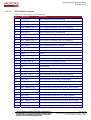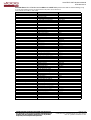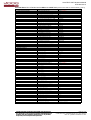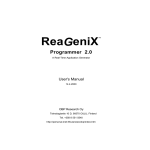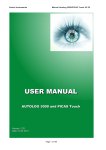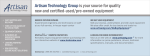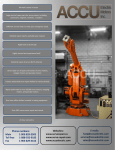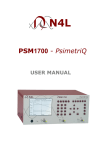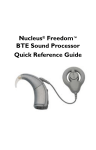Download STO-2003-00-01 Hardware Manual
Transcript
SmarTEST X Hardware Manual SmarTEST X systems Moog FCS Ref. no.: STX-2007-00-01 Issue 3_DRAFT December 10, 2007 WHAT MOVES YOUR WORLD SmarTEST ONE Hardware Manual STX-2007-00-01 Information in this document is subject to change without notice and does not represent a commitment on the part of Moog FCS B.V. The Software described in this document is furnished under the Software License Agreement. The Software may be used or copied only in accordance with the terms of the license. No part of this document may be reproduced, stored in a retrieval system, or transmitted in any form or by any means electronic or mechanical, including photocopying and recording, for any purpose, without the express written permission of Moog FCS B.V. Copyright © 2001 by Moog FCS B.V., All Rights Reserved. Moog FCS B.V. P.O. Box 187 2150 AD Nieuw-Vennep The Netherlands. RESTRICTED RIGHTS Use, duplication or disclosure by the Government is subject to restriction as set forth in subparagraph (c) (1) (ii) of the Rights in Technical Data and Computer Software Clause of DFARS 52.227-7013. (1 Moog Inc. East Aurora, NV 14052 All rights reserved. Disclosure to third parties of this document or any part thereof, or the use of any information contained therein for purposes other than provided for this document, is not permitted, except with prior and express written permission. Page 2 of 98 STOX-2007-00-01 Hardware Manual v1.8 (iss3_DRAFT) Issue no.:3_DRAFT December 10, 2007 SmarTEST ONE Hardware Manual STX-2007-00-01 Revision Record Iss. Description Compiled by Date 1 First release of v1.8 documentation A. Koetje 10/08/2007 2 Updated information for v1.8.2 A. Koetje 10/08/2007 Prepared I. Pols Checked D. van Dongen Approved A. Koetje All rights reserved. Disclosure to third parties of this document or any part thereof, or the use of any information contained therein for purposes other than provided for this document, is not permitted, except with prior and express written permission. Original issue date August 10, 2007 Page 3 of 98 STOX-2007-00-01 Hardware Manual v1.8 (iss3_DRAFT) Issue no.:3_DRAFT December 10, 2007 SmarTEST ONE Hardware Manual STX-2007-00-01 Table of Contents SmarTEST X systems............................................................................................... 1 Revision Record ..................................................................................................... 1-3 Table of Contents ................................................................................................... 1-4 1 SmarTEST X Control Overview ............................................................. 1-6 1.1 General Information ................................................................. 1-6 2 SmarTEST Auxiliary Hardware Frontpanel .......................................... 2-7 2.1 SAH Safety............................................................................... 2-8 2.2 SSU Input / Output ................................................................... 2-8 2.3 SSU Linked: L Local H ............................................................. 2-10 2.4 Solenoid Output Connector for Low / High Pressure ............... 2-11 2.5 Dump Valve On / Off ................................................................ 2-11 2.6 Pressure Switch ....................................................................... 2-11 3 SmarTEST Controller Boards ................................................................ 3-12 3.1 SCU Safety .............................................................................. 3-13 3.2 SmarTEST Controller Fronts.................................................... 3-14 3.2.1 SCF04064 SmarTEST Controller Front ................................... 3-15 3.2.2 SCF04241 SmarTEST Controller Front ................................... 3-21 3.2.3 SCF04244 SmarTEST Controller Front ................................... 3-26 3.2.4 SCF98050 SmarTEST Controller Front ................................... 3-31 3.2.5 SCF00018 SmarTEST Controller Front .................................. 3-35 3.2.6 SCF04074 SmarTEST Controller Front ................................... 3-39 3.2.7 SmarTEST Controller Unit Installation ..................................... 3-40 3.2.8 Jumper Settings SCU98049-40x.............................................. 3-40 3.2.9 SCU04200-401 ........................................................................ 3-41 3.2.10 SCU98049-421 daughter board ............................................... 3-42 3.2.11 Address switch ......................................................................... 3-43 3.2.12 Physical Installation.................................................................. 3-43 4 Manifold Control Unit ............................................................................. 4-48 4.1 MCU connected via Digital I/O Board ...................................... 4-49 4.1.1 Connectors of the MCU............................................................ 4-49 4.1.2 MCU 2 Channels to 1 Station Adapter Cable........................... 4-54 4.2 F-NET MCU ............................................................................. 4-54 4.2.1 Manifold Connector for Low/high Pressure .............................. 4-55 4.2.2 Emergency Reset connector .................................................... 4-55 4.2.3 Emergency Stop connector ...................................................... 4-55 5 Remote Control (not implemented in software v1.8.2) ....................... 5-56 5.1 Remote Control Digital I/O Connector...................................... 5-56 6 Digital Input/Output Module .................................................................. 6-57 6.1 Digital I/O connector SDF03017 .............................................. 6-58 7 Analog Input/Output Module ................................................................. 7-59 7.1 SAI 03180 Analog I/O module.................................................. 7-59 7.1.1 Analog I/O connector SAI 03180.............................................. 7-61 7.1.2 Safety connector SAI 03180 (not supported yet) ..................... 7-62 7.1.3 Example Analog output ............................................................ 7-63 7.2 SAI 06220 Analog Input module .............................................. 7-64 7.2.1 Analog Input connector SAI 06220 .......................................... 7-65 8 Strain gauge amplifier board ................................................................. 8-66 8.1 Introduction .............................................................................. 8-66 8.2 Technical specifications ........................................................... 8-67 8.2.1 Strain Gauge Amplifier connector SSA06345 .......................... 8-68 9 SVC 04280 Vibration controller ............................................................. 9-69 9.1 Introduction .............................................................................. 9-69 9.2 Technical specifications ........................................................... 9-69 All rights reserved. Disclosure to third parties of this document or any part thereof, or the use of any information contained therein for purposes other than provided for this document, is not permitted, except with prior and express written permission. Page 4 of 98 STOX-2007-00-01 Hardware Manual v1.8 (iss3_DRAFT) Issue no.:3_DRAFT December 10, 2007 SmarTEST ONE Hardware Manual STX-2007-00-01 9.3 9.4 9.4.1 9.4.2 10 10.1 10.2 10.3 10.4 10.5 10.5.1 11 11.1 11.2 12 12.1 13 14 15 16 17 18 19 20 Physical appearance ................................................................ 9-69 Technical data .......................................................................... 9-70 Analog output connector SVC04280 ........................................ 9-70 Safety connector SVC 04280 (not supported yet).................... 9-71 Matrix Driver Unit.................................................................................... 10-72 Introduction .............................................................................. 10-72 Technical specifications ........................................................... 10-73 Physical appearance ................................................................ 10-73 Functional description .............................................................. 10-74 Electrical connections .............................................................. 10-75 Safety link connectors .............................................................. 10-75 Specifications Overview ........................................................................ 11-78 SmarTEST ONE Controller Specifications ............................... 11-78 Transducer Specifications ........................................................ 11-79 Troubleshooting ..................................................................................... 12-80 Problem-remedy list ................................................................. 12-80 Appendix A EMC certifications and compliances .............................. 13-81 Appendix B List of Abbreviation ........................................................... 14-82 Appendix C LVDT compatibility list ...................................................... 15-83 Appendix D Transducer connection examples ................................... 16-85 Appendix E Remote control cable diagram ......................................... 17-86 Appendix F Actuator cable examples................................................... 18-87 Appendix G BIOS settings ..................................................................... 18-90 Appendix H SAH fuse replacement ...................................................... 18-97 All rights reserved. Disclosure to third parties of this document or any part thereof, or the use of any information contained therein for purposes other than provided for this document, is not permitted, except with prior and express written permission. Page 5 of 98 STOX-2007-00-01 Hardware Manual v1.8 (iss3_DRAFT) Issue no.:3_DRAFT December 10, 2007 SmarTEST ONE Hardware Manual STX-2007-00-01 1 SmarTEST X Control Overview 1.1 General Information This manual has two main purposes: 1. It describes how to interface the SmarTEST ONE unit to customer’s hardware 2. It describes all line replaceable units of the SmarTEST X controller. If a hardware change has to be made, this manual describes how it should be done. All external connections (except for the keyboard) are made at the backside of the SmarTEST ONE unit. Control Systems SmarTEST DIGITAL INPUT/OUTPUT SmarTEST AUXILIARY HARDWARE INTERFACE SmarTEST ANALOG I/O Systems r r STATUS DAC A SAFETY 15p SSU Input SSU Output DAC B ACC 3 Safety POSITION Analog I/O Solenoid Local L Pressure Switch MAINT. Fnet ACC 4 r ACC 5 15p SAF04100 SDF03017 ACC 6 Analog out SAI03180 SVC04280 ON / OFF switch SAH panel slots for Hardware extension 1. 2. 3. 44p FORCE 15p SERVO SCF04241 ENC ACTUATOR ETH-TP AUX SCF04064 SCU frontpanels FORCE POSITION r 24V SHUNT 1 DAC 2 SSU Linked OK VGA SERVO SAFETY DAC 1 ACC 2 r Safety H SmarTEST PROCESSOR FRONT STATUS POS ACC 1 SmarTEST CONTROLLER UNIT TEST IN Test Syst ems SAFETY Safety STATUS Status SmarTEST CONTROLLER UNIT SmarTEST CONTROLLER UNIT Test Syst ems 15p 15p 4U Test SmarTEST Vibration Controller SPF06136 SCF04244 VGA – ETH - Fnet 4. 5. Figure 1.1 SmarTEST ONE backside From left to right the following components can be identified: 1. ON/OFF switch. 2. SAH (SmarTEST Auxiliary Hardware) connection panel, used to interface with hydraulics. (chapter 2) 3. These slots can be used for hardware extensions. (chapters 6,7,8,9) 4. Up to four SmarTEST Controller Front panels. (chapter 3) 5. VGA, Fnet connectors and Ethernet interface The power supply and on/off switch are default PC components and will not be further described. The next chapters describe the hardware components. All rights reserved. Disclosure to third parties of this document or any part thereof, or the use of any information contained therein for purposes other than provided for this document, is not permitted, except with prior and express written permission. Page 6 of 98 STOX-2007-00-01 Hardware Manual v1.8 (iss3_DRAFT) Issue no.:3_DRAFT December 10, 2007 SmarTEST ONE Hardware Manual STX-2007-00-01 2 SmarTEST Auxiliary Hardware Frontpanel The SmarTEST Auxiliary Hardware Interface (p.n. SAF04100 also known as SAH panel) serves as the interface between the controller and hydraulics via a 5-pins solenoid output connector for low and high pressure (formerly 3-pins dump valve). In case of an emergency stop, failsafe status, hydraulic pressure drop or malfunction of one of the SCU’s or SAH, this solenoid output connector will be disabled in order to shutdown the hydraulic pressure. For this, it is necessary to connect a safety cable to the safety connector of each SCU and of the SAH panel. A cable for 1 to 4 SCU’s can be ordered. Available SAH Safety cables to connect to the SmarTEST Controller Unit safety connectors: ( part number SCA3019-501 to connect the SAH safety to 1 SCU safety connector ( part number SCA3019-502 to connect the SAH safety to 2 SCU safety connectors ( part number SCA3019-503 to connect the SAH safety to 3 SCU safety connectors ( part number SCA3019-504 to connect the SAH safety to 4 SCU safety connectors Furthermore an external link is available, which makes it possible to link several SAH panels together. This will make it possible to define a test with more control channels linked together in one large test. This option can be selected by the “Local” and “Linked” switches. A separate SmarTEST Safety Unit or extended hydraulic emergency button can be connected also. Finally the SAH panel also has a pressure switch input connector. This will be scanned at 2500 Hz as soon as it has been triggered by the pressure sensor. The solenoid output connector will be disabled in case the interruption is longer than 4 ms. Figure 2.1 SmarTEST Auxiliary Hardware Frontpanel (SAF04100) The procedure how to replace the fuses of the SAH is descibed is explained in Appendix H All rights reserved. Disclosure to third parties of this document or any part thereof, or the use of any information contained therein for purposes other than provided for this document, is not permitted, except with prior and express written permission. Page 7 of 98 STOX-2007-00-01 Hardware Manual v1.8 (iss3_DRAFT) Issue no.:3_DRAFT December 10, 2007 SmarTEST ONE Hardware Manual STX-2007-00-01 2.1 SAH Safety Table 2.1 Safety Connector Control Systems SmarTEST AUXILIARY HARDWARE INTERFACE r r 15p 15p Safety SSU Input SSU Output SSU Linked OK H Solenoid Local L Pressure Switch Pin Signal Name Signal Description 1 No_Ext_Fail_L No_External_Failure (Low) 2 On_Request_L On Request (Low) 3 GND Ground 4 Ext_Power_On_H External Power On (High) 5 SCU_OK_H SCU OK (High) 6 Ext_Power_On_L External Power On (Low) 7 SCU_OK_L SCU OK (Low) 8 No_Ext_Fail_H No_External_Failure (High) 9 On_Request_H On Request (High) SAF04100 SCU OK SCU On Request No External Fail No External Fail 2.2 Basically two lines are sensing the status of the controllers (SCU OK and SCU On Request) and the other two (No Ext Fail and Ext Power On) are connected to GND on the SAH to tell the controllers the status of the SAH. For each signal a clear explanation is given. From the SAH a current of approx. 5 mA runs through the transistor side of an optocoupler on the controller via the controller front. If the SCU has no problems and the software is running, the optocoupler will conduct and the current will run to the next controller. If there is one SCU which is not OK the whole SCU OK line will be “Low.” This will be detected on the SAH and if so, the solenoid output connector can not be enabled. From the SAH a current of approx. 5 mA runs through the transistor side of an optocoupler on the controller via the controller front. If the hardware will be activated and the other 3 lines are high, the SCU On Request will become high. After this step the solenoid output connector will be enabled in order to run the system with low or high hydraulic pressure. From the SAH a current of approx. 5 mA runs through the transistor side of an optocoupler on the controller via the controller front. The controller detects this signal and then knows that there is no external failure. If the SAH is not OK this line will be low and the SCU will not generate an On Request. From the SAH a current of approx. 5 mA runs through the transistor side of an optocoupler on the controller via the controller front. The controller detects this signal and then knows that the external equipment (SAH) is powered. If the SAH is not OK this line will be low and the SCU will not generate an On Request. SSU Input / Output The SSU Input/Output connectors are only used if the SmarTEST ONE unit is integrated into a bigger SmarTEST system. It is used to link the safety signals to the central safety system. Please refer to the SmarTEST manuals for a description on the working of the SSU system. Table 2.2 SSU Input (15-Pins Sub-D Male Connector) Pin Signal Name Signal Description 1 +24V SSU Supply +24V (supplied to all SAH panels through SSU link) 2 +24V SSU Supply +24V (supplied to all SAH panels through SSU link) 3 On Sense H On Sense Low (will be high if SCU ok and On Request are high) 4 DI H Digital input high (for rest condition) [Dedicated to safety line] All rights reserved. Disclosure to third parties of this document or any part thereof, or the use of any information contained therein for purposes other than provided for this document, is not permitted, except with prior and express written permission. Page 8 of 98 STOX-2007-00-01 Hardware Manual v1.8 (iss3_DRAFT) Issue no.:3_DRAFT December 10, 2007 SmarTEST ONE Hardware Manual STX-2007-00-01 Control Systems SmarTEST AUXILIARY HARDWARE INTERFACE r r Pin Signal Name Signal Description 5 DI L Digital input low [Dedicated to safety line] 6 On Enable H On enable low (enables SSR if emergency ring is OK) 7 GND SSU Supply GND (supplied to all SAH panels through SSU link) 8 GND SSU Supply GND (supplied to all SAH panels through SSU link) 9 +24V SSU Supply +24V (supplied to all SAH panels through SSU link) 10 +24V SSU Supply +24V (supplied to all SAH panels through SSU link) 11 NC Not connected 12 No Ext Fail En H No Ext Fail En Low (enables the safety signal to controller) 13 NC Not Connected 14 GND SSU Supply GND (supplied to all SAH panels through SSU link) 15 GND SSU Supply GND (supplied to all SAH panels through SSU link) 15p 15p Safety SSU Input SSU Output SSU Linked OK H Solenoid Local L Pressure Switch SAF04100 Table 2.3 SSU Output (15-Pins Sub-D Female Connector) Control Systems SmarTEST AUXILIARY HARDWARE INTERFACE r r Safety SSU Input SSU Output SSU Linked OK H Signal Name Signal Description 1 +24V SSU Supply +24V (supplied to all SAH panels through SSU link) 2 +24V SSU Supply +24V (supplied to all SAH panels through SSU link) 3 On Sense L On Sense Low (will be high if SCU ok and On Request are high) 4 DI H Digital input high (for rest condition) [Dedicated to safety line] 5 DI L Digital input low [Dedicated to safety line] 6 On Enable L On enable low (enables SSR if emergency ring is OK) 7 GND SSU Supply GND (supplied to all SAH panels through SSU link) 8 GND SSU Supply GND (supplied to all SAH panels through SSU link) 9 +24V SSU Supply +24V (supplied to all SAH panels through SSU link) 10 +24V SSU Supply +24V (supplied to all SAH panels through SSU link) 11 NC Not connected 12 No Ext Fail En L No Ext Fail En Low (enables the safety signal to controller) 13 NC Not Connected 14 GND SSU Supply GND (supplied to all SAH panels through SSU link) 15 GND SSU Supply GND (supplied to all SAH panels through SSU link) 15p 15p Solenoid Pin Local L Pressure Switch SAF04100 All rights reserved. Disclosure to third parties of this document or any part thereof, or the use of any information contained therein for purposes other than provided for this document, is not permitted, except with prior and express written permission. Page 9 of 98 STOX-2007-00-01 Hardware Manual v1.8 (iss3_DRAFT) Issue no.:3_DRAFT December 10, 2007 SmarTEST ONE Hardware Manual STX-2007-00-01 2.3 SSU Linked: L Local H When multiple SAH’s are configured in the same test or an external E-stop is needed, the SSU link can be used for this. All the SAH’s in a test can be linked together in series and at the end a terminator or E-stop can be connected which will terminate (or close) the link. An external Normally Closed (NC) Contact can be used for external E-stops. Opening this contact generates a failsafe, just like pushing the emergency stop on the front panel of the STO. The following pictures explain the configuration: Figure 2.2 SmarTEST SAH (SAF04100) configured for E-stop Figure 2.3 pins for SSU output on SAF04100 (configured for E-stop) All rights reserved. Disclosure to third parties of this document or any part thereof, or the use of any information contained therein for purposes other than provided for this document, is not permitted, except with prior and express written permission. Page 10 of 98 STOX-2007-00-01 Hardware Manual v1.8 (iss3_DRAFT) Issue no.:3_DRAFT December 10, 2007 SmarTEST ONE Hardware Manual STX-2007-00-01 2.4 Solenoid Output Connector for Low / High Pressure Control Table 2.4 Pin Setting Solenoid Output Connector Systems SmarTEST AUXILIARY HARDWARE INTERFACE Signal Name Signal Description 1 LOW Low Pressure VALVE Supply +24V (Fused 2A each) 2 LOW R Low Pressure Return, VALVE Supply GND 3 HIGH High Pressure VALVE Supply +24V (Fused 2A each) 4 HIGH R High Pressure Return, VALVE Supply GND 5 NC Not connected r r 15p 15p Pin Safety SSU Input SSU Output SSU Linked OK H Solenoid Local L Pressure Switch SAF04100 NOTE This 5-pins solenoid output connector was formerly a 3-pins dump valve. 2.5 Dump Valve On / Off Table 2.5 Pin Setting Dump Valve On / Off 2.6 Pin Signal Name Signal Description 1 VALVE+ VALVE Supply +24V (Fused 2A each) 2 GND VALVE Supply GND 3 NC Not Connected Pressure Switch Furthermore the SAH panel has a pressure switch input connector available. This will be scanned at the pre-defined controller frequency (default: 2500 Hz) as soon as it has been triggered by the pressure sensor. The solenoid output connector will be disabled in case the interruption is longer than 4 ms. A terminator connector (pressure switch terminator with p.n.: SCA03199-501) on the pressure switch connection of the SAF is not necessary, but is part of the delivery NOTE Previous deliveries sometimes did not include the pressure switch terminator connector. If the hydraulic manifold or actuator contains a pressure switch, the terminator connector (p.n.: SCA03199-501) can be modified by the operator such that this can interface with the pressure switch. Control Table 2.6 Pin Setting Pressure Switch Systems SmarTEST AUXILIARY HARDWARE INTERFACE r r 15p 15p Safety Pin Signal Name Signal Description 1 PRESSURE_H Pressure Switch HIGH 2 PRESSURE_L Pressure Switch LOW 3 NC Not Connected SSU Input SSU Output SSU Linked OK H Solenoid Local L Pressure Switch SAF04100 All rights reserved. Disclosure to third parties of this document or any part thereof, or the use of any information contained therein for purposes other than provided for this document, is not permitted, except with prior and express written permission. Page 11 of 98 STOX-2007-00-01 Hardware Manual v1.8 (iss3_DRAFT) Issue no.:3_DRAFT December 10, 2007 SmarTEST ONE Hardware Manual STX-2007-00-01 3 SmarTEST Controller Boards The SmarTEST Controller Unit (SCU) is an I/O card, which comprises transducer conditioning electronics and additional interfaces for controlling servo hydraulic actuators or electric actuators. The Processor Module executes MOOG FCS’ unique force-loop algorithm for all channels in the chassis. The controller can be placed in the control room or near the actuator itself. The SCU offers two input channels for load cells (usually 350Ohm) and one for either an LVDT or a potentiometer. (For an example of the connection from the SCU to a 120 Ω load cell see Appendix D). A 16-bit D/A converter controls the servo valve and two general-purpose user programmable D/A converters are available for maintenance, installation and troubleshooting. During normal operation, the actual force performed on the test article is measured by the force transducer on the actuator, and registered by the controller loop where it is then compared to the commanded force signal. The control loop controls the actuator in such a way that the measured force is equivalent to the commanded force over a large frequency bandwidth. Besides force control, the SCU can also be used in position loop control and pressure loop control, depending on the application. The control loop parameters are all software adjustable. Potentiometers are not required for adjusting the SCU, not even for calibration. The SCU performs a self-test at startup by connecting the DAC outputs internally to the DAC force inputs. Because of this both the DAC outputs and the DAC inputs are checked for correct reading. The excitation voltage of the force A and force B bridges is monitored independently. The feedback signals may be directly monitored via the SCU maintenance connector at the programmable DA converters. These signals are updated at the controller frequency (default: 2500 Hz). Figure 3.1 The SCU card complete with flat cable and front panel All rights reserved. Disclosure to third parties of this document or any part thereof, or the use of any information contained therein for purposes other than provided for this document, is not permitted, except with prior and express written permission. Page 12 of 98 STOX-2007-00-01 Hardware Manual v1.8 (iss3_DRAFT) Issue no.:3_DRAFT December 10, 2007 SmarTEST ONE Hardware Manual STX-2007-00-01 SCU 04200 16 bit ADC Force A bridge transducer Selectable Gain 16 bit ADC Force B bridge transducer Selectable Gain Position transducer POT or LVDT Encoder relative or absolute (SSI) 16 bit ADC conditioner max 32bit or relative 10 bit SCU98049-421 piggyback / daughter board LVDT2 16 bit ADC Charge Amplitude Accelerometer Input 16 bit ADC Automatic transducer recognition MicroLAN interface ServoValve output +/100mA or +/- 10Volt 16 bit DAC 16 bit DAC User Programmable outputs for Maintenance or monitoring 16 bit DAC update rate between 1 and 10kHz 16 bit ADC General Purpose Input, , can be used as external command input optocoupler SCU_ON_REQUEST optocoupler SCU_OK optocoupler EXT_PWR_ON optocoupler NO_EXT_FAIL AT 96 BUS INTERFACE Figure 3.2 I/O Diagram of the SCU 3.1 SCU Safety A safety system, using both hardware and software, is included in the SCU and is active in all selectable loops. The safety system determines whether: ( The difference between command signal and measured force is less than a pre-set value. ( The measured force does not exceed a pre-set value. ( The difference between force 1 and force 2 (of a dual bridge load cell) is less than a preset value. ( Other safety limits are not exceeded. ( The internal power supply is within tolerance. ( The SCU software is iterating properly. Upon a safety system trip, the digital outputs SCU ON and SCU OK will be deactivated. These are connected to the SAH which will switch off the hydraulic or electric system. The SCU will start a self-test procedure. Available SCU Safety cables to connect to the SAH Safety: ( part number SCA3019-501 to connect the SAH safety to 1 SCU safety connector ( part number SCA3019-502 to connect the SAH safety to 2 SCU safety connectors ( part number SCA3019-503 to connect the SAH safety to 3 SCU safety connectors ( part number SCA3019-504 to connect the SAH safety to 4 SCU safety connectors All rights reserved. Disclosure to third parties of this document or any part thereof, or the use of any information contained therein for purposes other than provided for this document, is not permitted, except with prior and express written permission. Page 13 of 98 STOX-2007-00-01 Hardware Manual v1.8 (iss3_DRAFT) Issue no.:3_DRAFT December 10, 2007 SmarTEST ONE Hardware Manual STX-2007-00-01 3.2 SmarTEST Controller Fronts Each SCU board has a front panel were all the in- and outputs are connected through different types of connectors. Moog FCS has different front panels available: The SCF04064 front panel has one big connector which holds all the in- and outputs to the actuator. The SCF04241 front panel has four separate connectors for the in- and outputs to the actuator; one for the force transducer, one for the position transducer, one for the encoder and one for the servo valve. The SCF04244 front panel is designed as a replacement for MTS 458 controllers allowing easy upgrade from these old controllers. The SCF98050 is the previous version of the SCF04064. The SCF00018 is the previous version of the SCF04241. SCF04064 SCF04241 SCF98050 SCF00018 All rights reserved. Disclosure to third parties of this document or any part thereof, or the use of any information contained therein for purposes other than provided for this document, is not permitted, except with prior and express written permission. SCF04244 Page 14 of 98 STOX-2007-00-01 Hardware Manual v1.8 (iss3_DRAFT) Issue no.:3_DRAFT December 10, 2007 SmarTEST ONE Hardware Manual STX-2007-00-01 3.2.1 SCF04064 SmarTEST Controller Front The picture below is the SmarTEST Controller Front SCF04064 (replaces the SCF98050). On this front there is a 50-pins ACTUATOR connector (like with the SCF98050). The DAC 1 & 2 (BNC connectors) are replaced by an auxiliary connector. On this front the following connections are defined: ( Safety (9 Pins Sub-D Socket) ( Actuator (50 Pins Sub-D Socket) ( Maintenance (15 Pins Sub-D Socket) ( Auxiliary (15 Pins Sub-D Socket) On the following pages the pin definition of the SCF04064 front is described. Figure 3.3 SmarTEST Controller Front SCF04064 All rights reserved. Disclosure to third parties of this document or any part thereof, or the use of any information contained therein for purposes other than provided for this document, is not permitted, except with prior and express written permission. Page 15 of 98 STOX-2007-00-01 Hardware Manual v1.8 (iss3_DRAFT) Issue no.:3_DRAFT December 10, 2007 SmarTEST ONE Hardware Manual STX-2007-00-01 3.2.1.1 Safety Line Connector Table 3.1 SCU Safety Connector (9-pins socket Sub-D) Pin SmarTEST CONTROLLER UNIT Test Syst ems STATUS Signal name Description 1 No_Ext_Fail_H Supply input for No_External_Failure monitoring. 2 SCU_On_Req_H Supply input for SCU_On_Request monitoring. 6 Ext_Pwr_On _H Supply input for External_Power_On monitoring. 7 SCU_OK_H Supply input for SCU_OK monitoring. 3 AGND References external GND (from e.g SAH) to SCU GND. 4 Ext_Pwr_On_L Output from SCU for External_Power_On monitoring. 5 SCU_OK_L Output from SCU for SCU_OK monitoring. 8 No_Ext_Fail_L Output from SCU for No_Ext_Fail monitoring. 9 SCU_On_Req_L Output from SCU for SCU_On_Req monitoring. SAFETY MAINT. ACTUATOR 9 8 7 6 AUX SCF04064 5 4 3 2 1 SCU safety connector (9-pins Sub-D Socket) 3.2.1.2 Maintenance Connector Table 3.2 SCU Maintenance Connector (15-pins socket Sub-D) Pin SmarTEST CONTROLLER UNIT 1 Test Syst ems STATUS SAFETY MAINT. ACTUATOR SCF04064 AUX Signal name +AD3 Description + Test input (full range = ± 10 V) 2 -AD3 - Test input 4 PLOT_LC0 High-resolution 1 (full range = ± 10 V) 1 2 AGND Analog Ground 3 PLOT_LC1 High-resolution 2 (full range = ± 10 V) 1 1 AGND Analog Ground 5 PLOT_POS Actuator position 1 (full range = ± 10 V) 1 3 AGND Analog Ground 6 +VDAC0 + Selectable D/A converter A (full range = + 5 V) 7 -VDAC0 - Selectable D/A converter A (full range = - 5 V) 1 5 +VDAC2 + Selectable D/A converter B (full range = + 5 V) 8 -VDAC2 - Selectable D/A converter B (full range = - 5 V) 9 AGND Analog Ground 1 0 AGND Analog Ground 1 4 AGND Analog Ground All rights reserved. Disclosure to third parties of this document or any part thereof, or the use of any information contained therein for purposes other than provided for this document, is not permitted, except with prior and express written permission. Page 16 of 98 STOX-2007-00-01 Hardware Manual v1.8 (iss3_DRAFT) Issue no.:3_DRAFT December 10, 2007 SmarTEST ONE Hardware Manual STX-2007-00-01 15 14 13 12 11 10 9 8 7 6 5 4 3 2 1 SCU maintenance connector (15-pins Sub-D socket) 3.2.1.3 Actuator Connector Table 3.3 SCU Actuator Connector (50-pins socket Sub-D) SmarTEST CONTROLLER UNIT Group Pin Force A 7 Signal name +E0 Excitation 5 V (max. 100 mA: min. LC impedance = 120 ohm) 41 -E0 Excitation return -5 V (max. 100 mA) 24 +S0 Excitation sense 5 V 25 -S0 Excitation sense return -5 V Test Syst ems STATUS SAFETY MAINT. Force B 40 +A0 + Input Force A (H/W gain 1x, 125x, 250x, 8 -A0 - Input Force A 9 AGND Analog ground Force A 5 +E1 Excitation 5 V (max. 100 mA: min. LC 39 -E1 Excitation return -5 V (max. 100 mA) 22 +S1 Excitation sense 5 V 23 -S1 Excitation sense return -5 V 38 +A1 + Input Force B (H/W gain 1x, 125x, 250x, 6 ACTUATOR AUX 37 SCF04064 Position Servo Encoder Description -A1 - Input Force B AGND Analog ground Force B 34 LVDT_EXC1 LVDT Excitation High (10Vpeak @ 3kHz) 2 LVDT_EXC2 LVDT Excitation Low 3 AGND Analog ground 19 LVDT_VA LVDT in (software selectable), max LVDT 35 LVDT_VB LVDT Signal Return 11 VPOT VPOT input (software selectable) 43 +VREFPOT Potmeter excitation 5 V (max. 5 mA) 28 -VREFPOT Potmeter excitation return -5 V (max. 5 mA) 42 +ISERVO Current output High (max. ± 100 mA) 26 -ISERVO Current output Low (max. +/- 100mA) 27 +VSERVO* Voltage output High (± 10 V) 10 -VSERVO* Voltage output Low (± 10 V) 48 ENCODERCLK Encoder Clock 16 ENCODERINDEX Encoder Index 33 ENCODERDATA Encoder Data 49 NENCODERCLK Inv Encoder Clock All rights reserved. Disclosure to third parties of this document or any part thereof, or the use of any information contained therein for purposes other than provided for this document, is not permitted, except with prior and express written permission. Page 17 of 98 STOX-2007-00-01 Hardware Manual v1.8 (iss3_DRAFT) Issue no.:3_DRAFT December 10, 2007 SmarTEST ONE Hardware Manual STX-2007-00-01 Group 50 49 48 47 46 45 44 43 42 41 40 39 38 37 36 35 34 NOTE 33 32 31 30 29 28 27 26 25 24 23 22 21 20 19 18 17 16 15 14 13 12 11 10 9 8 7 6 5 4 3 2 1 Test In Dig. In Dig. Out Safety μ−LAN Supply Ground Pin Signal name 17 NENCODERINDEX Description Inv Encoder Index 50 NENCODERDATA Inv Encoder Data 29 +AD3 + Test input (full range = ± 10 V) 45 -AD3 - Test input 13 +OPTIN Supply optocoupler diode 30 -OPTIN Return optocoupler diode 46 +OPTOUT Collector optocoupler transistor 14 -OPTOUT Emitter optocoupler transistor 15 -BYPASS ON_REQ out 32 -HOOFDKLEP SCU_OK out 47 -DRUKSENSE EXT_PWR_ON out 31 -ERRMAN NO_EXT_FAIL out 21 1WDATA μ-LAN 4 1WRET μ-LAN Return 18 12VFUSED 12V power supply (0.5A) 1 GND Digital Ground for encoders 12 5VFUSED 5V power supply (0.5A) 44 GND Digital Ground for encoders 36 CGND Chassis Ground 20 AGND Analog Ground * When the Vservo output of an SCU is used, the Iservo needs to be shorted (Iservo+ and Iservo- need to be connected). If this is not performed, the Vservo output will be limited to ± 3.5Volts, while it should be ±10Volt. See Appendix F for example of the actuator cable All rights reserved. Disclosure to third parties of this document or any part thereof, or the use of any information contained therein for purposes other than provided for this document, is not permitted, except with prior and express written permission. Page 18 of 98 STOX-2007-00-01 Hardware Manual v1.8 (iss3_DRAFT) Issue no.:3_DRAFT December 10, 2007 SmarTEST ONE Hardware Manual STX-2007-00-01 3.2.1.4 Auxiliary Connector Table 3.4 SCU Auxiliary Connector (15-pins socket Sub-D) Pin SmarTEST CONTROLLER UNIT Test Syst ems Signal name Description 1 NC Not Connected 2 NC Not Connected 3 NC Not Connected 4 NC Not Connected 5 NC Not Connected 7 LVDT_EXC1 LVDT2 Excitation High (10Vpeak @ 3kHz) 15 LVDT_EXC2 LVDT2 Excitation Low 8 AGND LVDT2 Coil reference 6 LVDT2_VA LVDT2 in (software selectable) 14 LVDT2_VB LVDT Signal Return 9 1 WDATA μ-LAN 10 1 WRET μ-LAN Return 11 GND Ground 12 ICP+ Charge Amplitude /Accelerometer Input 13 ICP- STATUS SAFETY MAINT. ACTUATOR AUX SCF04064 Charge Amplitude/Accelerometer Return ® Please note that both ICP and LVDT2 are only available on the piggyback of the SCU 15 14 13 12 11 10 9 8 7 6 5 4 3 2 1 SCU Auxiliary connector (15-pins Sub-D socket) All rights reserved. Disclosure to third parties of this document or any part thereof, or the use of any information contained therein for purposes other than provided for this document, is not permitted, except with prior and express written permission. Page 19 of 98 STOX-2007-00-01 Hardware Manual v1.8 (iss3_DRAFT) Issue no.:3_DRAFT December 10, 2007 SmarTEST ONE Hardware Manual STX-2007-00-01 3.2.1.5 Programmable out puts The VDAC0 and VDAC2 (also called DAC A and DAC B) signals can be programmed to output any of the signals listed in the table below using the SmarTEST software. For a complete desciption see the User Manual for software v1.8.2. Table 3.5 SCU signals available in software Mnemonic Signal Name Signal Description Acc Acceleration Predicted acceleration, computed in the model follower algorithm of the Force Loop Vc Computed Velocity Predicted velocity, computed in the model follower algorithm of the Force Loop Va Actual velocity Velocity measured, differentiated from the position input Xc Computed position Predicted position, computed in the model follower algorithm of the Force Loop Xa Actual position Measured position Isv Servo valve current Commanded servo valve current Fc Commanded force The force command signal Fa Force A Measured force on the first bridge of the load cell Vc va Velocity error Difference between the computed velocity and the actual velocity Xc xa Position error Difference between the computed position and the actual position Fa lp Actual force, low pass filtered Same as Fa, but smoother because of a low pass “de-spike” filter Va lp Actual velocity, low pass filtered Same as Va, but smoother because of a low pass “de-spike” filter Vdiff lp Differentiated velocity, low pass filtered Derivative of Va lp (= acceleration), which is calculated by the software. The signal is low pass ”de-spike” filtered. Xdiff lp Differentiated position, low pass filtered Derivative of Va lp (= velocity), which is calculated by the software. The signal is low pass ”de-spike” filtered. Fc dot Differentiated Force Force signal used by the feed-forward gain. Fb Force B Measured force on the second bridge of the load cell Fa fb Bridge error Difference between bridge A and bridge B of the load cell. Jp Commanded position The position command signal Fc fa Force following error Difference between command and force feedback Offset 0 V Test signal Offset of the DAC + 0 V Offset -5 V Test signal Offset of the DAC - 5 V Offset+5 V Test signal Offset of the DAC + 5 V All rights reserved. Disclosure to third parties of this document or any part thereof, or the use of any information contained therein for purposes other than provided for this document, is not permitted, except with prior and express written permission. Page 20 of 98 STOX-2007-00-01 Hardware Manual v1.8 (iss3_DRAFT) Issue no.:3_DRAFT December 10, 2007 SmarTEST ONE Hardware Manual STX-2007-00-01 3.2.2 SCF04241 SmarTEST Controller Front The picture below is the SmarTEST Controller Front SCF04241 (formely SCF00018). On this front the 50-pins ACTUATOR connector is divided in 4 separate connectors: Force, Position, Servo and Encoder. On this front the following connections are defined: ( Safety (9 Pins Sub-D Socket) ( Force (25 Pins Sub-D Socket) ( Position (15 Pins Sub-D Socket) ( Servo (9 Pins Sub-D Socket) ( Encoder (15 Pins Sub-D Socket) ( Pos, DAC A and DAC B (BNC Panel Sockets) On the following pages the pin definition of the SCF04241 front is described. Figure 3.4 SmarTEST Controller Front SCF04241 All rights reserved. Disclosure to third parties of this document or any part thereof, or the use of any information contained therein for purposes other than provided for this document, is not permitted, except with prior and express written permission. Page 21 of 98 STOX-2007-00-01 Hardware Manual v1.8 (iss3_DRAFT) Issue no.:3_DRAFT December 10, 2007 SmarTEST ONE Hardware Manual STX-2007-00-01 3.2.2.1 Safety Connector Table 3.6 SCU Safety Connector (9-pins socket Sub-D) Test Pin Systems SmarTEST CONTROLLER UNIT STATUS r SAFETY POS Signal name Description 1 No_Ext_Fail_H Supply input for No_External_Failure monitoring. 2 SCU_On_Req_H Supply input for SCU_On_Request monitoring. 6 Ext_Pwr_On _H Supply input for External_Power_On monitoring. 7 SCU_OK_H Supply input for SCU_OK monitoring. 3 AGND References external GND (from e.g SAH) to SCU GND. 4 Ext_Pwr_On_L Output from SCU for External_Power_On monitoring. 5 SCU_OK_L Output from SCU for SCU_OK monitoring. 8 No_Ext_Fail_L Output from SCU for No_Ext_Fail monitoring. 9 SCU_On_Req_L Output from SCU for SCU_On_Req monitoring. DAC A 15p DAC B POSITION r 44p FORCE 5 4 3 2 1 15p 9 8 7 6 ENC SERVO SCF04241 SCU safety connector (9-pins Sub-D Socket). 3.2.2.2 Servo Valve Connector Table 3.7 SCU Servo Connector (9-pins socket Sub-D) Test Pin Systems 1 SmarTEST CONTROLLER UNIT STATUS r SAFETY POS DAC A 15p DAC B Description -ISERVO Current output Low (max. +/- 100mA) 2 +ISERVO Current output High (max. ± 100 mA) 3 AGND LVDT2 Coil reference 4 LVDT2_EXC1 LVDT2 Excitation High (10Vpeak @ 3kHz) 5 LVDT2_EXC2 LVDT2 Excitation Low 6 -VSERVO* Voltage output Low (± 10 V) 7 +VSERVO* Voltage output High (± 10 V) 8 LVDT2_VA LVDT2 in (software selectable) LVDT2_VB LVDT2 Signal Return 9 POSITION Signal name Please note that LVDT2 is only available on the piggyback of the SCU r 44p FORCE 15p SERVO SCF04241 ENC 9 8 7 6 5 4 3 2 1 Servo connector (9-pins Sub-D socket) All rights reserved. Disclosure to third parties of this document or any part thereof, or the use of any information contained therein for purposes other than provided for this document, is not permitted, except with prior and express written permission. Page 22 of 98 STOX-2007-00-01 Hardware Manual v1.8 (iss3_DRAFT) Issue no.:3_DRAFT December 10, 2007 SmarTEST ONE Hardware Manual STX-2007-00-01 NOTE * When the Vservo output of an SCU is used, the Iservo needs to be shorted (Iservo+ and Iservo- need to be connected). If this is not performed, the Vservo output will be limited to ± 3.5Volts, while it should be ±10Volt. 3.2.2.3 Position Connector Table 3.8 SCU Position Connector (15-pins socket Sub-D) Test Systems SmarTEST CONTROLLER UNIT STATUS r SAFETY POS DAC A 15p DAC B POSITION r 44p FORCE 15p SERVO ENC SCF04241 15 14 13 12 11 10 9 Pin Signal name Description 1 LVDT_EXC1 LVDT Excitation High (10Vpeak @ 3kHz) 2 LVDT_EXC2 LVDT Excitation Low 3 AGND LVDT Coil reference 4 +VREFPOT Potmeter excitation 5 V (max. 5 mA) 5 -VREFPOT Potmeter excitation return -5 V (max. 5 mA) 6 +AD3 + Test input (full range = ± 10 V) 7 -AD3 - Test input 8 AGND Analog ground 9 LVDT_VA LVDT in (software selectable), max. LVDT sensitivity is 0.9V/V 10 LVDT_VB LVDT Signal Return 11 GND Ground 12 VPOT VPOT input (software selectable) 13 12VFUSED 12V power supply (0.5A) 14 1WDATA μ-LAN 15 1WRET μ-LAN Return 8 7 6 5 4 3 2 1 SCU position connector (15-pins Sub-D socket) 3.2.2.4 Encoder Connector Table 3.9 SCU Position Connector (15-pins socket Sub-D) Pin 1 Signal name Description ENCODERCLK Encoder Clock 2 NENCODERCLK Inv Encoder Clock 3 ENCODERINDEX Encoder Index 4 NENCODERINDEX Inv Encoder Index 5 5VFUSED 5V power supply (0.5A) 6 +AD3 + Test input (full range = ± 10 V) 7 -AD3 - Test input 8 AGND Analog ground All rights reserved. Disclosure to third parties of this document or any part thereof, or the use of any information contained therein for purposes other than provided for this document, is not permitted, except with prior and express written permission. Page 23 of 98 STOX-2007-00-01 Hardware Manual v1.8 (iss3_DRAFT) Issue no.:3_DRAFT December 10, 2007 SmarTEST ONE Hardware Manual STX-2007-00-01 Test Systems SmarTEST CONTROLLER UNIT STATUS r SAFETY POS DAC A 15p 9 ENCODERDATA Encoder Data 10 NENCODERDATA Inv Encoder Data 11 GND Ground 12 GND Ground 13 12VFUSED 12V power supply (0.5A) 14 1WDATA μ-LAN 15 1WRET μ-LAN Return DAC B POSITION r 15 14 13 12 11 10 9 44p FORCE 15p ENC SERVO SCF04241 8 7 6 5 4 3 2 1 encoder connector (15-pins Sub-D socket) 3.2.2.5 Force Connector Table 3.10 SCU Force Connector (25-pins socket Sub-D) Test Pin Systems SmarTEST CONTROLLER UNIT STATUS r SAFETY POS DAC A 15p DAC B POSITION r 44p FORCE 15p SERVO SCF04241 ENC Signal name Description 1 +E0 Excitation ForceA 5 V(max 100 mA: min LC impedance 120 Ω) 2 -E0 Excitation Force A return -5 V (max. 100 mA) 3 +A0 + Input Force A (H/W gain 1x, 125x, 250x, 500x) 4 -A0 - Input Force A 5 NC Not Connected 6 +E1 Excitation ForceB 5V (max 100 mA: min LC impedance 120 Ω) 7 -E1 Excitation Force B return -5 V (max. 100 mA) 8 +A1 + Input Force B (H/W gain 1x, 125x, 250x, 500x) 9 -A1 - Input Force B 10 ICP+ Charge Amplifier/Accelerometer Input 11 ICP- Charge Amplifier/Accelerometer Return 12 12VFUSED 12V power supply (0.5A) 13 GND Ground 14 +S0 Excitation sense Force A 5 V 15 -S0 Excitation sense Force A return -5 V 16 AGND Shield LC Force A 17 NC Not Connected 18 +S1 Excitation sense Force B 5 V 19 -S1 Excitation return Force B sense -5 V 20 AGND Shield LC Force B 21 NC Not Connected 22 NC Not Connected 23 GND Analog ground 24 1WDATA μ-LAN 25 1WRET μ-LAN Return Please note that ICP® is only available on the piggyback of the SCU All rights reserved. Disclosure to third parties of this document or any part thereof, or the use of any information contained therein for purposes other than provided for this document, is not permitted, except with prior and express written permission. Page 24 of 98 STOX-2007-00-01 Hardware Manual v1.8 (iss3_DRAFT) Issue no.:3_DRAFT December 10, 2007 SmarTEST ONE Hardware Manual STX-2007-00-01 25 24 23 22 21 20 19 18 17 16 15 14 13 12 11 10 9 8 7 6 5 4 3 2 1 SCU force connector (25-pins Sub-D socket) See Appendix F for example of the actuator cable 3.2.2.6 BNC Connectors The BNC connectors POS, DAC A and DAC B, provide a means of accessing the signals in the SmarTEST system in the analogue world. In the table below the pindefinition for the three BNC’s are given. Table 3.11 SCU BNC POT connector signals Test Systems SmarTEST CONTROLLER UNIT STATUS POS Pin Signal name 1 PLOT_POS Actuator position 1 (full range = ± 10 V) 2 AGND Analog Ground Table.3.12 SCU BNC DAC A connector signals Pin r SAFETY DAC A 15p DAC B r 44p FORCE Signal name Description 1 +VDAC0 + Selectable D/A converter A (full range = + 5 V) 2 AGND Analog Ground Table 3.13 SCU BNC DAC B connector signals Pin POSITION Description Signal name Description 1 +VDAC2 + Selectable D/A converter A (full range = + 5 V) 2 AGND Analog Ground 15p SERVO ENC SCF04241 All rights reserved. Disclosure to third parties of this document or any part thereof, or the use of any information contained therein for purposes other than provided for this document, is not permitted, except with prior and express written permission. Page 25 of 98 STOX-2007-00-01 Hardware Manual v1.8 (iss3_DRAFT) Issue no.:3_DRAFT December 10, 2007 SmarTEST ONE Hardware Manual STX-2007-00-01 3.2.3 SCF04244 SmarTEST Controller Front The picture below is the SmarTEST Controller Front SCF04244 (formely SCF04074). This SCF is used for the replacement of MTS 458 controllers. On this front the 50-pins ACTUATOR connector is divided in 4 separate connectors: Force, Position, Servo and Test in. Further there is a Shunt connector added in this front panel. On this front the following connections are defined: ( Safety (9 Pins Sub-D Socket) ( Force (15 Pins Sub-D Socket) ( Position (15 Pins Sub-D Socket) ( Servo (15 Pins Sub-D Socket) ( Test In (BNC Panel Socket) ( Pos, DAC A and DAC B (BNC Panel Sockets) On the following pages the pin definition of the SCF04244 front is described. Figure 3.5 SmarTEST Controller Front SCF04244 All rights reserved. Disclosure to third parties of this document or any part thereof, or the use of any information contained therein for purposes other than provided for this document, is not permitted, except with prior and express written permission. Page 26 of 98 STOX-2007-00-01 Hardware Manual v1.8 (iss3_DRAFT) Issue no.:3_DRAFT December 10, 2007 SmarTEST ONE Hardware Manual STX-2007-00-01 3.2.3.1 Safety Connector Table.3.14 SCU Safety Connector (9-pins socket Sub-D) Pin SmarTEST CONTROLLER UNIT TEST IN STATUS SAFETY SERVO DAC 1 DAC 2 Signal name Description 1 No_Ext_Fail_H Supply input for No_External_Failure monitoring. 2 SCU_On_Req_H Supply input for SCU_On_Request monitoring. 6 Ext_Pwr_On _H Supply input for External_Power_On monitoring. 7 SCU_OK_H Supply input for SCU_OK monitoring. 3 AGND References external GND (from e.g SAH) to SCU GND. 4 Ext_Pwr_On_L Output from SCU for External_Power_On monitoring. 5 SCU_OK_L Output from SCU for SCU_OK monitoring. 8 No_Ext_Fail_L Output from SCU for No_Ext_Fail monitoring. 9 SCU_On_Req_L Output from SCU for SCU_On_Req monitoring. FORCE SHUNT POSITION 9 8 7 6 SCF04244 5 4 3 2 1 SCU safety connector (9-pins Sub-D Socket). 3.2.3.2 Servo Valve Connector Table 3.15 SCU Servo Connector (15-pins socket Sub-D) Pin SmarTEST CONTROLLER UNIT TEST IN STATUS SAFETY SERVO DAC 1 DAC 2 FORCE SHUNT POSITION SCF04244 Signal name Description 1 LVDT2_EXC1 LVDT2 Excitation High (10Vpeak @ 3kHz) 2 LVDT2_EXC2 LVDT2 Excitation Low 3 AGND LVDT2 Coil reference 4 LVDT2_VA LVDT2 in (software selectable) 5 LVDT2_VB LVDT2 Signal Return 6 ICP- Charge Amplifier/Accelerometer Return 7 AGND Analog ground 8 -VSERVO* Voltage output Low (± 10 V) 9 +ISERVO Current output High (max. ± 100 mA) 10 12VFUSED 12V power supply (0.5A) 11 -ISERVO Current output Low (max. +/- 100mA) 12 5VFUSED 5V power supply (0.5A) 13 ICP+ Charge Amplifier/Accelerometer Input 14 GND Ground 15 +VSERVO* Voltage output High (± 10 V) Please note that ICP® and LVDT2 is only available on the piggyback of the SCU All rights reserved. Disclosure to third parties of this document or any part thereof, or the use of any information contained therein for purposes other than provided for this document, is not permitted, except with prior and express written permission. Page 27 of 98 STOX-2007-00-01 Hardware Manual v1.8 (iss3_DRAFT) Issue no.:3_DRAFT December 10, 2007 SmarTEST ONE Hardware Manual STX-2007-00-01 8 7 6 5 4 3 2 1 15 14 13 12 11 10 9 SCU servo connector (15-pins Sub-D socket) NOTE * When the Vservo output of an SCU is used, the Iservo needs to be shorted (Iservo+ and Iservo- need to be connected). If this is not performed, the Vservo output will be limited to ± 3.5Volts, while it should be ±10Volt. 3.2.3.3 Position Connector Table 3.16 SCU Position Connector (15-pins socket Sub-D) SmarTEST CONTROLLER UNIT TEST IN STATUS SAFETY SERVO DAC 1 DAC 2 FORCE SHUNT POSITION SCF04244 Pin Signal name Description 1 LVDT_EXC1 LVDT Excitation High (10Vpeak @ 3kHz) 2 LVDT_EXC2 LVDT Excitation Low 3 AGND LVDT Coil reference 4 LVDT_VA LVDT in (software selectable), max. LVDT sensitivity is 0.9V/V 5 LVDT_VB LVDT Signal Return 6 VPOT VPOT input (software selectable) 7 AGND Analog ground 8 +VREFPOT Potmeter excitation 5 V (max. 5 mA) 9 ENCODERIND EX Encoder Index 10 NENCODERIN DEX Inv Encoder Index 11 ENCODERDAT A Encoder Data 12 NENCODERDA TA Inv Encoder Data 13 ENCODERCLK Encoder Clock 14 NENCODERCL K Inv Encoder Clock 15 -VREFPOT Potmeter excitation return -5 V (max. 5 mA) All rights reserved. Disclosure to third parties of this document or any part thereof, or the use of any information contained therein for purposes other than provided for this document, is not permitted, except with prior and express written permission. Page 28 of 98 STOX-2007-00-01 Hardware Manual v1.8 (iss3_DRAFT) Issue no.:3_DRAFT December 10, 2007 SmarTEST ONE Hardware Manual STX-2007-00-01 8 7 6 5 4 3 2 1 15 14 13 12 11 10 9 SCU position connector (15-pins Sub-D socket) 3.2.3.4 Force Connector Table 3.17 SCU Force Connector (15-pins socket Sub-D) Pin SmarTEST CONTROLLER UNIT 1 TEST IN STATUS SAFETY SERVO DAC 1 DAC 2 15 14 13 12 11 10 9 FORCE SHUNT POSITION SCF04244 Signal name Description +E0 Excitation Force A 5 V (max. 100 mA: min. LC impedance = 120 ohm) 2 -E0 Excitation Force A return -5 V (max. 100 mA) 3 AGND Shield LC Force A 4 +A0 + Input Force A (H/W gain 1x, 125x, 250x, 500x) 5 -A0 - Input Force A 6 -A1 - Input Force B 7 AGND Shield LC Force B 8 -S1 Excitation return Force B sense -5 V 9 NC Not Connected 10 +S0 Excitation sense Force A 5 V 11 +E1 Excitation Force B 5V (max. 100 mA: min. LC impedance = 120 ohm) 12 -E1 Excitation Force B return -5 V (max. 100 mA) 13 +A1 + Input Force B (H/W gain 1x, 125x, 250x, 500x) 14 +S1 Excitation sense Force B 5 V 15 -S0 Excitation sense Force A return -5 V 8 7 6 5 4 3 2 1 SCU force connector (15-pins Sub-D socket). NOTE When using actuator cables without sense lines +Sx and –Sx, four jumpers must be installed on the header at the backside of the frontpanel. If these are left open the excitation signals will be adjusted automatically by the SCU, resulting in calibration problems (noisy signal) See Appendix F for example of the actuator cable All rights reserved. Disclosure to third parties of this document or any part thereof, or the use of any information contained therein for purposes other than provided for this document, is not permitted, except with prior and express written permission. Page 29 of 98 STOX-2007-00-01 Hardware Manual v1.8 (iss3_DRAFT) Issue no.:3_DRAFT December 10, 2007 SmarTEST ONE Hardware Manual STX-2007-00-01 3.2.3.5 BNC Connectors The BNC connectors DAC 1, DAC 2 and Test In, provide a means of accessing the signals in the SmarTEST system in the analogue world. In the table below the pindefinition for the three BNC’s are given. Table 3.18 SCU BNC DAC 1 connector signals Pin SmarTEST CONTROLLER UNIT Signal name Description STATUS SAFETY TEST IN 1 +VDAC0 + Selectable D/A converter A (full range = + 5 V) 2 AGND Analog Ground Table 3.19 SCU BNC DAC 2 connector signals Pin SERVO DAC 1 Signal name Description 1 +VDAC2 + Selectable D/A converter A (full range = + 5 V) 2 AGND Analog Ground DAC 2 Table 3.20 SCU BNC Test In connector signals Pin FORCE SHUNT POSITION Signal name Description 1 +AD3 + Test input (full range = +5 V) 2 AGND Analog Ground SCF04244 3.2.3.6 Shunt header On this SCF04244 frontpanel a shunt header has been implemented to be able to connect a shunt resistor when needed. Switching on and off this external shunt resistor can be done via the SmarTEST software The shunt header functionallity is not available in software release v1.8.2. For further information contact Moog FCS customer support All rights reserved. Disclosure to third parties of this document or any part thereof, or the use of any information contained therein for purposes other than provided for this document, is not permitted, except with prior and express written permission. Page 30 of 98 STOX-2007-00-01 Hardware Manual v1.8 (iss3_DRAFT) Issue no.:3_DRAFT December 10, 2007 SmarTEST ONE Hardware Manual STX-2007-00-01 3.2.4 SCF98050 SmarTEST Controller Front The picture below is the SmarTEST Controller Front SCF98050, which is the most commonly used front panel. On this front the following connections are defined: ( Safety (9 Pins Sub-D Socket) ( Actuator (50 Pins Sub-D Socket) ( Maintenance (15 Pins Sub-D Socket) ( DAC 1 & 2 (BNC Socket) For EMC protection EMC filtered connectors are used and the front itself contains EMC springs. On the following pages the pin definition of the standard SCF98050 front is described. Figure 3.6 SmarTEST Controller Front SCF98050 All rights reserved. Disclosure to third parties of this document or any part thereof, or the use of any information contained therein for purposes other than provided for this document, is not permitted, except with prior and express written permission. Page 31 of 98 STOX-2007-00-01 Hardware Manual v1.8 (iss3_DRAFT) Issue no.:3_DRAFT December 10, 2007 SmarTEST ONE Hardware Manual STX-2007-00-01 3.2.4.1 Safety Connector Table 3.21 SCU Safety Connector (9-pins socket) Pin SmarTEST CONTROLLER UNIT Signal name External connections: chained to SAFETY of the previous SCU. External connection of the first SCU Test Syst ems STATUS 1 NO_EXT_F AIL supply Supply input side of external failure monitoring 28V via 4k7 resistor or a current source of 5mA (max. 48V). DAC 1 2 ON_REQ supply Supply input side of the on request optocouplers chain 28V via 4k7 resistor or a current source of 5mA (max. 48V). DAC 2 3 A GND References the SMB GND to the SCU GND. Internally connected on SCF front 4 EXT_PWR_ ON out Monitors external power. If the chain does not conduct, power fail message (pressure lost) and ON_REQ goes low. switched to ground via the output of an external power_on switch / relay (e.g. pressure switch) 5 SCU_OK out Output of the SCU_OK optocoupler chain. Used to enable external power to be on via optocoupler input to GND. 6 EXT_PWR_ ON Supply input side of external power monitoring 28V via 4k7 resistor or a current source of 5mA (max. 48V). 7 SCU_OK supply Supply input side of the SCU_OK optocoupler chain 28V via 4k7 resistor or a current source of 5mA (max. 48V). 8 NO_EXT_F AIL out Monitors external failures. If the chain does not conduct, external fail message (SMB fail) and ON_REQ goes low. Switched to ground via the output of an external system_ok switch / relay (e.g. SMB OK relay). 9 ON_REQ out Output of the ON_REQ optocoupler chain. Used to switch external power on. via optocoupler input to GND. SAFETY MAINT. ACTUATOR SCF98050 3.2.4.2 Description Maintenance Connector Table 3.22 SCU Maintenance Connector (15-pins socket) Pin SmarTEST CONTROLLER UNIT Test Syst ems STATUS SAFETY DAC 1 DAC 2 ACTUATOR Schematic Name Signal name 4 PLOT_LC0 High-resolution 1 (±10V = ± full range) 10 AGND AGND (Analog GrouND) 3 PLOT_LC1 High-resolution 2 (±10V = ± full range) 11 AGND AGND 5 PLOT_POS Actuator position 1 (±10V = ± full range) 12 AGND AGND 1 +AD3 +Test-input (±10V = ± full range) 2 -AD3 - Test-input 9 AGND AGND 6 +VDAC0 + selectable D/A converter A (±5V = ± full range) 7 -VDAC0 - selectable D/A converter A MAINT. SCF98050 All rights reserved. Disclosure to third parties of this document or any part thereof, or the use of any information contained therein for purposes other than provided for this document, is not permitted, except with prior and express written permission. Page 32 of 98 STOX-2007-00-01 Hardware Manual v1.8 (iss3_DRAFT) Issue no.:3_DRAFT December 10, 2007 SmarTEST ONE Hardware Manual STX-2007-00-01 3.2.4.3 13 AGND AGND 15 +VDAC2 + selectable D/A converter B (±5V = ± full range) 8 -VDAC2 - selectable D/A converter B 14 AGND AGND Actuator Connector Table 3.23 SCU Actuator Connector (50-pins socket) SmarTEST CONTROLLER UNIT Test Syst ems Pin Group Schematic Name Signal Name 36 Shields: CGND Connector Ground AGND Analog Ground +E0 Excitation 5V (max. 100mA) 41 -E0 Excitation return -5 V (max. 100 mA) 24 +S0 Excitation sense 5 V 25 -S0 Excitation return sense -5 V 40 +A0 + Input (HW.gain 1,125,250,500) 8 -A0 - Input 9 AGND Analog ground Force 1 +E1 Excitation 5 V (max. 100 mA) 39 -E1 Excitation return -5 V (max. 100 mA) 22 +S1 Excitation sense 5 V 23 -S1 Excitation return sense -5 V 38 +A1 + Input 6 -A1 - Input 37 AGND Analog ground Force 2 LVDT_EXC1 LVDT Excitation High (5Vpeak @ 3kHz) 2 LVDT_EXC2 LVDT Excitation Low 3 AGND LVDT Coil ref. (AGND) 19 LVDT_VA LVDT in (also select jumper to LVDT) 11 VPOT VPOT in (also select jumper to POT) 35 LVDT_VB Signal-Return 43 + VREPOT Potmeter excitation 5 V (max. 5 mA) 28 - VREPOT Potmeter excitation –5 V (max. 5 mA) +AD3 + Test signal in 45 -AD3 - Test signal in 42 +ISERVO Current output High (max.±100 mA) 27 +VSERVO* Voltage output High (±10 V) 26 -ISERVO1 Current output Return 10 -VSERVO* Voltage output Low (±10 V) +OPTIN Supply optocoupler diode -OPTIN return optocoupler diode 20 STATUS SAFETY DAC 1 DAC 2 7 5 ACTUATOR SCF98050 MAINT. 34 29 13 30 Force 1: Force 2: Position 1: Test in: Digital in: All rights reserved. Disclosure to third parties of this document or any part thereof, or the use of any information contained therein for purposes other than provided for this document, is not permitted, except with prior and express written permission. Page 33 of 98 STOX-2007-00-01 Hardware Manual v1.8 (iss3_DRAFT) Issue no.:3_DRAFT December 10, 2007 SmarTEST ONE Hardware Manual STX-2007-00-01 Pin Schematic Name Signal Name +OPTOUT Collector optocoupler transistor -OPTOUT Emitter optocoupler transistor -BYPASS ON_REQ out 32 -HOOFDKLEP SCU_OK out 47 -DRUKSENSE EXT_PWR_ON out 31 -ERRMAN NO_EXT_FAIL out 1WDATA μ-LAN Force 4 GND μ-LAN GND 18 1WDATA μ-LAN Position 1 GND μ-LAN GND 12 1WDATA μ-LAN S/V 44 GND μ-LAN GND 46 Group Digital out: 14 15 21 NOTE Safety: U LAN * When the Vservo output of an SCU is used, the Iservo needs to be shorted (Iservo+ and Iservo- need to be connected). If this is not performed, the Vservo output will be limited to ± 3.5Volts, while it should be ±10Volt. All rights reserved. Disclosure to third parties of this document or any part thereof, or the use of any information contained therein for purposes other than provided for this document, is not permitted, except with prior and express written permission. Page 34 of 98 STOX-2007-00-01 Hardware Manual v1.8 (iss3_DRAFT) Issue no.:3_DRAFT December 10, 2007 SmarTEST ONE Hardware Manual STX-2007-00-01 3.2.5 SCF00018 SmarTEST Controller Front The picture below is the SmarTEST Controller Front SCF00018. On this front the 50-pins ACTUATOR connector is divided in 3 separate connectors: Force, Position and Servo. On this front the following connections are defined: ( Safety (9 Pins Sub-D Socket) ( Force (25 Pins Sub-D Socket) ( Position (15 Pins Sub-D Socket) ( Servo (9 Pins Sub-D Socket) ( Pos, DAC A and DAC B (4 mm Panel Sockets) On the panel sockets a “panel socket to BNC” adapter can be connected for monitoring those specific signals on an oscilloscope. Because this front is not a product that is normally kept on stock, sometimes, to decrease delivery times, the fronts are not equipped with EMC springs and filtered connectors. If EMC protection is definitely required, longer delivery times must be kept in mind. On the following pages the pin definition of the SCF00018front is described. Figure 3.7 SmarTEST Controller Front SCF00018 All rights reserved. Disclosure to third parties of this document or any part thereof, or the use of any information contained therein for purposes other than provided for this document, is not permitted, except with prior and express written permission. Page 35 of 98 STOX-2007-00-01 Hardware Manual v1.8 (iss3_DRAFT) Issue no.:3_DRAFT December 10, 2007 SmarTEST ONE Hardware Manual STX-2007-00-01 3.2.5.1 Safety Connector Table 3.24 SCU Safety Connector (9-pins socket Sub-D) Test Systems Pin Signal name Description External connections: chained to SAFETY of the previous SCU. External connection of the first SCU 2 ON_REQ supply Supply input side of the on request optocouplers chain 28V via 4k7 resistor or a current source of 5mA (max. 48V). 7 SCU_OK supply Supply input side of the SCU_OK optocoupler chain 28V via 4k7 resistor or a current source of 5mA (max. 48V). 6 EXT_PWR_ ON Supply input side of external power monitoring 28V via 4k7 resistor or a current source of 5mA (max. 48V). 1 NO_EXT_F AIL supply Supply input side of external failure monitoring 28V via 4k7 resistor or a current source of 5mA (max. 48V). 9 ON_REQ out Output of the ON_REQ optocoupler chain. Used to switch external power on. via optocoupler input to GND. 5 SCU_OK out Output of the SCU_OK optocoupler chain. Used to enable external power to be on via optocoupler input to GND. 4 EXT_PWR_ ON out Monitors external power. If the chain does not conduct, power fail message (pressure lost) and ON_REQ goes low. switched to ground via the output of an external power_on switch / relay (e.g. pressure switch) 8 NO_EXT_F AIL out Monitors external failures. If the chain does not conduct, external fail message (SMB fail) and ON_REQ goes low. Switched to ground via the output of an external system_ok switch / relay (e.g. SMB OK relay). 3 A GND References the SMB GND to the SCU GND. Internally connected on SCF front SmarTEST CONTROLLER UNIT STATUS r SAFETY POS 15p DAC A POSITION DAC B 44p FORCE SERVO SCF00018 3.2.5.2 Servo Connector Table 3.25 SCU Servo Connector (9-pins socket Sub-D) Test Systems SmarTEST CONTROLLER UNIT STATUS Schematic Name Signal name 1 -ISERVO Current output Return 2 +ISERVO Current output High (max. ±100mA) 3 AGND Shield (AGND) 4 NC Not Connected 5 NC Not Connected 6 -VSERVO* Voltage output Low (±10 V) 7 +VSERVO* Voltage output High (±10V) 8 1WDATA μ-LAN Servo Valve 9 GND μ-LAN GND POS r SAFETY Pin 15p DAC A POSITION DAC B 44p FORCE SERVO SCF00018 All rights reserved. Disclosure to third parties of this document or any part thereof, or the use of any information contained therein for purposes other than provided for this document, is not permitted, except with prior and express written permission. Page 36 of 98 STOX-2007-00-01 Hardware Manual v1.8 (iss3_DRAFT) Issue no.:3_DRAFT December 10, 2007 SmarTEST ONE Hardware Manual STX-2007-00-01 NOTE * When the Vservo output of an SCU is used, the Iservo needs to be shorted (Iservo+ and Iservo- need to be connected). If this is not performed, the Vservo output will be limited to ± 3.5Volts, while it should be ±10Volt. 3.2.5.3 Position Connector Table 3.26 SCU Position Connector (15-pins socket Sub-D) Test Systems SmarTEST CONTROLLER UNIT STATUS r SAFETY POS 15p DAC A POSITION DAC B 44p FORCE SERVO SCF00018 3.2.5.4 Pin Schematic Name Signal name 1 LVDT_EXC1 LVDT Excitation High (5Vpeak @ 3kHz) 2 LVDT_EXC2 LVDT Excitation Low 3 LVDT_REF LVDT Coil ref. (AGND) 4 + VREPOT Potmeter excitation 5 V (max. 5 mA) 5 - VREPOT Potmeter excitation –5 V (max. 5 mA) 6 +AD3 + Signal in 7 -AD3 - Signal in 8 AGND Analog GND 9 LVDT_VA LVDT in (also select jumper to LVDT) 10 LVDT_VB Signal-Return 11 AGND Shield (AGND) 12 VPOT VPOT in (also select jumper to POT) 13 NC Not Connected 14 1WDATA μ-LAN Position 15 GND μ-LAN GND Force Connector Table 3.27 SCU Force Connector (25-pins socket Sub-D) Test Systems SmarTEST CONTROLLER UNIT STATUS Signal name 1 +E0 Excitation 5 V Force A (max. 100 mA) 2 -E0 Excitation return -5 V Force A (max. 100 mA) 3 +A0 + Input Force A (HW.gain 1,125,250,500) 4 -A0 - Input Force A 5 NC Not Connected 6 +E1 Excitation 5 V Force B (max. 100 mA) 7 -E1 Excitation return -5 V Force B (max. 100 mA) 8 +A1 + Input Force B 9 -A1 - Input Force B 10 NC Not Connected 11 NC Not Connected 12 NC Not Connected 13 NC Not Connected 14 +S0 Excitation sense 5 V Force A POS 15p DAC A POSITION DAC B 44p FORCE Schematic Name r SAFETY Pin SERVO SCF00018 All rights reserved. Disclosure to third parties of this document or any part thereof, or the use of any information contained therein for purposes other than provided for this document, is not permitted, except with prior and express written permission. Page 37 of 98 STOX-2007-00-01 Hardware Manual v1.8 (iss3_DRAFT) Issue no.:3_DRAFT December 10, 2007 SmarTEST ONE Hardware Manual STX-2007-00-01 Pin Schematic Name Signal name 15 -S0 Excitation return sense -5 V Force A 16 SHLDLC0 Shield LC force A 17 NC Not Connected 18 +S1 Excitation sense 5 V Force B 19 -S1 Excitation return sense -5 V Force B 20 SHLDLC1 Shield LC force B 21 NC Not Connected 22 NC Not Connected 23 AGND AGND 24 1WDATA μ-LAN Force A and B 25 GND μ-LAN GND All rights reserved. Disclosure to third parties of this document or any part thereof, or the use of any information contained therein for purposes other than provided for this document, is not permitted, except with prior and express written permission. Page 38 of 98 STOX-2007-00-01 Hardware Manual v1.8 (iss3_DRAFT) Issue no.:3_DRAFT December 10, 2007 SmarTEST ONE Hardware Manual STX-2007-00-01 3.2.6 SCF04074 SmarTEST Controller Front The picture below is the SmarTEST Controller Front SCF04074. This SCF front is used for the replacement of MTS 458 controllers. On this front the 50-pins ACTUATOR connector of the SCF98050 is divided in 4 separate connectors: Load, Position, Servo and Program in. Further there is a Shunt connector added in this front panel. On this front the following connections are defined: ( Safety (9 Pins Sub-D Socket) ( Load (15 Pins Sub-D Socket) ( Position (15 Pins Sub-D Socket) ( Servo (15 Pins Sub-D Socket) ( Program In (BNC Panel Socket) ( DAC A and DAC B (BNC Panel Sockets) This controller front was the predecessor of the SCF04244 and is therefore obsolete. Please contact your local SmarTEST X supplier in case you need additional support for this controller front. Further information on this controller front is not supported in this user manual. Figure 3.8 SmarTEST Controller Front SCF04074 All rights reserved. Disclosure to third parties of this document or any part thereof, or the use of any information contained therein for purposes other than provided for this document, is not permitted, except with prior and express written permission. Page 39 of 98 STOX-2007-00-01 Hardware Manual v1.8 (iss3_DRAFT) Issue no.:3_DRAFT December 10, 2007 SmarTEST ONE Hardware Manual STX-2007-00-01 3.2.7 SmarTEST Controller Unit Installation Before installing the SCU the following jumper configuration and address switch settings must be checked and adjusted if necessary. NOTE When using the SCU04200, the Potentiometer or LVDT setting can be switched via the software settings. On the SCU98049 a jumper must be configured correctly (see table below). Since the selection for POT or LVDT is being made using a multiplexer on the SCU04200, one should always short circuit either Vpot to AGND (when using LVDT) or Va & Vb to AGND (when using POT). The SmarTEST ONE supports two types of SCU’s: • SCU98049-40x (403, 407, 408) • SCU04200-401. This SCU can have more I/O by adding a piggyback (the SCU98049-421) 3.2.8 Jumper Settings SCU98049-40x Table 3.28 SCU Jumper Settings Selection Jumper Configuration Pot 1 1-2 (default) LVDT 1 2-3 100 mA Servo current 2 1-2 (default) 50 % Servo current 2 2-3 Pressure response 3 1-2 (always) xxx xxx xxxx When SCU is installed in SMC rack this side is the top view DC/DC Converter 3 2 1 3 1 2 3 2 1 2 3 1 When SCU is installed in SMC rack this side is the front view Figure 3.9 Jumper Configuration SCU98049-40x All rights reserved. Disclosure to third parties of this document or any part thereof, or the use of any information contained therein for purposes other than provided for this document, is not permitted, except with prior and express written permission. Page 40 of 98 STOX-2007-00-01 Hardware Manual v1.8 (iss3_DRAFT) Issue no.:3_DRAFT December 10, 2007 SmarTEST ONE Hardware Manual STX-2007-00-01 3.2.9 SCU04200-401 The SCU controller cards can be installed in a rack with an AT96 backplane. Here is a schematical layout of the SCU. SCU 04200 16 bit ADC Force A bridge transducer Selectable Gain 16 bit ADC Force B bridge transducer Selectable Gain Position transducer POT or LVDT Encoder relative or absolute (SSI) 16 bit ADC conditioner max 32bit or relative 10 bit SCU98049-421 piggyback / daughter board LVDT2 16 bit ADC Charge Amplitude Accelerometer Input 16 bit ADC Automatic transducer recognition MicroLAN interface ServoValve output +/100mA or +/- 10Volt 16 bit DAC 16 bit DAC User Programmable outputs for Maintenance or monitoring 16 bit DAC update rate between 1 and 10kHz 16 bit ADC General Purpose Input, , can be used as external command input optocoupler SCU_ON_REQUEST optocoupler SCU_OK optocoupler EXT_PWR_ON optocoupler NO_EXT_FAIL AT 96 BUS INTERFACE Figure 3.10 Schematical layout of the SCU04200-401. A picture of the printed board of a SCU04200-401 is given below: Figure 3-11 Physical appearance of the SCU04200-401 All rights reserved. Disclosure to third parties of this document or any part thereof, or the use of any information contained therein for purposes other than provided for this document, is not permitted, except with prior and express written permission. Page 41 of 98 STOX-2007-00-01 Hardware Manual v1.8 (iss3_DRAFT) Issue no.:3_DRAFT December 10, 2007 SmarTEST ONE Hardware Manual STX-2007-00-01 3.2.10 SCU98049-421 daughter board Below a picture can be found of an SCU98049-421 daughter board (for LVDT2 and Accelerometer inputs), mounted on a SCU04200-401 Figure 3-12 Physical appearance of the SCU98049-421 piggyback A daughter board (piggy back) can be installed on the SCU to extend the number of inputs. To use the LVDT2 and accelerometer inputs you must have one of the following SmarTEST controller frontpanels (SCF). SCF partnumber Connector Signal name SCF04064 Auxiliary connector LVDT2 Auxiliary connector ICP® Servo Valve connector LVDT2 Force Connector ICP® Servo connector LVDT2 Servo connector ICP® SCF04241 SCF04244 The pin description of these signals can be found in the SmarTEST Controller front description. Technical specifications: ICP® input • High Frequency Response max. 3 kHz • Sampling rate 100kHz, downconverted to suit SmartestOne sampling rate • Resolution 16bit • Low Frequency Response, AC coupled (-5 %) 0.5 Hz • Voltage Gain (Incremental Steps) x1, x10, x100 • Broadband Electrical Noise (1 Hz to 10 kHz) 20 μV rms • Discharge Time Constant (AC coupled) 1 sec LVDT input • (0.003%) with LVDT excitation ( 5V peak to peak @ 10kHz) Parameter Value ACC ICP® ICP® is a registered trademark of PCB Group, inc., Depew, New York All rights reserved. Disclosure to third parties of this document or any part thereof, or the use of any information contained therein for purposes other than provided for this document, is not permitted, except with prior and express written permission. Page 42 of 98 STOX-2007-00-01 Hardware Manual v1.8 (iss3_DRAFT) Issue no.:3_DRAFT December 10, 2007 SmarTEST ONE Hardware Manual STX-2007-00-01 3.2.11 Address switch Each SCU has a unique number in the SmarTEST ONE system. This number is NOT related to the slot number the controller is inserted in. FCS advises to use increasing numbers for the controllers from RIGHT TO LEFT. The one next to the processor module is number 0, the one left of it number 1 etc. If a new controller has been added, set the controller number to the next available number. If a controller has been replaced, the number has to be identical to the one which was removed. The number can be set with a small screwdriver on the PCB turn switch. Figure 3.13 Address-switch 3.2.12 Physical Installation 3.2.12.1 New SCU To install a new SCU; perform the actions as described below: ( First make sure that the power of the SmarTEST ONE is off (switch at the backside of the unit). Remove the power cable. ( Make also sure that you are connected to an ESD safe GND, so no ESD voltages will affect the hardware. All rights reserved. Disclosure to third parties of this document or any part thereof, or the use of any information contained therein for purposes other than provided for this document, is not permitted, except with prior and express written permission. Page 43 of 98 STOX-2007-00-01 Hardware Manual v1.8 (iss3_DRAFT) Issue no.:3_DRAFT December 10, 2007 SmarTEST ONE Hardware Manual STX-2007-00-01 Figure 3.14 ESD Safety connection ( NOTE Decide in which slot to install the new SCU and unscrew panels like described below: − If slot 1 (most left) is free, you have to unscrew the fronts of slot 1 and 2. − If slot 2 for example is free, you have to unscrew the fronts of slot 2 and 3. If the transportation locking bar is still in place (default), all front panels have to be removed. Figure 3.15 Remove the blank filler plates All rights reserved. Disclosure to third parties of this document or any part thereof, or the use of any information contained therein for purposes other than provided for this document, is not permitted, except with prior and express written permission. Page 44 of 98 STOX-2007-00-01 Hardware Manual v1.8 (iss3_DRAFT) Issue no.:3_DRAFT December 10, 2007 SmarTEST ONE Hardware Manual STX-2007-00-01 Figure 3.16 Remove the locking bar ( ( ( Check all settings of SCU (jumpers and address switch) and put the new card in the corresponding slot. Connect the flat cable to the new SCU If the SmarTEST ONE unit will be transported, always replace the locking bar. If this bar will not be replaced, the cards can become loose from their slots if the SmarTEST ONE unit is exposed to shocks. Figure 3.17 Place the SCU and blank fronts ( ( Replace all front panels. Power up the Controller. Replace existing SCU To exchange the SCU’s; perform the actions as descript below: ( First make sure that the power of the SmarTEST ONE is off (switch at the backside of the unit). Remove the power cable. All rights reserved. Disclosure to third parties of this document or any part thereof, or the use of any information contained therein for purposes other than provided for this document, is not permitted, except with prior and express written permission. Page 45 of 98 STOX-2007-00-01 Hardware Manual v1.8 (iss3_DRAFT) Issue no.:3_DRAFT December 10, 2007 SmarTEST ONE Hardware Manual STX-2007-00-01 ( Make also sure that you are connected to an ESD safe GND, so no ESD voltages will affect the hardware. Figure 3.18 Connect a ground cable for safety ( NOTE Determine which number of the card has failed and unscrew panels like described below : − If SCU 1 (most right SCU when looked from the backside) has failed, unscrew the fronts of SCU 1 and 2. − If SCU 2 for example has failed, unscrew SCU Front 2 and 3. If the transportation locking bar is still in place (default), all front panels have to be removed. Figure 3.19 Remove the blank filler plates All rights reserved. Disclosure to third parties of this document or any part thereof, or the use of any information contained therein for purposes other than provided for this document, is not permitted, except with prior and express written permission. Page 46 of 98 STOX-2007-00-01 Hardware Manual v1.8 (iss3_DRAFT) Issue no.:3_DRAFT December 10, 2007 SmarTEST ONE Hardware Manual STX-2007-00-01 Figure 3.20 Remove the locking bar ( ( ( ( ( ( Disconnect the flat cable from the SCU side and pull down the eject handle at the bottom of the card. Pull out the SCU, write down S/N, and address switch setting (1-4). Check all settings from the old SCU with the new one (jumpers and address switch) and put the new card in the corresponding slot. Connect the flat cable to the new SCU If the SmarTEST ONE unit will be transported, always replace the locking bar. If this bar will not be replaced, the cards can become loose from their slots if the SmarTEST ONE unit is exposed to shocks. Replace all front panels. Power up the controller. All rights reserved. Disclosure to third parties of this document or any part thereof, or the use of any information contained therein for purposes other than provided for this document, is not permitted, except with prior and express written permission. Page 47 of 98 STOX-2007-00-01 Hardware Manual v1.8 (iss3_DRAFT) Issue no.:3_DRAFT December 10, 2007 SmarTEST ONE Hardware Manual STX-2007-00-01 4 Manifold Control Unit In addition to the standard hydraulic switching capabilities on the SAH panel as described in chapter 2, the SmarTEST X can also be used in combination with a Manifold Control Unit (MCU). This device allows the operator to switch each valve “on / off – low / high pressure” per actuator. This can be done manually per station via the MCU front panel or automatically via the digital I/O’s in the SmarTEST X or via the F-net connection depending of the type of MCU. The MCU is default equipped with 4 manifold channels. It has a compact housing being only half the height of the SmarTEST ONE. Each valve is rated at maximum 24VDC/2A and this can easily be modified to switch 115VAC/1A. The safety link is compatible with the controller boards (SCU’s) inside the SmarTEST X. The emergency button of the SmarTEST X shuts down all 4 channels. There are two versions of the MCU: - Digital I/O board connected MCU (partnumber STO 03067) - F-NET connected MCU (partnumber STO 03067-201) Figure 4.1 MCU front panel All rights reserved. Disclosure to third parties of this document or any part thereof, or the use of any information contained therein for purposes other than provided for this document, is not permitted, except with prior and express written permission. Page 48 of 98 STOX-2007-00-01 Hardware Manual v1.8 (iss3_DRAFT) Issue no.:3_DRAFT December 10, 2007 SmarTEST ONE Hardware Manual STX-2007-00-01 4.1 MCU connected via Digital I/O Board Figure 4.2 MCU (STO3067) back panel MCU (p/n STO 03067) ON / OFF SWITCH SCU SAFETY STO03067-510 EXTERNAL CONTROL TERMINATOR STO3067-507 PRESSURE TERMINATOR STO3067-515 SAH SAFETY STO03067-511 STO CONTROL STO03067-501 Control Systems SmarTEST DIGITAL INPUT/OUTPUT SmarTEST AUXILIARY HARDWARE INTERFACE SmarTEST ANALOG I/O SmarTEST SmarTEST Vibration CONTROLLER Controller UNIT Safety Status r r 4U Safety 15 p 15 p SSU Input SSU Output SmarTEST CONTROLLER UNIT Test Syst ems SmarTEST CONTROLLER UNIT STATUS STATUS ACC 1 SAFETY Test Syst ems SmarTEST CONTROLLER UNIT Test Syst ems SmarTEST PROCESSOR FRONT STATUS STATUS SAFETY SAFETY VGA ACC 2 SSU Linked ACC 3 Safety L Pressure Switch MAINT. MAINT. MAINT. Analog I/O H Local Test Test Syst ems S yst ems SAFETY OK Solenoid VALVES 1/2 and VALVES 3/4 2 AMPHENOL CONNECTORS LOW and HIGH PRESSURE MAINT. Fnet ACC 4 24V r ACC 5 15 p SAF04100 SAH panel SDF03017 SAI03180 DIG I/O AN I/O ACTUATOR Analog out AUX6 ACC SCF04064 SVC04280 ACTUATOR SCF04064 AUX ACTUATOR AUX ACTUATOR SCF04064 SCU 4 | SCU 3 | SCU 2 | AUX ETH-TP SPF06136 SCF04064 SCU 1 STO (p/n STO 03014) Figure 4.3 MCU (STO3067) connections to STO back panel 4.1.1 Connectors of the MCU Summary of MCU Connector cables and terminator’s: MCU Connector Partnumber Description SCU SAFETY STO3067-510 37-pins SCU Safety cable for 4 SCU’s STO3067-513 37-pins SCU Safety cable for 2 SCU’s PRESSURE STO3067-515 9-pins pressure terminator connector EXTERNAL CONTROL STO3067-507 25-pins external control terminator connector STO CONTROL STO3067-501 25-pins STO Controller cable to Digital I/O board STO3067-508 25-pins terminator connector for manual control STO3067-511 9-pins SAH safety cable SAH SAFETY All rights reserved. Disclosure to third parties of this document or any part thereof, or the use of any information contained therein for purposes other than provided for this document, is not permitted, except with prior and express written permission. Page 49 of 98 STOX-2007-00-01 Hardware Manual v1.8 (iss3_DRAFT) Issue no.:3_DRAFT December 10, 2007 SmarTEST ONE Hardware Manual STX-2007-00-01 4.1.1.1 SCU Safety Connector Table 4.1 SCU Safety Connector (37-pins sub-D female) Pin Signal Name Description 1 SCU_OK_H SCU 1 Output for SCU_OK monitoring 2 SCU_ON_H SCU 1 Output for SCU_On_Request 3 NO_EXT_FAIL_H SCU 1 Output for No_External_Failure 4 EXT_POWER_ON_H SCU 1 Output for External_Power_On monitoring 5 GND ground 6 SCU_OK_H SCU 2 Output for SCU_OK monitoring 7 SCU_ON_H SCU 2 Output for SCU_On_Request 8 NO_EXT_FAIL_H SCU 2 Output for No_External_Failure 9 EXT_POWER_ON_H SCU 2 Output for External_Power_On monitoring 10 SCU_OK_H SCU 3 Output for SCU_OK monitoring 11 SCU_ON_H SCU 3 Output for SCU_On_Request 12 NO_EXT_FAIL_H SCU 3 Output for No_External_Failure 13 EXT_POWER_ON_H SCU 3 Output for External_Power_On monitoring 14 GND ground 15 SCU_OK_H SCU 4 Output for SCU_OK monitoring 16 SCU_ON_H SCU 4 Output for SCU_On_Request 17 NO_EXT_FAIL_H SCU 4 Output for No_External_Failure 18 EXT_POWER_ON_H SCU 4 Output for External_Power_On monitoring 19 NC not connected 20 SCU_OK_L SCU 1 Input from SCU for SCU_OK monitoring 21 SCU_ON_L SCU 1 Input from SCU for SCU_On_Req monitoring 22 NO_EXT_FAIL_L SCU 1 Input from SCU for No_Ext_Fail monitoring 23 EXT_POWER_ON_L SCU 1 Input from SCU for External_Power_On monitoring 24 SCU_OK_L SCU 2 Input from SCU for SCU_OK monitoring 25 SCU_ON_L SCU 2 Input from SCU for SCU_On_Req monitoring 26 NO_EXT_FAIL_L SCU 2 Input from SCU for No_Ext_Fail monitoring 27 EXT_POWER_ON_L SCU 2 Input from SCU for External_Power_On monitoring 28 GND ground 29 SCU_OK_L SCU 3 Input from SCU for SCU_OK monitoring 30 SCU_ON_L SCU 3 Input from SCU for SCU_On_Req monitoring 31 NO_EXT_FAIL_L SCU 3 Input from SCU for No_Ext_Fail monitoring 32 EXT_POWER_ON_L SCU 3 Input from SCU for External_Power_On monitoring 33 SCU_OK_H SCU 4 Input from SCU for SCU_OK monitoring 34 SCU_ON_H SCU 4 Input from SCU for SCU_On_Req monitoring All rights reserved. Disclosure to third parties of this document or any part thereof, or the use of any information contained therein for purposes other than provided for this document, is not permitted, except with prior and express written permission. Page 50 of 98 STOX-2007-00-01 Hardware Manual v1.8 (iss3_DRAFT) Issue no.:3_DRAFT December 10, 2007 SmarTEST ONE Hardware Manual STX-2007-00-01 4.1.1.2 Pin Signal Name Description 35 NO_EXT_FAIL_H SCU 4 Input from SCU for No_Ext_Fail monitoring 36 EXT_POWER_ON_H SCU 4 Input from SCU for External_Power_On monitoring 37 GND ground Pressure Switch Connector Table 4.2 Pressure switch Connector (9-pins sub-D male) Pin Signal Name Description 1 Ext_Power_ON_1 Pressure switch SCU 1 2 Ext_Power_ON_2 Pressure switch SCU 2 3 GND Ground 4 Ext_Power_ON_3 Pressure switch SCU 3 5 Ext_Power_ON_4 Pressure switch SCU 4 6 GND Pressure switch return SCU 1 7 GND Pressure switch return SCU 2 8 GND Pressure switch return SCU 3 9 GND Pressure switch return SCU 4 NOTE In case the pressure switch will not be used, make sure that the supplied pressure terminator (STO3067-515) is connected. 4.1.1.3 External Control Connector NOTE Instead of using the hardware buttons on the front, the MCU can also be controlled by an external remote switch box. By doing this the External Control specification described below should be used. In case an external box will not be used, make sure that the supplied terminator connector (STO3067-507) is connected. Table 4.3 External Control (25-pins sub-D female) Pin Signal Name Description 1 KEY_OFF_1 Off Key 1 2 KEY_HI_LO_1 High-Low Key 1 3 KEY_OFF_3 Off Key 3 4 KEY_HI_LO_3 High-Low Key 3 5 24V Fused to 1A) 6 24V Fused to 1A) 7 NC Not Connected 8 EXT_LED_HI_1 High LED 1 9 EXT_LED_LO_1 Low LED 1 All rights reserved. Disclosure to third parties of this document or any part thereof, or the use of any information contained therein for purposes other than provided for this document, is not permitted, except with prior and express written permission. Page 51 of 98 STOX-2007-00-01 Hardware Manual v1.8 (iss3_DRAFT) Issue no.:3_DRAFT December 10, 2007 SmarTEST ONE Hardware Manual STX-2007-00-01 4.1.1.4 Pin Signal Name Description 10 EXT_LED_OFF_1 Off LED 1 11 EXT_LED_HI_3 High LED 3 12 EXT_LED_LO_3 Low LED 3 13 EXT_LED_OFF_3 Off LED 3 14 KEY_OFF_2 Off Key 2 15 KEY_HIGH_LO_2 High-low key 2 16 KEY_OFF_4 Off Key 4 17 KEY_HIGH_LO_4 High-Low Key 4 18 GND Ground 19 GND Ground 20 EXT_LED_HI_2 High LED 2 21 EXT_LED_LO_2 Low LED 2 22 EXT_LED_OFF_2 Off LED 2 23 EXT_LED_HI_4 High LED 4 24 EXT_LED_LO_4 Low LED 4 25 EXT_LED_OFF_4 Off LED 4 STO Control Connector to Digital I/O The supplied digital I/O cable (STO3067-501) should be connected to STO control connector and the digital I/O board of the SmarTEST X. NOTE In order to have the MCU recognized and functioning properly, it is necessary to set the related digital I/O board on address “F”. Software builds later than version 1.6.4 build274 support multiple MCU’s. That means one Digital I/O board for each MCU is needed. This is not needed for a single SmarTEST ONE, but for X2 systems (2 STO’s) when more than 4 manifolds are used. For more information about multiple MCU usage we ask you to contact Customer Support. When only operating in manual control the digital I/O board will not be used, make sure that the supplied 25 pins female terminator connector (STO3067-508) has been connected. Table 4.4 STO Control (25-pinsSub-D male) Pin Signal Name Description 1 DIGIN0 Digital Input 0 2 DIGIN1 Digital Input 1 3 DIGIN2 Digital Input 2 4 DIGIN3 Digital Input 3 5 DIGIN4 Digital Input 4 6 DIGIN5 Digital Input 5 7 DIGIN6 Digital Input 6 8 DIGIN7 Digital Input 7 All rights reserved. Disclosure to third parties of this document or any part thereof, or the use of any information contained therein for purposes other than provided for this document, is not permitted, except with prior and express written permission. Page 52 of 98 STOX-2007-00-01 Hardware Manual v1.8 (iss3_DRAFT) Issue no.:3_DRAFT December 10, 2007 SmarTEST ONE Hardware Manual STX-2007-00-01 4.1.1.5 Pin Signal Name Description 9 NC Not Connected 10 NC Not Connected 11 NC Not Connected 12 24V Fused to 1A 13 24V Fused to 1A 14 DIGOUT0 Digital Output 0 15 DIGOUT1 Digital Output 1 16 DIGOUT2 Digital Output 2 17 DIGOUT3 Digital Output 3 18 DIGOUT4 Digital Output 4 19 DIGOUT5 Digital Output 5 20 DIGOUT6 Digital Output 6 21 DIGOUT7 Digital Output 7 22 NC Not Connected 23 RSV Reserved 24 GND Ground 25 GND Ground SAH Safety Connector Table. 4.5 SAH Safety Connector (9 pins sub-D female) Pin Signal Name Description 1 No_Ext_Fail_L No_External_Failure (Low) 2 On_Request_L On Request (Low) 3 GND Ground 4 Ext_Power_On_H External Power On (High) 5 SCU_OK_H SCU OK (High) 6 Ext_Power_On_L External Power On (Low) 7 SCU_OK_L SCU OK (Low) 8 No_Ext_Fail_H No_External_Failure (High) 9 On_Request_H On Request (High) For a description of these Safety signals see chapter SAH Safety 4.1.1.6 High/Low pressure Amphenol Connectors The MCU is supplied with two amphenol connectors (two plastic round connectors), in order to prepare the cables for the low and high pressure solenoids. All rights reserved. Disclosure to third parties of this document or any part thereof, or the use of any information contained therein for purposes other than provided for this document, is not permitted, except with prior and express written permission. Page 53 of 98 STOX-2007-00-01 Hardware Manual v1.8 (iss3_DRAFT) Issue no.:3_DRAFT December 10, 2007 SmarTEST ONE Hardware Manual STX-2007-00-01 Table 4.6 Valves 1&2 (Amphenol C16-3 8+1) Pin Signal Name Description 1 SOL_HI1 High Valve 1 2 SOL_HI1_RETURN Return High Valve 1 3 SOL_HI2 High Valve 2 4 SOL_HI2_RETURN Return High Valve 2 5 SOL_LO1 Low Valve 1 6 SOL_LO1_RETURN Return Low Valve 1 7 SOL_LO2 Low Valve 2 8 SOL_LO2_RETURN Return Low Valve 2 PE PE Protective Earth Table 4.7 Valves 3&4 (Amphenol C16-3 8+1) 4.1.2 Pin Signal Name Description 1 SOL_HI3 High Valve 3 2 SOL_HI3_RETURN Return High Valve 3 3 SOL_HI4 High Valve 4 4 SOL_HI4_RETURN Return High Valve 4 5 SOL_LO3 Low Valve 3 6 SOL_LO3_RETURN Return Low Valve 3 7 SOL_LO4 Low Valve 4 8 SOL_LO4_RETURN Return Low Valve 4 PE PE Protective Earth MCU 2 Channels to 1 Station Adapter Cable The standard SCU SAFETY cable (STO3067-510 - 37pins for 4 SCU’s) connects the SCU safety connector of the MCU with the 4 safety connectors on the SCU’s. It will then be possible to have each channel coupled to each manifold. If it is needed to have 2 channels connected to one manifold then the adapter safety cable STO3067-520 is needed. 4.2 F-NET MCU The difference between the F-NET MCU (partnummer STO 03067-201) and the Digital IO MCU is that the F-NET MCU does not need a digital I/O board in the SmarTEST X or STO for controlling the MCU. Instead the STO Control to the F-NET MCU is done through the F-NET connection of the F-NET MCU. That is why you do not find the 25-pins STO control connector at the back of F-NET MCU. The other F-NET connection can be used to connect a second F-NET MCU. The F-NET MCU has 4 separate valve (XLR) connectors, one for every manifold to switch low and high pressure. The other 4 sub-D connectors (SAH Safety, SCU Safety, Pressure and External Control) are exactly the same as on the Digital I/O MCU. For the pin description of these connectors see the paragragh above in the Digital I/O connected MCU. All rights reserved. Disclosure to third parties of this document or any part thereof, or the use of any information contained therein for purposes other than provided for this document, is not permitted, except with prior and express written permission. Page 54 of 98 STOX-2007-00-01 Hardware Manual v1.8 (iss3_DRAFT) Issue no.:3_DRAFT December 10, 2007 SmarTEST ONE Hardware Manual STX-2007-00-01 NOTE In case an external box will not be used, make sure that the supplied terminator connector (STO3067-507) is connected. In case the pressure switch will not be used, make sure that the supplied pressure terminator (STO3067-515) is connected. The frontpanel of this F-NET MCU is the same as the Digital IO MCU. The backside of the F-NET MCU (STO 03067-201) has Emergency STOP and Emercency RESET connections to connect to Emergency STOP and RESET butons on the front of the SmarTEST X cabinet. MANIFOLD CONNECTORS 1 to 4 ON / OFF SWITCH MANIFOLD 1 SAH SAFETY SAH SAFETY MANIFOLD 2 MANIFOLD 3 SCU SAFETY SCU SAFETY EMERGENCY RESET MANIFOLD 4 EMERGENCY RESET PRESSURE EMERGENCY STOP EMERGENCY STOP EXTERNAL CONTROL PRESSURE EXTERNAL CONTROL FNET FNET F-NET CONECTORS Figure 4.4 F-NET connected MCU (STO03067-201) back panel 4.2.1 Manifold Connector for Low/high Pressure Table 4.8 Manifold Connector ( 5 pins XLR connector) Pin Signal Name Description 1 LOW Low Pressure VALVE Supply +24V (Fused 2A each) 2 LOW R Low Pressure Return, VALVE Supply GND 3 HIGH High Pressure VALVE Supply +24V (Fused 2A each) 4 HIGH R High Pressure Return, VALVE Supply GND 5 NC Not connected For the pin description of the other connectors (SAH Safety, SCU Safety, Pressure and External Control) see the paragragh Digital I/O connected MCU. 4.2.2 Emergency Reset connector Table 4.9 Emergency Reset Connector (3 pins female socket) Pin Signal Name Description 1 A1 Manual reset power (+ 24 V DC Supply Voltage) 2 S34 Manual reset input 3 N.C. contact Normally Closed – Reset Status Connect pin1 to pin 3 via 24V LAMP 4.2.3 Emergency Stop connector Table 4.10 Emergency Stop Connector (5 pins female socket) Pin Signal Name Description 1 S12 E STOP 1 - 2 2 S22 E STOP 2 - 2 3 S21 E STOP 2 - 1 4 S11 E STOP 1 - 1 5 NC Not connected All rights reserved. Disclosure to third parties of this document or any part thereof, or the use of any information contained therein for purposes other than provided for this document, is not permitted, except with prior and express written permission. Page 55 of 98 STOX-2007-00-01 Hardware Manual v1.8 (iss3_DRAFT) Issue no.:3_DRAFT December 10, 2007 SmarTEST ONE Hardware Manual STX-2007-00-01 5 Remote Control (not implemented in software v1.8.2) The remote (inching pendant) unit is an optional external hardware addition used to provide the customer with the ability to move an actuator (in position control) in a controlled manner from a remote position (usually close to the machine). Up to four inching pendants can be connected to any one controller. One digital I/O board is required for every two handhelds. The digital address must be set to "D" or "E" if one or two inching pendants are used on one digital I/O board. The digital addresses must be set to "D" and "E" if the inching pendants are used in combination with 2 digital I/O boards. These boards must be configured for 8 inputs and 8 outputs. The E-stop generates a failsafe, just like pushing the emergency stop on the frontpanel of the STO. 5.1 Remote Control Digital I/O Connector Table 5.1 Female connector (16-pins and 2-pins socket) Pin Signal Name Description 1 ACTIVATE Activate Pendant Unit 2 Channel Up Up 3 Channel Down Down 4 Channel Speed Speed 9 Mode Channel Out 24V 24 Volts GND GROUND Digital Output #1 +24VDC Gnd For the cabling diagram of the Remote inching pendant see Appendix E NOTE In order to have the remote control recognized and functioning properly, it is necessary to set the related digital I/O board on address to "D" or "E". Check if the Pendant is recognized by the software after you startup the STO. You must see the message "One pendant board detected" in the message pane (if you use one pendant). Before using the remote inching pendant read the complete description of the Remote control operation in the SmarTEST ONE User Manual. This is because the values in the remote inching pendant setup screen must be set correctly before the Pendant unit will work. All rights reserved. Disclosure to third parties of this document or any part thereof, or the use of any information contained therein for purposes other than provided for this document, is not permitted, except with prior and express written permission. Page 56 of 98 STOX-2007-00-01 Hardware Manual v1.8 (iss3_DRAFT) Issue no.:3_DRAFT December 10, 2007 SmarTEST ONE Hardware Manual STX-2007-00-01 6 Digital Input/Output Module The ISA96/AT96 DIGIO has up to 8 inputs and 8 outputs potentially separated via optocoupler. The digital outputs are able to switch a load of 500mA against 0V or against +24V and are secured against overload and overtemperature. NOTE The digital I/O module requires an external supply voltage of +24 V. This supply voltage must be applied to the 24V pin on the 2 pins socket (24V and GND connections) of the digital I/O connector front SDF03017. Also connect the GND pin of this 2 pin socket to ground. See figure 6.1 One or two digital I/O modules can be placed in the SmarTEST ONE in combination with (up to 4) pendant units. Also for the use of the MCU a digital I/O module is required (not needed for the FNET MCU). One extra digital I/O module can be placed in the 4 channel SmarTEST ONE for additional use. The SmarTEST Xx systems are not limited by the amount of digital I/O modules that can be used. When more digital I/O cards are connected for external use set the rotary switch of the first digital I/O card to “0” and set the address of the second digital I/O card to “1”(only for SmarTEST Xx) Check if the digital I/O board is recognized by the software after you startup the STO. You must see the message "Digital I/O card detected 8 inputs, 8 outputs." in the message pane (only the digital I/O module for external use) The rotary switch on the digital I/O board must be adjusted depending on the hardware unit that is connected to the digital I/O module (only for software version earlier than v1.6.4build274). For the remote control (pendant unit) it is necessary to set the rotary switch on the related digital I/O board on address "D" (for remote control 1 and 2) or "E" (for remote control 3 and 4). For the MCU set the rotary switch on the related digital I/O board on address “F” SmarTEST Xx systems with software builds later than v1.6.4build274 support multiple MCU’s. That means one digital I/O board for each MCU is needed. This is not needed for STO’s, but for SmarTEST X2 systems where more than 4 manifolds are used. As of this software build (v1.6.4build274) the digital I/O boards do not depend on address settings anymore (except for Pendant unit). For more information about multiple MCU usage contact Customer Support. The technical data of the digital inputs and outputs in detail: Table 6.1 Digital IO Limit Data Parameter Name Min. Type Max. Input voltage Umax -5 - 50 V Max. Input voltage (50%) Uss - - 100 V Max. Input voltage (10μs) Uss1 - - 1000 V Max. supply voltage Umax - - 40 V Max. peak Output current (once) Imax -3 - 3 A Max. peak Output current (steady) Imax -0.5 - 0.5 A Limit temperature Tmax - 150 - °C All rights reserved. Disclosure to third parties of this document or any part thereof, or the use of any information contained therein for purposes other than provided for this document, is not permitted, except with prior and express written permission. Max. Unit Page 57 of 98 STOX-2007-00-01 Hardware Manual v1.8 (iss3_DRAFT) Issue no.:3_DRAFT December 10, 2007 SmarTEST ONE Hardware Manual STX-2007-00-01 Table 6.2 Digital IO Operation Data 6.1 Parameter Name Min. Nominal Input voltage Unom - Nominal Input current Inom Nominal Input resistance (24V) Type Max. Unit 24 - V 1.1 1.25 1.3 mA Rnom 9.5 10 10.5 kΩ Input voltage for logical high Uhigh 14 24 50 V Input voltage for logical low Ulow -5 0 10 V Time constant (0V Æ 24V) tglh - 5 - μs Time constant (24V Æ 0V) tghl - 90 - μs Nominal supply voltage Unom - 24 - V Nominal steady Output current Inom -0.5 - 0.5 A Switch-on resistance Rdson - 1.2 - Ω Saturation voltage Usat - 0.6 - V Digital I/O connector SDF03017 Table 6.3 Female connector 16-pins and 2-pins power supply socket Pin Signal Name Description 1 DIGIN1 Digital Input 1 2 DIGIN2 Digital Input 2 3 DIGIN3 Digital Input 3 4 DIGIN4 Digital Input 4 5 DIGIN5 Digital Input 5 6 DIGIN6 Digital Input 6 7 DIGIN7 Digital Input 7 8 DIGIN8 Digital Input 8 9 DIGOUT1 Digital Output 1 10 DIGOUT2 Digital Output 2 11 DIGOUT3 Digital Output 3 12 DIGOUT4 Digital Output 4 13 DIGOUT5 Digital Output 5 14 DIGOUT6 Digital Output 6 15 DIGOUT7 Digital Output 7 16 DIGOUT8 Digital Output 8 24V 24 Volts 24V GND GROUND Ground The SmarTEST Digital I/O Front Panel (SDF03017) is connected to the digital I/O board and is placed at the backside of the SmarTEST ONE. All rights reserved. Disclosure to third parties of this document or any part thereof, or the use of any information contained therein for purposes other than provided for this document, is not permitted, except with prior and express written permission. Page 58 of 98 STOX-2007-00-01 Hardware Manual v1.8 (iss3_DRAFT) Issue no.:3_DRAFT December 10, 2007 SmarTEST ONE Hardware Manual STX-2007-00-01 7 Analog Input/Output Module Moog FCS offers 2 kind of analog I/O modules: 7.1 SAI 03180 8 channel analog inputs and 8 channel analog outputs 7.2 SAI 06220 16 channel analog inputs The SSA06345 Strain gauge interface card is described in chapter 8 The SCV04280 Vibration Controller with 6 analog outputs is described in chapter 9 (not supported yet in software version 1.8.2) The rotary address switch on the Analogue I/O module should be set to “0” (zero) when 1 analog I/O module is used. You can put more than 1 analogue I/O module in a 4 channel SmarTEST ONE, but there must be a minimum of one SCU in the SmarTEST ONE. The address switch of the second analog I/O module must be set to “1” on the PCB turn switch. The third analog I/O module address switch must set to “2” and so on. When an analog I/O board is delivered separately the operator should verify these correct settings before installing it in the SmarTEST X Check if the Analog I/O board is recognized by the software after you startup the SmarTEST X system. You must see the message "1 Analog I/O card(s) detected" in the message pane (if you use one Analogue I/O module) 7.1 SAI 03180 Analog I/O module This analog I/O module features 8 channel 16 bit analog inputs and 8 channel analog outputs. All analog outputs are guarded by a watchdog which will set the outputs to zero when the watchdog triggers. The analog I/O module features a similar safety port as the SCU cards which can be linked with the SCU safety bus, but this is not supported yet by the software. Currently the safety connector is designed to operate in the same way as the SCU is operating, but this is not implemented yet. To be completed with further software development. The SmarTEST Analog I/O Front panel (SAI03180) is an analog interface for the SmarTEST ONE. All rights reserved. Disclosure to third parties of this document or any part thereof, or the use of any information contained therein for purposes other than provided for this document, is not permitted, except with prior and express written permission. Page 59 of 98 STOX-2007-00-01 Hardware Manual v1.8 (iss3_DRAFT) Issue no.:3_DRAFT December 10, 2007 SmarTEST ONE Hardware Manual STX-2007-00-01 SmarTEST ANALOG I/O Safety 9 Pole Sub-D Analog I/O 37 Pole Sub-D SAI03180 Figure 7.1 SmarTEST Analog I/O Front Panel SAI03180 The technical data of the Analog I/O module SAI03180 in detail: Table 7.1 ADC SAI03180 Parameter Value 16bit Analog / Digital Converters 8 ch. Conversion rate 10 kHz Differential Input range +/- 10 VDC Voltage Common Mode Range refered to analog ground +/- 10 VDC Table 7.2 DAC SAI03180 Parameter Value 16bit Digital / Analog Converters 8 ch. Conversion rate 10 kHz Differential Output range +/- 10 VDC Single ended output refered to analogue ground +/- 5 VDC Watchdog protected yes For an example of measuring the differential DAC output see page 7-63 All rights reserved. Disclosure to third parties of this document or any part thereof, or the use of any information contained therein for purposes other than provided for this document, is not permitted, except with prior and express written permission. Page 60 of 98 STOX-2007-00-01 Hardware Manual v1.8 (iss3_DRAFT) Issue no.:3_DRAFT December 10, 2007 SmarTEST ONE Hardware Manual STX-2007-00-01 Table 7.3 Safety SAI03180 Parameter Value Opto isolated safety interface compatible with SCU safety link yes Table 7.4 Serial number SAI03180 7.1.1 Parameter Value Unique serial number Readable by software Analog I/O connector SAI 03180 Table 7.5 SAI03180 Analog I/O Female connector (37-pins socket) SmarTEST ANALOG I/O Safety Analog I/O SAI03180 Pin Signal Name Description 1 + AD0 + AD converter 0 20 - AD0 - AD converter 0 2 + AD1 + AD converter 1 21 - AD1 - AD converter 1 3 + AD2 + AD converter 2 22 - AD2 - AD converter 2 4 + AD3 + AD converter 3 23 - AD3 - AD converter 3 5 + AD4 + AD converter 4 24 - AD4 - AD converter 4 6 + AD5 + AD converter 5 25 - AD5 - AD converter 5 7 + AD6 + AD converter 6 26 - AD6 - AD converter 6 8 + AD7 + AD converter 7 27 - AD7 - AD converter 7 9 AGND Analogue Ground 28 AGND Analogue Ground 10 + VDAC0 + V DAC 0 29 - VDAC0 - V DAC 0 11 + VDAC1 + V DAC 1 30 - VDAC1 - V DAC 1 12 + VDAC2 + V DAC 2 31 - VDAC2 - V DAC 2 13 + VDAC3 + V DAC 3 32 - VDAC3 - V DAC 3 14 + VDAC4 + V DAC 4 All rights reserved. Disclosure to third parties of this document or any part thereof, or the use of any information contained therein for purposes other than provided for this document, is not permitted, except with prior and express written permission. Page 61 of 98 STOX-2007-00-01 Hardware Manual v1.8 (iss3_DRAFT) Issue no.:3_DRAFT December 10, 2007 SmarTEST ONE Hardware Manual STX-2007-00-01 7.1.2 33 - VDAC4 - V DAC 4 15 + VDAC5 + V DAC 5 34 - VDAC5 - V DAC 5 16 + VDAC6 + V DAC 6 35 - VDAC6 - V DAC 6 17 + VDAC7 + V DAC 7 36 - VDAC7 - V DAC 7 18 AGND Analogue Ground 37 RED_LED RED_LED 19 WATCH_DOG_HP WATCH_DOG_HP Safety connector SAI 03180 (not supported yet) Table 7.6 SAI03180 Safety Female connector (9-pins socket) SmarTEST ANALOG I/O Safety Analog I/O Pin Signal Name Description 1 + ERRMAN + ERRMAN 6 + PRESSURESENSE + PRESSURE SENSE 2 + BYPASS + BYPASS 7 + MAINVALVE + MAIN VALVE 3 GND Ground 8 - ERRMAN - ERRMAN 4 - PRESSURESENSE - PRESSURE SENSE 9 - BYPASS - BYPASS 5 - MAINVALVE - MAINVALVE SAI03180 All rights reserved. Disclosure to third parties of this document or any part thereof, or the use of any information contained therein for purposes other than provided for this document, is not permitted, except with prior and express written permission. Page 62 of 98 STOX-2007-00-01 Hardware Manual v1.8 (iss3_DRAFT) Issue no.:3_DRAFT December 10, 2007 SmarTEST ONE Hardware Manual STX-2007-00-01 7.1.3 Example Analog output When you setup the analog output according the description in the User Manual via a PseudoChannel and set (for instance) Output 1 of the analog IO to 100 (=100%), the output can be monitored by adding them to the graph or table in the STO. Both values will read 100. If you want to measure this output look in table 7.1 analog I/O connector for the pin description to see what pins you must use to measure the output. For the analog signal from Analog output1 you can measure 10VDAC between +VDAC0 (pin10) and -VDAC0 (pin29), because when the Analog output via PseudoChannel is set to 100% and the +VDAC0 will be +5V and -VDAC0 will be -5V. If you measure between +VDAC0 and the Analog Ground (pin 9 or 28) the difference will be + 5VDAC. If you measure between -VDAC0 and the Analog Ground the difference will be -5VDAC. If you want to measure an output of 2VDC first you must set the analog output for the PseudoChannel to 20% (if you measure between +VDAC and -VDAC) or to 40% (if you measure between +VDAC and AGND), then connect the Voltmeter to the correct pins of the 37 pin connector of the analog I/O front panel. 37 pin analog I/O connector Analog output 100% +V DAC 0 Pin 10 V DAC -V DAC 0 -1 29 2x V DAC = +10 V + V DAC = + 5 V - V DAC = - 5 V AGND 9 Figure 7.2 Analog ouput example for SAI03180 All rights reserved. Disclosure to third parties of this document or any part thereof, or the use of any information contained therein for purposes other than provided for this document, is not permitted, except with prior and express written permission. Page 63 of 98 STOX-2007-00-01 Hardware Manual v1.8 (iss3_DRAFT) Issue no.:3_DRAFT December 10, 2007 SmarTEST ONE Hardware Manual STX-2007-00-01 7.2 SAI 06220 Analog Input module This analog Input module features 16 channel 16 bit analog inputs. The SmarTEST Analog Front panel (SAI06220) is an analog interface for the SmarTEST X. SmarTEST ANALOG In 16CH ANALOG INPUT 37 Pole Sub-D SAI06220 Figure 7.3 SmarTEST Analog Front Panel SAI06220 The technical data of the Analog Input module SAI06220: Table 7.7 ADC SAI06220 Parameter Value 16 bit Analog / Digital Converters 16 ch. Conversion rate 10 kHz Differential Input range +/- 10 VDC Voltage Common Mode Range +/-10V refered to analog ground +/-10 VDC Table 7.8 serial number SAI06220 Parameter Value Unique serial number Readable by software All rights reserved. Disclosure to third parties of this document or any part thereof, or the use of any information contained therein for purposes other than provided for this document, is not permitted, except with prior and express written permission. Page 64 of 98 STOX-2007-00-01 Hardware Manual v1.8 (iss3_DRAFT) Issue no.:3_DRAFT December 10, 2007 SmarTEST ONE Hardware Manual STX-2007-00-01 7.2.1 Analog Input connector SAI 06220 Table 7.9 SAI06220 Analog Input Female connector (37-pins socket) Pin Signal Name Description 1 + AD0 + AD converter 0 20 - AD0 - AD converter 0 2 + AD1 + AD converter 1 21 - AD1 - AD converter 1 3 + AD2 + AD converter 2 22 - AD2 - AD converter 2 4 + AD3 + AD converter 3 23 - AD3 - AD converter 3 5 + AD4 + AD converter 4 24 - AD4 - AD converter 4 6 + AD5 + AD converter 5 25 - AD5 - AD converter 5 7 + AD6 + AD converter 6 26 - AD6 - AD converter 6 8 + AD7 + AD converter 7 27 - AD7 - AD converter 7 9 / 28 AGND Analogue Ground 10 + AD8 + AD converter 8 29 - AD8 - AD converter 8 11 + AD9 + AD converter 9 30 - AD9 - AD converter 9 12 + AD10 + AD converter 10 31 - AD10 - AD converter 10 13 + AD11 + AD converter 11 32 - AD11 - AD converter 11 14 + AD12 + AD converter 12 33 - AD12 - AD converter 12 15 + AD13 + AD converter 13 34 - AD13 - AD converter 13 16 + AD14 + AD converter 14 35 - AD14 - AD converter 14 17 + AD15 + AD converter 15 36 - AD15 - AD converter 15 18 AGND Analogue Ground 37 RED_LED RED_LED 19 WATCH_DOG_HP WATCH_DOG_HP All rights reserved. Disclosure to third parties of this document or any part thereof, or the use of any information contained therein for purposes other than provided for this document, is not permitted, except with prior and express written permission. Page 65 of 98 STOX-2007-00-01 Hardware Manual v1.8 (iss3_DRAFT) Issue no.:3_DRAFT December 10, 2007 SmarTEST ONE Hardware Manual STX-2007-00-01 8 Strain gauge amplifier board 8.1 Introduction The SSA06345 is a strain gauge interface card for an AT96 bus. The card is capable to interface up to 6 full, half and quarter bridge load cells. The card has internal bridge completion resistors of 350Ω and 120Ω. Each channel has shunt resistors for both compression and tension calibration. The AD converter is a delta sigma 24 bit, with software adjustable sample rate. The hardware gain is software adjustable. The excitation is software adjustable in two steps 2 or 10V. The sample rate is another adjustable item. The SSA06345 has several options; - Hardware gain, per channel adjustable - Sample rate for all channels - Excitation voltage level 2 or 10V, for all channels - ¼, ½ or full bridge, for all channels NOTE All channels have to be in the same bridge configuration. The version 1.8 software doesn’t support half and quarter bridges at this moment. Please contact Moog FCS for further information. Shunt calibration for all channels compression or tension SmarTEST Straingauge Amplifier CHANNEL 1..3 2* 37 pole Sub-D connector CHANNEL 4..6 SSA06345 Figure 8.1 SSA06345 SmarTEST Strain gauge Amplifier Front Panel All rights reserved. Disclosure to third parties of this document or any part thereof, or the use of any information contained therein for purposes other than provided for this document, is not permitted, except with prior and express written permission. Page 66 of 98 STOX-2007-00-01 Hardware Manual v1.8 (iss3_DRAFT) Issue no.:3_DRAFT December 10, 2007 SmarTEST ONE Hardware Manual STX-2007-00-01 8.2 Technical specifications The technical data of the SSA06345 Straingauge Amplifier module: Table 8.1 ADC SSA06345 Parameter Value 24bit Analog / Digital Converters 6 ch. Sample rate 10 kHz Differential Input range +/- 0.5 VDC Table 8.2 Serial number SSA06345 Parameter Value Unique serial number Readable by software Figure 8.2 SSA06345 SmarTEST Strain Gauge Amplifier Connection Layout All rights reserved. Disclosure to third parties of this document or any part thereof, or the use of any information contained therein for purposes other than provided for this document, is not permitted, except with prior and express written permission. Page 67 of 98 STOX-2007-00-01 Hardware Manual v1.8 (iss3_DRAFT) Issue no.:3_DRAFT December 10, 2007 SmarTEST ONE Hardware Manual STX-2007-00-01 8.2.1 Strain Gauge Amplifier connector SSA06345 Table 8.3 SSA06345 SmarTEST Strain Gauge Amplifier connector (37-pins socket) SmarTEST Straingauge Amplifier CHANNEL 1..3 CHANNEL 4..6 SSA06345 Pin Signal Name Description 1 EX_DRIVE_+_1 Excitation Drive +1 20 EX_DRIVE_-_1 Excitation Drive -1 2 SENSE+_1 Excitation Sense +1 21 SENSE-_1 Excitation Sense -1 3 MEAS_LEAD_H_1 Measuring Lead High 22 MEAS_LEAD_L_1 Measuring Lead Low 4 NC Not Connected 23 NC Not Connected 5 NC Not Connected 24 NC Not Connected 6 NC Not Connected 25 NC Not Connected 7 EX_DRIVE_+_1 Excitation Drive +1 26 EX_DRIVE_-_1 Excitation Drive -1 8 SENSE+_1 Excitation Sense +1 27 SENSE-_1 Excitation Sense -1 9 MEAS_LEAD_H_1 Measuring Lead High 28 MEAS_LEAD_L_1 Measuring Lead Low 10 NC Not Connected 29 NC Not Connected 11 NC Not Connected 30 NC Not Connected 12 NC Not Connected 31 NC Not Connected 13 EX_DRIVE_+_1 Excitation Drive +1 32 EX_DRIVE_-_1 Excitation Drive -1 14 SENSE+_1 Excitation Sense +1 33 SENSE-_1 Excitation Sense -1 15 MEAS_LEAD_H_1 Measuring Lead High 34 MEAS_LEAD_L_1 Measuring Lead Low 16,17,18 NC Not Connected 35,36,37 NC Not Connected All rights reserved. Disclosure to third parties of this document or any part thereof, or the use of any information contained therein for purposes other than provided for this document, is not permitted, except with prior and express written permission. Page 68 of 98 STOX-2007-00-01 Hardware Manual v1.8 (iss3_DRAFT) Issue no.:3_DRAFT December 10, 2007 SmarTEST ONE Hardware Manual STX-2007-00-01 9 SVC 04280 Vibration controller (NOT SUPPORTED in v1.8.2) 9.1 Introduction The SVC 04280 signal conditioner is designed for operation with Integrated Circuit Piezoelectric (ICP®) force or strain sensors. The SVC 04280 conditions 6 ICP channels using BNC connectors. This board also features 6 channel 16 bit analog outputs. This SmarTEST Vibration Controller features a similar safety port as the SCU cards which can be linked with the SCU safety bus. Currently the safety connector is designed to operate in the same way as the SCU is operating, but this is not implemented yet. To be completed with further software development. For more information please contact Moog FCS Customer Support. 9.2 Technical specifications • • • • • • • 9.3 High Frequency Response max. 3 kHz Sampling rate 100kHz, downconverted to suit SmartestOne sampling rate Resolution 16bit Low Frequency Response, AC coupled (-5 %) 0.5 Hz Voltage Gain (Incremental Steps) x1, x10, x100 Broadband Electrical Noise (1 Hz to 10 kHz) 20 μV rms Discharge Time Constant (AC coupled) 1 sec Physical appearance Figure 9-1 SmarTEST Vibration controller frontpanel SV04280C04280 All rights reserved. Disclosure to third parties of this document or any part thereof, or the use of any information contained therein for purposes other than provided for this document, is not permitted, except with prior and express written permission. Page 69 of 98 STOX-2007-00-01 Hardware Manual v1.8 (iss3_DRAFT) Issue no.:3_DRAFT December 10, 2007 SmarTEST ONE Hardware Manual STX-2007-00-01 9.4 Technical data The technical data of the Vibration Controller module SVC 04280 in detail: Table 9.1 ACC SVC 04280 Parameter Value ACC1 to 6 ICP® ICP® is a registered trademark of PCB Group, inc., Depew, New York Table 9.2 DAC SVC 04280 Parameter Value 16bit Digital / Analog Converters 6 ch. Conversion rate 10 kHz Differential Output range +10 VDC to -10 VDC Single ended output using one output refered to analogue ground +5 VDC to -5 VDC Watchdog protected yes Table 9.3 Safety SVC 04280 Parameter Value Opto isolated safety interface compatible with SCU safety link yes Table 9.4 Eeprom SVC 04280 Parameter Value Eeprom for calibration data 16 kBit non volatile SVC has the same flash as SCU so there is an Eeprom for calibration data. Table 9.5 Serial number SVC 04280 9.4.1 Parameter Value Unique serial number Readable by software Analog output connector SVC04280 Table 9.6 SVC 04280 Analog Out Female connector (15-pins socket) Pin Signal Name 1 +VDAC0 + V DAC 0 9 -VDAC0 - V DAC 0 2 +VDAC1 + V DAC 1 10 -VDAC1 - V DAC 1 3 +VDAC2 + V DAC 2 11 -VDAC2 - V DAC 2 4 +VDAC3 + V DAC 3 12 -VDAC3 - V DAC 3 5 +VDAC4 + V DAC 4 All rights reserved. Disclosure to third parties of this document or any part thereof, or the use of any information contained therein for purposes other than provided for this document, is not permitted, except with prior and express written permission. Page 70 of 98 STOX-2007-00-01 Hardware Manual v1.8 (iss3_DRAFT) Issue no.:3_DRAFT December 10, 2007 SmarTEST ONE Hardware Manual STX-2007-00-01 9.4.2 Pin Signal Name 13 -VDAC4 - V DAC 4 6 +VDAC5 + V DAC 5 14 -VDAC5 - V DAC 5 7 AGND Analogue ground reference 15 AGND Analogue ground reference 8 AGND Analogue ground reference Safety connector SVC 04280 (not supported yet) Table 9.7 SVC 04280 Safety Female connector (9-pins socket) Pin Signal Name 1 + ERRMAN + ERRMAN 6 + PRESSURESENSE + PRESSURE SENSE 2 + BYPASS + BYPASS 7 + MAINVALVE + MAIN VALVE 3 GND Ground 8 - ERRMAN - ERRMAN 4 - PRESSURESENSE - PRESSURE SENSE 9 - BYPASS - BYPASS 5 - MAINVALVE - MAIN VALVE All rights reserved. Disclosure to third parties of this document or any part thereof, or the use of any information contained therein for purposes other than provided for this document, is not permitted, except with prior and express written permission. Page 71 of 98 STOX-2007-00-01 Hardware Manual v1.8 (iss3_DRAFT) Issue no.:3_DRAFT December 10, 2007 SmarTEST ONE Hardware Manual STX-2007-00-01 10 Matrix Driver Unit 10.1 Introduction The Matrix Driver Unit (MDU) (partnumber CA57401) can be used as device to connect the safety systems for user defined configurations in stations of the SmarTEST X. In the SmarTEST X system you can create your own station assignments and manage the associated safety system with the rotary switches on the MDU. SmarTEST CONTROLLER UNIT SmarTEST CONTROLLER UNIT Test Syst ems SmarTEST CONTROLLER UNIT Test Syst ems STATUS STATUS SAFETY Test Syst ems SmarTEST CONTROLLER UNIT STATUS SAFETY SmarTEST CONTROLLER UNIT Test Syst ems STATUS SAFETY Test Syst ems SmarTEST CONTROLLER UNIT STATUS SAFETY SAFETY SmarTEST CONTROLLER UNIT Test Syst ems SmarTEST CONTROLLER UNIT Test Syst ems STATUS STATUS SAFETY SmarTEST PROCESSOR FRONT Test Syst ems STATUS SAFETY SAFETY VGA MAINT. MAINT. MAINT. MAINT. MAINT. MAINT. MAINT. to FNET CONNECTOR BOX MAINT. Fnet ACTUATOR AUX ACTUATOR SCF04064 AUX ACTUATOR SCF04064 AUX ACTUATOR SCF04064 AUX ACTUATOR SCF04064 AUX ACTUATOR SCF04064 AUX ACTUATOR SCF04064 AUX ACTUATOR SCF04064 ETH-TP AUX SPF06136 SCF04064 SMC RACK (SMC99058) or SmarTEST ONE (STO03014) or SmarTEST xX (STX06009-201) SCU SAFETY cable p/n STO 03067-511 1 0 9 2 3 8 7 4 5 6 SAFETY 1 1 0 9 2 3 8 7 4 5 6 SAFETY 2 1 0 9 2 3 8 7 4 5 1 0 6 MCU M1 9 2 3 8 7 4 5 1 0 6 9 SAFETY 3 2 3 8 7 4 5 1 0 6 2 3 8 7 9 SAFETY 4 4 5 6 MCU M2 1 0 9 2 3 8 7 4 5 6 SAFETY 5 1 0 9 2 3 8 7 4 5 6 SAFETY 6 1 0 9 2 3 8 7 4 5 6 MCU M3 1 0 9 2 3 8 7 4 5 6 SAFETY 7 1 0 9 2 3 8 7 4 5 6 SAFETY 8 1 0 9 2 3 8 7 4 5 6 MCU M4 1 0 9 2 3 8 7 4 5 1 0 6 9 2 3 8 7 4 5 6 SAFETY 9 SAFETY 10 1 0 9 2 3 8 7 4 5 6 MCU M5 1 0 9 2 3 8 7 4 5 6 SAFETY 11 1 0 9 2 3 8 7 4 5 6 SAFETY 12 1 0 9 2 3 8 7 4 5 6 MCU M6 1 0 9 2 3 8 7 4 5 1 0 6 9 2 3 8 7 4 5 6 SAFETY 13 SAFETY 14 1 0 9 2 3 8 7 4 5 6 MCU M7 1 0 9 2 3 8 7 4 5 6 1 0 9 2 3 8 7 4 5 6 SAFETY 15 SAFETY 16 1 0 9 2 3 8 7 4 5 6 MCU M8 MATRIX DRIVER UNIT CA57401 MDU Front panel (CA57401) Figure 10.1 MDU frontside cable connection overview SAH SAFETY 1 SCU SAFETY 1 SAH SAFETY 2 SCU SAFETY 2 FNET FNET FNET CONNECTORS NOT USED MDU Back panel (CA57401) SAH SAFETY cable p/n STO 03067-511 MANIFOLD 1 SAH SAFETY SCU SAFETY cable p/n STO03067-5XX MANIFOLD 2 MANIFOLD 3 SCU SAFETY MANIFOLD 4 PRESSURE EMERGENCY RESET EMERGENCY STOP EXTERNAL CONTROL FNET FNET to FNET CONNECTOR BOX MCU Back panel (STO 03067-201) Figure 10.2 MDU backside cable connection overview Schematic overview shows the FNET MCU (STO 03067-201), but the Digital I/O MCU (STO 03067) can also be used. In stead of the SMC rack also the SmarTEST ONE or the SmarTEST xX can be used. All rights reserved. Disclosure to third parties of this document or any part thereof, or the use of any information contained therein for purposes other than provided for this document, is not permitted, except with prior and express written permission. Page 72 of 98 STOX-2007-00-01 Hardware Manual v1.8 (iss3_DRAFT) Issue no.:3_DRAFT December 10, 2007 SmarTEST ONE Hardware Manual STX-2007-00-01 10.2 Technical specifications • • • • • 10.3 19” mountable panel 2U Preferred operation temperature between 0°C and 40 °C Maximum number of controllers linked to 1 MDU is 16 Maximum number of manifolds linked to 1 MDU is 8 Power supply needed AC 85~264V 4A (Auto-range), [47~63Hz; 0,15A @115V; 0,07A @230V] Physical appearance SAFETY 1 – 16 MCU M1 – M8 ROTARY SWITCHES ROTARY SWITCHES Sets identifier for associated Station number Sets identifier for associated Station number 2 2 3 1 4 0 5 6 9 8 1 0 9 2 3 8 7 4 5 6 1 0 9 2 3 8 7 4 5 1 0 6 9 SAFETY 2 2 3 8 7 4 5 6 8 2 : Station 2 selected 7 MCU M4 1 0 6 MCU M1 0 : No Station selected 1 : Station 1 selected 5 9 SAFETY 1 SAFETY 1 4 0 2 : Station 2 selected 7 3 1 0 : No Station selected 1 : Station 1 selected 9 2 3 8 7 4 5 6 SAFETY 3 1 0 9 2 3 8 7 4 5 1 0 6 SAFETY 4 9 2 3 8 7 4 5 1 0 6 MCU M2 9 2 3 8 7 4 5 6 SAFETY 5 1 0 9 2 3 8 7 4 5 6 SAFETY 6 1 0 9 2 3 8 7 4 5 1 0 6 MCU M3 9 2 3 8 7 4 5 1 0 6 9 SAFETY 7 2 3 8 7 4 5 6 SAFETY 8 1 0 9 2 3 8 7 4 5 6 MCU M4 1 0 2 3 8 7 9 4 5 1 0 6 9 2 3 8 7 4 5 1 0 6 9 SAFETY 9 SAFETY 10 2 3 8 7 4 5 6 MCU M5 1 0 9 2 3 8 7 4 5 6 SAFETY 11 1 0 9 2 3 8 7 4 5 6 SAFETY 12 1 0 9 2 3 8 7 4 5 6 MCU M6 1 0 9 2 3 8 7 4 5 1 0 6 9 2 3 8 7 4 5 1 0 6 9 SAFETY 13 SAFETY 14 2 3 8 7 4 5 1 0 6 MCU M7 9 2 3 8 7 4 5 1 0 6 9 2 3 8 7 4 5 6 SAFETY 15 SAFETY 16 1 0 9 2 3 8 7 4 5 6 MCU M8 MATRIX DRIVER UNIT CA57401 9 Pins SAFETY STATUS LIGHT SCU STATUS LIGHT MCU OFF : No safety connection or no Station selected BLINKING : Safety signals OK ON : Station ON and Safety signals OK OFF : No safety connection or no Station selected BLINKING : Safety signals OK ON : MCU L/H pressure and Safety signals OK Connection to Safety connector of SCU Figure 10.3 MDU front panel POWER MAINS CONNECTOR I 0 ON / OFF SWITCH SAH SAFETY 1 SAH SAFETY 9-pins SAH SAFETY CONNECTOR SCU SAFETY 1 SAH SAFETY 2 SCU SAFETY 37-pins SCU SAFETY CONNECTOR SCU SAFETY 2 FNET FNET FNET CONNECTORS NOT SUPPORTED YET Figure 10.4 MDU back panel All rights reserved. Disclosure to third parties of this document or any part thereof, or the use of any information contained therein for purposes other than provided for this document, is not permitted, except with prior and express written permission. Page 73 of 98 STOX-2007-00-01 Hardware Manual v1.8 (iss3_DRAFT) Issue no.:3_DRAFT December 10, 2007 SmarTEST ONE Hardware Manual STX-2007-00-01 The MDU can be used in combination with the Manifold Control Unit (p/n STO03067) and SmarTEST ONE (p/n STO03014), SmarTEST xX (p/n STX 06009-201) or SMC (p/n SMC99058) Table 10.1 Partnumber Reference table MDU 10.4 Part number Description Remarks STO03067 Dig I/O MCU Max 2 Dig IO MCU’s can be connected to the MDU STO03067-201 Fnet MCU Max 2 Fnet MCU’s can be connected to the MDU STO 03014 SmarTEST ONE Standard STO (max 4 channels) STX 06009-201 SmarTEST xX SmarTEST xX system (max 16 channels can be connected to one MDU) SMC 99058 SMC rack Max 2 SMC racks with each 8 SCU controllers can be connected to one MDU SCF xxxxx SCU frontpanel All SCU frontpanels types can be used in combination with the SCU controller cards (SCU04200 or SCU98049). Max 16 SCF safety connectors can be connected to MDU frontpanel. STO03067-511 Safety cable (9 p) Connects safety connectors of MDU front and SCF STO03067-511 Safety cable (9 p) Connects safety connectors of MDU backside and MCU (SAH) Safety cable (37p) Connects safety connectors of MDU backside and MCU (SCU) Functional description On the front panel of the MDU connect the safety connectors with the safety cables (p/n STO03067-511) to the safety connectors of the SmarTEST Controller Unit (SCU) front panels as shown in figure 10.1.The rotary switches (Safety 1-16) on the front panel of the MDU must be set with a small screwdriver to the station number of the associated channel. The rotary switches (MCU M1 to M8) must also be set to the station number of the associated MCU Manifold. The rotary switches on the MDU must be set to zero if no station with channel or MCU Manifold is assigned. NOTE: After you change the station assignments with the rotary switches on the MDU check the SmarTEST X system that the channel and manifold assignments to the Stations correspond as set with the rotary switches on the MDU. The red status lights on the frontpanel of the MDU can give the following indication: Table 10.2 MDU SCU status light indication overview STATUS LIGHT SmarTEST Controller Unit (SAFETY 1-16) Indication Description No light Rotary switch indicator set to zero No light Rotary switch indicator set to non existing Station No light Safety cable not (properly) connected to safety connector SCU frontpanel Slow blinking Safety cable connected to SCU front blinking SCU signals (SCU OK, SCU ON, SCU NO-FAIL, SCU PWR) are OK Channel-Station assignment corresponds with rotary switch setting ON SCU signals (SCU OK, SCU ON, SCU NO-FAIL, SCU PWR) are OK Safety cable properly connected to SCU front All rights reserved. Disclosure to third parties of this document or any part thereof, or the use of any information contained therein for purposes other than provided for this document, is not permitted, except with prior and express written permission. Page 74 of 98 STOX-2007-00-01 Hardware Manual v1.8 (iss3_DRAFT) Issue no.:3_DRAFT December 10, 2007 SmarTEST ONE Hardware Manual STX-2007-00-01 Table 10.3 MDU MCU status light indication overview STATUS LIGHT Manifold Control Unit (MCU M1 – M8) Indication Description No light Rotary switch indicator set to zero No light Rotary switch indicator set to non existing Station No light Safety cable not (properly) connected to SAH safety connector MCU No light Safety cable not (properly) connected to SCU safety connector MCU blinking Safety cables connected to MCU MCU Manifold to Station assignment corresponds with rotary switch setting ON LOW or HIGH pressure is set on MCU Manifold On the backpanel of the MDU the connector for the power cable and the power ON/OFF switch can be found. The SAH SAFETY and SCU SAFETY connectors must be used to connect the (4 Manifolds) Manifold Control Unit (MCU) as shown in figure 10.2. A second MCU unit can be connected to the MDU, then use the SAH SAFETY 2 and SCU SAFETY 2 connectors. If only one Manifold Control Unit is connected to the MDU, the connectors (SAH SAFETY 2 and SCU SAFETY 2) do not need a terminator connector. The two F-Net connectors at the backpanel of the MDU are not supported yet. 10.5 Electrical connections In this section all the electrical connections of the MDU (CA57401) are given. For a description of the safety signals please refer to section 2.1 SAH Safety connector For a schematic overview of the electrical connections see Figure 10.5 at the end of this chapter 10.5.1 Safety link connectors Table 10.4 SCU Safety Connector (9-pins sub-D female) on the MDU front panel Pin Signal Description 1 No_Ext_Fail_L No_External_Failure (Low) 2 On_Request_L On Request (Low) 3 GND Ground 4 Ext_Power_On_H External Power On (High) 5 SCU_OK_H SCU OK (High) 6 Ext_Power_On_L External Power On (Low) 7 SCU_OK_L SCU OK (Low) 8 No_Ext_Fail_H No_External_Failure (High) 9 On_Request_H On Request (High) Table 10.5 SAH Safety Connector (9-pins sub-D female) on the MDU back panel Pin Signal Description 1 No_Ext_Fail_L No_External_Failure (Low) 2 On_Request_L On Request (Low) 3 GND Ground All rights reserved. Disclosure to third parties of this document or any part thereof, or the use of any information contained therein for purposes other than provided for this document, is not permitted, except with prior and express written permission. Page 75 of 98 STOX-2007-00-01 Hardware Manual v1.8 (iss3_DRAFT) Issue no.:3_DRAFT December 10, 2007 SmarTEST ONE Hardware Manual STX-2007-00-01 Pin Signal Description 4 Ext_Power_On_H External Power On (High) 5 SCU_OK_H SCU OK (High) 6 Ext_Power_On_L External Power On (Low) 7 SCU_OK_L SCU OK (Low) 8 No_Ext_Fail_H No_External_Failure (High) 9 On_Request_H On Request (High) Table 10.6 SCU Safety Connector (37-pins sub-D female) on MDU back panel Pin Signal Description 1 SCU_OK_H SCU 1 Output for SCU_OK monitoring 2 SCU_ON_H SCU 1 Output for SCU_On_Request 3 NO_EXT_FAIL_H SCU 1 Output for No_External_Failure 4 EXT_POWER_ON_H SCU 1 Output for External_Power_On monitoring 5 GND Ground 6 SCU_OK_H SCU 2 Output for SCU_OK monitoring 7 SCU_ON_H SCU 2 Output for SCU_On_Request 8 NO_EXT_FAIL_H SCU 2 Output for No_External_Failure 9 EXT_POWER_ON_H SCU 2 Output for External_Power_On monitoring 10 SCU_OK_H SCU 3 Output for SCU_OK monitoring 11 SCU_ON_H SCU 3 Output for SCU_On_Request 12 NO_EXT_FAIL_H SCU 3 Output for No_External_Failure 13 EXT_POWER_ON_H SCU 3 Output for External_Power_On monitoring 14 GND Ground 15 SCU_OK_H SCU 4 Output for SCU_OK monitoring 16 SCU_ON_H SCU 4 Output for SCU_On_Request 17 NO_EXT_FAIL_H SCU 4 Output for No_External_Failure 18 EXT_POWER_ON_H SCU 4 Output for External_Power_On monitoring 19 NC Not Connected 20 SCU_OK_L SCU 1 Input from SCU for SCU_OK monitoring 21 SCU_ON_L SCU 1 Input from SCU for SCU_On_Req monitoring 22 NO_EXT_FAIL_L SCU 1 Input from SCU for No_Ext_Fail monitoring 23 EXT_POWER_ON_L SCU 1 Input from SCU for External_Power_On monitoring 24 SCU_OK_L SCU 2 Input from SCU for SCU_OK monitoring 25 SCU_ON_L SCU 2 Input from SCU for SCU_On_Req monitoring 26 NO_EXT_FAIL_L SCU 2 Input from SCU for No_Ext_Fail monitoring 27 EXT_POWER_ON_L SCU 2 Input from SCU for External_Power_On monitoring 28 GND Ground 29 SCU_OK_L SCU 3 Input from SCU for SCU_OK monitoring All rights reserved. Disclosure to third parties of this document or any part thereof, or the use of any information contained therein for purposes other than provided for this document, is not permitted, except with prior and express written permission. Page 76 of 98 STOX-2007-00-01 Hardware Manual v1.8 (iss3_DRAFT) Issue no.:3_DRAFT December 10, 2007 SmarTEST ONE Hardware Manual STX-2007-00-01 Pin Signal Description 30 SCU_ON_L SCU 3 Input from SCU for SCU_On_Req monitoring 31 NO_EXT_FAIL_L SCU 3 Input from SCU for No_Ext_Fail monitoring 32 EXT_POWER_ON_L SCU 3 Input from SCU for External_Power_On monitoring 33 SCU_OK_H SCU 4 Input from SCU for SCU_OK monitoring 34 SCU_ON_H SCU 4 Input from SCU for SCU_On_Req monitoring 35 NO_EXT_FAIL_H SCU 4 Input from SCU for No_Ext_Fail monitoring 36 EXT_POWER_ON_H SCU 4 Input from SCU for External_Power_On monitoring 37 GND Ground SMC_Rack_1 8 6 SAFETY 4 fem 1 4 5 7 9 2 8 1 4 1/2 MDU 6 SAFETY 8 fem J17 SAFETY 1 6 fem CA57401_400 12V SCU_PWR_LO SCU_PWR_HI 4 SCU_FAIL_LO 1 SCU_FAIL_HI SCU_PWR_HI 8 SCU_ON_LO SCU_FAIL_LO 2 SAFETY 1 SCU_ON_HI SCU_FAIL_HI 9 SCU_OK_HI SCU_ON_LO 7 SCU_OK_LO SCU_ON_HI 5 SCU_PWR_LO SCU_OK_HI STO03067-511 SCU_OK_LO STO03067-511 9 -DRUKSENSE -ERRMAN 2 +DRUKSENSE 5 -BYPASS 7 fem 1 +ERRMAN +BYPASS 6 -HOOFDKLEP 9 +HOOFDKLEP 8 SAFETY SCU_8 / SCF04241 -DRUKSENSE -ERRMAN 2 +DRUKSENSE +BYPASS 5 -BYPASS -HOOFDKLEP 7 +ERRMAN +HOOFDKLEP SCU_1 / SCF04241 12V J18 SAFETY 8 Group 1 .. 8 (9) CA57401_410 MBU 1 MBU 2 MBU 3 MBU 4 J1 12V CA57401_421 15 34 16 35 17 36 SCU_OK_3L SCU_ON_3H SCU_ON_3L NO_FAIL_3H NO_FAIL_3L EXT_PWR_ON_3H EXT_PWR_ON_3L SCU_OK_4H SCU_OK_4L SCU_ON_4H SCU_ON_4L NO_FAIL_4H NO_FAIL_4L EXT_PWR_ON_4H EXT_PWR_ON_4L 1 20 2 21 3 22 4 23 24 6 25 7 26 8 27 9 10 29 11 30 12 31 13 32 33 15 34 16 35 17 36 18 SAH SAFETY 1 EXT_PWR_ON_L 33 fem 6 SCU_PWR_LO NO_EXT_FAIL_L EXT_PWR_ON_H -ERRMAN +DRUKSENSE 32 SCU_OK_3H SCU_PWR_HI -BYPASS 13 EXT_PWR_ON_2L SCU_FAIL_LO NO_EXT_FAIL_H +BYPASS +ERRMAN 31 NO_FAIL_2L SCU_FAIL_HI -HOOFDKLEP 12 SCU SAFETY 1 ON_REQ_L +HOOFDKLEP 30 EXT_PWR_ON_2H SCU_ON_LO -DRUKSENSE 11 NO_FAIL_2H SCU_ON_HI -ERRMAN +DRUKSENSE 29 SCU_ON_2L SCU_OK_L -BYPASS +ERRMAN 10 SCU_OK_2L SCU_OK_H +BYPASS 9 SCU_ON_2H SCU_OK_HI -ERRMAN +DRUKSENSE 27 SCU_OK_2H SCU_OK_LO -BYPASS +ERRMAN 8 EXT_PWR_ON_1L -DRUKSENSE +BYPASS 26 -HOOFDKLEP -HOOFDKLEP 7 +HOOFDKLEP -DRUKSENSE +HOOFDKLEP 25 -DRUKSENSE -ERRMAN 6 -HOOFDKLEP 24 +HOOFDKLEP +DRUKSENSE 2 23 NO_FAIL_1L 5 4 EXT_PWR_ON_1H 7 +ERRMAN 4 22 NO_FAIL_1H 1 -BYPASS 8 3 SCU_ON_1L 2 +BYPASS 9 21 SCU_ON_1H 7 2 SCU_OK_1L 5 20 SCU_OK_1H 18 1 fem fem ON_REQ_H SCU_READY STO03067-511 1 8 4 fem PRESS PRESS 24V 6 24V PRESS 24V EXT_PWR_ON NO_FAIL SCU_ON SCU_OK 24V 9 SAH SAFETY PRESS SCU SAFETY fem MCU_1 Manifold_1 Manifold_2 Manifold_3 Manifold_4 Figure 10.5 MDU electrical overview All rights reserved. Disclosure to third parties of this document or any part thereof, or the use of any information contained therein for purposes other than provided for this document, is not permitted, except with prior and express written permission. Page 77 of 98 STOX-2007-00-01 Hardware Manual v1.8 (iss3_DRAFT) Issue no.:3_DRAFT December 10, 2007 SmarTEST ONE Hardware Manual STX-2007-00-01 11 Specifications Overview 11.1 SmarTEST ONE Controller Specifications Table 11.1 SmarTEST ONE Specifications Housing Servocontroller • • • • • • • • • • Function generation • • • Standard inputs (per channel) Standard outputs (per channel) Optional items Environment • • • • • • • • • • • • • • • • Can contain up to 4 channels 19’’ desktop or rack mountable (450x177x280 mm) Weight 9,2 kg Integrated 640 x 480 full VGA color display Input voltage: 90-132 / 180-264 VAC; 47-63Hz ; 10A@115V, 5A@230V, 400VA 2 x 2 A @ 24 V Low / High Solenoid output Up to 10kHz control loop (software selectable) Moog FCS unique control loop Three feedback control possibility (Force, Position, Acceleration) Bumpless instant mode switching between Force and Position mode Frequency range 0.01 to 500 Hz Multi-channel function generation with user defined “mixer” functions (e.g. mix a low frequency offset with a higher frequency load) Waveforms: sine,, sawtooth, block/square, ramp, rounded ramp, exponential, random** (psd frequency definition) Analog input can be used as command Complex simulation spectrum support Constant amplitude and phase matching 2 x high resolution (0.003 %) with selectable gain and bridge excitation. Pot meter input (0.003 %) (+/- 5V 5mA) or LVDT input (0.003%) with LVDT excitation( 5V peak to peak @ 3kHz) Encoder, absolute (SSI) max 32bit or relative 10 bit 16 bit input (+/- 10V) 16 bits ± 100 mA valve driver output, with a limit in software from 0 to 100% or (hardware selectable) +/- 10V output 2 * 16 bit D/A converters, +/- 10 V Manifold Control Unit with 4 On/Off for Low/High pressure valves (24VDC/2A each) Digital I/O board containing 8 inputs and 8 outputs Analog I/O board containing 8 inputs and 8 outputs Accelerometer input board 6 channels Add on board for 3 stage servovalve 10 to 40 degrees C. Relative humidity: 10% to 85 % non-condensing All rights reserved. Disclosure to third parties of this document or any part thereof, or the use of any information contained therein for purposes other than provided for this document, is not permitted, except with prior and express written permission. Page 78 of 98 STOX-2007-00-01 Hardware Manual v1.8 (iss3_DRAFT) Issue no.:3_DRAFT December 10, 2007 SmarTEST ONE Hardware Manual STX-2007-00-01 11.2 Transducer Specifications Table 11.2 Transducer Specifications Connection Transducer Double high resolution inputs with selectable gain and bridge excitation. Loadcell (single or dual bridge) or two other resistance bridge type transducers (e.g. pressure transducers) Pot meter position input with Pot excitation (+/- 5V 5mA). LVDT or resistive (pot meter) or temposonic (external excitation) or LVDT input with LVDT excitation( 5V peak to peak @ 3kHz) 16 bit input (+/- 10V) Any electrically matching transducer. This input can also be used to connect an external function generator 16 bits 100 mA valve driver output, with a limit in software from 0 to 100% Servo valve or amplifier or (hardware selectable) +/- 10V output (optional 4-20 mA) 2 * selectable 16 bit D/A converters Any electrically matching device, e.g. oscilloscope or DVM. Internal parameters of the controller can be routed to these D/A converters All rights reserved. Disclosure to third parties of this document or any part thereof, or the use of any information contained therein for purposes other than provided for this document, is not permitted, except with prior and express written permission. Page 79 of 98 STOX-2007-00-01 Hardware Manual v1.8 (iss3_DRAFT) Issue no.:3_DRAFT December 10, 2007 SmarTEST ONE Hardware Manual STX-2007-00-01 12 Troubleshooting A number of common problems and checks have been listed for SmarTEST ONE hardware troubleshooting. If your problem is not listed, please contact MOOG FCS customer support. 12.1 Problem-remedy list Table 12.1 Problem-remedy list Indication Probable Cause Remedy No display, no lights Fuse burnt Replace fuse. Unit reports no controllers have been found. Faulty SCU or analog card or wrong address switch settings. Remove the front panels and check the address switch settings. If settings are OK replace the card. Unit does not enable hydraulics and unit reports auxiliary hardware failure on one of the controllers Safety cable not connected. Connect safety cable (for all controllers used in the test). SSU switch in remote position Place SSU switch in local position. Emergency button pressed. Release emergency button. External interlock Connect pin 1 and 2 of the (pressure switch) open. pressure switch input. Unit reports self test failure on one of the controllers Faulty SCU. Replace the SCU card. No message “SAH04086 board detected” in message pane Faulty BIOS setting. Set in BIOS (F2 after startup) via menu Advanced > I/O Device Config > Onboard LPT : [Enabled]. Exit BIOS save settings Vservo output is limited to around +/- 3 volt Iservo- and Iservo+ not connected with each other Shorten + I servo and – I servo pins with each other, without connect the servo-drive to the STO, the ± Vservo should reach ± 10 V. Actuator CV+ and GND pins to control the servo drive Connect CV+ and CV- to the Vservo output of the SCU. Further connect the AGND of the SCU to the GND of the SV-drive Numerical keys of attached keyboard are not supported. Use the numbers of the keyboard or the numeric keypad of the STO Numerical part of external keyboard do not work All rights reserved. Disclosure to third parties of this document or any part thereof, or the use of any information contained therein for purposes other than provided for this document, is not permitted, except with prior and express written permission. Page 80 of 98 STOX-2007-00-01 Hardware Manual v1.8 (iss3_DRAFT) Issue no.:3_DRAFT December 10, 2007 SmarTEST ONE Hardware Manual STX-2007-00-01 13 Appendix A EMC certifications and compliances Safety certifications and compliances Meets intent of Directive 73/23/EEC as amendment by 93/68/EEC. Compliance was demonstrated to the specification ( EN61010:2001 EMC Compliance Meets intent of Directive 89/336/EEC as amendment by 91/263/EEC 92/31/EEC 93/68/EEC. Compliance was demonstrated to the following specifications ( EN55022:1998 ( EN55024:1198 Parts of ( EN61800-3:1996 ( EN61000-3-2:2000 ( EN61000-3-3:2000 for emission and immunity. All rights reserved. Disclosure to third parties of this document or any part thereof, or the use of any information contained therein for purposes other than provided for this document, is not permitted, except with prior and express written permission. Page 81 of 98 STOX-2007-00-01 Hardware Manual v1.8 (iss3_DRAFT) Issue no.:3_DRAFT December 10, 2007 SmarTEST ONE Hardware Manual STX-2007-00-01 14 Appendix B List of Abbreviation Abbreviation % Percent C degrees Celsius Cal. Calculated D/A Digital/Analogue DPI Data Processing Interface HZ Hertz kHz kilo Hertz LVDT Linear Variable Displacement Transducer mA Milliampere Max Maximum Min Minimum Mm Millimeter PIDF Proportional, Integral, Derivative and Feed forward POT Potentiometer PRT Pseudo Real Time SCU SmarTEST Controller Unit Sec. Second V Volts WxHxD Width x Height x Depth All rights reserved. Disclosure to third parties of this document or any part thereof, or the use of any information contained therein for purposes other than provided for this document, is not permitted, except with prior and express written permission. Page 82 of 98 STOX-2007-00-01 Hardware Manual v1.8 (iss3_DRAFT) Issue no.:3_DRAFT December 10, 2007 SmarTEST ONE Hardware Manual STX-2007-00-01 15 Appendix C Type Mechanical Stroke Sensitivity [mV/V(rms)/mm] [mm] ----- LT1-60R Macro Sensors Full Scale Ration Primary / Secondary SCU gain full scale electrical stroke = 100% Compatible Manufacturer LVDT compatibility list 30 3.36 0.1008 13.14 % YES PR750-50 1.25 255 0.3187 4.15 % YES Macro Sensors PR750-100 2.5 155 0.3875 3.42 % YES Macro Sensors PR750-200 5 95 0.475 2.79 % YES Macro Sensors PR750-500 12.5 25 0.3125 4.24 % YES Macro Sensors PR750-1000 25 25 0.625 2.12 % YES Macro Sensors PR750-2000 50 15 0.75 1.76 % YES Macro Sensors PR750-3000 75 10 0.75 1.76 % YES Macro Sensors PR750-4000 100 7.1 0.71 1.86 % YES Macro Sensors PR750-5000 125 5.1 0.6375 2.08% YES Macro Sensors PR750-7500 190 4.3 0.817 1.62 % YES Macro Sensors PR750-10000 250 3.1 0.775 1.71% YES RDP ACT500 12.5 0.8 1.65 % YES RDP ACT1000 25 0.9 1.47% YES RDP ACT2000 50 0.442 2.99% YES RDP ACT3000 75 NO RDP ACT4000 100 NO RDP ACT6000 150 NO RDP ACT8000 200 NO RDP ACT10000 250 NO RDP ACT15000 375 NO RDP ACT 18500 470 NO RDP D5/300AG 7.5 Measurement Specialties 050 HR 1.27 Measurement Specialties 100 HR Measurement Specialties 0.442 2.99% YES 230 0.2921 4.53 % YES 2.54 165 0.4191 3.16 % YES 200 HR 5.08 91 0.46228 2.86 % YES Measurement Specialties 300 HR 7.62 51 0.38862 3.41 % YES Measurement Specialties 500 HR 12.7 25.6 0.32512 4.07 % YES Measurement Specialties 1000 HR 25.4 14.2 0.36068 3.67 % YES All rights reserved. Disclosure to third parties of this document or any part thereof, or the use of any information contained therein for purposes other than provided for this document, is not permitted, except with prior and express written permission. Page 83 of 98 STOX-2007-00-01 Hardware Manual v1.8 (iss3_DRAFT) Issue no.:3_DRAFT December 10, 2007 SmarTEST ONE Hardware Manual STX-2007-00-01 NOTE Measurement Specialties 2000 HR 50.8 8.3 0.42164 3.14 % YES Measurement Specialties 3000 HR 76.2 9.1 0.69342 1.91 % YES Measurement Specialties 4000 HR 101.6 7.1 0.72136 1.83 % YES Measurement Specialties 5000 HR 127 5.5 0.6985 1.89 % YES Measurement Specialties 7500 HR 190.5 Measurement Specialties 10000 HR 254 2.8 0.7112 1.86 % YES Sensorex Sx27RV120 60 2.546 0.15276 8.67 % YES NO This list is not complete, for the latest information please check the MOOG website All rights reserved. Disclosure to third parties of this document or any part thereof, or the use of any information contained therein for purposes other than provided for this document, is not permitted, except with prior and express written permission. Page 84 of 98 STOX-2007-00-01 Hardware Manual v1.8 (iss3_DRAFT) Issue no.:3_DRAFT December 10, 2007 SmarTEST ONE Hardware Manual STX-2007-00-01 16 Appendix D Transducer connection examples Sometimes there is a requirement to connect a 120 Ω load cell to a SCU (either a 98 or 04 type) The 120 Ω load cell cannot be connected to the excitation. The current limits of the excitation drivers limit the voltage to 9.1958V. (A value calculated). Excitation+ 59 120 120 Sense+ Signal+ Signal- 120 120 SenseExcitation59 By placing two resistors in series, in the above schematic 59 Ω the current is limited. The resistor values are chosen to get 5V across the load cell. Sometimes the load cell manufacturer has compensation resistors in the load cell which increases the load cell impedance. Please check by an ohmmeter the resistance value, and change the series resistor if necessary. The resistor value is ½ the load cell value measure across the excitation. The power value of series resistor is ½ watt. The above setup requires a software change. The SCU04200 regulated the voltage to 10V across the load cell. In the above case this must be 5V in case of the proposed setup. The users must choose between a direct connection and a connection with series resistors. In both type SCU’s 98 and 04 the ratio metric option must always be on. The calculated gain of the ratio metric module will be approximately being 2, which compensates the gain loss due to the 5V excitation in stead off the normal 10V. All rights reserved. Disclosure to third parties of this document or any part thereof, or the use of any information contained therein for purposes other than provided for this document, is not permitted, except with prior and express written permission. Page 85 of 98 STOX-2007-00-01 Hardware Manual v1.8 (iss3_DRAFT) Issue no.:3_DRAFT December 10, 2007 SmarTEST ONE Hardware Manual STX-2007-00-01 17 Appendix E Remote control cable diagram In chapter 5 the handheld remote (inching pendant) unit is described. This cable wiring diagram displays how a remote inching pendant is connected to the digital I/O board. The external E-STOP on the pendant unit must be connected to the SSU Output (see description SSU Linked: L Local H) on the SAH of the SmarTEST ONE. 9 NOTE Make sure that the L dip switch of the SSU Output is set to SSU Linked (up) position as in the picture below. r r 15p 15p SSU Input SSU Output SSU Linked H Local Adjust the dip-switches when using this option! L SAF04100 All rights reserved. Disclosure to third parties of this document or any part thereof, or the use of any information contained therein for purposes other than provided for this document, is not permitted, except with prior and express written permission. Page 86 of 98 STOX-2007-00-01 Hardware Manual v1.8 (iss3_DRAFT) Issue no.:3_DRAFT December 10, 2007 SmarTEST ONE Hardware Manual STX-2007-00-01 18 Appendix F Actuator cable examples Example Actuator Cable for SCF04244 (MTS Style) DIN47100 colour codes SCF04244 Frontpanel FORCE 15 pole Sub-D male POSITION 15 pole Sub-D male SERVO 15 pole Sub-D male As short as possible As short as possible 1 2 10 15 4 5 +E0 -E0 +S0 -S0 +A0 -A0 Excitation +5V Excitation -5V Excitation Sense + Excitation Sense Input + Input - White Brown Green Yellow Grey Pink 11 12 14 8 13 6 +E1 -E1 +S1 -S1 +A1 -A1 Excitation +5V Excitation -5V Excitation Sense + Excitation Sense Input + Input - White Brown Green Yellow Grey Pink 3 7 AGND AGND 1 2 4 5 3 LVDT_EXC1 LVDT_EXC2 LVDT_VA LVDT_VB AGND LVDT Excitation + LVDT Excitation LVDT Signal + LVDT Signal LVDT GND NC White Brown Green Yellow Grey Pink 8 6 15 VREFPOT+ VPOT VREFPOT- Potmeter Ref + Potmeter Signal Potmeter Ref - White Brown Green 13 14 9 10 11 12 ENCODERCLK NENCODERCLK ENCODERINDEX NENCODERINDEX ENCODERDATA NENCODERDATA Encoder clock Not Encoder clock Encoder index Not Encoder index Encoder data Not Encoder data White Brown Green Yellow Grey Pink 7 AGND 9 11 +ISERVO -ISERVO Servo current out High Servo current out Low White Brown 15 8 VSERVO+ VSERVO- Servo voltage out High Servo voltage out Low White Brown LVDT2_EXC1 LVDT2_EXC2 LVDT2_VA LVDT2_VB AGND LVDT2 Excitation + LVDT2 Excitation LVDT2 Signal + LVDT2 Signal LVDT2 GND NC White Brown Green Yellow Grey Pink 1 2 4 5 3 Actuator Force A Force B Analog Grounds Pos. LVDT Pos. Pot. Encoder Analog Ground 14 10 GND 12VFUSED 12V supply 14 12 GND 5VFUSED 5V supply 13 6 CAMP+ CAMP- Charge Amp. (only available on piggyback) 7 AGND Servo Servo Pos. LVDT2 (only available on piggyback) Analog Ground Important! 1. All unused analog inputs must be connected to AGND: Force A: Connect +A0 en -A0 to AGND, ALSO connect +S0 to +E0 and -S0 to -E0 Force B: Connect +A1 en -A1 to AGND, ALSO connect +S1 to +E1 and -S1 to -E1 LVDT: Connect LVDT_VA and LVDT_VB to AGND Potmeter: Connect VPOT to AGND Spare Analog Input: Connect +AD3 and -AD3 to AGND 2. When using Vservo instead of Iservo then +ISERVO should be connected to -ISERVO All rights reserved. Disclosure to third parties of this document or any part thereof, or the use of any information contained therein for purposes other than provided for this document, is not permitted, except with prior and express written permission. Page 87 of 98 STOX-2007-00-01 Hardware Manual v1.8 (iss3_DRAFT) Issue no.:3_DRAFT December 10, 2007 SmarTEST ONE Hardware Manual STX-2007-00-01 Example Actuator Cable for SCF04241 DIN47100 colour codes SCF04241 Frontpanel FORCE 25 pole Sub-D male POSITION 15 pole Sub-D male SERVO 9 pole Sub-D male ENC 15 pole Sub-D male Actuator As short as possible As short as possible 1 2 14 15 3 4 +E0 -E0 +S0 -S0 +A0 -A0 Excitation +5V Excitation -5V Excitation Sense + Excitation Sense Input + Input - White Brown Green Yellow Grey Pink 6 7 18 19 8 9 +E1 -E1 +S1 -S1 +A1 -A1 Excitation +5V Excitation -5V Excitation Sense + Excitation Sense Input + Input - White Brown Green Yellow Grey Pink 13 12 GND 12VFUSED 12V supply 25 24 1WRET 1WDATA 1-Wire data 10 11 CAMP+ CAMP- Charge Amp. (only available on piggyback) 16 20 23 AGND AGND AGND 1 2 9 10 3 LVDT_EXC1 LVDT_EXC2 LVDT_VA LVDT_VB AGND LVDT Excitation + LVDT Excitation LVDT Signal + LVDT Signal LVDT GND NC White Brown Green Yellow Grey Pink 4 12 5 VREFPOT+ VPOT VREFPOT- Potmeter Ref + Potmeter Signal Potmeter Ref - White Brown Green 11 13 GND 12VFUSED 12V supply 15 14 1WRET 1WDATA 1-Wire data 6 7 +AD3 -AD3 Spare Analog Input 8 AGND 2 1 +ISERVO -ISERVO Servo current out High Servo current out Low White Brown 7 6 VSERVO+ VSERVO- Servo voltage out High Servo voltage out Low White Brown 4 5 8 9 3 LVDT2_EXC1 LVDT2_EXC2 LVDT2_VA LVDT2_VB AGND LVDT2 Excitation + LVDT2 Excitation LVDT2 Signal + LVDT2 Signal LVDT2 GND NC White Brown Green Yellow Grey Pink 1 2 3 4 9 10 ENCODERCLK NENCODERCLK ENCODERINDEX NENCODERINDEX ENCODERDATA NENCODERDATA Encoder clock Not Encoder clock Encoder index Not Encoder index Encoder data Not Encoder data White Brown Green Yellow Grey Pink 12 13 GND 12VFUSED 12V supply 11 5 GND 5VFUSED 5V supply 15 14 1WRET 1WDATA 1-Wire data 6 7 +AD3 -AD3 Spare Analog Input 8 AGND Force A Force B Analog Grounds Pos. LVDT Pos. Pot. Analog Ground Analog Ground Servo Servo Pos. LVDT2 (only available on piggyback) Encoder Important! 1. All unused analog inputs must be connected to AGND: Force A: Connect +A0 en -A0 to AGND, ALSO connect +S0 to +E0 and -S0 to -E0 Force B: Connect +A1 en -A1 to AGND, ALSO connect +S1 to +E1 and -S1 to -E1 LVDT: Connect LVDT_VA and LVDT_VB to AGND Potmeter: Connect VPOT to AGND Spare Analog Input: Connect +AD3 and -AD3 to AGND 2. When using Vservo instead of Iservo then +ISERVO should be connected to -ISERVO All rights reserved. Disclosure to third parties of this document or any part thereof, or the use of any information contained therein for purposes other than provided for this document, is not permitted, except with prior and express written permission. Page 88 of 98 STOX-2007-00-01 Hardware Manual v1.8 (iss3_DRAFT) Issue no.:3_DRAFT December 10, 2007 SmarTEST ONE Hardware Manual STX-2007-00-01 Example Actuator Cable for SCF04064 DIN47100 colour codes SCF04064 Frontpanel Actuator As short as possible As short as possible 7 41 24 25 40 8 +E0 -E0 +S0 -S0 +A0 -A0 Excitation +5V Excitation -5V Excitation Sense + Excitation Sense Input + Input - White Brown Green Yellow Grey Pink 5 39 22 23 38 6 +E1 -E1 +S1 -S1 +A1 -A1 Excitation +5V Excitation -5V Excitation Sense + Excitation Sense Input + Input - White Brown Green Yellow Grey Pink 34 2 19 35 3 LVDT_EXC1 LVDT_EXC2 LVDT_VA LVDT_VB AGND LVDT Excitation + LVDT Excitation LVDT Signal + LVDT Signal LVDT GND NC White Brown Green Yellow Grey Pink 43 11 28 VREFPOT+ VPOT VREFPOT- Potmeter Ref + Potmeter Signal Potmeter Ref - White Brown Green 42 26 +ISERVO -ISERVO Servo current out High Servo current out Low White Brown 27 10 VSERVO+ VSERVO- Servo voltage out High Servo voltage out Low White Brown 48 49 16 17 33 50 ENCODERCLK NENCODERCLK ENCODERINDEX NENCODERINDEX ENCODERDATA NENCODERDATA Encoder clock Not Encoder clock Encoder index Not Encoder index Encoder data Not Encoder data White Brown Green Yellow Grey Pink 1 18 GND 12VFUSED 12V supply 4 21 1WRET 1WDATA 1-Wire data 44 12 GND 5VFUSED 5V supply 29 45 +AD3 -AD3 Spare Analog Input 13 30 46 14 +OPTIN -OPTIN +OPTOUT -OPTOUT 31 47 15 32 -ERRMAN -DRUKSENSE -BYPASS -HOOFDKLEP 3 20 37 9 AGND AGND AGND AGND 7 15 6 14 8 LVDT2_EXC1 LVDT2_EXC2 LVDT2_VA LVDT2_VB AGND 10 9 1WRET 1WDATA 1-Wire data 12 13 CAMP+ CAMP- Charge Amp. (only available on piggyback) 1 2 +AD3 -AD3 Spare Analog Input 4 12 3 11 5 13 PLOT LC0 AGND PLOT LC1 AGND PLOT POS AGND 6 7 15 8 +VDAC0 -VDAC0 +VDAC2 -VDAC2 9 10 14 AGND AGND AGND Force A Force B Pos. LVDT Pos. Pot. Servo ACTUATOR 50 pole Sub-D male AUX 15 pole Sub-D male MAINT 15 pole Sub-D male Spare Digital Input Spare Digital Output Safety signals Servo Encoder Important! 1. All unused analog inputs must be connected to AGND: Force A: Connect +A0 en -A0 to AGND, ALSO connect +S0 to +E0 and -S0 to -E0 Force B: Connect +A1 en -A1 to AGND, ALSO connect +S1 to +E1 and -S1 to -E1 LVDT: Connect LVDT_VA and LVDT_VB to AGND Potmeter: Connect VPOT to AGND Spare Analog Input: Connect +AD3 and -AD3 to AGND 2. When using Vservo instead of Iservo then +ISERVO should be connected to -ISERVO Analog Grounds LVDT2 Excitation + LVDT2 Excitation LVDT2 Signal + LVDT2 Signal LVDT2 GND NC White Brown Green Yellow Grey Pink Pos. LVDT2 (only available on piggyback) Analog Outputs: Loadcell A, B and Position Programmable Analog Outputs Analog Grounds All rights reserved. Disclosure to third parties of this document or any part thereof, or the use of any information contained therein for purposes other than provided for this document, is not permitted, except with prior and express written permission. Page 89 of 98 STOX-2007-00-01 Hardware Manual v1.8 (iss3_DRAFT) Issue no.:3_DRAFT December 10, 2007 SmarTEST ONE Hardware Manual STX-2007-00-01 19 Appendix G BIOS settings Janich & Klass CPU AMD K6-II 500 MHz and 32MB SDRAM (used in STO with s/n 0001 to 0050) [1 of 2] Once powered on hit “DEL” to enter setup. Menu Item ► Standard CMOS Setup Hard disk IDE Primary Master IDE Primary Slave IDE Secondary Master IDE Secondary Slave Drive A Drive B Video Halt op: Value ( Info in gray not changeable) None 32MB ATA Flash D None None None None EGA/VGA All, but Keyboard ► Advanced BIOS Features Setup ►CPU Feature CPU L1 & L2 Cache: Quick Power On Self Test: First Boot Device: Second Boot Device: Third Boot Device: Boot Other Device: Swap Floppy Drive: Boot Up Floppy Seek: Boot Up NumLock Status: Gate A20 Option: Typematic Rate Setting: Typematic Rate (Chars/Sec: Typematic Delay (Msec): Security Option: APIC Mode: Report No FDD for Win95 Press Enter (Thermal Monitor 1) Enabled Enabled USB-HDD HDD-0 USB-FDD Enabled Disabled Disabled On Fast Enabled 20 250 Setup Enabled No ► Advanced Chipset Features DRAM Timing Selectable X: CAS Latency Time: x: Active to Precharge Delay: x:DRAM RAS# o CAS# Delay: x:DRAM RAS# Precharge: DRAM Data Integrity Mode: MGM Core Frequency: Delayed Transaction: ** On Chip VGA Settings ** On-Chip VGA: On Chip Frame Buffer Size: Boot Display: By SPD 2.5 7 3 3 Non-ECC Auto max 266 MHz Enabled ►On-Chip Primary IDE: On-Chip Primary PCI IDE: IDE Primary Master PIO: IDE Primary Slave PIO: IDE Primary Master UDMA: IDE Primary Slave UDMA: On-Chip Secondary PCI IDE: X:IDE Primary Master PIO: X:IDE Primary Slave PIO: X:IDE Primary Master UDMA: X:IDE Primary Slave UDMA: IDE HDD Block Mode: ►Onboard Device: USB Controller: USB 2.0 Controller: USB Keyboard Support: USB Mouse Support: ►Super IO Device: Onboard FDC Controller: Onboard Serial Port 1: Onboard Serial Port 2: Onboard Parallel Port: Parallel Port Mode: X:ECP Mode Use DMA: ** Clock / Frquency Control ** Spread Spectrum press <enter> Enabled Auto Auto Disabled Disabled C Auto Auto Auto Auto Enabled press <enter> Enabled Enabled Disabled Disabled press <enter> Disabled 3F8/IRQ4 2F8/IRQ3 378/IRQ7 Printer 3 ► Integrated Peripherals All rights reserved. Disclosure to third parties of this document or any part thereof, or the use of any information contained therein for purposes other than provided for this document, is not permitted, except with prior and express written permission. Enabled 4MB CRT -0.50% Page 90 of 98 STOX-2007-00-01 Hardware Manual v1.8 (iss3_DRAFT) Issue no.:3_DRAFT December 10, 2007 SmarTEST ONE Hardware Manual STX-2007-00-01 Janich & Klass CPU AMD K6-II 500 MHz and 32MB SDRAM (used in STO with s/n 0001 to 0050) [2 of 2] Menu ► Special Features Item ** On-board Static RAM ** Configuration X: Access Rights: X: Memory Size: X: Memory Address: X: I / O Address: Value Disabled read / write 16 kByte DC000h 360h ** On-Board IDE-Flash** Access Rights: read / write ** ISA-Timing** ISA Cycle-Time: 240 ns ** Onboard GPLED Function** press <enter> ►General Purpose LED 1 Status: Always on (IRQ3- Batt low in gray marked with dash (-)) ►Board information press <enter> ACPI Function: Power Management: Video Off Method: Video Off In Suspend: Suspend Type: MODEM Use IRQ: Suspend Mode: HDD Power Down: Enabled User Defined DPMS Yes Stop Grant 3 Disabled Disabled ** Reload Global Timer Event ** Primary IDE 0: Primary IDE 1: Secondary IDE 0: Secondary IDE 1: FDD , COM , LPT Port: PCI PIRQ [A-D]# Disabled Disabled Disabled Disabled Disabled Disabled ► Power Management Setup ►PCI/PNP Configuration (Caution: All settings must be identical as shown below; Reset Configuration Data Resources Controlled by ►IRQ Resources IRQ-3 assigned to: IRQ-4 assigned to: IRQ-5 assigned to: IRQ-7 assigned to: IRQ-9 assigned to: IRQ-10 assigned to: IRQ-11 assigned to: IRQ-12 assigned to: IRQ-14 assigned to: IRQ-15 assigned to: ►DMA Resources DMA-0 assigned to: DMA-1 assigned to: DMA-3 assigned to: DMA-5 assigned to: DMA-6 assigned to: DMA-7 assigned to: PCI / VGA Palette Snoop Save & Exit Disabled Manual press <enter> PCI/ISA PnP PCI/ISA PnP Legacy ISA Legacy ISA PCI/ISA PnP PCI/ISA PnP PCI/ISA PnP Legacy ISA PCI/ISA PnP Legacy ISA press <enter> PCI/ISA PnP PCI/ISA PnP PCI/ISA PnP PCI/ISA PnP PCI/ISA PnP PCI/ISA PnP Disabled To save all settings press <enter> <y> <enter> Reboot automatically All rights reserved. Disclosure to third parties of this document or any part thereof, or the use of any information contained therein for purposes other than provided for this document, is not permitted, except with prior and express written permission. Page 91 of 98 STOX-2007-00-01 Hardware Manual v1.8 (iss3_DRAFT) Issue no.:3_DRAFT December 10, 2007 SmarTEST ONE Hardware Manual STX-2007-00-01 Kontron ETX CPU board, Intel Pentium III 1.1GHz 512MB RAM (used in STO with s/n 0051 to 0185) [1 of 2] Menu Menu-items Value ( Info in gray not changeable) Main System Time System Date Legacy Diskette A Legacy Diskette B ►Primary Master ►Primary Slave ►Secondary Master ►Secondary Slave SMART Device Monitoring System Memory Extended Memory [HH:MM:ss] [MM/DD/YYYY] [Disabled] [Disabled] [Auto] [None] [None] [None] [Enabled] 640 KB 502 MB [Disabled] [Enabled] [Enabled] [UMA = 8MB] [Yes] Advanced ►Advanced Chipset Control Enabled memory gap Graphics Engine 1 Graphics Engine 2 Graphics Memory Assign IRQ to VGA Advanced ►PCI/PNP Configuration [No] PNP OS installed Reset Configuration Data [No] Secured Setup Configuration [Yes] ► PCI Device, Slot #1 Option ROM Scan: [Enabled] Enable Master: [Disabled] Latency Timer: [Default] ► PCI Device, Slot #2 Option ROM Scan: [Enabled] Enable Master: [Disabled] Latency Timer: [Default] ► PCI Device, Slot #3 Option ROM Scan: [Enabled] [Disabled] Enable Master: Latency Timer: [Default] ► PCI Device, Slot #4 Option ROM Scan: [Enabled] Enable Master: [Disabled] Latency Timer: [Default] PCI IRQ line 1 [Auto Select] PCI IRQ line 2 [Auto Select] PCI IRQ line 3 [Disabled] PCI IRQ line 4 [Disabled] Onboard LAN IRQ line [10] Onboard USB EHCI IRQ line [Disabled] ► PCI/PNP ISA IRQ Resource Exclusion [Available] IRQ 3: IRQ 4: [Available] [Available] IRQ 5: IRQ 7: [Available] IRQ 9: [Available] IRQ 10: [Available] IRQ 11: [Available] IRQ 15: [Available] Default Primary Videoadapter [PCI] Advanced ►Memory Cache Memory Cache Cache System BIOS area Cache Video BIOS area Cache Base 0-512k Cache Base 512k-640k Cache Extended Memory Area Cache D000 - D3FF Cache D400 - D7FF Cache D800 - DBFF Cache DC00 - DFFF [Enabled] [Write Protect] [Write Protect] [Write Back] [Write Back] [Write Back] [Disabled] [Disabled] [Disabled] [Disabled] Advanced ►I/O Device Configuration Local Bus IDE adapter Primary IDE UDMA66/100 USB UHCI Host Controller 1 Legacy USB Support AC97 Audio controller Onboard LAN controller Onboard LAN PXE ROM Serial port A Serial port B [Primary] [Enabled] [Disabled] [Disabled] [Disabled] [Enabled] [Disabled] [Disabled] [Disabled] Onboard LPT Mode Base I/O address Interrupt [Enabled] [Output only] [378] [IRQ] All rights reserved. Disclosure to third parties of this document or any part thereof, or the use of any information contained therein for purposes other than provided for this document, is not permitted, except with prior and express written permission. Page 92 of 98 STOX-2007-00-01 Hardware Manual v1.8 (iss3_DRAFT) Issue no.:3_DRAFT December 10, 2007 SmarTEST ONE Hardware Manual STX-2007-00-01 Kontron ETX CPU board, Intel Pentium III 1.1 GHz 512MB RAM (used in STO s/n 0051 to 0185) [2 of 2] Menu Menu-items Value [On] [Disabled] [30/sec] [1 sec] Advanced ►Keyboard Features NumLock Key Click Keyboard auto-repeat rate Keyboard auto-repeat delay Advanced ►Hardware Monitor VCC 3.3V Voltage CPU Core Voltage 5Vsb Voltage Battery Voltage CPU Temperature Advanced ►Watchdog Settings Mode [Disabled] ►Display Control Display Mode JDA Revision Flat Panel Type Flat Panel Scaling Flat Panel Backlight [CRT + LFP] 1.4 [Auto] [Centered] [128] ►Miscellaneous Floppy Check Summary screen Quickboot Mode Extended Memory Testing Dark Boot Halt On Errors PS/2 Mouse Large Disk Access Mode Spread Spectrum Supervisor Password Is User Password Is Set Supervisor Password Set User Password Diskette access Fixed disk boot sector Virus check reminder System backup reminder Password on boot Enable ACPI Automatic Thermal Control Circuit Max CPU frequency Power Savings Hard Disk Timeout Resume On Modem Ring Resume On Time Resume Time Power supply Power Button Function Power Loss Control Boot priority order: [Disabled] [Disabled] [Enabled] [Just zero it] [Enabled] [No] [Disabled] [DOS] [Disabled] Clear Clear [Enter] [Enter] [Supervisor] [Normal] [Disabled] [Disabled] [Disabled] [No] [TM2] [1100MHz] [Disabled] [Disabled] [Off] [Off] [00:00:00] [AT] [Power Off] [Last State] 1: IDE 0: 2: 3: 4: 5: 6: 7: 8: IDE 1: IDE 2: IDE 3: USB FDC: USB HDD: USB CDROM: USB ZIP: USB LS120: USB KEY: USB BEV: USB SCSI: USB CD: Bootable Add-in: Cards: Advanced Security Power Boot Excluded from boot order: Exit Exit Saving Changes Exit Discarding Changes Load Setup Defaults Discard Changes Save Changes All rights reserved. Disclosure to third parties of this document or any part thereof, or the use of any information contained therein for purposes other than provided for this document, is not permitted, except with prior and express written permission. Page 93 of 98 STOX-2007-00-01 Hardware Manual v1.8 (iss3_DRAFT) Issue no.:3_DRAFT December 10, 2007 SmarTEST ONE Hardware Manual STX-2007-00-01 Janich & Klass CPU AT96 M4/103 1.8 GHz and 768MB RAM (used in STO with s/n 0186 to 02XX) [1 of 3] A monitor and keyboard must be connected and then the power can be switched on. Once powered on hit “DEL” to enter setup. Menu Menu-items Value ( Info in gray not changeable) Date (mm:dd:yy) ► Standard CMOS Setup Time (hh:mm:ss) ►IDE Primary Master None IDE HDD Auto-Detection Press Enter IDE Primary Master Auto Access Mode Auto Capacity Cylinder Head Precomp Landing Zone Sector ►IDE Primary Slave None ►IDE Secondary Master None ►IDE Secondary Slave None Drive A None Drive B None Video EGA/VGA Halt On All, But Keyboard Base Memory 640 K Extended Memory 781312K Total Memory 782336K ► Advanced BIOS Features Setup ►CPU Feature Thermal Management x CPU Operating Point x CPU Core Voltage CPU Operating Point (EST) CPU Core Voltage (EST) CPU L1 & L2 Cache Quick Power On Self Test First Boot Device Second Boot Device Third Boot Device Boot Other Device Swap Floppy Drive Boot Up Floppy Seek Boot Up NumLock Status Gate A20 Option Typematic Rate Setting Typematic Rate (Chars/Sec) Typematic Delay (Msec): Security Option: APIC Mode: Report No FDD for WIN 95 Press Enter (Thermal Monitor 1) Thermal Monitor 1 600 MHz 0.988 V 1.8 GHz 1.340 V Enabled Enabled USB-HDD HDD-0 USB-FDD Enabled Disabled Disabled On Fast Enabled 20 250 Setup Enabled No ► Advanced Chipset Features DRAM Timing Selectable X: CAS Latency Time: x: Active to Precharge Delay: x:DRAM RAS# to CAS# Delay: x:DRAM RAS# Precharge: DRAM Data Integrity Mode: MGM Core Frequency: Delayed Transaction: ** On Chip VGA Settings ** On-Chip VGA: On Chip Frame Buffer Size: Boot Display: By SPD 2.5 7 3 3 Non-ECC Auto max 266 MHz Enabled All rights reserved. Disclosure to third parties of this document or any part thereof, or the use of any information contained therein for purposes other than provided for this document, is not permitted, except with prior and express written permission. Enabled 4MB CRT DVI LFP Page 94 of 98 STOX-2007-00-01 Hardware Manual v1.8 (iss3_DRAFT) Issue no.:3_DRAFT December 10, 2007 SmarTEST ONE Hardware Manual STX-2007-00-01 Janich & Klass CPU AT96 M4/103 1.8 GHz and 768MB RAM (used in STO with s/n 0186 to 02XX) [2 of 3] Menu ► Integrated Peripherals ► Special Features Menu-items ►On-Chip IDE Device: On-Chip Primary PCI IDE: X:IDE Primary Master PIO: X:IDE Primary Slave PIO: X:IDE Primary Master UDMA: X:IDE Primary Slave UDMA: On-Chip Secondary PCI IDE: X:IDE Secondairy Master PIO: X:IDE Secondairy Slave PIO: X:IDE Secondairy Master UDMA: X:IDE Secondairy Slave UDMA: IDE HDD Block Mode: ►Onboard Device: USB Controller: USB 2.0 Controller: USB Keyboard Support: USB Mouse Support: ►Super IO Device: Onboard FDC Controller: Onboard Serial Port 1: Onboard Serial Port 2: Onboard Parallel Port: Parallel Port Mode: X:ECP Mode Use DMA: ** Clock / Frequency Control ** Spread Spectrum ** On-board Static RAM ** Configuration X: Access Rights: X: Memory Size: X: Memory Address: X: I / O Address: ** On-Board IDE-Flash** Access Rights: ** ISA-Timing** ISA Cycle-Time: ** Onboard GPLED Function** ►General Purpose LED 1 Status: X: IRQ3 X: IRQ4 X: IRQ5 X: IRQ7 X: IRQ9 X: IRQ10 X: IRQ11 X: Rx COM1 X: Tx COM1 X: Rx COM2 X: Tx COM2 X: Battery Low ►Board Information ** Onboard Revision/Status** Hardware Revision CPU-module Revision FPGA Revision Battery Voltage ** Onboard Configuration** Onboard SCRAM Size Onboard Jumper 1 Onboard Jumper 2 Keyboard connected over ** Onboard Adapter** Rear I/O Type COM2 Submodule Extension Module All rights reserved. Disclosure to third parties of this document or any part thereof, or the use of any information contained therein for purposes other than provided for this document, is not permitted, except with prior and express written permission. Value Press <Enter> Disabled Auto Auto Auto Auto Disabled Auto Auto Auto Auto Enabled Press <Enter> Enabled Enabled Disabled Disabled Press <Enter> Disabled 3F8/IRQ4 2F8/IRQ3 378/IRQ7 PRINTER 3 -0.50% Disabled read / write 16 kByte DC000h 360h read / write 240 ns Press <Enter> Always on Press <Enter> 00h 00h 01h OK 1 Mbyte Open Open Rear-Panel 00 None Adapter installed Page 95 of 98 STOX-2007-00-01 Hardware Manual v1.8 (iss3_DRAFT) Issue no.:3_DRAFT December 10, 2007 SmarTEST ONE Hardware Manual STX-2007-00-01 Janich & Klass CPU AT96 M4/103 1.8 GHz and 768MB RAM (used in STO with s/n 0186 to 02XX) [3 of 3] Menu ► Power Management Setup Menu-items Value ACPI Function: Power Management: Video Off Method: Video Off In Suspend: Suspend Type: MODEM Use IRQ: Suspend Mode: HDD Power Down: ** Reload Global Timer Event ** Primary IDE 0: Primary IDE 1: Secondary IDE 0: Secondary IDE 1: FDD , COM , LPT Port: PCI PIRQ [A-D]# Enabled User Define DPMS Yes Stop Grant 3 Disabled Disabled Reset Configuration Data Resources Controlled by ►IRQ Resources IRQ-3 assigned to: IRQ-4 assigned to: IRQ-5 assigned to: IRQ-7 assigned to: IRQ-9 assigned to: IRQ-10 assigned to: IRQ-11 assigned to: IRQ-12 assigned to: IRQ-14 assigned to: IRQ-15 assigned to: ►DMA Resources DMA-0 assigned to: DMA-1 assigned to: DMA-3 assigned to: DMA-5 assigned to: DMA-6 assigned to: DMA-7 assigned to: PCI / VGA Palette Snoop Disabled Manual Press <Enter> PCI/ISA PnP PCI/ISA PnP Legacy ISA Legacy ISA PCI/ISA PnP PCI/ISA PnP PCI/ISA PnP Legacy ISA PCI/ISA PnP Legacy ISA Press <Enter> PCI/ISA PnP PCI/ISA PnP PCI/ISA PnP PCI/ISA PnP PCI/ISA PnP PCI/ISA PnP Disabled Shutdown CPU Temperature CPU Temperature Ambient Temperature PCB Temperature VCore + 1.25V (DDR-Term.) + 1.5V + 3.3V (internal) + 5V + 12V + 1.05 V (VCCPSB) + 1.35 V (VCore855) Current CPU fan speed aux. FAN 2 Disabled Disabled Disabled Disabled Disabled Disabled Disabled ►PnP/PCI Configuration ►PC Health Status Load Fail-Safe Defaults Load Optimized Defaults Set Supervisor Password Set User Password Save & Exit Setup Exit Without Saving All rights reserved. Disclosure to third parties of this document or any part thereof, or the use of any information contained therein for purposes other than provided for this document, is not permitted, except with prior and express written permission. Page 96 of 98 STOX-2007-00-01 Hardware Manual v1.8 (iss3_DRAFT) Issue no.:3_DRAFT December 10, 2007 SmarTEST ONE Hardware Manual STX-2007-00-01 20 Appendix H SAH fuse replacement To replace the SAH fuses of the SmarTEST ONE perform the actions as described below: ( First make sure that the power of the SmarTEST ONE is off (switch at the backside of the unit). Remove the power cable. ( Make also sure that you are connected to an ESD safe GND, so no ESD voltages will affect the hardware. Put the SmarTEST ONE on the front side on the brackets (display down) Unscrew the 4 hexagon ( 2,5) screws from the back of the STO unit Remove the outside cover (on top of the STO) by carefully pulling the outside cover. All rights reserved. Disclosure to third parties of this document or any part thereof, or the use of any information contained therein for purposes other than provided for this document, is not permitted, except with prior and express written permission. Page 97 of 98 STOX-2007-00-01 Hardware Manual v1.8 (iss3_DRAFT) Issue no.:3_DRAFT December 10, 2007 SmarTEST ONE Hardware Manual STX-2007-00-01 Put the SmarTEST ONE back to the normal position. Behind the power suplly unit (looked from the front of the STO on the right side) the 2 fuses of the SAH panel are located. The fuses are behind the 2 black caps you can see in the picture below. Replace the fuses with a 2 A quick glass fuse. Put the 2 black fuse caps back on the the fuses, and assemble the STO occording this description in reversed order. All rights reserved. Disclosure to third parties of this document or any part thereof, or the use of any information contained therein for purposes other than provided for this document, is not permitted, except with prior and express written permission. Page 98 of 98 STOX-2007-00-01 Hardware Manual v1.8 (iss3_DRAFT) Issue no.:3_DRAFT December 10, 2007