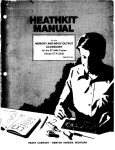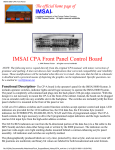Download TSLC in Electronics Engineering, (Revised, 2014)
Transcript
CURRICULUM
TSLC in
Electronics Engineering
(Pre-SLC Intake)
Council for Technical Education and Vocational Training
Curriculum Development Division
Sanothimi, Bhaktapur
Second Revision 2014
Table of Contents
1. Introduction: ........................................................................................................................... 4
2. Aims: ....................................................................................................................................... 4
3. Program objectives: ................................................................................................................. 4
4. Program description: ............................................................................................................... 4
5. Duration: ................................................................................................................................. 5
6. Target group: ........................................................................................................................... 5
7. Group size: .............................................................................................................................. 5
8. Target location: ........................................................................................................................ 5
9. Entry qualification: .................................................................................................................. 5
10. Entry criteria: ........................................................................................................................... 5
11. Selection: ................................................................................................................................. 6
12. Medium of instruction: ............................................................................................................ 6
13. Pattern of attendance: .............................................................................................................. 6
14. Focus of the program: ............................................................................................................. 6
15. Teacher and student ratio: ....................................................................................................... 6
16. Instructional media and materials:............................................................................................ 6
17. Teaching learning methodologies: ............................................................................................ 6
18. Evaluation scheme: .................................................................................................................. 7
19. Grading system: ....................................................................................................................... 7
20. Certificate requirements: .......................................................................................................... 8
21. Career path: ............................................................................................................................. 8
22. Curriculum Structure ............................................................................................................... 9
k|of]ufTds g]kfnL ................................................................................................................................. 11
Applied English ............................................................................................................................ 13
Applied Math I ............................................................................................................................. 15
Applied Science ........................................................................................................................... 19
Mechanical Workshop Practice .................................................................................................... 23
Basic Electronics.......................................................................................................................... 54
Digital Electronics ........................................................................................................................ 81
Electrical Installation .................................................................................................................. 101
Technical Drawing ..................................................................................................................... 125
Repair and Maintenance of Radio Set ........................................................................................ 131
2
Basic Computer .......................................................................................................................... 142
Applied Math II ........................................................................................................................... 151
Electronics Trade Technology ................................................................................................... 153
Computer Aided Circuit Design................................................................................................. 156
Repair and Maintenance of Electronics Appliances ................................................................ 160
Repair and Maintenance of Television ..................................................................................... 191
Computer Hardware and Networking ........................................................................................ 203
Repair and Maintenance of Audio Video and Multimedia System ......................................... 217
Repair and Maintenance of Telecommunication Devices ....................................................... 229
Entrepreneurship Development .................................................................................................. 235
3
1. Introduction:
Electronics Engineering is one of the prominent and popular disciplines within engineering and
technology sectors. Many people in the developed countries, developing countries and under
developed countries have given emphasis for the broader application of Electronics Engineering.
This field has been helping the world for the rapid growing electronic items production and has
been providing services in large electronics and communication fields. It has been creating wage
and self employment opportunities immensely both in public and private sectors. This curriculum
is designed to prepare basic level technical workforce equipped with knowledge and skills related
to the field of Electronics Engineering so as to meet the demand of such workforce in the country
to contribute in the national economic development of Nepal. The knowledge and skills
incorporated in this curriculum will be helpful to deliver the individual needs as well national
needs in the field of Electronics Engineering.
The Council for Technical Education and Vocational Training (CTEVT) has been running its pre
SLC intake electronics engineering (Electronics Sub-overseer) programme since 1995 A. D. Till
date, this programme had been revised for one time (2007 A.D.) to incorporate new skills and
technologies. During this second revision, the structure of the curriculum has been changed from
the previous curriculum. Although it follows the same contents as of older version new tasks are
added according to new innovation in this field.
2. Aims:
The aim of this curricular program is to prepare competent basic level workforce in the field of
electronics engineering who can work in rapid growing electronics items manufacturing industries
as well as can provide service in electronics and communication fields.
3. Program objectives:
After the completion of this curricular program, graduates will be able to:
1. Perform basic mechanical fitting practices
2. Perform basic electrical installation
3. Perform basic electronics and computer works
4. Assist to install telecommunication system
5. Repair and maintain radio and television devices and equipments
6. Repair and maintain electronic devices, solar components, and household appliances
7. Install and maintain audio video and multimedia system
8. Create self employment opportunity to reduce the unemployment problems this helps to
alleviate the poverty in the country.
4. Program description:
This course is based on the job required to perform by the Junior Electronics Technicians
(Electronics Sub-overseer) in manufacturing and service sectors. The manufacturing sector
4
includes electronic items production and service sector includes electronics and communication
system installation and maintenance. Therefore, this curriculum is designed to provide knowledge
and skills focusing on Electronics Engineering related to the occupation. The curricular program
consists of two years in house course and five months on the Job Training. The first year courses
are offered focusing on foundational and disciplinary subjects of electronics engineering; the
second year courses are focused on basic disciplinary subjects of Electronics Engineering.
Similarly, the On-the-Job Training (OJT) for 5 months insists on the application of learned skills
and knowledge in formal setting as well as the provision of OJT is also included to establish a
linkage
with employers and provides hands on work experience to students and promotes
employability of graduates. Moreover, OJT takes place immediately after completing second year
final examination.
5. Duration:
This course will be completed within 24 months / 104 weeks / 3120 hours. In addition, 5
months/ 800 hours on-the-job training should also be completed for successful completion of the
course. Moreover, one academic year consists of 39 weeks and one week consists of 40 hours.
6. Target group:
The target group for this training will be all the interested individuals of the country with
academic qualification of class 10 pass (Sent up). Preference will be given to the individuals of
rural, poor, female, Dalit, Janjati, Disadvantaged Groups (DAGs), conflict affected people and
the disables.
7. Group size:
The group size will be maximum of 24 (Twenty four) in a batch.
8. Target location:
The target location will be all over Nepal.
9. Entry qualification:
The minimum entry qualification of the applicant should be of class 10 pass.
10. Entry criteria:
Individuals who meet the following criteria will be allowed to enter into this program:
•
Class 10 pass
•
Should pass entrance examination administered by CTEVT
•
Candidates should submit the following documents at the time of application
o Class 10 pass (Sent up)certificate
o Character certificate
o Citizenship certificate (for the name, parents' name, age, date of birth and address
verification purpose only)
5
•
Students quota for different category of students will be as per the enrollment policy
of CTEVT
11. Selection:
Applicants fulfilling the entry criteria will be selected for admission on the basis of merit.
12. Medium of instruction:
The medium of instruction will be in Nepali.
13. Pattern of attendance:
Minimum of 90% attendance in each subject is required to appear in the respective final
examination.
14. Focus of the program:
This is a competency based curricular program. This program emphasizes on competent
performance of the task specified in it. In this programme, 80% time is allotted to the
competencies and remaining is allotted to the related technical knowledge. Therefore, this
curriculum is designed focussing on the performance of the specified competencies/tasks /skills
included in this program.
15. Teacher and student ratio:
Overall ratio of teacher and student must be 1:10 (at the institution level).
Teacher and student ratio for practical demonstration 1:12
Teacher and student ratio for bench work 1:12
Minimum of 75% of the teachers must be full time.
16. Instructional media and materials:
The following instructional media and materials are suggested for the effective instruction and
demonstration.
Printed Media Materials (Assignment sheets, Case studies, Handouts, Information sheets,
Individual training packets, Procedure sheets, Performance Check lists, Textbooks etc.).
Non-projected Media Materials (Display, Models, Photographs, Flip chart, Poster, Writing
board etc.).
Projected Media Materials (Opaque projections, Overhead transparencies, Slides etc.).
Audio-Visual Materials (Audiotapes, Films, Slide-tape programs, Videodiscs, Videotapes
etc.).
Computer-Based Instructional Materials (Computer-based training, Interactive video etc.)
or training institution).
17. Teaching learning methodologies:
The methods of teachings for this curricular program will be a combination of several approaches.
Such as Illustrated Lecture, Group Discussion, Demonstration, Simulation, Guided practice,
6
Practical experiences, Fieldwork, Report writing, Term paper presentation, Case analysis,
Tutoring, Role-playing, Heuristic and Other Independent learning.
Theory: Lecture, Discussion, Assignment, Group work.
Practical: Demonstration, Observation and Self-practice.
OJT
18. Evaluation scheme:
Continuous evaluation of the students' performance is to be done by the related
instructor/ trainer to ensure the proficiency over each competency under each area of a
subject specified in the curriculum.
Related technical knowledge learnt by students will be evaluated through written tests.
Students must score a minimum mark of 40% in theory test and 60% in practical test in
all subjects.
There will be three internal assessments and one final examination in each subject.
Moreover, the mode of an assessment and an examination includes both theory and
practical or as per the nature of instruction as mentioned in the curriculum structure.
Students should pass internal assessments both in theory and practical tests in all subjects.
The ratio between the theory and practical tastes will be 20:80 in case of a practical nature
subject.
Out of 100%, 50% weightage is allotted for the internal assessments and the remaining is
allotted for the final examination
The on-the-job training has to be evaluated keeping 500 as full marks. The evaluation of
the performance of the student is to be carried out by the three agencies; the concerned
institute, industry/organization where the student worked and the CTEVT unless
otherwise directed by office of the controller of examinations /Technical Division of the
CTEVT. Here also the student has to score 60% or above for successful completion of
the course.
19. Grading system:
The grading system will be as follows:
Grading
Overall marks
Distinction
80% or above
First division
75% or above
Second division
65% or above
Third division
Pass aggregate to below 65%
7
20. Certificate requirements:
The council for technical education and vocational training will award certificate in “Technical
School Leaving Certificate in Electronics Engineering” to those students who successfully
complete all the requirements as prescribed by the curriculum.
21. Career path:
The graduates will be eligible to work in the position of Electronics Sub-overseer in the
government related organizations as prescribed by the Public Service Commission or the
concerned authorities of the Republic of Nepal
8
22. Curriculum Structure
Curriculum Structure of TSLC in Electronics Engineering
First year
S.
No.
1
2
3
4
5
6
7
8
9
10
11
Course Title
Nature
Applied Nepali
Applied English
Applied Math I
Applied Science
Mechanical Workshop Practice
Basic Electronics
Digital Electronics
Electrical Installation
Technical Drawing
Repair & Maintenance of Radio
set
Basic Computer
Total
T
T
T
T
P
T+P
T+P
T+P
P
T+P
T+P
Class/
Week
T
P
1
0
2
0
2
0
2
0
0
3
2
4
1
3
1
4
0
2
2
6
1
14
4
26
Total Class/Year
T
39
78
78
78
0
78
39
39
0
78
P
0
0
0
0
117
156
117
156
78
234
Total
39
78
78
78
117
234
156
195
78
312
Full Marks
T
25
50
50
50
0
50
25
25
0
50
P
0
0
0
0
75
100
75
100
50
150
Total
25
50
50
50
75
150
100
125
50
200
39
156
195
25
100
125
546
1014
1560
350
650
1000
Second Year
S.
No.
1
2
3
4
5
6
7
8
9
Course Title
Applied Math II
Electronics Trade Technology
Computer Aided Circuit Design
Repair & Maintenance of
Electronics Appliances
Repair & Maintenance of
Television
Computer Hardware and
Networking
Repair & Maintenance of Audio,
Video and Multimedia Systems
Repair & Maintenance of
Telecommunication Devices
Entrepreneurship Development
Total
Class/
Week
T
P
2 0
2 0
0 2
2 6
T
78
78
0
78
P
0
0
78
234
T+P
2
8
78
T+P
1
3
T+P
1
T+P
T
Nature
T
T
P
P
Total Class/Year
Full Marks
Total
78
78
78
312
T
50
50
0
50
P
0
0
50
150
Total
50
50
50
200
312
390
50
200
250
39
117
156
25
75
100
3
39
117
156
25
75
100
1
5
39
195
234
25
125
150
2
13
0
27
30
507
48
1053
78
1560
20
30
675
50
1000
325
On the Job training (OJT) is placed for 5 months after completion of the above course.
Subject Title
Nature of instruction
Duration (Hours)
Full marks
On the job training (OJT)
Practical
800
500
9
First Year
10
k|of]ufTds g]kfnL
sIff M ! 306f k|lt xKtf
{
sf]if{ j0f{g M
o; sf]if{n] k|lzIffyL{x¿nfO{ g]kfnL efiffdf k|o'Qm x'g] On]S6«f]lgS; ;DaGwL
k|fljlws zAbx¿ :ki6 af]Ng, k9\g, On]S6«f]lgS; Joj;fo ;DaGwL ;+rf/ ug{,
g]kfnL efiffdf On]S6«f]lgS; ;DaGwL s'/f a'em\g / On]S6«f]lgS; ;DaGwL k|fljlws
g]kfnL zAb n]Vg ;Ifd agfp“5 . g]kfndf /x]sf ;a} :yfg jf ;d'bfodf /x]sf
ljleGg efiffefifLsf] ;femf tyf dfWod efiff g]kfnL efiffsf] k|of]u ug{ ;Ifd
agfpg of] sf]if{ tof/ kfl/Psf] xf] .
o; sf]if{df z'4;+u On]S6«f]lgS; k]zf jf Joj;fosf ljifodf ;+rf/ ug]{ k|lqmof
l;sfOg] 5 . of] sf]if{ l;s]sf k|lzIffyL{ cfkm" sfddf sfo{/t /x]sf] cj:yfdf
cfkm"n] hfg]sf] 1fg / ;LknfO{ ;kmn k|of]u ug{ :yfgLo ;d'bfosf] /xg ;xg,
;+:s[lt, rfnrng / k/Dk/f cg';f/sf] ;+rf/ ug{ ;Ifd agfpg cfjZos
k|of]ufTds g]kfnLsf] ljifoj:t' o; sf]if{df ;dfj]z ul/Psf] 5 .
p2]Zo M
of] sf]if{ k"/f u/]kl5 k|lzIffyL{x¿ b]xfosf s'/fdf ;Ifd x'g]5g\g\ M
♦
♦
♦
♦
♦
♦
♦
♦
g]kfnL efiffdf On]S6«f]lgS; k]zf Joj;fosf s'/fx¿ ;'g]/ a'em\g / To:tf
s'/fdf ;xefuL eO{ cfkm\gf wf/0ff atfpg .
On]S6«f]lgS; Joj;fo ;DaGwL cfkm"n] hfg]sf s'/f g]kfnL efiffdf df}lvs
¿kdf cleJoQm u/L c¿nfO{ a'emfpg .
On]S6«f]lgS; Joj;fosf ljifodf g]kfnL efiffdf n]lvPsf s'/fx¿ k9]/ a'em\g
/ k9]sf s'/f k|of]u ug{ .
cfkm"n] hfg]sf On]S6«f]lgS; ;DaGwL s'/f lnlvt¿kdf cleJoQm ug{ .
cfkm"n] af]Nbf jf n]Vbf g]kfnL Jofs/0fsf] plrt k|of]u ug{ .
g]kfnL efiffdf k|of]u x'g] On]S6«f]lgS; ;DaGwL zAb a'em\g / plrt tl/sfn]
tL zAbsf] k|of]u ug{ .
ljifo ;DaGwL zAbsf] k|of]u u/L lr¶L, cg'R5]b, lgaGw, :d/0fkq k|ltj]bg
n]vg ug{ .
cfkm\gf] JolQmut ljj/0f tof/ ug{ .
sf]if{ ljj/0f
11
OsfO{ ! Jofs/0f
c_
cIf/
# 306f
s_ g]kfnL cIf/sf] klxrfg
v_ g]kfnL cIf/sf] k|sf/ / klxrfg M != :j/, @= Jo~hg
u_ g]kfnL cIf/sf] z'4 pRrf/0f / k|of]u
cf_ zAb
^ 306f
s_ g]kfnL efiffsf zAbsf] klxrfg
v_ g]kfnL efiffsf zAbsf] k|sf/sf] klxrfg ltgsf lsl;dM gfd,
;j{gfd, lqmofkb, ljz]if0f, lqmofljz]if0f, gfdof]uL, ;+of]hs,
ljZdoflbaf]ws
u_ g]kfnL zAbsf] k|sf/sf ltgsf lsl;d / ltgsf] k|of]uM
3_ ;DalGwt ljifosf zAbsf] 1fg / k|of]u
O_
jfSo
!) 306f
s_ jfSosf] klxrfg
v_ jfSo lgdf{0f k|lqmofsf] klxrfg / jfSo lgdf{0f
u_ jfSosf lsl;dsf] klxrfg, k|of]u / kl/jt{gM ;fdfGo, ld> /
;+o'Qm
3_ jfSosf] klxrfg, k|of]u / kl/jt{gM s/0f / cs/0f
ª_ sfnsf] klxrfg, k|of]u / kl/jt{gM e"t, jt{dfg / eljiot\
r_ jrgsf] klxrfg, k|of]u / kl/jt{gM Psjrg / ax'arg
5_ lnËsf] klxrfg, k|of]u / kl/jt{gM k'lnË, :qLlnË / peo lnË
h_ k'¿ifsf] klxrfg, k|of]u / kl/jt{gM k|yd, låtLo / t[tLo
em_ jfRosf] klxrfg, k|of]u / kl/jt{gM st{[jfRo, sd{jfRo /
efjjfRo
OsfO{ @ ljifo ;DalGwt n]v, syf, lgaGw cflbsf] klxrfg / af]w
$ 306f
OsfO{ # /rgfsf] klxrfg / /rgf k|of]u
!@ 306f
♦
♦
♦
♦
♦
♦
cg'R5]b n]vg
lr¶L n]vg
lgaGw n]vg
:d/0fkq n]vg
k|ltj]bg n]vg
JolQmut ljj/0f
OsfO{ $ of]hgf cg'dfg / nfutsf] klxrfg / k|of]u
12
$ 306f
;Gbe{ ;fdfu|L
Applied English
Total:
Theory:
Practical:
2 hrs/wk
2 hrs/wk
0 hrs/wk
Course Description:
This course is designed to enable the students to speak, read, write and
understand through listening the English language in a standard manner. In
general, English is essential and a means of communication to the people of
outer world.
Course Objectives:
After completion of this course students will be able to:
1.
2.
3.
4.
5.
Develop an understanding of and competence in spoken English
Communicate fluently and accurately with other speakers of English
Develop competence in understanding a variety of reading texts
Gain the skills necessary to write English appropriately and effectively
Develop ability to use simple reference materials
Unit
Content
Time
Introduction to English language
Parts of speech
Identification of parts of speech
Sounds (Vowel, consonants, diphthongs)
Nouns, types and uses
Pronoun, types and uses
Adjectives, types and uses
Adverbs, types and uses
Verbs, types and uses
Prepositions, types and uses
3
Words, word formation, synonyms and antonyms
5 hrs
4
Sentences, types, formation and uses
5 hrs
5
Tense, tense contrast, types and uses
10 hrs
6
Conditional and causative sentences, types and
uses
5 hrs
7
Articles, types and uses
5 hrs
8
Reported speech, types and uses
10 hrs
1
2
5 hrs
10 hrs
13
9
Voice, types and uses
5 hrs
10
Reading different stories, essays and articles
with comprehensive practices
6 hrs
Composition
12 hrs
11
Application
Letters (personal, official and business)
Story development
Paragraph writing
Essay writing
Story writing
Instruction writing
Bio-data preparation
Memo writing
Report writing
Speech preparation
Debates
References:
14
Applied Math I
Total:
Theory:
Practical:
2 hrs/wk
2 hrs/wk
0 hrs/wk
Course Description:
This course is designed to help students to calculate and apply the mathematics
in a standard applied manner. This course also imparts knowledge on statistic
and probability in addition to practical mathematics. This course mainly
focuses on applied electronics and digital mathematics.
Course Objectives:
After completion of this course students will be able to:
Develop the skill needed for the calculation of electronics engineering
mathematics
Communicate Mathematical calculation fluently and accurately with
Nepali
Course Objectives:
After completion of this course students will be able to:
• Develop skill of simple mathematic calculation.
• Acquire knowledge on mensuration as well as volume and density.
• Develop the skill needed for the calculation of electronic engineering
mathematics
• Communicate Mathematical calculation fluently and accurately with
Nepali
Contents
1.
2.
Unit
•
•
•
•
•
4
Explain unit
Explain type of unit(FPS,MKS,CGS,SI)
Conversion of unit.
Conversion of centigrade to Fahrenheit and vice versa
Solve some conversion of unit
Arithmetic expression (factorization)
•
•
•
•
•
•
•
•
Define arithmetical expression
Calculate four fundamental arithmetic,
Perform fraction.
Simplify fractions
Convert fractions to decimal
Convert decimal to fractions
Calculate square and square root
Calculate ratio and proportion
15
4
3.
Percentage
2
•
•
•
4.
Profit and Loss
4
•
•
•
5.
8.
8
Introduction
Area & its unit
Calculate areas of different regular shapes (Square, Different type of
triangle, parallelogram, rhombus, trapezoid, circle, sector of circle,
circular ream, sphere, pyramid, cone, prism, cylinder, hollow
cylinder, Polygons)
Calculate areas of different irregular and composite shapes
Volume, Weight, Mass and Density
•
•
•
•
•
•
•
•
•
Introduction
Explain Volume, Weight, mass and Density
Calculate volume and weight of circular shape
Calculate volume and weight of Square shape
Calculate volume and weight of Triangular shape
Calculate volume and weight of Cylindrical shape
Calculate volume and weight of Conical shape
Calculate volume of composite shapes
Calculate Mass and density
Unitary Calculations
4
•
•
9.
Explain home arithmetic
Explain costing
Compare income and expenditure
Make balance between income and expenditure
Areas/ Mensuration
•
•
•
•
7.
Introduction
Explain Cost price, Selling price, Profit and loss, VAT, Discount
Find out profit or loss of the product/sell
Home arithmetic
4
•
•
•
•
6.
Explain percentage
Calculate percentage
Convert percentage into fraction / decimal or vice versa
Introduction
Calculate some simple exercise related time and work
Simple and Compound Interest
6
•
•
•
Introduction
Explain principal
Explain simple interest
16
6
•
•
•
•
•
Explain compound interest
Explain time for interest
Explain interest rate
Calculate simple interest, rate, time, principal and amount
Calculate compound interest, rate, time, principal and amount
10. Trigonometry
6
•
•
•
•
•
•
•
Introduction
Explain Trigonometric ratios and their relationship
Pythagoras theorem
Measure of angles
Read Trigonometric table and Trigonometric formula
Solve heights and distances, angle of elevation, angle of depression,
sine bar
Solve simple trigonometry problems
11. Equation
•
•
•
6
Introduction
Simultaneous and quadratic equation
Solve simple Simultaneous and quadratic equation
12. Graph
•
•
•
•
•
2
Introduction
Simple linear equation
Explain sign of coordinates
Perform drawing procedure
Draw simple graphical exercises
13. Statistics
•
•
8
Introduction of Mean, Mode, Median, Quartile, Percentile
Solve simple exercise
14. Sets
•
•
•
•
•
•
•
6
Introduction of Set
Uses of venn diagram
Cardinality of a set
Notation of set
Types of sets
Solving set related more than two
Some simple exercise of set
15. Probability
8
•
•
•
•
•
•
Introduction
Observe experiment, outcomes and random experiments
Set statistical experiment of sample space.
Observe mutually exclusive events and independent events
Probability of an event
Explain three approaches of probability
a) Classical, Statistical
b) Limitation of classical
17
•
•
•
•
c) Statistical or Empirical
Practice empirical probability
Probability scale
Laws of probability
• Addition law
• Multiplication law
Non mutually exclusive events
• Addition law for non-mutually exclusive events
• Independent events, dependent events & tree diagram
• Multiplication law for independent events
• Multiplication law for dependent events.
References
• CDC, Compulsory Mathematics for Class 10, Curriculum Development
Centre (CDC), MOE, Government of Nepal, Janak Educational Matrials
Center, sanothimi, Bhaktapur
• HP Dahal, Compulsory Mathematics for Class 10,
18
Applied Science
Total:
Theory:
Practical:
2 hrs/wk
2 hrs/wk
0 hrs/wk
Course description:
This subject consists of applied science related to contents that supports for the
understanding and practicing the electrical and electronics related engineering
works.
Course Objectives:
After the completion of this course students will be able to explain the basic
concepts related to the followings and apply them in the field of the electronics
engineering.
1. Insulator, conductor and semiconductor
2. Energy band diagram.
3. Measurements
4. Lights, lens and electro-magnetic waves
5. Elements, atoms, compound and radical
6. Magnet and electricity
7. Boyles’s law, charle’s Law and Gas equation
Contents:
1. Insulator
• Define insulator
• List the types of insulator and introduce them
• Explain the functions of insulator
• Write the importance of insulator
• Explain uses of insulator in electronic trade
(3 hrs)
2. Conductor
• Define conductor
• List the types of conductor and introduce them
• Explain the functions of conductor
• Write the importance of conductor
• Explain uses of conductor in electronic trade
(3 hrs)
3. Semiconductor
• Define semiconductor
• List the types of semiconductor and introduce them
• Explain the functions of semiconductor
• Write the importance of semiconductor
• Explain uses of semiconductor in electronic trade
(5 hrs)
4. Energy band diagram
(5 hrs)
•
•
Define energy
Define energy band diagram
19
•
•
•
•
List the types of energy band diagram and introduce them
Explain the functions of energy band diagram
Write the importance of energy band diagram
Explain uses of energy band diagram in electronic trade
5. Measurements
• Define measurement
• List the types of measurement and introduce them
• Explain the functions of measurement
• Write the importance of measurement
• Explain uses of measurement in electronic trade
(4 hrs)
6. Light
• Define light
• List the types of lights and introduce them
• Explain the functions of light
• Write the importance of light
• Explain uses of light in electronic trade
• Explain movement characteristics of light
• Explain reflection of light with diagram
• Explain refraction of light with diagram
• Explain dispersion of light with diagram
(5 hrs)
7. Lens
• Define lens
• List the types of lens and introduce them
• Explain the functions of lens
• Write the importance of lens
• Explain uses of lens in electronic trade
• Explain characteristics of lens
• Explain reflection of light with diagram
• Explain refraction of light with diagram
• Explain dispersion of light with diagram
• Explain refraction through lens
(6 hrs)
8. Magnet
• Define magnet
• List the types of magnet and introduce them
• Explain the functions of magnet
• Write the magnet of radical
• Explain uses of magnet in electronic trade
• Write the properties of magnet
• Explain the magnetic materials
• Explain the magnetic types
• Explain the magnet field
• Explain the induction of magnet
• Explain lines of force
• Define Coulombs law
• Explain the functions of Coulombs law
• Explain the importance of Coulombs law
(7 hrs)
20
•
Explain the uses of Coulombs law
9. Electricity
• Define electricity
• Explain the importance of electricity
• Explain the sources of electricity
• Define cell and batteries
• Explain the connection on electric power
• List the type of battery and their functions
• Explain the Concept of electrolysis
• Explain the Faraday's law of electrolysis
• Uses
(10 hrs)
10. Electro-magnetic waves
• Define electro-magnetic waves
• List the types of electro-magnetic waves and introduce them
• Explain the functions of electro-magnetic waves
• Write the importance of electro-magnetic waves
• Explain uses of lens in electronic trade
• Explain characteristics of electro-magnetic waves
• Explain spectrum in electro-magnetic waves
(6 hrs)
11. Element
• Define element
• List the types of element and introduce them
• Explain the functions of element
• Write the importance of element
• Explain uses of element in electronic trade
• Explain characteristics of element
(5 hrs)
12. Atoms
• Define atoms
• List the types of atoms and introduce them
• Explain the functions of atoms
• Write the importance of atoms
• Explain uses of atoms in electronic trade
• Explain the atomic structure of different elements
• Define valency
• Define molecular formula
• Explain the balancing of simple comical equations
• Solve numerical problems
(5 hrs)
13. Compound
• Define compound
• List the types of compound and introduce them
• Explain the functions of compound
• Write the importance of compound
• Explain uses of compound in electronic trade
(4 hrs)
21
14. Radical
• Define radical
• List the types of radical and introduce them
• Explain the functions of radical
• Write the importance of radical
• Explain uses of radical in electronic trade
(5 hrs)
15. Laws of gas
• Explain Boyles's law and its application in electronic
• Explain Charles law and its application in electronic
• Explain the Gas equation
• Gas application
(5 hrs)
References:
22
Mechanical Workshop Practice
Total:
Theory:
Practical:
3 hrs/wk
0 hrs/wk
3 hrs/wk
Course Description:
This course provides basic skills and knowledge related to mechanical
workshop practice. It imparts skills to use, care and maintain basic hand tools
for metal work. Mechanical workshop practice undertakes shaping jobs of all
basic mechanical fittings carry out on bench work.
Course Objectives:
After completion of this course students will be able to:
1. Explain and follow and follow general safety rules.
2. Perform measuring and marking.
3. Perform filling.
4. Perform Drilling, Countersinking and Tapping.
5. Perform sheet metal works.
6. Perform brazing.
7. Perform bench work/sheet metal related project work.
List of tasks:
1. Familiarize with mechanical tools, materials and equipment.
2. File flat surface.
3. Measure and mark on the work piece.
4. File external radius.
5. Punch dot and center on the object.
6. Stamp letters and numbers on metal plate.
7. Saw metal by hand hack –saw.
8. Drill a hole
9. Countersink hole
10. Cut internal thread using hand taps
11. Cut external thread using threading dies
12. Check square-ness using back square
13. Cut metal sheet with snip
14. Fold metal sheet
15. Perform riveting joints
16. Perform soldering
17. Perform project(Bench work Project/ Sheet metal Project)
23
Task: 1
1.
2.
3.
4.
5.
6.
7.
8.
Familiarize with mechanical tools,
materials and equipment
Terminal
Steps
performance
objectives
Obtain tools / materials Condition (Given):
and equipment as per
list.
• Tool/ materials and
Introduce tools /
Equipment as per
materials and
given list.
equipment.
• Well-equipped
Explain objectives.
workshop.
Explain working
principle
Tasks (What):
Explain safety
• Familiarize with
precaution.
mechanical tools,
Explain care and
materials and
maintenance.
Equipment.
State work using tools
/ material/ equipment.
Standard (How well):
Store the tools.
• Tools, equipment
and material should
be identified as per
given list.
• Applied different
tools equipment
and materials safely
• Explained the
functions of
different tools
equipment and
materials
Time:-2 hrs
Theory:-0.5 hrs
Practical:-1.5 hrs
Related Technical
Knowledge
Mechanical tools,
materials and
equipment
• Bench work tools
and equipment
• Definition
• Objective
• Working principle
• Uses
• Importance
• Handling and caring
• Safety precaution
Tools and Equipment:- Steel scale, Different types of file, Back square,
Marking scriber, Center punch, Hammers, Hand hack saw,
Materials: Mild steel, Carbon steel, Tool steel
Safety:1. Handle the tools carefully.
2. Store the tools and material systematically.
24
Time:-21 hrs
Theory:-1 hr
Task: 2 File flat surface
Practical:-20 hrs
Terminal performance
Related Technical
Steps
objectives
Knowledge
1. Obtain required drawing. Condition (Given):
• Material of w/p
2. Read drawing
• Well-equipped
• Material of files and
thoroughly.
workshop with set of
introduction
3. Obtain rough flat file.
hand tools in tool
• w/p clamping
4. Obtain material as per
box.
devices
drawing.
•
Drawing
instruction
• care and safety
5. Clean up the vice and
and
work
piece.
features of files,
working surroundings.
bench vices, steel
6. Obtain steel scale,
marking scriber and back
rule, try square
square.
• Type of file
7. Mark on the work piece
• Proper way of
as per drawing.
holding file while
8. Clamp the work-piece
filing
centrally on Bench vice
• Position of feet and
so that the flat file can be
body while filing
file down the surface of
• Measuring and
w/p.
9. Hold the file by one hand
marking tools.
with griping the file
• State basis units of
handle so that the end of Tasks (What):
length,
File flat surface
the handle presses
measurements and
against the ball of the
its multiples
thumb.
•
Techniques of flat
10. Press the tip file blade
filing i.e. straight,
with the ball of the
cross and draw filing
thumb by the other hand.
11. Position the feet to safe
distance during filling.
12. Position the body to
speedy and regular
movements of the body.
13. Put the file on top of the
work-piece pressing and
pushing from one hand
and pressing only from
Standard (How well):
other hand.
• Filing work piece
14. Return the file without
should be match
pressure.
given check list.
15. Apply the same motion
to produces even removal • Tolerances of filing
work piece is within
of filling surface.
the ±0.1 mm
16. Apply full length of file.
17. Check the flatness in
cross and diagonally with
back square
18. Check measurement by
steel scale
19. Repeat the same motion
25
Safety:
General, personal,
machine, tool and
equipment, workshop
20.
21.
22.
23.
24.
of filling across and
diagonally until produce
even surface.
De-burr the work piece.
Punch the roll no on
work piece.
Oil the surface of the
work piece.
Store the work piece and
tools.
Clean the vice and work
shop.
Tools and Equipment:- Flat files, steel scale, Back square (try
square),Marking scriber, Oil can, Number punch, Bench cleaning brush, File
brush, Dust pan
Materials: MS Flat, Oil
Safety:1. Follow safety rule.
2. The height of bench vice should be set before filing.
3. The handle of file should be fixed tightly.
4. Avoid using broken files on files without handle
5. Do not leave the files above work pieces on bench vice
26
Time:-4 hrs
Theory:-0.5 hrs
Task: 3 Measure and Mark on the work piece.
Practical:-3.5 hrs
Terminal performance
Related Technical
Steps
objectives
Knowledge
1. Obtain required
Condition (Given):
Measuring and
drawing.
Marking
• Working bench and
2. Study the drawing
Bench vice with fully • Definition
thoroughly.
equipped workshop.
• Importance
3. Obtain required tools • Drawing
• Tool and equipment
and materials.
• Method
4. Measure the work
• Safety
piece according to
given drawing.
5. Mark the work piece
according to drawing.
6. Punch the roll no on
Tasks (What):
work piece.
Measure and mark on
7. Oil the surface of the
the work piece.
work piece.
8. Store the work piece
and tools.
9. Clean the vice and work
shop.
Standard (How well):
The measured and
marked work piece
should be within the
given check list.
Tools and Equipment:- Steel scale, Steel Protractor, Marking scriber, Center
punch, Oil can, Number punch, Bench cleaning brush, File brush, Dust pan
Materials: MS Sheet, Oil
Safety:- Hold marking tools carefully because of sharpen tip of marking tools
may injured.
27
Task: 4 File external radius
Terminal
Steps
performance
objectives
1. Obtain required
Condition (Given):
drawing.
• Well-equipped
2. Read drawing
workshop with set of
thoroughly.
hand tools in tool
3. Obtain rough, medium
box.
and fine flat files.
• Drawing instruction
4. Obtain work-piece
and work piece.
material.
5. Obtain a radius gauge
of the required size.
6. Obtain a centre punch
and hammer.
7. Obtain a steel
Scale/rule.
8. Obtain a
divider/compass.
9. Clean up the bench
vice and surrounding.
Tasks (What):
10. Mark the centre point
File external radius.
of the radius by center
punch.
11. Make the radius by
divider.
12. Clamp the w/p
projecting the corner
part which has to be
made radius.
13. File down to make flat
surface close to the
Standard (How well):
marked radius line
• Filing work piece
using rough file.
should be match
14. Change medium flat
given check list.
file and start filling in • Tolerances of filing
SEE SAW motion
work piece is within
along the curved line
the ±0.1 mm
until all marked line
touches.
15. Check periodically
with radius gauge.
16. Remove the w/p and
check the
measurement
17. File down further in
28
Time:-13 hrs
Theory:-0.5 hrs
Practical:-12.5 hrs
Related Technical
Knowledge
•
•
•
•
•
Introduction of
making and layout
using steel rule,
compass.
Radius gauge.
Method of filing
radius surface.
State the feature of
compass.
Radius filing
procedure
see saw motion with
fine flat file until
required radius is
obtained
18. Remove the w/p and
check the final
measurement.
19. Punch the roll no on
work piece.
20. Oil the surface of the
work piece.
21. Store the work piece and
tools.
22. Clean the vice and work
shop.
Tools and Equipment:- Flat files (Rough, medium, fine), radius gauge,
Marking scriber, Center punch, Number punch, Steel scale Oil can, Number
punch, Bench cleaning brush, File brush, Dust pan
Materials: MS Square, Oil
Safety: - Refer the same safety precautions of the task "File flat surface.
29
Task: 5 Punch dot and center on the object
Steps
1.
2.
3.
4.
Obtain the w/p drawing.
Read drawing thoroughly.
Obtain the w/p material.
Obtain steel rule, marking
scriber, steel hammer, centre
or dot punch.
5. Prepare the w/p material in
flat position as per required
dimension.
6. Mark the symmetrical lines
as per drawing using steel
rule (scale) and marking
scriber.
7. Place the w/p on flat anvil.
8. Hold the dot/centre punch by
three fingers of one hand and
the hammer on other hand.
9. Place the tip of the centre
punch at the cross of
symmetrical lines of w/p.
10. Apply trial stroke on the
punch by hammer.
11. Assess that the punch is at
the correct centre.
12. Align if required.
13. Punch further stroke to get
good impression.
14. Take next cross line and
punch the centre.
15. Move center from self-ward
while punching numerous
dotted in same line.
16. Repeat the same steps for
other cross lines until
finished.
17. Punch the roll no on work
piece.
18. Oil the surface of the work
piece.
19. Store the work piece and tools.
20. Clean the vice and work shop.
Terminal
performance
objectives
Condition (Given):
• Well-equipped
workshop with set
of hand tools in tool
box.
• Drawing instruction
and work piece.
Tasks (What):
Punch dot and centre
on the object.
Standard (How well):
• Check trial stroke.
• Punching work
piece should be
match with given
check list.
• Tolerances of
marking line is
within the ±0.1
mm
30
Time:-4hrs
Theory:-0.5 hrs
Practical:-3.5 hrs
Related
Technical
Knowledge
• Dot punch, its
included angle
and its uses.
• Dots punch
material.
• Centre punch,
its included
angles and its
uses.
• Centre
punches
material.
Tools and Equipment:- Steel rule, marking scriber, steel hammer, centre
punch or dot punch, anvil, Oil can, Number punch, Bench cleaning brush, File
brush, Dust pan
Materials: MS Sheet, Oil
Safety:1. Ascertain the head of the punch is flat .i.e. avoid mushroom head
punch.
2. Wipe off oily substance, if any, from the face of the hammer.
3. Look at the punch tip, not at the head of the punch while punching.
4. While punching remove bangles and wrist watches.
31
Task: 6 Stamp letters and numbers on metal plate
Terminal performance
objectives
1. Obtain the w/p drawing.
Condition (Given):
2. Read drawing thoroughly. • Well-equipped
3. Obtain w/p material.
workshop with set of
4. Obtain letter and number
hand tools in tool
punch of required size.
box.
5. Prepare the material in flat • Drawing instruction
and
in
required
and work piece.
dimensions.
6. Layout the base lines as
per drawing.
7. Make the centre line to
locate the position of the
middle letter.
8. Place the work piece on
anvil block facing up the
surface to be stamped.
Tasks (What):
9. Check and Select the Stamp letters and
number or letter to be numbers on metal plate.
stamped.
10. Stamp the middle letter on
the centre column line by
holding the punch with
three fingers of one hand
and striking the hammer
on head of punch by other
hand.
11. Check the impressions.
12. Stamp the remaining
letters to the right of
centre and then to the left Standard (How well):
of centre.
• Stamping work piece
13. Punch the roll no on work
should be match
piece.
with given check
14. Oil the surface of the work
list.
piece.
• Tolerances of
15. Store the work piece and
marking line is
tools.
within the ±0.1 mm
16. Clean the vice and work
shop.
Steps
Time:-12 hrs
Theory:-1 hr
Practical:-11 hrs
Related Technical
Knowledge
• Letter and number
punches.
• Stamping process.
• Three step stroking
procedure
Tools and Equipment:- Steel rule, Steel hammer, Marking scriber, Letter &
number punch, Flat anvil, Oil can, Number punch,
Bench cleaning brush, File brush, Dust pan
32
Materials: MS Sheet, Oil
Safety:1.
2.
3.
4.
Ascertain the head of the punch in flat.
Avoid mushroom head punch.
Wipe off oily substance, if any from the face of the hammer.
Make sure that the face of the hammer strikes on punch head, use
on fingers.
5. While punching remove bangles and wrist watches.
33
Task: 7 Saw metal by hand hack-saw
Terminal
performance
objectives
Steps
1. Obtain the w/p drawing.
2. Read drawing thoroughly.
3.
4.
5.
6.
7.
8.
9.
10.
11.
12.
13.
14.
15.
16.
17.
18.
19.
20.
21.
22.
23.
Obtain the w/p material.
Obtain steel rule.
Obtain marking scriber.
Obtain dot punch, hammer.
Obtain hand hacksaw frame with
blade.
Make symmetrical line.
Punch dotted on marked line.
Clamp the work piece so that the
marked line must be outside the
vice.
Set the hand hack saw blade on
hacksaw frame making teeth
pointing towards forward.
Check the tightness of the blade in
frame.
Take a small triangular file.
Mark a small Vee-notch by
triangular file on start point.
Hold the hacksaw frame firmly as
per file handling.
Start cutting slowly moving the
blade forward.
Apply pressure only during the
forward stroke.
Release pressure during the return
stroke.
Repeat the strokes.
Check the cutting line to be
straight.
Move slowly while finishing the
cut.
Apply cutting on the blade
frequently while sawing.
Check the part that has been
sawed.
Condition (Given):
Time:-6 hrs
Theory:-0.5 hr
Practical:-5.5 hrs
Related Technical
Knowledge
•
• Well-equipped
•
workshop with set
•
of hand tools in
•
tool box.
• Drawing instruction
and work piece.
•
•
•
Introduction of
hacksaw.
Types of hacksaw.
Parts of hack saw.
Hacksaw blades and
their types and
material.
Selecting blade for
different materials and
sections.
Holding different
sections of w/p for
hack sawing.
Procedure of sawing
the metal by hand.
Tasks (What):
Saw the metal by hand
hack saw.
Standard (How well):
•
24. Punch the roll no on work piece.
25. Oil the surface of the work •
piece.
26. Store the work piece and tools.
27. Clean the vice and work shop.
Sawing
work
piece should be
match with given
check list.
Tolerances
of
dimensions
are
within the ±0.1
mm
Tools and Equipment:- Hand Hacksaw frame, Hacksaw blade, steel rule,
marking scriber, steel hammer, flat anvil, Oil can, Number punch, Bench
cleaning brush, File brush, Dust pan, Triangular file, Finishing file
34
Materials: MS Flat or MS Angle, Oil
Safety:1. Hold the job so as to cut on flat side rather than edge.
2. The teeth of the hacksaw blade should point towards the forwards
direction.
3. The cutting movement should be steady and straight.
4. The full length of the blade should be engaged per stroke.
5. Avoid moving the blade too fast; slow down while finishing the cut.
6. The blades too much neither tighten nor loose.
7. Avoid clamping the w/p over hang.
35
Time:-4 hrs
Theory:-1 hr
Practical:-3 hrs
Terminal performance
Related Technical
Steps
objectives
Knowledge
1. Obtain
the
w/s Condition (Given):
• Introduction of drill
drawing.
m/c.
• Well-equipped
2. Read drawing.
workshop with set of • Types of drill m/c
3. Obtain pre-finished
hand tools in tool
• Parts of drill
w/p material.
box.
machine
4. Obtain drill bit as per • Drawing instruction
• Twist drills and its
the required size.
and work piece.
types.
5. Mark layout line on
• Parts of drill bit
the w/p.
• Cutting speed, feed
6. Punch the centre.
and RPM.
7. Clamp the w/p on m/c
• RPM calculation
vice of m/c table.
according to the drill
8. Clamp the drill bit on
size and w/p
drill chuck by drill
material.
chuck key.
• Handling of drill
9. Set the RPM as per
m/c(Operation and
the drill bit size and
changing of belt )
the w/p material.
Tasks (What):
• Safety
10. Start the machine.
Drill a hole.
11. Set
the
coolant
housing pipe.
12. Give hand feed.
13. Apply the coolant on
the rotating drill bit.
14. Reduce the feeding
pressure at the bottom
to the end.
15. Make sure the drill Standard (How well):
passes through.
• Drilling work piece
16. Stop the machine.
should be match
17. Remove the w/p from
with given check
m/c vice.
list.
18. De-burr the drilled • Tolerances
of
hole.
dimensions
are
19. Clean oil and chips.
within the ±0.1 mm
20. Punch the roll no on
except drill hole
work piece.
21. Oil the surface of the
work piece.
22. Store the work piece
and tools.
23. Clean the vice and
work shop.
Task: 8 Drill a hole
36
Tools and Equipment:- Drill m/c with drill chuck key and drill bits, centre
punch, steel hammer, Drill vice, Oil can, Number punch, Bench cleaning brush,
File brush, Dust pan, Finishing file
Materials: MS Flat, Oil, Coolant
Safety:1. Tighten the table lock to avoid dislocation of the w/p.
2. Use parallel block to prevent drilling on m/c vice or table.
3. Check the cutting edge of drill before drilling.
4. Mount the drill shank to its maximum length inside the drill chuck.
5. Check the drill centre alignment to avoid breading of drill.
6. Apply coolant fluently.
7. Use cleaning brush to clean out the chips.
37
Task: 9 Countersink a hole
Steps
1. Obtain workshop
drawing.
2. Read drawing
thoroughly.
3. Obtain previously
drilled w/p material.
4. Obtain countersink as
per the required size.
5. Mount the same size
of twist drill on drill
spindle on drill
chuck.
6. Clamp the w/p in drill
vice or hold by hand
placing at the m/c
table.
7. Align the centre of
m/c spindle with the
drilled hole to cut
uniform angle.
8. Change countersink
on drill machine
chuck.
9. Set the RPM
10. Start machine.
11. Check the alignment
giving feed by hand.
12. Re-align if necessary.
13. Give feed as per
depth required.
14. Stop the machine.
15. Remove the w/p
16. Chamfer (De-burr) if
necessary.
17. Check the final
measurement.
24. Clean oil and chips.
25. Punch the roll no on
work piece.
26. Oil the surface of the
work piece.
27. Store the work piece
and tools.
Terminal performance
objectives
Condition (Given):
• Well-equipped
workshop with set of
hand tools in tool box.
• Drawing instruction
and work piece.
Tasks (What):
Countersink a hole.
Standard (How well):
• Countersinked work
piece should
be
match with given
check list.
• Tolerances
of
dimensions
are
within the ±0.1 mm
38
Time:-2 hrs
Theory:-0.5 hr
Practical:-1.5 hrs
Related Technical
Knowledge
• Introduction to
countersink.
• Types of
countersink.
• Importance of
countersinking.
• Safety
Tools and Equipment:- countersink 60º and 90º, Drill m/c with drill chuck
key and drill bits, centre punch, steel hammer, Drill vice, Oil can, Number
punch, Bench cleaning brush, File brush, Dust pan, Finishing file
Materials: MS Flat, Oil
Safety:1. Check the cutting edge of the countersink.
2. Use drift to remove taper shank from drill spindle.
3. Use cleaning brush to clear out the chips.
4. Refer to the safety precaution of taste "drill a hole"
39
Task: 10 Cut internal thread using hand taps (Tapping)
Steps
1.
2.
3.
4.
5.
6.
7.
8.
9.
10.
11.
12.
13.
14.
15.
16.
17.
18.
19.
20.
21.
22.
Obtain w/s drawing.
Read drawing thoroughly.
Obtain pre-machined work
material.
Obtain drill size and required
tools for internal threads.
Obtain sets of taps and tap
handle/wrench.
Mark and punch on centre to
drill hole.
Drill hole of required tap drill
size.
Countersink the hole.
De-burr the hole.
Re-clamp the w/p on bench
vice in horizontal position
slightly above the vice jaws.
Fix the first tap in the tap
handle/wrench.
Position the tap (90° with
horizontal surface) in the
countersinked hole.
Hold the tap handle closer to
the centre.
Exert steady downward
pressure and turn the tap
handle in clockwise direction
to start the thread.
Ensure the thread as well as
check the tap alignment
removing the tap handle.
Check the tap alignment with
Back Square to ensure the tap
being 90 º with the w/p
surface.
Make corrections, if necessary
by exerting slightly more
pressure downward in the side
having angle greater than 90º
Fit the tap handle without
disturbing the tap alignment.
Make 1-2 clockwise turn and
re-check the alignment.
Turn the tap handle lightly
without exerting any
downward pressure.
Turn anticlockwise quarterly
after every clockwise full turn.
Apply cutting oil frequently.
Terminal performance
objectives
Condition (Given):
• Well-equipped workshop
with set of hand tools in
tool box.
• Drawing instruction and
work piece.
Tasks (What):
Cut internal thread using
hand taps (Tapping).
Standard (How well):
• Tapping work piece
should be match with
given check list.
• Tolerances
of
dimensions are within
the ±0.1 mm
40
Time:-3 hrs
Theory:-0.5 hr
Practical:-2.5 hrs
Related Technical
Knowledge
• Introduction thread
and its types
• Introduction of tap
and tapping
• Types of tap
• Thread nomenclature
• Selection of drill bit
for required tapping
23. Cut thread until the tap is fully
inside the hole being threaded.
24. Remove the first tap.
25. Repeat the steps (18) to (23)
for intermediate (Tap no 2) and
bottoming tap (Tap no 3).
26. Remove the chips from thread.
27. Clean oil and chips.
28. Clean the vice.
29. Punch the roll no on work
piece.
30. Oil the surface of the work
piece.
31. Store the work piece and tools.
Tools and Equipment:- Drill m/c, Sets of twist drills, Bench vice, Set of hand
tap, Cutting oil can, Countersink 60º and 90º, Centre punch, Steel hammer,
Number punch, Bench cleaning brush, File brush, Dust pan, Finishing file
Materials: MS Flat, Oil
Safety:1. Use cutting fluid while cutting threads to avoid heat.
2. Avoid applying side pressure without giving turning motion to tap.
3. Tap alignment should be correct since starting of thread to avoid breaking of
taps.
4. Tap handle should be chosen as per tap size.
5. Chips after cutting threads must be cleaned out from the hole and vice.
41
Task: 11 Cut external thread using threading
dies(Dieing)
Terminal performance
objectives
Steps
1. Obtain w/p drawing.
2. Read drawing
thoroughly.
3. Obtain w/p material.
4. Obtain set of files.
5. Obtain caliper, threading
die, die handle, check nut
and hole gauge.
6. Mark square at the end
face as per thread
diameter.
7. File roughly using the
procedure of filing a
square block.
8. File round bar of black
using the steps of taste
"File external radius".
9. Check the blank size with
hole gauge.
10. Re-file until the blank
diameter is obtained.
11. Chamfer 45º at the end of
the blank.
12. Fix the die in die handle
13. Re-clamp the w/p on vice
projecting the blank
upward above the vice in
90º with the horizontal.
14. Place the leading side of
the die on the chamfer of
the w/p
15. Ensure the die is fully
open by tightening the
centre screw.
16. Hold the die handle close
to the centre.
17. Apply pressure on die
handle evenly and turn
clockwise to advance the
die on the bolt blank.
18. Ensure the thread starts
by the time reverse
frequently at about every
quarter turn.
19. Cut thread until the die is
fully down the length to
be threaded.
20. Increase the depth of cut
gradually by adjusting
Time:-6 hrs
Theory:-0.5 hr
Practical:-5.5 hrs
Condition (Given):
• Well-equipped
workshop with set of
hand tools in tool
box.
• Drawing instruction
and work piece.
Tasks (What):
Cut external thread using
threading dies.
Standard (How well):
•
•
Dieing work piece
should be match
with given check
list.
Tolerances
of
dimensions
are
within the ±0.1 mm
42
•
•
Related Technical
Knowledge
Introduction of Dies
and Dieing.
Required blank size for
external thread.
21.
22.
23.
24.
25.
26.
the outer screw and
repeat above steps (1619).
Check the thread with
check nut.
Clear the die and the
bench vice.
Clean oil and chips.
Punch the roll no on
work piece.
Oil the surface of the
work piece.
Store the work piece and
tools.
Tools and Equipment:- Set of files, hole gauge, Check nut, caliper, Set of
threading dies, Die handle, oil can with cutting oil, Bench
vice, Centre punch, Steel hammer, Number punch, Bench
cleaning brush, File brush, Dust pan
Materials: MS Flat, Oil
Safety:-
1. Check screws on the die handle before starting.
2. Check the depth of cut too much depth can damage die and threads.
3. Apply cutting fluid frequently to reduce heat and wash out the chips avoid
clogging.
4. Keep the die handle at right angle to the job.
43
Time:-3 hrs
Theory:-0.5 hr
Task: 12 Check square-ness using back square
Practical:-2.5 hrs
Terminal performance
Related Technical
Steps
objectives
Knowledge
1. Obtain work shop
Condition (Given):
• Introduction of back
drawing.
square.
• Well-equipped
2. Read drawing
workshop with set of • Features of back
thoroughly.
hand tools in tool
square.
3. Obtain pre-machined
box.
• Checking back
w/p material.
• Drawing instruction
Square before use.
4. Obtain a back square
and work piece.
• Care of back square.
of required size.
5. Hold the w/p in one
hand and place the
stock of the square
against the vertical
Tasks (What):
surface.
Check square ness using
6. Slide the stock down
back square.
the vertical surface
until the blade
touches the flat
surface of work piece.
7. Position the work so
that the light falls on
it from behind.
8. Check whether any
light passes between
the work-piece and
Standard (How well):
the blade if not, the
• Adjacent sides must
surfaces of w/p are
be 90º to each other
90º to each other.
i.e. no light should
9. If yes correct the
pass between the
surface by re-filing.
blade and the
10. Check other adjacent
surface.
angles as same as the • Work piece should
first one.
be match with given
11. Wipe the back square.
check list.
12. Clean any oil and chips
from the work piece.
13. Punch the roll no on
work piece.
14. Oil the surface of the
work piece.
15. Store the work piece
and tools.
Tools and Equipment:- Back square, Steel rule, marking scriber, steel
hammer, Oil can, Number punch, Bench cleaning brush, File brush, Dust
pan, Finishing file
Materials: MS Flat, Oil
44
Safety:• Ensure that blade and the stock of back square are not damaged and are
90º to each other.
• Clean the w/p and de-burr before checking with back square.
• Hold the stock firmly against the w/p while sliding it down.
• Avoid placing back square where there is chance of falling and
damaging.
45
Time:-5 hrs
Theory:-1 hr
Practical:-4 hrs
Terminal performance
Related Technical
Steps
objectives
Knowledge
1. Obtain the work piece Condition (Given):
• Sheet and its types
drawing.
• Well-equipped
• Size and gauges of
2. Study the drawing
workshop with set of
sheet metal available
thoroughly.
hand tools in tool
in marked.
3. Obtain the piece of
box.
• Importance and use
sheet metal as per
• Drawing instruction
of sheet
drawing size.
and work piece.
• Introduction of snips
4. Obtain required tools.
and their types i.e.
5. Straighten and de-burr
straight and curve.
the sheet metal.
• Marking and layout.
6. Layout (Measure and
• Hand tools,
mark) the notches and
equipment and
line for cutting.
machine used in
7. Check the layout for
Tasks (What):
sheet metal works.
accuracy.
Cut metal sheet with
• Notching
8. Put the work piece on snip.
• Sheet metal
the table.
operation
9. Place the snip on the
edge of marking line.
10. Cut the metal slowly
Standard (How well):
at beginning and
• Cutting work piece
proceeding it for
should be match
required cutting.
with given check
11. Straighten and de-burr
list.
the sheet metal.
• Tolerances
of
12. Check dimension of
dimensions
are
the complete job.
within the ±0.5 mm
Task: 13 Cut metal sheet with snip.
13. Punch the roll no on
work piece.
14. Oil the surface of the
work piece.
15. Store the work piece and
tools.
Tools and Equipment:- Steel rule, Snips, Back square, marking scriber, steel
hammer, Mallet, Oil can, Number punch, Bench cleaning brush, File
brush, Dust pan, Finishing file
Materials: GI Sheet, Oil
Safety:• Place snips and material on bench.
• De-burr the metal sheet edges.
• Avoid carrying scriber in pockets.
46
Task: 14 Fold metal sheet
Steps
1. Obtain the work piece
drawing.
2. Read drawing
thoroughly.
3. Obtain the metal sheet
of required size and
required sheet metal
tools.
4. Straighten and de-burr
the sheet metal.
5. Layout the pattern.
6. Layout the folding
lines by marking with
marking scriber.
7. Check the layout for
accuracy.
8. Notch and cut the
unnecessary part.
9. Bend the open folds by
mallet and hardies.
10. Check dimensions of
the completed job.
11. Punch the roll no on
work piece.
12. Oil the surface of the
work piece.
13. Store the work piece and
tools.
Terminal performance
objectives
Condition (Given):
• Well-equipped
workshop with set of
hand tools in tool
box.
• Drawing instruction
and work piece.
Time:-3 hrs
Theory:-0.5 hr
Practical:-2.5 hrs
Related Technical
Knowledge
• Hand tools
(Hardies) used in
folding metal
sheets.
• Mallet and types.
• Folding m/c and
application
• Pattern
Tasks (What):
Fold metal sheet.
Standard (How well):
• Folding work piece
should be match
with given check
list.
• Tolerances
of
dimensions
are
within the ±0.5 mm
Tools and Equipment:- Steel rule, marking scriber, try square, snips, hardies,
steel hammer, Mallet, Oil can, Number punch, Bench cleaning brush, File
brush, Dust pan, Finishing file
Materials: GI Sheet, Oil
Safety:• Take care of marked lines; folds must not be collecting together.
• Use only mallet hammer to bend sheet.
• To avoid damage on surface of sheet insert a protecting jaw of aluminum or
vice jaw cover.
47
Time:-5 hrs
Theory:-1 hr
Task: 15 Perform riveting joints
Practical:-4 hrs
Terminal performance
Related Technical
Steps
objectives
Knowledge
1. Obtain
the
w/p Condition (Given):
• Introduction of Rivet
drawing.
and types.
• Well-equipped
2. Study the drawing
workshop with set of • Different riveting
thoroughly.
hand tools in tool
joint.
3. Obtain the required
box.
• Calculation of
number of sheet metal • Drawing instruction
reverting length.
of required size.
and work piece.
• Calculation of Rivet
4. Obtain required hand
hole.
tools.
• Rivets available in
5. Straighten and de-burr
market.
the sheet metal.
• Rivet material
6. Layout
the sheet
• Causes of riveting
metal.
Tasks (What):
defects
7. Cut the sheet metal Perform riveting work.
accordingly
if
necessary.
8. Punch the centre by
centre punch where
holes are to be drilled.
9. Bunch the sheet metal
in layer so that the
holes to be drilled are
aligned on above Standard (How well):
another.
• Riveting work piece
10. Clamp the bunch of
should be match
sheet metal with cwith given check
clamp.
list.
11. Drill holes on every • Tolerances
of
centre punched marks.
dimensions
are
12. Remove and de-burr
within the ±0.5 mm
the
pieces
individually.
13. Place the drilled sheet
together for riveting
as per drawing.
14. Calculate rivet length
and select rivet.
15. Insert the rivet.
16. Insert rivet head set
for aligning on the tail
of rivet.
17. Punch slightly on the
rivet head until align.
18. Remove the rivet head
set.
48
19. Strike on the tail of
rivet
to
make
mushroom head by
ball pin hammer.
20. Insert rivet head cap
on the tail of rivet.
21. Punch the rivet head
until the required head
forms and the pieces
join together.
22. Repeat the same steps
for next riveting.
23. Check dimensions of
the completed job.
24. Punch the roll no on
work piece.
25. Oil the surface of the
work piece.
26. Store the work piece and
tools.
Tools and Equipment:- Rivet head set, Ball pin hammer, Steel rule, marking
scriber, try square, snips, hardies, steel hammer, Mallet, Oil can, Number
punch, Bench cleaning brush, File brush, Dust pan, Finishing file
Materials: GI Sheet, Rivet (Aluminum or MS), Oil
Safety:•
Take care of your hand while striking tail of riveting and riveting the head.
•
Take care while you bushing out the sheet metal.
•
The length of the rivet should be carefully calculated.
•
Avoid mushroom head rivet head set.
49
Task: 16 Perform soldering
Terminal
performance
objectives
1. Obtain
the
w/p Condition (Given):
drawing.
• Well-equipped
2. Study the drawing
workshop with set of
thoroughly.
hand tools in tool
3. Obtain the sheet metal
box.
as per required size.
• Drawing instruction
4. Obtain required tools.
and work piece.
5. Heat the soldering
iron.
6. Clean up the soldering
areas
with
zinc
chloride.
Tasks (What):
7. Apply flux in all areas Perform soldering.
to be soldered.
8. Join the areas together
and support them.
9. Hold soldering lead in
one hand and soldering
iron in other hand.
Standard (How well):
10. Touch the lead by • Soldering
work
soldering iron until it
piece should be
melts and apply in the
match with given
joining areas.
check list.
11. Use the soldering iron • Tolerances
of
frequently to spread
dimensions
are
melted lead in all
within the ±0.5 mm
joining areas.
12. Repeat spreading lead
until it covers and
joins the pieces.
13. Allow the soldered
area to be cool for
solid deposition.
14. Clean soldered area
and
tools
after
completing.
15. Check dimensions of
the completed job.
Steps
16. Punch the roll no on
work piece.
17. Oil the surface of the
work piece.
18. Store the work piece and
tools.
50
Time:-5 hrs
Theory:-1hr
Practical:-4 hrs
Related Technical
Knowledge
•
•
•
•
•
Introduction of
soldering joints.
Characteristics of
soldering lead.
Soldering method.
Characteristics of
soldering flux.
Causes of soldering
defects.
Tools and Equipment:- Soldering iron, Soldering iron stand, Steel rule,
marking scriber, try square, snips, steel hammer, Mallet, Oil can, Number
punch, Bench cleaning brush, File brush, Dust pan, Finishing file
Materials: Zinc chloride, soldering lead, flux, Oil
Safety:• Take care while using zinc chloride.
• Take care while heating the soldering iron.
• Flux should be applied in whole joining areas.
• Avoid overheating of soldering iron.
• Make proper ventilation and well lighted working areas.
• Beware from toxic fumes generated while soldering.
• Use safety goggles.
• Work safety to avoid burn.
51
Task: 17 Perform Project work
Bench work : Steel Hammer500gm,Center punch,
Back square or any
Sheet Metal: Rectangular Box, Dust pan, Junction
box, Adaptor box, Stabilizer box or any
Terminal
Steps
performance
objectives
1. Obtain
project Condition (Given):
drawing.
• Well-equipped
2. Study the drawing
workshop with set of
thoroughly.
hand tools in tool
3. Obtain material for
box.
project.
• Drawing instruction
4. Obtain
required
and work piece.
tools.
5. Perform
bench
work's tasks for
bench
work's
project.
6. Perform
sheet
metal's tasks for
sheet
metal's
project.
7. Clean oil, chips and Tasks (What):
burr from project Perform project work.
and working area.
8. Punch the roll no on
project.
9. Oil the surface of
the bench work's
project.
10. Store the project
and tools.
Time:-19 hrs
Theory:-1 hr
Practical:-18 hrs
Related Technical
Knowledge
•
•
•
•
Preparing group for
project
Uses of project.
Instruction for
Working
Project guide line
Standard (How well):
• Project work piece
should be match
with given check
list.
• Tolerances
of
dimensions
are
within the ±0.5 mm
Tools and Equipment:- All tool, equipment and machine which are used in
above task
Materials: As per project
Safety:-
1. Follow safety related bench work task and sheet metal task
52
2. De-burr the edges of project.
3. Use safety equipment.
References:
• Raghuwanshi, B. S., A Course in Workshop Technology Vol 1,
Dhanpat Rai and Company, India
• Chaudhary, S. K. Hajra, Workshop Technology (Vol. 1), Media
promoter and publishers, India
• Henp Fort, Shop Theory (Vol. 1), Trade School
• Chapman, Workshop Technology (Vol. 1),
53
Basic Electronics
Total:
Theory:
Practical:
6 hrs/wk
2 hrs/wk
4 hrs/wk
Course description:
This course is designed to provide knowledge and skills on essential modern
components particularly on linear circuits. It is imparted with view that the use
of electronics, specially the semiconductors has expanded in recent years has
made a strong need of knowledge.
Course Objectives:
After completion of this course students will be able to:
1. Describe various electronics components such as resistor, inductors,
capacitors, diode, transistor, Zener diode, FET, MOSFET, JFET, SCR,
DIAC, TRIAC, UJT and various ICs interpret their characteristics and
applications.
2. Provide essential practical theory on transistor amplifier, AF& RF
amplifier.
3. Design electronics power supply using diodes, Zener diode and regulator
ics: 78**, 79** series etc.
List of Tasks
1. Maintain safe electronics workshop/lab.
2. Familiarize with electronics devices, tools, equipment.
3. Perform first aid treatment.
4. Measure AC mains voltage &secondary voltage.
5. Measure DC voltages at different terminals.
6. Measure DC Current.
7. Measure AC Current.
8. Apply passive components.
9. Familiarize electronics.
10. Apply Practical electronics equipment and circuits.
11. Apply different types of Diodes.
12. Draw V-I characteristics curve of rectifier and zenor diode.
13. Apply Zener diode as voltage stabilizer.
14. Introduce different power supply circuits and filter circuits.
15. Operate Oscilloscope.
16. Identify different types of Transistors.
17. Study CB, CE, CC configuration of Bipolar Junction Transistors.
18. Use Transistors as a switch.
19. Apply AF & RF Amplifiers.
20. Apply JFET and MOSFET.
21. Study the characteristics of JFET & MOSFET.
22. Identify Power Diode, Power Transistor, SCR, DIAC, TRIAC and UJT.
23. Study the characteristics of SCR, DIAC and TRIAC.
24. Introduce oscillator & operational amplifiers.
25. Introduce 741 and 555 ICs.
54
Task Analysis
Task: 1 Maintain safe electronics workshop/lab
Steps
Terminal Performance
Objectives
Condition (Given):
1. Install necessary
equipment and
maintain
• Physical Facilities
appropriate (25-30)
degree
temperature.
2. Manage dust free
workshop.
3. Apply insulated
tools to work with
voltage and
Tasks (What):
current.
• Establish safe
4. Install two pin,
Electronics
three pin sockets to
Workshop/Lab
each table.
5. Install TV coaxial
cable to each
room.
6. Apply cable
splitter to get
individual
terminals.
Standard (How Well):
7. Place soldering
• Maintain dust free
iron stand to each
workshop
table.
• Installed sockets
8. Install drawer in
to proper location.
each table to store
• Installed TV
tools.
coaxial cable.
9. Install fire
• Adequate
extinguisher.
illumination.
10. Place flexible table
• Maintained
lamp
appropriate room
temperature.
Tools and Materials:Safety:-
55
Total: 8 hrs
Theory: 2 hrs
Practical: 6 hrs
Related Technical
Knowledge
Safety materials
• Introduction
• Use
• Importance
Safety precautions and
first aid fundamentals
Coaxial cable
Temperature
Tools and equipment
used in lab
Operational manual of
fire extinguisher
Know how to use fire
extinguisher and alarm
system.
Task: 2 Familiarize electronic devices, tools,
equipment
Steps
Terminal Performance
Objectives
1. Maintain appropriate Condition (Given):
temperature (25-30
• An electronic store
degree) in electronics
room.
devices.
2. Avoid High tension
Tasks (What):
line near to the
• Store electronics
electronics devices.
devices, tools,
3. Maintain dust free
equipment.
store of electronics
devices.
Standard (How Well):
4. Apply tool box to
• Dust free store
store electronics tools
room maintained.
and equipment.
• Maintained in
5. Remove battery from
electronics devices.
electronics
• Battery removed
equipment to store it
from electronics
long time.
equipment before
6. Keep room humidity
storing it for long
properly.
time.
• Tool box used for
storing tools and
equipment.
Tools and Materials:Safety:-
56
Total: 8 hrs
Theory: 2hrs
Practical: 6 hrs
Related Technical
Knowledge
Concept of
• HT (High
Tension Line)
•
Tool Box
•
Battery and its
types.
•
Use of battery
chemicals.
Task: 3 Perform first aid treatment
Steps
1. Collect first aid materials.
2. Use first aid box to store
first aid materials.
3. Avoid first aid box from
direct sun light.
4. Place the first aid box to
eye sight and within reach
location.
Terminal Performance
Objectives
Condition (Given):
• First Aid Box.
Tasks (What):
• Perform first aid
treatment.
Standard (How well):
• Place/keep First Aid
Box at eye sight and
within reach
location.
• Avoid First Aid Box
from direct sun
lights.
Tools and Materials:Safety:-
57
Total: 9 hrs
Theory: 3 hrs
Practical: 6
hrs
Related Technical
Knowledge
First Aid.
• Definition
• Importance
• Uses
• First
Aid
Materials
Drugs
Tapes
Bandag
es
• Procedure
• First
Aid
Treatment
• Hazards
Wound/ Cut
Fracture/
Sprain
Burn
Temperature
Task: 4 Measure AC mains voltage & secondary
voltage
Steps
1. Collect multi meter.
2. Plug in AC mains cord
of the set to AC main
socket.
3. Select the AC voltage
range in the
voltmeter/multi meter
in maximum range.
4. Connect the AC
voltmeter parallel to
the AC mains voltage,
5. Connect the AC volt
meter parallel to the
secondary coil of the
main transformer.
6. Measure AC mains
voltage & secondary
voltage.
7. Compare the reading
with circuit diagram.
8. Record measure
voltage.
Terminal Performance
Objectives
Condition (Given):
• AC main socket with
supply.
• Transformer
• Multi meter
• Circuit diagram
• Log book
Tasks (What):
• Measure AC mains
voltage & secondary
voltage.
Total: 9 hrs
Theory: 3 hrs
Practical: 6
hrs
Related Technical
Knowledge
• Explanation of the
circuit diagram
and working
principle of the
power supply.
• Use Multimeter
•
Define AC
voltage.
•
Define
transformer.
•
Standard (How well):
• Safety rules for
voltage measurement •
strictly followed.
•
• Select maximum
voltage range while
measuring the AC
mains voltage &
secondary voltage at
secondary of mains
transformer
measured.
• Condition of
transformer identified
and recorded safely.
Use of transformer
Advantages.
Importance.
Tools and Materials:Safety:• Check the input voltage selector range of the equipment.
• Voltmeter probes correctly connected across the terminals.
• Check the insulation of the meter probes.
• Use only one hand while connecting meter probes in to the main source.
• Stand on insulation while connecting meter probes in to the main source.
58
Task: 5 Measure DC voltages at output of the
power supply
Steps
1. Collect multi meter.
2. Insert battery; switch
on power on off
switch.
3. Insert AC mains cord
of the DC power
supply in to the AC
socket.
4. Select the DC
voltmeter range to
correct range and in
correct polarity at the
DC output terminals.
5. Measure the Dc
voltage.
6. Compare reading with
circuit diagram.
7. Note and recorded any
abnormal reading at
the output.
Terminal Performance
Objectives
Condition (Given):
• Battery pack.
• AC mains socket.
• Multi meter with
suitable DC volt/
current range.
• Log book
• DC power supply
Tasks (What):
• Measure DC voltage
at the output of the
power supply.
Total: 9 hrs
Theory: 3 hrs
Practical: 6 hrs
Related Technical
Knowledge
• Explanation of the
circuit diagram
and working
principle of the
power supply.
•
Define DC
voltage/ current.
.
•
Advantages.
•
Importance.
Standard (How well):
• Meter range in Dc
volt selected
correctly
• Meter probes
correctly connected.
• Any abnormal DC
voltage at the output
identified and
recorded.
Tools and Materials:Safety:• Check the input voltage selector range of the equipment.
• Voltmeter probes correctly connected across the terminals.
• Check the insulation of the meter probes.
• Stand on insulation not while connecting meter probes in to the main
source.
59
Task: 6 Measure DC Current
Steps
1. Collect multi meter.
2. Select the correct DC
current range.
3. Select correct polarity at
the DC current output
terminals.
4. Measure the DC current
by connecting ammeter in
series with source and
load.
5. Compare the reading with
theoretical value.
6. Note and record any
abnormal reading at the
output terminals.
Terminal
Performance
Objectives
Condition (Given):
• Battery pack.
• AC mains socket.
• Multi meter with
suitable DC current
range.
• Log book
Tasks (What):
• Measure DC
current.
Standard (How well):
• Meter range in DC
current selected
correctly
• Meter probes
correctly connected.
• Any abnormal DC
current at the output
identified and
recorded.
Tools and Materials:Safety:• Check the input Current.
• Select range of the equipment
.
60
Total: 6 hrs
Theory: 2 hrs
Practical: 4 hrs
Related Technical
Knowledge
•
Explanation of
the circuit
diagram.
•
Operating
Principle.
•
Define DC
Current.
.
•
Use of DC
Current.
•
Advantages.
•
Introduction and
use of ammeter.
Task: 7 Measure AC Current.
Steps
Terminal Performance
Objectives
Condition (Given):
• AC mains socket.
• Ampere meter.
• Load
1. Collect multi
meter/ampere meter.
2. Plug in AC mains cord
of the set to AC main
socket.
3. Select the AC current
range in the ampere
meter.
4. Connect the AC ampere
meter series to the AC
mains source.
5. Measure AC current by Tasks (What):
connecting Ammeter in • Measure AC current
series with load and
source.
6. Compare the reading
with circuit diagram.
Total: 6 hrs
Theory: 2 hrs
Practical: 4 hrs
Related Technical
Knowledge
.
• Define AC
Current.
.
• Advantages.
•
Importance.
Standard (How well):
• Meter range in AC
current selected
correctly.
• Meter probes
correctly connected
safely.
Tools and Materials:Safety:• Safety precautions related to handling the AC main current strictly
followed.
61
Task: 8 Apply passive components.
Steps
1. Collect passive
components.
2. Identify resistors.
3. Identify capacitors.
4. Identify inductors.
5. Calculate the
resistance value using
color code.
6. Test passive
components.
7. List the types of
resistors, capacitors &
inductors.
8. Connect passive
components in series
& parallel.
Terminal Performance
Objectives
Condition (Given):
Workshop, components,
multi meter.
Tasks (What):
Use passive
components.
Standard (How well):
•
Identified passive
component and
tested.
•
Found values of
passive components.
•
Connected in series
& parallel.
Total: 16 hrs
Theory: 6 hrs
Practical: 10 hrs
Related Technical
Knowledge
Resistors
• Definition
• Types
• Color codes &
value markings.
• Series, parallel
connections.
• Equivalent values.
Inductors
• Definition
• Types
• Color codes &
value markings.
• Series, parallel
connections.
• Equivalent values.
Capacitors
•
•
•
Definition
Types
Color codes &
value markings.
• Series, parallel
connections.
• Equivalent values.
Parameters of R,C
• Working voltage &
leakage current.
• Tolerance, stability
factor and power
rating.
Tools and Materials:-Multi meter, Passive Components.
Safety:-
62
Task: 9 Familiarize with electronics
Steps
1. Define
electronics.
2. Define
electronics
components,
circuits and
system.
3. Differentiate
linear and digital
circuits.
Total: 6 hrs
Theory: 2 hrs
Practical: 4 hrs
Terminal
Performance
Objectives
Condition (Given):
Clearly stated
problem/question.
Tasks (What):
Familiarize with
electronics.
Related Technical
Knowledge
1. Definition
• Electronics
•
Electronics
Components
•
Circuits systems
•
Linear & digital
Circuits.
2. Distinguish between linear
& digital circuits.
Standard (How
well):
Learners should be
able to
•
Define
electronics,
electronic
components,
circuit and
systems.
•
Distinguish
between linear
and digital
circuits.
Tools and Materials:Safety:-
63
3. Applications of electronics
in modern technology.
64
Task: 10 Apply practical electronics equipment and circuits. Total: 9 hrs
Theory: 3 hrs
Practical: 6 hrs
Steps
Terminal Performance
Related
Objectives
Technical
Knowledge
1. Identify basic test
1. Test
Condition (Given):
equipment (Ammeter,
Workshop, multiEquipment
Voltmeter, Ohm meter)
meter, operation
• Definition
2. Identify multimeter.
manuals and
• Types
3. Locate selector switch of
electronics
• Operation
multi-meter.
components
manual
4. Measure AC, DC values of
2. Oscilloscope
current & voltage using
Tasks (What):
& soldering
multi-meter.
Use practical
iron, de5. Measure resistance.
electronic equipment
soldering
6. Distinguish conductor &
& circuits.
pump
insulator using multi-meter.
• Definition
7. Identify closed & open
Standard (How well):
• Working
circuit using multi-meter.
Principle
8. Identify oscilloscope.
• Identified test
• Applicatio
9. Use soldering.
equipment.
ns
10. Verify Ohm’s law,
• Performed ohm’s &
• Operation
Kirchhoff’s law.
Kirchhoff’s law.
manual.
11. Draw practical circuits.
3. Ohm’s law &
• Draw simple practical
Kirchhoff’s
circuits. (voltage
law
divider, current
• Statement
divider)
s.
• Demonstr
ation
circuits.
• Applicatio
ns.
4. Voltage
divider circuit
5. Current
divider
circuit.
Tools and Materials:Multi meter, Oscilloscope, Soldering iron, power supply connecting leads, Desoldering Pump.
Safety:-
65
Task: 11 Apply different types of Diodes.
Steps
1. List semiconductors (Si,
Ge) from conductors,
insulators &
semiconductors.
2. Identify PN junction
diodes.
3. Demonstrate unbiased,
forward biased and reverse
biased PN junctions.
4. Perform rectification using
diodes. (Rectifier).
5. Perform voltage regulator
using zener diode.
6. Feel capacitive effect
using varactor diode.
7. Find out characteristics of
diodes.
8. Test diodes.
Terminal Performance
Objectives
Condition (Given):
Workshop, multimeter.
Tasks (What):
Use different types
of diodes.
Standard (How well):
•
Listed
semiconductors.
•
Demonstrated
unbiased, FB, RB.
•
Performed
rectification.
•
Made regulated
power supply
circuits.
•
Tested diodes.
•
Found
characteristics.
Total: 10 hrs
Theory: 4 hrs
Practical: 6 hrs
Related Technical
Knowledge
1. Semiconductors
•
Definition
•
Types
•
Define
extrinsic &
intrinsic
semiconduc
tor
•
Define Ntype & Ptype
semiconduc
tors.
2. PN Junction
3. Biasing of PN
Junction.
4. Operation
Symbol &
characteristics
of
•
Rectifier
Diode
•
Zener
Diode
•
Point
Contact
Diode
•
LED
•
Varactor
Diode
•
Photo
Diode
5. Application of
above mention
diodes.
Tools and Materials:- Multi meter, Diodes, Power Supply (DC & AC)
Safety:-
66
Task: 12 Draw V-I characteristics curve of rectifier and
zener diode.
Steps
1. List semiconductors (Si,
Ge) from conductors,
insulators &
semiconductors.
2. Identify PN junction diodes.
3. Demonstrate unbiased,
forward biased and reverse
biased PN junctions.
4. Perform rectification using
diodes. (Rectifier).
5. Find out characteristics of
rectifier and zener diodes.
6. Test diodes.
Terminal Performance
Objectives
Condition (Given):
Workshop, multi-meter.
rectifier, zener diode,
Bread Board, Jumper
wires
Tasks (What):
Draw V-I characteristics
curve of rectifier and
zener diode.
Standard (How well):
•
•
•
•
•
Listed
semiconductors.
Demonstrated
unbiased, FB, RB.
Performed V-I
characteristics.
Tested diodes.
Found
characteristics.
Total: 8 hrs
Theory: 2 hrs
Practical: 6 hrs
Related
Technical
Knowledge
1. PN Junction
2. Biasing of PN
Junction.
3. V- I
Characteristic
s of rectifier
and zener
diode
4. Application of
rectifier
Diode
5. Application of
zener diode
Tools and Materials:-Multi meter, Diodes, Power Supply (DC)
Safety:-
67
Task: 13 Apply Zener diode as voltage regulator.
Steps
1. List semiconductors
(Si, Ge) from
conductors, insulators
& semiconductors.
2. Identify PN junction
diodes.
3. Perform voltage
stabilizer using zener
diode.
4. Find out
characteristics of
Zener diodes.
5. Test diodes.
Total: 8 hrs
Theory: 2 hrs
Practical: 6 hrs
Terminal Performance
Related Technical
Objectives
Knowledge
Condition (Given):
• Operation Symbol
Workshop, multi-meter.
& voltage regulator
Zener Diode, Resistor,
of Zener Diode.
Bread Board, Jumper
• Operating principle
wires, variable resistor
of voltage
regulator.
Tasks (What):
• Application of
Apply Zener Diode as
Zener diodes as
Voltage regulator.
DCV regulator.
Standard (How well):
•
•
•
•
Listed
semiconductors.
Made regulator
circuits.
Tested diodes.
Found
characteristics.
Tools and Materials:- Multi meter, Diodes, Power Supply (DC), Resistor
Safety:-
68
Task: 14 Introduce different power supply circuits and
filter circuits.
Steps
1. Demonstrate rectifier
circuits.
a. Half Wave Rectifier
with wave form
b. Full Wave Rectifier
with wave form
c. Full Wave Bridge
Rectifier with wave
form
2. Build smoothing circuits.
3. Build regulating circuits.
4. Build Power supply
circuits.
5. Apply filter circuits.
Terminal Performance
Objectives
Condition (Given):
Simulated lab, multimeter.
Tasks (What):
Introduce different power
supply circuits & filters.
Standard (How well):
•
•
•
•
•
Rectified AC in to
DC.
Build smoothing
Circuits.
Build stabilizing
circuits.
Build Power supply
circuits.
Applied filter circuits.
Total: 14 hrs
Theory: 4 hrs.
Practical: 10 hrs
Related
Technical
Knowledge
1. Rectifier
• Definition
• Types
(HW,FW,
FW
Bridge)
• Applicatio
ns
2. Working
principle of
• Smoothin
g circuits
• Stabilizing
Circuits
• Power
supply
circuits
3. Filters
• Definition
• Types
(High
pass, Low
pass, Band
pass, Band
stop)
• Applicatio
ns
• Regulator
ICs
Tools and Materials: - Multi meter, Diodes, Power Supply transformer,
passive components, connecting leads, regulator ICs.
Safety:-
69
Task: 15 Operate Oscilloscope
Steps
1. Obtain operating/user’s
manual.
2. Study operating /user’s
manual.
3. Turn on power switch of
Oscilloscope/pattern generator.
4. Select proper functional button
for operation of Oscilloscope.
5. Select desired range of
Volt/division and time/
division by the selector switch.
6. Select desired channel by
selector switch.
7. Create reference line on screen
by pushing ground button.
8. Check the desired frequency
using probes.
9. Check the performance of
various operations.
10. Read just output performance
of Oscilloscope as per
requirement.
Terminal
Performance
Objectives
Condition (Given):
• Oscilloscope with
probe
• Signal generator
• Operational manual
• Pattern generator
Tasks (What):
Operate
Oscilloscope
Standard(How Well)
• Desired frequency
checked and
recorded correctly
using
Oscilloscope’s
probe.
•
Oscilloscope
operated with
correct procedures
or as instructed in
manual and signal
output displayed
accurately with
correct frequency.
Tools and Materials:Safety:-
70
Total: 7 hrs
Theory: 2 hrs
Practical: 5 hrs
Related
Technical
Knowledge
Oscilloscope
• Definition
• Operating
Procedure
• Tuning
• Advantages
• Application
• Safety
Precautions
Pattern
Generator
• Definition
• Operating
Procedure
• Advantages
• Application
• Safety
Precautions
Task: 16 Identify different types of Transistors
Steps
1.
2.
3.
4.
5.
6.
Terminal Performance
Objectives
Collect bipolar junction
Condition (Given):
transistors(NPN or PNP) Workshop, multi-meter.
Test transistors for their
types and identification
of leads.
Tasks (What):
Apply Data Book.
Collect Field effect
Use different types of
Transistor.
transistors.
Test field effect trans
Bias BJT and FET.
Standard (How well):
•
Identified NPN, PNP.
•
Tested junction and
FET transistor.
Biased transistors.
•
Total: 10 hrs
Theory: 4 hrs
Practical: 6 hrs
Related Technical
Knowledge
1. Bipolar junction
transistor
• Definition
• Operation
• Types (NPN, PNP )
• Biasing
• As an amplifier
• Applications
2. Field Effect
Transistors.
•
•
•
•
•
•
Definition
Operation
Types: JFET,
MOSFET
Biasing
As an amplifier
Applications
3. Comparison
between junction &
FET transistors.
Tools and Materials:- Multi meter, Transistors, Data Book
Safety:-
71
Task: 17 Study CB, CE, CC configuration of Bipolar
Junction Transistors
Steps
1. Collect BJT.
2. Identify bipolar junction
transistors (NPN or
PNP)
3. Test transistors.
4. Apply Data Book.
5. Connect junction
transistor.
6. Connect & check
different configuration
(CB, CE, and CC).
Terminal Performance
Objectives
Condition (Given):
Workshop,
multi-meter.
Total: 14 hrs
Theory: 4 hrs
Practical: 10 hrs
Related Technical
Knowledge
Bipolar Junction
transistor
•
Tasks (What):
Study CB, CE,
CC configuration •
of bipolar
transistor.
•
Standard (How Well):
•
Measured DCV
terminals
demonstrate the
proper
amplification.
Tools and Materials:-Multi meter, Transistors, Data Book
Safety:-
72
Characteristics of
(CB, CE, CC) in
bipolar transistors.
Applications of
them.
Voltage gain,
Current gain and dc
biasing of the
amplifiers.
Task: 18. Use Transistors as switch
Steps
1. Identify bipolar junction
transistors (NPN or PNP)
2. Test transistors.
3. Apply Data Book.
4. Connect junction transistor.
5. Wire inverter amplifier
circuit using BJT.
Total: 8 hrs
Theory: 2 hrs
Practical: 6 hrs
Terminal Performance Related Technical
Objectives
Knowledge
Condition (Given):
Bipolar Junction
Workshop, multi-meter, transistor
variable regulated power
supply
• Transistor as a
switch.
•
Applications
Tasks (What):
Use Transistors as a
switch.
Standard (How well):
•
Identified NPN,
PNP transistor.
•
Check the transistors
as a switch.
Tools and Materials:- Multi meter, Transistors, Data Book, Bread Board,
Jumpers wire, Power supply.
Safety:-
73
Task: 19 Apply AF & RF Amplifiers.
Steps
1. Build simple voltage
amplifier using
junction transistor.
2. Build voltage
amplifier using FET.
3. Develop power
matching circuits.
4. Make two stages
amplifiers.
5. Couple amplifiers
using passive
components.
6. Build radio frequency
amplifiers (single &
Double tuned)
7. Developed tuned
circuit (Series &
Parallel resonance)
Terminal Performance
Objectives
Condition (Given):
Simulated lab.
Tasks (What):
Use AF & RF amplifiers
Standard (How well):
•
Built voltage
amplifier using
junction & FET
transistors.
•
Coupled amplifiers.
•
Made two stage
amplifiers.
•
Built RF amplifiers.
•
Developed tuned
circuit.
Total: 10 hrs
Theory: 4 hrs
Practical: 6 hrs
Related Technical
Knowledge
1. Definition of
amplifier.
2. Types of AF
amplifier.
•
Current
amplifier
• Voltage
amplifier
• Power
amplifier
3. Operation & working
of voltage amplifier.
• Definition
• Single &
double tuned.
4. Tuned circuit
• Series &
parallel
resonance.
5. The decibel scale.
Tools and Materials:- Multi meter, Transistors, passive components, trainer kit
for tuned circuit, trainer for Signal amplifier.
Safety:-
74
Task: 20 Apply JFET and MOSFET
1.
2.
3.
4.
Total: 7 hrs
Theory: 3 hrs
Practical: 4 hrs
Steps
Terminal Performance
Related Technical
Objectives
Knowledge
Collect
Condition (Given):
1. JFET
multimeter.
Workshop, multi-meter.
• Definition
Identify JFET &
• Operation
MOSFET.
• Types
Test JFET &
Tasks (What):
• Advantages
MOSFET.
• Applications
Apply Data Book. Identify JFET &
2. MOSFET
MOSFET
Standard (How well):
•
Identified
JFET&
MOSFET
•
Tested JFET
and MOSFET
•
•
•
•
•
Definition
Operation
Types
Advantages
Applications
3. Comparison between
JFET & MOSFET.
Tools and Materials:- Multi meter, JFET, MOSFET, Data Book
Safety:-
75
Task: 21 Study the characteristics of JFET &
MOSFET
Steps
1.
2.
3.
4.
Collect multimeter.
Test JFET & MOSFET.
Apply Data Book.
Identify JFET&
MOSFET.
5. Bias JFET and
MOSFET.
6. Characteristics of JFET
& MOSFET.
Terminal Performance
Objectives
Condition (Given):
Workshop, multi-meter.
Tasks (What):
Study the characteristics
of JFET & MOSFET.
Standard (How well):
•
Biased FET &
MOSFET.
•
Characteristics of
JFET & MOSFET.
Total: 10 hrs
Theory: 4hrs
Practical: 6 hrs
Related Technical
Knowledge
1. JFET
• Characteristics
of JFET
• Effect of gate to
source voltage
on drain
characteristics.
• Transfer
characteristics.
2. MOSFET
• Characteristics
of MOSFET.
• Gain
characteristics of
Depletion Type
MOSFET.
• Transfer
characteristics of
Depletion type
MOSFET.
• Drain
characteristics of
Enhancement
type MOSFET.
• Transfer
characteristics of
Enhancement
type MOSFET.
Tools and Materials:- Multi meter, JFET, MOSFET, Data Book
Safety:-
76
Task: 22 Identify Power Diode, Power
Transistor, SCR, DIAC, TRIAC and UJT.
Steps
1. Identify Power
Diode.
2. Identify Power
Transistor.
3. Identify SCR.
4. Identify DIAC.
5. Identify TRIAC.
6. Identify UJT.
7. Test Power Diode,
Power transistor,
SCR, DIAC,
TRIAC & UJT.
8. Apply Data Book.
Terminal
Performance
Objectives
Condition (Given):
Workshop, multimeter.
Tasks (What):
Use power diode,
power transistor, SCR,
DIAC, TRIAC and
UJT
Standard (How well):
•
•
Identified Power
diode, power
transistor, SCR,
DIAC, TRIAC &
UJT.
Tested Power
diode, power
transistor, SCR,
DIAC, TRIAC and
UJT
Total: 11 hrs
Theory: 5 hrs
Practical: 6 hrs
Related Technical
Knowledge
1. Power Diode
• Definition
• Operation
• Types
• Advantages
• Applications
2. Power Transistor&
SCR
• Definition
• Operation
• Types
• Advantages
• Applications
3. DIAC& TRIAC
• Definition
• Operation
• Types
• Advantages
• Applications
4. UJT
• Definition
• Operation
• Types
• Advantages
• Applications
Tools and Materials:- Multi meter, Power diode, power transistor, SCR,
DIAC, TRIAC, UJT, Data Book
Safety:-
77
Task: 23 Study the characteristics of SCR, DIAC and
TRIAC
Steps
1. Collect multimeter.
2. Test SCR, DIAC &
TRIAC.
3. Apply Data Book to
identify SCR, DIAC &
TRIAC.
4. Wire circuits using SCR,
DIAC and TRIAC.
5. Note Characteristics of
SCR, DIAC & TRIAC.
Terminal Performance
Objectives
Condition (Given):
Workshop, multi-meter.
Total: 14 hrs
Theory: 4 hrs
Practical: 10 hrs
Related Technical
Knowledge
1. SCR
•
Tasks (What):
•
Study the characteristics of
SCR, DIAC & TRIAC.
Standard (How well):
•
•
•
Identified SCR,
DIAC, &TRIAC.
Tested SCR,
DIAC, & TRIAC.
Identified the
characteristics of
SCR, DIAC &
TRIAC.
•
2. DIAC
•
V-I
Characteristi
cs of DIAC.
3. TRIAC
•
•
Tools and Materials:- Multi meter, SCR, DIAC, TRIAC, Data Book
Safety:-
78
V-I
Characteristi
cs of SCR.
Turn On
characteristic
s of SCR.
Turn Off
characteristic
s of SCR.
V-I
characteristic
s of TRIAC.
Operating
mode of
TRIAC.
Task: 24 Introduce oscillator & operational
amplifiers.
Steps
1.
2.
3.
4.
Terminal Performance
Objectives
Know operating
Condition (Given):
frequency of oscillator. Simulated lab with trainer
Operate UJT blocking kits.
oscillator.
Explain characteristics
of operational
amplifier.
Explain following
operational amplifier
circuits.
Tasks (What):
a. Summing amplifier
b. Non-inverting/
Introduce Oscillator &
inverting
Operational amplifiers.
amplifiers.
c. OP-AMP circuits
using single power
supply.
Standard (How well):
d. Voltage
comparator.
5. Wire Hartley,
• Found operating
Colpitt and square
frequency of
wave oscillator
oscillators.
using OP-AMP
• Operated UJT
blocking oscillator.
• Explained
characteristics of
operational amplifier.
Total: 10 hrs
Theory: 4 hrs
Practical: 6 hrs
Related Technical
Knowledge
1. Oscillator
• Definition
• What does do it?
• Operating
frequency
• Types with
working principle.
• RF oscillator
• LC oscillator
• Hartley oscillator
• Colpitts oscillator
• Crystal Oscillator
2. OP-Amps.
• Introduction
• What does it do?
• Characteristics.
3. Circuit diagram &
mathematical
equation of
•
Summing
amplifier
•
Inverting/Noninverting
amplifier
•
Op-amp circuit
with single power
supply.
•
Voltage
comparator
Tools and Materials:- Trainer kit, UJT blocking oscillator, Oscilloscope
Safety:-
79
Task: 25 Understand ICs.
Steps
1.
2.
3.
4.
Collect ICs Tester.
Identify ICs.
Test ICs.
Apply Data Book.
Terminal Performance
Objectives
Condition (Given):
Simulated lab with ICs.
Total: 7 hrs
Theory: 2 hrs
Practical: 5 hrs
Related Technical
Knowledge
ICs
• Definition
•
What does do it?
•
Types
•
Working principle.
Tasks (What):
Introduce ICs.
Standard (How well):
•
Identify ICs.
•
Advantages.
•
Test different ICs.
•
Applications.
•
Importance.
.
Tools and Materials:- ICs Tester, ICs, Data Book
Safety:-
References:
• V.K. Metha, Electronics Principles, Khanna publishers
• J. B. Gupta, Basic Electronics Principle
• Xl/ axfb'/ kf}8]n, -6fO{ hL_, ;/n a]l;s On]S6«f]lgS;
80
Digital Electronics
Total: 4 hrs /wk
Theory: 1 hr/wk
Practical: 3 hrs/wk
Course Description:
This course deals with the principles and applications of digital electronics. This
course imparts knowledge and skills on number system, basic gates, logic
circuits, Boolean algebra, combinational circuits and sequential circuits.
Course Objectives:
After the completion of this course students will be able to:
1. Represent numerical values in various number systems and perform number
conversions between different number systems.
2. Provide the knowledge of:
a. Operation of logic gates (AND, OR, NOT, NAND, NOR, XOR
and XNOR).
b. Boolean algebra including algebraic simplification, and
application of De Morgan’s theorems
3. Impart the knowledge of operation of basic types of flip-flops, decoders,
encoders, multiplexers, and de-multiplexers, counter
4. Analyze and design digital combinational circuits including arithmetic
circuits (half adder and full adder).
List of Tasks
1. Verify Decimal to Binary Number System Conversion.
2. Verify truth table of OR, AND & NOT gates.
3. Verify truth table of NOR and NAND gate.
4. Verify universal property of NOR and NAND gates.
5. Verify truth table of Exclusive OR and Exclusive NOR gates
6. Verify truth table of half and full adder
7. Verify truth table of half and full subtractor
8. Verify Boolean Algebra
9. Verify the rules of Boolean Algebra
10. Verify simplification of logic expressions using Boolean algebra.
11. Verify De Morgan's Theorems.
12. Verify truth table of encoder/decoder.
13. Verify truth table of multiplexer and de-multiplexer.
14. Verify basic comparator.
15. Verify the flip flops
16. Verify Seven Segment display decoder
17. Verify truth table of counter.
81
Task: 1
Verify Decimal to Binary Number
System Conversion.
Steps
Terminal
performance
objectives
Condition (Given)
Given a digital IC
trainer kit set and
jumpers/jack
Time:- 6 hrs
Theory:- 2 hrs
Practical:- 4 hrs
Related Technical
Knowledge
1. Collect required
Number system
components.
• Explanation of
2. Connect the trainer kit
number
to ac main supply.
systems.
3. Connect the circuit as
• Types:
per diagram.
Binary.
4. Turn on the power
Tasks (What):
Decimal.
supply
Verify Decimal to
Octal.
5. Set inputs 0 to 9
Binary Number
Hexadecimal.
respectively.
System Conversion.
• Method of decimal
6. Observe the
to binary
corresponding
number system
outputs.
Standard (How
conversion.
7. Turn off the power
well):
• Introduction to
supply.
• Circuit must be
digital trainer
8. Disconnect the
connected
kit.
components.
securely and
• Truth table.
9. Store the components
correctly as per
safely.
given diagram.
• Verified
converted output
must be according
to Truth Table.
Tools and Materials: 1. Digital IC trainer kit.
2. AC Cord.
3. Jumpers/jack
Safety:• Turn off supply before disconnecting component.
• Connection should be made properly.
82
Task: 2
Verify truth table of OR, AND &
NOT gates.
Steps
1. Collect required
components
2. Identify logic gates.
3. Take a specific logic
gate.
4. Connect the gate as
per logic diagram.
5. Set the inputs to
possible logic states.
6. Observe the output
logic.
7. Repeat step 4 through
6 for remaining gates.
8. Disconnect the
components.
9. Restore the
components safely.
Terminal
Performance
Objectives
Condition (Given):
Given digital ICs,
logic diagram and IC
trainer kit, bread
board, jumper,
regulated variable
pointer
Time:- 10 hrs
Theory:- 2 hrs
Practical:- 8 hrs
Related Technical
Knowledge
Truth table.
• Explanation of
logic gates.
• OR gate
Definition.
Circuit
diagram.
Logic
Tasks (What):
function.
Verify the Truth Table
Truth table.
of
IC pin
• OR gate
diagram
• AND gate and
• AND gate.
Definition.
• NOT gate
Circuit
diagram.
Logic
Standard (How
function.
well):
Truth table.
• Verified truth
IC pin
table of basic logic
diagram
gates must be
correct.
• NOT gate
Definition.
• Insert and detach
Circuit
ICs without
diagram.
damage.
Logic
function.
Truth table.
IC pin
diagram
• Know use of
trainer kit to give
inputs and
observe outputs.
• Know the internal
connection of
bread board
• Safety
precautions.
Tools and Materials: 1. IC trainer kit
83
2.
3.
4.
5.
6.
7.
8.
9.
7432 IC (OR gate)
7408 IC (AND gate)
7404 IC (NOT gate)
Jumpers
Tweezer
AC cord
I.C. extractor
Regulated variable power supply 0.32 V DC
Safety: - Insertion and detachment of ICs must be without damage.
84
Task: 3
Verify truth table of NOR and NAND
gate.
Steps
1. Collect required
components
2. Identify logic gates.
3. Take a specific logic
gate.
4. Connect the gate as
per logic diagram.
5. Set the inputs to
possible logic states.
6. Observe the output
logic.
7. Repeat step 4 through
6 for remaining gates.
8. Disconnect the
components.
9. Restore the
components safely.
Terminal
performance
objectives
Condition (Given):
Well-equipped
laboratory, IC trainer
kit, jumpers, 7402 IC,
7400 IC, bread board,
regulated variable
power supply 0-32 V
DC,
Time:- 8 hrs
Theory:- 1 hr
Practical:- 7 hrs
Related Technical
Knowledge
NOR gate
Definition.
Circuit
diagram.
Logic function.
Truth table.
IC pin diagram
NAND gate
Definition.
Circuit
diagram.
Logic function.
Truth table.
IC pin
diagram.
Tasks (What):
Verify truth table of
• NOR gate and
• NAND gate.
Standard (How
well):
• Verified T.T. of
NOR and NAND
•
gates must be
correct.
• Insertion and
detachment must
•
be without
damage.
• Circuit must be
connected securely
and correctly as
per given diagram.
Tools and Materials: 1. IC trainer kit
2. Jumpers
3. 7402 IC
4. 7400 IC
5. Tweezer
6. AC cord.
7. Bred board
Safety: - Proper insertion of IC.
85
Know use of
trainer kit to give
inputs and observe
outputs.
Safety precautions.
Task: 4 Verify universal property of NOR and
NAND gates.
Steps
1. Collect necessary
components.
2. Take a NOR gate.
3. Connect NOR gate to
perform as NOT gate.
4. Set the inputs to
possible logic states.
5. Observe the outputs.
6. Connect NOR gate to
perform as OR gate.
7. Repeat steps 4 through
5.
8. Connect NOR gate to
perform AND gate.
9. Repeat step 7.
10. Disconnect the
components.
11. Restore the
components.
12. Repeat steps 2 through
11 for NAND gate.
Terminal performance
objectives
Condition (Given):
Well-equipped lab, IC
trainer kit, 7402 IC, 7400
IC, jumpers and tweezer.
Tasks (What):
Verify universal property
of NOR and NAND gates.
Time:- 14 hrs
Theory:- 2 hrs
Practical:- 12 hrs
Related
Technical
Knowledge
Universal
property
•
•
Standard (How well):
• Verified truth table •
must be correct.
• Insertion and
detachment must
be without damage.
• Circuit must be
•
connected securely
and correctly as per
given diagram.
Tools and Materials:1. IC trainer kit
2. Jumpers
3. 7402 IC
4. 7400 IC
5. Tweezer
6. AC cord.
7. I.C. extractor
Safety: - Take safety precaution.
86
Know NOR
and NAND
gate function.
Know
conversion of
NOR and
NAND gate to
NOT, OR and
NAND gate.
Use of trainer
kit to give
inputs and
observe
outputs
Safety
precautions.
Task: 5
Verify truth table of Exclusive OR and
Exclusive NOR gates
Steps
1. Collect required
components.
2. Take EX-OR (7486
IC) gate.
3. Insert EX-OR gate in
IC socket of trainer kit.
4. Connect inputs to
input pin of IC.
5. Connect output pin of
IC to output LEDs.
6. Set the inputs to
possible logic states.
7. Observe the outputs.
8. Repeat steps 2 through
7 for EX-NOR
(74266) gate.
9. Disconnect the
components.
10. Restore components
safely.
Terminal
performance
objectives
Condition (Given):
Well-equipped lab
with required
components.
Tasks (What):
Verify T.T of
• EX-OR gate.
• EX-NOR gate.
Standard (How
well):
Verified T.T. of EXOR and EX-NOR
gates must be correct.
Time:- 8 hrs
Theory:- 1 hr
Practical:- 7 hrs
Related Technical
Knowledge
EX-OR gate
Definition.
Circuit
diagram.
Logic function.
Truth table.
IC pin
diagram.
EX-NOR gate
Definition.
Circuit
diagram.
Logic function.
Truth table.
IC pin
diagram.
•
•
Tools and Materials:1. IC trainer kit
2. Jumpers
3. 7486 IC
4. 74266 IC
5. Tweezer
6. AC cord.
Safety: • Proper insertion/extraction of ICs.
• Apply proper power supply to IC (refer data book)
87
Use of trainer kit
to give inputs and
observe outputs.
Safety precautions.
Task: 6
Verify truth table of half and full adder
Steps
1. Collect necessary tools
and materials.
2. Take required logic
gates for verifying half
adder.
3. Connect the gates as
per logic diagram.
4. Set the possible input
logic states.
5. Observe the
corresponding outputs
6. Repeat the operation
for full adder.
7. Disconnect the
components.
8. Restore components
safely.
Terminal
performance
objectives
Condition (Given):
Well-equipped lab
with required tools and
materials.
Tasks (What):
Verify truth table of
half and full adder.
Standard (How well):
• Verified truth table
of half adder and
full adder must be
correct.
Tools and Materials: 1. IC trainer kit.
2. 7408 IC.
3. 7486 IC.
4. Jumpers.
5. Tweezer.
6. AC cord.
Safety: - Proper insertion of ICs.
88
Time:- 8 hrs
Theory:- 2 hrs
Practical:- 6 hrs
Related Technical
Knowledge
Binary addition.
Half adder.
Explanation.
Circuit diagram.
Truth Table.
Full adder
Explanation.
Circuit diagram.
Truth Table.
Use of trainer kit to
give inputs and
observe outputs.
Safety precautions.
Task: 7
Verify truth table of half and full
subtractor
Steps
1. Collect required tools
and materials.
2. Take required logic
gates to verify half
subtractor.
3. Connect the gates as
per logic diagram.
4. Set the possible input
logic states.
5. Observe the outputs for
corresponding inputs.
6. Repeat steps 2 through
6 for full subtractor.
7. Disconnect the
components.
8. Store the components
safely.
Terminal
performance
objectives
Condition (Given):
Well-equipped lab
with required tools and
materials.
Tasks (What):
Verify truth table of
half and full
subtractor.
Standard (How well):
• Verified truth
tables of half
subtractor and full
subtractor must be
correct.
• ICs must be
disconnected
without damage.
Tools and Materials: 1. IC trainer kit.
2. 7404 IC.
3. 7408 IC.
4. 7486 IC.
5. Jumpers.
6. Tweezer.
7. AC cord.
Safety: - Proper insertion of ICs.
89
Time:- 8 hrs
Theory:- 2 hrs
Practical:- 6 hrs
Related Technical
Knowledge
Binary subtraction.
Half subtractor.
Explanation.
Circuit diagram.
Truth Table.
Full subtractor.
Explanation.
Circuit diagram.
Truth Table.
•
•
Use of trainer kit
to give inputs
and observe
outputs.
Data sheet of IC
Safety precautions.
Task: 8
Verify Boolean Algebra
Steps
1. Collect required tools
and materials.
2. Take a required logic
gate for corresponding
law.
3. Connect the gate as per
logic diagram.
4. Set the inputs to
possible logic states.
5. Observe the outputs of
corresponding inputs.
6. Repeat steps 2 through
5 for other laws.
7. Disconnect the
components.
8. Store components
safely.
Terminal
performance
objectives
Condition (Given):
Well-equipped lab
with required tools and
materials.
Tasks (What):
Verify Boolean
algebra.
Standard (How well):
Verification of
Boolean algebra must
be correct.
Components must be
disconnected without
damage.
Tools and Materials: • IC trainer kit.
• ICs
• Jumpers
• Tweezer
• AC cord.
Safety: - Proper insertion of ICs.
90
Time:- 8 hrs
Theory:- 2 hrs
Practical:- 6 hrs
Related Technical
Knowledge
Boolean Algebra
•
•
•
Laws.
Explanation.
Application.
Use of trainer kit to
give inputs and
observe outputs.
IC data sheet
Safety precautions.
Task: 9
Verify the rules of Boolean Algebra
Steps
1. Prepare list of
necessary components.
2. Take a required logic
gate for verification of
one of the rule of
Boolean algebra.
3. Connect the
components as per
logic diagram.
4. Set the inputs to
possible logic states.
5. Observe the
corresponding output
for given inputs.
6. Repeat the operation
for other rules.
7. Disconnect the
components.
8. Store components
safely.
9. Take safety
precautions.
10. Components without
damaging connected.
Terminal
performance
objectives
Condition (Given):
Lab with given
components T.T.s,
logic diagram and
specifications.
Tasks (What):
Verify rules of
Boolean Algebra.
Standard (How well):
Verified the rules of
Boolean algebra with
logic diagram
correctly and
disconnected
component without
damaging.
Time:- 10 hrs
Theory:- 2 hrs
Practical:- 8 hrs
Related Technical
Knowledge
Boolean Algebra
•
Operation
•
Variables.
•
Literals.
•
Complements.
•
Rules
•
Duality.
•
Identify elements.
•
Application.
Use of trainer kit to give
inputs and observe
outputs.
Safety precautions.
Tools and Materials:- IC trainer kit, jumpers, ICs, twizzer, AC cord.
Safety:- Proper insentience of ICs.
91
Task: 10 Verify simplification of logic expressions
using Boolean algebra.
Steps
1. Collect required tools
and materials.
2. Take required logic
gates for verifying T.T.
of given logic
expression.
3. Connect the logic gate
as per given logic
diagram.
4. Set the input for
possible logic states.
5. Observe the output for
corresponding input.
6. Repeat steps 2 through
5 for verifying T.T. of
simplified logic
expression.
7. Disconnect the
components.
8. Store components
safely.
Time:- 12 hrs
Theory:- 2 hrs
Practical:- 10 hrs
Related Technical
Knowledge
Terminal
performance
objectives
Boolean algebra.
Condition (Given):
Well-equipped lab with
Use of trainer kit to
required tools and
give inputs and observe
materials.
outputs.
Tasks (What):
Verify simplification
of given logic
expression using
Boolean algebra.
Standard (How well):
Verification of
simplification of logic
expressions using
Boolean algebra must
be correct.
Tools and Materials: • IC trainer kit
• ICs
• Jumpers
• Tweezer
• AC cord.
Safety: - Proper insertion of ICs.
92
Safety precautions.
Task: 11 Verify De Morgan's Theorems.
Steps
1. Collect required tools
and materials.
2. Take required logic
gates for verification of
one of the theorem.
3. Connect the gate as per
logic diagram.
4. Set the inputs to
possible logic states.
5. Observe the
corresponding output
for given inputs.
6. Repeat steps 2 through
5 for another theorem.
7. Disconnect the
components.
8. Store components
safely.
Terminal
performance
objectives
Condition (Given):
Well-equipped lab
with required tools and
materials.
Tasks (What):
Verify De Morgan's
Theorems.
Standard (How well):
Verification of De
Morgan's Theorems
must be correct.
The components must
be disconnected
without damage.
Tools and Materials: • IC trainer kit
• ICs
• Jumpers
• Tweezer
• AC cord.
Safety: - Proper insertion of ICs.
93
Time:- 6 hrs
Theory:- 2 hrs
Practical:- 4 hrs
Related Technical
Knowledge
De Morgan's Theorem
•
•
•
•
First theorem.
Second theorem.
Truth table.
Application.
Use of trainer kit to give
inputs and observe
outputs.
Safety precautions.
Task: 12 Verify truth table of encoder/decoder.
Steps
1. Collect required tools
and materials.
2. Take required logic
gates for verifying
T.T. of encoder.
3. Connect the gates as
per logic diagram.
4. Set the possible input
logic states.
5. Observe the outputs
for corresponding
inputs.
6. Repeat steps 2 through
5 for decoder.
7. Disconnect the
components.
8. Store components
safely.
Terminal
performance
objectives
Condition (Given):
Well-equipped lab with
required tools and
materials.
Tasks (What):
Verify truth table of
encoder/decoder.
Standard (How well):
Verified truth table of
encoder/decoder must
be correct.
Time:- 8 hrs
Theory:- 3 hrs
Practical:- 5 hrs
Related Technical
Knowledge
Combinational logic
Definition
Implementation.
Decoder/encoder.
•
Definition.
•
Truth table (T.T.)
•
Logic symbol.
•
Application.
Use of trainer kit to give
inputs and observe
outputs.
Safety precautions.
Tools and Materials: • IC trainer kit.
• ICs.
• Jumpers.
• Tweezer.
• AC cord.
Safety: - Proper insertion of ICs.
94
Task: 13 Verify truth table of multiplexer and
de-multiplexer.
Steps
1. Collect required tools
and materials.
2. Take required logic
gates for verifying
multiplexer.
3. Connect the gates as
per logic diagram.
4. Set the possible input
states.
5. Observe the
corresponding outputs.
6. Repeat steps 2 through
5 for de-multiplexer.
7. Disconnect the
components.
8. Store components
safely.
Terminal
performance
objectives
Condition (Given):
Well-equipped lab
with required tools and
materials.
Tasks (What):
Verify truth table of
multiplexer and
demultiplexer.
Time:- 8 hrs
Theory:- 3 hrs
Practical:- 5 hrs
Related Technical
Knowledge
Multiplexer.
• Definition
• Operation
• T.T.
• Application.
De-multiplexer
•
•
•
•
Definition
Operation
T.T.
Application.
Standard (How well):
Verified multiplexer
and demultiplexer truth
Use of trainer kit to give
table must be correct.
inputs and observe
outputs.
Safety precautions.
Tools and Materials:• IC trainer kit.
• ICs.
• Jumpers.
• Tweezer.
• AC cord.
Safety:- Proper insertion of ICs.
95
Task: 14 Verify basic comparator.
Steps
1. Prepare list of
necessary components.
2. Take required logic
gates.
3. Connect the gates as
per logic diagram.
4. Set the possible input
logic states.
5. Observe the outputs for
corresponding inputs.
6. Disconnect the
components.
7. Store safely.
8. Take safety
precautions.
Terminal
performance
objectives
Condition (Given):
Perform on lab with
given components
logic diagram and
specification.
Tasks (What):
Verify basic
comparator.
Standard (How well):
Verified basic
comparator with logic
diagram correctly and
disconnected
components with
undamaging connected
as per logic diagram
correctly.
Tools and Materials: • IC trainer kit.
• ICs.
• Jumpers.
• Tweezer.
• AC cord.
Safety: - Proper insertion of ICs.
96
Time:- 10 hrs
Theory:- 3 hrs
Practical:- 7 hrs
Related Technical
Knowledge
Comparator
•
Definition
•
Application.
•
T.T.
Use of trainer kit to
give inputs and
observe outputs.
Safety precautions.
Task: 15 Verify the flip flops
Steps
1. Prepare list of
necessary components.
2. Take required f.f.
(gates) (IC)
3. Connect the ff as per
logic diagram
4. Observe the output
without giving any
inputs.
5. Set the possible input
logic states.
6. Observe the
corresponding outputs.
7. Repeat the operations
for remaining flip flops.
8. Disconnect the
components.
9. Store safely
10. Take safety precaution.
Terminal
performance
objectives
Condition (Given):
Perform in lab with
given components.
T.T.s, logic diagrams
and specification.
Tasks (What):
Verify flip flops.
Standard (How well):
Verified different
kinds of flip-flop with
logic diagram correctly
and disconnected
components with
undamaging connected
as per logic diagram
correctly.
Tools and Materials: • IC trainer kit.
• ICs.
• Jumpers.
• Tweezer.
• AC cord.
Safety: - Connections must be made properly.
Output must be observed carefully.
Clock signal should be applied properly.
97
Time:- 12 hrs
Theory:- 4 hrs
Practical:- 8 hrs
Related Technical
Knowledge
Flip flops.
• Definition
• Types
• Logic operations.
• T.T.s
• Clocking signals.
Use of trainer kit to give
inputs and observe
outputs.
Safety precautions.
Task: 16 Verify Seven Segment display decoder
Steps
1. Collect required tools
and components.
2. Identify display
common (anode
/cathode).
3. Connect the wires as
per diagram.
4. Check the connections
properly.
5. Switch on the power
supply.
6. Sequentially connect all
the terminals one by
one.
7. Check that the display
segments are lighted
according to the order
given on the table.
8. Connect the terminals
either to ground or to
supply voltage so that
binary pattern are
generated to light the
segment.
9. Check that the display
displays the ten decimal
digits according to
binary pattern.
10. Disconnect the
components.
11. Store components
safely.
Terminal
performance
objectives
Condition (Given):
Fully equipped lab
with necessary
component. Required
data to identify display
segments.
Table of binary
pattern.
Circuit diagram.
Time:- 6 hrs
Theory:- 2 hrs
Practical:- 4 hrs
Related Technical
Knowledge
•
LED
•
7 segment display.
•
Binary number
system.
Tasks (What):
Verify seven segment
display decoder.
Standard (How well):
Seven segment display
must be according to
display pattern.
Tools and Materials: 1. IC trainer kit
2. Seven segment display IC
3. Jumpers
4. AC Cord
5. Tweezer
Safety:- Seven segment display IC must be inserted without damage.
98
Task: 17 Verify truth table of counter
Steps
1. Collect required tools
and components.
2. Identify display
common (anode
/cathode).
3. Connect the wires as
per diagram.
4. Check the connections
properly.
5. Switch on the power
supply.
6. Sequentially connect all
the terminals one by
one.
7. Check that the display
segments are lighted
according to the order
given on the table.
8. Connect the terminals
either to ground or to
supply voltage so that
binary pattern are
generated to light the
segment.
9. Check that the display
displays the ten decimal
digits according to
binary pattern.
10. Disconnect the
components.
11. Store components
safely.
Terminal
performance
objectives
Condition (Given):
Fully equipped lab
with necessary
component. Required
data to identify display
segments.
Table of binary
pattern.
Circuit diagram.
Time:- 12 hrs
Theory:- 4 hrs
Practical:- 8 hrs
Related Technical
Knowledge
•
LED
•
7 segment display.
•
Binary number
system.
Tasks (What):
Verify seven segment
display decoder.
Standard (How well):
Seven segment display
must be according to
display pattern.
Tools and Materials: 6. IC trainer kit
7. Seven segment display IC
8. Jumpers
9. AC Cord
10. Tweezer
Safety:- Seven segment display IC must be inserted without damage.
References:
99
•
P. Malvino, Digital Electronics
100
Electrical Installation
Total: 5 hrs/wk
Theory: 1 hr/wk
Practical: 4 hrs/wk
Course Description:
This course provides knowledge and skills related on basic electrical installation
techniques. It also covers classification of wiring, selection of materials, simple
design and installation of domestic electrification.
Course Objectives:
After completing this course students will be able to:
1. Familiarize with electrical components related with electrical system.
2. Interpret layout and wiring diagram.
3. Perform basic electrical installation and board wiring.
4. Repair and maintain faults of electrical system.
5. Perform wiring system and electrical safety test.
List of Tasks:
1.
Perform straight joint of Batten
2.
Perform T joint of Batten
3.
Perform L joint of Batten
4.
Perform bridge joint of Batten
5.
Perform straight wire/cable joint
6.
Perform T joint of wire/cable
7.
Interpret schematic Diagram
8.
Interpret layout Diagram
9.
Interpret wiring Diagram
10. Perform one bulb control by one way switch on the exercise board
11. Perform two bulb control by one way switch in series condition
12. Perform two bulb control by one way switch in parallel condition
13. Perform one bulb control by one way switch with 2 pin Socket
14. Perform one bulb control by one way switch with push button switch
controlled by buzzer
15. Perform one bulb control by 2 way switch with 3 pin switch
combined power socket
16. Perform one bell control by one way switch and other bulb control by
two way switch with 3 pin switch combined power socket
17. Perform one bulb control by 3 places using 2 ways switches and one
cross way switch
18. Read and handle multi meter
19. Perform call bell system on board
20. Perform go down circuit on board
21. Install MCB electrical supply system
22. Install energy meter in electrical supply system
23. Control one bulb, one Tube light set and one fan by three one way
switch and dimmer.
101
Task Analysis Sheet
Task 1: Perform straight joint of Batten.
Task Steps
Training
Performance
Objective
1. Obtain required drawing Condition (Given):
2. Study the drawing
• Well-equipped
3. Obtain required tools
Electrical works
and Materials
shop with Tool set
4. Measure the Batten
• Batten
according to drawing
• Nail
5. Cut out in half depth of
Batten towards one end
of both Batten
Task (What):
6. File the Batten
Perform straight joint
according to drawing
of Batten
7. Overlap the joining part
of batten each other
8. Fix both Batten with
help of nail
Standard (How
9. Restore the tools and
well):
materials
Perform straight joint
10. Clean the work shop
of Batten
Time : 4 hrs
Theory : 1hrs
Practical: 3hrs
Related Technical
Knowledge
Perform straight joint
of Batten.
• Definition
• Types
• Uses
• Importance
• Advantage
• Joint making
procedure
Tools/Equipment: Tools box set,
Safety: use clean hammer, beware of nail, use hacksaw to batten, wear glove.
102
Task 2: Perform T joint of Batten
Task Steps
1. Obtain required drawing
2. Study the drawing
3. Obtain required tools
and Materials
4. Measure the Batten
according to drawing
5. Cut out in half depth of
Batten towards one end
of both Batten
6. File the Batten
according to drawing
7. Overlap the joining part
of batten each other
8. Fix both Batten with
help of nail
9. Restore the tools and
materials
10. Clean the work shop
Training
Performance
Objective
Condition (Given):
• Well-equipped
Electrical works
shop with Tool set
• Batten
• Nail
Time
: 4 hrs
Theory : 1 hr
Practical: 3 hrs
Related Technical
Knowledge
Perform T joint of
Batten
• Definition
• Uses
• Importance
• Advantage
• Joint making
procedure
Task (What):
Perform T joint of
Batten
Standard (How
well):
Perform T joint of
Batten
Tools/Equipment: Tools box set,
Safety: use clean hammer, beware of nail, use hacksaw to batten, wear glove.
103
Task 3 : Perform L joint of Batten
Task Steps
1. Obtain required
drawing
2. Study the drawing
3. Obtain required tools
and Materials
4. Measure the Batten
according to drawing
5. Cut out in half depth of
Batten towards one end
of both Batten
6. File the Batten
according to drawing
7. Overlap the joining part
of batten each other
8. Fix both Batten with
help of nail
9. Restore the tools and
materials
10. Clean the work shop
Training
Performance
Objective
Condition (Given):
• Well-equipped
Electrical works
shop with Tool set
• Batten
• Nail
Time
: 4hrs
Theory : 1 hr
Practical: 3 hrs
Related Technical
Knowledge
Perform L joint of
Batten
• Definition
• Uses
• Importance
• Advantage
• Joint making
procedure
Task (What):
Perform L joint of
Batten
Standard (How
well):
Perform L joint of
Batten.
Tools/Equipment: Tools box set,
Safety: use clean hammer, beware of nail, use hacksaw to batten, wear glove.
104
Task 4 : Perform bridge joint of Batten
Task Steps
1.
2.
3.
4.
5.
6.
7.
8.
9.
10.
Obtain required
drawing
Study the drawing
Obtain required tools
and Materials
Measure the Batten
according to drawing
Cut out in half depth
of Batten towards
middle of both Batten
File the Batten
according to drawing
Overlap the joining
part of batten each
other
Fix both Batten with
help of nail
Restore the tools and
materials
Clean the work shop
Training
Performance
Objective
Condition (Given):
• Well-equipped
Electrical works
shop with Tool
set
• Batten
• Nail
Time
: 4hrs
Theory : 1 hr
Practical: 3 hrs
Related Technical
Knowledge
Perform Bridge joint
of Batten
• Definition
• Uses
• Importance
• Advantage
• Joint making
procedure
Task (What):
Perform Bridge joint
of Batten
Standard (How
well):
Perform Bridge joint
of Batten
Tools/Equipment: Tools box set,
Safety: use clean hammer, beware of nail, use hacksaw to batten, wear glove.
105
Task 5: Perform straight wire/cable joint
Task Steps
1. Obtain required drawing
2. Obtain required tools &
materials
3. Measure the wire
according to drawing
4. Cut wire
5. Remove7 cm insulation
of wire in both end
6. Join both wire
7. Twist the wire/cable
each other slowly and
carefully by
combination pliers
8. Restore tools &
Materials
9. Clean the workshop
Training
Performance
Objective
Condition (Given):
• Well-equipped
electrical works
shop with Tool set
• PVC Wire
Task (What):
Perform straight
wire/cable joint
Standard (How
well):
Performed straight
wire/cable joint
Tools/Equipment: Tools box set,
Safety: Care of tools, safely handle tools and materials.
106
Time
: 4 hrs
Theory : 1 hr
Practical: 3 hrs
Related Technical
Knowledge
Perform straight
wire/cable joint
• Definition
• Uses
• Importance
• Advantage
• Joint making
procedure
Task 6 : Perform T joint of wire/cable joint.
Task Steps
1.
2.
3.
4.
5.
6.
7.
8.
9.
Training
Performance
Objective
Obtain required
Condition (Given):
drawing
Equipped Electrical
Collect required tools & workshop with Tools
materials
Set.
Cut wire according to
• PVC wire (7/22)
wiring length
Remove7 cm insulation
of wire in both end
Join both wire
Overlap conductor of
Task (What):
wire
Perform T joint of
Twist one open wire in wire
the middle of another
open wire.
Restore the tools and
materials.
Clean the workshop.
Standard (How
well):
• Performed T joint.
Tools/Equipment: Tools box set,
Safety: care of tools, safely handle tools and materials,
107
Time
: 4 hrs
Theory : 1 hr
Practical: 3 hrs
Related Technical
Knowledge
Perform T joint of
wire
• Definition
• Uses
• Importance
• Joint making
procedure
Task 7: Interpret Schematic Diagram
Task Steps
1. Obtain instruction.
2. Prepare the drawing
instruments.
3. Prepare the drawing sheet.
4. Draw Schematic diagram
of one bulb control by one
way switch.
5. Wipe off unnecessary
drawing Lines.
6. Submit the drawing to
instrument for Evaluation.
Training
Performance
Objective
Condition (Given):
Fully Equipped
Drawing classroom
with drawing
Instrument.
Time
: 4hrs
Theory : 1 hr
Practical: 3hrs
Related Technical
Knowledge
Interpret
Schematic
Diagram:
•
•
Introduction of
Electrical Symbols.
Electrical
schematic, wiring
and layout diagram.
Task (What):
Interpret Schematic
Diagram
Standard (How
well):
• Read and follow
schematic diagram
• Draw simple
diagram of one
bulb control by
one way switch.
Tools/Equipment: Drawing instruments.
Safety Precaution: Follow the safety precaution of engineering drawing.
108
Task 8 Interpret Layout Diagram
Task Steps
1. Obtain instruction.
2. Obtain the layout diagram
3. Prepare electrical
accessories as per layout
diagram.
Training
Performance
Objective
Condition (Given):
Fully Equipped
electrical workshop
with different
accessories.
Time : 4 hrs
Theory : 1hr
Practical: 3 hrs
Related Technical
Knowledge
Interpret Layout
Diagram:
•
•
Introduction of
layout diagram.
Introduction of
Electrical
accessories.
Task (What):
Interpret Layout
Diagram
Standard (How
well):
• Interpret layout
diagram
• Identify different
electrical
accessories.
Tools/Equipment: Tools set.
Safety Precaution: Handle all electrical apparatus & Equipment carefully.
Replace broken Switches and Plugs immediately.
Never pulls the flexible cable or wire to disconnect the
plug.
Never place bear wire seen on plugs & socket.
109
Task 9: Interpret Wiring Diagram
Task Steps
1. Obtain instruction.
2. Obtain the layout diagram
3. Prepare electrical
accessories as per layout
diagram.
Training
Performance
Objective
Condition (Given):
Fully Equipped
electrical workshop
with different
accessories.
Time
: 4 hrs
Theory : 1hr
Practical: 3hrs
Related Technical
Knowledge
Interpret Wiring
Diagram:
•
•
Introduction of
wiring diagram.
Use of Electrical
accessories.
Task (What):
Interpret Wiring
Diagram
Standard (How
well):
• Interpret wiring
diagram
• Use different
electrical
accessories.
Tools/Equipment: Tools set.
Safety Precaution: Handle all electrical apparatus & Equipment carefully.
Replace broken Switches and Plugs immediately.
Never pulls the flexible cable or wire to disconnect the
plug.
Never place bear wire seen on plugs & socket.
110
Task 10: Perform one bulb control by one way
switch on the Exercise board.
Task Steps
Training
Performance
Objective
1. Obtain instruction
Condition (Given):
Layout diagram.
Well-equipped
2. Prepare wiring diagram. electrical workshop
3. Collect required tools & with Tools &
materials
Materials.
4. Mark the layout on
board as per diagram.
5. Prepare the main &
auxiliary accessories as
per measurement.
6. Install the main &
Task (What):
auxiliary accessories on Perform one bulb
the board.
control by one way
7. Lay wire according to
switch.
the wiring diagram.
8. Collect all electrical
accessories according to
the wiring diagram.
Standard (How
9. Recheck circuit diagram well):
according to the wiring
• Perform one bulb
diagram.
control by one
10. Connect power supply.
way switch.
11. Check circuit operation.
12. Dismantle circuit.
13. Clean and store the
electrical accessories.
Time
: 10 hrs
Theory : 2 hrs
Practical: 8 hrs
Related Technical
Knowledge
Perform one bulb
control by one way
switch.
• Introduction
• Uses
• Importance
• Making procedure
•
•
•
Safety Rules.
Electrical safety
Tools & Equipment
safety.
Personal safety.
Tools/Equipment: Tools box set,
Safety Precaution: Handle all electrical apparatus & Equipment carefully.
Replace broken Switches and Plugs immediately.
Never pulls the flexible cable or wire to disconnect the
plug.
Never place bear wire seen on plugs & socket.
111
Task 11: Perform two bulb control by one way
switch in series condition.
Task Steps
1. Obtain instruction and
layout diagram.
2. Prepare wiring diagram.
3. Collect required tools &
materials
4. Mark the layout on
board as per diagram.
5. Prepare the main &
auxiliary accessories as
per measurement.
6. Install the main &
auxiliary accessories on
the board.
7. Lay wire according to
the wiring diagram.
8. Connect all electrical
accessories according to
the wiring diagram.
9. Recheck circuit diagram
according to the wiring
diagram.
10. Connect power supply.
11. Check circuit operation.
12. Dismantle circuit.
13. Clean and store the
electrical accessories.
Training
Performance
Objective
Condition (Given):
Well-equipped
electrical workshop
with Tools &
Materials.
Task (What):
Perform two bulb
control by one way
switch in series
condition.
Time
: 11 hrs
Theory : 2 hrs
Practical: 9 hrs
Related Technical
Knowledge
•
•
•
•
•
•
•
•
Two bulb control
by one way switch
in series condition.
Introduction
Uses
Importance
Advantage
Making procedure
Safety Rules.
Electrical safety
Tools & Equipment
safety.
Personal safety.
Standard (How
well):
Perform two bulb
control by one way
switch in series
condition.
Tools/Equipment: Tools box set,
Safety Precaution: Handle all electrical apparatus & Equipment carefully.
Replace broken Switches and Plugs immediately.
Never pulls the flexible cable or wire to disconnect the
plug.
Never place bear wire seen on plugs & socket.
112
Task 12: Perform two bulb control by one way
switch in Parallel condition.
Task Steps
1. Obtain instruction and
layout diagram.
2. Prepare wiring diagram.
3. Collect required tools &
materials
4. Mark the layout on
board as per diagram.
5. Prepare the main &
auxiliary accessories as
per measurement.
6. Install the main &
auxiliary accessories on
the board.
7. Lay wire according to
the wiring diagram.
8. Connect all electrical
accessories according to
the wiring diagram.
9. Recheck circuit diagram
according to the wiring
diagram.
10. Connect power supply.
11. Check circuit operation.
12. Dismantle circuit.
13. Clean and store the
electrical accessories.
Training
Performance
Objective
Condition (Given):
Well-equipped
electrical workshop
with tools &
materials.
Task (What):
Perform two bulb
control by one way
switch in parallel
condition.
Time
: 11 hrs
Theory : 2 hrs
Practical: 10 hrs
Related Technical
Knowledge
Two bulb control by
one way switch in
Parallel condition.
• Introduction
• Uses
• Importance
• Advantage
• Making procedure
•
•
•
Safety Rules.
Electrical safety
Tools & Equipment
safety.
Personal safety.
Standard (How
well):
Perform two bulb
control by one
way switch in
parallel condition.
Tools/Equipment: Tools box set,
Safety Precaution: Handle all electrical apparatus & Equipment carefully.
Replace broken Switches and Plugs immediately.
Never pulls the flexible cable or wire to disconnect the
plug.
Never place bear wire seen on plugs & socket.
113
Task 13: Perform one bulb control by one way
switch with 2 pin Socket
Task Steps
1. Obtain instruction and
Layout diagram.
2. Prepare wiring diagram.
3. Collect required tools &
materials
4. Mark the layout on
board as per diagram.
5. Prepare the main &
auxiliary accessories as
per measurement.
6. Install the main &
auxiliary accessories on
the board.
7. Lay wire according to
the wiring diagram.
8. Connect all electrical
accessories according to
the wiring diagram.
9. Recheck circuit diagram
according to the wiring
diagram.
10. Connect power supply.
11. Check circuit operation.
12. Dismantle circuit.
13. Clean and store the
electrical accessories.
Training
Performance
Objective
Condition (Given):
Well-equipped
electrical workshop
with Tools &
Materials.
Task (What):
Perform one bulb
control by one way
switch with 2pin
Socket.
Time
: 12 hrs
Theory : 2 hrs
Practical: 10 hrs
Related Technical
Knowledge
One bulb control by
one way switch with 2
pin Socket.
• Introduction
• Uses
• Importance
• Advantage
• Making procedure
•
•
•
Safety Rules.
Electrical safety
Tools & Equipment
safety.
Personal safety.
Standard (How
well):
Perform one bulb
control by one way
switch with 2pin
Socket
Tools/Equipment: Tools box set,
Safety Precaution: Handle all electrical apparatus & Equipment carefully.
Replace broken Switches and Plugs immediately.
Never pulls the flexible cable or wire to disconnect the
plug.
Never place bear wire seen on plugs & socket.
114
Time
: 14 hrs
Task 14: Perform one bulb control by one way
Theory : 2 hrs
switch with push button switch controlled by
Practical: 12 hrs
buzzer.
Task Steps
Training
Related Technical
Performance
Knowledge
Objective
1. Obtain instruction and
Condition (Given):
One bulb control by
layout diagram.
Well-equipped
one way switch with
2. Prepare wiring diagram. electrical workshop
push button switch
3. Collect required tools & with Tools &
controlled by buzzer.
materials
Materials.
• Introduction
4. Mark the layout on
• Uses
board as per diagram.
• Importance
5. Prepare the main &
• Advantage
auxiliary accessories as
• Making procedure
per measurement.
6. Install the main &
Task (What):
auxiliary accessories on
Perform one bulb
Safety Rules.
the board.
control by one way
• Electrical safety
7. Lay wire according to
switch with push
• Tools & Equipment
the wiring diagram.
button switch
safety.
8. Connect all electrical
controlled by buzzer.
• Personal safety.
accessories according to
the wiring diagram.
9. Recheck circuit diagram Standard (How
according to the wiring
well):
diagram.
Perform one bulb
10. Connect power supply.
control by one way
11. Check circuit operation.
switch with push
12. Dismantle circuit.
button switch
13. Clean and store the
controlled by buzzer.
electrical accessories.
Tools/Equipment: Tools box set,
Safety Precaution: Handle all electrical apparatus & Equipment carefully.
Replace broken Switches and Plugs immediately.
Never pulls the flexible cable or wire to disconnect the
plug.
Never place bear wire seen on plugs & socket.
115
Task 15: Perform one bulb control by Two way
switch with 3pin switch combined power socket.
Task Steps
1. Obtain instruction and
layout diagram.
2. Prepare wiring diagram.
3. Collect required tools &
materials
4. Mark the layout on
board as per diagram.
5. Prepare the main &
auxiliary accessories as
per measurement.
6. Install the main &
auxiliary accessories on
the board.
7. Lay wire according to
the wiring diagram.
8. Connect all electrical
accessories according to
the wiring diagram.
9. Recheck circuit diagram
according to the wiring
diagram.
10. Connect power supply.
11. Check circuit operation.
12. Dismantle circuit.
13. Clean and store the
electrical accessories.
Training
Performance
Objective
Condition (Given):
Well-equipped
electrical workshop
with Tools &
Materials.
Task (What):
Perform one bulb
control by Two way
switch with 3pin
switch combined
power socket
Time
: 14 hrs
Theory : 2 hrs
Practical: 12 hrs
Related Technical
Knowledge
One bulb control by
Two way switch with
3 pin switch
combined power
socket.
• Introduction
• Uses
• Importance
• Advantage
• Making procedure
Safety Rules.
• Electrical safety
• Tools & Equipment
safety.
• Personal safety.
Standard (How
well):
Oone bulb is
controled by two way
switch with 3pin
switch combined
power socket
Tools/Equipment: Tools box set,
Safety Precaution: Handle all electrical apparatus & Equipment carefully.
Replace broken Switches and Plugs immediately.
Never pulls the flexible cable or wire to disconnect the
plug.
Never place bear wire seen on plugs & socket.
116
Task 16: Perform one bell control by one way
switch and other bulb control by Two way switch
with 3 pin switch combined power socket.
Task Steps
Training
Performance
Objective
1. Obtain instruction and
Condition (Given):
layout diagram.
Well-equipped
2. Prepare wiring diagram. electrical workshop
3. Collect required tools & with Tools &
materials
Materials.
4. Mark the layout on
board as per diagram.
5. Prepare the main &
auxiliary accessories as
per measurement.
6. Install the main &
Task (What):
auxiliary accessories on Perform one bell
the board.
control by Push
7. Lay wire according to
bottom switch and
the wiring diagram.
other bulb control by
8. Connect all electrical
Two way switch with
accessories according to 3pin switch power
the wiring diagram.
socket.
9. Recheck circuit diagram
according to the wiring
Standard (How
diagram.
well):
10. Connect power supply.
• The bell is
11. Check circuit operation.
controlled by
12. Dismantle circuit.
push bottom
13. Clean and store the
switch.
electrical accessories.
• The bulb control
by two way
switch with 3 pin
switch power
socket.
Time
: 14 hrs
Theory : 2 hrs
Practical: 12 hrs
Related Technical
Knowledge
One bell control by
Push bottom switch
and other bulb
control by Two way
switch with 3pin
switch power socket.
•
•
•
•
•
•
•
•
Introduction
Uses
Importance
Advantage
Making procedure
Safety Rules.
Electrical safety
Tools & Equipment
safety.
Personal safety.
Tools/Equipment: Tools box set,
Safety Precaution: Handle all electrical apparatus & Equipment carefully.
Replace broken Switches and Plugs immediately.
Never pulls the flexible cable or wire to disconnect the
plug.
Never place bear wire seen on plugs & socket.
117
Task 17: Perform one bulb control by 3 places
using 2 two way switch and one cross way switch.
Task Steps
1. Obtain instruction and
layout diagram.
2. Prepare wiring diagram.
3. Collect required tools &
materials
4. Mark the layout on
board as per diagram.
5. Prepare the main &
auxiliary accessories as
per measurement.
6. Install the main &
auxiliary accessories on
the board.
7. Lay wire according to
the wiring diagram.
8. Connect all electrical
accessories according to
the wiring diagram.
9. Recheck circuit diagram
according to the wiring
diagram.
10. Connect power supply.
11. Check circuit operation.
12. Dismantle circuit.
13. Clean and store the
electrical accessories.
Training
Performance
Objective
Condition (Given):
Well-equipped
electrical workshop
with Tools &
Materials.
Task (What):
Perform one bulb
control by 3 places
using 2 two switch
and one cross way
switch.
Time : 14 hrs
Theory : 2 hrs
Practical: 12 hrs
Related Technical
Knowledge
One bulb control by 3
places using 2 two
switch and one cross
way switch.
• Introduction
• Uses
• Importance
• Advantage
• Making procedure
Safety Rules.
• Electrical safety
• Tools & Equipment
safety.
• Personal safety.
Standard (How
well):
The bulb is controlled
by 3 places using 2
two switch and one
cross way switch.
Tools/Equipment: Tools box set,
Safety Precaution: Handle all electrical apparatus & Equipment carefully.
Replace broken Switches and Plugs immediately.
Never pulls the flexible cable or wire to disconnect the
plug.
Never place bear wire seen on plugs & socket.
118
Task 18: Read and Handle Multi meter.
Task Steps
1. Obtain multi meter
2. Insert Probe (jack) into
positive terminal and
negative terminal.
3. Connect multi meter
probe in respective
supply.
4. Read measure voltage.
5. Note down the
measurement.
6. Follow the steps from 3
to 5 for adjusting
selector switch to
Ampere.
7. Follow the steps from 3
to 6 for adjusting
selector switch to
Resistance.
8. Clean and store the
meter in safe and sound
place.
Training
Performance
Objective
Condition (Given):
Well-equipped
electrical workshop
with Multi meter.
Task (What):
Read and Handle
Multi meter.
Standard (How
well):
Read and Handle
Multi meter.
Time
: 6 hrs
Theory : 3 hrs
Practical: 3 hrs
Related Technical
Knowledge
Multi meter
• Introduction and
types of multi meter
• Advantage of using
multi meter
• Process of reading
and handling multi
meter
• Handle and care of
multi meter
Safety Rules.
• Electrical safety
• Tools & Equipment
safety.
• Personal safety.
Tools/Equipment: Tools box set,
Safety Precaution: Handle all electrical apparatus & Equipment carefully.
Replace broken Switches and Plugs immediately.
Never pulls the flexible cable or wire to disconnect the
plug.
Never place bear wire seen on plugs & socket.
119
Task 19: Perform call bell system on board.
Task Steps
Training
Performance
Objective
Condition (Given):
Well-equipped
electrical workshop
with Tools &
Materials.
1. Obtain instruction and
layout diagram.
2. Prepare wiring diagram.
3. Collect required tools &
materials
4. Mark the layout on
board as per diagram.
5. Prepare the main &
auxiliary accessories as
per measurement.
6. Install the main &
Task (What):
auxiliary accessories on Perform Call bell
the board.
system on board.
7. Lay wire according to
the wiring diagram.
Standard (How
8. Connect all electrical
well):
accessories according to Perform call bell
the wiring diagram.
system on board.
9. Recheck circuit diagram
according to the wiring
diagram by Multi Meter.
10. Connect power supply.
11. Check circuit operation.
12. Dismantle circuit.
13. Clean and store the
electrical accessories.
Time
: 10 hrs
Theory : 2 hrs
Practical: 8 hrs
Related Technical
Knowledge
Call bell system on
board.
Introduction
• Uses
• Importance
• Advantage
• Making procedure
•
•
•
Safety Rules.
Electrical safety
Tools & Equipment
safety.
Personal safety.
Tools/Equipment: Tools box set,
Safety Precaution: Handle all electrical apparatus & Equipment carefully.
Replace broken Switches and Plugs immediately.
Never pulls the flexible cable or wire to disconnect the
plug.
Never place bear wire seen on plugs & socket.
120
Task 20: Perform go down circuit on board.
Task Steps
1. Obtain instruction and
layout diagram.
2. Prepare wiring
diagram.
3. Collect required tools
& materials
4. Mark the layout on
board as per diagram.
5. Prepare the main &
auxiliary accessories as
per measurement.
6. Install the main &
auxiliary accessories
on the board.
7. Lay wire according to
the wiring diagram.
8. Connect all electrical
accessories according
to the wiring diagram.
9. Recheck circuit
diagram according to
the wiring diagram by
Multi Meter.
10. Connect power supply.
11. Check circuit
operation.
12. Dismantle circuit.
13. Clean and store the
electrical accessories.
Training
Performance
Objective
Condition (Given):
Well-equipped
electrical workshop
with Tools &
Materials.
Task (What):
Perform go down
circuit on board.
Standard (How
well):
Perform go down
circuit on board.
Time : 10 hrs
Theory : 2 hrs
Practical: 8 hrs
Related Technical
Knowledge
Go down circuit on
board.
• Introduction
• Uses
• Importance
• Advantage
• Making
procedure
Safety Rules.
• Electrical safety
• Tools & Equipment
safety.
• Personal safety.
Tools/Equipment: Tools box set,
Safety Precaution: Handle all electrical apparatus & Equipment carefully.
Replace broken Switches and Plugs immediately.
Never pulls the flexible cable or wire to disconnect the
plug.
Never place bear wire seen on plugs & socket.
121
Task 21: Install MCB electrical supply system
Task Steps
1. Obtain instruction
2. Collect required tools
& materials
3. Identify main supply
of electrical system
4. Identify suitable place
to install MCB
5. Mark on location of
energy meter
6. Drill hole on wall
7. Insert grip in hole
8. Fix base bar of MCB
with fastness
9. Connect input and
output supply through
MCB
Training
Performance
Objective
Condition (Given):
Well-equipped
electrical workshop
with Tools &
Materials.
Task (What):
Install MCB
electrical supply
system
Standard (How
well):
• Installed MCB
following proper
procedure
• Safety
precautions were
taken while
performing the
tasks
Time
: 10 hrs
Theory : 2 hrs
Practical:8 hrs
Related Technical
Knowledge
MCB electrical supply
system
• Definition
• Types
• Component
installing
procedure
• Input and output
supply
• Input supply
connecting
procedure
• output supply
distribution
procedure
Tools/Equipment: Tools box set,
Safety:
Handle all electrical apparatus & Equipment carefully.
Replace broken Switches and Plugs immediately.
Never pulls the flexible cable or wire to disconnect the plug.
Never place bear wire seen on plugs & socket.
122
Time
: 8 hrs
Task 22: Install energy meter in electrical Theory : 2 hrs
supply system
Practical: 6 hrs
Task Steps
1. Obtain instruction
2. Collect required tools
& materials
3. Identify main supply
of electrical system
4. Identify suitable place
to install Energy meter
5. Mark on location of
energy meter
6. Drill hole on wall
7. Insert grip in hole
8. Fix Energy meter
9. Connect input and
output supply through
Energy meter
Training
Performance
Objective
Condition (Given):
Well-equipped
electrical workshop
with Tools &
Materials.
Task (What):
Install Energy meter
in electrical supply
system
Standard (How
well):
• Installed Energy
meter following
proper procedure
• Safety
precautions were
taken while
performing the
tasks
Related Technical
Knowledge
Energy meter
• Definition
• Types
• Component
installing
procedure
• Input and output
supply
• Input supply
connecting
procedure
• output supply
distribution
procedure
Tools/Equipment: Tools box set,
Safety:
Handle all electrical apparatus & Equipment carefully.
Replace broken Switches and Plugs immediately.
Never pulls the flexible cable or wire to disconnect the
plug.
Never place bear wire seen on plugs & socket.
123
: 14 hrs
Task 23: Control one bulb, one tube light set and Time
one fan by two one way switch and dimmer (fan Theory : 2 hrs
Practical: 12 hrs
regulator).
Task Steps
1. Obtain instruction and
layout diagram.
2. Prepare wiring diagram.
3. Collect required tools &
materials
4. Mark the layout on
board as per diagram.
5. Prepare the main &
auxiliary Electrical
accessories as per
measurement.
6. Install the main &
auxiliary Electrical
accessories on the
board.
7. Lay wire according to
the wiring diagram.
8. Connect all electrical
accessories according to
the wiring diagram.
9. Recheck circuit diagram
according to the wiring
diagram by multi meter.
10. Connect power supply.
11. Check circuit operation.
12. Dismantle circuit.
13. Clean and store the
electrical accessories.
Training
Performance
Objective
Condition (Given):
Well-equipped
electrical workshop
with Tools &
Materials.
Related Technical
Knowledge
One bulb, one Tube
light set and one fan
by three one way
switch and dimmer.
• Introduction
• Uses
• Importance
• Advantage
• Making procedure
Task (What):
Control one bulb, one
Tube light set and
one fan by three one
way switch and
dimmer.
Safety Rules.
Electrical safety
Tools & Equipment
safety.
Personal safety.
Standard (How
well):
Control one bulb, one
Tube light set and one
fan by three one way
switch and dimmer.
Tools/Equipment: Tools box set,
Safety Precaution: Handle all electrical apparatus & Equipment carefully.
Replace broken Switches and Plugs immediately.
Never pulls the flexible cable or wire to disconnect the
plug.
References:
• P.S. Dhogal, Electrical Engineering,Vol I & II
• M.L. Anwani, Electrical Engineering
124
Technical Drawing
Total:
Theory:
Practical:
2 hrs/wk
0 hrs/wk
2 hrs/wk
Course description:
This course is designed to help the students to provide skills on handling of
drawing instruments and materials and drawing free hand lettering, lines, and
different geometrical shapes, isometric and orthographic drawings. This course
also deals with ISO standard symbols of electrical /electronic and digital
components and simple electrical and electronics circuits.
Course Objectives:
After completion of this course students will be able to:
1. Project point, line, plane and other geometrical shapes
2. Understand and draw isometric and orthographic drawing
3. Represent three dimensional objects
4. Use freehand techniques to sketch different shapes.
5. Draw basic electronic symbols
6. Draw simple circuit diagram.
List of Tasks:
1.
2.
3.
4.
5.
Draw simple engineering drawing in prescribed scale
Draw various geometrical shapes
Draw isometric drawing
Draw orthographic views
Draw various electronic components/devices symbols and circuits
125
Task Analysis
Task: 1
Draw simple engineering drawing in prescribed
scale
Steps
1. Collect Drawing paper
and instrument.
2. Receive instruction
and/or sketches to be
drawn.
3. Cut drawing sheet in to
required size
4. Fix drawing sheet/paper
on drawing board.
5. Draw boarder lines and
Name plate.
6. Select scale to be use.
7. Plan the layout in the
drawing sheet.
8. Draw the object or the
part of object according
to layout planned with
fin line.
9. Complete main drawing.
10. Project dimensional
lines.
11. Provide required
dimensions and Title in
drawing by free hand.
12. Make / draw required
Table and schedules.
13. Detach and store
drawing in safe place.
Terminal performance
objectives
Condition (Given):
• Drawing board and
instruments.
• Drawing paper
• paper cutter
• Cello / masking tape
• Complete sketches of simple
engineering drawing
• scale
• Drawing Tool and instrument
Tasks (What):
• Draw simple engineering
drawing in prescribed scale.
Standard (How well):
• Common drawing instruments
properly handled and used.
• Drawing sheet laid in standard
format
• Common symbols draw and
interpreted correctly.
• Draw and interpreted and
deferent types of lines
correctly.
• Engineering scale used and
interpreted correctly.
• Draw and interpreted simple
engineering drawing with
required free hand lettering
and numbering cleanly and
neatly.
Tools and Materials:Safety:-
126
Time:- 13 hrs
Theory:- 2 hrs
Practical:- 11 hrs
Related Technical
Knowledge
Drawing
• Introduction, types,
use, importance,
advantages and sizes
of drawing sheet...
• Types, uses and
importance of plan
views and sections
• Importance, uses and
advantages of
sketches and drawing
symbols.
• Importance of proper
layout and
cleanliness in
drawing and drawing
sheet.
• Types of lines, uses
and its importance.
• Methods of
dimensioning and its
importance
Instruments
• Introduction, types,
uses importance,
advantages and
methods of handling.
• Types of pencils and
it uses
• Importance, uses, and
methods of
interpreting
engineering scale
(Life, reduce and
enlarge size)
• Importance and use
of free hand lettering
and numbering.
Task: 2
Draw various geometrical shapes
Steps
1. Collect Drawing paper and
instrument.
2. Receive instruction and/or
sketches to be drawn.
3. Cut drawing sheet in to
required size
4. Fix drawing sheet/paper on
drawing board.
5. Draw boarder lines and
Name plate.
6. Select scale to be used.
7. Plan the layout in the
drawing sheet.
8. Draw specified / various
geometrical shapes in
drawing sheet with fin and
clear lines according to
layout planning.
9. Construct specified /
various geometrical shapes
in drawing sheet.
10. Project dimensional lines.
11. Provide required
dimensions and Title in
drawing by free hand.
12. Detach and store drawing
in safe place.
Terminal performance
objectives
Condition (Given):
• Drawing board and
instruments.
• Drawing paper
• paper cutter
• Cello / masking tape
• Shape specified
• scale
• Drawing Tool and
instrument
• Geometrical shape
specified
Tasks (What):
• Draw various
geometrical shapes.
Standard (How well):
• Neat and clean
Specified /various
geometrical shapes
drawn with correct
procedures.
Time:- 15 hrs
Theory:- 3 hrs
Practical:- 12 hrs
Related Technical
Knowledge
Geometrical shape
• Introduction, types,
uses and importance
of various shapes
• Lines
• Angles
• Arcs of circle
• Regular polygon
• Tangent line of circle
• Ellipse
• Cube
• Prism
• Parabola
• Hyperbola
• Cycloid
• Helix (Cylindrical)
• Circular Involute
• Procedure and methods
of Using Drawing
instruments
• Procedure and methods
of constructing
various geometrical
shape
Tools and Materials:Safety:-
127
Task: 3
Draw isometric Drawing
Steps
Terminal performance
objectives
Condition (Given):
1. Collect Drawing paper and
instruments.
• Drawing board and
2. Receive instruction object
instruments.
and/or sketches to be
• Drawing paper
drawn.
• paper cutter
3. Cut drawing sheet in to
• Cello / masking tape
required size
• Two dimensional/
4. Fix drawing sheet/paper on
isometric sketches
drawing board.
and/or real object.
5. Draw boarder lines and
• Scale mention e.g. 1:2
Name plate.
or 1/4 size etc.
6. Select scale to be use.
• Drawing Tool and
7. Plan the layout in the
instrument
drawing sheet.
8. Project required lines with
Tasks (What):
proper pencils and
• Draw isometric
instruments as per planed
drawing.
layout.
9. Complete main drawing.
10. Project dimensional lines.
Standard (How well):
11. Provide required
• Draw neat and clean
dimensions and Title in
required isometric
drawing by free hand.
view in mention scale
12. Detach and store drawing
correctly with right
in safe place.
procedure.
Tools and Materials:Safety:-
128
Time:- 15 hrs
Theory:- 3 hrs
Practical:- 12 hrs
Related Technical
Knowledge
• Introduction, uses and
importance of 2-D and
3-D Drawing.
• FPS and metric system
• Introduction to
Axonometric projection
• Introduction, uses and
importance of isometric
drawing
• Procedure and methods
of drawing isometric
drawing.
Time:- 20 hrs
Theory:- 3 hrs
Task: 4 Draw orthographic views
Practical:- 17 hrs
Terminal performance
Related Technical
Steps
objectives
Knowledge
Condition (Given):
• Introduction, types,
1. Collect Drawing paper
uses and importance
and instruments.
• Drawing board and
2. Receive instruction
instruments.
of orthographic
object and/or sketches to • Drawing paper
drawing
be drawn.
• paper cutter
3. Cut drawing sheet in to
• Procedure and
• Cello / masking tape
required size
• Two dimensional/
methods of drawing
4. Fix drawing sheet/paper
isometric sketches
on drawing board.
orthographic
and/or real object.
5. Draw boarder lines and
• Scale mention e.g.
drawing.
Name plate.
1:2 or 1/4 size etc.
6. Select scale to be use.
• Systems of
• Drawing Tool and
7. Plan the layout in the
instrument
Orthographic
drawing sheet.
8. Project required lines
with proper pencils and
Tasks (What):
instruments as per
• Draw orthographic
planed layout.
Drawing
9. Complete main drawing.
10. Project dimensional
Standard (How well):
lines.
• Draw neat and clean
11. Provide required
orthographic
dimensions and Title in
drawing in mention
drawing by free hand.
scale correctly with
12. Detach and store
right procedure
drawing in safe place.
Tools and Materials:Safety:-
129
Projection: First
Angle and Third
Angle
Task: 5
Draw various electronic components/
devices symbols and circuits
Steps
Terminal performance
objectives
Condition (Given):
1. Collect Drawing paper
and instruments.
• Drawing board and
2. Receive instruction
instruments.
object and/or sketches
• Drawing paper
to be drawn.
• paper cutter
3. Cut drawing sheet in to • Cello / masking tape
required size
• Two dimensional/
4. Fix drawing
isometric sketches
sheet/paper on drawing
and/or real object.
board.
• Scale mention e.g. 1:2
5. Draw boarder lines and
or 1/4 size etc.
Name plate.
• Drawing Tool and
6. Select scale to be use.
instrument
7. Plan the layout in the
drawing sheet.
8. Project required lines
Tasks (What):
with proper pencils and
• Draw various
instruments as per
electronic
planed layout.
components/devices
9. Complete main
symbols and circuits
drawing.
10. Project dimensional
Standard (How well):
lines.
• Draw neat and clean
11. Provide required
drawing of various
dimensions and Title in
electronic
drawing by free hand.
components/devices
12. Detach and store
symbols and circuits
drawing in safe place.
correctly with right
procedure
Time:- 15hrs
Theory:- 2 hrs
Practical:- 13 hrs
Related Technical
Knowledge
• Draw basic symbols
for active components
such as transistors
PNP/NPN, diodes,
SCR, MOSFET,
CMOS, JFET, FET
and thyristers.
• Draw symbols for
Logic Gates
(AND,OR,NOT,
NAND, NOR, XOR,
XNOR and FlipFlops)
• Draw circuit diagram
of simple measuring
instruments
(Voltmeter, Ammeter
and Ohmmeter)
Tools and Materials:Safety:References:
1. Luzadder, W.J., Fundamental of Engineering Drawing, Prentice-Hall of India PvtLtd., New Delhi, Latest edition.
2. Bhatt N. D. and Panchal V.M., Engineering Drawing, Charotar Publishing House,
2001.
3. Gill P.S, Engineering Drawing, S. K. Kataraia & Sons, New Delhi, 2004/2005
4. Surjit Singh, General Electrical Drawing, S.K. Kataria and sons
130
Repair and Maintenance of Radio Set
Total:
Theory:
Practical:
8 hrs/wk
2 hrs/wk
6 hrs/wk
Course Description:
This course intends to provide knowledge and skills on repairing and maintenance of power
supply, amplifier and AM-FM radio set.
Course Objectives:
At the end of the course students will be able to:
1. Operate multi-meter, signal generator, signal tracer,
2. Assemble multi voltage power supply
3. Repair multi voltage power supply
4. Assemble of AM radio receiver
5. Repair simple AM radio receiver set
6. Assemble of simple FM radio receiver set
7. Repair simple FM radio receiver
8. Repair radio with USB pen-drive player
Theory
Contents:
1. Signal generator - 2 hrs
a. RF(radio frequency) signal generator
b. IF(Intermediate frequency) signal generator
c. AF(Audio frequency) signal generator
2. Power supply - 6 hrs
a. Need of dc power supply and comparing to battery power supply
b. Function of step-down transformer in power supply
c. Function of rectifier circuits and filter circuits
d. Function of safety fuse and indicator in power supply
e. Basic faults and fault finding methods
3. AM Radio - 25 hrs
a. AM modulation/Demodulation
b. Simple AM radio transmitter block diagram and explanation
c. Simple AM radio receiver block diagram and explanation
d. Basic faults and fault finding methods
4. FM Radio - 12 hrs
a. FM modulation/Demodulation
b. Simple FM radio transmitter block diagram and explanation
c. Simple FM radio receiver block diagram and explanation
d. Basic faults and fault finding methods
5. Memory device and types - 5 hrs
a. Pen-drive memory, flash memory chips functions
b. Basic faults and fault finding methods
131
Practical
List of Tasks:
1. Operate multi-meter, signal generator, signal tracer, oscilloscope - 18 hrs
2. Assemble multi voltage power supply (without using IC) - 48 hrs
3. Repair multi voltage power supply(without using IC) - 18 hrs
4. Assemble of an amplifier - 24 hrs
5. Repair an amplifier -18 hrs
6. Assemble of AM radio receiver - 54 hrs
7. Repair simple AM radio receiver set - 54 hrs
8. Assemble of simple FM radio receiver set - 30 hrs
9. Repair simple FM radio receiver - 30 hrs
10. Repair radio with USB pen-drive player - 18 hrs
132
Task Analysis
Task: 1
Operate signal generator (RF+IF+AF)
Steps
Terminal performance
objectives
Condition (Given):
• Signal generator
• Oscilloscope
• Operational manual
1. Obtain operating / user's
manual.
2. Study operating / user's
manual.
3. Turn on power switch of
generator and
Tasks (What):
Oscilloscope.
• Operate single
4. Select the functional
generator
button for proper operation
of signal generator.
Standard (How well):
5. Set desired frequency
• Desired frequency
pattern (Sine /square )
pattern set in Single
6. Check the selected
generator and
frequency using
operated it correctly
Oscilloscope.
as instructed by
7. Readjust output
manual and
performance as per
frequency produced
requirement.
as set when checked
8. Check the performance of
by Oscilloscope.
various operations.
Time:- 10 hrs
Theory:- 4 hrs
Practical:-6 hrs
Related Technical
Knowledge
Signal generator
• Introduction
• Types
• Frequency range
• Operating procedure
• Advantage
• Application
• Safety precautions.
Tools and Materials:- Multi meter, soldering iron with stand, de-soldering pump, soldering
leads, soldering paste /flux, wire cutter, wire stripper, screw driver set, nose pliers, tweezers
and AC mains socket
Safety:- 1.Use safety spectacle, rubber shoe, fitted working dress, globe
2. Check electric lines and possible hazards before starting to work
133
Task: 2
Assemble simple multi voltage dc voltage
power supply (adaptor)
Terminal performance
objectives
Collect required
Condition (Given):
components as per circuit
• Required components
diagram
as in circuit
Collect required tools and
• Complete circuit
equipment
diagram
Check all the components
• Soldering iron with
Arrange the connections of
paste,
components as in circuit
soldering wire and all
Solder all the connections
other instruments for
Fit or cover all possible
workshop
high voltage with two pin
Tasks (What):
and insulating tapes
• Assemble dc multi
Check output voltages with
voltage power supply
dc voltage meter by
adaptor )
supplying ac mains in input Standard (How well):
Fix the circuit device in
• The wires cable &
enclosure box
components neatly
soldered in the PCB
• The connectors
plugged into the
socket
• The set assembled as
per circuit diagram
and checked for
normal operation
mode
Steps
1.
2.
3.
4.
5.
6.
7.
8.
Time:-28 hrs
Theory:- 4 hrs
Practical:- 24 hrs
Related Technical
Knowledge
Simple multi voltage
adaptor
• Definition
• Types
• Principle of
operation
• Circuit diagram
• Operating
procedure
• Advantages
• Application
• Safety precautions
Tools and Materials:- Multi meter, soldering iron with stand, de-soldering pump, soldering
leads, soldering paste /flux, wire cutter, wire stripper, screw driver set, nose pliers, tweezers
and AC mains socket
Safety:1. Use safety spectacle, rubber shoe, fitted working dress, globe
2. Check electric lines and possible hazards before starting to work
134
135
Task: 3
Repair simple multi voltage dc voltage power
supply (adaptor)
Steps
1. Test the unit to be
repaired and diagnose the
faulty section.
2. Dismantle the unit.
3. Measure test pin voltage
of unit
4. Identify faulty
components.
5. Replace faulty
components by right one.
6. Measure and record
output voltage
7. Assemble unit in the
enclosure.
8. Perform final test for
particular unit.
9. Perform required
adjustment
10. Store tools and equipment
in proper place
Terminal performance
objectives
Condition (Given):
1. Faulty simple multi
voltage adaptor
2. Circuit diagram
3. Assortment of the
component used in
simple multi voltage
adaptor
• Tool set
• Fully equipped
electronic workshop.
Tasks (What):
• Repair and maintain
simple multi voltage
adaptor
Standard (How well):
• Dismantle the unit
without further
damage
• Replaced components
correctly
• Simple multi voltage
adaptor repaired
correctly and
functioned normally
Time:- 28 hrs
Theory:- 4 hrs
Practical:- 24 hrs
Related Technical
Knowledge
Simple multi voltage
adaptor
• Trouble shooting
procedure
•
Operating procedure
•
Advantages
•
Application
•
Safety precautions
Tools and Materials:- Multi meter, soldering iron with stand, de-soldering pump, soldering
leads, soldering paste /flux, wire cutter, wire stripper, screw driver set, nose pliers, tweezers
and AC mains socket
Safety:1. Use safety spectacle, rubber shoe, fitted working dress, globe
2. Check electric lines and possible hazards before starting to work
136
Task: 4
Assemble radio receiver
Steps
Terminal performance
objectives
Condition (Given):
• L plate PCB
• AC Mains socket
• Circuit diagram
• Well-equipped
electronics work shop
1. Collect components as per
circuit diagram
2. Collect required tools and
equipment
3. Check all the components
4. Clean the required track of
PCB plate and leads of
components
Tasks (What):
5. Solder the components in
Assemble L plate Radio
PCB starting from outside to input side carefully Standard (How well):
6. Check for soldering polarity • The wires cable &
of components and open
components neatly
circuit on the PCB track.
soldered in the PCB
7. Power on (AC or Dc)
• The connectors
8. Check the functioning of
plugged into the
the circuit by taking
socket
measurement at the test
• The set assembled as
point as indicate in the
per circuit diagram
circuit diagram
and checked for
9. Test the Audio detector
normal operation
and if and RF section using
mode
different single generator
• Required track of L10. Assemble the complete
plate PCB and leads
circuit in the enclosure
of components
11. Test the object for
cleaned without short
operational function
circuit
12. Align the IFT coils
oscillator coils and
Antenna coils if needed
Time:- 28 hrs
Theory:- 4 hrs
Practical:- 24 hrs
Related Technical
Knowledge
• Radio receiver,
definition
• Radio communication
definition
• Block diagram of radio
receiver
• Operating principle
radio
• Circuit diagram of
normal radio and it's
explanation
• Modulation &
demodulation
• Measurements
• Measuring instruments
• Assembling procedure
radio
• Measuring instruments
• Safety precaution
Tools and Materials:- Multi meter, soldering iron with stand, de-soldering pump, soldering
leads, soldering paste /flux, wire cutter, wire stripper, screw driver set, nose pliers, tweezers
and AC mains socket
Safety:1. Use safety spectacle, rubber shoe, fitted working dress, globe
2. Check electric lines and possible hazards before starting to work
137
Task: 5
Repair and maintain L-plate radio receiver
Steps
1. Test the unit to be repaired
and diagnose the faulty
section.
2. Dismantle the unit.
3. Observe physical
condition of component
4. Check voltage of the test
pins.
5. Observe the condition of
Mechanical unit.
6. Identify the faulty
components.
7. Replace the faulty
components.
8. Test the unit for normal
operation.
9. Assemble the unit in the
enclosure.
10. Perform the final test of
unit.
11. Perform required
adjustment
Terminal performance
objectives
Condition (Given):
• A faulty Radio receiver
set, soldering iron, desoldering pump,
soldering lead,
Assortment of
components used in
radio, radio signal
generator, tweezers,
jumper wire, circuit
diagram and power
supply.
Time:- 26 hrs
Theory:- 2 hrs
Practical:- 24 hrs
Related Technical
Knowledge
• Circuit diagram of
modern radio
• Trouble shooting
procedure.
• Use of single generator
• Advantage of repairing
and maintaining radio
• Application.
Tasks (What):
• Repair and maintain
radio receiver.
Standard (How well):
• Replaced Faulty
component with
proper value and
rating component
without damaging
adjacent part.
• Unit repaired
correctly with proper
connection and gained
normal operational
function.
Tools and Materials:- Multi meter, soldering iron with stand, de-soldering pump,
soldering leads, soldering paste /flux, wire cutter, wire stripper, screw driver set, nose pliers,
tweezers and AC mains socket
Safety:1. Use safety spectacle, rubber shoe, fitted working dress, globe
2. Check electric lines and possible hazards before starting to work
138
Task: 6
Assemble FM radio
Steps
Terminal performance
objectives
Condition (Given):
1. Collect required
components
2. Collect required tools and
• FM radio kit
equipment
• AC main socket
3. Plug soldering iron to the
• Circuit diagram
AC mains socket (35 watts) • Well-equipped
4. Remove Battery remove
electronics work shop
AC main cord from AC
main socket
Tasks (What):
5. Put ON-OFF switch to
Assemble FM radio
OFF position
6. Soldering the wire cables
components in the PCB as Standard (How well):
per circuit diagram
•
Wire, cable and
7. Fix the main PCB in the
components neatly
cabinet and fasten the
soldered in the PCB
screws
without short circuit
8. Plug in AC mains cord of
•
Connectors
the set/power switch to
plugged in to the socket
ON-position
•
FM radio set
9. Check the functional
assembled correctly
operation of the fin radio
neatly without defect
checked functional
operation of radio
Time:- 28 hrs
Theory:- 4 hrs
Practical:- 24 hrs
Related Technical
Knowledge
• Introduction of FM
radio
• Advantages
• Importance of FM
radio
• Block diagram of FM
radio and its functions
• Circuit diagram of
radio and it's
explanation
• Assembling procedures
and techniques of FM
radio components
• Safety precaution
Tools and Materials:- Multi meter, soldering iron with stand, de-soldering pump, soldering
leads, soldering paste /flux, wire cutter, wire stripper, screw driver set, nose pliers, tweezers
and AC mains socket
Safety:1. Use safety spectacle, rubber shoe, fitted working dress, globe
2. Check electric lines and possible hazards before starting to work
139
Task: 7
Repair and maintain FM radio receiver
Steps
1. Test the unit to be repaired
and diagnose the faulty
section.
2. Dismantle the unit.
3. Observe physical
condition of component
4. Check voltage of the test
pins.
5. Observe the condition of
Mechanical unit.
6. Identify the faulty
components.
7. Replace the faulty
components.
8. Test the unit for normal
operation.
9. Assemble the unit in the
enclosure.
10. Perform the final test of
unit.
11. Perform required
adjustment
Terminal performance
objectives
Condition (Given):
• A faulty Radio receiver
set, soldering iron, desoldering pump,
soldering lead,
Assortment of
components used in
radio, radio signal
generator, tweezers,
jumper wire, circuit
diagram and power
supply.
Time:- 28 hrs.
Theory:- 4 hrs
Practical:- 24 hrs
Related Technical
Knowledge
• Circuit diagram of
modern radio
• Trouble shooting
procedure.
• Use of single generator
• Advantage of repairing
and maintaining radio
• Application.
Tasks (What):
• Repair and maintain
radio receiver.
Standard (How well):
• Replaced Faulty
component with
proper value and
rating component
without damaging
adjacent part.
• Unit repaired
correctly with proper
connection and gained
normal operational
function.
Tools and Materials:- Multi meter, soldering iron with stand, de-soldering pump, soldering
leads, soldering paste /flux, wire cutter, wire stripper, screw driver set, nose pliers, tweezers
and AC mains socket
Safety:1. Use safety spectacle, rubber shoe, fitted working dress, globe
2. Check electric lines and possible hazards before starting to work
140
Task: 8
Repair and maintain radio with USB pendrive memory players
Steps
1. Test the unit to be repaired
and diagnose the faulty
section.
2. Dismantle the unit.
3. Observe physical
condition of component
4. Check voltage of the test
pins.
5. Observe the condition of
Mechanical unit.
6. Identify the faulty
components.
7. Replace the faulty
components.
8. Test the unit for normal
operation.
9. Assemble the unit in the
enclosure.
10. Perform the final test of
unit.
11. Perform required
adjustment
Terminal performance
objectives
Condition (Given):
• A faulty Radio receiver
set, soldering iron, desoldering pump,
soldering lead,
Assortment of
components used in
radio, radio signal
generator, tweezers,
jumper wire, circuit
diagram and power
supply.
Time:- 24 hrs
Theory:- 6 hrs
Practical:-18 hrs
Related Technical
Knowledge
• Circuit diagram of
radio with USB pendrive memory
• Trouble shooting
procedure.
• Use of single generator
• Advantage of repairing
and maintaining radio
• Application.
Tasks (What):
• Repair and maintain
radio receiver.
Standard (How well):
• Replaced Faulty
component with
proper value and
rating component
without damaging
adjacent part.
• Unit repaired
correctly with proper
connection and gained
normal operational
function.
Tools and Materials:- Multi meter, soldering iron with stand, de-soldering pump, soldering
leads, soldering paste /flux, wire cutter, wire stripper, screw driver set, nose pliers, tweezers
and AC mains socket
Safety:1. Use safety spectacle, rubber shoe, fitted working dress, globe
2. Check electric lines and possible hazards before starting to work
141
Basic Computer
Total:
Theory:
Practical:
5 hrs/wk
1 hr/wk
4 hrs/wk
Course Description:
This course deals with the fundamental of the Microsoft windows based computer operating
and application software. It also imparts knowledge and skills on internet and email handling.
Moreover, it intends to provide skills on computer virus cleaning.
Course Objectives:
After completion of this course students will be able to:
1. Explain Microsoft windows operating system.
2. Explain disk operating system.
3. Explain typing and key board format.
4. Explain MS word processing application program.
5. Explain MS Excel application program.
6. Explain MS Power point application program.
7. Explain Media player application program.
8. Explain Internet, E-mail.
List of Tasks
1. Operate windows system
2. Perform typing work.
3. Operate MS Office word.
4. Operate MS Excel.
5. Operate MS Power Point.
6. Use Multimedia (Media player in PC)
7. Perform e-mail, internet, and virus cleaning.
142
Task Analysis
Task 1. Operate windows system
Steps
1.
2.
3.
4.
5.
Start programs.
Quit programs
Switch between programs.
Open a document
Open a document by using a
program.
6. Familiar with following
commands. (Programs,
Documents, settings, find,
help, control panel, run, shut
down.)
7. Add icons to the desktop.
8. Delete files & folders to
recycle bin.
9. View what's on your computer
explore computers.
10. Customize the explorer file
display.
11. Create file & folders.
12. Save a document. (Create
shortcut icons)
13. Perform windows system tools
14. Setup printer
15. Execute DOS commands in
windows command prompt.
16. Apply external & internal
commands.
• Create directory
• Change directory
• Switch back rood directory
• Switch parent directory
• Display list of files subdirectory using DIR
17. Perform following commands.
a. EDIT, CHKDSK, Copy
Con, REN, DEL, TYPE
b. COPY, XCOPY, MOVE
18. Introduce wild card
characters*?
Terminal
performance
objectives
Condition (Given):
Personal computer
Tasks (What):
Operate windows
system.
Standard (How well):
• Used windows
commands.
• Customized files &
folders.
• Created files &
folders.
• Operated windows
system tools
• Executed DOS
commands in
windows command
prompt.
Tools and Materials:Safety:- Resolution.
143
Time:- 20 hrs
Theory:- 5 hr
Practical:- 15 hrs
Related Technical
Knowledge
1. Familiarization with
Task bar
Start button
Recycle bin
My document
My computer
2. Use of tool bar, menu
bar.
3. Familiar with icons.
4. Different program used
in computer.
5. Task bar
6. Creating & defining
process.
Maximize
Minimize
Close.
7 Disk cleaning and disk
defragment
8 System information and
system restore
10 Defining printer
connection and other
devices
11 Familiarization of
Windows help and support
Task 2. Perform typing work.
Steps
1. Load a typing program.
2. Exit from a typing
program.
3. Use basic level typing that
is letters from same middle
row.
4. Use high level typing that
is letters/words from all the
three rows.
5. Play typing game to score.
6. Use all the 10 fingers.
7. Use advanced level typing
that is letters/words and
symbols from all four rows.
Terminal performance
objectives
Condition (Given):
A pc with typing program
installed.
Tasks (What):
Perform typing work.
Standard (How well):
• Loaded & quit the
program.
• Used basic, high &
advanced level typing.
• Using all fingers.
Tools and Materials:Safety:-
144
Time:- 30 hrs
Theory:- 4 hr
Practical:- 26 hrs
Related Technical
Knowledge
1. Commands to load &
quit the typing program.
2. Use of menu bar.
3. Use tool bar.
4. Switching among basic,
high & advanced level
typing.
5. Methods of using fingers
& hand placement.
Time:- 45 hrs
Theory:- 5 hrs
Task 3. Operate MS Office word.
Practical:-40 hrs
Terminal performance
Related Technical
Steps
objectives
Knowledge
1. Load MS-Word program.
1. MS-Word.
Condition (Given):
2. Exit MS-Word program.
What does it do?
A PC with latest version
3. Create word document.
Menu bar
MS-Office installed.
4. Save word document.
Tool bar
5. Perform cursor movement. Tasks (What):
Screen
6. Apply all menu bars.
2. Concept of templates.
Operate MS-Office word
7. Apply templates.
3. Asking the office
8. Protect document with
assistant for help.
password.
4. Rows & column in table
Standard (How well):
9. Perform page setup.
creation.
• Created word document.
a. Change margins.
5.
Inserting picture and
• Used templates.
b. Change page
shapes
• Protected document with
orientation.
6.
Defining chart
password.
c. Format document.
7. Concept of header,
• Printed a document
d. Format alignment.
footer, page
according to given
e. Format selling
8.
Defining mathematical
layout.
f. Paragraph selling
equations and standard
• Created a table, picture,
g. Edit document.
symbols ( Summation,
and chart.
h. Apply tool menu
different brackets,
• Created equations
(cut, copy, pest)
trigonometric symbols )
• Inserted header, footer,
10. Review document
9. Printer setting concept
page number, date, time.
a. Check spelling
• Created a page border.
b. Check grammar
c. Count word
11. Create table
12. Create picture, shapes
13. Create chart
14. Apply equation tool
15. Insert header, footer, page
number, date & time, end
note.
16. Create a page border.
17. Perform scaling
18. Perform section break.
19. Print a document.
Tools and Materials:Safety:-
145
Task 4. Operate MS Excel.
Steps
1.
2.
3.
4.
5.
6.
7.
Load excel program.
Exit excel program.
Create worksheet.
Layout (design) worksheet.
Move through a worksheet.
Scroll through a worksheet.
Enter data in worksheet
cells.
8. Copy data in worksheet.
9. Edit cell contents:
a) Merge cell
b) Warp text
c) Format cell (number,
currency, row height, width
and so on)
d) cell styles
10. Sort cell contents or data.
a) ascending
b) descending
12. Enter formula or equations
a) Trigonometric functions
b) Sum, Average
c) Count numbers
d) Maximum and minimum
13. Draw charts:
a) Bar
b) Pie
c) Line
14. Print layout
Time:- 25 hrs
Theory:- 5 hrs
Practical:- 20 hrs
Terminal performance
Related Technical
objectives
Knowledge
1. Feature of excel.
Condition (Given):
Computer with latest MS2. Components of excel
Office package installed.
worksheet & work book.
Menu bar
Tool bar
Tasks (What):
Font
Operate excel.
Name box
Formula box.
Tab scrolling button
Standard (How well):
Active sheet tab.
• Created worksheet, work
Inactive sheet tab.
book, chart sheet
Split box.
• Entered data, formula,
3.
Sorting
data
numbers.
4. Mathematical equations
• Saved the entered data.
5. Excel defined functions
• Printed layout.
6. Defining charts : Bar, Pie,
line
Tools and Materials: - Latest version computer, printer, photocopy papers.
Safety:-
146
Task 5. Operate MS Power Point.
Steps
1. Load Power point program.
2. Exit Power point program.
3.Creat Power point slide
a. Add title, sub title.
b. Add new slide for
Presentation.
c. Layout slide:
• Title and content
• Two contents
• Content with
caption
• Picture with
caption
4. Set font for title and content
5. Design slides:
a) Set slide orientation
b) Set background, color
c) Set slide themes
6. Insert audio and video clips
in the presentation slides
7. Apply transition effect
8. Apply animation effect
9. Present slide
10. Print slide
Terminal performance
objectives
Condition (Given):
Computer with MS-Office
package installed.
Tasks (What):
Operate Power point.
Standard (How well):
• Created Power point
slides
• Entered title, sub title,
contents.
• Saved the presentation
slides.
• Presented slides.
• Printed slides.
Time:- 15 hrs
Theory:- 2 hrs
Practical:- 13 hrs
Related Technical
Knowledge
1. Feature of MS Power
point.
2. Components of MS
power point.
i. Menu bar
ii. Tool bar
iii. Font, color ,
background styles
iv. Design template
v. Text box.
vi. Slide transition
effect
vii. Slide animation.
viii. Slide show features.
3. Audio and video files
4.
Tools and Materials: - Latest version computer, printer, photocopy papers.
Safety:-
147
Task 6. Use Multimedia (Media player in PC)
Steps
1. Load media player.
2. Exit from media player.
3. Store Audio/Video files in
media library.
4. Identify play lists for Audio
/Video.
5. Play media files.
6. Identify media files from
list of all files.
7. Adjust volume, bass treble
of the media player.
8. Copy media files from CD,
DVD etc.
9. Save media files.
Terminal performance
objectives
Condition (Given):
A PC with media player.
Tasks (What):
Use multimedia
Standard (How well):
• Stored music in media
library.
• Played media files.
• Adjusted volume, bass,
treble.
• Copied media files from
CD, DVD.
Tools and Materials:- PC, Media player software
Safety:-
148
Time:- 15 hrs
Theory:- 2 hrs
Practical:- 13 hrs
Related Technical
Knowledge
1. What is multimedia?
2. What does it do?
3. Music folders.
4. Media library.
5. Menu bars.
6. Tool bars.
7. Drag & drop operation.
8. Copying procedure.
9. Saving techniques from
CD, DVD while playing.
Time:-45 hrs
Theory:- 5 hrs
Task 7. Perform e-mail, internet, and virus cleaning.
Practical:- 40 hrs
Terminal performance
Related Technical
Steps
objectives
Knowledge
1. Load Internet browser.
1. Definition of
Condition (Given):
a) Google chrome
A PC with internet
Internet browser
b) Internet explorer
connected, Computer virus
Search engines
c) Mozilla Firefox
cleaning software.
Internet based e-mail
2. Create new internet based
system (G-mail, Yahoo
E-mail account (G-mail,
mail)
Tasks (What):
yahoo mail).
Perform e-mail, internet,
Websites
3. Sign in E-mail account.
and virus checking.
2. Outlook express
4. Send E-mail message.
Creating New
5. Receive E-mail message.
account/adding a mail.
Standard (How well):
6. Attach files to messages.
Working with address
• Signed up a new
7. Sign out E-mail account.
book.
account.
8. Create new E-mail account • Sent & received e-mails. 3. Computer virus:
in MS Outlook.
Types of virus.
• Attached files.
9. Send message via Outlook. • Browsed internet
Effects caused by virus.
10. Receive message via
The
preventive measures
• Saved files form
Outlook.
from virus.
internet.
11. Open search engines
• Checked computer virus 4. Concept of Networking
(Google, Yahoo)
LAN
for internet files
12. Browse electronics related
MAN
web sites.
WAN
13. Book mark useful web sites
14. Save files from internet,
websites.
15. Exit from internet browser.
16. Check Computer virus for
websites, internet based
files.
17. Clean virus, if found.
18. Run real time virus
protection software.
Tools and Materials:- PC having internet connection
Safety:-
149
Second Year
150
Applied Math II
Total:
Theory:
Practical:
2 hrs/wk
2 hrs/wk
0 hrs/wk
Course Description:
This course is designed to help the students to calculate and apply the mathematical
knowledge in a standard applied manner. It mainly focuses on electronics and digital
mathematics.
Course Objectives:
After completion of this course students will be able to:
1. Understand logarithms and antilogarithms
2. Develop skill of mathematics calculus
3. Develop the skill needed for the calculation of electronic engineering mathematics
Contents
1. Matrix and Determination
16
• Matrix addition up to 3 by 3 matrix
• Matrix multiplication up to 3 by 3 matrix
• Determination of matrix up to 3 by 3 matrix
• Solve system of linear equations – 2 equations, 3 equations by using Cramer's
Rule
2. Logarithms & Antilogarithms
• Definition logarithms
• Properties of logarithms
• Characteristics and Mantissa
• Method of finding Characteristics and Mantissa
• Definition Antilogarithms
• Method of finding Antilog of logarithm number
• Uses of logarithms & Antilogarithms table
• Solve some simple exercise
16
3. The limits
• Definition
• Types
• Properties
• Solve some simple exercise
14
4. Derivative
• Definition
• Derivative of simple algebraic functions from First principle or definition.
• Techniques of differentiation (Derivations are not required)
• The sum rule
• The product rule
• The power rule
16
151
•
•
The quotient rule
Solve some simple exercise of Derivatives using formula
5. Integration & Anti-derivatives
• Definition
• Indefinite integrals of simple algebraic functions
• Some simple exercise
References:
• GD Panta, Basic calculus,
• D R Bajracharya, Basic Mathematics,
152
16
Electronics Trade Technology
Total:
Theory:
Practical:
2 hrs/wk
2 hrs/wk
0 hrs/wk
Course Description:
This course deals the characteristics and applications of semiconductor devices, analog,
digital circuits and basic electronics with on analysis, selection, biasing, and applications. It
also imparts knowledge to construct, analyze, verify, and troubleshoot analog circuits and
digital circuits using appropriate techniques and test equipment.
Course Objectives:
After completion of the course students will be able to:
1. Understand the basic principle of electronics of analog and digital circuit, calculation
of voltage and current,
2. Troubleshoot electronics engineering problems in the fields of electronics and
communication engineering,
3. Employ necessary techniques, hardware, and communication tools for modern
engineering applications,
4. Solve problems through analytical thinking in their own or related fields.
Contents
1. Voltage & Current Sources (5 hrs)
• Introduction
• Battery
• Regulated DC Supplies
• Concept of voltage sources
• Ideal voltage sources
• Ideal current sources
• Conversion of Voltage sources in to Current Sources
• Conversion of current sources in to voltage Sources
2. Semiconductors Materials & Properties (5 hrs)
• Introduction
• Atomic Structure of few elements
• Energy Bonds
• Forbidden Energy Gap
• Energy Band gap of Conductors, Insulators & Semiconductors
• Classification of Semiconductors
• N-type semiconductors
• P-type semiconductors
• Doping of semiconductor
153
3. Magnetism & Electro Magnetism (4 hrs)
• Definition of magnetic field, magnetic flux, flux density, magnetic field
intensity
• Permanent magnets & Electromagnets
• Explanation of electro magnetism and relays
• Production of induced emf & current
• Faradays laws of electromagnetic induction
• Explanation of Lenz’s Law
4. Electrolysis & its Application (5 hrs)
• Faradays law of Electrolysis & its applications
• Primary & Secondary Cell, definition & examples
• Internal resistance of cells
• Series ¶llel connection of cells
• Explanation & demonstration of different types of battery
5. Transistors Characteristics (6 hrs)
• Common Base Configuration
• Common Emitter Configuration
• Common Collector Configuration
• D.C load line Analysis
• Importance of D.C load line
• Relation between current gain α & β
6. Amplifiers & oscillators (8 hrs)
• Introduction
• Classification of amplifiers
• Transistor amplifiers circuits
• Multi stage amplifiers circuits
• RC coupled amplifiers
• Compare between amplifiers & oscillators
• Classification of Oscillators
7. Working principle of BJT, JFET, MOSFET, SCR, DIAC & TRIAC (6 hrs)
8. Explanation of different types of memory (3hrs)
• RAM, ROM,PROM,EPROM & EEPROM
9. Explain the concept of generators & motors (3 hrs)
10. Explain Digital logic gate families (4 hrs)
• RTL family
• DTL family
• TTL family
• CMOS family
• Comparison of above mentioned families
11. Explain the concept of communication system (6 hrs)
• Read & interpret block diagram
• Explain radio communication system ( Block diagram)
154
•
Explain FM & AM modulation
12. Introduce different communication system (8 hrs)
• Define digital communication system & explain its functions & uses
• Define optical fiber communication system & explain its functions & uses
• Define satellite communication system & explain its functions & uses
• Define wireless system (GSM,CDMA) & explain its functions & uses
• Define PSTN & explain its functions & uses
13. Describe microphone and its types (6 hrs)
• Define dynamic micro phone & explain its working principles
• Define condenser micro phone & explain its functions & uses
• Define carbon micro phone & explain its functions & uses
• Define crystal micro phone & explain its functions & uses
14. Describe speaker (3 hrs)
• Explain principle of operation
• Identify the different parts of speaker
• Sound box
• Ear piece and head phone
15. Describe different control systems (3 hrs)
• Equilizer
• Tone control
• Bass control
• Volume control
16. Describe recording system (3 hrs)
• Magnetic recording system
• Optical recording system
References:
• B.L. Therjan, Textbook of electrical Technology Volume I & II, S. Chand
Technical
• J.B. Gupta, Basic electrical engineering, S.K. Kataria and sons
• P.S. Dhogal, Basic Electronics engineering Volume I&II, Mc Graw Hill education,
Pvt. Ltd, India
• Morris Mano, Digital fundamental, Pearson
155
Computer Aided Circuit Design
Total:
Theory:
Practical:
2 hrs/wk
0 hrs/wk
2 hrs/wk
Course Description:
This course provides comprehensive knowledge and skills on designing electrical and
electronic circuits. It also deals with drawing circuits manually, with the help of Auto
CAD®Electrical and simulation of drawn circuits.
Course Objectives:
After completion of this course students will be able to:
1. Explain drawing of Electrical and Electronic circuit (Block diagram).
2. Explain assembling and /or manufacturing drawing.
3. Be familiar with AutoCAD®Electrical.
4. Explain Electrical and Electronic circuit simulation.
List of Tasks
1.
2.
3.
Interpret assembling and manufacturing drawing
Draw block diagram of different Electrical/Electronic circuits
Draw circuit with computer aided simulation software.
156
Task Analysis
Task: 1
Interpret assembling and manufacturing
drawing
Steps
1. Collect assembling and/or
manufacturing drawing.
2. Study assembling and/or
manufacturing drawing.
3. Flow instructions provided
in assembling and/or
manufacturing drawing.
4. Identify /distinguish and
/or explain the meaning of
common Electrical and
Electronic symbols
5. Assemble the Electronic
unit /object according to
assembling drawing.
Or
6. Explain the assembling
line according to
assembling drawing.
7. Compare / verify
manufacturing drawing
(diagram) with PCB
Board.
8. Identify defects of installed
PCB Board of unit by
verifying manufacturing
drawing
9. Prepare block drawing/
Sketches according to the
manufacturing drawing.
Terminal performance
objectives
Condition (Given):
• Assembling and
manufacturing
drawing
• Tool/Equipment and
materials.
• Required Component
• PCB board
• List of electrical and
electronic symbols
• Symbolic
representation of
electrical and electronic
symbols
Tasks (What):
• Interpret assembling
and/or manufacturing
drawing.
Standard (How well):
• Various electrical and
electronic symbols
identified, distinguish
and interpreted
correctly
• Electronic unit /object
assembled or explain
assembling process
according to
assembling drawing.
• Manufacturing drawing
compared /verified
with PCB board
correctly
Tools and Materials:Safety:-
157
Time:- 18 hrs
Theory:- 2 hrs
Practical:- 16 hrs
Related Technical
Knowledge
Assembling and
manufacturing
drawing
• Introduction
• Importance,
advantages and
application
• Importance,
advantages and
application of
Electrical and
Electronic symbols
Task: 2
Draw block diagram of different
Electrical/Electronic circuits
Steps
1. Create basic boarder.
2. Insert attributes:
a) Sheet name
b) Text height
c) width factor
d) Title
e) drawing value
3. Save file.
4. Create drawing
5. Insert wire and Electrical /
Electronic components
6. Print circuit drawn.
Terminal performance
objectives
Condition (Given):
A PC with
AutoCAD®Electrical
software installed.
Tasks (What):
• Draw block diagram
of different Electronic
circuits.
Standard (How well):
• Number of section
determined
• Blocks connected
according to the
signal flow from one
to another stage as per
the given
Electrical/Electronic
circuit.
• Printed the circuit
diagram.
158
Time:- 30 hrs
Theory:- 8 hrs
Practical:- 22 hrs
Related Technical
Knowledge
• What is
AutoCAD®Electrical
software?
• How to draw circuit
using
AutoCAD®Electrical.
• Menu bars.
• Tool bars.
• Symbols of different
Electrical and
Electronic circuit
components.
• Function commands of
AutoCAD®Electrical.
Time:- 30 hrs
Theory:- 4 hrs
Practical:- 26 hrs
Terminal performance
Related Technical
Steps
objectives
Knowledge
1. Load Electrical/ Electronic Condition (Given):
• What is Electrical
circuit simulation program. A PC with circuit simulation
/Electronic circuit
2. Exit from circuit simulation software installed.
simulation software?
program.
(Preferred software:
• How it works?
3. Plan to draw circuits:
1. Electronic workbench
• Menu bars.
a) Basic Electronics
circuit simulator
• Tool bars.
b) Digital Electronics
2. SPICE (Simulation
• Symbols.
c) Basic Electrical
Program with Integrated
• Defining basic
Installation
Circuit Emphasis)
Electronic circuits.
4. Select Electrical/ Electronic Tasks (What):
• Defining Digital
components from drop
Draw circuit with computer
Electronic Circuits.
down list.
aided simulation software.
• Defining Basic
5. Connect terminals of
Electrical Installation
components.
Standard (How well):
circuits.
6. Connect voltmeter,
• Draw circuit.
Ammeter, Oscilloscope
• Simulated the circuit.
across the components
• Justified simulated
where appropriate
result.
7. Add Power supply &
• Converted circuit into
ground to circuit.
PCB compatible.
8. Simulate drawn circuit.
• Printed circuit & PCB
9. Measure voltage, current,
layout.
frequency
10. Convert circuit into PCB
compatible.
11. Justify the simulated
circuit.
12. Print circuit & PCB layout.
Task: 3
Draw circuit with computer aided simulation
software.
Tools and Materials:- PC, CKT maker software
Safety:-
159
Repair and Maintenance of Electronics Appliances
Total:
Theory:
Practical:
8 hrs/wk
2 hrs/wk
6 hrs/wk
Course Description:
This course intends to provide comprehensive knowledge and skills on repairing and
maintenance of electronics appliances. It also deals with operation, installation and
troubleshooting of electronic appliances.
Course Objectives:
After completion of this course students will be able to:
1. Familiar with circuit diagram of electronic appliance
2. Installation of electronic appliances
3. Install solar home system
4. Troubleshooting of electronic appliances
List of Tasks
1. Interpret manufacturing and troubleshooting manuals
2. Repair and maintain multi meter (analog/ digital
3. Repair and maintain regulated DC power supply
4. Connect load with solar system
5. Install Solar panels
6. Install Change controller
7. Install Solar battery
8. Repair and maintain solar charge controller
9. Repair DC light
10. Design PCB
11. Lay circuit diagram in plain PCB
12. Perform computer aided PCB design
13. Prepare solution for etching
14. Immerse PCB in solution
15. Drill holes in PCB
16. Install PCB components
17. Assemble basic electronic goods
18. Assemble water level controller with indicator
19. Assemble/ Repair fridge guard
20. Assemble/ Repair volt guard
21. Assemble/ Repair voltage stabilizer
22. Repair and Maintain battery charger
23. Installation and Troubleshoot of Inverter system
24. Repair and maintain inverter
25. Installation and troubleshoot of CCTV system
26. Install photocopy machine
27. Disconnect and assemble common electronic devices
28. Repair and maintain emergency light
29. Repair and maintain amplifier devices
160
30. Repair and maintain calculator
Task Analysis
Task: 1 Interpret manufacturing and troubleshooting
manuals
Steps
Terminal performance
objectives
Condition (Given):
1. Collect manufacturing
manual.
• A faulty Unit
2. Study manufacturing
• Manufacturing manual.
manual.
• Tool/equipment and
3. Follow instructions.
materials.
4. Compare manufacturing
• Required Component
diagram with PCB Board.
5. Identify defects of installed Tasks (What):
PCB Board of unit by
• Interpret
verifying with
manufacturing
manufacturing circuit
manuals.
diagram.
Standard (How well):
6. Replace/ repair
• Identified and
components according to
diagnosed the faults
manufacturing diagram.
defects consulting
7. Perform the final test of
manufacturing
unit.
manual.
•
•
Components replaced/
repaired as specified
in manufacturing
manual.
Unit repaired
correctly and gain
normal function by
interpreting
manufacturing
manual.
Time:- 10 hrs
Theory:- 2 hrs
Practical:- 8 hrs
Related Technical
Knowledge
Manufacturing manual
• Introduction
• Definition
• Importance, uses and
advantages of
Manufacturing manual
• Electrical and
electronic symbols
• Importance, uses and
advantages of circuit
diagram
• Importance, uses and
advantages of Layout
diagram
• Importance, uses and
advantages of
Installation diagram
• Working principle of
unit
• Importance, uses and
advantages of Block
diagram
• Manual handling
procedures
Tools and Materials:- Multi meter, soldering iron with stand, de-soldering pump, soldering
leads, AC mains socket, soldering lead, soldering flux, wire cutter,
screw driver set nose plier and tweezers
Safety:-
161
Task: 2
Repair and maintain multi meter (analog/digital)
Steps
1. Test the unit to be repaired and
diagnose the faulty section.
2. Dismantle the unit.
3. Check battery of unit
4. Identify faulty card
5. Identify faulty components.
6. Replace faulty card / components by
right one.
7. Test unit for normal operation.
8. Assemble unit in the enclosure.
9. Perform final test of particular unit.
10. Perform required adjustment
11. Store tools and equipment in proper
place
Terminal performance
objectives
Condition (Given):
1. Faulty multi meter
(analog/ digital
2. Circuit diagram
3. Assortment of the
component used in
multi meter (analog/
digital
• Tool set
• Fully equipped
electronic workshop
with power supply.
Time:- 10 hrs
Theory:- 2 hrs
Practical:- 8 hrs
Related Technical
Knowledge
Multi meter
• Definition
• Types
• Principle of
operation
• Circuit diagram
• Trouble shooting
procedure
• Operating procedure
• Advantages
• Application
• Types of meter
• Safety precautions
Tasks (What):
• Repair and maintain
multi meter (analog/
digital
Standard (How well):
• Multi meter repaired
correctly and
functioned properly
indicating readings
Tools and Materials:- :- Multi meter, soldering iron with stand, de-soldering pump,
soldering leads, soldering paste /flux, wire cutter, wire stripper nose
pliers, screw driver set, tweezers and AC mains socket with power
supply
Safety:- Select corresponding range correctly with selector switch to prevent damage of
multi meter
162
Task: 3
Repair and maintain regulated DC power supply
Steps
1. Test power supply unit to be repaired
and diagnose the faulty section.
2. Dismantle the unit.
3. Measure test pin voltage of unit
4. Identify faulty components
5. Replace faulty components
6. Test unit for normal operation.
7. Measure and record output voltages
8. Assemble unit in the enclosure.
9. Perform final test of particular unit.
10. Perform required adjustment
11. Store tools and equipment in proper
place
Terminal performance
objectives
Condition (Given):
1. Faulty regulated DC
power supply
2. Circuit diagram
3. Assortment of the
component used in
regulated DC power
supply
4. Ac cord
5. Tool set
6. Fully equipped
electronic with power
supply workshop.
Tasks (What):
• Repair and maintain
regulated DC power
supply
Time:- 11 hrs
Theory:- 2 hrs
Practical:- 9 hrs
Related Technical
Knowledge
Regulated DC power
supply
• Definition
• Types
• Principle of
operation
• Circuit diagram
• Trouble shooting
procedure
• Operating
procedure
• Advantages
• Application
• Safety precautions
Standard (How well):
• Dismantle the unit
without further damage
• Replaced components
correctly
• Regulated DC power
supply repaired
correctly and
functioned normally
Tools and Materials:- Multi meter, soldering iron with stand, de-soldering pump, soldering
leads, soldering paste /flux, wire cutter, wire stripper, screw driver
set, nose pliers, tweezers and AC mains socket
Safety:-
163
Task 4 Connect load with solar system
Steps
1. Select the appropriate
location for the load.
2. Collect materials for solar
cabling with accessories.
3. Install proper required color
cabling with socket.
4. Install required load in the
proper socket.
5. Connect the system with
charge controller.
6. Check the operational
function of unit
Terminal performance
objectives
Condition (Given):
• Cable (7/22, 3/20,
3/22) ( 1, 1.5, 2 &
2.5mm)
• Load
• Holder
• Switch
• 3 pin socket
• PVC tape
• Junction with
connecter
• Screws
• Tool set.
Time:- 14 hrs
Theory:- 2 hrs
Practical:- 12 hrs
Related Technical
Knowledge
• Wiring concept
• SHS Design and
• Calculation
• Differences in normal
solar wiring.
• Types and uses of
cables
• Colored code of cable
• Load calculation
• Advantages
Tasks (What):
• Connect load with
solar system
• Application
• Safety precautions.
Standard (How well):
• Load allocated in
appropriate location
and connected properly
with solar system and
function normally.
Tools and Materials:- Nose pliers, Flat pliers, Screw driver set, wire cutter and Multi
meter.
Safety:-
164
Task 5. Install Solar panels
Steps
1. Select the appropriate
location for the unit
2. Collect element of solar
panel.
3. Select the appropriate
location for unit.
4. Install main supporting
stand in proper location.
5. Install and fasten the unit
to supporting stand.
6. Adjust solar panel the
right direction and correct
angle.
7. Check the operational
function of unit.
8. Connect element of solar
panel.
Terminal performance
objectives
Condition (Given):
• Solar panel and
installation manual
• Clamps and
supporting stand
• Screws, Nut and bolts
• Adjustable wrench
and
• Screw driver set.
• UV cable (1.52.5mm)
Time:- 10 hrs
Theory:- 2 hrs
Practical:- 8 hrs
Related Technical
Knowledge
• Definition of
photovoltaic effect
• Function of PV
• Concept of solar cell
• Panel specification and
its standard output
voltage.
• Importance and use of
installation diagram
• Procedure and
Tasks (What):
technique of Panel
• Install Solar panels
installation
Standard (How well):
• Solar panels installed
and fastened in proper
location facing south
in appropriate angle
illuminating shadow
area and accruing
standard DC output
voltage
• Advantages
• Application
• Safety precautions.
Tools and Materials:- Nose pliers, Cutter pliers, Screw driver set, Slide wrench and Multi
meter.
Safety:-
165
Task 6 Install Charge controller
Steps
1. Select appropriate location
for unit
2. Mount and fasten the unit
to eye sight stable base.
3. Connect the unit with
battery with proper cable.
4. Connect the unit and panel
with UV cable.
5. Connect the unit and load
with proper cable.
6. Check the operational
function of unit
Terminal performance
objectives
Condition (Given):
•
•
•
•
Charger controller
Connecting wires
Connecting diagram
Tools and
equipment.
Tasks (What):
• Install Change
controller
Time:- 12 hrs
Theory:- 2 hrs
Practical:- 10 hrs
Related Technical
Knowledge
Charge controller
• Introduction
• Function
• Working principle
• Circuit diagram
• Procedure and
techniques of
installation
Standard (How well):
• Charger controller
mounted and fastens
to eye sight stable
base at appropriate
location, battery
panel and load
connected correctly
in right sequence
indicating best
performance by
blinking /lighting
bulb.
• Procedure of voltage
measurement
• Types of cable use in
solar system
• Advantages
• Application
• Safety precautions.
Tools and Materials:- Multi meter, screw driver set, and wire cutter.
Safety:-
166
Task 7 Install Solar battery
Terminal performance
objectives
Condition (Given):
1. Select the appropriate
• New deep cycle
location for the load.
battery
2. Place battery to appropriate
• Hydrometer
location on stable flat base.
• Distilled water
3. Connect cable according to
• Battery cable and
polarity / color code of
• Cable shoe
battery.
• Electrolyte
4. Check the operational
• Tools and equipment
function of unit.
Steps
Tasks (What):
• Install battery
Time:- 10 hrs
Theory:- 2 hrs
Practical:- 8 hrs
Related Technical
Knowledge
Battery
• Definition
• types
• Specific gravity
• Chemical reaction
• Color code and battery
polarity
• Principle of operation
• Introduction, uses and
method of using
hydrometer
Standard (How well):
• Battery installed in
stable base at
appropriate and safe
location, cable
connected in correct
polarity and regulate
standard DC voltage
• Advantages
• Application
• Safety precautions
Tools and Materials: - Multi meter, Hydrometer, screw driver set, Nose pliers and wire
cutter
Safety: - Hazard involved in handling acid
167
Task: 8
Repair and maintain solar charge controller
Steps
1. Test the unit to be repaired and
diagnose the faulty section.
2. Dismantle the unit.
3. Identify faulty components.
4. Check battery
5. Measure test pin voltage of unit
6. Replace faulty components by right
one.
7. Test unit for normal operation.
8. Assemble unit in the enclosure.
9. Perform final test of particular unit.
10. Perform required adjustment
11. Store tools and equipment in proper
place
Terminal performance
objectives
Condition (Given):
• Faulty solar charge
controller
• Circuit diagram
• Assortment of the
component used in
solar charge
controller
• Tool set
• Fully equipped
electronic workshop.
Tasks (What):
• Repair and maintain
solar charge
controller
Time:- 14 hrs
Theory:- 2 hrs
Practical:- 12 hrs
Related Technical
Knowledge
Solar charge controller
•
•
•
•
•
•
•
•
•
•
Definition
Types
Principle of operation
Circuit diagram
Concept of sensor
Trouble shooting
procedure
Operating procedure
Advantages
Application
Safety precautions
Standard (How well):
• Dismantle the unit
without further
damage
• Replaced components
correctly
• Solar charge
controller repaired
correctly and
functioned normally
• Supply received from
panels and charger
indicator indicated
charging
Tools and Materials:- Multi meter, soldering iron with stand, de-soldering pump, soldering
leads, soldering paste /flux, wire cutter, wire stripper, screw driver
set, nose pliers, tweezers and AC mains socket
Safety:-
168
Task: 9 Repair DC light
Steps
1. Collect the electronic
components
2. Collect the appropriate
Repairing Tools
3.Collect DC LED , TUBE
and CFL lights
4.Check the function of DC
lights
Terminal performance
objectives
Condition (Given):
• DC LED, TUBE and
CFL lights
• Required electronic
components
• Circuit Diagram
• Table lamp
• Multi meter
• Tools and equipment
Time:- 11 hrs
Theory:- 2 hrs
Practical:- 9 hrs
Related Technical
Knowledge
Battery
• Definition
• types
• Principle of operation
• Circuit diagram
• Operating principle of
driver circuit
Tasks (What):
• Repair different DC
lights types
• Advantages
• Application
• Safety precautions
•
Standard (How well):
• Repair properly and
check the function of
DC lights
Tools and Materials: - Multi meter, screw driver set, Nose pliers and wire cutter
Soldering Iron, De-soldering pump, Variable power supply etc.
Safety:-
169
Time:- 12 hrs
Theory:- 2 hrs
Practical:- 10 hrs
Task: 10 Construct Printed Circuit Board (PCB)
Steps
Terminal performance
objectives
Condition (Given):
• Fully equipped
workshop with
related tools,
equipment and
materials
1. Obtained tested circuit
diagram and white paper
2. Reduce tested circuit and
PCB layout
3. Reduce crossing by
rerouting connecting lines /
relocating components
4. Provide jumper where
crossing cannot be avoided Tasks (What):
5. Minimize jumper where
• Resize size of PCB
possible
6. Draw PCB configuration of
components and connect as Standard (How well):
per circuit diagram
• Tested circuit and
7. Increase thickness of
PCB layout resized
supply line track
correctly without
8. Check final PCB with
varying operational
tested circuit diagram for
function of tested
operation/ function
circuit diagram with
no jumper or
minimum jumper
Time:- 12 hrs
Theory:- 2 hrs
Practical:- 10 hrs
Related Technical
Knowledge
PCB
• Designing concept
• Types
• Importance
• Function
• Circuit diagram
• Application
• Advantages
Complex circuitry
• Application
• Advantages
Defects of many jumpers
Tools and Materials:- Hacksaw frame with blade, white paper and drawing tools /
equipment
Safety:-
170
Task: 11 Lay circuit diagram in plain PCB
Steps
Terminal performance
objectives
Condition (Given):
• Fully equipped
workshop with
related tools,
equipment and
materials
1. Obtained plain PCB and
PCB diagram
2. Cut plain PCB to required
size and clean its surface
3. Copy tracks of PCB
diagram to copper side of
plain PCB with pencil
4. Cover tracks with
permanent marker (enamel,
Nail polish etc.)
Tasks (What):
5. Remove unwanted excess
• Lay circuit diagram in
enamel from the track
plain PCB
6. Check for short circuit
between enamel paint of
the adjacent track
7. Verify interconnection with
PCB diagram
Standard (How well):
8. Leave PCB for at least 3
• Copied PCB diagram
hrs in dry place
in plain PCB clearly
and neatly without
short circuit and
excess part in plain
PCB
Time:- 10 hrs
Theory:- 2 hrs
Practical:- 8 hrs
Related Technical
Knowledge
1. Enamel paintings
• Definition
• Types
• Functions
• Importance
• Application
• Advantages
2. Disadvantages of
running paints in PCB
Board
3. Importance of Plain
PCB board making
Tools and Materials:- Plain PCB, White paper, Drawing tools, Permanent marker (enamel /
nail polish etc.) Hacksaw frame with blade and file
Safety:-
171
Task: 12 Perform computer added PCB design
Steps
1.
2.
3.
4.
5.
6.
7.
Obtained PCB software
Install the software
Run the computer
Design circuit diagram
save the diagram
Print the diagram
Check the diagram.
Terminal performance
objectives
Condition (Given):
• PCB Design software
• Computer and printer
Time:- 10 hrs
Theory:- 2 hrs
Practical:- 8 hrs
Related Technical
Knowledge
PCB software design
• Definition
• Types
• Functions
Tasks (What):
• Perform computer
added PCB design.
• Importance
• Application
• Advantages
Standard (How well):
• Printed well using
tracing paper.
Tools and Materials:- computer, software, printer, tracing paper
Safety:-
172
Task: 13 Prepare solution for etching
Steps
1. Take required chemicals
2. Prepare ferric chloride
solution in Luke warm
water in non-corrosive
flatbed vassal
3. Apply liquid ready to use
solution
4. Stir solution vigorously
Terminal performance
objectives
Condition (Given):
• Fully equipped
workshop with
related tools,
equipment and
materials
Time:- 8 hrs
Theory:- 1 hr
Practical:- 7 hrs
Related Technical
Knowledge
1. Chemicals
• Definition
• Types
• Functions
• Importance
Tasks (What):
• Prepare solution for
etching.
Standard (How well):
• Solution prepared
with correct method
and proportion
2. ACID
• Definition
• Types
• Functions
• Importance
• Application
• Advantages
3. Safety precautions
Tools and Materials:- Ferric chloride, Luck warm water, Flat bed vassal, plastic tweezers
and glove
Safety:-
173
Task: 14 Immerse PCB in solution
Steps
1. Prepare required chemicals
tools as per requirement
2. Immerse PCB in solution
3. Wait for 30 minute
4. Remove PCB from
solution using tweezers
5. Wash PCB with fresh
water thrice
6. Dry PCB for one hour
7. Gently wash enamel from
the track
Terminal performance
objectives
Condition (Given):
• Fully equipped
workshop with
related tools,
equipment and
materials
Time:- 17 hrs
Theory:- 2 hrs
Practical:- 15 hrs
Related Technical
Knowledge
1. Baric chloride
• Definition
• Types
• Functions
• Importance
• Application
Tasks (What):
• Immerse laid PCB in
solution.
• Advantages
• Experiments
2. Etching process of
PCB
Standard (How well):
•
PCB etched with right
solution to appropriate
time without
damaging any copper
track
Tools and Materials:- Plastic twizzer, PCB cleaner
Safety:-
174
Task: 15 Drill holes in PCB
Terminal performance
objectives
Select and collect
Condition (Given):
appropriate drilling
• Fully equipped
machine
workshop with
Select and collect required
related tools,
size drill bit.
equipment and
Install required size drill bit
materials
into drill machine.
Drill all holes for small
resister, capacitor and
transistor
Replace drill bits as
required
Drill large size holes as per Tasks (What):
requirement
• Drill holes in PCB
Steps
1.
2.
3.
4.
5.
6.
Time:- 8 hrs
Theory:- 1 hr
Practical:- 7 hrs
Related Technical
Knowledge
Drilling machine
• Definition
• Types
• Functions
• Importance
• Application
• Advantages
• Experiments
• Operation
Drill bits
• Definition
• Types
Standard (How well):
• Required size and
number of holes
drilled in PCB with
correct procedures
without breaking drill
bits and damaging
PCB
• Size
• Functions
• Importance
• Application
• Advantages
• Experiments
• Operation
• Process and
techniques of
drilling hole
• Size of component
Tools and Materials:- Portable drilling machine and drill bit set
Safety:-
175
Task: 16 Install PCB components
Terminal performance
objectives
Take designed require PCB Condition (Given):
with components
• Fully equipped
Clean PCB with PCB
workshop with
cleaner
related tools,
Place components in
equipment and
proper location
materials
Solder the components
Check for short circuits
between soldered joints
Assemble PCB in suitable
place
Test set for normal
operational function
Tasks (What):
• Install PCB
components
Steps
1.
2.
3.
4.
5.
6.
7.
Time:- 10 hrs
Theory:- 2 hrs
Practical:- 8 hrs
Related Technical
Knowledge
Soldering/ de-soldering
• Definition
• Types
• Functions
• Importance
• Application
• Advantages
• Experiments
• Operation
PCB Layout
• Definition
• Importance
Standard (How well):
• Components installed
correctly and neatly
with required outputs
• Application
• Advantages
• Operation
Tools and Materials:- Soldering iron, soldering lead, de-soldering pump, twizzer, wire
cutter and required components
Safety:-
176
Time:- 7 hrs
Theory:- 1 hr
Task: 17 Assemble basic electronic goods/devices
Practical:- 6 hrs
Terminal performance
Related Technical
Steps
objectives
Knowledge
1. Collect electronics
Condition (Given):
Electronics components.
components and soldering
• Definition
iron and rod
• PCB
• Functions
2. Plug soldering iron in the
• Required electronics • Advantages
A.C. main socket (35
components
• Assembling
procedure
watts)
• Circuit diagram
steps of given electronics
3. Assemble the electronic
project
• Well-equipped
components according to
electronics work shop
the circuit diagram
/manufacture diagram
4. Plug A.C. main cord of the
given electronics
Tasks (What):
project/goods
• Assemble board
5. Switch on power check the
electronics goods.
normal operation/function
of electronic project/good
Standard (How well):
• In components
neatly soldering
• PBC
• The connectors
plugged into the
socket
• Components
assembled as per
circuit diagram and
checked for normal
operational function
Tools and Materials: - Multi-meter, soldering iron with stand, soldering lead, soldering
paste / flux, Nose plier, wire cutter, wire slipper and tweezers.
Safety: - Proper use of tools and components
177
Task: 18 Assemble water level controller with indicator
Task Steps
1. Collect required PCB
components as per circuit
diagram
2. Collect tools equipment
3. Check all the
components
4. Clean the required PCB
Spider components for
leads
5. Solder the components in
PCB
6. Check for short circuits
of soldering, polarity of
component and open
circuit in PCB track.
7. Check operational
function of the circuit by
taking measurement at
the test points.
8. Assemble the complete
circuit in the enclosure
9. Check tearing water level
controller with indicator.
Training Performance
Objective
Condition (Given):
•
•
•
•
PCB
Circuit diagram
Basic tools
Well-equipped
electronics work shop
/lab
Task(What):
Assemble water level
controller with indicator.
Time: 12 hrs
Practical: 2 hrs
Theory: 10 hrs
Related Technical
Knowledge
Safety belt :
•
•
•
•
•
•
•
Operating principle
Basic concept of
water level controller
with indicator
Exploitation of water
level controller with
indicator
Definition
Type
Functions
Advantages
Standard(How well):
• Water level controller
with Indicator set
assembled neatly and
safety. And receive
normal function
Tools/Equipment: : Multi-meter, soldering iron with stand, soldering lead, de-soldering
pump, soldering paste / flux, Nose-pliers, Tweezers, screw driver set, wire cutter and wire
snipers
Safety:
178
Task: 19 Assemble/ Repair volt guard
Steps
1. Take inventory of the
components requires as per
circuit diagram
2. Check all the components
3. Clean the required PCB
and the leads of all
components
4. Solder the components in
PCB
5. Check for short circuit, dry
soldering, polarity of
components and open
circuit in PVB track
6. Check the function by
taking measurement at the
test points
7. Fix the high & low voltage
cut off using variable AC
power supply
8. Assemble the complete
circuit in the enclosure
9. Perform the final testing of
volt guard unit
Terminal performance
objectives
Condition (Given):
• PCB ,components
enclosure,
• circuit diagram
• basic tools
• Well-equipped
electronics work shop
• Variable AC power
supply.
Tasks (What):
• Assemble volt guard
Time:- 12 hrs
Theory:- 2 hrs
Practical:- 10 hrs
Related Technical
Knowledge
• Operating principle
• Basic concept of AC
control device and its
application
• Explanation of volt
guard
• Circuit diagram
• Definition
• Type
• Function
• Advantage
• Safety precautions
Standard (How well):
• Fridge guard set
assembled neatly and
the function of set as
expected
• Cut-off high and low
voltage accurately
Tools and Materials:-Multi-meter, soldering iron with stand, soldering lead, de-soldering
pump, soldering paste / flux, Nose-pliers, cutter pliers, Tweezers, screw driver set wire cutter
and wire snipers
Safety: - Proper use of tools and components
179
Task: 20 Assemble/ Repair fridge guard
Steps
1. collected required
components as per circuit
diagram
2. Collect required tools &
equipment
3. Check all the components
4. Clean the surface of
required PCB and the leads
of all components
5. Solder the components on
the PCB
6. Check for short circuit
diagram solder polarity of
components and open
circuit in PCB track
7. Check for operational
functioning of the circuit
by taking measurement at
the test points
8. Check the trimming
function of fridge guard
9. Fix the high and low
voltage cut off with timer
by variable AC power
supply
10. Assemble the PCB board
in the enclosure
11. Check/ test fridge guard
unit for operational and
functional
Terminal performance
objectives
Condition (Given):
• PCB , component
enclosure
• circuit diagram
• Tools set
• Well-equipped
electronics work shop
• Variable AC power
supply.
Tasks (What):
• Assemble fridge
guard
Time:- 12 hrs
Theory:- 2 hrs
Practical:- 10 hrs
Related Technical
Knowledge
• Operating principle
• Basic concept of fridge
guard and its
application
• Circuit diagram and it's
explanation
• Definition
• Type
• Function
• Advantages
• Safety precautions
Standard (How well):
• Fridge guard security
assembled neatly with
accurate timing
function
• Checked and replace
defective components
without damaging
other parts
• Cut-off high and low
voltage accurately
with timer.
Tools and Materials:-Multi-meter, soldering iron with stand, soldering lead, de-soldering
pump, soldering paste / flux, Nose-pliers, cutter pliers, Tweezers and screw driver set.
Safety: - Paper use of tools & components
180
Task: 21 Assemble/Repair voltage stabilizer
Steps
1. Take Inventory of the
components required as per
circuit diagram
2. Check all the components
3. Clean the required PCB
and the lead of all
components
4. Solder the components in
proper terminals or joints
5. Check for short circuit dry
soldering, polarity of
components and open
circuit in PCB track
6. Check the functioning of
the circuit by taking
measurement at the test
point.
7. Fix high voltages cut off
using variable Ac power
supply
8. Assemble the components
circuit in the enclosure
9. Perform the final testing of
voltage stabilizer unit.
Terminal performance
objectives
Condition (Given):
• PCB, required
components
• Cabinet
• Circuit diagram
• Basic tools
• Well-equipped
electronics work shop
• Variable AC power
supply
Time:- 12 hrs
Theory:- 2 hrs
Practical:- 10 hrs
Related Technical
Knowledge
• Definition
• Function
• Advantage
• application
• Operating principle
• Basic components of
voltage stabilizer
• Circuit diagram and it's
explanation
• Safety precautions
Tasks (What):
• Assemble voltage
stabilizer
Standard (How well):
• Voltage stabilizer set
assembled neatly and
function as expected.
• Stabilizer function
with 220 V output and
cut off high voltage.
Tools and Materials:- Multi-meter, soldering iron with stand, soldering lead, de-soldering
pump, soldering paste / flux, Nose-pliers, Tweezers, screw driver set wire cutter and wire
snipers
Safety:-
181
Task: 22 Repair and Maintain battery charger
Task Steps
1. Take Inventory of the
component as per circuit
diagram
2. Check all the components
3. Clean the surface of required
PCB and the leads of all
components
4. Solder the components on the
PCB
5. Check for short circuit dry
solder polarity of components
and open circuit. in PCB track
6. Check the functioning of the
circuit by taking measurement
at the test points
7. Assemble the component
circuit in the enclosure
8. Perform the final testing
Training Performance
Objective
Condition(Given):
• PCB, components,
enclosure,
• Circuit diagram
• Battery
• basic tools
• Well-equipped
electronics work
shop / lab
Time: 12 hrs
Practical: 2 hrs
Theory: 10 hrs
Related Technical
Knowledge
Safety belt :
•
•
•
•
•
•
Basic concept of
Battery charger
Operating principle
Circuit diagram and
it's explanation
Types
Advantages
Application
Task (What):
Assemble battery
charger
Standard (How well):
• Battery charger set
assembled neatly and
functioned as
expected
Tools/Equipment: Multi-meter, soldering iron with stand, soldering lead, de-soldering
pump, soldering paste / flux, Nose-pliers, Tweezers, screw driver set, wire cutter and wire
snipers
Safety:
182
Task: 23 Install and troubleshoot inverter system
Steps
1. Select the appropriate location for the
unit
2. Collect element of inverter system
3. Install the proper cabling for inverter
system.
4. Install main Inverter System in safe
place.
5. Install the Backup Battery appropriate
location.
6. Connect each element to main system.
7. Set normal function for main system
8. Adjust the Inverter main system if
necessary.
9. Check the operational function of unit.
Terminal performance
objectives
Condition (Given):
• Inverter System
• Battery.
• Layout diagram
• Operational manual of
Inverter
• Electric cables.
• Tool set
• Fully equipped
electronic workshop
with power supply.
Time:- 7 hrs
Theory:- 1 hrs
Practical:- 6 hrs
Related Technical
Knowledge
Inverter System
• Definition
• Types
Principle of
operation
• Layout diagram
• Trouble shooting
procedure
• Advantages
• Application
Tasks (What):
• Installation and
troubleshooting of
Inverter system
Standard (How well):
• Installed system works
properly and gained
normal & backup power
supply.
• Passed test of backup as
well as normal supply
with minimum time
delay.
Tools and Materials:- Normal tool set, coaxial cable, AC / DC power cable, drill machine,
multimeter etc.
Safety:- Connect battery safely without damaging circuit.
183
Task: 24 Repair and maintain inverter
Steps
1. Test the unit to be repaired and
diagnose the faulty section.
2. Dismantle the unit.
3. Observe physical condition of
component.
4. Check voltage of test pins
5. Identify faulty components of unit
6. Replace faulty components by right
one.
7. Test set for normal operation.
8. Assemble unit in the enclosure.
9. Perform final test of particular unit.
10. Perform required adjustment
11. Store tools and equipment in proper
place
Terminal performance
objectives
Condition (Given):
• Faulty inverter
• Circuit diagram
• Assortment of the
component used in
inverter
• Tool set
• Fully equipped electronic
workshop with power
supply.
Tasks (What):
• Repair and maintain
inverter
Time:- 12 hrs
Theory:- 2 hrs
Practical:- 10 hrs
Related Technical
Knowledge
Inverter
• Definition
• Types
• Principle of
operation
• Circuit diagram
• Trouble shooting
procedure
• Operating
procedure
• Advantages
• Application
Standard (How well):
• Unit repaired correctly
and gained normal AC
output Voltage of unit
• Passed test of backup
system
Tools and Materials:- Multi meter, soldering iron with stand, de-soldering pump, soldering
leads, soldering paste /flux, wire cutter, wire stripper nose pliers,
screw driver set, tweezers and AC mains socket with power supply
Safety:- Connect battery safely without damaging circuit
184
Task: 25 Install and troubleshoot CCTV system
Terminal performance
objectives
1. Select the appropriate location for the Condition (Given):
unit
1. CCTV camera
2. Collect element of CCTV system.
2. Hub/ DVR
3. Select the appropriate location for
3. Layout diagram
unit.
4. Operational manual of
4. Install the proper cabling for video and
DVR
power supply.
5. BNC connector
5. Install main CCTV camera in each
• Tool set
location.
• Fully equipped electronic
6. Install and fasten the main in
workshop with power
appropriate location.
supply.
7. Connect each element to main system.
8. Set normal function for main system
9. Adjust the CCTV camera and main
Tasks (What):
system if necessary.
• Installation and
10. Check the operational function of unit.
troubleshooting of
CCTV system
Steps
Time:- 7 hrs
Theory:- 1 hrs
Practical:- 6 hrs
Related Technical
Knowledge
CCTV System
• Definition
• Types
• Principle of
operation
• Circuit diagram
• Trouble shooting
procedure
• Operating
procedure
• Advantages
• Application
Standard (How well):
• Installed system works
properly and gained
normal video display
• Passed test of recording
and playback system of
obtained video
Tools and Materials:- Normal tool set, coaxial cable, AC / DC power cable, drill machine,
multimeter etc.
Safety:- Connect CCTV system safely without damaging each element
185
Task: 26 Install and repair photocopy machine
Terminal performance
objectives
Select appropriate location Condition (Given):
for the unit.
• Photocopy machine
Install devices on flat
• Line
stable base in proper
• Remote control
location.
• Ac main socket with
Install AC power cable
power
with socket.
• Connection diagram
Feed proper tray with paper • Tool and equipment
Connect AC cord of
Photocopy cord with AC
Tasks (What):
mains socket.
• Install Photocopy
Plug AC power in AC
machine.
socket
Check operational function
Standard (How well):
of unit.
• Installed photocopy
machine correctly and
gain normal
operational function
with best reception.
Steps
1.
2.
3.
4.
5.
6.
7.
Tools and Materials:Safety:-
186
Time:- 7 hrs
Theory:- 1 hr
Practical:- 6 hrs
Related Technical
Knowledge
Photocopy machine
• Definition
• Principle of operation
• Types
• Installation procedures
• Advantage
• Application
• Safety precaution
Task: 27 Disconnect and assemble common electronic devices
Steps
1. Test the assemble unit and diagnose
the faulty section.
2. Observe physical condition of the unit.
3. Disconnect parts of assemble unit.
4. Identify the faulty components.
5. Replace the faulty components by right
one.
6. Reassemble the unit.
7. Test the unit for normal operation.
8. Perform required adjustment
Terminal performance
objectives
Condition (Given):
• Faulty common
electronic devices
• Circuit diagram,
• Assortment of the
component used in
common electronic
devices
• Tool set
• Fully equipped
electronics workshop
with power supply
Tasks (What):
• Disconnect and
assemble common
electronic devices
Time:- 7 hrs
Theory:- 1 hrs
Practical:- 6 hrs
Related Technical
Knowledge
Common electronic
devices
• Concept
• Block diagram
• Principle of
operation
• Circuit diagram
• Working principle
• Connection diagram
• Advantage
• Application
• Safety precautions
Standard (How well):
• Disconnected parts
safely without
damaging adjacent part.
• Unit repaired correctly
with proper connection
and gained normal
operational function
Tools and Materials:- Multi meter, soldering iron with stand, de-soldering pump, soldering
leads, soldering paste /flux, wire cutter, wire stripper, nose plier,
screw driver set, AC mains socket and tweezers
Safety:-
187
Task: 28 Repair and maintain emergency light
Steps
1. Test the unit to be repaired and
diagnose the faulty section.
2. Dismantle the unit.
3. Measure battery voltages
4. Measure test pin voltage
5. Identify faulty components.
6. Check battery
7. Replace faulty components
8. Test unit for normal operation.
9. Assemble unit in the enclosure.
10. Perform final test of particular unit.
i. Perform required adjustment
ii. Store tools and equipment in proper
place
Terminal performance
objectives
Condition (Given):
• Faulty emergency light
• Circuit diagram
• Assortment of the
component used in
emergency light
• Tool set
• Fully equipped
electronic workshop
with power supply.
Tasks (What):
• Repair and maintain
emergency light
Standard (How well):
• Dismantle the unit
without further damage
• Replaced components
correctly
• Emergency light
repaired correctly and
functioned normally
with glaring lamp
Time:- 12 hrs
Theory:- 2 hrs
Practical:- 10 hrs
Related Technical
Knowledge
Emergency light
• Definition
• Types
• Principle of
operation
• Circuit diagram
• Trouble shooting
procedure
• Operating
procedure
• Advantages
• Application
• Types of meter
• Concept of sensor
• Battery voltage
• Safety precautions
Tools and Materials:- :- Multi meter, soldering iron with stand, de-soldering pump,
soldering leads, soldering paste /flux, wire cutter, wire stripper,
screw driver set, nose pliers and tweezers
Safety:-
188
Task: 29 Repair and maintain amplifier devices
Steps
1. Test the unit to be repaired and
diagnose the faulty section.
2. Dismantle the unit.
3. Measure test pin voltage of unit
4. Identify faulty components
5. Replace faulty components by right
one.
6. Test unit for normal operation.
7. Assemble unit in the enclosure.
8. Perform final test of particular unit.
9. Perform required adjustment
10. Store tools and equipment in proper
place
Terminal performance
objectives
Condition (Given):
• Faulty amplifier devices
• Circuit diagram
• Assortment of the
component used in
amplifier devices
• Tool set
• Oscilloscope
• Signal generator
• Fully equipped
electronic workshop.
Time:- 12 hrs
Theory:- 2 hrs
Practical:- 10 hrs
Related Technical
Knowledge
Amplifier
•
•
•
•
•
•
•
•
Tasks (What):
• Repair and maintain
amplifier devices
Standard (How well):
• Dismantle the unit
without further damage
• Replaced components
correctly
• Amplifier devices
repaired correctly and
functioned normally
•
•
•
•
•
Definition
Types
block diagram
Principle of
operation
Circuit diagram
Alignment
procedure
Trouble shooting
procedure
Operating
procedure
Advantages
Application
Types of meter
Concept of sensor
Safety precautions
Tools and Materials:- Multi meter, soldering iron with stand, de-soldering pump, soldering
leads, soldering paste /flux, wire cutter, wire stripper, screw driver
set, nose pliers, tweezers and AC mains socket
Safety:-
189
Task: 30 Repair calculator
Steps
1. Test the unit to be repaired and
diagnose the faulty section.
2. Check battery
3. Replace battery
4. Dismantle the unit
5. Identify faulty card
6. Measure test pin voltage of unit
7. Identify faulty components.
8. Replace faulty card /components by
right one.
9. Test unit for normal operation.
10. Assemble unit in the enclosure.
11. Perform final test of particular unit.
12. Perform required adjustment
13. Store tools and equipment in proper
place
Terminal performance
objectives
Condition (Given):
• Faulty calculator
• Circuit diagram
• Assortment of the
component used in
Calculator
• Tool set
• Fully equipped electronic
workshop.
Tasks (What):
• Repair and maintain
calculator
Time:- 4 hrs
Theory:- 1 hr
Practical:- 3 hrs
Related Technical
Knowledge
Calculator
• Definition
• Types
• Principle of
operation
• Circuit diagram
• Trouble shooting
procedure
• Operating
procedure
• Advantages
• Application
• Safety precautions
Standard (How well):
• Unit dismantled without
further damage
• Components replaced
correctly
• Calculator repaired
correctly with normal
function
Tools and Materials:- Multi meter, soldering iron with stand, de-soldering pump, soldering
leads, soldering paste /flux, wire cutter, wire stripper, screw driver
set, nose pliers, tweezers and AC mains socket
Safety:References:
• Lab manual
• Circuit diagrams
• Internet explore
190
Repair and Maintenance of Television
Total:
Theory:
Practical:
10 hrs/wk
2 hrs/wk
8 hrs/wk
Course Description:
This course is designed to provide knowledge and skills on repairing and maintenance of
B/W TV, SMPS, Antenna, color, LCD, LED TV.
Course Objectives:
After completion of this course students will be able to:
1. Connect Cable TV Network
2. Assemble and repair black and white TV
3. Repair SMPS power supply
4. Install yagi antenna
5. Install Dish antenna
6. Assemble and repair and assemble color TV
7. Assemble and repair and assemble LCD TV
8. Assemble and repair and assemble LED TV
9. Repair TV remote control.
10. Apply safety precautions.
Theory
Course Contents:
1. Cable Network –introduction-12 hrs
2. Television –introduction-8 hrs
a. History, concept, latest development trend
b. Applications and advantages of TV
c. Image formation, pixel, scanning
3. Black /White CRT TV- 20 hrs
a. Picture to video signal conversion basic concept
b. Simple TV modulation and demodulation
c. Block diagram of simple TV and functions of each blocks
d. Circuit diagram of TV and it’s working principle
e. Basic faults symptoms and diagnosis methods
f. Safety precautions and technique for TV repairing
4. Antenna - 9 hrs
a. Simple dipole, yagi, dish antenna concept
b. Method of installation of dish antenna, yagi antenna
c. Basic faults symptoms and diagnosis methods
5. SMPS power supply - 4 hrs
a. Concept of SMPS and advantages, application
b. Block diagram of simple SMPS and functions of each blocks
c. Basic circuit diagram of simple SMPS and simple working principle
d. Basic faults symptoms and diagnosis methods
191
6. Color TV (CRT Type) - 15 hrs
a. Simple color combination concept
b. Color video signal concept
c. Color encoder/decoder systems, concepts of PAL,SECAM,NTSC
d. Block diagram color TV and explanation of each blocks
e. Circuit diagram and it’s working principle
f. Faults symptoms and diagnosis methods
7. LCD TV - 4 hrs
a. CCD concept
b. LCD concept
c. Block diagram of LCD TV and it’s explanation
d. Circuit diagram and working principle
e. Faults symptoms and diagnosis methods
8. LED TV - 4 hrs
a. Concept, application and advantage
b. Block diagram of LED TV and it’s explanation
c. Circuit diagram and working principle
d. Faults symptoms and diagnosis methods
9. Remote controls - 2 hrs
a. Concept, application, advantage of remote control
b. Block diagram and it’s explanation
c. Circuit diagram and working principle
d. Faults symptoms and diagnosis methods
Practical
List of Tasks:
1. Install Cable TV Network - 35 hrs
2. Assemble black and white television - 40 hrs
3. Repair black and white television - 60 hrs
4. Repair SMPS power supply - 20 hrs
5. Install Yagi antenna - 10 hrs
6. Install dish antenna - 20 hrs
7. Assemble and repair color TV - 60 hrs
8. Assemble and repair LCD TV - 30 hrs
9. Assemble and repair LED TV - 30 hrs
10. Repair TV remote controls - 7 hrs
192
Task Analysis
Task: 1
Install cable TV network
Steps
Terminal performance
objectives
Condition (Given):
• Cable networking
materials
• Dish antenna,
receivers, mixer and
amplifier
• Connection and layout
diagrams
• Tool and equipment
1. Collect different items of
cable television system
2. Select appropriate location
and install disk antenna.
3. Select appropriate location
and install receiver unit.
4. Install power driver mixer
and amplifier on
appropriate location
5. Install and distribute proper
station cable with F
connector and connect to
different TVs.
Tasks (What):
6. Test operational function
• Install TV cable
of the system.
network system.
Time:- 35 hrs
Theory:- hrs
Practical:- 35 hrs
Related Technical
Knowledge
Cable network
• Definition
• Principle of operation
• Principle of installation
• Types
• Installation techniques
• Advantage
• Application
• Safety precaution
Standard (How well):
• Unit installed
correctly and gain
normal operational
function with best
reception.
Tools and Materials:- :- Flat pliers, Adjustable slide wrench, Nose pliers, wire cutter and
screw driver set, signal strength meter, pattern generator, multimeter
Safety:-
193
Task: 2
Assemble black and white (BW) Television
Steps
1. Collect required materials,
tools & components
2. Mount main TV kit in the
cabinet and fix with
screws
3. Mount and test the picture
tube assembly in cabinet
with screws
4. Install transformer, Vhold, contrast, and
transformer, volume
control in T.V. kit
5. Install EHT (extra hightension transformer) in kit
and picture tube.
6. Fix back side cabinet and
fasten screws.
7. Plug in A.C. main cord of
the set/power and switch to
ON position.
8. Check the normal
operation of Black & white
television
Terminal performance
objectives
Condition (Given):
•
Time:- 40 hrs
Theory:- hrs
Practical:- 40 hrs
Related Technical
Knowledge
• Introduction of BWTV
• Advantage
• Assembling procedure
of BWTV Set
• Block diagram of black
and white television
• Function of each block
• Importance of black &
white Television.
• Circuit diagram
• Working principle of
circuit diagram
• Safety precautions
BW TV kit, picture
tube ,V hold, contrast,
volume control
• Cabinet,
• Step down
transformer
• circuit diagram
• Pattern generator
• Basic tools
• Well-equipped
electronics work shop
Tasks (What):
• Assemble black &
white Television.
Standard (How well):
• The wire cables
components of
BW/TV solder neatly
and safety in the TV
kit
• The connectors
plugged in to power
socket safely
• The set assembled
correctly and checked
for normal operation
mode.
Tools and Materials:- Multi meter, soldering iron with stand, de-soldering pump, soldering
leads, soldering paste /flux, wire cutter, wire stripper, screw driver set, nose pliers, tweezers
and AC mains socket
Safety:1. Use safety spectacle, rubber shoe, fitted working dress, globe
2. Check electric lines and possible hazards before starting to work
194
Task: 3
Repair and maintain black and white (BW)
Television
Steps
1. Test the unit to be
repaired and diagnose the
faulty section.
2. Dismantle the unit.
3. Observe physical
condition of the unit.
4. Check voltage of the test
pins of unit.
5. Identify the faulty
components.
6. Replace the faulty
components by right one.
7. Test the unit for normal
operation.
8. Assemble the unit in the
enclosure.
9. Perform the final test of
unit.
10. Perform required
adjustment
Terminal performance
objectives
Condition (Given):
•
BW TV kit, picture
tube, V hold, contrast,
volume control
• Cabinet,
• Step down
transformer
• circuit diagram and
service manual
• Pattern generator
• Basic tools
• Well-equipped
electronics work shop
Tasks (What):
• Repair black & white
Television.
Standard (How well):
• The wire cables
components of
BW/TV solder neatly
and safety in the TV
kit
• The connectors
plugged in to power
socket safely
• The set assembled
correctly and checked
for normal operation
mode.
Time:- 60 hrs
Theory:- hrs
Practical:- 60 hrs
Related Technical
Knowledge
• Symptoms and faults
• Fault finding method
for TV
• Block diagram and
circuit diagram
Tools and Materials:- Multi meter, soldering iron with stand, de-soldering pump, soldering
leads, soldering paste /flux, wire cutter, wire stripper, screw driver set, nose pliers, tweezers
and AC mains socket
Safety:1. Use safety spectacle, rubber shoe, fitted working dress, globe
2. Check electric lines and possible hazards before starting to work
195
Task: 4
Repair and maintain SMPS power supply
Terminal performance
objectives
1. Test the SMPS
Condition (Given):
2. Dismantle SMPS
1. Faulty SMPS unit
3. Identify faulty components. 2. Circuit diagram and
4. Check voltage of test pins
service manual
5. Replace faulty components 3. Assortment of the
6. Test SMPS for normal
component used in
operation.
SMPS
7. Measure and record
• Tool set
different output voltage
• Fully equipped
8. Assemble unit in the
electronic workshop
enclosure.
with power supply.
9. Perform final test of
particular unit.
Tasks (What):
10. Perform required
• Repair and maintain
adjustment
SMPS power supply
11. Store tools and equipment
in proper place
Standard (How well):
• Unit repaired
correctly and
functioned normally
with multiple output
voltage correctly
Steps
Time:- 20 hrs
Theory:- hrs
Practical:- 20 hrs
Related Technical
Knowledge
SMPS
•
•
•
•
•
•
•
•
•
•
Definition
Types
Principle of operation
Circuit diagram
Trouble shooting
procedure
Operating procedure
Advantages
Disadvantages
Application
Safety precautions
Tools and Materials:- Multi meter, soldering iron with stand, de-soldering pump, soldering
leads, soldering paste /flux, wire cutter, wire stripper, screw driver set, nose pliers, tweezers
and AC mains socket
Safety:1. Use safety spectacle, rubber shoe, fitted working dress, globe
2. Check electric lines and possible hazards before starting to work
196
Task: 5
Install Yagi Antenna
Terminal performance
objectives
Collect different element of Condition (Given):
Yogi Antenna.
Assemble the given
• Antenna
(Primary) element of unit.
• G I rod
Select appropriate location
• Supporting clamp
for the unit.
• Antenna
Connect the Antenna cable • Connection diagram
to the dipole element.
• Tool and equipment
Install and fasten the
antenna at the top of top of
the building.
Adjust the direction and
Tasks (What):
angle of Antenna for better
• Install VHF Yagi
reception.
Antenna
Check operational function
of unit.
Steps
1.
2.
3.
4.
5.
6.
7.
Time:- 10 hrs
Theory:- hrs
Practical:- 10 hrs
Related Technical
Knowledge
Antenna
•
Definition
•
Parts
•
Types
•
Principle of
operation
•
Importance and use of
connection diagram
•
Installation
procedures
• Advantage
Standard (How well):
• Application
• Unit installed and
fastened securely with
• Safety precaution
correct method and
gain normal
operational function
with best reception.
Tools and Materials:- Multi meter, soldering iron with stand, de-soldering pump, soldering
leads, soldering paste /flux, wire cutter, wire stripper, screw driver set, nose pliers, tweezers
and AC mains socket, mechanical tool set
Safety:1. Use safety spectacle, rubber shoe, fitted working dress, globe
2. Check electric lines and possible hazards before starting to work
197
Task: 6
Install Disc antenna
Steps
Terminal performance
objectives
Condition (Given):
1. Select appropriate location
for the unit.
2. Collect element of disc
• Disc Antenna with
Antenna with accessories.
accessories set.
3. Place the unit on stable and • Satellite receiver
flat base.
• Coaxial cable and
4. Install the Main supporting • F connector
stand of disc Antenna on
• Connection diagram
stable, flat base.
• Tool and equipment
5. Install and fasten element
of the unit on supporting
stand.
6. Install LNB /LNC with trip Tasks (What):
ode unit
• Install Disc antenna
7. Connect required cable to
its LNB/LNC unit.
Standard (How well):
8. Adjust the direction and
• Unit installed and
angle of Antenna for better
fastened securely at
reception.
appropriate location
9. Check operational function
with correct method
of unit.
and gained normal
operational function
with best reception.
Time:- 20 hrs
Theory:- hrs
Practical:- 20 hrs
Related Technical
Knowledge
Disc Antenna
•
Definition (Satellite
communication)
•
Parts
•
Coaxial cable
•
Types
•
Principle of
operation
•
Importance and use of
connection diagram
•
Installation
procedures and
techniques
•
Advantage
•
Application
•
Safety precaution
Tools and Materials:- Multi meter, soldering iron with stand, de-soldering pump, soldering
leads, soldering paste /flux, wire cutter, wire stripper, screw driver set, nose pliers, tweezers
and AC mains socket, mechanical tool set
Safety:1. Use safety spectacle, rubber shoe, fitted working dress, globe
2. Check electric lines and possible hazards before starting to work
198
Task: 7
Assemble and repair Color TV
Steps
1. Test the unit to be repaired
and diagnose the faulty
section.
2. Dismantle the unit.
3. Observe physical condition
of the unit.
4. Check voltage of the test
pins of unit.
5. Identify the faulty
components.
6. Replace the faulty
components by right one.
7. Test the unit for normal
operation.
8. Assemble the unit in the
enclosure.
9. Perform the final test of
unit.
10. Perform required
adjustment
Terminal performance
objectives
Condition (Given):
1. Faulty Color TV
• Assortment
components used in C
TV set,
• circuit diagram,
• Service manual
• Pattern generator
• Fully equipped
electronics workshop.
Tasks (What):
• Repair and maintain
Color TV
Standard (How well):
• Replaced Faulty
component with
proper value and
rating component
without damaging
adjacent part.
• Unit repaired
correctly with proper
connection and gained
normal operational
functions
Time:- 60 hrs
Theory:- hrs
Practical:- 60 hrs
Related Technical
Knowledge
Television
• Concept
• CTV signal
Transmission
• Block diagram
• Function of each block
• Circuit diagram
• Working principle of
circuit
• Types
• Advantage
• Application
• Safety precautions
Tools and Materials:- Multi meter, soldering iron with stand, de-soldering pump, soldering
leads, soldering paste /flux, wire cutter, wire stripper, screw driver set, nose pliers, tweezers
and AC mains socket, pattern generators, oscilloscope, signal generator
Safety:1. Use safety spectacle, rubber shoe, fitted working dress, globe
2. Check electric lines and possible hazards before starting to work
199
Task: 8
Assemble and repair LCD TV
Steps
1. Test the unit to be repaired
and diagnose the faulty
section.
2. Dismantle the unit.
3. Observe physical condition
of the unit.
4. Check voltage of the test
pins of unit.
5. Identify the faulty
components.
6. Replace the faulty
components by right one.
7. Test the unit for normal
operation.
8. Assemble the unit in the
enclosure.
9. Perform the final test of
unit.
10. Perform required
adjustment
Terminal performance
objectives
Condition (Given):
1. Faulty LCD TV
• Assortment
components used in
LCD TV set,
• circuit diagram,
• Service manual
• Pattern generator
• Fully equipped
electronics workshop.
Tasks (What):
• Repair and maintain
LCD TV
Standard (How well):
• Replaced Faulty
component with
proper value and
rating component
without damaging
adjacent part.
• Unit repaired
correctly with proper
connection and gained
normal operational
functions
Time:- 30 hrs
Theory:- hrs
Practical:- 30 hrs
Related Technical
Knowledge
Television
• Concept
• Block diagram
• Function of each block
• Circuit diagram
• Working principle of
circuit
• Types
• Advantage
• Application
• Safety precautions
Tools and Materials:- Multi meter, soldering iron with stand, de-soldering pump, soldering
leads, soldering paste /flux, wire cutter, wire stripper, screw driver set, nose pliers, tweezers
and AC mains socket, pattern generator, signal generator and oscillescope
Safety:1. Use safety spectacle, rubber shoe, fitted working dress, globe
2. Check electric lines and possible hazards before starting to work
200
Task: 9
Assemble and repair LED TV
Steps
1. Test the unit to be repaired
and diagnose the faulty
section.
2. Dismantle the unit.
3. Observe physical condition
of the unit.
4. Check voltage of the test
pins of unit.
5. Identify the faulty
components.
6. Replace the faulty
components by right one.
7. Test the unit for normal
operation.
8. Assemble the unit in the
enclosure.
9. Perform the final test of
unit.
10. Perform required
adjustment
Terminal performance
objectives
Condition (Given):
1. Faulty LED TV
• Assortment
components used in
LED TV set,
• circuit diagram,
• AC power supply
• Pattern generator
• Fully equipped
electronics workshop.
Tasks (What):
• Repair and maintain
LED TV
Standard (How well):
• Replaced Faulty
component with
proper value and
rating component
without damaging
adjacent part.
• Unit repaired
correctly with proper
connection and gained
normal operational
functions
Time:- 30 hrs
Theory:- hrs
Practical:- 30 hrs
Related Technical
Knowledge
Television
• Concept
• Block diagram
• Function of each block
• Circuit diagram
• Working principle of
circuit
• Types
• Advantage
• Application
• Safety precautions
Tools and Materials:- Multi meter, soldering iron with stand, de-soldering pump, soldering
leads, soldering paste /flux, wire cutter, wire stripper, screw driver set, nose pliers, tweezers
and AC mains socket
Safety:1. Use safety spectacle, rubber shoe, fitted working dress, globe
2. Check electric lines and possible hazards before starting to work
201
Task: 10 Repair TV remote controls.
Steps
1. Test the unit to be
repaired and diagnose the
faulty section.
2. Check battery
3. Dismantle the unit.
4. Identify faulty card
5. Identify faulty
components.
6. Replace faulty card /
components by right one.
7. Test unit for normal
operation.
8. Assemble unit in
enclosure
9. Perform final test of
particular unit.
10. Perform required
adjustment
11. Store tools and equipment
in proper place
Terminal performance
objectives
Condition (Given):
1. Faulty remote control
set
2. Circuit diagram
3. Assortment of the
component used in
remote control
4. Tool set
5. Service manual
6. Fully equipped
electronic workshop.
Tasks (What):
• Repair and maintain
remote control
system
Time:- 7 hrs
Theory:- hrs
Practical:- 7 hrs
Related Technical
Knowledge
Remote control
•
•
•
•
•
•
•
•
•
•
•
Definition
Types
Principle of operation
Circuit diagram
Trouble shooting
procedure
Operating procedure
Advantages
Application
Types of meter
Concept of sensor
Safety precautions
Standard (How well):
• Unit repaired
correctly and
functioned normally
Tools and Materials:- Multi meter, soldering iron with stand, de-soldering pump, soldering
leads, soldering paste /flux, wire cutter, wire stripper, screw driver set, nose pliers, tweezers
and AC mains socket, pattern generator, signal generator, oscilloscope
Safety:1. Use safety spectacle, rubber shoe, fitted working dress, globe
2. Check electric lines and possible hazards before starting to work
202
Computer Hardware and Networking
Total:
Theory:
Practical:
4 hrs/wk
1 hr/wk
3 hrs/wk
Course Description:
This intends to impart knowledge and skills on computer hardware components and
networking system. It also deals with installation of operating system, applications and utility
software. Moreover, computer hardware components repairing and maintenance are included.
Course Objectives:
After the completion of this course students will be able to:
1. Familiar with safety precautions and applying the same in practice
2. Develop computer system configuration
3. Conduct diagnostics - testing and inspection
4. Acquire knowledge of hardware components and latest development in the field
5. Conduct repair and maintenance of computer.
6. Carry out installation of operating system, applications and utility software
7. Perform computer networking and system connectivity.
Contents:
1. Introduction and Concepts:: 10 hrs
• Block diagram of computer, Hardware and Software, System Software, Application
Software,
• Utility Software, Firmware, CMOS/BIOS setup, Partitioning, Formatting, Operating
Systems,
• Program, Flow Charts, Loader, assembler, Compiler, Linker, Editor, Simulator,
Emulator,
• Debugger, Device Drivers, Software Packages and Introduction to Programming
Language,
• Computer virus.
2. Operating System: Types and Functions – 8 hrs
• DOS – Introduction, Versions, DOS Commands, Internal, External, Root Directory.
• Windows Operating System – Introduction, Working with desktop, Control Panel
settings.
• Introduction to System tools.
3. Microprocessor Study: 6 hrs
8086 – Architecture, Instruction set, 80286, 80386, 80486. Introduction to advanced
Processors - i series.
4. Interfaces & Drives: 6 hrs
• Type of interface, HDC, CRT Controller, Serial and Parallel Interface, USB,
• Introduction to Bluetooth and IR device, Wifi, Port, Slot, Mini USB, Micro USB.
Drives- Floppy Disk Drive, Hard Disk Drive, Optical Disk Drive: Types (ROM,
R/W, DVDROM, DVD Drive Components ( Connectors, Motors, Back up Drive:
Pen Drive U3 format, Zip Drive, Tape Drive,
203
5. Multimedia, Networking and Internet: 9 hrs
• Networking: Concepts, Need, Types, Topologies, Protocols, Introduction to Network
• Interface Card and Network Operating Systems, Thick and Thin PC’s, Virtual PC.
• Multimedia: Medium concept, Types, Multimedia Computer Systems.
• Internet: Concept, Different Connection types, Applications.
List of Tasks:
1. Install Computer
2. Identify and dismantle the computer
3. Assemble the computer
4. Install the Software
5. Repair and maintain of computer.
6. Repair and maintain SMPS power supply
7. Install the router
8. Perform networking
9. Install Printer
10. Repair printer
11. Repair and maintain UPS
204
Task Analysis
Task: 1 Install Computer
Steps
Terminal performance
objectives
Condition (Given):
• CPU
• Monitor
• Keyboard
• Mouse
• UPS
• Computer table
• Connection diagram
• Ac main Socket with
power
• Tools and Equipment
1. Select appropriate location
for the unit to be installed
2. Place the computer on
Computer table.
3. Install the AC power cable
with socket.
4. Plug AC power cord of
UPS to the mains AC
outlets.
5. Connect AC power cord of
the computer to the outlets
of UPS.
6. Connect Input and output
device of computer system
to corresponding CPU port. Tasks (What):
7. Check operational function • Install Computer
of unit.
Standard (How well):
• Installed computer as
per the specification
without damaging and
loosening the parts
• Tasted installed
computer for 24 hours
• Computer functioned
normally.
Tools and Materials:- Screw driver set, Computer set.
Safety:-
205
Time:- 6 hrs
Theory:- 1 hr
Practical:- 5 hrs
Related Technical
Knowledge
Computer
•
Definition
•
Block diagram of
computer
•
Connection diagram
•
Types
•
Parts
•
Function
•
Installation
procedures
•
Advantage
•
Application
•
Safety precaution
Task: 2
Dismantle Computer
Terminal performance
objectives
Select appropriate tools for Condition (Given):
dismantle the PC
• CPU
Place the computer on
• Monitor
Computer table.
• Keyboard
Unplug AC power cord of
• Mouse
UPS to the mains AC
• UPS
outlets.
• Computer table
Unscrew the casing of CPU
• Connection diagram
Dismantle UPS unit.
• Ac main Socket with
Dismantle memory unit.
power
Dismantle hard disk, CD• Tools and Equipment
ROM,
Steps
1.
2.
3.
4.
5.
6.
7.
8. Disconnect front panel
connector.
Tasks (What):
• Dismantle Computer
Standard (How well):
• Dismantled computer
as per the normal
requirement without
damaging computer
parts
Tools and Materials:- Screw driver set.
Safety:-
206
Time:- 6 hrs
Theory:- 1 hr
Practical:- 5 hrs
Related Technical
Knowledge
Computer
•
Definition
•
Block diagram of
computer
•
Connection diagram
•
Types
•
Parts
•
Function
•
Advantage
•
Application
•
Safety precaution
Task: 3 Assemble Computer
Steps
1. Collect required materials,
tools & components
2. Fix motherboard in
computer casing with
proper screw
3. Install CD-ROM, Hard
disk, SMPS, memory in
computer casing
4. Connect proper cable in
proper place
5. Fix back side cabinet and
fasten screws.
6. Install input and output
devices
7. Plug in A.C. main cord of
the set/power and switch to
ON position.
8. Check the normal
operation of computer
Terminal performance
objectives
Condition (Given):
•
Motherboard, RAM,
CD-ROM, Hard disk
• casing
• SMPS power supply
• User manual
• Input and output
devices
• Well-equipped
computer workshop
Tasks (What):
• Assemble computer.
Standard (How well):
• The wire cables
components of
computer connected
neatly and safely
• The connectors
plugged in to power
socket safely
• The set assembled
correctly and checked
for normal operation
mode.
Time:- 20 hrs
Theory:- 2 hrs
Practical:- 18 hrs
Related Technical
Knowledge
• Introduction of
computer
• Advantage
• Assembling procedure
of computer
• Layout diagram of
computer
• Importance of
computer hardware
• Safety precautions
Tools and Materials:- Multi meter, screw driver set, AC cord, monitor, keyboard, mouse,
computer parts and its accessories
Safety:1. Use safety rubber shoe
2. Check electric lines and possible hazards before starting to work
3. Jumper setting for mother board
207
Task: 4 Install Software
Steps
Terminal performance
objectives
Condition (Given):
• CPU
• Monitor
• Keyboard
• Mouse
• UPS
• Computer table
1. Collect main bootable
operating and application
software CD
2. Place the computer on
Computer table.
3. Install the AC power cable
with socket.
4. Adjust bios setup for
booting CD
Tasks (What):
5. Insert the main CD in CD
• Install Software
ROM trolley.
6. Follow the instructions and
Standard (How well):
readjust if necessary
• Installed software as
7. Install application software
per requirement
8. Install driver software
without error
9. Check for normal operation
• Installed software
work function
properly
• Computer functioned
normally.
Time:- 14 hrs
Theory:- 4 hrs
Practical:- 10 hrs
Related Technical
Knowledge
Software
•
Definition
•
Types
•
Function
•
Installation
procedures
•
Advantage
•
Application
Tools and Materials:- Main Operating CD, application software CD, driver CD
Safety:-
208
Task: 5 Repair and maintain computer
Steps
1. Test the unit to be repaired
and diagnose the faulty
section.
2. Check the fault symptoms
3. Open the casing
4. Identify the faulty parts/
software
5. Reinstall the required
software
6. Replace the faulty parts by
right one.
7. Test the unit for normal
operation
8. Assemble the unit in the
enclosure.
9. Perform the final test of
unit.
Terminal performance
objectives
Condition (Given):
• CPU
• Monitor
• Keyboard
• Mouse
• UPS
• Computer table
• Connection diagram
• Tools and Equipment
• Software CDs
• Assortment of the parts
used in computer
Time:- 14 hrs
Theory:- 4 hrs
Practical:- 10 hrs
Related Technical
Knowledge
Repair and maintain
personal Computer
•
Definition
•
Repairing
procedures
•
Advantage
•
Application
•
Safety precaution
Tasks (What):
• Repair and maintain
personal Computer
Standard (How well):
• Repaired computer
function properly.
• Tested repaired computer
for normal condition
Tools and Materials:- Main Operating CD, application software CD, driver CD, Screw
driver set.
Safety:-
209
Task: 6
Repair and maintain ATX (SMPS) power supply
Terminal performance
objectives
1. Test the SMPS
Condition (Given):
2. Dismantle SMPS
1. Faulty
3. Identify faulty components. 2. Circuit diagram
4. Check voltage of test pins
3. Assortment of the
5. Replace faulty components
component used in SMPS
6. Test SMPS for normal
• Tool set
operation.
• Fully equipped electronic
7. Measure and record
workshop with power
different output voltage
supply.
8. Assemble unit in the
enclosure.
Tasks (What):
9. Perform final test of
• Repair and maintain
particular unit.
SMPS power supply
10. Perform required
adjustment
Standard (How well):
11. Store tools and equipment • Unit repaired correctly
in proper place
and functioned normally
with multiple output
voltage correctly
Steps
Time:- 12 hrs
Theory: 2 hrs
Practical:- 10 hrs
Related Technical
Knowledge
SMPS
• Definition
• Types
• Principle of
operation
• Circuit diagram
• Trouble shooting
procedure
• Operating
procedure
• Advantages
• Disadvantages
• Application
• Safety precautions
Tools and Materials:- Multi meter, soldering iron with stand, de-soldering pump, soldering
leads, soldering paste /flux, wire cutter, wire stripper, screw driver set, nose pliers, tweezers
and AC mains socket
Safety:1. Use safety spectacle, rubber shoe, fitted working dress, globe
2. Check electric lines and possible hazard
210
Task: 7 Install and configure internet
Steps
1. Install appropriate
hardware to the computer.
2. Install appropriate driver to
the computer
3. Configure appropriate
internet setting of the
computer.
4. Manage appropriate Dial
up or DSL setting
5. Configure minimum
security setting.
Terminal performance
objectives
Condition (Given):
•
• AC cord
• Ac main socket with
power
• Connection diagram
• Data cable
• Tool and equipment
Tasks (What):
• Install printer
Time:- 7 hrs
Theory:- 2 hrs
Practical:- 5 hrs
Related Technical
Knowledge
Internet
• Definition
• Types
• Function
• Connection diagram
• Advantage
• Application
Standard (How well):
• Installed internet
works properly.
• Internet functioned
normal operational.
Tools and Materials:- Main Operating CD, application software CD, driver CD, Screw
driver set.
Safety:-
211
Task: 8 Install DSL/ADSL Router
Steps
1. Select appropriate location
for the unit.
2. Mount and fasten the unit
to the stable and solid
concrete wall.
3. Install proper RJ-45 cable
to the computer and router
socket.
4. Connect the system with
AC supply system.
5. Power on the system
6. Setup the normal required
Parameter of router.
7. Fallow the instruction and
readjust if necessary.
8. Check operational function
Terminal performance
objectives
Condition (Given):
• Router
• Telephone line
• Wiring pair cable
• AC cord
• Protection module
• Layout diagram
• Tools and equipment.
Time:- 5 hrs
Theory:- 2 hrs
Practical:- 3 hrs
Related Technical
Knowledge
Router
• Introduction
• Function
• Importance
• Types
• Principle of operation
• Importance and use of
connection diagram
Tasks (What):
• Install Router.
• Installation procedures
and techniques
• Application
Standard (How well):
• Unit including router
must be installed at
appropriate and safe
location with proper
connection using
proper cable.
• Advantage
• Safety precautions
Tools and Materials:- Screw driver set.router,R-J45 cable, computer ,ADSL line etc,
Safety:-
212
Task: 9 Perform computer networking.
Steps
1. Select appropriate location
for HUB.
2. Collect element of
computer networking with
accessories.
3. Mount the unit on wall or
place on stable with flat
base.
4. Install the proper cable for
required computer
5. Install Rj-45 cable on each
point
6. Connect required cable to
its HUB/Computer unit.
7. Configure the computer
with proper networking
protocol and readjust if
necessary.
8. Check operational function
of unit.
Terminal performance
objectives
Condition (Given):
• Computer
• HUB
• Ac main socket with
power
• Layout diagram
• Data cable
• Tool and equipment
• Well-equipped
computer lab
Tasks (What):
• Install printer
Time:- 15 hrs
Theory:- 5 hrs
Practical:- 10 hrs
Related Technical
Knowledge
Computer Networking
• Definition
• Types
• Function
• Layout diagram
• Networking
procedures
• Advantage
• Application
Standard (How well):
• Installed Networking
system works
properly without error
• Computer functioned
sharing data properly.
Tools and Materials:-HUB, computer, crimping tools, RJ-45 connector, tools set etc
Safety:- Networking cable of HUB removes and fix safely without damaging
213
Task: 10 Install printer
Steps
1. Select appropriate location
for the unit.
2. Install device on stable and
flat base near CPU.
3. Install paper tray with
paper.
4. Connect data cable to CPU
and printer.
5. Plug AC power cord into
AC outlets.
6. Check normal operational
function of unit.
7. Search for correct driver
until detecting PNP device
Terminal performance
objectives
Condition (Given):
• Printer
• AC cord
• Ac main socket with
power
• Connection diagram
• Data cable
• Tool and equipment
Tasks (What):
• Install printer
Time:- 5 hrs
Theory:- 2 hrs
Practical:- 3 hrs
Related Technical
Knowledge
Printer
• Definition
• Types
• Function
• Connection diagram
• Installation procedures
• Advantage
• Application
Standard (How well):
• Installed printer
properly without
damaging
• Printer functioned
normal operational.
Tools and Materials:-Printer, computer, AC cord, paper etc.
Safety:- Data cable and paper of printer removes and fix safely without damaging
214
Task: 11 Repair printer
Steps
1. Test the unit to be repaired
and diagnose the faulty
section
2. Dismantle the unit.
3. Readjust the printer driver
if necessary.
4. Observe physical condition
of the unit.
5. Check voltage of the test
pins of unit.
6. Identify the faulty
components.
7. Replace the faulty
components by right one.
8. Test the unit for normal
operation.
9. Assemble the unit in the
enclosure.
10. Perform the final test of
unit.
11. Perform required
adjustment
Terminal performance
objectives
Condition (Given):
• Printer
• AC cord
• Assortment of
electronic component
used in printer
• Circuit diagram
• Sensor
• Cartridge
• Power supply module
• Tool and equipment
Tasks (What):
• Repair printer
Time:- 10 hrs
Theory:- 2 hrs
Practical:- 8 hrs
Related Technical
Knowledge
Printer
• Definition
• Types
• Function
• Connection diagram
• Installation procedures
• Advantage
• Application
• Sensor
• Cartridge
Standard (How well):
• Repaired printer
works properly.
• Printer functioned
normal operational.
Tools and Materials:- :- Multi meter, soldering iron with stand, de-soldering pump,
soldering leads, soldering paste /flux, wire cutter, wire stripper nose pliers, screw driver set,
tweezers and AC mains socket with power supply
Safety:•
Sensor and cartridge of printer removes and fix safely without damaging.
215
Task: 12 Repair and maintain UPS
Steps
1. Test the unit to be repaired and
diagnose the faulty section.
2. Dismantle the unit.
3. Observe physical condition of
component.
4. Check voltage of test pins
5. Identify faulty components of unit
6. Replace faulty components by right
one.
7. Test set for normal operation.
8. Assemble unit in the enclosure.
9. Perform final test of particular unit.
10. Perform required adjustment
11. Store tools and equipment in proper
place
Terminal performance
objectives
Condition (Given):
• Faulty inverter /UPS
• Circuit diagram
• Assortment of the
component used in UPS
• Tool set
• Fully equipped electronic
workshop with power
supply.
Tasks (What):
• Repair and maintain
UPS
Standard (How well):
• Unit repaired correctly
and gained normal AC
output Voltage of unit
• Passed test of backup
system
Time:- 10 hrs
Theory:- 3 hrs
Practical:- 7 hrs
Related Technical
Knowledge
UPS
• Definition
• Types
• Principle of
operation
• Circuit diagram
• Trouble shooting
procedure
• Operating
procedure
• Advantages
• Application
• Safety precaution
• Difference
between inventor
and UPS
Measurement
• Safety precautions
Tools and Materials:- Multi meter, soldering iron with stand, de-soldering pump, soldering
leads, soldering paste /flux, wire cutter, wire stripper nose pliers,
screw driver set, tweezers and AC mains socket with power supply
Safety:- Connect battery safely without damaging circuit
216
Repair and Maintenance of Audio Video and Multimedia System
Total:
Theory:
Practical:
4 hrs/wk
1 hr/wk
3 hrs/wk
Course Description:
This course is designed to help students to impart knowledge and skills on repairing and
maintenance of audio video and multimedia system devices and equipments.
Course Objectives:
After the completion of this course the student will be able to:
1. Understand application and principle of operation of audio video equipment and
devices.
2. Repair CD, DVD and VCR.
3. Repair and maintain speaker and mike.
4. Install PA system.
5. Repair and maintain camera.
List of Tasks
1. Repair and maintain CD player
2. Repair and maintain DVD player
3. Repair and maintain VCR
4. Repair and maintain speaker and mike
5. Install PA System
6. Repair and maintain digital cameras.
7. Repair and maintenance of multimedia projector.
217
Task Analysis
Task: 1
Repair and maintain CD player
Terminal performance
objectives
1. Test the unit to be repaired Condition (Given):
and diagnose the faulty
1. Faulty CD player
section.
2. Circuit diagram
2. Dismantle the unit.
3. Assortment of the
3. Inspect input output
component used in
jacks/sockets/ports and
CD player
extension cables.
4. Tool set
4. Inspect physical condition, 5. Service manual of CD
symptom of damage due to
player
falling at the ground as for 6. Hot blower iron
example.
7. Air blower
5. Identify faulty cord
• Fully equipped
6. Identify faulty components.
workshop with power
7. Replace faulty cord /
supply.
components by right one.
8. Test unit for normal
Tasks (What):
operation.
• Repair and maintain
9. Assemble unit in the
CD player
enclosure.
10. Perform final test of
Standard (How well):
particular unit.
• Parts disconnected
11. Perform required
safely.
adjustment
• Unit repaired
12. Store tools and equipment
correctly with proper
in proper place
connections.
• Gained normal
operation functions
Steps
Time:- 5 hrs
Theory:-1 hr
Practical:- 4 hrs
Related Technical
Knowledge
CD
• Definition
• Types
• Principle of operation
• Circuit diagram
• Trouble shooting
procedure
• Operating procedure
• Advantages
• Application
• Safety precaution
Tools and Materials:- Multi meter, soldering iron with stand, de-soldering pump, soldering
leads, soldering paste /flux, wire cutter, wire stripper, nose pliers,
screw driver set and AC mains socket, signal generator, oscillescope
Safety: -
Lens of CD player removes and fix safely without damaging
218
Task: 2
Repair and maintain DVD player
Terminal performance
objectives
1. Test the unit to be repaired Condition (Given):
and diagnose the faulty
1. Faulty DVD player
section.
2. Circuit diagram
2. Dismantle the unit.
3. Assortment of the
3. Identify faulty cord
component used in
4. Identify faulty components.
DVD player
5. Replace faulty cord /
4. Tool set
components by right one.
5. Hot blower iron
6. Test unit for normal
6. Fully equipped
operation.
workshop with power
7. Assemble unit in the
supply.
enclosure.
7. Service manual
8. Perform final test of
particular unit.
9. Perform required
Tasks (What):
adjustment
• Repair and maintain
10. Store tools and equipment
CD player
in proper place
Standard (How well):
• Parts disconnected
safety, unit repaired
correctly with proper
connection and gained
normal operational
functions
Steps
Time:- 8 hrs
Theory:- 2 hrs
Practical:- 6 hrs
Related Technical
Knowledge
DVD
• Definition
• Types
• Principle of operation
• Circuit diagram
• Trouble shooting
procedure
• Operating procedure
• Advantages
• Application
• Safety precaution
Tools and Materials: - Multi meter, soldering iron with stand, de-soldering pump, soldering
leads, soldering paste /flux, wire cutter, wire stripper, nose pliers,
screw driver set hot air blower iron and AC mains socket, signal
generator, oscillescope
Safety:-
219
Task: 3
Repair and maintain VCR
Steps
1. Test the unit to be repaired
and diagnose the faulty
section.
2. Dismantle the unit.
3. Observe physical
conditions of components
4. Measure test pin voltage of
unit
5. Identify faulty component
6. Replace faulty
components by right one.
7. Test unit for normal
operation.
8. Assemble unit in the
enclosure.
9. Perform final test of
particular unit.
10. Perform required
adjustment
11. Store tools and equipment
in proper place
Terminal performance
objectives
Condition (Given):
1. Faulty VCR unit
2. Circuit diagram
3. Assortment of the
component used in
VCR
• Tool set.
• Fully equipped
electronic workshop.
• Service manual of the
VCR unit
Tasks (What):
• Repair and maintain
VCR
Time:- 10 hrs
Theory:- 2 hrs
Practical:- 8 hrs
Related Technical
Knowledge
VCR
•
•
•
•
•
•
•
•
•
•
•
Definition
Types
Principle of operation
Circuit diagram
Trouble shooting
procedure
Operating procedure
Advantages
Application
Concept of sensor
Components value and
rating
Safety precautions
Standard (How well):
• Dismantle unit
without further
damage
• Defective components
of VCR replaced with
good one correctly
without damaging
other parts and VCR
repaired with normal
function
Tools and Materials:- :- Multi meter, soldering iron with stand, de-soldering pump,
soldering leads, soldering paste /flux, wire cutter, wire stripper,
screw driver set, nose pliers, tweezers and AC mains socket, signal
generator and oscillescope
Safety:-
220
Time:- 8 hrs
Theory:- 2 hrs
Task: 4 Repair and maintain speaker and mike
Practical:- 6 hrs
Terminal performance
Related Technical
Steps
objectives
Knowledge
1. Collect required materials. Condition (Given):
Speaker and mike
2. Test the units to be
1. Faulty connecting
• Definition
repaired and diagnose the
lead wires and plugs
• Principle of operation
faulty unit.
2. Faulty switches (in
• Types
3. Disassemble the speaker
case of mikes)
• Trouble shooting
box and microphone.
3. Faulty or damaged
technique
4. Test the continuity of
cross over networks.
• Repairing technique
wiring leads up to voice
4. Faulty voice coil:
• Safety precautions
coil of the speaker and
shorted or open circuit
•
microphone.
voice coils
5. Check the voice coil loop
5. Tools and equipment
lead wires for breaks and
6. Fully equipped
dry soldering of speaker.
electronic workshop.
6. Replace faulty or damaged
voice coil with good one.
7. Replace torn or damaged
Tasks (What):
paper cone with good one.
• Repair and maintain
8. Replace damaged mike
speaker and mike.
capsule with good ne.
9. Assemble the whole unit.
Standard (How well):
10. Test the function of
• Repaired speaker and
repaired gadget.
mike functioning.
• Volume of sound at
speakers appropriate
and adequate.
Tools and Materials:- :- Multi meter, soldering iron with stand, de-soldering pump,
soldering leads, soldering paste /flux, wire cutter, wire stripper,
screw driver set, nose pliers, tweezers and AC mains socket
Safety:-
It is precision skill work more than knowledge.
221
Task: 5
Install PA System
Steps
Terminal performance
objectives
Condition (Given):
1. PA system gadgets
2. AC mains power and
extension units.
3. Connection or wiring
diagram
4. Tools and equipment
5. Fully equipped
electronic workshop.
1. Collect required materials.
2. Select appropriate location
for sound mixer and
amplifier units.
3. Select appropriate location
for speakers and
microphones.
4. Install speakers and
microphones with stand.
5. Install mixer unit on a
stable table with sufficient Tasks (What):
illuminated light.
• Install PA System
6. Wire all the audio gadgets
eg: mixer, amplifier, mikes, Standard (How well):
speakers, sound effect
• Installed PA system
gadgets, recording and
functioning alright
playback units.
with mikes and
7. Install a\AC extension
playback units and
power to AC mains
volume of sound at
sockets.
speakers appropriate
8. Check operational
and adequate.
functions of all units with
the help of built in signal
generator or playback unit.
9. Finally check again using
microphones and sound
effect units.
10. Store tools and equipment
in proper place
Time:- 16 hrs
Theory:- 4 hrs
Practical:- 12 hrs
Related Technical
Knowledge
PA System
• Definition
• Principle of operation
• Components
• Circuit diagram
• Trouble shooting
procedure
• Application
• Components value and
rating
• Safety precautions
• Instruction or
operation manuals of
the gadgets and their
specifications,
especially of mixer,
main power amplifier
units and speakers.
• Principles of power
amplifier units and
speakers
• Proper handling of AC
mains power line:
Proper functioning and
safety precautions
• Repairing techniques:
replacements of fuses
and non-functioning
gadgets with good
ones.
Tools and Materials:- :- Multi meter, soldering iron with stand, de-soldering pump,
soldering leads, soldering paste /flux, wire cutter, wire stripper,
screw driver set, nose pliers, tweezers and AC mains socket
Safety:-
222
Task: 6
Dissemble and Assemble of Digital video
camera
Steps
1. Collect required materials,
tools & components
2. Dissemble of camera
carefully with remarking
the all screws carefully
3. Fix the main kit in cabinet
4. Fix the monitor in cabinet
5. Fix and check the all users
control for free flexible
6. Put the memory chip
correctly
7. Fix power supply correctly
Terminal performance
objectives
Condition (Given):
•
•
•
•
•
•
•
Digital camera
complete kit-set
Cabinet,
Charger set with
battery
circuit diagram
Basic tools
Well-equipped
electronics work shop
Service manual
Time:- 20 hrs
Theory:- 4 hrs
Practical:- 16 hrs
Related Technical
Knowledge
• Introduction of Digital
Video camera
• Advantage
• Assembling procedure
of digital camera Set
• Block diagram of
digital camera
• Function of each block
• Circuit diagram
• Working principle of
circuit diagram
• Safety precautions
Tasks (What):
• Dissemble and
Assemble digital
video camera
Standard (How well):
• The wire cables
components are
correctly fixed
• The connectors
plugged in to power
socket safely
• The set assembled
correctly and checked
for normal operation
mode.
Tools and Materials:- Multi meter, soldering iron with stand, de-soldering pump, soldering
leads, soldering paste /flux, wire cutter, wire stripper, screw driver set, nose pliers, tweezers
and AC mains socket, special and precision screw driver/nut drivers
Safety:- 1.Use safety spectacle, rubber shoe, fitted working dress, globe
2. Check electric lines and possible hazards before starting to work
223
Task: 7
Repair and maintain Digital camera.
Steps
Terminal performance
objectives
Condition (Given):
• Faulty set
• camera tools set
• Battery
• sensor, lens
• Gear
• Service manual
1. Collect required materials.
2. Test the unit to be repaired.
3. Observe physical condition
of the unit.
4. Dismantle the unit.
5. Diagnose the faulty
section.
6. Readjust the mechanism if
necessary.
Tasks (What):
7. Check normal component
• Repair and maintain
of the t of unit.
camera.
8. Identify the faulty
components.
Standard (How well):
9. Replace the faulty
• Repaired camera
components by right one.
functioning well.
10. Test the unit for normal
operation.
11. Assemble the unit in the
enclosure.
12. Perform the final test of
unit.
13. Perform required
adjustment
Time:- 8 hrs.
Theory:- 2 hrs.
Practical:- 6 hrs.
Related Technical
Knowledge
Digital Camera
• Definition
• Principle of operation
• Types
• Trouble shooting
technique
• Repairing technique
• Safety precautions
Tools and Materials:- :- Multi meter, soldering iron with stand, de-soldering pump,
soldering leads, soldering paste /flux, wire cutter, wire stripper,
screw driver set, nose pliers, tweezers and AC mains socket, special
and precision screw and nut drivers
Safety:-
It is precision skill work more than knowledge.
224
Task: 8
Familiarize the users control
Steps
1. Read the instruction
manual
2. Power on
3. See the display on monitor
screen
4. Use one by one function
and notice the changed
video features
5. Make a video and test its
quality
Terminal performance
objectives
Condition (Given):
1. Faulty set
2. Manual of video
camera
Tasks (What):
• Familiarize the users
control of video
camera
Time: 5 hrs
Theory: 1 hrs
Practical: 4 hrs
Related Technical
Knowledge
•
•
•
•
•
•
Types, and features
Operating procedure
Advantages
Disadvantages
Application
Safety precautions
Standard (How well):
• Video recording
replay with good
visualization.
Tools and Materials:- Multi meter, soldering iron with stand, de-soldering pump, soldering
leads, soldering paste /flux, wire cutter, wire stripper, screw driver set, nose pliers, tweezers
and AC mains socket, precision screw/nut drivers
Safety:1. Use safety spectacle, rubber shoe, fitted working dress, globe
2. Check electric lines and possible hazards before starting to works
225
Task: 9
Repair and maintain power supply of multimedia
projector
Terminal performance
objectives
Test the power supply
Condition (Given):
Identify faulty components. 1. Faulty set
Check voltage of test pins
2. Circuit diagram
Replace faulty components 3. Assortment of the
Measure and record
component used in
different output voltage
power supply
Assemble unit in the
• Tool set
enclosure.
• Service manual
Perform final test of
• Fully equipped
particular unit.
electronic workshop
Perform required
with power supply.
adjustment
Store tools and equipment
Tasks (What):
in proper place
• Repair and maintain
Steps
1.
2.
3.
4.
5.
6.
7.
8.
9.
Time:- 15 hrs
Theory:- 3 hrs
Practical:- 12 hrs
Related Technical
Knowledge
SMPS
•
•
•
•
•
•
•
•
•
•
Definition
Types
Principle of operation
Circuit diagram
Trouble shooting
procedure
Operating procedure
Advantages
Disadvantages
Application
Safety precautions
battery charger
Standard (How well):
• Unit repaired
correctly and
functioned normally
with multiple output
voltage correctly
Tools and Materials:- Multi meter, soldering iron with stand, de-soldering pump, soldering
leads, soldering paste /flux, wire cutter, wire stripper, screw driver set, nose pliers, tweezers
and AC mains socket, precision screw and nut drivers
Safety:- 1.Use safety spectacle, rubber shoe, fitted working dress, globe
2. Check electric lines and possible hazards before starting to works
226
Task: 10 Dissemble and assemble of multimedia
projector
Steps
1. Collect required materials,
tools & components
2. Dissemble of multimedia
projector carefully with
remarking the all screws
carefully
3. Fix the main kit in cabinet
4. Fix the monitor in cabinet
5. Fix and check the all users
control for free flexible
6. Put the memory chip
correctly
7. Fix power supply correctly
Terminal performance
objectives
Condition (Given):
•
Multimedia projector
complete kit-set with
attached documents
• Cabinet,
• Charger set with
battery
• circuit diagram
• Basic tools
• Well-equipped
electronics work shop
Tasks (What):
• Dissemble and
Assemble Multimedia
projector
Standard (How well):
• The wire cables
components are
correctly fixed
• The connectors
plugged in to power
socket safely
• The set assembled
correctly and checked
for normal operation
mode.
Time:- 15 hrs
Theory:- 03 hrs
Practical:- 12 hrs
Related Technical
Knowledge
• Introduction of
Multimedia projector
• Advantage
• Assembling procedure
of Multimedia
projector Set
• Block diagram of
Multimedia projector
• Function of each bloc
• Circuit diagram
• Working principle of
circuit diagram
• Safety precautions
Tools and Materials:- Multi meter, soldering iron with stand, de-soldering pump, soldering
leads, soldering paste /flux, wire cutter, wire stripper, screw driver set, nose pliers, tweezers
and AC mains socket
Safety:1. Use safety spectacle, rubber shoe, fitted working dress, globe
2. Check electric lines and possible hazards before starting to work
227
Task: 11 Repair and maintain Multimedia projector
Steps
1. Test the unit to be repaired
and diagnose the faulty
section.
2. Dismantle the unit.
3. Observe physical condition
of the unit.
4. Check voltage of the test
pins of unit.
5. Identify the faulty
components.
6. Replace the faulty
components by right one.
7. Test the unit for normal
operation.
8. Assemble the unit in the
enclosure.
9. Perform the final test of
unit.
10. Perform required
adjustment
Terminal performance
objectives
Condition (Given):
•
•
•
•
•
•
Multimedia projector
kit-set, picture tube
Cabinet,
circuit diagram
Pattern generator
Basic tools
Well-equipped
electronics workshop
Service manual
Time:- 12 hrs
Theory:- 2 hrs
Practical:- 10 hrs
Related Technical
Knowledge
• Symptoms and
faults
• Fault finding
method for
Multimedia
projector
• Block diagram and
circuit diagram
•
•
Tasks (What):
• Repair of Multimedia
projector
• Standard (How well):
• The wire cables
components of solder
neatly and safety in
the multimedia
projector kit
• The connectors
plugged in to power
socket safely
• The set assembled
correctly and checked
for normal operation
mode.
Tools and Materials:- Multi meter, soldering iron with stand, de-soldering pump, soldering
leads, soldering paste /flux, wire cutter, wire stripper, screw driver set, nose pliers, tweezers
and AC mains socket
Safety:1. Use safety spectacle, rubber shoe, fitted working dress, globe
2. Check electric lines and possible hazards before starting to work
228
Repair and Maintenance of Telecommunication Devices
Total:
Theory:
Practical:
6 hrs/wk
1 hr/wk
5 hrs/wk
Course Description:
This course intends to provide knowledge and skills on operating as well as repairing and
maintenance of telecommunication devices such as telephone sets, fax machines and mobile
phones.
Course Objectives:
After completion of this course students will be able to:
1. Understand application and principle of operation of telecommunication devices.
2. Install telecommunication devices.
3. Operate telecommunication devices.
4. Repair and maintain telecommunication devices.
List of Tasks
1.
2.
3.
4.
5.
Install telephone set
Repair and maintain telephone set
Repair and maintain mobile phone set
Repair Fax machine
Install EPABX
229
Task Analysis
Task: 1
Install telephone set
Terminal performance
objectives
Select appropriate location Condition (Given):
Provide appropriate stable
• Telephone set
flat surface
• Telephone line
Place set on the stable flat
• Telephone cable
surface
• Telephone cord and
Place hand set on the
socket
cradle and connect it to
• PVC tape
hand set jack
• Connection diagram
Install telephone cable with
• Tools and Equipment
socket
Connect telephone line to
Tasks (What):
line jack of the set
• Install telephone set.
Check operational function
Steps
1.
2.
3.
4.
5.
6.
7.
Standard (How well):
• Unit installed to
appropriate and safe
location with proper
connection using
proper cable and gain
normal function.
Time:- 2 hrs
Theory:- 1 hr
Practical:- 1hr
Related Technical
Knowledge
Telephone
• Definition
• Principle of operation
of telephone and
communication system.
• Transmission media.
• Importance and use of
connection diagram
• Installation procedures
and techniques
• Types and uses of
telephone cable
• Application
• Advantage
• Safety precautions
Tools and Materials: 1. Screw driver set
2. Roset box
3. Telephone cord
Safety:-
230
Task: 2
Repair and maintain telephone set
Terminal performance
objectives
1. Collect required tools and
Condition (Given):
materials.
1. Faulty telephone set
2. Dismantle the set.
2. Circuit diagram
3. Test the unit to be repaired. 3. Assortment of
4. Diagnose the faulty
component used in
section.
telephone set
5. Dismantle the unit.
4. Tool set
6. Observe the physical
5. Fully equipped
condition of components.
workshop with
7. Check voltage of test pins
telephone line and
8. Identify faulty components.
socket.
9. Replace faulty components
by right one.
10. Test unit for normal
Tasks (What):
operation.
• Repair and maintain
11. Assemble unit in the
telephone set.
enclosure.
12. Perform final test of
particular unit.
Standard (How well):
13. Perform required
• Repaired set must
adjustment
operate normally.
14. Store tools and materials in • Safety measures must
proper place
be followed.
Steps
Tools and Materials:1. Multimeter
2. Soldering iron with stand
3. De-soldering pump
4. Soldering leads
5. Soldering paste /flux
6. Wire cutter
7. Wire stripper
8. Nose pliers
9. Screw driver set
10. Telephone line with socket
Safety:-
231
Time:- 20 hrs
Theory:- 6 hrs
Practical:- 14 hrs
Related Technical
Knowledge
Telephone Set
• Explanation
• Block diagram
• Types
• Principle of operation
• Circuit diagram
• Troubleshooting
procedures
• Operating procedure
• Advantages
• Applications
• Safety precaution
Task 3: Repair and maintain mobile phone set
Terminal performance
objectives
1. Collect required tools and
Condition (Given):
materials.
1. Faulty mobile phone
2. Dismantle the mobile
set
phone set.
2. Circuit diagram
3. Test the unit to be repaired. 3. Assortment of
4. Diagnose the faulty
components used in
section.
mobile phone set
5. Dismantle the unit.
4. Tool set
6. Observe the physical
5. Fully equipped
condition of components.
workshop with mobile
7. Check voltage of test pins
phone network and
8. Identify faulty components.
socket.
9. Replace faulty components Tasks (What):
by right one.
• Perform Fault Finding
10. Test unit for normal
• Repair Power Supply
operation.
Unit
11. Assemble unit in the
• Repair Charging
enclosure.
Section
12. Perform final test of
• Repair BGA IC
particular unit.
• Repair Network
13. Perform required
Section
adjustment
• Repair Connectivity
14. Store tools and materials in
Section
proper place
• Repair Light Section
• Troubleshoot Display
Unit
• Repair Keypad
• Repair SIM/RUIM
Card Section
• Repair UI
(audio/vibration) Unit
• Repair Camera Section
• Repair Radio Section
Standard (How well):
• Repaired set must
operate normally.
• Safety measures must
be followed.
Steps
Time:- 140 hrs
Theory:- 40 hrs
Practical:- 100 hrs
Related Technical
Knowledge
Telephone Set
• Explanation
• Block diagram
• Types
• Principle of operation
• Circuit diagram
• Troubleshooting
procedures
• Operating procedure
• Advantages
• Applications
• Safety precaution
Tools and Materials:1. Multimeter, Screw driver set, Soldering iron, De-soldering pump, Frequency counter,
SMD Rework Station, PCB Holder, Multivibrator, Propyl Alcohol, Computer with
flashing software and other applications, Universal Flashing Devices
Safety:-
232
Task 4 Repair Fax machine
Steps
Terminal performance
objectives
Condition (Given):
• Fax machine
• Telephone line
• AC cord and socket
• PVC tape
• Thermal paper
• Connection diagram
• Tools and Equipment.
1. Collect required tools and
materials.
2. Observe the fax set
3. Dismantle the fax set.
4. Test the unit to be repaired.
5. Diagnose the faulty
section.
6. Dismantle the unit.
7. Observe the physical
condition of components.
Tasks (What):
8. Check voltage if required
• Repair and maintain
9. Identify faulty components.
data transmitting and
10. Replace faulty components
receiving unit of fax
by right one.
machine.
11. Test unit for normal
•
Repair and maintain
operation.
mechanical unit of fax
12. Assemble unit in the
machine.
enclosure.
• Repair and maintain
13. Perform final test of
control unit of fax
particular unit.
machine.
14. Perform required
adjustment
15. Store tools and materials in
Standard (How well):
proper place
• Repaired fax machine
must operate
normally.
Tools and Materials: 1. Screw driver set
2. Multimeter
Safety:-
233
Time:- 10 hrs
Theory:- 2 hrs
Practical:- 8 hrs
Related Technical
Knowledge
Fax machine
• Introduction
• Function
• Importance
• Types
• Principle of operation
• Installation procedures
and techniques
• Application
• Advantage
•
Safety precaution
Task 5: Install EPABX
Steps
1. Select appropriate location
for the unit.
2. Mount and fasten the unit
to the stable and solid
concrete wall.
3. Connect the frame of the
unit to earth.
4. Connect the trunk line to
the unit.
5. Install proper station cable
and AC power cable with
socket.
6. Connect the system with
surge protection.
7. Connect output of surge
protection to definite
required point
8. Connect the normal
telephone set to extension
points
9. Connect the hybrid set to
the operator console.
10. Check operational function
Terminal performance
objectives
Condition (Given):
• EPABX
• Telephone line
• Wiring pair cable
• AC cord
• PVC tape
• Protection module
• Connection diagram
• Tools and Equipment.
Time:- 62 hrs
Theory:- 12 hrs
Practical:- 50 hrs
Related Technical
Knowledge
EPABX
• Introduction
• Function
• Importance
• Types
• Principle of operation
• Basic principle of
telephone and wireless
communication
Tasks (What):
• Install EPABX.
• Importance and use of
connection diagram
Standard (How well):
• Unit including
operator console must
be installed at
appropriate and safe
location with proper
connection using
proper cable.
• Installation procedures
and techniques
• Application
• Advantage
• Safety precautions
Tools and Materials: Multi meter, Screw driver set, Nose pliers, Wire cutter, Wire stripper, Hammer, Pair cable
Safety:-
234
Entrepreneurship Development
Total: 78 hrs
Theory: 30 hrs
Practical: 48 hrs
Course description
This course is designed to impart the knowledge and skills on formulating business plan and
managing small business in general. This course intends to deal with exploring, acquiring and
developing enterprising competencies, identification of suitable business idea and developing
of business plan.
Course objectives
After completion of this course students will be able to:
1. Understand the concept of business and entrepreneurship
2. Explore entrepreneurial competencies
3. Analyze business ideas and viability
4. Formulate business plan
5. Learn to manage small business
235
S.No.
Task statements
Related technical knowledge
Unit 1: Introduction to
Entrepreneurship
1
Introduce business
2
Define
entrepreneur/entrepreneurship
3
Describe entrepreneur’s
characteristics
4
Assess entrepreneur’s
characteristics
5
Compare entrepreneur with other
occupations
6
Differentiate between entrepreneur
and employee
7
Assess “Self”
8
Entrepreneurial personality test:
Assess “Self” inclination to
business
Introduction of business:
Definition of business/enterprise
Types of business
Classification of business
Overview of MSMEs(Micro, Small
and Medium Enterprises) in Nepal
Definition of entrepreneur:
Definition of entrepreneur
Definition of entrepreneurship
Entrepreneurship development process
Entrepreneur’s characteristics:
Characteristics of entrepreneurs
Nature of entrepreneurs
Assessment of entrepreneur’s
characteristics:
List of human characteristics
Assessment of entrepreneurial
characteristics
Entrepreneur and other occupations:
Comparison of entrepreneur with
other occupations
Types and styles of entrepreneurs
Entrepreneur and employee:
Difference between entrepreneur and
employee
Benefit of doing own business
“Self” assessment:
Understanding “self”
Self-disclosure and feedback taking
Entrepreneurial personality test:
Concept of entrepreneurial personality
test
Assessing self-entrepreneurial
inclination
Unit 2: Creativity and Assessment
9
Create viable business idea
10
Innovate business idea
11
Transfer ideas into action
12
Assess personal entrepreneurial
competencies
Creativity:
Concept of creativity
Barriers to creative thinking
Innovation:
Concept of innovation
SCAMPER Method of innovation
Transformation of idea into action:
Concept of transferring idea into action
Self-assessment of creative style
Personal entrepreneurial competencies:
Concept of entrepreneurial
competencies
Assessing personal entrepreneurial
competencies
236
Time (hrs)
T
P
Total
5.75
9.83
4.08
1.5
1.5
0.5
0.5
1.0
0.67
0.83
1.5
0.5
1.0
1.5
1.0
1.0
0.5
0.5
1.0
0.6
0.4
1.0
0.67
0.83
1.5
6.5
4.0
10.5
1.67
0.33
2.0
0.83
0.67
1.5
1.0
0.5
1.5
0.5
1.0
1.5
13
Assess personal risk taking
attitude
14
Make decision
Risk taking attitude:
Concept of risk
Personal risk taking attitude
Do and don’t do while taking risk
Decision making:
Concept of decision making
Personal decision making attitude
Do and don’t do while making
decision
Unit 3:Identification and Selection of
Viable Business Ideas
Identify/ select potential business
idea
15
Analyze strength, Weakness,
Opportunity and Threat (SWOT) of
business idea
Identification and selection of potential
business:
Sources of business ideas
Points to be considered while selecting
business idea
Business selection process
Potential business selection among
different businesses
Strength, Weakness, Opportunity and
Threats (SWOT) analysis of business
idea
Selection of viable business idea
matching to “self”
Unit 4: Business Plan
16
Assess market and marketing
Business exercise:
17
18
Explore small business
management concept
Prepare market plan
19
Prepare production plan
20
Prepare business operation plan
21
Prepare financial plan
Market and marketing:
Concept of market and marketing
Marketing and selling
Market forces
4 Ps of marketing
Marketing strategies
Business exercise:
Business exercise rules
Concept of small business
management
Elements of business management
Planning
Organizing
Executing
Controlling
Business plan/Market plan
Concept of business plan
Concept of market plan
Steps of market plan
Business plan/Production plan:
Concept of production plan
Steps of production plan
Business plan/Business operation plan:
Concept of business operation plan
Steps of business operation plan
Cost price determination
Business pan/Financial plan:
237
1.5
1.0
2.5
1.0
0.5
1.5
0.83
3.42
4.25
0.83
3.42
4.25
16.67
36.58
53.25
1.33
0.75
2.08
1.58
1.67
3.25
2.0
2.0
4.0
1.25
1.5
2.75
2.5
2.67
5.17
4.5
7.5
12.0
Concept of financial plan
Steps of financial plan
Working capital estimation
Pricing strategy
Profit/loss calculation
BEP and ROI analysis
Cash flow calculation
Information collection and preparing
business plan:
Introduction
22
Collect market information
/prepare business plan
23
Appraise business plan
24
Maintain basic book keeping
Market survey
Precaution to be taken while collecting
information
Sample questions for market survey
Questions to be asked to the customers
Questions to be asked to the retailer
Questions to be asked to the
stockiest/suppliers
Preparing business plan
Business plan appraisal:
Return on investment
Breakeven analysis
Cash flow
Risk factors
Basic book keeping:
Concept and need of book keeping
Methods and types of book keeping
Keeping and maintaining of day book
and sales records
Total:
2.0
13.0
15.0
0.5
5.5
6.0
1.0
2.0
3.0
30
48
78.0
Text book:
s_ k|lzIfsx?sf nflu lgld{t lgb]{lzsf tyf k|lzIf0f ;fdu|L, k|fljlws lzIff tyf Jofj;flos tfnLd kl/ifb\, @)^(
v_ k|lzIffyL{x?sf nflu lgld{t kf7\o;fdu|L tyf sfo{k'l:tsf, k|fljlws lzIff tyf Jofj;flos tfnLd kl/ifb\ -ck|sflzt_,
@)^(
Reference book:
Entrepreneur’s Handbook, Technonet Asia, 1981.
238
References:
•
•
•
•
•
•
•
•
•
•
•
•
•
•
•
Marivin Tepper, Basic Radio Volume 1 to 6, Tarapore Valla Sons, India
Harry Miliaf, Electricity Volume 1 to 7, Traapore Valla Sons, India
Harry Miliaf, Electronics Volume 1 to 7, Traapore Valla Sons, India
G.N. Pathet, Television Servicing Vol. 1 to 4, Norman, London
Paul Owes, Stereo Troubleshooting and Repair Manual, Prentice hall 1979, USA
Philip Hoff, Consumer Electronics for Engineers, University Press, UK
A.P. Malvino, Electronics Principles
A.P. Malvino, Digital Principles and Applications, Donald P.Leachm Goutam Saha,
SIE Special Indian Edition
Thomas L. Floyd, Electronic Devices, First Indian Reprint 2001, (5th Edition,
Education Inc.
Dr. Sanjaya Sharma, Electronics Principles, Katson Publication, India
Dr. Shanjay Sharma, Ditital Electronics and Logic Design, Katson Publications,
India
J. B. Gupta, An Integrated course in Electronics Engineering, Katson Publication
India, S.K. Kataria and sons
M. Lotia, P.Nair and A. Chakra Borty, Modern CD player Servicing Manual,
Lotial/BPB Publications
AEPC, ;f}o{ ljB't k|fljlws tx @
Prof. Jagarnath Shrestha, Prof. Dr. Dinesh Sharma, Solar PV. Handbook
Other/some BPB publications
• Telivision service manual (Toshiba, Grunding, Konark and Webel, BPL, Snanyo etc.
• Tape recorders
• Amplifiers
• Satellite and Cable TV manual
• VCP/VCR service manual
• SMPS and STR servicing
• Telephone and cordless servicing
• Remote control operating system and servicing manual etc.
239
Experts involved in Curriculum revision
•
•
•
•
•
•
•
•
•
•
•
•
•
•
•
•
•
Dr. Diwakar Panta, IOE Pulchok Campus, Lalitpur
Dr. Sanjib Prasad Pandey, IOE Pulchok Campus, Lalitpur
Er. Arjun Devkota, Korea Nepal Institute of Technology, Butwal,
Er. Dipak Lal Shrestha, IOE Pulchok Campus, Lalitpur
Er. Nabin Kishor Gaire, Bheri technical School, Nepalgunj,
Er. Shanta Maharjan, IOE Thapathali Campus
Er. Tej Prakash Sapkota, Balaju School of Engineering & Technology, Balaju
Er. Uttam Mali, IOE Pulchok Campus, Lalitpur
Mr. Sagar Mani Lamsal, Former Sr. Curriculum Officer, CTEVT
Ms. Uma Shrestha, Balaju School of Engineering & Technology, Balaju
Mr. Anil Muni Bajracharya, Balaju School of Engineering & Technology, Balaju
Mr. Umesh Aryal, Bheri technical School, Nepalgunj
Mr. Mukunda Prasad Mainali, National Skill Testing Board, CTEVT
Mr. Santosh Mahaseth, Curriculum Development Division, CTEVT
Mr. Chandra Bhakta Nakarmi, Director, Curriculum Development Division, CTEVT
Mr. Jeevan Chandra Dahal, Chief Sr. Curriculum Officer, Curriculum Development
Division, CTEVT
Mr. Binod Badal, curriculum officer, Curriculum Development Division, CTEVT
240