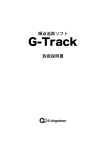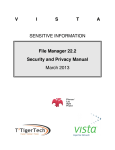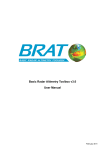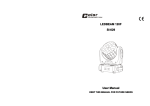Download UTOPIA INPUT DESCRIPTION The UTOPIA
Transcript
UTOPIA INPUT DESCRIPTION The UTOPIA input are based upon 80 character ‘card images’. The formats for each input must be followed for correct interpretation of the inputs. The inputs are specified by keywords followed by integer or real (floating point) values. The input keywords are of two types: Primary Identifiers- Specify the major function to be input. Secondary Identifiers- Specify the particular aspect of a primary identifier to be input. The following rules apply to Primary Identifiers: 1. The first ten columns are reserved for the primary identifier, left-justified. 2. The input is terminated by FINIS beginning in column 1. 3. Run description cards may be inserted in front of the first primary identifier if columns 1 to 10 are left blank. The following rules apply to Secondary Identifiers: 4. The secondary identifier must appear left justified in columns 11 to 16. 5. The secondary identifiers associated with a primary identifier must follow the primary identifier as a group. The group is terminated with END beginning in column 11. 6. Only mandatory identifiers are essential. 7. The secondary identifiers may be within any order within a group. 8. Multiple secondary identifiers of the same name may exist within a group. The last identifier of the same name sets the input. In the following description, I1 denotes the first integer field, I2 denotes the second integer field, etc. Similarly, R1denotes the first real field. The specific format is given with each identifier. Any card image with a # character in column one is completely ignored. USING UPDATE UPDATE (or nupdate) is a file maintenance program which is used to make temporary alterations to UTOPIA. The UTOPIA source code has been divided into decks, where each subroutine is a separate deck and each deck has its lines numbered for identification. The basic structure of a modifications file is: *IDENT MODSET *INSERT DECK1.12 ............... ............... *DELETE DECK2.34 ............... ............... *INSERT DECK3.567 *DECK DECK4 SUBROUTINE DECK4 ............... ............... END *COMPILE DECK1, DECK2, DECK3, DECK4 The above inputs to UPDATE would insert 2 lines of code after line 12 of the deck called DECK1. Line 34 of DECK2 would be deleted and 2 lines of code inserted in its place. After the last line of DECK3, a new subroutine with the name of DECK4 is being inserted. Any deck appearing on an UPDATE directive card must also appear on the COMPILE card. Since DECK4 has been declared to be a deck, it has to be included on the COMPILE card. UTOPIA User’s Manual Input Descriptions INITIAL _PRIMARY ______________________________ IDENTIFIER: INITIAL The inputs associated with the primary identifier INITIAL are used to specify the a priori information about the spacecraft trajectory (initial time and state) and the a priori estimation information (initial state covariance and noise). The EPOCH1, POS and VEL cards are mandatory. The secondary identifiers, summarized below, are described in detail on the following pages. EPOCH1 – Specify epoch year, month and day. MANDATORY. EPOCH2 – Specify epoch hour, minute and second. EPOCH3 – Specify epoch Julian date (UTC). Mandatory if EPOCH1 is missing. PDIAG1 – Specify epoch position variances. PDIAG2 – Specify epoch velocity variances. POS – Specify epoch satellite position or orbit elements. MANDATORY. VEL – Specify epoch satellite velocity or orbit elements. Version 9105 UTOPIA User’s Manual Input Descriptions INITIAL EPOCH1 Primary Identifier: INITIAL Secondary Identifier: EPOCH1 Format: 10X, A6, 2I2, 3E20.13 Purpose: Define initial year, month and day (UTC). MANDATORY INPUT. Data Field Default Value Description ______________________________________________________________________________________ R1 0.0 Initial year. R2 0.0 Initial month. R3 0.0 Initial day. Version 9105 UTOPIA User’s Manual Input Descriptions INITIAL EPOCH2 Primary Identifier: INITIAL Secondary Identifier: EPOCH2 Format: 10X, A6, 2I2, 3E20.13 Purpose: Define initial hour, minute and second (UTC). Data Field Default Value Description ______________________________________________________________________________________ R1 0.0 Initial hour. R2 0.0 Initial minute. R3 0.0 Initial second. Version 9105 UTOPIA User’s Manual Input Descriptions INITIAL EPOCH3 Primary Identifier: INITIAL Secondary Identifier: EPOCH3 Format: 10X, A6, 2I2, 3E20.13 Purpose: Define initial Julian date (UTC). (Mandatory input if EPOCH1 is not used). Data Field Default Value Description ______________________________________________________________________________________ R1 0.0 Whole part of Julian date of initial epoch. R2 0.0 Fractional part of Julian date of initial epoch. Version 9105 UTOPIA User’s Manual Input Descriptions INITIAL PDIAG1 Primary Identifier: INITIAL Secondary Identifier: PDIAG1 Format: 10X, A6, 2I2, 3E20.13 Purpose: Set the initial position variances. Data Field Default Value Description ______________________________________________________________________________________ I1 0 A priori covariance print control. If = 0, do not print the diagonal elements of P . If = 1, print the diagonal elements of P . I2 0 A priori covariance system identifier. If = 0, Cartesian coordinates X ,Y ,Z . If = 1, radial, transverse and normal components. R1 1.0E+40 Initial variance for X (or R ) in m2. R2 1.0E+40 Initial variance for Y (or T ) in m2. R3 1.0E+40 Initial variance for Z (or N ) in m2. Version 9105 UTOPIA User’s Manual Input Descriptions INITIAL PDIAG2 Primary Identifier: INITIAL Secondary Identifier: PDIAG2 Format: 10X, A6, 2I2, 3E20.13 Purpose: Set the initial velocity variances. Data Field Default Value Description ______________________________________________________________________________________ R1 1.0E+40 . . Initial variance for X (or R ) in m2/s2. R2 1.0E+40 . . Initial variance for Y (or T ) in m2/s2. R3 1.0E+40 . . Initial variance for Z (or N ) in m2/s2. Version 9105 UTOPIA User’s Manual Input Descriptions INITIAL POS Primary Identifier: INITIAL Secondary Identifier: POS Format: 10X, A6, 2I2, 3E20.13 Purpose: Define initial satellite position or orbital elements. MANDATORY INPUT. Data Field Default Value Description ______________________________________________________________________________________ I1 0 Denotes whether position (X ,Y ,Z ) or orbital elements (a ,e ,i ) are being given. If = 0, X , Y , Z are given. If = 1, a , e , i are given. I2 0 Specifies coordinate system used for initial state. If = 0, epoch 2000.0 non-rotating. If = 1, true of date, non-rotating. If = 2, rotating spin-axis body fixed (IRV). If = 3, rotating spin-axis body fixed. If = 4, mean-of-date, non-rotating. If = 5, epoch 1950.0, non-rotating. R1 0.0 X -coordinate or semi-major axis, a . R2 0.0 Y -coordinate or eccentricity, e . R3 0.0 Z -coordinate or inclination, i . Notes: Units are meters and degrees unless I 2 = 2. For I 2 = 2, the units are feet. Version 9105 UTOPIA User’s Manual Input Descriptions INITIAL VEL Primary Identifier: INITIAL Secondary Identifier: VEL Format: 10X, A6, 2I2, 3E20.13 Purpose: Define initial satellite velocity or orbital elements. MANDATORY INPUT. Data Field Default Value Description ______________________________________________________________________________________ R1 0.0 X -velocity or argument of perigee, ω. R2 0.0 Y -velocity or longitude of the node, Ω. R3 0.0 Z -velocity or mean anomaly (M ). Notes: Coordinate system and type of inputs are determined by I 1 and I 2 on POS card. Units are meters per second and degrees unless I 2 = 2. For I 2 = 2, the units are .01 feet per second. Version 9105 UTOPIA User’s Manual Input Descriptions RUNMODE _PRIMARY _________________________________ IDENTIFIER: RUNMODE The inputs associated with the primary identifier RUNMODE determine UTOPIA’s execution mode. If one of the estimation modes is requested, the number of iterations, convergence criteria and multiple arc option are also set here. The secondary identifiers, summarized below, are described in detail on the following pages. ITER − Specify the number of iterations. MODE − Specify the execution mode. NARC − Specify multiple arc count. POSMIN − Specify MODE 4 convergence criteria. RESTRT − Activate MODE 4 restart option. RMSFRA − Specify MODE 4 convergence criteria. SIGPOS − Specify MODE 4 convergence criterion. UPDATE − Batch estimation control. UPDPDP − Pass parameter update control Version 9105 UTOPIA User’s Manual Input Descriptions RUNMODE ITER Primary Identifier: RUNMODE Secondary Identifier: ITER Format: 10X, A6, 2I2, 3E20.13 Purpose: Set maximum number of iterations. Data Field Default Value Description ______________________________________________________________________________________ I1 0 Number of iterations of the measurement data in MODE 4. Version 9105 UTOPIA User’s Manual Input Descriptions RUNMODE MODE Primary Identifier: RUNMODE Secondary Identifier: MODE Format: 10X, A6, 2I2, 3E20.13 Purpose: Define the execution mode. Data Field Default Value Description ______________________________________________________________________________________ I1 2 The program execution mode. If = 1, not used. If = 2, prediction/comparison. If = 3, measurement residuals. If = 4, batch estimation. If = 5, data simulation. Version 9105 UTOPIA User’s Manual Input Descriptions RUNMODE NARC Primary Identifier: RUNMODE Secondary Identifier: NARC Format: 10X, A4, I4, I2, 3E20.13 Purpose: Set the multiple arc count. Data Field Default Value Description ______________________________________________________________________________________ I1 1 Number of arcs to process in batch estimation mode. R1 1. Initial arc number (used only if positive). Version 9105 UTOPIA User’s Manual Input Descriptions RUNMODE POSMIN Primary Identifier: RUNMODE Secondary Identifier: POSMIN Format: 10X, A6, 2I2, 3E20.13 Purpose: Input the batch estimation convergence criterion for the test of the position vector change. Data Field Default Value Description ______________________________________________________________________________________ R1 Note: 0.01 Magnitude of the position vector change (meters) to be used in convergence test. The iteration control is set for only one more pass through the data whenever, (∆x 2 + ∆y 2 + ∆z 2)1⁄2 < R 1 where ∆x , ∆y and ∆z are the current iteration changes in the orbit conditions. Version 9105 UTOPIA User’s Manual Input Descriptions RUNMODE RESTRT Primary Identifier: RUNMODE Secondary Identifier: RESTRT Format: 10X, A6, 2I2, 3E20.13 Purpose: Activate MODE 4 restart option. Data Field Default Value Description ______________________________________________________________________________________ I1 0 Restart identifier. If = 0, initialize accumulation and integration normally. If = 1, not used. If = 2, restart using RESTRT file. I2 0 R1 <first arc> Number of arcs on RESTRT to be skipped. Maximum arc length (days) of any arc in RESTRT file. Notes: (1) A RESTRT file is simply a REPORT file from a previous run. Multiple REPORT files can be appended together and the NARC input increased accordingly. (2) If needed, I 2 is allowed to be 3 or 4 digits long. Version 9105 UTOPIA User’s Manual Input Descriptions RUNMODE RMSFRA Primary Identifier: RUNMODE Secondary Identifier: RMSFRA Format: 10X, A6, 2I2, 3E20.13 Purpose: Input the batch estimation convergence criterion for the test based on the difference between the predicted and computed weighted data residual RMS. Field Default Value Description _Data _____________________________________________________________________________________ R1 Note: 0.01 Fractional difference in weighted data residual RMS to be used in convergence test. The iteration control is set for only one more pass through the data whenever, WRMS (P ) − WRMS (C ) ⁄ WRMS (C ) < R 1 where WRMS (P ) and WRMS (C ) are the predicted and computed weighted data residual RMS, respectively. WRMS (P ) is an output from the Givens rotation solution of the least squares problem. Version 9105 UTOPIA User’s Manual Input Descriptions RUNMODE SIGPOS Primary Identifier: RUNMODE Secondary Identifier: SIGPOS Format: 10X, A6, 2I2, 3E20.13 Purpose: Input the batch estimation convergence criterion for the test based on the formal standard deviation of the satellite initial position. Field Default Value Description _Data _____________________________________________________________________________________ R1 1.0E+10 Maximum acceptable position standard deviation (meters). If the position standard deviation exceeds R 1, iteration for the arc is stopped and no update to the estimation vector is performed. Version 9105 UTOPIA User’s Manual Input Descriptions RUNMODE UPDATE Primary Identifier: RUNMODE Secondary Identifier: UPDATE Format: 10X, A6, 2I2, 3E20.13 Purpose: Activate or suppress batch estimation in MODE 4. Data Field Default Value Description ______________________________________________________________________________________ I1 1 Estimation control. If = 0, do not perform batch estimation or allocate central memory usually required for estimation. If = 1, perform batch estimation. If = 2, perform batch estimation, but do not update parameters between arcs. (A fatal error will result if ITER > 0, since this option is inconsistent with this case.). Version 9105 UTOPIA User’s Manual Input Descriptions RUNMODE UPDPDP Primary Identifier: RUNMODE Secondary Identifier: UPDPDP Format: 10X, A6, 2I2, 3E20.13 Purpose: Indicate status of pass dependent update file Data Field Default Value Description ______________________________________________________________________________________ I1 1 Pass dependent update control flag If = 0, pass dependent updates are not available on UPDPDP If = 1, pass dependent updates are available on UPDPDP Version 9105 UTOPIA User’s Manual Input Descriptions FORCES _PRIMARY ______________________________ IDENTIFIER: FORCES The inputs associated with the primary identifier FORCES determine the force model to be used in UTOPIA. However, the estimation of some dynamical parameters is also activated in FORCES. External data bases, such as the geopotential (GEO), solar flux data (FLXDAT), and the planetary ephemeris (EPHDAT), must be provided by the user prior to the execution of UTOPIA. The secondary identifiers, summarized below, are described in detail on the following pages. ATMROT – Specify atmosphere rotation rate for drag calculations. AVERTN – Activate average radial, transverse, and normal acceleration. BFBIAS – Activate spacecraft body-fixed bias accelerations. CNSDOT – Activate linear rates for geopotential coefficients. DENCOR – Activate once/rev atmospheric density correction. DRAG – Activate drag; specify density model and satellite model. DRAG1 – Specify variable area model for satellite body. DRAG2 – Specify exponential atmosphere parameters. DRAGL – Activate Lageos-type empirical tangential acceleration model. DRAGP – Activate periodic tangential acceleration model. DRGCMP – Activate drag compensation model. DTIDES – Activate the dynamic solid Earth tides and specify Love number. ERADP – Activate Earth radiation pressure. ERADP1 – Specify Earth albedo and emissivity model. FLUX – Specify solar flux and geomagnetic index for atmosphere models. GEO – Activate geopotential perturbations. GEOPOL – Deactivate dependence of forces on polar motion. GEOSUB – Specify substitute values for individual geopotential coefficients. GM – Specify Earth gravitational constant. HPDENS – Specify Harris-Priester atmosphere parameters. INDRJ2 – Activate indirect effect of the Moon and Sun on the Earth’s J 2. JnDOT – Activate linear rates for zonal geopotential coefficients. JUPITE – Activate perturbation due to Jupiter. MACRO – Activate surface force macro-model. MACRO1 – Specify individual surface properties for box-wing macro-model. MARS – Activate perturbation due to Mars. MERCUR – Activate perturbation due to Mercury. Version 9201 UTOPIA User’s Manual Input Descriptions FORCES MMAX – Specify the maximum sectorial and tesseral order. MOON – Activate perturbation due to Moon. NEPTUN – Activate perturbation due to Neptune. NJMAX – Specify the maximum zonal harmonic degree. NMAX – Specify the maximum sectorial and tesseral degree. NORMAL – Specify normal component of RTN acceleration. ORIENT – Specify orientation of satellite-centered coordinate system. OTIDES – Activate the dynamic ocean tides and specify amplitudes. PANELS – Activate solar panel model for drag and/or solar radiation pressure. PLUTO – Activate perturbation due to Pluto. RADIAL – Specify radial component of RTN acceleration. RADPR – Activate solar radiation pressure and specify satellite model. RADPR1 – Specify additional satellite characteristics for solar radiation pressure. RANDOM – Activate random/stochastic errors in force model parameters. RELPRT – Activate the relativistic perturbing acceleration. RNFCTS – Set stochastic error model for tangential acceleration. ROTDEF – Activate dynamical effect of rotational deformation. RTNPRT – Activate periodic radial, transverse and normal acceleration. SABIAS – Specify solar array pitch angle bias. SATID – Set satellite identification number and mass. SATURN – Activate perturbation due to Saturn. SHADOW – Specify model for Earth’s shadow. SOLAX – Specify direction of solar panel rotation axis. SPINAX – Specify spin axis direction for spinning satellites. SPRES – Specify the solar constant for solar and Earth radiation pressure calculations. SUN – Activate perturbation due to Sun. TRANSV – Specify transverse component of RTN acceleration. URANUS – Activate perturbation due to Uranus. VENUS – Activate perturbation due to Venus. YARKOV – Activate thermal thrust due to heating by the Earth and Sun. YARKV1 – Specify thermal delay constants for Lageos-type thermal thrust Version 9201 UTOPIA User’s Manual Input Descriptions Primary Identifier: FORCES ATMROT FORCES Secondary Identifier: ATMROT Format: 10X, A6, 2I2, 3E20.13 Purpose: Set the atmospheric rotation parameter which is the ratio between the rotation rate of the atmosphere at the satellite altitude and the Earth’s rotation rate. Related Inputs: DRAG, DRAG1, DRAG2 Field Default Value Description _Data _____________________________________________________________________________________ R1 1.0 Atmospheric rotation parameter (ARP) Version 9201 UTOPIA User’s Manual Input Descriptions Primary Identifier: FORCES AVERTN FORCES Secondary Identifier: AVERTN Format: 10X, A6, 2I2, 3E20.13 Purpose: Activate the average radial, transverse, and normal acceleration (RTN) model. Data Field Default Value Description ______________________________________________________________________________________ I1 0 RTN perturbation switch: If = 0, the average RTN model is deactivated. If = 1, the average RTN model is activated (partials wrt position and velocity ignored). If = 2, the average RTN model is activated (partials wrt position and velocity included). R1 0.0 Average radial acceleration (10−9 m⁄sec2). R2 0.0 Average transverse acceleration (10−9 m⁄sec2). R3 0.0 Average normal acceleration (10−9 m⁄sec2). Note: Subarc values for the radial, transverse, and normal components are specified by the AVERAD, AVETRA, and AVENOR cards, respectively. Version 9201 UTOPIA User’s Manual Input Descriptions Primary Identifier: FORCES BFBIAS FORCES Secondary Identifier: BFBIAS Format: 10X, A6, 2I2, 3E20.13 Purpose: Activate constant accelerations in satellite body-fixed coordinates. Data Field Default Value Description ______________________________________________________________________________________ I1 0 Perturbation switch: If = 0, exclude from force model If = 1, include in force model R1 0.0 Constant x -bias acceleration (10−12 m⁄sec2). R2 0.0 Constant y -bias acceleration (10−12 m⁄sec2). R3 0.0 Constant z -bias acceleration (10−12 m⁄sec2). Note: Orientation of satellite is specified by ORIENT input. Version 9201 UTOPIA User’s Manual Input Descriptions Primary Identifier: FORCES CNSDOT FORCES Secondary Identifier: CNSDOT Format: 10X, A6, 2I2, 3E20.13 Purpose: Specify linear changes in geopotential coefficients. Related Inputs: GEO, JnDOT, POLEPO, POLRAT Field Default Value Description _Data _____________________________________________________________________________________ I1 Degree of spherical harmonic coefficient. I2 Order of spherical harmonic coefficient. R1 Change in normalized coefficient (× 1012 ) per year. Notes: (1) . . Currently,C 2,1 andS 2,1 are the only non-zonal rates allowed. (2) Zonal rates can also be entered using the JnDOT card. Version 9201 UTOPIA User’s Manual Input Descriptions Primary Identifier: FORCES DENCOR FORCES Secondary Identifier: DENCOR Format: 10X, A6, 2I2, 3E20.13 Purpose: Activate the once/rev density correction model. Data Field Default Value Description ______________________________________________________________________________________ I1 0 Density correction switch: If = 0, density correction model is deactivated. If = 1, the density correction model is activated. R1 0.0 Coefficient of COSINE part of once/rev density correction R2 0.0 Coefficient of SINE part of once/rev density correction Version 9201 UTOPIA User’s Manual Input Descriptions Primary Identifier: FORCES DRAG FORCES Secondary Identifier: DRAG Format: 10X, A6, 2I2, 3E20.13 Purpose: Set the atmospheric drag model. Data Field Default Value Description ______________________________________________________________________________________ I1 0 Drag model: If = 0, no drag. If = 1, exponential model. If = 2, Harris-Priester model. If = 3, Jacchia-Roberts 1971 model. If = 4, Jacchia 1977 model. If = 5, Density and temperature model (DTM) R1 0.0 Cross-sectional area of the satellite (m2). R2 2.0 Drag coefficient CD . R3 0.0 . CD . Note: To specify exponential model parameters, see DRAG2 card. For other models, see FLUX card. (See also HPDENS card for Harris-Priester.) Version 9201 UTOPIA User’s Manual Input Descriptions Primary Identifier: FORCES DRAG1 FORCES Secondary Identifier: DRAG1 Format: 10X, A6, 2I2, 3E20.13 Purpose: Specify variable area model for satellite body. Data Field Default Value Description ______________________________________________________________________________________ I1 0 Variable area model identifier: If = 0, use constant area model. If = 1, use rectangular box (orientation determined by ORIENT input) R1 0.0 Cross-sectional area as viewed from front (roll axis). R2 0.0 Cross-sectional area as viewed from the side (pitch axis). R3 0.0 Cross-sectional area as viewed from below (yaw axis). Version 9201 UTOPIA User’s Manual Input Descriptions Primary Identifier: FORCES DRAG2 FORCES Secondary Identifier: DRAG2 Format: 10X, A6, 2I2, 3E20.13 Purpose: Set the spherically symmetric exponential atmosphere model parameters. Data Field Default Value Description ______________________________________________________________________________________ R1 4.0E-3 R2 80.0 R3 1.2E-14 Note: β inverse scale height (km−1). ho reference height (km). ρo reference density (kg⁄m3). The density ρ is modeled as ρ = ρo exp(−β (h −ho )), where h and ho are heights above a sphere of radius 6371 km. Version 9201 UTOPIA User’s Manual Input Descriptions Primary Identifier: FORCES DRAGL FORCES Secondary Identifier: DRAGL Format: 10X, A6, 2I2, 3E20.13 Purpose: Activate Lageos-type empirical tangential acceleration model (empirical drag). Data Field Default Value Description ______________________________________________________________________________________ I1 0 Empirical drag model identifier: If = 0, no empirical drag. If = 1, empirical drag as a function of body-fixed velocity. If = 2, empirical drag as a function of inertial velocity. . Julian date (ET) of epoch for Ct and periodic terms (changed only if non-zero). R1 first arc epoch R2 0.0 Empirical drag coefficient Ct (10−12 m⁄sec2). R3 0.0 . Ct (10−12 m⁄sec2⁄day). Version 9201 UTOPIA User’s Manual Input Descriptions Primary Identifier: FORCES DRAGP FORCES Secondary Identifier: DRAGP Format: 10X, A6, 2I2, 3E20.13 Purpose: Set the initial values of the empirical periodic drag terms. Data Field Default Value Description ______________________________________________________________________________________ I1 Number of this periodic drag term. R1 0.0 Cosine coefficient of the I 1 periodic drag term. R2 0.0 Sine coefficient of the I 1 periodic drag term. R3 1.0 Period in days of the I 1 periodic drag term. Notes: (1) Units for R 1 and R 2 are 10−12 m⁄s2. (2) Empirical drag force must be activated using DRAGL input. (3) Epoch for periodic terms can be specified using DRAGL input. Version 9201 UTOPIA User’s Manual Input Descriptions Primary Identifier: FORCES DRGCMP FORCES Secondary Identifier: DRGCMP Format: 10X, A6, 2I2, 3E20.13 Purpose: Activate drag compensation model. Drag is deactivated and the transverse component of the solar and Earth radiation pressure acceleration is zeroed out. Field Default Value Description _Data _____________________________________________________________________________________ I1 0 Drag compensation identifier: If = 0, drag compensation is deactivated. If = 1, drag compensation is activated. Version 9201 UTOPIA User’s Manual Input Descriptions Primary Identifier: FORCES DTIDES FORCES Secondary Identifier: DTIDES Format: 10X, A6, 2I2, 3E20.13 Purpose: Activate dynamic solid Earth tides and set Love number. Data Field Default Value Description ______________________________________________________________________________________ I1 0 Dynamic solid Earth tide identifier: If = 0, exclude from force model. If = 1, include in force model. If = 2, include in force model, but exclude frequency dependent diurnal band. I2 4 Maximum degree solid Earth tide to include (changed only if I 2 > 1). R1 – Substitute second-degree Love number (used only if non-zero). R2 0.0 R3 430.0 Lag angle (degrees) Period of free-core nutation (changed only if non-zero). Notes: 1) The zero-frequency dynamic tide correction toC 20 is suppressed. 2) IERS value for R 3 is 461.79 (460.53 sidereal days). 3) The sign of the lag angle is such that for a dissipative Earth the lag is positive. Version 9201 UTOPIA User’s Manual Input Descriptions Primary Identifier: FORCES ERADP FORCES Secondary Identifier: ERADP Format: 10X, A6, 2I2, 3E20.13 Purpose: Set Earth radiation pressure parameters. Data Field Default Value Description ______________________________________________________________________________________ I1 0 Earth radiation pressure identifier: If = 0, do not include in forces. If = 1, include in forces. I2 0 R1 0.0 Cross-sectional area of satellite (m2). R2 0.0 Optical reflectivity coefficient ηop . R3 0.0 Infrared reflectivity coefficient ηir . Number of rings for Earth radiation model. Version 9201 UTOPIA User’s Manual Input Descriptions Primary Identifier: FORCES ERADP1 FORCES Secondary Identifier: ERADP1 Format: 10X, A6, 2I2, 3E20.13 Purpose: Specify coefficients for Earth albedo and emissivity models. Field Default Value Description _Data _____________________________________________________________________________________ R1 2444960.5 R2 0.0 Julian date of epoch for periodic terms (changed only if non-zero). Global estimation control: If < 0.0, estimate all albedo and emissivity coefficients with a priori σ as specified on individual cards. If > 0.0, estimate all albedo and emissivity coefficients using R 2 as a priori σ (where not already specified on individual cards). R3 6378137.0 Radius of Earth (changed only if non-zero). The albedo and emissivity cards are inserted immediately after the ERADP1 card and the end of the inputs is denoted by a blank card. The format for each card is (10X, A2, I2, I2, F10.5, F15.10, F10.5, F15.10, F10.5) A1 Either AL (for albedo) or EM (for emissivity). I1 Degree of coefficient (<10). I2 Estimation identifier: If < 0, ignore this card. If = 0, do not estimate. If > 1, estimate. R1 Period associated with this term; if zero, then the term is constant. R2 Value of constant term or cosine coefficient. R3 Sigma for quantity in R 2. R4 Value of sine coefficient. R5 Sigma for quantity in R 4. Version 9201 UTOPIA User’s Manual Input Descriptions Primary Identifier: FORCES ERADP1 FORCES Secondary Identifier: FLUX Format: 10X, A6, 2I2, 3E20.13 Purpose: Define solar flux and geomagnetic index for atmospheric density models. Data Field Default Value Description ______________________________________________________________________________________ I1 0 Set source of flux values: If = 0, use data base from FLXDAT. If = 1, use constant values given by R 1, R 2 and R 3. R1 150.0 Smoothed 10.7 cm solar flux. R2 150.0 Actual 10.7 cm solar flux. R3 2.0 Geomagnetic planetary index kp . Notes: (1) If I 1 = 0, then a flux data base (FLXDAT) for the appropriate time interval must be made available. (2) For Harris-Priester model, only R 1 needs to be specified. The other inputs are ignored. Version 9201 UTOPIA User’s Manual Input Descriptions Primary Identifier: FORCES GEO FORCES Secondary Identifier: GEO Format: 10X, A6, 2I2, 3E20.13 Purpose: Activate geopotential perturbation. Data Field Default Value Description ______________________________________________________________________________________ I1 1 Geopotential perturbation parameter: If = 0, exclude geopotential. If = 1, include geopotential. I2 0 Geopotential print parameter: If = 0, do not print geopotential coefficients on output. If = 1, print geopotential coefficients on output. R1 0.0 Replacement value for the Earth’s gravitational constant (GM) in km3⁄s2 for use in geopotential computations (used only if non-zero). R2 0.0 Replacement value for the Earth’s equatorial radius (RE) in meters, for use in the geopotential (used only if nonzero). R3 2446431.5 (1 Jan 86) Epoch for time-dependent (changed only if non-zero). Version 9201 geopotential coefficients UTOPIA User’s Manual Input Descriptions Primary Identifier: FORCES GEOPOL FORCES Secondary Identifier: GEOPOL Format: 10X, A6, 2I2, 3E20.13 Purpose: Deactivate dependence of forces on polar motion. Data Field Default Value Description ______________________________________________________________________________________ I1 1 Dynamic polar motion flag: If = 0, polar motion is ignored when evaluating forces. If = 1, polar motion is included when evaluating forces. Version 9201 UTOPIA User’s Manual Input Descriptions Primary Identifier: FORCES GEOSUB FORCES Secondary Identifier: GEOSUB Format: 10X, A6, 2I2, 3E20.13 Purpose: Specify values to be substituted for individual geopotential coefficients. Related Inputs: GEO, GEOEST, DGREST The presence of this identifier indicates that one or more of the following cards will be used to reset the geopotential coefficients. Each card must be in the same format as the cards in the geopotential file, and the end is indicated by a blank card (or a card with END in columns 1– 3). Should the characters ESTIM appear in columns 1– 6, that coefficient or pair of coefficients will be estimated. See GEO file description for format of geopotential cards. Version 9201 UTOPIA User’s Manual Input Descriptions Primary Identifier: FORCES GM FORCES Secondary Identifier: GM Format: 10X, A6, 2I2, 3E20.13 Purpose: Specify gravitational constant of the Earth for computation of two-body and relativistic accelerations. Field Default Value Description _Data _____________________________________________________________________________________ R1 398600.4415 GM of the Earth in km3⁄sec2 (if no value of GM is specified, the value from the geopotential file, if available, will be used). Version 9201 UTOPIA User’s Manual Input Descriptions Primary Identifier: FORCES HPDENS FORCES Secondary Identifier: HPDENS Format: 10X, A6, 2I2, 3E20.13 Purpose: Set Harris-Priester atmosphere parameters. Data Field Default Value Description ______________________________________________________________________________________ R1 1.0 Minimum bulge scale factor. R2 1.0 Maximum bulge scale factor. R3 4.0 Power of cosine term. Version 9201 UTOPIA User’s Manual Input Descriptions Primary Identifier: FORCES INDRJ2 FORCES Secondary Identifier: INDRJ2 Format: 10X, A6, 2I2, 3E20.13 Purpose: Activate indirect effect of the Moon and Sun on the Earth’s J 2. Field Default Value Description _Data _____________________________________________________________________________________ I1 0 Perturbation switch for the indirect effect of the Moon on the Earth’s J 2: If = 0, exclude from force model. If = 1, include in force model. I2 0 Perturbation switch for the indirect effect of the Sun on the Earth’s J 2: If = 0, exclude from force model. If = 1, include in force model. Version 9201 UTOPIA User’s Manual Input Descriptions Primary Identifier: FORCES JnDOT FORCES Secondary Identifier: JnDOT Format: 10X, A6, 2I2, 3E20.13 Purpose: Activate linear changes in the zonal geopotential coefficients. Related Inputs: GEO, CNSDOT, GEOSUB, GEOEST Field Default Value Description _Data _____________________________________________________________________________________ Identifies degree of zonal (2 ≤ n ≤ 70) <n > R1 0.0 Change in unnormalized zonal (× 1012 ) per year Notes: (1) JnDOT can be of the form J2DOT or J02DOT. (2) Epoch for geopotential model is specified on GEO card. Version 9201 UTOPIA User’s Manual Input Descriptions Primary Identifier: FORCES JUPITE FORCES Secondary Identifier: JUPITE Format: 10X, A6, 2I2, 3E20.13 Purpose: An option to include the perturbation due to Jupiter and to set the reciprocal mass ratio. Data Field Default Value Description ______________________________________________________________________________________ I1 0 Perturbation switch: If = 0, exclude from force model. If = 1, include in force model. R1 1047.350 Reciprocal mass ratio (changed only if R 1 is non-zero). Version 9201 UTOPIA User’s Manual Input Descriptions Primary Identifier: FORCES MACRO FORCES Secondary Identifier: MACRO Format: 10X, A6, 2I2, 3E20.13 Purpose: Activate macro-model and specify orientation biases. Related Inputs: MACRO1, ORIENT, CMOFF1, TELEM Field Default Value Description _Data _____________________________________________________________________________________ I1 0 Macro-model indicator: If = 0, do not activate macro-model. If = 1, activate macro-model using TOPEX/ POSEIDON nominal values (macro-model inputs which have been previously set may be changed). Version 9201 UTOPIA User’s Manual Input Descriptions Primary Identifier: FORCES MACRO1 FORCES Secondary Identifier: MACRO1 Format: 10X, A6, I2, 8F7.3, F6.2 Purpose: Specify surface properties for eight-surface box-wing macro-model. Related Input: MACRO Field Default Value Description _Data _____________________________________________________________________________________ I1 Surface indication: I1 1 2 3 4 5 6 7 8 ______________________________________________ face +x −x +y −y +z −z +SA −SA R1 Surface area (m 2) R2 Specular reflectivity R3 Diffuse reflectivity R4 Emissivity R5 Reference temperature (deg) R6 Temperature change (deg) R7 Cooling transition time (sec) R8 Heating transition time (sec) R9 Thermal inertia constant Note: Description of TOPEX/POSEIDON macro-model is given in NASA TM 104564, Marshall et al., June 1992. Version 9201 UTOPIA User’s Manual Input Descriptions Primary Identifier: FORCES MARS FORCES Secondary Identifier: MARS Format: 10X, A6, 2I2, 3E20.13 Purpose: An option to include the perturbation due to Mars and to set the reciprocal mass ratio. Data Field Default Value Description ______________________________________________________________________________________ I1 0 Perturbation switch: If = 0, exclude from force model. If = 1, include in force model. R1 3098710.0 Reciprocal mass ratio (changed only if R 1 is non-zero). Version 9201 UTOPIA User’s Manual Input Descriptions Primary Identifier: FORCES MERCUR FORCES Secondary Identifier: MERCUR Format: 10X, A6, 2I2, 3E20.13 Purpose: An option to include the perturbation due to Mercury and to set the reciprocal mass ratio. Data Field Default Value Description ______________________________________________________________________________________ I1 0 Perturbation switch: If = 0, exclude from force model. If = 1, include in force model. R1 6023600.0 Reciprocal mass ratio (changed only if R 1 is non-zero). Version 9201 UTOPIA User’s Manual Input Descriptions Primary Identifier: FORCES MMAX FORCES Secondary Identifier: MMAX Format: 10X, A6, 2I2, 3E20.13 Purpose: Set maximum order of the sectorial and tesseral harmonics. Data Field Default Value Description ______________________________________________________________________________________ I1 70 Maximum order to be included in geopotential. Version 9201 UTOPIA User’s Manual Input Descriptions Primary Identifier: FORCES MOON FORCES Secondary Identifier: MOON Format: 10X, A6, 2I2, 3E20.13 Purpose: An option to include the perturbation due to Moon. Data Field Default Value Description ______________________________________________________________________________________ I1 0 Perturbation switch: If = 0, exclude from force model. If = 1, include in force model. Version 9201 UTOPIA User’s Manual Input Descriptions Primary Identifier: FORCES NEPTUN FORCES Secondary Identifier: NEPTUN Format: 10X, A6, 2I2, 3E20.13 Purpose: An option to include the perturbation due to Neptune and to set the reciprocal mass ratio. Data Field Default Value Description ______________________________________________________________________________________ I1 0 Perturbation switch: If = 0, exclude from force model. If = 1, include in force model. R1 19314.0 Reciprocal mass ratio (changed only if R 1 is non-zero). Version 9201 UTOPIA User’s Manual Input Descriptions Primary Identifier: FORCES NJMAX FORCES Secondary Identifier: NJMAX Format: 10X, A6, 2I2, 3E20.13 Purpose: Set the maximum degree of the zonal harmonics. Data Field Default Value Description ______________________________________________________________________________________ I1 70 Highest degree zonal to be included in the geopotential perturbations. Version 9201 UTOPIA User’s Manual Input Descriptions Primary Identifier: FORCES NMAX FORCES Secondary Identifier: NMAX Format: 10X, A6, 2I2, 3E20.13 Purpose: Set the maximum degree of the sectorial and tesseral harmonics. Data Field Default Value Description ______________________________________________________________________________________ I1 70 Maximum degree to be included in the geopotential. Version 9201 UTOPIA User’s Manual Input Descriptions Primary Identifier: FORCES NORMAL FORCES Secondary Identifier: NORMAL Format: 10X, A6, 2I2, 3E20.13 Purpose: Specify normal component of periodic RTN acceleration. Data Field Default Value Description ______________________________________________________________________________________ R1 0.0 Coefficient for COSINE part of periodic normal acceleration (10−9m⁄sec2). R2 0.0 Coefficient for SINE part acceleration (10−9m⁄sec2). Version 9201 of periodic normal UTOPIA User’s Manual Input Descriptions Primary Identifier: FORCES ORIENT FORCES Secondary Identifier: ORIENT Format: 10X, A6, 2I2, 3E20.13 Purpose: Specify orientation of satellite-centered coordinate system Field Default Value Description _Data _____________________________________________________________________________________ I1 0 Orientation model identifier: If = 0, no orientation model selected. If = 1, fixed yaw-steering; satellite x -axis is kept in the inertial velocity plane. If = 2, satellite is yaw-steered to maintain x -axis in Earth-satellite-sun plane. If = 3, fixed yaw-steering; satellite x -axis is kept in ground track velocity plane. If = 4, TOPEX/POSEIDON orientation model. I2 0 TOPEX/POSEIDON yaw-steering control: If = 0, use nominal yaw-steering model. If = 1, use sequence-of-events file (SOE). If = 2, use and print attitude changes from SOE file. R1 15.0 Low β′ limit for yaw-steering (deg). R2 80.0 High β′ limit for yaw-steering (deg). R3 0.0 Yaw bias (deg). Notes: (1) The orientation model affects the solar panel, variable area, and y -bias models in FORCES and the center-of-mass offset models in STA/OBS. (2) I 2, R 1, R 2 and R 3 apply only to TOPEX/POSEIDON model. Version 9201 UTOPIA User’s Manual Input Descriptions Primary Identifier: FORCES OTIDES FORCES Secondary Identifier: OTIDES Format: 10X, A6, 2I2, 3E20.13 Purpose: Activate dynamic ocean tide perturbation. Related Input: OTSUB Field Default Value Description _Data _____________________________________________________________________________________ I1 0 Dynamic ocean tide model switch: If = 0, deactivate ocean tides. If = 1, activate ocean tides. I2 0 Ocean tide model print control: If = 0, minimal information printed. If = 1, full information printed. Version 9201 UTOPIA User’s Manual Input Descriptions Primary Identifier: FORCES OTSUB FORCES Secondary Identifier: OTSUB Format: 10X, A6, 2I2, 3E20.13 Purpose: Change existing ocean tide coefficient value, add new tides to ocean tide model, or activate estimation of ocean tide coefficients. Data Field Default Value Description __________________________________________________________________________________________________ Special format ocean tide cards are read following the OTSUB card until a blank card (or a card with END in columns 1– 3) is encountered. The format of an ocean tide card is (10X, I2, 1X, A7, A4, 2I2, 2X, 4E22.14, I2). I1 Estimation flag: If < 0, ignore this card. If = 0, use in model but do not estimate. If = 1, estimate only prograde tide. If = 2, estimate only retrograde tide. If = 3, estimate both prograde and retrograde tide. A1 Doodson argument number of this constituent. A2 Darwin name of this constituent. I2 Degree of this constituent. I3 Order of this constituent. R1 Cosine coefficient of prograde ocean tide (cm).* R2 Sine coefficient of prograde ocean tide (cm).* R3 Cosine coefficient of retrograde ocean tide (cm).* R4 Sine coefficient of retrograde ocean tide (cm).* I4 Unnormalized coefficients if 0; normalized otherwise. * If blank, existing value of coefficient is unchanged. Version 9201 UTOPIA User’s Manual Input Descriptions Primary Identifier: FORCES PANELS FORCES Secondary Identifier: PANELS Format: 10X, A6, 2I2, 3E20.13 Purpose: Activate the effect of solar panels for solar radiation pressure and drag. Field Default Value Description _Data _____________________________________________________________________________________ I1 0 Solar panel indicator for radiation pressure: If = 0, do not include solar panels. If = 1, include solar panels, assuming panels always remain oriented normal to the Sun. If = 2, include solar panels, assuming panels are constrained to rotate about one axis. If = 3, use TOPEX/POSEIDON macro-model for panels. I2 0 Solar panel indicator for drag: If = 0, do not include solar panels. If = 1, include solar panels, assuming panels always remain oriented normal to the Sun. If = 2, include solar panels, assuming panels are constrained to rotate about one axis. If = 3, use TOPEX/POSEIDON macro-model for panels. R1 0.0 Solar panel area (m2). R2 0.0 Solar panel reflectivity coefficient. R3 0.0 Solar panel drag coefficient. Note: If I 1 = 2 or I 2 = 2, specify orientation of satellite-centered coordinate system with the ORIENT input, and the direction of the solar panel axis of rotation with the SOLAX card. Version 9201 UTOPIA User’s Manual Input Descriptions Primary Identifier: FORCES PLUTO FORCES Secondary Identifier: PLUTO Format: 10X, A6, 2I2, 3E20.13 Purpose: An option to include the perturbation due to Pluto and to set the reciprocal mass ratio. Data Field Default Value Description ______________________________________________________________________________________ I1 0 Perturbation switch: If = 0, exclude from force model. If = 1, include in force model. R1 1.3E8 Reciprocal mass ratio (changed only if R 1 is non-zero). Version 9201 UTOPIA User’s Manual Input Descriptions Primary Identifier: FORCES RADIAL FORCES Secondary Identifier: RADIAL Format: 10X, A6, 2I2, 3E20.13 Purpose: Specify radial component of periodic RTN acceleration. Data Field Default Value Description ______________________________________________________________________________________ R1 0.0 Coefficient for COSINE part of periodic radial acceleration (10−9 m⁄sec2). R2 0.0 Coefficient for SINE part of periodic radial acceleration (10−9 m⁄sec2). Version 9201 UTOPIA User’s Manual Input Descriptions Primary Identifier: FORCES RADPR FORCES Secondary Identifier: RADPR Format: 10X, A6, 2I2, 3E20.13 Purpose: Set solar radiation pressure parameters. Data Field Default Value Description ______________________________________________________________________________________ I1 0 Solar radiation pressure identifier: If = 0, do not include in forces. If = 1, include in forces. R1 0.0 Cross-sectional area of spacecraft main body in m2. R2 0.0 Reflectivity coefficient η R3 0.0 . η Version 9201 UTOPIA User’s Manual Input Descriptions Primary Identifier: FORCES RADPR1 FORCES Secondary Identifier: RADPR1 Format: 10X, A6, 2I2, 3E20.13 Purpose: Set additional satellite characteristics for solar radiation pressure modeling. Data Field Default Value Description ______________________________________________________________________________________ I1 0 Variable area model identifier: If = 0, use constant area model. If = 1, use rectangular box (orientation determined by ORIENT input). If = 2, use a vertical cylinder model. R1 0.0 Cross-sectional area as viewed from front (roll axis). R2 0.0 Cross-sectional area as viewed from the side (pitch axis). R3 0.0 Cross-sectional area as viewed from below (yaw axis). Note: Only R 2 and R 3 need to be specified for vertical cylinder model (I 1 = 2). Version 9201 UTOPIA User’s Manual Input Descriptions Primary Identifier: FORCES RANDOM FORCES Secondary Identifier: RANDOM Format: 10X, A6, 2I2, 3E20.13 Purpose: Activate random/stochastic errors in force model parameters. (Simulated errors not available in MODE 4.) Related Inputs: RNFCTS Data Field Default Value Description ______________________________________________________________________________________ I1 0 Force model error control: If = 0, defeat force model errors. If = 1, allow generation of force model errors. If = 2, activate all dynamical model errors using defaults. (The default values will not be modified by subsequent inputs.) R1 0.03 Error (1σ) in reflectivity parameter R2 0.2 Fractional error (1σ) in semi-diurnal ocean tide parameters. Diurnal tide errors will use 1.5 R 2, and long period tides will use 2 R 2. (The errors will be capped at 2 mm, 6 mm and 15 mm, respectively.) R3 0.03 Error (1σ) for Earth albedo and emissivity parameters Version 9201 UTOPIA User’s Manual Input Descriptions Primary Identifier: FORCES RELPRT FORCES Secondary Identifier: RELPRT Format: 10X, A6, 2I2, 3E20.13 Purpose: Activate relativistic perturbing accelerations. Related Inputs: BARYCN, GEOCEN Data Field Default Value Description ______________________________________________________________________________________ I1 0 Point-mass relativistic perturbation identifier: If = 0, exclude relativistic perturbation. If = 1, include geocentric (1-body) relativistic perturbations (including geodesic precession). If = 2, include full barycentric (n -body) relativistic perturbations. If = -1, include geocentric (1-body) relativistic perturbations (excluding geodesic precession). I2 0 Additional relativistic perturbations identifier (if I 1 is 0, this input is ignored): If = 0, exclude Lense-Thirring and relativistic oblateness effects. If = 1, include Lense-Thirring and relativistic oblateness effects. If = 2, include only Lense-Thirring precession. If = 3, include only relativistic oblateness effect. R1 1.0 General relativity parameter β.* R2 1.0 General relativity parameter γ.* R3 1.0 Scale parameter for Earth’s angular momentum per unit mass J (9.8E+8 m2⁄sec) for computing Lense-Thirring precession.* * changed only if non-zero Version 9201 UTOPIA User’s Manual Input Descriptions Primary Identifier: Secondary Identifier: FORCES RNFCTS FORCES RNFCTS Format: 10X, A6, 2I2, 3E20.13 Purpose: Set stochastic error model for tangential acceleration (activated by RANDOM card in FORCES). Data Field Default Value Description ______________________________________________________________________________________ R1 0.5 Standard deviation of random noise autoregressive process (picometer/sec/sec) R2 0.75 First-order autoregressive parameter R3 0.0 Second-order autoregressive parameter Note: driving In current implementation, daily samples are generated and interpolated between; correlation time with default values of R 2 and R 3 is approximately 1 day. Version 9201 UTOPIA User’s Manual Input Descriptions Primary Identifier: FORCES RNFDRG FORCES Secondary Identifier: RNFDRG Format: 10X, A6, 2I2, 3E20.13 Purpose: Activate random 3-hr kp values for simulation of density model errors. Field Default Value Description _Data _____________________________________________________________________________________ R1 2.7 Standard deviation of kp values. R2 55 Print control – indicates number of random kp values to write to random error report file (RNFRPT). Note: Generated kp values are roughly random, but values are limited to the range between 0.75 and 8.75 regardless of the value of R 1. Version 9201 UTOPIA User’s Manual Input Descriptions Primary Identifier: FORCES ROTDEF FORCES Secondary Identifier: ROTDEF Format: 10X, A6, 2I2, 3E20.13 Purpose: Activate dynamical effect of rotational deformation. Related Inputs: POLMOT, POLEPO, POLRAT Field Default Value Description _Data _____________________________________________________________________________________ I1 0 R1 0.3 Note: Rotational deformation control flag: If = 0, do not include in forces. If = 1, include in forces. Love number k 2 (changed only if non-zero). Epoch, mean values and mean rates for polar motion are specified in FRAME with POLEPO and POLRAT cards. Version 9201 UTOPIA User’s Manual Input Descriptions Primary Identifier: FORCES RTNPRT FORCES Secondary Identifier: RTNPRT Format: 10X, A6, 2I2, 3E20.13 Purpose: Activate the periodic radial, transverse, and normal acceleration (RTN) model. Data Field Default Value Description ______________________________________________________________________________________ I1 0 RTN perturbation switch: If = 0, the periodic RTN model is deactivated. If = 1, the periodic RTN model is activated. I2 0 If non-zero, use alternate "pseudo-radial," along-track, and cross-track system. R1 1.0 Multiple of orbital period for use in periodic RTN acceleration (changed only if non-zero). R2 0.0 Initial phase of the angular argument to be used if a linear rate is desired rather than an orbit-dependent argument (deg). R3 0.0 Angular rate (deg/day). If R 3 is non-zero, the angular argument for the periodic RTN perturbation is defined by R 2 and R 3. Otherwise, the multiple of the orbit period specified by R 1 will be used. Note: Values for the radial, transverse and normal components are specified by the RADIAL, TRANSV and NORMAL cards, respectively. Version 9201 UTOPIA User’s Manual Input Descriptions Primary Identifier: FORCES SABIAS FORCES Secondary Identifier: SABIAS Format: 10X, A6, 2I2, 3E20.13 Purpose: Specify pitch bias for TOPEX/POSEIDON solar panel. Related Inputs: ORIENT, PANELS, MACRO Field Default Value Description _Data _____________________________________________________________________________________ R1 Note: Solar panel pitch bias (degrees) If nominal solar panel pitch bias for TOPEX/POSEIDON is to be used, this card should not be present. Any value for R 1 (other than 999.) will override nominal pitch bias algorithm. Version 9201 UTOPIA User’s Manual Input Descriptions Primary Identifier: FORCES SATID FORCES Secondary Identifier: SATID Format: 10X, A6, 2I2, 3E20.13 Purpose: Set satellite identification number. Data Field Default Value Description ______________________________________________________________________________________ R1 0.0 Input conventional 7-digit identification number, e.g., Name ERS-2 GLONASS-67 GLONASS-63 GPS-36 METEOR-3(6) STELLA SPOT-3 METEOR-2 (21) GPS-35 LAGEOS-2 TOPEX/POSEIDON GLONASS-57 GLONASS-56 ERS-1 SPOT-2 ETALON-2 ETALON-1 AJISAI GFZ-1 GEOSAT SEASAT-1 LAGEOS-1 GEOS-3 STARLETTE PEOLE GEOS-2 DI-C DI-D GEOS-1 BEC R2 0.0 Satellite mass in kilograms. Version 9201 ID 9502101 9405003 9402102 9401601 9400301 9306102 9306101 9305501 9305401 9207002 9205201 9204702 9204701 9105001 9000501 8903903 8900103 8606101 8601795 8502101 7806401 7603901 7502701 7501001 7010910 6800201 6701101 6701401 6508901 6503201 UTOPIA User’s Manual Input Descriptions Primary Identifier: FORCES SATID FORCES Secondary Identifier: SATURN Format: 10X, A6, 2I2, 3E20.13 Purpose: An option to include the perturbation due to Saturn and to set the reciprocal mass ratio. Data Field Default Value Description ______________________________________________________________________________________ I1 0 R1 3498.0 Perturbation switch: If = 0, exclude from force model. If = 1, include in force model. Reciprocal mass ratio (changed only if R 1 is non-zero). Version 9201 UTOPIA User’s Manual Input Descriptions Primary Identifier: FORCES SHADOW FORCES Secondary Identifier: SHADOW Format: 10X, A6, 2I2, 3E20.13 Purpose: Determine model for Earth and Moon shadowing. Data Field Default Value Description ______________________________________________________________________________________ I1 0 Set type of shadow model: If = -1, deactivate shadowing. If = 0, use cylindrical model for Earth shadowing. If = 1, use conical model for Earth shadowing. If = 2, use conical model for Earth and Moon shadowing. R1 6402000.0 Set the radius of the Earth to be used in shadow model (m) (changed only if non-zero). R2 1738000.0 Set the radius of the Moon to be used in shadow model (m) (changed only if non-zero). Version 9201 UTOPIA User’s Manual Input Descriptions Primary Identifier: FORCES SOLAX FORCES Secondary Identifier: SOLAX Format: 10X, A6, 2I2, 3E20.13 Purpose: Specify the solar panel axis of rotation in the satellite-centered coordinate (SCC) system. Data Field Default Value Description ______________________________________________________________________________________ R1 0.64279 SEASAT x component of unit vector R2 0.76604 SEASAT y component of unit vector R3 0.0 SEASAT z component of unit vector Version 9201 UTOPIA User’s Manual Input Descriptions Primary Identifier: FORCES SPINAX FORCES Secondary Identifier: SPINAX Format: 10X, A6, 2I2, 3E20.13 Purpose: Specify spin axis orientation for spinning satellites. Related Inputs: YARKOV, YARKV1 Field Default Value Description _Data _____________________________________________________________________________________ R1 0.0 Right ascension of spin axis (deg) R2 0.0 Declination of spin axis (deg) Note: Lageos-1 has a variable spin axis orientation model which is used only R 1 = R 2 = 0.0. Version 9201 UTOPIA User’s Manual Input Descriptions Primary Identifier: Secondary Identifier: FORCES SPRES FORCES SPRES Format: 10X, A6, 2I2, 3E20.13 Purpose: Specify the solar constant for solar and Earth radiation pressure calculations. Data Field Default Value Description ______________________________________________________________________________________ R1 4.560E-6 Solar constant at 1 A.U. in kg⁄m⁄sec2. Version 9201 UTOPIA User’s Manual Input Descriptions Primary Identifier: FORCES SUN FORCES Secondary Identifier: SUN Format: 10X, A6, 2I2, 3E20.13 Purpose: An option to include the perturbation due to Sun and to set the reciprocal mass ratio. Data Field Default Value Description ______________________________________________________________________________________ I1 0 R1 1.0 Perturbation switch: If = 0, exclude from force model. If = 1, include in force model. Reciprocal mass ratio (changed only if R 1 is non-zero). Version 9201 UTOPIA User’s Manual Input Descriptions Primary Identifier: FORCES TRANSV FORCES Secondary Identifier: TRANSV Format: 10X, A6, 2I2, 3E20.13 Purpose: Specify transverse component of periodic RTN acceleration. Data Field Default Value Description ______________________________________________________________________________________ R1 0.0 Coefficient for COSINE part of periodic transverse acceleration (10−9 m⁄sec2). R2 0.0 Coefficient for SINE part of periodic transverse acceleration (10−9 m⁄sec2). Version 9201 UTOPIA User’s Manual Input Descriptions Primary Identifier: FORCES URANUS FORCES Secondary Identifier: URANUS Format: 10X, A6, 2I2, 3E20.13 Purpose: An option to include the perturbation due to Uranus and to set the reciprocal mass ratio. Data Field Default Value Description ______________________________________________________________________________________ I1 0 R1 22960.0 Perturbation switch: If = 0, exclude from force model. If = 1, include in force model. Reciprocal mass ratio (changed only if R 1 is non-zero). Version 9201 UTOPIA User’s Manual Input Descriptions Primary Identifier: FORCES VENUS FORCES Secondary Identifier: VENUS Format: 10X, A6, 2I2, 3E20.13 Purpose: An option to include the perturbation due to Venus and to set the reciprocal mass ratio. Data Field Default Value Description ______________________________________________________________________________________ I1 0 R1 408523.5 Perturbation switch: If = 0, exclude from force model. If = 1, include in force model. Reciprocal mass ratio (changed only if R 1 is non-zero). Version 9201 UTOPIA User’s Manual Input Descriptions Primary Identifier: FORCES YARKOV FORCES Secondary Identifier: YARKOV Format: 10X, A6, 2I2, 3E20.13 Purpose: Activate thermal thrust (Yarkovsky effect) due to Earth and solar heating and asymmetric reflectivity on Lageos-type satellites. Related Input: SPINAX, YARKV1 Field Default Value Description _Data _____________________________________________________________________________________ I1 0 R1 0.0 Acceleration due to Earth Yarkovsky effect (picom/sec/sec). R2 0.0 Acceleration due to solar Yarkovsky effect (picom/sec/sec). R3 0.0 Asymmetric reflectivity (%). Note: Yarkovsky effect control flag: If = 0, do not include in force model. If = 1, include in force model. For Lageos-1, R 1 ∼ ∼ −6.2, R 2 ∼ ∼ −80.0, and R 3 ∼ ∼ 0.1. Version 9201 UTOPIA User’s Manual Input Descriptions Primary Identifier: FORCES YARKV1 FORCES Secondary Identifier: YARKV1 Format: 10X, A6, 2I2, 3E20.13 Purpose: Specify constants for Lageos-type delayed thermal thrust due to Earth and solar heating Related Inputs: SPINAX, YARKOV Field Default Value Description _Data _____________________________________________________________________________________ R1 55.0 Lag angle for thermal thrust due to Earth heating (deg)* R2 30.0 Heating/cooling constant for thermal thrust due to solar heating (minutes)* * changed only if non-zero Version 9201 UTOPIA User’s Manual Input Descriptions SUBARC _PRIMARY _______________________________ IDENTIFIER: SUBARC The inputs associated with the primary identifier SUBARC determine the dynamical quantities which will be treated as subarc rather than global parameters. The force model corresponding to the subarc parameter must be activated in FORCES. Each type of subarc parameter has its own subarc length. The secondary identifiers, summarized below, are described in detail on the following pages. BURN – Specify impulse burn accelerations. CD – Specify atmospheric drag coefficient cd and cd . CT – Specify tangential acceleration (empirical drag) coefficient ct and ct . . DENCOR – Specify subarc length for atmospheric density correction. DENSTY – Specify once/rev atmospheric density correction parameters. DRAG – Specify subarc length for atmospheric drag coefficients. DRAGL – Specify subarc length for tangential acceleration coefficients. DUTEST – Specify subarc length for δ (UT1 − TAI). DXPEST – Specify subarc length for δxp . DYPEST – Specify subarc length for δyp . ETA – Specify solar radiation reflectivity coefficients. GCNEST – Specify subarc length for geocenter location. HFPEST – Specify subarc length for high-frequency EOPs (diurnals). NORMAL – Specify normal component of periodic RTN acceleration. NUMBRN – Specify number of impulse burns. RADIAL – Specify radial component of periodic RTN acceleration. RADPR – Specify subarc length for reflectivity coefficients. RTNPRT – Specify subarc length for periodic RTN acceleration. TIDE – Specify subarc length for tides. TRANSV – Specify transverse component of periodic RTN acceleration. Version 9105 . UTOPIA User’s Manual Input Descriptions SUBARC BURN Primary Identifier: SUBARC Secondary Identifier: BURN Format: 10X, A6, I4, 3E20.13 Purpose: Specify impulse accelerations for each burn that is being estimated. Data Field Default Value Description ______________________________________________________________________________________ I1 R1 Note: Burn number (between 0 and 50) 0.0 Acceleration magnitude (10−9 m⁄sec2) for I 1th burn If I 1 is 0, all burns will be initialized using R 1. Version 9105 UTOPIA User’s Manual Input Descriptions SUBARC CD Primary Identifier: SUBARC Secondary Identifier: CD Format: 10X, A6, I4, 3E20.13 Purpose: Specify impulse accelerations for each burn that is being estimated. Data Field Default Value Description ______________________________________________________________________________________ I1 Subarc indicator (between 0 and 200). R1 0.0 cd for I 1th subarc. R2 0.0 . cd for the I 1th subarc. Note: If I 1 is 0, all subarcs will be initialized using R 1 and R 2. Version 9105 UTOPIA User’s Manual Input Descriptions SUBARC CT Primary Identifier: SUBARC Secondary Identifier: CT Format: 10X, A6, I4, 3E20.13 . Purpose: Specify tangential acceleration (empirical drag) coefficients ct and ct for each subarc. Field Default Value Description _Data _____________________________________________________________________________________ I1 Subarc indicator (between 0 and 300). R1 0.0 ct for I 1th subarc (10−12 m⁄sec2). R2 0.0 . ct for I 1th subarc (10−12 m⁄sec2). Note: If I 1 is 0, all subarcs will be initialized using R 1 and R 2. Version 9105 UTOPIA User’s Manual Input Descriptions SUBARC DENCOR Primary Identifier: SUBARC Secondary Identifier: DENCOR Format: 10X, A6, I4, 3E20.13 Purpose: Specify once/rev density correction coefficients c and s for each subarc. Data Field Default Value Description ______________________________________________________________________________________ I1 Subarc indicator (between 0 and 20). R1 0.0 c for I 1th subarc. R2 0.0 s for I 1th subarc. Note: If I 1 is 0, all subarcs will be initialized using R 1 and R 2. Version 9105 UTOPIA User’s Manual Input Descriptions SUBARC DENSTY Primary Identifier: SUBARC Secondary Identifier: DENSTY Format: 10X, A6, I4, 3E20.13 Purpose: Specify subarc length for once/rev atmospheric density correction coefficients. Data Field Default Value Description ______________________________________________________________________________________ R1 Note: 0.0 Subarc length in days. If R 1 is zero or greater than arc length, subarc length = arc length. Version 9105 UTOPIA User’s Manual Input Descriptions SUBARC DRAG Primary Identifier: SUBARC Secondary Identifier: DRAG Format: 10X, A6, I4, 3E20.13 Purpose: Specify subarc length for atmospheric drag coefficients. Data Field Default Value Description ______________________________________________________________________________________ R1 Note: 0.0 Subarc length in days. If R 1 is zero or greater than arc length, subarc length = arc length. Version 9105 UTOPIA User’s Manual Input Descriptions SUBARC DRAGL Primary Identifier: SUBARC Secondary Identifier: DRAGL Format: 10X, A6, I4, 3E20.13 Purpose: Specify subarc length for tangential acceleration coefficients. Data Field Default Value Description ______________________________________________________________________________________ R1 Note: 0.0 Subarc length in days. If R 1 is zero or greater than arc length, subarc length = arc length. Version 9105 UTOPIA User’s Manual Input Descriptions SUBARC DUTEST Primary Identifier: SUBARC Secondary Identifier: DUTEST Format: 10X, A6, I4, 3E20.13 Purpose: Specify subarc length for δ (UT1 − TAI ) Data Field Default Value Description ______________________________________________________________________________________ R1 0.0 Subarc length of first subarc in days. R2 0.0 Subarc length of remaining subarc in days. Notes: (1) All subarcs after the first will be set to the same _____ length specified by R 2. (2) Maximum number of subarcs allowed per arc is 60. Version 9105 UTOPIA User’s Manual Input Descriptions SUBARC DXPEST Primary Identifier: SUBARC Secondary Identifier: DXPEST Format: 10X, A6, I4, 3E20.13 Purpose: Specify subarc length for δxp Field Default Value Description _Data _____________________________________________________________________________________ R1 0.0 Subarc length in days. Notes: (1) All subarcs will be initialized with the same value specified in SOLVEPARAM – DXPEST. (2) Subarc length for DXPEST and DYPEST should be same. (3) Maximum number of subarcs allowed per arc is 60. Version 9105 UTOPIA User’s Manual Input Descriptions SUBARC DYPEST Primary Identifier: SUBARC Secondary Identifier: DYPEST Format: 10X, A6, I4, 3E20.13 Purpose: Specify subarc length for δyp Field Default Value Description _Data _____________________________________________________________________________________ R1 0.0 Subarc length in days. Notes: (1) All subarcs will be initialized with the same value specified in SOLVEPARAM – DXPEST. (2) Subarc length for DXPEST and DYPEST should be same. (3) Maximum number of subarcs allowed per arc is 60. Version 9105 UTOPIA User’s Manual Input Descriptions SUBARC ETA Primary Identifier: SUBARC Secondary Identifier: ETA Format: 10X, A6, I4, 3E20.13 Purpose: Specify solar radiation reflectivity for each subarc. Data Field Default Value Description ______________________________________________________________________________________ I1 Subarc indicator (between 0 and 30) R1 0.0 For I 1th subarc. R2 0.0 For I 1th subarc. Note: If I 1 is 0, all subarcs will be initialized using R 1 and R 2. Version 9105 UTOPIA User’s Manual Input Descriptions SUBARC GCNEST Primary Identifier: SUBARC Secondary Identifier: GCNEST Format: 10X, A6, I4, 3E20.13 Purpose: Specify subarc length for geocenter location. Data Field Default Value Description ______________________________________________________________________________________ R1 0.0 Subarc length in days. Version 9105 UTOPIA User’s Manual Input Descriptions SUBARC HFPEST Primary Identifier: SUBARC Secondary Identifier: HFPEST Format: 10X, A6, I4, 3E20.13 Purpose: Specify subarc length for high-frequency EOPs (diurnal and semidiurnal EOPs). Data Field Default Value Description ______________________________________________________________________________________ R1 0.0 Subarc length in days. Version 9105 UTOPIA User’s Manual Input Descriptions SUBARC NORMAL Primary Identifier: SUBARC Secondary Identifier: NORMAL Format: 10X, A6, I4, 3E20.13 Purpose: Specify periodic RTN coefficients cnor and snor for each subarc. Field Default Value Description _Data _____________________________________________________________________________________ I1 Subarc indicator (between 0 and 60). R1 0.0 cnor for I 1th subarc (10−9 m⁄sec2). R2 0.0 snor for I 1th subarc (10−9 m⁄sec2). Note: If I 1 is 0, all subarcs will be initialized using R 1 and R 2. Version 9105 UTOPIA User’s Manual Input Descriptions SUBARC NUMBRN Primary Identifier: SUBARC Secondary Identifier: NUMBRN Format: 10X, A6, I4, 3E20.13 Purpose: Specify number of burns. Data Field Default Value Description ______________________________________________________________________________________ I1 1 Number of burns in the arc (between 0 and 50) Version 9105 UTOPIA User’s Manual Input Descriptions SUBARC RADIAL Primary Identifier: SUBARC Secondary Identifier: RADIAL Format: 10X, A6, I4, 3E20.13 Purpose: Specify periodic RTN coefficients crad and srad for each subarc. Field Default Value Description _Data _____________________________________________________________________________________ I1 Subarc indicator (between 0 and 60). R1 0.0 crad for I 1th subarc (10−9 m⁄sec2). R2 0.0 srad for I 1th subarc (10−9 m⁄sec2). Note: If I 1 is 0, all subarcs will be initialized using R 1 and R 2. Version 9105 UTOPIA User’s Manual Input Descriptions SUBARC RADPR Primary Identifier: SUBARC Secondary Identifier: RADPR Format: 10X, A6, I4, 3E20.13 Purpose: Specify subarc length for solar radiation reflectivity coefficients. Data Field Default Value Description ______________________________________________________________________________________ R1 Note: 0.0 Subarc length in days. If R 1 is zero or greater than arc length, subarc length = arc length. Version 9105 UTOPIA User’s Manual Input Descriptions SUBARC RTNPRT Primary Identifier: SUBARC Secondary Identifier: RTNPRT Format: 10X, A6, I4, 3E20.13 Purpose: Specify subarc length for periodic RTN coefficients. Data Field Default Value Description ______________________________________________________________________________________ R1 Note: 0.0 Subarc length in days. If R 1 is zero or greater than arc length, subarc length = arc length. Version 9105 UTOPIA User’s Manual Input Descriptions SUBARC TIDE Primary Identifier: SUBARC Secondary Identifier: TIDE Format: 10X, A6, I4, 3E20.13 Purpose: Set subarc tide arc length. Data Field Default Value Description ______________________________________________________________________________________ R1 0 Subarc length in days. Version 9105 UTOPIA User’s Manual Input Descriptions SUBARC TRANSV Primary Identifier: SUBARC Secondary Identifier: TRANSV Format: 10X, A6, I4, 3E20.13 Purpose: Specify periodic RTN coefficients ctra and stra for each subarc. Field Default Value Description _Data _____________________________________________________________________________________ I1 Subarc indicator (between 0 and 60). R1 0.0 ctra for I 1th subarc (10−9 m⁄sec2). R2 0.0 stra for I 1th subarc (10−9 m⁄sec2). Note: If I 1 is 0, all subarcs will be initialized using R 1 and R 2. Version 9105 UTOPIA User’s Manual Input Descriptions STA/OBS _PRIMARY _______________________________ IDENTIFIER: STA/OBS The inputs associated with STA/OBS specify the type of measurements to process (or simulate), editing criteria and tracking station network. Also, various corrections to the observations can be activated or deactivated. One important point is that a tracking station name must be set before any card referring to that station appears (e.g., ACT, DEACT, CHORD, SURVEY, BIAS, OBS, LAMBDA). The secondary identifiers, summarized below, are described in detail on the following pages. ABIAS – Specify altimeter bias, time bias and scale factor for H1/3 correction. ACT – Activate specified station. AE – Specify equatorial radius of the reference ellipsoid for tracking stations. AGCEDT – Activate editing of altimeter or crossovers according to AGC. ALIAS – Specify aliases. ALPHA – Specify refraction scale parameters. ALTBND – Specify latitude and longitude bounds for altimeter measurements. BARYCN – Specify reference frame for light time solutions. BEA – Specify equatorial radius of the reference ellipsoid for altimeter. BIAS – Specify measurement biases by station. CHORDP – Suppress printing of station chords. CLIGHT – Specify speed of light to use in measurement model. CMOFF1 – Activate satellite center of mass offset correction to range. CMOFF2 – Activate center of mass offset correction to two-way range rate. CMOFF3 – Activate center of mass offset correction to one-way range rate. CMOFF4 – Activate center of mass offset correction to biased range rate. CMOFFA – Activate constant center of mass offset correction to altimeter. DEACT – Deactivate specified station. DTALT – Specify time interval between simulated altimeter measurements. ECCEN – Specify station eccentricities. ECCEN2 – Specify station wavelength updates. ECCPRN – Suppress station eccentricities printout. Version 9105 UTOPIA User’s Manual Input Descriptions STA/OBS ECCUPD – Suppress application of bias and/or time bias via eccentricity cards. EDCRIT – Specify measurement editing criteria. EDIT – Activate residual editing. EDIT1 – Activate first-level editing. EDIT2 – Activate second-level editing. EDITX – Specify editing criteria for trajectory fit (MEASX) runs. EDTBRN – Activate editing window around burn. ELMIN – Specify minimum elevation for simulating or processing observations. GEOIDC – Activate geoid correction to altimeter measurements. GFLAT – Specify reciprocal flattening of the reference ellipsoid for altimeter. GLAG – Specify lag angle for geometric solid earth tide. GTIDES – Activate geometric solid earth tide and specify Love numbers. H13EDT – Activate editing of altimeter or crossovers according to H 1⁄3. HOURS – Specify tracking shift times (local time) for each station. INVBAR – Activate inverted barometer correction to altimeter. LAMBDA – Specify laser wavelength by station. MEAS1 – Activate range measurements. MEAS2 – Activate two-way range-rate measurements. MEAS3 – Activate azimuth measurements. MEAS4 – Activate elevation measurements. MEAS5 – Activate altimeter measurements. MEAS6 – Activate altimeter crossover measurements. MEAS7 – Activate one-way range-rate measurements. MEAS9 – Activate one-way biased range measurements. MEASX – Activate trajectory generation, comparison and fitting. NOLAND – Activate editing land points when processing altimeter measurements. PASSDT – Specify time gap defining a new pass for pass-dependent parameters. PLAMOT – Activate tectonic plate motion model and set epoch. PLANEW – Assign a station to a particular tectonic plate. PLAPRN – Plate motion model information print control. PLAVEL – Set tectonic plate angular velocities. REFRAC – Activate atmospheric refraction corrections. Version 9105 UTOPIA User’s Manual Input Descriptions STA/OBS REFRC1 – Specify troposphere mapping function. REFRC2 – Use external zenith wet troposphere delay. RELCOR – Activate relativistic light time correction. RFLAT – Specify reciprocal flattening of the reference ellipsoid for tracking stations. RTIDES – Activate relativistic station location corrections. SATFRQ – Specify frequencies and antenna pattern for ionosphere refraction model. SEED – Specify random number generator seed for simulated measurement noise. SIGMA – Specify measurement standard deviation by station. SSTCOR – Activate sea surface topography correction for altimeter. SSTSUB – Specify substitute coefficients for sea surface topography model. STAPRN – Station information print control. STAVEL – Specify individual site velocities. SURVEY – Specify survey values of tracking station coordinates. SYSTEM – Specify coordinate system for input or output trajectory files. TIDEC – Activate ocean tide correction to altimeter measurements. T1T2 – Specify time bounds for simulated measurements. WEIGHT – Specify weighting parameters. WTNODE – Specify linearly interpolated network weighting function. <name> – Specify tracking station literal <name>, ID number and coordinates. Version 9105 UTOPIA User’s Manual Input Descriptions STA/OBS ABIAS Primary Identifier: STA/OBS Secondary Identifier: ABIAS Format: 10X, A6, I4, 4E15.7 Purpose: Set the observation bias, time bias, and significant wave height (H1/3) correction scale factor for altimeter measurements. Field Default Value Description _Data _____________________________________________________________________________________ R1 0.0 Altimeter bias (m). R2 0.0 Altimeter time bias (milliseconds). R3 0.0 Scale factor for H1/3 correction. Version 9105 UTOPIA User’s Manual Input Descriptions STA/OBS ACT Primary Identifier: STA/OBS Secondary Identifier: ACT Format: 10X, A6, I4, 4E15.7 Purpose: Activate station whose ID is given. Data Field Default Value Description ______________________________________________________________________________________ I1 Observing station ID number. Notes: 1) This identifier is used to negate a DEACT identifier. 2) If the station ID is 0, all stations currently set in the tracking station array will be activated. Version 9105 UTOPIA User’s Manual Input Descriptions STA/OBS AE Primary Identifier: STA/OBS Secondary Identifier: AE Format: 10X, A6, I4, 4E15.7 Purpose: Equatorial radius of the earth for tracking station network. Data Field Default Value Description ______________________________________________________________________________________ R1 6378137. Equatorial radius in meters (changed only if non-zero). Version 9105 UTOPIA User’s Manual Input Descriptions STA/OBS AGCEDT Primary Identifier: STA/OBS Secondary Identifier: AGCEDT Format: 10X, A6, I4, 4E15.7 Purpose: Activate editing altimeter or altimeter crossovers according to automatic gain control (AGC). Data Field Default Value Description ______________________________________________________________________________________ I1 0 AGC editing control: If = 0, do not edit. If = 1, edit. R1 0.0 Minimum allowable value for AGC (db) when editing. R2 99.0 Maximum allowable value for AGC (db) when editing. Version 9105 UTOPIA User’s Manual Input Descriptions STA/OBS ALIAS Primary Identifier: STA/OBS Secondary Identifier: ALIAS Format: 10X, A6, I4, 4E15.7 Purpose: Specify station identifier aliases. Data Field Default Value Description ______________________________________________________________________________________ I1 0 Station identification number which requires alias. R1 0 Alias for station specified by I 1, i.e., data with station identifier I 1 will be treated as if it were actually data from station identified by INT (R 1). Version 9105 UTOPIA User’s Manual Input Descriptions STA/OBS ALPHA Primary Identifier: STA/OBS Secondary Identifier: ALPHA Format: 10X, A6, I4, 4E15.7 Purpose: Specify refraction scaling factors for ground-based tracking station. Data Field Default Value Description ______________________________________________________________________________________ I1 0 R1 1.0 Tropospheric refraction scale factor. R2 0.0 Ionospheric refraction scale factor. Tracking station ID number. Version 9105 UTOPIA User’s Manual Input Descriptions STA/OBS ALTBND Primary Identifier: STA/OBS Secondary Identifier: ALTBND Format: 10X, A6, I4, 4E15.7 Purpose: Latitude and longitude bounds for accepting altimeter observations. Data Field Default Value Description ______________________________________________________________________________________ I1 0 Altimeter edit flag. If = 0, do not edit points outside specified bounds. If = 1, edit points outside specified bounds. R1 0.0 Minimum longitude accepted (deg). R2 360.0 Maximum longitude accepted (deg). R3 −90.0 Minimum geodetic latitude accepted (deg). R4 +90.0 Maximum geodetic latitude accepted (deg). Version 9105 UTOPIA User’s Manual Input Descriptions STA/OBS BARYCN Primary Identifier: STA/OBS Secondary Identifier: BARYCN Format: 10X, A6, I4, 4E15.7 Purpose: Specify reference frame for light time computations. Data Field Default Value Description ______________________________________________________________________________________ I1 0 Reference frame indicator. If = 0, use geocentric light time solutions. If = 1, use solar-system solutions. Version 9105 barycentric light time UTOPIA User’s Manual Input Descriptions STA/OBS BEA Primary Identifier: STA/OBS Secondary Identifier: BEA Format: 10X, A6, I4, 4E15.7 Purpose: Equatorial radius of reference ellipsoid for altimeter observations. Data Field Default Value Description ______________________________________________________________________________________ R1 6378137.0 Equatorial radius in meters (changed only if non-zero). Version 9105 UTOPIA User’s Manual Input Descriptions STA/OBS BIAS Primary Identifier: STA/OBS Secondary Identifier: BIAS Format: 10X, A6, I4, 4E15.7 Purpose: Set observation bias and timing bias for observations taken by station whose ID is given. Data Field Default Value Description ______________________________________________________________________________________ I1 Station ID number. R1 0.0 Observation bias (m, cm/sec or arcsec). R2 0.0 Timing bias (millisec). R3 0.0 Observation bias drift (m/sec, cm/sec/sec). Note: If the station ID is 0, the observation bias for all stations currently set in the tracking station array will be set to R 1. Version 9105 UTOPIA User’s Manual Input Descriptions STA/OBS CHORDP Primary Identifier: STA/OBS Secondary Identifier: CHORDP Format: 10X, A6, I4, 4E15.7 Purpose: Station chord length print control. Data Field Default Value Description ______________________________________________________________________________________ I1 1 Chord print control flag. If = 0, do not print station chord lengths. If = 1, print station chord lengths. Version 9105 UTOPIA User’s Manual Input Descriptions STA/OBS CLIGHT Primary Identifier: STA/OBS Secondary Identifier: CLIGHT Format: 10X, A6, I4, 4E15.7 Purpose: Set the speed of light to use in measurement model. Input observations will be scaled to be compatible with the specified speed of light, and simulated observations will be computed using the specified speed of light. Field Default Value Description _Data _____________________________________________________________________________________ I1 1 Speed of light control flag. If = 0, c = 299792500. m/sec . If = 1, c = 299792458. m/sec . Version 9105 UTOPIA User’s Manual Input Descriptions STA/OBS CMOFF1 Primary Identifier: STA/OBS Secondary Identifier: CMOFF1 Format: 10X, A6, I4, 4E15.7 Purpose: Activate correction to laser range observations for center-of-mass offset. Data Field Default Value Description _____________________________________________________________________________________ I1 0 Correction switch: If = 0, make no correction. If = 1, use constant offset as given by R 1 (m). If = 2, use simple cosine model given by R 1 cos(φ − R 2˚ ) where φ is the angle between the line of sight and the gravity gradient stabilized satellite major axis (R 1 in meters and R 2 in degrees). If = 3, reflector offset given in satellite-centered coordinates (R 1, R 2, R 3) (in meters). If = 4, use GEOS-C model. If = 5, use SEASAT-A model. If = 6, use GEOS-B model. If = 7, use BE-C model. If = 8, use DE-C model. If = 9, use PEOLE model. R 1 through R 3 Note: 0.0 As described above. For ERS-1 (SATID = 9105001), an additional phase center correction of 4.3 cm is automatically included. Version 9105 UTOPIA User’s Manual Input Descriptions STA/OBS CMOFF2 Primary Identifier: STA/OBS Secondary Identifier: CMOFF2 Format: 10X, A6, I4, 4E15.7 Purpose: Activate correction to two-way range rate observations for center-of-mass offset. Data Field Default Value Description _____________________________________________________________________________________ I1 0 Correction switch: If = 0, make no correction. If = 1, use constant offset as given by R 1 (m). If = 2, use simple cosine model given by R 1 cos(φ − R 2˚ ) where φ is the angle between the line of sight and the gravity gradient stabilized satellite major axis (R 1 in meters and R 2 in degrees). If = 3, antenna offset given in satellite-centered coordinates (R 1, R 2, R 3) (in meters). R 1 through R 3 0.0 As described above. Version 9105 UTOPIA User’s Manual Input Descriptions STA/OBS CMOFF3 Primary Identifier: STA/OBS Secondary Identifier: CMOFF3 Format: 10X, A6, I4, 4E15.7 Purpose: Activate correction to one-way range rate observations for center-of-mass offset. Data Field Default Value Description _____________________________________________________________________________________ I1 0 Correction switch: If = 0, make no correction. If = 1, use constant offset as given by R 1 (m). If = 2, use simple cosine model given by R 1 cos(φ - R 2˚ ) where φ is the angle between the line of sight and the gravity gradient stabilized satellite major axis (R 1 in meters and R 2 in degrees). If = 3, antenna offset given in satellite-centered coordinates (R 1, R 2, R 3) (in meters). R 1 through R 3 0.0 As described above. Version 9105 UTOPIA User’s Manual Input Descriptions STA/OBS CMOFF4 Primary Identifier: STA/OBS Secondary Identifier: CMOFF4 Format: 10X, A6, I4, 4E15.7 Purpose: Activate correction to biased range observations for center-of-mass offset. Data Field Default Value Description _____________________________________________________________________________________ I1 0 Correction switch: If = 0, make no correction. If = 1, use constant offset as given by R 1 (m). If = 2, use simple cosine model given by R 1 cos(φ - R 2˚ ) where φ is the angle between the line of sight and the gravity gradient stabilized satellite major axis (R 1 in meters and R 2 in degrees). If = 3, antenna offset given in satellite-centered coordinates (R 1, R 2, R 3) (in meters). R 1 through R 3 0.0 As described above. Version 9105 UTOPIA User’s Manual Input Descriptions STA/OBS CMOFFA Primary Identifier: STA/OBS Secondary Identifier: CMOFFA Format: 10X, A6, I4, 4E15.7 Purpose: Set center-of-mass offset correction to be made to altimeter observations if not already applied. Field Default Value Description _Data _____________________________________________________________________________________ R1 0.0 Constant correction to be used (m). Version 9105 UTOPIA User’s Manual Input Descriptions STA/OBS DEACT Primary Identifier: STA/OBS Secondary Identifier: DEACT Format: 10X, A6, I4, 4E15.7 Purpose: Deactivate station whose ID is given. Data Field Default Value Description ______________________________________________________________________________________ I1 Note: Observing station ID number. If the station ID is 0, all stations currently set in the tracking station array will be deactivated. Version 9105 UTOPIA User’s Manual Input Descriptions STA/OBS DTALT Primary Identifier: STA/OBS Secondary Identifier: DTALT Format: 10X, A6, I4, 4E15.7 Purpose: Time interval between simulated altimeter observations (other observation types use DTPASS as interval between observations). Field Default Value Description _Data _____________________________________________________________________________________ R1 Time interval in seconds. Version 9105 UTOPIA User’s Manual Input Descriptions STA/OBS ECCEN Primary Identifier: STA/OBS Secondary Identifier: ECCEN Format: 10X, A6, I4, 4E15.7 Purpose: Specify station eccentricities (marker to reference point). Data Field Default Value Description ______________________________________________________________________________________ R1 0.0 Effective date of eccentricity. R2 0.0 East component (m). R3 0.0 North component (m). R4 0.0 Vertical component (m). Version 9105 UTOPIA User’s Manual Input Descriptions STA/OBS ECCEN2 Primary Identifier: STA/OBS Secondary Identifier: ECCEN2 Format: 10X, A6, I4, 4E15.7 Purpose: Specify additional station parameters to be updated. Data Field Default Value Description ______________________________________________________________________________________ R1 0.0 New value of station wavelength (angstroms) (effective date given by previous ECCEN card) R2 0.0 New value of measurement bias (m, cm/sec or arcsec). R3 0.0 New value of timing bias (millisec). R4 previous Note: New value of station sigma (m, cm/sec, or arcsec) (changed only if non-zero). The ECCEN2 card for a station must immediately follow the appropriate ECCEN card. Version 9105 UTOPIA User’s Manual Input Descriptions STA/OBS ECCPRN Primary Identifier: STA/OBS Secondary Identifier: ECCPRN Format: 10X, A6, I4, 4E15.7 Purpose: Suppress station eccentricities printout. Data Field Default Value Description ______________________________________________________________________________________ I1 0 If = 0, suppress station eccentricity information. If = 1, print full station eccentricity information. Version 9105 UTOPIA User’s Manual Input Descriptions STA/OBS ECCUPD Primary Identifier: STA/OBS Secondary Identifier: ECCUPD Format: 10X, A6, I4, 4E15.7 Purpose: Suppress the application of updates to the bias and/or time bias for stations which are specified on the eccentricity cards. Field Default Value Description _Data _____________________________________________________________________________________ I1 0 Eccentricity update flag If = 0, update bias and time bias as specified on eccentricity cards. If = 1, do not update bias. If = 2, do not update time bias. If = 3, do not update bias or time bias. Version 9105 UTOPIA User’s Manual Input Descriptions STA/OBS EDCRIT Primary Identifier: STA/OBS Secondary Identifier: EDCRIT Format: 10X, A6, I4, 4E15.7 Purpose: Observation editing criteria can be fixed or can change according to RMS of residuals. Data Field Default Value Description ______________________________________________________________________________________ I1 Observation type Units 1 2 3 4 5 6 7 9 m cm/sec arcsec arcsec m m cm/sec m = range = two-way range-rate = azimuth = elevation = altimeter = altimeter crossover = one-way range-rate = biased range R1 1000.0 Initial and maximum edit criteria for each arc (changed only if non-zero). R2 0.0 Minimum edit criteria when editing is keyed to RMS (when R 1 = R 2, edit criteria is fixed). R3 3.0 Level of editing if automatic edit is on; i.e., after each pass through data, edit criteria is set to R 3 times residual RMS (changed only if non-zero). Version 9105 UTOPIA User’s Manual Input Descriptions STA/OBS EDIT Primary Identifier: STA/OBS Secondary Identifier: EDIT Format: 10X, A6, I4, 4E15.7 Purpose: Residual editing control. Data Field Default Value Description ______________________________________________________________________________________ I1 0 Residual editing control: If = 0, observations are processed regardless of the magnitude of the residual. If = 1, observations are not processed if the magnitude of the residual exceeds user input limits (specified by EDCRIT card). Version 9105 UTOPIA User’s Manual Input Descriptions STA/OBS EDIT1 Primary Identifier: STA/OBS Secondary Identifier: EDIT1 Format: 10X, A6, I4, 4E15.7 Purpose: Activate checking edit flag previously set by UTOPIA or by pre-processing programs. Data Field Default Value Description ______________________________________________________________________________________ I1 0 First-level edit control: If = 0, process observations even if the first-level flag is set. If = 1, compute residuals but do not process observations where the first-level flag is set. If = 2, do not compute residuals or process observations where the first-level edit flag is set (flagged points will not be included in residual file). Version 9105 UTOPIA User’s Manual Input Descriptions STA/OBS EDIT2 Primary Identifier: STA/OBS Secondary Identifier: EDIT2 Format: 10X, A6, I4, 4E15.7 Purpose: Activate checking edit flag set by EDTLSQ or other post-processing programs. Data Field Default Value Description ______________________________________________________________________________________ I1 0 Second level edit control: If = 0, process observations even if the second level flag is set. If = 1, compute residuals but do not process observations where the second level edit flag is set. If = 2, do not compute residuals or process observations where the second level edit flag is set (flagged points will not be included in the residual file). Version 9105 UTOPIA User’s Manual Input Descriptions STA/OBS EDITX Primary Identifier: STA/OBS Secondary Identifier: EDITX Format: 10X, A6, I4, 4E15.7 Purpose: Specify editing criteria for trajectory fit (MEASX) runs. Data Field Default Value Description ______________________________________________________________________________________ R1 1.E10 Editing criteria for differences in the radial direction (changed only if non-zero). R2 1.E10 Editing criteria for differences in the transverse direction (changed only if non-zero). R3 1.E10 Editing criteria for differences in the normal direction (changed only if non-zero). Version 9105 UTOPIA User’s Manual Input Descriptions STA/OBS EDTBRN Primary Identifier: STA/OBS Secondary Identifier: EDTBRN Format: 10X, A6, I4, 4E15.7 Purpose: To activate editing observations in a time interval (window) around an impulsive maneuver. Data Field Default Value Description ______________________________________________________________________________________ I1 0 Burn edit flag If = 0, do not edit observations around burns. If = 99, edit all observations around burns. If = iobs, edit observation type iobs around burns (0 < iobs < 99). R1 0.0 Edit window size (in seconds). All observations in a ± window of burn will be edited. Version 9105 UTOPIA User’s Manual Input Descriptions STA/OBS ELMIN Primary Identifier: STA/OBS Secondary Identifier: ELMIN Format: 10X, A6, I4, 4E15.7 Purpose: Minimum elevation angle to be allowed when simulating or processing ground-based observations. Field Default Value Description _Data _____________________________________________________________________________________ I1 0 Elevation edit flag. If = 0, do not edit observations elevation angle. according to If = 1, edit observations which are below minimum elevation angle. R1 Note: 20.0 Minimum allowable elevation angle (deg). I 1 has no effect in MODE 5—the minimum elevation angle is always used to determine satellite visibility. Version 9105 UTOPIA User’s Manual Input Descriptions STA/OBS GEOIDC Primary Identifier: STA/OBS Secondary Identifier: GEOIDC Format: 10X, A6, I4, 4E15.7 Purpose: Control geoid correction to altimeter observations. Data Field Default Value Description ______________________________________________________________________________________ I1 0 Geoid correction control switch: If = -1, make no correction.* If = 0, apply correction as packed in observation format. If = 1, correct using external geoid file (file GEOID required).* If = 2, correct using computed geoid based on geopotential.* R1 6263686.0 R2 0.01 Convergence criteria for geoid computation (m2⁄sec2). R3 3 Maximum allowable iterations for geoid computation. Value of equipotential surface corresponding to geoid (m2⁄sec2). * Remove existing correction if already applied. Version 9105 UTOPIA User’s Manual Input Descriptions STA/OBS GFLAT Primary Identifier: STA/OBS Secondary Identifier: GFLAT Format: 10X, A6, I4, 4E15.7 Purpose: Reciprocal of the flattening of the reference ellipsoid for altimeter observations. Data Field Default Value Description ______________________________________________________________________________________ R1 298.257 Reciprocal of flattening (1/f) (changed only if nonzero). Version 9105 UTOPIA User’s Manual Input Descriptions STA/OBS GLAG Primary Identifier: STA/OBS Secondary Identifier: GLAG Format: 10X, A6, I4, 4E15.7 Purpose: Input the lag angle (in degrees) for geometric solid earth tidal variations in station coordinates. Field Default Value Description _Data _____________________________________________________________________________________ R1 0.0 The lag angle for geometric lunar tidal variations in station coordinates. R2 0.0 The lag angle for geometric solar tidal variations in station coordinates. Version 9105 UTOPIA User’s Manual Input Descriptions STA/OBS GTIDES Primary Identifier: STA/OBS Secondary Identifier: GTIDES Format: 10X, A6, I4, 4E15.7 Purpose: Activate geometric solid earth tides and set Love numbers. Data Field Default Value Description ______________________________________________________________________________________ I1 0 Set geometric solid earth tide identifiers: If = 0, exclude from observation geometry. If = 1, include in observation geometry. R1 0.609 First Love number, h 2 (changed only if non-zero). R2 0.0852 Second Love number, l 2 (changed only if non-zero). Version 9105 UTOPIA User’s Manual Input Descriptions STA/OBS H13EDT Primary Identifier: STA/OBS Secondary Identifier: H13EDT Format: 10X, A6, I4, 4E15.7 Purpose: Activate editing altimeter or altimeter crossovers according to significant wave height (H1/3). Data Field Default Value Description ______________________________________________________________________________________ I1 0 H1/3 editing control: If = 0, do not edit. If = 1, edit. R1 0.0 Minimum allowable value for H1/3 (m) when editing. R2 99.0 Maximum allowable value for H1/3 (m) when editing. Version 9105 UTOPIA User’s Manual Input Descriptions STA/OBS HOURS Primary Identifier: STA/OBS Secondary Identifier: HOURS Format: 10X, A6, I4, 4E15.7 Purpose: Specify tracking shift times (local time) for each station during simulation. Data Field Default Value Description ______________________________________________________________________________________ I1 Station ID R1 0.0 Local time to start tracking shift (hours). R2 24.0 Local time to stop tracking shift (hours). Version 9105 UTOPIA User’s Manual Input Descriptions STA/OBS INVBAR Primary Identifier: STA/OBS Secondary Identifier: INVBAR Format: 10X, A6, I4, 4E15.7 Purpose: Activate inverted barometer correction for altimeter. Data Field Default Value Description ______________________________________________________________________________________ I1 0 Inverted barometer correction: If = 0, do not apply. If = 1, apply. R1 −.009948 R2 1010.6 Note: Inverse barometer scale factor (m/mbar). Reference pressure (mbar). Correction model is R 1 * (pressure − R 2). Version 9105 UTOPIA User’s Manual Input Descriptions STA/OBS LAMBDA Primary Identifier: STA/OBS Secondary Identifier: LAMBDA Format: 10X, A6, I4, 4E15.7 Purpose: Set wavelength of tracking stations with laser ranging. Data Field Default Value Description ______________________________________________________________________________________ I1 R1 Note: Station ID. 6943.0 Laser wavelengths (angstroms ). If the station ID is 0, the observation lambda for all stations currently set in the tracking station array will be set to R 1. Version 9105 UTOPIA User’s Manual Input Descriptions STA/OBS MEAS1 Primary Identifier: STA/OBS Secondary Identifier: MEAS1 Format: 10X, A6, I4, 4E15.7 Purpose: Include range measurements and specify range model (alternate identifier: RANGE). Data Field Default Value Description ______________________________________________________________________________________ I1 0 Range observation switch: If = 0, do not include range. If = 1, include laser range measurement instantaneous range model. using If = 2, include laser range measurement using light time solution range model. Version 9105 UTOPIA User’s Manual Input Descriptions STA/OBS MEAS2 Primary Identifier: STA/OBS Secondary Identifier: MEAS2 Format: 10X, A6, I4, 4E15.7 Purpose: Include two-way range-rate measurements and specify range-rate model (alternate identifier: 2WAYRR). Field Default Value Description _Data _____________________________________________________________________________________ I1 0 Two-way range-rate observation switch: If = 0, do not include range-rate. If = 1, include range-rate measurement using average range-rate model with light time solution. R1 1.0 Count interval to use when simulating range-rate (changed only if non-zero). R2 1.0 Minimum count interval (sec) processing range-rate observations. R3 180.0 Note: to accept when Maximum count interval to accept when processing range-rate observations (changed only if non-zero). See also MEAS7 Version 9105 UTOPIA User’s Manual Input Descriptions STA/OBS MEAS3 Primary Identifier: STA/OBS Secondary Identifier: MEAS3 Format: 10X, A6, I4, 4E15.7 Purpose: Include or exclude azimuth observations (alternate identifier: AZ). Data Field Default Value Description ______________________________________________________________________________________ I1 0 Azimuth observation switch: If = 0, do not include. If = 1, include. Version 9105 UTOPIA User’s Manual Input Descriptions STA/OBS MEAS4 Primary Identifier: STA/OBS Secondary Identifier: MEAS4 Format: 10X, A6, I4, 4E15.7 Purpose: Include or exclude elevation observations (alternate identifier: EL). Data Field Default Value Description ______________________________________________________________________________________ I1 0 Elevation observation switch: If = 0, do not include. If = 1, include. Version 9105 UTOPIA User’s Manual Input Descriptions STA/OBS MEAS5 Primary Identifier: STA/OBS Secondary Identifier: MEAS5 Format: 10X, A6, I4, 4E15.7 Purpose: Include or exclude altimeter observations and set altimeter standard deviation (alternate identifier: ALTIM). Field Default Value Description _Data _____________________________________________________________________________________ I1 0 Altimeter observation switch: If = 0, do not include. If = 1, include. If = 2, include but do not include altimeter data in estimation of time bias or EM bias. R1 1.0 Altimeter observation standard deviation (m). Version 9105 UTOPIA User’s Manual Input Descriptions STA/OBS MEAS6 Primary Identifier: STA/OBS Secondary Identifier: MEAS6 Format: 10X, A6, I4, 4E15.7 Purpose: Include or exclude altimeter crossover observations and set altimeter crossover standard deviation (alternate identifier: ALTCX). Field Default Value Description _Data _____________________________________________________________________________________ I1 0 Altimeter crossover observation switch: If = 0, do not include. If = 1, include. R1 1.0 Altimeter crossover observation standard deviation (m). R2 0.0 If non-zero, use special TOPEX crossover weighting factor. Version 9105 UTOPIA User’s Manual Input Descriptions STA/OBS MEAS7 Primary Identifier: STA/OBS Secondary Identifier: MEAS7 Format: 10X, A6, I4, 4E15.7 Purpose: Include one-way range-rate measurements and specify range-rate model (alternate identifier: 1WAYRR). Field Default Value Description _Data _____________________________________________________________________________________ I1 0 One-way range-rate observation switch: If = 0, do not include range-rate. If = 1, include range-rate measurement using average range-rate model with light time solution. R1 1.0 Count interval to use when simulating range-rate (changed only if non-zero). R2 1.0 Minimum count interval (sec) processing range-rate observations. R3 180.0 R4 1 to accept when Maximum count interval to accept when processing range-rate observations (changed only if non-zero). If = 1, create simulated DORIS (1-way) or PRARE (2-way) data rather than TRANET (1-way) or S-Band (2-way) data. Version 9105 UTOPIA User’s Manual Input Descriptions STA/OBS MEAS9 Primary Identifier: STA/OBS Secondary Identifier: MEAS9 Format: 10X, A6, I4, 4E15.7 Purpose: Include one-way biased range measurements (alternate identifier: BSDRNG). Data Field Default Value Description ______________________________________________________________________________________ I1 0 One-way biased range observation switch: If = 0, do not include biased range. If = 1, include biased range measurement. Version 9105 UTOPIA User’s Manual Input Descriptions STA/OBS MEASX Primary Identifier: STA/OBS Secondary Identifier: MEASX Format: 10X, A6, I4, 4E15.7 Purpose: Activate trajectory generation, comparison or fitting for MODE 2 and MODE 4. Use SYSTEM card to specify coordinate system to be used. Data Field Default Value Description ______________________________________________________________________________________ I1 0 MODE 2: If = 0, do not generate a trajectory file. If = 1, generate a trajectory file on STATE. If = 2, generate a trajectory file on STATE and compare to user-supplied trajectory on OBSDAT. MODE 4: If = 0, observation file OBSDAT is not a trajectory file. If = 1, OBSDAT is a trajectory position components only. file; process If = 2, OBSDAT is a trajectory file; position and velocity components . process If = 3, OBSDAT is a trajectory file; process velocity components only. If = 4, OBSDAT is a trajectory file; process RTN components. R1 1.0 Standard deviation for position (m) or radial component (m).* R2 1.0 Standard deviation for velocity (m/sec) or transverse component (m).* R3 1.0 Standard deviation for normal component (m).* * Used only in MODE 4 and changed only if non-zero. Version 9105 UTOPIA User’s Manual Input Descriptions STA/OBS NOLAND Primary Identifier: STA/OBS Secondary Identifier: NOLAND Format: 10X, A6, I4, 4E15.7 Purpose: Activate editing of altimeter points which have been flagged as being over land. Data Field Default Value Description ______________________________________________________________________________________ I1 0 Land editing parameter: If = 0, do not edit points over land. If = 1, edit points over land. Version 9105 UTOPIA User’s Manual Input Descriptions STA/OBS PASSDT Primary Identifier: STA/OBS Secondary Identifier: PASSDT Format: 10X, A6, I4, 4E15.7 Purpose: Define time gap between observations from a station which defines the start of a new pass for pass-dependent parameters. Data Field Default Value Description _____________________________________________________________________________________ I1 0 If = 0, start of new pass defined by R 1. If = 1, start of new pass defined by flag on data. If = 2, start of new pass defined by either R 1 or flag on data. R1 1/6 * orbit period Time gap in seconds Version 9105 UTOPIA User’s Manual Input Descriptions STA/OBS PLAMOT Primary Identifier: STA/OBS Secondary Identifier: PLAMOT Format: 10X, A6, I4, 4E15.7 Purpose: Activate tectonic plate motion model and set the epoch time. Data Field Default Value Description ______________________________________________________________________________________ I1 0 Plate motion model switch If = 0, model off If = 1, model on R1 2445335.5 (1 Jan 83) Epoch Julian date of the plate motion model (changed only if non-zero) Version 9105 UTOPIA User’s Manual Input Descriptions STA/OBS PLANEW Primary Identifier: STA/OBS Secondary Identifier: PLANEW Format: 10X, A6, I4, 4E15.7 Purpose: Assign a station to a particular tectonic plate. Data Field Default Value Description ______________________________________________________________________________________ I1 Index from 1 to 50 R1 Station ID whose plate is to be assigned R2 Plate number to which the station is assigned (must be in the range 1 through 12) Note: A default list of plate assignments already exists in the program. Use this input to add to or change the list. Default model is Minster and Jordan AM1-2: Index Plate Name 1 2 3 4 5 6 EURASIA NAMRCA INDAUS PACIFIC AFRICA SAMCRA Index Plate Name 7 8 9 10 11 12 ANTARC ARABIA CARIBN COCOS NAZCA NOPLATE Version 9105 UTOPIA User’s Manual Input Descriptions STA/OBS PLAPRN Primary Identifier: STA/OBS Secondary Identifier: PLAPRN Format: 10X, A6, I4, 4E15.7 Purpose: Plate motion model print control. Related Inputs: PLAMOT, PLANEW, PLAVEL, STAVEL Field Default Value Description _Data _____________________________________________________________________________________ I1 0 Plate motion print control flag: If = 0, reduced plate motion model printouts. If = 1, full plate motion model printouts. Version 9105 UTOPIA User’s Manual Input Descriptions STA/OBS PLAVEL Primary Identifier: STA/OBS Secondary Identifier: PLAVEL Format: 10X, A6, I4, 4E15.7 Purpose: Set the angular velocities of a tectonic plate. Data Field Default Value Description ______________________________________________________________________________________ I1 Index of plate whose angular velocity is to be assigned (limited to 1 through 12) R1 * x component of angular velocity in mm/yr at earth’s surface R2 * y component of angular velocity in mm/yr at earth’s surface 32 * z component of angular velocity in mm/yr at earth’s surface * Default model is Minster and Jordan AM1-2: Index Plate Name 1 2 3 4 5 6 EURASIA NAMRCA INDAUS PACIFIC AFRICA SAMCRA Index Plate Name 7 8 9 10 11 12 ANTARC ARABIA CARIBN COCOS NAZCA NOPLATE Version 9105 UTOPIA User’s Manual Input Descriptions STA/OBS REFRAC Primary Identifier: STA/OBS Secondary Identifier: REFRAC Format: 10X, A6, I4, 4E15.7 Purpose: Include or suppress correction due to tropospheric refraction to range observations, if not already corrected. Field Default Value Description _Data _____________________________________________________________________________________ I1 1 Tropospheric refraction correction switch: If = 0, do not make correction. If = 1, make correction. If = 2, make correction and include correction in output observation file (RESID) If = 3, make correction but remove correction from output observation file (RESID) The following three real numbers are used only when generating observations to simulate tropospheric refraction: R1 999.0 Atmospheric pressure (millibars). non-zero. R2 293.0 Atmospheric temperature (˚K). Changed only if nonzero. R3 50.0 Relative humidity (percent). Changed only if non-zero. Version 9105 Changed only if UTOPIA User’s Manual Input Descriptions STA/OBS REFRC1 Primary Identifier: STA/OBS Secondary Identifier: REFRC1 Format: 10X, A6, I4, 4E15.7 Purpose: Specify troposphere mapping function used to compute refraction correction for radiometric observations. Field Default Value Description _Data _____________________________________________________________________________________ I1 0 Tropospheric mapping function switch: If = 0, modified Hopfield function. If = 1, Davis mapping function. If = 2, Niell mapping function. Note: If 1 or 2 is specified, the troposphere scale factors (if estimated) are for the wet troposphere delay only. Version 9105 UTOPIA User’s Manual Input Descriptions STA/OBS REFRC2 Primary Identifier: STA/OBS Secondary Identifier: REFRC2 Format: 10X, A6, I4, 4E15.7 Purpose: Indicate that an externally determined estimate of the zenith wet troposphere delay is included on the observation card. Field Default Value Description _Data _____________________________________________________________________________________ I1 0 Zenith wet troposphere refraction correction switch: If = 0, zenith wet troposphere delay is computed using modified Saastamoinen model. If = 1, zenith wet troposphere delay is read from observation card. Note: Option 1 is currently available only for PRARE data. For measurement type 36, the delay is read from columns 67-72. For measurement type 81, the delay is read from columns 67-70. Version 9105 UTOPIA User’s Manual Input Descriptions STA/OBS RELCOR Primary Identifier: STA/OBS Secondary Identifier: RELCOR Format: 10X, A6, I4, 4E15.7 Purpose: Activate relativistic correction to range measurements. Data Field Default Value Description ______________________________________________________________________________________ I1 0 Relativistic correction flag: If = 0, do not apply correction. If = 1, apply correction. Note: Model appropriate to reference frame (defined by BARCYN) is used. Version 9105 UTOPIA User’s Manual Input Descriptions STA/OBS RFLAT Primary Identifier: STA/OBS Secondary Identifier: RFLAT Format: 10X, A6, I4, 4E15.7 Purpose: Reciprocal of the flattening of the reference ellipsoid for tracking station. Data Field Default Value Description ______________________________________________________________________________________ R1 298.257 Reciprocal of flattening (1/f) (changed only if nonzero). Version 9105 UTOPIA User’s Manual Input Descriptions STA/OBS RTIDES Primary Identifier: STA/OBS Secondary Identifier: RTIDES Format: 10X, A6, I4, 4E15.7 Purpose: Activate the relativistic station coordinate correction. Data Field Default Value Description ______________________________________________________________________________________ I1 0 Relativistic station coordinate correction flag: If = 0, do not apply correction. If = 1, apply correction. Version 9105 UTOPIA User’s Manual Input Descriptions STA/OBS SATFRQ Primary Identifier: STA/OBS Secondary Identifier: SATFRQ Format: 10X, A6, I4, 4E15.7 Purpose: Set frequencies and antenna pattern for use in ionospheric refraction model. Data Field Default Value Description ______________________________________________________________________________________ I1 2 Antenna pattern model If = 1, NAVSAT If = 2, NOVA If = 3, wide band R1 400.0 High frequency for two-frequency doppler R2 150.0 Low frequency for two-frequency doppler R3 2000.0 Frequency for single-frequency doppler Version 9105 UTOPIA User’s Manual Input Descriptions STA/OBS SEED Primary Identifier: STA/OBS Secondary Identifier: SEED Format: 10X, A6, I4, 4E15.7 Purpose: A seed for the random number generator used in generating noise for simulated observations. Data Field Default Value Description ______________________________________________________________________________________ R1 0 Seed for random number generator. Version 9105 UTOPIA User’s Manual Input Descriptions STA/OBS SIGMA Primary Identifier: STA/OBS Secondary Identifier: SIGMA Format: 10X, A6, I4, 4E15.7 Purpose: Set the measurement standard deviation (σ) for a given tracking station. Data Field Default Value Description ______________________________________________________________________________________ I1 R1 Note: Station ID. 1.0 Observation σ (m, cm/sec or arcsec). If the station ID is 0, the observation sigma for all stations currently set in the tracking station array will be set to R 1. Version 9105 UTOPIA User’s Manual Input Descriptions STA/OBS SSTCOR Primary Identifier: STA/OBS Secondary Identifier: SSTCOR Format: 10X, A6, I4, 4E15.7 Purpose: Activate quasi-stationary sea surface topography correction for altimeter measurements using the file SST (tape 18). Field Default Value Description _Data _____________________________________________________________________________________ I1 0 Switch If = 0, no correction. If = 1, apply correction. R1 25 Maximum zonal harmonic degree R2 25 Maximum sectorial and tesseral degree R3 25 Maximum sectorial and tesseral order Version 9105 UTOPIA User’s Manual Input Descriptions STA/OBS SSTSUB Primary Identifier: STA/OBS Secondary Identifier: SSTSUB Format: 10X, A6, I4, 4E15.7 Purpose: Specific substitute values for individual SST coefficients. Data Field Default Value Description ______________________________________________________________________________________ I1 0 Print switch If = 0, do not print coefficient. If = 1, print off. Note: The presence of this identifier indicates that one or more of the following cards will be used to reset the SST coefficients. Each card must be in the same format as a card in the SST file, and the end is indicated by a blank card. Should the characters ESTIM appear in columns 1-6, that coefficient or pair of coefficients will be estimated as well. See also SSTEST in SOLVEPARAM. Version 9105 UTOPIA User’s Manual Input Descriptions STA/OBS STAPRN Primary Identifier: STA/OBS Secondary Identifier: STAPRN Format: 10X, A6, I4, 4E15.7 Purpose: Station information print control. Data Field Default Value Description ______________________________________________________________________________________ I1 1 Station information print control flag: If = 0, reduced station information printouts. If = 1, full station information printouts. Version 9105 UTOPIA User’s Manual Input Descriptions STA/OBS STAVEL Primary Identifier: STA/OBS Secondary Identifier: STAVEL Format: 10X, A6, I4, 4E15.7 Purpose: Specify individual site velocities. Related Inputs: PLAMOT, PLANEW, PLAPRN, PLAVEL Field Default Value Description _Data _____________________________________________________________________________________ I1 Station identifier R1 0.0 X -component velocity (mm/yr) R2 0.0 Y -component velocity (mm/yr) R3 0.0 Z -component velocity (mm/yr) Notes: 1) Up to 300 velocities may be entered. 2) Overrides site velocity based on plate model. 3) Initialization printout indicates ’SITE’ for plate but original plate assignment number is retained for reference. Version 9105 UTOPIA User’s Manual Input Descriptions STA/OBS SURVEY Primary Identifier: STA/OBS Secondary Identifier: SURVEY Format: 10X, A6, I4, 4E15.7 Purpose: Set survey values of the tracking station coordinates whose ID is given. Data Field Default Value Description ______________________________________________________________________________________ I1 Station ID number. R 1, R 2, R 3 Note: Tracking station coordinates specified in one of the following ways: 1. Height above reference ellipsoid (m), east longitude (deg), geodetic latitude (deg). 2. Height above reference ellipsoid (m), east longitude (DDDMMSS.SSS), geodetic latitude (DDDMMSS.SSS). 3. Body-fixed cartesian coordinates X ,Y ,Z (m). Coordinates input via SURVEY are used only for output of coordinate differences. Version 9105 UTOPIA User’s Manual Input Descriptions STA/OBS SYSTEM Primary Identifier: STA/OBS Secondary Identifier: SYSTEM Format: 10X, A6, I4, 4E15.7 Purpose: Specify coordinate system for input or output trajectory files. Data Field Default Value Description ______________________________________________________________________________________ I1 0 Coordinate system identifier: If = 0, trajectory and orbital elements are in mean of 2000.0 non-rotating coordinates. If = 1, trajectory is in body-fixed coordinates; orbital elements are in mean of 2000.0 system. If = 2, trajectory and orbital elements are in trueof-date non-rotating coordinates. If = 3, trajectory and orbital elements are in meanof-date non-rotating coordinates. If = 4, trajectory is in Inter-Range Vector system; orbital elements are in mean of 2000.0 system. Version 9105 UTOPIA User’s Manual Input Descriptions STA/OBS TIDEC Primary Identifier: STA/OBS Secondary Identifier: TIDEC Format: 10X, A6, I4, 4E15.7 Purpose: Control ocean tide correction to altimeter observations. Data Field Default Value Description ______________________________________________________________________________________ I1 0 Tide correction control switch: If = −1, make no correction.* If = 0, apply correction as packed in observation format. If = 1, correct using internal Hendershott tide model.* * Remove existing correction if already applied. Version 9105 UTOPIA User’s Manual Input Descriptions STA/OBS T1T2 Primary Identifier: STA/OBS Secondary Identifier: T1T2 Format: 10X, A6, I4, 4E15.7 Purpose: Time bounds for generating simulated altimeter passes. Data Field Default Value Description ______________________________________________________________________________________ I1 Pass number (up to 100). R1 Time to begin I th 1 pass (s) counted from initial time. R2 Time to end I th 1 pass (s) counted from initial time. Version 9105 UTOPIA User’s Manual Input Descriptions STA/OBS WEIGHT Primary Identifier: STA/OBS Secondary Identifier: WEIGHT Format: 10X, A6, I4, 4E15.7 Purpose: Specify weighting parameters. Data Field Default Value Description ______________________________________________________________________________________ I1 0 Data weighting control If = 0, use input station sigmas. If = 1, use sigma packed in observation. R1 0.0 Minimum allowable sigma (m, cm or arcsec) Version 9105 UTOPIA User’s Manual Input Descriptions STA/OBS WTNODE Primary Identifier: STA/OBS Secondary Identifier: WTNODE Format: 10X, A6, I4, 4E15.7 Purpose: Specify ith node of linearly interpolated laser ranging network weighting function. Data Field Default Value Description ______________________________________________________________________________________ I1 ith node of linearly interpolated weighting function (limit is 5). R1 Modified Julian date of ith node. R2 Value of standard deviation for ith node. Note: If no nodes are specified, network weighting function is deactivated. If there is only one node, all laser tracking data standard deviations are augmented with R 2 (R 1 is ignored). Version 9105 UTOPIA User’s Manual Input Descriptions STA/OBS <name> Primary Identifier: STA/OBS Secondary Identifier: <name> Format: 10X, A6, I4, 4E15.7 Purpose: A 6-character name for use in printout and plots is assigned, and coordinates of the station are set. Data Field Default Value Description ______________________________________________________________________________________ I2 Tracking station identification number. R 1, R 2, R 3 Note: Tracking station coordinates specified in one of the following ways: 1. Height above reference ellipsoid (m), east longitude (deg), geodetic latitude (deg). 2. Height above reference ellipsoid (m), east longitude (DDDMMSS.SSS), geodetic latitude (DDDMMSS.SSS). 3. Body-fixed cartesian coordinates X ,Y ,Z (m). The program is currently limited to 200 different ground-based tracking stations. Version 9105 UTOPIA User’s Manual Input Descriptions INTEG/OUT _PRIMARY _________________________________ IDENTIFIER: INTEG/OUT The inputs associated with the primary identifier INTEG/OUT are used to specify the integration and printing parameters. Some inputs have different meanings depending on the mode of execution. TF (or TFDAYS) is the only mandatory input, but it is recommended that NPRINT be specified sufficiently large to avoid excessive output. The secondary identifiers, summarized below, are described in detail on the following pages. BATPRN – Specify number of digits to include when printing batch matrices. CCMAX – Activate printing of highly correlated parameters. DTMAX – Mode dependent meaning, see detailed description. DTNEW – Mode dependent meaning, see detailed description. DTPASS – Mode dependent meaning, see detailed description. ENCKE1 – Specify the mean orbital elements for the Encke reference orbit. ENCKE2 – Specify additional mean orbital elements for the Encke reference orbit. ENCKE3 – Specify mean rates for reference orbit. ENCKE4 – Specify initial position displacement from reference orbit. ENCKE5 – Specify initial velocity displacement from reference orbit. ERROR – Deactivate selected fatal errors. FXSTEP – Specify stepsize and order for fixed-step integrator KSGFS. IPARTE – Activate full or partial perturbation evaluation. LOCSIG – Activate computation and printing of σ’s for local parameters. LSTPAS – Specify iteration print control. NPRINT – Print frequency control. NPTAFT – Continue integration to TF in case an end of file is encountered on the observation file. PKPPRN – Specify pass-dependent parameter print control. TF – Specify final integration time in seconds. TFDAYS – Specify final integration time in days. TSTART – Specify time of first output point for MODE 2 or minimum time for first input observation in MODES 3 and 4. Version 9105 UTOPIA User’s Manual Input Descriptions INTEG/OUT BATPRN Primary Identifier: INTEG/OUT Secondary Identifier: BATPRN Format: 10X, A6, I4, 3E20.13 Purpose: Batch information output control. Data Field Default Value Description ______________________________________________________________________________________ I1 0 Iteration print control. If = 0, print batch matrices on all iterations. If = 1, print batch matrices only on the last iteration. If = 2, do not print matrices on any iteration. R1 0 Number of significant digits to include when printing batch information matrix. R2 0 Number of significant digits to include when printing batch covariance matrix. R3 0 Number of significant digits to include when printing batch correlation matrix. Note: If zero digits are requested, then the matrix print out is suppressed. Otherwise, the number of digits requested should be between 4 and 14, inclusive. Version 9105 UTOPIA User’s Manual Input Descriptions INTEG/OUT CCMAX Primary Identifier: INTEG/OUT Secondary Identifier: CCMAX Format: 10X, A6, I4, 3E20.13 Purpose: Print the names of parameter pairs whose correlation exceeds a specified value. Data Field Default Value Description ______________________________________________________________________________________ R1 0.0 Minimum correlation coefficient magnitude (used only if non-zero). Version 9105 UTOPIA User’s Manual Input Descriptions INTEG/OUT DTMAX Primary Identifier: INTEG/OUT Secondary Identifier: DTMAX Format: 10X, A6, I4, 3E20.13 Purpose: The satellite position is checked every DTMAX seconds for visibility by a tracking station. (When the satellite is visible, simulated observations, except altimeter, are generated every DTPASS seconds). Field Default Value Description _Data _____________________________________________________________________________________ R1 1000. Time interval in seconds. Version 9105 UTOPIA User’s Manual Input Descriptions INTEG/OUT DTNEW Primary Identifier: INTEG/OUT Secondary Identifier: DTNEW Format: 10X, A6, I4, 3E20.13 Purpose: Meaning is mode dependent. MODE 2: The interval between output points when predicting or generating a trajectory file. MODE 3, MODE 4 and MODE 5: The time gap between successive observations that defines a new pass. Field Default Value Description _Data _____________________________________________________________________________________ R1 1800. Time interval in seconds. Version 9105 UTOPIA User’s Manual Input Descriptions INTEG/OUT DTPASS Primary Identifier: INTEG/OUT Secondary Identifier: DTPASS Format: 10X, A6, I4, 3E20.13 Purpose: Interval between simulated observations, except when generating altimeter observations. Data Field Default Value Description ______________________________________________________________________________________ R1 100.0 Time interval in seconds. Version 9105 UTOPIA User’s Manual Input Descriptions INTEG/OUT ENCKE1 Primary Identifier: INTEG/OUT Secondary Identifier: ENCKE1 Format: 10X, A6, I4, 3E20.13 Purpose: Activate Encke integration and specify the mean orbital elements for the reference orbit. Data Field Default Value Description ______________________________________________________________________________________ I1 Encke integration control flag If = 0, do not use Encke method. If = 1, use Encke integration reference orbit. with two-body If = 2, use secular precessing ellipse for reference orbit. If = 3, use reference orbit defined by ENCKE1, ENCKE2 and ENCKE3 cards. R1 Semimajor axis (m) R2 Eccentricity (deg) R3 Inclination (deg) Version 9105 UTOPIA User’s Manual Input Descriptions INTEG/OUT ENCKE2 Primary Identifier: INTEG/OUT Secondary Identifier: ENCKE2 Format: 10X, A6, I4, 3E20.13 Purpose: Specify remaining elements of reference orbit. Data Field Default Value Description ______________________________________________________________________________________ R1 Ascending node (deg). R2 Argument of perigee (deg). R3 Mean anomaly (deg). Version 9105 UTOPIA User’s Manual Input Descriptions INTEG/OUT ENCKE3 Primary Identifier: INTEG/OUT Secondary Identifier: ENCKE3 Format: 10X, A6, I4, 3E20.13 Purpose: Specify mean rates for reference orbit. Data Field Default Value Description ______________________________________________________________________________________ R1 Mean rate with regard to true anomaly. R2 Mean perigee rate with regard to true anomaly. R3 Mean motion (rad/sec). Version 9105 UTOPIA User’s Manual Input Descriptions INTEG/OUT ENCKE4 Primary Identifier: INTEG/OUT Secondary Identifier: ENCKE4 Format: 10X, A6, I4, 3E20.13 Purpose: Specify initial position displacement relative to reference orbit. Data Field Default Value Description ______________________________________________________________________________________ I1 0 R1 Initial x displacement (m). R2 Initial y displacement (m). R3 Initial z displacement (m). Version 9105 UTOPIA User’s Manual Input Descriptions INTEG/OUT ENCKE5 Primary Identifier: INTEG/OUT Secondary Identifier: ENCKE5 Format: 10X, A6, I4, 3E20.13 Purpose: Specify initial velocity displacement from reference orbit. Data Field Default Value Description ______________________________________________________________________________________ R1 . Initial x displacement (m/sec). R2 . Initial y displacement (m/sec). R3 . Initial z displacement (m/sec). Version 9105 UTOPIA User’s Manual Input Descriptions INTEG/OUT ERROR Primary Identifier: INTEG/OUT Secondary Identifier: ERROR Format: 10X, A6, I4, 3E20.13 Purpose: Deactivate selected fatal errors. Data Field Default Value Description ______________________________________________________________________________________ I1 R1 Number of error to be deactivated. 1 Error control flag If = 0, abort upon error. If = 1, stop upon error. If = −1, attempt to continue upon error (unreliable) Version 9105 UTOPIA User’s Manual Input Descriptions INTEG/OUT FXSTEP Primary Identifier: INTEG/OUT Secondary Identifier: FXSTEP Format: 10X, A6, I4, 3E20.13 Purpose: For MODE 2 through MODE 5, set integration order and step size of the fixed-step fixedorder integrator. Field Default Value Description _Data _____________________________________________________________________________________ I1 Order of integration (not to exceed 16). R1 Step size for fixed-step integrator in seconds. R2 7.0E-15 Desired convergence limit for starting fixed-step integrators (changed only if non-zero). R3 1.0E-13 Acceptable convergence limit for starting fixed-step integrators (changed only if non-zero). Note: If stepsize and order are 0, then nominal values will be calculated based on the initial semimajor axis. Version 9105 UTOPIA User’s Manual Input Descriptions INTEG/OUT IPARTE Primary Identifier: INTEG/OUT Secondary Identifier: IPARTE Format: 10X, A6, I4, 3E20.13 Purpose: An option to suppress evaluation of perturbing accelerations whenever accelerations are required at the same time as the previous evaluation. Field Default Value Description _Data _____________________________________________________________________________________ I1 1 Partial evaluation switch: If = 0, full evaluation. If = 1, partial evaluation. Version 9105 UTOPIA User’s Manual Input Descriptions INTEG/OUT LOCSIG Primary Identifier: INTEG/OUT Secondary Identifier: LOCSIG Format: 10X, A6, I4, 3E20.13 Purpose: Activate computation and printing of σ’s for local parameters when the arc structure requires multi-arcing along with estimation of global and local parameters. Field Default Value Description _Data _____________________________________________________________________________________ I1 0 Computation and printing switch: If = 0, do not compute or print. If = 1, compute and print. Note: This option should be used with caution. Use with large numbers of arcs or large numbers of parameters will result in a great deal of disk I/O. Version 9105 UTOPIA User’s Manual Input Descriptions INTEG/OUT LSTPAS Primary Identifier: INTEG/OUT Secondary Identifier: LSTPAS Format: 10X, A6, I4, 3E20.13 Purpose: An option to suppress printing of measurement residuals and satellite state. Data Field Default Value Description ______________________________________________________________________________________ I1 0 Print control: If = 0, print information on all iterations. If = 1, print information only on the last iteration. If = 2, do not print the information on any iteration. Version 9105 UTOPIA User’s Manual Input Descriptions INTEG/OUT NPRINT Primary Identifier: INTEG/OUT Secondary Identifier: NPRINT Format: 10X, A6, I4, 3E20.13 Purpose: A printing control parameter. Data Field Default Value Description ______________________________________________________________________________________ I1 50 Frequency of printing observations (MODE 3 and 4) or of printing state (MODE 2). Version 9105 UTOPIA User’s Manual Input Descriptions INTEG/OUT NPTAFT Primary Identifier: INTEG/OUT Secondary Identifier: NPTAFT Format: 10X, A6, I4, 3E20.13 Purpose: To set control of integration to final time in MODES 3 or 4 (has no effect if final time occurs before end of observation or trajectory file). Field Default Value Description _Data _____________________________________________________________________________________ I1 0 Integration control parameter: If = 0, stop integration at last observation before TF. If = 1, integrate to TF even if last observation occurs before TF. If = 2, same as 1 but only on last iteration. Note: If not already set to 1 or 2, NPTAFT is set to 1 automatically if multiple arcs are requested or if any UTCWRT option is activated. Version 9105 UTOPIA User’s Manual Input Descriptions INTEG/OUT PKPPRN Primary Identifier: INTEG/OUT Secondary Identifier: PKPPRN Format: 10X, A6, I4, 3E20.13 Purpose: An option to suppress printing of pass-dependent parametry solutions. Data Field Default Value Description ______________________________________________________________________________________ I1 2 Print control: If = 0, print information on all iterations. If = 1, print information only on the last iteration. If = 2, do not print the information on any iteration. Version 9105 UTOPIA User’s Manual Input Descriptions INTEG/OUT TF Primary Identifier: INTEG/OUT Secondary Identifier: TF Format: 10X, A6, I4, 3E20.13 Purpose: Set final integration time or arc length in seconds. Either TF or TFDAYS must be supplied. Data Field Default Value Description ______________________________________________________________________________________ I1 0 Flag denoting manner of setting final integration time: If = 0, R 1 is the arc length in seconds (may be negative in MODE 2). If = 1, R 1, R 2 and R 3 are the year, month and day of the final integration time. If = 2, R 1, R 2 and R 3 are the hour, minute and second of the final integration time. If = 3, R 1 and R 2 are the whole and fractional parts, respectively, of the Julian date (UTC) of the final integration time. R 1, R 2, R 3 Note: 3*0.0 As defined above. In MODE 3 or 4, integration is carried to TF only if I 1 on the NPTAFT card is non-zero. Otherwise, integration terminates at the last observation or trajectory point before TF. Version 9105 UTOPIA User’s Manual Input Descriptions INTEG/OUT TFDAYS Primary Identifier: INTEG/OUT Secondary Identifier: TFDAYS Format: 10X, A6, I4, 3E20.13 Purpose: Set final integration time in days. Either TFDAYS or TF must be supplied. Data Field Default Value Description ______________________________________________________________________________________ R1 0.0 Final integration time in days. Version 9105 UTOPIA User’s Manual Input Descriptions INTEG/OUT TSTART Primary Identifier: INTEG/OUT Secondary Identifier: TSTART Format: 10X, A6, I4, 3E20.13 Purpose: Control starting time of output points in MODE 2 when MEASX = 0 or 1. Integration always starts at T = 0.0, but the output points start at T = TSTART. In MODES 3 and 4, data is accepted only after TSTART seconds past epoch. Field Default Value Description _Data _____________________________________________________________________________________ R1 0.0 Time at which the first output points of prediction or trajectory write is required, or at which the first input observation will be accepted (in seconds). Version 9105 UTOPIA User’s Manual Input Descriptions FILES _PRIMARY ____________________________ IDENTIFIER: FILES The inputs associated with the primary identifier FILES are used to specify which files are to be created during processing, although some files are activated in other sections. Various file control options are activated here also. The secondary identifiers, summarized below, are described in detail on the following pages. DUZWRT – Activate square-root information matrix write to file DUZ. GEOID – Adjust record size of direct access geoid file. GTRACK – Activate ground track file write to file GRNDTK. OBSDUP – Activate duplication of existing observation times in MODE 5. OBSPOS – Control sector position and rewinding of observation file. REGWRT – Activate measurement partial file write to file REGRES. REPORT – Specify type of report to write to file REPORT in MODE 4. RESWRT – Activate residual file write to file RESID. SAMPLE – Activate sampling of data from observation file. UTCWRT – Activate trajectory, ground track, or variational file write. Version 9105 UTOPIA User’s Manual Input Descriptions FILES DUZWRT Primary Identifier: FILES Secondary Identifier: DUZWRT Format: 10X, A6, 2I2, 3E20.13 Purpose: Write Givens accumulated square root information matrix for each arc to DUZ. Data Field Default Value Description ______________________________________________________________________________________ I1 0 DUZ file writing control: If = 0, do not write information matrix. If = 1, write information matrix to DUZ. If = 2, write information matrix to DUZ and covariance matrix to COVMAT. Note: See UTOPIA FILES section for format of DUZ and COVMAT. Version 9105 UTOPIA User’s Manual Input Descriptions FILES GEOID Primary Identifier: FILES Secondary Identifier: GEOID Format: 10X, A6, 2I2, 3E20.13 Purpose: Adjust record size of direct access geoid file. Data Field Default Value Description ______________________________________________________________________________________ I1 704 Record size of direct access geoid file in words. Version 9105 UTOPIA User’s Manual Input Descriptions FILES GTRACK Primary Identifier: FILES Secondary Identifier: GTRACK Format: 10X, A6, 2I2, 3E20.13 Purpose: Set flag for writing ground track file GRNDTK. Data Field Default Value Description ______________________________________________________________________________________ I1 0 Ground track file switch: If = 0, do not write ground track file. If = 1, ground track file is written. If = 2, sea surface height file is written at time of altimeter observations. If = 3, radial orbit difference file is written. R1 6378137. Equatorial radius in meters of the reference ellipsoid used in computing sub-satellite point (changed only if non-zero). R2 298.257 Reciprocal of flattening (1/f) of reference ellipsoid (changed only if non-zero). Notes: (1) In MODES 3, 4 and 5, ground track points are output only at the times of observations. In MODE 2, ground track points are output at the interval specified on the DTNEW card. (2) See UTOPIA FILES section for the format of GRNDTK. Version 9105 UTOPIA User’s Manual Input Descriptions FILES OBSDUP Primary Identifier: FILES Secondary Identifier: OBSDUP Format: 10X, A6, 2I2, 3E20.13 Purpose: Specify whether times on an existing observation file are to be duplicated when simulating observation in MODE 5. Field Default Value Description _Data _____________________________________________________________________________________ I1 0 Observation duplication flag. If = 0, generate observations according to DTPASS (or DTALT) and DTMAX. If = 1, generate observations at the same times as observations on the file STATE (in UTOPIA binary format). Notes: (1) Individual stations or observation types can be ignored by deactivating those stations or observations types. (2) No observation will be duplicated if the minimum elevation criteria (ELMIN) is not satisfied for that station. Version 9105 UTOPIA User’s Manual Input Descriptions FILES OBSPOS Primary Identifier: FILES Secondary Identifier: OBSPOS Format: 10X, A6, 2I2, 3E20.13 Purpose: Controls positioning and rewinding of the observation file (OBSDAT) for iteration or multiarc runs in MODE 4. This option can save time for multi-arc runs and for single-arc runs which iterate over intervals near the end of a large observation file. Field Default Value Description _Data _____________________________________________________________________________________ I1 1 Positioning switch: If = 0, no automatic positioning is done but the observation file is rewound upon iteration. If = 1, automatic positioning and rewinding is done. Version 9105 UTOPIA User’s Manual Input Descriptions FILES REGWRT Primary Identifier: FILES Secondary Identifier: REGWRT Format: 10X, A6, 2I2, 3E20.13 Purpose: Write measurement partial (regress) file to REGRES. Data Field Default Value Description ______________________________________________________________________________________ I1 0 Regress file writing control: If = 0, do not write file. If = 1, write file. Note: See UTOPIA FILES section for format of REGRES. Version 9105 UTOPIA User’s Manual Input Descriptions FILES REPORT Primary Identifier: FILES Secondary Identifier: REPORT Format: 10X, A6, 2I2, 3E20.13 Purpose: Specify type of report to be written to REPORT for MODE 4 runs. Data Field Default Value Description ______________________________________________________________________________________ I1 1 Batch update and orbit overlap report writing control: If = 0, do not write new estimate or orbit overlaps. If = 1, write updated values for all estimated parameters in UTOPIA input format as well as orbit overlaps on the last iteration of each arc. If = 2, same as I 1 = 1, but write new estimates on all iterations. I2 0 Station summary write control: If = 0, do not write station summary to REPORT. If = 1, write station summary to REPORT on last iteration of each arc. Version 9105 UTOPIA User’s Manual Input Descriptions FILES RESWRT Primary Identifier: FILES Secondary Identifier: RESWRT Format: 10X, A6, 2I2, 3E20.13 Purpose: Activate writing edited observations or residuals to RESID. Field Default Value Description _Data _____________________________________________________________________________________ I1 0 File writing control: If = 0, no new observation file or residual file is created. If = 1, create a new flagged observation file (5-word format). If = 2, create a flagged residual file (7-word format). If = 3, create a flagged residual file with orbit element partials (13-word format). If = 4, create a flagged residual file with station coordinate and earth rotation partials (13word format). If = 5, create a flagged residual file for laser range only with orbit element, station coordinate and Earth rotation partials (19-word format). If = 6, create a flagged residual file for range-rate only with Guier plane partials (19-word format). If = 7, same as 5 and 6, but laser range will be written to RESID and range-rate will be written to RESID2. Notes: (1) See UTOPIA FILES section for format of RESID. (2) RESID is a binary (unformatted) file for I 1 > 1. (3) Crossover residuals are written to CXRES. (4) Altimeter residuals are written to ALTRES only if I 1 > 0. Version 9105 UTOPIA User’s Manual Input Descriptions FILES SAMPLE Primary Identifier: FILES Secondary Identifier: SAMPLE Format: 10X, A6, 2I2, 3E20.13 Purpose: Activate data sampling. Data Field Default Value Description ______________________________________________________________________________________ I1 1 Data sampling increment. Version 9105 UTOPIA User’s Manual Input Descriptions FILES UTCWRT Primary Identifier: FILES Secondary Identifier: UTCWRT Format: 10X, A6, 2I2, 3E20.13 Purpose: Set UTC output option and interval (not available in MODE 5). Data Field Default Value Description ______________________________________________________________________________________ I1 0 UTC output control flag: If = 0, all options deactivated. If = 1, print EPOCH1, EPOCH2, POS and VEL cards on REPORT every R 1 seconds. If = 2, write binary trajectory file on STATE with points every R 1 seconds. If = 3, write variational file on VARY with points every R 1 seconds. If = 4, write a ground track file on GRNDTK with points every R 1 seconds. (Set reference ellipsoid parameters using GTRACK input.) If = 5, write a card image trajectory file on REPORT with points every R 1 seconds. DTUTC − output interval in UTC seconds R1 Notes: (1) Option 3 is only available in MODE 4. (2) The trajectories written by options 2 and 5 are available in several different coordinate systems. See SYSTEM card in STA/OBS. (3) More than one option can be activated, but only the last value of DTUTC will be used. Version 9105 UTOPIA User’s Manual Input Descriptions SOLVEPARAM _PRIMARY ____________________________________ IDENTIFIER: SOLVEPARAM The inputs associated with the primary identifier SOLVEPARAM specify which additional quantities are to be estimated when executing either estimation mode. However, the estimation of some dynamical parameters is activated in FORCES. The secondary identifiers, summarized below, are described in detail on the following pages. ABIAS – Activate altimeter bias or time bias estimation. ALPHA – Activate the estimation of the refraction parameters. ARP – Activate estimation of arp. BIAS – Activate observation bias or time bias estimation. BURN – Activate impulse burn estimation. DENCOR – Activate estimation of density correction parameters. DRAG – Activate the estimation of atmospheric drag parameters. DRAGL – Activate the estimation of empirical drag coefficients. DUTEST – Activate the estimation of δ (UT1 − TAI) (deviation from tabulated UT1 − TAI). DXPEST – Activate the estimation of δxp (deviation from tabulated xp ). DYPEST – Activate the estimation of δyp (deviation from tabulated yp ). ERADP – Activate the estimation of Earth radiation parameters. GCNEST – Activate the estimation of X -Y -Z components of geocenter location. GCNSIG – Specify a priori sigmas for geocenter location. GEOEST – Activate the estimation of a block of geopotential coefficients. GLOBAL – Control global parameter estimation. GMEST – Activate the estimation of GM. H13C – Activate estimation of significant wave height (H1/3) correction. HFPEST – Activate the estimation of high-frequency EOPs (diurnal and semidiurnal EOPs). Jn – DOT – Activate estimation of zonal rates. MXDEST – Specify maximum degree geopotential coefficient to estimate for this order. PANELS – Activate the estimation of solar panel parameters. RADPR – Activate the estimation of radiation pressure parameters. RELPRT – Activate the estimation of the relativistic parameters. Version 9105 UTOPIA User’s Manual Input Descriptions SOLVEPARAM RTNPRT – Activate the estimation of radial, transverse and normal accelerations. SSTEST – Activate estimation of sea surface topography parameters. STA – Activate the estimation of tracking station coordinates. STAXYZ – Specify whether estimating cartesian or geodetic station coordinates. W0 – Activate estimation of W0, the value of the equipotential corresponding to the geoid. XPSIG – Specify a priori sigmas for xp parameters. YBIAS – Activate estimation of y -bias acceleration. YPSIG – Specify a priori sigmas for yp parameters. Version 9105 UTOPIA User’s Manual Input Descriptions SOLVEPARAM ABIAS Primary Identifier: SOLVEPARAM Secondary Identifier: ABIAS Format: 10X, A6, I4, 3I2, 3E15.8 Purpose: Activate altimeter bias or time bias estimation. Data Field Default Value Description ______________________________________________________________________________________ I2 0 Bias estimation flag. If = 0, do not estimate. If = 1, estimate. I3 0 Time bias estimation flag. If = 0, do not estimate time bias. If = 1, estimate time bias. R1 1.0E20 A priori σ for bias (m). R2 1.0E20 A priori σ for time bias (milliseconds). Note: The initial values are given on the ABIAS card in STA/OBS. Version 9105 UTOPIA User’s Manual Input Descriptions SOLVEPARAM ALPHA Primary Identifier: SOLVEPARAM Secondary Identifier: ALPHA Format: 10X, A6, I4, 3I2, 3E15.8 Purpose: Activate estimation of refraction scale parameters. Field Default Value Description _Data _____________________________________________________________________________________ I1 0 Tracking station identification number. I2 0 Troposphere scale factor estimation flag. If = 0, do not estimate. If = 1, estimate as global parameter. If = 2, estimate as pass parameter. I3 0 Ionosphere scale factor estimation flag If = 0, do not estimate. If = 1, estimate as global parameter. If = 2, estimate as pass parameter. R1 1.0E20 A priori σ for troposphere scale factor. R2 1.0E20 A priori σ for ionosphere scale factor. Note: If the station ID is 0, estimation of the scale factor (s) for all stations will be activated (or deactivated). Version 9105 UTOPIA User’s Manual Input Descriptions SOLVEPARAM ARP Primary Identifier: SOLVEPARAM Secondary Identifier: ARP Format: 10X, A6, I4, 3I2, 3E15.8 Purpose: Activate estimation of arp. Data Field Default Value Description ______________________________________________________________________________________ I2 0 Estimation switch: If = 0, do not estimate. If = 1, estimate. R1 1.0E20 A priori sigma Version 9105 UTOPIA User’s Manual Input Descriptions SOLVEPARAM BIAS Primary Identifier: SOLVEPARAM Secondary Identifier: BIAS Format: 10X, A6, I4, 3I2, 3E15.8 Purpose: An option to estimate the bias associated with tracking station observations. Data Field Default Value Description ______________________________________________________________________________________ I1 Tracking station ID. I2 0 Bias estimation switch: If = 0, do not estimate. If = 1, estimate as global parameter. If = 2, estimate as pass parameter. I3 0 Time bias estimation switch: If = 0, do not estimate. If = 1, estimate as global parameter. If = 2, estimate as pass parameter. I4 0 Bias drift estimation switch: If = 0, do not estimate. If = 1, estimate as global parameter. If = 2, estimate as pass parameter. R1 1.0E20 A priori σ for bias (same units as bias). R2 1.0E20 A priori σ for time bias (milliseconds). R3 1.0E20 A priori σ for bias drift (same units as bias drift). Notes: (1) Initial values are given by the BIAS card in STA/OBS. (2) If the station ID is 0, estimation of the observation bias for all stations will be activated (or deactivated). Version 9105 UTOPIA User’s Manual Input Descriptions SOLVEPARAM BURN Primary Identifier: SOLVEPARAM Secondary Identifier: BURN Format: 10X, A6, I4, 3I2, 3E15.8 Purpose: Activate estimation of burn accelerations in the impulse burn acceleration model. Data Field Default Value Description ______________________________________________________________________________________ I2 0 Estimation switch If = 0, do not estimate. If = 1, estimate. R1 1.0E20 A priori σ for burn acceleration. Version 9105 UTOPIA User’s Manual Input Descriptions SOLVEPARAM DENCOR Primary Identifier: SOLVEPARAM Secondary Identifier: DENCOR Format: 10X, A6, I4, 3I2, 3E15.8 Purpose: An option to estimate once/rev density correction parameters. Data Field Default Value Description ______________________________________________________________________________________ I2 0 Density correction estimation switch: If = 0, do not estimate once/rev density correction. If = 1, estimate once/rev density. R1 1.0E20 A priori σ for density correction. Version 9105 UTOPIA User’s Manual Input Descriptions SOLVEPARAM DRAG Primary Identifier: SOLVEPARAM Secondary Identifier: DRAG Format: 10X, A6, I4, 3I2, 3E15.8 . Purpose: Activate estimation of the drag parameters Cd and Cd . Field Default Value Description _Data _____________________________________________________________________________________ I2 0 Number of drag parameters to estimate: . If = 0, do not estimate either Cd or Cd . If = 1, estimate Cd . . If = 2, estimate Cd and Cd . R1 1.0E20 A priori σ for Cd . R2 1.0E20 . A priori σ for Cd . Version 9105 UTOPIA User’s Manual Input Descriptions SOLVEPARAM DRAGL Primary Identifier: SOLVEPARAM Secondary Identifier: DRAGL Format: 10X, A6, I4, 3I2, 3E15.8 Purpose: Activate estimation of coefficients in empirical drag model. Data Field Default Value Description ______________________________________________________________________________________ I2 0 Number of non-periodic drag terms to estimate. . If = 0, do not estimate Ct or Ct . If = 1, estimate only Ct . . If = 2, estimate Ct and Ct . I3 0 Number of periodic drag terms to estimate. R1 1.0E20 A priori σ for Ct . R2 1.0E20 . A priori σ for Ct . R3 1.0E20 A priori σ for periodic terms. Version 9105 UTOPIA User’s Manual Input Descriptions SOLVEPARAM DUTEST Primary Identifier: SOLVEPARAM Secondary Identifier: DUTEST Format: 10X, A6, I4, 3I2, 3E15.8 Purpose: Activate the estimation of δ (UT1 − TAI) (deviation from tabulated UT1 − TAI). Data Field Default Value Description ______________________________________________________________________________________ I2 0 Estimation flag If = 0, do not estimate. If = 1, estimate. Initial value for δ (UT1 − TAI) in seconds. R1 0.0 R2 1.0E20 A priori σ for first subarc. R3 1.0E20 A priori σ for remaining subarcs. Version 9105 UTOPIA User’s Manual Input Descriptions SOLVEPARAM DXPEST Primary Identifier: SOLVEPARAM Secondary Identifier: DXPEST Format: 10X, A6, I4, 3I2, 3E15.8 Purpose: Activate the estimation of δxp (deviation from tabulated xp ). Field Default Value Description _Data _____________________________________________________________________________________ I2 0 Estimation flag If = 0, do not estimate. If = 1, estimate. R1 0.0 R2 1.0E20 Note: Initial value for δxp (arcsec). A priori σ for δxp . If δxp is being estimated, δyp must also be estimated. Version 9105 UTOPIA User’s Manual Input Descriptions SOLVEPARAM DYPEST Primary Identifier: SOLVEPARAM Secondary Identifier: DYPEST Format: 10X, A6, I4, 3I2, 3E15.8 Purpose: Activate the estimation of δyp (deviation from tabulated yp ). Field Default Value Description _Data _____________________________________________________________________________________ I2 0 Estimation flag If = 0, do not estimate. If = 1, estimate. R1 0.0 R2 1.0E20 Note: Initial value for δyp (arcsec). A priori σ for δyp . If δyp is being estimated, δxp must also be estimated. Version 9105 UTOPIA User’s Manual Input Descriptions SOLVEPARAM ERADP Primary Identifier: SOLVEPARAM Secondary Identifier: ERADP Format: 10X, A6, I4, 3I2, 3E15.8 . Purpose: Activate the estimation of the satellite reflectivity parameters ηe and ηe for Earth radiation pressure. Field Default Value Description _Data _____________________________________________________________________________________ I2 0 Number of reflectivity parameters to estimate: . If = 0, do not estimate ηe or ηe . If = 1, estimate ηe only. . If = 2, estimate both ηe and ηe R1 1.0E20 A priori σ for ηe . R2 1.0E20 . A priori σ for ηe . Note: To estimate individual albedo or emissivity coefficients, see the ERADP1 card in FORCES. Version 9105 UTOPIA User’s Manual Input Descriptions SOLVEPARAM GCNEST Primary Identifier: SOLVEPARAM Secondary Identifier: GCNEST Format: 10X, A6, I4, 3I2, 3E15.8 Purpose: Activate the estimation of X -Y -Z components of geocenter location. Data Field Default Value Description ______________________________________________________________________________________ I2 0 Estimation flag If = 0, do not estimate. If = 1, estimate. R1 0.0 Initial value for Gx . R2 0.0 Initial value for Gy . R3 0.0 Initial value for Gz . Note: A priori σ’s are set in GCNSIG card. Version 9105 UTOPIA User’s Manual Input Descriptions SOLVEPARAM GCNSIG Primary Identifier: SOLVEPARAM Secondary Identifier: GCNSIG Format: 10X, A6, I4, 3I2, 3E15.8 Purpose: Specify a priori sigmas for geocenter location. Data Field Default Value Description ______________________________________________________________________________________ R1 1.0E20 A priori sigma for Gx (m). R2 1.0E20 A priori sigma for Gy (m). R3 1.0E20 A priori sigma for Gz (m). Version 9105 UTOPIA User’s Manual Input Descriptions SOLVEPARAM GEOEST Primary Identifier: SOLVEPARAM Secondary Identifier: GEOEST Format: 10X, A6, I4, 3I2, 3E15.8 Purpose: Activate estimation of all geopotential coefficients below a given degree and order. Data Field Default Value Description ______________________________________________________________________________________ I2 0 I 3, I 4 0, 0 Estimate all zonals with degree ≤I 2. Estimate all tesserals and sectorials with degree ≤I 3 and order ≤I 4. Notes: (1) Only coefficients explicitly appearing in the geopotential file or the input deck can be estimated this way. (2) Only cards with "NOEST" appearing in the first six columns will be excluded from the estimation set. (3) Once estimation of a coefficient is activated, it cannot be deactivated. (4) See GEOSUB card in FORCES about specifying the a priori σ for estimated coefficients. (5) Estimation of C 1,0 C 1,1, S 1,1, C 2,1, S 2,1 cannot be activated with this input (see GEOSUB in FORCES). Version 9105 UTOPIA User’s Manual Input Descriptions SOLVEPARAM GLOBAL Primary Identifier: SOLVEPARAM Secondary Identifier: GLOBAL Format: 10X, A6, I4, 3I2, 3E15.8 Purpose: Control estimation of global parameters. Each arc will be a separate solution for all estimated parameters if global parameters are deactivated. Field Default Value Description _Data _____________________________________________________________________________________ I2 1 Global parameter estimation flag. If = 0, deactivate global parameters. If = 1, activate global parameters. Version 9105 UTOPIA User’s Manual Input Descriptions SOLVEPARAM GMEST Primary Identifier: SOLVEPARAM Secondary Identifier: GMEST Format: 10X, A6, I4, 3I2, 3E15.8 Purpose: Activate estimation of the gravitational constant GM for the Earth. Data Field Default Value Description ______________________________________________________________________________________ I2 0 Estimation switch: If = 0, do not estimate GM. If = 1, estimate GM. R1 A priori σ for GM in km3⁄s2. Version 9105 UTOPIA User’s Manual Input Descriptions SOLVEPARAM H13C Primary Identifier: SOLVEPARAM Secondary Identifier: H13C Format: 10X, A6, I4, 3I2, 3E15.8 Purpose: Activate estimation of significant wave height (H1/3) correction factor. Data Field Default Value Description ______________________________________________________________________________________ I2 0 R1 1.0E20 Note: Estimation switch for H1/3 correction factor. A priori σ for H1/3 correction factor. Initial value of H1/3 correction factor given on ABIAS card in STA/OBS. Version 9105 UTOPIA User’s Manual Input Descriptions SOLVEPARAM HFPEST Primary Identifier: SOLVEPARAM Secondary Identifier: HFPEST Format: 10X, A6, I4, 3I2, 3E15.8 Purpose: Activate the estimation of high-frequency EOPs (diurnal and semidiurnal EOPs). Data Field Default Value Description ______________________________________________________________________________________ I2 0 Estimation flag If = 0, do not estimate any. If = 1, estimate only diurnal EOPs. If = 2, estimate diurnal and semidiurnal EOPs. I3 0 Flag for singular diurnal EOPs If = 0, do not estimate retrograde diurnal EOPs. If = 1, estimate retrograde diurnal EOPs. Version 9105 UTOPIA User’s Manual Input Descriptions SOLVEPARAM Jn – DOT Primary Identifier: SOLVEPARAM Secondary Identifier: Jn – DOT Format: 10X, A6, I4, 3I2, 3E15.8 Purpose: Activate estimation of the linear changes in the zonal geopotential coefficients. Data Field Default Value Description ______________________________________________________________________________________ <n > I2 Identifies degree of zonal (≤5) 0 Estimation switch: If = 0, do not estimate Jn – DOT. If = 1, estimate Jn – DOT. R1 0.0 A priori σ for Jn – DOT. Version 9105 UTOPIA User’s Manual Input Descriptions SOLVEPARAM MXDEST Primary Identifier: SOLVEPARAM Secondary Identifier: MXDEST Format: 10X, A6, I4, 3I2, 3E15.8 Purpose: Specify maximum degree geopotential coefficient to estimate for this order. Data Field Default Value Description ______________________________________________________________________________________ I2 Geopotential order I4 Maximum degree to estimate for specified order. Note: Minimum degree will not be less than 2. Version 9105 UTOPIA User’s Manual Input Descriptions SOLVEPARAM PANELS Primary Identifier: SOLVEPARAM Secondary Identifier: PANELS Format: 10X, A6, I4, 3I2, 3E15.8 Purpose: Activate the estimation of solar panel parameters. Data Field Default Value Description ______________________________________________________________________________________ I2 0 Solar panel reflectivity (ηp ) switch: If = 0, do not estimate the reflectivity. If = 1, estimate the reflectivity. I3 0 Solar panel drag coefficient (cdp ) switch: If = 0, do not estimate the drag coefficient. If = 1, estimate the drag coefficient. R1 1.0E20 A priori σ for ηp . R2 1.0E20 A priori σ for cdp . Version 9105 UTOPIA User’s Manual Input Descriptions SOLVEPARAM RADPR Primary Identifier: SOLVEPARAM Secondary Identifier: RADPR Format: 10X, A6, I4, 3I2, 3E15.8 . Purpose: Activate the estimation of the solar radiation reflectivity parameters η, η, and twice-per-rev area variation amplitude ∆A . Field Default Value Description _Data _____________________________________________________________________________________ I2 0 Number of reflectivity parameters to estimate: . If = 0, do not estimate η or η. If = 1, estimate η only. . If = 2, estimate both η and η. R1 1.0E20 A priori σ for η. R2 1.0E20 . A priori σ for η. Version 9105 UTOPIA User’s Manual Input Descriptions SOLVEPARAM RELPRT Primary Identifier: SOLVEPARAM Secondary Identifier: RELPRT Format: 10X, A6, I4, 3I2, 3E15.8 Purpose: Activate estimation of relativistic parameters β and γ. Data Field Default Value Description ______________________________________________________________________________________ I2 0 β estimation flag. If = 0, do not estimate β. If = 1, estimate β. I3 0 γ estimation flag. If = 0, do not estimate γ. If = 1, estimate γ. R1 1.0E20 A priori σ for β. R2 1.0E20 A priori σ for γ. Version 9105 UTOPIA User’s Manual Input Descriptions SOLVEPARAM RTNPRT Primary Identifier: SOLVEPARAM Secondary Identifier: RTNPRT Format: 10X, A6, I4, 3I2, 3E15.8 Purpose: An option to estimate the radial, transverse or normal accelerations. Data Field Default Value Description ______________________________________________________________________________________ I2 0 Radial acceleration switch: If = 0, not estimate periodic radial acceleration. If = 1, estimate periodic radial acceleration. I3 0 Transverse acceleration switch: If = 0, not estimate periodic transverse acceleration. If = 1, estimate periodic transverse acceleration. I4 0 Normal acceleration switch: If = 0, not estimate periodic normal acceleration. If = 1, estimate periodic normal acceleration. R1 1.0E20 A priori σ for radial acceleration. R2 1.0E20 A priori σ for transverse acceleration. R3 1.0E20 A priori σ for normal acceleration. Version 9105 UTOPIA User’s Manual Input Descriptions SOLVEPARAM SSTEST Primary Identifier: SOLVEPARAM Secondary Identifier: SSTEST Format: 10X, A6, I4, 3I2, 3E15.8 Purpose: Activate estimation of all sea surface topography coefficients below a given degree and order. Data Field Default Value Description ______________________________________________________________________________________ I2 0 I 3, I 4 0, 0 Estimate all zonals with degree ≤I 2 Estimate all tesserals and sectorials with degree ≤I 3 and order ≤I 4 Version 9105 UTOPIA User’s Manual Input Descriptions SOLVEPARAM STA Primary Identifier: SOLVEPARAM Secondary Identifier: STA Format: 10X, A6, I4, 3I2, 3E15.8 Purpose: Activate the estimation of station coordinates. Use STAXYZ card to change estimation from geodetic to cartesian station coordinates. Data Field Default Value Description ______________________________________________________________________________________ I1 I2 Tracking station ID. 0 Estimation switch for height above reference ellipsoid (or X coordinate): If = 0, do not estimate. If = 1, estimate as global parameter. If = 2, estimate as pass parameter. I3 0 Estimation switch for longitude (or Y coordinate): If = 0, do not estimate. If = 1, estimate as global parameter. If = 2, estimate as pass parameter. I4 0 Estimation switch coordinate): for geodetic latitude (or If = 0, do not estimate. If = 1, estimate as global parameter. If = 2, estimate as pass parameter. R1 1.0E20 A priori σ for height (or X ) (m) . R2 1.0E20 A priori σ for longitude (or Y ) (m) . R3 1.0E20 A priori σ for latitude (or Z ) (m) . Note: If the station ID is 0, estimation of coordinates for all stations is activated (or deactivated). Version 9105 Z UTOPIA User’s Manual Input Descriptions SOLVEPARAM STAXYZ Primary Identifier: SOLVEPARAM Secondary Identifier: STAXYZ Format: 10X, A6, I4, 3I2, 3E15.8 Purpose: Change station coordinate estimation from geodetic to cartesian coordinates. Data Field Default Value Description ______________________________________________________________________________________ I1 0 Station estimation system identifier. If = 0, estimate geodetic latitude, longitude). coordinates (height, If = 1, estimate cartesian coordinates (X ,Y ,Z ). Version 9105 UTOPIA User’s Manual Input Descriptions SOLVEPARAM W0 Primary Identifier: SOLVEPARAM Secondary Identifier: W0 Format: 10X, A6, I4, 3I2, 3E15.8 Purpose: Activate the estimation for the value of the equipotential surface corresponding to the geoid. Data Field Default Value Description ______________________________________________________________________________________ I2 0 Estimation flag. If = 0, do not estimate. If = 1, estimate. R1 Note: 1.0E20 A priori σ for W 0 estimation. The initial value is given on the GEOIDC card in STA/OBS. Version 9105 UTOPIA User’s Manual Input Descriptions SOLVEPARAM YBIAS Primary Identifier: SOLVEPARAM Secondary Identifier: YBIAS Format: 10X, A6, I4, 3I2, 3E15.8 Purpose: Activate the estimation of the y -bias acceleration. Data Field Default Value Description ______________________________________________________________________________________ I2 0 Estimation flag. If = 0, do not estimate. If = 1, estimate constant y -bias acceleration. If = 2, estimate y -bias acceleration and its slope. R1 1.0E20 A priori σ for y -bias estimation. R2 1.0E20 A priori σ for y -bias slope estimation. Note: The initial values are given on the YBIAS card in FORCES. Version 9105 UTOPIA User’s Manual Input Descriptions PLOT _PRIMARY ____________________________ IDENTIFIER: PLOT The inputs associated with the PLOT primary identifier specify which quantities will be plotted and what type of plots will be generated. The secondary identifiers, summarized below, are described in detail on the following pages. A maximum of 15000 observation residuals per pass and 5000 orbit differences per arc can be plotted. If the number of points to be plotted exceeds these limits, the points will be sampled. DIMXY – Specify scales and dimensions for plots. GTRACK – Specify line type for residual plotting. PLITER – Activate plotting of residuals on all iterations. PLOTS – Activate plotting and specify type. SAMPLE – Generate only a sampling of the individual pass residual plots. The following apply only to MODE 2 or to MODE 4/MEASX runs: ORBPLT – Activate plots of orbit elements or their differences. ORB1 – Suppress individual orbit element plots. ORB2 – Suppress individual orbit element plots. RTNPLT – Suppress plots of radial, transverse or normal orbit differences. Version 9105 UTOPIA User’s Manual Input Descriptions PLOT DIMXY Primary Identifier: PLOT Secondary Identifier: DIMXY Format: 10X, A6, 4X, 3I2, 3E15.8 Purpose: To set the scale units and plot dimensions. Data Field Default Value Description ______________________________________________________________________________________ I1 0 Units for time axis of plots: If = 0, time is in minutes. If = 1, time is in hours. If = 2, time is in days. If = 3, time is in seconds. I2 49 Number of rows for line printer plots (changed only if ≥ 10). I3 111 Number of columns for line printer plots (changed only if ≥ 10). R3 1.0 Scale factor for RTN orbit differences for MEASX runs. Used only if 100.0 (for cm) or 1000.0 (for mm). Version 9105 UTOPIA User’s Manual Input Descriptions PLOT GTRACK Primary Identifier: PLOT Secondary Identifier: GTRACK Format: 10X, A6, 4X, 3I2, 3E15.8 Purpose: Activate plotting of ground-track distribution for each station. Data Field Default Value Description ______________________________________________________________________________________ I1 0 Ground-track plot control: If = 0, do not plot ground-tracks for each station. If = 1, plot ground-tracks for each station. If = 2, plot ground-track distribution but suppress residual plots (useful for MODE 5). Version 9105 UTOPIA User’s Manual Input Descriptions PLOT ORBPLT Primary Identifier: PLOT Secondary Identifier: ORBPLT Format: 10X, A6, 4X, 3I2, 3E15.8 Purpose: To activate plotting of orbit elements in MODE 2 prediction runs, or of orbit element differences in MODE 2 trajectory comparison or in MODE 4 trajectory fit runs. Related Inputs: MEASX, SYSTEM, PLOTS Data Field Default Value Description ______________________________________________________________________________________ I1 0 Orbit element plotting switch: If = 0, do not plot orbit elements or their differences. If = 1, plot orbit elements or their differences. Notes: (1) Individual orbit elements can be suppressed using the ORB1 or ORB2 cards as described on the following pages. (2) The SYSTEM card can be used to specify the coordinate system for orbit element plots. Version 9105 UTOPIA User’s Manual Input Descriptions PLOT ORB1 Primary Identifier: PLOT Secondary Identifier: ORB1 Format: 10X, A6, 4X, 3I2, 3E15.8 Purpose: Used with the ORBPLT card to activate or suppress individual orbit element plots for semi-major axis (a ), eccentricity (e ), or inclination (i ). Field Default Value Description _Data _____________________________________________________________________________________ I1 1 Switch for plotting a or δa : If = 0, do not plot. If = 1, plot. I2 1 Switch for plotting e or δe : If = 0, do not plot. If = 1, plot. I3 1 Switch for plotting i or δi : If = 0, do not plot. If = 1, plot. Version 9105 UTOPIA User’s Manual Input Descriptions PLOT ORB2 Primary Identifier: PLOT Secondary Identifier: ORB2 Format: 10X, A6, 4X, 3I2, 3E15.8 Purpose: Used with the ORBPLT card to activate or suppress individual orbit element plots for argument of periapse (ω), longitude of the node (Ω), or argument of latitude (u ). The argument of latitude is defined as the argument of periapse plus the true anomaly. Field Default Value Description _Data _____________________________________________________________________________________ I1 1 Switch for plotting ω or δω: If = 0, do not plot. If = 1, plot. I2 1 Switch for plotting Ω or δΩ: If = 0, do not plot. If = 1, plot. I3 1 Switch for plotting u or δu : If = 0, do not plot. If = 1, plot. Version 9105 UTOPIA User’s Manual Input Descriptions PLOT PLITER Primary Identifier: PLOT Secondary Identifier: PLITER Format: 10X, A6, 4X, 3I2, 3E15.8 Purpose: To activate plotting on every iteration in MODE 4. Data Field Default Value Description ______________________________________________________________________________________ I1 0 Switch for plotting: If = 0, plot only the last iteration. If = 1, plot every iteration. Version 9105 UTOPIA User’s Manual Input Descriptions PLOT PLOTS Primary Identifier: PLOT Secondary Identifier: PLOTS Format: 10X, A6, 4X, 3I2, 3E15.8 Purpose: Activate line printer plotting. Data Field Default Value Description ______________________________________________________________________________________ I1 1 Plot type identifier: If = 0, no plots. If = 1, line printer plots. Version 9105 UTOPIA User’s Manual Input Descriptions PLOT RTNPLT Primary Identifier: PLOT Secondary Identifier: RTNPLT Format: 10X, A6, 4X, 3I2, 3E15.8 Purpose: To deactivate plotting of radial, transverse, or normal orbit differences (RTN) in MODE 2 trajectory comparison or in MODE 4 trajectory fit runs. Field Default Value Description _Data _____________________________________________________________________________________ I1 1 Plot switch for radial orbit differences: If = 0, not plot radial orbit differences. If = 1, plot radial orbit differences. If = 2, plot x -component differences instead. I2 1 Plot switch for transverse orbit differences: If = 0, do not plot transverse orbit differences. If = 1, plot transverse orbit differences. If = 2, plot y -component differences instead. I3 1 Plot switch for normal orbit differences: If = 0, do not plot normal orbit differences. If = 1, plot normal orbit differences. If = 2, plot z -component differences instead. Version 9105 UTOPIA User’s Manual Input Descriptions PLOT SAMPLE Primary Identifier: PLOT Secondary Identifier: SAMPLE Format: 10X, A6, 4X, 3I2, 3E15.8 Purpose: Specify sampling control for residual plots when plotting individual pass residuals. This input has no effect unless DTNEW in INTEG/OUT is small. Field Default Value Description _Data _____________________________________________________________________________________ I1 1 Sampling control (i.e., plot every I 1th station pass). Version 9105 UTOPIA FILES UNIT FILE NAME TYPE DESCRIPTION ______________________________________________________________________________ 1. REGRES unformatted measurement partial file 2. VARY unformatted variational file 3. DUZ unformatted D-U-Z file 4. COVMAT unformatted covariance matrix 5. stdin formatted input directives 6. stdout formatted output listing 7. GRNDTK formatted ground track file 8. GEO formatted geopotential file 9. EOPDAT formatted earth orientation file 10. STATE formatted/unformatted trajectory file 11. OBSDAT formatted/unformatted observation file 13. HPDATA formatted Harris-Priester density tables 14. RESTRT formatted/unformatted integration/accumulation restart file 15. SST formatted sea surface topography file 16. REPORT formatted statistics and update report file 17. RESID formatted/unformatted residual file 18. NETWRK formatted ocean loading coefficients 19. RESID2 unformatted secondary residual file 20. REJECT formatted rejected observations 21. FLXDAT direct access solar flux and geomagnetic indices 22. EPHDAT direct access JPL DE200 planetary ephemeris 23. UPDPDP direct access pass dependent parameter updates 24. GEOID direct access numerical geoid heights 25. IONMAP direct access numerical ionosphere map 26. BFMAP direct access numerical geomagnetic field map 27. MANEUVER formatted maneuver table 31. FT31 unformatted crossover partials scratch file 32. FT32 unformatted multi-use scratch file 33. FT33 formatted input processing scratch file 34. FT34 formatted input processing scratch file 35. FT35 unformatted residual statistics scratch file 36. FT36 unformatted plotting scratch file 37. FT37 unformatted observation storage scratch file 38. FT38 formatted input processing scratch file 39. FT39 formatted estimation scratch file 40. OTIDES formatted ocean tide file 71. CXRES formatted altimeter crossover residual file 72. ALTRES formatted altimeter residual file 77. SCF formatted station solution file 95. POLSOLN formatted subarc polar motion solution file 96. UT1SOLN formatted subarc UT1 solution file 97. GCNSOLN formatted geocenter solution file 98. HFPSOLN formatted high frequency polar motion file VERSION 9105 ALTRES _ALTIMETER ___________________________________ RESIDUAL FILE FORMAT Header Records format: (F16.9, F16.10, 5F10.4) Record Item Contents _____________________________________________________________________ 1 2 1 Arc epoch (UTC modified Julian date) 2 Initial argument of latitude (deg) 3 H 1⁄3 scale factor applied (m/m) 4 Time bias (msec) 5 Inverted barometer scale factor (mm/mbar) 6 Inverted barometer mean pressure (mbar) 7 Altimeter bias applied (m) 1 Format for residual records Data Records Record Item Contents _____________________________________________________________________ 1 2 1 ALTRES 2 Geodetic latitude (deg) 3 East longitude (deg) 4 Modified Julian date of observation (UTC) 5 Observation standard deviation (m) 6 Altimeter residual (m) 7 Geoid height correction (m) 8 Ocean tide correction (m) 9 Sea surface topography correction (m) 10 Inverted barometer correction (m) 11 Atmospheric pressure (mbar) Altimeter card image (108 characters) Notes: 1. Remove a correction from the residual by subtracting the correction. 2. A point which has its edit flag set will have a standard deviation of 999 m. COVMAT COVARIANCE FILE FORMAT ___________________________ Record Number Type Contents ________________________________________________________________________ 1 1 A10 program name and version number 4 A70 run description 1 A10 date of job 1 A10 time of job 2 1 I 3 N A10 4 N R solutions 5 N R sigmas 6 N R scale factors 7 N R covariance matrix (upper 8 N-1 R triangular by rows) 9 .. . N-2 .. . R .. . N+6 1 R number of global parameters (N) parameter labels COVMAT _COVARIANCE __________________________________________ MATRIX FILE FORMAT (ASCII) Record Contents Number of quantities Number of records* Format ______________________________________________________________________________________ _Solution ________________ information Job description 6 6 A80 Number of parameters (n) 1 1 I10 Labels n n/8 8A10 Solutions n n/4 4E20.14 Sigmas n n/4 4E20.14 Scale factors† n n/4 4E20.14 n n/4 4E20.14 Second row n−1 (n−1)/4 4E20.14 Third row .. . n−2 .. . (n−2)/4 .. . 4E20.14 .. . Last row 1 1 E20.14 _Parameter __________________ information Covariance matrix (upper triangular by rows) _____________________________________ First row * Any fraction remaining indicates one additional record. † Scale factor required to convert solution to proper units (e.g., if geopotential coefficients have been scaled up by 106, then the solutions and sigmas must be scaled down by 10−6 and the covariance must be scaled down by 10−12). CXRES _ALTIMETER ________________________________________________ CROSSOVER RESIDUAL FILE FORMAT Header Records format: (F16.9, F16.10, 4F10.4) Record Item Contents _____________________________________________________________________ 1 2 1 Arc epoch (UTC modified Julian date) 2 Initial argument of latitude (deg) 3 H 1⁄3 scale factor applied (m/m) 4 Time bias (msec) 5 Inverted barometer scale factor (mm/mbar) 6 Inverted barometer mean pressure (mbar) 1 Format for residual records Data Records Record Item Contents _____________________________________________________________________ 1 1 CXRES 2 Geodetic latitude (deg) 3 East longitude (deg) 4 MJD of first height (UTC) 5 MJD of second height (UTC) 6 Observation standard deviation (m) 7 Crossover residual (m) 8 Inverted barometer correction (m) 9 Ocean tide correction (m) 2 First altimeter crossover card image (108 characters) 3 Second altimeter crossover card image (108 characters) Notes: 1. Remove a correction from the residual by subtracting the correction. 2. A point which has its edit flag set will have a standard deviation of 999 m. 3. A crossover residual is calculated by subtracting the height residual at the second time from the height residual at the first time. DUZ _D-U-Z ___________________ FILE FORMAT Record Number Type Contents _________________________________________________________________________ File header 1 1 A10 program name and version number 4 A70 run description 1 A10 date of job 1 A10 time of job 1 I number of arcs (NARC) 1 I number of stations (NSTA) 3 NSTA A10 4 NSTA I station identification numbers 5 2 R equatorial radius and flattening of reference ellipsoid 6 3*NSTA R station coordinates (h , λ, φ) 7 1 I 1 I number of satellites (NS) obsolete parameter – formerly number of force parameters excluding state (NF); currently set to value of NP 1 I number of parameters excluding state (NP) 1 I number of rows of Z,D,U on this arc (NROW) – note that for arcs before the last arc, NROW = number of local parameters, and for the last arc NROW = N. 1 I arc number 1 DP 8 1 I id number of first satellite .. . 8+NS−1 6 R state of first satellite 1 I id no. of NSth satellite 6 R state of NSth satellite 8+NS N R apriori values of parameters 9+NS N A10 names of parameters 10+NS N R sigmas of parameters 11+NS N R scale factors of parameters N = NP+6*NS 2 station names Arc header for arc 1 arc epoch (UTC Julian date) DUZ Record Number Type Contents __________________________________________________________________________ Data records for arc 1 1+(11+NS) N+2 R 2+(11+NS) .. . N+1 .. . R NROW+(11+NS) N−NROW+3 R .. . Arc header for arc NARC Data records for arc NARC z(1), d(1), u(1,1), . . . u(1,N) z(2), d(2), u(2,2), . . . u(2,N) z(NROW), d(NROW), u(NROW,NROW), . . . u(NROW,N) Note: Records 3, 4, 5 and 6 are absent if NSTA = 0, and records 8 through 8+NS−1 are absent if NS = 0. Here is the file containing the duz format notes. _DUZ _________________________ FILE FORMAT NOTES _NF _______________________ and NGA on DUZ Files 1. Summary NF is an obsolete parameter slot on a DUZ file. The NGA slot is now called NROW. It is equal to the number of rows of Z,D,U on the DUZ arc. In old single-arc DUZ files, this slot is set to various quantities. 2. Discussion On REGRES files NF = number of force parameters excluding state NGA = number of measurement models When DUZ files came along, these quantities were no longer needed. In some versions of UTOPIA, they are set to the above values, while in other versions, they are not. On new DUZs, NF is simply set to NP. NP is another parameter in the arc header and is equal to the number of parameters excluding satellite state. In general, assume NF is an obsolete parameter slot on a DUZ file. As for NGA, it cannot be trusted to be the number of measurement models. In single-arc DUZs, the value of NGA varies with the version of UTOPIA. Sometimes it is the number of measurement models, sometimes it is set to NP. For single-arc DUZs, assume NGA is an obsolete parameter slot on a DUZ file. However, the NGA slot is used on multi-arc DUZs. On a multi-arc DUZ, on non-final arcs, only the rows of Z,D,U for the local parameters are written to the DUZ file. On the final arc, the rows of Z,D,U for the local plus global parameters for the final arc are written to the DUZ file. There is no problem knowing how many rows of Z,D,U there are on the final arc. The number of rows is equal to the total number of parameters on the final arc. This can be calculated from quantities on the final arc header. The quantities needed are DUZ NS = number of satellites NP = number of parameters excluding satellite state From these, the total number of parameters is N = total number of parameters = 6*NS + NP So the number of rows of Z,D,U on the final arc is N. But you also need to know how many rows of Z,D,U are on non-final arcs. The number of rows of Z,D,U on non-final arcs is equal to the number of local parameters for those arcs. Let NLOCAL = number of local parameters on an arc NROW = number of Z,D,U rows on an arc The value of NROW has to be written onto the arc headers for the non-final arcs. It is written in the NGA slot. Thus NGA = NROW = NLOCAL for non-final arcs on a multi-arc DUZ. That is what is written to the NGA slot for non-final arcs on multi-arc DUZs. What about the NGA slot for final arcs on multi-arc DUZs. On the multi-arc DUZs I have looked at, NGA = NROW = N for final arcs. So programs that read DUZs could use NGA to know how many rows of Z,D,U to read on the final arc of multi-arc DUZs. But they don’t. Instead, programs that read DUZs calculate N for the final arc and use that value for NROW. The reason for this may be as follows. Perhaps in the early days of DUZs, there were no multi-arc DUZs. On single-arc DUZs, NROW = N. When multi-arc DUZs came along, the NGA slot was used to store the value of NROW on non-final arcs of multi-arc DUZs. As for the final arc of multi-arc DUZs, the value of NROW is N, just as on single-arc DUZs. So the programs that read DUZs were modified to do something different only for non-final arcs of multi-arc DUZs. That something different was to set NROW = NGA. For final arcs of multi-arc DUZs and for single-arc DUZs, the code could stay the same, which is NROW = N. Note that in UTOPIA 9105, the NGA slot for all arcs for all DUZs is set to NROW. EOPDAT _EARTH __________________________________ ORIENTATION FILE FORMAT Header Records Record Item Contents _____________________________________________________________________ 1 1 Format for next card (20 characters) 2 1 Julian Date (UTC) of first value in table 2 Number of table values 3 Table interval in days 1 Format for data records (20 characters) 3 Data Records Item Contents _______________________________________________________ 1 Modified Julian Date of table value 2 xp component of polar motion (arcseconds) 3 yp component of polar motion (arcseconds) 4 TAI-UTC (seconds) 5 UT1*-TAI (seconds) * UT1R (Earth rotation with short period tide variations removed) if SPDUT1 (in FORCES) activated in UTOPIA EPHDAT EPHEMERIS FILE FORMAT _________________________ _File ______________ header record (828 words or 6624 bytes) Number Type Contents ______________________________________________________________________________________ 1 DP beginning Julian date of planetary ephemeris file (ET) 1 DP final Julian date 1 I record length in days 36 I pointers* 787 I zero fill _Data __________ records (828 words or 6624 bytes) Type Contents _Number _____________________________________________________________________________________ 1 DP first Julian date for this record 1 DP last Julian date for this record 824 R coefficients for Chebyshev interpolation * The pointers specify for each planet and nutation the number of coefficients (i.e., the order of interpolation), the starting location within the record, and the number of parameters interpolated (usually 3, except 2 for nutation). GEO _GEOPOTENTIAL ____________________________ FILE FORMAT Header Records Record Item Contents _____________________________________________________________________ 1 1 Format for next card (20 characters) 2 1 File description (20 characters) 2 Value for GM for scaling geopotential (m3⁄sec2) 3 Equatorial radius (m) 1 Format for data records (20 characters) 3 Data Records Item Contents _______________________________________________________ 1 6 character flag – ignored except when containing the string ESTIM (see GEOSUB input description in FORCES) 2 Degree of coefficient (n ) 3 Order of coefficient (m ) 4 Cnm 5 Snm 6 Sigma of Cnm 7 Sigma of Snm 8 Normalization flag If = −1.0, coefficients are normalized Otherwise, coefficients are unnormalized GRNDTK _GROUND _____________________________ TRACK FILE FORMAT Record Type Contents ________________________________________________________________ Header records: 1– 13 For each output point: Formatted Job, format, and reference ellipsoid information Formatted Time past arc epoch in seconds Geodetic latitude of sub-satellite point in degrees East longitude of sub-satellite point in degrees Height above reference ellipsoid or radial orbit difference or altimeter residual Format: (F15.6, F15.8, F15.8, F15.4) OTIDES _OCEAN _________________________ TIDE FILE FORMAT Header Records Record Item Contents ____________________________________________________________________ 1 2 3 4 5 Constituent Records 1 1 2 3 4 1 1 2 3 1-n File description (80 characters) Number of constituents Number of perturbations Maximum degree n Maximum order Non-zero if solid Earth tides included Earth equatorial radius (m) Density of sea water (kg⁄m3) Earth’s mass (kg) Load Love numbers format: (F8.3, A4, 2X, I2, 2X, 3F20.12) Item Contents _______________________________________________________ 1 Doodson argument number of constituent 2 Darwin name 3 Number of perturbations for this constituent 4 Tide height (m) 5 Frequency (cycles/solar day) 6 Doodson/Warburg phase correction (deg) 7 Love number from Wahr’s theory 8 Nominal Love number Perturbation Records format: (10X, I2, 1X, A7, A4, 2I2, 2X, 4E22.14, I2) Item Contents _______________________________________________________ 1 Estimation flag: 0 – do not estimate 1 – estimate prograde tide only 2 – estimate retrograde tide only 3 – estimate prograde tide and retrograde tide <0 – ignore this card 2 Doodson argument number of constituent 3 Darwin name 4 Degree 5 Order 6 Cosine coefficient of prograde tide (cm) 7 Sine coefficient of prograde tide (cm) 8 Cosine coefficient of retrograde tide (cm) 9 Sine coefficient of retrograde tide (cm) 10 Unnormalized if 0; normalized if −1 REGRES _MEASUREMENT ______________________________________ PARTIAL FILE FORMAT Record Number Type Contents _________________________________________________________________________ File header 1 1 A10 program name and version number 4 A70 run description 1 A10 date of job 1 A10 time of job 1 I number of arcs 1 I number of stations (NSTA) 3 NSTA A10 4 NSTA I station identification numbers 5 2 R equatorial radius and flattening of reference ellipsoid 6 3*NSTA R station coordinates (h , λ, φ) 7 1 I number of satellites (NS) 1 I number of force parameters excluding state (NF) 1 I number of parameters excluding state (NP) 1 I number of measurement models (NGA) 1 I arc number 1 DP NS I satellite id number 6*NS R satellite state 8+NS N R apriori values of parameters 9+NS N A10 names of parameters 10+NS N R sigmas of parameters 11+NS N R scale factors of parameters N = 6*NS+NP 2 station names Arc header 8 arc epoch (UTC Julian date) REGRES Record Number Type Contents _________________________________________________________________________ Measurement partial records For each observation: 1 R UTC seconds past arc epoch 1 I measurement type 1 I station identifier 1 R residual 1 R sigma NF+6 R dynamical parameter partials NGA I pointers indicating position of kinematical parameter in state vector; if zero, the measurement does not depend on this measurement model and the partial is zero NGA R kinematical parameter partials Notes: 1. If there are additional arcs, the end of an arc is indicated by a short record. 2. Records 3, 4, 5 and 6 are absent if NSTA = 0, and record 8 is absent if NS = 0. RESID _OBSERVATION ______________________________________ RESIDUAL FILE FORMAT (IFILE = 2– 5) Record Number Type Contents _________________________________________________________________________ File header 1 1 A10 program name and version number 4 A70 run description 1 A10 date of job 1 A10 time of job 1 I number of arcs 1 I number of stations (NSTA) 3 NSTA A10 4 NSTA I station identification numbers 5 2 R equatorial radius and flattening of reference ellipsoid 6 3*NSTA R station coordinates (h , λ, φ) 7 3*NSTA R 8 3*NSTA R station coordinates (x , y , z ) . . . station velocities (x , y , z ) 9 NSTA R crustal plate assignment 10 1 R arc length in UTC seconds 1 DP 1 I residual file type indicator (IFILE) 1 DP Julian date (UTC) of observation 1 R sigma (m or cm/sec) 1 I station identifier 1 R residual 1 R observation time derivative 1 R elevation angle (deg) 6 R orbit element partials (if IFILE = 3 or 5) 6 R station coordinate (x , y , z ) and earth rotation (xp , yp , DUT) partials (if IFILE = 4 or 5) 1 A96 2 station names arc epoch (Julian date) Observation residual records observation card image Note: For IFILE = 1, no header record is written, and the original observation cards are repeated with the edit flag set by UTOPIA. The RESID file is a formatted file in this case. RESID/RESID2 _OBSERVATION ______________________________________ RESIDUAL FILE FORMAT (IFILE = 6) Record Number Type Contents _________________________________________________________________________ File header 1 2 3 4 5 6 7 8 9 10 1 4 1 1 1 1 NSTA NSTA 2 A10 A70 A10 A10 I I A10 I R 3*NSTA 3*NSTA 3*NSTA NSTA 1 1 1 R R R R R DP I 1 1 1 1 1 1 6 DP R I R R R R 3 R 1 R 1 R 1 R 1 A96 program name and version number run description date of job time of job number of arcs number of stations (NSTA) station names station identification numbers equatorial radius and flattening of reference ellipsoid station coordinates (h , λ, φ) station coordinates (x , y , z ) . . . station velocities (x , y , z ) crustal plate assignment arc length in UTC seconds arc epoch (Julian date) residual file type indicator (IFILE) Observation residual records Julian date (UTC) of observation sigma (m or cm/sec) station identifier residual observation time derivative elevation angle (deg) local topocentric position and velocity (at end of count interval) local topocentric position at beginning of count interval* sine of elevation angle (at end of count interval) sine of elevation angle at beginning of count interval* tropospheric refraction correction (m or cm/sec) observation card image SST _SEA _________________________________________ SURFACE TOPOGRAPHY FILE FORMAT Header Records Record Item Contents _____________________________________________________________________ 1 1 Format for next card (20 characters) 2 1 File description (60 characters) 3 1 Format for data records (20 characters) Data Records Item Contents _______________________________________________________ 1 6 character flag – ignored except when containing the string ESTIM (see SSTSUB input description in FORCES) 2 Degree of coefficient (n ) 3 Order of coefficient (m ) 4 Cnm 5 Snm 6 Sigma of Cnm 7 Sigma of Snm 8 Normalization flag If = −1.0, coefficients are normalized Otherwise, coefficients are unnormalized STATE _UNFORMATTED ________________________________________ EPHEMERIS FILE FORMAT A. Ephemeris Records Number Type 1 DP 6 R Contents Julian date (UTC) . . . Satellite state (x , y , z , x , y , z ) _ASCII ________________________________________ EPHEMERIS INTERCHANGE FORMAT A. Header Record Format (132A1) Item Format 1– 132 A1 Description Verbal description of run B. Ephemeris Records Format (6D22.16/6D22.16) Item Format Description 1 D22.16 Julian Date (Integral Part) (UTC) 2 D22.16 Fractional Julian Date (UTC) 3 D22.16 Greenwich Hour Angle (degrees) 4– 6 3D22.16 1– 3 3D22.16 Satellite position x , y , z (meters) . . . Satellite velocity x , y , z (meters/seconds) 4 D22.16 Satellite geodetic latitude (degrees) 5 D22.16 Satellite east longitude (degrees) 6 D22.16 Satellite height above reference ellipsoid (meters) Note: Trajectory files can be input or output in several coordinate systems (mean-of-2000.0, mean-ofdate, true-of-date, or body-fixed). VARY _VARIATIONAL ___________________________ FILE FORMAT Record Number Type Contents _______________________________________________________________________ File header 1 1 A10 program name and version number 4 A70 run description 1 A10 date of job 1 A10 time of job 2 1 I number of arcs 3 1 I number of satellites (NS) 1 I number of force parameters excluding state (NF) 1 I arc number 1 DP arc epoch (UTC Julian date) 4 N A10 names of force parameters N = NF+6*NS For each time point: 1 R UTC seconds past arc epoch 6*NS R satellite state 3*NS*N R partials of position wrt initial state and force parameters (by columns) 3*NS*N R partials of velocity wrt initial state and force parameters (by columns) Arc header Variational records Notes: 1. If there are additional arcs, the end of an arc is indicated by a short record. 2. Order of satellites assumed to match order in REGRES or DUZ files. STANDARD OBSERVATION FORMATS FOR UTOPIA UTOPIA observation files are simple text (ASCII) files of length 90 to 108 characters long, depending on the observation type. The observations are expected to be in time order. Notes applicable to all observation types: 1) 299792458.0 m/sec should be used to scale time delay into meters. 2) All quantities are one-way; measurements which are implicitly two-way are divided by 2. 3) Corrections, when applied, have been added to the uncorrected measurement unless noted otherwise. Additional notes may appear at the end of each observation type description. STANDARD FORMAT FOR RIGHT ASCENSION AND DECLINATION COLUMNS SUBSET DESCRIPTION 1-7 Satellite identification number 8-9 Measurement type 10 = right ascension and declination 10-11 Time system indicators 10 0 = ground received time 1 = satellite transponder/transmitter time 2 = ground transmitted time 3 = satellite receiver time 11 0 = UT0 1 = UT1 2 = UT2 3 = UTC (USNO) 4 = A-1 (USNO) 5 = TAI (BIH) 6 = A-S (Smithsonian) 7 = UTC (BIH) 8 = GPS 9 = station dependent correction required 12-16 Station identification number 17-32 Time tag of observation 17-18 19-21 22-26 27-32 Two digit year indicator (1950-2049) Day of year (January 1 = Day 1) Seconds from midnight Fractional part of seconds (microseconds) COLUMNS SUBSET 33-36 DESCRIPTION Preprocessing indicators 33-34 Not used 35 0 = point considered to be good 1 = point flagged during preprocessing (coarse edit) 2 = point flagged during postprocessing (fine edit) 36-54 Observation data 36-38 Right ascension degrees 39-40 Right ascension arcminutes 41-45 Right ascension arcseconds (xx.xxx) 46-48 Declination degrees (sign is in column 46) 49-50 Declination arcminutes 51-54 Declinations arcseconds (xx.xx) 55-56 Equator designation 55 1 = true; otherwise mean 56 2 = equator of reference time 3 = equator of date all others = equator of 1950.0 57 Observation identifier 0 = active all others = passive 58-61 Standard deviation of right ascension (xx.xx arcminutes) 62-65 Standard deviation of declination (xx.xx arcminutes) 66-90 Spare STANDARD FORMAT FOR LASER RANGE OBSERVATIONS COLUMNS SUBSET DESCRIPTION 1-7 Satellite identification number 8-9 Measurement type 20 = laser range 10-11 Time system indicators 10 0 = ground received time 1 = satellite transponder/transmitter time 2 = ground transmitted time 3 = satellite receiver time 11 0 = UT0 1 = UT1 2 = UT2 3 = UTC (USNO) 4 = A-1 (USNO) 5 = TAI (BIH) 6 = A-S (Smithsonian) 7 = UTC (BIH) 8 = GPS 9 = station dependent correction required 12-16 Station identification number 17-32 Time tag of observation 17-18 19-21 22-26 27-32 Two digit year indicator (1950-2049) Day of year (January 1 = Day 1) Seconds from midnight Fractional part of seconds (microseconds) COLUMNS SUBSET 33-35 36-54 DESCRIPTION Preprocessing indicators 33 Data release indicator 34 Tropospheric refraction correction 0 = correction applied 1 = correction not applied 2 = correction applied using correction formula for international laser data 3 = correction not applied; coefficient for international laser formula in columns 76-80 4 = correction applied and meteorological data is present 5 = correction not applied and meteorological data is present 35 0 = point considered to be good 1 = point flagged during preprocessing (coarse edit) 2 = point flagged during postprocessing (fine edit) Observation data 36-45 Range (kilometers) 46-54 Range (micrometers) 55 Normal point window 0 = not a normal point 1 = 5-second normal point 2 = 10-second normal point 3 = 15-second normal point 4 = 20-second normal point 5 = 30-second normal point 6 = 1-minute normal point 7 = 2-minute normal point 8 = 3-minute normal point 9 = 15-minute normal point 56 See columns 89-90 COLUMNS 57-66 SUBSET DESCRIPTION Meteorological data 57-60 Surface pressure (millibars) 61-63 Surface temperature (degrees Kelvin) 64-66 Relative humidity (percent) 67-68 Crustal dynamics laser system ID number 69-73 Measurement standard deviation (millimeters) 74-75 Crustal dynamics occupancy sequence number 76-80 Tropospheric refraction correction (millimeters) 81 Speed of light indicator 0 = old speed of light (299792500. m/sec) 1 = new speed of light (299792458. m/sec) 82 Center of mass offset correction flag 0 = correction applied 1 = correction not applied 83-88 Center of mass offset correction (millimeters) 89-90 The digits in columns 56, 89 and 90 form the three digit number indicating the number of raw ranges compressed into the normal point NOTES: 1. It is recommended that the center-of-mass and tropospheric corrections not be applied 2. The tropospheric refraction correction is applied by subtracting from the uncorrected observation (i.e., the negative sign is implicit). 3. The sign of the center-of-mass offset correction should be such that it would be added to the raw observation. For spherical satellites, this would be a positive number since the uncorrected range would be too short. STANDARD FORMAT FOR RANGE-RATE OBSERVATIONS COLUMNS SUBSET DESCRIPTION 1-7 Satellite identification number 8-9 Measurement type 34 = USB doppler 36 = PRARE doppler 38 = TRANET doppler 39 = DORIS doppler 10-11 Time system indicators 10 0 = ground received time 1 = satellite transponder/transmitter time 2 = ground transmitted time 3 = satellite receiver time 11 0 = UT0 1 = UT1 2 = UT2 3 = UTC (USNO) 4 = A-1 (USNO) 5 = TAI (BIH) 6 = A-S (Smithsonian) 7 = UTC (BIH) 8 = GPS 9 = station dependent correction required 12-16 Station identification number 17-32 Time tag of observation 17-18 19-21 22-26 27-32 Two digit year indicator (1950-2049) Day of year (January 1 = Day 1) Seconds from midnight Fractional part of seconds (microseconds) COLUMNS SUBSET 33-35 DESCRIPTION Preprocessing indicators 33 0 = ionospheric correction applied 1 = ionospheric correction not applied 0 = tropospheric correction applied 1 = tropospheric correction not applied 2 = correction applied (modeled met data) 3 = correction not applied (modeled met data) 0 = point considered to be good 1 = point flagged during preprocessing (coarse edit) 2 = point flagged during postprocessing (fine edit) 34 35 36-45 Count interval in 0.1 microseconds 46-56 Range-rate in micrometers/second 57-66 Meteorological data 57-60 Surface pressure (millibars) 61-63 Surface temperature (degrees Kelvin) 64-66 Relative humidity (percent) 67-72 Measurement standard deviation (micrometers/second) 73-80 Ionospheric refraction correction (micrometers/second) 81-87 Tropospheric refraction correction (micrometers/second) 88 Center-of-mass offset correction flag 0 = correction applied 1 = correction not applied 89-94 Center-of-mass offset correction (micrometers/second) 95-96 Spare NOTES: 1. The time tag must correspond to the end of the count interval. 2. Center-of-mass offset correction should include ground and satellite phase center corrections. STANDARD FORMAT FOR ALTIMETER OBSERVATIONS COLUMNS SUBSET DESCRIPTION 1-7 Satellite identification number 8-9 Measurement type 41 = altimeter height 46 = crossover height 10-11 Time system indicators 10 0 = ground received time 1 = satellite transponder/transmitter time 2 = ground transmitted time 3 = satellite receiver time 11 0 = UT0 1 = UT1 2 = UT2 3 = UTC (USNO) 4 = A-1 (USNO) 5 = TAI (BIH) 6 = A-S (Smithsonian) 7 = UTC (BIH) 8 = GPS 9 = station dependent correction required 12-14 Significant wave height (0.1 m) 15-16 Geophysical correction flags 15 16 17-32 0 = geoid correction applied 1 = geoid correction not applied 0 = tide correction applied 1 = tide correction not applied Time tag of observation 17-18 19-21 22-26 27-32 Two digit year indicator (1950-2049) Day of year (January 1 = Day 1) Seconds from midnight Fractional part of seconds (microseconds) COLUMNS SUBSET 33-36 60 DESCRIPTION Preprocessing indicators 33 Ionospheric refraction correction 0 = correction applied 1 = correction not applied 34 Tropospheric refraction correction (even = applied; odd = not applied) 0-1 wet & dry ECMWF 2-3 wet measured, dry ECMWF 4-5 wet & dry FNOC, FMET or other model 6-7 wet measured, dry FNOC, FMET or model 8-9 other 35 0 = point considered to be good 1 = point flagged during preprocessing (coarse edit) 2 = point flagged during postprocessing (fine edit) 36 0 = point is over sea 1 = point is over land 2 = point is over ice 3 = point is over deep sea 9 = point is over lake or inland sea 37-46 Altimeter height measurement (millimeters) 47-49 σ0 (0.1 dB) 50-52 Ionospheric refraction correction (millimeters) 53-55 Wet tropospheric refraction correction (millimeters) 56-58 Dry tropospheric refraction correction (millimeters) (2.0 m removed) 59 Center-of-mass correction flag 0 = correction applied 1 = correction not applied Surface correction indicator Octal integer = binary ijk: i pole tide (0=corrected, 1=not corrected) j sea-state bias (0=corrected 1=not corrected) k inverted barometer (0=corrected, 1=not corrected) COLUMNS SUBSET DESCRIPTION 61-64 Solid earth tide height (millimeters) 65-71 Geoid height (millimeters) for altimeter Index of matching height measurement for crossover 72-76 Ocean tide height (millimeters) 77-85 Satellite geodetic latitude (microdegrees) 86-94 Satellite east longitude (microdegrees) 95-104 Satellite height above reference ellipsoid (millimeters) 105-107 Automatic gain control (0.1 dB) (for ERS-1/-2, observation _ in millimeters) 108 Pass indicator (where available) A = ascending pass D = descending pass Optional quantity appearing in some data sets; information not necessarily preserved by all programs which process altimeter data 109-111 Sea-state bias correction (millimeters) NOTES: 1. The altimeter height measurement should have all corrections applied except for the geoid height and the inverted barometer effect. 2. Tropospheric, ionospheric and sea-state bias (where available) have been applied by subtracting from the uncorrected observation (i.e., the negative sign is implicit). 3. In general, all instrumental corrections should be applied to the observation. 4. The measured mean sea height above the reference ellipsoid is obtained by subtracting the corrected altimeter height measurement from the satellite height 5. The reference ellipsoid defined by ae = 6378136.3 m and flattening of 1/298.257. SUPERSEDED FORMAT FOR ALTIMETER OBSERVATIONS COLUMNS SUBSET DESCRIPTION 1-7 Satellite identification number 8-9 Measurement type 40 = altimeter height 45 = crossover height 10-11 Time system indicators 10 0 = ground received time 1 = satellite transponder/transmitter time 2 = ground transmitted time 3 = satellite receiver time 11 0 = UT0 1 = UT1 2 = UT2 3 = UTC (USNO) 4 = A-1 (USNO) 5 = TAI (BIH) 6 = A-S (Smithsonian) 7 = UTC (BIH) 8 = GPS 9 = station dependent correction required 12-14 Significant wave height (0.1 m) 15-16 Geophysical correction flags 15 0 = geoid correction applied 1 = geoid correction not applied 16 0 = tide correction applied 1 = tide correction not applied 17-32 Time tag of observation 17-18 19-21 22-26 27-32 Two digit year indicator (1950-2049) Day of year (January 1 = Day 1) Seconds from midnight Fractional part of seconds (microseconds) COLUMNS SUBSET 33-36 DESCRIPTION Preprocessing indicators 33 Ionospheric refraction correction 0 = correction applied 1 = correction not applied 34 Tropospheric refraction correction (even = applied; odd = not applied) 0-1 wet & dry from model 2-3 wet measured, dry modeled 35 0 = point considered to be good 1 = point flagged during preprocessing (coarse edit) 2 = point flagged during postprocessing (fine edit) 36 0 = point is over sea 1 = point is over land 2 = point is over ice 3 = point is over deep sea 37-45 Altimeter height measurement (millimeters) 46-48 s0 (0.1 dB) 49-52 ionospheric refraction correction (centimeters) 53-55 Wet tropospheric refraction correction (centimeters) 56-58 Dry tropospheric refraction correction (centimeters) 59 Center-of-mass correction flag 0 = correction applied 1 = correction not applied 60-62 Automatic gain control (0.1 dB) 63-66 Solid earth tide height (centimeters) 67-72 Geoid height (centimeters) for altimeter Index of matching height measurement for crossover COLUMNS SUBSET DESCRIPTION 73-76 Ocean tide height (centimeters) 77-85 Satellite geodetic latitude (microdegrees) 86-94 Satellite east longitude (microdegrees) 95-103 Satellite height above reference ellipsoid (centimeters) 104-106 107 Number of points compressed into measurement Normal point window 0 = not a normal point 1 = 5-second normal point 2 = 10-second normal point 3 = 15-second normal point 4 = 20-second normal point 5 = 30-second normal point 6 = 1-minute normal point 7 = 2-minute normal point 8 = 3-minute normal point 9 = 15-minute normal point 108 Release indicator NOTES: 1. The altimeter height measurement should have all corrections applied except for the geoid height and the inverted barometer effect. 2. The tropospheric and ionospheric refraction corrections have been applied by subtracting from the uncorrected observation (i.e., the negative sign is implicit). 3. In general, all instrumental corrections should be applied to the observation. 4. The measured mean sea height above the reference ellipsoid is obtained by subtracting the corrected altimeter height measurement from the satellite height 5. The reference ellipsoid defined by ae = 6378136.3 m and flattening of 1/298.257. 6. A field is filled with 9’s if the value exceeds the format limits. MODIFIED FORMAT FOR GEOS-3 ALTIMETER OBSERVATIONS COLUMNS SUBSET DESCRIPTION 1-7 Satellite identification number 8-9 Measurement type 40 = altimeter height 45 = crossover height 10-11 Time system indicators 10 0 = ground received time 1 = satellite transponder/transmitter time 2 = ground transmitted time 3 = satellite receiver time 11 0 = UT0 1 = UT1 2 = UT2 3 = UTC (USNO) 4 = A-1 (USNO) 5 = TAI (BIH) 6 = A-S (Smithsonian) 7 = UTC (BIH) 8 = GPS 9 = station dependent correction required 12-14 Significant wave height (0.1 m) 15-16 Geophysical correction flags 15 0 = geoid correction applied 1 = geoid correction not applied 16 0 = tide correction applied 1 = tide correction not applied 17-32 Time tag of observation 17-18 19-21 22-26 27-32 Two digit year indicator (1950-2049) Day of year (January 1 = Day 1) Seconds from midnight Fractional part of seconds (microseconds) COLUMNS SUBSET 33-36 DESCRIPTION Preprocessing indicators 33 Ionospheric refraction correction 0 = correction applied 1 = correction not applied 34 Tropospheric refraction correction (even = applied; odd = not applied) 0-1 wet & dry from model 2-3 wet measured, dry modeled 35 0 = point considered to be good 1 = point flagged during preprocessing (coarse edit) 2 = point flagged during postprocessing (fine edit) 36 0 = point is over sea 1 = point is over land 2 = point is over ice 3 = point is over deep sea 37-45 Altimeter height measurement (millimeters) 46-48 _0 (0.1 dB) 49-52 Wind speed (centimeters/sec) 53-58 Along-track slope of altimeter measurement (mrad) 59 Center-of-mass correction flag 0 = correction applied 1 = correction not applied 60-62 Automatic gain control (dB) 63-66 Solid earth tide height (centimeters) 67-72 Geoid height (centimeters) for altimeter Index of matching height measurement for crossover COLUMNS SUBSET DESCRIPTION 73-76 Ocean tide height (centimeters) 77-85 Satellite geodetic latitude (microdegrees) 86-94 Satellite east longitude (microdegrees) 95-103 Satellite height above reference ellipsoid (centimeters) 104-106 Number of points compressed into measurement 107 Normal point window 0 = 1-second normal point 108 Release indicator NOTES: 1. For solid tide height, Cartwright’s solid Earth tide model was used with zero-frequency term not included (h2 = 0.61, h3 = 0.29) 2. For ocean tide height, Schwiderski’s ocean tide model was used with 9 terms included (M2, S2, K1, O1, N2, P1, K2, Q1, Mf) 3. The measured mean sea height above the reference ellipsoid is obtained by subtracting the corrected altimeter height measurement from the satellite height 4. The reference ellipsoid defined by ae = 6378145 m and flattening of 1/298.255. 5. A field is filled with 9’s if the value exceeds the format limits (except that significant wave height and s0 are set to 0). 6. The along-track slope was calculated with forward differencing. STANDARD FORMAT FOR AZIMUTH AND ELEVATION OBSERVATIONS COLUMNS SUBSET DESCRIPTION 1-7 Satellite identification number 8-9 Measurement type 70 = laser azimuth and elevation angles 10-11 Time system indicators 10 0 = ground received time 1 = satellite transponder/transmitter time 2 = ground transmitted time 3 = satellite receiver time 11 0 = UT0 1 = UT1 2 = UT2 3 = UTC (USNO) 4 = A-1 (USNO) 5 = TAI (BIH) 6 = A-S (Smithsonian) 7 = UTC (BIH) 8 = GPS 9 = station dependent correction required 12-16 Station identification number 17-32 Time tag of observation 17-18 19-21 22-26 27-32 Two digit year indicator (1950-2049) Day of year (January 1 = Day 1) Seconds from midnight Fractional part of seconds (microseconds) COLUMNS SUBSET 33-35 DESCRIPTION Preprocessing indicators 33 Not used 34 Tropospheric refraction correction 0 = correction applied 1 = correction not applied 35 36-55 0 = point considered to be good 1 = point flagged during preprocessing (coarse edit) 2 = point flagged during postprocessing (fine edit) Observation data 36-38 Azimuth ascension degrees 39-40 Azimuth ascension arcminutes 41-45 Azimuth ascension milliarcseconds 46-48 Elevation degrees 49-50 Elevation arcminutes 51-55 Elevation milliarcseconds 56-57 Spare 58-61 Standard deviation of azimuth (arcseconds) 62-65 Standard deviation of elevation (arcseconds) 66 Spare 67-71 Tropospheric refraction correction to azimuth (arcseconds) 72-76 Tropospheric refraction correction to elevation (arcseconds) 77-78 Crustal dynamics laser system ID number 79-80 Crustal dynamics occupancy sequence number 81-90 Spare STANDARD FORMAT FOR RADIOMETRIC RANGE OBSERVATIONS COLUMNS SUBSET DESCRIPTION 1-7 Satellite identification number 8-9 Measurement type 80 = biased range (integrated one-way doppler) 81 = PRARE range 10-11 Time system indicators 10 0 = ground received time 1 = satellite transponder/transmitter time 2 = ground transmitted time 3 = satellite receiver time 11 0 = UT0 1 = UT1 2 = UT2 3 = UTC (USNO) 4 = A-1 (USNO) 5 = TAI (BIH) 6 = A-S (Smithsonian) 7 = UTC (BIH) 8 = GPS 9 = station dependent correction required 12-16 Station identification number 17-32 Time tag of observation 17-18 19-21 22-26 27-32 Two digit year indicator (1950-2049) Day of year (January 1 = Day 1) Seconds from midnight Fractional part of seconds (microseconds) COLUMNS SUBSET 33-37 DESCRIPTION Preprocessing indicators 33 0 = ionospheric correction applied 1 = ionospheric correction not applied 34 0 = tropospheric correction applied 1 = tropospheric correction not applied 2 = correction applied (modeled met data) 3 = correction not applied (modeled met data) 35 0 = point considered to be good 1 = point flagged during preprocessing (coarse edit) 2 = point flagged during postprocessing (fine edit) 36 0 = no multipath detected 1 = multipath detected 37 0 = phase continuity maintained 1 = phase continuity lost 38-41 Campaign ID 42-52 Range (millimeters) 53-55 Number of points compressed into data 56 Normal point window 0 = not a normal point 1 = 5-second normal point 2 = 10-second normal point 3 = 15-second normal point 4 = 20-second normal point 5 = 30-second normal point 6 = 1-minute normal point 7 = 2-minute normal point 8 = 3-minute normal point 9 = 15-minute normal point COLUMNS 57-66 SUBSET DESCRIPTION Meteorological data 57-60 Surface pressure (millibars) 61-63 Surface temperature (degrees Kelvin) 64-66 Relative humidity (percent) 67-70 Measurement standard deviation (millimeters) 71-77 Ionospheric refraction correction (millimeters) 78-82 Tropospheric refraction correction (millimeters) 83-88 Center of mass offset correction (millimeters) 89 Center of mass offset correction flag 0 = correction applied 1 = correction not applied 90-94 Ground antenna phase center correction (millimeters) 95 Phase center correction flag 0 = correction applied 1 = correction not applied 96 Release flag NOTES: 1. Center-of-mass offset correction should include satellite phase center corrections. 2. For PRARE data, the tropospheric and ionospheric refraction corrections have been applied by subtracting from the uncorrected observation (i.e., the negative sign is implicit). UTOPIA GEOID FILES Geoid information is required in most analyses of satellite altimeter data. For such applications, the area over which the geoid height has been determined is sufficiently small that a global or a regional geoid requires considerable computer storage. For example, a complete 1˚ × 1˚ global geoid requires 64,442 values of the geoid height at the grid points, including the poles. Clearly, smaller grid sizes would exceed the memory capacity of most computers. Since programs compete for priority in a multi-user environment based on memory requirements, storage of a large geoid in main memory is impractical even aside from capacity limitations, and alternate methods of handling large data bases are necessary. Other mass storage devices offer large capacity but a slower retrieval speed. Devices such as magnetic disk offer two modes of retrieval, namely, sequential and direct access. Since the use of altimeter data in chronological order would necessitate sequential geoid retrieval in a manner consistent with the nature of the orbital ground track, such a data base structure would be dependent on the orbital inclination. To avoid such data base dependence on the orbital characteristics, a direct or random access data base structure was adopted for UTOPIA applications. By dividing the globe into n˚ geodetic latitude by m˚ longitude blocks, a file structure was chosen in which each logical record corresponds to such a block. The block itself is further subdivided into a p′ × q′ grid in which each grid point has a geoid height associated with it. With an appropriate algorithm, the record number may be computed for any given geodetic latitude/longitude set and the record can be directly read without reading or skipping previous records as would be required in sequential access procedures. Once the record has been retrieved and the geoid values stored in memory, a further computation would provide the particular location within memory of the desired geoid height or nearby value. The blocks defined on the globe are illustrated in Figure 1. The procedure for definition is to define the minimum geodetic latitude (LATMIN), minimum longitude (LONGMIN), maximum geodetic latitude (LATMAX) and maximum longitude (LONGMAX). Adopting the block numbering system shown in Figure 1 which begins with the lower left block, the block number, BN, for a given geodetic latitude, φ, and longitude, λ, can be computed from the following procedure: φ − LATMIN I = Integer ( ____________ ) n λ − LONGMIN J = Integer ( ______________ ) m BN = J * IROW + I + 1 LATMAX − LATMIN where IROW = Integer ( ____________________ ) . n Although not given, it is understood that φ and λ must be validated to be in the range specified by LATMIN, LATMAX, LONGMIN and LONGMAX. The actual structure of UTOPIA geoid files includes a header record which contains the following information: Header Record (704 60-bit words) Words 1-14 Text identifying the geoid 15 LATMIN 16 LONGMIN 17 LATMAX 18 LONGMAX 19 n (degrees) 20 m (degrees) 21 p (arc minutes) 22 q (arc minutes) 23 Number of geoid values in each data record 24-704 Unused Each subsequent data record corresponds to the block number (BN) and is also 704 words long. (The value 704 was chosen to optimize the direct access operation since it is an exact multiple of 1 disk PRU.) By using such a header to define characteristics of the blocks, a variety of special geoids can be used without requiring changes to the software which retrieves the data. Within each record (or block), the geoid heights are stored sequentially as illustrated in Figure 2. Each grid intersection is associated with three values, namely, a geodetic latitude, a longitude and a geoid height. However, the geodetic latitude and longitude are not stored within the record since they can be determined from the record number. That is, a given record represents a region which is defined by a maximum and a minimum geodetic latitude and longitude, where the record number can be computed from the header information and the given geodetic latitude and longitude. The sequence of geoid height storage within the record is shown in Figure 2. The reason for the adopted storage order is to enable retrieval of the data directly into a Fortran array, such as GEOID (4,4) where the first subscript would represent the geodetic latitude and the second would represent the longitude.