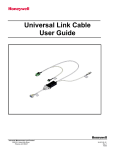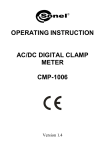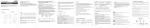Download User`s Manual - Gears Canada
Transcript
Power Setting Push-button and Indicators Lithium Battery ZR 8 User’s Manual Introduction Thank you for purchasing Gears ZR 8 Battery Pack . Read the entire user manual prior to use. Gears Lithium Battery is a slim and lightweight external battery pack that will allow you to power a variety of heated products. • • • • If you want to power your 12V GEARS Heated Clothing from a rechargeable portable battery, you'll love our new 8000 mAh Battery Pack This battery comes with its own built-in three level controller, so you can adjust the heat settings and nine level battery status display that shows how much battery is remaining It has a 12V output port for running your heated clothing This battery is rechargeable for hundreds of cycles. The duration of heat will depend on what product is being powered and at what heat setting WARNING • • • • Do not attempt to disassemble or alter any part of this product. Do not store below -4oF (-20oC)or above 140oF (60oC). Do not allow this product to have contact with water or other liquids. If water or other liquids enter the battery interior, immediately unplug the product from the battery. Continued use of the product may result in fire or an electrical shock. Do not place this product near an external heat source or expose the battery to direct flame or heat, as the battery may explode. Power Setting : The ZR 8 battery features a built-in, 3 setting numerical controller. Level “3” indicates the highest setting or power output, level “1” is the lowest setting. Push the UP button to raise the setting and push the DOWN button to lower the setting. After selecting the desired power setting it will be displayed for 5 seconds before it will then display the battery current power level or strength which is described below. This function is only available when the battery is connected to a product. Power Level : The ZR 8 battery is also equipped with a power level indicator that displays the battery strength in numerical form ranging from 1 to 9. When the level is at the lowest setting (1) it is in serious discharge and needs to be recharged to prevent damage to the battery. When the battery is at the highest level (9) it is fully charged. When not connected to a product hold down the UP or DOWN buttons to check your power level or battery strength. When connected to a product and the desired power setting has been selected, the power level will be displayed after 5 seconds. Port 1: This 2.5 x 5.5 mm jack will accept the plug that is on your Gears 12V gear wiring harness or battery harness and will give you up to 8.0 Ah of power. Battery Specifications ZR 8 Weight and Dimension: 1.2 lbs x 6.5” x 3.25” x 1.15” Disposal Do not place in fire or incinerate Do not dispose in refuse Recycle in accordance with local regulations Approximate Battery Capacity in Hours (Continuous Draw): Battery working hrs may differ or each person depending on the heated clothing, size selection (as resistance may be differ as per heated clothing size), outside temperature and well keep of battery charging levels when not in use APPROXIMATE RUN TIME IN HOURS CAUTION Failure to charge battery prior to use will reduce battery life. CHARGE BATTERY REGULARLY: It is important to maintain at least 25% of your battery power when not in use. Failure to do this will result in performance problems and reduced battery life. Be certain to use your battery with products having an amp rating less than the maximum capacity output rating for the battery. For instance, the lithium battery pack has a maximum capacity output rating of 8 amps and should not be used with heated products that draw more than 8 amps. Please check your product’s amp draw before connecting battery pack. Failure to do so can over heat the battery causing damage. NOTICE Please read the following warnings carefully before using the ZR 8 Lithium battery. Use the product correctly and according to the procedures described in this manual. Save this manual for future reference. Prior to Use Before using the ZR8 it should be fully charged. Please follow the instructions below on how to use and maintain your battery. Charging the ZR 8 Please refer to Figure 1 to become familiar with all aspects of the ZR 8 To set up the charging process, proceed as follows: 1. 2. 3. 4. Plug the charger into a AC outlet (110V- 240V 50/60 Hz). Plug the charger output cord into the battery output port. The battery power level indicator LED is green when it’s fully charged or red if charging is needed. Charge battery untill the red LED on the charger is a green color and the number 9 LED on the battery is illuminated. The battery is now fully charged. HEATED CLOTHING AMP DRAW OUTPUT ± 0.2 AMPS DRAW LEVEL 3 (AT 100% HEAT) LEVEL 2 (AT 66% HEAT) LEVEL 1 (AT 33% HEAT) GEN X 3 JACKET LINER (MEN) 5.8 1.37 2.1 4.2 GEN X 3 JACKET (WOMEN) 4.6 1.7 2.6 5.3 4 2 3 6.0 GEN X 3 LEG CHAP 3.9 2 3.2 6.25 GEN X 3 GLOVES (PAIR) 2.4 3.3 5 10.1 2 4 6 12.1 GEN X 3 FOOT WARMERS (PAIR) 1.2 6.6 10 20.5 GEN X 3 SOCKS (PAIR) 1.7 4.7 7.1 14.28 GEN X 3 VEST LINER GEN X 3 GLOVE LINERS (PAIR) Warranty and Registration Information When you purchase the Gears battery within Canada / United States, the electrical components of the battery are warranted to be free from factory defects in materials and workmanship for 90 days from the date of the initial purchase. If you have a warranty claim, please return the battery together with the original receipt to your dealer for inspection. Gears will repair without charge, a battery found under normal use to be defective during the warranty period. If we determine that a battery covered by the warranty cannot be repaired, we will replace the battery. Please allow 4-6 weeks for repair or replacement. Shipping costs are the responsibility of the customer. This limited warranty sets forth the complete liability and obligations of Gears Canada for breach of warranty. This limited warranty does not cover repairs by third parties, rips, scratches, tears, cracks and from abnormal use or deterioration caused by ordinary wear and tear or exposure, It also does not cover damage caused by accident, abuse or improper cleaning or care, THIS WARRANTY IS IN LIEU OF ANY ALL OTHER WARRANTIES, EXPRESSED OR IMPLIED, INCLUDING THOSE OF FITNESS FOR A PARTICULAR PURPOSE AND MERCHANTABILITY. GEARS CANADA SHALL NOT BE LIABLE FOR ANY DAMAGES DIRECTLY OR INDIRECTLY RELATED TO GEARS HEATED GARMENTS INCLUDING WITHOUT LIMITATION ANY DAMAGES FOR INJURY TO PERSONS OR PROPERTY OCCURRING WHILE ANYONE IS WEARING A GEARS HEATED GARMENT. WITHOUT LIMITING THE FOREGOING, GEARS CANADA SHALL NOT BE LIABLE FOR LOSS OF USE, INCONVENIENCE, LOST TIME, COMMERCIAL LOSS OR OTHER INCIDENTAL OR CONSEQUENTIAL DAMAGES. THE FOREGOING LIMITATIONS OF LIABILITY SHALL APPLY TO THE FULL EXTENT PERMITTED BY LAW. Some states / province do not allow the exclusion or limitation of incidental or consequential damages or limitations on how long an implied warranty lasts, so the above limitations and exclusions may not apply to you. This warranty gives you specific legal rights, and you may have other rights which vary from jurisdiction to jurisdiction. Figure 1. 100V - 240V 50/60Hz Electrical Outlet Lithium Battery on on up up POWER INDICATOR POWER INDICATOR Model # ZR 8 Lithium Battery Charged Green off down Battery Level Charging Red While not connected to a product, hold down either UP or DOWN button to check battery strength level. The level ranges from 1 to 9, 9 being fully charged. When connected to product the battery strength level will illuminate after power setting has been displayed. off down Power Setting Power setting is only adjustable while it is connected to item drawing the power. The power ranges from 1 to 3, 3 being the highest setting. Press UP button to increase power and press DOWN button to lower setting and POWER OFF. Instruction for PAIRING CONTROLLER with battery button for ON/HEAT+ 2. The battery will now display a flashing “A” button for OFF/HEAT 1. When the battery is not connected to the load push both buttons at the same time. INPIT:12.6V1.5A OUTPUT:9V~12.6V 8A Max LED SCREEN FOR: 1) Battery charge level (9=full, 1=low) (during charging, or when battery is in use) 2) Battery output setting (1.=33%, 2.=66%, 3.=100%) (when battery is in use) F 4. The battery display will now be off or display a flashing “F”. 3. Push the off button on the wireless controller If the battery continues to display “A” and does not respond to the push of the wireless controller then the remote can not match to the battery.