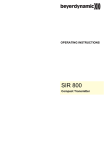Download NAM4 User Manual
Transcript
eubus GmbH Network Attenuator Module (NAM4) Description: Author: Co-Author: User Manual for Network Attenuator Module 4 Maximilian Ziegler Volker Ulrich, Stefan Dirnbauer Titel: N e t wo r k A t t e n u a t o r M o d u l e Version: 2.3 File name: Date: Page: NAM4_user_manual_v2.3_eng.doc 20/04/11 1/16 eubus GmbH Content 1 REVISION HISTORY .........................................................................................4 2 INFORMATION ..................................................................................................5 2.1 About this document ........................................................................................................... 5 2.2 End usage ............................................................................................................................. 5 2.3 Safety and protection measures ......................................................................................... 6 2.4 Environment ......................................................................................................................... 6 2.5 Warranty and liability ........................................................................................................... 6 2.6 Contact eubus GmbH .......................................................................................................... 7 3 SETUP WITH NETWORK HARDWARE............................................................8 3.1 Select Setup ......................................................................................................................... 8 3.2 Display Setup........................................................................................................................ 9 3.3 Network Setup ...................................................................................................................... 9 3.3.1 DHCP / IP ........................................................................................................................ 9 3.3.2 NTP ............................................................................................................................... 10 3.3.3 Eubus server ................................................................................................................. 10 3.3.4 Storage of network settings ........................................................................................... 11 4 CONTROLLING ...............................................................................................12 4.1 Change attenuation manually ........................................................................................... 12 4.2 Change attenuation value via Telnet ................................................................................ 13 4.3 Change attenuation value via NAM Controller ................................................................ 15 4.4 Change attenuation value via UDP command ................................................................. 16 4.5 Change attenuation value via WEB access ..................................................................... 17 Titel: N e t wo r k A t t e n u a t o r M o d u l e Version: 2.3 File name: Date: Page: NAM4_user_manual_v2.3_eng.doc 20/04/11 2/16 eubus GmbH 5 OFFSET ...........................................................................................................18 5.1 About Offset ........................................................................................................................ 18 5.2 Change of Offset ................................................................................................................ 18 5.2.1 Change Offset manually ................................................................................................ 18 5.2.2 Change Offset via Telnet............................................................................................... 19 5.2.3 Change Offset value via UDP command ...................................................................... 20 5.2.4 Change Offset via WEB access .................................................................................... 20 Titel: N e t wo r k A t t e n u a t o r M o d u l e Version: 2.3 File name: Date: Page: NAM4_user_manual_v2.3_eng.doc 20/04/11 3/16 1 REVISION HISTORY Version Date 1.0 29. 11. 2007 Changes Stable basic version Supporting of NAM2, NAM19, HCU5 (former NAM19) and MAM device with network unit 1.1 30.3.2008 Update function via Ethernet 2.0 20.7.2008 8 Bit connector for eubus ATS attenuator included 2.1 22.12.2008 Cascading of two NAM4 PCB’s to control up to 8 attenuators Changing from uClinux to PetaLinux 2.2 2.3 08.02.2010 New company address 15.11.2010 Creation of english version 19.04.2011 Revised english version Titel: N e t wo r k A t t e n u a t o r M o d u l e Version: 2.3 File name: Date: Page: NAM4_user_manual_v2.3_eng.doc 20/04/11 4/16 2 INFORMATION 2.1 About this document This manual describes the Network Attenuator Module 4 (NAM4) and how to use it. This document relates to the functional range of the actual version (version details see 1. revision history) All rights reserved at eubus GmbH. This document is created for user of the device NAM (Network Attenuator Module). Duplication and publishing is only for internal use allowed. 2.2 End usage This device is a special development to reproduce radio cells. It is possible to set an exact attenuation value of signal levels up to 95.5 db and so it is essential for all RF professionals at test laboratories. This is very important for UMTS (3G) and LTE with its very sensitive receivers. Only advised persons should work with this device. The NAM device is only able to function as in this document discribed. Eubus GmbH does not assume liability for damages by reason of misusing of the Network Attenuator Module. 2.3 Safety and protection measures The owner of the Network Attenuator Modules from eubus is responsible to give only instructed persons access to the device. In this description are safety and protection measures which must studied from all persons who using the device. Local and in-house rules and regulations must comply, to beware of accidents and environmental damage. Safety- and danger signs must be legibly and coherent. Only authorized persons are allowed to open the NAM device. Before the eubus Network Attenuator Module will be opened it must be disconnected from power supply. Electrostatic sensitive devices are installed inside. All ESD precautionary measures must be observed. 2.4 Environment Be sure that the eubus Network Attenuator Module will only be used in a frost free area between (0° C to 40° C). The maximum RF input power must not exceed the limit of 20dBm. The contained attenuators will be destroyed irreparable at a level above 30 dBm input power. According the order there are different versions starting from 400 MHz up to 6000 MHz (Impedance of 50 Ohms) possible. Power supply: 100 – 240 VAC / 1A Max. / 47 – 63 Hz Titel: N e t wo r k A t t e n u a t o r M o d u l e Version: 2.3 File name: Date: Page: NAM4_user_manual_v2.3_eng.doc 20/04/11 5/16 2.5 Warranty and liability Applicable are the „General terms and conditions“. These will be available at arising of a contract. Eubus GmbH will not take any guarantee or liability of damages or injury if they caused by following reasons: Incorrect usage of eubus NAM device Incorrect installation, control and operation of NAM device or insufficient service Usage with faulty safety appliance Non comply with user manual, transportation, storage, installation and service Forbidden modifications at NAM device Incorrect and uncompleted repair. Destructive application of a force by contaminant or external violence against the NAM Usage of non original spare parts 2.6 Contact eubus GmbH eubus GmbH Theresienstr. 148 80333 Munich Germany Phone: ++49 (0)89 540 32 733 www.eubus.net [email protected] Titel: N e t wo r k A t t e n u a t o r M o d u l e Version: 2.3 File name: Date: Page: NAM4_user_manual_v2.3_eng.doc 20/04/11 6/16 3 SETUP WITH NETWORK HARDWARE 3.1 Select Setup After switch on the NAM 4 device you can read the following message: EUBUS NAM4 booting... v 2.1 The „booting...“ will show the starting sequence of network hardware. This procedure takes about 12 seconds. After this you can read for 3 seconds: EUBUS NAM4 v 2.1 -NETWORK UP- |SETUP| „v 2.1“ is the hardware version of NAM 4 device. After pressing the button „|SETUP|“ set up mode will displayed. Display |SETUP| Network |SETUP| |Exit| 3.2 Display Setup Contrast can be adjusted in „Display Setup“. The contrast value can be set with „Intensity“. Range is between 0 and 100. Turning the button allows to change the value of „Intensity“. Pressing button „|EXIT|“ will save the value. I. e. after a restart or a power fail restart will this value retained. Intensity 80 |Exit| 3.3 Network Setup DHCP/IP |SETUP| NTP |SETUP| Titel: N e t wo r k A t t e n u a t o r M o d u l e Version: 2.3 EUBUS Server |SETUP| File name: Date: Page: |EXIT| NAM4_user_manual_v2.3_eng.doc 20/04/11 7/16 3.3.1 DHCP / IP The NAM4 device supports dynamic IP addresses (DHCP), but you can also decide for a fixed IP address. In case DHCP you must activate DHCP, i. e. the NAM 4 device gets the IP address from DHCP server, available connected network is preconditioned. DHCP |ON| |EXIT| To deactivate the DHCP, press the button „|ON|“: DHCP |OFF| IP |SETUP| |EXIT| DHCP is now deactivated and the IP setup menu item appears. If you press the button „|SETUP|“ you can manually set a fixed IP address. Additional you have to set the subnetmask and a default gateway. IP Address 192 . 168 . 0 . -> 126 Turning the Buttons under the IP address sections you can change the value. With pressing the button „|NEXT|“ you can move to the subnetmask. Proceed in the same way to set the subnetmask. Correctness of subnetmask will checked automatically. After pressing the button „|NEXT|“ the default gateway can be set. IP address range of gateway will be calculated automatically from IP address and subnetmask value. Only within this range a value can be chosen. With the button „|EXIT|“ will finish the setting of gateway address. Subnet Mask 255 . 255 Gateway Address 192 . 168 Titel: N e t wo r k A t t e n u a t o r M o d u l e Version: 2.3 . . 255 0 File name: Date: Page: . -> 0 . |EXIT| 254 NAM4_user_manual_v2.3_eng.doc 20/04/11 8/16 3.3.2 NTP An IP address of a NTP (Network Time Protocol) server can be stored. The NAM4 device will synchronize its time every two hours. To set the IP address for NTP follow the same procedure like setting of IP address. 3.3.3 Eubus server Eubus offers a server to manage and control eubus devices. Herewith a platform independent controlling via HTML interface is possible. A user management is also included. In this setup IP address of the server is stored. The entry follows the same pattern as the input of NTP server. If more details are required get in contact with eubus GmbH. 3.3.4 Storage of network settings DHCP/IP |SETUP| NTP |SETUP| EUBUS Server |SETUP| |EXIT| Changes of network settings will stored by pressing the button „|EXIT|“ in menu „|SETUP|“. The storage and execution of change will illustrated as following: Saving... Titel: N e t wo r k A t t e n u a t o r M o d u l e Version: 2.3 File name: Date: Page: NAM4_user_manual_v2.3_eng.doc 20/04/11 9/16 4 CONTROLLING The eubus Network Attenuator Module with its integrated one button functionality can be easily controlled manual or via Ethernet. With provided software package the NAM device can be controlled easy and fast. Via the integrated Ethernet port the software can access the NAM device. This manual will show how to connect and configure the NAM device. It contains practical information by using the protocols HTTP, UDP, and Telnet also. After the network unit is started, there are five possibilities to change the attenuation value of a channel: 4.1 Change attenuation manually After the boot process following is visible: LOC 94.5 OFF 1.0 LOC 95.5 OFF 0.0 LOC 93.0 OFF 2.5 LOC 91.0 OFF 4.5 Next to “LOC“ the current attenuation value is displayed. By turning the respective botton under the section the attenuation can be changed. The value „OFF“ defines an offset. I. e. a preset residual loss. For changing the offset value see section 5. 4.2 Change attenuation value via Telnet Herewith a connection to the NAM device (respectively to its IP address) via a Telnet application must be established. Port 23 must be opened. Firewall is to configure Titel: N e t wo r k A t t e n u a t o r M o d u l e Version: 2.3 File name: Date: Page: NAM4_user_manual_v2.3_eng.doc 20/04/11 10/16 accordingly. For multi networking a default gateway must be configured in the NAM device (see 3.3 Network setup). With command „db“ the attenuation value of one or several channels can be changed. An functional overview about command „db“ is displayed by enter „db“ (without parameter) or „db -help“. Syntax is as following: To change the attenuation value 30.5 dB of channel 1 enter: To change different attenuation values of several channels enter: To read out the attenuation values enter „db ?“: Titel: N e t wo r k A t t e n u a t o r M o d u l e Version: 2.3 File name: Date: Page: NAM4_user_manual_v2.3_eng.doc 20/04/11 11/16 4.3 Change attenuation value via NAM Controller Eubus offers a software that allows creating an attenuation value / time graph which can be run on the device automatically. A detailed description of the software can delivered separately. Here is an example screenshot of the controller in the NAM version 1.8: Titel: N e t wo r k A t t e n u a t o r M o d u l e Version: 2.3 File name: Date: Page: NAM4_user_manual_v2.3_eng.doc 20/04/11 12/16 4.4 Change attenuation value via UDP command The NAM device is accessible via UDP on port 3000. Commands are „dbst“ for integer values and „hdbs“ for half step values. Exact syntax: "DBST <attenuation value> <channel>" (e.g. "DBST 30 1" - set the first channel to value 30 dB), "HDBS <attenuation value> <half dB value> <channel>“ (e.g."HDBS 30 5 1" - set the first channel to value 30.5 dB). If this command completes successfully responds with "OK" is returned. There are several other integrated network controlls. All options are discribted in a separate document named , Network_Interface_Protocol NAM.pdf For specific questions please get in contact with Eubus GmbH (see section 2.6 contact). 4.5 Change attenuation value via WEB access This requires an internet browser. Enter the IP address of NAM device in the address bar will allow access to the device. On the left hand side there is a selection of possible actions that can be made via Web interface. Under the heading "DB" the attenuation value can be changed: Attenuation values are applied after pressing the „Apply“ button. Titel: N e t wo r k A t t e n u a t o r M o d u l e Version: 2.3 File name: Date: Page: NAM4_user_manual_v2.3_eng.doc 20/04/11 13/16 5 OFFSET 5.1 About Offset The offset describes a fixed residual loss which can be set for each channel separately. I. e. the offset value will be added to the current attenuation value. This feature allows an "input level - adaption“. The offset remains after a reboot or power off. 5.2 Change of Offset Adjustment of the offset can be made local or via Telnet. 5.2.1 Change Offset manually To change the offset locally, the device must fully rebooted: LOC 94.5 OFF 1.0 LOC 95.5 OFF 0.0 LOC 93.0 OFF 2.5 LOC 91.0 OFF 4.5 To enter the Offset menu press the respective button of the channel twice: OFFSET OFF 1.5 LOC 95.5 OFF 0.0 LOC 93.0 OFF 2.5 LOC 91.0 OFF 4.5 The Offset value can be changed by turning the respective button. To save the new value press the button. Saving of the value will be displayed by "SAVE ..." SAVE... OFF 1.5 LOC 95.5 OFF 0.0 Titel: N e t wo r k A t t e n u a t o r M o d u l e Version: 2.3 LOC 93.0 OFF 2.5 File name: Date: Page: LOC 91.0 OFF 4.5 NAM4_user_manual_v2.3_eng.doc 20/04/11 14/16 5.2.2 Change Offset via Telnet To change the offset value via Telnet the command "offset" will used. Unlike the "db" command here only one channel in one time can be changed. The process of changing takes about 3 seconds per channel. Syntax is as following: To change the offset value from channel 1 to value 1.5 db: Read out the offset value by command „offset ?“: It is possible to read out one single channel or all channel in one time. Titel: N e t wo r k A t t e n u a t o r M o d u l e Version: 2.3 File name: Date: Page: NAM4_user_manual_v2.3_eng.doc 20/04/11 15/16 5.2.3 Change Offset value via UDP command Similar to attenuation value set procedure via UDP. The NAM device is accessible via UDP on port 3000. Commands are „ofst“ for integer values and „hofs“ for half step values. Exact syntax: "OFST <offset value> <channel>" (e.g. "OFST 3 1" - set the first channel to offset value 3 dB), "HOFS <offset value> <half dB value> <channel>“ (e.g."HOFS 3 5 1" - set the first channel to offset value 3.5 dB). For specific questions please get in contact with Eubus GmbH (see section 2.6 contact). 5.2.4 Change Offset via WEB access Another way to change the offset values is supported via a WEB interface. A browser must be used and enter the IP address of the NAM device in the address bar: Offset values are applied after pressing the „Apply“ button. Titel: N e t wo r k A t t e n u a t o r M o d u l e Version: 2.3 File name: Date: Page: NAM4_user_manual_v2.3_eng.doc 20/04/11 16/16