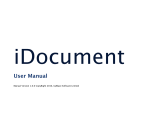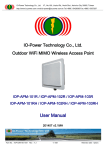Download Orion Context Broker
Transcript
Managing Context Information at large scale (Introduction) Contact twitter @fermingalan @LeandroJGuillen (Reference Orion Context Broker version: 0.20.0) Contact email [email protected] [email protected] [email protected] Introduction Orion Context Broker • • • • • Context Management in FIWARE Orion Context Broker Creating and pulling data Pushing data and notifications Standard operations 2 Being “Smart” requires first being “Aware” • Implementing a Smart Application requires gathering and managing context information • Context information refers to the values of attributes characterizing entities relevant to the application Application Context Information Citizen • Name-Surname • Birthday • Preferences • Location • ToDo list Bus • Location • No. passengers • Driver • Licence plate 3 Shop • Location • Business name • Franchise • offerings Being “Smart” requires first being “Aware” • Implementing a Smart Application requires gathering and managing context information • Context information refers to the values of attributes characterizing entities relevant to the application Application Context Information Users • Name-Surname • Birthday • Preferences • Location • ToDo list Boiler • Manufacturer • Last revision • Product id • temperature 4 Flowerpot • Humidity • Watering plan Different sources of context need to be handle • Context information may come from many sources: – Existing systems – Users, through mobile apps – Sensor networks (Internet of Things) • Source of info for a given entity.attribute may vary over time What’s the current temperature in place “X”? Notify me the changes of temperature in place “X” Standard API Place = “X”, temperature = 30º It’s too hot! A sensor in a pedestrian street A person from his smartphone 5 The Public Bus Transport Management system A non-intrusive approach is required • • • Capable to integrate with existing or future systems dealing with management of municipal services without impact in their architectures Info about attributes of one entity may come from different systems, which work either as Context Producers or Context Providers Applications rely on a single model adapting to systems of each city Application/Service Standard API attribute “location” attribute “driver” System A System B Context Producer Context Provider 6 FIWARE NGSI: “The SNMP for IoT” • Capturing data from, or Acting upon, IoT devices becomes as easy as to read/change the value of attributes linked to context entities using a Context Broker PUT <Oauth token> /V1/contextEntities/lamp1/attributes/status “light on” GET <Oauth token> /V1/contextEntities/lamp1/attributes/presenceSensor NGSI API NGSI API Context Broker Issuing a get operation on the “presenceSensor” attribute enables the application to get info about presence of people near the lamp Setting up the value of attribute “status” to “light on” triggers execution of a function in the IoT device that switches the lamp on 7 Connecting to the Internet of Things • Capturing data from, or Acting upon, IoT devices becomes as easy as to read/change the value of attributes linked to context entities using a Context Broker PUT <Oauth token> /V1/contextEntities/lamp1/attributes/status “light on” GET <Oauth token> /V1/contextEntities/lamp1/attributes/presenceSensor Standard API Standard API Context Broker Issuing a get operation on the “humidity” attribute enables the application to find out whether the plant has to be watered Setting up the value of attribute “status” to “watering” triggers execution of a function in the IoT device that waters the plant 8 Context Management in FIWARE • The FIWARE Context Broker GE implements the OMA NGSI9/10 API: a simple yet powerful standard API for managing Context information complying with the requirements of a smart city • The FIWARE NGSI API is Restful: any web/backend programmer gets quickly used to it Application/Service NGSI API Context Broker Users • Name-Surname • Birthday • Preferences • Location • ToDo list Boiler • Manufacturer • Last revision • Product id • temperature 9 Flowerpot • Humidity • Watering plan Orion Context Broker • Main functions: – Context management – Context availability management • HTTP and REST-based – XML payload support – JSON payload support • Context in NGSI is based in an entity-attribute model: Entity Attributes • EntityId • EntityType “has” 1 n 10 • Name • Type • Value Orion Context Broker in a nutshell Orion Context Broker Context Consumers subscriptions Context Producers query 1026 update notify update 1026 notify update DB 11 Orion Context Broker – check health GET <cb_host>:1026/version { "orion" : { "version" : "0.17.0", "uptime" : "7 d, 21 h, 33 m, 39 s", "git_hash" : "238c3642ad67899da7c1ff08aba4b5c846b4901a", "compile_time" : "Mon Dec 1 11:27:18 CET 2014", "compiled_by" : "fermin", "compiled_in" : "centollo" } } 12 Orion Context Broker Basic Operations Entities • GET /v1/contextEntities/{entityID} • Retrieves an entity • POST /v1/contextEntities/{entityID} • Creates an entity • PUT /v1/contextEntities/{entityID} • Updates an entity • DELETE /v1/contextEntities/{entityID} • Deletes an entity 13 Orion Context Broker Basic Operations Attributes • GET /v1/contextEntities/{entityID}/attributes/{attrName} • Retrieves an attribute’s value • POST /v1/contextEntities/{entityID}/attributes/{attrName} • Creates a new attribute for an entity • PUT /v1/contextEntities/{entityID}/attributes/{attrName} • Updates an attribute’s value • DELETE /v1/contextEntities/{entityID}/attributes/{attrName} • Deletes an attribute 14 Context Broker operations: create & pull data • Context Producers publish data/context elements by invoking the updateContext operation on a Context Broker. • Context Consumers can retrieve data/context elements by invoking the queryContext operation on a Context Broker updateContext Context Producer queryContext Context Broker 15 Context Consumer Quick Usage Example: Car Create 200 OK ... { "contextResponses": [ { "attributes": [ { "name": "speed", "type": "float", "value": "" } ], "statusCode": { "code": "200", "reasonPhrase": "OK" } } ], "id": “Car1", "isPattern": "false", "type": “Car" } POST <cb_host>:1026/v1/contextEntities ... { "id": "Car1", "type": "Car", "attributes": [ { "name": "speed", "type": "float", "value": "98" } ] } Entity id and type can be included in the URL, e.g. POST /v1/contextEntities/type/Car/id/Car1 16 Quick Usage Example: Car UpdateContext (1) PUT <cb_host>:1026/v1/contextEntities/type/Car/id/Car1/attributes/speed ... { "value": "110" } 200 OK ... { "code": "200", "reasonPhrase": "OK" } 17 Quick Usage Example: Car QueryContext (1) GET <cb_host>:1026/v1/contextEntities/type/Car/id/Car1/attributes/speed 200 OK ... { "attributes": [ { "name": "speed", "type": "float", "value": "110" } ], "statusCode": { "code": "200", "reasonPhrase": "OK" } } You can get all the attributes of the entity using the entity URL: GET/v1/contextEntities/type/Car/id/Car1 18 Quick Usage Example: Car UpdateContext (2) PUT <cb_host>:1026/v1/contextEntities/type/Car/id/Car1/attributes/speed ... { "value": "115" } 200 OK ... { "code": "200", "reasonPhrase": "OK" } 19 Quick Usage Example: Car QueryContext (2) GET <cb_host>:1026/v1/contextEntities/type/Car/id/Car1/attributes/speed 200 OK ... { "attributes": [ { "name": "speed", "type": "float", "value": "115" } ], "statusCode": { "code": "200", "reasonPhrase": "OK" } } 20 Quick Usage Example: Room Create (1) POST <cb_host>:1026/v1/contextEntities ... { "id": "Room1", "type": "Room", "attributes": [ { "name": "temperature", "type": "float", "value": "24" }, { "name": "pressure", "type": “integer", "value": "718" } ] } 200 OK ... { "contextResponses": [ { "attributes": [ { "name": "temperature", "type": "float", "value": "" }, { "name": "pressure", "type": "float", "value": "" } ], "statusCode": { "code": "200", "reasonPhrase": "OK" } } ], "id": "Room1", "isPattern": "false", "type": "Room" } 21 Quick Usage Example: Room UpdateContext (1) PUT <cb_host>:1026/v1/contextEntities/type/Room/id/Room1 ... { "attributes": [ { "name": "temperature", "type": "float", "value": "25" }, { "name": "pressure", "type": "integer", "value": "720" } ] } 22 200 OK ... { "contextResponses": [ { "attributes": [ { "name": "temperature", "type": "float", "value": "" }, { "name": "pressure", "type": "integer", "value": "" } ], "statusCode": { "code": "200", "reasonPhrase": "OK" } } ], "id": "Room1", "isPattern": "false", "type": "Room" } Quick Usage Example: Room QueryContext (1) GET <cb_host>:1026/v1/contextEntities/type/Room/id/Room1/attributes/temperature 200 OK ... { "attributes": [ { "name": "temperature", "type": "float", "value": "25" } ], "statusCode": { "code": "200", "reasonPhrase": "OK" } } 23 Quick Usage Example: Room QueryContext (2) GET <cb_host>:1026/v1/contextEntities/type/Room/id/Room1 200 OK ... { "contextElement": { "attributes": [ { "name": "temperature", "type": "float", "value": "25" }, { "name": "pressure", "type": "float", "value": "720" } ], "id": "Room1", "isPattern": "false", "type": "Room" }, "statusCode": { "code": "200", "reasonPhrase": "OK" } } 24 Quick Usage Example: Room Create (2) POST <cb_host>:1026/v1/contextEntities ... { "id": "Room2", "type": "Room", "attributes": [ { "name": "temperature", "type": "float", "value": "29" }, { "name": "pressure", "type": “integer", "value": "730" } ] } 200 OK ... { "contextResponses": [ { "attributes": [ { "name": "temperature", "type": "float", "value": "" }, { "name": "pressure", "type": "float", "value": "" } ], "statusCode": { "code": "200", "reasonPhrase": "OK" } } ], "id": "Room1", "isPattern": "false", "type": "Room" } 25 Quick Usage Example: Room QueryContext (3) POST <cb_host>:1026/v1/queryContext ... { "entities": [ { "type": "Room", "isPattern": "true", "id": "Room.*" }, "attributes": [ "temperature" ] ] } 200 OK ... { "contextResponses": [ { "contextElement": { "attributes": [ { "name": "temperature", "type": "float", "value": "25" } ], "id": "Room1", "isPattern": "false", "type": "Room" }, "statusCode": { "code": "200", "reasonPhrase": "OK" } }, { "contextElement": { "attributes": [ { "name": "temperature", "type": "float", "value": "29" } ], "id": "Room2", "isPattern": "false", "type": "Room" }, "statusCode": { "code": "200", "reasonPhrase": "OK" } } ] } 26 Context Broker operations: push data • Context Consumers can subscribe to receive context information that satisfy certain conditions using the subscribeContext. Such subscriptions may have a duration. • The Context Broker notifies updates on context information to subscribed Context Consumers by invoking the notifyContext operation they export Application subscription_id = subscribeContext (consumer, expr, duration) notifyContext (subscription_id, data/context) Context Consumer Context Broker 27 Quick Usage Example: Subscription POST <cb_host>:1026/v1/subscribeContext … { "entities": [ { "type": "Room", "isPattern": "false", "id": "Room1" } ], "attributes": [ "temperature" ], "reference": "http://<host>:<port>/publish", "duration": "P1M", "notifyConditions": [ 200 OK { ... "type": "ONCHANGE", { "condValues": [ "subscribeResponse": { "temperature" "duration": "P1M", ] "subscriptionId": "51c0ac9ed714fb3b37d7d5a8", } "throttling": "PT5S" ], } "throttling": "PT5S" } } 28 Quick Usage Example: Notification 25 19 29 Quick Usage Example: Notification POST http://<host>:<port>/publish … { "subscriptionId" : "51c0ac9ed714fb3b37d7d5a8", "originator" : "localhost", "contextResponses" : [ { "contextElement" : { "attributes" : [ { "name" : "temperature", "type" : "float", "value" : "19" } ], "type" : "Room", "isPattern" : "false", "id" : "Room1" }, "statusCode" : { "code" : "200", "reasonPhrase" : "OK" } } ] } 30 Orion Context Broker Standard Operations Functions NGSI10 • • • Operations Query, Update and Subscribe to context elements • • • • • updateContext queryContext subscribeContext updateContextSubscription unsubscribeContextSubscription • They are equivalent to previous convenience operations in functionality • All them use POST as verb, including the parameters in the payload • More expressive than convenience operations. Some advance functionality is only supported with standar operations (e.g. geo-aware query) • They are not a substitute but a complement to convenience operations 31 Would you like to know more? • The easy way • References – This presentation: google for “fermingalan slideshare” and search the one named “Managing Context Information at large scale” – Orion User Manual: google for “Orion FIWARE manual” and use the first hit – Orion Catalogue page: google for “Orion FIWARE catalogue” and use the first hit – This presentation • http://www.slideshare.net/fermingalan/fiware-managing-contextinformation-at-large-scale – Orion Catalogue: • http://catalogue.fiware.org/enablers/publishsubscribe-context-brokerorion-context-broker – Orion support trhough StackOverflow • Ask your questions using the “fiware-orion” tag • Look for existing questions at http://stackoverflow.com/questions/tagged/fiware-orion 32 Managing Context Information at large scale (Advanced Topics) Contact twitter @fermingalan @LeandroJGuillen (Reference Orion Context Broker version: 0.20.0) Contact email [email protected] [email protected] [email protected] Advanced Features Orion Context Broker • • • • • • • Pagination Compound attribute values Geo-location Metadata Registrations & context providers Multitenancy Entity service paths 34 Pagination • Pagination helps clients organize query and discovery requests with a large number of responses. • Three URI parameters: – limit • Number of elements per page (default: 20, max: 1000) – offset • Number of elements to skip (default: 0) – details • Returns total elements (default: "off") 35 Pagination • Example, querying the first 100 entries: POST <orion_host>:1026/v1/queryContext?limit=100&details=on • The first 100 elements are returned, along with the following errorCode in the response: "errorCode": { "code": "200", "details": "Count: 322", "reasonPhrase": "OK" } • Now we now there are 322 entities, we can keep querying the broker for them: – – – POST <orion_host>:1026/v1/queryContext?offset=100&limit=100 POST <orion_host>:1026/v1/queryContext?offset=200&limit=100 POST <orion_host>:1026/v1/queryContext?offset=300&limit=100 36 Compound Attribute Values • An attribute can have a structured value. Vectors and key-value maps are supported. • It maps directly to JSON's objects and arrays. 37 Compound Attribute Values { • Example: we have a car whose four wheels' pressure we want to represent as a compound attribute for a car entity. We would create the car entity like this: "contextElements": [ { "type": "Car", "isPattern": "false", "id": "Car1", "attributes": [ { "name": "tirePressure", "type": "kPa", "value": { "frontRight": "120", "frontLeft": "110", "backRight": "115", "backLeft": "130" } } ] } ], "updateAction": "APPEND" } 38 Metadata • • • Users may attach metadata to attributes Reserved metadatas: ID, Location, creDate and modDate Examples: … "attributes": [ { "name": "temperature", "type": "float", "value": "26.5", "metadatas": [ { "name": "accuracy", "type": "float", "value": "0.9" } ] } ] … … "attributes": [ { "name": "temperature", "type": "float", "value": "26.5", "metadatas": [ { "name": "average", "type": "float", "value": "22.4" } ] } ] … 39 Complete NGSI Model Entity • EntityId • EntityType Metadata Attributes “has” 1 n • Name • Type • Value 40 “has” 1 n • Name • Type • Value Geo-location • Entities can have an attribute that specifies its location – • Using a "location" metadata Example: create an entity called Madrid …and create a couple more towns: • Leganés • Alcobendas 41 POST <cb_host>:1026/v1/updateContext { "contextElements": [ { "type": "City", "isPattern": "false", "id": "Madrid", "attributes": [ { "name": "position", "type": "coords", "value": "40.418889, -3.691944", "metadatas": [ { "name": "location", "type": "string", "value": "WSG84" } ] } ] } ], "updateAction": "APPEND" } Geo-location – Circle 42 Geo-location – Circle POST <cb_host>:1026/v1/queryContext … { "entities": [ { "type": "City", "isPattern": "true", "id": ".*" } ], "restriction": { "scopes": [ { "type" : "FIWARE::Location", "value" : { "circle": { "centerLatitude": "40.418889", "centerLongitude": "-3.691944", "radius": "13500" } } } ] } } 43 Geo-location – Inverse Circle POST <cb_host>:1026/v1/queryContext … { "entities": [ { "type": "City", "isPattern": "true", "id": ".*" } ], "restriction": { "scopes": [ { "type" : "FIWARE::Location", "value" : { "circle": { "centerLatitude": "40.418889", "centerLongitude": "-3.691944", "radius": "13500", "inverted": "true" } } } ] } } 44 Registration & Context Providers • Uncached queries and updates Application 1. registerContext(provider= ) 5. data Context Consumer 4. data 2. queryContext(id) 3. queryContext(id) ContextBroker ContextProvider db 45 Registration & Context Providers POST <cb_host>:1026/v1/registry/registerContext … { "contextRegistrations": [ { "entities": [ { "type": "Car", "isPattern": "false", "id": "Car1" 200 OK }, ... "attributes": [ { { "duration" : "P1M", "name": "speed", "type": "float", "registrationId" : "52a744b011f5816465943d58" "isDomain": "false" } } ], "providingApplication": "http://contextprovider.com/Cars" } ], "duration": "P1M" } 46 Registration & Context Providers POST <cb_host>:1026/v1/queryContext ... { "entities": [ { "type": "Car", "isPattern": "false", "id": "Car1" } ] } data queryContext(id) ContextBroker 200 OK ... { "contextResponses": [ { "contextElement": { "attributes": [ { "name": "speed", "type": "float", "value": "100" } ], "id": "Car1", "isPattern": "false", "type": "Car" }, "statusCode": { "code": "200", "details": "Redirected to context provider http://contextprovider.com/Cars", "reasonPhrase": "OK" } ContextProvider } ] db } 47 Orion Context Broker - Operations Functions NGSI9 NGSI10 • • • • • • Operations Register, Search and Subscribe for context sources • • • • • registerContext discoverContextAvailability subscribeContextAvailability updateContextAvailabilitySubscription unsubscribeContextAvailability Query, Update and Subscribe to context elements • • • • • updateContext queryContext subscribeContext updateContextSubscription unsubscribeContextSubscription 48 Multitenancy • • • Simple multitenant model based on logical database separation. It eases tenant-based authorization provided by other components. Just use an additional HTTP header called "Fiware-Service", whose value is the tenant name. Example: Fiware-Service: Tenant1 Context Broker Tenant1 Tenant2 … 49 Entity Service Paths • A service path is a hierarchical scope assigned to an entity at creation time (with updateContext). 50 Entity Service Paths • In order to use a service path we put in a new HTTP header called “Fiware-ServicePath". For example: Fiware-ServicePath: /Madrid/Gardens/ParqueNorte/Parterre1 • Properties: – – – – A query on a service path will look only into the specified node Use "ParentNode/#" to include all child nodes Queries without Fiware-ServicePath resolve to "/#" Entities will fall in the "/" node by default ParqueNorte Parterre1 Parterre2 51 Entity Service Paths • Properties (continued): A – You can OR a query using a comma (,) operator in the header For example, to query all street lights that are either in ParqueSur or in ParqueOeste you would use: ServicePath: Madrid/Gardens/ParqueSur, Madrid/Gardens/ParqueOeste • You can OR up to 10 different scopes. B • A or B – Maximum scope levels: 10 • Scope1/Scope2/.../Scope10 – You can have the same element IDs in different scopes (be careful with this!) – You can't change scope once the element is created – One entity can belong to only one scope – It works not only with queries, but also with subscriptions/notifications – It works not only in NGSI10, but also with registrations/discoveries (NGSI9) 52 ParqueNorte light1 Parterre1 light1 Bonus Track: Orion Context Explorer • Publicly available browser-based front-end for Orion Context Broker – Open source development by VM9 • Authentication integrated with FIWARE Lab account • Have a look! – http://orionexplorer.com/ 53 Would you like to know more? • The easy way • References – This presentation: google for “fermingalan slideshare” and search the one named “Managing Context Information at large scale” – Orion User Manual: google for “Orion FIWARE manual” and use the first hit – Orion Catalogue page: google for “Orion FIWARE catalogue” and use the first hit – This presentation • http://www.slideshare.net/fermingalan/fiware-managing-contextinformation-at-large-scale – Orion Catalogue: • http://catalogue.fiware.org/enablers/publishsubscribe-context-brokerorion-context-broker – Orion support trhough StackOverflow • Ask your questions using the “fiware-orion” tag • Look for existing questions at http://stackoverflow.com/questions/tagged/fiware-orion 54 Thanks! Backup slides BACKUP SLIDES 56 Integration with existing systems • Context adapters will be developed to interface with existing systems (e.g., municipal services management systems in a smart city) acting as Context Providers, Context Producers, or both • Some attributes from a given entity may be linked to a Context Provider while other attributes may be linked to Context Producers Application queryContext (e1, attr1, attr2) queryContext (e1, attr1) System A updateContext (e1, attr2) Context Broker Context Provider System B Context Consumer 57 Integration with sensor networks • The backend IoT Device Management GE enables creation and configuration of NGSI IoT Agents that connect to sensor networks • Each NGSI IoT Agent can behave as Context Consumers or Context Providers, or both OMA NGSI API (northbound interface) FIWARE Context Broker create/monitor IoT Agent-1 IoT Agent-2 IoT Agent-n IoT Agent Manager FIWARE Backend IoT Device Management (southbound interfaces) ETSI M2M MQTT IETF CoAP 58 Context Management in FIWARE Cloud • Federation of infrastructures (private/public regions) • Automated GE deployment Data • Complete Context Management Platform • Integration of Data and Media Content IoT • Easy plug&play of devices using multiple protocols • Automated Measurements/Action Context updates Apps • Visualization of data (operation dashboards) • Publication of data sets/services Web UI • Easy support of UIs with advanced web-based 3D and AR capabilities • Visual representation of context information. I2ND • Advanced networking capabilities (SDN) and Middleware • Interface to robots Security • Security Monitoring • Built-in Identity/Access/Privacy Management 59 FI-WARE Context/Data Management Platform Applications Processing/Analysis Algorithms OMA NGSI-9/10 Gathered data is injected for processing/analysis Data generated either by CEP or BigData is published Gathered data injected for CEP-like processing Distributed Context Sources Programming of rules BigData (COSMOS) Complex Event Processing (PROTON) Processed data is injected for processing/analysi s Context/Data Management Platform 60 Direct bigdata injection More on Convenience Operations Subscriptions • POST /v1/contextSubscriptions • Creates a subscription • PUT /v1/contextSubscriptions/{subID} • Updates a subscription • DELETE /v1/contextSubscriptions/{subID} • Cancel a subscription 61 More on Convenience Operations Entity Types • GET /v1/contextTypes • Retrieve a list of all entity types currently in Orion, including their corresponding attributes • GET /v1/contextTypes/{typeID} • Retrieve attributes associated to an entity type PRO TIP GET /v1/contextTypes?collapse=true Retrieves a list of all entity types without attribute info 62 Std Op Example: Car Create POST localhost:1026/v1/updateContext ... { "contextElements": [ { "type": "Car", "isPattern": "false", "id": "Car1", "attributes": [ { "name": "speed", "type": "float", "value": “98" } ] } ], "updateAction": “APPEND" } 200 OK ... { "contextResponses": [ { "contextElement": { "attributes": [ { "name": "speed", "type": "float", "value": "" } ], "id": "Car1", "isPattern": "false", "type": "Car" }, "statusCode": { "code": "200", "reasonPhrase": "OK" } } ] } 63 Std Op Example: Car UpdateContext (1) POST localhost:1026/v1/updateContext ... { "contextElements": [ { "type": "Car", "isPattern": "false", "id": "Car1", "attributes": [ { "name": "speed", "type": "float", "value": "110" } ] } ], "updateAction": "UPDATE" } 200 OK ... { "contextResponses": [ { "contextElement": { "attributes": [ { "name": "speed", "type": "float", "value": "" } ], "id": "Car1", "isPattern": "false", "type": "Car" }, "statusCode": { "code": "200", "reasonPhrase": "OK" } } ] } 64 Std Op Example: Car QueryContext (1) POST <cb_host>:1026/v1/queryContext ... { "entities": [ { "type": "Car", "isPattern": "false", "id": "Car1" } ] } 200 OK ... { "contextResponses": [ { "contextElement": { "attributes": [ { "name": "speed", "type": "float", "value": "110" } ], "id": "Car1", "isPattern": "false", "type": "Car" }, "statusCode": { "code": "200", "reasonPhrase": "OK" } } ] } 65 Std Op Example: Car UpdateContext (2) POST localhost:1026/v1/updateContext ... { "contextElements": [ { "type": "Car", "isPattern": "false", "id": "Car1", "attributes": [ { "name": "speed", "type": "float", "value": "115" } ] } ], "updateAction": "UPDATE" } 200 OK ... { "contextResponses": [ { "contextElement": { "attributes": [ { "name": "speed", "type": "float", "value": "" } ], "id": "Car1", "isPattern": "false", "type": "Car" }, "statusCode": { "code": "200", "reasonPhrase": "OK" } } ] } 66 Std Op Example: Car QueryContext (2) POST <cb_host>:1026/v1/queryContext ... { "entities": [ { "type": "Car", "isPattern": "false", "id": "Car1" } ] } 200 OK ... { "contextResponses": [ { "contextElement": { "attributes": [ { "name": "speed", "type": "float", "value": "115" } ], "id": "Car1", "isPattern": "false", "type": "Car" }, "statusCode": { "code": "200", "reasonPhrase": "OK" } } ] } 67 Std Op Example: Room Create (1) POST localhost:1026/v1/updateContext ... { "contextElements": [ { "type": "Room", "isPattern": "false", "id": "Room1", "attributes": [ { "name": "temperature", "type": "float", "value": "24" }, { "name": "pressure", "type": "integer", "value": "718" } 200 OK ... { "contextResponses": [ { "contextElement": { "attributes": [ { "name": "temperature", "type": "float", "value": "" }, { "name": "pressure", "type": "integer", "value": "" } ], "id": "Room1", "isPattern": "false", "type": "Room" }, "statusCode": { "code": "200", "reasonPhrase": "OK" } } ] ] } ], "updateAction": "APPEND" } } 68 Std Op Example: Room UpdateContext (1) POST localhost:1026/v1/updateContext ... { "contextElements": [ { "type": "Room", "isPattern": "false", "id": "Room1", "attributes": [ { "name": "temperature", "type": "float", "value": "25" }, { "name": "pressure", "type": "integer", "value": "720" } 200 OK ... { "contextResponses": [ { "contextElement": { "attributes": [ { "name": "temperature", "type": "float", "value": "" }, { "name": "pressure", "type": "integer", "value": "" } ], "id": "Room1", "isPattern": "false", "type": "Room" }, "statusCode": { "code": "200", "reasonPhrase": "OK" } } ] ] } ], "updateAction": "UPDATE" } } 69 Std Op Example: Room QueryContext (1) POST <cb_host>:1026/v1/queryContext ... { "entities": [ { "type": "Room", "isPattern": "false", "id": "Room1" }, "attributes": [ "temperature" ] ] } 200 OK ... { "contextResponses": [ { "contextElement": { "attributes": [ { "name": "temperature", "type": "float", "value": "25" } ], "id": "Room1", "isPattern": "false", "type": "Room" }, "statusCode": { "code": "200", "reasonPhrase": "OK" } } ] } 70 Std Op Example: Room QueryContext (2) 200 OK ... { "contextResponses": [ { "contextElement": { "attributes": [ { "name": "temperature", "type": "float", "value": "25" }, { "name": "pressure", "type": "integer", "value": "720" } ], "id": "Room1", "isPattern": "false", "type": "Room" }, "statusCode": { "code": "200", "reasonPhrase": "OK" } } ] POST <cb_host>:1026/v1/queryContext ... { "entities": [ { "type": "Room", "isPattern": "false", "id": "Room1" } ] } } 71 Std Op Example: Room Create (2) POST localhost:1026/v1/updateContext ... { "contextElements": [ { "type": "Room", "isPattern": "false", "id": "Room2", "attributes": [ { "name": "temperature", "type": "float", "value": “29" }, { "name": "pressure", "type": "integer", "value": "730" } 200 OK ... { "contextResponses": [ { "contextElement": { "attributes": [ { "name": "temperature", "type": "float", "value": "" }, { "name": "pressure", "type": "integer", "value": "" } ], "id": "Room1", "isPattern": "false", "type": "Room" }, "statusCode": { "code": "200", "reasonPhrase": "OK" } } ] ] } ], "updateAction": "APPEND" } } 72