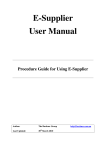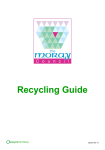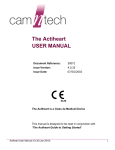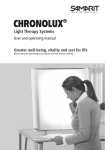Download sleep - MedSciNet
Transcript
INTERGROWTH-‐21 st International Fetal and Newborn Growth Standards for the 21st Century The International Fetal and Newborn Growth Consortium SLEEP-‐WAKE CYCLE ASSESSMENT MANUAL – June 2014 © University of Oxford 2013 1 Please read this manual carefully and refer to it throughout the study if any clarification is needed This Operations Manual was produced by the INTERGROWTH-‐21st Infant Development Group, based on the 1st Meeting of the Group, Oxford, March 2012. This document reflects the consensus reached by members of the group regarding the selection of tests to be included in the INTERGROWTH-‐21st Neurodevelopment Package to be implemented by all centers taking part in the INTERGROWTH-‐21st follow-‐up study. INTERGROWTH-‐21st is a large project involving health institutions from eight geographically diverse countries. It is therefore essential that all participating institutions follow a standardized neurodevelopment protocol. 2 Table of Contents Table of Contents ............................................................................................................................... 2 Credits ................................................................................................................................................ 4 Source ................................................................................................................................................ 5 Introduction ....................................................................................................................................... 6 The use of Actigraphy to measure sleep-‐wake patterns and physical activity in the follow up study of the INTERGROWTH-‐21st Project .................................................................................................... 7 Rationale for the Measurement of Sleep .......................................................................................... 7 Methodology ..................................................................................................................................... 8 Apparatus .......................................................................................................................................... 8 The MotionWatch ......................................................................................................................... 8 Connectivity and Battery .............................................................................................................. 9 Epochs & Recording times -‐ Activity & Light ............................................................................... 10 Experimental Protocol ..................................................................................................................... 11 Assessment Kit ............................................................................................................................ 11 Set up and Method of Assessment ............................................................................................. 11 Procedure on Return of the MotionWatch 8 ................................................................................... 14 Sleep-‐wake Cycle and Daytime Physical Activity Analysis ............................................................... 16 References ....................................................................................................................................... 19 3 Credits This manual was prepared by members of the INTERGROWTH-‐21st Infant Development Group and reflects the general consensus reached during the Infant Development Group Meeting, Oxford, 23 March 2012 regarding the selection of tests to be included in the INTERGROWTH-‐21st Neurodevelopment Package. The following people made important contributions to this final version, for which we thank them: Michelle Fernandes – Group Coordinator (Nuffield Department of Obstetrics and Gynaecology, the John Radcliffe Hospital, University of Oxford, Oxford, UK) Alan Stein – Senior Advisor (Section of Child and Adolescent Psychiatry, Department of Psychiatry, Warneford Hospital, University of Oxford, Oxford, UK) Charles Newton – Senior Advisor (Department of Psychiatry, Warneford Hospital, University of Oxford, Oxford, UK and Senior Clinical Research Fellow, KEMRI-‐Wellcome Trust Research Programme, Kilifi, Kenya) Katharina Wulff – Expert Advisor (Associate Professor, Nuffield Department of Clinical Neurosciences, the John Radcliffe Hospital, University of Oxford, Oxford, UK) 4 Source 1. CamNtech. The Actiwatch User Manual: version 7.2, document No: 30096. Cambridge, UK: CamNtech Ltd; 2008: 1-‐67. 2. So K, Michael Adamson T, Horne RSC. The use of actigraphy for assessment of the development of sleep/wake patterns in infants during the first 12 months of life. Journal of Sleep Research. 2007; 16(2): 181-‐7. Further information: Dr. Michelle Fernandes, E:michelle.fernandes@obs-‐gyn.ox.ac.uk, T: +44(0)1865222936 © 2012 INTERGROWTH-‐21st Project The Nuffield Department of Obstetrics & Gynaecology The John Radcliffe Hospital, Oxford OX3 9DU, United Kingdom www.intergrowth-‐21st.org.uk 5 Introduction The consolidation of sleep during the night, which is referred to as “sleeping during the night”, is a rapid maturational process during the first year of life.1 However as many as 30% of all toddlers do not achieve sleep consolidation and their sleep continues to be fragmented, as manifested by multiple and/or prolonged night awakenings. Moreover, different patterns in sleep and different rates of establishment of circadian sleep-‐wake behavior have been reported between preterm and full term neonates.2 Night awakenings and sleep problems have not only been found to be associated with behavior problems and difficult temperament in children, but if undetected and untreated can persist as sleep problems in adulthood. A number of tests to assess sleep in children were considered based on literature reviews and discussion with experts. These included: I. Subjective Methods of Assessment of Sleep i. Sleep Diary: This involved asking the mother to maintain a dairy recording the child’s activities, sleep, wake times and napping habits. ii. Sleep Questionnaire: This involved mothers commenting on the quality and frequency of their child’s sleep using a questionnaire such as the Brief Infant Sleep Questionnaire (BISQ).1 II. Objective Methods of Assessment of Sleep i. Polysomnography: Polysomnography (PSG) is the comprehensive recording of biophysical changes that occur during sleep. It involves simultaneous recording of brain signals (EEG), heart signals (electrocardiography; ECG), eye movements (electrooculography; EOG) and muscle activity and movements (electromyography, EMG). Data is recorded from multiple channels placed on the participant’s head, face, limbs and chest. The test is conducted in a sleep lab where the participant is asked to sleep overnight. ii. Actigraphy: Actigraphs are wrist watch-‐like devices placed on the wrist or ankle to record movement. Collected data are analyzed for periods of activity/inactivity which are used to estimate wake/sleep. The technology is based on the premise that there is more activity during periods of wakefulness than sleep. Actigraphy is a well-‐established method of measuring sleep patterns and circadian rhythm in infants and young children.3 The use of actigraphy to assess infant sleep disruptions, normative development, developmental changes and the efficacy of clinical interventions has also been well documented across all age groups.1 Newer actigraphy watches contain light sensors to measure ambient light. 6 The use of Actigraphy to measure sleep-‐wake patterns and physical activity in the follow up study of the INTERGROWTH-‐21st Project For the purpose of the INTERGROWTH-‐21st follow up study, the following criteria were drawn up for the selection of a measure of sleep in children at 24 months: § Suitable for use on children at 24 months of age. § Objective measure of sleep. § Yield information about night awakenings, total duration of sleep, daytime napping and sleep efficiency. § Yield information about motor activity during the day. § Easy to administer, without specialist training. § Internationally valid. § Rapid to administer (<15 minutes). § Easy and comfortable for the participant to use. Actigraphy was selected as the sleep measure of choice for the follow up study of the INTERGROWTH-‐21st project as it was found to meet the criteria mentioned above. Polysomnography is more difficult to use for measuring sleep in children, requires specialist training and equipment, and a sleep lab. It necessitates an overnight stay in the lab which would not be feasible for the participants of the INTERGROWTH-‐21st Project. Subjective measures of infant sleep were not chosen as they were not found to be as reliable indicators of infant sleep as actigraphy, and because their validity in international populations was not known. Issues relating to the compliance of mothers in completing sleep diaries on a daily basis for their children presented difficulties to its use in the field. Rationale for the Measurement of Sleep The acquisition of sleep consolidation occurs over the first 2 years of life. The measurement of sleep patterns among children in the follow up study allows: i. To build a profile of sleep patterns, night awakenings, total duration of sleep, daytime napping and sleep efficiency. ii. To assess group and individual variability. (a) To compare sleep patterns across cultures. (b) To compare sleep patterns in children born term and preterm; and in children with differential fetal growth patterns. iii. To explore associations between sleep disturbances and other neurodevelopmental outcomes in a large sample. 7 Methodology Apparatus The MotionWatch The actigraph is a miniature, wrist watch-‐like device that monitors activity levels for continuous periods. For the purpose of this study, the actigraphs used will be MotionWatches 8 (CamNtech Ltd., Cambridge UK © 2012).4 The MotionWatches (Figure 1) use advanced accelerometer technology to measure physical activity. The activity plots coupled with specialized software (MotionWare Software), light sensing and event marking technology analyses data on a full range of sleep and circadian parameters. The MotionWatch weighs 9.1 grams and measures 36mm x 28 mm x 9.4 mm. It is waterproof, and contains a CR2032 lithium coin battery with a recording life of 6 days for recording in 2 second epochs, and 91 days for recording in 30 second epochs. The watch is easy to wear and is waterproof; it can be worn throughout the day with ease – even during bathing. The watch can be worn for prolonged periods (3-‐5 days) with no inconvenience to the child or the mother. Data can be downloaded from the watch using a simple USB device. The watch can be reset by the click of a button on the software interface before being issued to another participant. Figure 1. The MotionWatch 8. 8 Technical Specifications MotionWatch 8 Size (mm) Weight Sensor Battery Battery life Memory Waterproof Marker button Epoch Comms Download Strap 36(l) x 28.2(w) x 9.4(d) excluding strap Weight: 9.1 grams (including battery, excluding strap) Tri-‐axial, MEMs technology. 0.01g to 8g range, 3 – 11Hz CR2032 Lithium Coin Cell 6 Months run time; simple user change 4Mbits non-‐volatile (182 days recording at 1min epoch AW mode -‐ uncompressed) 3 Bar (suitable for swimming) Yes – with visual feedback 2, 5, 15, 30, 60 sec in AW compatible mode Direct USB, uses generic Windows drivers, Micro USB cable All data in 50 sec approx. Bespoke XL 12mm silicone (245mm overall length) or 12mm nylon Integral Light Sensor Type Range Resolution Sampling Digital – human eye response optimized Automatic ranging; 0 to 64000lux 0.25lux (0-‐1000 lux range) 1 sample per second – averaged over epoch Connectivity and Battery The MotionWatch benefits from a Micro B USB port (Figure 2) which can be directly plugged into a PC (Figure 3). This allows the user to setup and download from the MotionWatch without the trouble and expense of a separate reader/charger. The battery is standard lithium CR2032 which can be easily changed by the user. Both the MotionWatch battery and USB port can be accessed by simply twisting open the case. Figure 2. MotionWatch 8 USB port. Figure 3. MotionWatch 8 USB connector. 9 Epochs & Recording times -‐ Activity & Light Epoch length 2 sec 5 sec 15 sec 30 sec 1 min Recording time 3 days 7 days 22 days 45 days 91 days 10 Experimental Protocol Duration of administration in clinic Duration of sleep recording Epoch Duration of battery life 5 minutes 5 days 15 seconds 22 days Assessment Kit The assessment kit consists of: 1. The MotionWatch 8. 2. A disposable strap. 3. A standard watch battery. 4. A computer on which the MotionWare software has been set up. 5. A prepaid envelope, if the method of return of the watch is via post. Set up and Method of Assessment I. Pre-‐Experiment Procedures: II. Step 1: Calibrating the MotionWatch 8 The researcher must calibrate and set up the MotionWatch before the assessment. This is done by: § Opening up the watch. § Putting a battery into the watch. § Connecting the watch to a computer on which the MotionWare software is loaded by a USB cable. § Clicking “New Setup” on the MotionWatch Manager. § The researcher must confirm that the battery life on the watch is >20%. If it is <20% the battery will need to be changed. § Enter the child’s FGLS number TWICE (in the User patient ID field and the Full name field), the child’s gender and the child’s date of birth. § Click “Apply setup”. § When “Device setup OK – please disconnect” is displayed, unplug the MotionWatch 8. Consent and Sleep Questionnaire: Step 1: Explain procedure to the mother and obtain consent. Step 2: Load the neurodevelopment application (NeuroApp) on the tablet and enter the child’s FGLS number, date of birth and the researcher code. A neurodevelopment home page for the child will pop up. Access the “sleep” window on the child’s neurodevelopment home page. If another assessment from the package (such as the 11 vision or neurodevelopment assessment) has been completed already, the child will have a customized neurodevelopment home page already ready and there is no need to create a new one for the same child. Step 3: Completion of sleep questionnaire There will be five questions pertaining to the child’s sleep in the sleep window of the neurodevelopment home page of the iPad application. Ask the parent these questions and record his/her response using the picker. Where a time is to be entered please use the hh:mm format. The five questions are: 1. Does a person put the child to bed every night? Options: (a) Yes (b) No (c) Unable to assess 2. Who wakes the child up every morning on weekdays? Options: (a) Mother wakes child (b) Child wakes up himself/herself (c) Wakes up with an alarm (d) Unable to assess 3. At what time does the child usually wake up every morning on weekdays? III. If so, at what time: 4. Does the child nap during the day? Options: (a) Yes (b) No (c) Unable to assess 5. Does the child wake up in the middle of the night? Options: (a) All the time (b) Some of the time (c) Once in a while (d) Never (e) Unable to assess Actigraphy Recording Protocol: Step 1: Explain the process to the child, highlight that the watch must be worn all the time for five full days. Place watch on the non-‐dominant hand of the child (Figure 4). Step 2: Give instructions for use to the parent/caregiver as follows: 12 1. The child should be encourages to wear the watch all the time for 5 days (even while bathing). 2. The watch should not be covered with a heavy sleeve as far as possible. 3. The parent/caregiver should press the event marker during the following activities: i. Feeding the child ii. Changing nappies iii. Bathing the child 4. The parent/caregiver should return the watch via post (pre-‐paid envelope) on day 6 after starting the test. Alternatively, a member of the research team can be organised to collect the watch on day 6 from the mother’s home. If the mother asks what to do if the child pulls the watch off tell the mother to press the event marker as soon as she realises this has happened. If she attempts to put the watch back on the child, ask her to press the event marker again. If the mother says that the child refuses to keep the watch on and wants to return it before the 5 days are completed (for example on day 2), ask her to do so by using the pre-‐paid envelope and including a brief note to the study team to inform them of this. Step 3: Offer mother the option of couriering watch back (give pre-‐paid envelope) or dropping it off to the team after 5 days (i.e. on DAY 6 after starting the test). If the mother chooses to courier the watch back, give her a pre-‐paid envelope. If the mother chooses to drop the watch back in person, give her the name and number of who to contact on the day. In both cases, the mother need only courier back the MotionWatch 8 sensor unit and not the strap. Record the mode of delivery chosen by the mother in the “sleep” window of the neurodevelopment tablet application. Figure 4. The MotionWatch 8 on the non-‐dominant hand of the child. 13 Procedure on Return of the MotionWatch 8 Step 1: Remove strap and discard if still attached. Step 2: Connect the MotionWatch 8 to the laptop via the USB connector. Check battery life, if it is <20%, change the battery after performing steps 3 to 8 below. Do not change the battery before performing steps 3 to 8. Step 3: Click “read data”. Once the data is read (this can take up to 20 seconds), click “save recording”. Save the recording in as “FGLS number-‐sleep” in the default folder setting (C:\Program Files\Application data\Motionware). Step 4: Log onto the live database. Enter your username and password. Go to the PIFS tab. Under the “Sleep Watch files” headers, click “Upload Sleep watch files (original)”. A new window will open up. On the upper right hand side click “Upload”. A browsing window will open up where you will need to browse for and select the sleep file of choice. Click “Add” and then click “Upload”. Ensure that the “Overwrite if file exists?” box is checked. Step 5: Open the MotionWare software by double clicking the desktop icon. In the “Recent Recordings” window select the most recent recording by double clicking. A window will open up showing the sleep data. On the top right corner, click the tab called “Select all”. Another window will open up showing statistics. On the left hand side will be a tab called “Analysis Function”, under which will be a heading called “Sleep”. Click on this “Sleep” function. The sleep statistics will be displayed. At the bottom of the “Sleep Statistics” window is a button called “Copy Statistics”. Select it by clicking once. Step 6: Access the live database and click the PIFS tab. Under the “Sleep watch files” tab there is a text box called “MotionWare statistics data”. Paste the statistics from the clipboard there using either Ctrl+V or right click-‐paste. Then click “save Motionware statistics”. Step 7: Exit from the live database. Step 8: Delete the files from the default folder setting (C:\Program Files\Application data\Motionware). Exit the MotionWare program. Step 9: If the battery life is >20%, take the battery out and store it separately. This is done by: § Twisting open the case. § Sliding out the battery. § Sliding in the new battery and clicking it into place. § Replacing the main case and snapping it shut. 14 Step 10: If the battery life is found to be <20%, discard the battery and keep a new one ready in the storage case for the watch so that it is easily accessible for the next researcher to use when calibrating the watch for a new participant. Step 11: Clean the exterior of the device with antibacterial wipes. 15 Sleep-‐wake Cycle and Daytime Physical Activity Analysis The sleep analysis function is designed to provide a number of objective sleep measures from overnight actigraphy data. It uses the Actiwatch-‐compatible activity counts to apply existing algorithms for measures on actigraphy data. It can be easily applied either to normal overnight periods, or used to examine any sleep period from an altered phase recording such as a shift worker. Simply select a region from the main Actogram window which includes a little daytime on each side, then fine tune the markings in the analysis window (Figure 5): Figure 5. The Sleep Statistics window. After a sleep region has been opened in the analysis window and the sleep function selected, it will look similar to the screenshot above. Now the “Lights Out” and “Got Up” markers can be dragged to the appropriate positions in the data, and the thinner red markers inside then which denote “Fell Asleep” and “Woke Up” will be automatically adjusted from the combination of markings and the activity data. All of these four times are also displayed in the information box below. 16 Once the desired sleep region is selected, the software will automatically perform a categorisation of each epoch of the period between “Fell Asleep” and “Woke Up” as either “Sleep” or “Wake”, and also as either “Mobile” or “Immobile”, and use these results to provide a number of measures from the period. These are described below: 1. 2. 3. 4. 5. 6. 7. 8. 9. 10. 11. 12. 13. 14. 15. 16. 17. 18. 19. 20. 21. 22. Time in bed: The total elapsed time between the “Lights Out” and “Got Up” times. Assumed sleep: The total elapsed time between the “Fell Asleep” and “Woke Up” times. Actual sleep time: The total time spent in sleep according to the epoch-‐by-‐epoch wake/sleep categorisation. Actual sleep (%): Actual sleep time expressed as a percentage of the assumed sleep time. Actual wake time: The total time spent in wake according to the epoch-‐by-‐epoch wake/sleep categorisation. Actual wake (%): Actual wake time expressed as a percentage of the assumed sleep time. Sleep efficiency (%): Actual sleep time expressed as a percentage of time in bed. Sleep latency: The time between “Lights Out” and “Fell Asleep”. Sleep bouts: The number of contiguous sections categorised as sleep in the epoch-‐ by-‐epoch wake/sleep categorisation. Wake bouts: The number of contiguous sections categorised as wake in the epoch-‐ by-‐epoch wake/sleep categorisation. Mean sleep bout: The average length of each of the sleep bouts. Mean wake bout: The average length of each of the wake bouts. Immobile mins: The total time categorised as Immobile in the epoch-‐by-‐epoch mobile/immobile categorisation. Immobile time (%): The immobile time expressed as a percentage of the assumed sleep time. Mobile mins: The total time categorised as mobile in the epoch-‐by-‐epoch mobile/immobile categorisation. Mobile time (%): The mobile time expressed as a percentage of the assumed sleep time. Immobile bouts: The number of contiguous sections categorised as immobile in the epoch-‐by-‐epoch mobile/immobile categorisation. Mean immobile bout: The average length of each of the immobile bouts. Immobile bouts ≤ 1min: The number of immobile bouts which were less than or equal to one minute in length. Immobile bouts ≤ 1min (%): The number of immobile bouts less than or equal to one minute expressed as a percentage of the total number of immobile bouts. Total activity score: The total of all the activity counts during the assumed sleep period. Mean activity/epoch: The total activity score divided by the number of epochs in the assumed sleep period. Note that this result will be expected to scale depending on the length of the epoch. 17 23. Mean nonzero activity epoch: The total activity score divided by the number of epochs with greater than zero activity in the assumed sleep period. Note that this result will be expected to scale depending on the length of the epoch. 24. Fragmentation Index: The sum of the “Mobile time (%)” and the “Immobile bouts ≤ 1min (%)”. This is an indication of the degree of fragmentation of the sleep period, and can be used as an indication of sleep quality (or the lack of it). The “Copy Epoch Results” and “Copy Statistics” will allow the transfer of either the detailed epoch-‐by-‐epoch results or the overall statistics easily into a spread sheet program or similar. Simply click the button “transfer to a spread sheet window on the computer” and use the normal Windows paste function to create a table of your results. Categorization into “Sleep” or “Wake”: In order to determine if in each epoch the wearer was most likely to be awake or asleep, the activity data for the epoch and a number of surrounding epochs are scaled and added together and the result compared to a threshold. If the total is greater than the threshold then the epoch is categorized as awake. The scaling factors applied to surrounding epochs are shown below. The threshold applied by default to the sum is 40 counts. 60 sec epoch Preceding epochs 1/25 1/5 Target epoch 1 Following epochs 1/5 1/25 Categorization into “Mobile” or “Immobile”: To categorize each epoch, they are individually compared to a threshold as the table below. The epoch is considered immobile if the activity in it is less than the threshold. For a 60 second epoch the activity threshold is 4. 18 References 1. Sadeh A. A Brief Screening Questionnaire for Infant Sleep Problems: Validation and Findings for an Internet Sample. Pediatrics. 2004; 113(6): e570-‐e7. 2. Korte J, Wulff K, Oppe C, Siegmund R. Ultradian and circadian activity-‐rest rhythms of preterm neonates compared to full-‐term neonates using actigraphic monitoring. Chronobiology International. 2001; 18(4): 697-‐708. 3. So K, Michael Adamson T, Horne RSC. The use of actigraphy for assessment of the development of sleep/wake patterns in infants during the first 12 months of life. Journal of Sleep Research. 2007; 16(2): 181-‐7. 4. MotionWatch 8 Overview. CamNtech Web site. http://www.camntech.com/products/motionwatch/motionwatch-‐8-‐overview. Published September, 2012. Accessed December, 2013. 19