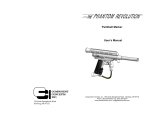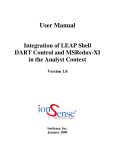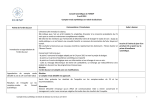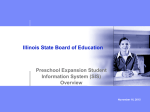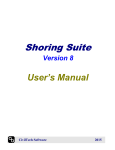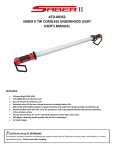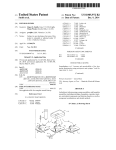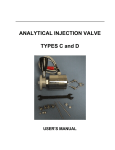Download SVP-3DS-XZ User Manual
Transcript
SVP-3DS-XZ DART 3+D Scanner X-Z Transmission User Manual Revision 2 Document # 7.5.057 IonSense Inc. 999 Broadway Suite 404 Saugus, MA 01906 2 Copyright © 2005-2015 by IonSense Inc. All rights reserved. The information in this document has been carefully checked and is believed to be reliable. However, no responsibility is assumed for inaccuracies. Statements in the document not intended to create any warranty, expressed or implied. Specification and performance characteristics of the hardware and software described in the manual may be changed at any time without notice. IonSense Inc. reserves the right to make changes in any product herein in order to improve reliability, design, or function. IonSense does not assume any liability arising out of application or use of any product or circuit described nor does it cover any license under its patent rights or the rights of others. The apparatus and application of the apparatus described in this document is protected by US Patent Number 6,949,741 and used under license; additional patents pending. All trademarks are properties of their respective owners. 3 Table of Contents Scope of Delivery Standard System Components Configuration Dependent Components 4 4 4 Functional Description 5 Safety 6 Installation Lowering the DART-SVP Baseplate Assembling the X-Z Transmission Attaching the XZ Scanner Vertical Rail Mount Securing the 3+D Scanner Adjustment Module to the Z-Rail Raising the Height of the DART-SVP Attaching the Limit Extender Linear Rail Settings 6 8 8 10 13 14 16 Operation X-Z Transmission 96 Method X-Z Transmission 96 Temp Profile Method 17 19 Troubleshooting 21 Maintenance 21 Replacement Parts 21 Revision History 22 4 Scope of Delivery This chapter lists the components of the X-Z Transmission. Figure 1: Scope of Delivery Standard System Components 1. JVL-2069-07-A 2. JVL-2064-A-TOP 3. JVL-2066-A 4. HW10084 5. SHSC_SS188_M3_5mm 6. SHSC_SS188_M3_10mm 7. HW10092 8. HW10093 9. JVLC-1011-A 10. JVL-2069-15-A 11. JVL-2069-11 12. N/A 13. Z3992-00 14. JG10019 Screen Holder Assembly, 3+D Scan XZ XZ Plate Assembly, 3+D Scan XZ 3+D Scanner Adjustment Module Mesh Sheet, 3+D, 74x74 Bag of M3x5 Screws Qty: 8 Bag of M3x10 Screws Qty: 16 Hex Socket Screw, XZ Assembly Spacers, XZ Assembly X-Z Scanner Source Standoff Assembly XZ Limit Extender Assembly XZ Scanner Vertical Rail Mount Linear Rail (see below for details) Cable, V2.0 Linear Rail Driver (not pictured. installed inside controller) Graphite Vespel Ferrule (not pictured) Configuration Dependent Components 1. SI-90XX-XX Ceramic Tubes (see the VAPUR Interface Ceramic Tubes Reference Sheet 7.5.038 for lengths) 2. HW10046/47 Left/Right Handed Rail motorized 100mm Movement NOTE: Left or right hand orientation is dependent on the Mass Spectrometer. 5 Functional Description Figure 2: X-Z Transmission The 3+D X-Z Transmission enables the analysis of up to 96 liquid or powder samples on a 96-well plate mesh screen. Definitions: X Rail: The X Rail is the 300 mm rail that comes with the DART-SVP. Z Rail: The Z Rail is the 100 mm rail that comes with the 3+D X-Z Transmission. Rail Carriage: The Rail Carriage is the part of the linear rail that moves and has threaded holes for modules to attach. Figure 3: Rail with Rail Carriage highlighted 6 Safety Refer to the SVP Hardware and Network manual for safety warnings regarding operating the DART. Installation Lowering the DART-SVP Baseplate Accommodating the X-Z Transmission Module The baseplate for the DART-SVP ion source must be lowered using the provided spacers in order to accommodate sampling across the entire Screen Holder Assembly (96 samples total). These steps outline how to install the spacers. NOTE: If the spacers are not used, none of the X-Z Transmission DART methods in the software will run properly. Unscrew the DART-SVP source from the baseplate to lighten the weight on the baseplate. Figure 4: The DART-SVP source (left) detached from the baseplate (right) Place the long 5 mm hex head bolts through the holes on the bottom of the base and slide the standoffs over them. See figures 5A and 5B on the next page. 7 Figure 5A and 5B: The baseplate with screws inserted (left) and with the standoffs installed (right) Secure the baseplate to the bottom of the VAPUR flange by tightening the long 5 mm bolts. Figure 6: The DART-SVP baseplate attached to an interface flange, with standoffs installed 8 Assembling the X-Z Transmission The DART-SVP ion source pictured below has an X-Rail Cradle. Simply slide the linear rail directly into the cradle on the baseplate. The rail will click into place when it is correctly positioned. Lock the rail into place using the 1.5 mm Allen wrench to tighten the two set screws. Figure 7: DART-SVP Source with X-Rail Cradle built into the source baseplate Reference the Hardware and Network Installation Manual to determine the exact placement of the X-Rail in the cradle. Attaching the XZ Scanner Vertical Rail Mount Place the XZ Scanner Vertical Rail Mount on the front of the X-Rail carriage as pictured below. Using four M3x5 screws and the 2.5 mm Allen wrench loosely secure the mounting block onto the X-Rail carriage. Figure 8A: X-rail carriage without mounting block attached Proper orientation of the XZ Scanner Vertical Rail Mount with dowel pin on bottom and holes lined up with the front of the rail stage. 9 Figure 8B: Partially tighten the four 2.5 mm Allen head screws The XZ Scanner Vertical Rail Mount has threaded holes on both sides to be compatible with both left and right handed rails. Install the set screws in the side facing the motor. Figure 9: Set screws facing the motor. Completely tighten the two 1.5 mm set screws on the side of the XZ Scanner Vertical Rail Mount to square the alignment of the block and then finish tightening the four 2.5 mm screws on the front of the XZ Scanner Vertical Rail Mount to fully secure the mounting block. Figure 10: Completely tighten the two 1.5 mm Allen head set screws 10 Securing the 3+D Scanner Adjustment Module to the Z-Rail Set aside the Z-Rail (“short” or 100mm linear rail) and the 3+D Scanner Adjustment Module. Place the Z-rail on a flat surface so that the front of the carriage is facing you (as shown in Figure 11A) and place the 3+D Scanner Adjustment Module over the carriage with the XZ Plate Assembly protruding towards you. Tighten the four screws halfway, so that the module is loosely attached. Figure 11A: The Z-rail (shown in a “right hand” configuration) Figure 11B. Tighten the four 2.5 mm Allen head screws halfway. 11 Once the module is secured to the block, take a 1.5mm Allen wrench and tighten the two set screws on the back of the module. This will fix the position of the module and help keep the sample plate level. Figure 12: Using the 1.5 mm Allen wrench, tighten the two set screws on the back of the module Once the set screws are tight, fully tighten the 2.5 mm Allen head screws. Figure 13: The 3+D Scanner Adjustment Module successfully attached to the Z-Rail 12 To attach the Z-Rail to the XZ Scanner Vertical Rail Mount, slide the non-motor end of the rail into the cradle until it rests against the dowel pin. Using the 1.5mm Allen wrench, tighten the two Allen head set screws to lock the Z-Rail in place. Figure 14: Installing the Z-Rail into the X-Z Mounting Block Figure 15: Tighten the two 1.5 mm Allen head set screws 13 Raising the Height of the DART Source To accommodate the full 96 sample Screen Holder Assembly and keep the DART source’s alignment with the VAPUR tube, the height of the DART must be increased relative to the base. Remove the source, then place the height adjustor on the baseplate and tighten the thumb screw to secure it. Figure 16: The height adjustor attached to the baseplate. Place the DART source on the height adjustor and tighten the thumb screw to secure it. Figure 17: The DART source attached to the height adjuster. 14 Attaching the XZ Limit Extender Assembly Installation of an extra interlock piece is required to prevent accidental damage to the DART unit while using the X-Z transmission. The piece contains a magnet that limits the travel distance of the X-rail and prevents the X-Z transmission module from striking the DART source. Figure 18: The limit extender Place the piece on the rail so that the limit extender hangs over the carriage away from the motor, as pictured below. Secure it in place to the stage with the two screws provided (circled in red in Figure 19) and tighten with a 2.5 mm Allen wrench. Figure 19: Top view of the safety interlock piece 15 Figure 20: The X-Z Transmission Module attached to the DART-SVP source Insert the longer ceramic tube into the VAPUR inlet, taking care to leave a 2 mm gap between the end of the ceramic tube and the API inlet. Refer to the specific VAPUR Flange Manual for the mass spectrometer that the DART-SVP is being installed on for more details. 16 Linear Rail Settings The linear rails must be set to the proper side in order for the software methods to execute properly. To check the current linear rail parameters, click on the Settings tab; open both Linear Rail #1 (X) and Linear Rail #2 (Z). NOTE: Linear Rail #2 is your Z rail • • For systems with linear rail part numbers HW10029 and HW10047 select “Left” for both Motor Location and Sample From for the X-Rail and select “Right” for the short Z-Rail. For systems with linear rail part numbers HW10039 and HW10046 select “Right” for both Motor Location and Sample From for the X-Rail and select “Left” for the short Z-Rail. Below are the correct settings for a system with part #s HW10029 and HW10047. Figure 21: Linear Rail Settings 17 Operation The 3+D Scanner X-Z Transmission supports two methods: the XZ Transmission 96 Method and the XZ Transmission 96 Temp Profile Method. X-Z Transmission 96 Method Method Description: This method enables the analysis of up to 96 liquid or powder samples on a mesh screen at a user defined speed and temperature. The user can start the analysis from any of the 8 rows (A-H). For each sample the X-Z transmission goes to the front edge of the sample, the controller sends out the contact closure here, and scans at the user defined linear rail speed across the length of the sample (9mm). In between each sample the rail will pause, wait for the user defined contact closure delay time and then repeat the above step until each row is completed. Figure 22: XZ Transmission 96 Method Scan path 18 Parameter Definitions: User Defined: Sample Count: Number of samples that will be run. The method can have up to 96 samples with row A, 84 with row B, 72 with row C, etc. Default=96, Range 1- 96 Start at Row: Row that the method starts on. Default= A, Range A-H Ion Mode: Default = Positive, Other option= Negative Start Temperature (C): The set temperature for the DART heater. Default = 350; Range=0-500, increment= 1 Heater Wait time (sec): The desired amount of time at the beginning of each run to allow for the ionization gas flow and temperature to stabilize. A minimum of 30 seconds is recommended. Default=30, Range=1-65563 (18 hours), Increment=1 Sample Speed (mm/sec): The speed of the Xrail when moving from sample to sample across the plate. Default= .5, Range= 0.2 -10, increment= 0.1 Figure 23: X-Z Transmission 96 Method Parameters Contact Closure Delay (sec): The amount of time spent sitting between samples to give time for contact closure signals and to provide some temporal resolution in the chromatogram. Default=5, Range=1-65563 (18 hours), Increment=1 Shutdown State: The system can be kept in run or standby mode for repeated use or automatically shut down at the end of the analytical run. Default= Standby, Other options: Off, Run Standby Temperature (C): If the system is kept in run or standby mode, this temperature will be maintained. It should be a little less than the start temperature. Default=345; Range=0-500, Increment=1 Fixed: Distance between samples: 9 mm Movement speed when not scanning on a sample: 10 mm/s 19 X-Z Transmission 96 Temp Profile Method Method Description: This method is used to optimize the DART heater temperature by analyzing a maximum of 64 liquid or powder samples at 4 user defined temperatures (2 samples per temperature per row.) (3 of the sample spots per row are used as blanks to heat to the next temperature.) The method starts 4.5mm from the center of sample 1 (Method Position 1), triggers the contact closure and scans across it and the next sample at a user defined speed and temperature. It then travels to the 3rd sample to heat to the next temperature. It continues like this until it scans across all samples in the row. It then travels around the plate to the next row, cools down to the starting temperature and repeats until all samples have been analyzed. The user can start the analysis from any of the 8 rows (A-H). Contact closure activates only at the beginning of each row. The spots where heating occurs are blank spots. There is also a blank spot on sample 12. Figure 24: XZ Transmission 96 Temp Profile Scan Path 20 Parameter Definitions: User Defined: Sample Count: Number of samples that will be run. The method can have up to 96 samples with row A, 84 with row B, 72 with row C, etc. This count includes spots that are used for heating and the 12th spot at the end. Default=96 , Range 1- 96 Start at Row: Row that the method starts on. Default= A, Range A-H Ion Mode: Default = Positive, Other option= Negative Start Temperature (C): The temperature for the first set of samples. The heater will subsequently heat up by the “Increment By” amount. Default = 350; Range=0-500, increment= 1 Heater Wait time (sec): The desired amount of time at the beginning of each run to allow for the ionization gas flow and temperature to stabilize. A minimum of 30 seconds is recommended. Default=30, Range=1-65563 (18 hours), Increment=1 Figure 25: X-Z Transmission 96: Temp Profile Method Parameters Sample Speed (mm/sec): The speed of the X-rail when moving from sample to sample across the plate. Default= .5, Range= 0.2 -10, increment= 0.1 Increment By (C): The amount the heater will increase at each temperature change. Default = 100, Range = 0-500*, increment = 0.1 *The method will end in the middle of your run if the next incremented temperature exceeds 500 degrees C. Fixed (not user adjustable): Distance between samples: 9 mm Movement speed when not scanning on a sample: 10 mm/s 21 Troubleshooting If the methods do no run correctly with respect to alignment of the sampling areas and the exit of the DART source please read the following statements. Please check that the carriage positions for both the X and Z rails are correct. The measurements are taken from the edge of the linear rail carriage to either the end of the motor for the “Home” switch position or to the end of the linear rail for the “Limit” switch position. Refer to page 15 in the DART-SVP Hardware and Network Installation Manual for a visual explanation of this measurement. X-Rail Measurements - "Home" switch: 56 mm - "Limit" switch: 134.5 mm Z-Rail Measurements - "Home" switch: 56 mm - "Limit" switch: 27 mm Maintenance No special maintenance is required for the X-Z transmission. Replacement Parts SI-90XX-XX………………………………..Ceramic Tubes (see the VAPUR Interface Ceramic Tubes Reference Sheet 7.5.038 for lengths) JG10019……………………………………. Graphite Vespel Ferrule HW10084………………………………….. Mesh Sheet, 3+D, 74x74 JVL-2069-07-A…………………………….. Screen Holder, 3+D Scan XZ 22 Revision History REV 1 2 DCR # 43 200 Revision History Description of Change Initial Release Updated format to match DARTSVP hardware manual including new sections (scope of delivery, functional description, safety, troubleshooting, maintenance and replacement parts). Updated the photos and descriptions in the installation section to show the most recent version of the product. Updated the operation section with method descriptions from the method definition documents. 23 Effective Date 11/11/2013 4/09/2015