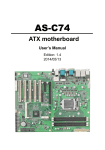Download CMB-679
Transcript
CMB-679 Mini Barebone system Intel High Performance Platform Installation Guide Edition 1.2 2013/10/22 CMB-679 Installation Guide Document Content: z z z Packing List Product Specification Hardware Installation CMB-679 Chassis x 1 (Including LV-679 Motherboard) DSPD-080-12 80W AC-DC Adapter x 1 Power Cord x 1 CPU Cooler x 1 44-pin to 44-pin ATA33 IDE Cable x1 SATA Cable 40 cm x1 Com cable 15cm W/O bracket x 1 ATX POWER output 20P to 4P*1 + SATA15P*1 26PIN DVI cable x1 DC JACK CABLE 30cm x1 CD Driver x1 (Including User’s Manual) PCI-2P1 A1PCI Slot x1 2 CMB-679 Packing List: CMB-679 Installation Guide Notes: You need to have a slim type CD ROM drive to fit into CMB-679. You might also need a convert board to connect the CD ROM drive to the motherboard. This depends on the interface of the CD ROM and its matching interface of the motherboard. Please check your CD ROM manual and motherboard manual for the matching interface. Please be noted the Commell is no longer provided any type of interface convert board. 3 CMB-679 Installation Guide Hardware Installation: Motherboard placement ATX CN_SMBUS SATA3 CN_USB1/2 SATA2 LPT SATA1 JRTC IDE JVSSD DC-IN JFRNT SYSFAN Mini-PCI1/2 CPUFAN FDD SO-DIMM2 PCI CN_DIO CN_IR NBFAN JCSEL1 CN_LVDS CN_INV CN_DVI1/2 JP1 CN_AUDIO CD_IN JVLC CN_COM2 JP2 CN_HDTV JCSEL2 For the Components placement,it is available for CMB-679 only For Connector 4 For Jumper CMB-679 Installation Guide I/O panel: Front: CD-ROM HD LED Reset Button USB USB Power LED Power Button MIC Ear-Phone 5 CMB-679 Installation Guide Rear: COM2 DVI Keyboard DC-IN Mouse LAN RJ45 Antenna Port S/PDIF Terminal Block USB IEEE1394 COM Port CS-Out Line-In VGA RS-Out Line-Out SS-Out Mic Power input :DSPD-080-12 80W 12V AC-DC Adapter or Terminal Block 12V DC Input. 6 CMB-679 Installation Guide Chassis Setup procedure: 1. Turn the chassis screws. 7 CMB-679 Installation Guide 2. Turn the screws and refer the picture A, B and C. (A) (B) 8 CMB-679 Installation Guide (C) 3. Push the Chassis shield towards the back then open it. 2 1 9 CMB-679 Installation Guide 4. 10 Turn the screws. CMB-679 Installation Guide 5. Push the front panel towards the front then take the CD-ROM holder off. 11 CMB-679 Installation Guide 6. Turn the CPU cooler screws and then refer the motherboard manual page.16 to install the CPU. (After installing CPU, please turn the CPU FAN screws to tighten.) 12 7. Open the Dimm holder then check the pin number to match the socket side well before installing memory module. CMB-679 Installation Guide 8. 14 Press down the memory module then check dimm holder hook well. CMB-679 Installation Guide 9. Turn the PCI port shield’s screw and take shield off refer picture A and F. (If you don’t install PCI card, please direct to Step 10 .) (A). (B). You can install Riser-Card PCI-2P1 PCI card. 15 CMB-679 Installation Guide (C). please direct to install Riser-Card and Turn the chassis screws. (D). please direct to install PCI Card 16 CMB-679 Installation Guide (E). (F). 17 CMB-679 Installation Guide 10. After install HD driver, Turn the CD-ROM holder and front panel screw well refer picture. 18 CMB-679 Installation Guide 11. Turn the CD-ROM driver screws and IDE connector well. ( can be use SATA,IDE or USB interface Slim type CD-ROM to Install but COMMELL doesn’t provide the CD-ROM converter module ) 19 CMB-679 Installation Guide 12. Turn the CD-ROM driver screws and IDE cable connects well. Pin 1 20 CMB-679 Installation Guide 13. After install HD driver, Turn the CD-ROM holder and front panel screw well. refer picture A and B. (A). (B). 21 CMB-679 Installation Guide 14. 22 Turn the CD-ROM driver screws and IDE cable connects well. CMB-679 Installation Guide 15. Find out the HD holder to install HD driver, it is under backside of the CD-ROM holder. 23 CMB-679 Installation Guide 16. Put on HD driver into HD holder then turn the HD drive screws to tighten.(If you don’t have HD drive please direct to step.18) 24 CMB-679 Installation Guide 17. Connect IDE or SATA cable from motherboard to the HD drive. 25 CMB-679 Installation Guide 18. Turn the CD-ROM driver screws and IDE cable connects well. 19. Turn the chassis shield screws to tighten well. 26 CMB-679 Installation Guide CF card Setup Procedure: 1. Turn the CF chassis shield screw. 2. Take CF chassis shield off. 27 CMB-679 Installation Guide 3. Follow the Idiot-proof design then insert the CF card, Check connected well. 4. 28 Close CF chassis shield and turn screw to tighten. CMB-679 Installation Guide Addendum Notice Please leave the JCFSEL as 1-2 for Master mode, and set the IDE2 HDD as Slave mode if you need to use the CF card. Jumper: JCFSEL Type: onboard 3-pin header JCFSEL Mode 1-2 Master 2-3 Slave Default setting 1 3 JCFSEL 29 CMB-679 Installation Guide Contact Information Any advice or comment about our products and service, or anything we can help you please don’t hesitate to contact with us. We will do our best to support you for your products, projects and business Taiwan Commate Computer Inc. Address 19F, No. 94, Sec. 1, Xintai 5th Rd., Xizhi Dist New Taipei City, Taiwan TEL +886-2-26963909 FAX +886-2-26963911 Website http://www.commell.com.tw TU UT [email protected] (General Information) TU UT E-Mail [email protected] (Technical Support) TU Facebook Twitter UT https://www.facebook.com/pages/Taiwan-Commate-Computer-Inc/547993955271899 https://twitter.com/Taiwan_Commate Commell is a brand name of Taiwan Commate Computer Inc. 30