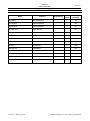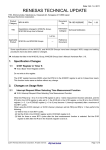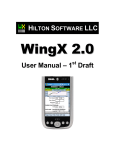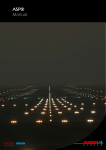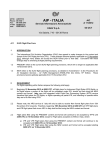Download EAD Template for Documents
Transcript
EUROPEAN ORGANISATION FOR THE SAFETY OF AIR NAVIGATION EUROCONTROL EAD Service Release 9 Content Information EAD/DOC-GERHK4 Version Issue Date Status Deliverable No Distribution EC : 1.0 : 2014/09/15 : Approved : No : Yes Release 9 Page 2/101 Content Information Document Information Contact Person: Raul Vorsmann Department: GroupEAD Europe S.L. Phone/Fax: +49 69 78072 890 E-mail: [email protected] Document produced by: GroupEAD Europe S.L. Heinz-Michael Kraft Parque Empresarial Pegaso City Avda. de Aragón nº 402 Autovía A-2, Km. 14 28022, Madrid Company or product names mentioned in this document may be trademarks or registered trademarks of their respective companies. No part of the document may be reproduced or transmitted in any form or by any means, electronic or mechanical, for any purpose, without the written permission of EUROCONTROL. Version: 1.0 Status: Approved EAD-DOC-GERHK4-1.0c-0_R9_Content_Information.doc Release 9 Page 3/101 Content Information Distribution Table Name Company Department No. of copies Hardcopy/ Softcopy Mr Matern EUROCONTROL 1 SC Mr Liegeois EUROCONTROL 1 SC Mr Kummer EUROCONTROL 1 SC Mr Sollboeck FREQUENTIS 1 SC Mr Wessely FREQUENTIS 1 SC Mr Schaefer FREQUENTIS 1 SC Mr Barrett MANAGED AIS 1 SC Mr Smit NEDGRAPHICS 1 SC Mr Kraft GROUPEAD 1 SC Ms Segovia GROUPEAD 1 SC Version: 1.0 Status: Approved EAD-DOC-GERHK4-1.0c-0_R9_Content_Information.doc Release 9 Page 4/101 Content Information Change History Date 0.1 2014-07-28 New document 0.2 2014-09-10 Updates based on review by EUROCONTROL, FRQ, M-AIS 1.0 2014-09-15 Released version -- 1.0 2014-09-18 Approved version -- Status Reason for Change Pages Affected Version All 9, 10, 17-19, 27, 33, 59, 60, 72-80, 86, 90, 92-97 Name Date Signature R. Vorsmann 2014-07-28 Electronic Reviewed: B. Kummer 2014-08-26 RI99 Formally reviewed M. Segovia 2014-09-09 Electronic R. Vorsmann 2014-09-15 Electronic CCB 2014-09-18 RIAR Created/updated: Released: Approved CCB: Version: 1.0 Status: Approved EAD-DOC-GERHK4-1.0c-0_R9_Content_Information.doc Release 9 Content Information Page 5/101 Contents 1 Introduction .......................................................................................................................................... 9 1.1 1.2 Purpose and Scope ............................................................................................................................... 9 Changes excluded from the document .................................................................................................. 9 2 Static Data Operations (SDO) ...........................................................................................................12 2.1 2.2 2.3 Mandatory Parameters for SDO Reports (CHM-451) .........................................................................12 SDO Reporting view for Navaids (CHM-1381) ....................................................................................12 AIXM Download files should have a file extension (CHM-1745) .........................................................13 3 Static and Dynamic Data (SDD) ........................................................................................................14 3.1 3.2 3.3 Mapping from AIXM 4.5 to 5.1 (CHM-2456, CHM-2458) ....................................................................14 AIXM 5.1 Download (CHM-2457, CHM-2459) ....................................................................................15 Adoption of Minimum Static Data Set with new Mapping Guidelines Document (CHM-2460) ...........16 4 INO Data Provider ..............................................................................................................................17 4.1 4.2 4.3 4.4 4.5 4.6 4.7 4.8 4.9 4.10 4.11 4.12 SNOWTAM Proposal (CHM-294) ........................................................................................................17 SNOWTAM creation enhancements (CHM-295) ................................................................................20 NOTAM creation with multiple FIR – update Q-FIR automatically (CHM-1281) .................................21 NOTAM – handling of WIE in Item B (CHM-1282) ..............................................................................22 NOTAM / SNOWTAM Validate function and Preview (CHM-1285) ....................................................22 NOTAM History enhancements (CHM-1340) ......................................................................................23 Distribution of Messages to Mail, Fax and SMS (CHM-1355) .............................................................25 Address book (CHM-1377) ..................................................................................................................31 Additional NOTAM validation checks (CHM-1647) .............................................................................33 Automated reporting via Workflow Management Tool (CHM-2406) ...................................................34 Partitioning of NOTAM history (CHM-2418) ........................................................................................35 Automatic NOTAM checklist proposal generation (CHM-2488) ..........................................................36 5 INO Data User .....................................................................................................................................38 5.1 5.2 5.3 5.4 5.5 5.6 5.7 5.8 5.9 5.10 5.11 5.12 5.13 5.14 5.15 5.16 5.17 5.18 5.19 5.20 5.21 5.22 5.23 5.24 Integration of multiple instances – Step 2 (CHM-221) .........................................................................38 Statistic Reports (CHM-934) ................................................................................................................39 New customisation option via Corporate Identity (CHM-969) .............................................................40 NAT Tracks for FPL addressing and PIB production (CHM-1357) .....................................................42 Pop-up “Special NOTAM available…” (CHM-1369) ............................................................................43 PIB – Schedule Management (CHM-1375) .........................................................................................43 PIB – History Management (CHM-1376) .............................................................................................45 Sending ad-hoc PIB without presentation on screen (CHM-1378) .....................................................47 PIB – order of En-route information (CHM-1379) ................................................................................48 Present all SDO validation results in once (CHM-1380) .....................................................................48 PIB filter combinations (CHM-1382) ....................................................................................................49 Address Book (CHM-1448) .................................................................................................................49 Distribution to Mail, Fax and SMS (CHM-1449) ..................................................................................50 Distribution of PIBs via Briefing Facility Box (CHM-1759) ...................................................................54 Internet Briefing interface extension (CHM-2287) ...............................................................................55 Route and Briefing visualization (CHM-2306) .....................................................................................56 NOTAM Ticker and BF available via SSL (CHM-2491).......................................................................57 BF: Handling of incoming SS messages (CHM-235) ..........................................................................58 BF: PIB Integration (CHM-344) ...........................................................................................................59 BF: Automatic FPL replace procedure (CHM-738) .............................................................................63 BF: Separate email for PIB and BF messages (CHM-878) .................................................................64 BF: Message priority (CHM-1147) .......................................................................................................64 BF: Access to Network Operations operational applications (CHM-1341) ..........................................66 BF: Improvement of automatic message forwarding (CHM-1350) ......................................................66 Version: 1.0 Status: Approved EAD-DOC-GERHK4-1.0c-0_R9_Content_Information.doc Release 9 Content Information Page 6/101 5.25 5.26 5.27 5.28 BF: Free Text templates (CHM-1633) .................................................................................................67 BF: Enable short messages in FPL context for ARO operator (CHM-2327) .......................................68 BF: BF-BOX communication timeout (CHM-2410) ..............................................................................69 BF: BF-BOX remote monitoring and service (CHM-2419) ..................................................................69 6 Graphical Tools..................................................................................................................................71 6.1 6.2 6.3 Change to LuciadLightspeed airspace layer (CHM-2415) ..................................................................71 Change to LuciadLightspeed route layer (CHM-2416) ........................................................................71 Migration from Luciad Map to LuciadLightspeed (CHM-2417) ............................................................71 7 PAMS ..................................................................................................................................................72 8 AIP .......................................................................................................................................................73 8.1 8.2 8.3 8.4 8.5 8.6 8.7 8.8 8.9 8.10 8.11 8.12 8.13 8.14 8.15 8.16 8.17 8.18 8.19 8.20 8.21 8.22 8.23 8.24 8.25 ENR 3 Route table enhancement (CHM-323) .....................................................................................73 Ability to reuse the contents of a document within several document sets (CHM-797) ......................74 Changes to AIP – Create cover page functions (CHM-2373) .............................................................75 Add structural element for text to be underlined (CHM-2374) .............................................................75 Additional ENR 4.1 NAVAID table design required (CHM-2375) ........................................................75 AIRAC label on eSUP HTML pages (CHM-2376) ...............................................................................76 Route-RNAV and Route-segment-RNAV (CHM-2377) .......................................................................76 Add chart file dialog to specify the session EFF date (CHM-2378) .....................................................76 ESI connector configuration in FrameAPS (CHM-2380) .....................................................................76 Automation to include the published PDF AIP document in the eAIS Package (CHM-2381) .............77 Rollback of a specific AIP part (CHM-2382) ........................................................................................77 Inserting database charts into Aerodrome-chart documents (CHM-2384)..........................................77 Create a structured checklist of Supplements as a Supplement (CHM-2385) ....................................77 Metadata recording and data processing updates (ADQ) (CHM-2388) ..............................................78 Split of ENR 4.4 Significant points files/tables (CHM-2395) ................................................................78 Remove AD2, 3, 4, 5 & 6 tables if they are blank (CHM-2465) ...........................................................78 GEN 2.4 Tables with ad-hoc content (CHM-2467) ..............................................................................78 AD2.22 tables formatted as subsections for STARs, IAPs and SIDs (CHM-2468) .............................79 Datalink Search Term Continuity (CHM-2471) ....................................................................................79 AIP Manager window to retain focus after file operations (CHM-2472) ..............................................79 Populating file property fields of more than one file at a time (CHM-2473).........................................79 True Bearings in ENR tables when Magnetic Bearings are not available (CHM-2480) ......................80 Text used for RNP or RNAV to be configurable and optional for ENR tables (CHM-2481) ................80 Automated hiding of the Route Segment Usage remarks at the top of the tables (CHM-2482) .........80 Regeneration option for ENR 4.1 table (CHM-2483) ...........................................................................81 9 Chart Production ...............................................................................................................................82 9.1 9.2 9.3 9.4 9.5 9.6 Holding based on waypoint (CHM-172)...............................................................................................82 Filtering candidate elements based on NDP attributes (CHM-904) ....................................................82 Obstacle grouping (CHM-2389) ...........................................................................................................82 ADQ metadata recording (CHM-2390) ................................................................................................83 SDO Data Import UML documentation (CHM-2391) ...........................................................................83 Scale bar toggle (CHM-2448) ..............................................................................................................83 10 Basic Software ...................................................................................................................................84 10.1 10.2 10.3 10.4 10.5 10.6 10.7 10.8 Client side Java upgrade (CHM-1753) ................................................................................................84 Client side Acrobat Reader upgrade (CHM-1754) ..............................................................................84 Client side upgrade from Cisco VPN Client to AnyConnect (CHM-1756) ...........................................84 Introduction of DNS Service in EAD (CHM-2359) ...............................................................................85 Client side Browser upgrade (CHM-2487) ..........................................................................................85 All EAD websites shall be SSL only (CHM-2489) ...............................................................................85 Strengthen cryptography by increasing VPN and ESI certificates key size (CHM-2515) ...................86 Two-step authentication for internet facing services: EAD Service Desk (CHM-2516) ......................86 Version: 1.0 Status: Approved EAD-DOC-GERHK4-1.0c-0_R9_Content_Information.doc Release 9 Content Information Page 7/101 11 ESI/AIMSL ...........................................................................................................................................87 11.1 11.2 ESI: Server side DNS instead of EAD Starter (CHM-2403) ................................................................87 AIMSL: Register INO DU Web Services to AIMSL (CHM-2082) .........................................................87 12 Common Services .............................................................................................................................88 12.1 12.2 12.3 Common Address Book (CHM-1613) ..................................................................................................88 EAD Basic New (CHM-2400) ..............................................................................................................89 Introduction of Work Flow Management Tool (CHM-2452, 2453) .......................................................90 13 Hardware/LAN ....................................................................................................................................99 13.1 13.2 Dedicated SDO Reporting database (CHM-1199) ..............................................................................99 Decommissioning of 3rd EAD Site (CHM-2490)...................................................................................99 14 Abbreviations and Definitions ........................................................................................................100 Contents of Figures Figure 2-1 Data User – Define Report ..............................................................................................................12 Figure 2-2 Data User – Define Report ..............................................................................................................13 Figure 4-3 INO DP – List of Unprocessed SNOWTAM Proposals ...................................................................18 Figure 4-4 INO DP – Queue Monitor ................................................................................................................19 Figure 4-5 XML Schema – SnowtamProposalStore .........................................................................................20 Figure 4-6 XML Schema – SnowtamProposalQuery .......................................................................................20 Figure 4-7 INO DP – New SNOWTAM .............................................................................................................21 Figure 4-8 INO DP – Preview SNOWTAM .......................................................................................................22 Figure 4-9 Corporate Identity – NOTAM History ..............................................................................................24 Figure 4-10 INO DP – NOTAM History.............................................................................................................24 Figure 4-11 INO DP – List of EST NOTAM ......................................................................................................25 Figure 4-12 INO DP – Reject Proposal ............................................................................................................26 Figure 4-13 INO DP – New Message ...............................................................................................................27 Figure 4-14 INO DP – Incoming Messages ......................................................................................................28 Figure 4-15 INO DP – Outgoing Messages ......................................................................................................29 Figure 4-16 INO DP – Undelivered Messages .................................................................................................29 Figure 4-17 INO DP – Template Messages .....................................................................................................30 Figure 4-18 INO DP – Stored Messages ..........................................................................................................30 Figure 4-19 INO DP – Repeat NOTAM ............................................................................................................32 Figure 4-20 INO DP – Reject Proposal ............................................................................................................32 Figure 4-21 INO DP – Forward Message .........................................................................................................33 Figure 4-22 INO Scheduler ...............................................................................................................................36 Figure 5-23 Corporate Identity – PIB Disclaimer for METEO ...........................................................................40 Figure 5-24 Corporate Identity – FPL notification e-mail subject .....................................................................41 Figure 5-25 Corporate Identity – PIB distribution e-mail subject ......................................................................41 Figure 5-26 Corporate Identity – PIB (based on FPL) distribution e-mail subject ............................................42 Figure 5-27 PIB List ..........................................................................................................................................44 Figure 5-28 PIB – Group Management ............................................................................................................45 Figure 5-29 PIBs/Reports History .....................................................................................................................46 Figure 5-30 Data User Status Bar ....................................................................................................................47 Figure 5-31 PIB – Distribution ..........................................................................................................................47 Figure 5-32 Data User – SDO Validation Results ............................................................................................48 Figure 5-33 PIB – Filter 2..................................................................................................................................49 Figure 5-34 PIB – Distribute .............................................................................................................................50 Figure 5-35 PIB – Distribute .............................................................................................................................51 Figure 5-36 PIB – Distribution ..........................................................................................................................51 Figure 5-37 BF – Print/Send .............................................................................................................................52 Version: 1.0 Status: Approved EAD-DOC-GERHK4-1.0c-0_R9_Content_Information.doc Release 9 Content Information Page 8/101 Figure 5-38 BF – Send .....................................................................................................................................52 Figure 5-39 BF – Distribute...............................................................................................................................52 Figure 5-40 BF – Notification Settings ..............................................................................................................53 Figure 5-41 BF – Freetext.................................................................................................................................53 Figure 5-42 PIB – Distribution ..........................................................................................................................54 Figure 5-43 Data User – PIB via BF-BOX ........................................................................................................55 Figure 5-44 Data User – View on Map .............................................................................................................56 Figure 5-45 Data User – View on Map .............................................................................................................57 Figure 5-46 EAD Pro Login ..............................................................................................................................58 Figure 5-47 CI – Slot message in PIB output ...................................................................................................59 Figure 5-48 PIB Header – Narrow Route .........................................................................................................60 Figure 5-49 CI – Default value of FL Buffer ......................................................................................................60 Figure 5-50 Narrow Route PIB – Filter .............................................................................................................62 Figure 5-51 CI – PIB end validity offset ............................................................................................................62 Figure 5-52 BF – Send CNL Message .............................................................................................................63 Figure 5-53 BF – FPL under replace procedure ...............................................................................................64 Figure 5-54 BF – Forward.................................................................................................................................65 Figure 5-55 BF – Preview .................................................................................................................................65 Figure 5-56 BF – Send as Notification ..............................................................................................................67 Figure 5-57 BF – Free Text Message ...............................................................................................................68 Figure 5-58 CI property – Internet media type..................................................................................................68 Figure 5-59 BF – Free Text Message ...............................................................................................................69 Figure 8-60 GEN 3.6 file sources Shared Content ...........................................................................................74 Figure 8-61 GEN 3.5 file does not source Shared Content ..............................................................................74 Figure 12-62 Common Address Book – Search ...............................................................................................88 Figure 12-63 Prepare My Flight ........................................................................................................................90 Figure 12-64 Data Provider Data Process Overview .......................................................................................92 Figure 12-65 PR1 – Data Origination Process .................................................................................................93 Figure 12-66 PRX – Data Initial Assessment Process .....................................................................................94 Figure 12-67 PR2 – SDO Update .....................................................................................................................95 Figure 12-68 PR3 – Charting Process ..............................................................................................................96 Figure 12-69 PR4 – AIP Update .......................................................................................................................97 Figure 12-70 PR5 – Publication ........................................................................................................................98 Version: 1.0 Status: Approved EAD-DOC-GERHK4-1.0c-0_R9_Content_Information.doc Release 9 Content Information Page 9/101 1 Introduction 1.1 Purpose and Scope The purpose of this document is to provide EAD Data Providers and Users the description of changes being implemented with EAD Release 9. The document represents a snapshot at the time the document is produced and changes (to the document) are not foreseen. For further details on the new functionalities, it is recommended to consult the different user manuals. Every Change Proposal described in this document contains a unique key (e.g. CHM-257), which can be used in EAD Change Management Tool for obtaining more detailed description of the change. EAD Change Management Tool is available via URL: http://chm.ead-it.com by dedicated users. The structure of this document is as follows: Chapter 1: Introduction Chapter 2: SDO Chapter 3: INO Data Provider Chapter 4: INO Data User Chapter 5: PAMS Chapter 6: AIP Chapter 7: Chart Production Chapter 8: Basic Software Chapter 9: ESI/AIMSL Note: This document contains references to affected procedures in Operational User Handbook Data User (EADDOC-GEKEB9) and Operational User Handbook Data Provider (EAD-DOC-GEKB38). Both named documents will be updated for Release 9 to reflect the impact of the changes. 1.2 Changes excluded from the document Following R9 changes are excluded from this document due to their technical nature: CHM-1728 CHM-2430 CHM-2431 CHM-2432 CHM-2433 CHM-2434 CHM-2451 SDO SDO SDO SDO SDO SDO SDO Single Data User Applet – Reduction of Download Size EAD Server Side – Weblogic upgrade to 12 EAD Client Side, ECIT – Java 1.7.0_40 32-bit EAD Client Side, ECIT – Internet Explorer 10 Clean-up of SDO log data EAD Client Side, ECIT – FireFox 24 SDO Slot Meta Data and Extended Mapping CHM-2407 INO DP INO DP BS Release 9, Server Weblogic 12, Java 1.7, Forms CHM-219 CHM-1051 CHM-1052 CHM-1729 CHM-2408 INO DU INO DU INO DU INO DU INO DU JMS over HTTP Expose INODU Maintain Briefing Facilities to WS Expose INODU Receive Briefing Facilities Messages to WS Single Data User Applet – Reduction of Download Size BF Box Basic Software Server Upgrade Version: 1.0 Status: Approved EAD-DOC-GERHK4-1.0c-0_R9_Content_Information.doc Release 9 Content Information Page 10/101 CHM-2409 CHM-2411 CHM-2412 CHM-2425 CHM-2426 CHM-2427 CHM-2428 INO DU INO DU INO DU INO DU INO DU INO DU INO DU BF Box Basic Software Upgrade – DNS Provide the INO-BF service provision over AIMSL Server side DNS instead of EAD Starter INO DU Basic Software Browser Upgrade Basic Software Browser Upgrade IE 10 Basic Software Client Java Upgrade Basic Software Server Upgrade CHM-2405 CHM-2424 Graphical Tools Graphical Tools Basic Software Client Java 1.7, IE10, Mozilla Firefox 24 Basic Software Java 1.7 Server Weblogic 12, Java 1.7 CHM-1727 CHM-2429 PAMS PAMS Single Data User Applet – Reduction of Download Size PAMS BS Release 9, Server, Java 1.7 CHM-2365 CHM-2366 CHM-2367 CHM-2368 CHM-2369 CHM-2370 CHM-2371 CHM-2372 AIP AIP AIP AIP AIP AIP AIP AIP Basic Software upgrade EAD starter to be removed Basic Software upgrade ESI API 7.4 Basic Software upgrade Visual C++ Basic Software upgrade to FrameMaker 11 Basic Software upgrade to Firefox 24 Basic Software upgrade to Internet Explorer 10 Basic Software Upgrade to Acrobat Reader 11 Basic Software upgrade Client side Java Upgrade R9 CHM-2484 CHM-2485 Basic Software Basic Software CHM-2493 Basic Software Fusion 12/java 7/64bit for java applications on the EAD Server side Fusion 11g Release 2/Java 6/64 Bit for forms applications on the EAD Server side Migration of T-Systems auxiliary cluster packages to High Availability TSA ESX cluster CHM-2392 CHM-2393 CHM-2455 CHM-2404 AIMSL AIMSL AIMSL ESI Basic Software Server Upgrade AIMSL processing split into B2B and B2C and Subsystem AIMSL Integration of the Metadata API ESI: Basic Software Release 9 CHM-771 CHM-2396 CHM-2397 CHM-2398 CHM-2399 CHM-2401 CHM-2402 CHM-2423 CHM-2454 Common Services Common Services Common Services Common Services Common Services Common Services Common Services Common Services Common Services Common Distribution Component Basic Software Browser Upgrade Firefox 24 Basic Software Browser Upgrade Internet Explorer 10 Basic Software Client Upgrade to Java 1.7.0_40 Basic Software Server Upgrade – CS Integration of INO-BF services over AIMSL Server side DNS instead of EAD Starter EAD Basic NEW Content Migration to OpenCMS Meta Data API CHM-2492 CHM-2508 CHM-2512 CHM-2517 Hardware/LAN Hardware/LAN Hardware/LAN Hardware/LAN T-Systems site SAN Upgrade Hardware Renewal ESX Cluster at FRQ site T-Systems site Monitoring Server Upgrade Use of Remote Authentication Dial in User Service in EAD Version: 1.0 Status: Approved EAD-DOC-GERHK4-1.0c-0_R9_Content_Information.doc Release 9 Content Information Page 11/101 Following R9 changes are excluded from this document due to their administrative nature: CHM-875 CHM-1254 CHM-1631 CHM-1822 CHM-2413 CHM-2461 SDO SDO SDO SDO SDO SDD Improved Search for Public Slots HMI for User Extension Worldwide AIXM Download without Spatial Query Empty files excluded from “Created (file invalid)” Download process management Download HMI CHM-2386 AIP Additional ASM Functionality CHM-1603 Common Services UMS – Automated rollout and revocation of ESI certificates Version: 1.0 Status: Approved EAD-DOC-GERHK4-1.0c-0_R9_Content_Information.doc Release 9 Content Information Page 12/101 2 Static Data Operations (SDO) The following SDO changes are deployed with Release 9: Change Proposal CHM-451 Mandatory Parameters for SDO Reports Change Proposal CHM-1381 SDO Reporting view for Navaids Change Proposal CHM-1745 AIXM Download files should have a file extension 2.1 Mandatory Parameters for SDO Reports (CHM-451) This change introduces a possibility to mark an advanced parameter as mandatory in the SDO report that are accessible in Data User. This will help to reduce the number of “unfiltered” report requests that take very high amount of processing time. New checkbox named “Mandatory” will be available in the “Define New Report” screen for this purpose. Figure 2-1 Data User – Define Report Impact on OUH: No Impact on user: Update of internal procedures to be considered: No 2.2 SDO Reporting view for Navaids (CHM-1381) A new database view is introduced for SDO Reports in Data User that allows user to retrieve all navigational aids in one report (DME, NDB, TACAN, VOR, VORTAC, VOR/DME). The database view is named “NAVAID with FIR information” and is available for selection in Define Report screen. Version: 1.0 Status: Approved EAD-DOC-GERHK4-1.0c-0_R9_Content_Information.doc Release 9 Content Information Page 13/101 Figure 2-2 Data User – Define Report Impact on OUH: Operational User Handbook – Data User, chapter 12 Impact on user: Update of internal procedures to be considered: No 2.3 AIXM Download files should have a file extension (CHM-1745) AIXM download files are currently delivered without a specific filename extension. This is changed and for all AIXM files created from EAD, the extension .xml is added automatically. This makes the handling of the files on user side easier as the associated program to open the files can be identified automatically. Impact on OUH: No Impact on user: Update of internal procedures to be considered: No Version: 1.0 Status: Approved EAD-DOC-GERHK4-1.0c-0_R9_Content_Information.doc Release 9 Content Information Page 14/101 3 Static and Dynamic Data (SDD) The following SDD changes are deployed with Release 9: Change Proposal CHM-2456, 2458 Extend the Mapping from AIXM 4.5 to 5.1 Change Proposal CHM-2457, 2459 Extend the Download Change Proposal CHM-2460 Adoption of Minimum Static Data Set with new Mapping Guidelines Document Change Proposal CHM-2461 Download HMI 3.1 Mapping from AIXM 4.5 to 5.1 (CHM-2456, CHM-2458) In order to support the full download of AIXM 5.1 data in EAD, the existing mapping from AIXM 4.5 to 5.1 is extended to include the below listed entities (on top of already mapped minimum dataset entities). Priority 1 (CHM-2456) AERO_GND_LGT AD_HP_OBSTACLE AD_HP_GND_SER ANGLE_INDICATION APRON DISTANCE_INDICATION DME_USAGE_LIMIT FATO_CLINE_POINT FATO_DIRECTION_ALS FATO_DIRECTION_DECL_DIST FATO_DIRECTION FREQUENCY FATO FUEL GATE_STAND HOLDING_PROCEDURE IAP IAP_USAGE NDB_USAGE_LIMIT OBSTACLE OIL PASSENGER_FACILITY RWY_CLINE_POINT RWY_DIRECTION_ALS RWY_DIRECTION_DECL_DIST RWY_DIRECTION_OBSTACLE RWY_DIRECTION_STAR RWY_PROTECT_AREA SERVICE_IN_AIRSPACE SERVICE_AT_AD_HP SERVICE SERVICE_ON_HOLDING_PROC Version: 1.0 Status: Approved EAD-DOC-GERHK4-1.0c-0_R9_Content_Information.doc Release 9 Content Information Page 15/101 STAR SID SERVICE_ON_IAP SERVICE_ON_RTE_SEG SERVICE_ON_SID STAR_USAGE SERVICE_ON_STAR SID_USAGE SWY TWY_CLINE_POINT TLOF TACAN_USAGE_LIMIT TLOF_SAFE_AREA TWY UNIT_ASSOC UNIT VOR_USAGE_LIMIT Priority 2 (CHM-2458) AD_HP_GND_SER_ADDRESS APRON_LGT_SYS FATO_DIRECTION_LGT_SYS MSA_GROUP NAV_SYS_CHECKPOINT NITROGEN OXYGEN PREDEFINED_LVL_TABLE PREDEFINED_LVL_COLUMN RWY_DIRECTION_LGT_SYS SPEC_NAV_STATION SPEC_NAV_SYS TWY_HOLDING_POSITION TLOF_LGT_SYS TWY_LGT_SYS Impact on OUH: No Impact on user: Update of internal procedures to be considered: No 3.2 AIXM 5.1 Download (CHM-2457, CHM-2459) AIXM 5.1 download of full dataset is made available to all EAD users. For receiving the data, a download request must be submitted via EAD Service Desk, detailing the request specification (see updated Operational User Handbook – Data User), like for any other download request. An internal mapping and replication of data from AIXM 4.5 to AIXM 5.1 format is introduced for this purpose (see chapter above). This change addresses the download function – to cover full dataset (minimum dataset plus the entities listed in chapter 3.1 of this document). Certain limitations are applicable to the AIXM 5.1 download in EAD. The detailed list of those limitations will be made to all users via EAD Knowledge Base. Version: 1.0 Status: Approved EAD-DOC-GERHK4-1.0c-0_R9_Content_Information.doc Release 9 Content Information Impact on OUH: Operational User Handbook – Data User, chapter 6.4 Impact on user: Update of internal procedures to be considered: Yes Page 16/101 3.3 Adoption of Minimum Static Data Set with new Mapping Guidelines Document (CHM-2460) This change is for updating and aligning the already existing AIXM 4.5 to 5.1 mapping of SDO minimum dataset with the “AIXM 4.5 to AIXM 5.1 Mapping Guidelines” document (EAD/DOC-ECRE5D). This is needed to eliminate some of the existing deviations in the implemented mapping rules. But also to identify the cases when deviations from the guidelines are required. Impact on OUH: No Impact on user: Update of internal procedures to be considered: No Version: 1.0 Status: Approved EAD-DOC-GERHK4-1.0c-0_R9_Content_Information.doc Release 9 Content Information Page 17/101 4 INO Data Provider The following INO Data Provider changes are deployed with Release 9: Change Proposal CHM-294 SNOWTAM Proposal Change Proposal CHM-295 SNOWTAM creation enhancements Change Proposal CHM-1281 NOTAM creation with multiple FIR – update Q-FIR automatically Change Proposal CHM-1282 NOTAM – handling of WIE in Item B Change Proposal CHM-1285 NOTAM / SNOWTAM Validate function and Preview Change Proposal CHM-1340 NOTAM History enhancements Change Proposal CHM-1355 Distribution of Messages to Mail, Fax and SMS Change Proposal CHM-1377 Address book Change Proposal CHM-1647 Additional NOTAM validation checks Change Proposal CHM-2406 Automated reporting via Workflow Management Tool Change Proposal CHM-2418 Partitioning of NOTAM history Change Proposal CHM-2488 Automatic NOTAM checklist proposal generation 4.1 SNOWTAM Proposal (CHM-294) This change introduced the SNOWTAM Proposal capability in INO DP. This new handling functionality is similar to already existing NOTAM Proposal. PROPOSAL FORMAT The AFTN address for submitting SNOWTAM Proposals is EUECYIYP. The SNOWTAM proposal format is as follows: SNOWTAM PROPOSAL <NOF> <number> Items from A to T following the syntax rules for SNOWTAM Items The following elements of the SNOWTAM proposal are mandatory: SNOWTAM PROPOSAL <NOF> Item A Item B The SNOWTAM proposal can optionally contain the start and end bracket. Examples of syntactically correct proposals: SNOWTAM PROPOSAL LSSN 0002 A) LSZS B) 059291445 C) 03 F) NIL/NIL/NIL H) 1/1/1 T) RWY, TWY, APN AND HELIPAD NORMAL CONDITIONS SNOWTAM PROPOSAL LSSN A) LSZS B) 059291445 Version: 1.0 Status: Approved EAD-DOC-GERHK4-1.0c-0_R9_Content_Information.doc Release 9 Content Information Page 18/101 The <NOF> is part of the SNOWTAM proposal format solely for identifying the processing NOTAM Office, to assure that different organisation in EAD can process only proposal belonging to their organisation. It is removed during the creation of the final SNOWTAM. The Proposal can optionally contain the number but it is ignored during the creation. The INO DP provides the expected number automatically regardless of the entry in the proposal. PROPOSAL SCREENS The following screens are provided for managing SNOWTAM proposals: List of Unprocessed SNOWTAM Proposals List of Processed SNOWTAM Proposals List of Rejected SNOWTAM Proposals Figure 4-3 INO DP – List of Unprocessed SNOWTAM Proposals AUTOMATIC REPLY MESSAGES The following text is sent to the originator upon reception of SNOWTAM proposals with erroneous format: MESSAGE NOT ACCEPTED AS SNOWTAM PROPOSAL DUE TO FORMAT ERRORS. EXPECTED FORMAT: MESSAGE MUST BEGIN WITH HEADER WITH FOLLOWING FORMAT SNOWTAM PROPOSAL NOF NUMBER A) AERODROME B) DATE WHERE NUMBER IS OPTIONAL, AERODROME IS A VALID AERODROME AND Version: 1.0 Status: Approved EAD-DOC-GERHK4-1.0c-0_R9_Content_Information.doc Release 9 Content Information Page 19/101 DATE IS OF FORMAT MMDDHHMI The following text is sent to the originator upon manual rejection of SNOWTAM proposals by INO operator containing standard text, the original proposal and the reason for rejection: THE SNOWTAM PROPOSAL HAS BEEN REJECTED, PLEASE GET IN CONTACT WITH AN OPERATOR <SNOWTAM proposal text> <Reason for rejection> The following text is sent to the originator in case the proposal is used by INO operator for creating a SNOWTAM, containing standard text, the original proposal and the created SNOWTAM: THE SNOWTAM PROPOSAL HAS BEEN USED <SNOWTAM proposal text> <SNOWTAM text> QUEUE COUNTER The following counters are available for all organizations, to be included in the Queue Monitor if needed: Unprocessed SNOWTAM Proposals Rejected SNOWTAM Proposals Figure 4-4 INO DP – Queue Monitor ESI/AIMSL The ESI / AIMSL SNOWTAM service is extended to support the creation of SNOWTAM Proposals. The XML schema is extended with the following 2 requests: 1. SnowtamProposalStore: a. The request shall contain the same elements as for SNOWTAM creation (except for COR is not allowed) extended with the mandatory NOF element. b. The response contains the same information as the request and additionally a system generated identifier (UUID) of the SNOWTAM proposal for further reference (similarly to the NOTAM proposal handling). Version: 1.0 Status: Approved EAD-DOC-GERHK4-1.0c-0_R9_Content_Information.doc Release 9 Content Information Page 20/101 Figure 4-5 XML Schema – SnowtamProposalStore 2. SnowtamProposalQuery: a. The request shall specify the system generated identifier of the SNOWTAM proposal in question b. The response contains the information from the SNOWTAM proposal as stored in the system Figure 4-6 XML Schema – SnowtamProposalQuery Impact on OUH: Operational User Handbook – Data Provider, chapter 9 Impact on user: Update of internal procedures to be considered: Yes 4.2 SNOWTAM creation enhancements (CHM-295) To avoid overlooking RWY group information during SNOWTAM creation, the following adjustments are made to the SNOWTAM screen: Version: 1.0 Status: Approved EAD-DOC-GERHK4-1.0c-0_R9_Content_Information.doc Release 9 Content Information Page 21/101 New iconic buttons for navigation between RWY records New iconic buttons for inserting and deleting a RWY record A new display field which dynamically indicates the record number where the cursor is currently located and the number of RWY records Figure 4-7 INO DP – New SNOWTAM Impact on OUH: No Impact on user: Update of internal procedures to be considered: No 4.3 NOTAM creation with multiple FIR – update Q-FIR automatically (CHM-1281) This change simplifies the creation of NOTAM with multiple Item A) values. The INO DP will automatically update the Q-FIR for NOTAM having more than one FIRs in Item A) immediately after the operator applies the second Item A). There are two scenarios 02nd, 03rd and 04th character are replaced with XXX. This is done only for selected NOFs that are listed in an internal table. 03rd and 04th character are replaced with XX. This is done for all NOFs (majority) that are NOT listed in the internal table mentioned above. Version: 1.0 Status: Approved EAD-DOC-GERHK4-1.0c-0_R9_Content_Information.doc Release 9 Content Information Page 22/101 In case the multiple values are removed from Item A), the Q-FIR is also updated to reflect the single remaining FIR (also the coordinates and radius). Impact on OUH: No Impact on user: Update of internal procedures to be considered: No 4.4 NOTAM – handling of WIE in Item B (CHM-1282) In case WIE is used in the Item B during NOTAM creation, the conversion to current time will take place at the moment of Save/Distribute. This replaces current behaviour that fills in the time instantly during creation (moving to next NOTAM item in the application). Impact on OUH: No Impact on user: Update of internal procedures to be considered: No 4.5 NOTAM / SNOWTAM Validate function and Preview (CHM-1285) A new function is introduced in INO DP that provides the possibility to validate NOTAM or SNOWTAM during the creation/processing without actually storing and distributing it. The Validate function is available via icon or menu command File/Preview. The result is a read-only preview of the NOTAM or SNOWTAM that may then be either closed or Saved/Distributed. Figure 4-8 INO DP – Preview SNOWTAM Version: 1.0 Status: Approved EAD-DOC-GERHK4-1.0c-0_R9_Content_Information.doc Release 9 Content Information Page 23/101 HANDLING OF ERRORS AND WARNINGS 1. If there is at least one error then no Preview is shown. 2. If there are only warnings, a single pop up is displayed “Message contains warning(s). Do you want to proceed to Preview anyway?” If the user confirms to proceed, the preview screen is displayed. Note: the number 2 above does not mean that it is possible to “avoid” seeing all Warnings. They are displayed with separate messages and need to be acknowledged during the Save/Distribute of the NOTAM. Impact on OUH: No Impact on user: Update of internal procedures to be considered: Yes 4.6 NOTAM History enhancements (CHM-1340) NOTAM History screen and function is enhanced by introducing the following changes: SHOW ALL AND SHOW CUSTOMISED ONLY A checkbox is introduced in NOTAM History screen that allows user to display: 1. All actions (checkbox not ticked) 2. Only Customised actions (checkbox ticked) The actions that shall be part of customised view can be defined per organisation via dedicated parameter in CI tool. The actions that can be either included or not included are: “NOTAM History Custom List – NOTAM distributed to AFTN” “NOTAM History Custom List – NOTAM distributed to ESI” “NOTAM History Custom List – NOTAM linked” “NOTAM History Custom List – NOTAM replaced by” “NOTAM History Custom List – NOTAM cancelled by” “NOTAM History Custom List – NOTAM grouped” “NOTAM History Custom List – NOTAM ungrouped” “NOTAM History Custom List – NOTAMN created” “NOTAM History Custom List – NOTAMR created” “NOTAM History Custom List – NOTAMC created” “NOTAM History Custom List – NOTAMN created from NOTAM Proposal” “NOTAM History Custom List – NOTAMR created from NOTAM Proposal” “NOTAM History Custom List – NOTAMC created from NOTAM Proposal” “NOTAM History Custom List – NOTAM unlinked” “NOTAM History Custom List – NOTAM Remark added” “NOTAM History Custom List – NOTAM distributed to AIMSL” An additional parameter is made available in CI tool that allows to define sorting order of the Customised view to either ascending or descending by time. Version: 1.0 Status: Approved EAD-DOC-GERHK4-1.0c-0_R9_Content_Information.doc Release 9 Content Information Page 24/101 Figure 4-9 Corporate Identity – NOTAM History Figure 4-10 INO DP – NOTAM History LIST OF EST NOTAM NOTAM History tab pane is also introduced to List of EST NOTAM and the printout from this List will contain the History actions that have operator remarks. Version: 1.0 Status: Approved EAD-DOC-GERHK4-1.0c-0_R9_Content_Information.doc Release 9 Content Information Page 25/101 Figure 4-11 INO DP – List of EST NOTAM NOTAM HISTORY REMARK RESTRICTIONS The NOTAM history screen “Add Remark” button is disabled in case the DATA PROVIDER has the history of a NOTAM open that does not belong to her/his own NOF. The NOTAM history actions “NOTAM Remark added” will be visible only to users who belong to the NOF of the NOTAM. Furthermore the Remark added during NOTAM created action will also be visible only to users who belong to the NOF of the selected NOTAM. Both of the above restrictions do not apply for EAD Staff (ADMINISTRATOR or COORDINATOR role). Impact on OUH: No Impact on user: Update of internal procedures to be considered: Yes 4.7 Distribution of Messages to Mail, Fax and SMS (CHM-1355) DISTRIBUTION Distribution capabilities in INO DP are extended by introducing possibility to distribute messages to E-mail, Fax and SMS. The new distribution option will be available only on the below listed screens. The distribution to AFTN remains unchanged on all the named screens. 1. Repeat NOTAM Distribution screen 2. Repeat SNOWTAM Distribution screen 3. Repeat ASHTAM Distribution screen Version: 1.0 Status: Approved EAD-DOC-GERHK4-1.0c-0_R9_Content_Information.doc Release 9 Content Information 4. 5. 6. 7. Page 26/101 Reject NOTAM Proposal screen Reject SNOWTAM Proposal screen New (Freetext) Message screen Forward (Freetext) Message screen Multiple entries can be included and the following separator characters can be used: Line feed (Enter) Comma (,) Semi-colon (;) Figure 4-12 INO DP – Reject Proposal MESSAGES As part of this change, the Freetext Message functionality is made available to all users, accessible via item “Messages” in the INO DP menu tree. The actual use of the functionality is dependent on organisational setup: 1. AFTN related functions are available only if the organisation’s local AFTN switch is connected to INO DP via their BF-Box. 2. In order to use Fax and SMS functionality the following steps need to be performed per organisation (started and traced in in EAD SD): a. Introduce Fax and SMS gateway on client side. Respective EAD Installation Plan shall be updated. b. Data change by ITP for enabling CI properties for the organisation: a. cs.distributioncomponent.faxgateway.available b. cs.distributioncomponent.smsgateway.available c. CI properties enabled by CSO: a. cs.distributioncomponent.faxgateway.available b. cs.distributioncomponent.smsgateway.available Version: 1.0 Status: Approved EAD-DOC-GERHK4-1.0c-0_R9_Content_Information.doc Release 9 Content Information Page 27/101 The message handling and functionality for EAD staff remains unchanged. The Messages function for clients provides the following screens/lists: New Message User can create and send new messages Figure 4-13 INO DP – New Message Incoming List This list is available only for organisation with BF connectivity, otherwise this menu item is disabled. The list contains all incoming messages. The user is able to Forward, Save as Template, Delete and Print the incoming messages. In addition the user can link an already saved NOTAM to an incoming message. Version: 1.0 Status: Approved EAD-DOC-GERHK4-1.0c-0_R9_Content_Information.doc Release 9 Content Information Page 28/101 Figure 4-14 INO DP – Incoming Messages Outgoing List This list contains all messages sent by the client to BF-Box (AFTN) / E-Mail / Fax / SMS. The list contains separate records per communication type. Messages sent to Fax or SMS are displayed as one record per Fax number / mobile number respectively. The user is able to Forward, Save as Template and Print the outgoing messages. Version: 1.0 Status: Approved EAD-DOC-GERHK4-1.0c-0_R9_Content_Information.doc Release 9 Content Information Page 29/101 Figure 4-15 INO DP – Outgoing Messages Undelivered List This list contains all messages that could not be sent (reported with ERROR status from the Common Distribution Module) to E-Mail / Fax / SMS. The list contains separate records per communication type. Messages sent to Fax or SMS are displayed as one record per Fax number / mobile number respectively. The user is able to Resend, Forward, Save as Template, Print or Clear Status of the undelivered messages. The undelivered message count will also be a new item available for Queue Counter in INO DP. Figure 4-16 INO DP – Undelivered Messages Template List This list contains all saved message templates. The user is able to Use, Delete or Print the templates. Version: 1.0 Status: Approved EAD-DOC-GERHK4-1.0c-0_R9_Content_Information.doc Release 9 Content Information Page 30/101 Figure 4-17 INO DP – Template Messages Stored List This list contains all incoming or outgoing messages that have been linked by the user organisation to a NOTAM. A dedicated tab pane shows the NOTAM(s) that are linked together with the selected message. The link can be removed (Unlink selected / Unlink all). The user is able to Forward, Save as Template or Print the stored messages. Figure 4-18 INO DP – Stored Messages Version: 1.0 Status: Approved EAD-DOC-GERHK4-1.0c-0_R9_Content_Information.doc Release 9 Content Information Page 31/101 The following items will be configurable per organisation in the CI application: 1. The E-Mail distribution format (PDF or Text) is configurable per message type (NOTAM, SNOWTAM, ASHTAM, Freetext). 2. Message text content templates with dynamic variables. 3. E-mail subject templates with dynamic variables. 4. The maximum number of addresses per delivery a. The value range is between 1 and 40 addresses b. The default value is 20 addresses 5. The time system waits before the distribution is cancelled and marked erroneous a. The value range is between 1 and 10 minutes b. The default value is 3 minutes. 6. Message retention time, after which the messages are automatically removed from list and archived a. Undelivered Messages (30 days by default) b. Outgoing Messages (30 days by default) 7. The PDF output customisation can include the following per distribution media (E-Mail/FAX/SMS) and per request type (NOTAM/SNOWTAM/ASHTAM/FREETEXT): a. ANSP Logo b. Header information (e.g. phone number, unit name, email address) c. Footer information (e.g. No of pages) Impact on OUH: Operational User Handbook – Data Provider, chapter 2 and 9 Impact on user: Update of internal procedures to be considered: Yes 4.8 Address book (CHM-1377) It will be possible to access the common address book component and search for a specific contact when working on certain screens in INO DP. After selecting the contact and clicking Apply, the details are taken to respective entry field that was used for opening the address book. For more details on the Common Address Book see chapter 12.1 The screens that contain access to the address book are as follows: 1. Repeat NOTAM / SNOWTAM / ASHTAM distribution Version: 1.0 Status: Approved EAD-DOC-GERHK4-1.0c-0_R9_Content_Information.doc Release 9 Content Information Page 32/101 Figure 4-19 INO DP – Repeat NOTAM 2. Reject Proposal (NOTAM and SNOWTAM) Figure 4-20 INO DP – Reject Proposal 3. Freetext message screens (New and Forward) Version: 1.0 Status: Approved EAD-DOC-GERHK4-1.0c-0_R9_Content_Information.doc Release 9 Content Information Page 33/101 Figure 4-21 INO DP – Forward Message Impact on OUH: No Impact on user: Update of internal procedures to be considered: Yes 4.9 Additional NOTAM validation checks (CHM-1647) The following additional validation checks are introduced for NOTAM handling in INO DP: 1. In case NOTAM scope is A, E, AE and Item F and G is filled, an error is raised Creation: Error Processing: Error 2. In case system NSC for certain Q-code contains scope W, the only scope value allowed in NOTAM with that Q-code is W or AW Creation: Error Processing: Error 3. In case system NSC for certain Q-code contains scope A, the only scope value allowed in NOTAM with that Q-code is A Creation: Error Processing: Warning Version: 1.0 Status: Approved EAD-DOC-GERHK4-1.0c-0_R9_Content_Information.doc Release 9 Content Information Page 34/101 4. In case system NSC for certain Q-code contains scope AE, the only scope allowed in NOTAM with that Q-code is A, E or AE Creation: Error Processing: Error 5. Value K is only allowed for Traffic/Purpose/Scope when Q-code is QKKKK Creation: Error Processing: Error 6. Existing rule checking if the NOTAM to be replaced/cancelled is already invalid is enhanced: the check returns 2 possible messages (one of them indicating the reference): a) NOTAM to be replaced/cancelled is expired b) NOTAM to be replaced/cancelled is already replaced cancelled by [NOF/Series/Number/Year] Creation: Error Processing: Warning ESI: Error 7. In case NOTAM contains EST in Item C, any entry in Item D) is not allowed (except when “DAILY” is used) Creation: Error Processing: Error ESI: Error Impact on OUH: No Impact on user: Update of internal procedures to be considered: No 4.10 Automated reporting via Workflow Management Tool (CHM-2406) New reporting capabilities are introduced for activities related to INO Data Provider. The statistical data will be available per organization. All the reports will be scheduled and managed by EAD staff by using newly introduced EAD Work Flow Management Tool. The request for receiving a dedicated statistic report shall be submitted via EAD Service Desk. The reports can be delivered (depending on request) either once-only or automatically by schedule via e-mail or by storing them on IFS. The following reports will be available with R9: INODP Activity Counters – NOTAM created/processed This report contains on an hourly basis the number of NOTAM created / processed. In order to schedule the report the following parameters must be defined: Activity Date NOF Series NOTAM Type Organisation Name INODP Activity Counters – SNOWTAM created/processed This report contains on an hourly basis the number of SNOWTAM created / processed. In order to schedule the report the following parameters must be defined: Aerodrome Activity Date Organisation Name INODP Activity Counters – Messages sent Version: 1.0 Status: Approved EAD-DOC-GERHK4-1.0c-0_R9_Content_Information.doc Release 9 Content Information Page 35/101 This report contains on an hourly basis number of messages sent via the Messages screen. The counts are provided per Channel (BF-Box / E-Mail / SMS / Fax). In order to schedule the report the following parameters must be defined: Channel (BF-Box AFTN / E-Mail / SMS / Fax) Originator (AFTN address) Address (AFTN address / E-Mail address / SMS number / Fax number) Activity date Organisation name INODP Activity Counters – Messages received This report contains on an hourly basis number of messages received from AFTN (via BF-box). In order to schedule the report the following parameters must be defined: Activity date Organisation name INODP Activity Counters – Organisation This report contains on all available activities of the users of the selected organisation on the specific day: NOTAM created NOTAM replaced NOTAM cancelled SNOWTAM created Messages sent to AFTN (via BF-Box) Messages sent to SMS Messages sent to Fax Messages sent to E-Mail Messages received from AFTN (via BF-Box) In order to schedule the report the following parameters must be defined: Activity date Organisation name Impact on OUH: Operational User Handbook – Data Provider, chapter 9 Impact on user: Update of internal procedures to be considered: Yes 4.11 Partitioning of NOTAM history (CHM-2418) The content of the NOTAM history is continuously growing with negative affect on the system performance and capacity. For this reason storage of historic data in INO DP is changed so that all older data will be automatically archived. The archiving will be performed once at the beginning of each calendar year. As a result at any point in time the users can access the following information via NOTAM History screen: All valid NOTAM (including PERM, EST) All invalid NOTAM that got invalid during the current year All invalid NOTAM that got invalid during the previous (X) number of years. The (X) is a dynamic parameter and will be set to 1 year. Version: 1.0 Status: Approved EAD-DOC-GERHK4-1.0c-0_R9_Content_Information.doc Release 9 Content Information Page 36/101 Any data older than above, can still be retrieved from the archive by EAD ITP. A request via Service Desk shall be submitted. Impact on OUH: No Impact on user: Update of internal procedures to be considered: Yes 4.12 Automatic NOTAM checklist proposal generation (CHM-2488) An automatic checklist creation capability is introduced. In order to set it up, the users can access Schedule Tasks screen via Operating menu item on the INO DP application tree. The following information has to be provided: Task Type – currently on “auto checklist” is available Job description – free text NOF – user can select only the NOF he/she belongs to Series – NOTAM series Schedule o Start date, time and recurrence pattern o End date, time or indefinite The NOTAM checklist is prepared automatically and stored in the list of Unprocessed NOTAM proposals for the selected NOF for further editing and distribution. Figure 4-22 INO Scheduler Version: 1.0 Status: Approved EAD-DOC-GERHK4-1.0c-0_R9_Content_Information.doc Release 9 Content Information Impact on OUH: No Impact on user: Update of internal procedures to be considered: Yes Version: 1.0 Status: Approved Page 37/101 EAD-DOC-GERHK4-1.0c-0_R9_Content_Information.doc Release 9 Content Information Page 38/101 5 INO Data User The following INO Data User changes are deployed with Release 9: Change Proposal CHM-221 Integration of multiple instances – Step 2 Change Proposal CHM-934 Statistic Reports Change Proposal CHM-969 New customisation option via Corporate Identity Change Proposal CHM-1357 NAT Tracks for FPL addressing and PIB production Change Proposal CHM-1369 Pop-up “Special NOTAM available…” Change Proposal CHM-1375 PIB – Schedule Management Change Proposal CHM-1376 PIB – History Management Change Proposal CHM-1378 Sending ad-hoc PIB without presentation on screen Change Proposal CHM-1379 PIB – order of En-route information Change Proposal CHM-1380 Present all SDO validation results in once Change Proposal CHM-1382 PIB filter combinations Change Proposal CHM-1448 Address Book Change Proposal CHM-1449 Distribution to Mail, Fax and SMS Change Proposal CHM-1759 Distribution of PIBs via Briefing Facility Box Change Proposal CHM-2287 Internet Briefing interface extension Change Proposal CHM-2306 Route and Briefing visualization Change Proposal CHM-2491 NOTAM Ticker and BF available via SSL Change Proposal CHM-235 BF: Handling of incoming SS messages Change Proposal CHM-344 BF: PIB Integration Change Proposal CHM-738 BF: Automatic FPL replace procedure Change Proposal CHM-878 BF: Separate email for PIB and BF messages Change Proposal CHM-1147 BF: Message priority Change Proposal CHM-1341 BF: Access to Network Operations operational applications Change Proposal CHM-1350 BF: Improvement of automatic message forwarding Change Proposal CHM-1633 BF: Free Text templates Change Proposal CHM-2327 BF: Enable short messages in FPL context for ARO operator Change Proposal CHM-2410 BF: BF-BOX communication timeout Change Proposal CHM-2419 BF: BF-BOX remote monitoring and service 5.1 Integration of multiple instances – Step 2 (CHM-221) This change introduces a decoupling of PIB and FPL related functionalities on the server side, improving the overall availability. 1. In case FPL application instance on server side stops working, the user is informed and can continue using following PIB and Reporting related functions: Aerodrome PIB Area PIB Route PIB Version: 1.0 Status: Approved EAD-DOC-GERHK4-1.0c-0_R9_Content_Information.doc Release 9 Content Information Page 39/101 Narrow Route PIB NOTAM List Admin PIB Single NOTAM Retrieval Profile/Schedule Management Route Management Validation Report Message Window 2. In case PIB application instance on server side stops working, the user is informed and can continue using following FPL related functions: New Flight Plan My Flight Plans Client/Address Management Route Proposal Sending/receiving AFTN messages via BF-Box Impact on OUH: No Impact on user: Update of internal procedures to be considered: No 5.2 Statistic Reports (CHM-934) New reporting capabilities are introduced for activities related to FPL and PIB. The statistical data will be available per organization. All the reports will be scheduled and managed by EAD staff by using newly introduced EAD Work Flow Management Tool. The request for receiving a dedicated statistic report shall be submitted via EAD Service Desk. The reports can be delivered (depending on request) either once-only or automatically by schedule via e-mail or by storing them on IFS. The following reports will be available with R9: INODU Activity report – PIBs hourly INODU Activity report – FPLs hourly INODU Activity report – ATS messages incoming hourly INODU Activity report – ATS messages outgoing hourly INODU Activity report – ATFCM messages forwarded hourly INODU Activity report – ATFCM messages outgoing hourly INODU Activity report – ATFCM messages incoming hourly INODU Performance report – Incoming messages processing hourly INODU Performance report – Incoming Internet proposals processing hourly INODU Performance report – Important messages for FPLs processing hourly INODU Activity report- PIBs daily INODU Activity report- FPLs daily INODU Activity report- ATS messages incoming daily INODU Activity report- ATS messages outgoing daily INODU Activity report- ATFCM messages forwarded daily INODU Activity report- ATFCM messages outgoing daily INODU Activity report- ATFCM messages incoming daily INODU Performance report – Incoming messages processing daily Version: 1.0 Status: Approved EAD-DOC-GERHK4-1.0c-0_R9_Content_Information.doc Release 9 Content Information Page 40/101 INODU Performance report – Incoming Internet proposals processing daily INODU Performance report – Important messages for FPLs processing daily INODU Activity report- PIBs weekly INODU Activity report- FPLs weekly INODU Activity report- ATS messages incoming weekly NODU Activity report- ATS messages outgoing weekly INODU Activity report- ATFCM messages forwarded weekly INODU Activity report- ATFCM messages outgoing weekly INODU Activity report- ATFCM messages incoming weekly INODU Performance report – Incoming messages processing weekly INODU Performance report – Incoming Internet proposals processing weekly INODU Performance report – Important messages for FPLs processing weekly INODU Activity report- PIBs monthly INODU Activity report- FPLs monthly INODU Activity report- ATS messages incoming monthly NODU Activity report- ATS messages outgoing monthly INODU Activity report- ATFCM messages forwarded monthly INODU Activity report- ATFCM messages outgoing monthly INODU Activity report- ATFCM messages incoming monthly INODU Performance report – Incoming messages processing monthly INODU Performance report – Incoming Internet proposals processing monthly INODU Performance report – Important messages for FPLs processing monthly Impact on OUH: Operational User Handbook – Data User, chapter 7 Impact on user: Update of internal procedures to be considered: Yes 5.3 New customisation option via Corporate Identity (CHM-969) The following configuration options are introduced in Corporate Identity application allowing organisations to customise their PIBs: PIB Disclaimer for METEO section Each organisation can select either a default disclaimer or a custom text that is used in all the PIBs that contain METEO information. Figure 5-23 Corporate Identity – PIB Disclaimer for METEO FPL notifications e-mail subject Version: 1.0 Status: Approved EAD-DOC-GERHK4-1.0c-0_R9_Content_Information.doc Release 9 Content Information Page 41/101 Each organization can configure the subject line of email notifications for BF messages. The default subject line contains the following FPL information (variables): ARCID-ADEP-EOBT-ADES-DOF. Customised subject line can choose combination of any of those 5 variables. Figure 5-24 Corporate Identity – FPL notification e-mail subject PIB distribution e-mail subject Each organization can configure the subject line of the emails distributing a PIB (not based on FPL). The default subject line contains the following information (variables): <pib_type> ID: <pib_id>. Customised subject line can choose combination of any of the below variables: <pib_id> Unique PIB identification number <pib_type> PIB type (Aerodrome, Area, Rout or Narrow Route) <pib_profile_name> Name of the PIB Profile <pib_profile_subject> Saved subject line of the PIB Profile <ad list> List of aerodromes contained in PIB <fir_list> List of FIRs contained in PIB Figure 5-25 Corporate Identity – PIB distribution e-mail subject PIB (based on FPL) distribution e-mail subject Each organization can configure the subject line of the emails distributing a PIB (based on FPL). The default subject line contains the following information (variables): <pib_type> for flight <arcid><adep><eobt><ades>-<dof>. Customised subject line can choose combination of any of the below variables: <pib_id> Unique PIB identification number <pib_type> PIB type (Aerodrome, Area, Rout or Narrow Route) <pib_profile_name> Name of the PIB Profile <pib_profile_subject> Saved subject line of the PIB Profile <ad list> List of aerodromes contained in PIB <fir_list> List of FIRs contained in PIB Version: 1.0 Status: Approved EAD-DOC-GERHK4-1.0c-0_R9_Content_Information.doc Release 9 Content Information ARCID ADEP EOBT ADES DOF Page 42/101 Figure 5-26 Corporate Identity – PIB (based on FPL) distribution e-mail subject Note: a dedicated document for the CSO is in preparation to explain the dependencies of the applications on the Common Services. Impact on OUH: Operational User Handbook – Data User, chapter 2 Impact on user: Update of internal procedures to be considered: Yes 5.4 NAT Tracks for FPL addressing and PIB production (CHM-1357) The use of NAT Tracks in PIB and FPL route definition is enhanced with the following principles: The term NATx can be used in route definition several times, together with valid significant points or coordinates. DCT cannot be used for connecting NATx. During the route validation the word NAT is interpreted as route portion (not DCT) During the route validation the word NAT followed by more than 2 letter (e.g. NAT52) is interpreted as route portion (not DCT) During the route validation the word NAT followed by single letter (e.g. NATB) is interpreted as DCT Dynamic information of availability in NAT message shall not be considered for route validation Flight level restrictions in NAT messages shall not be considered for route validation A different buffer for the Narrow Route strip during the route portion flying over the Atlantic is used for the automatic addressing purpose. The value of this buffer is configurable per organization via Corporate Identity application. This route buffer is used whereby internally DCT is used instead NATx. Within the route definition. The default value is 60 NM (complete width). FIRs detected along a route with such extended/different buffer over the Atlantic shall be used for automatic addressing calculation and for PIB production according to the requirement. Impact on OUH: No Version: 1.0 Status: Approved EAD-DOC-GERHK4-1.0c-0_R9_Content_Information.doc Release 9 Content Information Impact on user: Page 43/101 Update of internal procedures to be considered: No 5.5 Pop-up “Special NOTAM available…” (CHM-1369) With this change the supra-regional NOTAM will be automatically included in PIBs which are generated based on FPLs (without any pop-up dialog for confirmation). This functionality is applicable to: PIBs generated from the FPL List context menu (Generate Full PIB, Generate Update on Full PIB, Generate Update on Update PIB) Dynamic PIB Generation by using the “before EOBT” check box on the Supplementary Tab of the FPL dialog. Impact on OUH: No Impact on user: Update of internal procedures to be considered: No 5.6 PIB – Schedule Management (CHM-1375) This change introduces a capability to search among future active scheduled PIBs executions or disabled schedules. A new tab named “PIB List” that provides different search capabilities. Per every record (row) found the following information (columns) is provided: Time of planned distribution (empty when ‘Inactive’ is selected) Name of the schedule Type of the schedule Type of the PIB (Ad, Area, Route, Narrow Route) FPL: ARCID-ADEP-EOBT-ADES Distribution: media (phone numbers/e-mails) where the PIB has been distributed Version: 1.0 Status: Approved EAD-DOC-GERHK4-1.0c-0_R9_Content_Information.doc Release 9 Content Information Page 44/101 Figure 5-27 PIB List In addition, Group Management is introduced for PIB Profiles. Different profiles can belong to a single originator or source (e.g. one company). It is possible to group several PIB profiles to one or several groups, allowing easier access and management of those profiles. This is optional. BF_SUPERVISORS and ADMINISTRATORS are provided edit access to the Group Management screen. BF_COORDINATOR have only read-only access. The deletion of Groups that have profiles associated is not allowed. Version: 1.0 Status: Approved EAD-DOC-GERHK4-1.0c-0_R9_Content_Information.doc Release 9 Content Information Page 45/101 Figure 5-28 PIB – Group Management Impact on OUH: Operational User Handbook – Data User, chapter 7 Impact on user: Update of internal procedures to be considered: Yes 5.7 PIB – History Management (CHM-1376) The existing PIB History Management is enhanced with the following items: History Management is accessible via new menu item in the application tree All entries are stored in History for 95 days Items recorded in History are: o All PIBs (Aerodrome PIB, Area PIB, Route PIB, Narrow Route PIB) created ad-hoc from Data User HMI either via: PIB application (Generate button) FPL List context menu. (Full PIB, Update PIB, Update on updated PIB) o Immediate PIB distribution to various media (email, fax, BF-Box) either via: The ‘Envelope’ button on the generated PIB in HTML form Version: 1.0 Status: Approved EAD-DOC-GERHK4-1.0c-0_R9_Content_Information.doc Release 9 Content Information o o Page 46/101 PIB application (‘Distribute’ button) Create PIB window executed from the FPL form (‘Distribute’ button) Scheduled PIB distribution either via: PIB profile and schedule Narrow Route PIB distributed “before EOBT” from BF INO DU reports generated for on-screen viewing and distributed via the ‘Envelope’ button: NOTAM List Admin PIB SNR (Single NOTAM Retrieval) Several filtering and search options are provided. The From and To search parameter is applied to creation time of the PIB or Report. After listing the search results, the user is able to select any single row and perform one of the following actions: Open Distribute Generate Full Generate Update Figure 5-29 PIBs/Reports History A new icon is introduced in Data User status bar that indicates problems with the distribution of PIBs/Reports. It displays a number of undistributed PIB/Report messages during the last five days. Clicking on the icon opens the PIB/Report History with the distribution filter set to the ‘Failed Distribution’ option. Version: 1.0 Status: Approved EAD-DOC-GERHK4-1.0c-0_R9_Content_Information.doc Release 9 Content Information Page 47/101 The User can then right click on the failed item and either Re-send or Clear Status. Figure 5-30 Data User Status Bar Impact on OUH: Operational User Handbook – Data User, chapter 7 Impact on user: Update of internal procedures to be considered: Yes 5.8 Sending ad-hoc PIB without presentation on screen (CHM-1378) In addition to ad-hoc generation (display) and sending of the PIB after that a new option is introduced allowing distribution of the PIB without displaying it first. The user must first fill in the recipient/delivery details in the Distribution screen and simply click the distribute button. This action can be used for newly created PIBs and also for already existing PIBs after opening it from a saved profile. Figure 5-31 PIB – Distribution Impact on OUH: No Version: 1.0 Status: Approved EAD-DOC-GERHK4-1.0c-0_R9_Content_Information.doc Release 9 Content Information Impact on user: Page 48/101 Update of internal procedures to be considered: No 5.9 PIB – order of En-route information (CHM-1379) A new option of PIB layout is introduced in which case the NAV WARNINGS section is not displayed in the PIB and all the NOTAM with scope “W” are merged into the EN-ROUTE section (positioned and sorted among FIRs as any other ENR NOTAM). This option is available both for Route and Narrow Route PIB. The option is configurable per organisation in Corporate Identity application with simple “Yes/No value” – applied to all Route and Narrow Route PIBs created by that organisation. Default value is “No”. Impact on OUH: Operational User Handbook – Data User, chapter 2 Impact on user: Update of internal procedures to be considered: Yes 5.10 Present all SDO validation results in once (CHM-1380) When an SDO validation of a route is finished and discrepancies are identified, the results are presented in one single dialog called “SDO Validation Results”. In the dialog all the errors are listed at once (instead of current separate messages). From that dialog, the user is able to solve all the listed ambiguities. Figure 5-32 Data User – SDO Validation Results Impact on OUH: No Impact on user: Update of internal procedures to be considered: No Version: 1.0 Status: Approved EAD-DOC-GERHK4-1.0c-0_R9_Content_Information.doc Release 9 Content Information Page 49/101 5.11 PIB filter combinations (CHM-1382) The Q-code filtering in PIB Filter 2 screen is enhanced as follows: “Only to be included” – no change, PIB contains only NOTAM matching the selected QCodes “All minus” – no change, PIB contains all NOTAM except the ones matching the selected QCodes “All Plus” – newly introduced option PIB contains all NOTAM matching the following query: “Default purpose/scope” + selected Q-Codes. The “Default purpose/scope” combinations that is used for this retrieval are as follows: Aerodrome PIB: Purpose B Scope A Area PIB: Purpose B Scope E, W Route PIB: Purpose B Scope A, E, W Narrow Route PIB: Purpose B Scope A, E, W Figure 5-33 PIB – Filter 2 Impact on OUH: No Impact on user: Update of internal procedures to be considered: Yes 5.12 Address Book (CHM-1448) In PIB and BF screens it is possible to access the common address book component and search for a specific contact. After selecting the contact and clicking Apply, the details are taken to respective entry field that was used for opening the address book. For more details on the Common Address Book see chapter 12.1. Version: 1.0 Status: Approved EAD-DOC-GERHK4-1.0c-0_R9_Content_Information.doc Release 9 Content Information Page 50/101 Figure 5-34 PIB – Distribute Impact on OUH: No Impact on user: Update of internal procedures to be considered: No 5.13 Distribution to Mail, Fax and SMS (CHM-1449) Distribution capabilities in Data User are extended by introducing new options: 8. Distribution of PIB, FPL and FAM via Fax 9. Distribution of PIB creation notification via SMS In order to use FAX and SMS functionality the following steps need to be performed per organisation (started and traced in in EAD SD): 3. Introduce fax and SMS gateway on client side. Respective EAD Installation Plan shall be updated. 4. Data change by ITP for enabling CI properties for the organisation: cs.distributioncomponent.faxgateway.available cs.distributioncomponent.smsgateway.available 5. CI properties enabled by CSO: cs.distributioncomponent.faxgateway.available cs.distributioncomponent.smsgateway.available Both the ad-hoc and scheduled sending of a PIB is extended to include also FAX and SMS. For deliver via fax the system creates the PIB in PDF format and sends it to a FAX gateway as an attachment of the e-mail. It is possible to access Address Book component through the search button and include contact details directly from there. Version: 1.0 Status: Approved EAD-DOC-GERHK4-1.0c-0_R9_Content_Information.doc Release 9 Content Information Page 51/101 Figure 5-35 PIB – Distribute For scheduled delivery, the checkbox needs to be selected in order to have delivery to this media. Distribution information can be stored in a profile without activating the checkbox. Figure 5-36 PIB – Distribution Ad-hoc distribution of FPL or follow-up message is possible via existing context menu on BF Message List named ‘Print/Send’. The contact fields from Supplementary section of the FPL will be automatically pre-filled in the distribution dialog. Version: 1.0 Status: Approved EAD-DOC-GERHK4-1.0c-0_R9_Content_Information.doc Release 9 Content Information Page 52/101 Figure 5-37 BF – Print/Send Figure 5-38 BF – Send Figure 5-39 BF – Distribute The syntax on all fields is validated and user can add more than one entry by using one of the following separators: Line feed (Enter) Comma Semicolon The notification settings in BF for receiving update information about a flight plan is extended to contain also option ‘PIB’. This allows to determine which media shall be used for PIB activated by FPL EOBT time. When Version: 1.0 Status: Approved EAD-DOC-GERHK4-1.0c-0_R9_Content_Information.doc Release 9 Content Information Page 53/101 user selects the ‘Distribute PIB before EOBT’ checkbox, ‘E-mail’ is automatically selected in the ‘PIB’ row of the notification settings. The other media in the ‘PIB’ row of the notification settings (SMS and Fax) are never selected automatically and must be selected manually. When the ‘SAVE’, ‘SEND’ or ‘VALIDATE’ buttons are pressed on the Flight Plan form, the notification settings are crosschecked with the contact fields and users are prevented from Saving or Sending a flight plan if any of the distribution media they’ve selected have empty contact field values. Figure 5-40 BF – Notification Settings Distributing Freetext messages in BF is extended to include also E-mail, Fax or SMS. The same applies to Forward, Re-send, Reply dialogs (valid for all messages). Figure 5-41 BF – Freetext FPL notification messages (including PIB notification message) distributed via Fax, E-mail and/or SMS are displayed among other notification messages in the message history of a FPL and in the list of Outgoing Version: 1.0 Status: Approved EAD-DOC-GERHK4-1.0c-0_R9_Content_Information.doc Release 9 Content Information Page 54/101 messages. Messages which could not be sent to the desired media (Fax, E-mail and/or SMS) are shown in the Outgoing message list with a red exclamation mark for ERROR status of distribution. Impact on OUH: Operational User Handbook – Data User, chapter 2 and 7 Impact on user: Update of internal procedures to be considered: Yes 5.14 Distribution of PIBs via Briefing Facility Box (CHM-1759) A new possibility is introduced allowing distribution of all PIB types to Private Value Added Network (VAN) addresses within the local MHS of the client via the BF-BOX. The BF-BOX sends the PIBs using the ATS-M over FMTP interface to the local MHS of the ANSP. The new distribution option is introduced in the distribution tab of all PIBs where user can enter one or more VAN (AFTN) addresses. Figure 5-42 PIB – Distribution This option is available only to users belonging to an organization that have this function activated and are migrated to the Briefing Facility. A new system parameter is available that allows configuration of restrictions (black or white list) for VAN addresses that can be used. A new system parameter is available that allows configuring a dedicated originator AFTN address that is used only for sending PIBs. The PIB distribution via BF-BOX is always in TXT format (69 characters per line). See example below. Version: 1.0 Status: Approved EAD-DOC-GERHK4-1.0c-0_R9_Content_Information.doc Release 9 Content Information Page 55/101 Figure 5-43 Data User – PIB via BF-BOX In case the delivery of the PIB via BF-BOX fails due to connection loss with EAD server, a dedicated e-mail shall be sent with notification. The e-mail addresses (recipients) of this notification can be defined in the new Corporate Identity property that is introduced. Impact on OUH: Operational user Handbook – Data User, chapter 2 and 7 Impact on user: Update of internal procedures to be considered: Yes 5.15 Internet Briefing interface extension (CHM-2287) The AIMSL interface to briefing Facility is extended to support the following functionalities: add API, allowing to retrieve single FPL by internal ID support Special Area PIB allowing to restrict the area with the polygon in for of coordinate list Version: 1.0 Status: Approved EAD-DOC-GERHK4-1.0c-0_R9_Content_Information.doc Release 9 Content Information create FPL Proposal based on ICAO FPL text message format retrieve the current state of FPL in ICAO FPL text format retrieve FPLs based on call-sign pattern or ADEP/ADES (not related to specific user) Page 56/101 New push service for: all types of FPL related notifications for follow-up messages short text messages Impact on OUH: No Impact on user: Update of internal procedures to be considered: No 5.16 Route and Briefing visualization (CHM-2306) This functionality is available on request and requires that following steps are performed before it can be used: 1. Create a Service Desk ticket and request to obtain the licence for this functionality. 2. Client has to enter into a contract with Frequents and obtain a Bing Map licence. 3. After contract finalisation the functionality will be enabled for the client. A new visualisation option is introduced in Data User for displaying flight route, FIRs and NOTAM in geographical context. User can trigger the display by pressing “View on Map” either on PIB or FPL screen. Figure 5-44 Data User – View on Map All NOTAM for a given PIB are listed in two tables below the map: 1. “NOTAM with radius ˃120” Those NOTAM are not painted on the map due to the size of their coverage but they can be opened from the table. 2. “NOTAM List” Those NOTAM are painted on the map. Version: 1.0 Status: Approved EAD-DOC-GERHK4-1.0c-0_R9_Content_Information.doc Release 9 Content Information Page 57/101 A Flight Level slider is available on the right hand side. User can define either upper or lower level, the map reflects this selection immediately showing only NOTAM panel that correspond to the defined levels. Figure 5-45 Data User – View on Map Impact on OUH: No Impact on user: Update of internal procedures to be considered: No 5.17 NOTAM Ticker and BF available via SSL (CHM-2491) NOTAM Ticker and Briefing Facility will be made available also for EAD Users connecting via SSL (EAD Pro). Both applications are already and remain accessible for users connecting via VPN. Version: 1.0 Status: Approved EAD-DOC-GERHK4-1.0c-0_R9_Content_Information.doc Release 9 Content Information Page 58/101 Figure 5-46 EAD Pro Login Impact on OUH: No Impact on user: Update of internal procedures to be considered: Yes 5.18 BF: Handling of incoming SS messages (CHM-235) The handling of the incoming SS priority messages is improved so that the user gets informed the same way as for ALR messages: An incoming message with an SS indicator associated to a flight plan triggers a counter increase for the important queue. An incoming message with an SS indicator not associated to a flight plan is put into the yellow queue with a red exclamation mark. In addition, according to ICAO requirements (Annex 10, Vol 2, Ch. 4.4.10.1.6.1) the reception of SS messages must be acknowledged by the AFTN destination station by sending a service message. The BFBOX will automatically distribute such a service message regardless of the handling status of the message in operation. It is not visible to the BF operator, but is recorded by the BF-BOX and visible in the BF-BOX contingency application. Example: - A single line beginning with R - Origin DTG + origin address (based on the received “SS Message”) - End-of-text signal e.g.: (R 121455 LIMLZPZX) Impact on OUH: No Version: 1.0 Status: Approved EAD-DOC-GERHK4-1.0c-0_R9_Content_Information.doc Release 9 Content Information Impact on user: Page 59/101 Update of internal procedures to be considered: No 5.19 BF: PIB Integration (CHM-344) The Narrow Route PIB creation based on a flight plan is improved by introducing the following enhancements: More information in the PIB header. In case the Narrow Route PIB is based on FPL, the following information is added to the PIB Header: 1. FIR information with FL Range and Flight Rules (see below for more details) 2. Height limits with buffer (see below for more details) 3. Complete route from the field 15 of the FPL 4. Latest version of the FPL and the Slot message The user can tick message type in Filter scree that includes the last Slot message to the PIB Header. It is possible to enable/disable the slot message display via Corporate Identity property. Figure 5-47 CI – Slot message in PIB output Version: 1.0 Status: Approved EAD-DOC-GERHK4-1.0c-0_R9_Content_Information.doc Release 9 Content Information Page 60/101 Figure 5-48 PIB Header – Narrow Route The flight level information from FPL is used for more detailed filtering during Narrow Route PIB creation. 1. FL Buffer Filter tab of Narrow Route PIB contains a new option called “Buffer” for defining Flight Level buffer in consecutive standard ICAO flight levels. After entering a value (between 0 and 9) and clicking Apply, the level information in the FIR list is re-calculated considering the actual ‘Buffer’ field value. Default FL buffer value is set to 2 and it is configurable per organisation via CI property. Figure 5-49 CI – Default value of FL Buffer FL Buffer is defined as number of consecutive standard ICAO flight levels above and below the flight level defined in FPL route. For the calculation INO DU shall use ICAO Table of Cruising Levels. Example: FL Buffer = +/-2 FL Version: 1.0 Status: Approved EAD-DOC-GERHK4-1.0c-0_R9_Content_Information.doc Release 9 Content Information Page 61/101 For FL 94 defined for VFR part of flight, the system first selects FL 95. Then FL 75 is used for lower height limit and FL 115 for upper height limit. For FL 180 defined for IFR part of flight, the system selects FL 160 for lower height limit and FL 200 for upper height limit. The vertical filter is calculated and applied separately for each “en-route” FIR of the associated flight plan. It is calculated as lower and upper height limit according to the flight level and flight rule changes defined in field 15, taking into account +/- value of FL Buffer. Vertical buffer for each FIR shall be calculated differently for IFR, VFR and mixed (IFR/VFR) flights: IFR First FIR: Middle FIR: Last FIR: lower = 000 upper = max. FL in FIR + FL Buffer lower = min FL in FIR – FL Buffer upper = max. FL in FIR + FL Buffer lower = 000 upper = max. FL in FIR + FL Buffer VFR In case flight levels for a VFR flight are not defined in field 15, the option “All” is pre-selected with default values 000/140, which can be updated by user. In case exact flight levels for VFR flights are defined in field 15, the system follows the same algorithm as for an IFR flight (described above). Mixed (IFR/VFR) The algorithm follows IFR rules for IFR part of the route and only NOTAM issued for IFR flights are included and it shall follow VFR rules for VFR part of the route and only NOTAM issued for VFR flights are included. For FIR where flight rules are changing from VFR to IFR or from IFR to VFR, the lower limit shall be set to 000 and upper limit to the highest FL in the FIR + FL buffer. 2. List of FIRs is enhanced with two additional columns: FL Range: Lower and Upper FL limit (e.g. 210-450) Flight Rules: IFR, VFR, IFR-VFR or VFR-IFR En-route” FIRs displayed in the list are displayed with FL Range and Flight Rule values calculated for the associated FPL and with FL Buffer value. FIRs, which are added to the list manually, have FL limit values 000-999 and flight rules IFR-VFR by default. It is possible do change FL Range limits manually for every FIR displayed in the FIR list. The FIR section in the PIB header includes also all the new information. Version: 1.0 Status: Approved EAD-DOC-GERHK4-1.0c-0_R9_Content_Information.doc Release 9 Content Information Page 62/101 Figure 5-50 Narrow Route PIB – Filter 3. Updates to PIB validity period Narrow Route PIB that is associated with a FPL (dynamically or manually created) will have the default start of validity equal to EOBT of the FPL. The default PIB end of validity is automatically set to EOBT + ETA + configurable amount of hours (default value 3 hours). The amount of hours is configurable per organization via the CI property application (in range 0 – 22 hours). Figure 5-51 CI – PIB end validity offset In case a flight has been delayed and PIB distribution before EOBT has been activated, the time of distribution and the PIB validity are adopted accordingly. Version: 1.0 Status: Approved EAD-DOC-GERHK4-1.0c-0_R9_Content_Information.doc Release 9 Content Information Page 63/101 Validity period of an update PIB respects the EOBT of FPL associated with the original PIB. “From:” time shall be EOBT (latest version of flight plan). If EOBT has already passed, it shall be the current time of update PIB generation. “To:” time shall be set to EOBT (latest version of flight plan) + ETA + configurable amount of hours. The following default values are used for Narrow Route PIB in case the PIB is created without using the PIB dialog (e.g. directly from FPL list or dynamically activated PIB): Start of validity: equal to EOBT in FPL End of validity: EOBT + ETA + configured amount of hours FL Buffer: +/- 2 FL in case of IFR and mixed (IFR/VFR) FPL or VFR flights where given exact flight level in the field 15 “All” Flight Levels (000/140) in case of VFR flights where there is not given exact flight level FPL message included in PIB SLOT message included in PIB (if enabled by configuration) Impact on OUH: Operational user Handbook – Data User, chapter 2.6.4 Impact on user: Update of internal procedures to be considered: Yes 5.20 BF: Automatic FPL replace procedure (CHM-738) When the key field(s) of a flight plan are changed, the CNL and new FPL message are distributed by the system automatically. Figure 5-52 BF – Send CNL Message The following principles are applied for this process: Key fields triggering the automatic process are ARCID, ADEP, ADES, EOBT, DOF. New FPL message distribution is dependent on the reaction from IFPS. Till the reaction is received, the flight plan does not accept any changes. Only after receiving the appropriate ACK for CNL the new FPL message is sent out automatically. If user opens the FPL while waiting for ACK, a message dialog informs the user about FPL being under replace procedure. The FPL contains the old fields until ACK is received. If REJ is received, the values are not changed, old values are valid and flight plan is unblocked for further possible changes. The Automatic replace procedure is also applied for all non-IFPS flight plans. Except the new FPL message will be sent automatically without waiting for ACK. Version: 1.0 Status: Approved EAD-DOC-GERHK4-1.0c-0_R9_Content_Information.doc Release 9 Content Information Page 64/101 Figure 5-53 BF – FPL under replace procedure Impact on OUH: No Impact on user: Update of internal procedures to be considered: Yes 5.21 BF: Separate email for PIB and BF messages (CHM-878) This change introduces a possibility to define a separate e-mail address(s) for Dynamic PIB Distribution and FPL Notifications in BF. When the user activates the checkbox ‘Distribute PIB before EOBT’, an additional field is enabled for the user to include e-mail addresses for PIB delivery. In case the checkbox is ticked but left empty, the addresses defined for FPL notifications are used. Also, Client / Address Management will be updated to include this new element. Impact on OUH: No Impact on user: Update of internal procedures to be considered: Yes 5.22 BF: Message priority (CHM-1147) The default priority on ‘Forward’, ‘Resend’ and ‘Reply’ dialogs is changed to FF. It can be updated by user directly in the dialog if needed. Version: 1.0 Status: Approved EAD-DOC-GERHK4-1.0c-0_R9_Content_Information.doc Release 9 Content Information Page 65/101 Figure 5-54 BF – Forward The default priority for outgoing CNL message is changed to FF. It can be updated by user directly in the preview dialog to DD if needed. Figure 5-55 BF – Preview Impact on OUH: No Impact on user: Update of internal procedures to be considered: Yes Version: 1.0 Status: Approved EAD-DOC-GERHK4-1.0c-0_R9_Content_Information.doc Release 9 Content Information Page 66/101 5.23 BF: Access to Network Operations operational applications (CHM1341) The following changes are introduced for connecting BF directly with EUROCONTROL Network Operations web-services: 1. Current FPL validation function in BF sends (in the background) the FPL to IFPUV validation system via AFTN, followed by response from IFPUV and respective update of validation status. This background process is replaced with web-service based validation, connected directly to Network operations. It is applicable for all I, Y, Z flights inside IFPZ. In case web service for FPL validation is not available, the existing AFTN validation process is used: a warning message is displayed to the user: “Web-services for validation are not available. IFPUV validation will be used instead”. 2. Currently in BF the ‘Route Proposal’ function is available, which allows planning (and selection of shortest) flight route between given departure and destination aerodromes. The scope of planning is not limited (it allows also planning outside IFPZ) and EAD SDO is the data source for route planning. Similar function is available via Network Operations web service, named “CFMU Route Assistance”. It is limited to IFPZ area. The data source for CFMU service is using also dynamic data (route restrictions etc.). For flights inside IFPZ, B2B service will be used. Outside IFPZ the EAD Route proposal will be used. For flights with route parts inside and outside IFPZ a combination of EAD route proposal and CFMU Route assistance services will be used. For the user it is always clear and transparent which underlying service for the route proposal calculations is used. In case web service for Route Assistance is not available, the EAD Route Proposal is used: a warning message is displayed to the user: “CFMU Route assistance service is not currently available. EAD Route Proposal function based on static EAD data is used instead.” Additionally, to support the operations, the following webpage is made available and can be accessed within EAD network: https://www.public.cfmu.eurocontrol.int/PUBPORTAL Impact on OUH: No Impact on user: Update of internal procedures to be considered: Yes 5.24 BF: Improvement of automatic message forwarding (CHM-1350) BF currently allows sending SMS, email and fax notifications for several message types. This function is improved by following changes: 1. The Notification setting currently contains three options for ACK messages: Long ACK, Short ACK, Short ACK + Original Message. These three types shall be combined into one group – ACK, which shall cover all ACK types of notifications. 2. There will be a possibility to send ad-hock notifications for incoming/outgoing messages from the context menu of the Message list panel in the FPL dialog, it will be available for all message types. a. This function is disabled if no contacts are specified in client information (e-mail, mobile number or fax number). Notification distribution reflects the Notification settings defined in the Supplementary tab. b. If the selected message type for ad-hock notification distribution is among notification settings of concerned flight plan, the ad-hock notification is distributed to these specified contacts. Version: 1.0 Status: Approved EAD-DOC-GERHK4-1.0c-0_R9_Content_Information.doc Release 9 Content Information Page 67/101 c. If no notification setting is defined for the concerned message type (no media selected with check-boxes on SPL tab for the message type) the distribution goes to all possible media (SMS, fax and/or e-mail) that are defined in the client section of the flight plan. d. The rule above does not apply for ORM message types (ACK, REJ, MAN). e. If at least for one ORM the notification settings are selected, it is used also for other ORM when user executes ad-hoc notification. f. If for more than one ORM notification settings are selected they are combined for Notification distribution. g. If no notification setting is selected for any ORM message type then notification shall be sent to all specified contacts in the Client tab. Figure 5-56 BF – Send as Notification Impact on OUH: No Impact on user: Update of internal procedures to be considered: No 5.25 BF: Free Text templates (CHM-1633) This change introduces the possibility to save any Free Text message in BF as a Template, for managing and use later on. FPL Template management is also extended to manage Free Text Templates. User can also access the saved templates via “Quick access field” in Free Text dialog that is opened from Incoming or Outgoing Messages screens. Version: 1.0 Status: Approved EAD-DOC-GERHK4-1.0c-0_R9_Content_Information.doc Release 9 Content Information Page 68/101 Figure 5-57 BF – Free Text Message Impact on OUH: Operational User Handbook – Data User, chapter 7 Impact on user: Update of internal procedures to be considered: Yes 5.26 BF: Enable short messages in FPL context for ARO operator (CHM2327) This change introduces and possibility for the ARO operator to send small text messages related to the flight plan which shall be accessible to the home- and self-briefing user. The current solution in BF allows sending such message only in case of reject. Such message is also included in the list of follow-ups related to the flight plan as any other message or notification. The ARO operator shall tick the newly introduced checkbox “Internet” in order to send the message to homeor self-briefing user. For a non-internet FPL, the checkbox is inactive. A dedicated CI property is introduced for making the “Internet” checkbox available or not available. This property is available only to organisations that have migrated to Internet Briefing Services that uses AIMSL. Figure 5-58 CI property – Internet media type Version: 1.0 Status: Approved EAD-DOC-GERHK4-1.0c-0_R9_Content_Information.doc Release 9 Content Information Page 69/101 Figure 5-59 BF – Free Text Message Impact on OUH: No Impact on user: Update of internal procedures to be considered: Yes 5.27 BF: BF-BOX communication timeout (CHM-2410) BF-BOX software is changed to handle HTTP connection timeout of EAD server and not block other requests because of one pending. Impact on OUH: No Impact on user: Update of internal procedures to be considered: No 5.28 BF: BF-BOX remote monitoring and service (CHM-2419) With this change the BF-BOX will be able to send more detailed information on demand for investigation and monitoring purposes to EAD ITP. All actions will be read-only. 1. During every BF-BOX application start/restart status monitoring information shall be sent from the BF-Box to the EAD server: IP address, Version: 1.0 Status: Approved EAD-DOC-GERHK4-1.0c-0_R9_Content_Information.doc Release 9 Content Information bf-box user name, time of last start, time of last message distributed, incoming messages counter for last 90 minutes, outgoing messages counter for last 90 minutes and, Page 70/101 number of error messages 2. It will be possible for EAD ITP to send additional (specific) requests to the BF-BOX in order to receive more detailed information on demand: Request log files Request configuration files Request ping to AFTN (to check connectivity between BF-BOX and AFTN switch) Execute SQL query (SELECT statements only) Impact on OUH: No Impact on user: Update of internal procedures to be considered: Yes Version: 1.0 Status: Approved EAD-DOC-GERHK4-1.0c-0_R9_Content_Information.doc Release 9 Content Information Page 71/101 6 Graphical Tools The following Graphical Tools changes are deployed with Release 9: Change Proposal CHM-2415 Change to LuciadLightspeed airspace layer Change Proposal CHM-2416 Change to LuciadLightspeed route layer Change Proposal CHM-2417 Migration from Luciad Map to LuciadLightspeed 6.1 Change to LuciadLightspeed airspace layer (CHM-2415) The airspace layer including all its painting capabilities is adapted to use the LuciadLightspeed technology. This will speed up rendering in situations where painting many objects, or displaying complex visualizations on the map. Some minor GUI components, like labels, might appear differently due to the use of the new Luciad technology. There are no changes to functionality. Impact on OUH: No Impact on user: Update of internal procedures to be considered: No 6.2 Change to LuciadLightspeed route layer (CHM-2416) The route layer including all its painting capabilities is adapted to use the LuciadLightspeed technology. This will speed up rendering in situations where painting many objects, or displaying complex visualizations on the map. Some minor GUI components, like labels, might appear differently due to the use of the new Luciad technology. There are no changes to functionality. Impact on OUH: No Impact on user: Update of internal procedures to be considered: No 6.3 Migration from Luciad Map to LuciadLightspeed (CHM-2417) GT Client software is upgraded from Luciad Map to LuciadLightspeed, which is designed to leverage the power of the computer hardware to obtain exceptional visualization performance. Impact on OUH: No Impact on user: Update of internal procedures to be considered: No Version: 1.0 Status: Approved EAD-DOC-GERHK4-1.0c-0_R9_Content_Information.doc Release 9 Content Information Page 72/101 7 PAMS No changes Version: 1.0 Status: Approved EAD-DOC-GERHK4-1.0c-0_R9_Content_Information.doc Release 9 Content Information Page 73/101 8 AIP The following AIP changes are deployed with Release 9: Change Proposal CHM-323 ENR 3 Route table enhancement Change Proposal CHM-797 Ability to reuse the contents of a document within several document sets Change Proposal CHM-2373 Changes to AIP – Create cover page functions Change Proposal CHM-2374 Add structural element for text to be underlined Change Proposal CHM-2375 Additional ENR 4.1 NAVAID table design required Change Proposal CHM-2376 AIRAC label on eSUP HTML pages Change Proposal CHM-2377 Route-RNAV and Route-segment-RNAV Change Proposal CHM-2378 Add chart file dialog to specify the session EFF date Change Proposal CHM-2380 ESI connector configuration in FrameAPS Change Proposal CHM-2381 Automation to include the published PDF AIP document in the eAIS Package Change Proposal CHM-2382 Rollback of a specific AIP part Change Proposal CHM-2384 Inserting database charts into Aerodrome-chart documents Change Proposal CHM-2385 Create a structured checklist of Supplements as a Supplement Change Proposal CHM-2388 Metadata recording and data processing updates (ADQ) Change Proposal CHM-2395 Split of ENR 4.4 Significant points files/tables Change Proposal CHM-2465 Remove AD2, 3, 4, 5 & 6 tables if they are blank Change Proposal CHM-2467 GEN 2.4 Tables with ad-hoc content Change Proposal CHM-2468 AD2.22 tables formatted as subsections for STARs, IAPs and SIDs Change Proposal CHM-2471 Datalink Search Term Continuity Change Proposal CHM-2472 AIP Manager window to retain focus after file operations Change Proposal CHM-2473 Populating file property fields of more than one file at a time Change Proposal CHM-2480 True Bearings in ENR tables when Magnetic Bearings are not available Change Proposal CHM-2481 Text used for RNP or RNAV to be configurable and optional for ENR tables Change Proposal CHM-2482 Automated hiding of the Route Segment Usage remarks at the top of the tables Change Proposal CHM-2483 Regeneration option for ENR 4.1 table 8.1 ENR 3 Route table enhancement (CHM-323) This change request is to harmonise the display of ENR 3 Route tables. The content of the Route-segment-airspace-class element will be displayed – in both PDF and HTML output formats – with a prefix and suffix of braces, also known as curly brackets. For example: {C} Version: 1.0 Status: Approved EAD-DOC-GERHK4-1.0c-0_R9_Content_Information.doc Release 9 Content Information Page 74/101 For ENR 3.3 RNAV Route tables that do not include Route-segment-tracking-cell elements, the "Initial Track" column will not be displayed in the HTML output. If the ENR 3.3 Route tables include Route-segment-tracking-cell elements, the "Initial Track" column will be displayed – as per existing functionality. Impact on OUH: No Impact on user: Update of internal procedures to be considered: Yes 8.2 Ability to reuse the contents of a document within several document sets (CHM-797) This change is to allow the ability to reuse the contents of a document within several document sets. When a section of document content is stored in the database for reuse in other document, the original text is left untouched without making any changes to the source document. To determine if a document contains shared data, select the document in the AIP Manager dialog, and select File > Properties menu item. A radio dot will appear in the dialog, if the document is the source of shared content. Figure 8-60 GEN 3.6 file sources Shared Content Figure 8-61 GEN 3.5 file does not source Shared Content NOTE: If a document contains shared content, and is checked in to the database, a warning will be displayed to advise the AIP Editor that other documents may be affected by this (source) document. NOTE: When a source document has a shared content piece which contains datalinks – or text amendments marked for insertion or deletion – the source AIP should be generated and issued prior to reusing the shared Version: 1.0 Status: Approved EAD-DOC-GERHK4-1.0c-0_R9_Content_Information.doc Release 9 Content Information Page 75/101 content in a target document. This is to prevent the target document from having unprocessed datalinks and amendments. NOTE: During the AIP > Generate AIP command – or during a File > Preview command – the generation report document will indicate if the shared content has been deleted from the source document. If this occurs, recommended actions are to convert the shared content to text, or to delete the reference to the shared content. For further details, review the FrameAPS user manual. Impact on OUH: No Impact on user: Update of internal procedures to be considered: Yes 8.3 Changes to AIP – Create cover page functions (CHM-2373) The current FrameAPSxml "AIP > Create Cover Page" function uses the PAMS Section text for the names of the document pages to insert/remove. This change modifies the way how the cover page obtains the document names. The “Create Cover Page” function will create a list of amended document pages based on either: The document's PAMS Section text [the existing functionality], or: The FrameMaker document's <$chapnum> variable. For further details, consult the FrameAPS user guide. Impact on OUH: No Impact on user: Update of internal procedures to be considered: Yes 8.4 Add structural element for text to be underlined (CHM-2374) This change introduces an additional structural element allowing for textual elements to be formatted with underlining (both for PDF and HTML output). Impact on OUH: No Impact on user: Update of internal procedures to be considered: No 8.5 Additional ENR 4.1 NAVAID table design required (CHM-2375) The ENR 4.1 table of NAVAIDs typically lists the Radio Navigation Aids that are parts of Route segments. Some states do not declare all NAVAIDs as being as part of Route segments, but they wish to include other NAVAIDs in the ENR 4.1 table. This change provides the capability for an additional table design, allowing for all NAVAIDs to be queried for inclusion in the ENR 4.1 table. For example, a table of all the non-GP and non-LLZ NAVAIDs for a country that are defined En-Route and/or at ADHP can be found by specifying search criteria for Facility: !GP% & !%LLZ% ; and Purpose: A|E|AE Impact on OUH: No Impact on user: Update of internal procedures to be considered: Yes Version: 1.0 Status: Approved EAD-DOC-GERHK4-1.0c-0_R9_Content_Information.doc Release 9 Content Information Page 76/101 8.6 AIRAC label on eSUP HTML pages (CHM-2376) The EUROCONTROL eAIP specification does not include the ability to include an AIRAC label in the masthead banner of eSUP HTML page. This change is for closing that gap resulting in closer harmonisation between PDF and eAIP HTML published output: “AIRAC” shall be displayed in the masthead of AIRAC eSUP [HTML] documents. Impact on OUH: No Impact on user: Update of internal procedures to be considered: No 8.7 Route-RNAV and Route-segment-RNAV (CHM-2377) This change introduces the capability in FrameAPS to include 2 extra elements – Route-RNAV and Routesegment-RNAV – in ENR 3 Route Tables. This is based on EUROCONTROL eAIP specification. Impact on OUH: No Impact on user: Update of internal procedures to be considered: Yes 8.8 Add chart file dialog to specify the session EFF date (CHM-2378) In order to improve the client experience when placing database charts, the FrameAPS will present the user with the current Session Default date in the correct date format (DD-MM-YYY) when adding chart files to the database, unless the default has not yet been set at which time it will display the current date. Impact on OUH: No Impact on user: Update of internal procedures to be considered: Yes 8.9 ESI connector configuration in FrameAPS (CHM-2380) In order to ease the configuration of the ESI connector, the following changes are introduced: 1. When the FrameAPS application is being installed using the SETUP.EXE executable, the installer will query the user for the location of the ESI folder, and will configure the FrameAPS [APS> Options> Advanced Options "CLASSPATH"] entry to detail the java libraries and classes required for publication using the ESI connector. 2. When the FrameAPS AIP application is launched, the default.properties configuration file will be read, and the JMS Username, JMS Password, and ESI Identity values will be displayed [read-only] in the PAMS publishing tab of the APS > Preferences > Advanced Options dialog. 3. If the JMS Username, JMS Password, and ESI Identity values could not be read, or if the specified certificate [Private key file] is not accessible, a warning dialog will be displayed indicating that PAMS publishing settings are not correctly configured, and that the publishing to PAMS functionality will be disabled. Impact on OUH: No Version: 1.0 Status: Approved EAD-DOC-GERHK4-1.0c-0_R9_Content_Information.doc Release 9 Content Information Impact on user: Page 77/101 Update of internal procedures to be considered: No 8.10 Automation to include the published PDF AIP document in the eAIS Package (CHM-2381) This change will allow the user to choose if prior published AIP [PDF] documents are to be copied from the respective published AIP part [GEN, ENR, AD] folders, AIC folders, and Supplement folders, into a 'pdf' folder located in the dated publish folder – so as to allow the 'PDF' button in the HTML commands frame to display the corresponding document. Impact on OUH: No Impact on user: Update of internal procedures to be considered: Yes 8.11 Rollback of a specific AIP part (CHM-2382) In order to save time when an error is found in an already generated file, this change introduces an option to rollback an individual part of an AIP that has one or more generated parts. For example just the AD section. Impact on OUH: No Impact on user: Update of internal procedures to be considered: Yes 8.12 Inserting database charts into Aerodrome-chart documents (CHM2384) The existing functionality in FrameAPS is modified so that it is possible to insert database charts into an AIP document as a single graphic-file element without being wrapped inside the Figure element. Impact on OUH: No Impact on user: Update of internal procedures to be considered: No 8.13 Create a structured checklist of Supplements as a Supplement (CHM-2385) With this change users can create a checklist of valid Supplements as a Supplement. The same can be done for all valid circulars. Impact on OUH: No Impact on user: Update of internal procedures to be considered: Yes Version: 1.0 Status: Approved EAD-DOC-GERHK4-1.0c-0_R9_Content_Information.doc Release 9 Content Information Page 78/101 8.14 Metadata recording and data processing updates (ADQ) (CHM2388) In order to comply with European Commission Regulation (EU) No 73/2010 the APS production software is modified to record an agreed set of Metadata about the transactions that take place when the system processes data and documents for publication as PDF and HTML. This metadata will be stored within the APS systems document storage during keys stages of the AIP production Process (Generate, Issue and Publish) and also be made available on request for working production files. The metadata will be extracted from the normal production information provided by the system and stored with additional user-defined comments (Check-in remarks, Issue remarks etc.) in an xml report document format within the document management system. Additionally a reference to the xml metadata report documents will be sent to the EAD Metadata Collection Repository. Impact on OUH: Operational User Handbook – Data Provider, chapter 7 Impact on user: Update of internal procedures to be considered: Yes 8.15 Split of ENR 4.4 Significant points files/tables (CHM-2395) The ENR 4.4 tables can be quite large and get even larger in future. To be able to manage the production cycle, this change introduces a possibility to split the document into separate Custom-AIP-Section-Document files. Impact on OUH: No Impact on user: Update of internal procedures to be considered: Yes 8.16 Remove AD2, 3, 4, 5 & 6 tables if they are blank (CHM-2465) This change introduces new option that allows user to user to optionally remove empty tables, nil sections and section headings. If a blank table or Section is inserted into an AD 2, 3, 4, 5 & 6 file because there is no data, that table would be removed automatically (or not inserted). APS > New > Structured AIP Section > Automatically Insert Document Content Dialogue box. (Do not include headings and tables for empty sections) Impact on OUH: No Impact on user: Update of internal procedures to be considered: Yes 8.17 GEN 2.4 Tables with ad-hoc content (CHM-2467) This change introduces a new methodology for the creation of the GEN 2.4 Tables: 1. The FrameAPS allows the creation of GEN 2.4 tables which reflect the contents of the AD section book file. 2. The FrameAPS allows customised insertions of GEN 2.4 tables by providing a selection based on the AIP and AD book file, with filtering by the AD sections required in the table, e.g. AD2|AD3|AD4|AD5|AD6 (In the same way as the ‘AD 1.3 (Create from book file)’ table works). Version: 1.0 Status: Approved EAD-DOC-GERHK4-1.0c-0_R9_Content_Information.doc Release 9 Content Information Page 79/101 This change modifies the way in which the AFS attribute is displayed in the search results – and it also sets the AFS attribute of the Location-indicator element as appropriate. Impact on OUH: No Impact on user: Update of internal procedures to be considered: No 8.18 AD2.22 tables formatted as subsections for STARs, IAPs and SIDs (CHM-2468) This change introduces capability for user to automatically create AD2.22 procedure tables that are formatted as subsections for STARs, IAPs and SIDs. APS > New > Structured AIP Section > “Automatically insert document content, [x] AD-X.22 Flight Procedures” Impact on OUH: No Impact on user: Update of internal procedures to be considered: Yes 8.19 Datalink Search Term Continuity (CHM-2471) Currently, when switching between AD and procedure while searching by AD ident in Datalinks, the AD ident is lost and has to be re-entered. With this change all search criteria for each type of datalink is remembered for the current session and the dialog will be prepopulated with this information. Impact on OUH: No Impact on user: Update of internal procedures to be considered: No 8.20 AIP Manager window to retain focus after file operations (CHM2472) The AIP Manager has been modified so that large AIP sections – such as the AD section – will no longer scroll back to the first entry in the AIP part, but will instead show the top most selected file in the file list. Impact on OUH: No Impact on user: Update of internal procedures to be considered: No 8.21 Populating file property fields of more than one file at a time (CHM2473) With this change the user is able to select one or more files from the file manager (in a single book file) and apply a change to their File Heading and File Section Title properties, the effect being that all changed properties are changed for all selected files. Version: 1.0 Status: Approved EAD-DOC-GERHK4-1.0c-0_R9_Content_Information.doc Release 9 Content Information Impact on OUH: No Impact on user: Update of internal procedures to be considered: No Page 80/101 8.22 True Bearings in ENR tables when Magnetic Bearings are not available (CHM-2480) With this change the True Bearings can be used in column 2 of the ENR tables (segment line). True Bearings are always marked with “T” and will be used only in case they are loaded in SDO. In case only Magnetic or both Magnetic and True Bearing is available in SDO, the Magnetic will be shown. This is needed in areas where Magnetic Bearings are unsuitable due to the proximity to the Magnetic Pole (e.g. Canada) and True Bearings need to be used instead. Impact on OUH: No Impact on user: Update of internal procedures to be considered: Yes 8.23 Text used for RNP or RNAV to be configurable and optional for ENR tables (CHM-2481) Additional flexibility is introduced for handling ENR tables by introducing an option that allows: 1. The Route segment RNP descriptor to be optional when placing a route via the ENR Route Manager or the individual table generators. 2. The Route segment descriptor for all ENR Route segments to be configurable. Impact on OUH: No Impact on user: Update of internal procedures to be considered: Yes 8.24 Automated hiding of the Route Segment Usage remarks at the top of the tables (CHM-2482) With this change the FrameAPS software is extended to allow for structured ENR 3 route tables to be reformatted, so that either: a. the Route-segment-remark elements and Route-segment-usage-remark elements are displayed [inside the Route-usage-notes-cell], and references to those elements will show just the number. For example, the Route-segment-comments -cell will display: (1) or: b. the Route-segment-remark elements and Route-segment-usage-remark elements are not displayed [inside the Route-usage-notes-cell], but references to those elements will display the number and the associated text. For example, the Route-segment-comments -cell will display: (1) NONFUA (2) AR VU COP is 56/39 between YLD - Chapleau and YTS - Timmins To activate this feature on a range of ENR 3 Route documents: 1. In the AIP Manager, select the ENR 3 Route document(s), and then select File > Check Out Version: 1.0 Status: Approved EAD-DOC-GERHK4-1.0c-0_R9_Content_Information.doc Release 9 Content Information Page 81/101 2. In the AIP Manager, select File > Select Route Remarks Position… menu item, and select “Place Route Remarks at Top”, or “Place Route Remarks at Side” menu item NOTE: The eAIP editor may make some customisations to the paragraph and cross-reference formats to suit local style requirements in the styling template documents: RouteSegmentRemarksTopFormats.fm and RouteSegmentRemarksSideFormats.fm. NOTE: New Tables that are inserted into the ENR 3 route document are based on the table styles [stored in the "ENR3.3Route" and "RouteTemplate" text flows, located on the Headings reference page] of the document: C:\Program Files\Adobe\FrameMaker8\Templates\FrameAPS\Structured\eAIP.tpl.fm If desired, the styling template documents may be imported into the eAIP.tpl.fm documents to ensure consistency. Impact on OUH: No Impact on user: Update of internal procedures to be considered: Yes 8.25 Regeneration option for ENR 4.1 table (CHM-2483) With this change a new function is introduced providing the user an option to re-generate the ENR 4.1 table in FrameAPS every time the document is generated. Impact on OUH: No Impact on user: Update of internal procedures to be considered: Yes Version: 1.0 Status: Approved EAD-DOC-GERHK4-1.0c-0_R9_Content_Information.doc Release 9 Content Information Page 82/101 9 Chart Production The following Chart Production changes are deployed with Release 9: Change Proposal CHM-172 Holding based on waypoint Change Proposal CHM-904 Filtering candidate elements based on NDP attributes Change Proposal CHM-2389 Obstacle grouping Change Proposal CHM-2390 ADQ metadata recording Change Proposal CHM-2391 SDO Data Import UML documentation Change Proposal CHM-2448 Scale bar toggle 9.1 Holding based on waypoint (CHM-172) Holdings on a chart need to be depicted in true orientation, while the label should indicate the magnetic course. Chart Production takes this into account with one exception: holdings based on en-route waypoints. The magnetic variation for these waypoints is not filled in AIXM 4.5. Hence, waypoints based on terminal holdings will generally have a slightly wrong orientation because there is no compensation for the magnetic variation (unless it is 0). This change introduces a solution by prompting the user for the magnetic variation when the element is placed. Impact on OUH: No Impact on user: Update of internal procedures to be considered: Yes 9.2 Filtering candidate elements based on NDP attributes (CHM-904) The candidate dialog boxes are extended with a customisation dialog box where the user can add NDP attribute values. The user can then use the regular filter dialog box to filter both on the regular attributes and the NDP attributes. In addition, the candidate lists are made scalable and the maximum number of columns will be extended to allow the user to optimise the view. Impact on OUH: No Impact on user: Update of internal procedures to be considered: Yes 9.3 Obstacle grouping (CHM-2389) Client-side tool is introduced allowing grouping of obstacles, which will after grouping be represented by a single feature and contain group-related attributes like the maximum of all obstacle heights. Impact on OUH: No Impact on user: Update of internal procedures to be considered: Yes Version: 1.0 Status: Approved EAD-DOC-GERHK4-1.0c-0_R9_Content_Information.doc Release 9 Content Information Page 83/101 9.4 ADQ metadata recording (CHM-2390) Any aeronautical data and information usage and transformation needs to be recorded in accordance with European Commission Regulation (EU) No 73/2010. Based on above the following technical changes are introduced in charting application: 1. A new plugin is added, which will handle the metadata flow (i.e. put it in the correct format, hand it off to a data store and retrieve logged data). 2. The charting application will be extended with calls to this plugin, wherever aeronautical data or information gets modified, logging any metadata describing where the data came from, which settings were used and who made the change. From the user’s perspective there are no functional changes. Impact on OUH: No Impact on user: Update of internal procedures to be considered: No 9.5 SDO Data Import UML documentation (CHM-2391) The data import from SDO to CHP will be described in UML according to European Commission Regulation (EU) No 73/2010. Impact on OUH: No Impact on user: Update of internal procedures to be considered: No 9.6 Scale bar toggle (CHM-2448) This change introduces a toggle to switch on or off the lower half of the automatic scale bar. Users have indicated that they do not always wish to include the 2 units of measurement in the automatic scale bar. Impact on OUH: No Impact on user: Update of internal procedures to be considered: No Version: 1.0 Status: Approved EAD-DOC-GERHK4-1.0c-0_R9_Content_Information.doc Release 9 Content Information Page 84/101 10 Basic Software The following Basic Software changes are deployed with Release 9: Change Proposal CHM-1753 Client side Java upgrade Change Proposal CHM-1754 Client side Acrobat Reader upgrade Change Proposal CHM-1756 Client side upgrade from Cisco VPN Client to AnyConnect Change Proposal CHM-2359 Introduction of DNS Service in EAD Change Proposal CHM-2487 Client side Browser upgrade Change Proposal CHM-2489 All EAD websites shall be SSL only Change Proposal CHM-2515 Strengthen cryptography by increasing VPN and ESI certificates key size Change Proposal CHM-2516 Two-step authentication for internet facing services: EAD Service Desk 10.1 Client side Java upgrade (CHM-1753) The client side Java version for EAD is upgraded to version 1.7.0_40. Impact on OUH: No Impact on user: Update of internal procedures to be considered: No 10.2 Client side Acrobat Reader upgrade (CHM-1754) The Acrobat Reader on client workstations for EAD is upgraded to version XI. Impact on OUH: No Impact on user: Update of internal procedures to be considered: No 10.3 Client side upgrade from Cisco VPN Client to AnyConnect (CHM1756) Cisco VPN Client on client workstations is replaced with AnyConnect, which can be used to establish the VPN tunnel to EAD directly from the client workstation. The remote assistance module FastViewer is upgraded to version 3.20.0031. Impact on OUH: No Impact on user: Update of internal procedures to be considered: No Update required for all workstations using VPN Client. User connected with Cisco HW are not affected. Version: 1.0 Status: Approved EAD-DOC-GERHK4-1.0c-0_R9_Content_Information.doc Release 9 Content Information Page 85/101 10.4 Introduction of DNS Service in EAD (CHM-2359) Currently the domain name resolution in EAD works via local hosts files on ECITs, Briefing Boxes, ESI APIs. To connect e.g. to the EAD application server, an entry for vead03 needs to be present in the local hosts file. With R9 the local host file entries shall be replaced by a central DNS service providing name resolution for all domain names required in the EAD environment. This DNS service consist of a public DNS (available via Internet) as well as a DNS service which can be queried from within the EAD WAN. The service will feature high availability (multiple DNS servers), so that DNS does not become a potential single point of failure. To access EAD Explorer, the host files are no longer required and user shall use the following URL in his/her browser: http://vead03.ead-itp.com:8888/eadexplorer/EADExplorer.jnlp Impact on OUH: No Impact on user: Update of internal procedures to be considered: Yes Transition from host files to URL on all client workstations is required with R9 deployment. 10.5 Client side Browser upgrade (CHM-2487) The Internet Explorer on client workstations for EAD is upgraded to version 10. The Mozilla Firefox (secondary browser) on client workstations for EAD is upgraded to version 24. Impact on OUH: No Impact on user: Update of internal procedures to be considered: No Update of all client workstations is required 10.6 All EAD websites shall be SSL only (CHM-2489) All EAD websites which are accessible via the Internet will be SSL only. The sites affected are: www.ead.eurocontrol.int EAD Basic EAD Service Desk and Knowledge Base xymon monitoring An automatic redirect of non-SSL traffic to the SSL encrypted version will ensure that this change has only a minimal impact on the users of these websites. Impact on OUH: No Impact on user: Update of internal procedures to be considered: No Version: 1.0 Status: Approved EAD-DOC-GERHK4-1.0c-0_R9_Content_Information.doc Release 9 Content Information Page 86/101 10.7 Strengthen cryptography by increasing VPN and ESI certificates key size (CHM-2515) The currently deployed 1024 key size is no longer considered strong enough for current IT security levels. EAD will transition from the currently used 1024 key size in the VPN and ESI certificates to certificates featuring a 2048 key size. The step will be accompanied by switching to a shared PKI service, which will generate certificates in a publicly trusted chain. Impact on OUH: No Impact on user: Update of internal procedures to be considered: No 10.8 Two-step authentication for internet facing services: EAD Service Desk (CHM-2516) In addition to being available via EAD WAN, the EAD Service Desk application has also always been reachable via the Internet. In order to strengthen security for the EAD Service Desk, all clients accessing the EAD Service Desk via internet and not via EAD WAN will be required to pass a two-step authentication process: 1. The user will log into an EAD web portal using his standard EAD credentials 2. The user will be sent an additional PIN code to his e-mail address on record 3. The user must enter this PIN code to continue on to the Service Desk application Impact on OUH: Operational User Handbook – Data Provider, chapter 5 Operational User Handbook – Data User, chapter 5 Impact on user: Update of internal procedures to be considered: Yes Version: 1.0 Status: Approved EAD-DOC-GERHK4-1.0c-0_R9_Content_Information.doc Release 9 Content Information Page 87/101 11 ESI/AIMSL The following ESI/AIMSL changes are deployed with Release 9: Change Proposal CHM-2403 ESI: Server side DNS instead of EAD Starter Change Proposal CHM-2082 AIMSL: Register INO DU Web Services to AIMSL 11.1 ESI: Server side DNS instead of EAD Starter (CHM-2403) The ESI Client API will resolve the server IP address using the DNS server. The EAD Starter libraries will be removed from the dependencies of the ESI Client API and the vead03 hostname will be replaced with a fully qualified domain name. Impact on OUH: No Impact on user: Update of internal procedures to be considered: Yes 11.2 AIMSL: Register INO DU Web Services to AIMSL (CHM-2082) The following INO DU Web Services are registered to AIMSL via SOAP: 1. INO-BF service provision for FPL and Briefing 2. INO DU maintain BF services (Equivalent to the ESI request: INODU_BRIEFINGFACILITY_REQUEST) 3. INO DU receive BF messages Impact on OUH: No Impact on user: Update of internal procedures to be considered: No Version: 1.0 Status: Approved EAD-DOC-GERHK4-1.0c-0_R9_Content_Information.doc Release 9 Content Information Page 88/101 12 Common Services The following Common Services changes are deployed with Release 9: Change Proposal CHM-1613 Common Address Book Change Proposal CHM-2400 EAD Basic New Change Proposal CHM-2452, 2453 Introduction of Work Flow Management Tool 12.1 Common Address Book (CHM-1613) A Common Address Book is introduced in EAD. It provides a unified Web based user interface that is accessible via URL by client applications – to search for contact information in various data sources and a mechanism to return results to the client application’s entry point (e.g. INO DU email field). The users can retrieve information like phone number or email address for distributing information over dedicated communication channels (SMS, FAX and Email). The Common Address Book will be usable from INO DP and INO DU applications. Several parameters are configurable per organisation and per data source via Corporate Identity (CI) application: Web Service connection parameters: URL, port, user and password Display label (visible on the HMI identifying the data source) Mapping between fields defined in the data source and fields defined internally in the Common Address Book (e.g. email) which: o provides concatenation of arbitrary data source fields to one Common Address Book field o provides substring operations on data source fields o provides trim operations on data source fields Figure 12-62 Common Address Book – Search Impact on OUH: Operational User Handbook – Data Provider, chapter 2 and 9 Version: 1.0 Status: Approved EAD-DOC-GERHK4-1.0c-0_R9_Content_Information.doc Release 9 Content Information Impact on user: Page 89/101 Operational User Handbook – Data User, chapter 2 and 7 Update of internal procedures to be considered: Yes 12.2 EAD Basic New (CHM-2400) EAD Basic is renewed by introducing new background content management and foreground user functionalities. The complete list of user functions is: PIB o o o Generate Aerodrome, Area, Route, Narrow-Route PIB Briefing-Handbook (Saved Briefings) Update PIB on Saved Briefings Search AIP Library Prepare My Flight Manage Personal Lists o Personal Aerodromes o Personal FIRs o Personal Routes SDO Reporting Feedback mechanism Pending registration Prepare My Flight is a new capability allowing user to retrieve an integrated and printable report for selected aerodromes consisting of: Aerodrome Data including contacts and opening hours NOTAM AIP and Chart pages Version: 1.0 Status: Approved EAD-DOC-GERHK4-1.0c-0_R9_Content_Information.doc Release 9 Content Information Page 90/101 Figure 12-63 Prepare My Flight Impact on OUH: No Impact on user: Update of internal procedures to be considered: No 12.3 Introduction of Work Flow Management Tool (CHM-2452, 2453) A Workflow Management (WFM) tool is introduced in EAD. The tool is based on the COTS product @enterprise and it provides functionality for business process management and execution, document management and reporting. WFM is a key element for EAD ADQ compliance, providing traceability and control throughout the lifecycle of a data element. WFM is a system, which: supports the modelling of workflow specifications o Process definition o Organizational structure controls the execution of workflow instances Version: 1.0 Status: Approved EAD-DOC-GERHK4-1.0c-0_R9_Content_Information.doc Release 9 Content Information o Page 91/101 Automatic routing of a process instance to the next responsible agent according to its process definition provides information about running processes o Monitoring – Where is my process instance now? automatically documents the processes o History – who executed that activity when? A process is one individual business transaction. It is a sequence of several manual tasks/activities which are performed by a person (agent/actor). It has a dedicated start and end, and in between several tasks. As soon as one task has been completed by its actor, the next task appears in the work list of its assigned role and so on until the end of the process has been reached. A pilot group of data providers are provided with WFM access and will start using the process from R9 onwards. WFM will be supported by dedicated Service Desk that is available to members of the pilot group. In order to join the WFM pilot group, please contact [email protected]. WFM provides a flexible user/permission handling. It is based on organisation units and their hierarchies, users and roles. The roles foreseen to cover R9 workflows are: Data Request Responsible Data Originator Data Origination Approver Additional Approver AIS Officer AIS Coordinator Charting Responsible Final Reviewer SDO Operator AIP Responsible Publication Responsible Publication Approver User Administrator The following pre-defined workflows are created and configured with R9 for the operational use by EAD Data Providers: PR1 PRX PR2 PR3 PR4 PR5 Data Origination Process Data Initial Assessment Process SDO Update Charting Process AIP Update Publication Version: 1.0 Status: Approved EAD-DOC-GERHK4-1.0c-0_R9_Content_Information.doc Release 9 Content Information Page 92/101 Figure 12-64 Data Provider Data Process Overview Version: 1.0 Status: Approved EAD-DOC-GERHK4-1.0c-0_R9_Content_Information.doc Release 9 Content Information Page 93/101 Figure 12-65 PR1 – Data Origination Process Version: 1.0 Status: Approved EAD-DOC-GERHK4-1.0c-0_R9_Content_Information.doc Release 9 Content Information Page 94/101 Figure 12-66 PRX – Data Initial Assessment Process Version: 1.0 Status: Approved EAD-DOC-GERHK4-1.0c-0_R9_Content_Information.doc Release 9 Content Information Page 95/101 Figure 12-67 PR2 – SDO Update Version: 1.0 Status: Approved EAD-DOC-GERHK4-1.0c-0_R9_Content_Information.doc Release 9 Content Information Page 96/101 Figure 12-68 PR3 – Charting Process Version: 1.0 Status: Approved EAD-DOC-GERHK4-1.0c-0_R9_Content_Information.doc Release 9 Content Information Page 97/101 Figure 12-69 PR4 – AIP Update Version: 1.0 Status: Approved EAD-DOC-GERHK4-1.0c-0_R9_Content_Information.doc Release 9 Content Information Page 98/101 Figure 12-70 PR5 – Publication Impact on OUH: Operational User Handbook – Data Provider, new chapter Impact on user: Update of internal procedures to be considered: Yes Version: 1.0 Status: Approved EAD-DOC-GERHK4-1.0c-0_R9_Content_Information.doc Release 9 Content Information Page 99/101 13 Hardware/LAN The following Hardware/LAN changes are deployed with Release 9: Change Proposal CHM-1199 Dedicated SDO Reporting database Change Proposal CHM-2490 Decommissioning of 3rd EAD Site 13.1 Dedicated SDO Reporting database (CHM-1199) A dedicated reporting database is provided with a read only copy of EAD database on a separate server. This database is used for SDO DU functionality. The goal of this change is to provide additional capacity for the increased usage of SDO DU reports and to avoid performance impacts of complex SDO reports on other parts of the EAD. Impact on OUH: No Impact on user: Update of internal procedures to be considered: No 13.2 Decommissioning of 3rd EAD Site (CHM-2490) The EAD 3rd IT site (located in Canada) is decommissioned from use as EAD site. Impact on OUH: No Impact on user: Update of internal procedures to be considered: No Version: 1.0 Status: Approved EAD-DOC-GERHK4-1.0c-0_R9_Content_Information.doc Release 9 Content Information Page 100/101 14 Abbreviations and Definitions AFTN Aeronautical Fixed Telecommunication Network AIC Aeronautical Information Circular AIMSL AIM Service Layer AIP Aeronautical Information Publication AIRAC Aeronautical Information Regulation and Control AIS Aeronautical Information Services AIXM Aeronautical Information Exchange Model ANSP Air Navigation Service Provider AoR Area of Responsibility APP Application Server BF Briefing Facility CFMU Central Flow Management Unit CHP Chart Production CIDIN Common ICAO Data Interchange Network CM Configuration Management COTS Commercial of the shelf CSO Client Security Officer DOP-C Data Operation Centre DTD Document Type Definition EAD European AIS Database EC EUROCONTROL ECAC European Civil Aviation Conference ECIT (EAD PRO) EAD Client Interface terminal EDD Element Definition Document ESI (My EAD) EAD System Interface FAM Flight Activation Monitoring FIR Flight Information Region FTM Free Text Message GUI Graphical User Interface ICAO International Civil Aviation Organisation INO International NOTAM Operation IT Information Technology LAN Local Area Network LRI Legal Recording Investigation MHS Message Handling System NOF NOTAM Office NOTAM Notice to Airmen Version: 1.0 Status: Approved EAD-DOC-GERHK4-1.0c-0_R9_Content_Information.doc Release 9 Content Information NOTAMC Cancellation of a NOTAM NOTAMR Replacement of a NOTAM OPADD Operational Procedures for AIS Dynamic Data OUH Operational User Handbook PAMS Published AIP Management System PIB Pre-Flight Information Bulletin RWY Runway SDO Static Data Operation SDD Static and Dynamic Data SLS Service Level Specification SSO Single Sign On SUP (AIP-SUP) Supplement SW (Computer) Software TAM Collective term for: NOTAM, SNOWTAM, BIRDTAM, ASHTAM TCP/IP Transmission Control Protocol / Internet Protocol TOC Table of Contents UE User Extension UMA User Management Agent URL Uniform Resource Locator VPN Virtual Private Network WAN Wide Area Network WFS Web Feature Service Interface Standard XML Extensible Mark up Language Version: 1.0 Status: Approved Page 101/101 EAD-DOC-GERHK4-1.0c-0_R9_Content_Information.doc