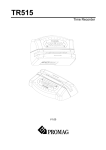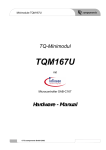Download User`s Manual
Transcript
Evaluation Board for MMnet02 User’s Manual REV 0.8 , lu ard ST Sta rve a , e o Ev B VR ers b S l d n io 1, A trol We mo t a ‘5 n d ni ri o e r c fo cro dd s M the e s d e i m mb oar rs, peC E B e S PI its ng roll gh r K pi nt Hi fo r y o rte tot roc FID ers s o c r Pr mi s, R mm lle rs or ler gra tro f ol n o s pr oco CB e ntr l u o m icr s, P for c e t t m m ds s ne Sy T te ar s S l n I , sy Bo tro C d e PI or ion on b , es at roc We R c u AV pro val mic ed iro E dd ic ng PIC be ds m M ni T, m r g S E oa rs, i s , ts e B de VR Ki ng roll t h A ter pi n g i , y o t 1 r H ‘5 Sta oto roc ID c r e rs P mi RF m e s l , r er fo ers ram trlv g n r s ll Se ule tro pro oco od con ms icr s, m ni net ste T m stem er Sy , S sy Bo h et d In PIC sor on e , ce ati ic e R m o u Sp AV opr val IC e r r fo ic g E T, P mb rs s M nin , S E g s r t g R i i in le ol des , AV er K typ B `51 tart roto roS s P mic , PC for s s ller er for llers d ar tro erw les tro on b S du con ram c ro We imo et rog o n p n ed Mi her m roc d d ds et ste ic ar rs, Sy T m r o B olle In , S so tr ed IC oce ign P s co Spe R, opr De V cr h B Rtion ig r A Mi C a H f o rs , Pone asolution lu Many ideas s e s l v s m er ol m ntr ste g E ard co Sy nin Bo Contents 1 INTRODUCTION ....................................................................................................................................... 3 FEATURES .................................................................................................................................................... 3 2 THE BOARD.......................................................................................................................................... 4 PLACEMENT OF ELEMENTS ON THE BOARD ................................................................................................. 4 ARRANGEMENT ON LEAD-OUTS ................................................................................................................... 5 BOARD SUPPLY ............................................................................................................................................ 6 LED DIODES ................................................................................................................................................. 6 PUSH-BUTTONS ............................................................................................................................................ 7 LCD DISPLAY ............................................................................................................................................... 7 POTENTIOMETERS........................................................................................................................................ 8 BUZZER ........................................................................................................................................................ 8 RESET BUTTON .......................................................................................................................................... 9 RS-232 INTERFACE ..................................................................................................................................... 9 1-W IRE INTERFACE .................................................................................................................................... 10 CONNECTION TO THE ETHERNET NETWORK ............................................................................................. 11 ISP AND JTAG CONNECTORS ................................................................................................................... 12 3 TECHNICAL ASSISTANCE ............................................................................................................. 13 4 GUARANTEE ...................................................................................................................................... 13 5 BOARD LAYOUT AND DIMENSIONS ........................................................................................... 14 6 SCHEMATICS ..................................................................................................................................... 14 1 Introduction The EVBnet02 board was created with the aim of providing a hardware base for a designer of systems relying on the MMnet02 minimodule, allowing to realize and verify quickly one’s own ideas. Having this in mind, the board has been designed in such a way that the user has access to all terminals of the module which are led out to connectors. The board houses also such peripherals as: LEDs, push-buttons, potentiometers, a LCD display, a RS232 interface, a 1-Wire connector. All these elements are accessible through pin connectors, permitting their connection with any processor port. The board has also a large prototype area which permits the designer to connect other elements in any configuration. Due to the incision (v-cut) between the prototype area and the rest of the board, the prototype part can be broken off. The board contains also a power supply which relieves the user from the need to provide a regulated supply voltage. Together with the board, we deliver source codes of the Nut/OS together with the TCP/IP stack as well as demonstration software. The EVBnet02 along with the MMnet02 minimodule can be also used in didactic laboratories of informatics colleges and universities, illustrating aspects of co-operation of electronic circuits with the Ethernet/Internet networks. It can be also used to build circuits realizing thesis projects. We wish you nothing but success and a lot of satisfaction in designing and developing new electronic equipment based on the EVBnet02 board and the Mmnet02 minimodule. Features • • • • • • • • • • • • • • • • • Socket for the MMnet02 module Connector with all terminals of the MMnet02 module Connectors of all peripherals accessible on board Power supply (supplying power is taken from a standard socket or supplied through the Ethernet cable) Power switch RJ45 Ethernet socket with transformer RS232 port 1-Wire connector Connector for In System Programming Multiplexer separating the ISP connector from the rest of the system JTAG connector for in system programming and debugging (1) 2x16 LCD display 8 LED diodes 4 push-buttons 2 potentiometers Buzzer Prototype design area Notice: 1. Mounted optionally 3 2 The Board Placement of elements on the board The block schematic diagram of the MMnet02 is shown in the drawing: Figure 1 Placement of elements on the EVBnet02 board. 1. 2. 3. 4. 5. 6. 7. 8. 9. 10. 11. 12. 13. 14. 15. 16. 17. Prototype area Connector with led-out MMnet02 module terminals 1-Wire connector RJ45 Ethernet connector RS232 connector Supply connector Power switch Programming connector in the JTAG system Programming/emulation connector in the JTAG system LCD display LED diodes Push-buttons Potentiometers RESET button Peripheral connectors Buzzer MMnet02 module 4 Arrangement on lead-outs Numbering of terminals is in accord with the numeration in the MMnet02 minimodule. The terminals of Ethernet controller TPIN, TUPOT have not been led out to a connector. Function in MMnet02 Name Name Function in MMnet02 +5V 1 2 GND +3.3V 3 4 GND Vbat 5 6 GND LEDLINK 11 12 LEDACT #RESET 13 14 LEDDF #WR 15 16 #RD PD7/T2 17 18 PD6/ T1 PD5 19 20 PD4/ IC1 PD3/#INT3/TxD1 21 22 PD2/#INT2/RxD1 PD1/#INT1/SDA 23 24 #INT0/SCL RTC – SCL PB7/ OC2/PWM2 25 26 OC1B/PWM1B DataFlash2 - #CS PB5/ OC1A/PWM1A 27 28 OC0/PWM0 PB3/ MISO 29 30 MOSI PB1/ SCK 31 32 PB0/#SS AD7 1 2 AD6 AD5 3 4 AD4 AD3 5 6 AD2 AD1 7 8 AD0 A1 9 10 A0 SEL2 11 12 SEL1 RTL8019AS interrupt PE7/ INT7 13 14 PE6/ INT6 RTL8019AS int. (opt.) PE5/ INT5 15 16 PE4/ INT4 PE3/ AC- 17 18 PE2/ AC+ PE1/ PDO/TPD 19 20 PE0/ PDI/RxD PF7/ ADC7/TDI 21 22 PF6/ ADC6/TDO PF5/ ADC5/TMS 23 24 PF4/ ADC4/TCK PF3/ADC3 25 26 PF2/ ADC2 PF1/ ADC1 27 28 PF0/ ADC0 AREF 29 30 AGND A+5V 31 32 AGND RTC – SDA DataFlash1 – #CS DataFlash1/2 – MISO DataFlash1/2 – SCK DataFlash1/2 - MOSI 5 Board supply The EVBnet02 board can be supplied in two ways: • From an external power supply with an output of 7-12 V AC or 9-15 V DC, having a standard plug with a bolt diameter of 2.1 mm, connected to supply socket J3. In case of a DC supply voltage its polarity is irrelevant. Through the J5 Ethernet connector. The terminals of the connector to which the supplying power is applied should conform to the Power over Ethernet 802.3af standard (however, the applied voltage should not be higher than 12V AC !). In order to apply power through the RJ45 connector, the board should be provided with JP1 jumpers. • The regulated + 5 V voltage is led out to the J1 connector (+ 5V) and J14 (GND). Both supply methods should not be used simultaneously. J5 RJ-45 2 4 8 7 6 5 4 3 2 1 D2 1 3 2 JP1 LAN_GND J3 1 2 3 4 BR1 RB152 + - 1N4148 SW1 1 + 3 ZASILANIE C8 470u/25V C13 100n Vin Vout GND U4 7805 +5V C12 100n + C11 47u/16V GND Figure 2 Implementation of the power supply on the EVBnet02 board. LED diodes The EVBnet02 has 8 LED diodes which play the role of the simplest interface between the system and the user. The board is constructed in such a way that it allows any connection between the diodes and microcontroller leads. A diode lights up when a low signal level is applied to appropriate leads. The LED current flowing into the microcontroller pin is about 3 mA. 6 +5V LEDn 1 3 5 7 2 4 6 8 J10 D10 LED0 R15 1k D9 LED1 R14 1k D8 LED2 R13 1k D7 LED3 R12 1k D6 LED4 R11 1k D5 LED5 R10 1k D4 LED6 R9 1k D3 LED7 R8 1k Figure 3 Implementation of LED diodes. Push-buttons The EVBnet02 board is equipped with four microswitches which can be connected to any lead of the microcontroller. Pushing a button causes a low state on any port terminal. +5V R19 R18 R17 R16 10k 10k 10k 10k 1 3 SWn SW0 2 4 SW1 J12 SW2 SW3 GND Figure 4 Implementation of push-buttons. LCD display The LCD display is connected to the data bus of the microcontroller. The connection method permits only the write operation to the display, which is, however, sufficient for its operation. The SEL1 output should be configured as a write strobe. The display is seen in the address space from 0xFF04 to 0xFF05, the choice between the instruction register and the data register of the display is executed by means of the A0 address line: 0xFF04 – data register 0xFF05 – instruction register The contrast voltage of the LCD is set by the voltage divider R4 and R5. 7 +5V R4 7k5 J11 GND +5V R5 620 C15 100n GND 1 2 3 4 5 6 7 8 9 10 11 12 13 14 A0 GND #SEL1 AD0 AD1 AD2 AD3 AD4 AD5 AD6 AD7 LCD 16x2 Figure 5 Connection of the LCD display to the microcontroller bus. Potentiometers EVBnet02 has two potentiometers, POT0 and POT1. The potentiometers can be used to simulate the outputs of analog circuits. The voltage across POTx terminals can be adjusted in the 0....REF range. 1 3 2 4 3 AREF 3 J13 2 2 1 1 R20 10k POT1 R21 10k POT0 GND Figure 6 Implementation of potentiometers. Buzzer The board has a built-in acoustic signaler, controlled by a logic low state through a transistor. The base of the transistor is connected to connector J13 as SPK. 8 1 3 2 4 J13 +5V R6 Q1 BC 857 10k LS1 C17 CAP GND GND BUZZER Figure 7 Implementation of the Buzzer RESET button The MMnet02 board has a led-out RESET signal which can be used as the output to reset external circuits and as the input to reset the module, e.g. through the RESET push-button. The EVBnet02 board is equipped with an on-board resetting button; by pressing it we force a low state on the RESET terminal of the module. +5V R7 4k7 #RESET SW6 RESET GND C16 100n GND Figure 8 Implementation of the RESET push-button. RS-232 interface The EVBnet02 board has one port for serial RS232 transmission with a DB-9 connector. The lead-outs TxD, RxD, RTS, CTS are applied to the jumpers through a MAX232 level converter. The DSR and DTR signals have been shorted. Applying jumpers causes the connection of TxD and RxD to the USART0 port of the microcontroller and of CTS and RTS signals to line PE2 and PE3, respectively. Signals of the RS232 port can be connected also to any lead-outs of the microcontroller by means of cables. 9 Attention: if flow control has not been implemented, signals CTS and RTS should be connected to each other by means of a jumpers (as shown in the figure) in order to assure proper communication. +5V 2 + 6 J4 V- C1C2+ GND C4 100n 3 4 + C5 100n C214 7 13 8 T1 OUT T2 OUT R1 IN R2 IN MAX232 GND GND GND 1 T1 IN T2 IN R1 OUT R2 OUT PE1 (TXD0) JP3 5 11 10 12 9 PE2 RS232_TXD RS232_CTS RS232_RXD RS232_RTS JP4 PE0 (RXD0) JP2 PE3 JP5 15 5 9 4 8 3 7 2 6 1 C1+ + C7 100n + GND V+ VC C U1 C6 100n 16 +5V GND DB9F Figure 9 Connection of the RS-232 port to the MMnet02 board. 1-Wire Interface The EVBnet02 board has a 1-Wire bus connector. This connector can be used to connect e.g. a digital DS1820 thermometer or Dallas/Maxim iButton reader from. The data signal has been applied to the J13 connector and designated as 1-W. It can be connected to any microcontroller lead-out by means of the attached cable. V TG DATA GN D +5V 1 1 3 2 4 J13 R2 2k2 +5V J2 R1 100R 1 2 3 1-WIRE GND 1WIRE Figure 10 Connection of the 1-Wire connector. 10 Connection to the Ethernet network The EVBnet02 board has an Ethernet RJ-45 socket. The lead-outs of the RJ-45 are connected with the Ethernet RTL8019AS controller through a 10Base-T transformer. The maximum cable length between the EVBnet02 board and the hub/switch is 100 meters. AC1 2 4 AC2 1 3 JP1 U2 7 TPOUT- 6 11 5 12 4 13 3 14 2 1 TPOUT+ C10 10n C9 10n J5 RJ-45 10 XMIT TPIN+ 9 RCV 8 TPIN- 8 7 6 5 4 3 2 1 15 16 20F001N C2 10n/2kV C3 10n/2kV JP6 GND LAN_GND LAN_GND LAN_GND Figure 11 Connection to he Ethernet through a transformer. TX+ TXRX + N/C N/C RX N/C N/C GND Figure 12 RJ-45 connector pin description. 11 ISP and JTAG connectors Programming of the module can be effected through the ISP or JTAG interfaces (the second one permits also debugging in the system). The ISP standard programmer communicates with the microcontroller through a three-wire SPI interface (plus the RESET signal and power supply). The interface uses the I/O pins of the microcontroller (PE0, PE1 and PB1) which, after programming, can perform usual functions. The LED signal controls the operation of multiplexer U3 which disconnects, for the duration of the programming session, the ISP bus lines from the peripheral circuits of the board, thus eliminating the possibility of an accidental writing operation into these circuits. During the writing operation this line should be in the low state. The JP7 short allows manual control of the multiplexer in case of using a programmer which is not serving this line. JTAG is a four-lead interface permitting the takeover of control over the processor’s core and its internal peripherals. The possibilities offered by this interface are, among others: step operation, full-speed operation, equipment and program pitfalls, inspection and modification of contents of registers and data memories. Apart from this, functions are available offered by ISP programmers: programming and readout of Flash, EEPROM, fuse and lock bits. J8 TCK ADC4 TDO ADC6 TMS ADC5 +5V TDI ADC7 1 3 5 7 9 2 4 6 8 10 GND +5V #RESET GND JTAG PE1 J6 GND GND GND GND +5V 10 8 6 4 2 9 7 5 3 1 PB1 #RESET PE0 GND ISP +5V R3 1k D1 ISP JP7 12 13 2 1 5 3 6 11 10 9 U3 X0 X1 Y0 Y1 X Y Z 14 15 4 PE1_M PB1_M PE0_M Z0 Z1 INH A B C VDD VSS VEE 16 8 7 +5V GND GND 4053 ISP Enable GND Figure 13 Connection of the MMnet02 module with the JTAG connector. 12 1 MOSI LED RST SCK MISO 2 9 10 VCC GND GND GND GND Figure 14 ISP connector. TCK TDO TMS VCC TDI 1 2 9 10 GND Vref NSRST NTRST GND Figure 15 JTAG connector. Pin description MOSI Commands and data from programmer to target LED Multiplexer and LED diode driving signal RST RESET signal SCK Serial Clock, Controlled by programmer MISO Data from target AVR to programmer VCC Supply voltage to the programmer GND Ground TCK TDO TMS VCC TDI Vref RST GND Pin description Test Clock, clock signal from emulator to target Test Data Output, data signal from target to emul. Test Mode Select, mode select signal from emulator to target Supply voltage to the emulator Test Data Input, data signal from emul. to target Target voltage sense RESET signal Ground Programmers which may be used with EVBnet02 and MMnet02 may be found on pages: - ISPCable I: http://www.propox.com/products/t_77.html?lang=en - ISPCable II: http://www.propox.com/products/t_78.html?lang=en JTAG programmer/emulator may be found on page: - JTAGCable I: http://www.propox.com/products/t_99.html?lang=en 3 Technical assistance In order to obtain technical assistance please contact [email protected] . In the request please include the following information: • • • Number of the board version (e.g. REV 2) Setting of resistors A detailed description of the problem 4 Guarantee The MMnet02 minimodule is covered by a six-month guarantee. All faults and defects not caused by the user will be removed at the Producer’s cost. Transportation costs are borne by the buyer. The Producer takes no responsibility for any damage and defects caused in the course of using the MMnet02 module. 13 5 Board layout and dimensions 6 Schematics 14 AD7 AD6 AD5 AD4 AD3 AD2 AD1 AD0 A1 A0 #SEL2 #SEL1 PE7 PE6 PE5 PE4 PE3 PE2 PE1_M PE0_M ADC7 ADC6 ADC5 ADC4 ADC3 ADC2 ADC1 ADC0 AREF AGND A+5V AGND +5V R4 7k5 J11 GND +5V R5 620 C15 100n GND 1 2 3 4 5 6 7 8 9 10 11 12 13 14 A0 GND #SEL1 AD0 AD1 AD2 AD3 AD4 AD5 AD6 AD7 LCD 16x2 J1_1 J1_2 J1_3 J1_4 J1_5 J1_6 J1_7 J1_8 J1_9 J1_10 J1_11 J1_12 J1_13 J1_14 J1_15 J1_16 J1_17 J1_18 J1_19 J1_20 J1_21 J1_22 J1_23 J1_24 J1_25 J1_26 J1_27 J1_28 J1_29 J1_30 J1_31 J1_32 M1 AD7 +5V AD6 GND AD5 +3.3V AD4 GND AD3 Vbat AD2 GND AD1 TPIN+ AD0 TPINA1 TPOUT+ A0 TPOUT#SEL2 LED_LINK #SEL1 LED_ACTIV PE7/INT7 #RESET PE6/INT6 LED_DF PE5/INT5 #WR PE4/INT4 #RD PE3/ACPD7/T2 PE2/AC+ PD6/T1 PE1/PDO/TxD0 PD5 PE0/PDI/RxD0 PD4/IC1 PF7/ADC7 PD3/INT3/TxD1 PF6/ADC6 PD2/INT2/RxD1 PF5/ADC5 PD1/INT1/SDA PF4/ADC4 PD0/INT0/SCL PF3/ADC3 PB7/OC2/PWM2 PF2/ADC2 PB6/OC1B/PWM1B PF1/ADC1 PB5/OC1A/PWM1A PF0/ADC0 PB4/OC0/PWM0 AREF PB3/MISO AGND PB2/MOSI A+5V PB1/SCK AGND PB0/SS J2_1 J2_2 J2_3 J2_4 J2_5 J2_6 J2_7 J2_8 J2_9 J2_10 J2_11 J2_12 J2_13 J2_14 J2_15 J2_16 J2_17 J2_18 J2_19 J2_20 J2_21 J2_22 J2_23 J2_24 J2_25 J2_26 J2_27 J2_28 J2_29 J2_30 J2_31 J2_32 +5V +5V GND +3.3V GND Vbat GND TPIN+ TPINTPOUT+ TPOUTLED_LINK LED_ACTIV #RESET LED_DF #WR #RD PD7 PD6 PD5 PD4 PD3 PD2 PD1 PD0 PB7 PB6 PB5 PB4 PB3 PB2 PB1_M PB0 1 3 5 7 2 4 6 8 J10 D10 LED0 R15 1k D9 LED1 R14 1k D8 LED2 R13 1k D7 LED3 R12 1k D6 LED4 R11 1k D5 LED5 R10 1k D4 LED6 R9 1k D3 LED7 R8 1k +5V R19 R18 R17 R16 10k 10k 10k 10k MMnet02 module SW0 1 3 2 4 SW1 J12 SW2 J9 AD7 AD5 AD3 AD1 A1 #SEL2 PE7 PE5 PE3 PE1 ADC7 ADC5 ADC3 ADC1 AREF A+5V 1 3 5 7 9 11 13 15 17 19 21 23 25 27 29 31 2 4 6 8 10 12 14 16 18 20 22 24 26 28 30 32 SW3 AD6 AD4 AD2 AD0 A0 #SEL1 PE6 PE4 PE2 PE0 ADC6 ADC4 ADC2 ADC0 AGND AGND GND +5V Header 16X2 +5V +3.3V Vbat LED_LINK #RESET #WR PD7 PD5 PD3 PD1 PB7 PB5 PB3 PB1 J8 2 4 6 8 10 GND +5V #RESET 1-WIRE 1 3 GND 2 4 J13 +5V +5V R7 4k7 PB1 #RESET PE0 GND ISP R3 1k D1 ISP JP7 ISP Enable 2 1 5 3 6 11 10 9 X0 X1 Y0 Y1 X Y Z 14 15 4 INH A B C 4053 10k PE1_M PB1_M GND +5V VDD VSS VEE 16 8 7 #RESET LS1 C17 CAP PE0_M Z0 Z1 Q1 BC 857 +5V GND GND AREF C14 100n GND 2 2 R20 10k POT1 R21 10k POT0 GND 15 GND C16 100n GND http://www.propox.com email: [email protected] Title: MMnetEVB Size: GND BUZZER GND SW6 RESET 3 9 7 5 3 1 12 13 R6 U3 1 J6 +5V 1 2 3 100R GND PE1 10 8 6 4 2 J2 R1 Header 14X2 JTAG GND GND GND GND +5V GND GND GND LED_ACTIV LED_DF #RD PD6 PD4 PD2 PD0 PB6 PB4 PB2 PB0 3 1 3 5 7 9 2 4 6 8 10 12 14 16 18 20 22 24 26 28 1 TCK ADC4 TDO ADC6 TMS ADC5 +5V TDI ADC7 1 3 5 7 9 11 13 15 17 19 21 23 25 27 +5V R2 2k2 J7 Rev: File: Date: 28-06-2004 Sheet 1 of 4 1.00 +5V + GND 16 C1C2+ T1 OUT T2 OUT R1 IN R2 IN MAX232 GND MH5 GND GND GND GND MH3 MH6 C4 100n 3 4 + C5 100n C214 7 13 8 MH4 1 + V- GND GND C1+ C7 100n + 5 9 4 8 3 7 2 6 1 V+ T1 IN T2 IN R1 OUT R2 OUT PE1 (TXD0) JP3 5 PE2 RS232_TXD RS232_CTS RS232_RXD RS232_RTS 11 10 12 9 JP4 PE0 (RXD0) JP2 PE3 JP5 15 GND GND VCC 2 6 J4 RS-232 U1 MH2 C1 100n +5V +5V C6 100n MH1 GND DB9F AC1 2 4 AC2 1 3 JP1 U2 TPIN+ TPOUT- 11 5 12 4 13 3 14 1 AC1 +12V C10 10n C9 10n ZASILANIE 1 2 3 2 J3 4 BR1 RB152 + - + C8 470u/25V C13 100n C2 10n/2kV C3 10n/2kV GND LAN_GND LAN_GND LAN_GND J14 SW1 Vin Vout GND U4 7805 16 JP6 GND 1N4148 1 8 7 6 5 4 3 2 1 15 20F001N D2 3 POWER AC2 J5 RJ-45 10 6 2 TPOUT+ 9 LAN 7 XMIT TPIN- RCV 8 +5V C12 100n + GND GND 1 2 J1 C11 47u/16V +5V +5V 1 2 GND http://www.propox.com email: [email protected] Title: MMnetEVB Size: Date: 28-06-2004 16 Rev: File: Sheet 2 of 4 1.00