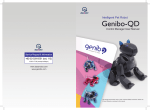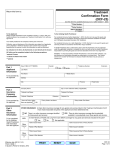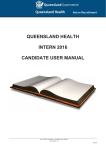Download opens in a new window - Health Professionals Portal
Transcript
NEW PROFESSIONAL REGISTRATION SYSTEM (PRS) MANUAL FOR HUMAN RESOURCE OFFICERS VERSION 2.0 CONTENTS PAGE NO Introduction 4 1. Accessing the PRS 5 2. How to obtain an Administrator (HR) User Account 6-8 3. Maintaining your Account 9 4. Logging into the PRS 10 5. Changing your Password 11 6. Before Submitting Applications for Registration for New Applicants 12 - 13 7. Submitting an Application for Registration for a Potential Employee 14 - 15 8. 8.1 8.2 8.3 Filling in your Application Form Personal Tab Qualifications Tab Employment Tab 8.3.3a Applicants with 1 practice place 8.3.3b Applicants with more than 1 practice place Documents Tab Declaration Tab Confirmation Tab Payment Tab Acknowledgement Tab 16 - 45 8.4 8.5 8.6 8.7 8.8 9. Submitting an Application for Extension of Conditional Registration or Conversion from Conditional to Full or Restricted Registration for Registered Therapists 10. Filling in Application Form for Conversion or Extension for Registered Therapists 10.1 Personal Tab 10.2 Qualifications Tab 10.3 Employment Tab 10.3.3a Applicants with 1 practice place 10.3.3b Applicants with more than 1 practice place 10.4 Documents Tab 10.5 Declaration Tab 10.6 Confirmation Tab 10.7 Payment Tab 10.8 Acknowledgement Tab 46 - 48 11. 67 Retrieving your Application 2 49 - 66 Allied Health Professions Council PRS Manual for Human Resource Officers 12. Enquiring about the Status of your Application 12.1 Pending Processing 12.2 Pending Supporting Documents 68 - 70 13. 13.1 13.2 13.3 13.4 13.5 13.6 Possible Registration Outcomes IPA Pending Exam Pending Registration Approved Withdrawn Rejected 71 - 75 14. 14.1 14.2 14.3 FAQ How to Save your Application What if I Lose My Password?! Miscellaneous 76 - 80 3 Allied Health Professions Council PRS Manual for Human Resource Officers INTRODUCTION The Allied Health Professions Council (AHPC) has put together this Professional Registration System (PRS) manual for human resource officers to facilitate organisations’ online applications in matters related to allied health registration. As an employing institution, if you wish to employ allied health professionals only eligible for Conditional or Temporary registration with the AHPC, you must comply with the prevailing requirements set out in AHPC’s Supervised Practice Guidelines. If your organisation has not completed the Readiness Review of your supervision systems and structures with the AHPC at the time of employment of such therapists, you will have to do so. If you have already completed the Readiness Review with the Council, you will need to demonstrate that shortfalls identified (if any) during the review are rectified at the time of employment of such therapists. The PRS may be accessed via the AHPC website (www.ahpc.gov.sg). We hope that you will find this manual useful. You may also write in to us at [email protected] if you have further questions. 4 Allied Health Professions Council PRS Manual for Human Resource Officers 1. ACCESSING THE PRS To access the new PRS, please go to the AHPC’s website at http://www.ahpc.gov.sg/. Scroll down the page on the left column and you will locate the tab labelled, “Login for Allied Health Professionals and Providers”. Clicking on this button will bring you to the login screen. 1.1 … 5 Allied Health Professions Council PRS Manual for Human Resource Officers 2. HOW TO OBTAIN AN ADMINISTRATOR (HR) USER ACCOUNT In order to access the administrative functions of the AHPC PRS, you will first need to submit an application form for an Administrator (HR) User Account. This form may be downloaded from the AHPC PRS login page and from the “Forms & Downloads” page on AHPC’s website. 2.1 AHPC PRS LOGIN PAGE To download the form from the AHPC PRS login page, click on the “here” hyperlink. 2.1.1 6 Allied Health Professions Council PRS Manual for Human Resource Officers 2.2 AHPC’S FORMS & DOWNLOADS PAGE 2.2.1 Go to the “Forms & Downloads” page on AHPC’s website (www.ahpc.gov.sg). 2.2.2 Scroll to the bottom of the page and locate the table labelled, “PRS User Guides & Application Forms”. Click on the PDF icon for “Administrator (HR) User Account Application Form” to download the form. 7 Allied Health Professions Council PRS Manual for Human Resource Officers Please fill in the form and and submit it via e-mail to [email protected] You will receive the notification e-mail below upon receipt of your application. Please note the following: Your user ID and password must be kept confidential All users of the same institution will be able to view each others applications You are required to inform the AHPC if you do not have the need to log into the PRS or if you have changed your contact details. 2.3 The standard processing time for the issue of an Administrator (HR) User Account is 7 working days and you will be informed of the outcome via e-mail. 8 Allied Health Professions Council PRS Manual for Human Resource Officers 3. MAINTAINING YOUR ACCOUNT Please note that the validity of your account is 90 days from your last successful login with your user ID. Your account will be suspended after 90 days of inactivity. 3.1 If you forgot the password to your account, please refer to the FAQ section of this guide. 9 Allied Health Professions Council PRS Manual for Human Resource Officers 4. LOGGING INTO THE PRS You will be provided with your user ID and password via an email notification. Please key in your user ID and password and click on the “Login” button. 4.1 If you are logging in for the first time, you will be asked to change your password. Refer to guideline 5 on how to change your password. Upon logging into the PRS, you will see the following page. As more functionalities become available, they will be reflected on the column shown on the left of the page. At this time, HR are able to: Submit applications for registration for potential employees Submit applications for registered allied health professionals for extension of conditional registration and conversion from conditional registration to full or restricted registration. 4.2 10 Allied Health Professions Council PRS Manual for Human Resource Officers 5. CHANGING YOUR PASSWORD You will need to key in your user ID and the password assigned to you by the system, followed by your chosen new password. 5.1 Please note that this new password should be alpha numeric. We strongly advise for you to keep a record of your password once changed. Click on the “Submit” button to complete this process. If you wish to change your password subsequently, you may access this option after you log in by clicking on “Change Password” on the upper right of the screen. 5.2 11 Allied Health Professions Council PRS Manual for Human Resource Officers 6. BEFORE SUBMITTING APPLICATIONS FOR REGISTRATION FOR NEW APPLICANTS Important: The PRS allows for Administrator (HR) user accounts to submit applications for registration on the applicant’s behalf. However, the AHPC strongly recommends that applicants submit their own applications with the necessary payment to facilitate the processing of their application. Individual submission will allow the AHPC to communicate directly with the applicant if any queries are raised. Also, please note that the system only accepts eNETS and credit card payments. Employing institutions could reimburse their potential employees once they have completed the registration process. In order to facilitate the submission of your applicant’s application for registration to the AHPC, please prepare all the following supporting documents. You should have a soft copy of these documents saved at a known location on your computer. Files must be in JPEG or PDF format and should not exceed 1 MB each. Please ensure that file names are clear and specific (i.e. "NRIC", "Passport photo", “Employment Offer” and “SF2” instead of "Document 1", "AHPC 1" etc.). The list of mandatory documents is as follows: a) Copy of NRIC (front and back) or Passport or Work Permit or Employment Pass. b) A passport photo of the applicant taken against a white background within the last 6 months. c) Employment offer (printed on employer letterhead) d) Duly completed AHPC Form SF2 (Undertaking by Supervisor). This form may be downloaded from AHPC’s website at http://www.healthprofessionals.gov.sg/content/hprof/ahpc/en/topnav/forms_do wnloads.html Depending on the credentials of your applicant, you may need to upload these additional documents: a) b) c) d) Copy of basic and postgraduate qualification certificates Copy of Certificate of Registration with other regulatory authorities Copy of Results of Licensing or National Examination Certificate of Service (CoS) from last employer if your applicant has professional practice experience e) HR personnel who are submitting applications on behalf of their potential employees must upload a copy of the declaration that has been signed by the applicant. f) English Language Proficiency results (for applicants whose qualifications do not come from Singapore, Australia, Canada (except Quebec), New Zealand, Republic of Ireland, South Africa, United Kingdom and the United States of America). If your applicant is holding an overseas qualification, please arrange for the University or Institute of Higher Learning awarding the qualification to send the following to the Council directly: 12 Allied Health Professions Council PRS Manual for Human Resource Officers a) A Letter of Verification1 of your basic and postgraduate qualification (if applicable) b) Transcript of examination results for every year of your education c) An original testimonial from the Dean, Registrar or Lecturer of the University or Institute of Higher Learning, attesting to your good character (required for fresh graduates only) If your applicant has been registered or licensed in another country within the past 3 years, please arrange with the regulatory or licensing authority with whom the applicant was registered or licensed, to send direct to the Council a Certificate of Good Standing2 and details3 of their registration or licensure. Your applicant will have to make arrangements for these documents to be sent directly to the AHPC at the following address To: Registrar Allied Health Professions Council 16 College Road, #01-01 College of Medicine Building Singapore 169854 Other items that you should have on hand include Credit card or eNETs. Please note that the application form should take you approximately 20 minutes to complete. The system will log you out if you have been idle for 30 minutes. Unless you have saved your progress, all your inputs will be lost. As such, we recommend that you set aside adequate time to complete the application form. You will have the option to save the application as a draft at the end of each page by clicking the button, “Save as Draft”. To prevent you from losing your work, you should scroll to the bottom of the page to save the application if you have to step away from your keyboard. 1 The Letter of Verification from the University or Institute of Higher Learning must contain the applicant’s name, date of entry into the course, date of graduation, degree or title conferred, medium of instruction for the course, and must be duly endorsed by the Dean, Registrar or an authorised officer of the awarding institution if such information is not already included in the transcript 2 The Certificate of Good Standing must reach the Council within 3 months of its date of issue. 3 Details of registration or licensure must contain the applicant’s name, date and type of registration, registration number, information on his/her professional conduct, information on his/her registration suspension or cancellation, and fitness to practice if not already included in the Certificate of Good Standing. 13 Allied Health Professions Council PRS Manual for Human Resource Officers 7. SUBMITTING AN APPLICATION FOR REGISTRATION FOR A POTENTIAL EMPLOYEE 7.1 Please click on the “Registration” tab for submitting a registration application. 7.2 You will arrive at the manual submission page. If you are submitting an application on behalf of the applicant who is already registered with the AHPC (e.g. registered as an occupational therapist and submitting a second application for registration as a physiotherapist), please key in the applicant’s “Registration No” and click on the “Proceed” button. If this is a fresh application, please leave the “Registration No” field blank and click on the “Proceed” button. 14 Allied Health Professions Council PRS Manual for Human Resource Officers You will then see a set of instructions for submission of application for registration. 7.3 Please read them carefully and then click on the “Proceed” button at the bottom of the page. 15 Allied Health Professions Council PRS Manual for Human Resource Officers 8. FILLING IN THE APPLICATION FORM You will then see the first page of the application form. There are mandatory fields in this form which are marked by an asterisk (*). Please go through the form carefully and ensure that all these fields are completed correctly. If any of these fields are missed, you will not be able to proceed to the next page of the application. In addition, you will be logged out of the system if it has been idle for 30 minutes. All your inputs will be lost if you did not save your progress. You will have the option to save the application as a draft at the end of each page by clicking the button, “Save as Draft”. To prevent you from losing your work, you should scroll to the bottom of the page to save the application if you have to step away from your keyboard. 8.1 PERSONAL TAB 8.1.1 In the “Personal” page, you will be required to fill in your applicant’s personal particulars. Please key in your applicant’s particulars ensuring that they are accurate and correctly capitalised. E.g. “Tan Ah Mei”; “[email protected]” 16 Allied Health Professions Council PRS Manual for Human Resource Officers 8.1. 2a Under the “Nationality” field, if your applicant is a Singaporean, please select “Singapore Citizen”. 8.1. 2b For Singapore Permanent Residents, please type in the year your applicant obtained their permanent residency. 17 Allied Health Professions Council PRS Manual for Human Resource Officers For Foreigners, please note that the “Residential Status” field is compulsory. 8.1. 2c If your applicant has yet to obtain the relevant work pass from the Ministry of Manpower (MOM), please select “Others” from the dropdown list and specify the status relevant in the applicant’s case (e.g. Pending EP). Please note that your applicant can only complete their work pass (EP/S) application process with MOM only upon receiving the In-Principle Approval letter/email from the AHPC. If your applicant is already holding a work pass, please type in the year he/she obtained the pass. 8.1. 2d 18 Allied Health Professions Council PRS Manual for Human Resource Officers 8.1.3 IMPORTANT: Please note that all subsequent correspondence regarding this application will be sent to the e-mail address provided in the “Preferred Email Address” field. Please key in the applicant’s e-mail address in this field and key in the administrator (HR) user ID’s address in the “Alternate Email Address” field. If you wish to receive these notifications as Administrator (HR) Users, you should make arrangements with your applicants to have them forward relevant information to their employing institution. 8.1.4 You are NOT required to complete the section on “Information on Spouse”. Once you have completed the first page of the application, please click on the “Proceed’ button to continue to the next page. 19 Allied Health Professions Council PRS Manual for Human Resource Officers 8.2 QUALIFICATIONS TAB 8.2.1 You are now on the "Qualifications" page of the application form. Please ensure that you have filled up the mandatory fields which are marked by an asterisk (*). As you fill in the fields for your applicant’s university/institution, its name and corresponding qualifications might be automatically generated by the PRS. Please select the most accurate entry. 20 Allied Health Professions Council PRS Manual for Human Resource Officers 8.2.2 However, if you are unable to locate your applicant’s University/Institution, please select the “Others” option and key in your applicant’s institution’s name, as it appears on their graduation certificate. Please do not make use of abbreviations (e.g. University of Queensland instead of UQ). Similarly for the “Qualifications” field, if you are unable to locate your applicant’s qualification, please select the “Others” option and key in your applicant’s qualification as it appears on their graduation certificate. Please type out their qualification in full (e.g. Bachelor of Science in Physiotherapy instead of BSc Physiotherapy). Click on the “Update” button once you have keyed in the mandatory information. 21 Allied Health Professions Council PRS Manual for Human Resource Officers 8.2.3 New local graduates with no professional practice experience are not required to complete the sections on post-graduate qualifications, past work practice experience or registration/licensing details obtained outside of Singapore. If your applicant is such a candidate, no further information is needed in this tab. Please scroll to the bottom of the page and click on the “Proceed’ button to continue. If your applicant is a local graduate with overseas practice experience or an international graduate, you are required to complete the sections on post-graduate qualifications, past work practice experience or registration/licensing detailed obtained outside of Singapore where applicable. For licensing, please note that some countries (e.g. Philippines, Taiwan) require their allied health professionals to sit for and pass a licensing examination before they may be registered to practice with their respective regulatory boards. This information should be confirmed with your prospective employee and details furnished in the boxes below. The relevant supporting documents should be uploaded with the application in the “Documents” tab. If your applicant is not required to take a licensing examination, you may leave these fields blank and proceed to the next section on “Postgraduate/ Post-registration Allied Health Qualifications Obtained”. 22 Allied Health Professions Council PRS Manual for Human Resource Officers 8.2.4 To add postgraduate / post-registration allied health qualifications obtained, click on the “Add Postgraduate Qualification” button. 8.2.5 A new window will pop up. Please fill in the particulars of your applicant’s postgraduate qualification in this window. 23 Allied Health Professions Council PRS Manual for Human Resource Officers 8.2.6 If you are unable to locate your applicant’s University or Qualification, please select the “Others” option. Similar to the “Basic Allied Health Qualification” section (8.2.2), key in your applicant’s institution’s name and qualification, as it appears on their graduation certificate. Please do not make use of abbreviations (e.g. type out “University of Queensland” instead of “UQ”) and type out their qualification in full (e.g. Master of Science in Physiotherapy instead of MSc Physiotherapy). Click on the “Save” button once you have keyed in the mandatory information. 8.2.7 24 The pop-up window will close and your inputs will be updated onto the main form. If you have made any errors, please select the relevant University/ Institution hyperlink to activate the pop up and make the necessary changes. If you wish to delete the entry, select the “Delete” action to the right of the table. Allied Health Professions Council PRS Manual for Human Resource Officers 8.2.8 It is not necessary to fill in the section for “Clinical / Housemanship / Internship Experience of Applicant”. Please ignore it and proceed onto “Past Work Practice Experience”. 8.2.9 Please note that the work experience declared should be related to your applicant’s professional practice as an allied health professional. In addition, a Certificate of Service (CoS) should be obtained from your applicant’s current employer. The CoS should be uploaded with the application in the “Documents” tab. To fill in your applicant’s past work practice experience, click on the “Add Practice Experience” button. 25 Allied Health Professions Council PRS Manual for Human Resource Officers A new window will pop up. Please fill in the particulars of the applicant’s past work practice experience in this window. 8.2. 10 Please note that if your applicant was working on a part-time basis, it is necessary to declare the number of hours he or she worked per week. If your applicant’s past work experience includes employment in Singapore, the details of the organisation may be automatically populated as you key in the information. Please select the most accurate entry, continue to fill up all the mandatory fields and click on the “Save” button when done. 8.2. 11 However, if you are not able to locate the employer’s name, please select the “Others” option in the “Employers Name” field and refer to the next step in this guide. 26 Allied Health Professions Council PRS Manual for Human Resource Officers 8.2. 12 Overseas work experience will fall into the “Others” category. When you select the “Others” option, additional fields will be revealed. Click on the “Save” button once you have keyed in the mandatory information. 8.2. 13 The pop-up window will close and your inputs will be updated onto the main form. If you have made any errors, please select the relevant Institution / Organisation hyperlink to activate the pop up and make the necessary changes. If you wish to delete the entry, select the “Delete” action to the right of the table. 27 Allied Health Professions Council PRS Manual for Human Resource Officers If your applicants is registered or licensed with overseas professional registration authorities, you will need to provide details of their registration in the “Registration / Licensing Details (obtained outside Singapore)”. 8.2. 14 To begin keying in this information, click on the “Add Licensing Details” button. A new window will pop up. Please fill in the particulars of your applicant’s registration or licensing details with regulatory bodies outside of Singapore. 8.2. 15 28 Allied Health Professions Council PRS Manual for Human Resource Officers When keying in the name of the professional regulatory body, please key in its name in full (e.g. Australia Health Practitioner Regulation Agency instead of AHPRA). The required information (i.e. Registration Type/ Category, Registration Licensing No) should be obtained from your applicant. Click on the “Save” button once you have keyed in the mandatory information. 8.2. 16 Please also note that professional associations are not professional regulatory bodies (e.g. Singapore Physiotherapy Association, Occupational Therapy Australia, Speech Pathology Australia). Some examples of regulatory bodies include the following: a) Australian Health Practitioner Regulation Agency (Australia) b) Health and Care Professions Council (United Kingdom) c) Professional Regulation Commission (Philippines) 29 Allied Health Professions Council PRS Manual for Human Resource Officers 8.2. 17 The pop-up window will close and your inputs will be updated onto the main form. If you have made any errors, please select the relevant Name of Council/ Regulatory Authority hyperlink to activate the pop up and make the necessary changes. If you wish to delete the entry, select the “Delete” action to the right of the table. 8.2. 18 Once you have completed this page of the application, please click on the “Proceed’ button to continue to the next page. 30 Allied Health Professions Council PRS Manual for Human Resource Officers 8.3 EMPLOYMENT TAB When filling up the “Employment” section of your applicant’s application form, please note that your inputs into the “Employer” and “Practice Place” fields may not necessarily be the same. The “Employer” is the party with whom the applicant has entered into an employment contract with, while the “Practice Place” is where the applicant will be practicing as an allied health professional. If your organisation is intending to have the therapist practice in more than one practice place, the primary practice place should be where the therapist is located most of the time followed by their secondary practice place. Please fill up the "Employment" section of the application, ensuring that all mandatory fields (marked with *) are completed. 8.3. 1a If your applicant is a fresh graduate from local educational institutions, and does not have any professional practice experience, under "Current (Singapore) Employment Details”, please select "Residing in Singapore but not working". As your applicant will need to provide a reason for why he or she is currently not working, select the most appropriate response under the field “If Not Working, state reason.” If none of the options are applicable, please select “Others” and then indicate your applicant’s reasons for non-employment. 31 Allied Health Professions Council PRS Manual for Human Resource Officers If your applicant is currently residing overseas but not working, under "Current (Singapore) Employment Details”, please select "Residing overseas but not working". 8.3. 1b As your applicant will need to provide a reason for why he or she is currently not working, select the most appropriate response under the field “If Not Working, state reason.” If none of the options are applicable, please select “Others” and then indicate your applicant’s reasons for non-employment. If your applicant is working full-time overseas, under "Current (Singapore) Employment Details”, please select "Working full-time overseas”. 8.3. 1c No further information is required in this page. 32 Allied Health Professions Council PRS Manual for Human Resource Officers If your applicant is currently working full-time in Singapore, under "Current (Singapore) Employment Details”, please select "Working full-time in Singapore". 8.3. 1d You will need to fill in the details of the applicant’s current employment. If your applicant is working part-time overseas, under "Current (Singapore) Employment Details”, please select "Working part-time overseas”. 8.3. 1e You will need to provide the number of hours the applicant works per week on parttime employment. 33 Allied Health Professions Council PRS Manual for Human Resource Officers If your applicant is currently working part-time in Singapore, under "Current (Singapore) Employment Details”, please select "Working part-time in Singapore". 8.3. 1f You will need to provide the number of hours the applicant works per week on parttime and details of the applicant’s current employment. If your applicant is working in other fields overseas, under "Current (Singapore) Employment Details”, please select "Working in other fields overseas”. 8.3. 1g No further information is required on this page. 34 Allied Health Professions Council PRS Manual for Human Resource Officers If your applicant is currently working in other fields in Singapore, under "Current (Singapore) Employment Details”, please select "Working in other fields in Singapore". 8.3. 1h You will need to provide the details of the applicant’s current employment. 8.3.2 Under the section “Proposed (Singapore) Employment Details” please provide details of your employer. You will need to indicate your “Activity Status” (e.g. Part-time or Full-time employment) and name of your employing institution. For the field indicating your employing institution /organisation, the address will be automatically populated as you type the name of the institution. You may leave the “Date Joined” and “Date Left” fields blank. 35 Allied Health Professions Council PRS Manual for Human Resource Officers 8.3.3a FOR APPLICANTS WITH ONLY 1 PRACTICE PLACE: 8.3. 3a.1 If your applicant will be working at 1 practice place only, please fill up the "Principal Place of Practice" section accordingly. When keying in your employment details, you may leave the “Date Joined” and “Date Left” fields blank. Click on the “Proceed” button to continue to the “Documents” section. 36 Allied Health Professions Council PRS Manual for Human Resource Officers 8.3.3b FOR APPLICANTS WITH MORE THAN 1 PRACTICE PLACE: 8.3. 3b.1 If your applicant will be working in more than 1 practice place under the same employer, please fill in the details of their principal place of practice i.e. the place where they will be practising most of the time. You may leave the “Date Joined” and “Date Left” fields blank. Once done, please click on the “Add Secondary Place of Practice” button to provide the information required in your applicant’s other places of practice. IMPORTANT: Conditionally-registered therapists under supervised practice will need to be practising at the same location as their assigned supervisor, and is able to receive timely supervision. 8.3. 3b.2 37 Clicking on the "Add Secondary Place of Practice" button will open up a new window. Please fill in the mandatory information and then select "Save". Allied Health Professions Council PRS Manual for Human Resource Officers 8.3. 3b.3 After you click “Save”, you should see the details of your applicant’s secondary practice place reflected on the application form. Please check to make sure that the information is accurate. If you have made any errors, please select the relevant Name of Institution/ Organisation hyperlink to activate the pop up and make the necessary changes. If you wish to delete the entry, select the “Delete” action to the right of the table. Once confirmed, click on the “Proceed” button to continue. 38 Allied Health Professions Council PRS Manual for Human Resource Officers 8.4 DOCUMENTS TAB 8.4.1 In the documents section, please prepare the following documents to be uploaded as part your applicant’s application for registration. Under "Mandatory Documents" please upload: Copy of NRIC (front and back), Passport, Work Pass from MOM Singapore citizens and permanent residents should be uploading a copy of their NRIC and not any of the other identification documents. Under "Additional Documents" please upload: A passport photo of your applicant taken against a white background within the last 6 months Employment offer (printed on employer letterhead) AHPC Form SF2 (Undertaking by Supervisor). A copy of the Declaration that has been signed by the applicant. Both the AHPC Form SF2 and a copy of the Declaration form may be downloaded from AHPC’s website at http://www.healthprofessionals.gov.sg/content/hprof/ahpc/en/topnav/forms_downl oads.html If applicable, please upload your applicant’s: Certificate of Registration with other regulatory authorities Results of licensing or National examination Results of English Language Proficiency Tests (i.e. IELTS, TOEFL or OET) If your applicant is not a graduate from a local institution, please also upload: Copy of the applicant’s basic and postgraduate qualification in the profession If your applicant is currently working as a Therapy Associate or Aide in Singapore, or has been working overseas as an allied health professional, please upload: A Certificate of Service (CoS) or Work Testimonial from the applicant’s current employer (The applicant’s name, appointment, period of appointment, nature of work and assessment of work performance must be indicated on the CoS and printed on the employing institution’s letterhead. It should be duly signed by an authorised person and endorsed with the employing institution’s stamp. If your applicant has answered “Yes” to any of the questions under “Declarations” (section 8.5 of this guide), please upload: All supporting documentation and full details Each file must be in JPEG or PDF format and should not exceed 1 MB. You should save these files in your computer at a known location so as to facilitate your uploading. File names should be clear and specific (i.e. "NRIC", "Passport photo", “Employment Offer” and “SF2” instead of "Document 1", "AHPC 1" etc.). 39 Allied Health Professions Council PRS Manual for Human Resource Officers 8.4.2 When uploading the documents, please take note of the description of the document (i.e. NRIC or Work Pass or Passport) and upload the CORRECT item. To begin, select the “Browse” button to locate the appropriate file on your computer. Once found, click on the “Attach” button. You would receive the message that your document has been updated successfully. You may upload multiple documents. When all the required documents have been uploaded, please click “Proceed” to continue. 40 Allied Health Professions Council PRS Manual for Human Resource Officers 8.5 DECLARATION TAB 8.5.1 All fields are mandatory in the "Declaration" section. Please answer all questions. IMPORTANT: HR personnel who are submitting applications on behalf of their potential employees must upload a copy of the declaration that has been signed by the applicant under the “Documents” tab. 41 Allied Health Professions Council PRS Manual for Human Resource Officers 8.5.2 If your applicant has answered “Yes” to any of the questions, please provide full details in a separate document and upload them at the “Documents” tab. You may access the “Documents” tab by clicking on it. Similarly, please name the files clearly (e.g. “Declaration-Qn 1” etc.). 8.5.3 42 Click on the “Proceed” button to continue on to the “Confirmation” section. Allied Health Professions Council PRS Manual for Human Resource Officers 8.6 CONFIRMATION TAB 8.6.1 43 The “Confirmation” section allows you to review what you had previously keyed in your applicant’s application for registration. Please check the information carefully to ensure that it is accurate and truthful. Once done, click on the “Confirm” button at the bottom of the page to continue. Allied Health Professions Council PRS Manual for Human Resource Officers 8.7 PAYMENT TAB 8.7.1 Please note that the AHPC only accepts payments by eNETS and credit card. When an Administrator (HR) User submits an application for an applicant, the employing institution will need to make payment on behalf of the applicant together with the online application or else the application will be considered incomplete. Click on "Proceed" to continue. You will be directed to a different site with instructions on how to submit your payment. Once you have completed the payment process, you will be directed to the "Acknowledgement" tab. 44 Allied Health Professions Council PRS Manual for Human Resource Officers 8.8 ACKNOWLEDGEMENT TAB 8.8.1 Congratulations! You have successfully submitted your application. The “Acknowledgement” tab provides you with the application number for reference. You may wish to print or save this page. Please note that the confirmation e-mail will be sent to the e-mail provided in the “Personal” tab. Please make arrangements with your applicant to forward you a copy if you require the e-mail confirmation for your organisation’s records. After you have successfully submitted your application for registration, you can begin to track the status of the application. You may check on the application status by logging into the system and retrieving the application. 45 Allied Health Professions Council PRS Manual for Human Resource Officers 9. SUBMITTING AN APPLICATION FOR EXTENSION OF CONDITIONAL REGISTRATION OR CONVERSION FROM CONDITIONAL TO FULL OR RESTRICTED REGISTRATION FOR REGISTERED THERAPISTS Conditionally registered allied health professionals may be required to extend the duration of their conditional registration in order to satisfy conditions imposed by the AHPC. Conditionally registered allied health professions who have successfully satisfied the conditions of their registration will also be eligible to convert to full or restricted registration. 9.1 Such individuals will receive a letter from the AHPC to notify them to submit another application for registration. Do not submit an application for extension or conversion through the Professional Registration System (PRS) until you have confirmed that your employee has received this letter. To submit an application to extend your employee’s conditional registration or for conversion to full or restricted registration, please log into the PRS. On the column to the left of the screen, click on “Application” to expand the list of options available to you. 9.2 46 Allied Health Professions Council PRS Manual for Human Resource Officers 9.3 Please click on the “Registration” tab for submitting a registration application. 9.4 You will be prompted to key in your employee’s “Registration No”. 9.5 After you have keyed in your employee’s registration number, click on the “Proceed” button. 47 Allied Health Professions Council PRS Manual for Human Resource Officers You will then see a set of instructions for submission of application for registration. 9.6 Please read them carefully and then click on the “Proceed” button at the bottom of the page. 48 Allied Health Professions Council PRS Manual for Human Resource Officers 10. FILLING IN YOUR APPLICATION FORM FOR CONVERSION OR EXTENSION You will then see the first page of the application form. There are mandatory fields in this form which are marked by an asterisk (*). Please go through the form carefully and ensure that all these fields are completed correctly. If any of these fields are missed, you will not be able to proceed to the next page of the application. IMPORTANT: If you detect any errors in your employee’s particulars, you cannot continue to submit your employee’s application for extension or conversion. Your employee will need to update their particulars with the AHPC before you can continue submitting their application for conversion or extension. You may wish to refer your employee to the User Manual for Existing Registrants which is available for download on AHPC’s website to guide them through the process. In addition, you will be logged out of the system if it has been idle for 30 minutes. All your inputs will be lost if you did not save your progress. You will have the option to save your application as a draft at the end of each page by clicking the button, “Save as Draft”. To prevent you from losing your work, you should scroll to the bottom of the page to save your application if you have to step away from your keyboard. 10.1 10.1. 1 PERSONAL TAB In the “Personal” page, please select the type of register (i.e. Occupational Therapist, Physiotherapist, Speech-Language Therapist) your employee is registering for. At the same time, please verify if your employee’s personal particulars are accurate. These details would have been provided from their last application for registration. 49 Allied Health Professions Council PRS Manual for Human Resource Officers 10.1. 2 50 Once you have confirmed that all your employee’s information on the first page of the application is correct, please click on the “Proceed’ button to continue to the next page. Allied Health Professions Council PRS Manual for Human Resource Officers 10.2 10.2. 1 QUALIFICATIONS TAB You are now on the "Qualifications" page of the application form. Similar to the “Personal” tab, please verify if your employee’s information is accurate. These details would have been provided from your employee’s last application for registration. At this point, you will also be able to add any postgraduate qualifications, practice experience or licensing details acquired during your employee’s period of conditional registration. 10.2. 2 51 If you would like to add a postgraduate qualification, click on the “Add Postgraduate Qualification” button to activate a pop up window. Allied Health Professions Council PRS Manual for Human Resource Officers 10.2. 3 Please fill in the particulars of your employee’s postgraduate qualification in this window. As you key in the details of the qualification, the entry will be autopopulated by the system. If you are unable to locate your employee’s University or Qualification, please select the “Others” option. Key in the institution’s name and qualification, as it appears on your employee’s graduation certificate. Please do not make use of abbreviations (e.g. type out “University of Queensland” instead of “UQ”) and type out the qualification in full (e.g. Master of Science in Physiotherapy instead of MSc Physiotherapy). Click on the “Save” button once you have keyed in the mandatory information. 10.2. 4 52 The pop-up window will close and your inputs will be updated onto the main form. If you have made any errors, please select the relevant University/ Institution hyperlink to activate the pop up and make the necessary changes. If you wish to delete the entry, select the “Delete” action to the right of the table. Allied Health Professions Council PRS Manual for Human Resource Officers 10.2. 5 It is not necessary to fill in the section for “Clinical / Housemanship / Internship Experience of Applicant”. Please ignore it and proceed onto “Past Work Practice Experience”. 10.2. 6 To fill in your employee’s past work practice experience, click on the “Add Practice Experience” button. 53 Allied Health Professions Council PRS Manual for Human Resource Officers 10.2. 7 A new window will pop up. Please fill in the particulars of your employee’s past work practice experience in this window. Please note that if your employee has been working on a part-time basis, it is necessary to declare the number of hours he or she worked per week. As your employee’s past work experience would mostly likely include employment in Singapore, the details of the organisation may be automatically populated as you key in the information. Please select the most accurate entry, continue to fill up all the mandatory fields and click on the “Save” button when done. 10.2. 8 54 The pop-up window will close and your inputs will be updated onto the main form. If you have made any errors, please select the the relevant Institution / Organisation hyperlink to activate the pop up and make the necessary changes. If you wish to delete the entry, select the “Delete” action to the right of the table. Allied Health Professions Council PRS Manual for Human Resource Officers 10.2. 9 If your employee is registered or licensed with overseas professional registration authorities, you will need to provide details of your employee’s registration in “Registration / Licensing Details (obtained outside Singapore)”. To begin keying in this information, click on the “Add Licensing Details” button. 10.2. 10 A new window will pop up. Please fill in the particulars of your employee’s registration or licensing details with regulatory bodies outside of Singapore. When keying in the name of the professional regulatory body, please key in its name in full (e.g. Australia Health Practitioner Regulation Agency instead of AHPRA). Please fill in the mandatory fields and click on the “Save” button once you have keyed in the information. Please also note that professional associations are not professional regulatory bodies (i.e. Singapore Physiotherapy Association, Occupational Therapy Australia, Speech Pathology Australia). 55 Allied Health Professions Council PRS Manual for Human Resource Officers 10.2. 11 The pop-up window will close and your inputs will be updated onto the main form. If you have made any errors, please select the the relevant Name of Council/ Regulatory Authority hyperlink to activate the pop up and make the necessary changes. If you wish to delete the entry, select the “Delete” action to the right of the table. 10.2. 12 Once you have completed this page of the application, please click on the “Proceed’ button to continue to the next page. 56 Allied Health Professions Council PRS Manual for Human Resource Officers 10.3 EMPLOYMENT TAB 10.3. 1 You are now on the "Employment" page of the application form. 10.3. 2 If your employee is changing employers, you will need to key in your employee’s new “Proposed (Singapore) Employment Details”. This page will indicate your employee’s employment details as provided during your employee’s initial application for registration. Please note that the details in your employee’s “Principle Place of Practice” may not be changed in this section. You will need to write in to AHPC at [email protected] so that we may update the information.Alternatively, your employee may update this information after the approval of their conversion or extension of registration by submitting an update of particulars application. (Please refer them to section 1 of the user manual for existing registered allied health professionals.) 57 Allied Health Professions Council PRS Manual for Human Resource Officers 10.3. 3 58 Once you have verified your employee’s employment information or keyed in the details of their new employment, click on the “Proceed” button to continue. Allied Health Professions Council PRS Manual for Human Resource Officers 10.4 10.4. 1 DOCUMENTS TAB In the documents section, please prepare the following documents to be uploaded as part your employee’s application for registration. Under "Mandatory Documents" please upload: Copy of NRIC (front and back), Work Pass from MOM A passport photo of your employee taken against a white background within the last 6 months Employment offer (printed on employer letterhead) AHPC Form SF2 (Undertaking by Supervisor). This form may be downloaded from AHPC’s website at http://www.healthprofessionals.gov.sg/content/hprof/ahpc/en/topnav/form s_downloads.html A copy of the Declaration that has been signed by the employee. Singapore citizens and permanent residents should be uploading a copy of their NRIC and not any of the other identification documents. If your employee has answered “Yes” to any of the questions under “Declarations” (section 6.5 of this guide), please upload: All supporting documentation and full details Each file must be in JPEG or PDF format and should not exceed 1 MB. You should save these files in your computer at a known location so as to facilitate your uploading. File names should be clear and specific (i.e. "NRIC", "Passport photo", “Employment Offer” and “SF2” instead of "Document 1", "AHPC 1" etc.). 59 Allied Health Professions Council PRS Manual for Human Resource Officers 10.4. 2 When uploading the documents, please take note of the description of the document (i.e. NRIC or Work Pass or Passport) and upload the CORRECT item. To begin, select the “Browse” button to locate the appropriate file on your computer. Once found, click on the “Attach” button. You would receive the message that your document has been updated successfully. You may upload multiple documents. If you have made any mistakes uploading the documents, you may click on the “Replace” or “Delete” hyperlinks and proceed to re-upload the correct ones. When all the required documents have been uploaded, please click “Proceed” to continue. 60 Allied Health Professions Council PRS Manual for Human Resource Officers 10.5 10.5. 1 61 DECLARATION TAB All fields are mandatory in the "Declaration" section. Please answer all questions. IMPORTANT: HR personnel who are submitting applications on behalf of their employees must upload a copy of the declaration that has been signed by the employee under the “Documents” tab. Allied Health Professions Council PRS Manual for Human Resource Officers 10.5. 2 If your employee has answered “Yes” to any of the questions, please provide full details in a separate document and upload them at the “Documents” tab. You may access the “Documents” tab by clicking on it. Please select the closest match to your uploaded document from the dropdown box.). 62 Allied Health Professions Council PRS Manual for Human Resource Officers 10.5. 3 63 Once you have filled up all the questions in the “Declaration” tab, click on the “Proceed” button to continue on to the “Confirmation” section. Allied Health Professions Council PRS Manual for Human Resource Officers 10.6 10.6. 1 CONFIRMATION TAB The “Confirmation” section allows you to review what you had previously keyed in your employee’s application for registration. Please check the information carefully to ensure that it is accurate and truthful. If you wish you make any changes, please click on the relevant tabs at the top of the page to access the page and edit your employee’s information. 10.6. 2 64 Once done, click on the “Confirm” button at the bottom of the page to continue. Allied Health Professions Council PRS Manual for Human Resource Officers 10.7 10.7. 1 PAYMENT TAB Please note that the AHPC only accepts payments by eNETS and credit card. When an Administrator (HR) User submits an application for an applicant, the employing institution will need to make payment on behalf of the employee together with the online application or else the application will be considered incomplete. Click on "Proceed" to continue. You will be directed to a different site with instructions on how to submit your payment. Once you have completed the payment process, you will be directed to the "Acknowledgement" tab. 65 Allied Health Professions Council PRS Manual for Human Resource Officers 10.8 10.8. 1 ACKNOWLEDGEMENT TAB Congratulations! You have successfully submitted your application. The “Acknowledgement” tab provides you with the application number for reference. You may wish to print or save this page. Please note that the confirmation e-mail will be sent to the e-mail provided in the “Personal” tab. Please make arrangements with your employee to forward you a copy if you require the e-mail confirmation for your organisation’s records. After you have successfully submitted your application for registration, you can begin to track the status of your employee’s application. You may check on your employee’s application status by logging into the system and retrieving your application. 66 Allied Health Professions Council PRS Manual for Human Resource Officers 11. RETRIEVING YOUR APPLICATION 11.1 To retrieve the application, please log into the PRS and click on the “Enquire Applications” option on the left side of the screen. A “Search Tool” will appear. Please key in the details of the application that you wish to view by providing either the “Applicant’s Registration No.” “Applicant’s Name”, “Application Type”, “Application No.”, “Application Status”, or “Submission Date”. After you have keyed in the information, click on the “Search” button at the bottom of the page. 11.2 The system will pull out all applications which meet the criteria that you have provided in the “Search Tool.” Please select the application that you wish to retrieve by clicking on its hyperlink. Please note that administrator (HR) user account holders will be able to see applications that have been submitted by all members of that organisation and that you will not have the option to delete any draft applications. The system will automatically delete incomplete applications after 30 days. 67 Allied Health Professions Council PRS Manual for Human Resource Officers 12. ENQUIRING ABOUT THE STATUS OF YOUR APPLICATION You can check the status of the applications after retrieving them via the search tool. The different application statuses include: 12.1 68 Pending processing: AHPC has received the application and is in the midst of processing. Allied Health Professions Council PRS Manual for Human Resource Officers 12.2. 1 Pending supporting documents: Additional documents are required in order to continue processing the application. To find out which documents are pending and to upload these documents to the application, Go to the remarks column, and click “Here”. 12.2. 2 Under “Remarks” the AHPC will indicate the necessary documents to be uploaded so that we may continue to process the application. If you did not submit all the necessary documents, the missing ones will be indicated. Please upload all your missing documents at once if more than 1 document has been requested for. Once done, click on the “Proceed” button. 69 Allied Health Professions Council PRS Manual for Human Resource Officers 12.2. 3 70 Successfully uploading the pending documents will result in the notification that your documents have been submitted successfully to the AHPC. An email will also be sent to the email provided in your application (in Personal Tab under “Preferred Email Address). The status of the application will then be updated to, “Pending processing.” Allied Health Professions Council PRS Manual for Human Resource Officers 13. POSSIBLE REGISTRATION OUTCOMES 13.1 IPA: Your employee’s application for registration is under in-principle approval (IPA). Your employee will be issued with an IPA letter and they will need to approach the Ministry of Manpower (MOM) to complete the process of obtaining the relevant work pass before the AHPC can continue to process their application. Once you have received the approval from MOM, please submit a soft-copy of the document via e-mail to the AHPC so that we may continue to process your employee’s registration. 71 Allied Health Professions Council PRS Manual for Human Resource Officers 13.2 Pending Exam: In order to be registered with the AHPC, your applicant will be required to take and pass the relevant Qualifying Examination (QE). Your employee will be issued with a letter to register for the QE which is administered by higher educational institutions in Singapore. More information on the QE can be found on our website at: http://www.healthprofessionals.gov.sg/content/hprof/ahpc/en/leftnav/qualifying_ex aminations11.html Once your applicant has received their QE results, they must inform the AHPC and submit a copy of their results. The AHPC will then continue with the review of their application for registration. 13.3 Pending Registration: The AHPC has received all your documents and is in the midst of seeking approval. Once the approval has been received, the employee will receive an e-mail from the AHPC informing him/ her of the outcome of their registration for application. This email will also include the applicant’s new registration ID with the AHPC and an appointment to collect their registration certificate. Please make arrangements with your employee to forward you a copy if you require the e-mail confirmation for your organisation’s records. 72 Allied Health Professions Council PRS Manual for Human Resource Officers 13.3. 1 The remarks column will be updated to indicate “Pay Outstanding Fee.” The fees include your employee’s application for a practicing certificate and practicing certificate fee. It is important to note that payment should be made after receiving the outcome email and before the employee comes down to the AHPC to collect their registration certificate. Please click on “Pay Outstanding Fee” to make your payment via credit card or ENETS. You will be directed to a different site with instructions on how to submit your payment. You will receive your receipt after 5 working days from the date payment was submitted. 13.3. 2 73 Successful payment will bring you to the confirmation page below. Please save or print a copy of the receipt for your reference. Once payment is completed, please make arrangements for your employee to come down to the AHPC on their appointment date to complete their registration process. Receipt can only be generated 5 days after payment has been made. Allied Health Professions Council PRS Manual for Human Resource Officers 13.4 Approved: Your employee’s application for registration has been approved. To complete the registration process, the employee will need to come down to our office to collect their registration certificate. They cannot start work until they have collected their registration certificate. The “Approved” status will be reflected after your employee has collected his/her registration certificate and applied for practising certificate. The practicing certificate will be sent to the employee via registered mail to the preferred mailing address which you had provided. 13.5 Withdrawn: Your employee’s application for registration has been withdrawn. Applications for registration may be withdrawn if pending documents have not been submitted by the stipulated deadline. Deadlines for submission would have been indicated in letters of reminder sent to employees. Please note that once the application has been withdrawn, a new application would need to be submitted and fresh application fees incurred if the employee wishes to be registered with the AHPC. Applications with the “Withdrawn” status are also not eligible for a refund. 74 Allied Health Professions Council PRS Manual for Human Resource Officers 13.6 Rejected: Your employee’s application for registration has been rejected. Your employee did not meet the criteria for registration and the application has been rejected. Any person who is refused registration by the AHPC may, within 30 days of the notice given, submit a written appeal to the Minister for Health whose decision shall be final. The appeal should be sent to: Minister for Health Ministry of Health 16 College Road College of Medicine Building Singapore 169854 75 Allied Health Professions Council PRS Manual for Human Resource Officers 14. FAQS 14.1 14.1. 1 HOW TO SAVE YOUR APPLICATION You will find a button labelled "Save as Draft" at the bottom of each page of the online application form except in the “Documents”, “Confirmation”, “Payment”, and “Acknowledgement pages. To save your progress, scroll to the bottom of the page and click the "Save as Draft" button. Please note that you will be logged out of the system if it has been idle for 30 minutes. All your inputs will be lost if you did not save your progress. To prevent losing your work, please remember to save the application often. 14.1. 2 76 You will receive the message that your changes have been successfully saved. When you save the application online, the drafts will stay in your “Enquire Applications” records for 30 days. After 30 days, any incomplete applications will be automatically deleted by the system. Allied Health Professions Council PRS Manual for Human Resource Officers 14.2 WHAT IF I LOSE MY PASSWORD?! 14.2. 1 Please click on the “Reset Password” link beside the Login button to have your reset password sent to the email you have provided when you applied for the Administrator (HR) account. 14.2. 2 You will have to complete 3 fields in order to reset your password. Please have on hand your NRIC number/ FIN number/ Passport number, date of birth and your user ID. Your user ID is your email address After you have completed the 3 mandatory fields, please click on “Reset Password”. 77 Allied Health Professions Council PRS Manual for Human Resource Officers 14.2. 3 78 A pop-up window will appear to inform you that an email with a new password has been sent to your preferred email address. Clicking “OK” will bring you back to the Log-in page. Allied Health Professions Council PRS Manual for Human Resource Officers 14.3 MISCELLANEOUS Q: Can my applicants start practicing without their practising certificate? A: If your applicants have made payment for their practicing certificates and collected their registration certificates, they may start practicing. Q: How long does it take for the AHPC to process an application for registration? A: The processing time for each application will take minimum 2 weeks, provided the application and all required documents and information are in order as determined by the AHPC. Q: What are the documents that my applicant needs to arrange to be sent to the AHPC directly from source? A: For applicants who have graduated from training programmes outside of Singapore, the applicant will need to arrange for their University or Institute of Higher Learning awarding the qualification to send the following documents to the Council directly a) A Letter of Verification4 of the basic and post graduate qualification b) Transcript of examination results are every year of the applicant’s education c) An original testimonial from the Dean, Registrar or Lecturer of the University or Institute of Higher Learning, attesting to the applicant’s good character (required for fresh graduates only). Applicants who have been registered or licensed in another country within the past 3 years will need to arrange with the regulatory or licensing authority with whom the applicant was registered or licensed, to send a Certificate of Good Standing5 and details6 of the registration or licensure. Applicants will have to make arrangements for these documents to be sent directly to the AHPC at the following address To: Registrar Allied Health Professions Council 16 College Road, #01-01 College of Medicine Building Singapore 169854 4 The Letter of Verification from the University or Institute of Higher Learning must contain the applicant’s name, date of entry into the course, date of graduation, degree or title conferred, medium of instruction for the course, and it must be duly endorsed by the Dean, Registrar or an authorised officer of the awarding institution if such information is not already included in the transcript. 5 The Certificate of Good Standing must reach the Council within 3 months of its date of issue. 6 Details of registration or licensure must contain the applicant’s name, date and type of registration, registration number, information on his/her professional conduct, information on his/her registration suspension or cancellation, and fitness to practice if not already included in the Certificate of Good Standing. 79 Allied Health Professions Council PRS Manual for Human Resource Officers Q: My applicant is a NYP graduate. He intends to pursue degree conversion. Does he need to apply for registration now? A: If your applicant intends to work as an occupational therapist or a physiotherapist before going for degree-conversion programme, he must apply for registration and a practising certificate with the AHPC. NYP graduates are granted a 36-month conditional registration period to cater to those who are going for degree conversion programmes and are not able to complete the 12 months of supervised practice continuously. He must complete a minimum of 5 months of supervised practice satisfactorily prior to leaving for his degree conversion in order for the AHPC to recognise this period of supervised practice as part of the conditions to be met. Otherwise, he will be required to complete the full 12 months of supervised practice upon return from his degree conversion studies. 80 Allied Health Professions Council PRS Manual for Human Resource Officers ALLIED HEALTH PROFESSIONS COUNCIL MINISTRY OF HEALTH COLLEGE OF MEDICINE BUILDING SINGAPORE 169854 TEL: (+65) 6355 2395 EMAIL: [email protected] WWW.AHPC.GOV.SG 81 Allied Health Professions Council PRS Manual for Human Resource Officers