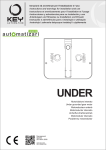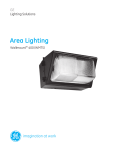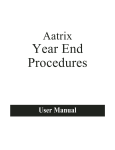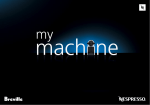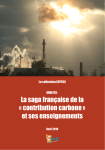Download ENGLISH VERSION Reciprocatin gg coder
Transcript
ENGLISH VERSION INSTRUCTION MANUAL Reciprocating coder T.C. T.C. T.C. T.C. 24 24 24 37 x x x x 24 35 48 37 ISO ISO ISO ISO BP3 - 01450 PONCIN – France Tel. +33 (0) 4 74 37 33 80 / 97 – Fax +33 (0) 4 74 37 33 62 e-mail : [email protected] www.Tiflex.com PAGE 1 You have just acquired a TIFLEX appliance and we thank you for your confidence. We hope that this item of equipment will give you the greatest satisfaction and, in order to achieve the best results, you are advised to follow carefully the user instructions set out in this manual. Contents 1. Introduction 2. Description 2.1 – Mechanical device 2.2 – Control device 2.3 – Inking device 2.4 – Operating principle 2.5 - Characteristics 2.6 – Selection table of the different units 3. Installation 3.1 – Fitting the printing head 3.2 – xyz brackets and bench model 3.3 – Head fitting kit 3.4 – Bench unit “bottom marking” 3.5 - Kit for additional TC printhead 3.5.1: Layout for TC Kit : 4. Type holder 4.1 - Characteristics 4.2 – Mounting the characters 5. Inking 5.1 - Principle 5.2 – Ink cartridge CM 6. Control boxes 6.1 - Principle 6.2 – Choice of trigger 6.3 – Wiring, operation and adjustments of the boxes 6.4 – Wiring of the photoelectric cell on T202/CBM402 boxes 6.5 – Wiring of jack limit stop detectors 7. Main list of spare parts 7.1 – Exploded view of T.C. head 8. Replacing the jack 9. Choice of inks 10. Additional products 11. Warranty PAGE 2 1. Introduction T.C. pneumatic printers are reciprocating units to be integrated on automatic packaging lines. They are designed to operate at very low pressure, allowing the item to be touched extremely lightly. They are essentially intended for dating, coding, referencing, batch numbering and price printing on absorbent and non-absorbent substrates on continuous or intermittent run or at a manual station. Constructed of stainless steel elements, these printers are of “foodstuff” quality. 2. Description 2.1 The basic mechanical device consists of the following: - the TC head - two type holders As an option, it can be supplemented with the following: - 1 fastening bracket - 1 device to lock the item (linked to the CBM 401 or 402 control box, cf. § 6). 2.2 The control device groups together the following: - the pneumatic or electro-pneumatic control box - the pneumatic or electric trigger. 2.3 The inking device consists of a cartridge designed for rapid drying printing. N.B.: The T.C. printing head also exists as an independent bench station for top printing. 2.4 Operating principle A trigger detects the passage of the item, to be printed. It forwards this information to the control box, which controls the printing head. At the end of the head, a type holder deposits the print on the item, and it then resumes its rest position, thereby covering the opening of the inking cartridge and preventing the inker from drying out. 2.5 Characteristics - 3 maximum printing formats: 24 x 24 mm, 24 x 35 mm, 24 x 48 mm,37x37mm - overall dimensions of the head (including cartridge and jack) formats 24 x 24 and 24 x 35 mm : H = 205 mm ; L = 165 mm ; W = 80 mm format 24 x 48 mm and 24 x 35 mm: H = 205 mm ; L = 181 mm ; W = 95 mm. The T.C. head is controlled by means of all the existing pneumatic or electrical control boxes. PAGE 3 2.6 Selection table of the different units Conveyor operation Permissible rate Triggers T.C./T201 T.C./T202 T.C./CBM401 T.C./CBM402 stepped Stepped continuous continuous 120 strokes/min 150 strokes/min 60 strokes/min 60 strokes/min - with roller sensitive - photoelectric cell at 2.3 to 4.5 kg - electric pedal - with rod sensitive at 100 g - with pedal Control of 2 heads simultaneously Minimum pressure compressed air supply network - with roller sensitive at 2.3 to 4.5 kg - with rod sensitive at 100 g - with pedal - photoelectric cell - electric pedal - PLC - hard contact yes yes yes yes 4 bars 4 bars 6 bars 6 bars Pulse delay Pulse delay Option . 2.7 Use of printhead, witrout control box - Max cylinder pressuve : 2 bars ( a higher atmospheric pressuve will damage the cylinder or the valve - stem ) - Control the piston movement by adjusting the pressure restrictor . IMPORTANT : On this installation type TIFLEX can’t give any garanty, as we have got no certainty, that the TC has been installed and comissioned correctly . PAGE 4 3. Installation 3.1 Fitting the printing head 3 possibilities for fitting the head: - fitting by your own means - using a xyz bracket in one of its 3 versions - the head fitting kit. Comments on fitting the head It can be adjusted in every direction. It must be fixed at a specific distance in relation to the surface to be printed (see overall dimensions, fig. A). The xyz bracket allows precise positioning of the head by means of micrometer endless screws. It also allows adjustment of the point of impact on the surface to be printed, by setting the position of the head in site and inclination. If you have opted for a mounting system designed by you, it is recommended that you envisage one that can be adjusted in distance. In every situation, the precision of the mounting of the head will determine the perfection of the printing. Under the action of a double-effect jack, the movement lies within a 90° curve with a linear limit stop over 7 mm, both towards the item to be printed and towards the inking surface. These two linear limit stops are controlled by adjusting the flow limiters situated on the control box, so that the movement does not end with a mechanical impact at the ends of the guide grooves. . PAGE 5 75 : 24 x 24 and 24 x 35 165 : formats 24 x 24 and 24 x 35 41 : 24 x 24 and 24 x 35 181 : format 24 x 48 90 : 24 x 48 3M5 at 120° over Ø 44 X = 39 max. X + 29 mini (adjustable with the control box) 80 : 24 x 24 and 24 x 35 . Fig. A 3.2 xyz bracket The xyz brackets allow precise positioning of the T.C. printing heads. 1) Installation These brackets exist in 3 versions : a) xyz, micrometric, fastening along a horizontal or vertical plane (fig. 1), more particularly recommended when the items to be printed are handled manually. b) xyz, micrometric and articulated, fastening along a vertical plane (fig. 2), for installation at the edge of a conveyor. c) bench model fastening along a horizontal plane (fig. 3) without micrometric adjustments. For all these versions, the base [1] is secured by means of four M6 screws (fig. 1, 2, 3). PAGE 6 2) Mounting the printing head The head is secured to the plate [2] by means of three M5 screws (see fig. 1, 2, 3). 2 2 1 Fig. 2 1 1 Fig. 1 . 2 2 Fig. 3 Fig. 4 1 PAGE 7 3) Adjustments For these 3 versions, adjustment is possible along x, y, z. z designates the rotation of the vertical axis (locking screw [3]) (fig. 4). y designates the movement in a straight line along the vertical plane (micrometric adjustment [4], locking screw [5]) (fig. 4). x designates the movement in a straight line along the horizontal plane (micrometric adjustment [6], locking screw [7]) (fig. 4). 4 4 5 7 5 5 6 7 6 7 3 3 Fig. 4 3 For the 2 versions with horizontal and vertical fastening, a bi-directional ball joint makes it possible to tilt the head in site (locking screw [8]) and in inclination (locking screw [9]), (fig. 5). 9 9 9 8 8 11 8 10 Fig. 5 PAGE 8 For the vertical fastening version, 2 adjustments are still possible: 1) rotation of the unit around a vertical axis (locking screw [10]) 2) distancing the unit in relation to the conveyor (locking screw [11]), (fig. 5) Prior to each adjustment, it is essential to undo the corresponding locking screw. These screws have an indexable handle; simply lift these handles slightly in order to allow easy handling. A 100 mm extension piece is available by special order, to increase the capacities of these brackets. 3.3 Head fitting kit The fitting kit consists of 9 main parts + fastening accessories. 7 8 5 1 6 . 4 2 3 - a fastening part for the TC head, item (2), and the fastening accessories, item (3). - a connector, allowing rotation is 2 directions, item (1), + 2 disengageable locking handles, item (4) - an connector/aluminium sectional bar connecting pin, rep. (5) - a 45 x 45 aluminium sectional bar, item (6), 250 mm long - a plate, item (8), and 2 angle cleats, item (7), for vertical and horizontal positioning 3.4 Bench unit • T.C. head bench unit "bottom mounted" Aluminium sectional bar unit comprising a T.C. printing head, a T202 electrical control box, an electric trigger, a device for adjusting the position of the item. PAGE 9 3.5 Kit for additional TC printhead This Kit is forseen for adding an extra TC printhead. It include an extra printhead and 2 diversion valves and 2 tubes polyuréthane KIT TC printhead Reference Kit TC 24x24 ISO 06R0024KI Kit TC 24x35 ISO 06R0035KI Kit TC 24x48 ISO 06R0048KI Kit TC 37x37 ISO 06R0037KI 3.5.1: Layout for TC Kit : . PAGE 10 4. Type holder 4.1 Characteristics The type holder is mounted on a dovetail slide rail, with positioning ball. In this way it can be removed without having to use a tool. Generally having a level surface, it can be supplied concave or convex, according to the diagrams below, in 3 formats: 24 x 24 mm, 24 x 35 mm and 24 x 48 mm. flat longitudinal grooves n° 1 concave longitudinal grooves n° 3 flat tran sverse grooves n ° 2 concave transverse grooves n° 4 convex longitudinale grooves n° 5 convexe transverse gro oves n° 6 4.2 Mounting the characters The surface of the type holder is covered with an autoclips base, making it possible to fasten characters, logos and type plates simply by attaching them. The autoclips principle allows text to be changed fast, easily and when required. 5. Inking 5.1 Principle This is carried out by means of a saturated cartridge, whose characteristics are as follows: - removable, without using a tool - contains no liquid ink, allowing mounting. in every direction - rapid drying - reactivation by adding a volume of regenerant - available with different qualities of inks. PAGE 11 5.2 CM cartridge CM CARTRIDGES Directions for use That cartridge is planed to print fast drying inks on porous and non porous substrates with a pneumatic coder. As new, it must be stored top above in a cool place between 5 and 30°C. Instructions for use : Immediately after opening, place the cartridge on the coder. If you wait to long, the ink would start its evaporation. Check that the compressed air is arriving on the coder and that the character holder is in its idle position to be in contact with the surface of the cartridge to avoid the ink evaporation. Maintenance of CM cartridge: . a) For long stops, withdraw the cartridge from its holder and screw cautiously the cover. It has to be stored up side down. b) If the cartridge does not ink any more the characters, it can be reactivated with our regenerator. For the equivalent of the bottle half screw cap onto the fiber. The regenerator 1473 is compatible with the cartridges CM 700, CM 207, CM 300, CM 4399 and CM 500. 01450 PONCIN - FRANCE - PAGE 12 (33) 04 74 37 33 33 – Fax (33) 04 74 37 33 45 6. Control boxes 6.1 Principle They have all been designed to operate pneumatically and they require the use of oil-filtered, dry and dust-free compressed air. For triggering, they receive a pneumatic or electrical instruction. Boxes T201 and T202 allow rates of up to 1 stroke/second (no adjustment possible). Boxes CBM401 and CBM402 allow rates of up to 1 stroke/second. They control successively a device for stopping the item and the printing head. Boxes T201 and T202 are the simplest of the series and no adjustment is possible. 6.2 Choice of trigger The trigger detects the presence of the item to be printed; it is linked electrically or pneumatically to the control box. It is mounted on the packaging line. Its choice depends on the type of reader envisaged: - by capturing information on the conveyor, - on the item to be printed, taking into account its weight, fragility and alignment. • pneumatic triggers - with roller sensitive at 2.3 to 4.5 kg of thrust - with rod sensitive at 100 g of thrust - with pedal - with rod sensitive at 7 g of thrust - with ball sensitive at 7 g of thrust } • electric triggers - photoelectric cell - electric pedal - hard contact - PLC } . PAGE 13 adapted to units T.C./T201 and T.C./CBM401 Adapted to units T.C./T202 and T.C./CBM402 6.3 Wiring, operation and adjustment of the boxes BoxesT201/T202 - Carry out the wiring (see diagram). - Actuate the rod trigger or any other trigger (idem photoelectric box CT202), to check that the head performs its full movement. - Carry out a printing test. The contact of the characters on the surface to be printed should occur with a light, though sufficiently rapid, “touch”. - If necessary, using the flow limiters situated on the control box, slow the outward and inward travel of the printing head. N.B.: The interval timer of the cycle time of the head is set at the factory. T201 BOX WIRING Flow limiters NETWORK Rod trigger Filtered air 40 µ (4 bars minimum) . or Roller trigger or (red leadout) Pedal Printing head PAGE 14 T201 BOX WIRING 220V supply Flow limiters Photoelectric cell N ETWO RK Plugged outlets . Printing head PAGE 15 Boxes CBM401/CBM402 - Perform the wiring (see diagram). - Actuate the rod trigger or any other trigger, to check that the head performs its full movement and that the locking clip is operating. N.B.: As the boxes are pre-set at the factory, it is necessary to check that locking occurs prior to printing. - Carry out a printing test. The contact of the characters on the surface to be printed should occur with a light, though sufficiently rapid, “touch”. - If necessary, using the flow limiters situated on the control box, slow the outward and inward travel of the printing head. - 2 adjustments are possible on the control box: 1) printing / locking delay 2) duration of the complete cycle time. CBM401 BOX WIRING Complete cycle time adjustment Printing/locking delay adjusteme nt Flow limiters . Filtered air 40µ ( 6 bars minimun ) Rod trigger Locking clip or Roller trigger or Flow limiter clip outle t Flow limiter clip retur n ( red le adout ) Pedal Pr inting head PAGE 16 CBM402 BOX WIRING 2 20 V su pply Complete cy cle time adjustement Printing/locking delay adjustement Flow limiters Filtered air 40 µ (6 b ars minimum) Plugged outlets Locking clip . Flow limiter clip return Flow limiter clip outlet Prin ting head PAGE 17 PHOTOELECTRIC CELL WIRING T202-CBM402 BOXES 220 V supply earth compulso ry on this plu g brown box lead out connector brown blue yellow/green (earth) blu e AC 24 V and 220 V ph otoelectric cell 220 V supply . earth compulsory on this p lug brown (-) b ox leadout con nector brown blue (+) yellow/green (earth) black DC 24 V p hotoelectric cell PAGE 18 Blue (-) Brown (-) XRCC1C LIMIT STOP DETECTORS WIRING Electricity type Continous . Voltage (volts) 75 maxi Max electric current (mA) 180 Réaction Time (ms) 1.8 PAGE 19 7. Main list of spare parts Item n° Quantity PARTS Right-hand basic cheek Left-hand basic cheek Jack housing Type holder Jack Pivot bloc Bearing T.C. PRINTER 1 2 3 4 5 6 7 Type holder pin 5 x 32 8 Type holder 9 Foam 10 Grooved base 24 x 24, 24 x 35 , 24 x 48 or 37 x 37 11 Spacer 12 Steel plate 13 Round head screw 5 x 10 14 Type holder pin 2 15 Barbed nipple M5 16 . Detector M/50/LSU/2V + Gripping yoke 17 + 18 Pin 5 x 12 20 Pin 4 x 10 21 Screw CHC M4 x 16 Cartridge bracket 24 x 24 Cartridge bracket 24 x 35 Cartridge bracket 37 x 37 Cartridge bracket 24 x 48 Cartridge 24 x 24, 24 x 35 , 24 x 48 or 37x 37 Rear plate 24 x 24, 24 x 35 , 24 x 48 Rear plate 24 x 24, 24 x 35 , 24 x 48 Spring Article code to be specified with the order 22 23 23 23 23 24 25 25 26 PAGE 20 1 1 1 1 1 1 1 06RP01 06RP02 06RP03 06RP04 06RP55 06RP06 06RP07 1 1 1 1 2 1 6 1 2 1+1 2 2 06RP08 Sold with item 5 See price list (per cm²) See price list (per cm²) 06RP14 06RP15 06RP16 06RP17 06RP19 06RP20 06RP25 06RP27 2 1 1 1 1 1 1 1 2 06RP28 06RP2924 06RP2935 06RP2937 06RP2948 See price list 06RP31 06RP31 06RP32 7.1 Exploded view of T.C. head 㱠Ն PAGE 21 8. Replacing the jack - Cut off the air inlet. - Remove the ink cartridge. - Disconnect the jack hoses. - Unscrew the 2 barbed nipples M5, item 18 (to be used again for the new jack). - Remove the magnetic detector(s) from the jack, item 19 (detection option). - Unscrew the 2 nuts on the jack and remove the latter. - Fit the new jack. N.B.: The fastening of the jack rod onto the cover determines the position of the type holder in its top and bottom position. 擀ԁ Adjustment: In the inking position, screw on or unscrew the jack rod, to bring the front of the grooved base flush with part n° 26 (cartridge bracket) and lock the nut, n° 30. - Screw back on the 2 barbed nipples M5. - Reconnect the 2 jack hose. - Refit the detector(s). - Refit the ink cartridge. - Reapply the air pressure in the circuit. 9. Choice of inks Consult the synoptical table of the characteristics of our inks, as well as the detailed descriptions of each of our inks. These documents appear in our general catalogue. PAGE 22 10. Additional products 10.1 Products for cleaning the equipment Nettol: liquid cleaner diluting agent supplied in 5-litre tins. Check the compatibility of this diluting agent with the ink that you use (cf. synoptical table on use of inks). Aéronet: Aerosol cleaner diluting agent specifically recommended for the characters. Cellulose wadding: in 800 m length rolls (approx.) and pre-cut into 40 x 30 cm formats, thus simplifying cleaning. 10.2 Hygiene products High protection cream: supplied in 240 ml aerosol canisters, this protects the hands and forearms from attack by inks and solvents. Gel soap: supplied in 5-litres tins, this removes traces of ink from the hands, whilst at the same time softening the skin. It is biodegradable. This soap tin comes with a distribution pump and a wall bracket. 11. General conditions of warranty This TIFLEX appliance comes with a full warranty, parts and labour, for a period of six months as from the date of bringing into service. The contractual warranty covers all manufacturing defects; the following cases are excluded from the warranty: - use in a manner not suitable for or not in accordance with its purpose - unsuitable or defective electrical connection - normal wear 虀Ն - faulty maintenance - breakdown due to non-compliance with one of the points of the user manual - breakdown whose origin is due to an item of equipment not covered by the manual - repair or attempted repair without the service assistance of TIFLEX or without the prior authorisation of TIFLEX - not using TIFLEX guaranteed genuine spare parts. The warranty is executed following prior agreement, at the client’s premises (by our good offices or by the latter, as appropriate) and it is understood as being the replacement of defective parts. Postage and packing are payable by the client. Under no circumstances may the application of the contractual warranty give rise to compensation for direct or indirect losses. PAGE 23