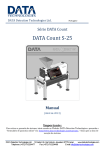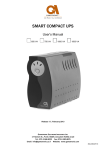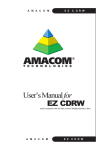Download G-NET 1 KVA / 2 KVA / 3 KVA
Transcript
G-NET 1 KVA / 2 KVA / 3 KVA ONLINE UNINTERRUPTIBLE POWER SYSTEM USER MANUAL 2 / 3 KVA MODEL 1 kVA MODEL Release 1.0 January 2008 Har Hotzvim Industrial Park, 14 Hartom St., P.O.B. 45029, Jerusalem 91450, Israel Tel: 972-2-588-8222 Fax: 972-2-582-8875 Email: [email protected] Website: www.gamatronic.com User Guide Gamatronic Electronic Industries Ltd. Gamatronic Electronic Industries Ltd. Har Hotzvim Industrial Park 14 Hartom St. PO Box 45029 Jerusalem 91450 Israel Tel: +972-2-588-8222 Fax: +972-2-582-8875 Email: [email protected] Website: www.gamatronic.com The equipment described in this document is not intended for use in connection with any application requiring fail-safe performance, such as the operation of nuclear power facilities, air traffic control or navigation systems, weapons control systems, life support systems, or any other system whose failure could lead to injury, death, environmental damage or mass destruction. © Copyright 2008 by Gamatronic Electronic Industries Ltd. All rights reserved worldwide. The information contained in this document is proprietary and is subject to all relevant copyright, patent and other laws protecting intellectual property, as well as any specific agreement protecting Gamatronic Electronic Industries Ltd. rights in the aforesaid information. Neither this document nor the information contained herein may be published, reproduced or disclosed to third parties, in whole or in part, without the express, prior, written permission of Gamatronic Electronic Industries Ltd. In addition, any use of this document or the information contained herein for any purposes other than those for which it was disclosed is strictly forbidden. Gamatronic Electronic Industries Ltd. reserves the right, without prior notice or liability, to make changes in equipment design or specifications. Information supplied by Gamatronic Electronic Industries Ltd. is believed to be accurate and reliable. However, no responsibility is assumed by Gamatronic Electronic Industries Ltd. for the use thereof nor for the rights of third parties which may be affected in any way by the use thereof. Any representation(s) in this document concerning performance of Gamatronic Electronic Industries Ltd. product(s) are for informational purposes only and are not warranties of future performance, either express or implied. Gamatronic Electronic Industries Ltd. standard limited warranty, stated in its sales contract or order confirmation form, is the only warranty offered by Gamatronic Electronic Industries Ltd. in relation thereto. This document may contain flaws, omissions or typesetting errors; no warranty is granted nor liability assumed in relation thereto unless specifically undertaken in Gamatronic Electronic Industries Ltd. sales contract or order confirmation. Information contained herein is periodically updated and changes will be incorporated into subsequent editions. If you have encountered an error, please notify Gamatronic Electronic Industries Ltd. All specifications are subject to change without prior notice. ii G-NET UPS User Manual Gamatronic Electronic Industries Ltd. User Guide TABLE OF CONTENTS 1. 2. 3. 4. 5. 6. 7. 8. 9. SYSTEM DESCRIPTION....................................................................................... 1 WHEN YOU RECEIVE YOUR UPS ....................................................................... 4 INSTALLING THE UPS ......................................................................................... 4 OPERATING INSTRUCTIONS .............................................................................. 5 4.1 Turning ON the UPS ................................................................................... 5 4.2 Turning OFF the UPS ................................................................................. 5 4.3 Performing a battery test ........................................................................... 5 CONTROL PANEL FEATURES ............................................................................ 6 5.1 Function buttons ........................................................................................ 6 5.2 LED indicators ............................................................................................ 6 5.3 Battery level and load level indicators ..................................................... 6 5.4 Battery level indicator ................................................................................ 7 REPLACING THE UPS BATTERIES .................................................................... 7 TROUBLESHOOTING........................................................................................... 8 AUTOMATED COMPUTER SHUTDOWN........................................................... 10 TECHNICAL SPECIFICATIONS ......................................................................... 11 LIST OF FIGURES Figure 1: Figure 2: Figure 3: Figure 4: Figure 5: Figure 6: Block diagram of system architecture .................................................................. 1 The UPS control panel ............................................................................................ 2 G-NET 1 kVA rear panel .......................................................................................... 2 G-NET 2 kVA rear panel .......................................................................................... 3 Backup time vs. load, representative .................................................................... 3 Pin usage on RS232-D9 socket ............................................................................ 10 LIST OF TABLES Table 1: LED indicators on the front panel ........................................................................... 6 Table 2: The LED column as a load-level indicator ............................................................... 7 Table 3: The LED column as a battery-charge indicator. .................................................... 7 Table 4: Pin usage on RS232-D9 socket.............................................................................. 10 Table 5: Technical Specifications ........................................................................................ 11 G-NET UPS User Manual iii User Guide iv Gamatronic Electronic Industries Ltd. G-NET UPS User Manual Gamatronic Electronic Industries Ltd. 1. User Guide System description The G-NET series of Uninterruptible Power Supplies (UPS) is a line of advanced, true online UPSs which provide clean, reliable, and regulated AC power to your precision equipment. The G-NET-series UPS is suitable as a power supply for loads such as computers, telecommunication equipment, and computerized tools. As a true on-line UPS, the G-NET-series UPS continuously provides conditioned power to attached devices. Under normal power conditions the UPS is constantly regulating and filtering out any fluctuations of the input voltage. In the event of an electrical power failure, the UPS employs its internal batteries to supply back-up power to the attached devices with no interruption. During an overload or inverter failure condition, the UPS automatically transfers the load devices to the bypass line, again without interrupting the supply of power to the load devices. When the overload condition is cleared, the UPS automatically transfers the load back to the inverter. Figure 1: Block diagram of system architecture G-NET UPS User Manual System description 1 User Guide Gamatronic Electronic Industries Ltd. Figure 2: The UPS control panel Figure 3: G-NET 1 kVA rear panel 2 System description G-NET UPS User Manual Gamatronic Electronic Industries Ltd. User Guide Figure 4: G-NET 2 kVA rear panel Figure 5: Backup time vs. load, representative G-NET UPS User Manual System description 3 User Guide 2. Gamatronic Electronic Industries Ltd. When you receive your UPS The G-NET UPS is delivered in a box to protect the UPS from damage. Before you open the box, inspect the box to verify it is undamaged. If you note any damage to the box, immediately notify the delivery firm. Save the UPS carton; you may need it later. Perform a visual inspection of the UPS. Notify your dealer immediately if you detect any signs of damage to the UPS. The UPS carton contains the following items: • The G-NET UPS. • The User Guide (this book). • Compact disc with software for automatic computer shutdown. • Communication cable. • Cable for connecting the UPS with the ac mains input. 3. Installing the UPS 1. Verify that the voltage and frequency of the ac power mains is appropriate for the UPS (160 ~ 300 Vac, 50 Hz). 2. Use the supplied cable to connect the UPS to the ac power mains. The connection on the UPS for this cable is located on the rear panel and is labeled AC INPUT in Figure 3 (on page 2) and Figure 4 (on page 3). Important notice: The UPS is delivered with the batteries uncharged. The batteries are not able to provide backup until they have been charged. To charge the UPS batteries, leave the UPS connected to the ac mains and with no load devices attached to the UPS, for at least 8 hours. It is permissible to use the UPS before the 8 hours of charging is complete. Just be aware that if you do, the backup voltage (in the event of a power failure) will be shorter than normal until the battery charging process has completed. 3. Turn on the UPS by pressing the “ON” button on the front panel (see Figure 2 on page 2). Wait about 10 seconds until the “LINE” LED on the UPS front panel remains steadily lit. 4. Connect the computer or other load devices to the UPS rear panel, using the sockets labeled “AC OUTPUT” in Figure 3 or Figure 4. 4 When you receive your UPS G-NET UPS User Manual Gamatronic Electronic Industries Ltd. 4. 4.1 User Guide Operating instructions TURNING ON THE UPS To turn the UPS on, press the “ON” button on the UPS front panel (see Figure 2 on page 2). The ON button is labeled “|”. Wait about ten seconds until the “LINE” LED on the UPS front panel remains steadily lit. 4.2 TURNING OFF THE UPS To turn the UPS off, press the “OFF” button on the UPS front panel (see Figure 2 on page 2). The “OFF” button is labeled like this: 4.3 . PERFORMING A BATTERY TEST To test the UPS battery, when the UPS and the load devices connected to it are operating, do the following: 1. On the 2 kVA and 3kVA models, locate the rear panel line circuit breaker that is situated on top of the ac line connection and turn it OFF. On the 1 kVA model, locate the external circuit breaker that controls the ac mains feed to the UPS and turn it OFF. 2. For all models, an audible alarm (beep) will be heard about every four seconds, and the orange LED labeled “BAT” on the front panel lights up. The lighting of the “BAT” LED and the audible alarm indicate that the battery is supplying power to the load devices. 3. To end the test, turn ON the circuit breaker controlling the ac input to the UPS (the same circuit breaker you turned off in step 1 above). G-NET UPS User Manual Operating instructions 5 User Guide 5. Gamatronic Electronic Industries Ltd. Control panel features The UPS control panel on the front side of the UPS contains two function buttons and a number of LED indicators. 5.1 FUNCTION BUTTONS The button labeled “|” turns the UPS ON. The button labeled 5.2 turns the UPS OFF. LED INDICATORS Table 1: LED indicators on the front panel LED NAME FUNCTION LINE Lights when ac voltage is present at the UPS input. BYPASS When lit, indicates that the load is being supplied from the bypass voltage. INVERTER When lit, indicates that the UPS is supplying the load from the inverter (normal operation) . FAULT Indicates a problem in the UPS’s operation. 5.3 BATTERY LEVEL AND LOAD LEVEL INDICATORS The UPS front panel includes a column of 6 LEDs (see Figure 2 on page 2). The uppermost of these LEDs is a red “CAUTION” indicator. In normal (inverter) mode, when this CAUTION indicator lights it indicates an overload condition; the load on the UPS should be reduced. In battery mode, when the “CAUTION” LED lights it means the battery is almost exhausted. Of the remaining five LEDs, four are green and one is orange. These five LEDs serve as a load indicator when the UPS is in inverter mode, and as a battery charge indicator when the UPS is in battery mode. 5.3.1 LOAD LEVEL INDICATOR When the UPS is operating in inverter mode – that is, when it is receiving input power from the ac mains – the column of five LEDs (4 green and 1 orange) serves as a load-level indicator. Table 2 explains how to interpret the LEDs in this situation. 6 Control panel features G-NET UPS User Manual Gamatronic Electronic Industries Ltd. User Guide Table 2: The LED column as a load-level indicator NUMBER OF LEDS LIT RELATIVE LOAD LEVEL 1 0–30 % 12 31–50 % 123 51–70 % 1234 71–95 % 12345 96 %+ (overload) COMMENT The audible alarm beeps twice per second. Turn off unnecessary load devices. LEDs 1–4 are green. LED 5 is orange. 5.4 BATTERY LEVEL INDICATOR When the UPS is operating in battery mode – that is, there is no ac input to the UPS and it is supplying power to the load from the battery – the audible alarm beeps about once every four seconds and the column of five LEDs (4 green and 1 orange) serves as a battery-level indicator, showing the relative amount of electrical energy remaining in the battery. Table 3 below explains how to interpret the column of 5 LEDs in such a situation. Table 3: The LED column as a battery-charge indicator. NUMBER OF LEDS LIT RELATIVE LOAD LEVEL 12345 100 % 1234 76–99 % 123 51–75 % 12 26–50 % 1 0–25 % COMMENT Battery is fully charged The battery is almost exhausted. The audible alarm beeps once every four seconds. LED 1 is orange. LEDs 2–5 are green. 6. Replacing the UPS batteries The batteries supplied with your UPS are of optimum quality. Nonetheless, their lifetime is limited. Battery lifetime depends on the number of charge/discharge cycles, average battery load, environmental temperature, and other factors. To replace the batteries of your UPS, contact your dealer or an authorized service representative. G-NET UPS User Manual Replacing the UPS batteries 7 User Guide 7. Gamatronic Electronic Industries Ltd. Troubleshooting Symptom None of the LEDs on the UPS front panel light up. The LINE LED does not light and the audible alarm is beeping once every four seconds. Possible cause Possible solution The UPS is not properly connected to the ac mains or the voltage or frequency of the ac mains is not in a range acceptable to the UPS. Verify that the UPS is properly connected to the ac mains and that the voltage and frequency of the ac mains power is appropriate for your UPS. The UPS’s ac line fuse needs replacement. Check the UPS’s line fuse. If it needs replacement, replace it with a fuse of the same type and rating. You did not press the ON button long enough when turning the UPS on. To turn the UPS on it is necessary to press and hold the ON button for at lease 0.5 seconds. The UPS is not properly connected to the ac mains or the voltage or frequency of the ac mains is not in a range acceptable to the UPS. Verify that the UPS is properly connected to the ac mains and that the ac mains power is appropriate for your UPS model in terms of voltage and frequency. The UPS’s ac line fuse needs replacement. Check the UPS’s line fuse. If it needs replacement, replace it with a fuse of the same type and rating. The external circuit breaker for the ac line is in the OFF position. Turn the external circuit breaker on the UPSs ac supply line ON. Turn off unneeded load devices to reduce the load on the battery. The red CAUTION LED is lit and the audible alarm beeps continuously. The battery is overloaded, or the battery charge is insufficient for the load. The batteries need charging. The backup time provided by the UPS is shorter than expected. The batteries are defective or need replacement. The UPSs battery charger is defective. 8 Troubleshooting Charge the battery. Contact your dealer or an authorized service technician. The batteries may need replacement. Charge the batteries by leaving the UPS connected to the ac mains with no load for 8 hours. Then perform a battery test as described in section 4.3 on page 5. If the backup time is still too short, contact your dealer or an authorized service technician. G-NET UPS User Manual Gamatronic Electronic Industries Ltd. Symptom All of the load-level LEDs are lit and the audible alarm is beeping twice per second. The UPS operates normally, but the “BAT” LED flashes and the audible alarm beeps steadily. Possible cause The UPS is overloaded. Battery voltage is low. Battery voltage is higher than the charging voltage. User Guide Possible solution Reduce the load on the UPS by turning off some of the load devices. Charge the batteries by leaving the UPS connected to the ac mains with no load for 8 hours. If this does not eliminate the symptoms, contact your dealer or an authorized service technician. There is not output voltage and the audible alarm beeps steadily. The load is shortcircuited. Check all of the load devices for shortcircuit. The UPS is not working, the “LINE” LED flashes, and the audible alarm sounds steadily. The ac input voltage is too high or two low. Connect a transformer between the UPS and the ac mains. The “LINE” LED flashes continuously. The Phase and Neutral input wires are reversed. Reverse the ac input Phase and Neutral connections. The “BAT” and LINE” LEDs are lit. The voltage and/or frequency of the ac input are out of range. Connect a transformer between the UPS and the ac mains. The “BAT” LED is lit and the audible alarm beeps twice per second. The battery is almost completely discharged. Turn off the UPS before the battery becomes completely discharged. G-NET UPS User Manual Troubleshooting 9 User Guide 8. Gamatronic Electronic Industries Ltd. Automated computer shutdown A compact disk (CD ROM) is delivered along with the UPS. The disk contains software that can be installed on a computer. If that computer is connected to the UPS, then, the software can be used to perform an automatic, orderly shutdown of the computer in the event of an ac power outage. 1. Connect one end of the supplied D9 – D9 cable to the rear panel of the UPS, and connect the other end to the computer. The D9 socket is shaped like this: . 2. Insert the supplied compact disk into the computer. The installation program on the disk begins execution automatically. Follow the instructions on the computer screen to complete the installation of the software. 3. Simulate an ac power failure and verify that the software automatically shuts down the computer after the specified time interval. If technical support is required, this can be obtained by contacting your dealer or authorized service representative. The diagram below shows the pin usage for the RS232-D9 socket. Table 4: Pin usage on RS232-D9 socket Pin # Function I/O 2 RS232 Rx Input 3 RS232 Tx Output 5 Ground Figure 6: Pin usage on RS232-D9 socket 10 Automated computer shutdown G-NET UPS User Manual Gamatronic Electronic Industries Ltd. 9. User Guide Technical Specifications Table 5: Technical Specifications G-NET MODEL 1K 1KS 2K 2KS 3K 3KS INPUT Voltage (Vac) 160 – 300, single phase, ground connection required Maximum current (A) 7 12 Frequency (Hz) 16 50, ±5 % Protection Circuit breaker Power factor (PF) As per EN60555-2 OUTPUT Voltage (Vac) 220, ±3 % Frequency (Hz) 50, ±0.5 % Power factor (PF) 0.9 Waveform Power (kVA, kW) Sinusoid 1 kVA, 700 W 2 kVA, 1400 W Frequency deviation: - In battery mode or when input frequency deviates more than 5 %: - At normal input frequency: 3 kVA, 2100 W ±5 % <±5 % Distortion: - At full load (linear) <3 % THD - At full load (non-linear) <6 % THD Inverter efficiency at 100% load (%) 92 Overload tolerance 105 % : 60 sec.; 120 % : 5 sec. Overload protection 140 % : 200 msec; 150 % : 10 msec. Ratio max. / normal load 3:1 Transfer times (msec.) - To battery - To bypass (characteristic) / (maximum) 0 2.5 / 4 OPERATING ENVIRONMENT Temperature (°C) 0–40 (32–104 °F) Humidity (%) 20–90 (non-condensing) Altitude <1500 m without derating Storage temperature (°C) -15 to +40 (5–104 °F) EN50081-1 / EN55022 Class B EN50082-1 / IEC801-2 Level 2 Standards: IEC801-3 Level 3 IEC801-4 Level 4 IEC801-5 Level 2 BATTERIES Type Voltage Sealed, lead-acid, maintenance free. 12 V 7 Ah per cell 36 V (3 cells) 96 V (8 cells) COMMUNICATION RS232 D9 socket connection DIMENSIONS H x W x D (cm) 22 x 14.5 x 40.5 Weight (kg) 14.5 G-NET UPS User Manual 9 33 x 19.5 x 45.5 34 17 Technical Specifications 34 17 11