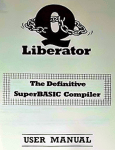Download FaCiLe: A Functional Constraint Library Release 1.1
Transcript
FaCiLe: A Functional Constraint Library Release 1.1 N. Barnier P. Brisset September 8, 2004 ii Preface FaCiLe is a constraint programming library over integer finite domains written in OCaml [7]. It offers all usual constraints system facilities to create and handle finite domain variables, arithmetic expressions and constraints (possibly non-linear), built-in global constraints and search goals. FaCiLe allows to easily build user-defined constraints and goals (including recursive ones) from scratch or by combining simple primitives, making pervasive use of OCaml higher-order functionals to provide a simple and flexible user interface. As FaCiLe is an OCaml library and not “yet another language”, the user benefits from type inference and strong typing discipline, high level of abstraction, modules and objects system, as well as native code compilation efficiency, garbage collection and replay debugger. All these features of OCaml (among many others) allow to prototype and experiment quickly: modeling, data processing and interface are implemented with the same powerful and efficient language. This manual is not a document about constraint programming techniques but only a tool description. Users should be familiar with other constraint systems to easily apprehend FaCiLe through the reading of this manual. Beginners can easily find comprehensive information on the Web (e.g. http://www.cs.unh.edu/ccc/archive/). This manual is neither a course about functional programming and users should refer to the official Caml Web site at http://caml.inria.fr/ and the OCaml manual [7] to obtain introductory (as well as advanced) material about the host language of FaCiLe. Hurried readers may also take a look at a short overview appearing in the ALP Newsletter [2]. Thorough ones may find deeper insights on FaCiLe implementation details unveiled in the second part of one of the author PhD thesis [1]. Since OCaml forbids overloading, FaCiLe unusual looking operators might be a little disconcerting at first sight. Moreover, there is no implicit casting, so explicit conversions between variables (or integer) and arithmetic expressions are compulsory. These features lead to less concise expressions than with poorly typed languages, however the user precisely knows which operation is executed by the system and cannot erratically mix values of different types. Furthermore, ML style higher-order functionals and powerful type system ease the design and processing of complex data structures without the need of syntactic sugar (iterators, mapping and folding are “native” in OCaml). So FaCiLe does not endlessly provide more and more ad hoc functions for each particular case to exhibit the smallest possible code for toy examples, but rather aims at featuring simple building blocks and operators to combine them efficiently. This manual is structured in two main parts: 1. The user’s manual which starts with basic examples to give a taste of FaCiLe, then details the main concepts and eventually discusses more advanced subjects like the design of constraints and goals from scratch. 2. The reference manual which describes module by module all the functionalities of FaCiLe. This part of the documentation is automatically generated from the source code interface files (.mli), which may be directly consulted. Numerous examples are provided all along the user’s manual and more complete ones are available within the standard distribution in the examples directory, as well as a generic Makefile do build FaCiLe / OCaml softwares. iii iv Eventually, we would like to thank our early known beta-testers, Mattias Waldau and PalKristian Engstad, whose suggestions helped us to improve FaCiLe. Good reading. Foreword Portability FaCiLe requires only the OCaml system (release 3.02 or greater) and should work in any environment supporting this system. It is developed in a Linux environment on PC architecture but does not use any specificities of Unix. It should work on other operating systems (i.e. MS Windows, Mac OS...), provided that the installation process is customised to the environment. FaCiLe Structure and Naming Conventions The library is split into numerous modules and submodules. They are all included (possibly with a limited user-oriented interface) into the main module Facile which should be opened by any other modules using FaCiLe. All the modules are extensively described in part II of this documentation. We do not recommend to users to open modules in Facile but to use prefixed notations (e.g. function post of Cstr is written Cstr.post). The pseudo-module named Easy is the exception and should be opened: it provides several aliases to the most frequently used values (see 4.1) and functions. To avoid interferences with other modules of the user, all the modules are aliased in the Facile module and implementation module files are all prefixed by fcl_ (except of course Facile itself). For example, implementation of module Gcc is in file fcl_gcc.ml and alias module Gcc = Fcl_gcc is defined in Facile (facile.ml). This alias mechanism is entirely transparent to the user of FaCiLe except for the one interested by the implementation of the library. The only possible visibility of Fcl_ prefix is given by the uncaught exceptions printer (e.g. Fcl_stak.Fail instead of Stak.fail). The reference part of this documentation is automatically generated from module interfaces (.mli). Some available functions, types or modules are intentionally not documented or even hidden in Facile module. They are not intented to the casual user. Values and types names try to benefit as much as possible from the modularity. For example, most of the types are named t: type of constraints is Cstr.t, type of domains is Domain.t... In the same way, printing functions are named fprint, constraints are named cstr (e.g. Gcc.cstr)... Standard or label mode of the OCaml compiler (option -labels) may be used with the library. FaCiLe makes use of labels (labelled arguments) as less as possible; only optional arguments are labelled. Compilation with FaCiLe FaCiLe is provided as bytecode and native code1 libraries. Bytecode version is compiled with debugging information (-g option of ocamlc) and then can be used with the source-level replay debugger (ocamldebug). A lot of checks are done in this mode 1 If supported by your architecture. See http://caml.inria.fr/ocaml/portability.html v vi and exceptions may be raised revealing bad usage of the system (“fatal” errors) or bugs in the system itself (“internal” errors). In the second case, diligent users should send a bug report to the developers. In the native code version, these redundant checks are not done and this mode should be used only on well-tried code. The Makefile in the examples directory of the distribution provides generic rules to compile with FaCiLe in both modes producing .out (bytecode) or .opt (native code) executables. The library may also be used through linked toplevel produced with the following command (after installation): ocamlmktop -o facile -I +facile facile.cma This is the toplevel used in the inlined examples of this documentation and invoked with the command line: ./facile -I +facile Availability The FaCiLe distribution and documentation are available from the web site where general information can be found: http://www.recherche.enac.fr/opti/facile Questions, bug reports... can be mailed to [email protected] Installation Installation of FaCiLe is described in the README file of the distribution. Below is a copy of the corresponding part: INSTALLATION: All you need is the Objective Caml 3.02 (or greater) compiler and standard Unix tools (make...). 0) Configure the library. The single option of configuration is the directory you want to put the library files in (facile.cma, facile.cmxa, facile.a facile.cmi). Default is the subdirectory "facile" of the Ocaml library directory (returned by "ocamlc -where"). ./configure [--faciledir <target directory>] 1) First compile the library with a simple make 2) Check the result make check You should get a solution for the 8 queens problem. vii 3) Then install the library with a (usually as root) make install Examples The directory examples of the distribution contains some examples and a generic Makefile to compile files with FaCiLe. Examples are taken from the classic litterature: Coins Give back change for any amount Golf Organize a golf tournament for 8 teams of 4 players Golomb Find optimal Golomb rulers Jobshop Solve the famous mt10 scheduling problem – Edge-Finding inside! Magic To count and to be counted Marriage Stabilize preferences among spouses Prolog Use FaCiLe as a Prolog interpreter on a family tree problem Queens Place queens on a chessboard Seven eleven My grocer’s favorite arithmetic puzzle Tiles Tile a big square with small squares viii Contents I User’s Manual 1 1 Getting Started 1.1 Basics . . . . . . . . . . . . . . . . . . . . . . . . . . . . . . . . . . . . . . . . . . . 1.2 A Classic Example . . . . . . . . . . . . . . . . . . . . . . . . . . . . . . . . . . . . 2 Building Blocks 2.1 Domains . . . . . . . . . . . . . . . . 2.2 Variables . . . . . . . . . . . . . . . 2.3 Arithmetic Expressions . . . . . . . 2.4 Constraints . . . . . . . . . . . . . . 2.4.1 Creation and Use . . . . . . . 2.4.2 Arithmetic Constraints . . . 2.4.3 Global Constraints . . . . . . 2.4.4 Reification . . . . . . . . . . 2.5 Search . . . . . . . . . . . . . . . . . 2.6 Optimization . . . . . . . . . . . . . 2.7 Constraint Programs on Finite Sets . 2.7.1 Set Domains . . . . . . . . . 2.7.2 Set Variables . . . . . . . . . 2.7.3 Constraints . . . . . . . . . . 2.7.4 Labeling . . . . . . . . . . . . 3 3 5 . . . . . . . . . . . . . . . . . . . . . . . . . . . . . . . . . . . . . . . . . . . . . . . . . . . . . . . . . . . . . . . . . . . . . . . . . . . . . . . . . . . . . . . . . . . . . . . . . . . . . . . . . . . . . . . . . . . . . . . . . . . . . . . . . . . . . . . . . . . . . . . . . . . . . . . . . . . . . . . . . . . . . . . . . . . . . . . . . . . . . . . . . . . . . . . . . . . . . . . . . . . . . . . . . . . . . . . . . . . . . . . . . . . . . . . . . . . . . . . . . . . . . . . . . . . . . . . . . . . . . . . . . . . . . . . . . . . . . . . . . . . . . . . . . . . . . . . . . . . . . . . . . . . . . . . . . . . 9 9 10 13 15 15 16 17 19 21 23 24 24 24 25 25 3 Advanced Usage 3.1 Search Control . . . . . . . . . . . . . . . . . . 3.1.1 Basic Mechanisms . . . . . . . . . . . . 3.1.2 Combining Goals with Iterators . . . . . 3.2 Constraints Control . . . . . . . . . . . . . . . 3.2.1 Events . . . . . . . . . . . . . . . . . . . 3.2.2 Suspending to Events, Waking Identity 3.2.3 Wakening, Queuing, Priorities . . . . . . 3.2.4 Constraint Store . . . . . . . . . . . . . 3.3 User’s Constraints . . . . . . . . . . . . . . . . 3.4 User’s Goals . . . . . . . . . . . . . . . . . . . . 3.4.1 Atomic Goal: Goals.atomic . . . . . . 3.4.2 Arbitrary Goal: Goals.create . . . . . 3.4.3 Recursive Goals: Goals.create rec . . 3.5 Backtrackable Invariant References – BIRs . . . 3.5.1 Type, creation, access and modification 3.5.2 Operations . . . . . . . . . . . . . . . . 3.5.3 Domain access . . . . . . . . . . . . . . . . . . . . . . . . . . . . . . . . . . . . . . . . . . . . . . . . . . . . . . . . . . . . . . . . . . . . . . . . . . . . . . . . . . . . . . . . . . . . . . . . . . . . . . . . . . . . . . . . . . . . . . . . . . . . . . . . . . . . . . . . . . . . . . . . . . . . . . . . . . . . . . . . . . . . . . . . . . . . . . . . . . . . . . . . . . . . . . . . . . . . . . . . . . . . . . . . . . . . . . . . . . . . . . . . . . . . . . . . . . . . . . . . . . . . . . . . . . . . . . . . . . . . . . . . . . . . . . . . . . . . . . . . . . . . . . . . . . . . . . . . . . . . . . . . . . . . . . . . . . . . . . . . . . . . . . . . . . . . . . . . . . . . . . . . . . . . . . . . . . 27 27 27 27 29 29 30 30 30 30 34 34 35 36 37 37 38 38 . . . . . . . . . . . . . . . . . . . . . . . . . . . . . . ix . . . . . . . . . . . . . . . . . . . . . . . . . . . . . . . . . . . . . . . . . . . . . x II CONTENTS Reference Manual 4 Modules 4.1 Module Easy . . . . . . . . . . . . . . . . . . . . . . . . . . . . . . . . . . . . . . . Index 39 41 42 43 Part I User’s Manual 1 Chapter 1 Getting Started This first chapter introduces the overall framework of FaCiLe and gives a preliminary insight about its programming environment and functionalities. OCaml code using FaCiLe facilities (file csp.ml in the following example) must be compiled with the library of object byte code facile.cma when batch compiling with ocamlc: ocamlc -I +facile facile.cma csp.ml and with the library of object code facile.cmxa for native compilation with ocamlopt: ocamlopt -I +facile facile.cmxa csp.ml provided that the standard installation of FaCiLe (and previously of the OCaml system of course) has been performed (see p. vi) and that the facile.cm[x]a files have been successfully created in the OCaml standard library directory. For larger programs, a generic Makefile can be found in directory examples (see p. vii). It may however be convenient to use an OCaml custom toplevel to experiment toy examples or check small piece of serious (thus larger) code. A FaCiLe toplevel (i.e. in which facile.cma is pre-loaded) is easily built with the following command: ocamlmktop -o facile -I +facile facile.cma and invoked with: ./facile -I +facile The two following sections give a quick overview of the main basic concepts of FaCiLe with the help of two very simple examples which are explained step by step. 1.1 Basics We first give a slight taste of FaCiLe with the recurrent trivial problem of the Canadian flag: one has to repaint the Canadian flag (shown in figure 1.1) with its two original colors, red and white, so that two neighbouring areas don’t have the same color and the maple leaf is... red, of course. The CSP model is desperately straightforward: • one variable for each area l, c, r and m; • all variables have the same domain [0..1], 0 being red and 1, white; • one difference constraint for each adjacency l 6= c, c 6= r, m 6= c and the maple leaf is forced to be red m = 0. The following piece of code solves this problem: 3 4 Getting Started c l m r Figure 1.1: The problem of the Canadian flag maple.ml open Facile open Easy let _ = (* Variables *) let red = 0 and white = 1 in let dom = Domain.create [red; white] in let l = Fd.create dom and c = Fd.create dom and r = Fd.create dom and m = Fd.create dom in (* Constraints *) Cstr.post (fd2e l <>~ fd2e c); Cstr.post (fd2e c <>~ fd2e r); Cstr.post (fd2e m <>~ fd2e c); Cstr.post (fd2e m =~ i2e red); (* Goal *) let var_list = [l;c;r;m] in let goal = Goals.List.labeling var_list in (* Search *) if Goals.solve goal then begin Printf.printf "l="; Fd.fprint stdout l; Printf.printf " c="; Fd.fprint stdout c; Printf.printf " r="; Fd.fprint stdout r; Printf.printf " m="; Fd.fprint stdout m; print_newline () end else prerr_endline "No solution" unix% ocamlc -I +facile facile.cma maple.ml unix% ./a.out l=0 c=1 r=0 m=0 Surprisingly enough, the new flag is a faithful copy of the genuine one. This small example introduces the following features of FaCiLe: • The user interface to the library is provided by module Facile which gathers several specialized “submodules”. We thus advise to open module Facile systematically to lighten FaCiLe functions calls. Most frequently used functions and submodules can then be directly accessed by opening module Easy (open Easy). Functions and modules names have been carefully chosen to avoid name clashes as much as possible with OCaml standard library when opening these two modules, but the “dot prefix” notation can still be used in case of a fortuitous overlapping. 1.2 A Classic Example 5 • The problem variables are created by a call to function create of module Fd (for Finite domain, see ??) which takes a domain of type Domain.t as only argument. Domains are built and handled by functions of module Domain (see ??) like Domain.create l which creates a domain containing all integers of list l. • fd2e and i2e constructs an expression respectively from a variable and an integer. More complex arithmetic expressions and constraints are built with infix operators (obtained by adding the suffix ~ to their integer counterparts) taking two expressions as arguments. Most usual arithmetic operators (not necessarily infix) are provided in module Arith (see ??). • Function post from module Cstr adds a constraint to the constraint “store”, which means that the constraint is taken into account and domain reduction is performed (as well as propagation on other variables). • Here the search goal is a simple labeling of the list of all the problem variables [l;c;r;m] obtained by a call to function labeling of submodule List embedded in module Goals (see ??). The goal is thereafter solved by a call to solve which returns false if a failure occurred and true otherwise. • The solution is then printed using function fprint from module Fd, which prints a variable on an output channel, i.e. its domain if the variable is not instantiated and its value otherwise. This piece of code illustrates a typical FaCiLe CSP solving with the following pervasive ordered structure: 1. data and variables declaration 2. constraints statements 3. search goal specification 4. goal solving, i.e. searching solution(s) In the next section, a more sophisticated example will help to precisely describe how these features can be easily implemented with FaCiLe. 1.2 A Classic Example We solve now the even more recurrent cryptarithmetic problem SEN D + M ORE = M ON EY (see figure 1.2) where each letter stands for a distinct digit (with M 6= 0 and S 6= 0). + M S M O E O N N R E D E Y Figure 1.2: The SEN D + M ORE = M ON EY problem We model this problem with one variable for each digit plus three auxilliary variables to carry over, and the subsequent four arithmetic constraints specifying the result of the addition as we would do by hand. The following program implement this model: smm.ml open Facile open Easy let _ = (* Variables *) 6 Getting Started let s = Fd.interval 0 9 and e = Fd.interval 0 9 and n = Fd.interval 0 9 and d = Fd.interval 0 9 and m = Fd.interval 0 9 and o = Fd.interval 0 9 and r = Fd.interval 0 9 and y = Fd.interval 0 9 in (* Constraints *) Cstr.post (fd2e m >~ i2e 0); Cstr.post (fd2e s >~ i2e 0); let digits = [|s;e;n;d;m;o;r;y|] in Cstr.post (Alldiff.cstr digits); let c = Fd.array 3 0 1 in (* Carry array *) let one x = fd2e x and ten x = i2e 10 *~ fd2e x in Cstr.post ( one d +~ one e =~ one y +~ ten c.(0)); Cstr.post (one c.(0) +~ one n +~ one r =~ one e +~ ten c.(1)); Cstr.post (one c.(1) +~ one e +~ one o =~ one n +~ ten c.(2)); Cstr.post (one c.(2) +~ one s +~ one m =~ one o +~ ten m); (* Search goal solving *) if Goals.solve (Goals.Array.labeling digits) then begin let value = Fd.elt_value in Printf.printf " %d%d%d%d\n" (value s) (value e) (value n) (value d); Printf.printf "+ %d%d%d%d\n" (value m) (value o) (value r) (value e); Printf.printf "=%d%d%d%d%d\n" (value m) (value o) (value n) (value e) (value y) end else prerr_endline "No solution" unix% ocamlc -I +facile facile.cma smm.ml unix% ./a.out 9567 + 1085 =10652 We detail each step of the above example: • Variables whose domains range integer intervals are created with function Fd.interval inf sup which creates a variable whose domain contains all integers between inf and sup (inclusive). • Disequations M 6= 0 and S 6= 0 are then expressed by arithmetic inequality constraints and we assert that all digits must be distinct with the global Alldiff.cstr constraint which takes an array of variables as argument (see ??). FaCiLe provides some other global constraints as well, such as the global cardinality constraint (a.k.a. the “distribute” constraint) or the “sorting” constraint (see ?? and ??), embedded in separate module and called with function cstr. • The three auxilliary carry variables are then created with Fd.array n inf sup which builds an array of n variables whose domains range the interval [inf..sup], and two auxilliary functions one x and ten x are defined which return an arithmetic expression being respectively equal to x and ten times x to lighten the main constraints statements. • The equations reproducing the way we would compute the addition of figure 1.2 by hand are then straightforwardly stated and posted to the constraint store. The problem is finally solved as in the first example by a simple labeling of the decision variables, i.e. the “digits”, using function labeling of module Goals.Array (which is the counterpart of Goals.List over arrays of variables). The solution is then printed with function Fd.elt_value which returns the integer value of an instantiated variable (or raises an exception whenever it is still unbound). 1.2 A Classic Example 7 We could of course have used a different but equivalent model constraining the addition to be exact without auxilliary carry variables: ... let op1 = i2e 1000 *~ fd2e s +~ i2e 100 *~ fd2e e +~ i2e 10 *~ fd2e n +~ fd2e d and op2 = i2e 1000 *~ fd2e m +~ i2e 100 *~ fd2e o +~ i2e 10 *~ fd2e r +~ fd2e e in let result = i2e 10000 *~ fd2e m +~ i2e 1000 *~ fd2e o +~ i2e 100 *~ fd2e n +~ i2e 10 *~ fd2e e +~ fd2e y in Cstr.post (op1 +~ op2 =~ op3); ... This alternative model would undoubtedly produce the same result. The next chapter will explore in a more formal way how to handle the main concepts of FaCiLe introduced in the two previous examples. 8 Getting Started Chapter 2 Building Blocks FaCiLe offers variables and constraints on integer and set finite domains. This chapter first describes how to build a constraint program on standard integer variables, while explaining the basics underlying concepts of FaCiLe. Then section 2.7 extends the scheme to set variables, which work in a similar fashion. 2.1 Domains Finite domains of integers are created, accessed and handled with functions of module Domain (exhaustively described in section ??). Domains basically are sets of ”elements” of type Domain.elt (here integers, or sets of integers for the set domains described in section 2.7.1). They are represented as functional objects of (abstract) type Domain.t and can therefore be shared. Domains are built with different functions according to the domain properties: • Domain.empty is the empty domain; • Domain.create is the most general constructor and builds a domain from a list of integers, possibly unsorted and with duplicates; • Domain.interval is a shorthand when domains are continuous; • Domain.boolean is a shorthand for create [0;1]; • Domain.int is the largest (well, at least very large) domain. Domains can be conveniently printed on an output channel with Domain.fprint and are displayed as lists of non-overlapping intervals and single integers [inf1 -sup1 ;val2 ;inf3 -sup3 ;...] in increasing order: #let discontinuous = Domain.create [4;7;2;4;-1;3];; val discontinuous : Facile.Domain.t = <abstr> #Domain.fprint stdout discontinuous;; [-1;2-4;7]- : unit = () #let range = Domain.interval 4 12;; val range : Facile.Domain.t = <abstr> #Domain.fprint stdout range;; [4-12]- : unit = () Various functions allow access to properties of domains like, among others (see ??), Domain.is_empty, Domain.min, Domain.max whose names are self-explanatory: 9 10 Building Blocks #Domain.is_empty range;; - : bool = false #Domain.max range;; - : Facile.Domain.elt = 12 #Domain.member 3 discontinuous;; - : bool = true #Domain.values range;; - : Facile.Domain.elt list = [4; 5; 6; 7; 8; 9; 10; 11; 12] Operators are provided as well to handle domains and easily perform set operations like Domain.intersection, Domain.union, Domain.difference and domain reduction like Domain.remove, Domain.remove_up, Domain.remove_low, etc. (see ??): #Domain.fprint stdout (Domain.intersection discontinuous range);; [4;7]- : unit = () #Domain.fprint stdout (Domain.union discontinuous range);; [-1;2-12]- : unit = () #Domain.fprint stdout (Domain.remove_up 3 discontinuous);; [-1;2-3]- : unit = () #Domain.fprint stdout (Domain.remove_closed_inter 7 10 range);; [4-6;11-12]- : unit = () 2.2 Variables FaCiLe variables are attributed objects[6] which maintain their current domain and can be backtracked during the execution of search goals. Creation FaCiLe finite domain constrained variables are build and handled by functions of module Var.Fd (described exhaustively in section ??). Variables are objects of type Fd.t created by a call to one of the following functions of module Var.Fd: • create d takes a domain d as argument. • interval inf sup yields a variable whose domain ranges the interval [inf..sup]. It is equivalent to create (Domain.interval inf sup). • array n inf sup creates an array of n “interval” variables. Equivalent to Array.init n (fun _ -> Fd.interval inf sup). • int n returns a variable already bound to n. Note that the submodule Fd can be reached by opening module Easy; in all the toplevel examples, modules Facile and Easy are supposed open, therefore a function f of module Fd is called with Fd.f instead of Facile.Var.Fd.f. The first three creation functions actually have an optional argument labelled ?name which allows to associate a string identifier to a variable. The ubiquitous fprint function writes a variable on an output channel and uses this string name if provided or an internal identifier if not: #let vd = Fd.create ~name:"vd" discontinuous;; val vd : Facile.Var.Fd.t = <abstr> #Fd.fprint stdout vd;; vd[-1;2-4;7]- : unit = () 2.2 Variables 11 Attribute A FaCiLe variable can be regarded as either in one of the following two states: • uninstantiated or unbound, such that an “attribute” containing the current domain (of size strictly greater than one) is attached to the variable; • instantiated or bound, such that merely an integer is attached to the variable. So an unbound variable is associated with an attribute of type Var.Attr.t holding its current domain, its string name, a unique integer identifier and various internal data irrelevant to the end-user. Functions to access attributes data are gathered in module Var.Attr: • dom returns the current domain of an attribute; • the mapping of fprint, min, max, size, member of module Domain applied on the embedded domain of an attribute (e.g. min a is equivalent to Domain.min (dom a)); • id to get the identifier of an attribute; • constraints_number returns the number of “active” constraints still attached to a variable. Although variables are of abstract type Fd.t, function Fd.value v returns a concrete view of type Var.concrete_fd = Unk of Attr.t | Val of int 1 of a variable v, so that a control structure that depends on the instantiation of a variable will typically look like: match Fd.value v with Val n -> f_bound n | Unk attr -> f_unbound attr An alternative boolean function Fd.is_var returns the current state of a variable, sparing the “match” construct. #let v1 = Fd.create (Domain.create [1]) (* equivalent to Fd.int 1 *);; val v1 : Facile.Var.Fd.t = <abstr> #Fd.is_var v1;; - : bool = false #Fd.fprint stdout v1;; 1- : unit = () Domain Reduction Module Fd provides two functions to perform backtrackable domain reductions on variables, typically used within instantiation goals and filtering of user-defined constraints: • unify v n instantiates variable v to integer n or fails whenever n does not belong to the domain of v. unify may be called on instantiated variables. #let vr = Fd.interval 2 6;; val vr : Facile.Var.Fd.t = <abstr> #Fd.unify vr 7;; Exception: Fcl_stak.Fail "Var.XxxFd.subst". #Fd.unify vr 5;; - : unit = () 1 Type Var.concrete fd constructors Unk and Val stand respectively for “Unknown” (unbound) and “Value” (bound). 12 Building Blocks #Fd.fprint stdout vr;; 5- : unit = () #Fd.unify v1 2;; Exception: Fcl_stak.Fail "Var.XxxFd.unify". #Fd.unify v1 1;; - : unit = () • refine v dom reduces the domain of v to dom. dom must be included in the current domain of v otherwise an assert failure is raised with the byte code library facile.cma or the system will be corrupted with the optimized native code library facile.cmxa. #Fd.fprint stdout vd;; vd[-1;2-4;7]- : unit = () #match Fd.value vd with # Val n -> () (* Do nothing *) # | Unk attr -> (* Remove every value > 2 *) # let new_dom = Domain.remove_up 2 (Var.Attr.dom attr) in # Fd.refine vd new_dom;; - : unit = () #Fd.fprint stdout vd;; vd[-1;2]- : unit = () Whenever the domain of a variable becomes empty, a failure occurs (see 2.5 for more explanations about failure): #match Fd.value vd with # Val n -> () (* Do nothing *) # | Unk attr -> (* Remove every value < 4 *) # let new_dom = Domain.remove_low 4 (Var.Attr.dom attr) in # Fd.refine vd new_dom;; Exception: Fcl_stak.Fail "Var.XxxFd.refine". Access Besides Fd.value and Fd.is_var which access the state of a variable, module Fd provides the mapping of module Domain functions like Fd.size, Fd.min, Fd.max, Fd.values, Fd.iter and Fd.member, and they return meaningful values whatever the state (bound or unbound) of the variable may be: #let vr = Fd.interval 5 8;; val vr : Facile.Var.Fd.t = <abstr> #Fd.size vr;; - : int = 4 #let v12 = Fd.int 12;; val v12 : Facile.Var.Fd.t = <abstr> #Fd.member v12 12;; - : bool = true Contrarily, function Fd.id, which returns the unique identifier associated with a variable, or function Fd.name, which returns its specified string name, only work if the variable is still uninstantiated, otherwise an exception is raised. 2.3 Arithmetic Expressions 13 An order based on the integer identifiers is defined by function Fd.compare2 as well as an equality function Fd.equal, observing the following two rules: 1. bound variables are smaller than unbound variables; 2. unbound variables are compared according to their identifiers. #Fd.id vr;; - : int = 2 #Fd.id v12;; Exception: Failure "Fatal error: Var.XxxFd.id: bound variable". #Fd.compare v12 (Fd.int 11);; - : int = 1 #Fd.compare vr v12;; - : int = 1 #Fd.id vd;; - : int = 0 #Fd.compare vd vr;; - : int = -1 Eventually, function Fd.elt_value returns the integer value of a bound variable. If the variable is not instantiated, an exception is raised. #Fd.elt_value (Fd.int 1);; - : Facile.Var.Fd.elt = 1 #Fd.elt_value (Fd.interval 0 1);; Exception: Failure "Fatal error: Var.XxxFd.elt_value: unbound variable: _3". 2.3 Arithmetic Expressions Arithmetic expressions and constraints over finite domain variables are built with functions and operators of module Arith (see ??). Creation and Access Arithmetic expressions are objects of abstract type Arith.t which contain a representation of an arithmetic term over finite domain variables. An expression is ground when all the variables used to build it are bound; in such a state an expression can be “evaluated” with function Arith.eval which returns its unique integral value. A call to Arith.eval with an expression that is not ground raises the exception Invalid_argument. However, any expression can be printed on an output channel with function Arith.fprint. A variable of type Fd.t or an OCaml integer of type int are not arithmetic expressions and therefore cannot be mixed up with the latter. “Conversion” functions are provided by module Arith to build an expression from variables and integers: • Arith.i2e n returns an expression which evaluates to integer n; • Arith.fd2e v returns an expression which evaluates to n when v is bound to n. 2 Comparison functions return 0 if both arguments are equal, a positive integer if the first is greater than the second and a negative one otherwise (as specified in the OCaml standard library). 14 Building Blocks Handily enough, opening module Easy allows direct access to most useful functions and operators of module Arith, including i2e and fd2e: #let v1 = Fd.interval 2 5;; val v1 : Facile.Var.Fd.t = <abstr> #let exp1 = fd2e v1;; val exp1 : Facile.Arith.t = <abstr> #Arith.fprint stdout exp1;; _4[2-5]- : unit = () #Arith.eval exp1;; Exception: Failure "Fatal error: Expr.eval: variable _4 unknown". #Fd.unify v1 4;; - : unit = () #Arith.eval exp1;; - : int = 4 #Arith.fprint stdout (i2e 2);; 2- : unit = () Maximal and minimal values of expressions can be accessed by functions Arith.max_of_expr and Arith.min_of_expr: #let exp2 = fd2e (Fd.interval (-3) 12);; val exp2 : Facile.Arith.t = <abstr> #Arith.min_of_expr exp2;; - : int = -3 #Arith.max_of_expr exp2;; - : int = 12 Conversely, an arithmetic expression can be transformed into a variable thanks to function Arith.e2fd which creates a new variable constrained to be equal to its argument (see 2.4.2). Operators Module Arith provides classic linear and non-linear arithmetic operators to build complex expressions. Most frequently used ones can be directly accessed through the opening of module Easy, which considerably ligthen the writing of equations, especially for binary infix operators. • +~, -~, *~, /~: addition, substraction, multiplication and division (the exception Division_by_zero is raised whenever its second argument evaluates to 0). • e **~ n raises e to the nth power, where n is an integer. • x %~ y: modulo. The exception Division_by_zero is raised whenever y evaluates to 0. • Arith.abs: absolute value. #let vx = Fd.interval ~name:"x" 3 6 and vy = Fd.interval ~name:"y" 4 12;; #let exp1 = i2e 2 *~ fd2e vx -~ fd2e vy +~ i2e 3;; val exp1 : Facile.Arith.t = <abstr> #Arith.fprint stdout exp1;; 3 + -y[4-12] + 2 * x[3-6]- : unit = () 2.4 Constraints 15 #Arith.min_of_expr exp1;; - : int = -3 #Arith.max_of_expr exp1;; - : int = 11 Global arithmetic operators working on array of expressions are provided as well: • Arith.sum exps builds the sum of all the elements of the array of expressions exps. • Arith.scalprod ints exps builds the scalar products of an array of integers by an array of expressions. Arith.scalprod raises Invalid_argument if the two arrays have not the same length. • Arith.prod exps builds the product of all the elements of the array of expressions exps. Their variable counterparts where the array of expressions is replaced by an array of variables are defined as well: Arith.sum_fd, Arith.scalprod_fd, Arith.prod_fd. Note that Arith.sum_fd a, for example, is simply defined as Arith.sum (Array.map fd2e a). #let size = 5;; val size : int = 5 #let coefs = Array.init size (fun i -> i+1);; val coefs : int array = [|1; 2; 3; 4; 5|] #let vars = Fd.array size 0 9;; val vars : Facile.Var.Fd.t array = [|<abstr>; <abstr>; <abstr>; <abstr>; <abstr>|] #let pscal_exp = Arith.scalprod_fd coefs vars;; val pscal_exp : Facile.Arith.t = <abstr> #Arith.fprint stdout pscal_exp;; 1 * _8[0-9] + 2 * _9[0-9] + 3 * _10[0-9] + 4 * _11[0-9] + 5 * _12[0-9]- : unit = () #Arith.min_of_expr pscal_exp;; - : int = 0 #Arith.max_of_expr pscal_exp;; - : int = 135 2.4 2.4.1 Constraints Creation and Use A constraint in FaCiLe is a value of type Cstr.t. It can be created by a built-in function (arithmetic, global constraints) or user-defined (see 3.3). A constraint must be posted with the function Cstr.post to be taken into account, i.e. added to the constraint store. The state of the system can then be accessed by a call to the function Cstr.active_store which returns the list of all constraints still “unsolved”, i.e. not yet globally consistent. When a constraint is posted, it is attached to the involved variables and activated: propagation occurs as soon as the constraint is posted. Consequently, if an inconsistency is detected prior to the search, i.e. before the call to Goals.solve (see 2.5), a Stak.Fail exception is raised. However, inconsistencies generally occur during the search so that failures are caught by the goal solving mechanism of FaCiLe which will backtrack until the last choice-point. 16 Building Blocks Constraints basically perform domain reductions on their involved variables, first when posted and then each time that a particular “event” occurs on their variables. An event corresponds to a domain reduction on a variable: the minimal or maximal value has changed, the size of the domain has decreased or the variable has been bound. All these kinds reduction cause different events to trigger the “awakening” of the appropriate constraints. See 3.2.1 for a more precise description of this event-driven mechanism. Constraints can also be printed on an output channel with function Cstr.fprint which usually yields useful information about the variables involved and/or the name of the constraint. 2.4.2 Arithmetic Constraints The simplest and standard constraints are relations on arithmetic expressions (c.f. 2.3): • equality =~ • strict and non-strict inequality <~, >~, <=~, >=~ • disequality <>~ FaCiLe provides them as infix operators suffixed with the ~ character, similarly to expression operators. These operators are declared in the Easy module and don’t need module prefix notation whenever Easy is opened. The small example below uses the equality operator =~ and points out the effect on the variables domains of posting the constraint equation: #(* 0<=x<=10, 0<=y<=10, 0<=z<=10 *) #let x = Fd.interval 0 10 and y = Fd.interval 0 10 and z = Fd.interval 0 10;; #let equation = (* x*y - 2*z >= 90 *) #fd2e x *~ fd2e y -~ i2e 2 *~ fd2e z >=~ i2e 90;; val equation : Facile.Cstr.t = <abstr> #(* before propagation has occurred *) #Cstr.fprint stdout equation;; 3: +2._15[0-10] -1._16[0-100] <= -90- : unit = () #Cstr.post equation;; - : unit = () #(* after propagation has occurred *) #Cstr.fprint stdout equation;; 3: +2._15[0-5] -1._16[90-100] <= -90- : unit = () Notice that the output of the Cstr.fprint function does not look exactly like the stated inequation but gives a hint about how the two operands of the main sum are internally reduced into new single variables constrained to be equal to the latters. This mechanism is of course hidden to the user and is only unfolded when using the pretty-printer. FaCiLe compiles and simplifies (“normalizes”) arithmetic constraints as much as possible so that variables and integers may be scattered inside an expression with no loss of efficiency. Therefore the constraint ineq1: #let x = Fd.interval (-2) 6 and y = Fd.interval 4 12;; #let xe = fd2e x and ye = fd2e y;; #let ineq1 = i2e 3 *~ ye +~ i2e 2 *~ xe *~ ye *~ i2e 5 *~ xe +~ ye >=~ i2e 4300;; val ineq1 : Facile.Cstr.t = <abstr> #Cstr.fprint stdout ineq1;; 6: -4._18[4-12] -10._20[0-432] <= -4300- : unit = () 2.4 Constraints 17 which ensures 3y + (2xy × 5x) + y ≥ 4300, i.e. 10x2 y + 4y ≥ 4300, is equivalent to ineq2: #let ineq2 = i2e 10 *~ (xe **~ 2) *~ ye +~ i2e 4 *~ ye >=~ i2e 4300;; val ineq2 : Facile.Cstr.t = <abstr> #Cstr.fprint stdout ineq2;; 9: -4._18[4-12] -10._22[0-432] <= -4300- : unit = () Once posted, ineq1 or ineq2 incidentally yield a single solution: #Printf.printf "x=%a y=%a\n" Fd.fprint x Fd.fprint y;; x=_17[-2-6] y=_18[4-12] - : unit = () #Cstr.post ineq1;; - : unit = () #Printf.printf "x=%a y=%a\n" Fd.fprint x Fd.fprint y;; x=6 y=12 - : unit = () It is also worth mentioning that arithmetic constraints involving (large enough) sums of boolean variables are automatically detected by FaCiLe and handled internally by a specific efficient mechanism. The user may thus be willing to benefit from these features by choosing a suitable problem modeling. This automatic behaviour can be tuned by specifying the minimum size from which the constraint is optimized (see ??). Note on Overflows Users should be carefull when expecting the arithmetic solver to compute bounds from variables with very large domain, that means with values close to max_int or min_int (depending on the system and architecture). Especially with exponentiation and multiplication, an integer overflow may occur which will yield an error message (”Fatal error: integer overflow”) on stderr and an exception (Assert_failure) if the program is compiled in byte code. A spurious calculation (probably leading to a failure during propagation) will happen if it is compiled in native code. An unexpected behaviour when performing such operations in native code should thus always be checked against the safer byte code version. 2.4.3 Global Constraints Beside arithmetic constraints, FaCiLe provides so-called “global constraints” which express a relation on a set of variables. They are defined in separate modules in which a function (and possibly several variants) usually named cstr yields the constraint; these functions takes an array of variables as their main argument. The most famous one is probably the “all different” constraint which expresses that all the elements of an array of variables must take different values. This constraint is invoked by the function Alldiff.cstr ?algo vars where vars is an array of variables and ?algo an optional argument (of type Alldiff.algo) that controls the efficiency of the constraint (see ??): • Lazy waits for the instantiation of a variable and then removes the chosen value from the domains of the remaining variables; • Bin_matching evt uses a more sophisticated algorithm (namely a “bin matching” [5]) which is called whenever the event evt (see 3.2.1) occurs on one of the variables to globally check the satisfiability of the constraint. 18 Building Blocks #let vars = Fd.array 5 0 4;; val vars : Facile.Var.Fd.t array = [|<abstr>; <abstr>; <abstr>; <abstr>; <abstr>|] #let ct = Alldiff.cstr vars;; val ct : Facile.Cstr.t = <abstr> #Fd.fprint_array stdout vars;; [|_23[0-4]; _24[0-4]; _25[0-4]; _26[0-4]; _27[0-4]|]- : unit = () #Cstr.post ct; Fd.unify vars.(0) 3;; - : unit = () #Fd.fprint_array stdout vars;; [|3; _24[0-2;4]; _25[0-2;4]; _26[0-2;4]; _27[0-2;4]|]- : unit = () Module FdArray provides the “element” constraint named FdArray.get which allows to index an array of variables by a variable, and the min (resp. max) constraint which returns a variable constrained to be equal to the variable that will instantiate to the minimal (resp. maximal) value among the variables of an array: #let vars = [|Fd.interval 7 12; Fd.interval 2 5; Fd.interval 4 8|];; val vars : Facile.Var.Fd.t array = [|<abstr>; <abstr>; <abstr>|] #let index = Fd.interval (-10) 10;; val index : Facile.Var.Fd.t = <abstr> #let vars_index = FdArray.get vars index;; val vars_index : Facile.Var.Fd.t = <abstr> #Fd.fprint stdout index;; _31[0-2]- : unit = () #Fd.fprint stdout vars_index;; _32[2-12]- : unit = () #let mini = FdArray.min vars;; val mini : Facile.Var.Fd.t = <abstr> #Fd.fprint stdout mini;; _33[2-5]- : unit = () FdArray.get and FdArray.min, which produce a new variable (and thus hide an underlying constraint), also have their “constraint” counterpart FdArray.get_cstr and FdArray.min_cstr which take an extra variable as argument and return a constraint of type Cstr.t that must be posted to be effective: FdArray.min_cstr vars mini is therefore equivalent to the constraint: fd2e (FdArray.min vars) =~ fd2e mini, and FdArray.get cstr vars index v to: fd2e (FdArray.get vars index) =~ fd2e v. More sophisticated global constraints are available as well as FaCiLe built-in constraints: • the global cardinality constraint [9] (a.k.a. “distribute” constraint): Gcc.cstr (see ??); • the sorting constraint [3]: Sorting.cstr (see ??). 2.4 Constraints 2.4.4 19 Reification FaCiLe constraints can be “reified” thanks to the Reify module and its function Reify.boolean (see ??) which takes an argument of type Cstr.t and returns a new boolean variable. This boolean variable is interpreted as the truth value of the relation expressed by the constraint and the following equivalences hold: • the boolean variable is bound to 1 iff the constraint is satisfied, and the constraint is thereafter posted; • the boolean variable is bound to 0 iff the constraint is violated, and the negation of the constraint is thereafter posted; otherwise, i.e. it is not yet known if the constraint is satisfied or violated and the boolean variable is not instantiated, the reification of a constraint does not perform any domain reduction on the variables involved. In the following example, the boolean variable x_less_than_y is constrained to the truth value of the inequation constraint x < y: #let x = Fd.interval 3 6 and y = Fd.interval 5 8;; val x : Facile.Var.Fd.t = <abstr> val y : Facile.Var.Fd.t = <abstr> #let x_less_than_y = Reify.boolean (fd2e x <~ fd2e y);; val x_less_than_y : Facile.Var.Fd.t = <abstr> #Fd.fprint stdout x_less_than_y;; _36[0-1]- : unit = () #Cstr.post (fd2e y >=~ i2e 7);; - : unit = () #Fd.fprint stdout x_less_than_y;; 1- : unit = () #Fd.fprint stdout (Reify.boolean (fd2e x =~ fd2e y));; 0- : unit = () When posted, the reification of a constraint calls the check function (see 3.3) of the constraint, which verifies whether it is satisfied or violated (without performing domain reduction). If it is violated, the negation of the constraint is posted with a call to another function of the constraint dedicated to reification, namely not (see 3.3). Both functions are always defined for all constraints but their default behaviour is merely exception raising (Failure "Fatal error: ...") which means that the constraint is actually not reifiable - as specified in the documentation of the relevant constraints in the reference manual. Roughly, arithmetic constraints are reifiable (as well as the “interval” constraint of module Interval, see ??) while others (global ones) are not. Reified constraint are by default woken up with the events triggering its standard awakening (i.e. as if it were directly posted) and those of its negation. This behaviour might possibly be too time costly (for some specific problem) and the call to Reify.boolean with its optional argument ?delay_on_negation (see ??) set to false disables it, i.e. the events associated with the negation of the constraint are ignored. Module Reify also provides standard logical (most of them infix) operators over constraints: • &&~~, conjunction; • ||~~, disjunction; • =>~~, implication; • <=>~~, equivalence; 20 Building Blocks • xor3 , exclusive or; • not3 , negation. These operators can be directly accessed through the opening of module Easy, except Reify.not (for obvious reasons) and Reify.xor (which are not infix). Note that, unlike Reify.boolean, these operators do not have a ?delay_on_negation optional argument, so that the constraints they return will be woken by both the events of their arguments and those of the negations of their arguments. These operators can be combined to yield complex logical operators. For example, the “exclusive or” may be redefined in the following way: #let x = Fd.interval 3 5 and y = Fd.interval 5 7;; val x : Facile.Var.Fd.t = <abstr> val y : Facile.Var.Fd.t = <abstr> #let xor ct1 ct2 = Reify.not (ct1 <=>~~ ct2) in #let xor_cstr = xor (fd2e x =~ i2e 5) (fd2e y =~ i2e 5) in #Cstr.post (xor_cstr); #Cstr.post (fd2e x <=~ i2e 4); #Printf.printf "x=%a y=%a\n" Fd.fprint x Fd.fprint y;; x=_38[3-4] y=5 - : unit = () Furthermore, module Arith contains convenient shortcuts to reify its basic arithmetic constraints: =~~, <>~~, <=~~, >=~~, <~~, >~~ These operators stand for the reification (and transformation into arithmetic expression) of their basic counterparts, i.e. they take two arithmetic expressions as operands and yield a new arithmetic expression being the boolean variable related to the truth value of the arithmetic constraint. e1 =~~ e2 is therefore equivalent to fd2e (Reify.boolean (e1 =~ e2)) These operators can also be directly accessed through the opening of module Easy. In the following example, the constraint stating that at least two of the three variables contained in array vs must be greater than 5 is expressed with the reified greater or equal >=~~: #let vs = Fd.array 3 0 10;; val vs : Facile.Var.Fd.t array = [|<abstr>; <abstr>; <abstr>|] #Cstr.post (Arith.sum (Array.map (fun v -> fd2e v >~~ i2e 5) vs) >=~ i2e 2); #Fd.fprint_array stdout vs;; [|_40[0-10]; _41[0-10]; _42[0-10]|]- : unit = () If vs.(1) is forced to be less than 5, the two other variables become greater than 5: #Cstr.post (fd2e vs.(1) <=~ i2e 5); #Fd.fprint_array stdout vs;; [|_40[6-10]; _41[0-5]; _42[6-10]|]- : unit = () 3 Not infix. 2.5 Search 2.5 21 Search Most constraint models are not tight enough to yield directly a single solution, so that search (and/or optimization) is necessary to find appropriate ones. FaCiLe uses goals to search for solutions. All built-in goals and functions to create and combine goals are gathered in module Goals (see ??). This section only introduces “ready-to-use” goals intended to implement basic search strategies, but more experienced users shall refer to sections 3.1.2 and 3.4, where combining goals with iterators and building goals from scratch are explained. FaCiLe’s most standard labeling goals is Goals.indomain which instantiates non-deterministically a single variable by disjunctively trying each value still in its domain in increasing order. To be executed, a goal must then be passed as argument to function Goals.solve which returns true if the goal succeeds or false if it fails. #let x = Fd.create (Domain.create [-4;2;12]);; val x : Facile.Var.Fd.t = <abstr> #Goals.solve (Goals.indomain x);; - : bool = true #Fd.fprint stdout x;; -4- : unit = () So the first attempt to instantiate x (to -4) obviously succeeds. The values of the domain of x can be enumerated with a slightly more sophisticated goal which fails just after Goals.indomain. Module Goals provides Goals.fail, which is a goal that always fails, and conjunction and disjunction operators, respectively &&~ and ||~ (which can be directly accessed when module Easy is open), to combine simple goals. Hence such an enumeration goal would look like: Goals.indomain x &&~ Goals.fail But the result of such a goal will be a failure and the state of the system (variable x not instantiated) will not be restored. A simple disjunction of this goal with the goal that always succeeds, Goals.success, yields the desirable behaviour: (Goals.indomain x &&~ Goals.fail) ||~ Goals.success In order to display the execution of this goal, a printing goal gprint_fd which prints a variable on the standard output (but will not be detailed in this section, see 3.4.1) can eventually be inserted (conjunctively) between indomain and fail: #let x = Fd.create (Domain.create [-4;2;12]);; val x : Facile.Var.Fd.t = <abstr> #let goal = (Goals.indomain x &&~ gprint_fd x &&~ Goals.fail) ||~ Goals.success;; val goal : Facile.Goals.t = <abstr> #Goals.solve goal;; -4 2 12 - : bool = true Note that, unfortunately, the logical operators do have the same priority. Hence goals expressions must be carefully parenthesized to produce the expected result. Module Goals also provides the function Goals.instantiate that allows to specify the ordering strategy of the labeling. Goals.instantiate takes as first argument a function to which is given the current domain of the variable (as single argument) and should return an integer candidate for instantiation. Labeling of variable x in decreasing order is then merely: #let label_and_print labeling v = # (labeling v &&~ gprint_fd v &&~ Goals.fail) ||~ Goals.success;; 22 Building Blocks val label_and_print : (Facile.Var.Fd.t -> Facile.Goals.t) -> Facile.Var.Fd.t -> Facile.Goals.t = <fun> #Goals.solve (label_and_print (Goals.instantiate Domain.max) x);; 12 2 -4 - : bool = true Function label_and_print is defined here to lighten the writing of enumeration goals (it takes only the instantiation goal and the variable as arguments). In the example below, variable x is labelled in increasing order of the absolute value of its values. Function Domain.choose allows to only specify the relevant order: #let goal = # label_and_print # (Goals.instantiate (Domain.choose (fun v1 v2 -> abs v1 < abs v2))) x;; val goal : Facile.Goals.t = <abstr> #Goals.solve goal;; 2 -4 12 - : bool = true Beside non-deterministic instantiation, FaCiLe provides also Goals.unify to enforce the instantiation of a variable (which might be already bound) to a given integer value: #Goals.solve (Goals.unify x 2);; - : bool = true #Fd.fprint stdout x;; 2- : unit = () #Goals.solve (Goals.unify x 12);; - : bool = false #Goals.solve (Goals.unify (Fd.int 0) 0);; - : bool = true Search strategy Like most CP system, FaCiLe default standard strategy is Depth First Search. However, FaCiLe now offers Limited Discrepancy Search [4] as well (see ??), and even if a general mechanism to change the search strategy is not provided, skilled users are encouraged to plunder and hack the source code of module Goals to devise new custom strategies themselves. Floundering If the search goal does not instantiate all the variables involved in the posted constraints, some of the constraints may still be unsolved when a solution is found, so that this solution may be incorrect. To be sure that all the constraints have been solved, the user can use the function Cstr.active_store and checks that the returned constraints list is empty. This checking may be done after the completion of the search, i.e. after Goals.solve, or better, embedded within the search goal. The latter allows to cleanly integrate this verification in optimization and “findall” goals. A “non-floundering check” goal could be implemented in the following way (function Goals.atomic used here to build a new atomic goal is explained in section 3.4.1): #let check_floundering = # Goals.atomic # (fun () -> # if Cstr.active_store () <> [] then # failwith "Some constraints are still unsolved");; val check_floundering : Facile.Goals.t = <abstr> A simple conjunction with check_floundering at the end of the labeling goal will do the job. Information about the alive constraints may be extracted as well, thanks to module Cstr access functions (id, name, fprint). 2.6 Optimization 23 Early Backtrack With FaCiLe as in Prolog systems, any dynamic modification performed within goals may be undone (backtracked) to restore the state of the system. However, no choicepoint is associated to the “root” of the constraint program, so that variables modifications occurring before the call to Goals.solve can never be undone. As the standard way of adding constraints with FaCiLe is to post them prior to the solving, i.e. statically outside goals, the domain reductions initially made by these constraints are not backtrackable. 2.6 Optimization Classic Branch & Bound search is provided by the function minimize of module Goals. It allows to solve a specified goal (g) while minimizing a cost defined by a finite domain variable (c): 1. Goal g is solved and the cost must then be bound to a value cc, i.e. the current cost of the current solution 2. Backtracking is performed to restore the state of the system as before the execution of g and a new constraint stating c < cc is added to the constraint store 3. The process loops until goal fails The third argument of Goals.minimize is a function solution : int -> unit called each time a solution is found. The argument of solution is the current value of the cost cc which must be instantiated by g. This function is handy to store the last solution and cost in references, because Goals.minimize always fails, so that the decision and cost variables are restored as before its execution by Goals.solve. The following example solves the minimization of x2 + y 2 while x + y = 10: #let x = Fd.interval 0 10 and y = Fd.interval 0 10 in #Cstr.post (fd2e x +~ fd2e y =~ i2e 10); #let c = Arith.e2fd (fd2e x **~ 2 +~ fd2e y **~ 2) in #let store = ref None in #let solution cc = # store := Some (cc, Fd.elt_value x, Fd.elt_value y); # Printf.printf "Found %d\n" cc in #let g = Goals.minimize (Goals.indomain x &&~ Goals.indomain y) c solution in #if Goals.solve (g ||~ Goals.success) then # match !store with # None -> Printf.printf "No solution\n" # | Some (best_c, best_x, best_y) -> # Printf.printf "Optimal solution: cost=%d x=%d y=%d\n" best_c best_x best_y;; Found 100 Found 82 Found 68 Found 58 Found 52 Found 50 Optimal solution: cost=50 x=5 y=5 - : unit = () Additionally, Goals.minimize has two optional arguments: • ?step: the improvement between two consecutive solutions must be greater than step, i.e. the constraint posted each time a solution is found is c ≤ cc − step; step default value is obviously 1. 24 Building Blocks • ?mode: may be either Goals.Restart or Goals.Continue (of type bb_mode); with mode Restart, the search restarts from the beginning at each step, i.e. the system backtracks until the very state prior to the execution of minimize, whereas with mode Continue the search simply carries on with an update of the cost constraint. Default mode is Goals.Continue. 2.7 Constraint Programs on Finite Sets CP can be parameterized by the mathematical structure on which to express variables and constraints. In (almost) the same way, FaCiLe uses the generic mechanism of functors to provide variables either on integers domain or on finite sets (of integers) domain. Hence, the interface (of type BASICFD, see ??) on which variables are built is the same for both types (and then further extended for integer ones), once parameterized by the Domain module, and once by the SetDomain one. So the few previous sections are relevant to document set variables and constraints. Specific issues are discussed below. 2.7.1 Set Domains The standard Domain module builds domain (of type Domain.t) from its basic elements, integers, whose type is aliased as Domain.elt. Similarly, the SetDomain module builds domain of type SetDomain.t from basic elements, set of integers with type SetDomain.elt. The latter type simply is an alias for type SetDomain.S.t of module SetDomain.S which provides values and functions to build and handle elements of SetDomain (see ??). Set domains represent sets of integers sets. They are described as powerset lattices of sets bounded by its definite elements, the glb (Greater Lower Bound) and possible elements lub (Lower Upper Bound). So the glb corresponds to the min value of an integer domain while the lub corresponds to its max. Figure 2.1 illustrates the representation of the following domain : #let glb = SetDomain.elt_of_list [1;2];; val glb : Facile.SetDomain.elt = <abstr> #let lub = SetDomain.elt_of_list [1;2;3;4;5];; val lub : Facile.SetDomain.elt = <abstr> #let sd = SetDomain.interval glb lub;; val sd : Facile.SetDomain.t = <abstr> #SetDomain.fprint stdout sd;; { 1 2 }..{ 1 2 3 4 5 }- : unit = () Note that the glb must be included in the lub, and that ”holes” cannot be represented at the domain level. 2.7.2 Set Variables The module defining set variables, SetFd, shares its interface with module of integer variables Fd: #let sv = Var.SetFd.interval ~name:"sv" glb lub;; val sv : Facile.Var.SetFd.t = <abstr> #Var.SetFd.fprint stdout sv;; sv{ 1 2 }..{ 1 2 3 4 5 }- : unit = () #Var.SetFd.unify sv (SetDomain.S.empty);; Exception: Fcl_stak.Fail "Var.XxxFd.subst". 2.7 Constraint Programs on Finite Sets {1,2,3} 25 {1,2} glb {1,2,4} {1,2,5} inclusion {1,2,3,4} {1,2,3,5} {1,2,4,5} {1,2,3,4,5} lub Figure 2.1: Lattice of a set domain However, specific (convenient) set operations (and constraints) are located in module Conjunto: #Conjunto.inside 5 sv;; - : unit = () #Var.SetFd.fprint stdout sv;; sv{ 1 2 5 }..{ 1 2 3 4 5 }- : unit = () 2.7.3 Constraints Constraints on set variables can be found in module Conjunto (see ??). Set operators like union, intersection, subset... are provided, as well as operators involving integer variables like cardinality or membership. The following example defines a fixed set super and its 2-partition as sets sub1 and sub2. It uses the union, disjoint and cardinal constraints of module Conjunto: #let lub = SetDomain.elt_of_list [1;2];; val lub : Facile.SetDomain.elt = <abstr> #let super = Var.SetFd.interval lub lub;; val super : Facile.Var.SetFd.t = <abstr> #let sub1 = Var.SetFd.interval SetDomain.S.empty lub #and sub2 = Var.SetFd.interval SetDomain.S.empty lub;; val sub1 : Facile.Var.SetFd.t = <abstr> val sub2 : Facile.Var.SetFd.t = <abstr> #let card = Conjunto.cardinal (Conjunto.union sub1 sub2);; val card : Facile.Var.Fd.t = <abstr> #Cstr.post (Conjunto.disjoint sub1 sub2);; - : unit = () #Cstr.post (fd2e card =~ i2e (SetDomain.S.cardinal lub));; - : unit = () 2.7.4 Labeling A specific goal is provided within module Goals.Conjunto to non-deterministically instantiate set variables. The following example enumerates and prints the 2-partitions of set super: 26 Building Blocks #let print () = # Printf.printf "sub1=%a sub2=%a\n" Var.SetFd.fprint sub1 Var.SetFd.fprint sub2 in #let g = # Goals.Conjunto.indomain sub1 &&~ Goals.Conjunto.indomain sub2 # &&~ Goals.atomic print &&~ Goals.fail in #ignore (Goals.solve g);; sub1={ } sub2={ 1 2 } sub1={ 2 } sub2={ 1 } sub1={ 1 } sub2={ 2 } sub1={ 1 2 } sub2={ } - : unit = () Chapter 3 Advanced Usage 3.1 3.1.1 Search Control Basic Mechanisms FaCiLe implements a standard depth-first search with backtracking. OR control is handled with a stack (module Stak), while AND control is handled with continuations. OR control can be modified with a cut à la Prolog: a level is associated to each choice-point (node in the search tree) and choice-points created since a specified level can be removed, i.e. cut (functions Stak.level and Stak.cut). OR and AND controls are implemented by the Goals.solve function. AND is operationally mapped on the imperative sequence. OR is based on the exception mechanism: backtrack is caused by the exception Stak.fail which is raised by failing constraints. Note that this exception is caught and handled by the Goals.solve function only. 3.1.2 Combining Goals with Iterators Functional programming allows the programmer to compose higher-order functions using iterators. An iterator is associated to a datatype and is the default control structure to process a value in the datatype. There is a strong isomorphism between the datatypes and the corresponding iterators and this isomorphism is a simple guideline to use them. Imitating the iterators of the standard OCaml library, FaCiLe provides iterators for arrays and lists. While standard Array and List modules allows to construct sequences (with a ’;’) of imperative functions (type ’a -> unit), Goals.Array and Goals.List modules of FaCiLe allows to construct conjunction (with a &&~) and disjunction (with a ||~) of goals (type Goals.t). The simplest iterator operates on integers and provides a standard for-to loop by applying a goal to consecutive integers: Goals.forto 3 7 g = (g 3) &&~ (g 4) &&~ ... &&~ (g 7) Of course, iterators may be composed, as is illustrated below, where the cartesian product [1..3] × [4..5] is deterministically enumerated: #let enum_couples = # Goals.forto 1 3 # (fun i -> # Goals.forto 4 5 # (fun j -> # Goals.atomic (fun () -> Printf.printf "%d-%d\n" i j))) in #Goals.solve enum_couples;; 1-4 27 28 Advanced Usage 1-5 2-4 2-5 3-4 3-5 - : bool = true Function Goals.atomic (used in the previous example), which builds an “atomic” goal (i.e. a goal which returns nothing), is detailed in section 3.4.1. Arrays: module Goals.Array Standard Loop The polymorphic Goals.Array.forall function applies uniformally a goal to every element of an array, connecting them with a conjunction (&&~). Goals.Array.forall g [|e1; e2; ...; en|] = (g e1) &&~ (g e2) &&~ ... &&~ (g en) Labeling of an array of variables is the iteration of the instantiation of one variable (Goals.indomain): #let labeling_array = Goals.Array.forall Goals.indomain;; val labeling_array : Facile.Var.Fd.t array -> Facile.Goals.t = <fun> A matrix is an array of arrays; following the isomorphism, labeling of a matrix must be simply a composition of the array iterator: #let labeling_matrix = Goals.Array.forall labeling_array;; val labeling_matrix : Facile.Var.Fd.t array array -> Facile.Goals.t = <fun> Changing the Order An optional argument of Goals.Array.forall, labelled ?select, gives the user the possibility to choose the order in which the elements are considered. ?select is a function which is applied to the array by the iterator and which must return the index of one element on which the goal is applied. This function must raise the exception Not_found to stop the loop. For example, if we want to apply the goal only on the unbound variables of an array, we may write: #let first_unbound array = # let n = Array.length array in # let rec loop i = (* loop until free variable found *) # if i < n then # match Fd.value array.(i) with # Unk _ -> i # | Val _ -> loop (i+1) # else # raise Not_found in # loop 0;; val first_unbound : Facile.Easy.Fd.t array -> int = <fun> #let forall_unbounds = Goals.Array.forall ~select:first_unbound;; val forall_unbounds : (Facile.Easy.Fd.t -> Facile.Goals.t) -> Facile.Easy.Fd.t array -> Facile.Goals.t = <fun> Note that the function forall is polymorphic and can be used for an array of any type. The function Goals.Array.choose_index facilitates the construction of heuristic functions that may be provided to the forall ?select argument. It constructs such a function from an ordering function on variable attributes (free variables are ignored). For example, the standard “min size” strategy will be implemented as follows: 3.2 Constraints Control 29 #let min_size_order = # Goals.Array.choose_index (fun a1 a2 -> Var.Attr.size a1 < Var.Attr.size a2);; val min_size_order : Facile.Var.Fd.t array -> int = <fun> #let min_size_strategy = Goals.Array.forall ~select:min_size_order;; val min_size_strategy : (Facile.Var.Fd.t -> Facile.Goals.t) -> Facile.Var.Fd.t array -> Facile.Goals.t = <fun> #let min_size_labeling = min_size_strategy Goals.indomain;; val min_size_labeling : Facile.Var.Fd.t array -> Facile.Goals.t = <fun> Note that module Goals.Array also provides a disjunctive iterator, exists, which has the same profile than forall. Variants Goals.Array.foralli and Goals.Array.existsi allow to specify goals which take the index of the relevant variable as an extra argument (like the OCaml standard library iterator Array.iteri). Lists: module Goals.List FaCiLe Goals.List module provides similar iterators for lists except of course iterators which involve index of elements. 3.2 Constraints Control Constraints may be seen operationally as “reactive objects”. They are attached to variables, more precisely to events related to variable modifications. A constraint mainly is an update function (responsible for performing propagations) which is called when the constraint is woken because a specific event occured. Events are queued according to the priority of the constraint, and the search control is resumed as soon as all queues are emptied. 3.2.1 Events An event (of type Var.Fd.event) is a modification of the domain of a variable. FaCiLe currently provides four specific events: • Modification of the domain (on_refine); • Substitution of the variable, i.e. reduction of the domain to a singleton (on_subst); • Modification of the minimum value of the domain (on_min); • Modification of the maximum value of the domain (on_max). Note that these events are not independant and constitute a lattice which top is on_subst and bottom is on_refine: • on_subst implies all other events1 ; • on_min and on_max imply on_refine. Constraints are attached to the variables through these events, thanks to the Var.Fd.delay2 function. In concrete terms, lists of constraints (one per event) are put in the attribute of the variable. Note that this attachement occurs only when the constraint is posted. 1 It means that, e.g. the event on min occurs even if a variable is instantiated to its minimum value. Var.SetFd.delay for set variables. 2 Or 30 3.2.2 Advanced Usage Suspending to Events, Waking Identity Constraints are suspended to events by invoking the delay function wich takes an events list and an optional integer waking identity as parameters (in addition to the constraint itself and to the variable triggering the events of course). When posted, the constraint will be registered to all the events appearing in the events list, along with the waking identity. This integer will be passed to the update function whenever one of the events in the list occurs. It allows to dicriminate the event and/or the variable responsible for the wakening, so as to fire a specific rule without having to inspect all the variables to find out the culprit. A typical use of waking identities is in global constraints that takes an array of variables as parameter. The index of the variable can be associated to the event(s) on which the constraint is suspended and the update function may avoid traversing the entire array to compute the propagation. The use of a waking identity is optional and 0 is assumed (default value) if the parameter is omitted. However, if this feature is used, the identities must be consecutive integers ranging from 0 to n − 1, and n, the number of distinct wakings, must be passed as an optional parameter (labelled nb_wakings) to the Cstr.create function. Actually, an array of size n is internally build to record the result of the calls to update with each identity. The constraint is solved when all such calls have returned true (see 3.3). 3.2.3 Wakening, Queuing, Priorities When an event occurs, related constraints are woken and put in a queue. The queue is processed after each sequence of waking. This processing is protected against reentrance. Constraints are considered one after the other and each update function is called to perform propagation. Propagation may fail by raising an exception or succeed. The propagation of one constraint is also protected against being woken again by itself. When a constraint is triggered, the update function does not know by which event, nor gets information about the variable responsible of it. A constraint is woken only once by two distinct events. Note also that the waking queue contains constraints and not variables. FaCiLe implements three ordered queues and ensures that a constraint in a lower queue is not propagated before a constraint present in a higher queue. The queue is chosen according to the priority of a constraint (abstract type Cstr.priority). The priority is specified when the constraint is defined (see 3.3). It can be changed neither when the constraint is posted nor later. Priorities are defined in module Cstr: immediate, normal or later. 3.2.4 Constraint Store FaCiLe handles the constraint store of all the posted and active constraints (a constraint becomes inactive if it is solved, i.e. if its update function returns true, see 3.3). For debugging purpose, this store can be consulted using the function Cstr.active_store and the returned constraints list may be processed using constraints (of type Cstr.t) access functions (Cstr.id, Cstr.name and Cstr.fprint). 3.3 User’s Constraints The Cstr.create function allows the user to build new constraints from scratch. This function may take up to eight arguments to precisely control the behaviour of the resulting constraint : #Cstr.create;; - : ?name:string -> ?nb_wakings:int -> ?fprint:(out_channel -> unit) -> 3.3 User’s Constraints 31 ?priority:Facile.Cstr.priority -> ?init:(unit -> unit) -> ?check:(unit -> bool) -> ?not:(unit -> Facile.Cstr.t) -> (int -> bool) -> (Facile.Cstr.t -> unit) -> Facile.Cstr.t = <fun> However, to define a new simple3 constraint, very few arguments must be passed to the create function as numbers of them are optional (thus labelled) and have default values. Merely the two following arguments are actually needed to build a new constraint by evaluating Cstr.create update delay: • update should perform propagation (domains filtering and consistency checks). It must return true iff the constraint is consistent, raise Stak.Fail whenever an inconsistency is detected and return false otherwise. Its integer parameter should be ignored (as in the first example below) if waking ids are not used (as 0 will consistently be fed as argument). • delay schedules the awakening of the constraint, i.e. the execution of its [update] function. The delay argument takes only one argument ct, which is the constraint itself. To specify on which events the constraint is to be woken, this function must call Var.XxxFd.delay (once or several times) as shown in the example below. This latter function takes an events list, a variable and the constraint ct as parameters and returns () (unit). However we recommend to name new constraints and precise their printing facilities, which may obviously help debugging, by specifying the following two optional arguments: • ?name should be a relevant string describing the purpose of the constraint; • ?fprint to print more accurate information on the constraint state (variables domains, maintained data structures values...). To define a reifiable constraint, two additional optional arguments must also be specified: • ?check should return true if the constraint is entailed, false if its negation is entailed and raise the exception DontKnow otherwise. check is called when the constraint is reified and should not therefore perform any domain modification. • ?not should return the negation of the constraint (which is a constraint itself). It is called when the negation of a reified constraint is entailed, and to access the waking conditions of the negation of a constraint when its reification is posted (and the optional argument ?delay_on_negation of Reify.boolean is set to true - which is its default value). Logical operators of module Reify also call the ?not function for the same purpose (see 2.4.4). To be able to use waking identities, their number must be specified: • ?nb_wakings default value is 1. This optional argument is used in conjonction with waking identities specified in the delay argument. If (contiguous) waking ids 0 to n − 1 are used, ~nb_wakings:n must be passed to Cstr.create. Finally two other optional arguments may be specified: • ?priority should be passed to the create function to precise the priority of the new constraint in the constraints queue. Constraints with lower priority are waken only when there is no more constraint of higher priority in the waking queue. Time costly constraints should get a later while quick elementary constraints should be immediate, and standard constraints normal (default value). 3 That is unreifiable and without the use of waking identities. 32 Advanced Usage • ?init is executed as soon as the post function is called on the constraint to perform initialization of inner data structures needed by update (thus not called when dealing with a reified constraint). The default and intended behaviours of init are a bit intricate when using waking identities. Its detailed use is explained in the next paragraphs with the help of two examples. The default behaviours of init is: – to call update 0 and ignores its result, when nb_wakings is equal to 1 (which is its default value); – to do nothing (fun () -> ()) when nb_wakings is greater than 1. If this is not the desired behaviour, the init argument must be specified. Example of reifiable constraints The example below defines a new constraint stating that variable x should be different from variable y. This constraint specifies an optional name and an optional printing function. It suspends itself to instantiation events of its two variables (without using any waking identity). Its update function ignores its integer argument (update _ = ...) and withdraws the instantiation value of one of its variable in the domain of the other. This constraint is reifiable as the check and not functions are specified. Note that no optional init function is provided, neither any nb_wakings argument: in this case, the default behaviour of init will be to call update 0. The init function is the first function to be called as soon as the constraint is posted, and its usual intended role is to perform an initial propagation and possibly initialize internal data structures of the constraint. This is what happens in this first example. However, if the constraint is suspended on an instantiation event (XxxFd.on_subst), and the update function relies on the fact that it will only be called when the variable is instantiatied (e.g. without testing that the variable is effectively bound), then the default init behaviour is not appropriate. Use a specific init function instead by providing this optional argument to Cstr.create, as shown in the second example (that uses waking ids). diff.ml open Facile open Easy let cstr x y = let name = "different" in let fprint c = Printf.fprintf c "%s: %a <> %a\n" name Fd.fprint x Fd.fprint y and delay ct = (* The constraint is suspended on the instantiation of x or y. *) Fd.delay [Fd.on_subst] x ct; Fd.delay [Fd.on_subst] y ct and update _ = (* If one of the two variables is instantiated, its value is removed in the domain of the other variable. *) if Fd.is_bound x then begin Fd.remove y (Fd.elt_value x); true end else if Fd.is_bound y then begin Fd.remove x (Fd.elt_value y); true end else false and check () = (* Consistency check for reified constraints. *) match (Fd.value x, Fd.value y) with (Val a, Val b) -> a <> b | (Val a, Unk attr_y) when not (Var.Attr.member attr_y a) -> true | (Unk attr_x, Val b) when not (Var.Attr.member attr_x b) -> true | (Unk attr_x, Unk attr_y) when 3.3 User’s Constraints 33 (* If the intersection of domains is empty, the constraint is satisfied. *) let dom_x = Var.Attr.dom attr_x and dom_y = Var.Attr.dom attr_y in Domain.is_empty (Domain.intersection dom_x dom_y) -> true | _ -> raise Cstr.DontKnow and not () = fd2e x =~ fd2e y in (* Negation for reification. *) (* Creation of the constraint. *) Cstr.create ~name ~fprint ~check ~not update delay Let’s compile the file: ocamlc -c -I +facile diff.ml and use the produced object: ##load "diff.cmo";; #let x = Fd.interval 1 2 and y = Fd.interval 2 3;; val x : Facile.Easy.Fd.t = <abstr> val y : Facile.Easy.Fd.t = <abstr> #let diseq = Diff.cstr x y;; val diseq : Facile.Cstr.t = <abstr> #Cstr.post diseq;; - : unit = () #let goal = # Goals.indomain x &&~ Goals.indomain y # &&~ Goals.atomic (fun () -> Cstr.fprint stdout diseq) # &&~ Goals.fail in #while (Goals.solve goal) do () done;; 2: different: 1 <> 2 2: different: 1 <> 3 2: different: 2 <> 3 - : unit = () Another example to test the reification function check: #let x = Fd.create (Domain.create [1;3;5]) #and y = Fd.create (Domain.create [2;4;6]);; val x : Facile.Easy.Fd.t = <abstr> val y : Facile.Easy.Fd.t = <abstr> #let reified_diseq = Reify.boolean (Diff.cstr x y);; val reified_diseq : Facile.Var.Fd.t = <abstr> #Fd.fprint stdout reified_diseq;; 1- : unit = () Variables x and y have disjoint domains, so the boolean variable reified_diseq is instantiated to 1 as expected. Example of constraints using waking identities The above example could benefit from the use of waking ids, avoiding the cost of testing which variable has been instantiated within the update function. The next example features such a disequality constraint. The delay function must now specify a waking id (argument waking_id) along with its associated events list and variable. These ids must form an interval ranging from 0 to a given n − 1, and its size n must be provided to the Cstr.create function through its optional nb_wakings argument4 . The 4 As correctly guessed by the reader, these ids are used to access an internal array. 34 Advanced Usage update function now makes use of this information (argument id) and performs the appropriate propagation depending on which waking event has occurred. This function must return true if the constraint is satisfied for this particular event and false otherwise. The constraint will be satisfied only when all the calls to update 0, ..., update (n-1) have returned true. In this example, we must provide an init function as well, because the nb_wakings argument is greater than 1 and the default behaviour of init is then to do nothing. But the constraint should propagate at post time, so an appropriate init function (which incidentally calls the update one) is provided. diffid.ml open Facile open Easy let cstr x y = let delay ct = (* Ids are associated with waking events. *) Fd.delay [Fd.on_subst] x ~waking_id:0 ct; Fd.delay [Fd.on_subst] y ~waking_id:1 ct and update id = begin (* Update function using waking ids. *) match id with 0 -> Fd.remove y (Fd.elt_value x) | 1 -> Fd.remove x (Fd.elt_value y) | _ -> failwith "Diff_if.cstr: unexpected waking id" end; true in let init () = (* Update should be called if x or y is already bound when posting the constraint. This is the job of the init function. *) if not (Fd.is_var x) then ignore (update 0) else if not (Fd.is_var y) then ignore (update 1) in (* Creation of the constraint with 2 waking ids. *) Cstr.create ~nb_wakings:2 ~init update delay 3.4 3.4.1 User’s Goals Atomic Goal: Goals.atomic The simplest way to create a deterministic atomic goal is to use the Goals.atomic function which “goalifies” any unit function (i.e. of type unit -> unit). Let’s write the goal which writes a variable on the standard output: #let gprint_fd x = Goals.atomic (fun () -> Printf.printf "%a\n" Fd.fprint x);; val gprint_fd : Facile.Easy.Fd.t -> Facile.Goals.t = <fun> To instantiate a variable inside a goal, we may write the following definition: #let unify_goal x v = Goals.atomic (fun () -> Fd.unify x v);; val unify_goal : Facile.Easy.Fd.t -> Facile.Easy.Fd.elt -> Facile.Goals.t = <fun> #let v = Fd.interval 0 3 in #if Goals.solve (unify_goal v 2) then Fd.fprint stdout v;; 2- : unit = () 3.4 User’s Goals 35 Note that this goal is the built-in goal Goals.unify. This goal creation can be used to pack any side effect function: #let gprint_int x = Goals.atomic (fun () -> print_int x);; val gprint_int : int -> Facile.Goals.t = <fun> #Goals.solve (Goals.forto 0 5 gprint_int);; 012345- : bool = true The FaCiLe implementation of the classic “findall” of Prolog also illustrates the use of Goals.atomic to perform side effects: in this case to store all the solutions found in a list. The function findall in this example takes a “functional goal” g as argument which itself takes the very variable x from which we want to find all the possible values for which g succeeds; it could correspond to the Prolog term: findall(X, g(X), Sol) #let findall g x = # let sol = ref [] in # let store = Goals.atomic (fun () -> sol := Fd.elt_value x :: !sol) in # let goal = g x &&~ store &&~ Goals.fail in # ignore (Goals.solve goal); # !sol;; val findall : (Facile.Easy.Fd.t -> Facile.Goals.t) -> Facile.Easy.Fd.t -> Facile.Easy.Fd.elt list = <fun> We first declare a reference sol on an empty list to store all the solutions. Then the simple goal store is defined to push any new solution on the head of sol – note that we here use Fd.elt_value v (see ??) for conciseness but it is quite unsafe unless we are sure that v is bound. The main goal is the conjunction of g, store and a failure. This goal obviously always fails, so we “ignore” the boolean returned by Goals.solve, and the solutions list is eventually returned. The main point when creating goals is to precisely distinguish the time of creation of the goal from the time of its execution. For example, the following goal does not produce what might be expected: #let wrong_min_or_max var = # let min = Fd.min var and max = Fd.max var in # (Goals.unify var min ||~ Goals.unify var max);; val wrong_min_or_max : Facile.Easy.Fd.t -> Facile.Goals.t = <fun> The min and max of the variable var are processed when the goal is created and may be different from the min and max of the variable when the goal will be called. To fix the problem, min and max must be computed within the goal. Then the latter must return the disjunction, which cannot be done with a simple call to Goals.atomic; function Goals.create (described in the next section) must be used instead. 3.4.2 Arbitrary Goal: Goals.create The function Goals.atomic does not allow to construct goals which themselves construct new goals (similar to Prolog clauses). The Goals.create function “goalifies” a function which must return another goal, possibly Goals.success to terminate. Let’s write the goal which tries to instantiate a variable to its minimum value or to its maximum: #let min_or_max v = # Goals.create 36 Advanced Usage # (fun () -> # let min = Fd.min v and max = Fd.max v in # Goals.unify v min ||~ Goals.unify v max) # ();; val min_or_max : Facile.Easy.Fd.t -> Facile.Goals.t = <fun> The other difference between Goals.create and Goals.atomic is the argument of the goalified function which may be of any type (’a) and which must be passed as the second argument to Goals.create. In the previous example, we use (). Goals.create allows the user to define recursive goals by a mapping on a recursive function. In the next example, we iterate a goal non-deterministically on a list. Note that this goal is equivalent to the built-in goal Goals.List.exists. #let rec iter_disj fgoal list = # Goals.create # (function # [] -> Goals.success # | x::xs -> fgoal x ||~ iter_disj fgoal xs) # list;; val iter_disj : (’a -> Facile.Goals.t) -> ’a list -> Facile.Goals.t = <fun> #let gprint_int x = Goals.atomic (fun () -> print_int x);; val gprint_int : int -> Facile.Goals.t = <fun> #let gprint_list = iter_disj gprint_int;; val gprint_list : int list -> Facile.Goals.t = <fun> #if Goals.solve (gprint_list [1;7;2;9] &&~ Goals.fail ||~ Goals.success) then # print_newline ();; 1729 - : unit = () 3.4.3 Recursive Goals: Goals.create rec FaCiLe provides also a constructor for intrinsically recursive goals. Expression Goals.create_rec f is similar to Goals.create f except that the argument of the function f is the created goal itself. The simplest example using this feature is the classic repeat predicate of Prolog implementing a non-deterministic loop: #let repeat = Goals.create_rec (fun self -> Goals.success ||~ self);; val repeat : Facile.Goals.t = <abstr> The goalified function simply returned the disjunction of a success and itself. The Goals.indomain function which non-deterministically instantiates a variable is written using Goals.create_rec: #let indomain var = # Goals.create_rec ~name:"indomain" # (fun self -> # match Fd.value var with # Val _ -> Goals.success # | Unk attr -> # let dom = Var.Attr.dom attr in # let remove_min = # Goals.atomic (fun () -> Fd.refine var (Domain.remove_min dom)) # and min = Domain.min dom in # Goals.unify var min ||~ (remove_min &&~ self));; val indomain : Facile.Easy.Fd.t -> Facile.Goals.t = <fun> 3.5 Backtrackable Invariant References – BIRs 37 The goal first checks if the variable is already bound and does nothing in this case. If it is an unknown, it returns a goal trying to instantiate the variable to its minimum or to remove it before continuing with the remaining domain. 3.5 Backtrackable Invariant References – BIRs FaCiLe provides through the module Invariant some features to handle data-structures which are functionnally dependant between each other. These invariants are directly derived from the work of [8], although they are meant to be used within CP search goals. So they’ll be called backtrackable invariant references or BIRS in the sequel, as their values are restored upon backtracks. An invariant is either: • a constant, • or a mutable value, • or the result of a function applied to other invariants, • or an attribute of any dynamic data-structure, e.g. the maximal value of a finite domain variable. FaCiLe can provide efficient handling of the dependencies between BIRs in order to keep them updated. For example, if an integer (or floating point) BIR i is defined as the sum of n others i1 , . . . , in , the change of the value of one of i1 , . . . in will be taken into account in constant time to update i. The main original use of invariants proposed in [8] is within local search algorithms. In our context, it can be used also to compute a heuristic criterion used during search. The implementation of BIRs in FaCiLe is fully compatible with backtrack. In the following, we call BIR a mutable value and invariant the relation (a functional equation) between BIRs. 3.5.1 Type, creation, access and modification BIRs of FaCiLe are polymorphic so you can handle any data-structures with them. A BIR may be mutable or not and this property is handled by the typing: • a mutable integer BIR has type (int, setable) Inv.t, • whereas a non mutable float BIR has type (float, notsetable) Inv.t. However, shortcuts with only one type parameter are defined in module Invariant to simplify the writting of BIRS: ’a setable_t and ’a unsetable_t. We show in the following example how to create, access and modify a BIR: #let x = Invariant.create 1729 and y = Invariant.constant 3.14;; val x : int Facile.Invariant.setable_t = <abstr> val y : float Facile.Invariant.unsetable_t = <abstr> #(Invariant.get x, Invariant.get y);; - : int * float = (1729, 3.14) #Invariant.set x 1730;; - : unit = () #Invariant.get x;; - : int = 1730 Like finite domain variables, BIRs can be named thanks to an optional string argument (?name) and feature a unique integer identity (accessible with function Invariant.id). 38 3.5.2 Advanced Usage Operations FaCiLe provides basic arithmetic operators on integer BIRs. These functions are completed by primitives working on array of BIRs (submodule Invariant.Array). The following table gives the time and space complexity of the basic invariants : Invariant Pn s = Q i=1 xi n p = i=1 xi m = mini∈[1,n] xi i = argmini∈[1,n] xi Time Memory O(1) O(1) O(1) O(1) O(log n) O(n) O(log n) O(n) #let a = Array.map Invariant.create [|1;2;3;4|];; val a : int Facile.Invariant.setable_t array = [|<abstr>; <abstr>; <abstr>; <abstr>|] #let s = Invariant.sum a;; val s : int Facile.Invariant.unsetable_t = <abstr> #Invariant.get s;; - : int = 10 #Invariant.set a.(3) 8;; - : unit = () #Invariant.get s;; - : int = 14 The library also provides generic wrappers (unary, binary and ternary, for functions with arity up to tree) for BIRs which allow the user to transform any function working on the type α into a function working on an α BIR: #let x = Invariant.create ~name:"x" 2.71;; val x : float Facile.Invariant.setable_t = <abstr> #let y = Invariant.unary ~name:"log" log x;; val y : float Facile.Invariant.unsetable_t = <abstr> #Invariant.fprint stdout y; Invariant.get y;; log(x)- : float = 0.996948634891609564 #Invariant.set x 8.0; Invariant.get y;; - : float = 2.07944154167983575 These wrapped functions can be named with an optional string argument. 3.5.3 Domain access In order to implement computation of heuristic criterion, it is required to be able to translate attributes of finite domain variables (of type Fd.t or SetFd.t) into invariant references. These functionalities are listed in submodules Invariant.Fd and Invariant.SetFd. For example, the heuristic criterion which selects the variable with the smallest domain is easily computed as follows : #let best = fun vars -> # Invariant.Array.argmin (Array.map Invariant.Fd.size vars);; val best : Facile.Invariant.Fd.fd array -> (int -> ’a) -> int Facile.Invariant.unsetable_t = <fun> Part II Reference Manual 39 3.6 Module Easy 3.6 41 Module Easy Easy is a module that the user is strongly advised to open in order to facilitate access to FaCiLe (unless names clash with other open modules). It simply defines aliases to values and types of other modules: • All the infix operators from Arith, Goals and Reify • Frequently used mapping functions of Arith: i2e and fd2e • Type of finite domain variables from Var: concrete fd = Unk of Fd.attr | Val of Fd.elt • Module Fd from Var Note that the user of FaCiLe can extend this mechanism with its own “Easier” module aliasing any value or type of the library. 42 Index (&&~), 21 (&&~~), 19 (=>~~), 19 (=~), 16 (=~~), 20 (>=~), 16 (>=~~), 20 (>~), 16 (>~~), 20 (<=>~~), 19 (<=~), 16 (<=~~), 20 (<>~), 16 (<>~~), 20 (<~), 16 (<~~), 20 (-~), 14 (%~), 14 (+~), 14 (/~), 14 (**~), 14 (*~), 14 choose, 22 choose_index, 28 compare, 12 concrete_fd type, 11 constant, 37 constraints, 15–20 arithmetic, 16 overflow, 17 control, 29–30 creation, 15 events, 15, 29, 30 global, 17 post, 5, 15 priority, 30 reification, 19 store, 15, 30 user’s defined, 30–34 constraints_number, 11 create, 30, 37 Invariant, 37 Domain, 5, 9 Var.Fd, 5, 10 cstr Alldiff, 6, 17 Gcc, 18 Sorting, 18 abs, 14 active_store, 15, 22 algo type, 17 argmin, 38 arithmetic expressions, 5, 6, 13–15 access, 13 creation, 13 operators, 14 array, 6, 10 atomic, 34 delay, 30 difference Domain, 10 disjoint Conjunto, 25 dom, 11 domains, 9–10 backtrackable invariant reference, 37 BASICFD, 24 bb_mode type, 23 BIR, 37 boolean Domain, 9 Reify, 19 e2fd, 14 Easy module, 44 element constraint, see get elt_of_list, 24, 25 elt_value, 6 elt_value, 13 empty, 9 SetDomain.S, 24, 25 equal, 12 eval, 13 cardinal Conjunto, 25 SetDomain.S, 25 43 44 INDEX event, 30 events, 15, 29, 30 fail Goals, 21 fd2e, 5, 13 floundering, 22 forall Goals.Array, 28 Goals.List, 29 fprint, 38 Domain, 9 Invariant, 38 SetDomain, 24 Var.SetFd, 24, 25 Arith, 13 Cstr, 16 Var.Attr, 11 Var.Fd, 5, 10 get, 37 FdArray, 18 get_cstr, 18 glb, 24 goals, 21–22 user’s defined, 34–37 arbitrary, 35 atomic, 34 recursive, 36 i2e, 5, 13 id Var.Attr, 11 Var.Fd, 12 indomain, 21 Goals.Conjunto, 25 inside Conjunto, 25 instantiate, 21 int Domain, 9 Var.Fd, 10 intersection Domain, 10 interval SetDomain, 24 Var.SetFd, 24, 25 Domain, 9 Var.Fd, 6, 10 invariants, 37–39 is_empty Domain, 9 is_var, 11 iter Var.Fd, 12 labeling, 5, 25, 28 labeling Goals.Array, 6 Goals.List, 5 lds, 22 lub, 24 max Domain, 9 FdArray, 18 Var.Attr, 11 Var.Fd, 12 max_of_expr, 14 member Domain, 9 Var.Attr, 11 Var.Fd, 12 min Domain, 9 FdArray, 18 Var.Attr, 11 Var.Fd, 12 min_cstr, 18 min_of_expr, 14 minimize, 23 name Var.Fd, 12 nb_wakings, 31, 33 not, 19 optimization, 23 post, 5, 15 prod, 15 prod_fd, 15 refine, 12 reification, 19–20, 31, 33 remove, 10 remove_closed_inter, 10 remove_low, 10 remove_up, 10 S, 24 scalprod, 15 scalprod_fd, 15 search, 21, 27 select Goals.Array, 28 Goals.List, 29 set, 37 set variables, 24 INDEX Conjunto, 25 constraints, 25 domains, 24 labeling, 25 glb, 24 lub, 24 SetDomain.S, 24 size Var.Attr, 11 Var.Fd, 12 solve, 5, 21 success, 21 sum, 15, 38 sum_fd, 15 t type Arith, 13 Cstr, 15 Domain, 5, 9 Var.Attr, 11 Var.Fd, 10 toplevel, vi unary, 38 unify Var.SetFd, 24 Goals, 22 Var.Fd, 11 union Conjunto, 25 Domain, 10 update, 30 value, 11 values Domain, 9 Var.Fd, 12 variables, 5, 6, 10–13 access, 12 attribute, 11 creation, 10 domain reduction, 11 waking identity, 30, 33 waking_id, 33 xor, 19 45 46 INDEX Bibliography [1] Nicolas Barnier. Application de la programmation par contraintes à des problèmes de gestion du trafic aérien. PhD thesis, Institut National Polytechnique de Toulouse, December 2002. www.recherche.enac.fr/opti/papers/thesis/. iii [2] Nicolas Barnier and Pascal Brisset. FaCiLe: a Functional Constraint Library. ALP Newsletter, 14(2), May 2001. iii [3] Noelle Bleuzen Guernalec and Alain Colmerauer. Narrowing a 2n-block of sorting in O(n log n). In Principles and Practice of Constraint Programming. Springer-Verlag, 1997. 18 [4] William D. Harvey and Matthew L. Ginsberg. Limited discrepancy search. In Chris S. Mellish, editor, Fourteenth International Joint Conference on Artificial Intelligence IJCAI’95, volume 1, pages 607–615, Montral, Qubec, Canada, August 1995. Morgan Kaufmann. 22 [5] J. Hopcroft and R. Karp. An n5/2 algorithm for maximum matching in bipartite graphs. SIAM Journal of Computing, 2(4):225–231, 1973. 17 [6] Serge Le Huitouze. A new data structure for implementing extensions to Prolog. In P. Deransart and J. Maluszyński, editors, PLILP’90, LNCS 456, pages 136–150. Springer-Verlag, 1990. 10 [7] Xavier Leroy. The Objective (http://caml.inria.fr), 2000. iii Caml System: User’s and reference manual [8] Laurent Michel and Pascal Van Hentenryck. Localizer: A modelling language for local search. In Proceedings of the Third Conference on Principles and Practice of Constraint Programming, 1997. 37 [9] Jean-Charles Régin. Generalized arc consistency for global cardinality constraint. In Proceedings of the Thirteenth National Conference on Artificial Intelligence, 1996. 18 47