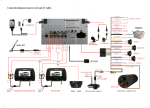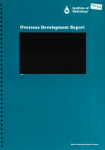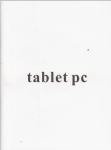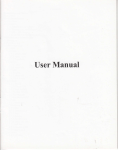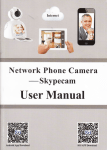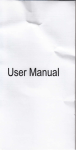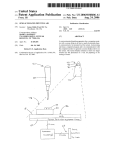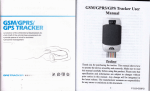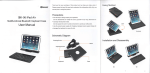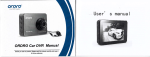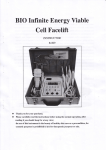Download systems - File Management
Transcript
AutomoJve navigation
systems
User's ManuaIfor AndⅡ oid4.4
Please read the manua1carehⅡ y before hstauaJon
EⅡ gⅡ§
h
Contents
standard accessories
ˉ
standard acccssoriCs-ˉ
ˉ
冖
ˉ
冖
冖
ˉ
ˉ
ˉ
¨
¨
ˉ
ˉ
ˉ
冖
ˉ
ˉ
¨
¨
ˉ
冖
ˉ
冖
ˉ
冖
ˉ
ˉ
ˉ
ˉ
ˉ
ˉ
ˉ
ˉ
ˉ
ˉ
ˉ
ˉ
ˉ
ˉ
ˉ
ˉ
ˉ
ˉ
ˉ
ˉ
--ˉ
ˉ
ˉ
ˉ
-ˉ
一
ˉ
1
1、
ˉ
ˉ
ˉ
ˉ
ˉ
ˉ
ˉ
ˉ
ˉ
ˉ
ˉ
ˉ
ˉ
ˉ
ˉ
ˉ
ˉ
ˉ
ˉ
ˉ
ˉ
ˉ
ˉ
ˉ
ˉ
ˉ
ˉ
ˉ
ˉ
ˉ
ˉ
ˉ
ˉ
ˉ
ˉ
ˉ
ˉ
ˉ
ˉ
ˉ
ˉ
ˉ
ˉ
ˉ
operations ofremotc contro1-ˉ ˉ
2
Powcr cord
2、
Rcmote control alad batteries
3
Qulck gIidc for touch opcratlon— ——————————————ˉˉ-… ……ˉ
3、
Navigation alltcnna
ˉ
ˉ
ˉ
ˉ
—ˉ
ˉ
ˉ
ˉ
ˉ
ˉ
ˉ
ˉ4
ˉ
ˉ
ˉ
ˉ
ˉ
ˉ
ˉ
ˉ
ˉ
ˉ
ˉ
ˉ
ˉ
ˉ
ˉ
ˉ
¨ˉ
ˉ
ˉ
…ˉ
…
ˉ
ˉ
…
ˉ
…
—
—ˉ
ˉ
…
冖
—
—ˉ
set-ˉ ˉ
4、
UseI、 M allual
5、
Moullt血 g brackct lllot∞ qu△ cd for speclal machi且
Dcsktop、 vidget
5
sctting⒌ —————————————————————————————ˉ¨¨…ˉ…ˉ
Appl允 aton lllstallatlon¨ ———————————ˉ…………ˉˉ…………………△ 3
ˉ
ˉ
ˉ
ˉ
ˉ
ˉ
ˉ
ˉ
ˉ
ˉ
ˉ
ˉ
ˉ
ˉ
ˉ
ˉ
ˉ
ˉ
ˉ
ˉ
ˉ
ˉ
ˉ
ˉ
ˉ
ˉ13
--ˉ -ˉ ˉ
Introductions to conⅡ non applications-ˉ ˉ
Function introduction
●
Radio¨ ¨¨¨………………………ˉ………ˉ……—————————————
●
B1uctooth— ——————————————————————……ˉ……………46
●
D"ving rccord— ——————————————……ˉ………………ˉ………ˉ17
●
Dl/D-¨ ˉ¨¨……………ˉˉ…………ˉ…………………-… ……——————18
●
ˇIusic一 —————ˉ-ˉ ———————————……-… …ˉˉ…………-ˉ ˉ
20
●
Images¨ ˉˉˉ¨¨ˉ¨……………………ˉ————————————————21
●
IPOD-¨ ¨¨¨……ˉˉˉ……………………-… …………-… -ˉ ——————21
14
Troub1cshootin⒏ -— —————————————————ˉˉ…………………———22
ˉ
ˉ
ˉ
ˉ
ˉ
ˉ
ˉ
ˉ
ˉ
ˉ
ˉ
ˉ
ˉ
ˉ
ˉ
ˉ
ˉ
ˉ
ˉ
ˉ
ˉ
ˉ
ˉ
ˉ
ˉ
ˉ
ˉ
ˉ
ˉ
ˉ
ˉ
ˉ
ˉ
ˉ
ˉ
ˉ
ˉ
ˉ
ˉ
ˉ
ˉ
ˉ
ˉ
¨
ˉ
ˉ
-ˉ ˉ
--ˉ ˉ
24
Tcchnical pa1alllctcrs-ˉ ˉ
AttⅡ hcd diagr锏
-ˉ
ˉ
ˉ
ˉConncction diagralal ofpo、 ver cord and/`、 严c0blcs
cl
Bu竹 ons of remote Contro】
MUTE∶
l、
thc volumC+
sI怂 DBY∶
DIsPLAY。
MENU∶
ANGLE∶
4、
26、
tllc tcmallalng timc
fiom diffcrcnt camcra ang1cs
sUBTITLEs∶
7、
is rcquircd)
GOTO;
Prcss this button to incrcasc thc voIumc
FFWD∶
Prc⒃ tllis button dllring DVD plaxback to fa哎
forward thc p1ay oontcnt,prc邮
1iε
rcnt bascd on thc disc fIIc
VC,L-∶ Prcss this button to dccrcasc thc Volumc
You l△△y
.△
sClCct to pla灿 ack a ccH/dln chaptLˉ r
LANUAGE∶ Prcss th^bu优 on undcr DVD and VCD stdtcs to aJloW thc lallguagc
manual1y forthc DVD disc with chaplcrs
s、
8、
OK∶ Conflrm thc cuⅡ cnt opcrations
9、
CURsOR LEFT
vitching alld challnc1svxritching,rcspcctlvcly
c play statc On/of£
I0、
shufflc Playback∶ Prcss this button and you may sct thc sllLlfⅡ
11、
CURsOR DOWN
12、
TITLE∶ Prcss this button and rcturn to tllc disc titlc mcnu
13、
PREV Prcss this button during playbaok to choosc to play thc prcvious song or chaptc⒈
14、
d
typcs
CURSOR UP
6、
VOL+∶
thc spccd cach ti1nc for incrcmcnt;thc spccd will bc di壬
Prcss this button to sWitch discs
subtitlcs(disc suppo⒒
MODE∶ prcss this button alad thc oonvcrsions among DVD,music,vidco,A&qN扯
radio alc pGrfomed
Prcss this bu⒒ on and you’ rc
allowcd to watoh thc DVD contcnt(disc suppoHcd)
5、
Prcss this button to rctum to tllc CD dircctory mCllu bascd on tllc typos of disc,
or sctto mrn on or° ff thc PBC
Prcss this button to disp1ay thc disc
pla)Hoack timc as wcll孙
ngIc or all)for rcpcatcd or
Prcss to cntcr thc music p1aycr fcaturc
Prcss this button al,d thc machinc
、
v⒒ l bc convcllcd to standby modc
3、
REPEAT∶ Prcss this kcy to sclcct lllc CD contcnt(“
scqucntia1p1ayback
Un1nutc by prcssing thc mutc button again
or prLˉ ss
2、
23、
"nder DlzD:
● In
tllc m耐 n ht∝face,you mγ tOLlch tllc icon碾
翮
t。
xl。
吖all applicatiolls;
chck on thc icon of any apphcation and kccp about3scconds,thcn you
REW∶ Plcss曲 is blltton duhng pla,,back ofDVD lolcWind ulc play con∞
can drag thc app Ⅱcation icon to thc main scrccn ultcr勤 cc
llt,alld plcss
thc spccd cach timc for incrcmcnt Thc spccd、 vi11bc diffcrcnt bascd on thc disc丘
lc
typcs
15、
PAUsE/PLAΥ
16、
STOP∶ Press this button during pIayback to stop曲 c play
17、
NEXT∶
18、
sET∶ Prcss this button undcrthc DVD fcal△ lrcs and cntcr DVD scnlp mcnu
19、
EJECT∶
20、
NtJMERIC: Prcss thc coⅡ csponding butlon undcr DVD modc and sclcct a sOng
Prcss this button du"ng p1ayback to choosc to p1ay thc ncxt song or ohaptc⒈
Prcss this buton to alloW tllc clct・ tin酽 cntC"ng
ofCD
●
CoⅡ CspondCd to thc prcsscd flgure for p1ay
瓤 btItt。 n碰 tllc top⒗ 丘∞mcl oflllc scrccll al△ d lctum to tIlc
21、
CURsOR RIGHT
click tllc癜
22、
Z○ OM∶ Prcss this kcy、 vhcn pIaying a vidcO to zoom in or zoom outthc scrccn
lllalll hterfⅡ e
哂
hen operafing,c1ick on the■ 翌
囡
blltt。
n located肘 top rlgllt comer of
thc touch screen,and then yournay retulnto theprevious screen interf⒛
e
2、
Cll酞
thc囤
bu仗 。n,fmd
m。 "wcatllc卩 lcon血 t№ ∞ pⅡ c脏 lO11mdopm,山 呔
on thc top rlglt∞ mer of thc sclcctl to耐 d thc k叩 "+l in thc scarcll Ⅱcld,clltcr thc
naα ⒑ofyour city,chck on thc"sc征 c11"to fnld your c⒒ y,Aftcr sclccthg thc fol1owing
flgure∶
Prcss and hold to drag the desktop icon to thcleft,you can see othcr dcsktop
1Con
Desktop clock widgct wⅡ l become the mus⒗ playcr aftcr playing thc music and
press血g thcIIome key to returntothe homc page;press the I△
h thc radio intc”
olne key to return home
11ace,and the cbck widgct、 vⅡ l become the radio controⅡ er,allow山 Rg
for channcl sclcctions
DesktopⅥ刂dget set
se"ngs
● V旺 -Fi
VV1Fi connection:Click the sET button alld enter the wi-fl sctup;d1・ ag thc"oFF"
1、
vifl
Go to sctt△ lgs, tum on 、
nllcti。 n
brOwser,1η akc sure thc nctwork connccton
and connccted to the ne6vork
心nom狃 ).
(∞ ClrL wCb
button to tun1on the、 vire1ess netwOrk,and/all available、 vireless networks wⅡ l then
appca△ then c1i0k your、 vkc1css nct、 vork for conncction,In casc thc w△ eless netwOrk
rcquires no pass、 vord,cliok on the"Conncct"and bcgⅡ
nct、 Vork
1to conneCt;ifthe wu・ eless
●
sound
For凹 lLlmc叩 扣stment,you can al∞
requ△ es a password, p1ease entel a password flst, alld then chck
usc ti次 to select or calacel tlle keypad
tones
"Connect"to st缸 t thc CO1mectlon If thc wlrclcss nctwo1k has been succcss士
`11炒
∞nllcctcd bcfolc,the hfom肫 on wⅢ tllcll bc哎 o1ed alld wⅢ atltom乱 ica灯
conncct '`ftcr the succcssful c。 nncction of lnachhe, thc status bar at thc top of
scl乩 n wⅢ show a wircl∞ s netwo止 ⒗αJ飘
3G ne“ vork conⅡ
~3G
ection∶ Plllg U⒏〕
device,open wi丘 and acccss to thc li1tα mcf
via3G nelwOrk a丘 cr appcalhg of wifl lcon on thc nna山 n intcrfacc ancr walt△ 1g for
15sec
●
Display
LCD brightncss,wallpap∝ ,w止 eless
PortabIe hotspot VVhcn3G nctwOrk connection is OB廴 open thc"POrtablc、
HOtspot"alld you caIl set thρ
net、 vork
V⒈ Fi
ssID,sccur⒒ ya吐 1d password in"sct玑 1-Fi
hotspots", alld saxe lt a丘 cr scttnag collaplction othcr
dlsplε13/
operating steps by Cast screeⅡ Ⅵ%cla your phonc has bccn designcd with
w“ clcss dlsplay fcatules,you shall Θ Ⅱst stalt the lnacllhc’ s wi冖 fl alld then thc
、
v△ clcss dcviccs also ca11
Ca虬 sσcc△ b)虬 t11t thc phonds wifl ftlnctlon alad thcn the w△
connect to thc nct、 vork via1nachhcls lll-Fi hotspots at this tllllc
cl铙 s dlbplay
rc p⑩lnplcd w⒒ h avallablc d钾 忆cs(r tllerc、
1r1d phollc ε
∷
W△ ell ll△ aclluac ε
n。
display dcvicc au11ong avallab1e deviccs, you can click on "sealch Display
Dcv⒗ c"),a11d cl1clc on the dcv⒗ c
●
己
d
dlspla冫 飞
on thcphonc fol conncdlon
s creenshotsset
sct the scrcclashot
Ⅱnagc storagc location,sclect thc dclay ti1nc to capturc thc
scrcen,thcn s、 vltch to thc dcs△ cd capturcd lntelfacc,and thc
autoil1aticdˇ captllrcd aftel thc c,ld oftlle∞ lliatdown血Ⅱ
Ⅱnage Ⅵ
`i11thcn bc
T
storage
To scc thc availab1e stongc space,you mf⒈
tllc血 ℃mal
mcmoγ
),alld sclc(冫 ttllc
)`clc征
thc memory c征 d(fomt1tting
Optlon dmedh“ allto aIl cxlemal memoγ
security
Displε v
thc password,dcvicc
managcr,Lllllqlown source,“ ust
ccrtiflcatcs,
instdl/dtlon flom sD card
c征 d or aIl cxJernal UsB dcvlce
LaⅡ guage d△
Notes]:
【
1
Allownlg for language selection,text nlp tlt alld auto弋
"PrefclFcd instal11ocation"can bc sct elther on a sD card or inside the
dcv忆 clllemoγ
2
input method
Ⅱor∞ ⅡcCtion options
sclcct your ft1vorltc kcyboald and input mcthod,and sctthc te对
justbasedonyoursoRwalchstalled
-to-languagc
output,poⅡ 1ter speed
Ifyou wantto removc TF caId or1JSB nash dt・ lvc,CliClq on the option
yl your sclcction,then you’
"Uninstal1TF card"alld conf△ △
rc allo、 vcd
to
rcmove thc TF card/1JsB host dcvicc h a safe mallnc⒈
● AppⅡ catioⅡ
Mallε ⒈
£
:emCnt olˉ app1icatiolls
α iclc
undcI mnnnlg or alD,alld sele⒍
then clltcr thc follo、vhg
llle catalog la△
cady downloaded,sD c征
thc appl允 atonyou walat to unlll虬
d,
al1,you wm
htcrf∞ e,chck‘ ‘
Uninstall” ,alld then you call rcmovc tllc
apphcation floln thc systclll
Backup dJuset
Allownlg for data backtlp or∞ sct,alld tlac fⅡ to1f∶
o`冫
sctt△ lgs Icstolc
and
●
GPs
restore factory settings",it mII erase aIl
Warning:Once you perform a’ ’
GP§ ApplⅡ at。 n
personaI data on the1nachine,so you are requiredto
GPs hstcnhg,GPs st【 tus,locaton ulfonllation access pclllussion.
your persona1dhta before executing this fuⅡ
Ⅱ
nake backup to a1I
i】
Date d△
卜 ltch"alld"MLx’ option
GPS sound1nodc sclcction∶
ction。
GPs mox ratlo∶
●
selecllon∶ sclc(冫 t the nav蟪 t1tlon soRware you htcnd to usc
a(∶l∶
"ε v¢
iust them∶
I∶
冫
‘
∶r(911:lo
ofthc s立
e,you can map thcvoice hcrcas就
time
You may uscthc GPs toaLltomε
1t△ alˇ
1Ipdatcthetnne orjust usc tlac timc∝
tnne zone provlded by the netwOllcs;lalallualˇ sct thC date alld tnlle,sclc(冫 t thC
tⅡ ne
zone;youcan also clloosc thcdisplay foHnat ofthe tlllle alld datc
●
Ⅲ ementsettings
Panel buttons Ⅱght co1ors ε av缸 l/ablc,wlth ni11e ki11ds of color1nodcs optional
"re
Can also custonuzc any color
●
删 ustmCtlt
AⅡ xiIiary functions
Itat∝ com
systcm offcrs voicc feedback to assist w⒒ h thc blnld alld v必 ual灯
nllpaicd uscrs You nccd to download thc appl忆 atlon iom thc Andlold app
storc
Hclc you call also sct the system alld sclcct thc options such as voicc pass、
vord,
●
Do呐 ng
settings
touch screell latency alld i11std1乱 ion ofwcbpagc s(冫 rlpts
Ⅵdeo sctthgs,mcdla§ etthgs,lcvcrshg Xlllnror,revcrshg sound
10
●
沪刂npIiⅡ ersetσ Ⅱgs
Loudncss sw△
0h∶
sound sctti11gs∶
AppⅡ qation instaⅡ ation
、Vhcn you open the audio low icquency boost
You rnay do、 vnload the apphcation from the/廴 ndroid app storc, talld thcn instaⅡ
settulgs of treble, n1iddlc, bass, loudness, mcga bass outputs
ale al1owcd
it
onlnlc,or ul虬 all appllcε1tions flom yourTF card or UsB dcvlcc The nlstallation
丨
Sound cffcct mγ bc p∞ sct as jazz,pop,rock,classica1,stralght,vocal or user
modc
Sound flcld se1ectab1c iont left,iont right,rcal leR,rcε
讧
r right
spcal【 er
shg1c
丨
sound
call be dolle by on圩 diclthg tlle applicalion,ε1r1d you cala nm tllc application
imc山 alc灯
aftCr hstallatlon You may also hsta11thc app1允 allon you wallt w△ h
巳"
"APK nlstall恁 ”
Introductions to common appⅡ cations
● Bro△ vser
Aft∝ the machhe is connected with the wi∶ eless network,click on thc Brob/ser
I∶
icon on thc dcsktop and you can opcn your、 vcb bro、 vscr
盅 摞
:乩 潆
扌 暇
弘
血啪
g■ 盯
,Ψ 蕊
thc top left of tllc scrccll becolnes"[V]alad stalt lea1・
c/鸲 s山 c
bu钆 o卩 ∞
lllng孜 ths tnlle!"And
press thc Vˉ OL- button on thc Orignlal vchiclc button,then chck thc (;zAr1厂
E
button atthc top right comcr ofthe scrccll for savulg Press thosc buttOI,s on the
stccrhg wheel,you can thcn able to control a host Repcat thc salllc steps for
Thell you’ re
a11o、 ved
othcr buttons
cliclchg tllc mcllu忆
Ref【
丨
丨
to brOwsc the Ⅵ
`cbpagc You call gct morc options by
on■
■■on tllctop Ⅱ
gllt oftllc・ ,crccll∶
・
esh:RefIesh the web page
Bookmark:Vicw bookma1・ ks,wcbs⒒ cs you browscd thc mOst frcqucllt炒 凼
、
ve11as thebrowshg histoγ
others:MOrc options,suoh as"Savc to boololla1・
ks", "sh征 e wcbpagc","sc钲 ch
on the web","Request desktop websllc","No slccp whcn brOwslllg", "save for
Note⒈ If the sCttings ale血 coⅡ
【
负nctions,alld
cc・
t,Click the RESET button to cle征 the leam k叮
ofⅡ he read山 ng", "setthgs’
1
st/a1tto re-learll
12
13
●
FiIeˇΙanager
囹
:Aut。 mat允
囵
:Presstho buttonto sw“ 山 to thc stcr∞ alld mono.
staton scalC・ ll,which can bc stoppcdwhcll click⒒
aganl
Click the FⅡ e pΙ anager icon to bro、 vsc the flles saVed Ⅱ
1thc storagc dcvicc
(Flash,sD card or UsB dr加 Θ You may also vicw thc f11ci11a cI迄 ussiflcd lnalmer.
~
口■:c。 m郇
囵
:AM lad。
回
:FM rad1。
田
n bctll c∞ Remc,∞
l。
洫d ProxIlm”
:Prcss t脉 buttc,ll Whcn the RDs诒 哎artcd to opcla or closc tllc replacc
substllutc frequency ftlnction Ifthc cuⅡ ent radio station has afrcquency tablc,
Cli(火 on the appr∞ hatc storagc dcv沁 c(Flash、
thc丘 lcs hsidc sclcct a丘 1c∝ fo1dcr(Ⅱ le ol foldσ aRertick),tllCn III∶
tlle key and:圉
■pastc
the key,田
can copy,lllovc,paste flles or允
it wⅢ automat允 ally jump to frequcncy witla good slgnal whcn thc Orig血
m、 GPs。 r UsB山 加 c》o vJCw
cut kqys,。
∶
∶
llll c。
sig,l浏
Ⅲ
"wⅢ
fold∝
),c1忆 k on thc
UsB)or foldσ ,dick on the Pastebutton can bc∞ py your fllcs lnto that fold∝
●
sc汹山
■
:s洫
trafflc bullctin informaton p⑩ vided curreIl"y,
automat忆 alˇ skV tothe rado statlonfor pl舌 I3`back
日■:Prcss th。 b砹
Copy bLItton,thcn opcn yow storage dev忆 c tobe stored σ1ash,,sD,GPs or
Function iⅡ troduc“
:hcss tllls buttm讪 cn tlae RDs灬 哎耐 浏 ω autolll洫 a姆 scar山 “afflc
bullet血 “forlnation.If therc、
can dclde a flle∝
How to copy a fllc:select the fllc Or folder(flle or folder aiteI ti(J1【
h weak,
py
⒍
ween⒇ 山虻
oragc dcvicc
Ⅲ
σ
⒌By■酊 dcldc k叩
al
wⅢ
toll
ωs⒍ the⒁ e ofp∞ graln you watlt ωWen,all autolllat忆
bc pcrforIned after selecton
~洲 t。 ln洫 咖 lon search up sho⒒ prcs%long press仇 c叩 tlIll吨
frcqucncy
on
Radio fong“ on operatioⅡ
■
:Prc$d。 wns洫-aut⑾ 洫 哎肫on
scarc廴
bng prcss trnlm-g down
cqucncy,
n・
special operation tips:
1、
Drag to the lcft colulllll to store the radio, you can vi∞
`the search to other
stations
2、
If thcre h no radio statlon storcd you want,you m。 y manuallv tlIlac to thc
frcqucncy point you des△ ed and ho1d down the radio station stored,and thcn you
can savc the dcsrcd station in such pomt.
I4
15
Aft∝ thc Bhctooth of1nobⅡ c phoⅡ c is connected to the machhc, click on the
BIuetooth operatioⅡ
囤 口 庀。n赢
ARcl cntermlg tlac Bhetooth ulterfacc,click【
Bltlctoofh dexlccs of yo辶
To opc11);・ dft∝
,ll tllc scalcll button IIIIlllIII t。 se征 ch
device on yollr pllol|l⒐
d忆 k
tlle口
button for p洫 ng conncction Bluctooth conncction can be disconnccted by cⅡ
tllc圉
alld l曰
囤
r phone(Bhelooth mobilc phonc scttnlgs"dctcctabillty"
辶
sclccthg” u1Bh⒍ ootla
ellt∝
thc Bhctoo山
lllLl血
plγ bac廴 山 次 the ico“
for
f。
rPRN`ExT,PL抑
顶豇:Y。u call cllallge tlle Bluctooth dc讥
ckhg
blltl阢
AsUE
c natllc,ph∞ rd,auto ala挪 ∝alld
auto-comection
s peciaI operation tips:
1、
2、
hcssthc IIl【
I∞
del⒍ e a nulllbσ
△ 山
dhg tllc llum∝ ic k吖 ⒏
N ll∞
Phonc numbcrs、 vlthin thc ca1l history alea can be shdc up and down and pagc up
and do、
3、
:备lI】
^`n by touching the screen
Automatic pa【
111g、 v⒒ h
the phone is defaLllted
冂
hcn thc syslem displays thc
、
、
successftll parmg is done, the phonc stalts to conneCt wlth thc conncction
password of"0000", and thc Bluctooth 血nction is avaⅡ ablc whcn the^systclll
啜
:Did pad cliclcthe■
pror叩 招the success血 1∞ nnedlon(BlLletooth s`nboIin thc uppel hgllt comct of
圊阗btItton dtunlg a ca111o∞ nvc针 tlle otller l,clsodS
thc scrccn chalagcs iom gray to wllIte)(Note∶
plcasc ref∝ to the opσ athg△ lstmctlons sc(冫 tlon ofthc BlLletooth△ a such Illobile
voicc from thc spcdt【 crtothc phone,or from thc phoncto thcspeake⒈
IIIl】
∶
11II:Pll。 nc boolq ARCl ellternlg tllc phonc book,you lleed to山
phonc)
clctlle lIIl:丨
IlIIbutt。
n
Car record operation
at thcright ofthc screen to download contacts and phonc numbers
瘿引:call histoγ Select a rccord h tllc call hsto〃
alad then click thc囡
蝌 butt。 n
to dclete such rccord
■
¤
■: c。 nnedlon sctt血 gs
日M:uck t吣 bllttonto sx△ 【
tch to Bhctooth lllu屺 △
at∝ fac⒍
16
F∝ dct缸 lcd opclatIOn ofphoncs,
17
鬣
:⒏ art犯 ∞ 1.dhg
Backborollt,d opσ 狨on call bc calr始 dt,LIt aftcr tllc哎 耐
thc rccoldhg,and thc rccordnlg wⅢ
hg of
:Pl” 幻烈 sc,P1・ C弱
囤
List of rccordcd vidcOs Thc lcft spacc of pl盯 back and vidcO rccordnlg
hterfⅡ e wm sh。 w the trmc,long⒒ udc,lat⒒ udcand d1・ ~△lg spccd
圃
:跏 ⒒chng
NOte⒈
【
d・ ldcOs
to cmvc⒒ between tlle plγ
/
pause ftlnctions
v1deo recordnlg
Il:云 目::
y1,ack
tll讷 bLl⒒ c,la dLlr“ g pl刁 刂
be atltolllatIcal灯 saved after虻 opphgthe
bclween lllu⒒
o⒗
固
:Prcss伍 o
buttm dtu・
D口 :FFMl,hcss伍
calllel as
(-1c
、
吨 丘⒗ pl酗 aclcω ~stop u酗 彳
必 btItt∞
dtu・
ulg pl酗 湫 ω 棚
奶抑 ard tlac p脚 c0碰 ∞ 1
prcss thc spccd cach till△c for hcrcrncnt;thc spccd wⅡ l be different based on
AsthC vldCOs rccordcd by thc d五 vnlg Iecordcl ls stolCd h thc map ca1d alld
thc d灬 c fllc tγ pes
thc video flles are large,⒒ is recollllnended to use the map card above8GB,
so tllc d1・ l△
・
nlg vldcO timc auton⒙
tlc・dlˇ
s狮 cd WⅢ
bClong(:刂
:NExT,hcss tl1o blI竹 o11dll11tlg pl酗 ack alld山 oosc to play tllc ncxt sc,llg∝
囵
[∶
the next chapter
operatioⅡ of DVD、 idsos
匦豳:c。 llv⒇
ic,ll lccy of soll【
晒
:{∶ ;J1J1btitlcs∶
豳
:challllc1sWitcllulg
■
囡
四:Prcss th讷
囤
:Plcss tllls btlllon to sw⒒ cll to tlle otller灿 1∝ lon keys
囵 图
:PIRLI311厂
,Press this btltton dwi11g plγ
ba酞
al÷
ld you ss111thcll cˉ lloosc to plγ tlle
ld Cffccts
Prcss tllis blltton to swltCh discs slIbt△
lCs Θ isc sLlppo⒒ 诣
rcquncθ
blltton to rctum to thc dlsc contcllts mcllu
∶
II:P【 ess to allow tllc ralldom plPly,snlg⒗
IIli∶ I】
rcpcal,recycled pl叩
晚次
alad ordcrlⅠ
/
prcvious song or chapt∝
囟刚:Ⅱw,Pre乩 m。 bLltt∞
dtl1・
△
lg p” back to fast r挪
the speed each t血 e for inσ clllcnt;thc spccd、 vⅡ l
md伍 cpl”
bc diffc1・
contcllt,prc$
Ⅱ臼:⑶ck【 ,llce∞
cal1out the诳 ow ltey,and chck鸲 anl
cnt bascd on the disc
fllc typcs
18
19
ω alb哎
c・
tlac【lum∝ ic
~Ⅰ usic
p】
ayback operation
Π cture play operation
囤困:c。 w∝ s。 n kcy ofsoulad cffcds
田 臼 :PREv,Prcss this bu仗
on dl】 血
圃
gpIayback and you w⒒
:跚 dcs№ w
E: Add pdumsfrom sD/UsB
l thcll clloosc to play tllc
prcv1ous song
IPOD operation
:Play扣 ause,R邻 s山 o
■
blI⒒ ∞
du"ng uay切 钛 ∞ ∞ nvcrt bcfwecn thc丿 γ
/
pausc functi。 ns
¤ ■
:NExT,Prcss山 灬 b“ ∞n
口目:Add
压 口
II【 i∶i∶
mu虬 h thcp”
血仍 l△ 11at而 ∞ nver妯 n
田田:c。nvσ 吣n
key of⒃ und effccts
btltton to sel∝ t tllc random pl£ 1)`,sing⒗ repeat,rc叩 ded plε 1)/back
and ordcrly pla,of music Ill sD/UsB
special opemσ oⅡ
llg
W
:A涮 。 wavc/ly1,cs/Art“
】
II:Prcss tll必
dLlr吨 playb犯 k狙 d choo“ 仂 play山 e next№
图
:PREv,Prcss th^bu仗 o11during
playb・ dcl【 and yoll willthen choose to plγ thc
prcvIOus song
tips:
1、
Press and hold the screen to drag to the left,brings up thep1ayhst
2、
Prcss and hold thc scrccn to theright to add music brhgs up a1ist
20
Ⅱ
:Plγ /l,mse,Press tll^bu仗 on du"ng plγ back to∞ nvcrt bctween tllc phy/
pausc£ 、nctions
21
——
—
ˉ
ˉ
ˉ
冖
ˉ
ˉ
ˉ
ˉ
ˉ
ˉ
ˉ
ˉ
冖
口
■
■
口
●
■
■
口
■
日
■
H:NExT,Prcssthis button dumg playb犯
k and choosc to play thencxt song
5. Poor AbI/Π Ⅶ ra峦 o
reCep伍 0n or甲 吐th
nose
Cause∶ T、/alltenna and thc car radio antenna is too close
|丨
丨丨
丨
丨
丨
:Ress thls bLl⒒ on to add lnorc lalus允
II【
so1ution∶ Thc two alltcnnas sha11bc placcd as far as posslblc
|丨|丨
6.
丨
II:c。 nvers咖 k叩 for playback m【 ,扯
speoaI operatioⅡ
Rernote ControI does not Work
Causc∶ The rcmote control is faⅡ ed to 缸m the rcmotc scllsor rece"er/rcInotc
contro1battcΓy is cxhaustOd
i∶ :】
tips:
solution∶
7.
No soundor Ⅵ叮th
Causc∶
Connection is deelncd to be succcssfulifthe relcvant content can be callcd out
Loudness sw"Ch is not tumcd on or thc mutc is not tumcd off/lnusiC
Solution∶
POwer faiIure
8.
wn
Poor tune qua1ity
Causα spcakcr wkes is bc“ g prcssed by the screws locatcd at both sIdes of thc
car/speakcr、 vircs is be血 g sharcd
rathg
sohtion∶ Chcck thc speakcr Vorc/1()omect thc Out putterlllmals ofthe spcakel
unaue t。 。perate after pressing the button
Causα F缸 hre ofnncIop∞
9.
ccssor ch【 ps w⒒ hh thc dcvicc
No TV/¢ deo image mspIay
Causc∶ The dcvice is not connectcd wlth thc parlqhg bralce dctcction s、 vltch;the
p征 khg brake诣 not propcrl,,stoppcd
solLltion∶ Conncct accordmg to connection diagam For safety rcasons,no T、 厂
/
vi(Ico Ⅱnages wiⅡ be disp1ayed du讪 g dnvlng。 The irnage wi11 appcar ancr thc
propcr brak"g
When the ignition sV汀 tch isin the CDFF,storage contentis erased
Cause∶ Battery wirc/lgll"ion o conncdcd mcoⅡ
c犭 b1cs
solution∶ Press the rcsct button on the dcMcc
Causc∶ Machhc o locatcd at a placc w⒒
cctly;wrong conn∞ ton ofbatte〃
so⒗ tion∶ Make coⅡ cct ConneCtion bascd on thc dct颂 lcd conncction diagrarn of
w△ c halness
10.
Poor ra山 o reception quaIity
Cause∶ Thc car antelma o not extcnded/llo connectlon to thc power supply w⒈
c of
antcnna
№ 1ution∶ strctch the antcnna/makc corrcct Conncction bascd on thc det缸 lcd
Dark screen
conncction diagraln ofwirc harness
h lowcr tcmperatLllc
sohtion∶ Wzhcn you power on for thc frst tⅡ ne, thc scrccn wⅡ 1be dark if the
tempσ ature ofthc display drop due to the山
po、 vcr
Tum onthc1oudness sw⒒ ch or turn offlllLltc/a苟 ust thC bala11cc
Refer to thc connection diagram as wcll as the detaⅡ cd connection diagram of
、
v△ e harncss for coⅡ cct Conncction
№ 1utlon∶ Conf△ m whcthcrthe w△ e short c廿 α”ted;rcp1ace thc msc with thc salne
4.
Iittle Voice
Input/out put w⒈ cs or w订 hg hamess arc conncctcd血 co″cctly
Phcnomcnon sometⅡ ncs considcrcd to bc the fault is arisnag丘oln rninor opcration or
w⒈ Lng cⅡ ors Pleasc chedζ as pcrthe follow山 ng tablc bcforc rcquesthg rcpa△
Causc∶ The fusc has b⒗
h nα v
balancc is setto one sidc
Trouueshooting
1.
` / replacc w⒒
battcries ofthc salne mode1
llllcn tlle IPOD is∞ nllected and tlle intcrface wⅢ autolmat允 a灯 transfcσ cd to thc
p1ay htcrface;chck on thc function icon△ l thc hterface at this tirnc,and thc IPC)D
vmdoⅥ
Aitn the relmotc Control to thc receiv∝ 、
on for a lnoment,thcbrightncss wiⅡ
22
s ofthe LCD scrccn Aftcr
bc nomal aftcr thetcInpcrature Ⅱsc.
aractcrist沁
out oftone
Cause∶
CD ls d伽 ged
or dirty
so⒗ t⒗ n∶ Replacc the DC or clcar thc d⒒
23
y
12. VCD
ⅢenⅡ canⅡ otpIay
Causc∶ Play血 ga、
CD° thcrthan
T′
sohtion∶ VCD othcr than that a⒒ ached、 vlth playback control cannot
Nu血 ber
be playcd
in thclnenu mode
13.
Us汕 lc
Cause∶ Playnlg a DVD disc withoutsubtidcs
les
sclas⒒ W⒒
y ls/N=30dB)∶ 10dBu
100Hz-IOKHz
sNR fdB)0汀 0No):55dB(sTEREo)∶ 45dB
guage inⅡ 州圩 set
Challnel separaton∶
gua吵
Nu血bcr
or subtitIe IaⅡ
⒍⒛
d1o lallguag山 机
o not stored h the
l∶
grcatcr than24dB(75kHz,98!Mll')
ofstations allow“ g for storage∶ 18
AM tuner
Rcpk⒑ e thc Dl/D disc wlth the audio and subt⒒ le languagc that has
sohtion∶
8kHz/96kH'
flequcncy∶ 44,1kHz抑
Frcqucllcy responsc(± 3,0dB》
soluti° n∶ NO subt⒒ lcs appearcd for thc I)l/D disc that has no subt⒒
£熨:;皙茹气
∴
∶
f勰 1打
99
of stations allowing for storagc∶
salllpⅡ ng
Fˇ I tuner
No subtitIes appeared
14. Notthe au山 o
、reception:off air channc1s full band cablc
`厂
that attached w⒒ hp1ayback controI
Usable sens⒒ ⒒⒒y(s/N=20dB)∶
Nu血bel
bcen stored△ lto thc scIcction mcnu
25dBu
12
of stations allowing for storagc∶
Lnages
External video input color sy吼
TechnicaI parameters
spcclflcatlons arc su刂 Cct to Claangc without noti(冫
c
DVD
Decodcr∶ Lincal PCM/Dolbydlgltal/dat已 |MP3'V1①√
IA
shake dcgrcc∶ Bclo、 v mcasvrablc 1虹 nlt
Frcquency response∶ (salllpl血 g frcquency∶
ng frequency∶
(saα VIing frequcllcy∶
96K)90-44KHz
48K)-20-22KHz
41.4K)泛 0~22KHz
TOtal harInOIllc d必 tortlon(1K)∶ less tha110.10%
sNR100dB(Dl/ˉ D%K)
Dynam【 c
rallg⒍
Disc forlnats∶
1、
Extcrllal audlo血 put leve1(RCA Jaclcs)∶
1V/z2k
2.0VCmΘ
Au山 o
Maxmum power(front&r∞ o∶ 弱W× 4
Full Balldwldth Power(Front&Rca)(THD1%or less)18W× 4
P∞ otItpIIt lcvcl numbcr(v)∶
Dl/D``1dco/V记 eo CD/cD DA
Quant"at~c bit numbcl∶ 16泛 o泛 4b⒒ s
ⅡIonitor
screcn sizc:6.2in0hcs/6.95△ 1chcs/7血chcs/8inchcs
PALB厄 ,I,DK,NTSc M/N,sECAM B/G,DK
Froquency synthcsis:phascIockcd Ioop
RGB虻 rlpc
E¤ octive pD⑩ ls:99,9o/。
∶
∶ground lighting∶
l..∶
LED
Tone
Bass∶
100Hz± 10dB
Treb1α
24
TFT LCD pane1
Pl犯 lε盯 alabocment∶
Ba(∶
TV tuner
2飞 〃10kΩ
Pr⒐otItput inpcdanc⒍ 兰600Ω
DispIay systcm∶
100dB@VD%K)
Recei讪 吧 sys㈦ m
V~p″ 5Ω
VⅡ eo output∶ 1,OV(P-P),75Ω
PCM/DolbydigitaL dats MP3/晒 △ΙA
tsalllpⅡ
NTsC/PAL/sECAM
Extcrnd vIdco inpLItleve1(RCAⅡ d6)∶
Audo output(analog audlo》
D”⒋∶
24b⒒
clll∶
10kHz士 10dB
25
Thes阝 tem
operat吨 ˇo⒒ 臼g⒊ 14.4v(11v160
M狙 山mn
陇
current∞ nsw叩 血m△ 5A
c:2DIN
opcrat吨 tcmper乱 urerang⒍ -10℃ to00℃
storagc temperaturerang⒍ -20qc t。 85° C
Wclght:3kg
Note:FM/AM tuner’ s iequency ranges are as fouows:
C血 皿 FM87.5MHz~108.OMHz(100kHz曲 羽吐④
Europ⒍
AM522kHz~1620KIIz(9kHz st∞ p⑾
FM87,5MHz~108.OMHz60kHz stepp廴 ⑧
AM⒓ 2kHz~16⒛ KHz
ρ kHzst∞ phΘ
FM“ .0MHz~74.OMHzlsOkHz steppiθ
AM522kHz~1620KHz(9kHz steppmD
Russh FM65MHz~74。 0MIIz,gB.0MHz~108.OMHz gOkHzstcpp血
AM522kHz~1620KHzf9kHz stepp⑾
AⅡ K珀 忆as1:FM87.5MHz~108.O MHz(100kHzs“ vp】η夕
AM530KHz~1710KHz(10kHz哎 epp血 D
AnKr“ a⒉ FM87,5MHz~107.9MHz(100kHz stCpph⑧
AMs30KHz~1710KHz(10kHz stepⅡ 呜
Japan∶ FM%.O MHz~90.OMHz(100kHz哎 epp⑾
AM sz2kHz~1629KIIz e kHzstmp⑾
Aust:FM87.5MHz~108.O MHz(100kHz stmp⑾
AM522KHz~1710KHz(10kHz stepp血 9
Easter【 l Europ⒍
⑧
Note(;:
Thc company wm∞
ntmuc t。 upgrade or updatc product nnctkⅪ
dfcrcnces betwecn thc actua1opcrat1on and usCヵ
r’
。h casc山 “灯c
s nlal1uaL no pⅡ or notlce wⅡ l be
made.The aCtual】 iumctkm ofthc machhe shall prevai1,thank you!
CoⅡ nec伍 on diagranl of power cord and AV cabIes
B
P1NK
Gll△ ‖
ⅡITE
0RΛ 、
\GE
宀
BLUE+WⅡ lTE
:丨
:}lKEYPAD STUDΥ
II'IUM
BΛ
CK
ΛCC
Ba⒒ ery
BRΛ KE
ΥEL'10W
Car Record
旨
罗
昼
昼
昌
叠
晷
屮
Ψ
=111) REAR-R
Ψ
GPs ANT
1tCn出
plate
→12V
GND
RΛ Dl()
ANT(12Ⅴ /500mΛ )
ght耐
Ⅱ
洲 in
+12V
GND
{Re呛 shg hgh刂
BAss LR1N
+1
GND
Headrest DVD/Monlt°
r(Al
Mon⒒ or(B)
Revers1ng camera
Externa1 amplifier
VOlkswagen Car POwer、 Ⅴire COnnectiOn MethOd
ˇⅠethod
One:
Please Cut This Orange Wire
If not IⅡ staⅡ
ItQar Camera,Please
According Itight Sidc Picture to
Cut Orangc、 Vire
P】
1f not【 nstaⅡ Rear Camera,
ease Cut This Orange Wire
护
Factorv Dcfat1lt Connccuon Mcth。 d One∶ IfThis Unit Can’ t
Stalt-up after Insta11ed,Please According Mcthod T、 vo to COnncct
~Ι ethod
0raⅡ ge、 Ⅴire“ Back” stripped aⅡ d Connect、 Ⅴ⒒h ReⅤ erse Lamp+
Tllo:
UnpIug Canbus Box
If InstaIIcd Re盯 Camcra,PIease
Accord∶ ng Rig艹 t sidC Picture to
hIake Orange Wire Connect with
ACC、″ire shouId PIug`If"ot‘
This u"it ca"' t startˉ up
orange lA/ire″ Back″ stripped
and Connect、 Vith Reverse Lamp