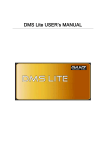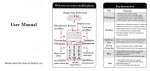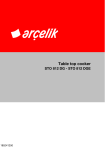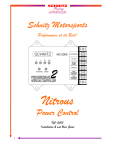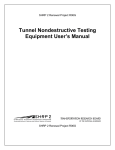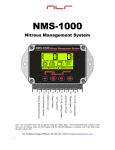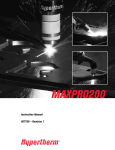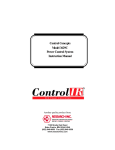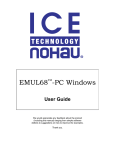Download EZ Cut CNC User Manual
Transcript
1 EZ Cut CNC User Manual 2 EZ Cut CNC User Manual Read this manual before using this product. Failure to follow the instructions and safety precautions in this manual can result in serious injury or death. Keep this manual in a safe location, along with the schematics and mechanical drawings (shown in the picture below) that are included within your shipment. 3 Disclaimer Before your EZ Cut CNC Technician leaves your site upon completion of the installation and training, he will secure a USB flash drive on the inside of the door to your system’s control box. This flash drive will contain the following documents: - The first QC for your system from Motion Mechanic - At Show of your system for at least four cuts from the shape library in EZ G Code Creator - A digital copy of the EZ Cut CNC User Manual - A digital copy of your plasma power supply and torch This flash drive is solely to be used by an EZ Cut CNC technician. Do not remove or add any files to the flash drive. And do not remove the flash drive unless instructed to do so by your EZ Cut CNC technician. 4 Contents Customer Responsibilities for Safety ................................................................................................................ 7 Personal Safety Precautions............................................................................................................................... 7 Work Area Safety .............................................................................................................................................. 8 Installation Safety .............................................................................................................................................. 8 Power Lockout Instructions ............................................................................................................................... 8 Labels................................................................................................................................................................. 9 Cautions ............................................................................................................................................................. 9 Warnings .......................................................................................................................................................... 10 Danger ............................................................................................................................................................. 12 Notices ............................................................................................................................................................. 13 Hypertherm Safety & Compliance .................................................................................................................. 14 Maintenance & Warranty ................................................................................................................................ 26 Hints & Tips .................................................................................................................................................... 26 Observing Safety ............................................................................................................................................. 26 Maintaining the Machine ................................................................................................................................. 26 Contacting EZ Cut CNC .................................................................................................................................. 27 EZ Cut CNC Limited Warranty....................................................................................................................... 28 EZ Cut CNC Warranty Claim Method ............................................................................................................ 29 Maintenance..................................................................................................................................................... 30 Machine Hardware .......................................................................................................................................... 32 Machine Software ............................................................................................................................................ 33 Setting up the Computer for the EZ Cut .......................................................................................................... 33 Setting up Windows......................................................................................................................................... 33 Set Up EZ G Code Creator .............................................................................................................................. 33 Setting up the IP Address ................................................................................................................................ 34 Installing the Sentinel System Drive ............................................................................................................... 37 Connecting the Machine to the Computer ....................................................................................................... 40 Creating a Category in the Button Bar ............................................................................................................ 43 Populating Machine Tools ............................................................................................................................... 46 Cleaning up the Desktop.................................................................................................................................. 47 Start Up ............................................................................................................................................................ 48 Set Up EZ G Code Creator 5 ........................................................................................................................... 48 Execute the File ............................................................................................................................................... 53 5 Adding a Return to Home Command .............................................................................................................. 54 Motion Controller Utilities .............................................................................................................................. 57 Suite4 Motion Controller Utilities ................................................................................................................... 57 JobEditor .......................................................................................................................................................... 57 Motion Mechanic ............................................................................................................................................. 58 Connection Manager........................................................................................................................................ 59 JobConsole....................................................................................................................................................... 59 Virtual Keypad ................................................................................................................................................ 60 Z Up and Down ............................................................................................................................................... 62 Feedrate Override ............................................................................................................................................ 62 Go Home.......................................................................................................................................................... 63 Pause ................................................................................................................................................................ 64 Set Home ......................................................................................................................................................... 64 Main Menu ...................................................................................................................................................... 64 Directional Arrows .......................................................................................................................................... 67 Shift ................................................................................................................................................................. 68 Jog Speed ......................................................................................................................................................... 68 Cancel .............................................................................................................................................................. 69 OK ................................................................................................................................................................... 69 Play/Pause and E-Stop ..................................................................................................................................... 70 Fast Start EZ Cut ............................................................................................................................................. 70 Training ........................................................................................................................................................... 72 Connection Manager........................................................................................................................................ 72 Motion Mechanic ............................................................................................................................................. 72 EZ G Code Creator .......................................................................................................................................... 72 Job Console...................................................................................................................................................... 74 Hypertherm Shielded Cut Parameters ............................................................................................................. 77 Thermal Dynamics Shielded Cut Parameters ................................................................................................ 101 Plasma Education .......................................................................................................................................... 126 What is Plasma?............................................................................................................................................. 126 What is Plasma? The Fourth State of Matter ................................................................................................. 126 How Plasma Cuts Through Metal ................................................................................................................. 126 Sequence of Operating a Plasma Cutter ........................................................................................................ 127 Variations of the Plasma Cutting Process...................................................................................................... 128 6 Glossary ......................................................................................................................................................... 130 Troubleshooting & Error Codes .................................................................................................................... 135 Error Codes .................................................................................................................................................... 137 Fume Extraction ............................................................................................................................................ 140 7 Customer Responsibilities for Safety As the user of the EZ Cut, each customer must follow all safety procedures that are clearly outlined when operating each machine and its parts. Failure to do so may result in damage to property or personnel and could even result in death. These machines are powerful and should always be treated with care. Customers should make plans for safeguarding themselves and their work areas at the point of operation as all EZ Cut machines have been designed and constructed to operate under specific parameters relating to the particular application. As a result, ANSI B-11 Safety Standards states that “It shall be the responsibility of the end-user (buyer) to provide, and ensure the use of a guard, guarding device, awareness barrier, awareness device or shield...” in order to maintain the required level of protection. EZ Cut has available certain safety shields and guards applicable to our machines. Please contact our office for styles, types, and prices. Personal Safety Precautions All customers should become familiar with all aspects of their machines. Any person who operates or does any maintenance on this equipment should be aware that safety procedures are an important part of the daily job. Customers and related personnel should learn how the equipment functions and be able to respect the capabilities of the machinery. Anyone working on or around the equipment should understand the potential losses associated with mishandling the machinery and its parts and be able and willing to follow all safety precautions. Sudden movement, loud noises, horseplay, etc. must be avoided; as such distractions may result in unsafe conditions. Accidents can occur if clothing or other articles become entangled in the plasma head or other moving parts of the machines. The following suggestions, if followed, will reduce the chance of having these types of accidents: 1. 2. 3. 4. 5. 6. 7. Wear approved eye and hearing protection at all times when operating the plasma system. Restrain long hair with a cap or net when near the machines. Avoid wearing neckties and scarves during machine operation. Avoid wearing loose fitting clothing during machine operation. Avoid wearing hanging jewelry during machine operation. Wear cloth or lint-free gloves only when handling sharp or hot parts. Avoid operating this and any other equipment if affected by alcohol, drugs, or any other substance or condition that may decrease judgment or alertness. 8. Observe and follow all safety signs on the machine and in the surrounding areas. 9. Avoid placing hands on the tabletop when the head assembly is turned on. 10. Lock out the incoming power supply when any type of maintenance or other work is being performed on the machine. 8 Work Area Safety Fire extinguishers should always be readily accessible, and operators should always familiarize themselves with the fire prevention recommendations for each component of the CNC system. It is important to always keep the work area clean and uncluttered. Oil, debris, or water on the floor can cause unsafe conditions. Customers should be sure that all work areas are free of hazardous obstructions and that all tools and other equipment are returned to their proper storage place when not in use. Operators should never leave the machine unattended during the cutting sequence. Installation Safety An electrician must read and understand the electrical schematics prior to connecting the machine to the local power system. Connecting the wrong voltage power will void the warranty. All switches should be turned to the OFF position before power is connected. The main disconnect switch should always be locked in the OFF position if the machine is left unattended. When the machine is installed, the electrician or customer should be sure that all motors rotate in the correct direction. Power Lockout Instructions EZ Cut machines are equipped with a built-in main power lockout device. If any kind of repair work or maintenance is being performed to the machine or control cabinet, the operator should disconnect power from the machine before starting work. 1. Turn the main disconnect switch to the OFF position. 2. Flip out the plastic lockout latch. 3. Insert any padlock into one of the holes of the lockout latch. With the plastic lockout latch in this position, the switch cannot be moved to the ON position. 1 2 3 4. Throw the bulkhead switch to the OFF position. 5. Open the control cabinet. 6. Make sure the LEDs on the drives and inverters are not lit. It may take a few minutes for the light from the LEDs to fade away. 7. Make sure the incoming voltage for L1, L2, and L3 is 0v. 8. Follow the operator’s standard Tag Out procedure in tagging the disconnect switch. 9 Labels Each machine produced includes certain cautions, warnings, dangers, and notices placed on the moving parts of the machine (e.g., gantry, carriage) as well as the stationary parts (e.g., electrical enclosure). These labels are in place to encourage employees to observe safe operating practices at all times. The text on these labels is almost always capitalized and presented in bold format. Any auxiliary equipment (e.g., fume extractor, chiller) will include vendor-specific labels advising the customer of proper safety practices regarding those units as well. The most common labels are identified below. Cautions Caution labels indicate the potential for minor or moderate injury and are usually yellow with black writing. These labels are normally placed on the gantry, axis covers, and any other covers that are located at the front of the machine. 10 Warnings Warning labels indicate the potential for death or serious injury and usually show the word WARNING in black writing against an orange background. These labels are normally located in areas where serious injury could be sustained, such as the carriage. 11 12 Danger Danger labels indicate the probability of death or serious injury and usually show the word DANGER in white writing against a red background. These labels are normally located in areas where serious injury could occur, such as the knife cartridge. 13 Notices Notice labels indicate the potential for property damage and usually show the word NOTICE in white writing against a blue backdrop. This label is normally located at the front of the machine. 14 Safety and Compliance Manual 806690 – Revision 0 English Important Read and understand all safety information before using any Hypertherm products. 15 A PLASMA ARC CAN DAMAGE FROZEN PIPES Frozen pipes may be damaged or can burst if you attempt to thaw them with a plasma torch. STATIC ELECTRICITY CAN DAMAGE CIRCUIT BOARDS Use proper precautions when handling printed circuit boards: Grounding Safety Work cable Attach the work cable securely to the work piece or the work table with good metal-to-metal contact. Do not connect it to the piece that will fall away when the cut is complete. Work table Connect the work table to an earth ground, in accordance with appropriate national and local electrical codes. Input power - Be sure to connect the power cord ground wire to the ground in the disconnect box. If installation of the plasma system involves connecting the power cord to the power supply, be sure to connect the power cord ground wire properly. Place the power cord’s ground wire on the stud first, then place any other ground wires on top of the power cord ground. Fasten the retaining nut tightly. Tighten all electrical connections to avoid excessive heating. - Electrical Hazards - Only trained and authorized personnel may open this equipment. If the is turn it off, and lock tag out power the is opened. If power is to the with a cord, the unit the is opened. or plug be by others. Wait 5 of power the enclosure to allow stored to discharge. If the power the is open for arc local 70E in the USA) for work and for energized equipment. be closed and the proper ground to the prior to the equipment or servicing. follow for power before or torch parts. 16 Electric Shock can Kill - Touching live electrical parts can cause a fatal shock or severe burn. Operating the plasma system completes an electrical circuit between the torch and the work piece. The work piece and anything touching the work piece are part of the electrical circuit. Never touch the torch body, work piece or the water in a water table when the plasma system is operating. Electric shock prevention All Hypertherm plasma systems use high voltage in the cutting process (200 to 400 VDC are common). Take the following precautions when operating this system: - - Wear insulated gloves and boots, and keep your body and clothing dry. Do not stand, sit or, lie on – or touch – any wet surface when using the plasma system. Insulate yourself from work and ground using dry insulating mats or covers big enough to prevent any physical contact with the work or ground. If you must work in or near a damp area, use extreme caution. Provide a disconnect switch close to the power supply with properly sized fuses. This switch allows the operator to turn off the power supply quickly in an emergency situation. When using a water table, be sure that it is correctly connected to earth ground. Install and ground this equipment according to the instruction manual and in accordance with national and local codes. Inspect the input power cord frequently for damage or cracking of the cover. Replace a damaged power cord immediately. Bare wiring can kill. Inspect and replace any worn or damaged torch leads. Do not pick up the work piece, including the waste cutoff, while you cut. Leave the work piece in place or on the workbench with the work cable attached during the cutting process. Before checking, cleaning or changing torch parts, disconnect the main power or unplug the power supply. Never bypass or shortcut the safety interlocks. Before removing any power supply or system enclosure cover, disconnect electrical input power. Wait 5 minutes after disconnecting the main power to allow capacitors to discharge. Never operate the plasma system unless the power supply covers are in place. Exposed power supply connections present a severe electrical hazard. When making input connections, attach proper grounding conductor first. Each Hypertherm plasma system is designed to be used only with specific Hypertherm torches. Do not substitute other torches which could overheat and present a safety hazard. Fire prevention - Be sure the area is safe before doing any cutting. Keep a fire extinguisher nearby. Remove all flammables within 35 feet (10 m) of the cutting area. Quench hot metal or allow it to cool before handling or before letting it touch combustible materials. Never cut containers with potentially flammable materials inside – they must be emptied and properly cleaned first. Ventilate potentially flammable atmospheres before cutting. When cutting with oxygen as the plasma gas, an exhaust ventilation system is required. Explosion Prevention - Do not use the plasma system if explosive dust or vapors may be present. - Do not use pressurized cylinders, pipes, or any other closed container. - Do not cut containers that have held combustible materials. WARNING Explosion Hazard Argon-Hydrogen and Methane Hydrogen and methane are flammable gases that present an explosion hazard. Keep flames away from cylinders and hoses that contain methane or hydrogen mixtures. Keep flames and sparks away from the torch when using methane or argon-hydrogen plasma. 17 WARNING Explosion Hazard Underwater Cutting with Fuel Gases - Do not cut under water with fuel gases containing hydrogen. - Cutting under water with fuel gases containing hydrogen can result in an explosive condition that can detonate during plasma cutting operations. WARNING Hydrogen Detonation with Aluminum Cutting - Do not cut aluminum underwater or with water touching the underside of the aluminum. Cutting aluminum underwater or with the water touching the underside of the aluminum can result in an explosive condition that can detonate during plasma cutting operations. 18 Compressed Gas Equipment Safety - or correct gas all gas and color-code all gas to with oil or grease. and fittings for the specific application. and parts in good condition. the type of gas in Consult and local codes. Gas Cylinders can explode if Damaged - Gas gas and use use a the allow use a high If a cylinder can explode. gas in with and local codes. that is not upright and in place. cap in place the cylinder is in use or connected for use. contact the arc and a cylinder. to slag or open flame. or other tool to open a stuck cylinder valve. Toxic Fumes can cause Injury or Death - arc by itself is the used for cutting. the arc not as a of toxic being cut can be a of toxic or that deplete oxygen. produced on the that is cut. that toxic but not to, steel, and copper. the be coated with a that could toxic but not to, lead (in (in and and beryllium. produced by cutting on the to be cut and the of cutting, but of and other if such in or by the being cut. Caution be to to produced by upon the composition and of the (as well as other such as be a of such as birth defects or cancer. It is the of the and site to test the air in the the is used and to that the air in the all local and standards and regulations. air in on site-specific such as: o Table design (wet, dry, underwater). o and of coatings. o of removed. o of cutting or gouging. o air and of the work area. o equipment. o of welding and cutting in operation. o Other site that produce fumes. If the to or local only or testing done at the site can the site is or below levels. To the of to fumes: o all and the cutting. o local to the air. o Do not Wear an cutting coated with, or to toxic elements. o that those welding or cutting as well as airand in the proper use of such equipment. o cut with toxic Empty and the first. o or test the air at the site as needed. o Consult with a local to a site to safe air quality. the - - - 19 ARC RAYS CAN BURN EYES AND SKIN Eye protection Plasma arc rays produce intense visible and invisible (ultraviolet and infrared) rays that can burn eyes and skin. Use eye protection in accordance with applicable national and local codes. Wear eye protection (safety glasses or goggles with side shields, and a welding helmet) with appropriate lens shading to protect your eyes from the arc’s ultraviolet and infrared rays. Skin - protection Wear protective clothing to protect against burns caused by ultraviolet light, sparks, and hot metal. Gauntlet gloves, safety shoes and hat. Flame-retardant clothing to cover all exposed areas. Cuff-less trousers to prevent entry of sparks and slag. o Remove any combustibles, such as butane lighter or matches, from your pockets before cutting. Cutting area Prepare the cutting area to reduce reflection and transmission of ultraviolet light: Paint walls and other surfaces with dark colors to reduce reflection. Use protective screens or barriers to protect others from flash and glare. Warn others not to watch the arc. Use placards or signs. Minimum protective Suggested shade Arc current (amps) shade number (ANSI Z49.1:2005) number for comfort (ANSI Z49.1:2005) OSHA 29CFR 1910.133(a)(5) Europe EN 169:2002 Less than 40 A 5 5 8 9 41 to 60 A 6 6 8 9 61 to 80 A 8 8 8 9 81 to 125 A 8 9 8 9 126 to 150 A 8 9 8 10 151 to 175 A 8 9 8 11 176 to 250 A 8 9 8 12 251 to 300 A 8 9 8 13 301 to 400 A 9 12 9 13 401 to 800 A 10 14 10 N/A Pacemaker and Hearing Aid Operation - Pacemaker and hearing aid operation can be affected by magnetic fields from high currents. Pacemaker and hearing aid wearers should consult a doctor before going near any plasma arc cutting and gouging operations. To reduce magnetic field hazards: o Keep both the work cable and the torch lead to one side, away from your body. o Route the torch leads as close as possible to the work cable. o Do not wrap or drape the torch lead or work cable around your body. o Keep as far away from the power supply as possible. 20 NOISE CAN DAMAGE HEARING - - - Cutting with a plasma arc can exceed acceptable noise levels as defined by local codes in many applications. Prolonged exposure to excessive noise can damage hearing. Always wear proper ear protection when cutting or gouging, unless sound pressure level measurements taken at the installed site have verified personal hearing protection is not necessary per relevant international, regional, and local codes. Significant noise reduction can be obtained by adding simple engineering controls to cutting tables such as barriers or curtains positioned between the plasma arc and the workstation; and/or locating the workstation away from the plasma arc. Implement administrative controls in the workplace to restrict access, limit operator exposure time, screen off noisy working areas and/or take measures to reduce reverberation in working areas by putting up noise absorbers. Use ear protectors if the noise is disruptive or if there is a risk of hearing damage after all other engineering and administrative controls have been implemented. If hearing protection is required, wear only approved personal protective devices such as ear muffs or ear plugs with a noise reduction rating appropriate for the situation. Warn others in the area of possible noise hazards. In addition, ear protection can prevent hot splatter from entering the ear. DRY DUST COLLECTION INFORMATION - - At some sites, dry dust can represent a potential explosion hazard. The U.S. National Fire Protection Association’s 2007 edition of NFPA standard 68, “Explosion Protection by Deflagration Venting,” provides requirements for the design, location, installation, maintenance, and use of devices and systems to vent combustion gases and pressures after any deflagration event. Consult with the manufacturer or installer of any dry dust collection system for applicable requirements before you install a new dry dust collection system or make significant changes in the process or materials used with an existing dry dust collection system. Consult your local “Authority Having Jurisdiction” (AHJ) to determine whether any edition of NFPA 68 has been “adopted by reference” in your local building codes. Refer to NFPA68 for definitions and explanations of regulatory terms such as deflagration, AHJ, adopted by reference, the Kst value, deflagration index, and other terms. Note 1 – Hypertherm’s interpretation of these new requirements is that unless a site-specific evaluation has been completed to determine that all dust generated is not combustible, the 2007 edition of NFPA 68 requires the use of explosion vents designed to the worst-case Kst value (see annex F) that could be generated from dust so that the explosion vent size and type can be designed. NFPA 68 does not specifically identify plasma cutting or other thermal cutting processes as requiring deflagration venting systems, but it does apply these new requirements to all dry dust collection systems. Note 2 – Users of Hypertherm manuals should consult and comply with all applicable federal, state, and local laws and regulations. Hypertherm does not, by the publication of any Hypertherm manual, intend to urge action that is not in compliance with all applicable regulations and standards, and this manual may never be construed as doing so. 21 Introduction Hypertherm maintains a global Regulatory Management System to ensure that products comply with regulatory and environmental requirements. National and local safety regulations National and Local safety regulations shall take precedence over any instructions provided with the product. The product shall be imported, installed, operated and disposed of in accordance with national and local regulations applicable to the installed site. Certification test marks Certified products are identified by one or more certification test marks from accredited testing laboratories. The certification test marks are located on or near the data plate. Each certification test mark means that the product and its safety- critical components conform to the relevant national safety standards as reviewed and determined by that testing laboratory. Hypertherm places a certification test mark on its products only after that product is manufactured with safety-critical components that have been authorized by the accredited testing laboratory. Once the product has left the Hypertherm factory, the certification test marks are invalidated if any of the following occurs: • The product is modified in a manner that creates a hazard or non- conformance with the applicable standards. • Safety-critical components are replaced with unauthorized spare parts. • Any unauthorized assembly, or accessory that uses or generates a hazardous voltage is added. • There is any tampering with a safety circuit or other feature that is designed into the product as part of the certification, or otherwise. CE marking constitutes a manufacturer’s declaration of conformity to applicable European directives and standards. Only those versions of Hypertherm products with a CE Marking located on or near the data plate have been tested for compliance with the European Low Voltage Directive and the European EMC Directive. EMC filters needed to comply with the European EMC Directive are incorporated within versions of the power supply with a CE Marking. Certificates of compliance for Hypertherm products are available from the Downloads Library on the Hypertherm web site at https://www.hypertherm.com. Differences in national standards Nations may apply different performance, safety or other standards. National differences in standards include, but are not limited to: • Voltages • Plug and cord ratings • Language requirements • Electromagnetic compatibility requirements These differences in national or other standards may make it impossible or impractical for all certification test marks to be placed on the same version of a product. For example, the CSA versions of Hypertherm’s products do not comply with European EMC requirements, and therefore do not have a CE marking on the data plate. Countries that require CE marking or have compulsory EMC regulations must use CE versions of Hypertherm products with the CE marking on the data plate. These include, but are not limited to: • Australia • New Zealand • Countries in the European Union • Russia It is important that the product and its certification test mark be suitable for the end-use installation site. When Hypertherm products are shipped to one country for export to another country; the product must be configured and certified properly for the end-use site. 22 Safe installation and use of shape cutting equipment IEC 60974-9, titled Arc Welding Equipment – Installation and use, provides guidance in the safe installation and use of shape cutting equipment and the safe performance of cutting operations. The requirements of national and local regulations shall be taken into consideration during installation, including, but not limited to, grounding or protective earth connections, fuses, supply disconnecting device, and type of supply circuit. Read these instructions before installing the equipment. The first and most important step is the safety assessment of the installation. The safety assessment must be performed by an expert, and determines what steps are necessary to create a safe environment, and what precautions should be adopted during the actual installation and operation. Procedures for periodic inspection and testing Where required by local national regulations, IEC 60974-4 specifies test procedures for periodic inspection and after repair or maintenance, to ensure electrical safety for plasma cutting power sources built in conformity with IEC 60974-1. Hypertherm performs the continuity of the protective circuit and insulation resistance tests in the factory as non-operating tests. The tests are performed with the power and ground connections removed. Hypertherm also removes some protective devices that would cause false test results. Where required by local national regulations, a label shall be attached to the equipment to indicate that it has passed the tests prescribed by IEC60974-4. The repair report shall indicate the results of all tests unless an indication is made that a particular test has not been performed. Qualification of test personnel Electrical safety tests for shape cutting equipment can be hazardous and shall be carried out by an expert in the field of electrical repair, preferably someone also familiar with welding, cutting, and allied processes. The safety risks to personnel and equipment, when unqualified personnel are performing these tests, may be much greater than the benefit of periodic inspection and testing. Hypertherm recommends that only visual inspection be performed unless the electrical safety tests are specifically required by local national regulations in the country where the equipment is installed. Residual current devices (RCDs) In Australia and some other countries, local codes may require the use of a Residual Current Devices (RCD) when portable electrical equipment is used in the workplace or at construction sites to protect operators from electrical faults in the equipment. RCDs are designed to safely disconnect the mains electrical supply when an imbalance is detected between the supply and return current (there is a leakage current to earth). RCDs are available with both fixed and adjustable trip currents between 6 to 40 milliamperes and a range of trip times up to 300 milliseconds selected for the equipment installation, application and intended use. Where RCDs are used, the trip current and trip time on RCDs should be selected or adjusted high enough to avoid nuisance tripping during normal operation of the plasma cutting equipment and low enough in the extremely unlikely event of an electrical fault in the equipment to disconnect the supply before the leakage current under a fault condition can pose a life threatening electrical hazard to operators. To verify that the RCDs continue to function properly over time, both the trip current and the trip time should be tested periodically. Portable electrical equipment and RCDs used in commercial and industrial areas in Australia and New Zealand are tested to the Australian standard AS/NZS 3760. When you test the insulation of plasma cutting equipment to AS/NZS 3760, measure the insulation resistance according to Appendix B of the standard, at 250 VDC with the power switch in the ON position to verify proper testing and to avoid the false failure of the leakage current test. False failures are possible because the metal oxide varistors (MOVs) and electromagnetic compatibility (EMC) filters, used to reduce emissions and protect the equipment from power surges, may conduct up to 10 milliamperes leakage current to earth under normal conditions. If you have any questions regarding the application or interpretation of any IEC standards described here, you are required to consult with an appropriate legal or other advisor familiar with the International Electrotechnical standards, and shall not rely on Hypertherm in any respect regarding the interpretation or application of such standards. 23 Higher-level systems When a system integrator adds additional equipment; such as cutting tables, motor drives, motion controllers or robots; to a Hypertherm plasma cutting system, the combined system may be considered a higher-level system. A higher-level system with hazardous moving parts may constitute industrial machinery or robotic equipment, in which case the OEM or end-use customer may be subject to additional regulations and standards than those relevant to the plasma cutting system as manufactured by Hypertherm. It is the responsibility of the end-use customer and the OEM to perform a risk assessment for the higher-level system, and to provide protection against hazardous moving parts. Unless the higher- level system is certified when the OEM incorporates Hypertherm products into it, the installation also may be subject to approval by local authorities. Seek advice from legal counsel and local regulatory experts if you are uncertain about compliance. External interconnecting cables between component parts of the higher level system must be suitable for contaminants and movement as required by the final end use installation site. When the external interconnecting cables are subject to oil, dust, water, or other contaminants, hard usage ratings may be required. When external interconnecting cables are subject to continuous movement, constant flexing ratings may be required. It is the responsibility of the end-use customer or the OEM to ensure the cables are suitable for the application. Since there are differences in the ratings and costs that can be required by local regulations for higher level systems, it is necessary to verify that any external Interconnecting cables are suitable for the end-use installation site. 24 Introduction The Hypertherm Environmental Specification requires RoHS, WEEE and REACH substance information to be provided by Hypertherm’s suppliers. Product environmental compliance does not address the indoor air quality or environmental release of fumes by the end user. Any materials that are cut by the end user are not provided by Hypertherm with the product. The end user is responsible for the materials being cut as well as for safety and air quality in the workplace. The end user must be aware of the potential health risks of the fumes released from the materials being cut and comply with all local regulations. National and local environmental regulations National and local environmental regulations shall take precedence over any instructions contained in this manual. The product shall be imported, installed, operated and disposed of in accordance with all national and local environmental regulations applicable to the installed site. The European Environmental regulations are discussed later in The WEEE Directive. The RoHS directive Hypertherm is committed to complying with all applicable laws and regulations, including the European Union Restriction of Hazardous Substances (RoHS) Directive that restricts the use of hazardous materials in electronics products. Hypertherm exceeds RoHS Directive compliance obligations on a global basis. Hypertherm continues to work toward the reduction of RoHS materials in our products, which are subject to the RoHS Directive, except where it is widely recognized that there is no feasible alternative. Declarations of RoHS Conformity have been prepared for the current CE versions of Powermax plasma cutting systems manufactured by Hypertherm. There is also a “RoHS mark” on the Powermax CE versions below the “CE Marking” on the data plate of CE versions of Powermax series units shipped since 2006. Parts used in CSA versions of Powermax and other products manufactured by Hypertherm that are either out of scope or exempt from RoHS are continuously being converted to RoHS compliance in anticipation of future requirements. Proper disposal of Hypertherm products Hypertherm plasma cutting systems, like all electronic products, may contain materials or components, such as printed circuit boards, that cannot be discarded with ordinary waste. It is your responsibility to dispose of any Hypertherm product or component part in an environmentally acceptable manner according to national and local codes. • In the United States, check all federal, state, and local laws. • In the European Union, check the EU directives, national, and local laws. For more information, visit www.hypertherm.com/weee. • In other countries, check national and local laws. • Consult with legal or other compliance experts when appropriate. The WEEE directive On January 27, 2003, the European Parliament and the Council of the European Union authorized Directive 2002/96/EC or WEEE (Waste Electrical and Electronic Equipment). As required by the legislation, any Hypertherm product covered by the directive and sold in the EU after August 13, 2005 is marked with the WEEE symbol. This directive encourages and sets specific criteria for the collection, handling, and recycling of EEE waste. Consumer and business-to-business wastes are treated differently (all Hypertherm products are considered business-to-business). Disposal instructions for the CE versions of Powermax plasma systems can be found at www.hypertherm.com/weee. The URL is printed on the symbol-only warning label for each of these CE versions Powermax series units shipped since 2006. The CSA versions of Powermax and other products manufactured by Hypertherm are either out of scope or exempt from WEEE. The REACH regulation The REACH regulation (1907/2006), in force since June 1, 2007, has an impact on chemicals available to the European market. The REACH regulation requirements for component manufacturers states that the component shall not contain more than 0.1% by weight of the Substances of Very High Concern (SVHC). 25 Component manufacturers and other downstream users, such as Hypertherm, are obligated to obtain assurances from its suppliers that all chemicals used in or on Hypertherm products will have a European Chemical Agency (ECHA) registration number. To provide chemical information as required by the REACH regulation, Hypertherm requires suppliers to provide REACH declarations and identify any known use of REACH SVHC. Any use of SVHC in amounts exceeding 0.1% w/w of the parts has been eliminated. The MSDS contains a full disclosure of all substances in the chemical and can be used to verify REACH SVHC compliance. The lubricants, sealants, coolants, adhesives, solvents, coatings and other preparations or mixtures used by Hypertherm in, on, for, or with its shape cutting equipment are used in very small quantities (except the coolant) and are commercially available with multiple sources that can and will be replaced in the event of a supplier problem associated with REACH Registration or REACH Authorization (SVHCs). Proper handling and safe use of chemicals Chemical Regulations in the USA, Europe, and other locations require that Material Safety Data Sheets (MSDS) be made available for all chemicals. The list of chemicals is provided by Hypertherm: The MSDS are for chemicals provided with the product and other chemicals used in or on the product. MSDS can be downloaded from the Downloads Library on the Hypertherm web site at https://www.hypertherm.com. On the Search screen, insert MSDS in the document title and click on Search. In the USA, OSHA does not require Material Safety Data Sheets for articles such as electrodes, swirl rings, retaining caps, nozzles, shields, deflectors and other solid parts of the torch. Hypertherm does not manufacture or provide the materials that are cut and has no knowledge whether the fumes released from materials that are cut will pose a physical hazard or health risk. Please consult with your supplier or other technical advisor if you need guidance concerning the properties of the material you will cut using a Hypertherm product. Fumes emission and air quality Note: The following information on air quality is intended for general information only and should not be used as a substitute for reviewing and implementing applicable government regulations or legal standards in the country where the cutting equipment will be installed and operated. In the USA, the National Institute for Occupational Safety and Health (NIOSH) Manual of Analytical Methods (NMAM) is a collection of methods for sampling and analyzing contaminants in workplace air. Methods published by others, such as OSHA, MSHA, EPA, ASTM, ISO or commercial suppliers of sampling and analytical equipment, may have advantages over NIOSH methods. For example, ASTM Practice D 4185 is a standard practice for the collection, dissolution, and determination of trace metals in workplace atmospheres. The sensitivity, detection limit, and optimum working concentrations for 23 metals are listed in ASTM D 4185. An industrial hygienist should be used to determine the optimum sampling protocol, considering analytical accuracy, cost, and optimum sample number. Hypertherm uses a third party industrial hygienist to perform and interpret air quality testing results taken by air sampling equipment positioned at operator stations in Hypertherm buildings where plasma cutting tables are installed and operated. Where applicable, Hypertherm also uses a third party industrial hygienist to obtain air and water permits. If you are not fully aware and up to date on all applicable government regulations and legal standards for the installation site, you should consult a local expert prior to purchasing, installing, and operating the equipment. 26 Maintenance & Warranty Hints and Tips The EZ Cut has a very powerful yet easy-to-use interface. Operators who understand their systems and learn the functions can utilize their cutting systems in an efficient and productive manner. The following tips complement this knowledge and can be used to the operators’ advantage. #1 Observing Safety Safety glasses and hearing protection should be worn at all times while operating the machine and long hair should be restrained with a cap or net when near the machines. Operators should never leave the machine unattended during the cutting sequence, and labels should be observed at all times. #2 Maintaining the Machine The EZ Cut will produce consistent, accurate work as long as it is well-maintained. Maintenance for this system is easy, yet it should not be overlooked. Operators may refer to the maintenance chart for more detail. All machines should be kept clean when not in use. The build-up of dust or slag on the system should be cleared daily with special attention focused on the gear rack and bearing rails, and the filter on the electronics enclosure should be cleaned. All of the bearings should be greased at least twice a month based on an 8-hour work day. The bearings should be greased more often if the machine is in use more than 8 hours a day. The Lead Screw Z-axis should be lubricated with a non-aerosol, silicon-based lubricant. Operators are cautioned against using the lithium grease when lubricating Lead Screws as this may lead to premature wear of the Lead Screw. Ball Screws however can be lubricated with lithium grease. 27 Contacting EZ Cut For Sales questions or concerns, please direct all necessary email correspondence to the following address: [email protected] Customers with technical questions about their EZ Cut equipment should refer to their User Manual first. Any caller with questions regarding an issue that is clearly defined in the manual will be directed back to the manual by the Service Technician. If the customer is unable to find the answers in the User Manual, he or she may contact the local distributor. If the customer still has questions, he or she may contact EZ Cut by phone or email. When placing a service call, customers should include the model number of the EZ Cut plasma system, serial number of the unit, and full name of the company. EZ Cut CNC St Louis, Missouri Phone: (888) 759-7184 EZ Cut CNC 28 EZ Cut CNC Limited Warranty This limited warranty relates to parts and labor. Scope of Limited Warranty EZ Cut CNC (hereinafter, “Seller”) warrants to the purchaser of its products (hereinafter “Purchaser”) that the products purchased are free of defects in workmanship or material for the time specified below. If Purchaser notifies Seller in writing within the time specified that the product has a defect in workmanship or material even though it has been stored, installed, operated, and maintained in accordance with Seller’s specifications, instructions, recommendations and in accordance with recognized standard industry practice, and the product was not misused, repaired, neglected, altered, or damaged, the Seller will repair or replace, in its sole discretion, those parts of the product determined by Seller to be defective in workmanship or material if said defect is not attributable to Purchaser’s acts or omissions. This warranty excludes any warranty of merchantability, fitness for a particular purpose, or other warranty of quality, whether expressed, implied or statutory. Limited Warranty Period The cost of repair or replacement parts is covered by this limited warranty on cutting systems for one year from shipment date from Seller’s factory. Labor expenses are covered by this limited warranty for six months from shipment date from Seller’s factory. Normal wear items such as, switches, regulators, solenoids, drive bands, torch lifter motors, motor pinions, gear rack, and similar items are covered by this limited warranty for six months from shipment date from Seller’s factory. Hoses, bulbs, and switches are covered by this limited warranty for 30 days. Components in the product that were not manufactured by Seller are excluded from this warranty, and are covered by the original manufacturer’s warranty, if any. Limitation of Liability Seller shall not, under any circumstances, be liable for special, indirect, incidental or consequential damages (regardless of the form of action, whether in contract or in tort including negligence). In no event will this warranty obligate Seller for any amount exceeding the price of the goods upon which liability is based. Correction of non-conformities, in the manner and time provided herein, constitutes fulfillment of Seller’s obligations to Purchaser with respect to Purchaser’s purchase of Seller’s product. The Seller shall have no liability for damages of any kind arising from the installation, integration and/or use of the apparatus by anyone. The Buyer by the acceptance of the equipment will assume all liability for any damages which may result from its use or misuse by the buyer, his employees, or by others. Under no circumstance will the Seller be liable for any incidental or consequential damages or other loss, damage or expense of any kind including loss of profits arising in connection with the use or inability to use the products offered by the Seller. This warranty is invalid if Purchaser used replacement parts, accessories or software that, in Seller’s sole opinion impaired the safety or performance of the product. This warranty supersedes all previous warranties. 29 EZ Cut CNC Warranty Claim Method Purchaser will immediately notify Seller in writing upon discovering a warranty claim. Operation of the product must be suspended until further notice from the Seller. Upon written notice from Purchaser of a warranty claim, Seller will contact Purchaser to determine the nature and extent of the repair or replacement necessary. Upon receipt of a warranty claim notice, Seller will proceed without unreasonable delay to remedy any defect found under the terms of this warranty. Seller may, at its sole option, repair or replace any defective portion of a product or product. The warranty shall not extend beyond the time set forth above for any reason. The warranty on repairs and replacements shall expire on the same date as the warranty on the originally purchased product that was repaired or replaced. All parts returned for repair and/or replacement require a return goods authorization (RGA) number. Items sent with no documentation will be returned at the purchaser’s expense. 30 Maintenance The EZ Cut will provide years of productive service if it is maintained properly. There are daily, weekly, monthly, quarterly, and yearly maintenance steps required for each machine based on a 40-hour work week. Any plasma system used in excess of 40 hours a week should have the maintenance schedule adjusted accordingly. Each auxiliary system has specific maintenance procedures that must be addressed in addition to the following maintenance procedures for the CNC machine. Daily The EZ Cut should be cleaned off each day, and the water lines should be inspected. All dust or slag should be blown or vacuumed off the machine. Close attention should be paid to the rack area since dust or slag build-up in the rack can cause stalling problems. Operators working with systems that have a Lead Screw Z-axis should lubricate the screw with a non-aerosol, silicon-based lubricant. Operators should not use WD-40 on the Z-axis screw for lubrication. Using anything other than what is recommended will result in the premature wear of the Z-axis screw. With Ball Screw systems, oil or lithium grease is an acceptable lubricant. Make sure to wipe down the V-grooves with a light lubricant, such as machinist oil, in order to prevent galling. Weekly The EZ Cut should be cleaned thoroughly each week. The filter on the control box should be vacuumed. Any build-up in the racks or rails should be blown out. The filter or filters on the auxiliary equipment systems should be removed and cleaned. All fluid levels (if applicable) in the auxiliary equipment systems should be checked and filled if needed. Bi-Monthly Operators should grease all the linear bearing cars at least twice a month for the EZ Cut. Jogging the machine while applying slight pressure in the opposite direction will help force the grease into the bearing cars and incorporate the grease throughout all of the bearings. Monthly The racks and Y- and Z-axes screws should be cleaned with a scrub brush and degreaser once a month following the same lubrication procedure described earlier in addition to the daily and weekly cleaning for the EZ Cut. Once the racks are clean, operators should apply a bead of the lithium-based grease. 31 Quarterly The X- and Y-axes covers should be removed from the EZ Cut every three months so that operators can inspect the transmission or gearboxes for wear. Operators can engage the pinion all the way into the rack by loosening the mounting bolts of the transmission or gearbox and pushing the assembly up. The tabletop bolts should be checked to ensure they are all tight. Bi-Annually The electrical cabinet should be checked during the bi-annual maintenance performed on the EZ Cut. Operators should lockout incoming power before opening the cabinet and then vacuum out any debris that may have entered the cabinet during regular working conditions. Operators should not use compressed air when cleaning out the cabinet as this action may cause unwanted particles to short out some of the electrical components. The belts on all transmissions and Lead Screw Z-nuts must be replaced every other year. 32 Machine Hardware Torch Installation When installing the machine torch, make sure there is enough slack in the cable for the torch to move without straining the torch. Also, at its lowest point the torch should come no more than ½” below the top of the table slats. This will help prolong the life of your consumables by allowing adequate space from the cutting surface of the material. Securing the Computer Monitor Once you have the computer and computer monitor connected and in place, you will need to secure them to the computer stand on the Xa side of the table. Drill a hole through the top of the computer stand, as well as the base of the computer monitor. Run a ¼” bolt through the top of the drilled hole, and then secure it below the computer stand with a flat washer and a nut. This will secure the computer and monitor, protecting them from accidentally being knocked off of the stand. Tightening Gantry Bolts After you have found Machine Home, turn the controller off and then remove the side covers of the gantry. You will see four bolts on the bottom of the gantry. Tighten each of these four bolts. Repeat these steps for both the Xa and Xb sides of the gantry. 33 Machine Software Setting up the Computer for the EZ Cut Operators can set up the software and other connection settings on the EZ Cut by setting up Windows, setting up the IP address, installing the sentinel system drive, connecting the machine to the computer, creating a category in the button bar, and cleaning up the desktop. Setting up Windows 1. Turn on the computer. 2. Click Next. 3. Enter the name (e.g., Plasma) and click Next. 4. Click Next at the password dialog. No password should be entered on the manufacturing floor. Customers may choose to set up a password at a later date. 5. Click inside the checkbox to I accept the license agreement for Windows. 6. Click inside the checkbox to I accept the license agreement to use the computer. 7. Click Next. 8. Click to use the recommended settings. 9. Set the date and time. 10. Click Next. 11. Select Home Network as the computer location. 12. Wait for Windows to install. This may take a few minutes. 13. Leave the checkboxes blank and select Finish. The desktop will complete its setup. 14. Click Next twice. 15. Click Finish. 34 Setting Up the IP Address 1. Select Start > Control Panel. This will open a dialog. 2. Locate Network and Internet and select View Network Status and Tasks. 3. Select Change adapter settings in the left toolbar. This will open the Network Connections dialog. 35 4. Right-click on Local Area Connection and select Properties. 5. Scroll to and highlight Internet Protocol Version 4. 6. Click on . This will open the Internet Protocol Version 4 (TCP/IPv4) Properties dialog. 7. Click inside the circle next to Use the following IP address. 36 8. Enter the IP address as 192.168.10.XX where XX is the bay number in reverse (e.g., Bay 51 = 15). 9. Click inside the subnet mask. The address should auto-populate. 10. Set the address to 255.255.254.0 and select . 11. Close the Local Area Connection dialog and the Control Panel dialog. 12. Turn on the controller. 37 Installing the Sentinel System Drive 1. Open the software file. This will either be from a CD or a system loading dongle. 2. Open EZ Cut S4 Installer. 3. Open EZ Cut Virtual Keypad. 4. Open Setup. 38 5. Select at the warning. 6. Move through the Install Shield Wizard following the prompts. 7. Select Finish to reboot. If the screen does not prompt for rebooting, then the operator should manually reboot the system. 8. Close the McAfee Software dialog. This dialog appears after the system has been restarted. 39 40 Connecting the Machine to the Computer 1. Select Start > All Programs > EZ Cut > Connection Manager. This will open the Connection Manager dialong. 2. Highlight _unassigned_ and select Add > Selected. 41 3. Select at the Default Settings dialog. 4. Highlight EZCut_Plasma.xmi and select 5. Select . at the Connection Manager dialog. 42 This will populate the connection name, which should match the machine name. 6. Close the dialog. 7. Select Start > All Programs > EZ Cut > Motion Mechanic. 8. Press Enter twice. This verifies that a connection exists between the computer and the machine. 43 Creating a Category in the Button Bar 1. Right-click on any button in the button bar and select Add > Category. 2. Enter the title as Machine Tools. 3. Scroll to the bottom of the dialog and select Browse. 44 4. Click on OS (C:) in the left toolbar. 5. Open Program Files (x86). 6. Open EZ Cut. 7. Change the file name type to All Files. 45 8. Scroll down to and select the Machine Tools Application. 9. Click . The icon will be added to the Add/Edit Category dialog. 10. Select the icon and click . The icon will appear in the button bar. 46 Populating Machine Tools 1. Select Start > All programs > EZ Cut and highlight one of the following programs: EZGCodeCreator5, Job Console, Job Editor, Motion Mechanic,. 2. Right-click and carry it to the button bar. 3. Drop it on the Machine Tools icon. 4. Repeat steps 1 – 3 until all of the programs have been loaded under Machine Tools in the button bar. 47 Cleaning Up the Desktop 1. Highlight eBay and any other icons on the desktop, right-click, and select Delete. This will remove the icons from the main desktop. 2. Right-click on a category in the button bar that is not Machine Tools or Recycle and select Delete. 3. Repeat step 2 for each category in the button bar, excluding Machine Tools and Recycle. All categories should be deleted individually. 4. Right-click on Internet Explorer in the bottom toolbar and select Unpin this program from taskbar. 5. Right-click on Windows Media Player and select Unpin this program from taskbar. 48 6. Review the desktop. There should be 2 categories in the button bar (i.e., Machine Tools and Recycle), the Start button, and one folder on the left side of the taskbar, and status icons and the clock with date on the far right side of the taskbar. Start Up 1. Turn on the computer, controller, and plasma. 2. Open Connection Manager. 3. Open Job Console and verify in Connection Manager that both columns (Online and Connected) say “Yes.” 4. Open EZ G Code Creator. Set Up EZ G Code Creator 5 1. Open EZ G Code Creator 5 and click on Files next to Import. 2. Browse to the job file and click on Open. 49 3. Locate the Defaults section at the bottom left. Operators can make changes to the material or process by clicking on the Set Cut Parameters tab, clicking on Material Type and/or Process at the bottom, and making a change. 4. Click Next in the toolbar at the top and then click on the Process Settings tab. a. Change the kerf to 0.03. The kerf is the width of the arc. b. Set the different parameters for the cut: lead in, lead out, type of cut, etc. 5. Click Next, click on the Main Settings tab, and make any adjustments as necessary. 50 51 6. Click Next and review the job file. 7. Click Finish. 8. Add the job name to the Output file. 52 9. Click on the Browse button at the end of the text box next to Output Folder, select the folder in which the DXF should be saved, and click OK. The folder name will be listed in the dialog. 53 10. Click on . 11. Review the file in preview and make any changes as needed. 12. Close the EZG Code dialog and return to JobConsole. Execute the File 1. Open the job folder 2. Set Home 3. Click Play in JobConsole and select the file. . in JobConsole or press the yellow button at the front of the machine. 54 Adding a Return to Home Command Open EZGCode Creator 5. Once open select the “Settings” icon in the upper right hand corner. From the “Settings” pop-up screen find the “Configuration” section towards the bottom and select the “Edit” button for the Active Configuration. From the Edit Config Settings pop-up screen, 55 Once the “Output Format” screen pops up, locate the “Post Settings” section at the bottom and select the “Edit” button. Be sure the Output File Type is set to CNC. In the “Program End” section of the CNC Specific Settings section enter the following into the box; G00 X0 Y0. Press the OK button to return to the previous screen and Close on all the other open screens to return back to EZ G Code Creator. Press the “Save Setting” icon next to the previously mention “Settings” icon in the upper right hand corner. Now every time a new job is created, the output file will have the command to return the machine to the Home position where the job started. 56 Motion Controller Utilities The software was developed to provide the operator more options and to interface with the newer Windows software. In addition to supporting the DNC function, the software also has options for digitizing, as well as JobReporter, bar code scanning, and tool diameter compensation. These tools are all written in 32-bit code and run directly from Windows 2000 or higher. Suite4 JobEditor MotionMechanic ConnectionManager JobConsole Suite4 Motion Controller Utilities Suite4 contains some additional features for standard PSS options and additional options with more advanced features. Operators can access additional information on these features in C:/Program Files/Machine Tools Suite4. JobEditor The Job Editor application allows operators to preview and edit jobs through resizing, repositioning, or modifying current job files in any way. 57 58 MotionMechanic The MotionMechanic application provides the operator with advanced technical control over the use and setup of the motion controller from a host PC. 59 The ConnectionManager helps in creating and configuring the connection between a host PC and the machine tool and has built-in testing features for diagnosing communications issues and sending email correspondence for assistance. Operators can also establish one particular computer to be in charge of all communications, which is helpful if multiple computers are connected to a machine. JobConsole The JobConsole program acts as the main graphical interface between a machine tool and the operator, allowing the operator to preview and execute jobs as well as monitor the job progress, pause and resume the job, move to a specific point in the job, and move through the job a single cut at a time. 60 Virtual Keypad The MultiCam JobConsole Virtual Keypad allows the operator to establish Home, override the feedrate, check the machine information, move the cutting head, and start cutting from the computer screen. The motion of the machine and the cut file are both represented on the computer in JobConsole. The icons in the toolbar allow the operator to modify the cutting file. Stop Motion / E-stop Execute from Current Sheet Open Job Refresh Machine Runtime Parameters Edit Job Show / Hide Properties Pause Job Execution Continue Job Execution Cancel Job Stop on Next Marker Show / Hide Sheet Filter Show / Hide Tool Filter Move Along Job Execute from Current Position Estimate Execute Time Default Material and Process 61 The virtual keys used to operate the machine are identified below. Z Up Feedrate Increase Go Home Pause Z Down Feedrate Decrease Set Home Information Jog 45° Jog 360° Jog 315° Shift Jog 90° Jog Speed Jog 270° Cancel Jog 135° Jog 180° Jog 225° OK The Shifted virtual keys are identified below. Find Home Park Z Park X High Park Y Low Park Y High Park X Low 62 Z Up and Down The Z Up and Down function allows the operator to adjust the Z height of the cutting head. 1. Open JobConsole. 2. Click on Z Up Z Up or Z Down . raises the cutting head above the table while Z Down Z Up = Negative Direction Operators can park the Z by clicking Shift lowers the cutting head to the table. Z Down = Positive Direction and Z Up . Feedrate Override The Increase/Decrease Feedrate function allows the operator to override the feedrate during a cutting sequence. 1. Open JobConsole. 2. Open a file and begin cutting. 3. Click on Increase Feedrate or Decrease Feedrate to change the feedrate during a cutting file*. The percentage increased or decreased will be shown on the virtual keypad. Feedrate at 100% Feedrate at 75% 63 * If the Automatic Torch Height Control (ATHC) is active, then the virtual Feedrate Override buttons will be grayed out. No feedrate override is possible if the ATHC is on. Operators may check Main Menu > Settings to determine the status of the ATHC. Go Home The Go Home function allows the operator to move the cutting head to the last set Home location. 1. Open JobConsole. 2. Click on Go Home . The cutting head will move to the last set Home location. Operators can access the Find Home function by pressing Shift and Go Home . This locates the 0,0 and should be selected after the machine is powered up. Finding Home will orient the cutting head to the proper starting position. 1. Open JobConsole. 2. Click on Find Home location. . The cutting head will find 0,0 and then move to the last set Home 64 Pause The Pause function allows the operator to temporarily halt the cutting sequence. This virtual button works in conjunction with the Pause/Play button at the front of the machine. 1. Open JobConsole. 2. Open and run a cutting sequence. 3. Click on Pause . The cutting sequence will stop, and the following text will be visible on the virtual keypad. Operators may either press Play the cutting sequence. in the JobConsole toolbar to continue the cutting sequence or Cancel to end Set Home The Set Home function allows the operator to establish a Home location for the cutting sequence. Any time the operator selects Go Home or Find Home, the cutting head will reorient itself to the front right corner of the machine and then move to the Set Home location. 1. Open JobConsole. 2. Click on the directional arrow(s) needed to move the cutting head to the desired Home location. 3. Click on Set Home to set a Home location. Main Menu The Main Menu function allows the operator to review the system information about the machine and make changes if needed. This information can be helpful during diagnostics. 1. Open JobConsole. 2. Click on Main Menu 3. Review the Main Menu. . 65 4. Click a directional arrow to reach the specific topic for information. Only the traditional directional arrows will move the highlighted area. 5. Click on OK when the specific topic for information is highlighted. This information will be unique to each machine. Operators can review the Settings or Ethernet Settings information under each menu item and make changes as needed from the sub-menu. Settings Ethernet Settings Operators who select the Information menu item will begin at the Machine Information screen and may access other machine-specific information by clicking specific virtual keys as shown below. 1. Click Go Home , Increase Feedrate to access machine-specific information. 2. Click Cancel sub-menu. , Decrease Feedrate between screens and then press Cancel , or Set Home twice to exit the Information 66 Info Inputs Each box shows the status of the specific input. • Dark = off • Bright = on MODBUS Information “MODBUS Information” Packets Sent Timeouts “MP Loopback Test” FPGA Internal External Power Information “Power Information” Incoming 24V Power to the Board “Recorded Power” “Glitches” PCB Temperature “PCB Temperature” Temperature of the PCB 67 Directional Arrows The Directional Arrows allow the operator to move the cutting head in 45, 90, 135, 180, 225, 270, 315, and 360degree increments. 1. Open JobConsole. 2. Click on a directional arrow to move the cutting head. Operators can park the gantry or carriage at the high and low set positions of each axis by selecting the following virtual buttons: - X-axis High by clicking on Shift and X-axis Up - X-axis Low by clicking on Shift and X-axis Down - Y-axis High by clicking on Shift and Y-axis Left - Y-axis Low by clicking on Shift and Y-axis Right 68 Shift The Shift function allows the operator to access the shifted functions available on the virtual keypad. 1. Open JobConsole. 2. Click on . The arrow outline at the top of the virtual keypad will fill in. 3. Click on one of the virtual buttons to access the shifted features associated with that button. Not all virtual buttons will have shifted features. Jog Speed The Jog Speed function allows the operator to change the Jog speed from slow to medium to fast to slow again. 1. Open JobConsole. 2. Activate motion. 3. Click on Jog Speed dialog. to change the Jog speed from slow to fast or back. The speed will show in the 69 Cancel The Cancel function allows the operator to exit a screen. 1. Open JobConsole. 2. Open a feature or review a setting as needed. 3. Click on Cancel keypad. once to exit the feature and return to the previous screen or twice to return to the virtual OK The OK function allows the operator to accept an input value. 1. Open JobConsole. 2. Make a selection from the virtual keypad. 3. Click on OK to accept the value. 70 Play/Pause and E-‐Stop The Play/Pause and E-Stop buttons at the front of the machine allow the operator to run, pause, or halt a job file from the machine rather than at the computer. Operators may press the E-Stop button to halt all cutting and motion sequences at any point during the cutting process. Operators may push the yellow button to run the job file at the beginning of the sequence or if the machine is in Pause mode. Operators may push the yellow button to pause the job file while the cutting sequence is in progress. Fast Start EZ Cut 1. Turn on Power Locate the power switch, the round knob located on the control enclosure. Rotate to the ON position. Press the power button on the computer. JobConsole should automatically start once the computer is turned on. 2. Find Machine Hard Home Click on Find Home and then to find the Hard Home 0,0 or the Machine Home by indexing the gantry, carriage, and Z assembly off of the proximity (limit) switches. 3. Set Home Click on the directional arrows to place the center of the head assembly over the Home location. Click on Set Home to set Home for the head assembly. 71 4. Access Job File Click on Open Job in the toolbar, locate the cut file, and open the file. Click on Execute from Current Sheet in the toolbar. 1. Start / Cancel / Pause Click on Play to begin the cutting sequence or press the yellow button at the front of the machine. Click on Pause to yield the cutting sequence or press the yellow button at the front of the machine. Click on Cancel Job to abort the cutting sequence. Operators can only cancel a job using this feature when the cutting sequence is in pause mode. Operators should never leave the machine unattended during the cutting sequence. 72 Training Connection Manager 1. Open Connection Manager is YES – On-Line is YES and Connected Motion Mechanic 1. Open Motion Mechanic, and hit f6 to get a <, then type qc, and press enter 2. Set following flash parameters exactly as they are entered in the previous qc: a. 9 – set to table cutting size (x-axis) b. 10 – set to table cutting size (y-axis) c. 261 and 262 – set to 30.00 d. 1091 and 1092 – set to 60.00 3. After the qc is complete, hit CTRL+A, then CTRL+C, and paste contents into Notepad document and save it to your desktop 4. To view all cut parameters, hit f6 to get a <, then type show, and press enter 5. To reboot the software to its default settings, hit f6 to get a <, then type cold, and press enter 6. CAUTION: Do not change any variables in Motion Mechanic unless you are instructed to do so by a representative of EZ Cut CNC. If you change parameters in Motion Mechanic, YOU ARE RESPONSIBLE. EZ G-Code Creator 1. IMPORT is first page of Creator a. Set material type and process b. Go to Files and select file you are going to cut c. Set quantity d. Click NEXT 2. TOOL PATH is second page of Creator a. Set Kerf from plasma cutter operating manual b. Set Lead In type & angle c. Set Lead-Out –only on material thicker than 0.5” d. Stop Short – if cutting large quantity of smaller parts e. Early Tool Off f. Early Z Track Off 73 g. h. i. j. Roll Around Corners Always check Do straight leads when possible Always check Start on a corner Only check Start on a long edge when application is appropriate k. Open Machine Cut Parameters i. ii. iii. iv. v. vi. vii. viii. ix. ; open advanced Set Feedrate Set Cut Height Set Pierce Delay Set Voltage Set THC Delay Set Max Volt Gap – Always 50 Set Sample THDC Set Use Thin Coef Close x. Click NEXT 3. Nest is the third page of Creator a. Put dimension in Part Clearance if you have multiple parts b. Put dimension in Sheet Edge Clearance c. Put dimensions in sheet size – x is first, y is second d. If necessary change start points e. Click NEXT 4. OUTPUT is the last page of Creator a. Click Finish b. Choose Output Folder c. Type in the name of the file. It is important to have a system when naming DNC files. d. De-select box that is titles Open Output File In e. Click on GENERATE OUTPUT f. Close 74 Job Console 1. 2. 3. 4. 5. Open small yellow folder in top right corner Select the DNC file you want to cut and Open Move the torch to the Sheet Home Click on Sheet Home For initial training do not cut; use Dry Run until you can go through Creator without hesitation a. From Job Console, select Execute from Current Sheet sending the file from EZ GCode Creator. . This can also be accomplished by 75 i. Once "PLAY to start job." is displayed on the Virtual Keypad press MENU PAUSE i. ) Use the Z buttons to change DryRun state then select OK. (Below 76 ii. "DRYRUN" will be highlighted Yellow in the bottom right hand corner of the Virtual Keypad Display. iii. Press START to execute the job in DryRun mode. iv. Once the file is complete DryRun mode will be disabled. b. For cutting: i. Click on Green Gear ii. Click Play After every cut be sure to click CANCEL iii. at top to send the job to the controller Re-Start - Hit to cancel the cut, and to clear the error code Move the crosshairs to the restart position Ensure the crosshairs are at the position where you had previously stopped your cut - Click Execution on the menu bar at the top of the page, and select Execute from Current Position then click Play , 77 Hypertherm Cut Parameters 78 Cut Parameters applicable to all materials and processes - Max Voltage Gap should always be set to 50 THC Delay should always be 100 greater (0.1” greater) than Pierce Delay If the feedrate is less than or equal to 200 ipm (inches per minute), Use Thin Coef should be set to 0 If the feedrate is 201 ipm (inches per minute) or greater, Use Thin Coef should be set to 1 79 Estimated kerf-width compensation - English (inches) Thickness (inches) Process 22GA 18GA 14GA 10GA 3/16 1/4 3/8 1/2 5/8 3/4 1 0.083 0.088 0.089 0.100 0.101 0.133 Mild Steel 105 A Shielded 85 A Shielded 65 A Shielded 0.068 0.071 0.073 0.078 0.090 0.095 0.100 0.062 0.065 0.068 0.070 0.076 0.088 0.090 0.091 0.065 0.066 0.083 0.097 0.098 0.107 0.111 0.125 0.090 0.113 45 A Shielded 0.035 0.054 0.055 0.061 FineCut 0.028 0.026 0.016 0.023 Low Speed FineCut 0.026 0.030 0.027 0.023 105 A Unshielded 85 A Unshielded 65 A Unshielded 45 A Unshielded 0.020 0.050 0.070 0.073 0.075 0.080 0.085 0.062 0.064 0.066 0.068 0.075 0.081 0.051 0.054 0.057 0.059 Stainless Steel 105 A Shielded 0.076 0.089 0.091 0.092 0.099 0.065 0.068 0.070 0.080 0.094 0.095 0.096 0.056 0.062 0.068 0.073 0.076 0.090 0.093 0.069 0.069 0.080 0.095 0.101 0.106 0.095 85 A Shielded 65 A Shielded 45 A Shielded 0.032 0.055 0.058 0.067 FineCut 0.025 0.019 0.014 0.027 Low Speed FineCut 0.025 0.023 0.021 0.027 105 A Unshielded 85 A Unshielded 65 A Unshielded 45 A Unshielded 0.020 0.054 0.104 0.122 0.066 0.068 0.070 0.072 0.080 0.090 0.061 0.064 0.067 0.070 0.072 0.080 0.052 0.060 0.058 0.058 1/4 3/8 1/2 5/8 3/4 1 0.091 0.092 0.102 0.107 0.111 0.138 0.100 Aluminum 1/32 1/16 1/8 3/16 105 A Shielded 85 A Shielded 65 A Shielded 45 A Shielded 0.059 0.080 0.078 0.075 0.080 0.090 0.095 0.073 0.074 0.075 0.076 0.083 0.091 0.100 0.061 0.065 0.089 0.098 0.102 0.106 0.088 0.060 105 A Unshielded 85 A Unshielded 65 A Unshielded 45 A Unshielded 0.062 0.075 0.075 0.075 0.080 0.082 0.070 0.070 0.070 0.070 0.072 0.079 0.058 0.057 0.061 0.117 0.132 80 105 A Shielded Consumables Shield - 220993 Ohmic-sensing Retaining Cap - 220953 Nozzle - 220990 Electrode - 220842 Swirl Ring – 220994 81 105 A Shielded cutting (Mild Steel) Air flow rate - Hot 217 / Cold 250 / Metric Material Thickness Torchto-Work Distance mm mm Best Quality Settings Production Settings Pierce Delay Time Cut Speed Voltage Cut Speed Voltage seconds (mm/min) Volts (mm/min) Volts 0.5 4140 144 5090 145 3140 145 3870 145 2260 145 2790 145 1690 145 2060 148 1060 149 1310 149 780 152 940 152 550 159 580 158 370 162 410 161 350 166 370 161 35 290 168 320 165 40 190 173 210 170 Initial Pierce Height mm % 6 8 10 6.4 12 200 16 20 0.75 1.0 3.2 25 30 32 Edge Start English Material Thickness Torchto-Work Distance inches inches Initial Pierce Height inches % 1/4 3/8 0.25 5/8 3/4 7/8 1-1/4 1-1/2 Cut Speed Voltage seconds ipm Volts ipm Volts 0.5 156 144 192 145 94 145 116 145 62 146 76 148 42 149 52 149 33 151 40 150 26 154 30 157 21 160 22 158 15 162 17 160 14 166 15 161 9 171 10 168 1.0 1.25 1 1-1/8 Voltage 200 0.125 Edge Start Production Settings Cut Speed 0.75 1/2 Best Quality Settings Pierce Delay Time 82 105 A Shielded cutting (Stainless Steel) Air flow rate - Hot 217 / Cold 250 / Metric Material Thickness Torchto-Work Distance mm mm Initial Pierce Height mm % Voltage Cut Speed Voltage seconds (mm/min) Volts (mm/min) Volts 4870 139 6000 141 3460 141 4210 142 2240 144 2670 142 0.6 1490 148 1860 144 0.75 950 149 1080 149 1.25 660 154 810 152 440 158 530 156 340 164 360 160 300 166 320 163 0.5 10 6.4 200 12 16 3.2 20 8.0 250 25 30 Production Settings Cut Speed 6 8 Best Quality Settings Pierce Delay Time Edge Start 32 English Material Thickness Torchto-Work Distance inches inches Initial Pierce Height inches % 0.25 1/2 200 5/8 3/4 0.125 0.31 250 7/8 1 1-1/8 1-1/4 Edge Start Production Settings Cut Speed Voltage Cut Speed Voltage seconds ipm Volts ipm Volts 185 139 224 141 94 143 112 142 55 148 68 145 0.75 38 149 43 149 1.25 28 153 34 151 22 156 27 153 17 158 20 156 14 162 16 159 12 166 13 163 1/4 3/8 Best Quality Settings Pierce Delay Time 0.5 83 105 A Shielded cutting (Aluminum) Air flow rate - Hot 217 / Cold 250 / Metric Material Thickness Torchto-Work Distance mm mm Initial Pierce Height mm % 6 8 6.4 12 16 Voltage Cut Speed Voltage seconds (mm/min) Volts (mm/min) Volts 0.5 5980 145 7090 144 4170 149 5020 148 2640 152 3280 151 1910 156 2450 154 1290 157 1660 155 1020 163 1190 162 660 166 790 165 200 1.0 3.2 20 1.25 25 30 Production Settings Cut Speed 0.75 10 Best Quality Settings Pierce Delay Time Edge Start 32 430 173 570 171 340 175 490 173 English Material Thickness Torchto-Work Distance inches inches Best Quality Settings Production Settings Pierce Delay Time Cut Speed Voltage Cut Speed Voltage seconds ipm Volts ipm Volts 1/4 0.5 223 146 265 145 3/8 0.75 110 151 136 150 71 156 91 154 51 157 66 155 43 162 50 161 34 164 40 163 25 166 30 165 20 171 25 169 15 175 20 173 1/2 Initial Pierce Height inches 0.25 % 200 5/8 3/4 0.125 1.25 7/8 1 1-1/8 1-1/4 1.0 Edge Start 84 85 A Shielded Consumables Shield - 220817 Ohmic-sensing Retaining Cap - 220953 Nozzle - 220816 Electrode - 220842 Swirl Ring – 220994 85 85 A Shielded cutting (Mild Steel) Air flow rate - Hot 194 / Cold 236 / Metric Material Thickness Torchto-Work Distance mm mm Initial Pierce Height mm % 3 4 Voltage Cut Speed Voltage seconds (mm/min) Volts (mm/min) Volts 0.1 6800 122 9200 120 16 20 4.5 300 6.0 400 25 122 7300 122 123 4400 125 2500 125 3100 127 1680 127 2070 128 0.7 1280 130 1600 130 1.0 870 134 930 133 1.5 570 137 680 136 350 142 450 141 200 146 300 144 Edge Start 30 Production Settings 5650 0.5 1.5 Best Quality Settings 3600 250 8 12 Cut Speed 0.2 3.8 6 10 Pierce Delay Time English Material Thickness Torchto-Work Distance inches inches Initial Pierce Height inches % 10GA 3/16 0.15 1/4 250 1/2 3/4 0.06 0.18 300 0.24 400 7/8 1 1-1/8 1-1/4 Cut Speed Voltage Cut Speed Voltage seconds ipm Volts ipm Volts 0.0 250 122 336 121 0.2 185 123 220 123 130 123 160 126 70 126 86 127 45 131 56 131 1.0 35 134 37 133 1.5 24 136 29 135 19 139 22 138 13 142 17 141 9 145 13 143 7 148 10 146 0.5 3/8 5/8 Pierce Delay Time Edge Start Best Quality Settings Production Settings 86 85 A Shielded cutting (Stainless Steel) Air flow rate - Hot 194 / Cold 236 / Metric Material Thickness Torchto-Work Distance mm mm Initial Pierce Height mm % 3 4 3.8 6 250 8 10 Voltage Cut Speed Voltage seconds (mm/min) Volts (mm/min) Volts 0.1 7500 122 9200 120 0.2 6100 122 7500 120 3700 122 4600 122 2450 124 3050 124 1550 127 1900 126 0.7 1100 131 1400 130 1.0 700 135 760 134 480 138 570 137 300 143 370 141 1.5 4.5 300 16 20 Edge Start 25 Production Settings Cut Speed 0.5 12 Best Quality Settings Pierce Delay Time English Material Thickness Torchto-Work Distance inches inches Initial Pierce Height inches % 10GA 0.15 1/4 250 3/8 5/8 0.5 0.06 0.18 300 3/4 7/8 1 seconds 0.2 3/16 1/2 Pierce Delay Time Edge Start 1.0 Best Quality Settings Cut Speed Voltage Production Settings Cut Speed Voltage ipm Volts ipm Volts 275 122 336 120 200 122 240 121 130 122 164 122 65 126 80 125 36 132 48 131 28 135 30 134 20 137 24 136 16 140 19 139 11 143 14 141 87 85 A Shielded cutting (Aluminum) Air flow rate - Hot 194 / Cold 236 / Metric Material Thickness Torchto-Work Distance mm mm Initial Pierce Height mm 4 3.8 Voltage Cut Speed Voltage seconds (mm/min) Volts (mm/min) Volts 0.1 8000 122 9400 121 % 0.2 250 8 10 6500 123 8000 123 3800 126 4900 126 2650 130 3470 129 1920 132 2500 131 0.7 1450 134 1930 133 1.0 950 139 1200 137 600 143 880 141 380 146 540 144 0.5 1.5 4.5 12 300 16 20 Edge Start 25 Production Settings Cut Speed 3 6 Best Quality Settings Pierce Delay Time English Material Thickness Torchto-Work Distance inches inches Initial Pierce Height inches % 0.15 250 Voltage Cut Speed Voltage seconds ipm Volts ipm Volts 0.2 300 122 360 121 130 127 172 127 80 132 104 131 50 135 68 133 38 139 48 137 25 142 37 140 20 144 29 142 14 146 20 144 3/8 1/2 5/8 0.5 0.06 0.18 300 3/4 7/8 1 Production Settings Cut Speed 1/8 1/4 Best Quality Settings Pierce Delay Time Edge Start 1.0 88 65 A Shielded Consumables Shield - 220817 Ohmic-sensing Retaining Cap - 220953 Nozzle - 220819 Electrode - 220842 Swirl Ring – 220994 89 65 A Shielded cutting (Mild Steel) Air flow rate - Hot 175 / Cold 209 / Metric Material Thickness Torchto-Work Distance mm mm Best Quality Settings Production Settings Pierce Delay Time Cut Speed Voltage Cut Speed Voltage seconds (mm/min) Volts (mm/min) Volts 2 0.1 6050 124 7000 121 3 0.2 5200 125 6100 123 4250 125 5100 124 2550 127 3240 127 1700 129 2230 128 0.7 1100 131 1500 129 1.2 850 134 1140 131 2.0 560 138 650 136 350 142 450 142 210 145 270 145 4 Initial Pierce Height mm 3.8 % 250 6 8 10 0.5 1.5 12 16 4.5 300 6.0 400 20 Edge Start 25 English Material Thickness Torchto-Work Distance inches inches Initial Pierce Height inches % 16GA 3/16 0.15 250 1/4 3/8 1/2 5/8 0.06 1 Voltage Cut Speed Voltage seconds ipm Volts ipm Volts 260 123 294 121 190 125 224 123 0.2 140 126 168 125 0.5 90 127 116 127 0.7 45 130 62 129 0.18 300 1.2 30 135 40 132 0.24 400 2.0 23 138 26 136 15 141 19 141 12 143 14 143 8 145 10 145 3/4 7/8 Production Settings Cut Speed 0.1 10GA Best Quality Settings Pierce Delay Time Edge Start 90 65 A Shielded cutting (Stainless Steel) Air flow rate - Hot 175 / Cold 209 / Metric Material Thickness Torchto-Work Distance mm mm Initial Pierce Height mm Voltage Cut Speed Voltage seconds (mm/min) Volts (mm/min) Volts 0.1 8100 125 10000 121 % 3 0.2 3.8 250 0.5 6 8 1.5 10 0.7 4.5 12 16 300 1.2 Edge Start 20 Production Settings Cut Speed 2 4 Best Quality Settings Pierce Delay Time 6700 125 8260 123 5200 125 6150 124 2450 126 2850 126 1500 129 1860 129 960 132 1250 132 750 135 920 134 500 139 500 139 300 143 370 143 English Material Thickness Torchto-Work Distance inches inches Initial Pierce Height inches Pierce Delay Time % 16GA 0.15 3/16 3/8 1/2 5/8 3/4 250 0.06 0.18 300 Edge Start Cut Speed Voltage Production Settings Cut Speed Voltage ipm Volts ipm Volts 345 124 426 121 240 125 296 123 0.2 155 126 168 125 0.5 80 126 96 126 0.7 40 131 52 131 1.2 26 136 32 135 20 139 20 139 14 142 15 142 0.1 10GA 1/4 seconds Best Quality Settings 91 65 A Shielded cutting (Aluminum) Air flow rate - Hot 175 / Cold 209 / Metric Material Thickness Torchto-Work Distance mm mm Initial Pierce Height mm Voltage Cut Speed Voltage seconds (mm/min) Volts (mm/min) Volts 0.1 8800 121 10300 122 % 3 0.2 3.8 250 0.5 6 8 1.5 10 0.7 4.5 12 16 300 1.2 Edge Start 20 Production Settings Cut Speed 2 4 Best Quality Settings Pierce Delay Time 7400 124 8800 124 6000 126 7350 125 3200 130 4400 128 1950 133 2750 130 1200 136 1650 132 1000 138 1330 136 650 143 800 141 380 147 560 145 English Material Thickness Torchto-Work Distance inches inches Initial Pierce Height inches Pierce Delay Time % 1/16 0.15 1/4 1/2 5/8 3/4 250 0.06 0.18 300 Edge Start Cut Speed Voltage Production Settings Cut Speed Voltage ipm Volts ipm Volts 365 121 428 121 280 124 336 124 0.5 105 131 152 128 0.7 50 135 68 131 1.2 35 139 48 138 26 143 32 141 16 146 24 144 0.1 1/8 3/8 seconds Best Quality Settings 92 45 A Shielded Consumables Shield - 220817 Ohmic-sensing Retaining Cap - 220953 Nozzle - 220941 Electrode - 220842 Swirl Ring – 220994 93 45 A Shielded cutting (Mild Steel) Air flow rate - Hot 177 / Cold 201 / Metric Material Thickness Torchto-Work Distance mm mm Initial Pierce Height mm % 0.5 1.5 2 1.5 3.8 250 3 Voltage Cut Speed Voltage seconds (mm/min) Volts (mm/min) Volts 9000 128 12500 126 9000 128 10800 128 0.1 9000 130 10200 129 0.3 6600 130 7800 129 3850 133 4900 131 2200 134 3560 131 1350 137 2050 132 0.4 4 6 Production Settings Cut Speed 0.0 1 Best Quality Settings Pierce Delay Time 0.5 English Material Thickness Torchto-Work Distance inches inches Initial Pierce Height inches % 26GA 22GA 18GA 0.08 Cut Speed Voltage seconds ipm Volts ipm Volts 350 128 500 128 350 128 450 128 350 129 400 128 350 130 400 129 270 130 320 129 190 133 216 131 0.1 14GA 0.2 12GA 10GA Voltage 400 16GA 0.06 0.15 250 Production Settings Cut Speed 0.0 0.02 Best Quality Settings Pierce Delay Time 0.4 100 134 164 131 3/16 0.5 70 135 108 132 1/4 0.6 48 137 73 132 94 45 A Shielded cutting (Stainless Steel) Air flow rate - Hot 177 / Cold 201 / Metric Material Thickness Torchto-Work Distance mm mm Initial Pierce Height mm % 0.5 1 2 1.5 3.8 250 3 Voltage Cut Speed Voltage seconds (mm/min) Volts (mm/min) Volts 9000 130 12500 129 9000 130 10800 130 0.1 9000 130 10200 130 0.3 6000 132 8660 131 3100 132 4400 132 2000 134 2600 134 900 140 1020 139 0.4 4 6 Production Settings Cut Speed 0.0 1.5 Best Quality Settings Pierce Delay Time 0.5 English Material Thickness Torchto-Work Distance inches inches Initial Pierce Height inches % 26GA 22GA 18GA 0.08 Cut Speed Voltage seconds ipm Volts ipm Volts 350 130 500 129 350 130 450 129 350 130 400 130 350 130 400 130 250 132 360 131 140 132 206 131 100 133 134 134 0.1 14GA 0.2 12GA 10GA Voltage 400 16GA 0.06 0.15 250 Production Settings Cut Speed 0.0 0.02 Best Quality Settings Pierce Delay Time 0.4 3/16 0.5 52 135 58 135 1/4 0.6 30 141 35 140 95 45 A Shielded cutting (Aluminum) Air flow rate - Hot 177 / Cold 201 / Metric Material Thickness Torchto-Work Distance mm mm Initial Pierce Height mm % 1 2 Best Quality Settings Production Settings Pierce Delay Time Cut Speed Voltage Cut Speed Voltage seconds (mm/min) Volts (mm/min) Volts 0.0 8250 136 11000 136 0.1 6600 136 9200 135 0.2 3100 139 6250 134 4 0.4 2200 141 4850 135 6 0.5 1500 142 2800 137 3 1.5 3.8 250 English Material Thickness Torchto-Work Distance inches inches Best Quality Settings Production Settings Pierce Delay Time Cut Speed Voltage Cut Speed Voltage seconds ipm Volts ipm Volts 1/32 0.0 325 136 450 136 1/16 0.1 325 136 400 136 0.2 200 136 328 134 1/8 0.4 100 140 224 134 1/4 0.5 54 142 96 137 3/32 0.06 Initial Pierce Height inches 0.15 % 250 96 FineCut® Shielded Consumables Note: The cut charts in this section apply to both shielded and unshielded consumables. Shield - 220948 Ohmic-sensing Retaining Cap - 220953 Nozzle - 220930 Electrode - 220842 Swirl Ring – 220994 97 FineCut (Mild Steel) Air flow rate - Hot 181 / Cold 191 / Metric Material Thickness Current Torchto-Work Distance mm A mm Initial Pierce Height mm % 0.5 0.6 0.8 1 1.5 1.5 2 Cut Speed Voltage seconds (mm/min) Volts 8250 78 8250 78 0.1 8250 78 0.2 8250 78 6400 78 0.0 40 2.25 150 0.4 45 Recommended Pierce Delay Time 4800 78 3 0.5 2750 78 4 0.6 1900 78 English Material Thickness Current Torchto-Work Distance A inches Initial Pierce Height inches % 26GA 24GA 22GA 10GA seconds ipm Volts 325 78 325 78 325 78 325 78 325 78 250 78 200 78 120 78 95 78 0.1 0.06 16GA 12GA Voltage 40 18GA 14GA Cut Speed 0.0 20GA 45 0.09 150 Recommended Pierce Delay Time 0.2 0.4 0.5 98 FineCut (Stainless Steel) Air flow rate - Hot 181 / Cold 191 / Metric Material Thickness Current Torchto-Work Distance mm A mm Initial Pierce Height mm % 0.5 0.6 0.8 1 0.5 1.5 2 Cut Speed Voltage seconds (mm/min) Volts 8250 68 8250 68 0.1 8250 68 0.15 8250 68 6150 70 4800 71 0.0 40 2.0 400 0.4 45 Recommended Pierce Delay Time 3 0.5 2550 80 4 0.6 1050 80 English Material Thickness Current Torchto-Work Distance A inches Initial Pierce Height inches % 26GA 24GA 22GA Voltage seconds ipm Volts 325 68 325 68 325 68 325 68 325 68 240 70 200 70 40 0.1 18GA 0.02 16GA 14GA Cut Speed 0.0 20GA 45 0.08 400 Recommended Pierce Delay Time 0.2 0.4 12GA 0.5 120 80 10GA 0.6 75 80 99 Low Speed FineCut (Mild Steel) Air flow rate - Hot 181 / Cold 191 / Metric Material Thickness Current Torchto-Work Distance mm A mm Initial Pierce Height mm % 0.5 0.6 0.8 1* 1.5 * 40 1.5 2.25 150 Voltage seconds (mm/min) Volts 3800 69 3800 68 0.1 3800 70 0.2 3800 72 3800 75 3700 76 2750 78 1900 78 0.4 2 3 Cut Speed 0.0 30 45 Recommended Pierce Delay Time 0.5 4 English Material Thickness Current Torchto-Work Distance A inches Initial Pierce Height inches % 26GA 24GA 22GA 18GA 16GA * Voltage seconds ipm Volts 150 70 150 68 150 70 150 71 150 73 150 75 150 76 120 78 95 78 30 0.1 40 0.06 0.09 150 0.2 0.4 14GA * 12GA Cut Speed 0.0 20GA 45 10GA *Not a dross-free cut. Recommended Pierce Delay Time 0.5 100 Low Speed FineCut (Stainless Steel) Air flow rate - Hot 181 / Cold 191 / Metric Material Thickness Current Torchto-Work Distance mm A mm Initial Pierce Height mm % 0.5 0.6 0.8 1 1.5 40 0.5 2.0 400 4 Voltage seconds (mm/min) Volts 3800 69 3800 69 0.1 3800 69 0.15 3800 69 2900 69 0.4 2 3 Cut Speed 0.0 30 45 Recommended Pierce Delay Time 2750 69 0.5 2550 80 0.6 1050 80 English Material Thickness Current Torchto-Work Distance A in Initial Pierce Height in % 26GA 24GA 22GA 10GA seconds ipm Volts 150 69 150 69 150 69 150 69 145 69 115 69 110 69 0.5 120 80 0.6 75 80 0.1 0.02 40 14GA 12GA Voltage 30 18GA 16GA Cut Speed 0.0 20GA 45 0.08 400 Recommended Pierce Delay Time 0.2 0.4 101 Thermal Dynamics Cut Parameters The consumables shown do not include the Ohmic clip. You will need to order the Ohmic clip (part number 9-8259) along with the other consumables. 102 Mild Steel – 120A Shield Cap Maximum Life Shield Cup Tip Starter Cartridge Electrode 9-8256 9-8237 9-8233 9-8213 9-8232 Material Thickness (GA) Gas Pressure (Air) Arc Voltage Torch Working Height Travel Speed Initial Piercing Height Pierce Delay Kerf Width @ Rec. Speed PSI (torch lead length) Volts (in) (ipm) (in) (sec) (in) (in) inch 1/4 0.250 139 0.125 160 0.20 0.20 0.11 3/8 0.375 140 0.125 85 0.20 0.20 0.11 1/2 0.500 142 0.125 75 0.20 0.50 0.10 5/8 0.625 144 0.125 45 0.20 0.70 0.11 3/4 0.750 150 0.125 30 0.25 1.50 0.12 158 0.175 25 Edge Start 0.13 80 (25') 80 (50') 7/8 0.875 1 1.000 160 0.175 22 Edge Start 0.14 1-1/4 1.250 165 0.175 15 Edge Start 0.17 1-1/2 1.500 171 0.175 8 Edge Start 0.15 Material Thickness Gas Pressure (Air) Arc Voltage Torch Working Height Travel Speed Initial Piercing Height Pierce Delay Kerf Width @ Rec. Speed (mm) Bar (torch lead length) Volts (mm) (mm/min) (mm) (sec) (mm) 6 139 4.8 4270 5.08 0.20 2.8 8 140 4.8 3070 5.1 0.2 2.8 10 140 6.4 2120 5.08 0.30 2.8 142 6.4 1960 5.08 0.50 2.8 143 4.8 1355 5.08 0.70 2.8 152 4.8 725 6.4 1.6 3.1 25 160 4.8 570 Edge Start 3.6 30 164 4.8 430 Edge Start 4.0 35 168 4.8 290 Edge Start 4.3 40 173 4.45 150 Edge Start 4.4 12 15 20 5.5 (7.6m) 5.5 (15.2m) Stainless Steel – 120A Shield Cap Maximum Life Shield Cup Tip Starter Cartridge Electrode 9-8256 9-8237 9-8233 9-8213 9-8232 103 Material Thickness (GA) Gas Pressure (Air) Arc Voltage Torch Working Height Travel Speed Initial Piercing Height Pierce Delay Kerf Width @ Rec. Speed PSI (torch lead length) Volts (in) (ipm) (in) (sec) (in) (in) inch 1/4 0.250 140 0.13 180 0.20 0.30 0.11 3/8 0.375 140 0.13 100 0.20 0.40 0.12 1/2 0.500 142 0.15 65 0.25 0.80 0.12 5/8 0.625 152 0.15 40 0.25 1.00 0.12 150 0.15 26 Edge Start 0.13 80 (25') 80 (50') 3/4 0.750 1 1.000 155 0.15 16 Edge Start 0.13 1-1/4 1.250 165 0.15 8 Edge Start 0.13 Material Thickness Gas Pressure (Air) Arc Voltage Torch Working Height Travel Speed Initial Piercing Height Pierce Delay Kerf Width @ Rec. Speed (mm) Bar (torch lead length) Volts (mm) (mm/min) (mm) (sec) (mm) 6 140 4.8 4800 5.1 0.3 2.8 8 140 4.8 3520 5.1 0.4 2.7 140 4.8 2410 5.1 0.6 3.0 142 4.8 1850 6.4 0.8 3.1 149 6.4 1190 6.4 1.0 3.1 20 151 6.4 620 Edge Start 3.3 25 155 6.4 420 Edge Start 3.3 30 162 6.4 260 Edge Start 3.3 10 12 15 5.5 (7.6m) 5.5 (15.2m) 104 Aluminum – 120A Shield Cap Maximum Life Shield Cup Tip Starter Cartridge Electrode 9-8256 9-8237 9-8233 9-8213 9-8232 Material Thickness (GA) Gas Pressure (Air) Arc Voltage Torch Working Height Travel Speed Initial Piercing Height Pierce Delay Kerf Width @ Rec. Speed PSI (torch lead length) Volts (in) (ipm) (in) (sec) (in) (in) inch 1/4 0.250 140 0.13 180 0.20 0.20 0.10 3/8 0.375 142 0.13 110 0.20 0.30 0.11 1/2 0.500 80 (25') 148 0.13 75 0.20 0.50 0.11 5/8 0.625 80 (50') 156 0.15 45 0.25 0.80 0.11 3/4 0.750 158 0.15 35 Edge Start 0.11 1 1.000 164 0.15 23 Edge Start 0.12 Material Thickness Gas Pressure (Air) Arc Voltage Torch Working Height Travel Speed Initial Piercing Height Pierce Delay Kerf Width @ Rec. Speed (mm) Bar (torch lead length) Volts (mm) (mm/min) (mm) (sec) (mm) 6 140 4.8 4770 5.1 0.2 2.6 8 141 4.8 3650 5.1 0.3 2.6 143 4.8 2660 5.1 0.4 2.7 147 4.8 2100 5.1 0.5 2.8 154 4.8 1355 6.4 0.8 2.8 20 159 4.8 845 Edge Start 2.9 25 164 4.8 605 Edge Start 3.0 10 12 15 5.5 (7.6m) 5.5 (15.2m) 105 Mild Steel – 100A Deflector Standard Shield Cup Maximum Life Shield Cup Tip Starter Cartridge Electrode 9-8243 9-8237 9-8212 9-8213 9-8232 Material Thickness (GA) Gas Pressure (Air) Arc Voltage Torch Working Height Travel Speed Initial Piercing Height Pierce Delay Kerf Width @ Rec. Speed PSI (torch lead length) Volts (in) (ipm) (in) (sec) (in) (in) inch 1/4 0.250 110 0.18 85 0.20 0.10 0.09 3/8 0.375 112 0.18 75 0.20 0.20 0.09 1/2 0.500 115 0.18 45 0.20 0.40 0.10 5/8 0.625 118 0.18 30 0.20 0.60 0.11 3/4 0.750 120 0.18 20 0.20 1.20 0.12 1 1.000 123 0.18 15 Edge Start 0.12 1-1/4 1.250 128 0.18 8 Edge Start 0.13 75 (25') 75 (50') Material Thickness Gas Pressure (Air) Arc Voltage Torch Working Height Travel Speed Initial Piercing Height Pierce Delay Kerf Width @ Rec. Speed (mm) Bar (torch lead length) Volts (mm) (mm/min) (mm) (sec) (mm) 6 110 4.6 2200 5.1 0.10 2.3 8 111 4.6 2030 5.1 0.10 2.3 10 112 4.6 1790 5.1 0.20 2.3 114 4.6 1310 5.1 0.40 2.5 117 4.6 870 5.1 0.60 2.7 20 120 4.6 490 5.0 1.20 3.0 25 123 4.6 390 Edge Start 3.0 30 127 4.6 250 Edge Start 3.2 12 15 5.2 (7.6m) 5.2 (15.2m) 106 Stainless Steel – 100A Standard Shield Cup Maximum Life Shield Cup Deflector 9-8243 9-8237 Material Thickness (GA) (in) inch 1/4 0.250 3/8 0.375 Tip Starter Cartridge Electrode 9-8212 9-8213 9-8232 Gas Pressure (Air) Arc Voltage Torch Working Height Travel Speed Initial Piercing Height Pierce Delay Kerf Width @ Rec. Speed PSI (torch lead length) Volts (in) (ipm) (in) (sec) (in) 102 0.16 100 0.00 0.09 106 0.16 65 0.18 0.10 0.10 109 0.16 45 0.18 0.30 0.10 123 0.19 20 0.23 2.00 0.11 75 (25') 0.18 1/2 0.500 5/8 0.625 3/4 0.750 128 0.19 15 Edge Start 0.12 1 1.000 135 0.19 10 Edge Start 0.13 75 (50') Material Thickness Gas Pressure (Air) Arc Voltage Torch Working Height Travel Speed Initial Piercing Height Pierce Delay Kerf Width @ Rec. Speed (mm) Bar (torch lead length) Volts (mm) (mm/min) (mm) (sec) (mm) 6 102 4.1 2630 4.6 0.00 2.3 8 104 4.1 2080 4.6 0.10 2.4 106 4.1 1575 4.6 0.20 2.4 108 4.1 1255 4.6 0.30 2.4 119 4.6 685 5.7 2.00 2.7 20 129 4.8 360 Edge Start 3.1 25 135 4.8 260 Edge Start 3.2 10 12 15 5.2 (7.6m) 5.2 (15.2m) 107 Aluminum – 100A Standard Shield Cup Maximum Life Shield Cup Deflector 9-8243 9-8237 Material Thickness (GA) Tip Starter Cartridge Electrode 9-8212 9-8213 9-8232 Gas Pressure (Air) Arc Voltage Torch Working Height Travel Speed Initial Piercing Height Pierce Delay Kerf Width @ Rec. Speed PSI (torch lead length) Volts (in) (ipm) (in) (sec) (in) (in) inch 1/4 0.250 110 0.19 100 0.20 0.00 0.09 3/8 0.375 124 0.19 65 0.20 0.20 0.10 1/2 0.500 75 (25') 128 0.19 45 0.20 0.30 0.11 5/8 0.625 75 (50') 132 0.19 35 0.20 0.50 0.11 3/4 0.750 135 0.19 20 0.20 2.00 0.13 1 1.000 140 0.19 10 Edge Start 0.13 Material Thickness Gas Pressure (Air) Arc Voltage Torch Working Height Travel Speed Initial Piercing Height Pierce Delay Kerf Width @ Rec. Speed (mm) Bar (torch lead length) Volts (mm) (mm/min) (mm) (sec) (mm) 6 109 4.8 2630 5.1 0.00 2.3 8 117 4.8 2080 5.1 0.10 2.5 125 4.8 1575 5.1 0.20 2.7 127 4.8 1255 5.1 0.30 2.7 131 4.8 960 5.1 0.50 2.8 20 136 4.8 470 6.0 2.00 3.3 25 140 4.8 270 10 12 15 5.2 (7.6m) 5.2 (15.2m) Edge Start 3.4 108 Mild Steel – 80A Standard Shield Cup Maximum Life Shield Cup Deflector 9-8243 9-8237 Material Thickness (GA) (in) inch Tip Starter Cartridge Electrode 9-8211 9-8213 9-8232 Gas Pressure (Air) Arc Voltage Torch Working Height Travel Speed Initial Piercing Height Pierce Delay Kerf Width @ Rec. Speed PSI (torch lead length) Volts (in) (ipm) (in) (sec) (in) 16 0.060 110 0.19 320 0.20 0.00 0.06 11 0.120 113 0.19 230 0.20 0.10 0.07 10 0.135 110 0.19 180 0.20 0.20 0.07 3/16 0.188 110 0.19 136 0.20 0.30 0.07 1/4 0.250 115 0.19 100 0.20 0.40 0.09 3/8 0.375 125 0.19 42 0.20 0.50 0.09 1/2 0.500 123 0.19 40 0.20 0.60 0.09 5/8 0.625 133 0.19 18 0.20 0.75 0.10 3/4 0.750 140 0.25 18 Edge Start 0.11 7/8 0.875 150 0.25 10 Edge Start 0.11 1 1.000 152 0.25 8 Edge Start 0.13 85 (25') 90 (50') 109 Material Thickness Gas Pressure (Air) Arc Voltage Torch Working Height Travel Speed Initial Piercing Height Pierce Delay Kerf Width @ Rec. Speed (mm) Bar (torch lead length) Volts (mm) (mm/min) (mm) (sec) (mm) 1 109 4.8 8915 5.1 0.00 1.5 2 111 4.8 7415 5.1 0.10 1.7 3 113 4.8 5915 5.1 0.10 1.8 4 110 4.8 4095 5.1 0.30 1.7 111 4.8 3325 5.1 0.30 1.8 114 4.8 2745 5.1 0.40 2.2 120 4.8 1775 5.1 0.50 2.3 125 4.8 1060 5.1 0.50 2.3 123 4.8 1025 5.1 0.60 2.3 15 130 4.8 610 5.1 0.75 2.5 20 143 6.4 395 Edge Start 2.7 25 152 6.4 210 Edge Start 3.2 5 6 8 10 12 5.9 (7.6m) 6.2 (15.2m) 110 Stainless Steel – 80A Standard Shield Cup Maximum Life Shield Cup Deflector 9-8243 9-8237 Material Thickness (GA) (in) inch Tip Starter Cartridge Electrode 9-8211 9-8213 9-8232 Gas Pressure (Air) Arc Voltage Torch Working Height Travel Speed Initial Piercing Height Pierce Delay Kerf Width @ Rec. Speed PSI (torch lead length) Volts (in) (ipm) (in) (sec) (in) 16 0.063 110 0.19 340 0.25 0.00 0.06 11 0.125 115 .0.19 300 0.25 0.10 0.06 10 0.141 115 0.19 280 0.25 0.10 0.06 115 0.19 140 0.25 0.20 0.07 118 0.19 100 0.25 0.30 0.08 119 0.19 45 0.25 0.40 0.08 0.25 0.80 0.10 3/16 0.188 1/4 0.250 85 (25') 90 (50') 3/8 0.375 1/2 0.500 124 0.19 26 5/8 0.625 133 0.19 16 Edge Start 0.10 3/4 0.750 136 0.19 10 Edge Start 0.11 111 Material Thickness Gas Pressure (Air) Arc Voltage Torch Working Height Travel Speed Initial Piercing Height Pierce Delay Kerf Width @ Rec. Speed (mm) Bar (torch lead length) Volts (mm) (mm/min) (mm) (sec) (mm) 1 108 4.8 9020 6.4 0.00 1.5 2 111 4.8 8380 6.4 0.00 1.5 3 114 4.8 7730 6.4 0.10 1.5 4 115 4.8 5865 6.4 0.20 1.6 115 4.8 3410 6.4 0.20 1.8 117 4.8 2765 6.4 0.30 1.9 119 4.8 1815 6.4 0.40 2.0 10 120 4.8 1070 6.4 0.60 2.1 12 123 4.8 765 6.4 0.80 2.3 15 131 4.8 475 Edge Start 2.5 20 137 4.8 205 Edge Start 3.0 5 6 8 5.9 (7.6m) 6.2 (15.2m) 112 Aluminum – 80A Standard Shield Cup Maximum Life Shield Cup Deflector 9-8243 9-8237 Material Thickness (GA) (in) inch Tip Starter Cartridge Electrode 9-8211 9-8213 9-8232 Gas Pressure (Air) Arc Voltage Torch Working Height Travel Speed Initial Piercing Height Pierce Delay Kerf Width @ Rec. Speed PSI (torch lead length) Volts (in) (ipm) (in) (sec) (in) 16 0.064 116 0.25 350 0.25 0.00 0.10 11 0.120 120 0.25 280 0.25 0.10 0.10 3/16 0.188 124 0.25 180 0.25 0.20 0.10 1/4 0.250 130 0.25 110 0.25 0.30 0.09 3/8 0.375 136 0.25 55 0.25 0.40 0.11 139 0.25 38 0.25 0.60 0.11 0.25 0.75 0.10 85 (25') 90 (50') 1/2 0.500 5/8 0.625 136 0.19 26 3/4 0.750 150 0.19 14 Edge Start 0.12 7/8 0.875 153 0.19 10 Edge Start 0.11 113 Material Thickness Gas Pressure (Air) Arc Voltage Torch Working Height Travel Speed Initial Piercing Height Pierce Delay Kerf Width @ Rec. Speed (mm) Bar (torch lead length) Volts (mm) (mm/min) (mm) (sec) (mm) 1 114 6.4 8890 6.4 0.00 2.4 2 117 6.4 8420 6.4 0.00 2.5 3 120 6.4 7170 6.4 0.10 2.5 4 122 6.4 5710 6.4 0.20 2.5 125 6.4 4315 6.4 0.20 2.5 129 6.4 3190 6.4 0.30 2.4 5 6 8 5.9 (7.6m) 6.2 (15.2m) 133 6.4 2070 6.4 0.40 2.5 10 136 6.4 1330 6.4 0.50 2.7 12 138 6.4 1060 6.4 0.50 2.9 15 137 4.8 745 6.4 0.75 2.5 20 151 4.8 325 Edge Start 3.0 114 Mild Steel – 60A Standard Shield Cup Maximum Life Shield Cup Deflector 9-8243 9-8237 Material Thickness (GA) (in) inch Tip Starter Cartridge Electrode 9-8210 9-8213 9-8232 Gas Pressure (Air) Arc Voltage Torch Working Height Travel Speed Initial Piercing Height Pierce Delay Kerf Width @ Rec. Speed PSI (torch lead length) Volts (in) (ipm) (in) (sec) (in) 16 0.060 118 0.19 290 0.19 0.00 0.08 14 0.075 120 0.19 285 0.19 0.10 0.08 11 0.120 118 0.19 180 0.19 0.10 0.08 10 0.135 119 0.19 176 0.19 0.10 0.07 121 0.19 100 0.19 0.20 0.08 122 0.19 80 0.19 0.30 0.08 124 0.19 50 0.19 0.50 0.09 0.19 0.75 0.10 3/16 0.188 1/4 0.250 3/8 0.375 1/2 0.500 132 0.19 26 5/8 0.625 135 0.19 19 Edge Start 0.10 3/4 0.750 136 0.19 14 Edge Start 0.08 1 1.000 150 0.19 6 Edge Start 0.11 85 (25') 90 (50') 115 Material Thickness Gas Pressure (Air) Arc Voltage Torch Working Height Travel Speed Initial Piercing Height Pierce Delay Kerf Width @ Rec. Speed (mm) Bar (torch lead length) Volts (mm) (mm/min) (mm) (sec) (mm) 1 115 4.8 7540 4.8 0 2.1 2 120 4.8 7015 4.0 0.10 1.9 3 118 4.8 4570 4.8 0.10 0.1 4 120 4.8 3650 4.8 0.20 1.9 5 121 4.8 2465 4.8 0.20 2.1 122 4.8 2145 4.8 0.30 2.0 123 4.8 1635 4.8 0.40 2.2 10 125 4.8 1180 4.8 0.60 2.4 12 130 4.8 795 4.8 0.75 2.4 15 134 4.8 530 Edge Start 2.4 20 138 4.8 325 Edge Start 2.2 25 149 4.8 165 Edge Start 2.7 6 8 5.9 (7.6m) 6.2 (15.2m) 116 Stainless Steel – 60A Standard Shield Cup Maximum Life Shield Cup Deflector 9-8243 9-8237 Material Thickness (GA) (in) inch Tip Starter Cartridge Electrode 9-8210 9-8213 9-8232 Gas Pressure (Air) Arc Voltage Torch Working Height Travel Speed Initial Piercing Height Pierce Delay Kerf Width @ Rec. Speed PSI (torch lead length) Volts (in) (ipm) (in) (sec) (in) 16 0.063 119 0.19 350 0.20 0.00 0.05 14 0.078 116 0.19 300 0.20 0.10 0.07 11 0.125 123 0.19 150 0.20 0.10 0.07 10 0.141 118 0.19 125 0.20 0.10 0.08 3/16 0.188 85 (25') 122 0.19 90 0.20 0.20 0.08 1/4 0.250 90 (50') 123 0.19 65 0.20 0.30 0.09 3/8 0.375 130 0.19 30 0.20 0.50 0.09 1/2 0.500 132 0.19 21 0.20 0.90 0.08 5/8 0.625 132 0.19 14 Edge Start 0.11 3/4 0.750 135 0.19 10 Edge Start 0.10 117 Material Thickness Gas Pressure (Air) Arc Voltage Torch Working Height Travel Speed Initial Piercing Height Pierce Delay Kerf Width @ Rec. Speed (mm) Bar (torch lead length) Volts (mm) (mm/min) (mm) (sec) (mm) 1 124 4.8 10890 5.1 0.00 0.8 2 116 4.8 7560 5.1 0.10 1.7 3 122 4.8 4365 5.1 0.10 1.7 4 119 4.8 2865 5.1 0.20 2.1 122 4.8 2195 5.1 0.20 2.1 123 4.8 1790 5.1 0.30 2.2 127 4.8 1190 5.1 0.40 2.2 10 130 4.8 725 5.1 0.50 2.2 12 132 4.8 580 5.1 0.90 2.1 15 132 4.8 405 Edge Start 2.6 20 136 4.8 230 Edge Start 2.5 5 6 8 5.9 (7.6m) 6.2 (15.2m) 118 Aluminum – 60A Standard Shield Cup Maximum Life Shield Cup Deflector 9-8243 9-8237 Material Thickness (GA) (in) inch Tip Starter Cartridge Electrode 9-8210 9-8213 9-8232 Gas Pressure (Air) Arc Voltage Torch Working Height Travel Speed Initial Piercing Height Pierce Delay Kerf Width @ Rec. Speed PSI (torch lead length) Volts (in) (ipm) (in) (sec) (in) 16 0.064 123 0.25 440 0.25 0.00 0.08 14 0.079 126 0.25 300 0.25 0.10 0.09 11 0.120 128 0.25 250 0.25 0.10 0.09 132 0.25 170 0.25 0.20 0.09 132 0.25 85 0.25 0.30 0.09 141 0.25 45 0.25 0.50 0.10 0.25 0.80 0.09 3/16 0.188 1/4 0.250 85 (25') 90 (50') 3/8 0.375 1/2 0.500 148 0.25 30 5/8 0.625 145 0.19 18 Edge Start 0.08 3/4 0.750 147 0.19 12 Edge Start 0.10 119 Material Thickness Gas Pressure (Air) Arc Voltage Torch Working Height Travel Speed Initial Piercing Height Pierce Delay Kerf Width @ Rec. Speed (mm) Bar (torch lead length) Volts (mm) (mm/min) (mm) (sec) (mm) 1 118 6.4 17010 6.4 0.00 1.8 2 126 6.4 7680 6.4 0.10 2.3 3 128 6.4 6410 6.4 0.10 2.3 4 130 6.4 5230 6.4 0.20 2.3 5 132 6.4 4010 6.4 0.20 2.4 132 6.4 2640 6.4 0.30 2.4 137 6.4 1630 6.4 0.40 2.4 10 142 6.4 1085 6.4 0.60 2.4 12 146 6.4 845 6.4 0.70 2.3 15 146 4.8 540 Edge Start 2.1 20 148 4.8 260 Edge Start 2.5 6 8 5.9 (7.6m) 6.2 (15.2m) 120 Mild Steel – 40A Standard Shield Cup Maximum Life Shield Cup Deflector 9-8243 9-8237 Material Thickness (GA) (in) inch Tip Starter Cartridge Electrode 9-8208 9-8213 9-8232 Gas Pressure (Air) Arc Voltage Torch Working Height Travel Speed Initial Piercing Height Pierce Delay Kerf Width @ Rec. Speed PSI (torch lead length) Volts (in) (ipm) (in) (sec) (in) 20 0.036 101 0.14 160 0.18 0.0 0.05 16 0.060 103 0.14 140 0.18 0.0 0.05 14 0.075 105 0.14 120 0.18 0.1 0.06 12 0.105 108 0.14 80 0.18 0.2 0.06 10 0.135 110 0.14 60 0.18 0.3 0.06 111 0.14 55 0.18 0.4 0.06 70 (25') 75 (50') 3/16 0.188 1/4 0.250 117 0.14 40 0.18 0.5 0.07 3/8 0.375 119 0.14 25 0.18 1.2 0.07 1/2 0.500 120 0.14 15 0.2 2.0 0.07 121 Material Thickness Gas Pressure (Air) Arc Voltage Torch Working Height Travel Speed Initial Piercing Height Pierce Delay Kerf Width @ Rec. Speed (mm) Bar (torch lead length) Volts (mm) (mm/min) (mm) (sec) (mm) 1 101 3.6 3990 4.6 0.0 1.1 2 105 3.6 2920 4.6 0.1 1.4 3 109 3.6 1810 4.6 0.3 1.5 110 3.6 1470 4.6 0.3 1.6 112 3.6 1345 4.6 0.4 1.6 116 3.6 1100 4.6 0.5 1.7 8 118 3.6 815 4.6 1.0 1.7 10 119 3.6 595 4.6 1.5 1.8 12 120 3.6 435 5.1 2.0 1.8 4 5 6 4.8 (7.6m) 5.2 (15.2m) 122 Stainless Steel – 40A Standard Shield Cup Maximum Life Shield Cup Deflector 9-8243 9-8237 Material Thickness (GA) (in) inch Tip Starter Cartridge Electrode 9-8208 9-8213 9-8232 Gas Pressure (Air) Arc Voltage Torch Working Height Travel Speed Initial Piercing Height Pierce Delay Kerf Width @ Rec. Speed PSI (torch lead length) Volts (in) (ipm) (in) (sec) (in) 18 0.050 110 0.19 60 0.20 0.00 0.07 16 0.063 100 0.19 50 0.20 0.00 0.07 14 0.078 105 0.19 45 0.20 0.10 0.07 12 0.109 110 0.19 40 0.20 0.20 0.07 10 0.141 108 0.19 35 0.20 0.30 0.07 110 0.19 30 0.20 0.40 0.07 75 (25') 80 (50') 3/16 0.188 1/4 0.250 120 0.19 18 0.20 0.50 0.08 3/8 0.375 126 0.19 10 0.20 2.00 0.08 1/2 0.500 118 0.19 8 Edge start 0.09 123 Material Thickness Gas Pressure (Air) Arc Voltage Torch Working Height Travel Speed Initial Piercing Height Pierce Delay Kerf Width @ Rec. Speed (mm) Bar (torch lead length) Volts (mm) (mm/min) (mm) (sec) (mm) 1 112 4.8 1670 4.8 0.0 1.7 2 105 4.8 1140 5.1 0.1 1.8 3 109 4.8 980 5.1 0.2 1.8 109 4.8 845 5.1 0.3 1.8 111 4.8 715 5.1 0.4 1.8 118 4.8 525 5.1 0.5 2.0 8 123 4.8 350 5.1 1.5 2.0 10 125 4.8 245 5.1 2.0 2.0 12 120 4.8 215 4 5 6 5.2 (7.6) 5.5 (15.2) Edge Start 2.2 124 Aluminum – 40A Standard Shield Cup Maximum Life Shield Cup Deflector 9-8243 9-8237 Material Thickness (GA) (in) inch Tip Starter Cartridge Electrode 9-8208 9-8213 9-8232 Gas Pressure (Air) Arc Voltage Torch Working Height Travel Speed Initial Piercing Height Pierce Delay Kerf Width @ Rec. Speed PSI (torch lead length) Volts (in) (ipm) (in) (sec) (in) 20 0.040 95 0.16 300 0.16 0.0 0.06 16 0.063 97 0.16 170 0.16 0.0 0.06 12 0.097 113 0.16 100 0.16 0.2 0.07 11 0.125 70 (25') 115 0.16 90 0.18 0.3 0.07 9 0.160 75 (50') 113 0.18 85 0.18 0.4 0.07 3/16 0.188 116 0.18 75 0.18 0.5 0.07 1/4 0.250 128 0.18 30 0.18 1.0 0.08 3/8 0.375 150 0.18 10 Edge Start 0.09 125 Material Thickness Gas Pressure (Air) Arc Voltage Torch Working Height Travel Speed Initial Piercing Height Pierce Delay Kerf Width @ Rec. Speed (mm) Bar (torch lead length) Volts (mm) (mm/min) (mm) (sec) (mm) 1.0 95 4.1 7620 4.1 0.0 1.5 2.0 104 4.1 3500 4.1 0.2 1.6 115 4.1 2350 4.6 0.3 1.7 113 4.6 2170 4.6 0.4 1.7 118 4.6 1740 4.6 0.5 1.8 6.0 125 4.6 1015 4.6 0.8 1.9 8.0 139 4.6 500 Edge Start 2.0 10.0 153 4.6 180 Edge Start 2.2 3.0 4.0 5.0 4.8 (7.6m) 5.2 (15.2m) 126 Plasma Education What is Plasma? What is Plasma? The Fourth State of Matter One common description of plasma is to describe it as the fourth state of matter. We normally think of the three states of matter as solid, liquid and gas. For a common element, water, these three states are ice, water and steam. The difference between these states relates to their energy levels. When we add energy in the form of heat to ice, the ice melts and forms water. When we add more energy, the water vaporizes into hydrogen and oxygen, in the form of steam. By adding more energy to steam these gases become ionized. This ionization process causes the gas to become electrically conductive. This electrically conductive, ionized gas is called plasma. How Plasma Cuts Through Metal The plasma cutting process, as used in the cutting of electrically conductive metals, utilizes this electrically conductive gas to transfer energy from an electrical power source through a plasma cutting torch to the material being cut. The basic plasma arc cutting system consists of a power supply, an arc starting circuit and a torch. These system components provide the electrical energy, ionization capability and process control that is necessary to produce high quality, highly productive cuts on a variety of different materials. The power supply is a constant current DC power source. The open circuit voltage is typically in the range of 240 to 400 VDC. The output current (amperage) of the power supply determines the speed and cut thickness capability of the system. The main function of the power supply is to provide the correct energy to maintain the plasma arc after ionization. The arc starting circuit is a high frequency generator circuit that produces an AC voltage of 5,000 to 10,000 volts at approximately 2 megahertz. This voltage is used to create a high intensity arc inside the torch to ionize the gas, thereby producing the plasma. The Torch serves as the holder for the consumable nozzle and electrode, and provides cooling (either gas or water) to these parts. The nozzle and electrode constrict and maintain the plasma jet. Sequence of Operating a Plasma Cutter The power source and arc starter circuit are connected to the torch via interconnecting leads and cables. These leads and cables supply the proper gas flow, electrical current flow and high frequency to the torch to start and maintain the process. 127 1. A start input signal is sent to the power supply. This simultaneously activates the open circuit voltage and the gas flow to the torch (see Figure 2). Open circuit voltage can be measured from the electrode (-) to the nozzle (+). Notice that the nozzle is connected to positive in the power supply through a resistor and a relay (pilot arc relay), while the metal to be cut (work piece) is connected directly to positive. Gas flows through the nozzle and exits out the orifice. There is no arc at this time as there is no current path for the DC voltage. 2. After the gas flow stabilizes, the high frequency circuit is activated. The high frequency breaks down between the electrode and nozzle inside the torch in such a way that the gas must pass through this arc before exiting the nozzle. Energy transferred from the high frequency arc to the gas causes the gas to become ionized, therefore electrically conductive. This electrically conductive gas creates a current path between the electrode and the nozzle, and a resulting plasma arc is formed. The flow of the gas forces this arc through the nozzle orifice, creating a pilot arc. 3. Assuming that the nozzle is within close proximity to the work piece, the pilot arc will attach to the work piece, as the current path to positive (at the power supply) is not restricted by a resistance as the positive nozzle connection is. Current flow to the work piece is sensed electronically at the power supply. As this current flow is sensed, the high frequency is disabled and the pilot arc relay is opened. Gas ionization is maintained with energy from the main DC arc. 4. The temperature of the plasma arc melts the metal, pierces through the work piece and the high velocity gas flow removes the molten material from the bottom of the cut kerf. At this time, torch motion is initiated and the cutting process begins. 128 Variations of the Plasma Cutting Process Conventional Plasma Cutting This process generally uses a single gas (usually air or nitrogen) that both cools and produces the plasma. Most of these systems are rated at under 100 Amps, for cutting materials under 5/8" thick. Primarily used in hand held applications. Dual Gas Plasma Cutting This process utilizes two gases; one for the plasma and one as a shield gas. The shield gas is used to shield the cut area from atmosphere, producing a cleaner cut edge. This is probably the most popular variation, as many different gas combinations can be used to produce the best possible cut quality on a given material. Water Shield Plasma Cutting This is a variation of the dual gas process where water is substituted for the shield gas. It produces improved nozzle and work piece cooling along with better cut quality on stainless steel. This process is for mechanized applications only. Water Injection Plasma Cutting This process uses a single gas for plasma and utilizes water either radially or swirl injected directly into the arc to greatly improve arc constriction, therefore arc density and temperatures increase. This process is used from 260 to 750 amps for high quality cutting of many materials and thicknesses. This process is for mechanized applications only. 129 Precision Plasma Cutting This process produces superior cut quality on thinner materials, (less than 1/2") at slower speeds. This improved quality is a result of using the latest technology to super constrict the arc, dramatically increasing energy density. The slower speeds are required to allow the motion device to contour more accurately. This process is for mechanized applications only. 130 Glossary The following words are most commonly used in reference to the plasma system and associated activities. Axis - A direction in a coordinate system. Plasma units have 3 axes: X, Y, and Z. Axis Motor - A motor that causes motion in a particular axis. Bad Slag - The molten metal that quickly cools and requires a grinder for removal. Bar Code Scanner - A device that allows operators to retrieve information encoded in a bar code label so that specific notes and directions are kept in line with the correct job file. Bearing Car - The bearing on which an axis moves along a rail, also known as a bearing truck. There are two bearing cars for each rail. Bearing Rail - The rail on which the bearing cars ride. There are 2 rails for each axis. Bevel - The angularity between the material surface and the cut edge. Bite Size - The depth of each pass, used in multipass. Climb Cut - A direction the plasma unit moves along a cut to produce a climbing motion. For a closed contour, the climb cut is clockwise on the outside of the cut and counter-clockwise on the inside of the cut. Consumables - The components that are used up in the cutting process. Conventional Cut - The opposite cut of a climb cut, or closed counter-clockwise on the outside of the cut and clockwise on the inside of the cut. Cross-over Cable - The type of Ethernet connection that is directly connected to the computer Cut Height - The Cut Height function is used to indicate the distance the cutting tip is above the surface of the material on a cutting move. Cut Speed - A Hot Key function that sets the speed of the cut. Dross - A byproduct of plasma caused by heating a material to its melting point and blowing that material away; also referred to as slag. Dry Run - A controller function that will execute a file with no Z-axis movement. Dry Run is used to show the operator where the tool will go during the cutting sequence. Emergency Stop - The red mushroom button located on the screen, as well as on the side of the plasma unit, used to remove power from the machine excluding the controller board and limit switches. 131 External Halt - The keypad display that appears when power is applied to the system with the Emergency Stop button pushed in on the keypad pendant. Feedrate Override - A Hot Key used to adjust the cutting feedrate of the system while a file is being executed. Fiducial - A reference mark, or dot, used in MultiVision that allows the CNC machine to recognize the orientation of the material and adjust the cut file accordingly. Firmware - The operating system of the controller that should only be loaded when instructed. Firmware contains all of the low-level commands and is the first level of controller software. Flash RAM File - A file containing all of the machine parameters of a particular plasma unit. Settings such as table size and resolution are located in the Flash RAM File, which is the third level of controller software. Gantry - The mechanical part of the plasma unit, also known as the bridge, which moves the head assembly from the front to the rear of the table. G Code - The machine code language used by the controller to execute motion commands. Gearbox- The drive system on Pro series that uses planetary gear reduction to produce rotation of the pinion. Good Slag - The slag which falls away easily and requires little effort to remove. Hard Home Position - The home position determined by the location of the targets and limit switches, typically at the front right side of the table. Head - A reference to the particular cutting tool (i.e. Spindle, Plasma torch, Laser, or Oxyacetylene torch). Head Mode - A designation for multiple head machines, either All or Auto. Heat Affection - The heat treatment of the edge that is caused by the intense heat created by plasma. Height Offset - An externally selected deviation either above or below the set point. Hot Keys - The one-touch keys on the keypad that perform controller functions. HPGL - The machine code language that the system executes as a file. Init File - The second level controller software that contains high level commands. Kerf - The width of the cut. Keypad - The part of the pendant with the grid of Hot Keys. 132 Lift Height - The Z-axis distance between the bottom of the plasma unit and the material. The Lift Height is also the location of the head assembly during a slew move. Light Curtain - A boundary around the machine created by parallel, infrared light beams that stops the cutting sequence once an object or person crosses the beams. Machine Parameters Menu - A tool of the Productivity Software Suite that allows the flash RAM file to be modified. Menu System - The commands that are not assigned to Hot Keys. Node - A computer or device that is connected to a Class C or Private network, which is common in most businesses. Operator Station - The stand-alone board separate from the machine and keypad that allows the operator to turn on auxiliary systems or access dual systems if applicable. Park - The function used in all 3 axes to place the head assembly at the farthest point away from the material for loading and unloading. Patch Cable - The type of Ethernet connection that is connected to the computer through a networking component such as a hub, switch, or router. Pause - The yellow button on the keypad that puts the controller into Pause mode where action is momentarily stopped and can be restarted at the keypad. Pendant - The control module consisting of the keypad and mechanical inputs. Plasma - The fourth state of matter, or superheated ionized gas used to cut ferrous materials. Programmable Soft Home - The 9 possible home positions that the operator can store to be recalled at a later time. Proximity Restart - The controller function that allows the operator to restart a file along any cut move after an interruption such as power outage or tool breakage. Rack and Pinion - A system of transferring movement from the rotation of the motors to the linear movement of the system by way of gears. Self-Test - A controller function that allows the system to test itself. The self-test is accessed from the menu system. Serial Cable - The RS232 cable used to transfer data from the host PC to the controller. Servo Drive - The Servo amplifier used to move the servo motors. Servo Motor - The axis motor on a servo system. 133 Side Cover - The covers on each end of the gantry protecting the X-axis motor and limit switches. Slag - A byproduct of plasma caused by heating a material to its melting point and blowing the material away; also referred to as dross. Slew - A non-cutting movement of the system above the material at maximum speed. Soft Home Position - Any set home position used as the origin for executing programs. Stepper Drive - An amplifier that controls the action of the stepper motors. Stepper Motor - An axis motor that uses stepper technology. Surface - The topside of the material used as the Z-axis reference point. Swirl - The motion of the gases in plasma units necessary to constrict the arc. Tool Offset - The distance between the center of the plasma unit and the cutting edge. The Tool Offset is also the distance between the desired geometry and the center of the tool path, usually the radius of the plasma unit. Tool Path - The path that the center of the plasma unit takes during a cut. Transmission - The drive system on SF series using a 4:1 belt drive pulley system to produce rotation of the pinion. µCito - The native language of the controller (pronounced micro-see-tow). Vector - A line segment showing a particular direction or path. X-axis - The axis that refers to the length of the table, front to back. X Motor Plate - The plate attached to the side of the gantry in which the transmission or gearbox assemblies are bolted. Y-axis - The axis that refers to the width of the table, left to right. Y Carriage Plate - The vertical plate behind the Z-axis carriage plate where Z-axis bearing rails are mounted. Y Motor Plate - The horizontal plate attached to the Y-carriage plate where the Y-axis transmission or gearbox assemblies are bolted. Z-axis - The axis that refers to the accessible range of the area above the table. Z Carriage Plate - The vertical plate on the vertical moving part of the carriage assembly where the cutting tool plate is mounted. 134 Z Motor Plate - The horizontal plate on top of the Y-carriage plate where the Z-axis motor is mounted. Z Speed - The vertical speed of the head assembly. 135 Troubleshooting & Error Codes If an error code is displayed on the computer or on the plasma power supply, please do the following: - - - Please read the error code in Job Console and/or on the plasma power supply o For error codes in Job Console, please refer to this user manual o For error codes on the plasma power supply, please refer to the user manual for your plasma unit Follow the instructions for the error code displayed in Job Console or for the error code on the plasma power supply Inspect and verify the following: o Cut procedures o Consumable stack o Air pressure o Drawing (if you are cutting a .dxf file created from another source) o Cleanliness of the material being cut Please try and solve the problem yourself initially. Understanding how to solve these issues will you give you a greater understanding of your machine, and its capabilities. Write down the steps you have taken to try and resolve the issue o Make sure to write these steps down in the same sequence that you applied them, and please be very detailed - If you are unable to remove an error code, do the following: o Turn off the controller and let the drives disengage o Turn the controller back on - If the problem continues: o Turn off the computer, controller, and plasma power supply o Turn the computer, controller, and plasma power supply back on o Open Connection Manager and establish a connection by opening Motion Mechanic o Type f6 for <, type in cold, and then press enter to reboot the software - If you have cancel a cut before its completion in order to clear an error: o Hit to cancel the cut o Clear the error code by following the steps covered in the previous sections o In Job Console, move the crosshairs to the restart position Zoom in to see the contour better o Ensure the crosshairs are at the position where you had previously stopped your cut 136 o Click Execution on the menu bar at the top of the page, and select Execute from Current Position o Click Play - If you are still running into problems, please contact a representative from EZ Cut CNC. Please make sure to have your notes on hand to expedite the process. o Kevin Saffa – [email protected], (314) 303-2038 o Steve Dinsmore – [email protected], (810) 941-7790 o Jim Delaney – [email protected], (314) 614-7567 137 Error Codes Error Code Cause Check E-Stop! The Emergency Stop button is pushed in. Solution Pull out the Emergency Stop button and reset Machine Home. Make sure the Emergency Stop is not active. Find Limits Failed! The controller cannot enable motion, and the motion buffer is not defined. Machine Not Homed! The operator has not found Machine Home. The machine loses its Home position upon first boot, after an Emergency Stop, or after a system interruption. Out of Bounds The operator selected a location that is beyond the X, Y, or Z boundaries. Correct the location coordinates in the system. System Interrupt: XA Home The proximity switch for the Xa-axis has prematurely been tripped. Make sure the Xa proximity switch is receiving power, and is completely unobstructed. Check wiring leading to proximity switch. Something is obstructing the sensor, the sensor is not getting any power, or there is too much space between the proximity switch and the sensor. Press , then press There should be a credit card’s width (0.03 inches) of space between the proximity switch and the sensor. System Interrupt: XB Home The proximity switch for the Xb-axis has prematurely been tripped. Something is obstructing the sensor, the sensor is not getting any power, or there is too much space between the proximity switch and the sensor. Make sure the Xb proximity switch is receiving power, and is completely unobstructed. Check wiring leading to proximity switch. There should be a 138 credit card’s width (0.03 inches) of space between the proximity switch and the sensor. System Interrupt: Y Home The proximity switch for the Y-axis has prematurely been tripped. Something is obstructing the sensor, the sensor is not getting any power, or there is too much space between the proximity switch and the sensor. Make sure the Y proximity switch is receiving power, and is completely unobstructed. Check wiring leading to proximity switch. There should be a credit card’s width (0.03 inches) of space between the proximity switch and the sensor. System Interrupt: Z Home The proximity switch for the Z-axis has prematurely been tripped. Something is obstructing the sensor, the sensor is not getting any power, or there is too much space between the proximity switch and the sensor. Make sure the Z proximity switch is receiving power, and is completely unobstructed. Check wiring leading to proximity switch. There should be a credit card’s width (0.03 inches) of space between the proximity switch and the sensor. Waiting on Arc…Enter to re-try or CANCEL to Abort Something is causing the arc to not work. Ensure your PSI is adequate. Clean/Change out consumables. Ensure arc is not running off the plate. 139 Thickness Not Found Material file is corrupt. Delete corrupt file and create a new one. Surf Override Sensor Pause Press CANCEL to Abort Dirty consumables. Clean/Change out dirty consumables. Surface Block Ohmic Sensor not Released Positive tip on the plasma torch, reference is ground during motion; surface proximity switch is engaged; consumables are coming into contact with the material or torch ran into metal while the arc is on. There is debris in the consumables of the plasma torch; the Ohmic clip is not making contact with the torch shield Cancel cut, remove & clean consumables. Check procedures and remove Lead Outs if material is less than or equal to ½” thick. Clean consumables; ensure that Ohmic clip is wired properly and making contact with the torch shield. 140 Fume Extraction A Fume Extraction system is recommended for all plasma systems so as to properly handle the fumes and particulates that result from cutting any material. EZ Cut systems can be purchased with or without a fume extraction system and are compatible for use with other manufacturers’ fume extraction systems. The plasma system can be purchased independently of the fume extraction system, though the frequency of maintenance is similar for both machines and should be followed to extend the life of both the plasma system and fume extraction system. The type of material being cut by the plasma system determines the type of fume extraction system most appropriate for the plasma system. All operators should consult local authorities prior to installing any fume extraction system as different materials will produce specific fumes and particulates that would be better handled by certain types of fume extraction systems. Operators may refer to any EZ Cut Technician for recommendations on a Fume Extraction system for their plasma system. The fume extraction system must be turned on and off independently of the plasma system and no adjustments need to be made to the system once it is on. Operators should refer to the OSHA guidelines for their state in regards to the proper setup of the fume extraction system, recognizing that OSHA can order an investigation if they learn of any disregard for those guidelines. The Fume Extraction system includes a ribbed hose for connection, and operators are encouraged to purchase a hard plumbing hose to extend the efficiency of the fume extraction system. All connectors can be purchased at a regular hardware store, and operators should refer to the user manual provided with the fume extraction system for the proper dimensions of those connecting hoses.