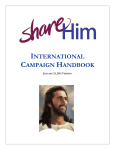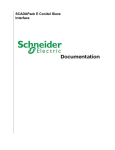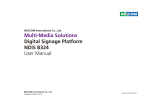Download USER`S MANUAL
Transcript
USER’S MANUAL
CONTENTS
User’s Manual ___________________________________________________________________ - 1 Contents ________________________________________________________________________ - 2 Notice __________________________________________________________________________ - 3 Introduction _____________________________________________________________________ - 4 Aberdeen Contact Information ______________________________________________________ - 5 5-Year Warranty Terms and Conditions ______________________________________________ - 5 Mission Statement ________________________________________________________________ - 6 Company Background ____________________________________________________________ - 6 Goals___________________________________________________________________________ - 7 The Aberdeen Advantage __________________________________________________________ - 7 Aberdeen Leads Industry with 5-Year Warranty ________________________________________ - 8 Custom Server Solutions Provider __________________________________________________ - 8 References ______________________________________________________________________ - 9 Reviews and Awards _____________________________________________________________ - 10 Previous Comments from the Experts_______________________________________________ - 10 APPENDIX - A AberNAS 106 ______________________________________________________ - 11 Aberdeen AberNAS 106 Spec Sheet ________________________________________________ - 12 AberNAS 106 Disk Placement Chart ________________________________________________ - 14 APPENDIX - B AberNAS 110/116 ___________________________________________________ - 15 Aberdeen AberNAS 110/116 Spec Sheet _____________________________________________ - 16 AberNAS 110/116 Disk Placement Chart _____________________________________________ - 18 APPENDIX - C AberNAS 221 ______________________________________________________ - 19 Aberdeen AberNAS 221 Spec Sheet ________________________________________________ - 20 AberNAS 221 Disk Placement Chart ________________________________________________ - 22 APPENDIX - D AberNAS 231/232/233 _______________________________________________ - 23 Aberdeen AberNAS 231/232/233 Spec Sheet _________________________________________ - 24 AberNAS 231/232/233 Disk Placement Chart _________________________________________ - 26 APPENDIX - E Initial Setup Instructions _____________________________________________ - 27 Aberdeen NAS Server Easy Setup __________________________________________________ - 28 Changing The RAID Array Setup ___________________________________________________ - 29 APPENDIX - F Microsoft Windows Storage Server 2003________________________________ - 37 APPENDIX - G Web Based RAID Management Utility __________________________________ - 38 -
-2-
NOTICE
No part of this manual, including the products and software described in it, may be reproduced, transmitted,
transcribed, stored in a retrieval system, or translated into any language in any form or by any means, except
documentation kept by the purchaser for backup purposes, without the express written permission of ABERDEEN
LLC. ("ABERDEEN").
ABERDEEN PROVIDES THIS MANUAL "AS IS" WITHOUT WARRANTY OF ANY KIND, EITHER EXPRESS OR IMPLIED,
INCLUDING BUT NOT LIMITED TO THE IMPLIED WARRANTIES OR CONDITIONS OF MERCHANTABILITY OR FITNESS
FOR A PARTICULAR PURPOSE. IN NO EVENT SHALL ABERDEEN, ITS DIRECTORS, OFFICERS, EMPLOYEES OR
AGENTS BE LIABLE FOR ANY INDIRECT, SPECIAL, INCIDENTAL, OR CONSEQUENTIAL DAMAGES (INCLUDING
DAMAGES FOR LOSS OF PROFITS, LOSS OF BUSINESS, LOSS OF USE OR DATA, INTERRUPTION OF BUSINESS
AND THE LIKE), EVEN IF ABERDEEN HAS BEEN ADVISED OF THE POSSIBILITY OF SUCH DAMAGES ARISING FROM
ANY DEFECT OR ERROR IN THIS MANUAL OR PRODUCT.
Product warranty or service will not be extended if: (1) the product is repaired, modified or altered, unless such
repair, modification of alteration is authorized in writing by ABERDEEN; or (2) the serial number of the product is
defaced or missing.
Products and corporate names appearing in this manual may or may not be registered trademarks or copyrights of
their respective companies, and are used only for identification or explanation and to the owners' benefit, without
intent to infringe.
•
•
•
•
•
Aberdeen, Stirling, AberNAS, Backup Monster, TeraBuster, TeraStorus, and XDAS are registered
trademarks of Aberdeen LLC.
Intel, Pentium, and Xeon are registered trademarks of Intel Corporation.
Microsoft, Windows, and Windows NT are registered trademarks of Microsoft Corporation.
Adobe and Acrobat are registered trademarks of Adobe Systems Incorporated.
Adaptec is a registered trademark of Adaptec Inc.
For previous or updated manuals, BIOS, drivers, or product release information, contact ABERDEEN at
http://www.Aberdeeninc.com or through any of the means indicated on the following pages.
SPECIFICATIONS AND INFORMATION CONTAINED IN THIS MANUAL ARE FURNISHED FOR INFORMATIONAL USE
ONLY, AND ARE SUBJECT TO CHANGE AT ANY TIME WITHOUT NOTICE, AND SHOULD NOT BE CONSTRUED AS A
COMMITMENT BY ABERDEEN. ABERDEEN ASSUMES NO RESPONSIBILITY OR LIABILITY FOR ANY ERRORS OR
INACCURACIES THAT MAY APPEAR IN THIS MANUAL, INCLUDING THE PRODUCTS AND SOFTWARE DESCRIBED IN
IT.
Copyright © 2004 ABERDEEN LLC. All Rights Reserved.
-3-
INTRODUCTION
Aberdeen LLC, the Custom Server Solution Provider, has provided an excellent
selection of quality custom computing solutions to the IT professional for more than
a decade. As an innovator of storage solutions Aberdeen has become a one-stop
solution source for the IT Professional.
The computer industry is a continuously evolving marketplace. With a clear vision
of the future, Aberdeen has become a trend setter via its vast technical experience
and industry foresight. Aberdeen is a pioneer in providing customizable rack
mounted servers, backup solutions and scalable NAS storage appliances.
Aberdeen Rackmount Storage Server applicable models.
•
Aberdeen AberNAS 106 - 1U NAS Appliance
•
Aberdeen AberNAS 110 - 1U NAS Appliance
•
Aberdeen AberNAS 231 - 2U NAS Appliance
•
Aberdeen XDAS – Scalable Storage and NAS
As an industry leader, Aberdeen not only reduces cost of ownership by offering the
longest warranty in the industry, but also has demonstrated better performance
and has proven to provide a better ROI than the competition in head-to-head
comparisons
-4-
ABERDEEN CONTACT INFORMATION
Aberdeen understands that service does not stop once a product ships. We
sincerely hope there will never be a situation in which a problem arises; however,
should there be a need for service, Aberdeen will be there to provide the prompt,
courteous, and efficient service expected.
Headquarters
Address:
Telephone:
Fax:
Email:
WWW:
9130 Norwalk Blvd. Santa Fe Springs, California 90670
562-699-6998
562-695-5570
[email protected]
www.Aberdeeninc.com
Customer Support
Hours:
Monday - Friday, 8am – 5pm PST
Telephone:
562-699-6998 ext. 152
Email:
[email protected]
Technical Support / RMA
Hours:
Monday - Friday, 8am – 5pm PST
Telephone:
562-699-6998 ext. 326
Email:
[email protected]
5-YEAR WARRANTY TERMS AND CONDITIONS
Aberdeen provides an industry leading 5-Year Warranty on any of its fully
configured rackmount servers. All Aberdeen fully configured rackmount solutions
are warranted to be free of defects in materials for a period of five years from date
of shipment or the lifetime of the product to be free of workmanship
defects. A fully configured rackmount system is defined as a system,
which in a single purchase includes the rackmount chassis,
motherboard, processor(s) with appropriate cooling equipment,
memory and hard disk drive(s) all assembled. This warranty does
not cover any abuse, misuse or modification of products. We reserve
the right to repair or replace the defective product under warranty as we see
appropriate. We do not warrant uninterrupted or error-free operation of a product.
We do not warrant that any product that you acquire will meet your individual
requirements
"Aberdeen’s warranty is ‘REAL’ and their response is immediate!"
- Customer testimonial; Mr. Tawfik Daoud, Maximus Inc.
-5-
MISSION STATEMENT
The Straight Talk People. - The primary business focus for Aberdeen is to be the IT
professional's preeminent resource for complete network solutions, while remaining
dedicated to building and maintaining excellent service and support relationships
with its clientele.
COMPANY BACKGROUND
Founded in 1991, Aberdeen LLC is a leading direct marketer
of rackmount servers, storage solutions, computers and
computer hardware. Voted among The Direct 100 vendors by
PC Computing magazine, Aberdeen designs, manufactures
and customizes award-winning Aberdeen brand computer
systems, Stirling rackmount servers, AberNAS storage
appliances and backup storage servers. Aberdeen LLC
provides assistance to its vast customer base in the planning,
budgeting and implementation of complete network solutions
including High-Performance Computing and NAS/SAN
deployment within existing IT environments. For product
sales, service or company information, contact Aberdeen at
800-552-6868, by fax at 562-695-5570 or visit
www.aberdeeninc.com.
-6-
GOALS
To provide rack mounted server, data storage, and network solutions to the
business, government, education and telecommunication sectors.
To continually offer a comprehensive selection of cutting-edge computer hardware
components and be the single source for the most reliable and the best valued
backend server networking solutions in the market.
To exceed its clients’ expectations through dedicated one-on-one service,
unequalled attention to detail, and custom solutions designed to overcome
networking obstacles.
THE ABERDEEN ADVANTAGE
Aberdeen's consummate professional and highly experienced sales, management
and technical teams are key elements in its ability to provide the finest complete
network solutions and service available in the marketplace.
With unparalleled experience in the industry, Aberdeen has accumulated the
expertise to design and custom configure any network ranging from a couple of
workstations to a complete SAN/NAS network environment.
Aberdeen's ability to provide the best service and hardware availability is enhanced
by its certifications and partnerships with the recognized leaders in the computer
industry.
Company Certifications include:
- Microsoft Certified Partner
- Intel Premier Provider
Staff certifications and qualifications:
- Microsoft Certified Professional
- Microsoft Certified Systems Engineer
- Intel Certified Solution Consultant
- Intel Certified Integration Specialist
- Novell Unix and Linux Professionals
-7-
ABERDEEN LEADS INDUSTRY WITH 5-YEAR WARRANTY
Aberdeen is pleased to provide an industry leading 5-Year Warranty
on any of its fully configured rackmount servers. Whether you
select one of the pre-configured Stirling servers or custom design a
complete server for yourself, it will be warranted to be free of
defects in materials for a period of five years from the date of
shipment and for the lifetime of the product to be free of
workmanship defects.
CUSTOM SERVER SOLUTIONS PROVIDER
Aberdeen LLC has provided personal and corporate customers quality custom
computing solutions for more than a decade. Customizable Stirling rack mounted
servers, backup solutions and AberNAS storage appliances not only offer a longer
warranty and demonstrate better performance, but have proven to provide a better
ROI than the competition in head-to-head comparisons. Aberdeen offers a
comprehensive product line for the Gaming Enthusiast to the IT Professional.
•
•
•
•
•
•
•
•
•
Fully Customizable Rackmounts, Servers, Chassis and Systems
Full Network Solutions and Rackmount Server Cabinet Models
NAS/SAN Mass Storage Solutions Units and Appliances
RAID protected Disaster Recovery and Backup Servers
Governmental, Educational and Corporate Workstations
Complete Server Solutions for Microsoft, Unix and Linux platforms
Industrial PC Components; Data Acquisition, SBCs and Backplanes
Hand Held & Modular Hard Drive Duplication
Comprehensive line of PC Hardware
-8-
REFERENCES
Over the years Aberdeen LLC has been privileged to work with companies that
share similar expectations and professional goals to its own such as unmatched
customer service, personal and professional integrity, honest communication and
the commitment to forming long-term partnerships.
The innovative Stirling “Backup Monster” storage server impressed Tawfik Daoud,
senior system engineer of Maximus Inc. enough to praise Aberdeen in a recent
letter. Mr. Daoud mentioned that he chose Aberdeen since the “Backup Monster”
costs considerably less than the closest competitor and was “amazed” with the ease
of implementation and performance. Mr. Daoud goes on to write in his testimonial.
"The "Backup Monster" is one step ahead in the backup industry and what
I like most is that Aberdeen is backing it up."
The Stirling S21 Server appealed to David Featherstone, a network administrator
for Timber Products, a company of 1,500 employees, who told PC Magazine how
happy he is with the Stirling brand server and that he plans to purchase more in
the future.
"Over the years, I've tried everything," Mr. Featherstone says. "I have
built my own servers, or bought them from major vendors, but I really like
these. The value you get for your money is impressive."
Satisfied clients are the best reference for Aberdeen. Below includes a sample of
some of the world-class companies whose rack mounted server expectations have
been exceeded by Aberdeen to the point that they have become frequent repeat
customers.
Adventists
Intel
Ohio State University
University of Michigan
Boeing
Lockheed
Paramount Pictures
University of Washington
Computer Sciences Corp
Microsoft
Penn State University
US Army
Cornell University
Motorola
Raytheon
US Navy
Central Intelligence Agency
Northrup Grumann
Stanford University
Vanderbilt University
Dow Chemical
Novartis Pharmaceuticals
Timber Products
Verizon
IBM
Oak Ridge National Lab
UC Lawrence Berkeley Lab
Virgin Entertainment
-9-
REVIEWS AND AWARDS
Throughout the years Aberdeen LLC has received praise and critical acclaim for
custom built servers and desktop systems. Take a look at these recent comments
about Aberdeen Stirling Servers from - PC Magazine.
“The Stirling S17 Merits an Honorable Mention” - PC Magazine 2003
“The least expensive Intel-based server in our roundup, the Aberdeen Stirling S17
offers a lot of power and scalability for the money.” - PC Magazine 2003
“We were impressed with the Stirling S17's performance; it generally led the pack
in test results” - PC Magazine 2003
“Astonishingly Low Price. Inexpensive, Hardworking Server the Aberdeen Stirling
S21 is a good choice." - PC Magazine 2002
“With an Unrivaled five-year warranty … (the Stirling S21) offers comparable
components and performance (to IBM)." - PC Magazine 2002
PREVIOUS COMMENTS FROM THE EXPERTS
"The Claymore D90G is the fastest PC we've seen so far." - Maximum PC 2001
“There's No Mystery Here- This One's a Beast … Aberdeen’s Loch Ness machine is a
tower of power.” – Loch Ness D80G - Maximum PC 2001
“Aberdeen shows us what a real gaming system should be all about with its latest
computer.” – Loch Ness D45G - PC Gamer Editors' Choice 1999
- 10 -
APPENDIX - A
ABERNAS 106
- 11 -
ABERDEEN ABERNAS 106 SPEC SHEET
MAXIMIZE:
•
•
•
•
•
•
•
Network Storage Capacity
Hardware Redundancy and Reliability
Network Performance
Management Simplicity
Scalability
Cost / GB Ratio
Peace of Mind with a 5-Year Warranty
Inevitably you will need to replace or increase the capacity of your
network storage, application server storage or back-up storage. The
AberNAS by Aberdeen allows you to enjoy the benefits of a featurerich, high-performance network attached storage without the high
cost of ownership. The AberNAS by Aberdeen is the solution of
choice to provide the power and features to support today’s most
dynamic and demanding network infrastructures. Packed with
server management, security and mission-critical features the
AberNAS by Aberdeen provides the best priced entry NAS appliance
with the AberNAS 106.
As the ultimate reliable NAS server, the AberNAS 106 stresses
value, speed, ease of management and dependable storage..
Configured with four ultra fast SATA drives, the cost efficient
AberNAS 106 can provide the best valued small business NAS
storage appliance solution. Yielding the best storage capacity, the a
1U AberNAS 106 storage appliance allows for a RAID 0, 1, or 5
storage environment thus offering flexibility and speed without
sacrificing on security.
- 12 -
For the system/storage administrator,
managing an organization’s growing
wealth of information has become an
increasingly complex, high pressure
undertaking.
MODEL
FORM FACTOR
BASE CAPACITY
PROTOCOL SUPPORT
MAX RAID 0
CAPACITY
MAX RAID 1
CAPACITY
MAX RAID 5
CAPACITY
Microsoft® Storage Server 2003.
MAX SINGLE
ARRAY SIZE
The system administrator must take into
OPERATING SYSTEM
account rapidly changing storage
PROCESSOR
technologies. While there are many
storage solutions available today, not all
MEMORY
solutions scale well with organizational
growth, nor are all equally capable of
RAID ENVIRONMENT
delivering cost-effective high
performance solutions.
HOT SWAP
The new and enhanced data and storage
management capabilities of Microsoft®
Windows Server 2003 and Microsoft
Windows Storage Server 2003 are critical
tools in helping system and storage
administrators do more with less.
INCLUDED
OS / DATA DRIVES
ETHERNET
ETHERNET LOAD
BALANCING
POWER SUPPLY
RAILS
WARRANTY
SPECIFICATIONS
AberNAS 106
1U, 19" Rackmount
640 Gigabytes
CIFS, NFS, NCP, HTTP and FTP
640 Gigabytes
320 Gigabytes
480 Gigabytes
640 Gigabytes
Windows® Storage Server 2003
Intel Pentium 4 2.4GHz at 533MHz
Front Side Bus 512K Cache
512MB ECC Reg. DDR SDRAM
Integrated Marvell 4 port RAID
controller
4 Bays
4 x 160GB SATA 8MB Cache
- 8GB OS Partition per Drive
- 152GB DATA Partition per Drive
Dual Intel Gigabit controller
2 x 10/100/1000 ports
Load Balancing, Teaming and Failover
350w
Included
5-Year Limited
- 13 -
ABERNAS 106 DISK PLACEMENT CHART
WARNING – The disk drive trays must be properly seated completely back into their
sockets and they must be in their proper positions in order to avoid software
corruption and/or hardware damage.
Please carefully read the following:
Your AberNAS by Aberdeen storage appliance has one row of four hard disk drives.
The columns are labeled alphabetically from left to right. For safety during shipment
to you, the drives have been removed and shipped separately.
The positioning stickers on the hard drive packages correspond to their placement
in the chassis. Proper placement of the drives is critical in retaining the integrity of
any software or operating system that has been loaded.
Column A
Row 1
A1
Column B
B1
Column C
C1
Column D
D1
Latch
Retaining Handle
Slide the hard drive into place with the retaining handle extended. When the drive
is fully inserted, push the retaining handle back until it is fully seated and snapped
into the latch.
Should you require technical assistance with this or any other aspect of your
Aberdeen server, contact us toll free at (800)552-6868 option 2 from 8:00am to
5:00pm PST.
- 14 -
APPENDIX - B
ABERNAS 110/116
- 15 -
ABERDEEN ABERNAS 110/116 SPEC SHEET
MAXIMIZE:
•
•
•
•
•
•
•
Network Storage Capacity
Hardware Redundancy and Reliability
Network Performance
Management Simplicity
Scalability
Cost / GB Ratio
Peace of Mind with a 5-Year Warranty
Inevitably you will need to replace or increase the capacity of your
network storage, application server storage or back-up storage. The
AberNAS by Aberdeen allows you to enjoy the benefits of a featurerich, high-performance network attached storage without the high
cost of ownership. The AberNAS by Aberdeen is the solution of
choice to provide the power and features to support today’s most
dynamic and demanding network infrastructures. Packed with
server management, security and mission-critical features the
AberNAS by Aberdeen can offer up to 1TB (terabyte) in a 1U space
with the most competitive value in the marketplace.
As the ultimate reliable NAS server, the AberNAS 110 stresses
speed, ease of management and dependable storage.. Configured
with four ultra fast 250GB SATA drives, the AberNAS 110 can
provide a RAID 0, 1, or 5 storage environment. Yielding the best
storage capacity, the a 1U AberNAS 110 storage appliance offers
flexibility and speed without sacrificing on security.
- 16 -
For the system/storage administrator,
managing an organization’s growing
wealth of information has become an
increasingly complex, high pressure
undertaking.
MODEL
FORM FACTOR
BASE CAPACITY
PROTOCOL SUPPORT
MAX RAID 0
CAPACITY
MAX RAID 1
CAPACITY
MAX RAID 5
CAPACITY
MAX SINGLE
Microsoft® Storage Server 2003.
ARRAY SIZE
OPERATING SYSTEM
The system administrator must take into
PROCESSOR
account rapidly changing storage
technologies. While there are many
storage solutions available today, not all MEMORY
RAID ENVIRONMENT
solutions scale well with organizational
growth, nor are all equally capable of
HOT SWAP
delivering cost-effective high
performance solutions.
INCLUDED
OS / DATA DRIVES
The new and enhanced data and storage
management capabilities of Microsoft®
Windows Server 2003 and Microsoft
Windows Storage Server 2003 are critical
tools in helping system and storage
administrators do more with less.
ETHERNET
ETHERNET LOAD
BALANCING
POWER SUPPLY
RAILS
WARRANTY
SPECIFICATIONS
AberNAS 110/116
1U, 19" Rackmount
1.0 Terabyte / 1.6 Terabyte
CIFS, NFS, NCP, HTTP and FTP
1.0 Terabyte / 1.6 Terabyte
1/2 Terabyte / 800 Gigabyte
2/3 Terabyte / 1.0 Terabyte
1.0 Terabyte / 1.6 Terabyte
Windows® Storage Server 2003
Intel Pentium 4 2.8GHz at 800MHz
Front Side Bus 512K Cache
512MB ECC Reg. DDR SDRAM
Integrated Marvell 4 port RAID
controller
4 Bays
4 x 250GB / 400GB SATA 8MB Cache
- 8GB OS Partition per Drive
- 242GB / 392GB Partition per Drive
Dual Intel Gigabit controller
2 x 10/100/1000 ports
Load Balancing, Teaming and Failover
350w
Included
5-Year Limited
- 17 -
ABERNAS 110/116 DISK PLACEMENT CHART
WARNING – The disk drive trays must be properly seated completely back into their
sockets and they must be in their proper positions in order to avoid software
corruption and/or hardware damage.
Please carefully read the following:
Your AberNAS by Aberdeen storage appliance has one row of four hard disk drives.
The columns are labeled alphabetically from left to right. For safety during shipment
to you, the drives have been removed and shipped separately.
The positioning stickers on the hard drive packages correspond to their placement
in the chassis. Proper placement of the drives is critical in retaining the integrity of
any software or operating system that has been loaded.
Column A
Row 1
A1
Column B
B1
Column C
C1
Column D
D1
Latch
Retaining Handle
Slide the hard drive into place with the retaining handle extended. When the drive
is fully inserted, push the retaining handle back until it is fully seated and snapped
into the latch.
Should you require technical assistance with this or any other aspect of your
Aberdeen server, contact us toll free at (800)552-6868 option 2 from 8:00am to
5:00pm PST.
- 18 -
APPENDIX - C
ABERNAS 221
- 19 -
ABERDEEN ABERNAS 221 SPEC SHEET
MAXIMIZE:
•
•
•
•
•
•
•
Network Storage Capacity
Hardware Redundancy and Reliability
Network Performance
Management Simplicity
Scalability
Cost / GB Ratio
Peace of Mind with a 5-Year Warranty
Inevitably you will need to replace or increase the capacity of your
network storage, application server storage or back-up storage. The
AberNAS by Aberdeen allows you to enjoy the benefits of a featurerich, high-performance network attached storage without the high
cost of ownership. The AberNAS by Aberdeen is the solution of
choice to provide the power and features to support today’s most
dynamic and demanding network infrastructures. Packed with
server management, security and mission-critical features the
AberNAS by Aberdeen can offer up to 2 terabytes in a 2U space with
the most competitive value in the marketplace.
As the ultimate reliable NAS server, the AberNAS 221 stresses
speed, ease of management and dependable storage.. Configured
with separate mirrored OS drives to provide system failover, the
AberNAS 221 provides a RAID 5 hot spare storage environment.
Yielding the best storage capacity the a 2U AberNAS 221 storage
appliance offers flexibility and speed without sacrificing on security.
- 20 -
For the system/storage administrator,
managing an organization’s growing
wealth of information has become an
increasingly complex, high pressure
undertaking.
MODEL
FORM FACTOR
BASE CAPACITY
PROTOCOL SUPPORT
MAX RAID 0
CAPACITY
MAX RAID 1
CAPACITY
MAX RAID 5
CAPACITY
MAX SINGLE
Microsoft® Storage Server 2003.
ARRAY SIZE
OPERATING SYSTEM
The system administrator must take into PROCESSOR
account rapidly changing storage
technologies. While there are many
MEMORY
storage solutions available today, not all RAID ENVIRONMENT
solutions scale well with organizational
HOT SWAP
growth, nor are all equally capable of
INCLUDED MIRRORED
delivering cost-effective high
OS/DATA DRIVES
performance solutions.
The new and enhanced data and storage
management capabilities of Microsoft®
Windows Server 2003 and Microsoft
Windows Storage Server 2003 are critical
tools in helping system and storage
administrators do more with less.
SPECIFICATIONS
AberNAS 221
2U, 19" Rackmount
2.0 Terabytes
CIFS, NFS, NCP, HTTP and FTP
2.00 Terabytes*
INCLUDED DATA
DISK DRIVES
ETHERNET
ETHERNET LOAD
BALANCING
POWER SUPPLY
RAILS
WARRANTY
* Includes a 140 GB Base
1.00 Terabyte*
1.75 Terabytes*
2.0 Terabytes
Windows® Storage Server 2003
Dual Intel Xeon 2.4GHz at 533MHz
Front Side Bus 512K Cache
2GB ECC Reg. DDR SDRAM
12-Port RAID Controller
12 Bays
2 x 80GB SATA 8MB Cache
- 10GB OS Partition
- 70GB DATA Partition
8 x 250GB SATA 8MB Cache
Dual Intel Gigabit controller
2 x 10/100/1000 ports
Load Balancing, Teaming and Failover
460w Dual Hot Swap REDUNDANT
Included
5-Year Limited
RAID 1 Partition
- 21 -
ABERNAS 221 DISK PLACEMENT CHART
WARNING – The disk drive trays must be properly seated completely back into their
sockets and they must be in their proper positions in order to avoid software
corruption and/or hardware damage.
Please carefully read the following:
Your AberNAS by Aberdeen storage appliance has four columns of three hard disk
drives. The columns are labeled alphabetically from left to right and the rows are
numbered from top to bottom. For safety during shipment to you, the drives have
been removed and shipped separately.
The positioning stickers on the hard drive packages correspond to their placement
in the chassis. Proper placement of the drives is critical in retaining the integrity of
any software or operating system that has been loaded.
Column A
Column B
Column C
Column D
Row 1
A1
B1
C1
D1
Row 2
A2
B2
C2
D2
Row 3
A3
B3
C3
D3
Latch
Retaining Handle
Slide the hard drive into place with the retaining handle extended. When the drive
is fully inserted, push the retaining handle back until it is fully seated and snapped
into the latch.
Should you require technical assistance with this or any other aspect of your
Aberdeen server, contact us toll free at (800)552-6868 option 2 from 8:00am to
5:00pm PST.
- 22 -
APPENDIX - D
ABERNAS 231/232/233
- 23 -
ABERDEEN ABERNAS 231/232/233 SPEC SHEET
MAXIMIZE:
•
•
•
•
•
•
•
Network Storage Capacity
Hardware Redundancy and Reliability
Network Performance
Management Simplicity
Scalability
Cost / GB Ratio
Peace of Mind with a 5-Year Warranty
Inevitably you will need to replace or increase the capacity of your
network storage, application server storage or back-up storage. The
AberNAS by Aberdeen allows you to enjoy the benefits of a featurerich, high-performance network attached storage without the high
cost of ownership. The AberNAS by Aberdeen is the solution of
choice to provide the power and features to support today’s most
dynamic and demanding network infrastructures. Packed with
server management, security and mission-critical features the
AberNAS by Aberdeen can offer up to 3 terabytes in a 2U space with
the most competitive value in the marketplace.
As the ultimate reliable NAS server, the AberNAS 231 stresses
speed, ease of management and dependable storage.. Configured
with separate mirrored OS drives to provide system failover, the
AberNAS 231 provides a RAID 5 hot spare storage environment.
Yielding the best storage capacity the a 2U AberNAS 231 storage
appliance offers flexibility and speed without sacrificing on security.
The AberNAS 232 is configured just as the 231 model yet is
provides even more TB capacity with the use of 400GB drives.
- 24 -
SPECIFICATIONS
AberNAS 231/232/233
2U, 19" Rackmount
3.0 Terabytes
4.8 Terabytes
6 Terabytes
PROTOCOL SUPPORT
CIFS, NFS, NCP, HTTP and FTP
For the system/storage administrator,
MAX RAID 0
2.74 Terabytes
managing an organization’s growing
CAPACITY
4.39 Terabytes
wealth of information has become an
5 Terabytes*
increasingly complex, high pressure
MAX RAID 1
1.49 Terabytes
undertaking.
CAPACITY
2.39 Terabytes
3.48 Terabytes *
MAX RAID 5
2.24 Terabytes
CAPACITY
3.59 Terabytes
4.5 Terabytes *
MAX SINGLE
2.0 Terabytes
ARRAY SIZE
3.2 Terabytes
5 Terabytes
OPERATING SYSTEM
Windows® Storage Server 2003
Microsoft® Storage Server 2003.
PROCESSOR
Dual Intel Xeon 2.4GHz at 533MHz
Front Side Bus 512K Cache
The system administrator must take into
MEMORY
2GB ECC Reg. DDR SDRAM
account rapidly changing storage
RAID
ENVIRONMENT
12-port SATA II RAID Controller
technologies. While there are many
12 Bays
storage solutions available today, not all HOT SWAP
INCLUDED MIRRORED
2 x 250GB / 400GB SATA 8MB Cache
solutions scale well with organizational
OS/DATA DRIVES
- 10GB OS Partition
growth, nor are all equally capable of
- 240GB / 390GB DATA Partition
delivering cost-effective high
performance solutions.
INCLUDED DATA
10 x 250GB
DISK DRIVES
400GB
500GB (SATA II)
The new and enhanced data and storage
8MB Cache
management capabilities of Microsoft®
ETHERNET
Dual Intel Gigabit controller
Windows Server 2003 and Microsoft
2 x 10/100/1000 ports
Windows Storage Server 2003 are critical
ETHERNET LOAD
Load Balancing, Teaming and Failover
tools in helping system and storage
BALANCING
administrators do more with less.
POWER SUPPLY
460w Dual Hot Swap REDUNDANT
RAILS
Included
WARRANTY
5-Year Limited
* Includes a 240 GB Base RAID 1 Partition w/ 250GB drives
and 390 GB Base RAID 1 Partition w/ 400GB drives
and 980 GB Base RAID 1 Partition w/ 500GB drives
MODEL
FORM FACTOR
BASE CAPACITY
- 25 -
ABERNAS 231/232/233 DISK PLACEMENT CHART
WARNING – The disk drive trays must be properly seated completely back into their
sockets and they must be in their proper positions in order to avoid software
corruption and/or hardware damage.
Please carefully read the following:
Your AberNAS by Aberdeen storage appliance has four columns of three hard disk
drives. The columns are labeled alphabetically from left to right and the rows are
numbered from top to bottom. For safety during shipment to you, the drives have
been removed and shipped separately.
The positioning stickers on the hard drive packages correspond to their placement
in the chassis. Proper placement of the drives is critical in retaining the integrity of
any software or operating system that has been loaded.
Column A
Column B
Column C
Column D
Row 1
A1
B1
C1
D1
Row 2
A2
B2
C2
D2
Row 3
A3
B3
C3
D3
Latch
Retaining Handle
Slide the hard drive into place with the retaining handle extended. When the drive
is fully inserted, push the retaining handle back until it is fully seated and snapped
into the latch.
Should you require technical assistance with this or any other aspect of your
Aberdeen server, contact us toll free at (800)552-6868 option 2 from 8:00am to
5:00pm PST.
- 26 -
APPENDIX - E
INITIAL SETUP INSTRUCTIONS
- 27 -
ABERDEEN NAS SERVER EASY SETUP
Initial Set up
•
•
•
If you connect a monitor (1024x768x85Hz resolution), a keyboard
and a mouse to your Aberdeen NAS Server for easy setup purposes:
o
Power up the device and Login as:
• User:
Administrator
• Password: monster
o
The easy Graphical User Interface (GUI) NAS interface will start. Click
on “Administer this Server Appliance” and a detailed help menu
embedded into interface will appear. If you see a connection error on
Internet Explorer, simply click “Try Again.”
If you don’t want to connect your Aberdeen NAS Server to a monitor,
keyboard and a mouse:
o
Just connect the server to your network, turn it on and allow it
approximately two (2) minutes to boot up. Go to any computer
connected to the same network, open up your web browser and type
https://abernas:8098
o
Enter the default login information:
• User:
Administrator
• Password: monster
o
The easy Graphical User Interface (GUI) NAS interface will start. Click
on “Administer this Server Appliance” and a detailed help menu
embedded into interface will appear. If you see a connection error on
Internet Explorer, simply click “Try Again.”
If your network has a special IP Number Range or a Layer 2-3 switch
and there is no DHCP Server present on your network, second
method may not function and it will be necessary to install a monitor,
keyboard and mouse on the NAS Server.
- 28 -
CHANGİNG THE RAID ARRAY SETUP
How to Access Web Based RAID Management Utility.
A) If you have 12/16/24 drive bay NAS
1) Connect a separate cable from your network to “RAID Array Management
Port”. That port will not transmit file data. It will be only for the RAID array
management
2) The port is set to 192.168.1.100 and 255.255.255.0 by default. You can
access the RAID Management from any remote computer on your network by
typing the IP number on a web browser. Default username is Admin and
password is “0000” (4 zeros).
If you have DHCP setup and your network IP number doesn’t match, above method
may not work. You need to set it manually or get the automatically assigned IP
number.
i) One way is to connect Keyboard-Monitor-Mouse and boot into NAS.
1. Double click Archttppci
- 29 -
2.
3.
4.
5.
Click and highlight the controller than click start.
Default username is Admin and password is “0000” (4 zeros).
Change the network setting under System Controls
Ethernet config.
6. You can access the RAID Management from any remote computer on your
network by typing the IP number on a web browser.
- 30 -
ii) Second way is to set it up from the boot menu
1. Restart your computer. While system is booting, when Areca BIOS Menu
appears, press TAB.
Wh
en controller address appears press enter.
2. Default password is “0000” (4 zeros).
3. If you have a DHCP setup on your network, you can read it from System
Information Menu and you can access RAID Management from any
remote computer on your network by typing the IP number.
- 31 -
4. If you don’t have a DHCP setup or you need to set a static IP
(recommended), Open up the Ethernet Configuration menu.
Disable DHCP and set the IP number and Subnet for the Array
Management. Press F10 to save and exit. you can access RAID
Management from any remote computer on your network by typing the IP
number. Default username is Admin and password is “0000” (4 zeros).
- 32 -
B) If you have 4/8 drive bay NAS
If you can connect the Keyboard-Monitor-Mouse to your server , Steps 7 and 8 will
let you start remote access. Ignore the other steps
1) Open up the NAS Main menu on your Internet browser
2) On the NAS Main menu click Maintenance.
3) On the Maintenance menu click Remote Desktop
- 33 -
4) If it is the first time you are logging in to Remote Desktop, it will ask you to
install an ActiveX control. Click Yes.
5) The Remote Desktop Login menu will come up. Enter your username and
password. If you did not change this, it will be the default username and
password of the NAS Main menu.
- 34 -
6) A windows session will come up with the NAS Main menu and will start within
that session. Just close the Internet Explorer WITHIN THAT SESSION. (Not
the one you opened up to access Remote Desktop.) The pointer on the photo
below shows where to click
7) Double click Click Archttppci
- 35 -
8) Click and highlight the controller than click start. From that point on, you can
access the RAID Management from any remote computer on your network.
until you restart NAS Server. To Reach from Remote, simply enter
http://xxx:81 which xxx being you NAS Server’s IP number or name
Default username is Admin and password is “0000” (4 zeros) for the controller
9) Logoff to close Remote Desktop. Remote Desktop let’s you open 2 Remote
sessions at a time. So If you don’t logoff, that session will remain open. After
2 times of not logging off ,it will not let you in. If that happens, you may
restart your AberNAS to clear those open sessions
- 36 -
APPENDIX - F
MICROSOFT WINDOWS STORAGE SERVER 2003
NOTE: For additional Windows Storage Server 2003 information see the
accompanying .pdf file included within this CD.
- 37 -
APPENDIX - G
WEB BASED RAID MANAGEMENT UTILITY
NOTE: For additional Web Based RAID Management Utility information see the
accompanying .pdf file included within this CD.
- 38 -