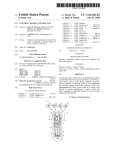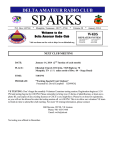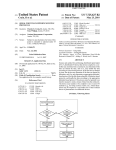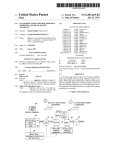Download r-gmmm
Transcript
US006757001B2 (12) United States Patent (10) Patent N0.: US 6,757,001 B2 (45) Date of Patent: *Jun. 29, 2004 Allp0rt (54) METHOD OF USING PHYSICAL BUTTONS (56) References Cited IN ASSOCIATION WITH A DISPLAY TO ACCESS AND EXECUTE FUNCTIONS AVAILABLE THROUGH ASSOCIATED U_S_ PATENT DOCUMENTS 4,482,947 A 11/1984 Zato et al. ...... .. 364/138 12/1986 Nortrup et al. ............. .. 358/21 4,626,892 A _ . 4,712,105 A (75) Inventor‘ Davld E‘ Allport’ Palo Alto’ CA (Us) (73) Assigneez Research Investment Network, Inc‘, Notice: ................ .. 340/82569 4,746,919 A 5/1988 Reitmeier ............ .. 340/825.56 . . (List continued on next page.) This patent issued on a continued pros ecution application ?led under 37 CFR 1.53(d), and is subject to the tWenty year patent term provisions of 35 U.S.C. 154(a)(2). _ Kohler 3/1988 Schaefer et al. ............. .. 369/6 Irvine, CA (US) (*) * 12/1987 4,731,769 A * _ _ _ Sub]ect~ to any disclaimer, the term of this OTHER PUBLICATIONS Scottsdale Technologies, Inc.’s Users’ Manual to Program Master Product, @ 1996, 1997. Rotel of America’s User’s Manual to Rotel R990 Product (approximately Oct” 1997) patent is extended or ad]usted under 35 USC‘ 154(k)) by 0 days‘ (List continued on next page.) (21) Appl. No.: 09/280,512 _ (22) Flled: (65) Primary Examiner—Ba Huynh Mar‘ 30’ 1999 Prior Publication Data (74) Attorney, Agent, or Firm—Kelli Masaki; Steve A. Wong; Mlcah P' Goldsmlth US 2002/0135619 A1 Sep. 26, 2002 (57) ABSTRACT (51) (52) Int. Cl.7 ........................... .. G09G 5/00 US. Cl. ..................... .. 345/840; 345/184; 345/864; In response to a display activation motion performed upon one button of a plurality of buttons, 9 description of 9 345/831 function associated With each button is displayed. In (58) Field of Search ............................... .. 345/184, 168, response to an execution activation motion Performed upon any one button of the plurality of buttons, the function 345/172, 352, 353, 354, 902, 970, 864, 865, 866, 810, 813, 817, 825, 828, 835, 840, 831; 701/36, 99, 120, 702/108, 127, associated With that one button is executed. 725/37 23 Claims, 1 Drawing Sheet /. WU IWSIC J WUI-ERIIFYIER l r-gmmm 20A 15A 20B 15B 20C 15C 20D 15D US 6,757,001 B2 Page 2 US. PATENT DOCUMENTS 4,856,081 A 8/1989 Smith ....................... .. 455/151 5,710,601 A 1/1998 Marhsall et a1. .......... .. 348/564 5,710,605 A 5,721,583 A 1/1998 Nelson ..................... .. 348/734 2/1998 Harada et aL ______________ u 348/12 4,872,151 A 10/1989 Smith ........................ .. 369/14 5,724,069 A 5,005,084 A 5,031,046 A 4/1991 7/1991 Skinner ---- -~358/194 Bruggemann ---------- -- 358/194-1 5,758,259 A 5,761,606 A 5,038,211 A 8/1991 Hallenbeck ............... .. 358/142 5,793,438 A 5,075,771 A 5,086,385 A 5,093,718 A 12/1991 Hashimoto -- 358/84 2/1992 Launey er a1- ------------ -- 364/188 3/1992 Hoarty er a1- --------------- -- 358/84 5,797,091 A 5,801,747 A 5,850,304 A * 3/1998 Chen ~~~~~ n ' 345/172 5/1998 LaWler ..................... .. 455/51 6/1998 WolZien ................... .. 455/6.2 8/1998 Bedard * 348/569 8/1998 Clise et a1. ............ .. 455/4042 9/1998 Bedard ........................ .. 348/1 12/1998 Elmers et a1. ............ .. 359/142 5,146,210 A 9/1992 Heberle .... .. .340/709 5,886,732 A 5,148,015 A 9/1992 Dolan ...................... .. 250/251 5916288 A 5,148,159 A 5223924 A 9/1992 Clark et al. ............... .. 340/825 6/1993 Strubbe -- 358/86 5,956,034 A 5,977,955 A * 9/1999 Sachs et al' 345650 * 11/1999 Jaeger ...................... .. 345/172 5,991,690 6,078,323 6,091,675 6,104,334 * 11/1999 Murphy """""""""""""" " 701/211 * @2000 Gest “ ' 345/348 * 7/2000 Lee ........................... .. 369/33 * 8/2000 Allport ..................... .. 341/175 5,228,077 5,251,034 5315391 5,315,392 A A A A 7/1993 Darbee ..................... .. 379/102 10/1993 Na ........................... .. 358/183 5/1994 Lee ------------- -~348/553 5,343,239 A 5,353,121 A 8/1994 Lappington et al. ........ .. 348/12 10/1994 Young et a1. ............. .. 348/563 5,379,421 A 5,398,045 A 1/1995 Palalli, III et a1- ------ -- 395/600 3/1995 Sach et a1. ................ .. 345/172 5,410,326 A 4/1995 Goldstein 5,422,677 A 6/1995 Do ........................... .. 348/568 5,450,079 A 5/1994 Ishikawa er a1- ---------- -- 348/570 9/1995 Dunaway ................... .. 341/23 10/1995 Cook et al. . 5,465,385 A 5,479,268 A 5,481,542 A 11/1995 Ohga et a1- ~~~~~~~~~~~~~~~~ -~ 455/61 12/1995 Young et al. ............. .. 358/335 1/1996 Logston et a1. 370/942 2 , , 340/825.22 g/ 1996 Mqtm et a1‘ """"""" " 348/734 /1996 Fu]1ta et a1. 6/1999 6,286,142 B1 6,340,987 B1 Hartman ____________________ u 701/36 9/2001 Ehreth 1/2002 Hayashi 6,496,122 B2 * 12/2002 Sampsell ............. .. 340/825.69 OTHER PUBLICATIONS 5,455,570 A 5,515,347 A A A A A 3/1999 Humpleman Page from product brochure of MaranIZ RC2000 Product, “RC Learning Remote” (approximately Aug. 1996). Lexicon, Inc.’s product brochure for Lexicon 500T Product, “Take COntrOL The Lexicon 500T System Controller”, @ 1994' Niles Audio Corporation, Inc.’s product brochure, “Intelli .............. .. 364/188 5/1996 Mulder et aL _ ____ __ 36960 . ,, control Home Theater Automation System , Aug. 1996. 5,517,257 A 5/1996 Dunn et a1_ 348/734 Full House Control Corporation, “The RF Base StationTM”, 5,537,107 A 7/1996 Funado ................ .. 340/825.72 @ 1997 (pages from Website: wwwfullhouseeom/base. 5,543,781 A 8/1996 Ganucheau, html), Apr. 29, 1998. JT- et a1- ~~~~~~~~~~~~~~ ~~ 340/825-44 8/1996 Wehmeyer et al. ....... .. 348/589 Full House Control Corporation, “RHOCTM for Windows”, @ 1997 (pages from Website: WWW_fuHhOuSe_COm/ rhocwinhtml), Apr‘ 29, 1998' 5,543,857 A 5,545,857 A 8/1996 Lee et a1. ................ .. 178/18 5,548,338 A 8/1996 Ellis et al. .. 348/473 5,557,338 A 9/1996 Maze et a1‘ ' ' 348/565 5’561’708 A 10/1996 Rem?lard 5,585,866 A 5,589,892 A 12/1996 Miller et a1. 12/1996 Knee et al. Lett et a1. . . . . . . “ Ke’nWood U.S.A., KC—'Z1 Stage 3 Home Theater Control __ 379/96 ler , (pages from Website: WWW.keWoodusa.com/cat . . . 348/731 348/731 Stage 3 components/Kcil-htm), Apr- 28, 1998 Sony’s Product Promotion Flyer for “Free Keyboard With 5,592,551 A 1/1997 5,594,509 A 1/1997 Florin et al. . . . . .. 380/20 348/731 mately Jun” 1997)_ 53596373 A 1/1997 Whlte et a1‘ "" " 348/569 Audio Advisor Magazine, “NeW Pioneer Audiolab CD Play 348/143 ers” NOV 1997 p 24 5,600,368 A 2/1997 Matthews, III 5,608,389 A 3/1997 5,612,719 A 3/1997 Beemink et aL _ 345/173 5,621,456 A 4/1997 Florin et al. .... .. 348/7 5,629,733 A 5,630,119 A 5/1997 Youman et al. 5/1997 Aristides etal- -- 348/7 -395/601 MatsuZaWa 5,630,757 A 5/1997 Gagin et al. 5’633’912 A 5,648,760 A 5/1997 T501 7/1997 Kumar 5,652,613 A 7/1997 Lazarus et al. 5,648,824 A 7/1997 Dunn et a1. 5,657,072 A 8/1997 Aristides et a1. 5,661,632 A 5,671,267 A 8/1997 Register ...... .. 9/1997 August et al. ..... .. .. 340/825.57 463/43 " 379/58 340/825.25 348/734 348/7 purchase of the CPD—CX270 and CPD—CX90ES”, (approxi ’ ' , ’ ' ,' “ , , Stereo Review MagaZme, Sony Vision Touch PC Interface and 20043156 Changer”, 56P- 1997, PP- 83—85 Innovation Device Technologies, Inc. Executive Investment Summary (pages from Website: WWW.innovativedevice. com/execsumhtm), Apr_ 29, 1998 Aplix Corporation, “Blue Mountain With Jblend”, (pages f b .t_ .131 d / d t/b ht 1) A 29 mm We 516' “W'J en ‘Com pro ‘165 m‘ m ’ pr‘ ’ 1998 348/13 WebTV Networks, “WebTV Backgrounder”, (pages from . 361/683 379/61 Website: WWW.Webtv.net/ns/about/backgrounder.html), May 4, 1998. 5,686,954 A 11/1997 Yoshinobu et a1. 5,689,663 A 11/1997 Williams .................. .. 395/327 348/13 * cited by examiner U.S. Patent Jun. 29, 2004 A,“@05gHWNBESBWE;H US 6,757,001 B2 Q QDmom<o~owm. O2<2m2 M.9; US 6,757,001 B2 1 2 METHOD OF USING PHYSICAL BUTTONS IN ASSOCIATION WITH A DISPLAY TO ACCESS AND EXECUTE FUNCTIONS AVAILABLE THROUGH ASSOCIATED HARDWARE AND SOFTWARE different type of physical motion (e.g., pushing doWnWard) may cause a second event to occur, such as executing a function associated With the button. An activation causing this type of event is referred to herein as an “execution activation”, and the motion associated thereWith is referred to herein as an “execution activation motion”. A particular motion associated With a particular button may be a display activation motion, an execution activation motion, or another type of motion, due to a predetermined or pro RELATED APPLICATIONS The present application is related to US. patent applica tion Ser. No. 09/001,873, titled “Portable Internet-Enabled Controller And Information BroWser For Consumer Devices”, (hereinafter referred to as “the ’873 application”), and to US. patent application Ser. No. 09/001,841, titled 10 1, “System For Dual-Display Interaction With Integrated Tele Data Display For Electronic Program Guides (EPGs), user” may be a single user, or a group of users having shared or aggregated program preferences. For example, “kids” 20 (hereinafter referred to as “the ’940 application”), ?led on Dec. 28, 1998. The disclosures of all of the above-referenced related applications are incorporated herein by reference. FIELD OF THE INVENTION 25 present invention relates to methods of using physical but 30 Ware associated With the display device, Without necessarily using the display space on the display device to indicate the sequence of events performed or required to be performed by a user to display, access, and/or execute an available left-clicking, double-clicking, dragging, etc.), actuating a button (e.g., pressing, releasing, sliding, toggling, squeeZing, etc.), screen events (e.g., touching a screen), and any other event in Which a signal or other data is input to a device in response thereto. available functions until prompted to do so by a user. DEFINITIONS may be a logical user, for Which program preferences are determined by a parent. Or “critics’ choice” may be a logical user, for Which program preferences are determined by a group of program critics. Or “default” may be a logical user, for Which program preferences are determined by a prede termined or random algorithm. As used in this application, the term “action” refers to any function. Actions include, but are not limited to, keyboard events (e.g., touching or pressing a key or keys simulta neously or in sequence), mouse events (moving, right- or The present invention relates generally to efficient use of display space on a data display device. More particularly, the tons to access functions available from softWare and hard “ Also in this application, the terms “user , vieWer”, and “consumer” are used interchangeably depending on the context, to refer to a person using the methods and devices described herein. Auser may be a “logical user”. A “logical vision And Internet Content”, (hereinafter referred to as “the ’841 application”), both ?led on Dec. 31, 1997. The afore mentioned applications have issued as US. Pat. Nos. 6,104, 334 on Aug. 15, 2000, and 6,097,441 on Aug. 1, 2000, respectively. The present application is also related to US. patent application Ser. No. 09/221,940, titled “Method of grammed association. 35 BACKGROUND As used in this application, “button” refers to various Many electronic and other devices have various functions types of buttons, such as push buttons, touch-buttons, associated thereWith, and access to those functions may occur through a Wide variety of mechanisms. Numerous combinations of physical buttons and softWare or on-screen sWitches, sliders, knobs, dials, trackballs, mice, levers, pads, etc. Various buttons are described and shoWn in more detail in the ’873 application. The phrase “button set” is used herein to describe a plurality of buttons, Which, When 40 buttons are provided to enable users to access available functions. Although eventually a user may memoriZe the activated in combination, have a single effect as if the button actions required to access and execute some or all of the set Were a single physical button. For example, activating available functions, prior to that point there needs to be a tWo separate physical buttons substantially simultaneously may initiate a ?rst function, Whereas activating the same tWo 45 Way to communicate the information to the user. Typically, there is a separate User’s Guide, cheat-sheet, display screen buttons With a third button substantially simultaneously may or other visual indicator associated With the device that is used for that purpose. A simple example is a personal computer, used in com bination With a keyboard, mouse, or other data input device, a display monitor, and associated softWare. It is Well-knoWn in the art of personal computing to use industry standard initiate a second function. Unless the context indicates otherWise, Whenever the display or function of a button is discussed, it is to be understood that the discussion also includes a button set. “Activate” as used herein means to perform the required act or acts on a button that indicate to a device associate With keys (such as ALT, CTRL, SHIFT, Apple Command, and the button, that the button has been engaged. For example, “activate” may refer to pushing, touching, sWitching, WindoWs Command) in combination With other available sliding, turning, dialing, rolling, clicking, etc., depending on keys, to access and execute a desired function. Similarly, it is Well-knoWn to use Function keys, such as F1, F2, etc., or the physical characteristics of the button involved. A particular button may have a variety of physical to use a mouse to point-and-click or point-and-double-click a speci?ed icon or menu option to access and/or execute a 55 function associated thereWith. motions associated thereWith that could cause activation thereof, perhaps for different purposes. For example, acti 60 vation of a button by a ?rst type of physical motion (e.g., pushing forWard) may cause a ?rst event to occur, such as displaying information on the display to describe a function of the button. An activation causing this type of event is referred to herein as a “display activation”, and the motion associated thereWith is referred to herein as a “display activation motion”. An activation of the same button by a In each of the above-mentioned situations, hoWever, the functions associated With a particular keystroke sequence or other input action are typically displayed in response to a ?rst action or set of actions, and then the desired function is executed by use of a second action or set of actions. For 65 example, it is common for application softWare programs to have help icons or help menus, Which are accessible by a particular mouse or keyboard sequence. Once Within the US 6,757,001 B2 3 4 help module, a user can navigate to determine a second set the devices, that may be programmable, Wherein a function of each button or combination of buttons (button set) is of actions required to perform the desired function. Many times this even requires a user to engage the use of various displayed on an associated display When said button or cooperating input devices, such as a mouse to point to the menu, and then a keyboard to navigate through the menu and eventually access and execute the desired function. An example of a dual-function button Wherein tWo func tions are performed from the same button, is a shutter button button set is activated using a display activation motion, and a function of the button or button set is executed When the button or button set is activated using an execution activa tion motion, different than the display activation motion. This Would alloW the display to be free of unnecessary icons, on some types of cameras. On SLR cameras that have menus, text, etc., and to be devoted to actual content, unless manual focus but automatic exposure control, typically pressing the shutter button half-Way Will give an indication of What the exposure rate Will be, and folloWing through and fully depressing the shutter button result in the picture being 10 and until a user has a need or desire to vieW information related to the function of a button associated With the device containing the display. SUMMARY OF THE INVENTION taken. Similarly, on many auto-focus cameras, depressing the shutter half-Way causes the auto-focus mechanism to set 15 for the subject currently in vieW, and full shutter depression then takes the picture. The functions of these “dual As technology has been advancing at a rapid pace, devices have become increasingly small in siZe, and many such devices exist With fully integrated input, processing, and function” buttons on cameras, hoWever, are not program display features, in a compact device suitable for being hand-held and operated. For example, hand-held calculators mable. Another dual-function functionality knoWn as “tool tips’ is common in softWare. Tool tips are short pop-up textual descriptions associated With visual icons. The icons repre sent buttons that provide different kinds of program func tionality such as opening, saving, or printing ?les. If a user and hand-held video games have existed for many years, and more recently hand-held electronic organiZers such as 3-Com Corporation’s Palm Pilot have become available. In addition, the ’873 application discloses a hand-held remote controller for consumer devices, having an integrated dis moves the mouse over these icons and holds it there for a 25 play. second or tWo, the text description pops up telling the user What the button Will do if the user subsequently clicks on it. decreasing, the degree of functionality associated With them As the siZe of these electronic devices has been These tool-tips are similar to the “balloon help” provided has been increasing. This is due to better technology, market demand, and other factors. With these smaller devices, both the display area and the available space for physical buttons With Macintosh computers, and they are common in pro grams such as Microsoft Word. Tool-tips may be useful user interface devices in standard are limited, and it is therefore desirable to make efficient use of the space available in both respects. It thus becomes computer applications, because they enable novice users to simply point to an on-screen icon, and ?nd out What it Will do. For more experienced users, they can simply click on the icon representing the functional tool, Without Waiting for the 35 important to pack a high degree of functionality into such devices, using a relatively small number of physical buttons, and Without using valuable display space to display to the description of the function to pop up. HoWever, there are at user What the functions of each button are. least tWo major draWbacks to tool-tips. First, they depend on a “mouse and keyboard” input metaphor, Where it is possible The present invention accomplishes these goals by pro viding physical buttons (preferably programmable) on the to point the mouse at an icon Without clicking on that icon. HoWever, for devices With graphical touch-screens, the 40 natural interaction method is to point one’s ?nger at an icon button set is activated using a display activation motion, by touching the screen, and have it activated immediately. In Whereas the function of the button or button set is executed When the button or button set is activated using an execution this case, there is no distinction possible betWeen “pointing” and “clicking”. Some touch-screen-based applications do create this distinction using a pen, and requiring that the pen be tapped tWice in quick succession in order to create a “click”, Whereas just touching the pen once to the touch 45 activation motion, different than the display activation motion, Wherein the execution activation motion is not necessarily preceded by the display activation motion. The present invention thus provides systems and methods screen surface constitutes a “point”. But this is an aWkWard to alloW maximally ef?cient use of screen space on these interaction style, especially if one is using one’s ?nger types of devices, While preserving maximal ease-of-use for instead of a physical pen. consumers. The display space on an associated device is thus Another signi?cant draWback With tool-tips is that they take up screen display space. For each function button to Which one Wishes to attach a tool-tip, it is necessary to provide an icon, such that pointing to it Will cause the textual description to pop-up. In the context of a small-screen devices, Wherein the function of each button or button set is displayed on an associated display When said button or 55 free from unnecessary clutter for experienced users familiar With the functions of the buttons, and the experienced user is thus required to perform only an execution activation motion associated With the button, never having to take time or Waste display space associated With performing a display display, the continuous display of such icons uses up pre activation motion associated With the button. At the same cious display space resources even When the icons are not in time, less experienced users may enjoy the clutter-free use. display until they need to check to see What function a particular button or set of buttons performs, in Which case The Palm Pilot, by 3-Com, Corporation, has a small touch-screen and a small number of physical buttons. HoWever, the Palm Pilot’s physical buttons are dedicated to alWays performing a single operation. The buttons are not at they can simply perform a display activation motion in all versatile. They simply sWitch betWeen four primary program application screens, and have no other use. A desirable method of overcoming the above-referenced draWbacks in the prior art is to provide physical buttons on 65 Which case indications of the appropriate functions Will appear on the display temporarily. The user may then perform an execution activation motion on the desired button or button set, to perform the desired function. Alternatively, the user may activate an escape sequence to clear the clutter from the display, or may perform a display US 6,757,001 B2 5 6 activation motion on a second button or button set to see Other objects and advantages of the present invention Will be apparent from the detailed description Which folloWs, When read in conjunction With the associated draWings. What function is associated With the second button or button set, or may simply Wait for a suitable amount of time of non-activity to occur for the display to clear itself from clutter. Non-activity refers to no other buttons being acti vated on the device, and a suitable time may be either BRIEF DESCRIPTION OF THE DRAWINGS FIG. 1 shoWs a hand-held device having physical buttons predetermined or programmed. Thus, one aspect of the present invention involves using and a display area, as an example of a device embodying the concepts of the present invention. a ?rst physical button on a device, in association With a display, to display and execute a function associated With the ?rst physical button, by performing a display activation 10 motion associated With the ?rst physical button upon the ?rst physical button; displaying on the display, in response to the For devices such as those described in the ’873 applica display activation motion performed upon the ?rst physical button, a description of a function associated With the ?rst physical button; performing an execution activation motion associated With the ?rst physical button upon the ?rst physical button; and executing, in response to the execution activation motion performed upon the ?rst physical button, the function associated With the ?rst physical button; Wherein the display activation motion associated With the ?rst physical button is of a different type than the execution activation motion associated With the ?rst physical button. Another aspect of the present invention involves using a ?rst physical button on a device comprising the ?rst physical button and a second physical button, in association With a display, to display and execute a function associated With the DETAILED DESCRIPTION OF THE INVENTION 15 tion (titled “Portable Internet-Enabled Controller And Infor mation BroWser For Consumer Devices”) the use of physical buttons Was described on hand-held devices to perform different program functions, including navigation, on differ ent application screens. “Hand-held” refers generally to the siZe and Weight of the device, and is used to indicate that the device may generally be held and/or operated using a single hand. Sometimes the buttons perform functions related to a particular screen such as playing a CD or scrolling the contents of a program display. In other cases the buttons sWitch betWeen different screens, for example betWeen a “Welcome screen” and a “pictures” screen. A preferred 25 ?rst physical button, by performing a display activation motion associated With the ?rst physical button upon the ?rst physical button; displaying on the display, in response to the embodiment of the present invention is used in conjunction With the hand-held devices described in the ’873 application. Those devices have a display, and associated integrated programmable softWare used in conjunction thereWith, such that the devices may act as intelligent interactive remote controllers for consumer devices. display activation motion performed upon the ?rst physical button, a description of a function associated With the ?rst In general the function buttons described in the ’873 physical button; displaying on the display, in response to the display activation motion performed upon the ?rst physical application are very versatile, but a user may often need to button, a description of a function associated With the second be reminded of What the buttons do in a particular context. physical button; performing an execution activation motion associated With the second physical button upon the second physical button; and executing, in response to the execution activation motion performed upon the second physical button, the function associated With the second physical button. Another aspect of the present invention involves using a ?rst physical button set on a device comprising the ?rst physical button set and a second physical button set, in association With a display, to display and execute a function 35 In response to this concern, it is common to alWays have a graphical display continuously indicating the current func tionality of each button. FIG. 1 shoWs a sample device 10 having physical buttons 15a, 15b, 15c, and 15d, correspond ing graphical labels 20a, 20b, 20c, and 20d, Which indicate 40 the functions of their associated physical buttons 15, and a display area 25 displaying a “Welcome” screen. The device 10 is a sample of a device described in the ’873 application. There appears to be no problem With overcroWding on the “Welcome” screen shoWn in FIG. 1, but on other screens, associated With the ?rst physical button set, by performing 45 even on the same display area 25, the labels 20 occupy screen space that might otherWise be used for shoWing more a display activation motion associated With the ?rst physical content-related information. Such other screens may include button set upon the ?rst physical button set; displaying on a screen displaying Electronic Program Guide information, the display, in response to the display activation motion performed upon the ?rst physical button set, a description of or a screen listing a user’s CD collection. a function associated With the ?rst physical button set; displaying on the display, in response to the display activa tion motion performed upon the ?rst physical button set, a description of a function associated With the second physical play space taken up by labels 20 for the content information, Whilst retaining the user’s ability to quickly see What each button 15 is used for if the user so desires. The buttons 15 button set; performing an execution activation motion asso preferably have multiple distinct physical motions, move ciated With the second physical button set upon the second physical button set; and executing, in response to the execu The present invention alloWs users to “reclaim” the dis 55 tion activation motion performed upon the second physical button set, the function associated With the second physical ments or activation requirements associated thereWith. Pref erably there are exactly tWo distinct motions that effect actuation of the button 15, but there may be three, or four, or ?ve, or six, or even more. In the embodiment Where a button has exactly tWo distinct physical motions associated thereWith that effect actuation thereof, it is preferred that one of the motions is a display activation motion, While the other button set. Thus, the systems and methods of the present invention alloW the use of a display that is free of unWanted clutter typically present to describe the functions of physical but tons. The systems and methods of the present invention also is an execution activation motion. provide a user With the ability to determine the function of a button if desired, and to have the function executed either With or Without having ?rst performed a display activation motion. movements (e.g., some may have tWo movements, some Various buttons 15 may have various amounts of distinct 65 may have three movements, etc.). Also, preferably each button 15 in and of itself has a multiple-function characteristic, but the multiple-function characteristic may US 6,757,001 B2 7 8 be associated With a button set, such as tWo particular may cause a pop-up display of functions for all physical buttons 15 in the same class (i.e. of “like kind”), so it is easy to see What all the buttons 15 of like kind do just by buttons (e.g., 15a and 15b), or three particular buttons (e.g., 15a, 15b, and 15c), or some other combination of buttons 15. With button sets, buttons 15 may have various shapes, activating one of them. Again, the function ultimately contours, thicknesses, siZes, colors, physical actuation requirements (i.e. push, slide, roll, sWitch, touch, etc), or other attributes, such that there are distinct classes or kinds of buttons 15. Speci?c combinations of shapes, colors, etc., may be programmed to perform desired functions. For example, if there are four round buttons 15, then performing a display activation motion on any tWo may result in the 10 executed Would depend on Which button the user performed the appropriate execution activation motion to. In the case Where button sets are used, display activation of a particular set may cause display of the function asso ciated With that set, or it may cause display of the functions associated With all similar sets. For example, activating tWo square buttons by performing the associated display activa display of a ?rst function, any three may result in the display of a second function, and all four in the display of a third tion motion may cause a display of tWo squares and an associated function, three squares and an associated function. Performing an execution activation motion on any tWo, three, or four Would execute the associated function. 15 function, four squares and an associated function, etc.). In either case, Whether single buttons 15 or button sets are Each individual round button 15 could still correlate to a used, there may be an escape sequence to clear the display separate and unique function. 25 of clutter. There may be a speci?c dedicated button for Turning back to the embodiment Wherein a particular escaping, or the display may be cleared automatically after a predetermined or programmed time delay. The escape button 15 has tWo distinct activation motions associated thereWith, an example is that a ?rst activation requirement could be sliding the button 15 forWard toWards the display area 25, While the second activation requirement could be sequence may even be simply to repeat the same display pressing doWn on the button 15, or vice versa. Note, the ?rst motion causes information to be displayed, While the second, repeat motion causes the information to be cleared. For example, a forWard motion Would cause display. After the display, a second repeat forWard motion Would cause the hoWever, that the same advantages apply With other types of dual movement, such as moving doWn half-Way then doWn all the Way, or forWard half then full, or tWisting right then activation motion on the same button 15. In the latter case, 25 display to be cleared, Whereas a different motion (e.g., pushing doWn), Would cause the proper function to be executed. The latter embodiment might be desirable, because as previously described, using such a repeat sequence is not suitable for displaying and then executing a function, so left, etc., so long as the tWo motions are distinct. Aparticular advantage of having the motions be distinct is that the user may rely solely on the sense of touch to operate the device, and may therefore do so effectively in situations Wherein the devices are used in dark or sparsely lit areas (e.g., in a user’s home at night). In such situations, it Would be more dif?cult to operate the device if the display activation motion and the execution activation motion Were the same, but merely folloWed in sequence, because a light, sound, or other indicator Would be required to inform the user Whether the using the sequence as an escape sequence Would not use up 35 audible or visual indicator), Would not be as problematic in this scenario, because the display activation motion is dis next activation motion Would be a display activation or an execution activation. As the preferred embodiment of the present invention is to have only tWo distinct activation motions associated With each button 15, the examples henceforth Will refer to this embodiment. HoWever, the invention is not to be so limited. a sequence potentially available for other programming. The disadvantages previously described (i.e., the need for an tinct from the execution activation motion, so there is less risk of accidentally executing a function While attempting to 40 display a description of a function on the display 25. Additionally or alternatively, there may be a predeter functions in application and/or system softWare that is mined or programmable time delay before Which the display 25 automatically clears itself of clutter. Additionally or alternatively, the user could perform the display activation preferably integrated into the display device having the 45 motion associated With a second button or button set to buttons 15. In one embodiment, When the button 15 is activated using an activation motion associated With the ?rst distinct second button or button set. For example, after activating a The tWo different motions are associated With tWo different change the display to shoW the functions associated With the square button 15 by performing the button’s associated display activation motion thereon, and then seeing on the display either the function associated With that button 15, or the functions associated With each square button 15, depend motion, a “pop-up” graphical button or text (e.g., 20a, 20b, 20c, and 20a' in FIG. 1) is displayed With text explaining the current function of the physical button 15. Preferably, the ing on the embodiment, if the user then performed a proper location of the graphical buttons 20 are such that they may be easily associated With the physical buttons 15 to Which they correspond, as seen in FIG. 1. When the button is activated using an activation motion associated With the display activation motion upon a circular button, the system Would sWitch to displaying the function associated With that 55 particular circular button, or all circular buttons, depending second distinct motion, the programmed functionality (i.e., on the embodiment. the displayed function 20) for the associated button 15 is The softWare implementation of the behavior of the buttons 15 is also straightforWard, and preferably the soft Ware is integrated into the device 10 having the buttons 15 and display 25. The device 10 may thus be programmed to improve the overall usability of the present invention. For executed. Alternatively, activating a button 15 by performing the button’s associated display activation motion may cause a pop-up display of functions for all physical buttons 15, so it is easy to see What all the buttons 15 do just by activating illustration purposes, the paradigm case of the expert user of one of them. A novice could then intelligently execute the a device embodying the concepts of the present invention is function associated With any physical button 15 by perform ing the appropriate execution activation motion associated thereWith. Still alternatively, activating a button 15 by performing the button’s associated display activation motion someone Who is so familiar With the different application 65 screens that he or she alWays knoWs Which button 15 or button set does What, and never needs to look at the pop-up descriptions 20 for help. The paradigm device is a device US 6,757,001 B2 10 activation motion if the motion is performed Within a such as those described in the ’873 application used to control consumer devices, but the device may be any device speci?ed time period after another button has been activated, that implements our multiple-motion programmable func With no intervening activations. Such dynamic determina tion buttons 15. The expert likes to have the extra space on tion of the treatment of an activation motion may be limited the display 25 for displaying content such as program titles, to only situations Wherein the other (?rst) button 15 acti etc. vated Was of a “like kind” to the second button 15 and/or Was activated by a “like motion”. Also for illustration purposes, the paradigm case of the Thus, the use of physical buttons 15 With programmable novice user is someone Who does not knoW What any of the functionality and multiple distinct physical motions, in buttons 15 do, and Who Would prefer to have the pop-up conjunction With a device having a display, have been descriptions 20 of the button functions alWays present. This described and disclosed. Preferably, one of the motions is a novice does not mind sacri?cing a little screen space (and hence sometimes needing to do more scrolling to see all the information), in order to have a clearer understanding of exactly What state the device 10 is in. HoWever, the naive categoriZation of users into “experts” 15 or “novices” is an oversimpli?cation. In most cases, a single user Will be a novice as to the functions of the buttons 15 on some screens (Which are used infrequently), but Will be an “expert” on the functions of the buttons 15 on screens that he or she uses frequently. In a preferred embodiment, the softWare may be used to program the device 10 to take these considerations into account as folloWs. in the art that many modi?cations can be made to the embodiments Without departing from the inventive concepts described. For example, the associated softWare discussed herein may be ?rmWare; it may be preloaded, or doWnloaded from an independent source such as the Internet; it may be When a neW user ?rst uses a device embodying the concepts of the present invention, the descriptions 20 of the display activation motion, and another is an execution activation motion. The concepts of the present invention are applicable to other devices that combine screen usage With physical button inputs, but are most notably bene?cial When used in conjunction With hand-held devices or other devices having a small display area 25. While certain embodiments are illustrated in the draWings and are described herein, it Will be apparent to those skilled 25 programmable using the associated device itself, or it may buttons 15 or function keys could appear on all screens, for the entire duration of the user’s visit to that screen. The system can keep track for each user of hoW many times a be programmable using an independent source such as a given screen has been visited, and decrease the amount of time that the description displays remain visible as the number of user visits increase. At any stage, there could be folloW. What is claimed is: manual override of the automatic description display mecha nism. For example, by activating any button 15 three times in rapid succession, the display of all the descriptions could toggle from normally shoWn to normally hidden and vice versa. Or this can be accomplished by activating only a designated button 15, While such a series of activations to other buttons 15 may be used to indicate to the associated softWare that the user Wishes to toggle the “alWays shoWn/ alWays hide” status of those other buttons 15. As described more fully in the ’873 application, various users or logical users may have access to the device being used, in Which case the associated softWare Would remember the “shoW/ hide” status for all buttons 15 associated With each user, and Would reinstate said status upon veri?cation that a particular personal computer or the Internet, etc. Accordingly, the invention is not to be restricted except by the claims Which 1. A method comprising: displaying on a display, in response to a display activation motion performed upon a ?rst button of a plurality of buttons, a description of a function associated With said 35 ?rst button; and executing, in response to an execution activation motion performed upon any said ?rst button, the function associated With said ?rst button; Wherein said display activation motion and said execution 40 activation motion are different motions performed on said ?rst button. 2. The method as in claim 1, Wherein the plurality of buttons are on a hand-held device. 3. The method as in claim 2, further comprising removing 45 user Was “logged in” to the device. Additionally, some screens, such as the “Welcome screen” from the display after a suitable amount of time of non activity, the description of the function associated With the “shoW” or “visible”. Furthermore, for some users, such as ?rst button. 4. The method as in claim 2, Wherein the display is on the device. 5. The method as in claim 1, further comprising removing from the display, in response to another display activation young children, it may be advantageous to alWays have the descriptions visible, no matter hoW frequently individual the function associated With the ?rst button. shoWn in FIG. 1, do not have a need to display large amounts of information simultaneously. For these screens, the default state of the graphical buttons 20 may alWays be set to motion performed upon said ?rst button, the description of 6. The method as in claim 2, further comprising integrat screens are visited. In such cases, the default adaptive behavior of the device may be overridden, by editing the 55 ing the function associated With any one button of the plurality of buttons using an integrated softWare. user pro?les as described more fully in the ’873 and ’841 applications. 7. The method as in claim 1 Wherein a second button of the plurality buttons is an escape button, the escape button SoftWare may also be used to achieve dynamic associa tion of functions to physical buttons 15. For example, When activated, clearing the description of the function Whether a particular activation motion associated With a particular button is to be treated as a display activation motion, an execution activation motion, or another type of associated With each of the plurality of buttons. 8. The method as in claim 7, Wherein the description of the function associated With each of the plurality of buttons is displayed on the display adjacent to the each of the motion, may depend on Whether certain other events have occurred prior to the activation motion. The device may be programmed such that a particular motion associated With a particular button is normally to be treated as a display activation motion, but is to be treated as an execution plurality of buttons respectively. 65 9. A method comprising: displaying on a display, in response to a display activation motion performed upon one button set of a plurality of US 6,757,001 B2 11 12 activation rnotion causes the function associated With that one button to be executed, button sets, a description of a function associated With each button set of the plurality of button sets; and executing, in response to an execution activation rnotion performed upon any one button set of the plurality of button sets, the function associated With that one button Wherein said display activation motion and said execution activation motion are different rnotions performed on said buttons. set; Wherein said display activation motion and said execution 17. The system of claim 16, Wherein the plurality of buttons are on a hand-held device. activation motion are different rnotions performed on said button sets. 18. The system of claim 17, Wherein the display is on the device. 10. The method as in claim 9, Wherein the plurality of 19. An apparatus, comprising; button sets are on a hand-held device. 11. The method as in claim 10, Wherein the display is on the device. 12. The method as in claim 9, further comprising pro gramming the functions associated With each button set of a display; and a button of a plurality of buttons having an execution motion and a display motion so that the display motion 15 ciated With each of the plurality of buttons to be presented on the display and the execution motion of the plurality of button sets using an integrated softWare. 13. A method comprising: recogniZing activation of one button of a plurality of buttons in response to an activation rnotion perforrned upon that one button; executing a function associated With the one button if the activation motion is an execution activation rnotion upon that one button; and displaying on a display, a description associated With the function associated With each of the plurality of buttons, if the activation motion is a display activation rnotion upon that one button; Wherein said display activation motion and said execution activation motion are different rnotions performed on said one of said plurality of buttons. any one button of the plurality of buttons causes execution of the function associated With that one 20 activation motion are different rnotions performed on said button. 20. The apparatus of claim 19, Wherein said function is 25 prograrnrnable. 21. The apparatus of claim 19, Wherein said apparatus is a hand-held device. 22. A method comprising: activating a display activation motion from a button of a plurality of buttons to cause a description of function of each of the plurality of buttons to be presented on a 14. The method of claim 13, Wherein the plurality of display; and activating an execution activation motion from any button of the plurality of buttons to cause execution of the 15. The method of claim 14, Wherein the display is on the device. function of that button, Wherein said display activation motion and said execution 16. A system comprising: button of the plurality of buttons by an execution button, wherein said display activation motion and said execution buttons are on a hand-held device. a device having a plurality of buttons; and a display; Wherein activation of one button of the plurality of buttons by a display activation rnotion causes a descrip tion of each button of the plurality of buttons to be displayed on the display, and activation of any one on the button causes a description of a function asso activation motion are different rnotions performed on 40 said button. 23. The method of claim 22, Wherein the execution activation motion is performed upon the button and is not necessarily proceeded by the display activation motion. * * * * *









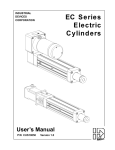





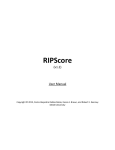
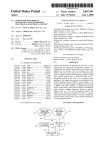
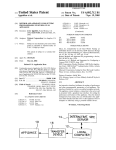

![AGIVEN PROGRAM ]](http://vs1.manualzilla.com/store/data/005708142_1-ae1c6d6b32e7a9016e2dede042b38772-150x150.png)