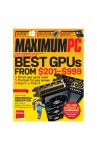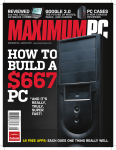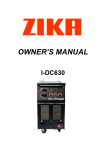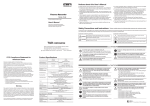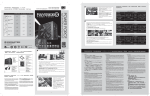Download July 2012 - Maximum PC
Transcript
LCD LINEUP THIS ROUTER ROCKS! ACER TIMELINE M3 6 sexy screens. Which belongs on your desk? PG. 34 The Asus RT-N66U topples the Wi-Fi competition. PG. 88 An ultrabook that can play real games?! Yes, please. PG. 80 MINIMUM BS • JULY 2012 • www.maximumpc.com OPERATION UPGRADE WE OVERHAUL THREE AGING PCs USE OUR INSIGHTS TO UPDATE YOUR OWN PC! Part-by-part analysis of what to upgrade and why Post-op benchmark results MAGGIE AWARD WINNER BEST CONSUMER MAGAZINE HOW TO: Create a Windows 7 system repair disc. PG. 64 MAXIMUMPC JULY 2012 PC UPGRADES • LCD ROUNDUP • VIRTUAL MACHINES VOL 17, NO 07 where we put stuff table of contents inside JULY 2012 On the Cover Photography by Mark Madeo QUICKSTART 8 NEWS DOJ files e-book suit against publishers and Apple; BioWare releases optional new ending for ME3; Microsoft simplifies SKUs. 22 FEATURES 14 THE LIST Eight frustratingly proprietary storage formats. 16 HEAD TO HEAD Western Digital WD TV Live vs. Zotac ZBox Nano HTPC. R&D 58 AUTOPSY Xbox hard drive Taking apart the HP Z1 all-in-one is child’s play. 61 HOW TO Personalize Facebook Timeline; create a Windows 7 system repair disc. 70 BUILD IT We put the long-awaited Ivy Bridge to the test in an $1,888 gaming rig. LETTERS 22 34 48 OPERATION UPGRADE LCD ROUNDUP VIRTUAL MACHINES Follow along as we turn three elderly PCs into modern machines capable of tackling today’s computing tasks. A nice, big screen can make all the difference to your PC experience. We compare six sexy, spacious LCDs. Find out which free VM software is best and why, and then learn how to put virtual machines to good use. 18 DOCTOR 92 COMMENTS IN THE LAB 80 82 88 89 ACER TIMELINE M3 EVGA GEFORCE GTX 680 ASUS RT-N66U WI-FI ROUTER CORSAIR VENGEANCE K60 maximumpc.com JUL 2012 MAXIMUMPC MORE + 5 a thing or two about a thing or two MAXIMUMPC EDITORIAL Editor-in-Chief: Katherine Stevenson Deputy Editor: Gordon Mah Ung Senior Editor: Nathan Edwards Online Managing Editor: Alex Castle Contributing Writers: Michael Brown, Loyd Case, Brad Chacos, Marco Chiappetta, Nathan Grayson, Tom Halfhill, Jeremy Laird, Paul Lilly, Thomas McDonald, Quinn Norton, Tamsin Oxford, Markkus Rovito, Mike Williams Copy Editor: Catherine Hunter Podcast Producer: Andy Bauman Editor Emeritus: Andrew Sanchez editorial Gordon Mah Ung ART Art Director: Richard Koscher Contributing Photographer: Mark Madeo BUSINESS Vice President, Consumer Media: Kelley Corten, [email protected] Vice President, Sales & Business Development: Nate Hunt, [email protected] National Director of Sales: Isaac Ugay, [email protected] Sales Director, East Coast: Thomas Lundell, [email protected] Regional Sales Manager: Samantha Rady, [email protected] Account Executive: Austin Park, [email protected] Advertising Coordinator: Heidi Hapin, [email protected] Marketing & Sales Development Director: Rhoda Bueno eCommerce & Fulfillment Director: Lisa Radler Consumer Marketing Manager: Jong Lee Newsstand Director: Bill Shewey PRODUCTION Production Director: Michael Hollister Production Manager: Larry Briseno Production Coordinator: Jose Urrutia Senior Print Order Coordinator: Jennifer Lim FUTURE US, INC. 4000 Shoreline Court, Suite 400, South San Francisco, CA 94080 Tel: 650-872-1642, www.futureus.com Chief Operating Officer: Rachelle Considine Vice President & Chief Financial Officer: John Sutton Vice President, Internet & Mobile Products: Mark Kramer General Counsel: Anne Ortel SUBSCRIBER CUSTOMER SERVICE Maximum PC Customer Care, P.O. Box 5159, Harlan, IA 51593-0659 Website: www.maximumpc.com/customerservice Tel: 800-274-3421 Email: MAXcustserv@cdsfulfillment.com BACK ISSUES Website: www.maximumpc.com/shop Tel: 800-865-7240 REPRINTS Future US, Inc., 4000 Shoreline Court, Suite 400, South San Francisco, CA 94080 Website: www.futureus.com Tel: 650-872-1642, Fax 650-872-2207 Future produces carefully targeted magazines, websites and events for people with a passion. We publish more than 180 magazines, websites and events and we export or license our publications to 90 countries across the world. Future plc is a public company quoted on the London Stock Exchange. www.futureplc.com Non-executive Chairman: Peter Allen Chief Executive: Mark Wood Group Finance Director: Graham Harding Tel +44 (0)20 7042 4000 (London) Tel +44 (0)1225 442244 (Bath) ©2012 Future US, Inc. All rights reserved. No part of this magazine may be used or reproduced without the written permission of Future US, Inc. (owner). All information provided is, as far as Future (owner) is aware, based on information correct at the time of press. Readers are advised to contact manufacturers and retailers directly with regard to products/services referred to in this magazine. We welcome reader submissions, but cannot promise that they will be published or returned to you. By submitting materials to us you agree to give Future the royalty-free, perpetual, non-exclusive right to publish and reuse your submission in any form in any and all media and to use your name and other information in connection with the submission. STEVE WAS WRONG STEVE JOBS (may he rest in peace) was wrong. The PC is not a truck. For those who don’t know, the late Jobs said in 2010 that personal computers (his cherished Macs included) are trucks that the nation needed during its rural agrarian days. As the nation matured and moved into the industrial age and eventually into the service age where most of us wear uniforms and work at Taco Bell or Apple stores selling insanely great tacos or insanely expensive hardware, we don’t need heavy-duty trucks as much. That’s where I think it all falls apart. You see, the PC is not just a truck, it’s far more. Yeah, a dual-processor Xeon workstation with 64GB of RAM is a truck. Indeed, most of what an enthusiast uses today, the typical tower system with a multi-core processor and a powerful GPU, is a “truck.” But that $500 budget tower, with keyboard, monitor, and speakers, that people buy at the warehouse store? That’s a sedan, as pedestrian and reliable as a Honda Accord or Ford Taurus. What about those small form factor rigs people also tend to like? Think of them as small hatchbacks. And those sexy all-in-one designs that keep getting more capable and more wild? They’re convertibles. No, they’re not going to leap off the line faster than a performance desktop, but they sure look cool. Gaming rigs with multi-GPUs and overclocked processors? Sports cars. Some PCs are mini-vans, some are cargo vans, and some are coupes. Let’s not even get into the notebook PC categories, which break the car analogy into even more interesting subcat- egories with performance and ultraportable offerings. So what’s the tablet? An all-electric car. Awesome, yes, if your commute range fits within the 100 miles the machine can go before you look for a charging station. Will it work for cross-country travel? No. Can you buy that Ikea couch and drive it home? No. For that, you’ll need to borrow your friend’s truck. The waters will indeed get muddy as we see Windows 8 move onto ARM and the combination available on notebook and desktop form factors, but that won’t be the only change. What exactly happens to that cool electric car when a fossil-fueled vehicle comes along that gets 60 mpg but has the power to get you on the on-ramp without whiteknuckling the steering wheel? I’m not saying that I’m against tablets and smartphones—I use both of them all the time when the task suits them—but I don’t believe that categorizing the PC as a utility truck is correct. It’s far too simplistic and dismissive of the platform. Oh, and one more thing: What were the two best-selling vehicles in the United States of America in 2011? No. 1 was the Ford F-series, and No. 2 was the GM Silverado. Both trucks. Gordon Mah Ung is Maximum PC’s deputy editor, senior hardware expert, and all-around muckraker. ↘ submit your questions to: [email protected] maximumpc.com JUL 2012 MAXIMUMPC 7 the beginning of the magazine, where the articles are small quickstart Justice Department Bites Apple, Book Publishers in Antitrust Lawsuit Did a massive conspiracy result in higher e-book prices for readers? Agency vs. Wholesale Pricing By 2009, the major publishers were already terrified that $9.99 would become the accepted price point for top-notch e-books. The main worry was that low e-book prices devalued the $25-plus price tag on hardcover books released at the same time. The DOJ alleges that top-level executives from Apple, Hachette, Simon & Schuster, HarperCollins, Macmillan, and Penguin colluded to raise new e-book prices to a range of $13 to $15 and switch to a royalty-type "agency" pricing model that gave the publishers the right to set e-book prices. Traditionally, retailers paid a flat wholesale rate for e-books and could then sell them for any price. Apple's contracts also gave it "Apple iPad Event," © 2010 Matt Buchanan, used under a Creative Commons Attribution-ShareAlike license IN 2008, Amazon's $400 Kindle e-book reader was the new must-have gadget, offering bestsellers for a paltry $9.99 a pop. Enter 2012: The newest Kindles are slimmer, faster, and can be had for less than $100. New e-books themselves, however, have jumped to $13 to $20 on average. What gives? The better question, the U.S. Department of Justice says, is who takes? In April, the agency filed an antitrust lawsuit against Apple and five of the Big Six book publishers in the U.S., alleging that the organizations conspired to fix e-book prices and eliminate the $9.99 price point Amazon established. Did the company that Steve Jobs built end up being a bad Apple for bookworms? "We told the publishers, ‘We’ll go to the agency model, where you set the price, and we get our 30%, and yes, the customer pays a little more, but that’s what you want anyway.' " –Steve Jobs from Walter Isaacson’s biography Steve Jobs. 8 MAXIMUMPC JUL 2012 maximumpc.com the opportunity to match lower prices at other retailers, so the publishers allegedly flexed their collective muscle (at Apple's prodding) and forced all retailers to accept similar agency-style pricing agreements, giving publishers complete control over ebook pricing. Apple's higher e-book prices were now, in effect, the standard price. The ironic part of it all: Publishers usually made significantly more money under the wholesale model. They were simply too scared of Amazon. Fallout Apple, Macmillan, and Penguin vowed to fight the DOJ's lawsuit, while Simon & Schuster, Hachette, and HarperCollins settled immediately. All say they've done nothing wrong. The settlement would abolish the publishers' existing agreements with major retailers. The new contracts would have to give retailers the right to set prices for e-books and offer sales or promotions for at least two years. Price-based most-favored-nation clauses are prohibited for five years. The DOJ would presumably look for similar terms if it defeats Apple and the other publishers in court. So what's that mean for consumers? Obviously, e-books from Simon & Schuster, Hachette, and HarperCollins could start selling for lower prices or become available as discounted deals and bundles. "Amazon must be doing backflips," says Ben Kerschberg, a Yale Law School graduate and founder of the BK Advisory Group. He expects Amazon to actually price some e-books below $9.99 to try and sway even more people towards the Kindle ecosystem. Others worry that Amazon will use its deep pockets to sell hot ebooks at a loss and offer them at a price other retailers simply can't match, eventually eliminating the competition. Kerschberg expects Amazon to tread carefully on that front, however. "Amazon has to be very careful there lest they find themselves in hot antitrust waters of their own," he says. Publishers also still worry that low e-book prices reduce the demand for hardcover print books released at the same time. After the lawsuit and initial settlements were announced, Barnes & Noble's stock plunged due to fears that the company (and its Nook e-reader) simply won't be able to keep up with Amazon's pricing. Will Apple prevail? Will Amazon dominate? Will competition suffer? Only time will tell, but for now, one thing's certain: Lower-priced e-books lie in our future, if only for the short term. –Brad Chacos Tom Halfhill Fast Forward AMD Releases 7000 Mobile GPUs AMD believes it has taken the top slot in mobile performance with the introduction of its newest 7000-series GPUs. The new graphics chips are built using a 28nm process and are based on the 7000-series desktop graphics part. AMD claims “insane” DirectX 11 tessellation compared to Nvidia’s fastest part, the Fermi-based GeForce GT X 675M. Both companies are using a mix of older GPUs and newer GPUs for their mobile lineups, but AMD’s high-end units all use the newer cores while Nvidia tucks its newer Kepler chips in the middle. The top-end Radeon HD 7900M features an 850MHz clock, 1,280 stream processors, 80 texture units, 32 ROPS, a 256-bit memor y interface, and up to 2GB of GDDR5. One step down is the Radeon HD 7800M with an 800MHz clock, 640 stream processors, 40 texture units, 16 ROPS, and a 128-bit memor y interface to GDDR5. The AMD Radeon HD 7700M tunes the clocks to 675MHz, offers 512 stream processors, 16 ROPs, and a 128-bit memor y interface to GDDR5. –GU Mass Effect 3 Gets New Ending The Internet as a whole agrees on very few things: Nazis are bad (and often invoked), SOPA/PIPA was bad, and man, Mass Effect 3’s ending was bad. Showing that Hell has no wrath like an e-horde scorned, BioWare announced that it will release a new, totally free "Extended Cut" DLC this summer that adds new cinematic ending sequences and scenes to give disgruntled ME3 fans "deeper insights into how their personal journey concludes." Executive producer Casey Hudson says the DLC will put the focus back on the Commander Shepard that you, yourself have crafted over the course of the series. As an optional DLC rather than a mandatory download, folks who were fine with the original ending won't have a revisionist history shoved down their throats. Win-win! –BC Sony Ships Android-Powered SmartWatch For the Android fanatic who has everything, there's Sony's new Xperia SmartWatch, an Android-powered wristwatch that taps into your Google smartphone via Bluetooth. Think of it as a secondary screen for your Droid or Nexus or whatever Android device you're packing in your pocket. Sony's SmartWatch vibrates in response to certain events, such as an incoming call. You can read texts and emails, and keep up with Facebook and Twitter all without ever reaching for your smartphone. If doing such things on a 1.3-inch OLED touchscreen display tethered to your wrist (or shoulder strap or belt—the watch face detaches from the wristband) sounds appealing, then you're in luck. Previously only available in the UK, Sony's SmartWatch is now shipping in the U.S. for $150 MSRP. –PL GPUs SPLIT PERSONALITIES Kepler graphics-processor architecture faces an unwelcome reality: One GPU design can no longer serve two masters. Consequently, Nvidia will probably make different processors for consumers and professional users, although all the chips will be based on the Kepler architecture. The split personalities will be good news for both types of users. The first Kepler GPU (the GK104) is mainly for gamers who want kick-ass graphics. A future version will likely target the smaller but important high-performance computing (HPC) market: scientists, engineers, bankers, oil explorers, weather forecasters, special-effects wizards, and other professionals who crunch big data. Ideally, Nvidia would sell identical GPUs to everyone, amortizing development costs over more customers. That was Nvidia’s original strategy with Fermi, the previous architecture, but it is becoming impractical. Nvidia unveiled Fermi in 2009 with great fanfare. Among other things, Fermi added error correction (ECC), increased the memory bandwidth, expanded addressable memory to 1TB, accelerated doubleprecision floating-point math, tweaked the instruction set for high-level compilers, and allowed programmers to use objectoriented C++ instead of procedural C. Some of these improvements were added for HPC users, not for consumers. Fermi was a great design. But at the time, I wondered if the new HPC features were excess baggage that would make Fermi GPUs less competitive for PCs. No problem, said Nvidia. Unfortunately, it was a problem. The first Fermi GPU had a huge 540mm² die that was costly to manufacture and burned 250W despite running at only 700MHz. Now, with Kepler, the consumer GPU drops some HPC features and has much better specs: a 300mm² die, 195W TDP, 1.0GHz. Yet it’s faster at things important to gamers, like 3D graphics. You will pay a lower “HPC tax,” and HPC users will probably get a Tesla-branded GPU that has all their extra goodies. NVIDIA’S NEW Tom Halfhill was formerly a senior editor for Byte magazine and is now an analyst for Microprocessor Report. maximumpc.com JUL 2012 MAXIMUMPC 9 quickstart Thomas McDonald Game Theory THE DYING SHEPARD SO, MASS EFFECT 3’S ENDING: Was it all bad? Let’s look at the three major areas where the ending could be said to fail: unresolved plot and character elements, the issue of choice, and the death of Shepard. The most valid criticism is leveled against the rather abrupt way in which the series tries to draw multiple plotlines to a close, with varying degrees of success. The fate of the fleet, the escape of the Normandy, and certain out-of-place characters and plot holes just don’t work. The second issue is the matter of choice. A series which elevated character development and choice concludes with three endings, most containing extensive overlapping content. So, we’re actually looking at one ending with minor, almost irrelevant, variations. No matter what you do, the Normandy crashes, Shepard dies, and the mass effect relays are destroyed. This is best explained by understanding complaint number three. Shepard had to die. If you missed that, then you just weren’t paying attention. For god’s sake, he/she is named Shepard (like Shepherd). He’s meant to be a symbol of Christ, and thus he always was intended to die in order to save others. That means all the divergent lines of play that were developed over the course of three games had to be drawn back down to a single point and dovetailed to create the inevitable ending. This is where the issue of gamer “choice” runs up against the matter of artistic intent. BioWare had a story to tell and a point to make, and an ending in which Shepard and his team exchange high-fives just doesn’t cut it. If you’re focused on the death of Shepard, then you’re looking in the wrong place. A major theme in the series was the tension among the various races/species, and how they must overcome it. The ending isn’t primarily about the death of the Hero, but about the interplanetary crew of the Normandy, which lands in a new Eden to start again, and maybe do it better. That’s what Shepard’s death earns for them, and that was BioWare’s point all along. You can follow Thomas McDonald on Twitter: @StateOfPlayBlog. 10 MAXIMUMPC JUL 2012 maximumpc.com Flashback Virus Humbles Mac Users Intel’s Medfield Phone Surprises The implied protective seal surrounding Mac computers is now off, as more than 600,000 OS X users can attest. That’s the number of Mac machines that were recently hit by the so-called Flashback virus. A Trojan horse virus, Flashback made it possible for the infected machines—most of which were in the UK, U.S., and Canada—to be remotely accessed by the criminals behind the attack. The virus took advantage of a Java Runtime Environment vulnerability. A patch for the vulnerability was released for Windows in Februar y, but Apple didn’t address it until malware had taken root. The company has since acted, with both a Java patch and a software update to remove Flashback from infected machines. –KS X86 may not be the power hog people think it is. Early reviews of the first phones using Intel’s Atom Z2460, aka “Medfield,” show the new chip to be competitive. “The x86 power myth is finally busted. While the X900 doesn't lead in battery life, it's competitive with the Galaxy S II and Galaxy Nexus,” wrote Anandtech.com’s Brian Klug in a review of an Intel Medfield phone. Klug said the Z2460 was middle-of-the-pack in power consumption and good-but-not-leading in performance. Intel expects Atom to save even more power when it moves to a 22nm process next year and a 14nm process by 2014. –GU Windows 8 Watch Microsoft Cuts SKU Clutter Microsoft is doing something with Windows 8 that it should have done with Windows 7 and Vista. It's paring down the number of SKUs to just three, one of which is designed for ARM processors, leaving the x86 crowd with just two versions to choose from. Forget about the gamble Microsoft is taking with the controversial Metro UI overhaul. Simplifying the SKUs is a great thing, and here's how it works. If you're rocking a PC or tablet with an x86 processor, whether it's 32-bit or 64-bit, your options are Windows Pro and just plain Windows 8. For most people, Windows 8 will be the right choice. So, who should consider Windows 8 Pro? Anyone who can benefit from BitLocker drive encryption, Hyper-V virtualization, Domain management and connectivity. None of the versions will ship with Windows Media Center, though it will be offered as an "economical" media pack add-on to Windows 8 Pro. The other main version of Windows 8 is called Windows RT, previously known as Windows ARM or WOA (Windows on ARM). Windows RT will sport touch-optimized desktop versions of the new Microsoft Word, Excel, PowerPoint, and OneNote. Finally, let's talk upgrades. Windows 7 Starter, Home Basic, and Home Premium users will be able to perform an in-place upgrade to Windows 8 and Windows 8 Pro without issue. Windows 7 Professional and Ultimate users will only be able to upgrade to Windows 8 Pro; jumping to the plain version of Windows 8 will require a clean install. –PL quickstart Quinn Norton Byte Rights HERE WE GO AGAIN DMCA , ACTA, TPP, COICA, SOPA, PIPA, PCIPA. To the alphabet soup of civil rights– destroying bills, add CISPA—the Cyber Intelligence Sharing and Protection Act. It's horrible, of course. It lets the government and companies spy on your communications with impunity, even if you're not a cybersecurity threat. There are no safeguards, accountability, or transparency built in. It would do the Stasi proud, and lets law enforcement round up file sharers, demonstrators, or whomever they don't like this week. You should write your representative, blah blah blah. Honestly, I'm tired of writing this article. I've been writing it for years, changing the name of the legislation and the order of the rights violations. We often win, and get to keep our rights to privacy and free speech, and then days later the whole thing starts again. It's exhausting. Why are we stuck doing this? Our country has real problems, and the Internet isn't one of them. Our schools suck, our infrastructure is failing, we have a crappy economy, high unemployment, and skyrocketing medical costs. In the middle of all that, why do we also have to fight our own government's efforts to take away our rights? Maybe the better question for our lawmakers this time isn't "Will you oppose this latest Orwellian attempt to spy on the American people en masse?" but "Why do you keep treating everyone in America like an enemy?" That's what all these bills have in common—we, the people just trying to get through our lives driving crumbling roads to our bad schools with crappy jobs and high medical bills are who these bills are trying to defeat. Tell your representative you're not the enemy, you just want your Internet and not to be spied on. Pretty much the only fun thing left is the Internet, which is why we fight so hard to keep it. Google Launches Drive In late April Google finally unveiled Google Drive, its long-vaunted cloud storage system. Google Drive replaces Google Docs and includes all the functionality of the former Docs, while adding 5GB of free file storage, a desktop synching client, and in-browser gallery support for over 30 types of files, including Photoshop and HD video files. Drive also integrates with Gmail and (inevitably) Google+. Google docs don’t count toward your 5GB of free storage, and joining Drive bumps your free Gmail storage space to 10GB. Prices for additional storage start at $2.49/month for 25GB of space (which also bumps your Gmail storage space up to 25GB) all the way up to 16TB for $800/month. Google Drive’s synching and backup component enters a field crowded by Dropbox, SugarSync, Mozy, Microsoft SkyDrive, and dozens of others. It remains to be seen what impact Google Drive will have on those who already use one or several of the alternatives. –NE HDD Output Rebounds, Prices Stay High Good news for all you mechanical drive freaks out there: The beleaguered and washed-out hard disk drive industry is on track to pull its head back above water in the second half of the year. Yay! Bad news for all you mechanical drive freaks out there: Even though HDD output will fully catch up to previous levels, HDD prices are still going to stay above the "dirt cheap" range they were in before the Thailand floods. The news comes courtesy of analyst IDC, which says that "HDD vendors are taking advantage of this opportunity to reset prices and recover some of the excessive price erosion that began in 2009." In other words, HDD manufacturers are taking a cue from the gas companies and keeping prices at a high level now that they know people will pay the premium. –BC RunCore Takes SSD Security to Extremes RunCore, maker of consumer SSDs as well as industrial and military models, has announced two new SSDs that take security to a new level. The InVincible, which has a standard SATA interface, has two physical drive-deletion options. The first merely overwrites drive data, while the second physically destroys the drive’s NAND via overvolting. The Xapear USB SSD takes a more preventative stance. It contains a hidden partition that only unlocks in the presence of a specific RFID tag—and a GSM receiver that lets you send a “delete” command via SMS. Pricing and availability for both models was unavailable at press time. –NE Green means Quinn Norton writes about copyright for Wired News and other publications. 12 MAXIMUMPC JUL 2012 maximumpc.com erase, red means destroy. quickstart 8 FRUSTRATINGLY PROPRIETARY STORAGE FORMATS JAZ Iomega’s Jaz disks allowed users to cart around 1GB of data at a time when most hard drives were measured in megabytes. But it was never widely adopted. BETAMAX Thanks to the super kung-fu grip that Sony insisted on keeping on the format—and stiff competition from JVC’s VHS format—Betamax was doomed to fail. MEMORY STICK Since being introduced by Sony in 1998, eight different versions of the Memory Stick have been brought to market, confusing and frustrating consumers. Enough already! DIGITAL AUDIO TAPE (DAT) This non-lossy recording medium capable of making an exact copy of any audio thrown at it proved a little too expensive to be widely adopted by consumers. PS VITA MEMORY HD DVD Early adopters who bet on HD DVD lost when Blu-ray proved to be the high-def optical disc standard. 1 When you buy a gaming console, you expect it to come ready to play games—unless it’s a PlayStation Vita, whose proprietary memory cards are sold separately. Worst. Hidden. Cost. Ever. XBOX HARD DRIVE ZIP High-capacity floppy disks were good in theory. Unfortunately, the tech was expensive, required a proprietary drive, and were just as prone to failure as regular floppies. 14 MAXIMUMPC JUL 2012 maximumpc.com Microsoft designed the Xbox 360 to be used with a standard 2.5-inch SATA drive... equipped with a perplexing non-standard enclosure, connector, and firmware. quickstart BY MICHAEL BROWN Western Digital WD TV Live vs. Zotac ZBox Nano HTPC This story is about the battle between media-streaming boxes (including the ones integrated into HDTVs and Blu-ray players) and PCs. While there was a time when we’d never consider anything less than mounting a full-blown home-theater PC in our entertainment center, those tiny streaming boxes have become so good that we’ve begun to waver. Computer manufacturers, meanwhile, have hit their HTPCs with a shrink ray. So who has the best digital entertainment solution these days? Round 1: Versatility Round 2: Image Quality Round 3: Sound Quality Boxes like the WD TV Live are walled gardens. You can have any service you want, as long as the manufacturer has an agreement with the service provider to deliver it. If they don’t, you’re out of luck. PCs are open and nearly unfettered (yes, they’re subject to DRM restrictions, but you can acquire tools to defeat those). PCs can deliver any service you want. (Some services will cost you on either platform.) That’s just the beginning: You can use an HTPC to rip and encode movies, mount disk images, read your email, play at least some real games, print photos and documents, and a whole lot more. If there’s a function your HTPC can’t do on its own—such as play Blu-ray movies from disc—you can buy an add-on device to handle the job. We must tip our hat to the companies building chipsets for media-streaming boxes. The best are delivering full 1080p video these days, and they look very good. They’re equipped with HDMI connections, too, which makes for an easy hookup to an A / V receiver or directly to your HDT V or video projector. Movies streamed over the Internet—from Netflix, for instance—won’t look nearly as good as a native Blu-ray disc (or a Blu-ray disc image stored on a hard drive or server), due to compression. But that’s true no matter which device is on the receiving end. Both PCs and the best streaming boxes—including the WD T V Live—can mount and play Blu-ray ISOs, so you can watch them without any visual compromises. If you’re a no-compromises audiophile, you won’t be happy with a streaming box. A good one will be capable of passing through lossless Dolby Digital TrueHD and DTS-HD Master Audio bit streams to your A/V receiver while watching movies, and it will be capable of streaming music encoded with lossless FLAC. Use less common codecs and you’ll encounter problems with a streaming box—but you won’t on a PC. And if you want to take full advantage of your high-end audio hardware—an outboard DAC such as Benchmark Media’s incredible DAC1 HDR, for instance—a PC is the way to go. Connect the DAC1 HDR to your PC’s USB port, and it will perform digital-to-analog conversions on audio files encoded in up to 24-bit resolution and at 96kHz sampling rates that will absolutely blow your mind. Winner: Zotac ZBox Nano HTPC 16 MAXIMUMPC JUL 2012 maximumpc.com Winner: Tie Winner: Zotac ZBox Nano HTPC Round 4: User Interface and Controller Kick back in front of the tube with a frosty beverage, and the last thing you want to think of is how to navigate a user interface to find the media you want to enjoy. As much as we like the PC, we must admit that the UI designers at Western Digital (and Roku, and Boxee, and… ) have dedicated much more energy to making their products easy to use from the couch than anyone at Microsoft responsible for controller hardware and Windows Media Center. Actually, Microsoft would likely prefer you buy an Xbox for the living room. Devices like the WD TV Live have user interfaces that are easy to read from the couch, and they come with controllers that are simple to use with one hand. A QWERTY keyboard on your lap gives you much more power than a dinky remote control; but that should be an option, not the sole means of control. Winner: WD TV Live Networked media streamers like the WD TV Live deliver unparalleled price/performance ratios, but there’s a good chance you’ll find all the same features in your next HDTV. Round 5: Price/Performance Ratio Viewed strictly as an entertainment system, the PC doesn’t stand a chance in this round. With a street price of around $100, the WD TV Live costs about the same as the operating system you’ll need to run a home theater PC. A bare-bones HTPC like Zotac’s Nano costs about $350, plus the cost of the OS and a wireless keyboard and mouse (or whatever controller you intend to use with it). Look beyond music and movies, however, and a home theater PC offers tremendous value: It delivers a higher-quality experience, and it’s capable of doing so much more than a simple media streamer. But if all you’re looking for is the ability to stream movies and music from the web, the WD TV Live is tough to beat. If you want a genuine home theater experience, there’s no adequate substitute for the power of a true home-theater PC— even if it’s a small form factor model such the Zotac ZBox Nano. And the Winner Is… The media streamer, embodied by Western Digital’s WD TV Live, won two rounds and tied a third. But in the end, we’re compelled to name the Zotac ZBox Nano HTPC champ, because it’s more flexible, more powerful, and—most importantly—it doesn’t compromise quality or codec support. Media streamers are OK for secondary rooms where you’re not as focused on the main event. If you seek to immerse yourself in a great movie or a critical listening session, the HTPC is a vastly superior vehicle. Winner: WD TV Live maximumpc.com JUL 2012 MAXIMUMPC 17 quickstart THIS MONTH THE DOCTOR TACKLES... >Airflow Woes >SSD Space Saving >Liquid Cooling Disa saster Airflow Woes I have chased myself in circles trying to figure out the best fan placement to maximize cooling inside my system. It doesn’t help that I live in a dusty house with two cats and a dog. My CPU fan blows away from the heatsink, bathing the heatsink in cooler air, right? That means the air ejecting from the fan is hot, useless air to be ejected, right? Meanwhile, the only cool air that fan has to draw from is whatever air is swirling around inside my case, right? And I’m only considering the stock CPU fan that lays on top of the CPU, not an aftermarket fan like your recommended Prolimatech Armageddon or Cooler Master Hyper 212 Evo. Meanwhile, my spiffy Radeon HD 6950 is doing much the same thing, except it has vents drawing cool air from outside the case across its heatsink while ejecting warm air inside my case. Won’t that air add to the heat load that my CPU fan is trying to dissipate? And while the fan blows away from the CPU, hot air still rises, doesn’t it? From there, it gets more confusing for me. The PSU is ejecting hot air—a combination of the heated air it’s drawing from inside the case and the heat it’s busy trying to dissipate, because unlike my graphics card, it doesn’t have a vent outside the case for drawing air. It seems to me that I need cooler air moving into the case, too. So the case fan should blow in, not out, right? And if I have multiple case fans, where should they be placed and which way should they face? Should I blow cool, outside air into the case, and if so, where does it eject? Through my card reader, DVD burner, and PSU? Should I set up a cross flow with a rear fan blowing either in or out and a front fan blowing the opposite direction? And not to blow more hot air into an already heated discussion, but what about side and top fans, and even fan size? (Bigger fans are quieter and move more air, right?) —Steve Pozek THE DOCTOR RESPONDS: You’ve got it a bit backwards, Steve. The stock Intel CPU cooler blows cool air downward over the heatsink, which has the additional effect of blowing a bit of downdraft over your motherboard’s other hot spots, like the north bridge and voltage regulator modules. Your videocard’s fan should be drawing air from inside the case and venting it out through the PCIe expansion slots at the back of the videocard. Same with your PSU—ideally, that intake fan at the bottom (or top) of the PSU should be drawing in cool air from outside the case (that’s why lots of cases have filtered openings on the rear of the bottom or top panels, depending on where the PSU mounts) and venting hot air to the rear of the case. Because all of these fans are taking in air from the case’s center compartment, it is important to have sufficient cool air coming into the case. Most cases will have intake fans on the front and side panels, with exhaust fans at the case’s rear and top, creating a general front-toback, bottom-to-top airflow. We recommend having at least as many intake fans as exhaust fans—preferably more, in order to create positive air pressure within the case. Just try not to have fans directly opposing each other. And you should have filters on your intake fans to prevent your case from becoming a dog- and cat-hair trap. Stop Splashing I reinstalled Windows 7 on my machine and installed the drivers from the CD provided by the motherboard vendor. Unfortunately it also installed a splash screen, which loads prior to booting the machine. Do you know how I can remove the splash screen from the boot sector? —Larry Peterson THE DOCTOR RESPONDS: It sounds like you’re talking about the BIOS full-screen logo, Larry. You should be able to disable it by booting into the BIOS, going to the Boot menu, and selecting “Full Screen Logo.” Change the status to Disabled, hit F10 to save and exit, and reboot. That oughta do it. Move your Documents Windows 7 lets you easily move your documents’ default save locations; keep your SSD free for programs! In your response to “Move the SSD to the Suck File” (May 2012), you advise that users “keep ↘ submit your questions to: [email protected] 18 MAXIMUMPC JUL 2012 maximumpc.com your documents and media on a mechanical drive (and map your libraries’ default file location to that drive).” As I have now put everything on a new SSD, please explain this. —Gregory McKay THE DOCTOR RESPONDS: To do this, open Windows Explorer and right-click one of the Libraries in the left navigation pane, then select Properties. You’ll see a list of that Library’s included folders (for Documents, that defaults to My Documents and Shared Documents). Click “Include a folder.” This will open a dialog box. Navigate to your mechanical drive and create a new Documents folder there, then click Include Folder. That folder should now show up in the Properties dialog for that library. Click to select it, then hit Set Save Location. A check mark should appear next to the folder on your mechanical drive. Repeat for your other libraries—Music, Pictures, Saves, Videos, and whatever other Libraries you may have created. If you already have documents saved onto your SSD, move them into the new locations on the mechanical drive. This won’t entirely stop documents from being placed in your My Documents folder (some programs just ignore the default save locations in favor of hard-coded directories), but you can catch most of those by moving your My Documents folder itself. Right-click the My Documents directory and select the Location tab. Click Move, navigate to the mechanical drive and create a folder there, and then click Select Folder. A dialog will pop up asking if you want to move the contents of the directory to the new location. Select Yes, and you’re all set. Some readers have written us to say that it’s better to use symbolic links to move your entire Users folder to the mechanical drive, but the Doctor feels that it’s more work than necessary, and some people who have done so report weird errors afterward. The Doctor much prefers the method detailed above. Failed Pump, Failed System? I have a liquid-cooled Core i72600K CPU in my rig. One day the pump failed, so I rebuilt it using an external power supply with a Koolance flow meter that will shut down the PC if there is no flow. Here is the problem: The PC was working fine before the pump failed, but since I’ve rebuilt it, it will no longer boot. I turn on the power to the motherboard and things light up, but when I hit the power switch, it just goes click and doesn’t boot. I purchased a new CPU and still only a click. Any ideas, please? I’m stumped. —Larry THE DOCTOR RESPONDS: First, it’s unlikely that the pump failing would have killed the processor, unless you were running it highly overclocked and overvolted. The chip will normally just throttle down to avoid overheating, or in extreme cases crash the OS. We haven’t done it in a while, but you can generally run most modern Intel CPUs without a heatsink without damaging anything. Since your updated cooling setup is quite convoluted and involves an external power supply and pump and flow meter that will turn off the PC, you should make sure that isn’t the problem. Remove the extra power cables and flow meter, put a stock air cooler on the CPU, and see if the system boots. If that doesn’t work, reset the board’s CMOS by throwing the Clear CMOS jumper or hitting the Clear CMOS button while the box is powered down and unplugged. No joy? Since you actually did a lot of tinkering in the box after the first pump failed, make sure it isn’t something simple such as the 24-pin main power connector or ATX12V connector being improperly seated. Also check power to your GPU and the RAM. There is a worst-case scenario: Did your liquid-cooling system develop a leak and wet down your parts? Look for any signs of dried coolant on your motherboard that may indicate a leak. If so, one or more of your components may be toast. AD maximumpc.com JUL 2012 MAXIMUMPC 19 Operation Upgrade By Gordon Mah Ung and Nathan Edwards OPERATION OUR MISSION: TO OVERHAUL THREE REAL-WORLD PCs T he PC upgrade is, sadly, a lost art form today. Fifteen years ago, the vast majority of PC buyers bought machines with long-term plans to upgrade them as newer, more capable parts became available. Today, most people would rather just chuck an aged PC into an e-waste bin and buy a completely new computer. We say boo to that. A wellthought-out upgrade can be the most economical option, extending the life of your PC’s still-useful parts—not to mention giving you a tremendous sense of satisfaction at your resourcefulness. The trick is in knowing where and when an upgrade makes sense. Sometimes the lure of an upgrade can walk you down a path you never should have started on. For example, it may be tempting to buy that Core 2 QX9650 on eBay for $300, but you’d be much better off upgrading the CPU and motherboard to a Core i7 instead. On the following pages we detail three distinct PC builds desperately in need of performance boosts. We walk you through our thought process in determining realistic upgrade goals for each PC and how and why we choose the parts to get there. Before and after benchmarks reveal the fruits of our labor. While these are just three case studies, let them serve as useful examples of sound upgrading practices that you can apply toward the resurrection of any elderly PC, within reason. The first step is always to thoroughly weigh the costs/ benefits. Some PCs, after all, truly should be retired. 22 MAXIMUMPC JUL 2012 maximumpc.com UPGRADE WITH SMART, WORTHWHILE COMPONENT SWAPS maximumpc.com JUL 2012 MAXIMUMPC 23 Operation Upgrade BECAUSE WE CAN One of Dell’s first PCs to eschew proprietary parts is just begging for an upgrade ORIGINAL BUILD BEFORE CPU 2.66GHz Core 2 Quad Q6600 RAM 2GB DDR2/800 Motherboard Custom Dell GPU GeForce 8800 GT Cooler Custom Dell HDD 320GB 7,200rpm ODD NEC DVD burner OS 32-bit Windows Vista PSU Dell 750 watt The Dell XPS 630i was budget stateof-the-art in 2008, but is now in serious need of more performance. THE MACHINE Crank back the clock to 2008 and you get Dell’s XPS 630i. A nicely outfitted gaming rig for its time, the XPS 630i spor ted a 2.66GHz Core 2 Quad Q6600, a GeForce 8800 GT, a 750-watt PSU, and—get this for a last-decade flashback—a Hitachi 320GB 7,200rpm HDD. In 2008, this was a decent machine in a ver y nice brushed-aluminum case for around $1,500. What made the XPS 630i par ticularly special was its use of off-the-shelf industr y components. Dell has long been kicked around by the media for using proprietar y power supplies and motherboards in its machines. Dell’s defense has been that the changes were made to improve the specs. For example, Dell was one of the first consumer PC makers to use larger, ser ver PSUs and plugs in its machines—a practice that bugged ever yone, including us. Today those ser ver power plugs aren’t unusual at all, but a staple of ultra-high-performance machines, so it seems like Dell was on to something. But we digress…. More to the point: The XPS 630i was 24 MAXIMUMPC JUL 2012 maximumpc.com one of the first rigs in which Dell exorcised proprietar y par ts. It’s industr y standard all the way, or so the company said at the time. Well, baby, we’re going to find out. THE MISSION Since the XPS 630i began its life as a budget gaming rig, we thought we’d keep the machine’s mission the same, with upgrades that would transform it into a budget gaming rig fit for the modern day. Since we’ve always been fond of XPS 630i’s case, we had no in- tentions of upgrading the enclosure— just pretty much ever ything else. THE UPGRADES If you run old games or a browser all day, the classic Core 2 Quad Q6600 is plenty of computer—but we wanted more. We pondered a CPU upgrade for about five seconds, but the prices of older LGA775 chips and the performance it would yield didn’t seem worth it, par ticularly since we didn’t know if the board in the Dell would support higher FSB chips or even 45nm parts. BENCHMARKS PREUPGRADE Vegas Pro (sec) WNR 3,021 (N/A) Lightroom 2.6 (sec) 1,224 343 (+257) ProShow 4 (sec) 2,442 868 (+181) MainConcept 1.6 (sec) 5,580 2,009 (+178) STALKER: CoP (fps) WNR 47.4 (N/A) Far Cry 2 (fps) 25.9 107.3 (+314) 0% 10% 20% 30% 40% 50% 60% 70% 80% 90% 100% The Dell XPS 630i was surprisingly easy to upgrade and exceeded our expectations in performance. We next considered an X79 board paired with a 3.6GHz Core i7-3820, but most X79 boards are simply too wide for this chassis. We also had to mind the Intel-style front-panel connector, which rules out any Asus board without doing some wiring surger y. Then we remembered the internals from our May 2012 “Build a PC on Any Budget” stor y. The Sweet Spot PC and its Core i5-2500K part seemed perfect for this upgrade. Yes, Iv y Bridge would have been nice, but we simply didn’t have access to the budget IVB par ts yet. Since the Sweet Spot indeed seemed like the sweet spot, we figured we could just migrate all the internals over to the XPS 630i. Well, almost all of them. We hit a problem with our GeForce GT X 560 Ti 448 card. It requires an 8-pin PCIe plug, and the Dell only gave us two 6-pin units, so we opted for a slightly pricier XF X Radeon HD 7870 card instead. It’s faster than the 560 Ti 448 card. Another option would have been to spring for a GeForce GT X 680, but that seemed to break our budget mantra. The machine originally came with the 32-bit flavor of Windows Vista Home Premium, so that was ejected for 64-bit Windows 7 Home Premium. The 320GB hard drive was dismissed from its boot duties in favor of a 120GB OCZ Ver tex 3 drive. THE RESULT We’ve always wondered if Dell was true to its word when it pledged that the XPS line used industr y-standard parts. Our experience here shows that Dell wasn’t fibbing, provided you stick with a narrow board that uses a standard Intel-style FP connector. The Gigabyte GA-Z68XP-UD3 fit like a glove. The only sticky par t was that the front USB and FireWire connector cables were too shor t. There are two ways to overcome this: $5 extension cables or a $20 NZX T internal USB expansion. We opted for the latter. You’ll also need to pick up a $5 internal cable for the front FireWire por t if you plan to use it; we just left it disconnected since the board has a rear FireWire por t, too. The original 320GB drive gets erased AFTER UPGRADES PART URL PRICE CPU Intel 3.3GHz Core i5-2500K (overclocked to 4GHz) www.intel.com $225 RAM 8GB Patriot DDR3/1600 www.patriotmemory.com $42 Motherboard Gigabyte GA-Z68XP-UD3 www.gigabyte.com $155 GPU XFX Radeon HD R7870 www.xfxforce.com $359 Cooler Cooler Master Hyper 212 EVO www.coolermaster.com $35 SSD 120GB OCZ Agility 3 www.ocz.com $136 USB Expansion NZXT IU01 Internal USB Expansion www.nzxt.com $18 OS 64-bit Windows 7 Home Premium www.microsoft.com Total and reused for storage to keep costs down. It’s easy enough to swap in a 1TB or 2TB drive, though. The performance difference was like night and day. If you’re idling a Core 2-class machine today and wondering if you really need to upgrade, we say hell yes (unless you get paid by the hour and want things to go slower.) The 4GHz Core i5-2500K smokes the 2.66GHz Core 2 Quad Q6600 par t in ever ything we could run. And believe us, some apps would not run, such as Sony $99 $1,069 Vegas 9, which gave us “out of memor y” errors in 32-bit Vista. In Lightroom, we saw a 257 percent improvement; in ProShow Producer 4 we saw a 181 percent boost; and in MainConcept the difference was 178 percent. Even in general use, it was hard to believe how far we’ve come in just a few years. Thanks to the SSD, our boots went from two-minute affairs to 30-second ones. In the end, we’re declaring mission accomplished, because this old dog now sings. maximumpc.com JUL 2012 MAXIMUMPC 25 Operation Upgrade OLD LYNNFIELD GETS NEW LIFE The LGA1156 socket is a dead end, but it’s still plenty fast At two years old, this CyberPower Gamer Xtreme 3200 can get a boost from the replacement of a few key components. ORIGINAL BUILD BEFORE THE MACHINE CyberPower PC’s Gamer Xtreme 3200 is only 14 months newer than the Dell XPS 630i, but what a difference that time makes. The Xtreme 3200 packs the dual-GPU-based GeForce GTX 295 (two GeForce GT X 285 chips), a 2.66GHz Core i5-750, 4GB of DDR3/1600 RAM, and a 1.5TB Seagate Barracuda hard drive. When new, this machine sold for $1,600. In 2009 dollars, that’s a pretty good deal for this much hardware, especially when you consider that it packs a dual-GPU graphics card. Much of the credit goes to the Core i5-750 chip, which made Intel’s new Nehalem architecture affordable for the masses. long-obsolete LGA1156 socket (thanks, Intel!). LGA1156 puts a crimp on any serious CPU upgrades. The fastest LGA1156 chip available is the Core i7880 or the more popular Core i7-870. Both are ver y decent chips, with the main difference between them and the Core i5 chip in the CyberPower being Hyper-Threading. You might wonder if HT is wor th the hassle—it can be if you 4,501 3,064 616 345 THE MISSION ProShow 4 (sec) 1,216 1,137 This machine is just over two years old, and as such, it still has plenty of spark left. Still, two of its par ts are now several generations behind. The first is the “Lynnfield” Core i5-750 chip on the MainConcept 1.6 (sec) 2,618 2,377 STALKER: CoP (fps) WNR 60.9 (N/A) 77.2 143.6 JUL 2012 maximumpc.com RAM 4GB Kingston DDR3/1600 Motherboard Gigabyte GA-P55-UD5 GPU GeForce GTX 295 Cooler Cooler Master V8 HDD 1.5TB 7,200rpm Seagate Barracuda 7200.11 ODD 22x Samsung DVD+R OS 64-bit Windows Vista Home Premium PSU Cooler Master Scout / Corsair 750 TX use multithreaded apps. However, we don’t think it’s wor th the cost involved to get it on this board. A new Core i7-870 costs more than an Iv y Bridge or Sandy Bridge chip; even used it’s fetching nor th of $220. The Core i7880 is, umm, $800. We could almost buy our own ship for that! We then considered junking the internals for something more modern, PREUPGRADE Lightroom 2.6 (sec) MAXIMUMPC 2.66GHz Core i5-750 running at 3.2GHz BENCHMARKS Vegas Pro (sec) 26 CPU Far Cry 2 (fps) 0% 10% 20% 30% 40% 50% 60% 70% 80% 90% 100% Operation Upgrade A modern GPU and SSD and a bit more RAM do wonders for performance. but that felt wasteful. Yes, we’d pick up new technologies such as SATA 6Gb/s and the like, but the Core i5-750 is still ver y ser viceable and really only two years old. With that decided, our mission was to boost the PC’s performance capability and make it DirectX 11-ready with a few key upgrades. AFTER THE UPGRADES We picked two main upgrades: the first was to dump the GeForce GT X 295 for a GeForce GT X 680 card. The original GeForce GT X 295 sold for $500, so swapping it out for the $500 E VGA GeForce GT X 680 card seems apt. This gives us modern API suppor t, higher frame rates, and—over time—a savings in power, too, as dual-GPU cards don’t exactly sip power. The second big upgrade was a 120GB Corsair Force GT SSD. Using the second-gen SandForce controller, the NANDs in this SSD are a bit faster than those in the OCZ SSD we used in the Dell, so we decided to splurge a bit. A third, less significant upgrade was adding 8GB of DDR3/1600. Yeah, 4GB is fine for most chores, but, what the hey, memor y is still cheap. That brings the machine up to a total of 12GB of DDR3/1600. We also decided that since the machine is a bit older now, we’d push the overclock a bit harder. The Lynnfield CPU is overclocked by increasing the base clock (remember that?), so we increased it from 160MHz to 175MHz. That takes us to 3.5GHz, and with Turbo Boost on, we saw the clocks hitting the 3.8GHz range. The last upgrade was moving from Windows Vista to Windows 7. We long ago made peace with Vista after Microsoft released SP1 and SP2, but we’ve become so accustomed to Windows 7 that we think it’s wor th the $100. 28 MAXIMUMPC JUL 2012 maximumpc.com UPGRADES PART URL PRICE RAM 8GB Corsair Vengeance DDR3/1600 www.corsair.com $54 GPU EVGA GeForce GTX 680 www.evga.com $499 SSD 120GB Corsair GT www.corsair.com $169 OS 64-bit Windows 7 Home Premium www.microsoft.com Total $99 $821 THE RESULT We didn’t expect the same stellar performance difference with the CyberPower PC as we got with the Dell rig. After all, that machine received completely new innards. But despite being the most modest upgrade here, the CyberPower surprised us with its improved performance. The combination of the increased RAM footprint, slightly higher clocks speeds, SSD, new GPU, and clean OS install gave us more than we expected in a few benchmarks. Sony Vegas Pro 9, surprisingly, saw a 47 percent performance bump. Adobe Lightroom also achieved a ver y healthy increase of 79 percent. In gaming, we saw an 86 percent jump in Far Cr y 2, and our DirectX 11 test, STALKER: CoP, actually ran. In some tests, the results were more as expected, though. Main Concept Reference and ProShow Producer 4, for example, gave us about a 10 percent improvement, which matched our 10 percent overclock. Overall, we think our upgrades make sense and extend the machine’s service life. We might consider this stage one of our upgrade. Perhaps next year it’ll be time to dump the Core i5-750 for Intel’s next-generation mainstream socket, the LGA1150 and Haswell CPU. Operation Upgrade REBUILDING THE DREAM Part two of an ambitious upgrade to a 3-year-old ‘Budget Surplus’ machine ORIGINAL BUILD BEFORE CPU 2.8GHz Core i7-920 Running at 3.5GHz RAM 16GB Corsair Vengeance DDR3/1600 MOTHERBOARD Gigabyte GA-EX58-UD3R GPU Sapphire Radeon HD 7950 Cooler Thermalright TRUE-120 1366 HDD 1TB WD Caviar Black ODD LG Blu-ray player OS 64-bit Windows 7 Professional PSU Thermaltake Element S / Corsair 850 TX Here’s our aging warrior after the first round of upgrades in May—still X58, but with a modern GPU and more RAM. THE MACHINE In our May 2012 issue’s Build It section, we took a $1,400 gaming PC from our September 2009 issue and gave it a modest upgrade. The original rig was the midrange box in a trio of lean-year Dream Machines and was built around an Intel Core i7-920 and an ATI Radeon HD 4870 X2. It had three 2GB DDR3/1333 DIMMs, a 1TB hard drive, an LG Blu-ray drive, and an 850W Corsair power supply. The case was a Thermaltake Element S mid-tower. In the course of our May upgrade, we took that aging PC and boosted it from 6GB of DDR3 RAM to 12GB (by buying a 16GB kit and using only three DIMMs). We also swapped the ancient, power-hungry dual-GPU card for a sleek Radeon HD 7950, but otherwise left the rig unchanged. The goal was to offer an immediate performance boost while paving the way for a second, more comprehensive round of upgrades down the line. That time is now. 30 an SSD, and call it a day—and we wouldn’t blame anyone who stops there. We’d still be stuck with a dead-end socket that has no feasible upgrade path, so we’re biting the bullet and going for the major upgrade. Since X58 was Intel’s enthusiast platform at the time, we want to stay in the enthusiast realm while offering a generous upgrade path, so we’ll need a CPU with plenty of juice now and a motherboard with room to grow. We hate to run a fancy rig without an SSD to improve load times and all-around system responsiveness, so we won’t. PREUPGRADE 3,234 2,322 Lightroom 2.6 (sec) 394 256 ProShow 4 (sec) 1,184 857 THE MISSION MainConcept 1.6 (sec) 2,268 1,711 The Core i7-920 was an enthusiast CPU back in the day, and this Hyper-Threading-enabled quad-core is still no slouch. In fact, we could take the upgrades we’ve already made, add STALKER: CoP (fps) 60.3 61.2 Far Cry 2 (fps) 118.5 JUL 2012 maximumpc.com We’ll keep the RAM and GPU from May’s upgrade, as well as the case, power supply, Blu-ray drive, and hard drive from the original build. Everything else gets an overhaul. In place of the Core i7-920, we’ll use Intel’s Core i7-3820. We briefly considered keeping the X58 platform and upgrading the CPU to a hexa-core Core i7-970, but they’re $650 new and around $525 used. The Core i7-970 would add performance for multithreaded apps, but paying so much for a CPU on a dead-end socket didn’t sit well with us. The Core i73820 is a quad-core Sandy Bridge-E part with BENCHMARKS Vegas Pro (sec) MAXIMUMPC THE UPGRADE 121.8 0% 10% 20% 30% 40% 50% 60% 70% 80% 90% 100% And here’s what it looks like now, complete with quad-channel RAM, a hefty Turbo overclock, speedy SSD, and front-panel USB 3.0. Hyper-Threading that overclocks well despite not being an unlocked part. And our internal benchmarks indicate that its performance is competitive with older Westmere hexa-core chips anyway, so there’s no point in buying the i7-970 when we can get the i7-3820 and a new X79 motherboard for the same price Intel’s DX79SI is short on frills but long on value. It’s one of the less expensive X79 boards on the market, but it has eight RAM slots for up to 64GB of RAM and will support the upcoming Ivy Bridge-E CPUs—so if you want to upgrade to a hexa-core down the line, you can. Early boards required a BIOS update to play nicely with the i7-3820, but new ones should be fine. The DX79SI provides decent and intuitive overclocking support, even for locked processors like the Core i7-3820—we easily got our Turbo Boost to 4.4GHz. We’ll recycle the three 4GB DIMMs from the first part of our upgrade, and add the fourth. This is why we bought a 16GB kit instead of a 12GB kit in May—so we’d have the extra DIMM ready when it was time to go quad-channel. Because of LGA2011’s integrated universal backplate, we’ll need a new cooler— Thermaltake doesn’t sell an LGA2011 mounting kit for the Ultra Extreme 120. We like Xigmatek’s Aegir due to its direct-contact heat pipes and powerful cooling performance. Last we’ll add an SSD. Solid-state drives dramatically reduce load times and come with blazing-fast read and write speeds. SanDisk’s 240GB ExtremeSSD is a speedy SandForce-based 6Gb/s SATA SSD and is price-competitive with others in its class. 240GB is generous enough that we won’t need to micro-manage programs, though we’ll still want to make sure media and documents are kept on the 1TB drive. Because the Element S is an older chassis, it has a few problems of its own. It doesn’t have front-panel USB 3.0 ports, and though it shipped with 2.5-inch drive-bay adapters, they’ve long since vanished into the depths of the Lab. The front-panel connectors are just a few inches too short to reach the pins on the motherboard, though we split the blame for that between Intel and Thermaltake. Fortunately, all of those problems are easily solvable. Biostar makes an inexpensive 3.5-inch bay device with two USB 3.0 ports on an internal header, and Silverstone makes a 5.25-inch bay adapter that accommodates a AFTER UPGRADES PART URL PRICE CPU Intel Core i7-3820 www.intel.com $300 Motherboard Intel DX79SI www.intel.com $270 Cooler Xigmatek Aegir www.xigmatek.com $68 SSD 240GB SanDisk ExtremeSSD www.sandisk.com $290 Front-panel USB 3.0 Biostar USB 3.0 Adapter www.biostar-usa.com $14 5.25-to-3.5-inch Drive Bay Adapter Silverstone FP55 www.silverstonetek.com $16 Front Panel Extensions NZXT Front Panel Connector Extension www.nzxt.com $8 Total 3.5-inch device and two 2.5-inch SSDs. A few NZXT front-panel connector extenders, and our case is ready for 2012. THE RESULTS Color us unsurprised: A modern Sandy Bridge-E quad-core at 4.4GHz trounces a 2008-era Bloomfield quad at 3.5GHz. Thanks to the overclocked i7-3820 and the SandForce SSD, we saw huge gains in CPU- and drivelimited benchmarks. Our MainConcept Reference score was 33 percent faster than the pre-upgrade rig, ProShow Producer showed 38 percent improvements, our Vegas Pro 9 score went up 39 percent, and our Lightroom test was as whopping 54 percent speedier. $966 With the GPU and RAM upgrades we made a few months ago, we’ve gone from an aging X58 gaming PC with a hot, slow GPU and a dead-end motherboard to a fresh, speedy gaming PC on Intel’s latest enthusiast socket—one that doesn’t lack for modern amenities like front-panel USB 3.0, a capacious boot SSD, or modern graphics. Granted, the only parts this machine has in common with the one we built in September 2009 are the case, power supply, optical drive, and hard drive, but it’s still the same rig, right? Or maybe it isn’t. What’s important is that it’s blazing fast, actually draws less power than the original, and is ready for the future. maximumpc.com JUL 2012 MAXIMUMPC 31 Operation Upgrade UPGRADING DOs AND DON’Ts Adherence to a few simple guidelines can make your upgrade go much more smoothly DON’T REUSE YOUR THERMAL PASTE DO PERFORM A BACKUP If you upgrade your CPU or heatsink, you may be tempted to just plop the old heatsink back in place, but it’s generally recommended that you clean off the old thermal paste and re-apply fresh paste to the new CPU or heatsink. If the old thermal paste is gunked on like concrete, it may take more than elbow grease to clean it off. We use Arctic Silver’s ArctiClean, but a bit of 99 percent isopropyl alcohol also works in a pinch. Before you do your upgrade, we recommend that you take the time to perform a full backup of your files. Why? Because this is the time when something breaks and the last person who touched it gets blamed for the breaking, even if you had nothing to do with it. So consider this your public service announcement. DO MOVE YOUR DEFAULT LIBRARIES If you just upgraded to an SSD, don’t forget to move your default library location from that limitedspace SSD to your HDD. Do this by clicking the Start button on Windows 7 and selecting Documents. In the left-hand pane, expand the Documents entry by clicking it and then right-click My Documents. Select the Location tab and click Move to move it to your HDD. DON’T UNDERESTIMATE YOUR POWER NEEDS Just upgraded from a single card to a dual-GPU card? Sure, the plugs may fit, but if your PSU is sagging under the load on a cool day, it’ll get even worse when temperatures rise. It can be tough to gauge the power requirements, so check with the GPU vendor for what your new card requires. DON’T UNDERESTIMATE YOUR COOLING NEEDS If you just swapped a G-series Pentium for a Core i7-2700K you should probably upgrade your heatsink fan, too, as a faster CPU usually means more heat. If you’re using the stock Intel cooler, keep in mind that the budget chip’s cooler might look the same, but it’s actually different from the higher-performing heatsinks. DON’T THROW AWAY THOSE OLD PARTS So you just added a second optical drive and upgraded the GPU. Just throw away that old bezel and expansion card slot cover, right? Not so fast, buddy. We recommend that you save those parts for the future when you decide to give away the case. That’s usually when you start looking for that old bezel or other parts that you thought you didn’t need anymore. DON’T REUSE YOUR OLD WINDOWS INSTALL We know, we know, one of the pains of doing a major upgrade is dealing with an OS reinstall. However, when your upgrade involves swapping the motherboard and chipset, it’s recommended that you do a clean install. You can get away with just letting Windows redetect the new hardware, but a clean install will protect you against any potential problems. 32 MAXIMUMPC JUL 2012 maximumpc.com DO TIDY UP THE INTERIOR If you have four years’ worth of cat hair circulating in your PC, it’s time to clean it. We use a vacuum cleaner to carefully suck up the dust bunnies. Take care not to get the vacuum so close as to remove components from your motherboard and GPU. Also clean the case’s filters and vents of dust. If your wiring is a mess, now is also a perfect time to make it ship-shape. DO MAKE THE JUMP TO AHCI If your machine is old enough, you likely did not have AHCI, or Adaptive Host Control Interface, enabled, as many motherboards left it off by default. AHCI lets you take advantage of advanced capabilities such as support for booting to devices larger than 2.2TB, native command queuing, and hot swapping. You should only enable AHCI if you’re doing a clean install of the OS, which would be the case if you’re installing a hard drive or SSD. If you enable AHCI without doing a clean install, Windows 7 will fail to boot until you turn it off. DO CHECK YOUR AIRFLOW Since you’re in your box tinkering around, we recommend that you take a look at the case’s airflow. Generally, you want air flowing from the front of the case to the rear of the case where it’s exhausted. You can reposition fans and adjust fan speeds to help with this. We generally recommend running more intake fans than exhaust fans in dustier environments. This should aid positive air pressure in the case and help reduce dust issues. feature By Jeremy Laird LARGE AND IN CHARGE NO PC IS SO GOOD THAT IT CAN’T BE MADE EVEN BETTER BY A BIG, SWEET LCD SCREEN W e’ve said it before, we’re going to damn well say it again, and we’re going to keep saying it over and over until somebody starts listening. By far and away, and without a shadow of a doubt, the best long-term investment you can make for your PC is a decent screen. Repeat. LCD screen. That’s especially true at the top-end of the market, where some specs have stagnated. Back in 2006, the pinnacle of PC screendom was 30 inches and a native resolution of 2560x1600. Fast forward to the dawn of 2012, and absolutely nothing has changed. That’s still as good as it gets. In fact, if anything, prices of premium panels have hardened. Premium 24-inch monitors based on the better VA and IPS panels are quite possibly more expensive than they were fi ve or six years ago. The problem is the market for higher-priced panels—there isn’t one. People buy almost purely on price; they just want cheap and cheerful. That said, this obsession with cheaper screens means the focus is on squeezing the most out of a sub-$500 budget. Today, that figure doesn’t just secure full 34 MAXIMUMPC JUL 2012 maximumpc.com HD resolutions and stretch to 27-inch and even 28-inch monitors, it also bags you a multifunction monitor packing everything from an integrated TV tuner to full stereoscopic 3D support using the technology of your choice. Until recently, what you wouldn’t get was anything other than TN technology for the panel, but there are now some exceptions. Along with some affordable VA panels, the new kid on the block is eIPS tech, which is effectively a cheaper version of the IPS screens favored for their color reproduction and found in many premium devices including—yes, you guessed it—Apple’s iPhone and iPad gadgets. As for the TN masses, the good news is that the technology continues to improve, closing the gap with IPS and VA. It’s also worth noting that the increasingly widespread use of LED backlighting, even at the ass-end of the market, has given TN a kick up the backside, too. All of this means there’s serious value to be had if you know what you’re buying, which is exactly where this month’s LCD panelfest comes in. ASUS PA238Q ASUS VG278H DELL ULTRASHARP U2412M LG DM2350D SAMSUNG SERIES 5 T27A550 SAMSUNG SERIES 8 S27A850D maximumpc.com JUL 2012 MAXIMUMPC 35 LCD Roundup BEFORE YOU BUY KNOW YOUR TNs FROM YOUR PVAs Every screen purchase should start from a position of informed awareness. You need to know what you’re buying, and that means getting familiar with the different panel technologies. TWISTED NEMATIC The cheapest and most commonly used panel tech is our old friend TN, otherwise known as “twisted nematic.” The thing that really matters about TN technology is that the liquid crystals in each picture cell are effectively fi xed at one end. When an electrical current is applied, the crystals twist rather than rotate. This explains TN’s strengths and its weaknesses. The tension involved in twisting crystals in one direction means they pop back the other way more rapidly. The result? Fast pixel response. Of course, with one end fi xed, you never get the full rotation achieved by other LCD tech, which means light isn’t managed as accurately or blocked as fully. The result: inferior color accuracy, less expansive viewing angles, and poorer contrast. A consequence of the restricted crystal articulation is the need for dithering. TN panels can’t natively display as many colors as IPS and VA screens. Dithering forces pixels to jump rapidly between two color states in order to fool the human eye into observing a third, incremental color. In theory, it should be invisible. In practice, it’s sometimes possible to see the pixels fizzing away as they hop between colors. Everything is relative, though. Ongoing improvement of TN technology has given us panels superior in some regards to the IPS panels of six or seven years ago. What’s more, it’s not just the panel technology that has improved. The market-wide shift from CCFL backlights to LED technology has been a big help for TN screens. You get a broader spectrum of light, which helps compensate for the inherently poor colors. So, TN monitors with LED backlights are more vibrant and sock you with more saturated colors. Yay! Despite all of this, there are limitations to TN, and they can be spotted on the spec sheets. That’s true even when 36 MAXIMUMPC JUL 2012 maximumpc.com TN panels are cheap, but compromises are necessary in order to hit those tasty price points. the monitor maker doesn’t mention the panel type, which is unfortunately pretty often. Let’s start with the viewing angles. The metrics used by manufacturers vary, but if either fi gure is under 170 degrees, you’re looking at a TN. Typically a vertical angle of 160 degrees really gives the game away. The other major giveaway is contrast. The tricky thing here is that dynamic contrast—in other words, contrast achieved by modulating the backlight—is often the only fi gure quoted. Any fi gure of roughly 5,000-to-1 or greater will be the dynamic rating. If it’s lower than that, it’s likely to be contrast with a static backlight. Until recently, anything capable of 1,000-to1 or more for static contrast was very likely to be VA or IPS. Lately TN monitors capable of 1,000-to-1 static contrast have appeared. At the same time, VA and IPS HOT TIP GAMING PANELS If all-out gaming is your bag, TN is a great choice. It’s the quickest, most responsive technology. VA screens are a good compromise if you want to throw movies into the mix. panels have upped their game. So any quoted fi gure above 1,000-to-1 (but below 5,000-to-1) will indicate a panel type other than TN. The final giveaway is price, but here again, things have begun to change. In the past, VA and IPS panels were always much more expensive. The good news is that lower-cost derivatives, including e-IPS and MVA, are becoming ever more common. It’s now possible, for instance, to buy a 24-inch MVA screen for under $300. IN-PLANE SWITCHING If that’s TN, what about the other two? Our next candidate is “in-plane switching,” or IPS, technology. It occupies the completely opposite end of the scale from TN for everything from price to color accuracy. Where other panel technologies include a single controller transistor per subpixel, IPS packs a pair and offers superior crystal control and, in turn, the best color accuracy. Of course, increase a product’s complexity and you increase costs. But that’s not the only downside—the extra transistors also block light. That makes IPS notably less vibrant and saturated than the best VA panels. Another upside of IPS is extremely wide and consistent viewing angles. Un- like TN crystals, with their rooted ends, the liquid crystals in an IPS panel rotate fully about their axis. That matters because it allows them to present a more consistent face to the viewer at varying angles; it also means a more constant quantity of light passes through the red, green, and blue subpixels regardless of the viewing angle. In other words, you don’t get wonky colors if you sit in an offcenter position at your desk. There is, however, a snag. That greater range of crystal articulation translates into longer response times when transitioning between extreme colors. The longer that process takes, the blurrier a panel looks when rendering moving images. That said, just as TN technology is closing the gap for colors and contrast, IPS screens keep getting faster. Factor in the static fi delity advantages, and it’s easy to see why IPS is the tech of choice for graphics professionals. VERTICAL ALIGNMENT The last of our trio of panel technologies is VA, or “vertical alignment.” There are two types of VA panels, PVA (patterned vertical alignment) and MVA (multidomain vertical alignment). PVA is more common, but both share the same basic characteristics and give similar image quality. For the most part, VA panels fall halfway between TN and IPS technology in terms of cost, color accuracy, and pixel response. That said, VA screens also have a number of distinct characteristics that set them apart. Most notably, the default position of the liquid crystals in a VA pixel blocks light from passing through. The upshot is that VA screens deliver the deepest, inkiest blacks of any panel type, and the best static contrast ratios. Color saturation is another plus point for VA screens, even if outright color accuracy is a click or two behind the best IPS screens. Color gamut is another VA strong point. Like IPS technology, VA panels are typically true 8-bit per color channel. That means color dithering isn’t necessary. Overall, VA panels give the most vibrant, eye-catching image quality of any LCD technology. For that reason, many high-end HDTVs, including Samsung and Sony sets, use PVA LCD panels. If VA technology has a weakness, it’s pixel response. In an attempt to reduce response times, many VA monitors use a technology known as pixel overdrive. The idea behind overdrive is to either in- IS STEREOSCOPIC 3D REALLY THE NEXT BIG THING? Stereoscopic 3D on the PC presents quite a conundrum. You can analyze the technology ad infi nitum, but that doesn’t get you past the subjective issues, and more than most technologies, the benefi ts of 3D are terribly subjective. A good starting point goes something like this: Are you the sort of person who went out of the way to watch the normal 2D version of Avatar at the cinema? Does the very idea of wearing silly spectacles make you sneer? If so— and we’ve no argument with you—current stereoscopic technology for the PC is defi nitely not your bag. Even for 3D fans, it can be problematic. Whatever tech- nology you go for, achieving the perfect viewing position is difficult, and we’ve yet to experience a 3D solution that’s comfortable for really extended use. But if you’re thinking of going 3D, what are your options? The most obvious and established platform is Nvidia’s 3D Vision. It’s proven, it works, and its main advantage is that it requires relatively little from your display, which just has to deliver a 120Hz refresh. Admittedly, that rules out most current screens, but it’s easy to imagine 120Hz becoming the norm soon enough. It’s also worth noting that the high refresh isn’t just a boon for 3D. It makes everything notably crease or reduce the voltage fed to any given pixel more acutely than required for the target color state. This accelerates the pixel toward the new color state more rapidly. Before the pixel can overshoot the target color, the voltage is normalized. While it can be effective for speeding up pixel response, it creates problems of its own, including input lag and inverse ghosting. Inverse ghosting often manifests as a trail of shadows in the wake of a moving object, approximately in the opposite color to that object. It’s quite distinct, therefore, from the smeared trail seen on monitors with poor pixel response. This is due to excessive overdrive leading to pixels overshooting the required color state. Inverse ghosting can affect both TN and PVA panels with overdrive technology, but the other major problem, input lag, seems to be restricted to PVA screens. The problem here is a measurable delay between the video signal being sent to the monitor and the screen responding with a refreshed image. Typically, this is noticed as a lag between a physical mouse input and the movement of the cursor, crosshair, or application window on the screen. Nvidia has recently released the second iteration of 3D Vision called LightBoost. smoother. We’d happily pay extra just for that. Of course, the downside to 3D Vision is that it requires both relatively expensive active shutter glasses and an Nvidia graphics card. It also doesn’t work with AMD boards. The alternative is the TriDef platform. It works with both AMD and Nvidia hardware and also offers pretty broad game compatibility. Strictly speaking, it’s just a software package. You’ll need a TriDef-compatible screen and some polarizing glasses, too. As for which is better, in our experience, Nvidia’s active shutter tech is clumsier, but at its best gives better image quality than TriDef’s polarizing techniques. maximumpc.com JUL 2012 MAXIMUMPC 37 LCD Roundup The Asus PA238Q’s stand is sturdy and fully adjustable in all directions. ASUS PA238Q ONE WORD: WOW Fed up with cheap and not-alwayscheer ful monitors based on TN panel technology? Then get a load of the new Asus PA 238Q. At around $300, it’s pricier than your average 23-inch TN screen. But joy of joys, it’s got an IPS panel. IPS, of course, stands for “in-plane switching,” and it just so happens to be the finest panel technology known to man or beast. It’s simply the best when it comes to color accuracy and viewing angles. As it happens, color accuracy is a big par t of the remit for the Asus PA 238Q. It’s being pitched as a lowcost screen for the graphics professional. However, Asus is also claiming 6ms response times, which is ver y impressive for an IPS screen and makes for a tantalizing all-around package. Could this affordable, color-accurate screen also be killer in-game and at the movies? On paper, the Asus looks premiereleague. Along with the IPS panel, you get an LED backlight and a huge color gamut that captures 100 percent of the sRGB color space. You also get a good 38 MAXIMUMPC JUL 2012 maximumpc.com supply of inputs, including HMDI, DVI, VGA, and DisplayPor t. There’s even picture-in-picture suppor t. The Asus PA 238Q is a fine physical specimen: The stand is fully adjustable and hewn from the right sor t of plastics. It’s sturdy stuff. We also love the minimalist styling. The overall effect is that of a no-nonsense-quality IBM laptop from the ThinkPad heyday. It ain’t easy picking holes in this classy screen, but one or two imperfections are visible. Our review sample had the whiff of backlight bleed on the right-hand edge and, like all IPS screens, there’s a little backlight glow at some angles when viewing ver y dark tones. But that’s all we could spot. The real clincher is image quality. Asus claims that ever y PA 238Q is carefully color calibrated at the factor y, and the result is indeed impressive. Rarely, if ever, have we seen a screen with such deft black, white, and color scales out of the box. The viewing angles are impeccable, too. As for pixel response, it’s ver y good news, indeed. This is one of the snappiest IPS panels we’ve ever tested. The panel. The backlight. The chassis. The colors. The input options. The price. Frankly, what’s not to like? All of our previous experience with cutprice VA and IPS panels have led us to expect some kind of downside, some visual nasties, or obvious specification faux pas. But not here. 9 Asus PA238Q $300, www.asus.com SPECIFICATIONS Size 23 inches Panel type IPS Native resolution 1920x1080 Pixel response 6ms Viewing angle 178/178° H/V Inputs DVI, HDMI, DisplayPort, VGA LCD Roundup The VG278H is a screen for 3D lovers—just don’t expect a pro-quality color palette. ASUS VG278H 3D GETS A BOOST FROM NVIDIA LIGHTBOOST You know how it goes by now—a 3D monitor is a capable gaming screen that lacks the color quality of IPS panels and is slightly overpriced. Well, this one’s different. The reason? LightBoost. This is Nvidia’s big idea for improving 3D image quality. LightBoost is an extra layer that compensates for any dimness in the image, making it twice as bright as previous 3D screens. The shocker is that LightBoost isn’t just a fancy gimmick and actually does make a big difference. That’s not this screen’s only endearing feature— there’s the height-adjustable bezel, a bundled pair of Nvidia 3D Vision 2 glasses, and a 27-inch panel, too. We’re impressed with the effort Asus has gone to with the VG278H’s bezel. It’s rare to get a height-adjustable panel outside of IPS screens. But in our opinion, the panel surround looks a little cheap and flimsy for over $700 The screen itself is an LED-backlit TN, and as a result its image quality is a mixed bag. The screen suffered from gradient banding from white to black in our tests, displaying striped shades 40 MAXIMUMPC JUL 2012 maximumpc.com instead of smooth transitions. The viewing angle is also poor, and there’s some significant color distor tion at wider angles. Then there’s Nvidia’s LightBoost. In 2D mode it doesn’t count for much, but this screen (paired with Nvidia’s new Vision 2 specs) produced the first truly clear, deep, colorful, and, frankly, jawdropping 3D experience we’ve seen so far. And this is mostly due to that increased brightness. We’ve found that close-up objects don’t appear to be painted on your eyeballs and the middle ground doesn’t look like something out of a pop-up book, which is genuinely refreshing. For the first time, we can write that we actually enjoyed the 3D experience. As a gaming monitor, the VG278H is top-notch. If you’re going to be the only one watching it, the viewing angle isn’t an issue. It will become a problem if two or more people use it, though. The trade-off for nippy 120Hz screens is often image quality, and this screen is no exception. Don’t expect a professional-quality color palette or brilliant viewing angles—this screen is all about the 3D. Factoring in the premium for the new LightBoost tech and LED backlighting, the $100 glasses thrown in, and the 27 inches of panel, the VG278H isn’t a rip-off. For 3D lovers this is a must-have, and for skeptics it could be a game-changer. 8 VERDICT Asus VG278H $700, www.asus.com SPECIFICATIONS Size 27 inches Panel type TN Native resolution 1920x1080 Pixel response 2ms Viewing angle 170/160° H/V Inputs DVI, HDMI, VGA Not the crushing victory we expected. Even with e-IPS, the U2412M lacks punch. DELL ULTRASHARP U2412M E-IPS IN THE HOUSE An affordable alternative to the daily drudgery of TN technology is not too much to ask for, surely. Finally—mercifully—it’s becoming a reality. For proof, look no further than Dell’s new UltraSharp U2412M. At $400, it would be awfully pricey for a 24-inch TN, but it’s still a lot cheaper than your typical premium IPS and PVA panels, which tend to slot in at around $500 to $700. And yet what we have here is a bona fide, card-carrying IPS panel. OK, it’s e-IPS, the prefix indicating a new generation of lower-cost IPS screens, but it’s IPS all the same. Cue much rejoicing. Glance at the spec sheet and you’ll discover that Dell has addressed another of our panel peccadillos. The U2412M sports a 1920x1200 pixel grid, and, therefore, a 16:10 aspect ratio. That might not sound like a big difference from the 1920x1080 native resolution that has become dominant in recent years—after all, how much difference can those extra 120 vertical pixels really make? As it happens, plenty. The wider 16:9 aspect is all very well for HD video, but even then it only suits HDTV. Feature films are almost always wider still, thereby nullifying the one advantage of 16:9 panels—the absence of letterboxing, or black bars above and below video content. For everything else, we’re not convinced 16:9 is an advantage. In games, it’s probably a zero sum. The increased pixel count does put a marginally greater load on your GPU. But you also get a bit more space for menus and status bars. If all that weren’t enough, Dell has also ponied up a proper stand with full height, tilt, swivel, and rotate adjustability. Do the math and the conclusion appears to be that Dell has delivered us everything we’ve been asking for. Is it game over for all its competition, then? Not so fast. The U2412M doesn’t quite pull off the crushing victory we were expecting. For starters, the chassis isn’t just plain, it looks and feels plain cheap. We’d happily overlook that in return for immaculate image quality. But that’s not exactly what you get. The first problem is the antiglare coating. Like a lot of IPS panels, it’s a little too sparkly. Overall, the panel also lacks punch and vibrancy. It’s better than a typical TN screen, but thanks to the progress made with TN tech in recent years, save for viewing angles, the gap is marginal. Compared to the majesty of Samsung’s new PLS panel (reviewed on page 46), it’s all a bit underwhelming. Not that the Samsung is even close on price. But what has been seen cannot be unseen. 8 VERDICT Dell UltraSharp U2412M $400, www.dell.com SPECIFICATIONS Size 24 inches Panel type IPS Native resolution 1920x1200 Pixel response 8ms Viewing angle 178/178° H/V Inputs DVI, DisplayPort, VGA maximumpc.com JUL 2012 MAXIMUMPC 41 LCD Roundup The DM2350D is a full HD PC monitor, digital TV, and 3D monitor—all rolled into one respectable TN panel. LG DM2350D BRINGS A LOT TO THE PARTY FOR ITS PRICE A TV screen that does the lot—that’s the new LG DM2350D Cinema 3D Monitor TV’s claim to fame. It’s a full HD PC monitor, plus a digital TV with an integrated DVB tuner and IR remote. But the LG‘s real party piece is that it throws stereoscopic 3D into the mix. What’s more, it all comes in a compact package that does a half-decent impression of a miniature high-end HDTV. If you’re short on space and want style, you could do an awful lot worse. As a monitor for a desktop or portable PC, the LG is pretty much par for the course. It’s a 23-inch panel with a full-HD 1920x1080 pixel grid. At this price point— and bearing in mind the built-in tuner and 3D support—it’s no surprise to find that the underlying technology is TN. That said, LG’s latest effort is one of the better TN panels that we’ve tested. Part of the explanation is the use of an LED backlight. The resulting colors are richer and more saturated than those you get with a TN panel powered by an oldschool CCFL lamp. Like most TN screens, pixel response is excellent, too, making this screen a great choice for keen gamers. Still, there’s no escaping the LG’s fundamental TN qualities. If you want broad 42 MAXIMUMPC JUL 2012 maximumpc.com viewing angles and accurate colors for video editing, you’d better look elsewhere. The final PC-specific/2D-image issue involves video inputs. For the most part, these are well outfitted with a pair of HDMI ports, VGA, and component. However, DVI and DisplayPort are preferable for PCs. But what about the TV functions? LG has squeezed a digital TV tuner into the slim and slinky chassis, and also bundled an IR remote. The result is mostly indistinguishable from a small fl at-panel TV—with one exception. Only standarddefinition DVBC and DVBT broadcasts are supported. You can watch terrestrial HD in its full 1080p glory, but only with an external box connected by HDMI. But what about the 3D? The tech in question is passive, polarized, and orthogonal. That means polarized glasses (two pairs provided) rather than active shutter glasses. The orthogonal bit matters because it makes the screen more sensitive to viewing angles. LG has gone with the TriDef platform for gaming. This is the solution AMD uses for its graphics cards, but it also works with Nvidia cards, too, so game compatibility is broad. However, it’s hard to find the viewing sweet spot, in terms of distance and elevation. The overall sense of depth and, well, 3D-ness isn’t as dramatic as we’ve seen, courtesy of the best active-shutter screens. Both observed resolution and brightness also take a hit in 3D mode. There’s a price to be paid for fl icking on the 3D switch. 8 VERDICT LG DM2350D $350, www.lg.com SPECIFICATIONS Size 23 inches Panel type TN Native resolution 1920x1080 Pixel response 5ms Viewing angle 170/160° H/V Inputs 2x HDMI, VGA, component LCD Roundup The T27A550 offers direct audio, video, and image playback from USB mass storage devices. SAMSUNG SERIES 5 T27A550 TRIES TO BE ALL THINGS VIDEO AND JUST ABOUT SUCCEEDS Movies, games, PC, and TV—can a single screen really deliver on each and every count? That’s the challenge for the new Samsung Series 5 T27A550 HDTV monitor. It’s a 27-inch beast with an integrated digital TV tuner and enough inputs to soak up everything from desktop PCs to game consoles and set-top boxes. It’s the total video solution. That it’s also priced at just $400, looks a little like a miniature high-end HDTV, sports a full HD 1920x1080 pixel grid, and comes complete with an IR remote just sweetens the deal. It’s an awful lot of screen, features, and technology for the dough. Of course, HDTV prices have been tumbling of late. A 32-inch HDTV can be had for under $400. Likewise, pretty much any HDTV with an HDMI port is capable of doubling as a monitor for a PC or a screen for gaming-console and settop-box larks. It’s also worth noting that the panel itself is based on TN technology. At this price that’s inevitable. But it’s worth remembering that large, expensive HDTVs use more sophisticated VA or IPS technology. Still, TN is the fastest-responding 44 MAXIMUMPC JUL 2012 maximumpc.com panel technology and the T27A550 duly delivers blur-free gaming. Elsewhere, the image quality is above average for a TN. Thanks in part to the LED backlight, colors are vibrant and relatively saturated. OK, a VA screen has more visual punch, and IPS panels are much more accurate. But for anything less than pro usage, the Samsung monitor’s colors are adequate. Black levels are good for a TN, too, even if Samsung’s dynamic contrast technology is no substitute for a panel with strong contrast. Then there’s the Magic Angle Vertical technology, which claims to improve viewing angles. First, it’s not dynamic, and second you have to set up and stick to a particular viewing angle. If you change your viewing position or the height of the screen itself, you’ll have to recalibrate. That said, it does offset much of the color inversion TN panels suffer when viewing from below horizontal. As for other features, Samsung has included support for direct video, audio, and image playback from USB mass storage devices. That includes full HD video files in a wide range of codecs, such as H.264 and Xvid, and containers, including AVI and MP4. Images in JPG format up to 15,360x8,640 resolution and non-DRM MP3 files round out the USB playback menu. On a negative note, the 1920x1080 resolution is great for games, but it doesn’t deliver any extra desktop space compared to cheaper 22-inch screens. 7 VERDICT Samsung Series 5 T27A550 $400, www.samsung.com SPECIFICATIONS Size 27 inches Panel type TN Native resolution 1920x1080 Pixel response 5ms Viewing angle 170/160° H/V Inputs 2x HDMI, VGA LCD Roundup Samsung’s very own panel technology combines all the good qualities of IPS and PVA. SAMSUNG SERIES 8 S27A850D PLS PANEL PUTS TN CONTENDERS IN THEIR PLACE We have a habit of relentlessly banging the TN-vs.-the-rest drum. But we do it because we care, both about technology and your ver y fine selves. Samsung’s all-new S27A850D has us at something of a disadvantage. Many of its on-paper specs are thoroughly familiar. A 27-inch diagonal and 2560x1440 native resolution put it firmly in the premium, highresolution camp. Add in a static contrast ratio of 1,000-to-1, and you might assume you’re looking at yet another screen spor ting LG’s familiar 27-inch IPS panel. On the other hand, Samsung is one of the ver y small handful of outfits with the gumption to fabricate its own LCD panels. Manufacturing the substrates that form the basis of large, full-color screens is a complex and expensive process. Consequently, around five to six companies make nearly all the LCD substrates worldwide. And that in turn means that Samsung is not normally in the business of buying third-par ty panels. What lies at the hear t of the S27A850D is neither TN, nor IPS, nor 46 MAXIMUMPC JUL 2012 maximumpc.com PVA technology. Instead, Samsung has come up with a new technology known as PLS, or “plane-to-line switching.” Suffice it to say it’s closest in concept to IPS. Fire it up and initial impressions are of a cross between the better bits of IPS and PVA in a single panel. Exciting, eh? That means colors are richer and more saturated than you’ll be used to with IPS. Black tones are in deep and inky PVA territor y and viewing angles are rather redolent of a good IPS screen. The sparkly antiglare coating that compromises IPS panels is absent, too. In its place is a smooth, semigloss surface like that seen in some PVA screens. If that makes the Samsung sound perfect, there are one or two slight snags. For star ters, just a little of what we’ve come to know as “IPS glow” is visible. It’s a glowing sheen in darker tones that shifts across the screen as you change your viewing position. It’s not overly evident here, but it does detract marginally from the movie and game-playing experience. The other area where Samsung’s new PLS tech appears not to have ad- vanced the game is pixel response. Pegged at 5ms in the spec list, the subjective experience is nothing special. A good TN panel remains tangibly quicker. PLS is a welcome addition, then, but it’s not quite the Holy Grail of panel tech. 9 VERDICT Samsung Series 8 S27A850D $950, www.samsung.com SPECIFICATIONS Size 27 inches Panel type PLS Native resolution 2560x1440 Pixel response 5ms Viewing angle 178/178° H/V Inputs 2x DVI, DisplayPort THE FINAL TALLY Not enough real choice. Until very recently, that’s been the problem with LCD panels. Almost everything remotely affordable had a TN panel and 1920x1080 pixels. But no longer. This month’s screen test includes all shapes and sizes, including the welcome return of the 16:10 aspect ratio and, critically, all manner of panel types, including an all-new technology from Samsung. Prices at the high end are steep at $950, but there’s some serious quality to be had for as little as $300. What’s more, previously costly panel technology at more affordable prices has pushed decent TN monitors even lower. You can now get a ver y reasonable screen for little more than $150. On to the final reckoning. Unlike previous screen roundups, there are no real stinkers this time, but somebody has to come last and that dubious honor goes to the Samsung Series 5 T27A550. The Sammy Series 5 packs a lot of features into its generous 27inch, TN-powered proportions, including a T V tuner, but it doesn’t do anything par ticularly well, and the lack of a DVI por t could prove painful. Another screen that does no real wrong is Asus’s immense VG278H, but at close to $700, you’re being asked to pay a big premium for that integrated Nvidia 3D Vision suppor t. UNEXPECTED WINS Next up is Dell’s UltraSharp U2412M. With so much going for it on paper, it was our favorite to come out on top. After all, an IPS panel, 16:10 aspect ratio, and fully adjustable stand for under $500 are exactly what we’ve been begging for. It’s good, but just not as brilliant as we’d been hoping for. Samsung’s epic S27A850D, with its fancy new PLS panel tech, is a fabulous monitor that delivers the best elements of PVA and IPS technology in a single screen. It’s got an understated but flexible and well-made chassis, too. And it’d be a winner, save for a single flaw: At $950 it’s simply too expensive. All of this means that our winner is the Asus PA238Q. How Asus can deliver such a screen at this price point is a mystery. The gorgeous IPS panel would be enough, but Asus has also conjured up a great chassis and factory colorcalibration and kept the whole thing within spitting distance of $300. It’s simply a stunning effort. THE FUTURE OF LCD TECHNOLOGY CPU makers have been slapping in more cores and features. Graphics chips are becoming ever more powerful and programmable, and SSDs are taking over from silly spinning platters. But what about LCD monitors? Where’s the progress? These are certainly valid questions. TN, IPS, and VA technology have dominated for years, and progress has been depressingly incremental. The only major shift in terms of underlying image quality during the last few years has been the introduction of LED backlights. They make a small but tangible difference to vibrancy and color purity. That’s especially helpful for TN screens. Apar t from that, it’s largely been a case of bolting on gimmicks, such as dynamic contrast or digitally enhanced colors. The panels themselves have only improved a little. But there is hope. One shape it takes is called Super PLS. A technology cooked up by Samsung, it’s a development of IPS and supposedly offers a 100 percent improvement in viewing angles, 10 percent better brightness, and lower production costs. For now, the Samsung Series 8 S27A850D (which is reviewed on the opposite page) is the only screen we’ve seen that offers Super PLS. For the record, Samsung is also using Super PLS screens in some of its Galax y tablet devices. Further out, the end game for PC monitors must surely be some kind of organic LED, or OLED, technology. In theory, OLED will offer numerous advantages, including more or less infinite contrast, perfect blacks, and limitless viewing angles. While OLED-derived technology has been popping up in several smartphones, it’s been slow to make the move to larger screens. However, Sony, Samsung, and LG are all seriously considering OLED for large displays. So we think it’s only a matter of time. Don’t expect any affordable OLED screens before at least 2015, however. Not big ones, anyway. maximumpc.com JUL 2012 MAXIMUMPC 47 feature 48 MAXIMUMPC JUL 2012 maximumpc.com By Marco Chiappetta WELCOME TO THE VIRTUAL MACHINE HOW CREATING PCs WITHIN YOUR PC CAN OPEN NEW AVENUES OF PRODUCTIVITY, EXPERIMENTATION, AND FUN! VIRTUALIZATION—the act of creating a virtual machines can also be used to extend the PC within a PC, complete with its own OS— lifespan of applications or games that won’t was once an enterprise-class technology run on the latest operating systems. If you’ve reserved for only the most ardent sysadmins. ever had a rogue application hose your rig’s OS Setting up virtual machines on otherwise installation or a game that wouldn’t run after an underutilized physical servers gave them the OS upgrade, a virtual machine would probably ability to leverage every bit of CPU horsepower have helped. available, instead of wasting unused CPU cycles with unproductive idle time. All you need to run a virtual machine is virtualization software (like the packages we’ll As is the case with many technologies be showing you here), a modern processor, initially designed for enterprise, however, preferably with virtualization support in virtualization has since trickled down into hardware for best performance (and the feature the consumer space. The reasons for using enabled in your system BIOS), the disk space virtualization on the desktop may differ from necessary to install the operating systems and the enterprise space, but there are clear applications you’d like to use, and valid licenses benefits nonetheless. for whatever OSes you plan to install. That’s Using virtual machines allows you to experiment with different operating systems it. The process is really straightforward and extremely useful once you’ve gotten the gist. and software without risking damage to your To help you on your way, we’ve reviewed host OS or needing any additional hardware. three excellent free VM options: Oracle VM Virtual machines also give you the ability VirtualBox, VMware Player, and Virtual PC. to evaluate applications in a firewalled We’ll tell you how they compare in terms of environment or even run applications that features and performance, and then we’ll walk may be incompatible with the host OS. Virtual you through a couple of fun projects using a VM. maximumpc.com JUL 2012 MAXIMUMPC 49 Virtual Machine ORACLE VM VIRTUALBOX Features a daunting array of options VirtualBox is Oracle’s free virtualization tool, which is being distributed as Open Source Software under the terms of the GNU General Public License (GPL). Don’t let the fact that VirtualBox is free fool you, though. It may be a no-cost solution, but it’s a feature-rich product, with support for a broad range of both host and guest operating systems. VirtualBox is updated frequently too, which is another plus. Installing VirtualBox is straightforward and, as you’ll see in the sidebar on the next page, performance is quite good. VirtualBox also offers the widest range of virtual hardware options for your VM of the three products featured here. But with such a wide range of features and OS support comes a bit of complexity. Although we think that seasoned enthusiasts will have little trouble navigating through VirtualBox’s vast array of configuration menus, the sheer number of options may be daunting to some. Once configured, however, VirtualBox is a good tool that should serve users well. We particularly like VirtualBox’s ability to take multiple snapshots of a VM, should you need to quickly revert to a previous state. We also like that VirtualBox makes it easy to create shortcuts in the host OS to your virtual machines, so launching a VM is never more than a couple of clicks away. The VirtualBox Manager main menu displays myriad information about the virtual machine’s guest OS and confi guration. If there’s one area where VirtualBox is lacking, it’s in its integration with the host OS. VirtualBox does offer scalable and seamless modes that work fairly well, but we experienced a few graphical anomalies when using them and thought VMware did a somewhat better job with host OS integration. As of this writing, VirtualBox’s Direct3D acceleration is still in the experimental phase, as well, although OpenGL support has been available for a while. More common Direct3D features, like those necessary to run Aero and some games, worked with VirtualBox; but as you’ll see in the performance sidebar, a video-rendering test that leverages the host GPU failed. 8 VERDICT Oracle VM VirtualBox www.virtualbox.org VMWARE PLAYER Free, pared-down version of VMware Workstation is no slouch VMware Workstation is arguably one the best paid virtualization products available for Windows users, so we were not surprised to find that its scaled-down, free-to-download VMware Player counterpart is a great tool, as well. A few relatively minor quibbles hold VMware Player back from earning a Kick Ass award, however. For one, VMware Player is limited to using only four virtual CPU cores. That’s probably fine for the vast majority of users, but we tested the app on a 12-core/24-thread system and didn’t like to see our resources go to waste. What’s more annoying, the virtual machine configuration menu actually offered six- and eight-core options. When launching a VM with six or eight cores, though, an error message would pop up saying only four cores were supported. How about removing the six- and eight-core options so users don’t waste their time? Another thing we didn’t like about VMware Player was that it installed multiple services on the host OS that started automatically with Windows, regardless of whether the tool was running. Despite offering OpenGL, Direct3D, and DirectDraw acceleration, VMware Player was unable to complete our video rendering benchmark test. And it doesn’t have the ability to take multiple snapshots, either. On the plus side, however, we found VMware Player’s overall performance to be excellent. Disk and memory performance were better than with the others, and the user experience in general just felt more fluid. VMware Player’s Unity Mode, which allows applications running through the virtual machine to appear in separate 50 MAXIMUMPC JUL 2012 maximumpc.com VMware Player’s main menu lists all virtual machines along with some basic confi guration information, in addition to a window with a real-time view of the guest OS. windows as if they were on the host OS, worked perfectly. VMware Player also seemed to work with the broadest range of peripherals— it even allowed an Asus USB Bluetooth module to function properly under OS X. VMware Player may not have the same capabilities and tighter host OS integration capabilities of its paid big brother, but as far as free virtualization tools go, it’s one heck of a package. 9 VERDICT VMware Player www.vmware.com VIRTUAL PC 2007 SP1 It’s a little long in the tooth, but still decent The Virtual PC Console is as simple as can be. Virtual machines are listed next to a few buttons used for creating, configuring, removing, or starting a VM. It has been a few years since Microsoft updated Vir tual PC, but it remains one of only a few free vir tualization tools available for Windows users, so we decided to take it for a spin any way. Despite its age and lack of features relative to Vir tualBox or VMware Player, Vir tual PC is still a pretty good tool, and it’s the easiest to use of the bunch. In light of competing offerings, Virtual PC 2007 doesn’t have many standout features. One feature that does stand out, however, is Vir tual PC’s Undo Disks. With Undo Disks enabled, a user can star t a vir tual machine and make whatever changes or additions to the VM he or she wants, but the changes are stored in the Undo Disks; the user can selectively decide to undo (or apply) any of the changes. We found the Undo Disks feature to be quite useful for rever ting the VM back to a pristine state when experimenting with different applications and software inside the vir tual machine. On the flip side, Vir tual PC was the only app of the bunch to not offer Direct3D acceleration; VMware Player and Vir tualBox have the clear edge in suppor t for hardware 3D acceleration. Overall performance with Vir tual PC also trailed the other offerings, which doesn’t bode ver y well for enthusiasts looking to experiment with vir tualization. Its lack of suppor t for 64-bit host OSes is also a major drawback. 6 VERDICT Virtual PC 2007 SP1 www.microsoft.com/windows/virtual-pc VM PERFORMANCE TESTED To quantify the performance of each of the virtualization tools featured in this article, we tested Windows 7-based virtual machines running under VMware Player, VirtualBox, and Virtual PC on an ultra-powerful, 12-core/24-thread, dual-3.33GHz Intel Xeon 5680-equipped workstation, complete with 24GB of RAM, dual Radeon HD 6970 cards, and dual Crucial C300 solid-state drives running in a RAID 0 config- uration. Our goal was to give each virtual machine plenty of breathing room and also to maximize performance. Keep in mind that on lower-end systems, similarly configured virtual machines are likely to perform differently due to contention for host CPU and memory resources. On account of the various limitations of each of the free virtualization suites, performance was all over the map. Virtual PC wouldn’t allow us to crank up the number of virtual CPU cores even though hardware virtualization was enabled, so it was limited to a single thread, hence the much lower score in the multithreaded-processor arithmetic benchmark. Virtual PC was also the only virtualization tool that wouldn’t allow us to install a 64bit edition of Windows 7, so it was limited to a 32-bit OS. VMware Player was limited to four vir- BENCHMARKS WINDOWS 7 X64 (NATIVE) VMWARE PLAYER (4 CORES) VIRTUALBOX (12 CORES) VIRTUAL PC (1 CORE) SiSoft SANDRA 2012 59.31 GOPS (14.82 GOPS per core) 103.86 GOPS (8.66 GOPS per core) Processor Arithmetic Benchmark (aggregate arithmetic performance) 260.87 GOPS Memory Bandwidth Benchmark (aggregate memory performance) 29.3GB/s 15.89GB/s 9.86GB/s 8.5GB/s File Systems Benchmark (drive score) 526.57MB/s 498.55MB/s 439.52MB/s 287.68MB/s Video Rendering Benchmark (aggregate shader performance) 399.25MP/s WNR WNR WNR 14 GOPS (52.58 GOPS w/ 4 cores) Host PC: Intel Xeon 5680 x2, 24GB DDR3-1333, Radeon HD 6970 x2, Crucial C300 x2 (RAID 0), Windows 7 Ultimate x64. tual CPU cores, even though the settings menu allows up to eight cores to be selected. VirtualBox allows for up to 32 virtual CPU cores, but we found that increasing the number of virtual cores beyond the number of physical cores in the system resulted in erratic performance and instability of the VM. Each of the VMs was configured with 4GB of memory and a 40GB virtual HD. Although VirtualBox put up the best CPU score, we found that VMware Player offered the best overall experience. The VMware virtual machine simply felt more responsive, due to its better percore performance, and memory and file system performance. Still, all three of the applications offered acceptable performance and were perfectly usable with a wide variety of applications. We should point out, however, that despite enabling 3D acceleration where possible, all three virtualization suites failed to run the Video Rendering benchmark. It appears that despite support for DirectDraw and Direct3D in VMWare Player and VirtualBox, GPU emulation is still far from perfect. maximumpc.com JUL 2012 MAXIMUMPC 51 Virtual Machine THE VIRTUAL HACKINTOSH Use a VM to install OS X on your PC Perhaps it’s due to the popularity of the iPhone and iPad and their seamless integration with OS X, but whatever the reason, there has been a huge uptick in the number of enthusiasts looking to build a “Hackintosh” system. If you’re unfamiliar with the term, a Hackintosh is basically a DIY PC capable of running Mac OS X on non-Apple hardware—in other words a hacked Macintosh. Cobbling together a physical Hackintosh isn’t necessary with virtualization, however. There are a number of ways to configure a virtual Hackintosh provided you’ve got the right software and are willing to disregard Apple’s OS X EULA (uh, yeah). If you do some searching, you’ll find that there are multiple methods to pull off a project like this one using an array of questionable and not-so-questionable software. We prefer a method that requires a legit OS X installation DVD (or an ISO made from the disk), VMware Player (or VMware Workstation), VMware Tools, and an unlocker tool created by donk, an Insanelymac.com forum member. The unlocker (unlock-all v1.02 as of this A then click Next. If the unlocker worked correctly, Apple Mac OS X will be an option in the guest operating systems menu in the subsequent window (image A). Select OS X and then select your version from the drop-down menu at the bottom of the window. Then proceed through the rest of the VM configuration screens and choose the virtual hardware configuration you’d like—we set up our VM with a 40GB virtual HD stored as a single file (choosing the option to split it into multiple files will adversely affect performance) and 2GB of RAM. 2 1 INSTALL THE VM To configure your virtual Hackintosh, gather up your Mac OS X installation disk or ISO (we used an ISO), download donk’s VMware unlocker (bit.ly/yju0HJ), download the VMware Tools ISO (bit.ly/ISgCzw), and download and install VMware Player (www.vmware.com). Once VMware has been installed, launch it just to make sure it’s working correctly, then exit VMware and restart your system. » When your system has fully restarted, disable any antivirus and/or antimalware utilities and then run the VMware unlocker as an administrator (right-click the necessary batch file and select “Run as administrator” from the menu). A command prompt window will open for a few moments as the unlocker does its thing. It should work from within Windows 7, but if it doesn’t, you may have to run the batch file from a command line with elevated privileges. To do this, click the Start button, type cmd, and then hit Ctrl+Shift+Enter to run as administrator. From there, change the directory to the location of the unlocker by typing CD and then entering the directory name. From there, type install.cmd and the unlocker should do its trick. » After you’ve run the unlocker tool, launch VMware and select the option to create a new virtual machine. On the initial screen, choose your OS X installation media in the Install From menu, 52 writing) modifies a few VMware files, which in turn gives users the ability to select Apple Mac OS X as a guest operating system on non-native OS X systems. VMware Tools is normally installed from the Virtual Machine drop-down that’s available once the guest OS is installed, but since OS X isn’t officially supported by VMware Player under Windows, the ISO isn’t available and must be mounted manually. VMware Tools installs some drivers and tweaks to the guest OS for better video performance and mouse integration, among a few other tweaks. MAXIMUMPC JUL 2012 maximumpc.com INSTALL OS X Once the initial setup of the virtual machine is complete, follow the onscreen prompts and begin the operating system installation. The VM will boot in a new window and launch the Mac OS X installer (image B). Continue on through the early stages of the OS X installation, clicking Next or Continue as necessary, until you hit the Welcome screen. B » When you reach the Welcome screen during the OS X installation, the vir tual hard drive created during the initial VM setup phase will have to be par titioned and formatted, otherwise it won’t be found by the installer. Click the Utilities menu at the top of the OS X window and run the Disk Utility. When the Disk Utility opens, select the VMware HD, and then choose the number of par titions you would like in the Volume Scheme dropdown menu (we chose 1). Then size the partition (or par titions) as you’d like, name it, and click Apply to format (image C). When the process is complete, close the Disk Utility and proceed with the OS X installation. C 3 FINISHING TOUCHES After the OS X installation is complete, and you choose a login name and password, there are a few more things left to do before you can start enjoying your virtual Hackintosh. The first is to mount the VMware Tools ISO and install the tools. Installing the VMware tools improves performance, allows you to select native monitor resolutions, and improves mouse-pointer integration. Once the VMware Tools installation is complete, update OS X as necessary and you’re done (image D). » We should mention that we completed this process on three different systems without incident (a 2P Xeon workstation, a Core i7 desktop system, and a Core i3 notebook), but your mileage may vary depending on your host system’s particular hardware and software configuration. If you complete this project and find that you don’t have audio, or running updates breaks OS X, or whatever, do some searching and you’ll likely find a solution. D OLD-SCHOOL GAMING Don’t let your new PC keep you from playing your favorite games of yore We think you’ll all agree that moving to the NT kernel in the consumer space and unifying the NT and 95/98 branches with Windows XP was a wise move on Microsoft’s part. It took a while, but that unification ultimately evolved into Windows 7, which we 1 would argue is Microsoft’s best OS to date. Unfortunately, the move to an NT kernel with Windows XP broke many applications and games that were designed with only Windows 95/98 in mind. Although there were many patches and updates made INSTALL THE VM To run Windows 98 in a virtual machine so that you can enjoy your older games all over again, you’ll need your Windows 98 installation CD or a pre-made Windows 98 VM (there are myriad available for download), as well as one of the virtualization utilities featured here—we chose Virtual PC because it has a Windows 98 preset that makes configuration a snap. » Install Virtual PC, launch it, and click the New button to bring up the New Virtual Machine Wizard. Click Next on the Welcome screen, and in the Options menu select “Create a new virtual machine” if you plan to start from scratch, or “Add an existing virtual machine” if you downloaded a preconfigured VM. Then click Next. » If you go the preconfigured route, on the subsequent screen, browse to the preconfigured VM file, select it, and you’re ready to go. If starting from scratch, name your virtual machine, click Next, and you’ll be brought to the Operating System menu. Choose Windows over the years that improved compatibility with older apps and games, there are still a large number of them that won’t run on more current versions of Windows. What’s a retro-gamer to do? Well, run Windows 98 in a virtual machine, of course! 98 from the drop-down menu, click Next, and follow the onscreen prompts to configure the VM (remember to set aside enough disk space to accommodate your games). When complete, start the VM and install Windows 98 (image E). E maximumpc.com JUL 2012 MAXIMUMPC 53 Virtual Machine 2 F INSTALL VM ADDITIONS Once you’ve got Windows 98 installed, it’s almost time to get your game on. The first order of business is installing the VM additions in Vir tual PC. Star t your VM and in the Action menu select “Install or update Vir tual Machine additions.” Installing the VM Additions improves performance, optimizes video drivers, synchronizes the time, and offers better mouse integration, so you’ll be able to move into and out of the VM without clicking. » After installing the Vir tual Machine Additions, go ahead and install some games. We fired up a few classics like MDK and Grim Fandango and were immediately catapulted back in time to the era of code wheels and answering questions from the manual to launch a game (image F). Ahh, the good old days! EMULATION VS. VIRTUALIZATION While extremely useful for many situations, there are times when virtualization isn’t ideal and an emulator is preferable. Virtualization and emulation are closely related, but differ in a few key ways. Virtualization allows users to configure virtual machines outfitted with similar hardware and processors as the host system, whereas emulation simulates different hardware and processor configurations in software. All operating systems installed on virtual machines running on a host system with a Core i72700K processor will recognize the host CPU as a Core i7-2700K (or Intel x86 CPU). However, an emulator can mimic other processors and hardware through software. Emulators are what allow you to run old Commo- Alone in the Dark running under DOSBox. 54 MAXIMUMPC JUL 2012 maximumpc.com dore 64 or NES games on a PC, for example. A popular emulator for the PC is DOSBox. As its name suggests, DOSBox emulates an aged, preWindows DOS environment. That environment has an emulated Intel x86 CPU; Creative Labs Sound Blaster audio; CGA/EGA/ VGA/Tandy video modes; and mouse, joystick, and modem support. DOSBox is a great tool for users looking to enjoy their early DOS games that will no longer run from a command prompt in Windows. Using DOSBox is very easy. Head to www.dosbox.com, download the tool, and simply install it. Then create a folder where you’d like to install your DOS games—on our system, we used D:\dos-games\. At this point you could run DOSBox and manually mount your installation directory and optical drive, but it’s more convenient to edit DOSBox’s configuration file to automatically mount drives for you. To have your drives automatically mounted at run time, head into the C:\Users\[username]\ AppData\Local\DOSBox\ direc- tory and open the dosbox-0.7x. conf file in your favorite text editor. Scroll to the bottom of the file, find the [autoexec] section and you’ll need to add two lines: mount c d:\dos-games mount d e:\ -t cdrom Substitute “d:\dos-games” in the first line for the path to the directory you created for your games. And substitute “e:\” for the drive letter of your physical optical drive. With the two lines as they appear here, DOSBox’s drive C: will connect to our D:\ dos-games directory and DOSBox’s drive D: will connect to the host system’s optical drive, which is drive E:. With DOSBox configured, the only thing left to do is install and play some games. Install or copy your game files into the folder you created earlier, then run DOSBox, navigate to the game directory, run its executable, and you’re ready to go. Should you run into any issues, consult the DOSBox readme file for tips on how to alter processor speeds, input methods, or video and audio modes, among many other things. examining technology and putting it to use R&D presents: THIS MONTH WE DISSECT... HP’s Z1 All-in-One PC About iFixit iFixit is a global community of tinkerers dedicated to helping people fix things through free online repair manuals and teardowns. iFixit believes that ever yone has the right to maintain and repair their products. To learn more, visit w w w.ifixit.com. 58 MAXIMUMPC JUL 2012 maximumpc.com MAJOR TECH SPECS: • Intel Core i3-2120 dual-core processor • Intel HD Graphics 2000 • 4GB DDR3 RAM DDR3/1600 • SATA 7,200rpm, 500GB hard drive • SATA SuperMulti DVD burner • 400W power supply • 27-inch, 2560x1440 pixel, LED-backlit IPS display KEY FINDINGS: • HP’s new Z1 all-in-one workstation holds the honor of receiving iFixit’s first ever 10 out of 10 repairability score! It’s the most repairable PC we’ve ever had the pleasure of taking apart. Opening the machine is as easy as opening a briefcase, and all the major components—RAM, hard drive, optical drive, etc.—snap in and out. There’s even a diagram inside the device that shows the location of the most easily replaceable components. You could probably replace the hard drive in fi ve minutes and have time left over to sip a coffee. • The stand folds fl at beneath the workstation, which makes for easy repair access. It raises back up with the push of a green button, which we mistook originally for a power button (which is located on the top-right side). • The hard drive, optical drive, power supply, main fan, RAM, and graphics card are attached without screws, and are simply disconnected and removed. • The Intel processor can be detached from the motherboard with the fl ip of a lever. • Non-modular components inside (speakers, motherboard, daughterboards, etc.) are held intact by T15 or T6 Torx screws, or by plastic fasteners. No glue or other funny business is used inside, aside from a taped-down thermal sensor. • The glass and LCD are the hardest to replace, but not supremely difficult—just a bit bulky to move around. They’re not fused together, and are instead held in place by those wonderful T15 Torx screws. The most difficult repair in this machine—replacing the LCD or glass—should take under an hour to complete. • One small detriment to all this repairability? The price. The cheapest Z1 is just short of $2,000, which is a lot of dough to spend on a machine of this capability. HP’s other, less-easy-to-fix all-in-one offerings retail in the $1,200 neighborhood for a similarly outfitted machine. maximumpc.com JUL 2012 MAXIMUMPC 59 R&D STEP-BY-STEP GUIDES TO IMPROVING YOUR PC WIND DOWS TIP OF THE MONTH ALEX CASTLE ONLINE MANAGING EDITOR VISUALIZE YOUR HARD DISK SPACE LAUNCH PROGRAMS FAST IN WINDOWS 8 Looking for the fastest possible way to launch programs in Windows 8? Just start typing. Rather than searching through folders or a start menu for an installed program, simply type the name of the program while on the Start screen; Windows will find it for you, and you can launch it immediately. MAKE - USE - CREATE 62 Personalize Facebook Timeline 64 Create a Windows 7 System Repair Disc WHEN YOU START running out of hard disk space, it can be hard to decide what files to delete. A great way to make the process easier is to use a hard disk visualizer—software that represents your hard drives as an attractive graph. Here are three of my favorites: WinDirStat: Probably the most well-known visualizer, WinDirStat is a no-frills program that creates a rectangular treemap of ever y file on your computer, including (if you want) network drives. w w w.windirstat.info SpaceSniffer: Ver y similar to WinDirStat, SpaceSniffer is a treemap generator. It’s less fancy graphically, but the treemap it generates is interactive, allowing you to drill down for more information. bit.ly/KtTrB Scanner: If treemaps aren’t your style, this visualizer creates a colorful “sunburst” chart to represent your data. www.steffengerlach.de/freeware/ ↘ submit your How To project idea to: [email protected] maximumpc.com JUL 2012 MAXIMUMPC 61 R&D Personalize Facebook Timeline –Tamsin Oxford YOU'LL NEED THIS A FACEBOOK ACCOUNT Without this, you have no history of posts, pictures, videos, and other remembrances for Timeline to work with. TIMELINE To get started with Timeline, go to www.facebook.com/about/ timeline and click Get Timeline. FACEBOOK’S LATEST feature, Timeline, will transform your profile page into something more like a personal movie or epic book. The new layout gives you the chance to unleash your creative talents and allows you to view your past images, notes, special moments, and status updates in one continuous stream. From here you can see what you were thinking, doing, and saying as far back as when you first joined Facebook. The entire feature is geared toward providing memories in a stunning visual format that will last for years. It’s also a lot of fun to set up and manage, but once you’ve chosen to go ahead and install it, there’s no undo option and you have to complete it in seven days before Facebook makes it live to the public. A 1 PICK A COVER Once you’ve installed Timeline, you’ll be taken to your profile, where you’ll see a big space at the top. This is for your cover photo, which you can select yourself. The size of your cover is 851x315 pixels, so choose a high-res image that won’t distor t or stretch. Click the Add a Cover icon at the top of the page, and choose to Upload a New Image or use one already in your Photos. 62 MAXIMUMPC JUL 2012 maximumpc.com B 2 UPDATE YOUR INFORMATION Click the Update Info icon below the cover image. You’ll be taken to your personal info page, which is far more detailed now that you’re using Timeline. You can add in Histor y by year, where you’re living, your work and education details, and more. This information will be used by Facebook for advertising purposes, so keep it minimal if that bothers you. When you first get Timeline you can take a detailed tour of the various features that will show you how to get started with reading your stories and adding information. This is also where you can publish your finished Timeline for the world to see. 1 TAKE A TOUR 2 COVER PHOTO The cover photo is enormous and is the first thing anyone will see on your new Timeline page. Make sure you use a high-resolution image so it looks bright and crisp. You can change this at any time by hovering your mouse over it. Your profile pic appears on the left. 1 2 3 You can click either Activity Log or About to be taken to a page that shows a complete list of all your latest activities. This page is completely private—nobody else can access this information. 3 ACTIVITY LOG 4 5 6 When you click Life Event you’ll be able to choose from five different sections, each with suggestions and ideas for events to add to your Timeline. You can add as many as you like and as much detail as you want. 4 ADD EVENTS 7 Now you can instantly see a complete list of all your friends just by clicking the See All icon at the topright of this box. 5 FRIENDS Below the Friends box you’ll see a list of your recent activities, which provides an instant glance at what you’ve been up to lately. 6 RECENT ACTIVITY 7 THE TIMELINE Scroll down the screen to see every year and all the things you’ve been up to in that year. Facebook has automatically put all the different updates, images, and activities into their relevant spots for you. You can use stars to give certain events and stories prominence. C 3 CHRONICLE YOUR LIFE EVENTS Back on your profile page, on the left-hand side you’ll see a column with four headings: Status, Photo, Place, and Life Event. Click Life Event. Here you can fill in information about impor tant events in your life that will get priority on your Timeline. These can be anything from graduating college to having a child. D 4 SET PRIVACY CONTROLS Congratulations, you’ve now customized your Facebook Timeline! Remember, ever ything you add to your Timeline can be made private by selecting the drop-down menu beside the Public icon. You can choose Friends, Custom, or more specific options you’ve created. To keep your Timeline private, make sure you adjust these ever y time, since the default is Public. maximumpc.com JUL 2012 MAXIMUMPC 63 R&D Create a Windows 7 System Repair Disc YOU'LL NEED THIS OPTICAL DRIVE You can’t burn a repair disc without one. RECORDABLE MEDIA Your repair data can reside on either CD or DVD discs. THE WORST MOMENTS of our computing lives revolve around the same situation: You’ve turned your system on, and Windows, for whatever reason, won’t start. Has your computer turned into so much useless metal? Have you lost everything? It’s a horrible feeling. Fortunately, there’s a simple solution: With a Windows 7 installation DVD, a Repair function could get your PC booting again in next to no time. But if you don’t have an installation DVD—and many of us don’t these days—or if it’s lost or scratched, you’ll be in trouble. That’s why you need to prepare for disaster before it happens. 1 –Mike Williams Follow our simple guide and you’ll have a Windows 7 system repair disc, which you can use to start an unbootable PC—and usually get it working again—in about 10 minutes. While you’re pulling out that spindle of recordable DVDs, we’d also like to suggest another option for disaster recovery: ghosting your drive. Making a bit-for-bit copy of your hard disk might seem a bit extreme, but it’s worth doing on a new-ish PC, just so you can always restore it to its default state. We use Macrium Reflect Free’s clone facility (www.macrium.com/reflectfree.aspx). B LAUNCH THE DISC CREATOR Click Star t, then select the Control Panel option. If the View By option is currently listed as Categor y, click the arrow to its right and select Large Icons so you can see all the available Control Panel applets on one screen (image A). Find the Backup and Restore applet and double-click to launch it. This is where the magic happens. » Click “Create a system repair disc” on the left to run the tool that you need (image B). If you don’t see this option, you can also launch the repair disc tool as a separate entity. Simply click Star t again, type recdisc into the Search box, and then click the recdisc link or hit Enter to fire up the program you need. A 2 BURN A DISC Locate a blank disc—it doesn’t really matter whether it's a CD or DVD, although we recommend a DVD in case the process decides it would like more space. Place the disc into one of your optical drives. Then click the arrow to the right of the currently selected drive, in the “Create a system repair disc” program, and choose the drive that contains your disc (image C). » Click the Create Disc button, and the program will burn the system recover y files to your CD or DVD. This shouldn’t take long—on our computer, with 64 MAXIMUMPC JUL 2012 maximumpc.com R&D a DVD drive that goes like the blazes, the whole thing was over in around a minute (image D). Then, as the program suggests, label your disc “Repair disc Windows 7,” so it’ll be easy to identif y in an emergency. use System Restore, a backup, or Star tup Repair to fix the problem and get ever y thing back to normal. E C F D G 3 TEST THE DISC Test your disc immediately to make sure it works—it only takes a moment. Leave the disc in the drive, close any open applications, and reboot your PC. If Windows loads as normal, you need to change your BIOS setup program to boot from your optical drive first (image E). Check your PC’s manual for more advice; there’s a specific key you’ll need to hold while booting. » When your computer is booting from your repair disc correctly, you may see a message onscreen prompting you to “Press any key to boot from CD or DVD.” If you do, the repair disc will continue to load. Then you need to choose the option Windows Setup [EMS Enabled] from the menu (image F). » Select your keyboard and click Next. Select your Windows installation, then click Next again, and you’ll see the recover y options. If you ever find that Windows 7 won’t start, boot from this disc, click Startup Repair (image G), and Windows should get your computer working again automatically (image H). You now know all about the Windows 7 Recover y Disc creation tool. If you’ve completed these steps, well done—you’re protected. Even if Windows 7 won’t star t, you can always launch the Recover y Disc, then 66 MAXIMUMPC JUL 2012 maximumpc.com H R&D NATHAN EDWARDS SENIOR EDITOR Building (Ivy) Bridges in the he Sky Intel’s new 22nm “tick” brings native USB 3.0, PCIe 3.0, and twice the integrated graphics performance (not that we’ll need it) to Socket LGA1155 LENGTH OF TIME: 1.5 HOURS THE MISSION Intel’s Ivy Bridge CPUs (and the corresponding Z77 Panther Point chipset) finally dropped in late April, and Ivy Bridge brings more than just the expected thermal and power improvements over Sandy Bridge. You can read an in-depth report on Sandy Bridge in the June 2012 issue of Maximum PC, but for our purposes, it’s enough to know that the Ivy Bridge Core i7-3770K is the successor to the Sandy Bridge Core i7-2600K. It has a slightly faster clock speed than the 2600K, but it requires less power and delivers more performance per clock than its predecessor. It doesn’t make sense to upgrade from a Sandy Bridge to an Ivy Bridge processor or motherboard, but if you’re building a new PC, Ivy Bridge is the way to go. This month’s project, then, is simple: Build a new gaming PC with an Ivy Bridge motherboard and CPU. I’ll also be using Nvidia’s GTX 680 GPU and Western Digital’s new 1TB VelociRaptor, just for kicks. 70 MAXIMUMPC JUL 2012 maximumpc.com LEVEL OF DIFFICULTY: INTERMEDIATE CHOOSING THE HARDWARE THIS IS A MACHINE built from the CPU out. The CPU, of course, is Intel’s new Core i7-3770K, the successor to the 2600K. The 3770K is a quadcore 3.5GHz CPU with Hyper-Threading and 8MB of L3 cache, not to mention Intel’s new HD 4000 integrated graphics (which we won’t be using). And with a TDP of just 77W, it’s a power sipper. The 3770K gets a brand-new motherboard to go with it. Asus’s P8Z77-V Pro gives the perfect mix of price and performance—it supports up to 32GB of RAM and it has two x16 PCIe 3.0 slots, two native Intel USB 3.0 ports as well as some Asmedia ones, and both native Intel and Asmedia 6Gb/s SATA ports. It also includes a Wi-Fi/Bluetooth dongle, which is cute and potentially useful. Because of the CPU’s low TDP, Xigmatek’s Gaia cooler will be sufficient even with a moderate overclock. It can cool an overclocked Core-i7 3960X; it can handle this. The PSU is a bit overkill, but it gives me breathing room if I want to add a second GPU later. Nvidia’s GTX 680 is the new 900-pound gorilla; it’s faster than AMD’s Radeon HD 7970 in most benchmarks and it’s just $500. It also consumes less power than the 7970 during use. With RAM so cheap, it’s tempting to get 16GB, but 8GB is plenty for a gaming machine, so I’ll stick with that for now. Western Digital’s latest VelociRaptor is 1TB of 10,000rpm mechanical storage. It’s not as speedy as an SSD, but it averages 160MB/s read and writes with random-access times that are twice as fast as a standard mechanical drive. I normally prefer an SSD/HDD combo, but this is my chance to get out of my comfort zone a little bit and see what the VelociRaptor can do. I’m also stepping out of my comfort zone with the case. Enermax’s Fulmo is a mid-tower with plenty of stock air cooling, striking blue LED fans, and a look that’s reminiscent of Cooler Master’s 690 II Advanced, but with a far more interesting interior. 1 COOL IT, MAN INSTALL the CPU, RAM, and cooler onto the motherboard before installing the mobo into the case, because the Xigmatek Gaia’s rubber fan mounts are friggin’ annoying. The i7-3770K is a standard LGA1155 CPU, so you’ll just need to open the lift arm, align the CPU into the socket, place it down gently, and re-secure it by closing the socket gate and lift arm. The Gaia uses a backplate with four tall mounting posts that poke through the motherboard to surround the socket; secure it to the motherboard with the knurled nuts. Apply a smallish dot of thermal paste to the center of the CPU heat spreader, then slide the Gaia heatsink down the posts to rest on the CPU and secure with the mounting nuts. Secure the fan to the RAM side of the heatsink using the rubber mounting posts (image A) and plug the fan into the CPU_FAN header. Install the RAM into the two blue RAM slots. INGREDIENTS PART URL PRICE Case Enermax Fulmo Advance www.enermaxusa.com $99 PSU Thermaltake Toughpower Grand 850W www.thermaltakeusa.com $190 Mobo Asus P8Z77-V Pro www.asus.com $225 CPU Intel Core i7-3770K www.intel.com $315 Cooler Xigmatek Gaia www.xigmatek.com $30 GPU Nvidia GTX 680 www.nvidia.com $500 RAM 8GB Corsair Vengeance www.corsair.com $50 Optical Drive Samsung SH-222AB CD/DVD burner www.samsung.com $20 Hard Drive 1TB WD VelociRaptor www.wdc.com $320 OS Windows 7 Professional 64-bit (OEM) www.microsoft.com $139 Total 2 $1,888 STAND BY, FAN CONTROL THE FULMO includes front-panel fan speed and LED control, but in order for it to work the three controllable fans (two 12cm front panel fans and one 18cm side intake fan) have to be wired to specific controller boards inside the case, and I learned from experience that it’s easier to do this before any of the parts are in the case. There are two 2-pin leads from the top of the case: The shorter one goes to the first connector in the LED control panel at the center-right of the motherboard tray, and the other goes to the fan-speed control at the lower right of the mobo tray. Plug the 2-pin leads from the front fans into the LED control panel (image B) and the 3-pin leads to the lower two 3-pin connectors on the speed-control panel (image C). Each panel will have an extra connector; those are for the 18cm fan on the side panel. B C A maximumpc.com JUL 2012 MAXIMUMPC 71 R&D 3 6 THE MOTHER OF ALL BOARDS THE FULMO has two standard 3.5-inch hard drive mounts and several odd ones. I mounted the VelociRaptor into one of the standards using the screws provided for that purpose, but if you have more than two drives (or you want to use a 2.5-inch drive), you get to mount them vertically on flip-down mounting panels. You can see one flipped down in the foreground, and one in the upright position in the background (image F). Connect SATA power and data to the drive, then install the optical drive in the topmost 5.25-inch slot and connect power and data to that drive, as well (not pictured). NOW THAT THE FANS are configured and the CPU, RAM, and cooler are mounted to the motherboard, it’s time to place the motherboard into the case. Make sure all nine ATX motherboard standoffs are installed, and then place the I/O shield into its opening. Mount the motherboard into the case, making sure all nine mounting holes are used. Connect the HD_Audio, USB 2.0, USB 3.0, and front-panel connectors to the motherboard. 4 DRIVE-IN GIMME POWER F CABLE ROUTING IS my least favorite part of the Enermax Fulmo case, so it’s best to be scientific about it. Install the PSU into the bottom of the case (with the fan pointing down), then connect only the cables you’ll need: two 6-pin PCIe cables, one 4-pin Molex strand, and one strand of SATA power connectors. Route all but the 24-pin motherboard power cable through the grommeted hole right next to the PSU, and run the 24-pin through the non-grommeted hole on the far side of the fan controller (image D). Bring the 8-pin ATX power cable through the hole at the top left of the mobo tray and connect it to the mobo; then bring the 24-pin cable through the mobo tray next to its connector and plug that in, too. D 7 5 GETTING GRAPHIC ANOTHER JOY of the Fulmo: It uses plastic PCIe slot retention brackets that are absolutely useless if you have a dual-slot card like the GTX 680—or indeed most modern videocards. Install the GPU into the top 16x PCIe slot and secure it using two screws (image E), then shake your fists at the gods of plastic PCIe retention clips. Bring the two 6-pin PCIe power cables through a hole in the mobo tray and connect them to the GPU. E 72 MAXIMUMPC JUL 2012 maximumpc.com BEHIND THE SCENES BEFORE YOU TURN on the machine, don’t forget to connect a 4-pin Molex power connector to the fan-speed controller (image G) and to the 4-pin connector coming from the case’s front panel. If you’ve been careful, you’ll now have a fine, somewhat cleanly wired gaming machine (see next page), but don’t be surprised if the area behind the motherboard tray looks a little chaotic (image H). The Fulmo isn’t the best case for cable management, but it’s workable. Now replace the left side panel. Plug the right-side panel fan into the LED and fan-speed control panels, then put the right-side panel on, connect the PSU’s power cable, and turn on your new Ivy Bridge machine! G H R&D 1. These fold-down panel s can accommodate several 3.5inch and 2.5-inch hard drives mounted vertically. 1 2 3 2. Both 12cm front intake fans and the 18cm side-panel fan (not shown) have speed and light controls in the case’s top panel. 3. This PSU-securing s tr ap seems more decorative than functional, but why take chances? THE IVY BRIDGE DIFFERENCE formed slightly better than our June 2012 Build It, which featured a Sandy Bridge-E i7-3820 at 4.4GHz. Clock for clock, Iv y Bridge wins. We used the exact same GPU in both the Iv y Bridge box and the Sandy Bridge-E machine, and they per formed the same in gaming benchmarks. No shock there. To my surprise, the lack of an SSD didn’t hur t me in the benchmarks, except perhaps in Sony Vegas Pro 9, where my machine lagged BENCHMARKS slightly behind last month’s build. Windows ZERO POINT doesn’t load quite as fast, nor do game levels, Vegas Pro (sec) 2,418 but despite its lack of an SSD, this month’s rig 3,049 feels ver y fast. Granted, the VelociRaptor is Lightroom 2.6 (sec) 258 356 a $300 mechanical 1TB drive, and the fastest ProShow 4 (sec) 887 1,112 we’ve ever experienced. MainConcept 1.6 (sec) 1,698 2,113 If you’re building a gaming PC from scratch t o d a y, I v y B r i d g e — s p e c i f i c a l l y t h e C o r e STALKER: CoP (fps) 62.6 42.0 i7-3770K—is the way to go, unless you think Far Cry 2 (fps) 151.3 114.4 you’ll want to upgrade to a six-core CPU down 0% 10% 20% 30% 40% 50% 60% 70% 80% 90% 100% the line. But for $1,888 with a top-of-the-line Our current desktop test bed consists of a quad-core 2.66GHz Core i7-920 overclocked to 3.5GHz, 6GB of Corsair DDR3/1333 overclocked graphics card, this Ivy Bridge machine is tough to 1,750MHz, on a Gigabyte X58 motherboard. We are running an ATI Radeon HD 5970 graphics card, a 160GB Intel X25-M SSD, and 64-bit Windows 7 Ultimate. to beat on either price or performance. IV Y BRIDGE DOESN’T overclock as easily as Sandy Bridge or Sandy Bridge-E, but I was still able to get to an easy 4.2GHz by boosting the CPU’s Turbo ratio in the BIOS, and I could have pushed it further if I had more time. Regardless, Intel’s not joking about Iv y Bridge’s prowess: This machine, with an Iv y Bridge i7-3770K at 4.2GHz, per- 74 MAXIMUMPC JUL 2012 maximumpc.com reviews of the latest hardware and software in the lab TESTED. REVIEWED. VERDICTIZED. INSIDE 78 Digital Storm Aventum PC 80 Acer Timeline M3 ultrabook 82 Graphics card roundup: EVGA GeForce GTX 680 and Asus GeForce GTX 680 84 Western Digital VelociRaptor 1TB drive 86 HP Omni 27 Quad all-in-one 87 Samsung Series 7 Slate PC 88 Asus RT-N66U Wi-Fi router 89 Corsair Vengeance K60 gaming keyboard 90 Tribes: Ascend 91 Lab Notes DIGITAL STORM AVENTUM PAGE 78 maximumpc.com JUL 2012 MAXIMUMPC 77 in the lab The Aventum’s enclosure will fit every motherboard on the market today—and probably your car, too. Digital Storm Aventum The biggest—and fastest—PC we’ve tested CONVENTIONAL WISDOM says the desktop PC is getting smaller and lighter to suit “our” taste for thinner computing. Digital Storm’s new Aventum doesn’t just dismiss that thinking, it snatches it up in its jaws and shakes it until its necks snaps, and then tenderizes it by pounding it on a rock. The Aventum is simply the biggest PC to ever enter our Lab. That’s not hyperbole, either. The Aventum is so big it wouldn’t fit on our deep test bench without turning the rig to a 45 degree angle. Why such a big case? Digital Storm says it wanted the Aventum to fit not just some motherboards but any motherboard. XLATX? Child’s play. HPTX? That’s just a snack. Size isn’t the only thing unique about the Aventum. Digital Storm said it wanted the Aventum to be more than a re-skin, so it actually contracted an outside firm to machine the individual case components using an in-house design and built the cases locally. Digital Storm integrates seven massive 14cm fans with two radiators, a spot for its Peltierpowered Cryo-TEC option, controllable case lighting, and a side LCD readout for system temps and info. The seven 14cm fans can be tuned from a Windows application using four presets of Extreme, Performance, Silent, and Auto. Interestingly, we found Extreme to be very quiet even under heavy gaming and CPU loads, but Silent didn’t live up to its name. But enough about the case, Digital Storm didn’t just spend all its time on the new en- closure; it also put some thought into the interior. Most eye-catching are the three EVGA HydroCopper GeForce GTX 680 cards in tri-SLI. We’ve been curious about the 680 GPU’s SLI performance and now we’ll have answers. On the CPU side, D Storm opted for a hexa-core Sandy Bridge-E instead of the hot new Ivy Bridge chip. Why? We suspect it’s because a quad-core still can’t outperform a hexa-core in multithreaded workloads. How does it all perform? Spectacularly. The machine set four new benchmark records including Lightroom and ProShow Producer 4. In gaming, the machine muscled past the record in STALKER: CoP and decimated the record in Far Cry 2. We’ve also been keeping informal 3DMark 11 benchmarks. The X9983 posted by the Aventum easily surpasses the previous high of X7785 set by the Maingear Shift in our February 2012 issue. The Shift, for the record, essentially ran four-way SLI using two Asus dualGeForce GTX 580 cards. For your information, the three-way CrossFireX box we built in April also scored X7785. No rig is perfect, though. While the system is very clean, we think the wiring could have been a bit better. The depth of the system will also give some people pause. Once seemingly enormous, the Corsair 800D case is just 24 inches deep. The Cooler Master Cosmos II is a ginormous 26 inches in depth. But the Aventum is a jaw-dropping 29.5 inches deep. Yes, it’s the only case of the three that will support larger motherboards, but man, you better have a big desk. If you can get past the size, though, the performance of the Aventum is clearly there. From compute to gaming tasks, this machine is the one future boxes will have to beat. –GORDON MAH UNG 9 get box. $7,841, www.digitalstorm.com SPECIFICATIONS Mobo ZERO POINT 3,049 356 214 chipset) ProShow 4 (sec) 1,112 715 MainConcept (sec) 2,113 1,268 STALKER: CoP (fps) 42.0 178.6 (+325%) Far Cry 2 (fps) 114.4 276.5 (+2,142%) 0% 10% 20% maximumpc.com RAM 16GB Corsair Vengeance DDR3/1600 Videocard EVGA GTX 560 Ti 448 Classified Soundcard Creative Labs X-Fi Titanium HD Storage Two 120GB Corsair Force 3 SSDs in RAID 0, two 1TB WD 30% 40% 50% 60% 70% 80% 90% Caviar Black 7,200rpm 100% Our current desktop test bed consists of a quad-core 2.66GHz Core i7-920 overclocked to 3.5GHz, 6GB of Corsair DDR3/1333 overclocked to 1,750MHz, on a Gigabyte X58 motherboard. We are running an ATI Radeon HD 5970 graphics card, a 160GB Intel X25-M SSD, and the 64-bit version of Windows 7 Ultimate. JUL 2012 Asus Republic of Gamers Rampage IV Extreme (Intel X79 1,740 Lightroom 2.6 (sec) MAXIMUMPC Intel 3.3GHz Core i7-3960X (overclocked to 4.5GHz) BENCHMARKS 78 BASKIN-ROBBINS Wickedly fast; fairly quiet; a head turner. TONY ROBBINS Size may be a turn-off; not exactly a bud- Processor Vegas Pro (sec) Digital Storm Aventum Optical Optiarc BD-ROM BC-5650H Case/PSU Custom / Corsair 1200AX in the lab Acer Timeline M3 Putting the ultra in ultrabook a tagline that will easily sell a boatload of Acer Timeline M3 notebooks, it doesn’t take much more than: “an ultrabook that will play Battlefield 3 on Ultra setting.” And it’s true, too. The Timeline M3 will indeed play BF3 on Ultra, provided you’re comfortable with 30 frames per second. That dips a bit below our thresholds for a shooter. We preferred playing Battlefield 3 on High, which gave us 50–60fps in online play. Granted, we were only playing at the 1366x768 native resolution of the machine’s 15.6-inch panel, but that’s pretty good for a so-called ultrabook. We say so-called ultrabook because even though it’s within the very loose parameters set by Intel, a lot of people who encounter the Timeline M3 aren’t going to think this widescreen notebook is an ultrabook. Most people equate ultrabooks with PC clones of a MacBook Air. But the definition is broader. Ultrabooks must be within a certain height, run a certain proc, reach a certain battery life rating, and come out of hibernation in a certain amount of time. The Timeline is wide— just shy of 15 inches across—so wide that it has enough space for an optical drive. WHEN LOOKING FOR There’s even room in the Timeline to sport a 7mm, 2.5-inch drive bay. Acer doesn’t use the bay, though, instead opting for a teeny-but-fast SATA 6Gb/s Lite-On SSD in mSATA trim. Storage hogs hoping to use both bays will be heartbroken—installing a drive in the 2.5-inch bay turned off the mSATA drive. App performance was spot on for the dual-core 1.7GHz Core i7-2637M part. The chip will Turbo up to 2.8GHz under lighter loads and, for the most part, it’s slightly faster than the 1.7GHz Intel Core i5-2557M in our zero-point, the Asus Zenbook. Frankly, Acer could save its customers a bit of cash by opting for the nearly identical Core i5 chip instead. Gaming performance, obviously, is outstanding for this class. You’re looking at at least three times the graphics performance of the Sandy Bridge-based graphics in the Asus Zenbook UX31E in very old games. In titles that integrated graphics can’t even run, the new 28nm Nvida Kepler-based GeForce GT 640M does not disappoint. And for the record, it’ll hit P1798 in 3DMark 11. Let’s say it again: We’re floored to see modern games run on a notebook that’s less than an inch thick. It’s truly a tes- BENCHMARKS Premiere Pro CS3 (sec) 1,080 1,069 Photoshop CS3 (sec) 168.3 111 ProShow Producer (sec) 1,347 1,340 MainConcept (sec) 2,354 2,280 Quake III (fps) 217.3 333 Quake 4 (fps) 46.6 162 (+248%) Battery life (min) 310 330 0% 10% 20% 30% 40% 50% 60% 70% 80% 90% JUL 2012 Acer Timeline M3 JACK IN THE BOX Powerful graphics in a thin package; loaded. BURGER KING Mediocre panel; width pushes the boundaries of ultrabook portability. $1,715, www.acer.com maximumpc.com CPU 1.7GHz Intel Core i7-2637M GPU Nvidia GeForce GT 640M RAM Dual-channel 4GB DDR3/1333 Chipset Intel HM67 Display 15.6-inch, 1366x768 Storage Lite-On mSATA 256GB SSD Connectivity USB 2.0, USB 3.0, HDMI, headphone, webcam, Bluetooth, 802.11 a/g/n Lap / Carry 4 lbs, 7.4 oz / 5 lbs, 3.3 oz 100% Our zero-point ultraportable is an Asus Zenbook UX31E with a 1.7GHz Intel Core i5-2557M, 4GB of DDR3/1333 RAM, integrated graphics, a 128GB SSD, and Windows 7 Professional 64-bit. MAXIMUMPC 8 VERDICT SPECIFICATIONS ZERO POINT 80 tament to Kepler’s graphics power and power savings. The Timeline is by no means a replacement for a multi-GPU, 12-pound gaming desknote, but it’s probably the best portable version of it. The Timeline M3 also sports Nvidia’s Optimus technology, so when discrete graphics aren’t needed, you can cruise along using the Sandy Bridge graphics. Not all is perfect with the Timeline M3. A sore point is the trackpad which is twitchy and takes a lot of tuning to get right. The screen is simply blah. Off-axis visibility is TN-poor and when we ran the Lagom panels tests (www.lagom.nl ), we found the screen to be slightly inferior to those of the other ultrabooks we’ve tested. What bugged us most was the picture's milky sheen and the anti-Retina display resolution of 1366x768 on a 15.6inch panel. All that aside, however, we’re still awed by the gaming performance of the Timeline M3 and its portability—provided you have a wide enough bag. With a proper screen and better touchpad, you’d have a seriously kick-ass machine. –GORDON MAH UNG The Timeline M3 sports a Kepler-based GeForce GT 640, making it the first ultrabook we know of that’s capable of running modern games. maximumpc.com JUL 2012 MAXIMUMPC 81 in the lab EVGA’s Precision tool takes full advantage of the GTX 680 GPU’s capabilities. Flexible overclocking software and a solid warranty make choosing EVGA a little easier. GeForce GTX 680 Arrives Who said reference cards are boring? Reference-design graphics cards might seem sedate to folks who want spiced-up GPUs with more flavors than a bag of Doritos, but we’re happy to say that Nvidia’s new GeForce GTX 680 gives you performance while being efficient and overclockable. –LOYD CASE EVGA GEFORCE GTX 680 Consider the bog-standard referencecard design. Enthusiasts often sneer at the thought, but the GTX 680 reference design is efficient, quiet, and fast. You often have to spend extra for higher clocks and more fans—and more moving parts and heat often equate to a higher probability of failure. The EVGA GTX 680 we’re reviewing here is a standard reference card, but EVGA equips it with one of the best overclocking software tools we’ve tested. You can use Precision to tweak the base clock, Boost clock, voltage, fan settings, and more. The GTX 680 GPU itself offers good overclocking headroom, so a few quick tweaks using Precision should get you 5–10 percent pretty easily. But really, if you’re running a single display that’s 1920x1200 or lower, you’ll rarely need that additional headroom. We ran our usual benchmark suite at 2560x1600 with 4x multisampling antialiasing. At that rarified resolution, most games were still hitting in excess of 60fps. Even titles like Metro 2033, which hammers all GPUs, exceeded 40fps at 1920x1200 with all the DX11 features enabled (but AA off.) When we look at the results, it’s worth noting that both GTX 680 cards win in most benchmarks against the overclocked XFX Radeon HD 7970 Double-D Black Edition. The Radeon does eke out wins, most no- 82 MAXIMUMPC JUL 2012 maximumpc.com tably in Shogun 2, but the 1fps disparity in Metro 2033 is really just statistical noise. The GTX 680 wins decisively in a number of other game tests. More important is power. EVGA’s card wins on full-throttle efficiency, but given the variability in GPUs, the difference between EVGA’s power consumption and that of the Asus card is again statistically insignificant. Both cards are more power efficient—and quieter—than the overclocked Radeon at both idle and full throttle. As with Asus, EVGA offers a three-year warranty to registered users. In the end, we have to give the nod—just barely—to EVGA, for its impressive Precision tweaking tool. While the Asus card also ships with overclocking software, EVGA’s Precision offers a clean interface that’s easier to use. The downside: Finding any GTX 680 is nearly impossible currently, but as Nvidia ramps up manufacturing and initial demand is fulfilled, you’ll see more cards appear on store shelves. 9 EVGA GeForce GTX 680 $500, www.evga.com ASUS GEFORCE GTX 680 Asus has been coming on strong in graphics cards for several years now, though it never offers quite the variety of versions as companies like XFX and EVGA. Typically, Taiwanbased Asus will ship a reference card under its main brand, and then a custom-built, high-end card under its DirectCU brand. At a later date, the company might ship a superhigh-end card using the company’s Matrix or Mars sub-brands. Price differences between Asus’s high-end and standard versions are wider, too, so it’s a little easier to figure out which card really is the premium version. Asus hasn’t built a Matrix version of the GTX 680 quite yet, but most gamers who run on a single display should be pretty happy with the standard version. Built on Nvidia’s reference design, the Asus GTX 680 delivers excellent performance at a price that’s not quite stratospheric—provided, of course, that you can actually find one. GTX 680s, it seems, are in high demand, so you’ll need to be willing to endure a backlog before you take delivery. It’s worth the wait. The Asus card is damned fast. It even ekes out some wins over EVGA’s card. Sure, the differences are mostly statistically insignificant. However, given Nvidia’s GPU Boost technology, you may see variance in the performance of seemingly identical cards, since no two GPU dies behave identically. In the old days, when everything ran at The Asus GTX 680 is fast, quiet, and unassuming. a single set of frequencies, similarly clocked products would behave identically, but that predictability may be a thing of the past. Still, the differences are negligible. We’re unconcerned with minor frame-rate differences, and even the 3W-lower idle power won’t pay for a cup of coffee over a year’s time. Compared to the factory-overclocked XFX Radeon HD 7970 Black Edition Double-D card, performance and power differences are more notable. As with other GTX 680s, Asus’s offering supports up to four simultaneous displays with one card, provided you’ve got the right set of connectors and adapters. Like EVGA, Asus ships the card with its own performance mod software, which Asus calls GPU Tweak. GPU Tweak isn’t quite as easy to use as EVGA’s Precision, and doesn’t yet seem to support all the features of the GTX 680, like GPU Boost adjustments. But it gets the job done. The best part of GPU Tweak is its custom take on GPU-Z, an excellent tool for monitoring the state of your GPU. Asus offers a three-year limited warranty on the card, putting it in line with most other mainstream companies. In the end, the Asus GTX 680 is one fast card, and is impressively quiet and efficient. For once, we think the reference design is good enough for most gamers. 9 VERDICT Asus GeForce GTX 680 $500, www.asus.com BENCHMARKS EVGA GTX 680 Asus GTX 680 EVGA GTX 580 SC XFX Radeon HD 7970 Black Edition Price $500 $500 $550 $580 3DMark 11 Perf 9,467 9,529 6,747 8,393 3DMark Vantage Perf 33,708 33,853 26,936 32,813 Unigine Heaven 2.5 (fps) 31 31 22 29 Shogun 2 (fps) 19 18 22 28 Far Cry 2 / Long (fps) 107 107 85 96 Dirt 3 (fps) 69 73 50 64 HAWX 2 DX11 (fps) 128 127 120 120 STALKER: CoP DX11 (fps) 39 40 28 39 Just Cause 2 (fps) 54 55 58 50 Batman: Arkham City (fps) 58 59 70 53 Metro 2033 (fps) 17 19 26 20 Core / Memory Clocks (actual) 1,006 / 1,502 1,006 / 1,502 797 / 1,013 1,000 / 1,425 System Power @ idle (W) 122 119 140 124 System Power @ full throttle (W) 316 318 344 349 Best scores are bolded. Our test bed is a 3.33GHz Core i7 3960X Extreme Edition in an Asus P9X79 Deluxe motherboard with 16GB of Corsair DDR3/1600 and an AX1200 Corsair PSU. The OS is 64-bit Windows Ultimate. All games are run at 2560x1600 with 4x AA except for the 3DMark tests. maximumpc.com JUL 2012 MAXIMUMPC 83 in the lab It’s the fastest consumer hard drive on the market, but not by much. 84 MAXIMUMPC JUL 2012 maximumpc.com 1TB Western Digital VelociRaptor Does WD’s enthusiast drive still have a place? WESTERN DIGITAL releases a new Raptor drive every couple of years, and each time the performance and capacity increase while the price for the highestcapacity model stays around $300. This year’s iteration finally breaks 1TB, but the VelociRaptor remains caught between increasingly fast 7,200rpm drives and increasingly capacious SSDs. Is it the best of both worlds, or the worst? Like the previous two generations of VelociRaptor, the WD1000DHTZ is a 2.5-inch drive spinning at 10,000rpm, mounted on an “IcePak” cooler/3.5-inch drive adapter. The latest version has 64MB of cache (up from 32MB) and up to 1TB of storage (up from a maximum of 600GB). Despite its 2.5inch form factor, it won’t fit in a laptop—the drive is far too thick and power hungry. So far, so unsurprising. When we ran the newest VelociRaptor through our benchmarks, it shone, with average read speeds of 162MB/s and average writes of 161MB/s—the fastest we’ve ever seen from a consumer-oriented hard drive. Its 7ms random-access times are less than half those of the fastest 7,200rpm drive we’ve tested, and similar to last generation’s VelociRaptor. Its PCMark Vantage and PCMark 7 storage subscores are also BENCHMARKS 1TB WD VelociRaptor 600GB WD VelociRaptor (2010 model) 3TB Seagate Barracuda (3 platter) 750GB Seagate Momentus XT Hybrid 256GB Samsung 830 SSD Avg Read (MB/s) 161.9 131.2 155.8 91.3 N/A Random-Access Read (ms) 7.2 7.4 14.9 15.7 N/A Burst Read (MB/s) 369.7 290.1 325.7 346.8 N/A Avg Write (MB/s) 160.5 125.8 150.7 89.1 N/A Random-Access Write (ms) 7.6 3.1 14.9 2.2 N/A Burst Write (MB/s) 348.2 211.9 335.5 311.1 N/A Premiere Pro Encode (sec) 447 449 455 480 420 PCMark 7 Secondary Storage 2,732 2,448 2,174 3,295 5,257 PCMark Vantage HDD Subscore 10,363 8,649 6,766 14,759 62,168 HDTune Best scores are bolded. All drives tested on our hard drive test bench: a stock-clocked Intel Core i3-2100 CPU on an Asus P8P67 Pro (Rev 3.1) motherboard with 4GB DDR3, running Windows 7 Professional 64-bit. All tests performed using native Intel 6Gb/s SATA chipset with IRST version 10.1 drivers. faster than any standard 3.5-inch drive we’ve tested. That’s the good news. The bad news is that the 1TB VelociRaptor is in a tough spot. Seagate’s threeplatter 3TB Barracuda has average read and write speeds of over 150MB/s, and it’s half the price of the VelociRaptor for three times the storage (albeit with random access speeds that are twice as slow). On the other hand, $320 will get you a good 256GB SSD, which destroys the VelociRaptor in every metric except capacity—and, WD claims, reliability. WD isn’t aiming the VelociRaptor at gamers as much as it has in previous generations. Instead, it’s focusing on content creators who need strong sustained write performance—something SSDs still don’t excel at, and where their limited capacities and NAND lifespan concerns are a hindrance. For those users, and folks who want a simple high-performance, single-drive solution for their desktop, the VelociRaptor makes a lot of sense. For those who don’t need the fast random-access times, a 3TB 7,200rpm drive will work nearly as well, and those who don’t need the capacity or the sustained writes will prefer an SSD. That’s without even considering hybrids, which offer SSD-like “feel” by copying the most frequently accessed data to NAND flash, but only offer their speed-boosting benefits when accessing that data. Is there still room in the market for the VelociRaptor? WD thinks (and hopes) so. For many users, the VelociRaptor offers a decent compromise between SSDs and 7,200rpm drives—though the price might rankle. —NATHAN EDWARDS 8 VERDICT 1TB Western Digital VelociRaptor WD1000DHTZ VELO Middle-ground between SSD speed and HDD capacity/reliability; quick random-access times and fast raw reads and writes. YELLOW Awkward middle-ground between SSD high price and HDD slow speeds. $320, www.wdc.com maximumpc.com JUL 2012 MAXIMUMPC 85 in the lab The 27-inch screen is great for watching movies and TV, but your eyes won’t like using this computer for long stretches. Adding HP's Pulse subwoofer to the Omni 27 Quad does wonders for its audio capabilities—and it has blue LEDs! (Don’t worry, you can turn them off.) HP Omni 27 Quad One step forward, and a giant leap back THE DISPLAYS IN HP’s TouchSmart series top out at 23 inches. To get anything bigger, you must move over to HP’s Omni allin-one lineup. The upper limit here is a ginormous 27 inches, but you won’t get that slick touch user interface, and you’ll need to sacrifice performance to keep the price tag in the same $1,250 neighborhood occupied by the TouchSmart 520-1070 we reviewed in March. We’re not convinced those are good trade-offs. Both models feature an HDMI input that allows you to use the display independent of the computer, and that’s easily one of their best features. Plug in a set-top box or a gaming console, and the machines can serve double duty as a computer and a 1080p display for watching TV or playing games. There’s just one problem: You can’t use the wireless keyboard to control or mute the volume when the computer is being used solely as a display. Instead, you must push the PC/ Game mode button to bring up an onscreen control panel, press the minus button three times to select the volume control function, and then repeatedly press the plus or minus buttons to adjust the volume. To mute the volume, you must turn it to zero—which takes 14 button presses from full volume— or switch the display back into PC mode. That will drive you nuts at every commercial break and every time the phone rings. We tend to dismiss the speakers in allin-ones because the small enclosures just can’t produce good bass response. Connecting HP’s Pulse subwoofer (a $130 option) into the Omni 27 Quad’s subwoofer output made us realize how well HP’s integrated speakers produce mid- and high frequencies. You might, however, find an even better sub from a mainstream speaker manufacturer. Polk Audio’s PSW10, for instance, has an amp that produces 50 watts RMS to the Pulse’s 30 watts, and it features a 10-inch driver compared to the Pulse’s 6-incher. We found it online for just $120. Unlike the TouchSmart 520, the Omni 27 Quad does not include a discrete videocard or a TV tuner. You can add these features when you place your online order, but a videocard will add $70 to $120 to the price, and the TV tuner will tack on $50. Like the TouchSmart 520-1070, the Omni 27 Quad comes packed with 8GB of RAM, but the unit we reviewed was outfitted with a 2.5GHz Core i5 2400S (compared to the 2.8GHz Core i7-2600S on the TouchSmart) and a paltry 1TB hard drive (compared to the SPECIFICATIONS 86 OMNIVOROUS Big display; HDMI input; HP’s Magic Canvas. AVARICIOUS Absurd volume control in HDMI mode; integrated graphics; display lacks precision for critical applications. $1,250, www.hp.com HP TouchSmart 530-1070 Photoshop (sec) 86.6 83.7 MainConcept (sec) 1,341 1,119 8GB DDR3/1333 Premiere (sec) 574 659 2TB (5,400rpm) ProShow Producer (sec) 652 563 Metro 2033 (fps) 9.3 17.8 HP TouchSmart 530-1070 $1,250 $1,250 CPU 2.5GHz Core i5-2400S 2.8GHz Core i7-2600S GPU Integrated AMD Radeon HD 6550A RAM 8GB DDR3/1333 HDD 1TB (7,200rpm) Optical Blu-ray player/DVD burner Blu-ray player/DVD burner 27-inch LED backlit JUL 2012 HP Omni 27 Quad HP Omni 27 Quad HP Omni 27 Quad MAXIMUMPC 6 VERDICT BENCHMARKS Price Display 2TB drive on the TouchSmart). Here again, you can order a customized model at additional expense. Native resolution of 1920x1080 is fine for 23- or 24-inch computer displays, and it’s the highest resolution that current-gen HDTVs can deliver. But you sacrifice a great deal of precision when you spread that number of pixels over a 27-inch screen that’s just two feet from your eyes. Losing the TV tuner— and even the touch UI—isn’t a big deal, but we don’t like the idea of stepping down to a lesser CPU and a smaller hard drive to get that big screen. Our biggest complaint, however, centers on the ridiculously convoluted volume control—it’s bad enough to prevent us from recommending the Omni 27 Quad at any price. –MICHAEL BROWN maximumpc.com 23-inch LED backlit Best scores are bolded. Metro 2033 benchmarked using DirectX 10 with resolution at 1280x720, quality at medium, antialiasing at MSAA 4x, texture filtering at AF16x, and PhysX disabled. All other benchmarks performed at display’s native resolution of 1920x1080. A Windows-icon Home button on the front of the tablet wakes the display, toggles the Touch Launcher, and when pressed with Power, is an alternative to Ctrl-Alt-Delete. Samsung Series 7 Slate PC You got your full-featured Windows PC in our touchscreen tablet device! steals all the bestsellingtablet glory, the new iPad can lay claim to the highest pixel density per inch of any tablet display. But it can’t—nor can any Android tablet—identify as a full-fledged PC. Anyone hankering for a handheld touchscreen device with no compromises in computing capability should seek out something like the Samsung Series 7 11.6-inch Slate PC. With an Intel Core i5-2467M, 11.6-inch LEDbacklit display, and 64-bit Windows 7 Home Premium, the Series 7 Slate PC fully serves as a home or mobile machine in the guise of a 10-finger-sensitive touchscreen tablet. The 128GB SSD model we tested costs a pretty penny compared to lesser tablets, but includes a helpful dock/cradle and Bluetooth keyboard. A 64GB model shaves the price down to $1,099. It takes 20 seconds to power up to the login screen, and then just four seconds to awake from sleep mode. It also takes a moment to boot the Touch Launcher, which presents a customizable tablet-homescreen-style interface of software icons, clock, and weather widgets that you can toggle on and off from the taskbar, the hardware Home button, or with a two-finger down-swipe. We appreciate the standard webcam on the front of the Slate PC. It’s a good-looking one at two megapixels. We rarely had use for AS IT ONCE AGAIN the 3MP rear-facing camera, and its quality falls well shy of the new iPad’s, but it’s nice to have. Both cameras are capable of HD video and are accessible from the Touch Launcher. A monstrous 5,520 mAh battery powers the Slate PC’s large screen, high-powered components, and OS, which drain juice at a greedy gulp. Depending on the power settings, we got three to six hours of battery life. An undocked Slate using the Samsung Optimized power setting yielded the best lifespan: just under six hours of light use or more than seven hours just playing music with the screen off. However, if using the Slate PC as a workhorse computer, the battery life usually lasts less than four hours—not as much as we’d like. But just as with the new iPad, which DisplayMate reports as having battery life from 5.8 hours (maximum brightness) to 11.6 hours (medium brightness), the Slate PC lives and dies on the strength of its potentially super-bright screen. When augmented with a mouse and an HDMI monitor, we happily used the Slate PC for almost all of our average daily needs—except for gaming—and it deftly multitasked its way through all the audio/video playing, word processing, web browsing, and messaging we asked of it. As far as efficiency and expediency go, non-PC tablets can’t compare. The rub lies in the fact that more often than not we defaulted to using the Slate PC as a mouse-and-keyboard computer, not a touchscreen device. The problem is not Samsung’s hardware. At about two pounds and half an inch thick (compared to 1.44 pounds and 0.4 inches for the new iPad ), this Slate PC is not unwieldy for its size; the multitouch screen responds extremely well; and the display looks great and delivers sharp, smoothflowing graphics. However, Windows 7 just doesn’t invite the natural touchscreen interaction that we’re accustomed to on our phones and other gadgets. Some attempts to make the Slate PC more touch-friendly, like the Touch Launcher, do help somewhat. Swype is also included as a choice for the onscreen keyboard. The optional stylus ($46) helps greatly for touch-operating the many small controls in Windows 7 that aren’t as finger-friendly as typical tablet functions. Still, we look forward to seeing how Windows 8 tablet PCs will improve on the touchscreen user experience with their Metro apps and interface optimizations. Samsung’s Series 7 Slate PC is proof enough that the hardware for such machines is up to snuff and will only get better; when Windows 8 brings the software side up to parity, we may finally see some truly Maximum tablet PCs. –MARKKUS ROVITO SPECIFICATIONS OS Windows 7 Home Premium (64-bit) Processor Intel 1.6GHz Core i5-2467M Processor Display 11.6-inch, 1366x768 HD, LED backlit Hard Drive 128GB SSD (mSATA) Memory 4GB (not upgradable) Cameras 2MP HD webcam front; 3MP HD webcam rear Accessories Docking station and Bluetooth keyboard included Connectivity Wi-Fi, Bluetooth 3.0, full-size USB 2.0, Micro HDMI, mircoSD, headphone/mic audio port. (Docking station adds full-size USB 2.0, full-size HDMI, Ethernet, and audio port.) Battery 4-cell Li-Po, 5520 mAh Dimensions 11.66 x 7.24 x 0.51 inches, 1.98 lbs. 7 VERDICT Samsung Series 7 Slate PC MR. SLATE Unusually large, bright HD display; robust, fully multitasking performance; included dock and Bluetooth keyboard. PET ROCK Costly compared to other tablets and laptops; no USB 3.0; Windows 7 not as touch-friendly as other tablet OSes. $1,350 ($1,598 w/AT&T 3G), www.samsung.com maximumpc.com JUL 2012 MAXIMUMPC 87 in the lab Satin-black diamond plate renders the Asus RT-N66U much less garish than the earlier RT-N66U. Asus RT-N66U Wi-Fi Router We have a new champion FOR THE FIRST TIME in a very long time, our Best of the Best pick in the wireless router category does not bear the Netgear brand. Asus’s new RT-N66U not only beats Netgear’s WNDR4500 in almost every benchmark, it also delivers more features, a better user interface, and a more attractive industrial design. Let’s examine the feature set first. Like the WNDR-4500, the RT-N66U is a dual-band model capable of supporting three 150Mb/s data streams simultaneously (450Mb/s on both the 2.4- and 5GHz frequency bands). Unlike Netgear’s router, the RT-N66U delivers external antennas that can be removed and upgraded—a feature that has become uncommon on mainstream wireless routers. The external antennas helped Asus’s router deliver fantastic range: The RT-N66U delivered more than double the throughput when our test client was outdoors at its farthest distance from the router. Also like the WNDR-4500, the RT-N66U is outfitted with dual USB 2.0 ports, so it can share both a printer and a storage device on your network. But you can also plug a 3G modem into one of those USB ports, and the router will automatically switch over to that device if your cable or DSL connection goes down. The RT-N66U comes with a DLNA-compliant server, so you can stream media from an attached storage device to any DLNA-compliant device on your network (PCs, AV receivers, Blu-ray players, TVs, and so on). But Asus goes further than Netgear by also providing iTunes, Samba, and FTP servers. The presence of all these great features, however, leaves us doubly disappointed with the quality of the user manual: It doesn’t provide details on how to configure any of them. The RT-N66U is weak when it comes to quality-of-service settings. The “automatic” QoS mode simply activates a generic rule that gaming and web-browsing activities will be assigned higher priority than peer-to-peer applications, such as BitTorrent. While you can define custom QoS rules of your own, the rules involve establishing minimum and maximum bandwidth limits for each application. The more conventional approach is to establish priority for services relative to each other (e.g., BitTorrent gets lower priority than video streaming). We also prefer Netgear’s approach to traffic monitoring, which lets you establish hard limits for bandwidth consumption and has the router send you an email message when you approach them. The RT-N66U’s traffic manager produces pretty graphs, but they’re pretty useless when it comes to stopping you from exceeding a bandwidth cap. If you care about parental controls (we don’t), you’ll be disappointed in what Asus has to offer: All you can do is WIRELESS BENCHMARKS VIGILANT Strong range, very fast, upgradable antenna, DD-WRT support. VIGILANTE Weak QoS settings and bandwidth monitoring; crappy documentation. $180 street, www.asus.com 5 GHz Band Asus RT-N66U Netgear WNDR4500 Asus RT-N66U Netgear WNDR4500 Bedroom 1, 10 feet (Mb/s) 165.0 182.0 164.0 164.0 Kitchen, 20 feet (Mb/s) 172.0 125.0 155.0 Patio, 38 feet (Mb/s) 124.0 112.0 77.3 Outdoors, 85 feet (Mb/s) 9 Asus RT-N66U Wi-Fi Router WIRED BENCHMARKS 2.4 GHz Band Home Theater, 35 feet (Mb/s) turn Internet access on or off according to a schedule. But we have no complaints when it comes to wireless throughput. On the 2.4GHz band, the RT-N66U beat the WNDR4500 by a considerable margin in every test location except the bedroom, where the client is closest to the router. We experienced similar results on the 5GHz frequency band, although the Asus didn’t perform as well when the client was outdoors: The RT-N66U was quite a bit slower than the WNDR4500 when the client was on the patio, and it was only slightly faster when the client was at our farthest test location. If you’re looking for a fast, USB-equipped wireless router, the Asus RT-N66U is the one to buy. –MICHAEL BROWN 89.1 47.2 84.3 19.1 49.2 4.1 Asus RTN66U Netgear WNDR4500 TCP Throughput (Mb/s) 936.0 928.0 141.0 PC to NAS, small (sec) 41.5 54.6 96.5 PC to NAS, large (sec) 162.0 229.0 NAS to PC, small (sec) 262.3 244.0 NAS to PC, large (sec) 80.3 72.3 47.6 3.6 Best scores are bolded. TCP throughput measured using JPerf. NAS tests consist of copying a single 2.79GB file and a folder containing 659MB worth of files and folders to and from a USB 3.0 drive attached to the router. N/C indicates no connection at that location. Additional benchmarking methodology at bit.ly/16w27O. 88 MAXIMUMPC JUL 2012 maximumpc.com Corsair Vengeance K60 Gaming Keyboard A straightforward, rock-solid keyboard for FPS gamers CORSAIR IS aiming at the very top of the gaming keyboard market with its Vengeance line—two boards with exquisite build quality and luxury price tags. The FPS-oriented K60 may be the cheaper of the two, but it still comes in at more than $100 MSRP, and will never be accused of feeling cheap. In fact, the primary draw of the K60 is its elegant, simple design. The keyboard’s thin, heavy foundation has a brushed-aluminum face, and houses the mechanical Cherry MX Red switches in a unique non-recessed configuration that leaves no place for dust and crumbs to collect. The nicely spaced keycaps are rugged-feeling with a very light texture. We prefer the clicky Cherry MX Blue switches for typing, but the smooth Reds only require a light touch and provide an excellent, highly responsive gaming experience. Inter- estingly, Corsair seems to have opted to save money by using membrane switches for the function and navigation keys, giving the keys a non-uniform feel. Aside from the build quality, the K60 is light on features. It includes a small selection of important media keys, including a nice metal volume wheel, and a much-appreciated Windows key lock switch that prevents you from accidentally minimizing your game. They keyboard’s biggest gimmick is that it includes an alternative set of keys for the WASD and 123456 keys, with a bright red textured-rubber finish. These alternate keys do make it very hard to misplace your hand in the midst of a game, but we found them rather uncomfortable for typing, so we didn’t keep them on for long. The spare keys (as well as the key-removal tool) are stored in a compartment inside the K60’s detachable wrist-rest. The simplicity of the keyboard extends to the operating system—it requires no drivers and has no customization software. Most other keyboards in this price range offer some amount of customizable bindings or hotkeys, but it’s hard to hold their absence against the K60. This is a keyboard that’s clearly all about the fundamentals: clean design, quality materials, and responsive gaming. –ALEX CASTLE 9 VERDICT Corsair Vengeance K60 Gaming Keyboard MECHANICAL Feels great; cool design; easy to keep clean. MANIACAL Not all keys are mechanical; no software support. $110, www.corsair.com maximumpc.com JUL 2012 MAXIMUMPC 89 in the lab Tribes: Ascend Jetpacks are back in style IF THEY HAVE first-person shooters in martial arts Valhalla, we’re pretty sure Tribes: Ascend is the one Bruce Lee plays. First and foremost, it’s a game about movement. In a split second, you have to judge where your jetpack-propelled, lightning-quick opponent is, where they’re going to be, and what you should do about it. You have to instinctively go with the flow, all the while never missing a beat. You must, well, be as water. Water with a jetpack. As a result, Tribes simply feels wonderful—not to mention unlike anything else on the market. Sure, it’s basically a shinier Tribes 2, but you won’t hear any dismayed cries of “Shazbot” coming from us. What worked in previous Tribes games is in top form here. Footing it from place to place is—as you’d expect in a game subtitled “Ascend”—suicidal, so forward motion is all about deftly mixing aerial acrobatics and inertia-based “skiing.” In short, your jetpack can only play little-engine-thatcould-defy-physics for a few seconds, at which point gravity rudely yanks you into free fall. Combined with Tribes’ trademark hilly terrain, however, that velocity can be transformed into your best friend instead of transforming you into paste. Simply hold the space bar to ski—typically at speeds in excess of 100 mph—in whatever direction you were headed. Shouting “wheeeeee” while going down ultra-steep inclines is optional, but encouraged. Granted, those geographical curves create a steep learning curve for first-timers, and the tutorial could be better. But once you get the hang of skiing, the simple act of movement becomes addictively compulsive—not to mention a key part of combat strategy. Battles are essentially explosive airborne jousting matches, with players circling, swooping, and chipping away at each other’s health—again, for emphasis, typically at speeds in excess of 100 mph. As a result, predicting where your target’s going to be and drilling them with a perfectly placed shot is like scoring a hole-in-one in golf. Sure, a high degree of skill is required, but the resultant blend of adrenaline, relief, and sheer satisfaction more than justifies it. Colossal, open maps, meanwhile, allow each of the game’s nine classes to assume all sorts of roles on-the-fly and also while flying. A speedy Pathfinder, for instance, might find themselves swiping flags, chasing enemy flag carriers, or destroying enemy defense turrets depending on the situation. And while CTF is definitely the main event, Capture and Hold mode’s spread-out nature forces many classes—for instance, indoor-friendly heavy types—to adopt entirely different strategies. By comparison, other modes (TDM and Arena) fall a bit flat, but they’re hardly boring. Ascend’s real problems, then, stem from both the presence of more modern shooter standbys and a lack thereof. Foremost, Ascend is free-to-play, and while every class and upgrade can be unlocked with the congealed elbow grease that is XP, it’s a painfully slow process. Admittedly, buying all the classes and upgrading a couple will only clip your piggy bank’s wings to the tune of $30 or so, but there’s something wrong about putting the world’s slowest-level treadmill in its fastest multiplayer shooter. Moreover, while the rank system generally provides options—not extra pay-to-win power—a couple of classes (like the Spinfusor-less Soldier) are basically useless without their unlockable firearms. Ascend also falls disappointingly short in the teamwork department, with only a tiny handful of team-centric incentives and no voice chat. On top of that, team-oriented classes like the base-defending Technician are locked by default, so most players tend to go Rambo McLoneWolferson, which seems like a huge waste in a game rife with as many potential tactics as Tribes. It’s encouraging, however, to see such an otherwise strong start from a game that’ll probably continue buzzing around the public eye for quite some time. HiRez has shown tremendous dedication thus far, and we look forward to watching Ascend evolve. Even as is, however, it’s likely the best shooter on the free-to-play block. Our thumbs are definitely in the direction jetpacks go. (That’s up, in case you were wondering.) —NATHAN GRAYSON 8 Tribes: Ascend TRIBES 2 Fast, high-flying shooting that requires real skill; open levels that allow all sorts of tactics; varied classes that fit pretty much any playstyle. TRIBES Glacial XP gain if you’re not paying; ranks rob a couple of classes of essential weapons; lacking teamwork tools. Staying airborne increases your chances of living. 90 MAXIMUMPC JUL 2012 maximumpc.com Free to play, www.tribesascend.com, ESRB: T GORDON MAH UNG DEPUTY EDITOR Two Benchmarks, Different Results MobileMark 2012 gets a challenger from Powermark THIS MONTH we saw two new notebook power benchmarks land with very different approaches to testing. The first was FutureMark’s Powermark. This test is based somewhat on the very popular PCMark and uses various workloads from gaming, to video playback, to productivity to gauge battery life. FutureMark’s philosophy seems to be: give that battery a workout by constantly doing something. Meanwhile, BAPCo’s popular test suite was updated to MobileMark 2012. MobileMark’s take is quite different. Like SYSmark, the test probably does nothing as much as it does something. The idea is that most people working at their computers spend a lot more time idling than you’d expect. Which approach is right? The actual answer is both. If you sit on a plane and hammer the CPU until the battery is flat, Powermark is a better measurement. If you’re writing the great American novel, MobileMark 2012 is of greater value. Nathan Edwards Senior Editor Katherine Stevenson Editor-in-Chief Alex Castle Online Managing Editor Richard Koscher Art Director We’ve been cleaning out the Lab in preparation for a move from the third floor of our office building to the fourth. For the dozenth time, I ran across the chromed Blackbird chassis from our 2008 Dream Machine, and for the dozenth time I resolved to build another rig into it. This time, though, I’m gonna do it. Stay tuned. This month I stumbled across a website that every PC builder should know about. PCPartPicker.com is a comprehensive database of PC components, with specs, ratings, and current pricing. An online form lets you easily configure your build and then buy the parts at the least-expensive price. A blog provides information about sample configs and other hardware news. The PC gaming scene has been a little slow lately, but I’m really looking forward to the rest of this year. Why? Because I’m a huge MechWarrior fan, and this is shaping up to be the year of the Mech. Between MechWarrior Online, MechWarrior Tactics, and the non-BattleTech-affiliated Hawken, there’ll barely be time for sleep. Besides working diligently on each and every issue, we’re already focusing on the annual Dream Machine issue. I mocked up several proposals but one theme that didn’t make the cut was a Lord of the Rings Dream Machine in honor of Peter Jackson’s latest installment, The Hobbit. So stay tuned and expect to be amazed, because what we did pick looks very promising! maximumpc.com JUL 2012 MAXIMUMPC 91 comments you write, we respond WE TACKLE TOUGH READER QUESTIONS ON... > Amazon Cloud Correcti ction > Cooler Testing Quest stion > 7950 Review Dispu pute I Need to Experience Windows Experience Index I enjoy Maximum PC every month and have for years. I have always (at least since Win7 came out) wondered why you don’t post the Windows Experience Index along with all the other data from your benchmark testing. It would be very interesting and even helpful when comparing different configurations. That info is readily available to everyone, and with it we can compare the systems we have built or bought to the ones you have tested. Also, how about an article explaining in more detail each of the values, how they are arrived at, and what if anything can be done to improve a particular score? —Larry Brown DEPUT Y EDITOR GORDON MAH UNG RESPONDS: That’s not CUT, COPY, PASTE A sidebar in the May 2012 “Best of the Cloud” feature referred to “Microsoft’s OnLive” when in fact Microsoft does not own OnLive. a bad idea, Larr y. I must admit that I have paid no attention to Windows Experience Index in a long time, but Microsoft has actually thrown a lot of engineering and thought at it. I don’t think it’s that valuable for gauging performance boxes, as I suspect that any performance machine will simply peg the WEI, but for Aunt Peg browsing a row of systems at the big box store, the WEI can at least give some idea of system performance. After all, I doubt Aunt Peg will be carr ying a USB key armed with benchmarks on it. Amazon Unsweetens Cloud Deal I was reading your May 2012 issue and found a little mistake in the cloud feature. The Amazon cloud ser vice no longer offers the promotion that if you buy an MP3 album from Amazon you get 20GB of free storage. They have changed that to if you pay and upgrade to 20GB then any music you store on the cloud drive will not count against you. I find this promotion kind of useless personally. I don’t even own 20GB of music. Unfor tunately, I did not take advantage of the original promotion. I’m a proud Kindle Fire owner but disappointed in Amazon’s decision to revise this deal. —Will EDITOR-IN-CHIEF K ATHERINE STEVENSON RESPONDS: Thanks for the correction, Will. I would agree that the initial promotion was much more attractive. Clearly, Amazon felt that it was giving away too much of the store, err, storage, for free. ’Winning’ the Ambient Air Temperature? In numerous heatsink reviews, the benchmark char t has caused me confusion and some W TF moments. In the May issue, you compare the Xigmatek Aegir to the CM Hyper 212 Evo and Noctua DH-14. First, the Hyper 212 E VO “won” the Ambient Air temp field. Huh? Second, and more confusingly, the Aegir won the idle temp by 0.3 degrees Celsius over the Noctua, but the Noctua had 0.4 C higher ambient temperature. Realizing a direct 1:1 with identical ambient temps is pretty darn difficult; I would assume that at least with idle temps, it should be just a matter of knocking off the difference in temperature for a reasonably close comparison. Historically, I haven’t seen this. In one of your previous issues, the winner for an idle temp was 0.2 less than another with a 1.1 degree hotter ambient temp. What gives? Is this accounted for somehow? —A. John Vaught SENIOR EDITOR NATHAN EDWARDS RESPONDS: You’re correct, there shouldn’t be a “winner” in the ambient air temperature categor y; that was bolded incorrectly. As for the idle temperatures, because of the difference in ambient air temperatures we normally don’t see differences under 2 C as meaningful, and idle temperature isn’t a ver y important metric any way. We just include it, like the ambient, for the sake of comparison. The really important number is the burn temperature, where— again—differences of under 2 C aren’t that significant. That’s why we include all three temperatures for three different coolers—to show where the cooler we’re testing fits alongside our best-performing ones while giving as complete information as feasible. Faceoff over 7950 ↘ submit your questions to: [email protected] 92 MAXIMUMPC JUL 2012 maximumpc.com [NEXT MONTH] Faceoff I’m disappointed in how you talked yourselves into giving the nod to the Sapphire Radeon HD 7950 OC in the May issue videocard faceoff. Why bother running the benchmarks if you’re going to totally ignore the experimental data? The XF X card is clearly the superior card. Beating the Sapphire in 10 benchmark tests and tying in only three. I’d gladly pay an additional $10 for a clearly superior card. The Sapphire might have a few more bells and whistles in the box, but when I put a system together I care about performance. When I read a review I rely mainly on the data and not on a reporter’s subjective opinion. I hope the other readers looked closely at the benchmarks and specifications to come up with their own opinions on what card is superior. —Paul Lamb CONTRIBUTING WRITER LOYD CASE RESPONDS: Yes, the XFX card wins by small amounts in most of the tests. Those differences are mostly statistically insignificant, however—a couple of frames per second doesn’t really matter much. What was important to me, given the close benchmark results, was that the Sapphire card was noticeably quieter under load, and used a little less power. Plus, XFX no longer seems to include display adapters in the box. Not that the XFX card is bad by any means. But the Sapphire card is a better overall value. No Buck, No Bang In the “What Recovery” PC for under $500 you chose an Intel based CPU (“Build a PC on Any Budget,” May 2012). Yet in most recommendations in the past, you’ve mostly said that AMD gives better bang for the buck on cheaper PC builds. Why didn’t you recommend a triple-core Athlon II, which would have been more suitable for all-around computing yet still close to the same in gaming performance? To me, it makes no sense to build a cheapo Intel-based PC if you use an H61 chipset; your upgrade options are more limited than with AMD. No 6MB SATA, no USB 3.0, no SSD caching, no overclocking. If you ever wanted to upgrade, you’d want a Z68 MB, in my opinion. —Steve Wilber DEPUT Y EDITOR GORDON MAH UNG RESPONDS: Steve, AMD does indeed offer great bang for the buck at the higher price bands, and we noted in the feature that people may want to consider the $830 Phenom II box from our March 2012 issue instead. The Celeron G530 is $45, which is cheaper than any AMD stand-alone CPU save the discontinued single-core Sempron 140. Basically, the only alternatives are Atomor E-450-based boards. Against those chips, the Sandy Bridge Lite Celeron is a giant among midgets. Yes, Z68 would be nice, but that doesn’t exactly fit into a $400 hardware budget on a $500 system. , MAXIMUMPC s COMING IN HOTTER THAN AN INAPPROPRIATE METAPHOR AUGUST ISSUE >> Make Windows Faster Every OS can use tuning from time to time. We’ll reveal 100 ways you can get a snappier experience from Windows. >> The Case Race A PC’s enclosure is as important as the parts that go in it. Tune in to see how Senior Editor Nathan Edwards rates the worthiness of six stylish mid-towers. >> [NOW ONLINE] PC PORN: THE 25 MOST KICK-ASS NEW CASE MODS A kick-ass case mod makes for a kick-ass PC. It’s that simple. Whether you’re rocking a Sandy Bridge-E or a Celeron, a watercooled, LED-lit, hand-tailored and custom-milled chassis stops traffic and sets lips a-whistlin’ like nobody’s business, proverbs about books and their covers be damned. The past six months have seen a flood of truly outstanding case mods hit the Interwebz. So we decided to take the time to showcase the best of the best in (mostly) recent memory—with a little extra help from master modder Bill Owen of MNPCTech. bit.ly/K9S4RX Benchmarkapalooza Deputy Editor Gordon Mah Ung is busy in the Lab brewing up a new set of system benchmarks. Get the lowdown on how all the PCs we review will be judged going forward— and how you can benchmark your own PC. maximumpc.com JUL 2012 MAXIMUMPC 93 a part-by-part guide to building a better pc Sponsored by BASELINE blueprint PERFORMANCE INGREDIENTS INGREDIENTS PART URL PART Case Fractal Design Define R3 www.fractal-design.com Case NZXT Phantom 410 www.nzxt.com URL PSU Corsair TX750M www.corsair.com PSU Corsair HX850 www.corsair.com Mobo Gigabyte GA-Z68XP-UD3 www.gigabyte.com Mobo Asus Sabertooth X79 www.asus.com CPU Intel Core i7-2500K @4.0GHz (overclocked) www.intel.com CPU Intel i7-3820K @4.7GHz (overclocked) www.intel.com Cooler Master Hyper 212 Evo Cooler NZXT Havik 120 wwww.nzxt.com Cooler www.coolermaster.com GPU EVGA GeForce GTX 680 www.evga.com GPU EVGA GeForce 560 Ti 448 www.evga.com RAM www.corsair.com RAM 8GB Patriot Gamer DDR3/1600 16GB Corsair Vengeance DDR3/1600 www.patriotmemory.com Optical Drive Samsung SH-222 www.samsung.com Optical Drive LG WH12LS39 BD-R burner www.lg.com Solid State Drive OCZ Agility 3 120GB www.ocztechnology.com Solid State Drive OCZ Agility 3 120GB www.ocztechnology.com Hard Drive WD Caviar Green 2TB www.wdc.com Hard Drive Seagate Barracuda 3TB www.seagate.com OS Windows 7 Home Premium 64-bit www.microsoft.com OS Windows 7 Professional 64-bit www.microsoft.com Approximate Price: $1,250 OUR BASELINE rig hasn’t changed from last month, but that’s only be- cause we haven’t gotten our hands on any Ivy Bridge CPUs other than the Core i7-3770K. Once we’ve tested the Core i5-3750K and some Z77 motherboards, we’ll doubtless recommend that configuration for the Baseline build, but for now the 2500K remains the CPU sweet spot—and the other components are just as good, giving gamers with 1080p monitors plenty of power, as well as a sweet 120GB boot SSD and 2TB of storage. That said, if you’re planning a build in this price range, wait for Ivy Bridge to become more readily available. Approximate Price: $2,000 NO BIG CHANGES HERE: Our Performance rig keeps the overclocked Sandy Bridge-E quad-core, 16GB of RAM, Blu-ray burner, SSD and 3TB drive, and even the badass red-and-black color scheme. It’s everything you need for high-res gaming, with plenty of headroom to upgrade to more RAM, a six-core CPU, or multiple videocards. The only thing we’ve changed since last month is the videocard—EVGA’s GTX 680 (reviewed on page 82) is only a little more expensive than the Radeon HD 7970 but it runs cooler, draws less power, and outperforms the 7970 in most benchmarks. It’s a great card—if you can find one. maximumpc.com JUL 2012 MAXIMUMPC 95 blueprint configuration skates by unchanged this month, save for the price—it’s down to around $3,600 from $3,900. Massive savings! Intel’s Core i7-3930K is $600 wor th of six-core madness, and the Corsair H100 cooler makes it easy to push the CPU to 4.8GHz from its 3.6GHz stock speed. Two Radeon HD 7970 cards in CrossFireX give preposterous gaming performance. Whether the CrossFireX configuration will hold this spot next month after we do more in-depth testing of two GeForce GT X 680s in SLI remains to be seen, but at least you can find the Radeons in stores right now. Cooler Master’s Cosmos II case is huge and luxurious, with plenty of airflow to cool ever ything, and the Asus motherboard can accommodate another Radeon HD 7970 when two cards just won’t cut it. Storage gets a boost up to a 256GB Samsung 830 and 6TB of speedy mass storage. Our Ultra configuration is for the Maximum PC reader who needs ultra-fast encoding and rendering, tip-top graphical prowess, and speedy storage. It’s a step above what’s necessar y for 95 percent of the population, but don’t worr y—it’s still a few steps below Dream Machine territor y. OUR ULTR A ULTRA For our complete Best of the Best list of recommended components, visit www.maximumpc.com/best-of-the-best. SUGGESTED PAIRINGS INGREDIENTS PART Kick-ass peripherals for your new rig URL Case Cooler Master Cosmos II www.coolermaster.com PSU Thermaltake Toughpower Grand 1,050W www.thermaltakeusa.com Mobo Asus P9X79 Deluxe www.asus.com CPU Intel i7-3930K @4.8GHz (overclocked) www.intel.com Cooler Corsair H100 www.corsair.com GPU XFX Radeon HD 7970 (x2) www.xfxforce.com RAM 16GB Corsair Vengeance DDR3/1600 www.corsair.com Optical Drive Plextor PX-LB950SA BD-R burner www.plextor.com Solid State Drive Samsung 830 Series 256GB www.samsung.com Hard Drive Seagate Barracuda 3TB (x2) www.seagate.com OS Windows 7 Professional 64-bit www.microsoft.com MIDRANGE MONITOR Asus PA238Q $300, ww.asus.com KEYBOARD Razer BlackWidow Ultimate $130, www.razerzone.com MOUSE Cyborg R.A.T. 9 $100, www.cyborggaming.com GAMING HEADSET Corsair Vengeance 1500 $100, www.corsair.com SPEAKERS Corsair SP2500 $205, www.corsair.com Approximate Price: $3,600 MAXIMUM PC (ISSN 1522-4279) is published 13 times a year, monthly plus Holiday issue following December issue by Future US, Inc., 4000 Shoreline Court, Suite 400, South San Francisco, CA 94080. Phone: (650) 872-1642. Fax: (650) 872-2207. Website: www.futureus.com. Periodicals postage paid in San Bruno, CA and at additional mailing offices. Newsstand distribution is handled by Time Warner Retail. Basic subscription rates: one year (12 issues) US: $14.95; Canada: US$19.95; Foreign: US$29.95. Canadian and foreign orders must be prepaid. Canadian 96 MAXIMUMPC JUL 2012 maximumpc.com price includes postage and GST (GST #R128220688). PMA #40612608. Subscriptions do not include newsstand specials. POSTMASTER: Send changes of address to Maximum PC, PO Box 5852, Harlan, IA 515931352. Standard Mail enclosure in the following editions: None. RideAlong enclosure in the following editions: None. Returns: Pitney Bowes, PO Box 25542, London, ON N6C 6B2, Canada. Future US, Inc. also publishes @Gamer, Crochet Today!, Your Knitting Life, Mac|Life, Nintendo Power, The Official Xbox Magazine, PlayStation: The Official Magazine, PC Gamer, and Windows: The Official Magazine. Entire contents copyright 2012, Future US, Inc. All rights reserved. Reproduction in whole or in part is prohibited. Future US, Inc. is not affiliated with the companies or products covered in Maximum PC. Reproduction on the Internet of the articles and pictures in this magazine is illegal without the prior written consent of Maximum PC. Products named in the pages of Maximum PC are trademarks of their respective companies. PRODUCED IN THE UNITED STATES OF AMERICA.