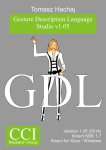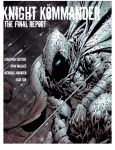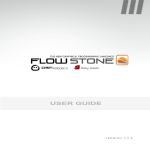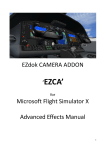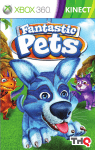Download "user manual"
Transcript
Hack Attack
(Kinect Game)
Technical Report
Name: Sam Duff
Page
1
Student No: x08794715
Summary
Page
2
This project is a requirement for my degree course titled BSc (Hons) in Software Systems.
I chose to explore game development using the Kinect Sensor. The Kinect is a motion sensing
input device.
Declaration Cover Sheet for BSHSS4 Project Submission
SECTION 1 Student to complete
Name:
Student ID:
Supervisor:
SECTION 2 Confirmation of Authorship
The acceptance of your work is subject to your signature on the following declaration:
I confirm that I have read the College statement on plagiarism (summarised overleaf and printed
in full in the Student Handbook) and that the work I have submitted for assessment is entirely
my own work.
Signature:_______________________________________________ Date:____________
NB. If it is suspected that your assignment contains the work of others falsely represented as
your own, it will be referred to the college’s Disciplinary Committee. Should the Committee be
satisfied that plagiarism has occurred this is likely to lead to your failing the module and possibly
to your being suspended or expelled from college.
Page
3
Complete the sections above and attach it to the front of one of the copies of your
assignment,
What constitutes plagiarism or cheating?
The following is extracted from the college’s formal statement on plagiarism as quoted in the
Student Handbooks. References to “assignments” should be taken to include any piece of work
submitted for assessment.
Paraphrasing refers to taking the ideas, words or work of another, putting it into your own
words and crediting the source. This is acceptable academic practice provided you ensure that
credit is given to the author. Plagiarism refers to copying the ideas and work of another and
misrepresenting it as your own. This is completely unacceptable and is prohibited in all
academic institutions. It is a serious offence and may result in a fail grade and/or disciplinary
action. All sources that you use in your writing must be acknowledged and included in the
reference or bibliography section. If a particular piece of writing proves difficult to paraphrase,
or you want to include it in its original form, it must be enclosed in quotation marks
and credit given to the author.
When referring to the work of another author within the text of your project you must give the
author’s surname and the date the work was published. Full details for each source must then
be given in the bibliography at the end of the project
Penalties for Plagiarism
If it is suspected that your assignment contains the work of others falsely represented as your
own, it will be referred to the college’s Disciplinary Committee. Where the Disciplinary
Committee makes a finding that there has been plagiarism, the Disciplinary Committee may
recommend
that a student’s marks shall be reduced
that the student be deemed not to have passed the assignment
that other forms of assessment undertaken in that academic year by the same student be
declared void
that other examinations sat by the same student at the same sitting be declared void
Page
4
Further penalties are also possible including
5
suspending a student college for a specified time,
expelling a student from college,
prohibiting a student from sitting any examination or assessment.,
the imposition of a fine and
the requirement that a student to attend additional or other lectures or courses or
undertake additional academic work.
Page
Contents
1
Executive Summary ................................................................................................................. 9
2
Introduction ........................................................................................................................... 10
Background .................................................................................................................... 10
2.2
Aims ............................................................................................................................... 11
2.3
Technologies .................................................................................................................. 11
2.4
Structure ........................................................................................................................ 12
System ................................................................................................................................... 14
Requirements ................................................................................................................ 14
3.1.1
Functional requirements ....................................................................................... 14
3.1.2
Non Functional requirements ............................................................................... 14
3.1.3
Data requirements ................................................................................................ 14
3.1.4
User requirements................................................................................................. 14
3.1.5
Environmental requirements ................................................................................ 15
3.1.6
Usability requirements .......................................................................................... 15
3.2
Design and Architecture ................................................................................................ 16
3.3
Implementation ............................................................................................................. 16
3.3.1
Prototype Implementation .................................................................................... 17
3.3.2
Final Submission Implementation ......................................................................... 17
3.3.3
Other Areas Explored ............................................................................................ 18
3.3.4
Code tried that was not finished ........................................................................... 18
3.4
Testing ........................................................................................................................... 18
3.5
Graphical User Interface (GUI) Layout .......................................................................... 19
3.6
Customer testing ........................................................................................................... 20
3.7
Evaluation ...................................................................................................................... 21
4
Conclusions ............................................................................................................................ 22
5
Further development or research ......................................................................................... 23
6
Bibliography ........................................................................................................................... 24
7
Appendix ................................................................................................................................ 25
7.1
Project Proposal ............................................................................................................ 25
TITLE .............................................................................................................................................. 25
Kinect Game (Title Undecided)...................................................................................................... 25
6
3.1
Page
3
2.1
Objectives ...................................................................................................................................... 26
Background.................................................................................................................................... 26
Technical Approach ....................................................................................................................... 26
Special resources required ............................................................................................................ 27
Project Plan.................................................................................................................................... 28
Technical Details ............................................................................................................................ 29
Evaluation ...................................................................................................................................... 29
Consultation 1 ............................................................................................................................... 29
Consultation 2 ............................................................................................................................... 29
Proposed Supervisor ..................................................................................................................... 29
7.2
Requirement Specification ............................................................................................ 31
Title Requirements Specification (RS) ........................................................................................... 31
Introduction ................................................................................................................................... 34
Purpose...................................................................................................................................... 34
Project Scope ............................................................................................................................. 34
Definitions, Acronyms, and Abbreviations ................................................................................ 34
User requirements definition ........................................................................................................ 34
System architecture....................................................................................................................... 34
Requirements specification ........................................................................................................... 35
Physical environment requirements ......................................................................................... 35
Requirement 1 <Play Space> ................................................................................................. 35
Description & Priority ............................................................................................................ 35
Requirement 2 <Lighting> ..................................................................................................... 35
Description & Priority ............................................................................................................ 35
Interface requirements ............................................................................................................. 35
Functional requirements ........................................................................................................... 35
Requirement 1 <Start Game> ................................................................................................ 35
Requirement 2 <View High Score> ........................................................................................ 36
Requirement 3 <Change Avatar> .......................................................................................... 36
Description & Priority ............................................................................................................ 36
Page
Requirement 1 <User Manual> ............................................................................................. 36
7
Documentation requirements ................................................................................................... 36
Non-Functional Requirements .................................................................................................. 36
Performance/Response time requirement ........................................................................... 36
System evolution ........................................................................................................................... 36
Appendices .................................................................................................................................... 37
Use case diagram....................................................................................................................... 37
Use case 1 .................................................................................................................................. 37
Use case 2 .................................................................................................................................. 38
Use case 3 .................................................................................................................................. 40
Figure A...................................................................................................................................... 42
7.3
Monthly log book .......................................................................................................... 43
7.4
Other material Used ...................................................................................................... 46
7.5
Prototype Code.............................................................................................................. 47
7.5.1
MainWindow.xaml.cs ............................................................................................ 47
7.5.2
MainWindow.xaml ................................................................................................ 50
7.5.3
GUI Layout for Prototype ...................................................................................... 51
Attempted Code ............................................................................................................ 52
7.6.1
Input.cs .................................................................................................................. 52
7.6.2
Menu.cs ................................................................................................................. 53
Drawn Images that where scanned and edited with gimp ........................................... 57
8
7.7
Page
7.6
1 Executive Summary
Hack Attack is a 2D Kinect game that was built using XNA. The game is about a robot trying to
kill off all of the virus’s within a computer mainframe. The player interacts with the game by
using their own body movements and the on screen avatar copies them. He must use his fists to
punch the virus away.
Page
9
The game was developed by using the XNA framework and the Kinect SDK. XNA allows for
games to be built in C#. Game development can take place for windows, windows mobile and
Xbox 360. The gaming market is constantly increasing. Emerging tools like Kinect and XNA can
be used to build interactive games.
2 Introduction
In this report I will talk about Hack Attack a game I built that uses Microsoft’s Kinect Sensor. The
game tracks the player’s body movements by pinpointing 20 joints on the player’s body. An
onscreen avatar copies all body movements made. Therefore there is no need for a controller as
your body acts as a controller.
In this document I will go through the background of why I chose this topic and the aims the
project should complete. I will talk about the technologies that were used and the system
requirements that the project should comply to. Other topics I will cover will include the design
and architecture of the system. How the system was implemented and the testing that was
carried out which includes customer testing. An evaluation of the system and finally my
conclusions to the project.
I will also include a bibliography to reference were my research was taken from. There will also
be an appendix which will include learner journals, my original project proposal, requirements
speciation and any other material which may have been used.
2.1 Background
There are a number of reasons why I decided to develop the above mentioned game. The first
reason was my keen interest in gaming. Game development is an area I would like pursue as my
future career. I feel this is an area I will enjoy to work in but also even in the current economic
downturn there is a rapidly growing market in the gaming area. If we look at the market share
figures from the US for gaming we can see that in 2004 the market share was worth USD$10.3
billion were as in 2011 the market share was worth USD$65 billion.
I also attended the GDC (Game Development Conference) Ireland event in the Gibsion Hotel on
the February 15 2012. I knew of some game development companies in Ireland but had the
opportunity see many more and to hear about their current projects and speak to some of them
in person. Such companies include RedWind, Havock and Popcap.
Page
My console of choice is the Xbox and I have had many hours of fun playing with the Kinect
games available. I have witnessed first-hand the easy at which both young and old have when
using Kinect and also how much fun is involved. When Kinect first came on the market I could
see the potential it had and now a year down the line it has started taking full advantage of the
capability that the technology has.
10
Another reason for choosing the specific area of a Kinect game was to push myself and learn
about a new up and coming technology. The Kinect was only released November 4, 2010. The
beta version of the SDK was only released on the June 16, 2011 and the official version was only
released Feb 1, 2012. Kinect actually hold a Guinness world record for being the “Fastest selling
consumer electronics device” They sold a massive 8 million units in the first 60 days of release.
Other Technologies where considered like the Wii or Playstation Move which both use motion
technologies. But these technologies did not have as much functionality that could be used
whereas with the Kinect you track many different elements with no need for a hand held
controller. These can include skeletal tracking, depth precision, voice control and a standard
camera. Due to the fact that the Kinect is Microsoft technology there is a good possibility in the
future that it will have a great impact on PC’s as well.
2.2 Aims
The aim of the project was to build a 2D interactive game. This game would be more aimed
towards children but can be played by all age groups. The reasoning behind this is that in my
personal experiences older generations are happy to sit holding a controller in their hand
whereas younger kids appreciate being interactive with the game and would be have more fun
jumping around while a game. The aim would be to have an on screen avatar that would copy all
movements made by the player. The player would be able to interact with objects that appear
on the screen without the need of a controller. The aim is that it will be an easy game to use but
still fun to play.
2.3 Technologies
The Kinect motion sensor was the only piece of technology that did not change during the
course of the project. Due to the fact that this is such new technology and a lot of the software
was still only been released during the time span I had to develop this project many different
SDK’s and software were used to develop this game.
Technologies used in the project:
Kinect Motion Sensor
Open NI
Sensor Kinect
NITE
These are the early technologies used in the project and are all open source technologies which
can be used with any form of OS; Windows, Mac, etc.
These were used for the prototype of the project it was created as a .wpf (windows presentation
foundation) project.
11
Kinect SDK Beta Version
Visual Studio 2010 C#
.NET Framework
DirectX
Microsoft Platform
Page
Kinect SDK Official version
Microsoft C# 2010
C# Language
Microsoft XNA 4.0 framework
Microsoft Visual Studio 2010 Express for Windows Phone
Gimp
In the current version of my project due to the fact that the official SDK release date only
happening in February these technologies were used for the final submission.
I feel I was very limited in the software that was available to me when I first started this project.
There were very few resources available during the start of development as this was such a new
technology. There were no books released on Kinect development until January 2012. Open NI
was the first choice for development that I looked into as this was developed by the hacker
community. But due to this fact Microsoft released a Beta version of their SDK which was used
in the prototype. The reason for choosing this was it was less likely to damage the hardware
and because it was official better resources available in future.
When the official SDK was released it allowed for the development of Kinect project using XNA.
This meant that using XNA any games developed could be deployed to the Xbox 360 Console
which is what the Kinect was originally developed for. There is an XNA indie games market
place but this is only available in the USA not in Ireland. XNA is a well-developed framework
that allows for easy development of games that can be used on multiple windows platforms.
2.4 Structure
The following sections in this document are as follows:
System Requirements:
Here I will look at Functional Requirements, Non-functional Requirements, Data Requirements,
User Requirements, Usability Requirements and Environmental Requirements of the system.
System Testing:
This section details the methods used to test the system
Page
System Implementation:
Here I will describe the different stages of my development, finial submission, prototype
submission, non- working code and other tutorials used.
12
System Design and Architecture:
This section describes the system design pattern and the overall system architecture.
Graphical User Interface (GUI) Layout:
This is where I describe the system GUI and provides diagrams of such.
Customer Testing:
I will show the methods used for customer testing and results acquired from such.
System Evaluation:
Here I will evaluation of the system and how this evaluation was conducted.
Conclusion:
Here I will detail the conclusion of the project such as the advantages and disadvantages,
opportunities and limitation of the project.
Further Development and Research:
This section will discuss further development and research possibilities.
Page
13
Bibliography and Appendix:
The document concludes with a bibliography and Appendix.
3 System
3.1 Requirements
The following section show all form of requirements of the system including functional,
Nonfunctional, Data, User and Environmental requirements.
3.1.1 Functional requirements
The game should effectively load all required resources such as sprites.
Images for skeletal tracking should not appear on the screen until and human form is detected.
Error messages should occur if there is a problem with the Kinect sensor.
The game should correctly identify collision detection to remove sprites when interacted with.
3.1.2 Non Functional requirements
The following specifies the nonfunctional requirements for the system.
Response time is an important factor as the game will involve the user to react to moving
objects on screen. If there is a delay between the user movements and game movements the
user will probably be frustrated and will not enjoy the game.
Response Time: Player movements should happen instantaneously on screen. There should be
split second delay between player’s movement and movement on screen.
System performance: Error Detection messages to inform if there is a problem e.g., Kinect not
detected.
Game Architecture: Should be easily manipulated for future development.
3.1.3 Data requirements
There are no data requirements needed as no information is stored.
3.1.4 User requirements
Kinect, Xbox 360 console unit
Subscription to Xbox Live and the XNA creator club
A PC from which to transfer the build.
Page
14
For an Xbox 360 build of the project
*There is no Xbox build in this submission.
For Windows build of the project
A PC with Windows 7 Operating System with a minimum of 2GB of RAM
Microsoft Visual Studio 2010 Express for Windows Mobile installed
XNA 4.0 framework installed.
3.1.5 Environmental requirements
A minimum of 6 feet between the player and the Kinect sensor is required.
Adequate lighting is required for the senor to pick you up correctly.
As movement is required during game play a clear play space is required as you do not want to
be fall over or bang in any objects that may be in your way. Also ensure that others remain out
of harm’s way.
3.1.6 Usability requirements
Page
15
Unfortunately this game is not disabled friendly as you need to be able to move around freely
and on occasion jump to reach targets. Otherwise this game is useable for the ages 3 and up.
3.2 Design and Architecture
The core of my architecture is based on the classical Model View Controller pattern. Instead of
the controller being the human it is the XNA Game class that controls everything.
Game
Update
Draw
Game
Graphics
Gets Info
Game
Logic
Two main game loops take place that the game class executes. One of them updates the
logic of the game and the other one draws what the player can see. For example to draw
the skeleton the game needs to know where to draw the skeleton. Can it be drawn at that
position. This is how the logic and draw work together.
Kinect Architecture.
(*NB This Image was taken from a website but I lost the reference. It was taken during the beta
of the SDK NB*)
The implementation of the project was done in two completely different ways from the
prototype to the final submission. This was due to the fact that there was no official SDK and the
Page
3.3 Implementation
16
The Kinect sends the data collected to the NUI(Natural User Interface) which converts the raw
data into useably data that the application then can use and interact with.
technology is so new. I will explain the Implementation of the prototype and the final
submission. I will also provide code that was tried to implement features that did not work.
3.3.1 Prototype Implementation
During the early stages of development due to fact there was no Official SDK a beta version of
the SDK was used. The code was written in C# using Microsoft Visual Studios 2010 and was built
as a .WPF (Windows Presentation Foundation) application.
There are 4 main functions in the prototype. RGB Camera/ Camera Tilt/ Depth Perception/
Skeletal Tracking.
This code is in the appendix and is explained. It is commented to explain what each part dose.
3.3.2 Final Submission Implementation
The final submission of the project was built using the XNA framework and used the Official
Kinect SDK. It was written in C# and uses the XNA Framework and the Kinect Official SDK.
Images tracking skeleton points
Here is a code segment taken from the Kinect.cs class.
All explanations of the code will be in the format that follows in these brackets
(//Comments/Explanation will be like this)
This code segment allows for mapping images to a point of the Kinect Skeleton. This code can be
found in the avatar management region.
//The Head Image is held as a texture in the game
Texture2D HeadTexture;
Rectangle HeadRectangle;
//The position is held as an integer and a vector.
public int HeadX, HeadY;
public Vector2 HeadVector;
Page
//The follow function allows the head image to overlay the joint postion and keeps
it updated.
void updateHead()
{
if (activeSkeletonNumber == 0)
//This is saying if no skeleton is being tracked it places the image off the
screen so it is not visible.
{
HeadX = -200;
HeadY = -200;
17
JointType HeadJoint = JointType.Head;
Creates HeadJoint variable which tracks to the head
}
else
{
Joint jointHead = activeSkeleton.Joints[HeadJoint];
// if a skeleton is being tracked it places the image to the joint
ColorImagePoint HeadPoint = theKinect.MapSkeletonPointToColor(
jointHead.Position,
ColorImageFormat.RgbResolution640x480Fps30);
//this is the method to get the postion of the video image of the point that is
tracked by the image
HeadX = HeadPoint.X;
HeadY = HeadPoint.Y;
}
HeadVector.X = HeadX;
HeadVector.Y = HeadY;
//This is the update method that keeps the image tracking the point
HeadRectangle.X = HeadX - HeadRectangle.Width / 2;
HeadRectangle.Y = HeadY - HeadRectangle.Height / 2;
}
3.3.3 Other Areas Explored
During the early stages of development an Open source version of the SDK was looked into this
is call OpenNI (NI stands for Naturel Interface) Only tutorial’s where completed using OpenNI.
But it was not used as the Beta for the Microsoft Kinect SDK seemed to be the better option at
the time.
3.3.4 Code tried that was not finished
A Menu System was attempted to be implement but unfortunately it could not be completed.
The code I tried to implement is found in the appendix. The problem I had with the menu
integration was getting the objects to be Visible or not Visible to tell if they are onscreen or not.
This is done with a bools and gamestates I will provide the code segments for building the menu
and working behind to tell when to change screens
3.4 Testing
Loading and moving across screen
Loading when person detected
Collision Detection
Working with both hands
Sound Working
Yes sound on collision
Ok
Some problems with other objects being
picked up
Some problems with unreachable points due
to objects in the way
OK
Page
Object
Skeleton
18
Due to the fact that the Kinect is a natural interface all testing had to be done by trying out the
game there was not specific tool used to test the system. The ways a list set out to check where
certain aspects working
Avatar Loading
Error Detection
Yes
Yes
Points System
Menu
Not working
Not working
Images don’t run flush
Display message when there is no Kinect
detected
Not appearing onscreen
Not loading
This is an example of a check list I would have used during the different stages of development.
3.5 Graphical User Interface (GUI) Layout
sThere was no proper GUI added into the game and the most Kinect applications would have a
NUI(Natural User Interface) Instead of a GUI as natural things like body movements or voice
activation would act as inputs. This is a screenshot of the game as it was submitted with the
detection of a person. It is simply the background and two of the enemy’s shown loaded in and
a players avatar in the middle game.
Page
19
When the Player is detected the skeleton is drawn and Images are mapped to locations such as
head Hands and feet. It is a natural interface as the hands are moved to remove the objects
from screen.
3.6 Customer testing
A list of short question where done up to ask potential customers after trying the game would
they have interest in this type of game or what changes or further development they would like
to see be made.
Members of the public helped to test my game. Some members filled out a paper questionnaire
and the same questionnaire was also done up on SurveyMonkey which other people filled out.
The following is a link to the survey (http://www.surveymonkey.com/s/9GLGF6J).
This link was not publicly sent around it was sent in message to people who played the game.
Also a paper version can be found in the appendix and it is titled “Hack Attack Questionnaire”.
I have taken one example of a 22 year old to show what they thought of the game.
2. How often do you play video games?
Answer: Daily
3. How do you rate the playability of the game?
Answer: Good
4. How do you rate the Fun Factor of the game?
Answer: Good
5. How do you rate the graphics of the game?
Answer: Ok
6. How do you rate the overall game?
Answer: Good
7. What changes or improvements would you like to see. Or would you like to see it further
developed?
Answer: i would like to see future developments, i think maybe a level system or some difficulty
adjustment and maybe a soundtrack
8. Any Comments?
Answer: i like the game and i think judging by the laughs while playing its fun and cheerful
which is what u want from a kinnect game
3. How do you rate the playability of the game?
Answer: Very Good
Page
2. How often do you play video games?
Answer: Daily
20
This other example is the answers of a 10 year old
4. How do you rate the Fun Factor of the game?
Answer: Very Good
5. How do you rate the graphics of the game?
Answer: Good
6. How do you rate the overall game?
Answer: Very Good
7. What changes or improvements would you like to see. Or would you like to see it further
developed?
Answer: yes I want to see more bad guys
8. Any Comments?
Answer: its super fun
From the results and my observations of people playing I feel the younger age group 13 and
under have lots of fun with the game and love the jumping around aspect. Some of the older
age group did not like the game as they felt embarrassed with people watching where other
times a good laugh was made while people where playing and watching.
3.7 Evaluation
The system was evaluated through testing of my own. The checklist that was shown in the
testing section above was to point out and check if there were any problems.
The response time of the skeleton where good and the collision detection worked well. Bit slow
to load at times and picks up the skeleton well in the right conditions.
Missing a lot of component’s to be considered a full game. But for what is working it works
well.
Page
21
My conclusion is even though I am not happy that it is not fully a finished game. I like the fact
that I saw a lot of people get enjoyment out of it. That is the main purpose of a game if you ask
me.
4 Conclusions
Advantages
Kinect is the start to a new form of gaming. It is also bringing about new wave of enhancements
NUI (Natural user interface)which allows for many potential uses such as moving away from the
standard input device e.g., controller, keyboard and mouse by allowing them to use hand
movements and voice controls.
It has allowed me to learn about an upcoming technology during the early phase that I feel will
have a big impact in the coming future. The gaming industry is a huge market and has many job
opportunities. There are plenty of game development companies in Ireland. This experience has
allowed me to see in what areas I need to increase my knowledge and the difficulties that arise
during game development.
Disadvantages
At the Current stage there is still limited resource and during the development of this project
nothing was certain. As I was trying to develop for Kinect, Microsoft where trying prefect and
build the SDK. There is a slow increase of Kinect tutorials which means you are limited in what
you can achieve. A new version of the SDK is due for release on the 15, June 2012. The SDK was
changed twice during the beta phase and is going to be changed again within a few months of
the initial official release. Another disadvantage was the fact that games are usually build by
team of developers and wide skills set would have been required in order to produce a
commercial quality game.
Opportunities
Due to the fact that the official version of the SDK allows for commercial, release with my
current knowledge further game can be developed and released to potentially earn a profit.
There are also opportunities to further develop this game this will be discussed in the further
development and research section.
Page
Limits
22
There are many different areas in which the Kinect can be used. This means you are not limited
to only designing games but also programmes which can be used in schools, hospitals and even
the armed forces.
As you have seen there were limited resources available to me this and the fact that the code
within the programme had to change with each new version of the SDK lead to the project
having to be constantly restarted and left very little time to develop the game fully.
Even though the disadvantage and limitations of the project were great I am still happy that I
chose to use the Kinect. This has been a valuable learning experience and I feel I have learned a
great deal about time management, new technologies, mistakes I will hope not make again and
that I enjoy this work and would like to pursue it in the future. From this project I can use the
knowledge gained in my working life and maybe even developing something in my own time.
5 Further development or research
Unfortunately there was no menu or scoring system placed into the game this is another aspect
that will be looked into. The menu system would include a selection for adjusting camera angles.
Voice recognition is an area that would be a great interest and would limit the need of any
controller or keyboard inputs at all.
I would hope to put in more research and develop games that would be 3D so the Depth
functionality could be put into play. Gesturer recognition is another area that could have great
benefits.
Character selection that will allow the user to have some variety.
Multi-player functionality that will either be in the same room using one Kinect or over Xbox
Live.
Page
23
A game like this could be released as a part of a set of arcade games with more mini games
added to increase its life span.
6 Bibliography
Webb, Jarrett and Ashley, James (2012). Beginning Kinect Programming with the Microsoft
Kinect SDK. New York: Apress.
Kean, Sean and Hall, Jonathan and Perry, Phoenix (2012). Meet The Kinect. New York: Apress.
Miles, Rob (2012). Using Kinect for Windows with XNA. Hull:
https://www.facultyresourcecenter.com/curriculum/pfv.aspx?ID=8938&c1=enus&c2=0&Login=.
http://kinectxna.blogspot.com/ 9, May 2012
http://forums.create.msdn.com/forums/ 9, May 2012
http://msdn.microsoft.com/en-us/library/bb198548%28v=xnagamestudio.10%29.aspx 13, May
2012
http://xnagpa.net/index.php 7, May 2012
http://ross-warren.co.uk/pong-clone-in-xna-4-0-for-windows/ 2, May 2012
http://www.xnadevelopment.com/index.shtml 11, May 2012
http://rbwhitaker.wikidot.com/xna-tutorials 13, May 2012
http://www.microsoft.com/en-us/kinectforwindows/develop/resources.aspx
http://channel9.msdn.com/Series/KinectQuickstart 14, April 2012
Page
24
http://channel9.msdn.com/coding4fun/kinect 28, April 2012
7 Appendix
7.1 Project Proposal
Project Proposal
TITLE
Kinect Game (Title Undecided)
Sam Duff
x08794715
[email protected]
[email protected]
BSc (Hons) in Software Systems
Date
Page
25
23/Sep/11
Objectives
The main objective of this project is to provide a game that uses the core functionality of
Microsoft Kinect’s motion sensor.
The user will be able to enjoy the game by being the controller and will have a much greater
interactive experience than just sitting there with a controller in hand. The user will be able to
see their full body movements happen on screen. If necessary the Kinects voice commands may
also be used in game.
Background
The reason I decided to create this application is because the Kinect motion senor is very new
technology and has become a great interest to the hacking and developer community. It is
promised to be the future of gaming. I have a keen interest in gaming which is another key
factor to way I chose this as my project.
Kinect has a large market as it holds the Guinness world Record for "fastest selling consumer
electronics device". It sold a massive 8 million units in the first 60 Days.
Technical Approach
Once I had my idea for the project, I began research on the technologies that will be used. The
platform that my game will need to run on is an Xbox 360. Xbox is the platform that the Kinect
was developed for. It is also possible to run it on computers with windows.
The development environment for the project is as follows
Hardware
Kinect
A Computer
Software
Window 7
Kinect SDK
Visual studio 2010 Express
Microsoft .NET framework 4.0
Page
26
Programming language used C++/C#
Special resources required
I will require sources to help me with development of the game there are plenty of online
sources that will help me. Here are examples of some online sources that can be used.
http://research.microsoft.com/en-us/um/redmond/projects/kinectsdk/guides.aspx
http://www.kinecteducation.com/forumdisplay.php?12-Kinect-Programming-Resources
http://www.developerfusion.com/t/kinect/
Here is a list of books that can be used
Hacking with the Microsoft Kinect Beta SDK: A guided tour through the world of NUI [Paperback]
David Bates (Author)
Meet the Kinect: Programming and Scripting Natural User Interfaces [Paperback]
Sean Kean (Author), Jonathan Hall (Author), Phoenix Perry (Author)
Beginning Kinect Programming with the Microsoft Kinect SDK [Paperback]
Jarrett Webb (Author), James Ashley (Author)
Making Things See: 3D vision with Kinect, Processing, and Arduino [Paperback]
Page
27
Greg Borenstein (Author)
Completion Date
Project Proposal
23rd Sep
Requirement Specification
7th Oct
Completing Tutorials to learn
how to develop using Kinect.
21st Oct
Draw up the design of the
game
4th Nov
Develop Game
14th Dec
Prototype
15th Dec
Continuing Development
towards Beta
29th Apr
Beta
30th Apr
Continuing Development
towards Finished Project
4th May
Page
Project Milestones
28
Project Plan
Bug Fixing
17th May
Documentation
17th May
Project Submission
18th May
Technical Details
The programming language used will be C#
http://openkinect.org/wiki/Main_Page
The link above provides libraries that can be used during development of my game.
Evaluation
My plan for testing the application is to have friends and family test the game for me under
normal conditions and get them to provide feedback on problems they had with the game.
Consultation 1
Keith Maycock
During my meeting with Keith he said with the idea I have I should look at developing an avatar
that works around your skeleton and to keep away from features like finger tracking and to stick
skeleton tracking.
Consultation 2
Michael Bradford
During my meeting with Michael he said to keep the idea simple as it will be a hard project to
complete. He said a game that is more augmented reality might be a good idea.
So it will be you playing and your current surroundings with the game added into the screen.
Page
Names of academic staff member that has agreed to act as a supervisor for this project.
29
Proposed Supervisor
Sam Duff 27/09/2011
Page
30
Signature of student and date
7.2 Requirement Specification
Title Requirements Specification (RS)
Document Control
Scope of Activity
Create
Update
Related Documents
Title
Title of Use Case Model
Title of Use Case Description
Title
Lecturer II
Reviewed
X
Approved
X
Version
2
Comments
31
Distribution List
Name
Keith Maycock
Prepared
AB
CD
Page
Revision History
Date
Version
14/10/2005
1
21/10/05
2
Table of Contents
Introduction .......................................................................................................................... 34
1.1
Purpose .......................................................................................................................... 34
1.2
Project Scope ................................................................................................................. 34
1.3
Definitions, Acronyms, and Abbreviations..................................................................... 34
2
User requirements definition ............................................................................................... 34
3
System architecture .............................................................................................................. 34
4
Requirements specification .................................................................................................. 35
Physical environment requirements .............................................................................. 35
4.1.1
Requirement 1 <Play Space> ............................................................................... 35
4.1.2
Description & Priority .......................................................................................... 35
4.1.3
Requirement 2 <Lighting> ................................................................................... 35
4.1.4
Description & Priority .......................................................................................... 35
4.2
Interface requirements .................................................................................................. 35
4.3
Functional requirements................................................................................................ 35
4.3.1
4.3.1.1
Description & Priority
4.3.1.2
Requirement Activation 35
4.3.2
35
Requirement 2 <View High Score> ...................................................................... 36
4.3.2.1
Description & Priority
4.3.2.2
Requirement Activation 36
4.3.3
4.4
Requirement 1 <Start Game> .............................................................................. 35
36
Requirement 3 <Change Avatar>......................................................................... 36
4.3.3.1
Description & Priority
36
4.3.3.2
Requirement Activation 36
Documentation requirements ....................................................................................... 36
4.4.1
Requirement 1 <User Manual>............................................................................ 36
4.4.2
Description & Priority .......................................................................................... 36
4.5
Non-Functional Requirements ....................................................................................... 36
4.5.1
Performance/Response time requirement.......................................................... 36
5
System evolution .................................................................................................................. 36
6
Appendices ........................................................................................................................... 37
32
4.1
Page
1
Use case 1 ...................................................................................................................... 37
6.2
Use case 2 ...................................................................................................................... 38
6.3
Use case 3 ...................................................................................................................... 40
6.4
Figure A .......................................................................................................................... 42
Page
6.1
33
6.1 Use case diagram ................................................................................................................. 37
Introduction
Purpose
The purpose of this document is to set out the requirements for the development of a game that
uses Microsoft's Kinect motion sensor
The intended customers are people who have a love for games and are more interested in a more
interactive style of playing as the players body will be the controller. The age bracket is more for a
younger audience
Project Scope
The scope of the project is to develop a game that uses the functionality of the Kinect motion
sensor. The game shall have a fully interactive interface using hand or arm motion. It will also have a
score system to allow the players to try and beat there score.
Definitions, Acronyms, and Abbreviations
SDK
Software Development Kit
User requirements definition
The objective for the game is as follows
A Menu for the user to make selections.
The game will have an avatar on screen that will copy all of the user’s actions.
Multiple avatars to chose from
The avatar will interact with features of the game to allow it to gain a score, see how long it
can keep a task going for or progress to the next level.
A leader board to save individual high scores
Wish List
The game will have a voice control to make selections in menu.
Import avatars by scanning objects using Kinect
Page
The System architecture consists of the following components: User Interface, Xbox
360, Kinect and Database for keeping high scores. The main architecture of the
system will follow the MVC pattern to ensure that the components of the system are
designed independently. Figure A in the appendices shows a high level protocol for
the project. The arrows in the diagram shows the flow of communication between the
user and devices.The game will be written using the language C# .
34
System architecture
34 | P a g e
Requirements specification
The game is being designed to run on well-established components.
How the Kinect works: The device features an "RGB camera, depth sensor and multi-array
microphone running proprietary software", which provide full-body 3D motion capture, facial
recognition and voice recognition capabilities
Physical environment requirements
Requirement 1 <Play Space>
At least 6 feet between the user and the Kinect sensor is needed.
Description & Priority
To pick up your full body there is a requirement of 6 feet between the player and the Kinect sensor.
This is important as the Kinect will not be able to see your full body and will not be able to recreate
body movements.
Requirement 2 <Lighting>
An adequate amount of light is required.
Description & Priority
If proper lighting is not available the sensor may not be able to track body movements
Interface requirements
A GUI will have to be set up for the menu and game interface.
All input will be done using a Keyboard/Mouse(PC) Controller(Xbox) but mainly through the Kinect
by body movements.
Functional requirements
The following specify the functional requirements and what they should accomplish.
Requirement 1 <Start Game>
Description & Priority
The user starts to play the game.
Page
When Start Game is selected from the main menu
35
Requirement Activation
35 | P a g e
Requirement 2 <View High Score>
Description & Priority
The user can view if he got a high score
Requirement Activation
When Leader boards is selected from the main menu
Requirement 3 <Change Avatar>
Description & Priority
This will allow the user to change which avatar represents them in the game
Requirement Activation
When characters is selected from the main menu
Documentation requirements
A brief user manual will be created to show what poses cause action like pausing the game but
instructions will also happen in the game.
Requirement 1 <User Manual>
Description & Priority
The user manual will have a list of instructions and poses that preform different actions.
Non-Functional Requirements
Performance/Response time requirement
Response time is an important factor as the game will involve the user to react to moving objects on
screen. If there is a delay between the user movements and game movements the user will probably
be frustrated and will not enjoy the game.
System evolution
Page
36
Over time features such as voice control, more minigames and live multiplayer can be added. Such
features of the Kinect may evolve. New features such as finger tracking are coming into use so the
game could evolve to use features like this.
36 | P a g e
Appendices
Use case diagram
Play Game
View High Scores
Change Avatar
Use case 1
Use case
Play Game
Scope
How the user starts playing the game.
Description
This use case describes the process of how the player plays the game and terminates the system
Flow Description
Precondition
The system is in initialisation mode……..
Activation
This use case starts when an the user appears in front of the Kinect sensor and waves to allow the
system know they are ready to play
37 | P a g e
Page
1. The system identifies that there is a person standing in front of the sensor<E1>
2. The system puts a default avatar is put in place.
3. The <Actor> makes a menu selection by moving there hand to the point of that start
game<A1><A2>
4. The system starts the game
37
Main flow
5. The <Actor> plays the game.
6. The system goes back to the menu when the game is lost.
Alternate flow
A1 :
1.
2.
3.
4.
5.
The actor picks Change avatar
The system bring to avatar page
The actor picks an avatar
The system goes back to main menu
Use case continues at point 3
A2 :
1.
2.
3.
4.
5.
The actor picks View high Scores
The system bring to High Scores page
The actor picks to go back to the main menu
The system goes back to main menu
Use case continues at point 3
Exceptional flow
E1 :
1. The system cannot identify there is a person and dose not continue
Termination
The system terminates when no player is visible to sensor.
Post condition
The system goes into a wait state
Use case 2
Use case
How the user Views the high scores
38 | P a g e
Page
Scope
38
View high Scores
Description
This use case describes the process of how the views the high scores and terminates the system
Flow Description
Precondition
The system is in initialisation mode……..
Activation
This use case starts when an the user appears in front of the Kinect sensor and waves to allow the
system know they are ready to play
Main flow
1. The system identifies that there is a person standing in front of the sensor<E1>
2. The system puts a default avatar is put in place.
3. The <Actor> makes a menu selection by moving their hand to the point of that View high
Scores <A1><A2>
4. The system bring to High Scores page
5. The actor picks to go back to the main menu
6. The system goes back to main menu
Alternate flow
A1 :
6. The actor picks Change avatar
7. The system bring to avatar page
8. The actor picks an avatar
9. The system goes back to main menu
10. Use case continues at point 3
A2 :
6. The actor picks Play Game
7. The system starts the game
8. The <Actor> plays the game.
E1 :
1.The system cannot identify there is a person and dose not continue
39 | P a g e
Page
Exceptional flow
39
9. The system goes back to the menu when the game is lost
10. Use case continues at point 3
Termination
The system terminates when no player is visible to sensor.
Post condition
The system goes into a wait state
Use case 3
Use case
View high Scores
Scope
How the user Views the high scores
Description
This use case describes the process of how the views the high scores and terminates the system
Flow Description
Precondition
The system is in initialisation mode……..
Activation
This use case starts when an the user appears in front of the Kinect sensor and waves to allow the
system know they are ready to play
Main flow
7. The system identifies that there is a person standing in front of the sensor<E1>
8. The system puts a default avatar is put in place.
9. The <Actor> makes a menu selection by moving their hand to the point of that Change
Avatar <A1><A2>
A1 :
40 | P a g e
Page
Alternate flow
40
10. The system bring to Change Avater page
11. The actor picks an Avatar
12. The system goes back to main menu
1.
2.
3.
4.
5.
The actor picks View high Scores
The system bring to High Scores page
The actor picks to go back to the main menu
The system goes back to main menu
Use case continues at point 4
A2 :
6. The actor picks Play Game
7. The system starts the game
8. The <Actor> plays the game.
9. The system goes back to the menu when the game is lost
10. Use case continues at point 3
Exceptional flow
E1 :
1.The system cannot identify there is a person and dose not continue
Termination
The system terminates when no player is visible to sensor.
Post condition
Page
41
The system goes into a wait state
41 | P a g e
Page
42
Figure A
42 | P a g e
7.3 Monthly log book
Software Project
Reflective Journals
Student Name: Sam Duff
Student Number: x08794715
Reflective Journal 1
So far in my time spent working on this project I have
Set up SDK’s
As there where many ways to go about working on the project I downloaded the official Beta
Kinect SDK.
Software needed with the beta SDK to build the project was downloaded
Microsoft Visual Studio
Microsoft .NET Framework 4
There is also an open source version OpenNI which was also downloaded and explored and
researched.
Tutorials
Tutorials and research was done to prepare for development.
Kinect Research
43 | P a g e
Page
Since the last journal I have spent my time
43
Reflective Journal 2
I chose to do my development with the beta version of the SDK and the follow was done.
Learned the basics of
skeletal tracking
reading camera data from the Kinect sensor
depth data from Kinect
reading audio data from the Kinect microphone array
Also spent time reviewing code samples that where found.
Problems
I had problems with the compatibility of version of software being used which had to
be resolved.
Books are currently not available on development with Kinect and the earliest
release date of one is Dec/2011
Reflective Journal 3
Since the last journal I have spent my time
Prototype
Started writing code for my project. Implemented what I have learned to start working with
Kinect using the beta version of the SDK.
I have only implemented features that may be relevant. I did implement depth data in case
the Game is to be turned 3D. Did not include any voice features.
Presentation
Attempted to make a program that would allow gestures to register as keyboard keys. To
allow me to go through the presentation without touching the keyboard. I was unsuccessful
with this.
Little online resources.
Books are currently not available on development with Kinect and the earliest release date
of one is Dec/2011
44 | P a g e
Page
44
Problems
Reflective Journal 4
Since the last journal I have spent my time
Research
Meet the Kinect: An Introduction to Programming Natural User Interfaces
(Technology in Action) by Sean Kean, Jonathan Hall and Phoenix Perry. Is the first
book released about development with Kinect. Went through some of the book. Still
reading it. Dose not look as it could be much help.
Preformed research as the official SDK is due to be released on the 1st of Feb and
there will be changes from the current Beta SDK which I am currently using.
Problems
Due to exams not much work could be completed Since the last Journal
Reflective Journal 5
Since the last journal I have spent my time
Research
Went through the book Meet the Kinect to expand knowledge of the technology. It was not very
helpful in terms of what knowledge I need to acquire.
Updated from the beta version of the SDK to the official version of the SDK.
Reviewed changes made to SDK
Went through tutorial’s using the new official SDK to see the code changes.
Page
Since the last journal I have spent my time
45
Reflective Journal 6
45 | P a g e
Found tutorial’s on how to write use XNA with Kinect.
Went through the tutorials on how to work Kinect with XNA
Started reading. I purchased Beginning Kinect programming with the Microsoft Kinect SDK by Jerrett
Webb and James Ashley. The only other Kinect book available at the moment.
Reflective Journal 7
Since the last journal I have spent my time
Developed what I have learned from the tutorials I found into my final project. This project was using
XNA. Further research had to be spent learning how XNA works and what ways I could use it. And
practicing tutorials using just XNA without the Kinect
7.4 Other material Used
Any other reference material used in the project for example evaluation surveys etc.
Page
46
CD containing code should be glued to the technical report.
46 | P a g e
7.5 Prototype Code
7.5.1 MainWindow.xaml.cs
These are the using statements that call the different frameworks used
using
using
using
using
using
using
using
using
using
using
using
using
using
using
System;
System.Collections.Generic;
System.Linq;
System.Text;
System.Windows;
System.Windows.Controls;
System.Windows.Data;
System.Windows.Documents;
System.Windows.Input;
System.Windows.Media;
System.Windows.Media.Imaging;
System.Windows.Navigation;
System.Windows.Shapes;
Microsoft.Research.Kinect.Audio; //Added in to load the Kinect Audio Functions
using Microsoft.Research.Kinect.Nui; // Added in to load the Kinect Natural User Interface
functions
using Coding4Fun.Kinect.Wpf; // The Coding for fun toolkit adds in adds in shorted methods
namespace KinectProject
{
/// <summary>
/// Interaction logic for MainWindow.xaml
/// </summary>
public partial class MainWindow : Window
{
public MainWindow()
{
InitializeComponent();
}
Runtime nui = new Runtime();//Kinect Runtime
//Sets each of the 20 joints tracked to a different colors
Dictionary<JointID, Brush> jointColors = new Dictionary<JointID, Brush>() {
{JointID.HipCenter, new SolidColorBrush(Color.FromRgb(169, 176, 155))},
{JointID.Spine, new SolidColorBrush(Color.FromRgb(169, 176, 155))},
{JointID.ShoulderCenter, new SolidColorBrush(Color.FromRgb(168, 230,
47 | P a g e
Page
{JointID.Head, new SolidColorBrush(Color.FromRgb(200, 0,
0))},
{JointID.ShoulderLeft, new SolidColorBrush(Color.FromRgb(79, 84, 33))},
{JointID.ElbowLeft, new SolidColorBrush(Color.FromRgb(84, 33, 42))},
{JointID.WristLeft, new SolidColorBrush(Color.FromRgb(255, 126, 0))},
{JointID.HandLeft, new SolidColorBrush(Color.FromRgb(215, 86, 0))},
{JointID.ShoulderRight, new SolidColorBrush(Color.FromRgb(33, 79, 84))},
{JointID.ElbowRight, new SolidColorBrush(Color.FromRgb(33, 33, 84))},
{JointID.WristRight, new SolidColorBrush(Color.FromRgb(77, 109, 243))},
{JointID.HandRight, new SolidColorBrush(Color.FromRgb(37,
69, 243))},
{JointID.HipLeft, new SolidColorBrush(Color.FromRgb(77, 109, 243))},
{JointID.KneeLeft, new SolidColorBrush(Color.FromRgb(69, 33, 84))},
47
29))},
{JointID.AnkleLeft, new SolidColorBrush(Color.FromRgb(229, 170, 122))},
{JointID.FootLeft, new SolidColorBrush(Color.FromRgb(255, 126, 0))},
{JointID.HipRight, new SolidColorBrush(Color.FromRgb(181, 165, 213))},
{JointID.KneeRight, new SolidColorBrush(Color.FromRgb(71, 222, 76))},
{JointID.AnkleRight, new SolidColorBrush(Color.FromRgb(245, 228, 156))},
{JointID.FootRight, new SolidColorBrush(Color.FromRgb(77, 109, 243))}
};
private void Window_Loaded(object sender, RoutedEventArgs e)
{
//Starts up the runtime for Color = StandedRgb/ Depth= Depth Sensor / DepthAndPlayerIndex =
depth data of multipule skeletons/SkeletalTracking = Tracks Skeletons picks up all the 20 joints
nui.Initialize(RuntimeOptions.UseColor | RuntimeOptions.UseDepth |
RuntimeOptions.UseDepthAndPlayerIndex | RuntimeOptions.UseSkeletalTracking);//Runtime
object with Color, Depth and SkeletalTracking information
//Create event handlers which handles video/depth/skeleton
nui.VideoFrameReady += new
EventHandler<ImageFrameReadyEventArgs>(nui_VideoFrameReady);//VidoeFrame Ready event
for video
nui.DepthFrameReady += new
EventHandler<ImageFrameReadyEventArgs>(nui_DepthFrameReady);//VidoeFrame Ready event
for depth
//add event to receive skeleton data
nui.SkeletonFrameReady += new
EventHandler<SkeletonFrameReadyEventArgs>(nui_SkeletonFrameReady);
//Runs starts open events
nui.VideoStream.Open(ImageStreamType.Video, 2,
ImageResolution.Resolution640x480, ImageType.Color);//Starts(opens) event video
nui.DepthStream.Open(ImageStreamType.Depth, 2,
ImageResolution.Resolution640x480, ImageType.Depth);//Starts(opens) event depth
}
//This is the code that takes the skeleton data and coverts it to the play space
available
private Point getDisplayPosition(Joint joint)
{
float depthX, depthY;
nui.SkeletonEngine.SkeletonToDepthImage(joint.Position, out depthX, out
depthY);
depthX = depthX * 320; //convert to 320, 240 space
depthY = depthY * 240; //convert to 320, 240 space
int colorX, colorY;
ImageViewArea iv = new ImageViewArea();
// only ImageResolution.Resolution640x480 is supported at this point
nui.NuiCamera.GetColorPixelCoordinatesFromDepthPixel(ImageResolution.Resolution640x480
, iv, (int)depthX, (int)depthY, (short)0, out colorX, out colorY);
48 | P a g e
Page
Polyline getBodySegment(Microsoft.Research.Kinect.Nui.JointsCollection joints,
Brush brush, params JointID[] ids)
{
PointCollection points = new PointCollection(ids.Length);
for (int i = 0; i < ids.Length; ++i)
{
48
// map back to skeleton.Width & skeleton.Height
return new Point((int)(skeleton.Width * colorX / 640.0),
(int)(skeleton.Height * colorY / 480));
}
points.Add(getDisplayPosition(joints[ids[i]]));
}
Polyline polyline = new Polyline();
polyline.Points = points;
polyline.Stroke = brush;
polyline.StrokeThickness = 1;
return polyline;
}
void nui_SkeletonFrameReady(object sender, SkeletonFrameReadyEventArgs e)
{
//if there is multiple skeletons changes the color of the different skeletons
SkeletonFrame skeletonFrame = e.SkeletonFrame;
int iSkeleton = 0;
Brush[] brushes = new Brush[6];
brushes[0] = new SolidColorBrush(Color.FromRgb(255, 0, 0));
brushes[1] = new SolidColorBrush(Color.FromRgb(0, 255, 0));
brushes[2] = new SolidColorBrush(Color.FromRgb(64, 255, 255));
brushes[3] = new SolidColorBrush(Color.FromRgb(255, 255, 64));
brushes[4] = new SolidColorBrush(Color.FromRgb(255, 64, 255));
brushes[5] = new SolidColorBrush(Color.FromRgb(128, 128, 255));
}
iSkeleton++;
} // for each skeleton
49 | P a g e
Page
// Draw joints
foreach (Joint joint in data.Joints)
{
Point jointPos = getDisplayPosition(joint);
Line jointLine = new Line();
jointLine.X1 = jointPos.X - 3;
jointLine.X2 = jointLine.X1 + 6;
jointLine.Y1 = jointLine.Y2 = jointPos.Y;
jointLine.Stroke = jointColors[joint.ID];
jointLine.StrokeThickness = 6;
skeleton.Children.Add(jointLine);
}
49
skeleton.Children.Clear();
foreach (SkeletonData data in skeletonFrame.Skeletons)
{
if (SkeletonTrackingState.Tracked == data.TrackingState)
{
// Draw bones between Joints
Brush brush = brushes[iSkeleton % brushes.Length];
skeleton.Children.Add(getBodySegment(data.Joints, brush,
JointID.HipCenter, JointID.Spine, JointID.ShoulderCenter, JointID.Head));
skeleton.Children.Add(getBodySegment(data.Joints, brush,
JointID.ShoulderCenter, JointID.ShoulderLeft, JointID.ElbowLeft, JointID.WristLeft,
JointID.HandLeft));
skeleton.Children.Add(getBodySegment(data.Joints, brush,
JointID.ShoulderCenter, JointID.ShoulderRight, JointID.ElbowRight, JointID.WristRight,
JointID.HandRight));
skeleton.Children.Add(getBodySegment(data.Joints, brush,
JointID.HipCenter, JointID.HipLeft, JointID.KneeLeft, JointID.AnkleLeft,
JointID.FootLeft));
skeleton.Children.Add(getBodySegment(data.Joints, brush,
JointID.HipCenter, JointID.HipRight, JointID.KneeRight, JointID.AnkleRight,
JointID.FootRight));
}
private void button1_Click(object sender, RoutedEventArgs e)
{
//Set angle to the slider value
nui.NuiCamera.ElevationAngle = (int)slider.Value;
}
void nui_DepthFrameReady(object sender, ImageFrameReadyEventArgs e)
{
//throw new NotImplementedException();
//Use Coding4Fun class on ImageFrame class for Depth
dep.Source = e.ImageFrame.ToBitmapSource();
}
void nui_VideoFrameReady(object sender, ImageFrameReadyEventArgs e)
{
// Creates BitmapSource for Video
PlanarImage image = e.ImageFrame.Image;
vid.Source = BitmapSource.Create(image.Width, image.Height, 96, 96,
PixelFormats.Bgr32, null, image.Bits, image.Width * image.BytesPerPixel);
}
private void Window_Closed(object sender, EventArgs e)
{
//stop Events clears everthing
nui.Uninitialize();
}
}
}
7.5.2 MainWindow.xaml
//The below code is what sets the layout for the GUI shown below
<Window x:Class="KinectProject.MainWindow"
xmlns="http://schemas.microsoft.com/winfx/2006/xaml/presentation"
xmlns:x="http://schemas.microsoft.com/winfx/2006/xaml"
Title="MainWindow" Height="750" Width="1000" Loaded="Window_Loaded"
Closed="Window_Closed">
<Grid>
<Image Height="150" HorizontalAlignment="Left" Name="vid" Stretch="Fill"
VerticalAlignment="Top" Width="198" Margin="39,21,0,0" /> //Sets the frame for the
video to 150X198 and adds a margin. You can see this is the box on the top left in the
GUI layout
50 | P a g e
Page
<Label Content="{Binding Path=Value, ElementName=slider}" Height="61"
HorizontalAlignment="Right" Margin="0,67,416,0" Name="label1" VerticalAlignment="Top"
FontSize="36" Width="60" /> //Adds the Label to show what dregee the camera angle is
set at
50
<Slider Height="150" HorizontalAlignment="Left" Margin="445,21,0,0"
Name="slider" VerticalAlignment="Top" Width="50" Orientation="Vertical" Maximum="27"
Minimum="-27" SmallChange="1" TickPlacement="TopLeft" Interval="1"
IsSnapToTickEnabled="True" /> //Adds in the slider that allows the degree of the
Camera to be set
<Button Content="Set Tilt" Height="61" HorizontalAlignment="Left"
Margin="583,67,0,0" Name="button1" VerticalAlignment="Top" Width="150" FontSize="28"
Click="button1_Click" /> //Adds the Button that actives the senor to move to the angle
Set
<Image Height="150" HorizontalAlignment="Left" Margin="739,21,0,0" Name="dep"
Stretch="Fill" VerticalAlignment="Top" Width="200" /> //Adds Image to show depth
information
<Canvas Width="900" Height="500" Name="skeleton" Margin="39,178,39,84"
Background="Black" ClipToBounds="True"></Canvas> //Adds the main area that the
Skeleton tracking shows up in.
</Grid>
</Window>
Page
51
7.5.3 GUI Layout for Prototype
51 | P a g e
7.6 Attempted Code
7.6.1 Input.cs
using
using
using
using
using
System;
System.Collections.Generic;
System.Linq;
System.Text;
Microsoft.Xna.Framework.Input;
namespace XNAGameKinect
{
public class Input
{
private KeyboardState keyboardState;
private KeyboardState lastState;
public Input()
{
keyboardState = Keyboard.GetState();
lastState = keyboardState;
}
public void Update()
{
lastState = keyboardState;
keyboardState = Keyboard.GetState();
}
52 | P a g e
Page
public bool RightDown
{
get
{
if (Kinect.gamestate == Kinect.GameStates.Menu)
{
return keyboardState.IsKeyDown(Keys.Down) &&
lastState.IsKeyUp(Keys.Down);
}
else
{
return keyboardState.IsKeyDown(Keys.Down);
}
}
}
52
public bool RightUp
{
get
{
if (Kinect.gamestate == Kinect.GameStates.Menu)
{
return keyboardState.IsKeyDown(Keys.Up) &&
lastState.IsKeyUp(Keys.Up);
}
else
{
return keyboardState.IsKeyDown(Keys.Up);
}
}
}
public bool LeftUp
{
get
{
if (Kinect.gamestate == Kinect.GameStates.Menu)
{
return keyboardState.IsKeyDown(Keys.W) &&
lastState.IsKeyUp(Keys.W);
}
else
{
return keyboardState.IsKeyDown(Keys.W);
}
}
}
public bool LeftDown
{
get
{
if (Kinect.gamestate == Kinect.GameStates.Menu)
{
return keyboardState.IsKeyDown(Keys.S) &&
lastState.IsKeyUp(Keys.S);
}
else
{
return keyboardState.IsKeyDown(Keys.S);
}
}
}
public bool MenuSelect
{
get
{
return keyboardState.IsKeyDown(Keys.Enter) &&
lastState.IsKeyUp(Keys.Enter);
}
}
}
}
This Code was to allow me to have Keyboard States when using the Menu
7.6.2 Menu.cs
namespace
{
using
using
using
XNAGameKinect
System.Collections.Generic;
Microsoft.Xna.Framework;
Microsoft.Xna.Framework.Graphics;
53 | P a g e
Page
private List<string> MenuItems;
private int iterator;
public string InfoText { get; set; }
public string Title { get; set; }
53
public class Menu
{
public int Iterator
{
get
{
return iterator;
}
set
{
iterator = value;
if (iterator > MenuItems.Count - 1) iterator = MenuItems.Count - 1;
if (iterator < 0) iterator = 0;
}
}
public Menu()
{
Title = "Hack Attack";
MenuItems = new List<string>();
MenuItems.Add("Play Game");
MenuItems.Add("Exit Game");
Iterator = 0;
InfoText = string.Empty;
}
public int GetNumberOfOptions()
{
return MenuItems.Count;
}
public string GetItem(int index)
{
return MenuItems[index];
}
public void DrawMenu(SpriteBatch batch, int screenWidth, SpriteFont arial)
{
batch.DrawString(arial, Title, new Vector2(screenWidth / 2 arial.MeasureString(Title).X / 2, 20), Color.White);
int yPos = 100;
for (int i = 0; i < GetNumberOfOptions(); i++)
{
Color colour = Color.White;
if (i == Iterator)
{
colour = Color.Gray;
}
batch.DrawString(arial, GetItem(i), new Vector2(screenWidth / 2 arial.MeasureString(GetItem(i)).X / 2, yPos), colour);
yPos += 50;
}
}
public void DrawEndScreen(SpriteBatch batch, int screenWidth, SpriteFont
arial)
54 | P a g e
Page
batch.DrawString(arial, InfoText, new Vector2(screenWidth / 2 arial.MeasureString(InfoText).X / 2, 300), Color.White);
string prompt = "Press Enter to Continue";
batch.DrawString(arial, prompt, new Vector2(screenWidth / 2 arial.MeasureString(prompt).X / 2, 400), Color.White);
}
54
{
Page
55
}
}
The Menu.cs builds a menu that highlights selections.
55 | P a g e
Hack Attack Questionnaire
What age are you?
How often would you play games? Please tick box below.
Daily
Sometimes
Weekly
Never
On a Scale of 1 – 5, 1 been the lowest rating and 5 been the highest rating, how would you rate the
following after playing Hack Attack.
Playability
Fun Factor
Graphics
Overall Game
What changes or improvement would you like to see with this game and would you like to see this
game further developed?
Page
56
Further Comments
56 | P a g e
Page
57
7.7 Drawn Images that where scanned and edited with gimp
57 | P a g e