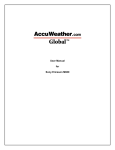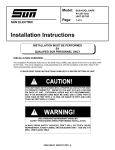Download MemoryUp Pro User Manual
Transcript
MemoryUp Pro User Manual MOBILE RAM BOOSTER FOR ANDROID eMobiStudio Inc Home: http://www.emobistudio.com http://wap.emobistudio.com Email:[email protected] MemoryUp Pro (Android Edition) User Guide 1 Table of Content Introduction ……………………………………………………………….………..…….3 Main Features ……………………………………………………………………........4 Demo Version ………………………………………………………………….….......5 FAQ…………………………………………………………………………………….5 Running MemoryUp..……………………………………..……………….……………..6 Main Window…………………………………………………………….………..…..6 Real-time Mobile RAM Calculation & Display…………………………….…….…...6 One Click to Quick Boost…………………………………………………..……..…...7 Mobile System Info View………………………………………………………….…..8 Boost Log Checking……..………………………………………………….……..…..8 Basic & Advanced Settings……………………..……………………………………..9 Hide & Running MemoryUp in Background……………………………………..…..11 MemoryUp Pro (Android Edition) User Guide 2 Introduction A mobile device’s performance is limited by its resources, especially its memory or RAM. A common problem faced by vast mobile users is the insufficient working memory to support multiple concurrently running applications. The insufficient memory would cause system slowdown, application failures, or even system crashes. Our product, MemoryUp, is specially designed to solve this critical issue. By taking control of the Java Virtual Machine (JVM) of your mobile system, it frees system resources and reclaims unused RAM for better use. It enhances cell phone's performance by making more memory available for both applications and the mobile system. As testified by thousands of users worldwide, MemoryUp can effectively tackle memory shortage problems, and substantially improve system stability and application performance. The enhanced version (of MemoryUp Personal), MemoryUp Pro provides comprehensive functionality and more flexibility to boost your mobile device. It automatically recovers unused memory and optimizes memory allocation in the background. MemoryUp also fixes memory leaks and prevents system from freeze-ups and crashes. It uses many advanced features to keep your smartphone running at optimum speed. And more importantly, it's designed with all users in mind; whether you're an experienced user or a novice, MemoryUp Pro will give you the features you want without confusing or limiting you. By using MemoryUp, to boost your smartphone is one click away! MemoryUp Pro (Android Edition) User Guide 3 Main Features Here are just some of the great features of MemoryUp Pro: ·Real-time smartphone Memory Status Report & Monitor MemoryUp Pro gives you professional, easy-to-read status report on smartphone's memory usage. A live chart demonstrates your total available memory and current memory usage. MemoryUp Pro makes it easy to see how well your smartphone is performing, and whether your system is overloaded. ·Setting Your Performance Target Using MemoryUp Pro's setting function, you can set performance goal fits your profile. MemoryUp Pro works to keep your memory at desired levels, and will act immediately if memory drops below critical level. MemoryUp Pro (Android Edition) User Guide 4 ·One-click Quick Boosting In addition to monitoring and reclaiming your memory automatically, MemoryUp Pro allows you to boost your memory manually. By using the Quick Boost feature, you can observe as MemoryUp Pro reclaims more memory for your system. In the mean time, Quick Boost will smartly remember the settings that work best for your smartphone. ·Auto-boosting in the Background Your memory is the most important resource on your smartphone, and how it is used can drastically affect performance. With Auto-boosting feature, MemoryUp Pro can run in the background and automatically reclaim unused memory on your smartphone. It oversees the allocation of memory resources through its unique cache management technique. By using MemoryUp Pro, you don't need to know anything about your Smartphone system; MemoryUp Pro will provide all the technical know-how. ·Smartphone Crash Protection The majority of smartphone crashes come when system resources are inadequate. MemoryUp Pro warns you when your memory reaches a critical point, allowing you to quit the running applications safely before your Smartphone becomes unstable. And there is more... Other features include Warning/Auto-recovering RAM when it goes under your preset value, Startup boost (when MemoryUp Pro is launched), advanced boosting features (Force system to use large cache, Prohibit kernel from disk swapping, Auto-allocate critical threads, etc.) for professional Smartphone users, and multiple language support (English, German, Italian and Spanish). Demo Version The Demo version has all the features of the full version except for the following: • Full function • 30 times usage limitation FAQ The Frequently Asked Questions page for MemoryUp contains more recent information and troubleshooting tips. Please visit http://www.eMobiStudio.com/FAQ.html. MemoryUp Pro (Android Edition) User Guide 5 Running MemoryUp Select the MemoryUp icon in the main menu to start MemoryUp. Main Window Real-time Mobile RAM Calculation & Display MemoryUp will automatically calculate the real-time RAM usage status for your Smartphone. The status info are comprised of Total memory, free memory and used memory (in Bytes). All these RAM usage status will be displayed accurately on the main window of MemoryUp. MemoryUp Pro (Android Edition) User Guide 6 One Click to Quick Boost By clicking "Quick Boost" command in the main menu, you can launch a quick boost operation right away. MemoryUp will intelligently start to check your Smartphone's RAM status, defrag and re-allocate free RAM, and finally recover these available RAM. The amount of recovered RAM by quick boost (in Bytes) will be displayed as soon as the quick boost process is finished. MemoryUp Pro (Android Edition) User Guide 7 Mobile System Info View By clicking "System Info" option in the main menu, you can take a detailed view of your Smartphone's system deployment info such as “System OS Info", " System OS Version", "JVM Home", "JVM Version", and "JVM RAM", etc. Boost Log Checking By clicking "View Log" command in the main menu, you can take a detailed view of your boost log. The log info is comprised of boost type (quick boost/auto boost/startup boost), boost time, and recovered RAM (in Bytes) for each boost, etc. MemoryUp Pro (Android Edition) User Guide 8 Basic & Advanced Settings By clicking "Setting" option in the main menu, you can view and change the settings for MemoryUp. There are two blocks of setting option, which are "Basic Setting" & "Advanced Setting" respectively. By selecting the "Default" option, you can restore all settings to its default value. The following is the detailed guide for each setting item: MemoryUp Pro (Android Edition) User Guide 9 Basic Setting (general setting items) Set boost log length to You can set the length of boost log to 0 (disable log function), 5 or 10 in this setting item. The default setting is "5". Time to retry optimization This item is to set the retry times when errors or interruptions occur in MemoryUp's boost process. The default setting is "3". Interval to auto-optimize RAM User can enable the auto-optimizing function by setting the interval to auto-optimize RAM to 10 mins/30 mins/1 hour/3 hours. If the interval is set, MemoryUp will automatically boost up RAM for your Smartphone. According to the time intervals you specified. The default setting is "30 mins". Warn me if RAM goes under MemoryUp will warn you with a alert message when the amount of your Smartphone's RAM goes under a specified percent of the total RAM. The default setting is "5%". Auto-recover if RAM goes under By setting this item, MemoryUp will automatically launch a quick boost when the amount of your Smartphone's RAM goes under a specified percent of the total RAM. The default setting is "5%". Boost at MemoryUp startup By setting this item, you can choose to enable or disable MemoryUp to issue a startup boost when you start MemoryUp on your Smartphone. The default setting is "Yes". System crash protection By setting this item, you can choose to enable or disable MemoryUp to issue a quick boost when it detects a mobile system crash. By doing this, MemoryUp can prevents mobile system crashes from happening. The default setting is "Yes". Advanced Setting (for professional users) Force system to use large cache This setting item enables user to set up for whether to force your Smartphone's system to use large cache. By forcing your system to use large cache, heavy application could take up less space in the system memory. It take up little RAM. The default setting is "Yes". Prohibit kernel from disk swapping By enabling your Smartphone to prohibit kernel to swap disk, you can expedite the speed for your light applications. But this function will also cause lots of loose and odd RAM in your system. Recommendation: If you enable this function, you should also enable the auto-optimization function to allow MemoryUp to allocate and free these odd RAM automatically. The default setting is "No". Auto-allocate critical threads This setting enables MemoryUp to auto-allocate critical threads for your J2ME applications. If you are frequently running multiple J2ME application on your Smartphone, we recommend you to activate this function. This function will take up some extra system resources. The default setting is "No". Remove unused dll from memory MemoryUp Pro (Android Edition) User Guide 10 This setting enables MemoryUp to automatically remove unused dll from memory. This function re-allocates and frees some extra RAM for your front-end applications. But this function also takes up some extra system resources. The default setting is "Yes". Disable update time stamps This setting authorizes MemoryUp to enable/disable to update time stamps when application on your Smartphone is communicating and exchanging data via internet. If you are using application which access to internet frequently, you should set this setting to “NO” so as to stabilize your network connection. The default setting is "No". Hide & Running MemoryUp in Background By clicking the "return" button of Android smartphone, MemoryUp can be hidden to run in the background and to help reclaim wasted memory on your Smartphone. It guards the allocation of memory resources through its unique cache management technique. Using this technique, it has the ability to dynamically allocate the cache depending upon the size of memory. MemoryUp takes up a small space of memory when it runs in the background. It takes care of your memory resources by residing in the system tray, efficiently allocating the memory to be running current or newly added applications. It continues to show the memory that is available, providing you with a status update. MemoryUp Pro (Android Edition) User Guide 11 Tips: If you want to MemoryUp to hide and auto-optimize your Smartphone in the background,, you should also enable the auto-optimization function in the basic setting to allow MemoryUp to allocate and free these odd RAM automatically. MemoryUp Pro (Android Edition) User Guide 12