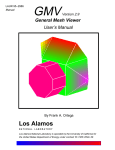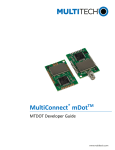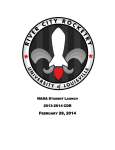Download Assignment2
Transcript
Assignment 2 for GEOL 1520: Ocean Circulation and Climate or, Notions for the Motions of the Oceans Baylor Fox-Kemper March 29, 2015 1 Contacts The professor for this class is: Baylor Fox-Kemper [email protected] 401-863-3979 Office: GeoChem room 133 http://fox-kemper.com/teaching, http://fox-kemper.com/1520 2 Getting Help! I am usually available by email. You can make an appointment other times. Just check my calendar at http://fox-kemper.com/contact and suggest a time that works for you. The most important commands in matlab are ‘help’ and ‘lookfor’. The first one allows to to get a description of any matlab function, for example, ‘ help plot’ tells you about the function named ‘plot’. The second one allows to to search for keywords within a function description (in case you don’t know or can’t remember the name of the function). 3 Introduction As you know, our assignments are structured to resemble a scientific journal’s peer review process. So, when in doubt about procedures, try to understand the assignments in that context. I am listing together all of the pieces for the first paper at the same time here, so that you can see the full flow all at once (even though there are different due dates on each piece). 4 Homework 2 Each of the subsections here is a homework problem that you should complete, make a pdf of the results, and turn in through canvas.brown.edu. Please include screenshots (as .pdf) or script files (as .m) if that is needed. 4.1 MITgcm ECCO v4, Release 1 This homework and paper we will begin working with one particular simulation of the MIT General Circulation Model (MITgcm: Adcroft et al., 2008). This particular simulation is the Estimating the 1 Circulation and Climate of the Ocean (ECCO v4 release 1) simulation. This kind of simulation has been built by a consortium of scientists worldwide (http://www.ecco-group.org/). I have chosen this particular model for us to analyze because, 1. It is a state-of-the-art modeling framework. 2. Not just the vague variables, such as salinity and temperature, are saved. Also available are the advective & diffusive fluxes, winds, surface forcing, etc. Thus, unlike observations in the real world, we will have everything we need to understand the behavior of the model. 3. This model is data-assimilating. It is constrained to closely resemble a suite of satellite and in situ data (which you can access directly here: http://mit.ecco-group.org/opendap/ecco_for_las/ version_4/release1/MITprof/contents.html). Thus, as closely as possible, it resembles the real world (except without data gaps). 4. The model’s numerical basis is finite volume discretization. This framework is identical to that we have been discussing in class, with fluxes into and out of the faces of gridded volumes, and each volume contains tracers and momentum. Gael Forget from MIT recently taught a short course using this simulation, and his lecture notes can be browsed here: http://mitgcm.org/viewvc/MITgcm/MITgcm_contrib/gael/comm/course-idma2015/. Click on the version numbers in the Rev. column to see the slides. Gael is responsible for the gcmfaces code base, which makes it possible to do what we want to even with the data distributed among the 13 peculiar files. 4.1.1 This Version Details This version is ECCO v4 release 1. It simulates the Earth over the 240 month period from 1992 to 2011. Data and readme files may be found at http://mit.ecco-group.org/opendap/ecco_for_las/ version_4/release1/contents.html. The news release is at http://www.ecco-group.org. There are three different collections of data that are useful for our purposes. The nctiles directory contains many of the model output variables, depending on time (240 months), latitude, longitude, and depth (50 levels). The files in this format are big (e.g., the salinity field is 13 files which are 735 Megabytes each). Two dimensional variables, such as wind stress, are 50 times smaller. The directory nctiles climatology contains the average over all years of all variables for each month, that is, the typical January, the typical February, etc. For many projects, this climatological version will be adequate, and the data files are 20 times smaller. Finally, I have made you an average of the climatology, so it no longer has any seasonal information. This average of the whole model is in nctiles avg, and is 240 times smaller than the nctiles directory. Gael has created simplifications of the budgets of mass, salt, and heat in the directory nctiles budget. There are three versions of the mass budget (Mo=full 240 months, all depths; Ma=time average of Ho; Hi=depth-integrated version of Mo). The time average budget files are to be used for the homework here, and they are 240 times smaller than the total budget files. The terms in the budget supply in the inflow and outflow through each face of a gridcell. The trW files give the flow through the upper and lower surfaces, and the trU and trV files give the fluxes through the horizontal faces. The surface value of trW gives the evaporation minus precipitation and runoff. The units of all variables in the mass budget are kg/s, indicating the delivery of mass through each face per unit time. Likewise, there are three versions of the heat budget (Ho, Ha, Hi; units of W=J/s) and salt budget (So, Sa, Si; units of salt kg/s). I have created copies of the most crucial files for your analyses. The files needed to do only the homework problems here (Ma, Ha, Sa, wind stresses, nctiles avg) and the base code of gcmfaces can 2 be downloaded from: http://fox-kemper.com/data/ECCOv4base_v3.zip. The remaining budget files (Ho, Hi, So, Si, Mo, Mi) can be downloaded here and added to your nctiles budget subdirectory: http: //fox-kemper.com/data/ECCOv4budg.zip. The rest of the nctiles climatology files can be downloaded from: http://fox-kemper.com/data/ECCOv4climatology.zip and added to your nctiles climatology subdirectory. The correct directory structure should be that you have the base directory (iap-idma), which is provided in ECCOv4base.zip, and which has example .m files in it and subdirectories. The gcmfaces subdirectory is important (where the analysis code and sample (examples of how to use) analysis, input, and processing files exist). Another subdirectory of the base directory is release1, which is where the model simulation data will live. In the release1 directory, you should have subdirectories MITprof, nctiles budget, and nctiles climatology. These include Argo and other profiles in MITprof, the heat, salt, and mass budgets in nctiles budget, and the climatology (i.e., the “normal” year) in nctiles climatology. If you need to get any other files (e.g., to assess climate trends over the 20 years), then you’ll have to download the files yourself from http://mit.ecco-group.org/opendap/ecco_for_las/version_4/ release1/contents.html. 4.1.2 Earlier Versions In previous versions of this course, I have used versions of this model that did not include the Arctic (v2.199 and v3.73). However, the newest version v4release1 is significantly better in many respects. So, we will use that one this year. 4.2 Opening Files The ECCOv4 simulations are global, and use 5 faces of a cube (divided amongst 13 different .nc files) to cover the globe’s oceans in a nearly uniform way. The data is output in .nc files, but some care is needed to convert between the measures used in the data files and ordinary longitude and latitude. With the help of Gael Forget, I have assembled what I hope is an easy introduction to how to open the model files and use them. Here is a brief tutorial on using these variables, assuming that you have downloaded the ECCOv4base.zip, unzipped it, and changed into the base directory (iap-idma). >> test_gcmfaces_and_mitprof % This makes sure that you have everything expanded appropriately. Next, let’s fire things up quickly so you can work with the gcmfaces software, just type >> gcmfaces_init In both cases, a few example figures are generated, which show what you can do easily with the gcmfaces program. It is a good idea to make figures by cutting and pasting from the gcmfaces init.m file, it is in the iap-idma/gcmfaces directory. The first figure generated shows the ETAN variable, which is the sea surface height anomaly from the climatology. Note that I have altered the gcmfaces/gcmfaces IO/read nctiles.m function to always tell you the path and field name that are begin opened so you can learn the directory structure better. The path that is reported as this data is opened from the climatology directory. Also note the gridsize as it varies over the globe. This is the horizontal resolution of the model data we are working with. This figure is made by the function gcmfaces/sample analysis/plot std field.m. The second figure generated shows the five faces of the globe, labeled by the indices of each face. Note how the Arctic cap is 90 × 90, while the other faces are different sizes. To illustrate, examine the matlab structure mygrid. (A structure is a collection of many different related variables. They are used extensively in gcmfaces.) Mygrid is an important structure, which contains basic information about the model grid such as longitude of the gridcell centers (XC), latitude 3 of the gridcell centers (YC), distance below the surface of the cell center (RC), the area of the top face of each cell (RAC), and the angle of the model grid versus the coordinate directions (cosine=AngleCS, sine=AngleSN). >> mygrid mygrid = dirGrid: nFaces: fileFormat: gcm2facesFast: memoryLimit: ioSize: facesSize: facesExpand: missVal: XC: XG: YC: YG: RAC: RAZ: DXC: DXG: DYC: DYG: hFacC: Depth: RC: RF: DRC: DRF: AngleCS: AngleSN: RAZfull: gcm2faces: faces2gcmSize: faces2gcm: ’/Users/baylor/Documents/Research/matlab/iap-idma/GRID/’ 5 ’compact’ 1 1 [90 1170] [6x2 double] [] 0 [1x1 gcmfaces] [1x1 gcmfaces] [1x1 gcmfaces] [1x1 gcmfaces] [1x1 gcmfaces] [1x1 gcmfaces] [1x1 gcmfaces] [1x1 gcmfaces] [1x1 gcmfaces] [1x1 gcmfaces] [1x1 gcmfaces] [1x1 gcmfaces] [50x1 double] [51x1 double] [50x1 double] [50x1 double] [1x1 gcmfaces] [1x1 gcmfaces] [1x1 gcmfaces] [1x1 gcmfaces] [90 1170] [1x1 gcmfaces] >> mygrid.XC nFaces: 5 f1: f2: f3: f4: f5: [90x270 double] [90x270 double] [90x90 double] [270x90 double] [270x90 double] 4 >> max(mygrid.XC.f1(:)) ans = 64.8192 >> max(mygrid.XC.f2(:)) ans = 141.8379 >> max(mygrid.XC.f3(:)) ans = 179.9739 >> max(mygrid.XC.f4(:)) ans = 179.9869 >> max(mygrid.XC.f5(:)) ans = -38.1621 So, this tells us that my grid contains lots of substructures or variables. The important ones for us are XC (longitude in degrees) and YC (latitude in degrees). Notice in the example above that XC varies between -180 and 180 (i.e., 180◦ W and 180◦ E) and that each face has different longitude limits (obviously). To access the data on a particular face, you add the .f1 or .f2 at the end of the structure name. Similarly, >> max(mygrid.YC.f5(:)) ans = 71.8329 >> min(mygrid.YC.f5(:)) ans = -88.1027 Thus, latitude varies from -90 to 90, (i.e., 90◦ S and 90◦ N). Actually, some of the Earth is not covered, where Antarctica (and therefore no ocean) is. The third figure shows all five faces, but this time has them connected in a pseudo-lat-lon arrangement. Figure 4 shows you the whole globe in an (ugly) projection 5 where latitudes and longitudes are equal in distance. The final plot is a polar-centered projection of the sphere. If you want to do gcmfaces init without all of these plots, you can change the “verbose” variable in the myenv structure. Now, we want to begin to assess the budgets of mass, heat, and salt. We will begin with a default analysis (over the whole Northern Hemisphere) and then work on changing to analyze a different region, we will choose the NINO3 region, but for your paper you will choose another region. The NINO3 Region is bounded by 90◦ W-150◦ W and 5◦ S- 5◦ N. It is a good test example, because it is limited in both zonal and meridional directions and it covers both hemispheres and the equator (so we have to deal with changes to the Coriolis parameter, f ). To begin, do >> nameBudg=’budgMa’ >> % For reasons I dont understand, % replace these quotes with single quotes for matlab if you cut and paste. nameBudg = budgMa >> baylor_budget This will look at the time-averaged mass budget (budgMa). Each of the budgets has the horizontal flux in the x-direction (trU), the y-direction (trV), or the vertical (trW). Note that we are analyzing the mass flux here, since we choose the budgMa directory (rather than budgHa or budgSa). Note that trU and trV are not zonal and meridional, but oriented versus the local coordinate on the face in question. Opening the baylor budget.m file, you can see the crucial domain lines %%%%%%%%%%%%%%%%%%%%%%%%%%%%%%%%%%%%%%%%%%%%%%%%%%%%%% % EDIT HERE TO CHANGE THE DOMAIN of INTEGRATION %%%%%%%%%%%%%%%%%%%%%%%%%%%%%%%%%%%%%%%%%%%%%%%%%%%%%% %define northern hemisphere as domain of integration nameMask=’Northern Hemisphere’; mask=mygrid.mskC(:,:,1).*(mygrid.YC>0); areaMask=mygrid.RAC.*mask; %define depth of budget for Mo, Ho, So or Ma, Ha, Sa budgdepth=100; %The closest value to this will be used. These %values are not relevant for Mi, Hi, Si budgets %%%%%%%%%%%%%%%%%%%%%%%%%%%%%%%%%%%%%%%%%%%%%%%%%%%%%% % END EDIT DOMAIN %%%%%%%%%%%%%%%%%%%%%%%%%%%%%%%%%%%%%%%%%%%%%%%%%%%%%% After you run the baylor budget script, you can examine the mask and the areaMask variables. To look at the mask on face 4: >> figure(10); pcolor(mask.f4); colorbar Experiment with looking at the different faces. They all reveal that mask is 1 in N. Hemisphere ocean and 0 in the S. Hemisphere ocean and NaN in land. Now let’s look at areaMask: >> figure(10); pcolor(areaMask.f4); colorbar 6 Which reveals that the areaMask is similar to mask, but instead of ones in the right places, it is the area of the upper grid face (in m2 ). The variable mygrid.RAC carries this area information. The script baylor budget2.m selects a different domain (the NINO3 region). Run that script and then go to that file and note how this region is specified by limiting the latitude and longitude range. 4.3 Ekman Exercise This portion of the homework is to get you used to calculating the Ekman transport. 1. Write an equation that relates the´ zonal wind stress to the meridional Ekman mass transport. Be 0 clear about units and directions. −d ρ0 ve dz = − τfx . Units are kg/ms. 2. Write an equation that relates the´ meridional wind stress to the zonal Ekman mass transport. Be 0 τ clear about units and directions. −d ρ0 ue dz = fy . Units are kg/ms. 3. Write an equation that relates the wind stress curl to the vertical Ekman mass transport. Be clear ´ 0 ∂ ρ0 ue ´ 0 ∂ ρ0 ve τx ∂ τy ∂ τx 1 ∂ τy . about units and direction. −d ∂x dz + −d ∂y dz = ρ0 w(−d) = ∂x f − ∂y f ≈ f ∂x − ∂∂y Units are kg/m2 s. 4. What is the rate at which salt is carried into a grid cell of volume V by the fluxes above (given uniform salinity S)? What are the units of the divergence of the over the grid salt flux integrated τy τx ∂ τx ∂ τy cell? The fluxes through the cell faces are: −S f Lx , S f Ly , ∂x f − ∂y f SLx Ly . All of these have units of kg/s. The integral of the divergence over the cell is the same as the sum of the fluxes through the faces, so it also has units of kg/s. 5. What is the rate at which heat is carried into a grid cell of volume V by the fluxes above (given uniform potential temperature T )? What are the units of the divergence of the heat flux integrated over the grid cell? Here you will need to use the density and specific heat to convert from potential temτy τx ∂ τx ∂ τy perature to energy. The fluxes through the cell faces are: −cp T f Lx , cp T f Ly , ∂x f − ∂y f cp T Lx Ly . All of these have units of J/s = W . 6. Suppose salty water is brought upward at a rate so that a freshwater flux of 1m/yr is balanced by horizontal flow. If the upwelling rate is 0.1m/day, how much saltier is the upwelled water than the water flowing out horizontally? (This balance is the essence of the hconv + zconv ≈ 0 balance in the baylor budget on budgSa code). The fresh water budget is Ff + Fu + Fh = 0 the salt budget is Ff +Fu h = 1.027. So the upwelled water is 2.7% saltier. Su Fu + Sh Fh = 0. Thus, Su /Sh = −F Fu = Fu 7. Suppose cold water is brought upward at a rate so that a warming solar surface flux of 200W/m2 is balanced. If the upwelling velocity is steady at 1m/day, how much colder must the deeper water be than the horizontal outflow water to bring about this balance? (This balance is the essence of the hconv + zconv ≈ 0 balance in the baylor budget on budgHa code). The water budget is Fu + Fh = 0 the heat budget is Qs + cp Tu Fu + cp Th Fh = 0. Thus, Qs = cp (Tu − Th )Fh , which when solved is Tu − Th = −4K. 4.4 Budget Exercise For this part, you’ll examine the mass transports produced by Ekman transport, and the consequences for heat and salt budgets in a region. 7 1. Run the baylor budget code on budgMa, budgSa, budgHa, and examine the code comments. Explain the figures that are produced using your equations from Ekman Exercise. Are the horizontal and vertical convergences exactly balanced, or just close? 2. Run the baylor budget2 code on budgMa, budgSa, budgHa, and examine the code comments. Explain the figures that are produced using your equations from Ekman Exercise. Explain how the change to the crucial domain lines works. 3. Run the baylor ekman code, and examine it. Explain why the rotated coordinates are needed to make UVEL and VVEL into surfzonal and surfmerid. Compare the average wind plots to the Ekman transport plots–are the directions what you expect? The magnitudes? What is happening at the equator? Compare the zonal and meridional surface velocities to the Ekman transport figures. Can you find regions where the surface flow is consistent with the Ekman transport? Regions where they are not consistent? 5 Plans 2 You now have some experience with making a plans document. Again, you will produce one. However, this time there are some specific constraints on what you will calculate (see below), so take that into account as you prepare your plans. For the plans document, you will outline what plans you have for the project, including as many details as you have collected by this time. Here are some critical points to make in the plans document, which will help me to better advise you in moving to the paper stage. • Describe your region and timeframe of interest. • Give a working title. • Make a list of 1-3 hypotheses you plan to address. • Identify specific journal articles, papers, or subsections of the book that are relevant. Briefly summarize what they say that is relevant to your planned paper, and what missing hypotheses to test that you will try to test. • Identify datasets that you have located that are relevant. Indicate whether you have been successful in opening them (i.e., have you mastered the file format?), locating the relevant dates/locations (have you mastered the data subselection/data layout?), and which figures you intend to create (have you designed the most important metrics for your problem?). • MOST IMPORTANT. If possible, include draft versions of the figures you plan to use in your paper, based on the real data and the real metrics you plan to calculate. Normally, if you can get to this stage, completing the paper on time is no problem. • If you are unable to get to the preceding step, give your fallback plans if all else fails. Because of the reviewing process and timeframe, you will not be able to get an extension on the paper deadline if things don’t go smoothly. You can include more figures in the revised version of the paper if you figure it out after you turn in the first version of the paper. 6 Paper 2 As you plan your paper, go through my paper primer document, available on the webpage. 8 6.1 Topic: I Get Around The goal here is to choose a region, timeframe, and straightforward diagnostic of the Ekman transport in that region. You will relate the Ekman transport of some other property (salt, heat/potential temperature, nutrients, etc.) to observations in that region. • Find a region of interest based on the Ekman transport and its consequences. For example, download a wind stress dataset from ECCO, COADS, etc. There are some wind files that I have pre-processed http://fox-kemper.com/data/WindStress. These already have wind stress curl calculated, too. Can you find a region of particularly strong offshore or onshore wind stress? An area where wind stress is variable throughout the year? Alternatively, you might examine maps of sea surface temperature or chlorophyll to look for upwelling (presumably Ekman-driven) and choose that region–you could make these maps yourself from satellite data or just find them online. Alternatively, you might choose a region based on interest or based on another paper that mentions Ekman or wind-driven processes. • Find your region using the ECCOv4 gcmfaces functions (manual: )and download the needed files from http://mit.ecco-group.org/opendap/ecco_for_las/version_4/release1/contents.html. Note that http://mit.ecco-group.org/opendap/ecco_for_las/version_4/release1/README. docx is useful for identifying what variables are what and http://mit.ecco-group.org/opendap/ ecco_for_las/version_4/release1/ancillary_data/standardAnalysis.pdf is a very useful starting point to see how the model compares to data. Make plots of the annual mean and annual cycle of SST, SSS, windstress, Ekman transports, curl of the windstress, and Ekman upwelling/downwelling in this region using gcmfaces and the EkmanTools package I have provided. • Choose a subregion of your domain, based on the patterns of SST, SSS, and other data you might have (chlorophyll, etc). Relate the changes you see in SST or SSS to the effect you are interesting in examining (e.g., upwelling causes chlorophyll and causes colder SSTs). • Use the total transport fluxes into this region to identify the primary balance of mass, and either heat or salt (depending on which you found to be anomalous in the previous step). Determine the dominant balance in the mass and heat or salt budgets for this subregion. 1. Use the files in the nctiles budg directory to examine the mass flowing into and out of your region. Which is largest, the horizontal flux in the x-direction (trU), the y-direction (trV), or the vertical (trW)? (Note that these are not exactly zonal & meridional fluxes, especially in the Arctic. At midlatitudes, they are zonal & meridional, but which is which you need to sort out). Does the largest flux balance itself (e.g., zonal in E=zonal out W)? If not, which flux supplies the difference? At the end of this exercise, you should know which direction supplies the most water and which direction loses the most. NOTE: It is not required for you to examine the budget of every gridpoint in the domain, just into and out of your interesting subregion (which is the sum of over certain gridcells’ faces). Pay particular attention to the most near-surface gridcell. It will have a lot of the Ekman transport. 2. Now examine the wind field in your domain. If you saw an important zonal mass transport, is there a meridional wind? If you saw a meridional transport, is there a zonal wind? If there is a vertical transport, is there a wind curl? You might check against the velocities (UVELMASS, VVELMASS) to confirm your assessment. How much of the mass transport can be explained by the winds (see homework problem)? 3. Now repeat step 1 using either the salt budget (So, Si) or the heat budget (Ho, Hi), depending on your topic at hand. Where is the salt or freshwater arriving? What about the heat? In 9 this case, you will have to consider fluxes through the top surface from the sun or freshwater. These are part of the TrWtop files. 4. Now examine the ADV? SLT or ADV? TH files. These represent only the advective fluxes of salt or theta. The units are in cubic meters per second times the transported property (psu = gm/kg for salt or ◦ C for potential temperature). Use the results from the homework problem to convert these fluxes into units/time of the conserved quantity (i.e., Watts=Joules/s or kg of salt/s). Do these advective fluxes nearly equal the total fluxes in TrU, TrV, TrW? What does that imply? 5. Don’t be afraid to piggyback off of other published work. Use google scholar or Web of Science to locate articles by keyword, and then see what they say. Feel free to use the matlab references, and refer to similar projects. 7 Reviews 2 As you plan your reviews, go through my review primer document, available on the webpage. You will read and review two of your colleagues work. You can look at the peer reviewing primer for more details as to how to proceed. Be sure that you are actually critical where you see room to improve (“Everything looks great! Good work!” is not a useful review unless it is totally true), but do not be heedless of feelings or unfriendly. Make sure you comment on the science as well as the presentation and writing. For example, it is more important to catch unfounded claims that to fix spelling errors. Do you believe the metrics used? Do you understand the fundamentals of the dataset and measurement technique? Do you suspect that the data is cherry-picked? Etc. 8 Revisions 2 Learning how to respond to reviews, both positive and negative, is a crucial part of any scientist’s (or just person’s) training. There are a number of things to consider, which I’ll just itemize here. • Your first paper was not a draft, it was a complete version of a completed scientific work in your opinion. Thus, if the reviewers (and editor, a.k.a. me) don’t point out anything, you don’t have to change anything. • If you do have reviews to respond to, you should make a short “response to reviewers” document, which might just be a text set of comments, a text file attached to the revised document, or a cover email to go with the revised version of the paper. • You may catch your own mistakes that were missed by the reviewers, it is OK to change these, too. Please itemize them in the response to reviewers document. • You should consider very carefully whether the reviewer is right before making changes. Generally, make all “easy” changes that are suggested by the reviewer. Things like clarifying unclear sentences or phrases, making notation more consistent, labeling figures better, etc., are all in this category. You should expect that the reviewer is reading more carefully than any other readers you are likely to get, so if they don’t understand what is going on easily no one else is likely to either! • You don’t have to go through small suggestions one at a time in the response document, just say you took all suggestions. 10 • Some reviewers will make complicated suggestions, like additional computations, rearranging sections, deleting or adding figures, etc. Consider whether the outcome is guaranteed to be an improvement of the overall work. If you are sure the reviewer is wrong, just politely decline to make the change. If you aren’t sure, give it a try, but don’t be afraid to compare to the original before accepting the change. Whatever you do, explain your process and thinking in the response to reviewers document. • The reviewers are not perfect, and they are equally or perhaps more likely to misunderstand what you’ve done than to point out something you’ve done incorrectly. Be careful to figure out which before you make any changes. Most often, the changes you make will just be to clarify what you’ve done rather than change what you’ve done. On the other hand, good reviewers will catch inconsistencies in your work that are important to understand or fix as you finalize your revision. References Adcroft, A., J. M. Campin, S. Dutkiewicz, C. Evangelinos, D. Ferreira, G. Forget, B. Fox-Kemper, P. Heimbach, C. Hill, E. Hill, et al., The mitgcm user manual, 2008. 11