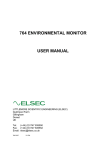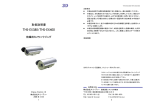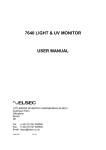Download Brochure
Transcript
EX400 Native XGA, 3700 ANSI lumens USB plug and play presenting Up to 6000 hours lamp life and 70% energy saving Crestron RoomView® – RJ45 control and monitoring Product, Compact Projection EX400 Stylish yet easy to use, the EX400 is a great XGA multi functional projector. Impressive 3700L with technology brings to life business presentations, video graphics and movies on the big screen. Designed with you, the presenter, in mind, the EX400 incorporates extensive connectivity, plug and play presenting, powerful 10W stereo speakers and Crestron RoomView control to maintain and monitor the projector over the network. The environmentally friendly EX400 has energy saving features including <0.5W standby mode and auto power off saving you both time and money. Our unique Optoma Colour guarantee ensures hassle-free, long-lasting projection. Green Solutions Bright, Detailed & Colourful Projection Technology from Optoma increases our commitment to reducing the impact we all make on the environment. Grab your audience’s attention with bright, vivid projected images thanks to the BrilliantColor™ technology incorporated within the EX400. Preset display modes allow you to achieve a perfect image on a variety of surfaces including screens and interactive whiteboards Eco+ Mode Saving energy, saves money! Eco+ technology reduces the power consumption to as little as 30%. This intelligent feature also has a positive effect on the lamp life, increasing it up to 70% while lowering the total cost of ownership and reducing maintenance. Colour Guarantee We are so confident that the image colour quality of our projectors will remain as good as the day you bought it that Optoma will guarantee it for five years. Power Consumption 100% Bright mode 80% Dynamic mode Eco+ mode Clear, Focused Images Lessons in the classroom and presentations in the boardroom demand sharp, flawless images. DarkChip3™ technology from Texas Instruments produces a stunning 15,000:1 contrast ratio for pin sharp graphics and Crystal-clear text. Crisper whites & ultra -rich blacks make images come alive and text easier to read. 30% Dynamically adjusts the brightness and power consumption To retain image clarity, Optoma projectors are designed with DLP® technology preventing degradation over time to give consistent pixel performance. Low contrast Bright scene ~ 100% power consumption Dark scene Cost Saving - Long Lamp Life To achieve the maximum 6000hrs2 lamp life, the projector should be operating in Eco mode and the auto power off feature should be enabled to automatically switch off the projector if it is accidentally left on. Enabling the <0.5W standby mode ensures the minimum energy consumption when the projector is not switched on. DarkChip3 RS232 Control The extensive RS232 command set makes it simple and easy to control the EX400 with any control system. AMX and PJ-LINK Protocol is incorporated into the EX400. This feature allows for easy installation with AMX and PJ-Link control systems. Crestron RoomView® - Network Control RoomView® software provides a custom configurable interface to power on/off, monitor, manage and control up to 250 projectors at the same time from any computer. Schedule the projectors to power up/down saving time, money and extending the life of the lamp. Control and alter the projector settings using a simple web browser page including menu control. Display emergency messages on all projectors simultaneously. Reduce maintenance time by automatically receiving emails for lamp replacements. Multiple display options for various office and classroom needs The EX400 gives you plenty of options to project a great presentation or video on your projector. USB Display offers the 2-in-1 USB display function using a single cable to manage both the images and mouse controls from your PC device. Wireless Display keeps cables and wires out of everyone’s way with the Mini Wi-Fi Dongle. (optional accessory) The free downloadable ‘Optoma Presenter’ software to give you the ability to display information to your projector using a network cable or wireless adaptor. Display presentations and video up to 4-1, 1-8 and partial projection for business presentations, training meetings and educational lessons. Audio Power Use a microphone and the powerful built-in 10W speakers to capture your audience attention from anywhere within your classroom or meeting room. Download Crestron RoomView® Express software from: www.crestron.com/getroomview Hassle-free PC-less Presentation Enjoy hassle-free presenting with the USB Reader to project a JPEG presentation from a USB flash drive. The Remote Desktop function allows you to present using a wireless mouse and keyboard. You’ll get to access everything from your computer remotely on the projection screen! We know that improving our products is the best way to reduce our impact on the environment. That's why at Optoma we design our products to have a long usable life, use fewer materials, ship with the minimum packaging and be free of all possible toxic substances. Naturally, energy efficiency and being recyclable are built in at the design stage. With each new product, we strive towards minimising our environmental impact. EX400 Specification Display Technology Native Resolution Single 0.55” XGA DC3 DMD chip DLP® Technology by Texas Instruments XGA 1024 x 768 Brightness1 (Bright Mode) Contrast Noise Level (Eco mode) Weight (kg) I/O Connectors 3700 ANSI Lumens Maximum Resolution Computer Compatibility Video Compatibility Displayable Colours Projection Lens Throw Ratio Projection Screen Size Projection Distance Zoom Type Aspect Ratio Offset Horizontal Scan Rate Vertical Scan Rate Lamp Type Lamp Life2 Eco/Bright Keystone Correction Dimensions (W x D x H) (mm) Power Supply Power Consumption Operating Conditions Uniformity Security Standard Accessories Optional Accessories RoHS 3D Support 3D Compatibility Speaker (Watts) Warranty On Screen Display Optional Wireless 15,000:1 29dB 2.04 HDMI, 2 x VGA (RGB/YPbPr), Composite, 2 x Audio In 3.5mm, Audio Out 3.5mm, VGA Out, RJ45, RS232, USB remote mouse/service, USB-A reader/wireless, USB display, Mic In UXGA 1600 x 1200 UXGA, SXGA, WXGA, HD, XGA, SVGA, VGA, Mac PAL (B, D, G, H, I, M, N, 576i/p), NTSC (M, 4.43/3.58 MHz, 480i/p), SECAM (B, D, G, K, K1, L) HD (1080i, 720p) 1.07 Billion F/2.41~2.66; f=18.2~21.8mm, 1.2x Manual Zoom 1.6 - 1.92:1 0.78 – 9.38m (30.79” - 369.43”) Diagonal 4:3 1.2 - 12m 1.2x Manual 4:3 Native, 16:9 Compatible 115% ±5% 15.3 - 91.1kHz 24 - 85Hz 240W 6000/3500 (hrs) ± 40° Vertical 288 x 220 x 86 100-240V, 50-60Hz 299W Bright mode / 238W Eco mode (< 0.5W Standby) 5°C - 40°C, Max. Humidity 85%, Max. Altitude 3000m 80% Security bar, Kensington lock, password protection Carry bag, lens cap, AC power cord, VGA cable, remote control, 2x AA batteries, quick start card, CD user manual DLP® Link™ 3D glasses, wireless, ceiling mount Compliant 3D Ready - The 3D features of Optoma projectors can only be used with compatible 3D content. Typical applications include use with 3D educational or 3D design and modelling systems. 120Hz frame sequential 3D for resolutions up to 720P. 60Hz field sequential 3D for resolutions up to 480i. 10 3 19 Languages: English, German, French, Italian, Spanish, Portuguese, Polish, Dutch, Russian, Finnish, Swedish, Greek, Norwegian/Danish, Hungarian, Czech, Turkish, Romanian, Farsi, Arabic Yes Easy to use remote control EX400 Connections EX400 Remote Control 1. 2. 3. 4. 5. 6. 7. 8. 9. 10. 11. 12. 13. 14. 15. 16. 17. 18. 19. 20. 21. 22. 23. 24. 25. 26. 27. 28. 29. 30. 31. 32. Power Mouse select Source Re-sync Left mouse click Right mouse click Mouse control Laser Page up/down control Vertical keystone correction Volume control Brightness Menu Direct input source select AV mute Eco+ 3D control USB Type B (Remote Mouse) HDMI RS232 VGA Out VGA 1 Composite Microphone In Audio Out RJ45 USB Type A (Reader/Wireless) USB Display VGA 2 Audio In Audio In Kensington Lock EX400 Projection Distance 1.2 - 12m (4:3 Aspect Ratio) Projection Distance (m) Max. Horizontal Image Size (m) Min. Horizontal Image Size (m) Max. Vertical Image Size (m) Min. Vertical Image Size (m) Max Diagonal Image Size (m) Max Diagonal Image Size (inch) Max. Image Offset (m) 1.20 2.00 2.50 3.00 4.00 0.75 1.25 1.56 1.88 2.50 0.63 1.04 1.30 1.56 2.08 0.56 0.94 1.17 1.41 1.88 0.47 0.78 0.98 1.17 1.57 0.94 1.56 1.95 2.35 3.13 36.94 61.57 76.96 92.36 123.14 0.08 0.14 0.18 0.21 0.28 5.00 6.00 7.00 8.00 9.00 10.00 11.00 12.00 3.13 3.75 4.38 5.00 5.63 6.25 6.88 7.50 2.60 3.13 3.65 4.17 4.69 5.21 5.73 6.25 2.35 2.82 3.29 3.76 4.23 4.70 5.17 5.64 1.96 2.35 2.74 3.13 3.52 3.92 4.31 4.70 3.91 4.69 5.47 6.26 7.04 7.82 8.60 9.38 153.93 184.71 215.50 246.29 277.07 307.86 338.64 369.43 0.35 0.42 0.49 0.56 0.63 0.70 0.78 0.85 Optoma Europe Ltd. 42 Caxton Way, Watford Business Park, Watford, Hertfordshire, UK. WD18 8QZ www.optoma.co.uk Copyright © 2013, Optoma Europe Ltd. All other product names and company names used herein are for identification purposes only and may be trademarks or registered trademarks of their respective owners. DLP, BrilliantColor™ and the DLP logo are registered trademarks of Texas Instruments. All specifications are subject to change without notice. Errors and omissions excepted. All images of products are for representation purposes only. Whilst every care is taken to provide accurate images of our products, actual products may differ slightly. Some product images may have been digitally altered by us to add an Optoma logo to the front panel. Optoma reserves the right to amend or alter actual product or product images without notice. Some images may be simulated. 15/09/2015 02:04