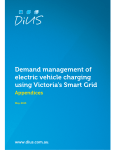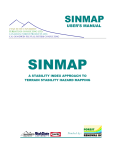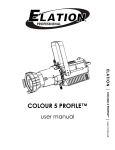Download Representative Elementary Watershed Model User Manual
Transcript
Representative Elementary Watershed Model User Manual P. Reggiani, WaterIntellect October 2, 2012 1 atmosphere unsaturated zone (u) REW boundary S mantle surface A concentrated overland flow (c) z water table saturation overland flow (o) channel reach (r) x y Abstract The present document is a technical and user manual for the use of the RepresentaFigure 2 tive Elementary Watershed (REW) model. The document provides a brief outline of the modelling approach, a detailed description of the usage of the software packages. To introduce new users to the model, a tutorial for the river Mosel basin as a test case is provided. 2 Contents 1 Introduction 7 2 Modelled processes 8 2.1 Model capabilities . . . . . . . . . . . . . . . . . . . . . . . . . . . . 8 2.2 Spatial discretization of the landscape . . . . . . . . . . . . . . . . . 9 2.3 Sub-REW variability . . . . . . . . . . . . . . . . . . . . . . . . . . . 10 2.4 Modelled hydrological processes . . . . . . . . . . . . . . . . . . . . . 12 2.4.1 Unsaturated zone (U-zone) . . . . . . . . . . . . . . . . . . . 13 2.4.2 Saturated zone (S-zone) . . . . . . . . . . . . . . . . . . . . . 15 2.4.3 Saturation excess flow/Dunne-type flow (O-zone) . . . . . . . 17 2.4.4 Subsurface Stormflow (P-zone) . . . . . . . . . . . . . . . . . 19 2.4.5 Infiltration excess flow/Horton-type flow (C-zone) . . . . . . 19 2.4.6 Snow layer (F-zone) . . . . . . . . . . . . . . . . . . . . . . . 20 2.4.7 Channel flow (R-zone) . . . . . . . . . . . . . . . . . . . . . . 21 2.4.8 Summary of exchange fluxes in the REW model . . . . . . . 22 3 Model Installation and setup 23 3.1 Creating the work environment for the model simulations . . . . . . 23 3.2 Model directory path settings . . . . . . . . . . . . . . . . . . . . . . 25 4 Organization of the software application 25 4.1 Source code compilation . . . . . . . . . . . . . . . . . . . . . . . . . 26 4.2 Compatibility with third-party software . . . . . . . . . . . . . . . . 26 3 5 The terrain analysis package TARDEM 5.1 The TARDEM package structure . . . . . . . . . . . . . . . . . . . . 27 5.1.1 flood.exe . . . . . . . . . . . . . . . . . . . . . . . . . . . . . . 30 5.1.2 d8.exe . . . . . . . . . . . . . . . . . . . . . . . . . . . . . . . 30 5.1.3 dinf.exe . . . . . . . . . . . . . . . . . . . . . . . . . . . . . . 31 5.1.4 aread8.exe . . . . . . . . . . . . . . . . . . . . . . . . . . . . . 32 5.1.5 areadinf.exe . . . . . . . . . . . . . . . . . . . . . . . . . . . . 32 5.1.6 gridnet.exe . . . . . . . . . . . . . . . . . . . . . . . . . . . . 33 5.1.7 net setup.exe . . . . . . . . . . . . . . . . . . . . . . . . . . . 33 5.1.8 arclinks.exe . . . . . . . . . . . . . . . . . . . . . . . . . . . . 35 5.1.9 arcstreams.exe . . . . . . . . . . . . . . . . . . . . . . . . . . 35 5.1.10 subasinsetup.exe . . . . . . . . . . . . . . . . . . . . . . . . . 36 6 The Rewanalysis package 6.1 37 REWANALYSIS package structure . . . . . . . . . . . . . . . . . . . 37 6.1.1 rewanalysis.exe . . . . . . . . . . . . . . . . . . . . . . . . . . 38 6.1.2 recanalysis.exe . . . . . . . . . . . . . . . . . . . . . . . . . . 38 6.1.3 zbins.exe . . . . . . . . . . . . . . . . . . . . . . . . . . . . . 39 7 The Preprocessor package 7.1 27 The preprocessor structure 41 . . . . . . . . . . . . . . . . . . . . . . . 41 7.1.1 preprocessor.exe . . . . . . . . . . . . . . . . . . . . . . . . . 42 7.1.2 The preprocessor parameter file . . . . . . . . . . . . . . . . . 43 7.1.3 Meteorological forcing information . . . . . . . . . . . . . . . 47 4 7.1.4 7.2 Reservoirs . . . . . . . . . . . . . . . . . . . . . . . . . . . . . 49 The preprocessor I/O file system . . . . . . . . . . . . . . . . . . . . 50 7.2.1 The boundary and initial condition files . . . . . . . . . . . . 50 7.2.2 The Matlab I/O files . . . . . . . . . . . . . . . . . . . . . . . 53 8 The Solver package 8.1 8.2 54 The solver structure . . . . . . . . . . . . . . . . . . . . . . . . . . . 54 8.1.1 solver.exe . . . . . . . . . . . . . . . . . . . . . . . . . . . . . 54 8.1.2 The solver parameter file . . . . . . . . . . . . . . . . . . . . 55 The solver I/O file system . . . . . . . . . . . . . . . . . . . . . . . . 59 9 The Postprocessor package 9.1 9.2 61 The postprocessor structure . . . . . . . . . . . . . . . . . . . . . . . 61 9.1.1 Postprocessor.exe . . . . . . . . . . . . . . . . . . . . . . . . . 61 9.1.2 The postprocessor parameter file . . . . . . . . . . . . . . . . 62 The postprocessor I/O file system . . . . . . . . . . . . . . . . . . . 10 The river Mosel case tutorial 64 66 10.1 Creating the working directories . . . . . . . . . . . . . . . . . . . . 66 10.2 Installing executable and project files . . . . . . . . . . . . . . . . . . 67 10.3 Running the TARDEM terrain analysis package . . . . . . . . . . . . 67 10.3.1 DEM preprocessing . . . . . . . . . . . . . . . . . . . . . . . 67 10.3.2 Extracting the river network . . . . . . . . . . . . . . . . . . 70 10.3.3 Extracting the subbasins . . . . . . . . . . . . . . . . . . . . 71 10.4 Extracting Representative Elementary Watersheds (REWs) . . . . . 72 5 10.5 Extracting Representative Elementary Columns (RECs) . . . . . . . 73 10.6 Running the Preprocessor . . . . . . . . . . . . . . . . . . . . . . . . 75 10.7 Running the Solver . . . . . . . . . . . . . . . . . . . . . . . . . . . . 76 10.8 Running the Postprocessor 77 . . . . . . . . . . . . . . . . . . . . . . . 11 Conclusions 78 12 References 78 A TARDEM system files 85 B REWANALYSIS system files 86 C PREPROCESSOR system files 87 D SOLVER system files 88 E POSTPROCESSOR system files 88 6 1 Introduction The REW model is an integrated hydrological simulation tool, which has been developed to simulate the entire hydrological cycle, including the saturated and un-saturated zone, channel and overland flow. The model is suited for water yield and water balance studies, as well as for rainfall-runoff simulations. The REW model is based on the integration of point-scale conservation equations for mass and momentum to the scale of characteristic control volumes called Representative Elementary Watersheds (REWs). The underlying concepts are described in the papers by Reggiani et al. (1998, 1999, 2000, 2001) and Reggiani and Rientjes (2005, 2010). The REW is a spatially distributed model, which preserves the description of mass exchange and flow based on physical principles such as piezometric head differences and gravity, in contrast to lumped conceptual models, which are based on a system of inter-linked reservoirs, for which mass exchange terms are parameterized in terms of simple power laws or other type of ad-hoc relationships. Typical examples of lumped-conceptual models are the Swedish HBV (Bergström, 1995) or the Sacramento model. In principle the REW model is not fully distributed such as the SHE (Abbot et al., 1986a and 19886b) or the INHM model (Van der Kwaak and Loague, 2001), which solve systems of Partial Differential Equations (PDEs) in high spatial detail. In the REW approach the integration of the conservation equations over characteristic control volumes yields a system of Ordinary Differential Equations (ODEs) that can be solved either numerically or analytically. Moreover the REW model 7 contains also a Richards equation solver based on the procedure proposed by Ross (2003) for the simulation of vertical moisture diffusion in the unsaturated zone and an estimation of infiltration and water table recharge fluxes. The groundwater module is based on mass conservation equations for irregular elements of the subsurface zone, whereby the horizontal distribution or groundwater and respective groundwater fluxes is based on piezometric head distributions, that are dissipated over characteristic length scales. The characteristic length scales are estimated by solving flow distributions in a flow resistor network following the Kirchoff. The procedure is described in Reggiani and Rientjes (2010). The solution of a system of non-linear Ordinary Differential Equations and Richards equation, including the groundwater flow module, are performed by optimized C++ code. The preparation of input data can be facilitated by using appropriate GIS software like ArcView. The following sections describe the basic hydrological processes simulated by the REW model. 2 2.1 Modelled processes Model capabilities The REW model is a complex hydrological simulation tool, which is designed and developed for the simulation of the entire hydrological cycle of a watershed system, underlain by a regional aquifer, which extends beyond the topographic boundaries of the watershed. The modelling tool can be used for a series of hydrological studies, which look at different components of the hydrological cycle and at processes that 8 play a role at different time scales. For example it can be used for event-based studies, such as the response of a watershed to an extreme hydrological event, or the behaviour of the hydrological system under forcing conditions that are changing over longer time periods. Examples of possible applications and hydrological studies are 1) hydrological water balance, 2) rainfall-runoff studies, 3) groundwater recharge and development studies, 4) impact of climate change on the hydrological cycle. 2.2 Spatial discretization of the landscape In the REW model a watershed is partitioned into a series of discrete spatial units called Representative Elementary Watersheds (REWs). REWs are identified by performing an analysis of the watershed topography and constitute a set of the interconnected elements that are organized around the tree-like structure of the stream channel network, as shown in Figure 1. REWs constitute 3D regions, with a vertical prismatic mantle surface defined by the REW boundaries. The REW boundaries coincide with the topographic divides. They delineate a well-defined area of the land surface that captures the precipitation. The contour of a REW mantle surface coincides with the shape of the ridges defining a subbasin. A schematic representation of a REW element is depicted in Figure 2. A REW is delimited by the atmosphere at the top and by an impermeable layer at the bottom. The impermeable layer can be either defined by a horizontal surface or can be given by interpolation of bedrock depth for a series of irregular points. 9 REW 1 REW 2 REW 3 REW 4 REW 6 REW 10 REW 11 REW 5 REW 7 REW 8 REW 12 REW 9 REW 13 watershed outlet Figure 1: Organization of REWs around the structure of the network. 2.3 Sub-REW variability In order to be able to account for hydrological variability within a REW with characteristics smaller than the REW, e.g. attributable to factors such as landuse or soil properties, the unsaturated zone can be subdivided into smaller units, or columns, labelled Representative Elementary Columns (RECs). These RECs are defined by overlapping a series of GIS maps such as land-use and soil type. The procedure of subdividing the unsaturated zone allows to attribute different soil properties and evapo-transpitation rate depending on plant species to each smaller 10 unsaturated land surface saturated areas z impermeable mantle surface x reference system datum O y Figure 2: A Representative Elementary Watershed as a 3-D spatial entity. unit. The units can have an irregular shape, which is dictated by the particular combination of the REW shape combined with the local soil and land-use pattern. Figure 3 shows an example of a watershed separated into RECs (bottom right map) by overlying a map with REWs (top left map), derived purely from topographic information, with a landuse map (top right map) and a soil map (bottom left map). 11 Figure 3: Subdivision of the unsaturated zone of a REW into RECs. 2.4 Modelled hydrological processes The volume occupied by a REW contains typical flow zones encountered in a watershed. The following zones can be modelled explicitly and for every REW: 1) the unsaturated zone, 2) the saturated zone, 3) the subsurface stormflow zone, 4) the saturated overland flow area, 5) the infiltration excess overland flow, 6) the channel reach and 7) the snow pack. The flow within the various domains extends over very different temporal scales and encompasses flow phenomena, such as unsaturated and saturated porous media flow (subsurface zones) as well as overland and channel flow (land surface zones). The modelling of the various flow processes is described 12 separately in the following paragraphs. Figure 4 gives an overview of the processes listed above. unsaturated zone (u) overland flow zone (o) concentrated overl. flow (c) nu co A nuA or A u no A nrs nr s A n su nsr us A (water table) saturated zone (s) sr ns A Σ Cr Ι channel reach (r) Figure 4: A view of hydrological processes represented in the REW model. 2.4.1 Unsaturated zone (U-zone) The unsaturated zone is modelled by means of a dual system. First the vertical water moverment is solved by means of a Richards equation solver (Ross, 2003). The chosen solver for the Partial Differential Equation (PDE) governing flow in unsaturated soil has the property of linearising the mass flux between cells and allows a very fast solution of the equation, avoiding to search for iterative solutions. With respect to full non-linear solvers the accuracy of the numerical solution is somewhat lower. But given the high uncertainty in the choice of the soil parameters, the errors approximations made in the approximation choices of the numerical method are to 13 be considered of second order and thus negligible. Next to a complete numerical solution, the mass balance for the unsaturated zone is solved at the REW scale via an analytical solution, whereby the infiltration fluxes and the water table recharge fluxes are given by those calculated via the solution of Richards equation. The solution of the Ordinary Differential Equation (ODE) yields an average saturation and depth to the water table value for each REW. The soil moisture profiles and the average values for saturation and depth to the water table (variable y u in Figure 5) are printed to the respective output files at chosen time-steps. seepage face yu ys unsaturated zone average water table saturated zone saturated area o projection Σ unsaturated area u projection Σ REW surface area projection Σ Figure 2 Figure 5: Conceptualization of the REW as a zero-dimensional element with sub-volumes. 14 2.4.2 Saturated zone (S-zone) The saturated zone is modelled as a 2-D aquifer with only horizontal flow. The groundwater is recharged vertically through percolation from the unsaturated zone. The groundwater is then distributed laterally between REWs through piezometric head differences between REWs. The piezometric head is expressed in terms of the average water table elevation calculated for a REW via the mass balance equation. The mass balance equation is an Ordinary Differential Equation (ODE) solved analytically, given the recharge flux from 1) the unsaturated zone eus , 2) the lateral groundwater distribution fluxes em between adiacent REWs, 3) the seepage flux eso and 4) the exchange flux of groundwater with the river channel across the bed area esr . The seepage flux eso feeds the overland flow zone as shown in Figure 5. The length scales over which piezometric head differences are dissipated between adjacent REWs is an unknown quantity that is re-calculated at chosen time-steps by respecting the Kirchhoff laws. For this scope the Hardy-Cross (1936) network balancing method is used (see Figure 6). Given a piezometric head distribution calculated from the mass balance for the saturated zone of each REW at a given point in time, and given known groundwater losses across the watershed boundaries, the dissipation length scales are calculated by successive approximation. The procedure is parsimonious and is based on a non-linear system of equations that preserve continuity at each network node and energy expressed as head losses along a closed triangular loop (Kirchhoff laws), as shown in Figure 6. The aquifer flow field velocity is subsequently calculated by resolving the momentum balance equation for the REW elements. The inertial term is neglected under assumption of 15 2 3 4 Figure 6: Implementation of the Kirchhoff laws for the groundwater system conceptualized as a resistor network. slow flow, thus effectively reducing the momentum equation to a system of algebraic equations. An example of a vector of aquifer flow velocities for the river Geer groundwater system (Belgium) is shown in Figure 7. The REW-average groundwater levels are interpolated at selected time-steps through bicubic spline functions, providing a smooth groundwater surface between REWaverage groundwater points. The fitting of the smooth surface is based on the Finite Element Method (FEM), which calculates the surface by minimizing the elastic tension energy in the surface. The same procedure can be applied for the definition of 16 Geer basin: aquifer flow field number of pixels (30x30m) 200 400 600 800 1000 1200 200 400 600 800 1000 1200 1400 number of pixels (30x30m) Figure 7: The groundwater flow field (River Geer basin - Belgium). the impermeable lower boundary of the watershed, if sparse measurement points of the bedrock depth are available. Figure 8 shows an example of a fitted water table Figure 7h surface. 2.4.3 Saturation excess flow/Dunne-type flow (O-zone) The saturation excess flow (or also referred to as Dunne-type flow) is caused by direct precipitation onto saturated areas. In the REW model the growth of the saturated areas is linked directly to the raise and fall of the REW-average groundwater 17 Figure 9 Figure 8: Water table interpolated with the bi-cubic spline surface. elevation y s (in Figure 5). By default it is assumed that the relation between the ground water levels and the growth of the saturated areas is linear. The saturated areas are fed through exfiltration from the saturated zone on conceptual seepage faces, which coincide with the saturated areas. The model calculates the saturated REW area fraction ω as a dynamic variable. The runoff on the saturated areas is calculated by analytical solution of the mass and momentum balance equations for overland flow (i.e. kinematic wave). The overland flow zone discharges laterally into the river channel, yielding a lateral channel inflow flux eor . The saturation excess zone is fed directly by precipitation and is exposed to potential evaporation during dry periods periods. If infiltration excess flow is generated on the unsaturated part of the REW surface, the infiltration excess flow is discharged into the saturated 18 overland flow zone through a flux eoc . 2.4.4 Subsurface Stormflow (P-zone) Subsurface stormflow is generated in a shallow layer beneath the surface with high conductivity. For some watershed the use of this zone is essential to capture certain rapid runoff phenomena. This zone can also be used to represent a perched aquifer system, thus the denomination P-zone, which constitutes a shallow, suspended reservoir of groundwater. The subsurface stormflow (or the perched system) is fed by direct infiltration of precipitation and discharges towards the channel through the flux term epr . In case of saturation of the subsurface layer, the excess flow is discharged directly into the saturated overland flow zone as flux epo . The governing equations for the subsurface storm flow are the mass and momentum balance equations for subsurface flow, which are combined into a kinematic wave equations and solved analytically. 2.4.5 Infiltration excess flow/Horton-type flow (C-zone) The infiltration excess flow (or also called Horton-type flow in the literature) is caused by precipitation, which exceeds the infiltration capacity of the soil. As a result water builds up on the surface and flows off subsequently. In the REW model the infiltration excess flow is modelled through analytical solution of the mass and momentum balance Ordinary Differential Equations (ODE). The overland runoff is discharged directly into the saturated overland flow zone as flux eco . The infiltration excess flow is fed by the precipitation rate during precipitation events. 19 2.4.6 Snow layer (F-zone) The snow pack is represented in the REW model as a separate zone, the ”frozen zone” (F-zone). The F-zone is a layer of water at the solid state (snow), which deposits on the land surface The snow layer is build up when the 2m air temperature is just above zero (e.g. +1 deg C). From there onwards the precipitation is starting to fall as solid. The mix of snow and water changes linearly with all the snow-water mix becoming water at the upper temperature limit and snow only at the lower limit (e.g. -1 deg C). The upper and lower temperature limits can be set explicitly in the parameter file. The dynamics of the snowpack, i.e snow build-up and ablation, are simulated using an energy balance model, which balances various the energy fluxes of the snow pack. These include the solar radiation at the snow surface, the sensible and latent heat fluxes, the energy advected by the precipitation in liquid format and the energy removed by meltwater. Al these energy fluxes are balanced by the internal energy of the snowpack. The snow pack is represented as a single layer and a surface zone of infinitesimal thickness, as described by Luce et al. (1998). The surface temperature is calculated iteratively by balancing the different surface flux components. The snow surface temperature is also dependent on the average snow core temperature, which is calculated diagnostically form the internal energy of the snow pack. The meltwater flux is indicated as ef p and is discharged directly to the P-zone. 20 mantle surface average water table interpolated water table unsaturated zone real water table es u mantle flux C y e e sm y s sm recharge flux saturated zone average bottom boundary zs datum elevation Figure 2 Figure 9: Cross section of the REW showing the river channel 2.4.7 Channel flow (R-zone) The channel flow zone is recharged by fluxes from upstream links, the outflow to the down-stream reach and lateral inflow fluxes from the overland flow zone (O-zone), the aquifer (S-zone) and the subsurface stormflow zone (P-zone). The lateral inflows due to overland flow and the shallow subsurface storm flow zone are calculated form the governing equations for these zones. The interaction with the groundwater is controlled by the average head differences between the REW-average groundwater level and the river. The water between the two zones is exchanged through the river bed, for which an own hydraulic conductivity and a thickness can be specified. For situations in which the average water level in the channel reach is higher that the water level in the surrounding aquifer, the river-groundwater exchange flux causes the groundwater to be fed from the channel. If on the other hand the average water 21 level in the aquifer increases with respect to the channel, the groundwater feeds the channel. This principle is explained schematically in Figure 9, which features the REW-average water level, the actual water level, the water table interpolated via the optimized bicubic-spline surface and the average water level in the channel. 2.4.8 Summary of exchange fluxes in the REW model The most relevant model-internal and internal fluxes are shown in Table 1. The table specifies which fluxes are within zones in a REW and which ones between a REW and either neighbouring REWs or the outside environment (i.e. across watershed boundaries). Flux description symbol REW internal inter-REW External river-saturated zone ers yes no no water table recharge eus yes no no surface infiltration ecu yes no no Horton-type runoff flux eco yes no no channel surface inflow eor yes no no regional groundwater flux em no yes yes channel Dunne-type inflow epr yes no no channel subsurface inflow epo yes no no exfiltration eso yes no no erin , erout no yes yes channel in and outflow Table 1: Summary of internal, external and inter-REW fluxes. 22 3 Model Installation and setup To perform REW model simulations a specific file and directory structure is recommended. The software is however flexible to allow different directory structures if one wishes to. In Table 2 the directory organization is described. The directory D:\data\<name>contains the specific model project files for a particular application, while D:\exec contains all executable and library files. A listing and a short description of all executables and library files is given in Tables 13, 14, 15, 16, 17 in Appendices A-E. directory name directory scope D:\data\<name> Project root directory. This directory carries the name of the project. D:\exec Executable file repository. This directory contains all executable files, dynamic link libraries and static libraries. Table 2: Working directories setup 3.1 Creating the work environment for the model sim- ulations The REW model working environment is set up following the steps described next. These steps will also be rehashed briefly in the Mosel case Tutorial to be found at the end of this document. • Firstly create two basic working directories (preferably on the D: drive). 23 • Set the system search path to D:\exec directory to enable program execution from anywhere within the system. The Windows path in NT/ME/XP can be set as an environment variable. Under Windows go to Control- Panel\System\Advanced\EnvironmentVariables\SystemVariables\Path and add D:\exec to the path environment variable. • Create the basin-specific root directory d:\data\<name>, where <name> refers to the river basin to be modelled (e.g. mosel if the Mosel basin is modelled) in a specific project. • Under the project root directory D:\data\<name> it is necessary to set up a range of subdirectories, which allow to organize the necessary working and output files. The subdirectory structure shown in Table 3 must be created. A full description of files in each subdirectory is given in subsequent sections. search path settings in parameter files meteo files D:\data\<name>\stations Matlab files D:\data\<name>\matlab log files D:\data\<name>\logs ASCII files D:\data\<name>\ascii TARDEM files D:\data\<name>\tardem simulation output files D:\data\<name>\results Table 3: I/O file path settings for model setup. 24 3.2 Model directory path settings The module preprocessor.exe reads the parameter file <name>.prm, while solver.exe reads <name>1.prm and preprocessor.exe reads <name>2.prm. The parameter files should be conveniently located in the project root directory D:\data\<name>. It is recommended to use the watershed name as project name. E.g in case of a project for the river Nile, the model directory will be called D:\data\Nile. In the parameter files the paths chosen for the various directories to/from which the model reads/writes various I/O files need to be set. Table 3 shows how the paths are set in the parameter files given the directory structure suggested in Table 2. If the user decides to change the directory structure (i.e. chooses other directory names or deeper subdirectory layers for the I/O of the files), the path indications need to be updated correspondingly in the parameter file. 4 Organization of the software application The entire REW model consists of a series of applications or modules (stand-alone executable files) that can be bundled into four principal software components or packages: • The TARDEM watershed analysis package • The REW/REC analysis package Rewanalysis • The Preprocessor • The Solver • The Postprocessor 25 The working of the four components will be explained in separate sections. The applications are compiled to run as console applications and are not embedded in any graphical user interfaces (GUI). The chosen I/O output formats of the REW model allow the use of third-party software or open-source products such as common text editors, ArcView, ArcGIS, ILWIS, GRASS (open source) Matlab , Ocatve (open source), R (open source) or similar for reading and manipulating I/O files. 4.1 Source code compilation The software REW model software project can be compiled either under Windows or under LINUX. For compilation under windows the source code has been organized into respective projects under MS Visual Studio 2008. For compilation it is necessary to install the Visual C++ and the Visual Fortran Compiler, as there is source code written in C/C++ and Fortran languages. For compilation under LINUX makefiles can be supplied, which allow compilation with wither the Intel Fortran and C/C++ compilers or the GNU GCC compiler. We note that the TARDEM source code can at the moment only be compiled under Windows using MS Visual Studio 2008. 4.2 Compatibility with third-party software It has been deliberately decided to develop the software without a GUI as pure DOS commandline applications to ensure as much as possible a stand-alone character of the application and to support the integration of the REW model into particular type of open-architecture products such as the flood forecasting operational shell Delft FEWS. 26 The stand-alone structure of the REW model application facilitates the development of model-specific adapters for transfer of I/O information between third-party software and the model. An extension for making the REW-model application compatible with the Open Modelling Interface (OpenMI) (http://www.openmi.org) standards is foreseen for the near future. 5 The terrain analysis package TARDEM The part related to the pre-processing of terrain information and the extraction of drainage network features as well as subbasins in the REW model is performed with the terrain analysis software TARDEM (Band, 1986, Tarboton et al. 1991, 1992, Tarboton, 1997). However, also different types of software could in principle be used (e.g. Rivertools, TOPAZ). The choice to use TARDEM for digital terrain preprocessing has been made because of the availability of open source code. 5.1 The TARDEM package structure TARDEM consists of a series of applications or modules, that carry out analysis steps. The steps follow the standard analysis methods for the extraction of a channel network and drainage surfaces from digital elevation data. For a closer description of the software or the employed algorithms the reader is referred to the manuals and respective scientific literature published on TARDEM. This information can be retrieved from the web site of the Utah State University 1 where TARDEM has been 1 TARDEM is a set of watershed analysis tools to extract a.o. the subbasins and the drainage network. Software and manuals on TARDEM are available http://hydrology.usu.edu/taudem/. 27 developed and is maintained. The names of the TARDEM executable file suite are summarized in Table 13 in Appendix A. Through the sequential execution of the applications listed in Table 13, the topography described by the digital elevation model (DEM) is analyzed and specific model input files for the preprocessor are generated. The entire analysis starts from a raw DEM file in ESRI ArcGrid ASCII exchange format <name>.asc of the study site, where <name> is the project name prototype. An example for a typical header of an Esri exchange format file is shown in Table 4. A Digital elevation model in the ESRI ArcGrid ASCII exchange format can be exported from most third-party GIS software applications. ncols 4868 nrows 6012 xllcenter 100930 yllcenter 5220311 cellsize 30 nodatavalue -9999 0.6 0.7 0.9 1.1 1.2 ...... 1.6 1.7 1.8 2.0 2.1 ...... ...... ...... ...... ...... ...... ...... Table 4: Example of ESRI ArcGrid ASCII exchange format file. IMPORTANT: • It is essential that the DEM is prepared such that it amply covers the entire area of the watershed. If a part of the watershed is clipped and thus portions 28 of the watershed lie outside the boundaries of the digital elevation model, TARDEM is not able to complete the analysis. To run the applications, the extension *.asc if present needs to be removed from the DEM file <mosel>.asc to retain a file name without extension. As good practice it is suggested to name the DEM with a name prototype <name> which is in line with the denomination of the project, e.g. <mosel>, indicating that an analysis of the Mosel river basin is performed. The project name forms the file name prototype for all output files generated in the downstream analysis. Table 13 in Appendix A summarizes the command line instructions and the argument list to be passed to the executables, the names of the output files and the purpose of the individual routines. By executing the sequence of the executable files 1-6 in Table 13, raster output files are generated, which contain the local drainage direction and drainage area maps. The raster output can be viewed in ArcView by renaming the file and adding the extension *.asc. For example the raster output files <name>sca, <name>d8, <name>fel are renamed to <name>fel.asc, <name>fel.asc and <name>fel.asc. From arclinks.exe and arcstreams.exe two extension files are created that allow easy import into ArcView. The first six analysis steps can be conveniently triggered by a batch file prepare.bat (supplied with the installation). By editing the batch file, setting the right project file name prototype and launching the batch process, the applications are called automatically in the right sequence and the directory D:\data\<name>\tardem is populated with the raster output files. The following subsections address each 29 module of TARDEM, describe I/O and provide instructions on the usage of each module 5.1.1 flood.exe Group: TARDEM Command: flood<name> Arguments: <name> Input: <name>fel (filled DEM file) Function: Processing a digital digital elevation model, de-pitting of holes and preparation and smoothing of the surface in order to make it ready for drainage network extraction. Operation: By executing flood.exe on a raw DEM a new de-pitted DEM is generated. Output: <name>fel, ArcView exchange format file containing the de-pitted (filled) and processed DEM. 5.1.2 d8.exe Group: TARDEM Command: d8<name> Arguments: <name> Input: <name>fel (filled DEM file) Function: Processing a digital digital elevation model and deriving drainage directions with the D8 algorithm. Eight possible drainage directions towards the 8 neighbouring pixels differing by Π/4 radians angles are considered. 30 Operation: By executing d8.exe on a filled DEM a drainage directions map is generated. Output: <name>p, ArcView exchange format file containing a raster map with the drainage directions as an integer between 1 and 8. <name>sd8, ArcView exchange format file containing a raster map with the local surface slopes in radians between 0 and Π/2 radians. 5.1.3 dinf.exe Group: TARDEM Command: dinf<name> Arguments: <name> Input: <name>fel (filled DEM file) Function: Processing a digital elevation model and deriving drainage directions with the D∞ algorithm. Infinite possible drainage directions between 0 and 2Π radians angles towards the 8 neighbouring pixels are considered. Operation: By executing d8.exe on a filled DEM a drainage directions map is generated. Output: <name>ang, ArcView exchange format file containing a raster map with the drainage directions between 0 and 2Π radians. <name>slp, ArcView exchange format file containing a raster map with the local surface slopes in radians between 0 and Π/2. 31 5.1.4 aread8.exe Group: TARDEM Command: aread8<name> Arguments: <name> Input: <name>p (drainage directions file from D8 method) Function: Calculates contributing areas from the D8 derived flow directions. The units are specific drainage area, i.e. number of grid cells times cell size. Operation: By executing aread8.exe on a digital elevation model a drainage area accumulation matrix is generated. Output: <name>ang, ArcView exchange format file containing a raster map with the accumulated area expressed in number of pixels times cell size. 5.1.5 areadinf.exe Group: TARDEM Command: dinf<name> Arguments: <name> Input: <name>ang (drainage directions file form D∞ method) Function: Function: Calculates contributing areas from the D∞ derived flow directions. The units are specific drainage area, i.e. number of grid cells times cell size. Operation: By executing areadinf.exe on a digital elevation model a drainage area accumulation matrix is generated. Output: <name>sca, ArcView exchange format file containing a raster map with 32 the accumulated area expressed in number of pixels times cell size. 5.1.6 gridnet.exe Group: TARDEM Command: gridnet <name> Arguments: <name> Input: <name>p (drainage directions file from D8 method) Function: Calculates various path lengths and the Horton-Strahler stream orders on a per-pixel-basis. Operation: By executing gridnet.exe three raster maps are generated. Output: <name>plen, ArcView exchange format file containing the longest path length to each grid point along D8 directions. <name>tlen, ArcView exchange format file containing the total path length to each grid point along D8 directions. <name>gord, ArcView exchange format file containing the Strahler order for grid network defined from D8 flow directions. 5.1.7 net setup.exe Group: TARDEM Command: net setup <name> Arguments: <name>, -m p1 p2 p3 p4 tresh -xy coord x coord y p1, p2, p3, p4 are parameters for the particular algorithm chosen (see Table 5 ). thresh is the stream threshold area expressed in number of pixels. coord x, coord y are the outlet coordinates. -m and -xy are argument separators. 33 Input: <name>fel (filled DEM), <name>sd8 (slope matrix from D8 method), <name>ad8 (accumulated area matrix from D8 method). Function: Extracts stream network from a digital elevation model. Operation: For the extraction of the channel network the location of the channel outlet has to be indicated first. The selection of the outlet coordinates is performed most easily by loading the raster file which contains the Strahler orders, net setup <name>gord.asc, into ArcView. In this file it is possible to distinguish the principal drainage network based on the largest Strahler order, when the stream pixels are coloured in ArcView according to Strahler stream order. Output: <name>ord, ArcView exchange format file containing a grid with Strahler order for mapped stream network. <name>src containing a network mask based on channel source rules. <name>tree.dat with a connectivity matrix of the tree structure. <name>coord, containing the pixel coordinates of the stream network. method explanation of parameters p1 = 1 drainage area threshold A>p2 p1 = 2 area-slope threshold A(S)p3 >p2 p1 = 3 length-area threshold A>p2(L)p3 . L is the maximum drainage length to each cell in the <name>.plen file. p1 = 4 Accumulation area of upward curved grid cells. The DEM is first smoothed by a kernel with value p2 at its centre, p3 on its edges, and p4 on diagonals. The Peuker and Douglas (1975) method is then used to identify upwards curved grid cells and contributing area computed using only these cells. A threshold, Auc >thresh on these cells is used to map the channel network. 34 p1 = 5 grid order threshold method. The desired threshold order is selected as O>p2. p1 = 6 Use existing channel networks specified in a *fdrn file. The *fdrn file is created from *fdr file by flood.exe. The *fdr file is created from shape file by streamtogrid.exe. This method is als referred to as ”burning” an pre-existing network (e.g. form a shape file) in. Table 5: Parameters for net setup 5.1.8 arclinks.exe Group: TARDEM Command: arclinks <name> Arguments: <name> Function: Determination of network of the links. Generates an output file in the GIS exchange format .e00. Operation: arclinks.exe computes link properties associated with the channel network. Input are the ASCII files <name>coord.dat and <name>tree.dat files. Output: The generic GIS interchange files <name>li.e00. 5.1.9 arcstreams.exe Group: TARDEM 35 Command: arcstreams <name> Arguments: <name> Function: Determination of the network of links. Generates an output file in the GIS exchange format .e00. Operation: arcstreams.exe computes stream properties associated with the channel network. Input are the ASCII files <name>coord.dat and <name>tree.dat files. Output: The generic GIS interchange files <name>st.e00. 5.1.10 subasinsetup.exe Group: TARDEM Command: subbasinsetup <name>order thresh Arguments: order thresh Function: Defines the shapes and areas of the subbasins and creates shape files for easy import into ArcView. Operation: subbasinsetup.exe computes the subbasins after indicating the threshold order passed as a program argument by the user. All basins with a Horton-Strahler order larger than the threshold order (order thresh) will be identified as basins. order thresh must be at least equal to 1. Output: <name>w, ArcView exchange format file containing a grid with REW masks. <name>.shp, ArcView shape file containing the shapes of the channel network. <name>w.shp, ArcView shape file containing the shapes of the REWs. 36 6 6.1 The Rewanalysis package REWANALYSIS package structure The REWANALYSIS group of modules is made up by three applications: rewanalysis.exe, recanalysis.exe and zbins.exe. rewanalysis.exe identifies the REWs as 3-D spatial regions, establishes inter-connectivity between REWs and calculates REW-specific geometric quantities such as surface areas, average surface elevation and others. recanalysis.exe performs a subdivisions of the unsaturated zone of the REC into vertical columns, so called RECs. The subdivisions can be carried out on the basis of a superimposition of different types of GIS layers, that need to be prepared in the standard ArcView ASCII exchange format. These files have the following extension, according to their content: <name>s is a raster map indicating different soil types, <name>z is a map containing masks for different elevation classes, <name>lu contains different land use classes, and <name>is contains different infrastructure classes. If these are not present, a single REC is identified within each REW (default situation). If the specific files are present, a corresponding subdivision of the REC is performed. zbins.exe is a utility to create a subdivision of REWs into elevation zones which generates the <name>z file. Subsequently recanalysis.exe needs to be run with <name>z as input. 37 6.1.1 rewanalysis.exe Group: REWANALYSIS Command: subbasinsetup <name> order thresh Arguments: <name>, order thresh Input: <name>w , <name>fel Function: Calculates the REW geometries, connectivities and properties. Operation: By executing rewanalysis.exe three output files are generated. The threshold order order thresh should be equal or larger than the one used in the operation of subasinsetup. Output: <name>rew.dat and <name>links.dat two ASCII files showing the REW and the stream network connectivities and geometries. Two Matlab files are also written: <name>rew.mat, containing REW information, and <name>links.mat, containing link information. 6.1.2 recanalysis.exe Group: REWANALYSIS Command: recanalysis <name> Arguments: <name> Input: <name>w , <name>fel, <name>rew.mat, <name>links.mat, <name>s (soil information, optional), <name>lu (land-use information, optional), <name>is (infrastructure information, optional), <name>z (elevation classes information, optional). Function: Calculates the REC geometries, connectivities and properties. 38 Operation: By executing recanalysis.exe the unsaturated zone in the REW is separated into columns based on the respective combination of land-use, soil and elevation information. Output: <name>rec.dat, an ASCII file showing the REW connectivities and geometries. The Matlab file <name>rec.mat, containing the REW and the REC information. The file <name>w, an ArcView exchange format file containing a grid with REC masks. 6.1.3 zbins.exe Group: REWANALYSIS CommanD: zbins.exe <name> dz Argument: <name>, dz Input: <name>fel Function: Generates a raster map where the DEM is separated into different elevation categories with a distance dz im metres. A possible value for dz is for example 100m, meaning that RECs are formed on the basis of zones with 100 m surface elevation intervals. Operation: By executing zbins.exe the elevation class file <name>z is generated. zbins.exe is only used when a subdivision of the REWs on the basis of elevation zones is required (e.g. for simulations in presence of snow). Output: an ArcView exchange format file containing a grid with REC masks based on elevation categories called <name>z (see also input files for recanalysis.exe). 39 The following Table 6 summarizes all I/O files of Rewanalysis. Rewanalysis files input file name <name>rew.mat file information directory Matlab file containing summary D:\data\<name>\tardem information on REWs. <name>links.mat Matlab file containing summary D:\data\<name>\tardem information on the stream links structure. <name>rew.dat Ascii file summarizing REW geometries en the D:\data\<name>\tardem inter- connectivities. <name>links.dat Ascii file summarizing Link geometries en the D:\data\<name>\tardem inter- connectivities. Recanalysis files <name>rec.mat Matlab file containing summary D:\data\<name>\tardem information on REWs. <name>rec.dat Ascii file containing the informa- D:\data\<name>\tardem tion on REWs and RECs. Table 6: Summary of rewanalysis and recanalysis I/O files IMPORTANT: • After running rewanalysis.exe and recanalysis.exe it is necessary to copy the 40 files <name>rew.mat and <name>rec.mat manually to D:\data\<name>\matlab where they will be read during following analysis steps running preprocessor.exe. 7 The Preprocessor package The preprocessor is an application that performs a series of operations, which are preliminary to the actual simulations. These operations include: • Assigning the model parameters and material properties to the various model entities such as REWs and RECs. • Preprocessing precipitation data by reconstructing missing data over a selected period via Kriging (optional). • Perform block Kriging of the precipitation for each REW (optional). • Define the presence of a reservoir for a particular REW (optional). • Assign initial and boundary conditions to the model for each REW. • Add pumping flows and water abstractions to the basin (optional). 7.1 The preprocessor structure The preprocessor consists of a single executable, preprocessor.exe. This executable is run several times during the model setup phase. The preprocesor prepares all necessary input files for the operation of the downstream package solver. The preprocessor assigns all necessary material properties such as hydraulic conductivities, soil texture and structure data and river channel geometry to the various REWs 41 and zones. The assignment of these properties is performed in an spatially uniform manner. If values need to be changed in space, the file <name>rec1.mat needs to be edited and values changed manually or automatically with an appropriate Matlab script The preprocessor also assigns all initial and boundary conditions. These are stored in the <name>.bc and <name>.ic ASCII files. One of the most important tasks of the preprocessor is to prepare the meteorological forcing information. For this purpose the meteorological forcing, which is either supplied in the <name>stations.xml file in XML format or in the <name>stations.nc file in NetCDF format are read and interpolated towards the REW centroids. 7.1.1 preprocessor.exe Group: PREPROCESSOR CommanD: preprocessor.exe addParams|skipParams <name> Arguments: addParams|skipParams <name> Input: <name>.prm, <name>rec.mat, <name>links.mat, <name>.bc (optional). Function: Prepares and pre-processes all information required by the solver kernel. Operation: By running preprocessor.exe with appropriate input and parameter files, all initial and boundary conditions as well as meteo forcing files required for the operation of the REW model are prepared. By using the option addParams the parameter values in the <name>rec.mat and <name>links.mat files are updated. By using the option skipParams the parameter values are not updated. Output: The Matlab files timeinfo.mat (model time info), forcing 5x.mat (spatially interpolated meteo forcing series), restored 5x.mat (reconstructed original input se- 42 ries series), weights.mat (Kriging weights) and reservoirs.mat (reservoir template files). The following Matlab files are also written: <name>rec1.mat, containing updated REW information, and <name>links1.mat, containing update link information. The following two ASCII files are also written: <name>.bc containing the boundary conditions and <name>.init containing the initial conditions. 7.1.2 The preprocessor parameter file The parameter file is organized in a series of data blocks separated by hashed lines (#). Block 1 contains hydraulic information such as Manning coefficients and the Leopold and Maddock at-a-station and downstream channel geometry. Moreover the hydraulic conductivity of the channel bed and the thickness of the aquifer-channel bed transition layer is assigned. Block 2 contains the data to be attributed uniformly to the subsurface zone. These include hydraulic conductivity, porosity, soil parameters for the unsaturated zone, porosity, conductivity and thickness of the shallow subsurface flow layer and quantities to specify the initial water content in the unsaturated zone as well as the initial position of the water table. Block 3 contains all the information inherent to kriging and block-kriging and the time-series. The possible options include the choice of variogram type, the sill, nugget and other variogram parameters, the recording frequency of the P, T, Etp, Rh, Dt data. The no-data (missing) value flag used in the data series need to be indicated as well. 43 Block 4 contains the assignment of reservoirs to specific REWs. One reservoir per REW is allowed. Block 5 contains the parameters for the snow energy balance model, including snow density, thermal properties, and limit temperatures for solid and liquid precipitation. Block 6 contains the data inherent to the finite element method used for fitting a bedrock surface form irregular data points or a smooth water table across the REWaverage groundwater elevation points (see also solver.exe). The fitting method is based on the Inoue (1986) algorithm. The values that need to be given as input are the Finite Element mesh bins along x and y, the number of initial subdivision of the length and width into a grid cells that are interpolated via a cubic spline, the maximum number of Gauss Seidel iterations, the roughness and tension of the surface to be fitted. Some more specific parameters are generally left at default values. For a general explanation of the interpolation method the reader is referred to the cited paper. For general applications it is recommended to leave the parameter and the mesh sub-division information at their pre-selected default values. Block 7 contains the paths setting referring to the I/O directories of the particular model following the structure: D:\data <name>matlab D:\data <name>stations D:\data <name>ascii D:\data <name>logs D:\data <name>tardem D:\data <name>results 44 The directory D:\data\<name>\matlab contains the Matlab files <name>rew.mat and <name>rec.mat, <name>links.mat written by rewanalysis.exe and recanalysis.exe. These are most conveniently copied or moved after the execution of the two programs from the directory D:\data \<name>\tardem into the directory D:\data \<name>\matlab. This can be done either manually or with the aid of a batch file. The directories D:\data \<name>\logs and D:\data \<name>\tardem point to a log file repository and to the TARDEM I/O file directory. Block 8 contains some switches on the I/O file formats and is additional debug information needs to be print to screen and in the log files during run-time. Table 7 shows an example of a parameter file for the preprocessor. Lines that begin with a # are ignored at input. ############ preprocessor parameter file ############ ### Block 1 - basic hydraulic information ### steady state base flow event (mm/h): 0.01 overland flow Manning roughness parameter: 0.120 channel flow Manning roughness parameter: 0.050 at-a-station depth scaling exponent: 0.40 ............. ..... discharge-area scaling exponent: 0.8 hydraulic conductivity for channel bed (m/s): river bed transition zone thickness (m): 0.0000001 1.5 ### Block 2 - subsurface ### water table depth (m): 5.0 bedrock depth (m): 300 45 soil porosity (-): 0.5 saturated hydraulic conductivity Szone (m/s): ............. 0.0005 ..... depth of saturated subsurface flow layer (m): 0.25 exponent for surface precipitation partitioning: 0.20 depth of top soil layer for saturation averaging (m): 0.30 exponent in power relationship (p=1 linear): 0.35 ### Block 3 - kriging ### variogram (circle|exponential|gaussian|polynom|spline): sweep (reduced|maximum distance |station and maximum distance): variogram type (event |climatological): circle reduced event calculate variance: no ............. ..... scaling parameter alpha4: 1 scaling parameter beta: 1 ### Block 4 - reservoirs ### reservoir node in REW: 80 reservoir node in REW: 81 ### Block 5 - snow model parametetrs ### latitude of catchment centroid (deg): 49.00 capillary water retention fraction (-): 0.05 ............. ..... solid precipitation threshold temperature (C): -1.0 ### Block 6 - surface fitting parameters ### roughness [rou>0]: 1.0 tension [1>=tau>=0]: 0.5 46 ............. ..... number of sucessive grid sub-divisions: 1.0 margin of mesh grid: 100.0 ### Block7 - relative directory paths ### input data files: Stations ............. ..... datools run info file: DaTools ### Block 8 - miscellaneous parameters time series files (netcdf|xml): netcdf save forcing in XML format (daTools): no debug mode: no Table 7: Preprocessor parameter file 7.1.3 Meteorological forcing information The meteorological forcing information consists of equally long series of precipitation (P, mm/recording unit), Temperature (T, ◦ C), Potential Evaporation (Etp mm/recording unit), Relative air humidity (Rh, dimensionless) and daily temperature excursion (Dt, ◦ C). These data can be supplied either as Delft FEWS XML Published Interface (PI)2 format or in the standard NetCDF file format for meteorological data. The meteo data will be supplied as each input series, relative to the centroid of each REW. These series can be generated by external preprocess2 For reference visit the URL https://publicwiki.deltares.nl/display/FEWSDOC/Home 47 ing, using the shape file containing REW polygons to calculate REW centroids. Alternatively a Kriging facility is available in the model, which allows to perform reconstruction of missing values through serial Kriging and mapping of series towards the REW centroid through spatial interpolation (block-Kriging). This facility is however only available if the meteorological data are supplied in the XML PI file format. The meteorological data are commonly sorted in the model directory D:\data\<name>\stations, but can also be stored in a different folder, in which case the path needs to be changed in the parameter file. The naming convention for the meteorological forcing files is as follows: Pi XML files: two files need to be prepared: i) <name>timeseries.xml containing the actual time series and ii) <name>locations.xml containing the latitudelongitude coordinates of each location. The locations can be either arbitrary station positions or REW centroids. NetCDF files: one single file: <name>timeseries.nc is supplied. Following the NCAR NetCDF Climate and Forecast (CF) Metadata Conventions 3 the file contains the time series with respect to a reference base date 01-01-1970, the data values and the latitude-longitude coordinates of the observing location of each series. 3 For reference see http://www.unidata.ucar.edu/software/netcdf/ 48 7.1.4 Reservoirs It is possible to specify one reservoir for each REW. The model solves a common reservoir equation with the explicit Euler method d[A(h)] = I(t) − Qout (h) dt (1) where I is the inflow from upstream areas or REWs and Qout is a tabulated controlled outflow. It is not possible to introduce more than one reservoir per REW. The information for the reservoirs is stored in the reservoirs.mat file, which is, if not already existent, created as a template by the preprocessor. This requires that in Block 4 in the file <name>.prm at least one REW is indicated as containing a reservoir. For each REW reservoirs.mat contains a table with 5 rows (pre-set default row number) and 4 columns. All rows and columns contain zeroes. The file can be edited in Matlab by loading it. Now the first column needs to be filled with absolute water level data, the second column with corresponding surface area values. The third column is filled with absolute water level data and the fourth column with discharge values at the reservoir outflow, corresponding to the different water levels in column 3. Column 1 and 2 constitute a tabulated characteristic A(h) reservoir curve, and column 3 and 4 a characteristic Qout (h) reservoir outflow curve. After the values have been inserted, the file is saved as reservoirs.mat by overwriting the template file initially created by the preprocessor. Successive runs of the preprocessor will leave the file unaltered, unless additional reservoirs have been added in the meantime in the parameter file. The reservoirs.mat file will subsequently be used by the solver. 49 7.2 7.2.1 The preprocessor I/O file system The boundary and initial condition files The directory D:\data\<name>\ascii contains the ASCII file <name>.bc and <name>.init, the first one being the file containing the model initial and boundary conditions, and the second one a log file of the watershed geometric quantities such as link lengths, surface areas, contributing areas and link areas etc. The boundary condition file <name>.bc is read by default by the preprocessor if already present. If no <name>.bc file is found, a new one is created by re-running the preprocessor. The file is written based on the parameter values set in the <name>.prm file. By default constant and spatially uniform values for the various hydro-dynamic parameters are assigned in the watershed model. If spatially distributed values for quantities such as parameter values or various initial conditions (e.g. initial soil moisture content of the soil column, initial water table positions, etc.) are required for a particular watershed, the <name>.bc file needs to be edited manually and the values changed. An important aspect is to set the flags for the flux/no-flux boundary conditions for the external boundary in the watershed. By default the flag is set to 0 if a REW is situated within the watershed (i.e. has no external boundaries) or equal to 1 if the REW has an part of an external boundary. If that boundary is to be modelled as a flux boundary, the flag needs to be set manually to 2, otherwise it is left equal to 1 (i.e. the preprocessor sets by default all boundaries as no-flux boundaries). 50 IMPORTANT: • When changing the <name>.bc manually, it is always necessary to re-run the preprocessor.exe in order to update the Matlab files. If this is not done, the changes will not take effect. • If a parameter value (e.g. porosity, initial water table condition, initial soil moisture content) in the parameter file <name>.prm is changed, the old <name>.bc file needs to be renamed or cancelled, because preprocessor.exe will read in the existing file. Thus in absence of a <name>.bc file, a new one will be written, in which the flux/no-flux boundary conditions need to be specified by re-setting the appropriate flags correctly. Afterwards preprocessor.exe needs to be re-run again in order to update the Matlab files. • The groundwater module makes use of the Hardy-Cross (1936) algorithm to balance discharges in respect of the Kirchoff laws. In this context it is necessary that at least one REW has a flux boundary. In case of doubt it is best practice to set the outlet REW with a flux boundary. If all boundary REWs are set as no-flux (i.e. the flags are left equal to 1, the Hardy-Cross algorithm for the determination of the horizontal groundwater exchange parameters will not be able to converge. The following Table 8 provides an overview of all I/O files read and written by the preprocessor. input file name file information directory 51 <name>rec.mat Matlab file containing the infor- D:\data\<name>\matlab mation on REWs and RECs. <name>links.mat Matlab file containing the stream D:\data\<name>\matlab links structure. <name>.bc boundary and initial conditions D:\data\<name>\ascii file. If not present it is written by the preprocessor. <name>.prm output file name <name>rec1.mat parameter file for preprocessor. file information D:\data\<name> directory Matlab file containing the up- D:\data\<name>\matlab dated information on REWs and RECs. <name>links1.mat Matlab file containing the up- D:\data\<name>\matlab dated stream links structure. timeinfo.mat Matlab file containing informa- D:\data\<name>\matlab tion such as recording time step, start and end time of the forcing series. forcing 5x.mat Matlab file containing the meteo D:\data\<name>\matlab forcing at the REW centroid. restored 5x.mat Matlab file containing the original reconstructed meteo forcing series. 52 D:\data\<name>\matlab reservoirs.mat Matlab file containing the A(h) D:\data\<name>\matlab and Q(h) tables for the reservoirs. The tables are initially empty and need to be filled by editing the file in Matlab. weights.mat Matlab file containing Kriging D:\data\<name>\matlab weights. <name>.bc boundary and initial conditions D:\data\<name>\ascii file. It is written only if not already present. <name>.init log file summarizing a list of geo- D:\data\<name>\ascii metric properties for the various REWS. preprocessor.log general log file of the preproces- D:\data\<name>\logs sor. Table 8: Summary of I/O files of the preprocessor 7.2.2 The Matlab I/O files The I/O of the preprocessor is read/written from/to a series of Matlab files in the directory D:\data\<name>\matlab. The preprocessor.exe module reads the files <name>rec.mat and <name>links.mat, and writes the files <name>links1.mat, <name>rec1.mat, restored.mat, forcing.mat and timeinfo.mat. The first two files 53 contain the geometric information of the various REWs and RECs, including the parameter values and initial conditions, restored.mat contains the reconstructed P, T, Etp, Rh, Dt time series at the stations (reconstruction of missing values effectuated through Kriging from neighbouring stations) and forcing.mat the blockkriged time series with P, T, Etp, Rh, Dt values at the centroids of the REWs. timeinfo.mat contains all time-related information, including the data recording time step and the simulation start and end time. Table 8 provides an overview of all I/O files in Matlab format used and written by the preprocessor. 8 The Solver package For the actual simulation the the console application solver.exe is executed. The application reads the parameter file <name>1.prm and a series of Matlab files listed in Table 10. 8.1 8.1.1 The solver structure solver.exe Group: SOLVER Command: solver.exe <name> Arguments: <name> Input: <name>1.prm, <name>rec1.mat, <name>link1s.mat, <forcing >.mat Function: Solves equations and performs hydrological simulation. Operation: By running solver.exe with appropriate input and parameter files, the 54 REW model is activated. Output: The timeinfo.mat (time info), inoue.mat (interpolated water table surface), dump state0000.mat files (internal model states), the output files REW000x.out (REW-scale variables) and REsolve000x.out(Richards equation solution). 8.1.2 The solver parameter file The parameter file <name>1.prm allows to set the time information to run the model, such as start and end-time, time step size, output step size and others. Moreover there are parameter for the Richards Equation solver (Ross, 2003) and for the fitting of the water table surface between REWs, which have already been explained in the context of the <name>.prm file of the preprocessor. An explanation of the various blocks making up the <name>1.prm shown below are given next. The parameter file is organized in a series of data blocks separated by hashed lines (#). Block 1 contains hydraulic information such as Manning coefficients and the Leopold and Maddock at-a-station and downstream channel geometry. Moreover the hydraulic conductivity of the channel bed and the thickness of the aquifer-channel bed transition layer is assigned. Block 2 contains the data to be attributed uniformly to the subsurface zone. These include hydraulic conductivity, porosity, soil parameters for the unsaturated zone, porosity, conductivity and thickness of the shallow subsurface flow layer and quantities to specify the initial water content in the unsaturated zone as well as the initial 55 position of the water table. Block 3 contains all the information inherent to kriging and block-kriging and the time-series. The possible options include the choice of variogram type, the sill, nugget and other variogram parameters, the recording frequency of the P, T, Etp, Rh, Dt data. The no-data (missing) value flag used in the data series need to be indicated as well. Block 4 contains the data inherent to the finite element method used for fitting a bedrock surface form irregular data points or a smooth water table across the REWaverage groundwater elevation points (see also solver.exe). The fitting method is based on the Inoue (1986) algorithm. The values that need to be given as input are the Finite Element mesh bins along x and y, the number of initial subdivision of the length and width into a grid cells that are interpolated via a cubic spline, the maximum number of Gauss Seidel iterations, the roughness and tension of the surface to be fitted. Some more specific parameters are generally left at default values. For a general explanation of the interpolation method the reader is referred to the cited paper. For general applications it is recommended to leave the parameter and the mesh sub-division information at their selected default values. Block 5 contains the paths setting referring to the I/O directories of the particular model following the structure: D:\data\<name>\matlab D:\data\<name>\stations D:\data\<name>\ascii D:\data\<name>\logs 56 D:\data\<name>\tardem D:\data\<name>\results The directory D:\data\<name>\matlab contains the Matlab files <name>rew.mat, <name>rec.mat and <name>links.mat written by rewanalysis.exe and recanalysis.exe. These are most conveniently copied or moved after the execution of the two programs from the directory D:\data\<name>\tardem into the directory D:\data \<name>\matlab. This can be done either manually or with the aid of a batch file. The directories D:\data\<name>\logs and D:\data\<name>\tardem point to a log file repository and to the TARDEM I/O file directory. Block 6 contains some switches on the I/O file formats and is additional debug information needs to be printed to screen and in the log files during run-time. Table 9 shows an example of a parameter file for the solver. Lines that begin with a # are ignored at input. ############ solver parameter file ############ ### Block 1 - infos for computations ### guess integration time step (secs): 100.0 min. integration time step (secs): 0 max. integration time step (secs): 3600.0 print step (secs): 3600.0 mesh update step (secs): 604800.0 number of iterations: 1 ### Block 2 - Richards Equation & miscellaneous ### maximum delta s [-]: 0.01 unsaturated zone cell thickness [m]: 0.1 57 calibration factor for water table recharge: 1.0 ### Block 3 - Richards Equation & miscellaneous ### channel routing (Runge-Kutta |Muskingum |kinematicwave): kinematicwave ### Block 4 - surface fitting parameters ### roughness [rou>0]: 1.0 tension [1>=tau>=0]: 0.5 ............. ..... number of successive grid sub-divisions: 1.0 margin of mesh grid: 100.0 ### Block 5 - relative directory paths ### input data files: Stations ............. ..... datools run info file: DaTools ### Block 6 - additional info ### retain model states: no debug mode: no ### Block 7 - output info ### print output for REW no: 1 print output for REW no: 2 ............. ..... print output for REW no: 50 ### Block 8 - print variables ### variable: P.m variable: E.m variable: T.m variable: R.q 58 ............. ..... variable: R.v variable: R.m variable: R.w variable: R.p Table 9: Solver parameter file 8.2 The solver I/O file system The following Table 10 summarizes all input and output files of the solver. input file name <name>rec1.mat file information directory Matlab file containing the up- D:\data\<name>\matlab dated information on REWs and RECs. <name>links1.mat Matlab file containing the up- D:\data\<name>\matlab dated stream links structure. timeinfo.mat Matlab file containing informa- D:\data\<name>\matlab tion such as recording time step, start and end time of the forcing series. forcing 5x.mat Matlab file containing the meteo forcing at the REW centroid. 59 D:\data\<name>\matlab reservoirs.mat Matlab file containing the A(h) D:\data\<name>\matlab and Q(h) tables for the reservoirs. The tables need to be filled in with the data of the reservoir characteristics. <name>1.prm output file name parameter file for solver. file information. D:\data\<name> directory globals.log general log file for the solver. D:\data\<name>\logs loops.log log file for the groundwater net- D:\data\<name>\logs work resolution. inoue.log log file for the surface interpola- D:\data\<name>\logs tion. masserror.log log file containing mass balance D:\data\<name>\logs errors. inoue.mat Matlab file containing the inter- D:\data\<name>\matlab polated water table at sucessive time steps. The matrices can be plotted in Matlab with the ’surf ’ command. Rew000x.out ascii files containing the solver simulation results. For each REW one file is written. The file name carries the REW number x 60 D:\data\<name>\results REsolve000x.out ascii files containing the Richards D:\data\<name>\results equation results. For each REW one file is written. The file name carries the REW number x Table 10: Summary of I/O files of the solver 9 The Postprocessor package The postprocessor is an application which transforms the output of the REW model in formats of choice. The native output of the model is given is ASCII tables. These can be transformed into either XML files for import into FEWS or to binary files in Matlab file format . Transformation into of the output into NetCDF format is also possible. Additional file formats will be added if needed in future applications. 9.1 The postprocessor structure The postprocessor package consists of a single application, which is described hereunder. 9.1.1 Postprocessor.exe Group: POSTPROCESSOR Command: postprocessor.exe 61 Arguments: <name> Input: <name>2.prm, REW000x.out Function: transforms output of solver.exe into different formats. Operation: By running postprocessor.exe with appropriate input and parameter file, the REW model output files are transformed into a format of choice. Output: The output files REW000x.xml (containing output variables for each REW respectively) in case the XML output option is selected, the binary file <name>results.mat (containing output variables for all REWs) in case the Matlab output option is selected or the binary file <name>results.nc (containing output variables for all REWs) in NetCDF format in case the NetCDF output option is selected. 9.1.2 The postprocessor parameter file Block 1 contains generic information such as the switch which allows to indicate if the output should be generated as a Matlab file, as NetCDF file or as XML file for import into FEWS. In Block 2 the user provides information to be included in the XML file, such as the region of origin, the geodatum, time units, time zone etc. For reference on this information the reader is referred to the description of the Published Interface (PI) format header information . Block 3 contains the directory paths for I/O operations of the preprocessor. These are, unless specified otherwise, the same as for the preprocessor or the solver. Block 4 allows to specify which variables one wants to export. By using this options the size of the output files can be significantly reduced by only exporting the 62 variables that are specifically needed. Table 11 shows an example of a parameter file for the postprocessor. Lines that begin with a # are ignored at input. ############ postprocessor parameter file ############ ### Block 1 - basic hydraulic information ### convert to (matlab|xml|netcdf): matlab file name prototype: mosel debug mode: no ### Block 2 - XML info ### version: 1.2 region: Vlaanderen geodatum: Belgian National Reference source organisation: WaterIntellect source system: IBM pc unit: second timezone with respect to GMT: 1.0 multiplier: 3600 missing value: -999.0 ### Block3 - relative directory paths ### matlab files: Matlab log files: Logs tardem files: Tardem ascii files: Ascii NetCDF files: Netcdf output files: Results 63 ### Block4 - print info ### number of REWs: 85 variable: R.q variable: R.v ............. ..... variable: F.efp variable: F.efc Table 11: Postprocessor parameter file 9.2 The postprocessor I/O file system The following Table 12 summarizes all input and output files of the postprocessor: input file name Rew000x.out file information directory ascii files containing the solver D:\data\<name> simulation results. <name>2.prm output file name postprocessor.log parameter file for postprocessor. file information. D:\data\<name> directory general log file for the solver. 64 D:\data\<name>\logs Rew000x.xml XML files containing the solver simulation results. D:\data\<name>\results For each REW one file is written if the ”XML” switch is selected in the <name>2.prm file. The file names carry the respective REW number x. <name>results.mat Matlab file containing the solver simulation results. D:\data\<name>\matlab One single files is written for all REWs if the ”Matlab” switch is selected. The file can be loaded directly into Matlab. <name>results.nc NetCDF file containing solver simulation results. the D:\data\<name>\results One single files is written for all REWs if the ”netcdf” switch is selected. The file can be visualized with a NetCDF visualization tool such as ncBrowse. Table 12: Summary of I/O files of the postprocessor 65 10 The river Mosel case tutorial The present chapter presents an application of the REW model to a study case, the river Mosel, a 60.000 km2 river basin in Germany. For the tutorial the following data are provided: • The 75x75 m digital elevation model (DEM) for the Mosel basin (file mosel.asc) • A NetCDF file containing the P, T, Etp, Rh, Dt time series and called moselstations.nc • A boundary conditions file mosel.bc. 10.1 Creating the working directories To begin with we need to set up all necessary working directories to operate the program. Firstly we need to set up all the program executables to install the model, then we need to set up a project directory for the specific watershed we want to model. For this purpose we perform the following steps on a virgin hard drive of a Windows works station. • Create a directory D:\exec on the D: drive, whereby any other drive besides D: can be used if needed. It is recommended however not to install the model and project directories on the drive where the operating system resides. • Create the project root directory D:\data\mosel. • Create the subdirectories D:\data\mosel\stations, D:\data\mosel\matlab, 66 D:\data\mosel\logs, D:\data\mosel\tardem, D:\data\mosel\ArcView, D:\data\mosel\ascii, D:\data\mosel\results. • Add the path D:\exec to the system path by accessing the Windows settings under Control Panel\System\Advanced\Environment Variables. 10.2 Installing executable and project files • Copy all executable files and libraries into the D:\exec directory on the D: drive. • Copy the DEM file mosel.asc into D:\data\mosel\tardem. • Rename mosel.asc (the Digital Elevation Model file) to mosel without extension. • Copy the parameter file mosel.prm, mosel1.prm and mosel2.prm into the project root directory D:\data\mosel. 10.3 Running the TARDEM terrain analysis package 10.3.1 DEM preprocessing Once the system and file are set up, the terrain analysis package TARDEM needs to be executed. In principle the first analysis steps can be included in a prepare.bat batch execution file and run all at once. However, in order to make the individual step more visible we execute them one-by one. • Change directory to D:\data\mosel\tardem. 67 • Run the flooding algorithm by typing the dos command flood.exe mosel. The application is executed generating the filled elevation data file moselfel in ArcView ASCII exchange format. • Run the the D8 algorithm by typing the dos command d8.exe mosel. The application is executed generating the ArcView ASCII exchange file moselp and moselsd8. • Run the the D∞ algorithm by typing the dos command dinf.exe mosel. The application is executed generating the file moselang and moselslp. • Run the accumulation algorithm for the D8 method by typing the dos command aread8.exe mosel. The application is executed generating the file moselad8. • Run the accumulation algorithm for the D∞ method by typing the dos command areadinf.exe mosel. The application is executed generating the file moselasca. • Run the gridnet application to extract the Horton-Strahler orders of the network from the D8 method by typing the dos command gridnet.exe mosel. The application is executed generating the file moselgord containng the Strahler orders for each pixel, moselplen and moseltlen containing the partial and total path lengths, respectively. All files generated are in the ArcView ASCII exchange format and can be imported into any GIS visualization package. To do so, it is however necessary to add the extension *.asc to the respective file names. 68 Figure 10: Pixels in the moselgord.asc file coloured according to the Strahler order. • Rename the file moselgord into moselgord.asc. Import the file into ArcView and visualize it on the screen. • Change the colours such that the cell corresponding to higher order pixels stand out clearly, as shown in Figure 10 • Identify the outlet, which is positioned at the UTM coordinates x = 399106 and y = 5579658. • Remember these two coordinates. 69 10.3.2 Extracting the river network The following step is the extraction of the stream network with the aid of the application net setup.exe. TARDEM offers a series of possibilities on how to extract the channel network from the DEM. It is possible for example to use the threshold area method, or other methods, which look at the curvature of the land surface. For more in-depth explanation the reader is referred to the description of the TARDEM package in Section 5.1. If we decide for example to employ the ”accumulation area of upward curved grid cells” method (method 4 in Table 5) for the identification of the channel network, the following command line arguments are passed to the application: net setup.exe <name>-m p1 p2 p2 p4 tresh xy outlet x outlet y whereby the arguments p1 - p4 indicate specific parameter values to be used for TARDEM, tresh is the threshold accumulated area beyond which it is assumed that stream channels begin. The threshold area is expressed in terms of the number of surface pixels forming the threshold area for the beginning of a stream channel. The coordinates outlet x, outlet y are the watershed outlet coordinates selected inter actively, as described earlier. For the present tutorial we choose a parameters combination with pre-set values. Type in the following command: net setup.exe mosel -m 4 .4 .1 .05 200 -xy 399106 5579658 The application is executed, generating the output files mosel.src and mosel.ord. 70 The first one contains a network mask based on channel source rules, the second one a grid with Strahler order for mapped stream network. Moreover two data files moselcoord.dat and moseltree.dat are written. These are both ASCII files, describing the stream pixel coordinates and the networks structure. It is possible to experiment with other network extraction methods. 10.3.3 Extracting the subbasins The subbasins are extracted with the application subbasinsetup.exe. • Type the command subbasinsetup.exe mosel order tresh. • For the present example select order tresh equal to 2. A raster map moselw containing the masks for the sub-basin areas is generated. The sub-basins are identified on the basis of an accumulation analysis for the individual network links. For the visualization in GIS a number of shape (*.shp, *.shx ) and data base files (*.dbf ) are generated. Two shape file groups are thus written: mosel.shp, mosel.shx, mosel.dbf containing the polygon lines delineating the network, and moselw.shp, moselw.shx, moselw.dbf for the visualization of the sub-basin shapes. These files can be loaded into ArcView and visualized as shown in Figure 11. The number of subbasins and the density of the network is governed by the parameters (i.e. threshold area) selected in the routine net setup.exe, and the selected Strahler order threshold value order tresh passed as an argument. For order tresh equal to 1, sub-basins are attributed to all links, including first order streams. For order tresh equal to numbers large than 1, links are attributed only to streams 71 KANNE F29 OTH022 F06 WAL066 N S Figure 6 Figure 11: A river basin separated into 73 REWs with an order equal or larger than order tresh. Some criteria to set the appropriate Strahler order are described in the TARDEM manual. The subbasinsetup command can also be executed through a suitable batch file. 10.4 Extracting Representative Elementary Watersheds (REWs) The REWs are extracted by executing the following command: • Type the command rewanalysis mosel order tresh. 72 • For the present example select order tresh equal to 2. The files moselrew.dat and moselrew.mat and mosellinks.mat are generated. The threshold order should be greater or equal the value used for the execution of subbasinsetup.exe. 10.5 Extracting Representative Elementary Columns (RECs) REC are a subdivision of the unsaturated zone into sub-REW scale columns based on a series of criteria. The subdivision can be based on elevation zones, or on the basis of three categories of spatial information map files in ESRI ArcGrid ASCII exchange format, containing elevation zones, landuse, soil category or infrastructure categories, respectively. Each pixel belonging to a particular elevation, soil, landuse or infrastructure category must be assigned an integer number in the spatial information map file. • To create RECs based on elevation height zones of e.g. 100m height bins, execute the application zbins.exe by typing the command zbins.exe mosel 10. The execution can be carried out directly in the directory D:\data\mosel\tardem if the path to the executable file is set correctly. • The execution generates the ESRI ArcGrid ASCII exchange format file moselz using the elevation file moselfel, without extension already present in the directory. • In case of presence of a land-use file, RECs based on a specific land-use category is can be extracted. 73 • Make sure the landuse category file is present in the D:\data\mosel\tardem directory and is named mosellu, without file extension. • In case of presence of a soil type file, RECs based on specific soil categories can be extracted. • Make sure the soil category file is present in the D:\data\mosel\tardem directory and is named mosels, without file extension. • In case of presence of an infrastructure type file, RECs based on a specific infrastructure categories (i.e. urban/non urban surfaces) can be extracted. • Make sure the infrastructure category file is present in the D:\data\mosel\tardem directory and is named moselis, without file extension. • If only one of the files moselz, mosellu, mosels or moselis is present, the RECs will be determined only by taking the particular file into account. If two, three or all four files are present, all maps will be taken into account for the REC analysis. If one ore more map files need to be excluded from the REC analysis, it suffices to rename the file so that it is not named after one of the four categories (i.e. moselz, mosellu, mosels, moselis) listed above. • If none of the four map file types are present, a REC analysis will be performed by skipping the breakdown of a REW into RECs altogether. • Execute the REC analysis by typing the command recanalysis.exe mosel. • The execution generates the files moselrec.dat and moselrec.mat and mosellinks.mat in the directory D:\data\mosel\matlab. 74 10.6 Running the Preprocessor To run the preprocessor a series of preparatory steps are needed before the application can be executed. These steps are required to make sure that all necessary input files are in the respective directories. The parameters for the preprocessor are set in the parameter file mosel.prm. The preprocessor is executed by going through the following steps: • Copy the files moselrec.mat and mosellinks.mat from D:\data\mosel\tardem into the directory D:\data\mosel\matlab. • Change directory to D:\data\mosel. • Execute the dos command preprocessor.exe addParams|skipParams mosel. The flag addParams causes all parameters to be overwritten with the values read from the paramter file mosel.prm, while the flag skipParams will run the preprocessor without overwriting the parameters, also if the values in the parameter file have changed. • Edit the boundary conditions file D:\data\mosel\ascii\mosel.bc and verify that the flags indicating the flux/noflux boundary conditions are set to 0 for REWs within the watershed (already set to zero by default), to 1 for REWs that have a no-flux boundary in common with the external watershed boundary and to 2 for REWs that have a flux boundary in common with the external watershed boundary. • Re-run the preprocessor executing the dos command preprocessor.exe addParams mosel. This step makes sure that all boundary conditions are set as specified 75 in the mosel.bc file. • After the execution the binary files forcing.mat, moselrec1.mat and mosellinks1.mat are to be found in the Matlab file directory D:\data\mosel\matlab. 10.7 Running the Solver The actual simulations and solution of differential equations is performed by the solver kernel. The parameters for the solver are set in the parameter file mosel1.prm. The solver is executed by going through the following steps: • Execute the dos command solver.exe mosel. • The output time step and the maximum computational step can be set in the parameter file mosel1.prm. Note that the time intervals for the time steps are in seconds. The start and end time of the computation are read automatically from the timeinfo.mat file. This file is written by the preprocessor, which saves the start and end time extracted form the forcing time series to the timeinfo.mat file. • All model results are written to the directory D:\data\mosel\results in a series of ASCII files named after the respective REW numbers, i.e rew0001.out etc.. The results files contain all fluxes and dynamic state variables which are printed at every output step. It is possible to select the fluxes and variables which need to be printed for each REW and the specific REWs for which results need to be printed by appropriate selections in the parameter file. • It is recommended not use a maximum time step larger than 3 hours in simu- 76 lation mode, as the solution of the differential equations becomes numerically inaccurate. Longer time steps than 3 hours can be used in warm-up mode (e.g to generate a model state), as in such a context accuracy of the simulation may be of lesser importance. The content of the ASCII output files can be visualized in Matlab by executing the respective *.m Matlab script files. 10.8 Running the Postprocessor The postprocessor is used to transform the solver output into three types of output files: i) a series of XML files, one for each REW, for potential use in the Delft FEWS forecasting platform, ii) a single binary Matlab file called moselresults.mat which contains all the results in a single file or iii) a single binary NetCDF file called moselresults.nc which contains all the results in a single file. The parameters for the postprocessor are set in the parameter file mosel2.prm. Further extensions of the postprocessor are planned. These will allow to transform the output also in other formats, such as the Delft standard *.his data storage format for exchange with Delft software. • Execute the dos command postprocessor.exe mosel. • If the Matlab file output flag is set in the parameter file the binary file moselresults.mat is written to the directory D:\data\mosel\matlab. • If the NetCDF file output flag is set in the parameter file the binary file moselresults.nc is written to the directory D:\data\mosel\netcdf. 77 • If the XML output file type is selected in the parameter file, an .xml file for each REW, named after the respective REW number, is written to the directory D:\data\mosel\results. In this case no Matlab file moselresults.mat will be generated. The resulting binary file moselresults.mat can be simply loaded into Matlab by using the Matlab command load moselresults.mat. There are a series of Matlab scripts available that can be used to visualize different computed variables and internal fluxes. The binary file moselresults.nc can be inspected with the NetCDF browsing tool 11 4 ncBrowse and also imported into Delft FEWS like the XML files. Conclusions The present document has given a comprehensive introduction to the use of the REW model. If you have additional questions, please do not hesitate to contact Paolo Reggiani at [email protected]. Have fun! 12 References Abbott, M.B., Bathurst, J.C., Cunge, J.A., O’Connell, P.E. and Rasmussen, J., (1986a). An Introduction to the European Hydrologic System - Système Hydrologique Européen, SHE 1: history and philosophy of a physically based, distributed modeling system, J. Hydrol., 87, 45-59. 4 for reference see http://www.epic.noaa.gov/java/ncBrowse/ 78 Abbott, M.B., Bathurst, J.C., Cunge, J.A., and O’Connell, P.E., (1986b). An Introduction to the European Hydrologic System - Système Hydrologique Européen, SHE 2: structure of a physically based, distributed modelling system, J. Hydrol., 87, 61-77. Band, L. E., (1986). Topographic partition of watersheds with digital elevation models, Water Resour. Res., 22(1), l5-24. Bergström, S. (1995), The HBV model. In: Singh, V.P. (Ed.) Computer Models of Watershed Hydrology, Water Resources Publications, Highlands Ranch, CO, pp. 443-476. Cross, H. (1936), Analysis of Flow in Networks of Conduits or Conductors, Bull. 286, Univ. of Ill., Urbana. Chow, V.T. (1968), Handbook of Hydrology. MCGraw Hill, New York, NY. Crawford N.H. and R.K. Linsley (1966), Digital simulation in hydrology: Stanford Watershed Model IV, Technical Report No.39 Stanford University, Palo Alto, CA. Cunge, J.A. (1963), On the subject of a flood propagation computation method (Muskingum Method), Delft, The Netherlands, J. Hydr. Res., 7(2) 205-230. 79 Dooge, J.C.I. (1974), Linear Theory of Hydrologic Systems, USDA Tech. Bull 1468, U.S. Department of Agriculture, Washington DC. Hyami, S. (1951), On the propagation of flood waves, Bulletin no. 1, Disaster Prevention Research Institute, Kyoto University, Japan. Inoue, H., (1986), A least-squares smooth fitting for irregularly spaced data: Finiteelement approach using the cubic B-spline basis, Geophysics, 51 (11), 2051-2066. Liu, Z., and E. Todini (2002), Towards a comprehensive physically-based rainfall runoff method, Hydrol. Earth Syst. Sci., 6(5), 859-881. Liu, Z., and E. Todini (2004), Assessing the TOPKAPI nonlinear reservoir cascade approximation by means of a characteristic lines solution, Hydrol. Processes, 19(10), 1983-2006. Liu, Z., M.L.V. Martina, and E. Todini (2005), Flood forecasting using a fully distributed model: application of the TOPKAPI model to the Upper Xixian Catchment, Hydrol. Earth Syst. Sci., 9(4), 347-364. Leopold, L. B., and Maddock, T. Jr. (1953), The Hydraulic Geometry of Stream Channels and Some Physiographic Implications, U.S. Geological Survey Professional Paper 252, 56 pp.. 80 Luce, C. H., D. G. Tarboton and K. R. Cooley (1998), The influence of the spatial distribution of snow on basin-averaged snowmelt, Hydrol. Proc., 12(10-11), 16711683. McCarthy, G.T. (1940), Flood Routing, Chap. V ”Flood Control”, The Engineer School, Fort Belvoir, Virginia, pp. 127-147. Naden, P., P. Broadhurst, N. Tauveron and A. Walker (1999), River routing at the continental scale: use of globally available data and an a-priori method of parameter estimation, Hydrol. Earth Syst. Sci., 3(1), 109-124. Nash, J.E. (1953), The form of the instantaneous unit hydrograph, IUGG General Assembly of Toronto, Vol III, IAHS Publ., 114-121. Peuker, T. K. and D. H. Douglas, (1975), ”Detection of surface-specific points by local parallel processing of discrete terrain elevation data,” Comput. Graphics Image Process., 4: 375-387. Reggiani, P., M. Sivapalan and S.M. Hassanizadeh (1998), A unifying framework of watershed thermodynamics: 1 Balance equations for mass, momentum, energy and entropy and the second law of thermodynamics, Adv. Water Resour., 22(4), 367-398. 81 Reggiani, P., M. Sivapalan, M., and S.M. Hassanizadeh (2000), Conservation equations governing hillslope responses, Water Resour. Res., 38(7), 1845–1863. Reggiani, P., M. Sivapalan, S.M. Hassanizadeh and W. G. Gray (2001), Coupled equations for mass and momentum balance in a stream network: Theoretical derivation and computational experiments, Proc. Royal Soc. A, 457, 157-189. Reggiani, P. and T.H.M. Rientjes (2005), Internal Flux Parameterisation in the Representative Elementary Watershed (REW) approach: application to a natural basin, Water Resour. Res., 41, W04013, doi:10.1029/2004WR003693. Reggiani, P., and T. H. M. Rientjes (2010), Closing horizontal groundwater fluxes with pipe network analysis: An application of the REW approach to an aquifer, Environmental Modelling and Software, DOI 10.1016/j.envsoft.2010.04.019. Rodrı́guez-Iturbe I. and Valdéz J.B. (1979), The Geomorphologic structure of hydrologic response, Water Resour. Res., 15, 1409-1420. Ross. P.J. (2003), Modeling Soil Water and Solute Transport. Fast, Simplified Numerical Solutions, Agron. J., 95, 1352-1361. Snell, J. and M Sivapalan (1995), Application of the meta-channel concept: Con- 82 struction of the meta-channel hydraulic geometry for a natural channel, Hydrol. Proc., 9, 485-495. Tarboton, D. G., R. L. Bras and I. Rodriguez-Iturbe, (1991). On the Extraction of Channel Networks from Digital Elevation Data, Hydrol. Processes, 5(1), 81-100. Tarboton, D. G., R. L. Bras and I. Rodriguez-Iturbe, (1992). A Physical Basis for Drainage Density,” Geomorphology, 5(1/2), 59-76. Tarboton, D. G., (1997), ”A New Method for the Determination of Flow Directions and contributing Areas in Grid Digital Elevation Models,” Water Resour. Res., 33(2), 309-319. Todini, E. (2007), A mass conservative and water storage consistent variable parameter Muskingum-Cunge approach, Hydrol. Earth Syst. Sci., 11, 1645-1659, 2007, doi:10.5194/hess-11-1645-2007. Todini, E. and Ciarapica (2001), The TOPKAPI model. Chapter 12 in Mathematical models lof large watershed hydrology, V.P.Singh et al. (Edts.), Water Resources Publications, Littleton, CO. Van der Kwaak, J.E. and K. Loague (2001). Hydrologic-response simulations for the R-5 catchment with a comprehensive physics-based model, Water Resour. Res., 83 37(5), 999-1013. Zhao, R.J. (1992), The Xinanjiang model applied in China. J. Hydrol., 135, 371:381. 84 A TARDEM system files executable files and output file names scope arguments flood.exe <name> <name>fel Pit removal from DEM. d8.exe <name> <name>p, <name>sd8 Drainage directions along eight 45 ◦ di- rections (D8). dinf.exe <name> aread8.exe <name> <name>ang, Drainage directions along infinite possible <name>slp angles between 0◦ and 360 <name>ad8 Contributing area determination based ◦ (D∞). on D8 method. areadinf.exe <name> <name>sca Contributing area determination based on D∞ method. gridnet.exe <name> <name>plen, Flow path length calculation. <name>len, <name>gord net setup.exe <name> <name>scr, Setup of the drainage network, stream -m p1 p2 p3 p4 tresh <name>ord, order and drainage network coordinates. -xy coord x coord y <name>tree.dat, p1-p4 are parameters for the particular <name>coord.dat algorithm chosen and thresh is the stream threshold area expressed in pixels. coord x, coord y are the outlet coordinates. -m and -xy are argument separators. arclinks.exe <name> <name>li.e00 Determination of network of the links. Generates an output file in the GIS exchange format *.e00. 85 arcstreams.exe <name>st.e00 Determination of the streams. Generates <name> an output file in the GIS exchange format *.st00. subbasinsetup.exe <name>w, Determinates the polygon shapes and <name> tresh <name>w.shx, drainage areas of the various sub basins <name>w.shp, contributing to the network links. The <name>w.dbf, output files are ArcView shape files con- <name>.shx, taining the info for the visualization of the <name>.shx, REWs and the channel network. <name>.dbf Table 13: Summary of TARDEM system files B REWANALYSIS system files executable files and argu- output file names scope ments revanalysis.exe <name> <name>links.mat, Performs geometric anay- <name>rew.mat, sis of REWs. <name>links.dat, <name>rew.dat recanalysis.exe <name> <name>rec.mat, Performs geometric analy- <name>rec.dat sis of RECs. 86 zbins.exe <name> zbin <name>z Utility to subdivide REWS into elevation zones for REC definition. Table 14: Summary of rewanalysis system files C PREPROCESSOR system files executable files and argu- output file names scope ments preprocessor.exe forcing.mat, <name> weights.mat, reser- voirs.mat, time- |skipParams addParams Performs data preprocessing. info.mat, <name>.bc, <name>.init, <name>.rec1.mat, <name>.links1.mat, preprocessor.log Table 15: Summary of preprocessor system files 87 D SOLVER system files executable files and argu- output file names scope ments solver.exe <name> REW000x.out, REsolve000x.out, Performs core simulations. <name>results.mat, <name>inoue.mat, inoue.log, globals.log, loops.log, masser- ror.log XML2forcing.exe <name>forcing 5x.mat <name> Adds perturbed forcing to <name>forcing 5x.mat file. Used for Data assimilation in the DA tools environment. Table 16: Summary of solver system files E POSTPROCESSOR system files executable files and argu- output file name scope ments postprocessor.exe REW000x.xml, Transform solver output <name> <name>results.mat, into XML or Matlab files. <name>results.nc 88 Table 17: Summary of postprocessor system files List of Figures 1 Organization of REWs around the structure of the network. . . . . . 10 2 A Representative Elementary Watershed as a 3-D spatial entity. . . 11 3 Subdivision of the unsaturated zone of a REW into RECs. . . . . . . 12 4 A view of hydrological processes represented in the REW model. . . 13 5 Conceptualization of the REW as a zero-dimensional element with sub-volumes. . . . . . . . . . . . . . . . . . . . . . . . . . . . . . . . 6 14 Implementation of the Kirchhoff laws for the groundwater system conceptualized as a resistor network. . . . . . . . . . . . . . . . . . . 16 7 The groundwater flow field (River Geer basin - Belgium). . . . . . . 17 8 Water table interpolated with the bi-cubic spline surface. . . . . . . 18 9 Cross section of the REW showing the river channel . . . . . . . . . 21 10 Pixels in the moselgord.asc file coloured according to the Strahler order. 69 11 A river basin separated into 73 REWs . . . . . . . . . . . . . . . . . 72 List of Tables 1 Summary of internal, external and inter-REW fluxes. . . . . . . . . . 89 22 2 Working directories setup . . . . . . . . . . . . . . . . . . . . . . . . 23 3 I/O file path settings for model setup. . . . . . . . . . . . . . . . . . 24 4 Example of ESRI ArcGrid ASCII exchange format file. . . . . . . . . 28 5 Parameters for net setup . . . . . . . . . . . . . . . . . . . . . . . . . 35 6 Summary of rewanalysis and recanalysis I/O files . . . . . . . . . . 40 7 Preprocessor parameter file . . . . . . . . . . . . . . . . . . . . . . . 47 8 Summary of I/O files of the preprocessor . . . . . . . . . . . . . . . . 53 9 Solver parameter file . . . . . . . . . . . . . . . . . . . . . . . . . . . 59 10 Summary of I/O files of the solver . . . . . . . . . . . . . . . . . . . 61 11 Postprocessor parameter file . . . . . . . . . . . . . . . . . . . . . . . 64 12 Summary of I/O files of the postprocessor . . . . . . . . . . . . . . . 65 13 Summary of TARDEM system files . . . . . . . . . . . . . . . . . . . 86 14 Summary of rewanalysis system files . . . . . . . . . . . . . . . . . . 87 15 Summary of preprocessor system files . . . . . . . . . . . . . . . . . 87 16 Summary of solver system files . . . . . . . . . . . . . . . . . . . . . 88 17 Summary of postprocessor system files . . . . . . . . . . . . . . . . . 89 90