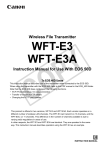Download e20s-features-hap470
Transcript
NEW FEATURES IN THE CARRIER HOURLY ANALYSIS PROGRAM v4.70 Carrier Software Systems Carrier Corporation Syracuse, New York rev May 1, 2013 Copyright © 2013 Carrier Corporation, All Rights Reserved Table of Contents Introduction ................................................................................................................................ 2 1. Summary List of Enhancements in v4.70.............................................................................. 3 2. New Plant Features ............................................................................................................... 5 3. New Chiller Features ............................................................................................................. 6 4. New Air System Features...................................................................................................... 6 5. New Building Features .......................................................................................................... 7 6. New Space Features ............................................................................................................. 7 7. New Boiler Features .............................................................................................................. 8 8. New Schedule Features ........................................................................................................ 8 9. New Wizard Features ............................................................................................................ 8 10. Other New Features ............................................................................................................ 9 Introduction This document describes enhancements in the Carrier Hourly Analysis Program (HAP) v4.70, released in April, 2013. It is intended for new users of HAP and for those upgrading from one of the HAP v4.6 versions to v4.70. Major enhancements in v4.70 relate to three themes: plants, service hot water and standards. Key enhancements are summarized below. Sections 2 through 11 describe the enhancements in greater detail. 1. Theme 1 - Expanded Plant Modeling Capabilities. With a growing focus on green and sustainable building, owners and building designers are increasingly turning to heat pump technology to heat and cool commercial buildings. HAP v4.70 expands its central plant modeling features to support these designs with the following features: 2-pipe changeover plants using air-to-water or water-to-water reversible chillers. Hot water plants using air-to-water or water-to-water heat pumps. Hybrid hot water plants combining both hot water boilers and heat pumps. 2. Theme 2 – Service Hot Water Models Energy used to produce service hot water (SHW) can be a significant fraction of total building energy use for hospitals, hotels, dormitories, restaurants and schools. HAP v4.70 adds detailed modeling capabilities for SHW systems: Storage SHW systems. Tankless and instantaneous SHW systems Passive, pumped and recirculating distribution options. Boilers or heat pumps as the heat source for SHW. Combined plants serving both space heating and SHW demands. 3. Theme 3 – Standards Updates. To support code compliance work under local building codes, HAP v4.70 provides the following: Support for ASHRAE Standard 62.1-2010, Ventilation for Acceptable Indoor Air Quality Support for ASHRAE Standard 90.1-2010, Energy Standard for Buildings except Low Rise Residential Buildings. Page 2 of 9 1. Summary List of Enhancements in v4.70 A complete summary list of enhancements in HAP v4.70 is provided below. Detailed explanations are found in the referenced sections. 1. Plants Expanded hot water plants to allow use of air-to-water and water-to-water heat pumps in addition to boilers. Added changeover plants using air-to-water and water-to-water reversible chillers. Added service hot water (SHW) plants with flexible options for modeling tankless or storage systems, passive, pumped or recirculating systems, use of boilers or heat pumps as heat source, and pasteurization cycles. Added option for changeover, hot water, steam or remote source plants serving combined space heating and SHW loads. Added prioritization controls for plants serving combined space heating and SHW loads. Added "generic" plant options for changeover and SHW plants for quick sizing calculations. Updated plant sizing reports for changeover and SHW plants. See section 2 for further details 2. Chillers Added air-to-water reversible chillers using scroll or screw compressors. Added water-to-water reversible chillers using scroll or screw compressors. Added air-to-water heat pumps using scroll or screw compressors. Added water-to-water heat pumps using scroll or screw compressors. Added "average operating loss" input item to account for input energy lost to the environment and therefore not rejected through the condenser. Expanded outdoor air temperature limits for air-cooled chillers to 140 °F (60 °C) to support modeling of extreme operating conditions. See section 3 for further details 3. Air Systems Expanded options for changeover control in 2-pipe chilled water air handler and 2-pipe fan coil systems. Added option for calculating ventilation requirements per ASHRAE Standard 62.1-2010 ventilation rate procedure. Added ability to automatically assign DX cooling, DX heat pump and combustion equipment efficiency based on ASHRAE Standard 90.1-2010 minimum efficiency requirements. Added ability to automatically calculate Standard 90.1 Appendix G baseline fan power allowance using ASHRAE Standard 90.1-2010. Revised algorithm for deriving design input power from HSPF ratings for small air-source heat pumps. See section 4 for further details 4. Buildings Revised the LEED EA Credit 1 reports to include an end use category for service hot water (SHW) when an SHW plant is modeled. See section 5 for further details. Page 3 of 9 5. Spaces Added ASHRAE Standard 62.1-2010 space usage options and defaulting for space ventilation requirements. Made minor revision to search and replace option to improve usability. See section 6 for details. 6. Boilers Revised feature for creating boilers directly from the Plant Properties window to simplify input and reduce data entry errors. See section 7 for details. 7. Schedules Revised feature for creating schedules directly from the Air System Properties and Plant Properties windows to simplify input and reduce data entry errors. See section 8 for details. 8. Wizards Added changeover plants using air-to-water or water-to-water reversible chillers. Expanded hot water plant options to allow use of air-to-water or water-to-water heat pumps in addition to boilers. Added ability to model service hot water (SHW) loads. Added ability to specify geothermal, surface and well water sources for chiller plants. Revised plant diagrams to display the new plant configurations. Replaced the "Hydronic Fan Coil" equipment type with separate "4-Pipe Fan Coil" and "2-Pipe Fan Coil" options Added changeover controls for 2-Pipe Fan Coil and Chilled Water AHU equipment types. Revised default values for self-contained electric humidifiers. Updated Energy Information Administration (EIA) default electric and gas prices to use the latest published data (2011 and 2010). Removed the confirmation message that appears when pressing the Finish button to improve usability. See section 9 for details. 9. Other Added ASHRAE Standard 62.1-2010 as a ventilation standard option in Project Preferences. Added ASHRAE Standard 90.1-2010 as an energy standard option in Project Preferences Updated the help system and Quick Reference Guide to document new features. Automatically install project archive containing ASHRAE 90.1 default schedules. Automatically install project archives containing ASHRAE 90.1-2007 template projects containing prescriptive envelope constructions and Appendix G baseline systems. See section 10 for details. Page 4 of 9 2. New Plant Features 1. Hot Water Plants with Heat Pumps - Expanded hot water plants to allow use of air-to-water and water-to-water heat pumps, in addition to boilers. For retrofit applications, heat pumps and boilers can also be used in parallel in the same plant. An auxiliary source of heat can be defined for a plant, to be used in conditions when heat pump capacity or efficiency is insufficient. Boilers or remote sources can be used for auxiliary purposes. 2. Changeover Plants- Added changeover plants using air-to-water and water-to-water reversible chillers. Changeover plants provide chilled water when running in cooling mode and hot water when running in heating mode using a single set of reversible chillers. Based on the total composite load profile from all cooling and heating coils linked to the plant, the chillers will switch between heating and cooling mode as needed. This type of reversible equipment is most often used in moderate climates where energy efficiency measures may take precedence over small variations in occupant comfort. Changeover plants support most configuration options available to chiller and hot water plants, including plant sequencing controls, leaving chilled and hot water temperature reset controls, waterside economizers, and auxiliary heating. Single or multiple reversible chillers can be configured in parallel. For water-to-water reversible chillers, a geothermal loop can be defined which acts as both a heat source and a heat sink depending on plant operating mode. A “generic” changeover plant has also been added which can be used solely for design sizing. This type of plant will accumulate both heating and cooling loads from all air systems and determine the peak coincident loads in both operating modes. 3. Service Hot Water (SHW) Plants - Added service hot water (SHW) plant models. Modeling options support tankless systems and storage-tank based systems. HAP will simulate the service hot water system in hour-by-hour fashion, modeling water usage and required energy consumption to meet required supply temperatures. Service hot water modeling options are broken into three main categories of inputs: consumption, distribution, and storage. Consumption inputs are used to define the hourly usage of service hot water, and can be specified either in terms of an absolute flow rate (gpm or L/s), in terms of occupancy (volume per person per day), or directly in terms of peak daily energy use. A schedule can be selected which describes the daily consumption profile. Distribution can be accomplished without a pump by relying on mains pressure, or with a dedicated pump. If a dedicated pump is used, it can be configured to run cycled with the usage profile or in a continuous recirculation mode. The pump model accounts for piping losses and pumping efficiency. If storage options are used, the simulation will model a storage tank whose temperature is held between minimum and design setpoints, including jacket losses. Optionally, if required by local regulations, stored water pasteurization can be enabled which will model the increased energy consumption needed to heat the stored water for sterilization purposes. Heating for pasteurization which exceeds the plant’s normal capacity is provided by an electric immersion heater. 4. Combined Space and SHW Plants, Prioritization Controls – Added options for plants serving both space heating and SHW loads. Hot water, steam, remote source and changeover plants offer this option. Combined plants not sized to meet the combined space and SHW peak load can use prioritization controls. Prioritization whether space or SHW loads have priority and can be controlled by time of day schedules or an outdoor air temperature threshold. 5. Generic Plants – Added "generic" plant options for changeover and SHW plants. The "generic changeover" plant option does not require detailed specification of equipment components and Page 5 of 9 controls. It provides a fast way to define and calculate peak loads for a plant. The "generic service hot water" only requires specification of the SHW demand, distribution and storage characteristics, and allows a quick way to specify and calculate peak loads for this type of plant. 7. Plant Sizing Reports – Updated plant sizing reports for changeover and SHW plants. For changeover plants, the program determines the peak loads for both cooling and heating mode. For SHW plants the program determines the peak service hot water load, and the peak pasteurization heating load, if applicable. 3. New Chiller Features 1. Reversible Chillers – Added air-to-water and water-to-water reversible chillers. Reversible chillers produce chilled water to serve cooling loads when running in cooling mode. The equipment can reverse cycle to supply hot water to serve heating loads when running in heating mode. Options are provided for modeling air-to-water packaged scroll, water-to-water packaged scroll, and water-towater packaged screw machines. Input data includes design data (temperatures, capacities, input power, flow rates) for both cooling and heating mode, as well as separate performance maps for cooling and heating duty. Default data representing typical part-load performance maps for each type of reversible chiller is supplied by the program. 2. Heat Pumps – Added air-to-water and water-to-water heat pumps. Options are provided for modeling air-to-water packaged scroll, water-to-water packaged scroll, and water-to-water packaged screw machines. Input data includes design data (temperatures, capacity, input power, flow rates) for heating duty, and a heating performance map. Default data representing typical part-load performance for each type of heat pump is supplied by the program. Because the existing chiller screen has been re-used for heat pumps, users familiar with the definition of cooling-only chillers should have only a small learning curve to take advantage of the new equipment types. 3. Average Operating Loss – Added an input for “average operating loss” to account for energy lost by the chiller or heat pump to its local environment, rather than being rejected at its condenser coil. This is an improvement in the accuracy of the chiller model in HAP. When energy loss occurs, it will lead to less work by heat rejection equipment for cooling duty. It will also reduce heat pump capacity in heating applications. 4. Outdoor Air Temperature Limits – Expanded outdoor air temperature limits for chillers to 140 °F (60 °C) to support applications with more extreme operating conditions. 4. New Air System Features 1. Changeover Control – Expanded options for changeover control in 2-pipe chilled water air handler and 2-pipe fan coil systems. Previous versions of HAP offered monthly schedules to designate months in cooling mode or heating mode. These options have been expanded to include changeover based on outdoor air temperature, with a temperature deadband and a minimum cycle time. In addition, when changeover control is based on monthly schedules, the program forces monthly schedules to be mutually exclusive. That is, it checks schedules to make sure no month has both cooling and heating scheduled as available. The new inputs for changeover control are found on the Equipment tab of the Air System Properties window. Please refer to the "Changeover Controller" topic in section 11.6 of the help system for a complete explanation of the new inputs. Page 6 of 9 2. ASHRAE Standard 62.1-2010 – Added an option for calculating air system ventilation airflow requirements per the ASHRAE Standard 62.1-2010 ventilation rate procedure. This option is offered when ASHRAE Standard 62.1-2010 is selected on the Project Preferences screen as the ventilation standard for the project. 3. ASHRAE Standard 90.1-2010 – Added the ability to automatically assign DX cooling, DX heat pump and combustion heating equipment efficiency based on ASHRAE Standard 90.1-2010 minimum equipment efficiency requirements. Based on equipment type and capacity, the program will assign the EER or SEER for DX cooling equipment, the COP or HSPF for DX heat pump equipment or the combustion heating efficiency for gas, propane or oil furnace heaters. In addition the program will perform the Appendix G baseline fan power allowance calculation per 90.1-2010 when the "App G Fan kW" option is selected for supply fan performance. These calculation options are enabled when ASHRAE Standard 90.1-2010 is specified on the Project Preferences screen as the energy standard for the project. These options may have greatest use once LEED version 4 is released. LEED 2009 references ASHRAE Standard 90.1-2007, so 2007 should continue to be used as the energy standard for HAP projects pursuing LEED 2009 certification. 4. HSPF Conversion Algorithm – Revised the algorithm for deriving design input power from HSPF ratings for small air-source heat pumps. To simulate air-to-air heat pump operation HAP requires the compressor and outdoor fan kW at the heat pump design rating condition. Off-design and part-load correction factors are applied to the design kW to determine input kW for each operating hour in the simulation. When HSPF is entered to define heat pump performance, HAP first derives an equivalent COP from the HSPF and then derives compressor plus outdoor fan kW from the COP rating. The conversion from HSPF to COP is based on a correlation of data from manufacturer's published ratings. Because HSPF and COP are poorly correlated, the original correlation had a slight downward slope so that as HSPF increased COP decreased. The correlation has been improved so increasing HSPF yields increasing COP for better accuracy. 5. New Building Features 1. LEED EA Credit 1 Report – Revised this report to include an end use category for service hot water when a service hot water (SHW) plant is defined. In prior versions of HAP service hot water energy use was specified directly as a "miscellaneous energy use" item in Building inputs. HAP would then display this service hot water item as a separate end use in the LEED EA Credit 1 report tables. With the addition of SHW plant models in HAP v4.7, the EA Credit 1 report was revised to report heating energy use for this SHW plant as a separate line item. 6. New Space Features 1. ASHRAE Standard 62.1-2010 – Added ASHRAE Standard 62.1-2010 space usage options. When a space usage option is selected, the CFM/person and CFM/sqft (L/s/person and L/s/sqm) ventilation requirements will be defaulted. These options appear when Standard 62.1-2010 is selected on the Project Preferences screen as the ventilation standard for the project. Standard 62.1-2010 added five new space usage categories, revised the ventilation requirements for four space usage categories, and eliminated two other categories. These changes are reflected in the HAP data when Standard 62.1-2010 is specified. 2. Search and Replace – When exiting from the space global search and replace window, the OK button will always be enabled. Previously, if global changes had already been executed, you were required to press the Cancel button to return to the main window. Many software users found this counterintuitive. Page 7 of 9 7. New Boiler Features 1. Creating Data from Plants – The Plant Properties window offers a feature to let you create a new boiler without leaving the Plant window. Previously this feature did not control the type of boiler created, so a steam boiler could be created for a hot water plant, or a hot water boiler could be created for a steam plant. HAP now controls the boiler type so only hot water boilers can be created for hot water plants, and only steam boilers can be created for steam plants. This reduces data input errors. 8. New Schedule Features 1. Creating Data from Air Systems or Plants – The Air System and Plant Properties windows offer a feature to let you create a new schedule without leaving the Air System or Plant window. Previously this feature did not control the type of schedule created. For example, when creating a fan/thermostat schedule for an air system, a user could inadvertently create a fractional schedule. This resulted in an input error. HAP now controls the type of schedule created so it always defaults to the required schedule type. This reduces data input errors. 9. New Wizard Features 1. Changeover Plants – Added ability to model changeover plants using air-to-water and water-towater reversible chillers. 2. Hot Water Plants – Expanded hot water plant options to allow use of air-to-water and water-to-water heat pumps in addition to boilers. 3. Service Hot Water – Added the ability to model service hot water (SHW). Plants with SHW selected will serve both space heating loads and the specified SHW loads. SHW is included in a plant on the Heating Plant Wizard screen. Press the Details button to display the Heating Plant Details screen where consumption, storage tank and pasteurization cycle characteristics of the SHW system can be defined. 4. Chiller Plant Heat Rejection – Added the ability to specify a geothermal well field, surface water or well water as the sink for condenser heat rejection. 5. Plant Diagrams – Revised plant diagrams to display the new plant configurations including changeover plants, hot water plants using heat pumps and heating plants including service hot water. 6. Hydronic Fan Coils – Replaced the "Hydronic Fan Coil" equipment type with separate options for "2Pipe Fan Coil" and "4-Pipe Fan Coil" equipment. 7. Changeover Controls – Added changeover control options for 2-Pipe Fan Coil and Chilled Water AHU equipment types. Changeover can be controlled by scheduling cooling and heating by month, or can be controlled by an outdoor air setpoint. These options appear on the Detailed System and Equipment input screen which is displayed by pressing the Details button on the main System and Equipment wizard screen. 8. Electric Humidifiers – When a self-contained electric humidifier is specified, the equipment wizard will now default electric input kW for the equipment based on typical values from manufacturer's ratings. Previously data was not defaulted and a user had to specify input kW in the HAP detailed interface. 9. EIA Prices – Updated Energy Information Administration (EIA) default prices for electricity and gas. EIA calculates and publishes average electricity and gas prices by US state. This data can be selected from drop-down lists in the Utility Rate Wizard. Previously defaults were from 2009. HAP has been updated to use the latest published EIA data. All electric data is for 2011. Gas data is a Page 8 of 9 mix of 2011 and 2010 prices. The reference table of EIA prices in the HAP help system has also been updated with this new data. 10. Confirmation Message – When clicking Finish to exit a Wizard, HAP previously displayed a message to explain how Wizard input data had been converted into detailed HAP data. Software users commented this message was not necessary. In HAP v4.70 this message has been removed. 10. Other New Features 1. Project Preferences – Added options to select ASHRAE Standard 62.1-2010 as the ventilation standard and to select ASHRAE 90.1-2010 as the energy standard for a project. See section 3 (Air Systems) and section 5 (Spaces) for further information on how these standards are used in the program. 2. ASHRAE 90.1 Default Schedules – When HAP v4.7 is installed, a project archive containing default schedules from the ASHRAE 90.1 User's Manual is automatically installed. Lighting, equipment, occupant and service hot water schedules for different building types are contained in the archive. You can load and save this template project using the "Retrieve HAP v4.7 Data" option on the Project Menu. The archive is in the \E20-II Archives folder and the file name is HAP47_Schedules.E3A. Once the data is saved as a project, you can use the "Import Project Data" option on the Project Menu to import ASHRAE schedules into your working projects. 3. ASHRAE 90.1-2007 Template Projects – When HAP v4.7 is installed, a series of project archive files containing data to assist with LEED 2009 projects is automatically installed. There is one archive for each ASHRAE climate zone. The project archives contain wall, roof and window assemblies complying with ASHRAE Standard 90.1-2007 prescriptive requirements for a particular climate zone. The archives also contain air system templates for the Appendix G Performance Rating Method baseline system types. The same baseline systems are provided in each climate zone. To load one of these archives, use the "Retrieve HAP v4.7 Data" option on the Project Menu. The archives are placed in the \E20-II\Archives folder and have file names such as HAP47-ASHRAE-901-2007-Zone-1.E3A. Page 9 of 9