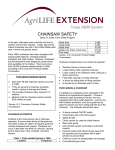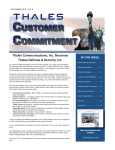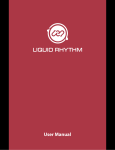Download COMMUNICATIONS TRAINING LESSON PLAN
Transcript
PEAK COMMUNICATIONS TRAINING LESSON PLAN Page 1 of 20 7 MAY 2012 PRE-POSITIONED EXPEDITIONARY KIT (PEAK) TRAINING LESSON PLAN COMMUNICATIONS INSTRUCTIONS: This document provides the lesson plan for the capability listed above. This lesson plan must be used in conjunction with the associated capability user manuals. LESSON C01: COMMUNICATIONS VERSION 1 FREQUENCY OF TRAINING: Quarterly SECTION I. ADMINISTRATIVE DATA 1.1. Prerequisite Lesson(s): LESSON NUMBER LESSON TITLE NONE 1.2. Task(s) Taught or Supported: TASK NUMBER TASK TITLE C01-0001 Communications equipment overview and inventory C01-0002 Select location for base station and antenna C01-0003 Conduct antenna mast setup C01-0004 Conduct local (independent) site setup C01-0005 Conduct remote-site setup C01-0006 Operate communications equipment C01-0007 Conduct maintenance and troubleshooting C01-0008 Shutdown and stow site equipment (local or remote) 1.3. Task(s) Reinforced: TASK NUMBER TASK TITLE NONE 1.4. Academic Hours for this Lesson: CLASSROOM 1:10 HANDS-ON 3:50 TESTING 1:00 TOTAL HOURS 6:00 Note 1: Time is shown in Hours:Minutes Note 2: 1 academic hour = 60 minutes and does not include “break” time. 1:40 represents a 60-minute academic hour and an additional 40 minutes. Page 2 of 20 1.5. Testing: Consult check on learning. Students will demonstrate accomplishment of the TLO by correctly answering the instructor’s questions and successfully performing Learning Step/Activity as noted for each task. 1.6. Security Clearance/Access: UNCLASSIFIED 1.7. Foreign Disclosure Restrictions: NONE 1.8. References: Number: Title: Date: 1 APR 2012 2 3 4 5 6 7 8 9 1.9. PEAK COMMUNICATIONS USER MANUAL BlueSky Mast Standard Series USERS MANUAL Omni Antenna Specifications 2012 OASYS OS297512240IB Lithium Ion Energy Storage Technical Manual, Rev. 2.0 GSM System: SMS Mass Distribution PEAK MSC Administrator User Manual GSM Troubleshooting Guide ES520 Secure Wireless Bridge: User Guide PEAK Logistics Support Concept Additional Information: 04112011 DEC 2011 2008 May 2012 Student Study Assignments: Read the PEAK Communications User Manual, and the sections of the BlueSky Mast User Manual that is applicable for the AL-1, 10 meter mast. 1.10. Instructor Requirements: The instructor shall have previously performed PEAK Communications setup, operation, shutdown, and stowage. 1.11. Additional Support Personnel Requirements: NONE Page 3 of 20 1.12. Equipment Required: Item: BlueSky Mast bag and contents Handheld case (Pelican 1500) Operator equipment case (Pelican 1600) Base station case (4RU ECS Case 8303) Braille Battery PPE (gloves and hardhat) Quantity: 2 2 2 2 1 5 1.13. Materials Required: Power supply for local site- may use any normal 120V, 60Hz AC power supply (if unavailable, use 2 Braille Batteries -one at local, one at remote site). 1.13.1. Instructor Materials: PEAK Communications Package, all references (listed above). 1.13.2. Student Materials: NONE 1.14. Classroom Training Area and Range Requirements: Sufficient room for setup of both antenna masts. Power supply for local communications site. 1.15. Instructional Guidance: Before presenting this lesson, instructors must thoroughly prepare by studying this lesson and identified reference material. It is recommended that the instructor review and complete the PEAK Communications Lesson Plan prior to the lesson. 1.16. Risk Assessment Level: Risk level for the lesson is Medium due to risk associated with equipment weight and the operating electrical equipment. This risk is mitigated by following guidelines for minimum persons/lift, wearing appropriate PPE, and regular maintenance and inspection of equipment. Page 4 of 20 SECTION II. COMMUNICATIONS OPERATOR SKILLS TASK C01-0001: COMMUNICATIONS EQUIPMENT OVERVIEW AND INVENTORY Method of Instruction: Classroom and Hands-on Instructor to student ratio is __1__ : __4___ Time of instruction (minutes): ___50____ References: ____1, 2, 3, 4_____ Motivator: Familiarity with and accountability for PEAK communications equipment. Terminal Learning Objective (TLO): Note: Inform the students of the following terminal learning objective requirements. At the completion of this lesson, the student will: ACTION/TASK: Inventory and provide familiarity with PEAK communications equipment and functions. CONDITION: STANDARD: PEAK provides an independent, mobile cell network to provide communications and support situational awareness in environments where normal communications are unavailable. This task involves inventory and familiarization of equipment and therefore requires the all PEAK communications equipment and the references listed above. -Be able to identify all components and basic functions of PEAK communications equipment. -Be able to explain the different configurations and available power supplies for communications sites. -Be able to inventory and identify physical damage through inspection of communications equipment. Safety Requirements: Instructor and students shall wear PPE while loading and unloading equipment from the PEAK ISU-60. Risk Assessment Level: Low, mitigated by following procedures, wearing proper PPE, and regular maintenance and inspection of equipment. Environmental Considerations: Ensure electronics are protected from the elements (e.g. rain, sand, etc.) Instructional Lead-In This task provides a basic overview of PEAK communications equipment and function, as well as system configurations. Page 5 of 20 Performance Steps: 1. Read and discuss PEAK Communications Overview and configuration schematics. 2. Remove all communications equipment from the PEAK ISU-60. a. Mast bags: 2 (local and remote) b. Base Stations- ECS Case: 2 (local and remote) c. Gear case- Pelican 1600: 2 (local and remote) d. Handheld case- Pelican 1500: 2 (local and remote) e. Remote site battery: 2 3. Inventory equipment using the following references: a. Communications User Manual (page 5) b. BlueSky Mast User Manual (page 72, also laminated and stowed in mast bag). Evaluation Preparation: Evaluate this task at the end of Communications Equipment Overview and Inspection training. Notify student that he/she will be evaluated on his/her ability to identify and inventory all components and basic functions of PEAK communications equipment. Tell student they will also be evaluated on his/her ability to explain the different configurations and available power supplies for communications sites. Check on Learning: Testing Requirement: Determine if students have learned the material presented by – a) Soliciting student questions and explanations. b) Ask students to describe different site configurations (i.e. linked local and remote, independent). c) Ask students to identify power supplies for equipment. d) Ask students to describe functions of communication equipment. e) Have students conduct inventory. Feedback: Provide immediate feedback in context to the material presented and correcting student misunderstanding. Requirement: Provide remedial training as needed. Transition to Next Task: C01-0002 Page 6 of 20 TASK C01-0002: SELECT LOCATION FOR BASE STATION AND ANTENNA Method of Instruction: Classroom Instructor to student ratio is __1__ : __4___ Time of instruction (minutes): ___30____ References: ____1, 2, 3 _____ Motivator: Safe and effective use of communications equipment. Terminal Learning Objective (TLO): Note: Inform the students of the following terminal learning objective requirements. At the completion of this lesson, the student will: ACTION/TASK: Select location for communications site. CONDITION: The lecture portion of this task can be performed in a classroom setting, using the references listed above. STANDARD: -Be able to locate antenna mast specifications and limitations, and understand the effects of wind and loading on the antenna mast. -Be able to identify safety considerations for location of PEAK communications site. -Be able to identify optimal location for PEAK communications base station and antenna mast. Safety Requirements: NONE Risk Assessment Level: Low, mitigated by following procedures, wearing proper PPE, and regular maintenance and inspection of equipment. Environmental Considerations: NONE Instructional Lead-In Safety and optimizing communications range are key considerations when selecting a site for setting up a PEAK communications antenna mast and base station. The operator must consider weather conditions –both current and forecast, antenna height, objects that may block the signal from the antenna, and land features that may affect the operational range of communications gear. Performance Steps: 1. Read BlueSky Mast User Manual, pages 5-18. 2. Explain the following: Page 7 of 20 a. Purpose of the 100 feet of Ethernet cable- to allow the operator with the BGAN and laptop to remain outside the fall radius of the antenna during operations. b. The antenna will provide the greatest range if it is above obstacles. Buildings, trees, mountains, or any other solid objects may block the antenna and reduce the effective range of communications. Alternatively, an antenna placed on top of a building or mountain is going to provide greater range, and may not require all mast poles (e.g. a mast placed on top of a building that stands above all others in the area may only require two mast poles). Scout the area to be covered by the cell network before selecting a location. Note any tall buildings, or land features that may be used to your advantage or become an obstacle. If utilizing linked-site communications configuration, optimal placement of the local and remote antennas is within line of site of each other and above local obstacles. When meeting these conditions the nominal range between the two masts is up to 4-5 miles. In ideal conditions (depending on weather, obstacles, altitude, etc.), the range may extend to greater ranges. Evaluation Preparation: Evaluate this task at the end of Communications Equipment Overview and Inspection training. Notify student that he/she will be evaluated on his/her ability to identify safety features and considerations related to location of PEAK communications equipment. Tell student they will also be evaluated on his/her ability to describe location selection factors that will optimize effective communications range. Check on Learning: Testing Requirement: Determine if students have learned the material presented by – a) Soliciting student questions and explanations. b) Ask students to list safety considerations for selection of antenna and communications site placement. c) Ask students to define anchor radius and determine the optimal anchor radius. d) Ask students to using the BlueSky Mast User Manual determine wind/loading conditions that will lead to mast failure. –survivable? –fully operational? Feedback: Provide immediate feedback in context to the material presented and correcting student misunderstanding. Requirement: Provide remedial training as needed. Transition to Next Task: C01-0003 Page 8 of 20 TASK C01-0003: CONDUCT ANTENNA MAST SETUP Method of Instruction: Hands-on Instructor to student ratio is __1__ : __4___ Time of instruction (minutes): ___50____ References: ____1, 2, 3 _____ Motivator: Safety and proficiency at antenna mast setup. Terminal Learning Objective (TLO): Note: Inform the students of the following terminal learning objective requirements. At the completion of this lesson, the student will: ACTION/TASK: Conduct antenna mast setup. CONDITION: STANDARD: This task should be performed outdoors using the BlueSky mast(s), Fortress, and Omni Antenna provided with the PEAK communications package, and in a location that meets the criteria covered in the previous lesson. Do not perform in high winds, or during electrical storms. -Be able to safely assemble and raise antenna mast with equipment and guy wires. Safety Requirements: Instructor and students should wear PPE while raising, lowering, and working in vicinity of the antenna mast. Risk Assessment Level: Low, mitigated by following procedures, wearing proper PPE, and regular maintenance and inspection of equipment. Environmental Considerations: Do not perform task during electrical storms or any time that thunder can be heard. Instructional Lead-In As discussed during the lesson section regarding site selection and mast safety, optimizing communications range and personnel safety are key considerations when selecting a location for the PEAK communications antenna mast. Mast setup requires teamwork and coordination. Page 9 of 20 Performance Steps: 1. Without attaching any devices (i.e. omni-antenna and Fortress), assemble the mast in accordance with the PEAK Communications User Manual pages 22-31. (Skip step 11: Attach devices to the Mast). 2. Lower the mast. 3. Attach devices to the mounting pole in accordance with PEAK Communications User Manual page 26, Step 11: Attach devices to the Mast. 4. Leave primary guy wires attached and raise mast in accordance with PEAK Communications User Manual pages 28-31. Evaluation Preparation: Evaluate this task at the end of Operate Communications Equipment training. Notify student that he/she will be evaluated on his/her ability to safely attach devices and raise the antenna mast. Check on Learning: Testing Requirement: Determine if students have learned the material presented by – a) Soliciting student questions and explanations. b) Inspect mast and devices for secure installation and proper guying. (Note: Instructor should inspect device installation prior to raising the mast). Feedback: Provide immediate feedback in context to the material presented and correcting student misunderstanding. Requirement: Provide remedial training as needed. Transition to Next Task: C01-0004 Page 10 of 20 TASK C01-0004: CONDUCT LOCAL (INDEPENDENT) SITE SETUP Method of Instruction: Hands-on Instructor to student ratio is __1__ : __4___ Time of instruction (minutes): ___50____ References: ____1 _____ Motivator: Proficiency in setup of PEAK communications equipment. Terminal Learning Objective (TLO): Note: Inform the students of the following terminal learning objective requirements. At the completion of this lesson, the student will: ACTION/TASK: Prepare local (independent) communications site for operation. CONDITION: STANDARD: This task is to be performed outdoors in an area that meets the criteria covered in task C01-0002. It requires all of the equipment for a local communications site as well as an AC power source, and follows the PEAK Communications User Manual. Do not perform in high winds, or during electrical storms. -Be able to setup and prepare a local or independent communications site for operation. -Be able to identify and explain all safety considerations and user manual warnings regarding site setup. Safety Requirements: Instructor and students shall wear applicable PPE while operating in vicinity of the antenna mast. Risk Assessment Level: Low, mitigated by following procedures, wearing proper PPE, and regular maintenance and inspection of equipment. Environmental Considerations: Do not perform task during electrical storms or any time that thunder can be heard. Instructional Lead-In Now that the antennas and mast are in place, we will continue with setup of a local (or independent) communications site. Performance Steps: 1. Setup communications equipment in accordance with PEAK Communications User Manual beginning with page 6-steps 10 and 12. Page 11 of 20 2. Instructor should verify proper installation of grounding rod. Have a student read aloud the note at bottom of page 6. 3. Continue setup of base station in accordance with pages 7-8. Evaluation Preparation: Evaluate this task at the end of Operate Communications Equipment training. Notify student that he/she will be evaluated on his/her ability to successfully prepare a local (or independent) communications site for operations. Check on Learning: Testing Requirements: Determine if students have learned the material presented by – a) Soliciting student questions and explanations. b) Pass/Fail: Ensure students follow all safety guidelines and equipment is operating properly after Operate Communications Equipment training. Feedback: Provide immediate feedback in context to the material presented and correcting student misunderstanding. Requirement: Provide remedial training as needed. Transition to Next Task: C01-0005 Page 12 of 20 TASK C01-0005: CONDUCT REMOTE SITE SETUP Method of Instruction: Hands-on Instructor to student ratio is __1__ : __4___ Time of instruction (minutes): ___40____ References: ____1 _____ Motivator: Proficiency in setup of PEAK communications equipment. Terminal Learning Objective (TLO): Note: Inform the students of the following terminal learning objective requirements. At the completion of this lesson, the student will: ACTION/TASK: Prepare remote communications site for operation. CONDITION: STANDARD: This task is performed outdoors in an area that meets the criteria covered in task C01-0002. It requires all the equipment for a remote communications site, including a Braille battery, and is completed in accordance with the PEAK Communications User Manual. Do not perform this task in high winds or during an electrical storm. -Be able to setup and prepare a remote communications site for operation. -Be able to identify and explain all safety considerations and user manual warnings regarding site setup. Safety Requirements: Instructor and students shall wear applicable PPE while operating in vicinity of the antenna mast. Risk Assessment Level: Low, mitigated by following procedures, wearing proper PPE, and regular maintenance and inspection of equipment. Environmental Considerations: Do not perform task during electrical storms or any time that thunder can be heard. Instructional Lead-In Remote site configuration is similar to a local or independent site; however, it does not require setup of a laptop or BGAN for operation. The remote site relies on the main site for the laptop and BGAN functions, and is linked to the main site via the Fortress. Page 13 of 20 Performance Steps: 1. Explain that the range between a remote site and the local site is limited and depends on the placement of the antenna’s and interference (e.g. buildings, trees, land features) between the antenna’s. 2. Setup remote site communications equipment in accordance with PEAK Communications User Manual pages 19-20. Have a student read aloud the notes at the bottom of page 19 and the top of page 20. 3. Instructor verify proper installation of grounding rod. Evaluation Preparation: Evaluate this task at the end of Operate Communications Equipment training. Notify student that he/she will be evaluated on his/her ability to successfully prepare a remote communications site for operations. Check on Learning: Testing Requirements: Determine if students have learned the material presented by – a) Soliciting student questions and explanations. b) Pass/Fail: Ensure students follow all safety guidelines and equipment is operating properly after Operate Communications Equipment training. Feedback: Provide immediate feedback in context to the material presented and correcting student misunderstanding. Requirement: Provide remedial training as needed. Transition to Next Task: C01-0006 Page 14 of 20 TASK C01-0006: OPERATE COMMUNICATIONS EQUIPMENT Method of Instruction: Hands-on Instructor to student ratio is __1__ : __4___ Time of instruction (minutes): ___45 __ References: ____1 _____ Motivator: Proficiency operating PEAK communications equipment. Terminal Learning Objective (TLO): Note: Inform the students of the following terminal learning objective requirements. At the completion of this lesson, the student will: ACTION/TASK: Initiate local cell network and operate communications equipment. CONDITION: STANDARD: This task is to be performed after completion of task C01-0004 (and C010005 if completed), and follows the PEAK Communications User Manual. It requires all of the equipment utilized in previous tasks as well as a handheld (smartphone-Dell Streak) for each student. -Be able to initiate portable cell network. -Be able to select frequency ranges to minimize interference. -Be able to make call from PEAK cell to PEAK cell. -Be able to send text message from PEAK cell to PEAK cell. Safety Requirements: Instructor and students should wear applicable PPE when in vicinity of the antenna mast. Risk Assessment Level: Low, mitigated by following procedures, wearing proper PPE, and regular maintenance and inspection of equipment. Environmental Considerations: Do not perform task during electrical storms or any time that thunder can be heard. Instructional Lead-In: Once the communication site(s) are setup, in linked (local and remote), or as an independent site, the cell network can be initiated. Performance Steps: 1. Power on laptop and initiate portable cell network in accordance with PEAK Communications Manual pages 9-16. Explain that the purpose of the Network Listen test (p. 13-15) is to set a frequency band (ARFCN) for the cell network that minimizes interference with and from other RF sources. Page 15 of 20 2. Have students pair up, each with a smartphone. Each student should determine the phone number of their phone, then exchange test calls and text messages. Evaluation Preparation: Evaluate this task at the end of Operate Communications Equipment training. Notify students that they will be evaluated on their ability to initiate the cell network and operate equipment. Check on Learning: Testing Requirement: Determine if students have learned the material presented by – a) Soliciting student questions and explanations. b) Observe students selecting a ARFCN to minimize interference with other RF sources. c) Observe students initiating and using the cell network to make calls and send text messages. Feedback: Provide immediate feedback in context to the material presented and correcting student misunderstanding. Requirement: Provide remedial training as needed. Transition to Next Task: C01-0007 Page 16 of 20 TASK C01-0007: CONDUCT MAINTENANCE AND TROUBLESHOOTING Method of Instruction: Classroom Instructor to student ratio is __1__ : __4___ Time of instruction (minutes): ___45____ References: ____1, 2, 3, 4, 5, 6, 7, 8, 9___ Motivator: Familiarity with basic maintenance, settings and troubleshooting. Terminal Learning Objective (TLO): Note: Inform the students of the following terminal learning objective requirements. At the completion of this lesson, the student will: ACTION/TASK: Understand basic maintenance, settings, and troubleshooting. CONDITION: STANDARD: This task should be performed any time all PEAK communications equipment is available. It may be practical to complete after inventory or before stowage. The lecture and review of references may be completed in a classroom setting. -Be able to perform basic maintenance (clean and inspect). -Be able to identify all troubleshooting resources. -Be able to identify vendor point of contact for advanced maintenance, repairs, and troubleshooting. Safety Requirements: NONE Risk Assessment Level: Low, mitigated by following procedures, wearing proper PPE, and regular maintenance and inspection of equipment. Environmental Considerations: NONE Instructional Lead-In Basic cleaning, inspections, and troubleshooting may be performed by the operator. For all other maintenance, repairs, and troubleshooting, contact the vendor. Performance Steps: 1. Review Reference 9: PEAK Logistics Support Concept (may be completed in conjunction with other PEAK lessons) 2. Conduct inspection of equipment by sight and touch. Inspect all cables and wires for damage (e.g. fraying, cut/missing insulation), specifically noting any electrical hazards. Do not disassemble the individual components (i.e. base station case and Page 17 of 20 contents, laptop, BGAN, Fortress, smartphones). Report any damage other than normal wear and tear, or any damage that affects performance of the equipment to the vendor. Replace/repair any damaged cables. 3. Provide overview of all references applicable for troubleshooting (1, 4, 5, 6, 7, and 8) and briefly describe their contents. Evaluation Preparation: Evaluate this task at the end of Conduct Maintenance and Troubleshooting training. Notify student that he/she will be evaluated on his/her ability to identify safety features and considerations related to location of PEAK communications equipment. Tell student they will also be evaluated on his/her ability to describe location selection factors that will optimize effective communications range. Check on Learning: Determine if students have learned the material presented by – a) Soliciting student questions and explanations. b) Monitor equipment inspection. c) Ask students to identify and locate all references applicable to system maintenance and troubleshooting. d) Provide immediate feedback in context to the material presented and correcting student misunderstanding. Transition to Next Task: C01-0008 Page 18 of 20 TASK C01-0008: SHUTDOWN AND STOW SITE EQUIPMENT (LOCAL AND REMOTE) Method of Instruction: Hands-on Instructor to student ratio is __1__ : __4___ Time of instruction (minutes): ___50____ References: ____1, 2 _____ Motivator: Safety and proficiency at system shutdown and stowage. Terminal Learning Objective (TLO): Note: Inform the students of the following terminal learning objective requirements. At the completion of this lesson, the student will: ACTION/TASK: Shutdown, disassemble, and stow PEAK communications equipment. CONDITION: This task should be completed after tasks C01-0004, C01-0005 (if completed), and C01-0006. The task requires all PEAK communications equipment and is performed in accordance with the references listed above. STANDARD: -Be able to properly shutdown communications equipment. -Be able to safely disassemble antenna mast. -Be able to stow all communications equipment. Safety Requirements: Instructor and students shall wear applicable PPE when raising, lowering or operating in vicinity of antenna mast. Risk Assessment Level: Low, mitigated by following procedures, wearing proper PPE, and regular maintenance and inspection of equipment. Environmental Considerations: Do not perform task during electrical storms or any time that thunder can be heard. Instructional Lead-In In order to ensure that PEAK remains available for response to the next natural disaster and humanitarian assistance operation, it must be safely and properly disassembled and stowed. As you pack the equipment, remember there is a finite amount of space in the PEAK ISU-60, and equipment should be securely stowed to prevent damage. Page 19 of 20 Performance Steps: 1. Shutdown the communication site(s) in accordance with the PEAK Communications User Manual pages 17-18 and 21. 2. Disassemble mast and stow in accordance with the packing and stowing instructions on page 47 of the BlueSky Mast Users Manual. Evaluation Preparation: Evaluate this task at the end of Shutdown and Stow Site Equipment (Local and Remote). Notify students that they will be evaluated on their ability to shutdown, and safely disassemble and stow PEAK communications equipment in the ISU-60. Check on Learning: Determine if students have learned the material presented by – a) Soliciting student questions and explanations. b) Monitor proper and secure stowage of equipment to prevent damage in storage and transit. c) Provide immediate feedback in context to the material presented and correcting student misunderstanding. Page 20 of 20