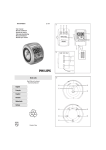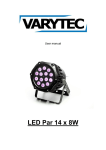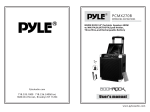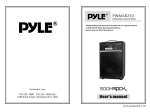Download Quick Quide to the Super Radio KA1121-.cdr
Transcript
Quick Guide to the Super Radio KA1121 Please refer to the User Manual if you want to know more about the unit. Section 1 General Operation Sub LCD MP3 On/Off Key Radio On/Off Key Main LCD Strap Hole ST 1 2 Note: KA1121 MP3 Fast Shuttle /Slow Shuttle/Lock RADIO N 00:04:28 00:\003 NOR. LO Enter Key ENTER SSB Fine Tune Volume + A-B DC:6V Lock/Save Record/Repeat/Browse Power Jack EQ Charge/Delete Volume SW FM STEREO/SW.MW.LW DUAL CONVERSION SYNTHESIZED WORLD RECEIVER MP3 PLAYER DIGITAL RECORD LINE IN DX DX/Normal/ Local Sensitivity AM: SSB Select Knob, Wide/Narrow Select FM Mono/Stereo MP3 Mode MUSIC LW , AM Power Indicator,MP3 Charging Indicator FM 23 Volume SW N Repeat Play FM Stereo EQ Mode FM Mono Z AM Wide Band SSB N Sub LCD Details Power Indicator, Radio Charging Indicator ST Stereo MP3 Charging Slow Shuttle Fast Shuttle Lock Knob Tuning Alarm 1 Alarm 2 Alarm 3 Lock Key 2:50 12 hours system, denote afternoon SET Befor time and alarm setting display 1 Z 33 Auto Power Off Countdown Timer Working Mode AM Narrow Band SSB MP3 Play Mp3 File AM Wide Band WMA Play WMA File AM Narrow Band WAV Play WAV File File Save Baud Rate 128K 00\001 File Folder Folder compositor\File compositor Memory Station page VOICE MIC recod and WAVplay 2 3 Of15 Radio Alarm time OL15 Radio Alarm volume RADIO MP3 OIDAR MP3 MP3 OIDAR RADIO Volume Control 1. To increase the volume, press< mute the sound Select Key/ Step Forward Main LCD Details OIDAR Line Out/Earphone Jack >, decrease the volume, press < >.Short press< >to Charging when the unit is powered off EQ Mode/SW Band Stop/AM Band Main LCD Details MP3 RADIO MP3 SSB/400 MEM Menu Key Play/FM Band 1. Turn On: Short press< > to turn on the radio to enter the radio mode; short press< > to turn on MP3 player to enter the MP3 mode. 2. Turn Off: In radio mode, short press< > to turn off the radio, long press to turn off the main LCD, but the radio is still working; In MP3 mode, short press< > to turn it off. 3. Switch :Switch between radio mode and MP3 player mode, in radio mode , short press < > to enter MP3 mode; in MP3 mode, short press< >to enter radio mode. MP3 TUNE Line In Exit/Mute MW >again to enter the Power On/Off/Radio or MP3 Player Select FINE ANT Shuttle Knob MP3/RECORDER FM means to press and hold the key for 2-3 seconds. 0-9 Keys My Heart Will Go On.mp3 MP3 128K Antenna Jack STEREO MONO Z 33 WIDE NAR. Z SSB N AM 23 MUSIC Long Press Clock Setup >to enter setup mode, press< When the radio is Off, short press< time set mode, enter 0-9 to set up the time. 3 In the power off mode, long press < > to exit first, then short press< > to start charging radio.Long press < > to exit, long press < > to charge MP3 player. It is important to know the names and function of each knobs and buttons before using the radio. Note: In the radio's menu, you have two ways to change bands and tune the stations in. Step or Memory.Only in the step mode can you directly change the bands from the front panel or tune the radio with the tuning knob,up-down tuning buttons or directly key in frequencies. In the memory mode, you can retrieve a saved station from a previously saved memory page. Key Lock 1. Lock: Long press< 2. Unlock: Long press< > , sub LCD shows lock sign< >. > , the sub LCD lock sign disappears. Section 2 Radio Mode For best reception, extend the telescopic antenna to the max length and set the sensitivity knob to DX for the maximum signal. To search by Memory/Step (There are two modes to search for a station, but only under step mode, you can change/Select band). 1. To select search mode: under radio mode, press< < >or< >to select memory or step, press< > to open the main radio menu, press > to confirm it. 2.Select memory to enter the Page, short press< >or< >to switch between pages, press < > or< > to switch between different frequency in the same page.( Only in step mode you can change band by pressing band selector on the front panel) EQ Quick Guide to the Super Radio KA1121 3.Select Step to enter band selection mode. Short press < >or< > to select frequency or long press to scan the frequency, you can turn the shuttle knob to select frequency too. > to enter FM band, press < > to enter AM band, press< > 4.In the step mode, press< to enter SW band. EQ Direct Frequency Entry In the radio mode, short press< >, then select band from front panel, enter the number 0-9 for the frequency you want to hear. To cancel the number, press < >. Save/Delete/Memorize 1. Short press< >to save stations,to combine with other keys and numbers,< >, < >,< >,< >or two number keys to select the location to save the statons, short press< >to confirm the saving.For more details,refer to Page 8. 2. Short press < >to delete the station, combine with other keys ,< >,< >,< >, < >to select frequencies you want to delete, short press< >to confirm it. 3. In Memory mode,direct key in numbers from 00 to 99 will pop up the page you key in, if there are more than one frequency stored in the page, the strongest signal will be selected and locked. EQ EQ Browse In radio mode, press < > to enter browse mode, in the browse mode you can review pages and frequencies stored in the memory. Combine other keys and numbers < >,< >,< >, < >,or two number keys to select frequency,short press < > or< > to select confirm selection, press< >to exit . You can browse the stations while you listen to the broadcast. EQ In radio mode,short press number 99 or 98 to enter the weather band.The main LCD shows1~7 frequencies.Press< >or< >to select frequency,when the selected frequency receives a station. you will hear weather info. You can use the shuttle tuning knob to select from channels 1 to 7 for the weather station. You may be able to receive more than one station with weather info in your area, select the strongest one. Short press 00-97 to exit the weather band. Active Power Amplifier In the radio mode, use an optional mini stereo cable to connect to the radio's line-in jack and the sound sources speaker out jack. The sound source will be played out from this radio and the radio tuner will be replaced by the sound source. So you can use this radio to amplifiy your iPod or other MP3 music players as a high quality speaker. For best result, set the volume of the sound source to its center position. 2 MP3 Mode Function Menu Short press< > to pop up the menu, you can browse files, select files, MIC record and MP3 record. You can set effects, repeat, LCD contrast,language or other features. --Key Selection:Short press< >or< >. --Confirm/Enter next menu:Short press < >to confirm it,and short press< menu. >to exit all Top No File End Setting MP3: 1. Theater Effects: You can choose normal, classic, pop, Jazz, Rock, and Bass, etc. 2. Repeat: You can repeat one song, all songs and random play. 3. LCD set back light time. 4. Delete file. Follow the menu to delete any files you want. 5. Auto power off. You can select 10-60 minutes --Short --Short --Short --Short press < press < press < press < (Six EQ Mode) > to enter selection. > or < > to select. >to confirm it. > to exit menu. > to play, short press< > to pause, short press < > to stop. (Display all the files) Pervious or Next/ Fast Forward Fast Back 1. Press< > or< > for fast forward or back. 2. Fast forward or Fast Back: In the play mode, long press < > or < Fast Back. Short press < > or < > to back to normal. Record (Quality selection) To record radio broadcasting > to open the menu, in the menu, select Record to enter recoding mode, 1.Short press < >or< > to select, then press< > to select proper baud rate for recording, use < confirm it. > to start recording, short press < >to exit. For timer recording, refer Page9 2.Short press< for more detail. 3.If you not need band rate,you can long press< > to enter 32kbps Mp3 to record directly . > to fast forward or 1 A-B repeat > to set point A, short press < In play mode, short press< third press will cancel the repeat. (Function setting) (Line Lineininrecording) MICrecording) (MIC (Play WAV WAV recording file) MP3 WMAfile) (Play MP3,WMA Single Side Band 1. Select the SW band, choose a single side band frequency ( Outside meter band), long press SSB knob to activate the SSB. Tune the Fine tuning knob to clairy the station. 2. Long press SSB to exit from the SSB mode. Charge when the Unit in operation Radio station recording: Select desired station and mode. When the reception is good,open the menu, < > , in the menu, select Record option, choose a desired baut rate( the high rate , the better the sound quality but lesser recording capability), press the < > to start record, press < > again to stop recording. Play/Pause/Stop Short press < Root 3 1. Connect the AC adaptor to the radio, short press< >to pop up the radio menu, from the setting, select Radio Charge or MP3 Charge , press < >to start charging. 2. Radio charging shows on the sub LCD, MP3 charging shows on main LCD. You can only select one way of charging. Line in recording:connect the cord,short press< >to pop up menu,select MP3 REC , choose proper baud rate,then short press< >to start recording. Pause/Stop recording When recording,short press< >to pause the recording,short press < >to stop the recording. Enter set mode , you can select : Section 3 Setting S hort press < > to pop up the main menu, select setting, from here you can set LCD, Charger, Auto power off (10-60 min)and timers(Clock,Alarm1 ,Alarm2 ,Alarm3 )etc.Refer to Page 10-12 for details.To select, short press< > and< > , short press< >to confirm it. 1 MP3 Recording Weather Band > again to set point B, the File management: Browse all the files Press< > to enter the next menu, Select file that you want to play, short press < play the file. Short < > to go back to last menu. > to 1 Play Back The MP3 player supports WMA and MP3 formats, And the voice plays WAV format only. Music Playback: The MP3 player plays MP3 and WMA only Voice Playback: Play WAV only. Recording Recording recording from the built-in microphone: 1.Long Press < > to record. 2.From the menu, press < > to pop up the menu, select record, then press < recording. >to start Note: This unit support standard MP3 , WMA and WAV formats. This unit support English language only, for other language , you will have mess letters on the LCD .