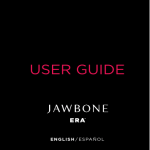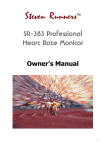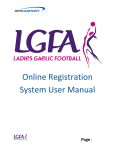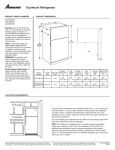Download CK Nominal Recode
Transcript
CK RECODE NOMINAL … …. Page 1 of 13 CK RECODE NOMINAL A Utility for Pegasus Opera II / Opera 3 User Manual (Updated 06/09/13) ________________________________________________________________________________________ Castle Court 2, Castlegate Way, Dudley, West Midlands, DY1 4RH Telephone: 01384 245200 E-Mail: [email protected] CK RECODE NOMINAL … …. Page 2 of 13 CK RECODE NOMINAL MANUAL CONTENTS 1.0 Introduction and Overview 2.0 CK RECODE NOMINAL Installation/Activation 3.0 CK RECODE NOMINAL Utility 4.0 Report 5.0 Recoding Bespoke Files ________________________________________________________________________________________ Castle Court 2, Castlegate Way, Dudley, West Midlands, DY1 4RH Telephone: 01384 245200 E-Mail: [email protected] CK RECODE NOMINAL 1.0 … …. Page 3 of 13 Introduction & Product Overview CK RE-CODE NOMINAL is a utility for the Opera II / Opera 3 accounting system which allows the user to change an existing nominal account code. The utility has been designed to allow the following: • Individual or batch recoding of accounts • Multiple nominal accounts can be merged into one. • Bespoke fields can be included in the Re-Code update. • Change all occurrences of the code throughout the whole Opera II / Opera 3 system. • Import a recode CSV file from Excel for batch Re-Coding The purpose of this manual is to ensure that you install and activate CK RECODE NOMINAL correctly. Should you experience any problems when running CK RECODE NOMINAL or you have any queries or comments regarding this product please contact CK Systems by telephone on 0121 601 6400. Alternatively you may contact us by fax on 01384 245200 or by e -mail to [email protected]. * * * *IMPORTANT NOTE * * * * FOR CK RECODE TO RUN CORRECTLY THE OPERA II / OPERA 3 TOOLKIT MODULE MUST BE ACTIVATED ON THE SYSTEM. DISCLAIMER Although programs are tested by CK Systems before release, no claim is made concerning the accuracy of software. CK Systems cannot assume liability or responsibility for any loss or damage arising from use of these programs. It is a condition of every sale or purchase of CK RECODE NOMINAL that the purchaser accepts all such risk and such acceptance shall have deemed to be given when the purchase is made. 2.0 Installation & Activation of CK RECODE NOMINAL Please refer to separate CK Activation Manual ________________________________________________________________________________________ Castle Court 2, Castlegate Way, Dudley, West Midlands, DY1 4RH Telephone: 01384 245200 E-Mail: [email protected] CK RECODE NOMINAL 3.0 … …. Page 4 of 13 CK RECODE NOMINAL Utility The CK RECODE NOMINAL utility is located in the Utilities folder in the NOMINAL Module. 3.1 RECODING INDIVIDUAL/BATCH RECORDS Click on the CKRECODE icon on the NOMINAL utilities menu and you are presented with the recode entry screen. Simply enter the code to be changed in the Old Code: field (full Opera II / Opera 3 search facilities are available) and then enter your new code details in the box below (limitations on coding are as Opera II / Opera 3). ________________________________________________________________________________________ Castle Court 2, Castlegate Way, Dudley, West Midlands, DY1 4RH Telephone: 01384 245200 E-Mail: [email protected] CK RECODE NOMINAL … …. Page 5 of 13 As you are not merging codes an F for false is placed in the merge column. You can continue to add Old & new codes if you wish to recode a number of accounts in one process (batch recoding). Select OK and you are asked if you wish to Run Recode – Yes or No. This gives you the option to change your mind if you notice you have the incorrect code selected (you could however recode the nominal account back to the old code if a mistake was made). ________________________________________________________________________________________ Castle Court 2, Castlegate Way, Dudley, West Midlands, DY1 4RH Telephone: 01384 245200 E-Mail: [email protected] CK RECODE NOMINAL … …. Page 6 of 13 Choose Yes and recoding begins. Check the account in the nominal ledger and you will see that the account has now been recoded and the old code does not exist. 3.2 MERGING MULTIPLE NOMINAL CODES INTO ONE NEW CODE You may encounter a scenario where you wish to amalgamate several nominal accounts into one this can be achieved with CK RECODE NOMINAL. Load the Recode utility as before and enter the code that is to be recoded and merged. Then enter the code that this account is to be merged with (NB The nominal account code you wish to merge too must already exist in the NOMINAL module ). ________________________________________________________________________________________ Castle Court 2, Castlegate Way, Dudley, West Midlands, DY1 4RH Telephone: 01384 245200 E-Mail: [email protected] CK RECODE NOMINAL … …. Page 7 of 13 The second code is flagged to the side with the legend MERGE and the letter T (for true) is placed in the merge column in the browse window. Once all nominal accounts are selected (more than one code can be merged in one run) choose OK and you are asked if you wish to run recode say Yes if you wish to continue or No to be returned to the selection screen. Once completed the original codes that have been merged are automatically flagged for deletion in the nominal and the description is changed to e.g. ‘Merged to ?????’ (the ????? being whatever account code you selected for the code to be changed to). ________________________________________________________________________________________ Castle Court 2, Castlegate Way, Dudley, West Midlands, DY1 4RH Telephone: 01384 245200 E-Mail: [email protected] CK RECODE NOMINAL … …. Page 8 of 13 The old codes can then be either undeleted or re -used if required or removed from the system by running a NOMINAL reorganise from the Utilities menu in NOMINAL. 3.3 RECODING OF CASHBOOK ACCOUNTS CKRecode Nominal will also allow you to recode Cashbook accounts if you have the cashbook module switched on for this company – the procedure is exactly the same as above, just browse for or enter the cashbook account in the Old Code box ________________________________________________________________________________________ Castle Court 2, Castlegate Way, Dudley, West Midlands, DY1 4RH Telephone: 01384 245200 E-Mail: [email protected] CK RECODE NOMINAL 3.4 … …. Page 9 of 13 RECODING RECORDS FROM AN EXCEL SPREADSHEET In instances where the end user has a large number of nominal accounts and is restructuring their coding system it may be onerous to change these codes from within Opera II / Opera 3 on a batch recode basis. CK RECODE NOMINAL allows you to make all your changes on an excel spreadsheet and then import these into the recode utility for changing. • • • Create a spreadsheet and save it as a CSV file with a filename of CKNLRCIM.CSV The columns in the file must be entered as follows: Old Code, Old Cost Centre, New Code, New Cost Centre, Description. The cost centre details are not mandatory but the colums must exist in the spreadsheet even if they are to be left blank The file must be saved in the Main Opera II / Opera 3 root Directory. When the recode utility is no w run the system recognises the existence of an import file (But only if the CSV file is named as above). ________________________________________________________________________________________ Castle Court 2, Castlegate Way, Dudley, West Midlands, DY1 4RH Telephone: 01384 245200 E-Mail: [email protected] CK RECODE NOMINAL … …. Page 10 of 13 You will now be asked to confirm if you wish to import the file or not, select YES to continue ________________________________________________________________________________________ Castle Court 2, Castlegate Way, Dudley, West Midlands, DY1 4RH Telephone: 01384 245200 E-Mail: [email protected] CK RECODE NOMINAL … …. Page 11 of 13 Choose Yes and you are presented with the standard recode screen but with your spreadsheet details entered. Click on the OK button to recode as before. If there are any problems with the data contained in the import file then at this point the utility will automatically produce an exceptions report listing any ignored codes and the reason why the utility was unable to process them. You will be prompted via the standard publisher screen to print to either the screen or a printer. ________________________________________________________________________________________ Castle Court 2, Castlegate Way, Dudley, West Midlands, DY1 4RH Telephone: 01384 245200 E-Mail: [email protected] CK RECODE NOMINAL … …. Page 12 of 13 After recoding you have the option to Delete Import File? By choosing no the CSV file is retained in the main Opera II / Opera 3 directory and can be deleted manually. This file should be moved to a different location if you wish to retain it so it is not activated the next time recode is run. 4.0 Reports A CKRecode History report is available on the Nominal Reports Menu. This report is an audit trail of all the changes that have been made on the system and is updated each time recode is run. ________________________________________________________________________________________ Castle Court 2, Castlegate Way, Dudley, West Midlands, DY1 4RH Telephone: 01384 245200 E-Mail: [email protected] CK RECODE NOMINAL 5.0 … …. Page 13 of 13 Recoding Bespoke Fields In the Opera system folder, there is an external table called SEQRECOD.DBF. This is used to enter records relating to 3rd party bespoke fields that need to be included in the Re-coding process. There can be multiple tables in the system folder if required to perhaps associate with a particular project or dealer. The format of the filename must be ???RECOD.DBF. For example, CKSRECOD.DBF. These tables can contain as many records as required. If the table contains no records then the table is ignored during the re-code process. The table structure is as follows: ck_source = ck_filenam ck_field ck_fldph ck_fldcc ck_extra = Table Name (i.e. CNAME, SNAME, JCHEAD) = Field Name (i.e. CN_REF, SN_ACCOUNT, JH_CSTDOC) = COSTING ONLY – Phase (i.e. 01, 02) = NOMINAL ONLY – Cost Centre (i.e. ADM, SAL) = Used to filter records processed for the selected table. For example, when processing SNAME, you could enter ‘.NOT. sn_dormant’ (quotes not required) and this would exclude dormant accounts during the re-code process. Any valid FoxPro expression can be entered in this field and fields specified in this expression must exist in the table. = NOMINAL ONLY – Should always be .T. if the table does not hold the cost centre as a separate field. If the cost centre is held in its own separate field then this should be .F. = NOMINAL ONLY – If ck_field contains the cost centre as well then this field tells the system whether there is a space between the account and cost centre. This is usually .T. if the field length is 13 characters and .F. if the field length is 12 characters. = NOMINAL ONLY – Should be .T. if the table refers only to the account field and does not reference the cost centre at all. Otherwise, should be .F. ck_single ck_space ck_aconly Module Code – (S)ales (P)urchase (N)ominal (C) Stock (J) Costing (A) Sales Analysis (B) Purchase Analysis (G) Stock Category NB. CK Systems cannot be held responsible for any data corruption or loss due to incorrect data being added to these tables. ________________________________________________________________________________________ Castle Court 2, Castlegate Way, Dudley, West Midlands, DY1 4RH Telephone: 01384 245200 E-Mail: [email protected]