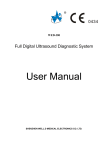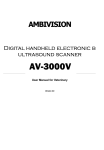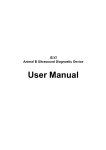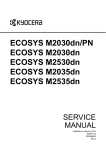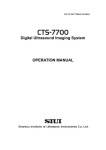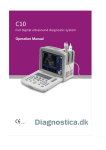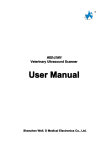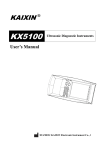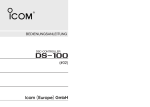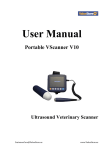Download Chapter One Summary
Transcript
Content Introduction…………………………………………………………………………………… 3 Chapter One Summary……………………………………………………………………… 5 1.1 Features…………………………………………………………………………………… 5 1.2 Range of application……………………………………………………………………… 5 1.3 Technique specification…………………………………………………………………… 6 1.4 Pane chart………………………………………………………………………………… 7 1.5 Basic principle…………………………………………………………………………… 7 1.6 Equipment constituent…………………………………………………………………… 7 1.7 shape……………………………………………………………………………………… 8 Chapter Two Installation……………………………………………………………………… 10 2.1 Operating environmental requirements…………………………………………………… 10 2.2 Unpacking inspection…………………………………………………………………… 10 2.3 Installation 10 ……………………………………………………………………………… 2.3.1 Connecting probe and main unit……………………………………………………… 10 2.3.2 Installing and removing battery………………………………………………………… 10 2.4 Power Supply…………………………………………………………………………… 11 2.4.1 Power supply with adapter……………………………………………………………… 11 2.4.2 Battery Operation……………………………………………………………………… 11 2.5 Battery charging………………………………………………………………………… 12 2.5.1 Charging through main unit…………………………………………………………… 12 2.5.2 Charging through adaptive line………………………………………………………… 12 2.5.3 Charging through auto-charger………………………………………………………… 13 Chapter Three Keyboard and Trackball Operation ………………………………………… 14 3.1 Screen display…………………………………………………………………………… 14 3.2 Operating keyboard 14 …………………………………………………………………… 3.3 Track ball………………………………………………………………………………… 21 Chapter Four 22 Operation Procedures ……………………………………………………… 4.1 Start the equipment ……………………………………………………………………… 22 4.2 Diagnosis ………………………………………………………………………………… 22 4.3 Notation ………………………………………………………………………………… 22 4.4 Probe frequency switchover …………………………………………………………… 25 4.5 Body mark………………………………………………………………………………… 26 4.6 Measurement……………………………………………………………………………… 27 4.6.1 Distance measurement………………………………………………………………… 27 4.6.2 Circumference and Area Measurement………………………………………………… 28 4.6.3 Volume measurement…………………………………………………………………… 30 4.6.4 Heart rate measurement(only at B/M modes)………………………………………… 31 4.7 Recall Penetration Sampling Line………………………………………………………… 32 4.8 Cine loop and image storage function…………………………………………………… 32 4.8.1 Saving a image………………………………………………………………………… 32 1 4.8.2 View a saved image…………………………………………………………………… 33 4.8.3 Review storyboard mode……………………………………………………………… 33 4.9 Obstetrics calculation…………………………………………………………………… 34 4.10 Report…………………………………………………………………………………… 36 4.11 Image processing………………………………………………………………………… 37 4.12 Per rectum examination procedure……………………………………………………… 39 4.13 Per vaginam examination procedure …………………………………………………… 39 4.14 Image print …………………………………………………………………………… 40 4.15 Image upload to computer …………………………………………………………… 40 4.16 Shut down the equipment ……………………………………………………………… 40 Chapter Five Transportation and Storage …………………………………………………… 41 5.1 Environmental Requirements of Transportation and Storage ………………………… 41 5.2 Transportation…………………………………………………………………………… 41 5.3 Storage ………………………………………………………………………………… 41 Chapter Six Check and Maintenance………………………………………………………… 42 6.1 Check……………………………………………………………………………………… 42 6.2 Service life……………………………………………………………………………… 42 6.3 Main unit maintenance…………………………………………………………………… 42 6.4 Probe maintenance……………………………………………………………………… 42 6.5 Cleansing………………………………………………………………………………… 43 6.6 Correct usage of probe…………………………………………………………………… 44 6.7 Battery information……………………………………………………………………… 45 6.8 Instrument test and calibration…………………………………………………………… 46 Chapter Seven Malfunction Examination and Troubleshooting …………………………… 47 7.1 Examination …………………………………………………………………………… 47 7.2 Troubleshooting ………………………………………………………………………… 47 Appendix A Sound Output Specifications Table …………………………………………… 48 Appendix B Gestational Table ……………………………………………………………… 62 2 Introduction Version:V1.10E P/N No.:WED-20-07010E Matters need Attention To ensure operational safety and long-term stable equipment performance, please read this operation manual closely and understand the device functions, operation and maintenance at all points before operating the device, especially contents of "Warning", "Caution" and "Note". Misoperation or inobservance of the instructions given by manufacturer or its agents may result in device damage or personal injury. The following convention works through this manual to lay special emphasis on some information. "Warning": Stands for neglect of it will cause severe personal injury, death or realized property loss. "Caution": Stands for neglect of it will cause slight personal injury or property damage. "Note": to remind user of installation, operation or maintenance information. These information is very significant but with no risk.. Any warning against dangers shall not be contained in NOTE. Safety labels Device labels explanation: Type B device Note! Refer to accompanying documents Turn-on (general supply) Disconnect (general supply) Signal output USB port RS-232 接口 IPX7 Watertight-proof Ⅱ type equipment Packing and transportation labels explanation: Handle carefully Temperature limit Upward Piling limit Keep dry Protect against heat 3 Environmental requirements on normal operation: a) Environment temperature range: +10℃~+40℃ b) Relative humidity range: 30%~75% c) Atmosphere pressure range: 70KPa~106KPa Environment requirements on device storage and transportation: a) Environment temperature range: - 40℃~+55℃ b) Relative humidity range: 10%~100% c) Atmosphere pressure range: 50KPa~106KPa Tabu illness: ★This equipment is not suit for contain-gas viscera, such as lung examine.。 ★Suggesting not to examine the wounded or urgent inflammation part, it could Cause across infect. ★Below patient forbided to use vagina and recta probe: Vagina colpitis, such as colpitis, and sexual illness; discoverture people; vagina abnormality; menses; vagina shrink;vagina ultrasound exame difficulty person; vagina bleeding; placenta front sufferer. ★Below sufferer is forbidden to puncture: high blood pressure, coronary heart disease, cruor obstacle and haemorrhage separative sufferer. Implementary criteria (Safety) 4 Chapter One Summary 1.1 Features This equipment is high resolution linear/convex ultrasound scanning diagnostic equipment. It adopts micro-computer control and digital scan converter (DSC), digital beam-forming (DBF), real time dynamic aperture (RDA), real time dynamic receiving apodization, real time Dynamic receiving focusing (DRF), Digital frequency Scan (DFS), 8 segments TGC, frame correlation technologies to endue its image with clarity, stability and high resolution. There are four display modes: B, B+B, B+M, M; And 256 gray scale. The system can process real time image display, freeze, save, load, zoom, up and down flip, left and right flip, black and white flip, and capacity cine loop; Multi-level scanning depth, angle, dynamic range, acoustic power, frame correlation factor regulation and focus number, focal space, focus position, etc. It offers more than 40 body marks. Date, clock display; Name, sex, age, doctor, hospital annotation; Distance, circumference, area, volume, heart rate measurement; preset two obstetric tables to measure GA, FW and EDD. Many probes are optional for clinic diagnosis demands. PAL-D video output offers connection to external video image printer and big display and other equipments. High speed USB port provides real time image transfer to the PC. Using the touch pucker keyboard and tracball to operate, it’s quick, convenience, agility. The equipment is jet molding enclosure and potable structure, the usage of non-industrial frequency transformer switching power supply, programmable parts (FPGA) and surface mounting technology (SMT) make the whole unit highly compact. The equipment is buildup by host,probe,adapter. The maid probe is 60R/3.5MHz convex probe, the optional probe is 20R/5.0MHz convex probe、13R/6.5MHz antrum probe、7.5MHz High frequency linear probe、7.5MHz recta probe。 1.2 Range of application Be the same with the body belly viscera’s ultrasound examine. 5 1.3 Technique specification Model Standard Probe 60R/3.5MHz convex array Option 20R/5.0MHz micro convex probe Display depth (mm) Maximal detect depth (mm) 13R/6.5MHz endo-vaginal probe 240 (max), 16 levels adjustable ≥160 ≥80 ≥80 ≥60 Lateral ≤2 (depth≤ 80) ≤3 (depth≤ 60) ≤1 (depth≤60) ≤1 (depth≤40) Axial ≤2 (depth≤ 80) ≤1 (depth≤ 60) ≤1 (depth≤80) ≤1 (depth≤40) ≤5 ≤8 ≤3 ≤7 Horizontal ≤15 ≤15 ≤5 ≤10 Vertical ≤10 ≤10 ≤5 ≤5 Resolution (mm) Blind zone(mm) Geometric position precision 7.5MHz HF linear probe 7.5MHz endo-rectal probe Monitor size 10.4inch Display mode B、B+B、B+M、M、4B Image gray scale 256 level Scan depth 40mm-240mm Image storage 32 frame Scan angle 50%~100% Acoustic power 2 steps Dynamic range 100dB~130dB Focus position Adjustable Focal space 5 level Cine loop 809 frame(Max) Part magnify 2 times( both real time and freeze) Depth exaltation B、B+B mode real time exaltation Frame related coefficient B、B+B mode eight level adjustable Image flip Up/down, left/right, black/ white Measurement Distance, circumference, area, volume, heart rate. GA, FW, EDD Notation Date,time,name,sex,age,doctor、hospital name、full screen words edit。 posture mark 40 USB port High speed USB 2.0 (device) Report output Two types power consumption (MAX) 45VA 6 1.4 Pane chart Digital wave bundle synthesize Figure1-1. electronic principle pane chart 1.5 Basic principle Digital Ultrasonic Diagnostic System works in this following procedure: different tissues of human body possess different densities and speeds of transmission of ultrasound, i.e. different acoustic impedance (product of media density and sound speed).when piezo-chip (transductor) gets certainly regulated electric impulse, it will produce ultrasound with certain frequency. when this ultrasound (sound energy) is injected into human body, different organ surfaces will produce reflection echo, the different size reflection is received by the transductor which emitted ultrasound and is changed into electric impulse, when this electric impulse is amplified, demodulated, digital scanned, shifted and some other handling, video standard signal is produced and organ cross-sectional images are displayed on the monitor. 1.6 Equipment constituent 1.6.1 Standard configuration pieces Mainframe (included one HYLB-319 battery) 60R/3.5MHz convex probe SP-2 power adapter Adapter power cable video frequency connect cable Charge wiring High speed USB connect cable User manual Inspection report Packing list 1.6.2 Optional pieces 20R/5.0MHz convex probe 7.5MHz High frequency linear probe 7 13R/6.5MHz vagina probe 7.5MHz recta probe ◆ Monitor Video frequency printer——Sony UP-895MD Car charger HYLB-319 battery Warning Customer should use the prescribe fittings listed above, if Use other fittings, the manufacturer should take no responsibility caused by this reason. of the risk 1.7 shape Figure1-2. mainframe shape size’s sketch map Power Supply port VGA output Video out Figure1-3. mainframe back port sketch map 8 Probe port Radiating hole Power switch Figure1-4. power switch sketch map of left side of the mainframe Charging/battery indicator light Battery Figure1-5. charge/eclectonic level light and battery sketch map Radiating hole Figure1-6. under side sketch map of mainframe 9 Chapter Two Installation 2.1 Operating environmental requirements a) Environment temperature range:+5℃~+40℃ b) Relative humidity range:≤80% c) Atmosphere pressure range:86KPa~106KPa When using, avoid strenuous vibration, keep it away from devices with high field, intense magnetic field or high voltage; avoid strong sunlight blazing down on the display; keep the device well-ventilated, moisture proof and dustproof. 2.2 Unpacking inspection After unpacking, check the device according to "Packing List" and install it according to requirements and methods described in "Installation" after affirm that there is no shipping damage. Warning If there is breakage at unpacking check, it is banned to use the device to ensure security. 2.3 Installation 2.3.1 Connecting probe and main unit The probe socket is in the rear of the equipment and in shape of letter D. Plug the probe connector and then screw down the two screws on the connector to finish connection of the main unit and probe. There is only one probe socket but it is compatible with all the optional probe types of the equipment. A reverse process can demount the probe from the main unit. Warning Do not by all means unplug or plug the probe connector at state of log on in case the probe and main unit be damaged. Once the probe is connected with the main unit, do not unplug nor plug it at discretion in case poor contact happen.。 Warning The probe should be protected from felling off or crashing and the manufacturer assumes no responsibility for the kind of hazard.。 Warning Must not touch the contact pin in the probe connector. Warning Please handle the equipment carefully. 2.3.2 Installing and removing battery Install battery: Set the battery into the battery slot in the right direction and then fasten the battery with the fixing screw (refer to figure 2-1). 10 Fixing screw Figure 2-1. battery installation Remove battery: Loosen the fixing screw, pull the battery out from the slot (refer to figure 2-2). Fixing screw Figure 2-2. battery removal 2.4 Power Supply The equipment provides two automatic switch-over modes to supply power: adapter and built-in battery. 2.4.1 Power supply with adapter 1.Check the input power cord plug of the adapter to see if it matches the EPS outlet. 2.Check the EPS to see if it is in the specified range and the power cord to see if it is connected well. 3.Check the adaptor to see if it works well: Plug the power cord into the AC input outlet, switch on the power switch of the outlet, if the DC output indicating light turns on green, it works well. 4.Shut the power switch of the outlet. 5.Insert the DC output plug of the adapter into the DC14V/3A outlet in the rear of the equipment, switch on the outlet. 6.Turn on the main unit and the equipment is ready for operation now. 2.4.2 Battery Operation 1.Install the battery correctly on the main unit. 2.Switch on the power switch on the left side of the equipment. When the main unit is power on, the power indicator will turn on. 3.The equipment can start operation. 11 Note: When the charging/electric quantity indicator flashes, it means the battery is running up and needs charging. Warning: It is prohibited to use any other power supply except the standard adapter as the external power supply for the main unit. 2.5 Battery charging There are 3 ways to charge the battery. 2.5.1 Charging through main unit 1. Install the battery correctly into the main unit. 2. Insert the plug of “output DC14V/3A” of the adapter into the “DC14V/3A” interface on the rear. 3. Connect power cord of “Input AC100 - 240V, 50/60Hz”of the adapter to the AC. EPS. 4. No matter the main unit is power on or shut down, when the "Charging / Electric Quantity" indicator turns on in circulation, the adapter is charging the battery; When the four LED turn on at the same time, the battery is fully charged. Tips: To prolong the service life of the battery, please do not stop charging until the charging indicator light indicates the battery is fully charged. Figure 2-3. charging through main unit 2.5.2 Charging through adaptive line 1. Take out the battery from the main unit or take out the spare battery. 2. Connect the round end of the adaptive line to the "Charging DC12.6V/1A" terminal of the adapter, and the flat end to the charging terminal of the battery. 3. Connect power cord of " Input AC100 - 240V, 50/60Hz " of the adapter to the AC EPS. 4. When the "Charging" indicator light on the adapter turns into red, the battery is in charging; when the "Charging" indicator light turns into green, the battery is fully charged. (Refer to figure 2-4). 12 Figure 2-4. Charging through adaptive line 2.5.3 Charging through auto-charger 1. Take out the battery from the main unit or take out the spare battery. 2. Connect the flat end marked with an arrow of the auto-charger to the charging terminal of the battery. 3. Plug the other end of the auto-charger into the cigar lighter socket. 4. When the "Charging" indicator light on the adapter turns into red, the battery is in charging; when the "Charging" indicator light turns into green, the battery is fully charged. (Refer to figure 2-5). Figure 2-5 charging through auto-charger Tips: 1. The input voltage of the auto-charger is DC9~14V/1.5A 2. The output voltage of the auto-charger is DC12.6V/1A; 3. The operations and storage environment are the same as those of the main unit. 13 Chapter Three Keyboard and Trackball Operation 3.1 Screen display Date Clock P age Hospital P sex Doctor Model Software version Probe modle&Freq. Scan direction Focus no. & space Frame-correlation Frame rate Patient name Total gainAcoustic power Close plus and angle Ege enhancement,Gamaconr Far plus and dynamic range Gray level bar Scan area Cine loop frames Playback bar Figure 3-1 Display depth Freeze mark Equipment interface illustration 3.2 Operating keyboard Figure 3-2. Operating keyboard sketch ~ Alphabet keys Press these keys at annotation mode to put in characters at the cursor position. Among the alphabet keys, there are some keys with dual functions: 14 SN Key Function 1 At freeze, press this key to enter or exit report interface (detail in 5.7) 2 At real time or freeze, press this key to adjust acoustic,the Equipment has 80 percent and 100 percent, can switch to each other circle 3 At real time or freeze, press this key to clear notation and report information on the image or the characters area 4 Total gain control key. There are four steps: 25, 30, 35, 40. Press this key to set them circularly 5 Under the real time estate (single B mode) press this key T o display the puncture lead(detail operation see 4.6.5) 6 In real time estate, press this key to switch the probe frequency (detail operation see4.4) 7 Press this key to overturn up/down of the image(see chart 3-3) 8 Press this key to overturn left/right of the image(see chart 3-4) 9 Under“B” 、 “BB” 、 “4B”modes, press this key to activate The body mark( detail operation see 4.5) Figure 3-3. Image up and down flip sketch Figure 3-4. Image left and right flip sketch Tips: probe scan direction indicator(inside the red circle) is the image left/right overturn mark. The equipment default scan mode is the left chart’s scan mode. Space key At annotation, press this key to input space after cursor. 15 Backspace key At annotation, press this key to delete the input characters. At non-annotaion, this key is the fake color control key, the equipment provides five display Coloure, when start up, the equipmen’s default colour is blue(green background), press This key, the five colour cycle display, then choose the colour needed. The sequence is: blue(green background), yellow(blue background),red (light blue background), black and white(red background), black and white. Number character and direction key ~ Numbers are used for time, date settings, age notation and function menu and selection. When doing the measurement, the direction key is used to move the meansure cursor, sampling Line, chart Statistic window, puncture lead, part enlarge sampling window and enlarge window. Number character includes below double function keys: SN Key Function 1 Press this key to move cursor or sampling line left 2 Press this key to move cursor up 3 Press this key to move cursor down 4 Press this key to move cursor or sampling line right 5 Control the cursor moving speed by direction keys Clear Press this key to clear off the measuring marks, notation data and measurement results on the image (When some menu is displayed, it can not be cleared until the current task is finished). Notation Press this key to display the notation menu, and press the above mentioned numbers or letters for notation. OB Table Press this key to display the OB table, and press the number keys to carry out the corresponding function. Image Post-process menu Press this key to display image post-process menu, and press the number keys to carry out the corresponding function. Reset Press this key to restart the system when malfunction and misoperation make the system “DEAD”(unable to start 16 the system by pressing any other key). Frame-correlation factors regulation/M mode velocity option This key has two functions. At “B/M” mode or “M”mode,enter real time state, press this key to adjust the refresh velocity of “M mode image” . “B/M” mode equipment has 3.00S、2.50S、2.00S、1.25S, four level reflash speed,“M” mode equipment has 6.00S、5.00S、4.00S、2.50S four level reflash speed,Press this key repeatedly to set the velocity circularly. The current velocity displays on the right of the screen. Figure3-5 M speed display sketch map At “B”, “B/B” and “4B” modes enter real time state; press this key the “frame correlation factors.” will display on the right top of the screen, then press the or to adjust the parameters of frame correlation factors. The system provides eight factors: 0.25、0.35、0.45、0.55、0.65、0.75、0.85 and 0.95,. Press the continuous key, the eight factors is setting circularly. The current parameter appears on the right top of the screen (see figure 3-1). Save image At real time of freeze, press this key to save the current image: refer to “4.5.1 Image Saving” for details. Load image Press this key to recall the stored image; refer to “4.5.2 Image loading” for details. Measurement For volume, fetus weight measurement and histogram (see 4.4 for details). Cine loop At freeze state, press this key to enter cine loop, refer to “4.5.3 Cine Loop” for details. Measurement operation Cooperate with 、 、 keys to finish the measurement of distance, girth, area, cubage. Detail 17 operation see chapter four. Confirmation For menu selection when operating by trackball. Confirm the contents when noting. At real time or freeze, press this key to display body mark . Cancel key Within the annotate operation, cancel the annotate comment; Within the distance measurement, finish the distance’s measurement. B display model At any state, press this key to enter B mode (default mode is single B at starting-up). Double B display mode key Press this key to enter BB mode. And there will be two B mode images displayed on the screen. One of them is a "Frozen" image and the other is a "real-time” image; Repress this key can make the two images switch between the states of "Frozen" or "real-time". Press “Freeze” key to freeze these two images. BM/M mode display key Press this key to enter B/M mode. B mode and M mode images will be displayed on the screen (“BM” or “B+M” for shortened form). At the same time, B mode real time image is on the left and M mode real time image is on the right. Press this key again to enter M mode, then M mode image will be displayed on the screen. (Press this key to convert from BM to M, M to BM.) 4B mode display key Under the single B or BB mode, press this key to enter 4B mode and display 4B mode images. One is real time, the other three are all frozen images; Press this key repeatedly to switch each image between “freeze” and “real time” circularly. Press the freeze key to get four “Frozen” images. Single B mode BB mode 18 BM mode M mode 4B mode Figure 3-6. Five display modes sketch Adjusting keys Adjusting keys are used to adjust focus position, dynamic range, scanning angle, zoom, cine loop See” Chapter 4 Operation Procedures”) Focus number selection Press this key to lighten up the “ focus number” on the screen right top, press again to change the focus numbers. There are two focus at most. Press this key to switch between one focus to two. Focus space selection When set the focus number as two, their distance can be adjusted. There are 5 levels focus space 2, 3, 4, 5, 6 and press this key repeatedly to switch among them circularly. Scan angle selection key Press this key to lighten up the “Angle” on the up right screen , press or to change the scanning angles. The angel range is 50%-100%. Tips: When linear probe or rectal linear probe is used, this function can not be used. the angle can improve the image’s frame rate and increase the cine loop frames Reduce Dynamic range adjusting key Press this key to lighten up “DR” on the screen top right corner. Press or key to adjust the dynamic range between 100dB-131dB. 118 dB is recommended. Depth Adjusting key Press or keys to adjust scan depth between 40mm-240mm. The current depth displays at bootom screen (see figure 3-1). The depth adjusting range of each probe is given below: Probe mode Depth range(mm) 60R/3.5MHz Convex probe 70~240 7.5 MHz Endo-rectal probe 7.5MHz HF linear probe 40~90 20R/5.0MHz Micro convex probe 80~150 Table 3-1. Probes and their depth adjusting range 19 13R/6.5MHz Endo-cavity probe 50~120 Zoom key At real time or freeze state, press this key to display or close sampling windows and zooming window. Move “zooming window” and “sampling window” by trackball. Press Key to switch the current window. Figure 3-7. Image zooming sketch Tips: Change the sizes of “zooming window” and “sampling window” by pressing or keys at the same time. The windows change pro rata. The maximum size of zooming window is a quarter of the image display area of the screen. Image freeze key Press this key to switch between freeze and real time display. Tips: The screen’s right bottom is displayed a “freezen”, which means the image, has been freezen. Overall gain adjusting key Press key to increase the overall gain and press to reduce the overall gain. Near field gain adjusting key Press key to increase near field gain and press key to reduce near field gain. Far field gain adjusting key Press key to increase far field gain and press key to reduce far field gain. The current near field gain, far field gain and overall gain are displayed respectively after “N:”, “F:” and “G:” on the upper screen. Tips: under real estat, “G” key is the overall gain adjust key, equipment has 25,30,35,40, totally four level parameter, contiunely press this key, those four level parameter will circle setting. 20 3.3 Track ball Track ball is fast, convenient in operation. In this equipment, the trackball functions show as below: ● Move measuring mark during measurement. ● Select these items in the menu during operation. ● Move the cursor at annotation state. ● Move the sampling line at BM mode. ● Display the puncture guide line’s and moves it. ● Control movie replay on single frame show at cine loop mode. ● Move the sampling window and zooming window at zooming state. ●At histogram statistic mode, Move the statistic sampling window. Tips: 1. do not press the trackball too heavy when operating the trackball. 2. Keep the trackball surface clean. 21 Chapter Four Operation Procedures 4.1 Start the equipment Switch on the equipment, indicator light on the panel turns on and the start interface shows on screen. Press any key to enter the state of scanning. Adjust the display brightness, contrast, overall gain to acquire a satisfying visual effect. 4.2 Diagnosis Apply an amount of contact agent (medical ultrasound coupling gel) to the diagnostic parts of patient body, and then press the acoustical window of the probe on the part closely. The cross-section acoustic image of tissues will be displayed on the screen, move the probe properly to locate the optimum position for the investigation depth; meanwhile, adjust the overall gain, near field gain, far field gain or the focus properly to acquire an optimal cross-section acoustic image of the diagnostic part. Note 1. Do not press the probe too much to avoid breaking the probe or causing discomfort. 2. Do use proper probe and frequency for the target part. 4.3 Press Notation key to activate notation menu. Show as below: 1. NAME 2. AGE 3. SEX 4. COMMENT 5. TIME 6. HOSP 7. DOCT 8. LANGUAGE 9. 4-2. ERASE注释菜单 图 A. OBTABLE B. EXIT Figure 4-2 Notation menu Press key to select “1. NAME” to enter the patient name, 15 characters maximum can be put in (letter, 22 number or space), press to delete the input mistakes. (Same as the following comment) The name input box will appear on screen as follows: PLEASE ENTER NAME: After input, press any key (except letter, number keys) to exit. To cancel input, you can press any key. The name will display after “NAME” on top of the screen. For example: input WANG NING, then press any non-character key (e.g. Press “ ) to finfish input. ” to select “2. AGE” to put in patient age, 3 characters at most. The age input box is given bellow: PLEASE ENTER AGE: After input, press any key (except letter, number keys) to exit. To cancel input, you can press any key. The age will display after “AGE” on top of the screen. For example: input 27, then press any non-number key (e.g. )to finfish input. Press “ ” to select “3. SEX” to put in patient sex. The input box is given bellow: PLEASE ENTER SEX: 1.MALE 2.FEMALE Press “1”to select “1. MALE” and “2” to select “2. FEMALE”. Press to select “4. COMMENT” to enter image notation. The white cursor will display on the screen. Move the trackball cursor, you can annotate anywhere within the image area. At the same time the bottom of the screen will display the Chinese character’s shortcut key, press the corresponding number keys (0-9), the cursor will input the same characters. When finishing the comment, press “ ” key on the board to end this operation or press to cancel the comment. Tips: At real time or freeze state, press to approve the location mark , then press to change the mark’s direction ,use the direction key or trackball to mark the image area or body specimen. Press to select “5. TIME” to modify the system’s time and date. The time and date input box is listed as bellow: 23 YY-MM-DD HH-MM-SS For example, the date and time are: 2006-9-22 9:35:30, then the input should be: YY-MM-DD 060922 HH-MM-SS 093530 Press to select “6. HOSP” to input hospital name, input letters or numbers maximum 18 characters. The hospital name input box is listed bellow: PLEASE ENTER HOSP: After input, press any key (except letter and number) to confirm exit. To cancel input, you can press any key. The hospital name will display after “Hospital” at the bottom of the screen. (see figure 3-1 shows) Press to select “7. DOCT” to put in doctor’s name in letter or number maximum 15characters.The doctor name input box is listed bellow: PLEASE ENTER DOCT: Press to select “8. LANGUAGE”, choose the system’s interface language. Preinstall function. Press to select “9. ERASE”, erase image’s storage section. The remind box is given bellow: ERASE ALL STORAGE? 1.YES 2.NO Press number key to confirm clearance. When processing, a word “ERASING…” displays on the upper left screen to indicate that system is processing clearing and no other operation can be done at this moment. When the reminder disappears, the image storage is cleared. Press to give up and exit. 24 Press “ ” to select “A. OBTABLE” to put in obstetric table. The system is built in two OB tables “TOKYO-HADLOCK”. Table TOKYO is suitable for Asian, and Table HADLOCK is suitable for European. The remind box is given bellow: PLEASE ENTER OBTABLE: 1.TOKYO 2 .HADLOCK Press “ ”to select TOKYO, press “ ”to select HADLOCK. Tips: Head circle (HC)、abdomen circle (AC) only have the Hadlock form,this equipment does Not provide the HC, AC form under the Tokyo formula Press “ ” to select “B. EXIT” to exit comment menu. Tips: 1.When image storage erasing is in process (system reminds “Erasing…”), please do not take other operations in case the equipment is damaged. 2.The trackball can be used for operating the menu: when the menu displays, move the trackball up and down to select the items, when the selected item is lightened, press “ 3. ” to enter it. key functions: ● at real time or freeze state, press this key to clear off the measure marks, comments, measurement results, doctor, name, age and sex in image area ● At report interface, clear off all the information and measurement results except “Hospital” ,”doctor” and “comment” information. 4.4 Probe frequency switchover At real time estate, press key, change the working frequency of the probe. The frequency of each probe is given bellow: 2.5MHz、3.5MHz、5.0MHz——60R/3.5MHz convex array 4.5MHz、5.0MHz、5.5MHz——20R/5.0MHz micro convex probe 5.5MHz、6.5MHz、7.5MHz——R13/6.5MHz endo-vaginal probe 6.5MHz、7.5MHz、 8.5MHz——7.5MHz HF linear probe or 7.5Mz endo-rectal probe The current probe frequency displays on the up right of the screen (see figure 3-1). Tips: 1.The device can automatically identify probes and display the probe’s model when it get into the scan working estate(see the top right corner of chart 3-1)。 2.Please shut down the system first before replacing probes. Restart the system, it can realize 25 automatic with default setting. 4.5 Body mark At B, B/B, B/M, 4B modes, press key to active body mark. There are 40 body marks, press this key repeatedly to display these marks circularly. 1. Abdomen: Body front (M) Body front (F) Body left side Body back Body right side 2. Obstetrics: Mother (F) Fetus Fetus 3. Head: 4. Heart: 26 5. Others: 4.6 Measurement Distance, circumference, area and volume can be measured by controlling the direction keys or trackball; Unit of distance and circumference is mm, unit of area is mm2 and volume is cm3. There are four measuring marks corresponding to measurement display: +:D1 ×:D2 ※:D3 :D4 In circumference, area measurement, there have two measuring marks corresponding to measurement display as below: +:C1,A1 ×:C2,A2 4.6.1 Distance measurement Operation steps: 1.Press “ ” key, and the first cursor appears on the screen; 2.Press “ ” key, the second cursor appears on the screen; 3.Move the cursor to the start point of this measurement by controlling the trackball, press “ ” key again to confirm the start point; 4.Move another cursor to the end of this measurement, press “ ” to fulfill the measurement and exit; (Tips: Press “ ” key repeatedly to switch between the start and end points of the measurement ). 5.Go on measuring just repeat step 1-4 to get at most 4 groups of distance measurement. The measuring results 27 display on the screen right as the following figure shows: Figure 4-3. Distance measurement sketch The four groups of data are D1, D2, D3, D4, among them D1/D2 is the ratio of D1 and D2; D3/D4 is the ratio of D3 and D4. 4.6.2 Circumference and Area Measurement The circumference and area can be measured in two ways. Press key to display this menu as given below: Put in: 1.FREEHAND 2.ELLIPSE Option 1 is FREEHAND measuring method and option 2 is ELLIPSE measuring method. a.Freehand method operation: 1.Press key to select freehand method and call out the measuring cursor, move the cursor to the start point of the measurement. 2.Press key and move the cursor along the edge of the measurement area to the end point by controlling the trackball; 3.Press 4.Press key again to end the measuring of circumference and area. key and repeat the above steps 2-3 to process another measurement. Two groups of data can be measured at most. And the measuring results display on the screen right as given below: 28 Figure 4-4 Circumference and area measuring sketch (Freehand method) C1 and A1are the circumference and area of the first group data; C2 and A2 are the circumference and area of the second group data; C1/C2 is the ratio of the two circumferences; A1/A2 is the ratio of the two areas. b.Ellipse measuring method 1. Press key to select Ellipse method, an ellipse measuring mark display on the screen, which is named the measured area, can be moved to any place on the image by trackball. 2.Press key, then move the trackball to change the size of this measured area. Move trackball left and right, the measured area shrinks or enlarges horizontally; Move trackball up and down to shrink or enlarge the measured area vertically; Tips: Press 3.Press 4.Press 5.Press key repeatedly to shift between moving the mark and adjust the size by trackball. key, Move trackball to adjust the angle of the measured area. key to finish measuring. key and repeat the above steps 2-4 to process another measurement. Two group’s data can be measured at most. And the measuring results display on the screen right as given below: 29 Figure 4-5 Circumference and area measuring sketch (Ellipse method) C1 and A1are the circumference and area of the first group data; C2 and A2 are the circumference and area of the second group data; C1/C2 is the ratio of the two circumferences; A1/A2 is the ratio of the two areas. Attention Ellipse measure operation can only be done under the freeze estate. 4.6.3Volume measurement Volume can be measured in two ways. 1.Volume measurement utilizes 3-axle method to measure 3 groups of distances and then calculate them. To fulfill volume measurement, first, measure three distances and then press If the measured distance data is less than three groups, pressing information are measured, when pressing key to get the volume. does not get volume;if four distances key, the result is the value of the first three data (D1, D2, D3). Operation procedure:(take kidney as an example) 1. Get the kidney cross section image and profile section image respectively and freeze them. 2. Measure the long axis and short axis lengths of kidney cross section with distance measurement method. 3. Measure the diameter of kidney profile section with distance measurement method. 4. Press key to fulfill volume measurement. The volume cost displays at the lower-right corner of the screen behind "Vm1" as the following figure shows: 30 Figure 4-6. volume measurement sketch (3-axil metod) 2.Utilizes ellipse measuring method to measure 2 groups of areas and then calculate them. Operation procedure:(take kidney as an example) 1. Get the kidney cross section image and profile section image respectively and freeze them. 2. Measure the circumference and area of kidney cross and profile section with circumference and area measuring method. 3. Press key to fulfill volume measurement. The volume value will be calculated automatically and displays on screen right behind "Vm1" as the following figure shows: Figure 4-7. volume measurement sketch (Ellipse method) Tips: If only a group of circumference and area are measured, Volume will not be displayed. 4.6.4 Heart rate measurement(only at B/M modes) 1. At B/M modes,move trackball or direction keys to change the sampling line position and freeze it to acquire a satisfying heart beat oscillogram. 2. Measure the distance between the three cardiac cycles wave peaks according to distance measurement method 4 groups data display at screen lower-right corner, they are: heart rate (HR) (unit: C.P.M.), rate of slope (EF) (unit: mm/s), hour (T) (unit: mS), refresh velocity (ST) (unit: s). As following figure shows: 31 Figure 4-8. Heart rate measurement Tips : 1.Please identify the functions of key and 2.measuring marks and results,press key: Press key to delete key to clear off all annotation notes ( including Doctor, name, age and sex) and measuring marks, results as well as report data. direction keys as well as 3.You can fulfill measurement by operating trackball. 4.7 Recall Penetration Sampling Line Under the real time estate (single B mode), press key,the screen will display the PT Sampling line, it calls puncture lead line, the trackball or left/right direction keys can move to confirm the position, if want to exit, please press key Warning There is risk exist in the ultrasound lead puncture, it has to be Implemented by qualified people, it has to strictly prepare the Before surgent work, including to check the cruor time, blood platedlet calculation, cardiogram, blood pressure, puncture bag, puncture probe antisepsis and sign the surgery treatment agreement. 4.8 Cine loop and image storage function The system provides separate memory area for“storyboard view” and “image save ”. 4.8.1 Saving a image When getting a satisfying image,press to save the current image. At the same time, the current stored image serial number automatically displays at left top corner of the image area. Such as "SAVING......05". When the image’s saving is finished, the serial number will disappear. After the saving, the system enters a freeze mode, 32 press key to return to real time state. The equipment can store 32 images at most, and these images will be automatically numbered by their saving order. For example: The number 01- 20 images has already been saved, press key, then the currently saved image will be numbered 21; When the memory is full (i.e. Already 32 images in it), then pressing key, the screen will display as below: STORAGE IS FULL.ERASE NO.01? 1.YES 2.NO to replace it with current image; press key Tips replace the stored image number 01; press key to exit this operation. Select "2 No" to abandon saving image. then "Save" again, the system will remind you if you want to cover image number 02, reason by analogy in turn. Tips: When the image memory is full, if some saved images are reloaded, then processing the saving operation, the system will remind you if you want to delete this loaded image and save the current there from this serial number. 4.8.2 View a saved image At real time or freeze, press “ ” key to display the following dialog box: Please put in image number: Input the saved image number, e.g. 01, then presses any key (except numbers and letters. Press backspace key to clear the mistakes and input again to load the first image). On the screen left bottom, 01/32 means: 01 is the serial number and 32 is the total amount of saved images in the memory. Press to load other images. Press key to return to real time or freeze state. Repeat the above steps to load other images. Tips: ●You can not load any image from an empty memory area. ●The input number should be from 01 to 32, when the input number is more than 32, the system will not take any operation. 4.8.3Review storyboard mode 33 After starting up, system has entered the real time state, first collect cine loop images; it will last for 30 seconds. 1. Switch the equipment into freeze mode. Press 2. During review, press or key to review images in circulation. to enter manual review mode Press to play decrease by frame. And press by frame, and press to play increase image key to return to auto- review mode. 3. When review at "B", "B/B" mode, switch between "B/B" and "B" to play the images in difference windows. 4. To exit cine loop, press key. Tips: 1.If changing the image scanning mode, probe or display mode, cine loop can not be processed immediately. Normally cine loop can be done 30 seconds after scanning. 2.At cine loop mode,roll trackball can play cine by single frame. When roll trackball up, cine is played from small number to big, roll it down, the reverse. Press "Cine loop" key to go on auto playback. 3.Replace probe or change the scan angle, the cine loop frame may change .The standard results depend on the display data on the left bottom of the screen. 4.9 Obstetrics calculation The equipment can calculate gestation age, expected date of delivery according to 7 parameters such as BPD, FL, AC,HC, CRL,GS, first day of the last menses. Therein, BPD, AC, HC can be used to calculate fetus weight. Press key to display obstetrics table menu as given below: TOKYO 1.BPD-FW 2.FL 3.AC-FW 4.HC-FW 5.CRL 6.GS 7.LMP 8.EXIT Figure 4-9. Obstetrics table menu sketch Press to select "1. BPD-FW", then measure the distance according to distance measurement method, the corresponding obstetrical table data display on screen right. As below: BPD=061mm G.A=24W.2D EDD=06-04-23 FW=0490 g BPD——Biparietal diameter G.A —— Gestation sac EDD——Expected date of delivery FW —— Fetus weight 34 Press to select "2. FL", then measure the distance according to distance measurement method, the corresponding obstetrical table data display on screen right. As below: FL=051mm G.A=28W.0D EDD=06-03-27 FL——Femur length. Press to select "3. AC FW", then measure the distances (two distances need measuring) according to distance measurement method, and press key again, the corresponding obstetrical table data display on screen right. As below: +D1=044mm ×D2=086mm AC=204mm G.A=24W.4D EDD=06-04-21 FW=0.68Kg D1——distance 1 D2——distance 2 AC——Abdomeninal circumference Press to select "4. HC-FW", then measure the distances (two distances need measuring) according to distance measurement method, and press key again, the corresponding obstetrical table data display on screen right. As below: +D1=036mm ×D2=121mm HC=246mm G.A=24W.4D EDD=06-04-07 FW=0.85Kg HC——Head circumference Press to select "5. CRL", then measure the distance according to distance measurement method, the corresponding obstetrical table data display on screen right. As below: CRL=032mm G.A=10W.4D EDD=06-07-29 CRL——Crown rump length Press to select "6. GS", then measure the distance according to distance measurement method, the 35 corresponding obstetrical table data display on screen right. As below: GS=035mm G.A=08W.0D EDD=06-08-17 GS——Gestation sac Press to select "7. First day of last menses", a reminder displays: Put in the first date of the last menses: MM—DD This reminder ask to put in the first date of the pregnant woman's last menses in the date format MM-DD. For example: May 11, put in 05-11. When the correct date is put, measuring result will displays at "EDD" on screen right in the format of YY-MM-DD, for example 07-02-21 means that the expected date of delivery is on February 21,2007. Note In expected date of delivery calculation, the system date must be correct. The default standard pregnancy period in the system is 40 weeks. In last menses method measuring, if the time interval between the input date and the system date exceeds 40 weeks, the inward date will not be accepted and need to be put in again. Under the condition of item 1, if the inward date is bigger than the current system date, it will be regarded as the date of the last year. After measurement, press " Press " key to clear the screen for the next measurement. Otherwise. to select "8. Exit" to exit OB table. 4.10 Report The information of patient, diagnostic comments, measuring results as well as hospital, date, time, doctor will be saved in the report. System will generate a routine report page automatically according to different measurement items. Therein, distance, circumference, area, volume, ect. will be saved in Routine Report; measuring results such as gestation age, expected date of delivery, fetus weight, etc. will be saved in Obstetrics Report At B, BB, BM, 4B mode, when fulfilling patient information comment, diagnoses, and foci distance, circumference, area, volume measurements, keep the image in freeze state, press Report interface as given bellow: 36 key to switch to Routine Figure 4-10. Routine report sketch At B, BB,4B mode, when fulfilling patient information comment, diagnoses, gestation age, and expected date of delivery, Fetus weight measurements, keep the image in freeze state, press key to display Obstetrics Report interface as given bellow: Figure 4-11. Obstetrics Report sketch Tips: 1.At report interface,press key to add comments but other content can not be amended. At most three times Biparietal diameter(BPD), femur length(FL), Crown rump length(CRL), Gestation sac(GS)can be measured at most three times, 1,2,3 indicate the measuring times, AVG indicates the average value of these three measurements. 2.Fetus weight FW (BPD, AC) is acquired from calculation on Biparietal diameter (BPD) and circumference of abdomen (AC). 3.Press key repeatedly to switch between diagnoses interface and report interface. 4.11 Image processing 37 Press key to display the image processing menu (as given below). It provides image positive-negative flip, GAMA calibration, statistic histogram, edge gain and other image processing functions. 1. Posi-Nega 2.GAMA calibration 3.Histogram 4.Edge enhancement 5.Exit Press to select “1. Posi-Nega” to change the image polarity as given below: Figure 4-12. polarity sketch Press to select “2. GAMA calibration” to lighten up “GAMA” on the up right of the screen. There are 4 levels G1, G2, G3 and OFF, press to select them circularly. Tips: This function is set for video output and external devices (e.g. video printer) adjustment and is recommended to set at “OFF” during operation. Press to select “3. Histogram” to process histogram statistics as the following procedure: At freeze, press “ image, press “ ” key to display the menu, select “3. Histogram” to call out a rectangle window on the ” key to calculate the gray scale pixel numbers. The result displays on screen right as the following figure shows: Figure 4-13. Histogram sketch 38 Horizontal ordinate indicates gray scale degree, vertical ordinate indicates number. PT indicates total quantity of pixel dots in the rectangular window. Gm indicates the corresponding gray scale of the curve at the vertical peak. Pm indicate the quantity of pixel dots at Gm gray scale. From the above figure, in the rectangular area, the total number of pixel dots is 10000. At dray scale 16, there are 461 dots, the most image pixel dots. Press to select “4. Edge enhancement” to lighten up the “EDGEEN” on the up right screen. Then edge enhancement is adjustable. There are 9 levels: OFF, EE1-EE8 which can be adjusted by pressing . Tips: This function is a special item and recommended to set at “OFF” during operation. Press to select “5. Exit” to exit the menu. 4.12 Per rectum examination procedure 1. Empty the rectum before inspection, after cleansing enema, the patient take left lateral position,put some coupling gel around the endo-rectal probe tip and put on the rubber sleeve (one-time use). 2. During inspection, ask the patient to release the anus or take defecating, then breathe deeply to cooperate doctor's inspection. The first is anus digital examination to know the position, size, texture of the lesion and see if it is painful when pressing it and if there is blood on the finger. 3. Put the probe into anus about 2-3cm slowly, take a close look at the image, then go deep into the recta gradually and check each position. At the same time, press gut gently by putting hand on pubes at lower rump to enhance image definition. 4.13 Per vaginam examination procedure 1. Preparation before inspection: It is different from ultrasonic examination per abdomen, no need to suffuse the bladder. But please tell the patient that it is needed to put the probe into her vagina. Explain the course and advantages of per vaginam ultrasonic examination and release her tension. 2. Patient posture:Take the posture of bladder lithotripsy. 3. Scanning method: Put some coupling gel into the disposable sterilizing plastic jacket or a condom and then cover it on probe, apply some coupling gel on the cover and separate the nymphae with left hand to expose vaginal orifice, hold the probe with right hand and put it into the vagina gently can check. The position of probe in vagina will influence the image definition. In general, put the probe closely against vagina vault or cervix. Sometimes it is depending, so move or rotate the probe for a better known of the cavum pelvis. For the moment, there is no hard and fast rule for image position. The near field can be the upper as well as the lower. Please identify the image direction. As same as per abdomen ultrasonic examination, first take vertical section scanning, and check the uterine position, size, outline and each stool section, muscle wall and endomembrane echo state as well as cervix vertical section. Wiggle the probe right and left to display the two ovaries' image. Then contra-rotate probe 90°to scan the uterine and two appendices' cross section. Since most of per vaginam ultrasonic examinations are taken on average examining table instead of special gynecologic examining table, probe operation might be influenced. Some measures can be taken, for example, for some fatty woman or with 39 anteposition of uterus, ask her to hold fists and put it under the hips to raise the rump, which is better for probe operation and complete observation. Sometimes, the target organs are in a higher position, press the abdominal wall gently to make them approach the probe. 4. Limitation:Endo-vaginal probe adopts high frequency probe mostly,the focal area is within 10cm. Cysts out the range of 10cm can not be observed well thus abdomen examination is necessary to cover the shortage. 4.14 Image print Connect the VIDEO IN port of the video printer to the VIDEO OUT port on rear panel of the equipment, then operate according to video printer operation manual. 4.15 Image upload to computer Connect the USB communication port of the equipment to the computer's USB port. The high speed USB2.0 mouthpiece can upload images to the computer at current time. In the accompanying disc, there are USB device driver,image preview program Amcap and SDK documents for relevant redevelopment. Install the USB device driver, open Amcap.EXE, then you can view images according to the instruction files in the disc. Using SDK documents in the disc, you can process redevelopment as required. 4.16 Shut down the equipment Turn power off. Tips:It would be better to unplug the AC supply if do not use the equipment for a long time. Note Must not plug or unplug the power plug when the equipment is not shut down; If it needs to switch on the equipment immediately after just shutdown, please wait for 2 or 3 minutes to avoid breaking the equipment. 40 Chapter Five Transportation and Storage Chapter Five Transportation and Storage 5.1 Environmental Requirements of Transportation and Storage Environmental temperature: - 40°C ~+55°C; Relative humidity: 10%~100%; Atmospheric pressure: 50KPa~106KPa; 5.2 Transportation All marks printed on the packing box are in accordance with the requirements of GB/T191-2008 <Packing, Storage and Transportation Marks>. Simple shockproof installations are made in the packing box, which adapt to voyage, railway, and highway and steamship transportation. Avoid rain, inversion and impact. 5.3 Storage z When the device is stored for more than 6 months, take out the device from the packing box. Electrify the device for 4 hours, and then put the device into the packing box according to the instructions way on the packing box. Do not crisscross/piling devices or keep the device to floor, wall and ceiling. z Keep the repository ventilative. Avoid direct sunshine and caustic gas. 41 Chapter Six Check and Maintenance 6.1 Check Check the equipment’s power line and probe cable regularity, if found any disrepair, Broken phenomena, taboo and relacing it immediately. 6.2 Service life service life is 6 years. Note The Discard the device according to local law. Do not discard it mixing with other household garbage. Warning The manufacturer shall not assume the responsibility of risks caused by using the device beyond its service life. 6.3 Main unit maintenance Instrumentation environment should accord with "2.1 operation environmental requirement". If device enclosure needs cleaning,shutdown the device first and then wipe with alcohol sponges. Device should not turn on and off frequently. When the device does not work for a long time, pack the device according to the instructions on the packing. Store it properly in the warehouse. The storage environment should accord with “5.1 Transportation and storage environmental requirements". 6.4 Probe maintenance Probe is an expensive part and frangible. Never hit it or drop it on floor. When not working, place the probe in the box and press key to set the probe at freeze state. Please use medical ultrasound coupling gel during diagnoses. The water prevention level is IPX7, so do not let water exceed the acoustic window (see figure 6-1, 6-2, 6-3, 6-4,6-5). Do daily inspection on the probe enclosure to see if it is cracked and avoid liquid leakage to spoil the inner components 42 Figure 6-1.C3-1/60R/3.5MHz convex probe water-proof sketch Figure 6-2. EC1-1Endocavity probe water-proof sketch Figure 6-3.L3-1/7.5MHz HF linear probe water-proof sketch Figure6-4.C1-6/20R/5.0MHz convex probe water-tight sketch Figure 6-5. EL3-1/7.5MHz rectal probe water-proof sketch Once the probe is connected to the main unit, do not remove it at will to avoid poor contact. Note Do not press the probe on the patient too long to avoid discomfort. 6.5 Cleansing 1.When the enclosure needs cleaning, wipe it with soft dry cloths and then wipe gently with sponge dipped with 75% medical alcohol . 2. When the inner part of the equipment needs cleaning, power off the equipment first and open the enclosure and 43 vacuum it. Warning -To prevent accidents, please power off the equipment when cleaning it or the probe. Caution Please refer to instructions prescribed by the manufacturer closely when using detergents. Be careful with cleaning of the display, because it is very easy to scratch and spoil. Please wipe it with dry soft cloth. Please do not clean the inner part of the device. Please do not place the device in liquid. Do not leave any detergent on the device surface. Though there will be no chemical reaction between the device enclosure and most of those detergents, We still suggest no detergent in cleaning lest the device surface is spoiled. Warning Must not use extender, ethylene oxide or any other organic solvent which tend to deface the probe's protective foil. Must not place the probe in liquid or detergent. Must keep the equipment or probe from any type of liquid's infiltration. Must not clean device or probe by airing or heating. 6.6 Correct usage of probe In order to extend probe's service life and obtain optimum performance,follow the instructions as below: 1. Periodic inspection on probe cable, socket and acoustic window. 2. Shutdown the device first and then connect or disconnect the probe. 3. Do not drop probe or flint body,and never hit the probe acoustic window, otherwise probe should be damaged. 4. Put the probe in the probe box when it is not in use. 5. Never heat the probe. 6. Never bend or pull probe cable, otherwise the internal connection should be broken. 7. Use coupling gel only on probe header and then clean probe. 8. Inspect probe acoustical window, enclosure and cable seriously after probe cleaning. Never use the probe again if any crack or breakage is found. 9. Most of Probe could not be disinfected. If antisepsis needed, please use the asepsis probeheadgear. 10.Suggesting to use asepsis probe headgear and asepsis gel during all antrum probe clinic application. Do not open the probe headgear and gel package. 44 Warning Probe headgear may have caoutchouc latex, it may cause some people hypersusceptibility reaction Warning can not work with high frequency surgery equipment,the applicate part needs to prevent to harmed by the high frequency equipment. 6.7 Battery information 1. The equipment is fitted with rechargeable li-ion battery. 2. For optimum efficiency, the new battery must be charged and discharged (regular service,not enforced discharging) two or three rounds completely. 3.The battery can be charged and discharged for hundred times,but it will be worn-out. When the work time shortens apparently, please replace it with a new one. 4. Be sure to use electricity charger appointed by Co., Ltd. (i.e. AC adapter) to charge the battery. Do not connect the battery to the electricity charger (AC adapter) when charging is not needed. Do not connect the battery to the electricity charger (AC adapter) longer than 10 hours; otherwise the battery life may shorten. The fully charged battery will discharge by itself if it is long-time out of use. 5. Extreme environment temperature (overcooling or overheating) will influence battery charging effect. Must not charge the battery near the ignition source or under extreme hot condition! Do not use or store battery near source of heat (such as fire or heater)! If find the battery is leaking or smelling, move the battery away from the naked flame immediately. 6. Don’t go on using non-serviceable battery and electricity charger (AC adapter). 7. Don't try demounting battery. 8. Don't short circuit the battery. 9. Do not throw the battery into the fire or heat it, otherwise it would trigger an explosion. 10. Do not souse or wet the battery. 11. Do not incorrectly connect the positive and negative polarity. 12. Do not directly connect the battery to wall outlet or car-lit socket. 13. Must not short circuit the positive and negative polarity of the battery with led or other metal objects. Must not transport nor store the battery with necklace, hair pin or other metal objects. 14. Must not pierce battery shell with nail or other sharp objects, must not hammer nor step on the battery. 15. Must not hit, cast the battery and avoid mechanical shock on it. 16. Must not bead the battery terminals. 17. Must not decompound the battery in any way. 18. Must not place the battery in microwave oven or pressure vessels. 19. Must not combine the battery with primary battery (such as dry battery) or battery with different capacity, models and types. 20. Do not use the battery if it is smelling, heating, straining, discolored or with other abnormal phenomena and remove it from the current consumer or electricity charger immediately and stop using it any longer. 21. Do deal carefully with the discarded battery according to local related waste handling regulations. 45 6.8 Instrument test and calibration 1.Check the leakage current of the device annually referring to the following data. Standard Requirements Test Items Continuous leakage current under normal temperature (uA) Dielectric endurance under normal temperature (V) Terra creepage current Crust creepage current Sufferer creepage current Normal ≤500 Single malfunction ≤1000 Normal ≤100 Single malfunction ≤500 Normal ≤100 Single malfunction ≤500 A-a1 1500V/1min No flashover No hit pierce A-a2 4000V/1min No flashover No hit pierce B-a 4000V/1min No flashover No hit pierce 2. Test the software of obstetrics, area, and circumference measurement; please refer to Appendix C for detailed data. 46 Chapter Seven Malfunction Examination and Troubleshooting Chapter Seven Malfunction Examination and Troubleshooting 7.1 Examination Examine whether the supply power is in normal state. The power line of the main frame has been properly connected and inserted in the electric socket. Examine whether the probe has been connected to the device correctly. 7.2 Troubleshooting Troubleshooting (see the following diagram) No. 1 2 Malfunction phenomena Troubleshooting 1. Check the supply power; 2. Check the adapter power cable and connector plug. Power adapter indicate light does Not work Check the main unit supply power Cable and whether the connection Is all right.。 Main unit power light doe not work 3 The screen display disconnected stripe disturb, snowflake shape disturb. 1.Check the adapter supply power,the supply power effected by other equipment strike fire distur; 2.Environment check, effected by Around magnetic field disturb. 3.Check the probe connector plugs,and connector jack. 4 Screen image display not clear 1.Adjust overall gain 2.Adjust fake colour contral key 47 Appendix A Sound Output Specifications Table TABLE: Summary of the acoustic quantities 20R/5.0MHz convex probe B-Mode Test Mode:B-MODE Transducer Type: Transducer No.:CP0540100 No. Test Item 1 Maximum power(mW) 2 P-(MPa) 3 lob(mW/cm2) 4 Ispta(mW/cm2) 5 System settings 6 Lp(mm) 7 Wpb6(mm) 8 prr(KHz) 9 srr(Hz) 10 Output beam dimensions(cm2) 11 fawf(MHz) 12 APF 13 Power-up mode 14 AIF Requirements and Clauses Maximum temporal-average power output. IEC 1157 4.2.2a) Peak-negative acoustic pressure. IEC 1157 4.2.2b) Output beam intensity. IEC 1157 4.2.2c) Soatial-peak temporal average derived intensity. IEC 1157 4.2.2d) Ultrasound instrument console settings. IEC 1157 4.2.2e) Distance form the transducer output face to the point of maximum pulse-pressure-squared integral. IEC 1157 4.2.2f) -6dB pulse-width. IEC 1157 4.2.2g) Pulse repetition rate. IEC 1157 4.2.2h) Scan repetition rate. IEC 1157 4.2.2h) Dimensions parallel (Ⅱ)and perpendicular( ) to the reference direction shall be specified. For scanning modes, these shall refer to the central scan line only. In many cases, especially contact systems, these dimensions may be taken as the geometrical dimensions of the ultrasonic transducer or ultrasonic transducer element group. IEC 1157 4.2.2i) Arithmetic-mean acoustic-working frequency. IEC 1157 4.2.2j) Acoustic power-up fraction. IEC 1157 4.2.2k) In system in which the user defines the power-up mode, this shall be stated as either "user defined" or "not applicable" (n/a). IEC 1157 4.2.2l) Acoustic initialization fraction. IEC 1157 4.2.2m) 15 Initialization mode If appropriate. in systems in which the user defined the initialization mode,this shall be stated as either "user defined " or "not applicable "(n/a) IEC 1157 4.2.2n) 16 Accoustic output freeze If the system has acoustic output freeze then this shall be stated as "yes", otherwise it shall be stated as "no". IEC 1157 4.2.2o) 48 Results Verdict 3.9 ____ 0.77 ____ 0.89 ____ 2.30 ____ F3 * 1.0 ____ 25 ____ (Ⅱ):1.99 :3.31 ____ 33.33 ____ Not applicable ____ 4.37 ____ 3.87 ____ 0% ____ B-Mode Freeze ____ 100% ____ B-Mode ____ Yes ____ Remarks Test frequency: 5.0MHz TABLE: Summary of the acoustic quantities 20R/5.0MHz convex probe M-Mode Test Mode:M-MODE No. Test Item 1 Maximum power(mW) 2 P-(MPa) 3 lob(mW/cm2) 4 Ispta(mW/cm2) 5 System settings 6 Lp(mm) 7 Wpb6(mm) 8 prr(KHz) 9 srr(Hz) 10 Output beam dimensions(cm2) 11 fawf(MHz) 12 APF 13 Power-up mode 14 AIF Transducer Type: Transducer No.:CP0540100 Requirements and Clauses Maximum temporal-average power output. IEC 1157 4.2.2a) Peak-negative acoustic pressure. IEC 1157 4.2.2b) Output beam intensity. IEC 1157 4.2.2c) Soatial-peak temporal average derived intensity. IEC 1157 4.2.2d) Ultrasound instrument console settings. IEC 1157 4.2.2e) Distance form the transducer output face to the point of maximum pulse-pressure-squared integral. IEC 1157 4.2.2f) -6dB pulse-width. IEC 1157 4.2.2g) Pulse repetition rate. IEC 1157 4.2.2h) Scan repetition rate. IEC 1157 4.2.2h) Dimensions parallel (Ⅱ)and perpendicular( ) to the reference direction shall be specified. For scanning modes, these shall refer to the central scan line only. In many cases, especially contact systems, these dimensions may be taken as the geometrical dimensions of the ultrasonic transducer or ultrasonic transducer element group. IEC 1157 4.2.2i) Arithmetic-mean acoustic-working frequency. IEC 1157 4.2.2j) Acoustic power-up fraction. IEC 1157 4.2.2k) In system in which the user defines the power-up mode, this shall be stated as either "user defined" or "not applicable" (n/a). IEC 1157 4.2.2l) Acoustic initialization fraction. IEC 1157 4.2.2m) 15 Initialization mode If appropriate. in systems in which the user defined the initialization mode,this shall be stated as either "user defined " or "not applicable "(n/a) IEC 1157 4.2.2n) 16 Accoustic output freeze If the system has acoustic output freeze then this shall be stated as "yes", otherwise it shall be stated as "no". IEC 1157 4.2.2o) 49 Results Verdict 0.070 ____ 0.71 ____ 0.039 ____ 1.26 ____ F3 * 1.0 ____ 25 ____ (Ⅱ):3.30 :2.91 ____ 0.148 ____ Not applicable ____ 1.79 ____ 4.22 ____ 0% ____ B-Mode Freeze ____ 108.45% ____ B-Mode ____ Yes ____ Remarks Test frequency: 5.0MHz TABLE: Summary of the acoustic quantities 60R/3.5MHz convex probe B-Mode Index MI Mode TIS Scanning TIS TIS Nonscanning Nonscanning Aaprt≤ 1cm2 Aaprt> 1cm2 TIB Scanning Maximum index value 0.50 0.061 0.061 Acoustic working frequency (MHz) 2.91 2.91 2.91 4.42 4.42 Output power (mw) Bounded output Power (mw) Attenuated output Power (mw) Spatial-peak temporal-average intensity(mw/cm2) Attenuated spatial-peak temporal-average intensity(mw/cm2) Pulse-pressure squared integral(mj/cm2) 0.046 Attenuated Pulse-pressure squared integral(mj/cm2) 0.031 Peak-rarefactional acoustic pressure (MPa) 1.03 Attenuated peak-rarefactional acoustic pressure (MPa) 0.85 -1 2dB output beam area (cm2) Equivalent aperture diameter (cm) Depth for TIS (cm) Depth for TIB (cm) Depth at max. attenuated pulse-intensity integral (cm) 5.55 Supplementary information: 50 TIB Nonscanning TIC TABLE: Summary of the acoustic quantities 60R/3.5MHz convex probe M-Mode Index MI Mode TIS Scanning TIS TIS Nonscanning Nonscanning Aaprt≤ 1cm2 Aaprt> 1cm2 TIB Scanning TIB Nonscanning Maximum index value 0.29 0.0027 0.0058 Acoustic working frequency (MHz) 3.34 3.34 3.34 0.29 0.29 0.20 0.20 Spatial-peak temporal-average intensity(mw/cm2) 2.39 2.39 Attenuated spatial-peak temporal-average intensity(mw/cm2) 0.45 0.45 Output power (mw) Bounded output Power (mw) Attenuated output Power (mw) Pulse-pressure squared integral(mj/cm2) 0.021 0.021 Attenuated Pulse-pressure squared integral(mj/cm2) 0.0049 0.0049 Peak-rarefactional acoustic pressure (MPa) 0.84 Attenuated peak-rarefactional acoustic pressure (MPa) 0.50 -1 2dB output beam area (cm2) 1.33 Equivalent aperture diameter (cm) 1.30 Depth for TIS (cm) 1.96 Depth for TIB (cm) Depth at max. attenuated pulse-intensity integral (cm) 1.70 5.55 Supplementary information: 51 TIC TABLE: Summary of the acoustic quantities 60R/3.5MHz convex probe (B+M)-Mode Index MI Mode TIS Scanning Maximum index value 0.50 Acoustic working frequency (MHz) 2.91 TIS TIS Nonscanning Nonscanning Aaprt≤ 1cm2 Aaprt> 1cm2 TIB Scanning 0.061 2.91 2.91 0.29 Bounded output Power (mw) Attenuated output Power (mw) Nonscanning 0.061 3.34 Output power (mw) TIB 4.42 3.34 0.29 4.42 0.20 0.20 Spatial-peak temporal-average intensity(mw/cm2) 2.39 2.39 Attenuated spatial-peak temporal-average intensity(mw/cm2) 0.45 0.45 Pulse-pressure squared integral(mj/cm2) 0.046 0.021 Attenuated Pulse-pressure squared integral(mj/cm2) 0.031 0.0049 Peak-rarefactional acoustic pressure (MPa) 1.03 Attenuated peak-rarefactional acoustic pressure (MPa) 0.85 -1 2dB output beam area (cm2) 1.33 Equivalent aperture diameter (cm) 1.30 Depth for TIS (cm) 1.96 Depth for TIB (cm) Depth at max. attenuated pulse-intensity integral (cm) 1.70 5.55 Supplementary information: 52 TIC TABLE: Summary of the acoustic quantities 20R/5.0MHz convex probe B-Mode Index MI Mode TIS Scanning TIS TIS Nonscanning Nonscanning Aaprt≤ 1cm2 Aaprt> 1cm2 TIB Scanning Maximum index value 0.35 0.019 0.019 Acoustic working frequency (MHz) 3.88 3.88 3.88 1.05 1.05 Output power (mw) Bounded output Power (mw) Attenuated output Power (mw) Spatial-peak temporal-average intensity(mw/cm2) Attenuated spatial-peak temporal-average intensity(mw/cm2) Pulse-pressure squared integral(mj/cm2) 0.0095 Attenuated Pulse-pressure squared integral(mj/cm2) 0.0077 Peak-rarefactional acoustic pressure (MPa) 0.77 Attenuated peak-rarefactional acoustic pressure (MPa) 0.69 -1 2dB output beam area (cm2) Equivalent aperture diameter (cm) Depth for TIS (cm) Depth for TIB (cm) Depth at max. attenuated pulse-intensity integral (cm) 3.05 Supplementary information: 53 TIB Nonscanning TIC TABLE: Summary of the acoustic quantities 20R/5.0MHz convex probe M-Mode Index MI Mode TIS Scanning TIS TIS Nonscanning Nonscanning Aaprt≤ 1cm2 Aaprt> 1cm2 TIB Scanning TIB Nonscanning Maximum index value 0.24 0.0014 0.0030 Acoustic working frequency (MHz) 4.23 4.23 4.23 0.071 0.071 Output power (mw) Bounded output Power (mw) Attenuated output Power (mw) 0.05 Spatial-peak temporal-average intensity(mw/cm2) 1.27 Attenuated spatial-peak temporal-average intensity(mw/cm2) 0.52 Pulse-pressure squared integral(mj/cm2) 0.0085 0.0085 Attenuated Pulse-pressure squared integral(mj/cm2) 0.0040 0.0040 Peak-rarefactional acoustic pressure (MPa) 0.69 Attenuated peak-rarefactional acoustic pressure (MPa) 0.47 -1 2dB output beam area (cm2) 0.22 Equivalent aperture diameter (cm) Depth for TIS (cm) Depth for TIB (cm) Depth at max. attenuated pulse-intensity integral (cm) 2.30 2.30 Supplementary information: 54 TIC TABLE: Summary of the acoustic quantities 20R/5.0MHz convex probe (B+M)-Mode Index MI Mode TIS Scanning Maximum index value 0.35 Acoustic working frequency (MHz) 3.88 TIS TIS Nonscanning Nonscanning Aaprt≤ 1cm2 Aaprt> 1cm2 TIB Scanning 0.021 3.88 4.23 Output power (mw) 1.05 Nonscanning 0.022 3.88 0.071 Bounded output Power (mw) Attenuated output Power (mw) TIB 4.23 0.071 1.05 0.05 Spatial-peak temporal-average intensity(mw/cm2) 1.27 Attenuated spatial-peak temporal-average intensity(mw/cm2) 0.52 Pulse-pressure squared integral(mj/cm2) 0.0095 0.0085 Attenuated Pulse-pressure squared integral(mj/cm2) 0.0077 0.0040 Peak-rarefactional acoustic pressure (MPa) 0.77 Attenuated peak-rarefactional acoustic pressure (MPa) 0.69 -1 2dB output beam area (cm2) 0.22 Equivalent aperture diameter (cm) Depth for TIS (cm) Depth for TIB (cm) Depth at max. attenuated pulse-intensity integral (cm) 2.30 3.05 Supplementary information: 55 TIC TABLE: Summary of the acoustic quantities 13R/6.5MHz antrum probe B-Mode Index MI Mode TIS Scanning TIS TIS Nonscanning Nonscanning Aaprt≤ 1cm2 Aaprt> 1cm2 TIB Scanning Maximum index value 0.49 0.021 0.021 Acoustic working frequency (MHz) 4.36 4.36 4.36 1.00 1.00 Output power (mw) Bounded output Power (mw) Attenuated output Power (mw) Spatial-peak temporal-average intensity(mw/cm2) Attenuated spatial-peak temporal-average intensity(mw/cm2) Pulse-pressure squared integral(mj/cm2) 0.0097 Attenuated Pulse-pressure squared integral(mj/cm2) 0.0079 Peak-rarefactional acoustic pressure (MPa) 1.08 Attenuated peak-rarefactional acoustic pressure (MPa) 0.98 -1 2dB output beam area (cm2) Equivalent aperture diameter (cm) Depth for TIS (cm) Depth for TIB (cm) Depth at max. attenuated pulse-intensity integral (cm) 2.40 Supplementary information: 56 TIB Nonscanning TIC TABLE: Summary of the acoustic quantities 13R/6.5MHz antrum probe M-Mode Index MI Mode TIS Scanning TIS TIS Nonscanning Nonscanning Aaprt≤ 1cm2 Aaprt> 1cm2 TIB Scanning TIB Nonscanning Maximum index value 0.24 0.0012 0.0015 Acoustic working frequency (MHz) 4.62 4.62 4.62 0.056 0.056 Output power (mw) Bounded output Power (mw) Attenuated output Power (mw) 0.026 Spatial-peak temporal-average intensity(mw/cm2) 0.48 Attenuated spatial-peak temporal-average intensity(mw/cm2) 0.22 Pulse-pressure squared integral(mj/cm2) 0.0029 0.0029 Attenuated Pulse-pressure squared integral(mj/cm2) 0.0014 0.0014 Peak-rarefactional acoustic pressure (MPa) 0.70 Attenuated peak-rarefactional acoustic pressure (MPa) 0.48 -1 2dB output beam area (cm2) 0.15 Equivalent aperture diameter (cm) Depth for TIS (cm) Depth for TIB (cm) Depth at max. attenuated pulse-intensity integral (cm) 2.35 2.35 Supplementary information: 57 TIC TABLE: Summary of the acoustic quantities 13R/6.5MHz antrum probe (B+M)-Mode Index MI Mode TIS Scanning Maximum index value 0.49 Acoustic working frequency (MHz) 4.36 TIS TIS Nonscanning Nonscanning Aaprt≤ 1cm2 Aaprt> 1cm2 TIB Scanning 0.022 4.36 4.62 Output power (mw) 1.00 Nonscanning 0.022 4.36 0.056 Bounded output Power (mw) Attenuated output Power (mw) TIB 4.62 0.056 1.00 0.026 Spatial-peak temporal-average intensity(mw/cm2) 0.48 Attenuated spatial-peak temporal-average intensity(mw/cm2) 0.22 Pulse-pressure squared integral(mj/cm2) 0.0097 0.0029 Attenuated Pulse-pressure squared integral(mj/cm2) 0.0079 0.0014 Peak-rarefactional acoustic pressure (MPa) 1.08 Attenuated peak-rarefactional acoustic pressure (MPa) 0.98 -1 2dB output beam area (cm2) 0.15 Equivalent aperture diameter (cm) Depth for TIS (cm) Depth for TIB (cm) Depth at max. attenuated pulse-intensity integral (cm) 2.35 2.40 Supplementary information: 58 TIC TABLE: Summary of the acoustic quantities 7.5MHz High frequency linear probe B-Mode Index MI Mode TIS Scanning TIS TIS Nonscanning Nonscanning Aaprt≤ 1cm2 Aaprt> 1cm2 TIB Scanning Maximum index value 0.83 0.135 0.135 Acoustic working frequency (MHz) 5.53 5.53 5.53 5.12 5.12 Output power (mw) Bounded output Power (mw) Attenuated output Power (mw) Spatial-peak temporal-average intensity(mw/cm2) Attenuated spatial-peak temporal-average intensity(mw/cm2) Pulse-pressure squared integral(mj/cm2) 0.16 Attenuated Pulse-pressure squared integral(mj/cm2) 0.059 Peak-rarefactional acoustic pressure (MPa) 2.72 Attenuated peak-rarefactional acoustic pressure (MPa) 1.66 -1 2dB output beam area (cm2) Equivalent aperture diameter (cm) Depth for TIS (cm) Depth for TIB (cm) Depth at max. attenuated pulse-intensity integral (cm) 2.60 Supplementary information: 59 TIB Nonscanning TIC TABLE: Summary of the acoustic quantities 7.5MHz High frequency linear probe M-Mode Index MI Mode TIS Scanning TIS TIS Nonscanning Nonscanning Aaprt≤ 1cm2 Aaprt> 1cm2 TIB Scanning TIB Nonscanning Maximum index value 0.98 0.0014 0.0052 Acoustic working frequency (MHz) 5.37 5.37 5.37 0.060 0.060 Output power (mw) Bounded output Power (mw) Attenuated output Power (mw) 0.021 Spatial-peak temporal-average intensity(mw/cm2) 31.34 Attenuated spatial-peak temporal-average intensity(mw/cm2) 11.95 Pulse-pressure squared integral(mj/cm2) 0.19 0.19 Attenuated Pulse-pressure squared integral(mj/cm2) 0.074 0.074 Peak-rarefactional acoustic pressure (MPa) 2.83 Attenuated peak-rarefactional acoustic pressure (MPa) 1.97 -1 2dB output beam area (cm2) 0.61 Equivalent aperture diameter (cm) Depth for TIS (cm) Depth for TIB (cm) Depth at max. attenuated pulse-intensity integral (cm) 2.40 2.55 Supplementary information: 60 TIC TABLE: Summary of the acoustic quantities 7.5MHz High frequency linear probe (B+M)-Mode Index MI Mode TIS Scanning Maximum index value 0.98 Acoustic working frequency (MHz) 5.37 TIS TIS Nonscanning Nonscanning Aaprt≤ 1cm2 Aaprt> 1cm2 TIB Scanning 0.136 5.53 5.37 Output power (mw) 5.12 Nonscanning 0.140 5.53 0.060 Bounded output Power (mw) Attenuated output Power (mw) TIB 5.37 0.060 5.12 0.021 Spatial-peak temporal-average intensity(mw/cm2) 31.34 Attenuated spatial-peak temporal-average intensity(mw/cm2) 11.95 Pulse-pressure squared integral(mj/cm2) 0.19 0.19 Attenuated Pulse-pressure squared integral(mj/cm2) 0.074 0.074 Peak-rarefactional acoustic pressure (MPa) 2.83 Attenuated peak-rarefactional acoustic pressure (MPa) 1.97 -1 2dB output beam area (cm2) 0.61 Equivalent aperture diameter (cm) Depth for TIS (cm) Depth for TIB (cm) Depth at max. attenuated pulse-intensity integral (cm) 2.40 2.55 Supplementary information: 61 TIC Appendix B Gestational Table Head circumference (HC) Table Set1: Hadlock,F.P.,et al.Method HC mm WEEKS w. d. S.D ±days HC mm WEEKS w. d. S.D ±days 56 12.0 8 210 23.1 11 63 12.3 8 217 23.5 11 70 12.6 8 224 24.3 15 77 13.2 8 231 25.1 15 84 13.5 8 238 25.6 15 91 14.1 8 245 26.4 15 98 14.4 8 252 27.3 15 105 15.0 8 259 28.1 15 112 15.3 8 266 29.0 15 119 15.6 8 273 29.6 15 126 16.3 8 280 30.5 21 133 16.6 8 287 31.4 21 140 17.2 8 294 32.4 21 147 17.6 8 301 33.3 21 154 18.3 11 308 34.3 21 161 18.6 11 315 35.2 19 168 19.4 11 322 36.3 19 175 20.0 11 329 37.3 19 182 20.4 11 336 38.4 19 189 21.1 11 343 39.4 19 196 21.6 11 350 40.5 19 203 22.3 11 62 Femur length (FL) Table Set1: Tokyo University Method FL mm WEEKS w. d. S.D ±days FL mm WEEKS w. d. S.D ±days 8 12.3 10 42 24.5 24 10 13.0 10 44 25.2 25 12 13.4 10 46 26.0 25 14 14.1 10 48 27.0 25 16 14.5 10 50 28.0 25 18 15.2 10 52 29.0 30 20 16.0 10 54 29.5 30 22 16.4 10 56 30.2 30 24 17.1 10 58 31.3 32 26 17.6 10 60 33.0 38 28 18.4 14 62 34.0 42 30 19.2 17 64 35.0 46 32 20.5 17 66 36.5 50 34 21.5 18 68 38.0 57 36 22.3 19 70 40.0 64 38 23.0 21 72 40.2 64 40 24.0 22 63 Femur length (FL) Table Set2: Hadlock, F. P. ,et al. Method FL mm WEEKS w. d. S.D ±days FL mm WEEKS w. d. S.D ±days 8 12.3 10 46 25.2 15 10 13.0 10 48 26.1 15 12 13.4 10 50 26.6 15 14 14.1 10 52 27.5 15 16 14.5 10 54 28.4 15 18 15.2 10 56 29.4 15 20 16.0 10 58 30.2 21 22 16.4 10 60 31.1 21 24 17.1 10 62 32.1 21 26 17.6 10 64 33.1 21 28 18.4 14 66 34.0 21 30 19.2 14 68 34.6 21 32 20.0 14 70 35.6 21 34 20.5 14 72 36.6 22 36 21.3 14 74 37.6 22 38 22.1 14 76 38.6 22 40 22.6 14 78 39.6 22 42 23.5 14 80 40.6 22 44 24.4 15 82 42.0 22 64 Crown-rump length (CRL) Table Set1: Tokyo University Method CRL mm WEEKS w. d. S.D ±days CRL mm WEEKS w. d. S.D ±days 6 6.3 7 54 12.4 7 8 6.6 7 56 12.5 7 10 7.1 7 58 13.0 7 12 7.4 7 60 13.1 7 14 7.6 7 62 13.2 7 16 8.1 7 64 13.3 7 18 8.4 7 66 13.4 7 20 9.1 7 68 13.5 7 22 9.2 7 70 13.6 7 24 9.4 7 72 14.0 8 26 9.6 7 74 14.1 8 28 10.2 7 76 14.2 8 30 10.3 7 78 14.3 8 32 10.4 7 80 14.4 8 34 10.6 7 82 14.5 8 36 11.0 7 84 14.6 8 38 11.1 7 86 15.0 8 40 11.3 7 88 15.1 14 42 11.4 7 90 15.2 14 44 11.6 7 92 15.3 14 46 12.0 7 94 15.4 14 48 12.1 7 96 15.5 14 50 12.2 7 98 15.6 14 52 12.3 7 100 16.0 14 65 Crown-rump length (CRL) Table Set2: Hadlock,F.P.,et al.Method CRL mm WEEKS w. d. S.D ±days CRL mm WEEKS w. d. S.D ±days 4 6.1 3 68 13.1 6 6 6.3 3 70 13.1 6 8 6.5 3 72 13.3 6 10 7.1 3 74 13.3 6 12 7.3 3 76 13.5 6 14 7.5 3 78 13.6 6 16 8.0 3 80 14.0 6 18 8.2 3 82 14.1 6 20 8.4 4 84 14.2 6 22 8.6 4 86 14.3 6 24 9.1 4 88 14.5 6 26 9.3 4 90 14.6 6 28 9.4 4 92 15.1 6 30 9.6 4 94 15.2 6 32 10.1 5 96 15.3 6 34 10.2 5 98 15.4 6 36 10.4 5 100 15.6 6 38 10.5 5 102 16.1 6 40 10.6 5 104 16.2 6 42 11.1 5 106 16.3 7 44 11.1 5 108 16.5 7 46 11.3 5 110 16.6 7 48 11.4 6 112 17.1 7 50 11.5 6 114 17.2 7 52 11.6 6 116 17.3 7 54 12.0 6 118 17.5 7 56 12.1 6 120 17.6 7 58 12.2 6 60 12.3 6 62 12.4 6 64 12.6 6 66 12.6 6 66 Gestational Sac (GS) Table Set1: Tokyo University Method GS mm WEEKS w. d. S.D ±days GS mm WEEKS w. d. S.D ±days 10 4.0 7 42 9.1 14 12 4.1 7 44 9.3 14 14 4.4 7 46 9.4 14 16 5.0 8 48 10.0 15 18 5.1 8 50 10.1 15 20 5.4 8 52 10.3 15 22 6.0 11 54 10.4 15 24 6.1 11 56 10.6 15 26 6.6 12 58 11.1 16 28 7.1 12 60 11.3 16 30 7.3 12 62 11.4 16 32 7.4 12 64 11.6 16 34 8.0 13 66 11.8 16 36 8.1 13 68 12.1 17 38 8.3 13 40 8.6 13 67 GS mm Gestational Sac (GS) Table Set2: Hadlock,F.P.,et al.Method WEEKS S.D GS WEEKS w. d. ±days mm w. d. 6 5.0 8 6.0 10 6.0 12 6.2 14 6.4 16 7.0 18 7.2 20 7.2 22 7.4 24 7.4 26 8.0 28 8.2 30 8.4 32 8.4 34 8.6 36 9.0 38 9.3 40 9.3 42 9.5 44 10.0 46 10.0 48 10.2 50 10.4 52 11.0 54 11.2 56 11.6 58 12.0 60 12.4 62 13.0 64 13.0 68 S.D ±days Biparietal diameter (BPD) Table Set1: Tokyo University Method BPD mm WEEKS w. d. S.D ±days BPD mm WEEKS w. d. S.D ±days 16 11.3 7 56 23.0 11 18 11.6 7 58 23.5 11 20 12.0 7 60 24.2 12 22 12.4 7 62 25.0 12 24 13.0 7 64 25.6 12 26 13.6 7 66 26.3 13 28 14.2 7 68 27.3 13 30 14.6 7 70 28.0 13 32 15.2 7 72 29.0 14 34 16.0 8 74 29.5 14 36 16.3 8 76 30.1 15 38 17.0 8 78 31.1 16 40 17.5 8 80 32.1 16 42 18.2 9 82 33.0 18 44 19.0 9 84 34.0 20 46 19.5 10 86 35.5 25 48 20.2 10 88 37.0 25 50 21.0 10 90 39.0 25 52 21.4 10 92 42.0 25 54 22.2 10 69 Biparietal diameter (BPD) Table Set2: Hadlock,F.P.,et al.Method BPD mm WEEKS w. d. S.D ±days BPD mm WEEKS w. d. S.D ±days 14 11.6 7 60 24.4 16 16 12.2 9 62 25.1 16 18 12.6 9 64 25.6 16 20 13.1 9 66 26.4 16 22 13.4 9 68 27.3 16 24 14.1 9 70 28.1 16 26 14.4 9 72 28.6 16 28 15.0 9 74 29.5 16 30 15.4 9 76 30.4 22 32 16.0 9 78 31.2 22 34 16.4 9 80 32.1 22 36 17.0 9 82 33.0 22 38 17.4 9 84 33.6 22 40 18.1 14 86 34.5 22 42 18.5 14 88 35.4 22 44 19.2 14 90 36.4 24 46 19.6 14 92 37.3 24 48 20.4 14 94 38.2 24 50 21.1 14 96 39.1 24 52 21.6 14 98 40.1 24 54 22.3 14 100 41.1 24 56 23.1 14 58 23.6 14 70 Abdominal circumference (AC) Table Set1: Hadlock,F.P.,et al.Method AC mm WEEKS w. d. 95% Conf. Limits(d) AC mm WEEKS w. d. 95% Conf. Limits(d) 100 15.4 13.7-17.5 235 27.5 25.5-29.9 105 16.1 14.2-18.0 240 28.1 26.0-30.4 110 16.4 14.6-18.4 245 28.5 26.5-30.9 115 16.6 15.0-18.8 250 29.1 27.0-31.4 120 17.2 15.4-19.2 255 29.5 27.5-31.9 125 17.6 15.9-19.7 260 30.1 27.1-33.1 130 18.1 16.2-20.2 265 30.4 27.6-33.6 135 18.4 16.6-20.6 270 31.1 28.1-34.1 140 19.1 17.1-21.1 275 31.4 28.6-34.6 145 19.4 17.5-21.5 280 32.1 29.1-35.1 150 20.0 18.0-22.0 285 32.4 29.6-35.6 155 20.3 18.4-22.4 290 33.1 30.1-36.1 160 20.6 18.8-22.8 295 33.4 30.6-36.6 165 21.2 19.3-23.3 300 34.1 31.1-37.1 170 21.5 19.7-23.7 305 34.4 31.6-37.6 175 22.1 20.2-24.2 310 35.1 32.1-38.1 180 22.4 20.6-24.6 315 35.4 32.6-38.6 185 23.1 21.1-25.1 320 36.1 33.6-38.6 190 23.4 21.6-25.6 325 36.4 34.1-39.1 195 24.0 21.8-26.2 330 37.1 34.6-39.6 200 24.4 22.3-26.7 335 37.4 35.1-40.1 205 24.6 22.7-27.1 340 38.0 35.6-40.6 210 25.3 23.2-27.6 345 38.5 36.2-41.2 215 25.6 23.7-28.1 350 39.1 36.7-41.7 220 26.2 24.1-28.5 355 39.5 37.2-42.2 225 26.6 24.6-29.0 230 27.2 25.1-29.5 71