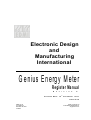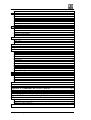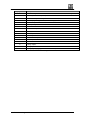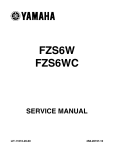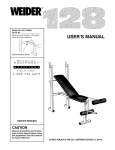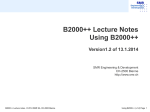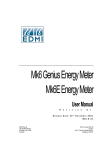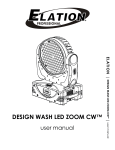Download EDMI Genius Register Manual
Transcript
Electronic Design and Manufacturing International G enius E nergy M eter Register Manual R e v i s i o n Release Date: 12th December C 2001 1680-E-05 EDMI Pty Ltd 4/41 Deakin St Brendale, Qld, 4500 Australia E.D.M.I. (Asia) Pte Ltd 16 Woodland Industrial Park E1 Singapore 757737 Copyright 2001, Electronic Design and Manufacturing International Pty Ltd. All rights reserved. Genius is a registered tradename of E.D.M.I. Pty. Ltd. Other product names are trademarks or registered trademarks of their respective owners. ii TABLE OF CONTENTS Chapter 1 Introduction................................................................................ 1-1 What’s in this manual?........................................................................................................................ 1-1 Conventions used in this manual ........................................................................................................ 1-2 For more information .......................................................................................................................... 1-2 Chapter 2 Introduction to Registers .......................................................... 2-1 What’s in a Register? .......................................................................................................................... 2-1 Register Numbers......................................................................................................................... 2-2 Register Types.............................................................................................................................. 2-3 Register Units ............................................................................................................................... 2-5 Security Groups............................................................................................................................ 2-5 Accessing Registers with EziView..................................................................................................... 2-6 General Read ................................................................................................................................ 2-6 General Write ............................................................................................................................... 2-7 Block Read ................................................................................................................................... 2-8 Chapter 3 Register List................................................................................ 3-1 System.................................................................................................................................................. 3-3 Command line Error Status ......................................................................................................... 3-3 Meter Reset................................................................................................................................... 3-3 System Information...................................................................................................................... 3-3 Meter Power Status ...................................................................................................................... 3-4 RS485 Mapping Registers ........................................................................................................... 3-4 MV90 Compatibility Registers.................................................................................................... 3-5 Last Log Event ............................................................................................................................. 3-6 Nothing Register .......................................................................................................................... 3-9 Measurement ....................................................................................................................................... 3-9 Transformer Ratios and Elements ............................................................................................... 3-9 Instantaneous Measurement Registers ........................................................................................ 3-9 Power Quality Measurements....................................................................................................3-11 Sag/Swell Registers....................................................................................................................3-12 Energy Readings ........................................................................................................................3-13 Waveform Capture Registers..................................................................................................... 3-15 Gate Configuration Registers ....................................................................................................3-16 Alarms Setup. .............................................................................................................................3-16 TOU ...................................................................................................................................................3-18 Time Of Use Registers...............................................................................................................3-18 Time of Use Configuration Registers........................................................................................3-19 Assorted TOU Registers ............................................................................................................3-21 TOU setup registers....................................................................................................................3-22 LCD....................................................................................................................................................3-24 LCD only Status Registers.........................................................................................................3-24 LCD Setup..................................................................................................................................3-25 LCD Parameters .........................................................................................................................3-26 General Setup ....................................................................................................................................3-27 Names .........................................................................................................................................3-27 I/O Mapping ...............................................................................................................................3-27 EZIO Setup.................................................................................................................................3-28 Pulsing Outputs ..........................................................................................................................3-28 Pulsing Inputs .............................................................................................................................3-30 Time setup ..................................................................................................................................3-32 iii Change Counter ..........................................................................................................................3-33 Communication .................................................................................................................................3-34 Optical Port Control ...................................................................................................................3-34 EziPort Control ...........................................................................................................................3-35 Modem Control ..........................................................................................................................3-38 Command Line Output Mode....................................................................................................3-40 MODBUS Mode ........................................................................................................................3-40 Gateway mode ............................................................................................................................3-43 IEC1107 / FLAG Mode .............................................................................................................3-43 Security...............................................................................................................................................3-44 Users............................................................................................................................................3-44 User Levels .................................................................................................................................3-44 Additional Security.....................................................................................................................3-44 Current User Information...........................................................................................................3-45 Feature Codes .............................................................................................................................3-45 Extension Registers ...........................................................................................................................3-45 Extension Control.......................................................................................................................3-45 Script Trace.................................................................................................................................3-48 Load Survey................................................................................................................................3-49 Diagnostic Registers..........................................................................................................................3-55 Chapter 4 Command Line Protocol...........................................................4-1 Command Structure.............................................................................................................................4-1 Commands and Responses...........................................................................................................4-2 Enter command line mode ...........................................................................................................4-3 Logon ............................................................................................................................................4-3 Exit ................................................................................................................................................4-3 Information ...................................................................................................................................4-3 Read register .................................................................................................................................4-4 Write register ................................................................................................................................4-4 Read register extended .................................................................................................................4-5 Write register extended ................................................................................................................4-6 Information extended ...................................................................................................................4-7 Read multiple registers extended.................................................................................................4-7 Write multiple registers extended ................................................................................................4-7 EziPort Data.........................................................................................................................................4-7 File Access ...........................................................................................................................................4-8 File Access - Read .......................................................................................................................4-8 File access write............................................................................................................................4-8 File access info..............................................................................................................................4-9 File access search..........................................................................................................................4-9 Extended.............................................................................................................................................4-10 Examples............................................................................................................................................4-11 CRC....................................................................................................................................................4-11 Appendix A Command Line Access Tutorial..........................................A-1 Example read of the meter .................................................................................................................A-1 Example access of the meter..............................................................................................................A-3 IEEE Floating Point............................................................................................................................A-5 Appendix B Communication Sample Code ............................................. B-1 CRC Calculations ............................................................................................................................... B-1 Pascal routine for calculating CRC............................................................................................. B-2 Table for 16 bits........................................................................................................................... B-2 Routines for Table generation..................................................................................................... B-3 Example Communications Code ....................................................................................................... B-4 iv EDMI Genius Register Manual LIST OF TABLES • • • • • • • • • • • • • • • • • • • • • • • • • • • • • • • • • • • • • • • • • • • • • • • • • • TABLE 2-1 EXAMPLE REGISTERS..................................................................................................................2-1 TABLE 2-2 REGISTER GROUPINGS ................................................................................................................2-2 TABLE 2-3 TYPES OF REGISTER ....................................................................................................................2-4 TABLE 2-4 TYPES OF REGISTER ....................................................................................................................2-5 TABLE 3-1 REGISTER LISTING CONVENTIONS .............................................................................................3-1 TABLE 3-2 EZIVIEW SETUP SCREEN CODES ..................................................................................................3-2 TABLE 3-3 ERROR REGISTER ........................................................................................................................3-3 TABLE 3-4 METER RESET REGISTER ............................................................................................................3-3 TABLE 3-5 SYSTEM INFORMATION REGISTERS ............................................................................................3-3 TABLE 3-6 METER POWER STATUS REGISTERS ............................................................................................3-4 TABLE 3-7 RS-485 SITE MAPPING REGISTERS .............................................................................................3-4 TABLE 3-8 MV90 SURVEY MAPPING REGISTERS........................................................................................3-5 TABLE 3-9 MV90 EVENT LOG MAPPING REGISTERS ...................................................................................3-6 TABLE 3-10 MV90 ASSORTED REGISTERS ..................................................................................................3-6 TABLE 3-11 LAST LOG EVENT REGISTERS....................................................................................................3-6 TABLE 3-12 EVENT LOG EVENTS ..................................................................................................................3-7 TABLE 3-13 EVENT LOG EVENTS CONTINUED ..............................................................................................3-8 TABLE 3-14 EVENT LOG EVENT NUMBERS ...................................................................................................3-8 TABLE 3-15 SETUP CHANGE EVENT LOG GROUPINGS ..................................................................................3-8 TABLE 3-16 NOTHING RESERVED REGISTER ................................................................................................3-9 TABLE 3-17 TRANSFORMER RATIOS AND ELEMENTS...................................................................................3-9 TABLE 3-18 INSTANTANEOUS MEASUREMENT REGISTERS........................................................................3-10 TABLE 3-19 INSTANTANEOUS POWER QUALITY MEASUREMENT REGISTERS ...........................................3-11 TABLE 3-20 INSTANTANEOUS HARMONIC AND THD MEASUREMENT REGISTERS ...................................3-11 TABLE 3-21 SAG/SWELL TRIGGER REGISTERS ...........................................................................................3-12 TABLE 3-22 ENERGY REGISTERS ................................................................................................................3-14 TABLE 3-23 WAVEFORM CAPTURE REGISTERS .........................................................................................3-15 TABLE 3-24 GATE CONFIGURATION REGISTERS ........................................................................................3-16 TABLE 3-25 ALARM REGISTERS .................................................................................................................3-16 TABLE 3-26 BATTERY REGISTERS. MK6C ONLY. ......................................................................................3-16 TABLE 3-27 REFERENCE MONITOR REGISTERS. MK6C ONLY. .................................................................3-16 TABLE 3-28 EFA SETUP REGISTERS...........................................................................................................3-17 TABLE 3-29 TOU RESULT REGISTER TYPES ...............................................................................................3-18 TABLE 3-30 TOU RESULT REGISTERS........................................................................................................3-18 TABLE 3-31 TOU CHANNEL SETUP REGISTERS.........................................................................................3-19 TABLE 3-32 TOU CHANNEL SCALING CODE..............................................................................................3-20 TABLE 3-33 ASSORTED TOU REGISTERS ..................................................................................................3-21 TABLE 3-34 SCHEDULER SETUP RECORD FORMAT .....................................................................................3-22 TABLE 3-35 SCHEDULER SETUP CONTROL WORD FORMAT........................................................................3-22 TABLE 3-36 SCHEDULAR SETUP EVENT TYPE FORMAT ..............................................................................3-23 TABLE 3-37 SCHEDULAR SETUP TIME TYPE FORMAT.................................................................................3-24 TABLE 3-38 LCD ONLY STATUS REGISTERS ..............................................................................................3-24 TABLE 3-39 LCD SETUP REGISTERS ..........................................................................................................3-25 TABLE 3-40 LCD DISPLAY OPTIONS BITFIELD FORMAT ............................................................................3-25 TABLE 3-41 LCD CONTROL REGISTERS.....................................................................................................3-26 TABLE 3-42 MISCELLANEOUS NAME REGISTERS.......................................................................................3-27 TABLE 3-43 I/O MAPPING REGISTERS........................................................................................................3-27 TABLE 3-44 OUTPUT PHYSICAL CODES ......................................................................................................3-27 TABLE 3-45 INPUT PHYSICAL CODES..........................................................................................................3-28 TABLE 3-46 EZIO DEVICE REGISTERS.......................................................................................................3-28 Contents v • • • • • • • • • • • • • • • • • • • • • • • • • • • • • • • • • • • • • TABLE 3-47 PULSE OUTPUT CONTROL REGISTERS ....................................................................................3-29 TABLE 3-48 PULSE OUTPUT PULSING SUBMODES ......................................................................................3-29 TABLE 3-49 PULSE OUTPUT BINARY SUBMODES........................................................................................3-30 TABLE 3-50 PULSE INPUT CONTROL REGISTERS ........................................................................................3-31 TABLE 3-51 PULSE INPUT SUBMODES.........................................................................................................3-31 TABLE 3-52 TIME SETUP REGISTERS ..........................................................................................................3-32 TABLE 3-53 CHANGE COUNTER REGISTERS ..............................................................................................3-33 TABLE 3-54 COMMUNICATION PORT TIME WINDOW REGISTER ................................................................3-34 TABLE 3-55 OPTICAL PORT CONTROL REGISTERS .....................................................................................3-34 TABLE 3-56 EZIPORT OUTPUT REGISTERS .................................................................................................3-35 TABLE 3-57 EZIPORT COMMUNICATIONS SETUP REGISTERS.....................................................................3-36 TABLE 3-58 EZIPORT DIRECT CONTROL REGISTERS ..................................................................................3-36 TABLE 3-59 MODEM CONTROL REGISTERS ...............................................................................................3-38 TABLE 3-60 MODEM PORT DIRECT CONTROL REGISTERS .........................................................................3-39 TABLE 3-61 COMMAND LINE OUTPUT MODE DIAGNOSTIC REGISTERS......................................................3-40 TABLE 3-62 INTERNAL MODBUS CONTROL REGISTERS..........................................................................3-40 TABLE 3-63 MODBUS MAPPING REGISTERS ............................................................................................3-41 TABLE 3-64 DEFAULT MODBUS MAPPING REGISTERS............................................................................3-42 TABLE 3-65 IEC1107 PORT CONTROL REGISTER ......................................................................................3-43 TABLE 3-66 USER INFORMATION REGISTERS ............................................................................................3-44 TABLE 3-67 USER LEVEL SETUP REGISTERS ..............................................................................................3-44 TABLE 3-68 ADDITIONAL SECURITY REGISTERS .......................................................................................3-44 TABLE 3-69 CURRENT USER INFORMATION REGISTERS ............................................................................3-45 TABLE 3-70 FEATURE CODE REGISTERS ....................................................................................................3-45 TABLE 3-71 EXTENDED FEATURE CODE REGISTERS..................................................................................3-45 TABLE 3-72 0002 SERIES EXTENSION CONTROL REGISTERS .....................................................................3-46 TABLE 3-73 XXXF SERIES EXTENSION CONTROL REGISTERS ..................................................................3-47 TABLE 3-74 MISCELLANEOUS SCRIPT SETTINGS........................................................................................3-48 TABLE 3-75 SCRIPT TRACE REGISTERS ......................................................................................................3-48 TABLE 3-76 SCRIPT TRACE ERROR NUMBERS ............................................................................................3-49 TABLE 3-77 SURVEY STRUCTURE INFORMATION REGISTERS ...................................................................3-50 TABLE 3-78 SURVEY CONTROL REGISTERS ...............................................................................................3-53 TABLE 3-79 SURVEY READINGS INFORMATION REGISTERS ......................................................................3-53 TABLE 3-80 SURVEY STATUS WORD INFORMATION FORMAT....................................................................3-54 TABLE 3-81 DIAGNOSTIC REGISTERS.........................................................................................................3-55 TABLE 4-1 COMMAND LINE RESPONSE CODES ............................................................................................. 4-2 TABLE 4-2 INFORMATION COMMAND UNITS ................................................................................................ 4-4 vi EDMI Genius Register Manual LIST OF FIGURES • • • • FIGURE 2-1 GENERAL READ SCREEN. ..........................................................................................................2-6 FIGURE 2-2 GENERAL WRITE SCREEN. ........................................................................................................2-7 FIGURE 2-3 BLOCK READ SCREEN. ..............................................................................................................2-8 FIGURE 3-1 ENERGY SIGN CONVENTIONS...................................................................................................3-13 Contents vii Intentionally Blank viii EDMI Genius Register Manual Chapter 1 Introduction ter1 p a h C This manual describes how to access data in the EDMI Genius Energy Meter. It covers the registers of the meter, and the command line protocol used to communicate with the meter (this is what EziView uses). Both the 2000-06XX (Mk6) and 2000-16XX (Mk6C) meters are covered, thou Mk6C coverage is limited at present. This manual is designed as a companion to “Genius Energy Meter User Manual”, document 1680-E-00. The user manual should be read before reading this manual. What’s in this manual? The three main chapters in this manual are as follows: • Chapter 2, “Introduction to Registers”, gives basic information on the use of registers in the meter. This is similar to that covered in the “Genius Energy Meter User Manual”. • Chapter 3, “Register List”, lists all of the registers used in the meter. • Chapter 4, “Command Line Protocol”, describes the serial protocol used to communicate with the meter. The two appendices cover: • Appendix A, “Command Line Access Tutorial”, goes step by step through a communication session with a meter. • Appendix B, “Communication ”, covers the details of the CRC routines used during communication. Introduction 1-1 Conventions used in this manual All dates are in DD/MM/YY format. References to settings or controls are printed in Italics. The path to a specific menu option is written as: Menu Level 1 → Menu Level 2 → Menu Level 3 Information with special note (such as safety information) is marked with a Additional noteworthy information is marked with a . . “Clicking” on a button or field means using the left mouse button. Things that apply only to the 2000-06XX meter are labeled mk6 only, while things that apply only to the 2000-16XX meter are labeled mk6c only. Documentation for the Mk6c is only partial at this time. Note that due to variations between computers and improvements in software, the screenshots shown in this manual may vary slightly from the appearance of the software on your system. For more information The best source of information should generally be this manual. The table of contents has been organised to make finding information as easy as possible. If you are still having problems though, EDMI support may be contacted via email at [email protected]. The EDMI web site is located at www.edmi.com.au. When contacting EDMI for support you may be asked for the meter serial number, firmware version and EziView version. The serial number is printed on the label, and is the serial number used in EziView to identify the meter. The firmware version is displayed on the LCD at start up, or by holding Select down for 10 seconds. It can also be displayed using EziView. The EziView version is available under Help → About in EziView. All this information will help us help you. 1-2 EDMI Genius Register Manual Chapter 2 Introduction to Registers ter2 p a h C The Genius is able to store a vast amount of information. In order to find a particular piece of information there needs to be a way to refer to it. This is done using register numbers. Each piece of information in the meter is stored in a register, and each register has a number. Register numbers provide a universal way of referencing information within the meter. A basic understanding of registers is important as much of the meter’s operation is based on registers. These registers can be used both as a reference to information within a device (as used by the meter’s LCD displays), and as a means of programming and reading the device remotely. What’s in a Register? Each register has a number of different properties besides the value stored in it. These include the type and unit of the value, and which security group it belongs to. Registers can be read to retrieve their current value (e.g. displaying voltage on the LCD), or written to store a new value (e.g. setting the time). Some examples of registers are shown in Table 2-1. Register Register Number Data Type Example Value Unit Security Group Phase A Voltage Plant Number Number of Billing Resets Last Billing Reset Frequency Channel 1 Unified Energy E000 F00D F032 Float String Long 237.345 Fred Electric 453 Volts None None 35 21 92 FC00 E060 0009 Time/Date Float Double 14:30:24 28/8/98 50.056 12332543.12234 None Hz Wh 93 200 42 • Table 2-1 Example Registers Introduction to Registers 2-1 Register Numbers The register number is represented as a hexadecimal number. Whereas decimal numbers (base 10) count from 0 to 9, hexadecimal numbers (base 16) count from 0 to 9 then A to F. Thus the 4 digit hexadecimal numbers used for the registers listed in Table 4 2-1 above give 16 possible registers, that is 65536. Normally register numbers can just be used as is, so there is no need to worry about hexadecimal arithmetic. Full register numbers are 8 digits (32 bit). Wherever a 4 digit number is listed (as in Table 2-1 above) the first four digits are assumed to be zero. For example, E000 is actually 0000E000. The 4 digit numbers are used for convenience, as most of the commonly used registers fall into this category. EziScript extensions use registers with non-zero digits in the first four positions. Table 2-2 lists the organisation of all of the registers. The full register address range is divided up into different sections. Note that each extension has its own range of registers allocated. Meter Extension ID Part Register 12 bits, 4096 4 bits, 16. LSB: internal 16 bits, 65536, registers 0 Standard Meter 0 General registers Normal 1 Internal registers Internal version of normals 2 Memory Allocation Memory usage 3 Event triggers Event code 4 Log triggers Log event code 5-14 Reserved 1 to 1023 Extensions 15 PC program use Never used in the meter. 0 General Registers User Defined 1 Internal Registers User Defined 2 Load Survey Load survey recent data 3 Load Survey Internal Load survey recent data 4 Reserved 5 Load Survey control Load survey control status. 6 Time events Time events 7 to 14 Reserved 15 Control for this Block Block info 15 Current Block Current 1023 to 4094 Reserved 4095 Current Block • Table 2-2 Register Groupings Note that the registers 000Fxxxx are reserved for use by PC programs for internal signalling and special values. They will never be used on the meter. 2-2 EDMI Genius Register Manual Register Types There are a few more parts to registers than are immediately obvious. Each register has a defined type that gives information about what kind of data it can store. The type is given a capital letter to identify it. For example, type ‘C’ is an 8-bit integer that can store values from 0 to 255. Some types though have both an internal format, and an external format. For example, type ‘E’ is used to store alarm strings. Its normal External form is a string of 16 letters or dots depending on whether a particular alarm is active. This is easily read on an LCD or other display. Internally to the meter though, it is stored as a 16-bit number. When a bit is on, the corresponding alarm letter is displayed instead of a dot. Each bit of the number represents one of the 16 letters in the string. The Internal form of the type is much smaller to store than the external type, and some operations can be easier to perform. In order to make this form available, the meter has both external and internal types for some data types. The base data type of an alarm register like F01A is ‘E’. Reading register 0000F01A gives the external value, with a data type of ‘A’ – a null terminated string of characters. Reading register 0001F01A requests the internal form (note the 1), which is data type ‘H’ – a hexadecimal 16-bit number. Not all registers have internal types, and not all registers permit the internal version to be read. Except in special circumstances the Internal types may be ignored. Table 2-3 gives a list of all available base data types and what they translate to. In the register tables the data type is listed for each register using its letter code. Types that require a length have the letter followed by a number – “A17” is a 17 byte long string, which can hold up to 16 characters. A note for command line users - all number formats more than 8-bits have big-endian byte ordering – that is the Most Significant Byte occurs first. Introduction to Registers 2-3 Base Data Type Name A String Data Format Type Ext, Int Null terminated ASCII string. A series of ASCII characters, with the end being marked by a zero. For example, “Hello” is represented as the bytes: A {72}{101}{108}{108}{111}{0} B Boolean This is a byte that can be 0 meaning false, or 1 being true. Setting it to any non-zero value will result in a setting of 1. B C Byte 8-bit unsigned integer. C D Double Double precision IEEE 64-bit floating point number. D E EFA String External 16 character + null EFA string. A,H F Float Single precision IEEE 32-bit floating point number. F G String/Long External string representation of an integer. A,L Internal 16-bit unsigned integer. Internal 32-bit signed long integer. H Hex Short 16-bit Hex unsigned short. H I Short 16-bit signed short integer. I J Variable Special If the written size is less than the maximum size it is padded with zeros. J When read always returns the maximum size. L Long 32-bit signed long integer. L N None Used by the meter to indicate an invalid type. N O Float Energy Internal 32-bit unsigned integer micropulses. F,L External float (with transformer ratio applied). P Q Internal signed short from –32767 to 32767. Power Factor F,I External float from –1.0 to +1.0. Time Internal unsigned 32-bit seconds since midnight. Q,X External time as 3 bytes: {Hour}{Minute}{Second} Displays on an LCD formatted as HH:MM:SS R Date Internal unsigned 32-bit seconds since 1/1/96. R,X External date as 3 bytes: {Date}{Month}{Year} Displays on an LCD formatted as DD/MM/YY S Special Special (not a regular type) S T Time/Date Internal unsigned 32-bit seconds since 1/1/96. T,X External time/date as 6 bytes: {Date}{Month}{Year}{Hour}{Minute}{Second} Displays on an LCD formatted as HH:MM:SSDD/MM/YY U Double Energy Internal 64-bit integer micropulses. D,V V Long long 64-bit signed integer generally expressed in hexadecimal for ease of display (16 digits). V W Waveform Captured waveform, with status data. Format of the F402 register. W External double (with transformer ratio applied). X Hex Long Hex unsigned long. X Z Hex Long Register number, type is generally equivalent to X. Z • 2-4 EDMI Genius Register Manual Table 2-3 Types of Register Register Units Each register has a unit, although many simply have ‘None’ as a unit. These are displayed on the LCD when selected, and are available to command line users using the information command. A single capital letter is used to refer to the unit. The possible units are listed in Table 2-4. Unit Code Displayed Unit Measurement Unit A A Amps B l/h Litres per hour D Deg Angle in degrees G m^3/h Cubic meters per hour H Hz Hertz I J/h Joules per hour J J Joules L l Litres M Mins Minutes N No unit O m^3 Cubic meters P % Percent Q lead or lag Power Factor R var vars S VA VA T s Seconds U Unknown V V Volts W W Watts X Wh Watt hours Y Wh varh Z VAh VAh • Table 2-4 Types of Register Security Groups Every register belongs to one of 256 security groups. Access to a register is granted only if the user has access to that group to perform the requested operation. In addition to this the config jumper and feature codes can lock out security groups. Introduction to Registers 2-5 Accessing Registers with EziView EziView communicates with the meter using registers, although this process is generally hidden from the user. The Special→Read Register and Special→Write Register commands in EziView while online to a meter allow registers to be accessed directly. General Read • Figure 2-1 General Read Screen. The register to be read is entered into the Register field of the General Read screen (Figure 2-1). Pressing enter or clicking the Go button causes the register to be read from the meter and displayed in the top pane. The default Auto Dec Type option causes EziView to read the type of the register from the meter so that it can be displayed in the correct format. The other Type settings allow this to be overridden. The middle part of the window simply displays the last value read in a variety of formats. The Mask and Format specifiers are used to read complex registers and are not generally used with the Genius. The ClrScr button simply clears the screen. 2-6 EDMI Genius Register Manual General Write • Figure 2-2 General Write Screen. The General Write screen (Figure 2-2) allows data to be written to registers. The register to write to is entered into the Register field and the data to write is entered into the Send Data field. Pressing enter or clicking the Go button will write the data to the meter. The Auto Send Type causes EziView to retrieve the type of the register before writing so that it can format the data correctly. This may be overridden by selecting another option. In the example of Figure 2-2 the string “Hello” has been written to register F00F, which is the miscellaneous string register. The data written is displayed in the top part of the screen, followed by whether the operation was successful. If unsuccessful a reason is given. Unchecking the Debug option prevents the data written from being displayed. To enter a hexadecimal value in the Send Data field precede the number with a ‘$’. Introduction to Registers 2-7 Block Read • Figure 2-3 Block Read Screen. The block read screen (Figure 2-3) is used in a similar way to the read register screen, but allows multiple registers to be read. Registers to be read are entered into the Register field. Options such as Mask, Type, and Format are entered in the same way as for the read register screen. Each register is added to the list at the bottom of the screen. This list is constantly updated with new values read from the meter. Registers can be deleted from the list be selecting them and pressing the delete key. The screen also has an edit mode, toggled by using control-e. Once in edit mode (there is no visual indication of this) register names and values can be changed. To change the name of a register to something more descriptive, click on the register and type in a new description. To write to a register, click on the value and enter a new value, which will be written to the meter. A list of registers can be stored and reloaded using the open and save icons. This allows often-used page setups to be saved to disk for later use. 2-8 EDMI Genius Register Manual Chapter 3 Register List ter3 p a h C This chapter lists every register available in the Genius Meter. The chapter is broken down into sections that split the use of these registers. Table 3-1 lists the conventions used in the register tables. Construct “test” Convention Denotes a null-terminated string. {5} Denotes an integer in the range of 0 to 255 (8 bit), also used for Boolean (0=FALSE, 1=TRUE (or any other non zero value)) [10] denotes an integer ranging from -32767 to 32767 (16 bit) (1000) denotes an integer ranging from -2 147 483 648 to +2147483648. (32 bit) <1.23> denotes a floating point number ranging from -3.40282347e38 to 3.40282347e38. (32 bit) w A “w” after the register number indicates that the register can be written. i An “i” after a register number indicates that the internal version of the register is available. PHA Phase A voltage PHB Phase B voltage PHC Phase C voltage CT1 Phase A current CT2 Phase B current CT3 Phase C current Sec The security group of the register Type The type letter of the register. A number following the letter indicates the size. • Table 3-1 Register Listing Conventions Any value called unused should be written as a zero, or left unchanged. A type with square brackets after it containing a number indicates an array with the indicated number of elements. A letter in the security field indicates that this register should be programmable from an EziView setup page. Different letters refer to different screens. Table 3-2 lists the code letters. These are only an approximate guide. A type with a number after it specifies the length of the register. E.g. A32 means a 32 character string, including the null (Thus giving 31 useable characters). Register List 3-1 Display Code Description A Reference only. To be stored for reference from the meter, but is not changeable. B General (Assorted descriptions) C Connection. Physical wiring connection of the meter, Trans. Ratios etc. D Online display/Change screens, For use only by Eziview online. E Alarms Setup. F Gate input setup. G Internal Meter Calibration. H LCD screen setup I Security levels. J Rate setup. K Time setup M TOU detailed setup - channel allocation etc. N User setup. O Feature codes. P Pulsing outputs. Q Pulsing inputs. R Eziport output setup. • Table 3-2 EziView setup screen codes 3-2 EDMI Genius Register Manual System These registers cover various system operations. Command line Error Status Read this register to find out what went wrong. It is always accessible, even when not logged in. Register Sec Type Register Function Example F036 254 A Last command line error message ”Access Violation” • Table 3-3 Error Register Meter Reset Register Sec Type Register Function Example F01C w 24 C Reset the meter. (Write only, any value). Also causes the database to be saved as a power off would if it has been running for 15 seconds or more. {1} • Table 3-4 Meter Reset Register System Information Register Sec Type F000 208 A Register Function Example Equipment Model ID No. “2000-06XX” This can be used to identify the type of meter. It is 2000-06XX for mk6 meters, and 2000-16XX for mk6c meters. F001 208 A Equipment Type “User Manual” F002 w 254 G11 Serial No. Write once. Once set in the factory this cannot be changed. Pre v2.0 sec was 209. Always accessible. “9701000” F003 208 A6 Software Version (5 chars + NULL) “3.00” FC18 21 A6 Last version number “1.1 ” FC19 21 L Last revision number (60000) F090 208 L Software revision number. (60000) F006 208 C Jumper settings. Bit 0 is the configuration jumper, bit 1 is the Ftest jumper. {1} F0B8 208 B Button 1 status (Select). TRUE/FALSE F0B9 208 B Button 2 status (Billing Reset). TRUE/FALSE • Table 3-5 System Information Registers Register List 3-3 Meter Power Status Register Sec Type Register Function Example F038 w 34 L Seconds the meter has been running ever. (123342) F039 w 34 L Seconds the meter has been turned off ever. (234345) F092 34 L Number of power ups (23) F093 i 205 T Time of last power up {27}{5}{97}{13}{24 }{56} FC20 i 205 T Time of the last power loss {27}{5}{97}{13}{24 }{56} FC21 205 L Duration of the last power loss (in seconds) (234) FC22 205 L Seconds the meter has been on since last power up. (2340) • Table 3-6 Meter power status Registers RS485 Mapping Registers These registers are for implementing a method to map meters on a multidrop RS485 system. The basic mapping procedure externally is as follows : 1. Send a start map command (which includes the maximum time that all the meters will respond by) 2. Wait for any responses plus a small margin. Remember any meters that are found. 3. Acknowledge meters that returned valid responses. 4. Send a repeat map command. Only meters that haven’t been acknowledged will reply after their random time frame. 5. Repeat steps 2 –4 until all meters have been found. Reg Sec Type Description F201 w 254 L Start RS485 mapping. Writing to register initiates an RS485 mapping sequence. The number written specifies the maximum number of milliseconds it will take for the meter to reply (max 60000ms). F202 w 254 L Repeat map command. Same as F201 but any meter which has already been mapped will not respond. (max 60000ms). F203 w 254 C Acknowledge meter mapped. Writing to this register tells the meter that it has been found and should no longer take part in the mapping process • Table 3-7 RS-485 site mapping Registers Note that writing to either the F201 or F202 registers will cause an immediate logout of any user logged in on that port before the request is completed. During the time that the port is waiting before it responds, the modem port will not respond to any more data. If the time is specified is greater than 60 seconds it will be limited to 60s to prevent any large values locking out the port for a long time. The N command line command must be used to write these – W will not work. 3-4 EDMI Genius Register Manual MV90 Compatibility Registers These registers have been implemented as additions to the Genius firmware in order to provide MV90 compatibility using the Mark 3 TIM. The firmware basically does a register mapping from Genius registers to Mark 3 registers changing the formatting in the process. Basically as far as these registers are concerned the Genius looks like a Mark 3. MV90 Load Survey Registers Note that not all of the load survey registers are implemented. The only ones implemented are those that MV90 actually uses. The status word that is returned as a part of the survey splits the one EFA stored in the survey into all of EFAs that match up with Mark 3 EFAs. These EFAs are S – Asymmetric Power V – Voltage Tolerance F – VT Failure R – Incorrect Phase Rotation M – Reverse Power In order for any of these registers to work, the two surveys reserved for MV90 compatibility must be installed. Otherwise the registers will report not found. Reg Sec Type Description D0F0 w 230 I Recording interval rounded down to the nearest minute. MV90 only allows for minute increments and the Genius Load Survey should have it’s survey set accordingly. Write has no effect – allows for compatibility. D0F1 w 230 T Start Date/Time of Load Survey (if written restarts the load survey). D0F2 230 I Reports the number of survey entries as a word. D0F3 w 230 T Load survey read pointer. When written moves the pointer to the interval nearest. If outside the range, the pointer will be set to the appropriate extreme of the range. D0F4 w 230 I Number of entries to read each time. After a read, this is modified to the number of reads actually read. D0F5 230 S Load survey channel config. D0F6 230 I Maximum number of readings in the load survey. D0FF 230 S Returns load survey data for all channels as follows: {date}{month}{year}{hour}{minute}{second} [number of readings to be sent]{number of channels} <reading 1, ch 1><reading 1, ch 2> … [status data 1] <reading 2, ch 1><reading 2, ch 2> … [status data 2] … <reading n, ch 1><reading n, ch 2> … [status data n] • Table 3-8 MV90 Survey Mapping Registers Register List 3-5 MV90 Event Log Registers In order for any of these registers to work, the survey reserved for event logs must be installed. Otherwise the registers will report not found. Only the first Mark 3 event log is emulated since MV90 doesn’t know about the second log. The event log strings that MV90 recognises are mapped from Genius strings to Mark 3 strings. Reg Sec Type Description C000 230 T Date/Time of First Entry C001 230 T Date/Time of Last Entry C002 230 I Number of Log entries C003 w 230 T Event log read pointer. Writing sets the read pointer. After a write, reading will return the current read pointer. After an event log read, this will not return the correct pointer. Reading is only valid after a write. C004 w 230 I Maximum number of events to read each time. C010 230 S Event Log Data. Formatted as follows : [number of events] {data}{month}{year}{hour}{min}{sec} “event string 1”{0} … {data}{month}{year}{hour}{min}{sec} “event string n”{0} • Table 3-9 MV90 Event log mapping Registers Other MV90 Registers Reg Sec Type Description F018 i 16 E Copy of F016, ‘global’ EFA. F019 i 17 E Copy of F017, ‘global’ EFA. F031 i 93 T Last automatic billing reset F033 i 93 T Last manual billing reset • Table 3-10 MV90 Assorted Registers Last Log Event These are used to give the last log event that occurred. In order to create an event log, log the time and FC68 with a suitable trigger mask. Reg Sec Type Description FC68 w 128 A The text of the last log message, up to 40 characters (including null). If read into a buffer with less than 40 characters, it will truncate the message without error - mostly for recording in surveys with narrow channels. Writing to this causes an event to be added to the event log with the written text, at the current time. The error code will be user event (0x1000). Care should be taken with allocating write access rights to this register to protect the log. FC69 i 128 T The time of the last message. Internal only available v2.0 and later. FC6A 128 H The error code of the message (the bottom 16 bits of the 4xxxx event code). • Table 3-11 Last log event Registers 3-6 EDMI Genius Register Manual Event String Group Description Power Off SYSTEM The time the meter was turned off. Power On SYSTEM The time the meter powered up. Recovered XXXX SYSTEM The battery backed up copy of the indicated parameters was lost, but the information was retrieved from the data FLASH memory. May indicate a low battery. Initialised XXXX SYSTEM Both the battery backed up copy and the data FLASH copy of the indicated parameters was lost. The parameters have been initialised to default values. May indicate a fault in the FLASH, shutdown sequence setup, or power supply. Check for “Shutdown Complete” message on the LCD when power is disconnected. Recovering Extensions… SYSTEM The battery backed up memory that holds the extensions was lost. The system is recovering the extensions that are backed up to the data FLASH. Recovered Ext XXX SYSTEM The indicated extension was recovered from the data FLASH. The amount of information recovered depends on the backup setup of the extension. PORT: Logon User USERNAME SETUP User USERNAME logged on via the indicated port. A USERNAME of Anon means the user name is not known. PORT: USERNAME changed XXXXXX SETUP User USERNAME changed a setting in the XXXXXX group, via the indicated port. PORT: Logoff: Access Denied SETUP A user was logged off the indicated port because of a bad password. PORT: Logoff: User Request SETUP A user was logged off the indicated port because a log off was requested by the X command. PORT: Logoff: Timeout SETUP A user was logged off the indicated port because of an inactivity timeout. PORT: Logoff: Lost Connection SETUP A user was logged off the indicated port because of a lost connection. PORT: Logoff: User ID change SETUP A user was logged off the indicated port because a login under another name occurred. PORT: Logoff: Requested SETUP A user was logged off the indicated port because a logoff was requested via a register write. Changing System Time… SYSTEM The system time was changed from this time… ...System Time Changed. SYSTEM …to this time. EFA: XXXXXXXX SYSTEM The indicated EFA was latched. EFA Conditions Cleared SYSTEM The latched EFA’s were cleared. Firmware vX.XX changed to vY.YY SYSTEM The meter’s firmware was changed. Automatic Billing Reset BILLING An automatic billing reset occurred. Manual Billing Reset BILLING A manual billing reset occurred (Either by register access or via the billing reset button). TOU Cleared BILLING All TOU information cleared. Modem Port Overflow - Buffer Purged DIAG Generally caused when RTS/CTS handshaking is enabled, but no modem is connected. Buffer Limit Reached DIAG Tried to do 1 second readings, but all the 1 second buffers were full. (v1.52) XXXXXXXXXXXXXXXX USER The event string was written to the FC68 register. • Table 3-12 Event log events Register List 3-7 Event String Group Description S:AAA BB CCCCC DD EE FFGG SCRIPT Script error Log event (Added mk6 v2.0 onwards, mk6C) AAA: Extension number of failed script. BB: Error code of script error. CCCCC: Name of the failed function (truncated to 8 characters). DD: Instruction number of the error. EE: Register error code if was an access problem. FF: Register number the access failed on (8 chars). GG: script program counter of the error. • Table 3-13 Event log events continued The exact event codes generated by the different groups are listed in Table 3-14. Group ‘Read’ Event Generated SETUP 00040100 SYSTEM 00040200 BILLING 00040400 DIAG 00040800 USER 00041000 SCRIPT 00042000 (mk6 v2.0 onwards, mk6C) • Table 3-14 Event log event numbers The groupings of setup are based on the security groups, and are designed to correspond with Eziview setup pages. A setup change event is generated when a write is performed on the indicated groups for the first time in a logon session. Internal ID Setup Group Security Groups 1 Alarms 18, 25, 26, 117 – 121, 131, 132 2 Calibration 65, 67 – 77, 130 3 Eziport 205 4 Com ports 103 – 114, 206 5 Time window 102 6 LCD screens 78, 85 – 89 7 Inputs 22, 188 – 193 8 Outputs 146 – 154,130,131 9 Security 123, 124, 137 – 143 10 System param 3, 4, 5, 11, 12, 13 11 TOU times 91, 90 (90 added v1.61/v2.0) 12 Time setup 94, 187, 203 13 TOU setup 122, 136 14 Ratios 6, 66 15 Extensions 198 • Table 3-15 Setup change event log groupings 3-8 EDMI Genius Register Manual Whenever an event of note occurs in the meter, it is added to the end of a fifo queue. Every second a 40000 series ‘read’ event (See Table 3-14) is generated for each entry in the log. A script triggered off the event can read F080 (will equal FC69) and FC68 (and FC6A if required) registers and put them in a survey. After everything triggering off one event is processed, these registers are updated with the next queued event and another 40000 series ‘read’ event is generated. Nothing Register Register Sec Type Register Function Example 0 None Nothing. Nothing (Hex) FFFF • Table 3-16 Nothing reserved register Measurement Transformer Ratios and Elements Register Sec Type Register Function Example F700 w 66 F External current transformer ratios multiplier. <200.0> F701 w 66 F External voltage transformer ratios multiplier. Range 0.001 to 1000000000000.0 <11000.0> Range 0.001 to 1000000000000.0 F702 w 66 F External current transformer ratios divisor. <5.0> Range 0.001 to 1000000000000.0 F703 w 66 F External voltage transformer ratios divisor. <110.0> Range 0.001 to 1000000000000.0 F00A w 6 C FCE5 6 H Measurement method (No. of elements) {3} Range 2 to 3. Measurement Options. (v2.0) [0] If Bit 0 is 0 (default) then total watts is used for determining 4 Quadrant determination (energy measurement and pulsing outputs) and the LCD direction display. If Bit 0 is a 1, the fundamental watts are used instead. • Table 3-17 Transformer ratios and elements Instantaneous Measurement Registers These registers give information about instantaneous quantities such as volts and amps. There are several types of reading, indicated by an x in the register number. Valid values for x are as follows: 0: Instantaneous readings (1 second average). Internal versions are available. 1: Fast Instantaneous readings (5 cycle average). All of these have security code 116. Internal versions available. Register List 3-9 3. Average(Mean) reading over the gated interval. (security code is the listed code plus 8 for these). All Types are ‘F’ for these. Register (Hex)* Sec Type Register Function Example Ex00 D35 O Phase A voltage <63.5> Ex01 D35 O Phase B voltage <63.5> Ex02 D35 O Phase C voltage <63.5> Ex04 D36 O Phase A voltage offset <0.05> Ex05 D36 O Phase B voltage offset <0.05> Ex06 D36 O Phase C voltage offset <0.05> Ex10 D35 O Phase A current <0.80> Ex11 D35 O Phase B current <0.80> Ex12 D35 O Phase C current <0.80> Ex14 D36 O Phase A current offset <0.008> Ex15 D36 O Phase B current offset <0.008> Ex16 D36 O Phase C current offset <0.008> Ex20 D37 O Phase angle of A Phase (in degrees, +=lead, -=lag) <-30.00> Ex21 D37 O Phase angle of B Phase (in degrees, +=lead, -=lag) <-30.00> Ex22 D37 O Phase angle of C Phase (in degrees, +=lead, -=lag) <-30.00> Ex24 D37 O Angle between VTA and VTB <120.00> Ex25 D37 O Angle between VTA and VTC <-120.00> Ex26 D38 P Power factor <0.95> Ex27 D37 O Absolute angle of A Phase Current <0.0> Ex28 D37 O Absolute angle of B Phase Current <120.0> Ex29 D37 O Absolute angle of C Phase Current <-120.0> Ex2A D37 O Absolute angle of A Phase Voltage <0.0> Ex2B D37 O Absolute angle of B Phase Voltage <120.0> Ex2C D37 O Absolute angle of C Phase Voltage <-120.0> Ex30 D39 O A phase active total power (watts) <264.00> Ex31 D39 O B phase active total power (watts) <264.00> Ex32 D39 O C phase active total power (watts) <264.00> Ex33 D39 O Total active total power (watts) <264.00> Ex34 D39 O A phase active fundamental power (watts) <264.00> Ex35 D39 O B phase active fundamental power (watts) <264.00> Ex36 D39 O C phase active fundamental power (watts) <264.00> Ex37 D39 O Total active fundamental power (watts) <264.00> Ex40 D40 O A phase reactive power (VArs) <264.00> Ex41 D40 O B phase reactive power (VArs) <264.00> Ex42 D40 O C phase reactive power (VArs) <264.00> Ex43 D40 O Total reactive power (Vars) <264.00> Ex50 D41 O A phase apparent power (VA) <264.00> Ex51 D41 O B phase apparent power (VA) <264.00> Ex52 D41 O C phase apparent power (VA) <264.00> Ex53 D41 O Total apparent power (VA) <264.00> Ex60 D42 O Frequency <50.01> • Table 3-18 Instantaneous measurement Registers Registers Ex34 to Ex37 need extended feature code 504. 3-10 EDMI Genius Register Manual Power Quality Measurements Power Quality measurements are available in the Mk6C and the Mk6 v2.0 and later. These registers are only calculated with extended security code 501. Table 3-19 lists the available registers. Just like those in Table 3-18, they are available as 1 second averages, 5 cycle averages, to gated averages. Register (Hex)* Sec Type Register Function Example Ex07 D35 O Phase A fundamental voltage <63.5> Ex08 D35 O Phase B fundamental voltage <63.5> Ex09 D35 O Phase C fundamental voltage <63.5> Ex0A D35 F Phase A voltage 100*(RMS-Fund)/(Fund) <0.5> Ex0B D35 F Phase B voltage 100*(RMS-Fund)/(Fund) <0.5> Ex0C D35 F Phase C voltage 100*(RMS-Fund)/(Fund) <0.5> Ex0D D35 O Voltage Zero Sequence <1.80> Ex0E D35 O Voltage Positive Sequence <60.80> Ex0F D35 O Voltage Negative Sequence <1.80> Ex17 D35 O Phase A fundamental current <63.5> Ex18 D35 O Phase B fundamental current <63.5> Ex19 D35 O Phase C fundamental current <63.5> Ex1A D35 F Phase A current 100*(RMS-Fund)/(Fund) <0.5> Ex1B D35 F Phase B current 100*(RMS-Fund)/(Fund) <0.5> Ex1C D35 F Phase C current 100*(RMS-Fund)/(Fund) <0.5> Ex1D D35 O Current Zero Sequence <1.80> Ex1E D35 O Current Positive Sequence <60.80> Ex1F D35 O Current Negative Sequence <1.80> • Table 3-19 Instantaneous power quality measurement Registers Measurement of harmonics levels and THD is also provided in Mk6 v2.0 and later. A special extension (01D) needs to be present for this functionality. Extended feature code 500 allows harmonic readout, and extended feature code 505 allows THD readout. Harmonics and THD are for indication only. Table 3-20 lists the registers. The x in the register number ranges from 0 to 5, selecting Phase A current, Phase B current, Phase C current, Phase A voltage, Phase B voltage, and Phase C voltage respectively. Sec Type Register Function 9x00 D35 F THD (RMS of harmonics / fundamental) <3.5> 9xyy D35 F Harmonic level in percent. Values of yy from 1 to 32 indicate harmonics from 2 to 50. (100 *harmonic / fundamental) <4.3> 9xyy D35 F Harmonic angles in degrees. Values of yy from 81 to B2 indicate harmonics from 2 to 50. Angles need to be correlated to be meaningful. <45.4> Register (Hex)* • Example Table 3-20 Instantaneous harmonic and THD measurement Registers Register List 3-11 Sag/Swell Registers Sag/Swell system can catch sags and swells on the voltage down to a duration of 5 cycles. There are 4 sets of trigger setpoints running at once. Each has a set of triggering points as a percentage of the nominal voltage used for EFA calculations. Each also has a minimum and maximum duration (in 5 cycle sets) that the trigger must conform to – this only effects the end of trigger event. Registers FCC4 to FCCC may be read when a trigger occurs to read out the information about the trigger (must be read in a handler for the event). Registers FD20 to FD2B indicate the state of the trigger system. Triggers will only be generated if extended feature code 502 is enabled. This sag/swell system is only available on the Mk6C and the Mk6 v2.0 and later. Register (Hex)* Sec Type Register Function Example FCC4 116 C Type of trigger. 0 is the start of a trigger, 1 is the end of a trigger. {0} FCC5 116 C Phase of trigger. 0 to 2 are phases A to C. {1} FCC6 116 F Worst voltage of the trigger in primary volts. FCC7 116 F Worst voltage of the trigger in percent of EFA nominal. <95.132> FCC8 116 C Worst voltage of the trigger in percent of EFA nominal. {95} FCC9 116 L Duration of the trigger in 5 cycle sets. (10 = 1 second assuming 50Hz) (254) FCCA 116 F Duration of the trigger in seconds (assuming 50Hz or 60Hz). <25.4> FCCB 116 C Trigger set that triggered. 0 to 3. {1} FCCC 116 C Combined status. Bits aaaabbcc, where aaaa is FCC4, bb is FCCB, and cc is FCC5. {29} FCCD i 116 T Start time of the event, calculated from the current time and the event duration assuming 50 or 60Hz. Only valid at the time of the event. {27}{5}{01} {13}{24}{56} FD00 133 F Start of Sag trip point. (In percent of EFA nominal) <94.0> FD01 133 F End of Sag trip point. (In percent of EFA nominal) <95.0> FD02 133 F End of Swell trip point. (In percent of EFA nominal) <105.0> FD03 133 F Start of Swell trip point. (In percent of EFA nominal) <106.0> FD04 to FD0F 133 F The trip points for the remaining 3 sets of trigger setpoints. <94.0> FD10 133 L Minimum duration of trigger for trigger set 0. (in 5 cycle sets) (10) FD11 133 L Maximum duration of trigger for trigger set 0. (in 5 cycle sets). Set to 0 to disable this trigger set. (1000) FD12 to FD17 133 L Duration limits for the other 3 trigger sets. (10) FD20 116 C State of triggering for Phase A. (0 untriggered, 1 triggered low, 2 triggered high) {1} FD21 116 C State of triggering for Phase B. {1} FD22 116 C State of triggering for Phase C. {1} FD23 to FD2B 116 C State of triggering for the remaining 3 trigger sets. {1} • Table 3-21 Sag/Swell trigger registers 3-12 EDMI Genius Register Manual Energy Readings These registers give readings for energy. In the following table: • E0XX gives the amount of gated energy as a float. • E3XX gives the amount of energy in the last second as a primary quantity float. E3XX is accessible internally (1E3XX) as a long number of micropulses, and this is the value that should be used to feed TOU channels. • E1XX gives the amount of energy in the last 5 cycles as a primary quantity float. E1XX is accessible internally (1E1XX) as a long number of micropulses. • E4XX is as for E3XX, but only has readings for quadrants 1 and 2 for W and VA, and quadrants 1 and 4 for VAr - each quadrant is available separately. E4XX is accessible internally (1E4XX) as a long number of micropulses, and this is the value that should be used to feed TOU channels. • E5XX is as for E3XX, but only has readings for quadrants 3 and 4 for W and VA, and quadrants 2 and 3 for VAr - each quadrant is available separately. E5XX is accessible internally (1E5XX) as a long number of micropulses, and this is the value that should be used to feed TOU channels. Sign conventions for the meter (numbers indicate quadrant) are shown in Figure 3-1. +90° Import VAr (-) Lag 180° Import W,VA (-) Lead 3 2 4 Lead 0° Export W,VA (+) 1 Lag -90° Export VAr (+) • Figure 3-1 Energy sign conventions Export is exporting or delivering energy to the customer’s load, import is importing or receiving energy from the customer. The E3XX, E4XX, and E5XX series are designed to feed TOU calculations and load surveys. The ExE8 to ExEF give fundamental energy readings, and require extended feature code 504. They are only available on v2.0 and later. Register List 3-13 Register Sec. Sec. Type E0xx E1xx, E3xx, E4xx, E5xx EX90 51 59 O EX91 51 59 O EX92 51 59 EX93 51 EX94 Register Function Quads Quads Quads E0XX, E1XX, E3XX E4XX E5XX A phase import Wh 2 and 3 2 3 B phase import Wh 2 and 3 2 3 O C phase import Wh 2 and 3 2 3 59 O Total import Wh 2 and 3 2 3 52 60 O A phase export Wh 1 and 4 1 4 EX95 52 60 O B phase export Wh 1 and 4 1 4 EX96 52 60 O C phase export Wh 1 and 4 1 4 EX97 52 60 O Total export Wh 1 and 4 1 4 EX98 53 61 O A phase import varh 3 and 4 4 3 EX99 53 61 O B phase import varh 3 and 4 4 3 EX9A 53 61 O C phase import varh 3 and 4 4 3 EX9B 53 61 O Total import varh 3 and 4 4 3 EX9C 54 62 O A phase export varh 1 and 2 1 2 EX9D 54 62 O B phase export varh 1 and 2 1 2 EX9E 54 62 O C phase export varh 1 and 2 1 2 EX9F 54 62 O Total export varh 1 and 2 1 2 EXE0 55 63 O A phase import Vah 2 and 3 2 3 EXE1 55 63 O B phase import Vah 2 and 3 2 3 EXE2 55 63 O C phase import Vah 2 and 3 2 3 EXE3 55 63 O Total import Vah 2 and 3 2 3 EXE4 56 64 O A phase export Vah 1 and 4 1 4 EXE5 56 64 O B phase export Vah 1 and 4 1 4 EXE6 56 64 O C phase export Vah 1 and 4 1 4 EXE7 56 64 O Total export Vah 1 and 4 1 4 EXE8 59 59 O A ph fund import Wh 2 and 3 2 3 EXE9 59 59 O B ph fund import Wh 2 and 3 2 3 EXEA 59 59 O C ph fund import Wh 2 and 3 2 3 EXEB 59 59 O Total fund import Wh 2 and 3 2 3 EXEC 59 59 O A ph fund export Wh 1 and 4 1 4 EXED 59 59 O B ph fund export Wh 1 and 4 1 4 EXEE 59 59 O C ph fund export Wh 1 and 4 1 4 EXEF 59 59 O Total fund export Wh 1 and 4 1 4 • 3-14 EDMI Genius Register Manual Table 3-22 Energy Registers Waveform Capture Registers Registers F403 to F406 should only be used from the 5 cycle event. Otherwise possibility of data corruption in the returned waveform exists. Register Sec Type Register Function F400 w D28 B Read: Is waveform capture available/enabled on this meter? Write: Writing to has no effect, but does not generate an error (for compatibility) F402 D28 W Waveform data as array of 6 * 101 signed integer points, plus floating point scaling factors. The scaling factors should be multiplied by the corresponding channel data points to recover the real world magnitudes. Structure is: 101 * [CT1] 101 * [CT2] 101 * [CT3] 101 * [PHA] 101 * [PHB] 101 * [PHC] followed by scaling factors: <CT1><CT2><CT3> <PHA><PHB><PHC> Followed by more diagnostic information. F403 29 W Last captured waveform. Does not have scaling factors calculated. Useful for internal waveform captures. Structure is same as F402. F404 29 W Last captured waveform. Does have scaling factors calculated. Structure is same as F402. F405 29 W Waveform before last captured waveform. Does not have scaling factors calculated. Useful for internal waveform captures. Structure is same as F402. F406 29 W Waveform before last captured waveform. Does have scaling factors calculated. Structure is same as F402. • Table 3-23 Waveform capture Registers Register List 3-15 Gate Configuration Registers Register Sec Type Register Function Example F0B0 w 22 C Set Gate mode. 0 for normal, 1 for pulse mode, 2 for pulse with reset mode. (mode 2 added v6.1). {0}, range 0 to 2. F0B1 w 22 L Pulses to count for gate. Set to required count+1. (50) F0B3 w 23 C Gate override. {0}, range 0 to 2. 0: has no effect. 1: Gate is forced off. 2: Gate is forced on. F0B4 w 22 C Gate source. 0 is optical input, 1 is input 1 (CPU card). {0}, range 0 to 1. F0B5 w 22 B Gate polarity. TRUE/FALSE F0B6 28 B Status of the gate input. TRUE/FALSE F0B7 208 B True if gate is currently active -> gate registers are counting. TRUE/FALSE F0BA 208 L This is the number of pulses remaining when in mode 1 or mode 2. Mk6c, and mk6 v1.54. (47) • Table 3-24 Gate configuration Registers Alarms Setup. Register Sec Type Register Function Example F016 i 16 E Current Status flags. Letters are upper case if not masked, lower case if masked. “......C.L.XY..D.” F017 w i 17 E Latched Status flags (writing clears inactive alarms). “......C.L.XY..D.” Letters are upper case if not masked, lower case if masked. F01A w i 18 E Status flags allowed to cause an EFA “......C.L.XY..D.” FC28 w 80 B User set EFA - setting causes a User EFA TRUE/FALSE • Table 3-25 Alarm Registers Register Sec Type Register Function Example F14C w 131 F Battery level lower limit in percent of charge. <2.95> F14D 131 F Current Battery level in percent of charge. 0% is fully discharged, 100% is fully charged. <3.01> • Table 3-26 Battery Registers. Mk6c only. Register Sec Type Register Function Example F14E w 130 I Reference level at calibration. Can only be changed during calibration. [2050] F14F w 132 I Allowed reference deviation in counts. [20] F150 w 132 I Current reference level. [2051] • Table 3-27 Reference monitor Registers. Mk6c only. 3-16 EDMI Genius Register Manual Register Sec Type Register Function F76E w 25 F Nominal voltage used for calculating EFAs. Separate from the nominal voltage value contained in the calibration section of the meter. Writing this register causes the calibration factors to be updated. Range 0.001 to 1000000000000.0 F76F w 26 F Nominal current used for calculating EFAs. Separate from the nominal current value contained in the calibration section of the meter. Writing this register causes the calibration factors to be updated. Range 0.001 to 1000000000000.0 F770 w 117 C Imin. This is the minimum current required for the power symmetry, VT fail, voltage tolerance, reverse power and the phase rotation checks to be valid. If all phase currents are below this level, then these plausibility checks will be disabled. Specified as % of nominal. Range 0 to 200. F771 w 118 C Vfail. VT fail point as a Percent of nominal voltage. (Changed) Range 0 to 100. F772 w 119 C Vmin. The minimum voltage allowed from a VT. If the voltage falls below this, then a voltage tolerance error will be generated. Specified as % of nominal. Range 0 to 200. F773 w 119 C Vmax. The maximum voltage allowed from a VT. If the voltage rises above this, then a voltage tolerance error will be initiated. Specified as % of nominal. Range 0 to 200. F774 w 121 C Pu. The power levels in each phase are monitored for symmetry. Specified in %. Range 0 to 100. F778 w 120 I Time to delay for VT Fail EFA activation. In seconds, defaults to 60, range 1 to 30000. F779 w 120 I Time to delay for Voltage Tolerence EFA activation. In seconds, defaults to 60, range 1 to 30000. F77A w 120 I Time to delay for Phase rotation EFA activation. In seconds, defaults to 60, range 1 to 30000. F77B w 120 I Time to delay for Power Imbalance EFA activation. In seconds, defaults to 60, range 1 to 30000. F77C w 120 I Time to delay for Reverse power flow EFA activation. In seconds, defaults to 60, range 1 to 30000. F77D w 120 I Reserved EFA activation time. In seconds, defaults to 60, range 1 to 30000. F77E w 120 I Reserved EFA activation time. In seconds, defaults to 60, range 1 to 30000. • Table 3-28 EFA setup Registers Register List 3-17 TOU Time Of Use Registers These consist of a set of registers which contain quantities divided into rates. They are accessed using the following registers. All of the registers are available in double format when read using long register reads. Register (Hex) Sec Type Register Function 0XXX i 200 U 1XXX i 201 O,U 8XXX i 202 T Energy. Reads a 32 bit float when read using 16 bit command line commands, reads as a 64 bit double for all other operations. Maximum Demand. Total and billing total registers are type U, current and previous are type O. Time of maximum demand. This is the time at the end of the demand interval where the corresponding maximum demand was recorded. Time of maximum demand does not exist for Total and billing total registers. • Table 3-29 TOU result register types The channels 0 to B receive their input data in micropulses from source indicated by the F78X series of registers. This allows different kinds of energy to be accumulated. X X X X Register Type 0 1 8 Energy Maximum Demand Time of Max. Dem. TOU Channel 0-B • User Defined Channels 0 2 4 6 Period Register Function Current Previous 1 Billing Total Total 0-7 9 Table 3-30 TOU result Registers 3-18 EDMI Genius Register Manual Rates 1 to 8 Unified Rate Time of Use Configuration Registers This allows for possibilities such as phase by phase TOU, pulsing inputs TOU, and combinations (being careful to scale the readings correctly before summation). X may be 0 to B. Reg Sec Type Description F78X w M122 X Micropulse counts for accumulation into demand/tariffs come from the register specified here every half second. The register type may be a long, short or byte integer. Register of 0000FFFF means disable the channel. F79X w M122 C This controls what type this channel is for tariff selecting purposes. Range 0 to 4. 0=W 1 = VAr 2 = VA 3 = EX1 4 = EX2 F7AX w M122 C This is the unit for accumulated information. Range ‘A’ to ‘Z’. F7BX w M122 C This is the unit for demand information. Range ‘A’ to ‘Z’. F7CX w M122 C How to scale the energy registers. See the Table 3-32 below. F7DX w M122 A11 10 character string with a description of this channel. F7EX w M122 C This controls what type this channel is for maximum demand purposes. Range 0 to 4. 0=W 1 = Var 2 = VA 3 = EX1 4 = EX2 FAXY i 134 O Rising demand accumulation registers. The x specifies the channel. The y specifies the rolling interval (0 to E) or the sub rising demand (F). Only writable internally. FBXY i 135 O Rising demand processed registers. The x specifies the channel, the y specifies the rolling interval (0 to E) with the sub rising demand added. With y = F, the maximum of all the intervals is read. These have not been divided by the interval length (e.g. in Wh’s , not W’s). FC3X w M122 F 16 user defined scaling registers. CFxx 208 F Scaling code values. Xx is the scaling code. F8D1 w M136 C TOU user level. Used when making the above reads. Range 0 to 10. • Table 3-31 TOU Channel setup Registers Register List 3-19 Bits 4-7 Description 2 Scale by the indicated transformer ratio Bits 0-3: Only 0 and 1 would generally be used for TOU registers. The others are provided for completeness. 0=Scale energy to primary quantities. 1=Scale energy to secondary quantities. 2=Scale power to primary quantities. 3=Scale power to secondary quantities. 4=Scale voltage to primary quantities. 5=Scale voltage to secondary quantities. 6=Scale current to primary quantities. 7=Scale current to secondary quantities. 8=Scale voltage offset to primary quantities. 9=Scale voltage offset to secondary quantities. A=Scale current offset to primary quantities. B=Scale current offset to secondary quantities. C=Scale frequency to real quantity. D=Scale angle to real degrees. F=Scale by 1:1. 3 Scale the energy by the multiplying factor for the indicated pulsing input. Bits 0 - 3: Number of pulsing input channel. 1 Scale by user defined scaling factors. Bits 0 - 3: User scaling register to use (FC3X) 0, 4-15 Reserved • Table 3-32 TOU Channel scaling code 3-20 EDMI Genius Register Manual Assorted TOU Registers Reg Sec Type Description F11F w J91 C Billing reset lockout period in minutes (0 to 255) F032 w i D92 L Number of billing resets. Part of TOU status. Write to do a billing reset. Write internally (1F032) to clear the number. FC00 i D93 T Last billing reset. Part of TOU status. FC01 i D93 T 2 last billing reset. Part of TOU status. F731 w J90 J1600 TOU times setup. Described elsewhere. 1600 mk6. F732 D95 C Current W Tariff. (1 to 8) F733 D95 C Current VAr Tariff. (1 to 8) F734 D95 C Current VA Tariff. (1 to 8) F735 D95 C Current EX1 Tariff. (1 to 8) F736 D95 C Current EX2 Tariff. (1 to 8) F737 D95 C Current Season, 1 to 8. 1 is no season, 2 is the 1 season, 8 is the last th (7 ) season. F738 w 96 C W tariff override. 0 has no effect, 1 to 8 override the schedular selection. F739 w 97 C VAr tariff override. 0 has no effect, 1 to 8 override the schedular selection. F73A w 98 C VA tariff override. 0 has no effect, 1 to 8 override the schedular selection. F73B w 99 C EX1 tariff override. 0 has no effect, 1 to 8 override the schedular selection. F73C w 100 C EX2 tariff override. 0 has no effect, 1 to 8 override the schedular selection. F73D w 101 C Season Override. A setting of 0 means no effect. 1 to 8 override schedular selection of season. F73E w 204 C Billing reset lockout period - time remaining till billing reset permitted in minutes. F03C w D19 C Clear all TOU (write a none zero byte). Reading this register will return a zero, unless a clear is pending but has not completed, in which case the written value will be returned. F180 w J91 I Demand forgiveness period off time. The meter has to have been off for this period before a power on demand forgiveness period is permitted. (in seconds) Limits 0 to 30000. F181 w J91 I If permitted by F180 constraints, no energy is added into the rising demand registers for this period after power up. (in seconds). Limits 0 to 30000. nd st • Table 3-33 Assorted TOU Registers Note: Registers F738 to F73D take effect at the beginning of the next second. Register List 3-21 TOU setup registers Register F731. Security code 90. TOU is stored as a single block of data. It may be written in any size (except it must not be bigger than the space allocated in the meter), but will always be read as the maximum size of the meter, with the unused space at the end padded with zeros. At present the meter has 800 words of storage on the mk6. Note that season change records should never be made to depend on the season - the meter will not go into an infinite loop, but will instead use the new season calculated from the present season. The present season will then become the season calculated from the new season. For daylight saving calculation, a version of the time is created that is shifted by daylight savings if it is within the daylight savings period. Each record has the following form: Byte Type Description 0 word Control - described below. 2 byte Length. Bits 0-3 specify the length of this record in words, excluding the first word. A length of 0 is therefore impossible, and so this is used to mark the last record. A record with a length of zero is used to terminate the record list. Bits 4-6 unused, set to zero. 3 byte Parameter. Depends on Control 4- word/long Time information in minutes Bit 7 indicates that this entry is affected by daylight savings. • Table 3-34 Scheduler setup record format Control word format Bit Type Description 0-5 unsigned Event type. 0 if this block is unused. 6-10 unsigned Time parameter type. 11 bool Time is a range, not a single time. If set, there are two time arguments which form a range, and the event will occur on every match within that range. Tariff event types must have this set. nd For special day type the 2 argument is implied to be 1 day later. A time range extends up to just before the end. I.E. if it is set from 17:00 to 18:00, it starts at 17:00 and ends at 17:59:59.99999999 . 12 13-15 Unused. Set to zero. unsigned • Season. 0 means no season- unaffected by season. If season is none zero this record will only be used if that season is active. Table 3-35 Scheduler setup control word format Event Type For W, VAr, VA, Ex1, Ex2 bits in the following a 1 means it is enabled for that type. Note the names of these need not correspond with the quantities in the tariffs they control. 3-22 EDMI Genius Register Manual For register F731, only types 0,1,5,8,9 are permitted. For register F73F, only types 0 and 12 are permitted. For extension registers, only types 0 and 11 are permitted. Event Num ber Description NONE 0 Skip this block TARIFF 1 Tariff control block. Parameter byte means: bit 7:W. bit 6:VAr. bit 5:VA. bit 4: Ex1. - for use with pulsing inputs. bit 3: Ex2. - for use with pulsing inputs. bits 2-0: Tariff number. BILLING 2 Billing Reset. Parameter byte means nothing. SEASON 5 Season control Parameter byte means: bits 7-3: Unused. bits 2-0: Season. Demand 8,9 Rolling demand sub block reset point. Generally a rate. Parameter byte means: bit 7:W. bit 6:VAr. bit 5:VA. bit 4: Ex1. - for use with pulsing inputs. bit 3: Ex2. - for use with pulsing inputs. Number 8: Bit 2-0: Which one of the first 8 sub periods are to be reset. Number 9: Bit 2-0: Which one of the second 7 sub periods are to be reset. For block demand, Demand 8 should be used with 0 subinterval. SCRIPT 11 Script Execution The parameter byte means which script trigger is run. For use only in user defined script blocks. MODEM 12 Time window for meter access. Access is denied Parameter: Bit 0: Modem access. Bit 1: Optical port access Bit 2: Eziport access. Bits 2 to 6 reserved. Bit 7: 1 = Access is permitted for the indicated devices during this period. 0 = Access is denied for the indicated devices during this period. • Table 3-36 Schedular setup event type format Register List 3-23 Time Type Time number Type Description Hourly 2 word Minutes since the start of the hour. Daily 4 word Minutes since the start of the day. Weekly 6 word Minutes since the start of the week. Monthly 8 word Minutes since the start of the month. RMonthly 10 word Minutes from the end of the month. Yearly 14 long Minutes since the start of the year, assume February has 28 days. Special Day 15 word Days since the start of 1996. If a range is specified a period of 1 day is implied – a ‘till’ argument should not be used. (Added in mk6 v2.0) Special 16 long Minutes since the start of 1996. Rate 18 long*2 1 long: Minutes between operations. (rates of 0 are ignored) st nd 2 long: Minutes offset. • Table 3-37 Schedular setup time type format LCD The following groups of registers control give special displays for the LCD, control the LCD, and configure the LCD screens. LCD only Status Registers Register Sec Type Register Function Example F500 30 None Displays 3 currents and 3 voltages. No value In 2 element mode the B phase results are not displayed. The order is then AB then BC for the voltages. F506 31 None F507 None None Default display (1 LCD is always this). Always permitted. No value F540 32 None Transformer Ratio - External Current No value F541 32 None Transformer Ratio - External Voltage No value F542 33 None Transformer Ratio - Internal Current No value F543 33 None Transformer Ratio - Internal Voltage No value FFFE None None Display test - shows all dots filled. Always permitted. No value Displays 3 currents and 3 line-to-line voltages (in sequence AB,BC,CA, calculated for 3 elements using the form (A+B)*root(3)/2 ). No value In 2 element mode this is as for F500. • st Table 3-38 LCD only status Registers 3-24 EDMI Genius Register Manual LCD Setup These three sets of 64 registers correspond with each other. An unused entry is indicated by a register number of FFFF. There may be gaps in a sequence of displays (they will be skipped when displaying). There are no default descriptions - if no description is specified the string “Reg xxxxxxxx” is displayed. These descriptions have precedence over the default load survey channel descriptions. If a register number appears multiple times (even in a different set), the description of the first one will be used. The mk6 has 64 screens. Reg Sec Type Description F600 – F63F w H78 X LCD register numbers. F640 – F67F w H78 H Display options bitfield (described below) F680 - F6BF w H78 A17 LCD descriptions. • Table 3-39 LCD setup Registers Bit Type Description 0 (LSB) Boolean 0 if belongs to set A, 1 if belongs to set B 1 Boolean If TRUE then display units. 2 Boolean If TRUE then display leading zeros 3-6 unsigned 4 bit int Digits before decimal point, 0 to 15. 7 Boolean Unused 8 Boolean Set part2: if it is a 1, then bit 0 indicates set C and D. 9-11 unsigned 3 bit int Multiplier: 0 for none, 1 for k, 2 for M, 3 for G, 4 for m, 5 for u, 6 for T Tera (must not use pre v2.0 or pre v1.61), 7 for P Penta(must not use pre v2.0 or pre v1.61). 12-15 unsigned 4 bit int Decimal places. • Table 3-40 LCD display options bitfield format Register List 3-25 LCD Parameters The first of these (F800-F806) would be useful if Eziview online wanted to show the current LCD screen, move through the LCD screens, and place messages on the LCD screen. This is by no means required though. Generally the LCD security is used, except if the screen is set by a user (eg F804, or F800), where the user level of the user is used. Reg Sec Type Description F800 w 81 X Writing a register number to this register will display that register on the LCD. Reading gets the current displayed register. F801 w 81 H Formatting code for a F800 write. Reading gets the current LCD format code. F802 w 82 A17 What the top line of the display is. Writing will write to the LCD. F803 w 82 A17 What the bottom line of the display is. Writing will write to the LCD. F804 w 83 C Current LCD number. 64 is the default LCD display. Range 0 to 64. F805 w 83 C Current display set. Range 0 to 3 for sets A to D. F806 w 84 C Freeze the LCD for this many seconds. Useful when using F802,F803 to stop the written strings being overwritten by the LCD updates (every half second). The register value will count down, with the display unfreezing when it reaches zero. When set to 255 the counter will not count down (fully frozen, not available Mk6 pre v2.0). Also select button presses will not abort from freeze mode, except if held for 10 seconds. F807 w H85 C LCD cycle time in seconds. If zero LCD does not cycle. F808 w H86 C LCD backlight time in seconds. Backlight stay on for this time (where fitted). 0 disables the backlight, 255 turns it on permanently. F809 w H87 C LCD revert time in minutes. Time the display reverts to the first screen. F80A w H88 C LCD hold time in seconds. Hold time for the display after a button is pressed. If zero, and cycling is non zero, the display will hold for the cycling time. F80B w i E18 E EFA mask that causes the EFA indicator to flash if any of the contributing EFA’s correspond with this mask. F80C w H86 C LCD contrast setting. F80D w 82 C Step LCD display (like pressing the button) by writing any value. Cannot be read. F80E w 82 C Step LCD display set (like holding the button) by writing any value. Cannot be read. F8D0 w H89 C This is the user level of the LCD display - determines what it can display. Range 0 to 10. F8Ex w 210 V Each register is the bitmask for the 8 user definable LCD characters from 8 to 15 (characters 8 to 15 are x = 0 to x = 7). The first 3 are used th for the pulsing active symbol on the default LCD screen. The 5 is used th th th for the battery low symbol. The 4 and the 6 to 8 are unused at this time. Each byte of the qword is a line of the character, most significant byte being the top line, least significant byte being the underline. The 5 least significant bits define the dots on the line, the LSB being on the right. • Table 3-41 LCD control Registers 3-26 EDMI Genius Register Manual General Setup This section covers the setup and status of various meter systems. Names Register Sec Type Register Function Example F060 w 13 A32 Hardware Build/Type Code (31 chars max + NULL) “2000-0600-110H-D-240” F007 w 3 A21 Site Name (20 chars max + NULL) “Australian Widgets” F008 w 4 A5 Site ID (4 chars max + NULL) “AUSW” F009 w 5 A21 Feeder Name (20 chars max + NULL) “Primary” F00D w 11 A21 Customer Plant Number (20 chars max + NULL) “12234GH3” F00E w 12 A21 Customer Name (20 chars max + NULL) “BASIL Electric” F00F w 13 A50 Miscellaneous String (49 chars max + NULL) “Hello Folks” • Table 3-42 Miscellaneous name Registers I/O Mapping In the Mk6 prior to v2.0 each set of input or output registers referred to a specific I/O port. In the Mk6 with v2.0 or later each of these register sets become logical ports. A mapping is provided to map the logical ports to the physical ports of the meter. Table 3-43 gives the registers for the mapping tables. Each holds a byte which refers to a physical I/O. By default the mapping registers setup the meter in the same configuration as pre v2.0. Register Sec Type Register Function Example FC8x w 130 C 16 output mapping registers, corresponding to the 16 logical output registers. See Table 3-44 for the physical output codes. {1} FC9x w 130 C 16 input mapping registers, corresponding to the 16 logical input registers. See Table 3-45 for the physical input codes. {4} • Table 3-43 I/O Mapping Registers Output code Location 0,1 The two pulsing LEDs on the front of the meter. 0 is Pulse 1. 2,3,4 The first 3 outputs on the top row of terminals. 5 Either the 4 output on the top row of terminals, or the first output on the bottom row. 6,7,8 The other 3 outputs on the bottom row of terminals 64-127 Outputs on EZIO cards. th • Table 3-44 Output Physical codes Register List 3-27 Input code Location 0, 1 The two inputs in on the top row of terminals. 2,3,4,5 The 4 inputs on the bottom row of terminals. 64-127 Inputs on EZIO cards. • Table 3-45 Input Physical codes EZIO Setup In the Mk6 v2.0 or later devices can be connected using the EZIO port, an SPI port on the CPU. The configuration registers Table 3-46 in tell the meter about the attached devices. If the configuration does not match the hardware, the EZIO system will not become active. Register Sec Type Register Function Example FCAx w 131 X There are 8 registers in the sequence, to allow for up to 8 devices. Each entry is of the form AAAABBCC. 101 Hex An 8 input card. BB gives the type of device: 0: No device fitted in this position. 1: Input fitted. 2: Output fitted. CC gives the number of bytes the device uses, which should be specified for each device. For example, a 6 input card would have 1 byte used. AAAA gives specific parameters for the device. Unused at present. FCB0 58 C State of the EZIO system. {4} 0: System is inactive – no devices defined. 1: System is starting. 2: System is active and running OK. 3: System has problems – check setup and wiring. • Table 3-46 EZIO Device Registers If all devices are set to 0, the system will not be used. The sequence of devices must follow the physical sequence of devices connected to the meter. The first 0 device ends the list. Pulsing Outputs Outputs 0 and 1 correspond with the two pulsing LED’s on the front panel. For Mk6 Outputs 2 to 4 correspond to the outputs on the main card. Outputs 5 to 8 correspond to the outputs on the I/O card. The setting of output 2 determines whether output 1 or input 2 is fitted. The Mk6 v2.0 adds support for up to 16 outputs. The registers are in the same sequence as those in Table 3-47, but the security group for the extra registers is the same as the highest numbered security group listed for that range (154 or 186). 3-28 EDMI Genius Register Manual Reg Sec Type Description F90X w P146 to 154 C Pulsing mode. Range 0 to 3. 0 = not fitted 1 = off 2 = pulsing 3 = binary F91X w P146 to 154 L Submode – see below. F92X w P146 to 154 F Parameter. This is the energy/pulse setting for pulsing/pulsed outputs. This only available required for pulsed outputs if a script requires it. Range 0.000 001 to 1000000000000.0 F93X w P146 to 154 I Length in ms of each pulse active time. F94X w P146 to 154 I Length in ms of each pulse inactive time. For pulsing outputs this is only used in the computation of EFA indications. D178 to B Defined output state. I Number of pulses to output F95X w 186 F96X w D178 to 186 • Table 3-47 Pulse output control Registers There are several operating modes for the outputs, and each has its own sub mode setting. The only constant is that if bit 7 is set the output sense is inverted. Mode 2 - Pulsing This is the mode for pulsing outputs. The sub mode is: Bits 0,1 Description 0 = Sum of all phases, 1 = phase A 2 = phase B 3 = phase C 2,3 Reserved, should be cleared 4-5 0=W 1 = Var 2 = VA 3 = reserved (will give W, but don’t use) 6 0 = primary 1 = secondary 7 0 = normal 1 = inverted st 8 Include 1 quadrant energy if set. 9 Include 2 quadrant energy if set. 10 Include 3 quadrant energy if set. 11 Include 4 quadrant energy if set. 12-31 Reserved, set to 0. nd rd th • Table 3-48 Pulse output pulsing submodes Register List 3-29 Every combination of quadrants is valid although not all are useful. Mode 3 - Binary This is the mode for other types of outputs. The sub mode is: Bits Description 0,1 Type: 0 = Pulse of length duration 1 = Fixed Output 2 = Time pulse 3 = Fixed Output persistent 2-6 Reserved, set to 0. 7 0 = normal 1 = inverted 8-31 • Reserved, set to 0. Table 3-49 Pulse output binary submodes For type 0 the number of pulses is written to F96X. The number is added to the number of pulses to go out. F96X reads as the number of pulses remaining to go out (decremented after the end of the off time following the pulse). If power is lost while pulses remain to be output they are lost. For type 1 the output is true if F95X is true. A power outage or reset will clear the output to off. For type 2 a pulse is generated of length F93X ms, with F94X seconds between the beginning of pulses (locked to the beginning of time). Type 3 is used in the same manner to type 1, except that after a power off or reset the output will return to the state it was before the power off. Pulsing Inputs Inputs 0 and 1 correspond to the inputs on the top card. Inputs 2 to 5 correspond to the inputs on the I/O card. 3-30 EDMI Genius Register Manual Reg Sec Type Description F98X w Q188 to 195 C Mode. 0 for not fitted, 1 for unused, 2 for pulsing, 3 for steady state. F99X w Q188 to 195 C Sub mode. Gives the type of the input – see Table 3-51. F9AX w Q188 to 195 F Pulse multiplier (m in mx + c). Range 0.000 001 to 1 000 000 000 000.0 F9CX i 188 to 195 O Scaled pulses for the last second F9DX 188 to 195 I Unscaled pulses for the last second F9EX 188 to 195 B Current Status of the input. F9F0 w K187 C Input channel used for time synchronisation. Range 0 to F. The input must be of type pulsing. Note there are actually only 6 inputs available, higher values will simply not trigger. F9F1 w K187 I Time interval to sync to, in seconds. If zero then time sync is disabled. Tange 0 to 30000. F9BX Reserved – nothing implemented at this time. • Table 3-50 Pulse input control Registers Submode Bits Description 0-3 Input type of this input. These are simply used as a comment, they do not affect the operation in any way. 0: W 4: Water Meter 1: Var 5: Gas Meter 2: VA 15: Blank 3: Q 6-14 to be defined. 4-6 Reserved, set to 0. 7 0 = Normal 1 = Inverted. • Table 3-51 Pulse input submodes Register List 3-31 Time setup Register Sec Type Register Function Example F010 w i 14 R Current Date (Write with standard time, reads as daylight saving) (Note 1) {01}{01}{95} F011 w i 15 Q Current Time (Write with standard time, reads as daylight saving) (Note 1) {15}{00}{00} F015 203 B Daylight Savings is active. TRUE/FALSE F03D w i 20 T Date/Time - same as F010 and F011. (Note 1) {27}{5}{97}{13}{24 }{56} F03E w i 21 T Date/Time – same as F010 and F011. System access only, no event trigger(v1.52). {27}{5}{97}{13}{24 }{56} F03F w i 21 T Date/Time – same as F010 and F011. System Access only, no event trigger (v1.52). {27}{5}{97}{13}{24 }{56} F061 i 20 T Same F03D Date/Time but includes Daylight Saving if it is current. Cannot be written. {27}{5}{97}{14}{24 }{56} F080 20 L Date/Time for load survey recording. 4 bytes wide, in internal format. Cannot be read outside of a survey. F013 w 203 R Daylight Savings start date (year is ignored) {01}{01}{95} F014 w 203 R Daylight Savings end date (year is ignored) {01}{10}{95} F063 w 203 C Daylight Savings start hour (Standard Time). Range 0 to 23. {2} F064 w 203 C Daylight Savings end hour (Standard Time). Range 0 to 23. {1} F065 w 203 C Daylight Savings start day (0 = Sunday -> 6 = Saturday). If the date doesn’t match with the day, the date will be changed automatically to the correct day. Range 0 to 6. {0} F066 w 203 C Daylight Savings end day (0 = Sunday -> 6 = Saturday). As for F066. Range 0 to 6. {0} F062 w 203 C Daylight Savings hours to skip. {1} TOD clock mode. 1 means use internal clock always. 2 means 60Hz autodetect 0 means 50Hz autodetect If the meter can’t lock to the specified system frequency it will revert back to the internal clock automatically. Range 0 to 2. Source of the TOD clock. 2 means 60Hz autodetected 1 means 50Hz autodetected 0 means internal. If the meter can’t lock to the system frequency it will revert back to the internal clock. Number of RTC clock failures for the last minute. {1} F730 w 94 C F81D 208 C F81A 58 I • {1} [2] Table 3-52 Time setup Registers Note 1: The write permission of security group 129 must be enabled to allow the time to be changed by more than 5 minutes at a time. 3-32 EDMI Genius Register Manual Change Counter Register Sec Type Register Function Example F040 w 34 L Number of configuration registers written ever, where configuration registers are those that generate event log setup change entries. Useful to determine if the meter setup has been changed. (mk6 v2.0 and later, mk6c all versions) (1345) F041 w i 34 T Time of the last setup change. {27}{5}{97}{13}{24 }{56} • Table 3-53 Change Counter Registers Register List 3-33 Communication Reg Sec Type Description F73F w L102 J50 Time windows for ports, in a similar format to F731 (see TOU section). Only time window commands permitted. Maximum size 50 bytes. • Table 3-54 Communication port time window Register Optical Port Control Reg Sec Type Description F740 w L103 L Optical port baud rate. If port is logged in, hardware setting is delayed until logoff or power up. Range 300 to 19200. F741 w L104 H Optical port setup details. Bits0-1: Data size: 0 = 8 bits only. Bit 3: Stop bits: 0 = 1 bit only. Bit 4: Parity: 0 = none, 1 = parity. Bit 5 & 6: 0 = no RTS/CTS use. RTS is off. Bit 7: 0 = No modem handshaking. Bit 8: 0 = no XON/XOFF. Bit 9: 0 = port is fitted. 1 = port is not fitted. If port is logged in, hardware setting is delayed until logoff or power up. F744 w L105 C Optical port bit 0:Enable access lockout by time window bit 1:Lockout access bit 2: Reserved. Set to 0. bit 3:Enable passthrough from this port to the EziPort (Mk6 v2.0) bit 4:Enable login using IEC1107 on this port. Note: These lockout commands are dangerous, and as such should be given a high security level. The optical port should have a separate security bit as locking this out would be a dangerous operation. F8D3 w L105 C Optical port default user level. (user level when no user logged in). Range 0 to 10. FC41 208 B True if optical port access is permitted by the time window (ignores F744). FC49 208 B True if optical port access is permitted by the time window (using F744). • Table 3-55 Optical port control Registers 3-34 EDMI Genius Register Manual EziPort Control This is a set of 200 registers that determine what registers are sent from the Eziport. An unused entry is indicated by a register number of 0000FFFF. There may be gaps in a sequence of registers as they will be skipped when transmitting, as will any register that is not read successfully. They are split up into high speed and low speed. High speed values are transmitted every second, low speed values are transmitted every 10 seconds. These registers are only available on the mk6. Reg Sec Type Description C800 – C863 w R205 X Eziport register numbers for high speed update (every second). 0000FFFF denotes a blank entry. C900 – C963 w R205 X Eziport register numbers for low speed update (every 10 seconds). 0000FFFF denotes a blank entry. F8D2 w R206 C This is the user level of the Eziport transmission - it determines what can be transmitted. Range 0 to 10. For Mk6 v2.0 and later, this specifies the default login. • Table 3-56 EziPort output Registers Register List 3-35 Reg Sec Type Description F748 w L106 L Eziport baud rate. Effective immediately. Range 300 to 38400. If set to 38400, F750 must also be set to 38400. F749 w L107 H Eziport setup details. Bits0-1: Data size: 0 = 8 bits, 1 = 7 bits, 2 = 6 bits, 3 = 5 bits. Bit 2: Parity: 0 = even, 1 = odd. Bit 3: Stop bits: 0 = 1 bits, 1 = 2bits. Bit 4: Parity: 0 = none, 1 = parity. Bit 5 & 6: 0 = no RTS/CTS use. RTS is off. 1 = RTS alway on (For single drop on RS-485). 2 = RTS/CTS flow control. 3 = RTS is transmit enable (For multidrop RS-485). Bit 7: 0 = No modem handshaking. Bit 8: 0 = no XON/XOFF. 1 = XON/XOFF flow control. Bit 9: 0 = port is fitted. 1 = port is not fitted. Effective immediately. F74A w L108 C Eziport bit 0:Enable access lockout by time window bit 1:Lockout access bit 2:Enable Login via this port (Mk6 v2.0 onwards) bit 3:Enable Gateway out on this port (Mk6 v2.0 onwards) bit 4:Enable login using IEC1107 on this port. FC42 208 B True if Eziport access is permitted by the time window (ignores F74A). FC4A 208 B True if Eziport access is permitted by the time window (using F74A). • Table 3-57 Eziport communications setup Registers Reg Sec Type Description FC70 w 125 A2000 Writing a string to this port will send the string out of the Eziport immediately, as is (without a terminating null). If the transmit buffer is full (2K), the string will not be sent, but no error will be given. Cannot be read. FC71 125 I Read out the number of characters available in the transmit buffer. FC72 w 125 C Write a single byte to the Eziport, to transmit immediately. This allows zero bytes to be sent, as well as providing another interface. FC73 w 125 A2000 Transmit a string formatted for the EDMI moving message via Eziport. FC74 w 125 C Eziport port mode. As for FC50, covered in Table 3-60. Cannot be read. • Table 3-58 Eziport direct control Registers 3-36 EDMI Genius Register Manual The registers of Table 3-58 are only available on Mk6 v2.0 and later. In Mk6 v2.0 and later login via the Eziport (wired to an extended I/O RS-485 SCADA port rather than an optical port) and redirection though the Eziport is allowed for. A special script has to be loaded to enable communication like this via the SCADA port. To allow login via the EziPort, F74A bit 2 must be set. This port can be accessed at the same time as the other ports. To allow redirection (Gateway), F74A bit 3 must be set, and bit 3 set of the F744 and F754 registers as required. Note that accessing remote meters from both ports at once may give communication problems (wrong responses returned to the wrong users, and clashes in responses from different meters on the 485 bus). When using the port for anything other than EziPort data output, the data to transmit for Eziport should be cleared so that conflicts do not occur. Register List 3-37 Modem Control Note that for modem support the modem must have DTR/DCD hand shaking at the least. Reg Sec Type Description F750 w L109 L Modem port baud rate. If port is logged in, hardware setting is delayed until logoff or power up. Range 300 to 38400. If set to 38400, F748 must also be set to 38400. F751 w L110 H Modem port setup details. Bits0-1: Data size: 0 = 8 bits, 1 = 7 bits, 2 = 6 bits, 3 = 5 bits. Bit 2: Parity: 0 = even, 1 = odd. Bit 3: Stop bits: 0 = 1 bits, 1 = 2bits. Bit 4: Parity: 0 = none, 1 = parity. Bit 5 & 6: 0 = no RTS/CTS use. RTS is off. 1 = RTS alway on (For single drop on RS-485). 2 = RTS/CTS flow control. 3 = RTS is transmit enable (For multidrop RS-485). Bit 7: 0 = No modem handshaking. 1 = DTR/DCD handshaking. Bit 8: 0 = no XON/XOFF. 1 = XON/XOFF flow control. Bit 9: 0 = port is fitted. 1 = port is not fitted. If port is logged in, hardware setting is delayed until logoff or power up. F752 w L111 C Modem connected? 0=no modem, 1=normal modem, 2=modem but do not initialise. Range 0 to 2. F753 w L112 A41 Modem initialisation string. 40 characters + NULL. F754 w L113 C Modem port Bit 0:Enable access lockout by time window bit 1:Lockout access bit 2: Reserved. Set to 0. bit 3:Enable passthrough from this port to the EziPort (Mk6 v2.0) bit 4:Enable login using IEC1107 on this port. F755 w L114 A11 Modem dial string. 10 characters + NULL. The users phone number is appended to this. (Default ‘ATD’) F756 w L114 A11 Modem regular init string. 10 characters + NULL. (Default ‘AT’) F757 w L114 A11 Modem response on success. 10 character + NULL (Default ‘OK’) F8D4 w L113 C Modem port default user level. (user level when no user logged in). Range 0 to 10. FC40 208 B True if modem access is permitted by the time window (ignores F754). FC48 208 B True if modem access is permitted by the time window (using F754). • Table 3-59 Modem control Registers 3-38 EDMI Genius Register Manual These are used by the modem script to control modem access. Care must be taken with the write access control of group 127, as it permits logging in of users without using the user name and password. This is to allow for things like dial back security. Reg Sec Type Description FC50 w 125 C Mode of the port. 0 for command line access 1 for modem control. 2 for binary port access 3 for IEC1107 mode (autochanging, not supported yet) 4 for ModBus mode (Only 1 port at once in this mode) 5 for command line output mode (Only 1 port at once in this mode) FC51 w 125 A200 Read: Last modem command received. If multiple commands are received in quick succession, only the most recent one will be kept here. Scripts should trigger off 00030200 to properly read all of them. In Mk6 v2.0 and later this register is limited to 199 chars received (when used with 00030200), and 200 chars sent. Otherwise it is 50 bytes. In the Mk6 v2.0 and later, if the port is in binary mode a string will be read until a null is encountered (which is consumed), or there are no more characters ready, or the maximum size is exceeded. Note in Mk6 v2.0 and later if this register is read by a script with less than 200 bytes of stack space, no error will occur if the string can fit in the available space. This is in contrast to the normal operation when the maximum possible size must be available. Write: Send a string to the modem. In Mk6 v2.0 and later this will write a string as written (without the null) to direct to the port when in binary mode. FC52 w 125 I Read: Bytes free in the modem command queue. Write: Writing a 0 purges the command queue. FC53 125 B Read DCD status. True is DCD is active (carrier detected). FC54 w 125 B DTR status. Write to change the output state. TRUE means DTR is active, and the modem can receive calls. FC55 125 B CTS status. True when CTS in is true. FC58 w 127 C Current modem user id. 255 if no user logged in, otherwise user number from 1 to 20. Writing sets the user id. FC59 w 127 A21 Current modem user’s phone number. Zero length string if no user logged in. Writing to this register can cause a logon (of the written user) or a logoff (if 255 is written). FC5A 127 A11 Current modem user’s username. Zero length string if no user logged in. FC5B w 125 C Write a single binary character from the modem port FC5C 125 C Read a single binary character from the modem port FC5D w 125 I Bytes left in the transmit buffer. (Writing will clear the buffer – not implemented) FC5E w 125 I Bytes used in the receive buffer. (Writing will clear the buffer – not implemented) FC5F w 125 A1000 Transmit a string formatted for the EDMI moving message. FC29 w 125 B Modem EFA state. Set to cause an active Modem EFA, clear to go inactive. Not preserved across power downs, defaults to no error. • Table 3-60 Modem port direct control Registers Register List 3-39 Command Line Output Mode This mode (mode 5) allows registers to be read from other meters that use the command line protocol, specifically the ‘M’ and ‘R’ read register commands. Login to the remote meters is not supported, not is writing to meter registers. Only the modem port and the SCADA port support this mode, and only one port can be in this mode at any one time. An EziScript command is used to trigger a read of another meter’s register into one of the meters own registers. If a register is already queued for request, further requests will be ignored. The status registers listed in Table 3-61 are provided to monitor the communication. Registers FCD0 to FCD9 are only changed when an error occurs. Reg Sec Type Description FCD0 58 X Remote Register being read. FCD1 58 X Local register destination for the read data. FCD2 58 L Serial number of the remote meter. FCD3 58 H Sequence number used. FCD4 58 H Options used for the access. FCD5 58 C Security level used to access the local register. FCD6 58 C Number of retries. FCD7 58 H The extension number that the request came from. FCD8 58 C Error code. This is a register access error code (Table 4-1), with the extension that 64 means a timeout. FCD9 58 L Number of errors since meter turn on. FCDA 58 L Number of good messages since meter turn on. • Table 3-61 Command line output mode diagnostic registers MODBUS Mode MODBUS mode (mode 4) allows registers in the meter to be read using the MODBUS RTU protocol. Only the modem port and the SCADA port support this mode, and only one port can be in this mode at any one time. Extended feature code 503 is needed for MODBUS to respond. The basic control registers listed in Table 3-62 control the device address and the security level of access. MODBUS only supports reading of registers from the meter at present. MODBUS Function code 3 commands are accepted, which gives access to the 4XXXX address range. Addresses from 40001 to 49999 are available (the address is in decimal). Reg Sec Type Description FCE0 w 110 C MODBUS device address. This should be from 1 to 247. The meter will also respond to the broadcast address 0. FCE1 w 114 C This is the user level used by MODBUS to read registers from the meter. FCE2 58 C This is the number of entries in the translation table. A reading of zero indicates the table is missing or empty. • Table 3-62 Internal MODBUS control registers 3-40 EDMI Genius Register Manual To map MODBUS addresses to meter registers a translation table is kept. This table is stored in a special script, extension number 01F. Each translation entry has 4 parameters, listed in Table 3-63. Up to 255 translation entries may be active in the meter. The number available is set by the space allowed for in the script. Value Register Type Description Modbus Address 01F000XX I The MODBUS register address to map to, from 1 to 9999. Addresses are 16 bit word addresses. A float uses two addresses and should be odd aligned. Thus 3 floats could be at 0001, 0003, and 0005. When accessed by a modbus master, these addresses may be prefixed by a 4. Modbus Size 01F001XX I This is the length of the MODBUS address block, given in 16 bit words. Meter Register 01F002XX X This is the register in the meter to map to the modbus register. Whenever the MODBUS address space defined above is read the meter will read this register to get the data to return. A large meter register can be partially read, but the meter register is re-read in each case, so beware of changing data. Options 01F003XX C These are options for the translation. The bottom two bits control word order. MODBUS registers are big-endian up to a word level, then little endian above this. To correct for this, when reading 32 bit values options should be 1. When reading 64 bit values, options should be 2. For 16 bit and 8 bit values, options should be 0. • Table 3-63 MODBUS mapping registers In addition to this configuration, the mappings in Table 3-64 are used. This may be overwritten by user mappings. Register List 3-41 MODBUS Address MODBUS Size Meter Register Options Description 9001 2 E000 1 Phase A Voltage 9003 2 E001 1 Phase B Voltage 9005 2 E002 1 Phase C Voltage 9007 2 E010 1 Phase A Current 9009 2 E011 1 Phase B Current 9011 2 E012 1 Phase C Current 9013 2 E020 1 Phase angle of A Phase 9015 2 E021 1 Phase angle of B Phase 9017 2 E022 1 Phase angle of C Phase 9019 2 E030 1 Phase A Watts 9021 2 E031 1 Phase B Watts 9023 2 E032 1 Phase C Watts 9025 2 E040 1 Phase A Vars 9027 2 E041 1 Phase B Vars 9029 2 E042 1 Phase C Vars 9031 2 E050 1 Phase A VA 9033 2 E051 1 Phase B VA 9035 2 E052 1 Phase C VA 9037 2 E060 1 Frequency 9039 2 E023 1 Angle between VTA and VTB 9041 2 E024 1 Angle between VTA and VTC 9043 2 E025 1 Power factor • Table 3-64 Default MODBUS mapping registers Any address not mapped is read as FF, to make it clear that the address space is unused. 3-42 EDMI Genius Register Manual Gateway mode The Mk6 can be used as a gateway to enable a number of meters to be connected to a single access point. The modem etc is connected to the gateway meter, which has a SCADA card fitted. The SCADA port is used to connect to the slave meters using multi-dropped RS485. To use the Mk6 as a gateway, set the following registers: • Set F74A to 8 to allow gateway transmissions out of the SCADA (EziPort) port. • Set F744 to 8 to allow gateway redirections from the Optical port. • Set F754 to 8 to allow gateway redirections from the Modem port. The SCADA port should also be setup for RS485 communications (Transmit enable in particular). Any command line commands coming in on either the Optical port or the Modem port are sent out via the SCADA port. Commands addressed directly to the meter, or addressed to broadcast with response are not retransmitted. Any responses are sent back via the Optical or Modem port, whichever was the last to receive a redirected command on. This means really that the Optical port and the Modem port should not be used simultaneously to talk to slave meters. When a user is logged out on a redirected port a broadcast logout message, no response, is sent to the meters on the SCADA port. IEC1107 / FLAG Mode IEC1107 mode has a number of options, controlled by the register in Table 3-65. In addition for IEC1107 to be detected on a port, bit 4 of the relevant time window register must be set (F744, F74A, F754). For proper detection on the Optical port the baud rate should be 9600. Other bauds may work, but are untested. Detection on the Modem and SCADA ports is not supported at present. Reg Sec Type Description FCE4 w 104 H IEC1107 options. Bits 0-3: Number of previous billing periods to readout. Bit 4-15: reserved, set to zero. • Table 3-65 IEC1107 port control Register Register List 3-43 Security The meter has very fine control over what registers are accessed in what way by whom. These registers control this. Users Currently there are only 20 users max for the mk6. Space has been allowed for up to 32 in the future. The ranges of registers correspond with each other. Reg Sec Type Description F820 - F83F w N137 A11 User Names. Any character is permitted. F840 - F85F w N138 A11 User Passwords. Any character is permitted. F860 - F87F w N139 C User Level, range 0 to 10. 0 means this user cannot log on. F880 - F89F w N140 A21 User phone number for dial back. A NULL string means no dial back. • Table 3-66 User information Registers User Levels Each entry corresponds with the rights for that user level. The mk6 has 10 user levels, level 1 to 10 corresponding to register offsets 0 to 9. Each bit represents a security group from 0 to 255. The 256 bit mask is in little endian format, that is bits 0-7 are in the first byte, and bits 248-255 are in the last byte. Reg Sec Type Description F8A0 – F8A9 w I 141 S32 Read permission’s. A 1 means reads are allowed. Formed as a 256 bit mask. F8B0 – F8B9 w I 142 S32 Write permission’s. A 1 means writes are allowed. Formed as a 256 bit mask. F8C0 – F8C9 w I 143 C Inactivity timeout in minutes for the user level. 0 means never timeout. The time is checked at 20s past the minute, so a user has at least the indicated time, but no more than almost a minute over. • Table 3-67 User level setup Registers Additional Security Hardware control using the config jumper, and the ability to disable the billing reset button. Reg Sec Type Description F8F2 w I123 S32 Read permission’s allowed when the config jumper is off. A 1 means reads are allowed. Formed as a 256 bit mask. F8F3 w I123 S32 Write permission’s allowed when the config jumper is off. A 1 means writes are allowed. Formed as a 256 bit mask. F8F4 w M124 B Disable Billing Reset Button if TRUE. • Table 3-68 Additional security Registers 3-44 EDMI Genius Register Manual Current User Information Register Sec Type Register Function Example F00B w D7 A11 Current User ID “BASIL” F00C w D8 A11 Current User Password (write to change) “BRUSH” F8D8 w D9 C Current User User Level. Range 0 to 10. {4} F8D9 w D10 A21 Current User Phone Number “234523” • Table 3-69 Current user information Registers Feature Codes Reg Sec Type Description F8F0 w O144 A17 Feature code. 16 characters + NULL. F8F1 145 X Feature code bits. Eziview reads this to get features. • Table 3-70 Feature code Registers Reg Sec Type Description F8F5 w O144 A17 Extended Feature code. 16 characters + NULL. F8F6 145 S Extended Feature code bits. 128 byte (1024 bit). Eziview reads this to get features. • Table 3-71 Extended feature code Registers Extension Registers Meter extensions of Scripts are accessed using the following registers. Extension Control These registers are used to load and control the extensions themselves. The extension memory is arranged as a sequence of blocks, each containing and extension or empty. Register List 3-45 Register Type Sec 0002 0XXX A 196 Description Name of this block. ‘Empty’ if empty block Null string if end of memory ‘Bad’ if the checksum failed (Incomplete). Error 3 if past end of memory. ‘Disabled’ is reported by the meter if the extension has been permanently unlinked. Incomplete/Invalid blocks are destroyed on power up. 0002 1XXX H 196 Register ID for this block. (FFF0 if empty block, FFFF if end or memory, otherwise 0010 to FFE0). 0002 2XXX L 196 Size of this block. (0 if end of memory) 0002 3XXX C 196 0 if block empty 1 if block is used, block is linked. 2 if block is incomplete - checksum is not correct, block not linked 3 if end of memory 4 if block is permanently unlinked. i.e. it won’t be relinked on next power up. 0002 F000 L 196 Total memory size. 0002 F001 I 196 Number of loaded extensions. 0002 F002 L 196 Memory used. 0002 F003 L 196 Memory free. 0002 F004 I 196 Number of blocks of memory (full or empty) 0002 F005 I 196 Total expected system CPU loading. This is an arbitrary indication of CPU usage. 0002 F006 I 196 Maximum allowable CPU loading (mirrored here from 0000FC14 for convenience). This is an arbitrary indication of CPU usage. 0002 F00D w X 79 This is the auto bootload control register, treated as a bitfield. If zeros are written where there were no zeros, next reset the system will stay in the bootloader. Logging out from the bootloader will return to the main system and the system will operate normally again. If the register is all zero’s, auto bootload is not possible. 0002 F00E w I 196 Extension fragmentation register. Reports as a percentage the ratio of the largest free block to total free space for extensions. Writing any value will cause the meter to defrag all extensions. As a part of the process of defragging, every extension will be unlinked and relinked. Some care must be taken with this register. No data will be lost but any variables will be reinitialised since the script will be restarted. 0002 F00F L 196 Amount of flash in bytes required to backup the currently loaded extensions to flash. This includes the space required by the system database. It is quite possible that the size of extensions would prohibit all of them being saved to flash. 0002 F010 L 196 Flash storage space available in the meter. Currently 49152 bytes on the Mk6. This includes the space for the database. 0002 F011 L 196 On the last power up, the valid flash block contained extensions totalling this number of bytes. Note: This can never be more than 0002F010. This includes the space taken for the database. • Table 3-72 0002 series extension control Registers 3-46 EDMI Genius Register Manual Register Type Sec Description XXXF F000 A 197 Name of this block. Fails if not defined. XXXF F001 w L 198 Size of this block. Fails if not defined. Writing a size to an undefined block causes a new block to be created of that size. Otherwise writing is not permitted. Return code 8 is used if the block doesn’t fit. Return code 1 if the block is not free. This command should be used for allocating extensions that do not contain load surveys. XXXF F002 w C 198 + Ext. Status of block. Read values as for 0002 3XXX registers. Writing a 0 to this register causes the block to be deleted from memory. The system must unlink it from any associations it has with events. Writing a 1 causes an unlinked block to be linked into the system if it is valid. Error 1 if the link failed. Writing a 2 causes a linked block to be unlinked, but not deleted. One use for this would be if an extension had to be modified. Writing a 4 will cause a linked block to become unlinked permanently. On any future power up this extension will not be linked. Operations 0 and 2 and 4 (if block linked) need write permission’s to the extension’s group to operate. Group 198 is also required. XXXF F003 C 197 block type (0, 1 or 2). This is from the block type field of the extension. XXXF F004 w L 198 This is as for XXXF F001, except that it creates blocks at the start of memory, to be used for load survey purposes. XXXF F005 I 197 This is the checksum of the static data of the extension. Useful for determining if an extension exists already. Can be found in a file to be uploaded at location (type6 - 2). For file types 0 and 1 this is the last 2 bytes in the file. XXXF F006 L 197 This is the size of the static data in the extension. This should be the same as the originally uploaded extension file. This may be used to download an extension file from the meter without getting any variable data. XXXF F008 w file 199 This is the file access point for the main block of the extension, not of the load survey data, although it could be read in raw form from here. As such, security clearance to read files should be very high. XXXF F010 I 197 This is the total CPU loading factor for this extension. This is an arbitrary indication of CPU usage. XXXF F042 w C 197 Play the extension. Type 2 only. • Table 3-73 XXXF series extension control Registers The XXXF series may also protect themselves by the setup in the extension itself. The system may move memory during power up to remove fragmentation. If the meter is fragmented a system reset should remove the fragmentation. Although the defragmentation routine has been implemented, it only occurs on request and NOT on each power up. There is a system in the meter not presently used to a great extent, which is to limit to total loading of the CPU. The idea is that each script has a CPU usage figure, and the sum of all these for all script has to be less that the total rating for the meter (set by register FC14). The scaling of these figures of merit is yet to be determined. Register List 3-47 The script monitor is designed to re-link scripts that have been disabled, and prevent them from being disabled in the first place. These settings should only be used when the scripts in the meter are known to be robust. Reg Sec Type Description F9F2 w 198 X Script monitor. Version 1.61 and later. Bit 0: If set, every 15 minutes (since meter turn on) any disabled scripts will be relinked. Bit 1: If set, scripts that generate normally fatal error will not be disabled. Bits 2-31: Reserved, set to zero. FC14 w 126 I Maximum CPU loading. Note that setting this lower/higher will not cause the currently loaded scripts to be re-evaluated. This is an arbitrary indication of CPU usage. • Table 3-74 Miscellaneous script settings Script Trace These are used to determine where a script error occurred - useful for script developers, and for diagnosing script faults caused by security or other settings. Reg Sec Type Description FC60 w 57 I Number of script errors. FC61 w 57 C Error number of last script error. FC62 w 57 A The name of the script that had the last error, up to 29 characters + null. Note that this is not the extension name. FC63 w 57 I How many script statements had been executed when the error occurred, counting from 1. FC64 w 57 C If the error was a register access error, this has the register access error code. FC65 w 57 I The extension number the script with the error is contained within. FC66 w i 57 T The time at which the error occurred. FC67 w 57 X If an error 2 occurred, this is the register number. On other errors this is FFFF. FC6B w 57 H The script program counter of the script instruction that caused the error. FFFF if not available. • Table 3-75 Script trace Registers When a script error occurs, the script interpreter immediately stops the offending script from executing. To prevent any further failures, the script is also unlinked and disabled permanently. The script may be relinked manually later on but it won’t be linked after a power up. Not all errors cause a permanent unlink. The error numbers that FC61 return are as listed in Table 3-76. 3-48 EDMI Genius Register Manual Script Error Causes Unlink Description of Script Error 0 No error. 2 Register access failed. 3 * Not enough arguments on the stack. 4 * Types not compatible. 5 * Type not supported. 6 Out of range arguments. 7 * Call stack overflow. 8 * Instruction pointer out of range. 9 * Exceeded processor time allocation. 10 Out of heap space on create timer. 11 * Invalid script instruction. 12 * Divide by zero error. 13 * Invalid math operation. 14 * Stack overflow. Not enough space on stack to perform operation 15 * Script disabled itself. Probably due to lack of a feature code. 16 * Script check for feature bit failed. 31 No scripts in extension. 32 Script number out of range. 33 Out of memory to allocate stack. 34 * • Calls nested too deeply. Table 3-76 Script trace error numbers Load Survey The flexible load survey is set up with the following structure. The type and unit information is used when displaying the data and accessing it via indirect registers. This way lookups are avoided to registers which may not be known about. The ‘Reg’ register numbers are accessible via the load survey section (XXX5) of the register map. Read permission’s for the extensions group are needed. They cannot be modified. Register F008 is the structured file access point for load survey downloading. The security group for these registers is the security group of the extension. In general to retrieve a survey from the meter you need to read the registers which tell the structure of the records and the type of survey, then the actual data can be read out using the command line file commands. Register List 3-49 Reg Type XXX5F008 File XXX5F011 C Item Description Mode Mode of the load survey. This is the access point for the file access commands. 0 means variable interval survey cycling, 1 means variable interval survey no cycling, 2 means fixed interval survey cycling, 3 means fixed interval survey no cycling. XXX5F012 C Number of channels Number of load survey channels, excluding the 0 channel. XXX5F013 L Number of entries Maximum number of entries in the load survey. XXX5F018 I Entry width The total entry width (including checksum/status word). This is the sum of the channel widths plus 2. XXX5F019 I Widest Channel The widest channel size. XXX5F010 A Name Name of this load survey. XXX5F014 L Interval Seconds between readings, for fixed interval load surveys. XXX5F015 X Event Event number that will trigger the load survey to do a store. XXX5F016 X Event Mask Mask for the event number. XXX5F017 C Event Type Action that the event will trigger on. XXX5E0xx X Channel x Reg The register to store in channel xx. XXX5E1xx I Channel x Size The width of channel xx. XXX5E2xx C Channel x Type The data type of channel xx. This is the internal data type. XXX5E3xx C Channel x Unit The unit of channel xx. XXX5E4xx A Channel x Name Name of channel xx. Meter’s internally stored as a word offset into name space. XXX5E5xx I Channel x Record offset Offset of channel xx. XXX5E6xx C Channel x Scaling Scaling code for turning internal representation to external for channel xx. XXX5E7xx C Channel x spare Reserved. XXX5E8xx F Channel x Scaling Factor This is the factor that should be multiplied by to convert ‘O’ and ‘U’ internal data types into floating point values. • Table 3-77 Survey structure information Registers The data type of the channel (E2xx) gives the type of data stored in the channel. It is used by the reading program (and by the read register access discussed below) to convert the binary data into a printable form. Most of the data types are easy to understand (eg a channel with type ‘F’ is a 32 bit floating point number). The data types E,G,T,Q,R,U,O, and P are treated specially though, as follows. 3-50 EDMI Genius Register Manual Type: E Use: EFA String. Internal Format: 16 bit integer word, arranged as a bitfield. External Format: A 16 character string + ‘0’ with a character for each bit in the word. Set bits have the character for that position printed, clear bits have a ‘.’ Printed instead. Conversion: For each bit, add a corresponding letter to the string, otherwise write a full stop. The corresponding characters are ".SVFR.CMLHXYZNDU.", with the right most character corresponding with the LSB of the bitfield. Note that load survey flags are not of this type. Type: T Use: Date/Time. Internal Format: 32 bit integer long word, representing the number of seconds since midnight on st the 1 of January 1996. External Format: A string of six bytes, representing the time in conventional date format. The sequence is: Date (1 to 31) Month (1 to 12) Year (96 to 95. Years 96 to 99 mean 1996 to 1999. Years 00 to 95 mean 2000 to 2095) Hour (0 to 23) Minute (0 to 59) Second (0 to 59) Conversion: Convert the number of seconds into conventional format. Refer to timeutil.c for source. If the scaling code is not zero, then the internal format is the same as the external format (i.e. the date/time was recorded in external format.) and no conversion need be done. Type: Q Use: Time. Internal Format: 32 bit integer long word, representing the number of seconds since midnight on st the 1 of January 1996. External Format: A string of three bytes, representing the time in conventional time format. The sequence is: Hour (0 to 23) Minute (0 to 59) Second (0 to 59) If the internal format contains date information, it is ignored. Conversion: Convert the number of seconds into conventional format. Refer to timeutil.c for source. If the scaling code is not zero, then the internal format is the same as the external format (i.e. the date/time was recorded in external format.) and no conversion need be done. Type: R Use: Date. Internal Format: 32 bit integer long word, representing the number of seconds since midnight on st the 1 of January 1996. Register List 3-51 External Format: A string of three bytes, representing the time in conventional date format. The sequence is: Date (1 to 31) Month (1 to 12) Year (96 to 95. Years 96 to 99 mean 1996 to 1999. Years 00 to 95 mean 2000 to 2095) If the internal format contains time information, it is ignored. Conversion: Convert the number of seconds into conventional format. Refer to timeutil.c for source. If the scaling code is not zero, then the internal format is the same as the external format (i.e. the date/time was recorded in external format.) and no conversion need be done. Type: G Use: Serial number string. Internal Format: 32 bit integer long word. External Format: A character string version of the number. Conversion: Convert the integer into text. Type: U Use: Accumulated energy. Internal Format: 64 bit integer quad word. External Format: Double precision IEEE floating point. (64 bit) Conversion: To convert the integer is multiplied by a scaling factor. The energy is stored in micropulses generally, which need to be multiplied by conversion factors. The correct factor can be obtained by reading the scaling factor register (E6xx), then using this value to look up the scaling factor (E8xx). This allows for 1:1, primary, secondary and pulsing inputs, with possible future extension. The scaling factor should be converted from a float to a double before the operation. Type: O Use: Power, voltage, current, etc. Internal Format: 32 bit integer long word. External Format: Single precision IEEE floating point. (32 bit) Conversion: To convert the integer is multiplied by a scaling factor. The values are in internal pulses, which need to be multiplied by conversion factors. The correct factor can be obtained by reading the scaling factor register (E6xx), then using this value to look up the scaling factor (E8xx). This allows for 1:1, primary, secondary and pulsing inputs. Type: P Use: Power Factor Internal Format: 16 bit integer short (signed). External Format: Single precision IEEE floating point. (32 bit) Conversion: To convert the integer is divided by a scaling factor of 32767.0. Negative means Lag, Positive means Lead. Load surveys are usually triggered from scripts, although they can be triggered directly from events. There is a register that writing to causes a store, which would generally be written from a script. 3-52 EDMI Genius Register Manual Reg Type Item Description XXX5F030 C Clear Survey Writing a byte (any value) to this register clears the load survey. XXX5F031 C Store Survey Writing a byte (any value) to this register causes a load survey store. XXX5F032 C Store Survey Writing a byte (any value) to this register causes a load survey store. For fixed interval surveys, this modifies the store time to the previous interval boundary, allowing late stores to a fixed interval survey. For variable interval surveys operation is identical to F031. • Table 3-78 Survey control Registers These registers give the start time of the survey, and the number of stored entries. This information can be used to work out the time stamps for fixed interval survey entries. The start time can also be used to work out if a survey has been restarted since the last read. Non fixed interval load surveys should have register F080 or another time register recorded if time stamps/time searches are required. Reg Type Item Description XXX5F020 I T Start time The first time that was stored in the survey ever. XXX5F021 L Stored entries Holds the number of entries in the load survey. This is stored as a long, and MOD can be used with ‘number of entries’ to find the current pointer into the load survey. This gives a continuous register number, useful when reading non fixed interval load surveys. If the number is bigger than ‘number of entries’ the load survey is full and is wrapping. XXX5F022 L Start time The first time that was stored in the survey ever - as internal time (long number). • Table 3-79 Survey readings information Registers Each load survey has an implied flags channel which is a word (2 bytes). This is channel 0. The information for channel zero does not occur in the uploaded extension st data itself as it is always the same - thus the 1 channel listed in the file is channel 1. The format of the channel zero data word is a follows: Register List 3-53 Bit Eziview Code Meaning 0 K An error occurred reading one of the registers. 1 A Filled entry - no data. If bit 3 is set as well, then this interval was lost due to a load survey rewind, caused by a backwards time change. 2 P Power failed during interval. This is set in the interval where power was lost, not where it just continued to be lost or was restored. 3 I Incomplete interval. 4 D Daylight savings was in effect. 5 L Calibration lost. 6 W S,V,F,R or M EFA failure (any or all). Also E flag for Mk6C S – Asymmetric Power V – Voltage Tolerance Error F – VT Failure R – Incorrect Phase Rotation M – Reverse Power E – Analog Reference Failure 7 O U EFA failure – User flag. 8 B Data checksum error – this record should be treated with caution. 9-15 Unused. • Table 3-80 Survey status word information format The load survey’s data is also accessible via a set of registers, defined as xxx2aabb for external format, xxx3aabb for internal format. The b’s represent the number of the entry in the load survey, with 0 being the newest entry and 255 being 256 records before 0. The a’s represent the load survey channels, 0 to 255. 3-54 EDMI Genius Register Manual Diagnostic Registers These are assorted diagnostic registers, mostly used to help isolate problems. Register (Hex) Sec Type Register Function Example F810 F812 F814 F815 F816 F81C w 58 58 58 58 58 57 I H I I I I [234] H [3] [300] [100] [120] [0] F81E F8FB FF0X FF1X 208 57 58 58 C C I I Processor idle time Last processor reset reason (Refer to EDMI) Total Processor run time Current Processor free time Current predicted processor loading Number of malloc failures. This should be zero. If scripts use too much stack space this could count up. Number of events in the event list. Worst depth of the 1 second buffer queue. (v1.52) Detailed CPU usage. X is process ID. Detailed CPU usage continued. X+16 is process ID. • {3} {2} [2023] [2023] Table 3-81 Diagnostic Registers Register List 3-55 Intentionally Blank 3-56 EDMI Genius Register Manual Chapter 4 Command Line Protocol ter4 p a h C Command line is the protocol the meter uses to communicate with the outside world. This chapter is for designers implementing systems that talk to the meter directly. The command line access facility is designed to allow transfer of data from EDMI equipment. Commands are sent to the unit using a fixed set of instructions as detailed below. This mode is how communications are made from both local and modem connections. When a valid log-on message is received, access is granted, and in the case of remote access, the unit will hang up and dial back using the phone number that matches the user if one is provided. Once final connection is made, the caller is then able to send commands to the unit. Command Structure All commands are initiated with the STX character and are terminated with the ETX character, and conform to the following general format. <STX><command><CRC><ETX> Where <command> is the contents of the command message being sent and <CRC> is a 16 bit CRC-16 polynomial checksum defined by the CCITT standard, calculated over the entire message including the STX but not the CRC itself or the ETX character. The checksum is omitted if there is no command as is the case with the <STX><ETX> message. The meter replies to commands with a response message in the following format. <STX><response><CRC><ETX> Where response may be: <ACK>(hex 6) - the command was successful. <CAN>(hex 18) - CRC was correct but the command was unsuccessful. or a response message containing data. Command Line Protocol 4-1 The contents of <command>, <response> and <CRC> are sent in binary format. As a result it is possible that special control characters like the <STX> may appear in the message data and cause confusion as to the true start and end of the transfer. To avoid these problems a form of character stuffing is used. Special control characters are sent as a two-character control sequence consisting of a DLE (hex 10) character followed by the original character with its bit 6 set. The receiver intercepts and removes all DLE characters and clears bit 6 of characters following the DLEs. The following characters are treated in this way: <STX >(hex 02) sent as <DLE>< B> (hex 10)(hex 42) <ETX>(hex 03) sent as <DLE><C> (hex 10)(hex 43) <XON>(hex 11) sent as <DLE><Q> (hex 10)(hex 51) <XOFF>(hex 13) sent as <DLE><S> (hex 10)(hex 53) <DLE>(hex 10) sent as <DLE><P> (hex 10)(hex 50) Commands and Responses The format of each field in the following commands is defined as follows: “test” denotes a null-terminated string. (The “ “ are not literally sent ) {5} denotes an 8 bit integer. [10] denotes a 16 bit integer. (1000) denotes a 32 bit integer. <1.23> denotes a 32 bit floating point number. Note that all multi-byte values (integers and floats) are transferred MSB first (Motorola Format). A “Response Code” means an <ACK> in the case of success, or a <CAN> followed by a reason code in the case of failure. The reason codes are: Code Meaning 1 Cannot write (eg serial number already set) 2 Unimplemented operation 3 Register not found 4 Access denied (Security reasons) 5 Wrong length (Number of byte in request was incorrect) 6 Bad type code (Internal error) 7 Data not ready yet (still processing). Try again later. 8 Out of range. Written value was out of defined ranges. 9 Not logged in. • Table 4-1 Command line response codes 4-2 EDMI Genius Register Manual Enter command line mode Command : Response : <ACK> This is the initial message used to start the command line access. As there is no command body the CRC is omitted. Receipt of the <STX><ETX> message causes the unit to enter command line mode. Logon Command : L”id,pw” Response <ACK> : Used to log-on to the system. “id” is the user ID and “pw” is the password, with a null termination on the end of the password. Note that the ID and password are case sensitive. The string is null terminated. Exit Command : X Response <ACK> : This command causes a session log-off. In the case of a remote access, the modem will be disconnected. Information Command : I[reg_num] Response I[reg_num]/data/ : This command returns information about register reg_num. /data/ is a null-terminated string of the form: “<DataType><Measurement Unit><Description>” <DataType> is the type letter of the register (see the table of available types earlier). If this sequence is extended in the future, it will be extended to use lower case letters as well. External types are ones which will be returned by the information command. Command Line Protocol 4-3 <Measurement Unit> Measurement Unit A Amps D Angle in degrees H Hz M Minutes N No unit P Percent Q Power Factor R Vars S VA T Seconds U Unknown -> undefined V Volts W Watts X Wh Y Varh Z Vah • Table 4-2 Information command units The form of <Description> is an up to 16-character null terminated description of the register. If the register cannot be accessed (for any reason, including security reasons) a unit of ‘N’ and a data type of ‘U’ (for unknown) will be returned. The description in this case will be ‘Register xxxx’. Read register Command : R[reg_num] Response R[reg_num]/data/ : This command returns the data requested in register reg_num. All registers are listed in the section ‘Register Tables’ at the rear of this document. The first 16 bits of the 32 bit register number are assumed to be zero. A capital ‘D” can be appended to the read command, causing Time of Use registers to be returned as double floats instead of single floats. The format of the command is then: R[reg_num]D On registers that do not support double floating point the ‘D’ will have no effect. Write register Command : W[reg_num]/data/ Response <ACK> or <CAN> : 4-4 EDMI Genius Register Manual This command sends data to be written to register reg_num. The format of /data/ must match the format of the register. All registers are listed in the section ‘Register Tables’ at the rear of this document. The unit will respond with <ACK> if the command was successful or <CAN> if an attempt was made to write to a read only register. The first 16 bits of the 32 bit register number are assumed to be zero. Read register extended Command : M(reg_num) Response Success: M(reg_num)/data/ Response Failure: Response Code This command returns the data requested in register reg_num. All registers are listed in the section ‘Register Tables’ at the rear of this document. The Time of Use registers are always returned as double floats instead of single floats with this command. Multiple Register Read Using the read register extended command reading from a special register, multiple non consecutive registers can read to increase the overall throughput. Similar to the A command except a non consecutive list of registers can be read. There are two special registers for the two different types of multiple reads : FFF0 – Returns one error code for the whole block of register reads. If one read fails, the whole command will return a CAN. FFF1 – Returns one error code for each register read. The whole reply will always return successful even if all the reads fail. Should a register fail, Result Code n will be non zero and /data n/ will be replaced with the standard Error string. 1) Multiple Read, One error code Command : M<0000FFF0><Register 1><Register 2> ... <Register n> Response Success : M<0000FFF0>/Data 1//Data 2/ ... /Data n/ Response Failure : CAN{Error code} 2) Multiple Read, Multiple Error Codes Command : M<0000FFF1><Register 1><Register 2> ... <Register n> Response Success/Failure : M<0000FFF1>{Result Code 1}/Data 1/{Result Code 2}/Data 2/ ...{Result Code n}/Data n/ Command Line Protocol 4-5 Write register extended Command : N(reg_num)/data/ Response Response Code : This command sends data to be written to register reg_num. The format of /data/ must match the format of the register. All registers are listed in the section ‘Register Tables’ at the rear of this document. The unit will respond with <ACK> if the command was successful or <CAN> if an attempt was made to write to a read only register. Multiple Register Write Using the read register extended command reading from a special register, multiple non consecutive registers can read to increase the overall throughput. Similar to the A command except a non consecutive list of registers can be read. There are two special registers for the two different types of multiple reads : FFF0 – Returns one error code for the whole block of register writes. If one write fails, the whole command will stop and return a CAN. Any registers before the error will be written correctly but any registers after will not. FFF1 – Returns one error code for each register write. The whole reply will always return successful even if all the writes fail. Should a register fail, Result Code n will be non zero and the standard Error string will follow. 1) Multiple Write, One error code Command : N<0000FFF0><Register 1>/data 1/<Register 2>/data 2/ … <Register n>/data n/ Response Success : ACK Response Failure : CAN{Error code} 2) Multiple Write, Multiple Error Codes Command : N<0000FFF1><Register 1>/data 1/<Register 2>/data 2/ … <Register n>/data n/ Response Success/Failure : {Result Code 1}{Result Code 2}...{Result Code n} Even successful writes will return a CAN if a write fails on any/all register(s). Data has to be the correct length. If a response code is non-zero (i.e. an error occurred), the nullterminated error code string will follow it. As far as the whole message is concerned it will always be successful even if all the writes fail. Warning : Care must be taken when writing multiple registers. On a write failure the command will abort, leaving some registers unwritten and some written. 4-6 EDMI Genius Register Manual Information extended Command : O(reg_num) Response O(reg_num)/data/ or Response code if invalid command : This command returns information about register reg_num. /data/ is a null-terminated string of the form: “<DataType><Measurement Units><Description>” If the register cannot be accessed (for any reason, including security reasons) a unit of ‘N’ and a data type of ‘U’ (for unknown) will be returned. The description in this case will be ‘Register xxxx’. Read multiple registers extended Command : A(reg_num){num_reg} Response Success: A(reg_num){num_reg}/data/ Response Failure: Response Code This command returns the data requested from num_reg registers starting at reg_num. Note that strings are read variable length. The Time of Use registers are always returned as double floats instead of single floats with this command. Write multiple registers extended Command : B(reg_num){num_reg}/data/ Response Response Code : This command sends data to be written to num_reg registers starting at register reg_num. The format of /data/ must match the format of the register. Note that strings are variable length, and the registers of type ‘J’ cannot be written this way. All registers are listed in the section ‘Register Tables’ at the rear of this document. The unit will respond with <ACK> if the command was successful or <CAN> if the register cannot be written. EziPort Data Command : none Response S(reg_num){data type}/data/<CRC> : This command is only ever a response. This is the format used by the Eziport to send data. The registers to transmit are already set up in the meter, and the data is simply Command Line Protocol 4-7 transmitted one register at a time in the above format. If a register read fails, the register is not transmitted at all. The Time of Use registers are always returned as double floats instead of single floats with this command. File Access Structured files are how survey information is transferred. These commands allow the information to download to be specified precisely. File Access - Read Command : FR(reg_num)(start record)[number of records][record offset][record size] Response : FR(reg_num)(Actual start record)[Actual number of records][Actual record offset][Actual record size]/data/ Response fail : Response Code If the start record is too early, it is skipped forward to the first record. If it is too late it is skipped back to just past the last record, with zero records transmitted. If the number of records is too large, it is reduced to the end of the file, or to the block size limit. If the record offset is too large, it is set to the size of the record. If the record size is too large, it is reduced to the actual record size, or the maximum block size. The maximum data bytes readable (excluding all headers) is currently 2013 bytes, but changes to this should be allowed for in reading software. For surveys the data is returned as raw data. The types, offsets, channel names and other structural information about the data can be read using the xxx5Fyyy and xxx5Eyyy registers (Table 3-77). E.g. a load survey with 2 energy channels recorded as floats would return 10 bytes per record, in the form [status]<chan1><chan2>. Successive records are end to end with no gaps (size or each as per the record width). File access write Command : FW(reg_num)(start record)[record offset][record size]/data/ Response Response Code : Any errors in the sizes of the data to be written will cause the write to fail. Note that surveys cannot be written to – this function is only for writing extensions to the meter. 4-8 EDMI Genius Register Manual File access info Command : FI(reg_num) Response : type}”File Name” FI(reg_num)(start record)(number of records)[record size]{file Response Fail: Response code File type: bit 0: time searchable. File access search Command : FS(reg_num)(start record){date}{month}{year}{hour}{minute}{second}{dir} The date/time is the date/time to search for. Response : FS(reg_num)(start record){date}{month}{year}{hour}{minute}{second}{result} The date/time is the date/time found. Response Fail: Response code Searches for a particular time. Dir = 0: Searches from the start record backwards then stops - gives the first matching entry. If the indicated time is passed without an exact match, the entry following the indicated time is returned. Dir = 1: Searches from the start record forwards - gives the first matching entry. If the indicated time is passed without an exact match, the entry before the indicated time is returned. Result = 0: Found exact match. Result = 1: Hit end of file. The date was outside the available records. Result = 2: Found the closest match. Result = 3: Couldn’t find anything - no time stamps in survey. Result = 4: No data recorded in survey. Command Line Protocol 4-9 Extended Command : E(Destination’s #)(Source’s #)[Sequence]/normal command/ Response E(Source’s #)(Destination’s #)[Sequence]/normal response/ : The ‘E’ command is designed to extend the command line protocol to allow for multidrop communications, and to allow re-transmissions and broadcast messages. All other commands can be executed via the ‘E’ command. Destination is the serial number of the meter the message is for. The serial number forms an address. Source is the serial number of the requesting program etc. The serial number gives a unique address of a unit, so software on a PC will need a serial number for this purpose. Sequence number is a number from 1 to 32767 that should be different for each request. For the response the source and destination serial numbers are swapped, so the requesting programs serial number is now in the destination position (first number). Broadcast messages: A serial number of FFFFFFFF is a broadcast message. All units accept, but none send a response. A serial number of FFFFFFFE is a broadcast message. All units accept, and all send a response. A serial number of FFFFFFFD is a broadcast message reserved for mapping RS485 sites. All units accept, and all send a response a random period of time later. The maximum time period is specified by the original command. The returned packet will have the broadcast number replaced with the unit’s address. Sequence Numbers: Each transmission is sent with a sequence number that is different at least from the previous sequence number. The response is sent with the same sequence number, allowing verification that the response is from the correct request. Re-transmissions have the same sequence number as the original. In this way if the meter never received the original request it will now be done, otherwise the response it sent last time will be sent, but the command will not be re-executed. The last transmission from the meter is kept in a buffer. If a re-transmission is requested, that is sent again. The MSB of the sequence number is reserved and should normally be zero. The exception to this rule is that sequence number 65536 will never give a re-transmission. This can be used where it is unknown what the last sequence number was. 4-10 EDMI Genius Register Manual If a normal command occurs after an extended command, re-transmission of the extended command response are not possible, and the command will be executed as if it was a new sequence number. Examples OUT: <STX><ETX> ; Start command-line access. IN: <STX><ACK><CRC><ETX> ; ACKnowledge from unit OUT: <STX>LBASIL,BRUSH<0><CRC><ETX> IN: <STX><ACK><CRC><ETX> OUT: <STX>W[F007]HAMSTER<0><CRC><ETX>; Change site name to HAMSTER. IN: <STX><ACK><CRC><ETX> ; ACKnowledge from unit OUT: <STX>X<CRC><ETX> ; Log-off from master. IN: <STX><ACK><CRC><ETX> ; ACKnowledge from unit ; Log-on as BASIL, with password BRUSH. ; ACKnowledge from unit CRC The CRC is a 16 bit CRC-16 polynomial checksum defined by the CCITT standard, calculated over the entire message including the STX but not the CRC itself or the ETX character. The checksum is omitted if there is no command as is the case with the <STX><ETX> message. Command Line Protocol 4-11 Intentionally Blank 4-12 EDMI Genius Register Manual Appendix A Command Line AccessTutorial ix d n e p A This section gives detailed step by step examples of accessing the meter using command line mode. It also covers IEEE floating point format in detail. Example read of the meter The example used here is to read the serial number of the meter. The register number of this can be found from the register listing in the manual to be F002. First start with an STX, hex 02. Hexadecimal: Decimal: [02] 2 Next decide on the command. To read a register the command is ‘R’, which is 82 in decimal. Hexadecimal: Decimal: [02]R 2,82 The register to be read is appended to the command, most significant byte first: Hexadecimal: Decimal: [02]R[F0][02] 2,82,240,2 Now add the 16 bit CRC checksum of these 4 numbers. This is EE45 in hexadecimal, 60997 in decimal. This is separated into two 8 bit numbers, most significant first. We now have: Hexadecimal: Decimal: [02]R[F0][02][EE][45] 2,82,240,2,238,69 Certain characters are reserved as control characters. It any of them exist in the message they must be substituted. The reserved numbers are 2, 3, 16, 17, 19. If any of these numbers occur, a number 16 is inserted in front of it, and 64 is added to the number. For example, the number 2 occurs in the third position of the example. This must be replaced with a 16, followed by a 66. The first STX (2) is skipped as this is a control character. The result is: Command Line Access Tutorial A-1 Decimal: 2,82,240,16,66,238,69 Now framing characters are added to the end. The number 3 (STX) is added to the end. We now have: Decimal: 2,82,240,16,66,238,69,3 This is the data that is transmitted to the meter. The meter will then respond in the following manner: Hexadecimal: Decimal: [02][52][F0][10][42][39][33][30][30][30][30][30][00][1B][10][42][03] 2,82,240,16,66,57,51,48,48,48,48,48,0,27,16,66,3 Note that the start and end of the message is marked by the numbers 2 (STX) and 3 (ETX). Now the reserved control characters can be recovered. Anywhere that the number 16 occurs, it is removed and the number following it has 64 subtracted. There are 2 places this occurs in the example: Hexadecimal: Decimal: nd [02][52][F0][02][39][33][30][30][30][30][30][00][1B][02][03] 2,82,240,2,57,51,48,48,48,48,48,0,27,2,3 rd The 2 and 3 last numbers form the 16 bit CRC checksum of the data (MSB first). The checksum is checked by calculating the 16 bit CRC over all the numbers up to and excluding the CRC numbers (e.g. 2 to 0). If the checksum is wrong, the message is discarded because it is corrupted. The checksum and STX/ETX framing can now be removed. Hexadecimal: Decimal: [52][F0][02][39][33][30][30][30][30][30][00] 82,240,2,57,51,48,48,48,48,48,0 The first number represents the type of response that this is. In this case the first number is 82, which is the ASCII code of the letter ‘R’, indicating this is the response to a read request. The following two numbers make up the register that was requested, F002. This information can be useful in processing the response. Without the response type, the data is: Hexadecimal: Decimal: [39][33][30][30][30][30][30][00] 57,51,48,48,48,48,48,0 Looking up the tables in the manual indicates that register F002 is of string type. This consists of a sequence of letters, followed by a number 0, indicating the end of the string. If we show the data as ASCII letters, it becomes: Text: 9300000 followed by a zero, indicating the end. This is the serial number read from the meter! A-2 EDMI Genius Register Manual Example access of the meter To access the meter, we have to get its attention, log onto it, read/write any amount of data, then log off the meter. The following sequence illustrates this: Send an Escape character, followed by a short message with only start and stop codes. Hexadecimal: Decimal: [1B][02][03] 27,2,3 This should return an acknowledge <ACK>. Hexadecimal: Decimal: [02][06][06][A4][03] 2,6,6,164,3 Which is the response command ACK (the number 6). There is no data associated with this response. Now to log on to the meter use the log on command ‘L’, using user name ‘EDMI’ and a password of ‘IMDEIMDE’. Hexadecimal: [02][4C][45][44][4D][49][2C][49][4D][44][45][49][4D][44][45][00][D9][69][03] Text: [02]LEDMI,IMDEIMDE[00][D9][69][03] If this is successful an acknowledge will be sent. Hexadecimal: [02][06][06][A4][03] Decimal: 2,6,6,164,3 If it is not successful, a CAN (the number 24) will be sent Hexadecimal: Decimal: [02][18][F5][5B][03] 2,24,245,91,3 If the log on was successful, registers can now be read and written. E.g. read the serial number. Hexadecimal: Decimal: [02][52][F0][10][02][EE][45][03] 2,82,240,10,66,238,69,3 and the response is: Hexadecimal: Decimal: [02][52][F0][10][42][39][33][30][30][30][30][30][00][1B][10][42][03] 2,82,240,10,66,57,51,48,48,48,48,48,0,27,16,66,3 When access is complete, logging off the meter is done using the ‘X’ command. Hexadecimal: Decimal: [02][58][BD][9F][03] 2,88,189,159,3 This should return an acknowledge <ACK>. Command Line Access Tutorial A-3 Hexadecimal: Decimal: [02][06][06][A4][03] 2,6,6,164,3 Notes: The utility program ‘REGTEST.EXE’ available from EDMI can be used to test access to the meter, and with the ‘-H’ option it will display all transmitted and received characters. This is useful if precalculated requests are used. Note though that if a byte is DLE’d (as in the second case above), Regtest with the -H th option will display the byte following the DLE without the 6 bit set. For example REGTEST would display which should be transmitted as [02][52][10][02][69][46][2B][03] [02][52][10][42][69][46][2B][03] In order to simplify implementation on simple systems, the requests can be precalculated (including the checksum) and transmitted. On a reliable medium the check of the received CRC could be skipped to avoid doing any CRC calculations at all, although this does risk erroneous data being accepted. A second utility ‘REGTEST2.EXE’ is now available. Contact EDMI for availability. A-4 EDMI Genius Register Manual IEEE Floating Point Floating point numbers are sent/received in the IEEE standard formats for single precision floating point numbers, or optionally double precision. The format of single precision floating point numbers is as follows: ----------------* sign ----------------* exponent ----------------* mantissa ----------------- * 1 bit * 8 bits * 23 bits + 1 implied bit = 24 bits Double floating point is as follows: ----------------* sign ----------------* exponent ----------------* mantissa ----------------- * 1 bit * 11 bits * 52 bits + 1 implied bit = 53 bits The implied bit is always 1 except for a zero value where it is zero. A zero value is indicated by a zero exponent. The exponent for a float is stored as excess 127 (i.e. an exponent of 0 is represented by 127) and for a double as excess 102. The mantissa is in positive magnitude form. The most significant byte (i.e. that containing the sign) comes first. So say for example reading register E002 (phase C voltage) returns 43 71 73 88 As a 32 bit binary number this is 0100 0011 0111 0001 0111 0011 1000 1000 We now split this up into its components. Sign bit: 0 Exponent: 10000110 Mantissa without implied bit: 111 0001 0111 0011 1000 1000 We now add the implied bit and show the point: 1.111 0001 0111 0011 1000 1000 The exponent is 134 in decimal. The exponent is thus 134 - 127 = 7. This means we must multiply the mantissa by 27. This can be achieved by shifting the point right by 7 bits. The mantissa we then get is: Command Line Access Tutorial A-5 1111 0001 . 0111 0011 1000 1000 To convert this to decimal we use two stages. First of all the whole part: 1111 0001 binary = 241 decimal Now the fractional part: 0111 0011 1000 1000 binary = 29576 decimal then divide by 2 to the power of the number of binary digits: 29576 / 216 decimal = 0.45129 decimal Combining whole and fractional parts: 241.45129 The sign bit was a zero, indicating that the number is positive, giving us a final answer of +241.45129 volts A-6 EDMI Genius Register Manual Appendix B Communication Sample Code B ix d n e p A This appendix gives example code (mostly in the C language) for computing CRC checksums and processing command line packets. CRC Calculations There are many ways to calculate the CCITT 16 bit CRC of a data stream. The following implementation (in ‘C’) is one method. short gencrc_16(short i) { short j; short k; short crc; k = i << 8; crc = 0; for ( j = 0 ; j < 8 ; j++ ) { if ( ( crc ^ k ) & 0x8000 ) crc = ( crc << 1 ) ^ 0x1021; else crc <<= 1; k <<= 1; } return(crc); } unsigned short CalculateCharacterCRC16( unsigned short crc, unsigned char c ) { return( ( crc << 8 ) ^ gencrc_16( (crc >> 8 ) ^ c ) ); } The function gencrc_16 could be replaced by a table. The range of its argument is from 0 to 255 (a single character). CalculateCharacterCRC16 is called for every character, with the current CRC count, and the character to add to the CRC. It returns a new CRC including that character. The initial CRC should be set to zero. Communication Sample Code B-1 Pascal routine for calculating CRC The following is a Pascal routine for calculating the CRC from the table listed later. function CalculateCharacterCRC16(CRC:Word;B:Byte):Word; begin {$R-} CalculateCharacterCRC16:=((CRC shl 8) XOR Ccitt16[Hi(CRC) XOR B]); {$R+} end Table for 16 bits /* * These are the tables used by the table lookup method of * generating CRC values. */ const unsigned short ccitt_16[ 256 ] = { 0x0000, 0x1021, 0x2042, 0x3063, 0x4084, 0x8108, 0x9129, 0xA14A, 0xB16B, 0xC18C, 0x1231, 0x0210, 0x3273, 0x2252, 0x52B5, 0x9339, 0x8318, 0xB37B, 0xA35A, 0xD3BD, 0x2462, 0x3443, 0x0420, 0x1401, 0x64E6, 0xA56A, 0xB54B, 0x8528, 0x9509, 0xE5EE, 0x3653, 0x2672, 0x1611, 0x0630, 0x76D7, 0xB75B, 0xA77A, 0x9719, 0x8738, 0xF7DF, 0x48C4, 0x58E5, 0x6886, 0x78A7, 0x0840, 0xC9CC, 0xD9ED, 0xE98E, 0xF9AF, 0x8948, 0x5AF5, 0x4AD4, 0x7AB7, 0x6A96, 0x1A71, 0xDBFD, 0xCBDC, 0xFBBF, 0xEB9E, 0x9B79, 0x6CA6, 0x7C87, 0x4CE4, 0x5CC5, 0x2C22, 0xEDAE, 0xFD8F, 0xCDEC, 0xDDCD, 0xAD2A, 0x7E97, 0x6EB6, 0x5ED5, 0x4EF4, 0x3E13, 0xFF9F, 0xEFBE, 0xDFDD, 0xCFFC, 0xBF1B, 0x9188, 0x81A9, 0xB1CA, 0xA1EB, 0xD10C, 0x1080, 0x00A1, 0x30C2, 0x20E3, 0x5004, 0x83B9, 0x9398, 0xA3FB, 0xB3DA, 0xC33D, 0x02B1, 0x1290, 0x22F3, 0x32D2, 0x4235, 0xB5EA, 0xA5CB, 0x95A8, 0x8589, 0xF56E, 0x34E2, 0x24C3, 0x14A0, 0x0481, 0x7466, 0xA7DB, 0xB7FA, 0x8799, 0x97B8, 0xE75F, 0x26D3, 0x36F2, 0x0691, 0x16B0, 0x6657, 0xD94C, 0xC96D, 0xF90E, 0xE92F, 0x99C8, 0x5844, 0x4865, 0x7806, 0x6827, 0x18C0, 0xCB7D, 0xDB5C, 0xEB3F, 0xFB1E, 0x8BF9, 0x4A75, 0x5A54, 0x6A37, 0x7A16, 0x0AF1, 0xFD2E, 0xED0F, 0xDD6C, 0xCD4D, 0xBDAA, 0x7C26, 0x6C07, 0x5C64, 0x4C45, 0x3CA2, 0xEF1F, 0xFF3E, 0xCF5D, 0xDF7C, 0xAF9B, 0x6E17, 0x7E36, 0x4E55, 0x5E74, 0x2E93, }; B-2 EDMI Genius Register Manual 0x50A5, 0xD1AD, 0x4294, 0xC39C, 0x74C7, 0xF5CF, 0x66F6, 0xE7FE, 0x1861, 0x9969, 0x0A50, 0x8B58, 0x3C03, 0xBD0B, 0x2E32, 0xAF3A, 0xC12D, 0x4025, 0xD31C, 0x5214, 0xE54F, 0x6447, 0xF77E, 0x7676, 0x89E9, 0x08E1, 0x9BD8, 0x1AD0, 0xAD8B, 0x2C83, 0xBFBA, 0x3EB2, 0x60C6, 0xE1CE, 0x72F7, 0xF3FF, 0x44A4, 0xC5AC, 0x5695, 0xD79D, 0x2802, 0xA90A, 0x3A33, 0xBB3B, 0x0C60, 0x8D68, 0x1E51, 0x9F59, 0xF14E, 0x7046, 0xE37F, 0x6277, 0xD52C, 0x5424, 0xC71D, 0x4615, 0xB98A, 0x3882, 0xABBB, 0x2AB3, 0x9DE8, 0x1CE0, 0x8FD9, 0x0ED1, 0x70E7, 0xF1EF, 0x62D6, 0xE3DE, 0x5485, 0xD58D, 0x46B4, 0xC7BC, 0x3823, 0xB92B, 0x2A12, 0xAB1A, 0x1C41, 0x9D49, 0x0E70, 0x8F78, 0xE16F, 0x6067, 0xF35E, 0x7256, 0xC50D, 0x4405, 0xD73C, 0x5634, 0xA9AB, 0x28A3, 0xBB9A, 0x3A92, 0x8DC9, 0x0CC1, 0x9FF8, 0x1EF0 Routines for Table generation This routine generates the above table. void build_table_16( unsigned short table[] ) { short i; short j; short k; short crc; for ( i k = crc for = 0 ; i < 256 ; i++ ) { i << 8; = 0; ( j = 0 ; j < 8 ; j++ ) { if ( ( crc ^ k ) & 0x8000 ) crc = ( crc << 1 ) ^ 0x1021; else crc <<= 1; k <<= 1; } table[ i ] = crc; } } Communication Sample Code B-3 Example Communications Code The following code can be used to send a command and insert the appropriate framing information. The cmdlink_putch() function needs to be replaced by a function that sends a character. /* ˝ * Send a character ch via the com port ˝ */ ˝ void cmdlink_putch(unsigned char ch) { } /* * DLE stuff a single byte */ void send_byte(unsigned char d) { switch(d) { case STX: case ETX: case DLE: case XON: case XOFF: cmdlink_putch(DLE); cmdlink_putch(d|0x40); break; default: cmdlink_putch(d); } } /* * send a command to the meter * cmd is a pointer to an array of characters with the message to send * len is the length of this buffer. */ void send_cmd(unsigned char *cmd, unsigned short len) { unsigned short i; unsigned short crc; /* * Add the STX and start the CRC calc. */ cmdlink_putch(STX); crc = CalculateCharacterCRC16(0,STX); /* * Send the data, computing CRC as we go. */ for (i=0; i<len; i++) { send_byte(*cmd); crc = CalculateCharacterCRC16(crc,*cmd++); } /* * Add the CRC */ send_byte((unsigned char)(crc>>8)); send_byte((unsigned char)crc); /* * Add the ETX */ cmdlink_putch(ETX); } B-4 EDMI Genius Register Manual To receive a packet the following code may be used. get_char() should be replaced by a function that gets a character, or returns –1 if none is available. /* ˝ * get a character from the serial port. ˝ * return -1 if no character is available. */ short get_char(void) { return(-1); } /* * Call get_cmd with a data buffer (cmd_data) and the maximum length of * the buffer (max_len). get_cmd will return FALSE until a complete * command is received. When this happens the length of the data is * returned in len. Packets with bad CRC's are discarded. */ char get_cmd(unsigned char *cmd_data, unsigned short *len, unsigned short max_len) ˝ { ˝ short c; ˝ static unsigned char *cur_pos = (void*)0; static unsigned short crc; static char DLE_last; /* * check is cur_pos has not been initialised yet. */ if (!cur_pos) { cur_pos = cmd_data; *len = 0; } /* * Get characters from the serial port while they are avialable */ while ((c=get_char()) != -1) { switch(c) { case STX: cur_pos = cmd_data; *len = 0; crc = CalculateCharacterCRC16(0,c); break; case ETX: if ((crc == 0)&& (*len > 2)) { *len -= 2; /* remove crc characters */ return(TRUE); } else if (*len==0) return(TRUE); break; case DLE: DLE_last = TRUE; break; default: if (DLE_last) c &= 0xBF; DLE_last = FALSE; if (*len >= max_len) break; crc = CalculateCharacterCRC16(crc,c); *(cur_pos)++ = c; (*len)++; Communication Sample Code B-5 } } return(FALSE); } These functions assume the following definitions: #define ˝ #define ˝ #define ˝ #define ˝ #define ˝ #define ˝ #define ˝ STX 2 ETX 3 ACK 6 DLE 16 CAN 24 XON 17 XOFF 19 ˝ #define TRUE 1 ˝ #define FALSE 0 ˝ To use these functions, send_cmd() is called with a buffer containing the command to send. For example to read register F002, the buffer would be R[F0][02] and the length would be 3. send_cmd() adds the DLE stuffing, calculates the CRC (using the routines covered earlier) and adds the framing STX and ETX characters. get_cmd() is then called repeatedly with a receive buffer until a full command is received. At his point the function returns true, and also returns the length of the data. All framing, CRC and DLE stuffing information has been removed at this stage, and the CRC has been checked. For example, the buffer may contain R[F0][02]9300001[00] in response to the above question. To make a useable system, some sort of timeout and retry system should be used to deal with communications errors. The use of ‘E’ command extensions can be added at this stage, and made transparent to higher software levels. The use of ‘E’ commands ensure that retries do not have unexpected side effects, and also allows access to multidropped meters. Also note that all data is big-endian (high byte first). Thus when communicating from Intel or ARM based architectures (for example) the byte order of items such as floats and integers longer than 8 bits need to be reversed. B-6 EDMI Genius Register Manual Communication Sample Code B-3