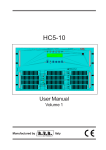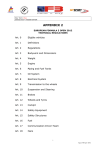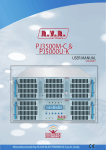Download DTVPHC4 - RVR Elettronica SpA Documentation Server
Transcript
DTVPHC4 User Manual Volume 1 Manufactured by Italy File Name: DTVPHC4_EN.P65 Version: 1.0 Date: 04/11/2009 5HYLVLRQ+LVWRU\ Date Version 07/11/08 1.0 Reason First Version Editor J.Berti DTVPHC4 - User Manual Version 1.0 © Copyright 2008 R.V.R. Elettronica SpA Via del Fonditore 2/2c - 40138 - Bologna (Italia) Phone: +39 051 6010506 Fax: +39 051 6011104 Email: [email protected] Web: www.rvr.it All rights reserved. Printed and bound in Italy. no part of this manual may be reproduced, memorized or transmitted in any form or by any means, electronic or mechanic, including photocpying, recording or by any information strorage and retrieval system, without written permission of the copyright owner. DTVPHC4 Table of Contents 1. 2. 3. 3.1 3.2 4. 5. 5.1 5.2 5.3 6. 6.1 6.2 6.3 7. 7.1 7.2 8. 8.1 8.2 9. 9.1 9.2 10. 10.1 Preliminary Instructions Warranty First Aid Treatment of electrical shocks Treatment of electrical Burns General Description Quick reference to installation and use Preparation Operation Software Controls, Indicators and Connectors Front Panel Rear Panel Connectors Description Technical Specifications Dimensional and Environmental Specifications Electrical Specifications DTVPHC4-03KUV Electrical description Modules Identificarion (upper view) Modules Identificarion (bottom view) Theory of Operation Operating Blocks Phase Regulation between the several Amplifiers Maintenance Procedures Routine Maintenance Manuale Utente Rev. 1.0 - 04/11/08 1 1 2 2 3 4 6 6 7 16 22 22 24 25 27 27 27 28 29 30 31 31 33 34 34 i DTVPHC4 This page was intentionally left blank ii Rev. 1.0 - 04/11/08 Manuale Utente DTVPHC4 1. Preliminary Instructions This manual is written as a general guide for those having previous knowledge and experience with this kind of equipment, well conscious of the risks connected with the operation of electrical equipment. It is not intended to contain a complete statement of all safety rules which should be observed by personnel in using this or other electronic equipment. The installation, use and maintenance of this piece of equipment involve risks both for the personnel performing them and for the device itself, that shall be used only by trained personnel. R.V.R. Elettronica SpA doesnt assume responsibility for injury or damage resulting from improper procedures or practices by untrained/unqualified personnel in the handling of this unit. Please observe all local codes and fire protection standards in the operations of this unit. WARNING: always disconnect power before opening covers or removing any part of this unit. Use appropriate grounding procedures to short out capacitors and high voltage points before servicing. WARNING: this device can irradiate radio frequency waves, and if its not installed following the instructions contained in the manual and local regulations it could generate interferences in radio communications. This is a "CLASS A" equipment. In a residential place this equipment can cause hash. In this case can be requested to user to take the necessary measures. R.V.R. Elettronica SpA reserves the right to modify the design and/or the technical specifications of the product and this manual without notice. 2. Warranty Any product of R.V.R. Elettronica is covered by a 24 (twenty-four) month warranty. For components like tubes for power amplifiers, the original manufacturers warranty applies. R.V.R. Elettronica SpA extends to the original end-user purchaser all manufacturers warranties which are transferrable and all claims are to be made directly to R.V.R. per indicated procedures. Warranty shall not include: 1 Damage while the equipment is being shipped to R.V.R. for repairs; 2 Any unauthorized repair/modification; 3 Incidental/consequential damages as a result of any defect 4 Nominal non-incidental defects 5 Re-shipment costs or insurance of the unit or replacement units/parts Any damage to the goods must be reported to the carrier in writing on the shipment receipt. Any discrepancy or damage discovered subsequent to delivery, shall be reported to R.V.R. Elettronica within 5 (five) days from delivery date. To claim your rights under this warranty, you shold follow this procedure 1 Contact the dealer or distributor where you purchased the unit. Describe the problem and, so that a possible easy solution can be detected. Dealers and Distributors are supplied with all the information about problems that may occur and usually they can repair the unit quicker than what the manufacturer could do. Very often installing errors are discovered by dealers. User Manual Rev. 1.0 - 04/11/08 1 / 34 DTVPHC4 2 If your dealer cannot help you, contact R.V.R. Elettronica and explain the problem. If it is decided to return the unit to the factory, R.V.R. Elettronica will mail you a regular authorization with all the necessary instructions to send back the goods. 3 When you receive the authorization, you can return the unit. Pack it carefully for the shipment, preferably using the original packing and seal the package perfectly. The customer always assumes the risks of loss (i.e., R.V.R. is never responsible for damage or loss), until the package reaches R.V.R. premises. For this reason, we suggest you to insure the goods for the whole value. Shipment must be effected C.I.F. (PREPAID) to the address specified by R.V.R.s service manager on the authorization DO NOT RETURN UNITS WITHOUT OUR AUTHORIZATION AS THEY WILL BE REFUSED 4 Be sure to enclose a written technical report where mention all the problems found and a copy of your original invoice establishing the starting date of the warranty. Replacement and warranty parts may be ordered from the following address. Be sure to include the equipment model and serial number as well as part description and part number. R.V.R. Elettronica SpA Via del Fonditore, 2/2c 40138 BOLOGNA ITALY Tel. +39 051 6010506 3. First Aid The personnel employed in the installation, use and maintenance of the device, shall be familiar with theory and practice of first aid. 3.1 3.1.1 Treatment of electrical shocks If the victim is not responsive Follow the A-B-C's of basic life support Place victim flat on his backon a hard surface. Open airway: lift up neck, push forehead back (Figure 1). clear out mouth if necessary and observe for breathing if not breathing, begin artificial breathing (Figure 2): tilt head, pinch nostrils, make airtight seal, four quick full breaths. Remember mouth to mouth resuscitation must be commenced as soon as possible Figure 1 2 / 34 Figure 2 Check carotid pulse (Figure 3); if pulse is absent, begin artificial circulation (Figure 4) depressing sternum (Figure 5) Rev. 1.0 - 04/11/08 User Manual DTVPHC4 Figure 3 3.1.2 3.2 3.2.1 Figure 4 Figure 5 In case of only one rescuer, 15 compressions alternated to two breaths. If there are two rescuers, the rythm shall be of one brath each 5 compressions. Do not interrupt the rythm of compressions when the second person is giving breath. Call for medical assistance as soon as possible. If victim is responsive Keep them warm Keep them as quiet as possible Loosen their clothing (a reclining position is recommended) Call for medical help as soon as possible Treatment of electrical Burns Extensive burned and broken skin Cover area with clean sheet or cloth Do not break blisters, remove tissue, remove adhered particles of clothing, or apply any salve or ointment. Treat victim for shock as required. Arrange transportation to a hospital as quickly as possible. If arms or legs are affected keep them elevated If medical help will not be available within an hour and the victim is conscious and not vomiting, give him a weak solution of salt and soda: 1 level teaspoonful of salt and 1/2 level teaspoonful of baking soda to each quart of water (neither hot or cold). Allow victim to sip slowly about 4 ounces (half a glass) over a period of 15 minutes. Discontinue fluid if vomiting occurs. DO NOT give alcohol 3.2.2 Less severe burns Apply cool (not ice cold) compresses using the cleansed available cloth article. Do not break blisters, remove tissue, remove adhered particles of clothing, or apply salve or ointment. Apply clean dry dressing if necessary. Treat victim for shock as required. Arrange transportation to a hospital as quickly as possible If arms or legs are affected keep them elevated. User Manual Rev. 1.0 - 04/11/08 3 / 34 DTVPHC4 4. General Description The DTVPHC4, produced by R.V.R. Elettronica, is a geizel coupler at 4 way that allows to join up to 4 R.F. power amplifier. Its function is to split the RF signal coming from a RF exciter, adjusting the relative phases, to pass them through five external RF power amplifiers and then to combine the output of the amplifiers into a single RF amplified signal to be forwarded to the antenna output. The DTVPHC4 is produced in the version for four transmitters of 1,5 kW max output power everyone (for example DTVPA), for a total nominal power of 6 kW. Support channels 8-9-10-11-12 (American Band), referred to 8VSB standard. Exciter DTVPHC4 ÷ 6 RF Amplifier #1 RF Amplifier #2 RF Amplifier #3 RF Amplifier #4 The nominal working principle of a FM transmitter based on a geizel coupler scheme like DTVPHC4, foresees that the used amplifiers shall produce the same RF power that will be added with the same phase. Possible differences in the power level or phase of the amplifiers generate the so-called unbalancement power that is totally dissipated inside the coupler. The DTVPHC4 guarantees the overall working of the transmitter even if one of the amplifiers is completely off-service. In such case, the power generated by the surviving amplifier is routed to the antenna anyway; the other part of the delivered power (that is unbalancement power) is dissipated inside the combiner. The DTVPHC4 is controlled by a microcontroller system, that includes a LCD display and a series of keys for the interaction with the user, that realizes the following functions: 4 / 34 Measurement and visualization of the couplers working parameters Activation and deactivation of the power output of the system Protection of the coupler with respect to potentially dangerous situations like exceeding emitted or unbalancement power, overdrive or overtemperature Detection of user-settable attention thresholds (e.g. output power being below a certain value), that are made externally available as digital states on the "telemetry" connector Rev. 1.0 - 04/11/08 User Manual DTVPHC4 Communications with external devices The management software of the DTVPHC4 is based on a menu system. The user can navigate through the menu system using four buttons, ESC, move LEFT/ UP, move RIGHT/DOWN and ENTER. A fifth button is used to reset the alarm counters, if any alarm has been triggered before. The state of the machine comes indicated from nine LEDs present on the frontal panel. A switch on the front panel allows to select the LOCAL or REMOTE working mode: LOCAL mode allows to control the machine using the buttons on the front panel, while remote control (that is using the telemetry connector) is disabled; In REMOTE mode, remote control is enabled, while the buttons on the front panel can be used only to read parameters and not to change them The LOCAL working mode is signalled by a yellow LED on the front panel being lit. The different working parameters are made available for the remote control applications on the telemetry connector, as voltage levels that are proportional to the value of the parameter under consideration. Digital output signals related to alarms or warnings are also present on the connector, together with the digital input like ON/ OFF switching or alarms reset. The DTVPHC4 must be connected to the exciter of the transmitter using a interlock cable, so that it is possible for it to deactivate RF power emission in case of misfunctioning of the transmitting system. An analogous effect can be reached also in case the exciter misses the interlock functionality, connecting the mains supply of the exciter to the auxiliary mains plug of the DTVPHC4 AUX OUT AC LINE. This plug is in fact opened using a relay under the same conditions that cause the activation of the interlock. User Manual Rev. 1.0 - 04/11/08 5 / 34 DTVPHC4 5. Quick reference to installation and use This chapter is intended to summarize the necessary points for the installation of the device. In case any of the arguments is unclear, for example when you use the combiner for the first time, we suggest to carefully read the whole manual. 5.1 Preparation Unpack the DTVPHC4 and before any other operation check the unit for any shipping damage; in particular, check that all the controls and connectors on the front and rear panels are in good conditions. Inside the DTVPHC4 are inclusive: Nr. 1 4-way RF splitter; Nr. 1 4-way RF combiner; Service electronic circuits that control the entire system composed of DTVPHC4 with Nr. 4 amplifiers connected (for example DTVPA); Connection cables for the RF input signals of each amplifier; Connection cables for the RF output signals of each amplifier; Connection cables for the signals that exchange the DTVPHC4 combiner and the amplifier. In the case the cable is not in good conditions or doesn't come connected, the combined system is not able to manage the various parameters interconnected correctly. This condition involves a high probability to create permanent damages to the load of DTVPHC4. If it is necessary, check the integrity and the value of the fuse inside the voltage changer block; the required fuse type is: Aux Fuse 10A Mains fuse 10A Connect the RF output cable of the exciter to the N-type input of the splitting section of the combiner. Connect five cables between the output N connectors of the splitting section of the combiner and the RF input of five suitable amplifiers. Connect five cables between the RF output of the amplifiers and the input connectors of the combining section of the coupler. Connect the RF output cable of the exciter to the input connector (N type) of the splitter section of the combiner. Connect each of the five outputs (N type) of the splitter section with the RF input of the relative power amplifier. Connect the outputs of the amplifiers (type 7/ 8") to the inputs of the combiner joining section (type 7/ 16"). 6 / 34 Rev. 1.0 - 04/11/08 User Manual DTVPHC4 Connect the connector (type 1+5/ 8") of general RF output of the combiner to the antenna or to a dummy load able to dissipate the power. Connect, through a coaxial cable, a BNC connectors with a "Alarms/ Interlock"cable to the Interlock connector of the exciter (you see the scheme included in each station like reference). Connect the telemetry connector to the "Telemetry" connector of the exciter, if forecasted in the configuration (see the manual of station). Connect the feeding cable to the relative MAINS connector on the rear panel. WARNING: the feeding connector is a bare terminals, make sure that the cable is not under voltage during the connection. WARNING: is essential that the machine comes connected correctly to ground to ensure both the safety of operation as well as the correct working of the equipment. 5.2 Operation To perform its intended pourpose, the DTVPHC4 is always used in a transmitter comprising an exciter, four RF amplifiers. The DTVPHC4 verifies the excitation group only for as concern the interruption of RF power and the power supply. When the DTVPHC4 comes put under voltage, verify that the two ON LED are lit. The LCD display shows a presentatio screen, and after a few seconds it will pass to the default screen, showing the values of the forward and reflected power. Switch the exciter on (at its minimum power level) and wait for it to lock on the working frequency. When the PLL has locked, progressively increase its output power, while controlling the displays of the exciter, of the amplifiers and of the geizel coupler. Keep increasing the exciter output overall output of the combiner reaches the desired value, that is at most the nominal power rating of the transmitting station. At this point, it is possible for the user to verify all the working parameters of the amplifier using the management software. Normally, the device doesnt require any human supervision for its normal operation. If any alarm condition arise, these are automatically managed by the embedded protection system, and notified to the user with the LEDs on the panel or via messages on the LCD display. 5.2.1 General behavior with amplifier The DTVPHC4 includes electronic circuits that adjust the complete system of connected amplifiers, that allows to obtain the following performances: Service partial operation, when any connected amplifiers are out of service also. Service partial operation, when only the main power phase remains active on which are connects the monophase devices also. User Manual Rev. 1.0 - 04/11/08 7 / 34 DTVPHC4 Service total interruption, when the system conditions are incompatible with the functioning. The commands that control the system DTVPHC4 with amplifiers are: "ON" command, switch on the complete system. "OFF" command, switch off the complete system. "Inhibit" command, the system operation is totally suspends until to persists the signal that drives it. "Reset" command, effect one reset of the protections that is propagated for all the amplifiers. Of norm the system DTVPHC4 with amplifiers must work with all the apparatuses setting in "Remote" position. In the case any apparatus is not in the "Remote" condition, it doesn't constitute a condition of risk of damages to any electric part of all the system. When DTVPHC4 is set in "Remote", then the complete system accepts commands only from the remote connections. When DTVPHC4 is set in "Local" and all apparatuses are in "Remote", then its possible to command the complete system from the DTVPHC4 frontal panel. When some apparatus was not connected in "Remote," the behavior of that apparatus is not conforming to the behavior of the others in answered to the orders operated on the system. The operation parameters of each apparatus can be seen, in any moment, navigating through the settable menu with the keys on the frontal panel. This navigation is possible with the apparatus in "Remote" or in "Local" position. The commands through keys on frontal panel, instead, are possible only when the apparatus is in "Local" position. The need to effect commands only on the amplifiers apparatuses could have utility of diagnostic character, the normal operation of the apparatuses foresees that they are set in position "Remote", therefore in condition of answer to the deriving commands from the DTVPHC4. The set of the apparatus DTVPHC4, instead, could be select on the base of the option foreseen from the plan of the station. The DTVPHC4 could be commanded through telemetry or from the operator, in the first case must be set in "Remote," in the second case in "Local." When the system works to regime and regularly, then the following indications are switched on : 8 / 34 On DTVPHC4 are been switched on the two green LEDs with "ON" label. When the apparatus is adjusted up to 6KW RF output, it could be alight the yellow LED with indication "Over" too. The yellow LED, with "Local" indication, it could be alight or not alight according to the set planned from the operator. On each amplifier are been switched on the two green LEDs with "ON" label. When the apparatus is adjusted up to 6KW RF output, it could be alight the yellow Rev. 1.0 - 04/11/08 User Manual DTVPHC4 LED with indication "Fold Back" too (the function is permitted when the ALC on modulator has enabled, also it must be equipped with adaptive precorrector). The yellow LED with "Local" indication it must be not alight, it is previewed of norm that the amplifiers apparatuses are always set in "Remote." 5.2.2 General norms of functioning with amplifiers The normal functioning of the DTVPHC4 system with amplifiers foresees that the four amplifiers apparatuses are working with equal output powers and electrical phase of their signals equalized to the input of the combiner. Each amplifier disposes of power regulation practicable through a trimmer present on the frontal panel of the RF section. This regulation must be set for the maximum of the amplifier power adjusting the trimmer completely in clockwise sense. The total power obtained for effect of the regulator that it is present on the DTVPHC4, (trimmer labelled "Power Adjust"); this is valid only for modulator with adaptive precorrector. The system is able to distributing a power up to 6KW RF guaranteed in output, but it has been projected in a such way for work to lower power with an acceptable electrical efficiency. Each power of output programmed requires a different excitation power. 5.2.3 Regulation of the identical operation for all equipments The electrical phase regulation of the signals of the combined amplifiers, allows to obtain a heavy reduction of the RF power wasted on the absorbers resistors. This operation gives the best results if it comes effected when the apparatuses are been adjusted to the regime power programmed from the regulator located on the frontal panel of the DTVPHC4 (Power Adjust). The electrical phase of the amplifiers comes optimized in the working frequency programmed for the transmitter. 5.2.4 Adjustment of signals going to the inputs of various amplifiers Introduction: Inside DTVPHC4 there is a RF splitter circuit that divides into 4 parts the signal coming from the modulator. Each portion of signal is connected to a circuit that regulates the electric phase and, in part, the level of its RF signal. The circuit in question is named as "Phase Shifter." The Phase Shifter circuit has 4 identical subcircuits, one for each of the 4-way in which is divided a signal, for every way there are present 2 settings (then 2x4 in all), which are accessible on the front panel (see chap. 6.1 - item [22]). The Level and Phase settings are not isolated but they are interdependent, although clearly prevails on the effect than the effect on Phase Level. General considerations on RF signal: The system consists of amplifiers interconnected through the RF Splitter / DTVPHC4 combiner and it working properly if they are respected these conditions: User Manual Rev. 1.0 - 04/11/08 9 / 34 DTVPHC4 a) The RF Power Output on each of amplifiers is equal, with a margin of difference maximum allowed of +/- 0.25dB. b) The a) condition must be respected in order to consent to the system that "NonLinear Signal Precorrection" works properly on all amplifiers. The b) condition must be respected in order to consent to the system that "Linear Signal Equalization" works properly to compensate the characteristics on the BPF Channel connected to DTVPHC4, therefore before the antenna. Both two conditions are irrelevant to assure that most of RF Power is sent to Antenna and that only a fraction of RF Power is wasted on Absorbers Resistors contained inside DTVPHC4. When everything is properly functioning, some operating parameters meets these specifications: a) The reading of RF Power Output on DTVPHC4 is equal to the algebraic sum of RF Power Output of all amplifiers, minus one share of Insertion Loss of the whole system combined, evaluated around 7%. b) The reading of RF Power Rejected, it reads on DTVPHC4, assume a low value. It is considered good a level of less than 3% of RF Power Output. Phase/level alignment procedure of signals related to RF Power Input amplifiers: In a first stage, the group of Splitter and Phase Shifter circuits on DTVPHC4 comes adjusted instrumentally through a Vectorial Network Analyzer. The adjustment comes made to achieve a RF level on each RF output that is the same in Level and Phase for all. WARNING: the adjustments must be made using only an Insulated Plastic Trimmer Screwdriver. 5.2.5 Capacitors on the splitter circuit 1) Identificare i trimmer capacitivi nel pannello frontale del DTVPHC4. Identify the capacitive trimmer in the frontal panel of the DTVPHC4. 2) Regulate all the variable capacitor in a middle position in this way : Turn all the compensators in clockwise sense until to the end. Turn all the compensators in counterclockwise sense for 3 turn completely. 10 / 34 3) Switch on the transmitter, with the exciter set up on the operating frequency and to regime power. 4) On the coupler, set up the display on the reading of Rej.Pwr. 6) Regulate the variable capacitors (1) and (2), related to the first amplifier so as to diminish Rej.Pwr measured from the coupler. Rev. 1.0 - 04/11/08 User Manual DTVPHC4 1 2 3 4 5 6 7 8 9 10 7) Regulate the variable capacitors (3) and (4), related to the second amplifier so as to diminish Rej.Pwr measured from the coupler. 8) Regulate the variable capacitors (5) and (6), related to the third amplifier so as to diminish Rej.Pwr measured from the coupler. 9) Regulate the variable capacitors (7) and (8), related to the fourth amplifier so as to diminish Rej.Pwr measured from the coupler. 10) Repeat the points from 6 to 9 until that the system power catches up a value that cannot be diminished further. NOTE: Capacitors (9) and (10) are not used in DTVPHC4. The described procedure is adapted to the case tou want optimize the coupler for a certain operating frequencies. When you may adjusted must itself be regulated the coupler for the operation on whole band FM, carried out the regulations before described to the frequency of 98.0 MHz, then repeated at 87.5 MHz and 108.0 MHz, until to finding the point of better compromise. If the compensation comes made because an amplifier is been replaced, it is generally necessary only to operate on the capacitors relative to the replaced amplifier. NOTE: If it were necessary to replace an amplifier, repeat the steps before descripted, because the new unit must be harmonized in the system. User Manual Rev. 1.0 - 04/11/08 11 / 34 DTVPHC4 5.2.6 Behavior of the system in function of the working parameters The DTVPHC4 apparatus puts in action various operation modality according to the different conditions of work in which it is come to be situated. The DTVPHC4 apparatus has two groups of disposed fans on the panels and to the inside: ordinary group and emergency group. The ordinary group must always work when the apparatus is set in "ON" position and during the short moments of post-ventilation, the emergency group enters in function when the total power on the absorbers resistances exceeds 200W and/or when the temperature of the warmer resistance exceeds 40 °C. When the emergency fans group enters in function, on the frontal panel of the DTVPHC4 an yellow LED, with "Fans On" label, is lit on. For post-ventilation is understood that the ordinary fans group continues to work for around 3 minutes after the set in "OFF" position of the DTVPHC4. Each hour spent in OFF" position, the DTVPHC4 switched on for around 3 minutes the ordinary fans group, this to remove the heat accumulated to the inside of the circuits. An electronic circuit check if the fans are regularly feeding, in case of irregularity comes generated an "Fault" alarm that interrupts the operation of the apparatus without attempts of restart. This alarm appears on the display and on a red LED positioned between the fans of the frontal panel. An advanced measure circuit checks the power value on each of the absorbers resistances and carries out the sum. This sum is available as measured parameter on display as "Rej PWR". When the power of one of the absorbers resistances exceeds the limit of 800W, the DTVPHC4 reacts reducing the power of all amplifiers to maximum half of the power. The power reduction reenters only when the total power on absorbers resistances returns under the 200W. In case that the phase regulation between the apparatuses is not optimal, with "Rej PWR" value at regime superior to 200W, the system doesn't return to full power after a phase of protection that foresees the reduction. The reduction of power comes signalled on the DTVPHC4 frontal panel with a yellow LED and with the "Fold Back" label. 5.2.7 Protection Circuits The DTVPHC4 apparatus disposes of protection circuits that arrest temporarily and/ or definitely the functioning of the whole transmitter system. 1) Protection from excessive output forward power "Fwd PWR". It intervenes at 7200W, and it effect until to 8 attempts in the short period; exhausted the restoration attempts blocks the apparatus definitely, signalling the status with a "Fault" red LED placed on the frontal panel. If the total of the 8 attempts doesn't happen within the period of an hour, the counter of the interventions is reset giving back again to others 8 possibilities of restoration. During the temporary arrest on the DTVPHC4 frontal panel appears the yellow LED indication with "Wait" label. 12 / 34 Rev. 1.0 - 04/11/08 User Manual DTVPHC4 2) Protection from excessive output reflected power "Ref PWR". It intervenes at 1800W, and it effects until to 8 attempts in the short period, exhausted the restoration attempts blocks the apparatus definitely signalling the status with a "Fault" red LED placed on the frontal panel. If the total of the 8 attempts doesn't happen within the period of an hour, the counter of the interventions is reset giving back again to others 8 possibility of restoration. During the temporary arrest on the DTVPHC4 frontal panel appears the yellow LED indication with "Wait" label. 3) Protection from excessive excitement input power "Inp PWR". It intervenes at 50W, and it effects until to 8 attempts in the short period, exhausted the restoration attempts blocks the apparatus definitely signalling the status with a "Fault" red LED placed on the frontal panel. If the total of the 8 attempts doesn't happen within the period of an hour, the counter of the interventions is reset giving back again to others 8 possibility of restoration. During the temporary arrest on the DTVPHC4 frontal panel appears the yellow LED indication with "Wait" label. 4) Protection from excessive Rejected power Rej PWR. It intervenes at 1650W, and it effects until to 8 attempts in the short period, exhausted the restoration attempts blocks the apparatus definitely signalling the status with a "Fault" red LED placed on the frontal panel. If the total of the 8 attempts doesn't happen within the period of an hour, the counter of the interventions is reset giving back again to others 8 possibility of restoration. During the temporary arrest on the DTVPHC4 frontal panel appears the yellow LED indication with "Wait" label. 5) Protection from excessive temperature on at least one of the 5 "Temp" absorber resistances. It intervenes at 80°C and it maintains until that the value has exceeded the threshold, when the value descends again under the limit, the functioning returns normal. 6) Protection of electric net feeding "Mains." It intervenes when the mains voltage that feeds the apparatus DTVPHC4 exceeds the limits of ± 20% and the value until to that is maintained is outside from the limit interval, returns normal the operation when the value is within the limits interval. 5.2.8 Functioning Anomalies Some operational conditions could cause a way of work of the apparatus not optimal. Anomaly: When the signal phase regulation of the 4 amplifiers is not optimized, the power on resistances absorbers "Rej PWR" it could exceed the value of 200W. If during the operating period of the transmitter, a situation is verified that involves the intervention of protection with power reduction (es.: one of the amplifiers it suspends its operation temporary, while the others continues to work), in this case the system with DTVPHC4 doesn't return to the power value of RF out precedent to this event. User Manual Rev. 1.0 - 04/11/08 13 / 34 DTVPHC4 Remedy: Regulate the signals phase of the of the amplifiers until to obtain a value of "Rej PWR" inferior to 200W. When one of the amplifiers is set in "Local" position, its way of work is differentiated from the way of the other amplifiers. When it comes controled a set of "OFF" acting on DTVPHC4, the amplifier in "Local" reacts with a set of "Inhibit", instead that "OFF." The situation doesn't constitute risk of damage for the whole system, only an imperfection of form. When it comes controled a set of "Reset" of protections acting on the command of DTVPHC4, the amplifier in "Local" it doesn't effect his reset. When the amplifier set in "Local" is in position "OFF," isnt possible change its position to "ON" acting through the commands on DTVPHC4. When the amplifier set in "Local" it comes commuted in "Remote", this aligns itself to the set planned from the commands operated on DTVPHC4. 5.2.9 Risks for the DTVPHC4 system with amplifier Some operational situations are potentially harmful for some part of the system. When the cable of interconnection of the signals of command doesn't connect all the apparatuses of the system, the amplifiers not connected doesn't react the deriving commands from the DTVPHC4 apparatus. This constitutes possible cause of permanent damages to the DTVPHC4. If the connection of the neutral of the mains power stops in any part of the electric installation, inside or outside of the apparatus, are possible permanent SERIOUS DAMAGES to all the apparatuses of the system. The apparatus DTVPHC4 MUST be connected to its driver/ exciter apparatus through a cable that allows the interrupt of the oiperation in case of intervention in protection. This connection could be of two types: Signal of low voltage that cuts off the power of the driver/exciter system. Feeding of the exciter connected to the plug of mains voltage foreseen, and available on the rear panel. The first solution is indispensable when DTVPHC4 system with amplifiers is connected to the telemetry, whose circuits are install on the exciter. If at least one of the two connections doesn't come done, are possible permanent damages to the DTVPHC4. 14 / 34 Rev. 1.0 - 04/11/08 User Manual DTVPHC4 The RF power cables that connect the output of each amplifier with the DTVPHC4 combiner must be well locked. If the contact between the connectors is not correct, leaks of energy in RF could be verified. This energy has the power to influence dangerously on the behavior of electric circuits of other apparatuses in the vicinities of the transmitter beyond that on the same transmitter. The power in game on these connections is potentially able to generate overheatings with possible fire of the cables. WARNING: The interconnection cables between amplifiers and DTVPHC4 contains TEFLON, the combustion of the TEFLON generates HIGHLY TOXIC GAS for each living being. The amplifier requires high values of current from the mains. If the cables that furnish the electric general feeding are not well locked, fires could be verified. 5.2.10 Risks for the personnel The system DTVPHC4 with amplifiers could also work when one or more amplifiers have been physically removed from the system. For the same nature of the type of combiner, the transmitter in RF power it is possible [potenzialmente] effect the removal of an apparatus maintaining in operation the transmitter in RF power, without generated signals come of overloaded that interrupts the functioning of it. Because the physical removal of an amplifier happens through the [maneggiamento] of the connectors of RF power connected to the amplifier, the operator should handle points where it is present RF energy that doesn't come interrupted from circuits of protection. For the nature of the adopted combiner type , the removal of an apparatus is potentially possible maintaining in function the transmitter in RF power, without that come generated signals of overload that interrupts the operation. Because the physical removal of an amplifier happens through the handling of the RF power connectors connects to the amplifier, the operator would have handle points where is present RF energy that does not come interrupted from protection circuits. In theory the values of RF power in these points are low, but for effect of the maladjustment of RF impedance that the handling could cause, the power in the connectors could go up until to very dangerous values. These operations, therefore, are to AVOID ABSOLUTELY ! User Manual Rev. 1.0 - 04/11/08 15 / 34 DTVPHC4 5.3 Software This chapter describes the way the microprocessor system controls the geizel coupler, and how the user can interact with it. Note that the user can give commands to the device only when it's set in LOCAL mode using the switch on the front panel. Otherwise, the user will only be allowed to read the parameters, but not to change any of them. The management of the DTVPHC4 is performed by a generic software used in different classes of equipment produced by R.V.R. Elettronica SpA, like the HC combiners or the RF amplifiers PJ500M-C and PJ1000M. For this reason, some options that are related to other kinds of devices are deactivated in the software version that is installed in the DTVPHC4 (see for example the P.A. menu). Note that some of the parameters that are measured and can be read may be, in some circumstances, not available. This situation mostly arises when, for physical reasons, the measured values are not significant to be used in the control software. When the value for a parameter is not available for such reasons, it's substituted with the symbol ==. At power on, the LCD display will show the following presentation screen, indicating the name of the device and informations regards the actual release software (SW) and hardware (HW): After a few seconds, the main screen will be displayed, reporting the values od Forward power and Reflected power: The management software will remain indefinitely in this default screen, until the user pushes the ESC button. Pushing the ESC button, the user will be presented with the menu selection screen, from which the other screens can be accessed: 16 / 34 Rev. 1.0 - 04/11/08 User Manual DTVPHC4 Pushing again the ESC button, the software goes back to the default screen. To enter into one of the submenus, just select the corresponding name (that will be indicated by a flashing underscore) with the LEFT and RIGHT buttons, and then push ENTER. 5.3.1 Function menu (Fnc) From this menu, the user can switch ON and OFF the geizel coupler. The result of this command is that when the DTVPHC4 is put in OFF mode, the inner conductor of the Alarm connector is shorted to ground, so that the exciter is put in stand-by mode (this will happen only if provided with an interlock connector, and if correctly connected with the geizel coupler). At the same time, the auxiliary mains output is opened, so that if an exciter is connected to it, il will be shut off. When the geizel coupler is switched OFF, the software waits a few minutes to permit the proper cooling of the device, and then sends a signal to the relays of the blowers to turn them off too. Each two hours, while the machine is OFF, the software enables the blowers for a while to dissipate the heat generated by the circuitry and to avoid possible malfunctions of the blowers due to long inactivity periods. Switching ON again the geizel coupler, the interlock circuit is opened, reenabling the power emission in the connected exciter, the auxiliary mains plug supply is powered and the blowers are restarted. 5.3.2 Power menu (Pwr) This multi-line scrollable menu allows the user to read all the measurements related to the behaviour of the power section of the combiner: Forward Power (Fwd Pwr) Reflected Power (Rfl Pwr) Standing Wave Ratio (SWR) (Not active) Input Power (Inp Pwr) Reject SWR (Rej SWR) Depending on the configuration of the machine, some of the measures could be deactivated. The complete aspect of the screen is the following figure (please note that only two lines at a time are visible, use the UP and DOWN buttons to scroll): User Manual Rev. 1.0 - 04/11/08 17 / 34 DTVPHC4 5.3.3 Power Amplifier menu (P.A.) This multi-line scrollable menu reports to the user some internal measurement of the device: Voltage (VPA) - Not active Current (IPA) - Not active Efficiency - Not active Temperature Mains voltage (Mains - percentage variation with respect to the nominal voltage) The complete aspect of the screen is the following figure (please note that only two lines at a time are visible, use the UP and DOWN buttons to scroll): La seguente figura mostra l'aspetto completo di questa schermata (sono visibili sul display solo due righe alla volta, utilizzare i pulsanti SU' e GIU' per scorrerla): Please note that the first three lines of this screen are not active since they are not meaningful for a geizel coupler. 5.3.4 Threshold setting menu (Set) As described in the introduction, the amplifier offers a maximum of three user settable alarms. For each of them, one of the working parameters is compared against a threshold value that can be be modified by the user. The results of the comparisons are available on the telemetry connector or as dry contacts on the optional external 18 / 34 Rev. 1.0 - 04/11/08 User Manual DTVPHC4 telemetry board, and can be read on the display as "O" (open, i.e. the result is false) or "C" (closed, i.e. the result is true). Two of the settable thresholds are related to the RF emitted power (Power Good), while the third is connected to the amount of reflected power (Reflected Warning). The thresholds are expressed as percentage of full-scale value of the relevant quantity. The full scale values for the DTVPHC4 are the following: Forward Power 6000 W Reflected Power 1500 W To change the values of the thresholds, execute the following procedure: Select the line to modify (UP and DOWN buttons) Push the ENTER button Modify the value of the threshold (UP and DOWN buttons) Push the ENTER button to confirm The following figure shows an example of configuration for this menu. In questo esempio, le soglie degli allarmi sono: 5.3.5 PwrGd 1 8000 W (80% X 6000 W) PwrGd2 3000 W (50% X 6000 W) RflWar 750 W (50% X 1500 W) Alarms Menu (Alm) This screen gives to the user information regarding the status of the protection system included in the geizel coupler. It is constituted by a certain number of lines, each containing the name of a variable controlled by the system and the kind of intervention that is undertaken by the system in case the parameter surpasses its limit. The latter can be of the kind: X - (Y), Wait, or Dis. (Disabled). User Manual Rev. 1.0 - 04/11/08 19 / 34 DTVPHC4 The aspect of this multi-line screen is the following (only two lines at a time are visible, use the UP and DOWN buttons to scroll): The function of this menu is essentially a help for the technician to identify the causes of possible malfunctions of the transmitter. 5.3.6 Various menu Two operations can be performed using this menu: Setup the address of the I2C serial bus type connection Setup the kind of visualitation in the default menu The default address of I2C communication is relevant when the coupler is connected with other RVR devices that use this protocol. We raccomend not to change this parameter if not necessary. The visualitation mode can be Digital (the default mode described in chapter 5.3) or Analog: 20 / 34 Rev. 1.0 - 04/11/08 User Manual DTVPHC4 In analog mode, a little triangle indicates the reflected power level set in the threshold set menu (under RflWar), while the bar below shows the in real time level reflected power. This last kind of visualitation is best used when the combiner output is connected to a device that has to be tuned, as a cavity. 5.3.7 Versions menu This menu shows the hardware (H.V.) and software versions (S.V.) of the machine. 5.3.8 Protection system The protection system implemented in geizel coupler is based on two types of reactions, the Foldback and the temporary disabling. User Manual Rev. 1.0 - 04/11/08 21 / 34 DTVPHC4 6. Controls, Indicators and Connectors This chapter describes the front and rear panels of the DTVPHC4, with a brief indication of all the different components. 6.1 22 / 34 Front Panel [1] ESC Button to exit from a menu. [2] LOC/REM Switch to select the local or remote control modes. [3] ALARM RESET Button used to manually reset the protection system (also for the amplifiers, in the case is correctly connected). [4] DISPLAY LCD Display. [5] ON Green LED, lit when the geizel coupler is switched on. [6] WAIT Yellow LED indicating that the geizel coupler is waiting for a condition that is blocking the power output to be removed. [7] FAULT Red LED indicating that a fault that cannot be automatically reverted. [8] LOCAL Yellow LED indicating that the geizel coupler in local control mode. [9] OVER Yellow LED, lit when the system have reached the maximum delivery power. [10] BRIGHTNESS Trimmer to regulate the brightness of the LCD display. [11] ENTER Button used to accept a parameter's value or to enter into a menu. [12] RIGHT/DOWN Button used to navigate in the menu system and to modify the changeable parameters. [13] LEFT/UP Button used to navigate in the menu system and to modify the changeable parameters. [14] R.F. TEST BNC RF monitor output. The output level is -60 dB below the power output. [15] AIR FILTER Air Filter for Power Splitter and Combiner. [16] FAULT Red LED indicating the presence of a malfunction that could not be resolved automatically after the "RETRY" attempts set up. Rev. 1.0 - 04/11/08 User Manual DTVPHC4 [17] FANS ON Yellow LED giallo, lit when enters in function the group of emergency fans caused from excess of temperature (exceeded the 45°C), unbalancement above the 200 W or post ventilation. [18] ON Green LED, lit when the geizel coupler is sithed on. [19] RF PWR ADJ Trimmer for the power adjustment (turn completely in clockwise sense to have the maximum power) [21] FOLDBACK Yellow LED, if lit indicates the intervention of the automatic reduction of the delivered power to 1200W maximum for each amplifier. [21] AIR FILTER Air Filter for Power Splitter and Combiner. [22] F ADJ. Phase regulation of the input RF channels of the amplifiers. Don't USE METALLIC TOOLS FOR THE REGULATION. [23] AIR FILTER Air Filter for Power Splitter and Combiner. User Manual Rev. 1.0 - 04/11/08 23 / 34 DTVPHC4 6.2 Rear Panel [1] MAINS VDE plug for the mains power supply. [2] AUX PS Auxiliary VDE plug for the feeding of external devices (tipically an exciter). [3] MAINS FUSE Protection fuse for the input of the mains power supply (10A). [4] AUX FUSE Protection fuse for the auxiliary output AUX fuse (10A). [5-6-7-8] SPLITTER OUT 1 to 4 Power Splitter Outputs (N-type connector) to drive Power Amplifiers. [9] SPLITTER INPUT Exciters R.F. Input connector (N-type). [10] I2C DB9 connector for I2C bus networking. [11] TELEMETRY DB25 telemetry connector. [12] RS232 DB9 connector to link the amplifier with external devices. [13] COM BUS DB15 connector for interfacing with the five amplifiers. [14] REM CTRL Connettore di controllo DB9 per il collegamento dellapparato a dispositivi esterni. [15] INTERLOCK 1 BNC connectors to inhibit an exteral device, as an exciter. In case of fault, the inner connector is shorted to ground. [16] INTERLOCK 2 BNC connectors to inhibit an exteral device, as an exciter. In case of fault, the inner connector is shorted to ground. [17] HEAT SINK Heat sink. [18-19-20-21] COMBINER INPUT 1 to 4 Power Combiner Inputs (7/16) from the Power Amplifiers. 24 / 34 [22] HEAT SINK Heat sink. [23] HEAT SINK Heat sink. Rev. 1.0 - 04/11/08 User Manual DTVPHC4 6.3 6.3.1 Connectors Description Telemetry Connector Type: DB25 Female 1 14 1 2 3 4 5 6 7 8 9 10 11 12 13 14 15 16 17 18 19 20 21 22 23 24 25 Rej Pwr T Ch4 T GND Rfl Pwr T OC_EXC T OC_SET4 T GND IN_ON T OC_SET1 T OC_WAIT T IN_RST T OC_OFF T IN_INH T TEMP T Ch_5 SDA FWD PWR T OC_FAULT T OC_SET3 T INP_PWR SCL IN_OFF T GND OC_SET2 T OC_LOC T VNS T OC_ON T Ana Out Disabled GND Ana Out Dig Out OC Dig Out OC GND Dig In Dig Out OC Dig Out OC Dig In Dig Out OC Dig In Ana Out Disabled Ana Out Dig Out OC Dig Out OC Ana Out Dig In GND Dig Out OC Dig Out OC +12 Vcc Dig Out OC Unbalanced power (4.3V x 1500W) Reflected power (4.3V x 1500W) Active when interlock is active Active when SET4 threshold surpassed ON command Active when SET1 threshold surpassed Active for Wait alarm presence Alarms Reset Active when OFF Keep at GND potential to inhibit Temperature (3.9V x 100°) Forward power (4.3V x 6000W) Active for Fault Alarm presence Active when SET3 threshold surpassed Input power (4.3V x 50W) OFF command Active when SET2 threshold surpassed Active when in local mode Unregulated voltage Active when ON Notes: 6.3.2 To give a command to the HC5 (ON, OFF, Reset), bind the relative pin to ground for approx 500 ms. OC output (Open Collector) are Active when conducing. RS232 Connector Type: DB9 Female 1 User Manual 6 1 2 3 4 5 6 7 8 9 N.C. TXD RXD Internally connected to 7 and 8 GND N.C. Internally connected to 4 and 8 Internally connected to 4 and 7 N.C. Rev. 1.0 - 04/11/08 25 / 34 DTVPHC4 6.3.3 I2C Connector Type: DB9 Female 1 6.3.4 6 1 2 3 4 5 6 7 8 9 NC SDA SCL NC GND NC NC NC NC Serial Data Serial Clock GND REM CTRL connector Type: DB9 Male 1 6.3.5 6 1 2 3 4 5 6 7 8 9 GND 485+ 485IRQ IN RST C (Reset Combiner Command) IN ON C (On Combiner Command) IN OFF C (Off Combiner Command) INH PJ (Amplifiers Inhibit) EXC ON (On Exciter Command) Com Bus Type: DB15 male 1 2 3 4 5 6 7 8 9 10 11 12 13 14 15 26 / 34 GND 485ON OFF C (On/Off combiner) IRQ PWR REG (Power Regulation) NC IN ON PJ (On amplifiers) IN OFF PJ (Off amplifiers) 485+ GND ST BY (Stand-by) GND GND INH PJ (Inhibit amplifiers) RST PJ (Reset Amplifiers) Rev. 1.0 - 04/11/08 User Manual DTVPHC4 7. Technical Specifications 7.1 Dimensional and Environmental Specifications 7.2 Electrical Specifications DTVPHC4-03KUV Cabinet Dimensions Panel Dimensions Weight Operating Temperature Range Humidity 446 mm x 262 mm x 651 mm 483 mm x 266 mm Approx. 30 Kg -10 °C ÷ 50 °C 95% Maximum, whithout condensation Characteristics of the system constituted from nr. 4 amplifier, coupled between them with DTVPHC4-03KUV Input Power Output Power Input/Output impedance Input connector Output connector Mains Power Supply 14W max for 3kW Output 3kW 50 Ohm N type, female 1+5/8 type, female Mono-phase (230V) 50/60Hz Operation limits of the combiner DTVPHC4-03KUV Maximum power input 50W Maximum output forward power 6kW Maximum output reflected power 1.5kW Maximum RF power 1.65kW Maximum rejected power 1.5kW RF ouput power in the case of 1 amplifier switched off and 3 amplifiers to 800 W 1kW In other cases the output power is not garanteed (lower than 15% respect to total power) Temperature on the cooling device of the absorber resistors 80°C User Manual Rev. 1.0 - 04/11/08 27 / 34 DTVPHC4 8. Electrical description DTVPHC4 is composed of different modules wired between them with connectors, allowing for easy servicing or module substitution. RF input from exciter Display, Keys RF output to Amp 1 CPU RF input from Amp 1 RF input from Amp 4 RF output to Amp 4 RF Splitter RF Combiner . Telemetry, RS232, IIC Interlock ... RF output to antenna This chapter give the necessary indications to identify the modules and to understand their functionalities. 28 / 34 Rev. 1.0 - 04/11/08 User Manual DTVPHC4 8.1 Modules Identificarion (upper view) Figure below shows the upper view of the device with the indication of the different components [1] Combiner Section [2] Power Measure Board (not visible) [3] CPU group [4] Phase Regulation Board (not visible) [5] Control card of the absorption resistances [6] Control Interface Card [7] Power Measure Board (not visible) [8] Combiner Output (EIA 1+5/8) [9] LEDs Card and trimmer Power Adjust User Manual Rev. 1.0 - 04/11/08 29 / 34 DTVPHC4 8.2 30 / 34 Modules Identificarion (bottom view) [1] Unbal Power card [2] Temperature Sensor [3] Unbal Power card [4] Unbal Power card [5] Unbal Power card [6] Unbal Power card [7] Input Splitter Circuit Rev. 1.0 - 04/11/08 User Manual DTVPHC4 9. Theory of Operation The figure shows the block diagrams of DTVPHC4. A general description of the machines operation has been given in the precedents chapters, while in this chapter comes described the operation of the various blocks. 9.1 9.1.1 Operating Blocks Power Supply It in the HC5 is present only one mains transformer with different secondary winding. The secondary used are: 18-0-18V/ 0-11,5 V/ 0-17V for the feeding of the control interface card, that will go to feed all the cards that compose the machine. The rectifiers and the stabilizers are situated on the mentioned card. 9.1.2 Control Interface Card All the measure signals of all the cards transit on this card and provides to furnish the necessary feedings to all the cards of the apparatus. The circuit also comprises a card with a CPU mounted above that has the function of serial communication in standard 485. Are managed some protections of the system too, like for example the power reduction of the amplifiers in case of anomalies or the intervention of the emergency fans. User Manual Rev. 1.0 - 04/11/08 31 / 34 DTVPHC4 9.1.3 Input Splitter Circuit The Power Splitter circuit mounted on the rear part of the equipment in the opposite side of the input connector to the exciter and of the RF outputs to the amplifiers. The circuit is realized with strip line plus coaxial cables. Five resistive termination placed near to the output serves to absorb any unbalanced powers in case of faulty or performance differences of some amplifier to prevent excessive power driving on the well functioning (well loaded) outputs. 9.1.4 Phase Regulation Card Questa scheda è montata sul lato anteriore della macchina. Sulla scheda sono presenti cinque coppie di capacità variabili che servono per compensare le fasi delle cinque uscite, provenienti dal circuito divisore, che vengono utilizzate per pilotare gli amplificatori. 9.1.5 Power combiner Card The function of the coupler section is to add the RF power portions provided by the amplifiers and to pass it through the antenna output. The 5-way combiner circuit is designed with strip-lines technollogies and 50 Ohm coaxial cables. The strip-line circuits are completely shielded inside the combiner cover. 9.1.6 Unbalanced Power Measurement Card Every way of the combiner is connected to its own circuit of unbalanced power measurement card, mounted on the dissipator. The power resistances are connected to these measure circuits that serve in order to absorb unbalanced power in case of performances differences between the amplifiers of the system. 9.1.7 CPU This subsystem is composed of three cards: the true card CPU, the analogic section CARD and the card of interconnection and filtering EMI. The CPU implements all the software functions previously described (measurements, protections, controls, data visualizations, communications). The analogic circuitry carries out the normalizations and measures on the various parameters that the machine holds under control. The CPU card can be interfaced to external dispositive through a dedicated telemetry connector, RS232 serial port and one IIC port. The analogic signals provided from the geizel coupler are available on a DB25 connector. 32 / 34 Rev. 1.0 - 04/11/08 User Manual DTVPHC4 9.1.8 LEDs Card On this card are present four signalling LED that indicates the general state of machines operation. Is present also a trimmer for the power regulation (A.G.C.), use a small screwdriver in order to modify the distributed power. 9.2 Phase Regulation between the several Amplifiers The geizel coupler is factory-adjusted so that the transmitter it is included in will work satisfyingly works over the whole FM band. Cases may happen, that it is necessary to perform the RF adjustment of the DTVPHC4, for example if the RF interconnection cables with the amplifiers have been sustituted with other of slightly different characteristics or length, or if it is desirable to optimize the transmitters performances on a certain frequency. Warning: we suggest not to perform the operations described in this chapter to personnel lacking proper instrumentation and deep knowledge of the device and its working principles. User Manual Rev. 1.0 - 04/11/08 33 / 34 DTVPHC4 10. Maintenance Procedures This section provides general maintenance information and electrical adjustment for the DTVPHC4 geizel coupler. Warning! When the coupler is in function, inside are present dangerous voltages, elevated currents, and are presents RF signals of strongly power. Dont remove any cover without switching off the system first and close all covers before restarting the system. Ensure all primary power is disconnected from the amplifier before attempting equipment maintenance. 10.1 Routine Maintenance The only regular maintenance needed by DTVPHC4, is the periodic substitution of the blowers, and the cleaning of dust filters and any dust accumulated inside the amplifier. The time between overhauling of the blowers depends upon several environmental factors, temperature, humidity, dust pollution etc. Its advisable to check the unit every 6 months, and to substitute noisy blowers. Blowers should be changed as a matter of course at least not beyond the 35000 hours of job. 34 / 34 Rev. 1.0 - 04/11/08 User Manual