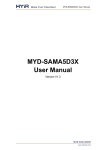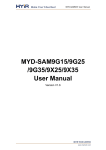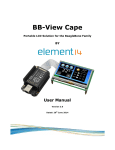Download MYD-SAMA5D3X User Manual
Transcript
MYD-SAM9X5 User Manual
MYD-SAMA5D3X
User Manual
Version V1.0
MYD-SAM9X5 User Manual
Version History
Version Number
V1.0
Description
Initial Version
Time
2013.05
MYD-SAM9X5 User Manual
Directory
Chapter 1 Product Overview ............................................................................................ 1
1.1 Product Description ..................................................................................................... 1
1.2 Product Preview ........................................................................................................... 1
1.3 Product Features .......................................................................................................... 1
1.4 Product Configuration .................................................................................................. 5
Chapter 2 Hardware Resource Introduction ................................................................... 6
2.1 CPU module + Base Board Resources Overview .................................................. 6
2.2 CPU module Introduction ............................................................................................ 7
2.2.1 CPU module architecture and CPU ................................................................... 7
2.2.2 DDR2 SDRAM....................................................................................................... 8
2.2.3 Clock Circuit........................................................................................................... 9
2.2.4 Serial DATAFLASH ............................................................................................ 10
2.2.5 NORFLASH & NAND-FLASH ........................................................................... 11
2.2.6 LED ....................................................................................................................... 13
2.2.7 ETHERNET Module ........................................................................................... 14
2.3 Base Board Introduction............................................................................................ 14
2.3.1 Base Board Architecture & power supply ....................................................... 14
2.3.2 CAN....................................................................................................................... 15
2.3.3 RS485 ................................................................................................................... 16
2.3.4 HSMCI Module .................................................................................................... 17
2.3.5 SODIMM Interface .............................................................................................. 17
2.3.6 Smart DAA Module ............................................................................................. 20
2.3.7 Audio Module ....................................................................................................... 20
2.3.8 USB Module ......................................................................................................... 21
2.3.9 ETHERNET Module ........................................................................................... 23
2.3.10 HDMI Module.................................................................................................... 24
2.3.11 USART Module & DBUG ............................................................................... 25
2.4 Jumper Setting ........................................................................................................... 26
Chapter 3 MDK use .......................................................................................................... 27
MYD-SAM9X5 User Manual
Chapter 4 Linux System Guide ...................................................................................... 28
4.1 Outline.......................................................................................................................... 28
4.2 Software Resources .................................................................................................. 29
4.3 Start Linux System ..................................................................................................... 30
4.3.1 Install Download Tool ......................................................................................... 30
4.3.2 Connect Board to PC ......................................................................................... 30
4.3.3 Automatic Download .......................................................................................... 32
4.3.4 Manual Download ............................................................................................... 32
4.4 Linux Development Environment Structure ........................................................... 41
4.5 Installation and Compile ............................................................................................ 41
4.5.1 Create a Working Directory ............................................................................... 41
4.5.2 Install Cross Compiler Tools ............................................................................. 42
4.5.3 Install AT91Bootstrap Source and Compile .................................................... 42
4.5.4 Install uboot Source and Compile .................................................................... 43
4.5.5 Install and Compile Linux kernel Source Code .............................................. 43
4.5.6 Install and Compile Linux File System............................................................. 43
4.6 Make Linux File System ............................................................................................ 44
4.6.1 Write Demo Program hellomyir ........................................................................ 44
4.6.2 Mount UBIFS File System ................................................................................. 45
4.6.3 Modify UBIFS System Files............................................................................ 46
4.6.4 Regenerate UBIFS System File ..................................................................... 47
4.7 Linux Use..................................................................................................................... 49
4.7.1 Touch Screen Calibration .................................................................................. 49
4.7.2 U disk Use ............................................................................................................ 50
4.7.3 SD Card Use........................................................................................................ 51
4.7.4 Play MP3 Music .................................................................................................. 52
4.7.5 Network Port Test ............................................................................................... 52
4.7.6 Telnet Test ........................................................................................................... 54
4.7.7 Login board via telnetd....................................................................................... 55
4.7.8 Mount NFS file system........................................................................................... 56
MYD-SAM9X5 User Manual
4.7.9 RTC Use............................................................................................................... 57
4.8 Linux Driver Development Examples ...................................................................... 57
4.8.1 Hardware Schematic .......................................................................................... 58
4.8.2 Driver Source Code ............................................................................................ 58
4.8.3 Compile the Driver .............................................................................................. 65
4.9 Application Development Instance .......................................................................... 66
4.9.1 Download Driver into Board .............................................................................. 66
4.9.2 Driving test ........................................................................................................... 67
4.10 Qt use Guide............................................................................................................. 67
4.10.1 Using the Qt cross compiler tool chain .......................................................... 67
4.10. 2 Qt development environment .................................................................... 71
Chapter 5 Android System Guide .................................................................................. 76
5.1 Overview ...................................................................................................................... 76
5.2 Software Resources .................................................................................................. 77
5.3 Build Android System ................................................................................................ 78
5.3.1 Install Download Tool ......................................................................................... 78
5.3.2 Connect Board and SAM-BA ............................................................................ 78
5.3.3 Automatic Download .......................................................................................... 79
5.3.4 Manual Download ............................................................................................... 79
5.4 Compile Android System Files ................................................................................. 87
5.4.1 Android System Principle .................................................................................. 87
5.4.2 Compile System Files ........................................................................................ 88
5.5 Android System Use .................................................................................................. 89
5.5.1 USB Keyboard Test ............................................................................................ 89
5.5.2 Browse Picture Test ........................................................................................... 90
5.5.3 Play Audio Test ................................................................................................... 91
5.5.4 Ethernet Test ....................................................................................................... 92
5.5.5 APK Test .............................................................................................................. 94
Appendix 1 FAQ ............................................................................................................... 95
Appendix 2 sales FAQ and technical support ......................................................................... 98
MYD-SAM9X5 User Manual
Chapter 1 Product Overview
1.1 Product Description
MYIR has lunched MYD-SAMA5D3X series boards which are based on Atmel
ATSAMA5D3Xseries processor (SAMA5D31,SAMA5D33,SAMA5D34,SAMA5D35
based on the ARM Cortex-A5 kernel). Running at up to 536 MHz, MYD-SAMA5D3X have
256MB Nand-Flash, 4MB Data-Flash(16bits),512MB DDR2 SDRAM and supports Linux
3.6.9 as well as Android 4.0.4 operating system, which also provides relevant sources and
have rich peripheral interfaces: High-speed USB2.0, Audio input, Audio output, LCD
interface, CAN interface, JTAG debug interface, Serial port and Micro SD card interface.
1.2 Product Preview
Figure 1-1
1.3 Product Features
1
MYD-SAM9X5 User Manual
Based on ARM Cortex-A5 processor, MYD-SAMA5D3X integrates all the chip functi
ons and features. The key features are as follows:
High-performance architecture — Based on the ARM Cortex-A5 core
with floating-point unit, the SAMA5D3 series is ideal for applications requiring
high-precision computing and fast data processing. Features a 64-bit internal
bus architecture and 32-bit wide DDR controller running up to 166MHz that offers
up to 1328MB/s of bandwidth
Market-leading low power consumption — Ideal for battery- operat
ed applications, the SAMA5D3 series consumes less than 200mW when running
at maximum speed and under 0.5mW in low-power mode
Comprehensive peripheral set for connectivity and user
interface applications — Includes Gigabit and 10/100/1000 Ethernet, up
to three HS USB ports, dual CAN, three SDIO/SD/MMC, UARTs, SPIs, TWIs,
soft modem, LCD controller with graphics accelerator, camera interface, 12-bit
ADC, 32-bit timers and more
State-of-the-art security —
Includes secure boot, Advanced Encryption
Standard (AES)/Triple Data Encryption Standard (DES) encryption engine,
Secure Hash Algorithm (SHA) and True Random Number Generator (TRNG)
Low system cost —
The 0.8mm ball pitch package reduces the PCB
design complexity. A simple power management scheme and impedance
matching on DDR lines reduce the need for external components. Three USB
ports save the cost of an external USB hub.
The following simple lists the basic features of MYD-SAMA5D3X
Electrical parameters:
Working temperature
Industrial level Temperature: -40℃~85℃
2
MYD-SAM9X5 User Manual
non-industrial level temperature : 0℃ - 70℃
Operating humidity:0 to 90%
Electrical Specifications: +5V power supply
Base Board: +5V power supply
CPU module: +3.3V power supply
Mechanical Dimensions:
Base Board: 【154 * 110】 mm
CPU module: 【45 * 67.6】 mm
Processor:
SAMA5D31//D33/D34/D35 (32 bits ARM v7-A Thumb2 processor) runs at up to
536MHz
32KB Data Cache, 32KB Instruction Cache
Memory:
160KB chip ROM ,128KB chip SRAM
512MB DDR2 SDRAM
256MB Nandflash
16MB NorFlash(16 bits)
4MB DataFlash
Audio and Video Interface:
An Audio 3.5mm Input Interface
An MIC input interface
A Two-channel Audio 3.5mm Output Interface
Transmission Interface:
Standard JTAG Interface
Micro SD Card Interface
SD/MMC Interface
Serial Ports
1x DBGU Port (Debug Unit)
1xUSART(5 pin)
Two CAN Interfaces (Only MYD-SAM A5D34 and MYD-SAMA5D35 have CAN
3
MYD-SAM9X5 User Manual
Interface)
2 High-speed USB HOST Interfaces
A Mini USB Host/Device Interface
Ethernet MAC
processor
SAMA5D3
SAMA5D33
SAMA5D34
SAMA5D35
10/100/1000 M
10/100/1000 M
Dual Ethernet
1
Ethernet
10/100 M
LED Indicator:
A Power Indicator (CPU module: Red)
A Users Light/System Heartbeat Light (CPU module: Blue)
A Power Indicator (Base Board: Red)
4
MYD-SAM9X5 User Manual
1.4 Product Configuration
No
Name
Number
Note
MYD-SAMA5D3X Development
1
1
Base Board+CPU module
Board
2
1.5 Meters Crossover Cable
1
3
1.5 Meters Mini USB 2.0 Cable
1
4
5V/2A DC Power adapter
1
5
3V Button Batteries
1
Serial
Cable(DB9-To-DB9
6
1
9pins)
Include
7
Product DVD
Schematic
(PDF),
1
Manual, Source Code, etc.
8
4.3 Inch LCD Touch Screen
1
5
optional
User
MYD-SAM9X5 User Manual
Chapter 2 Hardware Resource
Introduction
2.1 CPU module + Base Board Resources Overview
SAMA5D3X resources are shown in table2-1
Name
5D31
5D33
5D34
5D35
Atmel SAMA5D31/5D33/5D34/5D35(ARM
Processor
Cortex-A5 core,Frequency at up to 536MHz)
Memory
512MB DDR2 SDRAM
256MB Nand-Flash, 4MB Data-Flash, 16MB
Flash
NorFlash(16 Bits)
USB HOST
USB
2
2
2
2
1
1
1
1
Audio Input
1
1
1
1
MIC Input
1
1
1
1
Audio Output
1
1
1
1
1
0
0
1
0
1
1
1
DBGU Serial
1
1
1
1
USART1
1
1
1
1
JTAG Interface
1
1
1
1
1
1
1
0
1
1
1
1
Mini USB
Host / Device
Audio
ETH 10/100M
Ethernet Port
Network
ETH 1000M
Ethernet Port
Serial
JTAG
Support 4.3 Inch
LCD
Touch Screen
RTC
Real Time Clock On
6
MYD-SAM9X5 User Manual
Board and backup
battery
20 Pins User
1
1
1
1
1
1
1
1
1
1
1
1
Extended Interface
Extended
30 Pins User
Interface
Extended Interface
60 Pins User
Extended Interface
Power
5V Power Input
1
1
1
1
SD Card
Micro SD Interface
1
1
1
1
SD/MMC
SD/MMC Interface
1
1
1
1
CAN
CAN Interface
0
0
2
2
RS485
RS485 Interface
1
1
1
1
User Button
1
1
1
1
System Button
3
3
3
3
Button
Table 2-1
2.2 CPU module Introduction
2.2.1 CPU module architecture and CPU
(1)CPU module architecture is shown in figure 2-1:
7
MYD-SAM9X5 User Manual
Figure 2-1
(2) CPU
The Atmel SAMA5D3 series is a high-performance, power-efficient embedeed MPU
based on the ARM Cortex-A5 processor, achieve 536MHZ with power consumption levels
below 0.5mW in low-power mode. The device features a flexible size instruction and data
caches, memory management unit(MMU) and Floating-Point Unit (FPU). The Cortex-A5
processer implements the ARMv7 VFPv4-D16 architecture and runs 32-bits ARM
instructions,16-bits Thumb instructions and 8-bit Java byte codes in Jazelle state The
processor has the ARM ,Thumb ThumbEE, Jazelle states controlled by the T bit and J bit
in the CPSR.
2.2.2 DDR2 SDRAM
DDRAM device key features
VDD=+1.8V±0.1V, VDDQ= +1.8V ±0.1V
All inputs and outputs are compatible with SSTL_18 interface
8
MYD-SAM9X5 User Manual
Auto refresh and self-refresh
Organizational structure:8 blanks, Page size: 128 Meg x 16 (16 Meg x 16 x 8
banks)
Programmable CAS latency (CL)
Programmable CAS additive latency (AL)
Programmable burst lengths:4 or 8
Adjustable data-output drive strength
DDRAM circuit peripheral is shown in figure 2-2:
Figure 2-2
2.2.3 Clock Circuit
(1) Internal clock choose 12 MHz crystal. Clock Circuit is shown in figure 2-3:
Figure 2-3
(2) RTC clock chooses 32.768 KHz crystals. Circuit is shown in figure 2-4:
9
MYD-SAM9X5 User Manual
Figure 2-4
2.2.4 Serial DATAFLASH
4MB DATAFLASH, Its characteristics are as follows:
Single 2.7V-3.6V Supply
Serial Peripheral interface (SPI) Compatible
Support SPI Modes 0 and 3
70 MHz Maximum Clock Frequency
Flexible, Uniform Erase Architecture
4-Kbyte Blocks,32-Kbyte Blocks,64-Kbyte Blocks, Full Chip Erase
Individual Sector Protection with Global Protect/Unprotect Feature
64-Kbyte Physical Sectors
Hardware Controlled Locking of Protected Sectors
Flexible Programming
Byte/Page Program(1 to 256 Bytes)
Automatic Checking and Reporting of Erase/Program Failures
JEDEC Standard Manufacture and Device ID Read Methodology
Low Power Dissipation
7 mA Active Read Current (Typical)
15 µA Deep Power-Down Current (Typical)
Endurance:100,000 Program/Erase Cycles
Data Retention: 20 Years
Complies with Full industrial Temperature Range
Industry Standard Green (Pb/Halide-free/RoHS Compliant) Package Options
8-lead SOIC (200 mil wide)
10
MYD-SAM9X5 User Manual
16-lead SOIC (300 mil wide)
Processor has two SPI. SPI0 controls data flash. Refer to figure 2-5:
Figure 2-5
2.2.5 NORFLASH & NAND-FLASH
⑴ 16MB and its characteristics are as follows:
Organization:
Page size: 128K Bytes(4Blocks top to bottom)
Block size: 32k Bytes
Read Operation:
Random Read: 25 us
Serial Access: 25 ns
Fast Write Cycle Time:
Page Program time: 200 us(Typ)
Block Erase Time: 20 us (Typ)
Power:
VCC (core): 1.7 V – 2.0 V
VCCQ (I/O): 1.7 V – 3.6 V
Endurance: 100,000 Program/Erase Cycles
Data Retention: 10 Years
NORFLASH circuit is shown in figure 2-6:
11
MYD-SAM9X5 User Manual
Figure 2-6
⑵ 256MB NANDFLASH and its characteristics are as follows:
Organization:
Page size: 2K + 64 Bytes
Block size: 128K + 4K Bytes (64 Pages)
Plane size: 1056Mb((128K+4K)x1024Blocks)
Device size: 2112Mb(1056Mbx2planes)
Array performance
Read page : 25 us
Program page:200 us(TYP:1.8v,3.3V)
Erase block: 700us(TYP)
Power: 2.7V–3.6V
Endurance: 100,000 Program/Erase Cycles
Data Retention: 10 Years
12
MYD-SAM9X5 User Manual
48-pin TSOP type1,CPL package
WP# signal: Write protect entire device
NAND-FLASH circuit is shown in figure 2-7:
Figure 2-7
2.2.6 LED
System LED and User LED circuits are as shown in figure 2-8:
Figure 2-8
13
MYD-SAM9X5 User Manual
2.2.7 ETHERNET Module
ETHERNET‘s characteristics are as follows:
Single-chip 10/100/1000Mbps IEEE compliant Transceiver
RGMII1.3 Interface support
25MHZ crystal is used to generate all required clocks
Power down and power saving modes
MDO/MDIO Management Interface
48-pin (5mm x 5mm) QFN package
Power supply
VCC (core): 1.2 V
VCCQ (I/O): 3.3 V /2.5 V
ETHERNET Module is shown in figure 2-9:
Figure 2-9
2.3 Base Board Introduction
2.3.1 Base Board Architecture & power supply
⑴ Device power supply is shown in figure 2-10
14
MYD-SAM9X5 User Manual
Figure 2-10
⑵ Push button is shown in figure 2-11
Figure 2-11
2.3.2 CAN
SAMA5D34 and SAMA5D35 have CAN receive/send interface. Its characteristics are
as follows:
Fully compatible with the ―ISO 11898‖ standard
High speed (up to 1Mbaud)
Very low Electro Magnetic Emission (EME)
15
MYD-SAM9X5 User Manual
Different receiver with wide common-mode range for high Electro Magnetic
Immunity (EMI)
An unpowered node does not disturb the bus lines
Transmit Data (TxD) dominant time-out function
Silent mode in which the transmitter is disabled
Bus Pins protected against transients in an automotive environment
Input levels compatible with 3.3V and 5V devices
Thermally protected
Short-circuit proof to battery and to ground
At least 110 nodes can be connected
CAN receive/send circuit figure 2-14:
Figure 2-12
2.3.3 RS485
RS485 receive/send key feature:
Electrical data isolation
Complaince to ANSI TIA/EIA RS-485-A-1998 和 ISO 8482:1987(E)
Transfer spped reach high as 500kbps
low power consumption, current <=2.5mA
compatible 5v and 3v power supply (VDD1)
Bus device numbers <=256
work temperature: -40℃ to +85℃
RS485 circuit digram 2-13
16
MYD-SAM9X5 User Manual
Digram 2-13
2.3.4 HSMCI Module
HSMCI Module is shown in figure 2-14:
Figure 2-14
2.3.5 SODIMM Interface
⑴ LCD Hardware interface circuit is shown in figure 2-15:
17
MYD-SAM9X5 User Manual
Figure 2-15
⑵ TAG interface circuit is shown in figure 2-16:
Figure 2-16
⑶ User interface circuit is shown in figure 2-17:
18
MYD-SAM9X5 User Manual
Figure 2-17
⑸ ISI interface circuit is shown in figure 2-18:
Figure 2-18
19
MYD-SAM9X5 User Manual
2.3.6 Smart DAA Module
SmartDAA Module is shown in figure 2-19:
Figure 2-19
2.3.7 Audio Module
Audio Performance
91dB SNR (‗A' weighted @ 48kHz) ADC
96dB SNR (‗A' weighted @ 48kHz) DAC
ADC and DAC Sampling Frequency: 8kHz–96kHz
2 or 3-Wire MPU Serial Control Interface
Programmable Audio Data interface Modes
I2S, Left, Right Justified or DSP
16/20/24/32 bit Word Lengths
Master or Slave Clocking Mode
Stereo sound output and input
The output and input volume control
20
MYD-SAM9X5 User Manual
Highly Efficient Headphone Driver
Playback only 3.0mW
Analog Pass Through Power only 2.4mW
32-PIN QFN package(4 x 4mm, 0.4mm pitch)
Circuit is shown in figure 2-20:
Figure 2-20
2.3.8 USB Module
⑴ USB HOST mode and its characteristics are as follows:
110mΩ (5V Input) High-Side MOSFE Switch
500mA Continuous Load Current per Channel
110µA Typical On-State Supply Current
1µA Typical Off-State Supply Current
Current-Limit/Short Circuit Protection
Thermal Shutdown Protection under Overcurrent Condition
Under voltage Lockout Ensures that Switch is off at Start Up
Output can be Forced Higher than Input(Off-State)
Open-Drain Fault Flag
21
MYD-SAM9X5 User Manual
Slow Turn ON and Fast Turn OFF
Enable Active-High or Active-Low
USB HOST Interface circuit is shown in figure 2-21:
Figure 2-21
⑵ mini USB Host / Device and its characteristics are as follows:
70-mΩ High-Side MOSFET
500 mA Continuous Current
Thermal and short-Circuit Protection
Accurate Current Limit(0.75A min, 1.25 A max)
Operating Range:2.7V to 5.5V
0.6-ms Typical Rise Time
Deglitched Fault Report
Bidirectional Switch
Ambient Temperature Range: –40°C to 85°C
ESD Protection
Circuit is shown in figure 2-22:
22
MYD-SAM9X5 User Manual
Figure 2-22
2.3.9 ETHERNET Module
ETHERNET‘s characteristics are as follows:
Single-chip 10/100Mbps IEEE 802.3 compliant Ethernet Transceiver
RGMII1.2 Interface support with 50MHz reference clock output to MAC, and
option to input 50MHz reference clock
Programmable interrupt output
On-chip termination resistors for the differential pairs
Baseline Wander Correction
Power down and power saving modes
32-pin QFN package (5mmx 5mm)
MDC/MDIO Management Interface for PHY register configuration
Power supply:
VCC (core): 1.2 V
VCCQ (I/O): 3.3 V /2.5 V
ETH Module interface circuit is shown in figure 2-23:
23
MYD-SAM9X5 User Manual
Figure 2-23
2.3.10 HDMI Module
HDMI key features
Support HDMI1.3,SimplayHD,DVI1.0 protecol
DVD-AUDIO support 4xIIS input
Support 2-channel 192HZ or 8-channel 96HZ
Programmable DDC control system design
Flexible interrupt register
72-pin QFN package (10x10mm)
Support ICE 60958 or ICE 61937
Support MDO/MDIO management interface
VCC (core): 1.2 V
VCCQ (I/O): 3.3 V /2.5 V
24
MYD-SAM9X5 User Manual
HDMI Module interface circuit is shown in figure2-24:
Figure 2-24
2.3.11 USART Module & DBUG
USART Module interface circuit is shown in figure 2-25:
Figure 2-25
25
MYD-SAM9X5 User Manual
2.4 Jumper Setting
Table2-2 ( Jumper Setting )
Description
ON(Jumper close)
OFF(Jumper open)
NO
Initial
JP1
OFF
Enable DataFlash(on CPU
module)
Disable DataFlash(CPU module)
JP2
OFF
Boot from external Memory
Boot from ROM
JP3
ON
RXD1 signal connection
RXD1 signal close
JP4
ON
CTS1 signal connection
CTS1 signal close
JP5
ON
Power supply
Power supply by SHDN signal
JP6
ON
VBAT power supply
VBAT power close
JP7
1-2
(1-2)pin, VDDANA power supply
3V3
(2-3)pin,VDDANA power supply 3V
JP8
OFF
J8 SD card write protect
Disable J8 SD write protect
JP9
OFF
UART2 output at J26 as 485
signal
UART2 output at J3 as usart
Table 2-2
26
MYD-SAM9X5 User Manual
Chapter 3 MDK use
MDK will in the subsequent version update to add, the current version temporarily
does not provide the MDK resources.
27
MYD-SAM9X5 User Manual
Chapter 4 Linux System Guide
4.1 Outline
This chapter describes how to run Linux system and embedded Linux applications,
the process of drive development in MYD-SAMA5D3X development board. It includes the
development environment to build, compile source code, image download and Linux
application and driver example. The default startup is that Nand-Flash start the initial
system. Product is Linux system at the factory and the Nand-Flash content distribution
and some analysis are as bellows:
Figure 4-1
⑴ Boot-Strap
After power on system, the first class boot program is copied automatically from
NandFlash to internal SRAM and begins to implement by CPU. The main role is to
28
MYD-SAM9X5 User Manual
initialize CPU and external RAM and u-boot is copied from Nand-Flash to external RAM,
and then jump to u-boot entry and start u-boot;
⑵ u-boot
Secondary boot program, which is used for kernel image updates, load kernel and
boot kernel starts;
⑶ u-boot Env
Configure environment variables and provide u-boot running parameters, such as ip
address, start a command, kernel boot parameters;
⑷ sama5d3x.dtb
Describe hardware device tree, U-boot DTB in the start-up will Flash when the
address of the file as the inlet parameters are passed to the kernel;
⑸ Linux Kernel
Design Linux 3.6.9 kernel for MYD-SAMA5D3X;
⑹ Root FS
The buildroot file system support QT graphical application.
4.2 Software Resources
Category
Boot
program
Name
Remark
Boot Strap
First boot program, source code available
u-boot
Secondary boot program, source code available
Linux kernel only for MYD-SAMA5D3X hardware,
Linux kernel
Linux 3.6.9
source code available
USB Host driver supports the mode of OHCI and
USB Host
EHCI transmission, source code available
USB Device
USB Device Driver (Gadget) , source code available
Ethernet
Ethernet driver, source code available
MMC / SD
MMC/SD Card driver, source code available
Device
Drivers
Nand-Flash/Smart-Media
Nand-Flash
available
29
driver,
source
code
MYD-SAM9X5 User Manual
TWI(I2C)
I2C driver, source code available
SPI
SPI driver, source code available
WM8904
WM8904 Audio driver, source code available
LCD driver, support 4.3 inch, Scalable 7 inch, source
LCD Controller
code available
RTC
RTC clock driver, source code available
4 -wire resistive touch screen driver, source code
Touch-Screen
available
PWM (pulse width modulation ) driver, source code
PWM
available
USART
Serial port driver, source code available
LED driver, including GPIO LED PWM LED driver ,
LED
source code available
The buildroot file system support QT graphical
System Files
QT
application, source code available
Table 4-1
4.3 Start Linux System
4.3.1 Install Download Tool
Here use SAM-BA v2.12 provided by Atmel, it can find at DVD path:
03-Tools\SAM-BA\sam-ba_2.12.exe , specific installation method, please refer to the
document -Tools\SAM-BA\sam-ba install.pdf.
Install pack sam-ba_2.12_patch4.exe after sam-ba_2.12.exe.
4.3.2 Connect Board to PC
⑴ Connect Board to PC ( Order cannot be reversed ) ,Specific steps are as follows:
① Development board switch to 5 v (power off-position )
30
MYD-SAM9X5 User Manual
② Through the mini-USB line connected to the PC and development board
③ Disonnect the CPU module jumper JP1, JP2 backboard disconnect, hold
CS_BOOT button At the same time development board switches to USB_5V. IF first
time the PC opportunities prompted to install driver development board, Selected at
this time SAM - BA installation directory under the relevant position can be installed
as shown in figure 4-2:
Figure 4-2
⑵ If there is figure 4-3 in " computer->properties->Management-> device manager->
port", which shows board driver has been installed (According to the actual situation, here
for COM4).
31
MYD-SAM9X5 User Manual
Figure 4-3
⑶ Connect J28 to PC by serial cable, set up SerialTerminal: Baud rate115200, data
bit 8, no parity, stop bit 1, no rts/cts. COM port number is set by actual situation.
4.3.3 Automatic Download
Note: please pull out SD card before download, otherwise an error may occur when
programing.
After complete chapter 4.3.1 and 4.3.2 the board will be as a USB device by PC,
open CD-ROM directory: MYIR_SAMA5D3X\02-Images\Linux-image, double-click
[sama5d3xek_demo_linux_nandflash]. Then SAM- BA will download Linux image
automatically to board. Entire download process takes ab- out three minutes. When pop
logfile.log file automatically, reset board, there will be Linux start information.
Linux use, please refer to chapter 4.7.
4.3.4 Manual Download
Note: please pull out SD card before download, otherwise an error may occur
32
MYD-SAM9X5 User Manual
Use SAM-BA to download Linux manually
⑴ Complete chapter 4.3.1 and 4.3.2, open SAM-BA to set corresponding parameters.
Connection is \the USB-serial\COMXX (XX is each computer's COM port, choose it by
actual situation, here selected COM8) board select at91sama5d3x-ek. And then click
―Connect‖, specific settings and connected results are shown in figure 4-4, 4-5:
Figure 4-4
Figure 4-5
⑵ Click Nand-Flash tab and execute Enable Nand-Flash Erase All, Enable OS PMECC
parameters in Scripts tab (select an action and click next to "Execute" execution). When
Execute Enable OS PMECC, Pop - up dialog box, click OK to use the default settings, the
specific operation is as follows in figure 4-6:
33
MYD-SAM9X5 User Manual
Figure 4-6
① Select "Enable Nand-Flash" in Scripts tab, and then click "Execute" to Enable
Nand-Flash. Refer to figure 4-7:
Figure 4-7
34
MYD-SAM9X5 User Manual
② Select "Enable OS PMECC parameters" in Scripts tab and then click "Execute", S
ettings refer to figure 4-8 (Note :do not select Trimffs):
Figure 4-8
③ Select "Erase All" in Scripts tab, then click "Execute", format Nand-Flash. Refer to
figure 4-9:
35
MYD-SAM9X5 User Manual
Figure 4-9
④ Download [ boot. bin] Refer to figure 4-10 and 4-11:
Figure 4-10
36
MYD-SAM9X5 User Manual
Figure 4-11
⑤ Download [u-boot. bin] to 0x40000. Refer to figure 4-12:
Figure 4-12
37
MYD-SAM9X5 User Manual
⑥ Download [ubootEnvtFileNand-Flash. bin] (this file generated by sam-ba when
programing) to 0x000C 0000. Refer to figure 4-13:
Figure 4-13
⑦ Download [sama5d3xek.dtb ] to 0x0018 0000. Refer to figure 4-14:
38
MYD-SAM9X5 User Manual
Figure 4-14
⑧ Download linux kernel [uImage] to 0x0020 0000. Refer to figure 4-15 figure 4-16:
Figure 4-15
39
MYD-SAM9X5 User Manual
Figure 4-16
⑨ Download [rootfs. ubi] to address: 0x80000. Refer to figure 4-17( Note: Select
Enable OS PMECC parameters, and click ―Execute‖ to select Trimffst.):
40
MYD-SAM9X5 User Manual
Figure 4-17
⑶ Finally, restart board to boot Linux system normally. Linux use, please refer to chapter
4.7.
4.4 Linux Development Environment Structure
The contents of this chapter, please refer to "description VirtualBox 's Linux based development environment to build pdf".
4.5 Installation and Compile
4.5.1 Create a Working Directory
Linux in the working directory and CD of the copy of the folder on the/opt/linux
( the user can also customize your own working directory )
# mkdir /opt/linux
# cd /opt/linux
41
MYD-SAM9X5 User Manual
# cp -r /media/cdrom/05-Linux_Source/* ./
4.5.2 Install Cross Compiler Tools
Decompress cross compiler tool chain
# sudo apt-get install build-essential git libncurses5-dev u-boot-tools
# sudo apt-get install flex bison texinfo zip unzip zlib1g-dev gettext
# sudo apt-get install gperf libsdl-dev libesd0-dev libwxgtk2.6-dev
# cp /media/cdrom/03-Tools/Cross_compiler/gcc-linaro-arm-linux-gnueabihf
-4.7-2013.04-20130415_linux.tar.bz2 ./
# sudo tar xf gcc-linaro-arm-linux-gnueabihf-4.7-2013.04-20130415_linux.tar.bz2 -C
/opt/
# export ARCH=arm
#export
CROSS_COMPILE=/opt/gcc-linaro-arm-linux-gnueabihf-4.7-2013.04-20130415_linux/bin
/arm-linux-gnueabihf-
4.5.3 Install AT91Bootstrap Source and Compile
⑴ Install
# cd /opt/linux/Bootstrap
# tar xvjf at91bootstrap.tar.bz2
# cd at91bootstrap
⑵ Compile
# make mrproper
# make at91sama5d3xeknf_uboot_defconfig
# make
At91SAMA5D3Xek-Nand-Flashboot-3.1.bin in binary directory is AT91Bootstrap file.
Rename it to boot.bin for automatic download. AT91Bootstrap is a boot loader for ATMEL
chip, which initialize necessary hardware (GPIO Clock, SDRAM, etc.), then copy uboot to
SDRAM to run.
42
MYD-SAM9X5 User Manual
4.5.4 Install uboot Source and Compile
⑴ Install
# cd /opt/linux/U-boot
# tar xvjf u-boot-at91.tar.bz2
# cd u-boot-at91
⑵ Compile
# make distclean
# make sama5d3xeknf_512MB_config
# make
U-boot.bin is U-boot file that we download in u-boot-at91 directory
4.5.5 Install and Compile Linux kernel Source Code
⑴ Install
# cd /opt/linux/Linux-at91
# tar xvjf linux-at91.tar.bz2
# cd linux-at91
⑵ Compile
# export ARCH=arm
# make sama5d3_defconfig
# make
# sudo apt-get install uboot-mkimage
# make uImage
# make dtbs
After compile kernel, uImage file in arch /arm/boot/ directory is Linux image files that
we need. sama5d31ek.dtb, sama5d33ek.dtb, sama5d34ek.dtb, sama5d35ek.dtb is Linux
device tree image file what we need.
4.5.6 Install and Compile Linux File System
43
MYD-SAM9X5 User Manual
⑴ Install
# cd /opt/linux/Buildroot-at91
# tar xvjf buildroot-at91.tar.bz2
# cd buildroot-at91
⑵ Compile
# sudo apt-get install flex bison texinfo unzip gettext
# sudo apt-get install g++ xz-utils
# cp buildroot.config .config
# make
It takes long time to compile kernel, rootfs.ubi in arch/arm/boot/ directory is Linux file
system that we need.
4.6 Make Linux File System
rootfs.ubi can be made a simple formulation and revision in system file provided by
CD. Here, take hellomyir: for an example, add an application to file system root directory,
show the detailed steps of making file system.
4.6.1 Write Demo Program hellomyir
Firstly, write a simple program hellomyir:
⑴ Creat and compile hellomyir.c
# vi hellomyir.c
Enter the following in the hellomyir.c, save and exit:
# include <stdio.h>
int main(int argc, char *argv[])
{
int i;
printf("========== Hello Myir ==========\n");
printf("argc: %d\n", argc);
for(i = 0; i < argc; i++)
44
MYD-SAM9X5 User Manual
{
printf("argv[%d]: %s\n", i, argv[i]);
}
return 0;
}
⑵ Compile hello myir.c
Add cross-compiler tools path to PATH:
# export PATH=$PATH: /opt/
gcc-linaro-arm-linux-gnueabihf-4.7-2013.04-20130415_linux/bin/arm-linux-gnueabihfUse the cross compiler tool to compile:
# arm-none-linux-gnueabi-gcc -static -o hellomyir hellomyir.c
―hello myir‖ application is generated
4.6.2 Mount UBIFS File System
UBIFS is a new flash file system by nokia engineers under the help of Szeged
University, which is considered the next generation of JFFS2 files system. UBIFS file
system specifically for the large-capacity FLASH embedded mobile devices, mounting
UBIFS file system must have mtd interface, while Ordinary PC usually has no mtd
manage disk. So here needs nandsim simulator, simulate mtd device with a RAM space,
then mount UBIFS file system. The concrete steps are as follows:
⑴ Load UBIFS drive mtd driver
Enter the following command by turn:
# sudo apt-get install mtd-utils
# sudo modprobe nandsim first_id _byte=0x2c second_id_byte=0xda
third_id_byte=0x90 fourth_id_byte=0x95
It needs to pass a few parameters to load nandsim: first_id_byte, second_id_byte,
third_id_byte and fourth_id_byte are ID for NAND-FLASH of the simulated target.
MYD-SAMA5D3X use NAND-FLASH of Samsung K9F2G08U0B. Four ID bytes can be
found in datasheet: 0x2c,0xda,0x90,0x95
45
MYD-SAM9X5 User Manual
If executed successfully, there will be mtd0 and mtd0r0 devices in /dev/directory:
# ls /dev/mtd*
/dev/mtd0
/dev/mtd0ro
⑵ Erase mtd0 partition, the operation is as follows:
# sudo flash_eraseall /dev/mtd0
Erasing 128 Kibyte @ ffe0000 -- 100 % complete
⑶ Load rootfs.ubi to new mtd0 partition. Here used dd command to load, as follows:
# sudo dd if= rootfs.ubi of=/dev/mtd0
94976+0 records in
94976+0 records out
48627712 bytes (49 MB) copied, 0.73911s, 65.8MB/s
⑷ Mount UBIFS system file
After completing the above step, load ubi modules and attach to mtd0, mount UBIFS
file system like mounting ordinary mtd device.
Load ubi modules and attach to mtd0 equipment:
# sudo modprobe ubi mtd=0,2048
Create a new mount point:
# mkdir fsmount
Mount it by the following command:
# sudo mount -t ubifs ubi0_0 fsmount/
# ls fsmount/
bin boot dev etc home lib media mnt proc sbin sys tmp usr var
Now that mount UBIFS file system is successful.
4.6.3 Modify UBIFS System Files
After mount UBIFS file system successfully, it can modify file contents, such as add,
delete and modify files. It should add compiled demo program helloworld to system root
directory. The operation is as follows:
# sudo cp hellomyir fsmount/
46
MYD-SAM9X5 User Manual
# sync
# ls fsmount
bin boot dev etc hellomyir home lib media mnt proc sbin sys tmp usr var
4.6.4 Regenerate UBIFS System File
After modification, it needs to regenerate file system by mkfs.ubifs tool, Enter the
following command to generate a new UBIFS file system:
# sudo mkfs.ubifs -r fsmount/ -m 2048 -e 126976 -c 2024 \
-o ubifs.img
mkfs.ubifs Parameter Description:
-r
Establish the system file directory
-m Minimum I/O transfer unit size
-e
Logical size of erase block
-c
The largest number of erase logic blocks
-o
Specify the output file
View smallest I/O transfer unit size and logical erase block size by the following
command:
# ubinfo /dev/ubi0
ubi0
Volumes count:
1
Logical eraseblock size:
126976 bytes, 124.0 KiB
Total amount of logical eraseblocks:
2048 (260046848 bytes, 248.0 MiB)
Amount of available logical eraseblocks: 0 (0 bytes)
Maximum count of volumes
128
Count of bad physical eraseblocks:
0
Count of reserved physical eraseblocks: 20
Current maximum erase counter value:
Minimum input/output unit size:
1
2048 bytes
Character device major/minor:
250:0
47
MYD-SAM9X5 User Manual
Present volumes:
0
View erase block number by using the following command:
# ubinfo /dev/ubi0_0
Volume ID:
0 (on ubi0)
Type:
dynamic
Alignment:
1
Size:
2024 LEBs (256999424 bytes, 245.1 MiB)
State:
OK
Name:
rootfs
Character device major/minor: 250:1
Then use ubinize tool to generate fsimage.ubi file. Firstly, it needs to create
configuration files of ubinize.cfg:
# vi ubinize.cfg
Enter the following, save and exit:
[ubifs]
mode=ubi
image=ubifs.img
vol_id=0
vol_size=64MiB
vol_type=dynamic
vol_name=rootfs
vol_flags=autoresize
vol_alignment=1
Enter the following command to generate final fsimage.ubi file:
# sudo ubinize -m 2048 -p 128KiB -o fsimage.ubi ubinize.cfg
Parameter description of ubinize:
-m The size of minimum input/output byte flash unit
-p
The erase block size of FLASH physical
-o
output file
Here is different mkfs.ubifs parameter, - p parameter represents the physical erase
48
MYD-SAM9X5 User Manual
block size. UBI work in MTD layer, so it needs the MTD parameters, namely physical
parameters. UBIFS work in UBI, so it needs the UBI parameters, namely the logic
parameter. Now, UBI image has been saved in the ubi.img, which not only contains UBIFS
information, but also contains UBI information.
After the completion, generated fsimage.ubi file can use the method described in
chapter 4.3.4 to download to 0x800000
Reset board and input root to login, there is added hellomyir file in the root directory:
buildroot login: root
# cd /
# ls
bin
etc
lib
boot
hellomyir media
dev
home
proc
sbin
mnt
sys
tmp
usr
var
Run helloworld, as follows:
# ./hellomyir
========== Hello Myir ==========
argc: 1
argv[0]: ./hellomyir
4.7 Linux Use
After a Linux system running, can be operated by touch screen, can also through the
terminal serial ports, here is how to through the terminal Linux operating, such as U disk,
SD card mount, ETH test and how to play music and so on.
4.7.1 Touch Screen Calibration
Entering system will run the screen calibration procedure automatically. Recalibrate
the touch screen by the following steps if it requires:
⑴ Open HyperTerminal (baud rate: 115200 Data bits: 8, Parity: None Stop bits: 1,
data flow control: none). After start Linux, log in as root command:
49
MYD-SAM9X5 User Manual
buildroot login: root
⑵ Run the calibration procedure and click the five corresponding calibration points
on the LCD screen. The calibration can be carried out:
# ts_calibrate
xres = 480, yres = 272
Took 12 samples...
Top left : X = 767 Y = 178
Took 14 samples...
Top right : X = 793 Y = 947
Took 13 samples...
Bot right : X = 309 Y =
934
Took 12 samples...
Bot left : X = 308 Y = 169
Took 10 samples...
Center : X = 557 Y = 556
-29.638855 -0.011581 0.495638
331.720245 -0.364475 0.006420
Calibration constants: -1942412 -758 32482 21739618 -23886 420 65536
⑶ After calibration is complete, it needs to restart system calibration to take effect.
The operation is as follows:
# sync
# reboot
4.7.2 U disk Use
⑴ Enter Linux by terminal, U disk is inserted to any of a USB host port, and you can
see the following information in the HyperTerminal:
usb 1-3: new high-speed USB device number 2 using atmel-ehci
usb 1-3: New USB device found, idVendor=13fe, idProduct=3600
usb 1-3: New USB device strings: Mfr=1, Product=2, SerialNumber=3
50
MYD-SAM9X5 User Manual
usb 1-3: Product: DT 101 G2
usb 1-3: Manufacturer: KINGSTON
usb 1-3: SerialNumber: C1690905
scsi0 : usb-storage 1-3:1.0
scsi 0:0:0:0: Direct-Access
KINGSTON DT 101 G2
8.07 PQ: 0 ANSI: 4
sd 0:0:0:0: [sda] 16076800 512-byte logical blocks: (8.23 GB/7.66 GiB)
sd 0:0:0:0: [sda] Write Protect is off
sd 0:0:0:0: [sda] Write cache: disabled, read cache: enabled, doesn't support DPO or
FUA
sda: sda1
sd 0:0:0:0: [sda] Attached SCSI removable disk
⑵ Entering the following command to mount inserted U disk and view U disk
contents.
# mount -t vfat /dev/sda1 /mnt/
# ls /mnt/usb/
??
MYD-S5PV210
??
MYD-SAMA5D3X-Dev-Res
??-??-???-??-??
Michael Jackson - Beat It.mp3
?????
Dangerous.mp3
BOOTEX.LOG
DSC04807.JPG
Qt_Arm.rar
qt????
FOUND.000
⑶ Unplug U disk directly when the use is completed, system will uninstall
automatically
4.7.3 SD Card Use
⑴ When Micro SD card is inserted, HyperTerminal displays SD card information:
mmc0: host does not support reading read-only switch. assuming write-enable.
mmc1: new high SD card at address aaaa
51
MYD-SAM9X5 User Manual
mmcblk0: mmc1:aaaa SU02G 1.84 GiB
mmcblk0: p1
⑵ Mount and view SD card:
# mount -t vfat /dev/mmcblk0p1 /media/sdcard
# ls /media/sdcard/
360
LOST.DIR
360Download
duba
Music
iReader
Android
PicStore
mm_sec.dat
Audio
QQ
Backup
QQBrowser
BaiduMapSdk
BlackBerry
qqservicec.log
scan.txt
Qzone
tencent
RMS
tmp
DCIM
Sounds
Download
audio_play_list.txt
GT-S3600C.samsung
wandoujia
bluetooth
⑶ Pull out SD card directly, system will uninstall it automatically.
4.7.4 Play MP3 Music
Before playing music, connect headphones or stereo to J11 U disk storages an mp3
music and is inserted into USB interface.
play music in U disk by mplayer command in terminal:
# mount –t vfat /dev/sda1 /mnt/
# ls /mnt
# madplay /mnt/Dangerous.mp3
At this point, it can hear music from headphones. Terminal prints information as
shown below, enter Ctrl+C to end playing music:
MPEG Audio Decoder 0.15.2 (beta) - Copyright (C) 2000-2004 Robert Leslie et al.
4.7.5 Network Port Test
52
MYD-SAM9X5 User Manual
⑴ The development board connected to a PC using crossover Ethernet cable,
through the super terminal, for a development board configuration is not the IP address of
the current local area network (LAN) other equipment takes up. in this case use address:
192.168.0.2:
# ifconfig eth0 192.168.0.2 up
IPv6: ADDRCONF(NETDEV_UP): eth0: link is not ready
# macb f0028000.ethernet: eth0: link up (1000/Full)
IPv6: ADDRCONF(NETDEV_CHANGE): eth0: link becomes ready
⑵ Test board to PC network by ping command (here host IP: 192.168.0.3).
In PC ping development board: # ping 192.168.0.10 refer to Figure-4.18:
Figure-4.18
Ping the host in the development board:
# ping 192.168.0.3
PING 192.168.0.3 (192.168.0.3): 56 data bytes
64 bytes from 192.168.0.3: seq=0 ttl=128 time=0.801 ms
64 bytes from 192.168.0.3: seq=1 ttl=128 time=0.377 ms
64 bytes from 192.168.0.3: seq=2 ttl=128 time=0.357 ms
64 bytes from 192.168.0.3: seq=3 ttl=128 time=0.359 ms
53
MYD-SAM9X5 User Manual
64 bytes from 192.168.0.3: seq=4 ttl=128 time=0.447 ms
4.7.6 Telnet Test
⑴ Configure IP address
# ifconfig eth0 192.168.1.2 up
⑵ Configure Gateway
Test connection with the gateway, as follows:
# ping 192.168.1.1
PING 192.168.1.1 (192.168.1.1): 56 data bytes
64 bytes from 192.168.1.1: seq=0 ttl=64 time=16.455 ms
64 bytes from 192.168.1.1: seq=1 ttl=64 time=2.391 ms
64 bytes from 192.168.1.1: seq=2 ttl=64 time=3.924 ms
64 bytes from 192.168.1.1: seq=3 ttl=64 time=2.254 ms
64 bytes from 192.168.1.1: seq=4 ttl=64 time=2.005 ms
⑶ Set 192.168.0.1 as the default gateway:
# route add default gw 192.168.0.1
Test connection with 202.112.17.137:
# ping 202.112.17.137
PING 202.112.17.137 (202.112.17.137): 56 data bytes
64 bytes from 202.112.17.137: seq=0 ttl=54 time=32.202 ms
64 bytes from 202.112.17.137: seq=1 ttl=54 time=24.457 ms
64 bytes from 202.112.17.137: seq=2 ttl=54 time=22.918 ms
64 bytes from 202.112.17.137: seq=3 ttl=54 time=23.178 ms
64 bytes from 202.112.17.137: seq=4 ttl=54 time=29.341 ms
⑷ Configure DNS server
View current DNS server address by ipconfig/all command, machine DNS is
202.103.24.68. Set target board's DNS (depend on the circumstances):
# echo "nameserver 202.103.24.68" | tee /etc/resolv.conf
Ping www.baidu.com to test extranet access:
⑸ Use Telnet access to the BBS
54
MYD-SAM9X5 User Manual
# telnet bbs.scut.edu.cn
华南木棉 BBS 最近 (1,10,15) 分钟平均负荷为 0.00 0.00 0.00 [负荷正常]
Entering character mode
Escape character is '^]
★※※※※※※※※※※※※※※※※※※※※※※※※※※※※※※※※※※※★
※※
※欢迎莅临※
※中国教育和科研计算机网(CERNET)华南地区网络中心※
※电子公告牌华南网木棉站※
※※
※本站地址: bbs.gznet.edu.cn (202.112.17.137)
※
※※
◇
Warmly Welcome to Bulletin Board Service(BBS) of
◇
◇
CERNET Southern Regional Center
◇
◇◇
◇
If you have any problems, please send email to
◇
◇
[email protected]
◇
※※
◎请用户遵守国家法律和 CERNET 用户守则,谢谢合作!
◎
※※
★※※※※※※※※※※※※※※※※※※※※※※※※※※※※※※※※※※※★
欢迎光临【华南木棉 BBS 】 [ Add '.' after YourID to login for BIG5 ]
目前上站人数: [9/25000]。最高人数记录: [12970]。
请输入帐号(试用请输入 `guest'):
Telnet test successfully.
4.7.7 Login board via telnetd
⑴ Configure IP
# ifconfig eth0 192.168.1.166
⑵ Start telenet service
# telnetd
⑶ Login board by telenet client
Use telenet in windows(telenet is available when adding system copments in Win7) as
example, type command as follows):
telnet 192.168.1.166
55
MYD-SAM9X5 User Manual
Enter user name:telenet_user,password:telenet, as diagram 4-19 show:
图 4-19
After login on board by telnet, telenet_user can make operations and switch to super user
by follow command:
$ su The current directory will change to /root after this command.
Noted: user cann‘t login by root authority directly, the DVD provide telnent_user in
Linux system for login by telenet.
4.7.8 Mount NFS file system
Noted: here we build NFS server on Ubuntu as example.
⑴ Build NFS server on Ubuntu
① install nfs-kernel-server
# sudo apt-get install nfs-kernel-server
②
Add follow content at file end of /etc/exports (The NFS directory is
/home/jbo/nfsdir,this directory will be mount on clients)
/home/jbo/nfsdir *(rw,sync,no_root_squash)
③ Restart portmap and nfs-kernel-server
56
MYD-SAM9X5 User Manual
# service portmap restart
# service nfs-kernel-server restart
⑵ mount NFS file system on board
① configure IP
# ifconfig eth0 192.168.1.166
② Make directory
# mkdir nfs
③ mount NFS file system, The NFS server IP is 192.168.1.223
# mount -t nfs -o nolock 192.168.1.223:/home/jbo/nfsdir nfs
User can operate nfs‘s directory, and the change/modification will refect on NFS
server /home/jbo/nfsdir.
4.7.9 RTC Use
⑴ Install button battery to board.
⑵ System will set initial value at first start time, so it needs to set the time after
system startup.
Set system time:
# date -s 2013.06.07-15:51:00 ;
hwclock –w Jul 8 10:36:00 BST 2013
Query system time and hardware RTC time:
# date
Fri Jun 7 15:52:22 UTC 2013
# hwclock -r
Fri Jun 7 15:53:22 2013 0.000000 seconds
4.8 Linux Driver Development Examples
This chapter describes a simple character device driver development, achieving the
function to control LED.
57
MYD-SAM9X5 User Manual
4.8.1 Hardware Schematic
Figure 4-20
Use PD21 interface control D2 by IRLML2502. When it is high, LED turns on. Port
PB18 control D1directly. When it is low, LED turns on. Refer to figure 4-20.
4.8.2 Driver Source Code
⑴ Create driver file in new kernel
Create driver files in driver/char/:
# cd linux-3.6.9
# vi drivers/char/ledtest.c
⑵ Driver source code ledtest.c is as follows:
#include <linux/module.h>
#include <linux/interrupt.h>
#include <linux/gpio.h>
#include <linux/input.h>
#include <linux/miscdevice.h>
#include <asm/uaccess.h>
#define DEVICE_NAME
"gpiokeys"
static struct input_dev *dev_input;
58
MYD-SAM9X5 User Manual
#define PIN_MYD_KEY3 AT91_PIN_PE27
//PB_USER1
#define PIN_MYD_LED2 AT91_PIN_PE25
//blue
#define PIN_MYD_LED3 AT91_PIN_PE24
//red
#define PIN_MYD_KEY1 AT91_PIN_PC26
#define PIN_MYD_KEY2 AT91_PIN_PC27
static ssize_t dev_read(struct file *filp, char *buffer, size_t count, loff_t *ppos)
{
int ret;
char value;
if (count < 1) return -EINVAL;
value = 0x30;
value |= gpio_get_value(PIN_MYD_KEY3);
ret = copy_to_user(buffer, &value, count);
return (ret) ? -EFAULT : 1;
}
static ssize_t dev_write(struct file *filp, const char *buffer, size_t count, loff_t *off)
{
u8 value;
if (count != 1) return -EINVAL;
if (copy_from_user(&value, buffer, count))
{
pr_err("%s : failed to copy_from_user\n", __func__);
return -EFAULT;
}
gpio_set_value(PIN_MYD_LED2, ((value>>0) & 1));
gpio_set_value(PIN_MYD_LED3, ((value>>1) & 1));
return 0;
}
59
MYD-SAM9X5 User Manual
static int dev_open(struct inode *inode, struct file *filp)
{
return 0;
}
typedef struct {
int gpio;
int key0, key1;
int count;
struct timer_list timer;
} gpio_button_data;
// 15: TAB, 102: HOME; 103: UP; 107: END; 108: DOWN; 139: MENU; 158: BACK
static gpio_button_data buttons[]={
{PIN_MYD_KEY3, 15, 35},
// BACK, HOME
{PIN_MYD_KEY2, 15, 35},
// BACK, HOME
{PIN_MYD_KEY1, 15, 35},
// BACK, HOME
};
static void gpiokeys_check(unsigned long a)
{
u8 value;
int i = (int)a;
if (i<0 || i>=sizeof(buttons)/sizeof(buttons[0])) return;
value = gpio_get_value(buttons[i].gpio);
printk("gpiokeys %d count=%d value=%d\n", buttons[i].gpio, buttons[i].count, value);
if (value) // button up
{
if (buttons[i].count >= 5 && buttons[i].count < 20) // quick press
60
MYD-SAM9X5 User Manual
{
input_event(dev_input, EV_KEY, buttons[i].key0, 1);
input_sync(dev_input);
input_event(dev_input, EV_KEY, buttons[i].key0, 0);
input_sync(dev_input);
}
buttons[i].count = 0;
//del_timer(&buttons[i].timer);
}
else // button down
{
buttons[i].count = buttons[i].count + 1;
if (buttons[i].count >= 20) // long press
{
buttons[i].count = 0;
input_event(dev_input, EV_KEY, buttons[i].key1, 1);
input_sync(dev_input);
input_event(dev_input, EV_KEY, buttons[i].key1, 0);
input_sync(dev_input);
}
else
{
//mod_timer(&buttons[i].timer, jiffies + msecs_to_jiffies(100)); //0.1S
}
}
}
/*!
* gpiokeys interrupt handler.
*/
61
MYD-SAM9X5 User Manual
static irqreturn_t gpiokeys_int(int irq, void *dev_id)
{
int n = (int)dev_id;
gpiokeys_check(n);
return IRQ_HANDLED;
}
static struct file_operations dev_fops = {
owner: THIS_MODULE,
open:
dev_open,
read:
dev_read,
write:
dev_write
};
static struct miscdevice misc = {
.minor = MISC_DYNAMIC_MINOR,
.name = DEVICE_NAME,
.fops = &dev_fops,
};
static int gpio_request_check(unsigned gpio, const char *label)
{
int ret;
ret = gpio_request(gpio, DEVICE_NAME);
if (ret)
pr_err("gpio %d request failed: %s\n", gpio, label);
return ret;
}
/*!
62
MYD-SAM9X5 User Manual
* This function is called when the module is loaded.
*/
static int __init gpiokeys_init(void)
{
int i, ret;
pr_info("gpiokeys init\n");
dev_input = input_allocate_device();
if (!dev_input)
{
pr_err("%s: not enough memory for input device\n", DEVICE_NAME);
return -ENOMEM;
}
dev_input->name = DEVICE_NAME;
dev_input->id.bustype = BUS_HOST;
// Enable auto repeat feature of Linux input subsyste
__set_bit(EV_REP, dev_input->evbit);
//dev_input->evbit[0] = BIT_MASK(EV_KEY) | BIT_MASK(EV_REP);
for (i=0; i<sizeof(buttons)/sizeof(buttons[0]); i++)
{
int gpio= buttons[i].gpio;
int irq = gpio_to_irq(gpio);
gpio_request_check(gpio, "KEY");
//gpio_direction_input(gpio);
at91_set_gpio_input(gpio, 1);
// input with pullup
gpio_set_debounce(gpio, 10*1000);
ret = request_irq(irq, gpiokeys_int, IRQF_TRIGGER_FALLING, DEVICE_NAME,
(void *)i);
63
MYD-SAM9X5 User Manual
if (ret)
{
pr_info("request gpiokeys[%d] irq:%d failed\n", i, irq);
input_free_device(dev_input);
return ret;
}
input_set_capability(dev_input, EV_KEY, buttons[i].key0);
input_set_capability(dev_input, EV_KEY, buttons[i].key1);
//setup_timer(&buttons[i].timer, gpiokeys_check, (unsigned long)i);
}
gpio_request_check(PIN_MYD_LED2, "LED2");
gpio_request_check(PIN_MYD_LED3, "LED3");
gpio_direction_output(PIN_MYD_LED2, 1);
gpio_direction_output(PIN_MYD_LED3, 1);
ret = input_register_device(dev_input);
if (ret)
{
pr_info("error register input device: %d\n", ret);
input_free_device(dev_input);
return ret;
}
return misc_register(&misc);
}
/*!
* This function implements the exit function of the device.
*/
64
MYD-SAM9X5 User Manual
static void __exit gpiokeys_exit(void)
{
int i;
gpio_free(PIN_MYD_LED2);
gpio_free(PIN_MYD_LED3);
input_unregister_device(dev_input);
for (i=0; i<sizeof(buttons)/sizeof(buttons[0]); i++)
{
int gpio= buttons[i].gpio;
int irq = gpio_to_irq(gpio);
free_irq(irq, (void *)i);
//del_timer_sync(&buttons[i].timer);
gpio_free(gpio);
}
misc_deregister(&misc);
}
module_init(gpiokeys_init);
module_exit(gpiokeys_exit);
MODULE_LICENSE("GPL");
MODULE_AUTHOR("Sherwin lee.");
MODULE_DESCRIPTION("MYD-SAMA5D3 gpiokeys device driver");
4.8.3 Compile the Driver
⑴ After Install and Compile Linux kernel Source Code, Modify Makefile‘s KDIR point to
the linux source path(Here is: /opt/linux/ Linux-at91/linux-at91):
# cd /opt/linux/gpio-source
# tar xvjf gpioleds.tar.bz2
65
MYD-SAM9X5 User Manual
# cd gpioleds
# sudo vi Makefile
KDIR:= /opt/linux/ Linux-at91/linux-at91
Then using the command: wq keep quit
⑵ Modify corresponding variable path:
# export ARCH=arm
# export
CROSS_COMPILE=/opt/gcc-linaro-arm-linux-gnueabihf-4.7-2013.04-20130415_linu
x/bin/arm-linux-gnueabihf⑶ Compile and ls:
# make
# ls
After compile, gpioleds.ko in /home/myir is Linux Driver file that we need.
4.9 Application Development Instance
This chapter describes the upper layer of the Linux system application development,
and a simple instance tells the application development process and driver invocation.
Instance to achieve the function: when run application, board can control two bright LED
and specific LED lights on or off is controlled by passed parameters.
4.9.1 Download Driver into Board
Copy gpiokeys.ko to SD card or U disk, which is loaded in the corresponding
directory, specific actions are as follows:
# mount -t vfat /dev/sda1 /mnt
# cd /mnt
# ls
gpioleds.ko
# insmod gpioleds
At this point, LED driver has loaded into kernel successfully.
66
MYD-SAM9X5 User Manual
4.9.2 Driving test
⑴ Turn on blue LED
# echo 1 >/sys/class/leds/blue/brightness
⑵ Turn off blue LED
# echo 0 >/sys/class/leds/blue/brightness
⑶ Turn on red LED
# echo 1 >/sys/class/leds/red/brightness
⑷ Turn off red LED
# echo 0 >/sys/class/leds/red/brightness
⑸ System runs with red LED indicator light
# echo heartbeat >/sys/class/leds/red/trigger
4.10 Qt use Guide
This section describe the methods and steps to using Qt GUI application
development on the MYD - SAMA5D3X, including two parts, the first tells the CD provided
in the use of the Qt cross compiler tool chain, the general Qt application development use
the CD provided in the Qt cross tool chain; The second part tells how to compile from Qt Embedded source code generated Qt cross tool chain and related library file, when the
CD provided in the Qt library can't meet the demand of Qt development program only
need to make Qt development environment.
Note: on the development board to download 02-Im ages/Linux directory of Images,
for example, download specific steps refer to automatically download or 4.3. 3, 4.3. 4
manually down -load. Here for Ubuntu10.04 PC environment.
4.10.1 Using the Qt cross compiler tool chain
For normal Qt application development can be directly use CD available in Qt cross
tool chain, in the disc 02-Im ages/Linux/Qt_Arm directory file already contains the tool
chain corresponding Qt libraries, so use This tool chain compiled Qt applications can run
67
MYD-SAM9X5 User Manual
on the board directly. Disc available in Qt cross tool chain configuration in detail Shown in
the following table:
Configuration items
Value
Build
libs
Debug
no
Qt 3 compatibility
yes
QtDBus module
no
Qt ScriptTools module
yes
Qt XmlPatterns module
no
Phonon module
no
SVG module
yes
WebKit module
yes
STL support
yes
PCH support
yes
MMX/3DNOW/SSE/SSE2
no/no/no/no
iWMMXt support
no
IPv6 support
yes
IPv6 ifname support
yes
getaddrinfo support
yes
getifaddrs support
yes
Accessibility
yes
NIS support
yes
CUPS support
no
Iconv support
no
Glib support
no
GStreamer support
no
Large File support
yes
GIF support
plugin
68
MYD-SAM9X5 User Manual
Configuration items
Value
TIFF support
plugin (qt)
JPEG support
plugin (qt)
PNG support
yes (qt)
MNG support
plugin (qt)
zlib support
yes
Session management
no
Embedded support
arm
Freetype2 support
yes
Graphics (qt)
linuxfb multiscreen linuxfb
Graphics (plugin)
Decorations (qt)
styled windows default
Decorations (plugin)
Keyboard driver (qt)
tty usb
Keyboard driver (plugin)
Mouse driver (qt)
pc linuxtp pc linuxtp tslib
Mouse driver (plugin)
OpenGL support
no
SQLite support
qt (qt)
OpenSSL support
no
⑴ Install Qt cross compile tools to system set up under the/usr/local/directory of Qt - arm
work directory, copy Qt cross compile tools to this directory and unzip the:
$ cd ~
$ mkdir qt-arm
$ cd qt-arm
$ cp /media/cdrom/05-Linux_Source/Qt_Arm/Qt-4.5.3_Tslib-1.4.tar.gz ./
$ sudo tar xvzf Qt-4.5.3_Tslib-1.4.tar.gz –C /usr/local/
Decompression is completed, / usr/local directory will be more than two directories:
69
MYD-SAM9X5 User Manual
qt4.5.3-arm and tslib, including qt4.5.3 - arm directory contains cross-compilation Qt
application use of tools, libraries and header files, etc.; Tslib test program directory
contains the touch screen, used link libraries, configuration files, etc.
⑵ set the system environment variable
① If you haven't added the arm-Linux- gnueabi - PATH to the PATH of cross compiler,
this article USES the cross compiler PATH is/usr/local/gcc-linaro-arm-linuxgnueabihf-4.7-2013.04-20130415_linux/bin,execute the following command:
$ export
PATH=$PATH:/opt/gcc-linaro-arm-linux-gnueabihf-4.7-2013.04-20130415_linux/bin
② Set the environment variable Qt application development
Execute the following command at terminal:
$ export PATH=$PATH:/usr/local/qt4.5.3-arm/bin
$ export LD_LIBRARY_PATH=$LD_LIBRARY_PATH:/usr/local/qt4.5.3-arm/lib
Or add the above command to the/etc/profile file, so set these environment
variables automatically when system login.
⑶ Burning Qt library image
Reference 4.3.3 automatically download or 4.3.4 manually download to burning CD
02-Im ages/Linux/Qt_Arm directory of Images, the Images in the directory has been
set for Qt runtime environment, and already contains the Qt application runtime
Commonly used libraries, supported by the function modules as shown in table 4-2. If
the features provided by the mirror can't meet the actual demand,Please refer to the
next section 4.10.2 cross-compilation Qt development environment from the source
code to configure the required function modules.
⑷ Compile Qt and run the application
There are several Qt sample program in 05 - Linux_Source/Qt_Arm/ Qt_Examples/,
in here Masterdetail for example, using Qt cross-compilation toolchain compile Qt
application methods, and run on the target board.
① Copy the sample program to Qt - arm
$ cd ~/qt-arm
$ cp /media/cdrom/05-Linux_Source/Qt_Arm/Qt_Examples/masterdetail.tar.gz ./
70
MYD-SAM9X5 User Manual
$ tar xvzf masterdetail.tar.gz
$ cd masterdetail
② Compile the Qt project :
$ qmake -project
$ qmake
$ make
If compilation error: QtSql (QtXml) to a file or directory, the need to manually edit after
execution of qmake project - masterdetail. Pro file, add in the file: QT + = SQL (XML).
③ After perform the above command, the generated executable file masterdetail can
copy to the development board to run on:
# ls
masterdetail
# chmod 0777 masterdetail
# ./masterdetail -qws
The results as shown in the figure 4-21 below:
Figure 4-21
4.10. 2 Qt development environment
71
MYD-SAM9X5 User Manual
This section describes how to compile from Qt - Embedded source code generated
Qt cross tool chain and related arm - the Qt libraries.When the CD provided in the Qt
library can not meet the demand of actual development can through this method when
making Qt development and runtime environment.Qt source code and the Tslib source
code are in02-Im ages/Linux/Qt_Arm CD catalogue.
⑴ Establish a working directory
$ cd ~
$ mkdir qt-arm
$ cd qt-arm
⑵ Compile tslib installation
① Unzip:
$ cp /media/cdrom/05-Linux_Source/tslib.tar.gz ./
$ tar xvzf tslib.tar.gz
$ cd tslib
② Compile installation:
If you haven't added the arm - none - Linux - gnueabi - cross compiler PATH to the
PATH, to look over the PATH Added to the PATH, this article USES the cross compiler
PATH is/usr/local/GCC-linaro-arm-inux_linux gnueabihf-4.7-2013.04-20130415/bin,
perform the following command:
$ export PATH=$PATH:/opt/
gcc-linaro-arm-linux-gnueabihf-4.7-2013.04-20130415_linux/bin
Install automake, libtool first two tools:
$ sudo apt-get install automake libtool
Configuration tslib installation path, can set themselves up to/usr/local/tslib
installation:
$ ./autogen.sh
$ ./configure CC=arm -linux-gnueabi-gcc CXX=arm-linux-gnueabi-g++
--prefix=/usr/local/tslib --host=arm-linux ac_cv_func_malloc_0_nonnull=yes
Compile the installation:
$ make
72
MYD-SAM9X5 User Manual
$ sudo make install
After installing the tslib to tslib/etc/ts. The conf file the second line "# module_raw
input" annotation, into "module_raw input", attention must thus.
⑶ Compile install qt - embedded:
① Unzip:
$ cp /media/cdrom/05-Linux_Source/Qt_Arm/Qt_Source
/qt-embedded-linux-opensource-rc-4.5.3.tar.gz ./
$ tar xvzf qt-embedded-linux-opensource-src-4.5.3.tar.gz
$ cd qt-embedded-linux-opensource-src-4.5.3
② Specify cross-compiler:
Open the mkspecs/QWS/Linux - arm - g + + / qmake. Conf:
$ vi
mkspecs/qws/linux-arm-g++/qmake.conf
After using vi qmake. Conf, enter the following command, arm-Linux-all with a
replacement for Arm-none-Linux-gnueabi-and add-LTS, then save, changes are as
follows:
# modifications to g++.conf
QMAKE_CC = arm-linux-gnueabi-gcc -lts
QMAKE_CXX = arm-linux-gnueabi-g++ -lts
QMAKE_LINK = arm-linux-gnueabi-g++ -lts
QMAKE_LINK_SHLIB = arm-linux-gnueabi-g++ -lts
③ Qt configuration:
$ ./configure -prefix /usr/local/qt4.5.3-arm -xplatform qws/linux-arm-g++ -release
-opensource -qt-zlib -qt-libtiff -qt-libpng -qt-libmng -qt-libjpeg -make libs -nomake docs
-embedded arm -little-endian -qt-freetype -depths 8,16,24
-qt-gfx-linuxfb
-qt-kbd-usb -qt-mouse-pc -qt-mouse-linuxtp -qt-mouse-tslib -qt-sql-sqlite
-qt3support -I/usr/local/tslib/include -L/usr/local/tslib/lib -confirm-license
Perform / configure -- help to see detailed descriptions of the parameters, according to
the need to configure the appropriate parameters.
④ Compile the installation:
$ make
73
MYD-SAM9X5 User Manual
$ sudo make install
⑤ Set the environment variables:
Execute the following command at terminal:
$ export PATH=$PATH:/usr/local/qt4.5.3-arm/bin
$ export LD_LIBRARY_PATH=$LD_LIBRARY_PATH:/usr/local/qt4.5.3-arm/lib
Or add the above command to the/etc/profile file, so set these environment variables
automatically when system login.
⑷ Transplante Qt to development board
① Copy library to the board
Qt after installation is complete, in order to solve the problems of the symbolic link,
can use package first, then uncompress directly to the development board:
$ cd
/usr/local/qt4.5.3-arm
$ tar
-zcf
lib.tar.gz
lib
Copy lib.tar.gzto the development board, and then unpack:
# mkdir -p /usr/local/qt4.5.3-arm
# tar xzvf lib.tar.gz -C /usr/local/qt4.5.3-arm
② Set up the development environment variable
Environment variable is set in the development board has been written in
the/etc/setqtenv file, execute the following command on the development board Can
complete the environment variables set
# source
/etc/setqtenv
Or manually input Settings:
# export LD_LIBRARY_PATH=/lib:$LD_LIBRARY_PATH
# export QTDIR=/usr/local/qt4.5.3-arm
# export T_ROOT=/usr/local/tslib
# export PATH=$T_ROOT/bin:$PATH
# export LD_LIBRARY_PATH=$T_ROOT/lib:$QTDIR/lib:$LD_LIBRARY_PATH
# export TSLIB_CONSOLEDEVICE=none
# export TSLIB_FBDEVICE=/dev/fb0
# export TSLIB_TSDEVICE=/dev/input/event0
74
MYD-SAM9X5 User Manual
# export TSLIB_PLUGINDIR=$T_ROOT/lib/ts
# export TSLIB_CONFFILE=$T_ROOT/etc/ts.conf
# export TSLIB_CALIBFILE=/etc/pointercal
# export QWS_KEYBOARD=USB:/dev/input/event1
# export QWS_MOUSE_PROTO=Tslib:/dev/event0
# export QT_QWS_FONTDIR=$QTDIR/lib/fonts
75
MYD-SAM9X5 User Manual
Chapter 5 Android System Guide
5.1 Overview
Android is a Linux system based open source operating system, mainly used in
portable devices. Android operating system originally developed by Andy Rubin
development, initially mainly support mobile phone. In 2005 Android is acquainted by
Google, formatting the open mobile phone alliance to improvement it, gradually extended
to the tablet computer and other area. Since its first release Welcomed by the majority of
consumers, Android‘s market shares around the world more than Symbian system for the
first time in the first quarter of 2011, ranking first in the world. The data shows that in
February 2012, Android accounted for 52.5% of the share of the global smartphone
operating system market.
Android system is running based on Linux system, mainly made by Linux Kernel,
system libraries, Dalvik virtual machine, application framework, and applications written
mainly by JAVA. Its framework is as shown in figure 5-1:
76
MYD-SAM9X5 User Manual
Figure 5-1
This chapter describes how to build and run Android 4.0.4 system in MYD-SAMA5D3
X platform, include the following main content:
⑴ Build Android system
⑵ Compile Android
⑶ Android System use
5.2 Software Resources
Software resources are shown in table 5-1
Category
Name
Note
AT91Bootstrap
Use to guide Uboot
1.Support Nand-Flash Erase, read and write
Boot
program
2. Support network to download image
Uboot
3. Support settings, save the environment variable
4. Support display, contrast, modify memory content
5. Support the bootm, bootargs settings
Develop
Linux Kernel
Linux
kernel
for
MYD-SAMA5D3X
Linux 3.6.9
hardware
Network
port
ETH0
driver
Serial port driver
USART1,DBGU
USB
USB_HOST*2,USB_OTG
SD card driver
Micro-SD,SDCard
LCD+touch
LCD driver
GPIO driver
Have been tested to provide the source
Device
Drivers
Android System
Have been tested to provide binary image file
System Files
Files
Table 5-1
77
MYD-SAM9X5 User Manual
5.3 Build Android System
This chapter describes how to use image to build Android system.
5.3.1 Install Download Tool
Install Atmel ISP download software SAM-BA (2.12 or later, Note: If install SAM-BA
2.11 and earlier versions, it needs to first uninstall the all (SAM-BA and USB driver). If
need two or more SAM-BA version coexistence, different SAM-BA versions use different
USB interface.
5.3.2 Connect Board and SAM-BA
⑴ Connect Board to PC ( Order cannot be reversed ) ,Specific steps are as follows:
① Development board switch to 5 v (power off-position )
② Through the micro-USB line connected to the PC and development board
③ Disconnect the CPU module jumper JP1, JP2 backboard disconnect, hold
CS_BOOT button At the same time development board switches to USB_5v. IF first time
the PC opportunities prompted to install driver development board, Selected at this time
SAM - BA installation directory under the relevant position can be installed as shown in
figure 5-2:
Figure 5-2
⑵ If there is figure 4-3 in "my computer->properties->Management-> device manager->
78
MYD-SAM9X5 User Manual
port", which shows board driver has been installed (According to the actual situation, here
for COM4).
Figure 5-3
5.3.3 Automatic Download
Note: please pull out SD card before download, otherwise an error may occur
After complete chapter 5.3.1 and 5.3.2, open CD-ROM directory: \Android
\demo-image,
double-clickflash_all.bat.
Then
SAM-BA
will
download
Android
automatically to board. Entire download process takes about three minutes. When pop
logfile.log file automatically, reset board, there will be Android start information.
5.3.4 Manual Download
All image files used in this chapter can be found in the directory: MYIR_SAM
A5D3X/02 -Images\Android-image The Nand-Flash content of Android system is divided
as shown in figure 5-4:
79
MYD-SAM9X5 User Manual
Fiugre 5-4
Download Linux by SAM-BA manually
⑴ Complete chapter 5.3.1 and 5.3.2, double-click samba v2.11, there appears interface.
Refer to figure 5-5:
Figure 5-5
Click ―Connect‖ to enter SAM-BA interface. Refer to figure 5-6:
80
MYD-SAM9X5 User Manual
Figure 5-6
⑵ Select Nand-Flash tab, Enable Nand-Flash in Scripts tab and then click ―Execute‖.
Refer to figure 5-7:
81
MYD-SAM9X5 User Manual
Figure 5-7
⑶ Select Enable OS PMECC parameters in Scripts tab, then click Execute, using the
default option, click ―OK‖ directly (Note: there cannot check Trimffs). Refer to figure 5-8:
Fi
gure 5-8
⑷ Select Erase All in Scripts tab and then click Execute. Refer to figure 5-9:
82
MYD-SAM9X5 User Manual
Figure 5-9
⑸ Download [boot.bin]. Refer to figure 5-10, 5-11:
Figure 5-10
83
MYD-SAM9X5 User Manual
Figure 5-11
⑹ Download [u-boot.bin] to 0x40000. Refer to figure 5-12:
Figure 5-12
84
MYD-SAM9X5 User Manual
⑺ Download [ubootEnvtFileNand-Flash.bin] to 0x000C 0000. Refer to figure 5-13:
Figure 5-13
⑻ Download [sama5d3xek.dtb] to 0x0018 0000 Department. Refer to figure 5-14:
85
MYD-SAM9X5 User Manual
Figure 5-14
⑼ Download Linux kernel [ uImage] to 0x0020 0000. Refer to figure 5-15:
Figure 5-15
⑽ Download [rootfs.ubi] to 0x0050 0000. Refer to figure 5-16(Note: be sure to check
Trimffs).
86
MYD-SAM9X5 User Manual
Figure 5-16
At this point, Android system image file download is completed, and press K1(Reset)
key can restart Android system.
5.4 Compile Android System Files
This chapter will describe the compiled methods and steps of Android system files.
5.4.1 Android System Principle
⑴ File description:
File
Description
Boot program Compiled by AT91
boot.bin
Bootstrap source used to start u-boot
u-boot.bin
The secondary boot for boot kernel
u-boot Env
Configure the environment variables,
87
MYD-SAM9X5 User Manual
provided u-boot operation parameters
Describe hardware device tree, u-boot
DTB in the start-up will Flash when
sama5d3x.dtb
the address of the file as the entrance
to the parameters passed to the
kernel
Linux kernel file compiled by Linux
uImage
kernel source code
rootfs.ubi
Android file system
at91SAMA5D3X.tcl
Writing log file and view it by notebook
Automatic programming tools ( MS -
at91SAMA5D3Xek_demo_android_Nand-Flash.
DOS
batch
bat
programming
file,
the
process
manual
does
not
require this file )
Table 5-2
⑵ The principle of the system
Power on, when system starts form Nand-Flash, the start steps is as following:
① Fixed boot code in atsama5d3x internal rom and copy a boot program
at91SAMA5D3Xek-Nand-Flashboot-3.1.bin in Nand-Flash to SRAM to run. Boot loader
initializes hardware basically, such as setting CPU frequency, config running uration PIO,
and then copy the secondary boot program uboot.bin to DDRAM and begin to implement.
② Secondary bootloader uboot is mainly responsible for boot Linux, including set
Linux operating environment, Load Linux image file uImage, pass startup parameters to
Linux, last boot Linux to start .
③ When boot Linux kernel, Android file system will be mounted automatically. At this
point, Android system is booted.
5.4.2 Compile System Files
We know that Android system is running Linux-based system, so if build Android
88
MYD-SAM9X5 User Manual
system, set up a Linux- based platform firstly.
⑴ Decompression cross compiler tool to /usr/local.compile[ AT91Bootstrap]
to [at91SAMA5D3Xek-Nand-Flashboot-3.1.bin] ,compile u-boot to [u-boot.bin ] refer to
【4.5.1】,【4.5.2】,【4.5.3】,【4.5.4】.
⑵ Compile Linux kernell used in Android system
Unzip Linux kernel to working directory:
# cp /media/cdrom/06-Android_Source/Linux-at91/linux-at91.tar.bz2 /opt/android
# cd /opt/android
# tar xvjf linux-at91.tar.bz2
# cd linux-at91
According to actual situation select appropriate configuration files renamed as
".config ":
# cp myd_sama5d3_android_defconfig .config
Compile Linux kernel:
# export ARCH=arm
# export CROSS_COMPILE=/opt/
gcc-linaro-arm-linux-gnueabihf-4.7-2013.04-20130415_linux/arm-linux-gnueabi# make menuconfig(pops up formulate box directly and save out)
# make
# make uImage
# make dtbs
Note: make uImage command requires compile environment installed uboot-mkimage
tool; otherwise, use the following command to install tool:
# apt-get install uboot-mkimage
After compile kernel, uImage in directory arch/arm/boot/ is Linux kernel programming
file. sama5d31ek.dtb, sama5d33ek.dtb, sama5d34ek.dtb, sama5d35ek.dtb is Android
device tree image file what we need.
5.5 Android System Use
5.5.1 USB Keyboard Test
Insert USB keyboard to J24, press the Num Lock key, when the lights in the
upper-right corner turn green, it shows usb keyboard can be used as far as on PC to input
89
MYD-SAM9X5 User Manual
5.5.2 Browse Picture Test
⑴ Select "Gallery" icon, Refer to figure 5-15:
Figure 5-15
⑵ Click ―Gallery‖ and select a picture folder, Refer to figure 5-16:
Figure 5-16
⑶ View picture, the results are shown in figure 5-17:
90
MYD-SAM9X5 User Manual
Figure 5-17
5.5.3 Play Audio Test
(1) Enter interface and Select "Music" icon, Refer to figure 5-18:
Figure 5-18
(2) Select "Songs" option. Refer to figure 5-19:
91
MYD-SAM9X5 User Manual
Figure 5-19
⑶ Select a song to play. As shown in figure 5-20:
Figure 5-20
5.5.4 Ethernet Test
Note: Connect board to router by cable
(1) Enter interface and select icon "Ethernet",Refer to figure 5-21:
92
MYD-SAM9X5 User Manual
Figure 5-21
(2) Configure Ethernet, Select "Dhcp" to obtain dynamic IP. Otherwise, select "Static
IP" manually to set IP address, subnet mask, DNS server, default gateway.. Refer
to figure 5-22:
Figure 5-22
(3) After configure, input string: www.baidu.com. Refer to figure 5-23 figure 5-24:
93
MYD-SAM9X5 User Manual
Figure 5-23
Figure 5-24
5.5.5 APK Test
The contents of this chapter, please refer to " Android development environment
and use Eclipse.pdf".
94
MYD-SAM9X5 User Manual
Appendix 1 FAQ
Q1: Report "Connection \USBserial\COMxx not found" (XX: port number, and according
to the situation such as host machine is COM13, then XX is 13), pop up logfile file
contents. As shown below:
-I- Waiting ...
-I- TCL platform : Windows NT
-I- SAM-BA 2.12 on : windows
-I- Retrieved arguments from command line :
-I- argv 0 : \usb\ARM0
-I- argv 1 : at91sama5d3x-ek
-I- argv 2 : sama5d3xek_demo_linux_nandflash.tcl
-E- Connection \USBserial\COM13 not found
-E- Connection list : COM1
Analysis and Answers:
This problem occurs because samba connection cannot be found "\ USBserial \
COMxx", ① Development board switch to 5 v (power off-position ) ② Through the
micro-USB line connected to the PC and development board ③ Connect the CPU
module jumper JP1, JP2 backboard disconnect, hold CS_BOOT button At the same time
development board switches to USB_5v ress NRST reset board , then turn SW2 on, and
then start download.
Display logfile file as follows:
-I- Waiting ...
-I- TCL platform : Windows NT
-I- SAM-BA 2.12 on : windows
-I- Retrieved arguments from command line :
-I- argv 0 : \usb\ARM0
-I- argv 1 : at91sama5d3x-ek
95
MYD-SAM9X5 User Manual
-I- argv 2 : sama5d3xek_demo_linux_nandflash.tcl
-E- Connection \USBserial\COM3 not found
-E- Connection list : {\USBserial\COM13} COM1
It indicates that port isn‘t right, as above -I - argv 0: \ USBserial \ COM3 " , but
connections list is "-E-Connection list: {\ USBserial \ COM13} COM1 " which shows native
port is COM13 not COM3 and it needs to modify COM port ( Note: COM port is that your
host use).
Q2: Download system successfully, but can not start system.
Analysis and Answers:
If insert SD card to board, system may not start. For example, download LINUX
system, if insert SD card to board, HyperTerminal display the following error message.
Pulling out SD card can resolves the problem.
Q4: Automatic download for a long time, HyperTerminal did not continue to
output download information.
Analysis and Answers:
This may be stuck in automatic download process. It can end sam-ba.exe process in
task manager and then restart download.
If start SAM-BA v2.11, Click Connect and pops up the following window when in
automatic download:
96
MYD-SAM9X5 User Manual
It may be another SAM-BA is running. Stop SAM-BA in task manager, and then
download it again.
97
MYD-SAM9X5 User Manual
Appendix 2 sales FAQ and technical support
How to buy
We accept paypal payment and bank wire transfer
1.Paypal payment
Please select the products add into shopping cart, the checkout web page will redirect to
paypal.com for you payment. Shipment fee will calculated automatically by your location
region.
2.Bank wire transfer
Please email or fax us with products list you want, we will send you a pro-invoice with order value
total, shipping cost and bank information.
Shipping details
Please select the shipping area catalogue for you location. If you have carrier account to pay the
shipment fee, please select “Freight collect” and email us the carrier account.
Please visit http://www.myirtech.com/support.asp for more details
Noted
1.The shipment will start in 3 biz days by Fedex Express, it usually take 7 days to reach regular
cities or regions.
2.We will use DHL Express for West asia or middle east countries, it usually take 7 days to reach
regular cities or regions.
3.The remote regions defined by Fedex/DHL may cause delay, 14 days in generally.
4.Some countries have strict import policy, we will help to make shipping invoice with you
requirement, like invoice value, trade term, custom statements and H.S code etc. Please contact
us with these shipment requirements if your country has strict custom affairs.
Support and maintains
MYIR provides 12 months warranty for hardware products if the defects or failures were
not caused by wrong use.
Return steps for defective products
1. Please email or call us get a Return Merchandise Authorization (RMA) by providing purchase
details and reasons for return (defective, incorrect etc).
2. MYIR will make a shipping invoice (list value total, item description etc) for you return request.
China have strict limit on return products, so please use MYIR’s shipping invoice to return items
to avoid custom delay.
Contact:
Tel:+86-0755-22929657 Fax: +86-0755-2553 2724
Mail to: [email protected]
[email protected]
Website: www.myirtech.com
98