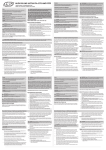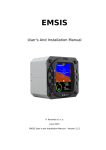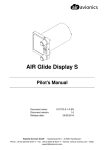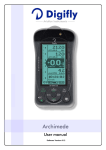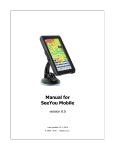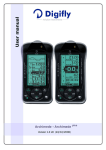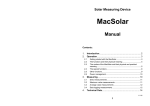Download EMSIS - AHRS - LX avionics
Transcript
EMSIS-AHRS September 2012 Stand Alone Version EMSIS - AHRS User’s manual for stand alone version 1 General description The system consists of one 80 mm panel cut out compatible unit with colour graphic display and 6ix push buttons. The main modules of the unit are: -microcontroller -sensor module (IAS and altitude) -AHRS module with GPS receiver 1.1 Commands On the front of the unit there are six push buttons and all commands should be executed using those buttons. QNH input command after long press, pitch reset to zero not active command, only active in setup not active escape only active in edit mode selector* * after short press the unit will change from navigation page to setup and vice versa 1.1.1 Setup Setup menu offers 6 items. To scroll use buttons and to start edit use . Menus are PW prevented and the password is 314. Config : don’t use by standalone variant Sensors : don’t use by standalone variant Calibration : don’t use by standalone variant Airspeed : input of colour arcs of IAS Units : input of local used units Service : see 4.1 2 Display description Track information AHRS Altitude IAS QNH 1 EMSIS-AHRS September 2012 Stand Alone Version 3 Connection of power and pressure 3.1 Power EMSIS unit receives its power via power wires which are on the back side of the unit. Applied voltage should not exceed 16V DC. There is no fuse inside the unit, so it is absolute obligatory to use external fuse 2A. 3.2 Pneumatic connections EMSIS – AHRS unit should be connected to aircraft static and total pressure sources. Both is necessary to ensure accurate air speed and altitude indication and also function of AHRS. DAQU also needs MAP input. 3.3 GPS antenna GPS information is necessary for accurate AHRS function, therefore a GPS antenna should be installed somewhere where good GPS signal reception will be ensured. 3.4 BUS connectors There are two bus systems used by NESIS- AHRS. 485 bus can be used to drive 57 mm (or 80 mm) indicators. Following indicators can be connected to EMSIS AHRS 485 bus: -IAS indicator -altimeter -variometer 3.5 OAT sensor OAT sensor is a part of delivery and should be placed on a position where the temperature will match outside air temperature as much as possible. 3.6 Connection diagram Ptot Pst GPS OAT 485 ENC CAN : total pressure (pitot) : static pressure : GPS antenna connection : OAT sensor connection : connection of indicators : encoder connection* : not occupied *in case of using of external encoder solution for QNH input use this plug 2 EMSIS-AHRS September 2012 Stand Alone Version 4 Final check and adjustment After installation works apply power to the system and provide functional check as follows: -check OAT indication -check altitude reading -check IAS reading -check QNH adjustment 4.1 AHRS adjustment After installation final adjustment should be provided. Level the aircraft (roll and pitch) as for the cruise flight and provide following procedure: -switch to SERVICE menu of Setup -input PW 2006 -a very typical message on the display will follow Calibrating please wait -don’t move the aircraft during the procedure -the process will finish automatically -check position of the “aircraft” symbol if correct 5 Technical specifications and limits -power input 12-16 V DC -no fuse built into the system, use external fuse 2A -power drain approximately: 200 mA 3