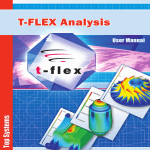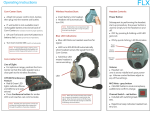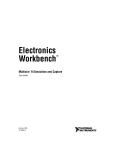Download MicroManager PolScope (plugin) User Manual
Transcript
ImagejMacro Pre/Post-Processing Plugin
1|P a g e
ImagejMacro Pre/Post-Processing Plugin for OpenPolScope software
ImagejMacro processing with Pol-Acquisition and Pol-Analyzer plugin v. 2.0,
Last Modified: April 16, 2013; Revision 1.00
Copyright, license, and warranty/disclaimer statements at end of document.
Table of Contents
Overview......................................................................................................................................2
Selecting Processing: ImagejMacro.............................................................................................2
Overview of Options....................................................................................................................3
Copyright, license, warranty/disclaimer......................................................................................3
ImagejMacro Pre/Post-Processing Plugin
2|P a g e
Overview
A macro is a simple program that automates a series of ImageJ commands. More information
can be found here http://rsbweb.nih.gov/ij/developer/macro/macros.html
//Eg.1:
PreProcessor Macro for Pol-Acquistion / Pol-Analyzer
setFont("SansSerif", 50, "antialiased");
setColor("black");
drawString("Pre-Processed", 100, 100);
run("Gaussian Blur...", "sigma=2 slice");
//Eg.2:
PostProcessor Macro for Pol-Acquistion / Pol-Analyzer
setFont("SansSerif", 50, "antialiased");
setColor("white");
drawString("Post-Processed", 100, 200);
The above two codes are examples of ImageJ macro files.
Eg. 1 first writes the text 'Pre-Processed' on the raw image and then performs a Gaussian Blur
on the raw image.
Eg. 2 first writes the text 'Post-Processed' in white on the computed image.
Note: The distinction between Pre & Post in context to Pol-Acquisition & Pol-Analyzer is that a
'Pre' macro affects the Raw images and the 'Post' macro affects the Computed images.
There are a number of built-in functions available in imageJ that can be utilized.
http://rsbweb.nih.gov/ij/developer/macro/functions.html
On top of that any third party plugin installed in imageJ that supports macro commands can
also be utilized. http://rsb.info.nih.gov/ij/plugins/index.html
Additional examples of imageJ macro's can be found here http://rsb.info.nih.gov/ij/macros/
Once the sample is acquired or re-processed the ImagejMacro filename is inserted in the image
metadata.
ImagejMacro Pre/Post-Processing Plugin
3|P a g e
Selecting Processing: ImagejMacro
On the Pol-Acquisition or Pol-Analyzer interface, select the checkbox corresponding to the
ImagejMacro Pre/Post-Processing plugin. If ImagejMacro is not listed as available then you may
need to install it via the OpenPolScope Setup.
Overview of Options
Apply to Sample: Applies the selected macro to the Sample dataset when running Process or
Acquisition
Apply to Background: Applies the selected macro to the Background dataset when running
Process or Acquisition
All Channels: Applies the selected Macro to all channels in the dataset. If a channel specific
macro is selected this selection should be disabled.
Edit: The selected macro will open in an editable text window.
ImagejMacro Pre/Post-Processing Plugin
4|P a g e
Copyright, license, warranty/disclaimer
Copyright © 2009 - 2013, Marine Biological Laboratory
NOTICE: Some of the algorithms herein are protected by US patent #5521705, #7202950 and
other patents applied for or pending.
LICENSE (Berkeley Software Distribution License): Redistribution and use in source and binary
forms, with or without modification, are permitted provided that the following conditions are
met:
1. Redistributions of source code must retain the above copyright notice, this list of
conditions and the following disclaimer.
2. Redistributions in binary form must reproduce the above copyright notice, this list of
conditions and the following disclaimer in the documentation and/or other materials
provided with the distribution.
3. Neither the name of the Marine Biological Laboratory nor the names of its contributors
may be used to endorse or promote products derived from this software without
specific prior written permission.
THIS SOFTWARE IS PROVIDED BY THE COPYRIGHT HOLDERS AND CONTRIBUTORS "AS IS" AND
ANY EXPRESS OR IMPLIED WARRANTIES, INCLUDING, BUT NOT LIMITED TO, THE IMPLIED
WARRANTIES OF MERCHANTABILITY AND FITNESS FOR A PARTICULAR PURPOSE ARE
DISCLAIMED. IN NO EVENT SHALL THE COPYRIGHT HOLDERS OR CONTRIBUTORS BE LIABLE FOR
ANY DIRECT, INDIRECT, INCIDENTAL, SPECIAL, EXEMPLARY, OR CONSEQUENTIAL DAMAGES
(INCLUDING, BUT NOT LIMITED TO, PROCUREMENT OF SUBSTITUTE GOODS OR SERVICES; LOSS
OF USE, DATA, OR PROFITS; OR BUSINESS INTERRUPTION) HOWEVER CAUSED AND ON ANY
THEORY OF LIABILITY, WHETHER IN CONTRACT, STRICT LIABILITY, OR TORT (INCLUDING
NEGLIGENCE OR OTHERWISE) ARISING IN ANY WAY OUT OF THE USE OF THIS SOFTWARE, EVEN
IF ADVISED OF THE POSSIBILITY OF SUCH DAMAGE.
The views and conclusions contained in the software and documentation are those of the
authors and should not be interpreted as representing official policies, either expressed or
implied, of any organization.
From the Laboratory of
Rudolf Oldenbourg ([email protected])
Cellular Dynamics Program
Marine Biological Lab,
Woods Hole, MA
USA
© 2013
Lab Webpage