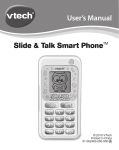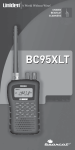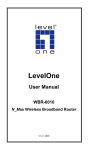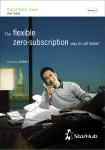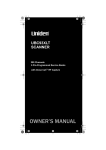Download FAQs Manual
Transcript
Frequently Asked Questions General 1. What is Xchange Unified Communications Gateway (UCG)? Xchange UCG is a world class communication gateway that combines the cost effectiveness of Internet Technologies, with the time-tested 99.999% reliability offered by traditional carrier-grade voice switching platform. Xchange UCG offers communication services of different types (Voice, Fax, Messaging and Conferencing), accessible through different medium (Public Internet/LAN, SMS, Fixed Line, GPRS/3G), using different devices (IP, analog or GSM phones) 2. Is there any restriction to where I can use the service? Once you have registered as a user, Xchange suite of solutions can be accessible worldwide, through web, client or SMS. 3. How can I sign up for Xchange Telecom services? Xchange Telecom works with partners worldwide to offer solutions to end-customers. Please email [email protected], with your contact details (company name, contact person and number, country) and we will match you with our partners active in your region. Xchange Telecom Ltd 112 Robinson Road #06-03 HB Robinson S(068902) Email: [email protected] Tel: (65) 6325 0063 Web: www.xchange-telecom.com Page 1 of 6 Fax: (65) 6538 6272 Services Click-2-PhoneTM 1. What is Click-2-PhoneTM? Click-2-PhoneTM is a revolutionary application that uses the latest cutting edge technology to bring affordable and high quality voice communications to people all over the world. Click-2-PhoneTM users are able to use this powerful application anywhere in the world as long as the user has connection to the Internet. 2. How does it work? User needs to have access to Internet prior to making a call connection using Click-2-PhoneTM. User simply input their source number and the destination number that they wish to contact. The call will be connected within seconds. Please refer to the user manual for more information on how to access Click-2-PhoneTM services. 3. What is a ‘source’ and ‘target’ phone? Source phone refers to the phone number that the user wish to connect from. Users can have multiple source numbers, i.e. Office DID, Handphone, or even the Home number. As such, this source phone acts as a global locator wherever the user is. Target phone refers to the destination phone number that the user wish to connect to, anywhere in the world. 4. What Operating System (OS) does Click-2-PhoneTM support? Presently, Click-2-PhoneTM supports most Windows OS, i.e. Windows 98, Windows ME, Windows 2000, Windows NT & Windows XP (Home and Professional). Windows 95 is NOT supported. 5. What is the difference between Click-2-PhoneTM and other P2P (peer-to-peer) services such as Skype? Click-2-PhoneTM offers more choices and control over costs and quality for end-users. While P2P services relies entirely on the high availability of bandwidth, Click-2-PhoneTM users have the choice to choose from free IP-IP, budget IP-PSTN or highly reliable PSTN-PSTN calls In comparison, Click-2-PhoneTM offers superior (TDM) quality even on a dial-up network as the service does not depends on the latency and network availability. The internet requirement is only necessary for the initial call initiation and once the call is connected, the PC/Internet connection is not needed anymore. 6. Why is Click-2-PhoneTM better than other IDD or Budget Call services? Simply because it works globally, has high quality to an affordable price. Other IDD / VOIP services works only in a single country while Click-2-Phone allows a single platform that serves our users all over the world. 7. Can Click-2-PhoneTM work behind firewalls or other NAT devices? Yes, Click-2-PhoneTM has been tested rigorously on most firewalls and NAT devices. Xchange Telecom Ltd 112 Robinson Road #06-03 HB Robinson S(068902) Email: [email protected] Tel: (65) 6325 0063 Web: www.xchange-telecom.com Page 2 of 6 Fax: (65) 6538 6272 8. Do I need to change my existing PABX or Key Phone System to access Click-2-PhoneTM? Click-2-PhoneTM services can be accessible from most voice environment without any changes or reconfiguration on the existing voice infrastructure. You can connect to your office extension if your office PABX has an Auto-Attendant / Voice Prompt feature. Your extension number will need to entered behind your source phone number separated with a ‘comma’, For example: Source number : 85229921100,12. 9. Can I use Click-2-PhoneTM from any countries? Yes, Click-2-PhoneTM is accessible from any countries as long as Internet access is available 10. Can I use Click-2-PhoneTM to call to a Satellite / Iridium phone? Yes. 11. Besides using on a desktop, can I use Click-2-PhoneTM on a mobile PDA? Yes, you can download the PDA version for Click-2-PhoneTM and access the services via GPRS, 3G or WIFI. 12. Will I be charged for calls that are not connected? No, Click-2-PhoneTM only charges for successful connections. However, please be mindful that connecting to voicemail will render the call to be successful. 13. Our company is moving. Will it affect my Click-2-PhoneTM service? If your office number is registered as the source number and it changes during your office relocation, simply register the new office number and delete the old one in your Click-2-PhoneTM client. . Xchange Telecom Ltd 112 Robinson Road #06-03 HB Robinson S(068902) Email: [email protected] Tel: (65) 6325 0063 Web: www.xchange-telecom.com Page 3 of 6 Fax: (65) 6538 6272 Services SMS-2-PhoneTM 1. What is SMS-2-PhoneTM SMS-2-Phone™ provides you the convenience of using your mobile phone to access Xchange’s voice and conferencing services when you are away from your office. With an SMS message sent to a pre-assigned SMS gateway through your mobile, you can bridge an overseas/local voice call. Conference calls can be set up in the same manner while on the move. 2. How does it work? Users simply send an SMS containing the details (in the form of destination number or SMS shortname) of the destination party that he/she wishes to contact, to our SMS gateway. The call will be connected between his/her mobile and the destination party. For more information on how it works, please refer to the SMS-2-PhoneTM user manual. 3. Do I need to buy a special mobile phone for this service? No, SMS-2-PhoneTM works with any mobile phone with a valid SIM card that is registered for the service. As long as the mobile phone and SIM card supports SMS text messaging, you can access the service. 4. Can I use SMS-2-PhoneTM from any country? Yes. Please refer to the following for a list of SMS Gateways available. • • • • • China: +8613466750000 (China Mobile) +8613004166795 (China Unicom) Hong Kong: +85295243431 Indonesia: +6281585025252 Singapore: +6591127152 (SingTel) +6593698513 (M1) Taiwan: +886920857384 5. I am changing my mobile number; can I still use the SMS-2-PhoneTM service? Yes, simply register your new mobile number in your account by logging into your web management portal to activate the new mobile number for use with SMS-2-PhoneTM service. For registration of mobile number, please refer to the user manual for a step-by-step guide. Xchange Telecom Ltd 112 Robinson Road #06-03 HB Robinson S(068902) Email: [email protected] Tel: (65) 6325 0063 Web: www.xchange-telecom.com Page 4 of 6 Fax: (65) 6538 6272 Services ONE-2-PhoneTM 1. What is ONE-2-PhoneTM service? One-2-Phone™ offers the convenience of One Number Everywhere, allowing customers to use any local SIM card of their choice and yet contactable on a single number, irregardless of location, eliminating hefty auto roaming charges. 2. How does it works With a unique ONE-2-Phone™ number allocated, users simply forward this number to a local number of the overseas destination they are traveling to. All calls to the ONE number will then be received on the overseas local number. Your home country mobile and landline can also be diverted to the ONE number so that all incoming calls will be received on your overseas local number. Besides being contactable on a single ONE number, this bypasses all the hefty roaming charges imposed by overseas telco operators. For more information, please refer to the user manual. Xchange Telecom Ltd 112 Robinson Road #06-03 HB Robinson S(068902) Email: [email protected] Tel: (65) 6325 0063 Web: www.xchange-telecom.com Page 5 of 6 Fax: (65) 6538 6272 Web Management Portal 1. What are the key features of the online web management portal The web management portal offers a powerful control, monitoring and call accounting tool for businesses. Company administrator can view detail call records real-time, download call records and sort them by departments and users for call analysis. In addition, credit control and call blocking can be done online. New users within the company can also be registered online by the company administrator immediately. 2. Where can I get the UserID and Password Once your company account is activated, you will be given a company administrator UserID and Password. This administrator Log-in allows administrative rights to new users’ creation. Please refer to your company administrator for your end-user log-in details 3. Where can I find the rates for call an overseas destination The rates for you company is available in the web portal, under the tab “Rate” 4. Can I change my initial password? Yes, please log-in to the management portal and change your password. We strongly suggest that you change the initial password for security reasons. 5. What is the ‘phone book’ in the online management portal use for This complementary web phone book serves a few purposes and works in conjunction with Click-2PhoneTM and SMS-2-PhoneTM services: a. Synchronized with your Click-2-PhoneTM client’s phonebook. Contacts can be saved online or through the web and synchronized from the client-end interface b. Similar, the SMS Short Name entered in the web portal will serve as the SMS Short Name that can be use with SMS-2-PhoneTM c. Lastly, this serves as an online phonebook backup. 6. What is CDR ? CDRs refer to the Call Detail Records, which provides a breakdown of all the calls made using the company account. For greater control and accountability, calls can be sort according to user or department. 7. What is the tab ‘Reg Mobile No.’ use for? User can register their mobile phone numbers for use of SMS-2-CallTM service through this. Xchange Telecom Ltd 112 Robinson Road #06-03 HB Robinson S(068902) Email: [email protected] Tel: (65) 6325 0063 Web: www.xchange-telecom.com Page 6 of 6 Fax: (65) 6538 6272