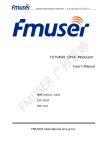Download User`s Manual
Transcript
FMUSER INTERNATIONAL GROUP INC. 广州市汉婷生物技术开发有限公司 FUTV-8333 DVB-T Digital Transmitter User’s Manual FMUSER International Group Inc. F M U S E RI N T E R N A T I O N A LG R O U PI N C .广州市汉婷生物技术开发有限公司 Alert & Disclaimer Dear User, Thanks for your choice of our FMUSER FUTV-8333 DVB-T Digital Transmitter. Please read this manual carefully before you install and operate the devices. FMUSER shall have no liability for any error or damage resulting from any breach or neglect of the manual. Please properly keep this manual for the future reference. About This Manual Intended Audience This user manual has been written to help people who have to use, to integrate and to install the product. Some chapters require some prerequisite knowledge in electronics and especially in broadcast technologies and standards. Copy Warning This document includes some confidential information. No part of this document may be reproduced in any form without the written permission of the copyright owner. Its usage is limited to the owners of the product that is relevant to. It cannot be copied, modified, or translated in another language without prior written authorization from FMUSER. 1 / 44 F M U S E RI N T E R N A T I O N A LG R O U PI N C .广州市汉婷生物技术开发有限公司 2 / 44 F M U S E RI N T E R N A T I O N A LG R O U PI N C .广州市汉婷生物技术开发有限公司 DIRECTORY Chapter 1 Introduction ......................................................................................................4 1.1 Outline .............................................................................................................................................. 4 1.2 Key Features .................................................................................................................................... 4 1.3 Technical Specifications.................................................................................................................. 5 1.4 System Principle .............................................................................................................................. 7 1.5 Constituent Devices and Function Description ............................................................................. 8 Chapter 2 Instruction of Installation and Operation..................................................21 2.1 Unpacking and Acquisition Check................................................................................................ 21 2.2 Installation Preparation ................................................................................................................. 21 2.3 Installation and Operation ............................................................................................................. 22 2.4 Digital RF Signal Debug ................................................................................................................ 31 2.5 Optical Signal Debug..................................................................................................................... 32 Chapter 3 Pre-Exciter Operation ...................................................................................35 3.1 Key Board Locking/Unlocking....................................................................................................... 35 3.2 LCD Operation ............................................................................................................................... 35 Chapter 4 Monitoring Unit Operation ...........................................................................38 Chapter 5 Operation of AMP Power .............................................................................43 Chapter 6 Services and Liability Assurance ..............................................................44 6.1 Maintains Services ........................................................................................................................ 44 6.2 Liability Assurance......................................................................................................................... 44 3 / 44 F M U S E RI N T E R N A T I O N A LG R O U PI N C .广州市汉婷生物技术开发有限公司 Chapter 1 Introduction 1.1 Outline FUTV-8333 is a professional DVB-T digital transmitter newly developed by FMUSER, which gives medium (600W) and sustained power output. Its compact structure design has greatly saved space for your room. It supports SFN and MFN network mode, output with both signal carrier mode and multi carrier mode, and supports signal channel and broadband transmission. The frequency range of FUTV-8333 is from 470MHz ~ 566MHz, 6060MHz ~ 806MHz. This transmitter has a very high linear and high reliability as it takes high gain and high linear LDMOS tube amplifier module. Furthermore, it supports AGC function to keep sustained power output. FUTV-8333 600W DVB-T digital transmitter can be widely used in HD/SD digital TV signal transmitting and broadcasting system. 1.2 Key Features Ø Enhanced signal transmission quality Ø Intelligent and modularized amplifier unit, takes high power gain and high linear LDMOS tube amplifier module design Ø Low power consumption and super linear design to improve the transmission power, and reduce the nonlinear distortion Ø Support AGC function with sustained power output to allow the transmitter a good stability and reliability 4 / 44 F M U S E RI N T E R N A T I O N A LG R O U PI N C .广州市汉婷生物技术开发有限公司 Ø Support MFN and SFN system Ø Have the fault diagnosis function Ø Full digital front panel control, easy operation. Ø LED on the front panel support alarm and signal monitor Ø Stabilized-power supply with wide range of voltage and high efficiency Ø Amplifier and switching power supply one-for-one configuration, connect directly to each other, reducing wired loss Ø Cooling system with low consumption and low noise Ø Multi lightning protection measures, good protection for whole equipment. Ø 24-hour working unmanned, user friendly design Ø Easy to install, elegant appearance 1.3 Technical Specifications System standard Modulation Mode Frequency Range Basic Parameters output rating DVB-T/DVB-C/MPEG-2 QAM4/16/32/64 470MHz~806MHz 600W Output characteristic 50Ω impedance variation of output power In-band stray Out-of-band suppression Input frequency ±0.25dB ≤-60dBc ≥65dBc 470MHz~806MHz 5 / 44 F M U S E RI N T E R N A T I O N A LG R O U PI N C .广州市汉婷生物技术开发有限公司 Input Level -20 dBm±3dB Input reflection ≥15dB loss Input Interface ‘N’ RF output 600W power Output 470MHz~806MHz frequency Output 50Ω impedance Output frequency ±0.75dB response Shoulder level ≥36dB@central freqnencyIF±4.2MHz output ≥20dB reflection loss Output 1-5/8 EIA interface Working -20~+50℃ temperature Storage -30~+75℃ temperature Relatively Environment condition <95%(25℃ no condensation humidity Cooling mode inside cooling fan atm press 86~106kPa power supply AC,220V±10%/50Hz Machine room less dust,no shake requirement Working -20~+50℃ temperature Optical signal parameter parameters unit Technical index Optical wavelength nm 1100-1600 6 / 44 F M U S E RI N T E R N A T I O N A LG R O U PI N C .广州市汉婷生物技术开发有限公司 norminal optical input dBm -1 Input optical power range dBm -7~+3 Max input optical power dBm +3 power Optical interface FC/APC optical reflection loss dB ≥45 output reflection loss dB ≥12 inband flatness dB ≤±0.5 1.4 System Principle 7 / 44 F M U S E RI N T E R N A T I O N A LG R O U PI N C .广州市汉婷生物技术开发有限公司 1.5 Constituent Devices and Function Description The whole working system is composed of: Modulator RF IN Pre-Exciter Power Distributor Power Amplifier 1 Power Supply 31 Power Supply 2 Power Supply 1 Power Amplifier 2 ANT Power Combiner Filter RF OUT Monitoring Unit Items Quantity Power Supply 3 PCS Modulator 1 PC Pre-Exciter 1 PC Power Distributor 1 PC Power Amplifier 2 PCS Power Combiner 1 PC Filter 1 PC Antenna 1 PC Monitoring Unit 1 PC 8 / 44 F M U S E RI N T E R N A T I O N A LG R O U PI N C .广州市汉婷生物技术开发有限公司 Ventilation Casing Rack Power Amplifier 2 Power Amplifier 1 Monitoring Unit Pre-Exciter Modulator Power Switch Power Supply 1-3 for the 2 Power Amplifiers Face Side 9 / 44 F M U S E RI N T E R N A T I O N A LG R O U PI N C .广州市汉婷生物技术开发有限公司 Filter Rack Power Combiner Power Amplifier 1 Power Amplifier 2 Power Distributor Monitoring Unit Pre-Exciter Modulator Power Supply 1-3 for the 2 Power Amplifiers Back Side Back Side of the Constituent Device 10 / 44 F M U S E RI N T E R N A T I O N A LG R O U PI N C .广州市汉婷生物技术开发有限公司 1.5.1 Pre-Exciter front panel 1 23 4 Serial No. 5 6 7 Item 1 LCD Window 2 Indicators of signal strength output from the exciter 3 Button of LCD-page turning 4 Buttons of adjusting the strength of input signals Control button & indicators of the power supply of 5 6 7 the final amplifier Control button & indicators of working mode (AGC/MGC) button to lock the key board & indicators 11 / 44 F M U S E RI N T E R N A T I O N A LG R O U PI N C .广州市汉婷生物技术开发有限公司 1.5.2 Pre-Exciter back panel 2 1 3 6 4 Serial No. 7 Item 1 RF Input port 2 Optical Input 3 RF Output port 4 Cooling fans Fuse/power 5 5 supply socket/ switch for the pre-exciter 6 Monitoring port 7 power supply/fuse for the fans 12 / 44 F M U S E RI N T E R N A T I O N A LG R O U PI N C .广州市汉婷生物技术开发有限公司 1.5.3 Power Amplifier front panel 1 2 3 4 Serial No. Item 1 Power indicator 2 Amplifier working status (normal) indicator 3 Amplifier alarm indicator 4 Handle 13 / 44 F M U S E RI N T E R N A T I O N A LG R O U PI N C .广州市汉婷生物技术开发有限公司 1.5.4 Power Amplifier back panel 1 2 3 4 5 6 7 Serial No. Item 1 RF Output port 2 RF Test Port 3 RF Input port 4 DC Power Input Socket 5 Monitoring Port 6 Reflect-power Detection Pin 7 Output-power Detection Pin 14 / 44 F M U S E RI N T E R N A T I O N A LG R O U PI N C .广州市汉婷生物技术开发有限公司 1.5.5 Filter 1 2 Serial No. Item 1 RF Input Port (connect to power combiner) 2 RF Output Port (connect to antenna) 15 / 44 F M U S E RI N T E R N A T I O N A LG R O U PI N C .广州市汉婷生物技术开发有限公司 1.5.6 Monitor Unit Front Panel T o u c hM o n i t o rS c r e e n 16 / 44 F M U S E RI N T E R N A T I O N A LG R O U PI N C .广州市汉婷生物技术开发有限公司 1.5.7 Monitor Unit Back Panel 1 2 3 Serial No. 1 6 4 5 7 8 9 Item Power switch/fuse/socket Amplifier Power Supply interface (to protect the 2 power supply if the output power overload) 3 Ethernet Ports 4 Reset Button 5&6 7 8 9 Power Monitoring input port Amplifiers 1&2 Monitoring input port Power Combiner Monitoring input port (to monitor the whole unit) Per-Exciter Monitoring input port Remarks: the rest interfaces are not put in use so far. 17 / 44 F M U S E RI N T E R N A T I O N A LG R O U PI N C .广州市汉婷生物技术开发有限公司 1.5.8 Power Supply (for power amplifiers) Front Panel 18 / 44 F M U S E RI N T E R N A T I O N A LG R O U PI N C .广州市汉婷生物技术开发有限公司 1.5.9 2-in-1 Power Combiner 1 3 4 5 6 2 Serial No. Item 1 RF Output port 2 RF Input ports 1 & 2 3 Monitoring Port 4 Whole reflection power test pin 5 Whole power output test pin 6 Whole RF output monitoring port 19 / 44 F M U S E RI N T E R N A T I O N A LG R O U PI N C .广州市汉婷生物技术开发有限公司 1.5.10 Power Distributor 1 2 Serial No. Item 1 RF output port 1 & 2 2 RF Input port 20 / 44 F M U S E RI N T E R N A T I O N A LG R O U PI N C .广州市汉婷生物技术开发有限公司 Chapter 2 Instruction of Installation and Operation 2.1 Unpacking and Acquisition Check After a strict debugging, burn-in and testing, every constituent device (modulator, pre-exciter, power supply…) of this transmitter is packed separately in wooden boxes to facilitate the long-way transit. Please unpack the boxes carefully and check the items according to the packing list attached. If any item missing, please contact the supplier immediately. 2.2 Installation Preparation When users install device, please follow the below steps. The details of installation will be described at the rest part of this chapter. l Check the possible device missing or damage during the transportation l Prepare a relevant environment for installation l Stand the rack l Fix the positioning bolt to avoid slide or topple l Read the user manual Read this manual carefully and follow the steps stated. Operators are required to have some prerequisite knowledge in electronics and especially in broadcast technologies and standards. 21 / 44 F M U S E RI N T E R N A T I O N A LG R O U PI N C .广州市汉婷生物技术开发有限公司 2.2.1 Power Supply The input voltage is required to be 220VAC, 50/60Hz. To ensure the safety of the device and operators, this transmitter adopts three-wire plug with one of the wires to connect to the ground. The specification of the ground wire shall comply with the local standard and regulation. Voltage in the socket shall not overload. Cares should be taken when you use extending power-line or integrated plug seat in case possible risk of electric shock or fire. 2.2.2 Working Environments The transmitter should been placed in a ventilated and dry place for working to avoid overheat, wet and dust. It is also required to keep far away from heart source to make sure the equipment can work well. 2.2.3 Lightning protection To avoid the damage caused from thunder or mains fluctuation, please make sure to use transmitter in the place where have lightning arrester. 2.2.4 Ground connection The ground connection side of this device should connect to copper bar of protected area. Make the ground wire as short as possible. If the ground wire is too long, just cut short to avoid the ground wire wind round together. The cross area of ground wire must ≥25 mm 2 , and ground resistance must ≤ 4Ω. 2.3 Installation and Operation Please install and operate step by step as following: 2.3.1 Stand the rack and fix the positioning bolt to avoid slide or topple 2.3.2 Install the each constituent device on the rack 22 / 44 F M U S E RI N T E R N A T I O N A LG R O U PI N C .广州市汉婷生物技术开发有限公司 Push the 3 Power suppliers in the slots and fix them by screwing the two ends. Push the Pre-Exciter in this slot and fix it by screwing the four corners. Push the Monitoring Unit in this slot and fix it by screwing the four corners. 23 / 44 F M U S E RI N T E R N A T I O N A LG R O U PI N C .广州市汉婷生物技术开发有限公司 Push the 2 power amplifiers in the slots and fix them by screwing the two ends 4 * Place the filter on the top of the rack and fix it by screwing the four feet. 2.3.3 Connect the power wires & signal cables & monitoring cables Modulator RF IN Pre-Exciter Power Distributor Power Amplifier 1 Power Supply 31 Power Supply 2 Power Supply 1 Power Amplifier 2 ANT Power Combiner Filter RF OUT Monitoring Unit 24 / 44 F M U S E RI N T E R N A T I O N A LG R O U PI N C .广州市汉婷生物技术开发有限公司 l Install the transmit antenna on to the transmit tower. (Antenna is extra equipment which we do not offer unless the customer requires to purchase.) l Connect RF output interface of the filter to the input interface of antenna with a soft feeder. The RF output interface in open circuit (disconnect antenna) may bring damage to transmitter l Connect RF output interface of the combiner to the input interface of filter with a hard feeder 25 / 44 F M U S E RI N T E R N A T I O N A LG R O U PI N C .广州市汉婷生物技术开发有限公司 B A A B A M P1 l A M P2 Connect RF output interface of the amplifiers to the input interface of combiner with feeders (AMP 1 & AMP 2 shown above). The two feeders are different and exclusive for each amplifier (AMP 1 to connect port A; AMP 2 to connect port B). Read the labels stuck onto the feeders and connect to the corresponding ports. No exchange is allowed l Connect the monitoring port on the combiner to the Monitoring Unit. 26 / 44 F M U S E RI N T E R N A T I O N A LG R O U PI N C .广州市汉婷生物技术开发有限公司 A B A M P1 A M P2 A l B Connect RF output interface of the distributor to the input interface of amplifiers with cables (AMP 1 & AMP 2 shown above) The two cables are different and exclusive for each amplifier (AMP 1 to connect port A; AMP 2 to connect port B). Read the labels stuck onto the cables and connect to the corresponding ports. No exchange is allowed l Connect the monitoring ports (signal detection ports) on the amplifiers to the Monitoring Unit. One end of the monitoring cable connect to amplifier 1 (2) and the other end to “AMPLIFIER 1” (“AMPLIFIER 2”) port on the Monitoring Unit. (shown as picture below) 27 / 44 F M U S E RI N T E R N A T I O N A LG R O U PI N C .广州市汉婷生物技术开发有限公司 l Connect RF output interface of the pre-exciter to the input interface of distributor with cable. (shown above) l Connect RF output interface of the modulator (or other signal source device from the users) to the input interface of pre-exciter with cable. (shown above, the left cable) l Connect the monitoring port on the pre-exciter to the Monitoring Unit. 28 / 44 F M U S E RI N T E R N A T I O N A LG R O U PI N C .广州市汉婷生物技术开发有限公司 l An overview of the cable connection of the Monitoring Unit (the 2 pictures below) This cable connects the monitoring unit and the AMP power to protect the AMP power suppliers. The AMP power will be cut off automatically to protect itself from burn-out if any of following errors happens. A) The working temperature of any of the two power amplifiers exceeds 65 ℃. B) Output power overload: The whole output power exceeds 25% of the rated power. (>750W) C) The whole reflect power reaches 25% of the rated power. (150W) 29 / 44 F M U S E RI N T E R N A T I O N A LG R O U PI N C .广州市汉婷生物技术开发有限公司 This monitoring interface (POWER MONITOR) is to monitor the power suppliers. It is connected to the power suppliers and offers information (Voltage) on the touch screen in the front panel. 2.3.4 Connect the ground pole (at the bottom of the rack) with earth lead. 2.3.5 Make sure the power switch is in OFF state and connect the power joint (at the bottom of the rack) of the transmitter to the room’s power supply with the three-core line as shown in below picture. This is to offer power to the pre-exciter, ventilation casing, and monitoring unit. Note: voltage must be AC 220V 50Hz and no cross of “L” pole and “N” pole. (“L”: Live Wire; “N”: Neutral Wire) 30 / 44 F M U S E RI N T E R N A T I O N A LG R O U PI N C .广州市汉婷生物技术开发有限公司 2.3.6 Turn on the power. After a second the transmitter starts to work 2.4 Digital RF Signal Debug If the input signal is digital RF, users can debug and set the signal through pre-exciter as follows: 1. Connect the RF output port to antenna; 2. Connect the RF IN port to the signal source cable; 3. Turn on the main power switch; (The 3 steps have been completed in 2.3.) 4. Check whether the working state is normal from the pre-exciter ’s LCD window; 5. Set the working mode as MGC through the key board (MGC indicator lights up.) 6. Debug the output power according to power indicators. Output Indicator power Alarm Solutions Press SELECT key to turn LED to page “RF Yellow too low yes IN ATT” and press UP button to increase the ATT (attenuation). Green Normal no N/A Red too yes Press SELECT key to 31 / 44 F M U S E RI N T E R N A T I O N A LG R O U PI N C .广州市汉婷生物技术开发有限公司 high turn LED to page “RF IN ATT” and DOWN button decrease the press to ATT (attenuation). NOTE: l The key board can only be operated until it is unlocked by pressing the LOCK button. l ATT value increases, while signal strength decreases. l ATT value decreases, while signal strength increases l Refer to 3.3 for more detailed operations 7. When the power indicator turns to green, which signifies the output power is normal, set the working mode as AGC through the key board. 40-60 seconds later, the transmitter starts working automatically. 2.5 Optical Signal Debug If the input signal is optical, users can debug and set the signal through pre-exciter as follows: 1. Connect the RF output port to antenna; 2. Connect the Optical IN port to the signal source cable; 3. Turn on the main power switch; (The 3 steps have been completed in 2.3.) 4. Check whether the working state is normal from the pre-exciter ’s LCD window 5. Set the working mode as MGC through the key board 32 / 44 F M U S E RI N T E R N A T I O N A LG R O U PI N C .广州市汉婷生物技术开发有限公司 6. Debug the output power according to power indicators. Output Indicator power Alarm Solutions Press SELECT key to turn LED to page “RF Yellow too low yes IN ATT” and press UP button to increase the ATT (attenuation) Green Normal no N/A Press SELECT key to turn LED to page too Red high “RF yes IN ATT” and press UP button to decrease the ATT (attenuation) NOTE: l The key board can only be operated until it is unlocked by pressing the LOCK button. l ATT value increases, while signal strength decreases. l ATT value decreases, while signal strength increases l Refer to 3.3 for more detailed operations 7. When the power indicator turns to green, which signifies the output power is 33 / 44 F M U S E RI N T E R N A T I O N A LG R O U PI N C .广州市汉婷生物技术开发有限公司 normal, set the working mode as AGC through the key board. 40-60 seconds later, the transmitter starts working automatically REMARKS: Please advise the whether your signal source is digital RF or optical signal when you place an order. Warnings: 1. Open circuit output port is not allowed; 2. No inserting or drawing cables when the transmitter is working; 3. The transmitter is equipped with high-voltage components. Don’t remove the cover unless the security is ensured; 4. Please contact the authorized maintenance man if any breakdown occurs. 34 / 44 F M U S E RI N T E R N A T I O N A LG R O U PI N C .广州市汉婷生物技术开发有限公司 Chapter 3 Pre-Exciter Operation 3.1 Key Board Locking/Unlocking Press LOCK key for 3 seconds to unlock the key board (the locking indicator goes out) to operate the pre-exciter. After finishing operation, please press LOCK key for 3 seconds to lock the key board (the locking indicator lights up) to avoid mis-operation. 3.2 LCD Operation 3.3.1 Interfaces of input-signal strength RF IN ATT:0dB RF IN ATT:15dB RF IN ATT:31dB Above interfaces display the information about adjusting the input signal strength. 35 / 44 F M U S E RI N T E R N A T I O N A LG R O U PI N C .广州市汉婷生物技术开发有限公司 When you start debug the signal power, follow the steps as below: l Set the working mode as “MGC” l Turn the LED to page “RF IN ATT” by pressing SLECT. l Press “▲”or “▼” to modify the value (0~ 31dB) until it indicates the output power is normal (the green indicator lights up) l Set the working mode as “AGC” 3.3.2 Temperature Temperate:25℃ It displays the current environment temperature. Press SELECT to turn the LED to this page. It is the read-only and can’t be modified. 3.3.3 PA (Power Amplifier) Power DC(PA Power) : Read: 48.0V It displays the current power voltage of the power amplifiers. Press SELECT to turn the LED to this page. It is the read-only and can’t be modified. 3.3.4 Input Optical Signal Power Input Optical Power Read:Low 36 / 44 F M U S E RI N T E R N A T I O N A LG R O U PI N C .广州市汉婷生物技术开发有限公司 Input Optical Power Read:-1dBm Input Optical Power Read:High Above interfaces display the information of the input optical signal strength. It is read-only. When it displays LOW, it indicates the optical power is under -7dBm. Likely, -1dBm indicates the actual optical power (-7dBm~ +3dBm), and HIGH indicates the optical power is over +3dBm. REMARKS: -1dBm is the recommended optical power. 3.3.5 Software Version Software Version Version:0.5 It displays the software version number of this device. Press SELECT to turn the LED to this page. It is the read-only and can’t be modified. 37 / 44 F M U S E RI N T E R N A T I O N A LG R O U PI N C .广州市汉婷生物技术开发有限公司 Chapter 4 Monitoring Unit Operation Monitoring unit can real-timely put a watch on electric current, voltage, power and etc and show these numbers on the touch screen. Users can enter the sub-interface to check the specified parameters (the parameters cannot be configured through this monitoring unit.). Below picture shows the main monitoring overview of each constituent device (Pre-Exciter, containing exciter and Pre-Amplifier, Power splitter, 2 final amplifiers, filter, AMP power and antenna.) and the basic signal flow. If an error happens on any constituent device of the transmitter, it will give alarm and its corresponding icon turns red to indicate errors. 38 / 44 F M U S E RI N T E R N A T I O N A LG R O U PI N C .广州市汉婷生物技术开发有限公司 NOTE: Only Pre-Amplifier, AMP 1, AMP 2, ANT (antenna), or AMP Power will give alarm if any error happens on any one of them. Alarm Interface Touch the error device icon, and it goes to the sub-interface to display detailed parameters and show where problems lie. 39 / 44 F M U S E RI N T E R N A T I O N A LG R O U PI N C .广州市汉婷生物技术开发有限公司 or 40 / 44 F M U S E RI N T E R N A T I O N A LG R O U PI N C .广州市汉婷生物技术开发有限公司 Introduction of Other Functions of Monitoring Unit To reset the transmitter: For example, when the AMP power is cut off due to the amplifier ’s overload output power / over-high temperature / over-high reflect power. Press this button to reboot the AMP power after cleaning the trouble. Touch this button to turn off the buzzer when the device gives alarm To set the system: press this button and it goes to interface as below: 41 / 44 F M U S E RI N T E R N A T I O N A LG R O U PI N C .广州市汉婷生物技术开发有限公司 Touch the item you are to modify and it pops out a soft key board for inputting new data. Press to finish the setting and to save the settings. 42 / 44 F M U S E RI N T E R N A T I O N A LG R O U PI N C .广州市汉婷生物技术开发有限公司 Chapter 5 Operation of AMP Power There are 3 AMP Powers located at the bottom of the rack. They are used to offer power for the amplifier 1 & 2. It is equipped with a LED screen on each power to display its current and voltage. Alarm indicator Press I/V button to shift the display of current and voltage on the LED screen. Current Voltage 43 / 44 F M U S E RI N T E R N A T I O N A LG R O U PI N C .广州市汉婷生物技术开发有限公司 Chapter 6 Services and Liability Assurance 6.1 Maintains Services 6.1.1 Contact our authorized maintains man or the local agent if you need technical services. 6.1.2 If you cannot contact our agent or distributor, please contact the headquarters in China and return the device if needed. 6.1.3 If you return any device for maintains, please attach an appendix to illustrate the breakdowns and necessary accessories. Please also provide the sender, contact number, address and etc to us. 6.2 Liability Assurance 6.2.1 We will charge if the device is not under warranty or the damage is caused by your improper operation. 6.2.2 Our company offers a one-year warranty to our direct customers. We will offer free maintains within 12 months counting from the delivery date due to the production problem or material factor. 6.2.3 The liabilities assured is limited our company or the designated agent, and we are in the position to test and identify the damage or fault is whether original or not. 6.2.4 If the terminal users modify the internal technical design (software upgrade) without permission, we will have no liability for any damage or fault caused there from even the device is still under warranty. 44 / 44