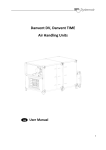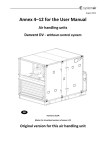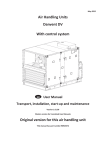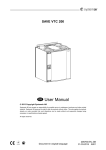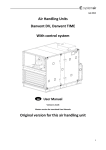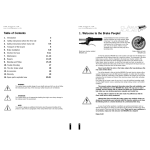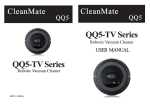Download Danvent DV, Danvent TIME Air Handling Units Transport
Transcript
Danvent DV, Danvent TIME Air Handling Units GB Transport and Installation Manual Version 1.02 Master version 1 2 Introduction Detailed table of content on the following pages 1. Transport 2. Installation 2.1 Installation of air handling units and ducts 2.2 Installation of steel roof 2.3 Electrical installation and plumbing 2.3.1 Electricity for motors and electrical heater batteries in units without cabinet 2.3.2 Electricity for units delivered with control system 2.3.3 Plumbing – Pipes for water and/or refrigerant, valves and drains 2.4 Protection measures 2.5 Dismantling and disposal 2.6 General 3 Contents 1. TRANSPORT 7 1.1 Unloading by fork-lift truck 7 1.2 Unloading by crane 7 1.3 Lifting a unit with a base frame 7 1.4 Roof unit with bitumen roof 8 1.5 Roof unit with steel roof 8 1.6 Pre-assembly storage 8 1.7 Tilt less than 30˚ during transportation of the section with cooling compressor - DVU. 8 2. INSTALLATION 9 2.1 Installation of unit and ducts 2.1.1 Adjustable feet under legs or base frame 2.1.2 Supporting surface 2.1.3 Base frame assembly 2.1.4 Protection of base frame under unit installed outdoors 2.1.5 Joining the AHU sections 2.1.6 Installing an air distributor 2.1.7 Fitting the ductwork 9 9 9 9 10 11 11 11 2.2 Installation of steel roof 2.2.1 Overview 2.2.2 Mount rails. Units of size 10, 15, 20, and 25 2.2.3 Mount rails. Units of size 30 and units larger than size 30. 2.2.4 Roof overhang along the long sides of the unit 2.2.5 Calculation of the overhang at the ends of the unit. Mount overhang profile – G1. 2.2.6 Foam bands between rails and roof plates – mount roof plates. 2.2.7 Foam bands between roof plates 2.2.8 Mount roof plates – some of them are overlapping by 2 ribs 2.2.9 Mount overhang profile – G5 on the other end of the unit. 2.2.10 Mount side profiles and corners along the edges of the roof to protect persons 2.2.11 Apply sealing on plate joints to ensure water resistance. 12 12 13 13 14 14 17 17 17 17 18 19 2.3. Electrical installation and plumbing 2.3.1 Electricity for motors and electrical heater batteries in units without cabinet 2.3.1.1 Before start-up 2.3.1.1.1 Damper motors 20 20 20 20 4 2.3.1.1.2 Rotary heat exchanger with constant speed 2.3.1.1.3 Rotary heat exchanger with variable speed 2.3.1.1.4 Electrical heater battery 2.3.1.1.5 Connection of motors for fans 2.3.1.1.6 Frequency converters 2.3.2. Electricity for units delivered with control system 2.3.2.1 TIME units – delivered in several sections 2.3.2.1.1 Step 1: Prepare the cables for connection 2.3.2.1.2 Step 2: Pull the cables through the cable entries 2.3.2.1.3 Step 3: Install the cables in the terminal blocks 2.3.2.1.4 Step 4: Install external components. 2.3.2.1.5 Step 5: Install the Systemair Control Panel. 2.3.2.1.6 Step 6: Install cables from external components 2.3.2.1.7 Step 7: Pressure transmitters 2.3.2.1.7.1 Step 7a Pressure transmitters over fans for control in m3/h. 2.3.2.1.7.2 Step 7b Pressure transmitters mounted in ducts for control of duct pressure in Pa. 2.3.2.1.8 Step 8: Installation of supply air temperature sensor 2.3.2.1.9 Step 9: Installation of mains power supply and supply disconnecting device 2.3.2.1.9.1 Supply disconnecting device is delivered and installed 2.3.2.1.9.2 Supply disconnecting device is delivered, but not installed 2.3.2.1.9.3 Delivered without supply disconnecting device 2.3.2.2 TIME unit – delivered as one assembled unit on a base frame 2.3.2.2.1 Step 1: Install external components 2.3.2.2.2 Step 2: Install cables from external components 2.3.2.2.3 Step 3: Pull the cables through the cable entry in the bottom of the supply fan section. 2.3.2.2.4 Step 4: Install the Systemair Control Panel 2.3.2.2.5 Step 5: Pressure transmitters 2.3.2.2.5.1 Step 5a Pressure transmitters over fans for control in m3/h. 2.3.2.2.5.2 Step 5b Pressure transmitters mounted in ducts for control of pressure in Pa. 2.3.2.2.6 Step 6: Installation of supply air temperature sensor 2.3.2.2.7 Step 7: Installation of mains power supply and supply disconnecting device. 2.3.2.2.7.1 Supply disconnecting device is delivered and installed. 2.3.2.2.7.2 Supply disconnecting device is delivered, but not installed. 2.3.2.2.7.3 Delivered without supply disconnecting device 2.3.2.3 DV-units – delivered as one assembled 2.3.2.3.1 Step 1: Install external components 2.3.2.3.2 Step 2: Install cables from external components 2.3.2.3.3 Step 3: Pull the cables through the cable entries to the integrated cabinet 2.3.2.3.4 Step 4: Install the Systemair Control Panel 2.3.2.3.5 Step 5: Pressure transmitters 2.3.2.3.5.1 Step 5a Pressure transmitters over fans for control in m3/h. 2.3.2.3.5.2 Step 5b Pressure transmitters mounted in ducts for control of pressure in Pa. 2.3.2.3.6 Step 6: Installation of supply air temperature sensor 2.3.2.3.7 Step 7: Installation of mains power supply and supply disconnecting device. 2.3.2.3.7.1 Supply disconnecting device is delivered and installed. 2.3.2.3.7.2 Supply disconnecting device is delivered, but not installed. 2.3.2.3.7.3 Delivered without supply disconnecting device 20 20 20 20 21 21 21 22 22 22 22 22 22 22 23 23 23 23 23 23 23 23 24 24 24 24 24 24 25 25 25 25 25 25 25 25 26 26 26 26 26 26 27 27 27 27 27 5 2.3.2.4 DV units – delivered in several sections 2.3.2.4.1 Step 1: Prepare the cables for connection 2.3.2.4.2 Step 2: Install the cables in preinstalled cable strips under the metal covers 2.3.2.4.3 Step 3: Install the cables in the terminal blocks 2.3.2.4.4 Step 4: Install the Systemair Control Panel 2.3.2.4.5 Step 5: Install external components 2.3.2.4.6 Step 6: Install cables from external components and cables from the mains supply 2.3.2.4.7 Step 7: Pressure transmitters 2.3.2.4.7.1 Step 7a Pressure transmitters over fans for control in m3/h 2.3.2.4.7.2 Step 7b Pressure transmitters mounted in ducts for control of pressure in Pa 2.3.2.4.8 Step 8: Installation of supply air temperature sensor 2.3.2.4.9 Step 9: Installation of mains power supply and supply disconnecting device 2.3.2.4.9.1 Supply disconnecting device is delivered and installed 2.3.2.4.9.2 Supply disconnecting device is delivered, but not installed 2.3.2.4.9.3 Delivered without supply disconnecting device 2.3.2.5 DVU – general 2.3.2.5.1 Cooling compressor system according to ”The Pressure Equipment Directive” from EU 2.3.2.5.2 Certifications 2.3.2.5.3 Duties of the owner 2.3.2.5.4 Special risks 2.3.2.5.5 Water trap for condensate 2.3.2.6 The section – DVU – is installed in a DV-unit with control system for the DV-unit 2.3.2.6.1 The DVU section connected to the control system for the DV-unit 2.3.2.6.2 Mains power supply to the section – DVU 2.3.2.7 The DVU section installed in an air handling unit without control system 2.3.2.7.1 The DVU section with complete cooling compressor system 2.3.2.7.2 Mains power supply to the DVU section 2.3.2.7.3 Supply disconnecting device 2.3.3 Plumbing – Pipes for water and/or refrigerant, valves and drains 2.3.3.1 Pipe connection to coils 2.3.3.2 Avoid weight and stress on coils and coil connection pipes 2.3.3.3 Valves 2.3.3.4 Draining and water trap 27 27 27 27 28 28 28 28 28 28 29 29 29 29 29 29 29 29 30 30 30 30 30 30 30 30 31 31 31 31 32 32 32 2.4 Protection measures 33 2.5 Dismantling and disposal 33 2.6 General 34 6 1. TRANSPORT The air handling unit – AHU - is delivered as one section or in several sections, which are to be assembled on site. The AHU is delivered on transport pallets, legs or on a base frame. Loading and unloading as well as transport on the site is possible by fork-lift truck or by crane using suitable lifting straps. 1.1 Unloading by fork-lift truck The forks of the truck must be sufficiently long to avoid any damage to the AHU underside. 1.2 Unloading by crane AHU delivered on transport pallet must be lifted by straps as shown in the illustration. AHU delivered with legs must be lifted by straps secured to the legs as shown in the illustration. 1.3 Lifting a unit with a base frame The holes in the base frame are to be used for the placing of lifting bars. Make sure that the bars used are strong enough to lift the loads in question and that the straps do not touch and damage the top of the unit. Keep the straps away from the top of the unit by bars as shown in the illustration. 7 1.4 Roof unit with bitumen roof Avoid damaging the drip nose profiles along the bitumen roof. Keep the protection profiles of Styrofoam on the unit until the installation has been completed. If the unit is lifted by straps, the straps must be kept away from the drip nose profiles by bars. 1.5 Roof unit with steel roof For units with steel plate roof, the steel plates are delivered uninstalled on a separate pallet. Do not place any parts and do not step or walk on the plates. . 1.6 Pre-assembly storage The AHU must be protected from the weather and impact. Packaging must be removed and the unit covered with tarpaulin or similar materials. In order to minimize condensation, sufficient air circulation must be ensured between the covering and the unit. 1.7 Tilt less than 30˚ during transportation of the section with cooling compressor - DVU. During transportation, the unit section - DVU - must always be in the upright position or tilted less than 30˚. If it is necessary to tilt the unit more than 30˚, the suction pipe of the compressor must point upwards to prevent the escape of oil from the compressor sump. 8 2. INSTALLATION 2.1 Installation of unit and ducts Important! When positioning the unit, it is recommended that a distance which is the same as the unit’s width is kept free for service and inspection in front of the unit. 2.1.1 Adjustable feet under legs or base frame Adjustable feet are provided in a carton box placed inside the unit. 2.1.2 Supporting surface The surface beneath the unit must be level and even. The surface must be able to withstand the load of the AHU. In the case of lightweight construction or especially sensitive areas, the unit should be placed on a vibration absorbing foundation with the necessary properties. Remember! Duct work must be sound insulated and must not be mounted directly on beams, trusses or other critical building parts. 2.1.3 Base frame assembly The base frame is delivered unassembled and has to be assembled on the site before it is possible to position and assemble the various sections of the AHU. Assembly of the base frame is illustrated on 4 pages in a manual that is always in a plastic folder and is attached to one of the large base frame parts. This manual is available on the site among the base frame parts. There are two types of base frames: 1. 150 mm high base frames 2. 250 mm high base frames There are 4 different manuals and each of them illustrates the assembly of the 4 different types of base frames: 1. Manual about the 150 mm high base frames for AHUs in the sizes from DV 10 to DV 40. The name of this manual is – Base frame 150 DVZ 10 - 40 2. Manual about the 150 mm high base frames for AHUs in the sizes from DV 50 to DV 150. The name of the manual is – Base frame 150 DVZ 50 - 150 3. Manual about the 250 mm high base frames for AHUs in the sizes from DV 10 to DV 40. The name of the manual is – Base frame 250 DVZ 10 - 40 4. Manual about the 250 mm high base frames for AHUs in the sizes from DV 50 to DV 150. The name of the manual is – Base frame 250 DVZ 50 - 150 9 Example of 150 mm high base frame for AHUs in the size from DV 50 to DV 150 Mount adjustable feet with a distance of maximum 1500 mm between each foot under the base frame. The base frame can now be levelled by the adjustable feet. The next step is to place and assemble AHU sections on the base frame. 2.1.4 Protection of base frame under unit installed outdoors Units for outdoor installation are usually delivered on base frames, and the units are built without drip nose profile between unit and base frame, but the units are available with drip nose profile as an accessory. The drip nose profile is made of aluminum and is mounted on the base frame. See the illustration below. Base frame without drip nose profile Base frame with drip nose profile (accessory) A local installer must deliver and install further protection and maybe insulation of the base frame. Material for protection and insulation is not delivered by Systemair. See the illustration below with an example of insulation, protection by a steel plate and the lower part of the steel plate covered by bitumen. 10 2.1.5 Joining the AHU sections The sections must be placed on the base frame and if the unit is delivered with 100 mm legs, the sections must be positioned directly opposite each other. 1. Ensure that the factory-fitted rubber sealing is undamaged 2. The sections are then to be positioned directly opposite each other. If the sections are built with legs, the adjustable feet are used to get the sections parallel and at the same height. 3. Press the sections hard together so that the rubber profiles are so flat that the iron frames of the two sections are joined. 4. The sections are then to be locked permanently together with the black plastic-coated Systemair Disc-Locks. The Disc-Locks are delivered in a carton box placed inside the unit. Place each Disc-Lock over the 2 factory fitted locking pins. The discs and locking pins are not reliable for pulling the sections together. They are only sufficient for keeping the sections well together, so just turn each disc gently with the supplied Allen key. Use a sequence where each disc is tightened with only one click at a time. 2.1.6 Installing an air distributor Air distributor – only for units with centrifugal fans. If an air distributor is to be installed at the end of an AHU, the distributor is always supplied uninstalled. 1. Screw the extension bolts into the threaded bushes at the fan outlet. 2. Tighten the nuts. 3. Mount the air distributor plate between 2 nuts at the end of the extension bolts and check that the bent edges of the distributor plate are pointing in the same direction as the air flow. 2.1.7 Fitting the ductwork Flexible duct connections between AHU and ductwork must always be installed. Be sure that flexible duct connections are almost fully stretched. (Flexible connections are accessories and they are placed inside the unit). At the fan outlet on a centrifugal fan, the duct size should be as close to the outlet size as possible. Avoid blockage and turbulence at the fan outlet. 11 2.2 Installation of steel roof 2.2.1 Overview • • • • • • • • Mount rails A1, B2, C3, D4, E5 on the unit for support of trapezoidal roof plates (mount also rails Y and Z on units of the size 30 and on units that are larger than size 30 longitudinally at the centreline of the units). Place foam bands – P – on the horizontal rails A1, B2, C3 and D4 for support of roof plates. Calculate overhang of the roof at both ends of the unit and mount roof overhang profile – G1 on the first trapezoidal roof plate – F1 before the roof plate is mounted. Place and mount roof plates F1, F2, F3 and so on. Remember foam bands on the side laps between roof plates to prevent rainwater from passing through. Place roof overhang profile – G5 at the other end of the unit before the last roof plate is mounted. Mount sides and corners on the roof. Apply sealing where plates are joined to ensure water resistance - even in stormy weather. 12 2.2.2 Mount rails. Units of size 10, 15, 20, and 25 Squeeze sealant in sufficient quantity between the underside of the rails A1, B2, C3, D4, E5 and the horizontal top side of the unit before the rails are mounted. This means that the rails are standing on sealant to achieve the tightest connection between rails and unit to prevent rainwater from passing under the rails and into the unit. Mount the rails A1 and B2 on the front side (the side with the inspection doors) – use the simple self drilling screws without the sealing washer – see the illustration of the screw below. Note: Rail B2 fits into the rail A1, and this offers the advantage that the rail B2 can be slid inside the rail A1 to adjust the length of rail B2 accurately to the length of the unit. In this way it is not necessary to spend time and effort cutting the rail B2. Mount the lower rails C3 and D4 on the back side of the unit. Note: Rail D4 fits into the rail C3, and this offers the advantage that the rail D4 can be slid inside the rail C3 to adjust the length of rail D4 accurately to the length of the unit. In this way it is not necessary to spend time and effort on cutting the rail D4. Mount vertical rail – E5 - with the roof slope at each end of the unit It is important to place a screw in each hole – even though the number of holes for screws seems to be very large, a screw in each hole is necessary as the stress on the roof during stormy weather is extremely high. 2.2.3 Mount rails. Units of size 30 and units larger than size 30. On units of size 30 and on units that are larger than size 30, rails A1, B2, C3, D4, E5 must be mounted on the unit for support of trapezoidal roof plates, but also rails Y and Z must be mounted longitudinally at the centre-line of the units to hold the trapezoidal roof plates. Squeeze sealant in sufficient quantity between the underside of the rails A1, B2, C3, D4, E5 and the horizontal top side of the unit before the rails are mounted. This means that the rails are standing on 13 sealant to achieve the tightest connection between rails and unit to prevent rainwater from passing under the rails and into the unit. Mount the rails A1 and B2 on the front side (the side with the inspection doors) – use the simple self drilling screws without the sealing washer – see the illustration of the screw below. Note: Rail B2 fits into the rail A1, and this offers the advantage that the rail B2 can be slid inside the rail A1 to adjust the length of rail B2 accurately to the length of the unit. In this way it is not necessary to spend time and effort cutting the rail B2. Mount the lower rails C3 and D4 on the back side of the unit. Note: Rail D4 fits into the rail C3, and this offers the advantage that the rail D4 can be slid inside the rail C3 to adjust the length of rail D4 accurately to the length of the unit. In this way it is not necessary to spend time and effort cutting the rail D4. Mount vertical rail – E5 - with the roof slope at each end of the unit. Mount the rails Y and Z on the unit with the centre-line of the rails exactly over the centre-line of the unit. It is longitudinal on the middle of the units to hold the trapezoidal roof plates. Notice, that rail Z fits over the lower rail Y, and this offers the advantage that the rail Z can be slided on the rail Y to adjust the length of rail Z accurately to the length of the unit. In this way it is not necessary to spent time and effort on cutting the rail Z. It is important to place a screw in each hole – even though the number of holes for screws seems to be very large, a screw in each hole is necessary as the stress on the roof during stormy weather is extremely high. 2.2.4 Roof overhang along the long sides of the unit The roof plates are longer than the width of the unit to ensure sufficient overhang along the sides of the unit. The overhang is 100 mm along each side of the smallest unit – size 10. The overhang is 150 mm along each side of the units – size 15, 20, 25. The overhang is 175 mm along each side of the biggest units – including size 30. 2.2.5 Calculation of the overhang at the ends of the unit. Mount overhang profile – G1. The roof must be between 200 and 400 mm longer than the length of the unit to secure a roof overhang between 100 mm and 200 mm at the each of the 2 ends of the unit, and the length of this overhang must 14 be calculated before the first roof plate is mounted. The unit is delivered with 2 similar overhang profiles - G1 and G5 - one for each end of the roof. Mount one of the 2 roof overhang profiles – G on a trapezoidal roof plate. Use the self drilling, painted screws with sealing washers - W - see the illustration. Note: Foam bands - P – are necessary between the overhang profile G1 and the roof plate F1. See the illustration. Self drilling, painted screws supplied with sealing washer for the mounting of the trapezoidal plate to the roof overhang profile. The total cover width of the trapezoidal roof plates always changes with the pitch of 207 mm between the trapezoidal ribs, making up a total length of the complete roof of - for example 2070 mm, 2277 mm, 2484 mm and so on. We call this length of the total roof for RL and we call the total length of the complete unit for AL. The trapezoidal roof must always be longer than the unit, to obtain a reasonable overhang called – XX - of the roof at both ends. 15 In the table below you will find 40 different lengths of roofs (always changing with the 207 mm) and the lengths of units that are ideal for each of the 40 alternative roof lengths. Measure the total length – AL of the unit – for example 5 metres between the 4982 and 5182 mm mentioned in the table below. AHU length AL Roof length RL AHU length AL Roof length RL AHU length AL Roof length RL 1670 – 1870 2070 4568 – 4768 4968 7466 – 7666 7866 1877 – 2077 2277 4775 – 4975 5175 7673 – 7873 8073 2084 – 2284 2484 4982 – 5182 5382 7880 – 8080 8280 2291 – 2491 2691 5189 – 5389 5589 8087 – 8287 8487 2498 – 2698 2898 5396 – 5596 5796 8294 – 8494 8694 2705 – 2905 3105 5603 – 5803 6003 8501 – 8701 8901 2912 – 3112 3312 5810 – 6010 6210 8708 – 8908 9108 3119 – 3319 3519 6017 – 6217 6417 8915 – 9115 9315 3326 – 3526 3726 6224 – 6424 6624 9122 – 9322 9522 3533 – 3733 3933 6431 – 6631 6831 9329 – 9529 9729 3740 – 3940 4140 6638 – 6838 7038 9536 – 9736 9936 3947 – 4147 4347 6845 – 7045 7245 9743 – 9943 10143 4154 – 4354 4554 7052 – 7252 7452 4361 - 4561 4761 7259 - 7459 7659 The mentioned length of roof – RL - for this length of unit is 5382 mm (the delivered trapezoidal plates can be combined to this length - RL = 5382 mm). 5382 mm minus 5000 mm is 382 mm overhang for both ends, and 382/2 mm = 191 mm is the overhang for each end. Place the trapezoidal roof plate F1 with the roof overhang profile G1 on rail E with an overhang of 191 mm. 16 2.2.6 Foam bands between rails and roof plates – mount roof plates. Place foam bands P between profiles A1, B2, C3, D4 and roof plates. The trapezoidal roof plates are mounted with the self drilling, painted screws supplied with sealing washer. 2.2.7 Foam bands between roof plates Mount the self adhesive foam band – O - on the underlapping rib for water resistant and effective sealing due to the small slope of the roof. 2.2.8 Mount roof plates – some of them are overlapping by 2 ribs The width of each plate is always 1.035 mm and some of the plates have to overlap by 2 ribs to achieve the optimal total length of the whole roof — see the illustration above. 2.2.9 Mount overhang profile – G5 on the other end of the unit. When the last trapezoidal plate (in this example F5) has been placed on the unit, the second roof overhang profile G5 must be pushed under the trapezoidal roof plate and mounted with the self drilling, painted 17 screw with sealing washer. Mounting must be similar to the mounting of roof overhang profile under the trapezoidal roof plate at the other end of the unit. 2.2.10 Mount side profiles and corners along the edges of the roof to protect persons Profiles N and O with the rectangular holes are for the long and lower side of the roof because rain can escape through the holes. Mount the profiles type N first and the profile O last because the profile O goes over the profile N. Mounted in this order, the profile O can match the end of the roof and the surplus length of the profile O will just cover part of the previous profile N. Mount the profiles L and M along the long and higher front side of the roof. Mount the 4 protection corners. 18 2.2.11 Apply sealing on plate joints to ensure water resistance. Finish installation of the steel roof by sealing all plate joints with silicone to prevent rainwater from passing into the unit. See examples below of joints to be sealed. 19 2.3. Electrical installation and plumbing Pipes and cables must not obstruct the inspection doors and components which can be extracted from the unit. In special circumstances, when it is impossible to open the doors fully, the doors can be taken off by removing the hinge pins. 2.3.1 Electricity for motors and electrical heater batteries in units without cabinet 2.3.1.1 Before start-up Check carefully that the AHU is in fully accordance with all requirements in the User Manual. 2.3.1.1.1 Damper motors The size of the damper motors must comply with the torque required by the dampers. In order to reduce the required torque, the start of the fan should be delayed until the dampers are fully opened. 2.3.1.1.2 Rotary heat exchanger with constant speed Electrical connection to the 3-phased gear motor must be in accordance with local statutory requirements. Connect the motor in accordance with the motor data printed on the motor by the manufacturer. 2.3.1.1.3 Rotary heat exchanger with variable speed Connection to the controller according to the wiring diagram printed on the cover of the control box. Note: Inside the control box there is a test button - “Test on/off”. 2.3.1.1.4 Electrical heater battery Connection to the electrical heater battery according to the wiring diagram that is placed behind the inspection door of the battery. Note: To ensure sufficient cooling of the heating elements, the fan must have an appropriate after-run when power to the electrical heating has been cut off. 2.3.1.1.5 Connection of motors for fans DV 10, DV 15, DV 20, DV 25 and DV 30 units have removable fans/motors for easy installation and service. The electrical cable must therefore be sufficiently long to enable the motors to be pulled out of the unit for service. When the fan is running, the extra cable must be wound up and fixed to keep clear of rotating parts. One-speed motors are to be connected as illustrated below with low speed to the left or high speed to the right. Two-speed motors with separate windings are to be connected as illustrated below with low speed to the 20 left, high speed to the right. Two-speed motors with Dahlander windings are to be connected as illustrated below with low speed to the left, high speed to the right. 2.3.1.1.6 Frequency converters Wiring must comply with local statutory requirements and according to local restrictions based on the EMC Directive. 2.3.2. Electricity for units delivered with control system The control system is configured according to the specifications in the order. Report of the final test is delivered with the unit. 2.3.2.1 TIME units – delivered in several sections All external components are stored in a carton box placed in or with the unit. Please notice that some of the external components are provided with cables and some of them are without cables by delivery. Some TIME units are delivered in 2 - 8 sections for assembly on the site. TIME units are delivered with 2 cabinets. One cabinet in the supply fan section and one cabinet in exhaust fan section. Components in the supply fan section are connected to the cabinet in the supply fan section. Components in the exhaust fan section are connected to the cabinet in the exhaust fan section. Cables from other sections with counter flow heat exchanger, cooling compressor (DVU), heating and cooling coils must be connected to the marked terminals and automatic fuses in the cabinet placed in the supply fan section. The two cabinets must be connected to each other by the cable W600 for supply and by the cable W601 for control. The cable for supply and the cable for control are always mounted at the factory in the cabinet placed in the exhaust fan section. On the site the two cables must be mounted in the preinstalled cable strips to the cabinet in the supply fan section. No external components are connected to the cabinet by delivery of the air handling unit. 21 2.3.2.1.1 Step 1: Prepare the cables for connection In sections without the cabinet cables from components are wound up and placed inside the sections. Release the wound-up cables for installation inside the sections. 2.3.2.1.2 Step 2: Pull the cables through the cable entries Pull the cables through the preinstalled cable entries in the sections and place the cables in the preinstalled cable strips. At last - pull the cables through the cable entries in the cabinet placed in the supply fan section. 2.3.2.1.3 Step 3: Install the cables in the terminal blocks All cables are marked with numbers. Connect the cables to the terminals with the same numbers as well as in circuit breakers with the same numbers. Connection of cables is explained in the supplied wiring diagrams. 2.3.2.1.4 Step 4: Install external components. External components could be: The supply air temperature sensor, valve motor(s), sensor for water temperature in the heating coil (if water heating coil was requested), circulation pump (Systemair does not deliver the pump, but terminals are present in the cabinet for a pump with a one phase motor), 2 air pressure transmitters if it is a solution for constant pressure in the ducts, a repeater (if requested). Not all components are delivered with every TIME unit. See the order confirmation with exact information about and description of the accessories for this unit. See the User Manual with the description of all accessories available for TIME units. Temperature sensors and the Systemair Control Panel are provided with cables. Other components are not provided with cables. 2.3.2.1.5 Step 5: Install the Systemair Control Panel. The Systemair Control Panel with cable is stored in a carton box placed in the unit and the Systemair Control Panel is designed for vertical installation – for example on the wall. The panel is provided with 10 metres of cable and a socket for connection with the controller inside the cabinet. The cable is not pulled through the cable entry in the cabinet, so demount the cable at the back of the Systemair Control Panel pull the cable through the cable entry in the cabinet - adjust the length of the cable and remount the cable in the panel (Terminal 7a = yellow cable, 7b = orange, 7c = red, 7d = brown, 7e = black). The control panel is supplied with power from the controller, and it is not possible to use a longer cable. If 10 metres of cable is not sufficient, a repeater must be installed between the Systemair Control Panel and the controller. 2.3.2.1.6 Step 6: Install cables from external components Cables must not obstruct the inspection doors and prevent extraction of fans as well as rotary heat exchangers from the sizes 10, 15, 20, 25 and 30. 2.3.2.1.7 Step 7: Pressure transmitters 22 2.3.2.1.7.1 Step 7a Pressure transmitters over fans for control in m3/h. If the air handling unit was ordered for control in m3/h through the supply fan and the exhaust fan, the pressure transmitters are installed inside the unit by the factory. The system has been tested, - no installation required. 2.3.2.1.7.2 Step 7b Pressure transmitters mounted in ducts for control of duct pressure in Pa. If the air handling unit was ordered for control in Pa of pressure in the ducts, the air volume from the air handling unit must be adapted continuously to maintain the set point pressure in the ducts. With control of pressure in ducts, no pressure transmitters are installed inside the unit over the fans, but the pressure transmitters must be installed in the main ducts – one pressure transmitter in the main duct for the supply air and one pressure transmitter in the main duct for the exhaust air. The pressure transmitters are stored in a carton box placed in the unit. The pressure transmitters are not connected to the cabinet by the factory. It is important to select positions for the pressure transmitters without heavy turbulence in the ducts, because stable signals to the controller are very important. 2.3.2.1.8 Step 8: Installation of supply air temperature sensor The supply air temperature sensor is stored in a carton box placed in the unit. Drill a hole in the supply air duct at least 1 — 2 meters away from the heating or cooling battery and mount the sensor. The sensor is provided with 10 meters of cable, and the sensor is not connected to the cabinet by delivery. 2.3.2.1.9 Step 9: Installation of mains power supply and supply disconnecting device The AHU is available with or without supply disconnecting device - see the order confirmation with exact information. The supply disconnecting device must be installed in accordance with the statutory requirements. Cables must not obstruct the inspection doors and prevent extraction of fans as well as rotary heat exchangers from the sizes 10, 15, 20, 25 and 30. The cabinet placed in the supply fan section is always provided with terminals for the connection of mains power supply. 2.3.2.1.9.1 Supply disconnecting device is delivered and installed Supply disconnecting device is installed and connected to the supply terminals in the cabinet. 2.3.2.1.9.2 Supply disconnecting device is delivered, but not installed Supply disconnecting device is delivered and stored in a carton box placed in the unit. Supply disconnecting device is not installed and connected. 2.3.2.1.9.3 Delivered without supply disconnecting device Supply disconnecting device is not delivered. 2.3.2.2 TIME unit – delivered as one assembled unit on a base frame All external components are stored in a carton box placed in or with the unit. Please notice that some of the external components are provided with cables and some of them are without cables by delivery of the unit. TIME units are delivered with 2 cabinets. One cabinet in the supply fan section and one cabinet in exhaust fan section. All internal components are connected to the cabinets when the unit is delivered as one assembled unit on a base frame. Cable for the power supply and all cables from the external 23 components must be lead into the section through a cable entry in the bottom of the supply fan section and into the cabinet through cable entries in the cabinet. No external components are connected to the cabinet by delivery of the air handling unit. 2.3.2.2.1 Step 1: Install external components External components could be: The supply air temperature sensor, valve motor(s), sensor for water temperature in the heating coil (if water heating coil was requested), circulation pump (Systemair does not deliver the pump, but terminals are present in the cabinet for a pump with a one phase motor), 2 air pressure transmitters if it is a solution for constant pressure in the ducts, a repeater (if requested). Not all components are delivered with every TIME unit. See the order confirmation with exact information about and description of the accessories for this unit. See the User Manual with the description of all accessories available for TIME units. Temperature sensors and the Systemair Control Panel are provided with cables. Other components are not provided with cables. 2.3.2.2.2 Step 2: Install cables from external components Cables must not obstruct the inspection doors and prevent extraction of fans as well as rotary heat exchangers from the sizes 10, 15, 20, 25 and 30. Cables are not included from Systemair. 2.3.2.2.3 Step 3: Pull the cables through the cable entry in the bottom of the supply fan section. Cable for the power supply and all cables from the external components must be lead into the section through a cable entry in the bottom of the supply fan section and into the cabinet through cable entries in the cabinet. Connection of cables is explained in the supplied wiring diagrams. 2.3.2.2.4 Step 4: Install the Systemair Control Panel For units delivered with a Systemair controller, the Systemair Control Panel with cable and socket in the cable is stored in a carton box placed in the unit. The Systemair Control Panel is designed for vertical installation – for example on the wall. The panel is provided with 10 metres of cable and a socket for connection with the controller inside the cabinet. The cable is not pulled through the cable entry in the cabinet, so demount the cable at the back of the Systemair Control Panel - pull the cable through the cable entry in the cabinet - adjust the length of the cable and remount the cable in the panel (Terminal 7a = yellow cable, 7b = orange, 7c = red, 7d = brown, 7e = black). The control panel is supplied with power from the controller, and it is not possible to use a longer cable. If 10 metres of cable is not sufficient, a repeater must be installed between the Systemair Control Panel and the controller. 2.3.2.2.5 Step 5: Pressure transmitters 2.3.2.2.5.1 Step 5a Pressure transmitters over fans for control in m3/h. If the air handling unit was ordered for control in m3/h through the supply fan and the exhaust fan, the pressure transmitters are installed inside the unit by the factory. The system has been tested, - no installation required. 24 2.3.2.2.5.2 Step 5b Pressure transmitters mounted in ducts for control of pressure in Pa. If the air handling unit was ordered for control in Pa of pressure in the ducts, the air volume from the air handling unit must be adapted continuously to maintain the set point pressure in the ducts. With control of pressure in ducts, no pressure transmitters are installed inside the unit over the fans, but the pressure transmitters must be installed in the main ducts – one pressure transmitter in the main duct for the supply air and one pressure transmitter in the main duct for the exhaust air. The pressure transmitters are stored in a carton box placed in the unit. It is important to select positions for the pressure transmitters without heavy turbulence in the ducts, because stable signals to the controller are very important. 2.3.2.2.6 Step 6: Installation of supply air temperature sensor The supply air temperature sensor is stored in a carton box placed in the unit. Drill a hole in the supply air duct at least 1 — 2 metres away from the heating or cooling battery and mount the sensor. The sensor is provided with 10 meters of cable, and the sensor is not connected to the cabinet by delivery. 2.3.2.2.7 Step 7: Installation of mains power supply and supply disconnecting device. The AHU is available with or without supply disconnecting device - see the order confirmation with exact information. The supply disconnecting device must be installed in accordance with the statutory requirements. Cables must not obstruct the inspection doors and prevent extraction of fans as well as rotary heat exchangers from the sizes 10, 15, 20, 25 and 30. Cables are not included from Systemair. The cabinet placed in the supply fan section is always provided with terminals for connection of mains power supply. 2.3.2.2.7.1 Supply disconnecting device is delivered and installed. Supply disconnecting device is installed and connected to the supply terminals in the cabinet. 2.3.2.2.7.2 Supply disconnecting device is delivered, but not installed. Supply disconnecting device is delivered and stored in a carton box placed in the unit. Supply disconnecting device is not installed and connected. 2.3.2.2.7.3 Delivered without supply disconnecting device Supply disconnecting device is not delivered. 2.3.2.3 DV-units – delivered as one assembled All external components are stored in a carton box placed on the unit. Outdoor versions of DV units with cabinet are delivered with cabinet inside the unit. All internal components are cabled and connected to terminals and fuses in the cabinet and cable entries for cables from the external components are placed in the unit-front below the cabinet on those units. 2.3.2.3.1 Step 1: Install external components External components could be: The supply air temperature sensor, valve motor(s), sensor for water temperature in the heating coil (if water heating coil was requested), circulation pump (Systemair does not 25 deliver the pump, but terminals are present in the cabinet for a pump with a one phase motor), 2 air pressure transmitters if it is a solution for constant pressure in the ducts, a repeater (if requested). Not all components are delivered with every DV unit. See the order confirmation with exact information about and description of the accessories for this unit. See the User Manual with the description of all accessories available for DV units. 2.3.2.3.2 Step 2: Install cables from external components Cables must not obstruct the inspection doors and prevent extraction of fans as well as rotary heat exchangers from the sizes 10, 15, 20, 25 and 30. Cables are not included from Systemair. 2.3.2.3.3 Step 3: Pull the cables through the cable entries to the integrated cabinet The section with the cabinet is provided with cable entries in different sizes. Pull the cables through the preinstalled cable entries. 2.3.2.3.4 Step 4: Install the Systemair Control Panel For units delivered with a Systemair controller, the Systemair Control Panel with cable and socket in the cable is stored in a carton box placed on the unit. The Systemair Control Panel is designed for vertical installation – for example on the wall. The panel is provided with 10 metres of cable and a socket for connection with the controller inside the cabinet. The cable is not pulled through the cable entry in the cabinet, so demount the cable at the back of the Systemair Control Panel - pull the cable through the cable entry in the cabinet - adjust the length of the cable and remount the cable in the panel (Terminal 7a = yellow cable, 7b = orange, 7c = red, 7d = brown, 7e = black). The control panel is supplied with power from the controller, and it is not possible to use a longer cable. If 10 metres of cable is not sufficient, a repeater must be installed between the Systemair Control Panel and the controller. 2.3.2.3.5 Step 5: Pressure transmitters 2.3.2.3.5.1 Step 5a Pressure transmitters over fans for control in m3/h. If the air handling unit was ordered for control in m3/h through the supply fan and the exhaust fan, the pressure transmitters are installed inside the unit by the factory. The system has been tested, - no installation required. 2.3.2.3.5.2 Step 5b Pressure transmitters mounted in ducts for control of pressure in Pa. If the air handling unit was ordered for control in Pa of pressure in the ducts, the air volume from the air handling unit must be adapted continuously to maintain the set point pressure in the ducts. With control of pressure in ducts, no pressure transmitters are installed inside the unit over the fans, but the pressure transmitters must be installed in the main ducts – one pressure transmitter in the main duct for the supply air and one pressure transmitter in the main duct for the exhaust air. The pressure transmitters are stored in a carton box placed on the unit. It is important to select positions for the pressure transmitters without heavy turbulence in the ducts, because stable signals to the controller are very important. 26 2.3.2.3.6 Step 6: Installation of supply air temperature sensor The supply air temperature sensor is stored in a carton box placed on the unit beside the cabinet. Drill a hole in the supply air duct at least 1 — 2 metres away from the heating or cooling battery and mount the sensor. 2.3.2.3.7 Step 7: Installation of mains power supply and supply disconnecting device. The AHU is available with or without supply disconnecting device - see the order confirmation with exact information. The supply disconnecting device must be installed in accordance with the statutory requirements. Cables must not obstruct the inspection doors and prevent extraction of fans as well as rotary heat exchangers from the sizes 10, 15, 20, 25 and 30. Cables are not included from Systemair. The cabinet is always provided with terminals for connection of mains power supply. 2.3.2.3.7.1 Supply disconnecting device is delivered and installed. Supply disconnecting device is installed and connected to the supply terminals in the cabinet. 2.3.2.3.7.2 Supply disconnecting device is delivered, but not installed. Supply disconnecting device is delivered and stored in a carton box placed on the unit. Supply disconnecting device is not installed and connected. 2.3.2.3.7.3 Delivered without supply disconnecting device Supply disconnecting device is not delivered. 2.3.2.4 DV units – delivered in several sections These units are delivered in sections for assembly on the site. These DV units are built with cabinet and control components. The units are available with controller in the cabinet or without controller in the cabinet. See the order confirmation for exact information. All external components are stored in a carton box placed on the unit. Some of the external components are delivered with cables and some are not delivered with cables. The cabinet is provided with cable entries for cables from the external components. 2.3.2.4.1 Step 1: Prepare the cables for connection Components mounted inside the unit-sections are provided with sufficient cable and the cable is wound up and placed inside the sections. Release the wound-up cable for installation between the component and the cabinet. The cables are provided with sockets for connection in terminal blocks placed in the cabinet. Cable strips are preinstalled in glue plinths for installation of the cables between the components in the unit-sections and the cabinet. Cables installed on the unit-sections are protected by metal covers. Remove the metal covers before installation of the cables. 2.3.2.4.2 Step 2: Install the cables in preinstalled cable strips under the metal covers Use the preinstalled cable strips to fasten the cables in a well-arranged way between the components in the various sections and the cabinet. The best result will be achieved by starting the installation of the cables from the components in the unit-section that is as far away from the cabinet as possible. Mount the metal covers when all cables are installed on the units. 2.3.2.4.3 Step 3: Install the cables in the terminal blocks 27 All cables are provided with sockets. Mount the sockets in the terminal blocks. The number on the cables and terminals must be identical. Do not connect the supply for fan motor frequency converters and DVU (section with cooling compressor) to the terminal blocks but directly in the marked circuit breakers. 2.3.2.4.4 Step 4: Install the Systemair Control Panel For units delivered with a Systemair controller, the Systemair Control Panel with cable and socket in the cable is stored in a carton box placed on the unit. The Systemair Control Panel is designed for vertical installation – for example on the wall. The panel is provided with 10 metres of cable and a socket for connection with the controller inside the cabinet. The cable is not pulled through the cable entry in the cabinet, so demount the cable at the back of the Systemair Control Panel - pull the cable through the cable entry in the cabinet - adjust the length of the cable and remount the cable in the panel (Terminal 7a = yellow cable, 7b = orange, 7c = red, 7d = brown, 7e = black). The control panel is supplied with power from the controller, and it is not possible to use a longer cable. If 10 metres of cable is not sufficient, a repeater must be installed between the Systemair Control Panel and the controller. 2.3.2.4.5 Step 5: Install external components External components could be: The supply air temperature sensor, valve motor(s), sensor for water temperature in the heating coil (if water heating coil was requested), circulation pump (Systemair does not deliver the pump, but terminals are present in the cabinet), 2 air pressure transmitters if it is a solution for constant pressure in the ducts, a repeater (if requested). Not all components are delivered with every TIME or DV unit. See the order confirmation with exact information about and description of the accessories for this unit. See the User Manual with the description of all accessories available for TIME units. 2.3.2.4.6 Step 6: Install cables from external components and cables from the mains supply Cables must not obstruct the inspection doors and prevent extraction of fans as well as rotary heat exchangers from the sizes 10, 15, 20, 25 and 30. Cables are not included from Systemair. 2.3.2.4.7 Step 7: Pressure transmitters 2.3.2.4.7.1 Step 7a Pressure transmitters over fans for control in m3/h If the air handling unit was ordered for control in m3/h through the supply fan and the exhaust fan, the pressure transmitters are installed inside the unit by the factory. The system has been tested, - no installation required. 2.3.2.4.7.2 Step 7b Pressure transmitters mounted in ducts for control of pressure in Pa If the air handling unit was ordered for control in Pa of pressure in the ducts, the air volume from the air handling unit must be adapted continuously to maintain the set point pressure in the ducts. With control of pressure in ducts, no pressure transmitters are installed inside the unit over the fans, but the pressure transmitters must be installed in the main ducts – one pressure transmitter in the main duct for the supply air and one pressure transmitter in the main duct for the exhaust air. The pressure transmitters are stored in a carton box placed on the unit. 28 It is important to select positions for the pressure transmitters without heavy turbulence in the ducts, because stable signals to the controller are very important. 2.3.2.4.8 Step 8: Installation of supply air temperature sensor The supply air temperature sensor is stored in a carton box placed on the unit beside the cabinet. Drill a hole in the supply air duct at least 1 — 2 metres away from the heating or cooling battery and mount the sensor. 2.3.2.4.9 Step 9: Installation of mains power supply and supply disconnecting device The AHU is available with or without supply disconnecting device. See the order confirmation with exact information. The supply disconnecting device must be installed in accordance with the statutory requirements. Cables must not obstruct the inspection doors and prevent extraction of fans as well as rotary heat exchangers from the sizes 10, 15, 20, 25 and 30. Cables are not included from Systemair. The cabinet is always provided with terminals for connection of mains power supply. 2.3.2.4.9.1 Supply disconnecting device is delivered and installed Supply disconnecting device is installed and connected to the supply terminals in the cabinet. 2.3.2.4.9.2 Supply disconnecting device is delivered, but not installed Supply disconnecting device is delivered and stored in a carton box placed on the unit. Supply disconnecting device is not installed and connected. 2.3.2.4.9.3 Delivered without supply disconnecting device Supply disconnecting device is not delivered. 2.3.2.5 DVU – general 2.3.2.5.1 Cooling compressor system according to ”The Pressure Equipment Directive” from EU Units are made in accordance with the Announcement from the Danish Working Environment Authority number 743 of 23. September 1999 that implemented ”The Pressure Equipment Directive” – the 97/23/EF – in short called the PED. If the cooling unit is built for Systemair by a supplier, the supplier is responsible according to the PED, and the name, address, certification number is published on a label inside the unit. 2.3.2.5.2 Certifications According to the regulations from the Danish Working Environment Authority a technician from a certified installer of cooling units must carry out the below-mentioned tasks for units installed in Denmark and similar regulations are to some extent applied in other nations, too; - Control of the installation directly for the owner/user of the unit on the site before start-up Establish the”Protocol about repairs and prescribed maintenance” directly for the owner/user Inform the local authorities (if necessary directly for the owner/user) Carry out full maintenance once a year Repair of cooling circuit 29 Connection of power must be done by technicians from certified installers. 2.3.2.5.3 Duties of the owner According to the regulations from the Danish Working Environment Authority the owner is responsible for information of local authorities, and similar regulations are to some extent applied in other nations, too: • Information about the site, the function, the size, refrigerant – type and quantity, schedules for maintenance 2.3.2.5.4 Special risks Uncertified technicians are under no circumstances allowed for to open the cooling circuit, when it is under pressure from the refrigerant. Modification or repair of the cooling circuit is only allowed for skilled technicians from certified companies. Do not open the inspection doors until the fans are stopped. Prior to the switch-off of the compressor, the compressor must run through the stop sequence by turning the signal from the big general air handling unit controller down to 0 volt, and then – after a while – switching off the start signal. Finally power for the compressor can be switched off. 2.3.2.5.5 Water trap for condensate The supply fan is able to create a negative pressure exceeding 1.000 Pa where the evaporator with droplet catcher and drip tray for condensate is placed, and the condensed water will not escape through the drainage outlet, if a water trap is not constructed and installed correctly – see the illustration about the correct closing heights in section 2.3.3.3 2.3.2.6 The section – DVU – is installed in a DV-unit with control system for the DV-unit 2.3.2.6.1 The DVU section connected to the control system for the DV-unit The DVU section is a part of the AHU. The controller in the DVU is connected to the main control system for the complete AHU. The DVU section is connected to terminals and circuit breakers in the cabinet in the same way as for example fan motors and other components in the AHU. 2.3.2.6.2 Mains power supply to the section – DVU The DVU is supplied from the cabinet for the complete AHU. See the separate wiring diagram for the DVU in the User Manual. The supply disconnecting device must be installed in accordance with the statutory requirements and see the information about this in this manual under DV air handling units. Further information is available in the User Manual. 2.3.2.7 The DVU section installed in an air handling unit without control system 2.3.2.7.1 The DVU section with complete cooling compressor system The DVU section is one of several sections in the air handling unit, and the supply air fan for the evaporator as well as the exhaust air fan for the condenser, are installed in other sections. 30 Air volume capacities for supply fan and for exhaust fan are not controlled by the built-in controller for the cooling system in the DVU section, but by the main air handling unit controller. The technician from a certified installer of cooling units must agree with the installer of the ventilation system and the main air handling unit controller that the air volumes for the system not are going to exceed the maximum or to be less than the recommended minimum mentioned in the table below. See more information in the User Manual. Width in mm Height in mm Length in mm Weight in kg Power supply – 3F, N, PE DVU-10 970 970 970 190 3x400V, N, PE, 10A 0.8 0.3 28.6 R407C 3 11.1 kW DVU-15 1120 1120 1120 240 3x400V, N, PE, 16A 1.11 0.4 28.6 R407C 3 15.7 kW DVU-20 1270 1270 1120 280 3x400V, N, PE, 20A 1.65 0.5 28.6 R407C 4.5 23.3 kW DVU-25 1420 1420 1270 375 3x400V, N, PE, 25A 2.33 0.6 28.6 R407C 6 33.8 kW DVU-30 1570 1570 1270 400 3x400V, N, PE, 25A 2.65 0.9 28.6 R407C 6 36.7 kW DVU-40 1720 1720 1270 475 3x400V, N, PE, 32A 3.33 1.0 28.6 R407C 9.8 47.3 kW Nominal air volume, m3/s Lowest air volume, m3/s Test pressure, bar Refrigerant Refrigerant content in kg Cooling capacity at nominal air volume when: Outdoor 28°C/50% r. H. Room 25°C/50% r. H. Supply air 18°C/90% r. H. Nominal air volume = highest air volume, where out door air is 28 ºC/50% r.H. and is chilled 10 ºC. 2.3.2.7.2 Mains power supply to the DVU section The DVU must be installed in accordance with the statutory requirements. See the separate wiring diagram for the DVU in the User Manual. 2.3.2.7.3 Supply disconnecting device The DVU is available with or without supply disconnecting device. See the order confirmation with exact information. The supply disconnecting device must be installed in accordance with the statutory requirements. Cables must not obstruct the inspection doors and prevent extraction of fans as well as rotary heat exchangers from the sizes 10, 15, 20, 25 and 30. The cabinet is always provided with terminals for connection of mains power supply. Further information is available in the User Manual. 2.3.3 Plumbing – Pipes for water and/or refrigerant, valves and drains 2.3.3.1 Pipe connection to coils Coils with 3 rows or more must always be connected in counter flow to the airflow (see the illustration below). 31 Coils for steam must be connected with the steam inlet at the top and condensate water outlet at the bottom. (see the illustration below). Cooling coil for direct expansion must be connected with expansion valve at the top and the suction outlet at the bottom. (see the illustration below). Run-around coils – do not connect galvanized pipes and fittings. Note: Glycol must be without additives and auto glycol must not be used. 2.3.3.2 Avoid weight and stress on coils and coil connection pipes The coil and pipes from the coil are not constructed to withstand the weight and stress from valves, circulation pumps, long pipes and insulation of pipes. The system must be supported carefully in rigid bearings to roof, floor and walls. 2.3.3.3 Valves Connection pipes on heating- and cooling coils are provided with external threat. The valves and valve motors are stored in a carton box placed on the unit, if the unit was ordered with valves and valve motors. Connect valves to the terminals according to wiring diagrams. 2.3.3.4 Draining and water trap Drip trays to collect condensate water are installed under plate heat exchanger and cooling coil. Each drip tray is provided with a drainage outlet. A water trap is included in the delivery to ensure escape of water 32 from the tray. Water trap(s) is(are) stored in a carton box placed on the unit. The closing level of the water trap must be estimated correctly to ensure safe escape of the water (see the illustration and estimate the minimum closing level according to the table). To avoid freeze ups and frost bursts of pipes, sufficient insulation is recommended and installation of heating between the pipes and the insulation could even be necessary (insulation and heating is not included). Negative pressure P (Pa) P H1 Minimum 500 Pa 100 mm 750 Pa 150 mm 1.000 Pa 190 mm H2 40 mm 55 mm 70 mm Positive pressure P (Pa) P H1 Minimum 500 Pa 90 mm 750 Pa 120 mm 1.000 Pa 150 mm H2 65 mm 90 mm 120 mm A water trap is necessary on each drainage outlet and the pipe diameter of the water trap and sewage system must be identical to the pipe diameter of the drainage outlet from the tray. 2.4 Protection measures See the description in the User Manual. 2.5 Dismantling and disposal Remember to disconnect all electrical and plumbing connections before dismantling. All fluids must be drained and emptied from the unit which must then be disposed of in accordance with the current local regulations. After dismantling of the unit, the sections must be taken apart and the pieces placed into 33 groups according to the material type. The materials must then be delivered to an approved site. Further information is available in maintenance instructions. 2.6 General Further information is available in User Manual. 34 35 Systemair A/S, Ved Milepælen 7, 8361 Hasselager 36