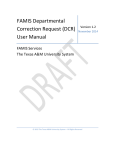Download HPD-TA 6.3, 6.4 - X-ray Micro-Imaging at SPring-8
Transcript
PHOTONICS DEUTSCHLAND GMBH
HiPic/HPD-TA Remote Control
Programmers Handbook
HiPic/HPD-TA Version 6.3.0
WT, HPD, Document Version 1.0, 07.03.2003
1
Table of Content
Table of Content ____________________________________________________________ 2
General ___________________________________________________________________ 7
About this manual __________________________________________________________ 7
Purpose and general realization _______________________________________________ 7
The interface objects ________________________________________________________ 7
Type of I/F objects and naming conventions _____________________________________ 8
Availability of interface objects ________________________________________________ 9
Using the HiPic/HPD-TA User Interface _______________________________________ 10
Showing and hiding dialogs__________________________________________________ 12
Standalone program and COM components_____________________________________ 12
Object model and main objects _______________________________________________ 13
Using the I/F objects _______________________________________________________ 14
General ______________________________________________________________________ 14
Properties, Methods and Events__________________________________________________ 14
HCommand object_____________________________________________________________ 15
HCommand4Array object and other arrays________________________________________ 16
HMenu ______________________________________________________________________ 17
HCheck ______________________________________________________________________ 17
HFrame______________________________________________________________________ 17
HDisp _______________________________________________________________________ 17
HEditString __________________________________________________________________ 17
HEditNumber_________________________________________________________________ 18
HEntry ______________________________________________________________________ 18
HRadios _____________________________________________________________________ 19
HTab ________________________________________________________________________ 19
HSingleTab___________________________________________________________________ 20
HProgress ____________________________________________________________________ 20
HWindow ____________________________________________________________________ 20
HLut ________________________________________________________________________ 22
HImageArea __________________________________________________________________ 23
HDevPar _____________________________________________________________________ 26
Using the main objects in HiPic and HPD-TA ___________________________________ 27
Startup (HInitHi and HInitTa)___________________________________________________ 27
The application object (HAppHiPic and HAppHPDTA)______________________________ 28
The HImages and the HImage object _____________________________________________ 29
The HImages object __________________________________________________________________ 29
2
The HImage object ___________________________________________________________________ 29
The HExternalDevices and the HExternalDevice object ______________________________ 30
The HExternalDevices object ___________________________________________________________ 30
The HExternalDevice object ____________________________________________________________ 32
HLUTControl_________________________________________________________________ 33
HSystemScaling _______________________________________________________________ 33
HProfileScalingData, HImageScalingData, HSytemScalingData and HPRFParametersData 33
HProfileScalingData __________________________________________________________________ 33
HSequence and HJitter _________________________________________________________ 35
The Camera objects (HC4880, HC488080, HACam, HC474295, HC474298, HC7300,
HC800010, HC800020, HFlatPanel)_______________________________________________ 35
The HAcq object ______________________________________________________________ 36
Utility objects (HLicence, HAsyncCommand, HMsgBox, HError) _____________________ 36
Synchronous and asynchronous commands ________________________________________ 37
Message boxes ________________________________________________________________ 38
Configuring a remote COM-client and COM-server environment ___________________ 39
Target operating system platform issues ___________________________________________ 39
General Topics on Windows 95 and Windows 98 Platforms ___________________________________ 39
General Topics on Windows NT4 and Windows 2000 Platforms _______________________________ 39
Networking issues _____________________________________________________________ 40
Configuring the COM-Server____________________________________________________ 40
a) Configuring a COM-Server on Windows 95 and Windows 98 Platforms _____________________ 40
Configuring a COM-Server on Windows NT4 and Windows2000 Platforms ______________________ 44
Configuring the COM Client ____________________________________________________ 51
a)
b)
Configuring the COM-Client when using default COM access mechanism____________________ 51
Configuring the COM-Client when using explicit server names ____________________________ 53
License and Keys __________________________________________________________ 53
Migrating from Version 6.1 to 6.2 _____________________________________________ 53
Outline ______________________________________________________________________ 53
Details _______________________________________________________________________ 56
Migrating from Version 6.2 to 6.3 _____________________________________________ 76
Outline ______________________________________________________________________ 76
Details _______________________________________________________________________ 77
Appendix A: All Public Properties/Functions/Subs/Events _________________________ 85
HInitHi ______________________________________________________________________ 85
HAppHiPic ___________________________________________________________________ 87
HInitTa ______________________________________________________________________ 93
HAppHPDTA_________________________________________________________________ 97
HImage _____________________________________________________________________ 104
HImages ____________________________________________________________________ 108
HLutControl_________________________________________________________________ 113
HSystemScaling ______________________________________________________________ 114
3
HSequence __________________________________________________________________ 120
HJitter______________________________________________________________________ 124
HGeneral ___________________________________________________________________ 124
HACam _____________________________________________________________________ 124
HC474295 ___________________________________________________________________ 127
HC4880 _____________________________________________________________________ 130
HC488080 ___________________________________________________________________ 134
HC474298 ___________________________________________________________________ 137
HC7300 _____________________________________________________________________ 140
HC800010 ___________________________________________________________________ 143
HC800020 ___________________________________________________________________ 145
HFlatPanel __________________________________________________________________ 147
HDCam _____________________________________________________________________ 149
HExternalDevices ____________________________________________________________ 151
HDevPar ____________________________________________________________________ 161
HExternalDevice _____________________________________________________________ 162
HDevPars ___________________________________________________________________ 163
HAcq _______________________________________________________________________ 164
HGrb _______________________________________________________________________ 169
HLicence ____________________________________________________________________ 175
HUtils ______________________________________________________________________ 175
HAsyncCommand ____________________________________________________________ 175
HMsgBox ___________________________________________________________________ 176
HError _____________________________________________________________________ 176
HCheck _____________________________________________________________________ 176
HCheck4Array_______________________________________________________________ 177
HCommand _________________________________________________________________ 177
HCommand4Array ___________________________________________________________ 178
HDisp ______________________________________________________________________ 178
HDisp4Array ________________________________________________________________ 178
HEditNumber________________________________________________________________ 178
HEditNumber4Array _________________________________________________________ 179
HEditString _________________________________________________________________ 179
HEntry _____________________________________________________________________ 180
HEntry4Array _______________________________________________________________ 181
HFrame_____________________________________________________________________ 181
HFrame4Array ______________________________________________________________ 181
HMenu _____________________________________________________________________ 182
4
HProgress ___________________________________________________________________ 182
HProgress4Array _____________________________________________________________ 183
HRadios ____________________________________________________________________ 183
HRadios4Array ______________________________________________________________ 184
HSingleTab__________________________________________________________________ 184
HTab _______________________________________________________________________ 185
HWindow ___________________________________________________________________ 186
HLut _______________________________________________________________________ 188
HImageArea _________________________________________________________________ 189
HEditString4Array ___________________________________________________________ 190
HWindow20Array ____________________________________________________________ 191
IHCall2Appl _________________________________________________________________ 192
IHCall2Cam _________________________________________________________________ 192
IHCall2Exttrig _______________________________________________________________ 194
IHCall2Licence ______________________________________________________________ 194
IHCall2UserFunc_____________________________________________________________ 194
IHCall2LUTControl __________________________________________________________ 194
IHCall2Sequence _____________________________________________________________ 195
IHCall2AcqControl ___________________________________________________________ 196
IhCall2ExtDevs ______________________________________________________________ 196
IhCall2Shutdown _____________________________________________________________ 196
IHCall2TransAbs_____________________________________________________________ 196
IHCall2MC__________________________________________________________________ 196
HProfileScalingData __________________________________________________________ 196
HSystemScalingData __________________________________________________________ 198
HImageScalingData___________________________________________________________ 198
HPRFParametersData ________________________________________________________ 199
Sample programs _________________________________________________________ 201
Sample program CltHiDll and CltTaDll __________________________________________ 201
Basic structure of CltHiDll and CltTaDll _________________________________________________
Startup ____________________________________________________________________________
Initializing of the client program________________________________________________________
Ending the component________________________________________________________________
Executing and availability of commands _________________________________________________
Setting the exposure time _____________________________________________________________
Using events _______________________________________________________________________
Saving and loading images specifying the filename and type__________________________________
Executing image acquisitions and image analysis in one function ______________________________
Using the HExternalDevices object (HPD-TA only) ________________________________________
Using the HExternalDevice object (HPD-TA only) _________________________________________
Using the HDevPar object (HPD-TA only) _______________________________________________
202
202
204
205
205
205
206
206
206
207
207
207
Sample program CltHiExe and CltTaExe_________________________________________ 208
Image display ______________________________________________________________________ 208
5
Measurement cycles _________________________________________________________________ 208
Sample program CltHiExe2 and CltTaExe2_______________________________________ 209
Copying data and display with the local component_________________________________________ 209
TaMonit and HiMonit _________________________________________________________ 211
TaStart_U and HiStart_U ______________________________________________________ 211
6
General
The following document describes how the HiPic/HPD-TA can be controlled by another
application. This documentation is written for programmers who intends to make a client
program using the HiPic or HPD-TA remote control component. It is assumed that the
programmer is familiar with the purpose and the usage of the standalone version of these
programs. Its is also assumed that the programmer is familiar with a programming language
capable of using a COM component. This document is no programming lecture for those not
familiar with either of the a.m. topics. For those not familiar how to use the standalone
versions of these programs it is recommended to read the HiPic or HPD-TA user manual first.
It is also recommended to provide all the hardware which is needed to run the application
which should be developed.
About this manual
As the concept for HiPic and HPD-TA is the same and most of objects are identical this
manual describes both versions. The manual starts to describe the basic concept of
programming the HiPic/HPD-TA ActiveX component. As a basic feature the interface objects
are described next. The usage of the main objects (like the Application or the Images object)
are described roughly mentioning the available features of all these main objects. The
configuration of a remote server is described in detail in the following chapter. For those
familiar with programming with HiPic/HPD-TA 6.1 a chapter describes the difference
between version 6.1 and the current version 6.2. The Appendix describes all properties,
methods and events of all public objects. The identical information is also contained in the
component itself (You can view this information for example with the Visual Basic 6.0 object
catalog or a similar tool). As the object catalog describes only the purpose of these properties,
methods and events and not the parameters, these parameters are described additionally in the
respective chapters. Finally sample programs are introduced and explained.
Purpose and general realization
The purpose of the HiPic/HPD-TA remote control is to control the functions of the HiPic and
the HPD-TA from another application (called the client program). To realize this, the
mechanisms of COM (=component object model, also referred to as “Automation”) are used
to control the functions of the HiPic/HPD-TA (called the automation-server). The general
principle is that the client programmer can access every function which is accessible by the
standard HiPic/HPD-TA user interface. The automation-server behaves then exactly as if the
user had invoked the corresponding command on the user I/F (with some logical exceptions).
We can say that "programming is as easy as using the standalone program".
The interface objects
In order to realize the target that "programming is as easy as using the standalone program" a
set of interface objects have been created. Every interface object represents a control element
on the HiPic/HPD-TA User I/F. For every type of control element a different type of interface
object is created. There a object types for command buttons, check buttons, edit fields for
numbers etc. These interface objects are logically located between the User I/F and the
executing code. These interface objects can be accessed both by the HiPic/HPD-TA user I/F
and the client program. The interface objects are independent of any user I/F. If, however, a
7
HiPic/HPD-TA user I/F is used every interface object has one (or several) so called reference
objects. Any changes on the interface objects is reflected to these reference objects. If e.g. the
user changes the value of a checkbox type interface object the reference checkbox changes its
status simultaneously.
As an example see the following diagram. We use a very simple interface object: the
HCommand object. In our example we use the HCommand object which is associated with
the "Live" pushbutton on the C4742-95. This interface object can be accessed from both the
HiPic/HPD-TA user interface and the client program. Every interface object has properties,
methods and events.
One of the methods of the HCommand I/F object is the "pClick" method. Whenever the
"pClick" method is invoked the object raises an event "Click". The executing object will
detect this event and consequently execute the Live mode. The HiPic/HPD-TA user interface
calls this method when the user clicks to the Live pushbutton on the C4742-95 camera dialog.
This method can be executed from a client program as well. The result is the same: The Live
mode starts. Of course this is true for all other pushbuttons which can be pressed on the user
I/F. To explain the meaning of a property we take the psCaption property of the HCommand
object. When this property is set the labeling on the corresponding pushbutton will be
changed.
Type of I/F objects and naming conventions
There are many types of interface objects. Here is a list of all available types. The names of
the interface objects follow a special naming convention. It is easy to find out the
corresponding control element on the user interface when knowing the naming convention.
The following naming conventions are used to name I/F objects:
8
pHXxxYyyZzz (example: pHComMainLive)
P means public, H means HiPic/HPD-TA, Xxx stands for the type of class, Yyy is the name
of the dialog, and Zzz is the name of the control (Where Zzz can consist of several parts in
some cases. Example: phCh4CamClearFrameBuffer, Zzz=ClearFrameBuffer).
In our example Com=HCommand, Main=Main Dialog, Live=Live mode command
The following I/F classes are existing:
Short
Name
Description
Che
HCheck
Check Box
Ch4
HCheck4Array
Array of 4 check boxes (for the 4 acquisition modes)
Com
HCommand
Command button
Co4
HCommand4Array
Array of 4 command buttons (for the 4 acquisition modes)
Dis
HDisp
Display element
Di4
HDisp4Array
Array of 4 display elements (for the 4 acquisition modes)
Edn
HEditNumber
Edit box for number input
Ed4
HEditNumber4Array
Array of 4 edit boxes for number input (for the 4 acquisition
modes)
Est
HEditString
Edit box for string input
Es4
HEditString4Array
Array of 4 edit boxes for string input (for the 4 acquisition
modes)
Ent
HEntry
Entry input (slidebar with edit box or combo box)
En4
HEntry4Array
Array of 4 entry input (slidebar with edit box or combo box)
Fra
HFrame
Frame control
Fr4
HFrame4Array
Array of 4 frame controls (for the 4 acquisition modes)
Men
HMenu
Menu Entry
Pro
HProgress
Progress bar
Pr4
HProgress4Array
Array of 4 Progress bars (for the 4 acquisition modes)
Rad
HRadios
Group of radio buttons
Ra4
HRadios4Array
Array of 4 group of radio buttons s (for the 4 acquisition
modes)
Sta
HSingleTab
Single Tab on a Tab array
Tab
HTab
Tab array
Win
HWindow
Dialog Window or a dependent window
W20
HWindow20Array
Array of 20 Window controls (for image windows)
Lut
HLut
LUT control within the LUT control dialog
Ima
HImageArea
Image display area on a image window
Dev
HDevPar
Device parameter (HPD-TA external devices only)
Availability of interface objects
To have access to a specified control element on any user interface (this is not only true for
the HiPic/HPD-TA) several conditions have to be fulfilled:
• The dialog must be shown on the screen
• The control element must be visible and enabled
• The window where the control element is embedded must be visible and enabled
• Sometimes this window is also embedded in another window etc. which means there is a
full hierarchy of windows which have to be enabled and visible to allow the control
element to be accessible
9
This situation is reflected by the interface objects with the properties pfVisible pfEnable and
pcParent. When a control is not visible on the screen the corresponding interface objects
property pfVisible is FALSE, when a control is not enabled the corresponding interface
objects property pfEnabled is FALSE. The property pcParent of the interface object contains a
reference to the window where the control element is embedded. The last element in the
hierarchy is the dialog window where all control elements are located.
We will look at the Correction setup dialog as an example. The HEditNumber object
"pHEdnCorrAddControl" is embedded into the HFrame object
"pHFraCorrbackgroundSource" The object "pHFraCorrbackgroundSource" is embedded in
the "pHWinCorrDlg". Therefore the parents of these objects are:
pHEdnCorrAddControl.pcParent = pHFraCorrbackgroundSource
pHFraCorrbackgroundSource.pcParent = pHWinCorrDlg
pHWinCorrDlg.pcParent = Nothing
(This is the topmost element in the hierarchy)
To fascilitate the task to find out whether an interface object is accessible or not every
interface object has an additional property pfControlAvail. If this is true the control element is
accessible. The pfControlAvail property internally checks all pfVisible and pfEnabled
properties of all higher order interface objects up to the dialogs window HWindow object.
Using the HiPic/HPD-TA User Interface
There are three ways of using the HiPic/HPD-TA User I/F.
10
The simplest way is to use the standalone version of the HiPic/HPD-TA. In this case the full
HiPic/HPD-TA User I/F is shown. No other dialogs can be used.
HiPic/HPD-TA Standalone
The second way is using some (or all) dialogs from the HiPic/HPD-TA User I/F together with
a client programs main window. The dialogs from the HiPic/HPD-TA User I/F can be placed
into the client's main window like a child window or can be used as a standalone popup
window. This is very convenient for the client programmer. No code has to be written for
accessing the individual controls on these dialogs.
Showing these dialogs is done by setting the pfUserIF and the pfVisible properties of the
main dialogs HWindow object to TRUE. By setting the plHWndParentWindow property of
this HWindow object to the window handle of the window which should be the parent
window.
Clientprogram is using dialogs from the HiPic/HPD-TA User I/F
The third way of using functionality within the HiPic/HPD-TA ActiveX component is to use
the individual controls without showing the HiPic/HPD-TA User I/F. In this case individual
access has to be made to the Interface Objects. This is mandatory if the client is running on a
different computer than the server.
11
Client program using only the functionality of the HiPic without using
the HiPic/HPD-TA User I/F.
Showing and hiding dialogs
To access any interface object on a dialog all involved interface objects must have set its
pfVisible and pfEnabled properties to true. To allow to control such interface object without
showing the corresponding dialog the HWindow object (the topmost interface object in the
hierarchy) has an additional property pfUserIF. When this property is set to FALSE the dialog
is not shown on the screen. The value of this property, however, has no influence on the
accessibility of the interface objects on this dialog. Thus setting this property to TRUE will
show the dialog and setting it to FALSE will not show the dialog.
This property allows to develop applications where no HiPic/HPD-TA user IF is used. During
development the property can be set to TRUE to visually check what happens. When the
development is finished the property can be set to FALSE the same things will happen but
without showing the dialog on the screen (Of course showing the dialogs take some time so
that the program may run a little bit faster without the user I/F). The dialog window and all
the related controls are created as soon as both properties pfVisible and pfUserIF are set to
TRUE. If one or both of these properties are set to FALSE the dialog will be unloaded.
Sometimes, however, one needs to access the window itself (maybe by using its window
handle) before it is visible. In such case the properties pfVisible and pfUserIF must be set to
TRUE (otherwise the window will not be created) but it should not be displayed. To archive
this the property pfHideWindow can be used to hide the window. To perform this task set the
pfHideWindow property to TRUE , then set the properties pfVisible and pfUserIF to TRUE,
after that the window is created and can be accessed with its window handle. To show the
window finally it is sufficient to set the pfHideWindow property back to FALSE.
Sometimes showing and hiding of a dialog is done by another command. Let us take the a.m.
example of the correction setup. Showing is normally done by executing the menu command
"Correction Setup" and hiding is done by the "OK" or "Cancel" pushbutton. It is
recommended to do the same thing by calling the corresponding interface objects, not just
setting the pfVisible property to TRUE and FALSE. The program may need to execute the
code which is associated with the menu or pushbutton calls. E.g. the Setup will not correctly
be performed if the dialog is just hidden by using the pfVisible property. Executing the
pHComCorrOK.pClick method is necessary to make correct setup in this case.
Standalone program and COM components
For both HiPic and HPD-TA there will be two versions: An ActiveX-EXE and an ActiveXDLL (ActiveX is another word for COM component).
12
The ActiveX-EXE (its filename is HiPic32u.exe and HPDTA32u.exe) can be started as a
standalone program just by clicking on the icon. It can also be started from a client program
and then has the function of a component. This component can be used both by a client on the
same computer and a client on a different computer (DCOM). To use an ActiveX-EXE
component provides more security because a fatal error in the component does not shutdown
the client application. Direct memory access from the server to the client is not possible for an
ActiveX-EXE component. Transferring image data has to be done by dumping and reading
the data to a file.
The ActiveX-DLL (its filename will be HiPic32u.dll and HPDTA32u.dll) can only be started
by a client program and runs in the same address space as the client program. This allows
very fast access to the functions and data and allows direct access to image data by memory
handles. It is only possible when the server and the client is running on the same computer.
Depending on the host (=server application) there can be some restrictions concerning the
display of non modal dialogs. (In some cases non modal dialogs cannot be shown. We do not
have much information about this topic jet. The only thing which is clear that an application
developed under VB5.0 or VB 6.0 is able to show non modal dialogs).
Object model and main objects
The HiPic and HPD-TA has a well defined object model. The topmost object in the object
model of the HiPic or HPD-TA is the HAppHiPic or HAppHPDTA object. This object has
several dependent objects (The interface objects which belongs to these objects are not listed)
These are:
HAppHiPic:
pHACam
pHC4880
pHC488080
pHC474295
pHC474298
pHC7300
pHC800010
pHC800020
pHFlatPanel
pHAcq
pHAsyncCommand
pHImages
pHLicence
pHLUTControl
pHMessageBox
pHSequence
pHSystemScaling
HAppHPDTA:
pHACam
pHC4880
pHC488080
pHC474295
pHAcq
pHAsyncCommand
pHImages
13
pHLUTControl
pHMessageBox
pHSequence
pHSystemScaling
pHExternalDevices
Some of these objects again have some dependent objects these are:
HImages:
HImage
(There are 20 dependent images)
HExternalDevices:
HExternalDevice (Currently there are 3 dependent ExternalDevices)
Some of these objects have more dependent objects but they are not public so these
dependencies is not of interest here.
To give two examples:
To access the object HAcq one can write: HAppHipic.pHAcq.
To access one image object one can write: HAppHipic.pHImage.pcItem(Index).
Using the I/F objects
General
The I/F objects provides access to all features of the program. Making a client program will
consist to a large extent on using properties, methods and events of the I/F objects. According
to the different types of controls there are different types of I/F objects (We call the defining
code of such an I/F type a "class"). There are many features which are common to all or
several of these I/F classes. The following description will explain such common features
only once describing a selected I/F class. The description is valid for all other classes with the
same features. Thus it is recommended that you read the whole chapter as one unit because
later parts of the chapter assume that you know the content of earlier parts. It starts form the
simples interface objects and ends up with the most complex ones.
Properties, Methods and Events
Properties are referring to a single value like an integer number or a string. They can have
read only or read/write attribute. Many properties have read only attribute. Only those
properties which allows access to features which are also accessible to a user of the
standalone program have read/write attribute. Properties normally can be read at any time,
they can, however, be written only if the corresponding object is accessible. This is only true
if the pfEnabled and pfVisible property of the object is TRUE and if this is true for all related
parent objects (See the chapter "Availability of I/F objects" for details). As a property cannot
have a return value there is no way to know whether the property could be set correctly. To
inform the client program of any problem during access of a property an error is raised in such
cases. It is the clients programs responsibility to correctly handle the errors raised by the
component or to avoid such errors. An unhandled error will lead to a fatal problem in the
client program. Normally the property has a valid range of values. Writing a value to a
property which is out of range will also result in an error. A simple example of a property is
the pfVisible property of most of the I/F classes which indicates whether the associated
control is visible or not.
14
The I/F classes also contain methods. If the object is not enabled calling the method will also
result in an error and the method is not executed. A simple example of a method is the pClick
method of the HCommand object which can be executed when the corresponding command
should be executed.
The I/F objects also raises events to inform the client program on changements of properties
or similar information. A simple example of an event is the ChangeVisible event which is
raised when the pfVisible property of the object changes. Some of the events are used by the
HiPic/HPDTA to execute code. In this sense the HiPic/HPDTA is a client as well and it is not
defined who will get the event first (An event is sent to all clients one after the other in an
undefined order). As an example we will take the Click event of the HCommand object. This
event is raised when the pClick method is executed by either the user or the client program.
The HiPic/HPDTA will use the Click event to execute the associated command. When the
client program gets the Click event the HiPic/HPDTA has already executed the associated
command or it will do it after the client program get the event (This depends on the fact who
gets the event first). As a consequence the program cannot rely on the fact that code which is
executed with a certain event is already executed when the client program gets the event or
not. In some cases there are several events in a series to get a well defined order.
HCommand object
The HCommand object is the simples I/F object. It has the following public properties /
methods / events:
Event
Event
Event
Read only property
ChangeEnabled()
ChangeVisible()
Click()
pcParent()
Object
Read only property
pfControlAvail()
Integer
Read only property
pfDlgHasUserIF()
Integer
Read only property
Read only property
Read only property
Read/write property
Sub
pfEnabled()
pfVisible()
psName()
psCaption()
pClick()
Integer
Integer
String
String
Sub
pRegEvent(ByVal
sEvent As String,
ByVal fBasicEvent As
Integer)
Event which is raised when the pfEnabled property changes
Event which is raised when the pfVisible property changes
Event which is raised when the pClick method is executed
Returns a reference to the parent object of this object. If this reference is
Nothing this object is the topmost object within the object hierarchy
(normally the HWindow object of the associated dialog)
Returns a value which specifies whether the object can be controlled by
the client programmer (This is dependent on the pfVisible and
pfEnabled properties and those of its parent)
Returns a value which specifies whether the associated dialog has a user
I/F
Returns a value which specifies whether the object is enabled
Returns a value which specifies whether the object is visible
Returns the name of the object
Sets or returns the text which is used to label the associated control
Method which raises the Click-Event and executes the associated
command
Should not be used by clients! (Registers an event to the error handler)
The HCommand has 3 events: ChangeEnabled, ChangeVisible and Click. The
ChangeEnabled event is raised when the pfEnabled property changes. The ChangeVisible
event is raised when the pfVisible property changes. The Click event is raised when the
pClick method was called by either the HiPic/HPD-TA or the client program was called.
The HCommand has 6 read only properties: pcParent, pfControlAvail, pfDlgHasUserIF,
pfEnabled, pfVisible and psName. The pfEnabled and pfVisible properties define whether the
associated control is enabled or visible. The pfControlAvail property returns a value which
specifies whether the object can be controlled by the client programmer (This is dependent on
the pfVisible and pfEnabled properties and those of its parent). Use this property to make sure
that you can write to read/write properties or execute methods of the object. The
pfDlgHasUserIF property returns the UserIF property of the dialog on which the object is
located. This may be of interest if you want to know whether there is already a user interface
for the object you want to access (Sometimes it may be misleading or confusing if the client
program changes values of control which are visible to the user). The pcParent property
15
returns a reference to the object where this object is embedded. As it is not known at compile
time which object type will be the parent object the definition of pcParent is "As Object". The
topmost object in the object hierarchy is the dialog window. In such case the pcParent propery
is "Nothing".
Important: Do not confuse the pcParent property with the plHWndParent property of the
HWindow object. Even if the dialog window is a set to be a child window of another window
with the plHWndParent property the pcParent property of the dialog is still "Nothing". The
reason of this is that a dialog can be placed as a child window to every other window where
the window handle is know even if there is no HWindow object associated with this window.
This is generally the case for windows the client program has created (A client program
cannot create a HWindow object).
The psName property is the name under which the object is created in the HiPic/HPDTA. It is
generally identical to the public name under which it is known to the client program with the
exception that the first letter of the name is "m", whereas the first letter of the public object is
"p" (The HMenu object to save an image has the psName property "mHMenMainSaveAs",
but it is known as HAppHPDTA.pHMenMainSaveAs in the HPD-TA).
The HCommand object has one read/write property, the psCaption property. This property is
used to label the associated pushbutton (see the screenshot below). The HiPic/HPD-TA sets
this property to a reasonable value, however, the client program can change the property. As
this property can be changed by the client you should not use it to identify the object. By
using the write access of this property the client program can modify the naming of all labels.
As one example you may wish to change the labeling "Acquire" to become "Get Image" on
the camera dialog. Of course you have to take care that your label is fitting on the provided
space on the command button.
The HCommand object has 4 methods: pClick, pRegEvent.
Only one should be used by the client programmer: the pClick method. It can be used to
execute the associated command. As an example we take the pHImages.pHComOptOK object.
By using the pHImages.pHComOptOK.pClick method we can execute the OK command
within the Images options dialog.
The method pRegEvent is defined as public due to internal reasons and should not be used by
clients.
HCommand4Array object and other arrays
A group of 4 HCommand objects are grouped into one object: a HCommand4Array object.
All HCommand objects can be accessed by one single object reference. Access to an
individual HCommand can be done by the pcItem(Index) property. An event raised by an
individual HCommand object is repeated by the HCommand4Array with an index indicating
the index of the HCommand which has raised the event. Grouping of such objects is done
because every camera dialog uses 4 Tabs for the 4 acquisition modes (Live, Acquire,
AnalogIntegration and PhotonCounting). The same object is placed once on every Tab, thus
enabling 4 different parameter settings one for every acquisition mode. Also sometimes a
control is not visible on some Tabs (see the screenshot below). Sometimes other objects are
16
grouped like in the object HWindow20Array (an array of 20 HWindow objects used for the
images), HExternalDevices (three external device types), HDevPars (containing all device
parameters), HImages (containing all Images).
The following description does no longer refer to such groups it only refers to the single
object.
HMenu
The HMenu object is almost identical to the HCommand object with one single exception: it
has an additional property pfChecked and an event ChangeChecked. The pfChecked property
defines whether the menu item is checked. Whenever the property pfChecked changes the
event ChangeChecked will be raised.
HCheck
Apart from properties/methods and events which already had been described the HCheck
object has one additional property and one more event: the pfValue property and the
ChangeValue event. The pfValue is a read/write property and can be TRUE or FALSE
depending on the status of the associated checkbox. Whenever the pfValue property changes
the ChangeValue event will be raised.
HFrame
The HFrame object is used to describe a frame used to group several controls. All
properties/methods and events are already described.
HDisp
The HDisp object has one additional property and one more event: the psMessage property
and the ChangeMessage event. The psMessage property is the string which will be displayed
in the display box. When this string changes the ChangeMessage event will be raised.
HEditString
The HEditString object is used to enter a string value like file names or comments etc. It has
the property psText describing the text which has been entered by the user. When this text
changes the ChangeText event is raised.
17
HEditNumber
The HEditNumber is used to enter numbers. The number can have 4 different number types:
integer (16bit), long (32bit), single (32bit) and double (64 bit). The number type is defined by
the property piNumberType. There is a read/write property pvValue which returns the entered
number. The data type of pvValue is Variant and can take any of the a.m. types. Suitable
conversions are done with the characters the user is inputting. The property pvValue is limited
by two values: pvMinValue and pvMaxValue. When the inputted number exceeds these limits
an error is raised. When the limiting values are changed the event ChangeLimit is raised.
HEntry
The HEntry object represents a list of string entries. It can have two different "faces". It can
consist of a combo-box or of slidebar in combination with a edit or display box (see
screenshots below).
In the first case the Device can be selected out of a list represented by a combo-box, in the
second case the Exposure time can be selected out of a list where the individual item can be
selected with a slide bar or by entering the string into an edit box.
An important property is NoEntries which defines the number of entries in the list. The
ChangeNoEntries event will be raised when the No of Entries changes. The currently selected
string can be read or written by using the psKeyValue. Any Key value within the list can be
read by using the psSetKeyValue(Index) property. The property piEntry can be used to set or
get the index of the currently selected string item. Possible values for piEntry are in the range
of [0 to NoEntries-1]. An additional string value which is associated to all entries is the psTag
property (psSetTag(index) returns the psTag value of any index). This psTag property
normally is used for internal purposes and should not be used by the client. The strings used
in the list can have a special meaning. This meaning is defined in the property EntryType.
There are 3 entry types: EntryTypeTime, EntryTypeString, EntryTypeNumber. If
EntryType=EntryTypeString no special meaning is assigned to the string value. If
EntryType=EntryTypeNumber the strings are representing numbers. If
EntryType=EntryTypeTime the strings are representing time information. Normally they
describe exposure times. If the property pfSearchNext is set to TRUE in combination with
EntryType=EntryTypeNumber or EntryType=EntryTypeTime then the nearest value will be
set. In the case of EntryType=EntryTypeTime the search algorithm additionally understands
time information. In such cases 8050ms is smaller then 9s (the units m, s, ms, us, ns, ps can be
used and are correctly detected).
18
HRadios
The HRadios object represents a group of radio buttons. The HRadios object is similar to the
HEntry object except that Every radio button can be disabled or set visible individually. There
are the properties pfRadioEnabled(Index) and pfRadioVisible(Index) to define whether an
individual radiobutton is enabled or visible. The events ChangeRadioEnabled(iRadio) and
ChangeRadioVisible(iRadio) are raised when the corresponding properties are changed.
Every radiobutton can have an associated string value and a numeric value. These are the
properties psKeyValue and the piValue. Any string and numerical values can be get by the
psSetKeyValue(iRadio) and the piSetValue(iRadio). The property piRadio sets or gets the
index of the selected radio button. Possible values are in the range of [0 to NoEntries-1]. The
psKeyValue is used to label the individual radio buttons. Sometimes one needs to know the
piRadio value from a given Value (psSetValue(Index)), therefore a function
piRadioFromValue(iValue) is provided for convenience.
HTab
The HTab object is very similar to the HRadios object the usage of course is a little bit
different. It is used when controls are arranged on a tabbed control.
In opposite to the HRadios object the properties containing information about the visibility or
enabled status of a single tab are pfTabVisible(iTab) and pfTabEnabled(iTab). The respective
events are ChangeTabVisible and ChangeTabEnabled. is a string value and a numerical value
associated to each Tab (psKeyValue and piValue, additionally there are psSetKeyValue(iTab)
and psSetValue(iTab)). The property piTab sets or gets the index of the selected Tab. Possible
values are in the range of [0 to NoEntries-1]. Sometimes one needs to know the piTab value
from a given Value (psSetValue(Index)), therefore a function piTabFromValue(iValue) is
provided for convenience.
19
HSingleTab
Associated with every individual Tab on a Tab control is a HSingleTab object. This is made
mainly to provide a chain of parent relationships up to the dialog window. The user normally
doesn't need to access such HSingleTab object. All properties/methods and events used in this
object are already described.
HProgress
The HProgress object is used to display the progress of an operation (lets say an exposure). It
has two main property: the psMessage and the ftPercent. psMessage is the text which is
displayed on the progress bar, ftPercent is the progress of the operation in percent. When the
percent display changes the ChangePercent event will raised.
HWindow
There are two applications for a HWindow object:
a) The first (and more important) is to represent a dialog window.
b) The second is to represent a picture are located on a dialog.
Most of functions only refer to the case where the HWindow refers to a dialog. There is no
other way to distinguish the two cases apart from the name. The name for a dialog always
ends with the characters "dlg". As an example lets take the introduction screen (see the
screenshot below). There are two HWindow objects: the pHWinInitDlg and the
pHWinInitLogo. The pHWinInitDlg is the dialog window, the pHWinInitLogo is a picture
box where the logo (intro-bitmap) is displayed. The following properties/methods or events
does not refer to HWindow objects associated with a picturebox, do not use them in
combination with such a type of window: BeforeWindowVisible, NowWindowVisible,psTag,
piSetWindowPosition, ActivateWindow, KeyDownWindow, CloseWindow, pSetFocus,
pClose, piClientAreaXOffset, piClientAreaYOffset, pfHideForm, pfUserIF,
plHWndParentWindow.
The visibility of a picturebox type HWindow is same as for all other control it is defined by
the flag pfVisible. The default for the property pfVisible is FALSE, so it must be set to visible
explicitly.
The visibility of a dialog type HWindow is dependent on the properties pfVisible, pfUserIF
and pfHideForm. This was already described in detail in the chapter "Showing and hiding
dialogs". The following description will describe all properties/methods or events which are
not jet described together with another object.
20
The pfWindowSizable property returns a value which defines whether the associated window
is sizeable. The client program should not attempt to change the windows size if this property
is FALSE.
Due to the borders and the window-caption the starting coordinates of the window and its
client area are different. This difference is described by the properties piClientAreaXOffset
and piClientAreaYOffset.
The plHWnd property returns the associated windows window handle. If there is no
associated window this handle is zero. If you want to access the window by its window handle
you first have to set the properties pfVisible and pfUserIF to TRUE, then the window will be
created, the you can use the plHWnd property to get the Window handle. If the window is a
picturebox type window you have to set the properties pfVisible and pfUserIF of the dialog
window to TRUE.
Every dialog belongs to an object (the dialog shown below belongs to the HInitTa object for
example). This object is the owner of this dialog and any access to the dialog must be passed
to this object (To access the configuration file name you have to access the
pHInitTa.pHEstInitConfiFile interface object). The property psOwnerName contains
information about the owning object (In our case it would contain "HInitTa").
The HiPic/HPD-TA has a global option "Remember window positions". To realize this
feature, every dialog has a property pfRestoreWindowPos which tells the dialog to save and
restore its window position when it is opened or closed. Normally every main object (like the
HC474295 object) also has such a property. If the property of a main object is set, this object
sets the pfRestoreWindowPos property of all its dialogs (In the case of the HC474295 object
this is the camera dialog and camera setup dialog) and of all other dependent objects (If you
set the property pfRestoreWindowPos of the HAppHiPic object the properties of all
dependent objects like the camera object etc. is set as well).
The plColor property sets or returns the color of the associated window.
Every dialog can be placed as a child window within another window. To do this the
plHWndParentWindow property has to be set to the window handle of the of the parent
window.
Notes:
1) Do not read or write the plHWndParentWindow for picturebox type windows. This feature
is only intended for dialog windows.
2) The pcParent property does not return a correct HWindow reference if you use the
plHWndParentWindow to place the dialog into another window. A dialog windows pcParent
property always returns "Nothing".
The psPicture property sets or returns the file name of a bitmap image which is displayed on
this window. The following formats are supported: BMP, ICO, CUR, RLE, WMF, EMF, GIF,
JPG.
The psTag property sets or returns the Tag property of this object. The Tag property is used to
communicate with the associated window (internal use only). Do not write to this property.
The piGetWindowPosition function can be used to get the current window position and
window state. The coordinates returned by this function are always measured in pixels and its
origin is the origin of the parent window (if no parent window is defined the screen is the
origin). The piSetWindowPosition function can be used to set the current window position
and window state. Do not change the window size for windows where the property
pfWindowSizable is FALSE. Do not use this function for picturebox type windows.
The pActivateMainWindow method can be used to activate the topmost window in the parent
relationship. If a dialog window is set as a child window of another window with the
plHwndParent property this parent (or its parent) window is activated. The pClose method
closes the associated window.
21
The pSetFocus method sets the focus to the associated window. It works only if the associated
window is visible on screen and is a dialog window.
Several events are raised from a HWindow object:
The ActivateWindow event is raised when the associated window is activated. The
BeforeWindowVisible event which is raised before the associated Window is shown on the
screen. This event can be used to access the window before it is visible, but after it has been
created. the NowWindowVisible event is raised after the associated Window is shown on the
screen. This event can be used to get an information about the moment when the window is
really displayed. The CloseWindow event is raised when the associated window will be closed.
It can be used to save data associated with this window. This KeyDownWindow is raised
when a key event as sent to the window. The MouseDown, MouseMove and MouseUp events
are raised when the respective mouse events are sent to the window. The ResizeWindow
event is raised whenever the window is resized.
HLut
The HLut object is used to enter LUT values. It is placed on the LUT control dialog (see
screenshot below) which belongs to the HLutControl object. The HLut object has the
following properties/methods and events: The piLUTSize property returns the size of the LUT.
Possible values are: LUTSize8, LutSize10, LutSize12, LUTSize16, LUTSize812, LUTSize14
and LUTSize16x which stands for 8, 10, 12, 14, 16, 16x (which stands for extended 16 bit)
and 8/12 bit (8/12 is a LUT for layered superimposed images). The corresponding size of the
LUT is 256, 1024, 4096, 16384, 32768, 32768 (with bit shift) and 4096. The plMinCursorDiff
property returns the minimum difference between the upper and lower value (cursor). The
HLut object always forces these values to have the specified minimum difference. The
plLowerValue and plUpperValue properties define the lower and upper LUT values. The
22
pSetAuto method executes the Auto LUT function. There are several events which informs
the client program about changes on the HLut object. The AutoLUT event is raised when the
AutoLUT function is executed. Setting the Cancel parameter to TRUE can suppress the Auto
LUT function. The LimitsChanged is raised when the piLUTSize property changes. The
LowerCursorChanged event is raised when the property plLowerValue changes. The
UpperCursorChanged event is raised when the property pUpperValue changes. The
CursorsChanged event is raised when either of the properties plLowerValue or plUpperValue
changes. The Resize event is raised when the LUT control is resized. In the case of
LUTSize16x a bit shift is performed prior to LUT operation. The property plMult defines the
multiplication factor related to this shift. Example: If the shift is 3 the multiplication factor is
8.
HImageArea
The HImageArea object describes the area where an image is displayed. First of all let us look
on the numerical values describing the image:
The image has a size of iDX(width) x iDY (height) pixels and an offset of iX (horizontal
offset) and iY (vertical offset). For the ease of handling a structure of type "are" contains
these numbers. This area is called the source area of the image (areSource).
The first screenshot shows the full image. In our case the size is:
areSource.iX=0
areSource.iY=0
areSource.iDX=512
areSource.iDY=512
A part of the image is displayed on the screen (see the second screen shot). The part of the
image which is displayed in the second image is marked in the first image as an ROI. The part
of the image which should be displayed is described in the structure areImgToDisplay. In our
case this area is:
areImgToDisplay.iX=69
areImgToDisplay.iY=160
areImgToDisplay.iDX=388
areImgToDisplay.iDY=463
The part which should be displayed is displayed on a picturebox with the size X x Y (see the
area marked in red). The size of this area on screen is described in a structure pntPicImage.
In our case pntPicImage is:
pntPicImage.X=388
pntPicImage.Y=463
The whole image including horizontal and vertical slide bars is displayed in an area
pntWindow. In our case pntWindow is larger than pntPicImage due to the slidebars which
require some space. pntPicImage.X is identical to areImgToDisplay.iDX and pntPicImage.Y
23
is identical to areImgToDisplay.iDY because the zoom factor is 1. If the zoom factor would
be 2 pntPicImage.X would be 776 and pntPicImage.Y would be 962.
Now lets describe the properties you can get or set within the HImageArea object.
The method pGetpntWindow returns the size of pntWindow. The method pGetpntPicWindow
returns the size of pntPicWindow. The method pGetareImgToDisplay returns the size of
areImgToDisplay (The size of the image areSource is a property of the HImage object). The
pGetftpntCenter and pLetftpntCenter functions allow to get and define the zooming center
point (The zooming center is the point where the user clicks with the mouse when zooming).
The property pftZoom sets or gets the current zooming factor.
Additionally there are several functions related to an ROI. An ROI has a start and an end
point and a type. There are three different types of ROI: Point, Line and Rectangle. The
structure areROI describes the location of the ROI in image coordinates. There is a
corresponding structure wndROI which describes the ROI in screen coordinates (relative to
the origin of PicImage). The function pGetareROI and pLetareROI allow to get and set the
ROI in image coordinates. The function pGetwndROI returns the screen coordinates which
are related to the ROI. The piROIType property sets or returns the ROI Type. Possible values
are defined in the enumeration ROIType. The property piPRFDirection sets or returns the
quick profile direction. Possible values are HORINTEGRPROFILE and
VERINTEGRPROFILE. The plHWndImageArea returns the window handle of the window
where the image is displayed (marked in red in the screenshot below). The method
pEnlargeROI enlarges the ROI in the specified direction. Possible values are defined in the
enumeration EnlargeDirection
The ChangeCenter event is raised when the center position changes. The ChangeZoom event
is raised when the Zoning factor changes (The meaning of ChangeEnabled and ChangeVisible
is identical to those of previous objects).
24
25
HDevPar
The HDevPar object describes a parameter of an external device. This objects are only used in
combination with the HPD-TA. The HDevPar object is similar to a HEntryNumber type but it
has some more properties. The HDevPar object communicates with the HPDTA32.DLL
which provides access to all external devices. Exchange of parameter values is always done
by one floating point number (double type). Every parameter is identified by a constant, the
iParameter value. The parameters are arranged on the status/control box from top to down
with an index iControl starting from 0. There are different types of Parameters: Entry, Integer
and Real. An entry type parameter consists of a list of strings (like the HEntry object), an
integer type can have only integer values and a real type parameter can have any real type
value. The range of values is limited by a lower and upper limit (like with the HEditNumber
entry) and eventually there is a step width defining the interval between two possible values.
For any numeric type of parameters (no entry types) the value can be visualized using an
exponent. The value of the parameter is then "value displayed in the edit box" * 10 exponent.
This exponent can be set or inquired with the piExponent property. In the case of an entry
type parameter the parameter value is used to index the string within the list. The entries are
numbered starting from 1. There are different modes of a parameter depending whether the
parameter value can be inquired or controlled or both.
The following is a description of the individual properties/methods and events:
The piDevParType property returns the ParameterType of the parameter. Possible values are
described in the enumeration DevParType. The piMode property returns a value which
defines the ParameterMode of the parameter. Possible values are described in the enumeration
DevParMode. The piMode property is dependent on the two properties pfControlAvailable
and pfStatusAvailable which describe whether the parameter can be inquired or controlled.
Do not mix up the pfControlAvailable property which refers to the hardware with the
pfControlAvail property which exists for every interface object and tells the client
programmer that the interface object is currently available because it is visible and enabled etc.
The piParameter returns a value identifying the parameter. Possible values of known
parameters are described in the enumeration StreakParameter, SpectrographParameter and
DelayParameter. The psParameterName property returns the parameter name. The pvValue
propery returns the value of the parameter. For entry type parameter pvValue propery is the
index within the list (starting from 1). Possible values pvValue are in the range between
pvMinValue and pvMaxValue. The property pdbStep returns a value which defines the step
width of two neighboring values. If it is zero all values between pvMinValue and
pvMaxValue are possible. The property psKeyValue specifies the parameter value in string
format. For entry type parameters the property psSetKeyValue(Index) can be used to get an
individual entry out of the list.
26
Using the main objects in HiPic and HPD-TA
This part of the documentation explains how to use the main objects in the HiPic/HPD-TA.
Every main object has one or more dialog for the communication with the user. Every dialog
contains interface objects for the communication with the user. As these interface objects
already have been described in detail in the previous chapter they will not be described here.
This chapter will only describe properties/methods and events not related to the interface
objects. Basically these features will give the client programmer extended possibilities
compared to the user of the standalone program.
Startup (HInitHi and HInitTa)
The only object which can be created by a client program is the start object (HInitHi for the
HiPic and HInitTa for the HPD-TA). The start is done in two steps: Showing the Intro screen
and starting the program.
In detail the following things have to be done:
1) Creating an instance of HInitHi or HInitTa
The HInitHi or HInitTa has a multi use property, this means that several instances of the
object can be created within the same instance of the component. By using this feature one
can get access to an instance of the HiPic which is already running. The property piStartStatus
gives information about the status of the program. There are three possibilities:
piStartStatus=StartStatusNone
The program is not running
piStartStatus=StartStatusInit
The program shows the Init dialog
piStartStatus=StartStatusRunning
The program has been started
If piStartStatus=StartStatusNone the Init dialog can be showed by calling the piInit method.
If piStartStatus=StartStatusInit the property pStartHInitHi or pStartHInitTa returns a reference
to the HInitHi or HInitTa object which currently shows the Init dialog. Executing the
pHComOK.pClick method will start the program.
If piStartStatus=StartStatusRunning the property pStartHAppHiPic or pStartHAppHPDTA
returns a reference to the already existing Application object.
2) Showing the Init dialog
The piInit method is used to show the Init dialog and has the following parameters:
Public Function piInit(ByVal sIniFile As String, ByVal fInitUserIF As
Integer, ByVal fApplUserIF As Integer, ByVal fNoDialogs As Integer) As
Integer
27
The sIniFile parameter specifies the *.INI file which should be used for this session. The
fInitUserIF defines whether the Init dialog should be started with or without UserIF. The
fApplUserIF defines whether the whole application should be started with or without UserIF
(This is more convenient then setting all pfUserIF properties of all dialogs manually). The
fNoDialogs defines whether the program should suppress message boxes.
3.) Starting the program
Executing the pHComOK.pClick method of the HInitHi or HInitTa object will start the
program. The client program has to wait until pfInitStatus>=0. If
pfInitStatus=InitStatusInitialized the pHAppHiPic or pHAppHPDTA property will contain a
reference to the application. If pfInitStatus>0 the creation of the Application has been failed
due to some reason and the program has to end.
Apart from these properties the HInitHi or HInitTa object contain other information about the
application. The piApplicationType property returns the application type. Possible values are
defined in the enumeration ApplicationType. The psAppDate property returns the applications
date. The psAppTitle and the psAppTitleLong properties return a short and a long version of
the title. The psIniFile returns the *.ini file name. The psSoftwareVersion property returns the
software version. The pGetLicenceKeys method returns information about all license keys
which could be found. There are several events which are raised during startup informing the
client program about details of the startup. These are: ApplicationCreated,
ErrorDueToLicence, ErrorDuringInit, InitCancel, NoUserIFAllowed, MsgBoxResult and
Message. The MsgBox event is similar to those raised by the HMsgBox object. It is however
not possible to get a reference to the HMsgBox object during a certain period startup.
The application object (HAppHiPic and HAppHPDTA)
Shutdown
Before we talk about how to use the application object we should explain how to end the
program properly.
The piEndProg method is used to shutdown the application. Before you use this method you
should free all object references (except the reference to the main application object of
course). After this you should free the reference to the application object.
As there is a possibility that the user or another client shuts down the application you should
free all object references all well. Otherwise the component cannot shutdown correctly and
will remain in the computers memory.
To be sure that you will be informed about the shutdown create a WithEvents object reference
to the main dialogs HWindow object and release all object references in the Close event of
this object like in the following code:
Private WithEvents mHWinMainDlg As HWindow
Private Sub mHWinMainDlg_CloseWindow(Cancel As Integer, ByVal Mode As Integer)
'Free all object references here!
End Sub
Usage of the application object
Besides the interface objects the application objects returns object references to other main
objects used in the HiPic or HPD-TA (See the chapter object model and main objects for
details). Again beside these references the application object contains the following
properties/methods and events:
The piCameraTyp, piFrameGrabber, psConfigFile and piAcquisitionModule properties return
information about the camera and the frame grabber. The piApplicationType, psAppDate,
psApplicationString, psAppTitle, psAppTitleLong, psSoftwareVersion properties returns
28
information about the application. The piOperatingSystem property return the operating
system. The psApplicationDirectory property returns the application directory. The
psWindowsDirectory property returns Windows directory where the component is running.
The psGetStatus function returns the status of the application object. The psErrorString
returns a comprehensive explanation of an error code returned by a function call.
The HImages and the HImage object
The HImages, HImage and the HImage area object are working together closely and they can
be regarded as one unit. The HImages object is the topmost object of these objects in the
object model.
The HImages object
The HImages objects is owning the ROI I/F and the options dialog, every HImage object
owns one image display dialog window. Access to the individual HImage objects is done by
the HImages.pcItem(Index) property. The pcItemCurrent property returns the currently
selected HImage object. The piCurrentImageValid property tells the client whether there is
any valid active image. Access to all Image-Dialog and Image-Picture (the area where the
image is displayed) windows is possible through the pHWinImgDlg20Array and
pHWinImgPicture20Array objects. Management of image numbers is also done within the
HImage object. Special image numbers have special meaning. There is piIndexAcquireImg,
piIndexCurrentImg, piIndexLiveImg, piIndexLoadImg, piIndexSequenceImg, piIndexAcqImg
(see the object catalog for details of these index numbers). The HImages objects contains
functions for loading and saving images with or without file dialog and with or without
asynchronous execution. The available functions and properties related to file/save are:
pfSaveImage, pfLoadImage (ordinary save/load)
pAsyncSaveImage pAsyncLoadImage (asynchronous save/load)
pfLoadImageNoShow (load without show)
piGetLoadImageFile, piGetSaveImageFile (Opens file dialog to get file names)
piDefaultImageType, pfDisplayToTIFFMode, piSeqMode, psDefaultScalingDirectory,
(special properties)
The pPrint methods prints an image. The pChangeActiveImage changes the active image.
There are several events which are raised to inform the client about specific situations. These
events are: CloseSequenceImage, CurrentImageChanged, FileNameChanged,
ImageDataChanged, ImagePainted, Message and RemoveImage.
The HImage object
All properties of the HImage object are referring only to the specified image. There are some
methods which exist for both HImages and HImage object. If you use the methods of the
HImage object you can make sure that it is applied on this individual image. The methods
which are similar for the HImage and HImage object are: pAsyncLoadImage,
pAsyncSaveImage, pPrint, pfSaveImage, pfLoadImage. Access to the HImageArea object and
the involved windows is possible by the pHImaImgArea, pHWinImgDlg and
pHWinImgPicture properties.
There are several properties and methods describing the image, these are:
piBytesPerPixel, pGetareSource, piReside, piDataType, psFileName, pfImageValid. Most
important properties are piBytesPerPixel, pGetareSource which describes the size of the
image.
Concerning storage and data access the following properties and methods are available:
pfDataSaved, plDataBytes, plDataHandle, plDisplayBytes, plDisplayHandle,
pfDumpDataToFile, pfGetPointIntensity, pfSetPointIntensity.
29
To get image data the functions pfGetDisplayData, pfGetImageData1Byte,
pfGetImageData2Byte and pfGetImageData4Byte can be used.
To set image data the functions pfSetImageData1Byte, pfSetImageData2Byte and
pfSetImageData4Byte can be used. After changing image data, the image size or the status the
function pfUpdateImageAfterDataChange should be used.
Concerning display the following functions are available: pfDisplayOnVGA, pDisplayImage,
pShowImage, pfCreateEmptyImage. The functions pDisplayImage, pShowImage are not
needed normally. pDisplayImage can be used to display an image when its content has been
changed. The property pfDisplayDataValid has to be set to FALSE first otherwise the display
function does not recalculate the display data.
The function pfMemGetPRFData can be used to extract a profile out of the image. The
piGetMaxBit returns the topmost bit set in the image.
For inquiry and setting of status information the follow functions can be used: psStatus,
psStatusGetSection, psStatusGetString, pStatusWriteSection, pStatusWriteString.
To get or set scaling data the client can use the functions of the object pisdImage (see the
describition about the HImageScalingData object):
The properties piMaxScalingX, pGetScalingXInfo, pGetScalingYInfo, pSetScaling,
psGetPointScaling, psGetPointScalingXY, psGetWidthScaling ar kept for compatibility with
older version and can alternatively be used to get or set scaling properties.
The HExternalDevices and the HExternalDevice object
The HExternalDevices object
The HExternalDevices object contains six dialogs:
-
The Auto Delay dialog (pHWinAutoDelDlg)
The device control options dialog (pHWinOptionsDlg)
The prcessing dialog (pHWinProcDlg)
The device control setup (pHWinSetupDlg)
The trigger timing diagram (pHWinTimingDlg)
The trigger setup dialog (HWinTrigSetDlg)
Apart from various I/F objects there are several properties indication the external devices
setup, external devices options and trigger setup condition:
Read only property
Read only property
Read only property
Read only property
Read only property
Read only property
Read only property
Read only property
Read only property
Read only property
pfDualTimeBaseE
xist()
pfStreakUseDTBE
()
piA6538Connected
()
piCounterBoardIns
talled()
piCounterBoardIO
Base()
piGPIBInstalled()
piGPIBIOBase()
piPostTriggerTime
()
piStreakTriggerMe
thod()
piTDStatusCableC
Integer
Integer
Integer
Integer
Integer
Integer
Returns a flag which indicates whether a dual time base
extender is used as a streak camera option
Tells the camera object that a Dual time base extender is
currently used for trigger handshake
Returns a flag which defines whether an A6538 is
connected to the trigger status adapter
Returns a flag which defines whether a Dt2819 board is
installed
Returns the DT2819 board IO base adress
Integer
Integer
Returns a flag which defines whether a GP-IB board is
installed in the system
Returns the GP-IB board IO base address
Returns the Post Trigger Time
Integer
Returns the currently selected streak trigger method
Integer
Returns a flag which defines whether a status cable is
30
onnected()
Read only property plTriggerDelay()
Read/write property pfAutoMCP()
Long
Integer
Read/write property pfAutoStreakShutt Integer
er()
Read/write property pfDoStatusRegular Integer
ly()
connected to the streak camera
Returns the trigger delay
Returns a flag which defines whether Auto MCP is
active
Returns a flag which defines whether Auto Streak
Shutter is active
Sets or returns a flag which defines whether the status
should inquired regularly (Typically once per second)
The properties pfAutoMCP and pfAutoStreakShutter returns information about the AutoMCP
and AutoDelay device control option. If the property pfDoStatusRegularly is TRUE the HPDTA inquires the status from the external devices regularly. If it is FALSE the client
programmer can update the status by using the pDoGetStatus method.
There are several properties which are declared as public due to internal reasons but which
should not be used by the client programmer. They start with an r (even though they are
public) and are: rfIsDualTimeBaseExtender, rTA_IdentOptionName, rTA_IdentOptionNo,
rTA_IdentParEntryName, rTA_IdentParEntryNo, rTA_IdentPluginName,
rTA_IdentPluginNo, rTA_Setup, rTA_SetupDevice, rTA_SetupOption, rTA_SetupPlugin,
rGetDeviceList, rGetDualTimeBaseInfo, rTA_SetupCloseSession.
The pcItem(Index) property returns a reference to an individual HExternalDevice object.
Index can be in the range piMinIndex and piMaxIndex. Possible values for Index are defined
in the enumeration DeviceType.
Several events are raised to inform the client about changements with the external devices.
These are DevicesBuilt, TASetupExecuted and Message.
The pEmergencyOff method can be used to switch off the streak cameras MCP, close the
shutter and set the spectrographs slitwidth to zero (if available).
The pShowDialogs shows all external devices dialogs.
There is a set of functions where the client programmer can directly access GP-IB devices. In
the case a device driver is provided by the HPDTA it is better and more easy to use the
HExternalDevice object for communication to the device. In the case of a special or user
provided device the client programmer can access these devices directly. The programmer
should first check whether the HPD-TA has already got a handle to the GP-IB board. If this is
not the case he can open a GP-IB session by himself. These are the corresponding functions:
Function
Function
Function
Function
Function
Function
plIEEE488_AttachDevi
ce(ByVal iBoardNo As
Long, ByVal
iIEEE488Address As
Long, ByVal
lpszOutEOS As String,
ByVal lpszInEOS As
String, ByVal
fDeviceIsSlow As
Long, ByVal uiTimeout
As Long)
plIEEE488_Close(ByV
al iBoardNo As Long)
plIEEE488_DetachDevi
ce(ByVal
lDeviceHandle As
Long)
plIEEE488_IsSRQPend
ing(ByVal iBoardNo
As Long)
plIEEE488_Open(ByV
al iIOAddress As Long,
ByVal
iMyIEEE488Address
As Long, ByVal
fController As Long)
plIEEE488_ParallelPoll
Long
Low Level IEEE 488 function: Attaches a device
Long
Low Level IEEE 488 function: Closes the GP-IB session
Long
Low Level IEEE 488 function: Detaches a device
Long
Low Level IEEE 488 function: Inquires pending SRQs
Long
Low Level IEEE 488 function: Opens a GP-IB session
Long
Low Level IEEE 488 function: Executes a parallel poll
31
Function
Function
Function
Function
Function
Function
Function
Function
Sub
(ByVal lDeviceHandle
As Long, ByVal
lpszPollStatus As
String)
plIEEE488_ReadBinary Byte, ByVal
(ByVal lDeviceHandle iCount As
As Long, bByte()
Long) As
Long
plIEEE488_ReadString Long
(ByVal lDeviceHandle
As Long, lpszString As
String, ByVal iCount
As Long)
plIEEE488_SendBinary Long
(ByVal lDeviceHandle
As Long, lpData As
Byte, ByVal iCount As
Long, ByVal fEOI As
Long)
plIEEE488_SendString( Long
ByVal lDeviceHandle
As Long, ByVal
lpszString As String)
plIEEE488_SerialPoll( Long
ByVal lDeviceHandle
As Long, ByVal
lpszPollStatus As
String)
plIEEE488_SetGotoLo Long
cal(ByVal
lDeviceHandle As
Long)
plIEEE488_SetRemote Long
Enable(ByVal
iBoardNo As Long)
plIEEE488_TA_IdentG Long
PIBBoard()
pTA_HandleSRQs()
Low Level IEEE 488 function: Reads GP-IB data binary
Low Level IEEE 488 function: Reads GP-IB data as string
Low Level IEEE 488 function: Sends GB-IB data binary
Low Level IEEE 488 function: Sends GB-IB data as string
Low Level IEEE 488 function: Executes serial poll
Low Level IEEE 488 function: Sends Goto Local command
Low Level IEEE 488 function: Sends Set remote enable command
Returns the board handle in the case the HPDTA has already opened a
GB-IB session
Gives the device DLLs the opportunity to handle SRQs (if any)
The HExternalDevice object
The HExternalDevice object has several properties indicating the current device condition.
The properties psDeviceName and psPluginName return the devices and its plugin name. The
psDevType property returns a string describing the device type. The properties
piNoOfOptions, piOptionInstalled(index) and psOptionName(index). Index can be in the
range of 0 to piNoOfOptions-1.
The properties pfControlAvaileable and pfStatusAvaileable tells the client whether control
and status information is available for the device (Every parameter has an individual
pfControlAvaileable and pfStatusAvaileable property as well).
The properties pfStatusOutExist and pfTriggerConnectorExist refer only to streak cameras
and gives an information about the status out port and the cabling of the streak trigger
connectors for a single shot configuration (All these informations have to be specified in the
device control setup first of course).
The pHWinDevDlg returns access to the device status/control dialog window. The
piGPIBCableConnected and piGPIBBase properties returns information whether the device is
connected by GP-IB and to which base address. The piUseDevice property informs the client
whether the device is used at all, the piDeviceIndex and piPluginIndex returns the entry
numbers in the device and plugin list provided by the HPDTA32.DLL.
The HDevPars property returns a reference to an array containing all parameters of this device.
The piNoOfControl property informs the user about the number of controls arranged on the
devices status/control box.
Though all parameters can be inquired and controlled by the HDevPars object some additional
functions are provided for convenience. These are
32
pfGetParameter, pfGetParameterByString, pfParameter2Control, pfParameterName2Control,
pfSetParameter, pfSetParameterByString, pfSetParameterToMaximum,
pfSetParameterToMinimum.
To understand the differences of these functions it is useful to know that iParameter is
referring to an integer constant associated with the parameter (like TimeRange=3) , iControl
is the index how the Parameters are arranged on the status control box (the topmost parameter
has iControl=0 etc.) and the postfix ByString always refers to the parameter or value name as
a string (like "Time Range" for the parameter name or "1 ns" for the parameter value).
Whenever the device controls setup is done all object references of the streak parameters are
rebuilt. Therefore the client has to release the object references to these objects. The moment
when this has to be done is indicated by the ReleaseParameters event.
HLUTControl
The HLUTControl object has two dialogs: the LUT Control dialog (pHWinLUTContrDlg)
and the LUT Parameters dialog (pHWinLUTParDlg). Apart from the interface objects there is
a function psGetStatus which returns the current LUT status.
HSystemScaling
The HSystemScaling object has five dialogs: the scaling setup dialog (pHWinScalSetDlg), the
scaling editor dialog (pHWinScalEditDlg), the create polynomial dialog
(pHWinCreaPolyDlg), the time scaling dialog (pHWinTimScalDlg, HPD-TA only) and the
spectrograph scaling dialog (pHWinSpecScalDlg, HPD-TA only). The pssdSystem object can
be used to get or set system scaling properties (see the description of the HSystemScalingData
object).
HProfileScalingData, HImageScalingData, HSytemScalingData and
HPRFParametersData
There are three locations where scaling data is active: System Scaling, Image Scaling and
Profile scaling.
The current version does not jet allow to access profiles by automation (which may be
possible with future versions). System and image scaling data, however, can be accessed by
automation. The system and image scaling objects consits of two other objects: one
HProfileScalingData object for each coordinate (X and Y). To understand how to access
profile scaling the HProfileScalingData is most important.
HProfileScalingData
Internally the profile scaling can be of the type linear or table. The HProfileScalingData
object contains functions and properties which refers directly to this type. There are, however,
functions which hide this fact to the user and are therefore more convenient to use.
Additionally there are functions to set different types of scaling.
The basic functions to get scaling are:
Read only property
Read only property
Function
psUnit()
pftValue(iEntry As
Integer, Optional
sError As Variant)
pfGetArrayOfValues(f
tArray()
String
Single
Returns the unit
Returns the value of a given index
Single,
ByVal
iEntries As
Integer,
Returns an array of values
33
Function
Function
pfValueExist(iEntry
As Integer)
piMaxEntries()
Optional
sError As
Variant) As
Integer
Integer
Returns a flag whether or not the value at the specified location exist
Integer
Returns the maximum number of entries
Functions to get a pixel index as a function of the scaled value
Function
Sub
pftProfileLocationFT(f Single
Scaled As Integer, ft
As Single)
pLocationToIndex(ftL
ocation As Single,
ftIndex As Single,
fDisplayScaled As
Integer)
Returns the profile location (floating point)
Returns the index corresponding to the given location
Functions so set scaling
Function
Function
Function
Function
Function
Function
Function
pfSetLinearData(ftSca Integer
le As Single, sUnit As
String, Optional sError
As Variant)
pfSetTableData(ftTabl Single,
e()
iEntries As
Integer,
sUnit As
String,
Optional
sError As
Variant,
Optional
varCheckFro
mChannel
As Variant)
As Integer
pfCreateDiffPoynomia Single,
l(iOrder As Integer,
iNrValidCha
ftCoeff()
nnels As
Integer,
sUnit As
String,
Optional
sError As
Variant) As
Integer
pfCreateIntegPoynomi Single,
al(iOrder As Integer,
iNrValidCha
ftCoeff()
nnels As
Integer,
sUnit As
String,
Optional
sError As
Variant) As
Integer
pfReadScalingTable(s Integer
FileName As String,
sOffset As String,
fCheck As Integer,
sUnit As String,
Optional sError As
Variant, Optional
varCheckFromChanne
l As Variant)
pfSetScaling(psd As
HProfileScalingData,
Optional sError As
Variant)
pSaveScalingFile(sFil Integer
e As String, Optional
sError As Variant)
Sets linear scaling
Sets table scaling
Create differential polynomial
Create integral polynomial
Reads a scaling table from file
Sets the scaling data of this object identical to the data of the specified
object
Saves the scaling data to file
34
Internal or old type functions (only needed in special cases)
Read only property
Read only property
Read only property
Read only property
Function
Function
Sub
pftScale()
piType()
psOrigin()
psScalingFile()
gfCheckSwapScaling(
)
psScalingInfo()
pGetMinAndMax(iLo
wer As Integer, iUpper
As Integer, ftMin As
Single, ftMax As
Single)
Single
Integer
String
String
Integer
Returns the scaling factor
Returns the type (linear/table)
Returns the scaling origin
Returns the scaling file name
Swaps the scaling and profile data in case the scaling is descending
String
Returns general scaling info
gets minimum and maximum value
HSequence and HJitter
The HSequence objects has two dialogs: the sequence dialog (pHWinSeqDlg) and the options
dialog (pHWinOptDlg).
The pfSequenceIsInRAM property informs the client whether the sequence is loaded to RAM.
There are several events informing the client about specific situations: EndSequence,
ErrorEndSequence, Message, SeqSingleAcqEnded, StartSequence. The StartSequence and
EndSequence events can be used to set some parameters at the start and end position of a
sequence (like opening a shutter or switching on microscope illumination). In case of an error
the ErrorEndSequence event will come instead. The SeqSingleAcqEnded event can be used to
execute some code after an individual acquisition has been ended. It is the client programmers
responsability not to take too long time within such code otherwise the acquisition will be
delayed. The StartStreakTrigger is an event which has been introduced intermediately to make
a specific sequence in combination with streak triggering possible. It will be removed as soon
as the standard program is able to handle this sequence. Similar to the images object there are
some functions for saving, loading, starting and correcting sequences. These are:
pAsyncLoadSequence, pAsyncSaveSequence, pCorrectSequence, pLoadSequence,
pRemoveSequence, pSaveSequence, pAsyncSeqStartAcquisition.
The HJitter object is not public, it is operated from a user I/F on the HSequence dialog so
every interface object can be found in the HSequence object.
The Camera objects (HC4880, HC488080, HACam, HC474295, HC474298, HC7300,
HC800010, HC800020, HFlatPanel)
Every camera object has at least two dialogs: the camera dialog (pHWinCamDlg) and the
setup dialog (pHWinSetupDlg). Some cameras also have a subarray dialog like the HC4880
object (pHWinSubDlg). All camera dialogs are designed in a very similar way. According to
the 4 acquisition modes (Live, Acquire, AnalogIntegration and PhotonCounting) the controls
of every acquisition mode are located on an individual Tab of a tab control
(pHTabCamAcqMode). To access an interface object one has to select the correct tab first. As
the same interface object can appear on all or several tabs the interface objects are grouped as
a so called 4Array. As an example we take the exposure time entry object
(pHEn4CamExposure). Access to the individual item is done by the pcItem(Index) property
where index stands for the acquisition mode. To access the exposure time of live mode we
simple can write pHEn4CamExposure.pcItem(Live).psKeyValue="20ms". There are
interface objects with the same name on the camera dialog of different cameras (like the Live
pushbutton array pHCo4CamLive). Therefore we can use a general function to access the
35
camera pHobjCamera to access the same control of any camera (like
pHobjCamera.pHEn4CamExposure.pcItem(Live).psKeyValue="20ms"). Apart from the
interface objects there are some functions and properties common to all camera objects. These
are:
PiDatTypeForLive, piDatTypeForAcquire, piDatTypeForAI and piDatTypeForPC which
returns the data types in the different acquisition modes: The property psCameraName returns
the camera name. The psGetStatus property returns the current camera status. The method
pStopAcquisition can be used to stop the currently running acquisition.
The HAcq object
The HAcq object is used to acquire images from any camera. It interacts very closely with the
camera objects. The camera object is always the master object whereas the HAcq object has a
possibility to interact with the camera object in a very restricted way by so called callback
functions. The sequence object can also be the master of the HAcq object (These informations
are only given for a general understanding of the program, they are not necessary to operate
the HiPic/HPDTA component).
The HAcq object is the owner of the following dialogs: pHWinBackDlg(backsub dialog, used
to indicate a backsub correction under progress) , pHWinCorrDlg (correction dialog),
pHWinCurvcorrDlg (curvature correction dialog), pHWinOptDlg (options dialog).
There are several read-only properties to inform the client programmer about the status of the
object. These are: pfAcqPending (an acquisition is currently pending), pfGrbIs4MType (the
grabber is a 4 MB type), pfProcPending (a processing operation is pending), pfProcStopped
(the processing operation has been stopped), pftDefaultExposureTime (the default exposure
time), piAmMod (the acquisition module).
Some properties have read/write attribute. These are pfDisableAutoAction,
pfDisableAutoInquiry, pfRestoreWindowPos, pfUserIF. pfDisableAutoAction disables the
AutoAction (like auto-shutter or Auto-MCP) before an acquisition (HPD-TA only). If
pfDisableAutoInquiry is active the program does not prompt the user before auto actions.
These two properties are used by the sequence mode, so be careful if you want to use them
together with sequence mode.
There are several functions in combination with acquisition processes: pAsyncLive,
pAsyncAcquire, pAsyncAnalogIntegration, pAsyncPhotonCounting and pStopAcquisition.
The client programmer does not need these functions, he can use the interface objects on the
camera dialogs to initiate the same acquisition processes.
Several events can be used by the client programmer to be informed about actions happening
within the object. These are: CameraTemperature, ChangeAcqMode, EndAcquisition,
EndBacksub, Message, SeqSingleAcqEnded, StartAcquisition, StartBacksub. StartAcquisition
and EndAcquisition indicates the starting and ending of an acquisition. StartBachksub and
EndBacksub indicates the starting and ending of a backsub acquisition. Don't use
SeqSingleAcqEnded of this object, use the same event which is raised from the HSequence
object instead.
Utility objects (HLicence, HAsyncCommand, HMsgBox, HError)
There are some small utility objects which can be useful from time to time.
The HLicence object provides information about the licenses which are contained in the
connected dongle (Use of the HiPic/HPDTA remote component without any license is
impossible). The function pfGetCustomKey returns an information whether a custom made
key is located on the dongle (special customers only).
36
The HAsyncCommand manages asynchronous commands. These are commands which
returns control to the client program immediately but the execution of this command starts
only in this moment. By using some properties of the HAsyncCommand the client
programmer can get information about whether and what asynchronous command is currently
running.
The HMsgBox object manages the output of message boxes. Under certain circumstances the
program should not output message boxes. In such cases the text to be outputted will be
contained in an event raised by the HMsgBox object.
The HError object handles error trapping and should not be used by the client program.
Synchronous and asynchronous commands
As long as a method is executed the client program cannot continue. If the method takes very
long time there will be a timeout and the client will show ugly and not easy to understand
messages. Most commands, however, are executed within short time and no problem occurs.
Some methods, however, take a long (like long integration) or even undetermined time (like
the LIVE mode) which result in such timeout. Also outputting message boxes lead to
asituation that the component does not return to the client program for an undefined time (if
the user does not respond). For such cases the HAsyncCommand object provides the means of
starting commands in an asynchronous way. Once the method has been invoked the command
starts but it returns control to the client program immediately. The real executing code starts
after this moment (it is executed in a timer event started within the AsyncCommand). The
event BeforeCommand will be raised before the asynchronous command has been executed,
the event AfterCommand will be raised after the command has been executed. The command
itself is triggered by the DoCommand event. Note: Don't use this event within the client
program because you cannot know whether you will get this event before or after the
execution of the command. The pfAsyncCommandActive property informs the client
programmer that an asynchronous command is active, the psActiveAsyncCommand property
tells which one. While an asynchronous command is active any normal command can be
executed, but you cannot start a second asynchronous command. Asynchronous commands
are:
• HAcq.pAsyncLive, HAcq.pAsyncAcquire, HAcq.pAsyncAnalogIntegration,
HAcq.pAsyncPhotonCounting (These commands are executed from the corresponding
Menu or Pushbutton objects on the main dialog, like pHComMainLive).
• HSequence.pAsyncSaveSequence, HImages.pAsyncSaveImage.
• HImage.pAsyncLoadImage and HImage.pAsyncSaveImage (The
HImages.pAsyncLoadImage and HImages.pAsyncSaveImage methods are using these
methods).
• HImages.pAsyncLoadImage and HImages.pAsyncSaveImage.
• The save and load Menu or Pushbutton objects on the main dialog are using the
HSequence.pAsyncSaveSequence, HImages.pAsyncSaveImage or
HImages.pAsyncLoadImage and HImages.pAsyncSaveImage methods.
• HInitHi.pAsyncStartProg and HInitTa.pAsyncStartProg (The pHComInitOK uses this
method).
• The "Start Acquisition" pushbutton uses the HSequence.pAsyncSeqStartAcquisition
function.
The string sCommand contains the name of the calling command. The following is a list of all
AsyncCommands and their names (normally objects name and function name):
37
Function
sCommand
pAsyncLive
PAsyncAcquire
PasyncAnalogIntegrat
ion
PAsyncPhotonCounting
pAsyncLoadImage
pAsyncSaveImage
pAsyncSaveSequence
pAsyncLoadSequence
pAsyncStartProg
mAsyncLoadImageOrSeq
PasyncSeqStartAcquis
ition
HAcq_mLive
HAcq_mAcquire
HAcq_mAnalogIntegration
HAcq_mPhotonCounting
"HImages" + Format$(Index) + "pAsyncLoadImage"
"HImages" + Format$(Index) + "pAsyncSaveImage"
HSequence_pSaveSequence
HSequence_pLoadSequence
HInitTa_mStartProg or HInitHi_mStartProg
HApplication_mLoadImageOrSeq
HSequence_pAsyncSeqStartAcquisition
The HAsyncCommand returns control to the client program, however, it normally needs all or
almost all of the processor time. You should keep in mind that only one part can run at a time:
either the client program or the component. During an AsyncCommand normally three
different things happens within the component:
1) Execution of the normal code of this command
2) Raising events
3) DoEvents to handle other events
If the client program executes another event like clicking on a pushbutton (e.g. Auto LUT or
freeze) this can be done only when the component executes DoEvents. As long as the client
event remains in this event execution of the components code does not proceed. This mean
that you should not stay for a long time in such events. Also you should not execute a
program path which waits for some event (Even calling DoEvents is not useful in such case).
So the general rule for acting while an dAsyncCommand is running is: Start the
AsyncCommand, Exit the function, then react on events, but do not wait in any loop. If you
want to wait for some condition you can use a timer which should do nothing than checking
the condition and exit again.
In most cases (like starting the LIVE mode) it is sufficient to start the AsyncCommand (like
mobjHCamera.pHCo4CamLive.pcItem(1).pClick) exit the function immediately and stop the
function with another command (call mobjHCamera.pHCo4CamFreeze.pcItem(1).pClick
from your own pushbutton).
Message boxes
There are some cases where it is not useful or not possible to output message boxes. These
cases are:
1) No user is sitting in front of the computer. The is the case if a component runs on a remote
computer which is controlled by another computer.
2) An ordinary component function is called. If the user does not react on the message box the
component function does not return to the client program which will after some time output a
timeout message saying that the component request could not be finished. (This effect is quite
common if you use standard Microsoft programs like Excel. In our case, however we do not
like such messages because normally the client program want to hide the fact that another
program is running at all).
38
According to the pfNoDialogs property of the MsgBox object component outputs Message
boxes ot not. If no message box is outputted the HMsgBox raises an event instead (MsgBox).
If the client program wants to output a message box inside this MsgBox-Event it should
distinguish whether the event has been raised due to an action of the component (either issued
by the components user I/F or by an asyncronous command, in this case it is allowed to wait
inifinitely) or by an action of the client program (For this purpose the samples uses the
pfClientEvent property internally).
Configuring a remote COM-client and COMserver environment
This chapter is a summary report about the attempt to setup HPD-TA V.6.0 as a remote server
(written in Visual Basic 6.0) application using different remote client applications written in
Visual C++ 6.0 and Visual Basic 6.0.
The operating system platforms used for the server application were Win98,
WindowsNT4 and Windows2000.
We also tried Window95 as server platform. In this case we found that COM
communication basically worked, however we found that in case the Visual Basic
server component was created using the option „WithEvents“ we got the error
message „COM automation error“. Up to now we couldn’t find a solution for this
problem.
Target operating system platform issues
General Topics on Windows 95 and Windows 98 Platforms
• Windows 9x has no intrinsic support for distributed COM applications. In
order to enable distributed COM on these platforms the DCOM support has
to be installed separately using the upgrade utility files DCOM95.EXE or
DCOM98.EXE as available from Microsoft.
• When using Win9x as the client platform no additional considerations have
to be taken.
• When using Win9x as server platform it has to be considered that DCOM
for Windows 9x is not capable of automatically launching the COM server
EXE file. Launching of the COM server application has to be done either
manually or by including the EXE file into the autostart folder.
• In addition DCOM95 V.1.0 is not capable of automatically launching the
remote procedure call service (rpcss.exe). In this case the rpcss.exe has to
be included into the autostart folder of Win95 or Win95 must be upgraded
to DCOM95 V.1.1
• DCOM has to be enabled using the DCOMCNFG.EXE utility.
General Topics on Windows NT4 and Windows 2000 Platforms
• Windows NT4 and Windows 2000 have an intrinsic DCOM support. These
operating systems do not need additional upgrades.
• DCOM has to be enabled using the DCOMCNFG.EXE utility.
39
Networking issues
• The client computer and the server computer are both connected by a network.
• Both computers are part of the same network domain.
• The preferred network protocol is TCP/IP but also other protocols should be
possible according to the COM specification.
Configuring the COM-Server
The COM server application has to be configured on the computer where it is
located. This can either be done by manually modifying the registry or – more
convenient – by using the DCOMCNFG.EXE utility that is part of DCOM. This
utility is located in the \Windwos\System32 (on Win9x platforms) or in the
\WinNT\System32 directory (on WinNT and Windows2000 platforms).
It is assumed that the server component has been successfully registered on the
server-computer .
a) Configuring a COM-Server on Windows 95 and Windows 98 Platforms
When DCOMCNFG.EXE is launched it pops up with a dialog as displayed
below. On the „Application“ TAB page you will find a list of all COM server
applications that are registered on this machine.
40
First select the TAB „Default Properties“. Ensure that the item
„Enable Distributed COM on this computer“ is checked. As
„Default Authentication Level“ select „(None)“ and as
„Default Impersonation Level“ select „Impersonate“. Uncheck the item
„Provide additional security for reference tracking“.
Then go to TAB page Default security and place a checkmark on item
„Enable remote connection
41
If you need to change specific properties of the COM server application,
activate the „Application“ TAB page and from the „Applications“ list highlight
the module you are interested in and click the „Properties“ button afterwards.
On the first page of the module properties dialog you can view some general
information about the selected module
42
Go to the „Location“ page and verify that the item
„Run application on this computer“ is checked. Uncheck all other items.
Because of the limited security capabilities on Win9x platforms there is nothing
to configure on the module‘s „Security“ settings
43
Configuring a COM-Server on Windows NT4 and Windows2000 Platforms
When DCOMCNFG.EXE is launched it pops up with a dialog window as
displayed below. On the „Applications“ TAB-page you can find a list of all COM
server modules that are installed on the computer.
44
First select the TAB „Default Properties“. Ensure that the item
„Enable Distributed COM on this computer“ is checked. As
„Default Authentication Level“ select „(None)“ and as
„Default Impersonation Level“ select „Impersonate“. Uncheck the items
„Enable COM Internet Services on this computer“ and
„Provide additional security for reference tracking“.
On the „Default Security“ TAB-page you can configure the security options
provided by WindowsNT and Windows2000.
45
Press the „Edit Default ...“ button to change the settings for access, launching
and configuration permissions.
In case you do not include the user-group „Everyone“ you need either add
every user that should have access to a server component to the Windows
user lists of a matching using group or you can change the individual
component settings as described below.
On the „Default Protocols“ TAB-page you can specify the network protocols
that can be used to access the server component and the order in which they
are used. In any case you should take care that TCP/IP is installed and placed
on the top of the protocol list.
46
If you want to view or change the individual settings of a certain COM-server,
go to the „Applications“ TAB-page and select the desired component. Press
the „Properties“ button afterwards.
On the „General“ page you can view some general information related to the
selected module. Additionally you can select an individual
„Authentication Level“. I our case make sure that „(None)“ is selected.
47
On the „Location“ page make sure that item „Run
application on this computer“ has a check mark. Uncheck all other items.
On the security page you can configure the access, launch and configuration
permissions individually for the selected component. This is very useful if you
do not want to apply the default permissions. In case you do not grant
permissions to the group „Everyone“ as the general default setting but you
want to grant permissions to the group „Everyone“ for this specific component
you can do all necessary settings here.
Simply select „Use custom access permissions“ and then press the
„Edit“ button to open the Value Permissions dialog.
48
Add the desired user groups e.g. „Everyone“ and press the „Close“ button to
return the properties dialog.
On the identity page you can specify the user account that is used when this
server application runs on the computer. In case the server application pops
up any type of window that should become visible on the monitor for any
remote user logon then select „The interactive user“. If you do not want that
the windows pop up on the screen select either „The launching user“ or
„This user“
49
Finally on the „Endpoints“ page you can individually specify and configure the
network protocols used together with the component.
50
Configuring the COM Client
The main topic for the client configuration is to enable DCOM. This can be
done by using DCOMCNFG.EXE.
On the „Default Properties“ page make sure the item
„Enable Distributed COM on this computer“ bears a checkmark.
If a client needs further configuration mainly depends on the way how the
client application tries to establish the connection to the server application.
a) Configuring the COM-Client when using default COM access mechanism
If the client is using the default COM access mechanism the location of the
server application has to be configured with DCOMCNFG.EXE. In this case
the server application has to registered on the client computer additionally.
51
From the „Applications“ page select the server component, then press the
„Properties“ button.
Select the „Location“ page and check the option
„Run application on the following computer“. Uncheck the other options.
On the edit field type in either the IP-address of the server computer e.g.
192.5.5.43 or the computer network name e.g. //kweinbuch. On WindowsNT
and Windows2000 platforms you will find an additional „Browse“ button to
browse for the server computer.
52
b) Configuring the COM-Client when using explicit server names
If the connection to the server is established by explicitly specifying the
network address of the server computer no additional configuration of the
client is necessary. Using this method has the additional advantage that the
server application may not be registered on the client machine.
License and Keys
The remote control component for the HiPic and the HPD-TA can be used with the standard
keys (dongles) for these programs. No special key is necessary. A special key which do not
allow to run the standard products, but which allow to use the component without any user I/F
(for specific applications) can be provided.
Migrating from Version 6.1 to 6.2
Outline
The ActiveX components from version 6.2 are not compatible to those of version 6.1. The IF
is changed due to further requirements. The filenames are different for both versions and both
versions can be used at the same computer. A client program designed for version 6.1 will
still run with the component of version 6.1 (If this version has not been deleted or overwritten
of course). If you want to use the component of version 6.2 with a client designed for version
6.1 you have to recompile your application using a reference to the component of version 6.2.
In addition if your client program uses functions methods or properties which are removed in
version 6.2 you have to substitute them by other functions (Normally they are removed
because they are replaced by functions handling the topic under question in a better way).
Generally the following changements have been made:
- New Functions added to the HInitHi and HInitTa main objects: psApplicationDirectory (Returns the
application directory), psWindowsDirectory (Returns the Windows directory of the computer where the component runs), pfReadFile
(Reads the content of a file stored at the remote computer), pfWriteFile (Writes a file at the remote computer). These functions can be
used to transfer data to or from a remote computer prior to start the main application HiPic or HPD-TA. Be careful with the pfWriteFile
function. In the worst case you can destroy essential files on the remote computer.
-
The same functions (psApplicationDirectory, psWindowsDirectory, pfReadFile, pfWriteFile) are also available in
the HAppHiPic and HAppHPDTA main objects.
getting the start status is now made more easy. The properties pfApplicationCreated and
pfApplicationCreationFailed has been removed. Everything can now be inquired with the
pfInitStatus property. There are the following possibilities: InitStatusNotInitialized = -2,
InitStatusInitializing = -1, InitStatusInitialized = 0, InitStatusErrorDuringInit = 1,
InitStatusNoLicence = 2, InitStatusCancel = 3. Generally if pfInitStatus<0 means not
initialized, pfInitStatus=0 means Initialization succesful, pfInitStatus>0 Initialization not
succesful. Pls. distinguish pfInitStatus from piStartStatus. piStartStatus tells you if the
application has already been started from another location (Basically ActiveX-EXE only).
If piStartStatus=StartStatusNone the application has not been started. If
piStartStatus=StartStatusInit the application just shows thew init screen. If
piStartStatus=StartStatusRunning the application is running. In the latter two cases you
can get objects references to the HInitHi/Ta or HAppHiPic/HPDTA objects by the
mHInitHiStart.pStartHInitHi (or mHInitTaStart.pStartHInitTa) and
mHInitHiStart.pStartHAppHiPic (or mHInitTaStart.pStartHAppHPDTA) properties (See
the example CltHiExe or CltTaExe for details).
53
-
The way some parameters are called have been changed to be more consequently. Input
parameters are now always called by value. Sometimes in such cases the VB compiler
gives an error message when compiling with the reference to version 6.2 saying that the
parameter type is not indentival. To find out the correct prototyp it is most easy to
outcomment the function and let the VB compiler write the prototype by just selecting the
correct object procedure again. Then just copy back the code to the empty prototype. As
an example take the Message event of the HInitHi main object. The old definition was:
Private Sub mHInitHi_Message(sMessage As String)
Your code is here...
End Sub
The new definition is
Private Sub mHInitHi_Message(ByVal sMessage As String)
Your code is here...
End Sub
-
-
-
-
The Definition of sMessage has consequently been changed to be ByVal.
The HInitTa main object has been reorganized reflecting the fact that the properties to
select the camera parameters are now in a separate window. Therefore as an example the
interface object pHRadInitCamera has been renamed to pHRadCCDSetCamera. The main
window contains now some new interface objects to display the selected devices like
pHDisInitCCDCamera (showing the selected camera).
All options in the area General, Acquisition, Images and Sequence (not true for other
dialogs like correction) can now be accessed more easly. Instead of showing the
corresponding dialog and setting the interface object to the correct value there are now
properties in the corresponding main objects. Example: The option “Acquire always to the
same window” in the Images options could (and still can) be selected by showing the
dialog HImages (mHAppHiPic.pHImages.pHWinOptDlg.pfVisible=TRUE), than select the option
(mHAppHiPic.pHImages.pHChkOptAcqToSameWnd.pfValue=TRUE), then execute the OK button of the
dialog (mHAppHiPic.pHImages.pHComOptOK.pClick).
Now to get the same result you can just write:
mHAppHiPic.pHImages.pfOptionsAcqToSameWnd=TRUE.
New Properties in the HAppHiPic object: pHFlatPanel, pHMenMainFreeze
New Properties in the HAppHPDTA object: pHC488080, pHMenMainFreeze,
pHMenMainShowDelay2StatusControl, pHMenMainTriggerSetup. The property
pHMenMainStreakSetup has been removed.
There is now a way to get information whether the CCD camera could be connected
successfully. Th propety pfCommPortOpen of the HAllHipIc and HAppHPDTA tell it.
Getting and transfering image data to and from an image is now made more easy. There
are the functions pfGetDisplayData, pfGetImageData1Byte, pfGetImageData2Byte,
pfGetImageData4Byte and pfSetImageData1Byte, pfSetImageData2Byte,
pfSetImageData4Byte of the HImage main object. These functions can be used by both
the ActiveX-DLL and ActiveX-EXE versions and do not use memory handles. To get the
data arrays have to be used which can (and will) be resized by the component. The
definition should be like
Private miData() As Integer
-
-
for getting 2 Byte data with the function pfGetImageData2Byte.
The functions pfGetImgData and pfSetImgData have been removed.
The functions for loading and saving images have been improved. The now have a return
value to show whether the function was successful or not (TRUE or FALSE). Therefore
the functions have been renamed from pLoadImage to pfLoadImage and from
pSaveImage to pfSaveImage. Loading and saving sequences are modified from
pLoadSequence to pfLoadSequence and pSaveSequence to pfSaveSequence.
New Options of the HImages main object dealing with Auto Live LUT and FWHM
display.
54
-
-
-
-
-
-
-
If new data has been written to an image the new pfUpdateImageAfterDataChange
function of the HImages main object should be called. This is especially true if the data or
LUT type of the image has been changed by the pfCreateEmptyImage function or by
writing important parameters like LUT parameters to the status string.
All camera objects now have the following properties which are used in combination with
the new trigger setup: pfStreakOperate, pfStreakOperateDTBE, pfStreakUseDTBE,
piStreakTriggerMethod, pGetStreakRelatedCCDCaps. These properties are public due to
internal reasons, do not use them.
The HC800020 object has two new properties pHCh4CamHighVoltage and
pHEn4CamHVoltage dealing with high voltage control.
The HExternalDevices main object has many new properties dealing with the new trigger
setup, the auto delay function and the second delay generator (DELAY2). The DT2819
has been renamed to Counterboard because now two counter boards can be used. All
releated controls have be renamed.
The properties pfDlgHasUserIF and subroutines pfStartUserIFEvent and
pfEndUserIFEvent have been removed because it has been found that they do fulfill their
purpose correctly (the had been defined public due to internal reason, adn should not be
used by the client programmer).
The HExternalDevice main object has two new feature for convenience:
piGPIBCableConnectionSuccess (it tell the client programmer whether the connection to
the device was successful) and pfSetParameterToMaximum (Sets the specified parameter
to the maximum value).
The HAcq main object has a new function pUpdateCameraParms. This functions inquires
the camera and sets the parameters image size and depth (bytes per pixel) to the correct
values. The new function pGetAcqDim can than get the correct values.
The HMsgBox object has been modified. If pfNoDialogs has been set to TRUE (or if the
fNoDialogs parameter of the piInit Function druign startup has been set to TRUE) it
outputs no message box on the screen but raises the MsgBox Event. This event has the
parameters
Event MsgBox(ByVal iID As Integer, ByVal sPrompt As String, ByVal sTitle As String, ByVal
Style As Integer, ByVal Buttons As Integer, ByRef default As Integer)
The iID parameters gives an indication which dialog text is used. I refers to the entry in
the HiPicTa.Res file. The client program can the react according to this parameter.
Example: iID = 2092: refers to „The currently selected image is not or not fully saved. Do
you want to save it now? Image“. If e.g. the client program wants to make a silent
shutdown he can set default = vbNo. sPrompt is the text normally outputted, sTitle the
title which normally is located on the caption of the messagebox. Style can be one of the
following: vbOKOnly=0,vbCritical=16,vbQuestion=32,vbExclamation=48,vbInformation=64,
Buttons can be:
vbOKOnly=0,vbOKCancel=1,vbAbortRetryIgnore=2,vbYesNoCancel=3,vbYesNo=4,vbRetryCancel=5.
The client program can reply to the message box by setting the default value. Possible
values are: vbOK=1, vbCancel=2, vbAbort=3, vbRetry=4, vbIgnore=5, vbYes=6, vbNo=7.
There is one issue to take into account: If the message boxc is a consequence of an action
issued by the client program this event should not output a messagebox to the user and
wait for the reply because then the component request is pending. Therefore the client
program should distinguish whether the event has been raised due to an action of the
component (either issued by the components user I/F or by an asyncronous command, in
this case it is allowed to wait inifinitely) or by an action of the client program (For this
purpose the samples uses the pfClientEvent property internally).
55
Details
In Detail the following changements have been made from version 6.1 to version 6.2
HinitHi:
New:
Read only property
pfInitStatus()
Integer
Read only property
psApplicationDirectory
()
psWindowsDirectory()
String
Read only property
Function
pfReadFile(ByVal
sFileName As String,
bArray()
Function
pfWriteFile(ByVal
sFileName As String,
bArray()
String
Returns a value indicating the current status of initialization. Possible
values are defined in the enumeration InitStatus
Returns the application directory
Returns the Windows directory of the computer where the component
runs
Reads the content of a file stored at the remote computer
Byte, ByRef
lLength As
Long,
Optional
sError As
Variant)
Byte, ByRef Writes a file at the remote computer
lLength As
Long, ByVal
fDontOverw
rite As
Integer,
Optional
sError As
Variant)
Modified:
Event
Function
Sub
Message(ByVal
sMessage As String)
piInit(ByVal sIniFile
As String, ByVal
fInitUserIF As Integer,
ByVal fApplUserIF As
Integer, ByVal
fNoDialogs As Integer)
pGetLicenceKeys(ByR
ef
fApplicationKeyFound
%, ByRef
fLicenceAcquire%,
ByRef
fLicenceFitting%,
ByRef
fLicenceRCOnly%,
ByRef fLicenceSave%,
ByRef
fLicenceSequence%,
ByRef
fLicenceTransAbs%)
Event which is raised to indicate processign steps during initialization
Integer
Initializes the HInit object. This places the INIT dialog on screen if
started with InitUserIF
Returns information about all licence keys which could be found
Removed:
MsgBoxResult
pfApplicationCreated
pfApplicationCreation Failed
HAppHipic:
New:
Read only property
pHFlatPanel()
HFlatPanel
Read only property
pHMenMainFreeze()
HMenu
Read only property
psWindowsDirectory()
String
Read/write property
pfOptionLUTTool()
Integer
Read/write property
pfOptionRestoreWindo
wPos()
pfOptionUserFunctions
()
plOptionBackgroundCo
Integer
Read/write property
Read/write property
Integer
Long
Returns an object reference to the FlatPanel Camera object
(HFlatPanel). If this camera is not used NOTHING is returned
Returns an object reference to the HMenu object associated with the
main dialogs 'Freeze' menu
Returns the Windows directory of the computer where the component
runs
Sets or returns a value which defines whether the LUT tool should be
shown on the main window
Sets or returns a value which defines whether window positions should
be restored or not when the window is reactivated
Sets or returns a value which defines whether the User function is
called or not
Sets or returns a value which defines the background color
56
Read only property
lor()
pfCommPortOpen()
Function
pfReadFile(ByVal
sFileName As String,
bArray()
Function
pfWriteFile(ByVal
sFileName As String,
bArray()
Integer
Returns a value which defines whether the communication port could
be opened succesfully for camera control
Reads the content of a file stored at the remote computer
Byte, ByRef
lLength As
Long,
Optional
sError As
Variant)
Byte, ByRef Writes a file at the remote computer
lLength As
Long, ByVal
fDontOverw
rite As
Integer,
Optional
sError As
Variant)
Modified:
Function
psErrorString(ByVal
Index As Integer)
String
Returns a description of the Error related to error No. Index
HinitTa:
New:
Event
Read only property
Read only property
MsgBox(ByVal iID As
Integer, ByVal sPrompt
As String, ByVal sTitle
As String, ByVal Style
As Integer, ByVal
Buttons As Integer,
ByRef default As
Integer)
pfInitStatus()
Event which is raised in remote control mode when the pfNoDialogs is
set to true instead of showing a \r\r\nmessagebox. This event can be use
for the client program to react on such messages
Integer
pHComCCDSetCancel(
)
pHComCCDSetGetCon
figFile()
pHComCCDSetOK()
pHComInitSetupCCD()
HCommand
HCommand
Read only property
pHComInitSetupStreak
Devices()
pHDisInitCCDCamera(
)
pHDisInitDevice1()
Read only property
pHDisInitDevice2()
HDisp
Read only property
pHDisInitDevice3()
HDisp
Read only property
pHDisInitDevice4()
HDisp
Read only property
pHDisInitGPIBAddr1()
HDisp
Read only property
pHDisInitGPIBAddr2()
HDisp
Read only property
pHDisInitGPIBAddr3()
HDisp
Read only property
pHDisInitGPIBAddr4()
HDisp
Read only property
pHEdnCCDSetC47429
5ComPort()
pHEdnCCDSetC47429
8ComPort()
pHEdnCCDSetC48808
0ComPort()
pHEdnCCDSetC4880C
omPort()
pHEdnCCDSetGrabber
SysNo()
pHEstCCDSetConfiFile
()
HEditNumb
er
HEditNumb
er
HEditNumb
er
HEditNumb
er
HEditNumb
er
HEditString
Read only property
Read only property
Read only property
Read only property
Read only property
Read only property
Read only property
Read only property
Read only property
Read only property
HCommand
HCommand
HCommand
HDisp
HDisp
Returns a value indicating the current status of initialization. Possible
values are defined in the enumeration InitStatus
Returns an object reference to the HCommand object associated with
the init dialogs 'Get Config File' pushbutton
Returns an object reference to the HCommand object associated with
the init dialogs 'Setup CCD' pushbutton
Returns an object reference to the HCommand object associated with
the init dialogs 'Setup Streak Devices' pushbutton
Returns an object reference to the HDisp object associated with the init
dialogs 'CCD Camera' display area
Returns an object reference to the HDisp object associated with the init
dialogs 'Device 1' display area
Returns an object reference to the HDisp object associated with the init
dialogs 'Device 2' display area
Returns an object reference to the HDisp object associated with the init
dialogs 'Device 3' display area
Returns an object reference to the HDisp object associated with the init
dialogs 'Device 4' display area
Returns an object reference to the HDisp object associated with the init
dialogs GPIB Address 1' display area
Returns an object reference to the HDisp object associated with the init
dialogs GPIB Address 2' display area
Returns an object reference to the HDisp object associated with the init
dialogs GPIB Address 3' display area
Returns an object reference to the HDisp object associated with the init
dialogs GPIB Address 4' display area
Returns an object reference to the HEditNumber object associated with
init dialogs 'C474295 Com Port' editbox
Returns an object reference to the HEditNumber object associated with
init dialogs 'C474298 Com Port' editbox
Returns an object reference to the HEditNumber object associated with
init dialogs 'C4880-8X Com Port' editbox
Returns an object reference to the HEditNumber object associated with
init dialogs 'C4880 Com Port' editbox
Returns an object reference to the HEditNumber object associated with
init dialogs 'Board number' editbox (Also referred to system number)
Returns an object reference to the HEditString object associated with
the init dialogs 'Config File' editbox
57
Read only property
pHFraCCDSetCamera() HFrame
Read only property
pHRadCCDSetCamera(
)
pHRadCCDSetFrameG
rabber()
psApplicationDirectory
()
psWindowsDirectory()
Read only property
Read only property
Read only property
Function
pfReadFile(ByVal
sFileName As String,
bArray()
Function
pfWriteFile(ByVal
sFileName As String,
bArray()
HRadios
HRadios
String
String
Returns an object reference to the HFrame object associated with the
init dialogs CCD Setup' frame
Returns an object reference to the HRadios object associated with the
init dialogs 'Camera' radiobutton group
Returns an object reference to the HRadios object associated with the
init dialogs 'Frame Grabber' group
Returns the application directory
Returns the Windows directory of the computer where the component
runs
Reads the content of a file stored at the remote computer
Byte, ByRef
lLength As
Long,
Optional
sError As
Variant)
Byte, ByRef Writes a file at the remote computer
lLength As
Long, ByVal
fDontOverw
rite As
Integer,
Optional
sError As
Variant)
Modified:
Event
Function
Sub
Message(ByVal
sMessage As String)
piInit(ByVal sIniFile
As String, ByVal
fInitUserIF As Integer,
ByVal fApplUserIF As
Integer, ByVal
fNoDialogs As Integer)
pGetLicenceKeys(ByR
ef
fApplicationKeyFound
%, ByRef
fLicenceAcquire%,
ByRef
fLicenceFitting%,
ByRef
fLicenceRCOnly%,
ByRef fLicenceSave%,
ByRef
fLicenceSequence%,
ByRef
fLicenceTransAbs%)
Event which is raised to indicate processign steps during initialization
Integer
Initializes the HInit object. This places the INIT dialog on screen if
started with InitUserIF
Returns information about all licence keys which could be found
Removed:
MsgBoxResult
pfApplicationCreated
pfApplicationCreation Failed
phComInitGetConfigFile
Read only property
Read only property
pHEdnInitC474295Co
mPort()
pHEdnInitC474298Co
mPort()
pHEdnInitC4880ComP
ort()
pHEdnInitGrabberSysN
o()
pHEstInitConfiFile()
HEditNumb
er
HEditNumb
er
HEditNumb
er
HEditNumb
er
HEditString
Read only property
pHFraInitCamera()
HFrame
Read only property
pHRadInitCamera()
HRadios
Read only property
pHRadInitFrameGrabbe HRadios
r()
Read only property
Read only property
Read only property
Returns an object reference to the HEditNumber object associated with
init dialogs 'C474295 Com Port' editbox
Returns an object reference to the HEditNumber object associated with
init dialogs 'C474298 Com Port' editbox
Returns an object reference to the HEditNumber object associated with
init dialogs 'C4880 Com Port' editbox
Returns an object reference to the HEditNumber object associated with
init dialogs 'Board number' editbox (Also referred to system number)
Returns an object reference to the HEditString object associated with
the init dialogs 'Config File' editbox
Returns an object reference to the HFrame object associated with the
init dialogs CCD Setup' frame
Returns an object reference to the HRadios object associated with the
init dialogs 'Camera' radiobutton group
Returns an object reference to the HRadios object associated with the
init dialogs 'Frame Grabber' group
HAppHPDTA
New:
Read only property
pfCommPortOpen()
Integer
Returns a value which defines whether the communication port could
be opened succesfully for camera control
58
Read only property
pHC488080()
HC488080
Read only property
pHComMainFreeze()
HCommand
Read only property
HMenu
Read only property
pHMenMainShowDela
y2StatusControl()
pHMenMainTriggerSet
up()
psWindowsDirectory()
String
Read/write property
pfOptionLUTTool()
Integer
Read/write property
pfOptionRestoreWindo
wPos()
pfOptionUserFunctions
()
plOptionBackgroundCo
lor()
pfReadFile(ByVal
sFileName As String,
bArray()
Integer
Read only property
Read/write property
Read/write property
Function
Function
pfWriteFile(ByVal
sFileName As String,
bArray()
HMenu
Integer
Long
Returns an object reference to the C4880-80 Camera object
(HC488080). If this camera is not used NOTHING is returned
Returns an object reference to the HCommand object associated with
the main dialogs 'Freeze' pushbutton
Returns an object reference to the HMenu object associated with the
main dialogs 'Show Delay2 Status/Control' menu entry
Returns an object reference to the HMenu object associated with the
main dialogs 'Trigger Setup' menu entry
Returns the Windows directory of the computer where the component
runs
Sets or returns a value which defines whether the LUT tool should be
shown on the main window
Sets or returns a value which defines whether window positions should
be restored or not when the window is reactivated
Sets or returns a value which defines whether the User function is
called or not
Sets or returns a value which defines the background color
Byte, ByRef Reads the content of a file stored at the remote computer
lLength As
Long,
Optional
sError As
Variant)
Byte, ByRef Writes a file at the remote computer
lLength As
Long, ByVal
fDontOverw
rite As
Integer,
Optional
sError As
Variant)
Removed:
pHMenMainStreakSetup
Modified:
Function
psErrorString(ByVal
Index As Integer)
String
Returns a description of the Error related to error No. Index
pfSetImageData1Byte(
ByVal iX As Integer,
ByVal iDX As Integer,
ByVal iY As Integer,
ByVal iDY As Integer,
ByRef bImgData()
pfSetImageData2Byte(
ByVal iX As Integer,
ByVal iDX As Integer,
ByVal iY As Integer,
ByVal iDY As Integer,
ByRef iImgData()
pfSetImageData4Byte(
ByVal iX As Integer,
ByVal iDX As Integer,
ByVal iY As Integer,
ByVal iDY As Integer,
ByRef lImgData()
pfLoadImage(Optional
sFile As Variant,
Optional fShow As
Variant)
pfSaveImage(Optional
sFile As Variant,
Optional sAreDefault
As Variant, Optional
fSaveROI As Variant)
Byte,
Optional
sError As
Variant) As
Integer
Sets 1byte/pixel data (8 bit) within a specified area of the image. If the
image contains another type of data an error is returned
Integer,
Optional
sError As
Variant) As
Integer
Sets 2byte/pixel data (8 bit) within a specified area of the image. If the
image contains another type of data an error is returned
Long,
Optional
sError As
Variant) As
Integer
Sets 4byte/pixel data (8 bit) within a specified area of the image. If the
image contains another type of data an error is returned
Integer
Loads an image
Integer
Saves the image
pfGetDisplayData(ByV
al iX As Integer, ByVal
iDX As Integer, ByVal
iY As Integer, ByVal
iDY As Integer, ByRef
Byte,
Optional
sError As
Variant) As
Integer
Gets the display data (8 bit) within a specified area of the image
Himage:
New:
Function
Function
Function
Function
Function
Modified:
Function
59
Function
Function
Function
Function
bImgDisplay()
pfGetImageData1Byte(
ByVal iX As Integer,
ByVal iDX As Integer,
ByVal iY As Integer,
ByVal iDY As Integer,
ByRef bImgData()
pfGetImageData2Byte(
ByVal iX As Integer,
ByVal iDX As Integer,
ByVal iY As Integer,
ByVal iDY As Integer,
ByRef iImgData()
pfGetImageData4Byte(
ByVal iX As Integer,
ByVal iDX As Integer,
ByVal iY As Integer,
ByVal iDY As Integer,
ByRef lImgData()
pfMemGetPRFData(By
Ref lProfile()
Byte,
Optional
sError As
Variant) As
Integer
Gets 1byte/pixel data (8 bit) within a specified area of the image. If the
image contains another type of data an error is returned
Integer,
Optional
sError As
Variant) As
Integer
Gets 2byte/pixel data (16 bit) within a specified area of the image. If
the image contains another type of data an error is returned
Long,
Optional
sError As
Variant) As
Integer
Gets 4byte/pixel data (32 bit) within a specified area of the image. If
the image contains another type of data an error is returned
Long, ByRef Returns an array of profile values within a specified ROI
iNrData As
Integer,
ByVal iX As
Integer,
ByVal iY As
Integer,
ByVal iDX
As Integer,
ByVal iDY
As Integer,
ByVal
iProfileType
As Integer,
ByRef
iDatType As
Integer,
ByVal
iMaxLen As
Integer,
ByRef
sError As
String) As
Integer
Removed:
pfGetImgData
pfSetImgData
pLoadImage
pSaveImage
HImages:
New:
Read only property
Read only property
Read only property
Read only property
Read only property
Read/write property
Read/write property
Read/write property
Read/write property
Read/write property
Read/write property
pHChkOptAutoLiveLU HCheck
T()
pHChkOptDisplayFWH HCheck
M()
pHComFWHMColor() HCommand
pHEdnOptFWHMNoOf
Digits()
pHEdnOptFWHMSize(
)
pfOptionsAcqToSame
Wnd()
pfOptionsAutoLiveLU
T()
pfOptionsAutoLUT()
HEditNumb
er
HEditNumb
er
Integer
Integer
Integer
pfOptionsFixedITEXHe Integer
ader()
pfOptionsROIUseMinA Integer
sZero()
pfOptionsWarnUnsaved Integer
Returns an object reference to the HCheck object associated with the
options dialogs 'Auto Live LUT' checkbox
Returns an object reference to the HCheck object associated with the
options dialogs 'Display FWHM' checkbox
Returns an object reference to the HCheck object associated with the
options dialogs 'FWHM color' checkbox
Returns an object reference to the HEditNumber object associated with
options dialogs 'FWHM No. of Digits' editbox
options dialogs 'FWHM Size' editbox
Sets or returns a value which defines whether the acquisition should
always be done in the same window
Sets or returns a value which defines whether AUTO Live LUT should
be excuted during Live mode
Sets or returns a value which defines whether Auot LUT should be
excuted aftre image acquisition
Sets or returns a value which defines whether the image should be
saved with fixed header
Sets or returns a value which defines whether the minimum should be
used as zero point for FWHM calculation
Sets or returns a value which defines whether the user should be
60
Read/write property
Read/write property
Function
Sub
()
pftOptionsDefZoomFac
tor()
piOptionsROIPrf()
pfUpdateImageAfterDa
taChange(ByVal iImg
As Integer, Optional
sError As Variant)
pGetFWHMProperties(
ByRef fDisplayFWHM
As Integer, ByRef
lColor As Long, ByRef
iFontSize As Integer,
ByRef iNoOfDigits As
Integer)
Single
warned when an unsaved image is closed
Sets or returns the default zooming factor
Integer
A function that updates all relevant modules after the client
programmer has changed the image data, its size, data depth or status
Returns all relevant informations for writing the FWHM assoziated
with the quick profile
Modified:
Event
Event
Event
Event
Event
Event
Event
Function
Function
CloseSequenceImage(B
yVal Index As Integer,
ByVal Mode As
Integer, ByRef Cancel
As Integer, ByRef
SaveQueryDone As
Integer, ByRef
ImageRemoved As
Integer)
CurrentImageChanged(
ByVal iImg As Integer)
FileNameChanged(ByV
al iImg As Integer)
ImageDataChanged(By
Val iImg As Integer)
ImageRemoved(ByVal
Index As Integer)
Message(ByVal
sMessage As String)
RemoveImage(ByVal
Index As Integer,
ByRef Cancel As
Integer)
pfLoadImage(Optional Integer
sFile As Variant,
Optional fShow As
Variant, Optional
iImgIndex As Integer)
pfLoadImageNoShow( Integer
ByVal sFile As String,
ByVal iType As
Integer, ByRef iImg As
Integer)
Event which is sent to tell other objects that a sequence image will now
be closed. This event is used by the HSequence object to free all related
memory
Message(ByVal
sMessage As String)
pfGetFromTextFile(By
Val sTextFile As
String, Optional sError
As Variant)
Event which is raised to inform the user of ongoing operations
Event which is raised when the current image changes
Event which is raised when the File name has changed
Event which is raised when the image data has changed
Event which is raised when the image has been removed
Event which is raised to inform the user of ongoing operations
Event which is raised when an image will be removed
Loads an image
Loads an image without showing it
HSystemScaling:
Modified:
Event
Function
Integer
Executes the ""Get Form Text File"" function specifiying a file name
for the text file
HSequence:
New:
Function
Function
pfLoadSequence(Optio Integer
nal sFileOpt As
Variant, Optional
iSeqModeOpt As
Variant)
pfSaveSequence(Option Integer
al sFile As Variant,
Optional sAreDefault
As Variant, Optional
fSaveROI As Variant)
Loads a sequence
Saves a sequence
61
Modified:
Event
Event
SeqSingleAcqEnded(B
yVal iIndex As Integer)
Message(ByVal
sMessage As String)
Event which is raised when a single acquisition within a sequence has
been ended
Event which is raised to inform the user of ongoing operations
Message(ByVal
sMessage As String)
Event which is raised to inform the user of ongoing operations
Removed:
StartStreakTrigger
pLoadSequence
pSaveSequence
HJitter:
Event
HACam:
New:
Read/write property
pfStreakOperate()
Integer
Read/write property
pfStreakOperateDTBE(
)
Integer
Read/write property
pfStreakUseDTBE()
Integer
Read/write property
piStreakTriggerMethod
()
Integer
Function
pGetStreakRelatedCCD
Caps(ByRef
fCCDCanExtTrig As
Integer, ByRef
fCCDCanStartStop As
Integer, ByRef
sExtTrigCCDMethod
As String, ByRef
sExtTrigCPUMethod
As String, ByRef
sStartStopCCDMethod
As String, ByRef
sStartStopCPUMethod
As String)
A value that tells the camera object whether vertical streak operation is
switched on. Don't modify this entry otherwise streak trigger handshake
may not longer work
A value that tells the camera object whether horizontal streak operation
is switched on. Don't modify this entry otherwise streak trigger
handshake may not longer work
Tells the camera object that a Dual time base extender is currently used
for trigger handshake
Tells the camera (or acquisition/sequence) object the streak trigger
method. Don't modify this entry otherwise Steak trigger handshake may
no longer work
Returns streak trigger related capabilities of the CCD camera
HC474295:
New:
Read/write property
pfStreakOperate()
Integer
Read/write property
pfStreakOperateDTBE(
)
Integer
Read/write property
pfStreakUseDTBE()
Integer
Read/write property
piStreakTriggerMethod
()
Integer
Function
pGetStreakRelatedCCD
Caps(ByRef
fCCDCanExtTrig As
Integer, ByRef
fCCDCanStartStop As
Integer, ByRef
sExtTrigCCDMethod
As String, ByRef
sExtTrigCPUMethod
As String, ByRef
sStartStopCCDMethod
As String, ByRef
sStartStopCPUMethod
As String)
A value that tells the camera object whether vertical streak operation is
switched on. Don't modify this entry otherwise streak trigger handshake
may not longer work
A value that tells the camera object whether horizontal streak operation
is switched on. Don't modify this entry otherwise streak trigger
handshake may not longer work
Tells the camera object that a Dual time base extender is currently used
for trigger handshake
Tells the camera (or acquisition/sequence) object the streak trigger
method. Don't modify this entry otherwise Steak trigger handshake may
no longer work
Returns streak trigger related capabilities of the CCD camera
HC4880:
62
New:
Read/write property
pfStreakOperate()
Integer
Read/write property
pfStreakOperateDTBE(
)
Integer
Read/write property
pfStreakUseDTBE()
Integer
Read/write property
piStreakTriggerMethod
()
Integer
Function
pGetStreakRelatedCCD
Caps(ByRef
fCCDCanExtTrig As
Integer, ByRef
fCCDCanStartStop As
Integer, ByRef
sExtTrigCCDMethod
As String, ByRef
sExtTrigCPUMethod
As String, ByRef
sStartStopCCDMethod
As String, ByRef
sStartStopCPUMethod
As String)
A value that tells the camera object whether vertical streak operation is
switched on. Don't modify this entry otherwise streak trigger handshake
may not longer work
A value that tells the camera object whether horizontal streak operation
is switched on. Don't modify this entry otherwise streak trigger
handshake may not longer work
Tells the camera object that a Dual time base extender is currently used
for trigger handshake
Tells the camera (or acquisition/sequence) object the streak trigger
method. Don't modify this entry otherwise Steak trigger handshake may
no longer work
Returns streak trigger related capabilities of the CCD camera
HC488080:
New:
Read/write property
pfStreakOperate()
Integer
Read/write property
pfStreakOperateDTBE(
)
Integer
Read/write property
pfStreakUseDTBE()
Integer
Read/write property
piStreakTriggerMethod
()
Integer
Function
pGetStreakRelatedCCD
Caps(ByRef
fCCDCanExtTrig As
Integer, ByRef
fCCDCanStartStop As
Integer, ByRef
sExtTrigCCDMethod
As String, ByRef
sExtTrigCPUMethod
As String, ByRef
sStartStopCCDMethod
As String, ByRef
sStartStopCPUMethod
As String)
pHCh4CamStreakTrigg
er()
pHDi4CamStreakTrigg
er()
pHEd4CamNrTrigger()
Read only property
A value that tells the camera object whether vertical streak operation is
switched on. Don't modify this entry otherwise streak trigger handshake
may not longer work
A value that tells the camera object whether horizontal streak operation
is switched on. Don't modify this entry otherwise streak trigger
handshake may not longer work
Tells the camera object that a Dual time base extender is currently used
for trigger handshake
Tells the camera (or acquisition/sequence) object the streak trigger
method. Don't modify this entry otherwise Steak trigger handshake may
no longer work
Returns streak trigger related capabilities of the CCD camera
HCheck4Arr
ay
HDisp4Arra
y
HEditNumb
er4Array
pHFr4CamStreakTrigge HFrame4Arr
r()
ay
Returns an object reference to the HCheck4Array object associated
with the camera dialogs 'Streak Trigger Active' checkbox
Returns an object reference to the HDisp4Array object associated with
the camera dialogs 'Streak Trigger' display area
Returns an object reference to the HEditNumber4Array object
associated with the camera dialogs 'Number of Streak Trigger' editbox
Returns an object reference to the HFrame4Array object associated
with the camera dialogs 'Streak Trigger'
Read/write property
pfStreakOperate()
Integer
Read/write property
pfStreakOperateDTBE(
)
Integer
Read/write property
pfStreakUseDTBE()
Integer
A value that tells the camera object whether vertical streak operation is
switched on. Don't modify this entry otherwise streak trigger handshake
may not longer work
A value that tells the camera object whether horizontal streak operation
is switched on. Don't modify this entry otherwise streak trigger
handshake may not longer work
Tells the camera object that a Dual time base extender is currently used
for trigger handshake
Read only property
Read only property
Read only property
HC474298:
New:
63
Read/write property
piStreakTriggerMethod
()
Function
pGetStreakRelatedCCD
Caps(ByRef
fCCDCanExtTrig As
Integer, ByRef
fCCDCanStartStop As
Integer, ByRef
sExtTrigCCDMethod
As String, ByRef
sExtTrigCPUMethod
As String, ByRef
sStartStopCCDMethod
As String, ByRef
sStartStopCPUMethod
As String)
Integer
Tells the camera (or acquisition/sequence) object the streak trigger
method. Don't modify this entry otherwise Steak trigger handshake may
no longer work
Returns streak trigger related capabilities of the CCD camera
HCheck4Arr
ay
HEntry4Arra
y
Returns an object reference to the HCheck4Array object associated
with the camera dialogs 'High Voltage' checkbox
Returns an object reference to the HEntry4Array object associated with
the camera dialogs 'High Voltage' entrybox
HC800020:
New:
Read only property
Read only property
pHCh4CamHighVoltag
e()
pHEn4CamHVoltage()
New Object HFlatPanel
All events, properties and methods are new.
HExternalDevices:
New:
Read only property
pfStreakUseDTBE()
Integer
Read only property
pHCh4SetupOptionDel
ay2()
pHChkAutoDelParamet
er00()
pHChkAutoDelParamet
er01()
pHChkAutoDelParamet
er02()
pHChkAutoDelParamet
er03()
pHChkAutoDelParamet
er04()
pHChkAutoDelParamet
er05()
pHChkAutoDelParamet
er06()
pHChkAutoDelParamet
er07()
pHChkAutoDelParamet
er08()
pHChkAutoDelParamet
er09()
pHChkAutoDelParamet
er10()
pHChkAutoDelParamet
er11()
pHChkAutoDelParamet
er12()
pHChkAutoDelParamet
er13()
pHChkAutoDelParamet
er14()
pHChkAutoDelParamet
er15()
pHChkAutoDelParamet
er16()
pHChkAutoDelParamet
er17()
pHChkAutoDelParamet
er18()
pHChkAutoDelParamet
HCheck4Arr
ay
HCheck
Read only property
Read only property
Read only property
Read only property
Read only property
Read only property
Read only property
Read only property
Read only property
Read only property
Read only property
Read only property
Read only property
Read only property
Read only property
Read only property
Read only property
Read only property
Read only property
Read only property
HCheck
HCheck
HCheck
HCheck
HCheck
HCheck
HCheck
HCheck
HCheck
HCheck
HCheck
HCheck
HCheck
HCheck
HCheck
HCheck
HCheck
HCheck
HCheck
Tells the camera object that a Dual time base extender is currently used
for trigger handshake
Returns an object reference to the HCheck4Array object associated
with the device control setup dialogs 'Use Delay2 Option' checkbox
Returns an object reference to the HCheck object associated with the
device control setup dialogs 'Auto Delay parameter 00' checkbox
Returns an object reference to the HCheck object associated with the
device control setup dialogs 'Auto Delay parameter 01' checkbox
Returns an object reference to the HCheck object associated with the
device control setup dialogs 'Auto Delay parameter 02' checkbox
Returns an object reference to the HCheck object associated with the
device control setup dialogs 'Auto Delay parameter 03' checkbox
Returns an object reference to the HCheck object associated with the
device control setup dialogs 'Auto Delay parameter 04' checkbox
Returns an object reference to the HCheck object associated with the
device control setup dialogs 'Auto Delay parameter 05' checkbox
Returns an object reference to the HCheck object associated with the
device control setup dialogs 'Auto Delay parameter 07' checkbox
Returns an object reference to the HCheck object associated with the
device control setup dialogs 'Auto Delay parameter 07' checkbox
Returns an object reference to the HCheck object associated with the
device control setup dialogs 'Auto Delay parameter 08' checkbox
Returns an object reference to the HCheck object associated with the
device control setup dialogs 'Auto Delay parameter 09' checkbox
Returns an object reference to the HCheck object associated with the
device control setup dialogs 'Auto Delay parameter 10' checkbox
Returns an object reference to the HCheck object associated with the
device control setup dialogs 'Auto Delay parameter 11' checkbox
Returns an object reference to the HCheck object associated with the
device control setup dialogs 'Auto Delay parameter 12' checkbox
Returns an object reference to the HCheck object associated with the
device control setup dialogs 'Auto Delay parameter 13' checkbox
Returns an object reference to the HCheck object associated with the
device control setup dialogs 'Auto Delay parameter 14' checkbox
Returns an object reference to the HCheck object associated with the
device control setup dialogs 'Auto Delay parameter 15' checkbox
Returns an object reference to the HCheck object associated with the
device control setup dialogs 'Auto Delay parameter 16' checkbox
Returns an object reference to the HCheck object associated with the
device control setup dialogs 'Auto Delay parameter 17' checkbox
Returns an object reference to the HCheck object associated with the
device control setup dialogs 'Auto Delay parameter 18' checkbox
Returns an object reference to the HCheck object associated with the
64
Read only property
Read only property
Read only property
Read only property
Read only property
Read only property
Read only property
Read only property
Read only property
Read only property
Read only property
Read only property
Read only property
Read only property
Read only property
Read only property
Read only property
Read only property
Read only property
Read only property
er19()
pHChkAutoDelParamet
er20()
pHChkAutoDelParamet
er21()
pHChkAutoDelParamet
er22()
pHChkAutoDelParamet
er23()
pHChkAutoDelParamet
er24()
pHChkAutoDelParamet
er25()
pHChkAutoDelParamet
er26()
pHChkAutoDelParamet
er27()
pHChkAutoDelParamet
er28()
pHChkAutoDelParamet
er29()
pHChkOptionsAutoDel
ay2Delay()
pHChkSetupCounterBo
ardInstalled()
pHChkSetupGPIBConn
ectedToDELAY2()
pHChkSetupUseDevice
DELAY2()
pHChkTrigSetConnect
MonitorOut()
pHChkTrigSetConnect
ResetIn()
pHChkTrigSetUseDTB
E()
pHComAutoDelCancel(
)
pHComAutoDelOK()
HCheck
HCheck
HCheck
HCheck
HCheck
HCheck
HCheck
HCheck
HCheck
HCheck
HCheck
HCheck
HCheck
Hcheck
Hcheck
Hcheck
HCheck
HCommand
HCommand
Read only property
pHComAutoDelResetSt HCommand
oredValues()
pHComTrigSetCancel() HCommand
Read only property
pHComTrigSetOK()
HCommand
Read only property
pHComTrigSetShowTi
ming()
pHDisAutoDelIntroduct
ion()
pHDisTrigSetCCDMod
e()
pHDisTrigSetComputer
ExposureControl()
pHDisTrigSetComputer
GPIB()
pHDisTrigSetComputer
MonitorIn()
pHDisTrigSetComputer
ResetOut()
pHDisTrigSetConfigura
tion()
pHDisTrigSetDetectMo
nitorByGPIB()
pHDisTrigSetDTBE()
HCommand
Read only property
Read only property
Read only property
Read only property
Read only property
Read only property
Read only property
Read only property
Read only property
Read only property
Read only property
Read only property
Read only property
Read only property
HDisp
HDisp
HDisp
HDisp
HDisp
HDisp
HDisp
HDisp
HDisp
pHDisTrigSetHMonitor HDisp
Out()
pHDisTrigSetHResetIn( HDisp
)
pHDisTrigSetHTrigIn() HDisp
pHDisTrigSetMainUnit
Type()
pHDisTrigSetPluginMo
de()
HDisp
HDisp
device control setup dialogs 'Auto Delay parameter 19' checkbox
Returns an object reference to the HCheck object associated with the
device control setup dialogs 'Auto Delay parameter 20' checkbox
Returns an object reference to the HCheck object associated with the
device control setup dialogs 'Auto Delay parameter 21' checkbox
Returns an object reference to the HCheck object associated with the
device control setup dialogs 'Auto Delay parameter 22' checkbox
Returns an object reference to the HCheck object associated with the
device control setup dialogs 'Auto Delay parameter 23' checkbox
Returns an object reference to the HCheck object associated with the
device control setup dialogs 'Auto Delay parameter 24' checkbox
Returns an object reference to the HCheck object associated with the
device control setup dialogs 'Auto Delay parameter 25' checkbox
Returns an object reference to the HCheck object associated with the
device control setup dialogs 'Auto Delay parameter 26' checkbox
Returns an object reference to the HCheck object associated with the
device control setup dialogs 'Auto Delay parameter 27' checkbox
Returns an object reference to the HCheck object associated with the
device control setup dialogs 'Auto Delay parameter 28' checkbox
Returns an object reference to the HCheck object associated with the
device control setup dialogs 'Auto Delay parameter 29' checkbox
Returns an object reference to the HCheck object associated with the
device control setup dialogs 'Auto Delay2 Delay' checkbox
Returns an object reference to the HCheck object associated with the
device control setup dialogs 'Dt2819 Installed' checkbox
Returns an object reference to the HCheck object associated with the
device control setup dialogs 'GP-IB connected To Delay2' checkbox
Returns an object reference to the HCheck object associated with the
device control setup dialogs 'Use Delaybox2' checkbox
Returns an object reference to the HCheck object associated with the
trigger setup dialogs 'Connect Monitor Out' checkbox
Returns an object reference to the HCheck object associated with the
trigger setup dialogs 'Conect Reset In' checkbox
Returns an object reference to the HCheck object associated with the
Trigger setup dialogs 'Use dual time base extender' checkbox
Returns an object reference to the HCommand object associated with
the auto delay setup dialogs 'Cancel' command button
Returns an object reference to the HCommand object associated with
the auto delay setup dialogs 'OK' command button
Returns an object reference to the HCommand object associated with
the auto delay setup dialogs 'Reset Stored Values' command button
Returns an object reference to the HCommand object associated with
the trigger setup dialogs 'Cancel' command button
Returns an object reference to the HCommand object associated with
the trigger setup dialogs 'OK' command button
Returns an object reference to the HCommand object associated with
the trigger setup dialogs 'Show Timing' command button
Returns an object reference to the HDisp object associated with the
Auto delay dialogs 'Introduction' display area
Returns an object reference to the HDisp object associated with the
Trigger Setup dialogs 'CCD mode' display area
Returns an object reference to the HDisp object associated with the
Trigger Setup dialogs 'Computer exposure control' display area
Returns an object reference to the HDisp object associated with the
Trigger Setup dialogs 'Computer GPIB' display area
Returns an object reference to the HDisp object associated with the
Trigger Setup dialogs 'Computer Monitor In' display area
Returns an object reference to the HDisp object associated with the
Trigger Setup dialogs 'Reset Out' display area
Returns an object reference to the HDisp object associated with the
Trigger Setup dialogs 'Configuation' display area
Returns an object reference to the HDisp object associated with the
Trigger Setup dialogs 'Detect Monitor By GPIB' display area
Returns an object reference to the HDisp object associated with the
Trigger Setup dialogs 'Dual time base extender' display area
Returns an object reference to the HDisp object associated with the
Trigger Setup dialogs 'H-Monitor Out' display area
Returns an object reference to the HDisp object associated with the
Trigger Setup dialogs 'H-Reset In' display area
Returns an object reference to the HDisp object associated with the
Trigger Setup dialogs 'H-Trigger In' display area
Returns an object reference to the HDisp object associated with the
Trigger Setup dialogs 'Main Unit Type' display area
Returns an object reference to the HDisp object associated with the
Trigger Setup dialogs 'Plugin Mode' display area
65
Read only property
Read only property
pHWinTimingDiagram( HWindow
)
pHWinTimingDlg()
HWindow
Read only property
pHWinTrigSetDlg()
HWindow
Read only property
pHProProcProgress()
HProgress
Read only property
piCounterBoardInstalle
d()
piCounterBoardIOBase
()
piStreakTriggerMethod
()
rTA_IdentProperty(By
Val iDeviceType As
Integer, ByVal
iPropertyID As Integer,
varReturn As Variant)
pTA_HandleSRQs()
rTA_TrigSet()
pSetCCDCaps(fCCDCa
nExtTrig As Integer,
fCCDCanStartStop As
Integer,
sExtTrigCCDMethod
As String,
sExtTrigCPUMethod
As String,
sStartStopCCDMethod
As String,
sStartStopCPUMethod
As String)
Integer
Returns an object reference to the HDisp object associated with the
Trigger Setup dialogs 'Plugin Type' display area
Returns an object reference to the HDisp object associated with the
Trigger Setup dialogs 'Reset by GPIB' display area
Returns an object reference to the HDisp object associated with the
Trigger Setup dialogs 'Streak camera GPIB' display area
Returns an object reference to the HDisp object associated with the
Trigger Setup dialogs 'Trigger In' display area
Returns an object reference to the HDisp object associated with the
Trigger Setup dialogs 'V-Monitor Out' display area
Returns an object reference to the HDisp object associated with the
Trigger Setup dialogs 'V-Reset In' display area
Returns an object reference to the HDisp object associated with the
Trigger Setup dialogs 'V-Trigger In' display area
Returns an object reference to the HEditNumber object associated with
the Trigger setup dialogs 'Post Trigger Time' editbox
Returns an object reference to the HEditNumber object associated with
the Trigger setup dialogs 'Reset Delay' editbox
Returns an object reference to the HRadios object associated with the
device control dialogs 'Trigger method' radiobutton group
Returns an object reference to the HWindow object associated with the
Auto delay setup dialogs main window
Returns an object reference to the HWindow object associated with the
Timing dialogs timing diagram window
Returns an object reference to the HWindow object associated with the
Timing dialogs main window
Returns an object reference to the HWindow object associated with the
Trigger setup dialogs main window
Returns an object reference to the HProgress object associated with the
Processing dialogs 'Progress' bar
Returns a flag which defines whether a Dt2819 board is installed
Integer
Returns the DT2819 board IO base adress
Integer
Returns the currently selected streak trigger method
Integer
Returns a property value of the specified device
Read only property
Read only property
Read only property
Read only property
Read only property
Read only property
Read only property
Read only property
Read only property
Read only property
Read only property
Read only property
Read only property
Function
Sub
Function
Sub
pHDisTrigSetPluginTy
pe()
pHDisTrigSetResetByG
PIB()
pHDisTrigSetStreakCa
meraGPIB()
pHDisTrigSetTrigIn()
HDisp
HDisp
HDisp
HDisp
pHDisTrigSetVMonitor HDisp
Out()
pHDisTrigSetVResetIn( HDisp
)
pHDisTrigSetVTrigIn() HDisp
pHEdnTrigSetPostTrig
gerTime()
pHEdnTrigSetResetDel
ay()
pHRadTrigSetTriggerM
ethod()
pHWinAutoDelDlg()
HEditNumb
er
HEditNumb
er
HRadios
HWindow
Gives the device DLLs the opportunity to handle SRQs (if any)
Integer
Sets CCD capabilities related to streak trigger handshake
Modified:
Event
Message(ByVal
sMessage As String)
Event which is raised to inform the user of ongoing operations
Removed:
pfTriggerControlAvail
pHChkSetupDt2819Installed
pHEdnSetupDT2819IOBase
piDT2819Installed
piDT2819IOBase
piTDTriggerCableConnected
HDevPar:
Modified:
Event
ChangeValue(ByVal
dbOldValue As Double,
Event which is raised when the pfValue property changes
66
ByVal fFromDevice As
Integer)
Removed:
pfDlgHasUserIF
pfEndUserIFEvent
pfStartUserIFEvent
HExternalDevice:
New:
Read only property
Function
piGPIBCableConnectio
nSuccess()
pfSetParameterToMaxi
mum(ByVal iParameter
As Integer)
Integer
Integer
Returns a flag which defines whether the device is connected to the
GP-IB board successfully
Sets the specified parameter to the maximum value
HDevPars:
Modified:
Event
Event
Event
Event
ChangeEnabled(ByVal
Index As Integer)
ChangeLimits(ByVal
Index As Integer)
ChangeValue(ByVal
Index As Integer,
ByVal dbOldValue As
Double, ByVal
fFromDevice As
Integer)
ChangeVisible(ByVal
Index As Integer)
Event which is raised when the pfEnabled property changes
Event which is raised when either pvMinValue or pvMaxValue
changes
Event which is raised when the pfValue property changes
Event which is raised when the pfVisible property changes
HAcq:
New:
Read/write property
pfOptionAutoBacksub() Integer
Read/write property
Integer
Read/write property
pfOptionAutoCurvature
()
pfOptionAutoShading()
Read/write property
pfOptionClipZero()
Integer
Read/write property
pfOptionSlowDisplay()
Integer
Read/write property
pfOptionWriteDPCFile( Integer
)
piOptionAdditionalTim Integer
eout()
pGetAcqDim(iX As
Integer, iY As Integer,
iDX As Integer, iDY As
Integer, iBytesPerPixel
As Integer)
pUpdateCameraParms()
Read/write property
Sub
Sub
Integer
Sets or returns a value which defines whether Auto backsub function
should be executed
Sets or returns a value which defines whether Auto curvature function
should be executed
Sets or returns a value which defines whether Auto shading function
should be executed
Sets or returns a value which defines whether clip to Zero function
should be executed during background subtraction
Sets or returns a value which defines whether slow display function
should be executed during LIVE mode
Sets or returns a value which defines whether DPC files should be
written during photon counting
Sets or returns the value for additional timeout
Gets the acquisition dimensions for the current camera settings
Modified:
Event
Event
Event
CameraTemperature(By
Val sTemp As String)
ChangeAcqMode(ByVa
l iAcqMode As Integer)
Message(ByVal
sMessage As String)
Event which is raised when the camera temperature changes
Event which is raised when the Acquisiton mode changes
Event which is raised to inform the user of ongoing operations
Removed:
StartStreakTrigger
HGrb:
New:
Function
pfCanAcquireLargeFra
mes()
Integer
Returns a value which indicates that the current frame grabber
configuration can acquire large frames (larger than the frame grabbers
memory)
67
Modified:
Function
Function
Function
Function
Function
Function
Function
Function
Function
Function
pfAcqEnterVB(ByVal
fTargetField As Integer,
ByVal ftTimeout As
Single)
pfAcqPassLine(ByVal
lStartLine As Long,
ByVal iVact As Integer,
ByVal ftTimeout As
Single)
pfGrbCopyFBToBuffer
InParts(ByVal
lpvBufferArea As
Long, ByRef
areBufferiX As Integer,
ByRef areBufferiY As
Integer, ByRef
areBufferiDX As
Integer, ByRef
areBufferiDY As
Integer, ByRef
iBufferBytesPerPixel
As Integer, ByVal
iParts As Integer,
ByVal fCheckValid As
Integer)
pfGrbCopyFBToMem(
ByRef HImage As
HImage)
pfGrbCopyFBToMemI
nParts(ByRef HImage
As HImage, ByVal
iParts As Integer,
ByVal fCheckValid As
Integer)
pfGrbSetInputLUTforP
C(ByVal iThreshold As
Integer, ByVal iDat As
Integer)
piInit(ByVal
sConfigFile As String,
ByVal iGRB As
Integer, ByVal
iGrabberSysNo As
Integer, ByVal
iAmMod As Integer,
ByVal iComPort As
Integer, ByVal sError
As String, ByRef
HError As HError)
plAcqAmDigStartLine(
ByRef areACQiX As
Integer, ByRef
areACQiY As Integer,
ByRef areACQiDX As
Integer, ByRef
areACQiDY As Integer,
ByVal lpvBufferArea
As Long, ByRef
iBufferBytesPerPixel
As Integer, ByRef
ftTimeForReadout As
Single, ByRef
ftFrameTime As Single,
ByVal
ftTimeoutFromCamera
As Single, ByRef
lLastLine As Long)
plCurrenLine(ByVal
iDY As Integer)
pRSeqDoABSequence(
ByVal areGRBScaniX
As Integer, ByVal
areGRBScaniY As
Integer, ByVal
areGRBScaniDX As
Integer
Wait until the camera enters the vertical blank
Integer
Waits until the camera passes a specified line. The line number can alos
have the meaning of a byte counter
Integer
Copies the content of the frame buffer into a computers memory buffer
in parts
Integer
Copies the content of the frame buffer into an image memory
Integer
Copies the content of the frame buffer into an image memory in parts
Integer
Sets the Input LUT for photon counting
Integer
Initializes the frame grabber
Long
Calculates the starting line (or byte counter) used for the CatCo
strategy
Long
Returns the current line (or byte counter)
Long, ByRef Executes an AB sequence
sISeqTime()
As String,
ByRef
dbRSeqStart
Time As
68
Integer, ByVal
areGRBScaniDY As
Integer, ByVal
iBytesPerPixel As
Integer, ByVal fWrap
As Integer, lRSeqPtr()
Sub
Sub
Sub
Sub
Sub
Sub
pAcqAverageMultipleF
rames(ByVal
fICPAverageMultipleFr
ames As Integer, ByVal
iICPAverageMultipleFr
amesCount As Integer,
ByVal lpvBufferArea
As Long, ByVal
areBufferiX As Integer,
ByVal areBufferiY As
Integer, ByVal
areBufferiDX As
Integer, ByVal
areBufferiDY As
Integer, ByVal
iBufferBytesPerPixel
As Integer, ByVal
lBuffer16Handle As
Long)
pAcqGrbStartTrigSeqS
nap(ByVal
fICPAverageMultipleFr
ames As Integer, ByVal
iICPAverageMultipleFr
amesCount As Integer,
ByVal
miAdditionalTimeout
As Integer, ByRef
IHCall2AcqControl As
IHCall2AcqControl)
pCreateFrame(ByVal
iBits As Integer, ByVal
fSeqFrame As Integer,
ByVal iNrSeqFrames
As Integer)
pfGrbCopyFBToBuffer
(ByVal lpvBufferArea
As Long, ByRef
areBufferiX As Integer,
ByRef areBufferiY As
Integer, ByRef
areBufferiDX As
Integer, ByRef
areBufferiDY As
Integer, ByRef
iBufferBytesPerPixel
As Integer)
pGetVideoCameraInfo(
ByRef iCameraDX As
Integer, ByRef
iCameraDY As Integer,
ByRef
ftVideoFrameTime As
Single)
pGetWindow(ByRef
Double,
ByRef
HEdnSeqCu
rrentSample
As
HEditNumb
er, ByVal
fEnableStopi
nSequence
As Integer,
ByVal
iNrSamples
As Integer,
ByRef
IHCall2Acq
Control As
IHCall2Acq
Control,
ByVal
ftTimeout
As Single)
As Integer
Average a series of 8 bit images acquired from video camera with
external trigger
Start a triggered sequential snap
Creates a frame on the frame grabber
Copies the content of the frame buffer into a computers memory buffer
Get info about the cameras frame
Gets the hardware window parameters for a given ROI
69
Sub
Sub
Sub
Sub
Sub
Sub
Sub
hOff%, ByRef hAct%,
ByRef vOff%, ByRef
vAct%)
pGrbGetImgAttrib(ByR
ef areSourceiX As
Integer, ByRef
areSourceiY As Integer,
ByRef areSourceiDX
As Integer, ByRef
areSourceiDY As
Integer, ByRef
iBytesPerPixel As
Integer)
pGrbGetScanArea(ByV
al iCameraDX As
Integer, ByVal
iCameraDY As Integer,
ByRef pntDummyX As
Integer, ByRef
pntDummyY As
Integer, ByRef
pntCamWidthX As
Integer, ByRef
pntCamWidthY As
Integer, ByRef
areGRBScaniX As
Integer, ByRef
areGRBScaniY As
Integer, ByRef
areGRBScaniDX As
Integer, ByRef
areGRBScaniDY As
Integer, ByRef
areValidIMGiX As
Integer, ByRef
areValidIMGiY As
Integer, ByRef
areValidIMGiDX As
Integer, ByRef
areValidIMGiDY As
Integer, ByRef
pntOrigFBX As Integer,
ByRef pntOrigFBY As
Integer)
pGrbGetWindowForSu
bArea(ByVal iX%,
ByVal iY%, ByVal
iDX%, ByVal iDY%,
ByRef hOff%, ByRef
hAct%, ByRef vOff%,
ByRef vAct%, ByRef
sError$)
pGrbSetDefaultSettings
(ByVal iFrameDX As
Integer, ByVal
iFrameDY As Integer)
pGrbWaitEndOfImgRe
adout(ByVal ftTimeout
As Single)
pGrbWriteReducedLin
LUT(ByVal iDat As
Integer, ByVal
iThreshold As Integer)
pRSeqDoAmvsCatcoSe
quence(ByVal fWrap
As Integer, ByRef
iErrors As Integer,
ByRef
HEdnSeqCurrentSampl
e As HEditNumber,
ByRef lRSeqPtr()
Gets the attributes of the image in frame grabber
Get the scan area
Get the window generator hardware parameters for a given subarrea
Set default settings
Wait unti end of image readout
Write a linear LUT which reduces the image to 8 bit
Long, ByRef Executes CatCo sequence for video module
dbRSeqStart
Time As
Double,
ByRef
sISeqTime()
As String,
ByVal
fEnableStopi
nSequence
As Integer,
ByVal
iNrSamples
As Integer,
70
ByRef
IHCall2Acq
Control As
IHCall2Acq
Control)
Sub
pSetWindow(ByVal
hOff%, ByVal hAct%,
ByVal vOff%, ByVal
vAct%)
Sets the window generator harware parameters
HUtils:
Modified:
Event
GeneralMessage(ByVal
sMessage As String)
HAsyncCommand:
Modified:
Event
Event
Event
AfterCommand(ByVal
sCommand As String)
BeforeCommand(ByVa
l sCommand As String)
DoCommand(ByVal
sCommand As String,
ByVal vParam0 As
Variant, ByVal
vParam1 As Variant,
ByVal vParam2 As
Variant, ByVal
vParam3 As Variant,
ByVal vParam4 As
Variant)
Event which is raised after the execution of an asynchronous command
Event which is raised before the execution of an asynchronous
command
Event which is raised to execute an asynchronous command
HMsgBox:
New:
Event
MsgBox(ByVal iID As
Integer, ByVal sPrompt
As String, ByVal sTitle
As String, ByVal Style
As Integer, ByVal
Buttons As Integer,
ByRef default As
Integer)
Event which is raised in remote control mode when the pfNoDialogs
property is set to true instead of showing a messagebox. This event can
be use for the client program to react on such messages
ChangeEnabled(ByVal
Index As Integer)
ChangeValue(ByVal
Index As Integer)
ChangeVisible(ByVal
Index As Integer)
Event which is raised when the pfEnabled property changes
Removed:
MsgBoxResult
HError:
Removed:
pfDlgHasUserIF
pfEndUserIFEvent
pfStartUserIFEvent
HCheck4Array:
Modified:
Event
Event
Event
Event which is raised when the pfValue property changes
Event which is raised when the pfVisible property changes
HDisp:
Removed:
pfDlgHasUserIF
pfEndUserIFEvent
pfStartUserIFEvent
HEditNumber:
Removed:
pfDlgHasUserIF
71
pfEndUserIFEvent
pfStartUserIFEvent
HEditNumber4Array:
Modified:
Event
Event
Event
Event
ChangeEnabled(ByVal
Index As Integer)
ChangeLimits(ByVal
Index As Integer)
ChangeValue(ByVal
Index As Integer)
ChangeVisible(ByVal
Index As Integer)
Event which is raised when the pfEnabled property changes
Event which is raised when the pfValue property changes
Event which is raised when the pfVisible property changes
HEditString:
Removed:
pfDlgHasUserIF
pfEndUserIFEvent
pfStartUserIFEvent
HEntry:
New:
Read/write property
pftValue()
Single
Sets or returns a numerical value associated to the entry type. Time
values in ms, numerical values or entry indexes are used depending on
the EntryType
Removed:
pfDlgHasUserIF
pfEndUserIFEvent
pfStartUserIFEvent
HEntry4Array:
Modified:
Event
Event
Event
Event
ChangeEnabled(ByVal
Index As Integer)
ChangeLimits(ByVal
Index As Integer)
ChangeValue(ByVal
Index As Integer)
ChangeVisible(ByVal
Index As Integer)
Event which is raised when the pfEnabled property changes
ChangeEnabled()
ChangeVisible()
Event which is raised when the pfEnabled property changes
Event which is raised when the pfVisible property changes
ChangePercent()
ChangeVisible()
Event which is raised when the pfPercent property changes
Event which is raised when the pfVisible property changes
Event which is raised when the pfValue property changes
Event which is raised when the pfVisible property changes
HFrame4Array:
Modified:
Event
Event
HMenu:
Removed:
pfDlgHasUserIF
pfEndUserIFEvent
pfStartUserIFEvent
HProgress:
Removed:
pfDlgHasUserIF
pfEndUserIFEvent
pfStartUserIFEvent
HProgress4Array
Modified:
Event
Event
HRadios:
72
Modified
Event
Event
ChangeRadioEnabled(B
yVal iRadio As Integer)
ChangeRadioVisible(B
yVal iRadio As Integer)
Event which is raised when the pfRadioEnabled property changes
ChangeEnabled(ByVal
Index As Integer)
ChangeNoEntries(ByV
al Index As Integer)
ChangeRadio(ByVal
Index As Integer)
ChangeRadioEnabled(B
yVal iIndex As Integer,
ByVal Index As
Integer)
ChangeRadioVisible(B
yVal iIndex As Integer,
ByVal Index As
Integer)
ChangeVisible(ByVal
Index As Integer)
Event which is raised when the pfEnabled property changes
ChangeTabEnabled(By
Val iTab As Integer)
ChangeTabVisible(ByV
al iTab As Integer)
Event which is raised when the pfTabEnabled property changes
AutoLUT(ByRef
Cancel As Integer)
CursorsChanged(ByVal
LowerCursor As Long,
ByVal UpperCursor As
Long)
LimitsChanged(ByVal
iSize As Integer)
LowerCursorChanged(
ByVal LowerCursor As
Long)
Resize()
UpperCursorChanged(
ByVal UpperCursor As
Long)
Event which is raised when the user presses the AutoLUT key
Event which is raised when the pfRadioVisible property changes
Removed:
pfDlgHasUserIF
pfEndUserIFEvent
pfStartUserIFEvent
HRadios4Array
Modified:
Event
Event
Event
Event
Event
Event
Event which is raised when the piNoEntries property changes
Event which is raised when the pfRadioEnabled property changes
Event which is raised when the pfRadioVisible property changes
Event which is raised when the pfVisible property changes
HTap:
Modified:
Event
Event
Event which is raised when the pfTabVisible property changes
Removed:
pfDlgHasUserIF
pfEndUserIFEvent
pfStartUserIFEvent
HLut:
Modified:
Event
Event
Event
Event
Event
Event
Event which is raised when either of the two LUt cursors have been
changed
Event which is raised when the the LUT limits changes
Event which is raised when the lower cursor changes
Event which is raised when the LUT control is resized
Event which is raised when the upper cursor changes
Removed:
pfDlgHasUserIF
pfEndUserIFEvent
pfStartUserIFEvent
HImageArea:
Removed:
pfDlgHasUserIF
pfEndUserIFEvent
pfStartUserIFEvent
73
HEditString4Array:
Modified:
Event
Event
Event
ChangeEnabled(ByVal
Index As Integer)
ChangeText(ByVal
Index As Integer)
ChangeVisible(ByVal
Index As Integer)
Event which is raised when the pfEnabled property changes
GetImageScaling(ByVa
l iImg As Integer)
GetImageStatus(ByVal
iImg As Integer)
Assigns image scaling information to the current image according the
current system scaling
Assigns image status information to the current image according the
current status
RestoreAcqControls(By
Val iAcqMode As
Integer)
SetAcqControlsToPC(B
yVal iAcqMode As
Integer)
SetClearFBOnStart(By
Val fClearFBOnStart
As Integer, ByVal
iAcqMode As Integer)
Restore the live mode controls to its initial values (Which had been
present before SetLiveControlsToPC)
Event which is raised when the psText property changes
Event which is raised when the pfVisible property changes
IHCall2Appl:
Modified:
Sub
Sub
IHCall2Cam:
Modified:
Sub
Sub
Sub
Sets the live mode controls to the values which exists in photon
counting mode
New object: IHCall2MC
All events properties and methods are new
ProfileScalingData:
Modified:
Function
Function
Function
Function
pfCreateDiffPoynomial Single,
(ByVal iOrder As
ByVal
Integer, ByRef ftCoeff() iNrValidCha
nnels As
Integer,
ByVal sUnit
As String,
Optional
sError As
Variant) As
Integer
pfCreateIntegPoynomia Single,
l(ByVal iOrder As
ByVal
Integer, ByRef ftCoeff() iNrValidCha
nnels As
Integer,
ByVal sUnit
As String,
Optional
sError As
Variant) As
Integer
pfGetArrayOfValues(B Single,
yRef ftArray()
ByVal
iEntries As
Integer,
Optional
sError As
Variant) As
Integer
pfReadScalingTable(By Integer
Val sFileName As
String, ByVal sOffset
As String, ByVal
fCheck As Integer,
ByVal sUnit As String,
Optional sError As
Variant, Optional
Create differential polynomial
Create integral polynomial
Returns an array of values
Reads a scaling table from file
74
Function
Function
Function
Function
Function
Function
Sub
Sub
varCheckFromChannel
As Variant)
pfSetLinearData(ByVal Integer
ftScale As Single,
ByVal sUnit As String,
Optional sError As
Variant)
pfSetScaling(ByRef psd
As
HProfileScalingData,
Optional sError As
Variant)
pfSetTableData(ByRef Single,
ftTable()
ByVal
iEntries As
Integer,
ByVal sUnit
As String,
Optional
sError As
Variant,
Optional
varCheckFro
mChannel
As Variant)
As Integer
pftProfileLocationFT(B Single
yVal fScaled As
Integer, ByVal ft As
Single)
pfValueExist(ByVal
Integer
iEntry As Integer)
pSaveScalingFile(ByVa Integer
l sFile As String,
Optional sError As
Variant)
pGetMinAndMax(ByV
al iLower As Integer,
ByVal iUpper As
Integer, ByRef ftMin
As Single, ByRef ftMax
As Single)
pLocationToIndex(ByV
al ftLocation As Single,
ByRef ftIndex As
Single, ByVal
fDisplayScaled As
Integer)
Sets linear scaling
Sets the scaling data of this object identical to the data of the specified
object
Sets table scaling
Returns the profile location (floating point)
Returns a flag whether or not the value at the specified location exist
Saves the scaling data to file
gets minimum and maximum value
Returns the index corresponding to the given location
HPRFParametersData:
Modified:
Read/write property
Function
Function
Function
pftData(ByVal iData As Single
Integer, Optional sError
As Variant)
pfGetArrayOfData(ByR Single,
ef ftData()
ByVal
iNrData As
Integer,
Optional
sError As
Variant) As
Integer
pfLoadPRF(ByRef
Integer
sCompleteFile As
String, ByVal
fInquireFileName As
Integer, ByRef
sMessage As String,
ByVal fReadData As
Integer)
pfSearchValue(ByVal
Integer
fScaled As Integer,
ByVal iStartIndex As
Integer, ByVal
iEndIndex As Integer,
ByVal iStep As Integer,
Returns a single data value
Returns an array of data
Loads a profile from file
Searches a value within a profile
75
Function
Function
Sub
Sub
Sub
Sub
Sub
Sub
ByVal ftSearchVal As
Single, ByRef
ftScaledValue As
Single)
pftProfileLocationFT(B Single
yVal fScaled As
Integer, ByVal ft As
Single)
pftProfileLocationINT( Single
ByVal fScaled As
Integer, ByVal i As
Integer)
pCalcProfileDef(ByVal
fDisplayScaled As
Integer)
pFitGetPDWDefault(B
yVal fAbs As Integer)
pfSetHPRFParameters
Data(ByRef ppd As
HPRFParametersData)
pGetMinAndMax(ByV
al iLower As Integer,
ByVal iUpper As
Integer, ByRef ftMin
As Single, ByRef ftMax
As Single)
pGetSingleMinMaxPos
(ByVal iFirst As
Integer, ByVal iLast As
Integer, ByRef iMinPos
As Integer, ByRef
iMaxPos As Integer)
pProfileLocationToVal
ue(ByVal ftLocation As
Single, ByRef iIndex
As Integer, ByRef
ftIndex As Single,
ByRef ftValue As
Single, ByVal
fDisplayScaled As
Integer)
Returns the location within a profile (floating point)
Returns the location within a profile (integer)
Calculate profile default values
Get the profile display window
Set all data associated with this profile to identical to the specified
profile
Returns minimum and maximum values
get the minimum and maximum positions
Returns the Value at a specified location
Migrating from Version 6.2 to 6.3
Outline
The ActiveX components from version 6.3 are not compatible to those of version 6.2. The IF
is changed due to further requirements. The filenames are different for both versions and both
versions can be used at the same computer. A client program designed for version 6.2 will
still run with the component of version 6.2 (If this version has not been deleted or overwritten
of course). If you want to use the component of version 6.3 with a client designed for version
6.2 you have to recompile your application using a reference to the component of version 6.3.
In addition if your client program uses functions methods or properties which are removed in
version 6.3 you have to substitute them by other functions (Normally they are removed
because they are replaced by functions handling the topic under question in a better way).
Generally the following changements have been made:
- New interface objects in the HiInitHi and HiInitTa main object dealing with DCam
cameras.
- New interface objects in the HAppHiPic and HAppHPDTA main objects: pHDCam,
pHLicence and pHMenMainDefectPixelCorrectionSetup.
76
-
-
Modified variable type for all variables describing sequence indexes and numbers from
integer to long.
New interface objects in the HImages main object dealing with Auto LUT and FWHM
display.
New event in HAcq and HSequence: CameraIsStarted. This event defines the time when
the camera has started to collect light.
New interface objects in the HC474295 main object dealing with temperature control.
New interface objects in the HAcq mian object dealing with defect pixel correction.
Some properties of the I/F objects have now optional parameters to facilitate the handling
of these properties. The optional parameters are: Optional DoEvent As Variant, Optional
IgnoreDisable As Variant, Optional NoError As Integer. The DoEvent Parameter can have
the three values DoEventOnChange = 0 (Default), DoEventAlways = 1, DoEventNever
= 2. If DoEventOnChange is specified the event is raised when the value changes. If
DoEventAlways is specified the event is always raised when the value is set. If
DoEventNever is specified the event is not raised. If IgnoreDisable = TRUE the value is
changed even if the I/F object is disabled (Be careful with this option, normally there is a
reason why the I/F object is disabled). If IgnoreDisable = FALSE (Default) is specified
the value is only changed when the I/F object is available. If NoError = TRUE is specified
then the no error is raised even if an error occurs. If NoError = FALSE (Default) then an
error is raised if the I/F object is not available or if the a wrong value is specified. You
have to handle such error otherwise your program will abort.
New property piAutoOption in the HLut I/F object: If piAutoOption=2 then the lower
LUT cursor will be set to Zero in the case of AutoLUT. if piAutoOption=0 then the lower
LUT cursor will be set according to the histogram. Do not use this feature, use the option
pfOptionsZeroLower within the HImages object instead.
Details
The following is a list of modification of the IF in detail:
HInitHi
New:
Read only property
Read only property
Read only property
Read only property
Read only property
Read only property
Read only property
Read only property
Read only property
Read only property
Read only property
pHDisInitBus()
pHDisInitCameraI
D()
pHDisInitCamera
Version()
pHDisInitDCamA
PIVersion()
pHDisInitDriverVe
rsion()
pHDisInitModel()
pHDisInitModule
Version()
pHEdnInitOrcaHR
ComPort()
pHEntInitModelNr
()
pHFraInitDCamA
PI()
pHRadInitCCDCa
meraAccess()
HDisp
HDisp
HDisp
HDisp
HDisp
HDisp
HDisp
HEditNu
mber
HEntry
HFrame
HRadios
HAppHiPic
77
New:
Read only property
Read only property
Read only property
HInitTA
New:
Read only property
Read only property
Read only property
Read only property
Read only property
Read only property
Read only property
Read only property
Read only property
Read only property
Read only property
Read only property
HAppHPDTA
New:
Read only property
Read only property
pHDCam()
HDCam
pHLicence()
HLicence
pHMenMainDefec HMenu
tPixelCorrectionSe
tup()
pHDisCCDSetBus
()
pHDisCCDSetCa
meraID()
pHDisCCDSetCa
meraVersion()
pHDisCCDSetDCa
mAPIVersion()
pHDisCCDSetDriv
erVersion()
pHDisCCDSetMo
del()
pHDisCCDSetMo
duleVersion()
pHDisCCDSetVen
dor()
pHEdnCCDSetOrc
aHRComPort()
pHEntCCDSetMo
delNr()
pHExternalDevice
s()
pHFraCCDSetDCa
mAPI()
HDisp
HDisp
HDisp
HDisp
HDisp
HDisp
HDisp
HDisp
HEditNu
mber
HEntry
HExternal
Devices
HFrame
pHDCam()
HDCam
pHMenMainDefec HMenu
tPixelCorrectionSe
tup()
Modified:
Sub
pUserFunction(By
Executes User Function. This function is kept for
Val iIndex As
compatibility reason. It is no longer recommended to use
Integer, ByVal
this function
lCycleIndex As
Long, ByRef sOut
As String, ByVal
fGetMemoryPrope
rties As Integer)
ByVal iCycle as integer -> ByVal lCycleIndex As Long
HImages:
New:
Read only property
pHChkOptAutoLut HCheck
InROI()
Read only property pHChkOptZeroLo HCheck
wer()
Read/write property pfOptionsAutoLutI Integer
nROI()
78
Read/write property pfOptionsDisplayF
WHM()
Read/write property pfOptionsZeroLow
er()
Read/write property piOptionFWHMN
oOfDigits()
Read/write property piOptionFWHMSi
ze()
Read/write property plOptionFWHMC
olor()
HSequence
New:
Event
Integer
Integer
Integer
Integer
Long
CameraIsStarted()
Modified:
Event
SeqSingleAcqEnde
d(ByVal lIndex As
Long)
ByVal iIndex As integer -> ByVal lIndex As Long
HC474298
New:
Read only property
Read only property
Read only property
Read only property
Read only property
Read only property
Read only property
Read only property
Read only property
Read only property
Read only property
pHChkSetupCoole
r()
pHDisSetupActual
Temperature()
pHDisSetupConfig
uration()
pHDisSetupVolGa
in()
pHDisSetupVolOff
set()
pHEdnSetupTarget
Temperature()
pHFraSetupCamer
aInfo()
pHFraSetupTempe
rature()
pHRadSetupLight
Mode()
pHRadSetupShutte
rAction()
pHRadSetupTrigge
rSource()
HCheck
pHEdnTrigSetExp
osure()
HEditNu
mber
HDisp
HDisp
HDisp
HDisp
HEditNu
mber
HFrame
HFrame
HRadios
HRadios
HRadios
New Object: HDCam
HExternalDevices
New:
Read only property
HExternalDevice
New:
Read only property
piNoOfUnknownP Integer
ar()
Returns the number of unknown parameters
HAcq
New:
79
Event
Read only property
Read only property
Read only property
Read only property
Read only property
Read only property
Read only property
Read only property
Read only property
Read only property
Read only property
Read only property
Read only property
Read only property
Read only property
Read only property
Read only property
Read only property
Read only property
Read only property
Read only property
Read only property
Read only property
Read only property
Read only property
Read only property
Read only property
Read only property
CameraIsStarted()
pfOptionAutoBack
sub()
pHChkOpt32BitIn
AI()
pHChkOptDefectC
orrection()
pHComDefPixCal
culateDefectPixels
()
pHComDefPixClo
se()
pHComDefPixGetI
mageDeadPixels()
pHComDefPixGetI
mageHotPixels()
pHComDefPixReC
alculateDeadPixels
()
pHComDefPixReC
alculateHotPixels()
pHComDefPixSav
eToINIFile()
pHComOptGetDef
ectPixelFile()
pHDisDefPixAver
ageDeadPixel()
pHDisDefPixAver
ageHotPixel()
pHDisDefPixNrDe
fectColumns()
pHDisDefPixNrDe
fectLines()
pHDisDefPixNrDe
fectPixels()
pHDisDefPixStand
DevDeadPixel()
pHDisDefPixStand
DevHotPixel()
pHDisDefPixStatu
s()
pHEdnDefPixLine
ColumnsPercentag
e()
pHEdnDefPixThre
sholdDeadLines()
pHEdnDefPixThre
sholdDeadPixels()
pHEdnDefPixThre
sholdHotLines()
pHEdnDefPixThre
sholdHotPixels()
pHEstDefPixImag
eDeadPixel()
pHEstDefPixImag
eHotPixel()
pHEstOptDefectPi
xelFile()
pHFraDefPixDead
Pixels()
Integer
HCheck
HCheck
HComma
nd
HComma
nd
HComma
nd
HComma
nd
HComma
nd
HComma
nd
HComma
nd
HComma
nd
HDisp
HDisp
HDisp
HDisp
HDisp
HDisp
HDisp
HDisp
HEditNu
mber
HEditNu
mber
HEditNu
mber
HEditNu
mber
HEditNu
mber
HEditStri
ng
HEditStri
ng
HEditStri
ng
HFrame
80
Read only property
pHFraDefPixHotPi
xels()
Read only property pHFraDefPixResul
ts()
Read only property pHRadDefPixMeth
od()
Read only property pHWinDefPixDlg(
)
Read/write property pfOptionDefectCor
rection()
Read/write property pfStartImagesIndiv
idually()
Read/write property psOptionDefectPix
elFile()
Sub
pUpdateCameraPa
rms()
HGrb
New:
Function
Sub
HFrame
HFrame
HRadios
HWindow
Integer
Integer
String
Test()
pSetHMsgBox(H
MsgBox As
HMsgBox)
HCheck
Modified:
Read/write property pfValue(Optional
DoEvent As
Variant, Optional
IgnoreDisable As
Variant, Optional
NoError As
Integer)
Optional parameters added
HEditNumber:
Modified:
Read/write property pvValue(Optional
DoEvent As
Variant, Optional
IgnoreDisable As
Variant, Optional
NoError As
Integer)
Optional parameters added
HEditString
Read/write property psText(Optional
DoEvent As
Variant, Optional
IgnoreDisable As
Variant, Optional
NoError As
Integer)
Optional parameters added
HEntry
Read/write property pftValue(Optional
Integer
Sets or returns the value of the object (true if checked
and false if unchecked)
Variant
Returns the value of the object
String
Sets or returns the text of the object
Single
Sets or returns a numerical value associated to the entry
81
DoEvent As
Variant, Optional
IgnoreDisable As
Variant, Optional
NoError As
Integer)
Read/write property piEntry(Optional
Integer
DoEvent As
Variant, Optional
IgnoreDisable As
Variant, Optional
NoError As
Integer)
Read/write property psKeyValue(Optio String
nal DoEvent As
Variant, Optional
IgnoreDisable As
Variant, Optional
NoError As
Integer)
Optional parameters added
HRadios
Read only property
pfRadioEnabled(B
yVal iRadio As
Integer, Optional
DoEvent As
Variant)
Read only property pfRadioVisible(By
Val iRadio As
Integer, Optional
DoEvent As
Variant)
Read/write property piRadio(Optional
DoEvent As
Variant, Optional
IgnoreDisable As
Variant, Optional
NoError As
Integer)
Read/write property piValue(Optional
DoEvent As
Variant, Optional
IgnoreDisable As
Variant, Optional
NoError As
Integer)
Read/write property psKeyValue(Optio
nal DoEvent As
Variant, Optional
IgnoreDisable As
Variant, Optional
NoError As
Integer)
Optional parameters added
HTab
Read only property
pfTabEnabled(By
Val iTab As
Integer, Optional
DoEvent As
type. Time values in ms, numerical values or entry
indexes are used depending on the EntryType
Sets or returns the entry index (Entries are numbered
from piEntry=0 to piNrEntries-1)
Sets or returns the key value of the object. This is a
string value of the entry. When this value is set the all
entries are searched whether the contain the specified
string.
Integer
Returns a value which specifies the enabled status of the
indicated radiobutton
Integer
Returns a value which specifies the enabled status if the
indicated radiobutton
Integer
Sets or returns the index of the currenly selected
radiobutton. It is numbered from (piRadio=0 to
piNoEntries-1)
Integer
Returns the value which is associated with the currently
selected radiobutton
String
Sets or returns the key value of the object. When this
value is set the radiobutton with the specified key value
is selected
Integer
Returns a value which specifies whether the specified
HSingleTab object is enabled
82
Variant)
pfTabVisible(ByV
al iTab As Integer,
Optional DoEvent
As Variant)
Read/write property piTab(Optional
DoEvent As
Variant, Optional
IgnoreDisable As
Variant, Optional
NoError As
Integer)
Read/write property piValue(Optional
DoEvent As
Variant, Optional
IgnoreDisable As
Variant, Optional
NoError As
Integer)
Read/write property psKeyValue(Optio
nal DoEvent As
Variant, Optional
IgnoreDisable As
Variant, Optional
NoError As
Integer)
Optional parameters added
Read only property
HLut
New:
Read/write property piAutoOption()
Integer
Returns a value which specifies whether the specified
HSingleTab object is visible
Integer
Sets or returns the index of the currently selected Tab
Integer
Returns the value which is associated with the currently
selected Tab
String
Sets or returns the key value of the object. When this
value is set the Tab with the specified key value is
selected
Integer
IHCall2Appl
Modified
Sub
GetImageStatus(B
yVal iImg As
Integer, ByVal
fIncludeCameraSta
tus As Integer)
Added fIncludeCameraStatus
IHCall2Exttrig
Modified:
Sub
SetupExtTrig(ByV
al iMode As
Integer, ByVal
fPolarityPositiv As
Integer, ByVal
ftInterval As
Single)
Added iMode, ftInterval
Assigns image status information to the current image
according the current status
Setup external triggering
IHCall2LUTControl
New:
Sub
SetZeroLower(By
Val fZeroLower)
IHCall2Sequence
Modified:
Function
fPSeqGetMask(By Integer
Val sFile As
Gets the mask string for the specified filename
83
String, ByRef
sMask As String,
ByRef lNr As
Long, ByRef iPrf
As Integer)
Function
SeqGetCurrentSam Long
Returns the current sample
ple()
Sub
SeqDisplaySample
Displays the specified sample
(ByVal lNr As
Long)
Sub
SeqSingleAcqEnde
d(lC As Long)
Sub
ValueExcludedSa
Returns the number of excluded samples
mples(ByVal
lExcludedSamples
As Long)
Sub
ValueUndefinedSa
Returns the number of undefined samples
mples(ByVal
lUndefinedSample
s As Long)
All references to the number of samples or sample index modified to long instead of integer
84
Appendix A: All Public
Properties/Functions/Subs/Events
This is a complete listing of all public properties, functions, subs and events a client
programmer can use. The same information is also available in the object catalog of Visual
Basic 6.0 or similar development tools.
HInitHi
Event
Event
ApplicationCreate
d(ByRef
HAppHiPic As
HAppHiPic)
ErrorDueToLicenc
e()
ErrorDuringInit()
Event
InitCancel()
Event
Message(ByVal
sMessage As
String)
MsgBox(ByVal
iID As Integer,
ByVal sPrompt As
String, ByVal
sTitle As String,
ByVal Style As
Integer, ByVal
Buttons As Integer,
ByRef default As
Integer)
NoUserIFAllowed(
)
pfApplUserIF()
Integer
Event
Event
Event
Read only property
Read only property
Read only property
Read only property
Read only property
Read only property
Read only property
Read only property
Read only property
Read only property
Read only property
Read only property
Event which is raised when the Application is
successfully created. This event returns an object
reference to the HAppHipic object
Event which is raised when the application could not be
created due to missing licence
Event which is raised when the application could not be
created due to an error during initialization
Event which is raised when the application was not
created because the creation has been cancelled by user
Event which is raised to indicate processign steps during
initialization
Event which is raised in remote control mode when the
pfNoDialogs is set to true instead of showing a
messagebox. This event can be use for the client program
to react on such messages
Event which is raised to indicate that no user I/F is
allowed
Retruns a flag which defines whether the Appliaction
will run without User I/F (Default)
pfInitStatus()
Integer
Returns a value indicating the current status of
initialization. Possible values are defined in the
enumeration InitStatus
pfInitUserIF()
Integer
Returns a flag which defines whether the Initialisation
will run without User I/F (Default)
pHAppHipic()
HAppHiP Returns an object reference to the HAppHiPic object if
ic
successfully created
pHComInitCancel( HComma Returns an object reference to the HCommand object
)
nd
associated with the init dialogs 'Cancel' pushbutton
pHComInitGetCon HComma Returns an object reference to the HCommand object
figFile()
nd
associated with the init dialogs 'Get Config File'
pushbutton
pHComInitOK()
HComma Returns an object reference to the HCommand object
nd
associated with the init dialogs 'OK' pushbutton
pHDisInitBus()
HDisp
pHDisInitCameraI HDisp
D()
pHDisInitCamera HDisp
Version()
pHDisInitDCamA HDisp
PIVersion()
pHDisInitDriverVe HDisp
rsion()
85
Read only property
Read only property
Read only property
Read only property
Read only property
Read only property
Read only property
Read only property
Read only property
Read only property
Read only property
Read only property
Read only property
Read only property
Read only property
Read only property
Read only property
Read only property
Read only property
Read only property
Read only property
Read only property
Read only property
Read only property
Read only property
Read only property
Read only property
Read only property
Read only property
Read only property
Read only property
pHDisInitMessage
()
pHDisInitModel()
pHDisInitModule
Version()
pHDisInitVendor()
pHEdnInitC47429
5ComPort()
pHEdnInitC47429
8ComPort()
pHEdnInitC48808
0ComPort()
pHEdnInitC4880C
omPort()
pHEdnInitC7300C
omPort()
pHEdnInitC80001
0ComPort()
pHEdnInitC80002
0ComPort()
pHEdnInitGrabber
SysNo()
HDisp
pHEdnInitOrcaHR
ComPort()
pHEntInitModelNr
()
pHEstInitConfiFile
()
pHFraInitCamera()
HEditNu
mber
HEntry
Returns an object reference to the HDisp object
associated with the init dialogs 'Message' display area
HDisp
HDisp
HDisp
HEditNu
mber
HEditNu
mber
HEditNu
mber
HEditNu
mber
HEditNu
mber
HEditNu
mber
HEditNu
mber
HEditNu
mber
HEditStri
ng
HFrame
pHFraInitDCamA HFrame
PI()
pHRadInitCamera( HRadios
)
Returns an object reference to the HEditNumber object
associated with init dialogs 'C474295 Com Port' editbox
Returns an object reference to the HEditNumber object
associated with init dialogs 'C474298 Com Port' editbox
Returns an object reference to the HEditNumber object
associated with init dialogs 'C488080 Com Port' editbox
Returns an object reference to the HEditNumber object
associated with init dialogs 'C4880 Com Port' editbox
Returns an object reference to the HEditNumber object
associated with init dialogs 'C7300 Com Port' editbox
Returns an object reference to the HEditNumber object
associated with init dialogs 'C8000-10 Com Port' editbox
Returns an object reference to the HEditNumber object
associated with init dialogs 'C8000-20 Com Port' editbox
Returns an object reference to the HEditNumber object
associated with init dialogs 'Grabber System Number'
editbox
Returns an object reference to the HEditString object
associated with the init dialogs 'Config File' editbox
Returns an object reference to the HFrame object
associated with the init dialogs 'Camera' frame
Returns an object reference to the HRadios object
associated with the init dialogs 'Camera' radiobutton
group
pHRadInitCCDCa HRadios
meraAccess()
pHRadInitFrameG HRadios Returns an object reference to the HRadios object
rabber()
associated with the init dialogs 'Frame Grabber' group
pHWinInitDlg()
HWindow Returns an object reference to the HWindow object
associated with the init dialogs main window
pHWinInitLogo() HWindow Returns an object reference to the HWindow object
associated with the init dialogs logo picture box
piApplicationType Integer
Returns the application type. Possible values are defined
()
in the enumeration ApplicationType
piStartStatus()
Integer
Returns the current start status of the component.
StartStatusNone=newly started, StartStatusInit=init
dialog is shown, StartStatusRunning=running
psAppDate()
Integer
Returns the applications date
psApplicationDire String
Returns the application directory
ctory()
psAppTitle()
String
Returns the title of the application
psAppTitleLong() String
Returns the long version of the title of the application
psIniFile()
String
Sets or returns the name of the *.ini file used for storage
of permanent parameters
psSoftwareVersion String
Returns the software version
()
pStartHAppHiPic() HAppHiP Returns an object reference to the HAppHiPic object if
ic
piStartStatus = StartStatusRunning
86
Read only property
pStartHInitHi()
HInitHi
Read only property
psWindowsDirecto
ry()
pfReadFile(ByVal
sFileName As
String, bArray()
String
Function
Function
Function
Sub
Sub
Sub
Returns an object reference to the HInitHi object if
piStartStatus = StartStatusInit
Returns the Windows directory of the computer where
the component runs
Reads the content of a file stored at the remote computer
Byte,
ByRef
lLength
As Long,
Optional
sError As
Variant)
Writes a file at the remote computer
pfWriteFile(ByVal Byte,
sFileName As
ByRef
String, bArray()
lLength
As Long,
ByVal
fDontOve
rwrite As
Integer,
Optional
sError As
Variant)
piInit(ByVal
Integer
Initializes the HInit object. This places the INIT dialog
sIniFile As String,
on screen if started with InitUserIF
ByVal fInitUserIF
As Integer, ByVal
fApplUserIF As
Integer, ByVal
fNoDialogs As
Integer)
pAsyncStartProg()
Starts the program asynchronously
Returns information about all licence keys which could
pGetLicenceKeys(
be found
ByRef
fApplicationKeyFo
und%, ByRef
fLicenceAcquire%,
ByRef
fLicenceFitting%,
ByRef
fLicenceRCOnly%
, ByRef
fLicenceSave%,
ByRef
fLicenceSequence
%, ByRef
fLicenceTransAbs
%)
pMode(ByVal s As
String, ByVal ft As
Single)
HAppHiPic
Event
Read only property
Message(ByVal s
As String)
pfCommPortOpen( Integer
)
Read only property
Read only property
pHACam()
pHAcq()
HACam
HAcq
Read only property
pHAsyncComman
d()
HAsyncC
ommand
Event which is raised to inform the user of ongoing
operations
Returns a value which defines whether the
communication port could be opened succesfully for
camera control
Returns an object reference to the Acquisition object
(HAcq)
Returns an object reference to the Asynchronous
Command object (HAsyncCommand)
87
Read only property
pHC474295()
HC47429
5
Read only property
pHC474298()
HC47429
8
Read only property
pHC4880()
HC4880
Read only property
pHC488080()
HC48808
0
Read only property
pHC7300()
HC7300
Read only property
pHC800010()
HC80001
0
Read only property
pHC800020()
Read only property
Read only property
Read only property
Read only property
Read only property
HC80002
0
pHChkMainLUTT HCheck
ool()
pHChkMainPRF() HCheck
pHChkMainProfile HCheck
()
pHChkMainROI() HCheck
pHChkOptLUTTo
ol()
pHChkOptRestore
WindowPos()
HCheck
Read only property
pHChkOptUserFu
nctions()
HCheck
Read only property
pHComAllOptCan HComma
cel()
nd
Read only property
pHComAllOptOK(
)
pHComMainAcqui
re()
pHComMainAI()
Read only property
Read only property
Read only property
Read only property
Read only property
Read only property
Read only property
Read only property
Read only property
Read only property
pHComMainAuto
LUT()
pHComMainBacks
ub()
pHComMainFreez
e()
pHComMainInfo()
HCheck
HComma
nd
HComma
nd
HComma
nd
HComma
nd
HComma
nd
HComma
nd
HComma
nd
pHComMainLive() HComma
nd
pHComMainOpen( HComma
)
nd
pHComMainPC() HComma
nd
Returns an object reference to the C4742-95 Camera
object (HC474295) If this camera is not used NOTHING
is returned
Returns an object reference to the C4742-98 Camera
object (HC474298). If this camera is not used
NOTHING is returned
Returns an object reference to the C4880 Camera object
(HC4880). If this camera is not used NOTHING is
returned
Returns an object reference to the C4880-80 Camera
object (HC488080). If this camera is not used
NOTHING is returned
Returns an object reference to the C7300 Camera object
(HC7300). If this camera is not used NOTHING is
returned
Returns an object reference to the C800010 Camera
object (HC800010). If this camera is not used
NOTHING is returned
Returns an object reference to the C800020 Camera
object
Returns an object reference to the HCheck object
associated with the main dialogs 'LUT Tool' checkbox
Returns an object reference to the HCheck object
associated with the main dialogs 'Quick Profile'
checkbox
Returns an object reference to the HCheck object
associated with the main dialogs 'Profile' checkbox
Returns an object reference to the HCheck object
associated with the main dialogs 'ROI I/F' checkbox
Returns an object reference to the HCheck object
associated with the option dialogs 'LUT Tool' checkbox
Returns an object reference to the HCheck object
associated with the option dialogs 'Restore Window
Position' checkbox
Returns an object reference to the HCheck object
associated with the option dialogs 'User Functions'
checkbox
Returns an object reference to the HCommand object
associated with the all options dialogs 'Cancel'
pushbutton
Returns an object reference to the HCommand object
associated with the all options dialogs 'OK' pushbutton
Returns an object reference to the HCommand object
associated with the main dialogs 'Acquire' pushbutton
Returns an object reference to the HCommand object
associated with the main dialogs 'Analog Integration'
pushbutton
Returns an object reference to the HCommand object
associated with the main dialogs 'Auto LUT' pushbutton
Returns an object reference to the HCommand object
associated with the main dialogs 'Backsub' pushbutton
Returns an object reference to the HCommand object
associated with the main dialogs 'Freeze' pushbutton
Returns an object reference to the HCommand object
associated with the main dialogs 'Info' pushbutton
Returns an object reference to the HCommand object
associated with the main dialogs 'Live' pushbutton
Returns an object reference to the HCommand object
associated with the main dialogs ""Open"" pushbutton
Returns an object reference to the HCommand object
associated with the main dialogs 'Photon Counting'
88
Read only property
Read only property
pHComMainSave(
)
pHComMainShadi
ng()
HComma
nd
HComma
nd
Read only property
pHComOptBackgr HComma
oundColor()
nd
Read only property
pHComOptCancel( HComma
)
nd
pHComOptOK()
HComma
nd
pHDCam()
HDCam
pHDisMainMessag HDisp
e()
Read only property
Read only property
Read only property
Read only property
pHDisMainTempe
rature()
Read only property
pHFlatPanel()
Read only property
pHImages()
Read only property
Read only property
pHLicence()
pHLUTControl()
Read only property
pHMenMain3DDa
ta()
pHMenMainAbout
()
pHMenMainAcqui
re()
pHMenMainAcqui
sition()
pHMenMainAnalo
gIntegration()
Read only property
Read only property
Read only property
Read only property
Read only property
Read only property
Read only property
Read only property
Read only property
Read only property
Read only property
Read only property
Read only property
Read only property
pHMenMainAnaly
sis()
pHMenMainArith
metic()
pHMenMainBackg
roundSubtraction()
pHMenMainBlank
1()
pHMenMainBlank
2()
pHMenMainBlank
3()
pHMenMainBlank
6()
pHMenMainBlank
7()
pHMenMainCame
ra()
pHMenMainClearI
pushbutton
Returns an object reference to the HCommand object
associated with the main dialogs 'Save' pushbutton
Returns an object reference to the HCommand object
associated with the main dialogs 'Shading correction'
pushbutton
Returns an object reference to the HCommand object
associated with the options dialogs 'Background Color'
pushbutton
Returns an object reference to the HCommand object
associated with the options dialogs 'Cancel' pushbutton
Returns an object reference to the HCommand object
associated with the options dialogs 'OK' pushbutton
Returns an object reference to the HDisp object
associated with the camera setup dialogs 'Message'
display area
HDisp
Returns an object reference to the HDisp object
associated with the camera setup dialogs 'Temperature'
display area
HFlatPane Returns an object reference to the FlatPanel Camera
l
object (HFlatPanel). If this camera is not used
NOTHING is returned
HImages Returns an object reference to the Images object
(HImages)
HLicence
HLUTCo Returns an object reference to the LUT Control object
ntrol
(HLUTControl)
HMenu
Returns an object reference to the HMenu object
associated with the main dialogs '3DData' menu entry
HMenu
Returns an object reference to the HMenu object
associated with the main dialogs 'About' menu entry
HMenu
Returns an object reference to the HMenu object
associated with the main dialogs 'Acquire' menu entry
HMenu
Returns an object reference to the HMenu object
associated with the main dialogs 'Acquisition' menu
HMenu
Returns an object reference to the HMenu object
associated with the main dialogs 'Analog Integration'
menu entry
HMenu
Returns an object reference to the HMenu object
associated with the main dialogs 'Analysis' menu
HMenu
Returns an object reference to the HMenu object
associated with the main dialogs 'Arithmetic' menu entry
HMenu
Returns an object reference to the HMenu object
associated with the main dialogs 'Background
Subtraction' menu entry
HMenu
Returns an object reference to the HMenu object
associated with the main dialogs 'Blank1' menu entry
HMenu
Returns an object reference to the HMenu object
associated with the main dialogs 'Blank2' menu entry
HMenu
Returns an object reference to the HMenu object
associated with the main dialogs 'Blank3' menu entry
HMenu
Returns an object reference to the HMenu object
associated with the main dialogs 'Blank6' menu entry
HMenu
Returns an object reference to the HMenu object
associated with the main dialogs 'Blank7' menu entry
HMenu
Returns an object reference to the HMenu object
associated with the main dialogs 'Camera Setup' menu
entry
HMenu
Returns an object reference to the HMenu object
89
mage()
Read only property
Read only property
Read only property
Read only property
Read only property
pHMenMainClose
All()
pHMenMainCorre
ctions()
pHMenMainCorre
ctionSetup()
pHMenMainCreate
ScalingFiles()
HMenu
HMenu
HMenu
HMenu
Read only property
pHMenMainDefec HMenu
tPixelCorrectionSe
tup()
pHMenMainDispla HMenu
y()
pHMenMainExit() HMenu
Read only property
pHMenMainFile()
Read only property
pHMenMainFreez HMenu
e()
pHMenMainHisto HMenu
gram()
pHMenMainImage HMenu
Status()
Read only property
Read only property
Read only property
HMenu
Read only property
pHMenMainInfo() HMenu
Read only property
pHMenMainLive() HMenu
Read only property
pHMenMainLUT() HMenu
Read only property
pHMenMainMapL HMenu
UT()
Read only property
pHMenMainOpen( HMenu
)
pHMenMainOptio HMenu
ns()
pHMenMainPhoto HMenu
nCounting()
Read only property
Read only property
Read only property
pHMenMainPrint() HMenu
Read only property
pHMenMainProce
ssing()
pHMenMainProfil
e()
pHMenMainRS23
2()
pHMenMainSave
As()
pHMenMainSaveR
OIAs()
Read only property
Read only property
Read only property
Read only property
Read only property
Read only property
associated with the main dialogs 'Clear Image' menu
entry
Returns an object reference to the HMenu object
associated with the main dialogs 'Close All' menu entry
Returns an object reference to the HMenu object
associated with the main dialogs 'Corrections' menu
HMenu
HMenu
HMenu
HMenu
HMenu
pHMenMainScalin HMenu
g()
pHMenMainSeque HMenu
nce()
Returns an object reference to the HMenu object
associated with the main dialogs 'Create Scaling Files'
menu entry
Returns an object reference to the HMenu object
associated with the main dialogs 'Display' menu
Returns an object reference to the HMenu object
associated with the main dialogs 'Exit' menu entry
Returns an object reference to the HMenu object
associated with the main dialogs 'File' menu
Returns an object reference to the HMenu object
associated with the main dialogs 'Freeze' menu
Returns an object reference to the HMenu object
associated with the main dialogs 'Histogram' menu entry
Returns an object reference to the HMenu object
associated with the main dialogs 'Image Status' menu
entry
Returns an object reference to the HMenu object
associated with the main dialogs 'Info' menu
Returns an object reference to the HMenu object
associated with the main dialogs 'Live' menu
Returns an object reference to the HMenu object
associated with the main dialogs 'LUT' menu entry
Returns an object reference to the HMenu object
associated with the main dialogs 'Map Values By LUT'
menu entry
Returns an object reference to the HMenu object
associated with the main dialogs 'Open' menu entry
Returns an object reference to the HMenu object
associated with the main dialogs 'Options' menu entry
Returns an object reference to the HMenu object
associated with the main dialogs 'Photon Counting' menu
entry
Returns an object reference to the HMenu object
associated with the main dialogs 'Print' menu entry
Returns an object reference to the HMenu object
associated with the main dialogs 'Processing' menu
Returns an object reference to the HMenu object
associated with the main dialogs 'Profile' menu entry
Returns an object reference to the HMenu object
associated with the main dialogs 'RS232' menu entry
Returns an object reference to the HMenu object
associated with the main dialogs 'Save As' menu entry
Returns an object reference to the HMenu object
associated with the main dialogs 'Save ROI As' menu
entry
Returns an object reference to the HMenu object
associated with the main dialogs 'Scaling' menu entry
Returns an object reference to the HMenu object
associated with the main dialogs 'Sequence' menu entry
90
Read only property
Read only property
pHMenMainSetup( HMenu
)
pHMenMainShadi HMenu
ngCorrection()
Read only property
pHMenMainSuperi HMenu
mpose()
Read only property
pHMenMainUserF HMenu
unction()
Read only property
pHMenMainWind
ow()
pHMenMainWind
owFile00()
HMenu
Read only property
pHMenMainWind
owFile01()
HMenu
Read only property
pHMenMainWind
owFile02()
HMenu
Read only property
pHMenMainWind
owFile03()
HMenu
Read only property
pHMenMainWind
owFile04()
HMenu
Read only property
pHMenMainWind
owFile05()
HMenu
Read only property
pHMenMainWind
owFile06()
HMenu
Read only property
pHMenMainWind
owFile07()
HMenu
Read only property
pHMenMainWind
owFile08()
HMenu
Read only property
pHMenMainWind
owFile09()
HMenu
Read only property
pHMenMainWind
owFile10()
HMenu
Read only property
pHMenMainWind
owFile11()
HMenu
Read only property
pHMenMainWind
owFile12()
HMenu
Read only property
pHMenMainWind
owFile13()
HMenu
Read only property
pHMenMainWind
owFile14()
HMenu
Read only property
pHMenMainWind
owFile15()
HMenu
Read only property
HMenu
Returns an object reference to the HMenu object
associated with the main dialogs 'Setup' menu
Returns an object reference to the HMenu object
associated with the main dialogs 'Shading Correction'
menu entry
Returns an object reference to the HMenu object
associated with the main dialogs 'Superimpose' menu
entry
Returns an object reference to the HMenu object
associated with the main dialogs 'User Function' menu
entry
Returns an object reference to the HMenu object
associated with the main dialogs 'Window' menu
Returns an object reference to the HMenu object
associated with the main dialogs 'Window File 0' menu
entry
Returns an object reference to the HMenu object
associated with the main dialogs 'Window File 1' menu
entry
Returns an object reference to the HMenu object
associated with the main dialogs 'Window File 2' menu
entry
Returns an object reference to the HMenu object
associated with the main dialogs 'Window File 3' menu
entry
Returns an object reference to the HMenu object
associated with the main dialogs 'Window File 4' menu
entry
Returns an object reference to the HMenu object
associated with the main dialogs 'Window File 5' menu
entry
Returns an object reference to the HMenu object
associated with the main dialogs 'Window File 6' menu
entry
Returns an object reference to the HMenu object
associated with the main dialogs 'Window File 7' menu
entry
Returns an object reference to the HMenu object
associated with the main dialogs 'Window File 8' menu
entry
Returns an object reference to the HMenu object
associated with the main dialogs 'Window File 9' menu
entry
Returns an object reference to the HMenu object
associated with the main dialogs 'Window File 10' menu
entry
Returns an object reference to the HMenu object
associated with the main dialogs 'Window File 11' menu
entry
Returns an object reference to the HMenu object
associated with the main dialogs 'Window File 12' menu
entry
Returns an object reference to the HMenu object
associated with the main dialogs 'Window File 13' menu
entry
Returns an object reference to the HMenu object
associated with the main dialogs 'Window File 14' menu
entry
Returns an object reference to the HMenu object
associated with the main dialogs 'Window File 15' menu
entry
91
Read only property
pHMenMainWind
owFile16()
HMenu
Read only property
pHMenMainWind
owFile17()
HMenu
Read only property
pHMenMainWind
owFile18()
HMenu
Read only property
pHMenMainWind
owFile19()
HMenu
Read only property
pHMessageBox()
HMsgBox
Read only property
pHRadMainROITo HRadios
ols()
Read only property
pHSequence()
Read only property
pHSystemScaling(
)
pHTabAllOpt()
Read only property
Read only property
String
String
Returns an object reference to the HMenu object
associated with the main dialogs 'Window File 16' menu
entry
Returns an object reference to the HMenu object
associated with the main dialogs 'Window File 17' menu
entry
Returns an object reference to the HMenu object
associated with the main dialogs 'Window File 18' menu
entry
Returns an object reference to the HMenu object
associated with the main dialogs 'Window File 19' menu
entry
Returns an object reference to the Message Box object
(HMessageBox)
Returns an object reference to the HRadios object
associated with the main dialogs 'ROI Tools' radiobutton
group
Returns an object reference to the Sequence object
(HSequence)
Returns an object reference to the System Scaling object
(HSystemScaling)
Returns an object reference to the HTab object
associated with the all options dialogs 'Option' tab group
Returns an object reference to the HWindow object
associated with the all options acquisition picture box
Returns an object reference to the HWindow object
associated with the all options main window
Returns an object reference to the HWindow object
associated with the all options general picture box
Returns an object reference to the HWindow object
associated with the all options images picture box
Returns an object reference to the HWindow object
associated with the all options sequence picture box
Returns an object reference to the HWindow object
associated with the main windows client area picture box
Returns an object reference to the HWindow object
associated with the main dialogs main window
Returns an object reference to the HWindow object
associated with the options main window
Returns an object reference to the HWindow object
associated with the options dialogs options picturebox
Returns the computers acquisition module. Possible
values are defined in the enumeration
AcquisitionModule.
Returns the application type. Possible values are defined
in the enumeration ApplicationType
Returns the camera type. Possible values are defined in
the enumeration CameraType.
Returns the computers frame grabber. Possible values are
defined in the enumeration FrameGrabber.
Returns the computers frame grabber. Possible values are
defined in the enumeration FrameGrabber.
Returns an object reference to the camera object. Its type
is dependent on the used camera
Returns the application date.
Returns the application directory
String
Returns a string identifying the application
String
Returns the title of the application
HSequenc
e
HSystemS
caling
HTab
Read only property
pHWinAllOptAcq(
)
pHWinAllOptDlg(
)
pHWinAllOptGen
eral()
pHWinAllOptImag
es()
pHWinAllOptSequ
ence()
pHWinMainClient
Area()
pHWinMainDlg()
HWindow
Read only property
pHWinOptDlg()
HWindow
Read only property
pHWinOptOptions HWindow
()
piAcquisitionMod Integer
ule()
Read only property
Read only property
Read only property
Read only property
Read only property
Read only property
Read only property
HWindow
HWindow
HWindow
HWindow
HWindow
HWindow
Read only property
piApplicationType Integer
()
piCameraTyp()
Integer
Read only property
piFrameGrabber()
Read only property
piOperatingSystem Integer
()
pobjHCamera()
Object
Read only property
Read only property
Read only property
Read only property
Read only property
psAppDate()
psApplicationDire
ctory()
psApplicationStrin
g()
psAppTitle()
Integer
92
Read only property
Read only property
Read only property
psAppTitleLong()
psConfigFile()
psIniFile()
Read only property
psSoftwareVersion
()
Read only property psWindowsDirecto
ry()
Read/write property pfOptionLUTTool(
)
Read/write property pfOptionRestoreW
indowPos()
String
String
String
String
String
Integer
Integer
Read/write property pfOptionUserFunct Integer
ions()
Read/write property pfRestoreWindow Integer
Pos()
Read/write property pfUserIF()
Integer
Read/write property plOptionBackgrou
ndColor()
Function
pfReadFile(ByVal
sFileName As
String, bArray()
Long
Function
Function
Function
Function
Returns the long version of the title of the application
Sets or returns the frame grabbers configuration file
Sets or returns the name of the *.ini file used for storage
of permanent parameters
Returns the software version
Returns the Windows directory of the computer where
the component runs
Sets or returns a value which defines whether the LUT
tool should be shown on the main window
Sets or returns a value which defines whether window
positions should be restored or not when the window is
reactivated
Sets or returns a value which defines whether the User
function is called or not
Sets or returns a value which defines whether the
window position, its size and window state is restored
when the window is displayed again after it has been
closed
Sets or returns a value which defines whether the
associated window should be shown on screen. A
window is only displayed under the following condition:
pfUserIF=TRUE, pfVisible=TRUE,
pfHideForm=FALSE
Sets or returns a value which defines the background
color
Reads the content of a file stored at the remote computer
Byte,
ByRef
lLength
As Long,
Optional
sError As
Variant)
Writes a file at the remote computer
pfWriteFile(ByVal Byte,
sFileName As
ByRef
String, bArray()
lLength
As Long,
ByVal
fDontOve
rwrite As
Integer,
Optional
sError As
Variant)
piEndProg()
Integer
Ends the program. This should be the last method in the
application program.
psErrorString(ByV String
Returns a description of the Error related to error No.
al Index As
Index
Integer)
psGetStatus()
String
Returns the current application status string
HInitTa
Event
Event
ApplicationCreate
d(ByRef
HAppHPDTA As
HAppHPDTA)
ErrorDueToLicenc
e()
ErrorDuringInit()
Event
InitCancel()
Event
Event which is raised when the Application is
successfully created. This event returns an object
reference to the HAppHPDTA object
Event which is raised when the application could not be
created due to missing licence
Event which is raised when the application could not be
created due to an error during initialization
Event which is raised when the application was not
created because the creation has been cancelled by user
93
Event
Read only property
Message(ByVal
sMessage As
String)
MsgBox(ByVal
iID As Integer,
ByVal sPrompt As
String, ByVal
sTitle As String,
ByVal Style As
Integer, ByVal
Buttons As Integer,
ByRef default As
Integer)
NoUserIFAllowed(
)
pfApplUserIF()
Integer
Read only property
pfInitStatus()
Integer
Read only property
pfInitUserIF()
Integer
Read only property
pHAppHPDTA()
Event
Event
Read only property
Read only property
Read only property
Read only property
Read only property
Read only property
Read only property
Read only property
Read only property
Read only property
Read only property
Read only property
Read only property
Read only property
Read only property
Read only property
Read only property
HAppHP
DTA
pHComCCDSetCa HComma
ncel()
nd
pHComCCDSetGe HComma
tConfigFile()
nd
pHComCCDSetO
K()
pHComInitCancel(
)
pHComInitOK()
HComma
nd
HComma
nd
HComma
nd
pHComInitSetupC HComma
CD()
nd
pHComInitSetupSt HComma
reakDevices()
nd
pHDisCCDSetBus
()
pHDisCCDSetCa
meraID()
pHDisCCDSetCa
meraVersion()
pHDisCCDSetDCa
mAPIVersion()
pHDisCCDSetDriv
erVersion()
pHDisCCDSetMo
del()
pHDisCCDSetMo
duleVersion()
pHDisCCDSetVen
dor()
pHDisInitCCDCa
mera()
Event which is raised to indicate processign steps during
initialization
Event which is raised in remote control mode when the
pfNoDialogs is set to true instead of showing a
\r\r\nmessagebox. This event can be use for the client
program to react on such messages
Event which is raised to indicate that no user I/F is
allowed
Retruns a flag which defines whether the Appliaction
will run without User I/F (Default)
Returns a value indicating the current status of
initialization. Possible values are defined in the
enumeration InitStatus
Retruns a flag which defines whether the Initialisation
will run without User I/F (Default)
Returns an object reference to the HAppHPDTA object
if successfully created
Returns an object reference to the HCommand object
associated with the init dialogs 'Get Config File'
pushbutton
Returns an object reference to the HCommand object
associated with the init dialogs 'Cancel' pushbutton
Returns an object reference to the HCommand object
associated with the init dialogs 'OK' pushbutton
Returns an object reference to the HCommand object
associated with the init dialogs 'Setup CCD' pushbutton
Returns an object reference to the HCommand object
associated with the init dialogs 'Setup Streak Devices'
pushbutton
HDisp
HDisp
HDisp
HDisp
HDisp
HDisp
HDisp
HDisp
HDisp
pHDisInitDevice1( HDisp
)
Returns an object reference to the HDisp object
associated with the init dialogs 'CCD Camera' display
area
Returns an object reference to the HDisp object
associated with the init dialogs 'Device 1' display area
94
Read only property
Read only property
Read only property
Read only property
pHDisInitDevice2(
)
pHDisInitDevice3(
)
pHDisInitDevice4(
)
pHDisInitGPIBAd
dr1()
HDisp
HDisp
HDisp
HDisp
Read only property
pHDisInitGPIBAd HDisp
dr2()
Read only property
pHDisInitGPIBAd HDisp
dr3()
Read only property
pHDisInitGPIBAd HDisp
dr4()
Read only property
pHDisInitMessage
()
pHEdnCCDSetC4
74295ComPort()
pHEdnCCDSetC4
74298ComPort()
pHEdnCCDSetC4
88080ComPort()
HDisp
pHEdnCCDSetC4
880ComPort()
pHEdnCCDSetGra
bberSysNo()
HEditNu
mber
HEditNu
mber
pHEdnCCDSetOrc
aHRComPort()
pHEntCCDSetMo
delNr()
pHEstCCDSetCon
fiFile()
pHExternalDevice
s()
pHFraCCDSetCam
era()
pHFraCCDSetDCa
mAPI()
pHFraInitCamera()
HEditNu
mber
HEntry
Read only property
Read only property
Read only property
Read only property
Read only property
Read only property
Read only property
Read only property
Read only property
Read only property
Read only property
Read only property
Read only property
Read only property
Read only property
Read only property
Read only property
Read only property
Read only property
HEditNu
mber
HEditNu
mber
HEditNu
mber
Returns an object reference to the HDisp object
associated with the init dialogs 'Device 2' display area
Returns an object reference to the HDisp object
associated with the init dialogs 'Device 3' display area
Returns an object reference to the HDisp object
associated with the init dialogs 'Device 4' display area
Returns an object reference to the HDisp object
associated with the init dialogs GPIB Address 1' display
area
Returns an object reference to the HDisp object
associated with the init dialogs GPIB Address 2' display
area
Returns an object reference to the HDisp object
associated with the init dialogs GPIB Address 3' display
area
Returns an object reference to the HDisp object
associated with the init dialogs GPIB Address 4' display
area
Returns an object reference to the HDisp object
associated with the init dialogs 'Message' display area
Returns an object reference to the HEditNumber object
associated with init dialogs 'C474295 Com Port' editbox
Returns an object reference to the HEditNumber object
associated with init dialogs 'C474298 Com Port' editbox
Returns an object reference to the HEditNumber object
associated with init dialogs 'C4880-8X Com Port'
editbox
Returns an object reference to the HEditNumber object
associated with init dialogs 'C4880 Com Port' editbox
Returns an object reference to the HEditNumber object
associated with init dialogs 'Board number' editbox (Also
referred to system number)
HEditStri Returns an object reference to the HEditString object
ng
associated with the init dialogs 'Config File' editbox
HExternal
Devices
HFrame
Returns an object reference to the HFrame object
associated with the init dialogs CCD Setup' frame
HFrame
HFrame
pHFraInitStreakDe HFrame
vices()
pHRadCCDSetCa HRadios
mera()
Returns an object reference to the HFrame object
associated with the init dialogs 'Camera' frame
Returns an object reference to the HFrame object
associated with the init dialogs 'Streak devices' frame
Returns an object reference to the HRadios object
associated with the init dialogs 'Camera' radiobutton
group
pHRadCCDSetCC HRadios
DCameraAccess()
pHRadCCDSetFra HRadios Returns an object reference to the HRadios object
meGrabber()
associated with the init dialogs 'Frame Grabber' group
pHWinInitDlg()
HWindow Returns an object reference to the HWindow object
associated with the init dialogs main window
pHWinInitLogo() HWindow Returns an object reference to the HWindow object
associated with the init dialogs logo picture box
piApplicationType Integer
Returns the application type. Possible values are defined
95
Read only property
Read only property
Read only property
Read only property
Read only property
Read only property
Read only property
Read only property
Read only property
Read only property
Function
Function
Function
Sub
Sub
()
piStartStatus()
psAppDate()
psApplicationDire
ctory()
psAppTitle()
psAppTitleLong()
psIniFile()
Integer
Integer
String
String
String
String
psSoftwareVersion
()
pStartHAppHPDT
A()
pStartHInitTa()
String
psWindowsDirecto
ry()
pfReadFile(ByVal
sFileName As
String, bArray()
String
HAppHP
DTA
HInitTa
in the enumeration ApplicationType
Returns the current start status of the component.
StartStatusNone=newly started, StartStatusInit=init
dialog is shown, StartStatusRunning=running
Returns the applications date
Returns the application directory
Returns the title of the application
Returns the long version of the title of the application
Sets or returns the name of the *.ini file used for storage
of permanent parameters
Returns the software version
Returns an object reference to the HAppHPDTA object
if piStartStatus = StartStatusRunning
Returns an object reference to the HInitTA object if
piStartStatus = StartStatusInit
Returns the Windows directory of the computer where
the component runs
Reads the content of a file stored at the remote computer
Byte,
ByRef
lLength
As Long,
Optional
sError As
Variant)
Writes a file at the remote computer
pfWriteFile(ByVal Byte,
sFileName As
ByRef
String, bArray()
lLength
As Long,
ByVal
fDontOve
rwrite As
Integer,
Optional
sError As
Variant)
Integer
Initializes the HInit object. This places the INIT dialog
piInit(ByVal
on screen if started with InitUserIF
sIniFile As String,
ByVal fInitUserIF
As Integer, ByVal
fApplUserIF As
Integer, ByVal
fNoDialogs As
Integer)
pAsyncStartProg()
Starts the program asynchronously
Returns information about all licence keys which could
pGetLicenceKeys(
be found
ByRef
fApplicationKeyFo
und%, ByRef
fLicenceAcquire%,
ByRef
fLicenceFitting%,
ByRef
fLicenceRCOnly%
, ByRef
fLicenceSave%,
ByRef
fLicenceSequence
%, ByRef
fLicenceTransAbs
96
Sub
%)
pMode(ByVal s As
String, ByVal ft As
Single)
HAppHPDTA
Event
Read only property
Message(ByVal s
As String)
pfCommPortOpen( Integer
)
Read only property
pHACam()
HACam
Read only property
pHAcq()
HAcq
Read only property
Read only property
pHAsyncComman
d()
pHC474295()
HAsyncC
ommand
HC47429
5
Read only property
pHC474298()
HC47429
8
Read only property
pHC4880()
HC4880
Read only property
pHC488080()
HC48808
0
Read only property
pHChkMainLUTT HCheck
ool()
pHChkMainPRF() HCheck
Read only property
Read only property
Read only property
Read only property
pHChkMainProfile HCheck
()
pHChkMainROI() HCheck
pHChkOptLUTTo
ol()
pHChkOptRestore
WindowPos()
HCheck
Read only property
pHChkOptUserFu
nctions()
HCheck
Read only property
pHComAllOptCan HComma
cel()
nd
Read only property
pHComAllOptOK(
)
pHComMainAcqui
re()
pHComMainAI()
HComma
nd
HComma
nd
HComma
nd
pHComMainAuto
LUT()
pHComMainBacks
ub()
HComma
nd
HComma
nd
Read only property
Read only property
Read only property
Read only property
Read only property
HCheck
Event which is raised to inform the user of ongoing
operations
Returns a value which defines whether the
communication port could be opened succesfully for
camera control
Returns an object reference to the Analog Camera object
(HACam). If this camera is not used NOTHING is
returned
Returns an object reference to the Acquisition object
(HAcq)
Returns an object reference to the Asynchronous
Command object (HAsyncCommand)
Returns an object reference to the C4742-95 Camera
object (HC474295) If this camera is not used NOTHING
is returned
Returns an object reference to the C474298 Camera
object (HC474298). If this camera is not used
NOTHING is returned
Returns an object reference to the C4880 Camera object
(HC4880). If this camera is not used NOTHING is
returned
Returns an object reference to the C4880-80 Camera
object (HC488080). If this camera is not used
NOTHING is returned
Returns an object reference to the HCheck object
associated with the main dialogs 'LUT Tool' checkbox
Returns an object reference to the HCheck object
associated with the main dialogs 'Quick Profile'
checkbox
Returns an object reference to the HCheck object
associated with the main dialogs 'Profile' checkbox
Returns an object reference to the HCheck object
associated with the main dialogs 'ROI I/F' checkbox
Returns an object reference to the HCheck object
associated with the option dialogs 'LUT Tool' checkbox
Returns an object reference to the HCheck object
associated with the option dialogs 'Restore Window
Position' checkbox
Returns an object reference to the HCheck object
associated with the option dialogs 'User Functions'
checkbox
Returns an object reference to the HCommand object
associated with the all options dialogs 'Cancel'
pushbutton
Returns an object reference to the HCommand object
associated with the all options dialogs 'OK' pushbutton
Returns an object reference to the HCommand object
associated with the main dialogs 'Acquire' pushbutton
Returns an object reference to the HCommand object
associated with the main dialogs 'Analog Integration'
pushbutton
Returns an object reference to the HCommand object
associated with the main dialogs 'Auto LUT' pushbutton
Returns an object reference to the HCommand object
associated with the main dialogs 'Backsub' pushbutton
97
Read only property
Read only property
Read only property
Read only property
Read only property
Read only property
Read only property
Read only property
Read only property
Read only property
Read only property
pHComMainFreez HComma
e()
nd
pHComMainInfo() HComma
nd
pHComMainLive() HComma
nd
pHComMainOpen( HComma
)
nd
pHComMainPC() HComma
nd
pHComMainRecal
l1()
pHComMainRecal
l2()
pHComMainSave(
)
pHComMainSave1
()
pHComMainSave2
()
pHComMainShadi
ng()
HComma
nd
HComma
nd
HComma
nd
HComma
nd
HComma
nd
HComma
nd
Read only property
pHComOptBackgr HComma
oundColor()
nd
Read only property
pHComOptCancel( HComma
)
nd
pHComOptOK()
HComma
nd
pHDCam()
HDCam
pHDisMainGateM HDisp
ode()
Read only property
Read only property
Read only property
Read only property
pHDisMainMCPG
ain()
Read only property
pHDisMainMessag
e()
Read only property
pHDisMainMode()
Read only property
pHDisMainPlugin(
)
Read only property
pHDisMainShutter
()
Read only property
pHDisMainStreak
Camera()
Read only property
pHDisMainTempe
rature()
Read only property
pHDisMainTimeR
ange()
Read only property
pHExternalDevice
s()
Returns an object reference to the HCommand object
associated with the main dialogs 'Freeze' pushbutton
Returns an object reference to the HCommand object
associated with the main dialogs 'Info' pushbutton
Returns an object reference to the HCommand object
associated with the main dialogs 'Live' pushbutton
Returns an object reference to the HCommand object
associated with the main dialogs 'Open' pushbutton
Returns an object reference to the HCommand object
associated with the main dialogs 'Photon Counting'
pushbutton
Returns an object reference to the HCommand object
associated with the main dialogs 'Recall1' pushbutton
Returns an object reference to the HCommand object
associated with the main dialogs 'Recall2' pushbutton
Returns an object reference to the HCommand object
associated with the main dialogs 'Save' pushbutton
Returns an object reference to the HCommand object
associated with the main dialogs 'Save1' pushbutton
Returns an object reference to the HCommand object
associated with the main dialogs 'Save2' pushbutton
Returns an object reference to the HCommand object
associated with the main dialogs 'Shading correction'
pushbutton
Returns an object reference to the HCommand object
associated with the options dialogs 'Background Color'
pushbutton
Returns an object reference to the HCommand object
associated with the options dialogs 'Cancel' pushbutton
Returns an object reference to the HCommand object
associated with the options dialogs 'OK' pushbutton
Returns an object reference to the HDisp object
associated with the camera setup dialogs 'Gate Mode'
display area
HDisp
Returns an object reference to the HDisp object
associated with the camera setup dialogs 'MCP Gain'
display area
HDisp
Returns an object reference to the HDisp object
associated with the camera setup dialogs 'Message'
display area
HDisp
Returns an object reference to the HDisp object
associated with the camera setup dialogs 'Mode' display
area
HDisp
Returns an object reference to the HDisp object
associated with the camera setup dialogs 'Plugin' display
area
HDisp
Returns an object reference to the HDisp object
associated with the camera setup dialogs 'Shutter' display
area
HDisp
Returns an object reference to the HDisp object
associated with the camera setup dialogs 'Streak Camera'
display area
HDisp
Returns an object reference to the HDisp object
associated with the camera setup dialogs 'Temperature'
display area
HDisp
Returns an object reference to the HDisp object
associated with the camera setup dialogs 'Time Range'
display area
HExternal Returns an object reference to the External Devices
Devices
object (HExternalDevices)
98
Read only property
pHImages()
HImages
Read only property
pHLicence()
HLicence
Read only property
pHLUTControl()
Read only property
Read only property
Read only property
Read only property
Read only property
Read only property
Read only property
Read only property
Read only property
Read only property
Read only property
Read only property
Read only property
Read only property
HLUTCo
ntrol
pHMenMain3DDa HMenu
ta()
pHMenMainAbout HMenu
()
pHMenMainAcqui HMenu
re()
pHMenMainAcqui HMenu
sition()
pHMenMainAnalo HMenu
gIntegration()
pHMenMainAnaly HMenu
sis()
pHMenMainArith HMenu
metic()
pHMenMainBackg HMenu
roundSubtraction()
pHMenMainBlank
1()
pHMenMainBlank
2()
pHMenMainBlank
3()
pHMenMainBlank
6()
pHMenMainBlank
7()
pHMenMainCame
ra()
HMenu
HMenu
HMenu
HMenu
HMenu
HMenu
Read only property
pHMenMainClearI HMenu
mage()
Read only property
pHMenMainClose
All()
pHMenMainCorre
ctions()
pHMenMainCorre
ctionSetup()
Read only property
Read only property
HMenu
HMenu
HMenu
Read only property
pHMenMainCreate HMenu
ScalingFiles()
Read only property
pHMenMainCurva HMenu
tureCorrection()
Read only property
pHMenMainCurva HMenu
tureCorrectionSetu
p()
pHMenMainDefec HMenu
tPixelCorrectionSe
tup()
pHMenMainDevic HMenu
Read only property
Read only property
Returns an object reference to the Images object
(HImages)
Returns an object reference to the Licence object
(HLicence)
Returns an object reference to the LUT Control object
(HLUTControl)
Returns an object reference to the HMenu object
associated with the main dialogs '3DData' menu entry
Returns an object reference to the HMenu object
associated with the main dialogs 'About' menu entry
Returns an object reference to the HMenu object
associated with the main dialogs 'Acquire' menu entry
Returns an object reference to the HMenu object
associated with the main dialogs 'Acquisition' menu
Returns an object reference to the HMenu object
associated with the main dialogs 'Analog Integration'
menu entry
Returns an object reference to the HMenu object
associated with the main dialogs 'Analysis' menu
Returns an object reference to the HMenu object
associated with the main dialogs 'Arithmetic' menu entry
Returns an object reference to the HMenu object
associated with the main dialogs 'Background
Subtraction' menu entry
Returns an object reference to the HMenu object
associated with the main dialogs 'Blank1' menu entry
Returns an object reference to the HMenu object
associated with the main dialogs 'Blank2' menu entry
Returns an object reference to the HMenu object
associated with the main dialogs 'Blank3' menu entry
Returns an object reference to the HMenu object
associated with the main dialogs 'Blank6' menu entry
Returns an object reference to the HMenu object
associated with the main dialogs 'Blank7' menu entry
Returns an object reference to the HMenu object
associated with the main dialogs 'Camera Setup' menu
entry
Returns an object reference to the HMenu object
associated with the main dialogs 'Clear Image' menu
entry
Returns an object reference to the HMenu object
associated with the main dialogs 'Claose All' menu entry
Returns an object reference to the HMenu object
associated with the main dialogs 'Corrections' menu
Returns an object reference to the HMenu object
associated with the main dialogs 'Correction Setup' menu
entry
Returns an object reference to the HMenu object
associated with the main dialogs 'Create Scaling Files'
menu entry
Returns an object reference to the HMenu object
associated with the main dialogs 'Curvature Correction'
menu entry
Returns an object reference to the HMenu object
associated with the main dialogs 'Curvature Correction
Setup' menu entry
Returns an object reference to the HMenu object
99
eControlOptions()
Read only property
Read only property
pHMenMainDispla HMenu
y()
pHMenMainEmer HMenu
gencyOff()
Read only property
pHMenMainExit() HMenu
Read only property
pHMenMainFile()
Read only property
pHMenMainFittin HMenu
g()
pHMenMainFrami HMenu
ng2Sequence()
Read only property
Read only property
Read only property
Read only property
Read only property
pHMenMainFrami
ngSetup()
pHMenMainFreez
e()
pHMenMainHisto
gram()
pHMenMainImage
Status()
HMenu
HMenu
HMenu
HMenu
HMenu
Read only property
pHMenMainInfo() HMenu
Read only property
pHMenMainLive() HMenu
Read only property
pHMenMainLUT() HMenu
Read only property
pHMenMainMapL HMenu
UT()
Read only property
pHMenMainOpen( HMenu
)
pHMenMainOptio HMenu
ns()
pHMenMainPhoto HMenu
nCounting()
Read only property
Read only property
Read only property
pHMenMainPrint() HMenu
Read only property
pHMenMainProce
ssing()
pHMenMainProfil
e()
pHMenMainRS23
2()
pHMenMainSave
As()
pHMenMainSaveR
OIAs()
pHMenMainScalin
g()
pHMenMainSeque
nce()
pHMenMainSetup(
)
pHMenMainShadi
Read only property
Read only property
Read only property
Read only property
Read only property
Read only property
Read only property
Read only property
HMenu
HMenu
HMenu
HMenu
HMenu
HMenu
HMenu
HMenu
HMenu
associated with the main dialogs 'Device Control
Options' menu entry
Returns an object reference to the HMenu object
associated with the main dialogs 'Display' menu
Returns an object reference to the HMenu object
associated with the main dialogs 'Emergency Off' menu
entry
Returns an object reference to the HMenu object
associated with the main dialogs 'Exit' menu entry
Returns an object reference to the HMenu object
associated with the main dialogs 'File' menu
Returns an object reference to the HMenu object
associated with the main dialogs 'Fitting' menu
Returns an object reference to the HMenu object
associated with the main dialogs 'Framing To Sequence'
menu
Returns an object reference to the HMenu object
associated with the main dialogs 'Framing Setup' menu
Returns an object reference to the HMenu object
associated with the main dialogs 'Freeze' menu
Returns an object reference to the HMenu object
associated with the main dialogs 'Histogram' menu entry
Returns an object reference to the HMenu object
associated with the main dialogs 'Image Status' menu
entry
Returns an object reference to the HMenu object
associated with the main dialogs 'Info' menu
Returns an object reference to the HMenu object
associated with the main dialogs 'Live' menu
Returns an object reference to the HMenu object
associated with the main dialogs 'LUT' menu entry
Returns an object reference to the HMenu object
associated with the main dialogs 'Map Values By LUT'
menu entry
Returns an object reference to the HMenu object
associated with the main dialogs 'Open' menu entry
Returns an object reference to the HMenu object
associated with the main dialogs 'Options' menu entry
Returns an object reference to the HMenu object
associated with the main dialogs 'Photon Counting' menu
entry
Returns an object reference to the HMenu object
associated with the main dialogs 'Print' menu entry
Returns an object reference to the HMenu object
associated with the main dialogs 'Processing' menu
Returns an object reference to the HMenu object
associated with the main dialogs 'Profile' menu entry
Returns an object reference to the HMenu object
associated with the main dialogs 'RS232' menu entry
Returns an object reference to the HMenu object
associated with the main dialogs 'Save As' menu entry
Returns an object reference to the HMenu object
associated with the main dialogs 'Save ROI As' menu
Returns an object reference to the HMenu object
associated with the main dialogs 'Scaling' menu entry
Returns an object reference to the HMenu object
associated with the main dialogs 'Sequence' menu entry
Returns an object reference to the HMenu object
associated with the main dialogs 'Setup' menu
Returns an object reference to the HMenu object
100
ngCorrection()
Read only property
Read only property
Read only property
Read only property
Read only property
pHMenMainShow
Delay2StatusContr
ol()
pHMenMainShow
DelayStatusContro
l()
pHMenMainShow
SpecStatusControl(
)
pHMenMainShow
StreakStatusContro
l()
pHMenMainSuperi
mpose()
HMenu
HMenu
HMenu
HMenu
HMenu
Read only property
pHMenMainTransi HMenu
entAbsorption()
Read only property
pHMenMainTrigg
erSetup()
Read only property
pHMenMainUserF HMenu
unction()
Read only property
pHMenMainWind
ow()
pHMenMainWind
owFile00()
HMenu
Read only property
pHMenMainWind
owFile01()
HMenu
Read only property
pHMenMainWind
owFile02()
HMenu
Read only property
pHMenMainWind
owFile03()
HMenu
Read only property
pHMenMainWind
owFile04()
HMenu
Read only property
pHMenMainWind
owFile05()
HMenu
Read only property
pHMenMainWind
owFile06()
HMenu
Read only property
pHMenMainWind
owFile07()
HMenu
Read only property
pHMenMainWind
owFile08()
HMenu
Read only property
pHMenMainWind
owFile09()
HMenu
Read only property
pHMenMainWind
owFile10()
HMenu
Read only property
HMenu
HMenu
associated with the main dialogs 'Shading Correction'
menu entry
Returns an object reference to the HMenu object
associated with the main dialogs 'Show Delay2
Status/Control' menu entry
Returns an object reference to the HMenu object
associated with the main dialogs 'Show Delay
Status/Control' menu entry
Returns an object reference to the HMenu object
associated with the main dialogs 'Show Spec
Status/Control' menu entry
Returns an object reference to the HMenu object
associated with the main dialogs 'Show Streak
Status/Control' menu entry
Returns an object reference to the HMenu object
associated with the main dialogs 'Superimpose' menu
entry
Returns an object reference to the HMenu object
associated with the main dialogs 'Transient Absorption'
menu entry
Returns an object reference to the HMenu object
associated with the main dialogs 'Trigger Setup' menu
entry
Returns an object reference to the HMenu object
associated with the main dialogs 'User Function' menu
entry
Returns an object reference to the HMenu object
associated with the main dialogs 'Window' menu
Returns an object reference to the HMenu object
associated with the main dialogs 'Window File 0' menu
entry
Returns an object reference to the HMenu object
associated with the main dialogs 'Window File 1' menu
entry
Returns an object reference to the HMenu object
associated with the main dialogs 'Window File 2' menu
entry
Returns an object reference to the HMenu object
associated with the main dialogs 'Window File 3' menu
entry
Returns an object reference to the HMenu object
associated with the main dialogs 'Window File 4' menu
entry
Returns an object reference to the HMenu object
associated with the main dialogs 'Window File 5' menu
entry
Returns an object reference to the HMenu object
associated with the main dialogs 'Window File 6' menu
entry
Returns an object reference to the HMenu object
associated with the main dialogs 'Window File 7' menu
entry
Returns an object reference to the HMenu object
associated with the main dialogs 'Window File 8' menu
entry
Returns an object reference to the HMenu object
associated with the main dialogs 'Window File 9' menu
entry
Returns an object reference to the HMenu object
associated with the main dialogs 'Window File 10' menu
entry
101
Read only property
pHMenMainWind
owFile11()
HMenu
Read only property
pHMenMainWind
owFile12()
HMenu
Read only property
pHMenMainWind
owFile13()
HMenu
Read only property
pHMenMainWind
owFile14()
HMenu
Read only property
pHMenMainWind
owFile15()
HMenu
Read only property
pHMenMainWind
owFile16()
HMenu
Read only property
pHMenMainWind
owFile17()
HMenu
Read only property
pHMenMainWind
owFile18()
HMenu
Read only property
pHMenMainWind
owFile19()
HMenu
Read only property
pHMessageBox()
HMsgBox
Read only property
pHRadMainROITo HRadios
ols()
Read only property
pHSequence()
Read only property
pHSystemScaling(
)
pHTabAllOpt()
Read only property
Read only property
HSequenc
e
HSystemS
caling
HTab
Read only property
pHWinAllOptAcq(
)
pHWinAllOptDlg(
)
pHWinAllOptGen
eral()
pHWinAllOptImag
es()
pHWinAllOptSequ
ence()
pHWinMainClient
Area()
pHWinMainDlg()
HWindow
Read only property
pHWinOptDlg()
HWindow
Read only property
pHWinOptOptions HWindow
()
piAcquisitionMod Integer
ule()
Read only property
Read only property
Read only property
Read only property
Read only property
Read only property
Read only property
HWindow
HWindow
HWindow
HWindow
HWindow
HWindow
piApplicationType Integer
Returns an object reference to the HMenu object
associated with the main dialogs 'Window File 11' menu
entry
Returns an object reference to the HMenu object
associated with the main dialogs 'Window File 12' menu
entry
Returns an object reference to the HMenu object
associated with the main dialogs 'Window File 13' menu
entry
Returns an object reference to the HMenu object
associated with the main dialogs 'Window File 14' menu
entry
Returns an object reference to the HMenu object
associated with the main dialogs 'Window File 15' menu
entry
Returns an object reference to the HMenu object
associated with the main dialogs 'Window File 16' menu
entry
Returns an object reference to the HMenu object
associated with the main dialogs 'Window File 17' menu
entry
Returns an object reference to the HMenu object
associated with the main dialogs 'Window File 18' menu
entry
Returns an object reference to the HMenu object
associated with the main dialogs 'Window File 19' menu
entry
Returns an object reference to the Message Box object
(HMessageBox)
Returns an object reference to the HRadios object
associated with the main dialogs 'ROI Tools' radiobutton
group
Returns an object reference to the Sequence object
(HSequence)
Returns an object reference to the System Scaling object
(HSystemScaling)
Returns an object reference to the HTab object
associated with the all options dialogs 'Option' tab group
Returns an object reference to the HWindow object
associated with the all options acquisition picture box
Returns an object reference to the HWindow object
associated with the all options main window
Returns an object reference to the HWindow object
associated with the all options general picture box
Returns an object reference to the HWindow object
associated with the all options images picture box
Returns an object reference to the HWindow object
associated with the all options sequence picture box
Returns an object reference to the HWindow object
associated with the main windows client area picture box
Returns an object reference to the HWindow object
associated with the main dialogs main window
Returns an object reference to the HWindow object
associated with the options main window
Returns an object reference to the HWindow object
associated with the options dialogs options picturebox
Returns the computers acquisition module. Possible
values are defined Returns the computers acquisition
module. Possible values are defined in the enumeration
AcquisitionModule.
Returns the application type. Possible values are defined
102
Read only property
()
piCameraTyp()
Integer
Read only property
piFrameGrabber()
Integer
Read only property
piOperatingSystem Integer
()
pobjHCamera()
Object
Read only property
Read only property
Read only property
Read only property
Read only property
Read only property
Read only property
Read only property
psAppDate()
psApplicationDire
ctory()
psApplicationStrin
g()
psAppTitle()
psAppTitleLong()
psConfigFile()
psIniFile()
Read only property
psSoftwareVersion
()
Read only property psWindowsDirecto
ry()
Read/write property pfOptionLUTTool(
)
Read/write property pfOptionRestoreW
indowPos()
String
String
in the enumeration ApplicationType
Returns the camera type. Possible values are defined in
the enumeration CameraType.
Sets or returns the computers frame grabber. Possible
values are defined in the enumeration FrameGrabber.
Returns the operating system (Win95 = 1, WINNT =
2)\r\n
Returns an object reference to the camera object. Its type
is dependent on the used camera
Returns the application date.
Returns the application directory.
String
Returns a string identifying the application
String
String
String
String
Returns the title of the application.
Returns the long version of the title of the application
Sets or returns the frame grabbers configuration file.
Sets or returns the name of the *.ini file used for storage
of permanent parameters.
Returns the software version
String
String
Integer
Integer
Read/write property pfOptionUserFunct Integer
ions()
Read/write property pfRestoreWindow Integer
Pos()
Read/write property pfUserIF()
Integer
Read/write property plOptionBackgrou
ndColor()
Function
pfReadFile(ByVal
sFileName As
String, bArray()
Long
Function
Function
Returns the Windows directory of the computer where
the component runs
Sets or returns a value which defines whether the LUT
tool should be shown on the main window
Sets or returns a value which defines whether window
positions should be restored or not when \r\r\nthe
window is reactivated
Sets or returns a value which defines whether the User
function is called or not
Sets or returns a value which defines whether the
window position, its size and window state is restored
when the window is displayed again after it has been
closed
Sets or returns a value which defines whether the
associated window should be shown on screen. A
window is only displayed under the following condition:
pfUserIF=TRUE, pfVisible=TRUE,
pfHideForm=FALSE
Sets or returns a value which defines the background
color
Reads the content of a file stored at the remote computer
Byte,
ByRef
lLength
As Long,
Optional
sError As
Variant)
Writes a file at the remote computer
pfWriteFile(ByVal Byte,
sFileName As
ByRef
String, bArray()
lLength
As Long,
ByVal
fDontOve
rwrite As
Integer,
Optional
sError As
Variant)
piEndProg()
Integer
Ends the program. This should be the last method in the
application program
103
Function
Function
Sub
psErrorString(ByV String
al Index As
Integer)
psGetStatus()
String
pUserFunction(By
Val iIndex As
Integer, ByVal
lCycleIndex As
Long, ByRef sOut
As String, ByVal
fGetMemoryPrope
rties As Integer)
Returns a string explaining the error with the specified
error code
Returns the current application status string
Executes User Function. This function is kept for
compatibility reason. It is no longer recommended to use
this function
HImage
Read only property
pfDataSaved()
Integer
Returns a flag defining whether the image data has been
saved
Read only property pfDisplayOnVGA( Integer
Returns a flag defining whether the Image is displayed in
)
the screen
Read only property pfImageValid()
Integer
Returns a flag which defines whether the image contains
vaild data
Read only property pHImaImgArea() HImageA Returns an object reference to the images HImageArea
rea
object
Read only property pHWinImgDlg()
HWindow Returns an object reference to the images main dialog
HWindow object
Read only property pHWinImgPicture( HWindow Returns an object reference to the images picture area
)
HWindow object. This is the location where the image is
displayed
Read only property piBytesPerPixel() Integer
Returns a value defining the number of bytes per pixel
used to store the image
Read only property piMaxScalingX() Integer
Returns a value which defines the maximum pixel index
useable for scaling in x direction
Read only property piReside()
Integer
Returns a value which defines where the image data
resides. Possible values are described in the enumeration
ImageResidence
Read only property pisdImage()
HImageSc Returns an object variable to the HImageScalingData
alingData object describing the scaling data associated with this
image
Read only property plDataBytes()
Long
Returns the number of bytes in the image data
Read only property plDataHandle()
Long
Returns the handle to the image data
Read only property plDisplayBytes()
Long
Returns the number of bytes in the image display data
Read only property plDisplayHandle() Long
Returns the handle to the image display data
Read/write property pfDisplayDataVali Long
Returns a flag defining whether the display data is valid
d()
or not. If true pDisplayImage does not recalculate the
display data
Read/write property pfRestoreWindow Integer
Sets or returns a value which defines whether the
Pos()
window position, its size and window state is restored
when the window is displayed again after it has been
closed
Read/write property pfUserIF()
Integer
Sets or returns a value which defines whether the
associated window should be shown on screen. A
window is only displayed under the following condition:
pfUserIF=TRUE, pfVisible=TRUE,
pfHideForm=FALSE
Read/write property piDataType()
Integer
Returns a value defining the data type to store the image
Read/write property psFileName()
String
Returns the images file name
Read/write property psStatus()
String
Returns the image status string
Function
pfCreateEmptyIma Integer
Creates an empty (black) image
ge(ByVal iX As
Integer, ByVal iY
As Integer, ByVal
iDX As Integer,
104
Function
Function
Function
Function
Function
Function
ByVal iDY As
Integer, ByVal
iBytesPerPixel As
Integer, ByVal
sFileName As
String, Optional
fShow As Variant)
pfDumpDataToFil
e(ByVal
fDumpDisplayDat
a As Integer,
ByVal sFile As
String, ByVal
fOverwrite As
Integer, ByVal
fFullImage As
Integer, ByVal X
As Integer, ByVal
Y As Integer,
ByVal dx As
Integer, ByVal dy
As Integer)
pfGetDisplayData(
ByVal iX As
Integer, ByVal
iDX As Integer,
ByVal iY As
Integer, ByVal
iDY As Integer,
ByRef
bImgDisplay()
pfGetImageData1
Byte(ByVal iX As
Integer, ByVal
iDX As Integer,
ByVal iY As
Integer, ByVal
iDY As Integer,
ByRef bImgData()
pfGetImageData2
Byte(ByVal iX As
Integer, ByVal
iDX As Integer,
ByVal iY As
Integer, ByVal
iDY As Integer,
ByRef iImgData()
pfGetImageData4
Byte(ByVal iX As
Integer, ByVal
iDX As Integer,
ByVal iY As
Integer, ByVal
iDY As Integer,
ByRef lImgData()
pfGetPointIntensit
y(ByVal iX As
Integer, ByVal iY
As Integer, ByRef
lIntensity As
Long)
Integer
Dumps the image or display data to a file. This can be
used to exchange data to and from an ActiveX-EXE file
Byte,
Gets the display data (8 bit) within a specified area of the
Optional image
sError As
Variant)
As Integer
Byte,
Gets 1byte/pixel data (8 bit) within a specified area of
Optional the image. If the image contains another type of data an
sError As error is returned
Variant)
As Integer
Integer,
Gets 2byte/pixel data (16 bit) within a specified area of
Optional the image. If the image contains another type of data an
sError As error is returned
Variant)
As Integer
Long,
Gets 4byte/pixel data (32 bit) within a specified area of
Optional the image. If the image contains another type of data an
sError As error is returned
Variant)
As Integer
Integer
Returns a pixel intensity value
105
Function
Function
Function
Function
Function
Function
pfLoadImage(Opti Integer
onal sFile As
Variant, Optional
fShow As Variant)
pfMemGetPRFDat Long,
a(ByRef lProfile() ByRef
iNrData
As
Integer,
ByVal iX
As
Integer,
ByVal iY
As
Integer,
ByVal
iDX As
Integer,
ByVal
iDY As
Integer,
ByVal
iProfileTy
pe As
Integer,
ByRef
iDatType
As
Integer,
ByVal
iMaxLen
As
Integer,
ByRef
sError As
String) As
Integer
pfSaveImage(Opti Integer
onal sFile As
Variant, Optional
sAreDefault As
Variant, Optional
fSaveROI As
Variant)
pfSetImageData1B Byte,
Optional
yte(ByVal iX As
sError As
Integer, ByVal
Variant)
iDX As Integer,
As Integer
ByVal iY As
Integer, ByVal
iDY As Integer,
ByRef bImgData()
pfSetImageData2B Integer,
yte(ByVal iX As
Optional
Integer, ByVal
sError As
iDX As Integer,
Variant)
ByVal iY As
As Integer
Integer, ByVal
iDY As Integer,
ByRef iImgData()
pfSetImageData4B Long,
Loads an image
Returns an array of profile values within a specified ROI
Saves the image
Sets 1byte/pixel data (8 bit) within a specified area of the
image. If the image contains another type of data an error
is returned
Sets 2byte/pixel data (8 bit) within a specified area of the
image. If the image contains another type of data an error
is returned
Sets 4byte/pixel data (8 bit) within a specified area of the
106
Function
Function
Function
Function
Sub
Sub
Sub
Sub
Sub
Sub
Sub
yte(ByVal iX As
Integer, ByVal
iDX As Integer,
ByVal iY As
Integer, ByVal
iDY As Integer,
ByRef lImgData()
pfSetPointIntensity
(ByVal iX As
Integer, ByVal iY
As Integer, ByVal
lIntensity As
Long)
piGetMaxBit()
psStatusGetSection
(ByVal
sSectionIdentifier
As String)
psStatusGetString(
ByVal
sSectionIdentifier
As String, ByVal
sToken As String,
ByVal sDefault As
String)
pAsyncLoadImage
(Optional sFile As
Variant, Optional
fShow As Variant)
pAsyncSaveImage
(Optional sFile As
Variant, Optional
sAreDefault As
Variant, Optional
fSaveROI As
Variant)
pDisplayImage()
pGetareSource(By
Ref iX As Integer,
ByRef iY As
Integer, ByRef
iDX As Integer,
ByRef iDY As
Integer)
pGetScalingXInfo(
ByRef iType As
Integer, ByRef
ftScale As Single,
ByRef sUnit As
String, ByRef
sScalingFile As
String)
pGetScalingYInfo(
ByRef iType As
Integer, ByRef
ftScale As Single,
ByRef sUnit As
String, ByRef
sScalingFile As
String)
pPrint(ByVal
Optional image. If the image contains another type of data an error
sError As is returned
Variant)
As Integer
Integer
Sets a pixel intensity value
Integer
String
Returns the number of the topmost bit which is set
Returns the specified section within the image status
string
String
Returns a string associated to a specified token and
section within the image status string
Loads an image asynchronously
Saves the image asynchronously
Displays the current image in the already shown window
Returns the source area of the image
Gets the images scaling info in X direction
Gets the images scaling info in Y direction
Prints the image
107
Sub
Sub
Sub
Sub
Sub
Sub
Sub
hwndOwner As
Long)
pRemoveImage()
psGetPointScaling(
ByVal iX As
Integer, ByVal iY
As Integer, ByRef
sX As String,
ByRef sY As
String)
psGetPointScaling
XY(ByVal iX As
Integer, ByVal iY
As Integer, ByRef
ftXValue As
Single, ByRef
sXUnit As String,
ByRef ftYValue
As Single, ByRef
sYUnit As String)
psGetWidthScalin
g(ByVal iX As
Integer, ByVal iY
As Integer, ByVal
iDX As Integer,
ByVal iDY As
Integer, ByRef sX
As String, ByRef
sY As String)
pShowImage(ByV
al fAdjust As
Integer)
pStatusWriteSectio
n(ByVal sSection
As String)
pStatusWriteString
(ByVal
sSectionIdentifier
As String, ByVal
sToken As String,
ByVal sValue As
String, Optional
fAddQuotes)
Removes the image. This frees all associated memory.
All memory handles become invalid afterwards
Returns the scaling oft the indicated pixel, the resulting
value for every direction stored in one string
Returns the scaling oft the indicated pixel, the resulting
value for every direction stored in a numerical value and
a string
Returns the distance of two pixels in scaled units
Shows the image. This places the associated window on
screen
Writes the specified section within the image status
string
Writes a string associated to a specified token and
section within the image status string
HImages
Event
Event
Event
CloseSequenceIma
ge(ByVal Index As
Integer, ByVal
Mode As Integer,
ByRef Cancel As
Integer, ByRef
SaveQueryDone
As Integer, ByRef
ImageRemoved As
Integer)
CurrentImageChan
ged(ByVal iImg
As Integer)
FileNameChanged
(ByVal iImg As
Integer)
Event which is sent to tell other objects that a sequence
image will now be closed. This event is used by the
HSequence object to free all related memory
Event which is raised when the current image changes
Event which is raised when the File name has changed
108
Event
Event
Event
Event
Event
Read only property
Read only property
ImageDataChange
d(ByVal iImg As
Integer)
ImagePainted(ByV
al iImg As Integer,
ByVal ftFWHM
As Single, ByVal
sUnit As String)
ImageRemoved(B
yVal Index As
Integer)
Message(ByVal
sMessage As
String)
RemoveImage(By
Val Index As
Integer, ByRef
Cancel As Integer)
pcItem(ByVal
HImage
Index As Integer)
pcItemCurrent()
HImage
Read only property
pfFixedITEXHead
er()
Read only property
pHChkOptAcqToS HCheck
ameWnd()
Read only property
pHChkOptAutoLiv HCheck
eLUT()
Read only property
pHChkOptAutoLU HCheck
T()
pHChkOptAutoLut HCheck
InROI()
pHChkOptDisplay HCheck
FWHM()
Read only property
Read only property
Integer
Read only property
pHChkOptFixedIT HCheck
EXHeader()
Read only property
pHChkOptROIUse HCheck
MinAsZero()
Read only property
pHChkOptWarnU
nsaved()
Read only property
pHChkOptZeroLo HCheck
wer()
pHChkRoiCalibrat HCheck
ed()
Read only property
HCheck
Read only property
pHComFWHMCol HComma
or()
nd
Read only property
pHComOptCancel( HComma
)
nd
pHComOptOK()
HComma
nd
pHDisRoiAreaSize HDisp
Read only property
Read only property
Event which is raised when the image data has changed
Event which is raised when the image has been painted
Event which is raised when the image has been removed
Event which is raised to inform the user of ongoing
operations
Event which is raised when an image will be removed
Returns a reference to the specified image
Returns a reference to the currently active image. If no
image is currently active this function does not return
any value.
Sets or returns a value defining whether images are saved
with a fixed header (10K) in the case ITEX file type is
used
Returns an object reference to the HCheck object
associated with the options dialogs 'Acquire Always To
Same Window' checkbox
Returns an object reference to the HCheck object
associated with the options dialogs 'Auto Live LUT'
checkbox
Returns an object reference to the HCheck object
associated with the options dialogs 'Auto LUT' checkbox
Returns an object reference to the HCheck object
associated with the options dialogs 'Display FWHM'
checkbox
Returns an object reference to the HCheck object
associated with the options dialogs 'Fixed ITEX header'
checkbox
Returns an object reference to the HCheck object
associated with the options dialogs 'Use Minimum as
zero for ROI' checkbox
Returns an object reference to the HCheck object
associated with the options dialogs 'Warn Whne Unsaved
Images Are Closed' checkbox
Returns an object reference to the HCheck object
associated with the ROI Interface dialogs 'Calibrated'
checkbox
Returns an object reference to the HCheck object
associated with the options dialogs 'FWHM color'
checkbox
Returns an object reference to the HCheck object
associated with the options dialogs 'Cancel' checkbox
Returns an object reference to the HCheck object
associated with the options dialogs 'OK' checkbox
Returns an object reference to the HDisp object
109
()
Read only property
pHDisRoiDiagonal HDisp
()
Read only property
pHDisRoiIntensity HDisp
()
Read only property
pHDisRoiSlope()
HDisp
Read only property
pHDisRoiXUnit()
HDisp
Read only property
pHDisRoiYUnit()
HDisp
Read only property
pHEdnOptFWHM
NoOfDigits()
HEditNu
mber
Read only property
Read only property
pHEdnOptFWHM
Size()
pHEdnRoiXEnd()
Read only property
pHEdnRoiXStart()
Read only property
Read only property
pHEdnRoiXWidth
()
pHEdnRoiYEnd()
Read only property
pHEdnRoiYStart()
Read only property
pHEdnRoiYWidth
()
pHFraOptROIPrf()
HEditNu
mber
HEditNu
mber
HEditNu
mber
HEditNu
mber
HEditNu
mber
HEditNu
mber
HEditNu
mber
HFrame
Read only property
Read only property
pHRadOptDefZoo
mFactor()
Read only property
pHRadOptROIPrf( HRadios
)
Read only property
pHRadRoiPrfDirec HRadios
tion()
Read only property
pHWinImgDlg20A
rray()
pHWinImgPicture
20Array()
HWindow
20Array
HWindow
20Array
Read only property
pHWinOptDlg()
HWindow
Read only property
pHWinOptOptions HWindow
()
pHWinRoiDlg()
HWindow
Read only property
Read only property
Read only property
Read only property
HRadios
piCurrentImageVal Integer
id()
piIndexCurrentImg Integer
()
associated with the ROI interface dialogs 'Area Size'
display area
Returns an object reference to the HDisp object
associated with the ROI interface dialogs 'Diagonal'
display area
Returns an object reference to the HDisp object
associated with the ROI interface dialogs 'Intensity'
display area
Returns an object reference to the HDisp object
associated with the ROI interface dialogs 'Slope' display
area
Returns an object reference to the HDisp object
associated with the ROI interface dialogs 'X Unit' display
area
Returns an object reference to the HDisp object
associated with the ROI interface dialogs 'Y Unit' display
area
Returns an object reference to the HEditNumber object
associated with options dialogs 'FWHM No. of Digits'
editbox
options dialogs 'FWHM Size' editbox
Returns an object reference to the HEditNumber object
associated with ROI interface dialogs 'X End' editbox
Returns an object reference to the HEditNumber object
associated with ROI interface dialogs 'X Start' editbox
Returns an object reference to the HEditNumber object
associated with ROI interface dialogs 'X Width' editbox
Returns an object reference to the HEditNumber object
associated with ROI interface dialogs 'Y End' editbox
Returns an object reference to the HEditNumber object
associated with ROI interface dialogs 'Y Start' editbox
Returns an object reference to the HEditNumber object
associated with ROI interface dialogs 'Y Width' editbox
Returns an object reference to the HFrame object
associated with the options dialogs 'ROI profile default
direction' frame
Returns an object reference to the HFrame object
associated with the options dialogs 'Default Zoom factor'
frame
Returns an object reference to the HRadios object
associated with the options dialogs 'ROI profile default
direction' radiobutton group
Returns an object reference to the HRadios object
associated with the ROI interface dialogs 'ROI profile
direction' radiobutton group
Returns an object reference to the HWindow20Array
object associated with the images main windows
Returns an object reference to the HWindow20Array
object associated with the images imagedisplay
pictureboxes
Returns an object reference to the HWindow object
associated with the options dialogs main window
Returns an object reference to the HWindow object
associated with the options dialogs options picturebox
Returns an object reference to the HWindow object
associated with the ROI interface dialogs main window
Returns a value which defines whether the current image
is valid
Returns the image index of the current image.
110
Read only property
piIndexLoadImg()
Read only property
piIndexSequenceI Integer
mg()
piItemsMax()
Integer
psDefaultScalingD String
irectory()
Read only property
Read only property
Integer
Read/write property pfDisplayToTIFF
Mode()
Integer
Read/write property pfOptionsAcqToSa
meWnd()
Read/write property pfOptionsAutoLiv
eLUT()
Read/write property pfOptionsAutoLU
T()
Read/write property pfOptionsAutoLutI
nROI()
Read/write property pfOptionsDisplayF
WHM()
Read/write property pfOptionsFixedIT
EXHeader()
Read/write property pfOptionsROIUse
MinAsZero()
Integer
Integer
Integer
Integer
Integer
Integer
Integer
Read/write property pfOptionsWarnUn Integer
saved()
Read/write property pfOptionsZeroLow Integer
er()
Read/write property pfRestoreWindow Integer
Pos()
Read/write property pftOptionsDefZoo
mFactor()
Read/write property pfUserIF()
Returns the image index of the currently or last loaded
image.
Returns the image index of the sequence image. If there
is no sequence image the value is -1
Returns the maximum number of images.
Returns the default scaling directory. This is only
necessary for old type file where scaling tabels are not
saved in the image and only a file reference is stored in
the image
Sets or returns a value defining whether images are saved
in DisplayToTiff mode in the case TIFF is selected as the
file type
Sets or returns a value which defines whether the
acquisition should always be done in the same window
Sets or returns a value which defines whether AUTO
Live LUT should be excuted during Live mode
Sets or returns a value which defines whether Auot LUT
should be excuted aftre image acquisition
Single
Integer
Read/write property piDefaultImageTy
pe()
Read/write property piIndexAcqImg()
Integer
Read/write property piIndexAcquireIm
g()
Integer
Read/write property piIndexLiveImg()
Integer
Read/write property piOptionFWHMN
oOfDigits()
Read/write property piOptionFWHMSi
ze()
Read/write property piOptionsROIPrf()
Read/write property piSeqMode()
Integer
Integer
Sets or returns a value which defines whether the image
should be saved with fixed header
Sets or returns a value which defines whether the
minimum should be used as zero point for FWHM
calculation
Sets or returns a value which defines whether the user
should be warned when an unsaved image is closed
Sets or returns a value which defines whether the
window position, its size and window state is restored
when the window is displayed again after it has been
closed
Sets or returns the default zooming factor
Sets or returns a value which defines whether the
associated window should be shown on screen. A
window is only displayed under the following condition:
pfUserIF=TRUE, pfVisible=TRUE,
pfHideForm=FALSE
Sets or defines the current default image type
Returns the image index of the currently or last acquired
image
Returns the image index of the currently or last
ACQUIRE image. This is every acquired single image
except the live image
Returns the image index of the currently or last LIVE
image.
Integer
Integer
Integer
Sets or returns the default value of SeqMode for the
functions piGetLoadImageFile and piGetLoadImageFile.
If SeqMode=TRUE these function offer sequence mode
file types as default
111
Read/write property plOptionFWHMC
olor()
Function
pfLoadImage(Opti
onal sFile As
Variant, Optional
fShow As Variant,
Optional
iImgIndex As
Integer)
Function
pfLoadImageNoSh
ow(ByVal sFile As
String, ByVal
iType As Integer,
ByRef iImg As
Integer)
Function
pfSaveImage(Opti
onal sFile As
Variant, Optional
sAreDefault As
Variant, Optional
fSaveROI As
Variant)
Function
pfUpdateImageAft
erDataChange(By
Val iImg As
Integer, Optional
sError As Variant)
Function
piGetLoadImageFi
le(ByRef
sCompleteFile As
String, ByRef
iDefaultImageTyp
e As Integer,
ByRef
fDoSeqSaveLoad
As Integer, ByRef
iSeqMode As
Integer, ByVal
iImageTypes As
Integer)
Function
piGetSaveImageFil
e(ByRef
sCompleteFile As
String, ByRef
sComment As
String, ByRef
iDefaultImageTyp
e As Integer,
ByRef
fDoSeqSaveLoad
As Integer, ByRef
iSeqMode As
Integer, ByRef
fDisplayToTIFFM
ode As Integer,
ByVal
iImageTypes As
Integer, ByVal
iNumberOfDigitsF
orSequence As
Integer)
Long
Integer
Loads an image
Integer
Loads an image without showing it
Integer
Saves an image
A function that updates all relevant modules after the
client programmer has changed the image data, its size,
data depth or status
Integer
Calls a file dialog which can be used to get an image file
name for load
Integer
Calls a file dialog which can be used to get an image file
name for save
112
Function
psGetMemoryProp String
erties()
Sub
pAsyncLoadImage
(Optional sFile As
Variant, Optional
fShow As Variant)
pAsyncSaveImage
(Optional sFile As
Variant, Optional
sAreDefault As
Variant, Optional
fSaveROI As
Variant)
pChangeActiveIma
ge(ByVal iImg As
Integer, ByVal
fDisplayImage As
Integer, Optional
fDontSetFocus As
Variant)
pGetFWHMProper
ties(ByRef
fDisplayFWHM
As Integer, ByRef
lColor As Long,
ByRef iFontSize
As Integer, ByRef
iNoOfDigits As
Integer)
pPrint(ByVal
hwndOwner As
Long)
Sub
Sub
Sub
Sub
Returns as string which contains information about the
image. Avoid using this function, it is only used for
compatibility reasons
Loads an image asynchronously
Saves an image asynchronously
Changes the active image
Returns all relevant informations for writing the FWHM
assoziated with the quick profile
Prints an image
HLutControl
Event
LimitsChanged()
Event which is raised when the limits of the HLut object
are changing
Read only property pHEdnLUTParGa HEditNu Returns an object reference to the HEditNumber object
mma()
mber
associated with LUT Parameters dialogs ""Gamma""
editbox
Read only property phEdnLUTParLut1 HEditNu Returns an object reference to the HEditNumber object
6xShift()
mber
associated with LUT Parameters dialogs ""Shift for 16x
LUT"" editbox
Read only property pHEntLUTParOvl HEntry
Returns an object reference to the HEntry object
Colors()
associated with the LUT parameters dialogs ""Overlay
Colors"" entrybox
Read only property pHLutLUTContrC HLut
Returns an object reference to the HLut object associated
ontrol()
with the LUT Control dialogs ""Control"" entrybox
Read only property pHRadLUTParBit HRadios Returns an object reference to the HRadios object
Range()
associated with the LUT Parameters dialogs ""Bit
Range""
Read only property pHRadLUTParCol HRadios Returns an object reference to the HRadios object
or()
associated with the LUT Parameters dialogs ""Color""
Read only property pHRadLUTParLU HRadios Returns an object reference to the HRadios object
TType()
associated with the LUT Parameters dialogs ""LUT
Type""
Read only property pHWinLUTContr HWindow Returns an object reference to the HWindow object
Dlg()
associated with the LUT Control dialogs main window
Read only property pHWinLUTParDlg HWindow Returns an object reference to the HWindow object
()
associated with the LUT Parameters dialogs main
window
Read/write property pfRestoreWindow Integer
Sets or returns a value which defines whether the
113
Pos()
Read/write property pfUserIF()
Integer
Function
String
psGetStatus()
window position, its size and window state is restored
when the window is displayed again after it has been
closed
Sets or returns a value which defines whether the
associated window should be shown on screen. A
window is only displayed under the following condition:
pfUserIF=TRUE, pfVisible=TRUE,
pfHideForm=FALSE
Returns the current LUT status string
HSystemScaling
Event
Read only property
Message(ByVal
sMessage As
String)
pHChkScalSetAss
gnScalToImg()
Event which is raised to inform the user of ongoing
operations
HCheck
Read only property
pHChkScalSetAss
gnScalToPrf()
Read only property
pHComCreaPolyC HComma
ancel()
nd
Read only property
pHComCreatePol
OK()
Read only property
pHComScalEditNe HComma
xtPixel()
nd
Read only property
pHComScalEditPr
eviousPixel()
Read only property
pHComScalSetCan HComma
cel()
nd
Read only property
pHComScalSetFre
eGetFromImage()
HComma
nd
Read only property
pHComScalSetFre
eHFileGet()
HComma
nd
Read only property
pHComScalSetFre
eHPixelGet()
HComma
nd
Read only property
pHComScalSetFre
eVFileGet()
HComma
nd
Read only property
pHComScalSetFre
eVPixelGet()
HComma
nd
Read only property
pHComScalSetSet(
)
pHComScalSetSet
SpectrographScali
ng()
pHComScalSetSqu
areGetFromImage(
)
pHComScalSetSqu
areGetPixel()
HComma
nd
HComma
nd
Read only property
Read only property
Read only property
HCheck
HComma
nd
HComma
nd
HComma
nd
HComma
nd
Returns an object reference to the HCheck object
associated with the Scaling Setup dialogs 'Assign Scaling
To Image' checkbox
Returns an object reference to the HCheck object
associated with the Scaling Setup dialogs 'Assign Scaling
To Profile' checkbox
Returns an object reference to the HCommand object
associated with the create polynomial dialogs 'Cancel'
pushbutton
Returns an object reference to the HCommand object
associated with the create polynomial dialogs 'OK'
pushbutton
Returns an object reference to the HCommand object
associated with the scaling editor dialogs 'Next Pixel'
pushbutton
Returns an object reference to the HCommand object
associated with the scaling editor dialogs 'Previous Pixel'
pushbutton
Returns an object reference to the HCommand object
associated with the scaling setup dialogs 'Cancel'
pushbutton
Returns an object reference to the HCommand object
associated with the scaling setup dialogs 'Free Scaling
Get From Image' pushbutton
Returns an object reference to the HCommand object
associated with the scaling setup dialogs 'Free Scaling
Horizontal Get File' pushbutton
Returns an object reference to the HCommand object
associated with the scaling setup dialogs 'Free Scaling
Horizontal Get Pixel' pushbutton
Returns an object reference to the HCommand object
associated with the scaling setup dialogs 'Free Scaling
vertical Get File' pushbutton
Returns an object reference to the HCommand object
associated with the scaling setup dialogs 'Free Scaling
vertical Get Pixel' pushbutton
Returns an object reference to the HCommand object
associated with the scaling setup dialogs 'Set' pushbutton
Returns an object reference to the HCommand object
associated with the scaling setup dialogs 'Set
Spectrograph Scaling' pushbutton
Returns an object reference to the HCommand object
associated with the scaling setup dialogs 'Square Scaling
Get From Image' pushbutton
Returns an object reference to the HCommand object
associated with the scaling setup dialogs 'Square Scaling
Get Pixel' pushbutton
114
Read only property
Read only property
pHComScalSetStre
akSetTimeScaling(
)
pHComScalSetStre
akTFFileGet()
HComma
nd
HComma
nd
Read only property
pHComScalSetStre HComma
akTFPixelGet()
nd
Read only property
pHComScalSetStre HComma
akXFileGet()
nd
Read only property
pHComScalSetStre HComma
akXPixelGet()
nd
Read only property
pHComSpecScalA HComma
ssign()
nd
Read only property
pHComSpecScalCl HComma
ose()
nd
Read only property
pHComSpecScalD HComma
efinePosWave1()
nd
Read only property
pHComSpecScalD HComma
efinePosWave2()
nd
Read only property
pHComSpecScalD HComma
ispersion()
nd
Read only property
pHComSpecScalG HComma
etCenterWavePix() nd
Read only property
pHComTimScalAs
signStreakScaling(
)
pHComTimScalCl
ose()
Read only property
HComma
nd
HComma
nd
Read only property
pHComTimScalGe HComma
tFromTextFile()
nd
Read only property
pHComTimScalStr HComma
eakTFileGet()
nd
Read only property
pHComTimScalStr HComma
eakTPixelGet()
nd
Read only property
pHDisScalEditFile HDisp
Name()
Read only property
pHDisScalEditMo
de()
Read only property
pHDisScalEditPixe HDisp
l()
Read only property
pHDisScalEditVal
ue()
HDisp
Read only property
pHDisScalEditXA
HDisp
HDisp
Returns an object reference to the HCommand object
associated with the scaling setup dialogs 'Streak Scaling
Set Time Scaling' pushbutton
Returns an object reference to the HCommand object
associated with the scaling setup dialogs 'Streak Scaling
Time/Focus Get File' pushbutton
Returns an object reference to the HCommand object
associated with the scaling setup dialogs 'Streak Scaling
Time/Focus Get Pixel' pushbutton
Returns an object reference to the HCommand object
associated with the scaling setup dialogs 'Streak Scaling
X-Direction Get File' pushbutton
Returns an object reference to the HCommand object
associated with the scaling setup dialogs 'Streak Scaling
X-Direction Get Pixel' pushbutton
Returns an object reference to the HCommand object
associated with the spectrograph scaling dialogs 'Assign'
pushbutton
Returns an object reference to the HCommand object
associated with the spectrograph scaling dialogs 'Close'
pushbutton
Returns an object reference to the HCommand object
associated with the spectrograph scaling dialogs 'Define
Position Wavelength 1' pushbutton
Returns an object reference to the HCommand object
associated with the spectrograph scaling dialogs 'Define
Position Wavelength 2' pushbutton
Returns an object reference to the HCommand object
associated with the spectrograph scaling dialogs 'Set
Dispersion' pushbutton
Returns an object reference to the HCommand object
associated with the spectrograph scaling dialogs 'Get
Center Wavelength' pushbutton
Returns an object reference to the HCommand object
associated with the time scaling dialogs 'Assign Streak
Scaling' pushbutton
Returns an object reference to the HCommand object
associated with the time scaling dialogs 'Close'
pushbutton
Returns an object reference to the HCommand object
associated with the time scaling dialogs 'Get From Text
File' pushbutton
Returns an object reference to the HCommand object
associated with the time scaling dialogs 'Streak Scaling
Time/Focus Get File' pushbutton
Returns an object reference to the HCommand object
associated with the time scaling dialogs 'Streak Scaling
Time/Focus Get Pixel' pushbutton
Returns an object reference to the HDisp object
associated with the scaling editor dialogs 'File Name'
display area
Returns an object reference to the HDisp object
associated with the scaling editor dialogs 'Mode' display
area
Returns an object reference to the HDisp object
associated with the scaling editor dialogs 'Pixel' display
area
Returns an object reference to the HDisp object
associated with the scaling editor dialogs 'Value' display
area
Returns an object reference to the HDisp object
115
xis()
Read only property
pHDisScalEditYA
xis()
HDisp
Read only property
pHDisScalSetCurr
entHUnit()
HDisp
Read only property
pHDisScalSetCurr
entHValue()
HDisp
Read only property
pHDisScalSetCurr
entVUnit()
HDisp
Read only property
pHDisScalSetCurr
entVValue()
HDisp
Read only property
pHDisScalSetTFDi HDisp
rection()
Read only property
pHDisScalSetXDir HDisp
ection()
Read only property
pHDisSpecScalSpe HDisp
ctrograph()
Read only property
pHEdnCreaPolyCo HEditNu
efficient1()
mber
Read only property
pHEdnCreaPolyCo HEditNu
efficient2()
mber
Read only property
pHEdnCreaPolyCo HEditNu
efficient3()
mber
Read only property
pHEdnCreaPolyCo HEditNu
efficient4()
mber
Read only property
pHEdnCreaPolyCo HEditNu
efficient5()
mber
Read only property
pHEdnCreaPolyOr
der()
pHEdnCreaPolyVa
lidChannels()
Read only property
HEditNu
mber
HEditNu
mber
Read only property
pHEdnScalSetFree HEditNu
HPixel()
mber
Read only property
pHEdnScalSetFree HEditNu
HValue()
mber
Read only property
pHEdnScalSetFree HEditNu
VPixel()
mber
Read only property
pHEdnScalSetFree HEditNu
VValue()
mber
Read only property
pHEdnScalSetSqu
arePixel()
HEditNu
mber
associated with the scaling editor dialogs 'X Axis' display
area
Returns an object reference to the HDisp object
associated with the scaling editor dialogs 'Y Axis' display
area
Returns an object reference to the HDisp object
associated with the scaling setup dialogs 'Current
Horizontal Unit' display area
Returns an object reference to the HDisp object
associated with the scaling setup dialogs 'Current
Horizontal Value' display area
Returns an object reference to the HDisp object
associated with the scaling setup dialogs 'Current
Vertical Unit' display area
Returns an object reference to the HDisp object
associated with the scaling setup dialogs 'Current
Vertical value' display area
Returns an object reference to the HDisp object
associated with the scaling setup dialogs 'Time/Focus
Direction' display area
Returns an object reference to the HDisp object
associated with the scaling setup dialogs 'X Direction'
display area
Returns an object reference to the HDisp object
associated with the spectrograph scaling dialogs
'Spectrograph' display area
Returns an object reference to the HEditNumber object
associated with create polynomial dialogs 'Coefficient 1'
editbox
Returns an object reference to the HEditNumber object
associated with create polynomial dialogs 'Coefficient 2'
editbox
Returns an object reference to the HEditNumber object
associated with create polynomial dialogs 'Coefficient 3'
editbox
Returns an object reference to the HEditNumber object
associated with create polynomial dialogs 'Coefficient 4'
editbox
Returns an object reference to the HEditNumber object
associated with create polynomial dialogs 'Coefficient 5'
editbox
Returns an object reference to the HEditNumber object
associated with create polynomial dialogs 'Order' editbox
Returns an object reference to the HEditNumber object
associated with create polynomial dialogs 'Valid
Channel' editbox
Returns an object reference to the HEditNumber object
associated with scaling setup dialogs 'Free Scaling
Horizontal Pixel' editbox
Returns an object reference to the HEditNumber object
associated with scaling setup dialogs 'Free Scaling
Horizontal Value' editbox
Returns an object reference to the HEditNumber object
associated with scaling setup dialogs 'Free Scaling
Vertical Pixel' editbox
Returns an object reference to the HEditNumber object
associated with scaling setup dialogs 'Free Scaling
Vertical Value' editbox
Returns an object reference to the HEditNumber object
associated with scaling setup dialogs 'Square Scaling
Pixel' editbox
116
Read only property
pHEdnScalSetSqu
areValue()
HEditNu
mber
Read only property
pHEdnScalSetStre
akTFPixel()
HEditNu
mber
Read only property
pHEdnScalSetStre
akTFValue()
HEditNu
mber
Read only property
pHEdnScalSetStre
akXPixel()
HEditNu
mber
Read only property
pHEdnScalSetStre
akXValue()
HEditNu
mber
Read only property
pHEdnSpecScalCe HEditNu
nterWavePix()
mber
Read only property
pHEdnSpecScalDi HEditNu
spersion()
mber
Read only property
pHEdnSpecScalW
ave1()
HEditNu
mber
Read only property
pHEdnSpecScalW
ave2()
HEditNu
mber
Read only property
pHEdnTimScalStr
eakTPixel()
HEditNu
mber
Read only property
pHEdnTimScalStr
eakTValue()
HEditNu
mber
Read only property
pHEntScalSetSqua HEntry
reProfile()
Read only property
pHEntSpecScalGra HEntry
ting()
Read only property
pHEntTimScalPlu HEntry
gin()
pHEntTimScalStre HEntry
akCamera()
Read only property
Read only property
pHEntTimScalTim HEntry
eRange()
Read only property
pHEstScalSetFree
HFile()
HEditStri
ng
Read only property
pHEstScalSetFree
HUnit()
HEditStri
ng
Read only property
pHEstScalSetFree
VFile()
HEditStri
ng
Read only property
pHEstScalSetFree
VUnit()
HEditStri
ng
Read only property
pHEstScalSetScali
ngDirectory()
HEditStri
ng
Returns an object reference to the HEditNumber object
associated with scaling setup dialogs 'Square Scaling
Value' editbox
Returns an object reference to the HEditNumber object
associated with scaling setup dialogs 'Streak Scaling
Time/Focus Pixel' editbox
Returns an object reference to the HEditNumber object
associated with scaling setup dialogs 'Streak Scaling
Time/Focus Value' editbox
Returns an object reference to the HEditNumber object
associated with scaling setup dialogs 'Streak Scaling X
Direction Pixel' editbox
Returns an object reference to the HEditNumber object
associated with scaling setup dialogs 'Streak Scaling X
Direction Value' editbox
Returns an object reference to the HEditNumber object
associated with spectrograph scaling dialogs 'Center
Wave Pixel' editbox
Returns an object reference to the HEditNumber object
associated with spectrograph scaling dialogs 'Dispersion'
editbox
Returns an object reference to the HEditNumber object
associated with spectrograph scaling dialogs
'Wavelength 1' editbox
Returns an object reference to the HEditNumber object
associated with spectrograph scaling dialogs
'Wavelength 2' editbox
Returns an object reference to the HEditNumber object
associated with time scaling dialogs 'Streak Time Pixel'
editbox
Returns an object reference to the HEditNumber object
associated with time scaling dialogs 'Streak Time Value'
editbox
Returns an object reference to the HEntry object
associated with the scaling setup dialogs 'Square Scaling
Get From Profile' entrybox
Returns an object reference to the HEntry object
associated with the spectrograph scaling dialogs 'Grating'
entrybox
Returns an object reference to the HEntry object
associated with the time scaling dialogs 'Plugin' entrybox
Returns an object reference to the HEntry object
associated with the time scaling dialogs 'Streak Camera'
entrybox
Returns an object reference to the HEntry object
associated with the time scaling dialogs 'Time Range'
entrybox
Returns an object reference to the HEditString object
associated with the scaling setup dialogs 'Free Scaling
Horizontal File' editbox
Returns an object reference to the HEditString object
associated with the scaling setup dialogs 'Free Scaling
Horizontal Unit' editbox
Returns an object reference to the HEditString object
associated with the scaling setup dialogs 'Free Scaling
Vertical File' editbox
Returns an object reference to the HEditString object
associated with the scaling setup dialogs 'Free Scaling
Vertical Unit' editbox
Returns an object reference to the HEditString object
associated with the scaling setup dialogs 'Free Scaling
117
Read only property
pHEstScalSetSqua HEditStri
reUnit()
ng
Read only property
pHEstScalSetStrea HEditStri
kTFFile()
ng
Read only property
pHEstScalSetStrea HEditStri
kTFUnit()
ng
Read only property
pHEstScalSetStrea HEditStri
kXFile()
ng
Read only property
pHEstScalSetStrea HEditStri
kXUnit()
ng
Read only property
pHEstTimScalStre
akTFile()
HEditStri
ng
Read only property
pHEstTimScalStre
akTUnit()
HEditStri
ng
Read only property
pHFraScalSetFree
Scaling()
HFrame
Read only property
pHFraScalSetSqua HFrame
reScaling()
Read only property
pHFraScalSetStrea HFrame
kScaling()
Read only property
pHFraSpecScalSet
Dispersion()
Read only property
pHFraTimScalIndi HFrame
vidualAssignment(
)
pHFraTimScalScal HFrame
ing()
pHFraTimScalScal HFrame
ingType()
Read only property
Read only property
HFrame
Read only property
pHFraTimScalTim HFrame
eRange()
Read only property
pHMenScalEditAd HMenu
d()
Read only property
pHMenScalEditDif HMenu
ferentialDisplay()
Read only property
pHMenScalEditDif HMenu
fPolynomial()
Read only property
pHMenScalEditEx HMenu
it()
Read only property
pHMenScalEditFil HMenu
e()
pHMenScalEditFu HMenu
nctions()
Read only property
Horizontal File' editbox
Returns an object reference to the HEditString object
associated with the scaling setup dialogs 'Square Scaling
Unit' editbox
Returns an object reference to the HEditString object
associated with the scaling setup dialogs 'Streak Scaling
Time/Focus File' editbox
Returns an object reference to the HEditString object
associated with the scaling setup dialogs 'Streak Scaling
Time/Focus Unit' editbox
Returns an object reference to the HEditString object
associated with the scaling setup dialogs 'Streak Scaling
X Direction File' editbox
Returns an object reference to the HEditString object
associated with the scaling setup dialogs 'Streak Scaling
X Direction Unit' editbox
Returns an object reference to the HEditString object
associated with the time scaling dialogs 'Streak Time
Axis File' editbox
Returns an object reference to the HEditString object
associated with the time scaling dialogs 'Streak Time
Axis Unit' editbox
Returns an object reference to the HFrame object
associated with the scaling setup dialogs 'Free Scaling'
frame
Returns an object reference to the HFrame object
associated with the scaling setup dialogs 'Square Scaling'
frame
Returns an object reference to the HFrame object
associated with the scaling setup dialogs 'Streak Scaling'
frame
Returns an object reference to the HFrame object
associated with the spectrograph scaling setup dialogs
'Dispersion' frame
Returns an object reference to the HFrame object
associated with the time scaling dialogs 'Individual
Assignment' frame
Returns an object reference to the HFrame object
associated with the time scaling dialogs 'Scaling' frame
Returns an object reference to the HFrame object
associated with the time scaling dialogs 'Scaling Type'
frame
Returns an object reference to the HFrame object
associated with the time scaling dialogs 'Time Range'
frame
Returns an object reference to the HMenu object
associated with the scaling editor dialogs 'Add' menu
entry
Returns an object reference to the HMenu object
associated with the scaling editor dialogs 'Differential
Display' menu entry
Returns an object reference to the HMenu object
associated with the scaling editor dialogs 'Create
Differental Polynomial' menu entry
Returns an object reference to the HMenu object
associated with the scaling editor dialogs 'Exit' menu
entry
Returns an object reference to the HMenu object
associated with the scaling editor dialogs 'File' menu
Returns an object reference to the HMenu object
associated with the scaling editor dialogs 'Functions'
118
Read only property
pHMenScalEditInt HMenu
egralDisplay()
Read only property
pHMenScalEditInt HMenu
Polynomial()
Read only property
pHMenScalEditLo HMenu
ad()
Read only property
pHMenScalEditM
ultiply()
Read only property
pHMenScalEditOp HMenu
tions()
Read only property
pHMenScalEditPri HMenu
nt()
Read only property
pHMenScalEditSa
ve()
Read only property
pHRadScalSetFree HRadios
HType()
Read only property
pHRadScalSetFree HRadios
VType()
Read only property
pHRadScalSetScal HRadios
ingMethod()
Read only property
pHRadScalSetStre HRadios
akScalingTimeAxi
s()
pHRadScalSetStre HRadios
akTFType()
Read only property
HMenu
HMenu
Read only property
pHRadScalSetStre
akXType()
HRadios
Read only property
pHRadTimScalStr
eakTType()
HRadios
Read only property
pHWinCreaPolyDl
g()
pHWinScalEditDl
g()
pHWinScalSetDlg(
)
pHWinSpecScalDl
g()
pHWinTimScalDl
g()
psScalingDirectory
()
pssdSystem()
HWindow
Read only property
Read only property
Read only property
Read only property
Read only property
Read only property
Read/write property pfRestoreWindow
Pos()
HWindow
HWindow
HWindow
HWindow
String
menu
Returns an object reference to the HMenu object
associated with the scaling editor dialogs 'Integral
Display' menu entry
Returns an object reference to the HMenu object
associated with the scaling editor dialogs 'Create Integral
Polynomial' menu entry
Returns an object reference to the HMenu object
associated with the scaling editor dialogs 'Load' menu
entry
Returns an object reference to the HMenu object
associated with the scaling editor dialogs 'Multiply' menu
entry
Returns an object reference to the HMenu object
associated with the scaling editor dialogs 'Options' menu
entry
Returns an object reference to the HMenu object
associated with the scaling editor dialogs 'Print' menu
entry
Returns an object reference to the HMenu object
associated with the scaling editor dialogs 'Save' menu
entry
Returns an object reference to the HRadios object
associated with the scaling setup dialogs 'Free Scaling
Horizontal Type' radiobutton group
Returns an object reference to the HRadios object
associated with the scaling setup dialogs 'Free Scaling
Vertical Type' radiobutton group
Returns an object reference to the HRadios object
associated with the scaling setup dialogs 'Scaling
Method' radiobutton group
Returns an object reference to the HRadios object
associated with the scaling setup dialogs 'Streak Scaling
Time Axis' radiobutton group
Returns an object reference to the HRadios object
associated with the scaling setup dialogs 'Streak Scaling
Time/Focus Type' radiobutton group
Returns an object reference to the HRadios object
associated with the scaling setup dialogs 'Streak Scaling
X Direction Type' radiobutton group
Returns an object reference to the HRadios object
associated with the time scaling dialogs 'Streak Time
Axis Type' radiobutton group
Returns an object reference to the HWindow object
associated with the create polynomial main window
Returns an object reference to the HWindow object
associated with the scaling editor main window
Returns an object reference to the HWindow object
associated with the scaling setup main window
Returns an object reference to the HWindow object
associated with the spectrograph scaling main window
Returns an object reference to the HWindow object
associated with the time scaling main window
Returns the scaling directory
HSystemS Returns an object reference to the HSystemScalingData
calingDat object
a
Integer
Sets or returns a value which defines whether the
window position, its size and window state is restored
when the window is displayed again after it has been
119
Read/write property pfUserIF()
Function
Integer
pfGetFromTextFil Integer
e(ByVal sTextFile
As String,
Optional sError As
Variant)
closed
Sets or returns a value which defines whether the
associated window should be shown on screen. A
window is only displayed under the following condition:
pfUserIF=TRUE, pfVisible=TRUE,
pfHideForm=FALSE
Executes the ""Get Form Text File"" function specifiying
a file name for the text file
HSequence
Event
Event
CameraIsStarted()
EndSequence()
Event
ErrorEndSequence
()
Message(ByVal
sMessage As
String)
SeqSingleAcqEnde
d(ByVal lIndex As
Long)
StartSequence()
Event
Event
Event
Read only property
Read only property
Read only property
Read only property
Event which is raised after the sequence acquisition has
ended
Event which is raised after the sequence acquisition has
ended due to an error
Event which is raised to inform the user of ongoing
operations
pfSequenceIsInRA Integer
M()
pHChkOptAutoCo HCheck
rrectAfterSeq()
pHChkOptDisplay HCheck
ImgDuringSequen
ce()
pHChkOptDoAcqu HCheck
ireWrap()
Read only property
pHChkOptEnable
AcquireWrap()
HCheck
Read only property
pHChkOptEnableS HCheck
top()
Read only property
pHChkOptPrompt
BeforeStart()
HCheck
Read only property
pHChkOptWarnin
g()
HCheck
Read only property
pHChkSeqAcquire HCheck
ROI()
Read only property
pHChkSeqAutoFix HCheck
point()
Read only property
pHChkSeqExclude HCheck
Sample()
Read only property
pHChkSeqNeverL
oadToRAM()
HCheck
Event which is raised before the sequence acquisition has
started
Returns a flag which defines whether the sequence is
stored in RAM
Returns an object reference to the HCheck object
associated with the options dialogs 'Auto Correct After
Sequence' checkbox
Returns an object reference to the HCheck object
associated with the options dialogs 'Display Image
During Sequence' checkbox
Returns an object reference to the HCheck object
associated with the options dialogs 'Wrap During
Sequence Acquisition' checkbox
Returns an object reference to the HCheck object
associated with the options dialogs 'Enable Wrap During
Sequence Acquisition' checkbox
Returns an object reference to the HCheck object
associated with the options dialogs 'Enable Stop'
checkbox
Returns an object reference to the HCheck object
associated with the options dialogs 'Prompt before Start'
checkbox
Returns an object reference to the HCheck object
associated with the options dialogs 'Issue Warning'
checkbox
Returns an object reference to the HCheck object
associated with the sequence dialogs 'Acquire ROI'
checkbox
Returns an object reference to the HCheck object
associated with the sequence dialogs 'Auto Fixpoint'
checkbox
Returns an object reference to the HCheck object
associated with the sequence dialogs 'Exclude sample'
checkbox
Returns an object reference to the HCheck object
associated with the sequence dialogs 'Never Load to
RAM' checkbox
120
Read only property
pHChkSeqSaveIm
ages()
Read only property
pHChkSeqSavePro HCheck
files()
Read only property
pHChkSeqWrapPl
ay()
Read only property
pHComOptCancel( HComma
)
nd
pHComOptOK()
HComma
nd
pHComSeqCopyT HComma
oNewImg()
nd
Read only property
Read only property
Read only property
HCheck
HCheck
pHComSeqFirstSa
mple()
pHComSeqGet1stI
mage()
HComma
nd
HComma
nd
Read only property
pHComSeqGet1st
Profile()
HComma
nd
Read only property
pHComSeqGetAre HComma
aForFixPoint()
nd
Read only property
pHComSeqGetFix
PntManually()
Read only property
pHComSeqGetInte HComma
rvalForCG()
nd
Read only property
pHComSeqGetRO
I()
pHComSeqLastSa
mple()
Read only property
Read only property
HComma
nd
HComma
nd
HComma
nd
Read only property
pHComSeqNextSa HComma
mple()
nd
Read only property
pHComSeqOption
s()
pHComSeqPlayBa
ckward()
HComma
nd
HComma
nd
Read only property
pHComSeqPlayFo
rward()
HComma
nd
Read only property
pHComSeqPlaySto HComma
p()
nd
Read only property
pHComSeqPreviou HComma
sSample()
nd
Read only property
pHComSeqProcee
dProcessing()
HComma
nd
Read only property
pHComSeqRecall
AreaForFixPoint()
HComma
nd
Read only property
Returns an object reference to the HCheck object
associated with the sequence dialogs 'Save Images'
checkbox
Returns an object reference to the HCheck object
associated with the sequence dialogs 'Save Profiles'
checkbox
Returns an object reference to the HCheck object
associated with the sequence dialogs 'Wrap During Play'
checkbox
Returns an object reference to the HCheck object
associated with the options dialogs 'Cancel' pushbutton
Returns an object reference to the HCheck object
associated with the options dialogs 'Cancel' pushbutton
Returns an object reference to the HCheck object
associated with the sequence dialogs 'Copy To New
Image' pushbutton
Returns an object reference to the HCheck object
associated with the options dialogs 'Cancel' pushbutton
Returns an object reference to the HCheck object
associated with the options dialogs 'Get First Image'
pushbutton
Returns an object reference to the HCheck object
associated with the options dialogs 'Get First Profile'
pushbutton
Returns an object reference to the HCheck object
associated with the options dialogs 'Get Area For Fix
Point' pushbutton
Returns an object reference to the HCheck object
associated with the options dialogs 'Get Fix Point
Manually' pushbutton
Returns an object reference to the HCheck object
associated with the options dialogs 'Get Interval For
Center Of Gravity' pushbutton
Returns an object reference to the HCheck object
associated with the options dialogs 'Get ROI' pushbutton
Returns an object reference to the HCheck object
associated with the options dialogs 'Last Sample'
pushbutton
Returns an object reference to the HCheck object
associated with the options dialogs 'Next Sample'
pushbutton
Returns an object reference to the HCheck object
associated with the options dialogs 'Options' pushbutton
Returns an object reference to the HCheck object
associated with the options dialogs 'Play Backward'
pushbutton
Returns an object reference to the HCheck object
associated with the options dialogs 'Play Forward'
pushbutton
Returns an object reference to the HCheck object
associated with the options dialogs 'Stop Play'
pushbutton
Returns an object reference to the HCheck object
associated with the options dialogs 'Previous Sample'
pushbutton
Returns an object reference to the HCheck object
associated with the options dialogs 'Proceed Processing'
pushbutton
Returns an object reference to the HCheck object
associated with the options dialogs 'REcall Area For Fix
Point' pushbutton
121
Read only property
pHComSeqRecallI HComma
ntervalForCG()
nd
Read only property
pHComSeqResetPr HComma
ocessing()
nd
Read only property
pHComSeqStartAc HComma
quisition()
nd
Read only property
pHComSeqStopAc HComma
quisition()
nd
Read only property
pHComSeqStopPr
ocessing()
Read only property
pHDisSeqBytesPer HDisp
Image()
Read only property
pHDisSeqExclude
dSamples()
Read only property
pHDisSeqFileNam HDisp
e()
Read only property
pHDisSeqFixPoint HDisp
()
Read only property
pHDisSeqFreeIma
ges()
Read only property
pHDisSeqMeanPro HDisp
cessing()
Read only property
pHDisSeqNrSampl HDisp
es()
Read only property
pHDisSeqRemaini HDisp
ngSecs()
Read only property
pHDisSeqSDProce HDisp
ssing()
Read only property
pHDisSeqSpaceOn HDisp
Disk()
Read only property
pHDisSeqUndefin
edSamples()
HDisp
Read only property
pHDisSeqValidSa
mples()
HDisp
Read only property
pHEdnSeqCurrent
Sample()
HEditNu
mber
Read only property
pHEdnSeqNoOfLo HEditNu
ops()
mber
Read only property
pHEdnSeqProfileN HEditNu
o()
mber
Read only property
pHEstSeqAcquireI HEditStri
HComma
nd
HDisp
HDisp
Returns an object reference to the HCheck object
associated with the options dialogs 'Recall Interval For
Center Of Gravity' pushbutton
Returns an object reference to the HCheck object
associated with the options dialogs 'Reset Processing'
pushbutton
Returns an object reference to the HCheck object
associated with the options dialogs 'Start Acquisition'
pushbutton
Returns an object reference to the HCheck object
associated with the options dialogs 'Stop Acquisition'
pushbutton
Returns an object reference to the HCheck object
associated with the options dialogs 'Stop Processing'
pushbutton
Returns an object reference to the HDisp object
associated with the sequence dialogs 'Bytes Per Image'
display area
Returns an object reference to the HDisp object
associated with the sequence dialogs 'Excluded Samples'
display area
Returns an object reference to the HDisp object
associated with the sequence dialogs 'File Name' display
area
Returns an object reference to the HDisp object
associated with the sequence dialogs 'Fix Point' display
area
Returns an object reference to the HDisp object
associated with the sequence dialogs 'Free Images'
display area
Returns an object reference to the HDisp object
associated with the sequence dialogs 'Mean Value of
Processing' display area
Returns an object reference to the HDisp object
associated with the sequence dialogs 'Number Of
Samples' display area
Returns an object reference to the HDisp object
associated with the sequence dialogs 'Remaining
Seconds' display area
Returns an object reference to the HDisp object
associated with the sequence dialogs 'Standard Deviation
of Processing' display area
Returns an object reference to the HDisp object
associated with the sequence dialogs 'Space On Disk'
display area
Returns an object reference to the HDisp object
associated with the sequence dialogs 'Undefined
Samples' display area
Returns an object reference to the HDisp object
associated with the sequence dialogs 'Valid Samples'
display area
Returns an object reference to the HEditNumber object
associated with the sequence dialogs 'Current Sample'
editbox
Returns an object reference to the HEditNumber object
associated with the sequence dialogs 'Number Of Loops'
editbox
Returns an object reference to the HEditNumber object
associated with the sequence dialogs 'Profile Number'
editbox
Returns an object reference to the HEditString object
122
nterval()
ng
associated with the sequence dialogs 'Acquire Interval'
editbox
Read only property pHEstSeqFirstImg HEditStri Returns an object reference to the HEditString object
ToStore()
ng
associated with the sequence dialogs 'First Image To
Store' editbox
Read only property pHEstSeqFirstPrfT HEditStri Returns an object reference to the HEditString object
oStore()
ng
associated with the sequence dialogs 'First Profile To
Store' editbox
Read only property pHEstSeqPlayInter HEditStri Returns an object reference to the HEditString object
val()
ng
associated with the sequence dialogs 'Play Interval'
editbox
Read only property pHFraSeqAcquireI HFrame
Returns an object reference to the HFrame object
mages()
associated with the sequence dialogs 'Acquire Images'
frame
Read only property pHFraSeqAcquire HFrame
Returns an object reference to the HFrame object
Profiles()
associated with the sequence dialogs 'Acquire Profiles'
frame
Read only property pHFraSeqCycleFe HFrame
Returns an object reference to the HFrame object
atures()
associated with the sequence dialogs 'Cycle Features'
frame
Read only property pHFraSeqCycleSta HFrame
Returns an object reference to the HFrame object
tus()
associated with the sequence dialogs 'Cycle Status' frame
Read only property pHFraSeqFixPoint HFrame
Returns an object reference to the HFrame object
()
associated with the sequence dialogs 'Fix Point' frame
Read only property pHFraSeqNeverLo HFrame
Returns an object reference to the HFrame object
adToRAM()
associated with the sequence dialogs 'Never Load To
RAM' frame
Read only property pHFraSeqProfileSe HFrame
Returns an object reference to the HFrame object
ts()
associated with the sequence dialogs 'Profile Sets' frame
Read only property pHFraSeqSpecial() HFrame
Returns an object reference to the HFrame object
associated with the sequence dialogs 'Special' frame
Read only property pHRadSeqAcqSpe HRadios Returns an object reference to the HRadios object
ed()
associated with the sequence dialogs 'Acquisition Speed'
radiobutton group
Read only property pHRadSeqAcquisit HRadios Returns an object reference to the HRadios object
ionMode()
associated with the sequence dialogs 'Acquisition Mode'
radiobutton group
Read only property pHRadSeqCorrecti HRadios Returns an object reference to the HRadios object
onDirection()
associated with the sequence dialogs 'Correction Dialog'
radiobutton group
Read only property pHRadSeqProcessi HRadios Returns an object reference to the HRadios object
ngMethod()
associated with the sequence dialogs 'Processing Method'
radiobutton group
Read only property pHRadSeqSample HRadios Returns an object reference to the HRadios object
Type()
associated with the sequence dialogs 'Sample Type'
radiobutton group
Read only property pHRadSeqStoreIm HRadios Returns an object reference to the HRadios object
ages()
associated with the sequence dialogs 'Store Images'
radiobutton group
Read only property pHTabSeqTopic() HTab
Returns an object reference to the HTab object
associated with the sequence dialogs 'Topic' tab group
Read only property pHWinOptDlg()
HWindow Returns an object reference to the HWindow object
associated with the option dialogs main window
Read only property pHWinOptOptions HWindow Returns an object reference to the HWindow object
()
associated with the option dialogs options window
Read only property pHWinSeqDlg()
HWindow Returns an object reference to the HWindow object
associated with the sequence dialogs main window
Read only property piSeqProcessing() Integer
Returns a value which defines which Processing Mode
will be selected. Possible values are defined in the
enumeration SequenceProcessing
Read/write property pfRestoreWindow Integer
Sets or returns a value which defines whether the
123
Pos()
Read/write property pfUserIF()
Function
Function
Sub
Sub
Sub
Sub
Sub
Integer
pfLoadSequence(O Integer
ptional sFileOpt
As Variant,
Optional
iSeqModeOpt As
Variant)
pfSaveSequence(O Integer
ptional sFile As
Variant, Optional
sAreDefault As
Variant, Optional
fSaveROI As
Variant)
pAsyncLoadSeque
nce(Optional
sFileOpt As
Variant, Optional
iSeqModeOpt As
Variant)
pAsyncSaveSeque
nce(Optional sFile
As Variant,
Optional
sAreDefault As
Variant, Optional
fSaveROI As
Variant)
pAsyncSeqStartAc
quisition()
pCorrectSequence(
ByVal fBack As
Integer, ByVal
fShad As Integer,
ByVal fCurvCorr
As Integer)
pRemoveSequence
()
window position, its size and window state is restored
when the window is displayed again after it has been
closed
Sets or returns a value which defines whether the
associated window should be shown on screen. A
window is only displayed under the following condition:
pfUserIF=TRUE, pfVisible=TRUE,
pfHideForm=FALSE
Loads a sequence
Saves a sequence
Loads a Sequence asynchronously
Saves a Sequence
Starts Sequence Acquisition asynchronously
Performs a correction on a sequence (background,
shading or curvature correction)
Removes a sequence
HJitter
Event
Message(ByVal
sMessage As
String)
Event which is raised to inform the user of ongoing
operations
HGeneral
HACam
Read only property
pHCh4CamClearF
rameBuffer()
HCheck4
Array
Read only property
pHCh4CamDoRT
Backsub()
HCheck4
Array
Read only property
pHCh4CamFGTrig HCheck4
ger()
Array
Returns an object reference to the HCheck4Array object
associated with the camera dialogs 'Clear frame buffer on
start' checkbox
Returns an object reference to the HCheck4Array object
associated with the camera dialogs 'Do Real Time
Backsub' checkbox
Returns an object reference to the HCheck4Array object
associated with the camera dialogs 'Clear frame buffer on
start' checkbox
124
Read only property
Read only property
Read only property
Read only property
Read only property
Read only property
Read only property
Read only property
Read only property
Read only property
Read only property
Read only property
Read only property
Read only property
Read only property
Read only property
Read only property
Read only property
Read only property
Read only property
Read only property
pHCo4CamAcquir HComma
e()
nd4Array
Returns an object reference to the HCommand4Array
object associated with the camera dialogs 'Acquire'
pushbutton
pHCo4CamDoPCS HComma Returns an object reference to the HCommand4Array
etup()
nd4Array object associated with the camera dialogs 'Do Photon
Counting Setup' pushbutton
pHCo4CamFreeze( HComma Returns an object reference to the HCommand4Array
)
nd4Array object associated with the camera dialogs 'Freeze'
pushbutton
pHCo4CamGetBG HComma Returns an object reference to the HCommand4Array
Data()
nd4Array object associated with the camera dialogs 'Get
Background Data' pushbutton
pHCo4CamLive() HComma Returns an object reference to the HCommand4Array
nd4Array object associated with the camera dialogs 'Live'
pushbutton
pHCo4CamSingle HComma Returns an object reference to the HCommand4Array
Exposure()
nd4Array object associated with the camera dialogs 'Single
Exposure' pushbutton
pHCo4CamStop() HComma Returns an object reference to the HCommand4Array
nd4Array object associated with the camera dialogs 'Stop'
pushbutton
pHComCamDown HComma Returns an object reference to the HCommand object
()
nd
associated with the camera dialogs 'Down' pushbutton
(Small down arrow)
pHComCamUp()
HComma Returns an object reference to the HCommand object
nd
associated with the camera dialogs 'Up' pushbutton
(Small up arrow)
pHComSetupCanc HComma Returns an object reference to the HCommand object
el()
nd
associated with the camera setup dialogs 'Cancel'
pushbutton
pHComSetupOK() HComma Returns an object reference to the HCommand object
nd
associated with the camera setup dialogs 'Setup'
pushbutton
pHDi4CamAbove HDisp4Ar Returns an object reference to the HDisp4Array object
Threshold()
ray
associated with the camera dialogs 'Above Threshold'
display area
pHDi4CamMessag HDisp4Ar Returns an object reference to the HDisp4Array object
e()
ray
associated with the camera dialogs 'Message' display
area
pHEd4CamNrExp HEditNu Returns an object reference to the HEditNumber4Array
osures()
mber4Arr object associated with the camera dialogs 'Number of
ay
Exposures' editbox
pHEd4CamThresh HEditNu Returns an object reference to the HEditNumber4Array
old()
mber4Arr object associated with the camera dialogs 'Threshold'
ay
editbox
pHEn4CamIntegr HEntry4A Returns an object reference to the HEntry4Array object
AfterTrig()
rray
associated with the camera dialogs 'Integrate After
Trigger' editbox
pHFr4CamAction( HFrame4 Returns an object reference to the HFrame4Array object
)
Array
associated with the camera dialogs 'Action' frame
pHFr4CamFGTrig HFrame4 Returns an object reference to the HFrame4Array object
ger()
Array
associated with the camera dialogs 'Frame Grabber
Trigger' frame
pHFr4CamIntegrat HFrame4 Returns an object reference to the HFrame4Array object
ion()
Array
associated with the camera dialogs 'Integration' frame
pHFr4CamPcMod HFrame4 Returns an object reference to the HFrame4Array object
e()
Array
associated with the camera dialogs 'Photon Counting
Mode' frame
pHFr4CamPhoton HFrame4 Returns an object reference to the HFrame4Array object
Counting()
Array
associated with the camera dialogs 'Photon Counting'
frame
125
Read only property
pHFr4CamRTBS() HFrame4
Array
Read only property
pHPr4CamPercent
()
Read only property
pHRa4CamPcMod HRadios4
e()
Array
Read only property
pHRadSetupStartA HRadios
cq()
Read only property
pHRadSetupSync
Mode()
Read only property
pHTabCamAcqMo HTab
de()
Read only property
pHWinCamDlg()
Read only property
pHWinSetupAMV HWindow
SSetting()
Read only property
pHWinSetupDlg()
Read only property
piDatTypeForAcq
uire()
Read only property piDatTypeForAI()
Read only property piDatTypeForLive
()
Read only property piDatTypeForPC()
Read only property psCameraName()
Read/write property pfRestoreWindow
Pos()
Integer
Returns an object reference to the HFrame4Array object
associated with the camera dialogs 'Real Time Backsub'
frame
Returns an object reference to the HProgress4Array
object associated with the camera dialogs 'Percent'
progress bar
Returns an object reference to the HRadios4Array object
associated with the camera dialogs 'Photon Counting
Mode' radiobutton group
Returns an object reference to the HRadios object
associated with the camera setup dialogs 'Start
Acquisition' radiobutton group
Returns an object reference to the HRadios object
associated with the camera setup dialogs 'Sync Mode'
radiobutton group
Returns an object reference to the HTab object
associated with the camera dialogs 'Acquisition mode'
tab group
Returns an object reference to the HWindow object
associated with the camera dialogs main window
Returns an object reference to the HWindow object
associated with the camera setup dialogs window
displaying the AMVS settings
Returns an object reference to the HWindow object
associated with the camera setup dialogs main window
Returns the data type in ACQUIRE mode
Integer
Integer
Returns the data type in Analog Integration mode
Returns the data type in LIVE mode
Integer
String
Integer
Returns the data type in Photon Counting mode
Returns the camera name
Sets or returns a value which defines whether the
window position, its size and window state is restored
when the window is displayed again after it has been
closed
A value that tells the camera object whether vertical
streak operation is switched on. Don't modify this entry
otherwise streak trigger handshake may not longer work
A value that tells the camera object whether horizontal
streak operation is switched on. Don't modify this entry
otherwise streak trigger handshake may not longer work
Tells the camera object that a Dual time base extender is
currently used for trigger handshake
Sets or returns a value which defines whether the
associated window should be shown on screen. A
window is only displayed under the following condition:
pfUserIF=TRUE, pfVisible=TRUE,
pfHideForm=FALSE
Tells the camera (or acquisition/sequence) object the
streak trigger method. Don't modify this entry otherwise
Steak trigger handshake may no longer work
Returns streak trigger related capabilities of the CCD
camera
HProgress
4Array
HRadios
HWindow
HWindow
Read/write property pfStreakOperate()
Integer
Read/write property pfStreakOperateD
TBE()
Integer
Read/write property pfStreakUseDTBE Integer
()
Read/write property pfUserIF()
Integer
Read/write property piStreakTriggerMe Integer
thod()
Function
pGetStreakRelated
CCDCaps(ByRef
fCCDCanExtTrig
As Integer, ByRef
fCCDCanStartStop
As Integer, ByRef
sExtTrigCCDMeth
od As String,
ByRef
126
Function
Sub
sExtTrigCPUMeth
od As String,
ByRef
sStartStopCCDMet
hod As String,
ByRef
sStartStopCPUMet
hod As String)
psGetStatus()
String
pStopAcquisition()
Returns the current camera status string
Stops a currently running acquisition
HC474295
Read only property
Read only property
Read only property
Read only property
Read only property
Read only property
Read only property
Read only property
Read only property
Read only property
Read only property
Read only property
Read only property
Read only property
Read only property
Read only property
Read only property
pHCh4CamClearF
rameBuffer()
HCheck4
Array
Returns an object reference to the HCheck4Array object
associated with the camera dialogs 'Clear frame buffer on
start' checkbox
pHCh4CamDoRT HCheck4 Returns an object reference to the HCheck4Array object
Backsub()
Array
associated with the camera dialogs 'Do Real Time
Backsub' checkbox
pHCh4CamStreak HCheck4 Returns an object reference to the HCheck4Array object
Trigger()
Array
associated with the camera dialogs 'Streak Trigger
Active' checkbox
pHCo4CamAcquir HComma Returns an object reference to the HCommand4Array
e()
nd4Array object associated with the camera dialogs 'Acquire'
pushbuttonpushbutton
pHCo4CamDoPCS HComma Returns an object reference to the HCommand4Array
etup()
nd4Array object associated with the camera dialogs 'Do Photon
Counting Setup' pushbutton
pHCo4CamFreeze( HComma Returns an object reference to the HCommand4Array
)
nd4Array object associated with the camera dialogs 'Freeze'
pushbutton
pHCo4CamGetBG HComma Returns an object reference to the HCommand4Array
Data()
nd4Array object associated with the camera dialogs 'Get
Background Data' pushbutton
pHCo4CamLive() HComma Returns an object reference to the HCommand4Array
nd4Array object associated with the camera dialogs 'Live'
pushbutton
pHCo4CamSingle HComma Returns an object reference to the HCommand4Array
Exposure()
nd4Array object associated with the camera dialogs 'Single
Exposure' pushbutton
pHCo4CamStop() HComma Returns an object reference to the HCommand4Array
nd4Array object associated with the camera dialogs 'Stop'
pushbutton
pHComCamDown HComma Returns an object reference to the HCommand object
()
nd
associated with the camera dialogs 'Down' pushbutton
(Small down arrow)
pHComCamUp()
HComma Returns an object reference to the HCommand object
nd
associated with the camera dialogs 'Up' pushbutton
(Small up arrow)
pHComSetupCanc HComma Returns an object reference to the HCommand object
el()
nd
associated with the camera setup dialogs 'Cancel'
pushbutton
pHComSetupOK() HComma Returns an object reference to the HCommand object
nd
associated with the camera setup dialogs 'OK' pushbutton
pHDi4CamAbove HDisp4Ar Returns an object reference to the HDisp4Array object
Threshold()
ray
associated with the camera dialogs 'Above Threshold'
display area
pHDi4CamMessag HDisp4Ar Returns an object reference to the HDisp4Array object
e()
ray
associated with the camera dialogs 'Message' display
area
pHDi4CamStreakT HDisp4Ar Returns an object reference to the HDisp4Array object
rigger()
ray
associated with the camera dialogs 'Streak Trigger'
display area
127
Read only property
pHDisSetupCamer HDisp
aInfo()
Read only property
pHDisSetupScanA HDisp
rea()
Read only property
pHEd4CamNrExp
osures()
Read only property
Read only property
Read only property
HEditNu
mber4Arr
ay
pHEd4CamNrTrig HEditNu
ger()
mber4Arr
ay
pHEd4CamThresh HEditNu
old()
mber4Arr
ay
pHEdnSetupHOffs HEditNu
()
mber
Read only property
pHEdnSetupHWid HEditNu
th()
mber
Read only property
pHEdnSetupVOffs HEditNu
()
mber
Read only property
pHEdnSetupVWid HEditNu
th()
mber
Read only property
pHEn4CamExposu HEntry4A
re()
rray
Read only property
pHEn4CamGain()
Read only property
pHEn4CamOffset( HEntry4A
)
rray
Read only property
pHFr4CamAction(
)
pHFr4CamExposu
reTime()
HFrame4
Array
HFrame4
Array
pHFr4CamGainOf
fset()
pHFr4CamIntegrat
ion()
pHFr4CamPhoton
Counting()
HFrame4
Array
HFrame4
Array
HFrame4
Array
Read only property
Read only property
Read only property
Read only property
HEntry4A
rray
Read only property
pHFr4CamRTBS() HFrame4
Array
Read only property
pHFr4CamStreakT
rigger()
pHFraSetupSubarr
ay()
pHPr4CamPercent
()
Read only property
Read only property
Read only property
HFrame4
Array
HFrame
HProgress
4Array
pHRa4CamPcMod HRadios4
e()
Array
Returns an object reference to the HDisp object
associated with the camera setup dialogs 'Camera Info'
display area
Returns an object reference to the HDisp object
associated with the camera setup dialogs 'Scan Area'
display area
Returns an object reference to the HEditNumber4Array
object associated with the camera dialogs 'Number of
Exposures' editbox
Returns an object reference to the HEditNumber4Array
object associated with the camera dialogs 'Number of
Streak Trigger' editbox
Returns an object reference to the HEditNumber4Array
object associated with the camera dialogs 'Threshold'
editbox
Returns an object reference to the HEditNumber object
associated with the setup dialogs 'Horizontal Offset'
(subarray mode) editbox
Returns an object reference to the HEditNumber object
associated with the setup dialogs 'Horizontal Width'
(subarray mode) editbox
Returns an object reference to the HEditNumber object
associated with the setup dialogs 'Vertical Offset'
(subarray mode) editbox
Returns an object reference to the HEditNumber object
associated with the setup dialogs 'Vertical Width'
(subarray mode) editbox
Returns an object reference to the HEntry4Array object
associated with the camera dialogs 'Exposure Time'
entrybox
Returns an object reference to the HEntry4Array object
associated with the camera dialogs 'Analog Gain'
entrybox
Returns an object reference to the HEntry4Array object
associated with the camera dialogs 'Analog Offset'
entrybox
Returns an object reference to the HFrame4Array object
associated with the camera dialogs 'Action' frame
Returns an object reference to the HFrame4Array object
associated with the camera dialogs 'Exposure Time'
frame
Returns an object reference to the HFrame4Array object
associated with the camera dialogs 'Analog Gain' frame
Returns an object reference to the HFrame4Array object
associated with the camera dialogs 'Integration' frame
Returns an object reference to the HFrame4Array object
associated with the camera dialogs 'Photon Counting'
frame
Returns an object reference to the HFrame4Array object
associated with the camera dialogs 'Real Time Backsub'
frame
Returns an object reference to the HFrame4Array object
associated with the camera dialogs 'Streak Trigger' frame
Returns an object reference to the HFrame object
associated with the setup dialogs 'Subarray' frame
Returns an object reference to the HProgress4Array
object associated with the camera dialogs 'Percent'
progress bar
Returns an object reference to the HRadios4Array object
associated with the camera dialogs 'Photon Counting
Mode' radiobutton group
128
Read only property
pHRadSetupBinni
ng()
Read only property
pHRadSetupCCD
Area()
Read only property
pHRadSetupLight
Mode()
Read only property
pHRadSetupScan
Mode()
Read only property
pHRadSetupTimin
gMode()
Read only property
pHRadSetupTrigge
rMode()
Read only property
pHRadSetupTrigge
rPolarity()
Read only property
pHRadSetupTrigge
rSource()
Read only property
pHTabCamAcqMo
de()
Read only property
pHWinCamDlg()
Read only property
pHWinSetupDlg()
Read only property
piDatTypeForAcq
uire()
Read only property piDatTypeForAI()
Read only property piDatTypeForLive
()
Read only property piDatTypeForPC()
Read only property psCameraName()
Read/write property pfRestoreWindow
Pos()
HRadios
Returns an object reference to the HRadios object
associated with the camera setup dialogs 'Binning'
radiobutton group
HRadios Returns an object reference to the HRadios object
associated with the camera setup dialogs 'CCD Area'
radiobutton group
HRadios Returns an object reference to the HRadios object
associated with the camera setup dialogs 'Light Mode'
radiobutton group
HRadios Returns an object reference to the HRadios object
associated with the camera setup dialogs 'Scan Mode'
radiobutton group
HRadios Returns an object reference to the HRadios object
associated with the camera setup dialogs 'Timing Mode'
radiobutton group
HRadios Returns an object reference to the HRadios object
associated with the camera setup dialogs 'Trigger Mode'
radiobutton group
HRadios Returns an object reference to the HRadios object
associated with the camera setup dialogs 'Trigger
Polarity' radiobutton group
HRadios Returns an object reference to the HRadios object
associated with the camera setup dialogs 'Trigger Source'
radiobutton group
HTab
Returns an object reference to the HTab object
associated with the camera dialogs 'Acquisition mode'
tab group
HWindow Returns an object reference to the HWindow object
associated with the camera dialogs main window
HWindow Returns an object reference to the HWindow object
associated with the camera setup dialogs main window
Integer
Returns the data type in ACQUIRE mode
Integer
Integer
Returns the data type in Analog Integration mode
Returns the data type in LIVE mode
Integer
String
Integer
Returns the data type in Photon Counting mode
Returns the camera name
Sets or returns a value which defines whether the
window position, its size and window state is restored
when the window is displayed again after it has been
closed
A value that tells the camera object whether vertical
streak operation is switched on. Don't modify this entry
otherwise streak trigger handshake may not longer work
A value that tells the camera object whether horizontal
streak operation is switched on. Don't modify this entry
otherwise streak trigger handshake may not longer work
Tells the camera object that a Dual time base extender is
currently used for trigger handshake
Sets or returns a value which defines whether the
associated window should be shown on screen. A
window is only displayed under the following condition:
pfUserIF=TRUE, pfVisible=TRUE,
pfHideForm=FALSE
Tells the camera (or acquisition/sequence) object the
streak trigger method. Don't modify this entry otherwise
Steak trigger handshake may no longer work
Returns streak trigger related capabilities of the CCD
camera
Read/write property pfStreakOperate()
Integer
Read/write property pfStreakOperateD
TBE()
Integer
Read/write property pfStreakUseDTBE Integer
()
Read/write property pfUserIF()
Integer
Read/write property piStreakTriggerMe Integer
thod()
Function
pGetStreakRelated
CCDCaps(ByRef
fCCDCanExtTrig
129
Function
Sub
As Integer, ByRef
fCCDCanStartStop
As Integer, ByRef
sExtTrigCCDMeth
od As String,
ByRef
sExtTrigCPUMeth
od As String,
ByRef
sStartStopCCDMet
hod As String,
ByRef
sStartStopCPUMet
hod As String)
psGetStatus()
String
pStopAcquisition()
Returns the current camera status string
Stops a currently running acquisition
HC4880
Read only property
pHCh4CamClearF
rameBuffer()
HCheck4
Array
Read only property
pHCh4CamDoRT
Backsub()
HCheck4
Array
Read only property
pHCh4CamStreak
Trigger()
HCheck4
Array
Read only property
pHChkSetupCoole HCheck
r()
Read only property
pHChkSetupPanel
Switch()
HCheck
Read only property
pHChkSetupShadi
ngControl()
HCheck
Read only property
pHCo4CamAcquir HComma
e()
nd4Array
Read only property
pHCo4CamDoPCS HComma
etup()
nd4Array
Read only property
pHCo4CamFreeze( HComma
)
nd4Array
Read only property
pHCo4CamGetBG HComma
Data()
nd4Array
Read only property
pHCo4CamLive()
HComma
nd4Array
Read only property
pHCo4CamSingle
Exposure()
HComma
nd4Array
Read only property
pHCo4CamStop()
HComma
nd4Array
Read only property
pHComCamDown HComma
()
nd
Read only property
pHComCamUp()
HComma
nd
Returns an object reference to the HCheck4Array object
associated with the camera dialogs 'Clear frame buffer on
start' checkbox
Returns an object reference to the HCheck4Array object
associated with the camera dialogs 'Do Real Time
Backsub' checkbox
Returns an object reference to the HCheck4Array object
associated with the camera dialogs 'Streak Trigger
Active' checkbox
Returns an object reference to the HCheck object
associated with the camera setup dialogs 'Cooler'
checkbox
Returns an object reference to the HCheck object
associated with the camera setup dialogs 'Panel Switch'
checkbox
Returns an object reference to the HCheck object
associated with the camera setup dialogs 'Shading
Control' checkbox
Returns an object reference to the HCommand4Array
object associated with the camera dialogs 'Acquire'
pushbutton
Returns an object reference to the HCommand4Array
object associated with the camera dialogs 'Do Photon
Counting Setup' pushbutton
Returns an object reference to the HCommand4Array
object associated with the camera dialogs 'Freeze'
pushbutton
Returns an object reference to the HCommand4Array
object associated with the camera dialogs 'Get
Background Data' pushbutton
Returns an object reference to the HCommand4Array
object associated with the camera dialogs 'Live'
pushbutton
Returns an object reference to the HCommand4Array
object associated with the camera dialogs 'Single
Exposure' pushbutton
Returns an object reference to the HCommand4Array
object associated with the camera dialogs 'Stop'
pushbutton
Returns an object reference to the HCommand object
associated with the camera dialogs 'Down' pushbutton
(Small down arrow)
Returns an object reference to the HCommand object
associated with the camera dialogs 'Up' pushbutton
130
Read only property
pHComSetupCanc HComma
el()
nd
Read only property
pHComSetupOK() HComma
nd
pHDi4CamAbove HDisp4Ar
Threshold()
ray
Read only property
Read only property
pHDi4CamMessag HDisp4Ar
e()
ray
Read only property
pHDi4CamStreakT HDisp4Ar
rigger()
ray
Read only property
pHDisSetupActual HDisp
Temperature()
Read only property
pHDisSetupCamer HDisp
aType()
Read only property
pHDisSetupChip() HDisp
Read only property
pHDisSetupVersio HDisp
n()
Read only property
pHDisSetupVolGa HDisp
in()
Read only property
pHDisSetupVolOff HDisp
set()
Read only property
pHDisSubLower()
HDisp
Read only property
pHDisSubUpper()
HDisp
Read only property
pHDisSubWidth()
HDisp
Read only property
pHEd4CamATN()
Read only property
Read only property
Read only property
Read only property
HEditNu
mber4Arr
ay
pHEd4CamNrExp HEditNu
osures()
mber4Arr
ay
pHEd4CamNrTrig HEditNu
ger()
mber4Arr
ay
pHEd4CamThresh HEditNu
old()
mber4Arr
ay
pHEdnSetupTarget HEditNu
Temperature()
mber
Read only property
pHEdnSubVerBin
ning()
HEditNu
mber
Read only property
pHEn4CamAMD() HEntry4A
(Small up arrow)
Returns an object reference to the HCommand object
associated with the camera setup dialogs 'Cancel'
pushbutton
Returns an object reference to the HCommand object
associated with the camera setup dialogs 'OK' pushbutton
Returns an object reference to the HDisp4Array object
associated with the camera dialogs 'Above Threshold'
display area
Returns an object reference to the HDisp4Array object
associated with the camera dialogs 'Message' display
area
Returns an object reference to the HDisp4Array object
associated with the camera dialogs 'Streak Trigger'
display area
Returns an object reference to the HDisp object
associated with the camera setup dialogs 'Actual
Temperature' display area
Returns an object reference to the HDisp object
associated with the camera setup dialogs 'Camera Type'
display area
Returns an object reference to the HDisp object
associated with the camera setup dialogs 'Chip' display
area
Returns an object reference to the HDisp object
associated with the camera setup dialogs 'Version'
display area
Returns an object reference to the HDisp object
associated with the camera setup dialogs 'Volume Gain'
display area
Returns an object reference to the HDisp object
associated with the camera setup dialogs 'Volume Offset'
display area
Returns an object reference to the HDisp object
associated with the camera subarray dialogs 'Lower'
display area
Returns an object reference to the HDisp object
associated with the camera subarray dialogs 'Upper'
display area
Returns an object reference to the HDisp object
associated with the camera subarray dialogs 'Width'
display area
Returns an object reference to the HEditNumber4Array
object associated with the camera dialogs 'Acquire
Trigger Number' editbox
Returns an object reference to the HEditNumber4Array
object associated with the camera dialogs 'Number of
Exposures' editbox
Returns an object reference to the HEditNumber4Array
object associated with the camera dialogs 'Number of
Streak Trigger' editbox
Returns an object reference to the HEditNumber4Array
object associated with the camera dialogs 'Threshold'
editbox
Returns an object reference to the HEditNumber object
associated with the camera setup dialogs 'Target
Temperature' editbox
Returns an object reference to the HEditNumber object
associated with the camera subarray dialogs 'Binning'
editbox
Returns an object reference to the HEntry4Array object
131
rray
Read only property
pHEn4CamASH()
HEntry4A
rray
Read only property
pHEn4CamATP()
HEntry4A
rray
Read only property
pHEn4CamExposu HEntry4A
re()
rray
Read only property
pHEn4CamMCP() HEntry4A
rray
pHEn4CamSOP() HEntry4A
rray
Read only property
Read only property
pHEn4CamSPX()
Read only property
pHEn4CamTDY()
Read only property
pHEntSetupGain() HEntry
Read only property
pHEntSetupOffset( HEntry
)
Read only property
pHEntSubHorBinn HEntry
ing()
Read only property
pHEntSubLower()
HEntry
Read only property
pHEntSubUpper()
HEntry
Read only property
pHFr4CamAction(
)
pHFr4CamAmpGa
in()
pHFr4CamExposu
reTime()
HFrame4
Array
HFrame4
Array
HFrame4
Array
pHFr4CamIntegrat
ion()
pHFr4CamPhoton
Counting()
HFrame4
Array
HFrame4
Array
Read only property
Read only property
Read only property
Read only property
HEntry4A
rray
HEntry4A
rray
Read only property
pHFr4CamRTBS() HFrame4
Array
Read only property
pHFr4CamScanM
ode()
pHFr4CamSpecial(
)
pHFr4CamStreakT
rigger()
pHFraSetupCamer
aInfo()
Read only property
Read only property
Read only property
Read only property
HFrame4
Array
HFrame4
Array
HFrame4
Array
HFrame
pHFraSetupContra HFrame
stEnhancement()
associated with the camera dialogs 'Acquire Mode'
entrybox
Returns an object reference to the HEntry4Array object
associated with the camera dialogs 'Acquire Shutter'
entrybox
Returns an object reference to the HEntry4Array object
associated with the camera dialogs 'Acquire Trigger
Polarity' entrybox
Returns an object reference to the HEntry4Array object
associated with the camera dialogs 'Exposure Time'
entrybox
Returns an object reference to the HEntry4Array object
associated with the camera dialogs 'MCP' entrybox
Returns an object reference to the HEntry4Array object
associated with the camera dialogs 'Scan Optical Black'
entrybox
Returns an object reference to the HEntry4Array object
associated with the camera dialogs 'Superpixel' entrybox
Returns an object reference to the HEntry4Array object
associated with the camera dialogs 'Trigger Delay'
entrybox
Returns an object reference to the HEntry object
associated with the camera setup dialogs 'Gain' entrybox
Returns an object reference to the HEntry object
associated with the camera setup dialogs 'Offset'
entrybox
Returns an object reference to the HEntry object
associated with the camera setup dialogs 'Binning'
entrybox
Returns an object reference to the HEntry object
associated with the camera subarray dialogs 'Lower'
entrybox
Returns an object reference to the HEntry object
associated with the camera subarray dialogs 'Upper'
entrybox
Returns an object reference to the HFrame4Array object
associated with the camera dialogs 'Action' frame
Returns an object reference to the HFrame4Array object
associated with the camera dialogs 'Amp Gain' frame
Returns an object reference to the HFrame4Array object
associated with the camera dialogs 'Exposure Time'
frame
Returns an object reference to the HFrame4Array object
associated with the camera dialogs 'Integration' frame
Returns an object reference to the HFrame4Array object
associated with the camera dialogs 'Photon Counting'
frame
Returns an object reference to the HFrame4Array object
associated with the camera dialogs 'Real Time Backsub'
frame
Returns an object reference to the HFrame4Array object
associated with the camera dialogs 'Scan Mode' frame
Returns an object reference to the HFrame4Array object
associated with the camera dialogs 'Special' frame
Returns an object reference to the HFrame4Array object
associated with the camera dialogs 'Streak Trigger' frame
Returns an object reference to the HFrame4Array object
associated with the camera setup dialogs 'Camera Info'
frame
Returns an object reference to the HFrame4Array object
associated with the camera setup dialogs 'Contrast
132
Integer
Enhacement' frame
Returns an object reference to the HFrame4Array object
associated with the camera setup dialogs 'Temperature'
frame
Returns an object reference to the HProgress4Array
object associated with the camera dialogs 'Percent'
progress bar
Returns an object reference to the HRadios4Array object
associated with the camera dialogs 'Amp Gain'
radiobutton group
Returns an object reference to the HRadios4Array object
associated with the camera dialogs 'Photon Counting
Mode' radiobutton group
Returns an object reference to the HRadios4Array object
associated with the camera dialogs 'Scan Mode'
radiobutton group
Returns an object reference to the HRadios object
associated with the camera setup dialogs 'Contast
Enhancement'
Returns an object reference to the HRadios object
associated with the camera subarray dialogs 'Horizontal
Subarray' radiobutton group
Returns an object reference to the HTab object
associated with the camera dialogs 'Acquisition mode'
tab group
Returns an object reference to the HWindow object
associated with the camera dialogs main window
Returns an object reference to the HWindow object
associated with the camera setup dialogs main window
Returns an object reference to the HWindow object
associated with the camera subarry dialogs main window
Returns the data type in ACQUIRE mode
Integer
Integer
Returns the data type in Analog Integration mode
Returns the data type in LIVE mode
Integer
String
Integer
Returns the data type in Photon Counting mode
Returns the camera name
Sets or returns a value which defines whether the
window position, its size and window state is restored
when the window is displayed again after it has been
closed
A value that tells the camera object whether vertical
streak operation is switched on. Don't modify this entry
otherwise streak trigger handshake may not longer work
A value that tells the camera object whether horizontal
streak operation is switched on. Don't modify this entry
otherwise streak trigger handshake may not longer work
Tells the camera object that a Dual time base extender is
currently used for trigger handshake
Sets or returns a value which defines whether the
associated window should be shown on screen. A
window is only displayed under the following condition:
pfUserIF=TRUE, pfVisible=TRUE,
pfHideForm=FALSE
Tells the camera (or acquisition/sequence) object the
streak trigger method. Don't modify this entry otherwise
Steak trigger handshake may no longer work
Returns streak trigger related capabilities of the CCD
camera
Read only property
pHFraSetupTempe HFrame
rature()
Read only property
pHPr4CamPercent
()
HProgress
4Array
Read only property
pHRa4CamAmpG
ain()
HRadios4
Array
Read only property
pHRa4CamPcMod HRadios4
e()
Array
Read only property
pHRa4CamSMD() HRadios4
Array
Read only property
pHRadSetupContr
astEnhancement()
Read only property
pHRadSubHorSub HRadios
array()
Read only property
pHTabCamAcqMo HTab
de()
Read only property
pHWinCamDlg()
HWindow
Read only property
pHWinSetupDlg()
HWindow
Read only property
pHWinSubDlg()
HWindow
Read only property
piDatTypeForAcq
uire()
Read only property piDatTypeForAI()
Read only property piDatTypeForLive
()
Read only property piDatTypeForPC()
Read only property psCameraName()
Read/write property pfRestoreWindow
Pos()
HRadios
Read/write property pfStreakOperate()
Integer
Read/write property pfStreakOperateD
TBE()
Integer
Read/write property pfStreakUseDTBE Integer
()
Read/write property pfUserIF()
Integer
Read/write property piStreakTriggerMe Integer
thod()
Function
pGetStreakRelated
CCDCaps(ByRef
fCCDCanExtTrig
133
Function
Sub
As Integer, ByRef
fCCDCanStartStop
As Integer, ByRef
sExtTrigCCDMeth
od As String,
ByRef
sExtTrigCPUMeth
od As String,
ByRef
sStartStopCCDMet
hod As String,
ByRef
sStartStopCPUMet
hod As String)
psGetStatus()
String
pStopAcquisition()
Returns the current camera status string
Stops a currently running acquisition
HC488080
Read only property
pHCh4CamClearF
rameBuffer()
HCheck4
Array
Read only property
pHCh4CamDoRT
Backsub()
HCheck4
Array
Read only property
pHCh4CamExtern
alTrigger()
HCheck4
Array
Read only property
pHCh4CamStreak
Trigger()
HCheck4
Array
Read only property
pHCo4CamAcquir HComma
e()
nd4Array
Read only property
pHCo4CamDoPCS HComma
etup()
nd4Array
Read only property
pHCo4CamFreeze( HComma
)
nd4Array
Read only property
pHCo4CamGetBG HComma
Data()
nd4Array
Read only property
pHCo4CamLive()
HComma
nd4Array
Read only property
pHCo4CamSingle
Exposure()
HComma
nd4Array
Read only property
pHCo4CamStop()
HComma
nd4Array
Read only property
pHComCamDown HComma
()
nd
Read only property
pHComCamUp()
Read only property
pHComSetupCanc HComma
el()
nd
Read only property
pHComSetupOK() HComma
nd
HComma
nd
Returns an object reference to the HCheck4Array object
associated with the camera dialogs 'Clear frame buffer on
start' checkbox
Returns an object reference to the HCheck4Array object
associated with the camera dialogs 'Do Real Time
Backsub' checkbox
Returns an object reference to the HCheck4Array object
associated with the camera dialogs 'Streak Trigger
Active' checkbox
Returns an object reference to the HCheck4Array object
associated with the camera dialogs 'Streak Trigger
Active' checkbox
Returns an object reference to the HCommand4Array
object associated with the camera dialogs 'Acquire'
pushbuttonpushbutton
Returns an object reference to the HCommand4Array
object associated with the camera dialogs 'Do Photon
Counting Setup' pushbutton
Returns an object reference to the HCommand4Array
object associated with the camera dialogs 'Freeze'
pushbutton
Returns an object reference to the HCommand4Array
object associated with the camera dialogs 'Get
Background Data' pushbutton
Returns an object reference to the HCommand4Array
object associated with the camera dialogs 'Live'
pushbutton
Returns an object reference to the HCommand4Array
object associated with the camera dialogs 'Single
Exposure' pushbutton
Returns an object reference to the HCommand4Array
object associated with the camera dialogs 'Stop'
pushbutton
Returns an object reference to the HCommand object
associated with the camera dialogs 'Down' pushbutton
(Small down arrow)
Returns an object reference to the HCommand object
associated with the camera dialogs 'Up' pushbutton
(Small up arrow)
Returns an object reference to the HCommand object
associated with the camera setup dialogs 'Cancel'
pushbutton
Returns an object reference to the HCommand object
associated with the camera setup dialogs 'OK' pushbutton
134
Read only property
pHDi4CamAbove
Threshold()
Read only property
pHDi4CamFrmSht
()
Read only property
pHDi4CamMessag
e()
Read only property
pHDi4CamStreakT
rigger()
Read only property
pHDisSetupChip()
Read only property
pHDisSetupROM(
)
Read only property
pHDisSetupType()
Read only property
pHDisSetupVersio
n()
Read only property
pHDisSetupVolGa
in()
Read only property
pHDisSetupVolOff
set()
Read only property
pHEd4CamNrExp
osures()
Read only property
pHEd4CamNrTrig
ger()
Read only property
pHEd4CamThresh
old()
Read only property
pHEn4CamExposu
re()
Read only property
pHEntSetupGain()
Read only property
pHEntSetupOffset(
)
Read only property
pHEs4CamSMDE
xtended()
Read only property
pHFr4CamAction(
)
pHFr4CamExposu
reTime()
Read only property
Read only property
Read only property
Read only property
pHFr4CamExterna
lTrigger()
pHFr4CamIntegrat
ion()
pHFr4CamPhoton
Counting()
HDisp4Ar Returns an object reference to the HDisp4Array object
ray
associated with the camera dialogs 'Above Threshold'
display area
HDisp4Ar Returns an object reference to the HDisp4Array object
ray
associated with the camera dialogs 'Frames/Shutter'
display area
HDisp4Ar Returns an object reference to the HDisp4Array object
ray
associated with the camera dialogs 'Message' display
area
HDisp4Ar Returns an object reference to the HDisp4Array object
ray
associated with the camera dialogs 'Streak Trigger'
display area
HDisp
Returns an object reference to the HDisp object
associated with the camera setup dialogs 'Chip' display
area
HDisp
Returns an object reference to the HDisp object
associated with the camera setup dialogs 'ROM' display
area
HDisp
Returns an object reference to the HDisp object
associated with the camera setup dialogs 'Type' display
area
HDisp
Returns an object reference to the HDisp object
associated with the camera setup dialogs 'Version'
display area
HDisp
Returns an object reference to the HDisp object
associated with the camera setup dialogs 'Volume Gain'
display area
HDisp
Returns an object reference to the HDisp object
associated with the camera setup dialogs 'Volume Offset'
display area
HEditNu Returns an object reference to the HEditNumber4Array
mber4Arr object associated with the camera dialogs 'Number of
ay
Exposures' editbox
HEditNu Returns an object reference to the HEditNumber4Array
mber4Arr object associated with the camera dialogs 'Number of
ay
Streak Trigger' editbox
HEditNu Returns an object reference to the HEditNumber4Array
mber4Arr object associated with the camera dialogs 'Threshold'
ay
editbox
HEntry4A Returns an object reference to the HEntry4Array object
rray
associated with the camera dialogs 'Exposure Time'
entrybox
HEntry
Returns an object reference to the HEntry object
associated with the camera setup dialogs 'Gain' entrybox
HEntry
Returns an object reference to the HEntry object
associated with the camera setup dialogs 'Offset'
entrybox
HEditStri Returns an object reference to the HEditString4Array
ng4Array object associated with the camera dialogs 'Scan Mode
Extended' editbox
HFrame4 Returns an object reference to the HFrame4Array object
Array
associated with the camera dialogs 'Action' frame
HFrame4 Returns an object reference to the HFrame4Array object
Array
associated with the camera dialogs 'Exposure Time'
frame
HFrame4 Returns an object reference to the HFrame4Array object
Array
associated with the camera dialogs 'Streak Trigger' frame
HFrame4 Returns an object reference to the HFrame4Array object
Array
associated with the camera dialogs 'Integration' frame
HFrame4 Returns an object reference to the HFrame4Array object
Array
associated with the camera dialogs 'Photon Counting'
135
Integer
frame
Returns an object reference to the HFrame4Array object
associated with the camera dialogs 'Real Time Backsub'
frame
Returns an object reference to the HFrame4Array object
associated with the camera dialogs 'Scan Mode' frame
Returns an object reference to the HFrame4Array object
associated with the camera dialogs 'Streak Trigger'
Returns an object reference to the HFrame4Array object
associated with the camera setup dialogs 'Camera Info'
frame
Returns an object reference to the HFrame4Array object
associated with the camera setup dialogs 'Contrast
Enhacement' frame
Returns an object reference to the HProgress4Array
object associated with the camera dialogs 'Percent'
progress bar
Returns an object reference to the HRadios4Array object
associated with the camera dialogs 'Amp Gain'
radiobutton group
Returns an object reference to the HRadios4Array object
associated with the camera dialogs 'Photon Counting
Mode' radiobutton group
Returns an object reference to the HRadios4Array object
associated with the camera dialogs 'Scan Mode'
radiobutton group
Returns an object reference to the HRadios object
associated with the camera setup dialogs 'Contast
Enhancement'
Returns an object reference to the HTab object
associated with the camera dialogs 'Acquisition mode'
tab group
Returns an object reference to the HWindow object
associated with the camera dialogs main window
Returns an object reference to the HWindow object
associated with the camera setup dialogs main window
Returns the data type in ACQUIRE mode
Integer
Integer
Returns the data type in Analog Integration mode
Returns the data type in LIVE mode
Integer
String
Integer
Returns the data type in Photon Counting mode
Returns the camera name
Sets or returns a value which defines whether the
window position, its size and window state is restored
when the window is displayed again after it has been
closed
A value that tells the camera object whether vertical
streak operation is switched on. Don't modify this entry
otherwise streak trigger handshake may not longer work
A value that tells the camera object whether horizontal
streak operation is switched on. Don't modify this entry
otherwise streak trigger handshake may not longer work
Tells the camera object that a Dual time base extender is
currently used for trigger handshake
Sets or returns a value which defines whether the
associated window should be shown on screen. A
window is only displayed under the following condition:
pfUserIF=TRUE, pfVisible=TRUE,
pfHideForm=FALSE
Tells the camera (or acquisition/sequence) object the
Read only property
pHFr4CamRTBS() HFrame4
Array
Read only property
pHFr4CamScanM
ode()
pHFr4CamStreakT
rigger()
pHFraSetupCamer
aInfo()
Read only property
Read only property
HFrame4
Array
HFrame4
Array
HFrame
Read only property
pHFraSetupContra HFrame
stEnhancement()
Read only property
pHPr4CamPercent
()
HProgress
4Array
Read only property
pHRa4CamAmpG
ain()
HRadios4
Array
Read only property
pHRa4CamPcMod HRadios4
e()
Array
Read only property
pHRa4CamSMD() HRadios4
Array
Read only property
pHRadSetupContr
astEnhancement()
Read only property
pHTabCamAcqMo HTab
de()
Read only property
pHWinCamDlg()
HWindow
Read only property
pHWinSetupDlg()
HWindow
Read only property
piDatTypeForAcq
uire()
Read only property piDatTypeForAI()
Read only property piDatTypeForLive
()
Read only property piDatTypeForPC()
Read only property psCameraName()
Read/write property pfRestoreWindow
Pos()
HRadios
Read/write property pfStreakOperate()
Integer
Read/write property pfStreakOperateD
TBE()
Integer
Read/write property pfStreakUseDTBE Integer
()
Read/write property pfUserIF()
Integer
Function
pGetStreakRelated
136
Function
Sub
CCDCaps(ByRef
fCCDCanExtTrig
As Integer, ByRef
fCCDCanStartStop
As Integer, ByRef
sExtTrigCCDMeth
od As String,
ByRef
sExtTrigCPUMeth
od As String,
ByRef
sStartStopCCDMet
hod As String,
ByRef
sStartStopCPUMet
hod As String)
psGetStatus()
String
pStopAcquisition()
streak trigger method. Don't modify this entry otherwise
Steak trigger handshake may no longer work
Returns the current camera status string
Stops a currently running acquisition
HC474298
Read only property
pHCh4CamClearF
rameBuffer()
HCheck4
Array
Read only property
pHCh4CamDoRT
Backsub()
HCheck4
Array
Read only property
pHCh4CamStreak
Trigger()
HCheck4
Array
Read only property
pHChkSetupCoole HCheck
r()
pHCo4CamAcquir HComma
e()
nd4Array
Read only property
Read only property
pHCo4CamDoPCS HComma
etup()
nd4Array
Read only property
pHCo4CamFreeze( HComma
)
nd4Array
Read only property
pHCo4CamGetBG HComma
Data()
nd4Array
Read only property
pHCo4CamLive()
HComma
nd4Array
Read only property
pHCo4CamSingle
Exposure()
HComma
nd4Array
Read only property
pHCo4CamStop()
HComma
nd4Array
Read only property
pHComCamDown HComma
()
nd
Read only property
pHComCamUp()
Read only property
pHComSetupCanc HComma
el()
nd
Read only property
pHComSetupOK() HComma
HComma
nd
Returns an object reference to the HCheck4Array object
associated with the camera dialogs 'Clear frame buffer on
start' checkbox
Returns an object reference to the HCheck4Array object
associated with the camera dialogs 'Do Real Time
Backsub' checkbox
Returns an object reference to the HCheck4Array object
associated with the camera dialogs 'Streak Trigger
Active' checkbox
Returns an object reference to the HCommand4Array
object associated with the camera dialogs 'Acquire'
pushbutton
Returns an object reference to the HCommand4Array
object associated with the camera dialogs 'Do Photon
Counting Setup' pushbutton
Returns an object reference to the HCommand4Array
object associated with the camera dialogs 'Freeze'
pushbutton
Returns an object reference to the HCommand4Array
object associated with the camera dialogs 'Get
Background Data' pushbutton
Returns an object reference to the HCommand4Array
object associated with the camera dialogs 'Live'
pushbutton
Returns an object reference to the HCommand4Array
object associated with the camera dialogs 'Single
Exposure' pushbutton
Returns an object reference to the HCommand4Array
object associated with the camera dialogs 'Stop'
pushbutton
Returns an object reference to the HCommand object
associated with the camera dialogs 'Down' pushbutton
(Small down arrow)
Returns an object reference to the HCommand object
associated with the camera dialogs 'Up' pushbutton
(Small up arrow)
Returns an object reference to the HCommand object
associated with the camera setup dialogs 'Cancel'
pushbutton
Returns an object reference to the HCommand object
137
Read only property
Read only property
Read only property
Read only property
Read only property
Read only property
Read only property
Read only property
Read only property
Read only property
Read only property
Read only property
Read only property
Read only property
Read only property
Read only property
Read only property
Read only property
Read only property
Read only property
Read only property
Read only property
Read only property
nd
associated with the camera setup dialogs 'OK' pushbutton
HDisp4Ar Returns an object reference to the HDisp4Array object
ray
associated with the camera dialogs 'Above Threshold'
display area
pHDi4CamMessag HDisp4Ar Returns an object reference to the HDisp4Array object
e()
ray
associated with the camera dialogs 'Message' display
area
pHDi4CamStreakT HDisp4Ar Returns an object reference to the HDisp4Array object
rigger()
ray
associated with the camera dialogs 'Streak Trigger'
display area
pHDisSetupActual HDisp
Temperature()
pHDisSetupCamer HDisp
Returns an object reference to the HDisp object
aInfo()
associated with the camera setup dialogs 'Camera Info'
display area
pHDisSetupConfig HDisp
uration()
pHDisSetupVolGa HDisp
in()
pHDisSetupVolOff HDisp
set()
pHDisSubLower() HDisp
Returns an object reference to the HDisp object
associated with the camera subarray dialogs 'Lower'
display area
pHDisSubUpper() HDisp
Returns an object reference to the HDisp object
associated with the camera subarray dialogs 'Upper'
display area
pHDisSubWidth() HDisp
Returns an object reference to the HDisp object
associated with the camera subarray dialogs 'Width'
display area
pHEd4CamNrExp HEditNu Returns an object reference to the HEditNumber4Array
osures()
mber4Arr object associated with the camera dialogs 'Number of
ay
Exposures' editbox
pHEd4CamNrTrig HEditNu Returns an object reference to the HEditNumber4Array
ger()
mber4Arr object associated with the camera dialogs 'Number of
ay
Streak Trigger' editbox
pHEd4CamThresh HEditNu Returns an object reference to the HEditNumber4Array
old()
mber4Arr object associated with the camera dialogs 'Threshold'
ay
editbox
pHEdnSetupTarget HEditNu
Temperature()
mber
pHEn4CamExposu HEntry4A Returns an object reference to the HEntry4Array object
re()
rray
associated with the camera dialogs 'Exposure Time'
entrybox
pHEn4CamGain() HEntry4A Returns an object reference to the HEntry4Array object
rray
associated with the camera dialogs 'Analog Gain'
entrybox
pHEn4CamOffset( HEntry4A Returns an object reference to the HEntry4Array object
)
rray
associated with the camera dialogs 'Analog Offset'
entrybox
pHEn4CamSPX() HEntry4A Returns an object reference to the HEntry4Array object
rray
associated with the camera dialogs 'Superpixel' entrybox
pHEntSubLower() HEntry
Returns an object reference to the HEntry object
associated with the camera subarray dialogs 'Lower'
entrybox
pHEntSubUpper() HEntry
Returns an object reference to the HEntry object
associated with the camera subarray dialogs 'Upper'
entrybox
pHFr4CamAction( HFrame4 Returns an object reference to the HFrame4Array object
)
Array
associated with the camera dialogs 'Action' frame
pHFr4CamExposu HFrame4 Returns an object reference to the HFrame4Array object
pHDi4CamAbove
Threshold()
138
Read only property
Read only property
Read only property
reTime()
Array
pHFr4CamGainOf
fset()
pHFr4CamIntegrat
ion()
pHFr4CamPhoton
Counting()
HFrame4
Array
HFrame4
Array
HFrame4
Array
Read only property
pHFr4CamRTBS() HFrame4
Array
Read only property
pHFr4CamScanM
ode()
pHFr4CamStreakT
rigger()
pHFraSetupCamer
aInfo()
pHFraSetupTempe
rature()
pHPr4CamPercent
()
Read only property
Read only property
Read only property
Read only property
Read only property
Read only property
Read only property
Read only property
Read only property
Read only property
Read only property
Read only property
Read only property
Read only property
Read only property
Read only property
Read only property
Read only property
Read only property
Read only property
HFrame4
Array
HFrame4
Array
HFrame
associated with the camera dialogs 'Exposure Time'
frame
an object reference to the HFrame4Array object
associated with the camera dialogs 'Analog Gain' frame
Returns an object reference to the HFrame4Array object
associated with the camera dialogs 'Integration' frame
Returns an object reference to the HFrame4Array object
associated with the camera dialogs 'Photon Counting'
frame
Returns an object reference to the HFrame4Array object
associated with the camera dialogs 'Real Time Backsub'
frame
Returns an object reference to the HFrame4Array object
associated with the camera dialogs 'Scan Mode' frame
Returns an object reference to the HFrame4Array object
associated with the camera dialogs 'Streak Trigger' frame
HFrame
HProgress Returns an object reference to the HProgress4Array
4Array
object associated with the camera dialogs 'Percent'
progress bar
pHRa4CamPcMod HRadios4 Returns an object reference to the HRadios4Array object
e()
Array
associated with the camera dialogs 'Photon Counting
Mode' radiobutton group
pHRa4CamSMD() HRadios4 Returns an object reference to the HRadios4Array object
Array
associated with the camera dialogs 'Scan Mode'
radiobutton group
pHRadSetupLight HRadios
Mode()
pHRadSetupShutte HRadios
rAction()
pHRadSetupTimin HRadios Returns an object reference to the HRadios object
gMode()
associated with the camera setup dialogs 'Timing Mode'
radiobutton group
pHRadSetupTrigge HRadios Returns an object reference to the HRadios object
rMode()
associated with the camera setup dialogs 'Trigger Mode'
radiobutton group
pHRadSetupTrigge HRadios Returns an object reference to the HRadios object
rPolarity()
associated with the camera setup dialogs 'Trigger
Polarity' radiobutton group
pHRadSetupTrigge HRadios
rSource()
pHRadSubHorSub HRadios Returns an object reference to the HRadios object
array()
associated with the camera subarray dialogs 'Horizontal
Subarray' radiobutton group
pHTabCamAcqMo HTab
Returns an object reference to the HTab object
de()
associated with the camera dialogs 'Acquisition mode'
tab group
pHWinCamDlg() HWindow Returns an object reference to the HWindow object
associated with the camera dialogs main window
pHWinSetupDlg() HWindow Returns an object reference to the HWindow object
associated with the camera setup dialogs main window
pHWinSubDlg()
HWindow Returns an object reference to the HWindow object
associated with the camera subarry dialogs main window
piDatTypeForAcq Integer
Returns the data type in ACQUIRE mode
uire()
piDatTypeForAI() Integer
Returns the data type in Analog Integration mode
piDatTypeForLive Integer
Returns the data type in LIVE mode
139
()
Read only property piDatTypeForPC() Integer
Read only property psCameraName() String
Read/write property pfRestoreWindow Integer
Pos()
Read/write property pfStreakOperate()
Integer
Read/write property pfStreakOperateD
TBE()
Integer
Read/write property pfStreakUseDTBE Integer
()
Read/write property pfUserIF()
Integer
Read/write property piStreakTriggerMe Integer
thod()
Function
Function
Sub
pGetStreakRelated
CCDCaps(ByRef
fCCDCanExtTrig
As Integer, ByRef
fCCDCanStartStop
As Integer, ByRef
sExtTrigCCDMeth
od As String,
ByRef
sExtTrigCPUMeth
od As String,
ByRef
sStartStopCCDMet
hod As String,
ByRef
sStartStopCPUMet
hod As String)
psGetStatus()
String
pStopAcquisition()
Returns the data type in Photon Counting mode
Returns the camera name
Sets or returns a value which defines whether the
window position, its size and window state is restored
when the window is displayed again after it has been
closed
A value that tells the camera object whether vertical
streak operation is switched on. Don't modify this entry
otherwise streak trigger handshake may not longer work
A value that tells the camera object whether horizontal
streak operation is switched on. Don't modify this entry
otherwise streak trigger handshake may not longer work
Tells the camera object that a Dual time base extender is
currently used for trigger handshake
Sets or returns a value which defines whether the
associated window should be shown on screen. A
window is only displayed under the following condition:
pfUserIF=TRUE, pfVisible=TRUE,
pfHideForm=FALSE
Tells the camera (or acquisition/sequence) object the
streak trigger method. Don't modify this entry otherwise
Steak trigger handshake may no longer work
Returns streak trigger related capabilities of the CCD
camera
Returns the current camera status string
Stops a currently running acquisition
HC7300
Read only property
pHCh4CamClearF
rameBuffer()
HCheck4
Array
Read only property
pHCh4CamDoRT
Backsub()
HCheck4
Array
Read only property
pHCh4CamStreak
Trigger()
HCheck4
Array
Read only property
pHCo4CamAcquir HComma
e()
nd4Array
Read only property
pHCo4CamDoPCS HComma
etup()
nd4Array
Read only property
pHCo4CamFreeze( HComma
)
nd4Array
Returns an object reference to the HCheck4Array object
associated with the camera dialogs 'Clear frame buffer on
start' checkbox
Returns an object reference to the HCheck4Array object
associated with the camera dialogs 'Do Real Time
Backsub' checkbox
Returns an object reference to the HCheck4Array object
associated with the camera dialogs 'Streak Trigger
Active' checkbox
Returns an object reference to the HCommand4Array
object associated with the camera dialogs 'Acquire'
pushbuttonpushbutton
Returns an object reference to the HCommand4Array
object associated with the camera dialogs 'Do Photon
Counting Setup' pushbutton
Returns an object reference to the HCommand4Array
object associated with the camera dialogs 'Freeze'
pushbutton
140
Read only property
pHCo4CamGetBG HComma
Data()
nd4Array
Read only property
pHCo4CamLive()
HComma
nd4Array
Read only property
pHCo4CamSingle
Exposure()
HComma
nd4Array
Read only property
pHCo4CamStop()
HComma
nd4Array
Read only property
pHComCamDown HComma
()
nd
Read only property
pHComCamUp()
Read only property
Read only property
Read only property
HComma
nd
pHComSetupCanc HComma
el()
nd
pHComSetupOK() HComma
nd
pHDi4CamAbove HDisp4Ar
Threshold()
ray
Read only property
pHDi4CamMessag HDisp4Ar
e()
ray
Read only property
pHDi4CamStreakT HDisp4Ar
rigger()
ray
Read only property
pHDisSetupCamer HDisp
aInfo()
Read only property
pHEd4CamNrExp
osures()
Read only property
Read only property
Read only property
HEditNu
mber4Arr
ay
pHEd4CamNrTrig HEditNu
ger()
mber4Arr
ay
pHEd4CamThresh HEditNu
old()
mber4Arr
ay
pHEn4CamExposu HEntry4A
re()
rray
Read only property
pHEn4CamGain()
Read only property
pHEn4CamOffset( HEntry4A
)
rray
Read only property
pHEntSetupOffset( HEntry
)
Read only property
pHEntSetupWidth( HEntry
)
Read only property
pHFr4CamAction( HFrame4
)
Array
pHFr4CamExposu HFrame4
Read only property
HEntry4A
rray
Returns an object reference to the HCommand4Array
object associated with the camera dialogs 'Get
Background Data' pushbutton
Returns an object reference to the HCommand4Array
object associated with the camera dialogs 'Live'
pushbutton
Returns an object reference to the HCommand4Array
object associated with the camera dialogs 'Single
Exposure' pushbutton
Returns an object reference to the HCommand4Array
object associated with the camera dialogs 'Stop'
pushbutton
Returns an object reference to the HCommand object
associated with the camera dialogs 'Down' pushbutton
(Small down arrow)
Returns an object reference to the HCommand object
associated with the camera dialogs 'Up' pushbutton
Returns an object reference to the HCommand object
associated with the camera setup dialogs 'Cancel'
pushbutton
Returns an object reference to the HCommand object
associated with the camera setup dialogs 'OK' pushbutton
Returns an object reference to the HDisp4Array object
associated with the camera dialogs 'Above Threshold'
display area
Returns an object reference to the HDisp4Array object
associated with the camera dialogs 'Message' display
area
Returns an object reference to the HDisp4Array object
associated with the camera dialogs 'Streak Trigger'
display area
Returns an object reference to the HDisp object
associated with the camera setup dialogs 'Camera Info'
display area
Returns an object reference to the HEditNumber4Array
object associated with the camera dialogs 'Number of
Exposures' editbox
Returns an object reference to the HEditNumber4Array
object associated with the camera dialogs 'Number of
Streak Trigger' editbox
Returns an object reference to the HEditNumber4Array
object associated with the camera dialogs 'Threshold'
editbox
Returns an object reference to the HEntry4Array object
associated with the camera dialogs 'Exposure Time'
entrybox
Returns an object reference to the HEntry4Array object
associated with the camera dialogs 'Analog Gain'
entrybox
Returns an object reference to the HEntry4Array object
associated with the camera dialogs 'Analog Offset'
entrybox
Returns an object reference to the HEntry object
associated with the camera setup dialogs 'Offset'
entrybox
Returns an object reference to the HEntry object
associated with the camera setup dialogs 'Width'
entrybox
Returns an object reference to the HFrame4Array object
associated with the camera dialogs 'Action' frame
Returns an object reference to the HFrame4Array object
141
Read only property
Read only property
Read only property
reTime()
Array
Integer
associated with the camera dialogs 'Exposure Time'
frame
Returns an object reference to the HFrame4Array object
associated with the camera dialogs 'Analog Gain' frame
Returns an object reference to the HFrame4Array object
associated with the camera dialogs 'Integration' frame
Returns an object reference to the HFrame4Array object
associated with the camera dialogs 'Photon Counting'
frame
Returns an object reference to the HFrame4Array object
associated with the camera dialogs 'Real Time Backsub'
frame
Returns an object reference to the HFrame4Array object
associated with the camera dialogs 'Streak Trigger' frame
Returns an object reference to the HFrame object
associated with the camera setup dialogs 'Scan Mode'
frame
Returns an object reference to the HProgress4Array
object associated with the camera dialogs 'Percent'
progress bar
Returns an object reference to the HRadios4Array object
associated with the camera dialogs 'Photon Counting
Mode' radiobutton group
Returns an object reference to the HRadios object
associated with the camera setup dialogs 'Scan Mode'
radiobutton group
Returns an object reference to the HRadios object
associated with the camera setup dialogs 'Timing Mode'
radiobutton group
Returns an object reference to the HRadios object
associated with the camera setup dialogs 'Trigger Mode'
radiobutton group
Returns an object reference to the HRadios object
associated with the camera setup dialogs 'Trigger
Polarity' radiobutton group
Returns an object reference to the HRadios object
associated with the camera setup dialogs 'Trigger Source'
radiobutton group
Returns an object reference to the HRadios object
associated with the camera setup dialogs 'X Direction'
radiobutton group
Returns an object reference to the HTab object
associated with the camera dialogs 'Acquisition mode'
tab group
Returns an object reference to the HWindow object
associated with the camera dialogs main window
Returns an object reference to the HWindow object
associated with the camera setup dialogs main window
Returns the data type in ACQUIRE mode
pHFr4CamGainOf
fset()
pHFr4CamIntegrat
ion()
pHFr4CamPhoton
Counting()
HFrame4
Array
HFrame4
Array
HFrame4
Array
Integer
Integer
Returns the data type in Analog Integration mode
Returns the data type in LIVE mode
Integer
String
Integer
Returns the data type in Photon Counting mode
Returns the camera name
Sets or returns a value which defines whether the
window position, its size and window state is restored
when the window is displayed again after it has been
closed
Sets or returns a value which defines whether the
associated window should be shown on screen. A
Read only property
pHFr4CamRTBS() HFrame4
Array
Read only property
pHFr4CamStreakT HFrame4
rigger()
Array
pHFraSetupScanM HFrame
ode()
Read only property
Read only property
pHPr4CamPercent
()
Read only property
pHRa4CamPcMod HRadios4
e()
Array
Read only property
pHRadSetupScan
Mode()
Read only property
pHRadSetupTimin HRadios
gMode()
Read only property
pHRadSetupTrigge HRadios
rMode()
Read only property
pHRadSetupTrigge HRadios
rPolarity()
Read only property
pHRadSetupTrigge HRadios
rSource()
Read only property
pHRadSetupXDire HRadios
ction()
Read only property
pHTabCamAcqMo HTab
de()
Read only property
pHWinCamDlg()
HWindow
Read only property
pHWinSetupDlg()
HWindow
Read only property
piDatTypeForAcq
uire()
Read only property piDatTypeForAI()
Read only property piDatTypeForLive
()
Read only property piDatTypeForPC()
Read only property psCameraName()
Read/write property pfRestoreWindow
Pos()
Read/write property pfUserIF()
HProgress
4Array
HRadios
Integer
142
Function
Sub
psGetStatus()
String
pStopAcquisition()
window is only displayed under the following condition:
pfUserIF=TRUE, pfVisible=TRUE,
pfHideForm=FALSE
Returns the current camera status string
Stops a currently running acquisition
HC800010
Read only property
Read only property
Read only property
Read only property
Read only property
Read only property
Read only property
Read only property
Read only property
Read only property
Read only property
Read only property
Read only property
Read only property
Read only property
Read only property
Read only property
Read only property
Read only property
pHCh4CamClearF
rameBuffer()
HCheck4
Array
Returns an object reference to the HCheck4Array object
associated with the camera dialogs 'Clear frame buffer on
start' checkbox
pHCh4CamDoRT HCheck4 Returns an object reference to the HCheck4Array object
Backsub()
Array
associated with the camera dialogs 'Do Real Time
Backsub' checkbox
pHCo4CamAcquir HComma Returns an object reference to the HCommand4Array
e()
nd4Array object associated with the camera dialogs 'Acquire'
pushbuttonpushbutton
pHCo4CamDoPCS HComma Returns an object reference to the HCommand4Array
etup()
nd4Array object associated with the camera dialogs 'Do Photon
Counting Setup' pushbutton
pHCo4CamFreeze( HComma Returns an object reference to the HCommand4Array
)
nd4Array object associated with the camera dialogs 'Freeze'
pushbutton
pHCo4CamGetBG HComma Returns an object reference to the HCommand4Array
Data()
nd4Array object associated with the camera dialogs 'Get
Background Data' pushbutton
pHCo4CamLive() HComma Returns an object reference to the HCommand4Array
nd4Array object associated with the camera dialogs 'Live'
pushbutton
pHCo4CamSingle HComma Returns an object reference to the HCommand4Array
Exposure()
nd4Array object associated with the camera dialogs 'Single
Exposure' pushbutton
pHCo4CamStop() HComma Returns an object reference to the HCommand4Array
nd4Array object associated with the camera dialogs 'Stop'
pushbutton
pHComCamDown HComma Returns an object reference to the HCommand object
()
nd
associated with the camera dialogs 'Down' pushbutton
(Small down arrow)
pHComCamUp()
HComma Returns an object reference to the HCommand object
nd
associated with the camera dialogs 'Up' pushbutton
(Small up arrow)
pHComSetupCanc HComma Returns an object reference to the HCommand object
el()
nd
associated with the camera setup dialogs 'Cancel'
pushbutton
pHComSetupOK() HComma Returns an object reference to the HCommand object
nd
associated with the camera setup dialogs 'OK' pushbutton
pHDi4CamAbove HDisp4Ar Returns an object reference to the HDisp4Array object
Threshold()
ray
associated with the camera dialogs 'Above Threshold'
display area
pHDi4CamMessag HDisp4Ar Returns an object reference to the HDisp4Array object
e()
ray
associated with the camera dialogs 'Message' display
area
pHDisSetupCamer HDisp
Returns an object reference to the HDisp object
aInfo()
associated with the camera setup dialogs 'Camera Info'
display area
pHDisSetupScanA HDisp
Returns an object reference to the HDisp object
rea()
associated with the camera setup dialogs 'Scan Area'
display area
pHEd4CamNrExp HEditNu Returns an object reference to the HEditNumber4Array
osures()
mber4Arr object associated with the camera dialogs 'Number of
ay
Exposures' editbox
pHEd4CamThresh HEditNu Returns an object reference to the HEditNumber4Array
143
old()
Read only property
mber4Arr
ay
pHEdnSetupHOffs HEditNu
()
mber
Read only property
pHEdnSetupHWid HEditNu
th()
mber
Read only property
pHEdnSetupVOffs HEditNu
()
mber
Read only property
pHEdnSetupVWid HEditNu
th()
mber
Read only property
pHEn4CamExposu HEntry4A
re()
rray
Read only property
pHEn4CamGain()
Read only property
pHEn4CamOffset( HEntry4A
)
rray
Read only property
pHFr4CamAction(
)
pHFr4CamExposu
reTime()
HFrame4
Array
HFrame4
Array
pHFr4CamGainOf
fset()
pHFr4CamIntegrat
ion()
pHFr4CamPhoton
Counting()
HFrame4
Array
HFrame4
Array
HFrame4
Array
Read only property
Read only property
Read only property
Read only property
HEntry4A
rray
Read only property
pHFr4CamRTBS() HFrame4
Array
Read only property
pHFraSetupSubarr HFrame
ay()
pHPr4CamPercent HProgress
()
4Array
Read only property
Read only property
pHRa4CamPcMod HRadios4
e()
Array
Read only property
pHRadSetupBinni
ng()
HRadios
Read only property
pHRadSetupScan
Mode()
HRadios
Read only property
pHRadSetupScanS HRadios
peed()
Read only property
pHRadSetupTimin HRadios
gMode()
Read only property
pHRadSetupTrigge HRadios
rMode()
object associated with the camera dialogs 'Threshold'
editbox
Returns an object reference to the HEditNumber object
associated with the setup dialogs 'Horizontal Offset'
(subarray mode) editbox
Returns an object reference to the HEditNumber object
associated with the setup dialogs 'Horizontal Width'
(subarray mode) editbox
Returns an object reference to the HEditNumber object
associated with the setup dialogs 'Vertical Offset'
(subarray mode) editbox
Returns an object reference to the HEditNumber object
associated with the setup dialogs 'Vertical Width'
(subarray mode) editbox
Returns an object reference to the HEntry4Array object
associated with the camera dialogs 'Exposure Time'
entrybox
Returns an object reference to the HEntry4Array object
associated with the camera dialogs 'Analog Gain'
entrybox
Returns an object reference to the HEntry4Array object
associated with the camera dialogs 'Analog Offset'
entrybox
Returns an object reference to the HFrame4Array object
associated with the camera dialogs 'Action' frame
Returns an object reference to the HFrame4Array object
associated with the camera dialogs 'Exposure Time'
frame
Returns an object reference to the HFrame4Array object
associated with the camera dialogs 'Analog Gain' frame
Returns an object reference to the HFrame4Array object
associated with the camera dialogs 'Integration' frame
Returns an object reference to the HFrame4Array object
associated with the camera dialogs 'Photon Counting'
frame
Returns an object reference to the HFrame4Array object
associated with the camera dialogs 'Real Time Backsub'
frame
Returns an object reference to the HFrame object
associated with the setup dialogs 'Subarray' frame
Returns an object reference to the HProgress4Array
object associated with the camera dialogs 'Percent'
progress bar
Returns an object reference to the HRadios4Array object
associated with the camera dialogs 'Photon Counting
Mode' radiobutton group
Returns an object reference to the HRadios object
associated with the camera setup dialogs 'Binning'
radiobutton group
Returns an object reference to the HRadios object
associated with the camera setup dialogs 'Scan Mode'
radiobutton group
Returns an object reference to the HRadios object
associated with the camera setup dialogs 'CCD Area'
radiobutton group
Returns an object reference to the HRadios object
associated with the camera setup dialogs 'Timing Mode'
radiobutton group
Returns an object reference to the HRadios object
associated with the camera setup dialogs 'Trigger Mode'
radiobutton group
144
Read only property
pHRadSetupTrigge HRadios
rPolarity()
Returns an object reference to the HRadios object
associated with the camera setup dialogs 'Trigger
Polarity' radiobutton group
Read only property pHTabCamAcqMo HTab
Returns an object reference to the HTab object
de()
associated with the camera dialogs 'Acquisition mode'
tab group
Read only property pHWinCamDlg() HWindow Returns an object reference to the HWindow object
associated with the camera dialogs main window
Read only property pHWinSetupDlg() HWindow Returns an object reference to the HWindow object
associated with the camera setup dialogs main window
Read only property piDatTypeForAcq Integer
Returns the data type in ACQUIRE mode
uire()
Read only property piDatTypeForAI() Integer
Returns the data type in Analog Integration mode
Read only property piDatTypeForLive Integer
Returns the data type in LIVE mode
()
Read only property piDatTypeForPC() Integer
Returns the data type in Phton Counting mode
Read only property psCameraName() String
Returns the camera name
Read/write property pfRestoreWindow Integer
Sets or returns a value which defines whether the
Pos()
window position, its size and window state is restored
when the window is displayed again after it has been
closed
Read/write property pfUserIF()
Integer
Sets or returns a value which defines whether the
associated window should be shown on screen. A
window is only displayed under the following condition:
pfUserIF=TRUE, pfVisible=TRUE,
pfHideForm=FALSE
Function
psGetStatus()
String
Returns the current camera status string
Sub
pStopAcquisition()
Stops a currently running acquisition
HC800020
Read only property
pHCh4CamBGSub HCheck4
()
Array
Read only property
pHCh4CamClearF
rameBuffer()
HCheck4
Array
Read only property
pHCh4CamDoRT
Backsub()
HCheck4
Array
Read only property
pHCh4CamHighV HCheck4
oltage()
Array
Read only property
pHCh4CamRecurF HCheck4
ilter()
Array
Read only property
pHCo4CamAcquir HComma
e()
nd4Array
Read only property
pHCo4CamDoPCS HComma
etup()
nd4Array
Read only property
pHCo4CamFreeze( HComma
)
nd4Array
Read only property
pHCo4CamGetBG HComma
Data()
nd4Array
Read only property
pHCo4CamLive()
HComma
nd4Array
Read only property
pHCo4CamSingle
HComma
Returns an object reference to the HCheck4Array object
associated with the camera dialogs 'Background
subtraction (camera feature)' checkbox
Returns an object reference to the HCheck4Array object
associated with the camera dialogs 'Clear frame buffer on
start' checkbox
Returns an object reference to the HCheck4Array object
associated with the camera dialogs 'Real Time
Background Subtraction' checkbox
Returns an object reference to the HCheck4Array object
associated with the camera dialogs 'High Voltage'
checkbox
Returns an object reference to the HCheck4Array object
associated with the camera dialogs 'Recursive Filter'
checkbox
Returns an object reference to the HCommand4Array
object associated with the camera dialogs 'Acquire'
pushbuttonpushbutton
Returns an object reference to the HCommand4Array
object associated with the camera dialogs 'Do Photon
Counting Setup' pushbutton
Returns an object reference to the HCommand4Array
object associated with the camera dialogs 'Freeze'
pushbutton
Returns an object reference to the HCommand4Array
object associated with the camera dialogs 'Get
Background Data' pushbutton
Returns an object reference to the HCommand4Array
object associated with the camera dialogs 'Live'
pushbutton
Returns an object reference to the HCommand4Array
145
Exposure()
nd4Array
Read only property
pHCo4CamStop()
HComma
nd4Array
Read only property
pHCo4CamStoreB
GSub()
pHComCamDown
()
HComma
nd4Array
HComma
nd
Read only property
pHComCamUp()
HComma
nd
Read only property
pHComSetupOK() HComma
nd
pHDi4CamAbove HDisp4Ar
Threshold()
ray
Read only property
Read only property
Read only property
pHDi4CamMessag HDisp4Ar
e()
ray
Read only property
pHDisSetupCamer HDisp
aInfo()
Read only property
pHEd4CamBGOff HEditNu
set()
mber4Arr
ay
pHEd4CamNrExp HEditNu
osures()
mber4Arr
ay
pHEd4CamThresh HEditNu
old()
mber4Arr
ay
pHEn4CamGain() HEntry4A
rray
Read only property
Read only property
Read only property
Read only property
pHEn4CamHVolta HEntry4A
ge()
rray
Read only property
pHEn4CamOffset( HEntry4A
)
rray
Read only property
pHEn4CamRecur
Number()
HEntry4A
rray
Read only property
pHFr4CamAction(
)
pHFr4CamControl
lerFeatures()
HFrame4
Array
HFrame4
Array
pHFr4CamIntegrat
ion()
pHFr4CamPhoton
Counting()
HFrame4
Array
HFrame4
Array
Read only property
Read only property
Read only property
Read only property
pHFr4CamRTBS() HFrame4
Array
Read only property
pHPr4CamPercent
()
HProgress
4Array
object associated with the camera dialogs 'Single
Exposure' pushbutton
Returns an object reference to the HCommand4Array
object associated with the camera dialogs 'Stop'
pushbutton
Returns an object reference to the HCommand object
associated with the camera dialogs 'Down' pushbutton
(Small down arrow)
Returns an object reference to the HCommand object
associated with the camera dialogs 'Up' pushbutton
(Small up arrow)
Returns an object reference to the HCommand object
associated with the camera setup dialogs 'OK' pushbutton
Returns an object reference to the HDisp4Array object
associated with the camera dialogs 'Above Threshold'
display area
Returns an object reference to the HDisp4Array object
associated with the camera dialogs 'Message' display
area
Returns an object reference to the HDisp object
associated with the camera setup dialogs 'Camera Info'
display area
Returns an object reference to the HEditNumber4Array
object associated with the camera dialogs 'Background
Offset (camera feature)' checkbox
Returns an object reference to the HEditNumber4Array
object associated with the camera dialogs 'Number of
Exposures' editbox
Returns an object reference to the HEditNumber4Array
object associated with the camera dialogs 'Threshold'
editbox
Returns an object reference to the HEntry4Array object
associated with the camera dialogs 'Analog Gain'
entrybox
Returns an object reference to the HEntry4Array object
associated with the camera dialogs 'High Voltage'
entrybox
Returns an object reference to the HEntry4Array object
associated with the camera dialogs 'Analog Offset'
entrybox
Returns an object reference to the HEntry4Array object
associated with the camera dialogs 'Recursive Number'
entrybox
Returns an object reference to the HFrame4Array object
associated with the camera dialogs 'Action' frame
Returns an object reference to the HFrame4Array object
associated with the camera dialogs 'Exposure Time'
frame
Returns an object reference to the HFrame4Array object
associated with the camera dialogs 'Integration' frame
Returns an object reference to the HFrame4Array object
associated with the camera dialogs 'Photon Counting'
frame
Returns an object reference to the HFrame4Array object
associated with the camera dialogs 'Real Time Backsub'
frame
Returns an object reference to the HProgress4Array
object associated with the camera dialogs 'Percent'
progress bar
146
Read only property
pHRa4CamPcMod HRadios4 Returns an object reference to the HRadios4Array object
e()
Array
associated with the camera dialogs 'Photon Counting
Mode' radiobutton group
Read only property pHTabCamAcqMo HTab
Returns an object reference to the HTab object
de()
associated with the camera dialogs 'Acquisition mode'
tab group
Read only property pHWinCamDlg() HWindow Returns an object reference to the HWindow object
associated with the camera dialogs main window
Read only property pHWinSetupDlg() HWindow Returns an object reference to the HWindow object
associated with the camera setup dialogs main window
Read only property piDatTypeForAcq Integer
Returns the data type in ACQUIRE mode
uire()
Read only property piDatTypeForAI() Integer
Returns the data type in Analog Integration mode
Read only property piDatTypeForLive Integer
Returns the data type in LIVE mode
()
Read only property piDatTypeForPC() Integer
Returns the data type in Photon Counting mode
Read only property psCameraName() String
Returns the camera name
Read/write property pfRestoreWindow Integer
Sets or returns a value which defines whether the
Pos()
window position, its size and window state is restored
when the window is displayed again after it has been
closed
Read/write property pfUserIF()
Integer
Sets or returns a value which defines whether the
associated window should be shown on screen. A
window is only displayed under the following condition:
pfUserIF=TRUE, pfVisible=TRUE,
pfHideForm=FALSE
Function
psGetStatus()
String
Returns the current camera status string
Sub
pStopAcquisition()
Stops a currently running acquisition
HFlatPanel
Read only property
pHCh4CamClearF
rameBuffer()
HCheck4
Array
Read only property
pHCh4CamDoRT
Backsub()
HCheck4
Array
Read only property
pHCo4CamAcquir HComma
e()
nd4Array
Read only property
pHCo4CamDoPCS HComma
etup()
nd4Array
Read only property
pHCo4CamFreeze( HComma
)
nd4Array
Read only property
pHCo4CamGetBG HComma
Data()
nd4Array
Read only property
pHCo4CamLive()
HComma
nd4Array
Read only property
pHCo4CamSingle
Exposure()
HComma
nd4Array
Read only property
pHCo4CamStop()
HComma
nd4Array
Read only property
pHComCamDown HComma
()
nd
Read only property
pHComCamUp()
HComma
Returns an object reference to the HCheck4Array object
associated with the camera dialogs 'Clear frame buffer on
start' checkbox
Returns an object reference to the HCheck4Array object
associated with the camera dialogs 'Do Real Time
Backsub' checkbox
Returns an object reference to the HCommand4Array
object associated with the camera dialogs 'Acquire'
pushbuttonpushbutton
Returns an object reference to the HCommand4Array
object associated with the camera dialogs 'Do Photon
Counting Setup' pushbutton
Returns an object reference to the HCommand4Array
object associated with the camera dialogs 'Freeze'
pushbutton
Returns an object reference to the HCommand4Array
object associated with the camera dialogs 'Get
Background Data' pushbutton
Returns an object reference to the HCommand4Array
object associated with the camera dialogs 'Live'
pushbutton
Returns an object reference to the HCommand4Array
object associated with the camera dialogs 'Single
Exposure' pushbutton
Returns an object reference to the HCommand4Array
object associated with the camera dialogs 'Stop'
pushbutton
Returns an object reference to the HCommand object
associated with the camera dialogs 'Down' pushbutton
(Small down arrow)
Returns an object reference to the HCommand object
147
nd
Read only property
pHComSetupCanc HComma
el()
nd
Read only property
pHComSetupOK() HComma
nd
pHDi4CamAbove HDisp4Ar
Threshold()
ray
Read only property
Read only property
pHDi4CamMessag HDisp4Ar
e()
ray
Read only property
pHDisSetupCamer HDisp
aInfo()
Read only property
pHDisSetupScanA HDisp
rea()
Read only property
pHEd4CamNrExp
osures()
Read only property
Read only property
Read only property
Read only property
Read only property
Read only property
Read only property
HEditNu
mber4Arr
ay
pHEd4CamNrTrig HEditNu
ger()
mber4Arr
ay
pHEd4CamThresh HEditNu
old()
mber4Arr
ay
pHEn4CamExposu HEntry4A
re()
rray
pHFr4CamAction(
)
pHFr4CamExposu
reTime()
HFrame4
Array
HFrame4
Array
pHFr4CamIntegrat
ion()
pHFr4CamPhoton
Counting()
HFrame4
Array
HFrame4
Array
Read only property
pHFr4CamRTBS() HFrame4
Array
Read only property
pHPr4CamPercent
()
Read only property
pHRa4CamPcMod HRadios4
e()
Array
Read only property
pHRadSetupBinni
ng()
HRadios
Read only property
pHRadSetupSubty
pe()
HRadios
Read only property
pHRadSetupTimin HRadios
gMode()
Read only property
pHTabCamAcqMo HTab
de()
HProgress
4Array
associated with the camera dialogs 'Up' pushbutton
(Small up arrow)
Returns an object reference to the HCommand object
associated with the camera setup dialogs 'Cancel'
pushbutton
Returns an object reference to the HCommand object
associated with the camera setup dialogs 'OK' pushbutton
Returns an object reference to the HDisp4Array object
associated with the camera dialogs 'Above Threshold'
display area
Returns an object reference to the HDisp4Array object
associated with the camera dialogs 'Message' display
area
Returns an object reference to the HDisp object
associated with the camera setup dialogs 'Camera Info'
display area
Returns an object reference to the HDisp object
associated with the camera setup dialogs 'Scan Area'
display area
Returns an object reference to the HEditNumber4Array
object associated with the camera dialogs 'Number of
Exposures' editbox
Returns an object reference to the HEditNumber4Array
object associated with the camera dialogs 'Number of
Streak Trigger' editbox
Returns an object reference to the HEditNumber4Array
object associated with the camera dialogs 'Threshold'
editbox
Returns an object reference to the HEntry4Array object
associated with the camera dialogs 'Exposure Time'
entrybox
Returns an object reference to the HFrame4Array object
associated with the camera dialogs 'Action' frame
Returns an object reference to the HFrame4Array object
associated with the camera dialogs 'Exposure Time'
frame
Returns an object reference to the HFrame4Array object
associated with the camera dialogs 'Integration' frame
Returns an object reference to the HFrame4Array object
associated with the camera dialogs 'Photon Counting'
frame
Returns an object reference to the HFrame4Array object
associated with the camera dialogs 'Real Time Backsub'
frame
Returns an object reference to the HProgress4Array
object associated with the camera dialogs 'Percent'
progress bar
Returns an object reference to the HRadios4Array object
associated with the camera dialogs 'Photon Counting
Mode' radiobutton group
Returns an object reference to the HRadios object
associated with the camera setup dialogs 'Binning'
radiobutton group
Returns an object reference to the HRadios object
associated with the camera setup dialogs 'Subtype'
radiobutton group
Returns an object reference to the HRadios object
associated with the camera setup dialogs 'Timing Mode'
radiobutton group
Returns an object reference to the HTab object
associated with the camera dialogs 'Acquisition mode'
148
Read only property
pHWinCamDlg()
Read only property
pHWinSetupDlg()
Read only property
piDatTypeForAcq
uire()
Read only property piDatTypeForAI()
Read only property piDatTypeForLive
()
Read only property piDatTypeForPC()
Read only property psCameraName()
Read/write property pfRestoreWindow
Pos()
Read/write property pfUserIF()
Function
Sub
tab group
HWindow Returns an object reference to the HWindow object
associated with the camera dialogs main window
HWindow Returns an object reference to the HWindow object
associated with the camera setup dialogs main window
Integer
Returns the data type in ACQUIRE mode
Integer
Integer
Returns the data type in Analog Integration mode
Returns the data type in LIVE mode
Integer
String
Integer
Returns the data type in Photon Counting mode
Returns the camera name
Sets or returns a value which defines whether the
window position, its size and window state is restored
when the window is displayed again after it has been
closed
Sets or returns a value which defines whether the
associated window should be shown on screen. A
window is only displayed under the following condition:
pfUserIF=TRUE, pfVisible=TRUE,
pfHideForm=FALSE
Returns the current camera status string
Stops a currently running acquisition
Integer
psGetStatus()
String
pStopAcquisition()
HDCam
Read only property
Read only property
Read only property
Read only property
Read only property
Read only property
Read only property
Read only property
Read only property
Read only property
Read only property
Read only property
Read only property
Read only property
Read only property
Read only property
Read only property
Read only property
pHCh4CamClearF
rameBuffer()
pHCh4CamDoRT
Backsub()
pHCh4CamStreak
Trigger()
pHCo4CamAcquir
e()
pHCo4CamDoPCS
etup()
pHCo4CamFreeze(
)
pHCo4CamGetBG
Data()
pHCo4CamLive()
pHCo4CamSingle
Exposure()
pHCo4CamStop()
pHComCamDown
()
pHComCamUp()
pHComSetupCanc
el()
pHComSetupOK()
pHDi4CamAbove
Threshold()
pHDi4CamMessag
e()
pHDi4CamStreakT
rigger()
pHDisSetupCamer
aInfo()
HCheck4
Array
HCheck4
Array
HCheck4
Array
HComma
nd4Array
HComma
nd4Array
HComma
nd4Array
HComma
nd4Array
HComma
nd4Array
HComma
nd4Array
HComma
nd4Array
HComma
nd
HComma
nd
HComma
nd
HComma
nd
HDisp4Ar
ray
HDisp4Ar
ray
HDisp4Ar
ray
HDisp
149
Read only property
Read only property
Read only property
Read only property
Read only property
Read only property
Read only property
Read only property
Read only property
Read only property
Read only property
Read only property
Read only property
Read only property
Read only property
Read only property
Read only property
Read only property
Read only property
Read only property
Read only property
Read only property
Read only property
Read only property
Read only property
Read only property
Read only property
Read only property
Read only property
pHDisSetupScanA HDisp
rea()
pHEd4CamNrExp HEditNu
osures()
mber4Arr
ay
pHEd4CamThresh HEditNu
old()
mber4Arr
ay
pHEdnSetupHOffs HEditNu
()
mber
pHEdnSetupHWid HEditNu
th()
mber
pHEdnSetupTemp HEditNu
erature()
mber
pHEdnSetupVOffs HEditNu
()
mber
pHEdnSetupVWid HEditNu
th()
mber
pHEn4CamExposu HEntry4A
re()
rray
pHEn4CamGain() HEntry4A
rray
pHEn4CamOffset( HEntry4A
)
rray
pHEntSetupIIGain HEntry
()
pHEntSetupLight HEntry
Mode()
pHEntSetupScanS HEntry
peed()
pHEntSetupTempe HEntry
ratureSwitch()
pHFr4CamAction( HFrame4
)
Array
pHFr4CamExposu HFrame4
reTime()
Array
pHFr4CamGainOf HFrame4
fset()
Array
pHFr4CamIntegrat HFrame4
ion()
Array
pHFr4CamPcMod HFrame4
e()
Array
pHFr4CamPhoton HFrame4
Counting()
Array
pHFr4CamRTBS() HFrame4
Array
pHFr4CamStreakT HFrame4
rigger()
Array
pHFraSetupSubarr HFrame
ay()
pHPr4CamPercent HProgress
()
4Array
pHRa4CamPcMod HRadios4
e()
Array
pHRadSetupBinni HRadios
ng()
pHRadSetupScan HRadios
Mode()
pHRadSetupTrigge HRadios
rMode()
150
Read only property
Read only property
Read only property
Read only property
Read only property
Read only property
Read only property
Read only property
Read only property
Read only property
Read/write property
Read/write property
Read/write property
Read/write property
Read/write property
Read/write property
Read/write property
Read/write property
Function
Function
Sub
pHRadSetupTrigge
rPolarity()
pHRadSetupTrigge
rSource()
pHTabCamAcqMo
de()
pHWinCamDlg()
pHWinSetupDlg()
piDatTypeForAcq
uire()
piDatTypeForAI()
piDatTypeForLive
()
piDatTypeForPC()
psCameraName()
pfRestoreWindow
Pos()
pfStreakOperate()
pfStreakOperateD
TBE()
pfStreakUseDTBE
()
pfUserIF()
piStreakTriggerMe
thod()
plHandle()
plModel()
pGetStreakRelated
CCDCaps(ByRef
fCCDCanExtTrig
As Integer, ByRef
fCCDCanStartStop
As Integer, ByRef
sExtTrigCCDMeth
od As String,
ByRef
sExtTrigCPUMeth
od As String,
ByRef
sStartStopCCDMet
hod As String,
ByRef
sStartStopCPUMet
hod As String)
psGetStatus()
pStopAcquisition()
HRadios
HRadios
HTab
HWindow
HWindow
Integer
Integer
Integer
Integer
String
Integer
Integer
Integer
Integer
Integer
Integer
Long
Long
String
HExternalDevices
Event
DevicesBuilt()
Event
Message(ByVal
sMessage As
String)
TASetupExecuted(
)
TrigSetExecuted()
Event
Event
Read only property
Read only property
pcItem(ByVal
Index As Integer)
pfDualTimeBaseE
xist()
Event which is raised when the streak devices objects
have been setup up properly
Event which is raised to inform the user of ongoing
operations
Event which is raised when the TA setup has been
executed
Event which is raised when the Trigger Setup has been
executed
HExternal Returns a reference to the specified device
Device
Integer
Returns a flag which indicates whether a dual time base
extender is used as a streak camera option
151
Read only property
Read only property
pfStreakUseDTBE Integer
()
pHCh4SetupOptio HCheck4
nDelay()
Array
Read only property
pHCh4SetupOptio
nDelay2()
HCheck4
Array
Read only property
pHCh4SetupOptio
nSpec()
HCheck4
Array
Read only property
pHCh4SetupOptio
nTD()
HCheck4
Array
Read only property
pHChkAutoDelPar HCheck
ameter00()
Read only property
pHChkAutoDelPar HCheck
ameter01()
Read only property
pHChkAutoDelPar HCheck
ameter02()
Read only property
pHChkAutoDelPar HCheck
ameter03()
Read only property
pHChkAutoDelPar HCheck
ameter04()
Read only property
pHChkAutoDelPar HCheck
ameter05()
Read only property
pHChkAutoDelPar HCheck
ameter06()
Read only property
pHChkAutoDelPar HCheck
ameter07()
Read only property
pHChkAutoDelPar HCheck
ameter08()
Read only property
pHChkAutoDelPar HCheck
ameter09()
Read only property
pHChkAutoDelPar HCheck
ameter10()
Read only property
pHChkAutoDelPar HCheck
ameter11()
Read only property
pHChkAutoDelPar HCheck
ameter12()
Read only property
pHChkAutoDelPar HCheck
ameter13()
Read only property
pHChkAutoDelPar HCheck
ameter14()
Read only property
pHChkAutoDelPar HCheck
ameter15()
Tells the camera object that a Dual time base extender is
currently used for trigger handshake
Returns an object reference to the HCheck4Array object
associated with the device control setup dialogs 'Use
Delay Option' checkbox
Returns an object reference to the HCheck4Array object
associated with the device control setup dialogs 'Use
Delay2 Option' checkbox
Returns an object reference to the HCheck4Array object
associated with the device control setup dialogs 'Use
Spectrograph Option' checkbox
Returns an object reference to the HCheck4Array object
associated with the device control setup dialogs 'Use
Streak Option' checkbox
Returns an object reference to the HCheck object
associated with the device control setup dialogs 'Auto
Delay parameter 00' checkbox
Returns an object reference to the HCheck object
associated with the device control setup dialogs 'Auto
Delay parameter 01' checkbox
Returns an object reference to the HCheck object
associated with the device control setup dialogs 'Auto
Delay parameter 02' checkbox
Returns an object reference to the HCheck object
associated with the device control setup dialogs 'Auto
Delay parameter 03' checkbox
Returns an object reference to the HCheck object
associated with the device control setup dialogs 'Auto
Delay parameter 04' checkbox
Returns an object reference to the HCheck object
associated with the device control setup dialogs 'Auto
Delay parameter 05' checkbox
Returns an object reference to the HCheck object
associated with the device control setup dialogs 'Auto
Delay parameter 07' checkbox
Returns an object reference to the HCheck object
associated with the device control setup dialogs 'Auto
Delay parameter 07' checkbox
Returns an object reference to the HCheck object
associated with the device control setup dialogs 'Auto
Delay parameter 08' checkbox
Returns an object reference to the HCheck object
associated with the device control setup dialogs 'Auto
Delay parameter 09' checkbox
Returns an object reference to the HCheck object
associated with the device control setup dialogs 'Auto
Delay parameter 10' checkbox
Returns an object reference to the HCheck object
associated with the device control setup dialogs 'Auto
Delay parameter 11' checkbox
Returns an object reference to the HCheck object
associated with the device control setup dialogs 'Auto
Delay parameter 12' checkbox
Returns an object reference to the HCheck object
associated with the device control setup dialogs 'Auto
Delay parameter 13' checkbox
Returns an object reference to the HCheck object
associated with the device control setup dialogs 'Auto
Delay parameter 14' checkbox
Returns an object reference to the HCheck object
associated with the device control setup dialogs 'Auto
152
Read only property
pHChkAutoDelPar HCheck
ameter16()
Read only property
pHChkAutoDelPar HCheck
ameter17()
Read only property
pHChkAutoDelPar HCheck
ameter18()
Read only property
pHChkAutoDelPar HCheck
ameter19()
Read only property
pHChkAutoDelPar HCheck
ameter20()
Read only property
pHChkAutoDelPar HCheck
ameter21()
Read only property
pHChkAutoDelPar HCheck
ameter22()
Read only property
pHChkAutoDelPar HCheck
ameter23()
Read only property
pHChkAutoDelPar HCheck
ameter24()
Read only property
pHChkAutoDelPar HCheck
ameter25()
Read only property
pHChkAutoDelPar HCheck
ameter26()
Read only property
pHChkAutoDelPar HCheck
ameter27()
Read only property
pHChkAutoDelPar HCheck
ameter28()
Read only property
pHChkAutoDelPar HCheck
ameter29()
Read only property
pHChkOptionsAut HCheck
oDelay2Delay()
Read only property
pHChkOptionsAut HCheck
oDelayDelay()
Read only property
pHChkOptionsAut HCheck
oMCP()
Read only property
pHChkOptionsAut HCheck
oStreakDelay()
Read only property
pHChkOptionsAut HCheck
oStreakShutter()
Read only property
pHChkSetupA653
8Connected()
HCheck
Delay parameter 15' checkbox
Returns an object reference to the HCheck object
associated with the device control setup dialogs 'Auto
Delay parameter 16' checkbox
Returns an object reference to the HCheck object
associated with the device control setup dialogs 'Auto
Delay parameter 17' checkbox
Returns an object reference to the HCheck object
associated with the device control setup dialogs 'Auto
Delay parameter 18' checkbox
Returns an object reference to the HCheck object
associated with the device control setup dialogs 'Auto
Delay parameter 19' checkbox
Returns an object reference to the HCheck object
associated with the device control setup dialogs 'Auto
Delay parameter 20' checkbox
Returns an object reference to the HCheck object
associated with the device control setup dialogs 'Auto
Delay parameter 21' checkbox
Returns an object reference to the HCheck object
associated with the device control setup dialogs 'Auto
Delay parameter 22' checkbox
Returns an object reference to the HCheck object
associated with the device control setup dialogs 'Auto
Delay parameter 23' checkbox
Returns an object reference to the HCheck object
associated with the device control setup dialogs 'Auto
Delay parameter 24' checkbox
Returns an object reference to the HCheck object
associated with the device control setup dialogs 'Auto
Delay parameter 25' checkbox
Returns an object reference to the HCheck object
associated with the device control setup dialogs 'Auto
Delay parameter 26' checkbox
Returns an object reference to the HCheck object
associated with the device control setup dialogs 'Auto
Delay parameter 27' checkbox
Returns an object reference to the HCheck object
associated with the device control setup dialogs 'Auto
Delay parameter 28' checkbox
Returns an object reference to the HCheck object
associated with the device control setup dialogs 'Auto
Delay parameter 29' checkbox
Returns an object reference to the HCheck object
associated with the device control setup dialogs 'Auto
Delay2 Delay' checkbox
Returns an object reference to the HCheck object
associated with the device control setup dialogs 'Auto
Delay Delay' checkbox
Returns an object reference to the HCheck object
associated with the device control setup dialogs 'Auto
MCP' checkbox
Returns an object reference to the HCheck object
associated with the device control setup dialogs 'Auto
Streak Delay' checkbox
Returns an object reference to the HCheck object
associated with the device control setup dialogs 'Auto
Streak Shutter' checkbox
Returns an object reference to the HCheck object
associated with the device control setup dialogs 'A6538
Connected To Status Port' checkbox
153
Read only property
pHChkSetupCount HCheck
erBoardInstalled()
Read only property
pHChkSetupGPIB
ConnectedToDEL
AY()
pHChkSetupGPIB
ConnectedToDEL
AY2()
pHChkSetupGPIB
ConnectedToSPEC
()
pHChkSetupGPIB
ConnectedToTD()
Read only property
Read only property
Read only property
HCheck
HCheck
HCheck
HCheck
Read only property
pHChkSetupGPIBI HCheck
nstalled()
Read only property
pHChkSetupTDSta HCheck
tusCableConnected
()
pHChkSetupUseD HCheck
eviceDELAY()
Read only property
Read only property
pHChkSetupUseD
eviceDELAY2()
HCheck
Read only property
pHChkSetupUseD
eviceSPEC()
HCheck
Read only property
pHChkSetupUseD
eviceTD()
HCheck
Read only property
pHChkTrigSetCon HCheck
nectMonitorOut()
Read only property
pHChkTrigSetCon HCheck
nectResetIn()
Read only property
pHChkTrigSetUse
DTBE()
Read only property
pHComAutoDelCa HComma
ncel()
nd
Read only property
pHComAutoDelO
K()
Read only property
pHComAutoDelRe HComma
setStoredValues() nd
Read only property
pHComOptionsOK HComma
()
nd
Read only property
pHComOptionsSet HComma
upAutoDelay()
nd
Read only property
pHComOptionsSet HComma
upAutoDelay2()
nd
Read only property
pHComProcAbort( HComma
HCheck
HComma
nd
Returns an object reference to the HCheck object
associated with the device control setup dialogs 'Dt2819
Installed' checkbox
Returns an object reference to the HCheck object
associated with the device control setup dialogs 'GP-IB
connected To Delay' checkbox
Returns an object reference to the HCheck object
associated with the device control setup dialogs 'GP-IB
connected To Delay2' checkbox
Returns an object reference to the HCheck object
associated with the device control setup dialogs 'GP-IB
connected To Spectrograph' checkbox
Returns an object reference to the HCheck object
associated with the device control setup dialogs 'GP-IB
connected To Streak Camera' checkbox
Returns an object reference to the HCheck object
associated with the device control setup dialogs 'GP-IB
installed' checkbox
Returns an object reference to the HCheck object
associated with the device control setup dialogs 'Status
Cable Connected To Streak Camera' checkbox
Returns an object reference to the HCheck object
associated with the device control setup dialogs 'Use
Delaybox' checkbox
Returns an object reference to the HCheck object
associated with the device control setup dialogs 'Use
Delaybox2' checkbox
Returns an object reference to the HCheck object
associated with the device control setup dialogs 'Use
Spectrograph' checkbox
Returns an object reference to the HCheck object
associated with the device control setup dialogs 'Use
Streakcamera' checkbox
Returns an object reference to the HCheck object
associated with the trigger setup dialogs 'Connect
Monitor Out' checkbox
Returns an object reference to the HCheck object
associated with the trigger setup dialogs 'Conect Reset In'
checkbox
Returns an object reference to the HCheck object
associated with the Trigger setup dialogs 'Use dual time
base extender' checkbox
Returns an object reference to the HCommand object
associated with the auto delay setup dialogs 'Cancel'
command button
Returns an object reference to the HCommand object
associated with the auto delay setup dialogs 'OK'
command button
Returns an object reference to the HCommand object
associated with the auto delay setup dialogs 'Reset Stored
Values' command button
Returns an object reference to the HCommand object
associated with the device control setup dialogs 'Cancel'
command button
Returns an object reference to the HCommand object
associated with the device control setup dialogs 'Setup
Auto Delay' command button
Returns an object reference to the HCommand object
associated with the device control setup dialogs 'Setup
Auto Delay2' command button
Returns an object reference to the HCommand object
154
)
nd
Read only property
pHComSetupCanc HComma
el()
nd
Read only property
pHComSetupSetup HComma
()
nd
Read only property
pHComTrigSetCan HComma
cel()
nd
Read only property
pHComTrigSetOK HComma
()
nd
Read only property
pHComTrigSetSho HComma
wTiming()
nd
Read only property
pHDisAutoDelIntr HDisp
oduction()
Read only property
pHDisProcMessag HDisp
e()
Read only property
pHDisTrigSetCCD HDisp
Mode()
Read only property
pHDisTrigSetCom HDisp
puterExposureCont
rol()
pHDisTrigSetCom HDisp
puterGPIB()
Read only property
Read only property
pHDisTrigSetCom HDisp
puterMonitorIn()
Read only property
pHDisTrigSetCom HDisp
puterResetOut()
Read only property
pHDisTrigSetConf HDisp
iguration()
Read only property
pHDisTrigSetDete HDisp
ctMonitorByGPIB(
)
pHDisTrigSetDTB HDisp
E()
Read only property
Read only property
pHDisTrigSetHMo HDisp
nitorOut()
Read only property
pHDisTrigSetHRe
setIn()
Read only property
pHDisTrigSetHTri HDisp
gIn()
Read only property
pHDisTrigSetMain HDisp
UnitType()
Read only property
pHDisTrigSetPlugi HDisp
nMode()
HDisp
associated with the device control processing dialogs
'abort' command button
Returns an object reference to the HCheck object
associated with the device control setup dialogs 'Cancel'
checkbox
Returns an object reference to the HCommand object
associated with the device control setup dialogs 'Setup'
command button
Returns an object reference to the HCommand object
associated with the trigger setup dialogs 'Cancel'
command button
Returns an object reference to the HCommand object
associated with the trigger setup dialogs 'OK' command
button
Returns an object reference to the HCommand object
associated with the trigger setup dialogs 'Show Timing'
command button
Returns an object reference to the HDisp object
associated with the Auto delay dialogs 'Introduction'
display area
Returns an object reference to the HDisp object
associated with the Processing dialogs 'Message' display
area
Returns an object reference to the HDisp object
associated with the Trigger Setup dialogs 'CCD mode'
display area
Returns an object reference to the HDisp object
associated with the Trigger Setup dialogs 'Computer
exposure control' display area
Returns an object reference to the HDisp object
associated with the Trigger Setup dialogs 'Computer
GPIB' display area
Returns an object reference to the HDisp object
associated with the Trigger Setup dialogs 'Computer
Monitor In' display area
Returns an object reference to the HDisp object
associated with the Trigger Setup dialogs 'Reset Out'
display area
Returns an object reference to the HDisp object
associated with the Trigger Setup dialogs 'Configuation'
display area
Returns an object reference to the HDisp object
associated with the Trigger Setup dialogs 'Detect
Monitor By GPIB' display area
Returns an object reference to the HDisp object
associated with the Trigger Setup dialogs 'Dual time base
extender' display area
Returns an object reference to the HDisp object
associated with the Trigger Setup dialogs 'H-Monitor
Out' display area
Returns an object reference to the HDisp object
associated with the Trigger Setup dialogs 'H-Reset In'
display area
Returns an object reference to the HDisp object
associated with the Trigger Setup dialogs 'H-Trigger In'
display area
Returns an object reference to the HDisp object
associated with the Trigger Setup dialogs 'Main Unit
Type' display area
Returns an object reference to the HDisp object
associated with the Trigger Setup dialogs 'Plugin Mode'
155
Read only property
pHDisTrigSetPlugi HDisp
nType()
Read only property
pHDisTrigSetRese HDisp
tByGPIB()
Read only property
pHDisTrigSetStrea HDisp
kCameraGPIB()
Read only property
pHDisTrigSetTrigI HDisp
n()
Read only property
pHDisTrigSetVMo HDisp
nitorOut()
Read only property
pHDisTrigSetVRe
setIn()
Read only property
pHDisTrigSetVTri HDisp
gIn()
Read only property
pHEdnSetupCount HEditNu
erBoardIObase()
mber
Read only property
pHEdnSetupGPIB
BaseDELAY()
HEditNu
mber
Read only property
pHEdnSetupGPIB
BaseDELAY2()
HEditNu
mber
Read only property
pHEdnSetupGPIB
BaseSPEC()
HEditNu
mber
Read only property
pHEdnSetupGPIB
BaseTD()
HEditNu
mber
Read only property
pHEdnSetupGPIBI HEditNu
OBase()
mber
Read only property
pHEdnTrigSetExp
osure()
pHEdnTrigSetPost
TriggerTime()
Read only property
HDisp
HEditNu
mber
HEditNu
mber
Read only property
pHEdnTrigSetRese HEditNu
tDelay()
mber
Read only property
pHEntSetupDevice HEntry
DELAY()
Read only property
pHEntSetupDevice HEntry
DELAY2()
Read only property
pHEntSetupDevice HEntry
SPEC()
Read only property
pHEntSetupDevice HEntry
TD()
Read only property
pHEntSetupPlugin HEntry
display area
Returns an object reference to the HDisp object
associated with the Trigger Setup dialogs 'Plugin Type'
display area
Returns an object reference to the HDisp object
associated with the Trigger Setup dialogs 'Reset by
GPIB' display area
Returns an object reference to the HDisp object
associated with the Trigger Setup dialogs 'Streak camera
GPIB' display area
Returns an object reference to the HDisp object
associated with the Trigger Setup dialogs 'Trigger In'
display area
Returns an object reference to the HDisp object
associated with the Trigger Setup dialogs 'V-Monitor
Out' display area
Returns an object reference to the HDisp object
associated with the Trigger Setup dialogs 'V-Reset In'
display area
Returns an object reference to the HDisp object
associated with the Trigger Setup dialogs 'V-Trigger In'
display area
Returns an object reference to the HEditNumber object
associated with the device control setup dialogs 'DT
2819 IO Base' editbox
Returns an object reference to the HEditNumber object
associated with the device control setup dialogs
'Delaybox GP-IB address' editbox
Returns an object reference to the HEditNumber object
associated with the device control setup dialogs
'Delaybox2 GP-IB address' editbox
Returns an object reference to the HEditNumber object
associated with the device control setup dialogs
'Delaybox Spectrograph address' editbox
Returns an object reference to the HEditNumber object
associated with the device control setup dialogs
'Streakcamera GP-IB address' editbox
Returns an object reference to the HEditNumber object
associated with the device control setup dialogs 'GP-IB
board IO address' editbox
Returns an object reference to the HEditNumber object
associated with the Trigger setup dialogs 'Post Trigger
Time' editbox
Returns an object reference to the HEditNumber object
associated with the Trigger setup dialogs 'Reset Delay'
editbox
Returns an object reference to the HEntry object
associated with the device control setup dialogs
'Delaybox device' entrybox
Returns an object reference to the HEntry object
associated with the device control setup dialogs
'Delaybox2 device' entrybox
Returns an object reference to the HEntry object
associated with the device control setup dialogs
'Spectrograph device' entrybox
Returns an object reference to the HEntry object
associated with the device control setup dialogs
'Streakcamera device' entrybox
Returns an object reference to the HEntry object
156
DELAY()
associated with the device control setup dialogs
'Delaybox Plugin' entrybox
Read only property pHEntSetupPlugin HEntry
Returns an object reference to the HEntry object
DELAY2()
associated with the device control setup dialogs
'Delaybox2 Plugin' entrybox
Read only property pHEntSetupPlugin HEntry
Returns an object reference to the HEntry object
SPEC()
associated with the device control setup dialogs
'Spectrograph Plugin' entrybox
Read only property pHEntSetupPlugin HEntry
Returns an object reference to the HEntry object
TD()
associated with the device control setup dialogs
'Streakcamera Plugin' entrybox
Read only property pHFraSetupExtern HFrame
Returns an object reference to the HFrame object
alDevices()
associated with the device control setup dialogs 'External
Devices' frame
Read only property pHFraSetupIFSetu HFrame
Returns an object reference to the HFrame object
p()
associated with the device control setup dialogs 'IF
Setup' frame
Read only property pHProProcProgres HProgress Returns an object reference to the HProgress object
s()
associated with the Processing dialogs 'Progress' bar
Read only property pHRadSetupCount HRadios Returns an object reference to the HRadios object
erBoardType()
associated with the device control dialogs 'Counter board
type' radiobutton group
Read only property pHRadTrigSetTrig HRadios Returns an object reference to the HRadios object
gerMethod()
associated with the device control dialogs 'Trigger
method' radiobutton group
Read only property pHWinAutoDelDl HWindow Returns an object reference to the HWindow object
g()
associated with the Auto delay setup dialogs main
window
Read only property pHWinOptionsDlg HWindow Returns an object reference to the HWindow object
()
associated with the options dialogs main window
Read only property pHWinProcDlg()
HWindow
Read only property pHWinSetupDlg() HWindow Returns an object reference to the HWindow object
associated with the device control setup dialogs main
window
Read only property pHWinTimingDia HWindow Returns an object reference to the HWindow object
gram()
associated with the Timing dialogs timing diagram
window
Read only property pHWinTimingDlg( HWindow Returns an object reference to the HWindow object
)
associated with the Timing dialogs main window
Read only property pHWinTrigSetDlg( HWindow Returns an object reference to the HWindow object
)
associated with the Trigger setup dialogs main window
Read only property piA6538Connected Integer
Returns a flag which defines whether an A6538 is
()
connected to the trigger status adapter
Read only property piCounterBoardIns Integer
Returns a flag which defines whether a Dt2819 board is
talled()
installed
Read only property piCounterBoardIO Integer
Returns the DT2819 board IO base adress
Base()
Read only property piGPIBInstalled() Integer
Returns a flag which defines whether a GP-IB board is
installed in the system
Read only property piGPIBIOBase()
Integer
Returns the GP-IB board IO base address
Read only property piMaxIndex()
Integer
Returns the maximum index for pcItem
Read only property piMinIndex()
Integer
Returns the minimum index for pcItem
Read only property piPostTriggerTime Integer
Returns the Post Trigger Time
()
Read only property piStreakTriggerMe Integer
Returns the currently selected streak trigger method
thod()
Read only property piTDStatusCableC Integer
Returns a flag which defines whether a status cable is
onnected()
connected to the streak camera
Read only property plTriggerDelay()
Long
Returns the trigger delay
Read/write property pfAutoMCP()
Integer
Returns a flag which defines whether Auto MCP is
157
Read/write property pfUserIF()
Integer
Function
Function
Integer
Long
active
Returns a flag which defines whether Auto Streak
Shutter is active
Sets or returns a flag which defines whether the status
should inquired regularly (Typically once per second)
Sets or returns a value which defines whether the
window position, its size and window state is restored
when the window is displayed again after it has been
closed
Sets or returns a value which defines whether the
associated window should be shown on screen. A
window is only displayed under the following condition:
pfUserIF=TRUE, pfVisible=TRUE,
pfHideForm=FALSE
Executes status read
Low Level IEEE 488 function: Attaches a device
Long
Low Level IEEE 488 function: Closes the GP-IB session
Long
Low Level IEEE 488 function: Detaches a device
Long
Low Level IEEE 488 function: Inquires pending SRQs
Long
Low Level IEEE 488 function: Opens a GP-IB session
Long
Low Level IEEE 488 function: Executes a parallel poll
Read/write property pfAutoStreakShutt Integer
er()
Read/write property pfDoStatusRegular Integer
ly()
Read/write property pfRestoreWindow Integer
Pos()
Function
Function
Function
Function
Function
Function
Function
pDoGetStatus()
plIEEE488_Attach
Device(ByVal
iBoardNo As
Long, ByVal
iIEEE488Address
As Long, ByVal
lpszOutEOS As
String, ByVal
lpszInEOS As
String, ByVal
fDeviceIsSlow As
Long, ByVal
uiTimeout As
Long)
plIEEE488_Close(
ByVal iBoardNo
As Long)
plIEEE488_Detach
Device(ByVal
lDeviceHandle As
Long)
plIEEE488_IsSRQ
Pending(ByVal
iBoardNo As
Long)
plIEEE488_Open(
ByVal iIOAddress
As Long, ByVal
iMyIEEE488Addr
ess As Long,
ByVal fController
As Long)
plIEEE488_Paralle
lPoll(ByVal
lDeviceHandle As
Long, ByVal
lpszPollStatus As
String)
plIEEE488_ReadB
inary(ByVal
lDeviceHandle As
Long, bByte()
Byte,
Low Level IEEE 488 function: Reads GP-IB data binary
ByVal
iCount As
Long) As
Long
plIEEE488_ReadS Long
Low Level IEEE 488 function: Reads GP-IB data as
tring(ByVal
string
lDeviceHandle As
158
Function
Function
Function
Function
Function
Function
Function
Function
Function
Function
Function
Long, lpszString
As String, ByVal
iCount As Long)
plIEEE488_SendB
inary(ByVal
lDeviceHandle As
Long, lpData As
Byte, ByVal
iCount As Long,
ByVal fEOI As
Long)
plIEEE488_SendSt
ring(ByVal
lDeviceHandle As
Long, ByVal
lpszString As
String)
plIEEE488_Serial
Poll(ByVal
lDeviceHandle As
Long, ByVal
lpszPollStatus As
String)
plIEEE488_SetGot
oLocal(ByVal
lDeviceHandle As
Long)
plIEEE488_SetRe
moteEnable(ByVal
iBoardNo As
Long)
plIEEE488_TA_Id
entGPIBBoard()
psGetStatus()
rfIsDualTimeBase
Extender(ByVal s
As String)
rTA_IdentOptionN
ame(ByVal
iDeviceType As
Integer, ByVal
iOptionNo As
Integer, ByRef
sOption As String,
ByVal iCount As
Integer)
rTA_IdentOptionN
o(ByVal
iDeviceType As
Integer, ByRef
iOptionNo As
Integer)
rTA_IdentParEntry
Name(ByVal
iDeviceType As
Integer, ByVal
iParameter As
Integer, ByVal
iEntry As Integer,
ByRef sEntry As
String, ByVal
Long
Low Level IEEE 488 function: Sends GB-IB data binary
Long
Low Level IEEE 488 function: Sends GB-IB data as
string
Long
Low Level IEEE 488 function: Executes serial poll
Long
Low Level IEEE 488 function: Sends Goto Local
command
Long
Low Level IEEE 488 function: Sends Set remote enable
command
Long
String
Returns the board handle in the case the HPDTA has
already opened a GB-IB session
Returns the current devices status string
Returns True if the specified plugin name is a dual time
base extender
Integer
Returns the name of the specified option
Integer
Returns the number of available options
Integer
Returns the name of the specified parameter
159
Function
Function
Function
Function
Function
Function
Function
Function
Function
Sub
Sub
iCount As Integer)
rTA_IdentParEntry
No(ByVal
iDeviceType As
Integer, ByVal
iParameter As
Integer, ByRef
iEntryNo As
Integer)
rTA_IdentPluginN
ame(ByVal
iDeviceType As
Integer, ByVal
iPluginNo As
Integer, ByRef
sPlugin As String,
ByVal iCount As
Integer)
rTA_IdentPluginN
o(ByVal
iDeviceType As
Integer, ByRef
iPluginNo As
Integer)
rTA_IdentProperty
(ByVal
iDeviceType As
Integer, ByVal
iPropertyID As
Integer, varReturn
As Variant)
rTA_Setup()
rTA_SetupDevice(
ByVal
iDeviceType As
Integer, ByVal
iDeviceNo As
Integer)
rTA_SetupOption(
ByVal
iDeviceType As
Integer, ByVal
iOptionNo As
Integer, ByVal
fInstalled As
Integer)
rTA_SetupPlugin(
ByVal
iDeviceType As
Integer, ByVal
iPluginNo As
Integer)
rTA_TrigSet()
pEmergencyOff()
pSetCCDCaps(fC
CDCanExtTrig As
Integer,
fCCDCanStartStop
As Integer,
sExtTrigCCDMeth
od As String,
Integer
Returns the number of available entries
Integer
Returns the name of the specified plugin
Integer
Returns the number of plugins
Integer
Returns a property value of the specified device
Integer
Integer
Executes TA setup
Executes Setup Device
Integer
Executes Setup Option
Integer
Executes Setup Plugin
Integer
executes emergency off
Sets CCD capabilities related to streak trigger handshake
160
Sub
Sub
Sub
Sub
Sub
sExtTrigCPUMeth
od As String,
sStartStopCCDMet
hod As String,
sStartStopCPUMet
hod As String)
pShowDialogs()
pTA_HandleSRQs
()
rGetDeviceList(By
Val iDT As
Integer, HEntry As
HEntry)
rGetDualTimeBase
Info(ByRef
fDualTimeBaseExi
st As String,
ByRef
sDualTimeBase As
String, ByRef
sDualTimeBaseRa
nge As String)
rTA_SetupCloseSe
ssion()
Shows all external devices status/control dialogs
Gives the device DLLs the opportunity to handle SRQs
(if any)
Gets a list of the supported devices
Gets informations about the dual time base extender (if
any)
Executes device close session
HDevPar
Event
ChangeEnabled()
Event which is raised when the pfEnabled property
changes
Event which is raised when either pvMinValue or
pvMaxValue changes
Event which is raised when the piDevParType property
changes
Event which is raised when the pfValue property
changes
Event
ChangeLimits()
Event
ChangeType()
Event
Event
ChangeValue(ByV
al dbOldValue As
Double, ByVal
fFromDevice As
Integer)
ChangeVisible()
Read only property
pcParent()
Object
Read only property
pdbStep()
Double
Read only property
pfControlAvail()
Integer
Read only property
pfControlAvailable Integer
()
Read only property
pfEnabled()
Integer
Read only property
pfKnownParamete
r()
Integer
Read only property
pfStatusAvailable( Integer
)
Event which is raised when the pfVisible property
changes
Returns a reference to the parent object of this object. If
this reference is Nothing this object is the topmost object
within the object hierarchy (normally the HWindow
object of the associated dialog)
Returns a value which defines the step width of two
neighbouring values. If it is zero all values between
pvMinValue and pvMaxValue are possible
Returns a value which specifies whether the object can
be controlled by the client programmer (This is
dependent on the pfVisible and pfEnabled properties and
those of its parent)
Returns a value which defines whether the associated
parameter on the external device can be controlled by the
software
Returns a value which specifies whether the object is
enabled
Returns a value which defines whether the parameter is a
known one. The values for allknown parameters are
described in the enumerations StreakParameter,
SpectrographParameter and DelayParameter
Returns a value which defines whether status information
of the associated parameter can be provided by the
external device
161
Read only property
pfVisible()
Integer
Read only property
piDevParType()
Integer
Read only property
piMode()
Integer
Read only property
piParameter()
Integer
Read only property
Read only property
String
String
Returns a value which specifies whether the object is
visible
Returns a value which defines the ParameterType of the
parameter. Possible values are described in the
enumeration DevParType
Returns a value which defines the ParameterMode of the
parameter. Possible values are described in the
enumeration DevParMode
Returns a value identifying the parameter. Possible
values of known parameters are described in the
enumerations StreakParameter, SpectrographParameter
and DelayParameter
Returns the name of the object
Returns a value defining the parameter name
psName()
psParameterName(
)
Read only property psSetKeyValue(By
Val iIndex As
Integer)
Read only property pvMaxValue()
Read only property pvMinValue()
Read/write property piExponent()
String
Returns the key value of a specified entry index (Not
necessarily the current one)
Variant
Variant
Integer
Read/write property psKeyValue()
String
Maximum value limiting the range for pvValue
Minimum value limiting the range for pvValue
Sets or returns the exponent used to display a value. If
this parameter is zero no exponent is diplayed
Sets or returns the key value of the object never always
raising the ChangeValue event.
Returns the value of the object
Should not be used by clients! (Registers an event to the
error handler)
Read/write property pvValue()
Variant
Sub
pRegEvent(ByVal
sEvent As String,
ByVal fBasicEvent
As Integer)
HExternalDevice
Event
Read only property
Read only property
Read only property
Read only property
Read only property
Read only property
Read only property
Read only property
Read only property
Read only property
Read only property
Read only property
Read only property
Read only property
ReleaseParameters
()
Event which is raised when the streak parameters are
released and built up newly. THe clien program must
relesase all object references to individual parameters in
this moment
pfControlAvaileabl Integer
Returns a flag which defines whether Control is available
e()
for the device
pfStatusAvaileable Integer
Returns a flag which defines whether status information
()
is available of the device
pfStatusOutExist() Integer
Returns a flag which defines whether the status out
connector exits for the device (streak cameras only)
pfTriggerConnecto Integer
Returns a flag which defines whether trigger connectors
rExist()
exits for the device (streak cameras only)
pHDevPars()
HDevPars Returns an object reference to the HDevPars object of
the device
pHWinDevDlg()
HWindow Returns an object reference to the HWindow object
associated with the devices dialogs main window
piDeviceIndex()
Integer
Returns the current devices index
piGPIBBase()
Integer
Returns the GP-IB base address of the device (if
connected)
piGPIBCableConn Integer
Returns a flag which defines whether the device is
ected()
connected to the GP-IB board
piGPIBCableConn Integer
Returns a flag which defines whether the device is
ectionSuccess()
connected to the GP-IB board successfully
piNoOfControl()
Integer
Returns the number of controls of the device
piNoOfOptions()
Integer
Returns the number of installed options
piNoOfUnknownP Integer
Returns the number of unknown parameters
ar()
piOptionInstalled( Integer
Returns a flag which defines whether the specified
ByVal iIndex As
option is installed in the device
Integer)
162
Read only property
Read only property
Read only property
Read only property
Read only property
piPluginIndex()
piUseDevice()
psDeviceName()
psDevType()
psOptionName(By
Val iIndex As
Integer)
Read only property psPluginName()
Read/write property pfRestoreWindow
Pos()
Integer
Integer
String
String
String
Returns the current plugin index
Returns a flag which indicates whether the devce is used
Returns the device name
Returns a string describing the device type
Returns the specified option name
String
Integer
Read/write property pfUserIF()
Integer
Function
Integer
Returns the plugin name
Sets or returns a value which defines whether the
window position, its size and window state is restored
when the window is displayed again after it has been
closed
Sets or returns a value which defines whether the
associated window should be shown on screen. A
window is only displayed under the following condition:
pfUserIF=TRUE, pfVisible=TRUE,
pfHideForm=FALSE
Returns the value of a specified parameter
Integer
Returns the value of a parameter specified by string
Integer
Returns the control index of the specified parameter. If
the parameter does not exits the returns value is false
Integer
Returns the control index of parameter specified by
name. If the parameter does not exits the returns value is
false
Integer
Sets the value of a specified parameter
Integer
Sets the value of a parameter specified by string
Integer
Sets the specified parameter to the maximum value
Integer
Sets the specified parameter to the minimum value
String
Returns the current device status string
Function
Function
Function
Function
Function
Function
Function
Function
pfGetParameter(B
yVal iParameter
As Integer, ByRef
dbValue As
Double)
pfGetParameterBy
String(ByVal
sParameterName
As String, ByRef
sValue As String)
pfParameter2Contr
ol(ByVal
iParameter As
Integer, ByRef
iControl As
Integer)
pfParameterName2
Control(ByVal
sParameterName
As String, ByRef
iControl As
Integer)
pfSetParameter(By
Val iParameter As
Integer, ByVal
dbNewValue As
Double)
pfSetParameterBy
String(ByVal
sParameterName
As String, ByVal
sNewValue As
String)
pfSetParameterTo
Maximum(ByVal
iParameter As
Integer)
pfSetParameterTo
Minimum(ByVal
iParameter As
Integer)
psGetStatus()
HDevPars
Event
ChangeEnabled(B
Event which is raised when the pfEnabled property
163
yVal Index As
Integer)
Event
ChangeLimits(By
Val Index As
Integer)
Event
ChangeType(ByVa
l Index As Integer)
Event
ChangeValue(ByV
al Index As
Integer, ByVal
dbOldValue As
Double, ByVal
fFromDevice As
Integer)
Event
ChangeVisible(By
Val Index As
Integer)
Read only property pcItem(ByVal
HDevPar
Index As Integer)
Read only property psName()
String
Read/write property piNrValidItems()
Integer
changes
Event which is raised when either pvMinValue or
pvMaxValue changes
Event which is raised when the piDevParType property
changes
Event which is raised when the pfValue property
changes
Event which is raised when the pfVisible property
changes
Returns an object reference to the specified HDevPar
object
Returns the name of the object
Returns a value which specifies the number of valid
HDevPar objects. These are numbered from 0 to
piNrValidItems-1
HAcq
Event
Event
Event
CameraIsStarted()
CameraTemperatur
e(ByVal sTemp As
String)
ChangeAcqMode(
ByVal iAcqMode
As Integer)
EndAcquisition()
Event
EndBacksub()
Event
Message(ByVal
sMessage As
String)
NewLiveImage()
Event
Event
Event
NewPartImage(By
Val lPartImage As
Long)
Event
StartAcquisition()
Event
StartBacksub()
Read only property
pfAcqPending()
Event which is raised when the camera temperature
changes
Event which is raised when the Acquisiton mode
changes
Event which is raised when an acquisition has ended. In
the case of an acquisition which consists of several
individual images (Live, Analog integratio, photon
counting) it is only called once at the end of the complete
acquisition
Event which is raised when an backsub acquisition has
ended. In the case of an acquisition which consists of
several individual images (Analog integratio, photon
counting) it is only called once at the end of the complete
acquisition
Event which is raised to inform the user of ongoing
operations
Integer
Event which is raised when a new image lin live mode is
acquired and displayed
Event which is raised when a new part of an image is
acquired. E.g. a new part image is a newly acquired
image which is added to the image in Analog Integration
mode
Event which is raised before an acquisition starts. In the
case of an acquisition which consists of several
individual images (Live, Analog integratio, photon
counting) it is only called once at the start of the
complete acquisition
Event which is raised before a backsub acquisition has
been started. In the case of an acquisition which consists
of several individual images (Analog integratio, photon
counting) it is only called once at the start of the
complete acquisition
Returns a flag which indicates whether an acquisition is
164
Read only property
pfGrbIs4MType()
Read only property
Read only property
pfOptionAutoBack Integer
sub()
pfProcPending()
Integer
Read only property
pfProcStopped()
Integer
Read only property
pftDefaultExposur
eTime()
Single
Read only property
pHChkCorrGetRT
BSFromCamera()
HCheck
Read only property
pHChkCorrSpectS HCheck
ensitivityCorr()
Read only property
pHChkCorrSubtrac HCheck
tWithOpenShutter(
)
pHChkOpt32BitIn HCheck
AI()
pHChkOptAutoBa HCheck
cksub()
Read only property
Read only property
Integer
Read only property
pHChkOptAutoCu HCheck
rvature()
Read only property
pHChkOptAutoSh
ading()
Read only property
pHChkOptClipZer HCheck
o()
Read only property
pHChkOptDefectC HCheck
orrection()
pHChkOptSlowDi HCheck
splay()
pHChkOptWriteD HCheck
PCFile()
Read only property
Read only property
Read only property
Read only property
Read only property
HCheck
pHComBackAbort HComma
()
nd
pHComBackStop() HComma
nd
pHComCorrCancel HComma
()
nd
Read only property
pHComCorrGetAc HComma
quireModeFile()
nd
Read only property
pHComCorrGetAn
alogIntegrationFile
()
pHComCorrGetLa
mpFile()
HComma
nd
pHComCorrGetLi
veModeFile()
HComma
nd
Read only property
Read only property
HComma
nd
currently running
Returns a flag which defines whether the current frame
grabber is a 4M type
Returns a flag which indicates whether an image
processing is currently running
Rreturns a flag which defines that a currently pending
processing should be stopped
Returns the default exposure time when the application
starts. In the case the camera cannot set this value
precisely the nearest possible value is set
Returns an object reference to the HCheck object
associated with the correction setup dialogs 'Get RTBS
form Camera' checkbox
Returns an object reference to the HCheck object
associated with the correction setup dialogs 'Spectral
Sensitivity Correction' checkbox
Returns an object reference to the HCheck object
associated with the correction setup dialogs 'Subtract
With Open Shutter' checkbox
Returns an object reference to the HCheck object
associated with the options dialogs 'Auto Backsub'
checkbox
Returns an object reference to the HCheck object
associated with the options dialogs 'Auto Curvature'
checkbox
Returns an object reference to the HCheck object
associated with the options dialogs 'Auto Shading'
checkbox
Returns an object reference to the HCheck object
associated with the options dialogs Clip To Zero 'During
backsub' checkbox
Returns an object reference to the HCheck object
associated with the options dialogs 'Write DPC file'
checkbox
Returns an object reference to the HCommand object
associated with the backsub dialogs 'Abort' pushbutton
Returns an object reference to the HCommand object
associated with the backsub dialogs 'Stop' pushbutton
Returns an object reference to the HCommand object
associated with the Correction Setup dialogs 'Cancel'
pushbutton
Returns an object reference to the HCommand object
associated with the Correction Setup dialogs 'Get
Acquire Mode Backsub File' pushbutton
Returns an object reference to the HCommand object
associated with the Correction Setup dialogs 'Get Analog
Integration Mode Backsub File' pushbutton
Returns an object reference to the HCommand object
associated with the Correction Setup dialogs 'Get Lamp
File' pushbutton
Returns an object reference to the HCommand object
associated with the Correction Setup dialogs 'Get Live
Mode Backsub File' pushbutton
165
Read only property
pHComCorrGetSh HComma
adingFile()
nd
Read only property
pHComCorrOK()
HComma
nd
Read only property
pHComCurvcorrC
ancel()
HComma
nd
Read only property
pHComCurvcorrD HComma
rawCurve()
nd
Read only property
pHComCurvcorrH HComma
orPoint1()
nd
Read only property
pHComCurvcorrH HComma
orPoint2()
nd
Read only property
pHComCurvcorrH HComma
orPoint3()
nd
Read only property
pHComCurvcorrH HComma
orRecall1()
nd
Read only property
pHComCurvcorrH HComma
orRecall2()
nd
Read only property
pHComCurvcorrH HComma
orRecall3()
nd
Read only property
pHComCurvcorrL
oad()
Read only property
pHComCurvcorrSa HComma
ve()
nd
Read only property
pHComCurvcorrSe HComma
t()
nd
Read only property
pHComCurvcorrV HComma
erPoint1()
nd
Read only property
pHComCurvcorrV HComma
erPoint2()
nd
Read only property
pHComCurvcorrV HComma
erPoint3()
nd
Read only property
pHComCurvcorrV HComma
erRecall1()
nd
Read only property
pHComCurvcorrV HComma
erRecall2()
nd
Read only property
pHComCurvcorrV HComma
erRecall3()
nd
Read only property
pHComDefPixCal HComma
culateDefectPixels nd
()
pHComDefPixClo HComma
Read only property
HComma
nd
Returns an object reference to the HCommand object
associated with the Correction Setup dialogs 'Get
Shading File' pushbutton
Returns an object reference to the HCommand object
associated with the Correction Setup dialogs 'OK'
pushbutton
Returns an object reference to the HCommand object
associated with the Curvature Correction Setup dialogs
'Cancel' pushbutton
Returns an object reference to the HCommand object
associated with the Curvature Correction Setup dialogs
'Draw Curve' pushbutton
Returns an object reference to the HCommand object
associated with the Curvature Correction Setup dialogs
'Define Horizontal Point 1' pushbutton
Returns an object reference to the HCommand object
associated with the Curvature Correction Setup dialogs
'Define Horizontal Point 2' pushbutton
Returns an object reference to the HCommand object
associated with the Curvature Correction Setup dialogs
'Define Horizontal Point 3' pushbutton
Returns an object reference to the HCommand object
associated with the Curvature Correction Setup dialogs
'Recall Horizontal Point 1' pushbutton
Returns an object reference to the HCommand object
associated with the Curvature Correction Setup dialogs
'Recall Horizontal Point 2' pushbutton
Returns an object reference to the HCommand object
associated with the Curvature Correction Setup dialogs
'Recall Horizontal Point 3' pushbutton
Returns an object reference to the HCommand object
associated with the Curvature Correction Setup dialogs
'Load' pushbutton
Returns an object reference to the HCommand object
associated with the Curvature Correction Setup dialogs
'Save' pushbutton
Returns an object reference to the HCommand object
associated with the Curvature Correction Setup dialogs
'Set' pushbutton
Returns an object reference to the HCommand object
associated with the Curvature Correction Setup dialogs
'Define Vertical Point 1' pushbutton
Returns an object reference to the HCommand object
associated with the Curvature Correction Setup dialogs
'Define Vertical Point 2' pushbutton
Returns an object reference to the HCommand object
associated with the Curvature Correction Setup dialogs
'Define Vertical Point 3' pushbutton
Returns an object reference to the HCommand object
associated with the Curvature Correction Setup dialogs
'Recall Vertical Point 1' pushbutton
Returns an object reference to the HCommand object
associated with the Curvature Correction Setup dialogs
'Recall Vertical Point 2' pushbutton
Returns an object reference to the HCommand object
associated with the Curvature Correction Setup dialogs
'Recall Vertical Point 3' pushbutton
166
Read only property
Read only property
Read only property
Read only property
Read only property
Read only property
Read only property
Read only property
Read only property
Read only property
Read only property
Read only property
Read only property
Read only property
Read only property
Read only property
Read only property
Read only property
Read only property
Read only property
Read only property
Read only property
Read only property
Read only property
se()
pHComDefPixGetI
mageDeadPixels()
pHComDefPixGetI
mageHotPixels()
pHComDefPixReC
alculateDeadPixels
()
pHComDefPixReC
alculateHotPixels()
pHComDefPixSav
eToINIFile()
pHComOptCancel(
)
pHComOptGetDef
ectPixelFile()
pHComOptOK()
nd
HComma
nd
HComma
nd
HComma
nd
pHDisDefPixAver
ageDeadPixel()
pHDisDefPixAver
ageHotPixel()
pHDisDefPixNrDe
fectColumns()
pHDisDefPixNrDe
fectLines()
pHDisDefPixNrDe
fectPixels()
pHDisDefPixStand
DevDeadPixel()
pHDisDefPixStand
DevHotPixel()
pHDisDefPixStatu
s()
pHEdnCorrAddCo
nstant()
HDisp
pHEdnDefPixLine
ColumnsPercentag
e()
pHEdnDefPixThre
sholdDeadLines()
pHEdnDefPixThre
sholdDeadPixels()
pHEdnDefPixThre
sholdHotLines()
pHEdnDefPixThre
sholdHotPixels()
pHEdnOptAdditio
nalTimeout()
HEditNu
mber
HComma
nd
HComma
nd
HComma
nd
HComma
nd
HComma
nd
pHDisBackMessag HDisp
e()
Returns an object reference to the HCommand object
associated with the Options dialogs 'Cancel' pushbutton
Returns an object reference to the HCommand object
associated with the Options dialogs 'OK' pushbutton
Returns an object reference to the HDisp object
associated with the Backsubs dialogs 'Message' display
area
HDisp
HDisp
HDisp
HDisp
HDisp
HDisp
HDisp
HEditNu
mber
HEditNu
mber
HEditNu
mber
HEditNu
mber
HEditNu
mber
HEditNu
mber
Read only property
pHEstCorrBackAc HEditStri
qFile()
ng
Read only property
pHEstCorrBackAI
ntFile()
HEditStri
ng
Returns an object reference to the HEditNumber object
associated with the Correction setup dialogs 'Add
Constant During Backsub' editbox
Returns an object reference to the HEditNumber object
associated with the Correction setup dialogs 'Additional
Timeout' editbox
Returns an object reference to the HEditString object
associated with the Correction Setup dialogs 'Acquire
Mode Background File' editbox
Returns an object reference to the HEditString object
associated with the Correction Setup dialogs 'Analog
Integration Mode Background File' editbox
167
Read only property
pHEstCorrBackLiv HEditStri
eFile()
ng
Read only property
pHEstCorrLampFil HEditStri
e()
ng
Read only property
pHEstCorrShading HEditStri
File()
ng
Read only property
pHEstDefPixImag
eDeadPixel()
pHEstDefPixImag
eHotPixel()
pHEstOptDefectPi
xelFile()
pHFraCorrBackgro
undSubtraction()
Read only property
Read only property
Read only property
HEditStri
ng
HEditStri
ng
HEditStri
ng
HFrame
Read only property
pHFraCorrShading HFrame
Correction()
Read only property
pHFraDefPixDead
Pixels()
pHFraDefPixHotPi
xels()
pHFraDefPixResul
ts()
pHProBackProgres
s()
Read only property
Read only property
Read only property
Returns an object reference to the HEditString object
associated with the Correction Setup dialogs 'Live Mode
Background File' editbox
Returns an object reference to the HEditString object
associated with the Correction Setup dialogs 'Lamp File'
editbox
Returns an object reference to the HEditString object
associated with the Correction Setup dialogs 'Acquire
Mode Shading File' editbox
Returns an object reference to the HFrame object
associated with the Correction Setup dialogs
'Background Subtraction' frame
Returns an object reference to the HFrame object
associated with the Correction Setup dialogs 'Shading
Correction' frame
HFrame
HFrame
HFrame
HProgress Returns an object reference to the HProgress object
associated with the backsub dialogs 'Progress' progress
bar
Read only property pHRadCorrBackgr HRadios Returns an object reference to the HRadios object
oundSource()
associated with the Correction setup dialogs 'Background
Source' radiobutton group
Read only property pHRadCurvcorrCu HRadios Returns an object reference to the HRadios object
rvatureDirection()
associated with the Correction setup dialogs 'Curvature
Direction' radiobutton group
Read only property pHRadDefPixMeth HRadios
od()
Read only property pHWinBackDlg() HWindow Returns an object reference to the HWindow object
associated with the Backsub dialogs main window
Read only property pHWinCorrDlg()
HWindow Returns an object reference to the HWindow object
associated with the Correction Setup dialogs main
window
Read only property pHWinCurvcorrDl HWindow Returns an object reference to the HWindow object
g()
associated with the Curvature Correction dialogs main
window
Read only property pHWinDefPixDlg( HWindow
)
Read only property pHWinOptDlg()
HWindow Returns an object reference to the HWindow object
associated with the Options dialogs main window
Read only property pHWinOptOptions HWindow Returns an object reference to the HWindow object
()
associated with the options dialogs options picture box
Read only property piAmMod()
Integer
Returns the acquisition module. Possible values are
described in the enumeration AcquisitionModule
Read/write property pfDisableAutoActi Integer
Sets or returns a flag which defines whether automatic
on()
actions should be executed
Read/write property pfDisableAutoInqu Integer
Sets or returns a flag which defines whether an inquiry is
iry()
shown to the user before the autoaction takes place
Read/write property pfOption32BitInAI Integer
()
168
Read/write property pfOptionAutoCurv Integer
ature()
Read/write property pfOptionAutoShad Integer
ing()
Read/write property pfOptionClipZero( Integer
)
Read/write property pfOptionDefectCor
rection()
Read/write property pfOptionSlowDisp
lay()
Read/write property pfOptionWriteDP
CFile()
Read/write property pfRestoreWindow
Pos()
Integer
Integer
Integer
Integer
Read/write property pfStartImagesIndiv Integer
idually()
Read/write property pfUserIF()
Integer
Read/write property piOptionAdditiona
lTimeout()
Read/write property psOptionDefectPix
elFile()
Function
piValidAcqMode(
ByVal iAcqMode
As Integer)
Function
psGetStatus()
Sub
pAsyncAcquire()
Sub
pAsyncAnalogInte
gration()
Sub
pAsyncLive(ByVa
l fSingleImage As
Integer)
Sub
pAsyncPhotonCou
nting()
Sub
pGetAcqDim(iX
As Integer, iY As
Integer, iDX As
Integer, iDY As
Integer,
iBytesPerPixel As
Integer)
Sub
pStopAcquisition()
Sub
pUpdateCameraPa
rms()
Sets or returns a value which defines whether Auto
curvature function should be executed
Sets or returns a value which defines whether Auto
shading function should be executed
Sets or returns a value which defines whether clip to
Zero function should be executed during background
subtraction
Integer
Sets or returns a value which defines whether slow
display function should be executed during LIVE mode
Sets or returns a value which defines whether DPC files
should be written during photon counting
Sets or returns a value which defines whether the
window position, its size and window state is restored
when the window is displayed again after it has been
closed
Sets or returns a value which defines whether the
associated window should be shown on screen. A
window is only displayed under the following condition:
pfUserIF=TRUE, pfVisible=TRUE,
pfHideForm=FALSE
Sets or returns the value for additional timeout
String
Integer
Returns a flag which defines whether the specified
AcqMode is valid
String
Returns the current acquisition status string
Starts Acquire mode asynchronously
Starts Analog Intergration mode asynchronously
Starts Live mode asynchronously
Starts Photon Counting mode asynchronously
Gets the acquisition dimensions for the current camera
settings
Stops the currently running acquisition
HGrb
Read only property
Read only property
pfGrbIs4MType() Integer
piFrameBytesPerPi Integer
xel()
Read/write property pGrbDataValid()
Integer
Read/write property pVideoExtSync()
Integer
Read/write property pVideoStartField() Integer
Function
pAcqAverageMulti Integer
Return whether or not the framebuffer has 4 MB
Returns the number of bytes per pixel within the frame
grabbers frame
Returns a value whether or not the data in the frame
grabber is valid
Sets or returns whether external sync is used for a video
camera
Sets the start field for a video camera
Average a series of 8 bit images acquired from video
169
Function
Function
Function
Function
Function
Function
Function
pleFrames(ByVal
fICPAverageMulti
pleFrames As
Integer, ByVal
iICPAverageMulti
pleFramesCount
As Integer, ByVal
lpvBufferArea As
Long, ByVal
areBufferiX As
Integer, ByVal
areBufferiY As
Integer, ByVal
areBufferiDX As
Integer, ByVal
areBufferiDY As
Integer, ByVal
iBufferBytesPerPi
xel As Integer,
ByVal
lBuffer16Handle
As Long)
pAcqGrbStartTrig
SeqSnap(ByVal
fICPAverageMulti
pleFrames As
Integer, ByVal
iICPAverageMulti
pleFramesCount
As Integer, ByVal
miAdditionalTime
out As Integer,
ByRef
IHCall2AcqContro
l As
IHCall2AcqContro
l)
pCheckVideoCam
era()
pCreateFrame(By
Val iBits As
Integer, ByVal
fSeqFrame As
Integer, ByVal
iNrSeqFrames As
Integer)
pfAcqEnterVB(By
Val fTargetField
As Integer, ByVal
ftTimeout As
Single)
pfAcqPassLine(By
Val lStartLine As
Long, ByVal iVact
As Integer, ByVal
ftTimeout As
Single)
pfCanAcquireLarg
eFrames()
camera with external trigger
Integer
Start a triggered sequential snap
Integer
Check operation of a video camera
Integer
Creates a frame on the frame grabber
Integer
Wait until the camera enters the vertical blank
Integer
Waits until the camera passes a specified line. The line
number can alos have the meaning of a byte counter
Integer
Returns a value which indicates that the current frame
grabber configuration can acquire large frames (larger
than the frame grabbers memory)
Return the state whether or not an acquisition has ended
pfGrbCheckEndOf Integer
170
Function
Function
Function
Function
Function
Function
Function
Acquisition()
pfGrbCopyFBToB
uffer(ByVal
lpvBufferArea As
Long, ByRef
areBufferiX As
Integer, ByRef
areBufferiY As
Integer, ByRef
areBufferiDX As
Integer, ByRef
areBufferiDY As
Integer, ByRef
iBufferBytesPerPi
xel As Integer)
pfGrbCopyFBToB
ufferInParts(ByVal
lpvBufferArea As
Long, ByRef
areBufferiX As
Integer, ByRef
areBufferiY As
Integer, ByRef
areBufferiDX As
Integer, ByRef
areBufferiDY As
Integer, ByRef
iBufferBytesPerPi
xel As Integer,
ByVal iParts As
Integer, ByVal
fCheckValid As
Integer)
pfGrbCopyFBToM
em(ByRef HImage
As HImage)
pfGrbCopyFBToM
emInParts(ByRef
HImage As
HImage, ByVal
iParts As Integer,
ByVal
fCheckValid As
Integer)
pfGrbSetInputLUT
forPC(ByVal
iThreshold As
Integer, ByVal
iDat As Integer)
pGetVideoCamera
Info(ByRef
iCameraDX As
Integer, ByRef
iCameraDY As
Integer, ByRef
ftVideoFrameTime
As Single)
pGetWindow(ByR
ef hOff%, ByRef
hAct%, ByRef
vOff%, ByRef
Integer
Copies the content of the frame buffer into a computers
memory buffer
Integer
Copies the content of the frame buffer into a computers
memory buffer in parts
Integer
Copies the content of the frame buffer into an image
memory
Integer
Copies the content of the frame buffer into an image
memory in parts
Integer
Sets the Input LUT for photon counting
Integer
Get info about the cameras frame
Integer
Gets the hardware window parameters for a given ROI
171
Function
Function
Function
Function
Function
Function
vAct%)
pgrbacqbits(ByVal
itxmode As
Integer)
pgrbfreeze()
pGrbGetImgAttrib
(ByRef
areSourceiX As
Integer, ByRef
areSourceiY As
Integer, ByRef
areSourceiDX As
Integer, ByRef
areSourceiDY As
Integer, ByRef
iBytesPerPixel As
Integer)
pGrbGetScanArea(
ByVal iCameraDX
As Integer, ByVal
iCameraDY As
Integer, ByRef
pntDummyX As
Integer, ByRef
pntDummyY As
Integer, ByRef
pntCamWidthX As
Integer, ByRef
pntCamWidthY As
Integer, ByRef
areGRBScaniX As
Integer, ByRef
areGRBScaniY As
Integer, ByRef
areGRBScaniDX
As Integer, ByRef
areGRBScaniDY
As Integer, ByRef
areValidIMGiX As
Integer, ByRef
areValidIMGiY As
Integer, ByRef
areValidIMGiDX
As Integer, ByRef
areValidIMGiDY
As Integer, ByRef
pntOrigFBX As
Integer, ByRef
pntOrigFBY As
Integer)
pGrbGetWindowF
orSubArea(ByVal
iX%, ByVal iY%,
ByVal iDX%,
ByVal iDY%,
ByRef hOff%,
ByRef hAct%,
ByRef vOff%,
ByRef vAct%,
ByRef sError$)
pgrbgrab()
Integer
Sets the frame grabbers acquisition bits
Integer
Integer
Freezes the current acquisition
Gets the attributes of the image in frame grabber
Integer
Get the scan area
Integer
Get the window generator hardware parameters for a
given subarrea
Integer
Starts grabbing
172
Function
Function
Function
Function
Function
Function
Function
Function
pGrbSetDefaultSet
tings(ByVal
iFrameDX As
Integer, ByVal
iFrameDY As
Integer)
pgrbsnap()
pGrbWaitEndOfIm
gReadout(ByVal
ftTimeout As
Single)
pGrbWriteLinearIn
putLUT(ByVal
iDat As Integer)
pGrbWriteReduce
dLinLUT(ByVal
iDat As Integer,
ByVal iThreshold
As Integer)
piInit(ByVal
sConfigFile As
String, ByVal
iGRB As Integer,
ByVal
iGrabberSysNo As
Integer, ByVal
iAmMod As
Integer, ByVal
iComPort As
Integer, ByRef
sError As String,
ByRef HError As
HError, ByVal
iModelNr As
Long, lHandle As
Long)
plAcqAmDigStart
Line(ByRef
areACQiX As
Integer, ByRef
areACQiY As
Integer, ByRef
areACQiDX As
Integer, ByRef
areACQiDY As
Integer, ByVal
lpvBufferArea As
Long, ByRef
iBufferBytesPerPi
xel As Integer,
ByRef
ftTimeForReadout
As Single, ByRef
ftFrameTime As
Single, ByVal
ftTimeoutFromCa
mera As Single,
ByRef lLastLine
As Long)
plCurrenLine(ByV
al iDY As Integer)
Integer
Set default settings
Integer
Integer
Snaps a single image
Wait unti end of image readout
Integer
Writes a linear input LUT
Integer
Write a linear LUT which reduces the image to 8 bit
Integer
Initializes the frame grabber
Long
Calculates the starting line (or byte counter) used for the
CatCo strategy
Long
Returns the current line (or byte counter)
173
Function
Function
Function
pPassVB()
pRSeqDoABSeque
nce(ByVal
areGRBScaniX As
Integer, ByVal
areGRBScaniY As
Integer, ByVal
areGRBScaniDX
As Integer, ByVal
areGRBScaniDY
As Integer, ByVal
iBytesPerPixel As
Integer, ByVal
fWrap As Integer,
lRSeqPtr()
Integer
Passes the next vertical blank
Executes an AB sequence
Long,
ByRef
sISeqTim
e() As
String,
ByRef
dbRSeqSt
artTime
As
Double,
ByRef
HEdnSeq
CurrentSa
mple As
HEditNu
mber,
ByVal
fEnableSt
opinSeque
nce As
Integer,
ByVal
lNrSampl
es As
Long,
ByRef
IHCall2A
cqControl
As
IHCall2A
cqControl,
ByVal
ftTimeout
As Single)
As Integer
Executes CatCo sequence for video module
pRSeqDoAmvsCat Long,
coSequence(ByVal ByRef
fWrap As Integer, dbRSeqSt
ByRef iErrors As artTime
As
Integer, ByRef
HEdnSeqCurrentS Double,
ByRef
ample As
sISeqTim
HEditNumber,
ByRef lRSeqPtr() e() As
String,
ByVal
fEnableSt
opinSeque
nce As
Integer,
ByVal
lNrSampl
es As
Long,
ByRef
IHCall2A
cqControl
As
IHCall2A
cqControl
174
Function
Function
Function
Sub
Sub
Sub
Sub
pSetWindow(ByV
al hOff%, ByVal
hAct%, ByVal
vOff%, ByVal
vAct%)
psGetStatus()
Test()
pCleanUp()
pSetHMsgBox(H
MsgBox As
HMsgBox)
pSetIHCall2Seque
nce(ByVal
IHCall2Sequence
As
IHCall2Sequence)
pSetIHCall2UserF
unc(ByVal
IHCall2UserFunc
As
IHCall2UserFunc)
) As
Integer
Integer
Sets the window generator harware parameters
String
Returns a string defining the current status
Clean up all references
Sets the target object for Call2Sequence calls
Sets the target object for Call2userFunc calls
HLicence
Read only property
Read only property
Read only property
Read only property
Read only property
Read only property
Read only property
Read only property
Read only property
pfApplicationKeyF Integer
ound()
pfGetCustomKey(i Integer
Index As Integer)
pfLicenceAcquire(
)
pfLicenceFitting()
pfLicenceRCOnly(
)
pfLicenceSave()
pfLicenceSequenc
e()
pfLicenceTransAb
s()
piLicenceDemoMo Integer
de()
Returns a flag defining whether the correct application
key could be found
Returns an information whether the Custom Key with the
specified index exists
Returns a flag defining whether a key for acquiring
images could be found
Returns a flag defining whether a key for fitting could be
found
Returns a flag defining whether a key for RC only could
be found
Returns a flag defining whether a key for saving images
and profiles could be found
Returns a flag defining whether a key for sequence
acquisition could be found
Returns a flag defining whether a key for transien
absorption could be found
Returns a value defining which demo mode is used in the
case no licence could be found.
HUtils
Event
CloseComm()
Event
CommPortChange
d()
EndDetected()
Event
Event
Read only property
GeneralMessage(B
yVal sMessage As
String)
pfRS232DlgVisibl Integer
e()
Event which is raised when the RS232 communication is
closed
Event which is raised when the com prt has been
changed
Event which is raised when an END string is detected in
the communication from the camera
Returns a flag which defines whether the RS232 dialog is
visible
HAsyncCommand
Event
Event
AfterCommand(By
Val sCommand As
String)
BeforeCommand(
ByVal sCommand
Event which is raised after the execution of an
asynchronous command
Event which is raised before the execution of an
asynchronous command
175
Event
Read only property
Read only property
As String)
DoCommand(ByV
al sCommand As
String, ByVal
vParam0 As
Variant, ByVal
vParam1 As
Variant, ByVal
vParam2 As
Variant, ByVal
vParam3 As
Variant, ByVal
vParam4 As
Variant)
pfAsyncCommand Integer
Active()
psActiveAsyncCo
mmand()
String
Event which is raised to execute an asynchronous
command
Returns a value which defines whether an acync
command is currently running. Another async command
will not start is such case
Returns a string indication the currently active async
command (if an async command is actice)
HMsgBox
Event
MsgBox(ByVal
iID As Integer,
ByVal sPrompt As
String, ByVal
sTitle As String,
ByVal Style As
Integer, ByVal
Buttons As Integer,
ByRef default As
Integer)
Read/write property pfNoDialogs()
Integer
Event which is raised in remote control mode when the
pfNoDialogs property is set to true instead of showing a
messagebox. This event can be use for the client program
to react on such messages
Sets or returns a value which defines whether a visible
MessageBox should be explizitly supressed
HError
Read only property
psErrorFile()
Sub
pErrRegEvent(By
Val sName As
String, ByVal
fBasicEvent As
Integer)
pEventError(ByVa
l sModuleEvent As
String)
pFunctionError(By
Val
sModuleFunction
As String,
Optional
RaiseError)
Sub
Sub
String
Sets or returns a string defining the filename to which
the erro report is written in case of an error
Registers an event to the error handler
Starts the event handler when an error has been raised in
an event. This is the ending point of the error handling
Starts the event handler when an error has been occurred
in a function/sub. At the end such error handler raises
again an error which returns control one level up in the
calling order. The last level in the calling order is an
event (See pEventError)
HCheck
Event
ChangeEnabled()
Event
ChangeValue()
Event
ChangeVisible()
Read only property
pcParent()
Object
Event which is raised when the pfEnabled property
changes
Event which is raised when the pfValue property
changes
Event which is raised when the pfVisible property
changes
Returns a reference to the parent object of this object. If
this reference is Nothing this object is the topmost object
within the object hierarchy (normally the HWindow
object of the associated dialog)
176
Read only property
pfControlAvail()
Integer
Read only property
pfEnabled()
Integer
Read only property
pfVisible()
Integer
Read only property psName()
Read/write property pfValue(Optional
DoEvent As
Variant, Optional
IgnoreDisable As
Variant, Optional
NoError As
Integer)
Read/write property psCaption()
Sub
String
Integer
String
pRegEvent(ByVal
sEvent As String,
ByVal fBasicEvent
As Integer)
Returns a value which specifies whether the object can
be controlled by the client programmer (This is
dependent on the pfVisible and pfEnabled properties and
those of its parent)
Returns a value which specifies whether the object is
enabled
Returns a value which specifies whether the object is
visible
Returns the name of the object
Sets or returns the value of the object (true if checked
and false if unchecked)
Sets or returns the text which is used to label the
associated control
Should not be used by clients! (Registers an event to the
error handler)
HCheck4Array
Event
Event
Event
Read only property
Read only property
ChangeEnabled(B
yVal Index As
Integer)
ChangeValue(ByV
al Index As
Integer)
ChangeVisible(By
Val Index As
Integer)
pcItem(ByVal
HCheck
Index As Integer)
psName()
String
Event which is raised when the pfEnabled property
changes
Event which is raised when the pfValue property
changes
Event which is raised when the pfVisible property
changes
Returns an object reference to the specified HCheck
object
Returns the name of the object
HCommand
Event
ChangeEnabled()
Event
ChangeVisible()
Event
Click()
Read only property
pcParent()
Object
Read only property
pfControlAvail()
Integer
Read only property
pfEnabled()
Integer
Read only property
pfVisible()
Integer
Read only property psName()
Read/write property psCaption()
Sub
pClick()
Sub
pRegEvent(ByVal
String
String
Event which is raised when the pfEnabled property
changes
Event which is raised when the pfVisible property
changes
Event which is raised when the pClick method is
executed
Returns a reference to the parent object of this object. If
this reference is Nothing this object is the topmost object
within the object hierarchy (normally the HWindow
object of the associated dialog)
Returns a value which specifies whether the object can
be controlled by the client programmer (This is
dependent on the pfVisible and pfEnabled properties and
those of its parent)
Returns a value which specifies whether the object is
enabled
Returns a value which specifies whether the object is
visible
Returns the name of the object
Sets or returns the text which is used to label the
associated control
Method which raises the Click-Event and executes the
associated command
Should not be used by clients! (Registers an event to the
177
error handler)
sEvent As String,
ByVal fBasicEvent
As Integer)
HCommand4Array
Event
Event
Event
Read only property
Read only property
ChangeEnabled(B
yVal Index As
Integer)
ChangeVisible(By
Val Index As
Integer)
Click(Index As
Integer)
pcItem(ByVal
Index As Integer)
psName()
Event which is raised when the pfEnabled property
changes
Event which is raised when the pfVisible property
changes
HComma
nd
String
Returns an object reference to the specified HCommand
object
Returns the name of the object
HDisp
Event
ChangeMessage()
Event
ChangeVisible()
Read only property
pcParent()
Object
Read only property
pfControlAvail()
Integer
Read only property
pfEnabled()
Integer
Read only property
pfVisible()
Integer
Read only property
psMessage()
String
Read only property psName()
Read/write property psCaption()
Sub
String
String
pRegEvent(ByVal
sEvent As String,
ByVal fBasicEvent
As Integer)
Event which is raised when the psMessage property
changes
Event which is raised when the pfVisible property
changes
Returns a reference to the parent object of this object. If
this reference is Nothing this object is the topmost object
within the object hierarchy (normally the HWindow
object of the associated dialog)
Returns a value which specifies whether the object can
be controlled by the client programmer (This is
dependent on the pfVisible and pfEnabled properties and
those of its parent)
Returns a value which specifies whether the object is
enabled
Returns a value which specifies whether the object is
visible
Returns a text containing the message which is displayed
on the corresponding control
Returns the name of the object
Sets or returns the text which is used to label the
associated control
Should not be used by clients! (Registers an event to the
error handler)
HDisp4Array
Event
ChangeMessage(In
dex As Integer)
ChangeVisible(Ind
ex As Integer)
pcItem(ByVal
HDisp
Index As Integer)
psName()
String
Event which is raised when the psMessage property of
the specified HDisp object changes
Event which is raised when the pfVisible property of the
specified HDisp object changes
Returns an object reference to the specified HDisp object
Event
ChangeEnabled()
Event
ChangeLimits()
Event
ChangeValue()
Event
ChangeVisible()
Read only property
pcParent()
Event which is raised when the pfEnabled property
changes
Event which is raised when either pvMinValue or
pvMaxValue changes
Event which is raised when the pfValue property
changes
Event which is raised when the pfVisible property
changes
Returns a reference to the parent object of this object. If
this reference is Nothing this object is the topmost object
Event
Read only property
Read only property
Returns the name of the object
HEditNumber
Object
178
Read only property
pfControlAvail()
Integer
Read only property
pfEnabled()
Integer
Read only property
pfVisible()
Integer
Read only property
piNumberType()
Integer
Read only property
Read only property
Read only property
Read/write property
psName()
pvMaxValue()
pvMinValue()
psCaption()
String
Variant
Variant
String
Read/write property pvValue(Optional Variant
DoEvent As
Variant, Optional
IgnoreDisable As
Variant, Optional
NoError As
Integer)
Sub
pRegEvent(ByVal
sEvent As String,
ByVal fBasicEvent
As Integer)
within the object hierarchy (normally the HWindow
object of the associated dialog)
Returns a value which specifies whether the object can
be controlled by the client programmer (This is
dependent on the pfVisible and pfEnabled properties and
those of its parent)
Returns a value which specifies whether the object is
enabled
Returns a value which specifies whether the object is
visible
Returns the number type of the object (Possible values
are described in the enumeration NumberType)
Returns the name of the object
Maximum value limiting the range for pvValue
Minimum value limiting the range for pvValue
Sets or returns the text which is used to label the
associated control
Returns the value of the object
Should not be used by clients! (Registers an event to the
error handler)
HEditNumber4Array
Event
ChangeEnabled(B
yVal Index As
Integer)
ChangeLimits(By
Val Index As
Integer)
ChangeValue(ByV
al Index As
Integer)
ChangeVisible(By
Val Index As
Integer)
pcItem(ByVal
HEditNu
Index As Integer) mber
psName()
String
Event which is raised when the pfEnabled property
changes
Event
ChangeEnabled()
Event
Event
ChangeText()
ChangeVisible()
Read only property
pcParent()
Object
Read only property
pfControlAvail()
Integer
Read only property
pfEnabled()
Integer
Event which is raised when the pfEnabled property
changes
Event which is raised when the psText property changes
Event which is raised when the pfVisible property
changes
Returns a reference to the parent object of this object. If
this reference is Nothing this object is the topmost object
within the object hierarchy (normally the HWindow
object of the associated dialog)
Returns a value which specifies whether the object can
be controlled by the client programmer (This is
dependent on the pfVisible and pfEnabled properties and
those of its parent)
Returns a value which specifies whether the object is
enabled
Event
Event
Event
Read only property
Read only property
Event which is raised when the pfValue property
changes
Event which is raised when the pfVisible property
changes
Returns an object reference to the specified
HEditNumber object
Returns the name of the object
HEditString
179
Read only property
pfVisible()
Read only property psName()
Read/write property psCaption()
Integer
String
String
Read/write property psText(Optional
String
DoEvent As
Variant, Optional
IgnoreDisable As
Variant, Optional
NoError As
Integer)
Sub
pRegEvent(ByVal
sEvent As String,
ByVal fBasicEvent
As Integer)
Returns a value which specifies whether the object is
visible
Returns the name of the object
Sets or returns the text which is used to label the
associated control
Sets or returns the text of the object
Should not be used by clients! (Registers an event to the
error handler)
HEntry
Event
ChangeEnabled()
Event
ChangeNoEntries()
Event
Event
ChangeValue()
ChangeVisible()
Read only property
EntryType()
Integer
Read only property
pcParent()
Object
Read only property
pfControlAvail()
Integer
Read only property
pfEnabled()
Integer
Read only property
pfVisible()
Integer
Read only property
Read only property
Read only property
piNoEntries()
psName()
psSetKeyValue(By
Val Index As
Integer)
psSetTag(ByVal
Index As Integer)
psTag()
Integer
String
String
Read only property
Read only property
String
String
Read/write property pfSearchNext()
Integer
Read/write property pftValue(Optional
DoEvent As
Variant, Optional
IgnoreDisable As
Variant, Optional
NoError As
Integer)
Read/write property piEntry(Optional
DoEvent As
Single
Integer
Event which is raised when the pfEnabled property
changes
Event which is raised when the piNoEntries property
changes
Event which is raised when the selected entry changes
Event which is raised when the pfVisible property
changes
Returns the entry type of the object. Possible values are
defined in the enumeration EntryType
Returns a reference to the parent object of this object. If
this reference is Nothing this object is the topmost object
within the object hierarchy (normally the HWindow
object of the associated dialog)
Returns a value which specifies whether the object can
be controlled by the client programmer (This is
dependent on the pfVisible and pfEnabled properties and
those of its parent)
Returns a value which specifies whether the object is
enabled
Returns a value which specifies whether the object is
visible
Returns the number of entries of the object
Returns the name of the object
Returns the key value of a specified entry index (Not
necessarily the current one)
Rerturns the tag value of a specified entry index (Not
necessarily the current one)
Rerturns the tag value of the object (This is an additional
string entry associated to every entry)
Sets or returns a value which defines whether the nearest
neighbour should be selected if no exact match is found
(Only valid in combination EntryTypeTime
orEntryTypeNumber)
Sets or returns a numerical value associated to the entry
type. Time values in ms, numerical values or entry
indexes are used depending on the EntryType
Sets or returns the entry index (Entries are numbered
from piEntry=0 to piNrEntries-1)
180
Variant, Optional
IgnoreDisable As
Variant, Optional
NoError As
Integer)
Read/write property psCaption()
String
Read/write property psKeyValue(Optio String
nal DoEvent As
Variant, Optional
IgnoreDisable As
Variant, Optional
NoError As
Integer)
Sub
pRegEvent(ByVal
sEvent As String,
ByVal fBasicEvent
As Integer)
Sets or returns the text which is used to label the
associated control
Sets or returns the key value of the object. This is a
string value of the entry. When this value is set the all
entries are searched whether the contain the specified
string.
Should not be used by clients! (Registers an event to the
error handler)
HEntry4Array
Event
Event
Event
Event
Read only property
Read only property
ChangeEnabled(B
yVal Index As
Integer)
ChangeLimits(By
Val Index As
Integer)
ChangeValue(ByV
al Index As
Integer)
ChangeVisible(By
Val Index As
Integer)
pcItem(ByVal
HEntry
Index As Integer)
psName()
String
Event which is raised when the pfEnabled property
changes
Event which is raised when the pfValue property
changes
Event which is raised when the pfVisible property
changes
Returns an object reference to the specified HEntry
object
Returns the name of the object
HFrame
Event
ChangeEnabled()
Event
ChangeVisible()
Read only property
pcParent()
Object
Read only property
pfControlAvail()
Integer
Read only property
pfEnabled()
Integer
Read only property
pfVisible()
Integer
Read only property psName()
Read/write property psCaption()
Sub
pRegEvent(ByVal
sEvent As String,
ByVal fBasicEvent
As Integer)
String
String
Event which is raised when the pfEnabled property
changes
Event which is raised when the pfVisible property
changes
Returns a reference to the parent object of this object. If
this reference is Nothing this object is the topmost object
within the object hierarchy (normally the HWindow
object of the associated dialog)
Returns a value which specifies whether the object can
be controlled by the client programmer (This is
dependent on the pfVisible and pfEnabled properties and
those of its parent)
Returns a value which specifies whether the object is
enabled
Returns a value which specifies whether the object is
visible
Returns the name of the object
Sets or returns the text which is used to label the
associated control
Should not be used by clients! (Registers an event to the
error handler)
HFrame4Array
Event
ChangeEnabled(B
Event which is raised when the pfEnabled property
181
Event
Read only property
Read only property
yVal Index As
Integer)
ChangeVisible(By
Val Index As
Integer)
pcItem(ByVal
Index As Integer)
psName()
changes
Event which is raised when the pfVisible property
changes
HFrame
String
Returns an object reference to the specified HFrame
object
Returns the name of the object
HMenu
Event
ChangeChecked()
Event
ChangeEnabled()
Event
ChangeVisible()
Event
Click()
Read only property
pcParent()
Object
Read only property
pfChecked()
Integer
Read only property
pfControlAvail()
Integer
Read only property
pfEnabled()
Integer
Read only property
pfVisible()
Integer
Read only property psName()
Read/write property psCaption()
Sub
pClick()
Sub
pRegEvent(ByVal
sEvent As String,
ByVal fBasicEvent
As Integer)
String
String
Event which is raised when the pfChecked property
changes
Event which is raised when the pfEnabled property
changes
Event which is raised when the pfVisible property
changes
Event which is raised when the pClick method is
executed
Returns a reference to the parent object of this object. If
this reference is Nothing this object is the topmost object
within the object hierarchy (normally the HWindow
object of the associated dialog)
Returns a value which specifies whether the object is
checked
Returns a value which specifies whether the object can
be controlled by the client programmer (This is
dependent on the pfVisible and pfEnabled properties and
those of its parent)
Returns a value which specifies whether the object is
enabled
Returns a value which specifies whether the object is
visible
Returns the name of the object
Sets or returns the text which is used to label the
associated control
Method which raises the Click-Event and executes the
associated command
Should not be used by clients! (Registers an event to the
error handler)
HProgress
Event
ChangePercent()
Event
ChangeVisible()
Read only property
pcParent()
Object
Read only property
pfControlAvail()
Integer
Read only property
pfEnabled()
Integer
Read only property
Read only property
pftPercent()
pfVisible()
Single
Integer
Read only property
Read only property
psMessage()
psName()
String
String
Event which is raised when the pfPercent property
changes
Event which is raised when the pfVisible property
changes
Returns a reference to the parent object of this object. If
this reference is Nothing this object is the topmost object
within the object hierarchy (normally the HWindow
object of the associated dialog)
Returns a value which specifies whether the object can
be controlled by the client programmer (This is
dependent on the pfVisible and pfEnabled properties and
those of its parent)
Returns a value which specifies whether the object is
enabled
Returns a value indication the displayed percentage
Returns a value which specifies whether the object is
visible
Returns a string indicating the displayed message
Returns the name of the object
182
Read/write property psCaption()
Sub
String
pRegEvent(ByVal
sEvent As String,
ByVal fBasicEvent
As Integer)
Sets or returns the text which is used to label the
associated control
Should not be used by clients! (Registers an event to the
error handler)
HProgress4Array
Event
Event
Read only property
Read only property
ChangePercent(By
Event which is raised when the pfPercent property
Val Index As
changes
Integer)
ChangeVisible(By
Event which is raised when the pfVisible property
Val Index As
changes
Integer)
pcItem(ByVal
HProgress Returns an object reference to the specified HCommand
Index As Integer)
object
psName()
String
Returns the name of the object
HRadios
Event
ChangeEnabled()
Event
ChangeNoEntries()
Event
Event
Event
ChangeRadio()
ChangeRadioEnabl
ed(ByVal iRadio
As Integer)
ChangeRadioVisib
le(ByVal iRadio
As Integer)
ChangeVisible()
Read only property
pcParent()
Object
Read only property
pfControlAvail()
Integer
Read only property
pfEnabled()
Integer
Read only property
pfRadioEnabled(B Integer
yVal iRadio As
Integer, Optional
DoEvent As
Variant)
pfRadioVisible(By Integer
Val iRadio As
Integer, Optional
DoEvent As
Variant)
pfVisible()
Integer
Event
Read only property
Read only property
Read only property
Read only property
Read only property
Read only property
Read only property
piNoEntries()
piRadioFromValue
(ByVal iValue As
Integer)
piSetValue(ByVal
iRadio As Integer)
psName()
psSetKeyValue(By
Event which is raised when the pfEnabled property
changes
Event which is raised when the piNoEntries property
changes
Event which is raised when the piRadio property changes
Event which is raised when the pfRadioEnabled property
changes
Event which is raised when the pfRadioVisible property
changes
Integer
Integer
Integer
String
String
Event which is raised when the pfVisible property
changes
Returns a reference to the parent object of this object. If
this reference is Nothing this object is the topmost object
within the object hierarchy (normally the HWindow
object of the associated dialog)
Returns a value which specifies whether the object can
be controlled by the client programmer (This is
dependent on the pfVisible and pfEnabled properties and
those of its parent)
Returns a value which specifies whether the object is
enabled
Returns a value which specifies the enabled status of the
indicated radiobutton
Returns a value which specifies the enabled status if the
indicated radiobutton
Returns a value which specifies whether the object is
visible
Returns the number of entries of the object
Returns the radiobutton index from a specified value
Returns the value of a specified radiobutton index (Not
necessarily the current one)
Returns the name of the object
Returns the key value of a specified radiobutton index
183
Val iRadio As
Integer)
Read/write property piRadio(Optional
DoEvent As
Variant, Optional
IgnoreDisable As
Variant, Optional
NoError As
Integer)
Read/write property piValue(Optional
DoEvent As
Variant, Optional
IgnoreDisable As
Variant, Optional
NoError As
Integer)
Read/write property psCaption()
(Not necessarily the current one)
Integer
Sets or returns the index of the currenly selected
radiobutton. It is numbered from (piRadio=0 to
piNoEntries-1)
Integer
Returns the value which is associated with the currently
selected radiobutton
String
Sets or returns the text which is used to label the
associated control
Sets or returns the key value of the object. When this
value is set the radiobutton with the specified key value
is selected
Read/write property psKeyValue(Optio String
nal DoEvent As
Variant, Optional
IgnoreDisable As
Variant, Optional
NoError As
Integer)
Sub
pRegEvent(ByVal
sEvent As String,
ByVal fBasicEvent
As Integer)
Should not be used by clients! (Registers an event to the
error handler)
HRadios4Array
Event
ChangeEnabled(B
yVal Index As
Integer)
ChangeNoEntries(
ByVal Index As
Integer)
ChangeRadio(ByV
al Index As
Integer)
ChangeRadioEnabl
ed(ByVal iIndex
As Integer, ByVal
Index As Integer)
ChangeRadioVisib
le(ByVal iIndex
As Integer, ByVal
Index As Integer)
ChangeVisible(By
Val Index As
Integer)
pcItem(ByVal
HRadios
Index As Integer)
psName()
String
Event which is raised when the pfEnabled property
changes
Event
ChangeEnabled()
Event
ChangeVisible()
Read only property
pcParent()
Event which is raised when the pfEnabled property
changes
Event which is raised when the pfVisible property
changes
Returns a reference to the parent object of this object. If
this reference is Nothing this object is the topmost object
Event
Event
Event
Event
Event
Read only property
Read only property
Event which is raised when the piNoEntries property
changes
Event which is raised when the pfRadioEnabled property
changes
Event which is raised when the pfRadioVisible property
changes
Event which is raised when the pfVisible property
changes
Returns an object reference to the specified HRadios
object
Returns the name of the object
HSingleTab
Object
184
Read only property
pfControlAvail()
Integer
Read only property
pfEnabled()
Integer
Read only property
pfVisible()
Integer
Read only property psName()
Read/write property psCaption()
Sub
String
String
pRegEvent(ByVal
sEvent As String,
ByVal fBasicEvent
As Integer)
within the object hierarchy (normally the HWindow
object of the associated dialog)
Returns a value which specifies whether the object can
be controlled by the client programmer (This is
dependent on the pfVisible and pfEnabled properties and
those of its parent)
Returns a value which specifies whether the object is
enabled
Returns a value which specifies whether the object is
visible
Returns the name of the object
Sets or returns the text which is used to label the
associated control
Should not be used by clients! (Registers an event to the
error handler)
HTab
Event
ChangeEnabled()
Event
ChangeNoEntries()
Event
Event
Event
ChangeTab()
ChangeTabEnable
d(ByVal iTab As
Integer)
ChangeTabVisible
(ByVal iTab As
Integer)
ChangeVisible()
Read only property
pcParent()
Read only property
Read only property
pcSingleTab(ByVa HSingleT
l iTab As Integer) ab
pfControlAvail()
Integer
Read only property
pfEnabled()
Integer
Read only property
pfTabEnabled(By
Val iTab As
Integer, Optional
DoEvent As
Variant)
pfTabVisible(ByV
al iTab As Integer,
Optional DoEvent
As Variant)
pfVisible()
Integer
piNoEntries()
piSetValue(ByVal
iTab As Integer)
piTabFromValue(
ByVal iValue As
Integer)
Integer
Integer
Event
Read only property
Read only property
Read only property
Read only property
Read only property
Event which is raised when the pfEnabled property
changes
Event which is raised when the piNoEntries property
changes
Event which is raised when the piTab property changes
Event which is raised when the pfTabEnabled property
changes
Event which is raised when the pfTabVisible property
changes
Object
Returns a value which specifies whether the object is
visible
Returns a reference to the parent object of this object. If
this reference is Nothing this object is the topmost object
within the object hierarchy (normally the HWindow
object of the associated dialog)
a reference to the HSingleTab object associated to the
specified Tab
Returns a value which specifies whether the object can
be controlled by the client programmer (This is
dependent on the pfVisible and pfEnabled properties and
those of its parent)
Returns a value which specifies whether the object is
enabled
Returns a value which specifies whether the specified
HSingleTab object is enabled
Integer
Returns a value which specifies whether the specified
HSingleTab object is visible
Integer
Returns a value which specifies whether the object is
visible
Returns the number of entries of the object
Returns the value of a specified option index (Not
necessarily the current one)
Returns the Tab index from a specified value
Integer
185
Read only property
psCaption()
Read only property
Read only property
psName()
psSetKeyValue(By
Val iTab As
Integer)
Read/write property piTab(Optional
DoEvent As
Variant, Optional
IgnoreDisable As
Variant, Optional
NoError As
Integer)
Read/write property piValue(Optional
DoEvent As
Variant, Optional
IgnoreDisable As
Variant, Optional
NoError As
Integer)
Read/write property psKeyValue(Optio
nal DoEvent As
Variant, Optional
IgnoreDisable As
Variant, Optional
NoError As
Integer)
Sub
pRegEvent(ByVal
sEvent As String,
ByVal fBasicEvent
As Integer)
String
String
String
Sets or returns the text which is used to label the
associated control
Returns the name of the object
Returns the key value of a specified Tab index (Not
necessarily the current one)
Integer
Sets or returns the index of the currently selected Tab
Integer
Returns the value which is associated with the currently
selected Tab
String
Sets or returns the key value of the object. When this
value is set the Tab with the specified key value is
selected
Should not be used by clients! (Registers an event to the
error handler)
HWindow
Event
ActivateWindow()
Event
Event
BeforeWindowVis
ible()
ChangeEnabled()
Event
ChangeUserIF()
Event
ChangeVisible()
Event
CloseWindow(By
Ref Cancel As
Integer, ByVal
Mode As Integer)
KeyDownWindow
(ByVal KeyCode
As Integer, ByVal
Shift As Integer)
MouseDown(ByV
al Button As
Integer, ByVal
Shift As Integer,
ByVal iX As
Integer, ByVal iY
As Integer)
MouseMove(ByVa
l Button As
Integer, ByVal
Shift As Integer,
Event
Event
Event
Event which is raised when the associated window is
activated
Event which is raised before the associated Window is
shown on the screen
Event which is raised when the pfEnabled property
changes
Event which is raised when the pfUserIF property
changes
Event which is raised when the pfVisible property
changes
Event which is raised when the window is closed
Event which is raised when a key is pressed on the
window
Event which is raised when the mouse is pressed on the
window
Event which is raised when the mouse moves on the
window
186
Event
Read only property
ByVal iX As
Integer, ByVal iY
As Integer)
MouseUp(ByVal
Button As Integer,
ByVal Shift As
Integer, ByVal iX
As Integer, ByVal
iY As Integer)
NowWindowVisib
le()
ResizeWindow()
pcParent()
Object
Read only property
pfControlAvail()
Integer
Read only property
pfEnabled()
Integer
Read only property
Integer
Read only property
pfWindowSizable(
)
piClientAreaXOffs
et()
piClientAreaYOffs
et()
plHWnd()
Read only property
Read only property
psName()
psOwnerClass()
String
String
Event
Event
Read only property
Read only property
Integer
Integer
Long
Read/write property pfHideForm()
Integer
Read/write property pfRestoreWindow
Pos()
Integer
Read/write property pfUserIF()
Integer
Read/write property pfVisible()
Integer
Read/write property plColor()
Long
Read/write property plHWndParentWin Long
dow()
Read/write property psCaption()
String
Read/write property psPicture()
String
Read/write property psTag()
String
Event which is raised when the mouse is released on the
window
Event which is raised after the associated Window is
shown on the screen
Event which is raised when the window is resized
Returns a reference to the parent object of this object. If
this reference is Nothing this object is the topmost object
within the object hierarchy (normally the HWindow
object of the associated dialog)
Returns a value which specifies whether the object can
be controlled by the client programmer (This is
dependent on the pfVisible and pfEnabled properties and
those of its parent)
Returns a value which specifies whether the object is
enabled
Returns a value which defines whether the associated
window is sizeable
Returns a value which defines the offset of the windows
client from the window in x-direction in pixels
Returns a value which defines the offset of the windows
client from the window in y-direction in pixels
Returns the associated windows window handle. If there
is no associated window this handle is zero
Returns the name of the object
Returns the name of the class to which the window
belongs
Sets or retuns a value which defines whether the
associated window should be hided. the associated
window is neither unloaded nor the event CloseWindow
is raised. This property can be used to temporarily hide a
window without unloding it
Sets or returns a value which defines whether the
window position, its size and window state is restored
when the window is displayed again after it has been
closed
Sets or returns a value which defines whether the
associated window should be shown on screen. A
window is only displayed under the following condition:
pfUserIF=TRUE, pfVisible=TRUE,
pfHideForm=FALSE
Returns a value which specifies whether the object is
visible
Sets or returns the clolor of the associated window
Returns the window handle of the parent window of this
window. If this window is a standalone window this
handle is zero.
Sets or returns the text which is used to label the
associated control
Sets or returns the file name of a bitmap image which is
displayed on this window. The followinf formats are
supported: BMP, ICO, CUR, RLE, WMF, EMF, GIF,
JPG
Sets or returns the Tag property of this object. The Tag
property can be used to communicate with the associated
187
Function
Function
Sub
Sub
Sub
Sub
piGetWindowPosit Integer
ion(ByRef iX As
Integer, ByRef iY
As Integer, ByRef
iDX As Integer,
ByRef iDY As
Integer, ByRef
iWindowState As
Integer)
piSetWindowPositi Integer
on(ByVal iX As
Integer, ByVal iY
As Integer, ByVal
iDX As Integer,
ByVal iDY As
Integer, ByVal
iWindowState As
Integer, ByVal
fCheckPosition As
Integer)
pActivateMainWin
dow()
pClose(ByRef
Cancel As Integer,
ByVal iMode As
Integer)
pRegEvent(ByVal
sEvent As String,
ByVal fBasicEvent
As Integer)
pSetFocus()
window (internal use only)
A method which returns the associated windows
position, size and window state. Only valid when
pfVisible=TRUE and pfUserIF=TRUE
A method which sets the associated windows position,
size and window state. Only valid when
pfVisible=TRUE and pfUserIF=TRUE
Method which activates the associated window
Method which closes the associated window
Should not be used by clients! (Registers an event to the
error handler)
Method which sets the focus to the associated window.
Works only if the associated window is visible on screen
HLut
Event
Event
AutoLUT(ByRef
Cancel As Integer)
ChangeEnabled()
Event
ChangeVisible()
Event
CursorsChanged(B
yVal LowerCursor
As Long, ByVal
UpperCursor As
Long)
LimitsChanged(By
Val iSize As
Integer)
LowerCursorChan
ged(ByVal
LowerCursor As
Long)
Resize()
UpperCursorChan
ged(ByVal
UpperCursor As
Long)
pcParent()
Object
Event
Event
Event
Event
Read only property
Event which is raised when the user presses the
AutoLUT key
Event which is raised when the pfEnabled property
changes
Event which is raised when the pfVisible property
changes
Event which is raised when either of the two LUt cursors
have been changed
Event which is raised when the the LUT limits changes
Event which is raised when the lower cursor changes
Event which is raised when the LUT control is resized
Event which is raised when the upper cursor changes
Returns a reference to the parent object of this object. If
this reference is Nothing this object is the topmost object
within the object hierarchy (normally the HWindow
object of the associated dialog)
188
Read only property
pfControlAvail()
Integer
Read only property
pfEnabled()
Integer
Read only property
pfVisible()
Integer
Read only property
piLUTSize()
Integer
Read only property
plMinCursorDiff()
Long
Read only property
plMult()
Long
Read only property psName()
Read/write property piAutoOption()
Read/write property plLowerValue()
String
Integer
Long
Read/write property plUpperValue()
Long
Read/write property psCaption()
String
Sub
Sub
Sub
pRegEvent(ByVal
sEvent As String,
ByVal fBasicEvent
As Integer)
pSetAuto()
pSetCursors(ByVa
l lLowerValue As
Long, ByVal
lUpperValue As
Long)
Returns a value which specifies whether the object can
be controlled by the client programmer (This is
dependent on the pfVisible and pfEnabled properties and
those of its parent)
Returns a value which specifies whether the object is
enabled
Returns a value which specifies whether the object is
visible
Returns a value which specifies the LUTSize. Possible
values are defined in the enumeration LUTSize
Returns the minimum difference between lower and
upper value (cursor)
For 16x LUT types the data specified and displayed with
the LUT tool have to bee multiplied by plMult to get the
values valid for image data
Returns the name of the object
Sets or returns a value which defines the lower value
(lower cursor) of the object
Sets or returns a value which defines theupper value
(upper cursor) of the object
Sets or returns the text which is used to label the
associated control
Should not be used by clients! (Registers an event to the
error handler)
Method which executes the Auto LUT function
Method which sets both values, upper and lower value
(cursor)
HImageArea
Event
Event
ChangeCenter()
ChangeEnabled()
Event
ChangeVisible()
Event
ChangeZoom()
Read only property
pcParent()
Object
Read only property
pfControlAvail()
Integer
Read only property
pfEnabled()
Integer
Read only property
pfVisible()
Integer
Read only property
piPRFDirection()
Integer
Read only property
plHWndImageAre
a()
Read only property psName()
Read/write property pftZoom()
Long
String
Single
Changes the zoom center of the image
Event which is raised when the pfEnabled property
changes
Event which is raised when the pfVisible property
changes
Event which is raised when the zoom factor of the image
changes
Returns a reference to the parent object of this object. If
this reference is Nothing this object is the topmost object
within the object hierarchy (normally the HWindow
object of the associated dialog)
Returns a value which specifies whether the object can
be controlled by the client programmer (This is
dependent on the pfVisible and pfEnabled properties and
those of its parent)
Returns a value which specifies whether the object is
enabled
Returns a value which specifies whether the object is
visible
Sets or returns a value which defines the quick profile
direction. Possible values are HORINTEGRPROFILE
and VERINTEGRPROFILE
Window handle of the window where the image is
displayed
Returns the name of the object
Sets or returns the current zooming factor of the image
189
Read/write property piROIType()
Integer
Read/write property psCaption()
String
Sub
Sub
Sub
Sub
Sub
Sub
Sub
Sub
Sub
Sub
pEnlargeROI(ByV
al fDirection As
Integer)
pGetareImgToDisp
lay(ByRef iX As
Integer, ByRef iY
As Integer, ByRef
iDX As Integer,
ByRef iDY As
Integer)
pGetareROI(ByRe
f iX As Integer,
ByRef iY As
Integer, ByRef
iDX As Integer,
ByRef iDY As
Integer)
pGetftpntCenter(B
yRef X As Single,
ByRef Y As
Single)
pGetpntPicWindo
w(ByRef X As
Integer, ByRef Y
As Integer)
pGetpntWindow(B
yRef X As Integer,
ByRef Y As
Integer)
pGetwndROI(ByR
ef Bottom As
Integer, ByRef
Left As Integer,
ByRef Right As
Integer, ByRef Top
As Integer)
pLetareROI(ByVal
iX As Integer,
ByVal iY As
Integer, ByVal
iDX As Integer,
ByVal iDY As
Integer)
pLetftpntCenter(B
yVal X As Single,
ByVal Y As
Single)
pRegEvent(ByVal
sEvent As String,
ByVal fBasicEvent
As Integer)
Sets or returns a value which defines the ROI Type.
Possible values are defined in the enumeration ROIType
Sets or returns the text which is used to label the
associated control
Enlarges the ROi in the specified direction. Possible
values are defined in the enumeration EnlargeDirection
Returns the area of the displayed image
Returns the ROI area
Returns the zooming center point
Returns the size of the window which is used to display
the image
Returns the size of the window which is used to display
the image including scroll bars and empty area (if any)
Returns the window size and location which corresponds
the the ROI
Sets the ROI area
Sets the zooming center point
Should not be used by clients! (Registers an event to the
error handler)
HEditString4Array
Event
Event
ChangeEnabled(B
yVal Index As
Integer)
ChangeText(ByVa
l Index As Integer)
Event which is raised when the pfEnabled property
changes
Event which is raised when the psText property changes
190
Event
Read only property
Read only property
ChangeVisible(By
Val Index As
Integer)
pcItem(ByVal
Index As Integer)
psName()
Event which is raised when the pfVisible property
changes
HEditStri
ng
String
Returns an object reference to the specified HCommand
object
Returns the name of the object
HWindow20Array
Event
Event
Event
Event
Event
Event
Event
Event
Event
Event
Event
ActivateWindow(
ByVal Index As
Integer)
BeforeWindowVis
ible(ByVal Index
As Integer)
ChangeEnabled(B
yVal Index As
Integer)
ChangeUserIF(By
Val Index As
Integer)
ChangeVisible(By
Val Index As
Integer)
CloseWindow(By
Val Index As
Integer, ByRef
Cancel As Integer,
ByVal Mode As
Integer)
KeyDownWindow
(ByVal Index As
Integer, ByVal
KeyCode As
Integer, ByVal
Shift As Integer)
MouseDown(ByV
al Index As
Integer, ByVal
Button As Integer,
ByVal Shift As
Integer, ByVal iX
As Integer, ByVal
iY As Integer)
MouseMove(ByVa
l Index As Integer,
ByVal Button As
Integer, ByVal
Shift As Integer,
ByVal iX As
Integer, ByVal iY
As Integer)
MouseUp(ByVal
Index As Integer,
ByVal Button As
Integer, ByVal
Shift As Integer,
ByVal iX As
Integer, ByVal iY
As Integer)
NowWindowVisib
le(ByVal Index As
Integer)
Event which is raised when a window is activated
Event which is raised before window is visible
Event which is raised when the pfEnable property
changes
Event which is raised when the pfUserIF property
changes
Event which is raised when the pfVisible property
changes
Event which is raised when the Window is closed
Event which is raised when a key is pressed on the
window
Event which is raised when the mouse is pressed on the
window
Event which is raised when the mouse is moved on the
window
Event which is raised when the mouse is released on the
window
Event which is raised when the window is getting visible
191
Event
Read only property
Read only property
Event which is raised when the window is resized
ResizeWindow(By
Val Index As
Integer)
pcItem(ByVal
HWindow Returns an object reference to the specified HWindow
Index As Integer)
object
psName()
String
Returns the name of the object
IHCall2Appl
Function
Function
Function
Sub
Sub
Sub
Sub
Sub
Sub
Sub
Sub
lGetMainColor()
Long
lhWndClientWind Long
ow()
lhWndMainWindo Long
w()
AutoActionAfterA
cq()
AutoActionBefore
Acq(ByVal
fDisableAutoInqui
ry As Integer)
DisablePanelMess
age(ByVal
fDisablePanelMess
age As Integer)
EnableMainWindo
w(ByVal fEnabled
As Integer)
EnableSequenceCo
ntrols(ByVal
fEnable As
Integer)
GetImageScaling(
ByVal iImg As
Integer)
GetImageStatus(B
yVal iImg As
Integer, ByVal
fIncludeCameraSta
tus As Integer)
SetMainColor(By
Val lMainColor As
Long)
Returns the applications main color
Returns the handle to the applications client area window
CameraHasMecha Integer
nicShutter()
fAcqCanBeStoppe Integer
d()
iAcqModeForPCT Integer
est()
AbortCamera()
AbortCameraSingl
eExp()
AboveThresholdC
alculated(ByVal
iAcqMode As
Integer, ByVal
sString As String)
CameraSuitableFor
Backsub()
ChangeAcqMode(
ByVal iAcqMode
As Integer)
Returns an flag which defines whether the camera has a
mechanical shutter
Returns the handle to the applications main window
Executes auto action after acquisition
Executes auto action before acquisition
Enables or disables the panel message on the
applications window
Enables or disables the applications main window
Enables or disables the sequence controls on the
applications window
Assigns image scaling information to the current image
according the current system scaling
Assigns image status information to the current image
according the current status
Sets the applications main window color
IHCall2Cam
Function
Function
Function
Sub
Sub
Sub
Sub
Sub
Aborts the current camera image acquisiton
Aborts a single exposure of the camera
Indicates that the value above threshold has been
calculated
Returns an flag which defines whether the camera is
suitable for background subtraction
Indicates that the current AcqMode has changed
192
Sub
Sub
Sub
Sub
Sub
Sub
Sub
Sub
Sub
Sub
Sub
Sub
EnableCameraEnd
Response(ByVal
fEnable As
Integer)
ExternalTriggerEla
psed(ByVal
iAcqMode As
Integer, ByVal
lElapsed As Long)
GetStopStatus(By
Ref ftExpTime As
Single, ByRef
iTrigger As
Integer, ByRef
iExpStatus As
Integer)
IndicateProgress(B
yVal iAcqMode
As Integer, ByVal
ftPercent As
Single, ByVal
sOut As String)
Message(ByVal
iAcqMode As
Integer, ByVal
sMessage As
String)
RestoreAcqControl
s(ByVal
iAcqMode As
Integer)
SetAcqControlsTo
PC(ByVal
iAcqMode As
Integer)
SetBackgroundPar
ms(ByVal iSet As
Integer, ByVal
sCameraSection
As String, ByVal
lNrExposures As
Long, ByVal
ftExposureTime
As Single, ByVal
fDoCloseMechanic
Shutter As Integer)
SetCamDlgVisible
(ByRef iPrevState
As Integer)
SetClearFBOnStart
(ByVal
fClearFBOnStart
As Integer, ByVal
iAcqMode As
Integer)
StartCamera(ByVa
l iMode As
Integer, ByVal
fWait As Integer)
StopCamera(ByVa
l fWait As Integer)
Enables or disables the cameras end response
Indicates that an external trigger ha s been elapsed
Gets the stop status of the camera
Indicates the progress of an acquisition
Indicates a message
Restore the live mode controls to its initial values
(Which had been present before SetLiveControlsToPC)
Sets the live mode controls to the values which exists in
photon counting mode
Set the camera to values which are used for background
subtraction
Sets the camera dialog to visible
Starts the camera
Stops the camera
193
Sub
Sub
Sub
SwitchOffRTBS()
SynchronizeCamer
a(ByVal
ftExposureTime
As Single)
UpdateCameraPar
ms()
Switched off real time backsub
Synchronize the camera. As a result a new image should
be started now
DoExtExposure(B
yVal ftExpTime
As Single)
EndTrig()
SetupExtTrig(ByV
al iMode As
Integer, ByVal
fPolarityPositiv As
Integer, ByVal
ftInterval As
Single)
StartTrig()
Executes an extrenal exposure
Informs the HAcq object about the current camera
parameters relevant for acquisition
IHCall2Exttrig
Sub
Sub
Sub
Sub
Ends a trigger
Setup external triggering
Starts an extrnal trigger
IHCall2Licence
Function
Function
fLicenceForAcquis Integer
ition()
fLicenceForSave() Integer
Returns a flag which defines whether a licence for
acquisiton is present
Returns a flag which defines whether a licence for Save
is present
IHCall2UserFunc
Sub
UserFunction(ByV
al iIndex As
Integer, ByVal
fAppendOutString
As Integer, ByVal
fGetMemoryPrope
rties As Integer,
Optional fStop As
Variant, Optional
sOutBack As
Variant)
Executes user function
IHCall2LUTControl
Sub
Sub
Sub
Sub
GetLUTSizeAndC
olor(ByRef
iLutSize As
Integer, ByRef
iLutColor As
Integer)
GetLUTValues(By
Ref lLower As
Long, ByRef
lUpper As Long,
ByRef lMult As
Long)
SetAuto()
SetHistogram(ByR Long,
ef lHistogram()
ByVal
iHistogra
mSize As
Integer,
ByVal
iHistogra
mBinsize
As
Returns the LUT size and color
Returns the LUT values
Executes Auto LUT
Sets the histogram
194
Integer,
ByVal
iHistogra
mDivideF
actor As
Integer,
ByVal
lNrHistog
ramPixels
As Long)
Sub
Sub
SetZeroLower(By
Val fZeroLower)
UpdateLUTFromI
mage(ByVal iImg
As Integer, ByVal
fDisplay As
Integer)
Sets the LUT parameters valid in the current image
IHCall2Sequence
Function
Function
Function
Function
Function
Function
Sub
Sub
Sub
Sub
Sub
Sub
Sub
Sub
Sub
Sub
fPSeqGetMask(By
Val sFile As
String, ByRef
sMask As String,
ByRef lNr As
Long, ByRef iPrf
As Integer)
fSeqDisplaySampl
ePlus1()
iCorrDirection()
iProfileNo()
iSeqProcessing()
SeqGetCurrentSam
ple()
CheckAutoFixpoin
t(ByVal
fAutoFixpoint As
Integer)
CheckExcludeSam
ple(ByVal
fExcludeSample
As Integer)
PSeqCheckAndLo
ad1stProfile(ByVal
sFullName As
String)
SeqDisplayFirstSa
mple()
SeqDisplaySample
(ByVal lNr As
Long)
SeqSingleAcqEnde
d(lC As Long)
SetProfileAnalysis
()
ValueExcludedSa
mples(ByVal
lExcludedSamples
As Long)
ValueFixPoint(By
Val ftFixPoint As
Single)
ValueMeanProcess
Integer
Gets the mask string for the specified filename
Integer
Displays the previous sample
Integer
Integer
Integer
Long
Returns the correction direction
Returns the profile number
Returns the sequence processing mode
Returns the current sample
Sets the checkbox value for Auto Fixpoint
Sets the checkbox value for Exclude Sample
Executes check and load first profile
Displays the first sample
Displays the specified sample
Shows the profile analysis window
Returns the number of excluded samples
Returns the number of fix points
Returns the mean value calculated during processing
195
Sub
Sub
Sub
ing(ByVal ftMean
As Single)
ValueSDProcessin
g(ByVal ftSD As
Single)
ValueUndefinedSa
mples(ByVal
lUndefinedSample
s As Long)
ValueValidSample
s(ByVal
lValidSamples As
Long)
Returns the standard deviation calculated during
processing
Returns the number of undefined samples
Returns the number if valid samples
IHCall2AcqControl
Function
iAcqControl()
Sub
SetAcqControl(By
Val iAcqControl
As Integer)
Integer
Returns a flag which defines the current acquisiton
control. Possible values are defined in the enumeration
AcqControl
Sets a flag which defines the current acquisiton control.
Possible values are defined in the enumeration
AcqControl
Integer
Returns a value which defines whether the system can be
closed automatically
Integer
Integer
Returns the post trigger time
Executes trigger setup
Integer
Returns the trigger status
Integer
Stops the current triggering
Closes the whole system. This can include mechnical
shutter spectrograph slit and MCP gain
IhCall2ExtDevs
Function
Function
Function
Function
Function
Sub
fSystemCanClose
Automatically(By
Ref
sDevicesClosed As
String)
iPostTriggerTime()
TriggerSetup(ByV
al lTriggerCount
As Long)
TriggerStatus(ByR
ef fFinished As
Integer, ByRef
lCountsExecuted
As Long)
TriggerStop()
CloseSystem(ByV
al iClose As
Integer)
IhCall2Shutdown
Sub
ShutDown()
Executes shutdown of the system
IHCall2TransAbs
Sub
Sub
CloseShutters()
OpenShutters()
Closes the shutters
Opens the shutters
IHCall2MC
Function
SetMC(ByVal
iMC As Integer)
Integer
HProfileScalingData
Read only property
Read only property
Read only property
Read only property
Read only property
Read only property
Function
Function
pftScale()
pftValue(iEntry As
Integer, Optional
sError As Variant)
piType()
psOrigin()
psScalingFile()
psUnit()
gfCheckSwapScali
ng()
pfCreateDiffPoyno
Single
Single
Returns the scaling factor
Returns the value of a given index
Integer
String
String
String
Integer
Returns the type (linear/table)
Returns the scaling origin
Returns the scaling file name
Returns the unit
Swaps the scaling and profile data in case the scaling is
descending
Create differential polynomial
Single,
196
Function
Function
Function
Function
Function
Function
mial(ByVal iOrder ByVal
As Integer, ByRef iNrValidC
hannels
ftCoeff()
As
Integer,
ByVal
sUnit As
String,
Optional
sError As
Variant)
As Integer
pfCreateIntegPoyn Single,
omial(ByVal
ByVal
iOrder As Integer, iNrValidC
ByRef ftCoeff()
hannels
As
Integer,
ByVal
sUnit As
String,
Optional
sError As
Variant)
As Integer
pfGetArrayOfValu Single,
es(ByRef ftArray() ByVal
iEntries
As
Integer,
Optional
sError As
Variant)
As Integer
pfReadScalingTabl Integer
e(ByVal
sFileName As
String, ByVal
sOffset As String,
ByVal fCheck As
Integer, ByVal
sUnit As String,
Optional sError As
Variant, Optional
varCheckFromCha
nnel As Variant)
pfSetLinearData(B Integer
yVal ftScale As
Single, ByVal
sUnit As String,
Optional sError As
Variant)
pfSetScaling(ByRe
f psd As
HProfileScalingDa
ta, Optional sError
As Variant)
pfSetTableData(By Single,
Ref ftTable()
ByVal
iEntries
As
Create integral polynomial
Returns an array of values
Reads a scaling table from file
Sets linear scaling
Sets the scaling data of this object identical to the data of
the specified object
Sets table scaling
197
Function
Function
Function
Function
Function
Sub
Sub
pftProfileLocation
FT(ByVal fScaled
As Integer, ByVal
ft As Single)
pfValueExist(ByV
al iEntry As
Integer)
piMaxEntries()
pSaveScalingFile(
ByVal sFile As
String, Optional
sError As Variant)
psScalingInfo()
pGetMinAndMax(
ByVal iLower As
Integer, ByVal
iUpper As Integer,
ByRef ftMin As
Single, ByRef
ftMax As Single)
pLocationToIndex(
ByVal ftLocation
As Single, ByRef
ftIndex As Single,
ByVal
fDisplayScaled As
Integer)
Integer,
ByVal
sUnit As
String,
Optional
sError As
Variant,
Optional
varCheck
FromCha
nnel As
Variant)
As Integer
Single
Returns the profile location (floating point)
Integer
Returns a flag whether or not the value at the specified
location exist
Integer
Integer
Returns the maximum number of entries
Saves the scaling data to file
String
Returns general scaling info
gets minimum and maximum value
Returns the index corresponding to the given location
HSystemScalingData
Read only property
X()
Read only property
Y()
HProfileS X Scaling
calingDat
a
HProfileS Y Scaling
calingDat
a
HImageScalingData
Read only property
X()
Read only property
Y()
Function
pfSetScaling(isd
As
HImageScalingDat
a, Optional sError
As Variant)
HProfileS X Scaling
calingDat
a
HProfileS Y Scaling
calingDat
a
Integer
Sets all scaling data of this object to the values of the
specified object
198
HPRFParametersData
Read only property
Read only property
Read only property
Read only property
Read only property
Read only property
Read only property
pfDisplay()
pfExist()
pftMinGreaterZero
()
piNrData()
piType()
plColor()
ppsdScaling()
Integer
Integer
Single
Integer
Integer
Long
HProfileS
calingDat
a
Read only property psImgStatusShort() String
Read/write property pftData(ByVal
Single
iData As Integer,
Optional sError As
Variant)
Function
pfGetArrayOfData Single,
(ByRef ftData()
ByVal
iNrData
As
Integer,
Optional
sError As
Variant)
As Integer
Function
pfLoadPRF(ByRef Integer
sCompleteFile As
String, ByVal
fInquireFileName
As Integer, ByRef
sMessage As
String, ByVal
fReadData As
Integer)
Function
pfSearchValue(By Integer
Val fScaled As
Integer, ByVal
iStartIndex As
Integer, ByVal
iEndIndex As
Integer, ByVal
iStep As Integer,
ByVal ftSearchVal
As Single, ByRef
ftScaledValue As
Single)
Function
pftProfileLocation Single
FT(ByVal fScaled
As Integer, ByVal
ft As Single)
Function
pftProfileLocationI Single
NT(ByVal fScaled
As Integer, ByVal
i As Integer)
Sub
pCalcProfileDef(B
yVal
fDisplayScaled As
Integer)
Sub
pCheckSwapProfil
e()
Sub
pFitGetPDWDefau
Defines whether the specified profile is displayed
Defines whether the specified profile exists
Returns the smalles value > 0
Returns the number of data
Returns the type of a profile
Returns the color of a profile
Returns the associated HProfileScalingData
Returns the associated status
Returns a single data value
Returns an array of data
Loads a profile from file
Searches a value within a profile
Returns the location within a profile (floating point)
Returns the location within a profile (integer)
Calculate profile default values
Check whether the profile and the scaling data has to be
swapped
Get the profile display window
199
Sub
Sub
Sub
Sub
lt(ByVal fAbs As
Integer)
pfSetHPRFParame
tersData(ByRef
ppd As
HPRFParametersD
ata)
pGetMinAndMax(
ByVal iLower As
Integer, ByVal
iUpper As Integer,
ByRef ftMin As
Single, ByRef
ftMax As Single)
pGetSingleMinMa
xPos(ByVal iFirst
As Integer, ByVal
iLast As Integer,
ByRef iMinPos As
Integer, ByRef
iMaxPos As
Integer)
pProfileLocationT
oValue(ByVal
ftLocation As
Single, ByRef
iIndex As Integer,
ByRef ftIndex As
Single, ByRef
ftValue As Single,
ByVal
fDisplayScaled As
Integer)
Set all data associated with this profile to identical to the
specified profile
Returns minimum and maximum values
get the minimum and maximum positions
Returns the Value at a specified location
200
Sample programs
The following samples are instructive programs to show how the HiPic/HPD-TA remote
control can be operated in principle. One intention of these sample programs was to provide a
running client program performing some demonstrating tasks from the beginning. When
creating these samples there was no intention to solve any individual tasks optimal. The client
programmer is encouraged to improve the functions according to his needs. Many of the
functions do not function under all conditions. The samples are not intended to "replace" the
full functionality of the standalone products. Any client program made for a real application
may add smaller or larger portions of code and modify existing functions. It may be
recommendable after using the client program to learn how to program the component to start
a new project and writing every line newly. The samples are written in Visual Basic 6.0.
Though client programs can be written in every language it is especially easy to write them in
Visual Basic and it is recommended to do so at least when learning how to operate the
component.
A feature described in one sample program which appears in another sample is not described
a second time. Therefore the client programmer should read the explanation of all samples to
understand the meaning of all features.
The most common case is to use an ActiveX-DLL. Therefore the first two samples show how
to use the components for the HiPic and the HPD-TA. The project names of both client
programs are CltHiDll and CltTaDll.
Before starting the client program it is recommended to start the standalone program and set
all parameters correctly to run it (Especially the frame grabber and camera should be specified
correctly). Do not run standalone program and client program at the same time (To do so
special knowledge is necessary). The sample programs are made in a way so that they use the
standard ini file where all these settings are stored.
If you use ActiveX components the working directory of the client program is important to
find other DLLs. Most of the DLLs the component needs however are located in the
Components application directory (This is the directory where the HiPic32u.exe, HiPic32u.dll
or HPDTA32u.exe, HPDTA32u.dll are located). To avoid any problem it is recommended to
copy the sample code into this directory. Also the working directory for the Visual Basic 6.0
should be changed to this directory. Then the program will also run in debug mode.
Alternatively you can use the PATH statement to make sure that all DLLs can be located
correctly.
Sample program CltHiDll and CltTaDll
CltHiDll and CltTaDll are sample programs showing how to use the functionality of the HiPic
or HPD-TA within another application running on the same computer with the freedom of
using or not using the User I/F provided by the HiPic/HPD-TA.
The sample programs CltHiDll and CltTaDll are using the ActiveX-DLL components of the
HiPic or the HPD-TA. They can be run as soon as the HiPic or HPD-TA is installed (Version
6.3 is necessary). The installation registers the ActiveX–DLL into the system registry. If -for
some reason- this has not been done properly you can do this with the regsvr32.exe utility
which should exist in you systems directory but which is also provided with the
HiPic/HPDTA setup for savety.
201
Basic structure of CltHiDll and CltTaDll
The sample programs CltHiDll and CltTaDll contain two forms, one standard module and two
class modules. The forms are used during initialization (FormInit) and program execution
(FormMain). The standard module contains the main routine Sub Main which start the
component and sets up the client program. The class module HiInit or TaInit handles the
operation of startup, the class modules HiMain or TaMain handles the execution of code
during program operation.
Startup
The startup is done in the routine Sub Main
Sub Main()
Dim HiInit As HiInit
Dim fSuccess As Integer
Dim sError As String
Set HiInit = New HiInit
HiInit.pfClientEvent = True
Set gHAppHiPic = HiInit.pcStartHiPic(fSuccess, sError)
HiInit.pfClientEvent = False
If (Not fSuccess) Then
MsgBox "Error loading the ActiveX component HiPic32u. " + sError
Set HiInit = Nothing
Exit Sub
End If
Set HiInit = Nothing
Set gHiMain = New HiMain
gHiMain.pfClientEvent = True
gHiMain.Init gHAppHiPic
gHiMain.pfClientEvent = False
End Sub
The Routine Sub Main creates an object of type HiInit (or TaInit) (see the respective class
modules) and calls the function pcStartHiPic (or pcStartHPDTA). In case of success an object
of type HiMain (or TaMain) (see again the respective class modules) is created and its Init
method is called.
The function pcStartHiPic (or pcStartHPDTA) does the following:
Public Function pcStartHiPic(fSuccess As Integer, sError As String) As HAppHiPic
Dim iError As Integer
FormInit.Show
'Create Init object
Set mHInitHi = New HInitHi
If (mHInitHi.piStartStatus <> StartStatusNone) Then
sError = "Component is already in use. Aborted"
Set mHInitHi = Nothing
fSuccess = False
Exit Function
End If
'Show init screen virtually: default ini-file, no init UseI/F, no application User I/F, No
Dialogs
'By specifying an ini file other than "" the client program can initialize the program
with its own data
mHInitHi.piInit "", False, False, True
'Specify your initializing setting here (in case you didn't do this by your specific ini
file in the last command)
'The next three lines would set AMD-DIG + VS module and Analog0 camera
'mHInitTa.pHRadInitFrameGrabber.piValue = IniGrabberIcPciAmVS
'mHInitTa.pHRadInitCamera.piValue = ANALOG0
202
'mHInitTa.pHEstInitConfiFile.psText="c:\ccir.cnf"
'Start program
mHInitHi.pHComInitOK.pClick
'Wait until application created or failed
Do
If (mHInitHi.pfInitStatus >= 0) Then Exit Do
mfClientEvent = False
DoEvents
mfClientEvent = True
Loop While True
'Return success status and Application reference
fSuccess = (mHInitHi.pfInitStatus = InitStatusInitialized)
If (fSuccess) Then
Set pcStartHiPic = mHInitHi.pHAppHipic
Else
sError = msError
End If
'Release object reference to HInitHi
Set mHInitHi = Nothing
Unload FormInit
End Function
The first thing the pcStartHiPic (or pcStartHPDTA) does is to create an object of the type
HInitHi (or HInitTa). See:
Set mHInitHi = New HInitHi
This is the only object of the HiPic or HPD-TA ActiveX component can be created by the
client. All other objects are created inside the component and only an object reference is
returned as a public reference. This object returns information whether the is already running,
whether it is currently in the state of being initialized or whether it is newly created now. See
If (mHInitHi.piStartStatus <> StartStatusNone) Then
...
Most probably the client program does not like the fact that the program is already running
and will exit in such case. In more complicated cases one can program several client programs
using the same component. It is not possible to run several instances of the component (lets
say with different hardware). The next step is to call
mHInitHi.piInit
This is equivalent to showing the init dialog on the computers screen (If the parameter
fInitUserIF is set to true this really happens). The parameters specified here defines the
general behavior of the program. The first parameter specifies the ini file which should be
used for data save and restore. If one specifies a null string ("") the default ini file is used
(Currently HiPic32r.ini and HPDTA32 r.ini in the windows directory). Therefore parameters
set by the standalone application are used by the client program and vice versa (This is
recommended for the beginning). Later on you can specify your own ini file which you have
to provide by yourself (The easiest way to do so is to start the standalone application, set all
parameters, quit it and copy the default ini file to the desired filename). The next two
parameters define whether the init dialog and the dialogs of the main program should be
shown per default. The last parameter defined whether dialogs should be omitted or not. This
parameter should be set to false generally. During development it is recommended to set the
parameters fInitUserIF and fApplUserIF to TRUE. Then the dialogs appear on screen and you
203
can check whether everything you program is executed correctly. After some time you may
want to hide the dialogs by setting fInitUserIF and fApplUserIF to FALSE.
To Start the program you just have to click on the init dialogs OK pushbutton. Within a client
program this is done by writing:
mHInitHi.pHComInitOK.pClick
As the startup is an Asynchronous Command we have to wait until it is finished (either
succesful or not). This is done by the loop:
Do
If (mHInitHi.pfInitStatus >= 0) Then Exit Do DoEvents
Loop While True
Finally the property
mHInitHi.pHAppHipic
contains a reference to the application object of the HiPic/HPDTA ActiveX component. Pls.
note that this object has been created by the HInitHi (or HInitTa) object and not by the client
program.
Initializing of the client program
After the component has been started successfully the client program can be initialized. This
is performed in the Init routine of the HiMain object (which has been created previously by
the client program). The HiMain object contains many references to objects of the component.
One example is the Open menu object. The reference is made by writing:
Set mHMenMainOpen = mHAppHiPic.pHMenMainOpen
another is the cameras live mode pushbutton object:
Set mHComCamLive = mHAppHiPic.pobjHCamera.pHCo4CamLive.pcItem(LIVE)
To place a dialog into a window within the client program the plHWndParentWindow is used.
In the following code all image windows dialogs are placed as a child window within the
PicClientArea picture box of the client program.
mHAppHPDTA.pHImages.pfUserIF = True
For iC = 0 To mHAppHPDTA.pHImages.piItemsMax - 1
mHAppHPDTA.pHImages.pcItem(iC).pHWinImgDlg.plHWndParentWindow =
FormMain.PicClientArea.hWnd
Next iC
Depending on the configuration sometimes an object property returns NOTHING or does not
exist at all. The function mfExistSubObject returns an information whether a depend object
exist for a given object. In our case this is used to find out whether the camera object has an
exposure time property. See
mfExposureExist = mfExistSubObject(mHAppHPDTA.pobjHCamera,
"pHEn4CamExposure")
204
Ending the component
The component can be ended easily by
1.) Freeing all object references except to the application object
2.) Executing
mHAppHiPic.piEndProg (or mHAppHPDTA.piEndProg)
3.) Releasing the reference to the application object
Executing and availability of commands
Executing of a command is simply done by calling its pClick method. See:
mHComCamLive.pClick
This executes Live mode. Under certain circumstances a command (or any other control) is
not available (this is equivalent to disabled or invisible control within the standalone program).
To be sure whether a control is available the sample program calls the mfCheckControlAvail
function which uses the pfControlAvail property of the object.
As an example we quote the DoLive function:
Public Sub DoLive()
miAcqMode = LIVE
'Change to correct TAB
If Not mfCheckControlAvail(mHAppHiPic.pobjHCamera.pHTabCamAcqMode, "Camera acquisition
tab") Then Exit Sub
mHAppHiPic.pobjHCamera.pHTabCamAcqMode.piValue = LIVE
'Set exposure time to LIVE mode because our sample handles only one exposure time
If (mfExposureExist) Then
If Not mfCheckControlAvail(mHAppHiPic.pobjHCamera.pHEn4CamExposure.pcItem(LIVE), "Live
mode exposure control") Then Exit Sub
mHAppHiPic.pobjHCamera.pHEn4CamExposure.pcItem(LIVE).psKeyValue =
FormMain.EditExposureTime.Text
End If
'Disable other acquisition commands which are not automatically disabled by the component
events
FormMain.CommandAcquire.Enabled = False
FormMain.CommandSeqStart.Enabled = False
If Not mfCheckControlAvail(mHComCamLive, "Camera live mode button") Then Exit Sub
mHComCamLive.pClick
'Note: The mHComCamLive.pClick should be the last command before exiting the current event
'
You should not wait for some event in a loop here (Pls. read the comment on
AsyncCommands in the programmers handbook for details)!
End Sub
This function first select the proper Tab on the camera dialog, sets the exposure time (if
available) and executes the live mode. All accessed control are checked upon their availability
prior to executing them.
Setting the exposure time
The exposure time can be set by a HEntry type object. The exposure time simply can be set by
its psKeyValue property. In this case the HEntry object understands and evaluates time units
205
(like "ms", "s" or "m" which stands for miliseconds, seconds or minutes) and sets the nearest
possible value (Normally cameras only accepts distince values). In such cases is is
recommended to read back the real value like in the following code example:
mHAppHiPic.pobjHCamera.pHEn4CamExposure.pcItem(miAcqMode).psKeyValue =
FormMain.EditExposureTime.Text
FormMain.EditExposureTime.Text =
mHAppHiPic.pobjHCamera.pHEn4CamExposure.pcItem(miAcqMode).psKeyValue
Using events
If an object reference is declared with the WithEvents qualifier the client program can get
events. See the following declaration:
Private WithEvents mHComCamAcquire As HCommand
One of the events is the
Private Sub mHComCamAcquire_ChangeEnabled()
FormMain.CommandAcquire.Enabled = mHComCamAcquire.pfEnabled
End Sub
This event is used to disable the acquire pushbutton on the clients main window (Be careful: a
control is available if the control and all its parent controls are visible and enabled. Therefore
there might be a case that the parent control gets disabled but the control itself has not raised
the Change_Enabled event).
Saving and loading images specifying the filename and type
When a client program wants to save or load images by specifying the filename and its fileype
the functions pfSaveImage and pfLoadImage of the HImage Object can be used. The
piDefaultImageType property of the HImages object can be used to specify the file type in
case of file save (see mSaveImages routine).
Executing image acquisitions and image analysis in one function
Sometimes the client program wants to acquire image data and analyze it then acquire new
data change some settings and so on. To perform such kind of operations the sample function
mDoMeasurement is provided.
The function does
1.) Start image acquisition. The code is same as for other acquisition functions already
explained
2.) Wait for the completion of the acquisition. Be careful: Basically the component needs all
the time to do the acquisition process here. Do not place any other code in such waiting loop.
Especially do not output message boxes or other user interaction. If you want to stop the
action you can do this from another event (like a timer or pushbutton event).
3) Check whether the acquisition operation has been succeeded.
4) Get Image, Scaling or profile data and analyze it. The function pGetareSource gets the
valid area of the image. The pfGetImageData2Byte function gets 2 Byte data (only useful of
the image contains 2 byte data, otherwise you have to use pfGetImageData1Byte or
206
pfGetImageData4Byte). pfGetArrayOfValues gets scaling data. pfMemGetPRFData gets
profile data.
The above can be repeated and parameters like exposure time can be changed at the end of
each cycle (this would be item 5.).
Using the HExternalDevices object (HPD-TA only)
The HExternalDevices objects controls the behaviour of all general features of the connected
streak camera and related devices. It contains all dialogs related to these dialogs and User I/F
objects belonging to these dialogs. It also contains general features like GP-IB base address of
the GB-IB board and such general properties. As these properties are defined in the INI file
the sample program does not access any of these properties within HExternalDevices (Except
the object references to the individual ExternalDevice objects).
Using the HExternalDevice object (HPD-TA only)
The HExternalDevice object contains all features of the individual device. To get a list of all
parameters associated to the device the following code is used:
iNoOfControl = mHExternalDevices.pcItem(miDevice).piNoOfControl
For iC = 0 To iNoOfControl - 1
FormMain.ComboParameter.AddItem
mHExternalDevices.pcItem(miDevice).pHDevPars.pcItem(iC).psParameterName
Next iC
Using the HDevPar object (HPD-TA only)
To get the value of an individual Parameter (HDevPar object) the
mHDevPar.psKeyValue
can be used. It returns the value in string format (see the GetDevParValue function).
The HDevPar object has different ways of containing data (e.g. a list of entries or an integer
number or a floating point number). The sample program uses a simplified way of displaying
all these features. It distinguishes between
miParameterStyle = ParameterStyleDisp (Values which can be displayed only)
miParameterStyle = ParameterStyleCombo (List values) and
miParameterStyle = ParameterStyleEdit (Numerical values which can be entered)
Depending on this style a different code is executed.
207
Sample program CltHiExe and CltTaExe
The sample programs CltHiExe and CltTaExe are used to control the features of the HiPic or
HPD-TA from another application. The HiPic or HPD-TA is running in a different address
space on the same or another computer. If the HiPic or HPD-TA is running on a different
computer the user I/F provided by the HiPic/HPD-TA cannot be used on the local computer
(because the HiPic/HPD-TA can only output dialog windows on the remote computer). All
user I/F and other features which access the local computer (like file save on the local
computer) must be programmed by the client programmer.
Image display
To display images in live mode the event
Private Sub mhAcq_NewLiveImage()
of the HAcq object is used. Other events like the mHSequence_EndSequence (end of
sequence mode) can be used as well to display updated images.
The function
gGetAndDisplayCurrentImage
is transferring and displaying the current image. The methods pGetareSource (get the image
size) and pfGetDisplayData (get display data) are used to get the image data. It is the clients
programmers responsability to output the image. In the sample program a function provided
by the Hipic/HPD-TA is used for the propose (WING4VB_DrawImage. Strictly speaking this
function is not part of the developers kit but is used here for easiness). The function
mResizePicImage resizes the picturebox control where to display the image to provide correct
aspect ratio.
Measurement cycles
The function mDoMeasurement gives an example how to perform measurent cycles. In a first
step the acquisition is started. In a next step the program waits until completion of the
acquisition. The following code is performing this wait operation:
mfCommandEnded = False
Do
mfClientEvent = False
DoEvents
mfClientEvent = True
Loop Until (mfCommandEnded = True)
The flag mfCommandEnded is set to TRUE in an event raised by the HAsyncCommand
object. See the following code:
Private Sub mHAsyncCommand_AfterCommand(sCommand As String)
mfCommandEnded = True
End Sub
208
The function DoSaveAs gets the data of the current image and saves it in ITEX format. This
function is given as an example to show how image data is saved generally. It is assumed that
the user wants to use his own file formats under this circumstance.
The function mfGetFileName uses the common dialog to get the file name where to save
image file. A function for file open is not provided. The client programmer could realize such
function for training purposes.
Sample program CltHiExe2 and CltTaExe2
The sample program CltHiExe2 and CltTaExe2 is using two components: One is running on
the remote computer and is acquiring data another is running on the local computer and is
used for display and handling images. The component on the local computer is an ActiveX
DLL.
The handling of the local ActiveX-DLL is similar to the handling in the sample programs
CltHiDll and CltTaDll.
The two components are initialized with the functions
pcStartRemoteHPDTA and
pcStartLocalHPDTA
and separate object references are held on both components (Distinguished by the ending Rem
or Loc like mHInitTaRem and mHInitTaLoc for the Init objects).
Copying data and display with the local component
To display the images acquired on remote component an empty window is created, the image
data is transferred and copied to the image buffer. Only one image window is used at a time.
Whenever the image size changes (in x, y or pixel depth direction) the function to create an
empty window is used:
f = mHImagesLoc.pcItem(0).pfCreateEmptyImage(iX, iY, iDX, iDY,
iBytesPerPixel, "Image", SHOWADJUSTSIZE)
To copy image data the functions pfGetImageData1Byte, pfGetImageData2Byte or
pfGetImageData2Byte is used depending on the piBytesPerPixel property of the image. These
functions are expecting an array which can be sized freely within the component. Therefore it
should be dimensioned without any bounderies like:
Private mbData() As Byte
The functions to get image and display data (pfGetImageData1Byte, pfGetImageData2Byte,
pfGetImageData2Byte and pfGetDisplayData) are adjusting the buffers transferred to the
component correctly therefore the client program does not need to do this. As the image data
is transferred with a Marshalling mechanism the data is first copied to the component, then
copied back to the client program. To improve transfer speed it is an advantage to ReDim the
arrays to a small size before calling such data transfer functions. In such case the data is
transferred quickly to the component and only the data transfer process back to the client
program uses a considerable amount of time. Therefore we find the lines:
209
ReDim mbData(0, 0) As Byte before the command
ItemCurrent.pfGetImageData1Byte ...
The component on the local computer can be used to easily display images, control zoom,
ROI, LUT and similar things and save and load images in all formats provided by the
HiPic/HPD-TA.
As it runs two components of the HiPic/HPD-TA it requires two licenses (dongles): one on
every computer.
210
TaMonit and HiMonit
Up to now the concept of the client program always was: The Client program controls the
operation of the component on the remote computer. In principle there is also another
application of the remote control feature: The client program establishes a connection to the
component on the remote computer to monitor certain activity but does not actively control it.
The samples TaMonit and HiMonit are made for this purpose. A timer inquires every 3
seconds whether the component on the remote computer has been started. If so it pops up and
displays all images displayed on the program. In this configuration normally the standalone
application is started on the remote computer.
To check whether the program on the remote computer is running it is checked whether
mHInitTaStart.piStartStatus = StartStatusRunning
If this is TRUE the ActiveX-EXE on the remote computer is running. Subsequently object
references are established and events are handled.
TaStart_U and HiStart_U
This sample is the smalles of all samples and has two functions:
1) It start the ActiveX-EXE component HiPic or HPD-TA by pushing the Start button. The
effect is almost similar to clicking to the standalone program. The sample does not keep an
object reference to the ActiceX component. This function can be used to verify whether the
ActiveX-EXE has been correctly installed and registered.
2) It has a property HPDTA_HInitTa or HiPic_HInitHi which creates a new instance of the
HInitHi or HInitTa object. This property can be used in the following case:
Under Windows 95 and 98 a client program cannot launch an application by DCom on
another computer. It can create objects when the application is already launched but it cannot
launch them. In such case the user can place the HiStartS.EXE or TaStartS.EXE in the
Autostart folder which launches these small applications at Windows Startup. A client
program can now create an object within TaStart_U or HiStart_U. This object can now create
an object HInitHi or HInitTa even if the application is not jet launched (because TaStart_U or
HiStart_U is running on the same computer). The object reference is handled to the client
program and no other reference is kept to the object.
If in the previous samples the flag fUseStarter is set to true the Client program first of all
creates an instance of the ClsHiStart or ClsTAStart:
Set mClsTAStart = CreateObject("TAStart_u.ClsTAStart", sRemoteComputer)
Then it gets the reference to the HInitHi or HInitTa object. During execution of the property
the ActiveX-EXE application HiPic or HPD-TA is launched and a new HInitHi or HInitTa
object is created.
Set mHInitTaStart = mClsTAStart.HPDTA_HInitTa
Then the ClsHiStart or ClsTAStart is destroyed:
Set mClsTAStart = Nothing
211
The object reference mHInitHiStart or mHInitTaStart can then be used as if the object has
been created directly.
212