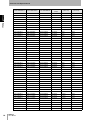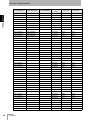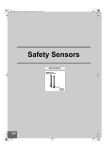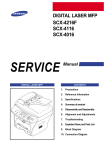Download F3SJ Safety Light Curtain USER`S MANUAL
Transcript
Cat. No. SCHG-718B F3SJ Safety Light Curtain USER'S MANUAL Introduction Thank you for purchasing the F3SJ Series Safety Light Curtain (hereinafter referred to as the "F3SJ" ). This is the instruction Manual describing the use of F3SJ. Always heed the following points when using the F3SJ: Be sure to have F3SJ be handled by a "Responsible Person" who is well aware of and familiar with the machine to be installed. The term "Responsible Person" used in this Instruction Manual means the person qualified, authorized and responsible to secure "safety" in each process of the design, installation, operation, maintenance services and disposition of the machine. It is assumed that F3SJ will be used properly according to the installation environment, performance and function of the machine. Responsible Person should conduct risk assessment on the machine and determine the suitability of this product before installation. Read this Manual thoroughly to understand and make good use of the descriptions before installing and operating the product. Keep this Manual at the place where the operator can refer to whenever necessary. Introduction Introduction Legislation and Standards Legislation and Standards 1. Application of a F3SJ-A sensor alone cannot receive type approval provided by Article 44-2 of the Labour Safety and Health Law of Japan. It is necessary to apply it in a system. Therefore, when using the F3SJ-A in Japan as a "safety system for pressing or shearing machines" prescribed in Article 42 of that law, the system must receive type approval. 2. The F3SJ-A is electro-sensitive protective equipment (ESPE) in accordance with European Union (EU) Machinery Directive Index Annex IV, B, Safety Components, Item 1. 3. The F3SJ-A complies with the following legislation and standards: (1) EU legislation Machinery Directive 98/37/EC EMC Directive 89/336/EEC (2) European standards EN61496-1 (Type 4 ESPE), prEN61496-2 (Type 4 AOPD), EN61508-1 through -7 (SIL3) (3) International standards IEC61496-1 (Type 4 ESPE), IEC61496-2 (Type 4 AOPD), IEC61508-1 through -7 (SIL3) (4)JIS standards JIS B 9704-1 (Type 4 ESPE), JIS B 9704-2 (Type 4 AOPD) (5) North American Standards: UL61496-1(Type 4 ESPE), UL61496-2(Type 4 AOPD), UL508, UL1998, CAN/CSA 22.2 No.14, CAN/ CSA 22.2 No.0.8 4. The F3SJ-A received the following approvals from the EU accredited body, TÜV Product Service GmbH: •EC Type-Examination in accordance with the EU Machinery Directive, Type 4 ESPE (EN61496-1), Type 4 AOPD (prEN61496-2) •EMC Competent Body Certificate (Power supply for test: OMRON S82K) •TÜV Product Service GmbH Type Approval, Type 4 ESPE (EN61496-1), Type 4 AOPD (prEN614962), SIL1, 2, 3 (EN61508-1 through -7), Application: EN954-1 Category B,1,2,3,4 5. The F3SJ-A received the certificates of UL listing for US and Canadian safety standards from the Third Party Assessment Body UL. •Both are: Type 4 ESPE (UL61496-1), Type 4 AOPD (UL61496-2) 6. The F3SJ-A is designed according to the standards listed below. To make sure that the final system complies with the following standards and regulations, you are asked to design and use it in accordance with all other related standards, laws, and regulations. If you have any questions, consult with specialized organizations such as the body responsible for prescribing and/or enforcing machinery safety regulations in the location where the equipment is to be used. •European Standards: EN415-4, EN692, EN693 •U.S. Occupational Safety and Health Standards: OSHA 29 CFR 1910.212 •U.S. Occupational Safety and Health Standards: OSHA 29 CFR 1910.217 •American National Standards: ANSI B11.1 to B11.19 •American National Standards: ANSI/RIA 15.06 •Canadian Standards Association CSA Z142, Z432, Z434 •SEMI Standards SEMI S2 •Ministry of Health, Labour and Welfare "Guidelines for Comprehensive Safety Standards of Machinery", Standard Bureau's Notification No. 501 dated June 1, 2001. * For date of effect for these standards, see Related Standards. Related Standards p.199 F3SJ-A User’s Manual E i Introduction Introduction READ AND UNDERSTAND THIS DOCUMENT Please read and understand this document before using the products. Please consult your OMRON representative if you have any questions or comments. WARRANTY OMRON’s exclusive warranty is that the products are free from defects in materials and workmanship for a period of one year (or other period if specified) from date of sale by OMRON. OMRON MAKES NO WARRANTY OR REPRESENTATION, EXPRESS OR IMPLIED, REGARDING NONINFRINGEMENT, MERCHANTABILITY, OR FITNESS FOR PARTICULAR PURPOSE OF THE PRODUCTS. ANY BUYER OR USER ACKNOWLEDGES THAT THE BUYER OR USER ALONE HAS DETERMINED THAT THE PRODUCTS WILL SUITABLY MEET THE REQUIREMENTS OF THEIR INTENDED USE. OMRON DISCLAIMS ALL OTHER WARRANTIES, EXPRESS OR IMPLIED. LIMITATIONS OF LIABILITY OMRON SHALL NOT BE RESPONSIBLE FOR SPECIAL, INDIRECT, OR CONSEQUENTIAL DAMAGES, LOSS OF PROFITS OR COMMERCIAL LOSS IN ANY WAY CONNECTED WITH THE PRODUCTS, WHETHER SUCH CLAIM IS BASED ON CONTRACT, WARRANTY, NEGLIGENCE, OR STRICT LIABILITY. In no event shall responsibility of OMRON for any act exceed the individual price of the product on which liability is asserted. IN NO EVENT SHALL OMRON BE RESPONSIBLE FOR WARRANTY, REPAIR, OR OTHER CLAIMS REGARDING THE PRODUCTS UNLESS OMRON’S ANALYSIS CONFIRMS THAT THE PRODUCTS WERE PROPERLY HANDLED, STORED, INSTALLED, AND MAINTAINED AND NOT SUBJECT TO CONTAMINATION, ABUSE, MISUSE, OR INAPPROPRIATE MODIFICATION OR REPAIR. SUITABILITY FOR USE OMRON shall not be responsible for conformity with any standards, codes, or regulations that apply to the combination of products in the customer’s application or use of the product. At the customer’s request, OMRON will provide applicable third party certification documents identifying ratings and limitations of use that apply to the products. This information by itself is not sufficient for a complete determination of the suitability of the products in combination with the end product, machine, system, or other application or use. The following are some examples of applications for which particular attention must be given. This is not intended to be an exhaustive list of all possible uses of the products, nor is it intended to imply that the uses listed may be suitable for the products: • Outdoor use, uses involving potential chemical contamination or electrical interference, or conditions or uses not described in this document. • Nuclear energy control systems, combustion systems, railroad systems, aviation systems, medical equipment, amusement machines, vehicles, and installations subject to separate industry or government regulations. • Systems, machines, and equipment that could present a risk to life or property. Please know and observe all prohibitions of use applicable to the products. NEVER USE THE PRODUCTS FOR AN APPLICATION INVOLVING SERIOUS RISK TO LIFE OR PROPERTY WITHOUT ENSURING THAT THE SYSTEM AS A WHOLE HAS BEEN DESIGNED TO ADDRESS THE RISKS, AND THAT THE OMRON PRODUCT IS PROPERLY RATED AND INSTALLED FOR THE INTENDED USE WITHIN THE OVERALL EQUIPMENT OR SYSTEM. ii F3SJ-A User’s Manual Introduction Performance data given in this document is provided as a guide for the user in determining suitability and does not constitute a warranty. It may represent the result of OMRON’s test conditions, and the users must correlate it to actual application requirements. Actual performance is subject to the OMRON Warranty and Limitations of Liability. Introduction PERFORMANCE DATA CHANGE IN SPECIFICATIONS Product specifications and accessories may be changed at any time based on improvements and other reasons. It is our practice to change model numbers when published ratings or features are changed, or when significant construction changes are made. However, some specifications of the product may be changed without any notice. When in doubt, special model numbers may be assigned to fix or establish key specifications for your application on your request. Please consult with your OMRON representative at any time to confirm actual specifications of purchased products. DIMENSIONS AND WEIGHTS Dimensions and weights are nominal and are not to be used for manufacturing purposes, even when tolerances are shown. ERRORS AND OMISSIONS The information in this document has been carefully checked and is believed to be accurate; however, no responsibility is assumed for clerical, typographical, or proofreading errors, or omissions. PROGRAMMABLE PRODUCTS OMRON shall not be responsible for the user’s programming of a programmable product, or any consequence thereof. COPYRIGHT AND COPY PERMISSION This document shall not be copied for sales or promotions without permission. This document is protected by copyright and is intended solely for use in conjunction with the product. Please notify us before copying or reproducing this document in any manner, for any other purpose. If copying or transmitting this document to another, please copy or transmit it in its entirety. E F3SJ-A User’s Manual iii Introduction Introduction Precautions on Safety Precautions on Safety Regarding the alert symbols and meanings used for the safe uses In order to use the F3SJ safely, the precautions listed in this manual indicated by alert symbols and descriptions must be followed. Failure to follow all precautions and alerts may result in an unsafe use or operation. The following indictions and symbols are used for the descriptions. Indicates a potentially hazardous situation which, if not avoided, will result in minor or moderate injury, or may result in serious injury or death. Additionally there may be significant property damage. Meanimgs of Alert Symbols Indicates prohibited actions. Alert Statements in this Manual For users The F3SJ must be installed, configured, and incorporated into a machine control system by a sufficiently trained and qualified person. An unqualified person may not be able to perform these operations properly, which may cause a person to go undetected, resulting in serious injury. When changes are made to each function using the setting tool (F39-GWUM or F39-MC21), the administrator must manage the details of the changes and perform the changes. Accidental functional setting change may cause failure of human body detection, resulting in a serious injury. For machines Do not use this sensor for machines that cannot be stopped by electrical control. For example, do not use it for a pressing machine that uses full-rotation clutch. Otherwise, the machine may not stop before a person reaches the hazardous part, resulting in serious injury. Do not use the auxiliary output or external indicator output for safety applications. Human body may not be detected when F3SJ fails, resulting in serious injury. iv F3SJ-A User’s Manual Introduction Introduction For installation Make sure to test the operation of the F3SJ after installation to verify that the F3SJ operates as intended. Make sure to stop the machine until the test is complete. Unintended function settings may cause a person to go undetected, resulting in serious injury. Make sure to install the F3SJ at the safe distance from the hazardous part of the equipment. Otherwise, the machine may not stop before a person reaches the hazardous part, resulting in serious injury. Install a protective structure so that the hazardous part of a machine can only be reached by a person that passes through the sensor's detection zone. Install the sensors so that part of the person is always present in the detection zone when working in a machine's hazardous zones. If a person is able step into the hazardous zone of a machine and remain behind the F3SJ's detection zone, configure the system with an interlock function that prevents the machine from being restarted. Failure to do so may result in serious injury. Install the interlock reset switch in a location that provides a clear view of the entire hazardous zone and where it cannot be activated from within the hazardous zone. The F3SJ cannot protect a person from a projectile exiting the hazardous zone. Install protective cover(s) or fence(s). To prevent personnel approach to dangerous part of the machine through an zone disabled by the fixed blanking function, you must install a protective structure to cover the whole disabled zone. Failure to do so may cause failure of human body detection, resulting in a serious injury. You must ensure that a test rod is detected for all detection zones except where fixed or floating blanking function is used. Failure to do so may cause failure of human body detection, resulting in a serious injury. Detection capability gets larger when fixed/floating blanking function is used. You must use the detection capability for fixed and floating blanking functions. Failure to do so may cause failure of machine stop before reaching the machine's dangerous part, resulting in a serious injury. The muting and override functions disable the safety functions of the device. You must ensure safety using other method when these functions are operating. Install muting sensors so that they can distinguish between the object that is being allowed to pass through the detection zone and a person. If the muting function is activated by the detection of a person, it may result in serious injury. Muting lamps (external indicators) that indicate the state of the muting and override functions must be installed where they are clearly visible to workers from all the operating positions. Muting related time must be properly configured for its application by a sufficiently trained and qualified person, and the person must have responsibility for settings, especially when setting the muting time limit to infinite. Use independent 2 input devices for muting inputs. You must install F3SJ, muting sensor, and physical barrier, and configure time settings for muting so that an operator should not enter hazardous zone. Install the switch that activates the muting override function in a location that provides a clear view of the entire hazardous zone and where it cannot be activated from within the hazardous zone. Make sure that nobody is in the hazardous zone before activating the override function. Install the sensor system so that it is not affected by the reflective surface of the F3SJ. When using more than 1 set of F3SJ, install them so that mutual interference does not occur, such as by configuring series connections or using physical barriers between adjacent sets. F3SJ-A User’s Manual E v Introduction Introduction Make sure that the F3SJ is securely mounted and its cables and connectors are properly secured. Make sure that foreign material such as water, oil, or dust does not enter the F3SJ or the connector while the cap is removed. Do not use the sensor system with mirrors in a retro-reflective configuration as shown below.Doing so may hinder detection. It is possible to use mirrors to "bend" the detection zone to a 90-degree angle. Reflector Reflector Position with retro-reflection Position with detection zone bent at 90 Perform an inspection for all F3SJ as described in "Chapter 6 Checklists". When using series connections, perform inspections for every connected F3SJ. For wiring Connect the load between the output and 0V line (PNP output). Connecting the load between the output and +24V line will result in a dangerous condition because operation is reversed to "ON when blocked". Do not short-circuit the output line to the +24V line. Otherwise, the output is always ON. Also, the 0V of the power supply must be grounded so that output does not turn ON due to grounding of the output line. Configure the system by using the optimal number of safety outputs that satisfy the requirements of the necessary safety category. Do not connect each line of F3SJ to a DC power supply of more than 24VDC+20%. Also, do not connect to an AC power supply. Failure to do so may result in electric shock. For the F3SJ to comply with IEC 61496-1 and UL 508, the DC power supply unit must satisfy all of the following conditions: • Must be within the rated power voltage (24V DC ± 20%) • Must have tolerance against the total rated current of devices if it is connected to multiple devices • Must comply with EMC directives (industrial environment) • Double or reinforced insulation must be applied between the primary and secondary circuits • Automatic recovery of overcurrent protection characteristics (reversed L sagging) • Output holding time must be 20ms or longer • Must satisfy output characteristic requirements for class 2 circuit or limited voltage current circuit defined by UL508 • Must comply with laws and regulations, regarding EMC and electrical equipment safety, of the country or region where the F3SJ is used (Ex: In EU, the power supply must comply with the EMC Directive and the Low Voltage Directive.) vi F3SJ-A User’s Manual Introduction Introduction Double or reinforced insulation from hazardous voltage must be applied to all input and output lines. Failure to do so may result in electric shock. Extension of the cable must be within a specified length. If it isn't, safety function may not work properly, resulting in danger. Other To use the F3SJ in PSDI mode (Reinitiation of cyclic operation by the protective equipment), you must configure an appropriate circuit between the F3SJ and the machine. For details about PSDI, refer to OSHA1910.217, IEC61496-1, and other relevant standards and regulations. Do not try to disassemble, repair, or modify this product. Doing so may cause the safety functions to stop working properly. Do not use the F3SJ in environments where flammable or explosive gases are present. Doing so may result in explosion. Perform daily and 6-month inspections for the F3SJ. Otherwise, the system may fail to work properly, resulting in serious injury. E F3SJ-A User’s Manual vii Introduction Introduction Precautions for Safe Use Precautions for Safe Use Make sure to observe the following precautions that are necessary for ensuring safe use of the product. • Thoroughly read this manual and understand the installation procedures, operation check procedures, and maintenance procedures before using the product. • Loads must satisfy both of the following conditions: -Not short-circuited -Not used with a current that is higher than the rating • Do not drop the product. • Dispose of the product in accordance with the relevant rules and regulations of the country or area where the product is used. Precautions for Correct Use Precautions for Correct Use Observe the precautions described below to prevent operation failure, malfunctions, or undesirable effects on product performance. Installation environment Do not install the F3SJ in the following types of environments: •Areas exposed to intense interference light, such as direct sunlight •Areas with high humidity where condensation is likely to occur •Areas where corrosive gases are present •Areas exposed to vibration or shock levels higher than in the specification provisions •Areas where the product may come into contact with water •Areas where the product may get wet with oil that can solve adhesive Do not use radio equipment such as cellular phones, walkie-talkies, or transceivers near the F3SJ. Wiring and installation •Make sure to perform wiring while the power supply is OFF. Otherwise, the F3SJ may fail to operate due to the diagnosis function. •When extending the communication line with a cable (twisted-pair wire) other than the dedicated cable (F39-JC), use a cable with the same or superior specifications.Connect the shield to the 0V line. Cable specification (extension cable) p.15 •When replacing the cable connectors with other types of connectors, use connectors that provide a protection grade of IP54 or higher. •Properly perform the wiring after confirming the signal names of all the terminals. •Do not operate the control system until 2 seconds or more (2.2 seconds or more in case of series connection) after turning ON the power of the F3SJ. •Be sure to route the F3SJ cable separate from high-potential power lines or through an exclusive conduit. •When using a commercially available switching regulator power supply, make sure to ground the FG terminal (frame ground terminal). •Install the emitter and receiver so that their vertical direction should match. viii F3SJ-A User’s Manual Introduction Do not use thinner, benzene, or acetone for cleaning, because they affect the product's resin parts and paint on the case. Introduction Cleaning Object detection The F3SJ cannot detect transparent and/or translucent objects. E F3SJ-A User’s Manual ix Introduction Introduction Checking the Contents Checking the Contents Before use, confirm that the items below were shipped with the product. If you find that an item is missing, please contact your local branch office or distributor. Product x Quantity F3SJ-AP main unit Emitter x 1, Receiver x 1 Top/bottom mounting brackets 4 sets Intermediate mounting brackets Intermediate brackets are included when the protective height of the F3SJ is 600mm or longer. The number of brackets included depends on the total length of the F3SJ. (4 sets maximum for each emitter/receiver) Test rod 1 F3SJ-AP14 Series ... Diameter 14mm F3SJ-AP20 Series ... Diameter 20mm F3SJ-AP30 Series ... Diameter 30mm Error mode label 1 (includes Japanese and English) Instruction sheet 1 pair of Japanese and English User's manual (CD-ROM) 1 (for F3SJ-AP (Japanese/English), for F3SJ-AN (Japanese/English), Adobe Reader) F3SJ-A User’s Manual Introduction Indicates the description of an essential point regarding a function, such as an important point regarding operation or advice on how to use it. Indicates the page number for related content. Indicates a reference for when there is trouble, or an explanation of difficult words. Introduction How to Read This Manual (Explanation of Symbols) How to Read This Manual (Explanation of Symbols) E F3SJ-A User’s Manual xi Introduction Introduction How to Read This Manual (Explanation of Symbols) User’s Manual F3SJ-A xii Introduction Legislation and Standards i READ AND UNDERSTAND THIS DOCUMENT ii Precautions on Safety iv Precautions for Safe Use viii Precautions for Correct Use viii Checking the Contents x How to Read This Manual (Explanation of Symbols) xi Chapter1 Overview and Specifications 1 Basic Configuration and Names 2 Application Examples 5 Detect the Approach to a Hazardous Zone 5 Using Multiple Sets in Combination 6 For a System in which a Workpiece Crosses Detection Zone (Muting Function) 6 For a System that Has a Machine Within a Detection Zone 7 To Notify a Person of Proximity to a Detection Zone (Warning Zone Function) 8 Features 9 Easy-to-Read Light Level and Error Mode Display 9 Providing Tools for Setting 9 Additional Safety Functions 9 Enhanced Mutual Interference Prevention 9 Indicator Display Patterns 10 11 Internal Indicator for Basic System 11 Internal Indicator for Muting System 12 Indication patterns of the incident light level indicator 13 Ratings 14 Ratings/Specifications 14 Model Name List/Response Times 17 Power Cable Length 22 Compatibility with former version Chapter2 9 Protective Height Available in Incremental Sizes Muting/Override Function are Provided System Configuration and Functions 23 25 How to Select a System 26 Selection Flow Chart 26 Combination of Functions 26 Basic System Wiring Diagrams Introduction Contents Contents 27 E 27 F3SJ-A User’s Manual xiii Introduction Introduction Contents Interlock Function 29 External Test Function 31 Self-Test Function 31 Auxiliary Output (Non-Safety Output) 32 Resetting Lockout 33 External Device Monitoring Function 34 Muting System Upgrading F3SJ for Muting System 36 Standard Muting Mode 38 Wiring Diagrams 40 Installation Standard for Muting Sensors 42 Installation Example 1 of Standard Muting Mode (using 2 muting sensors) 42 Installation Example 2 of Standard Muting Mode (using 4 muting sensors) 46 Override Function 50 External Test Function 52 Self-Test Function 52 Auxiliary Output (Non-Safety Output) 53 Resetting Lockout 53 External Device Monitoring Function (EDM) 53 What can be done by the setting tool 55 Chapter3 Using the Setting Tool 56 F3SJ Version 56 List of Functions that Can Be Changed by the Setting Tool 57 Preparation 59 Setting Console 59 PC Tool for F3SJ 59 F3SJ Status When Setting Tool Is Connected 61 Maintenance State 61 Built-in Indicators During Maintenance State 61 Built-in Indicator While Writing/Monitoring with the Setting Tool 62 Protection of Setting by Password xiv 35 63 Access Qualification 63 Password Change 63 If You Forget the Password: 63 Setting Adjusted to Application 64 F3SJ-A Fixed Blanking Function 64 Floating Blanking Function 68 Warning Zone Function 75 Muting Function 78 Override Function 89 User’s Manual Introduction Indicator/Input & Output Setting 92 Auxiliary Output (Non-Safety Output) 92 Designated Beam Output Function 94 External Indicator Output (Non-Safety Output) 96 Interlock Function 97 External Device Monitoring Function 99 Operating Range Change Operating Range Change Function Operation Monitoring 100 100 101 Incident Light Level Display 101 Disturbance Light Level Display 101 Status Information Display 102 Maintenance Information 103 Error History 103 Power ON Time 103 Load Switching Frequency 105 Setting Recovery Setting Recovery Function Other Chapter4 89 Introduction Contents Setting Zone Adjacent Conditions 106 106 107 Safety Distance Calculation Function 107 Connection Cable Length Calculation Function 107 Rated Response Time Check 107 Wiring/Installation Installation Conditions 109 110 Detection Zone and Approach 110 Safety Distance 111 Distance from Reflective Surfaces 114 Mutual Interference Prevention 115 Series Connection 118 Connection Procedure 120 Attaching External Indicators 122 Connection Procedure 122 Output Operation 123 Setting Change by the Setting Tool 123 Dimensions 124 When Using Standard Mounting Brackets 124 When Using Optional Mounting Brackets 127 F39-A01Po-PAC External Indicator Set 143 When Using Spatter Protection Covers 143 F3SJ-A User’s Manual E xv Introduction Introduction Contents Setting Tool 144 Mounting a Protect Bar 145 Mounting an Environment-Resistant Case 147 Mounting Top/Bottom Mounting Brackets 149 Intermediate Mounting Brackets 149 Mounting Procedure 150 Adjustment Procedure 153 Wiring 154 Wiring Precautions 154 Power Supply Unit 155 Wiring Procedure 156 Chapter5 Input/Output Circuit and Applications 161 Input/Output Circuit 162 Wiring Examples 163 Using only F3SJ 163 Connecting a Muting Sensor 164 Connecting to an F3SP-B1P 165 Connecting to an F3SX-E-L2R 166 Connecting to a G9SA-301 168 Connecting to a G9SA-300-SC 169 Connecting to a G9SB-301-D 170 Connecting to a G9SX-AD322-T15 171 Chapter6 Checklists Pre-Operation Checklists Checklists Maintenance Checklists Checklists Chapter7 xvi 149 Appendix 173 174 174 177 177 179 Troubleshooting 180 Lockout State 180 Problem under other state than lockout 185 Accessories (Sold Separately) 187 Glossary 195 Related Standards 199 F3SJ-A International Standards 199 European Standards 199 User’s Manual Introduction 199 U.S. Standards 199 Canadian Standards 200 Revision History 201 Introduction Contents U.S. Federal Regurations E F3SJ-A User’s Manual xvii Introduction Introduction Contents xviii F3SJ-A User’s Manual Chapter Chapter1 Overview and Specifications 1 2 Application Examples 5 Features 9 Indicator Display Patterns 11 Ratings 14 Ratings/Specifications 14 Model Name List/Response Times 17 Power Cable Length 22 Compatibility with former version 23 Overview and Specifications Basic Configuration and Names E F3SJ-A User’s Manual 1 Overview and Specifications Basic Configuration and Names This section describes the system configuration and part names of the F3SJ. Chapter Beam center-line mark 1 Basic Configuration and Names Cap Emitter Beam To attach or detach the cap and power cable, remove 4 screws shown above. Indicator Receiver Connection cable (Grey) Connection cable (Black) Extension cable Component Emitter, receiver Model name F3SJ-AP Description Select a model name based on the required protective height and detection capability. (Cap and connection cable are included.) The model name can be understood as follows: F3SJ-AP- 1: Protective height (mm) 2: Output type (P=PNPoutput type) 3: Detection capability (mm) 4: L is emitter, D is receiver, blank is a set of an emitter and a receiver To distinguish between the emitter and receiver, find the labels attached to the front of the F3SJ. The label on the emitter reads "EMITTER" and the label on the receiver reads "RECEIVER". These words are printed on the side where the power supply connector is located. 2 F3SJ-A User’s Manual Overview and Specifications Component Cable with connector on one end F39-JCA Description This extension cable is used to connect the F3SJ to a controller with discrete terminals (e.g. F3SX, G9SA, G9SB, G9SX) or to a safety processing system (e.g. DeviceNet safety). 1 p.195 F39-JCB This extension cable is used when the length of the connection cable is insufficient or for plug and play connection to the F3SP-B1P controller. The length can be selected. p.195 Cable with connectors on both ends F39-JCC This connection cable is used for plug and play connection to the G9SA-300-SC controller. The length can be selected. Basic Configuration and Names Cable with connectors on both ends Chapter Extension cable Model name E F3SJ-A User’s Manual 3 Overview and Specifications Components to be selected if necessary Component Optional bracket Model name - Description Use this bracket (sold separately) for dedicated applications. 1 Chapter p.127 Basic Configuration and Names Series connection cable for close contact F39-JJR06L F39-JJR15L Required for connecting multiple sets of F3SJ in a series. It is used when you wish to perform series connection with minimum length. Connection Procedure p.120 Series connection cable for extension F39-JJR3W Required for connecting multiple sets of F3SJ in a series. The F39JJR3W can be used for extension with cable with connectors on both ends(F39-JCB). Connection Procedure p.121 Key cap for muting F39-CN6 Required when using muting function. Muting System p.35 Indicator cable F39-JJ3N F39-A01P-PAC Required when attaching external indicator(s) to the F3SJ. Attaching External Indicators p.122 Setting console F39-MC21 Required to change functional setting or investigate status of F3SJ. Using the Setting Tool p.56 PC tool for F3SJ F39-GWUM Required to change functional setting or investigate status of F3SJ. Using the Setting Tool p.56 4 F3SJ-A User’s Manual Overview and Specifications Application Examples The F3SJ should be installed where workers require frequent access in order to perform tasks such as 1 Chapter Detect the Approach to a Hazardous Zone maintenance, and where physical barriers are difficult to install. Application Examples Detect the Approach of a Person Detect a Person's Limbs E F3SJ-A User’s Manual 5 Overview and Specifications Using Multiple Sets in Combination By installing sensors on both sides of a machine as well as in front, you can move workpieces in and series-connection cables can be used between sets (up to 4 sets), so that only one control device is used, drastically reducing the amount of wiring in the panel. 1 Chapter out more efficiently than when a physical barrier is installed. If the sensors are aligned in a U-shape, Application Examples For a System in which a Workpiece Crosses Detection Zone (Muting Function) Enter of a workpiece can be detected by a sensor and the detection zone can be temporarily disabled only while the workpiece is crossing the whole or specified zone. This function is called muting. Muting is when a work piece is allowed to enter into a dangerous zone without tripping the F3SJ and stopping the process. Muting sensors are installed and arranged as to detect the work piece and not a human entering the zone. 6 F3SJ-A User’s Manual Overview and Specifications For a System that Has a Machine Within a Detection Zone When the Zone Is Fixed (Fixed Blanking Function): fixed blanking function can be used to disable the specific beams. 1 Chapter For a system in which a fixed facility such as a worktable or a conveyor interrupts specific beams, the Application Examples When the Zone Is Movable (Floating Blanking Function): If a part of the machine can move within the detection zone, the floating blanking function can be used to disable a part of the detection zone. You can configure a number of beams to be interrupted by an object so that the safety function works only if more beams than the number are interrupted. E F3SJ-A User’s Manual 7 Overview and Specifications To Notify a Person of Proximity to a Detection Zone (Warning Zone Function) 1 Chapter This function notifies a person that he/she is getting close to a detection zone before activating the safety functions. It can be used to prevent the unintended stopping of a machine due to the approach of a person. Application Examples Part of a detection zone is configured as a warning zone. Dete Det ecti Wa rnin on Z gZ 8 F3SJ-A User’s Manual ction one Zone one Overview and Specifications Features Sizes Series Protective height Detection capability F3SJ-AP14 245mm to 2117mm (in 9mm increments) Dia. 14mm F3SJ-AP20 245mm to 2,495mm (in 15mm increments) Dia. 20mm F3SJ-AP30 245mm to 2,495mm (in 25mm increments) Dia. 30mm Features Protective height 1 Chapter Protective Height Available in Incremental Easy-to-Read Light Level and Error Mode Display LEVEL 5 4 Beam alignment is simplified using 5 LEDs that display the incident light 3 2 level. Incident light level indicator 1 Error status is indicated on 3 additional LEDs when an error occurs. Indicator Display Patterns p.11 C B A Error mode indicator Providing Tools for Setting Two types of tools are provided to change functional setting of F3SJ. (Accessories sold separately) These tools allow you to change functions or check status of F3SJ, taking more advantage of F3SJ. •Setting Console F39-MC21 •PC Tool For F3SJ F39-GWUM Additional Safety Functions •External test (light emission stop) •External device monitoring function •Interlock function •Fixed/Floating Blanking Function (Configuration by the setting tool is required) Enhanced Mutual Interference Prevention When the series connection function is used, mutual interference is prevented in up to 400 beams in 4 sets. When F3SJ are used individually, the newly designed interference light detection and cycle shift algorithm prevents mutual interference in up to 3 sets. The effect of interference between the F3SJ and other photoelectric sensors can be reduced by using the setting tool to shorten the operating range. p.115 E F3SJ-A User’s Manual 9 Overview and Specifications Muting/Override Function are Provided An F3SJ by itself can operate with muting or override function without using a controller. 1 Chapter Definition of muting function and override function p.195 Features 10 F3SJ-A User’s Manual Overview and Specifications Indicator Display Patterns Emitter Receiver 5 LEVEL-5 (Green) LEVEL-4 (Green) 4 4 LEVEL-4 (Green) LEVEL-3 (Orange) 3 3 LEVEL-3 (Orange) LEVEL-2 (Orange) 2 2 LEVEL-2 (Orange) LEVEL-1 (Orange) 1 1 LEVEL-1 (Orange) ERROR-C (Red) C C ERROR-C (Red) ERROR-B (Red) B B ERROR-B (Red) ERROR-A (Red) A A ERROR-A (Red) ERROR Indicator Display Patterns 2. Error mode indicator LEVEL 5 1 1. Incident light level indicator Chapter LEVEL LEVEL-5 (Green) 1. Incident light level indicator 2. Error mode indicator ERROR *1 3. Power indicator (Green) 7. OFF-state indicator (Red) POWER OFF INTLK ON 4. Interlock indicator (Yellow) 8. ON-state indicator (Green) Blanking (TEST) RECEIVER 6. Blanking/Test indicator(Green) [Muting input 2 indicator] 9. Not used (Green) [Muting error indicator] EDM EMITTER 5. External device monitoring indicator (Green) [Muting input 1 indicator] Ǟ30 Ǟ30 10. Not used (Green) [Blanking/Test indicator] A set of square brackets, [ ], indicates name of an indicator under muting system. *1 This label comes with the F39-CN6 key cap for muting. Affix this label when a keycap is used. Internal Indicator for Basic System Shown below are indication statuses of F3SJ's internal indicator when you purchased. No. ON/ Blinking Indicators 1 Incident light level indicator LEVEL-1 to 5 ON 2 Error mode indicator ERROR-A to C ON/ Blinking 3 Power indicator POWER Description Indication status of LEVEL-1 to 5 shows the incident light level status of the F3SJ. Turns ON or blinks only when the F3SJ enters lockout, and the cause of the error is indicated by the status of ERROR-A to C indicators.When F3SJ are series-connected, the error mode indicator lamps turn ON or blink according to the details of each error. Affix the error mode label (included) near the F3SJ to allow for quick troubleshooting when errors occur. For details of the error mode, see "Chapter 7 Troubleshooting". ON Turns ON while the power is ON. Blinking Blinks during maintenance status. ON Turns ON when F3SJ is in interlock state. 4 Interlock indicator INTLK Blinking Blinks when in lockout. 5 External device monitoring indicator EDM ON Turns ON when an input is given to external device monitoring input. 6 Blanking/Test indicator BLANKING/ TEST ON Turns ON when the blanking function and warning zone function are enabled. Blinking Blinks when external test is being performed. E F3SJ-A User’s Manual 11 Overview and Specifications No. 7 OFF-state indicator ON-state indicator OFF ON 1 Chapter 8 ON/ Blinking Indicators Description ON Turns ON when safety outputs are OFF. Blinking Blinks when in lockout or safety output is OFF (maintenance status). ON Turns ON when safety outputs are ON. Blinking Blinks when safety output is ON (maintenance status). Indicator Display Patterns 9 – – – – 10 – – – – Internal Indicator for Muting System Shown below are internal indicator statuses while the keycap for muting is being attached. No. ON/ Blinking Indicators 1 Incident light level indicator LEVEL-1 to 5 2 Error mode indicator ERROR-A to C ON/ Blinking Turns ON or blinks only when the F3SJ enters lockout, and the cause of the error is indicated by the status of ERROR-A to C indicators.When F3SJ are series-connected, the error mode indicator lamps turn ON or blink according to the details of each error. Affix the error mode label (included) near the F3SJ to allow for quick troubleshooting when errors occur. For details of the error mode, see "Chapter 7 Troubleshooting". 3 Power indicator POWER ON Turns ON while the power is ON. Blinking Blinks during maintenance status. 4 Interlock indicator INTLK ON Turns ON when F3SJ is in interlock state. Blinking Blinks when in lockout. 5 Muting input 1 indicator MUTE1 ON Turns ON when an input is given to muting input 1. Blinking Blinks during muting/override. 6 7 Muting input 2 indicator OFF-state indicator MUTE2 OFF ON Description Indication status of LEVEL-1 to 5 shows the incident light level status of the F3SJ. ON Turns ON when an input is given to muting input 2. Blinking Blinks during muting/override. ON Turns ON when safety outputs are OFF. Blinking Blinks when in lockout or safety output is OFF (maintenance status). ON Turns ON when safety outputs are ON. 8 ON-state indicator ON Blinking Blinks when safety output is ON (maintenance status). 9 Muting error indicator MUTING ERROR ON Turns ON when a muting error occurs. 10 Blanking/Test indicator BLANKING/ TEST ON Turns ON when the blanking function is enabled. Blinking Blinks when external test is being performed. For an explanation of terminology such as function names, refer to the glossary. Glossary p.195 12 F3SJ-A User’s Manual Overview and Specifications Indication patterns of the incident light level indicator Chapter ON OFF 1 Safety Output Incident light level 5 5 5 5 5 4 4 4 4 4 4 3 3 3 3 3 3 2 2 2 2 2 2 1 1 1 1 1 1 ON 170% or higher ON ON OFF OFF OFF Less than 170% ~ 130% Less than 130% ~ 100% Less than 100% ~ 75% Less than 75% ~ 50% Less than 50% Indicator Display Patterns incident light level indicator 5 Operation is possible with incident light level of 100% or more, but to ensure stability, operate when all incident light level indicators E F3SJ-A User’s Manual 13 Overview and Specifications Ratings In the model names in this table, the contain the 4 digits indicating the protective height (mm). 1 Chapter Ratings/Specifications Ratings F3SJ-AP14 Detection capability Beam gap F3SJ-AP20 F3SJ-AP30 Opaque objects Opaque objects Opaque objects Diameter 14mm Diameter 20mm Diameter 30mm 9mm 15mm 25mm Number of beams 26 to 234 16 to 166 10 to 100 Protective height 245 to 2,117mm 245 to 2,495mm 245 to 2,495mm Lens diameter Diameter 5mm Operating range 0.2 to 9m (for protective height up to 1649 mm) 0.2 to 7m (for protective height 1655 mm or greater) (Operating range can be reduced to 0.5m through the setting tool) Response time ON to OFF: 10ms to 27.5ms max., OFF to ON: 40ms to 110ms max. (when incidence is stable). Refer to p.17 for details. Startup waiting time 2s max. (2.2s max in case of series connection) Power supply voltage(Vs) 24VDC ± 20% (ripple p-p10% max.) Current consumption (no load) Emitter Up to 50 beams: 76 mA max., 51 to 100 beams: 106 mA max., 101 to 150 beams: 130 mA max., 151 to 200 beams: 153 mA max., 201 to 234 beams: 165 mA max. Receiver Up to 50 beams: 68 mA max., 51 to 100 beams: 90 mA max., 101 to 150 beams: 111 mA max., 151 to 200 beams: 128 mA max., 201 to 234 beams: 142 mA max. Light source Infrared LED (870nm wavelength) Effective aperture angle (EAA) Within ±2.5 ° for the emitter and receiver at a detection distance of at least 3 m according to IEC61496-2 Safety outputs(OSSD) PNP transistor outputs x 2, Load current 300mA max, Residual voltage 2V max. (except for voltage drop due to cable extension), Maximum capacity load 2.2 µF, leakage current 1 mA max. (This may be different from previously used logic (ON/OFF) because safety circuit is used.) Auxiliary output 1 (Non-safety output) PNP transistor output x 1, Load current 300mA max., Residual voltage 2V max. (except for voltage drop due to cable extension), leakage current 1mA max. Auxiliary output 2 (non-safety output, a PNP transistor output x 1, load current 50mA or less, residual voltage 2V or less (excluding function for a basic system) influence by cable extension), leakage current 1mA or less 14 External indicator output (Non-safety output) Connectable external indicator - Incandescent lamp : 24VDC, 3 to 7W - LED lamp : Load current 10 to 300mA max. Leakage current 1mA max. (An indicator cable F39-JJ3N or F39-A01P-PAC is required when using an external indicator.) Output operation mode Safety outputs : ON when receiving light Auxiliary output 1 : Reverse output of safety output (operation mode can be changed by the setting tool) Auxiliary output 2: Turns ON when 30,000 hours of power-on time passes (operation mode can be changed by the setting tool) External indicator output 1: Reverse output of safety output (for basic system), ON during muting/override (for muting system) (Operation mode can be changed by the setting tool) External indicator output 2: ON in lockout (for basic system), ON during muting/override (for muting system) (operation mode can be changed by the setting tool) F3SJ-A User’s Manual Overview and Specifications F3SJ-AP14 Input voltage F3SJ-AP30 Incident light level indicators (green LED x 2, orange LED x 3): ON based on the amount of incident light Error mode indicators (red LED x 3): Blink to indicate error details Power indicator (green LED x 1): ON while power is ON Interlock indicator (yellow LED x 1): ON when in interlock/Blinks when in lockout External device monitoring indicator (muting input 1 indicator), Blanking/ Test indicator (muting input 2 indicator) (green LED x2): ON/Blink according to function Receiver Incident light level indicators (green LED x 2, orange LED x 3): ON based on the amount of incident light Error mode indicators (red LED x 3): Blink to indicate error details OFF-statet indicator (red LED x 1): ON when safety outputs are OFF/ Blinks when in lockout ON-state indicator (green LED x 1): ON when safety outputs are ON Muting error indicator, Blanking/Test indicator (green LED x 2): ON/Blink according to function Mutual interference prevention function Interference light avoidance algorithm, operating range change function Series connection Time division emission by series connection - Number of connections: Up to 4 sets - Total number of beams: Up to 400 - Maximum cable length between 2 sets of sensors: 15m Test function - Self-test (After power ON, and during operation) - External test (light emission stop function by test input) Safety-related functions - Start interlock, restart interlock (The setting tool is required when muting function is used) - External device monitoring - Muting (Includes lamp breakage detection and override functions. F39-CN6 key cap for muting is required) - Fixed blanking (configuration by the setting tool is required) - Floating blanking (configuration by the setting tool is required) Connection method Connector method (M12, 8-pin) Protection circuit Output short-circuit protection, and power supply reverse polarity protection Ambient temperature During operation: -10 to 55°C (without freezing), During storage: -30 to 70°C Ambient humidity During operation: 35 to 85%RH (no condensation), During storage: 35 to 95%RH Ambient light intensity Incandescent lamp: receiving-surface light intensity of 3,000 Ix max., Sunlight: receivingsurface light intensity of 10,000 Ix max. Insulation resistance 20MΩ or higher (500VDC) Dielectric strength voltage 1, 000VAC, 50/60Hz, 1min Degree of protection IP65 (IEC60529) Vibration resistance Malfunction: 10 to 55Hz, Multiple amplitude of 0.7mm, 20 sweeps each in X, Y, and Z directions Shock resistance Malfunction: 100m/s2, 1,000 times each in X, Y, and Z directions Connection cable, Series connection cable (F39-JJRL, JJR3W) Dia. 6 mm, 8-wire (0.15mm2 x 8) with braided shield, Allowable bending radius R5mm Extension cable (F39-JCA, JCB,JCC) Dia. 6.6 mm, 8-wire (0.3mm2 x 4P, conductor resistance 0.058 ohm/m), with braided shield, Allowable bending radius of R36mm. (To extend a cable, use an equivalent or higher-performance cable (twisted-pair wire) , and do not use the cable in the same duct as that for high-voltage cables or power cables) Ratings Emitter 1 Chapter Indicators F3SJ-AP20 Test input, interlock selection input, reset input, and muting input are all: ON voltage: 9 to 24Vs (sink current 3mA max.) OFF voltage: 0 to 1.5V , or open External device monitoring input is: ON voltage: 9 to 24Vs (sink current 5mA max.) OFF voltage: 0 to 1.5V , or open For details about extension lengths (power cable length) p.22 For details about twisted pair wire (single connector cable) p.156 E F3SJ-A User’s Manual 15 Overview and Specifications F3SJ-AP14 F3SJ-AP30 Material Casing (including metal parts on both ends): Aluminum, zinc die-cast Cap: ABS resin Optical cover: PMMA resin (acrylic) Cable: Oil resistant PVC Weight (packaged) - F3SJ-AP14 Weight (g)=(protective height) x 1.7+ α - F3SJ-AP20/F3SJ-AP30 Weight (g)=(protective height) x 1.5+ α The values for α are as follows: When protective height is between 245 and 596mm, α=1100 When protective height is between 605 and 1130mm, α=1500 When protective height is between 1136 and 1658mm, α=2000 When protective height is between 1667 and 2180mm, α=2400 When protective height is between 2195 and 2495mm, α=2600 Accessories Test rod, instruction sheet, top and bottom mounting brackets, intermediate mounting brackets (*), error mode label, user’s manual (CD-ROM) * The number of intermediate mounting brackets depends on the total length of the F3SJ. - F3SJ total length is from 605 to 1,130mm: 1 set for each the emitter and receiver is included - F3SJ total length is from 1136 to 1,658mm: 2 sets for each the emitter and receiver are included - F3SJ total length is from 1667 to 2,180mm: 3 sets for each the emitter and receiver are included - F3SJ total length is from 2195 to 2495mm: 4 sets for each the emitter and receiver are included Applicable standards IEC61496-1, EN61496-1, UL61496-1 Type 4ESPE (Electro-Sensitive Protective Equipment) IEC61496-2, prEN61496-2, UL61496-2 Type 4AOPD (Active Opto-electronic Protective Devices) IEC61508, EN61508 SIL3 1 Chapter Ratings 16 F3SJ-AP20 F3SJ-A User’s Manual Overview and Specifications Model Name List/Response Times F3SJ-AP20 F3SJ-AP30 Number of beams Response time (ON to OFF) Response time (OFF to ON) - - F3SJ-A0245P30 10 beams 10ms 40ms 1 - - F3SJ-A0270P30 11 beams 10ms 40ms - - F3SJ-A0295P30 12 beams 10ms 40ms - - F3SJ-A0320P30 13 beams 10ms 40ms Ratings Chapter F3SJ-AP14 - - F3SJ-A0345P30 14 beams 10ms 40ms - - F3SJ-A0370P30 15 beams 10ms 40ms - F3SJ-A0245P20 F3SJ-A0395P30 16 beams 10ms 40ms - F3SJ-A0260P20 F3SJ-A0420P30 17 beams 11ms 44ms - F3SJ-A0275P20 F3SJ-A0445P30 18 beams 11ms 44ms - F3SJ-A0290P20 F3SJ-A0470P30 19 beams 11ms 44ms - F3SJ-A0305P20 F3SJ-A0495P30 20 beams 11ms 44ms - F3SJ-A0320P20 F3SJ-A0520P30 21 beams 11ms 44ms - F3SJ-A0335P20 F3SJ-A0545P30 22 beams 11ms 44ms - F3SJ-A0350P20 F3SJ-A0570P30 23 beams 11ms 44ms - F3SJ-A0365P20 F3SJ-A0595P30 24 beams 11ms 44ms - F3SJ-A0380P20 F3SJ-A0620P30 25 beams 11ms 44ms F3SJ-A0245P14 F3SJ-A0395P20 F3SJ-A0645P30 26 beams 11ms 44ms F3SJ-A0254P14 F3SJ-A0410P20 F3SJ-A0670P30 27 beams 11ms 44ms F3SJ-A0263P14 F3SJ-A0425P20 F3SJ-A0695P30 28 beams 11ms 44ms F3SJ-A0272P14 F3SJ-A0440P20 F3SJ-A0720P30 29 beams 11ms 44ms F3SJ-A0281P14 F3SJ-A0455P20 F3SJ-A0745P30 30 beams 12ms 48ms F3SJ-A0290P14 F3SJ-A0470P20 F3SJ-A0770P30 31 beams 12ms 48ms F3SJ-A0299P14 F3SJ-A0485P20 F3SJ-A0795P30 32 beams 12ms 48ms F3SJ-A0308P14 F3SJ-A0500P20 F3SJ-A0820P30 33 beams 12ms 48ms F3SJ-A0317P14 F3SJ-A0515P20 F3SJ-A0845P30 34 beams 12ms 48ms F3SJ-A0326P14 F3SJ-A0530P20 F3SJ-A0870P30 35 beams 12ms 48ms F3SJ-A0335P14 F3SJ-A0545P20 F3SJ-A0895P30 36 beams 12ms 48ms F3SJ-A0344P14 F3SJ-A0560P20 F3SJ-A0920P30 37 beams 12ms 48ms F3SJ-A0353P14 F3SJ-A0575P20 F3SJ-A0945P30 38 beams 12ms 48ms F3SJ-A0362P14 F3SJ-A0590P20 F3SJ-A0970P30 39 beams 12ms 48ms F3SJ-A0371P14 F3SJ-A0605P20 F3SJ-A0995P30 40 beams 12ms 48ms F3SJ-A0380P14 F3SJ-A0620P20 F3SJ-A1020P30 41 beams 12ms 48ms F3SJ-A0389P14 F3SJ-A0635P20 F3SJ-A1045P30 42 beams 12ms 48ms F3SJ-A0398P14 F3SJ-A0650P20 F3SJ-A1070P30 43 beams 13ms 52ms F3SJ-A0407P14 F3SJ-A0665P20 F3SJ-A1095P30 44 beams 13ms 52ms F3SJ-A0416P14 F3SJ-A0680P20 F3SJ-A1120P30 45 beams 13ms 52ms F3SJ-A0425P14 F3SJ-A0695P20 F3SJ-A1145P30 46 beams 13ms 52ms F3SJ-A0434P14 F3SJ-A0710P20 F3SJ-A1170P30 47 beams 13ms 52ms F3SJ-A0443P14 F3SJ-A0725P20 F3SJ-A1195P30 48 beams 13ms 52ms F3SJ-A0452P14 F3SJ-A0740P20 F3SJ-A1220P30 49 beams 13ms 52ms F3SJ-A0461P14 F3SJ-A0755P20 F3SJ-A1245P30 50 beams 13ms 52ms F3SJ-A0470P14 F3SJ-A0770P20 F3SJ-A1270P30 51 beams 13ms 52ms F3SJ-A0479P14 F3SJ-A0785P20 F3SJ-A1295P30 52 beams 13ms 52ms F3SJ-A0488P14 F3SJ-A0800P20 F3SJ-A1320P30 53 beams 13ms 52ms E F3SJ-A User’s Manual 17 Overview and Specifications F3SJ-AP14 1 Chapter Ratings 18 F3SJ-AP20 F3SJ-AP30 Number of beams Response time (ON to OFF) Response time (OFF to ON) F3SJ-A0497P14 F3SJ-A0815P20 F3SJ-A1345P30 54 beams 13ms 52ms F3SJ-A0506P14 F3SJ-A0830P20 F3SJ-A1370P30 55 beams 13ms 52ms F3SJ-A0515P14 F3SJ-A0845P20 F3SJ-A1395P30 56 beams 14ms 56ms F3SJ-A0524P14 F3SJ-A0860P20 F3SJ-A1420P30 57 beams 14ms 56ms F3SJ-A0533P14 F3SJ-A0875P20 F3SJ-A1445P30 58 beams 14ms 56ms F3SJ-A0542P14 F3SJ-A0890P20 F3SJ-A1470P30 59 beams 14ms 56ms F3SJ-A0551P14 F3SJ-A0905P20 F3SJ-A1495P30 60 beams 14ms 56ms F3SJ-A0560P14 F3SJ-A0920P20 F3SJ-A1520P30 61 beams 14ms 56ms F3SJ-A0569P14 F3SJ-A0935P20 F3SJ-A1545P30 62 beams 14ms 56ms F3SJ-A0578P14 F3SJ-A0950P20 F3SJ-A1570P30 63 beams 14ms 56ms F3SJ-A0587P14 F3SJ-A0965P20 F3SJ-A1595P30 64 beams 14ms 56ms F3SJ-A0596P14 F3SJ-A0980P20 F3SJ-A1620P30 65 beams 14ms 56ms F3SJ-A0605P14 F3SJ-A0995P20 F3SJ-A1645P30 66 beams 14ms 56ms F3SJ-A0614P14 F3SJ-A1010P20 F3SJ-A1670P30 67 beams 14ms 56ms F3SJ-A0623P14 F3SJ-A1025P20 F3SJ-A1695P30 68 beams 15ms 60ms F3SJ-A0632P14 F3SJ-A1040P20 F3SJ-A1720P30 69 beams 15ms 60ms F3SJ-A0641P14 F3SJ-A1055P20 F3SJ-A1745P30 70 beams 15ms 60ms F3SJ-A0650P14 F3SJ-A1070P20 F3SJ-A1770P30 71 beams 15ms 60ms F3SJ-A0659P14 F3SJ-A1085P20 F3SJ-A1795P30 72 beams 15ms 60ms F3SJ-A0668P14 F3SJ-A1100P20 F3SJ-A1820P30 73 beams 15ms 60ms F3SJ-A0677P14 F3SJ-A1115P20 F3SJ-A1845P30 74 beams 15ms 60ms F3SJ-A0686P14 F3SJ-A1130P20 F3SJ-A1870P30 75 beams 15ms 60ms F3SJ-A0695P14 F3SJ-A1145P20 F3SJ-A1895P30 76 beams 15ms 60ms F3SJ-A0704P14 F3SJ-A1160P20 F3SJ-A1920P30 77 beams 15ms 60ms F3SJ-A0713P14 F3SJ-A1175P20 F3SJ-A1945P30 78 beams 15ms 60ms F3SJ-A0722P14 F3SJ-A1190P20 F3SJ-A1970P30 79 beams 15ms 60ms F3SJ-A0731P14 F3SJ-A1205P20 F3SJ-A1995P30 80 beams 15ms 60ms F3SJ-A0740P14 F3SJ-A1220P20 F3SJ-A2020P30 81 beams 17.5ms 70ms F3SJ-A0749P14 F3SJ-A1235P20 F3SJ-A2045P30 82 beams 17.5ms 70ms F3SJ-A0758P14 F3SJ-A1250P20 F3SJ-A2070P30 83 beams 17.5ms 70ms F3SJ-A0767P14 F3SJ-A1265P20 F3SJ-A2095P30 84 beams 17.5ms 70ms F3SJ-A0776P14 F3SJ-A1280P20 F3SJ-A2120P30 85 beams 17.5ms 70ms F3SJ-A0785P14 F3SJ-A1295P20 F3SJ-A2145P30 86 beams 17.5ms 70ms F3SJ-A0794P14 F3SJ-A1310P20 F3SJ-A2170P30 87 beams 17.5ms 70ms F3SJ-A0803P14 F3SJ-A1325P20 F3SJ-A2195P30 88 beams 17.5ms 70ms F3SJ-A0812P14 F3SJ-A1340P20 F3SJ-A2220P30 89 beams 17.5ms 70ms F3SJ-A0821P14 F3SJ-A1355P20 F3SJ-A2245P30 90 beams 17.5ms 70ms F3SJ-A0830P14 F3SJ-A1370P20 F3SJ-A2270P30 91 beams 17.5ms 70ms F3SJ-A0839P14 F3SJ-A1385P20 F3SJ-A2295P30 92 beams 17.5ms 70ms F3SJ-A0848P14 F3SJ-A1400P20 F3SJ-A2320P30 93 beams 17.5ms 70ms F3SJ-A0857P14 F3SJ-A1415P20 F3SJ-A2345P30 94 beams 17.5ms 70ms F3SJ-A0866P14 F3SJ-A1430P20 F3SJ-A2370P30 95 beams 17.5ms 70ms F3SJ-A0875P14 F3SJ-A1445P20 F3SJ-A2395P30 96 beams 17.5ms 70ms F3SJ-A0884P14 F3SJ-A1460P20 F3SJ-A2420P30 97 beams 17.5ms 70ms F3SJ-A0893P14 F3SJ-A1475P20 F3SJ-A2445P30 98 beams 17.5ms 70ms F3SJ-A0902P14 F3SJ-A1490P20 F3SJ-A2470P30 99 beams 17.5ms 70ms F3SJ-A0911P14 F3SJ-A1505P20 F3SJ-A2495P30 100 beams 17.5ms 70ms F3SJ-A User’s Manual Overview and Specifications F3SJ-AP14 F3SJ-AP20 F3SJ-AP30 Number of beams Response time (ON to OFF) Response time (OFF to ON) 101 beams 17.5ms 70ms F3SJ-A0929P14 F3SJ-A1535P20 - 102 beams 17.5ms 70ms F3SJ-A0938P14 F3SJ-A1550P20 - 103 beams 17.5ms 70ms F3SJ-A0947P14 F3SJ-A1565P20 - 104 beams 17.5ms 70ms F3SJ-A0956P14 F3SJ-A1580P20 - 105 beams 17.5ms 70ms F3SJ-A0965P14 F3SJ-A1595P20 - 106 beams 17.5ms 70ms F3SJ-A0974P14 F3SJ-A1610P20 - 107 beams 17.5ms 70ms F3SJ-A0983P14 F3SJ-A1625P20 - 108 beams 17.5ms 70ms F3SJ-A0992P14 F3SJ-A1640P20 - 109 beams 17.5ms 70ms F3SJ-A1001P14 F3SJ-A1655P20 - 110 beams 17.5ms 70ms F3SJ-A1010P14 F3SJ-A1670P20 - 111 beams 17.5ms 70ms F3SJ-A1019P14 F3SJ-A1685P20 - 112 beams 17.5ms 70ms F3SJ-A1028P14 F3SJ-A1700P20 - 113 beams 20.0ms 80ms F3SJ-A1037P14 F3SJ-A1715P20 - 114 beams 20.0ms 80ms F3SJ-A1046P14 F3SJ-A1730P20 - 115 beams 20.0ms 80ms F3SJ-A1055P14 F3SJ-A1745P20 - 116 beams 20.0ms 80ms F3SJ-A1064P14 F3SJ-A1760P20 - 117 beams 20.0ms 80ms F3SJ-A1073P14 F3SJ-A1775P20 - 118 beams 20.0ms 80ms F3SJ-A1082P14 F3SJ-A1790P20 - 119 beams 20.0ms 80ms F3SJ-A1091P14 F3SJ-A1805P20 - 120 beams 20.0ms 80ms F3SJ-A1100P14 F3SJ-A1820P20 - 121 beams 20.0ms 80ms F3SJ-A1109P14 F3SJ-A1835P20 - 122 beams 20.0ms 80ms F3SJ-A1118P14 F3SJ-A1850P20 - 123 beams 20.0ms 80ms F3SJ-A1127P14 F3SJ-A1865P20 - 124 beams 20.0ms 80ms F3SJ-A1136P14 F3SJ-A1880P20 - 125 beams 20.0ms 80ms F3SJ-A1145P14 F3SJ-A1895P20 - 126 beams 20.0ms 80ms F3SJ-A1154P14 F3SJ-A1910P20 - 127 beams 20.0ms 80ms F3SJ-A1163P14 F3SJ-A1925P20 - 128 beams 20.0ms 80ms F3SJ-A1172P14 F3SJ-A1940P20 - 129 beams 20.0ms 80ms F3SJ-A1181P14 F3SJ-A1955P20 - 130 beams 20.0ms 80ms F3SJ-A1190P14 F3SJ-A1970P20 - 131 beams 20.0ms 80ms F3SJ-A1199P14 F3SJ-A1985P20 - 132 beams 20.0ms 80ms F3SJ-A1208P14 F3SJ-A2000P20 - 133 beams 20.0ms 80ms F3SJ-A1217P14 F3SJ-A2015P20 - 134 beams 20.0ms 80ms F3SJ-A1226P14 F3SJ-A2030P20 - 135 beams 20.0ms 80ms F3SJ-A1235P14 F3SJ-A2045P20 - 136 beams 20.0ms 80ms F3SJ-A1244P14 F3SJ-A2060P20 - 137 beams 20.0ms 80ms F3SJ-A1253P14 F3SJ-A2075P20 - 138 beams 20.0ms 80ms F3SJ-A1262P14 F3SJ-A2090P20 - 139 beams 20.0ms 80ms F3SJ-A1271P14 F3SJ-A2105P20 - 140 beams 20.0ms 80ms F3SJ-A1280P14 F3SJ-A2120P20 - 141 beams 20.0ms 80ms F3SJ-A1289P14 F3SJ-A2135P20 - 142 beams 20.0ms 80ms F3SJ-A1298P14 F3SJ-A2150P20 - 143 beams 20.0ms 80ms F3SJ-A1307P14 F3SJ-A2165P20 - 144 beams 20.0ms 80ms F3SJ-A1316P14 F3SJ-A2180P20 - 145 beams 22.5ms 90ms F3SJ-A1325P14 F3SJ-A2195P20 - 146 beams 22.5ms 90ms F3SJ-A1334P14 F3SJ-A2210P20 - 147 beams 22.5ms 90ms Ratings - 1 F3SJ-A1520P20 Chapter F3SJ-A0920P14 E F3SJ-A User’s Manual 19 Overview and Specifications F3SJ-AP14 1 Chapter Ratings 20 F3SJ-AP20 F3SJ-AP30 Number of beams Response time (ON to OFF) Response time (OFF to ON) F3SJ-A1343P14 F3SJ-A2225P20 - 148 beams 22.5ms 90ms F3SJ-A1352P14 F3SJ-A2240P20 - 149 beams 22.5ms 90ms F3SJ-A1361P14 F3SJ-A2255P20 - 150 beams 22.5ms 90ms F3SJ-A1370P14 F3SJ-A2270P20 - 151 beams 22.5ms 90ms F3SJ-A1379P14 F3SJ-A2285P20 - 152 beams 22.5ms 90ms F3SJ-A1388P14 F3SJ-A2300P20 - 153 beams 22.5ms 90ms F3SJ-A1397P14 F3SJ-A2315P20 - 154 beams 22.5ms 90ms F3SJ-A1406P14 F3SJ-A2330P20 - 155 beams 22.5ms 90ms F3SJ-A1415P14 F3SJ-A2345P20 - 156 beams 22.5ms 90ms F3SJ-A1424P14 F3SJ-A2360P20 - 157 beams 22.5ms 90ms F3SJ-A1433P14 F3SJ-A2375P20 - 158 beams 22.5ms 90ms F3SJ-A1442P14 F3SJ-A2390P20 - 159 beams 22.5ms 90ms F3SJ-A1451P14 F3SJ-A2405P20 - 160 beams 22.5ms 90ms F3SJ-A1460P14 F3SJ-A2420P20 - 161 beams 22.5ms 90ms F3SJ-A1469P14 F3SJ-A2435P20 - 162 beams 22.5ms 90ms F3SJ-A1478P14 F3SJ-A2450P20 - 163 beams 22.5ms 90ms F3SJ-A1487P14 F3SJ-A2465P20 - 164 beams 22.5ms 90ms F3SJ-A1496P14 F3SJ-A2480P20 - 165 beams 22.5ms 90ms F3SJ-A1505P14 F3SJ-A2495P20 - 166 beams 22.5ms 90ms F3SJ-A1514P14 - - 167 beams 22.5ms 90ms F3SJ-A1523P14 - - 168 beams 22.5ms 90ms F3SJ-A1532P14 - - 169 beams 22.5ms 90ms F3SJ-A1541P14 - - 170 beams 22.5ms 90ms F3SJ-A1550P14 - - 171 beams 22.5ms 90ms F3SJ-A1559P14 - - 172 beams 22.5ms 90ms F3SJ-A1568P14 - - 173 beams 22.5ms 90ms F3SJ-A1577P14 - - 174 beams 22.5ms 90ms F3SJ-A1586P14 - - 175 beams 22.5ms 90ms F3SJ-A1595P14 - - 176 beams 22.5ms 90ms F3SJ-A1604P14 - - 177 beams 25.0ms 100ms F3SJ-A1613P14 - - 178 beams 25.0ms 100ms F3SJ-A1622P14 - - 179 beams 25.0ms 100ms F3SJ-A1631P14 - - 180 beams 25.0ms 100ms F3SJ-A1640P14 - - 181 beams 25.0ms 100ms F3SJ-A1649P14 - - 182 beams 25.0ms 100ms F3SJ-A1658P14 - - 183 beams 25.0ms 100ms F3SJ-A1667P14 - - 184 beams 25.0ms 100ms F3SJ-A1676P14 - - 185 beams 25.0ms 100ms F3SJ-A1685P14 - - 186 beams 25.0ms 100ms F3SJ-A1694P14 - - 187 beams 25.0ms 100ms F3SJ-A1703P14 - - 188 beams 25.0ms 100ms F3SJ-A1712P14 - - 189 beams 25.0ms 100ms F3SJ-A1721P14 - - 190 beams 25.0ms 100ms F3SJ-A1730P14 - - 191 beams 25.0ms 100ms F3SJ-A1739P14 - - 192 beams 25.0ms 100ms F3SJ-A1748P14 - - 193 beams 25.0ms 100ms F3SJ-A1757P14 - - 194 beams 25.0ms 100ms F3SJ-A User’s Manual Overview and Specifications F3SJ-AP14 F3SJ-AP20 F3SJ-AP30 Number of beams Response time (ON to OFF) Response time (OFF to ON) 195 beams 25.0ms 100ms F3SJ-A1775P14 - - 196 beams 25.0ms 100ms F3SJ-A1784P14 - - 197 beams 25.0ms 100ms F3SJ-A1793P14 - - 198 beams 25.0ms 100ms F3SJ-A1802P14 - - 199 beams 25.0ms 100ms F3SJ-A1811P14 - - 200 beams 25.0ms 100ms F3SJ-A1820P14 - - 201 beams 25.0ms 100ms F3SJ-A1829P14 - - 202 beams 25.0ms 100ms F3SJ-A1838P14 - - 203 beams 25.0ms 100ms F3SJ-A1847P14 - - 204 beams 25.0ms 100ms F3SJ-A1856P14 - - 205 beams 25.0ms 100ms F3SJ-A1865P14 - - 206 beams 25.0ms 100ms F3SJ-A1874P14 - - 207 beams 25.0ms 100ms F3SJ-A1883P14 - - 208 beams 25.0ms 100ms F3SJ-A1892P14 - - 209 beams 27.5ms 110ms F3SJ-A1901P14 - - 210 beams 27.5ms 110ms F3SJ-A1910P14 - - 211 beams 27.5ms 110ms F3SJ-A1919P14 - - 212 beams 27.5ms 110ms F3SJ-A1928P14 - - 213 beams 27.5ms 110ms F3SJ-A1937P14 - - 214 beams 27.5ms 110ms F3SJ-A1946P14 - - 215 beams 27.5ms 110ms F3SJ-A1955P14 - - 216 beams 27.5ms 110ms F3SJ-A1964P14 - - 217 beams 27.5ms 110ms F3SJ-A1973P14 - - 218 beams 27.5ms 110ms F3SJ-A1982P14 - - 219 beams 27.5ms 110ms F3SJ-A1991P14 - - 220 beams 27.5ms 110ms F3SJ-A2000P14 - - 221 beams 27.5ms 110ms F3SJ-A2009P14 - - 222 beams 27.5ms 110ms F3SJ-A2018P14 - - 223 beams 27.5ms 110ms F3SJ-A2027P14 - - 224 beams 27.5ms 110ms F3SJ-A2036P14 - - 225 beams 27.5ms 110ms F3SJ-A2045P14 - - 226 beams 27.5ms 110ms F3SJ-A2054P14 - - 227 beams 27.5ms 110ms F3SJ-A2063P14 - - 228 beams 27.5ms 110ms F3SJ-A2072P14 - - 229 beams 27.5ms 110ms F3SJ-A2081P14 - - 230 beams 27.5ms 110ms F3SJ-A2090P14 - - 231 beams 27.5ms 110ms F3SJ-A2099P14 - - 232 beams 27.5ms 110ms F3SJ-A2108P14 - - 233 beams 27.5ms 110ms F3SJ-A2117P14 - - 234 beams 27.5ms 110ms Ratings - 1 - Chapter F3SJ-A1766P14 E F3SJ-A User’s Manual 21 Overview and Specifications For series connections, use the calculations below. When 2 sets are series-connected: 1 Chapter •Response time (ON to OFF) :Response time of primary sensor + Response time of secondary sensor 1 -1 (ms) •Response time (OFF to ON) :Response time (ON to OFF) x 4 (ms) Ratings When 3 sets are series-connected: •Response time (ON to OFF) :Response time of primary sensor + Response time of secondary sensor 2 + Response time of 3rd unit - 5 (ms) •Response time (OFF to ON) :Response time (ON to OFF) x 5 (ms) When 4 sets are series-connected: •Response time (ON to OFF) :Response time of primary sensor + Response time of secondary sensor 1 + Response time of secondary sensor 2+ Response time of secondary sensor 3 - 8 (ms) •Response time (OFF to ON) :Response time (ON to OFF) x 5 (ms) Designation of F3SJ in series connection: p.118 Power Cable Length Extension of power cable must be the length shown below or shorter: In case F3SJ is directly connected to external power supply, or connected to G9SA-300-SC Condition Single 2 connected 3 connected 4 connected Incandescent display lamps are used by auxiliary output and/or external indicator output 45m 40m 30m 20m Incandescent display lamps are not used 100m 60m 45m 30m When connected to F3SP-B1P Condition Single 2 connected 3 connected 4 connected Incandescent display lamps are - used by external indicator output 2 40m 30m 25m 20m Incandescent display lamps are - used by external indicator output 1 and/or, - used by auxiliary output 1 60m 45m 30m 20m Incandescent display lamps are not used 100m 60m 45m 30m Extension of the cable must be within a specified length. If it isn't, safety function may not work properly, resulting in danger. 22 F3SJ-A User’s Manual Overview and Specifications Compatibility with former version Compatibility Combination of Ver.1 emitter (receiver) and Ver.2 receiver (emitter) Available, but the system operates as a system of Ver.1 sensors. * Product upgrade from Ver.1 to Ver.2 Upgrade is unavailable * To use Ver.1 and Ver.2 sensors in combination, setting of Ver.1 F3SJ must be changed. For a rental console dedicated to setting change, contact Omron's sales representative. You can check a label on your F3SJ for its version as shown below. Version can be identified by label background color. (Ver.1: White, Ver.2: Yellow) Location of the label describing the F3SJ version Emitter Compatibility with former version Available, but the system operates as a system of Ver.1 sensors. * 1 Series connection of heterogeneous combination of Ver.1 and Ver.2 sensors Chapter Shown below is a table of compatibility of this version (Ver.2) with former one (Ver.1) Receiver Enlarged view of area enclosed by dotted line Serial No. : Year : Version : OMRON Corporation Kyoto, JAPAN : Serial No. : Year of manufacture : F3SJ version E F3SJ-A User’s Manual 23 Overview and Specifications 1 Chapter Compatibility with former version 24 F3SJ-A User’s Manual Chapter2 System Configuration and Functions 2 Chapter 26 Selection Flow Chart 26 Combination of Functions 26 Basic System Wiring Diagrams 27 27 Interlock Function 29 External Test Function 31 Self-Test Function 31 Auxiliary Output (Non-Safety Output) 32 Resetting Lockout 33 External Device Monitoring Function 34 Muting System System Configuration and Functions How to Select a System 35 Upgrading F3SJ for Muting System 36 Standard Muting Mode 38 Wiring Diagrams 40 Installation Standard for Muting Sensors 42 Installation Example 1 of Standard Muting Mode (using 2 muting sensors) 42 Installation Example 2 of Standard Muting Mode (using 4 muting sensors) 46 Override Function 50 External Test Function 52 Self-Test Function 52 Auxiliary Output (Non-Safety Output) 53 Resetting Lockout 53 External Device Monitoring Function (EDM) 53 E F3SJ-A User’s Manual 25 System Configuration and Functions How to Select a System Selection Flow Chart Required system configuration depends on functions to be used. Use the following flow chart to determine the system. NO YES 2 Chapter Using muting function NO Using fixed blanking Using floating blanking Changing operating range Using/changing other function How to Select a System YES Basic system Basic system + Functional setting change by the setting tool NO Using fixed blanking Using floating blanking Changing operating range Using/changing other function YES Muting system *1 Muting system + Functional setting change by the setting tool *1 *1 Key cap for muting (F39-CN6) is required. Combination of Functions Availability of functional combination is shown below. Other functions than these functions can be combined. O: Combination available : Can be combined by using the PC tool for F3SJ to change the setting. (Cannot be combined by using the setting console. For details, see Chapter 3. Setting Zone Adjacent Conditions, p.89.) Combination unavailable x: Fixed Blanking Function Fixed Blanking Function - Floating Blanking Function Muting/Override Function Warning Zone Function 26 F3SJ-A User’s Manual Floating Blanking Function Muting/Override Function Warning Zone Function O - O - System Configuration and Functions Basic System Basic system indicates the F3SJ with its default factory settings. The basic system provides basic safety light curtain functions. Most functions can be used without performing additional configuration. Chapter Wiring Diagrams Wiring using manual reset mode, external device monitoring S2 *1 Receiver K2 K3 K1 Shield 0V(Blue) Safety output 2(White) Safety output 1(Green) Auxiliary output 1(Yellow) 24V(Brown) 24V(Brown) External device monitoring input (Red) Emitter Reset input(Yellow) Test input(Green) Auxiliary output 2(Red) 0V(Blue) Shield Interlock selection input (White) S1 *1 K1 Basic System K4 *2 2 (Grey) Communication line (+) (Pink) Communication line (-) K2 *2 +24V DC 0V S1 S2 K1, K2 K3, K4 Power supply : External test switch : Interlock/lockout reset switch : Relay or other device that controls hazardous parts of the machine : Load or PLC, etc. (for monitoring) *1 Use a switch for micro loads (Input specifications: 24V, 1.8mA) *2 F3SJ can operate even if K3 and K4 are not connected E F3SJ-A User’s Manual 27 System Configuration and Functions Wiring for Auto Reset Mode Emitter Wiring the emitter’s circuit as shown below provides auto reset mode. Chapter (Grey) Communication line (+) *2 24V(Brown) Reset input(Yellow) Test input(Green) Interlock selection input (White) K4 Open Auxiliary output 2(Red) 0V(Blue) Basic System Shield 2 (Pink) Communication line (-) S1 *1 S1 S3 K4 : External test switch : Lockout reset switch (connect to 24V if a switch is not required) : Load or PLC, etc. (for monitoring) *1 Use a switch for micro loads (Input specifications: 24V, 1.8mA) *2 F3SJ can operate even if K4 is not connected S3 *1 +24V DC Power supply 0V Wiring When External Device Monitoring Function Is Not Used 1.Disabling external device monitoring function by the setting tool Or 2.The external device monitoring function is disabled by connecting auxiliary output 1 and external device monitoring input as shown below, when auxiliary output 1 settings have not been changed Receiver (output operation mode is "safety output information" and reverse output mode is "enabled"). K3 K1 Shield 0V(Blue) Safety output 2(White) Safety output 1(Green) External device monitoring input(Red) 24V(Brown) (Pink) Communication line (-) Auxiliary output 1(Yellow) (Grey) Communication line (+) K1, K2 K3 : Relay or other device that controls hazardous parts of the machine : Load or PLC, etc. (for monitoring) *1 F3SJ can operate even if K3 is not connected. If K3 is not required, connect auxiliary output 1 to external device monitoring input only. K2 *1 +24V DC Power supply 0V For mode setting of auxiliary output p.92 28 F3SJ-A User’s Manual System Configuration and Functions Ref.: Minimum Wiring Required to Check the Operation of the F3SJ Emitter Receiver (Wiring for auto reset mode and deactivated external device monitoring) Chapter Shield 0V(Blue) Safety output 2(White) Open Safety output 1(Green) Open Auxiliary output 1(Yellow) 24V(Brown) 24V(Brown) Reset input(Yellow) Open Test input(Green) Interlock selection input (White) Open Auxiliary output 2(Red) Open 0V(Blue) Basic System Shield 2 (Pink) Communication line (-) External device monitoring input (Red) (Grey) Communication line (+) +24V DC 0V Power supply Interlock Function The F3SJ turns the safety outputs OFF when its power is turned on or its beam is interrupted and holds this state until reset input is applied. This state is called "interlock". Two methods can be used to reset the interlock state: "auto reset that automatically turns control outputs ON when the interrupting object is removed" and "manual reset mode that keeps control outputs OFF until a reset signal is provided, if the interrupting object is removed". Auto Reset When the interrupting object is removed from the detection zone, the safety outputs automatically turn ON. Auto reset is used on machines where a worker is not able to enter the zone between the detection zone and the hazardous part of the machine. To wire auto reset: Interlock selection input (White) Reset input(Yellow) 1. Open the interlock selection input line, or short-circuit it to 0 to 1.5V (pin 1/white). 2. Short-circuit the reset input line to 9 to 24V (pin 4/yellow). 3. Turn ON the power to the F3SJ. S3 : Lockout reset switch (ޓޓShort-circuit to 24V when the switch is not required.) Open S3 +24V DC Power supply 0V Wiring for Auto Reset Mode p.28 E F3SJ-A User’s Manual 29 System Configuration and Functions Manual Reset When a reset input is given while no interrupting object exists in a detection zone, the safety outputs turn ON. This allows the machine to be manually reset using a reset switch after ensuring safety, preventing unexpected startup (EN1037). Unblocked Unblocked /Blocked Blocked Chapter 250ms min. ON Reset Input OFF 2 Basic System Safety output ON OFF Interlock state Sensor status Normal operation A sensor enters interlock state when: •The power is turned ON (start interlock). This is useful if you want to keep the machine stopped until start inspection is completed after the power is turned ON. •F3SJ is blocked (restart interlock). After the F3SJ is blocked and the machine stops, the machine can be restarted after safety is ensured. Manual reset wiring procedure: Reset input(Yellow) Interlock selection input (White) 1. Connect the interlock selection input line to 9 to 24V. (pin 1/ white) 2. Connect the reset input line to 9 to 24V via a reset switch (N.O. contact). (pin 4/ yellow) 3. Keep the reset switch contact open, and turn ON the power to the F3SJ. S2 : Interlock/lockout reset switch S2 +24V DC Power supply 0V Wiring for manual reset mode p.27 To reset: 1. Cycle the reset switch to apply a voltage of 9 to 24V for 250ms or longer to the reset input, and then open the switch to apply a 0 to 1.5V signal or open circuit. A reset switch must be installed outside of the hazardous zone in a location that provides a clear view of the hazardous zone. Setting Change by the Setting Tool Functional setting is available through the setting tool. •Disabling start or restart interlock For details, see p.97 30 F3SJ-A User’s Manual System Configuration and Functions External Test Function This function forcibly stops the emission using an external signal. It can be used to verify that a safety system should properly stop when F3SJ is interrupted. To stop the emission, apply 9 to 24V to the emitter's test input line. The voltage must be applied for a period 4 times that of Toff or longer. ON OFF ON OFF Ton: Response time of safety output's OFF to ON, Toff: Response time of safety output's ON to OFF Basic System Safety output Ton x 2 or less 2 Test input Chapter Toff x 4 or less Response time p.17 Operation of the F3SJ's Indicators When External Test Function is Performed Blanking/test indicator blinks when voltage is applied to the test input. Self-Test Function The F3SJ performs the self-test when power is turned ON (within 2 second, or 2.2 seconds in case of series connection) to check for errors. Also, it regularly performs the self-test (within the response time) while operating. Power supply Self-test ON OFF Within 2 s ON (Within 2.2 s) OFF Subsequently performs periodic test If an error is found in the self-test, the F3SJ enters lockout state, keeps the safety outputs in the OFF state, and indicates the error at the same time. Self-Test Details The self-test detects the types of errors described below. Emitter •Failure of emitter element or circuit •CPU failure •Broken or short-circuited cable Receiver •Abnormal external power supply voltage •Failure of internal power supply circuit •Failure of receiver element or detection circuit •CPU failure E •Memory failure F3SJ-A User’s Manual 31 System Configuration and Functions •Incidence of disturbance light •Failure of safety output circuit •Broken or short-circuited cable Error indication patterns and causes of errors p.180 Chapter How to reset lockout: See p.33 for basic system and p.53 for muting system For information about lockout, see p.195 2 Basic System Waveform of Safety Outputs When the F3SJ is receiving light, the safety outputs cyclically turn OFF as shown below to test the output circuit. When this OFF signal is fed back, the output circuit is diagnosed as normal. If the output signal does not include an OFF pulse signal, the receiver diagnoses a failure in the output circuit or wiring, and it enters lockout state. (See the table below.) About 15ms ON Safety output 1,2 OFF OFF signal About 65 s About 140 s Auxiliary Output (Non-Safety Output) The auxiliary output is used to monitor the status of the F3SJ. This output can be connected to a device such as a relay, indication lamp, programmable controller, etc. Do not use the auxiliary output or external indicator output for safety applications. Human body may not be detected when F3SJ fails, resulting in serious injury. There are 2 auxiliary outputs: auxiliary outputs 1 and 2. •Auxiliary output 1: Inverse of safety output signals •Auxiliary output 2: Turns ON when 30,000 hours of power-on time passes Auxiliary output 1 and 2 are load current 300mA and 50mA max respectively. 32 F3SJ-A User’s Manual System Configuration and Functions Unblocked /Blocked Unblocked Blocked Ton Toff Safety output ON OFF Toff x2 or less *1 OFF Ton: Response time of safety output's OFF to ON, Toff: Response time of safety output's ON to OFF See p.17 for response time Setting Change by the Setting Tool Basic System *1 When a reversed signal of safety output is assigned to the auxiliary output 2 by the setting tool, a delay time of the auxiliary output 2 from the safety output is Toff x 3 or less. 2 Chapter Auxiliary output 1 Toff x2 or less *1 ON Output operation mode and other attributes can be changed for the auxiliary output by the setting tool. Auxiliary Output (Non-Safety Output) p.92 Resetting Lockout When the cause of the lockout is removed, the lockout condition can be released by using either of the following methods. •Cycle the power back ON •Reset input For manual reset, apply 9 to 24V to the reset input line for 100ms or longer, and then open the switch to apply a 0 to 1.5V signal or open circuit (pin 4/yellow). For auto reset, set the reset line open or to 0 to 1.5V for 100ms or longer, and then apply 9 to 24V again (pin 4/yellow). E F3SJ-A User’s Manual 33 System Configuration and Functions External Device Monitoring Function This function detects malfunctions, such as welding, in external relays (or contactors) that control the hazardous zone of a machine. This function constantly monitors that a specified voltage is applied to the receiver's external device monitoring input line, and enters lockout state when an error occurs. The relay's operational delay can 2 Chapter be up to 0.3s(can be changed by the setting tool) without being evaluated as an error. For example, if the (N.C.) contact is not closed and a specified voltage is not applied to the external device monitoring line within 0.3s after the safety outputs turn from ON to OFF, it is evaluated as an Basic System error and enters a lockout state. To utilize this function properly, use safety relays and contactors that have forcibly guided or mechanically linked contact structure. Wiring Perform wiring so that 9 to 24V is applied to the external device monitoring line via the external relay's normally closed (N.C.) contact. When external device monitoring is not being used, apply auxiliary output 1 (output operation mode is safety output information and reverse output mode is being enabled) for which setting is not changed to the external device monitoring output or disable external device monitoring function by the setting tool. - Wiring when external device monitoring function is used p.27 - Wiring when external device monitoring function is not used p.28 Timing Chart The F3SJ reads out a device monitoring input value 0.5s or later after the power of the F3SJ is turned ON. If the status of the safety outputs is changed back to the original status within the allowable delay time, the F3SJ will not enter the lockout state. Unblocked /Blocked Safety output Unblocked Blocked Lockout ON OFF External device ON monitoring input OFF T1=0.3s T1=0.3s T1: Allowable delay time (can be changed by the setting tool. 0.1 to 2.5s) Setting Change by the Setting Tool Following functions can be configured by the setting tool. External Device Monitoring Function p.99 •Disabling external device monitoring •Changing allowable delay time (0.1 to 2.5s) Operation of the F3SJ's Internal Indicators When External Device Monitoring Function is Performed When an input is applied to the external device monitoring input, the external device monitoring indicator turns ON. 34 F3SJ-A User’s Manual System Configuration and Functions Muting System The muting function temporarily disables the safety function of the F3SJ, keeping the safety outputs ON even if beams are blocked. This makes it possible to install safety light curtains for AGV passage, enabling both safety and productivity. When muting, the muting indicator blinks to notify people in the surrounding zone that the safety functions are disabled. Interlock function is being disabled for factory shipment. Using the setting 2 Chapter tool allows you to change the setting and enable the interlock function. Muting System The muting and override functions disable the safety functions of the device. You must ensure safety using other method when these functions are operating. Muting sensors must be installed so that they can distinguish between the object that is being allowed to pass through the detection zone and a person. If the muting function is activated by detection of a person, it may result in serious injury. Muting lamps (external indicators) that indicate the state of the muting and override functions must be installed where they are clearly visible to workers from all the operating positions. E F3SJ-A User’s Manual 35 System Configuration and Functions Upgrading F3SJ for Muting System 1. Remove the caps of the emitter and receiver.(driver comes with key cap for muting) 2. Install a muting lamp (external indicator) on either the emitter or the receiver. 3. Attach the key cap for muting to the emitter/receiver on which the muting lamp (external indicator) was not installed. Chapter Muting lamp (external indicator) 2 External indicator set Model F39-A01P -PAC Muting System Commercially available indicator 2. Universal indicator cable Model F39-JJ3N Brown: +, Blue: - Cap 1. 3. Key cap for muting Model F39-CN6 1. Cap Muting Sensor The muting sensor is the sensor that is the trigger for temporarily disabling the F3SJ's safety functions. Through-beam or retro-reflective photoelectric sensors, proximity sensors, or limit switches can be used as muting sensors. (recommendation: OMRON E3Z series, E2E series, D4N series)Use those with PNP outputs or N.O. type contacts. Muting Lamp (External Indicator) Because it notifies workers that the muting function is operational, the muting lamp (external indicator) must be installed. Use the F39-A01P-PAC or an F39-JJ3N universal indicator cable and a commercially available external indicator. Enabling external indicator output diagnosis allows breakage and short circuit detection of external indicator or muting lamp connected to the output. Recommended External Indicators p.122 External Indicator Output Diagnosis Function p.96 36 F3SJ-A User’s Manual System Configuration and Functions Setting Change by the Setting Tool Following functions can be configured by the setting tool. See p.78 for details. •Selecting muting mode (for the PC tool for F3SJ only) •Selecting muting range Chapter •Teaching muting beams •Specifying muting beams manually •Setting muting time limit 2 •Enabling Interlock Function Muting System Muting Function p.78 Interlock Function p.97 F3SJ's Indicators •Muting input 1 indicator turns ON when an input is applied to muting input 1. •Muting input 2 indicator turns ON when an input is applied to muting input 2. •Muting input 1 and 2 indicators blink while muting overriding. •Receiver's muting error indicator turns ON when a muting error occurs. Wiring Diagrams p.40 • Where to attach the included labels F39-CN6 key cap for muting includes internal indicator label (1). When muting system is used, affix the label (1) in a location so that the arrows are aligned with the portion of the built-in display indicated by the shaded zones. Emitter Receiver (1) E F3SJ-A User’s Manual 37 System Configuration and Functions Standard Muting Mode Operation mode configured for F3SJ factory shipment.Turning muting inputs 1 and 2 ON with time difference enables muting function. For details of setting change, see Muting in Chapter 3. Muting Function p.78 2 Chapter Start Conditions If both of the following 2 conditions are present for the F3SJ, muting is activated. Muting System 1. No interrupting object is found in the F3SJ's detection zone, and safety outputs are ON. 2. After muting input 1 is turned ON (connected to 9 to 24V), muting input 2 is turned ON (connected to 9 to 24V) within the muting input time limit of T1min to T1max (0.03 to 3s). Muting function can be enabled in up to 0.15s after the condition 2 is satisfied. If condition 1 is satisfied but the time requirement of condition 2 is not, a muting error occurs, and the receiver's muting error indicator turns ON. However, when there is a muting error, the F3SJ safety function operates and normal operation continues. Muting error can be released by any of following conditions: •When muting is started by the proper muting sequence (start conditions 1 and 2 are performed in order). •Power cycle under muting input 1 and 2 OFF state. End Conditions If either of the following conditions are satisfied, the muting state is released. •Muting input 1 or 2 turns OFF at T3 or later (0.1s or later). •The muting continuation time exceeds the muting time limit of T2 (60s). (The PC tool for F3SJ or setting console can be used to change this time to between 1 and 600 sec., or it can be set to have no time limit.) T3(0.1s) max. Muting input 1 ON OFF T1min to T1max T3(0.1s) max. Muting input 2 ON OFF 0.15s max. Muting status T2 max. 0.25s max. Enabled Disabled Muting lamp (external indicator) F3SJ Unblocked /Blocked Safety output Blinking OFF Unblocked Blocked ON OFF • T1min: Muting input time limit (minimum value) This is set to 0.3 sec., the minimum value for the input time difference between muting input 1 and 2. 38 F3SJ-A User’s Manual System Configuration and Functions A muting error occurs when the input time difference between muting input 1 and 2 is less than this value. •T1max: Muting input time limit (maximum value) This is set to 3 sec., the maximum value for the input time difference between muting input 1 and 2. Minimum value must be less than maximum value. •T2: Muting time limit muting is released. •T3: Allowable muting input signal split time This is the maximum value for the waveform split allowed for muting input 1 and 2 when muting is in 2 effect. It is set to 0.1 sec. Muting System Chapter This is set to 60 sec., the muting function continuation time. When this muting state exceeds this time, Muting state can be released if a sensor transitions to lockout as well. The values shown below can be changed using the PC tool for F3SJ. •T1min: Muting input time limit (minimum value) •T1max: Muting input time limit (maximum value) •T2: Muting time limit The values shown below can be changed using the setting console. •T2: Muting time limit Muting function p.88 E F3SJ-A User’s Manual 39 System Configuration and Functions Wiring Diagrams Wiring When Using Muting and External Device Monitoring Functions M1 *4 Chapter Emitter Receiver *4 2 (Grey) Communication line (+) B1 A1 S1 S2 *1 *1 * 2 K2 K3 K1 *3 *4 Shield 0V(Blue) Safety output 2(White) Safety output 1(Green) K1 Auxiliary output 1(Yellow) 24V(Brown) External device monitoring input (Red) 24V(Brown) Reset input(Yellow) Test input(Green) Muting input 1 (White) Muting input 2 (Red) Shield Muting System 0V(Blue) (Pink) Communication line (-) K2 +24V DC 0V Power supply S1 : External test switch S2 : Lockout reset switch(connect to 24V if a switch is not required) A1 : Contact by muting sensor A1 B1 : Contact by muting sensor B1 K1,K2 : Relay or other device that controls hazardous parts of the machine K3 : Load or PLC, etc. (for monitoring) M1 : Muting lamp *1 Use a switch for small loads (input specifications: 24V, 1.8mA) *2 Can work as an interlock reset switch when interlock function is used. (Configuration by the setting tool is required) *3 F3SJ operates even when K3 is not connected. *4 Connect a muting lamp to either of external indicator output or auxiliary output 1 of an emitter or a receiver. To connect a muting lamp to the auxiliary output 1, setting must be changed by the setting tool. 40 F3SJ-A User’s Manual System Configuration and Functions Wiring When External Device Monitoring Function Is Not Required 1.Disabling external device monitoring function by the setting tool Or 2.The external device monitoring function is disabled by connecting auxiliary output 1 and external device monitoring input as shown below, when auxiliary output 1 settings have not been changed (output operation mode is "safety output information" and reverse output mode is "enabled"). 2 Receiver Chapter Muting System (Grey) Communication line (+) K3 *1 K1 Shield 0V(Blue) Safety output 2(White) Safety output 1(Green) Auxiliary output 1(Yellow) 24V(Brown) ޓ External device monitoring input (Red) (Pink) Communication line (-) K1, K2 K3 : Relay or other device that controls hazardous parts of the machine : Load or PLC, etc. (for monitoring) *1 F3SJ can operate even if K3 is not connected. If K3 is not required, connect auxiliary output 1 to external device monitoring input only. K2 +24V D C 0V Power supply Ref.: Minimum Wiring Required to Check the Operation of the F3SJ When Using the Muting Function (Wiring that does not use the external device monitoring function) Emitter Receiver M1 *1 *2 (Grey) Communication line (+) Shield 0V(Blue) Safety output 2(White) Open Safety output 1(Green) Open Auxiliary output 1(Yellow) External device monitoring input (Red) 24V(Brown) 24V(Brown) Reset input(Yellow) A1 *1 Test input(Green) Muting input 1 (White) B1 *1 Open Muting input 2 (Red) 0V(Blue) Shield (Pink) Communication line (-) +24V DC 0V A1 B1 M1 Power supply : Contact by muting sensor A1 : Contact by muting sensor B1 : Muting lamp *1 When the muting function's operation check is not performed, it can work if this is open. *2 Connect either the emitter or receiver to the muting lamp. E F3SJ-A User’s Manual 41 System Configuration and Functions Installation Standard for Muting Sensors •Set the muting sensors so that they can detect all of the passing detection objects (palettes, automobiles, etc.). Do not install in a position so that only the front or rear end of the detection object is detected. •Set the muting sensors so that they detect the objects even when they are loaded on palettes or other transport devices. 2 Chapter •Also, install the F3SJ and muting sensors so that each object passes through all muting sensors before the next object arrives at the first muting sensor. Also, install all F3SJ and muting sensors so that no person is able to accidentally enter the hazardous zone while the muting function is enabled. Muting System •If objects' speeds can vary, muting time limit must be taken into consideration. Installation Example 1 of Standard Muting Mode (using 2 muting sensors) This is an example of 2 retro-reflective type photoelectric sensors used as muting sensors installed in a cross pattern. Use 2 sensors when the length L of the workpieces are not constant or are insufficient. 1. Before a workpiece passes through Hazardous zone B1 Workpiece L F3SJ The crossover point of muting sensors A1 and B1 must be located within the hazardous zone V A1 Reflector F3SJ Reflector d1=D1 L: Length of workpiece d1: Maximum distance required for the muting sensor to keep the muting function enabled D1: Minimum distance required for the muting sensor to keep the muting function enabled The output state of muting sensors A1 and B1 are both OFF (contacts A1 and B1 are open due to muting output), and the safety function of the F3SJ is working. In this example where 2 muting sensors are used, the crossover point of muting sensors A1 and B1 must be located in the hazardous zone. This configuration prevents the muting function from being enabled by a person passing through the crossover point. 42 F3SJ-A User’s Manual System Configuration and Functions 2. The muting sensor outputs are turned ON (muting inputs are HIGH) and the safety function of the F3SJ is disabled. Hazardous zone F3SJ Reflector 2 Chapter B1 Muting System Workpiece A1 F3SJ Reflector When muting sensors A1 and B1 are turned ON in this order, the muting function is enabled. In this state, the safety function of the F3SJ is disabled. 3. The muting sensor outputs are turned ON (muting inputs are HIGH) and the safety function of the F3SJ is disabled. Hazardous zone B1 F3SJ Reflector Workpiece A1 F3SJ Reflector The F3SJ is blocked but the safety function is disabled by the muting function, and safety outputs 1 and 2 are turned ON. E F3SJ-A User’s Manual 43 System Configuration and Functions 4. The muting function is released Hazardous zone B1 F3SJ Reflector 2 Chapter Workpiece Muting System A1 F3SJ Reflector Muting sensor A1 is turned OFF, the muting function is released, and the safety function of the F3SJ is enabled. Installation Distance The minimum distance, D1 [ m ], required for muting sensors to keep the muting function enabled is D1 < L . . . . . Formula (1) L [ m ] : Length of a workpiece The maximum distance, d1 [ m ], required for muting sensors to keep the muting function enabled is V x T1min < d1 < V x T1max . . . . . Formula (2) V [ m/s ] : Approach speed of a workpiece T1min [ s ] : Muting input time limit value (minimum). 0.03s. T1max [ s ] : Muting input time limit value (maximum). 3s. Use the PC tool for F3SJ to change following values: •T1min: Muting input time limit value (minimum) •T1max: Muting input time limit value (maximum) Muting function p.88 To enable the muting function, D1 and d1 must satisfy formulas (1) and (2), respectively. This distance must prevent the muting function from being enabled by a person passing through the muting sensors. Also, install the F3SJ and muting sensors so that a workpiece passes through all muting sensors before the next workpiece arrives at the muting sensors. 44 F3SJ-A User’s Manual System Configuration and Functions Wiring Diagrams Reflector B1 A1 Muting Input 2(Red) Muting Input 1(White) Muting Input 2(Red) Using an N.O contact type switch as a muting sensor B1 Muting System + 24 V DC Power supply 0V A1 F3SJ 2 A1, B1: N.O contact type switch A1, B1: Regressive reflection photoelectric switch - PNP Output - ON when Interrupted Chapter Muting Input 1(White) Using a photoelectric switch as a muting sensor Reflector Timing Chart T3(0.1s) max. ON Muting sensor A1 OFF T1min to T1max Muting sensor B1 T3(0.1s) max. ON OFF 0.15s max. T2 max. 0.25s max. Enabled Muting status Disabled Muting lamp (external indicator) Blinking OFF F3SJ Unblocked Unblocked /Blocked Blocked Safety output ON OFF •T1min: Muting input time limit (minimum value) This is set to 0.3 sec., the minimum value for the input time difference between muting input 1 and 2. •T1max: Muting input time limit (maximum value) This is set to 3 sec., the maximum value for the input time difference between muting input 1 and 2. •T2: Muting time limit This is set to 60 sec., the muting function continuation time. When this muting state exceeds this time, muting is released. •T3: Allowable muting input signal split time This is the maximum value for the waveform split allowed for muting input 1 and 2 when muting is in effect. It is set to 0.1 sec. E F3SJ-A User’s Manual 45 System Configuration and Functions Installation Example 2 of Standard Muting Mode (using 4 muting sensors) This installation example uses 4 through-beam type photoelectric sensors as muting sensors. The use of 4 muting sensors is useful when the length of the workpieces (L) is constant or longer. 2 Chapter 1. Before a workpiece passes through Hazardous zone Muting System A1 Workpiece F3SJ B2 V B1 L A2 d2 D2 D3 d2: Maximum distance required for the muting sensor to keep the muting function enabled D2, D3: Minimum distances required for the muting sensor to keep the muting function enabled All muting sensors are turned OFF and the safety function of the F3SJ is working. 2. The muting sensors are blocked and the safety function of the F3SJ is disabled Hazardous zone A1 F3SJ B2 Workpiece B1 A2 When muting sensors A1 and B1 are turned ON in this order, the muting function is enabled. In this state, the safety function of F3SJ is disabled. 46 F3SJ-A User’s Manual System Configuration and Functions 3. The muting sensors are blocked and the safety function of the F3SJ is disabled Hazardous zone A1 F3SJ B2 Chapter A2 Muting sensors A1 and B1 are turned OFF but A2 and B2 are ON, so the muting function is still Muting System B1 2 Workpiece working. Safety outputs 1 and 2 are turned ON. 4. The muting function is released Hazardous zone A1 F3SJ B2 Workpiece B1 A2 Muting sensor A2 is turned OFF and the muting function is released, and the safety function of the F3SJ is working. Installation Distance The minimum distances, D2 [ m ] and D3 [ m ], required for the muting sensors to keep the muting function enabled are D2 < L . . . . . Formula (3) D3 < L . . . . . Formula (4) L [ m ] : Length of a workpiece The maximum distance, d2 [ m ], required for muting sensors to keep the muting function enabled is V x T1min < d2 < V x T1max . . . . . Formula (5) V [ m/s ] : Approach speed of a workpiece T1min [ s ] : Muting input time limit value (minimum). 0.03s. T1max [ s ] : Muting input time limit value (maximum). 3s. E F3SJ-A User’s Manual 47 System Configuration and Functions Use the PC tool for F3SJ to change following values: T1min: Muting input time limit value (minimum) T1max: Muting input time limit value (maximum) Muting function p.88 To enable the muting function, D2, D3, and d2 must satisfy formulas (3), (4), and (5), respectively. muting sensors. Also, install the F3SJ and muting sensors so that a workpiece passes through all muting sensors before the next workpiece arrives at the first muting sensor. 2 Chapter This distance must prevent the muting function from being enabled by a person passing through the Muting System Workpiece Workpiece Workpiece Moving direction Workpiece Moving direction Wiring Diagrams Using an N.O contact type switch as a muting sensor B1 A2 A1 A1, B1, A2, B2 : Regressive reflection photoelectric switch - PNP Output - ON when Interrupted Muting Input 2(Red) Muting Input 1(White) Muting Input 2(Red) Muting Input 1(White) Using a photoelectric switch as a muting sensor A2 B1 B2 A1, A2, B1, B2: N.O contact type switch +24V DC Power supply 0V A1 48 F3SJ-A User’s Manual F3SJ B2 System Configuration and Functions Timing Chart T3(0.1s ) max. Muting sensor A1 ON OFF T1min to T1max T3(0.1s ) max. Muting sensor B1 ON OFF Chapter T3(0.1s ) max. Muting sensor B2 ON OFF 2 Muting sensor A2 ON OFF T3(0.1s ) max. T2 max. Muting System 0.15s max. 0.25s max. Enabled Muting status Muting lamp (External indicator) F3SJ Unblocked /Blocked Safety output Disabled Blinking OFF Unblocked Blocked ON OFF •T1min: Muting input time limit (minimum value) This is set to 0.3 sec., the minimum value for the input time difference between muting input 1 and 2. •T1max: Muting input time limit (maximum value) This is set to 3 sec., the maximum value for the input time difference between muting input 1 and 2. •T2: Muting time limit This is set to 60 sec., the muting function continuation time. When this muting state exceeds this time, muting is released. •T3: Allowable muting input signal split time This is the maximum value for the waveform split allowed for muting input 1 and 2 when muting is in effect. It is set to 0.1 sec. E F3SJ-A User’s Manual 49 System Configuration and Functions Override Function The override function forcibly turns the safety outputs ON when the muting start condition is not satisfied. If a workpiece stops while passing through the detection zone of the F3SJ, as shown below, causing a muting error, the normal state cannot be recovered unless the workpiece is removed from the muting sensors and the detection zone of the F3SJ. However, the override function will mute the safety outputs of the F3SJ so that the conveyor can be restarted to move the workpiece out of the 2 Chapter muting sensors and F3SJ detection zone. B1 F3SJ Reflector Muting System Workpiece A1 F3SJ Reflector The override function can be enabled for up to 60s. (The setting tool can be used to change this time to between 1 and 600 sec.) The muting lamp (external indicator) blinks while overriding. (The setting tool can be used to change this setting.) The muting and override functions disable the safety functions of the device. You must ensure safety using other method when these functions are operating. Muting lamps (external indicators) that indicate the state of the muting and override functions must be installed where they are clearly visible to workers from all the operating positions. Install the switch that uses hold-to-run device such as a spring-return key switch and is installed in a location that provides a clear view of the entire hazardous zone and where it cannot be activated from within the hazardous zone. Make sure that nobody is in the hazardous zone before activating the override function. Override Start Conditions If all of the following conditions are present in the F3SJ, the override function starts. The override function can be put into effect even when there is a muting error. 1. If either muting input 1 or 2 is ON (1 or more muting sensors are turned ON by a workpiece) 2. The F3SJ is blocked and the output is OFF 3. Under the conditions of 1 and 2 shown above, the reset input changes from ON to OFF and the test input changes from OFF to ON at the same time. The changing time of these 2 inputs must be 0.3s or less. Override End Conditions When either of the following conditions is satisfied, the function is released. 50 F3SJ-A User’s Manual System Configuration and Functions •When 60 seconds has elapsed under the override status (The setting tool can be used to change this time to between 1 and 600 sec.) •All muting sensors are turned OFF •When the reset input is turns from OFF to ON and/or the test input turns from ON to OFF Override state can be released if a sensor transitions to lockout as well. ON OFF Reset input Muting System Muting input 2 *2 2 ON OFF Chapter Muting input 1 *1 ON OFF T1 (0.3s max.) Test input ON OFF 0.1s max. Override status Muting lamp (External indicator) F3SJ Unblocked /Blocked Safety output T2 max. 0.25s max. Enabled Disabled blinking OFF Unblocked Blocked ON OFF *1 Order of reset input ON -> OFF and test input OFF -> ON can be arbitrary for override start conditions. (Switching time difference must be within 0.3s) *2 There are override end conditions. For details, see override end conditions. - T1: Override Input Time Limit Maximum value of input time difference between reset input ON -> OFF and test input OFF -> ON It is set as 0.3s. - T2: Override Time Limit Continuance time of overriding (60s: can be changed by the setting tool) If override status exceeds this time, the function is canceled. Setting Change by the Setting Tool Functional setting is available through the setting tool. For details, see p.89 •Setting override time limit Operation of the F3SJ's Internal Indicators When Override Function Is Performed •Muting input 1 indicator turns ON when an input is applied to muting input 1. •Muting input 2 indicator turns ON when an input is applied to muting input 2. •Muting input 1 and 2 indicators blink while muting overriding •Muting error indicator turns ON when a muting error occurs. E F3SJ-A User’s Manual 51 System Configuration and Functions External Test Function This function forcibly stops the emission using an external signal. It can be used to verify that the safety system should stop properly when the F3SJ is interrupted. To stop the emission, apply 9 to 24V to the emitter's test input line. The voltage must be applied for a period 0.3s plus 4 times of Toff or longer. Chapter Within 0.3s + Toff x 4 Test input 2 Muting System Safety output Within Ton x 2 ON OFF ON OFF Ton: Response time of safety output's OFF to ON, Toff: Response time of safety output's ON to OFF Response time p.17 Operation of the F3SJ's Internal Indicators When External Test Function Is Performed Blanking/test indicator blinks when voltage is applied to the test input. Self-Test Function The F3SJ performs the self-test when power is turned ON (within 2 second, or 2.2 seconds in case of series connection) to check for errors. Also, it regularly performs the self-test (within a response time) while operating. The timing chart is the same as the one for the basic system. For details, see the following the page. p.31 52 F3SJ-A User’s Manual System Configuration and Functions Auxiliary Output (Non-Safety Output) The auxiliary output is used to monitor the status of the F3SJ. This output can be connected to a device such as a relay, indication lamp, programmable controller, etc. Auxiliary output 1 provides an inverted signal of the safety output. (Factory Shipment) To connect a 2 muting lamp to the auxiliary output 1, use the setting tool to configure output operation mode as Muting System Chapter Do not use the auxiliary output or external indicator output for safety applications. Human body may not be detected when F3SJ fails, resulting in serious injury. "muting/override information" and connect it to the auxiliary output 1. Unblocked /Blocked Unblocked Blocked Ton Toff Safety output ON OFF Toff x2 or less *1 Auxiliary output 1 Toff x2 or less *1 ON OFF *1 When a reversed signal of safety output is assigned to the auxiliary output 2 by the setting tool, a delay time of the auxiliary output 2 from the safety output is Toff x 3 or less. Ton: Response time of safety output's OFF to ON, Toff: Response time of safety output's ON to OFF Response time p.17 Setting Change by the Setting Tool Output operation mode and other attributes can be changed for the auxiliary output by the setting tool. See p.92 for details. Resetting Lockout When the cause of the lockout is removed, the lockout condition can be released by using either of the following methods. •Cycle the power back ON •Set the reset input line open or to 0 to 1.5V for 100ms or longer, and then apply 9 to 24V again. External Device Monitoring Function (EDM) This function detects malfunctions, such as welding, in external relays (or contactors) that control the hazardous zone of a machine. The timing chart is the same as that for the basic system. For details, refer to the page shown below. External Device Monitoring Function p.34 For the wiring diagram, refer to the page shown below. Wiring Diagrams p.40 Operation of the F3SJ's Built-in Indicator When Using the External Device Monitoring Function The built-in indicator cannot be used to check the input to the external device monitoring input. F3SJ-A User’s Manual E 53 System Configuration and Functions 2 Chapter Muting System 54 F3SJ-A User’s Manual Chapter3 What can be done by the setting tool 56 Preparation 59 3 F3SJ Status When Setting Tool Is Connected 61 Protection of Setting by Password 63 Setting Adjusted to Application 64 Fixed Blanking Function 64 Floating Blanking Function 68 Warning Zone Function 75 Muting Function 78 Override Function 89 Setting Zone Adjacent Conditions 89 What can be done by the setting tool Chapter Using the Setting Tool Indicator/Input & Output Setting 92 Auxiliary Output (Non-Safety Output) 92 Designated Beam Output Function 94 External Indicator Output (Non-Safety Output) 96 Interlock Function 97 External Device Monitoring Function 99 Operating Range Change Operating Range Change Function Operation Monitoring 100 100 101 Incident Light Level Display 101 Disturbance Light Level Display 101 Status Information Display 102 Maintenance Information 103 Error History 103 Power ON Time 103 Load Switching Frequency 105 Setting Recovery 106 Other 107 E F3SJ-A User’s Manual 55 What can be done by the setting tool Using the Setting Tool You can change and check setting of F3SJ‘s various settings if you purchase a setting tool (optional accessory) described below. • Setting Console • PC Tool for F3SJ F39-MC21 F39-GWUM F3SJ must be installed, configured, and incorporated into a machine control system by a sufficiently trained and qualified person. Incorrect setting may cause a person to go undetected, resulting in serious injury. Chapter 3 F3SJ Version Using the Setting Tool The setting tool can be used for F3SJ of version 2 or later, but cannot be used for that of version 1. Or, if any one of series connected F3SJs is version 1, the setting tool cannot be used (communication error should occur). Please note that the setting tool does not upgrade the version of the F3SJ. Confirm the version on F3SJ label, as shown in the diagram below. Location of the label describing the F3SJ version Emitter Receiver Enlarged view of area enclosed by dotted line Serial No. : Year : Version : OMRON Corporation Kyoto, JAPAN : Serial No. : Year of manufacture : F3SJ version (Make sure it is version 2 or later.) 56 F3SJ-A User’s Manual What can be done by the setting tool List of Functions that Can Be Changed by the Setting Tool 3: Available –: Unavailable Function/Monitor Item Setting Adjusted to Application Setting Console PC Tool for F3SJ F39-MC21 F39-GWUM 3 3 3 Warning Zone Function *1 3 3 Muting Function (For muting system) *2 3 3 Override Function (For muting system) *2 3 3 Auxiliary Output *2 3 3 Designated Beam Output Function *1 – 3 External Indicator Output *2 3 3 Interlock Function *2 3 3 External Device Monitoring Function *2 3 3 Operating Range Change Operating Range Change Function *1 3 3 Operation Monitoring Incident Light Level Display *1 3 3 Disturbance Light Level Display *1 3 3 Status Information Display *1 – 3 Error History *1 3 3 Power ON Time *1 3 3 Load Switching Frequency *1 3 3 Setting Recovery Setting Recovery Function *1 3 3 Other Safety Distance Calculation Function *1 – 3 Connection Cable Length Calculation Function *1 – 3 Rated Response Time Check *1 3 3 Indicator/Input & Output Setting Maintenance Information Using the Setting Tool 3 *1 3 *1 Chapter Fixed Blanking Function Floating Blanking Function *1 New functions added for Version 2. They can be enabled by the setting tool and their settings can be read by the tool. *2 Available without using the setting tool. Finer functional setting can be done by the setting tool. For these functions, see Chapter 2. E F3SJ-A User’s Manual 57 What can be done by the setting tool Shown below is an example of description in Chapter 3, taking “External Device Monitoring” for instance. Ex. “External Device Monitoring Function” Changing Setting of Functions (1) External Device Monitoring Function (2) Overview Settings for external device monitoring can be changed. Example (3) Chapter •To adjust allowable delay time to a device’s response time Functional Description • External Device Monitoring Function (4) Chapter 3 3 Using the Setting Tool Indicator/Input & Output Setting (5) (Chapter 2)External Device Monitoring Function (EDM)㩷㫇㪅㪍㪇㩷 • Allowable Delay Time Specifies maximum value T1 of external device’s operation time after safety output changes. Lockout state occurs if the external device monitoring input does not change when the time exceeds this maximum value. External device input information can be provided to auxiliary output or external indicator output. - Auxiliary Output (Non-Safety Output)㩷㫇㪅㪎㪏㩷 - External Indicator Output (Non-Safety Output)㩷㫇㪅㪏㪇㩷 Setting Change Function Initial Setting Available Setup Item External Device Monitoring Function Enabled Enable/disable Allowable Delay Time 0.3s 0.1 to 2.5s (by 0.1s) F3SJ Unblocked/Blocked Safety output ON OFF External device monitoring input ON OFF (1) Describes function's name. (2) Indicates what can be done by the setting tool. (3) Describes detailed usage of the function. (4) Describes detailed explanation of the function. (5) Indicates setup items available for the setting tool. (6) Illustrates figures and time charts. 58 F3SJ-A User’s Manual PC Setting Tool Unblocked Blocked T1 (6) Setting Console T1 Lockout What can be done by the setting tool Preparation You can use various functions of F3SJ and change its settings if you purchase optional accessories described below. Setting Console F39-MC21 Provides easy setting on site. PC Tool for F3SJ F39-GWUM setting console. Using the Setting Tool p.56 Chapter Allows functional setting through connection with your computer. It provides finer setting than the 3 Preparation Setting Console Setting console F39-MC21 consists of following units. •Setting Console •Branch Connector (with Connector Cap) •Dedicated Cable •Plugged Dedicated Cable •Instruction Manual Connection Procedure Connect the setting console and F3SJ as shown below. You can connect a branch connector either on the emitter or receiver end. Complete the wiring for F3SJ and turn it on, then change functional settings. If a branch connector is difficult to attach due to devices layout or other reason, use an accessory plugged dedicated cable to communication lines (+) and (-). For details, see instruction manual of the setting console F3SJ. Setting Console F39-MC21 (Optional accessory) PC Tool for F3SJ PC Tool for F3SJ, F39-GWUM, consists of following units. •CD-ROM (Setting software SD Manager and communication unit driver) •Communication Unit E F3SJ-A User’s Manual 59 What can be done by the setting tool •Branch Connector (with Connector Cap) •Dedicated cable •Plugged Dedicated Cable •Instruction Manual (Installation Guide) It allows a user to check F3SJ's operation status and change functional settings in the setting software SD Manager. Connection Procedure Connect your computer, communication unit, and F3SJ as shown below. You can connect a branch activate the setting software. If a branch connector is difficult to attach due to devices layout or other reason, use an accessory 3 plugged dedicated cable to communication lines (+) and (-). Preparation Chapter connector either on the emitter or receiver end. Complete the wiring for F3SJ and turn it on, then For details, see the help for the SD Manager. PC Tool for F3SJ F39-GWUM (Optional accessory) PC Minimum Wiring for Setting Minimum wiring required to check the operation of the F3SJ Emitter Receiver (Wiring for auto reset mode and deactivated external device monitoring) 60 F3SJ-A User’s Manual Shield 0V(Blue) Safety output 2(White) Open Safety output 1(Green) Open Auxiliary output 1(Yellow) External device monitoring input (Red) 24V(Brown) 24V(Brown) Reset input(Yellow) Test input(Green) (Pink) Communication line (-) Open Interlock selection input(White) Open Auxiliary output 2(Red) Open 0V(Blue) Shield (Grey)Communication line (+) +24V DC Power supply 0V What can be done by the setting tool F3SJ Status When Setting Tool Is Connected Maintenance State If the setting tool is connected when the F3SJ is in normal operation, the safety output remains OFF, but everything except for some of the indicators operates the same as in normal operation. This state is called the maintenance state. By using the setting tool to make settings in maintenance state, the status of settings can be checked. The safety output remains OFF, so maintenance and operation check can be performed by checking Chapter the output status using the ON/OFF indicators on the built-in indicator. or OFF indicator ([ON] or [OFF]) blink. If the F3SJ is ON during normal operation, the ON output indicator blinks in the maintenance state. The safety output is OFF. If the F3SJ is OFF during normal operation, the OFF output indicator blinks and the safety output is OFF in the maintenance state. Apparent output is ON (Safety output is OFF) Emitter Apparent output is OFF (Safety output is OFF) Receiver Emitter Receiver Blinking POWER OFF POWER OFF OFF ON ON, blinking, or OFF, depending on settings B LA N KIN G (TEST) RECEIVER EMITTER B LA N KIN G (TEST) ON EDM RECEIVER EDM INTLK EMITTER INTLK F3SJ Status When Setting Tool Is Connected When in the maintenance state, the emitter-side POWER indicator [POWER] and the receiver-side ON 3 Built-in Indicators During Maintenance State E F3SJ-A User’s Manual 61 What can be done by the setting tool Built-in Indicator While Writing/Monitoring with the Setting Tool When using the setting tool to write settings to the F3SJ or while monitoring the incident light level indicator, the [BLANKING (TEST)] indicator and an indicator on receiver's power connector side (see below) blink. When accessing at the administrator level, the indication lamps blink twice per second, and when accessing at user level, they blink once per second. While writing/monitoring with setting tool (Safety output is OFF) Chapter Emitter 3 POWER F3SJ Status When Setting Tool Is Connected 62 INTLK Receiver OFF Administrator level: Blinks twice User level: Blinks once ON OFF EMITTER B LA N KIN G (TEST) RECEIVER EDM For details about administrator level and user level, see p.63 F3SJ-A User’s Manual What can be done by the setting tool Protection of Setting by Password Access Qualification The setting tool has the following two access levels: a user level, in which setting information can only be read out, and an administrator level, in which functional settings can be changed. The administrator level requires a password to log in. The initial password for administrator login is "0000". Chapter Password Change for the setting console and PC tool for F3SJ respectively. - If a password of 5 digits or more, or that includes lowercase alphabet, is set for the PC tool for F3SJ, a user cannot log in by the setting console. If you want to use both of the PC tool for F3SJ and the setting console, you must use 4digit alphanumeric characters (uppercase) for your password. - A password must be alphanumeric characters. If You Forget the Password: If you forget the password after changing it from the initial setting, contact your sales representative with the serial number on the F3SJ receiver's label. A master password will be issued to reset to the initial password “0000”. Protection of Setting by Password Up to 4 (uppercase for alphabet) and 6 (lower and uppercase for alphabet) digits passwords can be set 3 An administrator must change the password to prevent setting change by an operator. Location of serial number p.56 E F3SJ-A User’s Manual 63 What can be done by the setting tool Setting Adjusted to Application Fixed Blanking Function Overview Disables F3SJ’s specified beams. Chapter Install protective structure for all zones of disabled zone so that a worker should not be able to approach hazardous zone of a machine without passing through zones disabled by the fixed blanking function. Otherwise it may result in serious injury. 3 Setting Adjusted to Application If allowable beams are designated for fixed blanking, detection capability gets larger near an object that interrupts beams. Calculate a safety distance based on the setting. You must ensure that a test rod should be detected in all zones where it should be detected after setting the fixed blanking function. Failure to do so may result in serious injury. Example •A belt conveyor must be ignored which always sits in a detection zone. Functional Description • Fixed Blanking Function A function that disables a part of F3SJ's detection zone. Safety output will be kept ON status even if an object exists in the disabled zone. For beams with fixed blanking designation, one zone is set for beams in concatenation, and up to 5 zones can be set as fixed blanking zones. • Fixed Blanking Zone Setting An zone for fixed blanking zone must be configured. It is possible to perform teaching and set the designated beams manually with the interrupting object placed in the appropriate position. In this example shown below, the 5th and 10th beams are set as bottom and top beams respectively. Upper Upper 10th beam Fixed blanking zone 5th beam Lower Lower - Upper Beams: Indicate beams on F3SJ’s terminal. Lower Beams: Indicate beams on F3SJ’s power supply end. - Only one zone can be configured as a fixed blanking zone by the setting console. - Up to 5 zones can be configured as fixed blanking zones by the PC tool for F3SJ. - To reconfigure F3SJ, for which multiple zones have been already configured by the PC tool for F3SJ, setting recovery (to factory shipment setting) must be executed before the reconfiguration. To configure multiple zones, use the PC tool for F3SJ. 64 F3SJ-A User’s Manual What can be done by the setting tool • Fixed Blanking Monitoring Function For safety reasons, F3SJ transitions to lockout state*1 if part of an zone configured for fixed blanking receives light. If blanking zone cancellation*2 is set, fixed blanking function is canceled if part of an zone configured for fixed blanking receives light. That is, F3SJ’s all detection zones are enabled. In this case, power cycle enables fixed blanking function again with the same setting as previous one. Turn off the power and on again while all fixed blanking zones are interrupted. Chapter *1 Allowable beams configured on both ends of fixed blanking zone are not monitored. *2 Can be set only by the PC tool for F3SJ 3 • Allowable Beam configured for a fixed blanking beam that irregularly switches between light incidence and interruption due to an interrupting object’s oscillation. It can be set for either both or single end of a fixed blanking zone. See below for an example. In this case, 5th, 6th, and 10th beams are set as allowable beams. These beams repeatedly switch between light incidence and interruption due to an interrupting object's oscillation, but F3SJ keeps safety output ON while fixed blanking function does not work. Upper Upper Setting Adjusted to Application Allowable beam represents a beam out of the target of fixed blanking monitoring. This should be 10th beam Fixed blanking zone 6th beam 5th beam Lower Lower Number of allowable beams available for configuration for each number of fixed blanking beams Number of Fixed Blanking Beams Maximum Number of Allowable Beams 1 Setting not possible 2 1 3 2 4 3 *1 5 or more 4 *1 *1Available number of allowable beams for configuration is up to 2 for each zone’s both ends for F3SJ-AP14 and up to 1 for each zone’s both ends for F3SJ-AP20 and 30. (See Setting Change) E F3SJ-A User’s Manual 65 What can be done by the setting tool For detection capability when allowable beam is configured, see next table. Detection capability for allowable beam configuration Allowable Beam [mm] F3SJ-AP14 F3SJ-AP20 F3SJ-AP30 Disable 14 20 30 Lower 1 beam is enabled 23 35 55 32 - - Upper 1 beam is enabled Lower 1 beam and upper 1 beam are enabled Lower 2 beams are enabled Upper 2 beams are enabled Lower 2 beams and upper 1 beam are enabled Chapter Lower 1 beam and upper 2 beams are enabled Lower 2 beams and upper 2 beams are enabled 3 Setting Adjusted to Application • Internal Indicators of F3SJ For basic system: When fixed blanking function is enabled, emitter's BLANKING/TEST indicator is turned on. For muting system: When fixed blanking function is enabled, receiver's BLANKING/TEST indicator is turned on. Setting Change Configure for each CH in case of a series connection. Function Initial Setting Available Setup Item Setting Console PC Tool For F3SJ Fixed Blanking Function Disable Disable/Enable 3 3 Fixed Blanking Zone Bottom Beam 0 1 to Number of Beams 3 3 Fixed Blanking Zone Top Beam 0 1 to Number of Beams 3 3 Fixed Blanking Monitoring Function Lockout Lockout/Blanking Zone Cancellation – (lockout only) 3 Allowable Beam Disable See table above – *1 3 *1 When a fixed blanking zone with 3 beams or more is configured by the setting console, allowable beams are automatically configured. For a fixed blanking zone with 2 beams or less, allowable beams are not configured. For details, see instruction manual of the setting console. With the PC tool for F3SJ, perform the same settings for fixed blanking zones 2 to 5. 66 F3SJ-A User’s Manual What can be done by the setting tool Restriction Condition between Fixed Blanking Zones More than one fixed blanking zone can be configured adjacently (Figures 1 and 2). But allowable beams cannot be set adjacently. (Figure 3) You cannot overlap fixed blanking zones. (Figure 4) Upper Upper Fixed blanking zone 1 Fixed blanking zone 1 (Lower 1 allowable beam) Fixed blanking zone 2 Fixed blanking zone 2 Chapter 3 Setting Adjusted to Application Lower Lower Figure 2 Figure 1 Upper Upper Fixed blanking zone 1 (Lower 1 allowable beam) Fixed blanking zone 1 Fixed blanking zone 2 (Upper 1 allowable beam) Lower Fixed blanking zone 2 Lower Figure 3 Figure 4 Normal detecting beam Fixed blanking beam Allowable beam Limitation for Combination with Other Functions You can use this function in combination with muting, floating blanking, and warning zone functions at the same time with the PC tool for F3SJ. The setting console can be combined with muting function. For both setting tools, there is a limitation for setting with zones. For details, see Setting Zone Adjacent Conditions p.89 . Setting Zone Adjacent Conditions p.89 E F3SJ-A User’s Manual 67 What can be done by the setting tool Floating Blanking Function Overview Turns safety output OFF when F3SJ’s detection capability is enlarged or more than one object is detected. Chapter When floating blanking is used, detection capability gets larger. To calculate safety distance, you must use the detection capability under floating blanking. Otherwise a machine may not be stopped before a human body reaches to the hazardous zone, resulting in serious injury. You must ensure that the system works as you intended after configuring floating blanking. Failure to do so may result in serious injury. 3 Setting Adjusted to Application Example Detection function can be disabled for a moving object with a given width which you do not want to be detected in the detection zone. Functional Description • Floating Blanking Function Enlarges detection capability to allow an object with a certain size to enter or more than one interruption at the same time. • Floating Blanking Zone Setting In the setting console, all beams are set as a floating blanking zone. With the PC tool for F3SJ it is possible to set 1 zone, and a zone range can be specified. In the diagram shown below, the 5th beam is set as the bottom beam and the 10th beam is set as the top beam for a floating blanking zone. Also, with the interrupting object placed in the appropriate position, it is possible to perform teaching and set the designated beams manually. Upper Upper 10th beam Floating blanking zone 5th beam Lower Lower Muting zone and floating zone cannot overlap, thus the zones must be adjusted by the PC tool for F3SJ. Note that the setting console cannot enable both functions at the same time. - Muting Function p.78 - Setting Zone Adjacent Conditions p.89 68 F3SJ-A User’s Manual What can be done by the setting tool • Floating Beam Based on floating beam count setting, settings shown below do not turn OFF safety output as shown below. Measure the size (maximum diameter) of the interrupting object, and set a number of floating beams so that the size of the interrupting object is less than the dimensions in the graph. Setting Example: For F3SJ-AP14 with an interrupting object of diameter 20mm, set number of floating beams as 3. With this setting, F3SJ will not turn OFF safety output even if an object with a diameter of 22mm or less is in the floating blanking zone. Chapter Valid Range for number of Floating Beams F3SJ-AP14 series Available range for floating 3 4 Setting Adjusted to Application Available Range for Setting Number of floating beams: 1 Position in the setting example 13 Number of floating beams: 2 22 Number of floating beams: 3 31 Number of floating beams: 4 0 10 20 30 40 Interrupting object diameter [mm] F3SJ-AP20 series Available range for floating 10 Available Range for Setting Number of floating beams: 1 25 Number of floating beams: 2 40 Number of floating beams: 3 55 Number of floating beams: 4 0 10 20 30 40 50 60 Interrupting object diameter [mm] F3SJ-AP30 series Available range for floating 20 Available Range for Setting Number of floating beams: 1 45 Number of floating beams: 2 70 Number of floating beams: 3 95 Number of floating beams: 4 0 20 40 60 80 100 Interrupting object diameter [mm] E F3SJ-A User’s Manual 69 What can be done by the setting tool • Floating Blanking Monitoring Function (Sequential Beam Mode Only) F3SJ monitors an interrupting object in a floating blanking zone. (If the object is removed or gets smaller, human entry may not be detected by F3SJ, resulting in serious injury) F3SJ enters lockout when an interrupting object is removed. For F3SJ’s operation when an interrupting object is removed, setting is available from disabling monitoring function*1. By setting allowable beams, the monitoring function is enabled and lockout occurs when an interrupting object is smaller than the value that is set. From the graph below, check number of the floating beams as well as that of allowable beams that allow operation without putting the F3SJ into lockout or turning the control output OFF. Chapter *1 Even if the interrupting object is removed, F3SJ will not turn OFF the output or enter lockout. This 3 function is for PC tool for F3SJ only. Setting Adjusted to Application For F3SJ-AP14 with an interrupting object of diameter 20mm, following combinations are available. •Number of floating beams is 3, monitoring disabled •Number of floating beams is 3, monitoring enabled (number of allowable beams is 2) •Number of floating beams is 4, monitoring enabled (number of allowable beams is 3) If number of floating beams is 3 and monitoring enabled (number of allowable beams is 2) is set, the sensor turns safety output OFF when 22mm or longer zone is interrupted, and locks out when under 14mm is interrupted. (If blanking monitoring function is set to lockout) Valid Range for number of Floating Beams(if blanking monitoring is enabled) F3SJ-AP14 series Available range for floating 14 22 Available Range for Setting Number of floating beams: 3 Number of Allowable Beams: 2 31 14 Number of floating beams: 4 Number of Allowable Beams: 3 23 Position in the setting example 31 Number of floating beams: 4 Number of Allowable Beams: 2 0 10 20 30 40 Interrupting object diameter [mm] F3SJ-AP20 series Available range for floating 40 20 Available Range for Setting Number of floating beams: 3 Number of Allowable Beams: 2 55 20 Number of floating beams: 4 Number of Allowable Beams: 3 55 35 Number of floating beams: 4 Number of Allowable Beams: 2 0 10 20 30 40 Interrupting object diameter [mm] 70 F3SJ-A User’s Manual 50 60 What can be done by the setting tool F3SJ-AP30 series Available range for floating 30 Number of floating beams: 2 Number of Allowable Beams: 1 45 Available Range for Setting 70 30 Number of floating beams: 3 Number of Allowable Beams: 2 70 55 Number of floating beams: 3 Number of Allowable Beams: 1 95 55 Number of floating beams: 4 Number of Allowable Beams: 2 80 Number of floating beams: 4 Number of Allowable Beams: 1 20 40 60 80 Chapter 0 95 100 Interrupting object diameter [mm] 3 Number of Allowable Beams Setting not possible 2 Only 1 3 1, 2 4 1, 2, 3 Setting Adjusted to Application Number of Floating Beams 1 • Floating Blanking Mode Floating blanking has the following 2 modes. 1. Sequential Beam Mode 2. Non-Sequential Beam Mode 1. Sequential Beam Mode If a size of an interrupting object is specified size or smaller, safety output is not turned OFF. But if interrupting object(s) enter more than one area of detection zone, safety output is turned OFF. Under this mode, floating blanking monitoring can be configured. (It cannot be if number of floating beams is 1) For minimum detection capability, see “Detection Capability”. For a size of an object which should not be detected, see “Floating Beam”. - Floating Blanking Function p.68 - Detection Capability p.74 - Floating Beam p.69 E F3SJ-A User’s Manual 71 What can be done by the setting tool Setting Example: F3SJ-AP20 series If number of floating beams is 3, minimum detection capability is 65mm.(Figure 1) If number of floating beams is 3, and if diameter of an interrupting object is 40mm or smaller, safety output is not turned OFF. (Figure 2) If monitoring function is enabled and number of allowable beams is 2, the F3SJ locks out if an interrupting object is removed or its diameter gets smaller than 20mm. (Figure 3) Safety output can be turned OFF when more than one zone is interrupted by object(s) that should not turn the safety output OFF. (Figure 4) Setting number of floating beams to 3 Interrupting object diameter 40mm max. Not specified Chapter 13th beam 13th beam 3 Setting Adjusted to Application Floating blanking zone Floating blanking zone Dia. 65mm Dia. 40mm 3rd beam 3rd beam Safety output does not turn OFF Safety output OFF Figure 1 Figure 2 Interrupting object diameter 20mm max. Interrupting object is removed 13th beam More than one zone is interrupted 13th beam Floating blanking zone Dia. 30mm Dia. 20mm max. 3rd beam 72 F3SJ-A User’s Manual 3rd beam Dia. 30mm Lockout Safety output OFF Figure 3 Figure 4 Floating blanking zone What can be done by the setting tool 2. Non-Sequential Beam Mode When total number of interrupted beams in an zone reaches the designated number or more, it is evaluated as interruption. Detection Capability p.74 • Setting Example If number of floating beams is 2, safety output is not turned OFF if 3 or more beams are interrupted. If 2 or less beams are interrupted, safety output is not turned OFF. (Figure 5) If 3 or more beams are interrupted, safety output is turned OFF. (Figure 6) Even if there is only one interrupting object, safety output can be turned OFF when 3 beams are Chapter interrupted. (Figure 7) 13th beam Floating blanking zone 3th beam Floating blanking zone 3th beam Safety output ON Figure 5 Safety output OFF Figure 6 Setting Adjusted to Application 13th beam 3 or more beams are interrupted 3 2 or less beams are interrupted An interrupting object blocks 3 or more beams 13th beam Floating blanking zone 3th beam Safety output OFF Figure 7 • Internal Indicators of F3SJ For basic system: Emitter’s BLANKING/TEST indicator is turned on under floating blanking state. For muting system: Receiver’s BLANKING/TEST indicator is turned on under floating blanking state. E F3SJ-A User’s Manual 73 What can be done by the setting tool Setting Change In the setting console, all beams are set as a floating blanking zone. With the PC tool for F3SJ, it is possible to set a range of floating blanking zone. Configure for each CH in case of a series connection. Function Initial Setting Available Setup Item Setting Console PC Tool For F3SJ Floating Blanking Function Disable Enable/disable 3 *3 3 Blanking Zone Bottom Beam 0 1 to Number of Beams – (Fixed to bottom) 3 0 1 to Number of Beams – (Fixed to top) 3 Disable Enable/disable 3 3 Sequential Beam Mode Sequential Beam Mode/ Non-Sequential Beam Mode 3 3 Blanking Zone Top Beam Both End Beam Disabling Mode *1 Chapter Floating Blanking Mode 3 Setting Adjusted to Application Number of Floating Beams 0 1~4 3 3 Number of Allowable Beams 0 0~3 3 3 Lockout Lockout / Monitoring Disabled – 3 Floating Blanking Monitoring Function *1 *2 If this function is enabled, and if either beam of F3SJ's ends is configured as a floating blanking zone, it is excluded from floating blanking zone. In figure 11, for example, bottom and top beams setting of blanking zone is ignored and a zone from the 2nd to 15th beams is set as a floating blanking zone. *2 *3 Monitoring is disabled for non-sequential beam mode. To connect the setting console and F3SJ for which followings are configured, you must execute the setting recovery on connection to recover factory shipment setting. - Blanking zone is partially set - Floating blanking monitoring function is being disabled • Detection Capability Detection capability of F3SJ can differ based on number of floating beams as shown below. Minimum detection capability and number of beams for which safety output should be turned OFF Model Number of Floating Beams and Detection Capability Not specified Setting 1 Setting 2 Setting 3 Setting 4 F3SJ-AP14 series 14 mm 23 mm 32 mm 41 mm 50 mm F3SJ-AP20 series 20 mm 35 mm 50 mm 65 mm 80 mm F3SJ-AP30 series 30 mm 55 mm 80 mm 105 mm 130 mm 2 beams 3 beams 4 beams 5 beams Number of beams for which safety output is turned OFF 1 beam Limitation for Combination with Other Functions You can use muting, fixed blanking, and warning zone functions in combination only with the PC tool for F3SJ. Note that there is a limitation for setting with zones. The setting console cannot combine these functions. For details, see Setting Zone Adjacent Conditions p.89 . Setting Zone Adjacent Conditions p.89 74 F3SJ-A User’s Manual What can be done by the setting tool Warning Zone Function Overview Detection zone can be divided into original detection zone and warning zone. Warning zone output is non-safety output. You must not include it to calculation of safety distance. Otherwise safety distance may be reduced, resulting in serious injury. A warning zone CANNOT be used for safety applications. Always install your system so that a detection zone should be passed before reaching a source of danger. Chapter Warning zone function can be used only when F3SJ is installed horizontally. It CANNOT be used when F3SJ is installed vertically. 3 Setting Adjusted to Application *C\CTF Detection Zone Warning Zone A warning zone must be configured based on a safety distance. Safety distance (S) Detection Zone Hazard Detection Zone Hazard Warning Zone Safety distance (S) Detection Zone Warning Zone See "Safety Distance: If a person approaches the detection zone of the F3SJ perpendicularly p.111 " if a detection zone is within vertically installed F3SJ as shown left. See "Safety Distance: In case of horizontal approach of a human body to F3SJ's detection zone p.112 " if a detection zone is within horizontally installed F3SJ as shown right. Example •When a person enters, indicator or buzzer should notify warning without stopping a machine. Functional Description • Warning Zone Function Incidence or interruption to a warning zone will not affect safety output operation. When an output operation mode of auxiliary output or external indicator output is configured as a warning zone, its unblocked/blocked status can be output. - Auxiliary Output (Non-Safety Output) p.92 - External Indicator Output (Non-Safety Output) p.96 E F3SJ-A User’s Manual 75 What can be done by the setting tool • Warning Zone Setting You can teach a warning zone by interrupting beams to be set as the zone, or manually specify number of beams from top or bottom beam. (figure 1 & 2) For manual specification, configure beam number in case of the PC tool for F3SJ, or number of beams in case of the setting console. Configuration cannot be executed for cases shown below. •All beams are configured as a warning zone (figure 4). •A warning zone is specified without including any of end beams (figure 5) Chapter Note that a warning zone can be configured for all beams if series connected F3SJs have one or more normal beam. (Figure 3) 3 Setting Adjusted to Application Warning Zone Upper 6 beams Detection Zone Upper Lower Upper Lower Figure 2 Figure 1 All beams are warning zone Upper Upper Lower Figure 4 Detection Zone Warning Zone All beams are detection zone Lower Upper 1CH Figure 3 User’s Manual Lower Figure 5 All beams are warning zone F3SJ-A Detection Zone 2CH Upper 76 Warning Zone Lower 4 beams Detection Zone Lower What can be done by the setting tool Setting Example: Configuring a warning zone information for auxiliary output 1 Reverse Output: None Detection Zone Warning Zone Safety output OFF Warning zone output OFF Setting Adjusted to Application Figure 8 Figure 7 Figure 6 F3SJ Unblocked/Blocked Unblocked (Warning zone only) Blocked F3SJ Unblocked/Blocked Unblocked (Other than warning zone) Blocked Auxiliary output 1 (warning zone) ON OFF Safety output ON OFF 3 Safety output ON Warning zone output ON Chapter Safety output ON Warning zone output OFF Setting Change Configure for each CH in case of a series connection. Function Initial Setting Available Setup Item Warning Zone Function Disable Disabled/Enabled from upper/ Enabled from lower Warning Zone Setting 0 0 to Number of Beams Setting Console PC Tool for F3SJ 3 3 3 3 - If you need output of warning zone’s incidence/interruption status, set output mode of auxiliary output or external indicator output to warning zone information. - Auxiliary Output (Non-Safety Output) p.92 - External Indicator Output (Non-Safety Output) p.96 - A warning zone cannot overlap with muting, fixed blanking, nor floating blanking zones. Warning Zone Label When a warning zone is configured, you must attach labels that indicate a border between normal detection zone and warning zone. Normal beam DETECTION ZONE Detection Zone Warning beam WARNING ZONE Warning Zone E F3SJ-A User’s Manual 77 What can be done by the setting tool Limitation for Combination with Other Functions You can use muting, fixed blanking, and floating blanking functions in combination only with the PC tool for F3SJ. Note that there is a limitation for setting with zones. The setting console cannot combine these functions. For details, see Setting Zone Adjacent Conditions p.89 . Setting Zone Adjacent Conditions p.89 Chapter Muting Function Overview Configures muting function. 3 Setting Adjusted to Application The muting function disables safety functions of the device. You must ensure safety using other measures during this function is enabled. Install muting sensors so that they can distinguish between a person and an object that is being allowed to pass through the detection zone. All muting lamps (external indicators) that indicate state of muting function must be installed where workers can see them from all the operating positions. Muting related time must be properly configured for its application by a sufficiently trained and qualified person, and the person must have responsibility for settings, especially when setting the muting time limit to infinite. Use independent 2 input devices for muting input. You must install F3SJ, muting sensor, and physical barrier, and configure time settings for muting so that an operator should not enter hazardous zone. Example •Only workpieces should pass through a conveyor entry •Muting function should work for only a specified zone •Other muting mode should be configured than standard muting which is not suitable for your application Functional Description • Muting Function Muting System p.35 • Operation Mode PC tool for F3SJ allows selection of 3 operation modes for muting function: 1. Standard Muting Mode 2. Exit Only Muting Mode 3. Position Detection Muting Mode • Muting Zone Setting Setting tool provides designation of beams for muting. (All beams are specified for factory shipment) You can specify a beam by teaching, with which the sensor learns muting beams as those interrupted, or manually. 78 F3SJ-A User’s Manual What can be done by the setting tool Muting Zone Setting Example •Setting from F3SJ’s upper beams (figure 1) •Setting multiple zones (figure 2) Upper Upper Muting zone Muting zone Muting zone Chapter Lower 3 Lower Figure 1 Muting beams Figure 2 - Only one zone can be configured as a muting zone by the setting console, which cannot set more than one zone. - Interlock function is disabled for a muting system. If you want to use start or restart interlock, use the setting tool to enable the function. Interlock Function p.97 - When muting function is enabled, a muting lamp is turned on to notify people in the surrounding zone that the safety functions are disabled. Factory setup is external indicator outputs 1 and 2. While the setting tool allows change of output destination for a muting lamp, muting/override information must be set to at least one of auxiliary output 1 or external indicator outputs 1 or 2. Setting Adjusted to Application Normal detecting beam If none of the above output is set, F3SJ enters lockout. - Auxiliary output 1, external indicator outputs 1 and 2 have diagnosis function. For safety reason, using diagnosis function is recommended. - Auxiliary Output (Non-Safety Output) p.92 - External Indicator Output (Non-Safety Output) p.96 1. Standard Muting Mode Operation mode configured for F3SJ factory shipment. Turning muting inputs 1 and 2 ON with time difference enables muting function. For details, see Muting in Chapter 2. Muting System p.35 Setting can be changed, such as muting time limit. 2. Exit Only Muting Mode (Setting is Available Only for PC Tool For F3SJ) Turning muting inputs 1 and 2 ON with time difference enables muting function. Difference from standard mode exists in muting completion condition. • Start Conditions If both of the following 2 conditions are present, muting is activated. 1. No interrupting object is found in the F3SJ's detection zone, and safety output is ON. 2. After muting input 1 is turned ON (connected to 9 to 24V), muting input 2 is turned ON (connected to 9 to 24V) within the muting input time limit of T1min to T1max (0.03 to 3s: can be changed). E F3SJ-A User’s Manual 79 What can be done by the setting tool When condition 1 is satisfied but time condition of 2 is not, a muting sequence error occurs and receiver’s muting error indicator turns ON. A muting error is canceled when either of the following condition is satisfied. •Muting is started by a proper muting sequence. •Power cycle under muting input 1 and 2 OFF state. • End Conditions If either of the following condition is satisfied, muting state will be released. •When a workpiece passed a muting sensor 1 or 2 and muting delay time dedicated to exit (4s: can be changed) passed. •When a workpiece passed F3SJ’s detection zone and muting waiting time(0.1s) passed. Chapter •Muting continuance time exceeds muting time limit (60s: can be changed). •When a muting beam is not blocked within muting input time limit T1max (maximum) after the muting 3 input 2 is turned ON. Setting Adjusted to Application Muting state can be also released when the sensor enters lockout. • For Wiring Same as standard muting. Chapter 2 Muting System p.35 • Installation Example of Exit Only Muting Mode This is an installation example of exit only muting mode. When exit only muting mode is set, install the muting sensor on the hazardous side of the workpiece exit. This can be used if a workpiece has a certain length and the hazardous side of the workpiece exit has enough space around it. 1. Before a workpiece passes through Hazardous zone A1 B1 F3SJ A1 : Muting sensor to be connected to muting input 1 Workpiece V B1 : Muting sensor to be connected to muting input 2 d1 d2 All muting sensors are turned OFF and the safety function of the F3SJ is working. 80 F3SJ-A User’s Manual What can be done by the setting tool 2. The muting sensor is blocked and the safety function of the F3SJ is disabled Hazardous zone A1 B1 F3SJ A1 : Muting sensor to be connected to muting input 1 Workpiece V B1 : Muting sensor to be connected to muting input 2 When muting sensors A1 and B1 are turned ON in this order, and the muting function is enabled. In Chapter this state, the safety function of F3SJ is disabled. 3 d1 d2 Setting Adjusted to Application 3. Muting sensor A1 is turned OFF Hazardous zone A1 B1 F3SJ A1 : Muting sensor to be connected to muting input 1 Workpiece V B1 : Muting sensor to be connected to muting input 2 d1 d2 A workpiece finished passing the muting sensor A1 and the sensor starts turning OFF. For standard muting system, muting is released here. For exit only muting, F3SJ's safety function is disabled for a exit only muting delay time: T5. 4. Muting sensor B1 is turned OFF Hazardous zone A1 B1 F3SJ A1 : Muting sensor to be connected to muting input 1 Workpiece V B1 : Muting sensor to be connected to muting input 2 d1 d2 A workpiece finished passing the muting sensor B1 and the sensor is turned OFF. F3SJ disables its safety function if it is within a exit only muting delay time. E F3SJ-A User’s Manual 81 What can be done by the setting tool 5. A workpiece passed F3SJ’s detection zone Hazardous zone A1 B1 F3SJ A1 : Muting sensor to be connected to muting input 1 Workpiece V B1 : Muting sensor to be connected to muting input 2 Chapter d1 d2 A workpiece passed F3SJ’s detection zone. When muting end waiting time: T4 (0.1s) passed after 3 F3SJ received light, muting state is released. Setting Adjusted to Application • Installation Distance Distances between muting sensors A1, B1, and F3SJ must be configured based on speed of a workpiece. Distance d1 between muting sensors A1 and B1 must satisfy Equations (1) and (2). Distance d2 between muting sensor A1 and F3SJ must satisfy Equations (3) and (4). Time t1 [ s ] to turn muting sensors A1 and B1 in this order is: t1 = d1 / V . . . . . . . . . . . Equation (1) d1 [ m ] : Distance between muting sensors A1 and B1 V [ m/s ] : Approach speed of a workpiece Time t1 in Equation (1) for F3SJ to enter muting state is within a range shown below: T1min < t1 < T1max. . . . Equation (2) T1min [ s ] : Muting input time limit value (minimum) T1max [ s ] : Muting input time limit value (maximum) The PC tool for F3SJ can change T1min and T1max. Time t2 [ s ] for a workpiece to pass F3SJ’s detection zone after passing the muting sensor A1 is: t2 = d2 / V . . . . . . . . . . . Equation (3) d2 [ m ] : Distance between muting sensor A1 and F3SJ V [ m/s ] : Approach speed of a workpiece Time t2 in Equation (3) must satisfy following condition: t2 < T5 . . . . . . . . . . . . . . Equation (4) T5: Exit only muting delay time The PC tool for F3SJ can change T5. Sensors must be installed so that person’s passing should not cause muting state. 82 F3SJ-A User’s Manual What can be done by the setting tool Also, muting sensors and F3SJ must be installed so that muting state caused by a workpiece should be ended before the next workpiece arrives at the first muting sensor. Hazardous zone Hazardous zone A1 B1 F3SJ Workpiece A1 B1 F3SJ Workpiece Workpiece Chapter d1 d2 Workpiece d1 d2 3 Moving direction Moving direction Setting Adjusted to Application Timing Chart T3 (0.1s) max. Muting input 1 (Muting sensor A1) ON OFF T1min to T1max T3(0.1s) max. Muting input 2 (Muting sensor B1) ON OFF T2 max. T1max 0.15s max. Muting status Enabled Disabled Muting lamp Blinking OFF F3SJ Unblocked /Blocked Safety output T5 max. T4 (0.1s) Unblocked Blocked ON OFF •T1min: Muting input time limit value (minimum) Minimum time difference between muting inputs 1 and 2. If the time difference between muting inputs 1 and 2 is smaller than this value, a muting error occurs. •T1max: Muting input time limit value (maximum) Maximum time difference between muting inputs 1 and 2. Minimum value must be less than maximum value. •T2: Muting time limit Time to be continued for muting function. If muting status exceeds this time, the function is canceled. •T3: Maximum muting input time with allowable waveform cracks Indicates maximum time limit to allow waveform cracks regarding the muting input 1 and muting input 2 in the effective muting states. It is set as 0.1s. •T4: Muting end waiting time OFF delay time from F3SJ’s light incidence to release of muting state. It is set as 0.1s. E F3SJ-A User’s Manual 83 What can be done by the setting tool •T5: Exit only muting delay time OFF delay time from muting input 1 or 2’s signal turning OFF to release of muting state. If either of the following conditions are present, muting ended. In this timing chart, T4(0.1s) condition releases the muting state. 1. When exit only muting delay time T5 exceeds the setting value. 2. When a workpiece passed F3SJ’s detection zone and muting waiting time T4(0.1s) passed. 3. When muting continuance time exceeds muting time limit T2. 3. Position Detection Muting Mode (Setting is Available only for PC Tool For F3SJ) Muting function is enabled when muting input 1 turns ON from OFF and muting input 2 turns OFF from ON within the input time difference T1max, measured by a limit switch, etc. Muting inputs must be type photoelectric sensor, use one by L/ON operation while the other by D/ON) 3 This can be used for such a case that F3SJ should be temporarily disabled as the switch is so Setting Adjusted to Application Chapter heterogeneous redundant inputs such as N.O. contact and N.C. contact types. (In case of PNP output operated by a worker who puts an object at a carry-in entrance. • Start Conditions If both of the following 2 conditions are present, muting is activated. 1. No interrupting object is found in the F3SJ's detection zone, and safety output is ON. 2. After muting input 1 is turned ON (connected to 9 to 24V) from OFF, muting input 2 is turned ON (connected to 9 to 24V) from OFF within the muting input time limit T1max (3 sec.: can be changed to between 1 and 4 sec.). Order of muting inputs 1 and 2 is irrelevant. When condition 1 is satisfied but time condition of 2 is not, a muting sequence error occurs and receivers muting error indicator turns ON. A muting error is canceled when either of the following condition is satisfied. Muting is started by a proper muting sequence. Power cycle under muting input 1 and 2 OFF state. • End Conditions If either of the following condition is satisfied, muting state will be released. 1. Muting input 1 stays OFF for maximum muting input time with allowable waveform cracks T3 (0.1sec. ) or longer. 2. Muting input 2 stays ON for maximum muting input time with allowable waveform cracks T3 (0.1sec.) or longer. 3. When muting continuance time exceeds muting time (60s: can be changed). Muting state can be also released when the sensor enters lockout. 84 F3SJ-A User’s Manual What can be done by the setting tool • For Wiring Muting inputs 1 and 2 must be N.O. and N.C. contact types of heterogeneous redundant input system respectively are recommended. Wiring when using position detection muting mode and external device monitoring functions M1*4 S2 *1 *1 *2 *5 K3 K2 *3 *4 K1 Shield 0V(Blue) Safety output 2(White) Safety output 1(Green) Auxiliary output 1(Yellow) 24V(Brown) 24V(Brown) Reset input(Yellow) Test input(Green) Muting input 1(White) 0V(Blue) Shield Muting input 2(Red) S1 Setting Adjusted to Application A1 3 B1 K1 Chapter (Grey)Communication line (+) (Pink) Communication line (-) External device monitoring input(Red) Emitter Receiver *4 K2 +24V DC Power supply 0V S1 S2 A1 B1 K1, K2 K3 M1 : External test switch : Lockout reset switch (connect to 24V if a switch is not required) : Limit switch, etc. : Limit switch, etc. : Relay or other device that controls hazardous parts of the machine : Load or PLC, etc. (for monitoring) : Muting lamp *1 Use a switch for small loads (input specifications: 24V, 1.8mA) *2 Can work as an interlock reset switch when interlock function is used. *3 F3SJ operates even when K3 is not connected. *4 Connect a muting lamp to either of external indicator output or auxiliary output 1 of an emitter or a receiver. To connect a muting lamp to the auxiliary output 1, setting must be changed by the setting tool. *5 When external device monitoring is not used, see below. Wiring When External Device Monitoring Function Is Not Required p.41 • Installation Example of Position Detection Muting Mode Shown below is an installation example of position detection muting mode. This is an application that places a workpiece on a machine’s turntable surrounded by guard fence. When hazardous part of the machine is on the opposite side of a human body, safety function of F3SJ can be disabled so that an operator should be able to place a workpiece on the turntable. E F3SJ-A User’s Manual 85 What can be done by the setting tool 1, Hazardous part of the machine is on the same side of a human body F3SJ Guard fence Worktable Limit switch 2 (N.C. Contact) Robot arm table Under normal operation Limit switch1 (N.O. Contact) Chapter OFF: To muting input 1 24V 3 ON: To muting input 2 Setting Adjusted to Application The limit switch 1 of N.O contact is open and the muting input 1 is OFF, and the limit switch 2 of N.C contact is short-circuited and the muting input 2 is ON, and safety function of F3SJ is being enabled. 2, Hazardous part of the machine is on the opposite side of a human body Guard fence F3SJ Under normal operation Limit switch1 (N.O. Contact) Limit switch 2 (N.C. Contact) OFF -> ON: To muting input 1 24V ON: To muting input 2 Rotation of a robot arm sets the muting input 1 from OFF to ON. Safety function of F3SJ is enabled. F3SJ Guard fence During muting Limit switch 2 (N.C. Contact) 24V Limit switch1 (N.O. Contact) ON: To muting input 1 Input time difference between muting inputs 1 and 2 must be T1max or less ON -> OFF: To muting input 2 (initial setting is 3s) When the muting input 1 turns from OFF to ON and when the muting input 2 is turned from ON to OFF within T1max [s] before or after the muting input 1's turning ON, safety function of F3SJ is disabled. (Safety output is kept ON even if F3SJ is blocked) 86 F3SJ-A User’s Manual What can be done by the setting tool Time t1 [ s ] for F3SJ to enter muting state is within a range shown below: t1 < T1max. . . . . . . . . . . Equation (5) T1max [ s ] : Muting input time limit value (maximum) The PC tool for F3SJ can change T1max. Timing Chart T3 (0.1s) max. Muting input 1 ON (Limit switch1) OFF T1max T3 (0.1s) max. 0.15s max. Setting Adjusted to Application Muting lamp 0.25s 3 Muting status T2 max. Enabled Disabled Chapter Muting input 2 ON (Limit switch2) OFF Blinking OFF F3SJ Unblocked Unblocked /Blocked Blocked Safety output ON OFF •T1max : Muting input time limit value (maximum) Maximum time difference between muting inputs 1 and 2. •T2 : Muting time limit Time to be continued for muting function. If muting status exceeds this time, the function is canceled. •T3 : Maximum muting input time with allowable waveform cracks This is the maximum time limit allowed for waveform splits for muting input 1 and muting input 2 when muting is in effect. It is set as 0.1s. E F3SJ-A User’s Manual 87 What can be done by the setting tool Setting Change Setting items vary according to the mode. Muting zone setting: Configure for each CH in case of a series connection. Other than the above: Configure in a bulk in case of a series connection. (to be written into the primary sensor only) Standard muting mode Function Initial Setting Available Setup Item Chapter 3 Muting Zone Setting All beams 1 to all beams T1min: Muting input time limit (minimum value) 0.03s 0.03s, 0.1s to 4s (by 0.1s) T1max: Muting input time limit (maximum value) 3s 0.03s, 0.1s to 4s (by 0.1s) T2: Muting time limit 60s 1s to 600s (by 1s) or infinite Setting Adjusted to Application Setting Console PC Tool For F3SJ 3 3 – 3 – 3 3 3 Setting Console PC Tool For F3SJ – 3 – 3 – 3 Exit only muting mode (PC tool for F3SJ only) Function Initial Setting Available Setup Item Muting Zone Setting All beams 1 to all beams T1min: Muting input time limit (minimum value) 0.03s 0.03s, 0.1s to 4s (by 0.1s) T1max: Muting input time limit (maximum value) 3s 0.03s, 0.1s to 4s (by 0.1s) T2: Muting time limit 60s 1s to 600s (by 1s) or infinite – 3 T5: Exit only muting delay time 4s 0.1s to 4s (by 0.1s) – 3 Setting Console PC Tool For F3SJ – 3 – 3 – 3 Position detection muting mode (PC tool for F3SJ only) Function Initial Setting Available Setup Item Muting Zone Setting All beams 1 to all beams T1min: Muting input time limit (maximum value) 3s 0.03s, 0.1s to 4s (by 0.1s) T2: Muting time limit 60s 1s to 600s (by 1s) or infinite If muting function is enabled, either output mode of external indicator output 1, 2, or auxiliary output 1 must be configured as shown below. - Muting information - Muting/override information Limitation for Combination with Other Functions You can use this function in combination with fixed blanking, floating blanking, and warning zone functions at the same time with the PC tool for F3SJ. Note that there is a limitation for setting with zones. The setting console can be combined with fixed blanking function. For details, see Setting Zone Adjacent Conditions p.89 . Setting Zone Adjacent Conditions p.89 88 F3SJ-A User’s Manual What can be done by the setting tool Override Function Overview Configures override function. The override function disables safety functions of the device. You must ensure safety using other measures during this function is enabled. All external indicators that indicate state of override function must be installed where workers can see them from all the operating positions. •To extend override continuance time Functional Description • Override Function The setting tool can disable override function. (Enabled for factory shipment) Override Function p.50 Setting Adjusted to Application Example 3 Override time must be properly configured for its application by a sufficiently trained and qualified person. Chapter Install the switch that activates the override and that uses hold-to-run device, such as spring-return key switch, in a location that provides a clear view of the entire hazardous zone and where it cannot be activated from within the hazardous zone. Make sure that nobody is in the hazardous zone before activating the override function. • Override Time Limit Override continuance time at the function’s activation can be changed. (60s for factory shipment) Setting Change Configure in a bulk in case of a series connection. (to be written into the primary sensor only) Function Initial Setting Available Setup Item Setting Console PC Tool For F3SJ Override Function Enabled Enable/disable – 3 Override Time Limit Value 60s 1s to 600s (by 1s) 3 3 If override function is enabled, we recommend either output mode of external indicator output 1, 2, or auxiliary output 1 should be configured as shown below. - Override information - Muting/override information Setting Zone Adjacent Conditions If any two functions of muting, fixed blanking, floating blanking, or warning zone functions are used at the same time, the setting zones have limitations. This section describes the limitations for following points: 1. Zone adjacent condition: If zones for multiple functions are configured adjacently 2. Zone overlap condition: If zones for multiple functions are configured as overlapped E F3SJ-A User’s Manual 89 What can be done by the setting tool 1. Zone Adjacent Condition A condition to configure setting zones as adjacent beams. Except for some conditions, setting zones for these 4 functions can be configured adjacently by the PC tool for F3SJ. The setting console cannot combine other functions than muting and fixed blanking functions. Zone Adjacent Condition (configured by PC tool for F3SJ) Muting Function Muting Function Fixed Blanking Function Floating Blanking Function Warning Zone Function - 3 3 3 Chapter Fixed Blanking Function 3 *2 *1 3 Floating Blanking Function 3 *1 - 3 Warning Zone Function 3 3 3 - 3 3: Setup available Setting Adjusted to Application x: Setting not possible *1 When following conditions are satisfied, setting zones cannot be adjacent. 1. Fixed blanking function: Fixed blanking allowable beam is configured 2. Floating blanking function: Floating blanking monitoring is enabled under sequential beam mode If adjacent beam is fixed blanking allowable beam or floating blanking zone, they cannot be adjacent. (Figure 2) Floating blanking zone (Floating blanking monitoring function enabled) Floating blanking zone with allowable beam (Not adjacent to floating blanking zone) Figure 1 Normal detecting beam Floating blanking beam Fixed blanking beam Fixed blanking allowable beam Floating blanking zone (Floating blanking monitoring function enabled) Floating blanking zone with allowable beam (Adjacent to floating blanking ) Figure 2 *2 For details about setting adjacent fixed blanking zones, see the section on fixed blanking. Restriction Condition between Fixed Blanking Zones p.67 90 F3SJ-A User’s Manual What can be done by the setting tool 2. Zone Overlap Condition A condition to configure setting zones as overlapped. Except for combination of muting zone and fixed blanking zone (figure 3), setting zones of these 4 functions cannot be configured as overlapped. (Figure 4) Zone overlap condition Fixed Blanking Function Floating Blanking Function Warning Zone Function Muting Function - 3 x x Fixed Blanking Function 3 x x x Floating Blanking Function x x - x Warning Zone Function x x x - Chapter Muting Function 3: Setup available 3 x: Setting not possible Setting Adjusted to Application Alarm zone Muting zone Muting zone Floating blanking zone Fixed blanking zone Fixed blanking zone Figure 3 Figure 4 Even if a muting zone and a fixed blanking zone are configured as overlapped, fixed blanking monitoring function is effective. Thus a fixed blanking beam receives light under muting, operation is based on setting of the monitoring function. E F3SJ-A User’s Manual 91 What can be done by the setting tool Indicator/Input & Output Setting Auxiliary Output (Non-Safety Output) Overview Auxiliary outputs 1 and 2 can be changed. Chapter Do not use auxiliary output or external indicator output for safety applications. Failure of these outputs may result in serious injury. 3 Example Indicator/Input & Output Setting •To assign lockout output or warning zone output to auxiliary output •To blink an external indicator connected to auxiliary output Functional Description • Auxiliary Output (Non-Safety Output) Chapter 2 Basic System Auxiliary Output (Non-Safety Output) p.32 • Output Operation Mode Select output detail from auxiliary output. • Reverse Output Mode Reverses auxiliary output logic. • Lighting-Up Pattern Configures lighting-up/blinking pattern when connecting an indicator to auxiliary output. • Auxiliary Output Diagnosis Function Enabling auxiliary output diagnosis allows breakage*1 and short circuit detection*2 of auxiliary output 1. Use incandescent lamp if you want to use an indicator connected to auxiliary output 1 and enable the diagnosis function. *1 Breakage detection: When there is breakage of auxiliary output 1, F3SJ is transitioned to lockout. *2 Short circuit detection:When there is short-circuit of auxiliary output 1, F3SJ is transitioned to lockout. - If output operation mode and reverse output mode are used for other than initial setting, do not short-circuit by auxiliary output and external device monitoring input. When external device monitoring is not used, disable the external device monitoring function. External Device Monitoring Function p.99 - For auxiliary output 1 and 2, load current must be 300mA or less and 50mA or less respectively. 92 F3SJ-A User’s Manual What can be done by the setting tool Setting Change • Auxiliary Output 1 Configure in a bulk in case of a series connection. (to be written into the primary sensor only) Function Initial Setting Available Setup Item Setting Console PC Tool For F3SJ 3 3 Enabled Enable/disable 3 3 Lighting-Up Pattern ON On/Blink[0.5s]/Blink[1.0s]/ Blink[2.0s] 3 3 Auxiliary Output Diagnosis Function Disabled Enable/disable 3 3 Setting Console PC Tool For F3SJ 3 3 3 3 • Auxiliary Output 2 Function Initial Setting Available Setup Item Output Operation Mode Power-On Time Information (30,000 hours) See table below Reverse Output Mode Enable/disable Enabled If F3SJ is used for a muting system, auxiliary output 2 cannot be used because it is used as muting input 2. Muting System Wiring Diagrams p.40 Output Operation Mode (when assigned to auxiliary output and external indicator output) Output Operation Mode Operational Description (Output turns ON under following condition) Setting Console PC Tool Forpc tool for F3SJ Safety Output Information When safety output is ON 3 3 Light Diagnosis Information *1 When F3SJ is under ON state and light intensity is within a range from 100 to 130% of ON-threshold for 10 seconds or longer. 3 3 Error/Lockout Information Under error/lockout status 3 3 Muting/Override Information Under either muting or override state 3 3 Blanking/Warning Zone Information *2 When fixed blanking/floating blanking functions and warning zone function are enabled 3 3 Designated Beam Output Information *3 When designated beam is interrupted – 3 Power-On Time Information When power-on time exceeds power-on time threshold 3 3 Warning Zone Information *4 When a warning zone is interrupted 3 3 Test input ON information When test input is turned ON 3 3 Blanking Beam Incidence Information *5 When fixed blanking or floating blanking beams are incident 3 3 Interlock Information Under interlock status 3 3 Muting Error Information Under muting error status 3 3 Excess Load Switch Frequency Information When the load switching frequency exceeds its threshold. 3 3 Information Trigger Information Under either interlock, lockout, or muting error Connected Sensor Individual Output (1CH) When safety output of 1CH under series connection is ON 3(auxiliary output 1 only) 3(auxiliary output 1 only) Connected Sensor Individual Output (2CH) When safety output of 2CH under series connection is ON 3(auxiliary output 1 only) 3(auxiliary output 1 only) Connected Sensor Individual Output (3CH) When safety output of 3CH under series connection is ON 3(auxiliary output 1 only) 3(auxiliary output 1 only) Connected Sensor Individual Output(4CH) When safety output of 4CH under series connection is ON 3(auxiliary output 1 only) 3(auxiliary output 1 only) – Indicator/Input & Output Setting Reverse Output Mode 3 See Output Operation Mode Chapter Output Operation Mode Safety Output Information 3 F3SJ-A User’s Manual E 93 What can be done by the setting tool *1 Beams for which output does not turn ON when interrupted, such as fixed or floating blanking beams, are excluded. Evaluation is not performed during overriding as well. *2 Fixed blanking or floating blanking beam setting is required. *3 Designated *4 Warning *5 ON beam setting is required. Zone beam setting is required. state is kept until the sensor is reset by power cycle or the reset input. - Fixed Blanking Function p.64 - Floating Blanking Function p.68 - Designated Beam Output Function p.94 - Warning Zone Function p.75 Chapter If "designated beam output information" is assigned for output operation mode of auxiliary outputs 1 or 2 or external indicator outputs 1 or 2, these cannot be assigned to other output operation. 3 Indicator/Input & Output Setting Designated Beam Output Function Overview Incidence/interruption information of a given beam can be output. This function is for the PC tool for F3SJ only. Example •To turn an external indicator ON when a specified beam of F3SJ is interrupted •To provide an auxiliary output when a specified beam of F3SJ is receiving light Functional Description • Designated Beam Output Function If one or more specified beams are interrupted or receiving light, the state of interruption/reception can be provided as an auxiliary output or an external indicator output operation. Note that a designated beam output must be assigned to an output operation mode. - Auxiliary Output (Non-Safety Output) p.92 - External Indicator Output (Non-Safety Output) p.96 • Designated Beam Zone Setting Use this setting to set the beams to use as designated beams. With an interrupting object in the appropriate position, it is possible to perform teaching and designate beams manually. • Designated Beam Incidence Status Specifies output status of a designated beam whether it is receiving light or interrupted. ON when interrupted: Output turns ON if one or more beams are interrupted. ON when receiving: Output turns ON if one or more beams are receiving light. 94 F3SJ-A User’s Manual What can be done by the setting tool Setting Change Configure for each CH in case of a series connection. Setting Console PC Tool For F3SJ Designated Beam Zone Setting Function 0 Initial Setting Any beam Available Setup Item – 3 Designated Beam Incidence Status ON when Interrupted ON when Interrupted/On when receiving – 3 - If you need output of designated beam’s incidence/interruption status, set output mode of auxiliary output or external indicator output to designated beam information. - Auxiliary Output (Non-Safety Output) p.92 - External Indicator Output (Non-Safety Output) p.96 beam output as shown below. Chapter - Combination of reverse output mode of external indicator output or auxiliary output enables setting of designated 3 Reverse Output Mode: Disabled Reverse Output Mode: Enabled ON when Interrupted ON if 1 or more beams are interrupted (OFF when all beams are receiving light) OFF even if 1 or more beams are interrupted (ON when all beams are receiving light) ON when Receiving Light ON if 1 or more beams are receiving light (OFF when all beams are interrupted) OFF if 1 or more beams are receiving light (ON when all beams are interrupted) • Operation Example Designated beam incidence status: ON when interrupted Specified beam Indicator/Input & Output Setting Designated Beam Incidence Status Specified beam Safety output ON Specified beam output OFF Figure 1 Safety output OFF Specified beam output ON Figure 2 Safety output OFF Specified beam output OFF Figure 3 F3SJ Unblocked/Blocked Unblocked (Specified beam) Blocked F3SJ Unblocked/Blocked Unblocked (Other than specified beam) Blocked Specified beam output ON OFF Safety output ON OFF E F3SJ-A User’s Manual 95 What can be done by the setting tool External Indicator Output (Non-Safety Output) Overview External indicator output detail and lighting-up pattern can be configured. Do not use the auxiliary output or external indicator output for safety applications. Failure of these outputs may result in serious injury. Example Chapter •To set an external indicator to blink when a warning zone is interrupted •To turn an external indicator ON when F3SJ surface is dirty 3 Indicator/Input & Output Setting Functional Description • External Indicator Output Attaching External Indicators p.122 • Output Operation Mode Selects output detail from external indicator output. • Reverse Output Mode Reverses external indicator output. • Lighting-Up Pattern Sets external indicator output detail and lighting-up pattern. • External Indicator Output Diagnosis Function Enabling external indicator output diagnosis allows breakage*1 and short circuit detection*2 of external indicator or muting lamp connected to the output. Use incandescent lamp if you want to enable external indicator output diagnosis function. If the diagnosis function is enabled while no external indicator is connected to an emitter nor a receiver, lockout (external indicator output error) should occur. *1breakage detection: When there is breakage between output terminals for external indicator, F3SJ is transitioned to lockout. *2Short circuit detection: When there is short-circuit between output terminals for external indicator, F3SJ is transitioned to lockout. Setting Change • External Indicator 1 (Receiver Side) Configure in a bulk in case of a series connection. (to be written into the primary sensor only) Function Output Operation Mode 96 Initial Setting Safety Output Information*1 Available Setup Item See Output Operation Mode Setting Console PC Tool For F3SJ 3 3 Reverse Output Mode Enabled *2 Enable/disable 3 3 Lighting-Up Pattern ON On/Blink[0.5s]/Blink[1.0s]/Blink[2.0s] 3 3 External Indicator Output Diagnosis Function Disabled Enable/disable 3 3 F3SJ-A User’s Manual What can be done by the setting tool • External Indicator 2 (Emitter Side) Function Initial Setting Available Setup Item Setting Console PC Tool For F3SJ 3 3 Output Operation Mode Lockout Information *1 See Output Operation Mode Reverse Output Mode Disabled *2 Enable/disable 3 3 Lighting-Up Pattern ON On/Blink[0.5s]/Blink[1.0s]/Blink[2.0s] 3 3 External Indicator Output Diagnosis Function Disabled Enable/disable 3 3 For a muting system, muting override output is set. *2 For a muting system, it is configured as disabled. Chapter *1 3 Output Operation Mode Output Operation Mode p.93 Interlock Function Overview Start and restart interlock functions can be configured. Install the interlock reset switch in a location that provides a clear view of the entire hazardous zone and where it cannot be activated from within the hazardous zone. Indicator/Input & Output Setting See Chapter 3 Auxiliary Output (Non-Safety Output) p.92 Output Operation Mode. Example •To operate a machine after power-on and inspection •To restart a machine after safety check when F3SJ was blocked and the machine stopped Functional Description • Interlock Function Chapter 2 Interlock Function p.29 • Start Interlock With this setting, F3SJ enters interlock only when power is turned ON. Applying reset input can release interlock state when no interrupting object exists in the detection zone. This can be used to operate a machine after power-on and inspection. • Restart Interlock With this setting, F3SJ enters interlock state only when the sensor is interrupted. Applying reset input can release interlock state when no interrupting object exists in the detection zone. If F3SJ is blocked, the machine can be restarted after safety is ensured. • Interlock Reset For basic system: Apply voltage of 9 to Vs (nominal 24V) for 250ms or longer to the reset input line, and set it open or apply 0 to 1.5V. For muting system: Apply voltage of 0 to 1.5V for 450ms or longer to the reset input line, and apply 9V to Vs (nominal 24V) again. E F3SJ-A User’s Manual 97 What can be done by the setting tool Setting Change • For Basic System Configure in a bulk in case of a series connection. (to be written into the primary sensor only) Setting Console PC Tool For F3SJ Start Interlock Function Enabled Initial Setting Enable/disable Available Setup Item 3 3 Restart Interlock Enabled Enable/disable 3 3 If wiring is for auto reset, the interlock function won’t work regardless of these functional settings. Chapter • For Muting System Function Initial Setting Available Setup Item Setting Console PC Tool For F3SJ 3 Start Interlock Disabled Enable/disable 3 3 Restart Interlock Disabled Enable/disable 3 3 Indicator/Input & Output Setting Interlock state can be provided to auxiliary output or external indicator output. - Auxiliary Output (Non-Safety Output) p.92 - External Indicator Output (Non-Safety Output) p.96 Start interlock: Enabled Power supply ON OFF Power supply F3SJ Unblocked Unblocked/Blocked Blocked 250ms or longer*1 ON Reset input OFF Safety output Start interlock: Disabled F3SJ Unblocked Unblocked/Blocked Blocked ON OFF Sensor status Interlock state ON OFF Normal operation Reset input ON OFF Safety output ON OFF Sensor status Normal operation Restart interlock: Disabled Restart interlock: Enabled F3SJ Unblocked Unblocked/Blocked Blocked F3SJ Unblocked Unblocked/Blocked Blocked 250ms or longer *1 Reset input ON OFF Reset input ON OFF Safety output ON OFF Safety output ON OFF Sensor status Normal operation Interlock state Normal operation *1 For a muting system, 450ms or more. 98 F3SJ-A User’s Manual Sensor status Normal operation What can be done by the setting tool External Device Monitoring Function Overview Settings for external device monitoring can be changed. Example •To adjust allowable delay time to a device’s response time Functional Description Chapter • External Device Monitoring Function External Device Monitoring Function p.34 3 • Allowable Delay Time Lockout state occurs if the external device monitoring input does not change when the time exceeds this maximum value. When a short allowable delay time is set, there is a possibility of lockout (external device monitoring) occurring in cases such as when F3SJs are connected in series. When setting a short allowable delay time, set it so that it is equal to or greater than the F3SJ OFF response time (from ON to OFF). Also, the history of the allowable delay time can be displayed for the PC tool for F3SJ only. External device input information can be provided to auxiliary output or external indicator output. - Auxiliary Output (Non-Safety Output) p.92 - External Indicator Output (Non-Safety Output) p.96 Indicator/Input & Output Setting Specifies the maximum allowed value of external device operation time T1 after safety output changes. Setting Change Configure in a bulk in case of a series connection. (to be written into the primary sensor only) Setting Console PC Tool For F3SJ External Device Monitoring Function Enabled Function Enable/disable 3 3 Allowable Delay Time 0.1 to 2.5s (by 0.1s) 3 3 F3SJ Unblocked/Blocked Initial Setting 0.3s Available Setup Item Unblocked Blocked T1 Safety output ON OFF External device monitoring input ON OFF T1 Lockout T1: Allowable delay time E F3SJ-A User’s Manual 99 What can be done by the setting tool Operating Range Change Operating Range Change Function Overview Can set F3SJ’s operating range shorter. Example •To set shorter operating range for F3SJ to prevent other photoelectric sensor to be affected Chapter •To set shorter operating range for short installation distance to prevent mutual interference 3 Functional Description Operating Range Change • Operating Range Setting for operating range can be selected from 0.5m, 1m, 2m, 3m, 5m, and MAX (7m or 9m). Best operating range can be configured for installation distance. MAX indicates rated operating range. Rated Operating Range F3SJ-APxx : If 1649; 9m F3SJ-APxx : If 1655; 7m Setting shorter operating range for F3SJ can reduce emission light intensity thus influence on other photoelectric sensor. At the same time, F3SJ’s threshold value is improved, reducing influence from other photoelectric sensor. Setting Change Configure for each CH in case of a series connection. Function Initial Setting Operating Range Change Function MAX Available Setup Item Setting Console 0.5m, 1m, 2m, 3m, 5m, and MAX (7m or 9m) 3 PC Tool For F3SJ 3 In case of series connection, it must be configured for each F3SJ. - Auxiliary Output (Non-Safety Output) p.92 - External Indicator Output (Non-Safety Output) p.96 • Setting Example Optimizing operating range prevents influence on other photoelectric sensor. Emitter 1 Receiver 1 Affected F3SJ Emitter 2 Receiver 2 Operating range = Max. Photoelectric sensor other than F3SJ Emitter 1 Receiver 1 Not affected F3SJ Emitter 2 Receiver 2 Operating range = 2m Photoelectric sensor other than F3SJ 100 F3SJ-A User’s Manual What can be done by the setting tool Operation Monitoring Incident Light Level Display Overview Provides readout of F3SJ’s receiving light intensity. Example To adjust beams while checking F3SJ’s receiving light intensity. Chapter Functional Description 3 • Incident Light Level Display Receiving light intensity indication can be checked by the setting tool. Setting Change Configure for each CH in case of a series connection. Function Incident Light Level Display Initial Setting Available Setup Item Read only Setting Console PC Tool For F3SJ 3 3 Operation Monitoring Provides indication of F3SJ’s receiving light intensity. Disturbance Light Level Display Overview Disturbance light from other photoelectric sensor into F3SJ can be read out. Example To take measure against disturbance light from other nearby photoelectric sensor or adjacent F3SJ Functional Description • Disturbance Light Level Display Indicates disturbance light intensity from other photoelectric sensor into F3SJ. You can identify an photoelectric sensor causing the disturbance light and an affected beam. Incident light level cannot be displayed because emission stops when the disturbance light level display is used. Setting Change Configure for each CH in case of a series connection. Function Disturbance Light Level Display Initial Setting Read only Available Setup Item Setting Console PC Tool For F3SJ 3 3 E F3SJ-A User’s Manual 101 What can be done by the setting tool Status Information Display Overview Provides readout of F3SJ’s I/O information and status. This function is for the PC tool for F3SJ only. Functional Description F3SJ’s I/O information and status can be read out by the PC tool for F3SJ. Setting Change Configure in a bulk in case of a series connection. (to be written into the primary sensor only) Chapter Function Status Monitor Initial Setting Available Setup Item Setting Console PC Tool For F3SJ – 3 Read only 3 Information available to read Operation Monitoring F3SJ Status Description Test Input Linked to test input Reset Input Linked to reset input Interlock Selection Input Linked to interlock selection input Muting Input 1 Linked to muting input 1 (for a muting system) Muting Input 2 Linked to muting input 2 (for a muting system) Safety Output 1 *1 Linked to safety output 1 Safety Output 2 *1 Linked to safety output 2 Auxiliary Output 1 Linked to auxiliary output 1 Auxiliary Output 2 Linked to auxiliary output 2 External Indicator (Emitter) Linked to external indicator output 1 External Indicator (Receiver) Linked to external indicator output 2 Incident Light Level Indicator Indicates light intensity level indicator Interlock status Displayed when in interlock Source Voltage Indicates supplied source voltage Muting status ON when muting Muting error status ON when there is a muting error Override status ON when in override Blanking beam incidence status ON when blanking beam is incident Light level diagnosis information When F3SJ is ON and the incident light level is 130% or less of the ON threshold value for 10 seconds or more *1 When the F3SJ is in maintenance status, the actual safety output does not turn ON even when the output status of the safety output is ON. 102 F3SJ-A User’s Manual What can be done by the setting tool Maintenance Information Error History Overview Details of errors that occurred in the past are displayed. Functional Description The PC tool for F3SJ can display the past 20 error codes, and the setting console can display the past temperature, which can be displayed too. For an explanation of the error codes, refer to the 3 troubleshooting section at the end of this manual. Monitor Items Configure for each CH in case of a series connection. Setting Console PC Tool For F3SJ 3 3 Error history - When the setting tool is connected while power is being supplied to the F3SJ, the F3SJ enters communication error lockout. When checking errors in the error log, ignore the error that occurred most recently and check the second or earlier errors. Maintenance Information Troubleshooting p.180 Function Chapter 10 error codes.The PC setting tool for F3SJ can record error codes as well as F3SJ's internal - When an error occurred, a supply voltage error may be recorded in addition to the original error code if supply voltage is out of specification range. Power ON Time Overview The power ON time of the F3SJ is displayed. Functional Description Data related to the power ON time of the F3SJ is recorded in the F3SJ main unit every 15 minutes. The record is made when in normal operation or during lockout. By knowing the power ON time, you can better understand when to schedule F3SJ maintenance. • Power ON time This is the current power ON time since the power ON time was last reset. If the power ON time has never been reset, this value is the same as the accumulated power ON time. This value can be checked for an emitter and a receiver separately. • Power ON time threshold value When the power ON time exceeds this value, output can be performed to the auxiliary output or the external indicator output. Note that the power ON time data must be assigned to an output mode. (In the initial settings, it is assigned to auxiliary output 2.) - Auxiliary Output (Non-Safety Output) p.92 - External Indicator Output (Non-Safety Output) p.96 E F3SJ-A User’s Manual 103 What can be done by the setting tool • Accumulated power ON time This value represents the cumulative power ON time, from the time that the power was first supplied until the present. It is not possible to reset this value using the power ON time reset function. • Power ON time reset This function can reset the power ON time of the F3SJ to 0. In the case of series connection, the power ON time can be reset for each F3SJ CH. Monitor Items Chapter 3 Maintenance Information 104 Configure or display for each CH in case of a series connection. Function Initial Setting Power ON time Read out only Power ON time threshold value 30,000 hours Accumulated power ON time Read out only Power ON time reset – F3SJ-A User’s Manual Available Setup Item Setting Console PC Tool For F3SJ 3 3 Setting Console: 3 100 to 999,900 hours (by 100 hours) PC Tool for F3SJ: 100 to 1,000,000 hours (by 100 hours) 3 3 3 3 3 Reset What can be done by the setting tool Load Switching Frequency Overview This value represents load switching frequency connected to F3SJ. Functional Description The number of times the F3SJ safety output has switched from ON to OFF is recorded in the F3SJ main unit every 15 minutes. The record is made when in normal operation or during lockout. By monitoring the number of times the safety output has switched from ON to OFF, you can understand the number of responses that have been made by the relays and contactors connected to the F3SJ. • Load switching frequency threshold value When load switching frequency exceeds this value, output can be performed to the auxiliary output or the external indicator output. Note that excess load switching frequency information must be assigned to an output operation mode. - Auxiliary Output (Non-Safety Output) p.92 - External Indicator Output (Non-Safety Output) p.96 Maintenance Information load switching frequency can be displayed for each F3SJ CH. 3 This value represents load switching frequency connected to F3SJ. In the case of series connection, Chapter • Load switching frequency • Accumulated load switching frequency This value indicates the cumulative value for load switching frequency, from the time that power was first supplied to the F3SJ until the present. It is not possible to reset this value using load switching frequency reset function. • Load switching frequency reset This function resets load switching frequency recorded in the F3SJ. Use this reset function whenever you install or replace relays or contactors. Monitor Items Configure in a bulk or display in case of a series connection. (to be written into the primary sensor only) Function Initial Setting Load switching frequency Read out only Load switching frequency threshold value 100,000 times Accumulated load switching frequency Read out only Load switching frequency reset – Available Setup Item 1,000 to 4,000,000 times (by 1,000 unit) Reset Setting Console PC Tool For F3SJ – 3 – 3 3 3 3 3 E F3SJ-A User’s Manual 105 What can be done by the setting tool Setting Recovery Setting Recovery Function A sufficiently trained and qualified person must perform setting recovery. Incorrect setting may cause a person to go undetected, resulting in serious injury. Chapter To reset the configuration to previous one, safety distance may get longer. Always verify recalculation of safety distance and intended operation of F3SJ based on the change. 3 Overview Setting Recovery Resets F3SJ’s settings to the factory shipment values or previous setting values. Example To reset the configuration because the settings were forgotten Functional Description • Setting Recovery Function By performing the setting recovery function, the setting console can be used to restore the F3SJ's configuration to the factory settings. With the PC tool for F3SJ, the factory settings or the previous settings (before the most recent change) can be restored. Setting Change Function Setting Recovery Function 106 F3SJ-A User’s Manual Initial Setting – Available Setup Item Setting Console Factory Shipment Setting/ 3 (Factory shipment Previous Setting setting only) PC Tool For F3SJ 3 What can be done by the setting tool Other Safety Distance Calculation Function Overview The safety distance specified by the international standard ISO13855-2002 (European standard EN999) is calculated. Functional Description (European standard EN999), according to the conditions that are input. This function is available only 3 for the PC tool for F3SJ. Other Monitor Items Function Safety distance calculation function Chapter This function displays the safety distance based on the international standard ISO13855-2002 Setting Console – PC Tool For F3SJ 3 Connection Cable Length Calculation Function Overview This function displays the connection cable's extendable length, which varies according to the F3SJ configuration. Functional Description The function displays the extendable length of the cable (excluding the length of cables between series connections), according to the conditions that are input. For series connections, the maximum extendable length is 15 meters. This function is available only for the PC tool for F3SJ. Monitor Items Function Connection cable extension calculation function Setting Console – PC Tool For F3SJ 3 Power Cable Length p.22 Rated Response Time Check Overview The rated response time of the F3SJ is displayed. Functional Description This function displays the OFF response time (from ON to OFF) and the ON response time (from OFF to ON) by connecting the F3SJ whose response time you want to check. If the F3SJ are in a series connection, the response time for all F3SJ connected in series is shown. E F3SJ-A User’s Manual 107 What can be done by the setting tool Monitor Items Function Rated response time check Chapter 3 Other 108 F3SJ-A User’s Manual Setting Console 3 PC Tool For F3SJ 3 Chapter4 Wiring/Installation Installation Conditions 110 110 Safety Distance 111 114 Mutual Interference Prevention 115 118 Connection Procedure 120 Attaching External Indicators 122 Connection Procedure 122 Output Operation 123 Setting Change by the Setting Tool Dimensions 123 124 When Using Standard Mounting Brackets 124 When Using Optional Mounting Brackets 127 When Using Spatter Protection Covers 143 Setting Tool 144 Mounting a Protect Bar 145 Mounting an Environment-Resistant Case 147 Mounting 149 Top/Bottom Mounting Brackets 149 Intermediate Mounting Brackets 149 Mounting Procedure 150 Adjustment Procedure 153 Wiring Wiring/Installation Series Connection 4 Distance from Reflective Surfaces Chapter Detection Zone and Approach 154 Wiring Precautions 154 Power Supply Unit 155 Wiring Procedure 156 E F3SJ-A User’s Manual 109 Wiring/Installation Installation Conditions Detection Zone and Approach Install a protective structure so that the hazardous part of a machine can only be reached by passing through the sensor's detection zone. Install the sensors so that part of the person is always present in the detection zone when working in a machine's hazardous zones. If a person is able to step into the hazardous zone of a machine and remain behind the F3SJ's detection zone, configure the system with an interlock function that prevents the machine from being restarted. Failure to do so may result in serious injury. Chapter Do not use this sensor for machines that cannot be stopped by electrical control. For example, do not use it for a pressing machine that uses a full-rotation clutch. Otherwise, the machine may not stop before a person reaches the hazardous part, resulting in serious injury. 4 Installation Conditions To use the F3SJ in PSDI mode (Reinitiation of cyclic operation by the protective equipment), you must configure an appropriate circuit between the F3SJ and the machine. For details about PSDI, refer to OSHA1910.217, IEC61496-1, and other relevant standards and regulations. Install the interlock reset switch in a location that provides a clear view of the entire hazardous zone and where it cannot be activated from within the hazardous zone. Do not use the F3SJ in environments where flammable or explosive gases are present. Doing so may cause an explosion. The F3SJ cannot protect a person from an object flying from a hazardous zone. Install protective cover(s) or fence(s). Make sure that the F3SJ is securely mounted and its cables and connectors are properly connected. Correct installation The hazardous zone of a machine can be reached only by passing through the sensor's detection zone. While working, a person is inside the sensor's detection zone. Incorrect installation It is possible to reach the hazardous zone of a machine without passing through the sensor's detection zone. 110 F3SJ-A User’s Manual A person is between the sensor's detection zone and the hazardous zone of a machine. Wiring/Installation Safety Distance The safety distance is the distance that must be set between the F3SJ and a machine's hazardous part to stop the hazardous part before a person or object reaches it. The safety distance varies according to the standards of each country and the individual specifications of each machine. Always refer to the relevant standards. Make sure to secure the safety distance (S) between the F3SJ and the hazardous part. Otherwise, the machine may not stop before a person reaches the hazardous part, resulting in serious injury. The response time of a machine is the time period from when the machine receives a stop signal to when the machine's hazardous part stops. Measure the response time on the actual system. Also, periodically check that the response time of the machine has not changed. Installation Conditions Safety distance (S) • S: Safety distance • K: Approach speed to the detection zone • T: Total response time of the machine and F3SJ • C: Additional distance calculated by the detection capability 4 If a person approaches the detection zone of the F3SJ perpendicularly S = K x T + C . . . Formula (1) Chapter How to calculate the safety distance specified by International Standard ISO 138552002 (European standard EN999) (Reference) Hazard of the F3SJ <System that has detection capability of 40mm or less> Use K = 2,000mm/s and C = 8 x (d - 14mm) in formula (1) for the calculation. S = 2,000mm/s x (Tm + Ts) + 8 x (d - 14mm) •S = Safety distance (mm) •Tm = Machine's response time (s) •Ts = Response time of the F3SJ from ON to OFF (s) •d = Detection capability of the F3SJ (mm) [Calculation example] When Tm = 0.05s, Ts = 0.01s, and d = 14mm: S=2,000mm/s x (0.05s + 0.01s) + 8 x (14mm - 14mm) = 120mm . . . Formula (2) If the result < 100mm, use S = 100mm. If the result exceeds 500mm, use the following expression where K = 1,600mm/s. S=1,600mm/s x (Tm + Ts) + 8 x (d - 14mm) . . . Formula (3) If the result of this formula (3) < 500mm, use S = 500mm. <A system with larger detection capability than 40mm> Calculate by using Equation (1) with K = 1,600mm/s and C = 850mm: S = 1,600mm/s x (Tm + Ts) + 850 . . . Equation (4) •S = Safety distance (mm) E F3SJ-A User’s Manual 111 Wiring/Installation •Tm = Response time of the machine (s) •Ts = F3SJ's response time from ON to OFF (s) [Example] If Tm = 0.05s and Ts = 0.01s: S = 1,600mm/s x (0.05s + 0.01s) + 850mm = 946mm In case of horizontal approach of a human body to F3SJ's detection zone Use K = 1,600mm/s and C = (1200 - 0.4 x H) in formula (1) for calculation.Note that C must not be less than 850mm. Chapter S = 1,600mm/s x (Tm + Ts) + 1200 - 0.4 x H 4 •Ts = Response time of F3SJ from ON to OFF (s) Installation Conditions •H = Installation height (mm) Hazard Safety distance (S) •S = Safety distance (mm) •Tm = Machine's response time (s) * Note that H must satisfy: 1000 >= H >= 15 (d - 50mm) Also, you must include a hazardous condition under which a person may go through under a detection zone carelessly if it exceeds 300mm (200mm for other purpose than industrial use) into risk assessment. [Calculation example] When Tm = 0.05s, Ts = 0.01s, and d = 14mm: S = 1,600mm/s x (0.05s + 0.01s) + 1200 - 0.4 x 500mm = 1096mm When a warning zone is configured as in the figure, you must calculate L, a distance form an end of casing to a detection zone, using a formula below: L = (Total number of F3SJ beams - number of warning zone beams - 1) x P + 10 •P: Beam Gap (mm) F3SJ-AP14 . . . 9mm F3SJ-AP20 . . . 15mm F3SJ-AP30 . . . 25mm Hazard For total number of F3SJ beams, see "Model Name List/Response Times p.17 ". Safety distance (S) Detection Warning zone zone H Distance L from casing end to detection zone 112 F3SJ-A User’s Manual Wiring/Installation How to calculate the safety distance specified by American standard ANSI B11.19 (reference) If a person approaches the detection zone of the F3SJ perpendicularly, calculate the safety distance as shown below. S = K x (Ts + Tc + Tr + Tbm) + Dpf •S: Safety distance •K: Approach speed to the detection zone (the value recommended by OSHA standard is 1,600mm/s) Approach speed K is not specified in the ANSI B.11.19 standard. To determine the value of K to apply, consider all factors, including the operator's physical ability. •Ts = Machine's stopping time (s) •Tr = Response time of the F3SJ from ON to OFF (s) •Tc = Machine control circuit's maximum response time required to activate its brake (s) •Tbm = Additional time (s) monitor, we recommend using 20% or more of (Ts + Tc) as additional time. 4 •Dpf = Additional distance Chapter If a machine has a brake monitor, "Tbm= Brake monitor setting time - (Ts + Tc)". If it has no brake Installation Conditions According to ANSI's formula, Dpf is calculated as shown below: Dpf = 3.4 x (d - 7.0): Where d is the detection capability of the F3SJ (unit: mm) [Calculation example] When K = 1,600mm/s, Ts + Tc = 0.06s, brake monitor setting time = 0.1s, Tr = 0.01s, and d = 14mm: Tbm = 0.1 - 0.06 = 0.04s Dpf = 3.4 x (14 - 7.0) = 23.8mm S = 1,600 x (0.06 + 0.01 + 0.04) + 23.8 = 199.8mm E F3SJ-A User’s Manual 113 Wiring/Installation Distance from Reflective Surfaces Install the sensor system so that it is not affected by reflective surfaces. Failure to do so may hinder detection, resulting in serious injury. Install the sensor system at distance D or further from highly reflective surfaces such as metallic walls, floors, ceilings, or workpieces, as shown below. Reflective ceiling Chapter Emitter D Reflective surface Receiver Emitter 4 5 Installation Conditions Detection zone L L D Reflective floor Distance between an emitter and a receiver (operating range L) 114 D 5 Allowable installation distance D For 0.2 to 3m 0.13m For 3m or more L/2 x tan5 ° = L x 0.044 (m) F3SJ-A User’s Manual Receiver Wiring/Installation Mutual Interference Prevention Do not use the sensor system with mirrors in a retro-reflective configuration. Doing so may hinder detection. It is possible to use mirrors to "bend" the detection zone to a 90-degree angle. When using more than 1 set of F3SJ, install them so that mutual interference does not occur, such as by configuring series connections or using physical barriers between adjacent sets. Series Connection Series connection can prevent mutual interference when multiple sensors are used. Up to 4 sets, 400 beams, can be connected. The emission of series-connected F3SJ is time-divided, so mutual Chapter interference does not occur and safety is ensured. Receiver Emitter Receiver Emitter Receiver Emitter Receiver 4 Emitter Installation Conditions How to perform series connection p.118 E F3SJ-A User’s Manual 115 Wiring/Installation No Connection Mutual interference is prevented in up to 3 sets, using interference light avoidance algorithm. If 4 or more sets of F3SJ are installed and are not connected to each other, arrange them so that mutual interference does not occur. If 2 sets are installed near each other, reflection from the surface of the F3SJ may cause mutual interference. When mutual interference occurs, the F3SJ enters lockout. Combining countermeasures 1 to 4 shown below is effective. 1. Install a physical barrier between 2 sets Emitter Receiver Receiver Emitter Chapter 4 2. Alternate the direction of emission between 2 sets (alternation) Installation Conditions Aligned vertically Aligned horizontally Receiver Emitter Receiver Emitter Emitter Receiver Emitter Receiver Aligned fore and aft Receiver Emitter Emitter Receiver If 2 sets are installed near each other, reflection from the surfaces may cause mutual interference. For such a case, it can be improved by reducing operating range through the setting tool (see Step 3). 3. Reducing operating range (setting change by the setting tool is required) < Before the change > Emitter Receiver Interference light Emitter Receiver < After the change > Emitter Receiver Interference light Emitter 116 F3SJ-A User’s Manual Receiver Wiring/Installation 4. Keep sufficient distance between the F3SJs so that mutual interference does not occur Emitter Receiver Emitter Receiver 5 D D Emitter Receiver Emitter Receiver 5 L Allowable installation distance D 0.26m For 3m or more L x tan5 ° = L x 0.088 (m) 4 For 0.2 to 3m Chapter Distance between emitter and receiver (operating range L) mutual interference. When mutual interference occurs, the F3SJ enters lockout. Aligned vertically Aligned horizontally Emitter Receiver Emitter Receiver Emitter Receiver Emitter Receiver Installation Conditions When using 4 or more sets that are not series-connected, the installations shown below may cause Aligned fore and aft Emitter Receiver Emitter Receiver E F3SJ-A User’s Manual 117 Wiring/Installation Series Connection From 2 to 4 sets of F3SJ can be series-connected. Series connection allows them to be used as a a safety light curtain, requiring only 1 set to be wired to a controller and preventing mutual interference. If any 1 set of series-connected F3SJ is blocked, both of the safety outputs turn OFF. The indication LED for each F3SJ turns ON separately. • Number of connections: Up to 4 sets • Total number of beams: Up to 400 beams • Connection cable length between 2 F3SJ in series connection: 15m max. Ex.: Configuring an L- or U-shaped detection zone Chapter 4 Series Connection The terms used in this document to describe each F3SJ in a series connection are shown below. Secondary sensor 3 (4CH) Secondary sensor 2 (3CH) Secondary sensor 1 (2CH) Primary sensor (1CH) When attaching a cable or cap, tightly fasten the screws (M2, in 4 places, recommended torque: 0.15Nxm). Failure to do so may cause the cable/cap to come loose, leading to deterioration of the protective functions. 118 F3SJ-A User’s Manual Wiring/Installation Connect an emitter to another emitter, and a receiver to another receiver, as shown below. Do not series-connect an emitter and receiver. They will enter lockout state. Do not face different models of emitters and receivers toward each other. They will enter lockout state or will be unable to detect objects. Secondary sensor 1 (Receiver) Secondary sensor 1 (Emitter ) Secondary sensor 1 (Receiver) Primary sensor 1 (Emitter) Primary sensor (Emitter) Primary sensor (Receiver) Primary sensor (Receiver) Primary sensor (Emitter) Secondary sensor (Emitter) Secondary sensor 1 (Receiver) 4 Primary sensor (Receiver) Chapter Secondary sensor 1 (Emitter) Series Connection If caps and series connection cables are not connected properly, the F3SJ enters lockout (when power is turned ON). E F3SJ-A User’s Manual 119 Wiring/Installation Connection Procedure When Using the F39-JJRL Series Connection Cable for Close Contact (sold separately) 1. Remove the connection cable of the secondary-side F3SJ. (driver comes with F39-JJRL) 2. Remove the cap from the secondary-side F3SJ. 3. Use the F39-JJRL series connection cable for close contact to connect them. 1. 4 Power cable Series Connection 3. EMITTER F39-JJR L 2. Receiver power supply connector side Power cable 3. Cap F39-JJR L RECEIVER Chapter 1. Emitter power supply connector side 2. Cap Enlarged view of emitter power supply connector side Enlarged view of receiver power supply connector side Emitter power supply connector side Receiver power supply connector side - Attaching/detaching of a cap or a series-connection cable may cause misalignment of rubber grommet in a connector assembly. Press the grommet to the bottom of the connector and attach the connector F3SJ again. p.123 - Use the F39-JJRL series connection cable for close contact when the connection distances between F3SJ are short for a L-shaped configuration, and use the F39-JJR3W (and F39-JCB) series connection cable for extension when the connection distances are long. Ex.: L-shaped configuration Series connection cable for close contact F39-JJR L 120 F3SJ-A User’s Manual Wiring/Installation When Using the F39-JJR3W Series Connection Cable for Extension (sold separately) 1. Remove the caps from the primary sensor. (driver comes with key cap for muting) 2. Use the F39-JJR3W series connection cable for extension to connect them. 3. When changing the connection distance between the F3SJ, connect a F39-JCB Cable with connectors on both ends (sold separately). Emitter power supply connector side Chapter Receiver power supply connector side RECEIVER Series Connection EMITTER 4 3. F39-JC B 3. F39-JC B Enlarged view of emitter power supply connector side 2. Enlarged view of receiver power supply connector side F39-JJR3W 2. F39-JJR3W 1. Cap 1. Cap Emitter power supply connector side Receiver power supply connector side - When attaching a cable or a cap, tightly fasten the screws (M2, in 4 places, recommended torque: 0.15Nxm). Failure to do so may cause the cable/cap to come loose, leading to deterioration of the protective functions. - Attaching/detaching of a cap or a series-connection cable may cause misalignment of rubber grommet in a connector assembly. Press the grommet to the bottom of the connector and attach the connector F3SJ again. p.123 E F3SJ-A User’s Manual 121 Wiring/Installation Attaching External Indicators An external indicator can be connected and turned ON based on the operation of the F3SJ. Indicators can be attached to emitters and/or receivers. Example: • Indicate that the F3SJ is in lockout • Indicate that a machine is stopped (safety output is OFF) • Indicate that the F3SJ is in muting or override Do not use the auxiliary output or external indicator output for safety applications. Human body may not be detected when F3SJ fails, resulting in serious injury. Chapter Connection Procedure 4 1. Remove the cap from the side (emitter or receiver) to which you want to attach the external indicator. Attaching External Indicators (driver comes with F39-A01P-PAC, F39-JJ3N) 2. Attach the external indicator. Muting lamp (external indicator) External indicator set Model F39-A01P -PAC Commercially available indicator 2. Universal indicator cable Model F39-JJ3N 3. Brown: +, Blue: - Cap 1. 1. Recommended items Name Model name Description External indicator set F39-A01P-PAC A set consisting of an LED indicator, connection cable, and mounting brackets. The LED indicator is available in red, green, or yellow. Universal indicator cable F39-JJ3N Available external indicators - Incandescent lamp: 24VDC, 3 to 7W - LED lamp: Load current 300mA max. - When attaching a cable or cap, tightly fasten the screws (M2, in 4 places, recommended torque: 0.15Nxm). Failure to do so may cause the cable/cap to come loose, leading to deterioration of the protective functions. 122 F3SJ-A User’s Manual Wiring/Installation - Attaching/detaching of a cap or a series-connection cable may cause misalignment of rubber grommet in a connector assembly. Press the grommet to the bottom of the connector and attach the connector F3SJ again. Rubber Grommet Rubber Grommet Rubber Grommet in Right Position Misaligned Grommet Chapter Output Operation The external indicator output 1 (on the receiver side) is configured as "safety output reverse output 4 (ON when blocked)", while the external indicator output 2 (on the emitter side) is configured as "lockout Attaching External Indicators output (ON during lockout)". When the muting function is used, both the emitter and receiver are configured as muting/override output (Blinking during muting and during override). Timing chart of basic system Unblocked Unblocked /Blocked Blocked Safety output ON Lockout OFF External indicator output 1 ( Receiver ) ON External indicator output 2 ( Emitter ) ON OFF OFF Setting Change by the Setting Tool Functional setting is available through the setting tool. External Indicator Output (Non-Safety Output) p.96 •Changing output operation mode •Reversing output •Changing indication mode of external indicator •Enabling diagnosis function of external indicator E F3SJ-A User’s Manual 123 Wiring/Installation Dimensions When Using Standard Mounting Brackets Backside Mounting Top/bottom mounting bracket Intermediate mounting bracket Chapter 4 30 31 22 7 10 6 43 2-Mounting holes 9 M12 Waterproof connector 26 46 Bracket mounting procedure (Mounting) p.149 User’s Manual E E 6.5 13.75 37 300 4-Mounting holes 15 F3SJ-A 22 2-Mounting holes Beam 124 (Unit: mm) 42 B A 53 42 D C (Protective height) 2-M5 5.5 24 Intermediate mounting bracket 4-M5 B 1 20 3.75 6.25 16.5 30 20 13.75 Dimensions 2-Top/bottom mounting brackets 5.5 2-Mounting holes Wiring/Installation Side Mounting Top/bottom mounting bracket Intermediate mounting bracket (13.75) (Unit: mm) 20 4-M5 3.75 6.25 16.5 2-Mounting holes 35 30 Dimensions 5.5 4 30 20 Chapter 2-Top/bottom mounting brackets 24 B 15 D 31 2-M5 31 10 E Beam E 36 43 C (Protective height) 11 53 15 B A 5.5 5 43 2-Mounting holes 13.75 37 300 10 4-Mounting holes 51 M12 Waterproof connector 53 Bracket mounting procedure (Mounting) p.149 E F3SJ-A User’s Manual 125 Wiring/Installation Dimensions A to E A C + 74 B C + 46.5 C 4-digit number of the model name (protective height) D C - 20 E Depends on the protective height. See the table below. Dimension E Protective height Number of intermediate mounting brackets E*1 Chapter 0245 to 0596 0 - 0605 to 1130 1 B/2 1136 to 1658 2 B/3 1667 to 2180 3 B/4 2195 to 2495 4 B/5 *1. Use E = 530 or less when none of the E values shown above are used. 4 Dimensions Dimensions of Standard Brackets (top/bottom mounting brackets) (Unit: mm) 13.5 11.5 A A A-A 19.6 10 9 16 Material: Brass 30 2 19.6 30 21 10 21 5.5 2-M3 Through holes 5.6 11 14.5 8 18 36.5 16.5 5.5 Material: Stainless steel 126 F3SJ-A User’s Manual Material: Stainless steel Wiring/Installation When Using Optional Mounting Brackets F39-LJ2 Side-mounting Optional Bracket F39-LJ2 Use standard brackets Chapter 5.5 27 Dimensions 35 (Unit: mm) 4-M5 B A B C (Protective height) 25.5 (17.25) 4 37.6 20 5 37 20 17.25 9.7 0.3 19 44 2 35 Material: Stainless steel Dimensions A to C A C + 74 B C + 39.5 C 4-digit number of the model name (protective height) E F3SJ-A User’s Manual 127 Wiring/Installation F39-LJ3 Free-location Mounting Bracket Backside mounting Chapter (Unit: mm) 4 31 22 1 B 42 7 B C (Protective height) 5.5 42 45 Dimensions 6-M5 42 24 25 45 53 42 F F 16 46 128 F3SJ-A User’s Manual Material: Zinc die-cast Wiring/Installation Side mounting (when using intermediate brackets for side mounting) Chapter 43 36 4 (Unit: mm) Dimensions 11 15 45 6-M5 F 5 2 5 30 51 45 15 53 15 16 B 15 B F C (Protective height) 5.5 24 43 Material: Zinc die-cast/stainless steel E F3SJ-A User’s Manual 129 Wiring/Installation Side mounting (when not using intermediate brackets for side mounting) Chapter (Unit: mm) 31 4 1 16 F F 42 2- 5.5 B 42 B C (Protective height) 42 45 Dimensions 6-M5 45 53 42 24 25 13 46 Material: Zinc die-cast When performing side mounting without using intermediate brackets for side mounting, F39-LJ3 brackets cannot be used in combination with standard brackets. 130 F3SJ-A User’s Manual Wiring/Installation Dimensions B, C, and F B C - 90 C 4-digit number of the model name (protective height) F Depends on the protective height. See the table below. Dimension F Protective height Number of intermediate mounting brackets F*1 2 - 443 to 785 3 B/2 794 to 1136 4 B/3 1145 to 1490 5 B/4 1495 to 1838 6 B/5 1845 to 2180 7 B/6 2195 to 2495 8 B/7 Chapter 245 to 440 4 *1. Use F = 350 or less when none of the F values shown above are used. of at least 350mm between the brackets. The number of brackets required varies according to the protective height. For details about the number of required brackets, refer to the table below. Dimensions When only F39-LJ3 free-location mounting brackets are used without standard brackets, allow a space The intermediate mounting brackets shipped with the product are the same as the F39-LJ3 freelocation mounting brackets. Purchase brackets as necessary if there are fewer intermediate mounting brackets than required. When intermediate mounting brackets are included, they can be used as freelocation mounting brackets. Required number of F39-LJ3 free-location mounting brackets (2 pieces are included with F39-LJ3) for 1 F3SJ set (emitter/receiver) Number of free-location mounting brackets included as intermediate mounting brackets Protective height Number of free-location mounting brackets required for mounting F3SJ Number of additional freelocation mounting brackets that need to be purchased 245 to 440 0 4 2 sets 443 to 596 0 6 3 sets 605 to 785 2 6 2 sets 794 to 1130 2 8 3 sets 1136 4 8 2 sets 1145 to 1490 4 10 3 sets 1495 to 1658 4 12 4 sets 1667 to 1838 6 12 3 sets 1845 to 2180 6 14 4 sets 2195 to 2495 8 16 4 sets E F3SJ-A User’s Manual 131 Wiring/Installation F39-LJ4 Top/bottom Mounting Bracket B Backside mounting F39-LJ4 Use standard brackets Chapter (Unit: mm) 4 30 19 6 6 4-M5 37 (21.5) Dimensions 2 B 21.5 45 A B C (Protective height) 1 19(*1) Material: Stainless steel 26 30 *1 A mounting width of 18 to 20 can be supported when mounting with M5 screws. Dimensions A to C 132 A C + 109 B C + 66 C 4-digit number of the model name (protective height) F3SJ-A User’s Manual Wiring/Installation Side mounting F39-LJ4 Dimensions (21.5) 4-M5 37 6 (Unit: mm) 2 4 6 Chapter 30 19 Use standard brackets 4 B B A C (Protective height) 10 45 5 5 21.5 19(*1) 34 35 Material: Stainless steel 30 *1 A mounting width of 18 to 20 can be supported when mounting with M5 screws. Dimensions A to C A C + 109 B C + 66 C 4-digit number of the model name (protective height) E F3SJ-A User’s Manual 133 Wiring/Installation F39-LJ5 Replacement Bracket for F3SN Use these replacement brackets for an F3SN with a small protective height. (These brackets are designed for use with the F3SN's mounting holes.) Inward-facing mounting Use standard brackets F39-LJ5 Chapter Dimensions (16.5) 4 5.5 30 20 (Unit: mm) 5.5 4-M5 B B A C (Protective height) 2 21 32 19.9 16.5 44.9 11.5 20 Material: Stainless steel 30 Dimensions A to C 134 A C + 23 B C - 10 C 4-digit number of the model name (protective height) F3SJ-A User’s Manual Wiring/Installation Outward-facing mounting (Unit: mm) Dimensions 4-M5 B 15.5 20 44 19.9 4.2 32 5.8 B A C (Protective height) 21 5.5 4 5.5 Chapter 30 20 2 (15.5) Use standard brackets F39-LJ5 Material: Stainless steel 30 Dimensions A to C A C + 65 B C + 34 C 4-digit number of the model name (protective height) E F3SJ-A User’s Manual 135 Wiring/Installation Inward + outward-facing mounting Use standard brackets 4 (11.5) Chapter 30 20 (Unit: mm) 5.5 Dimensions 4-M5 21 5.5 (16.5) F39-LJ5 B B A 5.8 15.5 20 44 19.9 4.2 32 32.5 C (Protective height) 2 Material: Stainless steel 30 Dimensions A to C 136 A C + 44 B C + 12 C 4-digit number of the model name (protective height) F3SJ-A User’s Manual Wiring/Installation F3SN replacement correspondence table (F3SN mounting holes can be used without modification) •When replacing F3SN-P14 with F3SJ-AP14 F3SN Model name Replacement F3SJ Protective height Model name Replacement method using F39-LJ5 Protective height F3SN-0153P14 153 - - - F3SN-0180P14 180 F3SJ-A0245P14 245 Inward-facing mounting F3SN-0189P14 189 F3SJ-A0245P14 245 Inward-facing mounting F3SN-0198P14 198 F3SJ-A0245P14 245 Inward + outward-facing mounting F3SN-0207P14 207 F3SJ-A0245P14 245 Inward + outward-facing mounting F3SN-0216P14 216 F3SJ-A0245P14 245 Outward-facing mounting F3SN-0225P14 225 F3SJ-A0245P14 245 Outward-facing mounting Add 11 to the F3SN's 4-digit number and apply it as the F3SJ's 4-digit number, and then replace with the standard brackets included with the product. - Replace with outward-facing mounting of F39-LJ5 when you want to set the detection surface height to be same as the F3SN. However, the F39-LJ5 and intermediate mounting brackets cannot be mounted simultaneously, so set the protective Dimensions - The protective height is 11mm longer. 4 [Selection example] F3SN-A0315P14 becomes F3SJ-A0326P14 (replace with standard brackets) Chapter For lengths greater than the F3SN-0234P14: height to 600mm or less. •When replacing F3SN-P25 with F3SJ-AP20 F3SN Model name Replacement F3SJ Protective height Model name Replacement method using F39-LJ5 Protective height F3SN-0187P25 187 - - - F3SN-0217P25 217 F3SJ-A0260P20 260 Inward-facing mounting F3SN-0232P25 232 F3SJ-A0260P20 260 Inward + outward-facing mounting F3SN-0247P25 247 F3SJ-A0245P20 245 Outward-facing mounting For lengths greater than the F3SN-0262P25: Subtract 17 from the F3SN's 4-digit number and apply it as the F3SJ's 4-digit number, and then replace with the standard brackets included with the product. [Selection example] F3SJ-A0322P25 becomes F3SJ-A0305P20 (replace with standard brackets) - The protective height becomes 17mm shorter. - Replace with outward-facing mounting of F39-LJ5 when you want to set the detection surface height to be same as the F3SN. However, the F39-LJ5 and intermediate mounting brackets cannot be mounted simultaneously, so set the protective height to 600mm or less. E F3SJ-A User’s Manual 137 Wiring/Installation F39-LJ8 Space-saving Mounting Bracket Brackets that can save mounting space for top and bottom Backside mounting F39-LJ8 Use standard brackets Chapter 4 (Unit: mm) 5.5 5.5 16.65 Dimensions 30 20 20 7 4-M5 B A B C (Protective height) 2 33 16.65 11.5 25.65 8 Material: Stainless steel Dimensions A to C A C + 23 B C - 10.3 C 4-digit number of the model name (protective height) The F39-LJ8 and intermediate mounting brackets cannot be mounted simultaneously, so set the protective height to 600mm or less. 138 F3SJ-A User’s Manual Wiring/Installation F39-LJ9 Mounting Bracket for F3W-C Replacement Use these brackets to replace F3W-C. Backside mounting Use standard F39-LJ9 brackets Chapter 4 30 16 8 33 10 2 4-M5 16 26 17 3 28 69.3 C (Protective height) B A 1 B 3 6 Dimensions 6 (Unit: mm) Material: Stainless steel Dimensions A to C A C + 102.3 B C + 77.3 C 4-digit number of the model name (protective height) E F3SJ-A User’s Manual 139 Wiring/Installation Side mounting F39-LJ9 Use standard brackets Chapter 4 30 (Unit: mm) 6 2 4-M5 16 33 10 8 6 3 Dimensions 16 A 35 3 28 5 17 69.3 10 B B C (Protective height) 4 Material: Stainless steel Dimensions A to C A 140 C + 102.3 B C + 77.3 C 4-digit number of the model name (protective height) F3SJ-A User’s Manual Wiring/Installation F3SN replacement correspondence table (F3W-C mounting holes can be used without modification) •When replacing F3W-C with F3SJ-A30 Target F3W-C4 F3SN Model Replacement F3SJ Protective height Model Protective height F3W-C044 120 - - F3W-C084 280 F3SJ-A032030 320 F3W-C124 440 F3SJ-A047030 470 F3W-C164 600 F3SJ-A062030 *1 620 F3W-C204 760 F3SJ-A079530 *1 795 F3W-C244 920 F3SJ-A094530 *1 945 *1 New mounting holes are required for intermediate mounting brackets. Chapter 4 Dimensions E F3SJ-A User’s Manual 141 Wiring/Installation F39-LJ11 Top/bottom Mounting Bracket C Use standard brackets Chapter 4 (Unit: mm) Dimensions 30 13 26 2 Hole size for mounting 6 3 4-M5 㧔20㧕 34 㧔54.5㧕 1 C (Protective height) B A B 54.5 20 13 4-Mounting holes Material: Stainless steel Dimensions A to C A 142 C + 109 B C + 69 C 4-digit number of the model name (protective height) F3SJ-A User’s Manual Wiring/Installation F39-A01P-PAC External Indicator Set •F39-A01P-PAC (Unit: mm) 173 Chapter 90 20 54 FKC 16 6 6 32 2 Material: Stainless steel Dimensions 19 4 18 FKC FKC 34 When Using Spatter Protection Covers Dimensions of the Spatter Protection Cover F39-HJ 32 (Unit: mm) L 10 L= -10 mm Material: PC (protective cover) Assembly Dimensions (Unit: mm) 29.5 32 E F3SJ-A User’s Manual 143 Wiring/Installation Setting Tool F39-GWUM PC Tool for F3SJ (625.7) (46) 67.9 (11.8) (12) (16) 35.8 Insulated vinyl round cord dia. 4.6 Standard length 0.5m 3.6 17.8 (8) 0.7 (4.5) Chapter 4 F39-MC21 Setting Console Dimensions Communication Jack 52.8 22 Connection Indicator Function Selection Indicator Channel Indicator Channel Keys Mode Indicator Up Key 136 Right Key Down Key Left Key Enter Key Cancel Key 50 144 F3SJ-A User’s Manual Wiring/Installation Mounting a Protect Bar External Dimensions of Protect Bar F39-PJ-S Backside mounting 5.5 dia.6.5 Hole size for mounting 3-M5 Hex. Bolt with Washer and Hole Protection Bracket (2) Using M5 20 Using M6 and M8 (13.75) 2-M8 16.5 4-M5 (6) 3.75 6.25 (37) 1 2-M6 Dimensions dia.9 30 20 4 24 Chapter (Unit: mm) D 16 8 dia.5.5 D Sensor D 10 23 39 39 43 B C(Protective height) B A B M5 M5 Mounting hole Protection Bracket (3) (37) 20 2-Mounting holes 2-Mounting holes (13.75) (6) 4-Mounting holes Protection Bracket (1) 4-M3 Hex. Bolt with Washer and Hole 3.75 20 6.25 Protection Support 15 64 Material: Stainless steel and aluminum 20 69 Dimensions A to C Dimension D Protected height A Number of used protection brackets (3) D *1 C+74 245 to 995 0 - B C+46.5 1001 to 2000 1 B/2 C 4-digit number of the model name (protective height) 2009 to 2495 2 B/3 E *1 D is for reference and must be a length that should not affect intermediate mounting bracket F3SJ-A User’s Manual 145 Wiring/Installation Side mounting Chapter (Unit: mm) 4 30 20 5.5 Dimensions dia.9 dia.6.5 24 4 Protection Bracket (2) (13.75) Hole size for mounting 3-M5 Hex. Bolt with Washer and Hole Using M5 20 Using M6 and M8 2-M8 16.5 4-M5 (6) 6.25 3.75 (37) 5 2-M6 D 23 D 8 10 20 Protection Bracket (4) C (Protective height) 39 39 B B A B M5 M5 dia.5.5 36 D Mounting hole Sensor (37) (6) 2-Mounting holes 2-Mounting holes 20 (13.75) 4-Mounting holes 3.75 20 6.25 Protection Support 4-M3 Hex. Bolt with Washer and Hole Protection Bracket (1) 69 20 15 32 Dimensions A to C Dimension D Protected height A Material: Stainless steel and aluminum 64 Number of used protection brackets (3) D *1 C+74 245 to 995 0 - B C+46.5 1001 to 2000 1 B/2 C 4-digit number of the model name (protective height) 2009 to 2495 2 B/3 *1 D is for reference and must be a length that should not affect intermediate mounting bracket 146 F3SJ-A User’s Manual Wiring/Installation Mounting an Environment-Resistant Case External Dimensions of Environment-Resistant Case F39-EJ Backside mounting Chapter (Unit: mm) 32 4 Using M5 20 8 dia. 9 dia.6.5 Using M6 and M8 2-M8 5.5 8 4-M5 16 13.5 2 2 2-M6 B A B Dimensions Hole size for mounting dia. 60.5 B D C (Protective height) 22 2 32 16 20 8 20 2-Mounting holes (F39-EJ-R) Material: Acrylic resin, nitrile rubber, stainless steel Dimensions A to D A C+108 B C+76 C 4-digit number of the model name (protective height) D C+44 E F3SJ-A User’s Manual 147 Wiring/Installation Side mounting (Unit: mm) 32 Chapter Hole size for mounting 4 dia. 60.5 Using M5 20 Dimensions dia. 9 dia. 6.5 8 Using M6 and M8 2-M8 5.5 8 4-M5 16 13.5 2 2 2-M6 B A B C D (Protective height) B 22 2 32 16 20 8 20 2-Mounting holes (F39-EJ-S) Material: Acrylic resin, nitrile rubber, stainless steel Dimensions A to D A 148 C+108 B C+76 C 4-digit number of the model name (protective height) D C+44 F3SJ-A User’s Manual Wiring/Installation Mounting The procedures for using standard mounting brackets (included) are explained in this section. Top/Bottom Mounting Brackets Mounting screws (M5x18) x 4 Top/bottom mounting bracket (2) x 4 Top/bottom mounting bracket (1) x 4 Chapter Top/bottom mounting bracket (3) x 4 4 *1 The quantities shown here are the number of parts included in 1 top/bottom mounting bracket set Material: Stainless steel (top/bottom mounting bracket (1), (3)) Brass (top/bottom mounting bracket (2)) Iron (mounting screws) Mounting Mounting screws (M3x8) x 8 Intermediate Mounting Brackets The number of intermediate mounting brackets included with F3SJ of various protective heights is shown below. Protective height Number of intermediate mounting brackets 0245 to 0596 0 0605 to 1130 1 1136 to 1658 2 1667 to 2180 3 2195 to 2495 4 Side mounting intermediate brackets x 2 Intermediate brackets (2) x 2 Intermediate brackets (3) x 2 Intermediate brackets (1) x 2 Intermediate brackets (4) x 2 Mounting screws (M5x10) x 4 Mounting screws (M3x10) x 2 Mounting screws (M4x25) x 4 * The quantities shown here are the number of parts included in1 intermediate mounting bracket set Material: Stainless steel (intermediate mounting bracket) Zinc die-cast (Intermediate mounting brackets (1) to (4)) Iron (mounting screws) To use other mounting bracket or bolt than those for F3SJ, you must confirm that their sizes should match F3SJ. Especially when you do not use top/bottom mounting brackets (2), you may need screws with appropriate length because the standard mounting screws (M5 x 18) may be too long. E F3SJ-A User’s Manual 149 Wiring/Installation Mounting Procedure 1. Attach the top/bottom mounting brackets. Place top/bottom mounting bracket (2) in the screw hole at the top/bottom of the F3SJ, and fasten it using the included screw (M5x18). Insert the bracket's protrusion into the groove on the case when attaching. Next, attach top/bottom mounting brackets (3) and (1) to top/bottom mounting bracket (2), and fasten them lightly using the included screws (M3x8). Top/bottom mounting bracket (1) Mounting screw (M5x18) Top/bottom mounting bracket (2) Tighten lightly Chapter Top/bottom mounting bracket (3) 4 Mounting Mounting screw (M3x8) 2. Attach the intermediate mounting brackets. Insert intermediate brackets (2) and (3) into the grooves on the side of the case, and use the included mounting screws (M3x10) to lightly fasten the brackets so that they are able to slide up and down the case. Intermediate mounting bracket (2) Mounting screw (M3x10) 150 F3SJ-A User’s Manual Tighten lightly Intermediate mounting bracket (3) Attach so that the tooth shown in the dotted circle is facing downward. Wiring/Installation 3. Attach the intermediate mounting brackets (for backside mounting). For backside mounting, first lightly attach intermediate mounting bracket (1) to the equipment, wall surface, etc. Then, attach intermediate brackets (1) and (4) to the bracket that was lightly attached to the case in step 2 above, and lightly tighten them using the included mounting screws (M4x25). Intermediate mounting bracket (1) Intermediate mounting bracket (1) Tighten lightly Intermediate mounting bracket (4) Mounting screw (M4x25) Chapter 4. Attach the intermediate mounting brackets (for side mounting). When performing side mounting, first attach the intermediate mounting bracket for side mounting to 4 intermediate mounting bracket (1), using the included mounting screws (M5x10). Then, lightly attach Mounting intermediate mounting bracket (4) to the bracket that was lightly attached to the case in step 2 above, using the included mounting screws (M4x25). Intermediate mounting bracket for side mounting Intermediate mounting bracket (1) Mounting screw (M5x10) Tighten lightly Intermediate mounting bracket (4) Mounting screw (M4x25) E F3SJ-A User’s Manual 151 Wiring/Installation 5. Fasten to equipment. Attach top/bottom mounting bracket (1) to the equipment, wall surface, etc. If you are using an intermediate mounting bracket for side mounting, also attach the side-mounting intermediate bracket to the equipment, wall surface, etc. After the F3SJ is mounted, securely tighten the mounting screws (M3x10) that were lightly tightened in step 2 above. Backside mounting Side mounting Tighten securely Chapter 4 Mounting 6. Adjust the beams. Move the F3SJ from side to side to align it to a center position where the 5 lamps of the incident light level indicator are turned ON. After each screw is securely tightened after beam adjustment, make sure that the 5 lamps of the incident light level indicator are turned ON. Tighten securely Tighten securely Mounting is complete.For adjustment of beams and tightening torque, see "Adjustment Procedure" in the next page. 152 F3SJ-A User’s Manual Wiring/Installation Adjustment Procedure 1. Check the following points: - The optical surface of the emitter and receiver should be clean. - There should be no interrupting object in the detection zone of the F3SJ. 2. Adjust the emitter's beams. Adjust the angle of the emitter while checking the incident light level indicator, and align the emitter so that it faces the center position where the incident light level indicator turns ON. 3. Adjust the receiver's beams. Adjust the angle of the receiver while checking the incident light level indicator, and align the receiver so that it faces the center position where the incident light level indicator turns ON. Mounting screws and mounting screws. The table below shows the tightening torques for the included screws. Mounting bracket type Top/bottom mounting brackets Intermediate mounting brackets Nominal diameter x length of screw (mm) 4 5. While taking care not to change the adjustment status of the beams, tightly fasten all the bracket Chapter 4. Make sure that all 5 lamps of the incident light level indicator are turned ON. Tightening torque M3x8 0.54Nxm M5x18 2.3Nxm M3x10 0.54Nxm M4x25 1.2Nxm M5x10 2.3Nxm - If some of the 5 lamps of the incident light level indicator are not turned ON even when the receiver angle is adjusted, check whether or not the mounting surfaces of the emitter/receiver are parallel, and whether or not the mounting height of the emitter/receiver is appropriate. - You must comply with specified tightening torque and screw sizes. Otherwise a failure may occur. E F3SJ-A User’s Manual 153 Wiring/Installation Wiring Wiring Precautions Double or reinforced insulation from hazardous voltage must be applied to all input and output lines. Failure to do so may result in electric shock. Connect the load between the output and 0V line. (PNPoutput) Connecting between the output and +24V line is dangerous because the operation mode is reversed to "ON when blocked". Chapter Do not short-circuit the output line to the +24V line. Otherwise, the output is always ON. Also, the 0V of the power supply must be grounded so that output does not turn ON due to grounding of the output line. 4 Configure the system by using the optimal number of safety outputs that satisfy the requirements of the necessary safety category. Wiring Do not connect each line of F3SJ to a DC power supply higher than 24V+20%. Also, do not connect to an AC power supply. Failure to do so may result in electric shock. Brown Green, White F3SJ Receiver 154 F3SJ-A User’s Manual F3SJ Receiver Load Blue Brown +24 V 0V +24 V Load Green, White Blue 0V Wiring/Installation Power Supply Unit For the F3SJ to comply with IEC 61496-1 and UL 508, the DC power supply unit must satisfy all of the following conditions: •Must be within the rated power voltage (24V DC ± 20%) •Must have tolerance against the total rated current of devices if it is connected to multiple devices •Must comply with EMC directives (industrial environment) •Double or reinforced insulation must be applied between the primary and secondary circuits •Automatic recovery of overcurrent protection characteristics (reversed L sagging) •Output holding time must be 20ms or longer •Must satisfy output characteristic requirements for class 2 circuit or limited voltage current circuit •Must comply with laws and regulations, regarding EMC and electrical equipment safety, of the country Wiring and the Low Voltage Directive.) 4 or region where the F3SJ is used (Ex: In EU, the power supply must comply with the EMC Directive Chapter defined by UL508 (Refer to remarks) (Remarks) To prevent a fire, the secondary circuit of the power supply must satisfy either of the following conditions in accordance with UL 508: • As with secondary winding of isolation transformer, there must be a limited current voltage circuit to which isolated power supply provides power, and the "current is limited to 8A max. (including shortcircuit)" or "circuit protection such as a fuse is used to limit the current, which has a rating of 4.2A max." (24VDC power supply). Recommended power supply: OMRON S82K (15 W, 30 W, 50 W, 90 W type), S8VS (60 W type), S82J (10 W, 25 W, 50 W type) These products are approved by UL listing (UL508, class 2 power supply), CE marking compatible (EMC/Low Voltage Directive). • Class 2 power supply unit complying with UL 1310, or a circuit using 2 transformers complying with UL 1585 as a power supply. E F3SJ-A User’s Manual 155 Wiring/Installation Wiring Procedure 1. Connect an emitter cable (F39-JC-L, grey, sold separately) to the emitter's connection cable (grey). 2. Connect a receiver cable (F39-JC-D, black, sold separately) to the receiver's connection cable (black). 3. Connect the 0V line of the power supply directly to the protective earth (PE). To ensure proper wiring, check that the color of the cable matches the color of the connector's resin cover (emitter: grey, receiver: black). Failure to do so may result in damage to the F3SJ. Incorrect wiring can be prevented by matching the colors. Chapter Cable with Connector on One End (F39-JCA, sold separately) 4 (Unit: mm) Wiring 39.5 15 L M12 Waterproof connector Insulated vinyl round cable 6.6 8-wire (4-pair) (Cross section of conductor: 0.3mm2/insulator diameter: Set model name For emitter Grey cable For receiver F39-JC3A-D Black cable 1.15mm) L (mm) F39-JC3A F39-JC3A-L F39-JC7A F39-JC7A-L F39-JC7A-D 7000 3000 F39-JC10A F39-JC10A-L F39-JC10A-D 10000 F39-JC15A F39-JC15A-L F39-JC15A-D 15000 F39-JC20A F39-JC20A-L F39-JC20A-D 20000 Internal wiring diagram (F39-JCA-L, F39-JCA-D) Connected to connection cable and Cable with connectors on both ends 2 1 7 3 1 White 2 Brown Brown 3 Green Green 4 Yellow Yellow 5 Grey 4 6 7 Pink Blue Female 8 6 8 5 Emitter Red White Interlock selection input +24V DC Test input Reset input Twisted pair wires are white and red, brown and blue, green and yellow, and grey and pink F3SJ-A User’s Manual Safety output 2 +24V DC Control output 1 Auxiliary output 1 Grey Communication line (+) Communication line (+) Pink Communication line (-) Communication line (-) 0V 0V Blue External device Auxiliary output 2 Red monitoring input Shield 156 Receiver Shield Wiring/Installation Series Connection Cable for Close Contact(F39-JJRL, sold separately) 33.4 (Unit: mm) 33.4 L 6 30 24 For emitter F39-JJR06L-L F39-JJR15L F39-JJR15L-L Grey cable F39-JJR06L-D Black cable F39-JJR15L-D L (mm) 65 150 4 F39-JJR06L For receiver Chapter Set model name Wiring Series Connection Cable for Extension (F39-JJR3W, sold separately) 30 (Unit: mm) 33.4 24 39.5 21.4 300 Connector Body color: Black M12 Waterproof connector (socket) Vinyl-insulated round cable: Diameter 6 8-wire (Cross section of conductor: 0.15mm2/ Insulator diameter: 1mm) Set model name F39-JJR3W For emitter F39-JJR3W-L Grey cable For receiver F39-JJR3W-D Black cable Use F39-JCB cable with connectors on both ends to connect between F3SJ. (The maximum length between series connections is 15m.) Cap F3SJ Emitter Cable is grey F3SJ Emitter Cable is grey. F39-JC B-L (Grey) Cable with connectors on both ends Series connection cable for F39-JC B extension F39-JJR3W F3SJ Receiver Cable is black F39-JC F3SJ Receiver Cable is black. B-D (Black) Cap E F3SJ-A User’s Manual 157 Wiring/Installation Connection Cable (F39-JJR3K, sold separately) The connection cable is a standard included product. Purchase a replacement when damaged or lost. 30 (Unit: mm) 43 24 33.4 Connector 300 21.4 Body color: Black Chapter M12 Waterproof connector (plug) Vinyl-insulated round cable: Diameter 6 8-wire (Cross section of conductor: 0.15mm2/ Insulator diameter: 1mm) 4 Wiring Set model name F39-JJR3K For emitter F39-JJR3K-L For receiver Grey cable F39-JJR3K-D Black cable Cable with Connectors on Both Ends: Cable for Extension and for Connection to F3SP-B1P (F39-JCB, sold separately) (Unit: mm) L 39.5 43 M12 Body color: Black Body color: Black M12 Waterproof connector M12 Waterproof connector Vinyl-insulated round cable: Diameter 6.6 8-wire (4-pair) (Cross section of conductor: 0.3mm2/ Insulator diameter: 1.15mm) Set model name F39-JCR2B 158 For emitter F39-JCR2B-L Grey cable For receiver F39-JCR2B-D Black cable L (mm) 200 F39-JCR5B F39-JCR5B-L F39-JCR5B-D 500 F39-JC1B F39-JC1B-L F39-JC1B-D 1000 F39-JC3B F39-JC3B-L F39-JC3B-D 3000 F39-JC5B F39-JC5B-L F39-JC5B-D 5000 F39-JC7B F39-JC7B-L F39-JC7B-D 7000 F39-JC10B F39-JC10B-L F39-JC10B-D 10000 F39-JC15B F39-JC15B-L F39-JC15B-D 15000 F39-JC20B F39-JC20B-L F39-JC20B-D 20000 F3SJ-A User’s Manual Wiring/Installation Internal wiring diagram (F39-JCB-L, F39-JCB-D) Connected to connection cable and Cable with connectors on both ends Female Connected to single-end connector cable, Cable with connectors on both ends, Controller F3SP-B1P 1 White White 1 2 Brown Brown 2 3 Green Green 3 4 Yellow Yellow 4 5 Grey Grey 5 6 7 Pink Blue Pink Blue 6 7 8 Red Red 8 Shield Shield Male Twisted pair wires are white and red, brown and blue, green and yellow, and grey and pink If the length of the F39-JCA cable with connector on one end is insufficient, use 1 or more F39Chapter JCB cable with connectors on both ends to extend the length, as required. Connection example Cable is grey Model F39-JC B-L(Grey) Model F39-JC A-L(Grey) 4 Emitter Wiring Cable with connectors on both ends Cable with connector on one end Model F39-JC Model F39-JC A Receiver Cable is black Model F39-JC B-D(Black) Model F39-JC A-D(Black) Cable with Connectors on Both Ends: Cable for Connection with G9SA-300-SC (F39JCC, sold separately) (Unit: mm) L 39.5 43 M12 Body color: Grey Body color: Grey M12 Waterproof connector M12 Waterproof connector Vinyl-insulated round cable: Diameter 6.6 8-wire (4-pair) (Cross section of conductor: 0.3mm2/ Insulator diameter: 1.15mm) Set model name*1 For emitter Grey cable For receiver F39-JCR2C-D Black cable L (mm) F39-JCR2C F39-JCR2C-L F39-JC1C F39-JC1C-L F39-JC1C-D 1000 F39-JC3C F39-JC3C-L F39-JC3C-D 3000 F39-JC7C F39-JC7C-L F39-JC7C-D 7000 F39-JC10C F39-JC10C-L F39-JC10C-D 10000 F39-JC15C F39-JC15C-L F39-JC15C-D *1. Use only 1 set of F39-JCC. If the cable length is insufficient, use F39-JCB for extension. 200 15000 E F3SJ-A User’s Manual 159 Wiring/Installation Internal wiring diagram (F39-JCC-L) Connected to emitter's connection cable and Cable with connectors on both ends 1 - Blue 1 2 Brown Brown 2 3 Green - 3 4 Yellow - 4 5 Grey 6 7 Pink Blue 8 Female Connected to controller G9SA-300-SC Green Grey Pink - Shield 5 6 7 8 Male Shield Internal wiring diagram (F39-JC-D) Chapter Connected to receiver's connection cable and Cable with connectors on both ends 4 Wiring 1 White Blue 1 2 Brown Brown 2 3 Green - 3 4 - - 4 5 Grey 6 7 Pink Blue White Green Grey Pink - 8 Female Connected to controller G9SA-300-SC Shield 5 6 7 8 Male Shield Cable with Connectors on Both Ends: Cable for Connection with F3SX (F39-JCT, sold separately) L 70 (Unit: mm) 20 15 39.5 26 15 53 Insulated vinyl round cable 6.6 Black 8-wire (4-pair) (Cross section of conductor: 0.3mm2/insulator diameter: 1.55mm) Model name 160 L (mm) F39-JC1T 1000 F39-JC3T 3000 F39-JC5T 5000 F39-JC7T 7000 F39-JC10T 10000 F39-JC15T 15000 F3SJ-A User’s Manual Chapter5 Input/Output Circuit and Applications Input/Output Circuit 162 Wiring Examples 163 164 Connecting to an F3SP-B1P 165 Connecting to an F3SX-E-L2R 166 Connecting to a G9SA-301 168 Connecting to a G9SA-300-SC 169 Connecting to a G9SB-301-D 170 Connecting to a G9SX-AD322-T15 171 Input/Output Circuit and Applications Connecting a Muting Sensor 5 163 Chapter Using only F3SJ E F3SJ-A User’s Manual 161 Input/Output Circuit and Applications Input/Output Circuit The numbers in white circles indicate the connector's pin numbers. The black circles indicate connectors for series connection. The words in brackets [ ] indicate the signal name for muting system. Indication External indicator output 2 Brown +24V DC 2 Brown 5 Test input Interlock selection input 1 White [Muting input 1] 3 Green Emitter Main Circuit Blue 10 4 Yellow Reset input 8 7 Chapter 5 Auxiliary output 2 Red [Muting input 2] Blue Shield 6 Pink Grey Communication line (-) 5 Communication line (+) Grey 5 6 Pink Input/Output Circuit 2 Brown External indicator output 1 Brown 8 Red 5 Receiver Main Circuit 2 1 External device monitoring input White Safety output 2 Blue 10 Load 3 Green Safety output 1 Receiver Main Circuit 1 Load Auxiliary output 1 4 Yellow Load Indication 7 Blue Shield For details about wiring, see the following sections. When not using the muting function, see p.27 When using muting function, see p.40 162 F3SJ-A User’s Manual 0V Input/Output Circuit and Applications Wiring Examples Some examples of a motor control system using F3SJ are shown. The category of these systems defined by EN954-1 is 4. Using only F3SJ •Use of relay contact welding detection and interlock is possible without a controller or relay unit Emitter F39-JC - Manual reset mode - Using external device monitoring function Receiver A-L F39-JC A-D KM2 Safety output 1 (Green) Safety output 2 (White) KM1 KM2 Shield 0V (Blue) Auxiliary output 1 (Yelllow) External device monitoring input (Red) +24V (Brown) +24V (Brown) Interlock selection input (White) Reset input (Yellow) Test input (Green) S2 S1 0V (Blue) Auxiliary output 2 (Red) KM1 Wiring Examples Shield KM4 5 KM3 Chapter Communication line (+) (Grey) Communication line (-) (Pink) KM1 KM2 M +DC24V IN E1 0V Unblocked Blocked PLC OUT S1 :External test switch S2 :Interlock/lockout reset switch KM1, KM2 :Safety relay with forcibly-guided contact (G7SA) or magnetic contactor : Load or PLC (for monitoring) KM3 KM4 :Solid state contactor (G3J) M :3-phase motor E1 :24VDC power supply (S82K) PLC :Programmable controller (Used for monitoring -- not related to safety system) External test switch (S1) Reset switch (S2) Safety output KM1,KM2 N.O. contact KM1,KM2 N.C. contact PLC input * PLC output * Output operation mode of auxiliary output 1 is "safety output information/reverse enabled" (initial setting) - Wiring for Auto Reset Mode p.28 - Wiring When External Device Monitoring Function Is Not Used p.28 E F3SJ-A User’s Manual 163 Input/Output Circuit and Applications Connecting a Muting Sensor • Attaching a key cap for muting (F39-CN6) enables the muting function to be used Attaching the key cap for muting (F39-CN6) p.36 Muting lamp (external indicator) Emitter F39-JC A-D KM1 Shield 0V (Blue) Safety output 2 (White) Safety output 1 (Green) KM1 Auxiliary output 1 (Yellow) KM3 +24V (Brown) +24V (Brown) Muting input 1 (White) Reset input (Yellow) Test input (Green) S2 S1 Muting input 2 (Red) Wiring Examples Communication line (-) (Pink) 0V (Blue) 5 Communication line (+) (Grey) External device monitoring input (Red) Chapter F39-JC A-L Shield - Auto reset mode - Using external device monitoring function Receiver KM1 KM2 KM2 KM2 M +DC24V Muting sensor (PNP output) IN E1 0V Reflector Unblocked Blocked PLC OUT S1 :External test switch S2 :Lockout reset switch KM1, KM2 :Safety relay with forcibly-guided contact (G7SA) or magnetic contactor KM3 :Solid state contactor (G3J) M :3-phase motor E1 :24VDC power supply (S82K) PLC :Programmable controller (Used for monitoring -- not related to safety system) Muting sensor: Retro-reflective photoelectric sensor (E3Z-R81) Muting input 1 Muting input 2 Safety output KM1,KM2 N.O. contact KM1,KM2 N.C. contact PLC input (*) PLC output * Output operation mode of auxiliary output 1 is "safety output information/reverse enabled" (initial setting) Wiring When External Device Monitoring Function Is Not Required p.41 Using the setting tool enables the use of start interlock and restart interlock. Interlock Function p.97 164 F3SJ-A User’s Manual Input/Output Circuit and Applications Connecting to an F3SP-B1P •Reduced wiring due to connector connection •Safety relay included Emitter Receiver - Manual reset mode - Using external device monitoring function PLC Model F39-JC IN1 B-L Model F39-JC H1 L1 J1 OUT KM3 S2 S1 A1 IN2 B-D H1 X1 13 23 33 41 Reset Auxiliary output KM1 PE External device monitoring T31 T32 14 24 34 42 M Model F3SP-B1P KM1 KM1 +DC24V E1 KM2 0V Unblocked Blocked KM2 S1 S2 KM1, KM2 KM3 M E1 PLC :External test switch :Interlock/lockout reset switch :Magnetic contactor :Solid state contactor (G3J) :3-phase motor :24VDC power supply (S82K) :Programmable controller (Used for monitoring not related to safety system) Wiring Examples A2 K2 5 KM2 K2 K1 Chapter Interlock Test selection Safety Safety output 1 output 2 K1 P1 External test switch (S1) Wiring for auto reset mode Reset switch (S2) Safety output S2 S1 K1,K2 N.O. contact KM1,KM2 N.O. contact H1 K1,K2 N.C. contact L1 J1 Interlock selection H1 Test X1 Reset KM1,KM2 N.C. contact PLC input 1(*) Wiring when not using external device monitoring function PLC input 2 External device monitoring PLC output * Output operation mode of auxiliary output 1 is "safety output information/reverse enabled" (initial setting) T31 T32 Standard short-circuit bar It cannot be used as a muting system when F3SP-B1P is used. Muting System p.35 E F3SJ-A User’s Manual 165 Input/Output Circuit and Applications Connecting to an F3SX-E-L2R •Emergency stop switch can be connected •Door switch, two hand control, single beam, or relay unit can be used in combination with F3SX •Various settings can be changed and input/output terminals can be monitored using the setting support software for F3SX L2 Module 2 8 6 1 3 4 5 7 12 10 - F3SJ settings - Auto reset mode - Does not use external device monitoring function - F3SX-E-L2R settings - Manual reset mode - Using feedback time monitoring function F3SJ (1st unit) Emitter Receiver Wiring when safety light curtain F3SJ is not used 15 9 11 16 14 13 Model F39-JC A-L cable for emitter Model F39-JC A-D cable for receiver Wiring for auto reset mode Chapter 0V (Blue) Shield Auxiliary output 1 (Yellow) (Note 2) +24V (Brown) External device monitoring input (Red) (Note 2) +24V (Brown) Open Main Module Safety output 2 (White) Y3 Communication line (-) (Pink) Safety output 1 (Green) Y2 Interlock selection input (White) E1 Y1 Test input (Green) Shiel DC24V Reset input (Yellow) 0V (Blue) S2 Auxiliary output 2 (Red) Open Communication line (+) (Grey) Relay Output Module 5 (R Module) Wiring Examples S2 11 21 12 22 S1 Fuse DC24V E1 A1 T11 T12 T21 T22 Y1 Y2 Y3 2 8 6 1 3 4 5 7 Control Circuit 11 23 33 K1 DC24V DC24V AC COM E1 DC24V K2 0V A2 SSC AS3 AS2 AS1 SS1 SS2 FB 15 9 11 16 14 13 12 10 12 24 34 KM1 KM2 E1 DC24V DC24V E1 Motor controller RY1 RY2 (operation command) RY1 KM1 166 F3SJ-A User’s Manual Shield 0V (Blue) Safety output 2 (White) Safety output 1 (Green) Auxiliary output 1 (Yellow)(Note 2) Wiring when F3SJ's testing function is used Model F39-JC A-D cable for receiver Receiver F3SJ (2nd unit) Open DC24V (Brown) Reset input (Yellow) Open (Red) 0V (Blue) Emitter Interlock selection input (White) Test SW Shield Model F39-JC A-L cable for emitter Test input (Green) External device monitoring input (Red) (Note 2) DC24V (Brown) Open DC24V (Brown) Communication line (-) (Pink) Communication line (+) (Grey) S1 Note 1. This wiring example is for category 4. Note 2. An example of connection for a standard setting (ON when interrupted) of auxiliary output 1. Note 3. When the F3SJ is series-connected, or 5 or more sets are connected to the total system of F3SX, power must be supplied to F3SJ from external source. For details, see documentation of F3SX. Interlock selection input (White) Test input (Green) Reset input (Yellow) Open Shield :Emergency stop switch (direct circuit operation contact)(A165E, A22E) S2 :Reset switch KM1, KM2 :Magnetic contactor (LC1D) RY1, RY2 :Relay M :3-phase motor E1 :24VDC power supply (S82K) 0V (Blue) M Auxiliary output 2 (Red) RY2 KM2 Input/Output Circuit and Applications •Using a branch connector Connector connection is possible using a cable with connectors on both ends and branch connector for safety light curtains. F3SJ Receiver F3SJ Emitter Branch connector for safety light curtains F39-CN5 Grey Black Chapter Cable with connectors on both ends: F39-JC B-L (grey) Cable with connectors on both ends F39-JC B-D (black) 5 Wiring Examples Cable with connectors on both ends F39-JC T for connecting to branch connector F3SX Wiring with a F39-JCA single-end connector cable enables use as a muting system. E F3SJ-A User’s Manual 167 Input/Output Circuit and Applications Connecting to a G9SA-301 Emitter Receiver - F3SJ settings - Auto reset mode - Does not use external device monitoring function - G9SA-301 settings - Manual reset mode - Using feedback loop - Using emergency stop switch Model F39-JC A-L Model F39-JC A-D IN2 OUT Shield 0V (Blue) Safety output 2 (White) IN1 KM3 12 22 11 21 KM1 *1 KM2 S3 KM1 S2 Wiring Examples +DC24V E1 0V Safety output 1 (Green) Auxiliary output 1 (Yellow) External devace monitoring input (Red) +24V (Brown) +24V (Brown) Interlock selection input (White) Open Reset input (Yellow) Test input (Green) S4 Auxiliary output 2 (Red) Open PLC Communication line (-) (Pink) 5 Chapter S1 Shield 0V (Blue) Communication line (+) (Grey) KM2 A1 A2 T11 T12 T31 33 M 41 K1 K2 K1 23 3 4 1 a 13 T32 K2 K1 b K2 a b Control Circuit JP 2 5 6 PE T21 T23 T22 A B 14 24 34 Model G9SA-301 KM1 KM2 42 1 2 3 4 5 6 *1 If an emergency stop switch is not used, connect safety output 1 to T12 terminal and safety output 2 to T23 directly. S1 S2 S3 :External test switch :Interlock reset switch : Emergency stop switch (forcibly-opening contact) (A165E, A22E) S4 :Lockout reset switch KM1, KM2 :Magnetic contactor KM3 :Solid state contactor (G3J) M :3-phase motor E1 :24VDC power supply (S82K) PLC :Programmable controller (Used for monitoring -- not related to safety system) Unblocked Blocked Wiring for auto reset mode External test switch (S1) Interlock reset switch (S2) KM1 Emergency stop switch (S3) KM2 Control output T31 T32 K1,K2 N.O. contact K1 KM1,KM2 N.O. contact K2 K1,K2 N.C. contact Control Circuit KM1,KM2 N.C. contact PLC input 1(*) A B PLC input 2 PLC output * Output operation mode of auxiliary output 1 is "safety output information/reverse enabled" (initial setting) 168 F3SJ-A User’s Manual Input/Output Circuit and Applications Connecting to a G9SA-300-SC •Reduced wiring due to connector connection Emitter Receiver C-L Model F39-JC KM1 C-D S1 Model F39-JC - F3SJ settings - Auto reset mode - Not using external device monitoring - G9SA-300-SC settings - Manual reset mode - Using feedback loop +DC24V E1 0V S2 KM2 (Note 2) A1 A2 T11 T12 H1 J1 Vcc Vcc Y1 X1 Safety output Test 13 23 33 KM1 Safety output F K1 K3 KM2 Chapter K3 K1 K3 K2 K2 Master select GND Receiver C1 G1 D1 D2 E1 E2 K1 K2 T21 T22 K3 K3 M 14 24 34 KM2 Model G9SA-300-SC Unblocked Blocked Interlock reset switch (S1) External test switch (S2) Safety output 1, 2 K3 N.C. contact Note 1) F3SJ's external device monitoring and auxiliary output cannot be used. Note 2) S2 performs normal operation when opened and external test when short-circuited. Note 3) Do not connect any cable to terminals C1, D1, D2, E1, and E2 S1 S2 :Interlock reset switch :External test switch (open between Vcc and J1 if a switch is not required) KM1, KM2 :Magnetic contactor M :3-phase motor E1 :24V DC power supply (S82K) Wiring Examples KM1 5 GND Emitter Sync Sync Sync Sync 2+ 22+ 2- K3 N.O. cotact K1,K2 N.C. contact K1,K2 N.O. cotact KM1,KM2 N.C. contact KM1,KM2 N.O. cotact Wiring for auto reset mode KM1 KM2 T11 T12 H1 Y1 X1 E F3SJ-A User’s Manual 169 Input/Output Circuit and Applications Connecting to a G9SB-301-D •Thin (22.5mm thick) Emitter Receiver - F3SJ settings - Auto reset mode - Does not use external device monitoring function - G9SB-301-D settings - Manual reset mode - Using feedback loop Shield 0V (Blue) Safety output 1 (Green) Safety output 2 (White) Auxiliary output 1 (Yellow) External devace monitoring input (Red) PLC +24V (Brown) Communication line (+) (Grey) Communication line (-) (Pink) +24V (Brown) Reset input (Yellow) Test input (Green) F39-JC A-D Interlock selection input (White) Open S4 S1 Shield 0V (Blue) Auxiliary output 2 (Red) Open F39-JC A-L IN1 IN2 OUT KM3 Chapter *2 12 22 +DC24V 21 E1 S3 KM1 KM2 5 KM1 Wiring Examples S2 0V A1 A2 T21 T11 T12 KM2 T31 T32 T22 *1 *1 13 23 33 41 M TH K2 K1 SA K2 K1 a K1 Control Circuit K1 K2 a K2 G9SB-301-D 14 24 34 42 *1 *1 KM1 Unblocked Blocked External test switch (S1) Interlock reset switch (S2) Emergency stop switch (S3) Safety output1, 2 K1,K2 N.O. contact KM2 *1 The G9SB-200-D (17.5 mm thick), with no 33-34 and 41-42, is also available. *2 If an emergency stop switch is not used, connect safety output 1 to T12 terminal and safety output 2 to T22 directly. S1 S2 S3 :External test switch :Interlock reset switch : Emergency stop switch (forcibly-opening contact) (A165E, A22E) S4 :Lockout reset switch KM1, KM2 :Magnetic contactor KM3 :Solid state contactor (G3J) M :3-phase motor E1 :24VDC power supply (S82K) PLC :Programmable controller (Used for monitoring -- not related to safety system) KM1,KM2 N.O. contact K1,K2 N.C. contact KM1,KM2 N.C. contact PLC input 1(*) PLC input 2 PLC output * Output operation mode of auxiliary output 1 is "safety output information/reverse enabled" (initial setting) Use G9SB-301-B for 3a+1b contact auto reset type. Use G9SB-200-D for 2a contact manual reset type, or G9SB-200-B for 2a contact auto reset type. For details, see the catalogs. 170 F3SJ-A User’s Manual Input/Output Circuit and Applications Connecting to a G9SX-AD322-T15 •Can be configured for partial control and total control •Can be extended to connect a door switch or a relay unit Receiver Emitter - F3SJ settings - Auto reset mode - Not using external device monitoring - G9SX-AD322-T15 settings - Auto reset mode - Using feedback loop F39-JC A-L F39-JC A-D Shield 0V (Blue) Safety output 2 (White) Safety output 1 (Green) Auxiliary output 1 (Yellow) External devace monitoring input (Red) +24V (Brown) +24V (Brown) Open Reset input (Yellow) Interlock selection input (White) Test input (Green) S2 Open Auxiliary output 2 (Red) Communication line (-) (Pink) Feedback loop KM1 KM2 Motor controller KM3 A1 +DC24V E1 0V T11 T12 T21 T22 Open +24V T31 T32 T33 Y1 KM2 KM4 AND M1 T41 T42 Open Open Open KM3 Wiring Examples +24V KM1 5 KM4 S34 M2 OFF Control circuit A2 S14 S24 S34 S44 S54 L1 KM1 KM2 KM3 KM4 Motor controller (operation command) Safety sensor safety output Chapter S1 Shield 0V (Blue) Communication line (+) (Grey) X1 X2 PLC, etc. Model G9SX-AD322-T15 S1 S2 KM1~KM4 M1, M2 E1 PLC KM1,KM2 N.C. contact :External test switch : Lockout reset switch :Magnetic contactor : 3-phase motor :24VDC power supply (S82K) :Programmable controller (Used for monitoring -- not related to safety system) KM3,KM4 N.C. contact Wiring for manual reset mode KM1,KM2 N.O. contact Feedback loop KM3,KM4 N.O. contact Motor operation command Motor rotation KM1 OFF-delay time KM2 S3 KM3 KM4 +24V T31 T32 T33 Y1 S3 : Reset switch E F3SJ-A User’s Manual 171 Input/Output Circuit and Applications 5 Chapter Wiring Examples 172 F3SJ-A User’s Manual Chapter6 Checklists Pre-Operation Checklists 174 Maintenance Checklists 177 6 Chapter Checklists E F3SJ-A User’s Manual 173 Checklists Pre-Operation Checklists Make sure to test the operation of the F3SJ after installation to verify that the F3SJ operates as intended. Make sure to stop the machine until the test is complete. Unintended function settings may cause a person to go undetected, resulting in serious injury. After installation, the highest level administrator must use the following checklist to verify the operation, placing a check mark in each of the boxes. Checklists Installation Condition Check 6 Chapter Pre-Operation Checklists The machine itself does not prevent the operation of safety functions such as stopping. The hazardous part of a machine cannot be reached without passing through the detection zone of the F3SJ. The system is configured so that the F3SJ can always detect a worker who is working in the hazardous zone. The interlock reset switch is installed in a location that provides a clear view of the entire hazardous zone and it cannot be activated from within the hazardous zone. Safety distance has been calculated. Calculated distance: S = ( )mm Safety distance has been calculated with larger detection capability when floating blanking is used. Calculated distance: S = ( )mm The actual distance is equal to or greater than the calculated distance. Actual distance = ( )mm Reflective surfaces are not installed in prohibited zones. Not installed in a reflective configuration. When muting function is used, a muting sensor must be installed so that muting state should not occur when a human body enters a detection zone of F3SJ by mistake. When muting function is used, a muting sensor must be installed so that muting state should not occur when a human body enters a hazardous zone of a machine. When muting function is used, muting status can be checked from where a worker operates or adjust the machine. A muting sensor consists of 2 independent devices. It is not used in flammable or explosive atmosphere. Wiring Check Before Power Is Turned ON Power supply unit must be dedicated to F3SJ and other devices for electrical-detection protective function of F3SJ such as safety controller and muting sensor, and must not be connected to other devices. It must have tolerance against total rated current of devices if it is connected to multiple devices. The power supply unit is a 24 VDC unit that conforms to the EMC Directive, Low-voltage Directive, and output holding specifications. The power supply polarity is not connected in reverse. Emitter/receiver cables are properly connected to the respective emitters/receivers. Double insulation is used between I/O lines and the hazard potential (commercial power supplies, etc.). Outputs are not short-circuited to +24V line. Loads are not connected to the +24V line. All lines are not connected to commercial power source. F3SJ's power supply connector and series connection connector must not be attached upside down. Model of emitter and receiver must be the same. When 2 or more sets of F3SJ are used, series connection is made or mutual interference prevention measures are taken. When 2 or more sets of F3SJs are used in series connection, PNP output type and NPN output type must not be connected. 174 F3SJ-A User’s Manual Checklists A secondary sensor farthest from its power supply has either of the followings: - Cap - Key cap for muting - Muting lamp (set of lamp and cable) Neither connector, cap, or bracket must be loose. Auxiliary outputs 1 and 2, and external indicator outputs 1 and 2 must not be used as safety output. Power supply's 0V must be grounded. Wiring must not be bent, cracked, nor damaged. Operation Check While the Machine Is Stopped The test rod is not deformed. Depending on the unit's model and settings of floating blanking function, detection capability may vary. Use a test rod with an appropriate diameter for inspection. Accessory test rod cannot be used because of the diameter when floating blanking function is used. Use a test rod with an appropriate diameter. The sensor can detect a test rod wherever it is in the detection zone. In other words, when a test rod is inserted into the detection zone, all 5 incident light level indicators turn OFF, and the OFF-state indicator turns ON. When fixed blanking function is used, you must ensure that all blanked zones in the detection zone are covered by construction and that there should be no zone that cannot detect the test rod in the detection zone. To check detection, move the test rod as shown in the diagram below. Chapter Start 6 Stop Pre-Operation Checklists When the external test function is used: The OFF-state indicator turns ON when the test input line is short-circuited to 9 to 24V. When the external device monitoring function is used: When the F3SJ is blocked and the external device monitoring input terminal is open, it enters a lockout state. When the start interlock function is used: After the F3SJ is turned ON, the OFF-state indicator remains turned ON, even if the F3SJ is receiving light. The reset switch input turns ON the ON-state indicator. When the restart interlock function is used: While the ON-state indicator is ON, the OFF-state indicator remains turned ON, even when the F3SJ is blocked and then receives light again. The reset switch input turns ON the ON-state indicator. When muting function is used, minimum muting time limit required must be set. When muting function's operation mode is exit only muting mode, minimum muting waiting time required must be set. Under muting status, a signal that indicates muting status must be output from either of the followings: - External Indicator 1 or 2 - Auxiliary Output 1 When override function is used, minimum override time limit required must be set. E F3SJ-A User’s Manual 175 Checklists Under override status, a signal that indicates override status must be output from either of the followings: - External Indicator 1 or 2 - Auxiliary Output 1 Checking that Hazardous Parts Stop While the Machine Operates The hazardous parts stop immediately when a test rod is inserted into the detection zone at 3 positions: "directly in front of the emitter", "directly in front of the receiver", and "between the emitter and receiver". (Use the appropriate test rod.) The hazardous parts remain stopped as long as the test rod is in the detection zone. The hazardous parts stop when the power of the F3SJ is turned OFF. The actual response time of the whole machine is equal to or less than the calculated value. 6 Chapter Pre-Operation Checklists 176 F3SJ-A User’s Manual Checklists Maintenance Checklists Perform daily and 6-month inspection for the F3SJ. Otherwise, the system may fail to work properly, resulting in serious injury. Do not try to disassemble, repair, or modify this product. Doing so may cause the safety functions to stop working properly. To ensure safety, keep a record of the inspection results. When the user is a different person from those who installed or designed the system, he/she must be properly trained for maintenance. Checklists Inspection at Startup and When Changing Operators 6 Chapter Maintenance Checklists There is no approach route other than through the detection zone of the F3SJ. Part of the operator's body always remains in the detection zone of the F3SJ when working around the machine's hazardous part. The actual safety distance is equal to or greater than the calculated value. There must be no dirt on or damage to the optical surface, spatter protection cover (F39-HJ, sold separately), or environment-resistant casing (F39-EJ, sold separately) of the F3SJ. OFF output indicator must be turned ON when test input line is short-circuited to 9 to 24V. When muting function is used, muting lamp must not be clear due to dirt or degradation. The test rod is not deformed. When the start interlock function is used: After the F3SJ is turned ON, the OFF output indicator must remain turned ON, even if the F3SJ is receiving light. The reset switch input must turn ON the ON output indicator. When the restart interlock function is used: While the ON output indicator is ON, the OFF output indicator must remain turned ON, even when the F3SJ is blocked and then receives light again. The reset switch input must turn ON the ON output indicator. When the power of the F3SJ is turned ON while nothing is in the detection zone, it must operate as follows: If start interlock is not used: Power indicator and ON output indicator must turn ON within 2 seconds (2.2 seconds in case of series connection). If start interlock is used: Power indicator and OFF output indicator must turn ON within 2 seconds (2.2 seconds in case of series connection). Nothing should exist in the detection zone and 5 incident light level indicators must turn ON at power on. E F3SJ-A User’s Manual 177 Checklists The test rod is detected when it is moved around in the detection zone as shown in the diagram below. In other words, when a test rod is inserted into the detection zone, all 5 incident light level indicators turn OFF, and the OFF output indicator turns ON. Use an appropriate test rod based on the type code and floating blanking function for inspection. Start Stop Confirm that hazardous parts should stop while the machine is operating, as shown below. 6 Chapter When muting function is used, installation condition of muting sensor must not be changed. When muting function is used, muting status can be checked from where a worker operates or adjust the machine. Neither connector, cap, or bracket must be loose. Checking that Hazardous Parts Stop While the Machine Operates Maintenance Checklists The hazardous parts are movable when nothing is in the detection zone. The hazardous parts stop immediately when a test rod is inserted into the detection zone at 3 positions: "directly in front of the emitter", "directly in front of the receiver", and "between the emitter and receiver". (Use the appropriate test rod.) The hazardous parts remain stopped as long as the test rod is in the detection zone. The hazardous parts stop when the power of the F3SJ is turned OFF while nothing is in the detection zone. Items to Inspect Every 6 Months or When Machine Settings Are Changed In addition to inspection item at operation start, following items must also be verified. The outputs of the F3SJ and the machine are properly wired. The total number of times that the control relays/contactors have switched is significantly lower than their design lives. There is no disturbance light. Safety distance has been calculated with changed detection capability when floating blanking is changed. Calculated distance: S = ( )mm When muting function setting is changed, a muting sensor must be installed so that muting state should not occur when a human body enters a detection zone of F3SJ by mistake. When muting function setting is changed, a muting sensor must be installed so that muting state should not occur when a human body enters a hazardous zone of a machine. When muting function setting is changed, a muting sensor must consist of 2 independent devices. When F3SJ is connected again, a secondary sensor farthest from its power supply has either of the followings: - Cap - Key cap for muting - Muting lamp (set of lamp and cable) Power supply's 0V must be grounded. Wiring must not be bent, cracked, nor damaged. 178 F3SJ-A User’s Manual Chapter7Appendix Troubleshooting 180 Accessories (Sold Separately) 187 Glossary 195 Related Standards 199 Revision History 201 7 Chapter Appendix E F3SJ-A User’s Manual 179 Appendix Troubleshooting Lockout State If F3SJ detects any failure, it keeps safety output OFF and transitions to lockout state. Under lockout state, an emitter and a receiver set interlock indicator and OFF indicator blinking respectively, and F3SJ that detected the failure sets an error mode indicator ON or blinking based on the failure. Solve the problems based on the table below.*1 Eliminate the cause of the problem. Turning the power on again or providing reset input resets the F3SJ. *1 If communication error is indicated on primary sensor's receiver, it may be caused by other F3SJ (emitter or secondary sensor). If a connector was disconnected before, especially in series connection, ensure that connection should not be loose and that internal connector pins should not be bent. Emitter Receiver 2 Error mode indicator 1 1 ERROR-C (red) C C ERROR-C (red) ERROR-B (red) B B ERROR-B (red) ERROR-A (red) A A ERROR-A (red) Chapter ERROR POWER OFF OFF output indicator (red) 7 Interlock indicator (yellow) Troubleshooting 180 ERROR Error mode indicator INTLK ON EDM F3SJ-A User’s Manual EMITTER RECEIVER B LA N KIN G 6'56 30 30 Appendix ON Emitter Blink Receiver Error code 10, 11 C C B B A A C B B A A B B A A Solution Block the disturbance light. p.116 Power supply capacity error Power supply voltage is outside the rated range. Connect to a 24VDC± 20% power supply voltage. Blanking monitoring error Instantaneous break or instantaneous stop due to power sharing with other devices. Do not share the power supply with other devices, and connect to a power supply that is dedicated to devices for electrical-detection protective functions, such as the F3SJ, safety controller, muting sensor, etc. A fixed blanking beam other than allowable beams received light. Adjust a position of the device so that a fixed blanking beam other than allowable beam should not receiver light. Or, configure fixed blanking setting again. p.64 p.68 C C B B A A 30, 31, , 32, 37, 39 Communication error The communication line or other Check the wiring and cables. wiring is broken or short-circuited. Communication error due to noise. Check the noise level in the environment around the communication line. A power cable or series connection cable connector is detached. Check connectors of power cable and series-connection cables. Troubleshooting Set number of floating blanking beams and number of allowable beams based on a size of interrupting object. 7 Number of interrupted beams is less than (number of floating blanking beams - number of allowable beams). Chapter C Cause Disturbance light is received. Voltage fluctuation due to Replace the power supply with insufficient power supply capacity. one that has a larger capacity. 20 C Error Description Mutual interference error The receiver is receiving light See Chapter 4 "Mutual emitted from another photoelectric Interference Prevention". switch or F3SJ. p.115 19, *2 C OFF Connection positions are reversed Correct connection positions of all for emitter(s) and receiver(s) F3SJ's emitters and receivers. under series connection. 38 C C B B A A Lockout of other sensor than the primary receiver (error mode indicator will not turn on) Failure of F3SJ's internal circuit. Replace the F3SJ. The setting tool is connected to series connection that includes F3SJ of version 1. The setting tool cannot be used if the connection includes F3SJ of version 1. Do not connect F3SJ of version 1. A sensor other than the primary Solve the problem of an emitter or receiver is in lockout when series- F3SJ in a series connection. connected. E F3SJ-A User’s Manual 181 Appendix Emitter Receiver C C B B A A C B B A A Error Description Troubleshooting 182 Cause Solution 3A Excessive number Total number of beams of F3SJs of beams under series connection exceeds 400. Rearrange series connection so that total number of beams of series connection should not exceed 400. 3B Excessive number Five or more sensors are of connected connected. sensors Number of F3SJs under series connection must be 4 or less. 3C Model error (between series connection) Models of the primary sensor and secondary sensor are unavailable for connection. (Primary: PNP Output, Secondary: NPN Output, etc.) Connect them properly. 3D Model error (between emitter/ receiver) Models are different between an emitter and a receiver (lengths, output types, or beam gaps are different) 3E Sensor count error (no emitter) Number of emitters under series connection is less than that of receivers (emitters: 3, receivers: 4, etc.) 3F Sensor count Number of receivers under series error (no receiver) connection is less than that of receivers (emitters: 4, receivers: 3, etc.) 40 Setting value error Function setting value configured by the setting tool is out of valid range. Muting enabling keycap is attached but muting/override information is not assigned to either of auxiliary output 1, external indicator output 1 or 2. 7 Chapter C Error code p.118 Perform setting recovery to restore factory settings. p.106 To use muting function, muting/ override information must be assigned to at least one of auxiliary output 1, external indicator output 1 or 2. p.92 F3SJ-A C C B B A A User’s Manual 4F Cap position error Failure of F3SJ's internal circuit. Replace the F3SJ. 4E Cap error Attach the cap properly. Cap is not attached. Appendix Emitter Receiver Error code Error Description 50, 51, 52, 53 External device monitoring error Cause Solution Relay is welded. Replace the relay. Check the wiring for the relay. Replace the relay with one that has an appropriate response time. Or, change the device monitoring time by the setting tool. C C B B The relay and external device monitoring input line are not properly wired. A A The relay response time exceeds the allowable delay time. p.99 If short-circuit is made to an auxiliary output instead of a relay, the auxiliary output line is broken or short-circuited. Make sure there is no failure in the external device monitoring input and auxiliary output lines. Or, use the setting tool to set output mode of auxiliary output 1 to safety output information and enable reverse output mode. (factory shipment setting). p.92 Emitter(s) and receiver(s) are reversely connected when connected to connector type controller. (Connectors of F3SP-B1P's emitter/receiver are reversely attached, etc.) B A A Failure of interlock The interlock selection input line is Check wiring of interlock selection selection input line broken or short-circuited. input line. 5E Interlock wiring error The reset input line and interlock selection input line are not properly wired. Check that wiring has been made for auto reset or manual reset. p.27, p.28 Connection positions are reversed Correct connection positions and for emitter(s) and receiver(s). directions of all F3SJs. Connection direction is upside down for emitter(s). 5D C C B B A A Muting wiring error p.120 Emitter(s) and receiver(s) are reversely connected when connected to connector type controller. (Connectors of F3SP-B1P's emitter/receiver are reversely attached, etc.) Check connectors' positions. The reset input line is not properly wired when muting enabling keycap is attached. Wire the reset input line properly. Troubleshooting B 5B 7 C Chapter C Check connectors' positions. p.40 E F3SJ-A User’s Manual 183 Appendix Emitter Receiver C C B B A A Error code 60, 61, 62, 63, 64, 65 Error Description Safety output error (1) Cause Safety output lines are shortcircuited to each other at power on. Solution Wire the output lines properly. Safety output line and 24V, 0V, or other input/output line are shortcircuited at power on. Failure of safety output circuit. Replace the receiver. Connection positions are reversed Correct connection positions and for emitter(s) and receiver(s), or directions of all F3SJs. their directions are upside down. p.120 Series connection cable error (1) C C B B A A 66, 67, 68, 69 Safety output error (2) 7 Chapter C B B A A Troubleshooting 71 C C B B A A Check if series connection cables are connected properly. Replace a series connection cable if it is broken. Safety output lines are shortWire the output lines properly. circuited to each other after power on. Safety output line and 24V, 0V, or other input/output line are shortcircuited after power on. 70 C Safety output error occurred due to short circuit, breakage, or disconnection of series connection cables. Series connection cable error (2) Safety output error occurred due to short circuit, breakage, or disconnection of series connection cables. External indicator output error The external indicator output and Perform the proper wiring. 24V, 0V, or other input/output line are short-circuited when diagnosis function of an external indicator output is being enabled. Or, an external indicator output line is broken. Auxiliary output 1 error Check if series connection cables are connected properly. Replace a series connection cable if it is broken. Load (such as indicator or relay) connected to an external indicator output is broken. Replace the load. Failure of external indicator circuit. Replace the F3SJ. The auxiliary output line and 24V, 0V, or other input/output line than external device monitoring input line are short-circuited when diagnosis function of an auxiliary output 1 is being enabled. Or, an auxiliary output line is broken. Perform the proper wiring for auxiliary output 1. Load (such as indicator or relay) connected to an auxiliary output 1 is broken. Replace the load. Failure of auxiliary output 1 circuit. Replace the F3SJ. 80 184 F3SJ-A C C B B A A User’s Manual Series connection cable error (3) Series connection cable is broken. (Test input line of a series connection cable is broken) Replace the series connection cable. Appendix Emitter Receiver Error code C C Error code other than those above B B A A Error Description Cause Solution Effect of noise. Effect of noise is excessive. Check the noise level in the surrounding environment. Lockout of other F3SJ in the series connection Failure occurred in another F3SJ under series connection. Solve the problem of F3SJ in a series connection. Failure of F3SJ's internal circuit. F3SJ's internal circuit is damaged. Replace the F3SJ. *2 When an error occurred, a supply voltage error may be recorded in addition to the original error code if supply voltage is out of specification range. Problem under other state than lockout Shown below are actions to take when F3SJ does not work properly while no lockout occurred or no error code is displayed. ON OFF ON, blink, or OFF depending on the setting •Light intensity level indicators do not turn ON even if a beam receives light, while only the power indicator and OFF output indicator are being turned ON Emitter Receiver Cause Beam is misaligned. C B B A A POWER OFF p.153 INTLK ON Operating range is too short. p.100 EDM B LA N KIN G 䋨TEST䋩 Use the setting tool to configure longer operating range. Test input is being applied. Check if the test indicator is blinking. If it is blinking, set the test input OFF or open. Detection surface of an emitter or a receiver is dirty. Clean the surface. A blanked beam received light that is not configured as an allowable beam while fixed blanking function is being enabled and monitoring function is configured as release at unblocked. (1) A fixed blanking zone is configured wider. Configure the zone again, or execute teaching. (2) If (1) did not solve the problem, configure allowable beams. If one allowable beam has been already configured, set 2 beams as allowable beams. Troubleshooting ERROR 7 ERROR Chapter C Action Adjust the beam so that it should receive light. A beam will not receive light if its installation surface is tilted or its height is misaligned. If the beam still does not receive light after adjustment, detach the F3SJ from installation surface, set an emitter and a receiver face to face, and check if the beam receives light. E F3SJ-A User’s Manual 185 Appendix • Light intensity level indicators do not turn ON even if a beam receives light, while only the power indicator, OFF output indicator, and receiver's error code A are being turned ON Emitter Receiver 㪚 㪚 㪙 㪙 㪘 Cause Communication line is broken between an emitter Perform the proper wiring. Or, check the noise and a receiver, or effect of noise on the level in the environment around the communication line is too much. communication line. 㪘 㪜㪩㪩㪦㪩 㪜㪩㪩㪦㪩 㪧㪦㪮㪜㪩 㪦㪝㪝 Power connector is detached. 㪠㪥㪫㪣㪢 Action Plug the power connector tightly to ensure connection. 㪦㪥 㪜㪛㪤 㪙 㪣㪘 㪥 㪢㪠㪥 㪞 䋨㪫㪜㪪㪫 䋩 •Safety output may be turned OFF even if a beam is not blocked. Cause Beam may be misaligned due to oscillation. Install F3SJ sop that it should not be affected by oscillation. Also, adjust F3SJ beams based on "Adjustment Procedure p.153 ". Light emitted from another F3SJ or photoelectric sensor is being received. Solve the problems based on "Mutual Interference Prevention p.115 ". A blanked beam received light that is not configured as an Configure an allowable beam. If one allowable beam has been allowable beam while fixed blanking function is being enabled already configured, set 2 beams as allowable beams. and monitoring function is configured as release at unblocked. 7 Chapter Troubleshooting 186 Action F3SJ-A User’s Manual Appendix Accessories (Sold Separately) Cable with connector on one end (2 cables per set, for emitter and receiver) Appearance Model name F39-JC3A Cable length 3m F39-JC7A 7m F39-JC10A 10m F39-JC15A 15m F39-JC20A 20m Specifications M12 connector (8-pin) - 8 wires + Shield Cable with connectors on both ends: For connection with F3SP-B1P or cable extension (2 cables per set, for emitter and receiver) Appearance Model name Cable length F39-JCR2B 0.2m F39-JCR5B 0.5m F39-JC1B 1m F39-JC3B 3m F39-JC5B 5m F39-JC7B 7m F39-JC10B 10m F39-JC15B 15m F39-JC20B 20m Specifications M12 connector (8-pin) - M12 connector (8-pin) Appearance Model name Cable length F39-JC1C 1m F39-JC3C 3m F39-JC7C 7m F39-JC10C 10m F39-JC15C 15m M12 connector (8-pin) - M12 connector (8-pin) Connection cable (2 cables per set, for emitter and receiver) Appearance Model name F39-JJR3K Cable length 0.3m Specifications Cap (10-pin) - M12 connector (8-pin) Accessories (Sold Separately) 0.2m 7 F39-JCR2C Specifications Chapter Cable with connectors on both ends: For connection with G9SA-300-SC (2 cables per set, for emitter and receiver) * Standard cable included with the F3SJ. Purchase a replacement when damaged or lost. E F3SJ-A User’s Manual 187 Appendix Series connection cable for close contact (2 cables per set, for emitter and receiver) Appearance Model name Cable length F39-JJR06L 0.06m F39-JJR15L 0.15m Specifications Cap (10-pin) - Cap (10-pin) Series connection cable for extension (2 cables per set, for emitter and receiver) Appearance Model name F39-JJR3W Cable length Specifications 0.3m Cap (10-pin) - M12 connector (8-pin) Universal indicator cable Appearance Model name F39-JJ3N Cable length Specifications 3m Cap (10-pin) - 2 wires 7 Chapter Accessories (Sold Separately) External indicator set Appearance Model name Color F39-A01PR-PAC Red F39-A01PG-PAC Green F39-A01PY-PAC Yellow Specifications Cap (10-pin) - M12 connector (8-pin) Mounting brackets included Cable length 0.1m Setting Console Appearance Model name F39-MC21 188 F3SJ-A User’s Manual Note Branch connector, connector cap, dedicated cable, and dedicated cable with plug are provided. Appendix PC tool for F3SJ Appearance Model name F39-GWUM Note CD-ROM (SD Manager), branch connector, connector cap, dedicated cable, and dedicated cable with plug are provided. Key cap for muting Appearance Model name F39-CN6 Note Case color: Orange Can be used for emitter and receiver Control unit Appearance Model name F3SP-B1P Output Note Relay, 3a+1b contact - F39-JCB cable with connectors on both ends is required. - F3SJ with PNP output can be connected. - Cannot be used as a muting system. 7 Chapter Appearance Model name Output Note F3SX-N- Relay, 2a+1b contact (expandable) - Connector connection is possible by using an F39-JCB cable with connectors on both ends and an F39-JCT branch connector for safety light curtains. Connection is possible only with an F39-JCA cable with connector on one end. - A door switch, two-hand control switch, single beam, or relay unit can be added to the F3SX. - F3SJ with PNP output can be connected. - Can be used as a muting system if an F39JCA cable with connectors at both ends is used. - Various settings can be changed and input/ output terminals can be monitored using the setting support software for F3SX. F3SX-E- Solid-state output (DC solid-state safety output X 2, Auxiliary output X 3) Accessories (Sold Separately) Control unit E F3SJ-A User’s Manual 189 Appendix Branch connector for safety light curtains Appearance Model name F39-CN5 Note Wire-saving connector for connection with F3SX Use in combination with F39-JCT. Cable with connectors on both ends for use with branch connector Appearance Model name Cable length F39-JC1T 1m F39-JC3T 3m F39-JC5T 5m F39-JC7T 7m F39-JC10T 10m F39-JC15T 15m Note Wire-saving cable for connection with F3SX Use in combination with F39-CN5. Control unit Appearance Model name G9SA-301 Output Note Relay, 3a+1b contact - F39-JCA cable with connector on one end is required. - F3SJ with PNP output can be connected. - Type with 5a+1b contact is also available. 7 Chapter Accessories (Sold Separately) Control unit Appearance Model name G9SA-300-SC Output Relay, 3a contact Note - One set of F39-JCC cables with connectors on both ends is required. - When extending the cable length, use 1 set of F39-JCC and multiple sets of F39JCB. - F3SJ with PNP output can be connected. - Cannot be used as a muting system. Control unit Appearance 190 F3SJ-A User’s Manual Model name Output G9SB-301-B Auto reset, 3a+1b contact G9SB-301-D Manual reset, 3a+1b contact G9SB-200-B Auto reset, 2a contact G9SB-200-D Manual reset, 2a contact Note - F39-JCA cable with connector on one end is required. - F3SJ with PNP output can be connected. - The thickness for 3a+1b contact type output is 25 mm. - The thickness for 2a contact type output is 17.5 mm. Appendix Control unit Appearance Model name G9SX-AD322-T15 Output Solid-state output (Instantaneous output X 3, OFFdelay output X 2) Note - F39-JCA cable with connector on one end is required. - F3SJ with PNP output can be connected. - OFF-delay within 15 seconds can be set to 16 levels. - Use as instantaneous output is possible by setting OFF-delay output to 0 seconds. - Can be configured for partial control and total control. - Relay unit can also be connected. Spatter protection cover (2 cables per set, common for emitter/receiver) Appearance Model name F39-HJ Note In this table, the in the model indicates the same 4-digit number as the protective height ( in the model) of the F3SJ.When a spatter-proof cover is attached, operating range of F3SJ is reduced by about 10%.Spatter-proof cover with 1970 or higher of in the model is divided into 2 in combination to use. Protect bar (1 set, common for emitter/receiver) Appearance Model name F39-PJ-S Note 7 Chapter One protect bar is provided in a set (common for emitter/ receiver). If both of an emitter and a receiver need a protect bar respectively, you must purchase 2 sets. For side mounting of F3SJ with a width of 1001mm or wider, you must purchase protection bracket (4) for protect bar (F39-PJ-MS). Appearance Model name F39-PJ-MS Note Intermediate mounting bracket for side mounting using a protect bar. You must purchase 1 set for F3SJ with protected height from 1001 to 2000mm, or 2 sets for F3SJ with protected height of 2009 to 2495mm. Accessories (Sold Separately) Protection bracket for protect bar (4) E F3SJ-A User’s Manual 191 Appendix Environment-resistant case Appearance Model name For emitter Note F39-EJ-L For receiver F39-EJ-D A dedicated power cable is included. You must purchase optional back-mounting bracket (F39EJ-R) or side-mounting bracket (F39-EJ-S). When environment-resistant case is used, operating range is from 0.2 to 7m (protected height of 1631mm or less) and from 0.2 to 5m (protected height of 1655mm or more). If protected height of F3SJ is 605mm or more, only vertical mounting as shown left is available. Series connection cable for environment-resistant case Appearance Model name For emitter F39-JJR3WE-L Note Required for series connection with an environment-resistant case. Series-connection cable for 1 set of sensors. For receiver F39-JJR3WE-D Top/bottom mounting bracket (for top/bottom mounting) Appearance Model name Chapter F39-LJ1 7 Accessories (Sold Separately) 192 Application (Standard brackets included with the F3SJ) Purchase replacements when damaged or lost. Note 2 brackets for emitter, 2 brackets for receiver (4 brackets per set) Side flat mounting bracket (4 brackets per set) Appearance Model name F39-LJ2 F3SJ-A User’s Manual Application Note Use these small-sized brackets when performing side mounting with top/bottom mounting brackets, so that they do not protrude from the detection surface. 2 brackets for emitter, 2 brackets for receiver (4 brackets per set) (Use in combination with top/ bottom mounting brackets) Appendix Free-location mounting bracket (also used as standard mounting bracket) Appearance Model name F39-LJ3 Application Brackets for mounting in any location without using top/ bottom mounting brackets. Side mounting and backside mounting are possible. Note 2 brackets per set Same as the intermediate mounting brackets included for F3SJ with protective height larger than 595mm. Top/bottom mounting bracket B Appearance Model name F39-LJ4 Application Note Mounting bracket used when replacing existing zone sensors with the F3SJ. Suitable for mounting hole pitch of 18 to 20mm. 2 brackets for emitter, 2 brackets for receiver (4 brackets per set) (Use in combination with top/ bottom mounting brackets) Mounting bracket for F3SN replacement Appearance Model name F39-LJ5 Application Note 7 Note 2 brackets for emitter, 2 brackets for receiver (4 brackets per set) (Use in combination with top/ bottom mounting brackets) Chapter Application Mounting bracket used when an F3SN with protective height of 300mm or less is replaced by an F3SJ. Appearance Model name F39-LJ8 Brackets that can save mounting space for top and bottom 2 brackets for an emitter, 2 for a receiver (4 brackets per set) Mounting bracket for F3W-C replacement Appearance Model name F39-LJ9 Application Note Mounting bracket used when replacing existing zone sensors F3W-C series with the F3SJ. 2 brackets for an emitter, 2 for a receiver (4 brackets per set) Accessories (Sold Separately) Space-saving mounting bracket E F3SJ-A User’s Manual 193 Appendix Top/bottom mounting bracket C Appearance Model name F39-LJ11 7 Chapter Accessories (Sold Separately) 194 F3SJ-A User’s Manual Application Note Mounting bracket used when replacing existing area sensors with the F3SJ. Suitable for mounting hole pitch of 12 to 14mm. 2 brackets for emitter, 2 brackets for receiver (4 brackets per set) Appendix Glossary Term A B D Function that requires a password to change setting to prevent careless change of F3SJ’s functional setting. Accumulated load switching frequency This value indicates the cumulative value for load switching frequency, from when power was first supplied to the F3SJ until the present. Administrator level Mode for F3SJ’s functional setting change. Password input is required to log in to this mode because of access qualification. Allowable delay time The allowable amount of time from when the safety output changes until the external device monitoring input changes. The F3SJ enters lockout if this time is exceeded. Auto reset Setting status by which the safety output automatically turns ON when the F3SJ receives light after the power is turned ON and after the F3SJ is blocked. Auxiliary output 1 Allows output appropriate for the setting. This CANNOT be used for safety applications. Auxiliary output 2 Allows output appropriate for the setting. This CANNOT be used for safety applications. When a muting enabling key cap (F39-CN6) is attached, this output is used as a muting input. Auxiliary output diagnosis function Detects breakage and short-circuits for the muting lamp or external indicator connected to auxiliary output 1. Basic system This refers to the F3SJ in the state it is in when purchased. The basic system provides basic safety light curtain functions. Most functions can be used without performing additional configuration. Blanking zone A range of consecutive beams for which fixed or floating blanking is configured. Breakage detection This function puts the F3SJ in lockout when there is broken connection between the output terminals for the external indicator. Designated beam output Provides output based on incidence/interruption status of a designated beam. Destination can be assigned to auxiliary output or external indicator output. Detection capability Minimum size of an object that can be detected in the protective height of the F3SJ. Effective aperture angle (EAA) Range of angles for which the F3SJ can operate. End beam disable mode If either end beam of the F3SJ is set as a floating beam, its status as a floating beam target is cancelled. 7 Error/lockout data This data is output from the auxiliary output or external indicator when an error or lockout occurs. Note that the error/lockout data must be assigned to an output destination. Exit only muting delay time The OFF delay time from when the signal of muting input 1 or 2 turns OFF until the muting state is cancelled. Glossary F Access qualification Chapter E Definition Exit only muting mode Used when there is only enough space to install a muting sensor on one end of the F3SJ. External device monitoring(EDM) Function that detects malfunctions, such as welding, in external relays (or contactors) that control the hazardous zone of a machine, by monitoring the operation of N.C. contact. External indicator diagnosis function Detects breakage and short-circuits for the muting lamp or external indicator connected to the external indicator output. External Indicator Output 1 Allows configuration of receiver's output based on settings. This CANNOT be used for safety applications. External Indicator Output 2 Allows configuration of emitter's output based on settings. This CANNOT be used for safety applications. External test Function that stops emission at any time to check that the safety output is being properly turned OFF. Fixed blanking Disables part of F3SJ's operation range. Safety output will not change even if an object enters the disabled zone. Fixed blanking monitoring function This function puts the F3SJ in lockout state when part of the fixed blanking zone is interrupted. Fixed blanking zone This refers to the zone set in the fixed blanking function. One zone can be set by the setting console, and 5 zones can be set by the PC tool for F3SJ. Floating beam This refers to number of interrupted beams for which F3SJ does not transition to lockout or the safety output to turn OFF, when the floating blanking function is enabled. E F3SJ-A User’s Manual 195 Appendix Term F I Definition Floating blanking Safety output will not turn OFF unless any two or more beams are interrupted. Floating blanking monitoring function This setting causes the F3SJ to enter lockout if an interrupting object is smaller than the dimensions of each setting value when in sequential beam mode. Floating blanking zone This refers to the zone set in the floating blanking function. One zone can be set by the setting console. The PC tool for F3SJ can set 1 zone as well, while it can specify a zone range. Illumination pattern Sets the illumination/blinking patterns when an external indicator is connected. Incidence data This data is output from the auxiliary output or external indicator when all beams necessary for turning the safety output ON are incident. Note that the incidence data must be assigned to an output destination. Incident light level indicator This indicator can read out the incident light level of the F3SJ. For the PC tool for F3SJ, the level can be checked using a graph. Information trigger data Output from the auxiliary output or external indicator when the interlock, lockout, or muting error state occurs. Note that the information trigger data must be assigned to an output destination. Interlock Function that holds the safety outputs to OFF until safety is ensured and a reset input is applied. Interlock Information Provides output through auxiliary output or external indicator if interlock input is ON. Note that interlock information must be assigned to the destination. Cancels the interlock state. Key cap for muting Connector that is attached to the end cap of an emitter or receiver to use muting function. L Light level diagnosis data This data is output from the auxiliary output or the external indicator when the F3SJ is ON and when the incident light level is from 100% to 130% of the ON threshold value for 10 seconds or more. Note that the light level diagnosis data must be assigned to an output destination. Load Switching Frequency Indicates load switching frequency connected to F3SJ. Lockout Function that holds safety output OFF when an error is detected by the F3SJ. Lower beams Indicate beams on F3SJ’s power supply end. Maintenance Status Status when the setting tool is connected. Safety output stays OFF while F3SJ works as in normal operation except for some indicators. Manual reset Setting status by which the safety outputs is turned ON from the interlock state by applying a reset input while the F3SJ is receiving light. Master password Password to initialize (to "0000") the log-in password for administrator level. Muting Function that temporarily disables the safety function of the F3SJ, keeping the safety output ON even if beams are being blocked. Muting end wait time This is the OFF delay time from when the F3SJ is incident until the muting state is cancelled. Muting error Occurs when muting input is not applied in the correct order. As long as the F3SJ is not interrupted, safety output does not turn OFF and normal operation continues. Muting input signal allowable split time The maximum value of the time of the waveform split permitted by muting input 1 and muting input 2, when muting is in effect. It is set as 0.1s. Muting input time limit value (maximum value) This is the maximum value of the time difference for the inputs of muting input 1 and 2. It is set as 3s. Muting input time limit value (minimum value) This is the minimum value of the time difference for the inputs of muting input 1 and 2. It is set as 0.03s. Muting sensor Input device, such as photoelectric sensor or proximity sensor, that inputs the timing of the start and end of the muting function. Muting system This refers to the F3SJ when a key cap for muting is attached. The muting function and override function can be used. Muting time limit value This is the muting function continuation time. The muting function is cancelled if the muting state continues for longer than this time limit. Non-sequential beam mode In this mode, interruption is determined to have occurred when the total number of interrupted beams is equal to or greater than the number of beams specified in the setting. Number of Allowable Beams Allowable fixed blanking beams. It represents a beam out of the target of fixed blanking monitoring although it is a fixed blanking zone. M 7 Chapter Interlock reset K Glossary N Allowable floating blanking beams. F3SJ enters lockout if a size gets under setting value for contiguous floating mode with monitoring function enabled. 196 F3SJ-A User’s Manual Appendix Term Definition N Number of floating beams This setting causes the F3SJ output to turn OFF if an interrupting object is larger than each setting value, when the floating blanking function is enabled. O Operating range change This function changes the operating range according to the F3SJ installation distance. function Output operation mode Details that are output from the auxiliary output or external indicator output. Override Function that forcibly turns the safety output ON when the muting function is not working. Override time limit value The continuation time of the override function. The override state is cancelled if it continues for longer than this time limit. P R Position detection muting mode Mode that enables the muting function with heterogeneous redundant input. Power ON time This is the current power ON time since the power ON time was last reset. Power ON time data This data is output from the auxiliary output or external indicator when the power ON time exceeds the power ON time threshold value. Note that the power ON time data must be assigned to an output destination. Power ON time reset This function can reset the power ON time of the F3SJ to 0. In the case of series connection, the power ON time can be reset for each F3SJ CH. Power ON time threshold value This can be output from the auxiliary output or the external indicator output when the power ON time exceeds this value. Note that the power ON time information must be assigned to an output mode. Primary sensor Name of the F3SJ connected nearest the power supply when series-connected. Reset Releases the interlock state/lockout state. Response time from ON to OFF Time period from when the F3SJ is blocked until the safety output turns from ON to OFF. Restart interlock Enters interlock state when the F3SJ is blocked. Reverse output mode In this mode, the logic of the auxiliary output and external indicator output is reversed. Outputs +24V when receiving light. Can be used for safety applications. Safety output data This data is output from the auxiliary output or external indicator when the auxiliary output turns ON. Note that safety output data must be assigned to an output destination. SD Manager Setting software that is used for the PC tool for F3SJ. Setting and monitoring of all functions is possible. Secondary sensor Name used for F3SJ other than the primary sensor, when series-connected. Sequential beam mode In this mode, output ON continues even when interrupted, if an interrupting object is within the range of the specified size in one contiguous zone. Setting console Convenient tool for changing and monitoring settings. The setting console can be carried to the site. There are some functions that cannot be used. Setting recovery Function to restore the F3SJ's factory settings or the settings made before the most recent change. Setting tool This refers to the F39-MC21 setting console and the F39-GWUM PC tool for F3SJ. Short-circuit detection This function puts the F3SJ in lockout when there is short-circuit between the output terminals for the external indicator. Specified beam interruption data ON is output when any of the specified beams are interrupted. Beams must be specified if this output operation is selected. Standard muting mode This mode is set as the default factory setting and is used when there is enough space to install muting sensors at both ends of the F3SJ. Start interlock Enters interlock after power is turned ON. Status information indicator This indicator can read out the I/O data and status of the F3SJ. This function is available only for the PC tool for F3SJ. Teaching Function that configures a target beam as interrupted for following functional settings. - Muting function - Fixed blanking function - Floating blanking function - Warning Zone function - Designated beam output function Glossary Safety output (OSSD) 7 T Setting tool that connects to a PC and makes settings with setting software (SD Manager). Setting and monitoring of all functions is possible. Chapter S PC tool for F3SJ E F3SJ-A User’s Manual 197 Appendix Term T Test input ON data The external indicator turns ON when the test input is ON. When the test input is ON, the F3SJ activates the external diagnosis function. U Upper beams Indicate beams on F3SJ’s terminal. User level Mode that reads receiving light intensity and monitors F3SJ’s operating status such as disturbance light measurement by the setting tool. Password is not required to transition to this mode. Warning zone data This data is output from the auxiliary output or the external indicator when the warning zone is blocked. Note that the warning zone data must be assigned to an output destination. Warning zone function When part of the detection zone is configured as a warning zone, the unblocked/blocked status of the zone does not affect the safety output. Instead, the unblocked/blocked status can be output from the auxiliary output, etc. W 7 Chapter Glossary 198 Definition F3SJ-A User’s Manual Appendix Related Standards International Standards • IEC61496-1:2004 Safety of machinery - Electro-sensitive protective equipment - Part 1: General requirements and tests • IEC61496-2:2004 CDV Safety of machinery - Electro-sensitive protective equipment - Part 2: Particular requirements for equipment using active opto-electronic protective devices • IEC61508-1:1998, IEC61508-2:2000, IEC61508-3:1998, IEC61508-4:1998, IEC61508-5:1998, IEC61508-6:2000, IEC61508-7:2000 Functional safety of electrical/electronic/programmable electronic safety-related systems • ISO13855:2002 Safety of machinery - Positioning of protective equipment with respect to the approach speeds of parts of the human body European Standards • EN61496-1:2004 Safety of machinery - Electro-sensitive protective equipment - Part 1: General requirements and tests • prEN61496-2:2004 Safety of machinery - Electro-sensitive protective equipment - Part 2: Particular requirements for equipment using active opto-electronic protective devices • EN61508-1 through -7:2001 Functional safety of electrical/electronic/programmable electronic safetyrelated systems • EN954-1:1996 Safety of Machinery - Safety-related parts of control systems - Part 1: General principles Chapter for design • EN415-4:1997 Palletisers and depalletisers • EN692:1996 Mechanical presses • EN693:2001 Hydraulic presses 7 •EN999:1999 Safety of machinery - Positioning of protective equipment with respect to the approach Related Standards speeds of parts of the human body • EN1037:1995 Safety of machinery : Preventation of unexpected start-up U.S. Federal Regurations •OSHA 29 CFR 1910.212 General requirements for all machines •OSHA 29 CFR 1910.217 Mechanical power presses U.S. Standards • ANSI B11.1:2001 Mechanical power presses • ANSI B11.2:1995(R2005) Hydraulic power presses • ANSI B11.3:2002 Power press brakes • ANSI B11.4:2003 Metal shears • ANSI B11.5:1988(R2002) Iron workers • ANSI B11.6:2001 Lathes • ANSI B11.7:1995(R2005) Cold headers and cold formers • ANSI B11.8:2001 Drilling, milling, and boring machines • ANSI B11.9:1975(R2005) Grinding machines • ANSI B11.10:2003 Metal sawing machines • ANSI B11.11:2001 Gear cutting machines E • ANSI B11.12:2005 Roll forming and roll bending machines F3SJ-A User’s Manual 199 Appendix • ANSI B11.13:1992(R1998) Single- and multiple-spindle automatic bar and chucking machines • ANSI B11.14:1996 Coil slitting machines/systems • ANSI B11.15:2001 Pipe, tube, and shape bending machines • ANSI B11.16:2003 Metal powder compacting presses • ANSI B11.17:2004 Horizontal hydraulic extrusion presses • ANSI B11.18:1997 Machines and machinery systems for processing strip, sheet or plate from coiled configuration • ANSI B11.19:2003 Performance criteria for the design, construction, care, and operation of safeguarding when referenced by the other B11 machine tool safety standards •ANSI/RIA 15.06:1999 Industrial robots & robot systems safety requirements • UL1998:1998 Safety-related software • UL508:1999 Industrial control equipment • UL61496-1:2002 Electro-sensitive protective equipment - Part 1: General requirements and tests • UL61496-2:2002 Electro-sensitive protective equipment - Part 2: Particular requirements for active optoelectronic protective devices Canadian Standards • CAN/CSA 22.2 No.14-05 Industrial control equipment • CAN/CSA 22.2 No.08-M1986(R2003) Electronics integrated safety functions • CSA Z142-02 Code for power press operation: Health, safety, and guarding requirements • CSA Z432-04 Safeguarding of machinery • CCSA Z434-03 Industrial robots and robot systems : General safety requirements 7 Chapter Related Standards 200 SEMI Standards • SEMI S2-0703 Environmental, health, and safety guideline for semiconductor manufacturing equipment JIS Standards • JIS B 9704-1:2000 Safety of machinery - Electro-sensitive protective equipment - Part 1 : General requirements and tests • JIS B 9704-2:2000 Safety of machinery - Electro-sensitive protective equipment - Part 2 : Particular requirements for equipment using active opto-electronic protective devices F3SJ-A User’s Manual Appendix Revision History The revision symbols of the manual are attached to the catalog number in the lower part of the front cover and back cover. Catalog number SCHG-718 B Revision No. Revision symbol Revision date Revisions A November, 2005 First edition B December, 2005 Minor correction 7 Chapter Revision History E F3SJ-A User’s Manual 201 Terms and Conditions of Sale 1. Offer; Acceptance. These terms and conditions (these "Terms") are deemed part of all quotes, agreements, purchase orders, acknowledgments, price lists, catalogs, manuals, brochures and other documents, whether electronic or in writing, relating to the sale of products or services (collectively, the "Products") by Omron Electronics LLC and its subsidiary companies (“Omron”). Omron objects to any terms or conditions proposed in Buyer’s purchase order or other documents which are inconsistent with, or in addition to, these Terms. 2. Prices; Payment Terms. All prices stated are current, subject to change without notice by Omron. Omron reserves the right to increase or decrease prices on any unshipped portions of outstanding orders. Payments for Products are due net 30 days unless otherwise stated in the invoice. 3. Discounts. Cash discounts, if any, will apply only on the net amount of invoices sent to Buyer after deducting transportation charges, taxes and duties, and will be allowed only if (i) the invoice is paid according to Omron’s payment terms and (ii) Buyer has no past due amounts. 4. Interest. Omron, at its option, may charge Buyer 1-1/2% interest per month or the maximum legal rate, whichever is less, on any balance not paid within the stated terms. 5. Orders. Omron will accept no order less than $200 net billing. 6. Governmental Approvals. Buyer shall be responsible for, and shall bear all costs involved in, obtaining any government approvals required for the importation or sale of the Products. 7. Taxes. All taxes, duties and other governmental charges (other than general real property and income taxes), including any interest or penalties thereon, imposed directly or indirectly on Omron or required to be collected directly or indirectly by Omron for the manufacture, production, sale, delivery, importation, consumption or use of the Products sold hereunder (including customs duties and sales, excise, use, turnover and license taxes) shall be charged to and remitted by Buyer to Omron. 8. Financial. If the financial position of Buyer at any time becomes unsatisfactory to Omron, Omron reserves the right to stop shipments or require satisfactory security or payment in advance. If Buyer fails to make payment or otherwise comply with these Terms or any related agreement, Omron may (without liability and in addition to other remedies) cancel any unshipped portion of Products sold hereunder and stop any Products in transit until Buyer pays all amounts, including amounts payable hereunder, whether or not then due, which are owing to it by Buyer. Buyer shall in any event remain liable for all unpaid accounts. 9. Cancellation; Etc. Orders are not subject to rescheduling or cancellation unless Buyer indemnifies Omron against all related costs or expenses. 10. Force Majeure. Omron shall not be liable for any delay or failure in delivery resulting from causes beyond its control, including earthquakes, fires, floods, strikes or other labor disputes, shortage of labor or materials, accidents to machinery, acts of sabotage, riots, delay in or lack of transportation or the requirements of any government authority. 11. Shipping; Delivery. Unless otherwise expressly agreed in writing by Omron: a. Shipments shall be by a carrier selected by Omron; Omron will not drop ship except in “break down” situations. b. Such carrier shall act as the agent of Buyer and delivery to such carrier shall constitute delivery to Buyer; c. All sales and shipments of Products shall be FOB shipping point (unless otherwise stated in writing by Omron), at which point title and risk of loss shall pass from Omron to Buyer; provided that Omron shall retain a security interest in the Products until the full purchase price is paid; d. Delivery and shipping dates are estimates only; and e. Omron will package Products as it deems proper for protection against normal handling and extra charges apply to special conditions. 12. Claims. Any claim by Buyer against Omron for shortage or damage to the Products occurring before delivery to the carrier must be presented in writing to Omron within 30 days of receipt of shipment and include the original transportation bill signed by the carrier noting that the carrier received the Products from Omron in the condition claimed. 13. Warranties. (a) Exclusive Warranty. Omron’s exclusive warranty is that the Products will be free from defects in materials and workmanship for a period of twelve months from the date of sale by Omron (or such other period expressed in writing by Omron). Omron disclaims all other warranties, express or implied. (b) Limitations. OMRON MAKES NO WARRANTY OR REPRESENTATION, EXPRESS OR IMPLIED, ABOUT NON-INFRINGEMENT, MERCHANTABIL- 14. 15. 16. 17. 18. ITY OR FITNESS FOR A PARTICULAR PURPOSE OF THE PRODUCTS. BUYER ACKNOWLEDGES THAT IT ALONE HAS DETERMINED THAT THE PRODUCTS WILL SUITABLY MEET THE REQUIREMENTS OF THEIR INTENDED USE. Omron further disclaims all warranties and responsibility of any type for claims or expenses based on infringement by the Products or otherwise of any intellectual property right. (c) Buyer Remedy. Omron’s sole obligation hereunder shall be, at Omron’s election, to (i) replace (in the form originally shipped with Buyer responsible for labor charges for removal or replacement thereof) the non-complying Product, (ii) repair the non-complying Product, or (iii) repay or credit Buyer an amount equal to the purchase price of the non-complying Product; provided that in no event shall Omron be responsible for warranty, repair, indemnity or any other claims or expenses regarding the Products unless Omron’s analysis confirms that the Products were properly handled, stored, installed and maintained and not subject to contamination, abuse, misuse or inappropriate modification. Return of any Products by Buyer must be approved in writing by Omron before shipment. Omron Companies shall not be liable for the suitability or unsuitability or the results from the use of Products in combination with any electrical or electronic components, circuits, system assemblies or any other materials or substances or environments. Any advice, recommendations or information given orally or in writing, are not to be construed as an amendment or addition to the above warranty. See http://oeweb.omron.com or contact your Omron representative for published information. Limitation on Liability; Etc. OMRON COMPANIES SHALL NOT BE LIABLE FOR SPECIAL, INDIRECT, INCIDENTAL, OR CONSEQUENTIAL DAMAGES, LOSS OF PROFITS OR PRODUCTION OR COMMERCIAL LOSS IN ANY WAY CONNECTED WITH THE PRODUCTS, WHETHER SUCH CLAIM IS BASED IN CONTRACT, WARRANTY, NEGLIGENCE OR STRICT LIABILITY. Further, in no event shall liability of Omron Companies exceed the individual price of the Product on which liability is asserted. Indemnities. Buyer shall indemnify and hold harmless Omron Companies and their employees from and against all liabilities, losses, claims, costs and expenses (including attorney's fees and expenses) related to any claim, investigation, litigation or proceeding (whether or not Omron is a party) which arises or is alleged to arise from Buyer's acts or omissions under these Terms or in any way with respect to the Products. Without limiting the foregoing, Buyer (at its own expense) shall indemnify and hold harmless Omron and defend or settle any action brought against such Companies to the extent based on a claim that any Product made to Buyer specifications infringed intellectual property rights of another party. Property; Confidentiality. Any intellectual property in the Products is the exclusive property of Omron Companies and Buyer shall not attempt to duplicate it in any way without the written permission of Omron. Notwithstanding any charges to Buyer for engineering or tooling, all engineering and tooling shall remain the exclusive property of Omron. All information and materials supplied by Omron to Buyer relating to the Products are confidential and proprietary, and Buyer shall limit distribution thereof to its trusted employees and strictly prevent disclosure to any third party. Export Controls. Buyer shall comply with all applicable laws, regulations and licenses regarding (i) export of products or information; (iii) sale of products to “forbidden” or other proscribed persons; and (ii) disclosure to non-citizens of regulated technology or information. Miscellaneous. (a) Waiver. No failure or delay by Omron in exercising any right and no course of dealing between Buyer and Omron shall operate as a waiver of rights by Omron. (b) Assignment. Buyer may not assign its rights hereunder without Omron's written consent. (c) Law. These Terms are governed by the law of the jurisdiction of the home office of the Omron company from which Buyer is purchasing the Products (without regard to conflict of law principles). (d) Amendment. These Terms constitute the entire agreement between Buyer and Omron relating to the Products, and no provision may be changed or waived unless in writing signed by the parties. (e) Severability. If any provision hereof is rendered ineffective or invalid, such provision shall not invalidate any other provision. (f) Setoff. Buyer shall have no right to set off any amounts against the amount owing in respect of this invoice. (g) Definitions. As used herein, “including” means “including without limitation”; and “Omron Companies” (or similar words) mean Omron Corporation and any direct or indirect subsidiary or affiliate thereof. Certain Precautions on Specifications and Use 1. Suitability of Use. Omron Companies shall not be responsible for conformity with any standards, codes or regulations which apply to the combination of the Product in the Buyer’s application or use of the Product. At Buyer’s request, Omron will provide applicable third party certification documents identifying ratings and limitations of use which apply to the Product. This information by itself is not sufficient for a complete determination of the suitability of the Product in combination with the end product, machine, system, or other application or use. Buyer shall be solely responsible for determining appropriateness of the particular Product with respect to Buyer’s application, product or system. Buyer shall take application responsibility in all cases but the following is a non-exhaustive list of applications for which particular attention must be given: (i) Outdoor use, uses involving potential chemical contamination or electrical interference, or conditions or uses not described in this document. (ii) Use in consumer products or any use in significant quantities. (iii) Energy control systems, combustion systems, railroad systems, aviation systems, medical equipment, amusement machines, vehicles, safety equipment, and installations subject to separate industry or government regulations. (iv) Systems, machines and equipment that could present a risk to life or property. Please know and observe all prohibitions of use applicable to this Product. NEVER USE THE PRODUCT FOR AN APPLICATION INVOLVING SERIOUS RISK TO LIFE OR PROPERTY OR IN LARGE QUANTITIES WITHOUT ENSURING THAT THE SYSTEM AS A WHOLE HAS BEEN DESIGNED TO 2. 3. 4. 5. ADDRESS THE RISKS, AND THAT THE OMRON’S PRODUCT IS PROPERLY RATED AND INSTALLED FOR THE INTENDED USE WITHIN THE OVERALL EQUIPMENT OR SYSTEM. Programmable Products. Omron Companies shall not be responsible for the user’s programming of a programmable Product, or any consequence thereof. Performance Data. Data presented in Omron Company websites, catalogs and other materials is provided as a guide for the user in determining suitability and does not constitute a warranty. It may represent the result of Omron’s test conditions, and the user must correlate it to actual application requirements. Actual performance is subject to the Omron’s Warranty and Limitations of Liability. Change in Specifications. Product specifications and accessories may be changed at any time based on improvements and other reasons. It is our practice to change part numbers when published ratings or features are changed, or when significant construction changes are made. However, some specifications of the Product may be changed without any notice. When in doubt, special part numbers may be assigned to fix or establish key specifications for your application. Please consult with your Omron’s representative at any time to confirm actual specifications of purchased Product. Errors and Omissions. Information presented by Omron Companies has been checked and is believed to be accurate; however, no responsibility is assumed for clerical, typographical or proofreading errors or omissions. OMRON ELECTRONICS LLC 1 Commerce Drive Schaumburg, IL 60173 847.843.7900 For US technical support or other inquiries: 800.556.6766 OMRON CANADA, INC. 885 Milner Avenue Toronto, Ontario M1B 5V8 416.286.6465 OMRON ON-LINE Global - http://www.omron.com USA - http://www.omron.com/oei Canada - http://www.omron.ca SCHG-718B 4/06 ©2006 OMRON ELECTRONICS LLC Printed in the U.S.A. Specifications subject to change without notice.