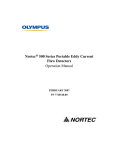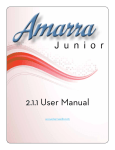Download AUX User`s Manual I. Introduction II. Basic format of signals and
Transcript
AUX User’s Manual
Authors: BJ Kwon, JH Park
I. Introduction
AUX stands for AUditory syntaX, used to define arbitrary sound signals and operations/processing of
auditory signals. It is semi-mathematical, i.e., signal components can be added, subtracted, multiplied
or divided. Unlike MATLAB, two signals with different lengths can be added or multiplied without
worrying about the indices or vector lengths—even the operation between a signal and a scalar is
possible. Users only need to be familiar with conventions in such operations.
II. Basic format of signals and operators
2.1. Terminology
* Vector: An array of values
* Signal: Same as the vector, but connoting a “sound” signal; AUX itself doesn’t differentiate a signal
from vector, but the different use of these words might be helpful for this document. Conceptual
difference: you conceptualize a vector as an array of values with a certain length in “sample counts;”
whereas you conceptualize a sound as a sound with a duration in “seconds.” By definition, all signals
in AUX specifications are time-bound; therefore, a duration (or sample count) is determined when you
define a signal.
* Scalar: A constant value, a special form of vector
* Variable: A variable can be used to denote or define a vector or signal and use it later.
Below, A and B are signals, a and b are scalars.
For arithmetic operations, regardless of the duration of the signals, the operation is applied as long as
each operand is valid and available. For example (note that we haven’t discussed how a signal can be
defined in AUX, signals here are defined in verbal expressions):
A = (a 500-Hz tone from 300 ms til 600ms)
B = (white noise from 500 ms til 1000ms)
Then A+B is a 500-Hz tone from 300 ms til 500 ms, the same tone plus noise from 500 ms till 600 ms,
then noise from 600 ms til 1000 ms. The same principle applies to multiplication.
For the operations between a scalar and a signal, essentially the scalar operand applies through the
version 1.3
Page 1 of 11
last updated 6/20/2011
AUX User’s Manual
Authors: BJ Kwon, JH Park
entire duration of the signal. From signal A defined above,
0.2 * A is the signal A multiplied (scaled) by 0.2 for the entire duration of the signal
0.2 + A is the signal A plus a dc-shift with the DC amplitude of 0.2.
The above explanation appears more complicated than it actually is. And this kind of convention
allows flexible application of arithmetic operations, particularly with the concept of “null signal (see
below).” If you are unsure now, please keep reading this. By the end of section 2, you will have a
clear idea about the fundamental framework of AUX. Also, in the examples below, “functions” are
used without explanations, just keep reading it, those will be covered in section 3.
2.2. Time-shift operator: >>
A >> a
Æ Shift the signal A in time forward by a milliseconds.
Example 1) tone(1000,100) is a 1000-Hz tone with 100 ms.
tone(1000,100)>>500 is
the same tone but begins at 500 ms instead of 0. to B
2.3. Append operator: ++
A ++ B concatenates A to B, that is A ++ B ≡ A + B>>dur(A)
2.4. RMS scaling operator: @
A @ a
Æ Scale the signal A at α dB rms re 0 dB (absolute scaling by the sound card output)
A @ B @ a Æ Scale the signal A at a dB rms re signal B (relative scaling)
Example 2) Let A be a waveform read from a wave file: A = wave(“bob.wav”). Then A @ 20 specifies the signal rescaled to make its rms -20 dB re the full scale. A @ wave(“masker”)
@ 5 specifies that the
signal be adjusted its scale to its rms 5 dB above that of another signal
“masker.wav.”
2.5. Extraction operator: ~
version 1.3
Page 2 of 11
last updated 6/20/2011
AUX User’s Manual
Authors: BJ Kwon, JH Park
A(α~β) Æ Extract a time portion between a and b millisecond from signal A. If β<α, the extracted
signal is time-reversed.
Example 3) From the signal A defined in Example 2, A(300~500) is the extracted portion of the
waveform from 300 to 500 ms. Suppose that A has a duration of 1000 ms, then A(1000~0) is a
time-reversal version of signal A.
2.6. Playback adjustment operator: %
The % operator changes the playback rate the signal—i.e., modulating the pitch of voice and making
the duration faster or slower accordingly.
Example 4) Continuing from the Example 3, A%2 is the signal of the voice with the half of the pitch
(with doubled duration), and A%.5—or
A%(1/2)—is the signal of the voice with doubled pitch
and half of the duration.
2.7. Stereo signal
[A; B] Æ A stereo signal: A on the left channel, B on the right channel. A and B need not have the
same duration, nor they may have entirely unrelated time arrangement.
2.8. Null signal or null portion
A null signal is defined as “a signal that is not defined.” And null portion is the time portion that the
signal is not defined. As such, arithmetic operations of a null signal (or operations during the null
portion) have no effect. Note that null signal is different from a signal with zero value. For example,
in the signal defined as tone(1000,100)>>500, the signal is not defined from 0 to 500 ms. The
concept of null signal is useful to apply arithmetic operations only for partial portion of a signal.
Example 5) For ramping/damping of a signal, envelope-smoothing vector should be multiplied at the
onset and offset. With the concept of null signal, this can be easily done, as follows:
window1 = tone(25,10)*tone(25,10) // cosine-square function for increasing arc for 10-ms
window2 = window1(10~0)>>490 // mirror image in time for offset
window = window1 + window2 // defined during the onset and offset portions, null otherwise
// Finally, smoothing occurs only during onset and offset
smoothed_signal = window*original_signal
version 1.3
Page 3 of 11
last updated 6/20/2011
AUX User’s Manual
Authors: BJ Kwon, JH Park
2.9. Indexing of an array
Although AUX users are encouraged to consider a sound as a conceptual component rather than the
manifestation of digitized samples and discouraged from considering and handling it as an array of
samples, it is still sometimes necessary to have an array of values for later reference. Similar to
MATLAB, a vector or array can be represented by a series of values with brackets [… ]. When a
specific value is referenced, the index with parentheses is specified. For example, a vector x can be
defined as follows: x = [0 20 40 60 80] or another vector y can be defined as y=0:10:1000.
Similar to MATLAB, the indexing is one-based—the first index is one; i.e., x(1) is 0 in this example.
Referencing consecutive indices can be done with a colon or colons, similar to MATLAB; e.g., y(3:5)
would be a vector of [20 30 40] and y(1:2:5) would be [0 20 40]. So far everything is the same as
MATLAB, but look at the following example:
1:5 is equal to [1 2 3 4 5] both in AUX and MATLAB, but
in AUX, 5:1 is equal to [5 4 3 2 1]
in MATLAB, 5:1 is equal to [] (empty array).
Example 6) Continuing from examples 2 and 3, A(22050:1) is identical to A(1000~0) in
example 3 (presuming that the sample size of A is 22050).
2.10. Cell array
Cell arrays can be defined in the same ways in MATLAB using braces.
2.11. String management and manipulation
A
string
variable
can
be
defined
a
double-quotation
mark:
e.g.,
str
=
“c:\soundfiles\test.wav”, wave(str). String variables have the same rules and
conventions as in MATLAB, such as concatenating or accessing by indices.
2.12. Dynamic amplitude scaling @
A @ v | vt Æ applies a dynamic amplitude v for specified time points vt. Both v and vt are
vectors with the same length.
Earlier in 2.4, we explained the @ operator to scale the amplitude of the signal at a dB value when
version 1.3
Page 4 of 11
last updated 6/20/2011
AUX User’s Manual
Authors: BJ Kwon, JH Park
using a scalar operand. This operator can actually take an amplitude vector and time-mark vector to
specify a dynamic amplitude adjustment. For example, ASDR (attach, sustain, decay and sustain) can
be specified with this operator.
Example 7) A tone with fast attack, like a piano sound: tone (500,300) @ [-100 -2 -100] | [0 10 300].
A tone with slow attach: tone (500,300) @ [-100 -2 -100] | [0 200 300]
2.12. Other conventions (full scale, order of operations)
In AUX, we shall use 1 as the full scale. And functions, tone and noise produce the sound at the full
scale (at the amplitude of 1). In the current form, AUX does not check whether the expression leads to
clipping. Therefore, it is the user’s responsibility to avoid clipping; e.g., tone(440,300) +
tone(880,300) produces clipping. A proper scaling is necessary such as 0.5*tone(440,300) +
0.5*tone(880,300)
The following is AUX operators in the order of precedence (highest to lowest). The precedence is
pretty much standard, except for a few AUX native operators which are placed between
multiplication/division and addition/subtraction. Their associativity indicates in what order operators
of equal precedence in an expression are applied. Personally I wouldn’t memorize this, because I
think we should use parentheses whenever in doubt. But I am including this information to remind
you that there is a priority of operation when there are no parentheses, i.e., don’t presume that the
signal you defined is unambiguous to everyone (specifically, the developers of AUX).
Operator
()
{}
+ !
^
* /
<< >>
%
@
+ :
< <=
> >=
== !=
&&
version 1.3
Description
Parentheses (sub-expression / function call / vector indexing)
Braces (array subscript)
Unary plus/minus (sign)
Logical negation
Exponentiation
Multiplication/division
Time shift left (plus), Time shift right (minus)
Play speed
RMS
Addition/subtraction
Range
Relational less than/less than or equal to
Relational greater than/greater than or equal to
Relational is equal to/is not equal to
Logical AND
Page 5 of 11
Associativity
left-to-right
right-to-left
right-to-left
left-to-right
left-to-right
left-to-right
left-to-right
left-to-right
left-to-right
left-to-right
last updated 6/20/2011
AUX User’s Manual
Authors: BJ Kwon, JH Park
||
=
Logical OR
Assignment
,
Comma (separate expressions)
left-to-right
right-to-left
left-to-right
Example 8) tone(1000,100)>>500+20 is (tone(1000,100)>>500)+20 and is an ugly
super-duper clipped signal. You should write it as tone(1000,100)>>(500+20) if that’s what
you meant. But tone(1000,100)>>500/2 is tone(1000,100)>>(500/2), so you
should write it as (tone(1000,100)>>500)/2 if that’s what you meant.
2.9. Programming support for looping
The following syntaxes for control looping are supported, the same way as in MATLAB.
for… end
while … end
if
[elseif] [else] end
III. Signal construction functions
tone
Generate a tone signal or tonal glide
Syntax
Arguments
tone (freq, duration, [initial_phase=0])
freq: frequency in Hz, a two-element vector of frequencies for a tone-gilde
duration: duration in msec
initial_phase: between 0 (for 0) and 1 (for 2π)
tone (226, 400)
a 226-Hz tone from 0 to 400 ms
tone (226, 400, .5) ; 226-Hz tone of 400 ms, 180 degrees out of phase
tone ([250 500], 400)
a tone glide from 250 Hz to 500 Hz
Examples
noise
Generate a white noise signal
Syntax
Arguments
noise (duration)
duration: duration in msec
fm
Generate a frequency-modulated tone signal
Syntax
Arguments
fm (freq1, freq2, mod_rate, duration, [init_phase=0])
freq1, freq2: the boundary frequencies in Hz
mod_rate: how many times the frequency will swing between freq1 and freq2,
must be a positive value
duration: duration in msec
init_phase: The initial modulation phase between 0 and 1. (0 means it begins
with freq1 and 1 means it begins with freq2)
xamples
version 1.3
fm(500, 700, 4, 2000)
Page 6 of 11
last updated 6/20/2011
AUX User’s Manual
Authors: BJ Kwon, JH Park
a 2 second FM tone between 500 and 700 Hz at 4 Hz
silence
dc
gnoise
Notes
Generate a silence signal
Generate a dc signal
Generate a gaussian noise signal
The same format as noise, it takes only one argument, the duration in ms.
wave
Read a wav file
Syntax
Arguments
wave (wave_name)
wave_name: name of wave file. Use double-quotation marks, or a string variable.
If path is not included, current folder (the same directory as the psycon.exe
will be searched). The extension “.wav” can be omitted.
Examples
wave (“c:\soundData\specialnoise”)
interp
Create a vector with interpolated values (linear interpolation)
Syntax
Arguments
interp(values, time_marks)
* Values and time_marks must be vectors in the same length.
values: Array of values for interpolation
time_marks: Array of time points that correspond to each value for interpolation
interp([0 .4 .6 1 0],[0 300 600 900 1200])
Examples
Notes
Read the signal from specialnoise.wav in the specified directory.
This function may be useful when dynamically scaling amplitude of a signal (cf. @
operator for dynamic scaling)
file
Read from text (ascii) file, the values will be read into an array, delimited by a
space, CR, LF or tab character.
Syntax
Arguments
file (file_name)
file_name: name of text file. Use double-quotation marks, or a string variable.
If path is not included, current folder (the same directory as the psycon.exe
will be searched). The extension “.txt” can be omitted.
IV. Signal modification functions
am
Amplitude-Modulate the signal
Syntax
Arguments
am(signal, mod_rate, [mod_depth=1], [init_phase=0])
mod_rate: AM modulation rate in Hz
mod_depth: Modulation depth between 0 (no mod) and 1 (full mod), If skipped,
full modulation is assumed.
Examples
init_phase: The initial modulation phase between 0 and 1.
am(noise(1000), 8, 0.5)
lpf
hpf
bpf
bsf
IIR filtering. Lowpass, highpass, bandpass, and bandstop filtering, respectively. lpf
and hpf require at least 2 arguments (signal and edge frequency) and bpf and bsf
require at least 3 arguments (signal and two edge frequencies). The rest arguments
are optional and available for tweaking detailed filter settings.
Syntax
lpf(signal, freq, [order=8], [kind=1], [dBpass=.5],[dBstop=-40])
hpf(signal, freq, [order=8], [kind=1], [dBpass=.5],[dBstop=-40])
bpf(signal, freq1, freq2, [order=8], [kind=1], [dBpass=.5],
[dBstop=-40])
version 1.3
AM of a white noise at 8 Hz with a depth of 0.5
Page 7 of 11
last updated 6/20/2011
AUX User’s Manual
Authors: BJ Kwon, JH Park
Arguments
Examples
bsf(signal, freq1, freq2, [order=8], [kind=1], [dBpass=.5],
[dBstop=-40])
order: Filter order. Default=8.
kind: 1 for Butterworth (default), 2 for Chebyshev and 3 for Elliptic
dBpass: Passband ripple in dB (default = 0.5 dB).
dBstop: Stopband attenutation in dB (default = -40 dB).
lpf(noise(1000), 2000)
Lowpass noise with a cutoff frequency of 2000 Hz (8th order Butterworth)
hpf(noise(1000), 3000, 6, 2)
Highpass noise with a cut of 3000 Hz, 6th order Chebyshev
bpf(noise(1000), 1900, 2000, 6, 3, 1, -80)
note
bandpass noise between 1900 and 2000 Hz, 6th order Elliptic with 1dB
ripple and -60 dB attenuation
Be sure to check the IIR filter’s stability. Note that some filtering specs (such as
very narrow bandpass filtering) will be difficult to obtain stable filter coefficient.
filt
Filter the signal with the specified coefficients
Syntax
Arguments
filt(signal, num_array, den_array)
num_array, den_array: Numerator or denominator coefficient arrays. Must
Examples
filt(noise(1000), [.2 -0.2 .001], [1 -.2 .02])
use a bracket or tag (see how to use tag).
Filter the white noise with these coefficient arrays (2nd order IIR)
filt(noise(1000), “filters”, “lp1500”)
Filter the noise with the coefficients available in matlab variable lp1500
stored in filters.mat
filtfilt
Anti-causal (zero-delay) filter the signal with the specified coefficients
Syntax
filtfilt(signal, num_array, den_array)
filtfilt(signal, mat_file, matlab_filter_variable)
ramp
Make the beginning and ending points smooth (to avoid spectrum splatter)
Syntax
Arguments
ramp(signal, ramping_time)
ramping_time: The time in ms for ramping up (at the beginning) and down (at
Examples
ramp(tone(1500,500), 10)
the end)
Note
Make the tone with 10-ms beginning and ending ramping.
This uses the cosine-square function for smoothing.
V. Computation functions or functions retrieving properties of a
signal
If you want to use a dB factor for scaling, the following db function comes in handy.
Calculate the actual factor from a dB value
db
db(db_value)
Syntax
Arguments db_value: the scale factor of the specified value in dB
Examples
The following expressions are the same:
db(-6) * tone (300,500) == 0.5 * tone (300,500)
tone (300*db(6), 500) ==
tone (600, 500)
am(noise(1000), 8, db(-20)) == am(noise(1000), 8, 0.01) (-20
dB Amplitude Modulation)
version 1.3
Page 8 of 11
last updated 6/20/2011
AUX User’s Manual
Authors: BJ Kwon, JH Park
rms
Compute the rms value in dB
Syntax
Arguments
rms(signal)
signal: any valid signal
dur
Get the duration of signal in ms
Syntax
dur(signal)
length
Get the sample count of signal
Syntax
length(signal)
rand
Generates a double-precision random number
Syntax
Note
rand(max_val)
irand
Generates an integer random number
Syntax
Note
irand(max_val)
Double-precision random number between 0 and max_val (with a uniform
distribution)
Integer random number between 1 and max_val (with a uniform distribution)
randperm Generates a randomly permuted array from 1 to val
Syntax
Note
randperm(val)
An integer array from 1 to val and its order is randomly permuted is generated.
note
Round up the value to the nearest integer
Round toward zero
Round toward positive infinity
Usage of these functions are the same as MATLAB.
tbegin
tend
mean
max, min
Get the beginning time in ms (first time point where the signal is non-null)
Get the ending time in ms (last time point where the signal is non-null)
Get the mean value of signal
Get the maximum (or minimum) value of the signal
round
fix
ceil
Syntax
tbegin(signal)
max(signal)
tend(signal)
mean(signal)
min(signal)
Also the following functions are available for numerical calculation.
Sine
sin
Cosine
cos
Natural log
log
10-base log
log10
Absolute value
abs
Exponential
exp
a^b (a raised by b)
^
Sqrt root
sqrt
Modulo
mod
version 1.3
Page 9 of 11
last updated 6/20/2011
AUX User’s Manual
Authors: BJ Kwon, JH Park
VI. Other functions
These functions were added recently. I am certain that I will keep these but I haven’t yet decided how
to categorize them.
Extract left or right channel from a stereo signal
left
right
Syntax
Arguments
left(signal) or right(signal)
signal: stereo signal
fft
ifft
Fast Fourier Transform or Inverse Fast Fourier Transform.
This computes FFT of the signal and generates its spectrum in a two-channeled
signal.
Syntax
Arguments
fft(signal,[nSamples=512]) or ifft(spectrum)
signal: mono signal (if stereo, the second(right) channel will be ignored)
spectrum: a stereo signal containing the spectrum of a real signal (i.e., its left and
right signals must be Hermitian conjugate)
hilbert
Discrete Hilbert Transform
This computes an analytic signal (complex signal) of the signal and returns its
imaginary part.
Syntax
note
hilbert(signal)
The envelope of a signal x can be extracted in the following way:
sqrt(x*x + hilbert(x)*hilbert(x))
VII. User-defined function
Users can make their own functions—if you don’t like the functions that are provided, you can
override them. It needs to be saved with the extension of *.aux and accessible by the program. It has
the following format (similar to MATLAB):
function [output1, output2,…] = function_name (input1, input2,…)
…
Main
body
of
the
function—that
prepares
and
specifies
output
variables as results
Similar to MATLAB, the function keyword declared in the top of the file is visible to the program.
If there are more functions defined in the middle of the file using the same function keyword,
these are only accessible within the file (i.e., local functions).
The access of aux files is determined by the actual application using AUX; i.e., the actual program
determines the location (directories) to look for user-defined function aux files.
version 1.3
Page 10 of 11
last updated 6/20/2011
AUX User’s Manual
Authors: BJ Kwon, JH Park
For further information on User-Defined Functions, go to:
http://auditorypro.com/download/aux/UDF.htm
The following functions were added to assist UDF coding but they also work outside of the UDF
context. I will keep these for debugging purposes but it is still debatable whether these should be part
of AUX specification or not.
fprintf
Opens and writes to file, the same as fopen-fprintf-fclose in C (except that
this always opens the file in the append mode).
Syntax
Arguments
fprintf(filename,”format”,var_list)
The syntax is equivalent to the following C code:
FILE* fp = fopen(filename,”at”);
fprintf(“format”,var_list);
fclose(fp);
show
Pops up a message box and displays a string. This is useful when writing to a file is
not an option.
Syntax
Arguments
show(”format”,var_list)
wavwrite
Syntax
Arguments
Writes the signal to a file
version 1.3
See above for fprintf
wavwrite(signal, filename)
signal: AUX signal
filename: string in double quotation
Page 11 of 11
last updated 6/20/2011