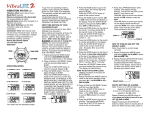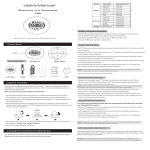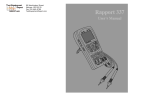Download KR-C166 Fashion Design Wrist Watch Pager
Transcript
KR-C166 Fashion Design Wrist Watch Pager Table of the content 1. Product Brief Introduction...................................................................................................................3 1.1 Brief Introduction..............................................................................................................................................3 1.2 Function and Characteristic.............................................................................................................................3 2. Knowledge of watch pager................................................................................................................... 3 2.1.Appearance......................................................................................................................................................3 2.1.1 Host apperance(bar chart)................................................................................................................. 3 2.1.2 Accessories appearance(optional)......................................................................................................4 2.2 Host function buttons instruction................................................................................................................. 5 3. Operation instructions................................................................................................................................. 6 3.1 Turn on/off..........................................................................................................................................................6 3.2 Function set handling........................................................................................................................................ 6 3.2.1 Transmitter adding/delete...........................................................................................................................7 3.2.2 Delete all transmitter...................................................................................................................................8 3.2.3 Keys function setting................................................................................................................................... 8 3.2.4 Date&time setting........................................................................................................................................ 9 3.2.5 Clock Alarm adding.................................................................................................................................... 9 1.Adding alarm .................................................................................................................................................... 9 2.Editing alarm .................................................................................................................................................... 9 3.Delete alarm .................................................................................................................................................... 9 3.2.6 Timing power............................................................................................................................................. 10 1.Add timing power............................................................................................................................................... 10 2.Edite timing power............................................................................................................................................. 10 3.Delete timing power............................................................................................................................................10 3.2.7 Timing signal working...............................................................................................................................10 1.Add timing signal working.................................................................................................................................11 2.Edite timing signal working...............................................................................................................................11 3.Delete timing signal working............................................................................................................................. 11 3.2.8 Signal setting.............................................................................................................................................. 11 3.2.9 Prompt setting............................................................................................................................................ 11 3.2.10 Mode setting............................................................................................................................................. 12 3.2.11 Language setting...................................................................................................................................... 12 3.2.12 About me...................................................................................................................................................12 3.3 Compulsive all clear........................................................................................................................................ 13 3.4 Service calling number setting....................................................................................................................... 13 3.5 Calling handle.................................................................................................................................................. 13 3.6 Clock Alarm..................................................................................................................................................... 13 4.Attentions.............................................................................................................................................................13 5.Technical parameters......................................................................................................................................... 14 6.Configuration listing...........................................................................................................................................14 7.Common malfunction and eliminate .............................................................................................................. 14 2 1. Product Brief Introduction 1.1 Brief Introduction The watch pager applicate a high-speed CPU processing & high sensitive wireless receive technology. Highly anti-interference and stable performance. Using the Chinese&English double language lattice screen display. Gather diverse modes like: Restaurant,Hospital,Bank,Factory and etc. Widely applied in places like Western Restaurant, Pubs,Teahouse, Coffee Shop, Leisure Club, Sauna central, KTV, Chess and Card Room, Hospital, Clinic, Nursing Home, Convalescent Hospital, Bank, School, Production Line of Factory, Construction Site, Hotel Guest Room, Office, and the Residential Premises for a calling service. 1.2 Function and Characteristic 1.Lattice screen display, Chinese&English double language optional, humanized menu for handling, easy to learn and use. 2.With a perpetual calendar, never lose the date and time when power off. 3.Compatible with 999 wireless transmitters, name of transmitter can be edited. 4.Fit with other type of transmitters, function of the buttons can be freely defined. 5.Recently 99 sets of calling information can be surveyed. 6.10 sets of clock alarm supported, still alarming when power off. 7.Timing into the power saving mode & power on/off. 8.Gathering modes like Restaurant,Hospital,Bank,Factory and etc. 9.Prompt setting with “ Light, Vibrate, Beeps” can be optional. 10.Strong power saving technique. 11.Built-in high capacity rechargeable lithium battery. 12.Compatible with coding 1527 ( Resistance 150K-470K) and 2262(resistance 1.5M-4.7M) the whole series of signal transmitter. 2. Knowledge of watch pager 2.1.Appearance 2.1.1 Host appearance(bar chart) 3 2.1.2 Accessories appearance(optional) 86 box one button transmitter Dining using five buttons transmitter 4 2.2 Host function buttons instruction One LCD display screen on the host, with 【 Notify Light. 】、 【 】、 【 】、 【 】four buttons, one micro USB socket, one Buttons instruction: Short press-- means pressing time less than one minute. Long press-- means pressing time above three minutes. 【Setting/ 】:A long press will skip into the setting menu, A short press will go to the next menu 【 Up/ 】: A short press will skip one step to the upstair menu, long press will be continuous skipping. 【Down/ 】:A short press will skip one step to the downstair menu, long press will be continuous skipping. 【 Back/ 】: A short press will clear the current calling information, A long press will delete all calling information. When in the setting condition, a short press will back to before level menu, long press will back to the origin interface. 【USB socket 】:Connect the Micro USB plug, to charge. 【 Notify Light 】: Light a twinkle green when sb calling, light yellow when charging, light green when fully charged, Light red when it with a low power. 3. Operation instructions 3.1 Turn on/off 1.Turn on: When it is in the power off state which without any screen display, pressing the 【back】 button for 3 minute until the LCD screen lighting, then it turned on and showing the current time. Same to the picture 3-1. 2.Turn off: long pressing the 【back】button for 3 minute when it is turn on, press the 【up/down】 button and move to the turn off line, then press the setting button to achieve, will be no display or accepting service, but not lose the date and time, presetting alarm and timing power still be available. 3.Reboot:long pressing the 【back】 button for 3 minute when it is turn on, press the 【up/down】button and move to the reboot line, which same to the picture 3-3, then press the setting button to achieve. 4.Switch signal working ( energy saving): When the watch indicate a , this shows can be normally receive the calling signal. You can switch it to off work in order to save energy and disturb avoiding, by pressing the 【back】 button with 3 minute, same to the picture 3-4, then press the 【setting】 button to achieve. The screen indicate a when switch off the signal. Use the same handle method to switch on the signal, the screen will indicate a Picture 3-1 . Picture 3-2 5 Picture3-3 Picture 3-4 3.2 Function set handling In standby status, long pressing the【setting】button into the system setting menu, press the【up/down】 buttons to choose, same to picture 3-5 -- 3-15, press 【setting】 button into the next level menu, press 【back】 button to return back the before level menu, long pressing the 【back】 button or without any handling for 60 minutes then it will be return back to the origin interface directly. Picture 3-5 Picture 3-8 Picture 3-11 Picture 3-14 Picture 3-6 Picture3-7 Picture 3-9 Picture 3-10 Picture 3-12 Picture 3-13 Picture 3-15 6 3.2.1 Transmitter adding/delete In standby status, long pressing the 【 setting 】 button into the system setting menu,same to the picture 3-5, short press the 【setting】 button for twice, into the transmitter adding interface, same to picture 3-16, 0001 indicate the no. of the zones, users can press the 【up/down】 buttons to choose the no. of zones needs to add, long pressing the 【setting】 button to skip the position, each position can select 0-9, A-Z and -,_ or blank, for example, can be settle as 8886 zone, N_88 zone, 2-N8 zone, 8-6A zone,N8 zone and etc. Each zone can add one or more transmitters (max 999 pcs). After setting the no. of zone, the screen display “please trigger transmitter” in the bottom, then trigger any button of the transmitter, when the watch received the signal, it will sound a “di”, indicate adding the transmitter successfully, and screen display a no. Increase, (the ahead no. represent the adding quantity for current zone,the after no.represent the adding quantity for all of the zones).During the adding, an automatical quantity increasing for the no. means had adding a wrong transmitter which belongs to the other people, you can shortly press the 【setting】 button to delete the wrong transmitters just had been added, each press will reduce one pcs, until all the wrong ones deleted clearly and showing a zero exist. Picture 3-16 Picture 3-17 Picture 3-18 3.2.2 Delete all transmitter It has two ways to delete all the transmitters, one is for a compulsive all clear ( Please reference to the chapter of compulsive all clear), the other way is pressing the 【setting】 button for one time to get into the system setting menu when in the standby status, same as the picture 3-5, press the 【setting】 button, same as picture 3-17, press the 【up/down】 button to move on the delete all xxx pcs line, this line showing you the total quantity of added transmitters, then press the 【setting】 button, it will appear “ confirm ? Yes” press again the 【setting】 button to delete all transmitters, (ATT: can not be recover once delete, be careful), press the 【back】 button to cancel. 3.2.3 Keys function setting It need to reset the keys function of transmitters when a difference between the watch displaying function and button function on the transmitter, after the customer finish adding the transmitters. In standby status, press the 【setting】 button and into the system setting menu, same as picture3-5, then press the 【up/down】 button and move to the keys function setting, same as picture 3-6, then press into it, firstly set the no. of zone, press the 【up/down】 button to adjust the numerical value, long pressing the 【setting】 button to skip position, same as picture 3-19. 7 After setting the zone no., press twice of the 【setting】 button and into the keys function setting, same as picture 3-20, when it screening “water”, please trigger your wanted button for water function, the watch sound a “di” and screen a “ setting successfully” indicate the add is ok, then press the 【up/down】 button to reset the other function “call,check out, order, service, cancel” ( For hospital mode will be “Medication,Call,SOS, Needle, Service,Cancel”)buttons, trigger the related buttons when you have a need. You can use the same method to setting the keys function of other zones, if need to be a same setting for all the zones, you can copy a finished zone setting details to the other ones, same as picture 3-19, press the 【setting】 button, move to the line “ copy no.0001 to all”, same as picture 3-21, press the 【setting】 button again, when a dialog box appear, press the 【setting】 button to confirm or press the 【back】 button to cancel. (You must firstly add the transmitters then for the keys function setting) Picture 3-19 Picture 3-20 Picture 3-21 3.2.4 Date&time setting The user can set the current date and time, when in standby status, press the 【setting】button into the system setting menu, same as the picture 3-5, press the 【up/down】 button and click into the “date&time setting”, same as picture3-7, press the 【setting】 button into the setting menu, same as picture 3-22, adjust the time with the 【up/down】 buttons, press the 【setting】 button to skip position for minutes,seconds,year, month, day setting. Same as picture 3-23 showing. Picture 3-22 Picture 3-23 3.2.5 Clock Alarm adding The user can setting a max for 10 sets of alarm, still available when power off. In standby status, press the 【setting】 button into the system setting menu, same as picture 3-5, then press the 【up/down】 button to the “alarm setting”, same as picture 3-8, press 【setting】 button into the alarm setting menu, same as picture 3-24. 1.Adding alarm Same as picture 3-25, press the 【up/down】 button move to the “add”, press the 【setting】 button to set the time and valid days, same as picture 3-26, press the 【setting】 button move to the hours,minutes,and the weeks, press 【up/down】 to adjust the numerical value, press the 【back】 button to exist, 10 sets of alarm for max. 8 2.Editing alarm Just same as the picture 3-24, press 【up/down】 button and move to the alarm set which need to be edite, press the 【setting】 button to set the time and valid weeks, same as picture 3-26, press the 【setting】 button move to the hours, minutes,and weeks line, press 【up/down】 button to adjust the numerical value. Press the 【back】 button to exist when finish the setting. 3.Delete alarm Just same as picture 3-24, press 【up/down】 button, move to the alarm set which need to be delete, long pressing the 【setting】 button to delete. Picture 3-24 Picture 3-25 Picture 3-26 3.2.6 Timing power The user can set a timing power, 10 groups for max, achieve to intelligent. When in standby status, press the 【setting】 button into the system setting menu, same as picture 3-5, press 【up/down】 buttons, move to the “ Power timing”, same as picture 3-9, press the【setting】button into the timing power menu, just same as picture 3-27 indicating. 1.Add timing power Same as picture 3-28, press 【up/down】 button, move to the “add”, press the 【setting】 button to set the time and valid weeks, same as picture 3-29, press the 【setting】 button,move to the hours,minutes,weeks and the set of Power on/ off , press the 【up/down】 buttons to adjust the numerical value.Can be set for max 10 groups of timing,press the 【back】 button to exist when finish the setting. 2.Edite timing power Just same as 3-27, press 【up/down】 buttons, move to the timing set which need to be edite, press the 【setting】 button to set time and valid weeks, same as picture 3-29, press【setting】button,move to the hours,minutes,weeks and the set of Power on/off, press 【up/down】 buttons to adjust the numerical value, press the 【back】 button to exist when setting finished. 3.Delete timing power Just same as picture 3-27, press 【up/down】 button, move to the timing set which need to be delete,long pressing the 【setting】 button to delete. Picture 3-27 Picture 3-28 9 Picture 3-29 3.2.7 Timing signal working Users call switch signal off to avoid disturbing when do not need to receive any callings, it is also good for energy saving, 10 groups timing signal work for max, achieve to intelligent. When in standby status, long pressing the 【setting】button into system setting, same as picture 3-5, press 【up/down】 button, move to the “Timing work”, same as picture 3-10, press the 【setting】 button into the menu, same as picture 3-26. 1.Add timing signal working Just same as picture 3-31, press 【up/down】, move to the “add”, press 【setting】 button to set time and valid weeks, same as picture 3-32, press the 【setting】 button, move to hours, minutes, weeks,and the set of turn on or turn off mode, press 【 up/down 】 buttons to adjust the numerical value.Can be set for max 10 groups of timing,press the 【back】 button to exist when finish the setting. 2.Edite timing signal working Just same as picture 3-30, press 【up/down】 buttons,move the timing set which need a edite, press the 【setting】 button to set the time and valid weeks and etc., same as picture 3-32, press the 【 setting 】 button, move to hours,minutes,weeks and the set of turn on or turn off mode,press 【up/down】 buttons to adjust the numerical value,press the 【back】 button to exist when finish the setting. 3.Delete timing signal working Just same as picture 3-30, press 【up/down】 button, move to the timing set which need to be delete, long pressing the 【setting】 button to delete. Picture 3-30 Picture 3-31 Picture 3-32 3.2.8 Signal setting The user can turn on/off the signal receive by hand setting except to set a timing signal working, to avoid disturbing and can also achieve to save energy. When in standby status, long pressing the 【setting】 button for one time to get into the system setting menu, same as picture 3-5, press 【up/down】 buttons, move to the “switch working”, same as picture 3-11, then press the 【setting】 button into the “switch working” menu, same as picture 3-33. Press 【up/down】 buttons to choose for on/off working, press the 【setting】 button to confirm, then back. Picture 3-33 10 3.2.9 Prompt setting When a button or transmitter calling, it has three mode for prompt : Light, Vibrate, Beeps. The users can choose for one or more modes. When in standby status, long pressing the 【setting】 button for one time to get into the system setting menu, same as picture 3-5, press【up/down】button, move to the “prompt setting”, same as picture 3-12, then press the 【setting】 button into the menu, same as picture 3-34. Press the 【up/down】 buttons, move to the diverse prompt modes, press the【setting】button to confirm the right prompt mode, then press the【back】 button to exist. Picture 3-34 Picture 3-35 Picture 3-36 3.2.10 Mode setting The watch pager containing mode: Restaurant, Hospital, Bank, Factory and etc. Users can choose a right mode to match the need. In standby status, pressing the 【setting】 button to press into the system setting menu, same as picture 3-5, then press 【up/down】 buttons, move to the “mode setting”, same as 3-13, press 【setting】 button into the mode setting menu, same as picture 3-35. Press 【up/down】 buttons, move to the “Restaurant mode, Hospital mode, Bank mode, factory mode or other mode”, press the 【setting】 button to choose the right mode, press 【back】 button to exist when finish. 3.2.11 Language setting The product have Simplified Chinese/English these two language for optional, users can choose the suitable one regarding the needs. In standby status, long pressing the 【setting】 button into system setting menu, same as picture 3-5, then press 【 up/down 】 buttons, move to the “language”, same as picture 3-14, then press the 【setting】 button into the language setting menu, same as picture 3-36. Press 【up/down】 buttons, move to the “简体中文/English”, press the 【setting】 button to choose the right language. 3.2.12 About me Users can check the edition information and factory service phone no. of the watch pager. In standby status, long press the 【setting】 button one time, into the system setting menu, same as picture 3-5, then press 【up/down】 buttons, move to the “About me”, same as picture 3-15, press the 【 setting 】 button to check the related information, same as picture 3-37, V1.0.0 show the edition no., 140331 show the issuing date, 4008-888-888 is the factory service phone number. Press the 【back】 button to exist. Picture 3-37 Picture 3-38 11 Picture 3-39 3.3 Compulsive all clear Reboot when in standby status, pressing the【up】 and the 【back】 two buttons together when screen appear “Goodbye” words, until screen display the same content with picture 3-38, then release the buttons, press 【 up/down 】 buttons to choose which data need to be delete, press the 【 up/down 】 buttons, move to the “confirm” and press the 【setting】 button to start the delete, or cancel it by press the 【setting】 button when move to the “cancel”. 3.4 Service calling number setting Reboot when in standby status, pressing the 【setting】 and the 【down】 two buttons together when screen appear “Goodbye” words,until screen display the same content with picture 3-39, then release the buttons, the cursor stay on the last position of the phone no., press 【up/down】 buttons to adjust it for 0-9,-(middle across),or space, press 【 back 】 button to move the cursor ahead, long pressing the 【back】 button to delete one no. position, short press the 【setting】 button move the cursor to next no. positon, long pressing the 【setting】 button to accomplish and reserve the no. 3.5 Calling handle The transmitter can be on work after learning the code of the watch pager, each calling information will showing the zone no. (Like N088 zone),calling times(Like 36, appear 99+ when over 99 times), lasting time of calling (Like 16:06), pcs of calling information (Like 01/03 showing current is for first pcs, 3 pcs in total) same as picture 3-40, press 【up/down】 buttons to check the calling record in before, can check for max 99 pcs of calling information, short press the 【back】button to delete one pcs of record, long pressing to delete all. Picture 3-40 Picture 3-41 3.6 Clock Alarm The watch pager can set max 10 sets of alarm (setting method please reference to 3.2.5), can demand diverse needs from customers, when time reach the preset time and valid weeks, the watch pager will start a buzzing and screen twinkling last for one minute, same as picture 3-41. Pressing any of the buttons can stop the alarming. The presetting alarm keep available when power off. 4. Attentions 1.Calling not accepted when the watch is under setting. 2.All calling records will be delete once power off or lack of electric 3.When during a calling, short press the 【back】 button will only delete the current appeared calling record rather than delete all the added transmitters. 12 5. Technical parameters 1: Working voltage: built-in 3.7V rechargeable lithium battery, USB-5V to charge 2.Working current:<3mA 3.Standby current:<20uA 4.Receiving frequency: 315/433MHz 5.Receiving distance: 100 meter (for open area) 6.Working temperature:-20℃--55℃ 7.External size: 50×45×15mm (not include the watchband ) 6. Configuration listing 1. Watch Pager one pcs 2. USB Charger one pcs 3. User Manual one pcs The users can choose to add one/ more button transmitters regard the needs. It will need to redefine the keys function for transmitters if them belongs to the other factory. ( setting method can reference to 3.2.3 Keys function setting). 7. Common malfunction and eliminate Malfunction Reason 1.Watch pager with no response 1. Transmitters not add when pressing the transmitter buttons successfully 2 . Low power for the watch pager 3.Turned off the signal receive Clear Method 1 . Learn to add a transmitter successfully ( reference to 3 . 2 . 1Transmitter adding) 2 . Replace a new battery for the watch pager 3 Switch on the signal working(reference to 3.2.8Signal setting) 2. Individual few watch pager need Transmitter with a low Replace the battery for transmitter to send signal in nearby power 3. No vibration/buzzing/screen light With no setting when a calling send Get into the prompt setting menu to accomplish the related setting (Reference to 3.2.9) 4.Screen appearing different function Keys function of when press related button of other transmitters not the factory’s transmitters same with standard type Reset the keys function of transmitter (Reference to3.2.3 Keys function setting) 5.Automatically power off 1. Power for too low 1.Get charged 2. A timing power off 2.Delete the timing power off if with has been set no need (reference3 . 2 . 6 Timing power) 13














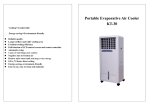









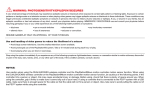
![[ENG] – User Manual – Hammer 2](http://vs1.manualzilla.com/store/data/005660577_1-e32ef60d54b8720b57dfb511ee785652-150x150.png)