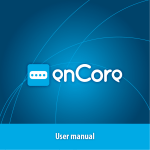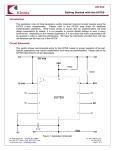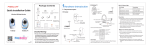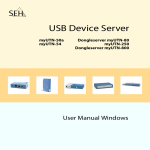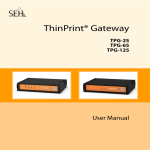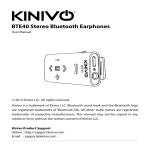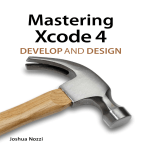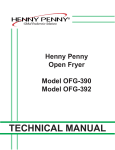Download AMI603EVK Ver 1.0
Transcript
Preliminary AMI603EVK Ver 1.0 Project Name Specification Type Function Date of Publishing AMI603EVK Basic Design / Detailed Program Design Other(User Manual) Design / Evaluation Kit 2011 September 5 Date of Editing Approval Head of Technical Department (Only for design documents) Approval Leader Author Mori Issued To Aichi Micro Intelligent CONFIDENTIAL Do not copy, display, or use this document without the prior written authorization of AMI Co., Ltd. Preliminary Record of Modification Ver. Date of Issue 1.0 2011 September 5 Details of Change Initial Publishing Author Mori Aichi Micro Intelligent CONFIDENTIAL Do not copy, display, or use this document without the prior written authorization of AMI Co., Ltd. Preliminary Contents 1 To begin .................................................................................. 1 2 About AMI603EVK........................................................................... 1 3 Initial Setting........................................................................... 2 4 HyperTerminal Specification............................................................... 7 4.1 Communication Specification................................................................. 7 4.2 Command Specification ..................................................................... 7 4.2.1 Main Commands....................................................................... 7 4.2.2 Evaluation Commands................................................................. 8 4.2.3. Debug Command...................................................................... 9 4.2.4 Sequence Example................................................................... 10 4.3 Connection Method....................................................................... 11 4.4 Data Specification ........................................................................ 14 Aichi Micro Intelligent CONFIDENTIAL Do not copy, display, or use this document without the prior written authorization of AMI Co., Ltd. Preliminary 1 To begin This document describes the specification and operation of the AMI603 EVK. 2 About AMI603EVK (1)Structure List Element 1 Application 2 3 Device Driver Magnetometer Name HyperTerminal (Windows Standard) TestApp.exe - AMI603 Detail Sensor output, device control Posture calculation, user calibration Device Control Sensor Reference This document TestApp Operation Manual Source code AMI603Deliver Datasheet (2) Application Structure The AMI603EVK is controlled by HyperTerminal and is capable of measuring magnetism, acceleration and step count. In addition, by using Compass-demo.exe (upper-application), it is possible to calculate posture and azimuth. 【PC】 Posture (roll, pitch, yaw) TestApp.exe HyperTerminal USB 【 AMI603EVK 】 【 UART 】 【 Device Driver 】 「Voltage Value」 AMI603 Aichi Micro Intelligent CONFIDENTIAL Do not copy, display, or use this document without the prior written authorization of AMI Co., Ltd. Page 1 Preliminary (3) Hardware Structure (3)-1Hardware Block Diagram 【 AMI603EVK 】 【 User PC 】 PC AMI603 3 Microcomputer UART ( ATmega644P ) ( FT232R ) ( Hyper terminal ) Or (TestApp.exe) Initial Setting Step1) If old versions of FTDI’s driver are installed, please delete them. Delete this program. Note. Old drivers can be deleted by opening [Add and Remove Programs] in the Control Panel. Aichi Micro Intelligent CONFIDENTIAL Do not copy, display, or use this document without the prior written authorization of AMI Co., Ltd. Page 2 Preliminary Step2) Installing FT232R Driver ・ Copy the FT232R driver file to C:¥drivers¥CDM 2.02.04 WHQL Certified ・ Connect the EVK to a computer with a USB cable. ・ When the below window opens, select [Advanced] and click [Next] ・When the below window opens, select [Search] and the driver file, then click next. Aichi Micro Intelligent CONFIDENTIAL Do not copy, display, or use this document without the prior written authorization of AMI Co., Ltd. Page 3 Preliminary ・ When this next window opens, wait. ・When the below window opens, select the above file location, then click [Next] Aichi Micro Intelligent CONFIDENTIAL Do not copy, display, or use this document without the prior written authorization of AMI Co., Ltd. Page 4 Preliminary ・ When the below window opens, click [Finish] Aichi Micro Intelligent CONFIDENTIAL Do not copy, display, or use this document without the prior written authorization of AMI Co., Ltd. Page 5 Preliminary Step3) Confirm the COM port number. ・ Open [Ports (COM & LPT)] in the Device Manager ・Confirm the COM port number. In this case, it is COM3. Aichi Micro Intelligent CONFIDENTIAL Do not copy, display, or use this document without the prior written authorization of AMI Co., Ltd. Page 6 Preliminary 4 HyperTerminal Specification 4.1 Communication Specification ① Interface USB1.0 or higher ② Application HyperTerminal ( Windows Standard ) ③ Port Settings Item 1 Bit/Second 2 Data bits 3 Parity 4 Stop bit 5 Flow control 6 Linefeed code Spec 115200 8 None 1 None CR 4.2 Command Specification 4.2.1 Main Commands Detail Initiate interval measurement (Carries out measurement at para2 interval) command send parameter recv parameter mes Para1 :0 or 3 None Para2:measurement interval 00:4ms 20:20ms 40: 40ms Para1 :2 Para2:measurement interval 00:4ms 20:20ms 40:40ms 60:60ms 80:80ms 100:100ms Stopping interval measurement mes Origin adjustment seh (adjusts coarse, fine to bring each axis output value close to 2048) (Warning) Before issuing this command, AMI603 needs to be set to Normal with 「act 0」 Obtain version ver Obtain Serial Number Obtain device name Put into command accepting state (pauses serial output of data) sng wia q Para1 :4 Para1 :1 none Para1: 0: AMI603EVK 1: AMI603 none none None None coarse /fine adjustment value Para1 : x coarse Para2: y coarse Para3: z coarse Para4: x fine Para5: y fine Para6: z fine Para1: Version information Serial number Device name None Aichi Micro Intelligent CONFIDENTIAL Do not copy, display, or use this document without the prior written authorization of AMI Co., Ltd. Page 7 Preliminary Release from command accepting state c None None 4.2.2 Evaluation Commands Detail command send parameter Setting for origin adjustment ofs Para1: x coarse (0) value (coarse, fine) Para2: y coarse (0) Para3: z coarse (0) Para4: x fine (1-95) Para5: y fine (1-95) Para6: z fine (1-95) Obtain origin adjustment ofg None values (coarse, fine) Power On/Off pwr Active Control act recv parameter None Para1: X coarse Para2: Ycoarse Para3: Z coarse Para4: X fine Para5: Yfine Para6: Z fine None Para1: 0: AMI603 Power Off 1: Ami603 Power On Para1 :0 or 3 None Para2: Measurement interval 00:4ms 20:20ms 40: 40ms Para1 :2 Para2: Measurement interval 00:4ms 20:20ms 40:40ms 60:60ms 80:80ms 100:100ms Stand-by Control Obtain Status (Active / Stand-by) Carry out single measurement sty rmg Para1 :4 None None mea None None Status Para1: X Magnetism (LSB) Para2: Y Magnetism (LSB) Para3: Z Magnetism (LSB) Para4: X Acceleration (LSB) Para5: Y Acceleration (LSB) Para6: Z Acceleration (LSB) Para7: Temperature (LSB) Aichi Micro Intelligent CONFIDENTIAL Do not copy, display, or use this document without the prior written authorization of AMI Co., Ltd. Page 8 Preliminary 4.2.3. Debug Command Detail I2C Write (Byte) command send parameter Para1: AMI603 Register b2w Address Para2: Write Data (byte) I2C Read(Byte) b2r I2C Write (WORD) w2w I2C Read (WORD) w2r EEPROM Read epw EEPROM Write epr recv parameter None Para1: AMI603 Register Address Para1: AMI603 Register Address Para2: Write Data (word) Para1: Read Data (byte) None Para1: AMI603 Register Address Para1: AMI603 Register Address Para2: Write Data Para1: AMI603 Register Address Para1: Read Data (word) None Para1: Read Data Aichi Micro Intelligent CONFIDENTIAL Do not copy, display, or use this document without the prior written authorization of AMI Co., Ltd. Page 9 Preliminary 4.2.4 Sequence Example Hyper Terminal AMI603EVK AMI603 Measurement Start Measurement Start mes 0 20 Active DRDY Set Measure periodically Measure Measurement data Measurement data Measure Measurement data Measurement data Measures at indicated interval Measure Measurement data Measurement data Measurement Stop Measurement Stop mes 1 Stand-by Aichi Micro Intelligent CONFIDENTIAL Do not copy, display, or use this document without the prior written authorization of AMI Co., Ltd. Page 10 Preliminary 4.3 Connection Method Step1) Launch HyperTerminal (File name: Arbitrary) (A) Step2) Enter file name (Arbitrary: Example (A) and click OK. Step3) Select the COM port AMI603EVK is connected to. (COM Port) Step4) Set as indicated in port settings in 3.1Connection Specifications. Connection Settings Item Setting Value Bit/second 115200 Data bit 8 Parity None Stop bits 1 Flow control None Aichi Micro Intelligent CONFIDENTIAL Do not copy, display, or use this document without the prior written authorization of AMI Co., Ltd. Page 11 Preliminary Step5) From the above menu, select File -> Properties. Step6 Click ASCII Setup. Step7 Carry out the settings below and click OK. Aichi Micro Intelligent CONFIDENTIAL Do not copy, display, or use this document without the prior written authorization of AMI Co., Ltd. Page 12 Preliminary Step8) After entering 『mes 0 20』and pressing the return key, measurement will begin. Step9) Press return key after entering 『q』and measurement will be paused. Step10) Press return key after entering 『mes 1』and measurement will stop. Aichi Micro Intelligent CONFIDENTIAL Do not copy, display, or use this document without the prior written authorization of AMI Co., Ltd. Page 13 Preliminary 4.4 Data Specification (1) Data Format The default data order is shown below. No. 1 2 3 4 5 6 X-axis Y-axis Z-axis X-axis Y-axis Z-axis Item Symbol Mag (※1) Hx Mag (※1) Hy Mag (※1) Hz Accel (※2) Ax Accel (※2) Ay Accel (※2) Az unit 7 8 AMI603 Number of Temperature Steps temp status_cnt 9 10 Walking duration Pedometer status status_time status_stat bit (※1) See AMI603 Delivery Specification for polarity. (※2) See Kionix KXTF9 datasheet for polarity. Aichi Micro Intelligent CONFIDENTIAL Do not copy, display, or use this document without the prior written authorization of AMI Co., Ltd. Page 14