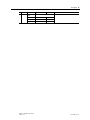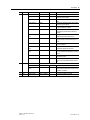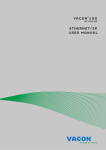Download A8NEIP_2P
Transcript
INVERTER Plug-in option A8NEIP_2P INSTRUCTION MANUAL EtherNet/IP communication interface Doc.Id. HMSI-216-123 Doc.Rev. 1.00 Connecting DevicesTM +$/067$'&+,&$*2.$5/658+(72.<2%(,-,1*0,/$1208/+286(&29(175<381(&23(1+$*(1 HMS Industrial Networks Mailing address: Box 4126, 300 04 Halmstad, Sweden Visiting address: Stationsgatan 37, Halmstad, Sweden E-mail: [email protected] Web: www.anybus.com Important User Information This document is intended to provide a good understanding of the functionality offered by the A8NEIP_2P EtherNet/IP Option Board. The document only describes the features that are specific to the option board. For general information regarding the FR-A800 inverter, consult the FR-A800 inverter design guides. The reader of this document is expected to be familiar with high level software design, and communication systems in general. The use of advanced EtherNet/IP-specific functionality may require in-depth knowledge in EtherNet/IP networking internals and/or information from the official EtherNet/IP specifications. In such cases, the people responsible for the implementation of this product should either obtain the EtherNet/IP specification to gain sufficient knowledge or limit their implementation in such a way that this is not necessary. Liability Every care has been taken in the preparation of this manual. Please inform HMS Industrial Networks AB of any inaccuracies or omissions. The data and illustrations found in this document are not binding. We, HMS Industrial Networks AB, reserve the right to modify our products in line with our policy of continuous product development. The information in this document is subject to change without notice and should not be considered as a commitment by HMS Industrial Networks AB. HMS Industrial Networks AB assumes no responsibility for any errors that may appear in this document. There are many applications of this product. Those responsible for the use of this device must ensure that all the necessary steps have been taken to verify that the applications meet all performance and safety requirements including any applicable laws, regulations, codes, and standards. HMS Industrial Networks AB will under no circumstances assume liability or responsibility for any problems that may arise as a result from the use of undocumented features, timing, or functional side effects found outside the documented scope of this product. The effects caused by any direct or indirect use of such aspects of the product are undefined, and may include e.g. compatibility issues and stability issues. The examples and illustrations in this document are included solely for illustrative purposes. Because of the many variables and requirements associated with any particular implementation, HMS Industrial Networks AB cannot assume responsibility for actual use based on these examples and illustrations. Intellectual Property Rights HMS Industrial Networks AB has intellectual property rights relating to technology embodied in the product described in this document. These intellectual property rights may include patents and pending patent applications in the US and other countries. Trademark Acknowledgements Anybus ® is a registered trademark of HMS Industrial Networks AB. All other trademarks are the property of their respective holders. Warning: This is a class A product. in a domestic environment this product may cause radio interference in which case the user may be required to take adequate measures. ESD Note: This product contains ESD (Electrostatic Discharge) sensitive parts that may be damaged if ESD control procedures are not followed. Static control precautions are required when handling the product. Failure to observe this may cause damage to the product. A8NEIP_2P EtherNet/IP Option Board Instruction Manual Doc.Rev. 1.00 Copyright© HMS Industrial Networks AB Sep 2013 Doc.Id. HMSI-216-123 3 Thank you for choosing this Mitsubishi Inverter plug-in option for the Mitsubishi FR-A800 Series Inverter. This Instruction Manual gives handling information and precautions for use of this equipment. Incorrect handling may cause an unexpected failure or damage. In order to ensure optimal performance, please read this manual carefully prior to use of the equipment. Please forward this manual to the end user of the equipment. This section is specifically about safety matters Do not attempt to install, operate, maintain or inspect this product until you have read through this Instruction Manual and any related documents carefully, and can use the equipment correctly. Do not use this product until you have a full working knowledge of the equipment, safety information and instructions. In this Instruction Manual, the safety instruction levels are classified into "WARNING" and "CAUTION" levels. Assumes that incorrect handling may cause hazardous conditions, resultWARNING ing in death or severe injury. Assumes that incorrect handling may cause hazardous conditions, resultCAUTION ing in moderate or slight injury, or may cause physical damage only. CAUTION level may lead to a serious consequence depending on conditions. Please be Please note that even the sure to follow the instructions of both levels as they are critical to personnel safety. SAFETY INSTRUCTIONS 1. Electric Shock Prevention WARNING • Do not open any cover on the inverter while power is on or while the inverter is running, as an electrical shock may result. • Do not operate the inverter with any cover or wiring cover removed, as accidental contact with exposed high-voltage terminals and internal components may occur, resulting in an electrical shock. • If power is off do not remove any cover except when necessary for wiring or periodic inspection. While any cover is removed, accidental contact with exposed high-voltage terminals and internal components may occur, resulting in an electrical shock. • Prior to starting wiring or inspection, confirm that input power to the inverter has been switched off via observation of the inverter’s display panel. Additionally, wait for at least 10 minutes after removal of input power, and then confirm that all residual voltage has been dissipated by using a voltage meter. Internal DC bus capacitors may contain high voltages for several minutes after removal of input power, resulting in a dangerous situation should anything come into contact with them. • All personnel involved in the installation or inspection of this equipment should be fully competent to perform the required work. • Always install plug-in options prior to wiring main power. • Do not touch the plug-in option with wet hands. • Do not subject the cables to scratches, excessive stress, heavy loads or pinching. 2. Injury Prevention CAUTION • • • • To prevent explosions or similar damage, apply only the voltages specified in the instruction manual to each terminal. To prevent explosions or similar damage, ensure that all cables are properly connected to the correct terminals. To prevent explosions or similar damage, observe all wiring polarity indicators. To prevent burns from hot components, do not touch the inverter while power is on, or for some time after power is removed. A8NEIP_2P EtherNet/IP Option Board to EtherNet/IP Doc.Rev. 1.00 Doc.Id. HMSI-216-123 4 3. Additional Instructions Please note the following points to prevent equipment damage, injury or electrical shock. 1. Transportation and mounting CAUTION • • • • Do not install or operate the plug-in option if it is damaged or has parts missing. Do not stand or rest heavy objects on the equipment. Check that the mounting orientation is correct. Prevent conductive items such as screws and metal fragments, or flammable substances such as oil from entering the inverter. 2. Trial run CAUTION • To prevent unexpected equipment movement, confirm and adjust all required parameters prior to starting operation. 3. Usage WARNING • Do not modify the equipment. • Do not remove any inverter or option parts unless specifically instructed to do so in this manual. CAUTION • Performing a “parameter clear” or “all parameter clear” will reset all inverter parameters to their factory default settings. After performing one of these operations, remember to reenter any custom parameter values prior to starting operation. • To prevent damage from electric discharge, always touch a grounded piece of metal prior to touching any equipment. 4. Maintenance, inspection and parts replacement CAUTION • Do not perform hi-pot tests on the equipment. 5. Disposal CAUTION • Contact the local or state environmental agency in your area for details on the disposal of electrical components and packaging. 6. General instruction For clarity purposes, illustrations in this manual man be drawn with covers or safety guards removed. Ensure all covers and safety guards are properly installed prior to starting operation. A8NEIP_2P EtherNet/IP Option Board to EtherNet/IP Doc.Rev. 1.00 Doc.Id. HMSI-216-123 Table of Contents Table of Contents Important User Information Liability........................................................................................................................................... 2 Intellectual Property Rights............................................................................................................... 2 Trademark Acknowledgements......................................................................................................... 2 SAFETY INSTRUCTIONS .................................................................................................................. 3 Preface About This Document Related Documents.................................................................................................................................. 9 Download .................................................................................................................................................. 9 Document History ................................................................................................................................... 9 Conventions & Terminology ................................................................................................................ 10 Support..................................................................................................................................................... 10 Chapter 1 Preoperation Instructions History...................................................................................................................................................... 11 Product Overview .................................................................................................................................. 11 Features .................................................................................................................................................... 11 Unpacking and Product Confirmation................................................................................................ 12 Shipment Confirmation .................................................................................................................. 12 Component Overview...................................................................................................................... 12 Environmental Specifications............................................................................................................... 13 Chapter 2 Get Started Physical Installation................................................................................................................................ 14 Option Board IP Address ..................................................................................................................... 14 Download EDS File............................................................................................................................... 14 Configuration Example ......................................................................................................................... 15 IP Configuration ............................................................................................................................ 15 Import EDS File........................................................................................................................... 16 Verify the Settings.......................................................................................................................... 18 Create a New Project ..................................................................................................................... 19 Add a Module to the IO Configuration .......................................................................................... 20 Add an Option Board Module to the Ethernet Bridge .................................................................... 22 Download Configuration to PLC ................................................................................................... 27 Parameter Settings .................................................................................................................................. 28 Parameter Unit.............................................................................................................................. 28 A8NEIP_2P EtherNet/IP Option Board Doc.Rev. 1.00 Doc.Id. HMSI-216-123 6 Chapter 3 Installation Preinstallation Instructions ................................................................................................................... 29 Installation Procedure............................................................................................................................ 29 Network Connector (RJ45)................................................................................................................... 32 LED Indicators....................................................................................................................................... 33 Chapter 4 Inverter Settings Inverter Parameters................................................................................................................................ 34 Option Board Parameters ..................................................................................................................... 35 Parameter 514h / Pr. 1300 (General Settings) ............................................................................. 38 Parameter 515h / Pr. 1301 (Ethernet Host Settings) ................................................................... 39 Parameters 519h - 51Ch / Pr. 1305 - 1308 (IP Address)........................................................... 39 Parameters 51Dh - 520h / Pr. 1309 - 1312 (Subnet Mask)....................................................... 39 Parameters 521h - 524h / Pr. 1313 - 1316 (Gateway Address) .................................................. 39 Parameter 525h / Pr. 1317 (Ethernet Communication Settings) ................................................... 40 Operation Mode Setting ........................................................................................................................ 40 Chapter 5 IP Functionality IP Configuration..................................................................................................................................... 41 DHCP.......................................................................................................................................... 41 Network Configuration Page.......................................................................................................... 41 TCP/IP Interface Object (CIP object)............................................................................................ 41 Host IP Configuration Protocol (HICP) ........................................................................................ 42 Address Conflict Detection (ACD) ..................................................................................................... 42 Chapter 6 Embedded Web Server Overview.................................................................................................................................................. 43 Authorization .......................................................................................................................................... 43 Web Pages................................................................................................................................................ 44 Network Interface .......................................................................................................................... 44 Parameter Data ............................................................................................................................. 48 Drive Monitor................................................................................................................................ 49 Chapter 7 File System and FTP Server General..................................................................................................................................................... 50 FTP Server............................................................................................................................................... 50 Initiation........................................................................................................................................ 50 User Accounts................................................................................................................................ 50 A8NEIP_2P EtherNet/IP Option Board Doc.Rev. 1.00 Doc.Id. HMSI-216-123 7 Chapter 8 EtherNet/IP Implementation TCP/IP Connection .............................................................................................................................. 52 Class 1 Connections ............................................................................................................................... 52 Exclusive Owner Connection.......................................................................................................... 52 Input Only Connection ................................................................................................................... 52 Input Only Extended Connection ................................................................................................... 53 Listen Only Connection.................................................................................................................. 53 Listen Only Extended Connection.................................................................................................. 53 Redundant Owner Connection ........................................................................................................ 53 Class 3 Connections ............................................................................................................................... 53 Explicit Message Connection.......................................................................................................... 53 Electronic Data Sheet File .................................................................................................................... 54 Drive Profile Implementation .............................................................................................................. 54 Chapter 9 Data Exchange General..................................................................................................................................................... 55 Drive Profile Parameters (Acyclic Data Exchange) .......................................................................... 55 Process Data (Cyclic Data Exchange)................................................................................................. 56 Static Access to Parameters ............................................................................................................ 56 Vendor Specific Access to Parameters ............................................................................................. 56 A8NEIP_2P EtherNet/IP Option Board Doc.Rev. 1.00 Doc.Id. HMSI-216-123 8 Appendix A CIP Objects General Information .............................................................................................................................. 57 Identity Object (01h).............................................................................................................................. 58 Message Router (02h) ............................................................................................................................ 60 Assembly Object (04h) .......................................................................................................................... 61 Connection Manager (06h) ................................................................................................................... 71 Parameter Object (0Fh)......................................................................................................................... 72 Motor Data Object (28h) ...................................................................................................................... 74 Control Supervisor Object (29h).......................................................................................................... 75 AC/DC Drive Object (2Ah) ................................................................................................................ 77 DLR Object (47h) .................................................................................................................................. 79 QoS Object (48h) ................................................................................................................................... 80 Inverter Parameter Object (A2h) ......................................................................................................... 81 TCP/IP Interface Object (F5h) ........................................................................................................... 83 Ethernet Link Object (F6h) .................................................................................................................. 86 Appendix B Diagnostics Appendix C Translation of Parameter Numbers Appendix D Connection Names Appendix E HICP (Host IP Configuration Protocol) General..................................................................................................................................................... 94 Operation................................................................................................................................................. 94 Appendix F Troubleshooting Appendix G Copyright Notices A8NEIP_2P EtherNet/IP Option Board Doc.Rev. 1.00 Doc.Id. HMSI-216-123 Preface P. About This Document For more information, documentation etc., please visit the ME web site, see section P.2 below. P.1 Related Documents Document Installation guideline of Mitsubishi inverter drive Instruction manual of Mitsubishi inverter drive Author ME ME P.2 Download The following web sites are available for downloads: Web Site http://www.mitsubishi-automation.com http://www.meau.com/eprise/main/sites/public/Products/Variable_Frequency_Drives/A800/default Region EU Americas P.3 Document History Summary of Recent Changes ( ... 1.00) Change - Page(s) - Revision List Revision 1.00 Date Author(s) 2013-09-16 KeL A8NEIP_2P EtherNet/IP Option Board Doc.Rev. 1.00 Chapter(s) Description All First revision Doc.Id. HMSI-216-123 About This Document 10 P.4 Conventions & Terminology The following conventions are used throughout this manual: • Numbered lists provide sequential steps • Bulleted lists provide information, not procedural steps • The term ‘module’ refers to the option board. • Hexadecimal values are written in the format NNNNh, where NNNN is the hexadecimal value. P.5 Support MITSUBISHI ELECTRIC EUROPE EUROPE B.V. German Branch Gothaer Straße 8 D-40880 Ratingen Phone: +49 (0) 21 02 / 486-0 Hotline: +49 2102 1805 000-765 /-766 Fax: +49 (0) 21 02 / 4 86-1 12 0 e-mail: [email protected] www.mitsubishi-automation.com MITSUBISHI ELECTRIC AUTOMATION AMERICAS 500 Corporate Woods Parkway Vernon Hills, Illinois 60061 Phone: +1 847-478-2100 Fax: +1 847-478-0327 www.MEAU.com MITSUBISHI ELECTRIC JAPAN CORPORATION Tokyo Bldg. 2-7-3 Marunouchi Chiyoda-Ku Tokyo 100-8310 Phone: +81 (0) 3 / 32 18 31 76 Fax: +81 (0) 3 / 32 18 24 22 Please refer to the drive manual for other region contact addresses. A8NEIP_2P EtherNet/IP Option Board Doc.Rev. 1.00 Doc.Id. HMSI-216-123 Chapter 1 1. Preoperation Instructions 1.1 History The FR-A800 series from Mitsubishi Electric (ME), is a family of frequency inverters. The communication modules, option boards, enabling communication on different industrial networks, are developed and produced by HMS Industrial Networks. Examples of applications for the frequency inverters are: • Lifting equipment • Warehouse systems • Extruders • Centrifuges 1.2 Product Overview The A8NEIP_2P EtherNet/IP Option Board for EtherNet/IP allows information to be transferred seamlessly between an FR-A800 and an EtherNet/IP network with minimal configuration requirements. The option board installs directly onto the inverter’s control board, and presents two standard 10BASE-T/100BASE-TX Ethernet ports for connection to the EtherNet/IP network. The option board also hosts an embedded web server, which provides access to inverter information via a standard web browser for remote monitoring, configuration and control. The option board is connected directly to the control board of the inverter and communicates to the inverter via a built-in communication port. Note that when the inverter’s built-in communication port is used by the A8NEIP_2P EtherNet/IP Option Board, it is unavailable for use by any other network. Before using the option board, please familiarize yourself with the product and be sure to thoroughly read the instructions and precautions contained in this manual. In addition, please make sure that this instruction manual is delivered to the end user of the product, and keep this instruction manual in a safe place for future reference or unit inspection. 1.3 Features 1. • Two standard EtherNet/IP ports • Internal switch enabling daisy chaining • Drive operation according to the AC/DC Drive Profile • Compliant with ODVA conformance test CT10 • Announce based Device Level Ring (DLR) • FTP server • Web server • Firmware upgrade functionality1 • 10BASE-T/100BASE-TX full/half duplex Ethernet interface • CIP Parameter Object support • IPv4 Address Conflict Detection for EtherNet/IP Instructions are included when downloading a new firmware version. A8NEIP_2P EtherNet/IP Option Board Doc.Rev. 1.00 Doc.Id. HMSI-216-123 Preoperation Instructions 12 1.4 Unpacking and Product Confirmation 1.4.1 Shipment Confirmation Check the enclosed items. Confirm that the correct quantity of each item was received, and that no damage occurred during shipment. 1.4.2 Component Overview The following items are included in the package. Item PCB board No. of pcs 1 M3 x 6 mm screw 3 Board spacer 2 LED cover 1 A8NEIP_2P Link 1 Link 2 PE plate Network Status Module Status Error 1 A8NEIP_2P EtherNet/IP Option Board Doc.Rev. 1.00 Doc.Id. HMSI-216-123 Preoperation Instructions 13 1.5 Environmental Specifications Item Operating Temperature Specification Storage Temperature Relative Humidity Vibration -40º to +65º Celsius 93% non condensing Grounding Power Supply Cooling Method Communication Speed -10º to +50º Celsius (ambient of the drive, non-freezing) Max acceleration amplitude: 10 m/s2 at 9 - 200 Hz Max displacement amplitude: 3 mm at 2 - 9 Hz Connected to inverter frame ground through the PE plate / isolated from inverter control power common Supplied from inverter Self cooled 10/100 Mbit The A8NEIP_2P EtherNet/IP Option Board is lead-free / RoHS-compliant. A8NEIP_2P EtherNet/IP Option Board Doc.Rev. 1.00 Doc.Id. HMSI-216-123 Chapter 2 2. Get Started This chapter describes how to make a standard configuration of the option board. 2.1 Physical Installation It is recommended to make a note of the MAC address of the option board, prior to installing the option board in the inverter. The MAC address can for example be found on the label located on the option board. The physical installation of the option board is described in “Installation Procedure” on page 29 2.2 Option Board IP Address If a DHCP server is present on the network, there is no need to assign an IP address to the option board, as DHCP is enabled by default. The master needs to know the IP address to set up the communication on the EtherNet/IP network. See “IP Configuration” on page 41 for more information. 2.3 Download EDS File The option board can be used without an EDS file. However it is recommended to use the EDS file, if supported by the configuration software. An EDS file is available for download, see section P.2 “Download”. A8NEIP_2P EtherNet/IP Option Board Doc.Rev. 1.00 Doc.Id. HMSI-216-123 Get Started 15 2.4 Configuration Example The example presented in this section, is created using the configuration software Studio 5000 from Rockwell. 2.4.1 IP Configuration DHCP is enabled by default, but if the IP settings need to be changed please follow these steps: 1. Download the Anybus IPconfig support tool (version 1.9.13 or later) from the support pages at www.hms-networks.com. 2. Install and start the tool. A list of Ethernet modules available on the network will appear. Select the option board in the list and right-click to show the menu.1 3. Select the option board in the list and double-click or select Configuration in the pop-up menu to open the IP settings configuration window. 4. Enter the new IP settings and click set. 5. Close IPconfig. The IP settings can also be changed by setting the option board parameters using the handheld parameter unit or using the internal web pages of the option board. For more information see: • 1. “Option Board Parameters” on page 35 • FR-A800 user manual • “Network Interface” on page 44 If no device appears, make sure that the correct network interface card is selected, using the Settings button. A8NEIP_2P EtherNet/IP Option Board Doc.Rev. 1.00 Doc.Id. HMSI-216-123 Get Started 16 2.4.2 Import EDS File If an EDS file is needed for the configuration, it has to be imported into the configuration tool as described below. If no EDS file is to be used, please continue to section 2.4.4 on page 19. Note: The following steps requires that RSLinx is installed and configured. 1. Open RSLinx and select Tools -> Hardware Installation Tool. Select Add. 2. Browse to the previously downloaded EDS file. Select the file and click Next. A8NEIP_2P EtherNet/IP Option Board Doc.Rev. 1.00 Doc.Id. HMSI-216-123 Get Started 17 3. The imported EDS file is evaluated. When this is finished, click Next. 4. In this step it is possible to change the icon of the device. Click Next when you are finished. 5. A summary will be shown. Review it and click Next, if satisfied. 6. Exit the tool. A8NEIP_2P EtherNet/IP Option Board Doc.Rev. 1.00 Doc.Id. HMSI-216-123 Get Started 18 2.4.3 Verify the Settings Use RSLinx or RSLinx Classic to verify the settings. The option board should appear in the list if the correct EDS file is used and the IP settings are correct. A8NEIP_2P EtherNet/IP Option Board Doc.Rev. 1.00 Doc.Id. HMSI-216-123 Get Started 19 2.4.4 Create a New Project 1. Open the Studio 5000 configuration software. 2. Select Controller and set a name to the project. Click Next. 3. Select chassis and slot. Click Finish A8NEIP_2P EtherNet/IP Option Board Doc.Rev. 1.00 Doc.Id. HMSI-216-123 Get Started 20 2.4.5 Add a Module to the IO Configuration This section shows how to add a module to the back plane. 1. In the Logix Designer window, right click on the backplane and select New Module. 2. Select the correct module (an Ethernet bridge in the PLC) and press Create. A8NEIP_2P EtherNet/IP Option Board Doc.Rev. 1.00 Doc.Id. HMSI-216-123 Get Started 21 3. Give the name and the IP address for the Ethernet module, Click OK and then close the Select Module Type window. A8NEIP_2P EtherNet/IP Option Board Doc.Rev. 1.00 Doc.Id. HMSI-216-123 Get Started 22 2.4.6 Add an Option Board Module to the Ethernet Bridge In this section an option board module is added to the configuration. Note: If no EDS file is imported for the option board, please proceed to step 1 on page 25. EDS File Imported 1. Select the EtherNet bridge just added. Right click and select New Module. A8NEIP_2P EtherNet/IP Option Board Doc.Rev. 1.00 Doc.Id. HMSI-216-123 Get Started 23 2. In the Select Module Type window, filter for modules with vendor HMS Industrial Networks AB. Select HMS-A8N in the list and press Create. 3. Add the settings for the module, then click on Change in the General tab. A8NEIP_2P EtherNet/IP Option Board Doc.Rev. 1.00 Doc.Id. HMSI-216-123 Get Started 24 4. Enter a Module Definition e.g. Basic Speed Control, then press OK. See “Connection Names” on page 92 for more information. 5. Press OK in the New Module window and then press Close in the Select Module Type window. Please proceed to “Download Configuration to PLC” on page 27. A8NEIP_2P EtherNet/IP Option Board Doc.Rev. 1.00 Doc.Id. HMSI-216-123 Get Started 25 No EDS File Imported 1. Select the EtherNet bridge just added. Right click and select New Module. 2. In the Select Module Type window, filter for generic modules. Select a module with the description Generic Ethernet Module in the list and press Create. A8NEIP_2P EtherNet/IP Option Board Doc.Rev. 1.00 Doc.Id. HMSI-216-123 Get Started 26 3. Add the settings for the module, then press OK. 4. Press OK in the New Module window and then press Close in the Select Module Type window. Please proceed to “Download Configuration to PLC” on page 27. A8NEIP_2P EtherNet/IP Option Board Doc.Rev. 1.00 Doc.Id. HMSI-216-123 Get Started 27 2.4.7 Download Configuration to PLC The last step is to download the configuration to the PLC. 1. Enter the path to the PLC. 2. Select Download. A8NEIP_2P EtherNet/IP Option Board Doc.Rev. 1.00 Doc.Id. HMSI-216-123 Get Started 28 2.5 Parameter Settings Parameters can be set at runtime either using the internal web pages of the option board, the hand-held parameter unit or the setup software MELSOFT FR-Configurator1. The values of some of the parameters will not be valid until the inverter has been restarted. The following information can be seen, and in certain cases changed, from the web pages: • Network interface, including the IP settings (requires a restart to take effect) • Parameter data, including drive profile parameters • Drive Monitor For more information on what the web pages look like, what information you can find there and what parameters you can change the value of, see “Embedded Web Server” on page 43. 2.5.1 Parameter Unit Parameter data can be seen, and in certain cases changed from the parameter unit. For more information, please consult the manual for the FR-A800 series frequency inverter. 1. See the product pages at http://www.mitsubishi-automation.com. A8NEIP_2P EtherNet/IP Option Board Doc.Rev. 1.00 Doc.Id. HMSI-216-123 Chapter 3 3. Installation 3.1 Preinstallation Instructions Important! Make sure that the inverter’s power is off. WARNING To avoid damage to the inverter or plug-in option board, never install or remove a plug-in option board while the inverter’s input power is on. Physical installation of the option board is a two-step process. First, the card will be mounted onto an available option connector on the inverter’s control board. Second, the card will be connected to the EtherNet/IP network using a network cable. Note: Prior to mounting the option board in the inverter, please write down the MAC address, which is found on a label on the board. 3.2 Installation Procedure 1. Make sure that power is off. After switching off the power, wait for at least 10 minutes prior to proceeding with the installation. 2. Remove both lids of the FR-A800. - Unscrew the two screws in the bottom corners of the inverter. - Remove the lid covering the lower front of the inverter. - Unscrew the screw in the bottom right corner of the lid covering the upper front of the inverter. - Remove the lid. A8NEIP_2P EtherNet/IP Option Board Doc.Rev. 1.00 Doc.Id. HMSI-216-123 Installation 30 3. Put the included board spacers in the holes at the right top and left bottom corners of the PCB. 4. Position the A8NEIP_2P EtherNet/IP Option Board at the option slot 1 as shown in the image. This is the only position that will allow network connectivity. 3 2 1 5. Fasten the option board by tightening the included screws at the left top and right bottom corners. The PE plate is attached along with the screw in the right bottom corner. Note: Over-tightening the screws will damage the board. 6. Fasten the other end of the PE plate with another screw as shown in the picture. A8NEIP_2P EtherNet/IP Option Board Doc.Rev. 1.00 Doc.Id. HMSI-216-123 Installation 31 7. Attach network cable(s) to any of the network connectors on the option board. 8. To fit the LED cover on the front cover of the drive, do as follows: - Cut the bridges, using nippers, on the upper front cover. - Snap the LED cover into the front cover of the drive. 9. Fasten both front covers, top front cover first. The option board is now mounted and power can be applied. A8NEIP_2P EtherNet/IP Option Board Doc.Rev. 1.00 Doc.Id. HMSI-216-123 Installation 32 Removal 1. Remove both lids of the FR-A800. 2. Remove the network cable(s). 3. Remove the screws. 4. Carefully remove the option board by lifting it straight up. 5. Remove the board spacers. 6. Replace the lids. 3.3 Network Connector (RJ45) The option board provides connection to EtherNet/IP through two identical network connectors. Pin 1 2 3 4 5 6 7 8 Housing Name TX+ TXRX+ NC NC RXNC NC Shield A8NEIP_2P EtherNet/IP Option Board Doc.Rev. 1.00 Description Transmit positive Transmit negative Transmit positive Terminated with a 50 - 75 Ω resistor Receive negative Terminated with a 50 - 75 Ω resistor 1 8 Filter connection to PE Doc.Id. HMSI-216-123 Installation 33 3.4 LED Indicators A8NEIP_2P Link 1 Link 2 LED Network status Network Status Module Status Error State Off Green Green, flashing Red Red, flashing Off Green Green, flashing Red Status No power or no IP address. Online, one or more connections established (CIP Class 1 or 3). Online, no connections established. Duplicate IP address, FATAL error. One or more connections timed out (CIP Class 1 or 3) Module status No power Controlled by an EtherNet/IP master in Run state. Not configured, or the scanner (the master) is in Idle state. Major fault (Exception error: the option board is in the exception state, or FATAL error etc.) Red, flashing Recoverable fault(s) Link/Activity (1, 2) Off No link, no activity Green Link (100 Mbit/s) established Green, flashing Activity (100 Mbit/s) Yellow Link (10 Mbit/s) established Yellow, flashing Activity (10 Mbit/s) Error LED Off Communication with inverter is working without problems. Red Error in communication with inverter Red, flashing (2 blinks) Invalid process data parameter mapped Red, flashing (3 blinks) Too many process data parameters mapped Red, flashing (4 blinks) Wrong prepend instance number selected in Option Board parameters. A8NEIP_2P EtherNet/IP Option Board Doc.Rev. 1.00 Doc.Id. HMSI-216-123 Chapter 4 4. Inverter Settings 4.1 Inverter Parameters The inverter parameters are critical for overall operation of the end-to-end communication system. Some of these parameters must be set to specific values, and some may have multiple allowable settings depending on the desired operation of the overall application. It is important to understand the manner in which the parameters will impact successful communications with, and control of the inverter. The inverter parameters can be changed via the handheld parameter unit, via the web pages of the option board or using the setup software MELSOFT FR-Configurator1. The handheld parameter unit is described in the user manual for the FR-A800, and the option board web pages are described in “Web Pages” on page 44. Inverter parameters can be accessed through CIP objects, see “CIP Objects” on page 57. Note: The scaling of the parameter values are different if you use the parameter unit or the option board web pages, as well as in the CIP object A2h. For further information see “Parameter Data” on page 48. 1. See the product pages at http://www.mitsubishi-automation.com. A8NEIP_2P EtherNet/IP Option Board Doc.Rev. 1.00 Doc.Id. HMSI-216-123 Inverter Settings 35 4.2 Option Board Parameters The option board parameters are stored in the inverter. At startup they are transferred from the inverter to the option board and can be changed using the parameter unit, the option board web pages or the setup software MELSOFT FR-Configurator1. Option parameters 6 to 20 are network specific. Pr. No. (hex) 514h Pr. No. (dec) 1300 515h 1301 Option Parameter 2 516h 1302 Option Parameter 3 Network Typea 517h 1303 Option parameter 4 Serial number (low word)b 518h 1304 Option parameter 5 519h 1305 Option parameter 6 51Ah 51Bh 51Ch 51Dh 1306 1307 1308 1309 Option parameter 7 Option parameter 8 Option parameter 9 Option parameter 10 51Eh 51Fh 520h 521h 1310 1311 1312 1313 Option parameter 11 Option parameter 12 Option parameter 13 Option parameter 14 522h 523h 524h 525h 1314 1315 1316 1317 Option parameter 15 Option parameter 16 Option parameter 17 Option parameter 18 526h 1318 Option parameter 19 527h 1319 Option parameter 20 Serial number (high word)b IP address (first byte), see“Parameters 519h - 51Ch / Pr. 1305 1308 (IP Address)” on page 39 IP address (second byte) IP address (third byte) IP address (fourth byte) Subnet mask (first byte), see “Parameters 51Dh - 520h / Pr. 1309 - 1312 (Subnet Mask)” on page 39 Subnet mask (second byte) Subnet mask (third byte) Subnet mask (fourth byte) Gateway address (first byte), see “Parameters 521h - 524h / Pr. 1313 - 1316 (Gateway Address)” on page 39 Gateway address (second byte) Gateway address (third byte) Gateway address (fourth byte) Ethernet Communication Settings, see “Parameter 525h / Pr. 1317 (Ethernet Communication Settings)” on page 40 Prepend output assembly: Prepend output assembly instance number. This setting is only valid if prepend output is selected. Valid instance numbers: 20-23 Prepend input assembly: Prepend input assembly instance number. This setting is only valid if prepend output is selected. Valid instance numbers: 70-73 528h 1320 Option parameter 21 Read process data 1c: User defined read process data mapping #1. 529h 1321 Option parameter 22 Read process data 2c: User defined read process data mapping #2. 52Ah 1322 Option parameter 23 Read process data 3c: User defined read process data mapping #3. 52Bh 1323 Option parameter 24 Read process data 4c: User defined read process data mapping #4. 52Ch 1324 Option parameter 25 Read process data 5c: User defined read process data mapping #5. 52Dh 1325 Option parameter 26 Read process data 6c: User defined read process data mapping #6. Parameter Name Description Option parameter 1 General settings, see “Parameter 514h / Pr. 1300 (General Settings)” on page 38 Ethernet Host Settings, see “Parameter 515h / Pr. 1301 (Ethernet Host Settings)” on page 39 A8NEIP_2P EtherNet/IP Option Board Doc.Rev. 1.00 Doc.Id. HMSI-216-123 Inverter Settings 36 Pr. No. (hex) 52Eh Pr. No. (dec) 1326 52Fh Parameter Name Description Option parameter 27 Read process data 7c: User defined read process data mapping #7. 1327 Option parameter 28 Read process data 8c: User defined read process data mapping #8. 530h 1328 Option parameter 29 Read process data 9c: User defined read process data mapping #9. 531h 1329 Option parameter 30 Read process data 10c: User defined read process data mapping #10. 532h 1330 Option parameter 31 Write process data 1d: User defined write process data mapping #1. 533h 1331 Option parameter 32 Write process data 2d: User defined write process data mapping #2. 534h 1332 Option parameter 33 Write process data 3d: User defined write process data mapping #3. 535h 1333 Option parameter 34 Write process data 4d: User defined write process data mapping #4. 536h 1334 Option parameter 35 Write process data 5d: User defined write process data mapping #5. 537h 1335 Option parameter 36 Write process data 6d: User defined write process data mapping #6. 538h 1336 Option parameter 37 Write process data 7d: User defined write process data mapping #7. 539h 1337 Option parameter 38 Write process data 8d: User defined write process data mapping #8. 53Ah 1338 Option parameter 39 Write process data 9d: User defined write process data mapping #9. 53Bh 1339 Option parameter 40 Write process data 10d: User defined write process data mapping #10. 53Ch 1340 Option parameter 41 Write process data 11d: User defined write process data mapping #11. 53Dh 1341 Option parameter 42 Write process data 12d: User defined write process data mapping #12. 53Eh 1342 Option parameter 43 Write process data 13d: User defined write process data mapping #13. 53Fh 1343 Option parameter 44 Write process data 14d: User defined write process data mapping #14. a. During startup the option board will verify the value of this parameter. If it differs from the network type of the option board, the option board will change the parameter value to the actual network type and clear all other parameters, i.e. will set the parameter values to default. b. During startup the option board will verify the value of this parameter. If it differs from the serial number of the option board, the option board will change the parameter value to the actual serial number and also set the option board host name to [main-unit-name]-[serial number] c. Read process data is defined as output data from the EtherNet/IP network master that is read by the inverter. d. Write process data is defined as input data to the EtherNet/IP network master that is written by the inverter. The first time the option board and the inverter start up after installation, default standard settings will be used. Any changes of the parameter values during runtime, will not be available until the inverter has been restarted. The application can more often than not be run on standard settings. A8NEIP_2P EtherNet/IP Option Board Doc.Rev. 1.00 Doc.Id. HMSI-216-123 Inverter Settings 37 Note: Read process data is defined as the data read by the option board/inverter, i.e. output process data form the network master’s point of view. Consequently, write process data is defined as data written by the option/board, i.e. input process data from the network master’s point of view. See figure below. Option Board Network Master Read Process Data A800 Inverter Option Board Network Master Write Process Data A8NEIP_2P EtherNet/IP Option Board Doc.Rev. 1.00 A800 Inverter Doc.Id. HMSI-216-123 Inverter Settings 38 4.2.1 Parameter 514h / Pr. 1300 (General Settings) For EtherNet/IP specific functionality, see below. Only read by the option board during startup. Bit 0 Name User specific process data mapping Default 0 1 Communication settings from 0 Net 2 Prepend output 0 3 Prepend input 0 4 Clear all Option Parameters 0 5-15 Reserved 0 Description 0: User data mapping is disabled. 1: User data mapping is enabled. 0: Network settings can be set from the network. 1: Network settings cannot be set from the network. 0: Prepend output is disabled. 1: Prepend output is enabled. 0: Prepend input is disabled. 1: Prepend input is enabled. 0: 1: Clears all option parameters and sets the default values. Will reset itself to 0 after completion. N/A Bit 0 This setting enables the user to choose a user defined mapping in assembly instance 150/100. The user data mapping is set using Read process data 1 - Read process data 10 parameters and Write process data 1 - Write process data 14 parameters (Option parameters 21 - 44). For more information see “Assembly Object (04h)” on page 61. Bit 2 If Prepend output is enabled, the assembly instance, defined in Option parameter 19, will be prepended the user defined parameters in assembly instance 150. For more information, see “Instance 150 (96h) Positioning Control/Transparent Output” on page 63. Bit 3 If Prepend input is enabled, the assembly instance, defined in Option parameter 20, will be prepended the user defined parameters in assembly instance 100. For more information, see “Instance 100 (64h) Positioning Control/Transparent Input” on page 67. A8NEIP_2P EtherNet/IP Option Board Doc.Rev. 1.00 Doc.Id. HMSI-216-123 Inverter Settings 39 4.2.2 Parameter 515h / Pr. 1301 (Ethernet Host Settings) Only read by the option board during startup. Bit 0 Name HICP 1 Web Server 2 Web ADI accessa 3 FTP server 4 Admin mode 5 6 Reserved Format file system 7-15 Reserved Default Description 0 0: Support for the HICP protocol used by the Anybus IPconfig utility is enabled. 1: Support for the HICP protocol used by the Anybus IPconfig utility is disabled. 0 0: The built-in web server is enabled. 1: The built-in web server is disabled. 0 0: Access to inverter parameters from the web server is enabled. 1: Access to inverter parameters from the web server is disabled. 0 0: The built-in FTP server is enabled. 1: The built-in FTP server is disabled. 0 0: FTP admin mode is disabled. 1: FTP admin mode is enabled. 0 N/A 0 0: 1: Formats the file system. Will reset itself to 0 after completion. 0 N/A a. Web server must be enabled for web access to inverter parameters to be available. 4.2.3 Parameters 519h - 51Ch / Pr. 1305 - 1308 (IP Address) These four parameters store the IP Address of the option board. Byte order is allocated as in the following example: IP address: Parameter no (hex): Parameter no (dec): 192. 168. 111. 222 519 51A 51B 51C 1305 1306 1307 1308 4.2.4 Parameters 51Dh - 520h / Pr. 1309 - 1312 (Subnet Mask) These four parameters store the subnet mask. Byte order is allocated as in the following example: IP address: Parameter no (hex): Parameter no (dec): 255. 255. 255. 0 51D 51E 51F 520 1309 1310 1311 1312 4.2.5 Parameters 521h - 524h / Pr. 1313 - 1316 (Gateway Address) These four parameters store the gateway address of the option board. Byte order is allocated as in the following example: IP address: Parameter no (hex): Parameter no (dec): 192. 168. 111. 1 521 522 523 524 1313 1314 1315 1316 A8NEIP_2P EtherNet/IP Option Board Doc.Rev. 1.00 Doc.Id. HMSI-216-123 Inverter Settings 40 4.2.6 Parameter 525h / Pr. 1317 (Ethernet Communication Settings) Only read by the option board during startup. Bit 0 Name Priority of setting Default 0 Values 0: 1: 1 DHCPa 0 2-4 Duplex and speed for 0 Comm.1a 5-7 Duplex and speed for 0 Comm.2a 8-15 (reserved) 0: 1: b4 0 1 1 1 1 b7 0 1 1 1 1 N/A 0 Description Option board settings are used for network settings. Option board parameters (inverter parameter data) are used for network settings. DHCP is enabled DHCP is disabled b3 b2 Speed Duplex N/A N/A Automatic detection of speed and duplex 0 0 10 Mbps Half duplex 0 1 10 Mbps Full duplex 1 0 100 Mbps Half duplex 1 1 100 Mbps Full duplex b6 b5 Speed Duplex N/A N/A Automatic detection of speed and duplex 0 0 10 Mbps Half duplex 0 1 10 Mbps Full duplex 1 0 100 Mbps Half duplex 1 1 100 Mbps Full duplex a. The value of this bit is ignored if bit 0 (Priority of setting) of the parameter is set to 0 (default). 4.3 Operation Mode Setting Please refer to the FR-A800 instruction manual for information. A8NEIP_2P EtherNet/IP Option Board Doc.Rev. 1.00 Doc.Id. HMSI-216-123 Chapter 5 5. IP Functionality A device on a EtherNet/IP network is defined by its IP address. To be able to take advantage of the internal web pages of the option board, the user needs to find/set this. 5.1 IP Configuration On product delivery, the A8NEIP_2P EtherNet/IP Option Board will use the following default configuration: IP address: Subnet mask: Gateway address: DHCP: DNS1: DNS2: Host Name: Domain Name: 0.0.0.0 0.0.0.0 0.0.0.0 On 0.0.0.0 0.0.0.0 “” “” If the option board is reset to factory default, the values in the list above will be restored. The IP address and related settings can be configured using the following methods: • DHCP (default) • Network configuration page (internal web server) • TCP/IP Interface Object (CIP object, EtherNet/IP) • HICP (Host IP Configuration Protocol). • Option Board parameter settings, either through internal web pages or via the parameter unit. 5.1.1 DHCP DHCP is enabled by default. When a link has been detected at upstart, the option board will request a network configuration from a DHCP/BOOTP server. If the option board loses its link, the option board will issue a DHCP request message when the link has been re-established. No fallback IP configuration will be used. The option board will keep issuing DHCP requests until an address is received from the DHCP server. 5.1.2 Network Configuration Page The IP configuration can be configured using the internal network configuration web page. Changing the settings from the web page will store the configuration on the option board and the changes will have immediate effect. 5.1.3 TCP/IP Interface Object (CIP object) Setting the IP configuration through the TCP/IP Interface Object will store the new settings. The settings are available immediately, without a reset. See “TCP/IP Interface Object (F5h)” on page 83. A8NEIP_2P EtherNet/IP Option Board Doc.Rev. 1.00 Doc.Id. HMSI-216-123 IP Functionality 42 5.1.4 Host IP Configuration Protocol (HICP) The A8NEIP_2P EtherNet/IP Option Board supports the HICP protocol, used by the Anybus IPconfig utility for changing settings e.g. IP address, subnet mask and enable/disable DHCP. Anybus IPconfig can be downloaded free of charge from www.hms-networks.com. For more information see See “HICP (Host IP Configuration Protocol)” on page 94. 5.2 Address Conflict Detection (ACD) The A8NEIP_2P EtherNet/IP Option Board implements duplicate IP address detection. The Network Status LED will indicate if a duplicate IP address is detected, see “LED Indicators” on page 33. A8NEIP_2P EtherNet/IP Option Board Doc.Rev. 1.00 Doc.Id. HMSI-216-123 Chapter 6 6. Embedded Web Server 6.1 Overview The interface contains an embedded web server (also known as an HTTP server), which allows users to access the inverter’s internal data in a graphical manner with web browsers such as Microsoft Internet Explorer or Mozilla Firefox. In this way, the inverter can be monitored, configured and controlled from across the room or from across the globe. To access an interface’s embedded web server, either use the IPConfig Tool and select the “Open Web Interface” button when the target unit is highlighted, or just directly enter the target unit’s IP address into the address (URL) field of your web browser. The web server supports up to 20 concurrent connections and communicates through port 80. 6.2 Authorization Directories can be protected from web access by placing a file called ‘web_accs.cfg’ in the directory to protect.1 This file shall contain a list of users that are allowed to access the directory and its subdirectories. File Format: Username1:Password1 Username2:Password2 ... UsernameN:PasswordN [AuthName] (message goes here) • List of approved users. • Optionally, a login message can be specified by including the key [AuthName]. This message will be displayed by the web browser upon accessing the protected directory. The list of approved users can optionally be redirected to one or several other files. Example: In this example, the list of approved users will be loaded from ‘here.cfg’ and ‘too.cfg’. [File path] \i\put\some\over\here.cfg \i\actually\put\some\of\it\here\too.cfg [AuthName] Howdy. Password, please. 1. For more information about the file system, see “File System and FTP Server” on page 50. A8NEIP_2P EtherNet/IP Option Board Doc.Rev. 1.00 Doc.Id. HMSI-216-123 Embedded Web Server 44 6.3 Web Pages Open a web browser (IE or Firefox e.g.). Enter the IP address for the option board. The window pane below will appear: The index page gives access to the following pages: • Network interface • Parameter data • Operation panel 6.3.1 Network Interface The following information is available on the network interface page: Name Serial# MAC ID Firmware version Uptime CPU load Description The serial number of the option board. The MAC ID of the option board. The firmware version of the option board. The uptime of the option board. Current CPU load of the option board. From this web page you can continue to: • Network configuration • Network statistics A8NEIP_2P EtherNet/IP Option Board Doc.Rev. 1.00 Doc.Id. HMSI-216-123 Embedded Web Server 45 Network Configuration The network configuration provides an interface for configuring the network settings. The option board needs a reset for the changes to take effect. Available editable settings: IP Configuration IP address Subnet mask Gateway Host name Domain name DNS1 DNS2 DHCP Ethernet Configuration Comm 1 Comm 2 A8NEIP_2P EtherNet/IP Option Board Doc.Rev. 1.00 Description The TCP/IP settings of the option board Default values: 0.0.0.0 Valid values: 0.0.0.0 - 255.255.255.255 IP address or name Max 64 characters IP address or name Max 48 characters IP address IP address Enabling or disabling DHCP Default: Enabled Description Link speed and duplex configuration of port 1 Link speed and duplex configuration of port 2 Doc.Id. HMSI-216-123 Embedded Web Server 46 Ethernet Statistics Page The Ethernet statistics web page contains the following information: Ethernet Link Port 1 Speed Duplex Port 2 Speed Duplex Description The current link speed The current duplex configuration The current link speed The current duplex configuration EtherNet/IP Statistics Established Class 1 Connections Established Class3 Connections Connection Open Requests Connection Open Format Rejects Connection Open Resource Rejects Connection Open Other Rejects Connection Close Requests A8NEIP_2P EtherNet/IP Option Board Doc.Rev. 1.00 Description Current number of established class1 connections Current number of established class3 connections Number of received connection open requests Connection open requests rejected due to request format error Connection open requests rejected due to lack of resources Connection open requests rejected due to other reasons Number of received connection close requests Doc.Id. HMSI-216-123 Embedded Web Server 47 EtherNet/IP Statistics Connection Close Format Rejects Connection Close Other Rejects Connection Timeouts Description Connection close requests rejected due to request format error Connection close requests rejected due to other reasons Number of connection timeouts Interface Counters In Octets In Ucast packets In NUcast packets In Discards In Errors In Unknown Protos Out Octets Out Ucast packets Out NUcast packets Out Discards Out Errors Description Received bytes Received unicast packets Received non-unicast packets (broadcast and multicast) Received packets discarded due to no available memory buffers Received packets discarded due to reception error Received packets with unsupported protocol type Sent bytes Sent unicast packets Sent non-unicast packets (broadcast and multicast) Outgoing packets discarded due to no available memory buffers Transmission errors A8NEIP_2P EtherNet/IP Option Board Doc.Rev. 1.00 Doc.Id. HMSI-216-123 Embedded Web Server 48 6.3.2 Parameter Data The parameter data can be changed on this web page, Please note that all values have to be scaled to conform to the values shown in the hand-held parameter unit. The scaling factor is specific to each parameter and listed in the inverter frequency manual. The value shown on the web page has to be multiplied by this scaling factor. The picture above shows the web pages including the scaling factor for each parameter. See “Download” on page 9 for web sites where these web pages are available for download. A8NEIP_2P EtherNet/IP Option Board Doc.Rev. 1.00 Doc.Id. HMSI-216-123 Embedded Web Server 49 6.3.3 Drive Monitor This web page makes it possible to monitor actual values from the device The Forward (Fwd), Reverse (Rev) and Stop buttons allows the user to start forward rotation or reverse rotation of the drive, aswell as to stop the drive. A8NEIP_2P EtherNet/IP Option Board Doc.Rev. 1.00 Doc.Id. HMSI-216-123 Chapter 7 7. File System and FTP Server 7.1 General The file system of the option board is used to store files used by the application firmware, e.g. configuration files. Whenever the configuration is completed, it is suggested that a backup copy of the configuration file be downloaded from the unit to a PC. One reason for this is in case it becomes necessary to restore a previous configuration at a later time. Another reason is that it may be desirable to load multiple units with the same configuration, as a downloaded configuration file can be uploaded again to any compatible unit, allowing the user to easily clone multiple units with the same configuration. Interacting with the file system is performed by use of the File Transfer Protocol (FTP). The built-in FTP server makes it easy to manage the file system using a standard FTP client, interacting with the files in the same manner as though they were traditional files stored on a local or remote PC. Note that certain routers or firewall applications (such as Windows Firewall) can block FTP traffic. If an FTP connection to the interface card cannot be established, be sure to check the computer’s firewall settings during troubleshooting, and add an exception to the firewall configuration if necessary. 7.2 FTP Server 7.2.1 Initiation By default, the following port numbers are used for FTP communication: • TCP, port 20 (FTP data port) • TCP, port 21 (FTP command port) The FTP server supports up to 8 concurrent connections. 7.2.2 User Accounts User accounts are stored in the configuration file '\ftp.cfg'. This file holds the user names, passwords, and home directory for all users. Users are not able to access files outside of their home directory. File Format: User1:Password1:Homedir1 User2:Password2:Homedir2 User3:Password3:Homedir3 Optionally, the UserN:PasswordN-section can be replaced by a path to a file containing a list of users as follows: File Format ('\ftp.cfg'): User1:Password1:Homedir1 User2:Password2:Homedir2 \path\userlistA:HomedirA \path\userlistB:HomedirB A8NEIP_2P EtherNet/IP Option Board Doc.Rev. 1.00 Doc.Id. HMSI-216-123 File System and FTP Server 51 The files containing the user lists shall have the following format: File Format: User1:Password1 User2:Password2 User3:Password3 Notes: • User names must not exceed 15 characters in length. • Passwords must not exceed 15 characters in length. • User names and passwords must only contain printable characters in the Lower ASCII characters set (value 32 to 127). Delimiter character ':' must not be used as part of the user name or password. Character '\' must not be used as the first character of the user name. • File must be stored using ANSI encoding. • If '\ftp.cfg' is missing or cannot be interpreted, all user name/password combinations will be accepted and the home directory will be the FTP root (i.e. '\ftp\'). • The home directory for a user must also exist in the file system if they should be able to log in, just adding the user information to the 'ftp.cfg' file it is not enough. • If 'Admin Mode' has been enabled in the Option Board parameters, all user name/password combinations will be accepted and the user will have unrestricted access to the file system (i.e. the home directory will be the system root). • It is strongly recommended to have at least one user with root access ('\') permission. If not, 'Admin Mode' must be enabled each time a system file needs to be altered (including '\ftp.cfg'). A8NEIP_2P EtherNet/IP Option Board Doc.Rev. 1.00 Doc.Id. HMSI-216-123 Chapter 8 8. EtherNet/IP Implementation The option board implements EtherNet/IP according to the specification based on the Common Industrial Protocol (CIP). 8.1 TCP/IP Connection Data will be transported over both TCP and UDP. TCP port 44818 is used for encapsulation messages. UDP port 44818 is used for encapsulation messaging sent over UDP. UDP port 2222 is used for I/O data (Class 1, Multicast (T->O) or Point to Point (O->T, T->O)). 8.2 Class 1 Connections Class 1 connections are used to transfer I/O data, and can be established to instances in the Assembly Object. Each Class 1 connection will establish two data transports; one consuming and one producing. The heartbeat instances can be used for connections that shall only access inputs. Class 1 connections use UDP transport. • Total number of supported class 1 connections: 4 • Max input connection size: 42 bytes1 • Max output connection size: 42 bytes1 • Supported API: 2... 3200ms • T->O Connection type: Point-to-point, Multicast • O->T Connection type: Point-to-point • Supported trigger types: Cyclic, Change-of-state 8.2.1 Exclusive Owner Connection This connection type is used for controlling the outputs of the A8NEIP_2P EtherNet/IP Option Board and shall not be dependent on any other connection. Only one exclusive owner connection can be opened against the Option Board. • Connection point O->T is an Output Assembly object instance. • Connection point T->O is an Input Assembly object instance. 8.2.2 Input Only Connection This connection is used to read data from the A8NEIP_2P EtherNet/IP Option Board without controlling the outputs. This connection type is not dependent on any other connection. The size of the O->T direction for an input only connection of the Forward_Open is zero. If not, an error is returned. Important: Even though input only connections do not depend on any other connection, they will “hook onto” transports already producing the same data. If they are hooked on to an exclusive owner 1. Regardless of number of connections. A8NEIP_2P EtherNet/IP Option Board Doc.Rev. 1.00 Doc.Id. HMSI-216-123 EtherNet/IP Implementation 53 connection that times out, the input only connection will time out as well. If the exclusive owner connection is properly closed, the input only connection will not be affected. • Number of supported input only connections is 4 (Shared with exclusive owner and listen only connection). • Connection point O->T is Assembly object, instance 198 (Input only heartbeat) (Default) • Connection point T->O is an Input Assembly object instance. 8.2.3 Input Only Extended Connection This connection's functionality is the same as the standard input only connection. However when this connection times out it does not affect the state of the application. • Connection point O->T is Assembly object, instance 195 (Input only extended heartbeat) (Default) • Connection point T->O is an Input Assembly object instance. 8.2.4 Listen Only Connection This connection is dependent on another connection to exist. If that connection (Exclusive owner or Input only) is closed, the listen only connection will be closed as well. The size of the O->T direction for an input only connection of the Forward_Open is zero. If not, an error is returned. • The number of supported listen only connections is 4 (Shared with exclusive owner and input only connection). • Connection point O->T is Assembly object, instance 199 (Listen only heartbeat) (Default) • Connection point T->O is an Input Assembly object instance. 8.2.5 Listen Only Extended Connection This connections functionality is the same as the standard listen only connection. However when this connection times out it does not affect the state of the application. • Connection point O->T is Assembly object, instance 196 (Listen only extended heartbeat) (Default) • Connection point T->O is an Input Assembly object instance. 8.2.6 Redundant Owner Connection This connection type is not supported by the A8NEIP_2P EtherNet/IP Option Board. 8.3 Class 3 Connections 8.3.1 Explicit Message Connection Class 3 connections are used to establish connections to the message router. Thereafter the connection is used for explicit messaging. Class 3 connections use TCP connections. • 16 simultaneously class 3 connections are supported A8NEIP_2P EtherNet/IP Option Board Doc.Rev. 1.00 Doc.Id. HMSI-216-123 EtherNet/IP Implementation 54 • Supported API: = 100 - 10000ms. • T->O Connection type: Point-to-point • O->T Connection type: Point-to-point • Supported trigger type: Application 8.4 Electronic Data Sheet File A standard EDS file is available for download (see “Download” on page 9). Due to that the CIP parameter object (see page 72) is implemented, some configuration tools can automatically generate an EDS file for the option board. 8.5 Drive Profile Implementation The A8NEIP_2P EtherNet/IP Option Board supports the AC/DC Drive Profile. The inverter parameters are represented as dedicated CIP objects. See also: • “Motor Data Object (28h)” on page 74 • “AC/DC Drive Object (2Ah)” on page 77 • Drive profile parameters in Instruction manual of Mitsubishi inverter drive A8NEIP_2P EtherNet/IP Option Board Doc.Rev. 1.00 Doc.Id. HMSI-216-123 Chapter 9 9. Data Exchange 9.1 General Inverter parameters are represented as dedicated CIP objects, see “CIP Objects” on page 57. These objects can only be accessed from the EtherNet/IP network. Translation of Parameter Numbers Parameter numbers used in the inverter do not directly translate to object instance numbers (“Inverter Parameter Object (A2h)” on page 81) used on EtherNet/IP. The array below presents a summary of the parameter number translation. For a complete presentation of how to translate the parameter numbers for the option board drive profile parameters, see “Translation of Parameter Numbers” on page 91. Inverter Parameter Type Parameter Monitor Data Option Board Drive Profile Parameters Inverter Parameter No. Offset 0h .. FFFha 000h .. FFFha 400h .. 431h 412h, 415h .. 41Chc 1000h EtherNet/IP number Acyclic Data (Parameter No. + Offset) Exchange 1000h .. 1FFFh Yes Cyclic Data Exchange No 2000h 2000h .. 2FFFh Yes Yes 3000h 3400h .. 3431h Yes 3800h 3C12h, 3C15h .. 3C1Ch Yes Yes/nob Yes a. Highest parameter number supported by the option board is FFFh. Please consult the Instruction manual of Mitsubishi inverter drive for max number supported by the inverter. b. Some of these parameters can be mapped for cyclic data exchange, see “Translation of Signal Numbers” on page 45. c. These parameters can either be accessed (as acyclic data) as an array, with offset 3000h, or can each entry in the array be mapped as a separate parameter with offset 3800h (as acyclic and/or cyclic data). Note: The scaling of the parameter values are different if you use the parameter unit or the option board web pages, for further information see “Parameter Data” on page 48. 9.2 Drive Profile Parameters (Acyclic Data Exchange) Inverter parameters and drive profile parameters can be accessed using “Inverter Parameter Object (A2h)” on page 81, where object instance numbers are used to access a specific parameter. As mentioned above, the parameter numbers do not correspond directly to the instance numbers used on EtherNet/ IP. A translation table for the Option Board Drive Profile Parameters is available in “Translation of Parameter Numbers” on page 91. A8NEIP_2P EtherNet/IP Option Board Doc.Rev. 1.00 Doc.Id. HMSI-216-123 Data Exchange 56 9.3 Process Data (Cyclic Data Exchange) Process Data is represented on EtherNet/IP through dedicated instances in the Assembly Object. See also: • “Assembly Object (04h)” on page 61 • “Connection Manager (06h)” on page 71 9.3.1 Static Access to Parameters Instances 20 - 23 and 70 - 73 in the Assembly Object are defined by the AC/DC drive profile. The setup of these instances is predefined and can not be changed by the user. Instances 150 and 100 also have predefined setups, but can be used for user specific data mapping, see below. 9.3.2 Vendor Specific Access to Parameters Instances 150 and 100 in the Assembly object are available for vendor specific access. If Prepend is enabled (see “Parameter 514h / Pr. 1300 (General Settings)” on page 38), the information in the selected assembly instance will be prepended the user specific data. This is e.g. useful when exchanging control/ status word data, that you can only find in the predefined assembly instances. For more information see “Assembly Object (04h)” on page 61. A8NEIP_2P EtherNet/IP Option Board Doc.Rev. 1.00 Doc.Id. HMSI-216-123 Appendix A A. CIP Objects A.1 General Information This chapter specifies the CIP-object implementation in the option board. These objects can be accessed from the EtherNet/IP network. Mandatory Objects: • “Identity Object (01h)” on page 58 • “Message Router (02h)” on page 60 • “Assembly Object (04h)” on page 61 • “Connection Manager (06h)” on page 71 • “Parameter Object (0Fh)” on page 72 • “Motor Data Object (28h)” on page 74 • “Control Supervisor Object (29h)” on page 75 • “AC/DC Drive Object (2Ah)” on page 77 • “DLR Object (47h)” on page 79 • “QoS Object (48h)” on page 80 • “TCP/IP Interface Object (F5h)” on page 83 • “Ethernet Link Object (F6h)” on page 86 Vendor Specific Objects: • “Inverter Parameter Object (A2h)” on page 81 Unconnected CIP routing is supported, which means that a message can be sent to a device without first setting up a connection. A8NEIP_2P EtherNet/IP Option Board Doc.Rev. 1.00 Doc.Id. HMSI-216-123 CIP Objects 58 A.2 Identity Object (01h) Object Description This object provides information and general information about the device. Supported Services Class: Get_Attribute_Single Get_Attributes_All Instance: Get_Attribute_Single Set_Attribute_Single Get_Attributes_All Reset Class Attributes # 1 Name Revision Access Get Type UINT Value 0001h (Object revision) Instance #1 Attributes # 1 2 Name Vendor ID Device Type Access Get Get Type UINT UINT 3 4 Product Code Revision Get Get 5 6 7 11 Status Serial Number Product Name Active language Get Get Get Set UINT Struct of: {USINT, USINT} WORD UDINT SHORT_STRING Struct of: USINT USINT USINT Array of: Struct of: USINT USINT USINT 12 Supported Lan- Get guage List A8NEIP_2P EtherNet/IP Option Board Doc.Rev. 1.00 Value 005Ah (HMS Industrial Networks AB) 0002h (AC Drive) 013Ch Major and minor firmware revision See “Device Status” on page 59 Unique serial number set at production “A8NEIP_2P” (Product name) ‘e’, ‘n’, ‘g’ (active language) ‘e’, ‘n’, ‘g’ (List of languages supported by the host application. Only English is supported) Doc.Id. HMSI-216-123 CIP Objects 59 Device Status bit(s) 0 1 2 3 4... 7 Name Module Owned, shall be set when at least one connection is configured. (reserved, set to 0) Configureda (reserved, set to 0) Extended Device Status: Value:Meaning: 0000b Unknown 0010b Faulted I/O Connection 0011b No I/O connection established 0100b Non-volatile configuration bad 0110b Connection in Run mode 0111b Connection in Idle mode (other) (reserved) 8 Set for minor recoverable faultsb 9 Set for minor unrecoverable faultsb 10 Set for major recoverable faultsb 11 Set for major unrecoverable faultsb (reserved, set to 0) 12... 15 a. This bit shows if the product has other settings than “out-of-box”. The value is set to true. b. Default conversion table is used, see “Diagnostics” on page 89. Service Details: Reset Service There are two types of network reset requests on EtherNet/IP that are supported by the option board • Type 0: ‘Power Cycling Reset’ This service will cause a power cycle of the option board and the inverter. • Type 1: ‘Out of box reset’ This service will cause a power cycle on the inverter and the option board. It will also issue a clear all parameter command to the inverter. All settings are returned to factory default. A8NEIP_2P EtherNet/IP Option Board Doc.Rev. 1.00 Doc.Id. HMSI-216-123 CIP Objects 60 A.3 Message Router (02h) This object is not used with the A8NEIP_2P EtherNet/IP Option Board. Object Description - Supported Services Class: - Instance: - Class Attributes - Instance Attributes - A8NEIP_2P EtherNet/IP Option Board Doc.Rev. 1.00 Doc.Id. HMSI-216-123 CIP Objects 61 A.4 Assembly Object (04h) Object Description The Assembly object uses static assemblies and holds the Process Data sent/received by the inverter. All instances are predefined for specific drive profile parameters. If user specific process data mapping is enabled, instances 150 and 100 are transparent and can be used for user specific process data. See also: • “Parameter 514h / Pr. 1300 (General Settings)” on page 38 • “Process Data (Cyclic Data Exchange)” on page 56 Supported Services Class: Get_Attribute_Single Instance: Get_Attribute_Single Set_Attribute_Single Class Attributes # 1 2 Name Revision Max Instance Access Get Get Type UINT UINT Value 0002h (Object revision) (Highest instance number) Instance Attributes Instances/Connections points implement the following data attributes: # 3 Name Data Access Get/Set Type Array of USINT Value - Description Data produced/consumed by the option board Consuming Instance (Output assemblies) Instance 20 (14h) - Basic Speed Control Output Byte 0 1 2 3 Bit 7 Bit 6 Bit 5 Bit 4 Bit 3 Bit 2 Fault reset Bit 1 Bit 0 Run fwd Speed reference (Low byte) Speed reference (High byte) For definitions and mapping of data in this instance, see “Data Definitions, Output Assemblies” on page 64. A8NEIP_2P EtherNet/IP Option Board Doc.Rev. 1.00 Doc.Id. HMSI-216-123 CIP Objects 62 Instance 21 (15h) - Extended Speed Control Output Byte 0 1 2 3 Bit 7 Bit 6 NetRef Bit 5 NetCtrl Bit 4 Bit 3 Bit 2 Fault reset Bit 1 Run rev Bit 0 Run fwd Speed reference (Low byte) Speed reference (High byte) For definitions and mapping of data in this instance, see “Data Definitions, Output Assemblies” on page 64. Instance 22 (16h) - Speed and Torque Control Output Byte 0 1 2 3 4 5 Bit 7 Bit 6 Bit 5 Bit 4 Bit 3 Bit 2 Fault reset Bit 1 Bit 0 Run fwd Speed reference (Low byte) Speed reference (High byte) Torque reference (Low byte) Torque reference (High byte) For definitions and mapping of data in this instance, see “Data Definitions, Output Assemblies” on page 64. Instance 23 (17h) - Extended Speed and Torque Control Output Byte 0 1 2 3 4 5 Bit 7 Bit 6 NetRef Bit 5 NetCtrl Bit 4 Bit 3 Bit 2 Fault reset Bit 1 Run rev Bit 0 Run fwd Speed reference (Low byte) Speed reference (High byte) Torque reference (Low byte) Torque reference (High byte) For definitions and mapping of data in this instance, see “Data Definitions, Output Assemblies” on page 64. A8NEIP_2P EtherNet/IP Option Board Doc.Rev. 1.00 Doc.Id. HMSI-216-123 CIP Objects 63 Instance 150 (96h) - Positioning Control/Transparent Output This instance will be used for positioning data as default. If user specific process data mapping is enabled in bit 0, see “Parameter 514h / Pr. 1300 (General Settings)” on page 38, the instance will be used for user specific data mapping. Using standard process data mapping the mapping will be as follows: Byte Bit 7 0a 1 2 3 4b MRS Bit 6 NetRef RT Bit 5 NetCtrl RH Bit 4 Bit 3 Bit 1 Run rev Speed reference (Low byte) Speed reference (High byte) RM RL RES 5b 6 7 8 9 10 11 12 13 14 15 16 17 Bit 2 Fault reset Bit 0 Run fwd AU STOP CS JOG Position reference (Low byte) Position reference (Low middle byte) Position reference (High middle byte) Position reference (High byte) Acceleration time (Low byte) Acceleration time (Low middle byte) Acceleration time (High middle byte) Acceleration time (High byte) Deceleration time (Low byte) Deceleration time (Low middle byte) Deceleration time (High middle byte) Deceleration time (High byte) a. For definitions and mapping of data in byte 0 - 3, see “Data Definitions, Output Assemblies” on page 64. b. Bytes 4 and 5 (Run command) corresponds directly to the Variable Frequency Drive (VFD) 485 communication. The data differs depending on VFD model. The A800 frequency inverter is used as an example. Please refer to the section about 485 communication in the corresponding VFD manual. With user process data mapping enabled in Option parameter 1, see “Parameter 514h / Pr. 1300 (General Settings)” on page 38, this instance will be used for user specific process data mapping: Byte 0 1 ... ... Bits 7 - 0 User specific User specific ... ... The user specific data mapping is set using Option parameters 21 - 44, see “Option Board Parameters” on page 35 and the description of bit 0 in “Parameter 514h / Pr. 1300 (General Settings)” on page 38 for more information. A8NEIP_2P EtherNet/IP Option Board Doc.Rev. 1.00 Doc.Id. HMSI-216-123 CIP Objects 64 If Prepend is enabled (see “Parameter 514h / Pr. 1300 (General Settings)” on page 38), the user process data will be prepended by the assembly instance that is selected in Option parameter 19. In the example below, Assembly instance 150 first holds the same data as Assembly instance 21 (Extended Speed Control Output), which is followed by user specific data. Byte Bit 7 0a 1 2 3 4 5 ... ... Bit 6 NetRef Bit 5 NetCtrl Bit 4 Bit 3 Bit 2 Fault reset Bit 1 Run rev Bit 0 Run fwd Speed reference (Low byte) Speed reference (High byte) User specific User specific ... ... a. For definitions and mapping of data in byte 0 - 3, see “Data Definitions, Output Assemblies” on page 64. If Prepend is enabled, the control word will be present in the assembly instance. This is the only way to exchange this information as user specific data. Data Definitions, Output Assemblies The following table indicates the mapping of the data in the consuming instances of the Assembly Object. Further information is found in the description of the objects, see: • “Control Supervisor Object (29h)” on page 75 • “AC/DC Drive Object (2Ah)” on page 77. Name Run rev Run fwd Fault reset NetCtrl NetRef Speed reference Torque reference Object Name Control Supervisor Control Supervisor Control Supervisor Control Supervisor AC/DC Drive AC/DC Drive AC/DC Drive A8NEIP_2P EtherNet/IP Option Board Doc.Rev. 1.00 No. 29h 29h 29h 29h 2Ah 2Ah 2Ah Instance No. 1 1 1 1 1 1 1 Attribute Name No. Run2 4 Run1 3 FaultRst 12 NetCtrl 5 NetRef 4 SpeedRef 8 TorqueRef 12 Doc.Id. HMSI-216-123 CIP Objects 65 Example, User Specific Mapping This example shows how to define user specific data (in this case Inverter Monitor Data Parameter #0034h)1 using prepended output. Byte 0 1 2 3 4 5 ... ... Bit 7 Bit 6 NetRef Bit 5 NetCtrl Bit 4 Bit 3 Bit 2 Fault reset Bit 1 Run rev Bit 0 Run fwd Speed reference (Low byte) Speed reference (High byte) PID Set point (Low byte) PID Set point (High byte) ... ... To achieve the user specific mapping above, set the inverter parameters as follows: 1. Set parameter 514h (1300, Option parameter 1, “General Settings”) to 5 (0005h) (user data mapping is enabled and prepend output is enabled). 2. Set parameter 526h (1318, Option parameter 19) to 21, i.e. prepend assembly instance number 21, including Speed reference data. 3. Set parameter 528h (1320, Option Parameter 21), to 2034h (8244d, Monitor data #0034h + offset 2000h), which constitutes user defined read process data #1. 1. For definitions of Monitor data parameter numbers, please consult the Instruction manual of Mitsubishi inverter drive, appendix “For customers using HMS network options”. A8NEIP_2P EtherNet/IP Option Board Doc.Rev. 1.00 Doc.Id. HMSI-216-123 CIP Objects 66 Producing Instances (Input Assemblies) Instance 70 (46h) - Basic Speed Control Input Byte 0 1 2 3 Bit 7 Bit 6 Bit 5 Bit 4 Bit 3 Bit 2 Running1 Bit 1 Bit 0 Faulted Bit 2 Running1 (Fwd) Bit 1 Warning Bit 0 Faulted Speed actual (Low byte) Speed actual (High byte) Instance 71 (47h) - Extended Speed Control Input Byte Bit 7 Bit 6 Bit 5 0 At reference Ref from net Ctrl from net 1a 2 3 Bit 4 Ready Bit 3 Running 2 (Rev) Drive state Speed actual (Low byte) Speed actual (High byte) a. For possible drive states and behavior, see “Control Supervisor Object (29h)” on page 75, instance attribute #6, and “State Transition Diagram” on page 76. Instance 72 (48h) - Speed and Torque Control Input Byte 0 1 2 3 4 5 Bit 7 Bit 6 Bit 5 Bit 4 Bit 3 Bit 2 Running1 Bit 1 Bit 0 Faulted Bit 1 Warning Bit 0 Faulted Speed actual (Low byte) Speed actual (High byte) Torque actual (Low byte) Torque actual (High byte) Instance 73 (49h) - Extended Speed and Torque Control Input Byte Bit 7 Bit 6 Bit 5 0 At reference Ref from net Ctrl from net 1a 2 3 4 5 Bit 4 Ready Bit 3 Running 2 (Rev) Drive state Bit 2 Running1 (Fwd) Speed actual (Low byte) Speed actual (High byte) Torque actual (Low byte) Torque actual (High byte) a. For possible drive states and behavior, see “Control Supervisor Object (29h)” on page 75, instance attribute #6, and “State Transition Diagram” on page 76. A8NEIP_2P EtherNet/IP Option Board Doc.Rev. 1.00 Doc.Id. HMSI-216-123 CIP Objects 67 Instance 100 (64h) - Positioning Control/Transparent Input This instance will be used for positioning data as default. If user specific process data mapping is enabled in bit 0, see “Parameter 514h / Pr. 1300 (General Settings)” on page 38, the instance will be used for user specific data mapping. Using standard process mapping the mapping will be as follows: Byte 0 1a 2 3 Bit 7 At reference Bit 6 Bit 5 Ref from net Ctrl from net 4b Speed actual (Low byte) Speed actual (High byte) SO ABC2 5b 6 7 8 9 10 11 12 13 14 15 Actual position (Low byte) Actual position (Low middle byte) Actual position (High middle byte) Actual position (High byte) Actual torque (Low byte) Actual torque (High byte) Position error (Low byte) Position error (Low middle byte) Position error (High middle byte) Position error (High byte) ABC1 Bit 4 Ready Bit 3 Running 2 (Rev) Drive state FU OL Bit 2 Running1 (Fwd) Bit 1 Warning Bit 0 Faulted IPF SU RUN a. For possible drive states and behavior, see “Control Supervisor Object (29h)” on page 75, instance attribute #6, and “State Transition Diagram” on page 76. b. Bytes 4 and 5 (Output terminal status) indicate status of the inverter output terminal. The data differs depending on Virtual Frequency Drive (VFD) model. The A800 frequency inverter is used as an example. Please refer to the corresponding VFD manual. With user process data mapping enabled in Option parameter 1, see “Parameter 514h / Pr. 1300 (General Settings)” on page 38, this instance will be used for user specific process data mapping: Byte 0 1 ... ... Bits 7 - 0 User specific User specific ... ... The user specific data mapping is set using Option parameters 21 - 44, see “Option Board Parameters” on page 35 and the description of bit 0 in “Parameter 514h / Pr. 1300 (General Settings)” on page 38 for more information. A8NEIP_2P EtherNet/IP Option Board Doc.Rev. 1.00 Doc.Id. HMSI-216-123 CIP Objects 68 If Prepend is enabled (see “Parameter 514h / Pr. 1300 (General Settings)” on page 38), the user process data will be prepended by the assembly instance that is selected in Option parameter 20. In the example below, Assembly instance 100 first holds the same data as Assembly instance 71 (Extended Speed Control Input), which is followed by user specific data. Byte Bit 7 Bit 6 Bit 5 0 At reference Ref from net Ctrl from net 1a 2 3 4 5 ... ... Bit 4 Ready Bit 3 Running 2 (Rev) Drive state Bit 2 Running1 (Fwd) Bit 1 Warning Bit 0 Faulted Speed actual (Low byte) Speed actual (High byte) User specific User specific ... ... a. For possible drive states and behavior, see “Control Supervisor Object (29h)” on page 75, instance attribute #6, and “State Transition Diagram” on page 76. If Prepend is enabled, the status word will be present in the assembly instance. This is the only way to exchange this information as user specific data. Data Definitions, Input Assemblies The following table indicates the mapping of the data in the producing instances of the Assembly Object. Further information is found in the description of the objects, see: • “Control Supervisor Object (29h)” on page 75 • “AC/DC Drive Object (2Ah)” on page 77. Name Faulted Warning Running1 (Fwd) Running2 (Rev) Ready Ctrl from net Ref from net At reference Drive state Speed actual Torque actual Object Name Control Supervisor Control Supervisor Control Supervisor Control Supervisor Control Supervisor Control Supervisor AC/DC Drive AC/DC Drive Control Supervisor AC/DC Drive AC/DC Drive A8NEIP_2P EtherNet/IP Option Board Doc.Rev. 1.00 No. 29h 29h 29h 29h 29h 29h 2Ah 2Ah 29h 2Ah 2Ah Instance No. 1 1 1 1 1 1 1 1 1 1 1 Attribute Name No. Faulted 10 Warning 11 Running1 7 Running2 8 Ready 9 CtrlFromNet 15 RefFromNet 29 AtReference 3 State 6 SpeedActual 7 TorqueActual 11 Doc.Id. HMSI-216-123 CIP Objects 69 Example, User Specific Mapping This example shows how to define user specific data (in this case Inverter Monitor Data Parameter #000Dh)1 using prepended output. Byte Bit 7 Bit 6 Bit 5 0 At reference Ref from net Ctrl from net 1 2 3 4 5 ... ... Bit 4 Ready Bit 3 Running 2 (Rev) Drive state Speed actual (Low byte) Speed actual (High byte) Input Power (Low byte) Input Power (High byte) ... ... Bit 2 Running1 (Fwd) Bit 1 Warning Bit 0 Faulted To achieve the user specific mapping above, set the inverter parameters as follows: 1. Set parameter 514h (1300, Option parameter 1, “General Settings”) to 9 (0009h) (user data mapping is enabled and prepend input is enabled). 2. Set parameter 527h (1319, Option parameter 20) to 71, i.e. prepend assembly instance number 71, including Speed actual data. 3. Set parameter 532h (1330, Option Parameter 31), to 200Dh (8205d, Monitor data #000Dh + offset 2000h), which constitutes user defined write process data #1. 1. For definitions of Monitor data parameter numbers, please consult the Instruction manual of Mitsubishi inverter drive, appendix “For customers using HMS network options”. A8NEIP_2P EtherNet/IP Option Board Doc.Rev. 1.00 Doc.Id. HMSI-216-123 CIP Objects 70 Heartbeat and Configuration Instances Instance/Connection Point 198 (C6h) Used as heartbeat for input only connections. Data size of the heartbeat instance in the Forward_Open request shall be zero bytes. # 1 Name Data Access Set Type N/A Description This attribute has zero byte data size Instance/Connection Point 199 (C7h) Used as heartbeat for listen only connections. Data size of the heartbeat instance in the Forward_Open request shall be zero bytes. # 1 Name Data Access Set Type N/A Description This attribute has zero byte data size Instance/Connection Point 195 (C3h) Used as extended heartbeat for input only connections. Data size of the heartbeat instance in the Forward_Open request shall be zero bytes. # 1 Name Data Access Set Type N/A Description This attribute has zero byte data size Instance/Connection Point 196 (C4h) Used as extended heartbeat for listen only connections. Data size of the heartbeat instance in the Forward_Open request shall be zero bytes. # 1 Name Data Access Set Type N/A Description This attribute has zero byte data size Instance 197 (C5h) This instance is not supported by the option board. A8NEIP_2P EtherNet/IP Option Board Doc.Rev. 1.00 Doc.Id. HMSI-216-123 CIP Objects 71 A.5 Connection Manager (06h) Object Description This object is used to manage the characteristics of a communication connection. See “EtherNet/IP Implementation” on page 52 for more information about connection details. Supported Services Class: - Instance: Forward_Open Forward_Close A8NEIP_2P EtherNet/IP Option Board Doc.Rev. 1.00 Doc.Id. HMSI-216-123 CIP Objects 72 A.6 Parameter Object (0Fh) Object Description This object allows configuration tools such as Studio 5000, RSNetworx or NetTool to extract information about the inverter parameters and present them with their name and range to the user. Due to limitations imposed by the CIP standard, some data types (i.e. arrays etc.) cannot be represented through this object. In such cases, default values will be returned, see “Default Values” on page 73. See also: • “Default Values” on page 73 • “Inverter Parameter Object (A2h)” on page 81 Supported Services Class: Get_Attribute_Single Instance: Get_Attribute_Single Set_Attribute_Single Get_Attributes_All Get_Enum_String Class Attributes # 1 2 8 Name Revision Max instance Parameter class descriptor 9 Configuration Assembly Get instance A8NEIP_2P EtherNet/IP Option Board Doc.Rev. 1.00 Access Get Get Get Type UINT UINT WORD UINT Value 0001h (Revision of the object) Maximum created instance number Default: 000Bh Bit:Contents: 0 Supports parameter instances (1) 1 Supports full attributes (1) 2 Must do non-volatile storage save command (0) 3 Parameters are stored in non-volatile storage (1) 0000h (Configuration assembly not supported) Doc.Id. HMSI-216-123 CIP Objects 73 Instance Attributes # 1 Name Parameter Value Access Get/Set 2 3 Link Path Size Link Path Get Get Type Specified in attributes 4, 5 & 6. USINT Packed EPATH 4 Descriptor Get WORD 5 6 7 8 9 10 11 12 13 14 15 16 17 18 19 20 21 Data type Data size Parameter Name String Units String Help String Minimum value Maximum value Default value Scaling Multiplier Scaling Divisor Scaling Base Scaling Offset Multiplier link Divisor Link Base Link Offset Link Decimal precision Get Get Get Get Get Get Get Get Get Get Get Get Get Get Get Get Get EPATH USINT SHORT_STRING SHORT_STRING SHORT_STRING (Data Type) (Data Type) (Data Type) UINT UINT UINT INT UINT UINT UINT UINT USINT Value Actual value of parameter This attribute is read-only if bit 4 of Attribute #4 is true 0007h (in bytes) 20 A2 25 nn nn 30 05h (Path to the object from where this parameter’s value is retrieved) Bit:Contents: 0 Supports Settable Path (N/A) 1 Supports Enumerated Strings 2 Supports Scaling (N/A) 3 Supports Scaling Links (N/A) 4 Read only Parameter 5 Monitor Parameter (N/A) 6 Supports Extended Precision Scaling (N/A) Data type code Number of bytes in parameter value Name of the parameter, truncated to 16 chars (not supported) Minimum value of parameter Maximum value of parameter Default value of parameter 0001h (not supported) 0000h (not supported) Default Values # 1 2 3 4 5 6 7 8 9 10 11 12 Name Parameter Value Link Path Size Link Path Descriptor Data type Data size Parameter Name String Units String Help String Minimum value Maximum value Default value A8NEIP_2P EtherNet/IP Option Board Doc.Rev. 1.00 Value 0 0 0010h C6h 1 (reserved) “” “” N/A N/A N/A Comments Size of link path in bytes. NULL Path Read only Parameter USINT 0 0 0 Doc.Id. HMSI-216-123 CIP Objects 74 A.7 Motor Data Object (28h) Object Description This object serves as a database for motor parameters. Supported Services Class: Get_Attribute_Single Instance: Get_Attribute_Single Set_Attribute_Single Class Attributes # 1 Name Revision Access Get Type UINT Value 0001h (Object revision) Instance #1 Attributes # 3 Name MotorType Access Get/Set Type USINT 6 RatedCurrent Get/Set UINT 7 RatedVoltage Get/Set UINT Get/Set Get/Set UINT UINT 12 PoleCount 15 RatedSpeed A8NEIP_2P EtherNet/IP Option Board Doc.Rev. 1.00 Value Value:Type: 0 Non-standard motor 1 PM DC Motor 2 FC DC Motor 3 PM Synchronous Motor 4 FC Synchronous Motor 5 Switched Reluctance Motor 6 Wound Rotor Induction Motor 7 Squirrel Cage Induction Motor 8 Stepper Motor 9 Sinusoidal PM BL Motor 10 Trapezoidal PM BL Motor AC Drive: Rated Stator Current DC Drive: Rated Armature Current Units: [100mA] AC Drive: Rated Base Voltage DC Drive: Rated Armature Voltage Units: [V] Number of poles in the motor. Nominal speed at rated frequency from nameplate Doc.Id. HMSI-216-123 CIP Objects 75 A.8 Control Supervisor Object (29h) Object Description This object models all the management functions for devices “Hierarchy of Motor Control Devices”. Supported Services Class: Get_Attribute_Single Instance: Get_Attribute_Single Set_Attribute_Single Reset Class Attributes # 1 Name Revision Access Get Type UINT Value 0001h (Object revision) Value Run forward Run forward Request Run/Stop control: Value:Meaning: 0 Control is local 1 Controlled from network Current state of Control supervisor, see also “State Transition Diagram” on page 76. Value:Meaning: 0 Vendor specific 1 Startup 2 Not ready 3 Ready 4 Enabled 5 Stopping 6 Fault Stop 7 Faulted Value:Meaning: 0 Other state 1 (Enabled and Run1) or (Stopping and Running1) or (Fault_stop and Running2) Value:Meaning: 0 Other state 1 (Enabled and Run1) or (Stopping and Running1) or (Fault_stop and Running2) Value:Meaning: 0 Other state 1 Ready, Enabled or Stopping Value:Meaning: 0 No faults present 1 Fault occurred (latched) Instance Attributes # 3 4 5 Name Run1 Run2 NetCtrl Access Get/Set Get/Set Get/Set Type BOOL BOOL BOOL 6 State Get USINT 7 Running1 Get BOOL 8 Running2 Get BOOL 9 Ready Get BOOL Get BOOL 10 Faulted A8NEIP_2P EtherNet/IP Option Board Doc.Rev. 1.00 Doc.Id. HMSI-216-123 CIP Objects 76 # Name 11 Warning Access Get Type BOOL 12 FaultRst Get/Set BOOL 15 CtrlFromNet Get BOOL Value Value:Meaning: 0 No warning present 1 Warning This attribute gets set when there is a minor (recoverable or unrecoverable) event flagged in the Identity object. Value:Meaning: 0→1 Fault Reset 1 No Action Status of Run/Stop control source. Value:Meaning: 0 Control is local 1 Control is from network State Transition Diagram The state transition diagram provides a graphical description of the states and corresponding state transitions. Non-Existent Switch Off Switch On Fault Detected Startup Reset Main Power Off Faulted Fault Reset Initialization Complete Fault_Stop Complete Not_Ready Fault Detected Main Power Off Main Power On Fault_Stop Ready Stop Complete Run Fault Detected Stopping Stop Enabled A8NEIP_2P EtherNet/IP Option Board Doc.Rev. 1.00 Doc.Id. HMSI-216-123 CIP Objects 77 A.9 AC/DC Drive Object (2Ah) Object Description This object models the functions specific to an AC or DC Drive, for example speed ramp and torque control. Supported Services Class Get Attribute Single Instance: Get Attribute Single Set Attribute Single A8NEIP_2P EtherNet/IP Option Board Doc.Rev. 1.00 Doc.Id. HMSI-216-123 CIP Objects 78 Class Attributes # 1 Name Revision Access Get Type UINT Value 0001h (Revision of the object) Description Value:Meaning: 0 1 Drive actual at reference (speed or torque reference) based on mode. Value:Meaning: 0 Local reference 1 Reference from network Value:Mode: 0 Vendor specific mode 1 Open loop speed 3 Torque control Actual drive speed Units: RPM / 2SpeedScale Speed reference Units: RPM / 2SpeedScale Actual torque Units: Nm / 2TorqueScale Torque reference Units: Nm / 2TorqueScale Acceleration time Time from 0 to HighSpdLimit Units: ms Deceleration time Time from 0 to LowSpdLimit Units: ms Minimum speed limit Units: RPM / 2SpeedScale Maximum speed limit Units: RPM / 2SpeedScale Speed scaling factor Torque scaling factor Status of torque/speed reference: Value:Status: 0 Local reference 1 Network reference Instance attributes # 3 Name AtReference Access Get Type BOOL 4 NetRef Get/Set BOOL 6 DriveMode Get/Set USINT 7 SpeedActual Get INT 8 SpeedRef Get/Set INT 11 TorqueActual Get INT 12 TorqueRef Get/Set INT 18 AccelTime Get/Set UINT 19 DecelTime Get/Set UINT 20 LowSpdLimit Get/Set UINT 21 HighSpdLimit Get/Set UINT 22 SpeedScale 24 TorqueScale 29 RefFromNet Get/Set Get/Set Get SINT SINT BOOL A8NEIP_2P EtherNet/IP Option Board Doc.Rev. 1.00 Doc.Id. HMSI-216-123 CIP Objects 79 A.10 DLR Object (47h) Object Description - Supported Services Class: Get_Attribute_Single Get_Attributes_All Instance: Get_Attribute_Single Set_Attribute_Single Class Attributes # 1 Name Revision Access Get Type UINT Value 0002h (Object revision) Instance #1 Attributes # 1 Name Access Network Topol- Get ogy 2 Network Status Get 10 Active Get Supervisor Address 12 Capability Flags Get A8NEIP_2P EtherNet/IP Option Board Doc.Rev. 1.00 Type USINT Value Bit:Contents: 0 “Linear” 1 “Ring” USINT Bit:Contents: 0 “Normal” 1 “Ring Fault” 2 “Unexpected Loop Detected” 3 “Partial Network Fault” 4 “Rapid Fault/Restore Cycle” Struct of: This attribute holds the IP address (IPv4) and/or the Ethernet Mac {UDINT, Array of address of the active ring supervisor 8 USINTs} DWORD 01h (Announce-based ring node) Doc.Id. HMSI-216-123 CIP Objects 80 A.11 QoS Object (48h) Object Description - Supported Services Class: Get_Attribute_Single Get_Attributes_All Instance: Get_Attribute_Single Set_Attribute_Single Class Attributes # 1 Name Revision Access Get Type UINT Value 0001h (Object revision) Value Enables or disables sending 802.1Q frames. Bit:Contents: 0 Disabled (Default) 1 Enabled CIP transport class 1 messages with priority Urgent Default: 55 CIP transport class 1 messages with priority Scheduled Default: 47 CIP transport class 1 messages with priority High Default: 43 CIP transport class 1 messages with priority Low Default: 31 CIP UCMM and CIP class 3 Default: 27 Instance Attributes # 1 Name 802.1Q Tag Enable Access Get/Set Type USINT 4 DSCP Urgent Get/Set USINT 5 Get/Set USINT 6 DSCP Scheduled DSCP High Get/Set USINT 7 DSCP Low Get/Set USINT 8 DSCP Explicit Get/Set USINT A8NEIP_2P EtherNet/IP Option Board Doc.Rev. 1.00 Doc.Id. HMSI-216-123 CIP Objects 81 A.12 Inverter Parameter Object (A2h) Object Description This object is used to present the inverter parameters on EtherNet/IP. The signal numbers of the inverter parameters do not correspond directly to the instance numbers that are used on EtherNet/IP to access the parameters. See also: • “Parameter Object (0Fh)” on page 72 (CIP Object) • “Translation of Parameter Numbers” on page 91 Supported Services Class: Get_Attribute_Single Instance: Get_Attribute_Single Set_Attribute_Single Class Attributes # 1 2 Name Revision Max Instance A8NEIP_2P EtherNet/IP Option Board Doc.Rev. 1.00 Access Get Get Type UINT UINT Value Object revision (Current value = 0001h) Value is equal to highest instance number. Doc.Id. HMSI-216-123 CIP Objects 82 Instances Attributes Each instance corresponds to a drive profile parameter accessible from the inverter. # 1 2 3 4 Name Name Data type No. of elements Descriptor Access Get Get Get Get Type SHORT_STRING USINT USINT USINT 5 Valuea Get/Set Determined by attribute #2 Description Parameter name (Including length) Data type of instance value Number of elements of the specified data type Bit field describing the access rights for this instance Bit:Meaning: 0 Set = Read Access 1 Set = Write Access Instance value 6 a Max value Get 7 Min valuea Get The minimum permitted parameter value. 8 Default valuea Get The default parameter value. The maximum permitted parameter value. a. Converted to/from CIP standard by the option board. A8NEIP_2P EtherNet/IP Option Board Doc.Rev. 1.00 Doc.Id. HMSI-216-123 CIP Objects 83 A.13 TCP/IP Interface Object (F5h) Object Description The object groups TCP/IP-related settings. See also: • “IP Functionality” on page 41 Supported Services Class services: Get_Attribute_All Get_Attribute_Single Instance services: Get_Attribute_All Get_Attribute_Single Set_Attribute_Single Class Attributes # 1 Access Get Name Revision A8NEIP_2P EtherNet/IP Option Board Doc.Rev. 1.00 Type UINT Value 0003h Description Revision 3 Doc.Id. HMSI-216-123 CIP Objects 84 Instance Attributes Extended # 1 Access Get Name Status 2 Get Configuration Capability 3 Get/Set Configuration Control 4 Get Physical Link Object 5 Get/Set Interface Configuration 6 7 8 9 Get/Set Host Name (not used) Get/Set TTL Value Get/Set Mcast Config Alloc Control 10 Get/Set Type DWORD Value - USINT Struct of: USINT 1 0 (reserved) Num Mcast USINT UINT 0 1 Mcast Start Addr SelectAcd UDINT - Bool 1 A8NEIP_2P EtherNet/IP Option Board Doc.Rev. 1.00 Comments Bit #: Meaning: 0-3: When set to 1h, attribute #5 contains valid configuration from DHCP or non-volatile storage. When set to 2h, attribute #5 contains valid configuration from hardware settings. Remaining values are reserved for future use. 4: Multicast pending if set to 1 5: (reserved, set to 0) 6: AcdStatus. Set to 1 if an address conflict is detected. Address conflict detection is enabled/disabled in attribute #10. 7 - 31: (reserved, set to 0) DWORD 0000 0086h The device is capable of resolving host names by - or querying a DNS server, obtaining its network con0000 0096h figuration via DHCP. The device is ACD capable. If bit 4 is 1, the configuration can be set from the network, if bit 4 is 0, the configuration can not be set from the network. DWORD Value: Meaning: 0: Configuration from non-volatile memory 2: Configuration from DHCP Struct of: UINT (Path size) 0002h 2 words Padded EPATH 20 F6 24 03h Path to Ethernet Link Object, Instance #1 Struct of: UDINT (IP) IP address UDINT (Mask) Subnet mask UDINT (GW) Default gateway UDINT (DNS1) Primary DNS UDINT (DNS2) Secondary DNS STRING (Domain) Default domain STRING Host name of option board TTL value for EtherNet/IP multicast packets IP multicast address configuration Value: Meaning: 0: Use default allocation algorithm to generate multicast addresses 1: Allocate multicast addresses according to the values in the ‘Num Mcast’- and ‘Mcast Start Addr’-fields. Set to zero. Do not change. Number of multicast addresses to allocate for EtherNet/IP Starting multicast address from which to begin allocation Value: Meaning: 0: Disable ACD 1: Enable ACD (Default) Doc.Id. HMSI-216-123 CIP Objects 85 # Access 11 Get/Set Name LastConflictDetected AcdActiviity RemoteMAC ArpPdu A8NEIP_2P EtherNet/IP Option Board Doc.Rev. 1.00 Type Struct of: Value Comments ACD Diagnostic parameters USINT ARRAY of 6 USINT ARRAY of 28 USINT 1- Doc.Id. HMSI-216-123 CIP Objects 86 A.14 Ethernet Link Object (F6h) Object Description This object groups diagnostic information for the Ethernet interface. Supported Services Class services: Get_Attribute_All Get_Attribute_Single Instance services: Get_Attribute_All Get_Attribute_Single Set_Attribute_Single Get_And_Clear Class Attributes # 1 2 3 Access Get Get Get Name Revision Max Instance Number of instances Type UINT UINT UINT Value 3 3 3 Comments Revision 3 Instance 3 is the max instance 3 instances Name Interface Speed Interface Flags Physical Address Interface Counters In Octets In Ucast Packets In NUcast Packets In Discards In Errors Type UDINT DWORD Array of 6 USINTS Struct of: UDINT UDINT UDINT UDINT UDINT Value 10 or 100 (MAC ID) Comments Actual ethernet interface speed See “Interface Flags” on page 88. The assigned MAC address - In UnknownProtos Out Octets Out Ucast Packets Out NUcast Packets Out Discards Out Errors UDINT UDINT UDINT UDINT UDINT UDINT - Octets received on the interface Unicast packets received on the interface Non-unicast packets received on the interface Inbound packets with unknown protocol Inbound errors that contain errors (does not include In Discards) Inbound packets with unknown protocol Octets sent on the interface Unicast packets sent on the interface Non-unicast packets sent on the interface Outbound packets with unknown protocol Outbound errors that contain errors (does not include Out Discards) Instance Attributes Extended # 1 2 3 4 Access Get Get Get Get A8NEIP_2P EtherNet/IP Option Board Doc.Rev. 1.00 Doc.Id. HMSI-216-123 CIP Objects 87 # 5 6 7 10 Access Get Name Media Counters Alignment Errors Type Struct of: UDINT Value - FCS Errors UDINT - Single Collisions UDINT - Multiple Collisions UDINT - SQE Test Errors UDINT 0 Deferred Transmis- UDINT sions Late Collisions UDINT - Excessive Collisions UDINT - MAC Transmit errors Carrier Sense Errors UDINT - UDINT - Frame Too Long UDINT - MAC Receive Errors UDINT - Get/Seta Interface Control Control Bits Forced Interface Speed Struct: WORD UINT - Get Get USINT SHORT_STRING - Interface Type Interface Label Comments Media-specific counters Frames received that are not an integral number of octets in length Frames received that do not pass the FCS check Successfully transmitted frames which experienced exactly one collision Successfully transmitted frames which experienced more than one collision Number of times SQE test error message is generated (not provided with current PHY interface) Frames for which first transmission attempt is delayed because the medium is busy Number of times a collision is detected later than 512 bit-times into the transmission of a packet Frames for which a transmission fails due to excessive collisions Frames for which transmission fails due to an internal MAC sublayer receive error Times that the carrier sense condition was lost or never asserted when attempted to transmit a frame Frames received that exceed the maximum permitted frame size Frames for which reception on an interface fails du to an internal MAC sublayer receive error Interface control bits Speed at which the interface shall be forced to operate. Returns ‘Object state Conflict’ if autonegotiation is enabled. See “Interface Type” on page 88 See “Interface Label” on page 88 a. Support for this attribute can be disabled by implementing attribute #9 in the EtherNet/IP Host Object. A8NEIP_2P EtherNet/IP Option Board Doc.Rev. 1.00 Doc.Id. HMSI-216-123 CIP Objects 88 Interface Flags Bit 0 Name Link status Description Indicates whether or not the Ethernet 802.3 communications interface is connected to an active network. Value:Meaning: 0 Inactive link 1 Active link 1 Half/full duplex Indicates the duplex mode currently in use. Value:Meaning: 0 Half duplex 1 Full duplex 2 - 4 Negotiation Status Indicates the status of link auto-negotiation Value:Meaning: 0 Auto-negotiation in progress. 1 Auto-negotiation and speed detection failed (using default values) 2 Auto negotiation failed but detected speed (using default duplex value) 3 Successfully negotiated speed and duplex. 4 Auto-negotiation not attempted. Forced speed and duplex. 5 Manual Setting requires Reset Value:Meaning: 0 Interface can activate changes to link parameters during runtime 1 Reset is required in order for changes to have effect 6 Local Hardware Fault Value:Meaning: 0 No local hardware fault detected 1 Local hardware fault detected 7-31 (reserved) (ignore) Interface Type Instance 1 2 3 Value 2 2 1 Description Twisted-pair Twisted-pair Internal interface Interface Label Instance 1 2 3 Value Port 1 Port 2 Internal A8NEIP_2P EtherNet/IP Option Board Doc.Rev. 1.00 Doc.Id. HMSI-216-123 Appendix B B. Diagnostics Faults, generated in the inverter, are represented by the fault codes below. Any fault will be represented as a major recoverable fault in the Identity object (CIP), see “Identity Object (01h)” on page 58. Also the fault bit in the status word in the input assemblies will be set, see “Assembly Object (04h)” on page 61. The actual fault code of the latest active fault can be accessed, using the Inverter Parameter Object (A2h), instance no. 2054h, to access monitor data parameter no. 054h (see “Inverter Parameter Object (A2h)” on page 81) Inverter Fault Code 10h 11h 12h 20h 21h 22h 30h 31h 40h 50h 52h 60h 70h 80h 81h 90h 91h A0h A1h A2h A3h B0h B1h B2h B3h C0h C1h C2h C4h C5h C6h C7h C8h C9h D0h D1h D2h D3h D5h D6h D7h Inverter Fault Name E.OC1 E.OC2 E.OC3 E.OV1 E.OV2 E.OV3 E.THT E.THM E.FIN E.IPF E.ILF E.OLT E.BE E.GF E.LF E.OHT E.PTC E.OPT E.OP1 E.OP2 E.OP3 E.PE E.PUE E.RET E.PE2 E.CPU E.CTE E.P24 E.CDO E.IOH E.SER E.AIE E.USB E.SAF E.OS E.OSD E.ECT E.OD E.MB1 E.MB2 E.MB3 A8NEIP_2P EtherNet/IP Option Board Doc.Rev. 1.00 Inverter Description OC During Acc Steady spd OC OC During Dec OV During Acc Steady spd OV OV During Dec Inv. Ovrload Motor Ovrload H/Sink O/Temp Inst. Pwr. Loss Input phase loss Stall Prev STP Br. Cct. Fault Ground Fault Output phase loss OH Fault PTC Activated Option fault Option1 fault Option2 fault Option3 fault Corrupt memory PU Leave out Retry No Over PR Storage Alarm CPU Fault PU Short cct 24VDC short cct OC Detect level Inrush overheat VFD Comm error Analog in error USB Comm error Safety cct fault Overspeed Excess spd deviation Enc. Signal loss Excess pos fault Brake seq fault Brake seq fault Brake seq fault Doc.Id. HMSI-216-123 Diagnostics 90 Inverter Fault Code D8h D9h DAh DBh DCh F1h F2h F3h F5h F6h F7h FBh FDh 51h Inverter Fault Name E.MB4 E.MB5 E.MB6 E.MB7 E.EP E.1 E.2 E.3 E.5 E.6 E.7 E.11 E.13 E.UVT A8NEIP_2P EtherNet/IP Option Board Doc.Rev. 1.00 Inverter Description Brake seq fault Brake seq fault Brake seq fault Brake seq fault Enc. Phase Fault Fault 1 (opt slot 1) Fault 2 (opt slot 2) Fault 3 (opt slot 3) Fault 5 Fault 6 Fault 7 Fault 11 Fault 13 Under Voltage Doc.Id. HMSI-216-123 Appendix C C. Translation of Parameter Numbers Parameter numbers used in the inverter do not directly translate to the numbers of the instances of the Inverter Parameter Object used on EtherNet/IP. An offset is added according to the table below. Every parameter number corresponds to 16 bits. A 32-bit parameter e.g., occupies two numbers, but is addressed by the lower number only. Name DriveControlMaskWrite DriveControl DriveStatus SetpointSpeed CommandSpeed ActualSpeed SpeedScaleNumerator SpeedScaleDenominator RatedSpeed PoleCount RatedCurrent RatedVoltage MotorType DriveModea SupportedModes Inverter Parameter No. (hex) 400 402 403 405 406 407 408 40A 40C 40D 40E 410 411 412 AccelerationDeltaSpeeda 413 415 AccelerationDeltaTimea 417 DecelerationDeltaSpeed/a 419 DecelerationDeltaTimea 41B QuickDecelerationDeltaSpeed QuickDecelerationDeltaTime MaxSpeed MinSpeed TargetTorque ActualTorque TorqueSlope TorqueProfileType RatedTorque TorqueScaleNumerator TorqueScaleDenominator DisableOptionCode ShutdownOptionCode 41D 41F 421 423 425 426 427 429 42A 42C 42E 430 431 Offset (hex) 3000 3000 3000 3000 3000 3000 3000 3000 3000 3000 3000 3000 3000 3000 3800 3000 3000 3800 3000 3800 3000 3800 3000 3800 3000 3000 3000 3000 3000 3000 3000 3000 3000 3000 3000 3000 3000 Instance no. (Parameter No. + Offset, hex) 3400 3402 3403 3405 3406 3407 3408 340A 340C 340D 340E 3410 3411 3412 3C12 3413 3415 3C15 3417 3C17 3419 3C19 341B 3C1B 341D 341F 3421 3423 3425 3426 3427 3429 342A 342C 342E 3430 3341 Acyclic Data Exchange Yes Yes Yes Yes Yes Yes Yes Yes Yes Yes Yes Yes Yes Yes Yes Yes Yes Yes Yes Yes Yes Yes Yes Yes Yes Yes Yes Yes Yes Yes Yes Yes Yes Yes Yes Yes Yes Cyclic Data Exchange Yes Yes Yes Yes Yes Yes No No No No No No No No Yes No No Yes No Yes No Yes No Yes No No No No Yes Yes No No No No No No No a. These parameters can either be accessed (as acyclic data) as an array, with offset 3000h, or each entry in the array can be accessed as a separate parameter with offset 3800h (as acyclic and/or cyclic data). A8NEIP_2P EtherNet/IP Option Board Doc.Rev. 1.00 Doc.Id. HMSI-216-123 Appendix D D. Connection Names The table below gives the corresponding assembly name and connection type to each connection name in the EDS. The connection types are described in “Class 1 Connections” on page 52. Please note that the EDS connection names may be changed by the user, making this table obsolete. Connection namea Basic Speed Control Input Only - Basic Speed Control Listen Only - Basic Speed Control Input Only Ext - Basic Speed Control Listen Only Ext - Basic Speed Control Extended Speed Control Input Only - Extended Speed Control Listen Only - Extended Speed Control Input Only Ext - Extended Speed Control Listen Only Ext - Extended Speed Control Speed and Torque Control Input Only - Speed and Torque Control Listen Only - Speed and Torque Control Input Only Ext - Speed and Torque Control Listen Only Ext - Speed and Torque Control Extended Speed and Torque Control Input Only - Extended Speed and Torque Control Listen Only - Extended Speed and Torque Control Input Only Ext - Extended Speed and Torque Control Listen Only Ext - Extended Speed and Torque Control Exclusive Owner Consuming Assembly Nameb Instance 20 (14h) - Basic Speed Control Output N/A Producing Assembly Namec Instance 70 (46h) - Basic Speed Control Input Instance 70 (46h) - Basic Speed Control Input N/A Instance 70 (46h) - Basic Speed Control Input N/A Instance 70 (46h) - Basic Speed Control Input N/A Instance 70 (46h) - Basic Speed Control Input Instance 21 (15h) - Extended Instance 71 (47h) - Extended Speed Control Output Speed Control Input N/A Instance 71 (47h) - Extended Speed Control Input N/A Instance 71 (47h) - Extended Speed Control Input N/A Instance 71 (47h) - Extended Speed Control Input N/A Instance 71 (47h) - Extended Speed Control Input Instance 22 (16h) - Speed and Instance 72 (48h) - Speed and Torque Control Output Torque Control Input N/A Instance 72 (48h) - Speed and Torque Control Input N/A Instance 72 (48h) - Speed and Torque Control Input N/A Instance 72 (48h) - Speed and Torque Control Input N/A Instance 72 (48h) - Speed and Torque Control Input Instance 23 (17h) - Extended Instance 72 (49h) - Extended Speed and Torque Control Out- Speed and Torque Control put. Input. N/A Instance 72 (49h) - Extended Speed and Torque Control Input. N/A Instance 72 (49h) - Extended Speed and Torque Control Input. N/A Instance 72 (49h) - Extended Speed and Torque Control Input. N/A Instance 72 (49h) - Extended Speed and Torque Control Input. Instance 150 (96h) - Positioning Instance 100 (64h) - Positioning Control/Transparent Output Control/Transparent Input A8NEIP_2P EtherNet/IP Option Board Doc.Rev. 1.00 Connection Typed Exclusive Owner Input Only Listen Only Input Only Extended Listen Only Extended Exclusive Owner Input Only Listen Only Input Only Extended Listen Only Extended Exclusive Owner Input Only Listen Only Input Only Extended Listen Only Extended Exclusive Owner Input Only Listen Only Input Only Extended Listen Only Extended Exclusive Owner Doc.Id. HMSI-216-123 Connection Names 93 Connection namea Input Only Listen Only Input Only Ext Listen Only Ext Consuming Assembly Nameb Producing Assembly Namec N/A Instance 100 (64h) - Positioning Control/Transparent Input N/A Instance 100 (64h) - Positioning Control/Transparent Input N/A Instance 100 (64h) - Positioning Control/Transparent Input N/A Instance 100 (64h) - Positioning Control/Transparent Input Connection Typed Input Only Listen Only Input Only Extended Listen Only Extended a. The connection names listed here are used in the standard EDS file, that can be downloaded. For download, see “Download” on page 9. b. See “Consuming Instance (Output assemblies)” on page 61. c. See “Producing Instances (Input Assemblies)” on page 66. d. See “Class 1 Connections” on page 52. A8NEIP_2P EtherNet/IP Option Board Doc.Rev. 1.00 Doc.Id. HMSI-216-123 Appendix E E. HICP (Host IP Configuration Protocol) E.1 General The option board supports the HICP protocol used by the Anybus IPconfig utility for changing settings, e.g. IP address, Subnet mask, and enable/disable DHCP. Anybus IPconfig can be downloaded free of charge from the HMS website, www.anybus.com. This utility may be used to access the network settings of any Anybus product connected to the network via UDP port 3250. E.2 Operation Upon starting the program, the network is scanned for Anybus products. The network can be rescanned at any time by clicking ‘Scan’. To alter the network settings of the option board, double-click on its entry in the list. A window will appear, containing the settings for the option board. Validate the new settings by clicking ‘Set’, or click ‘Cancel’ to cancel all changes. Optionally, the configuration can be protected from unauthorized access by a password. To enter a password, click on the ‘Change password’ checkbox, and enter the password under ‘New password’. A8NEIP_2P EtherNet/IP Option Board Doc.Rev. 1.00 Doc.Id. HMSI-216-123 Appendix F F. Troubleshooting When a fault occurs where the inverter trips itself and the A8NEIP_2P EtherNet/IP Option Board, check the inverter's operation panel and the LED indications on the A8NEIP_2P EtherNet/IP Option Board. Consult the checkpoints in the table below to identify the cause, and take appropriate countermeasures. This table needs to be completed by ME!!! Operation Panel Display on the Drive 0.00E LED indications on A8NEIP_2P Possible Cause Option board No LED lit E.OPn LEDs lit LEDs lit A8NEIP_2P EtherNet/IP Option Board Doc.Rev. 1.00 Checkpoint/Troubleshooting Doc.Id. HMSI-216-123 Appendix G G. Copyright Notices This product includes software developed by Carnegie Mellon, the Massachusetts Institute of Technology, the University of California, and RSA Data Security: ***************************************************************************** Copyright 1986 by Carnegie Mellon. ***************************************************************************** Copyright 1983,1984,1985 by the Massachusetts Institute of Technology ***************************************************************************** Copyright (c) 1988 Stephen Deering. Copyright (c) 1982, 1985, 1986, 1992, 1993 The Regents of the University of California. All rights reserved. This code is derived from software contributed to Berkeley by Stephen Deering of Stanford University. Redistribution and use in source and binary forms, with or without modification, are permitted provided that the following conditions are met: • Redistributions of source code must retain the above copyright notice, this list of conditions and the following disclaimer. • Redistributions in binary form must reproduce the above copyright notice, this list of conditions and the following disclaimer in the documentation and/or other materials provided with the distribution. • Neither the name of the University nor the names of its contributors may be used to endorse or promote products derived from this software without specific prior written permission. THIS SOFTWARE IS PROVIDED BY THE REGENTS AND CONTRIBUTORS ``AS IS'' ANDANY EXPRESS OR IMPLIED WARRANTIES, INCLUDING, BUT NOT LIMITED TO, THE IMPLIED WARRANTIES OF MERCHANTABILITY AND FITNESS FOR A PARTICULAR PURPOSE ARE DISCLAIMED. IN NO EVENT SHALL THE REGENTS OR CONTRIBUTORS BE LIABLE FOR ANY DIRECT, INDIRECT, INCIDENTAL, SPECIAL, EXEMPLARY, OR CONSEQUENTIAL DAMAGES (INCLUDING, BUT NOT LIMITED TO, PROCUREMENT OF SUBSTITUTE GOODS OR SERVICES; LOSS OF USE, DATA, OR PROFITS; OR BUSINESS INTERRUPTION) HOWEVER CAUSED AND ON ANY THEORY OF LIABILITY, WHETHER IN CONTRACT, STRICT LIABILITY, OR TORT (INCLUDING NEGLIGENCE OR OTHERWISE) ARISING IN ANY WAY OUT OF THE USE OF THIS SOFTWARE, EVEN IF ADVISED OF THE POSSIBILITY OF SUCH DAMAGE. ***************************************************************************** Copyright (C) 1990-2, RSA Data Security, Inc. All rights reserved. License to copy and use this software is granted provided that it is identified as the "RSA Data Security, Inc. MD4 Message-Digest Algorithm" in all material mentioning or referencing this software or this function. License is also granted to make and use derivative works provided that such works are identified as "derived from the RSA Data Security, Inc. MD4 Message-Digest Algorithm" in all material mentioning or referencing the derived work. RSA Data Security, Inc. makes no representations concerning either the merchantability of this software or the suitability of this software for any particular purpose. It is provided "as is" without express or implied warranty of any kind. These notices must be retained in any copies of any part of this documentation and/or software. ***************************************************************************** Copyright (C) 1991-2, RSA Data Security, Inc. Created 1991. All rights reserved. License to copy and use this software is granted provided that it is identified as the "RSA Data Security, Inc. MD5 Message-Digest Algorithm" in all material mentioning or referencing this software or this function. License is also granted to make and use derivative works provided that such works are identified as "derived from the RSA Data Security, Inc. MD5 Message-Digest Algorithm" in all material mentioning or referencing the derived work. RSA Data Security, Inc. makes no representations concerning either the merchantability of this software or the suitability of this software for any particular purpose. It is provided "as is" without express or implied warranty of any kind. These notices must be retained in any copies of any part of this documentation and/or software. A8NEIP_2P EtherNet/IP Option Board Doc.Rev. 1.00 Doc.Id. HMSI-216-123