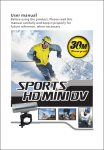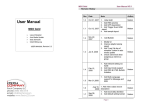Download Flip-Key Camera User`s Manual
Transcript
Flip‐Key Camera User’s Manual SCI‐KC‐640VW Thank you for purchasing our flip‐key remote camera. We highly recommend reading this user manual in its entirety before using the product. Buttons are shown in the off position. Specifications: 1. A unique and extremely subtle design 2. Audio and video recording synchronization 3. Video Resolution is 640 X 480 at 30 frames / sec 4. High‐resolution still camera at 1280 X 960 pixels 5. Built‐in high‐performance rechargeable lithium battery 6. 2 GBs of internal memory Included Items: 1. Flip Key Remote Camera / DVR 2. AC/DC Charger 3. USB Cable 4. CD (Instructions and the media player software) Operation: 1. Charge the device completely before first use and always safely remove hardware. 2. Flip the key open and slide the power switch into the on position. 3. Recording video: a. Manual activation i. To power camera into the standby mode, quickly press the lock button. (The blue indicator light will remain on continuously) ii. Press and hold the lock button for a few seconds to begin recording (Blue indicator light will flash and turn off, however the unit continues recording). iii. To stop recording, quickly press the lock button. (The indicator will once again illuminate blue continuously.) b. Voice activation i. Slide the voice activation switch to the on position and the camera will trigger recording by sound. 4. Taking Photographs a. With the power switch in the on position click the lock button, but do not hold down. (The indicator light will flash yellow and then return to solid blue illumination indicating standby mode). 5. Once finished slide the power switch to the off position. Playback Options: 1. Two alternatives for playback a. Playing files through Windows Media Player (Recommended) i. To play files through Windows Media Player, the codec FFD show needs to be installed. ii. To install this codec, take the following link <http://www.freecodecs.com/ffdshow_download.htm> and download the first option on the list “Download [ FFDShow MPEG-4 Video Decoder 2009-05-03 ]”. iii. Follow the standard prompts to finish installation. iv. Once installation of this codec is complete the files should be able to be viewed on Windows Media Player. b. Installation and use of the KM media player i. Insert the CD provided with the unit. ii. Click on the KM media player icon to begin installation iii. Follow the prompts to install the media player. iv. Once the install is complete files can be viewed through the KM media player. Data Retrieval: 1. To download the files, simply connect the device to a computer via USB connection (Power switch must be in the on position). 2. The device will appear as a removable disk and from there click Open folder to view files using Windows Explorer. 3. Then click on the folder DCIM, and then click 100DSCIM. 4. To play the video with your default media player just double click. (If you would prefer select another player just right click on the video and select the desired player. Setting Time Date Stamp: 1. Open notepad and create a new file in the following format: 2009‐01‐02 23:59:09 indicating current Year‐Month‐Day Hours:Minutes:Seconds 2. Save this file to the desktop as: time (save as a .txt file) 3. Now connect the keychain to your computer. 4. Once connected, open the appropriate removable disk. 5. Copy the txt file from your desktop and paste it into this drive you opened. 6. Lastly, exit out of the drive and “Safely Remove Hardware” ALL PURCHASES SUBJECT TO THE FOLLOWING AS WELL AS ALL TERMS AND CONDITIONS FOUND ON THE TERMS OF SALE PAGE We strive to sell only legal products to legal purchasers. We are not responsible for any purchase or use of our merchandise which is in violation of any applicable law or regulation. We are not responsible to you or any third party for any direct, indirect, special, incidental or consequential damages, arising out of use, misuse or inability to use any of our products. It is your responsibility to ascertain and comply with all applicable local, state, and federal laws applicable to the purchase or use of our merchandise in your jurisdiction. You are advised to contact an attorney licensed to practice law within your jurisdiction if you are unsure of the applicability of any law to the product you are purchasing or its intended use within your jurisdiction. By placing an order, you represent that you are of legal age to purchase the product being purchased in your jurisdiction and that you will use the product only in a lawful manner.