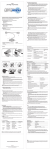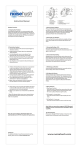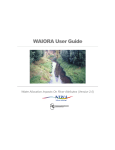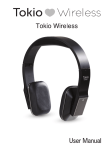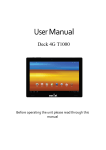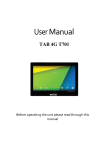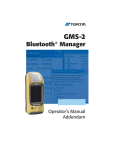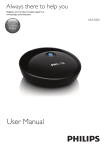Transcript
- When transferring the phonebook from the mobile phone via AT command, an HFP connection will be used. N650 4. Call records: The N650 can store the last 20 call records, including received calls and missed calls. 1) Checking call records: With the N650 in standby mode and connected to a device, short press volume + button or volume – button to check the call records. The LCD screen will display the corresponding phone number and contact name, simply press the button to dial the phone number. 2) Erasing call records: When the LCD screen displays a phone number, press volume + button and volume – button simultaneously to erase the current phone number. After deletion, the LCD screen will display “Erase Complete.” Thank you for purchasing the N650. The N650 is a solar-powered Bluetooth hands-free car kit that will help you make and receive calls while on the go. The N650 has the following features: - Answer a call, end a call and reject a call Redial last number Voice dial (This function needs to be supported by your mobile phone) Volume control Call transfer between your mobile phone and the car kit Microphone mute LCD showing caller ID Caller ID memory Built-in phone book Charging by solar power Full duplex DSP for echo cancellation and noise reduction Call waiting Getting Started 7 8 Operations are as follows: 1. Overview 6 5 4 3 10 2 1 5. Making a call with the car kit: You can make a call with the N650 when it connects to a mobile phone, and you can make a call in different ways. 1) Make a call from your mobile phone: Find the number you want to dial from the phone book of your mobile phone and dial it. 2) Make a call from the phone book of N650: When the N650 is in standby mode, short press A/T button once to open the phone book of N650, LCD screen will display the phone book of N650, and then press volume + button or volume – button to see previous or next phone number to find the number you want to dial, lastly short press the button. 3) Make a call from the call records of the N650: With the N650 in standby mode, short press volume + button or volume – button once to open the call records of the N650. The LCD screen will display the last incoming call, press volume + button or volume – button to see previous or next phone number to find the number you want to dial, lastly short press the button. 4) Redial last number from the N650: Double click the button to dial last number. 1 2 3 4 Loudspeaker USB port—Charging port A/T button—Phone book transfer + button—Increase the volume, see last phone number 5 LCD screen—Display current status 9 6 Microphone 7 – button—Reduce the volume, see next phone number 8 button—Multi-function button (MFB) 9 Solar panel 10 ON/OFF button—Power on/off, enter pairing mode 2. Charging the car kit: The car kit comes with a built-in rechargeable Li-polymer battery, prior to using it, it is recommended to charge the battery fully for the first time. When the LCD screen displays a low power icon and a “DU” tone can be heard every 15 seconds, you have to recharge the battery of the car kit. Using the USB car charger Please connect the car kit to car cigarette lighter socket using USB car charger. It will take about 2 hours to charge the battery fully. Using solar power Please stick the car kit onto the car windshield, when the car is in sunlight, the car kit will be able to use the sunlight to charge its battery. It will take about 28 hours to charge the battery fully. While charging is in progress, the battery icon on the LCD will blink. It will stop blinking after charging has completed. Remark: If you want to charge the battery of the car kit by using solar power, you must turn on the car kit firstly. 3. Installing the car kit: 1) Installing the car kit on the windshield mount as the following pictures show: Function Operation Voice dial Short press Indication tone Redial last number Double click Cancel calling Short press Volume up Short press volume + button button once button 4 rising tones 4 falling tones button once 2 falling “DU” tones None Volume down Short press volume – button None End a call Short press button once 4 rising tones Answer a call Short press button once 4 falling tones Reject a call When there is an incoming call, short press button twice 2 falling “DU” tones Transfer call (N650 to mobile phone) Press and hold volume + button for 2 seconds A short tone Transfer call (mobile phone to N650) Press and hold volume + button for 2 seconds A short tone Microphone mute Press and hold volume – button for 2 seconds A short tone Cancel mute Press and hold volume – button for 2 seconds A short tone Reconnection Short press 2 long tones button once Note: - Not all mobile phones support all the functions listed above. Please refer to your mobile phone’s user manual for further information. - When the volume is adjusted to max or minimal, you will hear a long “DU” tone. - When pressing the answer button on some mobile phones, the call will be transferred to the mobile phone. In such an instance you will need to manually switch the call to the hands-free car kit. Please refer to your mobile phone’s user manual for further information. 6. Call waiting: The N650 supports call waiting functions, so you will never have to worry about missing a call while talking on the phone. It requires your mobile phone to have the call waiting function enabled. Operations are as follows: a) Install the car kit on the windshield mount. b) Let both magnets on the mount snap to the iron sheet on the back of the car kit’s body to securely install the car kit on the windshield mount. 2) Installing the suction cups As the following pictures show, install the suction cups to the suction cup hole on the back of the windshield mount. Function Operation Indication tone Incoming ring When there is a new incoming call, the N650 will ring 4 rising tones End current call and then answer a new call When there is a new incoming call, short press MFB button once 4 falling tones Keep current call and then answer a new call When there is a new incoming call, press and hold MFB button for about 2 seconds, the LCD screen will display “Call 2” when answered 2 falling “DU” tones Call transfer Press and hold MFB button for about 2 seconds during a call None End current call and then switch to the call to be kept Short press MFB button once during a call None Note: When there is a new incoming call, the LCD screen will display the caller ID. When put through and during call, the LCD screen will display "calling” on the LCD all the time. 3) Attach the windshield mount to the car’s windshield Attach the windshield mount to the car’s windshield. Press on the windshield mount to exhaust the air so it is properly secured to the windshield. Basic operation 7. LCD indicator: 1. Power on/off: Function Operation Display Indication tone Power on Press and hold ON/OFF button for about 2 seconds Power On 4 rising tones Power off Enter Pairing Mode Reset the hands-free kit Press and hold ON/OFF button for 3∼5 seconds Power Off When power off, press and hold ON/OFF button for 6∼7 seconds Pairing... Press ON/OFF button and volume + button simultaneously to reset the car kit None 4 falling tones 2 falling “DU” tones Status of N650 Display Power on Power on Power off Power off Pairing... Pairing mode Standby mode (not connected) N650 Standby mode (connected) Displays name of mobile phone (ex. Motorola V3ie) During a call None Note: The car kit will turn off automatically if it is in standby mode and can’t connect to any devices after 10 minutes. 2. Pairing with a Bluetooth mobile phone: Prior to using the car kit for the first time, you have to pair it with a Bluetoothenabled mobile phone. The pairing procedures are subject to different models of mobile phones. Please refer to your mobile phone’s user’s manual for further information. The general pairing procedures are as follows: 1) Keep the car kit and your Bluetooth mobile phone within 1 meter when pairing. 2) Make sure the car kit is turned off, otherwise turn it off. 3) Press and hold the ON/OFF button for about 6∼7 seconds until the LCD screen displays “Pairing.” Now the car kit has entered pairing mode. 4) Activate your mobile phone’s Bluetooth function and search for Bluetooth devices. After the search is completed, select “NoiseHush N650” from the Bluetooth device list. 5) According to indication, enter password or PIN No:”0000”, and press ” Yes” or “confirm.” 6) After successful pairing, select “NoiseHush N650” from the Bluetooth device list and press “connect”. After successful connecting, the LCD screen will display the name of your mobile phone. Note: - Pairing mode will last 3 minutes. N650 will switch to standby mode automatically if it can’t pair with any devices after 3 minutes. Standby mode will remain activated until the N650 runs out of power. If you want to continue to pair the N650 with a Bluetooth device, please turn off the N650 first and re-pair according to steps 1∼6 mentioned above. - The N650 can remember 8 paired devices. When the number of paired devices exceeds 8, the first one will be replaced. - When the N650 is turned on but doesn’t connect to any devices, you can press the MFB button once to connect the N650 to the last connected device. - Every time the N650 is turned on, it will connect to the last connected device automatically. If you want to pair it with other devices, please turn off the Bluetooth function of the last connected devices first and then try to pair the N650 with a new device according to steps 1∼6 mentioned above. 3. Built-in phone book function: The car kit has a built-in phone book. You can transfer the phone book from your mobile phone to the car kit, which will be more convenient for you to make a call with the car kit. 1) Transferring the phone book from a mobile phone via A/T command: Please make sure the N650 and the mobile phone are connected to each other and press and hold A/T button for about 3 seconds to start transfer. The LCD screen will display “Sync Phonebook” and then “Downloading...”. After the transfer has completed, the LCD screen will display “Sync Done”. If the transfer fails, the LCD screen will display “Sync Failure!” 2) Transferring phone numbers via OPP (Object Push Profile): When the N650 and your mobile phone are paired or connected, you can transfer phone numbers from your mobile phone to the N650. Please refer to your mobile phone’s user manual for further information. Dialing Incoming call Voice dial Microphone mute Cancel mute Volume adjustment "Volume level" Call waiting Calling No call records No Record Transferring phone book Sync Phonebook Transferring phone book failed Sync Failure! Prompting to erase phone book Erase All? Erasing phone number Erasing... Successful erasing phone book Erase Complete Low power Charging Fully charged 8. Indication tone: Status of N650 Indication tone Microphone is mute Two “DU” tones every 5 seconds Low power A “DU” tone every 15 seconds Care and maintenance: Read the following recommendations before using the N650. The following will enable you to enjoy the N650 for many years. - Keep the car kit dry and don’t take it to damp places to avoid the product’s internal circuit from being affected. - Do not expose the car kit to temperatures higher than 60 ℃. - Don’t expose the car kit to cold areas. It may damage the internal circuit board. - Don’t try to disassemble the car kit as it may get damaged if you are not a professional certified repair person. - Don’t let the car kit fall down onto the floor or other hard surfaces. The internal circuit may get damaged. - Don’t use intensive chemical products or detergent to clean the car kit. - Don’t scratch the surface with sharp things. Note: In case the car kit doesn’t function properly, send it to the store you bought it from. The staff will help you solve the problem. TROUBLESHOOT: 1. What to do when there is noise: a) Keep a little distance between N650 and your mobile phone to minimize interferences due to mobile phone radiation. b) Stay within the Bluetooth operating range and avoid barriers between the devices to ensure good conversation quality. 3) Displaying the phone book: Short press A/T button once to display names and telephone numbers. If the name on your phone is using a language other than English, just the phone number may be displayed. Press volume + button or volume – button to see the previous/next phone number. 2. What to do when there is no sound: a) Make sure N650 is charged and turned on. b) Ensure N650 is connected to your mobile phone. If they are not connected, press MFB once to reconnect or check your mobile phone’s Bluetooth device list. 4) Erasing the phone book: Short press A/T button once to enter the phone book and the LCD screen will now display a phone number, and then press the button for about 5 seconds, the LCD screen will display “Erase All?” If you want to erase all phone numbers, short press the button once and the LCD screen 3. What to do when N650 doesn’t connect to your mobile phone: a) Make sure the N650 is charged and turned on. b) Ensure the N650 is paired with your mobile phone. c) Make sure your mobile phone’s Bluetooth function is turned on, refer to its user manual for further information. will display “Erase Complete”. The phone book has been deleted. d) Keep the N650 and your mobile phone within 10 meters and make sure there are no barriers like walls or other electronic devices between them. e) Try re-pairing your cell phone with the N650 in case you still encounter difficulties. 5) Erasing a single phone number: Short press A/T button to enter the phone book. The LCD screen will display the first phone number now. By pressing volume + button or volume – button, you can search for the phone number you want to erase and by pressing volume + and volume – button simultaneously, the phone number will be deleted. The LCD screen now displays “Erase Complete”. Note: - When the phone number being transferred already has been sent to the N650, the LCD screen will display “Same Number” and prompt “Sync Complete” while exiting the transfer. When you use the N650 to import all phone numbers from a mobile phone, the LCD screen will display “Same Number” when encountering an already copied number and move on with the next one. - The car kit’s phone book can store 400 phone numbers at most. When transferring the phone book from a mobile phone via AT command, the N650 can only search 400 phone numbers stored in the mobile phone and 200 phone numbers stored in the mobile phone’s SIM card. Contact Us For additional help or to purchase accessories such as AC / DC, please visit us at www.noisehush.com 4. What to do when N650 can’t be turned off: Press ON/OFF button and volume + button simultaneously to turn off the N650. Specifications Bluetooth specification Bluetooth V2.1 Bluetooth profiles HSP and HFP Operating distance Up to 10 meters Class II Talk time Up to 10 hours Standby time Up to 160 hours Charging input voltage DC 5 V Charging time About 2 hours Solar panel 5.5V Working temperature -10~60℃ Storage temperature -20~70℃ Dimensions 106x54x15mm Weight Main body: 65g Windshield mount: 14g 50mA Note: 1. This device complies with Part 15 of the FCC Rules. Operation is subject to the following two conditions: a) This device may not cause harmful interference. b) This device must accept any interference received, including interference that may cause undesired operation. 2. Changes or modifications not expressly approved by the party responsible for compliance could void the user’s authority to operate the equipment.