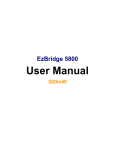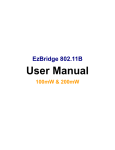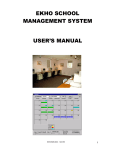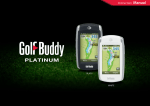Download Michael Walters Computing 2007 - VLE
Transcript
1
A Golf Scoring Information System
Michael Walters
Computing
2007
The candidate confirms that the work submitted is their own and the appropriate credit has been
given where reference has been made to the work of others.
I understand that failure to attribute material which is obtained from another source may be
considered as plagiarism.
(Signature of student)_________________________________
2
Summary
This project aims to deliver an information system, which provides all the necessary functionality
involved with calculating results for golf competitions. It is intended that this system will not only be
competitive with existing commercial solutions but will also provide a niche with some additional
functionality creating a competitive advantage. The software is intended for use by golf club secretaries
and professionals, so that they are able to manage both their members and competitions effectively.
Before implementing a solution, much background research and analysis was conducted and this
knowledge was then used when producing a system design. The implemented solution was then fully
tested and evaluated. Mr.Tulley at Monmouth Golf Club as well as some general users have evaluated the
complete working solution. The results from these can be found in the evaluation section.
3
Acknowledgments
I would like to thank Haiko Muller for his help throughout my project. All his advice from the initial
background research up to the evaluation phase of system development has been utilized when facing
obstacles throughout this process.
In addition to this, many thanks go to Mr.Tulley at Monmouth Golf Club for his time and
comments during the presentation. Finally I would like to thank Ken Brodlie for his advice on
how I could further this system.
4
Contents
Chapter 1 – Analysis
1.1 Aim
1.2 Objectives
1.3 Problem Domain
1.3.1 Club 2000
1.3.2 Handicap Master
1.3.3 Jencess Connect Suite
1.3.4 Golf Computer Systems Membership Management
1.3.5 Conclusions
1.4 Proposed Solution
1.5 Project Requirements
1.5.1 Minimum Requirements
1.5.2 Advanced Requirements
1.5.3 Extensions On Advanced Requirements
1.6 Relevance To Degree
1.7 Project Structure
Chapter 2 – Background Research
2.1 Introduction
2.2 Usability
2.2.1 Nielsen’s Usability Principles
2.2.2 The Principles Of Interface Design
2.3 System Methodologies
2.3.1 The Waterfall Approach
2.3.2 Iterative Development
5
2.3.3 Component Based Development
Throwaway Prototyping
Evolutionary Prototyping
Incremental Prototyping
2.3.4 Methodology Conclusions
2.4 Database Technologies
2.4.1 Fundamental Requirements Of The Database
2.4.2 Database Management Systems
Postgres
Oracle
Microsoft SQL Server
MySQL
2.4.3 DBMS Conclusions
Postgres and MySQL
Postgres and Oracle
Postgres and Microsoft SQL Server
2.5 Programming Languages
2.5.1 JAVA
2.5.2 C++
2.5.3 Programming Language Conclusions
2.6 Development Tools
2.6.1 Eclipse
2.6.2 IntelliJ IDEA
2.6.3 Development Tool Conclusions
Chapter 3 – System Design
3.1 Introduction
6
3.2 System Architecture
3.3 Incorporating System Functionality Into Design
3.4 Competition Process
3.5 Database Design
3.5.1 Search Queries
3.6 User Interfaces
3.6.1 Colouring
3.6.2 Navigation
3.6.3 Graphics
Chapter 4 – Development Of The Solution
4.1 Introduction
4.2 Component: Database
4.2.1 First Iteration
4.2.2 Second Iteration
4.3 Component: User Interface
4.3.1 First Iteration
Development Of Main Interface
Development Of Add Member Interface
4.4 Component: Back End Classes
4.4.1 First Iteration
4.4.2 Second Iteration
4.4.2 Third Iteration
4.5 Component: Star Members Advanced Requirement
Chapter 5 – Testing
5.1 Introduction
7
5.2 Compatibility Testing
5.2.1 Windows XP Home 5.1.2600
5.2.2 Fedora Core 6
5.3 Basic System Testing
5.3.1 Result Calculation Testing
Hole Data
Gross Score Calculation Test
Net Score Calculation Test
Stableford Score Calculation Test
Conclusions From Testing Competition Results
5.3.2 Login Testing
5.3.3 Competition Constraint Testing
5.3.4 Validation Testing
Chapter 6 – Evaluation
6.1 Introduction
6.2 Evaluation Against Minimum Requirements
6.2.1 A Database Containing Golf Members Information
6.2.2 The System Must Allow Data Entry From Scorecards
6.2.3 Output Must Include A List Of Competition Results After Data Processing
6.2.4 Must Have The Ability To Deal With Changes To The Database Through A UI
6.3 Evaluation By Monmouth Golf Club
6.3.1 Preparing For The Presentation
6.3.2 The Presentation
6.3.3 Presentation Feedback
6.4 Feedback From Users
6.4.1 General Users
8
6.5 Future Project Extensions
6.5.1 SSS Inclusion
6.5.2 Members Best Hole Facility
6.5.3 Lesson Booking System
6.6 Evaluation Of Project Management
6.6.1 Did I Manage To Stick To The Schedule?
6.6.2 Was The Schedule Realistic?
Bibliography
Appendix A – My Personal Reflections
Appendix B – Project Schedule
Appendix C – Glossary Of Golf Terminology
Appendix D – Presentation Material
Appendix E – Database Tables
Appendix F – User Interface Work flow
Appendix G – Stableford Points Calculations
Appendix H – Use Case Diagram for Registration Process
Appendix I – Work flow Diagram of Competition Calculations
Appendix J – Nielsen’s Usability Principles
Appendix K – Proposed Graphical User Interface Layout
Appendix L – System Requirements
User Manual
9
Chapter 1 – Project Overview
1.1 Aim
This project aims to design and implement an information system, which provides the functionality of a
golf scoring system. The main objectives are to streamline competition entry, automatically calculate a list
of competition results after data input and allow for member management. The product is aimed at a club
secretary and professional who together run golf clubs as a whole. It is these personnel who will have the
opportunity to add, edit or remove members or competitions. Additionally, they will also be required to
input raw competition data into this information system so that they can obtain the results from the
application.
There is also scope to incorporate both financial and schedule information into the system to create a more
complete golfing application. As far as these are concerned, the financial aspect would involve checking
member’s annual fees and alerting certain people if they haven’t paid. Also, schedule information
involving both an annual calendar in order to keep track of social events in the clubhouse and also a
calendar intended for the club professional to book lessons with members.
1.2 Objectives
If the project aims are to be satisfied, there are a few objectives of importance, which need to be fulfilled.
To begin, the developer will undertake thorough investigation of the current systems in place so that the
analysis and evaluation of these will allow for a clear understanding of the problem situation. In addition
to this, methodologies must be researched so that an appropriate schedule can be produced which is
desired to run in tandem with this objectoriented approach to architecture. It is imperative that the users
needs are both identified and met and in doing this it is essential to find the correct balance between
resources, deadlines and features in this trade off triangle. If done correctly any potential bottlenecks that
may lead to delay or wasted resources should be avoided.
10
A further objective of this golf scoring system is that the graphical user interface must achieve consistency
whilst enhancing the usability of the underlying logical design. In achieving this it must abide by any
relevant humancomputer interaction principles. Once the creation of the system is complete, an essential
objective for the systems analyst is thorough testing to ensure any errors have been removed. Evaluation
must then take place with regards to establishing whether all the initial user requirements of the system
have been fulfilled.
1.3 The Problem Domain
In order to fully determine the extent of the problem it was in the interests of the developer to investigate
existing systems in several golf clubs. Mr. Peter Tulley the current secretary at Monmouth Golf Club in
Gwent, South Wales was first contacted in order to discover the current handicap and membership
systems utilized by the club. Mr. Tulley stated that the systems provided by Club 2000 are currently in use
by the golf club to maintain members details and provide a tool for the handicapping system. Having paid
a visit to this Golf Club it was clear that the system fulfilled much of the necessary functionality that
would be expected of such a software solution. This includes managing members details, competition data
and producing score sheet results from competitions.
Having contacted several other golf club secretaries it has become apparent that many existing golf
scoring systems being used are of limited capability. This is because many systems only provide basic
functionality to perform the necessary golf scoring calculations. Therefore, there is scope for a system
which not only provides this level of service but also contains some additional interesting features. For
example, this could be the inclusion of a star members feature, which displays the records set by
members, who have participated in weekly competitions. In order to discover the rules of golf (some of
which will be utilized by the proposed system) visit [7].
11
1.3.1 Club 2000
There are some systems in place, which can function to a high level of capability. For example Club 2000
provide a membership administration system which has the capabilities to maintain up to 30,000 members
records in an unlimited number of categories. Furthermore they also provide a handicapping system,
which is broken down into a number of core areas, within each area the systems can adapt to almost any
clubs requirement, as the system is highly flexible. Additionally Club 2000 also provide PSI (Player Score
Input) systems where players can electronically transmit their scores rather than using score cards and
posting them into a box at the end of a players round. Although this has the advantage of the scores being
downloaded into a handicap system so no input is needed, it removes long lasting traditions of the game.
This is because at all levels of golf, score cards are still used for competitions as it is part of the history of
the sport and therefore this idea has not been a success. Further information on Club 2000 can be found
from [2].
1.3.2 Handicap Master
Another commercial system is HandicapMaster golf software. HandicapMaster is a program for running
Golf Competitions and managing Handicaps. All editions of HandicapMaster come with a comprehensive
list of features. These include:
•
Process Stroke play, Stableford, Par, Foursomes, Greensomes and Four Ball Better Ball
Competitions.
•
Process Multipleround or Alternativeday competitions.
•
Run Matchplay Knockout Draws.
•
Membership Records.
•
Free uploading of Handicaps and Competition Results.
•
Automatic software updates.
For more information visit [9].
12
1.3.3 Jencess Connect Suite
Jencess Connect Suite provide software solutions covering many aspects of a complete golfing system.
They release these in sections like finance, handicapping, reservations and point of sale. They provide a
solution to the problem of controlling the handicapping system using scoreway handicapping. This allows
members to enter their scores with touch screen, mouse or keyboard and calculates their updated
handicap. It also provides a member service center which allows members to book and view their own
teetimes, enter club tournaments and enter ballots. Scoreway also brings an element of security allowing
members to view but not change another member’s information and club ranking. Club management can
set security privileges for each staff member in addition to this. Detailed member information is also
stored and maintained including whether they have an active or inactive status. Also stored are their
locker number, membership type and rounds played. Using this they can easily add, edit or delete names,
addresses, phone numbers and member codes. Another impressive feature of the Scoreway handicapping
system is that it provides on line access aided by ClubAssistant.net. This service allows members to input
scores through the Internet as if they were at the club. In addition to this members are able to view
handicap information and their last 20 scores all in real time. For more information visit the URL at [12].
As previously mentioned, the Jencess Connect Suite offers many software product solutions for a
complete golf system. Therefore, in addition to the system described above they also offer Acctway,
which is a financial management system. This is of importance because organizing club finances is part of
a clubs main functionalities. This system is relatively easy to setup using a clear, intuitive interface it
allows users to quickly manage general ledger accounts, receivables, payables, inventory and beginning
balances. The idea behind Acctway is that users are able to enter all of their employees, vendors and
members and have the flow through to all modules. As far as membership is concerned the main
functionalities are designed for accounts being receivable, member billing, food and beverage minimums
as well as invoicing and payments. This financial management system tracks budget and actual financial
data in order to aid the user in tracking their revenues and expenses, maximizing profits and managing
their overall company.
13
1.3.4 Golf Computer Systems Membership Management
A final system, which also requires discussion, is that provided by Golf Computer Systems Membership
Management. This system is a comprehensive and highly flexible membership management software
application, which incorporates recording, reporting, billing and marketing functions. The system is
highly configurable to enable its presentation and behavior to be tailored to suit the needs of different
types of membership situations. The system shares data with other applications from Golf Computer
Systems such as bookings, POS and golf management, to ensure that entry of information does not need
duplicating. More information can be in [5].
1.3.5 Conclusions
Although the systems discussed provide much intended functionality that this proposed golf scoring
information system will have, they have one noticeable disadvantage. These competitive systems are
extremely costly. They also appear to cover sections of a complete golf system, for example with the
software solutions that Jencess provide as these are split into handicapping, management and finance
systems. Therefore there is a need for a complete system, which provides all the required functionality in
order to overcome problems occurring everyday at a golf club. This provides users with a tool, which can
meet the criteria of any task which needs completing at a golf club, whether this maybe checking
membership accounts, adding members to the club or inserting competition data. It is desired that the
proposed system will overcome this problem and it will provide some additional features which further
enhance it’s capabilities. For example, an eclectic scoring mechanism could be created which discovers
each members lowest overall score.
After thorough investigation of these existing systems it has become clear that there is a hole in the market
for a system, which is cheap in cost, and which provides all the necessary functionality a golf scoring
system requires. This is because the current systems being utilized are either far to basic or they seem far
to expensive for this type of application and therefore this object oriented approach to architecture will be
designed with the intention of lowering costs whilst still overcoming all of the necessary requirements.
14
1.4 Proposed Solution
A system, which stores and maintains golf club information and also provides functionality for the
production of weekly competition results, is the desired solution. The key idea behind such an application
is that it gives the users (golf club secretaries and professionals) the opportunity to automatically receive
competition results following the input of scorecard data. It is also intended that the system should
calculate players new handicaps following their participation in a competition. [10] provides information
on how to calculate a handicap in golf.
A database will be used to store all of the details involving both members and competitions. The desire is
to have the back end database, which interacts with the presentation layer of this golf scoring information
system. The application layer will provide this connection between the database and the graphical user
interface acting as a communication pathway for querying the back end of the system. This will provide a
means of access for the user, as they will be able to query the database and get any results they require
sent to the presentation layer.
The system should also provide a means of secure access in the form of a user login so that only
authorized personnel are eligible to access it. There will then be a main menu interface where all the
necessary options are available to the user. Therefore whether they wish to add a member to the club or to
search for a competition for example it can be easily done from this location. As far as the members are
concerned this information system provides a means to search for members, edit their details, add
members to the club and delete them if necessary. All of these different functions allow the user to have
complete control of all of their clubs members at the presentation layer of this objectoriented approach to
architecture. The user also has control over club competitions, as they are able to search, edit, add or
delete competitions from the annual schedule.
There is also a scope to produce an annual calendar for the club professional so they can record any
lessons booked with members. This will provide them with a weekly schedule so that they are able to
15
check when they’re busy with lessons, they can also allocate time slots and remove any cancelled
appointments. Furthermore, there is also the need for a membership fees mechanism, which alerts the user
when members haven’t paid their annual fees. Such a function would require this information to be stored
in the database and a counter would need to be added in order to determine how many days over paying
certain members are in order to trigger the alert to the user. However, this is an advanced requirement of
the system so although it would provide additional functionality it is not an essential objective.
1.5 Project Requirements
1.5.1 Minimum Requirements:
A database containing golf members information
The system must allow data entry from scorecards through a user interface
Output must include a list of competition results after data processing
Must have the ability to deal with changes to the database through a user interface
1.5.2 Advanced Requirements:
Το incorporate a club professional schedule into the system so that members are able to book
lessons on this calendar.
To incorporate member’s fees into the system so that the secretary has a record of who has paid
their annual fees. Thus, providing a mechanism, which automatically generates emails to
members whose fees are overdue.
Allow for a points system where members get points for where they position in each competition
they play. This could then be put to use where annual awards are given to decide who has been the
most consistent player.
An alternative approach to the point above is to maintain which players handicap changes by the
largest margin over the year. This provides another helpful mechanism when determining who is
most improved player for a whole season at a club.
16
Introduce an eclectic scoring system so that each member knows their best round using scores
from all of the competitions they have played.
1.5.3 Extensions On Advanced Requirements:
Allow members to access the system remotely so that they are able to view weekly scores of
competitions and edit their own personal details for their golf club.
To incorporate an annual calendar detailing any social event that occurs at the club.
To provide a desktop panel which acts as a platform for the graphical user interface.
Visit Appendix J for more detail on all the requirements stated above.
1.6 Relevance to Degree
In order to produce the desired solution I will be utilizing both the skills and knowledge that I have
acquired during my time at Leeds University. In order to fulfill this there are certain modules that I have
studied which are of great importance to this task, and it is from these that i need to build upon the
principles taught to me. Such modules include database principles and practice (DB21), which helps with
building the back end database and object oriented software engineering (SE20) which taught me the
relevant skills to create an object oriented approach to architecture.
1.7 Project Structure
All aspects of this project are to be undertaken in parallel with the writing of the report. An initial phase is
to outline project goals and apply research into competitive products, relevant methodologies and then
analysis can be carried out on the problem domain. Once this has been completed the requirements will be
identified which will be followed by the design phase. It is the intention that all of these sections described
so far will be documented on completion. The implementation phase will follow and after this will come
thorough testing and evaluation so that conclusions of the system can be made in the final section of this
report. The methodology reflections and product assessments will then be used to document any possible
improvements and enhancements.
17
Chapter 2 – Background Research
2.1 Introduction
The following chapter discusses the background research carried out by the developer, which entails
thorough investigation of all essential parts of this golf scoring information system. This includes an
investigation of usability fundamentals which will be carried out so that the interface mediates between
the user and the proposed computer system effectively. A decision will also be made involving which
DBMS is most suitable for this application in terms of which will best fit this object oriented approach to
architecture. A final discussion involving current technologies will take place, and within this,
justifications of the selected programming language and software tool will be documented. This will be
used to discover the most appropriate development tools to implement the proposed solution.
2.2 Usability
The level of communication between users and the system is of paramount importance; therefore the
following investigates usability principles with the intention that the knowledge gathered from these can
be used to establish criteria for the development of interfaces. In doing this the chosen usability features
should be implemented so that they reflect the vision of this project. The following describes the relevant
usability fundamentals to achieve this state.
2.2.1 Nielsen's Usability Principles
If a system is too complicated and complex in its general outlook and main functionalities users will not
persevere with it. This relationship between the user and the system is built on the state of the usability
fundamentals of the user interface. In order to enhance this relationship, Nielsen’s usability principles are
an important guideline in achieving fundamentals like consistency and flexibility so that the user achieves
an optimum level of performance from the system. Therefore these heuristics are deemed an essential part
of interface design. Nielsen's usability principles can be found at Appendix J and they will all be taken
into account when designing the interface for this golf scoring application.
18
2.2.2 The Principles Of Interface Design
As far as design principles are concerned there are five essential topics, which must be reflected in the
proposed interface, so that the task of creating highly usable system is achieved. In addition to this they
will also ensure that the users perceptual system receives information from the application itself as they
will both operate inside an environment, which can ultimately affect system efficiency.
The first principle is naturalness, because a good interface appears natural. “It should adopt an
instructional tone since it has been shown that users become discontent with systems that try to be
personal” [19]. Furthermore, the system should adapt to the needs of the user and not expect the user to
adapt to its needs.
Secondly, consistency is of extreme importance as the interface should provide this, “in its requirements
for input and have consistent mechanisms for the user to make any demands on the system” [4]. In
achieving this, the proposed interface will not have the user guessing why something has happened or
what to do next which is a vital part of establishing an effective relationship between the user and the
system.
Another key principle of interface design is relevance. This is because the proposed system should not ask
for redundant material as minimum user input and minimum system output is necessary for any task the
user wishes to address. This will maximize user performance and minimize potential errors. “It is easy to
develop a system that frightens users; the hard part is building a system that makes them comfortable and
content” [4]. This must be taken into account and put in to practice when designing the interface for this
golf scoring information system.
A penultimate principle is supportiveness. This is because the interface should provide adequate
information so that the user can operate and perform a task. The proposed system should therefore
overcome this problem by providing sufficient and specific help in order to help users formulate input
19
requests. When addressing system support, it must be taken in to account that, “naive users need much
more help than experts” [4].
The ability of the interface to be flexible is the final design principle to be discussed. This is essential to
the proposed interface for this golf scoring information system, as it should, “accommodate differences in
user requirements and also in user preferences and level of performance” [4]. An example of this could be
that when the club professional accesses the system they are able to view their personal booking calendar
for member lessons. This however will not be accessible to the club secretary who doesn’t require this
information for their everyday use of the system. In achieving this personal state, it will provide a variety
of support levels as the system, “gears itself towards the range of needs required by the different user
types and their tasks” [4].
In addition to these design principles an essential part of creating a good user interface is getting the users
attention. Therefore techniques involving intensity, marking and size issues will play a vital part in
creating this relationship between the user and the system. However, “there is also a danger in creating
cluttered displays by overusing these techniques” [19] and this will also be accounted for in the design
phase so that this and all of the sections previously discussed are in harmony with the goal of simplifying
the users task.
2.3 System Methodologies
As far as choosing the correct methodology is concerned it is vitally important that this matches the
systems criteria. In software engineering there is an implicit assumption that projects move from task to
task with a purpose in mind and with someone in control. In order to provide an optimum solution for the
problem situation it is necessary to select a methodology, which is appropriate to the organizational
context because this selection is based on specific intellectual traditions and will therefore seriously
reduce the risk of project failure.
20
The Contingency Framework from [13] notes will also be investigated in order to aid this decision as this
model can be used to help select an appropriate methodology for a given organizational context. This
involves searching for the appropriate requirements and processes in order to determine which
methodology has the best fit for this system development. As far as the methodologies themselves are
concerned, there exist three general paradigms, which are the Waterfall Approach, Iterative Development
and Component Based. The following discusses each of these along with various methods interconnected
with them.
2.3.1 The Waterfall Approach
This incremental approach consists of four stages of development, which forces a precise definition of
requirements and aids avoiding errors and reworking. The diagram below demonstrates how this method
works.
Figure 1.0 The Waterfall Model
Requirements
Design
Implementation
Test
This approach bases itself upon the idea that once each stage in the life cycle is complete then it is signed
off and development then goes onto the next stage. In forcing the developer to think about what they are
21
going to build and then planning for how this idea should be implemented this methodology has an
extremely powerful concept. This disciplined approach includes a variety of useful analysis and design
tools and is therefore used by many companies. For further information on this model see [1].
2.3.2 Iterative Development
All activities in this methodology are interleaved with each other, where an initial system becomes rapidly
developed from highlevel specifications and this is then refined over subsequent iterations. This method
forces a team to focus on the most important issues, which are most critical to the project. In addition to
this serious misunderstandings are made evident early in the projects life cycle and continuous iterative
testing enables an objective assessment of the projects status. Furthermore, inconsistencies between
requirements, designs and implementations are detected early. Additional information on iterative
development can be found at [23].
2.3.3 Component Based Development
This methodology assumes the use of some prebuilt components in order to aid further development.
This focuses on architecture and the integration of components rather than building from scratch. An
example of this is prototyping, which provides a base product to be developed further. There are three
different approaches to this method, which are:
1. Throwaway prototyping: Designed with the intention that they will be disregarded after analysis.
2. Evolutionary prototyping: An initial prototype is constantly modified throughout the
development.
3. Incremental prototyping: The process of delivering a new prototype each time the old one has
been analyzed and any improvements have been identified.
When using this prototyping technique, risks are eliminated like users not being happy as well as the
problem of the solution not working. In overcoming this problem with UI prototypes and proof of
architecture, component based approaches aid a low risk solution for development. Although this
22
technique helps users gain familiarity with the system prior to its release, it can also lead the developer to
miss deadlines. The developer could also place too much of an emphasis on each prototype which may
lead to more important aspects of the project, like the completion of any documentation which could be
overlooked. Component based development can be found in more detail in [1].
2.3.4 Methodology Conclusions
After assessing all of the different frameworks available it has been decided that the most effective
methodology for this project is a mixture of these discussed. Although each method provides various
advantages, there exist to many drawbacks to each approach and so this decision cannot be based solely
on one of them. Therefore, from these investigations and studying the Contingency Framework it has been
decided that a Unified Process, which repeats the Waterfall Model quickly over a number of iterations, is
the most appropriate approach to aid development for this application. Evidence of these iterations exist
during implementation in Chapter 4.
In using this method, there are four distinct phases for development, which are interconnected in this
spiral approach to development. [13] states these are inception, which addresses any architectural risks.
The second of these is elaboration where requirements and design risks are addressed. Thirdly, the
construction phase takes place in a less risky project environment. The final phase involves transition,
which is reasonably risk free. All of these base themselves on the concept of using resources accordingly
against time. “The Unified Process is a design framework which guides the tasks, people and products of
the design process” [11]. As far as development is concerned, it provides answers to who is doing what,
when they do it, how to reach a certain goal and both the inputs and outputs of each activity. This method
is both iterative and incremental which as previously mentioned does not attempt to complete the whole
design in one go. Also any prototypes that are developed will be used to explore some aspect of the design
process and so this technique involving much iteration doesn’t base itself on rapid prototyping. A
drawback to the Unified Process is that it requires additional planning to those approaches discussed.
However, this has also been recognized as a potential advantage in the long run as the end result is that the
23
developer will incrementally produce the system being designed whilst identifying any risks to the
process.
The Unified process was developed by Booch, Rumbaugh and Jacobson and offers a hybrid approach to
object oriented analysis and design. Unified Process implies using tools like UML, as this is a use case
driven object oriented approach to architecture. This use case driven approach ensures that any primary
requirements of the system are identified and that the evolving design is always relevant to what is
required. It was explicitly designed to work with UML and was therefore developed in tandem with it. An
additional reason for choosing such a technique is that, “UML has become the de facto standard,” [11] and
has therefore been adopted by the Object Modeling Group and by all vendors of object modeling tools.
“UML is made of a number of models that together describe the system being designed where each model
comprises one or more diagrams with supporting documentations and descriptions” [11]. Using such a
method means that the following diagrams will determine the outlook of the system.
1. Use case diagrams present the interaction between users and the system.
2. Class diagrams present static structure of the system.
3. Object diagrams present objects and their relationships at a particular point in time.
4. Activity diagrams describe the flow or typical activities of tasks.
5. Collaboration diagrams show the sequence of messages between collaborating objects for a
particular task.
6. Component diagrams – illustrate the physical structure of the code.
Therefore, “UML is a notation for visualizing, specifying, describing and documenting a software system”
[11]. One of its key aspects is that each diagram should be consistent with any other diagrams, which
represent the same information. More information about UML can be found at [20].
As previously mentioned, although the Waterfall Approach provides a disciplined approach for
development, it doesn’t overcome problems where reworking is necessary as each stage is signed off on
24
completion. Furthermore, a prediction that one phase can be virtually completed before the next has begun
is valid in an environment where this is the fourth or fifth development project to be built in the same
domain. However, it would be foolish to rely on such a prediction for this application especially because it
is the first development project. The iterative approach is not appropriate for this development because it
bases itself on recognizing risks, errors and the possibility of failure in addition to it being inappropriate
for safety critical systems. This method is therefore far too honest for comfort as this development focuses
on the Ostrich attitude to risk, where risks tend to be ignored.
2.4 Database Technologies
This section contains discussion not only of the relational database itself but also various database
management systems. The latter will investigate many different technologies along with both advantages
and limitations to each of these so that a conclusion can be made determining which DBMS is most suited
to the requirements of this golf scoring application.
2.4.1 Fundamental Requirements of the Database:
Allow add, remove, edit and update functionality.
Provide both a fast and reliable service.
Protect data from unauthorized users.
Allow queries to extract or manipulate data.
JDBC driver must be used for the connection.
2.4.2 Database Management Systems
There are many DBMS’ available to choose from which can be utilized for this golf scoring system. This
decision must reflect the nature of the application. The following discusses the main technologies
available with the intention of choosing one for this objectoriented approach to architecture. These
DBMS’ include:
25
Postgresql This is a sophisticated opensource ObjectRelational DBMS supporting almost all
SQL constructs. Run under the cygwin emulation, this is making progress in performance and
stability. Having foreign keys, views, sub selects, and transactions can all be very attractive in
this. This also copes well with cross platform compatibility.
Oracle They supply a range of software to manage, share and protect data and information.
This holds up very well in super critical environments as well as having the ability to manage
effectively under a large number of database accesses.
Microsoft SQL server This is a DBMS produced by Microsoft. It supports a superset of
Structured Query Language (SQL), the most common database language. It also provides nice
development tools.
MySQL An open source RDBMS that uses SQL, the most popular language for adding,
accessing, and processing data in a database. Because it is open source, anyone can download
MySQL and tailor it to their needs in accordance with the general public license. It has a large
user base, therefore the code is well tested and has wider use in production environments. It can
therefore be used on various operating systems.
2.4.3 DBMS Conclusions
It has been decided that Postgresql is the bestfit DBMS for this type of system because it has many
advantages over its competitors, which are related to the system environment. The following demonstrates
this decision more clearly by comparing Postgresql with each other DBMS individually.
Postgresql and MySQL
Postgres does a very good job supporting referential integrity and MySQL has some basic
provisions for this.
As previously stated, having foreign keys, views, sub selects, and transactions can all be very
attractive in Postgresql and this is a desirable to have in the system.
Where security is concerned, Postgres can limit logins based on different criteria.
26
Postgres is more standard compliant.
Postgresql and Oracle
Oracle is expensive to purchase whereas Postgres is free of charge.
The database isn’t going to be constantly fetching data, which is a strength of Oracle that isn’t
really relevant to this system.
Postgres works much faster than Oracle.
Postgres is more standard compliant.
Postgresql and Microsoft SQL server
The Microsoft product is expensive to purchase whereas Postgres is free of charge.
For many uses, Postgresql is just as suitable as Microsoft SQL Server, but with a big cost
advantage.
The advantages of Postgresql are cost and the ability to look at the source code to understand
what's going on.
Further information on Database Management Systems can be found at [15].
2.5 Programming Languages
Many programming languages exist which could be chosen to produce this golf scoring system. The
following discusses the Java and C++ programming languages and a decision will be based on which is
more relevant for this task.
2.5.1 JAVA
Java is an objectoriented programming language developed at Sun Microsystems who currently maintain
and update Java regularly. [25] Explains that Java generally refers to a combination of three things:
The Java programming language A highlevel, objectoriented programming language.
27
The Java Virtual Machine A highperformance virtual machine that executes byte codes on a
specific computing platform.
The Java platform A JVM running compiled Java byte codes, usually calling on a set of
standard libraries such as those provided by Java Standard or Enterprise Edition.
2.5.2 C++
C++ is another objectoriented programming language that is viewed by many as the best language for
creating largescale applications. Java is based on C++ but optimized for the distribution of program
objects in a network such as the Internet. C++ maintains aspects of the C programming language, yet has
features, which simplify memory management. It is also one of the most popular languages for graphical
applications. Additionally, “ some of the features of C++ allow lowlevel access to memory but also
contain highlevel features” [18].
2.5.3 Programming Language Conclusions
As previously mentioned, the decision of choosing one of the two languages described above is based on
the purpose of this system. Although C++ is often a popular choice for graphical applications it has been
decided that Java is the more appropriate choice for this development. Not only does Java provide better
portability, as it is platform independent, it is also more secure to use than C++. “Java is supported by
thousands of classes that simplify remote networking, GUI/Windows, and client side interfacing with
enterprise servers” [25].
Another feature which proves Java is the more appropriate to use, is that it is less complicated than C++.
It also supports built in features like memory management and concurrent processes, which are major
obstacles in C++. This effectively means that you make fewer errors, which increases productivity.
Despite all of these advantages of Java, it has a major speed disadvantage compared to C++. This could be
vital with largescale development projects but this development is far smaller than that involved with
28
some commercial products. Therefore, this is not deemed to be to much of an obstacle because of the
intended project size.
2.6 Development Tools
Although many tools exist for coding, it has been decided that this task requires an editor, which provides
some additional functionality to that provided, by simple applications like Textpad and Gvim. Following
the decision of which programming language shall be used, it is necessary to use an appropriate text
editor, which can best aid this development. The following discusses two of these, so that a decision on
the intended software tool can be made.
2.6.1 Eclipse
The first of these tools, which will be discussed is Eclipse. This is an open source community whose
projects are focused on building an open development platform comprised of extensible frameworks, tools
and runtimes for building, deploying and managing software across the life cycle. [22] explains that,
“Eclipse provides consistent formatting, intuitive debugging and JUnit support, class and package
summaries and hierarchies.” A hallmark of the Eclipse user interface is that it makes extensive use of
wizards, such as creating new projects or classes and connecting to a CVS repository. It is the intention
that the development will make use of CVS in order to code from various locations. It also eliminates a lot
of repetitive and trivial work, leaving more time to think about the code itself and algorithms involved
with this.
2.6.2 IntelliJ IDEA
A second tool which could be used for development is IntelliJ IDEA. This is an intelligent Java IDE, “
which is intensely focused on developer productivity that provides a robust combination of enhanced
development tools” [22]. The users and third parties continuously extend its functionality. IDEA uses
swing/AWT which gives Eclipse the edge in performance as this tool uses SWT. However, on a
reasonably powerful machine, performance issues between the two are negligible.
29
2.6.3 Development Tool Conclusions
From examining both of these tools, it has been decided that Eclipse will be used for the development
phase of this project. A reason for this is that the user interface provided with Eclipse makes tasks slightly
easier because the appropriate tools are close at hand. “It is designed using the concept of a perspective, a
collection of views, editors and other UI elements that are best suited for performing a specific task” [22].
Another important difference between the two development tools is that Eclipse is an open source project
therefore it is free to use whereas IDEA requires a license for use. In conjunction with this, Eclipse’ open
source nature has attracted a large community of developers producing plugins which can be integrated
into this project.
Although Eclipse is the correct choice for this development it has been recognised that there are some
disadvantages of this tool compared with IDEA. The Java language level support is far better with IDEA
and the IDE based code assistance works much faster. In addition to this, the whole configuration process
with IDEA is much nicer designed and a lot easier to accomplish. Finally, although IDEA is not a
platform based on plugins, its much easier to find and install plugins using this tool.
Chapter 3 – System Design
3.1 Introduction
The aim of this chapter is to produce an effective design to overcome this golf scoring systems problem. It
is imperative that the application design uses all the knowledge gathered from the analysis and
background research so that all of the proposed functionality directly maps on to each requirement of this
system. In doing this all problem areas will be covered, and therefore if the implementation phase is
written in conjunction with the system design, a working solution should be the result. The design process
will be split into sub sections of linking the main functionality, the database design and finally the layout
of the graphical user interface.
30
3.2 Systems Architecture
Figure 3.1 below demonstrates the fundamental organization of the system and the relations between these
parts.
Figure 4.1 System architecture
Database Server
Workstation
<<Linux OS>>
<<Linux OS>>
Application logic
Postgres DBMS
DB connection class
Requires
Manages
DB
GUI
Figure 3.1 shows how each part of the system is intended to fit together. The database will be managed by
the Postgres database management system. Therefore any changes to the database will be executed by
this. All connections to the database are made through a DB Connection class which will set things like
the driver name and database location. The application logic is used to manage the user input through
graphical user interfaces. This logic performs many operations like calculating new handicaps or working
out competition results. It therefore covers all of the necessary functionality stated in the objectives in
1.2.
3.3 Incorporating system functionality into design
The hardest part of the design process is deciding on the different functionality and how all of this fits
together. Therefore, UML is used to help overcome this task as producing a use case diagram not only
31
describes the main functionality but is also a method of discovering how parts of the proposed system will
fit together. Appendix H demonstrates the registration process for this system.
3.4 Competition Process
Now that the functionality of registering users, members and competitions has been outlined it is
necessary to focus on the competition processes as far as entering scores and calculating results is
concerned, after all the proposed system will be built around this mechanism. Appendix I demonstrates a
work flow of events using swim lanes in order to discover the entire process, which a user of the system
will go through when dealing with the scorecard data.
3.5 Database Design
In order to aid the database design, a concept level class diagram will be implemented to discover all of
the classes and associations involved in producing this solution. These can then be used to discover tables
and their fields required in the database. [20] agree with this technique because, “the way in which an
association is implemented may be guided by the information represented on a class diagram for an
association, but the implementation does not necessarily need to be ruled by that information.” It is for
this reason, that the concept level class diagram will only be used as a guide with the database design.
32
Figure 3.2 Concept level class diagram
Figure 3.2 demonstrates logic covering all requirements of this solution. It is from this diagram that the
following tables can be proposed, which are designed to hold data so that all the main functionality can be
later produced through the application logic.
Member details with primary key member ID.
Competition details with primary key competition ID.
Course Information.
Hole Information with primary key stroke index.
Scores contains two foreign keys (member ID and competition ID).
Users details with primary key username.
To see the complete contents of each table visit Appendix E.
33
In order to fulfill all of the requirements, there must also be constraints to limit certain capabilities. Each
of the following issues therefore requires a constraint so that the complete solution works effectively and
is realistic enough to be used in a golfing environment.
1. A member must not be able to play a competition twice.
2. The first time the system is used both the login details and password need to be accepted.
3. Scores must be calculated based on the competition type.
3.5.1 Search Queries
It is intended that there will be many different types of queries used for this application, because the
application logic requires the use of all data in the database, when addressing numerous tasks to fulfill the
applications requirements. The following outlines each of these queries, which need to be implemented, as
well as the purpose they are being used for.
Insert query – This will be used to add data into different tables in the database. It will be called
upon where a new members, competitions or users details are input into the application.
Furthermore, it will also be required where scorecard data is input so that each member’s results
can be added to the scores table in the database.
Update query – This type of query will be called upon when data needs to be modified in the
database. As far as this information system is concerned this will be required on occasions where
either members or competitions details have changed and therefore this change needs to be
replicated in the database.
Delete query – If a member fails to renew their membership or it is decided that a competition is
to be removed from the database then the delete query is required. If a competition is removed
then all the scorecard data associated with that competition will also need to be deleted as well.
Select query – This will be the most commonly used query by the application logic for this
solution. As discussed later in the development of the application, the calculation of results
requires many select queries in order to obtain the appropriate information for this task.
Additionally, these queries will further be used where member and competition details are
34
displayed by their user interfaces. They will also be required during a user search for either a
competition or a member where they specify criteria and some keywords, which in turn produces
a list of matches from this query.
Count query – This count function will be used in conjunction with select. It will be required on
occasions like the user login where it will check whether the number of instances of the provided
input is equal to 1 or not. The application logic can then use this result in order to decide on
whether the user can access the system or not. However, using this approach alone is not a very
secure method for a login procedure. Therefore, in order to seriously reduce the success of an
SQL injection it is necessary to use regular expressions with this procedure. This will be used
such that only certain characters are eligible for input on the login interface producing a more
secure system.
3.6 User Interface
The design of the user interface must abide by the usability principles outlined in the background research
chapter when considering features like colouring, navigation and graphics. [16] states, “The system should
be efficient to use, so that once the user has learned the system, a high level of productivity is possible.” If
the user interface is to achieve this, it needs to provide a high level of novice learning which according to
[16] “will also be good for the experts.”
3.6.1 Colouring
The choice of the colour scheme must reflect what this project aims to accomplish. The task of initially
choosing primary colours for this solution, must bare in mind that users will be looking at these interfaces
for long periods of time and therefore choices shouldn’t be made which could put strain on a users eyes.
The primary colours defined will then be used to discover complimentary secondary colours, which are
simply shades of these initial choices. These will be used to accent the primary colours, in cases like
highlighting words or titles on an interface.
35
Using these in conjunction with primary colours aims to draw the users attention to pieces of important
information. A final note on colouring is that they are, “deeply associated with feelings and interpretations
on just about everything we see” [14]. Taking this into consideration, “ the colour choice mustn’t say the
wrong thing” [14]. To overcome this problem choices must therefore be fresh and unique providing a
combination which users find effective.
3.6.2 Navigation
The navigation of an application is extremely important if the system is to have a high level of usability.
[16] comments on the breadcrumb trail where, “users should be able to use a navigation system to make
their way up the systems hierarchical structure to the menu of the current section, and to any section menu
above that, and ultimately to the main menu.” This will be strictly followed using the quick links panel,
which contains all of the main processes, which the user will carry out. Although this isn’t the traditional
way of using the breadcrumb trail which is normally comprised of, home > main section menu >
subsection menu > this page, however using this panel will allow the user to navigate anywhere at
anytime. Furthermore, the main menu will exist until the user decides to close down the system so this can
also always be used for navigation.
Another navigation tool, which will be used, are station signs. They are closely associated with the
breadcrumb trail and their purpose is to alert the user wherever they are throughout the application. “Ever
woken up when your train has pulled into a station and wondered where you are? You expect the station
signs to tell you. That's why they're there” [21]. Effective navigation will use the breadcrumb trail and
changes the colour of a current section in any navigation bar covering the main sections.
3.6.3 Graphics
Although there will be few graphics evident throughout the application, this is also an important principle
in achieving a usable state. “Interfaces represent the interactions, intentions, goals and tasks of users,” [6]
and so greater success is gained from putting the usability before the graphics in this design process. The
36
system will be limited in this area to a logo, because it is intended that it shall be both intuitive and
sensible as this field of software development is dictated by user actions rather than visual appearance.
However, the inclusion of this tool aims to balance the application being both visual and functional.
Appendix K contains a proposed GUI layout.
Chapter 4 - Development of the Solution
4.1 Introduction
Using information gathered from the design of the system, this chapter discusses the different phases,
which make up the implementation of this golf scoring solution. In order to best replicate the UML from
design, it was decided that the proposed system should be broken down into smaller components with the
intention that they would later be pieced together producing a complete solution. It was therefore essential
that each of these components represented a different aspect of the minimum requirements so that the
main functionality of the application could be completed first.
The components were prioritized such that phases could be pieced together on completion, which allowed
for the testing of the solution in small proportions, rather than doing this at the end and discovering lots of
errors. Once the minimum requirements were completed, with time abiding some further coding was done
in order to further enhance the system thus providing a niche with this software in comparison with
existing solutions, this is mentioned later in the chapter.
4.2 Component: Database
The initial design of the database was made up of 6 tables, which were intended to store data covering
every aspect of the intended solution. These included:
37
1. A member’s details table containing personal details so that they can easily be contacted by the
golf club. It also stores each person’s member type, allocates an ID, and records his or her current
handicap.
2. A competitions table containing all information related to a specific competition. This includes
data such as competition type, which is later used when calculating the results of a competition.
This table also stores the date of the competition, allocates an ID which is later used as a reference
and records the name of the competition.
3. A hole information table, which stores data on each hole including the name, par. This data is also
used to when calculating competition results.
4. A course information table that stores the name of the golf club and records the par from those 18
par values in stored 3.
5. A users details table containing the type of the user as well as their specified username and
password. These values are used when deciding whether a member is eligible to login to the
system.
6. A scores table, which holds input values from scorecards. Therefore it contains every member’s
score in every competition. Each set of 18 results also contains a competition and member ID so
that they can later be extracted to calculate results.
4.2.1 First Iteration
After coding all the above using Postgresql each of these tables were then added to the database sitting on
the database server. Following the completion of this, the application needed a way to communicate with
the database, in order to later process transactions, which add, modify, update or delete data. Therefore a
connection class was introduced to provide this gateway. This required information including the driver
name and the location of the database in order to produce the connection. It was intended that every time a
call was made to the database, it must create an instance of this connection class to do it.
38
4.2.2 Second Iteration
As mentioned in 2.3.4, a task can be iterated a number of times until completion, therefore a second
iteration is required to complete this task. Following the implementation of the database it became
apparent that there was a field missing within the hole information table. In order to successfully
implement the calculation of competition results, it was vital to not only provide a solution which used the
clubs hole information with regards to pars, but it was realized that the Stableford competitions rely on the
stroke indexes of holes with their calculations. Therefore as part of this second iteration this feature was
included in the hole information table in conjunction with the par of that hole so that this feature of the
system could later be implemented. In doing this, it was also necessary to include a primary key using this
feature because each hole on a course has a unique stroke index.
4.3 Component: User Interface
Following the database setup was the creation of the user interfaces. As previously discussed in 2.2.1, it
was decided that each user interface must strictly follow the guidelines provided by Nielsen to produce a
solution with maximum usability. Furthermore, it became evident which interfaces were necessary to
fulfill the minimum requirements using the UML activity and use case diagrams obtained from the design
phase. Therefore the following principles required interfaces providing interaction with the user:
1. A main menu with all of the vital functions including adding members, competitions and users. In
addition to this there must also be a gateway to search members and competitions from this menu.
2. An interface to add course information must be provided with appropriate validation so that all
hole data and club information can be entered into the system. Providing such a feature means that
the application can then be personalized for a specified club. An example of this is with the
scorecard provided which is implemented so that the names of each hole appear on this interface.
Additionally, it is also vital that this data is entered because it is these values (hole pars and stroke
indexes) that are used to calculate how well players have done in competitions.
39
3. An interface to add member’s details must be provided with appropriate validation so that a
member can be added to the golf club. This must also be implemented for users so that a new user
to the system is able to gain access with their details.
4. An interface to add competition details must be provided with appropriate validation so that a
competition can be added to the golf club for which members can participate.
5. In order to be able to edit or delete a member’s details there must be an interface, which takes
input and provides a search following some criteria selected by the user. There must also be a user
interface searching competitions for the same reasons.
6. Following on from the previous point, once a user selects a member or competition there is a need
for an interface, which displays the information based on this search. This information can then be
modified using this interface.
7. It is intended that from the competition details interface described in 6, that there is navigation
provided which allows the user to enter member’s competition results through a scorecard
interface. On the completion of each set of results the user must then have the option to either
clear or add this data to the player scores table in the database.
8. Once all of the competition data has been added to the scores table the user must then be able to
view the results of the competition again from the interface described in 6. These results will be
calculated depending on the type of the specified competition because they’re calculated
differently for each. From this list of results the user must then have an option to update the
handicaps of members based on how well they performed in the competition. It is also intended
that the user also has the option to print this list which can then be pinned up in the club house for
the members, however this option wasn’t stated as part of the minimum requirements.
9. A final interface, which must be included to successfully fulfill the minimum requirements, is the
introduction of a user login. These details will be compared with those entered for a new user so
that only eligible users can gain access to the system. It is the intention that for the first time the
system is used, the initial username and password details entered will provide system access and
be stored in the database because there will be no other records to compare these values against.
40
As previously mentioned in the design chapter, in order to further the usability of the application it was
also decided to include a quick links panel on many of the interfaces achieving consistency throughout the
solution. This feature provides a more efficient way of navigating through the application because the user
won’t be required to constantly return to the main menu in order to carry out another task, as all of the
main functions will be provided for them in this panel.
4.3.1 First Iteration
Development of the Main Menu Interface
As far as the main menu is concerned it only required one iteration for completion. Using the design it
was already known what needed to be incorporated within this. As this is the first interface a user will see
when gaining access to the system, the layout and colour schemes were deemed to be very important. As
previously mentioned, “It is easy to develop a system that frightens users; the hard part is building a
system that makes them comfortable and content” [4]. Therefore it is vital that the features used achieve
consistency throughout the application so that users are comfortable with the system.
In developing this user interface, an external package, Jgoodies was used to aid the alignment of the
various buttons and overall layout of the form. It was also deemed necessary to personalize this interface
with the intention that this feature would make users more comfortable with the application. This
personalization included the chosen user name by the logged on individual being displayed on this form
beneath the date. This also overcomes any problems of identifying which user is logged on at any time.
Development of the Add Member Interface
In order to develop a consistent solution throughout it was essential to implement all of the interfaces,
which required some data input (like when adding a competition or a user) in much the same way that this
first interface for adding a member was produced. As previously mentioned a quick links panel was to be
included in many of these interfaces to improve the system navigation therefore this became integrated
41
into this interface for that very reason. The title of the main menu interface discussed above was added to
a box using a white border and this was again used when developing this interaction tool.
As far as the layout of each field is concerned, this was again made easier using Jgoodies to align fields in
such a way that input could be made easier. The buttons were aligned horizontally towards the bottom of
this form to keep this consistent with many existing applications. Many of the interfaces receiving input
were developed in this way using four distinct panels where the title panel lies north, the buttons panel lies
south, the quick links panels lies west and the main data panel lies east on each form. See Appendix F for
the user interface work flow.
4.4 Component: Back End Classes
Following the creation of the user interfaces, the main functionality of the system had to be coded in back
end classes. It is in each of these that the process of each button throughout the forms is calculated. Each
back end class carried out all the functions involved with a specific part of the system. For example, the
back end class for competitions involved updating, deleting, and adding records as well as calculating
results for a specified competition. This was used by all the user interfaces, which were involved with
competitions, and it is this application logic, which creates a connection between the user interfaces and
the database.
4.4.1 First Iteration
The main aspect of this first iteration at this stage in development was the process of adding, updating and
deleting a member, competition and user from the database. Additionally this phase also included the
coding of correctly adding score data inputted by the user into the database. The application logic behind
each of these was simply gathering the data inputted, converting it into an appropriate form (everything
was converted to lowercase as this later helped with searching) and executing an SQL query using the
manipulated input values. Furthermore, this iteration stage was also used to develop the search process of
finding a member or competition, given some input and criteria, and viewing their record. This logic
42
however was slightly different because rather than simply modifying data in the database, this
concentrated on returning some results which match the SQL query manipulated by the users input.
4.4.2 Second Iteration
Now that all of the basic functions had been completed it was time for the main functionality of the
system to be developed. As previously mentioned, it was always the intention that once the user has
inputted some scores into the scorecard interface, the application logic should then be able to work out
values from these and produce a list of results depending on the type of competition the members have
played in (whether this be net, gross or stableford). In order to carry out this process, the calculations
needed to be completed on every set of results from a specified competition. Therefore in order to
successfully work out each value, both the course par and the par of each hole would need to be used to
compare each result set with these values.
In addressing the task of working out results from a gross competition it is necessary to simply find the
total score hit by a member by adding all of their scores on each hole together. The only difference is with
this and calculating results for a net competition is that the players rounded handicap is taken away from
this total score to give a net score. However, calculating a handicap change is far more difficult than this.
See [8] for details on how to work out this value given a players competition results.
4.4.3 Third Iteration
As a result of the second iteration it was soon realized that in order to produce a list of results for the
stableford competitions, it was necessary to make comparisons of each net score with every stroke index.
Therefore, as previously mentioned, the stroke index’ were only stored in the database on the second
iteration and so this is why these results couldn’t be calculated in the same iteration as the gross and net
scores. This calculation is based on a points system where players gain points for how they score on each
hole in comparison with the par on each hole. The algorithm which calculates the stableford results can be
found in Appendix G.
43
4.5 Component: Star Members Advanced Requirement
Following the completion of the minimum requirements as described above there was time to further
develop the system as development was slightly ahead of schedule. Taking background research into
account, it was decided that the best use of this time would be to create a star members feature because
this has not been seen in any existing solutions. Not only does this provide a cutting edge to the main
functionality but also as a member of a club myself it would be of interest to see which members are
improving the most and shooting the best scores. All of the data used for this already lies in tables in the
database it was therefore just a matter of extracting the correct data for this star members purpose. It was
deemed important users could extract information like knowing the top scores and the players that have
posted these, as well as finding the most improved junior member over a period of time. This could then
be very useful when deciding on prizewinners at annual awards for example.
Figure 4.1 Star members interface
Another feature within this is the calculation of each member’s eclectic score. The logic behind this
calculation is that it takes each player’s best score on every hole in all competitions and finds their best
44
gross score. This is another interesting feature, which could be used when giving an award. This not only
encourages members to play the game more, thus further enhancing their skills as golfers but also
provides a more competitive edge to competitions, as I’m sure all members would wish to hold the lowest
eclectic score at their golf club. As far as this is concerned the user interface has been set up like many of
the others where the panels are placed such that the main information lies in the center. This is shown in
figure 4.2 below.
Figure 4.2 Eclectic score interface
45
Chapter 5: Testing
5.1 Introduction
This chapter focuses on testing the system in a variety of different ways, in order to discover whether a
successful working solution was produced from development. Testing involves evaluating the systems
compliance with its specified requirements. Therefore in achieving this, the testing process will be
conducted in two sections. The first of which will be compatibility testing where the software will be run
on two different operating systems. Basic system tests will follow to ensure that system functions are
working accordingly for the purpose they are intended to serve. An example of a system test is the result
calculations from competitions, which will be later discussed in this chapter.
5.2 Compatibility Testing
The application will be tested on the following two operating systems with the intention that it is
compatible with both. If this isn’t the case then the systems build file must be adjusted in order to gain the
desired level of compatibility.
5.2.1 Windows XP Home 5.1.2600
In order to carry out this test, the system files were put onto a CD and from here the software could be
installed onto an SOC windows workstation. Following installation the initial interface was the login
screen and from here access could be easily gained into the system once the correct user name and
password were entered.
5.2.2 Fedora core 6
The development process was implemented using eclipse on a school of computing Unix workstation.
Therefore, instead of running the system with this software, it was decided that the program should be
able to execute from the command line in a terminal. In order to carry out this process, I moved into the
46
workspace directory where eclipse stores these files for the application and executed the login file from
here, where the system had no problems running.
5.3 Basic System Testing
As previously mentioned during the introduction of this chapter, the purpose of this type of testing is to
ensure that system functions are working accordingly. In order to achieve this, the basic testing will be
comprised of result calculation, login, competition constraint and validation testing. Covering all four of
these areas provides tests of all the main areas of the system, where it is intended that any faults
discovered will be fixed so that the result of this investigation is a complete working system.
5.3.1 Result calculation testing
In order to test the methods implemented which calculate the results of various competitions, it is perhaps
necessary to provide some test data, which will be input into the application to judge the reliability of the
program. The following data table has been comprised with expected results so that the test values
produced from the application can be compared against these.
Hole data
The data used in this table is intended for use with all of the following tests. The details of each hole have
been recorded for use when calculating adjusted the scores in cases where a member has scored more than
two shots over par on a hole.
Par
S.I
1
4
1
2
4
15
3
4
5
4
5
6
5
4
17
6
4
13
7
4
8
8
4
12
9
4
7
10
3
16
11
3
2
12
4
18
13
4
14
14
4
3
15
4
7
16
4
11
17
5
10
18
4
4
1
2
3
5
8
8
4
6
10
5
6
7
5
6
5
5
5
4
4
4
5
4
5
6
4
5
7
5
4
9
3
7
8
3
7
7
2
5
10
3
4
8
4
4
8
5
5
6
5
8
8
6
7
6
4
3
6
Gross score calculation test
47
The logic behind conducting this test is to compare the working of calculating the gross score by the
system with some expected results in order to test how accurate the coded methods actually are.
Test
1
2
3
Handicap
Expected
System
Expected
System
12.9
26.6
28.0
gross score
76
92
102
gross score
76
92
102
handicap
10.2
23.8
28.0
handicap
10.2
23.8
28.1
The course par is 72 for the cases above
These test results confirmed that the application logic was coded correctly when calculating each players
gross score. However, this was not the case initially because each calculated total did not allow for
changes in the score data. The algorithm for this had to be amended so that every time a player scored
over a double bogey (2 shots over par) on a hole their score needed to be reduced to this value.
Following this the above results were produced, however there still exists a fault with test three. The
system was intended to be implemented so that it only allowed handicaps up to 28.0 and as shown above
an amended handicap has the value 28.1. A complete system would allow female players to obtain
handicaps up to 36.0, however this wasn’t the intention of this solution because it would require a greater
amount of application logic, and so this couldn’t be included especially with the project schedule being so
strict. Therefore, in order to overcome this problem discovered in test three, the code was changed so that
if a player has a handicap of 28.0 and they posted a score higher than this, then there would be no change
to this value, because this is the maximum allowed.
Net score calculation test
This comparison is similar to the previous test however the handicap is taken from the gross score in order
to produce a net value. This value produced by the application is then compared against an expected score
as well as an expected handicap.
48
Test
Handicap
Expected net
System net
Expected
System
12.9
26.6
28.0
score
63
65
74
score
63
65
74
handicap
10.2
23.8
28.0
handicap
10.2
23.8
28.0
1
2
3
The course par is 72 for the cases above
Following the amendments to the algorithm described above, all of the test results matched their expected
values. This is because these scores are calculated from the gross values obtained and so this adjustment
aided these calculations.
Stableford score calculation test
The purpose of this test is to determine an expected number of total points from the test data and this
number is then compared against the value returned from the system with the same data. The calculation
uses both the par and stroke index of each hole in order to determine the number of points scored, these
are then tallied to produce this total points value for comparison. Below are the points calculated for every
hole for each of the tests.
Hole
Par
S.I
1
4
1
2
4
15
3
4
5
4
5
6
5
4
17
6
4
13
7
4
8
8
4
12
9
4
7
10
3
16
11
3
2
12
4
18
13
4
14
14
4
3
15
4
7
16
4
11
17
5
10
18
4
4
Test
1
2
3
P1
2
2
2
P2
2
1
1
P3
2
2
2
P4
3
4
3
P5
1
3
2
P6
3
2
3
P7
3
2
3
P8
3
1
2
P9
2
2
3
P10
2
1
1
P11
3
2
2
P12
4
1
2
P13
3
1
3
P14
3
2
4
P15
2
2
3
P16
2
1
2
P17
2
3
1
P18
3
2
5
The points calculated from the table above have been summed and this actual value will be used for
comparison with the results obtained from the application.
49
Test
1
2
3
Handicap
Expected
System
Expected
System
12.9
26.6
28.0
points score
45
44
32
points score
45
44
32
handicap
10.2
23.8
28.0
handicap
10.2
23.8
28.0
The course par is 72 for the cases above
In conjunction with the previous tests involving the net differential scores, these three also proved
successful because all of the expected points results matched those calculated by the system. In addition to
this, the handicaps were also calculated correctly.
Conclusions from testing competition results
As far as all of the above comparisons are concerned, most of them matched the values, which were
expected. However, as previously mentioned there was is a slight problem with the algorithm used to
calculate a member’s new handicap following their participation in a competition. With the thorough
testing of each of these methods, it became apparent that the actual algorithm requires the removal of
outliers from the member’s data (depending on their handicap) when they play an extremely bad hole.
Furthermore, [8] explains that handicaps are adjusted by five different factors and are split into five
categories with different buffer zones in each, where as only three of these were implemented. Therefore,
these changes were implemented in the code so that there were no discrepancies with these calculations.
5.3.2 Login testing
In order to effectively test the login process, the user names and passwords that already exist in the
database were tested against to find whether access was granted to the system. As this was successful
another test was required to determine whether the system was vulnerable to an SQL injection attack. The
system was tested against the following code:
‘OR 1=1’
50
The result of the test was that the system was able to combat against these attacks. As previously
mentioned this was because the login method was implemented so that it used regular
expressions where only specified input is accepted. This is shown in Figure 5.1.
Figure 5.1 Login validation
5.3.3 Competition constraint testing
As previously stated in the design chapter, it is essential that the mechanism involved with adding
member’s scores only allows one set of results for each member in a competition. Therefore there
is a need to test this part of the system to see whether the code implemented could recognize
more than one set of results for a member. This method proved successful, because an error
would appear in the case of this type of input (as shown in Figure 5.2).
51
Figure 5.2 Scorecard validation
5.3.4 Validation testing
A final aspect of testing is checking whether the validation coded during implementation is
suitable to match the systems requirements. Each validation test will entail input into the system
checking the input mask set for each interface. It’s purpose is to stop unwanted data being stored
in the database, and it hopefully achieves this by alerting users that their input is unsuitable in
cases where input does not match the data requirements of each field on a form. Following all
tests checking the validation for empty fields, maximum characters, invalid input it was found
that all the input masks introduced during implementation worked effectively not allowing any
invalid input. This is shown below using the add member interface in Figure 5.3.
52
Figure 5.3 Member validation
Chapter 6: Evaluation
6.1 Introduction
Evaluation is the, “assessment of an information technology product or system against defined security
related functional and assurance criteria, performed by a combination of testing and analytic techniques”
[3]. Therefore, in order to discover whether the application is a success or not, this chapter discusses
functional, security and usability issues in detail. The knowledge obtained from these investigations can
then be used when drawing conclusions about the system, towards the end of the chapter.
6.2 Evaluation against minimum requirements
To produce a thorough evaluation of the system in terms of whether it meets the original requirements, it
is important to discuss each of the above points in turn. Information gathered from this section can then be
used when drawing conclusions from this development. The following addresses issues such as
implementation problems and successes as well as the outcome of each requirement.
6.2.1 A database containing golf members information
The system has been developed so that it is completely reliant upon the data held in the database.
Therefore it currently runs where it is constantly opening and closing a database connection depending on
53
what process is being carried out. In meeting this requirement there were few stumbling blocks during
development. As previously mentioned this phase required two iterations for completion because it was
not realised that the stroke index field was required for the stableford calculations. Although this was the
major flaw with the database implementation, there were also other smaller problems during this phase.
The production of an autoincrementing primary key proved difficult because although a method was
discovered within the Postgresql manual this failed to integrate with the database setup. To overcome this
problem, a simple count was made of the records currently in a database table and so each new record
would be assigned an ID value of this plus one.
A less challenging problem occurred, when assigning a data type for the handicap field. It was decided
that this required a floatingpoint value to one decimal place (as members handicaps are recorded in this
way, e.g. 12.6) to achieve the correct data type. This task was overcome through thorough searching of the
Postgresql manual to define a specific numeric type. Apart from these few challenges, implementing this
section proved fairly trivial when comparing this task with the other requirements.
6.2.2 The system must allow data entry from scorecards on a
user interface
This requirement proved one of the simplest to implement. However, it could not be addressed until all of
the interfaces had been implemented and linked together. This is because the mechanism behind this,
meant that a competition search was required, and this interface could then be accessed from the
competition details interface as shown in Appendix F. Only one difficulty was found where the
competition ID from the competition details interface, needed to be passed onto this class so that each set
of results could be assigned to the correct competition. Following the completion of this, results were then
validated (checking for empty fields and digits) and a constraint was introduced so that a member was
only eligible to play competition once (as shown in Figure 5.2). Following these checks on the data
provided, the task of inserting each set of results to a record in the database was simple to code.
54
Much like the last, this requirement also proved fairly simple to implement and is also a small part of the
result calculation process. However, it is deemed as very important because without successful
completion, the main functionality of the system could not be addressed.
6.2.3 Output must include a list of competition results after
data processing
Out of all of the requirements set at the start of this project, processing the results entered from a
competition proved by far the most difficult. As previously mentioned from conclusions in the previous
chapter, testing the handicap changes showed some minor errors with calculations. This process proved to
be very time consuming because it dealt with calculating results for three different types of competitions
as well as the handicap changes involved in each. When breaking these tasks down during development
both the gross and net differential calculations were far more easily implemented than the Stableford.
The procedure involved adjusting scores inputted so that they were not outstanding (scores needed to be
changed to a double bogey if they were higher than this) this data was then stored in the scores table in the
database. Following this, these values were then retrieved and processed accordingly depending on which
type of competition they were for. As previously stated, the stableford calculations were reliant upon
comparisons of each hole value, with both the stroke index and par of the specified hole. In addition to
this, these comparisons were then turned into points values, which needed to be summed for the overall
competition results.
It seems there are both positive and negative arguments involved with the fulfillment of this requirement.
Although this process eventually turned out to be a success (because all of the results were calculated
accordingly following certain code modifications), it did however turn out to be far more time consuming
than intended and so this is the reason why few of the further requirements could be fulfilled.
Furthermore, the calculations involved are still not completely accurate because they do not make use of
any standard scratch score (SSS) and instead use the course par for all their comparisons. With this in
55
mind, the system fails to strictly abide by the CONGU® Unified Handicapping Regulations of 2004.
However, this is something that cannot be calculated when testing this existing system because it depends
on the state of the course on a particular day, which affects each member’s scores. Taking this into
account it would not be reasonable to integrate this aspect of golf scoring into the competition processing,
and although the results contain this minor inaccuracy, they are however, extremely reliable in their
calculation without this.
6.2.4 Must have the ability to deal with changes to the
database through a User interface
This is another requirement which took far longer to complete than expected. It involved two phases,
which included both, update and delete functions. In order to help achieve consistency throughout the
application it was necessary to implement both of these for members and competitions. These tasks did
not prove too difficult, even though there were some extra features incorporated into this requirement.
As a direct manipulation system, this procedure involves a member’s record being searched and then
selected. Following this, the user has an option to modify the details displayed or to delete that member
from the database. An additional feature incorporated into this, is that the initial details displayed are not
editable, so if the user wishes to modify these, they must select the option available so that the necessary
fields become editable. Although this feature was deemed to be a necessary part of this procedure, it was
not stated in this requirement and so it has been realized that only concentrating on aspects for this
requirement would have allowed more time on implementation with advanced requirements. Despite this,
during implementation it was decided that providing this editing feature was imperative as it helps avoid
the possibility of human error, in cases where users edit profiles accidentally.
6.3 Evaluation by Monmouth Golf Club
A major part of the evaluation process is allowing other golf clubs to test this solution themselves
because, “evaluation is relied on quite heavily by HCI” [4]. In order to test the system in this way, contact
56
was made via email with the secretary of Monmouth Golf Club (MGC), Peter Tulley. As a previous
member of this club, Mr.Tulley welcomed the prospect of evaluating this application. Therefore, I was
th
invited to the golf club on 26 March 2007 to present my project.
6.3.1 Preparing for the presentation
In order to do this, it was soon realized that the applications files needed to be transferred onto a CD so
that it could be used externally. This task was done using a build file so that all the code could be zipped
then added to a CD. Once this was inserted into an optical drive on a windows SOC machine, the program
installed and ran successfully (as shown from the test in 5.2.1). This test proved essential for this
evaluation phase so that I knew the system would run effectively on the workstation used by MGC. In the
build up to the presentation I also compiled a list of questions for Mr.Tulley to answer after his evaluation.
These can be found in Appendix D.
6.3.2 The presentation
During the presentation, I explained to Mr.Tulley what the purpose of this application was and the
additional features it provides in comparison with existing solutions before demonstrating the software.
This explanation was provided because MGC currently uses a Club 2000 system to manage their
handicaps, and I wanted to make Mr.Tulley aware that the purpose of this solution was not only to match
all of the functionality of their existing system, but also to further this with a few extra features. I managed
to successfully install and run the program at which point Mr.Tulley was presented with the login facility.
During the demonstration I managed to guide him through every aspect of the system finishing with the
star members feature (which many existing systems don’t contain). Following this I asked Mr.Tulley
numerous questions (found in appendix D) about his experience with this system and gained some
interesting feedback from this evaluation.
57
6.3.3 Presentation feedback
The main part of evaluating the software in this way is to gather effective feedback, which can be used to
discover the success of this system. There must be a requirement for this type of system if it is to be
successful and so it is often the case that just producing a working system is not enough in software
development, as the solution must provide a purpose. Using Mr.Tulley’s responses the process of
determining whether there is scope for this type of application is made easier.
From the experience Mr.Tulley gained using this software, he was extremely pleased with the design of
the interfaces as they provided, “excellent navigation through the system because you always knew where
you were.” It is also worth mentioning that Mr.Tulley was fond of the colour schemes chosen for the
interface because he found that they “reflected the purpose of the system.” A question was asked about the
level of learnability provided by the system, to which he mentioned the system would be quite easy to
learn. However, he also made the point that the software currently used by the golf club functions in a
very similar way so this probably helped this level of learnability.
As far as the star members feature was concerned Mr.Tulley was pleased to see the inclusion of this
because he had never seen anything like this before. A further question involving this feature asked
whether it would be put to use especially with regards to awards ceremonies. His reply stated, “I think this
could probably be put to use during the awards, however I think this would interest the members more,
knowing that they could be the top golfers at this club. This could also be the case for the eclectic score
which I feel is more interesting however, a disadvantage of this could be that many members have the
same score and so there will be no lead player.”
Another question put to Mr.Tulley asked for any advantages or disadvantages of this solution over the
system currently used. As previously mentioned, at the start of the presentation I explained the main
features of the system and made him aware that result calculations failed to use the SSS and instead
compared each score to the course par. So Mr.Tulley explained that although this functionality wasn’t
58
completely accurate, “it would have been nice to have the option to enter the standard scratch score
somewhere when entering the competition results because this is what Club 2000 allows me to do.” In
addition to this he also didn’t approve that the system failed to allow for competitions from either the red,
yellow and white tees (this alters the course par in many cases, making it easier of red tees and harder off
the white tees) and instead only took one of these into account. He made it clear that the Club 2000 system
currently used, allows for each of these and so the system would need to be adjusted to allow for at least
three different course information inputs (whereas only one type is currently permitted).
However, despite all of these disadvantages Mr.Tulley stated, “if the functionality involving score
calculations is sorted out, the system provides a cutting edge on Club 2000 because of the star members
feature which it provides.” He was also surprised to see the personalization used on the scorecard where
the hole names appeared as labels and mentioned that this was another feature, which he had not
experienced before.
A final question posed to the user for this evaluation prompted him to suggest any possible improvements
for the system. Where these are concerned Mr.Tulley expressed that improvements need to be made with
the calculation as discussed above. Additionally, he mentioned that no improvements needed to be made
to the outlook of the system because, “this competes with the current software we use.” However, he did
point out that the scorecard interface should represent an actual scorecard in the sense that it should allow
tabbing vertically rather than horizontally, as this can be confusing for the user. A final possible
improvement was that the system should allow for the modification of user details rather than deleting a
user and then having to make a new one, which is the mechanism currently used for this process.
6.4 Feedback from users
“Usability is typically measured by having a number of test users use the system to perform a pre
specified set of tasks, though it can usually be measured by having real users in the field perform whatever
tasks they are doing anyway” [16]. Taking this into account, the system has already been tested on an
59
ideal user (Mr.Tulley at MGC), therefore in order to gain further knowledge on the systems level of
usability, it is perhaps necessary to allow general users to evaluate the system as well.
6.4.1 General users
Using a few students in the SOC’s Dec10 laboratory, I compiled a short list of tasks (available in
appendix D) for them to complete and following this I managed to gain some feedback by asking similar
questions to those mentioned in my presentation at MGC. Although these users had no existing system to
compare against and none had any real knowledge of this type of system, many commented on the user
interfaces being attractive and thought they were well suited to the purpose of the application. Having
little knowledge with the golfing environment none of them picked up on the fact that calculations were
slightly inaccurate with the exclusion of SSS. However, many were pleased with the navigation and made
use of the quick links panel provided. Despite this, there were a few users which prefer the traditional
bread crumb trail technique for this navigation so are fully aware of how they can return to the previous
screen. As a result of this, they would have preferred this process rather than use the quick links and the
main menu for their navigation.
6.5 Future project extensions
The knowledge gathered from all these different evaluation techniques has been instrumental in deciding
what can be done to further this project. With the entire list of minimum requirements being met, it has
been decided that the following features could all be integrated with the existing solution, thus furthering
its capabilities. With time permitting, some of these would have definitely been implemented to achieve
this, however the existing schedule was fairly demanding when trying to fulfill the initial requirements
and so the list below could not be addressed.
6.5.1 SSS inclusion
This feature must be regarded as the most important because it is essential not to have any inaccuracies in
the calculation of competition results and changing handicaps. This could be included, by requiring some
60
input from the user when they are about to enter a set of results. Each result tally must then be compared
with this value rather than the course par, which is currently being used. Following the integration of this,
all calculations would be completely accurate with both the results they produce as well as the adjusted
handicap for each player.
6.5.2 Member’s best hole facility
It is the intention that this facility will be integrated with the star members feature in the existing system.
This idea is based on finding out which members post the lowest scores on each hole. As a previous
member of MGC I would be interested in this and I am sure many other golfers would be as well. It
carries much the same purpose as the eclectic score facility where members would be interested to find
out whether they are the best performers on a certain hole at their course.
6.5.3 Lesson booking system
Incorporating this feature into the system would provide a mechanism for all types of users. Therefore
while the club secretary concentrates on managing the members and competitions, the club professional
would be able to book lessons with members on a calendar. It is intended when using this feature that
these two types of users will only be allowed to gain access to parts of the system, which are solely
implemented for them. The logic behind this lesson booking system is that it will provide a more complete
golfing solution because it provides functionality for the main personnel at a club.
6.6 Evaluation of project management
The most important part of systems development is trying to stick to the schedule. It is always difficult to
overcome milestones knowing that every part of the system is intended to function properly by a set date.
The following discusses whether this schedule was strictly followed throughout the background research,
analysis, design, implementation and testing phases of this project. Additionally, this knowledge will be
used help determine whether the schedule was realistic or not for this type of development.
61
6.6.1 Did I manage to stick to the schedule?
As far as the earlier stages of the projects development are concerned, it was fairly easy to stick to the
schedule during the background research and analysis studies. However, it was not until the design phase
that I started to fall slightly behind schedule. As previously noted in the design chapter there were a few
problems when trying to implement the database design. The unified process was integrated with the
waterfall model so that it can be quickly repeated over a number of iterations. Therefore, this meant that
once these errors were discovered with the database, the design had to be changed and implemented
resulting in a further iteration. It was deemed essential to implement this correctly because this acts as the
platform for the entire application.
As this put the rest of the implementation process slightly behind schedule, it was imperative that the next
few phases of development ran smoothly so that this initial problem could be overcome. This proved to be
the case as the design and implementation of the user interfaces was completed before expected. The task
of coding the back end classes, which are utilized by each user interface, was the next stage of
development. Designing and coding the competition results was by far the biggest task within this section.
This caused various problems when designing and coding and this is why it required three iterations for
completion.
Following this setback, it was decided that only one of the minimum requirements could be completed in
time for the presentation at MGC because the remaining time was allocated for system testing. Therefore,
the most unique feature was chosen out of the advanced requirements list, and so the star members
function was designed and implemented along with an eclectic score facility. Although this proved a
simple task it was still quite time consuming because a user interface needed to be designed and
implemented to show this data. As previously mentioned, the remaining time was used for system testing.
The time allowed for this was minimal, however testing was carried out on all the main aspects of the
system, which is demonstrated in the previous chapter.
62
6.6.2 Was the schedule realistic?
The discussions above show that development didn’t always go as planned and therefore the schedule was
not strictly followed. A reason for this is that the size of a few tasks were not estimated effectively (for
example calculating a new handicap from competition data) and so the total time taken to code these were
not taken into account. However, there were a few noticeable stumbling blocks when calculating
competition results and producing an eclectic scoring feature. These problems during system development
could not be foreseen and so it could be argued that the schedule was entirely suitable for this project.
The methodology adopted proved successful because each section of implementation was coded until it
functioned correctly using a number of iterations. Therefore, it has been assumed that without following
this, the project would have been further behind schedule than it turned out. This is because a
methodology could have been followed which allowed system errors to build up until the end of
development, which would have been far trickier to fix.
Overall, I think that the schedule was slightly unrealistic however this argument is based on the number of
problems encountered during development. As previously mentioned, although testing was minimal, it
still proved successful because the output was a complete working system which was the intention from
the beginning. Initially, it was essential that all of the minimum requirements were fulfilled and that the
solution was fully tested. As far as the project deliverables are concerned, everything has been fulfilled
except from the production of an administration manual. The Gantt chart in Appendix B shows that the
th
time remaining from the end of March until April 24 was used to work on this project report and produce
a user manual. It was therefore decided that producing an administration manual would not have been an
efficient use of the time remaining especially when i am the only current administrator. With this in mind,
such a manual was deemed to be fairly trivial. Although the project management of these tasks wasn’t
carried out as intended, the solution still provides all of the necessary functionality including some
advanced features, so the project should be deemed a success as a result of this.
63
Bibliography
[1] Avison, David. Fitzgerald, Guy. Information Systems Development: methodologies, techniques and
tools (4th edition). Maidenhead:McGrawHill Education, 2006.
[2] Club Systems International Limited. URL:http://www.club2000.co.uk/. [10th October 2006]
[3] Evaluation definition (2001). URL:http://www.atis.org/tg2k/_evaluation.html. [18th March 2007]
[4] Faulkner, Christine. The essence of humancomputer interaction (1998).
[5] Get Physical Software. URL:http://www.ClubManagementSoftware.com. [14th October 2006]
[6] Graphics design versus usability.
URL:http://www.experienceddynamics.blogs.com/site_search_usability/would_you_like.html. [8th
December 2006]
[7] Golf rules in brief (1997). URL:http://www.golfeurope.com/almanac/golf_rules.htm. [18th September
2006]
[8] Handicap calculation (2004). URL:http://www.mygolfexperience.com/golf/uk/golfhandicap.asp. [26th
January 2007]
[9] Handicap Master Limited (1998). URL:http://www.handicapmaster.org/. [12th October 2006]
[10] How to calculate your handicap in golf (1999). URL: http://www.ehow.com/how_15107_calculate
golfhandicap.html. [28th January 2007]
64
[11] Hunt, John. The Unified Process for practitioners, object oriented design, UML and java. Practitioner
series, 2001.
[12] Jencess Software and Technologies (2002).
URL:http://www.jencess.com/products/connectsuite.html. [12th October 2006]
[13] Johnson, Owen. SE24: The Unified Process notes. University of Leeds, 2006.
[14] Making the right colour choices (2004). URL:http://www.builder.com.com/5100315073173.html.
[15th December 2006]
[15] Manino, Michael V. Database design, application development and administration (3rd edition).
Maidenhead:McGrawHill Education, c2007.
[16] Nielsen, Jakob. Usability Engineering (1993).
nd
[17] Pinedo, Michael. Scheduling – Theory, algorithms and systems (2 edition, 2002)
[18] Savitch, Walter. Absolute C++ (2nd edition). London:AddisonWesley, c2006.
[19] Shneiderman, Ben. Designing the user interface strategies for effective humancomputer interaction
rd
(3 edition 1992). University of Maryland.
nd
[20] Skelton, John. Bennett, Simon. Lunn, Ken. UML (2 edition, 2004). Schaums outlines.
[21] Usability versus navigation (2000). URL:http://www.jessett.com. [12th December 2006]
65
[22] Why I teach eclipse? (2005). URL:http://www
128.ibm.com/developerworks/rational/library/jun05/pollice/. [5th September 2006]
nd
[23] Wilson, Brian. Systems: concepts, methodologies and applications (2 edition). Chichester: Wiley,
c1990.
[24] Wilson, James M. Gantt charts: A centenary appreciation. Management studies department at
Glasgow University.
[25] Wu, C.Thomas. An introduction to object oriented programming with Java (4th edition). New
York:McGrawHill Education, c2006.
66
Appendix A
It is essential when choosing a project, to choose something of interest and in this case a system built
around golf was the perfect challenge for me. As a golfer myself, I have always had a rough idea about
how competition calculations work however, this project has taught me this exact process. Not only does
this further my knowledge of the game itself but in producing this solution I feel that my knowledge of
software development has grown throughout. In taking on this project I have had to use all aspects of
systems development, which I have either been taught or researched in order to overcome obstacles during
this lengthy process.
My skills involving time and project management have been furthered because the schedule produced at
the beginning proved very challenging. I have also had to deal with pressure situations like completing
coding sections to meet set milestones throughout development. It has also been realised that making
sensible judgements of how to allocate tasks is of paramount importance because it is these decisions,
which provide the scope of the system. This is determining what can be done in the time allocated. It is
often hard to know when to stop coding with a project like this because there can be scope for so much
more functionality. Therefore, it was deemed impossible for every advanced requirement to be complete
in time especially when time for error fixing and testing cannot really be predicted to a useful accuracy.
This proved a major flaw in development and it has now been realised that it is not very often the case that
everything runs smoothly no matter how influential the project management is.
I fell slightly behind schedule with development because errors needed to be eradicated from the solution.
However on many occasions when overcoming these challenges I found that I improved both my
programming and problem solving skills. This is all part of the experience gained from developing a
system and I think that I have gained far more out of this than I would have if everything I designed got
implemented with ease. I feel that is not the purpose of taking on a project like this, it is intended to be a
67
challenge and so when things don’t go right, correcting some functionality under pressure is where I
gained my most useful experiences.
In particular I feel that my programming skills have vastly improved from what they were at the start of
this project. In conjunction with this, I have realised the benefits of Java over neighbouring languages
such as C++ and this knowledge will help me with other projects I take on. In addition to this I have
researched other text editors available like IDEA, which I didn’t know existed. It has been discovered that
it is vitally important to choose software tools and the language you are going to use very carefully
because these must provide the developer with appropriate support for the problem at hand.
Although the evaluation process gave me some excellent tips on how to modify the system, I felt that
because I knew Mr.Tulley from being a member at MGC the presentation experience wasn’t as
professional as I would have liked. Although his evaluation of the system was not influenced by this
(which was evident in the criticisms he gave) I think that for future reference a better experience would
have been gained if I presented my application for some other golf clubs.
I am definitely interested in furthering this project because I feel that so much more can be done in terms
of integrating new functionality with the existing solution. The additional requirements not covered would
be a good starting point for anyone wishing to improve this application, so that it becomes a more
complete golfing solution, with features covering all aspects of managing a golf club.
68
Appendix B
GANTT CHART FOR THE SCHEDULE
The time remaining from the end of March until the 24th April was used to produce a user manual
and to improve the project report. For further information on Gantt charts visit [24]. For
additional information on scheduling see [17].
69
Appendix C
Glossary Of Golfing Terminology
CONGU A CONGU Handicap is recognised by all Golfing Unions and Associations throughout the
world as indicative of the standard of play of the player presenting it.
Gross Competition – A competition which is based on the number of strokes a golfer plays for
their round. The lowest score will win the competition.
Gross Score – This value is the score a golfer obtains on each hole they play during a round. The total
gross score is the sum of all of these.
Handicap – A numerical measure of an amateur golfer’s playing ability. It can be used to calculate a net
score from the number of strokes actually played, thus allowing players of different proficiency to play
against each other on equal terms.
Net Competition – A competition that is based on tallying each players net differential scores on every
hole. The lowest score will win the competition.
Net Differential Score – This value is the score a player gets on a hole taking into account their handicap
and the number of shots they get. The total NDS is the sum of all of these.
Par – A predetermined number of strokes that a golfer should require to complete a hole, a round (the
sum of the total pars of the played holes), or a tournament (the sum of the total pars of each round). They
are the central component of stroke play, the most common kind of play in professional golf tournaments.
70
Stableford Competition A competition that is based on tallying each players Stableford points obtained
on every hole. The highest score will win the competition.
Stableford Score This value is the number of points a player gets on a hole taking into account their
handicap and the number of shots they get. The total Stableford score is the sum of all of these points.
Standard Scratch Score – This value is the score a player off scratch is expected to shoot depending on the
course conditions.
71
Appendix D
Questions posed during presentations
1. Does the system functionality compare with club 2000?
2. Do the user interfaces provide an effective outlook for this application?
3. Does the navigation provide a good level of system learnability?
4. Have you used a star members feature before? If not what do you think it would be of use?
5. What are the relative advantages and disadvantages of this system compared with club 2000?
6. Any possible improvements?
Tasks set for presentations
1. Attempt to login to the system.
2. Add a member from the main menu interface.
3. Search for that member you have just added.
4. Modify their details and update their record.
72
5. Add some competition details.
6. Search for that competition.
7. From the competition details interface, add some scores providing the member ID for the member
created in 2.
8. View the results for this competition.
9. Attempt to close the system.
73
Appendix E
GolfDbSchema.sql
drop table members cascade;
drop table competitions cascade;
drop table scores cascade;
drop table users cascade;
drop table holeInfo cascade;
drop table courseInfo cascade;
create table members(memberID integer primary key,
forename varchar(12),
surname varchar(12),
sex varchar(6),
houseNameNo varchar(15),
street varchar(20),
town varchar(15),
city varchar(15),
county varchar(15),
postcode varchar(7),
DOB varchar(10),
email varchar(20),
memberType varchar(25),
handicap numeric(3,1),
handicapChange numeric (3,1));
74
create table competitions(compID integer primary key,
compName varchar(15),
compDate varchar(10),
compType varchar(20));
create table scores(compID integer REFERENCES competitions,
memberID integer REFERENCES members,
hole1 integer,
hole2 integer,
hole3 integer,
hole4 integer,
hole5 integer,
hole6 integer,
hole7 integer,
hole8 integer,
hole9 integer,
hole10 integer,
hole11 integer,
hole12 integer,
hole13 integer,
hole14 integer,
hole15 integer,
hole16 integer,
hole17 integer,
hole18 integer,
total integer);
75
create table users (username varchar(15) primary key,
password varchar(10),
userType varchar(20));
create table holeInfo(holeNumber integer,
holename varchar(15),
strokeIndex integer primary key,
par integer);
create table courseInfo(courseName varchar(20) primary key,
coursePar integer);
76
Appendix F
User Interface work flow
77
Appendix G
Stableford Points Calculations
public int calculatePoints(int scoreX, int strokeX, int parX, float handicap) {
int net = 0;
int points = 0;
if (handicap > 18.0) {
if (strokeX > 10) {
net = scoreX2;
}
else
net = scoreX1;
}
else if (handicap <= 18.0) {
if (handicap >= strokeX) {
net = scoreX1;
}
else
net = scoreX;
}
int score1 = parX4;
int score2 = parX3;
int score3 = parX2;
int score4 = parX1;
int score5 = parX;
int score6 = parX+1;
if(net == score1) {
points = 6;
78
}
else if(net == score2) {
points = 5;
}
else if(net == score3) {
points = 4;
}
else if(net == score4) {
points = 3;
}
else if(net == score5) {
points = 2;
}
else if(net == score6) {
points = 1;
}
else {
points = 0;
}
return points;
}
79
Appendix H
Use case diagram for registration process
80
Appendix I
Work flow diagram of competition calculations
81
Appendix J
Nielsen's Usability Principles
The following quotations are from [16].
Visibility of system status
“The system should always keep users informed about what is going on, through appropriate feedback
within reasonable time.” For example, in the desired system the secretary should be alerted once they are
logged in correctly.
Match between system and the real world
“The system should speak the users' language, with words, phrases and concepts familiar to the user,
rather than systemoriented terms.” Therefore the desired system should provide golfing terms so that the
secretary or the professional are familiar with the language used.
User control and freedom
“Users often choose system functions by mistake and will need a clearly marked ‘emergency exit’ to leave
the unwanted state without having to go through an extended dialogue.” In order to achieve this it is the
intention that the system will strive to achieve an interface, which provides excellent navigational
features.
Consistency and standards
“Users should not have to wonder whether different words, situations, or actions mean the same thing.”
Therefore, the desired solution will aim to clarify any assets like these.
82
Error prevention
“Even better than good error messages is a careful design, which prevents a problem from occurring in the
first place.” The design will incorporate every aspect of functionality for a complete golfing system and in
using this will overcome any issues involving this.
Recognition rather than recall
“Minimize the user's memory load by making objects, actions, and options visible. The user should not
have to remember information from one part of the dialogue to another. Instructions for use of the system
should be visible or easily retrievable whenever appropriate.” The interface itself will achieve this by
making every piece of information valuable to the task at hand so that there will be no confusion from the
users point of view.
Flexibility and efficiency of use
“Accelerators unseen by the novice user may often speed up the interaction for the expert user such
that the system can cater to both inexperienced and experienced users. Allow users to tailor frequent
actions.” As previously stated the system will provide excellent navigation so that users are completely
aware of their location.
Aesthetic and minimalist design
“Dialogues should not contain information, which is irrelevant or rarely needed. Every extra unit
of information in a dialogue competes with the relevant units of information and diminishes their
relative visibility.” Everything in the user interface will be of relevance and the developer will
strive to achieve a maximum level of user visibility within this.
83
Help users recognize, diagnose, and recover from errors
“Error messages should be expressed in plain language (no codes), precisely indicate the problem, and
constructively suggest a solution.” No codes will be used as error messages in this golf scoring system as
the novice user will not be able to correct any errors. In addition to this, error messages will aim to
constructively help the user to solve their problem situation.
Help and documentation
“Even though it is better if the system can be used without documentation, it may be necessary to provide
help and documentation.” Both novice and administrator documentation will be provided in order to help
different kinds of users overcome any problems or to learn more about the application.
84
Appendix K
Proposed Graphical User Interface Layout
The title of every interface will be here
The quick links
panel will be here
This is the main data section for every
user interface within the application
Any buttons will go in here
The software
logo will be
here
85
Appendix L
System Requirements
Basic requirements
Using the knowledge gathered so far from the background research and the observations of existing
solutions I feel that the following minimum requirements fully represent the main aspects problem
domain. It is intended that this list of tasks will be developed first when producing my solution.
A database containing golf members information
A database will be used to store details of each member and competition. In addition to this it will also be
used to store scorecard data for each members round in a competition. In doing this further calculations
can be done on this data to produce some useful information from the system like a list of competition
results. It order to fulfil this task the database must also store some course details such as the par and
stroke index of each hole so that the scores can be compared to these when producing results.
Furthermore, the database will also store information involving users so this will aid system security as far
as logging on securely is concerned.
The system must allow data entry from scorecards on a user
interface
The main function of this system is to receive data input in terms of each player’s competition scores and
to produce some output based on these. Therefore as each scorecard is being duplicated it is essential that
these tasks are completed with a user interface which follows all principles of HCI described by [16].
Output must include a list of competition results after data
processing
86
As previously mentioned, the main functionality behind this system lies with the production of the
competition results. It is the intention that once all of the scorecards from a competition have been
inputted into the system that a list of results will be produced depending on the type of competition the
members have played. It is imperative that this is taken into account because in most cases the competition
details play a vital role in deciding the overall outcome.
Must have the ability to deal with changes to the database
through a user interface
This is an essential part of producing a system, which is consistent throughout. This is due to the intention
of adding members, competitions, users and scores to the system. With the occurrence of this it must also
be the case that each of these can also be either removed or modified, which means that these records
must be amended in the database through a user interface.
Advanced Requirements
After developing each of the requirements listed above, with time abiding the system could further its
capabilities by integrating with some additional features. Using the knowledge gathered from
implementing the basic requirements and also the background research completed beforehand I feel that
the implementation of some of the following advanced requirements will create a competitive edge for the
system with regards to existing solutions. This is because it is the intention that this Golf Management
System not only has the capabilities of coping with scorecard data and managing members but can also be
enhanced producing a more complete golfing solution.
Integrating a club professional schedule into the system
This function will further the capabilities of the system because it is intended that members will be able to
book lessons with their club professional using this calendar. The idea behind this is that members will
visit their professional requiring a lesson and so the schedule will define the periods that the professional
is available. This can then be used by the club professional to allocate an appropriate slot for the
87
member’s lesson. This mechanism allows the club professional to schedule their activities in a effective
manor knowing that the system will provide warnings where they make the mistake of double booking
lessons.
Incorporating member’s fees into the system
It is the intention that only the club secretary uses this part of the system. It defines a method where the
secretary has a record of who has paid their annual fees. Incorporating this into the system allows the user
to overlook the current state of a member. An example of this is that they are able to see how long the
member has left on their membership and so could send an email to this person offering a membership
renewal. It is also the intention that this process should be automated and therefore with regards to this
example, emails could be automatically generated and sent to members who only have a month left on
their membership for example. This mechanism may also be used to chase members up if their fees are
overdue.
Introducing a points system for members
This provides a method where members get points for where they position in each competition they play.
Therefore if a member has lots more points than others then they are playing extremely well. This system
could therefore show the “star members” in a golf club and these personnel should be rewarded for their
efforts. Not only does this improve a clubs relation with their members but it may also encourage
members to better themselves as golfers having this in mind. This could then be put to use where annual
awards are given to decide who has been the most consistent player, over a 12month period.
An alternative approach to the point above is to maintain which players handicap changes by the largest
margin over the year. This provides another helpful mechanism when determining who is most improved
player for a whole season at a club.
Introducing an eclectic scoring function
88
The logic behind introducing this into the system is that members would be able to see their best overall
score after playing a number of competitions. The eclectic score is calculated so that it finds a members
lowest score on each hole from all the competitions they have played in. It then tallies these values
producing an overall lowest score for each member. This mechanism could be used to provide an extra
niche to competitions with all members trying to better this score and it could therefore be included as part
of an awards ceremony.
Extensions On Advanced Requirements
Extensions on the above requirements provide an opportunity to further the system in a specific area
depending on which of the advanced requirements have been undertaken. This development also creates a
niche, which provides a “stand out” facility for the application. The following describes some of these
opportunities and with time abiding some of these will be chosen for development.
Allow members to access the system remotely
Incorporating this extension on the basic requirements would allow members to view weekly competition
results and edit their own personal details for their golf club. This would mean that the secretary’s role of
constantly having to update member’s details would be removed allowing them time to fulfill other tasks
for their club. Furthermore, members would no longer be required to visit their club in order to find out
where they placed in a competition. As a keen golfer, from personal experience I have often traveled to
my local club in order to discover my place on a competition results list and would much rather be able to
do this from my own PC at home. From researching these types of systems I realized that a few golf clubs
are actually using this web based system so that their members are able to carry out tasks as previously
described. However, there was no evidence that this has been incorporated into a clubs golf management
software, which is intended of this extension.
Incorporate an annual calendar detailing any social event that
occurs at the club
89
This extension is fairly similar to the lessonbooking schedule for use by the club professional previously
described. However, it is desired that only the club secretary will use this social calendar as their everyday
activities involve organizing events for their golf club. It will work in much the same way as the previous
schedule as it will provide warnings to the user where they are attempting to double book an event. As
competitions will be scheduled with the Golf Management System it is not necessary to include them in
this social calendar. The purpose of this is that it only schedules clubhouse bookings such as social events
like a dinner and dance or karaoke night.
Introduction of a desktop for the Golf Management System
This extension provides a mechanism, which aims to improve the interaction between the application and
the users. Providing a desktop panel, which acts as a platform for the graphical user interface will create a
more convincing outlook that Golf Management Software is intended as a piece of software for any golf
club which requires a management facility. From studying many software applications it is apparent that
those, which are most successful with the general public, are those that include a desktop. Therefore,
integrating this with the desired solution will not only provide users with a feature which they commonly
use but it will also follow many HCI principles described by [16] and thus improve the overall look, feel
and interaction issues with the system.
90
User Manual
Michael Walters
91
Hardware requirements
The following represents hardware requirements for the application.
INTEL CELERON D 356 Processor (or equivalent)
3.2MHz, 533MHz, 512MB cache
256MB DDR RAM
CD ROM drive
80GB hard disk
15” TFT monitor
Operating System requirements
The application runs on each of these operating systems:
Microsoft Windows 2000
Microsoft Windows XP
Fedora Core 6
Installing the software
Insert the CD into the optical drive of your PC
Copy the files into your main working directory
Double click on the executable file
92
Logging on
The first time you login to the system, your initial user name and password details will be recorded as the
first user of the system. Enter these details into the text fields available and select the OK button. Logging
on to the system in future (following this initial access), will require either these details or others (for new
users). Figure 1.0 below demonstrates this process.
Figure 1.0 Login screen
Adding a user
In order to add a new user to the system it is essential to select this button from the main menu. Figure 1.1
below shows that this process requires a username, password and a member type. The criterion for the
type of the member is either club secretary or club professional depending on the user. Once these details
have been entered, you are required to select the add user button corresponding to this function. However,
if you wish to change this input it is essential that you select the clear button and modify these details
before adding this user. To return to the main menu simply select the cross situated in the top right hand
corner of the screen.
93
Figure 1.1Add user screen
Deleting a user
If you wish to remove a user currently logged on, simply select this button from the main menu shown
below. Following this, you will automatically be logged out and the deleted users details can no longer
access the system.
Figure 1.2 Main menu
94
Adding course details
Access to this interface can be obtained through the main menu. As shown below in figure 1.3 this
requires a lot of user input. However, data such as the hole names are used to personalise this application
(discussed later with score input). You are required to input the name of your golf club as well as
information for each hole. This involves not only the entry of the par and name for each hole but also each
stroke index. Following this, you must select the add course details button situated towards the bottom of
the interface. Details of each hole have now been stored in your database. Clearing any inputted data can
be done by selecting the appropriate button. As previously mentioned return to the main menu by
selecting the cross in the right hand corner of the interface.
Figure 1.3 Add course details
95
Adding a member
To carry out the task of adding member’s details to your database, simply select this button from the main
menu. Following this, the interface will appear as shown in figure 1.4. Data input is required involving
many personal details for that member so the club maintains a record of these. In addition to this you are
also required to enter this member’s handicap and member type. You will notice that each member added
to the system will be automatically assigned a member ID. Any inputted data can be cleared by selecting
the button corresponding to this. Once you are satisfied with your input, select the button to add this
member to your database. As previously stated return to the main menu by selecting the cross.
Figure 1.4 Add member details
Adding a competition
To carry out the task of adding a competitions detail to your database, simply select this button from the
main menu. Following this, the interface will appear as shown in figure 1.5. Data input is required
96
involving date, name and competition type for that competition so the club maintains a record of these. An
incrementing ID will automatically be assigned to each competition. Any inputted data can be cleared by
selecting the button corresponding to this. Once you are satisfied with your input, select the button to add
this competition to your database. As previously stated return to the main menu by selecting the cross.
Figure 1.5 Add competition details
Searching for a member
In order to search for a member of your golf club, you must initially select this option from the main
menu. An interface will be displayed as shown in figure 1.6. You will notice that certain criteria must be
inputted to carry out a search for a member. You are initially required to select a search type from the
combo box displayed. Following this, enter a key word for your search and select the OK button.
97
Figure 1.6 Enter search criteria
As shown in figure 1.7, you must then select your required option from the table of search
results. Once one of these records has been highlighted simply select the get record button. If it is
the case that no search results are required and another search needs to be conducted, select the
clear button to return to the initial state of the interface.
Figure 1.7 Select a result
98
Following this selection an interface will be displayed (figure 1.8) showing that competitions detail. From
here you are able to edit these details by selecting the button corresponding to this. Once these details
have been modified simply select the update button.
Figure 1.8 Member details
Searching for a competition
Searching for a competition is very similar to searching for a member. In order to search for a competition
of your golf club, you must initially select this option from the main menu. An interface will be displayed
as shown in figure 1.9. You will notice that certain criteria must be inputted to carry out a search for a
competition. You are initially required to select a search type from the combo box displayed, depending
on how you wish to search for a competition. Following this, enter a key word for your search and select
the OK button.
99
Figure 1.9 Enter search criteria
As shown in figure 2.0, you must then select your required option from the table of competition
results. Once one of these records has been highlighted simply select the get record button. As
previously mentioned, if it is the case that no search results are required and another search needs
to be conducted, select the clear button to return to the initial state of the interface.
Figure 2.0 Select a result
100
Following this selection an interface will be displayed (figure 2.1) showing that competitions detail. From
here you are able to edit these details by selecting the button corresponding to this. Once these details
have been modified simply select the update button.
Figure 2.1 Competition details
Adding scores for a specific competition
From the competition details screen you can select the add scores button to enter some data from a
competition. Figure 2.2 demonstrates this scorecard awaiting input. This is set up so that you are required
to enter a members ID along with their competition results. You will notice that you cannot enter more
than one set of results for a member in the same competition. Following this if more results are required
for input, select the OK button to produce a blank scorecard. Otherwise, select the done button, which
returns you to the previous screen.
101
Figure 2.2 Scorecard
Viewing results for a competition
Once you’ve successfully entered all of the results for a competition, select the view results button from
the competition details screen. Figure 2.3 shows an example of these competition results. These results
take into account the type of the specified competition. They also calculate the new handicap of each
member participating in the competition. To update these handicaps for each member select the update
button situated below the results table. Following this select the done button to return to the previous
screen.
102
Figure 2.3 View results
Finding the top members at your club
Following the entry of competition results, this system provides a feature, which enables users to discover
the members performing the best at their club. This feature can be accessed from the main menu by
selecting the corresponding button. Following this, an interface like the one shown in figure 2.4 will be
displayed. This splits members up into men’s, women’s and juniors sections and displays the players
improving the most as well as the players who have shot the lowest scores in each of these sections.
Furthermore, each member’s eclectic score can be found from here by selecting the appropriate button
(Figure 2.5). This displays a table of results for all members at the club. You can again return to the main
menu by selecting the cross in the corner of the screen.
103
Figure 2.4 Star members
Figure 2.5 Eclectic scores
104
Navigation help
The quick links panel provided within many interfaces throughout the application serves to help
navigation. It contains all of the main features involved with this golf scoring facility. Therefore
an example of this could be when you wish to search for a member whilst still having a
competitions detail screen open.
Closing the system
The system can be closed from either the main menu or the login interface. You will notice when
using this application the main menu will always be running in the background no matter how
many additional screens are being used. When closing the system you will be prompted for
confirmation as shown below in figure 2.6 from the main menu and in figure 2.7 from the login
interface.
2.6 Main menu closing
105
2.7 Log in closing
Logging off
This procedure can be simply carried out from the main menu screen. This will also prompt the user for
confirmation as shown below in figure 2.8.
Figure 2.8 Main menu log off
106