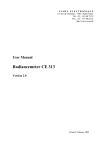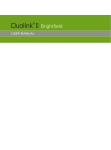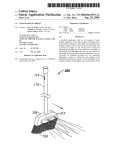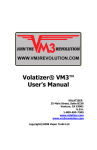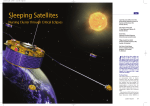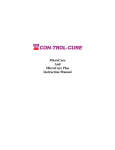Download the user manual
Transcript
CIMEL Electronique 172, rue de Charonne - 75011 Paris Tel. (+33) 1.43.48.79.33 Fax. (+33) 1.43.48.62.61 Email: [email protected] THERMAL-INFRARED RADIOMETER CE 312-1 USER MANUAL VERSION 2.0 Printed: July 2001 TABLE OF CONTENTS TABLE OF CONTENTS -------------------------------------------------------------------------------------- 1 INTRODUCTION ------------------------------------------------------------------------------------------------- 2 SPECIFICATIONS OF THE CE 312 ---------------------------------------------------------------- 3 DESCRIPTION OF THE CE 312 ----------------------------------------------------------------------- 4 TO START-------------------------------------------------------------------------------------------------------------- 6 PARAMETERS ----------------------------------------------------------------------------------------------------- 7 MEMORY CONTENT ---------------------------------------------------------------------------------------- 10 SCENARIO ----------------------------------------------------------------------------------------------------------- 11 BCLPC SCENARIO -------------------------------------------------------------------------------------------- 15 STEP BY STEP SCENARIOS --------------------------------------------------------------------------- 18 PC TRANSFER WITH ASTPWin -------------------------------------------------------------------- 19 PC TRANSFER WITH ASTPDos --------------------------------------------------------------------- 20 CONTENT OF THE FLOPPY DISK OR CD ------------------------------------------------- 21 PUBLICATIONS ABOUT THE CE 312 ---------------------------------------------------------- 22 Thermal-Infrared Radiometer CE 312 User Manual Page 1 INTRODUCTION CIMEL Electronique offers the most recent and sophisticated portable thermalinfrared radiometer. On the contrary of many such instruments on the market, the thermalinfrared radiometer CE 312 is a radiance-based radiometer, which means its output is the true value of the radiance detected throughout the field of view of the instrument. The user can then treat that data the way he desires. The applications of the CE 312 are numerous. The CE 312 can be used in agronomy to follow farming evolution, estimate production or control irrigation, in meteorology to follow surface fluctuations or observe the cloud cover, in geology to recognize ground structures or study geothermic zones, in oceanography to study currents and detect zones, and in remote sensing to calibrate in-flight instruments. Thermal-Infrared Radiometer CE 312 User Manual Page 2 SPECIFICATIONS OF THE CE 312 Sensed temperature range: -80 to +50°C (193.15K to 323.15K) Resolution: broad band: 8 mK at 20°C (293.15K) other bands: 50 mK at 20°C (293.15K) Response time: 1s Field of View: 10° or 7°; 3° Spectral band passes: Up to 6 Standard: 8-13, 11.5-12.5, 10.5-11.5 and 8.2-9.2 µm Detector: Thermopile Operating environment: -20 to +50°C (253.15K to 323.15K) Resistant to various conditions, severe weather conditions (rain, dust, frost, heat, humidity, and corrosion) Weight: Less than 5 kg Repeatability: Better than 99.65% Display data: Local display Transferable to PC Batteries: 1 12-V rechargeable battery. Rechargeable via electric power or solar panel 1 5-Vr rechargeable battery. Rechargeable via electric power or solar panel Thermal-Infrared Radiometer CE 312 User Manual Page 3 DESCRIPTION OF THE CE 312 The CIMEL thermal-infrared radiometer, CE 312, is composed of two major components: (1) the optical head containing the detector and optics, and (2) the electronic unit that performs the data collection configuration, display, and storage. The optical head employs a Köhler arrangement to illuminate a thermal detector (thermopile with a germanium (Ge) window). The condenser is located in the focal plane of the objective, and the detector is located in the conjugate plane of the objective lens with respect to the condenser. A filter wheel with the four interference filters (up to six) is located between the two lenses, and a stepper motor allows the filter selection. The current design includes one broad-band filter, 8 - 14 µm, and three narrower filters, 8.2 - 9.2 µm, 10.5 - 11.5 µm and 11.5 - 12.5 µm. It can be modified to have 6 filters. Between the condenser and detector package there is a zinc sulfide (ZnS) filter that blocks radiation beyond 30 µm. In front of the objective, a concealable, gold-coated mirror enables comparisons between the target radiation and a reference radiation from inside the optical head. The mirror can be inserted into the optical path, or concealed with the use of a stepper motor driven by a microprocessor. The reference radiation measurement can be repeated for each target measurement as often as the user desires. A platinum probe attached to the detector’s rear surface monitors the head's internal temperature and is used to give the reference temperature from which the reference signal is calculated. A second, but external, temperature probe can be added by the user into the control unit. The upper left RJ connector is especially made to insert that probe. It allows to collect the temperature of an external blackbody. Direct acquisition on a micro-computer is possible through a serial port and, for future use, a cartridge port is available to extend the memory for autonomous use. The integration time is 1 s and the output voltage of the detector is in the range of ±3 mV. This signal is amplified by a low-noise preamplifier (gain = 1000), given an offset of +3 V, and converted to frequency by a voltage-to-frequency converter (10000 Hz/V). A micro-controller, which controls the mirror and filter positions, counts the pulses and displays the output in digital counts (DC) on a liquid crystal display. The full range of DC is from 0 to 60,000 with 0 representing the maximum detectable radiance and 60,000 the minimum detectable radiance. While in the field, the electronic box can be carried in a camera-carrier type bag and the optical head can either be hand held or tripod mounted. Thermal-Infrared Radiometer CE 312 User Manual Page 4 BATTERIES. A solar panel or 12-V (500 mA) charger (provided) is needed to charge the internal batteries, and 12-V. Plug the RJ connector of the power cord (from the charger or the solar panel) to the "SP" outlet on the CE 312. If the electric output is 60 Hz (US), use a converter 60 to 50 Hz. If you are not using the instrument for several weeks, leave it plugged so that the batteries, especially the 5-V, do not unload themselves too much. Thermal-Infrared Radiometer CE 312 User Manual Page 5 TO START Lets determine with 1 letter the 4 colors of the buttons. [G] [W] [Y] [R] After a 1-min. period without being operated, the CE 312’s screen goes off. This is made to save battery power. Press any of the buttons to obtain screen 1: If the radiometer is put in stand by, which is a low-power mode to save battery power, press [R] long enough so that you see: dd/mm/yy hh:mm PW MES SEL VIEW ** STAND BY ** awake: red key Release it and press it again until you get screen 1. Thermal-Infrared Radiometer CE 312 User Manual Page 6 PARAMETERS From screen 1, enter password 1 by PW [G], [R] and [G]. New screen: hh:mm:ss RTN INI DAT PAR PAR To enter new parameters, press PAR [R]. It will read the parameters entered on the EEPROM. New screen: Country OK X 33 - + You decrease or increase with - [Y] (previous) or + [R] (next). You go to the next parameter by X [W]. The parameters are: 1. Country: identification of the radiometer by its country code (0-255). 2. District: identification of the radiometer by its district code (0-9999). 3. Number: identification of the radiometer by its assigned number (0-255). These 3 latter parameters are useful to identify an instrument within a network of other instruments during a field campaign. They all appear on the data file. 4. T Offset: compensation of the zero offset of the temperature detector (-0.8 - +0.7°C). It is programmed at the factory and should not be changed as long as the detector temperature probe is not changed. 5. BclMes: duration of the loop mode (2.5-63.5 min.). One sequence needs at least 2.5 min. to be executed. 6. BclPC sec: duration of the loop mode for the BclPC scenario. See BclPC scenario section. 7. Robot. Auto: automatic mode for use with a robot (no-yes). Select NO if no robot is used. 8. Link PC: if yes, automatic data transfer to the PC when running the BclPC scenario. 9. Flt.offset: (1-107) origin of the first filter with regard to the starting plot on the filter holder wheel. Permits a precise placing of the filters. Depends on the optical head. It is programmed at the factory and should not be changed as long as the optical head and filter-holder wheel are not changed. Thermal-Infrared Radiometer CE 312 User Manual Page 7 10. Cal.offset: (1-107) origin of the mirror relatively to the starting plot on the mirror holder wheel. Permits a precise placing of the mirror. Depends on the optical head It is programmed at the factory and should not be changed as long as the optical head and filter-holder wheel are not changed. 11. Dur.Frq: the coupling frequency is given by (Dur.Frq + 16) / 256. It is set up at 240 to get the accuracy given on page 3 (1-255). 12. TB Offset: compensation of the zero offset of the second external temperature detector (-0.8 - +0.7°C). The offset must be known when using a second external temperature probe. At the end press OK [G] to validate the EPROM. Say yes [R] or no [G]. DAT To enter a new date, press DAT [Y]. New screen: Year OK : yy X - + You decrease or increase with - [Y] (previous) or + [R] (next). You go to the next parameter by X [W]. The parameters are: Year (0-99) Month (1-12) Day (1-31) Hour (0-23) Minute (0-59) Finally press OK [G] to validate. The time will start after validation with 00 seconds. INI Press INI [W] to initiate the memory or quit. New screen: Purge memory NO Thermal-Infrared Radiometer CE 312 User Manual YES ? SBY Page 8 NO [G] comes back to screen 2 without deleting anything. YES [Y] deletes what is in memory with a "purge success" message. SBY [R] puts the instrument in stand by, which is a low power mode to save battery power. Thermal-Infrared Radiometer CE 312 User Manual Page 9 MEMORY CONTENT From screen 1, press VIEW [R]. New screen: dd/mm/yy hh:mm RTN INS CART MEM INS Press INS [W] to view current values. New screen: hh:mm:ss Ba x.xx To have a look at all the parameters (Ba, T, IR) press [R] (next) or [Y] (previous). Ba: indicates the voltage of the 5-V battery which, for a normal use, should be over 5 V. If the battery is low, a "Low bat !" message will appear under the time. T: indicates the temperature in Celsius of the detector detected by the platinum probe. TB: indicates the temperature in Celsius of the second external temperature probe associated. If none, the value is "abs.". IR: shows the reading of the detector with the current mirror and filter set-up. HH: wetness value (0 when dry / 1 when wet). This parameter is functional only when a wetness sensor is plugged in the "H" RJ connector of the CE 312. Ze: converter offset value. It is programmed in the factory. Press RTN [W] to come back to screen 1. CART Press CART [Y] to read the cartridge. A cartridge can be made available to extend the memory for a longer autonomous use. If no cartridge is inserted in the cartridge port, this screen should appear: Thermal-Infrared Radiometer CE 312 User Manual Cart: none Page 10 MEM Press MEM [R] to view the latest data recorded in the memory. The memory contains 3 types of events: data, status, and empty bytes. By pressing [R], newer recorded events will appear on the screen. By pressing [Y], older events will appear. dd→mm: is the day (dd) and month (mm) when the data were recorded. hh:mm: is the time the data were recorded. DATA: It is either a recorded value from the detector or the temperature probe. They are recorded in ASCII format ? M dd→mm hh:mm 01/09 in a .rad file. Xx= y ?: is a meaningless number. dd→mm: is the day (dd) and month (mm) the data was recorded. hh:mm: is the time the data was recorded. 01/09: means it is the first measurement of a series of 9. X can be c for channel, m for mirror or T for temperature. x: is the filter number. y is the value recorded, either a temperature or a detector value. STATUS: It indicates a status that was reported and which stopped the instrument. They are recorded in a .sta file. r?FM dd→ mm hh:mm stat ?: is a meaningless number. dd→mm: the day (dd) and month (mm) the status was recorded. hh:mm the time the status was recorded. stat: the status. It can be reset when a hard reset was done, “h” when the instrument stopped because of humidity detection, “b” when a problem occurred in the mechanism of the robot,... EMPTY BYTES (INI):. It indicates the position and number of the empty byte. INI M 21 (064) SCENARIO RTN GO - + OFF Thermal-Infrared Radiometer CE 312 User Manual Page 11 From screen 1, press SEL [Y]. New screen: Robot.Auto = NO You change modes by pressing - [Y] (previous) or + [R] (next). The different modes are: 1. OFF: stops the operating mode which is running. 2. 1Flt4M: for the current filter, makes 1 measurement of the detector temperature, and 8 measurements alternating with and without mirror, starting with mirror. Duration: about 20s. In the file: 1 line, 9 values. 3. 4Flt1M: starting with filter 1, makes 1 measurement of the detector temperature, and 2 measurements for each filter alternating with and without mirror, starting with mirror. Duration: about 20s. In the file: 1 line, 9 values. 4. Bcl4F4: starting with filter 1, makes a 1Flt4M scenario for each of the filters. After the number of minutes BclMes determined in the parameters has been spent, a new sequence will start. Between 2 sequences, press [Y] to check the time remaining to the next sequence. Duration of each sequence: about 1 min 20 s. In the file, each sequence: 4 lines, 9 measurements. 5. 4Flt4M: starting with filter 1, makes one sequence of a Bcl4F4 scenario. Duration: about 1 min 20 s. In the file: 4 lines, 9 measurements. 6. MesBlk: starting with filter 1, makes a 4Flt1M scenario but inserts between the temperature measurement and the first mirror measurement with filter 1 a measurement of the external temperature (if a probe is plugged). Duration: about 20s. In the file: 1 line, 10 values. 7. OrgFlt: searches for the origin of the mirror and the filter wheel. That test is necessary each time the memory has been erased or when the radiometer has not been used for a long period of time. Duration: about 10s. In the file: nothing. 8. PC: data transfer to a PC. Thermal-Infrared Radiometer CE 312 User Manual Page 12 Duration: about 5 min. Press GO [W] to run the chosen operating mode. Robot.Auto = YES If you are using a robot with the CE 312, you have entered YES in the RobotAuto parameter. Then, password 4 (from screen 1, PW [G] - 4 times [R] - [G]) becomes available. It allows the selection of the automatic mode which make automatic and continuous the measurements of the scenarios Vise d, Vise o, and Niamey. 1. OFF: same as above. 2. 1Flt4M: same as above. 3. 4Flt1M: same as above. 4. Bcl4F4: same as above. 5. 4Flt4M: same as above. 6. MesBlk: same as above. 7. OrgFlt: same as above. 8. PC: same as above. 9. REMOTE: allows the user to run the scenarios from his PC, through the control unit. 10. PARK: parks the robot to the park position which is nadir. This scenario needs to be done before and each time a measurement scenario using the robot is started. 11. Niamey: makes a PARK, goes to the horizontal and makes a MesBlk, goes to zenith and makes 4 4Flt1M with 1 min. interval, and finally ends with a PARK. This sequence is repeated every 1 hour when the automatic mode is selected. 12. Vise d: to be done simultaneously with a second robot doing Vise o. Makes 4 measurements (each filter once) of the ground with different angles, 1 MesBlk measurement and 3 measurements (each filter once) of the sky with programmable angles. This sequence is repeated every 2 even min. when the automatic mode is selected. 13. Vise o: to be done simultaneously with a second robot doing Vise d. Makes 4 measurements (each filter once) of the ground at the same angle, 1 MesBlk measurement and 3 measurements (each filter once) of the sky with programmable angles (the same as Vise d). This sequence is repeated every 2 even min. when the automatic mode is selected. 14. Pos Vd: parks and finds the origin of Vise d. 15. Pos Vo: parks and finds the origin of Vise o. Thermal-Infrared Radiometer CE 312 User Manual Page 13 16. BclPC: see instructions on the next page. Press GO [W] to run the chosen operating mode Thermal-Infrared Radiometer CE 312 User Manual Page 14 . BCLPC SCENARIO This scenario allows the CIMEL CE 312 thermal-infrared radiometer to make measurements continuously in a loop mode ending by a transfer of data to a PC in edit boxes and graphs. 1Flt4M type scenarios can be run continuously on 1 filter (previously placed in front by the user manually in MES). At the end of each scenario, the data are transferred to the PC and shown in 8 edit boxes (4 for the filter, and 4 for the mirror) and in a graph. ASTP Win setup Install ASTP Win as usually. When it is installed or if it is already installed, install the ASTP Plug-In programs. If you follow the default setup, you will be done. If not, you will have to specify in ASTP Win Tools, General setup and Misc. where is the plug-ins directory. Control unit parameters Go in PAR and scroll the menu until you see : Bcl PC sec OK X 25 - + BclPC is the period of the loop. It can be set from 25 to 200 s. As the 1Flt4M scenario takes about 20 s, the user has at least about 5 s to stop the loop scenario and take back the control. The next parameter in the menu is : Robot.Auto OK X YES - + The loop mode will appear in the scenario list and will be executable only if you have selected YES for that parameter. The next parameter in the menu is : Link PC OK Thermal-Infrared Radiometer CE 312 User Manual X YES - + Page 15 This parameter allows for the automatic data transfer after each 1Flt4M scenario is over. Then in the scenario list (SEL), you will find : RTN GO - +Bcl PC By clicking GO, the counter starts, the 1Flt4M scenario is lunched, the data are transferred when the scenario is over. When the Bcl PC time is entirely passed, the process starts over. Bcl PC scenario and possibilities In the menu list, select Processing, then Radiometer acquisition. Follow the instructions. Press PC in the SEL menu on the control unit. It transfers the parameters from the radiometer to the PC. If the transfer is successful, then press Continue on the PC. The Realtime radiometer acquisition box will appear. To start the continuous data transfer, select the filter in MES with NXTF. Select Bcl PC in the SEL menu on the control unit. New data will appear in the edit boxes and in the graph every time the 1Flt4M scenario is over. The data in the graph can be zoomed in (click from up left to down right in the graph) and zoomed out (click from down right to up left in the graph). The green curve is for the mirror measurement, the red curve is for the filter measurement. You can select the filter curve to view on the screen. If no data are acquired, nothing will appear. You can take back the control in manual mode. Press the menu SEL, the measurement already made will appear. When the measurements are over, the screen goes back to : dd/mm/yy hh :mm PW MES SEL VIEW Press SEL again, a new screen appears : hh/mm/ss t = xxx RTN GO + OFF xxx is the time remaining until the next measurement. If you do want them to stop, press GO at that time, the loop scenario Bcl PC will stop. Thermal-Infrared Radiometer CE 312 User Manual Page 16 You can close the Realtime radiometer acquisition box. The scenarios acquired will appear in the standard ASTP Win window. You can start again the realtime acquisition by doing the same process : select Processing, then Radiometer acquisition. In the confirmation window, if you want to use the data already acquired press YES ; if no press NO. The PC will check that the old set of parameters is compatible with the new data. If it is, the data visualization will continue on the old graph. Thermal-Infrared Radiometer CE 312 User Manual Page 17 STEP BY STEP SCENARIOS From screen 1, press MES [W]. New screen: 01xx=yyyyy yyyyy RTN OK NXTF NWTM xx: can either be c1, c2, c3, c4, m1, m2, m3 or m4 determining which filter is in the front and if the mirror is on. yyyyy: is the current average reading of the target with the actual set-up. It is repeated. Press NXTF [Y] to change filter and press NXTM [R] to switch filter / mirror. By pressing OK [W], a 1Flt4M mode will start. At the end of the measurement, you will be asked the following: Press Store [G] to store the data or Reject [R] to reject them. 10c4=yyyyy Store **** Reject Always come back from a screen to screen 1 with RTN [G]. Thermal-Infrared Radiometer CE 312 User Manual Page 18 PC TRANSFER WITH ASTPWin The data recorded in the memory can be transferred to a PC. 1. Plug the control unit to the PC with the PC-DCP cable. Plug the serial cable of control unit in the COM1 to COM4 at the back of the PC. 2. Run ASTP Win. In the general setup ( or Tool->General setup menu), setup the Communication. Select “Serial link”, indicate the COM port you will use and select 1200 bauds for transfer speed. 3. Connect the COM port ( or Tool->Connect/Disconnect menu). Choose the operating mode “PC” on the command unit and press GO [W] to start the data transfer. 4. At the end, save the K7 file ( or File->Save menu). This process generates a .K7 file, which contains the true content of the buffer. It is a binary file. For special data processing, you can create the text files ( or Measurement->Save ASCII files menu) Thermal-Infrared Radiometer CE 312 User Manual Page 19 PC TRANSFER WITH ASTPDos 1. Plug the transfer cord to the "DCP" RJ connector on the CE 312. 2. Run the program astp260a from the DOS prompt. From the menu, choose "Transfer". Choose the operating mode "PC" on the CE 312 and press GO [W] to start the data transfer. The data transfer takes about 4 to 5 min. 3. At the end, "Strike a key to continue". Go in "Files", select "Save file .K7" and enter a file name for your .K7 file. This process generates a .K7 file, which contains the true content of the buffer. 4. At the end, "Strike a key to continue". Go in "Ascii output" and give a file name for your ascii files. "Strike a key to continue". This process generates the .sta, .rad, .rbk, and .r2m files. A file, called ascii.ast, is always created and is a trash file: it is useless for the user. At the end, exit the program with "End". The 5 ascii files have all the same header which is: File Filename.ext Instrument Identification Country : xx District : xx Number : xx Filename is the ascii file name you entered. ext is .sta, .rad, .rbk, .r6m or .r2m. The values xx are the ones entered by the user to identify the instrument. The general format of the ascii files is a series of columns with the following data: dd mm yy date the data were recorded in day/month/year hh mm ss time the data were recorded in hour:minute:second n filter number (1, 2, 3 or 4) or measurement identifier Tt.t temperature of the detector, which means of the reference mirror, in Celsius. Bl.k temperature of the second source (if a probe is plugged) in Celsius, it is accompanied of the measured number of temperature points M1 reading 1 with the mirror F1 reading 1 with the filter M2 reading 2 with the mirror Thermal-Infrared Radiometer CE 312 User Manual Page 20 F2 reading 2 with the filter M3 reading 3 with the mirror F3 reading 3 with the filter M4 reading 4 with the mirror F4 reading 4 with the filter However, each file contains different data. .STA displays the date, time and type of status recorded. It shows as follows: dd mm yy hh mm ss status .... Status is a letter indicating the recorded status: r (reset), h (humidity), b (mechanics),... .RAD displays the series of data made with only one filter. It shows as follows: dd mm yy hh mm ss n Tt.t M F M F M F M F n indicates the filter used. M and F are the 4 measurements made with mirror and filter for that filter. .RBK displays the series of data made with the 6 filters and the second temperature measurement. It shows as follows: dd mm yy hh mm ss n Tt.t Bl.k M1 F1 M2 F2 M3 F3 M4 F4 n has no meaning. M1, F1, M2, ... are the measurements made with mirrors and filters for filter 1, filter 2, filter 3 and filter 4. .R2M displays the series of data made with the 4 filters without the second temperature measurement. It shows as follows: dd mm yy hh mm ss n Tt.t M1 F1 M2 F2 M3 F3 M4 F4 n has no meaning. M1, F1, M2, ... are the measurements made with mirrors and filters for filter 1, filter 2, filter 3 and filter 4. CONTENT OF THE FLOPPY DISK OR CD The enclosed floppy disk or CD contains the last version of the Windows program ASTPWin with its Plug-In, and the zipped program astp260a. You can choose either one for the data transfer. Thermal-Infrared Radiometer CE 312 User Manual Page 21 PUBLICATIONS ABOUT THE CE 312 M. Sicard, P. R. Spyak, G. Brogniez, M. Legrand, N. K. Abuhassan, C. Pietras, and J.-P. Buis, "Thermal-infrared field radiometer for vicarious cross-calibration: characterization and comparisons with other field instruments", Optical Engineering, Vol. 38, No. 2, ISSN 00913286, 345-356, 1999 M. Legrand, G. Brogniez, C. Pietras, M. Haeffelin, N. K. Abuhassan, and M. Sicard, "A highaccuracy multiwavelength radiometer for in site measurements in the thermal-infrared. Part I : characterization of the instrument", submitted to J. Atmos. Oceanic Technol., October 1998 M. Sicard, and P. R. Spyak, "Internally calibrated, thermal-infrared field radiometer: characterization and comparisons with other field instruments", Proc. of the 9th Conference on Satellite Meteorology and Oceanography, Vol. 2, 381-384, Paris, 25-29 May 1998 M. Sicard, and P. R. Spyak, "Characterization of a thermal-infrared field radiometer", Proc. SPIE 3117-36, 269-280, Earth Observing Systems II, San Diego, CA, 28-29 July 1997 C. Pietras, Développement d'un radiomètre infrarouge thermique multicanal: qualification du prototype large champ CLIMAT, PhD. dissertation, University of Sciences and Technologies of Lille, Lille, France, 1996 N. K. Abuhassan, Développement d'un radiomètre infrarouge multispectral de terrain et premières applications, PhD. dissertation, University of Paris VI, Paris, France, 1995 C. Pietras, N. K. Abuhassan, M. Haeffelin, G. Brogniez, M. Legrand, and J.-P. Buis, Development and qualification of the conveyable thermal infrared field radiometer CLIMAT, Proc. SPIE, 282-293, Paris, France, 1995 C. Pietras, N. K. Abuhassan, M. Haeffelin, G. Brogniez, M. Legrand, and J.-P. Buis, Development of a high precision thermal infrared field radiometer, Proc. of the sixth ISPRS Symposium, 809-815, Val d'Isère, France, 17-21 January 1994 Thermal-Infrared Radiometer CE 312 User Manual Page 22