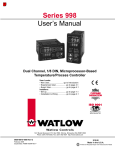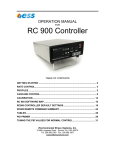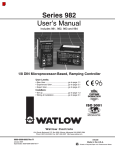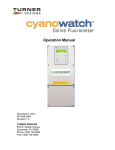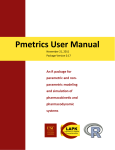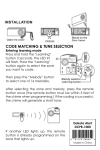Download Data Communications
Transcript
Data Communications with the Watlow
Series 988 Family of Controllers
User’s Manual
Includes:
981-984 Ramping
986-989 Temperature or Process
996-999 Dual Channel
User Level Targeted:
• New User............................. Go to page 1.1
• Experienced User ................Go to page 2.1
• Expert User .........Go to page 5.1, 6.1 or 7.1
Installer:
• Wiring and installation......... Go to page 2.1
• Setup...................................Go to page 3.1
WATL W
WATL W
WATL W
PROCESS
PROCESS
PROCESS
[`982]
[`988]
[`998]
L1
L2
DEV
% OUT
L3
L4
DISPLAY
L1
L2
DEV
% OUT
L3
L4
DISPLAY
1A
2A
CH A
CH B
1B
2B
DISPLAY
HOLD
RUN
AUTO
MAN
AUTO
MAN
MODE
MODE
MODE
SERIES 982
SERIES 988
SERIES 998
97
TOTAL
CUSTOMER
SATISFACTION
ISO 9001
Registered Company
Winona, Minnesota USA
Watlow Controls
1241 Bundy Blvd., P.O. Box 5580, Winona, Minnesota 55987-5580; Phone: (507) 454-5300;
Fax: (507) 452-4507
0600-0009-0004 Rev B
Supersedes: W98F-XUMN Rev A03
February 1998
$15.00
Made in the U.S.A.
Printed on Recycled Paper, 10% Post-consumer Waste.
About This Manual
How to Use this Manual
We have designed this user’s manual to be a helpful guide to your new Watlow
controller. The headlines in the upper right and left corners indicate which tasks are
explained on that page. If you are a new user, we suggest that your read the first
four chapters of this manual.
Notes, Cautions and Warnings
We use notes, cautions and warnings throughout this book to draw your attention
to important operational and safety information.
A bold text “NOTE” marks a short message in the margin to alert you to an important detail.
A bold text “CAUTION” safety alert appears with information that is important for
protecting your equipment and performance. Be especially careful to read and
follow all cautions that apply to your application.
A bold text “WARNING” safety alert appears with information that is important for
protecting you, others and equipment from damage. Pay very close attention to
all warnings that apply to your application.
The ç symbol (an exclamation point in a triangle) precedes a general CAUTION
or WARNING statement.
The Ó symbol (a lightning bolt in a triangle) precedes an electric shock hazard
CAUTION or WARNING safety statement.
Technical Assistance
If you encounter a problem with your Watlow controller, review all of your configuration information for each step of the setup, to verify that your selections are
consistent with your applications.
If the problem persists after checking all the steps, call for technical assistance:
Watlow Controls, (507) 454-5300, between 7:00 a.m. and 5:00 p.m. Central
Standard Time. Ask for an applications engineer. When you call, have the following
information ready:
• the controller’s model number (the 12-digit number is printed on the top of the
stickers on each side of the controller case and on the right hand or top circuit
board);
• this user’s manual;
• all configuration information;
• the Diagnostics Menu readings.
Comments and Suggestions
We welcome your comments and opinions about this user’s manual and the Series
988 family of controllers. Send them to the Technical Editor, Watlow Controls, 1241
Bundy Boulevard, P.O. Box 5580, Winona, MN 55987-5580. Or call (507) 4545300 or fax them to (507) 452-4507.
Warranty and Returns
For information about the warranty covering the Series 988 family of controllers
see the Appendix.
The Data Communications User’s Manual for the Series 988 family is copyrighted
by Watlow Controls, Inc., © 1997, with all rights reserved. (1385)
Table of Contents
Data Communications with the Watlow Series 988 Family of Controllers
Chapter 1
Introduction to Data Communications
1.1
1.1
Machine-to-Machine Communication
Protocol
1.1
1.3
A Protocol Example
EIA-232, EIA-485 and EIA-422 Interfaces
1.4
1.4
ASCII
Parity Bit
1.5
1.5
Start and Stop Bits
Baud Rate
1.5
1.5
Computer Languages
Syntax
1.6
1.6
ASCII Control Character Definitions
Data Communications Conversation
4.2
Example Format
4.2
4.2
XON/XOFF Protocol for EIA-232
How to Communicate Using XON/XOFF
4.3
4.4
How to Communicate Using ANSI X3.28
Device Addresses
4.5
4.6
ANSI X3.28 Protocol Example
Modbus RTU
4.10 Cyclical Redundancy Checksum (CRC)
Algorithm
Chapter 5
Command Summary of the Series 981-984
5.1
Complete Parameter Download Sequence
Chapter 2
Hardware and Wiring
5.2
5.3
Run/Hold Mode and Prompt Accessibility
Ramping Controller Prompt Table
2.1
Serial Hardware Interfaces
2.1
2.2
Your Computer’s Serial Interface
Communications Wiring
5.12 Ramping Controller MTR Command
5.13 Ramping Controller STP Command
2.2
2.3
EIA-232 Interface Wiring
EIA-485 Interface Wiring
2.4
EIA-422 Interface Wiring
5.14 Ramping Controller Commands Table
5.16 982 Modbus RTU Address Table
Chapter 6
Command Summary of the Series 986-989
Chapter 3
Communications Setup
6.1
3.1
3.1
Connecting the Controller and Computer
Software Protocols and Device Addresses
3.1
3.2
Communications Software
Setup at the Controller's Front Panel
6.2 Temperature/process Controller Prompt Table
6.13 988 Modbus RTU Address Table
Chapter 7
Command Summary of the Series 996-999
7.1
Chapter 4
Sending Commands
4.1
General Message Syntax
4.1
4.1
Message Syntax
Data Rules
4.1
Command List
Table of Contents
Complete Parameter Download Sequence
Complete Parameter Download Sequence
7.2 Dual Channel Controller Prompt Table
7.12 998 Modbus RTU Address Table
Appendix
A.1
A.1
Handling Communications Error Codes
User Responsibility
A.2
A.3
ASCII Characters
Index
Data Communications with the Watlow Series 988 Family of Controllers
III
Table of Contents
NOTES
IV
Data Communications with the Watlow Series 988 Family of Controllers
Table of Contents
Interfaces
Chapter 1 Introduction to Data Communications
Machine-to-Machine Communication
NOTE:
This manual applies
only to controllers
with the data
communications
option (9___-_____R__ or 9___-_____S__ or 9___-_____U__). Please use it
in conjunction with
the user's manuals.
Humans use basic components to exchange messages. Computers and controllers
also use certain elements in order to communicate: a character set; a common
data link, or interface; and a protocol, to prevent confusion and errors.
Serial communication is the exchange of data one bit at a time on a single data
line or channel. Serial contrasts with "parallel" communication, which sends several
bits of information simultaneously over multiple lines or channels. Not only is serial
data communication typically simpler than parallel, it generally costs less.
Computers need a connecting interface over which to communicate. They may
use one pair of wires to send information in one direction and another pair to send
in the opposite direction (full duplex). Or, they may use one pair to send in both
directions (half duplex).
Bit is simply the contraction of "binary digit," either a "1" or a "0." A byte is a string
of seven or eight bits, which a computer treats as a single "character." The ASCII
(pronounced "asky") character set uses a unique, seven-bit byte to represent each
letter, digit and punctuation mark.
Protocol
Now we need a few rules to "talk" by. Protocol determines who gets to talk when. A
protocol is a set of standards for formatting and timing information exchange
between electronic systems.
Protocol describes how to initiate an exchange. It also prevents two machines from
attempting to send data at the same time. There are a number of different data
communications protocols, just as there are different human cultural protocols that
vary according to the situation.
A Protocol Example
Let's assume that we have a computer and controllers linked together. They all use
ASCII and are connected via a common interface. In process control applications,
one device often has greater function and memory capability than the devices it is
communicating with. This "master" device always initiates exchanges between it
and the connected "remote" devices.
Here's what happens: Imagine "PC-1," the master computer, sitting at the end of a
long hallway with nine doors in it. Each door has a remote device behind it. PC-1
has a telephone line to all the devices. The remote devices are busy controlling
heaters to specific set points. PC-1 monitors and changes the instructions that
each remote device uses to control its heaters.
Introduction to Data Communications, Chapter 1
Data Communications with the Watlow Series 988 Family
1.1
Interfaces
By your request PC-1 wants to talk with device "D-2" to change a set point. PC-1
must first identify D-2 on the line and inquire whether D-2 has time to talk. This
electronic knocking on D-2's door is the "connection."
One of three scenarios may occur when PC-1 calls:
1) D-2 answers saying, "This is D-2, go ahead," and PC-1 begins to talk.
2) D-2 answers and says, "I'm too busy to talk now. Wait until I tell you I'm
finished."
3) D-2 does not answer, which indicates a possible system malfunction.
Let's take the best-case scenario. Here is a simple version of what happens: D-2
answers and hears PC-1 say, "Hello, D-2. Do you have time to talk?"
D-2 acknowledges PC-1 with a "D-2 here, go ahead."
PC-1 then sends an ASCII-encoded message instructing D-2 to change a set point
to 1,000°F. (message)
When PC-1 is finished with its message, it says in effect, "That's all, your turn."
D-2 replies, "OK," and carries out the instruction. D-2 then takes the protocol lead,
and tells PC-1, "The new set point is 1,000°F." (message)
PC-1 says, "OK."
D-2 says, "That's all, your turn."
PC-1 then takes the protocol lead and says, "Thank you, that's all."
D-2 hangs up. (disconnect)
That's basically how the connect, message and disconnect protocols work in
Watlow data communications.
The hallway in this example is really a communications bus — a common connection among a number of separate devices. A communications system with multiple
devices on a common bus is called a multidrop system.
The exact connect-message-disconnect procedure assures that you are talking to
the correct device.
Protocol maintains system integrity by requiring a response to each message. It's
like registered mail — you know that your letter has been received because the
post office sends you a signed receipt.
In Watlow data communications, a dialog will continue successfully as long as the
messages are in the correct form and responses are returned to the protocol
leader. If the operator enters an incorrect message, or interference comes on to the
data line, there will be no response. In that case the operator or the master must
retransmit the message or go to a recovery procedure. If an operator continues to
enter an incorrect message or interference continues on the data line, the system
will halt until the problem is resolved.
1.2
Data Communications with the Watlow Series 988 Family
Introduction to Data Communications, Chapter 1
Interfaces
EIA-232, EIA-485 and EIA-422 Interfaces
The three interfaces we're concerned with on this controller are EIA-232, EIA-485
and EIA-422.
An EIA-232 interface uses three wires: a single transmit wire; a single receive wire;
and a common line. Only two devices can use an EIA-232 interface. A -12 volt
signal indicates a 1 and a +12 volt signal indicates a 0. The EIA-232 signal is
referenced to the common line rather than to a separate wire, as in EIA-485 and
EIA-422. An EIA-232 cable is limited to 50 feet, due to noise susceptibility.
+12V
+5V
0 bit
0 bit
0V
1 bit
0V
-5V
Bit signals on an EIA-485 interface.
1 bit
Figure 1.3 - Interface
bit signals.
+5V
-12V
Bit signals on an EIA-232 interface.
0 bit
0V
1 bit
-5V
Bit signals on an EIA-422 interface.
An EIA-485 interface uses three wires: a T+/R+; a T-/R-; and a common line. A
-5-volt signal is interpreted as a 1, a +5-volt signal as a 0. Up to 32 remote devices
can be connected to a master on a multi-drop network up to 4,000 feet long.
The EIA-422 interface uses five wires: a "talk" pair; a "listen" pair; and a common
line. It can handle one master and up to ten remote devices in a multidrop network
up to 4,000 feet long. EIA-422 uses the difference in voltage between the two wires
to indicate a 1 or a 0 bit. A 1 is a difference of -5 volts, while a 0 is a difference of
+5 volts.
Of these three interfaces, EIA-485 has the lowest impedance, a multiple-device
capability, greatest noise immunity and the longest distance capability — up to
4,000 feet of total network cable length.
Introduction to Data Communications, Chapter 1
Data Communications with the Watlow Series 988 Family
1.3
ASCII
Table 1.4 - Comparing Interfaces.
NOTE:
The Modbus feature
on the Series 988
controllers allows up
to 247 controllers to
share one EIA-485
network, by using
network bridges.
See Chapter 6 for
more information on
Modbus.
Maximum
Net Length
50 feet
4,000 feet
4,000 feet
EIA-232
EIA-485
EIA-422
Maximum
Controllers
1
32
10
Cable
Type
3-wire
3-wire
5-wire
ASCII
The ASCII code defines 128 separate 7-bit characters — one for each letter, digit
and punctuation mark. ASCII also includes control characters similar to those we
find on computer keys, like "backspace," "shift" and "return." It also has ten communications control characters for "identification," "enquiry" (inquiry), "start of text,"
"end of text," "end of transmission," "acknowledge," "negative acknowledge" and
"escape."
The ASCII code is sometimes written in a base-16 number system, called hexadecimal or "hex" for short. The first ten digits of this system are represented by the
numbers 0 through 9, and the final six digits are represented by the letters A
through F. The 128 ASCII character code with the decimal and hexadecimal
equivalents is listed in the Appendix.
Parity Bit
Remember that ASCII is a seven- or eight-bit code. What about that eighth bit? It's
called the "parity" bit. A parity bit is added to the ASCII character to verify the
accuracy of the first seven bits. Here's how: We are declaring that the number of 1s
in the 8-bit character frame will be either always odd or always even. To do that,
about half the time we'll have to add another 1 to get an odd or an even number of
ones. The other half of the time we'll need to add a 0 so we don't change the total
number of 1s.
This way we can detect a single error in the seven-bit group. Take a look at the
representation of the transmitted upper case "W." In this case we have selected
"odd" parity. The number of 1s in the first seven bits, plus the parity bit, must
always total an odd number. The total number of 1s in the binary character
1010111 (W) is 5, already an odd number. Thus our parity bit will be a 0.
If we were transmitting the lower case "w" (binary 1110111), the parity bit would be
a 1 because the total number of 1's in the character frame is 6, an even number.
Adding the parity bit makes it odd, and consistent with the odd parity rule.
If a noise spike came onto the data line and changed the signal voltage level
enough to reverse a 1 to a 0 in the character frame, the receiver would detect that
7-bit character
+V
bit position:
1
2
3
4
5
6
7
8
0
Figure 1.4 - ASCII
upper case "W"
(1010111).
1
-V
1.4
Data Communications with the Watlow Series 988 Family
odd parity bit
Introduction to Data Communications, Chapter 1
ASCII
error. The total number of 1s would be even and a violation of the odd-parity rule.
At Watlow, we use odd, even and no parity.
Odd parity sets the parity bit to 0 if there are an odd number of 1s in the first seven
bits.
Even parity sets the parity bit to 0 if there are an even number of 1s in the first
seven bits.
No parity ignores the parity bit.
Start and Stop Bits
A "start" bit informs the receiving device that a character is coming, and a "stop" bit
tells it that one is complete. The start bit is always a 0. The stop bit is always a 1.
We've added the start and stop bits to the transmitted "W" example.
The human speaking equivalent of these bits could be a clearing of the throat to
get someone's attention (start bit); and a pause at the end of a phrase (stop bit).
Both help the listener understand the message.
7-bit character
-V
idle line
1
2
3
4
5
stop bit
6
7
8
1
Figure 1.5 - ASCII
upper case "W" with
start and stop bits.
0
+V
odd parity bit
start bit
Baud Rate
The baud rate refers to the speed of data transmission. When a change in signal
represents one data bit, baud rate is equal to bits per second (bps). Our rates on
the 988 Family of controllers are 300, 600, 1200, 2400, 4800 and 9600 baud.
Computer Languages
Computer languages are simply sets of symbols and rules for their use. There are
many computer languages and a wide variety of applications for them. Programmers use languages to enable computers to do real work. We're providing a pilot
program written in Quick BASIC to demonstrate data communications with Watlow
controllers. You can download the MS-DOS™ version files ("comms4.zip" and
"comms4tm.zip" and com5set.exe) from the Watlow BBS, (507) 454-3958.
Syntax
Syntax for a natural language dictates how we put words together to make phrases
and sentences. In data communications, syntax also dictates how we order the
parts of a message.
Introduction to Data Communications, Chapter 1
Data Communications with the Watlow Series 988 Family
1.5
Syntax
For example, the Series 986-989 parameter for set point information is SP1. The
controller's panel will normally display SP1 and set point information whenever you
physically press the DISPLAY key to reach SP1 in the parameter sequence. For a
computer linked to a controller, "SP1" is part of the syntax for data communications.
If you type just "SP1" on the computer keyboard, the controller won't respond to
your computer with the current set point 1 data. The syntax requires spaces and
"fields" of specific size to be complete.
Plus, we need to add the protocol. It's like putting a message in an envelope and
addressing it. The entire syntax of the SP1 command includes the message
protocol's STX (Start of Text) control character, SP1, space, up to four decimal
places of set-point data, and a protocol ETX (End of Text) control character.
The whole phrase would look like this:
<STX> SP1 0500 <ETX>
ASCII Control Character Definitions
ENQ Enquiry (inquiry): Request for a data link.
ACK Acknowledge: Affirmative response from the receiver.
NAK Negative Acknowledge: Negative response from the receiver.
STX Start of Text: Precedes any message from the sender.
ETX End of Text: Follows any message from the sender.
EOT End of Transmission: Tells the other device that it is its turn to send a message.
DLE Data Link Escape: Disconnect signal from the master to devices on the
network.
A Data Communications Conversation
Now that you have a general grasp of the basic ideas and terms behind data
communications, we'll take the example further to see how an actual conversation
would take place.
The example on the next page follows the exchange between a computer (master)
and a controller (remote) as the computer sends a set point data command to the
controller.
That's really all there is to it. Remember — only the "master" may initiate exchanges and every message requires a response.
1.6
Data Communications with the Watlow Series 988 Family
Introduction to Data Communications, Chapter 1
Syntax
An Example of a Data Communication Conversation
The computer (the master) initiates an
exchange with controller #2 (the remote).
The computer tells the controller to
change its set point.
computer
2 <ENQ>
(#2, are you there?)
controller
2 <ACK>
(I'm #2, I'm here.)
computer
<STX> = <space> SP1 <space> 500 <return> <ETX>
("Here comes a message."
"Make SP1 = 500°."
"I'm done with the message.")
controller
<ACK>
The computer queries the controller for
the new set point.
The controller confirms that the new set
point.
The computer ends the session.
Introduction to Data Communications, Chapter 1
("I understand.")
computer
<STX> ? <space> SP1 <return> <ETX>
("Here comes a message."
"What is SP1 value?"
"I'm done with the message.")
controller
<ACK>
("I understand [the question].")
computer
<EOT>
("That's all, go ahead.")
controller
<STX> 500 <ETX>
( "Here comes the answer."
"The value is 500°."
"I'm done with the answer.")
computer
<ACK>
("I understand [the answer].")
controller
<EOT>
("That's all, go ahead.")
computer
<DLE> <EOT> ("Disconnect, please. That's all."
[master waits])
Data Communications with the Watlow Series 988 Family
1.7
Introduction
Notes
1.8
Data Communications with the Watlow Series 988 Family
Introduction to Data Communications, Chapter 1
Hardware
Chapter 2 Hardware and Wiring
Serial Hardware Interfaces
The Series 981-984, 986-989 and 996-999 controllers are factory-configured to
function in a broad variety of applications. The specifics of each controller's configuration is encoded in its model number. Depending on your unit's model number,
you have one of three hardware interfaces:
NOTE:
This manual applies
only to controllers
with the data
communications
option (9___-_____R__ or 9___-_____S__ or 9___-_____U__). Please use it
in conjunction with
the user's manuals.
1) EIA-232 (9___-____-_R__) provides one-on-one communication with a maximum network length of 50 feet connecting one controller to one computer.
2) EIA-485 (9___-____-_S__) provides a "multidrop" or multiple-device network
with up to 32 addresses with a 4,000-foot network length limit. EIA-422 provides a multidrop network for up to ten devices with a 4,000-foot network
length limit. To select the multidrop interface, enter the Setup Menu
[`SEt]. Use the up-arrow or down-arrow key to advance to the Communications Menu [COM]. Press the MODE key until the interface prompt [IntF]
appears. Select either 485 or 422.
3) EIA-232/EIA-485 (9___-____-_U__) If your controller is supplied with a "U"
board, you can select via the comms menu either EIA-232 or EIA-485 operation. The [IntF] parameter is defaulted to EIA-232. To select the multidrop
interface, enter the Setup Menu [`SEt]. Use the up-arrow or down-arrow key
to advance to the Communications Menu [COM]. Press the MODE key until
the interface prompt [IntF] appears. (Controllers equipped with the EIA232 interface do not require an interface selection.)
Your Computer's Serial Interface
You can connect a data communication-equipped Series 981-984, 986-989 or 996999 to any computer with an EIA-422, EIA-232 or EIA-485 serial interface. A
personal computer with an EIA-232 serial output card, for instance, can talk to a
single EIA-232 equipped controller.
For a multiple-controller network with one personal computer, you'll need a converter to act as a bus, or multiple connection point.
For data communications serial interface converters for EIA-232 (RS-232), we
recommend either of these two suppliers:
• DATAFORTH Corp. (formerly supplied by Burr-Brown):
3331 E. Hemisphere Loop, Tuscon, AZ 85706
Tel: 1-800-444-7644, or (520) 741-1404 or Fax: (520) 741-0762
For EIA-422 (RS-422), part number: LDM 422
with a power supply and the correct 25 pin connector for your computer.
For EIA-485 (RS-485), part number: LDM 485
with a power supply and the correct 25 pin connector for your computer.
• B & B Electronics Manufacturing Company
707 Dayton Road, PO Box 1040, Ottawa, IL 61350
Tel: (815) 433-5100 or Fax: (815) 434-7094 or Web: http://www.bb-elec.com
For EIA-422/ EIA-485 (RS-422/ RS-485), part number: 485OIC
with a power supply and the correct 25 pin connector for your computer.
Hardware and Wiring, Chapter 2
Data Communications with the Watlow Series 988 Family
2.1
Wiring
Communications Wiring
The rest of the chapter explains how to connect your controller to a computer.
Consult the instruction manual for your computer's serial port or serial card for
detailed serial port pin information. Industrial environments often contain a lot of
electrical noise. Take care to isolate your control system.
NOTE:
The Electronic
Industry Association
(EIA) RS-232
standard recommends a maximum
50-foot total pointto-point distance.
EIA-232 Interface Wiring
The EIA/-232 communications uses a three-wire, full-duplex system. There is a
separate line for transmitting data, a line for receiving data and a common line
between the computer and the controller. With EIA-232 you can have only one
controller connected to a single computer.
This diagram is a typical wiring example. The connections on the host computer
may vary, depending on the model. Refer to your computer or serial card user's
manual for specific information.
DB-9 Pinouts
1 DCD
2 receive
3 transmit
4 DTR
5 common
6 DSR
7 RTS
8 CTS
Transmit 5
Receive 6
Common 7
• • • • •
1 2 3 4 5
Single Controller
6 7 8 9
• • • •
DB-9 female viewed from wire side
(typical connections with jumpers)
DB-25 Pinouts
2 transmit
3 receive
4 RTS
5 CTS
6 DSR
7 common
8 DCD
20 DTR
Figure 2.2 EIA-232 Interface
Wiring Diagrams.
Transmit 5
Receive 6
Common 7
• • • • • • • • • • • • •
1 2 3 4 5 6 7 8 9 10 11 12 13
14 15 16 17 18 19 20 21 22 23 24 25
• • • • • • • • • • • •
Single Controller
DB-25 female viewed from wire side
(typical connections with jumpers)
2.2
Data Communications with the Watlow Series 988 Family
Hardware and Wiring, Chapter 2
Wiring
EIA-485 Interface Wiring
NOTE:
The Electronic
Industry Association
EIA-485 standard
recommends a
maximum total
network distance of
4,000 feet.
The EIA-485 communications uses a three-wire, half-duplex system. There are two
lines for transmitting and receiving and a common line. Only one device, the
computer or a controller, can be speaking at a time. The controller requires at
least a 7-millisecond delay between transmission and receipt of data. With
EIA-485 you can have from one to thirty-two controllers connected to a computer.
This diagram is a typical wiring example for units shipped after 1993 (see ç
Caution on this page). The connections on the host computer may vary, depending on the model. Refer to your computer user's manual for specific information.
As many as 32 units can be
connected to an EIA-485 network.
T-/R- 3
T+/R+ 4
Com 7
Controller
B
A
Gnd
T+/R+
T-/R-
T+/R+ 3
T-/R- 4
Com
Com 7
Converter Box or Card
Controller #1
ç
T+/R+ 3
T-/R- 4
CAUTION:
For older Series 986989 controllers with
a "date code" of
4693 or earlier,
terminal 3 is T-/R- (A)
and 4 is T+/R+ (B).
(See Diagnostics
Menu in the User's
Manual.)
Com 7
Controller #2
+5V
Figure 2.3 EIA-485 Interface
Wiring Diagrams.
Hardware and Wiring, Chapter 2
Converter box
or card
B
terminals with
termination,
A
pull-up and
pull-down
resistors.
Gnd
1KΩ
T+/R+
120Ω
T-/R1KΩ
Com
If the system does not work properly it
may need termination resistors at each
end of the network. A typical installation would require a 120-ohm resistor
across the transmit/receive terminals (3
and 4) of the last controller in the
network and the converter box or serial
card. Pull-up and pull-down resistors
may be needed to maintain the correct
voltage during the idle state.
Data Communications with the Watlow Series 988 Family
2.3
Wiring
EIA-422 Interface Wiring
The EIA-422 communications uses a five-wire, full-duplex system. There are two
separate lines for transmitting, two lines for receiving and a common line between
the computer and the controller. With EIA-422 you can connect from one to ten
controllers to a single computer.
This diagram is a typical wiring example for units shipped after 1993 (see ç
Caution on this page). The connections to the converter box or computer may
vary, depending on the model. Refer to the documentation for specific information.
NOTE:
The Electronic
Industry Association
(EIA) RS-422
standard recommends a maximum
network distance of
4,000 feet.
R+
RT+
TCom
B'
A'
B
A
Gnd
T+ 3
T4
R+ 5
R- 6
Com 7
Converter Box or Card
Controller #1
T+ 3
T4
R+ 5
R- 6
Com 7
As many as 10 units
can be connected to
an EIA-422 network.
Figure 2.4 EIA-422 Interface
Wiring Diagrams.
Controller #2
+5V
ç
CAUTION:
For older Series
986-989 controllers with a "date
code" of 4693 or
earlier, terminal
3 is T-, 4 is T+, 5
is R- and 6 is
R+. (See Diagnostics Menu in
the User's
Manual.)
2.4
TT+
3
4
R-
5
R+
6
Converter
B
RD
box with
A
termination
pull-up and
B
pull-down
TD
A
resistors.
1KΩ
240Ω
1KΩ
Gnd
Com 7
Controller
If the system does not work properly it may need
termination resistors across the receive A and B terminals at the converter. A typical value would be 240Ω.
Pull-up and pull-down resistors may be needed to
maintain the correct voltage during the idle state.
Data Communications with the Watlow Series 988 Family
Hardware and Wiring, Chapter 2
Setup
Chapter 3 Communications Setup
Connecting the Controller and the Computer
Remove power from both the controller and your computer before connecting them
together. Assemble a cable and the appropriate wiring at your computer. Refer to
the wiring in Chapter 2. As soon as you connect the data communications lines,
you may apply power to your system.
Software Protocols and Device Addresses
There are three communications protocols you may use. Depending on the type of
network you need, you must use the correct combination of interface and protocol.
Modbus works with all three interfaces.
To run a network with multiple devices Watlow uses the ANSI X3.28 Protocol
(based on ANSI X3.28 - 1976 Subcategories 2.2, and A.3) with the EIA-422 and
EIA-485 interface. ANSI X3.28 Protocol provides a response to every message. It
will also work with the EIA-232 interface, but you are limited to one controller and a
host computer.
To run a two-device network with an EIA-232 interface, you can also use XON/
XOFF Protocol, a simpler protocol. XON/XOFF will also work with the EIA-422 and
EIA-485 interface, but the network is limited to two devices — one computer
and one controller. XON/XOFF Protocol does not require a device to respond to
messages it receives.
To select the protocol, go to the Setup Menu [`SEt]; use the up-arrow or downarrow key to advance to the Communications Menu [COM]. Press the MODE key
until the protocol prompt [Prot] appears. Select either [FULL], for ANSI X3.28 2.2
- A.3, [``On] for XON/XOFF, or [Mod], for Modbus RTU.
If you are using ANSI X3.28 Protocol, choose an address number for each controller using the address prompt [Addr], which follows the protocol prompt [Prot].
This prompt will only appear if [Prot] is set to [FULL] or [Mod].
Communications Software
Watlow offers a Windows based configuration and monitoring software package for
the 988/989 controllers. We also offer a simple MS-DOS™ communications
demonstration program for the Series 981-984, 986-989, and 996-999. Ask your
Watlow field sales representative for a copy of the "Comm 4" program, or you can
download the files ("comms4.zip" and "comms4tm.zip" and com5set.exe) from the
Watlow BBS, (507) 454-3958.
Communications Setup, Chapter 3
Data Communications with the Watlow Series 988 Family
3.1
Setup
WATL W
(Communications)
PROCESS
L1
L2
DEV
% OUT
Figure 3.2 The Communications
Menu.
L3
Baud rate
L4
Data bits and parity
Protocol type
DISPLAY
HOLD
RUN
MODE
SERIES 988
Address
Interface type
[COM]
(COM)
bAUd ( )
[bAUd]
dAtA ( )
[dAtA]
( )
Prot
[Prot]
Addr ( )
[Addr]
( )
intF
[IntF]
Setup at the Controller's Front Panel
• Press the < and > keys simultaneously for three seconds.
• The [SEt] prompt appears in the lower display.
• Press the < or > key until the [COM] prompt appears.
• Press the µ key to advance through the Communications Menu.
• Press the < or > key to select communications values from the table below.
• Document the setup parameters for each device on your network and label each
device.
• Press the ∂ key to exit.
Prompt
Appears if…
Range
[bAUd]
comms unit
(Baud rate) [`300], [`600],
[1200], [2400], [4800], [9600]
[dAtA]
NOTE:
Selecting [Mod]
automatically sets
[dAtA] to [``8n].
comms unit
[``7o] = 7 data bits, odd parity
[``7E] = 7 data bits, even parity
[``8n] = 8 data bits, no parity
(Start bit = 1)
(Stop bit = 1)
[``7o]
(see note)
(Fixed)
(Fixed)
comms unit
[FULL] = ANSI X3.28 2.2 - A.3
[``On] = XON / XOFF
[Mod] = Modbus
[FULL]
[Addr]
[Prot] = [FULL]
0 to 31 (ASCII) if [IntF] = [`485]
0 to 9 (ASCII) if [IntF] = [`422]
1 to 247 if [IntF] = [Mod]
[```0]
[```0]
[```1]
[Prot] = [Mod]
3.2
[9600]
[Prot]
or
Table 3.2 Communications
Menu Prompts and
Descriptions.
Factory
default
[IntF]
"S" hardware
[`485] = EIA-485 Interface type
[`422] = EIA-422 Interface type
[`485]
[IntF]
"U" hardware
[`232] = EIA-232 Interface type
[`485] = EIA-485 Interface type
[`232]
Data Communications with the Watlow Series 988 Family
Communications Setup, Chapter 3
Chapter 4 Sending Commands
General Message Syntax
As soon as you link the devices, you can talk to the controllers using ASCII characters. They will respond to any Setup or Operation menu prompt, plus some others.
The controller will respond to either upper or lower case ASCII characters from
your computer.
Both protocol/interface combinations will respond to the general syntax if the
commands or queries are correctly transmitted. However, the ANSI X3.28 Protocol
requires beginning and ending characters, and the XON/XOFF protocol requires
ending characters.
Message Syntax
Messages from your computer to a controller must take this general form.
Command <space> data.1 <space> data.2 <space> data.3... data.N
ç
CAUTION:
Avoid writing <=>
continuously, such
as ramping set
points or repetitive
loops, to the
controller's
EEPROM memory.
Continuous writes
may result in
premature control
failure, system
downtime and
damage to processes and equipment.
"Command" is a character string. The brackets "<" and ">" enclose a non-literal
description. The space character, <space> or <sp>, is simply a delimiter, an ASCII
space character (hex 20). "Data fields" are prompts and values specific to the
command. The number of data fields depends on the particular command. The first
argument or parameter is abbreviated, "data.1," the next is "data.2," and so on.
In the syntax explanations that follow, we show you the specific arguments for each
command. It will speed the process if you remember this general syntax.
Data Rules
Data fields are prompts and values specific to particular commands. Specific data
for each command for each type of controller is listed after this chapter. These
rules govern their use:
• Data will include the characters 0 through 9; a decimal point if needed; or a
positive or negative sign.
• Data can include up to seven characters. A "+" or "-" sign, if used, must be first.
• Data can use leading zeros, up to the seven-character limit.
• The data.1 portion of message can be up to four total characters.
Command List
These commands, represented by their respective ASCII characters, will enable
you to program the controller from your computer. More detailed descriptions of the
commands are in Chapters 5, 6 and 7.
?
=
Sending Commands, Chapter 4
Returns the value of a specific prompt from the controller.
Sets a specific prompt in the controller to a specific value.
Data Communications with the Watlow Series 988 Family
4.1
XON/XOFF
Example Format
This manual presents command examples in a consistent format. Information
bracketed by < > indicates a description, rather than literal characters. We show
each ASCII character that you must transmit to the controller, including space
between the characters. (A <space>, or <sp>, is itself an ASCII character, hex 20).
For instance, in the example below, you want to set the Alarm 2 Low [A2LO]
prompt to 500°. Notice how the syntax uses the "=" command.
= <space> A2LO <space> 500 <carriage return>
To send this message, key the ASCII characters into your computer, or write them
into your program. Remember, your computer will send the ASCII character string
for the number, not an actual number. The hex string for the line looks like this:
3D2041324C4F203530300D.
Notice that we have not mentioned protocol here, or any characters added to this
syntax by a protocol. With XON/XOFF, the message above can be transmitted with
only an additional carriage return <cr> (hex 0D) character at the end. However, the
ANSI X3.28 Protocol requires an envelope of Start of Text <STX> (hex 02) and
End of Text <ETX> (hex 03) characters around the information you see above. You
will learn how to do that in the following pages.
XON/XOFF Protocol for EIA-232
XON/XOFF (flow control) protocol allows a communicating device (either a
controller or the host) to suspend transmission of all messages from the other
device, and then to continue transmission when it's again ready.
The device that needs to suspend transmission sends the XOFF character
(hex 13) to stop the other device's transmission, and XON (hex 11) to restart it.
Any character will restart the transmission, but to avoid confusion use only the
XON character.
Messages transmit according to the syntax described in the XON/XOFF formats
that follow for each command.
The XON/XOFF protocol requires a carriage return <cr> character
(hex 0D) at the end of every message.
How To Communicate Using XON/XOFF
XON/XOFF protocol is used when one master is networked with only one controller. Your personal computer must generate the master’s messages.
4.2
Data Communications with the Watlow Series 988 Family
Sending Commands, Chapter 4
ANSI X3.28
"=" Command Example
Master: = <sp> A2LO <sp> 500 <cr> (Set the A2LO prompt value to 500.)
ç
CAUTION:
Avoid writing <=>
continuously, such
as ramping set
points or repetitive
loops, to the
controller's
EEPROM memory.
Continuous writes
may result in
premature control
failure, system
downtime and
damage to processes and equipment.
Remote: <XOFF> (This will be returned once the device starts processing. The
master must stay off line.)
Remote: <XON> (Processing is done. The master may send a new message.
Note: The commands IN1, IN2 and CF may take up to two seconds to return this
character. Do not send another message until this character is received.)
“?” Command Example”
Master: ? <sp> A2LO <cr> (Request the A2LO prompt value.)
Remote: <XOFF> (The remote is preparing the response. The master must stay
off-line.)
Remote: <XON> 500 <cr> (The value is returned and the master may send
another message once the <cr> is received.)
or
<XON> (The message was not understood. The master may send a new
message.)
For maximum communications speed:
• Do not use a typical delay to wait before looking for a response.
• Scan for returned characters until the correct response is received.
• Use a time out to end a session if a correct response is not received in three
seconds.
How to Communicate Using ANSI X3.28
The ANSI X3.28 protocol provides high quality communications by requiring a
response to every message. With a multiple-device or "multidrop" network, this
protocol prevents confusion among the separate devices. Furthermore, if noise
occurs somewhere in the system, no prompt will change because noise cannot
comply with the protocol.
By placing messages inside a protocol envelope, the messages are protected. In
the following examples you'll see how this works.
ANSI X3.28 protocol rules:
• Every remote device must have a unique address.
• Only the master can initiate a communication session, by addressing a specific
remote device.
• Every message must be framed with an <STX> (start of transmission) character
and an <ETX> (end of transmission) character.
• The master must wait for the remote device to respond to every message within a
reasonable period. If no response occurs, retry the connection or pursue error
recovery.
Sending Commands, Chapter 4
Data Communications with the Watlow Series 988 Family
4.3
ANSI X3.28
Device Addresses
A Watlow EIA-422 multidrop network can handle up to 10 devices with this protocol. EIA-485 can handle up to 32 devices. Set the address number of the controller
with the address prompt [Addr] under the Setup Menu [`SEt].
Table 4.4 Address to ASCII
Conversion for ANSI
X3.28 Protocol.
4.4
Address
0
1
2
3
4
5
6
7
8
9
10
11
12
13
14
15
16
17
18
19
20
21
22
23
24
25
26
27
28
29
30
31
ASCII
Equivalent
0
1
2
3
4
5
6
7
8
9
A
B
C
D
E
F
G
H
I
J
K
L
M
N
O
P
Q
R
S
T
U
V
Data Communications with the Watlow Series 988 Family
Sending Commands, Chapter 4
ANSI X3.28
ANSI X3.28 Protocol Example
This example demonstrates communication between a master device and a remote
device at address 4. Your personal computer must generate the master’s messages.
Establish Communications Link
Master:
Remote:
4 <ENQ>
4 <ACK>
(Attempt to link with device 4.)
(The link is established.)
End Communications Link
Master:
Remote:
<DLE> <ENQ>
No response.
(End data link.)
“=” Command Example
Master:
<STX> = <sp> A2LO <sp> 500 <ETX> (Set A2LO prompt value to 500.)
Remote:
<ACK> (This will be returned once the unit has completed the value change.
Note: The commands IN1, IN2 and CF may take up to 2 seconds to return this character.
Do not send another message until this character is received.)
“?” Command Example
Master:
<STX> ? <sp> A2LO <ETX> (Request the A2LO prompt value.)
Remote:
<ACK> (This will be returned once the device has the response ready. Do
not send the <EOT> until this character has been received.)
or
<NAK> (The command was not understood. Re-send corrected message.)
Master:
<EOT> (The host gives the device permission to respond.)
Remote:
<STX> 500 <ETX> (The device sends back the requested value. Do not
send a response until the <ETX> has been received.)
Master:
<ACK> (The host received the message correctly.)
or
<NAK> (The host did not understand the response.Device will re-send it.)
Remote:
<EOT> (The device returns control to the host. Do not send a new message
until this character has been received.)
For maximum communications speed:
• Do not use a typical delay to wait before looking for a response.
• Scan for returned characters until the correct response is received.
• Use a time out to end a session if a correct response is not received in three seconds.
Try again later.
• Protocols are not flexible. Outside of the <STX> <ETX> framing only the defined
protocol characters are allowed. Some programming languages add <cr> to the end
of transmissions. This must be disabled.
• End the communications link and re-establish it with <DLE> and <ENQ> only when
changing to a new device at a different address. The master can communicate
repeatedly with a specific device once the initial data link is established.
Sending Commands, Chapter 4
Data Communications with the Watlow Series 988 Family
4.5
Modbus RTU
Modbus Remote Terminal Unit (RTU)
Modbus RTU, available on the 988 family of controllers, expands the communications ability of the controller by enabling a computer to read and write directly to
registers containing the controller’s parameters.
Because of the wide array of choices available for setting up the 988 family of
controllers, only a subset of the prompts contain parameters in a given situation. The
Series 982, 988 and 998 User’s Manuals explain the interrelations between prompts.
If you try to write to an inactive prompt the controller will return an illegal data address message (02). (See “Exception Responses,” pg. 4.9.)
If you already have a software application that uses Modbus, you can simply skip to
the Temperature/process Controller Prompt Table or the Modbus RTU Address
Table in this chapter for the address information your program will need. The rest of
this section on the Modbus provides information for writing a software application that
uses Modbus.
Writing a Modbus Application
NOTE:
Modbus register
addresses are
listed in the
Controller Prompt
Table later in this
chapter and in the
Modbus RTU
Address Table at
the end of this
chapter.
You need to code messages in eight-bit bytes, with no parity bit. Negative parameter
values must be written in two's complement format. Parameters are stored in twobyte registers accessed with read and write commands to a relative address.
Messages are sent in packets that are delimited by a pause at least as long as the
time it takes to send 30 bits. To determine this time in seconds, divide 30 by your
baud rate.
Because changing some parameters automatically changes or defaults other parameters, use the Complete Parameter Download Sequence table in this chapter to
order write commands.
Using a controller address of 0x00 for a write command broadcasts that command to
all the controllers in the network. This is a powerful feature if all the controllers on a
network use all or most of the same parameters. No response is given to broadcast
messages. Be sure to read each control to ensure it has received the command.
Packet Syntax
Each message packet begins with a one-byte controller address, from 0x01 to 0xF7.
The second byte in the message packet identifies the message command: read
(0x03 or 0x04); write (0x06 or 0x10); or loop back (0x08).
The next n bytes of the message packet contain register addresses and/or data.
The last two bytes in the message packet contain a two-byte Cyclical Redundancy
Checksum (CRC) for error detection.
Packet format:
nn | nn | nnnn…
∆
∆
∆ ∆
| nn nn
∆ ∆
address
command
registers and/or data
CRC
4.6
Data Communications with the Watlow Series 988 Family
Sending Commands, Chapter 4
Modbus RTU
Read Multiple Registers Command (0x03 or 0x04)
This command returns from 1 to 32 registers.
Packet sent to controller:| nn | 03 | nn nn | 00 nn | nn nn |
∆
∆
∆ ∆
∆ ∆
∆ ∆
controller address (one byte)
read command (0x03 or 0x04)
starting register high byte
starting register low byte
number of registers high byte (0x00)
number of registers low byte
CRC low byte
CRC high byte
NOTE:
Because the read
command can
only read 32
registers, the high
byte for the
number of registers will always be
0.
Packet returned by controller: | nn | 03 | nn | nn nn … nn nn | nn nn |
∆
∆
∆
∆ ∆
∆ ∆
∆ ∆
controller address (one byte)
read command (0x03 or 0x04)
number of bytes (one byte)
first register data low byte
first register data high byte
…
…
register n data high byte
register n data low byte
CRC low byte
CRC high byte
Example (988 only): Read register 0 (model number) of the controller at address 1.
Sent:
01 03 00 00 00 01 84 0A
Received: 01 03 02 03 DC B9 2D
Message: 988 (0x03DC).
Example (988 only): Read register 1 and 2 (Process 1 and 2 values) of controller at
address 5.
Sent:
05 03 00 01 00 02 94 4F
Received: 05 03 04 00 64 00 C8 FF BA
Message: 100 (0x0064) and 200 (0x00C8).
Write to a Single Register Command (0x06)
This command writes a parameter to a single register. The controller will echo back
the command. An attempt to write to a read-only parameter returns an illegal data
address error (0x02). (See “Exception Responses,” pg. 4.9.)
Packet sent to controller:| nn | 06 | nn nn | nn nn | nn nn |
∆
∆
∆ ∆
∆ ∆
∆ ∆
controller address (one byte)
write to a register command (0x06)
register high byte
register low byte
data high byte
data low byte
CRC low byte
CRC high byte
Sending Commands, Chapter 4
Data Communications with the Watlow Series 988 Family
4.7
Modbus RTU
Example (988 only): Set register 7 (SPI) to 200 (0x00C8) on controller at address 9.
Sent:
09 06 00 07 00 C8 38 D5
Received: 09 06 00 07 00 C8 38 D5
Write to Multiple Registers Command (0x10)
This command actually writes a parameter to only a single register. An attempt to
write to a read-only parameter returns an illegal data address error (0x02). (See
“Exception Responses,” pg. 4.9.)
NOTE:
Because the read
command can only
read 32 registers,
the high byte for
the number of
registers will
always be 0.
Packet sent to controller:| nn | 10 | nn nn | 00 01 | 02 | nn nn | nn nn |
∆
∆
∆ ∆
∆ ∆
∆
∆ ∆
∆ ∆
controller address (one byte)
write to multiple registers command (0x10)
starting register high byte
starting register low byte
number of registers to write high byte (0x00)
number of registers to write low byte (must be 0x01)
number of data bytes (must be 0x02)
data high byte
data low byte
CRC low byte
CRC high byte
Packet returned by controller: | nn | 10 | nn nn | 00 01 | nn nn |
∆
∆
∆ ∆
∆ ∆
∆ ∆
controller address (one byte)
write to multiple registers command (0x10)
starting register high byte
starting register low byte
number of registers to write high byte (0x00)
number of registers to write low byte (must be 0x01)
CRC low byte
CRC high byte
Loop Back Command (0x08)
This command simply echoes the message. This serves as a quick way to check
your wiring.
Packet sent to controller:| nn | 08 | nn nn | nn nn |
∆
∆
∆ ∆
∆ ∆
controller address (one byte)
loop back command (0x08)
data high byte
data low byte
CRC low byte
CRC high byte
Example: Run loop back test on controller at address 40 (0x28).
Sent:
28 08 55 66 77 88 31 B7
Received: 28 08 55 66 77 88 31 B7
4.8
Data Communications with the Watlow Series 988 Family
Sending Commands, Chapter 4
Commands
Exception Responses
When a controller cannot process a command it returns an exception response and
sets the high bit (0x80) of the command.
0x01 illegal command
0x02 illegal data address
0x03 illegal data value
Packet returned by controller: | nn | nn | nn | nn nn |
∆
∆
∆
∆ ∆
controller address (one byte)
command + 0x80
exception code (0x01 or 0x02 or 0x03)
CRC low byte
CRC high byte
Messages with the wrong format, timing or CRC are ignored. A read command sent
to an inactive parameter returns 0x0000.
Example: Exception 01 - Command 02 is not supported.
Sent:
01 02 00 01 00 02 A8 0B
Received: 01 82 01 81 60
Example: Exception 02 - The parameter at register 45 (0x002D) is inactive.
Sent:
01 06 00 2D 00 01 D8 C3
Received: 01 86 02 C3 A1
Example: Exception 03 - Cannot write 12,000 (0x2EE0) to register 7, out of range,
illegal data value.
Sent:
01 06 00 07 2E E0 24 23
Received: 01 86 03 02 61
Sending Commands, Chapter 4
Data Communications with the Watlow Series 988 Family
4.9
Commands
Cyclical Redundancy Checksum (CRC) Algorithm
This C routine, calc_crc(), calculates the cyclical redundancy checksum, CRC, for a
string of characters. The CRC is the result of dividing the string by 0xA001. Modbus
applications calculate the packet’s CRC then append it to the packet.
#define POLYNOMIAL 0xA001;
unsigned int calc_crc(unsigned char *start_of_packet, unsigned char
*end_of_packet)
{
unsigned int crc;
unsigned char bit_count;
unsigned char *char_ptr;
/* Start at the beginning of the packet */
char_ptr = start_of_packet;
/* Intitialize CRC */
crc = 0xffff;
NOTE:
When the CRC is
added to the
message packet
be sure to put the
low byte before
the high byte.
/* Loop through the entire packet */
do{
/* Exlusive-OR the byte with the CRC */
crc ^= (unsigned int)*char_ptr;
/* Loop through all 8 data bits */
bit_count = 0;
do{
/* If the LSB is 1, shift the CRC and XOR the poynomial mask with the CRC */
if(crc & 0x0001){
crc >>= 1;
crc ^= POLYNOMIAL;
}
/* If the LSB is 0, shift the CRC only */
else{
crc >>= 1;
}
} while(bit_count++ < 7);
} while(char_ptr++ < end_of_packet);
return(crc);
}
4.10
Data Communications with the Watlow Series 988 Family
Sending Commands, Chapter 4
Chapter
5 Command
of the Series 981-984
Description
Read (?) and/or Summary
Write (=) Syntax Range
Name
data.1
Modbus
Address
data.2
Complete Parameter Download Sequence
When you download a complete set of parameters to a controller, you must load them
in this order. The user's manual has more information about prompt interaction.
ç
*IN1
*IN2
RTD1
DFL
*CF
OT1
OT2
OT3
DEC1
RL1
RH1
CAL1
FTR1
RL2
RH2
CAL2
HUNT
PRC1
HYS1
PRC2
HYS2
AL2
LAT2
SIL2
AL3
HYS3
LAT3
SIL3
AOUT
PRC3
ARL
ARH
ACAL
ERR
EI1
EI2
ABSP
ANUN
LOP
HIP
ATSP
PTYP
GSD
POUT
IDSP
PSTR
A2LO
A2HI
A3LO
A3HI
PB1
RE1
IT1
RA1
DE1
CT1
PB2
RE2
IT2
RA2
DE2
CT2
DB
ENT3
SP1
LOC
CAUTION:
Entering commands out of
sequence will
produce unexpected results,
because some
prompts change
the values of other
prompts. Copy this
page and use the
checkboxes.
Table 5.1 Download
Sequence.
* Wait at least two seconds after executing this command before going on to the next command.
Command Summary Series 981-984, Chapter 5
Data Communications with the Watlow Series 988 Family
5.1
981, 982, 983, 984
Ramping Controller Prompt Table
981, 982, 983, 984
Ramping Controller Prompt Table
Name
data.1
Modbus
Address
Description
Read (?) and/or Write (=) Syntax
Range
data.2
Run/Hold Mode and Prompt Accessibility
Most Series 981-984 prompts are accessible via data communications while the
controller is in its hold mode. Several are accessible when the controller is in either
run or hold. A few are accessible only in the run mode. You can monitor the
controller’s mode with the RHS command.
ç
CAUTION:
Sending the Series
981-984 an invalid
prompt for its
present mode (run
or hold) will result
in a data communication error
code ER2. Use the
RHS prompt to
monitor the
controller mode.
Table 5.2 Run/Hold Mode
Commands.
5.2
Table 5.2 identifies the prompts accessible in run or hold, and those available in
run only. Others not specifically identified are accessible in the hold mode only.
RUN Only Mode
? CSP
? EJC
? ENSP
? MTR*
= HOLD 1
RUN or HOLD MODE
? ALM
? C1
? C2
? ENT3
? ENT4
? ER
? ER2
? RHS
? SP1
? DEV**
? MTR**
? PWR**
= MOD x
= SP1
Resetting the communication parameters is valid only in the hold mode.
* This command is accessible only in the run mode for software revisions before and
including REV H.
** These commands are accessible in the run and hold modes for software revisions
after and including REV I.
Data Communications with the Watlow Series 988 Family
Command Summary Series 981-984, Chapter 5
Command
Summary
Series 981-984 Data Communications
Name
Description
Read (?) and/or Write (=) Syntax Range
data.1
Modbus
Address
Name
data.1
Modbus
Address
A2HI
322
data.2
Description
Read (?) and/or Write (=) Syntax
Output 2 Alarm High ? <sp> A2HI <cr>
= <sp> A2HI <sp> data.2 <cr>
Range
data.2
Process: A2LO to sensor high range
Deviation: 0 to 9999°
Rate: 0 to 9999°/minute
Default: RH, 999°, or 999°/min.
A2LO Output 2 Alarm Low ? <sp> A2LO <cr>
321
= <sp> A2LO <sp> data.2 <cr>
Process: sensor low range to A2HI
Deviation: -999 to 0°
Rate: -999 to 0°/minute
Default: RL, -999°, or -999°/min.
A3HI
341
Process: A3LO to sensor high range
Deviation: 0 to 9999°
Rate: 0 to 9999°/minute
Default: RH, 999°, or 999°/min.
Output 3 Alarm High ? <sp> A3HI<cr>
= <sp> A3HI <sp> data.2 <cr>
A3LO Output 3 Alarm Low ? <sp> A3LO <cr>
340
= <sp> A3LO <sp> data.2 <cr>
Process: sensor low range to A3HI
Deviation: -999 to 0°
Rate: -999 to 0°/minute
Default: RL, -999°, or -999°/min.
ABSP Abort Set Point
1211
off
RL to RH
? <sp> ABSP <cr>
= <sp> ABSP <sp> data.2 <cr>
ACAL Calibration Offset for ? <sp> ACAL <cr>
746
Retransmit Output
= <sp> ACAL <sp> data.2 <cr>
-999°F to 999°F
-555°C to 555°C
999 to 999 units
Default: 0°F, 0°C, or 0 units
AL2
719
Alarm 2 Type
? <sp> AL2 <cr>
= <sp> AL2 <sp> data.2 <cr>
0 = Process Alarm, Input 1
1 = Deviation Alarm, Input 1
2 = Rate Alarm, Input 1
Default: 0
AL3
736
Alarm 3 Type
? <sp> AL3 <cr>
= <sp> AL3 <sp> data.2 <cr>
0 = Process Alarm, Input 1
1 = Deviation Alarm, Input 1
2 = Rate Alarm, Input 1
Default: 0
ALM
106
or
110
Alarm Status
(Writing a 0 clears
next alarm.)
? <sp> ALM <cr>
= <sp> ALM <sp> 0 <cr>
0 = No alarms occurring (0000 0000)
Bit 1 = A2LO (0000 0001)
Bit 2 = A2HI (0000 0010)
Bit 3 = A3LO (0000 0100)
Bit 4 = A3HI (0000 1000)
106 = Alarm 2
0 = off
1 = HI
2 = LO
110 = Alarm 3
0 = off
1 = HI
2 = LO
AMB
1500
Ambient Terminal
Temperature
? <sp> AMB <cr>
Input 1 terminals in 0.0°F
Command Summary Series 981-984, Chapter 5
Table 5.3 A2HI to AMB
ç
CAUTION:
Avoid writing <=>
continuously, such
as ramping set
points or repetitive
loops, to the
Series 981-984
EEPROM memory.
Continuous writes
may result in
premature control
failure, system
downtime and
damage to processes and
equipment.
NOTE:
The number of
decimal places
returned by many
of these commands is determined by the DEC1
or IN1 setting.
(This does not
apply to Modbus
Protocol.)
Data Communications with the Watlow Series 988 Family
5.3
981, 982, 983, 984
Ramping Controller Prompt Table
981, 982, 983, 984
Ramping Controller Prompt Table
Table 5.4 ANUN to DE1
ç
CAUTION:
Avoid writing <=>
continuously, such
as ramping set
points or repetitive
loops, to the
Series 981-984
EEPROM memory.
Continuous writes
may result in
premature control
failure, system
downtime and
damage to processes and
equipment.
NOTE:
The number of
decimal places
returned by many
of these commands is determined by the DEC1
or IN1 setting.
(This does not
apply to Modbus
Protocol.)
5.4
Name
data.1
Modbus
Address
Description
Read (?) and/or Write (=) Syntax
Range
data.2
ANUN Alarm Annunciation ? <sp> ANUN <cr>
725
= <sp> ANUN <sp> data.2 <cr>
0 = off
1 = on
Default: on
AOUT Analog Output 3
? <sp> AOUT <cr>
743
Retransmit Function = <sp> AOUT <sp> data.2 <cr>
0 = Retransmit Process Input 1
1 = Retransmit Set Point 1
2 = off
3 = Retransmit Process Input 2
Default: 0
ARH
745
Retransmit
Range High
? <sp> ARH <cr>
= <sp> ARH <sp> data.2 <cr>
ARL to 9999
Default: RH1 or RH2 per AOUT
ARL
744
Retransmit
Range Low
? <sp> ARL <cr>
= <sp> ARL <sp> data.2 <cr>
-999 to ARH
Default: RL1 or RL2 per AOUT
ATSP Auto-tune
304
Set Point %
? <sp> ATSP <cr>
= <sp> ATSP <sp> data.2 <cr>
50 to 150%
Default: 90%
AUT
305
Auto-tune
? <sp> AUT <cr>
= <sp> AUT <sp> data.2 <cr>
0 = No auto-tuning
1 = Tune PID
Default: off
C1
100
Input 1 Value
? <sp> C1 <cr>
Based on IN1 range ; RL1 to RH1
C2
104
Input 2 Value
? <sp> C2 <cr>
Based on IN2 range ; RL2 to RH2
CAL1
605
Input 1 Calibration
Offset
? <sp> CAL1 <cr>
= <sp> CAL1 <sp> data.2 <cr>
-999°F to 999°F
-555°C to 555°C
-999 units to 999 units
Default: 0
CAL2
615
Input 2 Calibration
Offset
? <sp> CAL2 <cr>
= <sp> CAL2 <sp> data.2 <cr>
-999°F to 999°F
-555°C to 555°C
-999 units to 999 units
Default: 0
CF
901
Degrees Select
Display Loop
? <sp> CF <cr>
= <sp> CF <sp> data.2 <cr>
0 = Display °F
1 = Display °C
Default: 0
CSP
1202
Current Profile
Set Point
? <sp> CSP <cr>
RL1 to RH1
CT1
506
Cycle Time
Output 1
? <sp> CT1 <cr>
= <sp> CT1 <sp> data.2 <cr>
S.S. relay or open col:
0.0 = Burst firing, or
0.1 to 999.9 sec. (time prop)
Mech relay: 5.0 to 999.9 sec.
Default: 1.0 or 10.0 sec.
CT2
516
Cycle Time
Output 2
? <sp> CT2 <cr>
= <sp> CT2 <sp> data.2 <cr>
S.S. relay or open col:
0.0 = Burst firing, or
0.1 to 999.9 sec. (time prop)
Mech relay: 5.0 to 999.9 sec.
Default: 1.0 or 10.0 sec.
DATE Factory Test Date
5
? <sp> DATE <cr>
xxyy
xx = week
yy = year
DB
505
Dead Band PID
Heat/Cool
? <sp> DB <cr>
= <sp> DB <sp> data.2 <cr>
-999°F to 999°F
-555°C to 555°C
-999 units to 999 units
Default: 0°F, 0°C, or 0 units
DE1
503
Derivative
Output 1 PID
? <sp> DE1 <cr>
= <sp> DE1 <sp> data.2 <cr>
0.00 to 9.99 minutes
Default: 0.00
Data Communications with the Watlow Series 988 Family
Command Summary Series 981-984, Chapter 5
Read (?) and/or Write (=) Syntax
Range
data.2
? <sp> DE2<cr>
= <sp> DE2 <sp> data.2 <cr>
0.00 to 9.99 minutes
Default: 0.00
DEC1 Decimal Point
606
Process Input 1
? <sp> DEC1 <cr>
= <sp> DEC1 <sp> data.2 <cr>
0 = Decimal point 0
1 = Decimal point 0.0
2 = Decimal point 0.00
3 = Decimal point 0.000
Default: 0
DEV
211
Process Deviation
Display Loop (IN 1)
? <sp> DEV <cr>
Difference between SP1 and C1
ç
DFL
900
Default Unit Type
? <sp> DFL <cr>
= <sp> DFL <sp> data.2 <cr>
0 = US units
1 = Standard international units
EI1
1060
Event Input 1
Function
? <sp> EI1 <cr>
= <sp> EI1 <sp> data.2 <cr>
0 = None
1 = Lock out keyboard
2 = Alarm reset
3 = Turn control outputs off
4 = Hold profile
5 = Start file 1
6 = Start file 2
7 = Start file 3
8 = Start file 4
9 = ABSP
10 = Pause
11 = Waitfor Event
Default: 0
EI1S
201
Event Input 1 Status ? <sp> EI1S <cr>
0 = Open (off)
1 = Closed (on)
EI2
1062
Event Input 2
Function
0 = None
1 = Lock out keyboard
2 = Alarm reset
3 = Turn control outputs off
4 = Hold profile
5 = Start file 1
6 = Start file 2
7 = Start file 3
8 = Start file 4
9 = ABSP
10 = Pause
11 = Waitfor Event
Default: 0
CAUTION:
Avoid writing <=>
continuously, such
as ramping set
points or repetitive
loops, to the
Series 981-984
EEPROM memory.
Continuous writes
may result in
premature control
failure, system
downtime and
damage to processes and
equipment.
Name
data.1
Modbus
Address
DE2
513
Description
Derivative
Output 2 PID
? <sp> EI2 <cr>
= <sp> EI2 <sp> data.2 <cr>
EI2S
213
Event Input 2 Status ? <sp> EI2S <cr>
0 = Open (off)
1 = Closed (on)
EJC
1203
Elapsed Jump
Count
? <sp> EJC <cr>
0 to 255
? <sp> ENSP <cr>
RL1 to RH1
ENSP End Set Point
1204
ENT3
1268
Event 3 Output State ? <sp> ENT3 <cr>
= <sp> ENT3 <sp> data.2 <cr>
0 = off
1 = on
ER
209
Error, Analog Input
(Multiple errors
possible.)
0 = No error
1 = Input 1 A-D overflow
2 = Input 1 overrange
3 = Input 1 underrange
4 = Input 1 A-D underflow
5 = Input 2 A-D overflow
6 = Input 2 overrange
7 = Input 2 underrange
8 = Input 2 A-D underflow
9 = Ambient error
? <sp> ER <cr>
Command Summary Series 981-984, Chapter 5
Table 5.5 DE2 to ER
NOTE:
The number of
decimal places
returned by many
of these commands is determined by the DEC1
or IN1 setting.
(This does not
apply to Modbus
Protocol.)
Data Communications with the Watlow Series 988 Family
5.5
981, 982, 983, 984
Ramping Controller Prompt Table
981, 982, 983, 984
Ramping Controller Prompt Table
Table 5.6 ER2 to HYS3
Name
data.1
Modbus
Address
Description
Read (?) and/or Write (=) Syntax
Range
data.2
ER2
n/a
Error,
Communications
? <sp> ER2 <cr>
0 = No error
1 = Transmit buffer overflow
2 = Receive buffer overflow
3 = Framing error
4 = Overrun error
5 = Parity error
6 = Talking out of turn
7 = Invalid reply error
8 = Noise error
20 = Command not found
21 = Prompt not found
22 = Incomplete command line
23 = Invalid character
24 = Number of chars. overflow
25 = Input out of limit
26 = Read only command
27 = Write allowed only
28 = Prompt not active
30 = Request to RUN invalid
31 = Request to HOLD invalid
32 = Command invalid in RUN Mode
33 = Command invalid in HOLD Mode
34 = Output 3 is not an Event
35 = Output 4 is not an Event
38 = Asterisk not allowed
39 = Infinite loop error
ERR
607
Error,
Latching Enable
? <sp> ERR <cr>
= <sp> ERR <sp> data.2 <cr>
0 = Errors latching
1 = Errors non-latching
Default: 1
FTR1
604
Filter Time Constant ? <sp> FTR1 <cr>
Process Input 1
= <sp> FTR1 <sp> data.2 <cr>
-60 to 60 seconds
Default: 0
GSD
1205
Guaranteed Soak
Deviation
? <sp> GSD <cr>
= <sp> GSD <sp> data.2 <cr>
0°F to 999°F
0°C to 999°C
0 to 999 units
0 = (disabled)
Default: 0°F, 0°C, or 0 units
HIP
714
High Power Limit
? <sp> HIP <cr>
= <sp> HIP <sp> data.2 <cr>
LOP (%) to 100%
Default: 100 (heat/cool)
Default: 0 (cool only)
HOLD Simulate HOLD
1210 Key Press
= <sp> HOLD <sp> data.2 <cr>
1 = Holds current file# and step#
HUNT Slidewire
1905 Dead Band %
? <sp> HUNT <cr>
= <sp> HUNT <sp> data.2 <cr>
0.1% to 100.0%
Default: 1.0%
ç
CAUTION:
Avoid writing <=>
continuously, such
as ramping set
points or repetitive
loops, to the
Series 981-984
EEPROM memory.
Continuous writes
may result in
premature control
failure, system
downtime and
damage to processes and
equipment.
NOTE:
The number of
decimal places
returned by many
of these commands is determined by the DEC1
or IN1 setting.
(This does not
apply to Modbus
Protocol.)
5.6
HYS1
507
Output 1 Hysteresis ? <sp> HYS1 <cr>
= <sp> HYS1 <sp> data.2 <cr>
0°F to 999°F
0°C to 555°C
0 units to 999 units
Default: 3°F, 2°C, or 3 units
HYS2
517
720
Output 2 Hysteresis ? <sp> HYS2 <cr>
= <sp> HYS2 <sp> data.2 <cr>
0°F to 999°F
0°C to 555°C
0 units to 999 units
Default: 3°F, 2°C, or 3 units
HYS3
737
Output 3 Hysteresis ? <sp> HYS3 <cr>
= <sp> HYS3 <sp> data.2 <cr>
0°F to 999°F
0°C to 555°C
0 units to 999 units
Default: 3°F, 2°C, or 3 units
Data Communications with the Watlow Series 988 Family
Command Summary Series 981-984, Chapter 5
Name
data.1
Modbus
Address
Description
Read (?) and/or Write (=) Syntax
Range
data.2
Table 5.7 IDSP to LAT3
IDSP
308
Idle Set Point
After Power Outage
? <sp> IDSP <cr>
= <sp> IDSP <sp> data.2 <cr>
RL1 to RH1
IN1
601
Input 1 Type
? <sp> IN1 <cr>
= <sp> IN1 <sp> data.2 <cr>
1 = J t/c; 32 to 1500°F/0 to 816°C
2 = K t/c; -328 to 2500°F/-200 to 1371°C
3 = T t/c; -328 to 750°F/-200 to 399°C
4 = N t/c; 32 to 2372°F/0 to 1300°C
5 = E t/c; -328 to 1470°F/-200 to799°C
6 = C t/c (W3); 32 to 4200°F 0 to 2316°C
7 = D t/c (W5); 32 to 4200°F/0 to 2316°C
8 = Pt 2; 32 to 2543°F/0 to 1395°C
10 = R t/c; 32 to 3200°F/0 to 1760°C
11 = S t/c; 32 to 3200°F/0 to 1760°C
12 = B t/c; 1598 to 3300°F/870 to 1816°C
14 = 1° RTD (DIN); -328 to 1472°F/-200 to 800°C
15 = 0.1° RTD (DIN); -99.9 to 999.9°F/-99.9 to 700.0°C
17 = 4-20mA; -999 to 9999 units
18 = 0-20mA; -999 to 9999 units
19 = 0-5VÎ (dc); -999 to 9999 units
20 = 1-5VÎ (dc); -999 to 9999 units
CAUTION:
21 = 0-10VÎ (dc); -999 to 9999 units
Avoid writing <=>
23 = 0-50mVÎ (dc); -999 to 9999 units
24 = 0-100mVÎ (dc); -999 to 9999 units
continuously, such
Caution: Writing to IN1 or IN2 resets most
prompts to their default values.
ç
IN2
611
Input 2 Type
? <sp> IN2 <cr>
= <sp> IN2 <sp> data.2 <cr>
26 = Slidewire off
27 = Slidewire; 100 to 1200
32 = Event input 2 off
33 = Event Input 2 on
IT1
501
Integral for Output 1 ? <sp> IT1 <cr>
= <sp> IT1 <sp> data.2 <cr>
0.00 to 99.99 minutes per repeat
Default: 10.00 minutes per repeat
IT2
511
Integral for Output 2 ? <sp> IT2 <cr>
= <sp> IT2 <sp> data.2 <cr>
0.00 to 99.99 minutes per repeat
Default: 10.00 minutes per repeat
ITY1
8
Input 1
Hardware Type
? <sp> ITY1 <cr>
0 = None
1 = t/c only
4 = Input off
5 = Universal RTD
6 = Universal high gain t/c
7 = Universal low gain t/c
8 = Universal millivolts
9 = Universal process
ITY2
9
Input 2
Hardware Type
? <sp> ITY2 <cr>
0 = None
3 = Slidewire
4 = Input off
10 = Event input
LAT2
721
Alarm 2 Latching
? <sp> LAT2 <cr>
= <sp> LAT2 <sp> data.2 <cr>
0 = Latching alarms
1 = Non-latching alarms
Default: 1
LAT3
738
Alarm 3 Latching
? <sp> LAT3 <cr>
= <sp> LAT3 <sp> data.2 <cr>
0 = Latching alarms
1 = Non-latching alarms
Default: 1
as ramping set
points or repetitive
loops, to the
Series 981-984
EEPROM memory.
Continuous writes
may result in
premature control
failure, system
downtime and
damage to processes and
equipment.
NOTE:
The number of
decimal places
returned by many
of these commands is determined by the DEC1
or IN1 setting.
NOTE:
(RTD setting)
For JIS curve, go
to rtd1 prompt
after selecting In1.
Command Summary Series 981-984, Chapter 5
Data Communications with the Watlow Series 988 Family
5.7
981, 982, 983, 984
Ramping Controller Prompt Table
981, 982, 983, 984
Ramping Controller Prompt Table
Table 5.8 LOC to OT3
ç
CAUTION:
Avoid writing <=>
continuously, such
as ramping set
points or repetitive
loops, to the
Series 981-984
EEPROM memory.
Continuous writes
may result in
premature control
failure, system
downtime and
damage to processes and
equipment.
NOTE:
The number of
decimal places
returned by many
of these commands is determined by the DEC1
or IN1 setting.
(This does not
apply to Modbus
Protocol.)
5.8
Name
data.1
Modbus
Address
Description
Read (?) and/or Write (=) Syntax
Range
data.2
LOC
1300
Keyboard Lockout
? <sp> LOC <cr>
= <sp> LOC <sp> data.2 <cr>
0 = No lockout
1 = Lock out PID Menu and auto-tune
prompt
2 = Lock out System, PID and Program
Menus
3 = Lock out System, PID and Program
Menus; and set point 1 slewing
Default: 0
LOP
715
Low Power Limit
? <sp> LOP <cr>
= <sp> LOP <sp> data.2 <cr>
-100% to HiP (%)
Default: -100% (heat/cool)
Default: 0% (heat only)
LRNH Learn High Slide1907 wire Resistance
? <sp> LRNH <cr>
= <sp> LRNH <sp> data.2 <cr>
0 = No function
1 = Learn
Default: 0
LRNL Learn Low Slide1906 wire Resistance
? <sp> LRNL <cr>
= <sp> LRNL <sp> data.2 <cr>
0 = No function
1 = Learn
Default: 0
MDL
0
Model Number
? <sp> MDL <cr>
982 (981-984 ramping unit)
MOD
1900
Mode Key Action
= <sp> MOD <sp> data.2 <cr>
0 = Mode to previous prompt
1 = Mode to next prompt
MTR
1200
Monitor the
currently running
step.
? <sp> MTR <cr>
See Key Command, "MTR," at the
end of this chapter for full response
syntax.
This key command
responds with all
step information for
these step types:
• Set Point (time)
• Set Point (rate)
• Soak
These step types
have zero-time
duration; they will
never respond
to an MTR query:
• Jump-loop
• Link File
• End Step
OT1
700
Output 1 Action
? <sp> OT1 <cr>
= <sp> OT1 <sp> data.2 <cr>
0 = Heat
1 = Cool
OT2
717
Output 2 Action
? <sp> OT2 <cr>
= <sp> OT2 <sp> data.2 <cr>
0 = Heat
1 = Cool
2 = None
3 = Alarm 2
4 = Alarm 2 reverse acting
OT3
734
Output 3 Action
? <sp> OT3 <cr>
= <sp> OT3 <sp> data.2 <cr>
0 = None
1 = Alarm 3
2 = Alarm 3 reverse acting
3 = Event 3 (ENT3)
Data Communications with the Watlow Series 988 Family
Command Summary Series 981-984, Chapter 5
Name
data.1
Modbus
Address
OTY1
16
OTY2
17
OTY3
18
OTY4
19
Description
Read (?) and/or Write (=) Syntax
Range
data.2
Output 1 Hardware
? <sp> <OTY1> <cr>
0 = None
Output 2 Hardware
? <sp> <OTY2> <cr>
1 = SSR 0.5A
Output 3 Hardware
? <sp> <OTY3> <cr>
2 = SSR 0.5A with suppression
Output 4 Hardware
? <sp> <OTY4> <cr>
5 = Dual SSR form A
6 = Switched dc
7 = Dual switched dc
8 = Relay 5A form C
9 = Relay 5A form C with suppression
10 = Relay 5A form A/B
11 = Relay 5A form A/B with suppr.
12 = Dual Relay form A
13 = Process output
14 = Voltage retransmit
15 = Current retransmit
16 = Power supply
17 = Comms EIA-232
18 = Comms EIA-485 / EIA-422
19 = Comms EIA-485 / EIA-232
PB1
500
Proportional Band
Output 1
? <sp> PB1 <cr>
= <sp> PB1 <sp> data.2 <cr>
if DFL = 0 and CF = 1, then 0 to 555°C
if DFL = 0 and CF = 0, then 0 to 999°F
if DFL = 0 and In1 = a process value,
then 0 to 999 units
if DFL = 1, then 0.0 to 99.9% of span
Default: 25°F, 14°C, 25 units, or 3.0%
PB2
510
Proportional Band
Output 2
? <sp> PB2 <cr>
= <sp> PB2 <sp> data.2 <cr>
if DFL = 0 and CF = 1, then 0 to 555°C
if DFL = 0 and CF = 0, then 0 to 999°F
if DFL = 0 and In1 = a process value,
then 0 to 999 units
if DFL = 1, then 0.0 to 99.9% of span
Default: 25°F, 14°C, 25 units, or 3.0%
POUT Power Outage
1206 Response
? <sp> POUT <cr>
= <sp> POUT <sp> data.2 <cr>
0 = Continue
1 = Hold (HOLD)
2 = Abort
3 = Idle set point (IDSP)
4 = Reset
PRC1 Process Range
701
Output 1
? <sp> PRC1 <cr>
= <sp> PRC1 <sp> data.2 <cr>
0 = 4-20mA
1 = 0-20mA
2 = 0-5V
3 = 1-5VÎ (dc)
4 = 0-10VÎ (dc)
Default: 0
PRC2 Process Range
718
Output 2
? <sp> PRC2 <cr>
= <sp> PRC2 <sp> data.2 <cr>
0 = 4-20mA
1 = 0-20mA
2 = 0-5VÎ (dc)
3 = 1-5VÎ (dc)
4 = 0-10VÎ (dc)
Default: 0
PRC3 Process Range
735
Output 3
? <sp> PRC3 <cr>
= <sp> PRC3 <sp> data.2 <cr>
0 = 4-20mA
1 = 0-20mA
2 = 0-5VÎ (dc)
3 = 1-5VÎ (dc)
4 = 0-10VÎ (dc)
Default: 0
PSTR Program Start Point ? <sp> PSTR <cr>
1207
= <sp> PSTR <sp> data.2 <cr>
Command Summary Series 981-984, Chapter 5
Table 5.9 OTY1 to PSTR
ç
CAUTION:
Avoid writing <=>
continuously, such
as ramping set
points or repetitive
loops, to the
Series 981-984
EEPROM memory.
Continuous writes
may result in
premature control
failure, system
downtime and
damage to processes and
equipment.
NOTE:
The number of
decimal places
returned by many
of these commands is determined by the DEC1
or IN1 setting.
(This does not
apply to Modbus
Protocol.)
0 = Start @ current process value
1 = Start @ hold mode set point
Default: 1
Data Communications with the Watlow Series 988 Family
5.9
981, 982, 983, 984
Ramping Controller Prompt Table
981, 982, 983, 984
Ramping Controller Prompt Table
Table 5.10 PTYP to SOFT
ç
CAUTION:
Avoid writing <=>
continuously,
such as ramping
set points or
repetitive loops, to
the Series 981-984
EEPROM memory.
Continuous writes
may result in
premature control
failure, system
downtime and
damage to
processes and
equipment.
NOTE:
The number of
decimal places
returned by many
of these commands is determined by the DEC1
or IN1 setting.
(This does not
apply to Modbus
Protocol.)
5.10
Name
data.1
Modbus
Address
Description
Read (?) and/or Write (=) Syntax
Range
data.2
PTYP
1208
Program Type;
Time-based, or
Ramp rate-based
? <sp> PTYP <cr>
= <sp> PTYP <sp> data.2 <cr>
0 = Time-based; hour:min:sec
1 = Ramp rate-based; °/minute
Default: 0
PWR
103
Percent Power
Present Output
? <sp> PWR <cr>
-100% to 100%
Default: n/a
RA1
504
Rate Output 1
? <sp> RA1 <cr>
= <sp> RA1 <sp> data.2 <cr>
0.00 to 9.99 minutes
Default: 0.00
RA2
514
Rate Output 2
? <sp> RA2 <cr>
= <sp> RA2 <sp> data.2 <cr>
0.00 to 9.99 minutes
Default: 0.00
RE1
502
Reset Output 1
? <sp> RE1 <cr>
= <sp> RE1 <sp> data.2 <cr>
0.00 to 9.99 repeats/min.
Default: 0.10 repeats/min.
RE2
512
Reset Output 2
? <sp> RE2 <cr>
= <sp> RE2 <sp> data.2 <cr>
0.00 to 9.99 repeats/min.
Default: 0.10 repeats/min.
RESU Resume a Program
1209
= <sp> RESU <sp> data.2 <cr>
1 = Resumes current file# and step#
RH1
603
Range High
Input 1
? <sp> RH1 <cr>
= <sp> RH1 <sp> data.2 <cr>
min. IN1 range to max. IN1 range
Default: sensor high range
RH2
613
Range High
Input 2
? <sp> RH2 <cr>
= <sp> RH2 <sp> data.2 <cr>
min. IN2 range to max. IN2 range
Default: sensor high range
RHS
200
Run/Hold Status
? <sp> <RHS> <cr>
0 = Hold
1 = Run
2 = Pre-run
RL1
602
Range Low
Input 1
? <sp> RL1 <cr>
= <sp> RL1 <sp> data.2 <cr>
min. IN1 range to max. IN1 range
Default: sensor low range
RL2
612
Range Low
Input 2
? <sp> RL2 <cr>
= <sp> RL2 <sp> data.2 <cr>
min. IN2 range to max. IN2 range
Default: sensor low range
RTD1
609
RTD Calibration
Curve Input 1
? <sp> RTd1 <cr>
= <sp> RTd1 <sp> data.2 <cr>
0 = JIS
1 = DIN
Default: 1
SIL2
722
Alarm 2 Silence
? <sp> SIL2 <cr>
= <sp> SIL2 <sp> data.2 <cr>
0 = off/disabled
1 = on/enabled
Default: 0
SIL3
739
Alarm 3 Silence
? <sp> SIL3 <cr>
= <sp> SIL3 <sp> data.2 <cr>
0 = off/disabled
1 = on/enabled
Default: 0
SRNB Serial Number
2
Bottom Display
Read the six-digit
unit serial number
in two segments,
SNxx and xxxx,
i.e., upper and lower
front panel displays.
? <sp> SRNB <cr>
xxxx =
0000 to 9999
SRNT Serial Number
1
Top Display
? <sp> SRNT <cr>
SNxx =
00 to 99
SOFT Software Revision
4
? <sp> SOFT <cr>
0 = Rev A
1 = Rev B
2 = Rev C
3 = Rev D
4 = Rev E
5 = Rev F
6 = Rev G
7 = Rev H
Data Communications with the Watlow Series 988 Family
8 = Rev I
9 = Rev J
10 = Rev K
11 = Rev L
12 = Rev M
13 = Rev N
etc..........
Command Summary Series 981-984, Chapter 5
Read (?) and/or Write (=) Syntax
Range
data.2
? <sp> SP1 <cr>
= <sp> SP1 <sp> data.2 <cr>
RL1 to RH1
Default: per IN1 and hardware
set SP1 to RL1-1 to turn all outputs off
SHYS Slidwire
1904 Hysteresis
? <sp> SHYS <cr>
= <sp> SHYS <sp> data.2 <cr>
0 to Hunt
STP
Read:
1201
Write:
1250
Program a File Step.
This key command
programs or queries
all step information
for all step types:
• Set Point (time)
• Set Point (rate)
• Soak
• Jump-loop
• Link File
• End
? <sp> <STP> <sp> <FILE> <cr>
= <sp> <STP> <sp> <FILE> data.2 <sp> ... data.n <cr>
STRT
1250
Start a File
= <sp> STRT <sp> data.2 <sp> data.3 <sp>
Name
data.1
Description
Modbus
Address
SP1
300
Set Point 1
See Key Command, "STP," at
the end of this chapter for full
syntax and data. See p. 5.14
data.2
1 = File 1
2 = File 2
3 = File 3
4 = File 4
TOUT Test Outputs
1514
= <sp> TOUT <sp> data.2 <cr>
data.3
1 = Step 1
2 = Step 2
3 = Step 3
4 = Step 4
5 = Step 5
6 = Step 6
0 = All off
1 = Output 1 on
2 = Output 2 on
3 = Output 3 on
4 = Output 4 on
Table 5.11 SP1 to TOUT
ç
CAUTION:
Avoid writing <=>
continuously, such
as ramping set
points or repetitive
loops, to the
Series 981-984
EEPROM memory.
Continuous writes
may result in
premature control
failure, system
downtime and
damage to processes and
equipment.
NOTE:
The number of
decimal places
returned by many
of these commands is determined by the DEC1
or IN1 setting.
(This does not
apply to Modbus
Protocol.)
Command Summary Series 981-984, Chapter 5
Data Communications with the Watlow Series 988 Family
5.11
981, 982, 983, 984
Ramping Controller Prompt Table
981, 982, 983, 984
Ramping Controller MTR Command
Vertical lines represent <space> characters. Final vertical line represents a <space> and a <carriage return>. Each field must have data.
data.1
data.2
data.3
data.4
data.5
data.6
data.7
data.8
data.9
data.10
data.11
Monitor the Current Step for Current Process Information; response will parallel step type syntax below.
?
MTR
(Query
current
step info)
MTR Response for a Set Point Step, Time-based (PTYP = TI) Syntax
<FILE#>
1 to 4
<STEP#> <STYP>
1 to 6
(Step
Type)
1= SP
(Set
Point)
<SP>
RL to RH
DFLT:
75°F/
25°C/75
units, or
RL if >
the
above.
<HOUR>
<MIN>
0 to 99
0 to 59
<SEC>
0 to 59
<ENT3>
(Event 3
Status)
"*"=
disabled or
unavailable
0=off
1=on
<ENT4>
(Event 4
Status)
"*"=
disabled or
unavailable
MTR Response for a Set Point Step, Ramp Rate-based (PTYP = RATE) Syntax
<FILE#>
1 to 4
<STEP#> <STYP>
1 to 6
(Step
Type)
1= SP
(Set
Point)
<SP>
RL to RH
DFLT:
75°F/
25°C/75
units, or
RL if >
the
above.
<RATE>
0 to
360°F,
0 to
200°C, or
0 to 360
units
<ENT3>
(Event 3
Status)
"*"=
disabled or
unavailable
0=off
1=on
<ENT4>
(Event 4
Status)
"*"=
disabled or
unavailable
NOTE:
You must send
an "*" if disabled
or unavailable.
<SEC>
0 to 59
<ENT3> <ENT4>
(Event 3 (Event 4
Status)
Status)
"*"=
"*"=
disabled or disabled or
unavailable unavailable
0=off
1=on
<WE>
(Wait for
Event)
"*"=
disabled or
unavailable
0=off
1=on
MTR Response for a Soak Step Syntax
<FILE#>
1 to 4
<STEP#> <STYP>
1 to 6
(Step
Type)
2=
SOAH
(Soak)
<HOUR>
<MIN>
0 to 99
0 to 59
<WPR>
(Wait for
Process)
"*"=
disabled or
unavailable
Range:
RL1 to
RH1
Note: MTR responses for Jump-loop, Link File and End Steps do not exist. These are zero time steps. The
MTR will wait for next available set point or soak step type information.
Table 5.12 Key Command, MTR.
5.12
ç
ç
CAUTION:
Excessive use of the
Monitor (MTR)
command can slow
Series 981-984 input
sampling and output
update rates. Avoid
sending the MTR
command more than
once every five
seconds.
CAUTION:
Avoid writing (=)
continuously, such
as ramping set
points or repetitive
loops, to the Series
981-984 EEPROM
memory.
Continuous writes
may result in
premature control
failure, system
downtime and
damage to
processes and
equipment.
Data Communications with the Watlow Series 988 Family
Command Summary Series 981-984, Chapter 5
Vertical lines represent <space> characters. Final vertical line represents a <space> and a <carriage return>. Each field must have data.
data.1
data.2
data.3
data.4
data.5
data.6
data.7
data.8
data.9
data.10
<ENT3>
(Event 3
Status)
"*"=
disabled or
unavailable
0=off
1=on
<ENT4>
(Event 4
Status)
"*"=
disabled or
unavailable
data.11
Query any Step for Programmed Information; response will parallel step type syntax below.
?
STP
(Query
step info)
<FILE#>
1 to 4
<STEP#>
1 to 6
Program any Step per the Step Types below.
Set Point Step, Time-based (PTYP = TI) Syntax
=
STP
<File #>
(Program 1 to 4
a step)
<STEP#> <STYP>
1 to 6
(Step
Type)
1= SP
(Set
Point)
<SP>
RL to RH
DFLT:
75°F/
25°C/
75 units
<HOUR>
<MIN>
0 to 23
0 to 59
<STEP#> <STYP>
1 to 6
(Step
Type)
1= SP
(Set
Point)
<SP>
RL to RH
DFLT:
75°F/
25°C/
75 units
<RATE>
0 to
360°F,
0 to
200°C or
0 to 360
units
<STEP#> <STYP>
1 to 6
(Step
Type)
2=
SOAH
(Soak)
<STEP#> <STYP>
1 to 6
(Step
Type)
3= JL
(Jumploop)
<SEC>
0 to 59
Set Point Step, Ramp Rate-based (PtyP = rAtE) Syntax
=
STP
<FILE#>
(Program 1 to 4
a step)
<ENT3>
(Event 3
Status)
"*"=
disabled or
unavailable
0=off
1=on
<ENT4>
(Event 4
Status)
"*"=
disabled or
unavailable
<HOUR>
<MIN>
0 to 23
0 to 59
<SEC>
0 to 59
<ENT3>
(Event 3
Status)
"*"=
disabled or
unavailable
0=off
1=on
<JF>
(Jump to
File)
1 to 4
DFLT:
current
file
<JC>
(Jump
Count)
Repeat
0 to 255
times
0=
infinite
counts
NOTE:
You must send
an "*" if disabled
or unavailable.
Soak Step Syntax
=
STP
<FILE#>
(Program 1 to 4
a Step)
<ENT4>
(Event 4
Status)
"*"=
disabled or
unavailable
<WE>
(Wait for
Event)
"*"=
disabled or
unavailable
0=DSBL
1=on
2=off
Jump-loop Step Syntax
=
STP
<FILE#>
(Program 1 to 4
a Step)
Link File Step Syntax
=
STP
<FILE#>
(Program 1 to 4
a Step)
<STEP#> <STYP>
1 to 6
(Step
Type)
4= LFIL
(Link
File)
<LFIL>
1 = FIL1
2 = FIL2
3 = FIL3
4 = FIL4
<STEP#> <STYP>
1 to 6
(Step
Type)
0= End
<END>
(End
Status)
0 = Hold
1 = off
<JS>
(Jump to
Step)
1 to 5
DFLT: 1
Must be
lower
than
current
step #.
<WPR>
(Wait for
Process)
"*"=
disabled or
unavailable
Range:
RL1 to
RH1;
(RLI-1)
=DSBL
Table 5.13 Key Command, STP.
End Step Syntax
=
STP
<FILE#>
(Program 1 to 4
a Step)
Command Summary Series 981-984, Chapter 5
Data Communications with the Watlow Series 988 Family
5.13
981, 982, 983, 984
Ramping Controller STP Command
981, 982, 983, 984
Ramping Controller Commands
MONITOR (MTR) Command
READ only
Register: 1200 (You must request 23 registers)
NOTE:
"*" means the
parameter is
not available.
The value will
be -9999.
MTR response for a Set Point Step, Time-based(PTYP = TI)
Register #
1200 1201 1202 1203 1204 1205
Parameter
File
Step
Type SP
Hour
Min
1206
Sec
1207
*
1208
*
1209
*
1210
*
MTR response for a Set Point Step, Rate-based(PTYP = RATE)
Register #
1200 1201 1202 1203 1204 1205
Parameter
File
Step
Type SP
*
*
1206
*
1207
Rate
1208
*
1209
*
1210
*
MTR response for a Soak Step
Register #
1200 1201
Parameter
File
Step
1206
Sec
1207
*
1208
*
1209
*
1210
*
1202
Type
1203
*
1204
Hour
1205
Min
START (STRT) Command
WRITE only
Register:
1250 1251 1252
Value:
1
File # Step #
SET command, sets the current profile FILE and STEP.
WRITE only
Register:
1250 1251 1252
Value:
3
File # Step #
STEP (STP) Command
READ the current file and step
Register:
1201 (You must request 23 registers)
Response will be the same as the PROGRAM commands below,
(1201 = 1251, 1202 = 1252 etc.)
WRITE (program) the specified file and step.
(You must send a "*" (-9999) if a register is disabled or unavailable)
NOTE:
"*" means the
parameter is
not available.
The value will
be -9999.
5.14
PROGRAM command for a Set Point Step, Time-based(PTYP = TI)
Register #
1250 1251 1252 1253 1254 1255 1256
Parameter
2
File
Step
Type SP
Hour
Min
1257
Sec
1258
*
1259
*
1260
*
PROGRAM command for a Set Point Step, Rate-based(PTYP = RATE)
Register #
1250 1251 1252 1253 1254 1255 1256
Parameter
2
File
Step
Type SP
*
*
1257
*
1258
Rate
1259
JF
1260
*
PROGRAM command for a Soak Step
Register #
1250 1251 1252
Parameter
2
File
Step
1253
Type
1254
*
1255
Hour
1256
Min
1257
Sec
1258
*
1259
*
1260
*
PROGRAM command for a Jump Loop Step
Register #
1250
1251 1252 1253
Parameter
2
File
Step
Type
1254
*
1255
*
1256
*
1257
*
1258
*
1259
JF
1260
JS
PROGRAM command for a Link File Step
Register #
1250
1251 1252 1253
Parameter
2
File
Step
Type
1254
*
1255
*
1256
*
1257
*
1258
*
1259
*
1260
*
PROGRAM command for an End Step Step
Register #
1250
1251 1252 1253
Parameter
2
File
Step
Type
1254
*
1255
*
1256
*
1257
*
1258
*
1259
*
1260
*
Data Communications with the Watlow Series 988 Family
Command Summary Series 981-984, Chapter 5
1211
*
1212
*
1213
*
1214
*
1215
*
1216
*
1217
ES3
1218
*
1219
*
1220
*
1221
*
1222
*
1211
*
1212
*
1213
*
1214
*
1215
*
1216
*
1217
ES3
1218
*
1219
*
1220
*
1221
*
1222
*
1211
*
1212
*
1213
WE
1214
WP
1215
*
1216
*
1217
ES3
1218
*
1219
*
1220
*
1221
*
1222
*
1261
*
1262
*
1263
*
1264
*
1265
*
1266
*
1267
*
1268
ES3
1269
*
1270
*
1271
*
1272
*
1273
*
1261
*
1262
*
1263
*
1264
*
1265
*
1266
*
1267
*
1268
ES3
1269
*
1270
*
1271
*
1272
*
1273
*
1261
*
1262
*
1263
*
1264
WE
1265
WP
1266
*
1267
*
1268
ES3
1269
*
1270
*
1271
*
1272
*
1273
*
1261
JC
1262
*
1263
*
1264
*
1265
*
1266
*
1267
*
1268
*
1269
*
1270
*
1271
*
1272
*
1273
*
1261
*
1262
LF
1263
*
1264
*
1265
*
1266
*
1267
*
1268
*
1269
*
1270
*
1271
*
1272
*
1273
*
1261
*
1262
*
1263
ES
1264
*
1265
*
1266
*
1267
*
1268
*
1269
*
1270
*
1271
*
1272
*
1273
*
Command Summary Series 981-984, Chapter 5
Data Communications with the Watlow Series 988 Family
5.15
981, 982, 983, 984
Ramping Controller Commands
981, 982, 983, 984
Ramping Controller MTR Command
Table 5.16 - 982 Modbus RTU Addresses
Relative
Address
Absolute
Address
Table 5.16 Modbus RTU
Addresses
5.16
40001
40002
40003
40005
40006
40009
40010
40017
40018
40019
40020
40101
40104
40105
40107
40111
40201
40202
40210
40212
40214
40301
40305
40306
40309
40322
40323
40341
40342
40501
40502
40503
40504
40505
40506
0
1
2
4
5
8
9
16
17
18
19
100
103
104
106
110
200
201
209
211
213
300
304
305
308
321
322
340
341
500
501
502
503
504
505
Relative
Address
Parameter
Absolute
Address
MDL (982)
SRNT
SRNB
SOFT
DATE
ITY1
ITY2
OTY1
OTY2
OTY3
OTY4
C1
PWR
C2
ALM
ALM
RHS
EI1S
ER
DEV
EI2S
SP1
ATSP
AUT
IDSP
A2LO
A2HI
A3LO
A3HI
PB1
IT1
RE1
DE1
RA1
DB
40507
40508
40511
40512
40513
40514
40515
40517
40518
40602
40603
40604
40605
40606
40607
40608
40610
40612
40613
40614
40616
40701
40702
40715
40716
40718
40719
40720
40721
40722
40723
40726
40735
40737
40738
Data Communications with the Watlow Series 988 Family
Relative
Address
Parameter
506
507
510
511
512
513
514
516
517
601
602
603
604
605
606
607
609
611
612
613
615
700
701
714
715
717
718
719
720
721
722
725
734
736
737
CT1
HYS1
PB2
IT2
RE2
DE2
RA2
CT2
HYS2
IN1
RL1
RH1
FTR1
CAL1
DEC1
ERR
RTD1
IN2
RL2
RH2
CAL2
OT1
PRC1
HIP
LOP
OT2
PRC2
AL2
HYS2
LAT2
SIL2
ANUN
OT3
AL3
HYS3
Absolute
Address
Parameter
40739
40740
40736
40744
40745
40746
40747
40901
40902
41061
41063
41201
41202
41203
41204
41205
41206
41207
41208
41209
41210
41211
41212
41269
41301
41501
41515
41901
41902
41905
41906
41907
41908
LAT3
SIL3
PRC3
AOUT
ARL
ARH
ACAL
DFL
CF
EI1
EI2
MTR
STP
CSP
EJC
ENSP
GSD
POUT
PSTR
PTYP
RESU
HOLD
ABSP
ENT3
LOC
AMB
TOUT
MOD
DISP
SHYS
HUNT
LRNL
LRNH
738
739
735
743
744
745
746
900
901
1060
1062
1200
1201
1202
1203
1204
1205
1206
1207
1208
1209
1210
1211
1268
1300
1500
1514
1900
1901
1904
1905
1906
1907
Command Summary Series 981-984, Chapter 5
Temperature/process Controller Prompt Table
Chapter
6 Command
Summary
of the Series 986-989
Name
Description
Read (?) and/or Write
(=) Syntax
Range
data.1
Modbus
address
data.2
Complete Parameter Download Sequence
When you download a complete set of parameters to a controller, you must load them
in this order. The user's manual has more information about prompt interaction.
HYS3
LAT3
SIL3
AOUT
PRC3
ARL
ARH
ACAL
ERR
PID2
PROC
STPT
EI1
EI2
ANUN
LOP
HIP
FAIL
ATSP
RP
RATE
A2LO
A2HI
A3LO
A3HI
LR
PB1A
RE1A
IT1A
RA1A
DE1A
CT1A
PB2A
RE2A
IT2A
RA2A
986, 987, 988, 989
*IN1
*IN2
RTD1
RTD2
CNTL
CSAC
ALGO
DFL
*CF
OT1
OT2
OT3
DEC1
RL1
RH1
CAL1
FTR1
LIN1
RSP
DEC2
RL2
RH2
CAL2
FTR2
LIN2
HUNT
SHYS
PRC1
HYS1
PRC2
HYS2
SP2C
AL2
A2SD
LAT2
SIL2
AL3
A3SD
DE2A
CT2A
DBA
PB1B
RE1B
IT1B
RA1B
DE1B
CT1B
PB2B
RE2B
IT2B
RA2B
DE2B
CT2B
DBB
SP2
IDSP
SP1
LOC
SYS
PIDA
PIDB
INPT
OTPT
GLBL
COM
DIAG
CAL
OPLP
SPEE
ç
CAUTION:
Entering commands out of
sequence will
produce unexpected results,
because some
prompts change
the values of other
prompts. Copy
this page and use
the checkboxes.
Table 6.1 Download
Sequence.
* Wait at least two seconds after executing this command before going on to the next command.
Command Summary Series 986-989, Chapter 6
Data Communications with the Watlow Series 988 Family
6.1
Temperature/process Controller Prompt Table
Name
data.1
Modbus
address
Table 6.2 A2HI to ALM
986, 987, 988, 989
ç
CAUTION:
Avoid writing <=>
continuously, such
as ramping set
points or repetitive
loops, to the
Series 986-989
EEPROM memory.
Continuous writes
may result in
premature control
failure, system
downtime and
damage to
processes and
equipment.
NOTE:
The number of
decimal places
returned by many
of these
commands is
determined by the
DEC1, DEC2, IN1
or IN2 setting.
(This does not
apply to Modbus
Protocol.)
6.2
A2HI
14
Description
Read (?) and/or Write (=) Syntax
Output 2 Alarm High ? <sp> A2HI <cr>
= <sp> A2HI <sp> data.2 <cr>
Range
data.2
Process: A2LO to sensor high range
Deviation: 0 to 9999°
Rate: 0 to 9999°/minute
Default: RH, 999°, or 999°/min.
A2LO Output 2 Alarm Low ? <sp> A2LO <cr>
13
= <sp> A2LO <sp> data.2 <cr>
Process: sensor low range to A2HI
Deviation: -999 to 0°
Rate: -9999 to 0°/minute
Default: RL, -999°, or -999°/min.
A3HI
16
Process: A3LO to sensor high range
Deviation: 0 to 9999°
Rate: 0 to 9999°/minute
Default: RH, 999°, or 999°/min.
Output 3 Alarm High ? <sp> A3HI<cr>
= <sp> A3HI <sp> data.2 <cr>
A3LO Output 3 Alarm Low ? <sp> A3LO <cr>
15
= <sp> A3LO <sp> data.2 <cr>
Process: sensor low range to A3HI
Deviation: -999 to 0°
Rate: -999 to 0°/minute
Default: RL, -999°, or -999°/min.
ACAL Analog Offset
94
? <sp> ACAL <cr>
= <sp> ACAL <sp> data.2 <cr>
-999 to 999°F
-555 to 555°C
-999 to 999 units
Default: 0°F, 0°C, 0 units
AL2
74
Alarm 2 Type
? <sp> AL2 <cr>
= <sp> AL2 <sp> data.2 <cr>
0 = Deviation Alarm, Input 2
1 = Process Alarm, Input 2
2 = Process Alarm, Input 1
3 = Deviation Alarm, Input 1
4 = Rate Alarm, Input 1
Default: 2
AL3
79
Alarm 3 Type
? <sp> AL3 <cr>
= <sp> AL3 <sp> data.2 <cr>
0 = Deviation Alarm, Input 2
1 = Process Alarm, Input 2
2 = Process Alarm, Input 1
3 = Deviation Alarm, Input 1
4 = Rate Alarm, Input 1
Default: 2
ALGO Algorithm
100
? <sp> ALGO <cr>
= <sp> ALGO <sp> data.2 <cr>
0 = two sets of PID prompts [Pid2]
1 = one set of PID prompts [Pid]
2 = prop/derivative w/manual reset [Pdr]
3 = 1 process output both heat or cool [dUPL]
Default: 1
ALM
3
? <sp> ALM <cr>
= <sp> ALM <sp> 0 <cr>
0 = No alarms occurring (0000 0000)
Bit 1 = A2LO (0000 0001)
Bit 2 = A2HI (0000 0010)
Bit 3 = A3LO (0000 0100)
Bit 4 = A3HI (0000 1000)
Alarm Status
(Writing a 0 clears
next alarm.)
Data Communications with the Watlow Series 988 Family
Command Summary Series 986-989, Chapter 6
Temperature/process Controller Prompt Table
Name
data.1
Modbus
address
Description
AMB
125
Ambient Terminal
Temperature
Read (?) and/or Write (=) Syntax
? <sp> AMB <cr>
Range
data.2
Input 1 terminals in 0.0°F
0 = off
1 = on
Default: on
AOUT Analog Output 3
? <sp> AOUT <cr>
90
Retransmit Function = <sp> AOUT <sp> data.2 <cr>
0 = Retransmit Process Output 1
1 = Retransmit Set Point 1
2 = off
3 = Retransmit Process Output 2
Default: 0
ARH
93
Retransmit
Range High
? <sp> ARH <cr>
= <sp> ARH <sp> data.2 <cr>
ARL to 9999
Default: RH1 or RH2 per AOUT
ARL
92
Retransmit
Range Low
? <sp> ARL <cr>
= <sp> ARL <sp> data.2 <cr>
-999 to ARH
Default: RL1 or RL2 per AOUT
ATM
10
Auto-Manual Key
? <sp> ATM <cr>
(Any data.2 toggles
= <sp> ATM <sp> data.2 <cr>
ATM, like the pressing
the AUTO/MAN key.)
0 = Auto mode
4 = Manual mode
Default: n/a
Disabled if LOC = 2 or 3
AUT
19
Auto-tune
? <sp> AUT <cr>
= <sp> AUT <sp> data.2 <cr>
0 = No auto-tuning
1 = Tune PID Set A
2 = Tune PID Set B
Default: off
ATSP Auto-tune
109
Set Point %
? <sp> ATSP <cr>
= <sp> ATSP <sp> data.2 <cr>
50 to 150%
Default: 90%
C1
1
Input 1 Value
? <sp> C1 <cr>
Based on IN1 range ; RL1 to RH1
C2
2
Input 2 Value
? <sp> C2 <cr>
Based on IN2 range ; RL2 to RH2
CAL
121
Lockout
Calibration Menu
? <sp> CAL <cr>
= <sp> CAL <sp> data.2 <cr>
0 = No lockout
1 = Read only
2 = No read or write
Default: 0
CAL1
51
Input 1 Calibration
Offset
? <sp> CAL1 <cr>
= <sp> CAL1 <sp> data.2 <cr>
-999 to 9999
Default: 0
CAL2
59
Input 2 Calibration
Offset
? <sp> CAL2 <cr>
= <sp> CAL2 <sp> data.2 <cr>
-999 to 9999
Default: 0
CF
95
Degrees Select
Display Loop
? <sp> CF <cr>
= <sp> CF <sp> data.2 <cr>
0 = Display °F
1 = Display °C
Default = 0
CNTL Control Function
98
? <sp> CNTL <cr>
= <sp> CNTL <sp> data.2 <cr>
0 = Normal
1 = Cascade
2 = Ratio
3 = Differential
Default = 0
COM
119
? <sp> COM <cr>
= <sp> COM <sp> data.2 <cr>
0 = No lockout
1 = Read only
2 = No read or write
Default: 0
? <sp> CSAC <cr>
= <sp> CSAC <sp> data.2 <cr>
0 = direct action
1 = reverse action
Lockout Comms
Menu
CSAC Cascade Action
99
Command Summary Series 986-989, Chapter 6
ç
986, 987, 988, 989
ANUN Alarm Annunciation ? <sp> ANUN <cr>
106
= <sp> ANUN <sp> data.2 <cr>
Table 6.3 AMB to CSAC
CAUTION:
Avoid writing <=>
continuously,
such as ramping
set points or
repetitive loops, to
the Series 986-989
EEPROM memory.
Continuous writes
may result in
premature control
failure, system
downtime and
damage to
processes and
equipment.
NOTE:
The number of
decimal places
returned by many
of these
commands is
determined by the
DEC1, DEC2, IN1
or IN2 setting.
(This does not
apply to Modbus
Protocol.)
Data Communications with the Watlow Series 988 Family
6.3
Temperature/process Controller Prompt Table
Name
data.1
Modbus
address
986, 987, 988, 989
Table 6.4 CT1A to DIAG
ç
CAUTION:
Avoid writing <=>
continuously, such
as ramping set
points or repetitive
loops, to the
Series 986-989
EEPROM memory.
Continuous writes
may result in
premature control
failure, system
downtime and
damage to
processes and
equipment.
NOTE:
The number of
decimal places
returned by many
of these
commands is
determined by the
DEC1, DEC2, IN1
or IN2 setting.
(This does not
apply to Modbus
Protocol.)
6.4
Description
Read (?) and/or Write (=) Syntax
Range
data.2
CT1A
26
Cycle Time
Output 1 PID Set A
? <sp> CT1A <cr>
= <sp> CT1A <sp> data.2 <cr>
S.S. relay or open col:
0.0 = Burst firing, or
0.1 to 999.9 sec. (time prop)
Mech relay: 5.0 to 999.9 sec.
Default: 1.0 or 10.0 sec.
CT1B
39
Cycle Time
Output 1 PID Set B
? <sp> CT1B <cr>
= <sp> CT1B <sp> data.2 <cr>
S.S. relay or open col:
0.0 = Burst firing (brSt), or
0.1 to 999.9 sec. (time prop)
Mech relay: 5.0 to 999.9 sec.
Default: 1.0 or 10.0 sec.
CT2A
32
Cycle Time
Output 2 PID Set A
? <sp> CT2A <cr>
= <sp> CT2A <sp> data.2 <cr>
S.S. relay or open col:
0.0 = Burst firing (brSt), or
0.1 to 999.9 sec. (time prop)
Mech relay: 5.0 to 999.9 sec.
Default: 1.0 or 10.0 sec.
CT2B
45
Cycle Time
Output 2 PID Set B
? <sp> CT2B <cr>
= <sp> CT2B <sp> data.2 <cr>
S.S. relay or open col:
0.0 = Burst firing (brSt), or
0.1 to 999.9 sec. (time prop)
Mech relay: 5.0 to 999.9 sec.
Default: 1.0 or 10.0 sec.
DATE Factory
122
Test Date
? <sp> DATE <cr>
xxyy
xx = week
yy = year
DBA
33
Deadband
PID Set A
? <sp> DBA <cr>
= <sp> DBA <sp> data.2 <cr>
-999°F to 999°F
-555°C to 555°C
-999 units to 999 units
Default: 0°F, 0°C, or 0 units
DBB
46
Deadband
PID Set B
? <sp> DBB <cr>
= <sp> DBB <sp> data.2 <cr>
-999°F to 999°F
-555°C to 555°C
-999 units to 999 units
Default: 0°F, 0°C, or 0 units
DE1A Derivative
25
Output 1 PID Set A
? <sp> DE1A <cr>
= <sp> DE1A <sp> data.2 <cr>
0.00 to 9.99 minutes
Default: 0.00
DE2A Derivative
31
Output 2 PID Set A
? <sp> DE2A <cr>
= <sp> DE2A <sp> data.2 <cr>
0.00 to 9.99 minutes
Default: 0.00
DE1B Derivative
38
Output 1 PID Set B
? <sp> DE1B <cr>
= <sp> DE1B <sp> data.2 <cr>
0.00 to 9.99 minutes
Default: 0.00
DE2B Derivative
44
Output 2 PID Set B
? <sp> DE2B <cr>
= <sp> DE2B <sp> data.2 <cr>
0.00 to 9.99 minutes
Default: 0.00
DEC1 Decimal Point
48
Process Input 1
? <sp> DEC1 <cr>
= <sp> DEC1 <sp> data.2 <cr>
0 = Decimal point 0
1 = Decimal point 0.0
2 = Decimal point 0.00
3 = Decimal point 0.000
Default: 0
DEC2 Decimal Point
56
Process Input 2
? <sp> DEC2 <cr>
= <sp> DEC2 <sp> data.2 <cr>
0 = Decimal point 0
1 = Decimal point 0.0
2 = Decimal point 0.00
3 = Decimal point 0.000
Default: 0
DEV
5
Process Deviation
Display Loop (IN 1)
? <sp> DEV <cr>
Difference between SP1 and C1
DFL
140
Default Unit Type
? <sp> DFL <cr>
= <sp> DFL <sp> data.2 <cr>
0 = US units
1 = Standard International units
DIAG
120
Lockout
Diagnostics Menu
? <sp> DIAG <cr>
= <sp> DIAG <sp> data.2 <cr>
0 = No lockout
1 = Read only
2 = No read or write
Default: 0
Data Communications with the Watlow Series 988 Family
Command Summary Series 986-989, Chapter 6
Temperature/process Controller Prompt Table
Name
data.1
Modbus
address
EI1
11
Description
Event Input 1
Function
Read (?) and/or Write (=) Syntax
? <sp> EI1 <cr>
= <sp> EI1 <sp> data.2 <cr>
Range
data.2
EI1S
104
Event Input 1 Status ? <sp> EI1S <cr>
0 = off (open)
1 = on (closed)
EI2
12
Event Input 2
Function
Software Revision
thru M N and later
0
0 = Switch PID Sets
1
1 = None
2
2 = Lock out keyboard
3
3 = Alarm reset
N/A
4 = Auto/manual select
4
5 = Turn control outputs off
5
6 = Reverse Output 1
6
7 = Activate Idle Set Point
7
8 = Activate Remote Set Pt
Default: 1
EI2S
105
Event Input 2 Status ? <sp> EI2S <cr>
0 = off (open)
1 = on (closed)
ER
4
Error, Analog Input
(Multiple errors
possible.)
0 = No error
1 = Input 1 A-D overflow
2 = Input 1 overrange
3 = Input 1 underrange
4 = Input 1 A-D underflow
5 = Input 2 A-D overflow
6 = Input 2 overrange
7 = Input 2 underrange
8 = Input 2 A-D underflow
9 = Ambient error
10 = Heater
11 = Open loop
? <sp> EI2 <cr>
= <sp> EI2 <sp> data.2 <cr>
? <sp> ER <cr>
ER2
n/a
Error,
Communications
? <sp> ER2 <cr>
0 = No error
1 = Transmit buffer overflow
2 = Receive buffer overflow
3 = Framing error
4 = Overrun error
5 = Parity error
6 = Talking out of turn
7 = Invalid reply error
8 = Noise error
20 = Command not found
21 = Prompt not found
22 = Incomplete command line
23 = Invalid character
24 = Number of chars. overflow
25 = Input out of limit
26 = Read only command
27 = Write allowed only
28 = Prompt not active
ERR
97
Error,
Latching Enable
? <sp> ERR <cr>
= <sp> ERR <sp> data.2 <cr>
0 = Errors latching
1 = Errors non-latching
Default = 1
FAIL
96
Sensor Failure
Output Function
? <sp> FAIL <cr>
= <sp> FAIL <sp> data.2 <cr>
Bumpless = LOP - 1%
Heat/cool manual = -100 to 100%
Heat only manual = 0% to 100%
Cool only manual = -100% to 0%
Default = Bumpless
Command Summary Series 986-989, Chapter 6
Table 6.5 EI1 to FAIL
ç
CAUTION:
Avoid writing <=>
continuously,
such as ramping
set points or
repetitive loops, to
the Series 986-989
EEPROM memory.
Continuous writes
may result in
premature control
failure, system
downtime and
damage to
processes and
equipment.
NOTE:
The number of
decimal places
returned by many
of these
commands is
determined by the
DEC1, DEC2, IN1
or IN2 setting.
(This does not
apply to Modbus
Protocol.)
Data Communications with the Watlow Series 988 Family
6.5
986, 987, 988, 989
Software Revision
thru M N and later
0
0 = Switch PID Sets
1
1 = None
2
2 = Lock out keyboard
3
3 = Alarm reset
N/A
4 = Auto/manual select
4
5 = Turn control outputs off
5
6 = Reverse Output 1
6
7 = Activate Idle Set Point
7
8 = Activate Remote Set Pt
Default: 1
Temperature/process Controller Prompt Table
Name
data.1
Modbus
address
986, 987, 988, 989
Table 6.6 FTR1 to IN1
ç
CAUTION:
Avoid writing <=>
continuously, such
as ramping set
points or repetitive
loops, to the
Series 986-989
EEPROM memory.
Continuous writes
may result in
premature control
failure, system
downtime and
damage to
processes and
equipment.
NOTE:
The number of
decimal places
returned by many
of these
commands is
determined by the
DEC1, DEC2, IN1
or IN2 setting.
Description
Read (?) and/or Write (=) Syntax
FTR1
53
Process Input 1
? <sp> FTR1 <cr>
Filter Time Constant = <sp> FTR1 <sp> data.2 <cr>
-60 to 60 seconds
Default: 0
FTR2
63
Process Input 2
? <sp> FTR2 <cr>
Filter Time Constant = <sp> FTR2 <sp> data.2 <cr>
-60 to 60 seconds
Default: 0
GLBL Lockout
118
Global Menu
? <sp> GLBL <cr>
= <sp> GLBL <sp> data.2 <cr>
0 = No lockout
1 = Read only
2 = No read or write
Default: 0
HIP
108
? <sp> HIP <cr>
= <sp> HIP <sp> data.2 <cr>
LOP (%) to 100%
Default: 100 (Heat / cool)
Default: 0 (Cool only)
? <sp> HUNT <cr>
= <sp> HUNT <sp> data.2 <cr>
0.1% to 100.0%
Default: 1.0%
High Power Limit
HUNT Slidewire
65
Deadband %
HYS1
69
Output 1 Hysteresis ? <sp> HYS1 <cr>
= <sp> HYS1 <sp> data.2 <cr>
0°F to 999°F
0°C to 555°C
0 units to 999 units
Default: 3°F, 2°C, or 3 units
HYS2
72
Output 2 Hysteresis ? <sp> HYS2 <cr>
= <sp> HYS2 <sp> data.2 <cr>
0°F to 999°F
0°C to 555°C
0 units to 999 units
Default: 3°F, 2°C, or 3 units
HYS3
81
Output 3 Hysteresis ? <sp> HYS3 <cr>
= <sp> HYS3 <sp> data.2 <cr>
0°F to 999°F
0°C to 555°C
0 units to 999 units
Default: 3°F, 2°C, or 3 units
IDSP
9
Idle Set Point
? <sp> IDSP <cr>
= <sp> IDSP <sp> data.2 <cr>
RL1 to RH1
IN1
47
Input 1 Type
? <sp> IN1 <cr>
= <sp> IN1 <sp> data.2 <cr>
1 = J t/c; 32 to 1500°F/0 to 816°C
2 = K t/c; -328 to 2500°F/-200 to 1371°C
3 = T t/c; -328 to 750°F/-200 to 399°C
4 = N t/c; 32 to 2372°F/0 to 1300°C
5 = E t/c; -328 to 1470°F/-200 to 799°C
6 = C t/c (W3); 32 to 4200°F 0 to 2316°C
7 = D t/c (W5); 32 to 4200°F/0 to 2316°C
8 = Pt 2; 32 to 2543°F/0 to 1395°C
10 = R t/c; 32 to 3200°F/0 to 1760°C
11 = S t/c; 32 to 3200°F/0 to 1760°C
12 = B t/c; 1598 to 3300°F/870 to 1816°C
14 = 1° RTD (DIN); -328 to 1472°F/
-200 to 800°C
15 = 0.1° RTD (DIN); -99.9 to 999.9°F/
-99.9 to 700.0°C
17 = 4-20mA; -999 to 9999 units
18 = 0-20mA; -999 to 9999 units
19 = 0-5VÎ (dc); -999 to 9999 units
20 = 1-5VÎ (dc); -999 to 9999 units
21 = 0-10VÎ (dc); -999 to 9999 units
23 = 0-50mVÎ (dc); -999 to 9999 units
24 = 0-100mVÎ (dc); -999 to 9999 units
34 = 0-50mVÎ (dc); -999 to 9999 units
(Caution: Writing to
IN1 resets most
prompts to their default state.)
NOTE:
(RTD setting)
For JIS curve, go
to rtd1 prompt
after selecting In1.
6.6
Range
data.2
Data Communications with the Watlow Series 988 Family
Command Summary Series 986-989, Chapter 6
Temperature/process Controller Prompt Table
Name
data.1
Modbus
address
IN2
55
Description
Input 2 Type
Read (?) and/or Write (=) Syntax
? <sp> IN2 <cr>
= <sp> IN2 <sp> data.2 <cr>
(Caution: Writing to
IN2 resets most
prompts to their default state.)
Range
data.2
INPT
116
Lockout Input Menu ? <sp> INPT <cr>
= <sp> INPT <sp> data.2 <cr>
0 = No input menu lockout
1 = Read only
2 = No read or write allowed
Default: 0
IT1A
24
Integral for Output 1 ? <sp> IT1A <cr>
PID Set A
= <sp> IT1A <sp> data.2 <cr>
0.00 to 99.99 minutes per repeat
Default: 0.00 minutes per repeat
IT2A
30
Integral for Output 2 ? <sp> IT2A <cr>
PID Set A
= <sp> IT2A <sp> data.2 <cr>
0.00 to 99.99 minutes per repeat
Default: 0.00 minutes per repeat
IT1B
37
Integral for Output 1 ? <sp> IT1B <cr>
PID Set B
= <sp> IT1B <sp> data.2 <cr>
0.00 to 99.99 minutes per repeat
Default: 0.00 minutes per repeat
IT2B
43
Integral for Output 2 ? <sp> IT2B <cr>
PID Set B
= <sp> IT2B <sp> data.2 <cr>
0.00 to 99.99 minutes per repeat
Default: 0.00 minutes per repeat
INSP
144
Cascade
Inner SP
? <sp> INSP <cr>
RL1 to RH1, or
if CNTL = 2 (ratio), then 0.0 to 20.0
if CNTL = 3 (differential), then -999 to 999
if ATM = 1, then 0 to 100%
Default: per IN1 and hardware
ITY1
130
Input 1
Hardware Type
? <sp> ITY1 <cr>
0 = None
1 = t/c only
2 = Current
3 = Slide wire
4 = Input off
5 = Universal RTD
6 = Universal high gain t/c
7 = Universal low gain t/c
8 = Universal millivolts
9 = Universal process
Command Summary Series 986-989, Chapter 6
Table 6.7 IN2 to ITY1
ç
CAUTION:
Avoid writing <=>
continuously,
such as ramping
set points or
repetitive loops, to
the Series 986-989
EEPROM memory.
Continuous writes
may result in
premature control
failure, system
downtime and
damage to
processes and
equipment.
NOTE:
(RTD setting)
For JIS curve, go
to rtd1 prompt
after selecting In1.
NOTE:
The number of
decimal places
returned by many
of these
commands is
determined by the
DEC1, DEC2, IN1
or IN2 setting.
Data Communications with the Watlow Series 988 Family
6.7
986, 987, 988, 989
0 = t/c Low Gain off
1 = J t/c; 32 to 1500°F/0 to 816°C
2 = K t/c; -328 to 2500°F/-200 to 1371°C
3 = T t/c; -328 to 750°F/-200 to 399°C
4 = N t/c; 32 to 2372°F/0 to 1300°C
5 = E t/c; -328 to 1470°F/-200 to 799°C
6 = C t/c (W3); 32 to 4200°F 0 to 2316°C
7 = D t/c (W5); 32 to 4200°F/0 to 2316°C
8 = Pt 2; 32 to 2543°F/0 to 1395°C
9 = t/c High Gain off
10 = R t/c; 32 to 3200°F/0 to 1760°C
11 = S t/c; 32 to 3200°F/0 to 1760°C
12 = B t/c; 1598 to 3300°F/870 to 1816°C
13 = RTD off
14 = 1° RTD (DIN); -328 to 1472°F/
-200 to 800°C
15 = 0.1° RTD (DIN); -99.9 to 999.9°F/
-99.9 to 700.0°C
16 = Process off
17 = 4-20mA; -999 to 9999 units
18 = 0-20mA; -999 to 9999 units
19 = 0-5VÎ (dc); -999 to 9999 units
20 = 1-5VÎ (dc); -999 to 9999 units
21 = 0-10VÎ (dc); -999 to 9999 units
22 = Millivolts off
23 = 0-50mVÎ (dc); -999 to 9999 units
24 = 0-100mVÎ (dc); -999 to 9999 units
26 = Resistance off
27 = Slidewire; 100 to 1200Ω
28 = Potentiometer; 0 to 1200Ω
29 = Heater current off
30 = Heater Current; 0 to 50A
31 = Open loop detect
32 = Event input 2 off
33 = Event input 2 on
Temperature/process Controller Prompt Table
Name
data.1
Modbus
address
986, 987, 988, 989
Table 6.8 ITY2 to OT2
Description
Read (?) and/or Write (=) Syntax
ITY2
131
Input 2
Hardware Type
? <sp> ITY2 <cr>
0 = None
1 = t/c only
2 = Current
3 = Slide wire
4 = Input off
5 = Universal RTD
6 = Universal high gain t/c
7 = Universal low gain t/c
8 = Universal millivolts
9 = Universal process
10 = Event input
LAT2
76
Alarm 2 Latching
? <sp> LAT2 <cr>
= <sp> LAT2 <sp> data.2 <cr>
0 = Latching alarms
1 = Non-latching alarms
Default: 1
LAT3
82
Alarm 3 Latching
? <sp> LAT3 <cr>
= <sp> LAT3 <sp> data.2 <cr>
0 = Latching alarms
1 = Non-latching alarms
Default: 1
LIN1
54
Linearization
Process Input 1
? <sp> LIN1 <cr>
= <sp> LIN1 <sp> data.2 <cr>
0 = None
1 = Square root extraction
Default: 0
LIN2
64
Linearization
Process Input 2
? <sp> LIN2 <cr>
= <sp> LIN2 <sp> data.2 <cr>
0 = None
1 = Square root extraction
Default: 0
LOC
112
Keyboard Lockout
? <sp> LOC <cr>
= <sp> LOC <sp> data.2 <cr>
0 = No lockout
1 = Lock out mode key
2 = Lock out mode and auto/manual keys
3 = Lock out all single keys
Default: 0
LOP
107
Low Power Limit
? <sp> LOP <cr>
= <sp> LOP <sp> data.2 <cr>
-100% to HIP (%)
Default: -100% (Heat / cool)
Default: 0% (Heat only)
LRNH Learn High Slide62
wire Resistance
? <sp> LRNH <cr>
= <sp> LRNH <sp> data.2 <cr>
0 = No function
1 = Learn
Default: 0
LRNL Learn Low Slide61
wire Resistance
? <sp> LRNL <cr>
= <sp> LRNL <sp> data.2 <cr>
0 = No function
1 = Learn
Default: 0
LR
20
Local-Remote
Set Point Select
? <sp> LR <cr>
= <sp> LR <sp> data.2 <cr>
0 = Local set point
1 = Remote set point
Default: 0
MDL
0
Model Number
? <sp> MDL <cr>
988 (986-989 units)
OT1
67
Output 1 Action
? <sp> OT1 <cr>
= <sp> OT1 <sp> data.2 <cr>
0 = Heat
1 = Cool
OT2
70
Output 2 Action
? <sp> OT2 <cr>
= <sp> OT2 <sp> data.2 <cr>
0 = Heat
1 = Cool
2 = None
3 = Alarm 2
4 = Alarm 2 reverse acting
ç
CAUTION:
Avoid writing <=>
continuously, such
as ramping set
points or repetitive
loops, to the
Series 986-989
EEPROM memory.
Continuous writes
may result in
premature control
failure, system
downtime and
damage to
processes and
equipment.
NOTE:
The number of
decimal places
returned by many
of these
commands is
determined by the
DEC1, DEC2, IN1
or IN2 setting.
(This does not
apply to Modbus
Protocol.)
6.8
Range
data.2
Data Communications with the Watlow Series 988 Family
Command Summary Series 986-989, Chapter 6
Temperature/process Controller Prompt Table
Name
data.1
Modbus
address
Description
OT3
78
Output 3 Action
Read (?) and/or Write (=) Syntax
Range
data.2
0 = None
1 = Alarm 3
2 = Alarm 3 reverse acting
OTPT Lockout Output
117
Menu
? <sp> OTPT <cr>
= <sp> OTPT <sp> data.2 <cr>
0 = No lockout
1 = Read only
2 = No read or write
Default: 0
OTY1
132
OTY2
133
OTY3
134
OTY4
135
Output 1 Hardware
? <sp> OTY1 <cr>
Output 2 Hardware
? <sp> OTY2 <cr>
Output 3 Hardware
? <sp> OTY3 <cr>
Output 4 Hardware
? <sp> OTY4 <cr>
0 = None
1 = SSR 0.5A
2 = SSR 0.5A with suppression
6 = Switched dc
8 = Relay 5A Form C
9 = Relay 5A Form C with suppr.
10 = Relay 5A Form A/B
11 = Relay 5A Form A/B with suppr.
13 = Process output
14 = Voltage retransmit
15 = Current retransmit
16 = Power supply
17 = Comms EIA-232
18 = Comms EIA -485 / EIA-422
19 = Comms EIA-485 / EIA-232
PB1A Proportional Band
21
Output 1 PID Set A
? <sp> PB1A <cr>
= <sp> PB1A <sp> data.2 <cr>
if DFL = 0, then 0 to 9999
if DFL = 1, then 0.0 to 99.9% of span
Default: 25°F, 14°C, 25 units or 3.0%
PB1B Proportional Band
34
Output 1 PID Set B
? <sp> PB1B <cr>
= <sp> PB1B <sp> data.2 <cr>
if DFL = 0, then 0 to 9999
if DFL = 1, then 0.0 to 99.9% of span
Default: 25°F, 14°C, 25 units or 3.0%
PB2A Proportional Band
27
Output 2 PID Set A
? <sp> PB2A <cr>
= <sp> PB2A <sp> data.2 <cr>
if DFL = 0, then 0 to 9999
if DFL = 1, then 0.0 to 99.9% of span
Default: 25°F, 14°C, 25 units or 3.0%
PB2B Proportional Band
40
Output 2 PID Set B
? <sp> PB2B <cr>
= <sp> PB2B <sp> data.2 <cr>
if DFL = 0, then 0 to 9999
if DFL = 1, then 0.0 to 99.9% of span
Default: 25°F, 14°C, 25 units or 3.0%
PIDA
114
Lockout PID Set A
Menu
? <sp> PIDA <cr>
= <sp> PIDA <sp> data.2 <cr>
0 = No lockout
1 = Read only
2 = No read or write
Default: 0
PIDB
115
Lockout PID Set B
Menu
? <sp> PIDB <cr>
= <sp> PIDB <sp> data.2 <cr>
0 = No lockout
1 = Read only
2 = No read or write
Default: 0
Command Summary Series 986-989, Chapter 6
Table 6.9 OT3 to PIDB
ç
CAUTION:
Avoid writing <=>
continuously,
such as ramping
set points or
repetitive loops, to
the Series 986-989
EEPROM memory.
Continuous writes
may result in
premature control
failure, system
downtime and
damage to
processes and
equipment.
NOTE:
The number of
decimal places
returned by many
of these
commands is
determined by the
DEC1, DEC2, IN1
or IN2 setting.
(This does not
apply to Modbus
Protocol.)
Data Communications with the Watlow Series 988 Family
6.9
986, 987, 988, 989
? <sp> OT3 <cr>
= <sp> OT3 <sp> data.2 <cr>
Temperature/process Controller Prompt Table
Name
data.1
Modbus
address
986, 987, 988, 989
Table 6.10 PID2 to RH2
PID2
101
Description
PID Set Crossover
Source Selection
Read (?) and/or Write (=) Syntax
? <sp> PID2 <cr>
= <sp> PID2 <sp> data.2 <cr>
0 = Process
1 = Set point
2 = None
Default: 0
PRC1 Process Range
68
Output 1
? <sp> PRC1 <cr>
= <sp> PRC1 <sp> data.2 <cr>
0 = 4-20mA
1 = 0-20mA
2 = 0-5VÎ (dc)
3 = 1-5VÎ (dc)
4 = 0-10VÎ (dc)
Default: 0
PRC2 Process Range
71
Output 2
? <sp> PRC2 <cr>
= <sp> PRC2 <sp> data.2 <cr>
0 = 4-20mA
1 = 0-20mA
2 = 0-5VÎ (dc)
3 = 1-5VÎ (dc)
4 = 0-10VÎ (dc)
Default: 0
PRC3 Process Range
91
Output 3
? <sp> PRC3 <cr>
= <sp> PRC3 <sp> data.2 <cr>
0 = 4-20mA
1 = 0-20mA
2 = 0-5VÎ (dc)
3 = 1-5VÎ (dc)
4 = 0-10VÎ (dc)
Default: 0
PROC Process Value for
102
PID A <-> B Switch
? <sp> PROC <cr>
= <sp> PROC <sp> data.2 <cr>
RL1 to RH1
Default: per IN1 and hardware
PWR
6
? <sp> PWR <cr>
-100% to 100%
n/a
RA1A Rate Output 1
23
PID Set A
? <sp> RA1A <cr>
= <sp> RA1A <sp> data.2 <cr>
0.00 to 9.99 minutes
Default: 0.00
RA1B Rate Output 1
36
PID Set B
? <sp> RA1B <cr>
= <sp> RA1B <sp> data.2 <cr>
0.00 to 9.99 minutes
Default: 0.00
RA2A Rate Output 2
29
PID Set A
? <sp> RA2A <cr>
= <sp> RA2A <sp> data.2 <cr>
0.00 to 9.99 minutes
Default: 0.00
RA2B Rate Output 2
42
PID Set B
? <sp> RA2B <cr>
= <sp> RA2B <sp> data.2 <cr>
0.00 to 9.99 minutes
Default: 0.00
RE1A Reset Output 1
22
PID Set A
? <sp> RE1A <cr>
= <sp> RE1A <sp> data.2 <cr>
if ALGO = 0, 1, or 3, then
0.00 to 9.99 repeats/min.
if ALGO = 2, then -100.0% to 100.0%
Default: 0.00 repeats/min. or 0.0%
RE1B Reset Output 1
35
PID Set B
? <sp> RE1B <cr>
= <sp> RE1B <sp> data.2 <cr>
if ALGO = 0, 1, or 3, then
0.00 to 9.99 repeats/min.
if ALGO = 2, then -100.0% to 100.0%
Default: 0.00 repeats/min. or 0.0%
RE2A Reset Output 2
28
PID Set A
? <sp> RE2A <cr>
= <sp> RE2A <sp> data.2 <cr>
if ALGO = 0, 1, or 3, then
0.00 to 9.99 repeats/min.
if ALGO = 2, then -100.0% to 100.0%
Default: 0.00 repeats/min. or 0.0%
RE2B Reset Output 2
41
PID Set B
? <sp> RE2B <cr>
= <sp> RE2B <sp> data.2 <cr>
if ALGO = 0, 1, or 3, then
0.00 to 9.99 repeats/min.
if ALGO = 2, then -100.0% to 100.0%
Default: 0.00 repeats/min. or 0.0%
RH1
50
Range High
Input 1
? <sp> RH1 <cr>
= <sp> RH1 <sp> data.2 <cr>
min. IN1 range to to max. IN1 range
Default: Sensor high range
RH2
58
Range High
Input 2
? <sp> RH2 <cr>
= <sp> RH2 <sp> data.2 <cr>
min. IN2 range to to max. IN2 range
Default: Sensor high range
ç
CAUTION:
Avoid writing <=>
continuously, such
as ramping set
points or repetitive
loops, to the
Series 986-989
EEPROM memory.
Continuous writes
may result in
premature control
failure, system
downtime and
damage to
processes and
equipment.
NOTE:
The number of
decimal places
returned by many
of these
commands is
determined by the
DEC1, DEC2, IN1
or IN2 setting.
(This does not
apply to Modbus
Protocol.)
6.10
Range
data.2
Percent Power
Present Output
Data Communications with the Watlow Series 988 Family
Command Summary Series 986-989, Chapter 6
Temperature/process Controller Prompt Table
Name
data.1
Modbus
address
Description
Read (?) and/or Write (=) Syntax
Range
data.2
Range Low
Input 1
? <sp> RL1 <cr>
= <sp> RL1 <sp> data.2 <cr>
min. IN1 range to to max. IN1 range
Default: Sensor low range
RL2
57
Range Low
Input 2
? <sp> RL2 <cr>
= <sp> RL2 <sp> data.2 <cr>
min. IN2 range to to max. IN2 range
Default: Sensor low range
RP
110
Ramping Initiation
? <sp> RP <cr>
= <sp> RP <sp> data.2 <cr>
0 = off
1 = on startup
2 = on startup and set point change
Default: 0
RSP
142
Remote Set Point
? <sp> RSP <cr>
= <sp> RSP <sp> data.2 <cr>
0 = off
1 = on
Default: 0
RATE Ramp Rate
111
? <sp> RATE <cr>
= <sp> RATE <sp> data.2 <cr>
0 to 9999°/minute
Default: 100°/minute
RTD1
52
RTD Calibration
Curve Input 1
? <sp> RTD1 <cr>
= <sp> RTD1 <sp> data.2 <cr>
0 = JIS
1 = DIN
Default: 1
RTD2
60
RTD Calibration
Curve Input 2
? <sp> RTD2 <cr>
= <sp> RTD2 <sp> data.2 <cr>
0 = JIS
1 = DIN
Default: 1
SHYS Slidewire
66
Hysteresis
? <sp> SHYS <cr>
= <sp> SHYS <sp> data.2 <cr>
0 to HUNT
SIL2
77
Alarm 2 Silence
? <sp> SIL2 <cr>
= <sp> SIL2 <sp> data.2 <cr>
0 = off/disabled
1 = on/enabled
Default: 0
SIL3
83
Alarm 3 Silence
? <sp> SIL3 <cr>
= <sp> SIL3 <sp> data.2 <cr>
0 = off/disabled
1 = on/enabled
Default: 0
xxxx = 0000 to 9999
SRNT Serial Number
123
Top Display
? <sp> SRNT <cr>
SNxx = 00 to 99
SOFT Software Revision
141
? <sp> SOFT <cr>
0 = Rev A
1 = Rev B
2 = Rev C
3 = Rev D
4 = Rev E
5 = Rev F
6 = Rev G
SP1
7
? <sp> SP1 <cr>
= <sp> SP1 <sp> data.2 <cr>
RL1 to RH1, or
if CNTL = 2 (ratio), then 0.0 to 20.0
if CNTL = 3 (differential), then -999 to 999
if ATM = 1, then 0 to 100%
Default: per IN1 and hardware
Set Point 1
Command Summary Series 986-989, Chapter 6
ç
CAUTION:
Avoid writing <=>
continuously,
such as ramping
set points or
repetitive loops, to
the Series 986-989
EEPROM memory.
Continuous writes
may result in
premature control
failure, system
downtime and
damage to
processes and
equipment.
SRNB Serial Number
? <sp> SRNB <cr>
124
Bottom Display
Read the six-digit unit
serial number in two
segments,
"SNxx" and "xxxx,"
i.e., as in the
upper and lower
front panel displays.
7 = Rev H
8 = Rev I
9 = Rev J
10 = Rev K
11 = Rev L
12 = Rev M
13 = Rev N
Table 6.11 RL1 to SP1
14 = Rev O
15 = Rev P
16 = Rev Q
17 = Rev R
18 = Rev S
19 = Rev T
20 = Rev U
etc.
NOTE:
The number of
decimal places
returned by many
of these
commands is
determined by the
DEC1, DEC2, IN1
or IN2 setting.
(This does not
apply to Modbus
Protocol.)
Data Communications with the Watlow Series 988 Family
6.11
986, 987, 988, 989
RL1
49
Temperature/process Controller Prompt Table
986, 987, 988, 989
Table 6.12 SP2 to TOUT
NOTE 1:
Turning the
controller off and
on again resets
SPEE to 0 and
restores the last
stored set point.
Name
data.1
Modbus
address
Description
SP2
8
Set Point 2
Heat/Heat or
Cool/Cool Only
? <sp> SP2 <cr>
= <sp> SP2 <sp> data.2 <cr>
RL1 to RH1
Default: per input range (?)
SP2C
73
Set Point 2 Type
? <sp> SP2C <cr>
= <sp> SP2C <sp> data.2 <cr>
0 = Process
1 = Deviation
Default: 0
SPEE Write Set Point
143
to EEPROM
? <sp> SPEE <cr>
= <sp> SPEE <sp> data.2 <cr>
0 = Saves set point in EEPROM
1 = Does not save set point in EEPROM
Default: 0 (See Note 1)
STPT
103
Set Point Value
PID A <-> B Switch
? <sp> STPT <cr>
= <sp> STPT <sp> data.2 <cr>
RL1 to RH1
Default: Sensor type low range
SYS
113
Lockout System
Menu
? <sp> SYS <cr>
= <sp> SYS <sp> data.2 <cr>
0 = No lockout
1 = Read only
2 = No read or write
Default: 0
= <sp> TOUT <sp> data.2 <cr>
1 = Output 1 on
2 = Output 2 on
3 = Output 3 on
4 = Output 4 on
TOUT Test Outputs
137
Read (?) and/or Write (=) Syntax
ç
Range
data.2
CAUTION:
Avoid writing <=>
continuously,
such as ramping
set points or
repetitive loops, to
the Series 986-989
EEPROM memory.
Continuous writes
may result in
premature control
failure, system
downtime and
damage to
processes and
equipment.
NOTE 2:
The number of
decimal places
returned by many
of these
commands is
determined by the
DEC1, DEC2, IN1
or IN2 setting.
(This does not
apply to Modbus
Protocol.)
6.12
Data Communications with the Watlow Series 988 Family
Command Summary Series 986-989, Chapter 6
Temperature/process Controller Prompt Table
Name
data.1
Modbus
address
Description
Read (?) and/or Write (=) Syntax
Table 6.13 - 988 Modbus RTU Addresses
Relative
Address
Relative
Address
Absolute
Address
0
1
2
3
4
5
6
7
8
9
10
11
12
13
14
15
16
19
20
21
22
23
24
25
26
27
28
29
30
31
32
33
34
35
36
37
38
39
40
41
42
43
44
45
46
Parameter
Absolute
Address
MODEL (988)
C1 (input 1 value)
C2 (input 2 value)
ALM (alarm status)
ER (system error)
PROCESS DEVIATION
OUTPUT POWER
SP1
SP2
IDSP
ATM (A/M mode)
EI1
EI2
A2LO
A2HI
A3LO
A3HI
AUT
LR
PB1A
RE1A
RA1A
IT1A
DE1A
CT1A
PB2A
RE2A
RA2A
IT2A
DE2A
CT2A
DBA
PB1B
RE1B
RA1B
IT1B
DE1B
CT1B
PB2B
RE2B
RA2B
IT2B
DE2B
CT2B
DBB
40048
40049
40050
40051
40052
40053
40054
40055
40056
40057
40058
40059
40060
40061
40062
40063
40064
40065
40066
40067
40068
40069
40070
40071
40072
40073
40074
40075
40076
40077
40078
40079
40080
40081
40082
40083
40084
40091
40092
40093
40094
40095
40096
40097
40098
Command Summary Series 986-989, Chapter 6
Relative
Address
Parameter
47
48
49
50
51
52
53
54
55
56
57
58
59
60
61
62
63
64
65
66
67
68
69
70
71
72
73
74
75
76
77
78
79
80
81
82
83
90
91
92
93
94
95
96
97
IN1
DEC1
RL1
RH1
CAL1
RTD1
FTR1
LIN1
IN2
DEC2
RL2
RH2
CAL2
RTD2
LRNL
LRNH
FTR2
LIN2
HUNT
SHYS
OT1
PRC1
HYS1
OT2
PRC2
HYS2
SP2C
AL2
A2SD
LAT2
SIL2
OT3
AL3
A3SD
HYS3
LAT3
SIL3
AOUT
PRC3
ARL
ARH
ACAL
CF
FAIL
ERR
Absolute
Address
40099
40100
40101
40102
40103
40104
40105
40106
40107
40108
40109
40110
40111
40112
40113
40114
40115
40116
40117
40118
40119
40120
40121
40122
40123
40124
40125
40126
40127
40128
40129
40130
40131
40132
40133
40134
40135
40136
40137
40138
40139
40140
40141
40142
40143
40144
40145
Parameter
98
99
100
101
102
103
104
105
106
107
108
109
110
111
112
113
114
115
116
117
118
119
120
121
122
123
124
125
126
127
128
129
130
131
132
133
134
135
136
137
138
139
140
141
142
143
144
CNTL
CSAC
ALGO
PID2
PROC
STPT
EI1 STATUS
EI2 STATUS
ANUN
LOP
HIP
ATSP
RP
RATE
LOC
LOCK SYS
LOCK PIDA
LOCK PIDB
LOCK INPT
LOCK OTPT
LOCK GLBL
LOCK COM
LOCK DIAG
LOCK CAL
DATE
SN TOP
SN BOTTOM
AMB TEMP, °F
AMB COUNTS
GND COUNTS
CH 1 COUNTS
CH 2 COUNTS
ITY1
ITY2
OTY1
OTY2
OTY3
OTY4
DISP
TOUT
OPLP
RST
DFL
SOFT
RSP
SPEE
INSP
Data Communications with the Watlow Series 988 Family
986, 987, 988, 989
40001
40002
40003
40004
40005
40006
40007
40008
40009
40010
40011
40012
40013
40014
40015
40016
40017
40020
40021
40022
40023
40024
40025
40026
40027
40028
40029
40030
40031
40032
40033
40034
40035
40036
40037
40038
40039
40040
40041
40042
40043
40044
40045
40046
40047
Range
data.2
6.13
Temperature/process Controller Prompt Table
Description
Read (?) and/or Write (=) Syntax
Notes
Range
data.2
986, 987, 988, 989
Name
data.1
Modbus
address
6.14
Data Communications with the Watlow Series 988 Family
Command Summary Series 986-989, Chapter 6
Dual Channel Controller Prompt Table
Description
Read (?) and/or Write (=) Syntax Range
Chapter
7 Command
Summarydata.2
of the Series 996-999
Name
data.1
Modbus
Address
Complete Parameter Download Sequence
When you download a complete set of parameters to a controller, you must load them
in this order. The user's manual has more information about prompt interaction.
HYS3
LAT3
SIL3
AOUT
PRC3
ARL
ARH
ACAL
ERR
EI1
ANUN
FAIL
ATSP
RPA
RTA
RPB
RTB
A3LO
A3HI
PB1A
RE1A
IT1A
RA1A
DE1A
CT1A
PB2A
RE2A
IT2A
RA2A
DE2A
CT2A
DBA
PB1B
RE1B
IT1B
RA1B
DE1B
CT1B
PB2B
RE2B
IT2B
RA2B
DE2B
CT2B
DBB
SP2A
SP2B
SPA
SPB
LOC
SYS
PIDA
PIDB
INPT
OTPT
GLBL
COM
DIAG
CAL
ç
CAUTION:
Entering commands out of
sequence will
produce unexpected results,
because some
prompts change
the values of other
prompts. Copy
this page and use
the checkboxes.
* Wait at least two seconds after executing this command before going on to the next command.
Command Summary Series 996-999, Chapter 7
Data Communications with the Watlow Series 988 Family
7.1
996, 997, 998, 999
*IN1
*IN2
RTD1
RTD2
DFL
*CF
OT1A
OT2A
OT1B
OT2B
OT3
DEC1
RL1
RH1
CAL1
FTR1
DEC2
RL2
RH2
CAL2
FTR2
LIN2
ALT
PRCA
HY1A
HY2A
PRCB
HY1B
HY2B
AL3
Table 7.1 Download
Sequence
Dual Channel Controller Prompt Table
Command
Summary
Series
996-999
Description
Read (?)
and/or Write
(=) SyntaxData
RangeCommunications
Name
data.2
data.1
Modbus
Table 7.2 A3HI to ARL
Address
Name
data.1
996, 997, 998, 999
CAUTION:
Avoid writing <=>
continuously,
such as ramping
set points or
repetitive loops, to
the Series 996-999
EEPROM memory.
Continuous writes
may result in
premature control
failure, system
downtime and
damage to
processes and
equipment.
NOTE:
The number of
decimal places
returned by many
of these commands is determined by the
DEC1, DEC2, IN1
or IN2 setting.
(This does not
apply to Modbus
Protocol.)
7.2
Read (?) and/or Write (=) Syntax
Range
data.2
Modbus
Address
A3HI
341
ç
Description
Output 3 Alarm High ? <sp> A3HI<cr>
= <sp> A3HI <sp> data.2 <cr>
Process: A3LO to sensor high range
Deviation: 0 to 9999°
Default: RH or 999°
A3LO Output 3 Alarm Low ? <sp> A3LO <cr>
340
= <sp> A3LO <sp> data.2 <cr>
Process: sensor low range to A3HI
Deviation: -999 to 0°
Default: RL or -999°
ACAL Analog Offset
746
? <sp> ACAL <cr>
= <sp> ACAL <sp> data.2 <cr>
-999 to 999°F
-555 to 555°C
-999 to 999 units
Default: 0°F, 0°C, 0 units
AL3
736
Alarm 3 Type
? <sp> AL3 <cr>
= <sp> AL3 <sp> data.2 <cr>
0 = Process Alarm, Input 2 (CH B)
1 = Deviation Alarm, Input 2 (CH B)
2 = Process Alarm, Input 1 (CH A)
3 = Deviation Alarm, Input 1 (CH A)
Default: 2
ALM
110
Alarm Status
(Writing a 0 clears
next alarm.)
? <sp> ALM <cr>
= <sp> ALM <sp> 0 <cr>
0 = No alarms occurring (0000 0000)
Bit 3 = A3LO
(0000 0100)
Bit 4 = A3HI
(0000 1000)
110 = Alarm 3
0 = off
1 = HI
2 = LO
ALT
1902
Altitude
Compensation
? <sp> ALT <cr>
= <sp> ALT <sp> data.2 <cr>
0=0
1 = 2500 feet
2 = 5000 feet
default: 0
AMB
1500
Ambient Terminal
Temperature
? <sp> AMB <cr>
Input 1 terminals in 0.0°F
ANUN Alarm Annunciation ? <sp> ANUN <cr>
742
= <sp> ANUN <sp> data.2 <cr>
0 = off
1 = on
Default: on
AOUT Analog Output 3
? <sp> AOUT <cr>
743
Retransmit Function = <sp> AOUT <sp> data.2 <cr>
0 = Retransmit Process Channel A
1 = Retransmit Set Point Channel A
2 = off
3 = Retransmit Process Channel B
4 = Retransmit Set Point Channel B
Default: 0
ARH
745
Retransmit
Range High
? <sp> ARH <cr>
= <sp> ARH <sp> data.2 <cr>
ARL to 9999
Default: RH1 or RH2 per AOUT
ARL
744
Retransmit
Range Low
? <sp> ARL <cr>
= <sp> ARL <sp> data.2 <cr>
-999 to ARH
Default: RL1 or RL2 per AOUT
Data Communications with the Watlow Series 988 Family
Command Summary Series 996-999, Chapter 7
Dual Channel Controller Prompt Table
Description
Range
data.2
? <sp> ATM <cr>
= <sp> ATM <sp> data.2 <cr>
0 = Auto Mode Channels A and B
1 = Manual Mode Chan. A, Auto Chan. B
2 = Manual Mode Chan. B, Auto Chan. A
3 = Manual Mode Channels A and B
Default: n/a
Disabled if LOC = 2 or 3
ATSP Auto-tune
304
Set Point %
? <sp> ATSP <cr>
= <sp> ATSP <sp> data.2 <cr>
50 to 150%
Default: 90%
AUT
305
Auto-tune
? <sp> AUT <cr>
= <sp> AUT <sp> data.2 <cr>
0 = No auto-tuning
1 = Tune Channel A PID
2 = Tune Channel B PID
Default: off
C1
100
Input 1 Value
? <sp> C1 <cr>
Based on IN1 range ; RL1 to RH1
C2
104
Input 2 Value
? <sp> C2 <cr>
Based on IN2 range ; RL2 to RH2
CAL
1305
Lockout
Calibration Menu
? <sp> CAL <cr>
= <sp> CAL <sp> data.2 <cr>
0 = No lockout
1 = Read only
2 = No read or write
Default: 0
CAL1
605
Input 1 Calibration
Offset
? <sp> CAL1 <cr>
= <sp> CAL1 <sp> data.2 <cr>
-999°F to 999°F
-555°C to 555°C
-999 Units to 999 Units
Default: 0
CAL2
615
Input 2 Calibration
Offset
? <sp> CAL2 <cr>
= <sp> CAL2 <sp> data.2 <cr>
-999°F to 999°F
-555°C to 555°C
-999 Units to 999 Units
Default: 0
CF
901
Degrees Select
Display Loop
? <sp> CF <cr>
= <sp> CF <sp> data.2 <cr>
0 = Display °F
1 = Display °C
Default = 0
COM
1312
Lockout Comms
Menu
? <sp> COM <cr>
= <sp> COM <sp> data.2 <cr>
0 = No lockout
1 = Read only
2 = No read or write
Default: 0
CT1A
506
Cycle Time
Output 1 PID
Channel A
? <sp> CT1A <cr>
= <sp> CT1A <sp> data.2 <cr>
S.S. relay or open collector:
0.9 = Burst firing, or
1.0 to 999.9 sec. (Time prop)
Mech relay: 5.0 to 999.9 sec.
Default: 1.0 or 30.0 sec.
CT1B
526
Cycle Time
Output 1 PID
Channel B
? <sp> CT1B <cr>
= <sp> CT1B <sp> data.2 <cr>
S.S. relay or open collector:
0.9 = Burst firing, or
1.0 to 999.9 sec. (Time prop)
Mech relay: 5.0 to 999.9 sec.
Default: 1.0 or 30.0 sec.
CT2A
516
Cycle Time
Output 2 PID
Channel A
? <sp> CT2A <cr>
= <sp> CT2A <sp> data.2 <cr>
S.S. relay or open collector:
0.9 = Burst firing, or
1.0 to 999.9 sec. (Time prop)
Mech relay: 5.0 to 999.9 sec.
Default: 1.0 or 30.0 sec.
CT2B
536
Cycle Time
Output 2 PID
Channel B
? <sp> CT2B <cr>
= <sp> CT2B <sp> data.2 <cr>
S.S. relay or open collector:
0.9 = Burst firing, or
1.0 to 999.9 sec. (Time prop)
Mech relay: 5.0 to 999.9 sec.
Default: 1.0 or 30.0 sec.
? <sp> DATE <cr>
xxyy
xx = Week
yy = Year
Modbus
Address
ATM
301
Auto-Manual Key
DATE Factory
5
Test Date
Command Summary Series 996-999, Chapter 7
Table 7.3 ATM to DATE
ç
CAUTION:
Avoid writing <=>
continuously,
such as ramping
set points or
repetitive loops, to
the Series 996-999
EEPROM memory.
Continuous writes
may result in
premature control
failure, system
downtime and
damage to
processes and
equipment.
NOTE:
The number of
decimal places
returned by many
of these commands is determined by the
DEC1, DEC2, IN1
or IN2 setting.
(This does not
apply to Modbus
Protocol.)
Data Communications with the Watlow Series 988 Family
7.3
996, 997, 998, 999
Read (?) and/or Write (=) Syntax
Name
data.1
Dual Channel Controller Prompt Table
Name
Description
Read (?) and/or Write (=) Syntax
Range
data.2
data.1
Modbus
Table 7.4 DBA to ER
996, 997, 998, 999
ç
CAUTION:
Avoid writing <=>
continuously,
such as ramping
set points or
repetitive loops, to
the Series 996-999
EEPROM memory.
Continuous writes
may result in
premature control
failure, system
downtime and
damage to
processes and
equipment.
NOTE:
The number of
decimal places
returned by many
of these commands is determined by the
DEC1, DEC2, IN1
or IN2 setting.
(This does not
apply to Modbus
Protocol.)`
7.4
Address
DBA
505
Deadband
PID Channel A
? <sp> DBA <cr>
= <sp> DBA <sp> data.2 <cr>
-999°F to 999°F
-555°C to 555°C
-999 units to 999 units
Default: 0°F, 0°C, or 0 units
DBB
525
Deadband
PID Channel B
? <sp> DBB <cr>
= <sp> DBB <sp> data.2 <cr>
-999°F to 999°F
-555°C to 555°C
-999 units to 999 units
Default: 0°F, 0°C, or 0 units
DE1A Derivative
503
Output 1 PID
Channel A
? <sp> DE1A <cr>
= <sp> DE1A <sp> data.2 <cr>
0.00 to 9.99 minutes
Default: 0.00
DE1B Derivative
523
Output 1 PID
Channel B
? <sp> DE1B <cr>
= <sp> DE1B <sp> data.2 <cr>
0.00 to 9.99 minutes
Default: 0.00
DE2A Derivative
513
Output 2 PID
Channel A
? <sp> DE2A <cr>
= <sp> DE2A <sp> data.2 <cr>
0.00 to 9.99 minutes
Default: 0.00
DE2B Derivative
533
Output 2 PID
Channel B
? <sp> DE2B <cr>
= <sp> DE2B <sp> data.2 <cr>
0.00 to 9.99 minutes
Default: 0.00
DEC1 Decimal Point
606
Process Input 1
? <sp> DEC1 <cr>
= <sp> DEC1 <sp> data.2 <cr>
0 = Decimal point 0
1 = Decimal point 0.0
2 = Decimal point 0.00
3 = Decimal point 0.000
Default: 0
DEC2 Decimal Point
616
Process Input 2
? <sp> DEC2 <cr>
= <sp> DEC2 <sp> data.2 <cr>
0 = Decimal point 0
1 = Decimal point 0.0
2 = Decimal point 0.00
3 = Decimal point 0.000
Default: 0
DFL
900
Default Unit Type
? <sp> DFL <cr>
= <sp> DFL <sp> data.2 <cr>
0 = US units
1 = Standard International units
Default: 0
DIAG
1313
Lockout
Diagnostics Menu
? <sp> DIAG <cr>
= <sp> DIAG <sp> data.2 <cr>
0 = No lockout
1 = Read only
2 = No read or write
Default: 0
EI1
1060
Event Input 1
Function
? <sp> EI1 <cr>
= <sp> EI1 <sp> data.2 <cr>
0 = No
1 = LOC
2 = Alarm reset
3 = Toggle Auto/manual
4 = Turn control outputs off
Default: No
EI1S
201
Event Input 1 Status ? <sp> EI1S <cr>
0 = off (open)
1 = on (closed)
ER
209
Error, Analog Input
(Multiple errors
possible.)
0 = No error
1 = Input 1 A-D overflow
2 = Input 1 overrange
3 = Input 1 underrange
4 = Input 1 A-D underflow
5 = Input 2 A-D overflow
6 = Input 2 overrange
7 = Input 2 underrange
8 = Input 2 A-D underflow
9 = Ambient error
? <sp> ER <cr>
Data Communications with the Watlow Series 988 Family
Command Summary Series 996-999, Chapter 7
Dual Channel Controller Prompt Table
Name
data.1
Modbus
Address
ER2
n/a
Description
Error,
Communications
Read (?) and/or Write (=) Syntax
Range
data.2
? <sp> ER2 <cr>
0 = No error
1 = Transmit buffer overflow
2 = Receive buffer overflow
3 = Framing error
4 = Overrun error
5 = Parity error
6 = Talking out of turn
7 = Invalid reply error
8 = Noise error
20 = Command not found
21 = Prompt not found
22 = Incomplete command line
23 = Invalid character
24 = Number of chars. overflow
25 = Input out of limit
26 = Read only command
27 = Write allowed only
28 = Prompt not active
Error,
Latching Enable
? <sp> ERR <cr>
= <sp> ERR <sp> data.2 <cr>
0 = Errors latching
1 = Errors non-latching
Default: 1
FAIL
902
Sensor Failure
Output Function
Failure mode can be
bumpless transfer
or manual (% Power)
control. See user’s
manual, Error Code
Actions.
? <sp> FAIL <cr>
= <sp> FAIL <sp> data.2 <cr>
Bumpless = LOP - 1%
Heat/cool manual = -100 to 100%
Heat only manual = 0% to 100%
Cool only manual = -100% to 0%
Default: Bumpless
FTR1
604
Process Input 1
? <sp> FTR1 <cr>
Filter Time Constant = <sp> FTR1 <sp> data.2 <cr>
-60 to 60 seconds
Default: 0
FTR2
614
Process Input 2
? <sp> FTR2 <cr>
Filter Time Constant = <sp> FTR2 <sp> data.2 <cr>
-60 to 60 seconds
Default: 0
GLBL Lockout
1311 Global Menu
? <sp> GLBL <cr>
= <sp> GLBL <sp> data.2 <cr>
0 = No lockout
1 = Read only
2 = No read or write
Default: 0
HY1A Output 1A Hysteresis ? <sp> HY1A <cr>
507
= <sp> HY1A <sp> data.2 <cr>
0°F to 999°F
0°C to 555°C
0 units to 999 units
Default: 3°F, 2°C or 3 units
HY1B Output 1B Hysteresis ? <sp> HY1B <cr>
527
= <sp> HY1B <sp> data.2 <cr>
0°F to 999°F
0°C to 555°C
0 units to 999 units
Default: 3°F, 2°C or 3 units
HY2A Output 2A Hysteresis ? <sp> HY2A <cr>
517
= <sp> HY2A <sp> data.2 <cr>
0°F to 999°F
0°C to 555°C
0 units to 999 units
Default: 3°F, 2°C or 3 units
HY2B Output 2B Hysteresis ? <sp> HY2B <cr>
537
= <sp> HY2B <sp> data.2 <cr>
0°F to 999°F
0°C to 555°C
0 units to 999 units
Default: 3°F, 2°C or 3 units
HYS3
737
0°F to 999°F
0°C to 555°C
0 units to 999 units
Default: 3°F, 2°C or 3 units
Output 3 Hysteresis ? <sp> HYS3 <cr>
= <sp> HYS3 <sp> data.2 <cr>
Command Summary Series 996-999, Chapter 7
ç
CAUTION:
Avoid writing <=>
continuously,
such as ramping
set points or
repetitive loops, to
the Series 996-999
EEPROM memory.
Continuous writes
may result in
premature control
failure, system
downtime and
damage to
processes and
equipment.
NOTE:
The number of
decimal places
returned by many
of these commands is determined by the
DEC1, DEC2, IN1
or IN2 setting.
(This does not
apply to Modbus
Protocol.)
Data Communications with the Watlow Series 988 Family
7.5
996, 997, 998, 999
ERR
607
Table 7.5 ER2 to HYS3
Dual Channel Controller Prompt Table
Table 7.6 IN1 to INPT
Name
data.1
Modbus
Address
IN1
601
Description
Input 1 Type
Read (?) and/or Write (=) Syntax
Range
data.2
? <sp> IN1 <cr>
= <sp> IN1 <sp> data.2 <cr>
1 = J t/c; 32 to 1500°F/0 to 816°C
2 = K t/c; -328 to 2500°F/-200 to 1371°C
3 = T t/c; -328 to 750°F/-200 to 399°C
4 = N t/c; 32 to 2372°F/0 to 1300°C
5 = E t/c; -328 to 1470°F/-200 to 799°C
6 = C t/c (W3); 32 to 4200°F 0 to 2316°C
7 = D t/c (W5); 32 to 4200°F/0 to 2316°C
8 = Pt 2; 32 to 2543°F/0 to 1395°C
10 = R t/c; 32 to 3200°F/0 to 1760°C
11 = S t/c; 32 to 3200°F/0 to 1760°C
12 = B t/c; 1598 to 3300°F/870 to 1816°C
14 = 1° RTD (DIN); -328 to 1472°F/
-200 to 800°C
15 = 0.1° RTD (DIN); -99.9 to 999.9°F/
-99.9 to 700.0°C
17 = 4-20mA; -999 to 9999 units
18 = 0-20mA; -999 to 9999 units
19 = 0-5VÎ (dc); -999 to 9999 units
20 = 1-5VÎ (dc); -999 to 9999 units
21 = 0-10VÎ (dc); -999 to 9999 units
23 = 0-50mVÎ (dc); -999 to 9999 units
24 = 0-100mVÎ (dc); -999 to 9999 units
? <sp> IN2 <cr>
= <sp> IN2 <sp> data.2 <cr>
0 = t/c Low Gain off
1 = J t/c; 32 to 1500°F/0 to 816°C
2 = K t/c; -328 to 2500°F/-200 to 1371°C
3 = T t/c; -328 to 750°F/-200 to 399°C
4 = N t/c; 32 to 2372°F/0 to 1300°C
5 = E t/c; -328 to 1470°F/-200 to 799°C
6 = C t/c (W3); 32 to 4200°F 0 to 2316°C
7 = D t/c (W5); 32 to 4200°F/0 to 2316°C
8 = Pt 2; 32 to 2543°F/0 to 1395°C
10 = R t/c; 32 to 3200°F/0 to 1760°C
11 = S t/c; 32 to 3200°F/0 to 1760°C
12 = B t/c; 1598 to 3300°F/870 to 1816°C
14 = 1° RTD (DIN); -328 to 1472°F/
-200 to 800°C
15 = 0.1° RTD (DIN); -99.9 to 999.9°F/
-99.9 to 700.0°C
17 = 4-20mA; -999 to 9999 units
18 = 0-20mA; -999 to 9999 units
19 = 0-5VÎ (dc); -999 to 9999 units
20 = 1-5VÎ (dc); -999 to 9999 units
21 = 0-10VÎ (dc); -999 to 9999 units
23 = 0-50mVÎ (dc); -999 to 9999 units
24 = 0-100mVÎ (dc); -999 to 9999 units
(Caution: Writing to
IN1 resets most
prompts to their
default state.)
996, 997, 998, 999
ç
CAUTION:
Avoid writing <=>
continuously,
such as ramping
set points or
repetitive loops, to
the Series 996-999
EEPROM memory.
Continuous writes
may result in
premature control
failure, system
downtime and
damage to
processes and
equipment.
IN2
611
Input 2 Type
(Caution: Writing to
IN2 resets most
prompts to their
default states.)
NOTE:
The number of
decimal places
returned by many
of these commands is determined by the
DEC1, DEC2, IN1
or IN2 setting.
NOTE:
(RTD setting)
For JIS curve, go
to rtd1 prompt
after selecting In1.
7.6
INPT
1309
Lockout Input Menu ? <sp> INPT <cr>
= <sp> INPT <sp> data.2 <cr>
Data Communications with the Watlow Series 988 Family
0 = No input menu lockout
1 = Read only
2 = No read or write allowed
Default: 0
Command Summary Series 996-999, Chapter 7
Dual Channel Controller Prompt Table
Name
data.1
Modbus
Address
Description
Read (?) and/or Write (=) Syntax
Range
data.2
Integral for Output 1 ? <sp> IT1A <cr>
PID Channel A
= <sp> IT1A <sp> data.2 <cr>
0.00 to 99.99 minutes per repeat
Default: 0.00 minutes per repeat
IT1B
521
Integral for Output 1 ? <sp> IT1B <cr>
PID Channel B
= <sp> IT1B <sp> data.2 <cr>
0.00 to 99.99 minutes per repeat
Default: 0.00 minutes per repeat
IT2A
511
Integral for Output 2 ? <sp> IT2A <cr>
PID Channel A
= <sp> IT2A <sp> data.2 <cr>
0.00 to 99.99 minutes per repeat
Default: 0.00 minutes per repeat
IT2B
531
Integral for Output 2 ? <sp> IT2B <cr>
PID Channel B
= <sp> IT2B <sp> data.2 <cr>
0.00 to 99.99 minutes per repeat
Default: 0.00 minutes per repeat
ITY1
8
Input 1
Hardware Type
? <sp> ITY1 <cr>
0 = None
1 = t/c only
4 = Input off
5 = Universal RTD
6 = Universal high gain t/c
7 = Universal low gain t/c
8 = Universal millivolts
9 = Universal process
ITY2
9
Input 2
Hardware Type
? <sp> ITY2 <cr>
0 = None
1 = t/c only
4 = Input off
5 = Universal RTD
6 = Universal high gain t/c
7 = Universal low gain t/c
8 = Universal millivolts
9 = Universal process
LAT3
738
Alarm 3 Latching
? <sp> LAT3 <cr>
= <sp> LAT3 <sp> data.2 <cr>
0 = Latching alarms
1 = Non-latching alarms
Default: 1
LIN2
618
Linearization
Process Input 2
? <sp> LIN2 <cr>
= <sp> LIN2 <sp> data.2 <cr>
0 = None
1 = Wet bulb
2 = Vaisala HMM-30C
3 = Rotronic H260
Default: 0
LOC
1300
Keyboard Lockout
? <sp> LOC <cr>
= <sp> LOC <sp> data.2 <cr>
0 = No lockout
1 = Lock out mode key
2 = Lock out mode & auto/man keys
3 = Lock out all single keys
Default: 0
MDL
0
Model Number
? <sp> MDL <cr>
998 (996 - 999 dual channel unit)
MOD
1900
Mode Key Action
= <sp> MOD <sp> 1 <cr>
0 = Mode to previous prompt
1 = Mode to next prompt
OT1A Output 1 Channel A
700
Action
? <sp> OT1A <cr>
= <sp> OT1A <sp> data.2 <cr>
0 = Heat
1 = Cool
2 = None
OT1B Output 1 Channel B
717
Action
? <sp> OT1B <cr>
= <sp> OT1B <sp> data.2 <cr>
0 = Heat
1 = Cool
2 = None
OT2A Output 2 Channel A
716
Action
? <sp> OT2A <cr>
= <sp> OT2A <sp> data.2 <cr>
0 = Heat
1 = Cool
2 = None
OT2B Output 2 Channel B
733
Action
? <sp> OT2B <cr>
= <sp> OT2B <sp> data.2 <cr>
0 = Heat
1 = Cool
2 = None
OT3
734
? <sp> OT3 <cr>
= <sp> OT3 <sp> data.2 <cr>
0 = None
1 = Alarm 3
2 = Alarm 3 reverse acting
Output 3 Action
Command Summary Series 996-999, Chapter 7
Table 7.7 IT1A to OT3
ç
CAUTION:
Avoid writing <=>
continuously,
such as ramping
set points or
repetitive loops, to
the Series 996-999
EEPROM memory.
Continuous writes
may result in
premature control
failure, system
downtime and
damage to
processes and
equipment.
NOTE:
The number of
decimal places
returned by many
of these commands is determined by the
DEC1, DEC2, IN1
or IN2 setting.
(This does not
apply to Modbus
Protocol.)
Data Communications with the Watlow Series 988 Family
7.7
996, 997, 998, 999
IT1A
501
Dual Channel Controller Prompt Table
Table 7.8 OT3S to PB2B
996, 997, 998, 999
ç
CAUTION:
Avoid writing <=>
continuously,
such as ramping
set points or
repetitive loops, to
the Series 996-999
EEPROM memory.
Continuous writes
may result in
premature control
failure, system
downtime and
damage to
processes and
equipment.
NOTE:
The number of
decimal places
returned by many
of these commands is determined by the
DEC1, DEC2, IN1
or IN2 setting.
(This does not
apply to Modbus
Protocol.)
7.8
Name
data.1
Modbus
Address
Description
Read (?) and/or Write (=) Syntax
Range
data.2
OT3S
1903
Output 3 Status
? <sp> OT3S <cr>
0 = off
1 = on
OTPT Lockout Output
1310 Menu
? <sp> OTPT <cr>
= <sp> OTPT <sp> data.2 <cr>
0 = No lockout
1 = Read only
2 = No read or write
Default: 0
OTY1
16
OTY2
17
OTY3
18
OTY4
19
Output 1 Hardware
? <sp> OTY1 <cr>
0 = None
Output 2 Hardware
? <sp> OTY2 <cr>
1 = SSR 0.5A
Output 3 Hardware
? <sp> OTY3 <cr>
2 = SSR 0.5A with suppression
Output 4 Hardware
? <sp> OTY4 <cr>
5 = Dual SSR Form A
6 = Switched dc
7 = Dual Switched dc
8 = Relay 5A Form C
9 = Relay 5A Form C with suppression
10 = Relay 5A Form A/B
11 = Relay 5A Form A/B with suppression
12 = Dual Relay Form A
13 = Process output
14 = Voltage retransmit
15 = Current retransmit
16 = Power supply
17 = Comms EIA-232
18 = Comms EIA -485 / EIA 422
19 = Comms EIA -485 / EIA-232
PB1A Proportional Band
500
Output 1 PID
Channel A
? <sp> PB1A <cr>
= <sp> PB1A <sp> data.2 <cr>
if DFL = 0 and CF = 1, then 0 to 555°C
if DFL = 0 and CF = 0, then 0 to 999°F
if DFL = 0 and IN1 = a process value,
then 0 to 999 units
if DFL = 1, then 0.0 to 99.9% of span
Default: 25°F, 14°C, 25 units, or 3.0%
PB1B Proportional Band
520
Output 1 PID
Channel B
? <sp> PB1B <cr>
= <sp> PB1B <sp> data.2 <cr>
if DFL = 0 and CF = 1, then 0 to 555°C
if DFL = 0 and CF = 0, then 0 to 999°F
if DFL = 0 and IN1 = a process value,
then 0 to 999 units
if DFL = 1, then 0.0 to 99.9% of span
Default: 25°F, 14°C, 25 units, or 3.0%
PB2A Proportional Band
510
Output 2 PID
Channel A
? <sp> PB2A <cr>
= <sp> PB2A <sp> data.2 <cr>
if DFL = 0 and CF = 1, then 0 to 555°C
if DFL = 0 and CF = 0, then 0 to 999°F
if DFL = 0 and IN1 = a process value,
then 0 to 999 units
if DFL = 1, then 0.0 to 99.9% of span
Default: 25°F, 14°C, 25 units, or 3.0%
PB2B Proportional Band
530
Output 2 PID
Channel B
? <sp> PB2B <cr>
= <sp> PB2B <sp> data.2 <cr>
if DFL = 0 and CF = 1, then 0 to 555°C
if DFL = 0 and CF = 0, then 0 to 999°F
if DFL = 0 and IN1 = a process value,
then 0 to 999 units
if DFL = 1, then 0.0 to 99.9% of span
Default: 25°F, 14°C, 25 units, or 3.0%
Data Communications with the Watlow Series 988 Family
Command Summary Series 996-999, Chapter 7
Dual Channel Controller Prompt Table
Name
data.1
Modbus
Address
Description
Read (?) and/or Write (=) Syntax
Range
data.2
Lockout Channel A
PID Menu
? <sp> PIDA <cr>
= <sp> PIDA <sp> data.2 <cr>
0 = No lockout
1 = Read only
2 = No read or write
Default: 0
PIDB
1308
Lockout Channel B
PID Menu
? <sp> PIDB <cr>
= <sp> PIDB <sp> data.2 <cr>
0 = No lockout
1 = Read only
2 = No read or write
Default: 0
PRCA Process Range
701
Output Channel A
? <sp> PRCA <cr>
= <sp> PRCA <sp> data.2 <cr>
0 = 4-20mA
1 = 0-20mA
2 = 0-5VÎ (dc)
3 = 1-5VÎ (dc)
4 = 0-10VÎ (dc)
Default: 0
PRCB Process Range
718
Output Channel B
? <sp> PRCB <cr>
= <sp> PRCB <sp> data.2 <cr>
0 = 4-20mA
1 = 0-20mA
2 = 0-5VÎ (dc)
3 = 1-5VÎ (dc)
4 = 0-10VÎ (dc)
Default: 0
PRC3 Process Range
735
Output 3
? <sp> PRC3 <cr>
= <sp> PRC3 <sp> data.2 <cr>
0 = 4-20mA
1 = 0-20mA
2 = 0-5VÎ (dc)
3 = 1-5VÎ (dc)
4 = 0-10VÎ (dc)
Default: 0
RA1A Rate Output 1
504
PID Channel A
? <sp> RA1A <cr>
= <sp> RA1A <sp> data.2 <cr>
0.00 to 9.99 minutes
Default: 0.00
RA1B Rate Output 1
524
PID Channel B
? <sp> RA1B <cr>
= <sp> RA1B <sp> data.2 <cr>
0.00 to 9.99 minutes
Default: 0.00
RA2A Rate Output 2
514
PID Channel A
? <sp> RA2A <cr>
= <sp> RA2A <sp> data.2 <cr>
0.00 to 9.99 minutes
Default: 0.00
RA2B Rate Output 2
534
PID Channel B
? <sp> RA2B <cr>
= <sp> RA2B <sp> data.2 <cr>
0.00 to 9.99 minutes
Default: 0.00
RE1A Reset Output 1
502
PID Channel A
? <sp> RE1A <cr>
= <sp> RE1A <sp> data.2 <cr>
0.00 to 9.99 repeats/minute
Default: 0.10 repeats/minute
RE1B Reset Output 1
522
PID Channel B
? <sp> RE1B <cr>
= <sp> RE1B <sp> data.2 <cr>
0.00 to 9.99 repeats/minute
Default: 0.10 repeats/minute
RE2A Reset Output 2
512
PID Channel A
? <sp> RE2A <cr>
= <sp> RE2A <sp> data.2 <cr>
0.00 to 9.99 repeats/minute
Default: 0.10 repeats/minute
RE2B Reset Output 2
532
PID Channel B
? <sp> RE2B <cr>
= <sp> RE2B <sp> data.2 <cr>
0.00 to 9.99 repeats/minute
Default: 0.10 repeats/minute
RH1
603
Range High
Input 1
? <sp> RH1 <cr>
= <sp> RH1 <sp> data.2 <cr>
min. IN1 range to to max. IN1 range
Default: Sensor high range
RH2
613
Range High
Input 2
? <sp> RH2 <cr>
= <sp> RH2 <sp> data.2 <cr>
min. IN2 range to to max. IN2 range
Default: Sensor high range
RL1
602
Range Low
Input 1
? <sp> RL1 <cr>
= <sp> RL1 <sp> data.2 <cr>
min. IN1 range to to max. IN1 range
Default: Sensor low range
RL2
612
Range Low
Input 2
? <sp> RL2 <cr>
= <sp> RL2 <sp> data.2 <cr>
min. IN2 range to to max. IN2 range
Default: Sensor low range
Command Summary Series 996-999, Chapter 7
Table 7.9 PIDA to RL2
ç
CAUTION:
Avoid writing <=>
continuously, such
as ramping set
points or repetitive
loops, to the
Series 996-999
EEPROM memory.
Continuous writes
may result in
premature control
failure, system
downtime and
damage to processes and
equipment.
NOTE:
The number of
decimal places
returned by many
of these commands is determined by the
DEC1, DEC2, IN1
or IN2 setting.
(This does not
apply to Modbus
Protocol.)
Data Communications with the Watlow Series 988 Family
7.9
996, 997, 998, 999
PIDA
1307
Dual Channel Controller Prompt Table
Table 7.10 RPA to SYS
996, 997, 998, 999
ç
CAUTION:
Avoid writing <=>
continuously,
such as ramping
set points or
repetitive loops, to
the Series 996-999
EEPROM memory.
Continuous writes
may result in
premature control
failure, system
downtime and
damage to
processes and
equipment.
NOTE:
The number of
decimal places
returned by many
of these commands is determined by the
DEC1, DEC2, IN1
or IN2 setting.
(This does not
apply to Modbus
Protocol.)
7.10
Name
data.1
Modbus
Address
Description
Read (?) and/or Write (=) Syntax
Range
data.2
RPA
1100
Ramping Initiation
Channel A
? <sp> RPA <cr>
= <sp> RPA <sp> data.2 <cr>
0 = off
1 = On startup
2 = On startup and set point change
Default: 0
RPB
1104
Ramping Initiation
Channel B
? <sp> RPB <cr>
= <sp> RPB <sp> data.2 <cr>
0 = off
1 = On startup
2 = On startup and set point change
Default: 0
RTA
1101
Ramp Rate
Channel A
? <sp> RTA <cr>
= <sp> RTA <sp> data.2 <cr>
0 to 9999°/minute
Default: 100°/minute
RTB
1105
Ramp Rate
Channel B
? <sp> RTB <cr>
= <sp> RTB <sp> data.2 <cr>
0 to 9999°/minute
Default: 100°/minute
RTD1
609
RTD Calibration
Curve Input 1
? <sp> RTD1 <cr>
= <sp> RTD1 <sp> data.2 <cr>
0 = JIS
1 = DIN
Default: 1
RTD2
619
RTD Calibration
Curve Input 2
? <sp> RTD2 <cr>
= <sp> RTD2 <sp> data.2 <cr>
0 = JIS
1 = DIN
Default: 1
SIL3
739
Alarm 3 Silence
? <sp> SIL3 <cr>
= <sp> SIL3 <sp> data.2 <cr>
0 = off / disabled
1 = on / enabled
Default: 0
SRNB Serial Number
? <sp> SRNB <cr>
2
Bottom Display
Read the six-digit unit
serial number in two
segments,
"SNxx" and "xxxx,"
i.e., as in the
upper and lower
front panel displays.
xxxx =
0000 to 9999
SRNT Serial Number
1
Top Display
? <sp> SRNT <cr>
SNxx =
00 to 99
SOFT Software Revision
4
? <sp> SOFT <cr>
0 = Rev A
1 = Rev B
2 = Rev C
3 = Rev D
4 = Rev E
5 = Rev F
6 = Rev G
7 = Rev H
8 = Rev I
9 = Rev J
10 = Rev K
11 = Rev L
12 = Rev M
13 = Rev N
etc.
SPA
300
Set Point Channel A ? <sp> SPA <cr>
= <sp> SPA <sp> data.2 <cr>
RL1 to RH1
Default: per IN1 and hardware
SPB
319
Set Point Channel B ? <sp> SPB <cr>
= <sp> SPB <sp> data.2 <cr>
RL2 to RH2
Default: per IN1 and hardware
SP2A
309
Set Point 2
Channel A
Heat/Heat or
Cool/Cool Only
? <sp> SP2A <cr>
= <sp> SP2A <sp> data.2 <cr>
RL1 to RH1
Default: per input range
SP2B
328
Set Point 2
Channel B
Heat/Heat or
Cool/Cool Only
? <sp> SP2B <cr>
= <sp> SP2B <sp> data.2 <cr>
RL2 to RH2
Default: per input range
SYS
1306
Lockout System
Menu
? <sp> SYS <cr>
= <sp> SYS <sp> data.2 <cr>
0 = No lockout
1 = Read only
2 = No read or write
Default: 0
Data Communications with the Watlow Series 988 Family
Command Summary Series 996-999, Chapter 7
Dual Channel Controller Prompt Table
Name
data.1
Description
Read (?) and/or Write (=) Syntax
Range
data.2
= <sp> TOUT <sp> data.2 <cr>
0 = All off
1 = Output 1A on
2 = Output 2A on
3 = Output 1B on
4 = Output 2B on
5 = Output 3 on
6 = Output 4 on
Modbus
Address
TOUT Test Outputs
1514
Table 7.11 SYS to TOUT
ç
NOTE:
The number of
decimal places
returned by many
of these commands is determined by the
DEC1, DEC2, IN1
or IN2 setting.
(This does not
apply to Modbus
Protocol.)
Command Summary Series 996-999, Chapter 7
Data Communications with the Watlow Series 988 Family
7.11
996, 997, 998, 999
CAUTION:
Avoid writing <=>
continuously, such
as ramping set
points or repetitive
loops, to the
Series 996-999
EEPROM memory.
Continuous writes
may result in
premature control
failure, system
downtime and
damage to processes and
equipment.
Dual Channel Controller Prompt Table
Description
Name
Read (?) and/or Write (=) Syntax
data.1
Modbus
Range
data.2
Address
Table 7.12 - 998 Modbus RTU Addresses
Relative
Address
Absolute
Address
996, 997, 998, 999
Table 7.12 Modbus RTU
Addresses
7.12
40001
40002
40003
40005
40006
40009
40010
40017
40018
40019
40020
40025
40101
40105
40111
40202
40210
40301
40302
40305
40306
40310
40320
40329
40341
40342
40501
40502
40503
40504
40505
40506
40507
40508
40511
40512
40513
40514
40515
0
1
2
4
5
8
9
16
17
18
19
24
100
104
110
201
209
300
301
304
305
309
319
328
340
341
500
501
502
503
504
505
506
507
510
511
512
513
514
Relative
Address
Relative
Address
Parameter
Absolute
Address
MDL (998)
SRNT
SRNB
SOFT
DATE
ITY1
ITY2
OTY1
OTY2
OTY3
OTY4
SPEE
C1
C2
ALM
EI1S
ER
SPA
ATM
ATSP
AUT
SP2A
SPB
SP2B
A3LO
A3HI
PB1A
IT1A
RE1A
DE1A
RA1A
DBA
CT1A
HY1A
PB2A
IT2A
RE2A
DE2A
RA2A
40517
40518
40521
40522
40523
40524
40525
40526
40527
40528
40531
40532
40533
40534
40535
40537
40538
40602
40603
40604
40605
40606
40607
40608
40610
40612
40613
40614
40615
40616
40617
40619
40620
40701
40702
40717
40718
40719
40734
Parameter
516
517
520
521
522
523
524
525
526
527
530
531
532
533
534
536
537
601
602
603
604
605
606
607
609
611
612
613
614
615
616
618
619
700
701
716
717
718
733
Data Communications with the Watlow Series 988 Family
CT2A
HY2A
PB1B
IT1B
RE1B
DE1B
RA1B
DBB
CT1B
HY1B
PB2B
IT2B
RE2B
DE2B
RA2B
CT2B
HY2B
IN1
RL2
RH1
FTR1
CAL1
DEC1
ERR
RTD1
IN2
RL2
RH2
FTR2
CAL2
DEC2
LIN2
RTD2
OT1A
PRCA
OT2A
OT1B
PRCB
OT2B
Absolute
Address
Parameter
40735
40737
40738
40739
40740
40743
40736
40744
40745
40746
40747
40901
40902
40903
41061
41101
41102
41105
41106
41301
41306
41307
41308
41309
41310
41311
41312
41313
41314
41501
41515
41901
41902
41903
41904
OT3
AL3
HYS3
LAT3
SIL3
ANUN
PRC3
AOUT
ARL
ARH
ACAL
DFL
CF
FAIL
EI1
RPA
RTA
RPB
RTB
LOC
CAL
SYS
PIDA
PIDB
INPT
OTPT
GLBL
COM
DIAG
AMB
TOUT
MOD
DISP
ALT
OT3S
734
736
737
738
739
742
735
743
744
745
746
900
901
902
1060
1100
1101
1104
1105
1300
1305
1306
1307
1308
1309
1310
1311
1312
1313
1500
1514
1900
1901
1902
1903
Command Summary Series 996-999, Chapter 7
Errors
Appendix
Errors
Handling Communication Error Codes (ER2)
All communications-related error codes are ER2 error codes, that is, they are not
considered cause for a shutdown of the unit itself. There is always a communications error code generated when a <NAK> character is sent under ANSI X3.28
protocol. With XON/XOFF flow control, error codes may be generated, but there
will be no standard indication of this fact.
When your message is "not acknowledged" (NAK) in EIA-422 or EIA-485 with ANSI
X3.28 Protocol, you may clear ER2 codes by reading it. Use the " ? <sp> ER2
<cr>" command.
Then try the message again; you may have made a syntax error. See the ER2
error code list in Chapters 5, 6 and 7.
With XON/XOFF protocol and the EIA-232 interface, the Series 981-984, 986-989
and 996-999 sends no feedback on commands. Therefore, you may want to query
the status of ER2 after each command you send.
User Responsibility
ç
Users must refrain from altering prompts that do not appear on the controller's front
panel or are not included on the specific model. For example, do not send an A2LO
command to a unit not equipped with an alarm for output 2.
Warranty
The Watlow Series 988 family of controllers is warranted to be free of defects in
material and workmanship for 36 months after delivery to the first purchaser for
use, providing that the units have not been misapplied. Since Watlow has no
control over their use, and sometimes misuse, we cannot guarantee against failure.
Watlow's obligations hereunder, at Watlow's option, are limited to replacement,
repair or refund of purchase price, and parts which upon examination prove to be
defective within the warranty period specified. This warranty does not apply to
damage resulting from transportation, alteration, misuse or abuse.
Appendix
ç
CAUTION:
Sending commands
to a particular
controller for which
it is not equipped
may cause damage
to equipment and/or
processes.
ç
CAUTION:
Avoid writing <=>
continuously, such
as ramping set
points or repetitive
loops, to the
controller's
EEPROM memory.
Continuous writes
may result in
premature control
failure, system
downtime and
damage to processes and equipment.
Data Communications with the Watlow Series 988 Family
A.1
ASCII
Table A.2a ASCII Character Set.
ASCII Character Set
Dec
00
01
02
03
04
05
06
07
08
09
10
11
12
13
14
15
Hex
00
01
02
03
04
05
06
07
08
09
0A
0B
0C
0D
0E
0F
Char
NUL
SOH
STX
ETX
EOT
ENQ
ACK
BEL
BS
HT
LF
VT
FF
CR
SO
SI
Dec
16
17
18
19
20
21
22
23
24
25
26
27
28
29
30
31
Hex
10
11
12
13
14
15
16
17
18
19
1A
1B
1C
1D
1E
1F
Char
DLE
DC1
DC2
DC3
DC4
NAK
SYN
ETB
CAN
EM
SUB
ESC
FS
GS
RS
US
Dec
32
33
34
35
36
37
38
39
40
41
42
43
44
45
46
47
Hex
20
21
22
23
24
25
26
27
28
29
2A
2B
2C
2D
2E
2F
Char
SP
!
"
#
$
%
&
'
(
)
*
+
,
.
/
Dec
48
49
50
51
52
53
54
55
56
57
58
59
60
61
62
63
Hex
30
31
32
33
34
35
36
37
38
39
3A
3B
3C
3D
3E
3F
Char
0
1
2
3
4
5
6
7
8
9
:
;
<
=
>
?
Dec
64
65
66
67
68
69
70
71
72
73
74
75
76
77
78
79
Hex
40
41
42
43
44
45
46
47
48
49
4A
4B
4C
4D
4E
4F
Char
@
A
B
C
D
E
F
G
H
I
J
K
L
M
N
O
Dec
80
81
82
83
84
85
86
87
88
89
90
91
92
93
94
95
Hex
50
51
52
53
54
55
56
57
58
59
5A
5B
5C
5D
5E
5F
Char
P
Q
R
S
T
U
V
W
X
Y
Z
[
\
]
^
_
Dec
96
97
98
99
100
101
102
103
104
105
106
107
108
109
110
111
Hex
60
61
62
63
64
65
66
67
68
69
6A
6B
6C
6D
6E
6F
Char
`
a
b
c
d
e
f
g
h
i
j
k
l
m
n
o
Dec
112
113
114
115
116
117
118
119
120
121
122
123
124
125
126
127
Hex
70
71
72
98
74
75
76
77
78
79
7A
7B
7C
7D
7E
7F
Char
p
q
r
s
t
u
v
w
x
y
z
{
|
}
~
DEL
ASCII Control Characters (Partial Set)
Table A.2b ASCII Control
Characters
(Partial Set).
A.2
ASCII
Char.
ENQ
ACK
NAK
STX
ETX
EOT
DLE
CR
DC1
DC3
Ctrl Key
Equiv.
Ctrl E
Ctrl F
Ctrl U
Ctrl B
Ctrl C
Ctrl D
Ctrl P
Ctrl M
Ctrl Q
Ctrl S
Data Communications with the Watlow Series 988 Family
Definition
Enquiry
Acknowledge
Neg. Acknowledge
Start of Text
End of Text
End of Transmission
Data Link Escape
Carriage Return
XON
XOFF
Dec.
Equiv.
5
6
21
2
3
4
16
13
17
19
Hex.
Equiv.
05
06
15
02
03
04
10
0D
11
13
Appendix
Symbols
+ 4.1
- 4.1
< > 4.1, 4.2
<cr> 4.2
<space> 4.2
= Command 4.1-4.3, 4.5
? Command 4.1, 4.3, 4.5
[``7E] 3.2
[``7o] 3.2
[``8n] 3.2
[Addr] 3.2
[bAUd] 3.2
[COM] 3.2
[dAtA] 3.2
[FULL] 3.2
[IntF] 3.2
[Mod] 3.2
[``On] 3.2
[Prot] 3.2
[`SEt] 3.2
A
A2LO A.1
Abort Set Point 5.3
ACK 1.6-1.7
acknowledge <ACK> 1.6-1.7
Action
Output 1
981-984 [OT1] 5.8
986-989 [OT1] 6.13
996-999 [OT1A], [OT1B] 7.7
Output 2
981-984 [OT2] 5.8
986-989 [OT2] 6.13
996-999 [OT2A], [OT2B] 7.7
address prompt 3.1, 4.4
[Addr] 3.2
Alarm
Annunciation [ANUN]
981-984 5.4
986-989 6.8
996-999 7.2
Status [ALM]
981-984 5.3
986-989 6.7
996-999 7.2
Alarm 2
Latching [LAT2]
981-984 5.7
986-989 6.13
Silence [SIL2]
981-984 5.10
986-989 6.16
Type [AL2]
981-984 5.3
986-989 6.7
Alarm 3
Latching [LAT3]
981-984 5.7
986-989 6.13
996-999 7.7
Silence [SIL3]
981-984 5.10
986-989 6.16
996-999 7.10
Type [AL3]
981-984 5.3
Appendix
986-989 6.7
996-999 7.2
Algorithm [ALGO]
986-989 6.7
Altitude Compensation [ALT]
996-999 7.2
Ambient Terminal Temperature [AMB]
981-984 5.3
986-989 6.8
996-999 7.2
Analog
Offset [ACAL]
986-989 6.7
996-999 7.2
Output 3 Retransmit [AOUT]
981-984 5.4
986-989 6.8
996-999 7.2
ANSI X3.28 Protocol 3.1-3.2, 4.1-4.5,
A.1
ANSI X3.28 Protocol rules 4.3-4.5
ASCII characters 1.4, 4.1, A.2
ASCII control characters A.2
Auto-Manual Key [ATM]
986-989 6.8
996-999 7.3
Auto-tune [AUT]
981-984 5.4
986-989 6.8
996-999 7.3
Auto-tune Set Point % [ATSP]
981-984 5.4
986-989 6.8
996-999 7.3
B
baud rate 1.5, 3.2
[bAUd] 3.2
Black Box 2.1
brackets [ < > ] 4.1
Burr Brown LDM 422A converter
Burr-Brown 2.1
bus 1.2
C
Calibration Menu Lockout [CAL]
986-989 6.8
996-999 7.3
Calibration Offset
Retransmit Output [ACAL]
981-984 5.3
Input 1 [CAL1]
981-984 5.4
986-989 6.8
996-999 7.3
Input 2 [CAL2]
981-984 5.4
986-989 6.8
996-999 7.3
Carriage Return < cr > 4.2
Cascade Action [CSAC] 6.8
Channel A PID Lockout [PIDA]
996-999 7.9
Channel B PID Lockout [PIDB]
996-999 7.9
character set A.2
COM Menu [COM] 3.2
Prompts 3.2
command list 4.1
Comms Menu Lockout [COM]
2.4
Index
986-989 6.8
996-999 7.3
communications software 3.1
Communications Menu 2.1
connecting 3.1
control character definitions 1.6
control characters 1.4, A.2
Control Function [CNTL]
986-989 6.8
Current Profile Set Point [CSP]
981-984 5.4
Cyclical Redundancy Checksum
(CRC) 6.1-6.3, 6.5
algorithm 6.5
Cycle Time
Output 1 [CT1]
981-984 5.4
Output 1 PID [CT1A], [CT1B]
986-989 6.8, 6.9
996-999 7.3
Output 2 [CT2]
981-984 5.4
Output 2 PID [CT2A], [CT2B]
986-989 6.9
996-999 7.3
D
data bits [dAtA] 3.2
data fields 4.1
Data Link Escape <DLE> 1.4
data rules 4.1
data.n 4.1
Dead Band PID
981-984 [DB] 5.4
986-989 [DBA], [DBB] 6.9
996-999 [DBA], [DBB] 7.4
Decimal Point
Input 1 [DEC1]
981-984 5.5
986-989 6.9
996-999 7.4
Input 2 [DEC2]
986-989 6.9
996-999 7.4
Default Unit Type [DFL]
981-984 5.5
986-989 6.9
996-999 7.4
Degrees Select Display Loop [CF]
981-984 5.4
986-989 6.8
996-999 7.3
delay 5.1, 6.6, 7.1
Derivative PID
Output 1
981-984 [DE1] 5.4
986-989 [DE1A], [DE1B] 6.9
996-999 [DE1A], [DE1B] 7.4
Output 2
981-984 [DE2] 5.5
986-989 [DE2A], [DE2B] 6.9
996-999 [DE2A], [DE2B] 7.4
device address 4.4
Diagnostics Menu Lockout [DIAG]
986-989 6.9
996-999 7.4
DISPLAY key 1.6
Data Communications with the Watlow Series 988 Family
A.3
Index
DLE 1.6-1.7
download sequence
981-984 5.1
986-989 6.6
996-999 7.1
E
EIA-232 1.3, 2.1, 4.2
EIA-422 1.3, 2.1, A.1
EIA-422 wiring 2.4
EIA-485 1.3, 2.1, A.1
EIA-485 wiring 2.3
Elapsed Jump Count [EJC]
981-984 5.5
End of Text <ETX> 1.6-1.7, 4.2
End of Transmission <EOT> 1.6-1.7
End Set Point [ENSP]
981-984 5.5
ENQ 1.6-1.7
enquiry <ENQ> 1.7
EOT 1.6-1.7
ER2 A.1
Error
Analog Input [ER]
981-984 5.5
986-989 6.10
996-999 7.4
Codes A.1
Communications [ER2]
981-984 5.6
986-989 6.10
996-999 7.5
Latching Enable [ERR]
981-984 5.6
986-989 6.10
996-999 7.5
establish communications 4.5
ETX 1.6-1.7, 4.2
even parity 1.5
Event 3 Output State [ENT3]
981-984 5.5
Event 4 Output State [ENT4]
981-984 5.5
Event Input 1
Function [EI1]
981-984 5.5
986-989 6.10
996-999 7.4
Status [EI1S]
981-984 5.5
986-989 6.10
996-999 7.4
Event Input 2
Function [EI2]
981-984 5.5
986-989 6.10
Status [EI2S]
981-984 5.5
986-989 6.10
example format 4.2
F
Factory Test Date [DATE]
981-984 5.4
986-989 6.9
A.4
996-999 7.3
Filter Time Constant
981-984 [FTR1] 5.6
986-989 [FTR1], [FTR2] 6.11
996-999 [FTR1], [FTR2] 7.5
flow control 4.2
front panel, controller 3.2
G
Global Menu Lockout [GLBL]
986-989 6.11
996-999 7.5
Guaranteed Soak Deviation [GSD]
981-984 5.6
H
Hardware Type
Input 1 [ITY1]
981-984 5.7
986-989 6.12
996-999 7.7
Input 2 [ITY2]
981-984 5.7
986-989 6.13
996-999 7.7
Output 1 [OTY1]
981-984 5.9
986-989 6.14
996-999 7.8
Output 2 [OTY2]
981-984 5.9
986-989 6.14
996-999 7.8
Output 3 [OTY3]
981-984 5.9
986-989 6.14
996-999 7.8
Output 4 [OTY4]
981-984 5.9
986-989 6.14
996-999 7.8
hex string 4.2
hexadecimal [hex] 1.4
High Power Limit [HIP]
981-984 5.6
986-989 6.11
Hysteresis
Output 1
981-984 [HYS1] 5.6
986-989 [HYS1] 6.11
996-999 [HY1A], [HY1B]
Output 2
981-984 [HYS2] 5.6
986-989 [HYS2] 6.11
996-999 [HY2A], [HY2B]
Output 3 [HYS3]
981-984 5.6
986-989 6.11
996-999 7.5
I
Idle Set Point [IDSP]
981-984 5.7
986-989 6.11
increment key 2.1
Input 1
Calibration Offset [CAL1]
981-984 5.4
986-989 6.8
Data Communications with the Watlow Series 988 Family
7.5
7.5
996-999 7.3
Decimal Point [DEC1]
981-984 5.5
986-989 6.9
996-999 7.4
Event Function [EI1]
981-984 5.5
986-989 6.10
996-999 7.4
Event Status [EI1S]
981-984 5.5
986-989 6.10
996-999 7.4
Hardware Type [ITY1]
981-984 5.7
986-989 6.12
996-999 7.7
Range High [RH1]
981-984 5.10
986-989 6.15
996-999 7.9
Range Low [RL1]
981-984 5.10
986-989 6.16
996-999 7.9
RTD Calibration [RTD1]
981-984 5.10
986-989 6.16
996-999 7.10
Type [IN1]
981-984 5.7
986-989 6.11
996-999 7.6
Value [C1]
981-984 5.4
986-989 6.8
996-999 7.3
Input 2
Calibration Offset [CAL2]
981-984 5.4
986-989 6.8
996-999 7.3
Decimal Point [DEC2]
986-989 6.9
996-999 7.4
Event Function [EI2]
981-984 5.5
986-989 6.10
Event Status [EI2S]
981-984 5.5
986-989 6.12
Hardware Type [ITY2]
981-984 5.7
986-989 6.13
996-999 7.7
Range High [RH2]
981-984 5.10
986-989 6.15
996-999 7.9
Range Low [RL2]
981-984 5.10
986-989 6.16
996-999 7.9
RTD Calibration [RTD2]
986-989 6.16
996-999 7.10
Type [IN2]
981-984 5.7
986-989 6.12
996-999 7.6
Value [C2]
Appendix
981-984 5.4
986-989 6.8
996-999 7.3
Input Menu Lockout [INPT]
986-989 6.12
996-999 7.6
Integral
Output 1
981-984 [IT1] 5.7
986-989 [IT1A], [IT1B] 6.12
996-999 [IT1A], [IT1B] 7.7
Output 2
981-984 [IT2] 5.7
986-989 [IT2A], [IT2B] 6.12
996-999 [IT2A], [IT2B] 7.7
interface prompt [IntF] 2.1
interface type [IntF] 3.2
K
Keyboard Lockout [LOC]
981-984 5.8
986-989 6.13
996-999 7.7
L
leading zeros 4.1
Learn High Slide Wire [LRNH]
981-984 5.8
986-989 6.13
Learn Low Slide Wire [LRNL]
981-984 5.8
986-989 6.13
Linearization Process Input 1 [LIN1]
986-989 6.13
Linearization Process Input 2 [LIN2]
986-989 6.13
996-999 7.7
Local-Remote Set Point [LR]
986-989 6.13
Lockout
Calibration Menu [CAL]
986-989 6.8
996-999 7.3
Channel A PID [PIDA]
996-999 7.9
Channel B PID [PIDB]
996-999 7.9
Comms Menu [COM]
986-989 6.8
996-999 7.3
Diagnostics Menu [DIAG]
986-989 6.9
996-999 7.4
Global Menu [GLBL]
986-989 6.11
996-999 7.5
Input Menu [INPT]
986-989 6.12
996-999 7.6
Output Menu [OTPT]
986-989 6.14
996-999 7.8
PID Set A Menu [PIDA]
986-989 6.14
PID Set B Menu [PIDB]
986-989 6.14
System Menu [SYS]
986-989 6.17
996-999 7.11
Low Power Limit [LOP]
Appendix
981-984 5.8
986-989 6.13
Index
M
master device 1.1
maximum communications
speed 4.3, 4.5
message syntax 4.1
Modbus [MoD] 3.2, 6.1-6.5
address table 6.18
MODE key 2.1
Mode Key Action [MOD]
981-984 5.8
986-989 6.13
996-999 7.7
Model Number [MDL]
981-984 5.8
986-989 6.13
Monitor Command [MTR]
981-984 5.8, 5.12
multidrop
interface 2.1
network 2.1
system 1.3
multiple devices 1.2
N
NAK 1.6, A.1
Negative Acknowledge <NAK> 1.6,
A.1-A.2
no parity 1.5
not acknowledged 1.6, A.1
O
odd parity 1.5
Output 1
Action
981-984 [OT1] 5.8
986-989 [OT1] 6.13
996-999 [OT1A], [OT1B] 7.7
Derivative PID
981-984 [DE1] 5.4
986-989 [DE1A], [DE1B] 6.9
996-999 [DE1A], [DE1B] 7.4
Hardware Type [OTY1]
981-984 5.9
986-989 6.14
996-999 7.8
Hysteresis
981-984 [HYS1] 5.6
986-989 [HYS1] 6.11
996-999 [HY1A], [HY1B] 7.5
Integral
981-984 [IT1] 5.7
986-989 [IT1A], [IT1B] 6.12
996-999 [IT1A], [IT1B] 7.7
Process Range [PRC1]
981-984 5.9
986-989 6.15
Proportional Band
981-984 [PB1] 5.9
986-989 [PB1A], [PB1B] 6.14
996-999 [PB1A], [PB1B] 7.8
Rate
981-984 [RA1] 5.10
986-989 [RA1A], [RA1B] 6.15
996-999 [RA1A], [RA1B] 7.9
Reset [RE1]
981-984 5.10
Reset PID [RE1A], [RE1B]
986-989 6.15
996-999 7.9
Output 2
Action
981-984 [OT2] 5.8
986-989 [OT2] 6.13
996-999 [OT2A], [OT2B] 7.7
Alarm High [A2HI]
981-984 5.3
986-989 6.7
Alarm Low [A2LO]
981-984 5.3
986-989 6.7
Derivative PID
981-984 [DE2] 5.4
986-989 [DE2A], [DE2B] 6.9
996-999 [DE2A], [DE2B] 7.4
Hardware Type [OTY2]
981-984 5.9
986-989 6.14
996-999 7.8
Hysteresis
981-984 [HYS2] 5.6
986-989 [HYS2] 6.11
996-999 [HY2A], [HY2B] 7.5
Integral
981-984 [IT2] 5.7
986-989 [IT2A], [IT2B] 6.12
996-999 [IT2A], [IT2B] 7.7
Process Range [PRC2]
981-984 5.9
986-989 6.15
Proportional Band
981-984 [PB2] 5.9
986-989 [PB2A], [PB2B] 6.14
996-999 [PB2A], [PB2B] 7.8
Rate
981-984 [RA2] 5.10
986-989 [RA2A], [RA2B] 6.15
996-999 [RA2A], [RA2B] 7.9
Reset [RE2]
981-984 5.10
Reset PID {RE2A], RE2B]
986-989 6.15
996-999 7.9
Output 3
Action [OT3]
981-984 5.8
986-989 6.14
996-999 7.8
Alarm High [A3HI]
981-984 5.3
986-989 6.7
996-999 7.2
Alarm Low [A3LO]
981-984 5.3
986-989 6.7
996-999 7.2
Analog Retransmit [AOUT]
981-984 5.4
986-989 6.8
996-999 7.2
Data Communications with the Watlow Series 988 Family
A.5
Index
Hardware Type [OTY3]
981-984 5.9
986-989 6.14
996-999 7.8
Hysteresis [HYS3]
981-984 5.6
986-989 6.11
996-999 7.5
Process Range [PRC3]
981-984 5.9
986-989 6.15
996-999 7.9
Status [OT3S]
996-999 7.8
Output 4
Hardware Type [OTY4]
981-984 5.9
986-989 6.14
996-999 7.8
Output Menu Lockout [OTPT]
986-989 6.14
996-999 7.8
Output Process Range
Channel A [PRCA]
996-999 7.9
Channel B [PRCB]
996-999 7.9
Output State
Event 3 981-984 [ENT3] 5.5
Event 4 981-984 [ENT4] 5.5
Outputs, Test [TOUT]
981-984 5.11
986-989 6.17
996-999 7.11
P
parity 3.2
parity bit 1.4
Percent Power Output [PWR]
981-984 5.10
986-989 6.15
PID Set A Menu Lockout [PIDA]
986-989 6.14
PID Set B Menu Lockout [PIDB]
986-989 6.14
PID Set Crossover [PID2]
986-989 6.15
Power Outage Response [POUT]
981-984 5.9
Process Deviation Display [DEV]
981-984 5.5
986-989 6.9
Process Range
Output [PRCA], [PRCB]
996-999 7.9
Output 1 [PRC1]
981-984 5.9
986-989 6.15
Output 2 [PRC2]
981-984 5.9
986-989 6.15
Output 3 [PRC3]
981-984 5.9
986-989 6.15
996-999 7.9
A.6
Process Value for PID Switch [PROC]
986-989 6.15
Program a File Step [STP]
981-984 5.11
Program Start Point [PSTR]
981-984 5.9
Program Type [PTYP]
981-984 5.9
Prompts, COM Menu 3.2
Proportional Band
Output 1
981-984 [PB1] 5.9
986-989 [PB1A], [PB1B] 6.14
996-999 [PB1A], [PB1B] 7.8
Output 2
981-984 [PB2] 5.9
986-989 [PB2A], [PB2B] 6.14
996-999 [PB2A], [PB2B] 7.8
Protocol 1.1
prompt [Prot] 3.1-3.2
XON/XOFF RS-232 4.2
pull-down resistors 2.3
Q
Query Any Step
Program [STP] 5.13
Quick BASIC 1.5
R
Ramp Rate
986-989 [RATE] 6.16
996-999 [RTA], [RTB] 7.10
Ramping Initiation
986-989 [RP] 6.16
996-999 [RPA], [RPB] 7.10
Range High
Input 1 [RH1]
981-984 5.10
986-989 6.15
996-999 7.9
Input 2 [RH2]
981-984 5.10
986-989 6.15
996-999 7.9
Retransmit [ARH]
981-984 5.4
986-989 6.8
996-999 7.2
Range Low
Input 1 [RL1]
981-984 5.10
986-989 6.16
996-999 7.9
Input 2 [RL2]
981-984 5.10
986-989 6.16
996-999 7.9
Retransmit [ARL]
981-984 5.4
986-989 6.8
996-999 7.2
Rate
Output 1
981-984 [RA1] 5.10
986-989 [RA1A], [RA1B] 6.15
996-999 [RA1A], [RA1B] 7.9
Output 2
981-984 [RA2] 5.10
986-989 [RA2A], [RA2B] 6.15
Data Communications with the Watlow Series 988 Family
996-999 [RA2A], [RA2B] 7.9
remote device 1.1
Remote Set Point [RSP]
986-989 6.16
Reset
Output 1 [RE1]
981-984 5.10
Output 1 PID [RE1A], [RE1B]
986-989 6.15
996-999 7.9
Output 2 [RE2]
981-984 5.10
Output 2 PID {RE2A], RE2B]
986-989 6.15
996-999 7.9
Resume a Program [RESU]
981-984 5.10
Retransmit
Range High [ARH]
981-984 5.4
986-989 6.8
996-999 7.2
Range Low [ARL]
981-984 5.4
986-989 6.8
996-999 7.2
RTD Calibration
Input 1 [RTD1]
981-984 5.10
986-989 6.16
996-999 7.10
Input 2 [RTD2]
986-989 6.16
996-999 7.10
rules, data 4.1
run/hold mode
981-984 5.2
Run/Hold Status [RHS]
981-984 5.10
S
Sensor Failure Output [FAIL]
986-989 6.10
996-999 7.5
serial interface 2.1
Serial Number [SRNB], [SRNT]
981-984 5.10
986-989 6.16
996-999 7.10
Set Point 1 [SP1]
986-989 6.16
Set Point 2
986-989 [SP2] 6.16
996-999 [SP2A], [SP2B] 7.10
Set Point 2 Type [SP2C]
986-989 6.17
Set Point Channel A [SPA]
996-999 7.10
Set Point Channel B [SPB]
996-999 7.10
Set Point Value PID Switch [STPT]
986-989 6.17
Setup Menu [`SEt] 2.1, 3.2, 4.4
Simulate HOLD Key [HOLD]
981-984 5.6
Slidewire Dead Band % [HUNT]
981-984 5.6
986-989 6.11
Appendix
Slidewire Hysteresis [SHYS] 6.16
Software Revision [SOFT]
981-984 5.10
986-989 6.16
996-999 7.10
SP1 1.6-1.7
space <sp> 4.2
Start a File [STRT]
981-984 5.11
start bit 1.5
Start of Text <STX> 1.6-1.7
Status
Output 3 [OT3S]
996-999 7.8
Step Command [STP]
981-984 5.13
stop bit 1.5
STX 1.6-17, 4.2
syntax 1.5, 4.1
Syntax Query [MTR] 5.12
System Menu Lockout [SYS]
986-989 6.17
996-999 7.11
Index
T
termination resistors 2.3, 2.4
Test Outputs [TOUT]
981-984 5.11
986-989 6.17
996-999 7.11
total characters 4.1
Type
Input 1 [IN1]
981-984 5.7
986-989 6.11
996-999 7.6
Input 2 [IN2]
981-984 5.7
986-989 6.12
996-999 7.6
U
user responsibility
A.1
V
Value [C1]
Input 1 [C1]
981-984
986-989
996-999
Input 2 [C2]
981-984
986-989
996-999
5.4
6.8
7.3
5.4
6.8
7.3
W
waitfor event 5.5
wiring 2.1
X
XOFF character 4.2
XON character 4.2
XON/XOFF protocol 3.1-3.2, 4.2-4.3,
A.1
Appendix
Data Communications with the Watlow Series 988 Family
A.7
Appendix
Notes
Introduction
A.8
Data Communications with the Watlow Series 988 Family
Appendix
Appendix
Notes
Appendix
Data Communications with the Watlow Series 988 Family
A.9
Appendix
Notes
A.10
Data Communications with the Watlow Series 988 Family
Appendix
Notes
Series 981-984, 986-989 and 996-999 Data Communications User's Manual
Watlow Controls, 1241 Bundy Blvd., P.O. Box 5580, Winona, MN 55987-5580; Phone: (507) 454-5300; Fax: (507) 452-4507