Download User Manual TCM 400
Transcript
LABOMED TCM 400 User Manual Inverted Tissue Culture Microscopy To ensure proper use of this instrument as well as to avoid injury while operating instrument, understanding this manual completely before use is highly recommended. CONTENTS 1 INTRODUCTION 1 2 SAFETY INFORMATION 3 TCM 400 BINOCULAR 6 4 TCM 400 TRINOCULAR 7 5 TCM 400 ERGONOMIC 8 6 UNPACKING YOUR MICROSCOPE 9 7 STANDARD COMPONENTS 8 OPTIONAL ACCESSORIES 11-12 9 INITIAL SETUP & ASSEMBLY 13-17 10 SUMMARY OF BRIGHTFIELD OBSERVATION PROCEDURE 11 DETAILED OBSERVATION PROCEDURE 12 TROUBLESHOOTING 21 13 SPECIFICATION 22 2-5 10 18 19-20 1 INTRODUCTION The TCM 400 inverted microscope sets a new standard for inverted tissue culture microscopes. It combines high performance and distinctive styling with the high quality craftsmanship for which Labomed is known. The excellent image and comfort of use are the basics of Labomed TCM400. The ergonomics of the design, an aesthetically configured TCM400 is the instant choice for IVF, ICSI and Culture studies in the era of bio sciences. Offered with Infinity Corrected True color optical system, choices of observation tubes, soft feel turret movement, stage extenders, micro manipulators giving a paramount performance. The user should be aware that the protection provided by the equipment may be impaired if used with accessories not provided or recommended by the manufacturer or used in a manner not specified by the manufacturer. 1 2 SAFETY INFORMATION TCM 400 1. After the microscope has been used for observation of a specimen containing bacteria, clean all parts coming in contact with the specimen to prevent infection. ¡ Be sure to remove the specimen before moving this product. ¡ In case the specimen is damaged by erroneous operation, it is important to clean all surfaces that may have come in contact with the specimen. 2 To avoid potential electrical hazards when replacing halogen bulb, turn the microscopes main switch to the OFF position and disconnect power cord from wall outlet in advance. Whenever you replace your microscope bulb, allow lamp socket and bulb to cool before touching (Fig. 1) Fig. 1 Applicable bulb replacement: 6V30W Halogen bulb P/N EL-455; 3. Install microscope on a sturdy, level table or bench and avoid any restriction of air vents in the base of the unit. Do not place microscope on a flexible surface, as this could result in blocking the air vents and cause overheating. 4. Always use the power cord provided by LABOMED. If the proper power cord is not used, product safety performance cannot be warranted. 5. When installing the microscope, route the power cord away from the microscope frame. Should the power cord come in contact with the microscopes base, the power cord could melt due to overexposure to heat. 6. Always ensure that the grounding terminal of the microscope and that of the wall outlet are properly connected. If the unit is not grounded, LABOMED can not warrant electrical safety. 7. Never allow metallic objects to penetrate the air vents of the microscope frame as this could result in user injury and damage to the microscope. 8. After operation of microscope, be sure to disconnect power cord from connector socket of the microscope or from the wall power outlet. Safety Symbols The following code categories describe the degree of danger or damage likely to be incurred in the event of user error made in ignorance of these symbols. Symbol Explanation Hot parts symbol. This symbol is placed on bulb housing and on other parts to indicate that they may be hot. Never touch those parts just after the equipment has been used. Allow sufficient time to cool before touching them. In the event of user error, it is possible to injury. WARNING ! ATTENTION In the event of user error, death or serious injury is possible. In the event of user error, product may be damaged. The following describes icon directives ! This icon denotes “Refer to User Manual” and “Caution”. This icon represents the productive earth. This icon represents alternating current. 2 This icon represents the power switch is turned OFF. This icon represents the power switch is turned ON. Labeling Infromation 3 SN Number following this symbol indicate the serial number of the equipment. REF Character following the symbol indicate the catalog number of the equipment. TCM 400 ! Caution If the microscope is used in a manner not specified by this manual, the safety of the user may not be warranted. In addition, the equipment may also suffer damage. Always use the equipments as outlined in this instruction manual. 1 Getting Started 1. A microscope is a precision instrument with delicate glass components. Please handle with care. 2. Do not use the microscope where it is subjected to direct sunlight, high temperature, humidity, dust and vibrations. (For the operating conditions, see chapter 14, "SPECIFICATIONS") 3. The microscope is ventilated by natural convection. Be sure to leave enough space (10 cm or more) around body when installing the unit. ! To prevent damage, do not hold the microscope by the stage or observation tube. Be sure to remove the specimen from the stage clip while transporting unit to avoid damage to the specimen slide. 2 Maintenance and Storage 1. Clean all glass components by wiping gently with cleaning cloth provided. To remove fingerprints or oil smudges, wipe with cleaning cloth slightly moistened with a mixture of petroleum (85%) and isopropanol (15%). ! Since solvents such as petroleum and isopropanol are highly flammable, they must be handled carefully. Be sure to keep these chemicals away from open flames or potential sources of electrical sparks - for example, electrical equipment that is being switched “ON” or “OFF”. Also remember to always use these chemicals only in a well-ventilated room. 2. Do not attempt to use organic solvents to clean the microscope components other than the glass components. To clean non-glass components, use a lint-free, soft cloth slightly moistened with a diluted neutral detergent. 3. Do not disassemble any part of the microscope as this could result in malfunction or mitigated performance. 4. When not using the microscope, ensure that the frame is fully cooled before storing the unit in a dry locker or covering with a dust cover (provided). 5. To clean the condenser, remove the condenser by rotating it anti closewise. Wipe the front lens of the condenser with optical cleaning solution (mixture suggested above) and lens tissue. 6. Be sure to observe your local rules/regulations for product disposal. 4 TCM 400 3 Care & Maintenance Your microscope has been engineered for a long and safe operational life with the least amount of maintenance required. In general, routine maintenance is limited to keeping the microscopes working parts lubricated and optics clean. Always cover the microscope with the provided dust cover when not in use. Optical Cleaning: 1. The objectives have been adjusted for a tight fit to prevent any damage during transportation. To remove an objective, rotate it counterclockwise while gripping it with a rubber sheet, etc. to avoid any slippage. 2. To clean the lens surfaces, remove dust using a soft brush or compressed air (cans available at your local electronics store). For removing finger marks or grease, soft cleaning cloth or lens tissue lightly moistened with cleaning solution (85% petroleum ether and 15% isopropanol) should be used. For cleaning the objective optics, use Methanol. Observe sufficient caution in handling Methanol. Place the objectives and/or eyepieces on a dustfree surface (e.g. aluminum foil). All other optical components to be cleaned should be as accessible as possible. 3.. Blow all loose dust particles away with compressed air or mini dust blower. 4. Remove all water-soluble dirt with distilled water. If this is unsuccessful repeat using a solution of diluted hand soap liquid. Remove any remaining residue with a dry cotton swab. 5. To remove oil, use a solution of diluted hand-soap liquid initially. If this does not produce a satisfactory result, repeat the cleaning using a solvent (Optical Cleaning Solution 85% petroleum ether and 15% isopropanol). 6. Grease must always be removed using a solvent. 7. Cleaning is achieved by using a spiral motion from the center to the rim. Never wipe using zig-zag movements as this will only spread the dirt. With larger optical surfaces (e.g. tube lenses) the spiral motion starts initially at the rim before moving to the middle and is then followed by a center to rim cleaning motion. Normally several spiral wipes are recommended. We recommend pure, volatile petroleum ether or Optical Cleaning Solution as explained in point 3 above. zig-zag motion (X) spiral motion ( ) Wipe using a spiral movement. Do not use a zig-zag motion! 2. Cleaning of painted surfaces : Avoid the use of any organic solvent ( e.g. thinner, xylene, ether, alcohol etc.) for cleaning of painted surfaces of the instrument. Painted surfaces can be cleaned with a very lightly moistened micro fiber cloth. Loose dust and other dirt particles can be removed using a soft bristle brush used exclusively for this purpose. 5 TCM 400 3 TCM 400 Binocular Lamp Housing Illumination housing Binocular head Stage plate Specimen holder Phase contrast slider Eyepieces Microscope body Illumination intensity control knob Revolving Nosepiece Mains switch Coarse and fine focusing knob 6 TCM 400 4 TCM 400 Trinocular Lamp Housing Trinocular Port Illumination housing Stage plate Specimen holder Phase contrast slider Eyepieces Microscope body Illumination intensity control knob Mains switch Revolving Nosepiece Coarse and fine focusing knob 7 TCM 400 5 TCM 400 Ergonomic Lamp Housing Ergonomic head Illumination housing Stage plate Specimen holder Eyepieces Phase contrast slider Microscope body Illumination intensity control knob Mains switch Revolving Nosepiece Coarse and fine focusing knob 8 6 TCM 400 UNPACKING YOUR MICROSCOPE TCM400 comes securely packed in the custom configured foam packing, to prevent it from all shocks and transit damages. Make sure that you receive all the following components before discarding packing material: a. b. c. d. e. f. g. h. i. j. k. l. m. n. o. p. q. r. 9 Microscope body Observation tubes, as ordered Eyepieces Illumination housing Stage extension plates Specimen plate Phase slider Phase telescope. Objectives Blue filter Green Filter Frosted filter Installation tools Power cord Spare fuses, as ordered Spare bulb, as ordered Adapter for telescope Dust cover 7 TCM 400 STANDARD COMPONENTS ¡ After removing your microscope from its packaging, make sure that all of the following contents are present. “Please note that the contents of your microscope may vary as the optional configuration, contrasting method or viewing body opted for may not be of the standard configuration highlighted here” Daylight (Blue) filter Green filter Allen Wrench 3mm Power Cord Frosted filter Phase Telescope with adapter Paired Eyepieces 6V 30W Halogen bulb 10 8 OPTIONAL ACCESSORIES System Diagram of Optional Accessories iVu Video adapter DSC adapter WF 16x LW PH 10x Green filter LW PH 20x Frosted filter 7000 iVu 5000 iVu iVu 5000 Trinocular head WF 10x Blue filter 0 iVu 3000 iVu 1500 Binocular head LW PH 4x 300 iVu 7000 Ergonomic head WF 20x LW PH 40x (SL) Halogen Bulb Mechanical stage Installation and Operation of Optional Accessories 1 iVu Camera Module System 1.Mount the Video adapter 1/2” (part # 3143300-712) on Trinocular observation head. 2. Mount iVu Camera Module System on video adapter. 0 3 00 iVu Fig. 2 11 TCM 400 2 Optional Eyepieces 10X eyepieces are provided. To replace: 1. Pull out the 10x eyepieces out from the observation heads ocular tube. 2. Insert desired eyepieces in empty ocular tube. (Fig. 3.1) Fig. 3.1 Fig. 3.2 12 9 1 INITIAL SETUP & ASSEMBLY Mounting the Objectives Settle down the nosepiece by rotating coarse adjustment knob towards back. Remove the dust prevention caps from the nosepiece. Screw the objective with the lowest magnification into the revolving nosepiece from left side of the microscope. Turn the nosepiece clockwise and mount the remaining objectives in ascending magnification order. It makes easier to change magnification. (Fig. 4) ! ! Clean the objectives periodically. Be sure to cover any unused threaded positions with the dust prevention caps to prevent from dirt and dust getting inside. Fig. 4 2 Observation Head Install the observation head using the following procedure: 1. Using allen wrench 3mm (provided), loosen the Head Locking Screw (1) and remove the dust cover cap provided in dovetail cavity as well as on observation head dovetail. 2. Mount the Observation Head by engaging the dovetail provided at the bottom of the head into the dovetail cavity provided in the microscopes arm. 3. Tighten the Head Locking Screw (1) after positioning the Observation Head as desired. See figure 5. 1 Fig. 5 3 Mounting of Eyepieces Insert the eyepieces into the ocular tube of Observation Head using following procedure: 1. Remove the protective caps from the observation tube. 2. Insert 10x eyepieces into the ocular sleeve and tighten the thumb screw. Fig.6 13 TCM 400 4.1 Base unit Base unit is assembled with co-axial focus mechanism, turret, stage plate and the lamp house arm as shown in figure (Fig 7) as shown. Fig.7 4.2 Installing the Transmitted Light Illuminator 1. Insert the illuminator into the arm opening and rotate the illuminator 90°clockwise so that the letters “NA 0.30” faces directly in front . See fig 8.1 2. Tighten the clamping screw using a allen wrench 3.0mm provided with microscope. See fig 8.2 Fig. 8.1 Fig. 8.2 Allen wrench 3.0mm 14 TCM 400 Phase Slider/ Filter D OME LAB 4.3 1. Hold the phase slider face up (LABOMED written side facing upward) with the finger on the right and slide it in gently into the slot. As shown in Fig. 9. Phase slider has click stops at the three positions i.e. 4x/10x, 20x/40x and bright field stop. 2. The Blue filter is placed in the filter holder cartridge. The cartridge can be easily fitted in the lamp house. Hold the cartridge with your index finger and thumb and slide it in. See fig 10. Fig. 9 Fig. 10 4.4 Observation Head Head Locking screw Fig. 11 15 1. Loosen the Head Locking screw using allen wrench 2.0mm (provided with the microscope) to such a position where it does not come out. See fig 11. 2. Place the observation head on the stand and engage the dovetail ring provided at the bottom into the engaging recess provided on the stand. 3. Tighten the head locking screw after rotating the Binocular Head to your preffered direction of use. TCM 400 5.0 5.0 Adjusting the Interpupillary Distance and Diopter While looking through the eyepieces, move both eyepieces until the left and right fields of view coincide completely. This matches your IPD. Fig. 12 5.1 Adjusting the Diopter Adjust the Diopter setting to “0” on the left side eyepiece. While looking through the left eyepiece with your left eye, turn the coarse and fine focus adjustment knobs to bring the specimen into focus. Adjust the Diopter setting to “0” on the right side eyepiece and while looking through the right eyepiece with your right eye, turn only the diopter adjustment ring to focus on the specimen. See figures 12 and13. Diopter ring Fig. 13 6.0 5.0 Adjusting the stage Mounting Interpupillary Extension Distance & Mechanical and Diopter stage The stage extension plate can be mounted on the left or right side or both sides of the stage to expand the stage surface. However, the stage extension plate and mechanical stage cannot be used simultaneously on the same side. Stage Extension Plate: Screw the studded clamping screw into the plain stage from Underneath. Tighten them with hand until the plate is securely attached. Refer fig 14.1 and 14.2 Mechanical Stage: This can be attached on either side of the stage. Attach in the same way as the stage extension plate. Refer to fig 14.3. Fig. 14.1 P/N 7121000-515 Fig. 14.2 P/N 7121300 Fig. 14.3 16 TCM 400 7.0 5.0 Adjusting Bulb Replacement the Interpupillary Distance and Diopter Use only recommended 6V-30W high intensity Halogen bulb. Guide hole Pull open the Lamp socket and pull out the blown bulb using a soft cloth. Gently insert the new bulb. Do not squeeze or press the bulb too much which can cause damage to the bulb and hand. Fit the lamp socket by aligning the guide pins with condenser guide holes. Push the lamp socket gently into the transmitted light illuminator. (Fig. 15, 16) Fig. 15 Guide pins Fig. 16 17 TCM 400 10 SUMMARY OF BRIGHTFIELD OBSERVATION PROCEDURE Flip the main switch to “ON” Place the specimen on the stage. On/Off Engage the 10X objective in the light path. Bring the specimen in focus. Adjust the observation tube and eyepieces Adjust the interpupillary distance. Adjust the dioptric setting. Adjust the aperture iris diaphragm. Engage the objective to be used in the light path and bring the specimen in focus. Engage the required filters. Adjust the brightness. Observe Specimen. 18 11 1 TCM 400 DETAILED OBSERVATION PROCEDURE Turning the Lamp ON 1. Flip the main switch to ”I” (ON) as shown in Figure 17. 2. Rotating the light intensity adjustment knob in the direction of the arrow increases brightness and rotating knob in the opposite direction decreases brightness. The intensity bar on the knob indicates the direction of intensity level. - 0 Fig. 17 2 Placing specimen on the stage Place the specimen on the stage plate. In case the specimen is in Petri dish, keep it on the petri dish holder. In case you are using high Flask, remove the condenser front lens by rotating it anti clock wise to fit in the flask. As shown fig. 18 In case your microscope has mechanical stage mounted and you are using either glass slide or 90 well plate, use appropriate holders. Fig. 18 3 Adjusting the Focus Focusing Procedure (Figure 1 9) 3 1 2 Fig. 19 1. Rotate the coarse adjustment knob (1) clockwise so that the objective (3) is as close as possible to the specimen (We recommend starting with 10X). 2. While observing the specimen through the eyepieces, slowly rotate the coarse adjustment knob (1) counterclockwise to lower the objectives. 3. When coarse focusing of the specimen is obtained (an image is observed), rotate the fine adjustment knob (2) for fine detail focusing. Working Distance (WD) The WD refers to the distance between each objective and the specimen, when acute focus of the specimen is obtained. Objective Magnification WD (mm) 19 4X 16 10X 20X 40X 7.2 5.35 2.0 4 Adjusting the Interpupillary Distance (IPD) The inter-pupillary distance adjustment consists of regulating the two eyepieces to align with both eyes’ pupils so that you can observe a single microscopic image through two eyepieces in stereo vision. This greatly helps to reduce fatigue and discomfort during observation. While looking through the eyepieces, move both eyepieces laterally until the left and right fields of view coincide completely. The position of index dot (•) indicates the inter-pupiliary distance value. Fig. 20 5 Note your interpupillary distance so that it can be quickly referred to in the future. This is happen when multiple users work with the microscope. Adjusting the Diopter Adjust the Diopter setting to “0” on the left side eyepiece. While looking through the left eyepiece with your left eye, turn the coarse and fine focus adjustment knobs to bring the specimen into focus. Adjust the Diopter setting to “0” on the right side eyepiece and while looking through the right eyepiece with your right eye, turn only the diopter adjustment ring to focus on the specimen. Fig. 21 Using the Eye Guards When Wearing Eyeglasses Use with the eye guards in the normal, folded-down position. This will prevent the eyeglasses from being scratched. When Not Wearing Eyeglasses Extend the folded eye guards outwards (direction of the arrow) to prevent ambient light from entering into your line of vision. Fig.22 20 12 TROUBLESHOOTING GUIDE Under certain conditions, performance of the unit may be adversely affected by factors other than defects. If problems occur, please review the following list and take remedial action as needed. In case of any other problem which cannot be rectified as below, please contact the service agents. Cause Trouble 1. Although the illumination is on, the field of view is dark. 2. Dirt or dust is visible in the field of view. 3. Visibility is poor. - Image is not sharp. - Contrast is not sharp. - Details are indistinct. - Phase contrast effect cannot be obtained. 4. One side of image is blurred. 5. The bulb flickers and the brightness is unstable. 6.The coarse adjustment knob is too difficult to rotate. 7.The field of view of one eye does not match that of the other. 21 Remedy The socket pin is not connected to the illumination column at the back of the instrument. Connect it securely. The bulb is burned out. Replace the bulb. The light intensity control is set to too low. Set the illumination to desired position. The objective is not in position. Make sure the objective is clicked properly. Fuse is blown. Replace fuses (250V / 5 Amps) Dirt/dust on the specimen. Clean the specimen. Dirt/dust on the eyepieces. Clean them thoroughly. The objective is not correctly engaged. Replace it with a clean specimen. The aperture iris diaphragm is opened or stopped down too far in brightfield observation. Clean eyepieces gently. Adjust the aperture. The light annulus of the condenser does not match the phase annulus and phase Overlap / adjust Phase annuli position. The revolving nosepiece is not correctly engaged Make sure that the revolving nosepiece clicks properly into place. The specimen is not correctly mounted on the stage. Place it correctly on the stage. The optical performance of the culture vessel bottom plate is poor. Use a vessel with a good profile irregularity characteristic. The line voltage fluctuates Use a voltage stabilizer. The bulb is nearly burned out. Replace the bulb. The power cord is not connecting securely. Connect it securely. The tension adjustment ring is tightened too much. Loosen it appropriately. The tension adjustment ring is loosened too much. Tighten it appropriately. Incorrect interpupilary distance adjustment. Adjust the interpupilary distance. Incorrect diopter adjustment. Adjust the diopter. TCM 400 13 TECHNICAL SPECIFICATIONS SHEET 1. Illumination Built-in illumination system Halogen 2. Focusing mechanism Stage height adjustment mechanism Fine adjustment scale: 0.002 per graduation; Fine adjustment stroke: 0.2mm per turn Total stroke: 28mm Co-axial coarse and fine focusing on ball drive Coarse adjustment travel per rotation 3. Revolving nosepiece Quadruple positions fixed 4. Observation tube 5. Stage 6. Condenser Binocular Trinocular Ergonomic Field number 22 22 22 Tube tilting angle 30° 30° 0°to 25° Interpupillary distance adjustment range 52-75 52-75 52-75 Size 240 x 160mm (with mechanical stage) Movement range 78 x 54mm Specimen holder Slide and Petri dish Type Incident condenser (daylight filter detachable) N. A. 0.30 Aperture iris diaphragm Built-in 7. Dimensions & Weight 495.0mm (L) x 300.0mm (W) x 470mm (H); 9.5 kg net 8. Electrical Lamp Halogen, 6V-30W Lamp life up to 5 hours Input 100V-240V AC, 50/60 Hz 9. Operating environment Indoor use Altitude: Max. 2000 meters Ambient temperature: 5° to 40°C (41° to 104° F) Maximum relative humidity: 80% for temperature up to 31°C (88°F), decreasing linearly through 70% at 34°C (93°F), to 50% relative humidity at 40°C (104°F) Supply voltage: 100 VAC TO 240 VAC Supply voltage fluctuations: Not to exceed ±10% of the normal voltage. Power consumption: 50W; Fuse: F5A/250V Power supply to the halogen lamp: 6V AT 30W Pollution degree: 2 (in accordance with IEC60664) Installation/Overvoltage category: II (in accordance with IEC60664) CAUTION: HIGH VOLTAGE FUSE REPLACEMENT WARNING: HIGH VOLTAGE POWER INLET EARTH WARNING: HIGH TEMPERATURE 22 www.laboamerica.com Our policy is one of continuous development. Labo America, Inc., reserves the right to change design and specifications without prior notice. Labo America Inc. 920 Auburn Court. Fremont CA 94538 U.S.A. Telephone: 510 445 1257 Fax: 510 445 1317 [email protected] LABOMED and TCM 400 are registered trademarks of Labo America, Inc. With a policy of continuous development, Labo America, Inc. reserves the right to change design and specifications without prior notice. © 2009 Labo America, Inc. | 7125000-990A 12-2009



























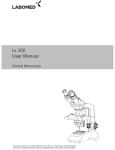



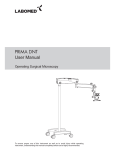
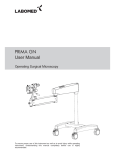




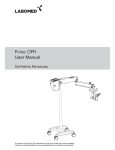

![[Unlocked] SC-2042](http://vs1.manualzilla.com/store/data/005660029_1-1367986a5e7a7fe673239a9957384234-150x150.png)







